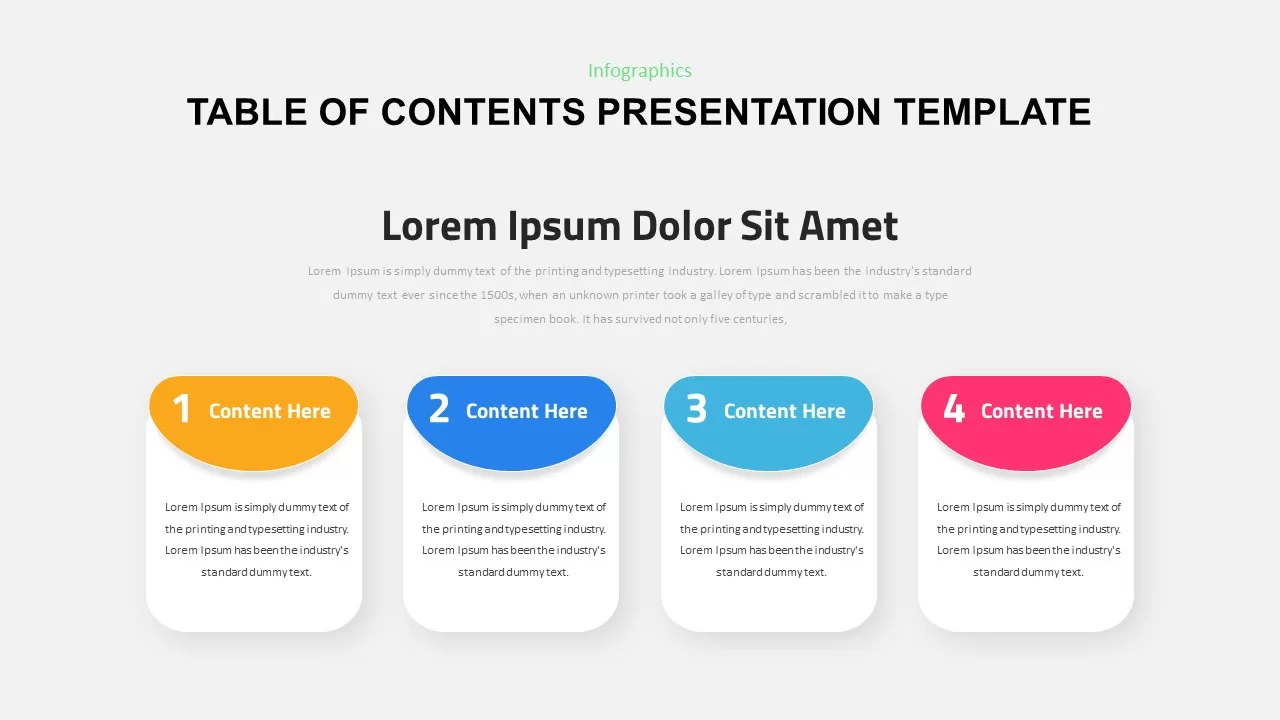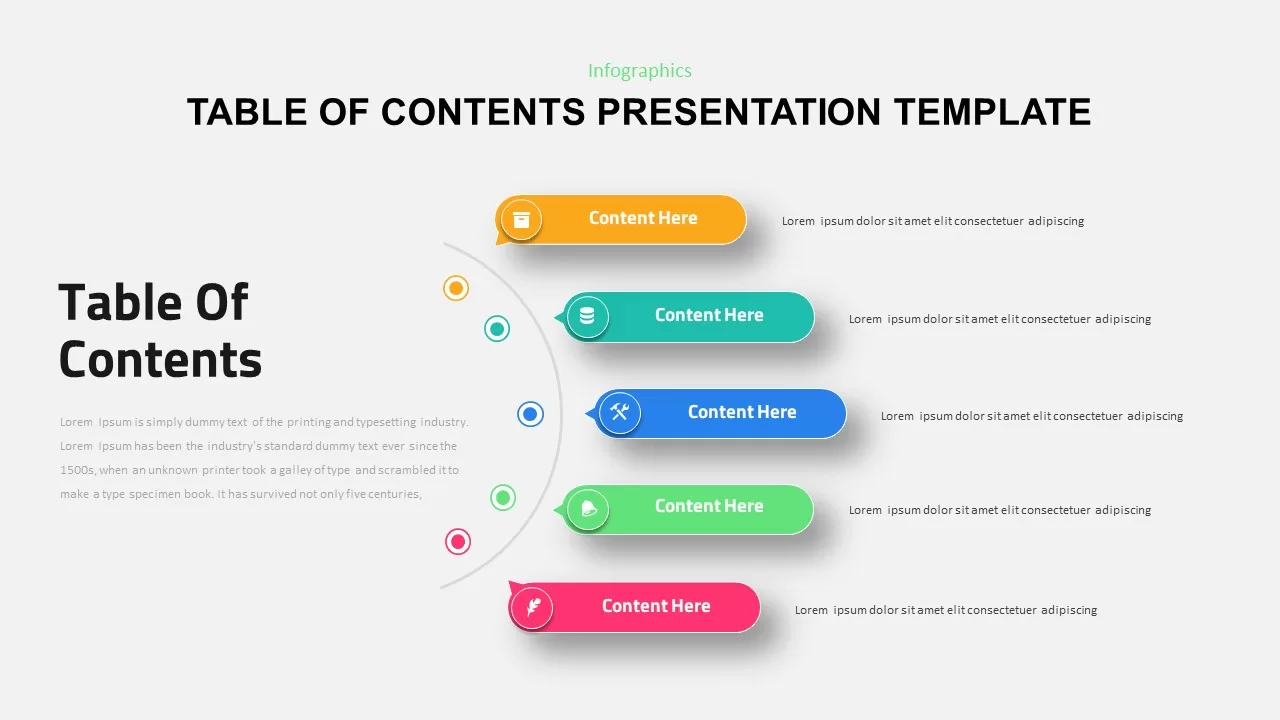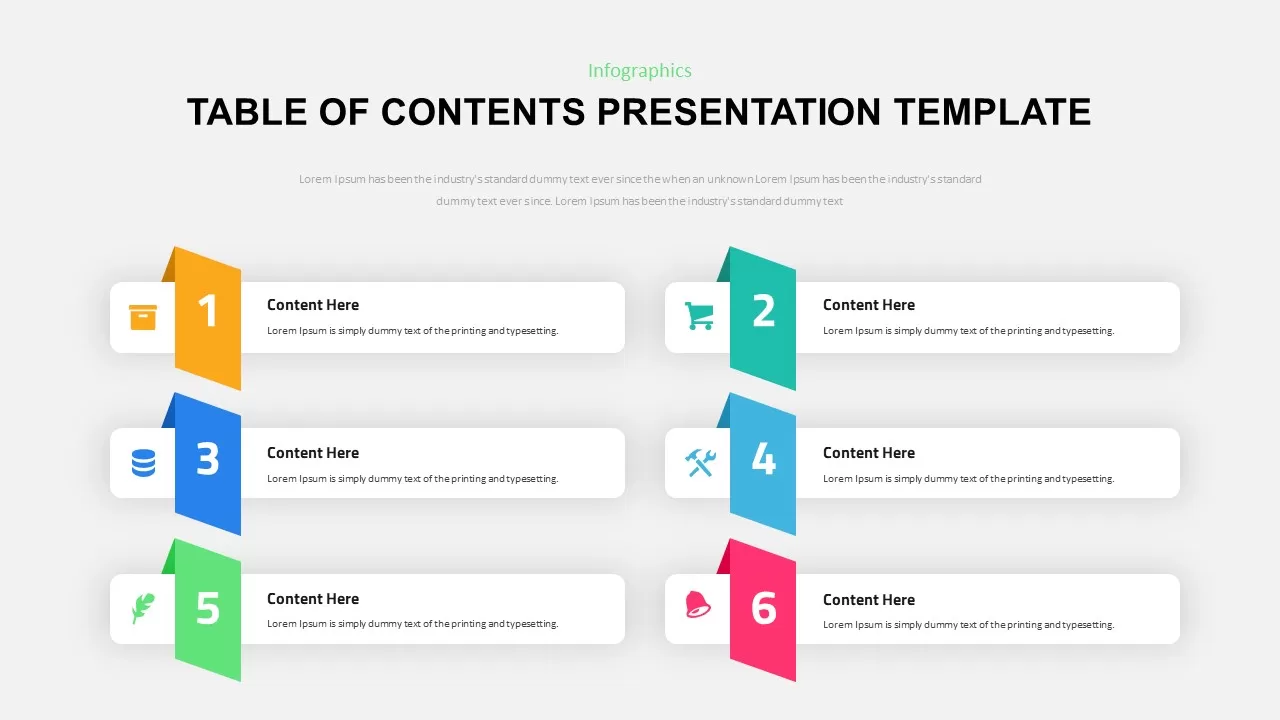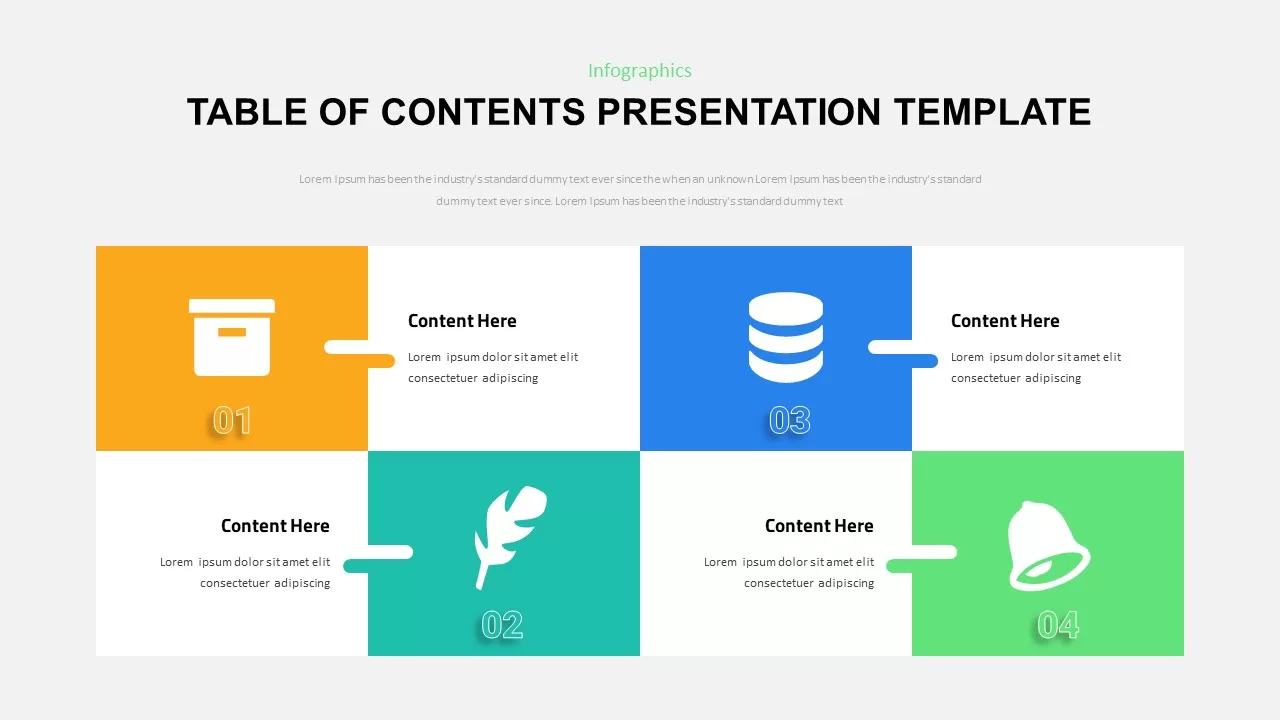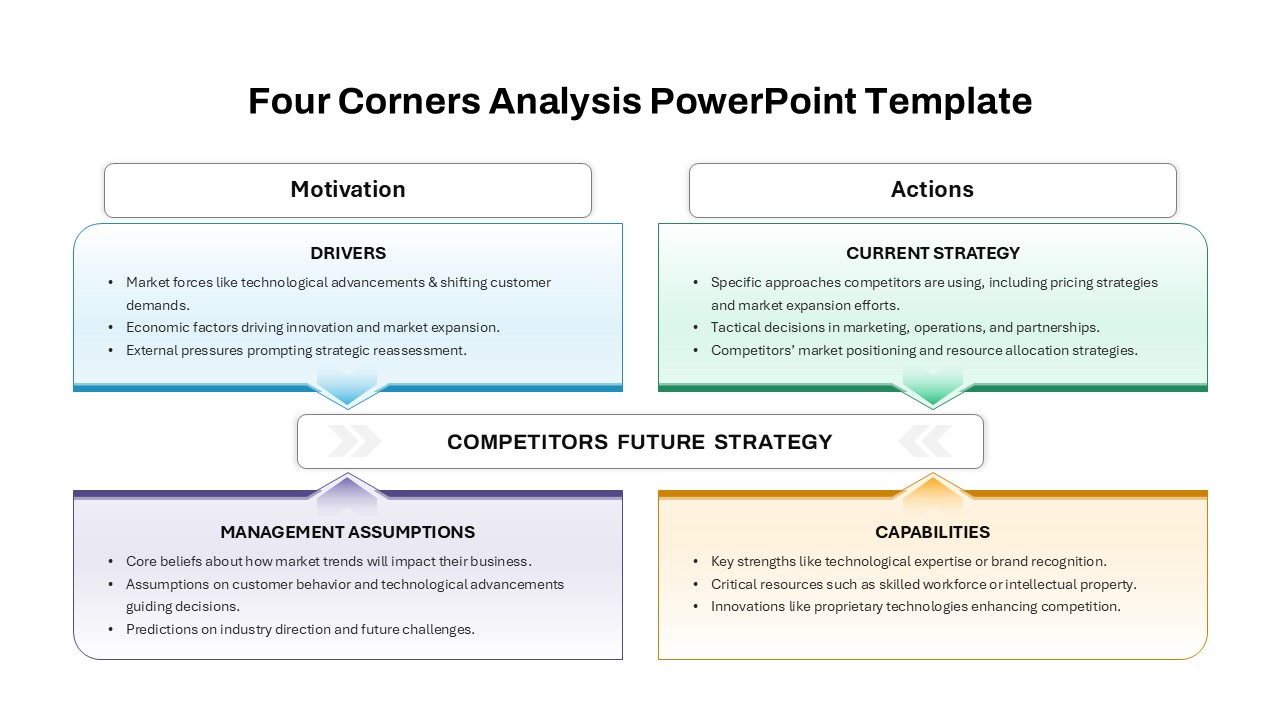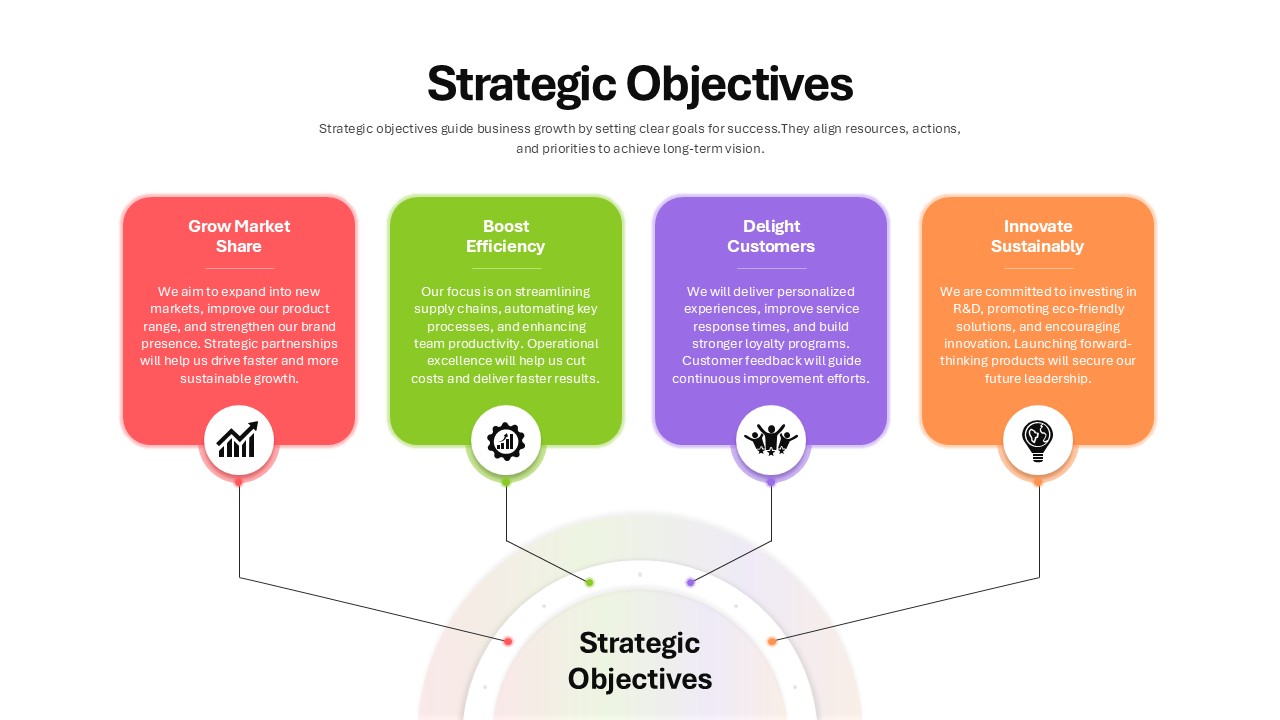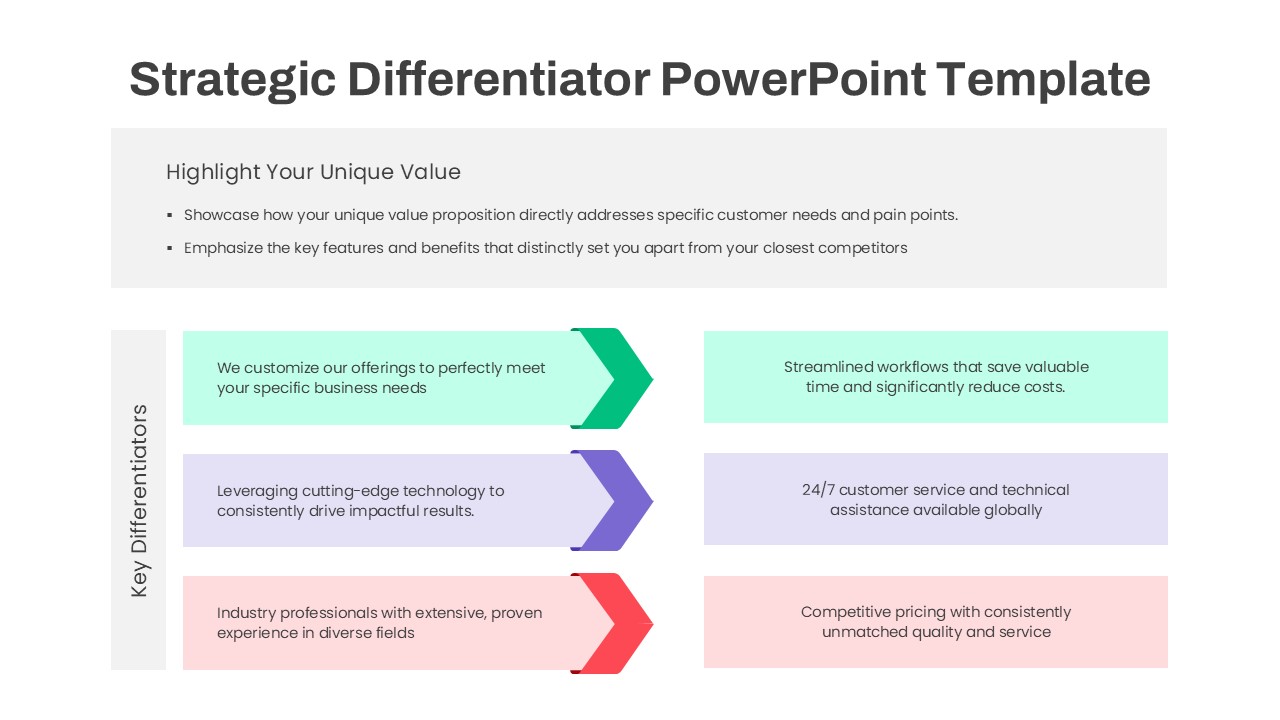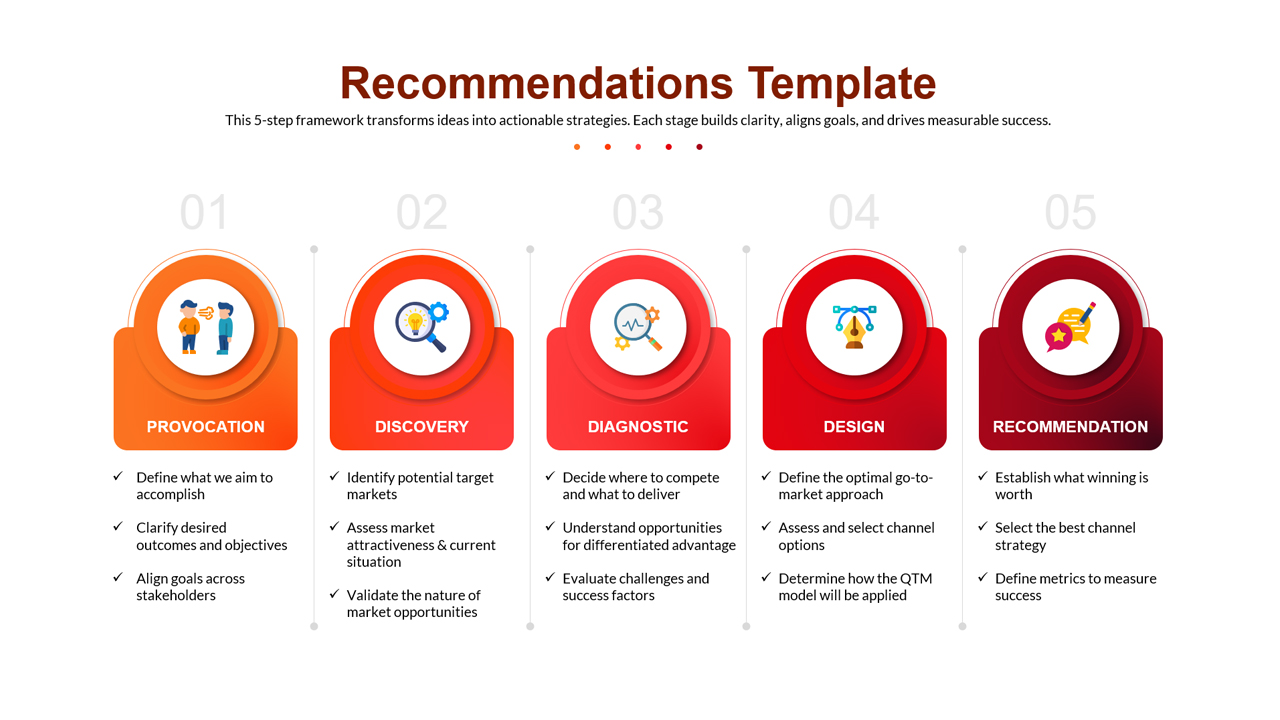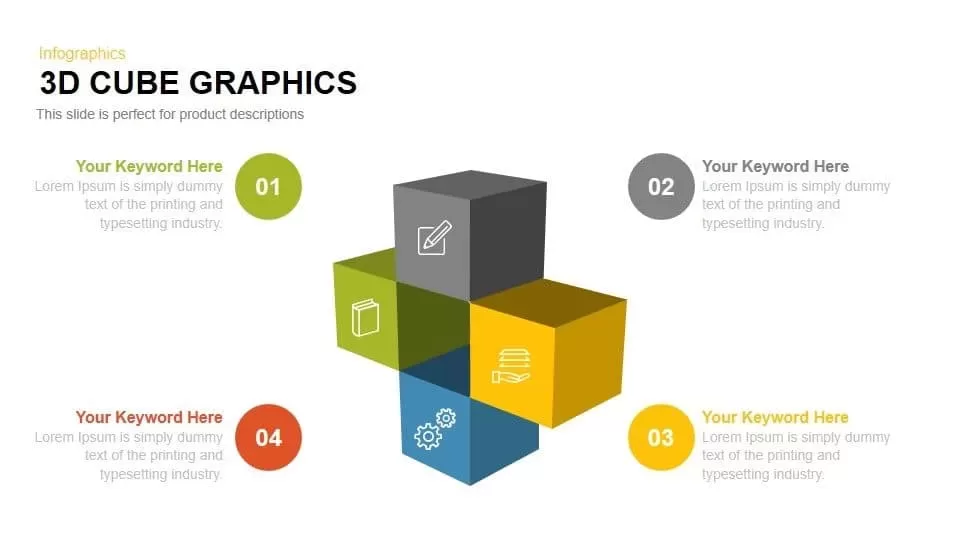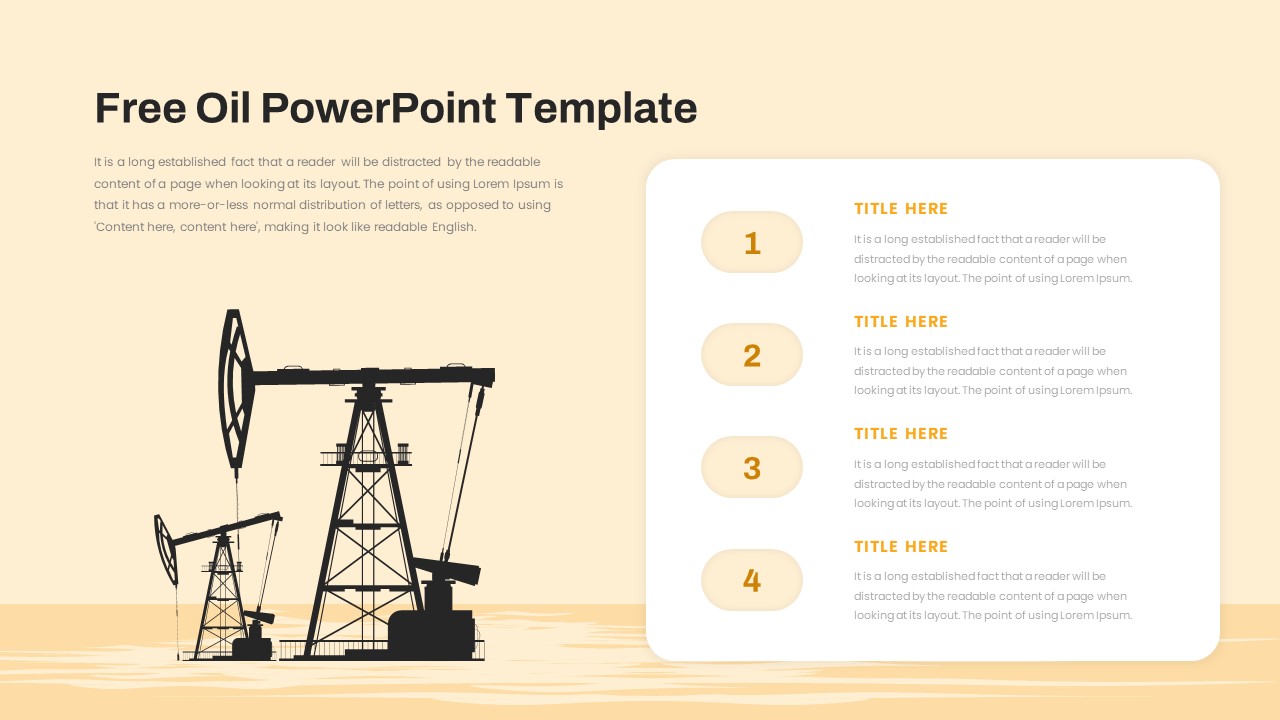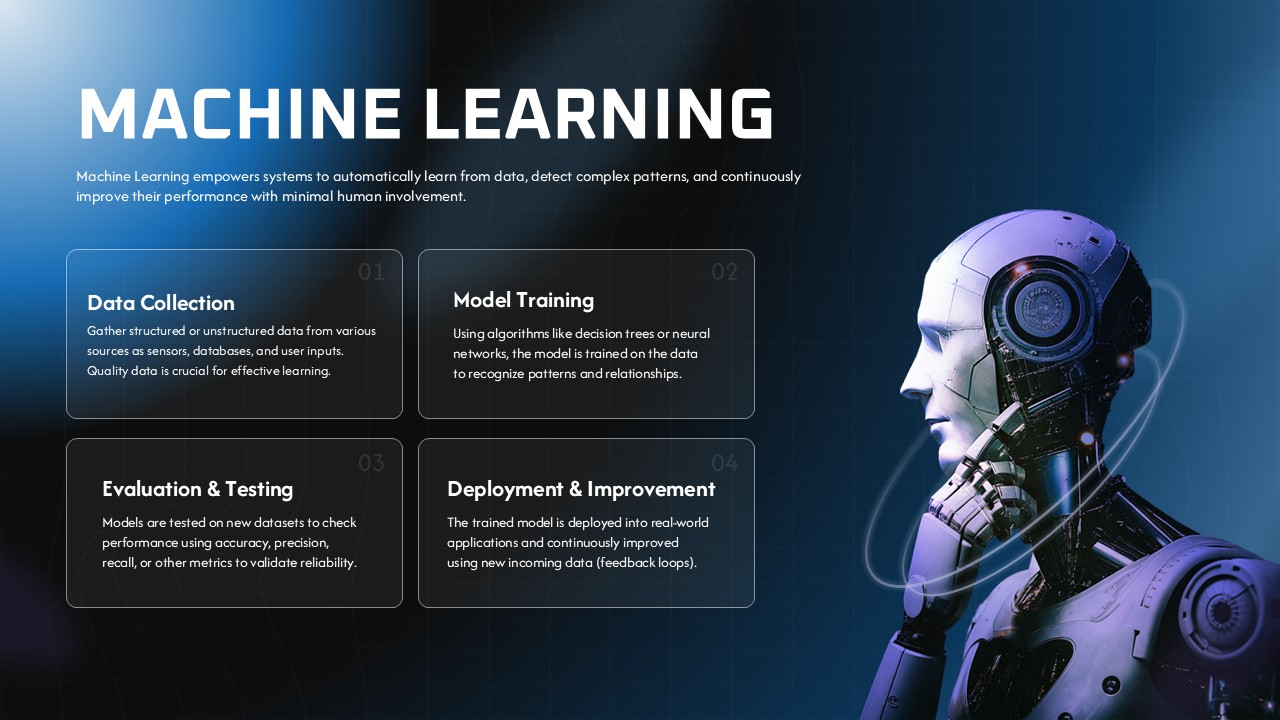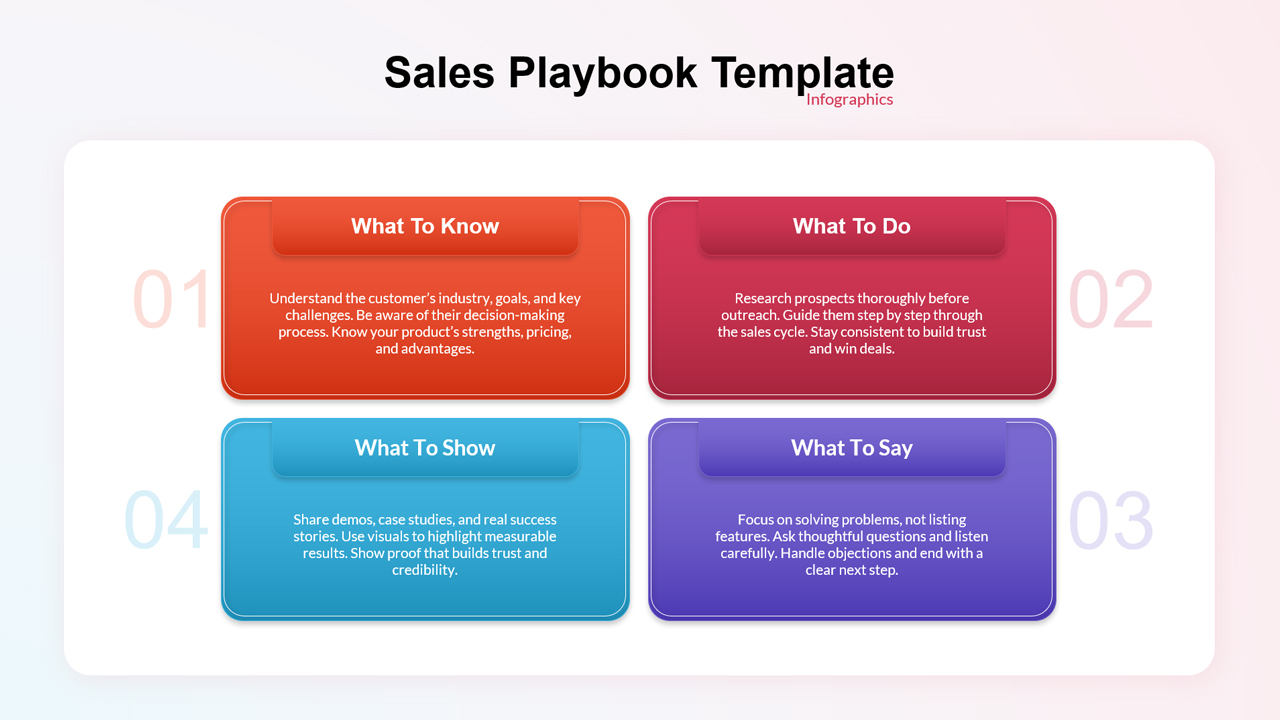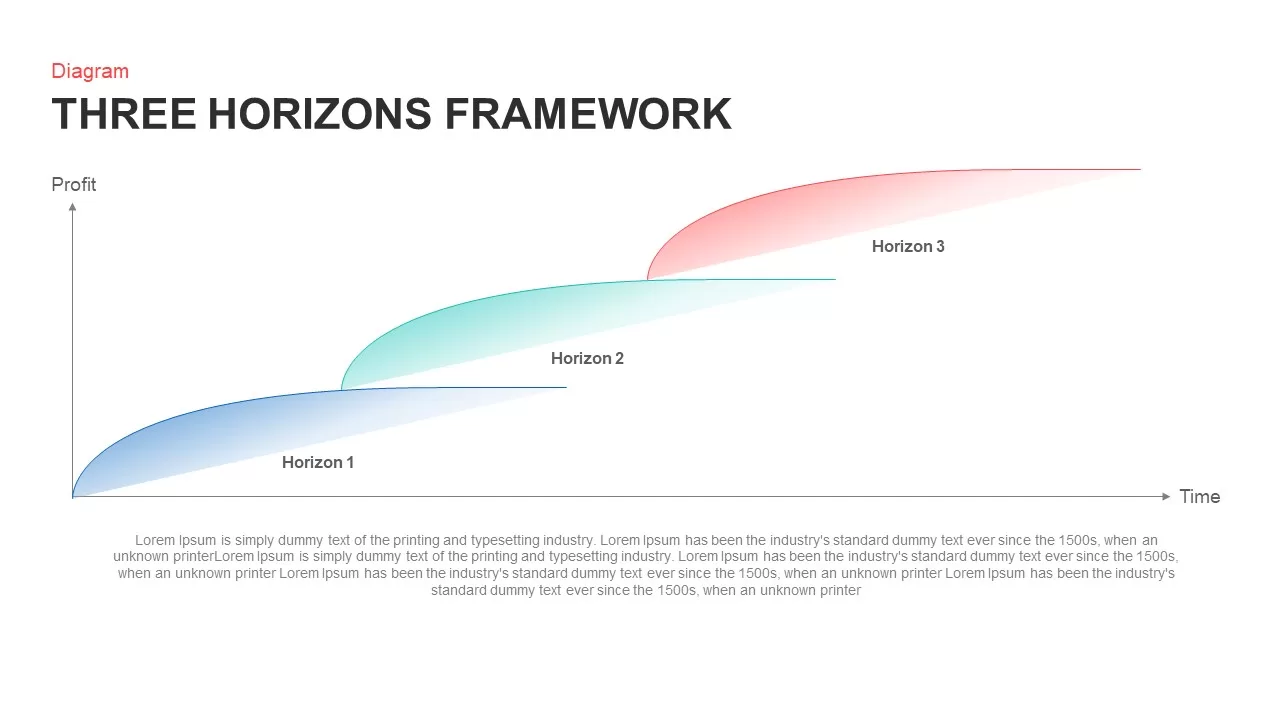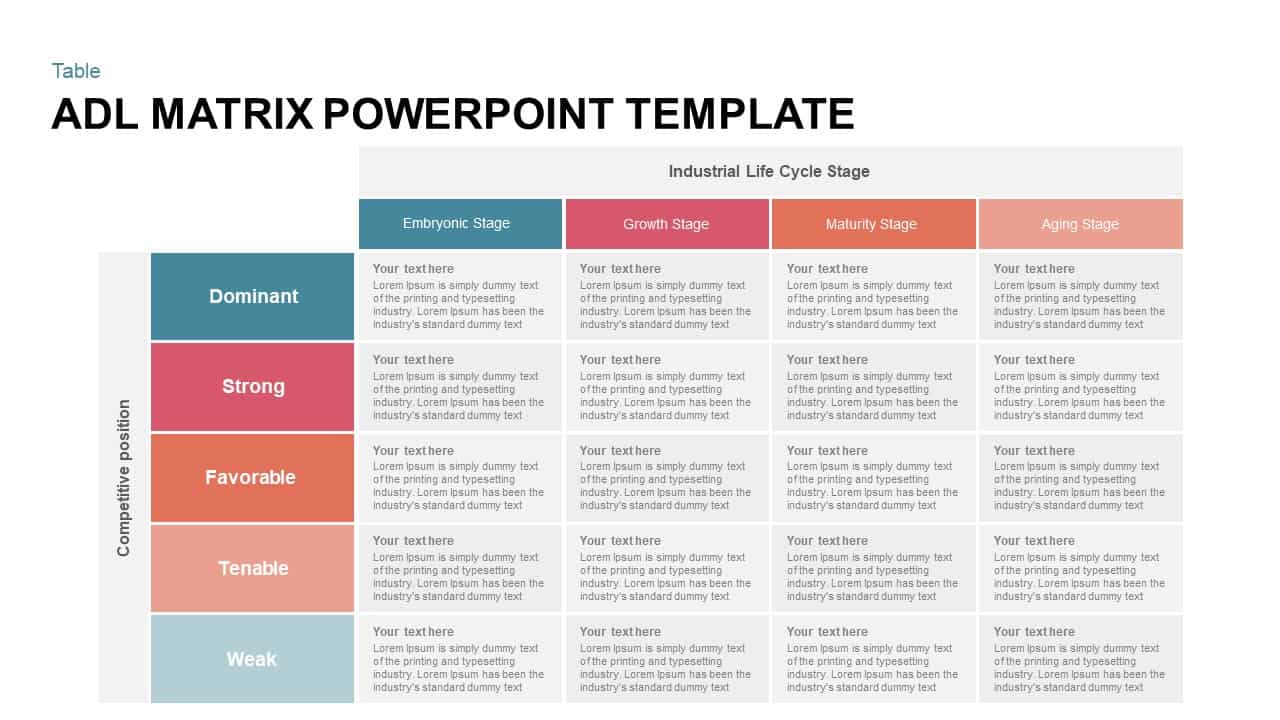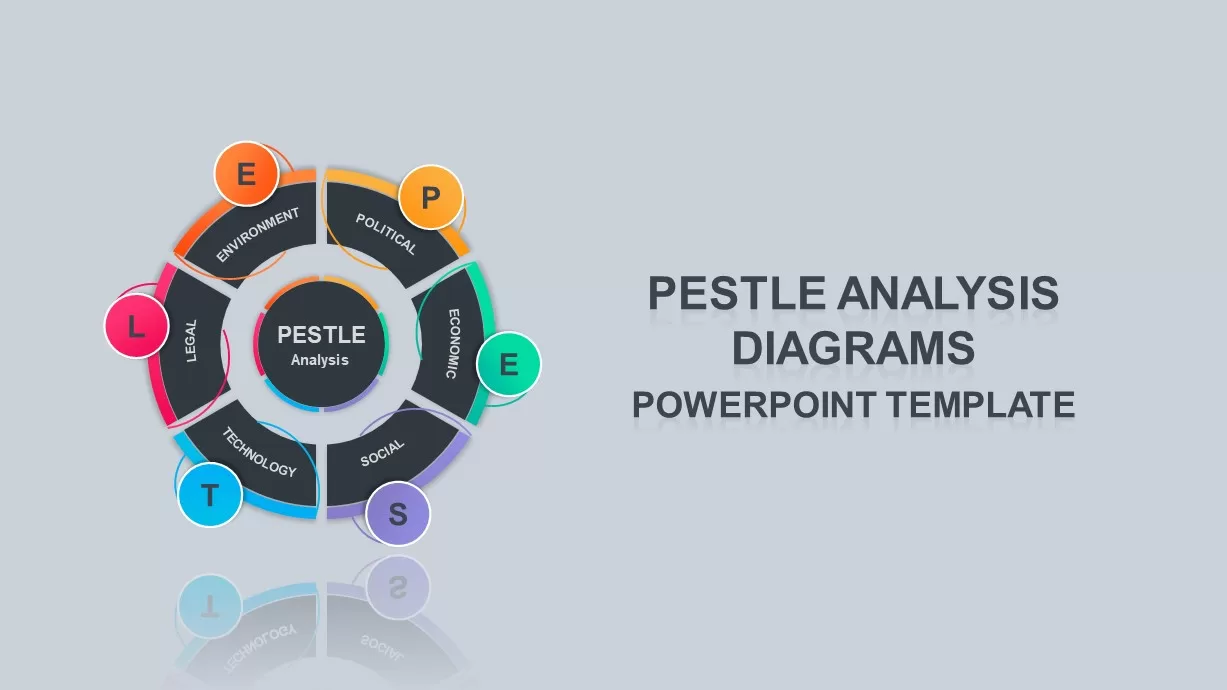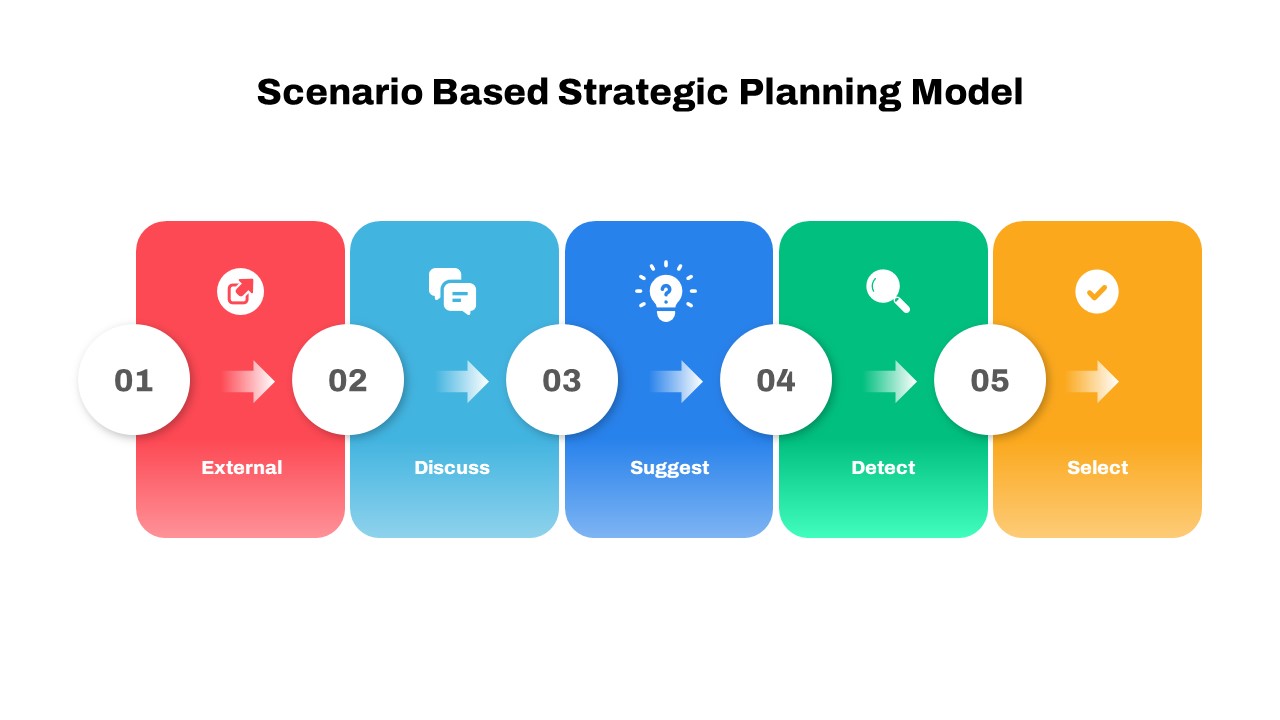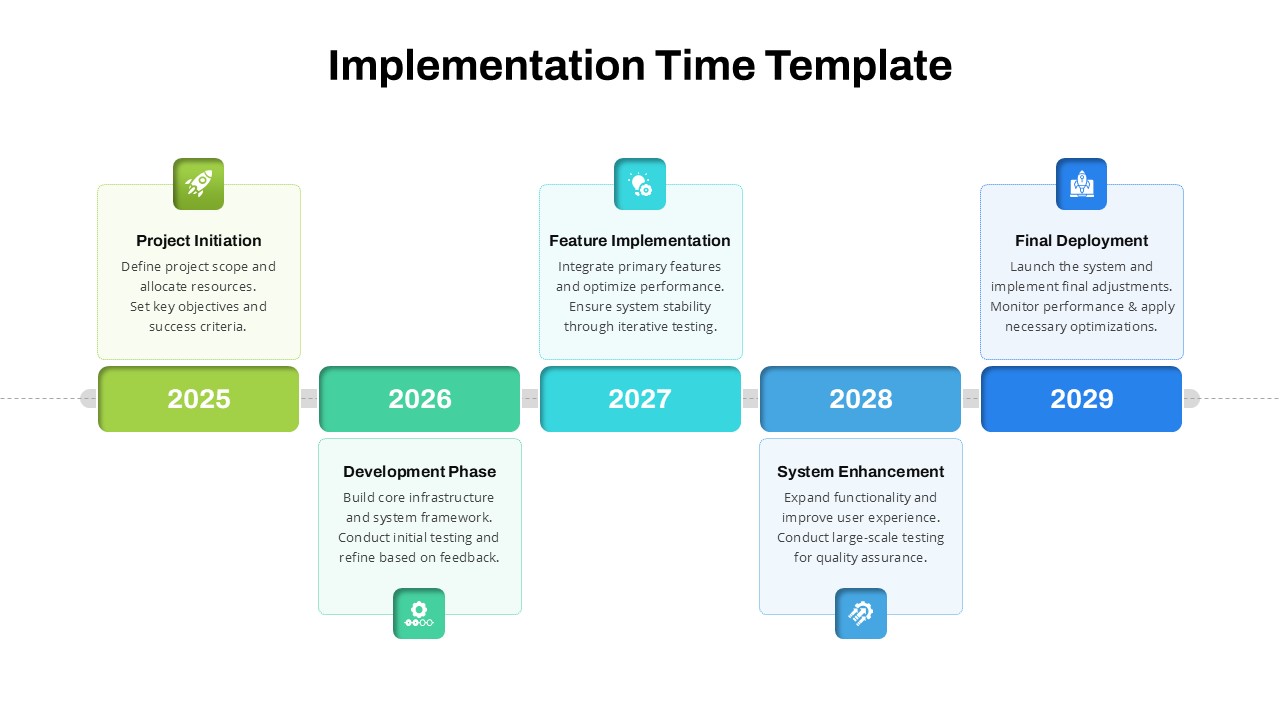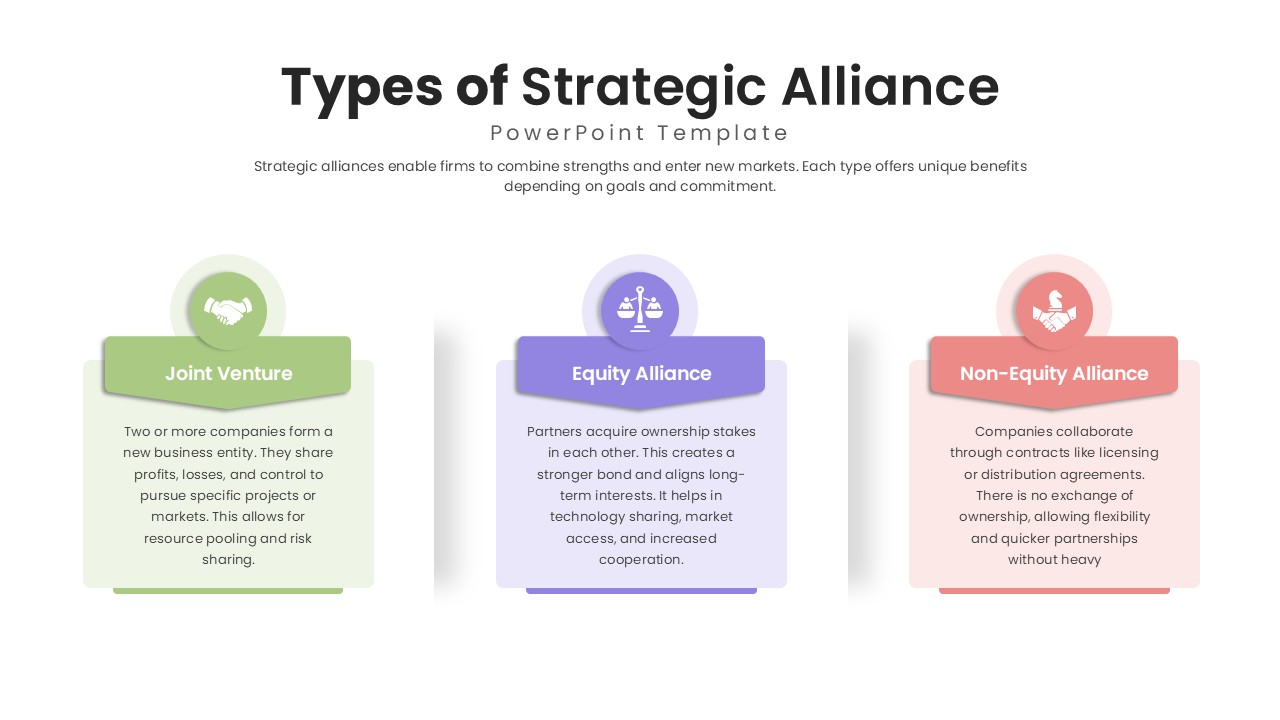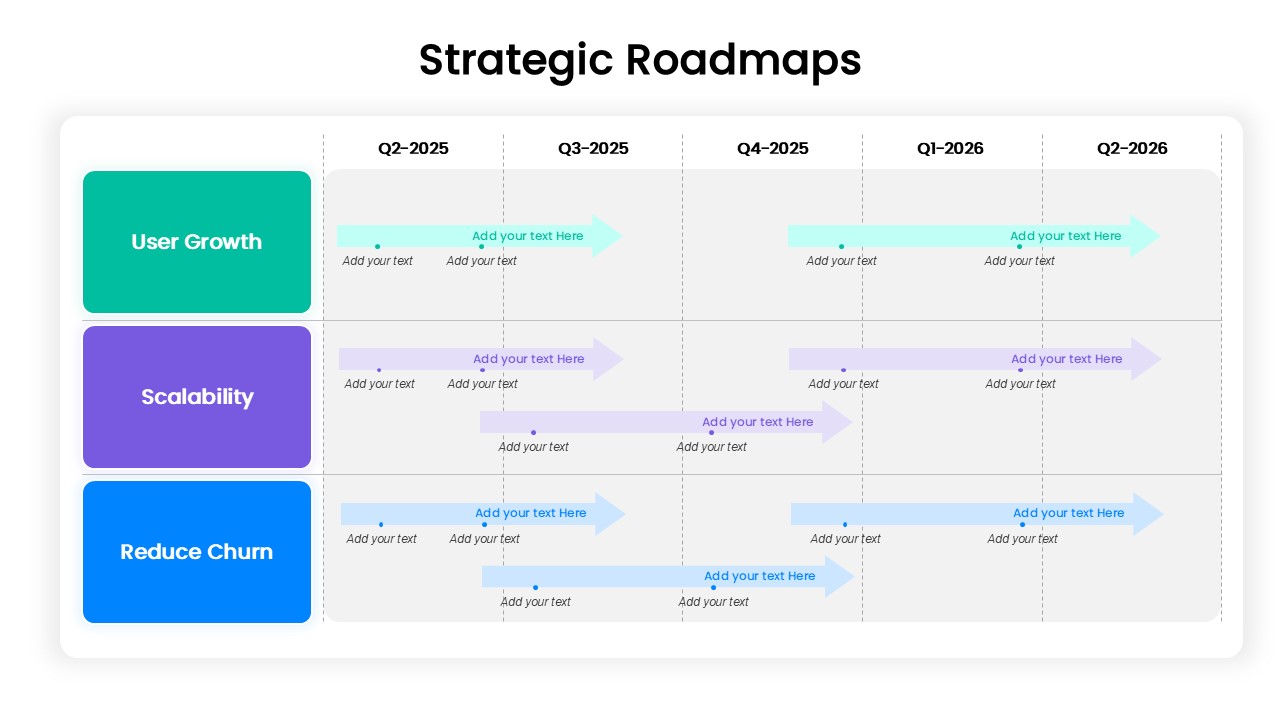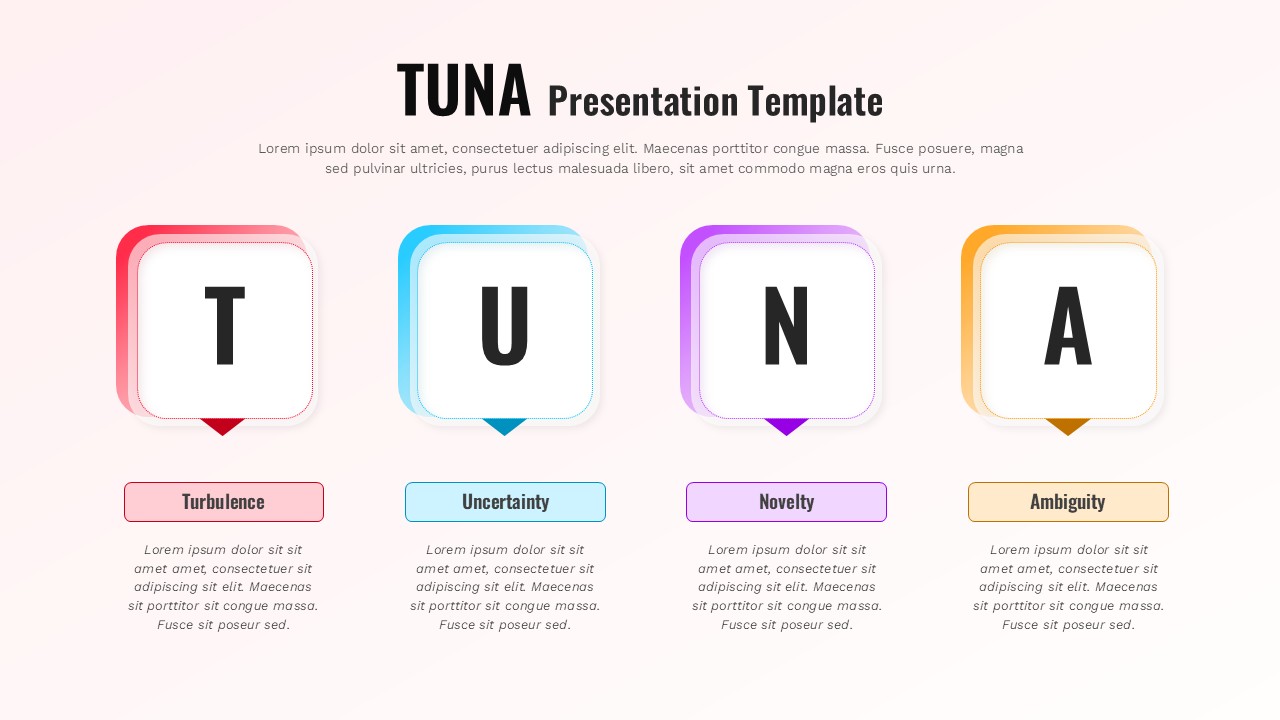Four-Step Strategic Table of Contents Template for PowerPoint & Google Slides
Description
This four-step table of contents slide offers a strategic and visually compelling framework to outline your presentation’s structure with clarity and impact. The slide features four rounded-edge content panels numbered 01 through 04, each with a headline placeholder titled “Content Here” and a concise text area for section summaries. Distinct accent outlines in yellow, blue, cyan, and pink create immediate visual differentiation, while the minimalist “TABLE OF CONTENTS” header and subtle green “Infographics” label reinforce thematic consistency. A full-width background image of a chessboard overlaid by a hand moving a chess piece evokes strategic decision-making, planning, and competitive analysis. The contrast between the vibrant panels and the muted photographic backdrop delivers depth and focus, directing audiences to the numbered sequence without visual clutter. Clean sans-serif typography, ample white space, and flat-design principles ensure compatibility with corporate branding guidelines and modern slide aesthetics.
Built on master slides with intuitive placeholders, this asset empowers presenters to customize colors, swap icons, or update section titles in seconds without compromising layout integrity. Editable fonts and vector shapes streamline brand alignment, while auto-spacing ensures consistent margins and proportions across all content panels. The slide’s responsive design adapts seamlessly to PowerPoint and Google Slides platforms, preserving full-resolution clarity and minimizing version-control issues. Whether crafting an executive briefing, investor pitch, training workshop, or quarterly review, users can leverage this template as a dynamic agenda or roadmap. Interactive elements such as clickable shapes and hyperlink-enabled panels facilitate smooth navigation during live presentations. By combining strategic chess imagery with a clear four-step roadmap, this table of contents slide drives engagement, underscores key topics, and sets the stage for persuasive storytelling.
Who is it for
Business executives, project managers, and consultants will appreciate this slide when outlining strategic agendas or process overviews. Marketing teams, educators, and training professionals can leverage the clear four-step structure to preview key topics. Startup founders and investment analysts can highlight planning phases and competitive positioning using the chess motif.
Other Uses
Repurpose this layout for workshop agendas, project phase tracking, or milestone presentations. Use the numbered panels to illustrate processes, timelines, or performance metrics. Customizable colors and imagery allow adaptation for board meetings, client proposals, or training modules across various industries.
Login to download this file