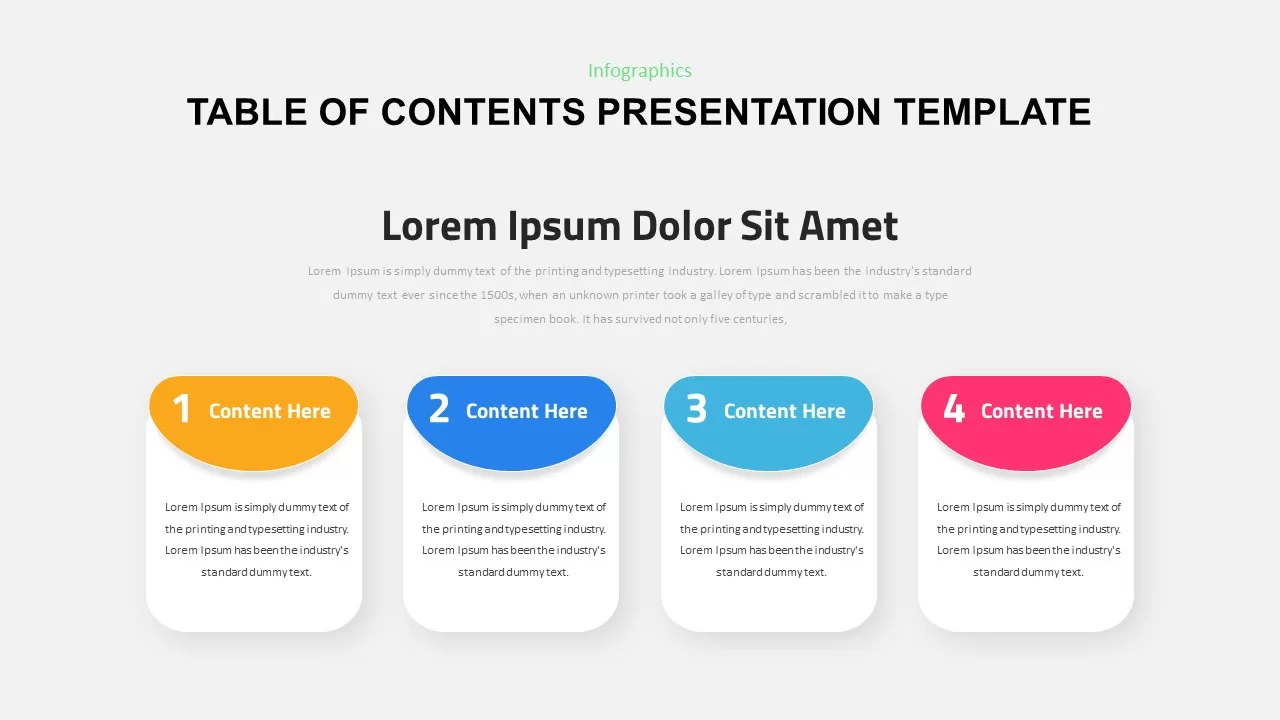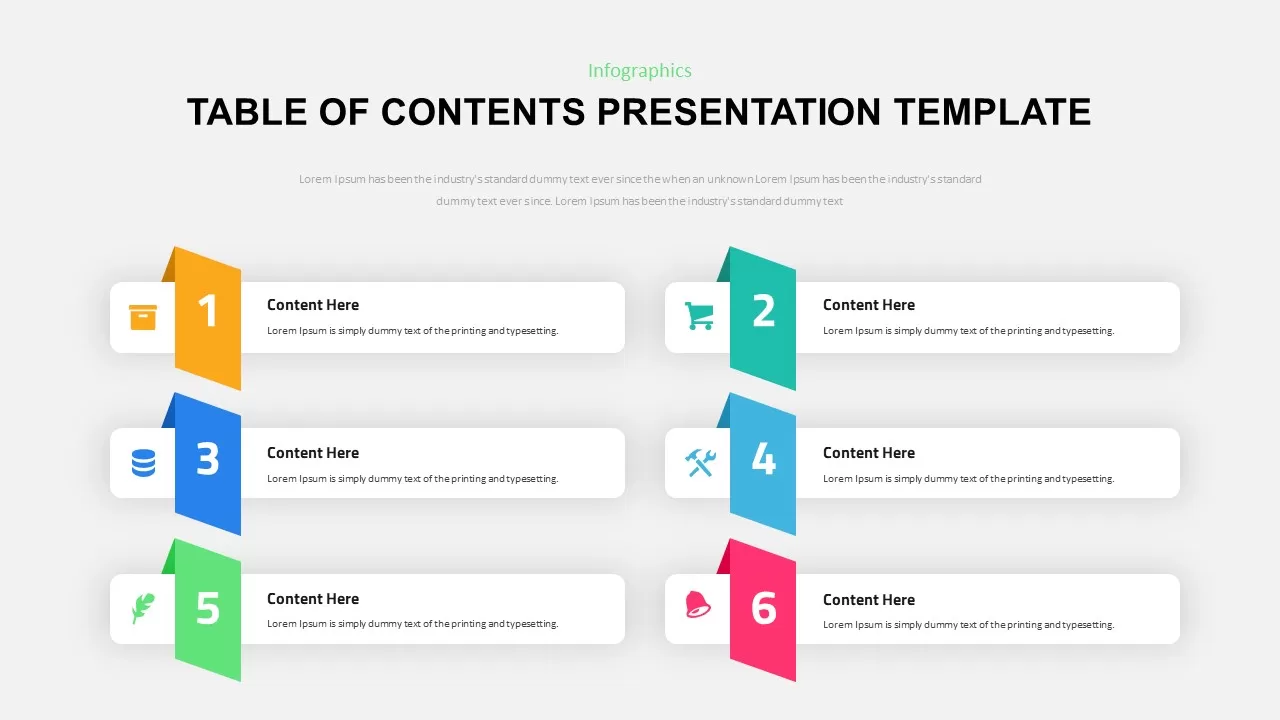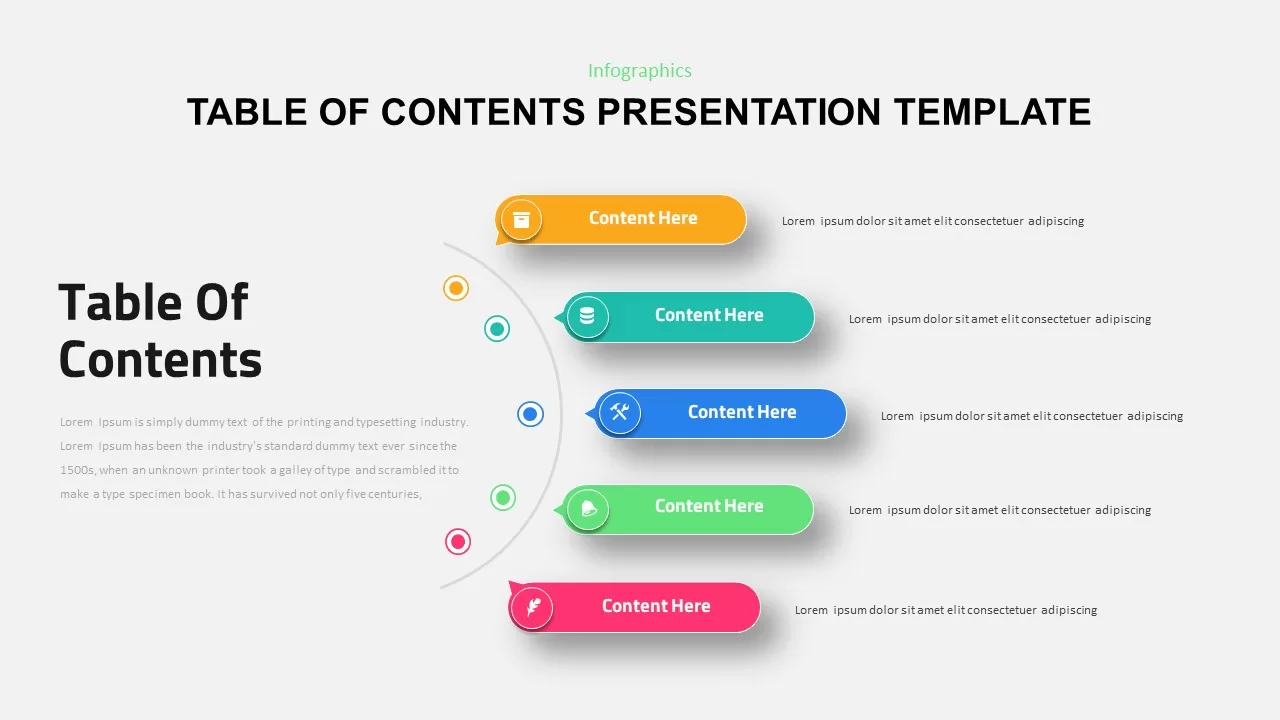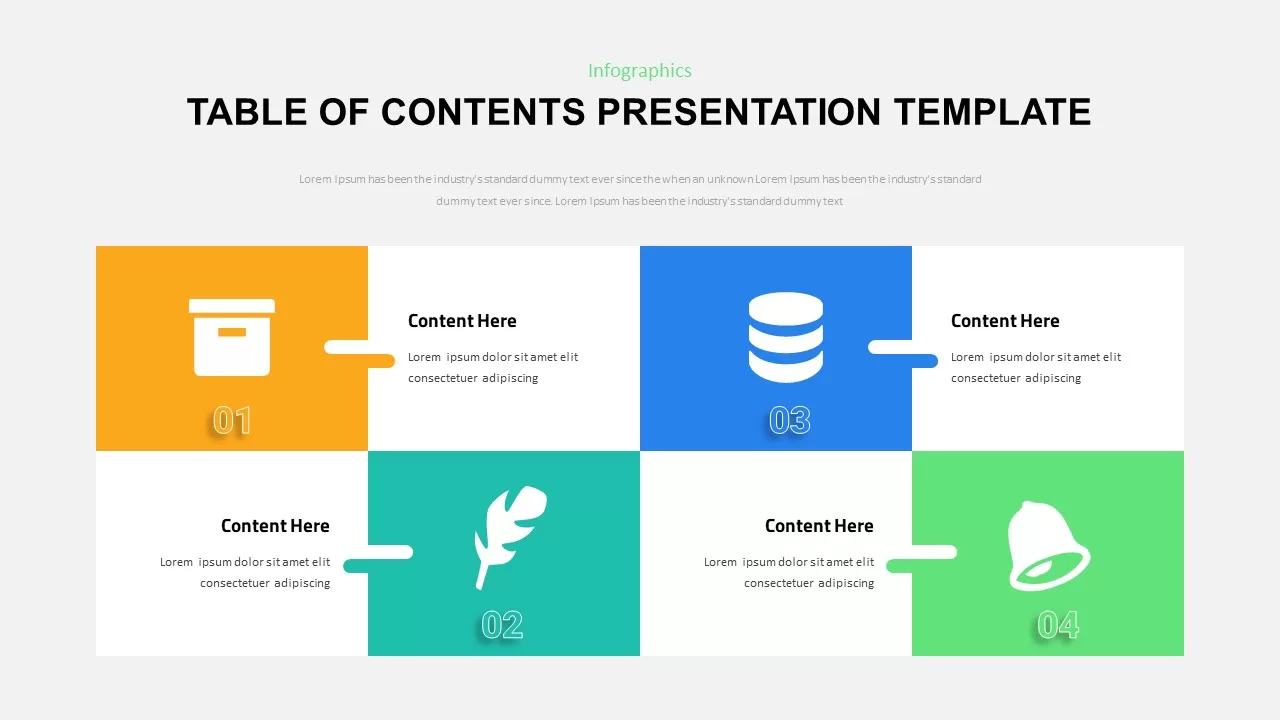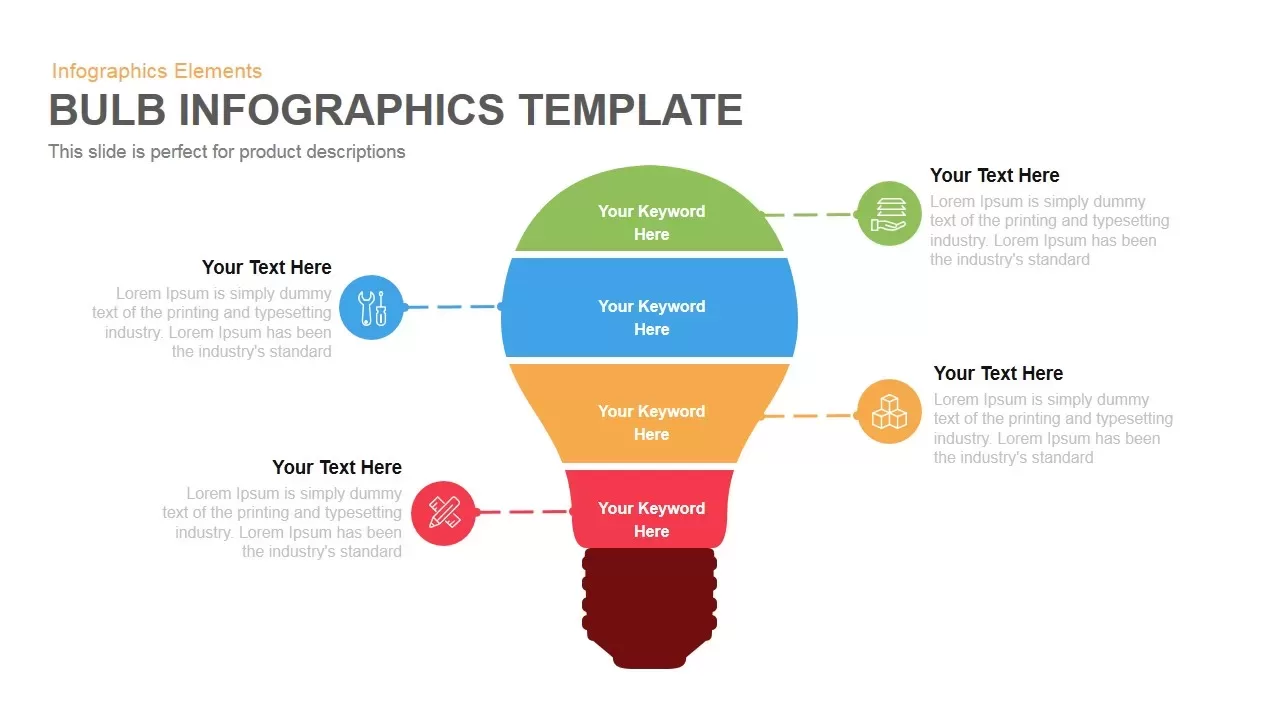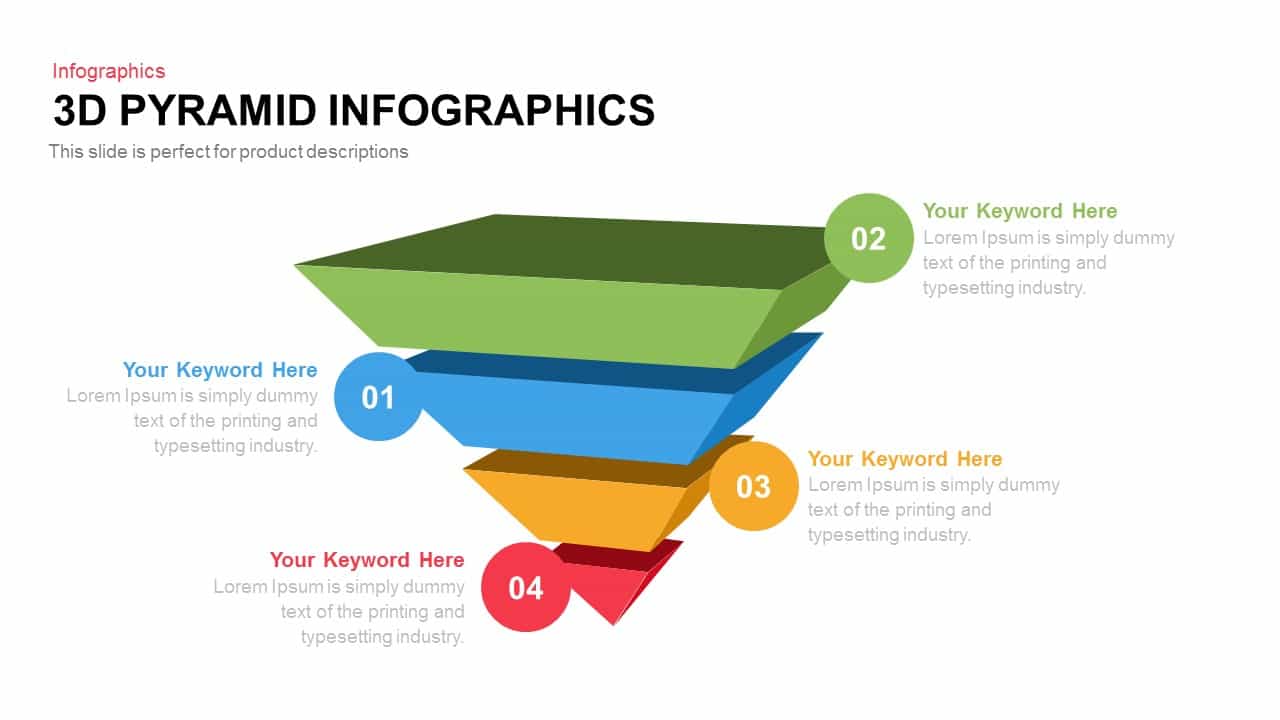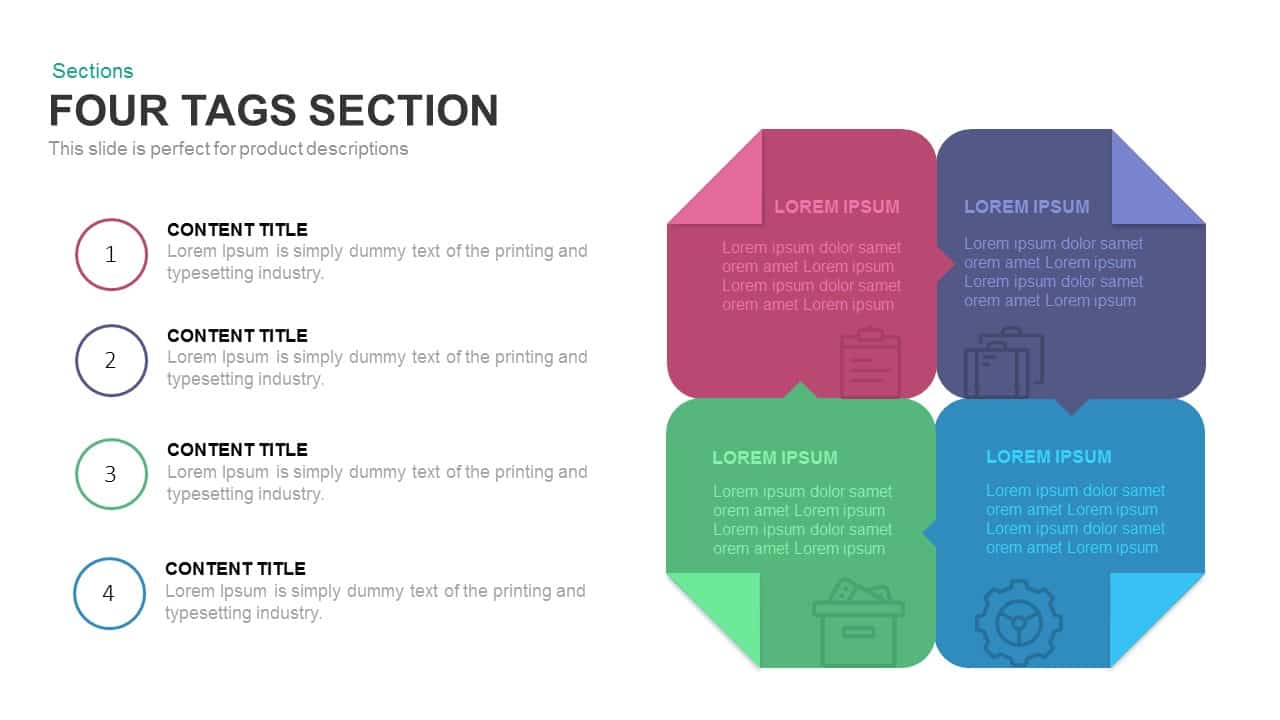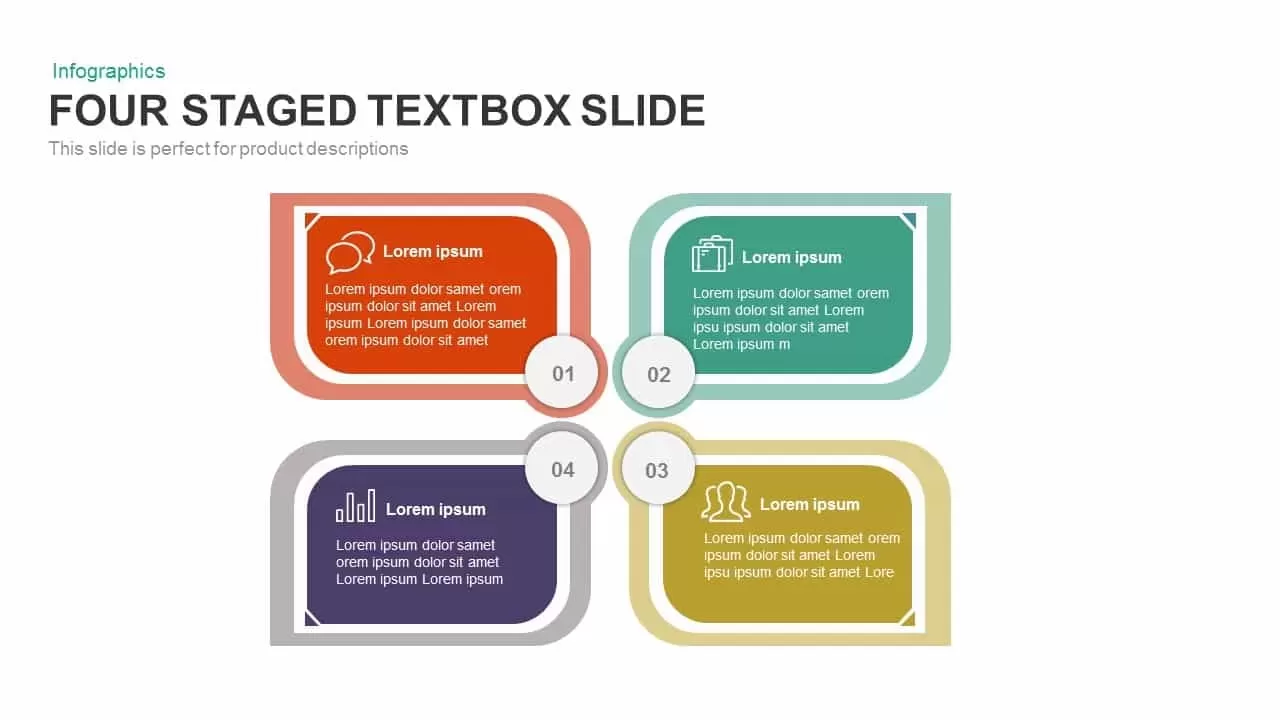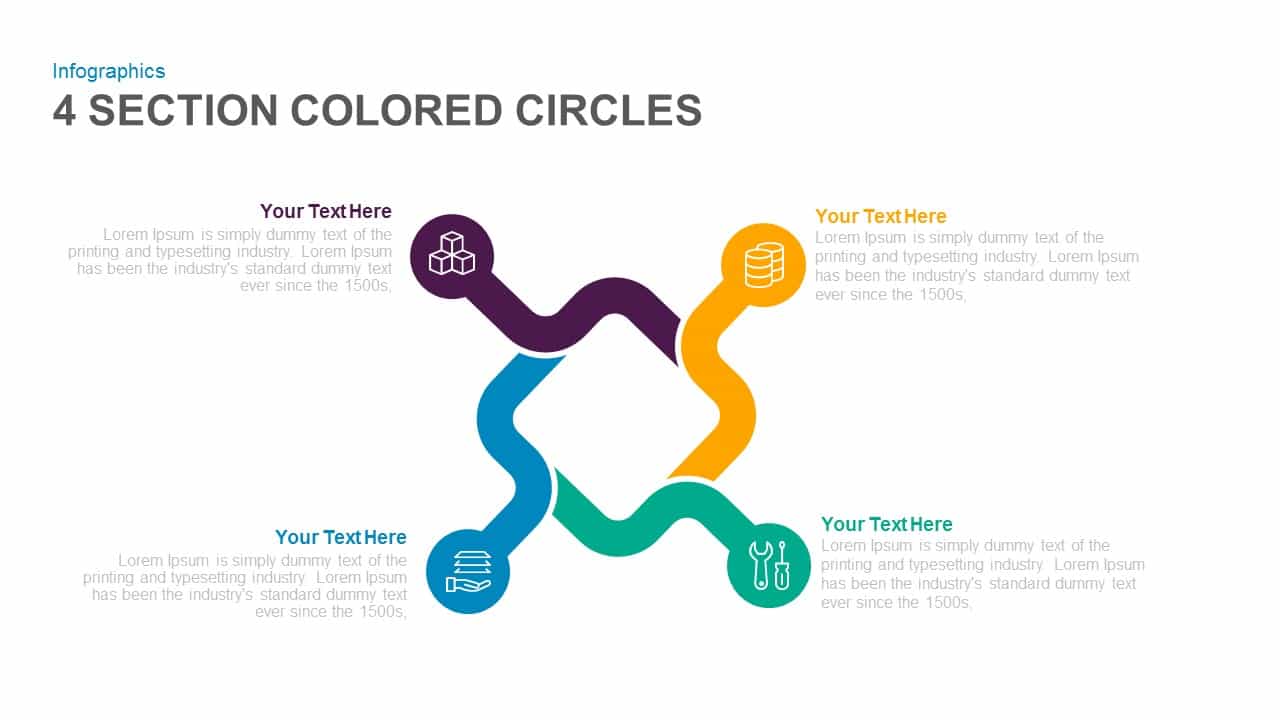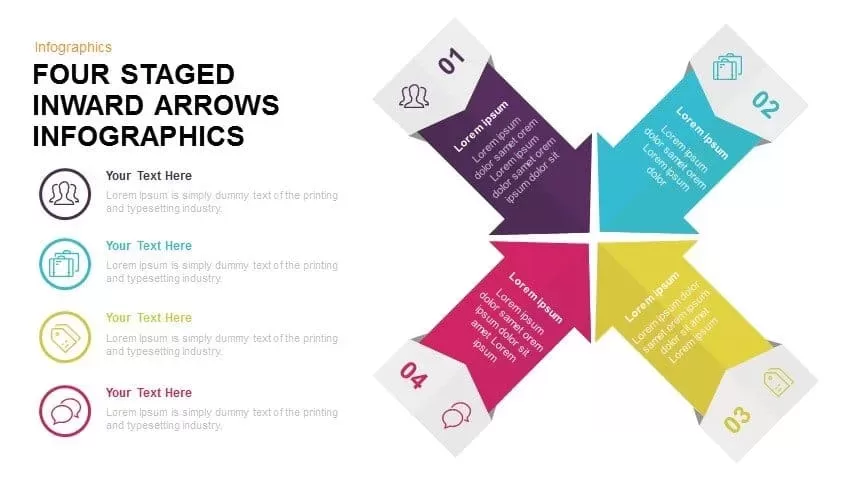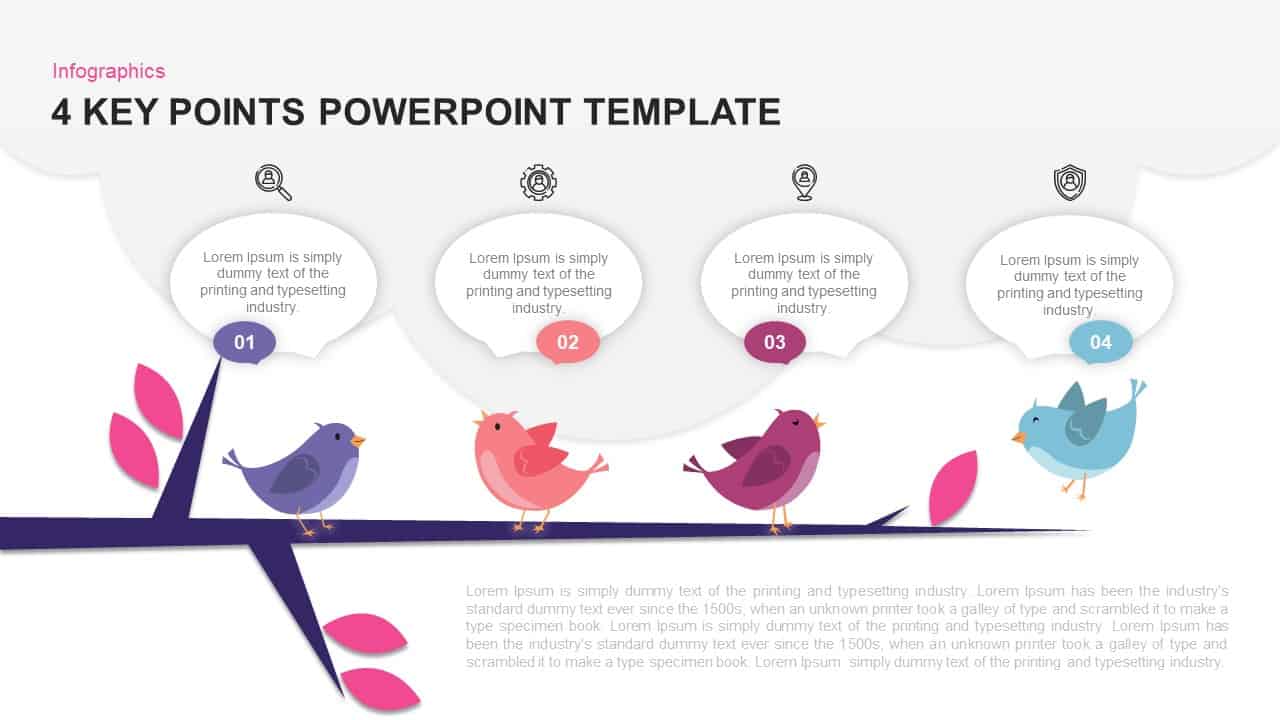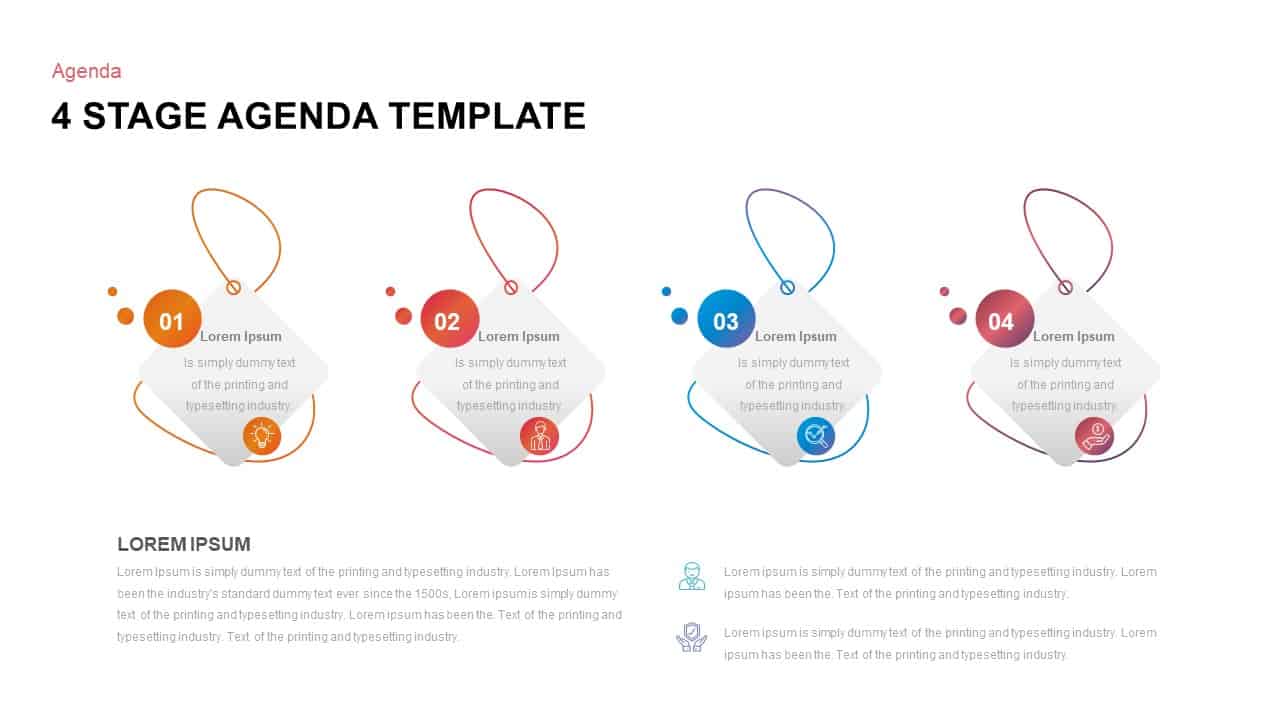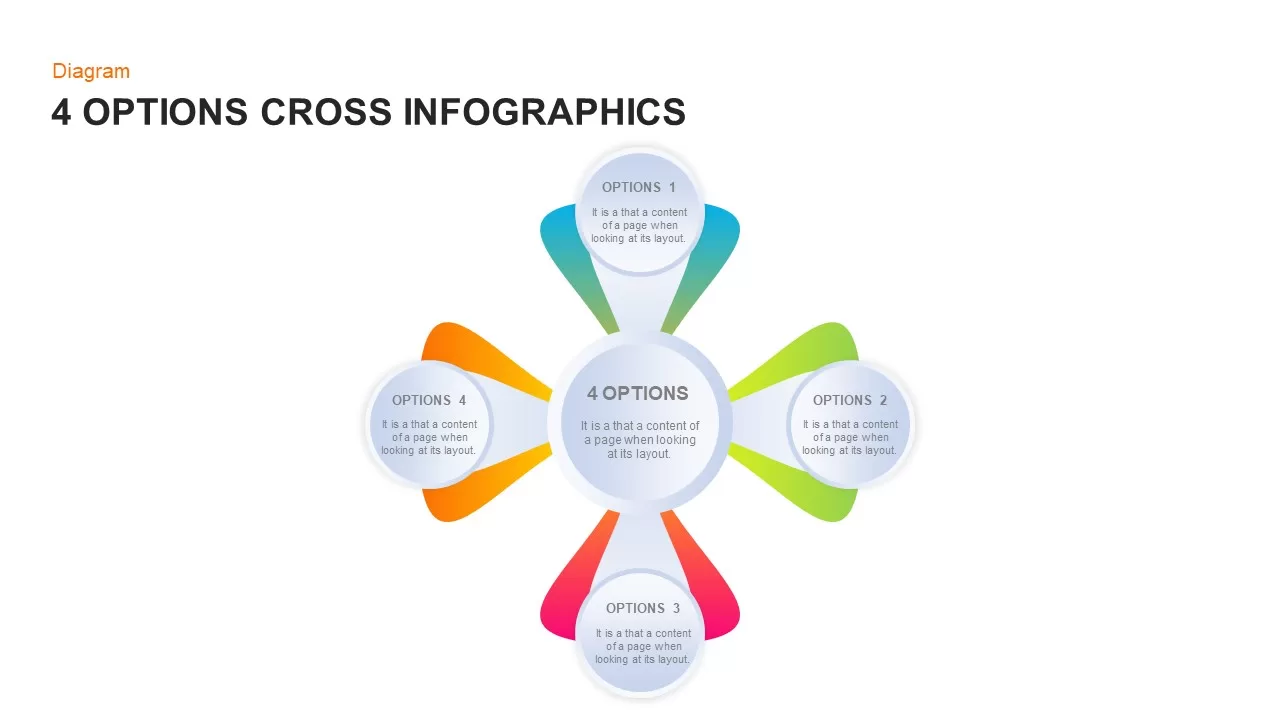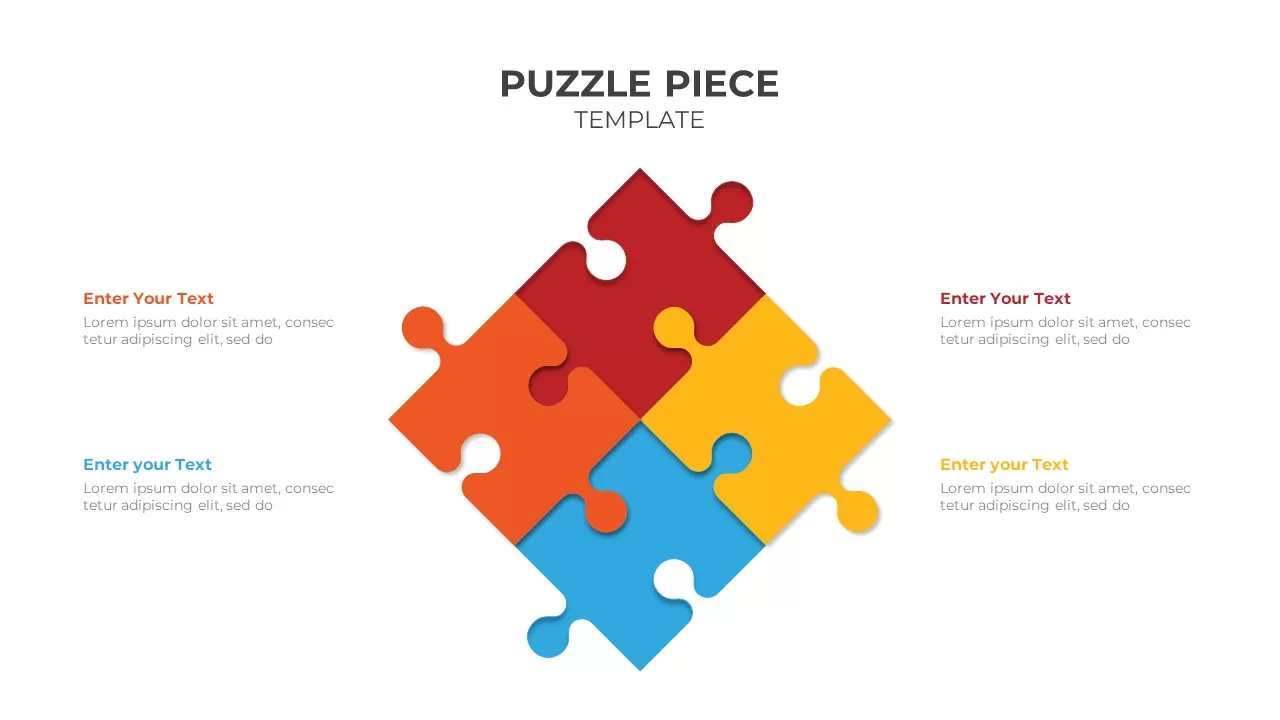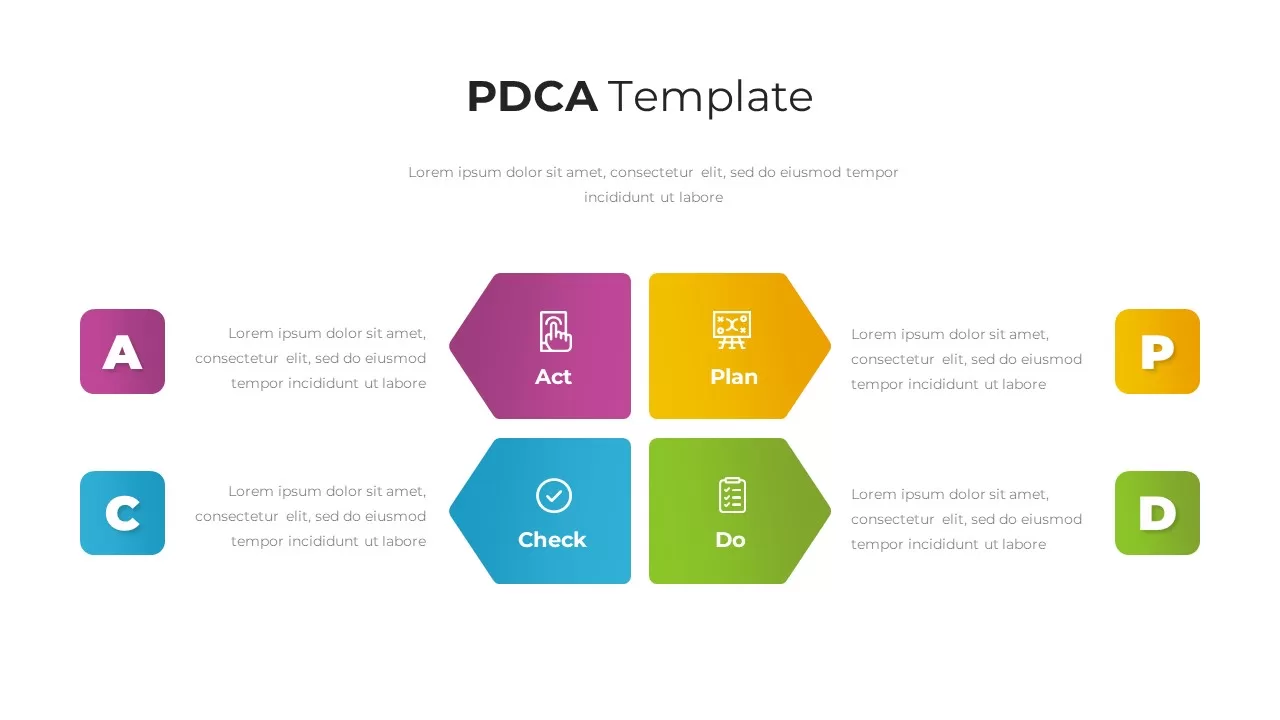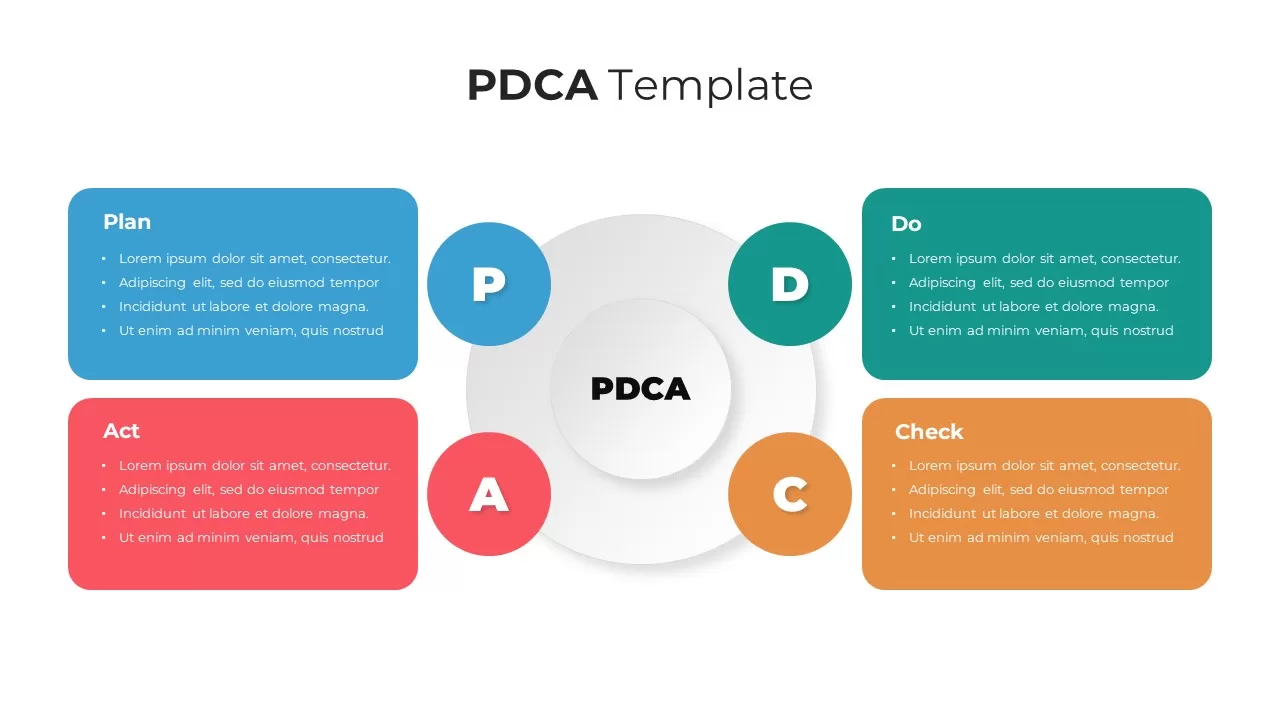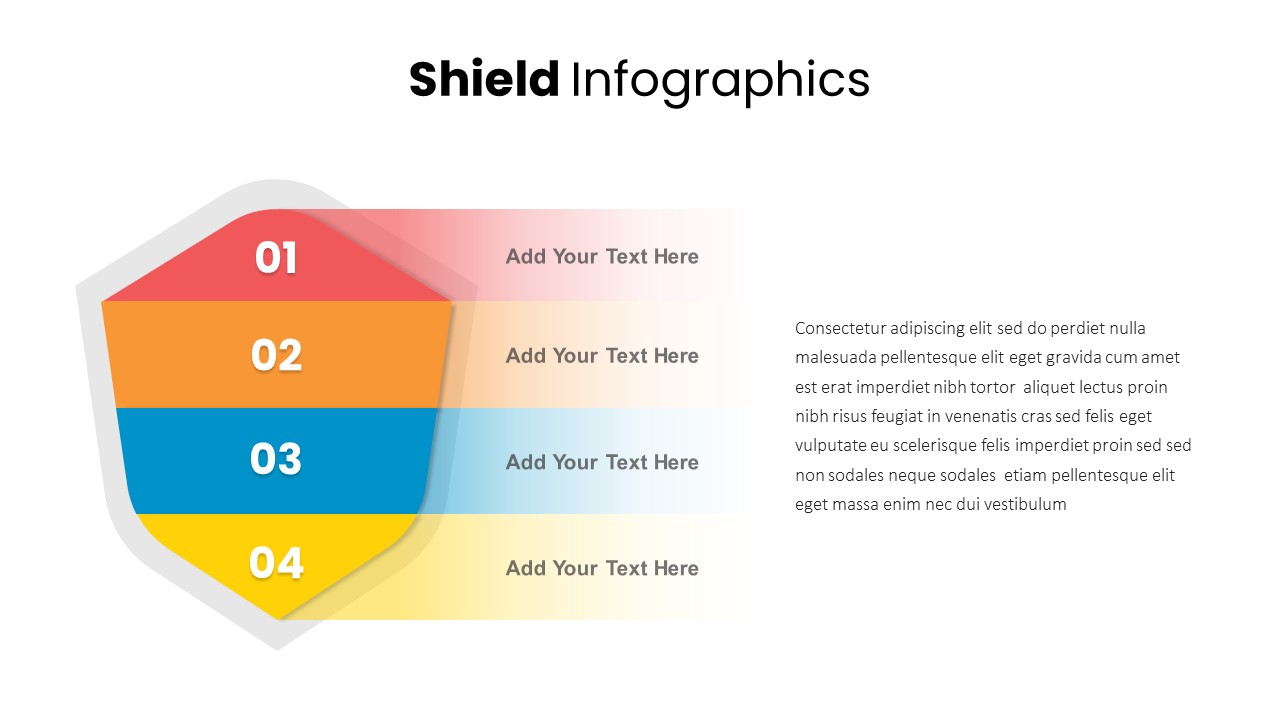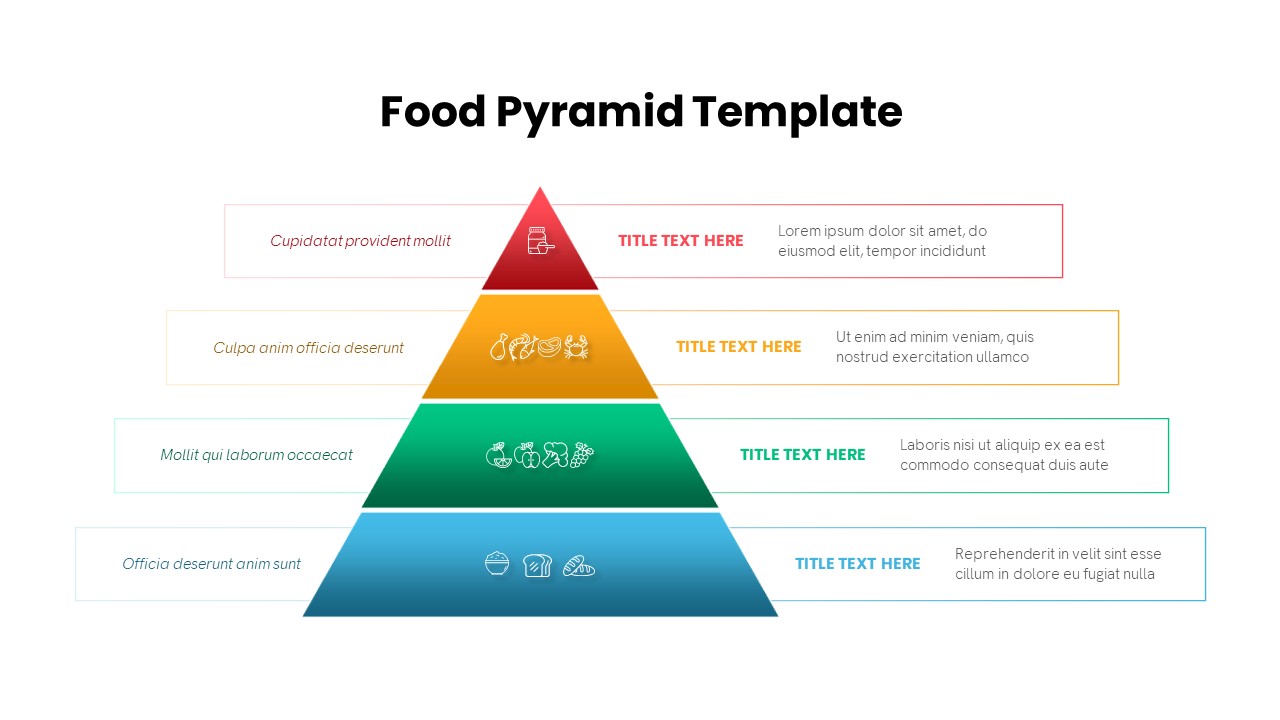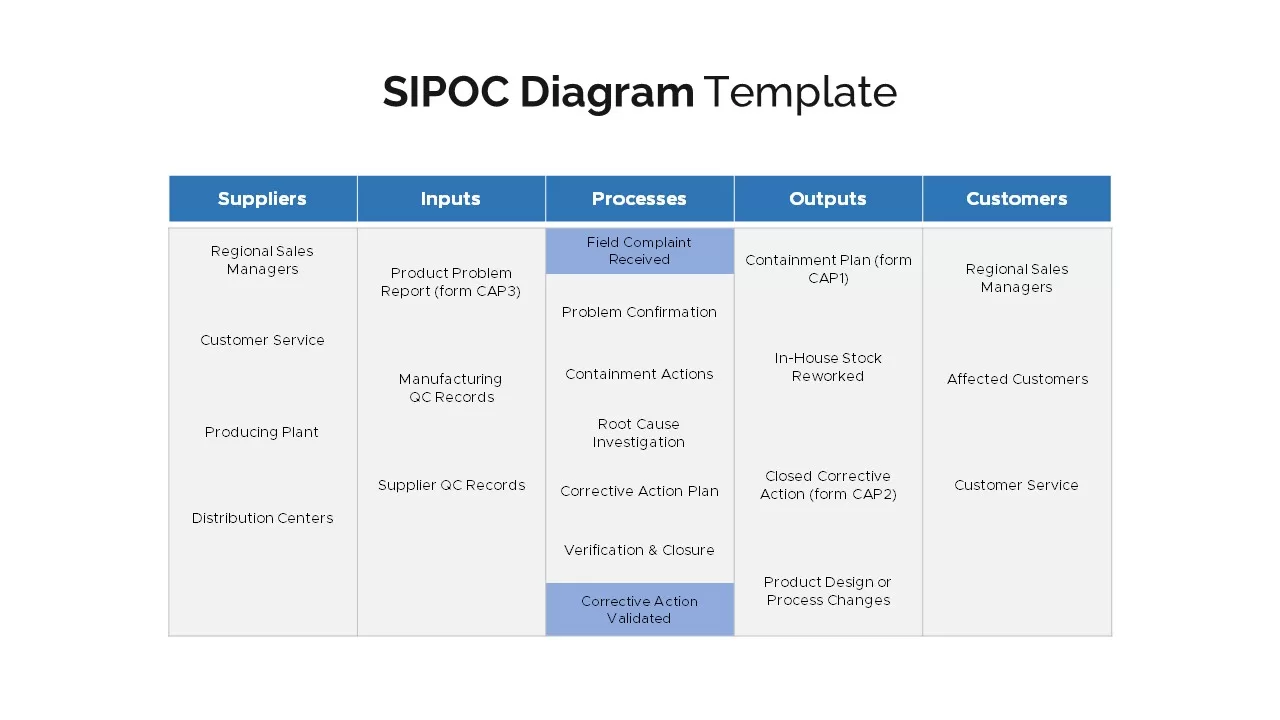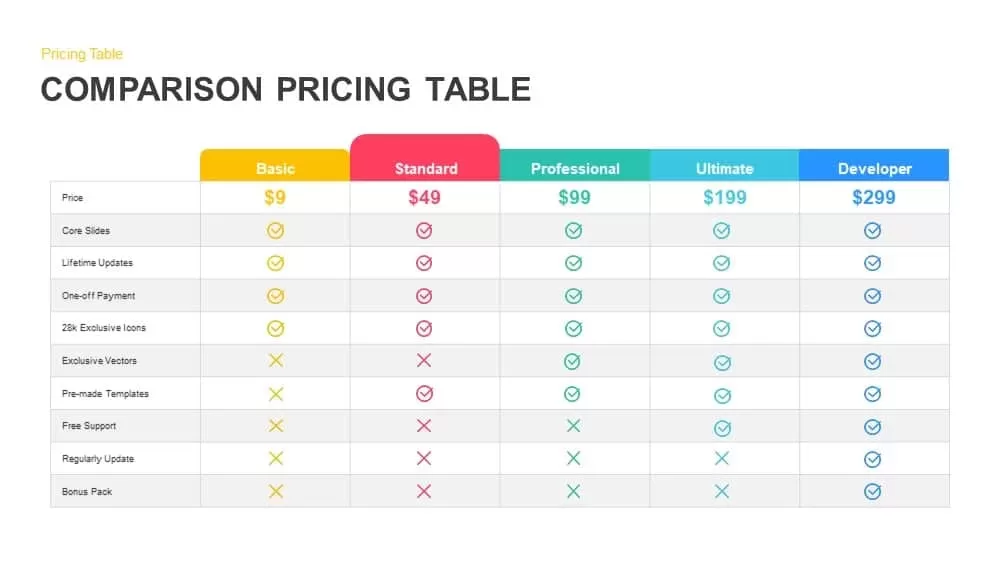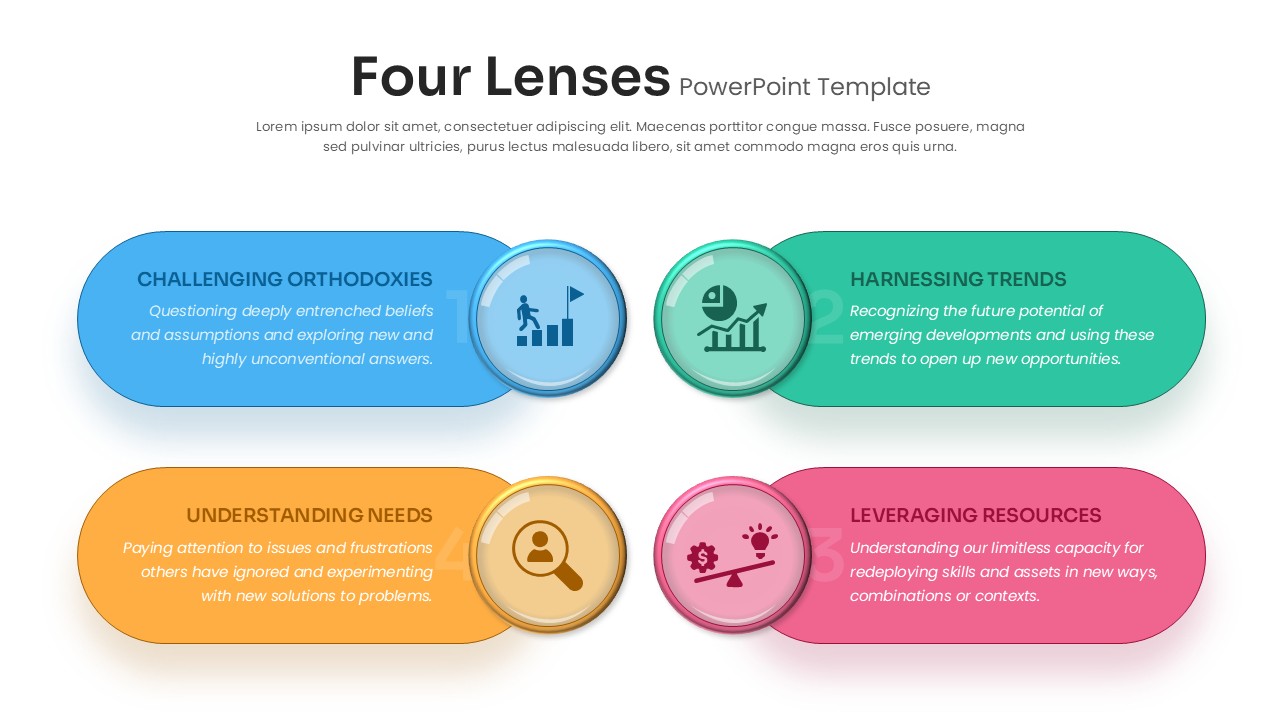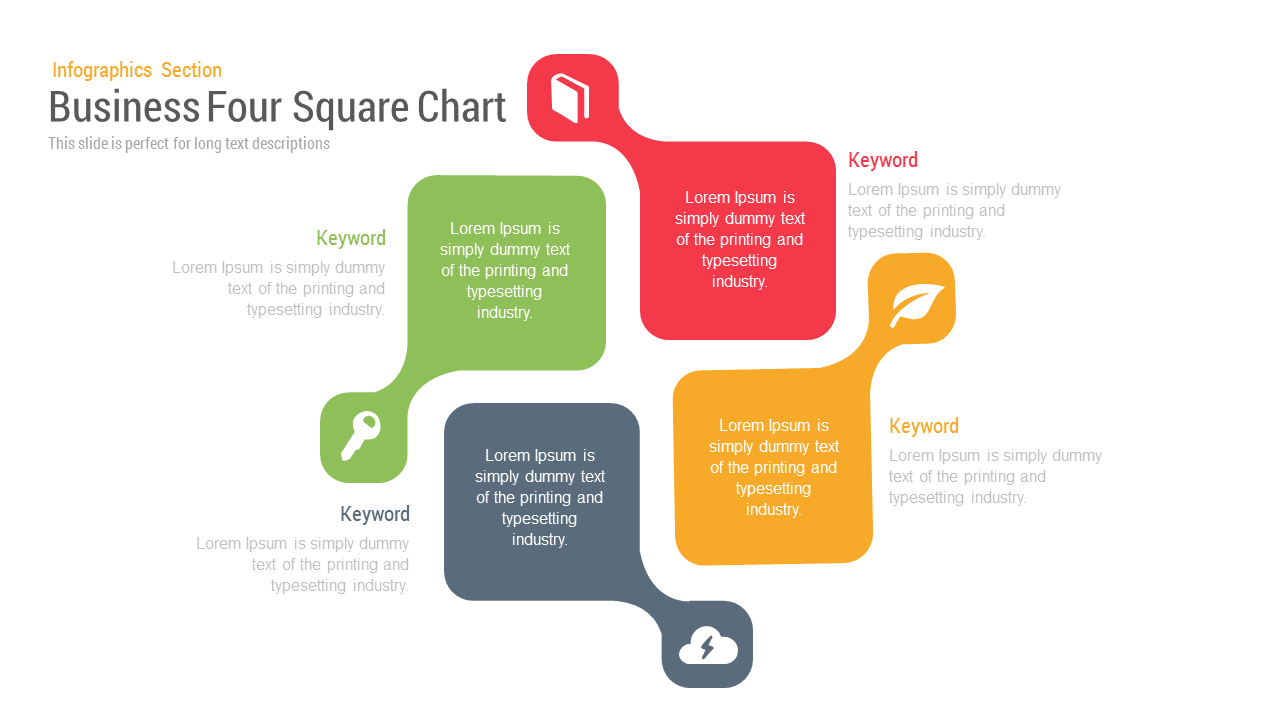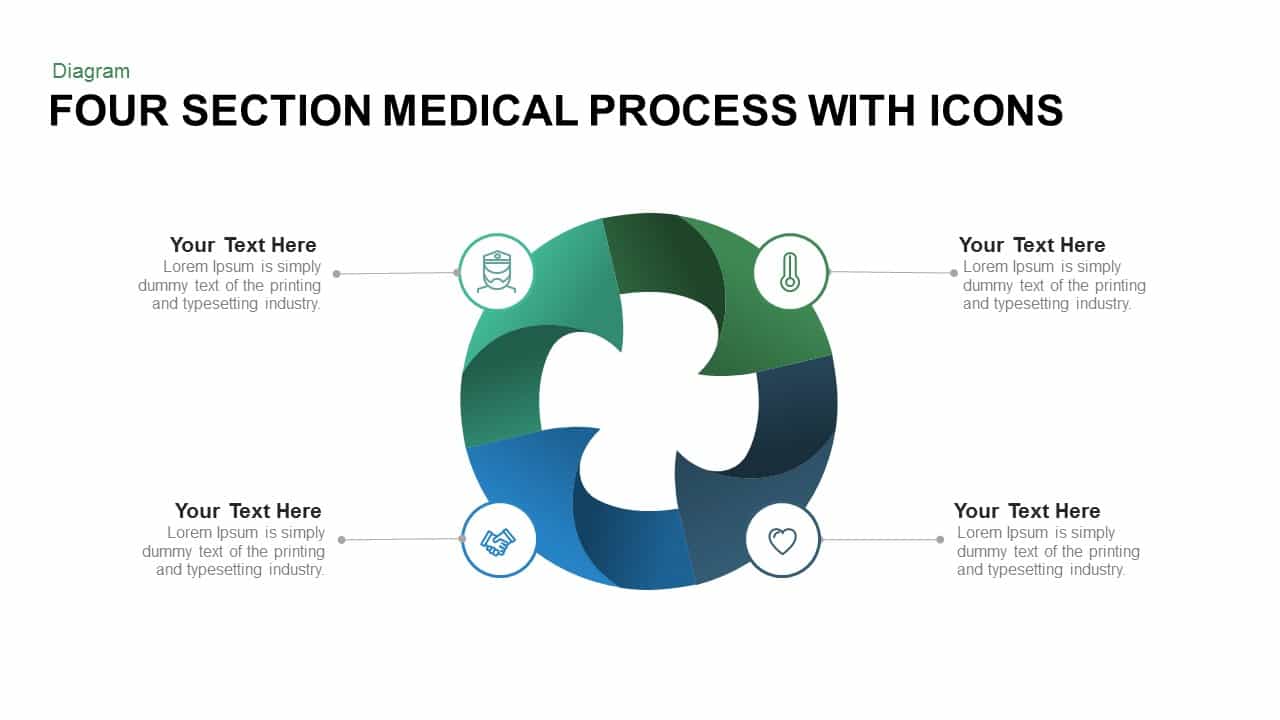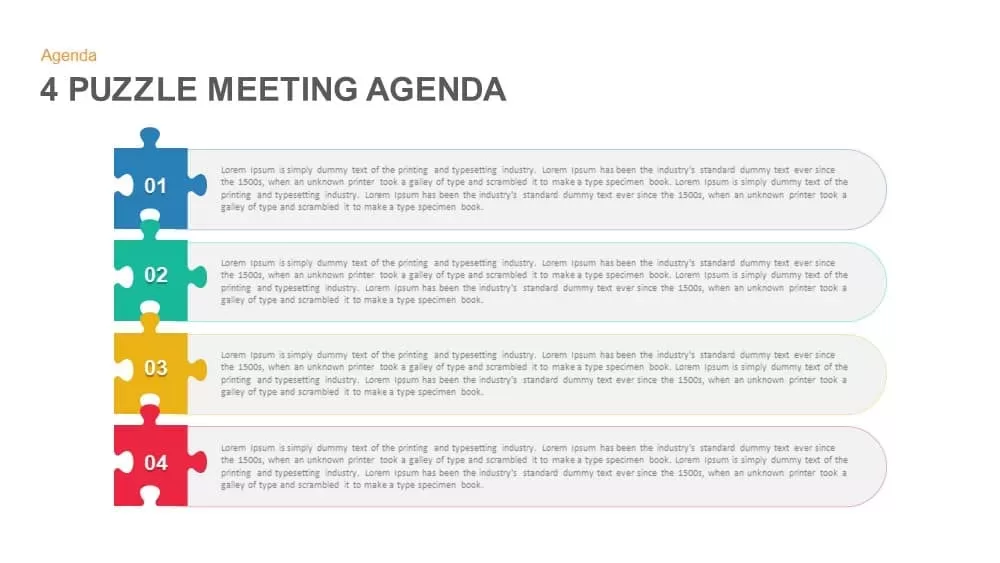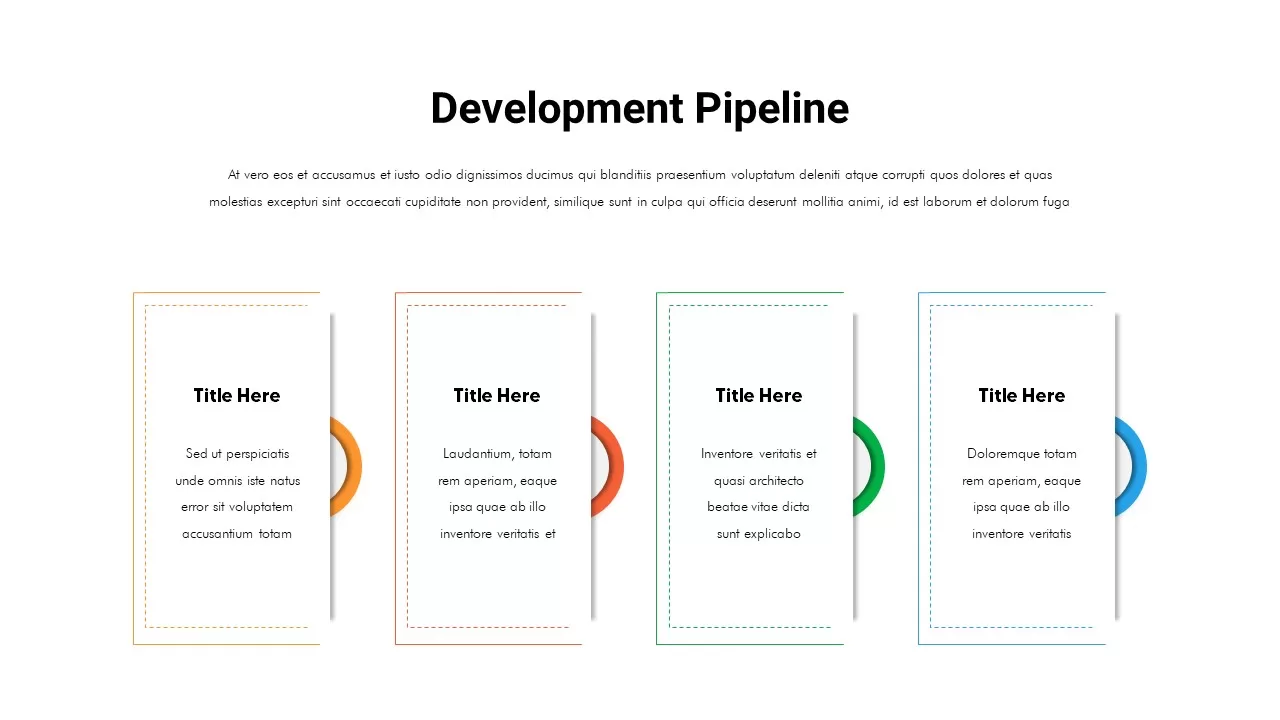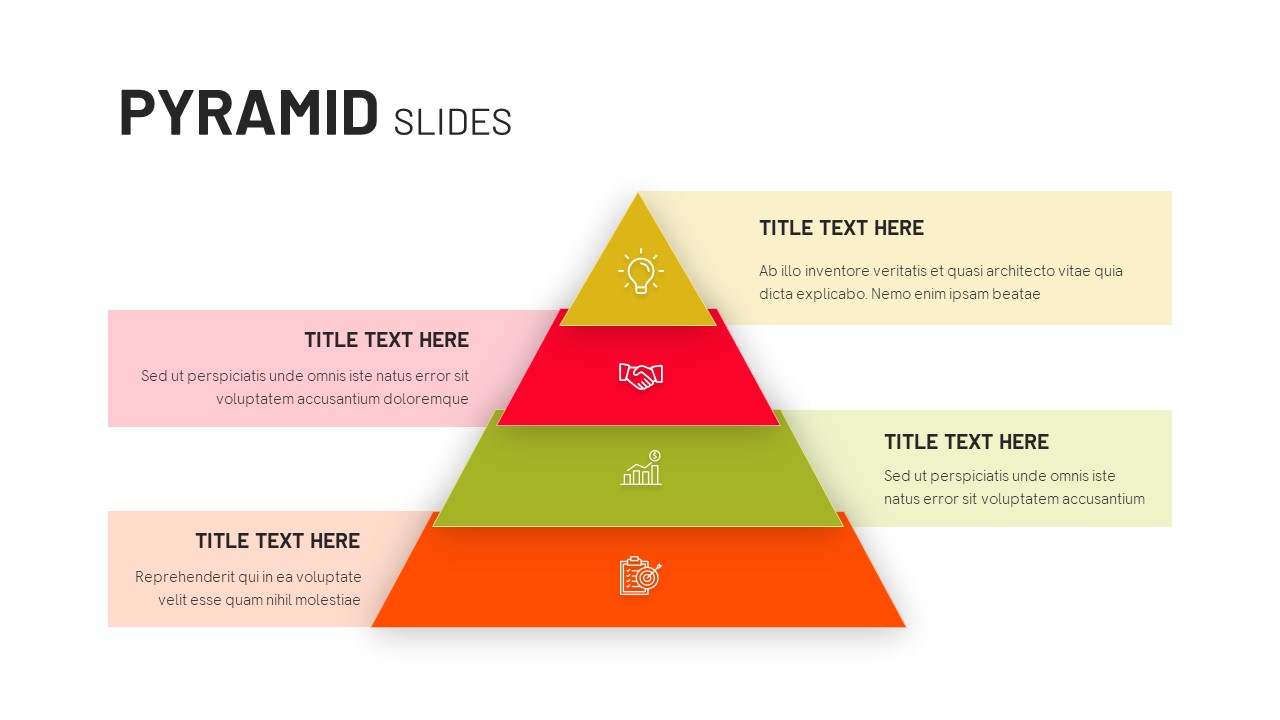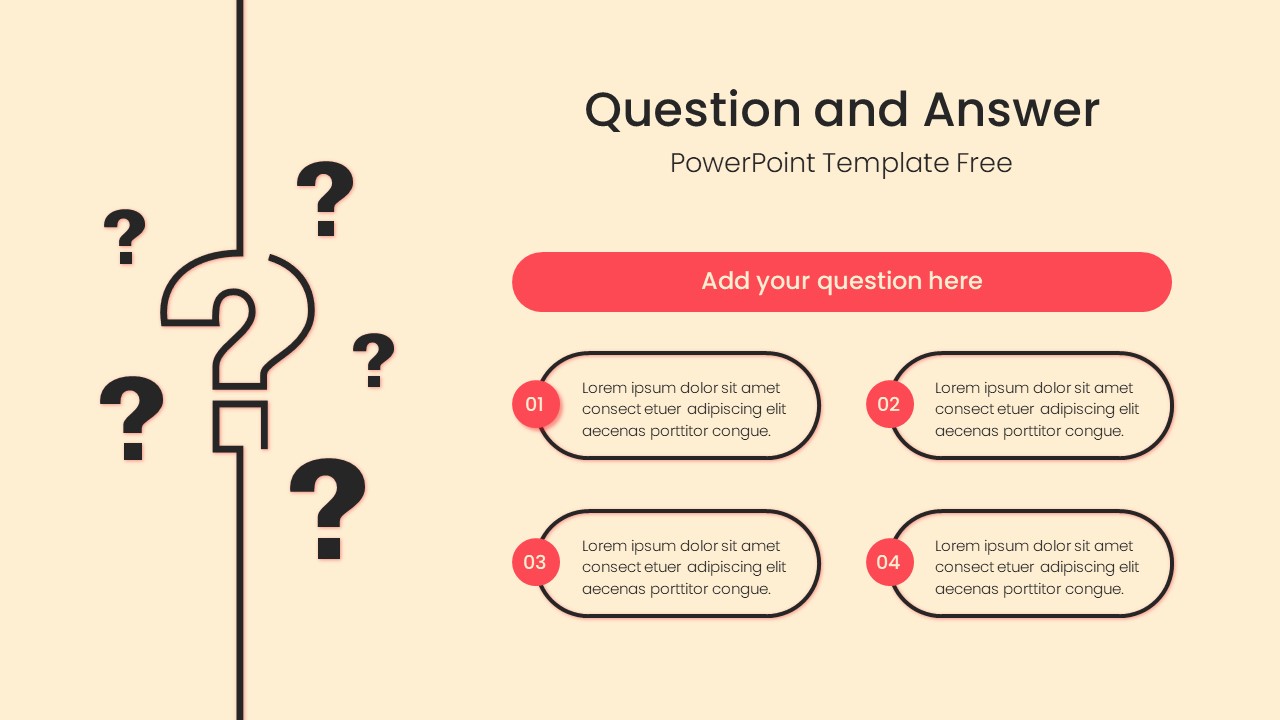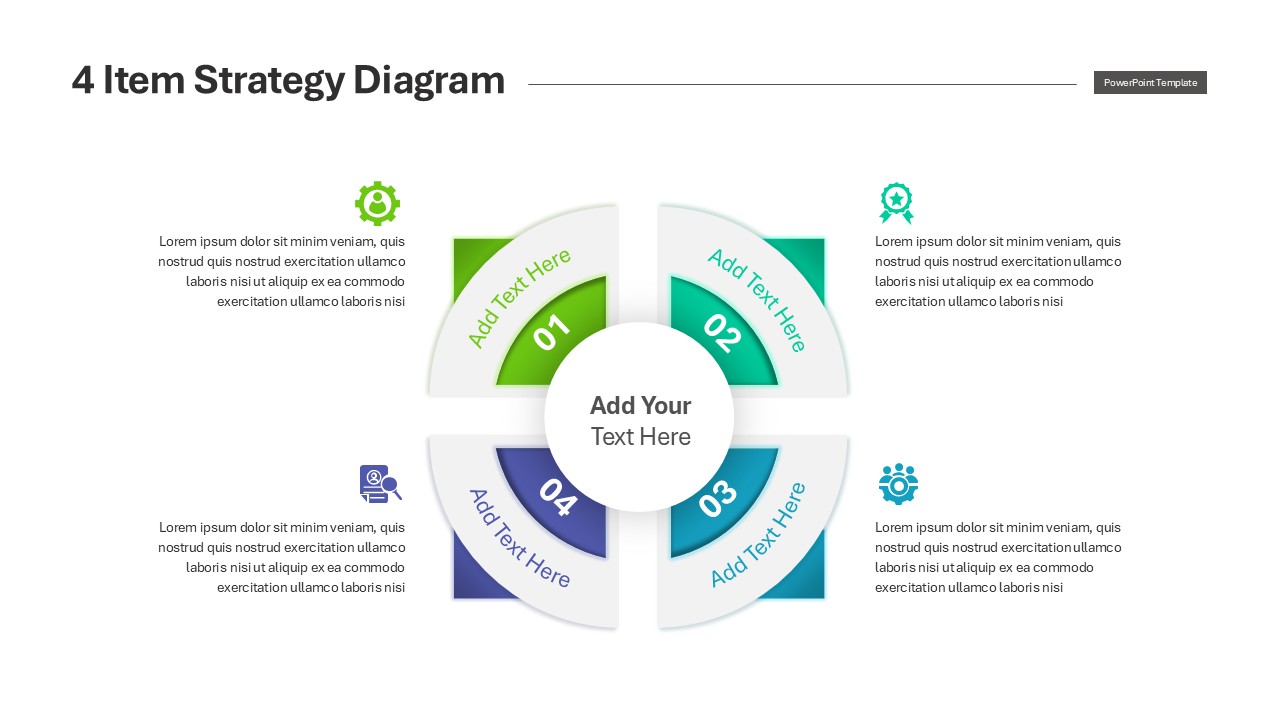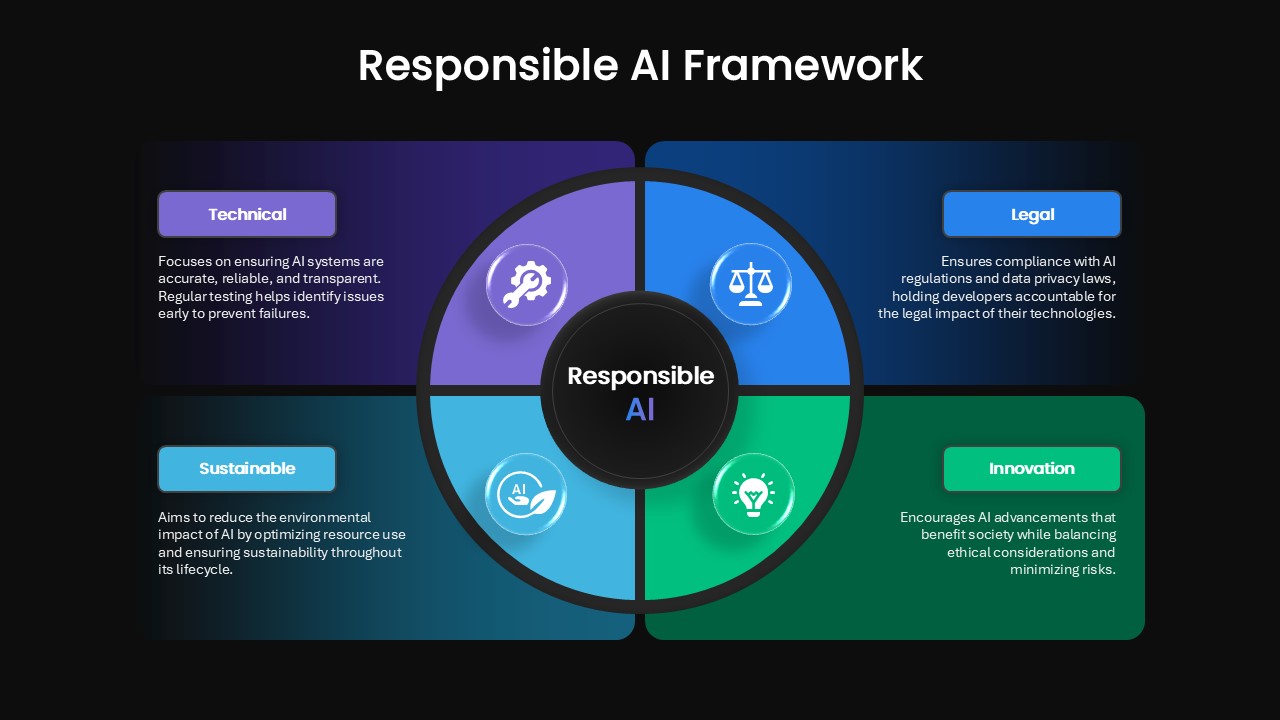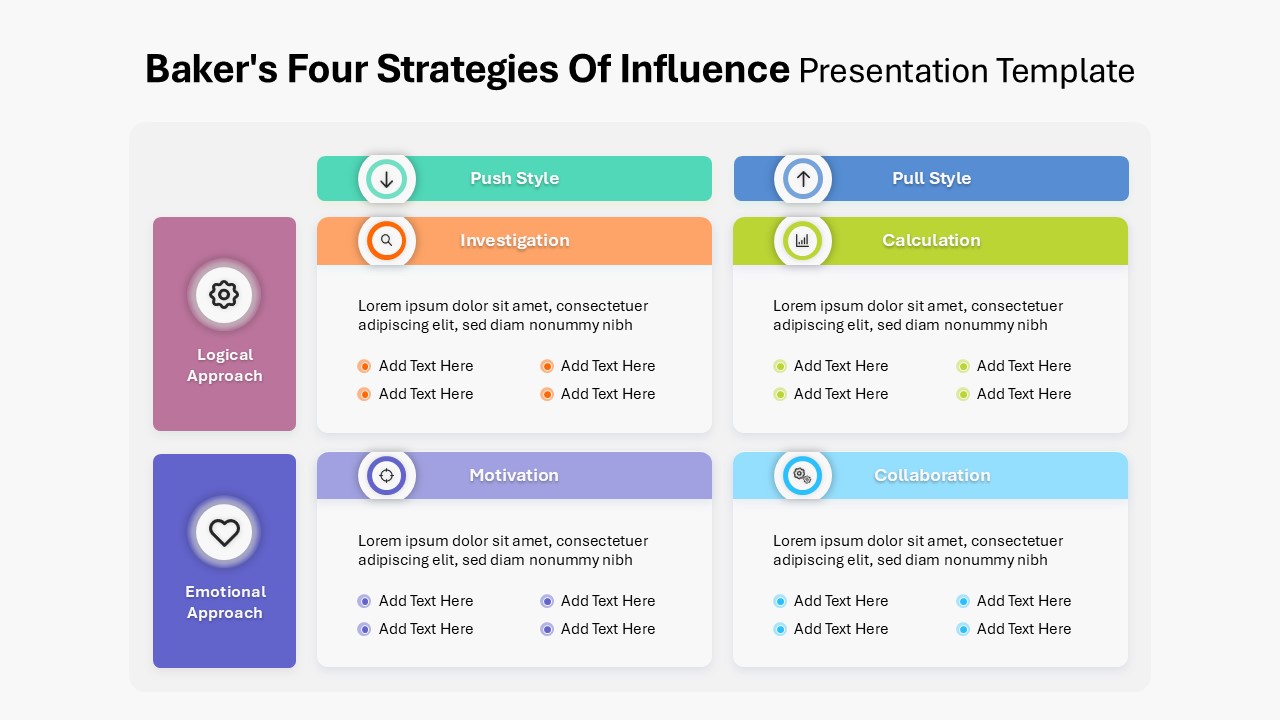Four-Part Table of Contents Infographic Template for PowerPoint & Google Slides
Description
Leverage this visually striking table of contents slide to organize and preview your presentation’s core sections in a clear, engaging format. Dominated by a bold main title at the top and a concise introduction panel on the left, this layout balances context and structure. On the right, four numbered content cards arranged in a symmetrical two-by-two grid guide viewers through major chapters or agenda items. Each card features a vibrant accent border—orange for section one, blue for two, green for three, and pink for four—paired with oversized numeric headings for instant recognition. Beneath each number, a customizable heading and supporting text placeholder ensure you can label topics with precision and brevity.
Designed for both PowerPoint and Google Slides, this slide leverages master layouts, editable shapes, and easy-to-customize color accents to accelerate your workflow. Rounded corners, subtle shadows, and ample white space contribute to a polished, modern aesthetic that integrates seamlessly with any corporate or educational theme. The optional left-side text area offers space for a brief overview, goals statement, or instructions, allowing you to set expectations before diving into detailed content.
Ideal for executive presentations, stakeholder briefings, or classroom introductions, this template enhances audience engagement by clearly mapping out your narrative flow from start to finish. It also doubles as an agenda slide, process overview, or roadmap snapshot—simply reorder cards, duplicate content panels, or repurpose the numbering scheme for milestones and key performance indicators. Whether you’re rolling out a project update, unveiling research findings, or laying out training modules, this four-part structure transforms ordinary outlines into compelling visual guides. Fully optimized for seamless editing and high-resolution viewing, this slide empowers you to deliver organized, professional, and impactful presentations with minimal effort.
Who is it for
Corporate leaders, project managers, consultants, and educators can leverage this table of contents layout to preview agenda topics and guide audiences through multi-section presentations. It’s particularly valuable for pitch decks, training sessions, and strategic briefings where clear section navigation enhances engagement and comprehension.
Other Uses
Apart from standard contents listing, repurpose this slide as an agenda overview, multi-step process diagram, roadmap introduction, or milestone tracker. Duplicate and reorder cards to illustrate training modules, research phases, workshop segments, or KPI breakdowns, making it a versatile asset across industries.
Login to download this file