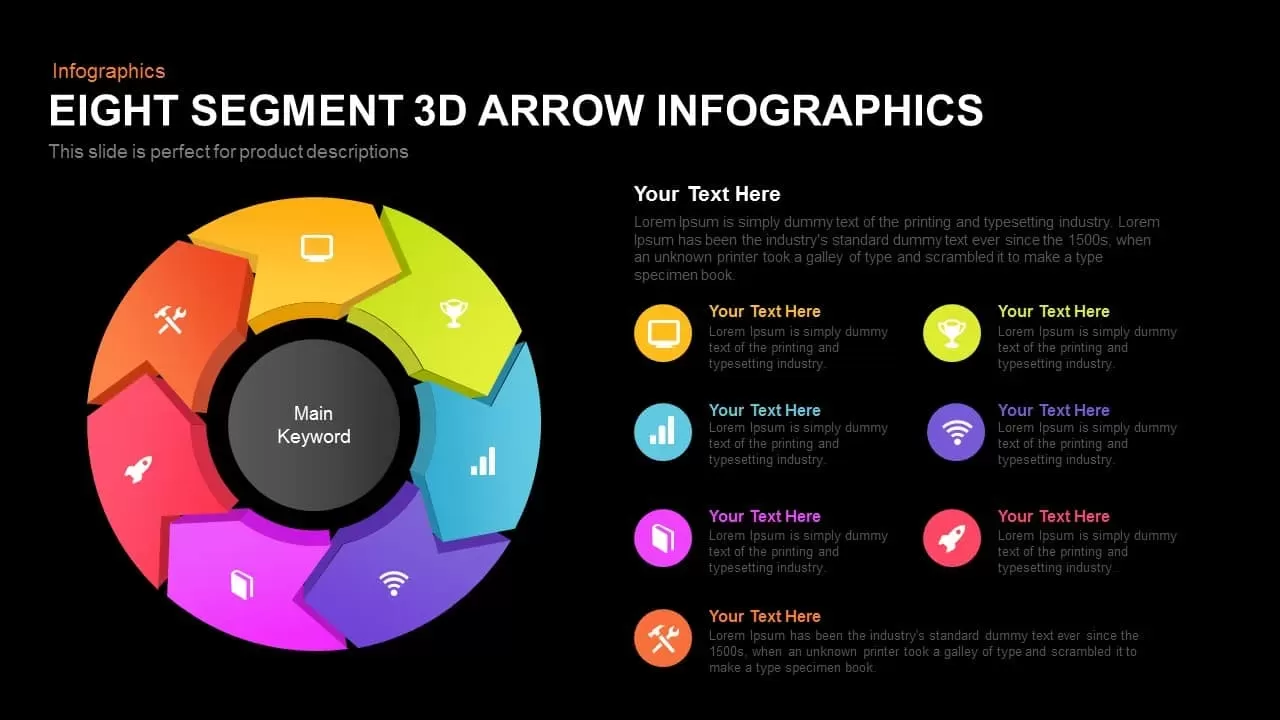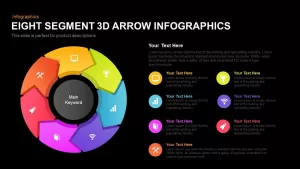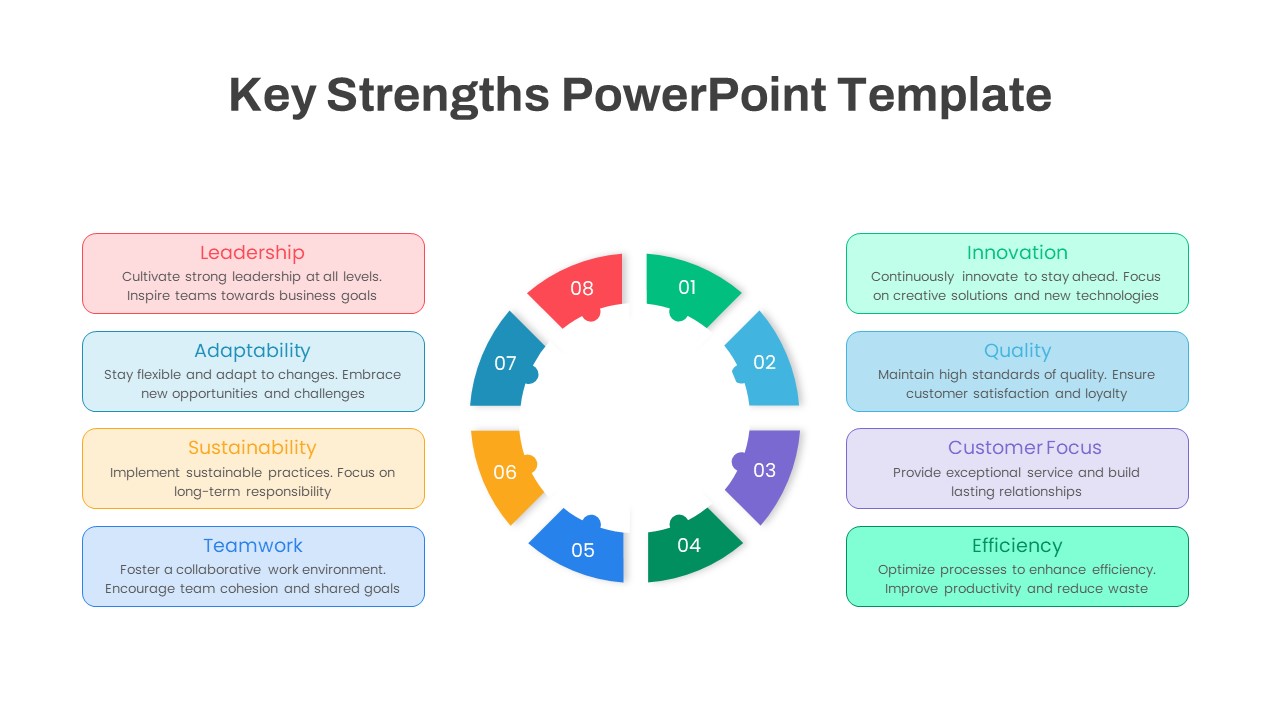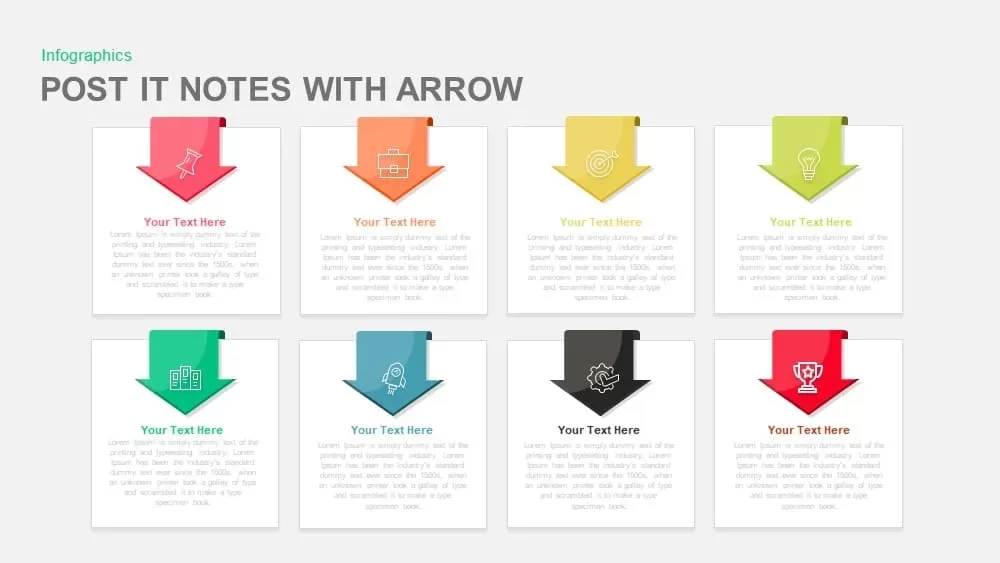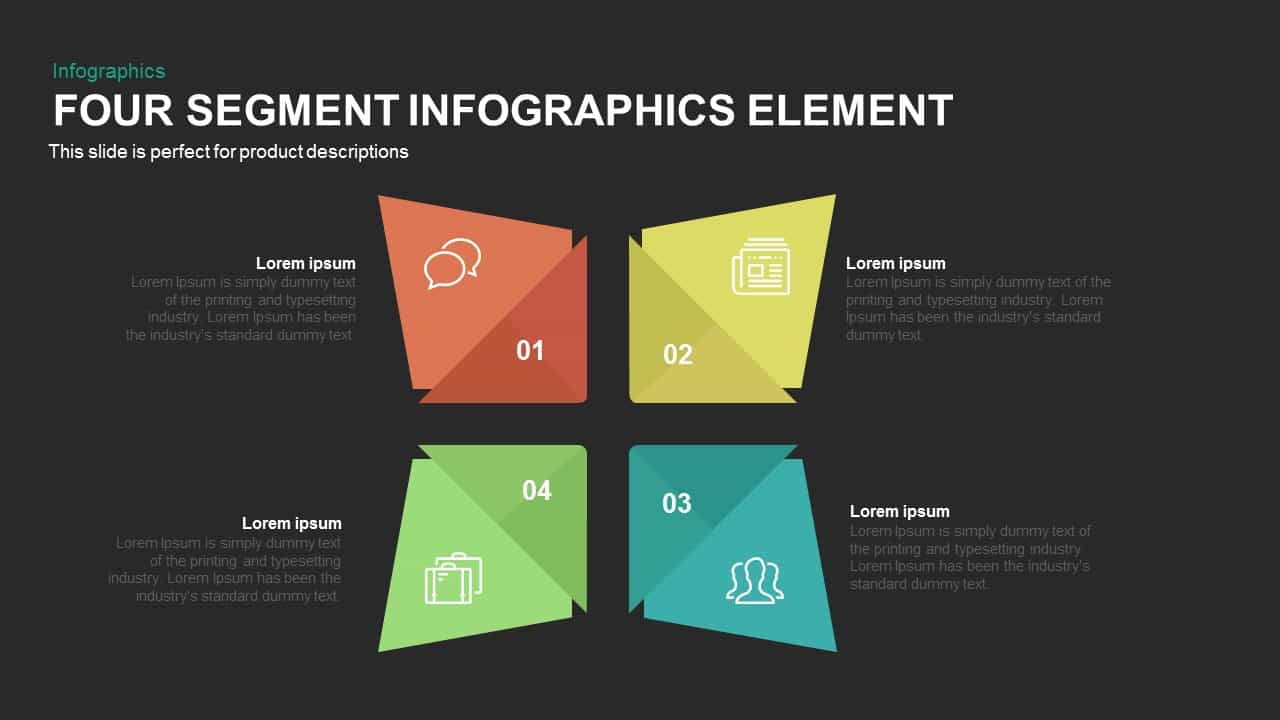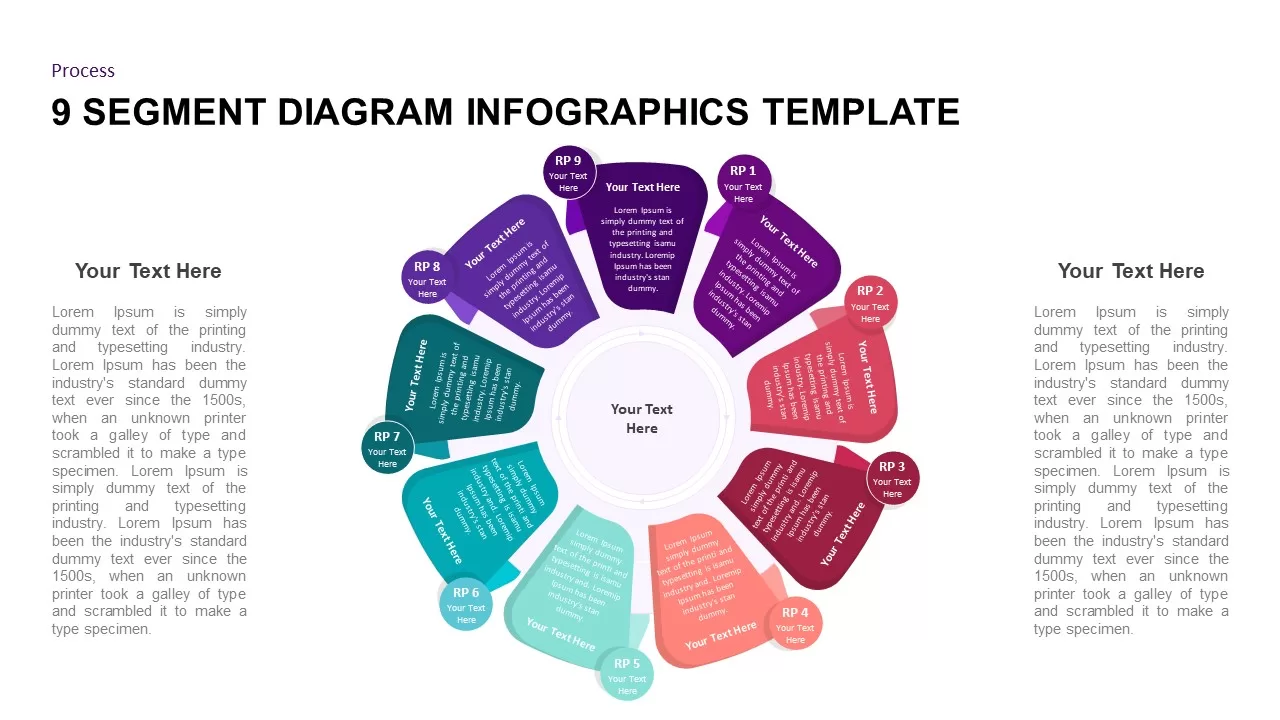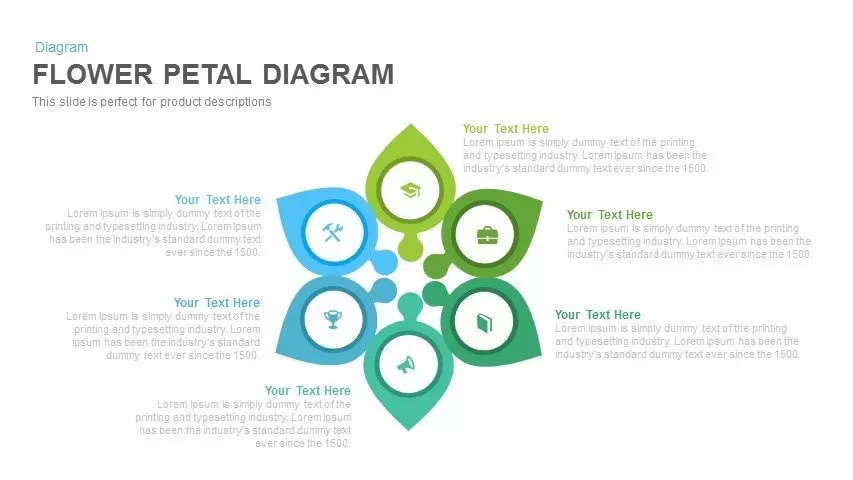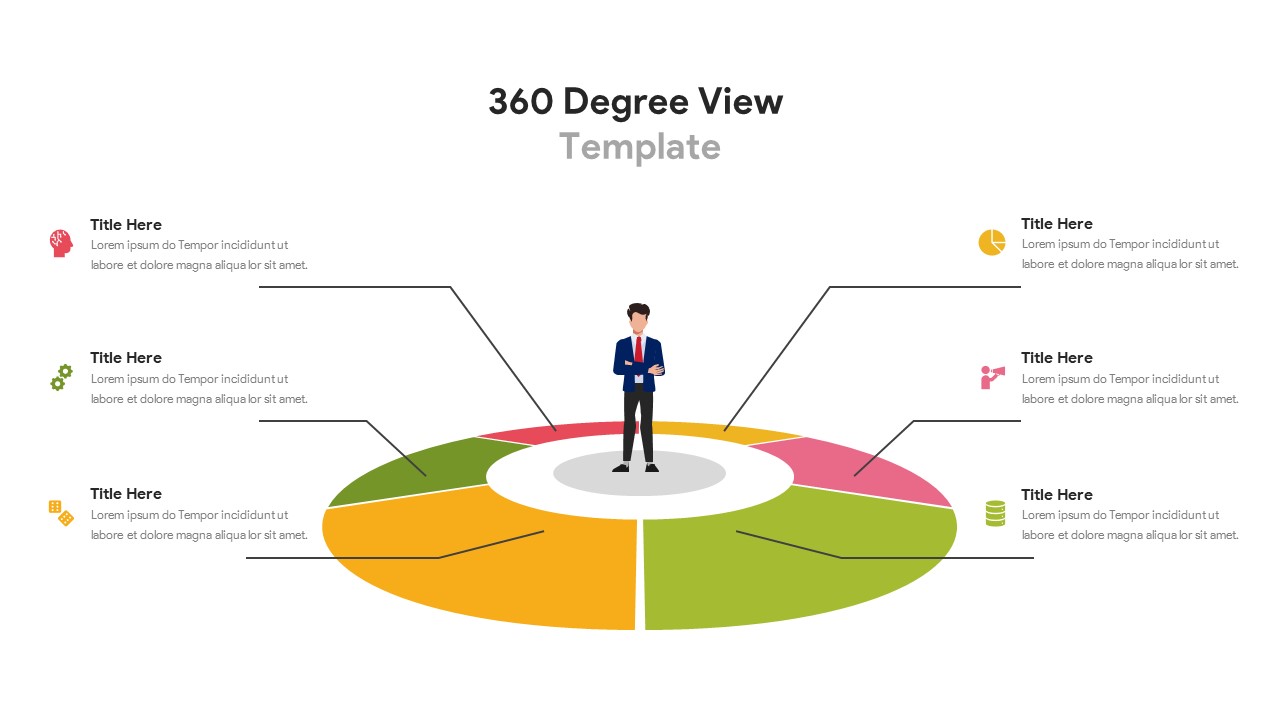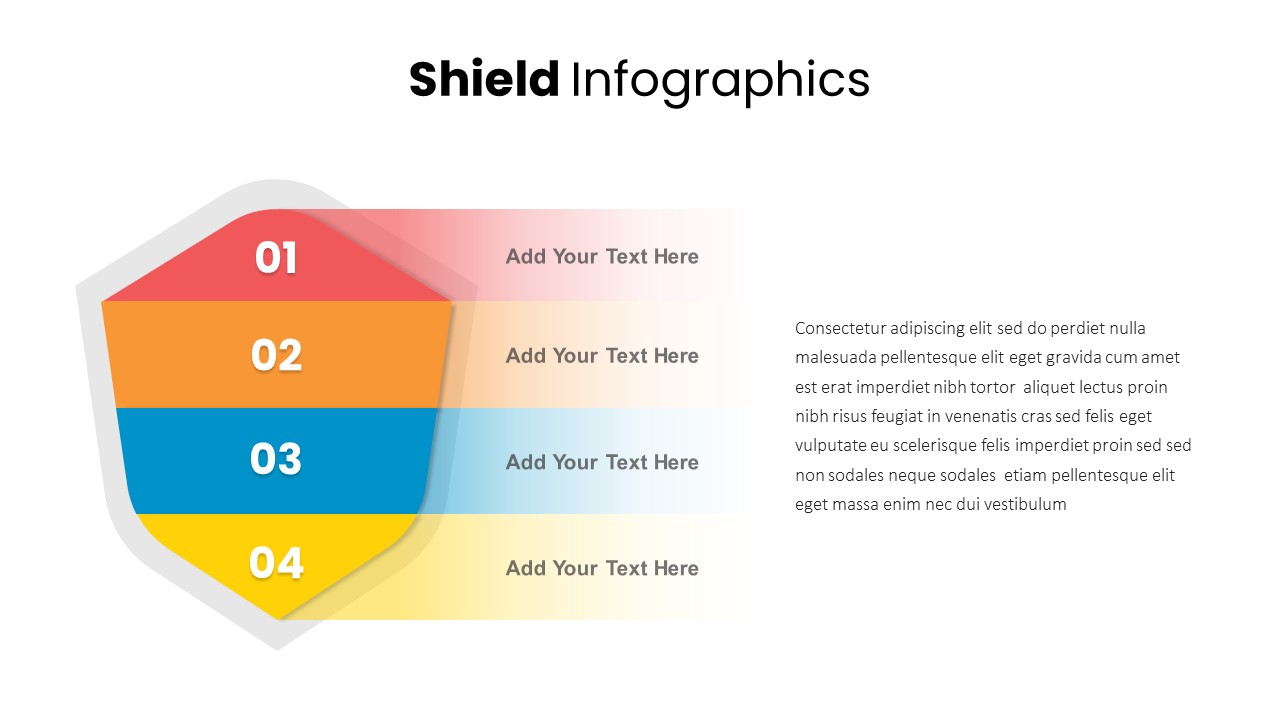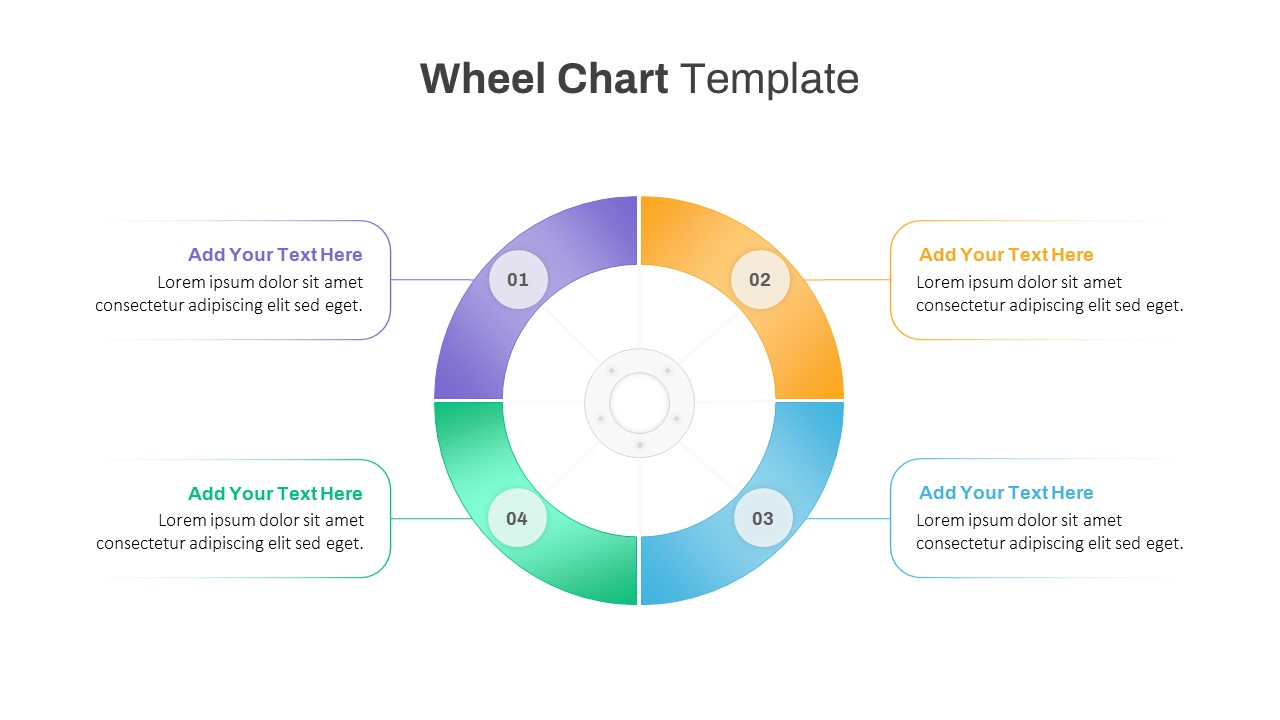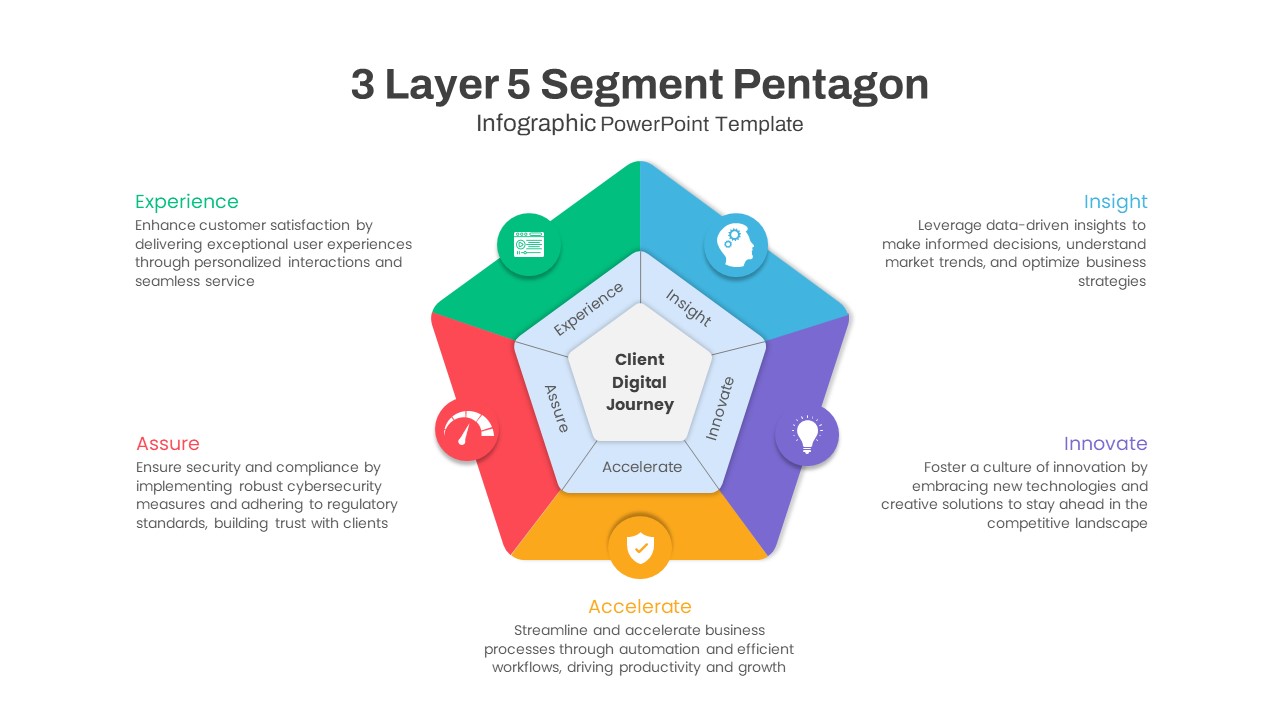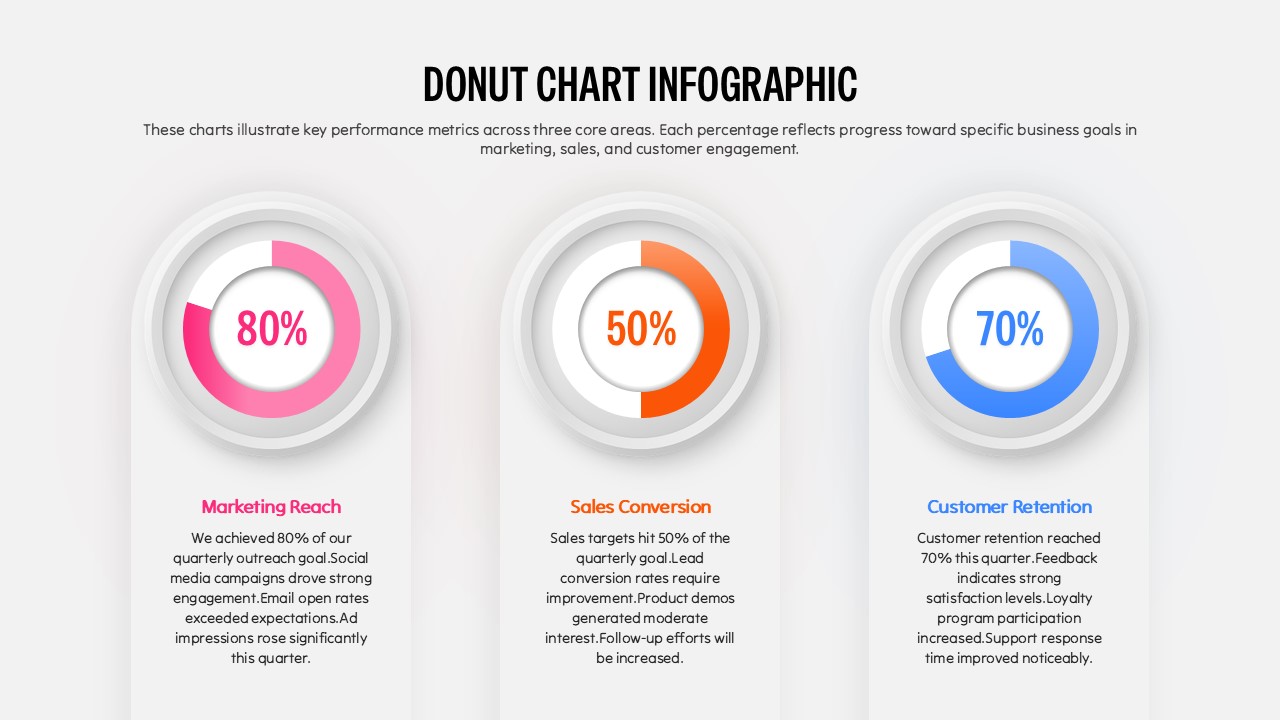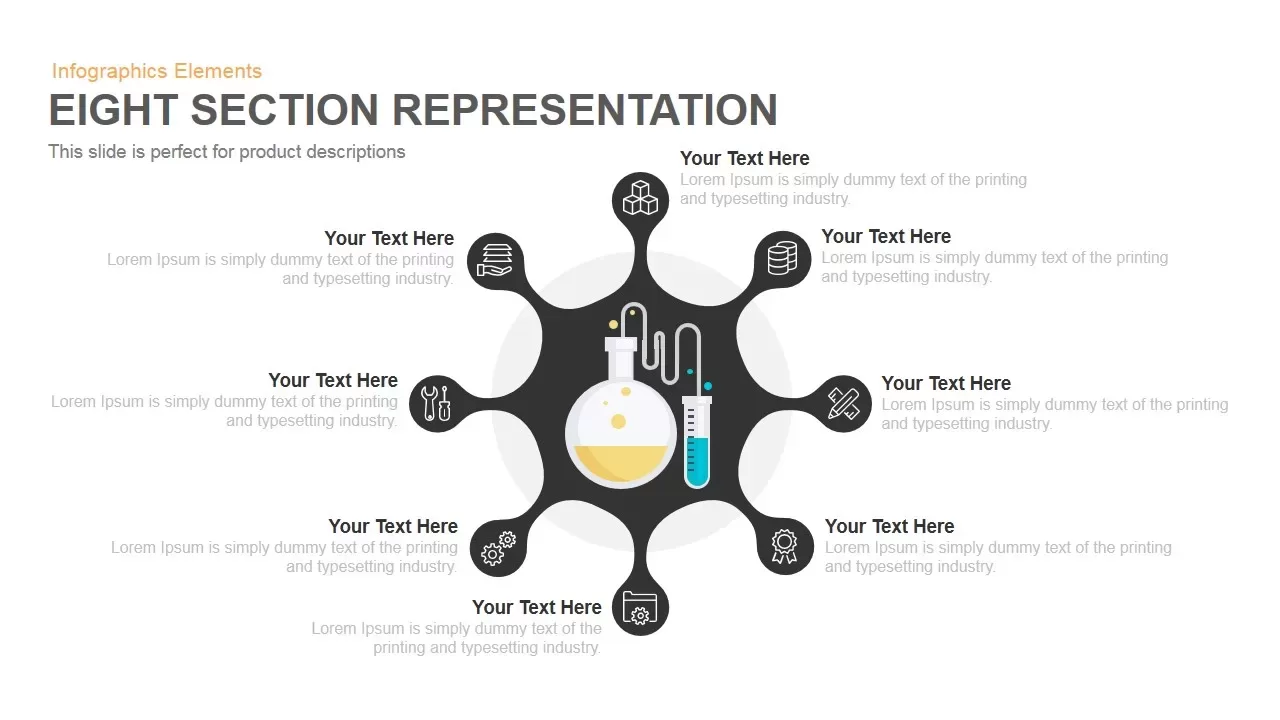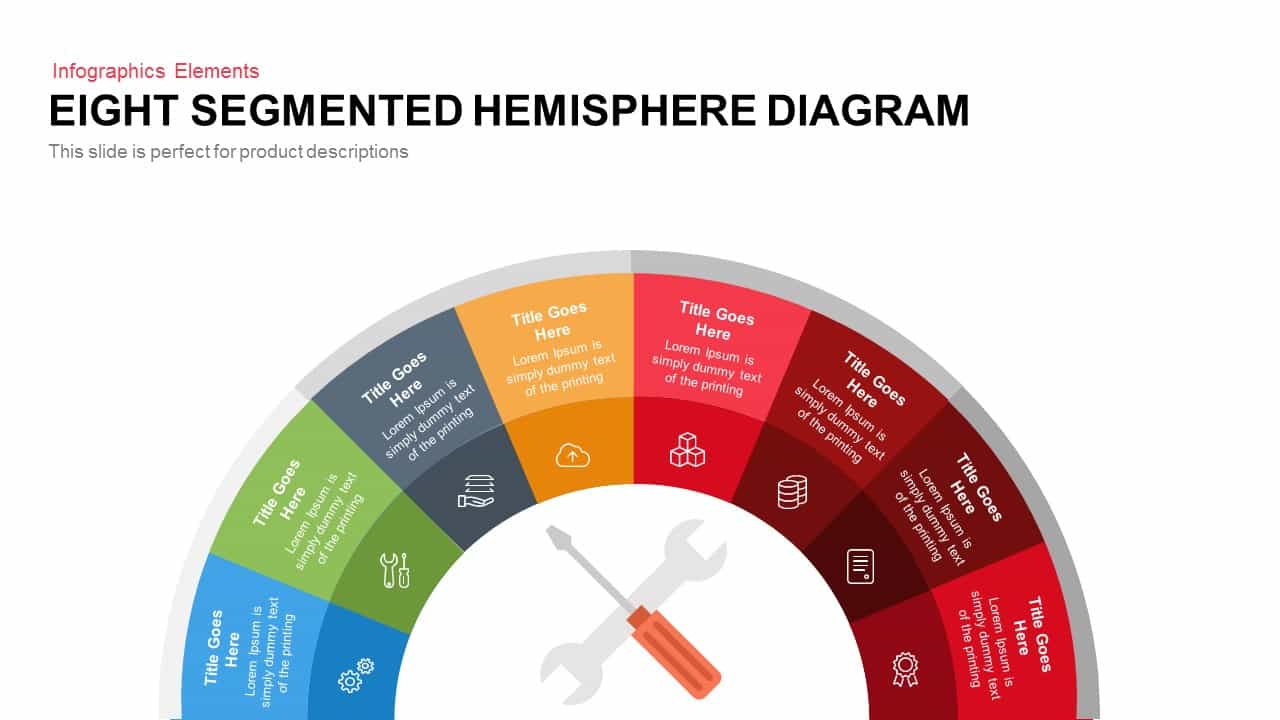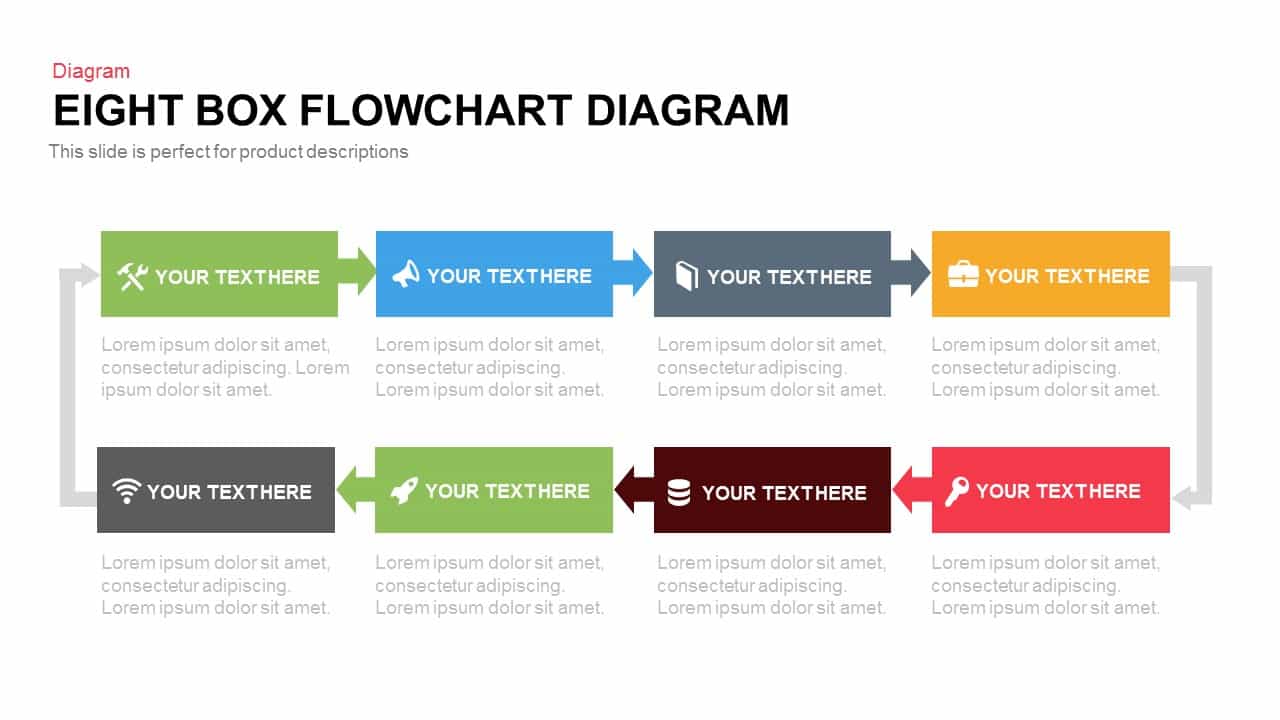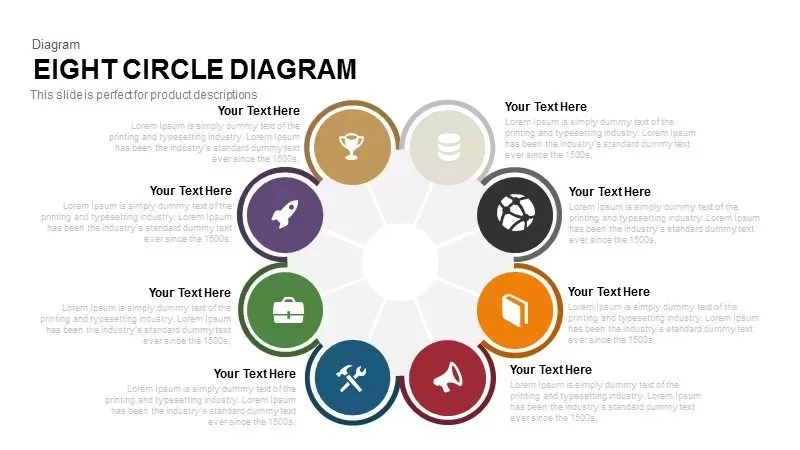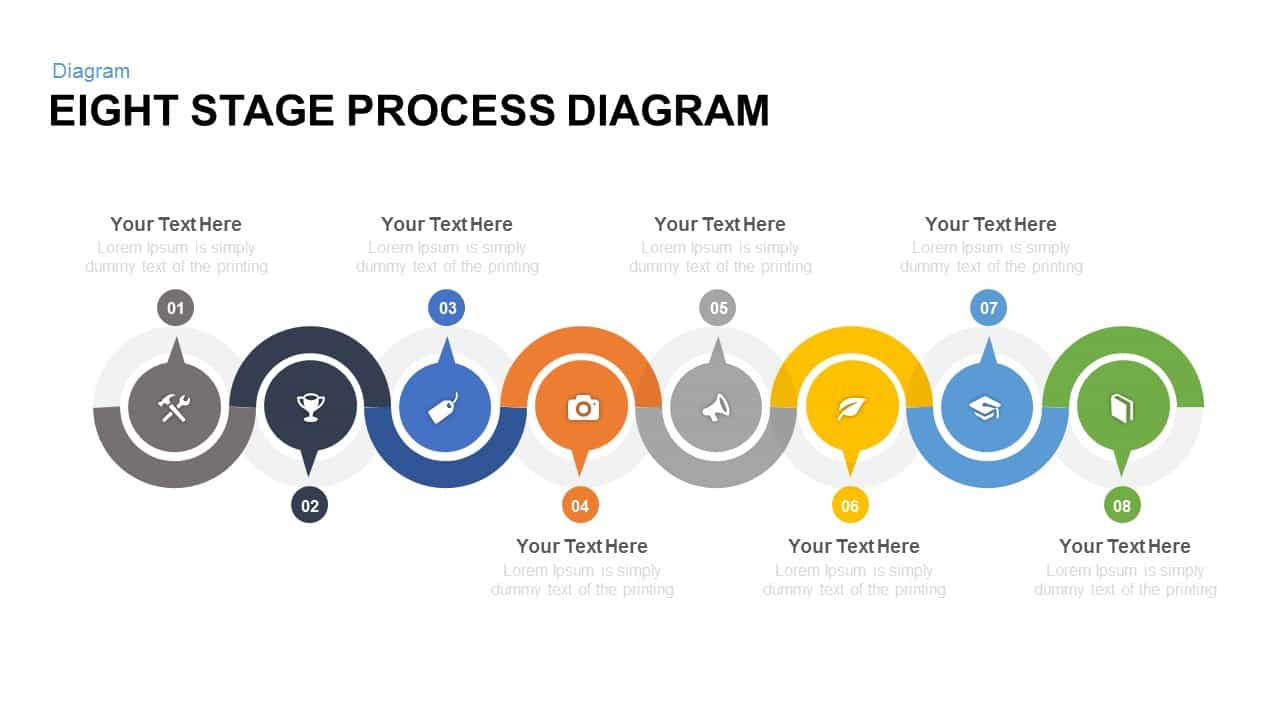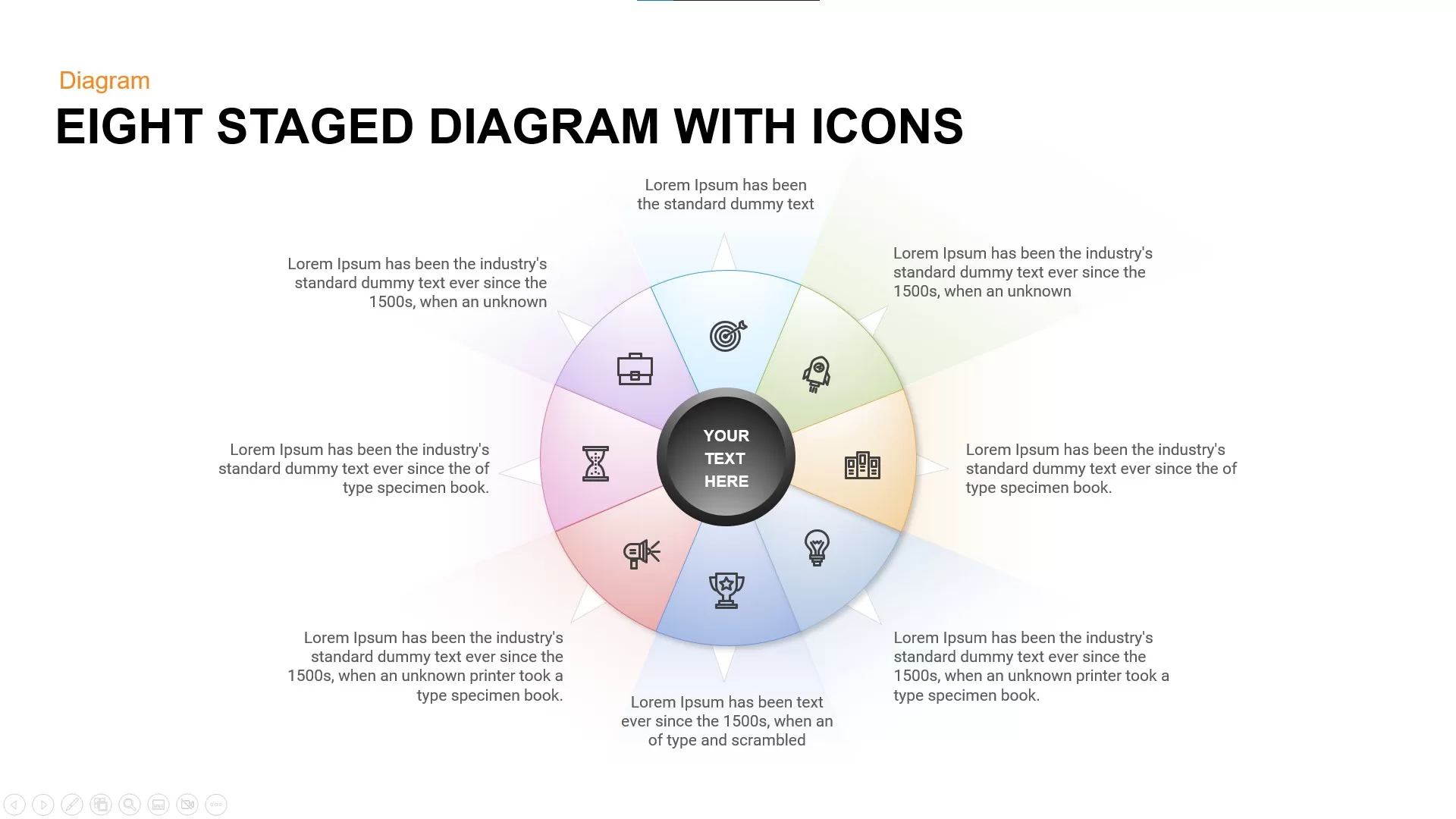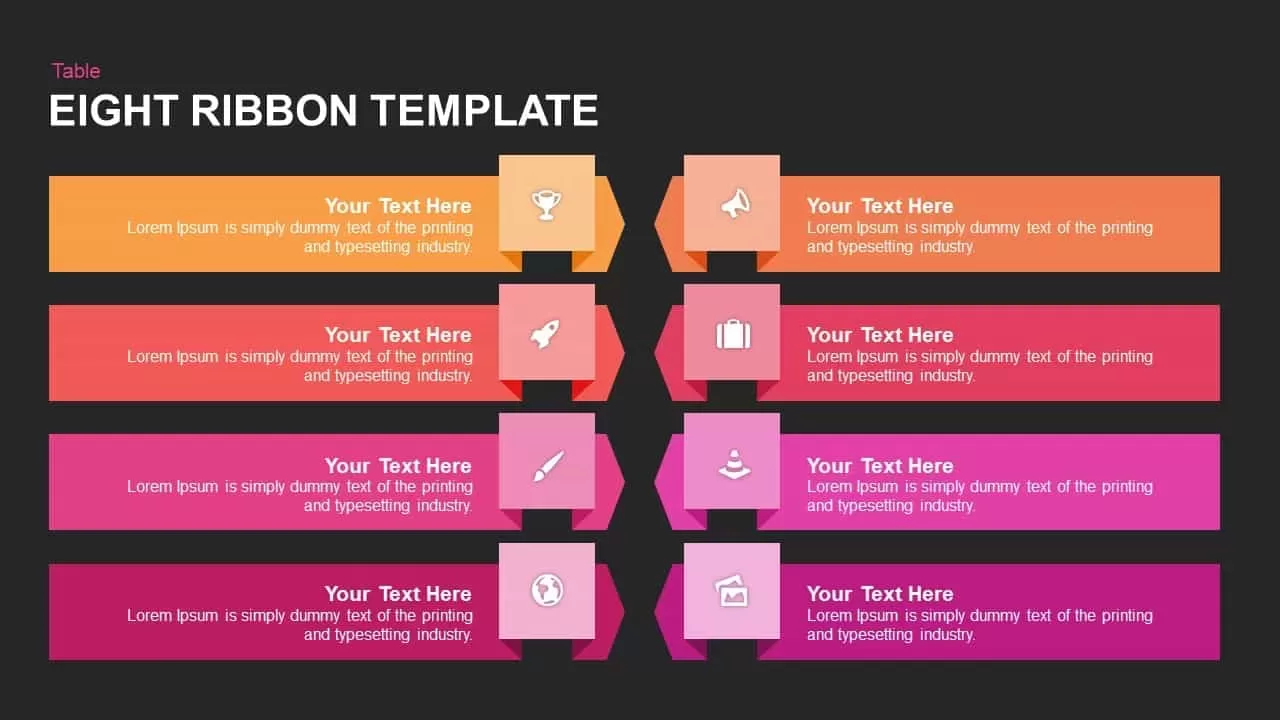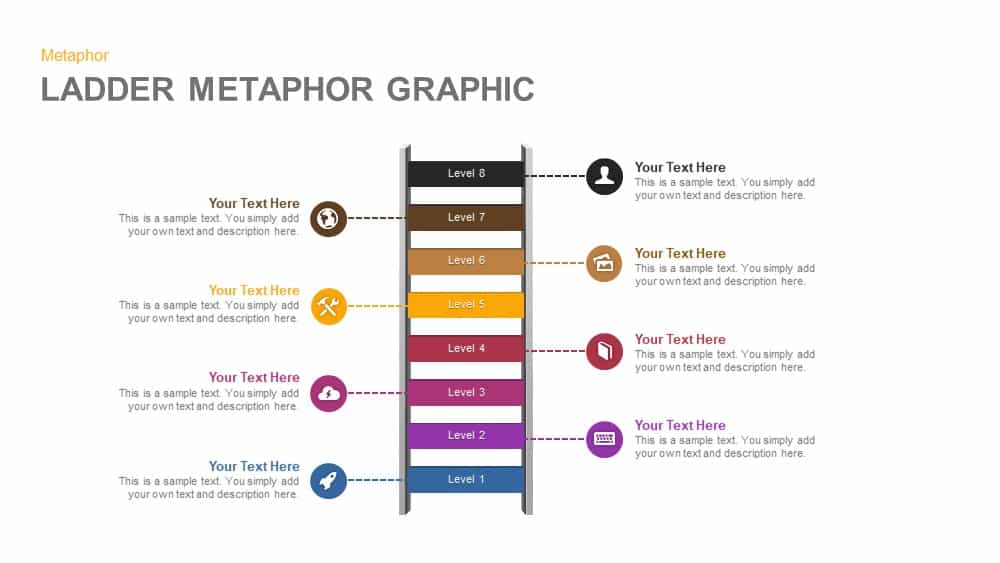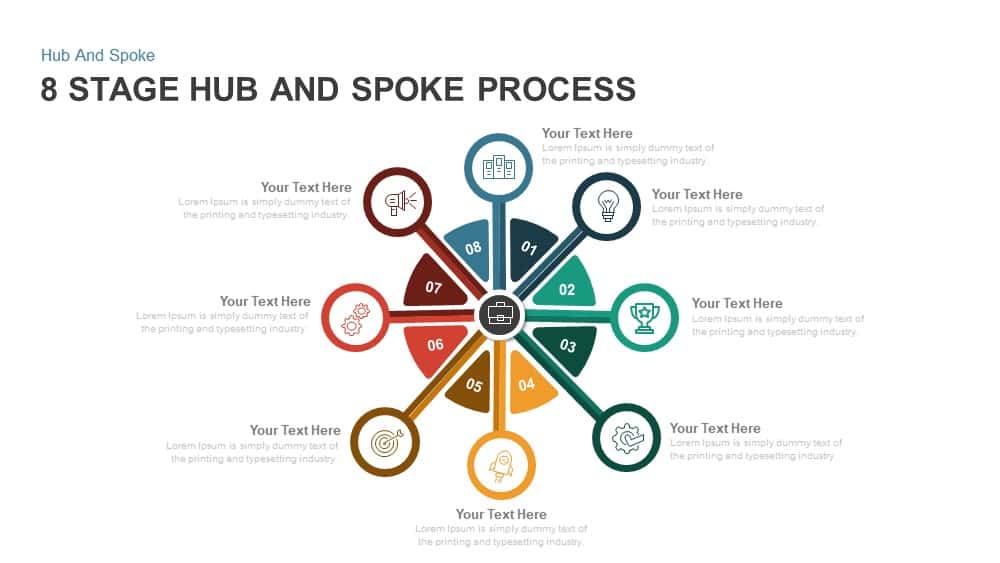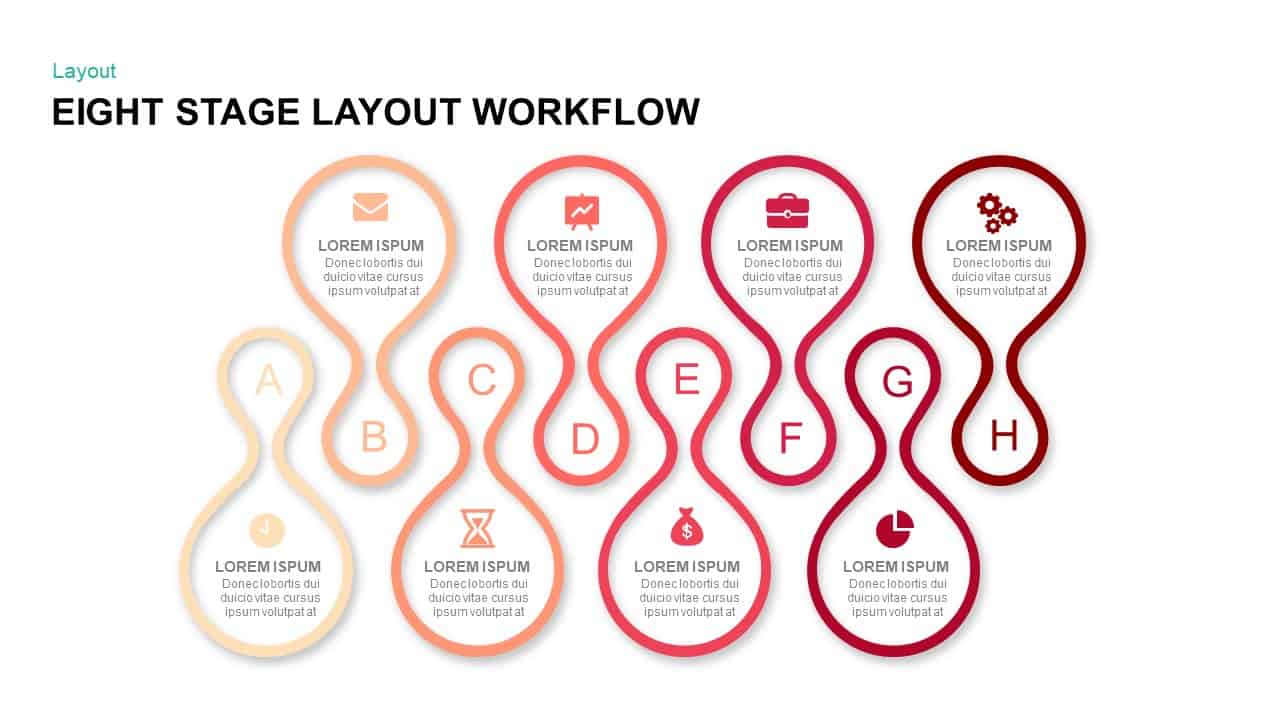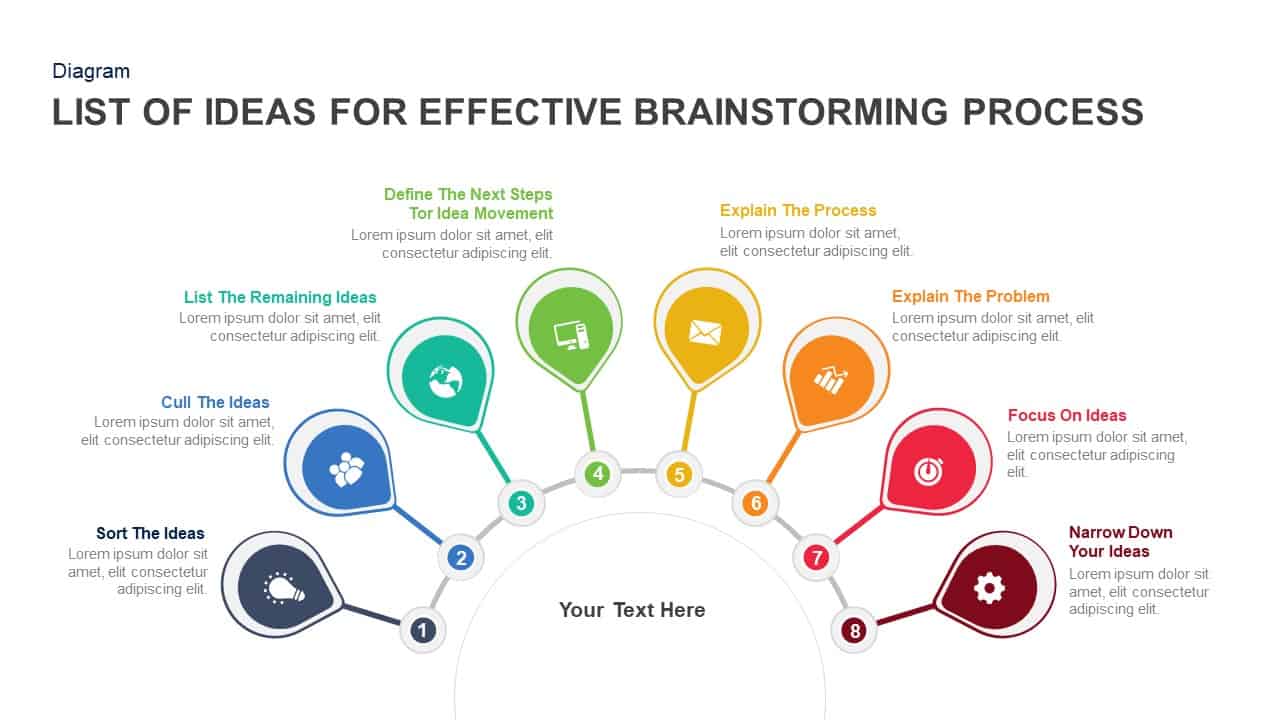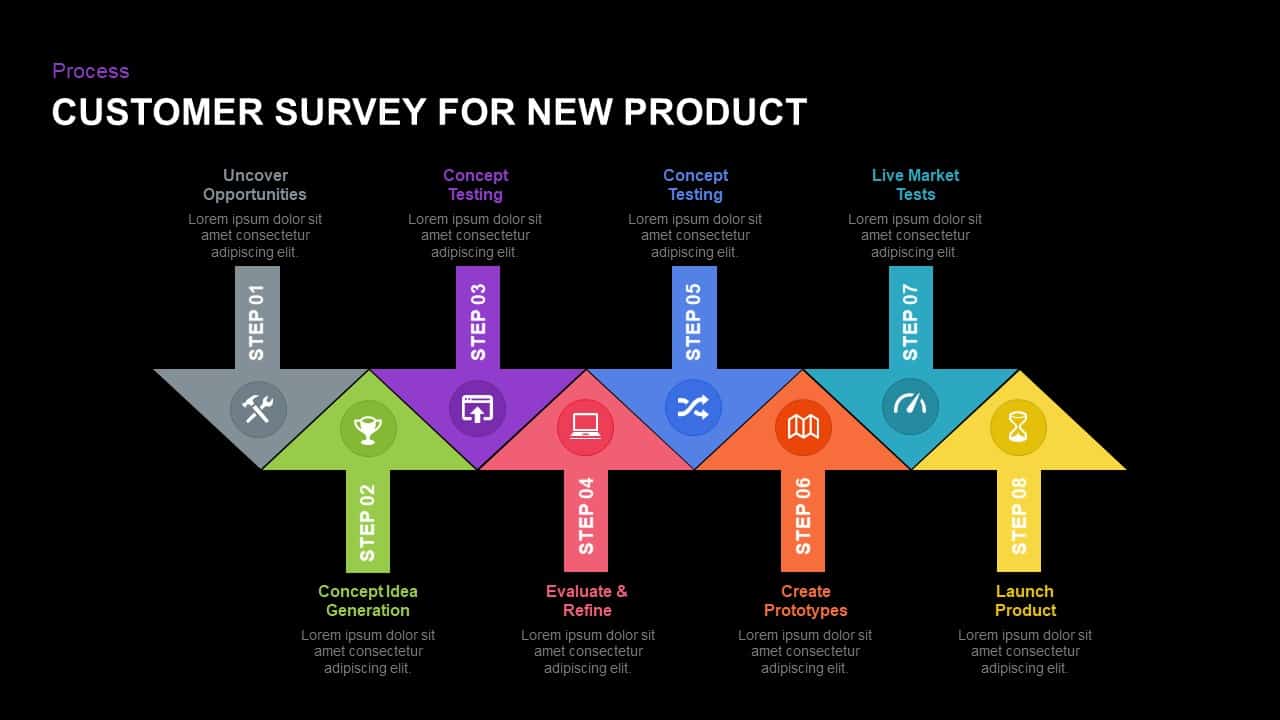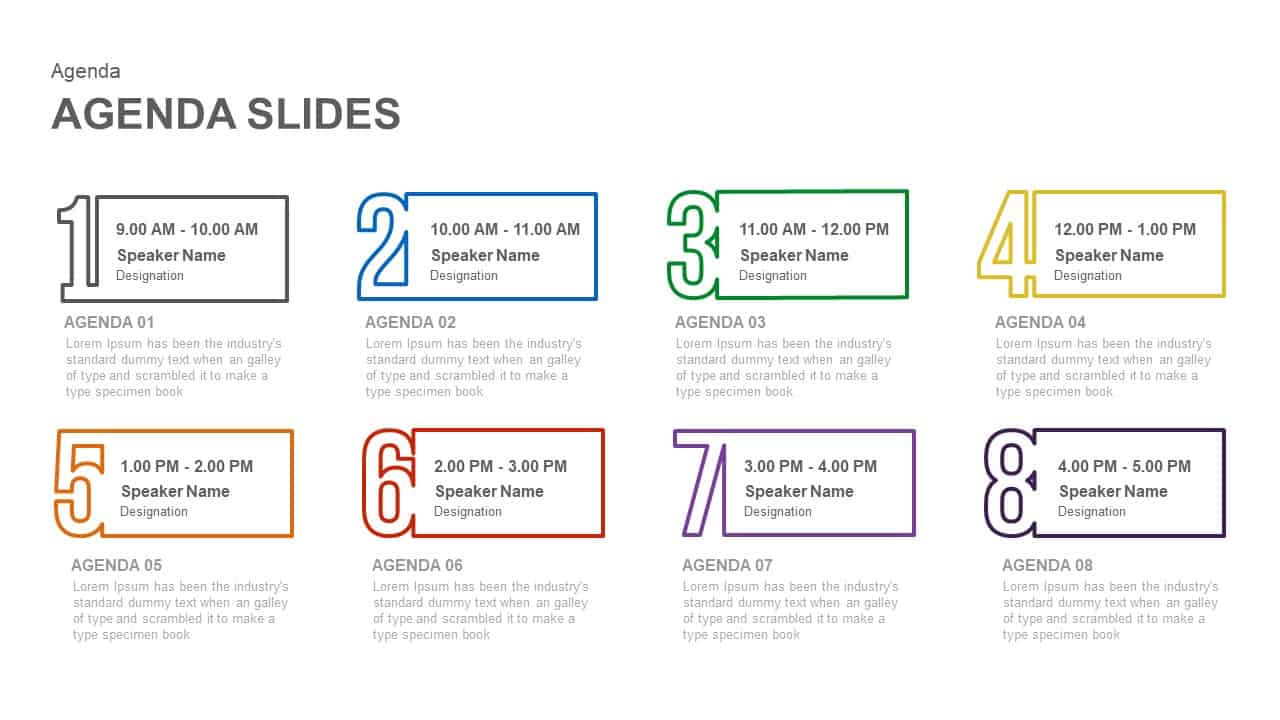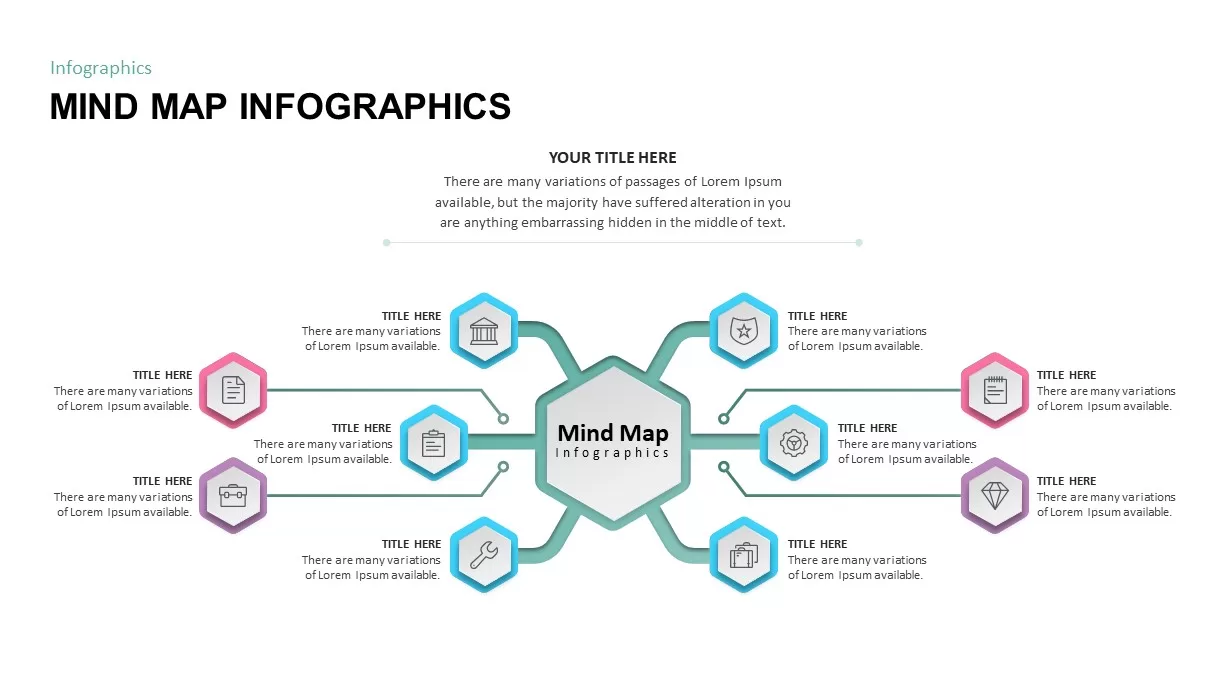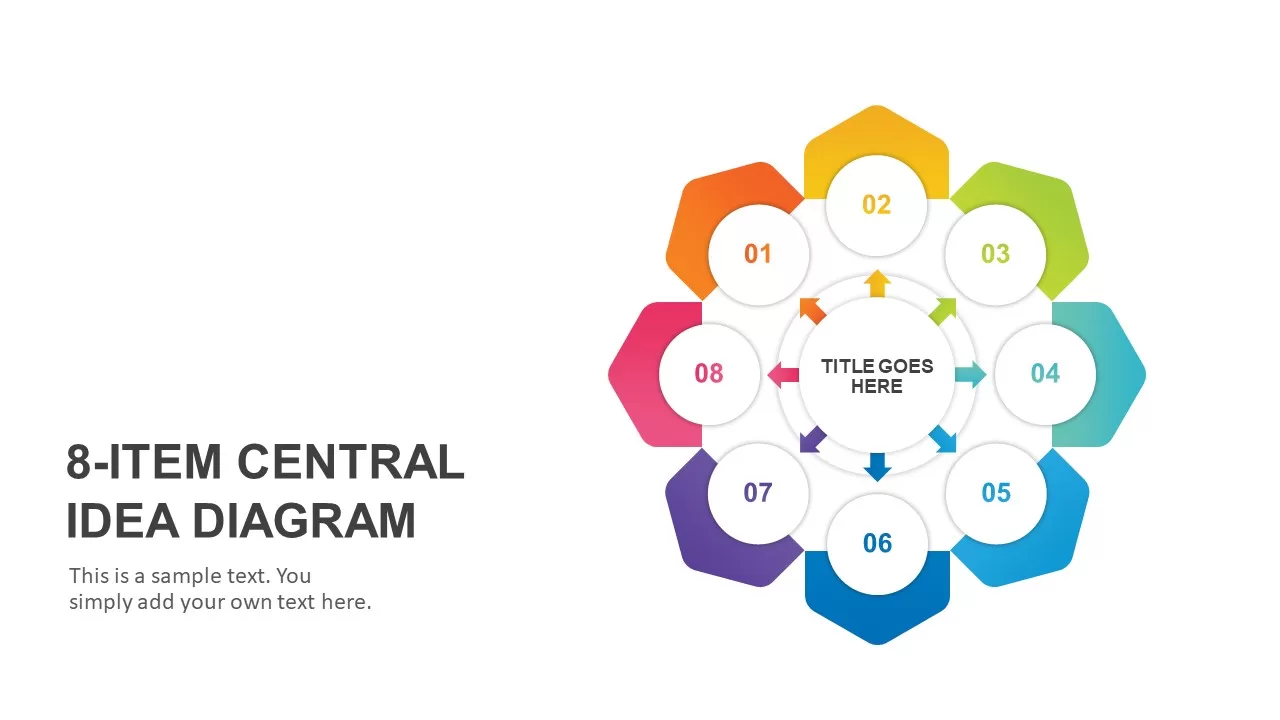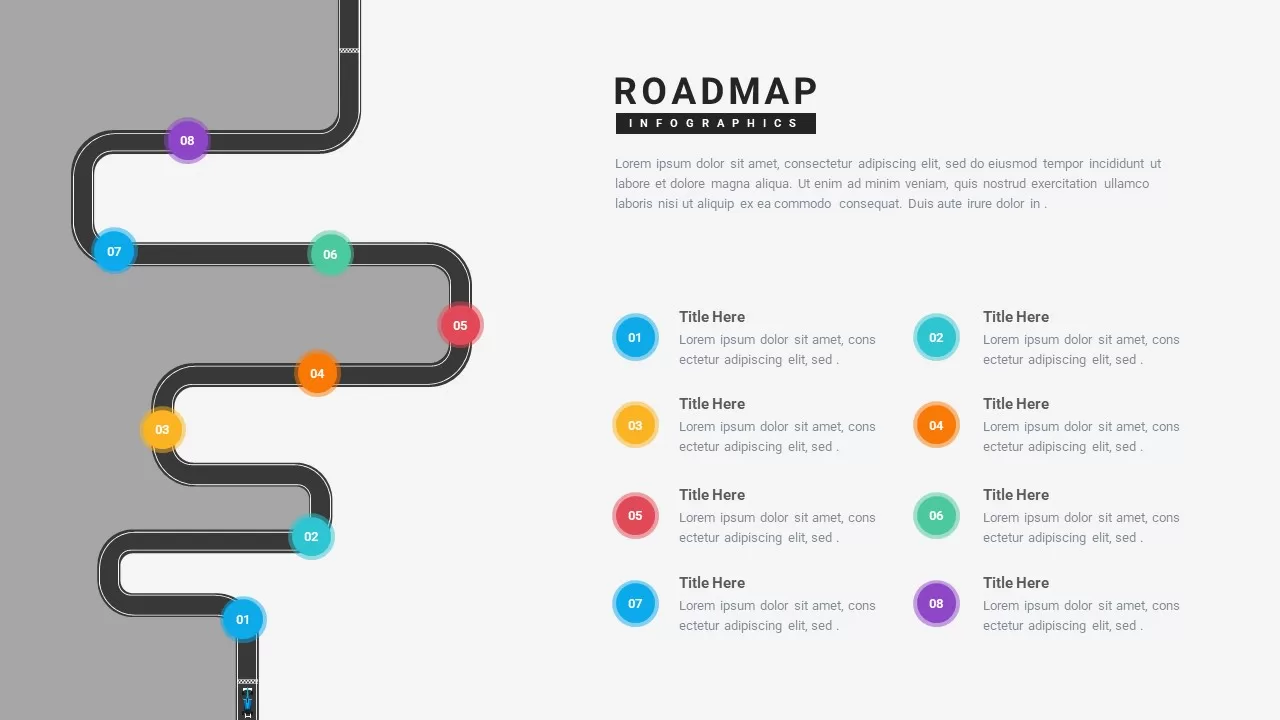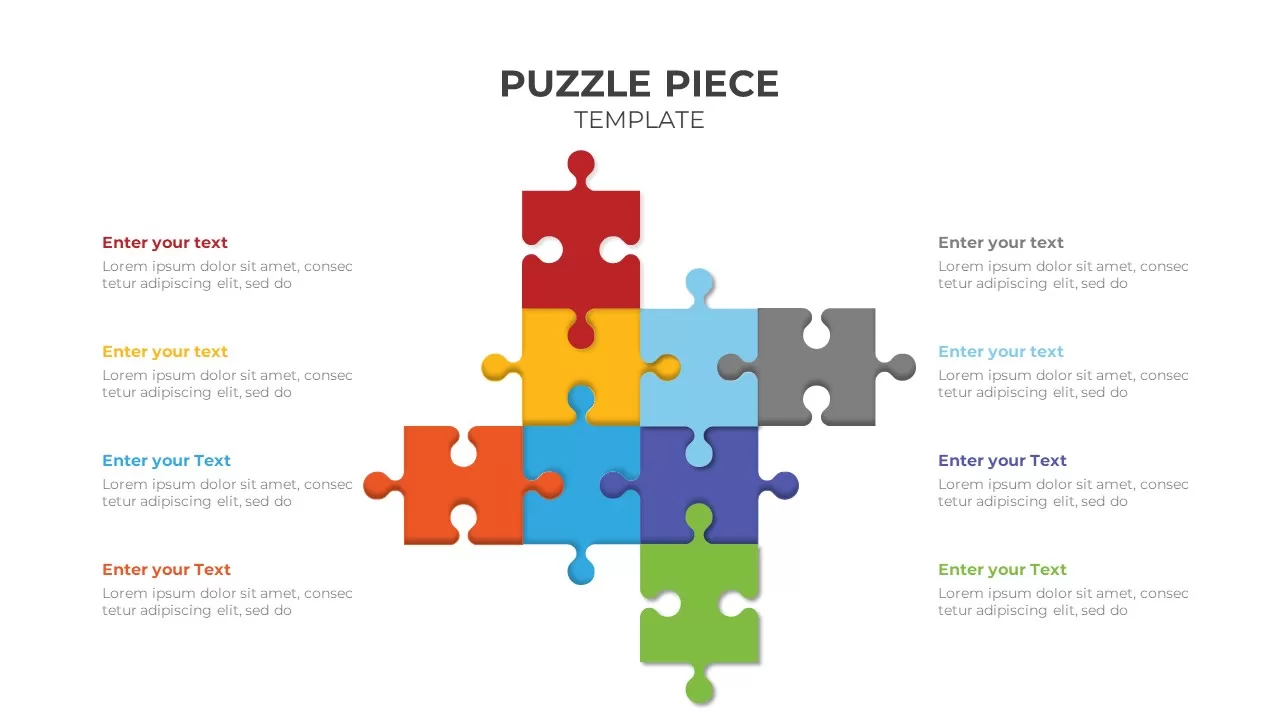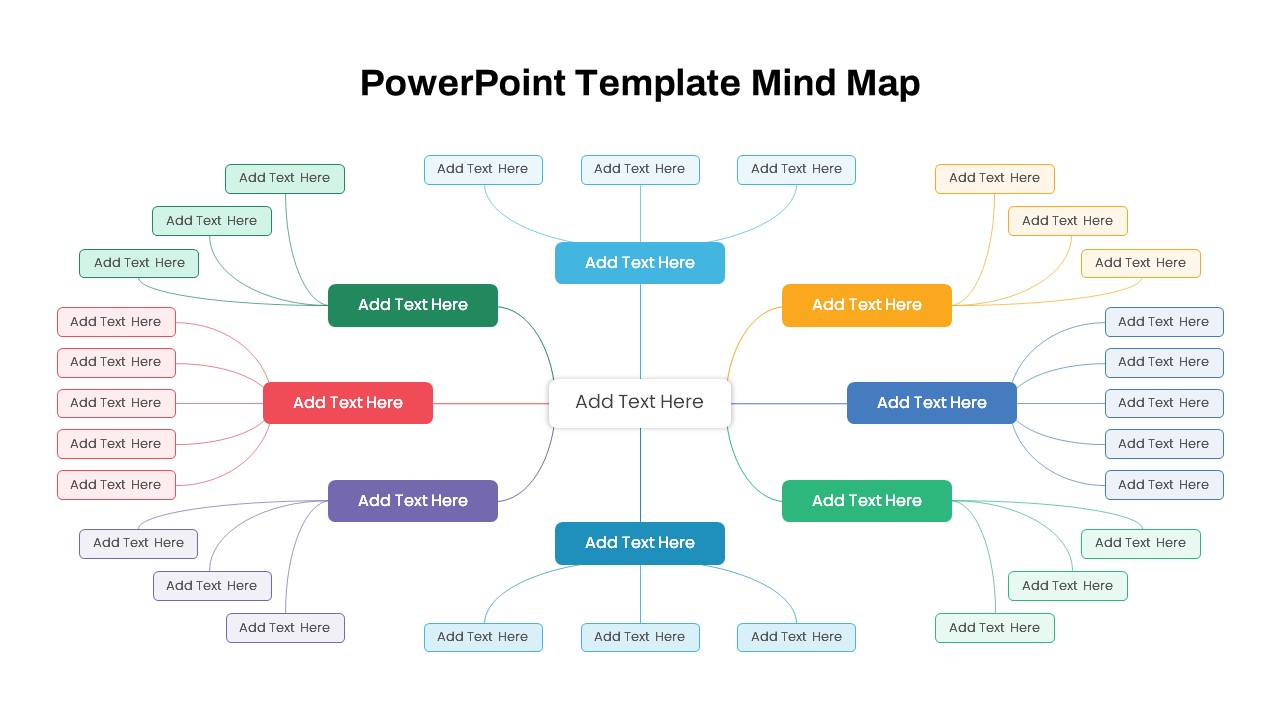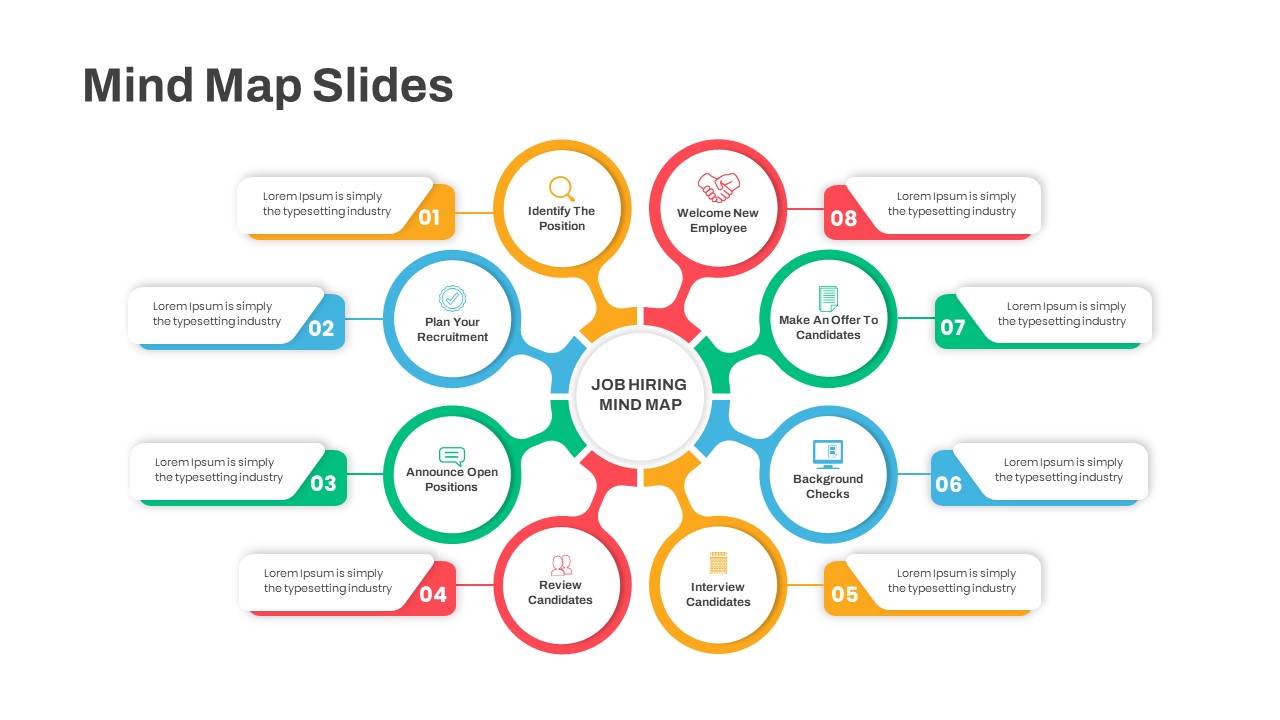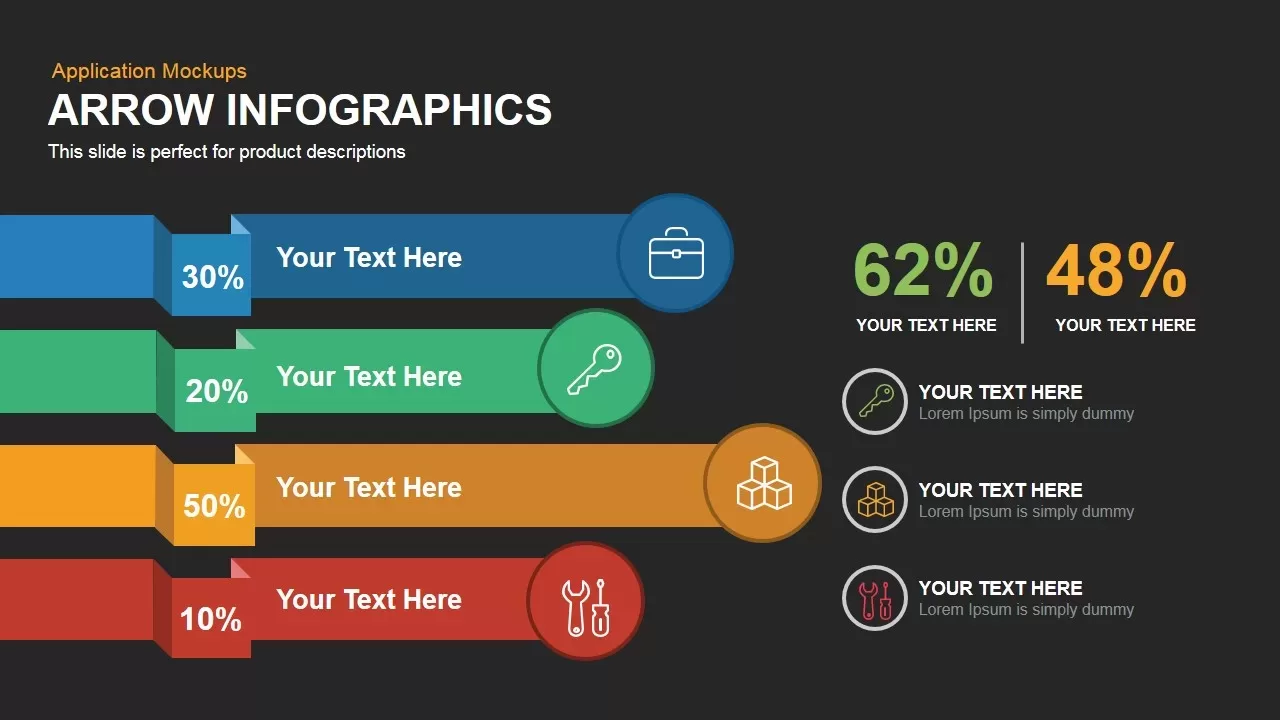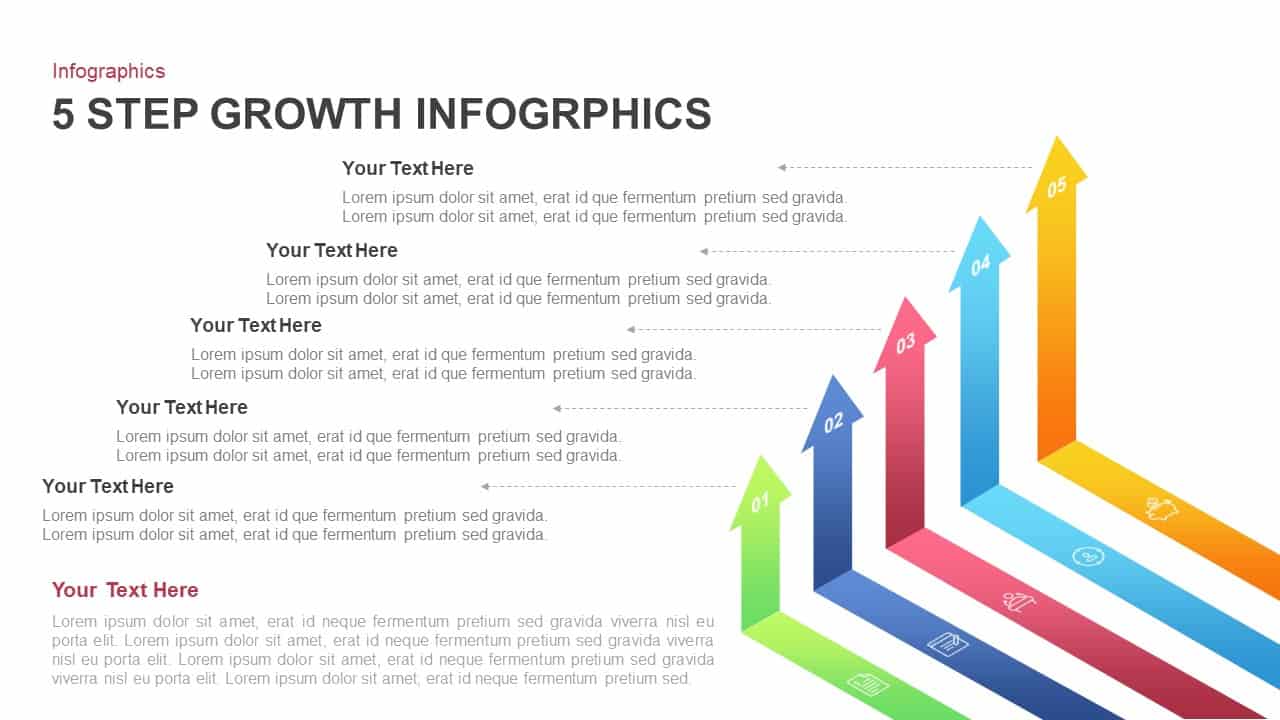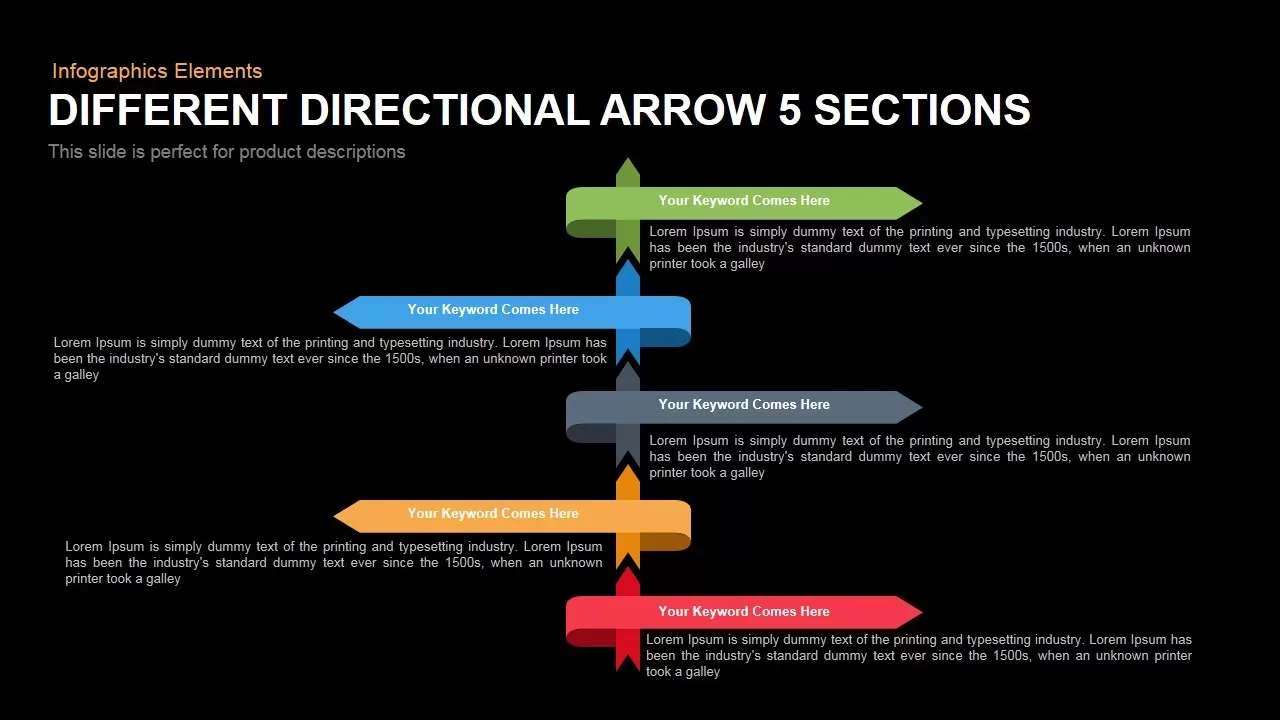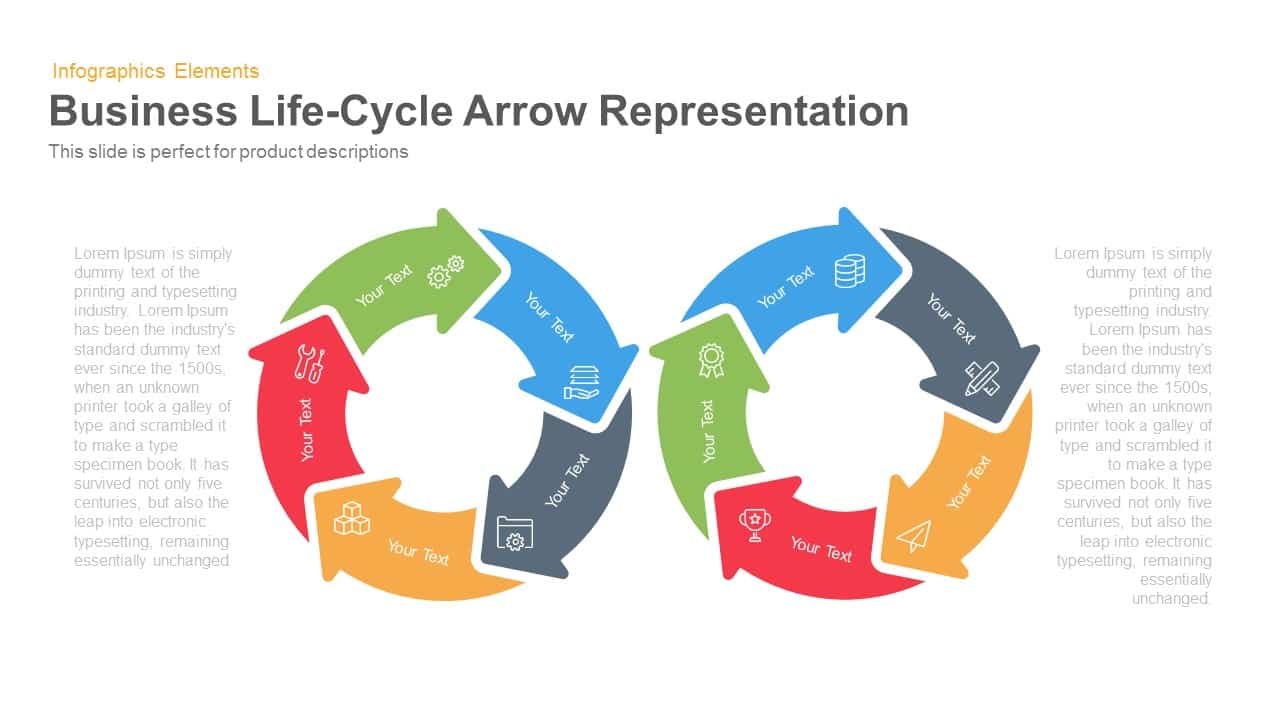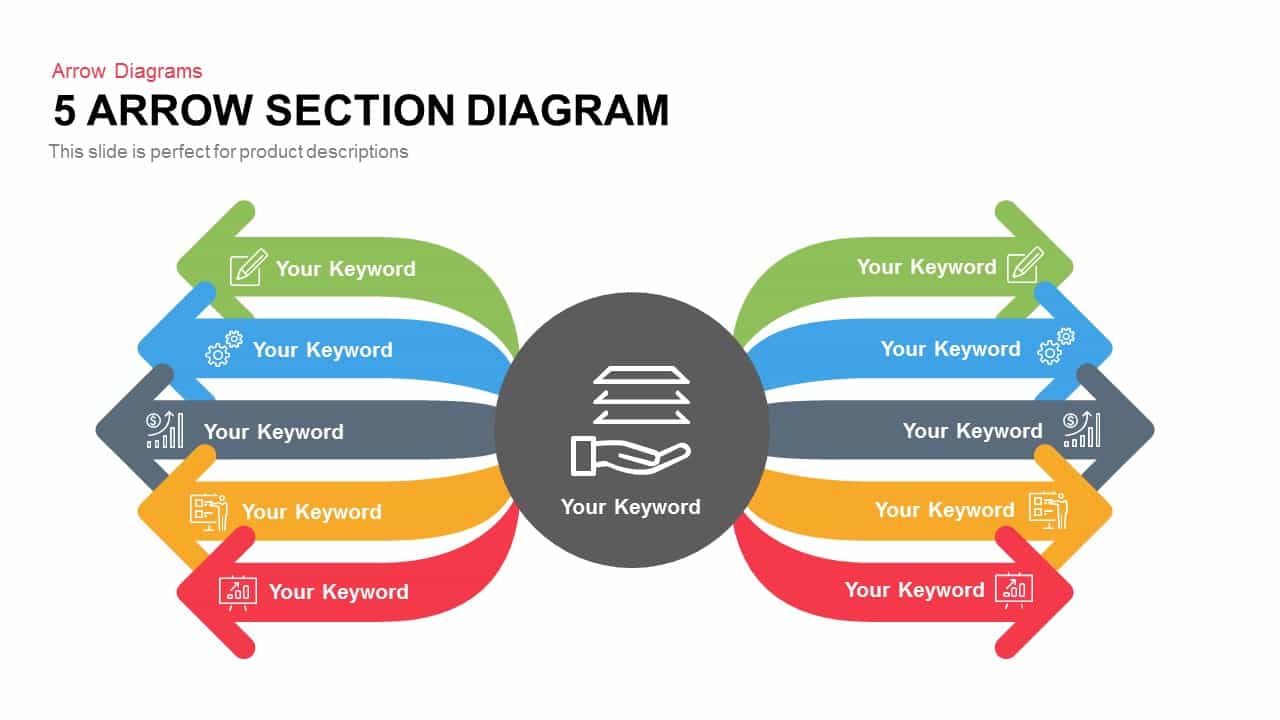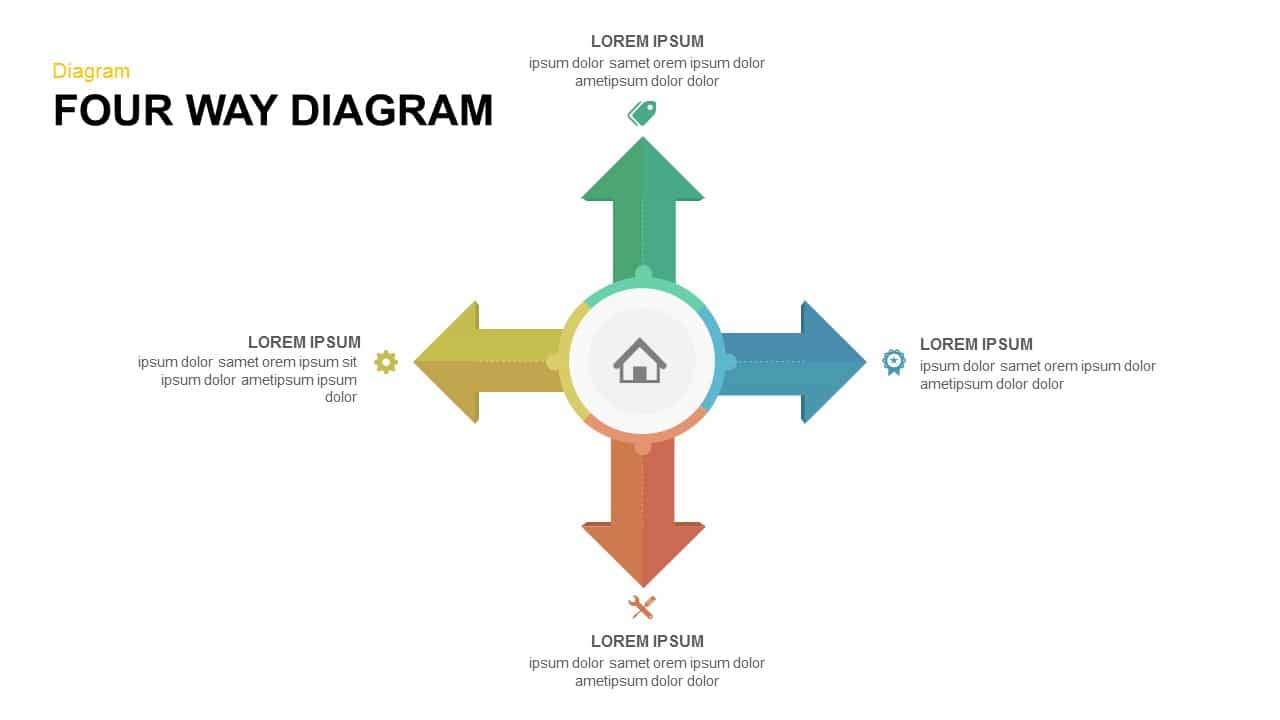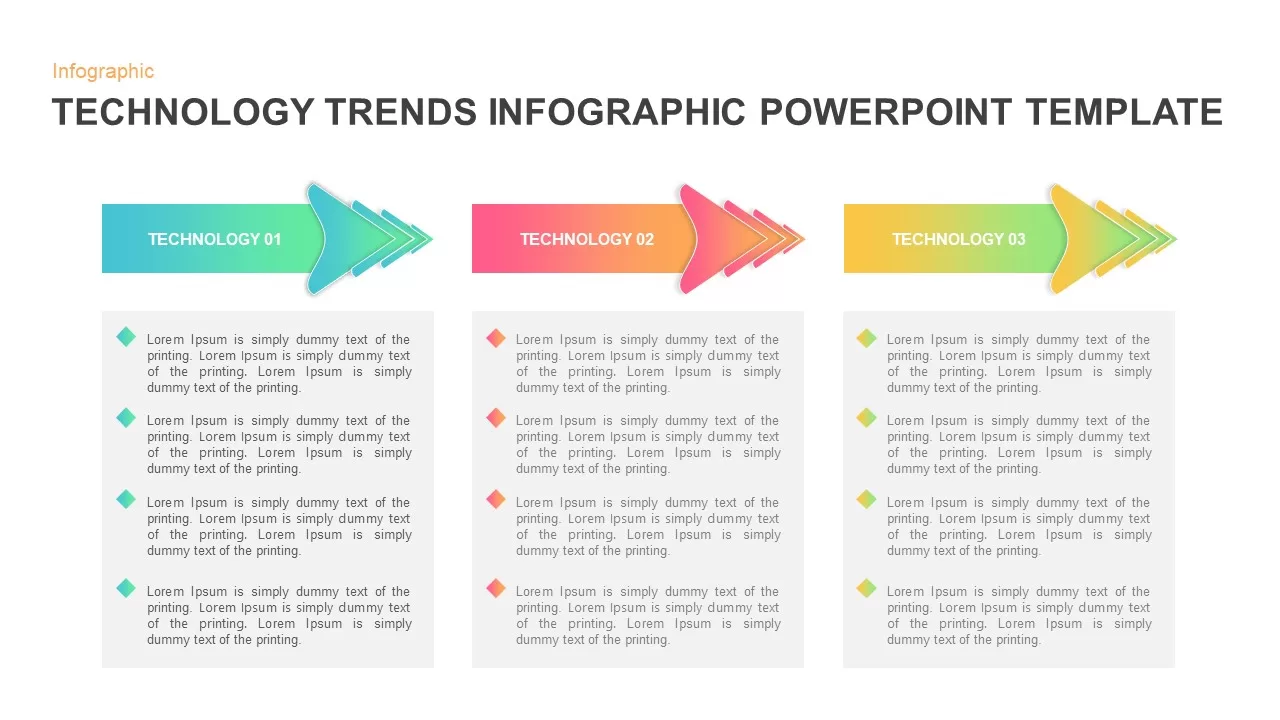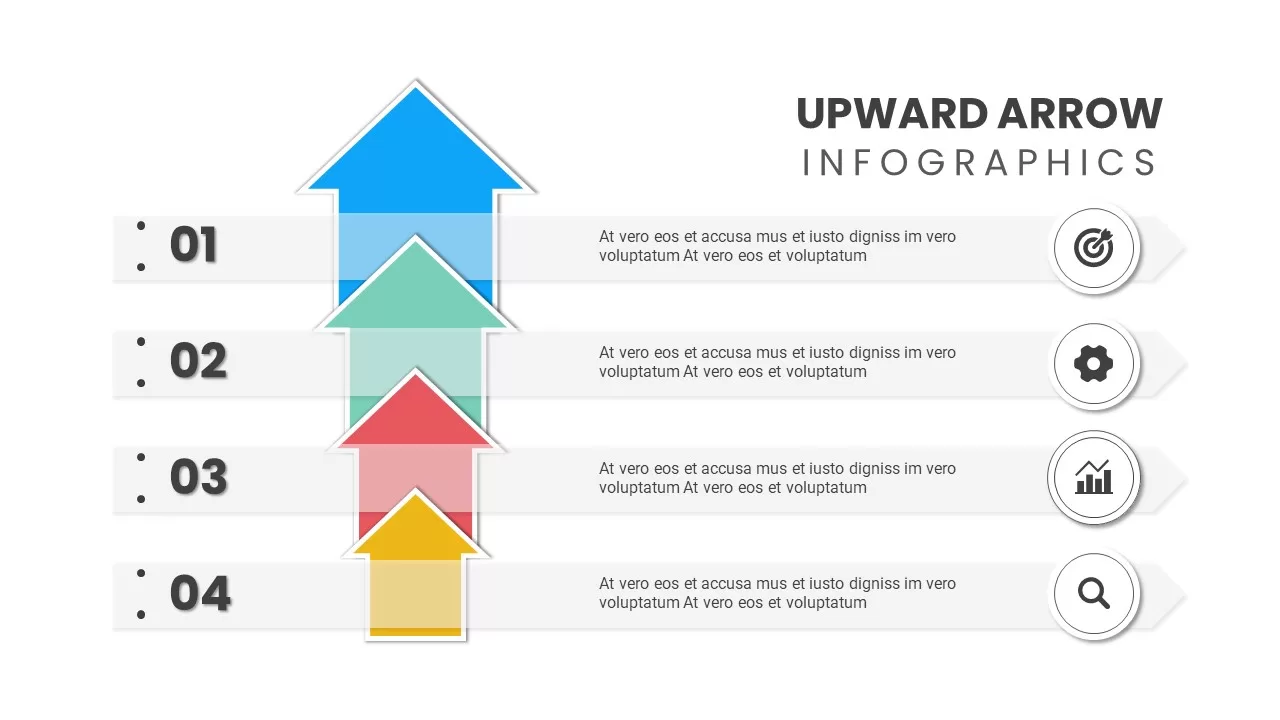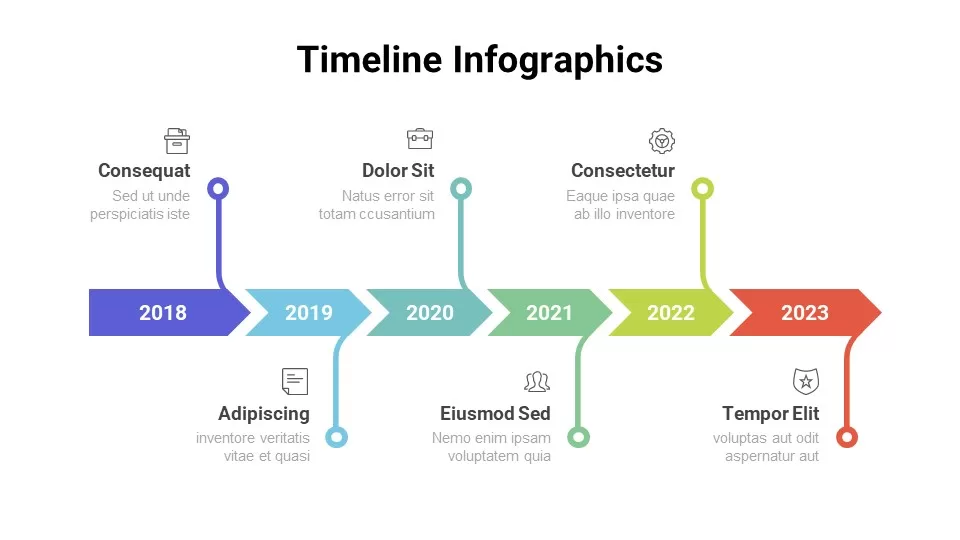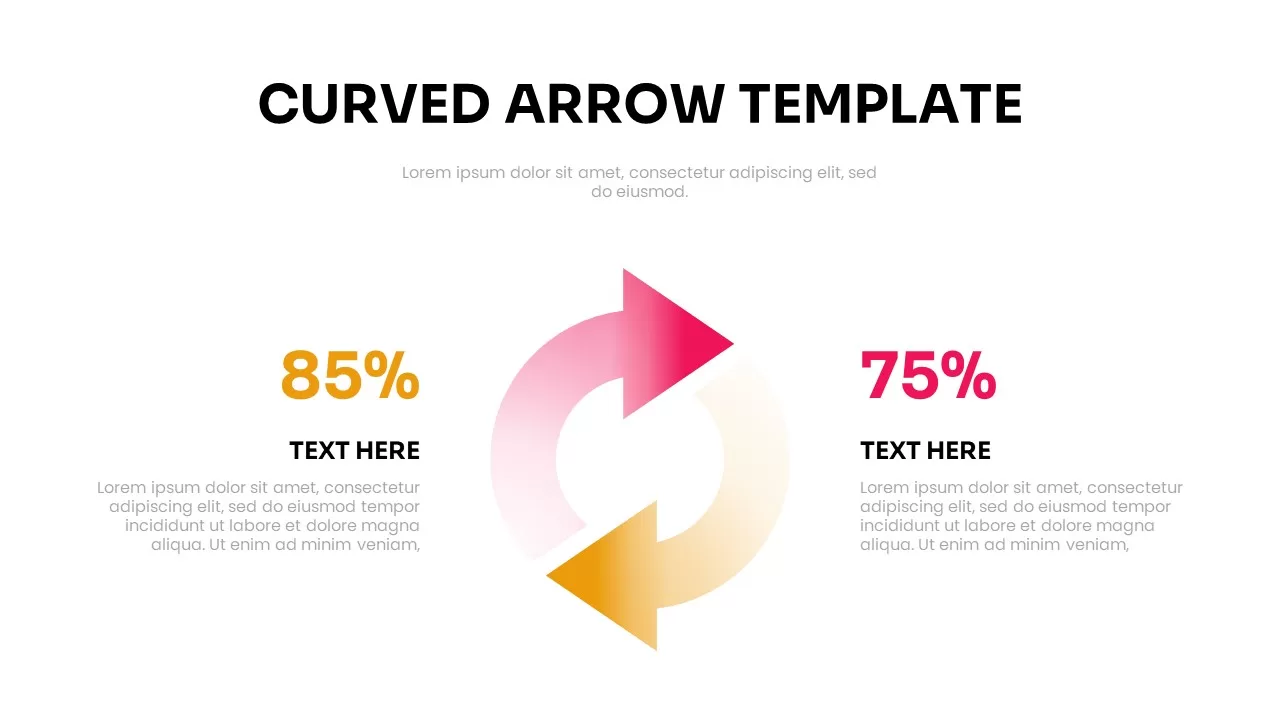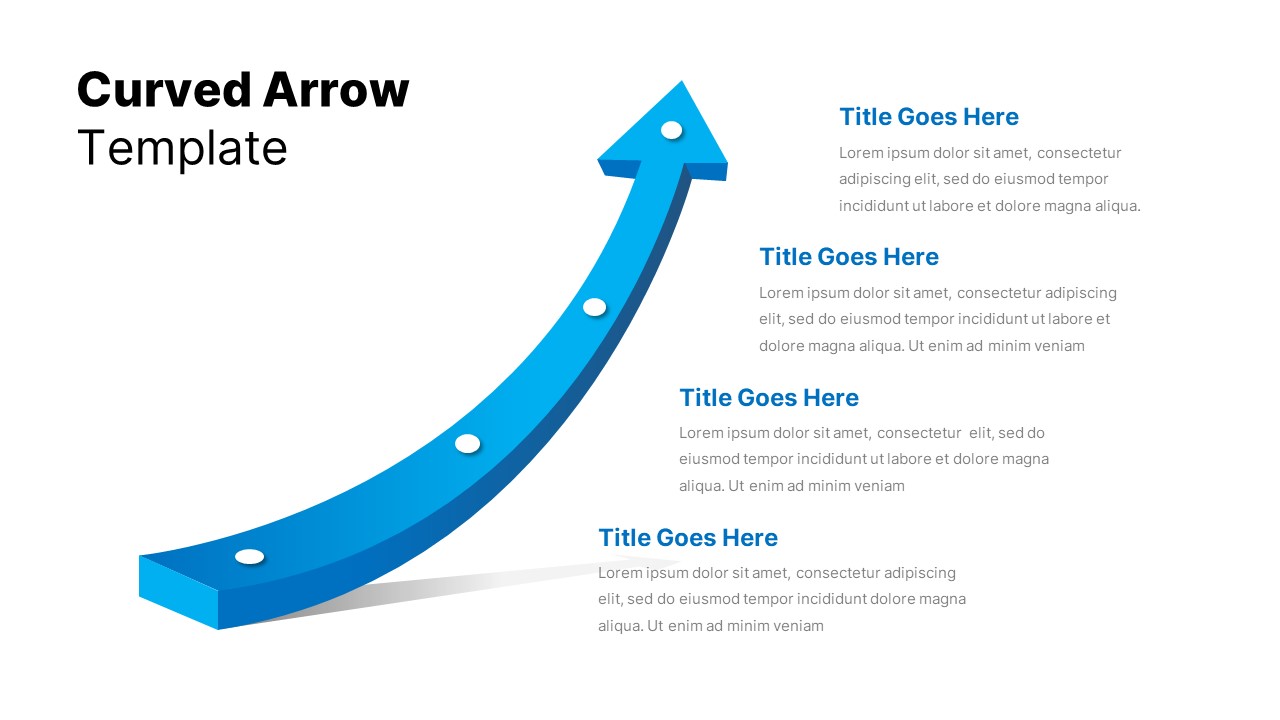Eight-Segment 3D Arrow Infographics Template for PowerPoint & Google Slides
Description
Leverage this vibrant eight-segment 3D arrow infographic to present complex workflows, processes, or strategic frameworks with visual clarity. At the center, a “Main Keyword” placeholder anchors eight glossy vector arrows—orange, lime, green, teal, blue, purple, magenta, and red—arranged in a perfect circle. Each arrow features a white icon and a detachable callout line that leads to a text box for concise labels or metrics. Semi-transparent gradient arrows on the slide margins hint at guided navigation or step-by-step storytelling.
Built on master slides and composed of fully editable vector shapes, you can resize arrows, swap colors, replace icons, or update text placeholders in seconds. The 3D shading and polished gradients ensure each segment pops against the clean white background, while minimalist typography maintains readability. This template guarantees pixel-perfect fidelity across both PowerPoint and Google Slides, eliminating formatting headaches and accelerating slide creation.
Ideal for mapping product development stages, illustrating departmental responsibilities, or visualizing phased rollouts, this circular arrow design streamlines data storytelling and keeps your audience engaged. Duplicate or remove segments to accommodate varying numbers of steps, reorder arrows to match your narrative flow, or apply custom color themes to align with brand guidelines. With intuitive placeholders and vector-driven assets, you can focus on delivering insights rather than wrestling with graphics.
Who is it for
Project managers, business analysts, marketing strategists, and product developers will find this eight-segment arrow infographic invaluable for presenting process maps, strategic roadmaps, or multi-step proposals in executive briefings, team workshops, or investor pitches.
Other Uses
Repurpose this slide for timeline milestones, organizational charts, feature prioritization, or risk management frameworks. Replace segment icons to denote KPIs, departmental leads, or customer journey stages, adapting the design for any industry or presentation context.
Login to download this file