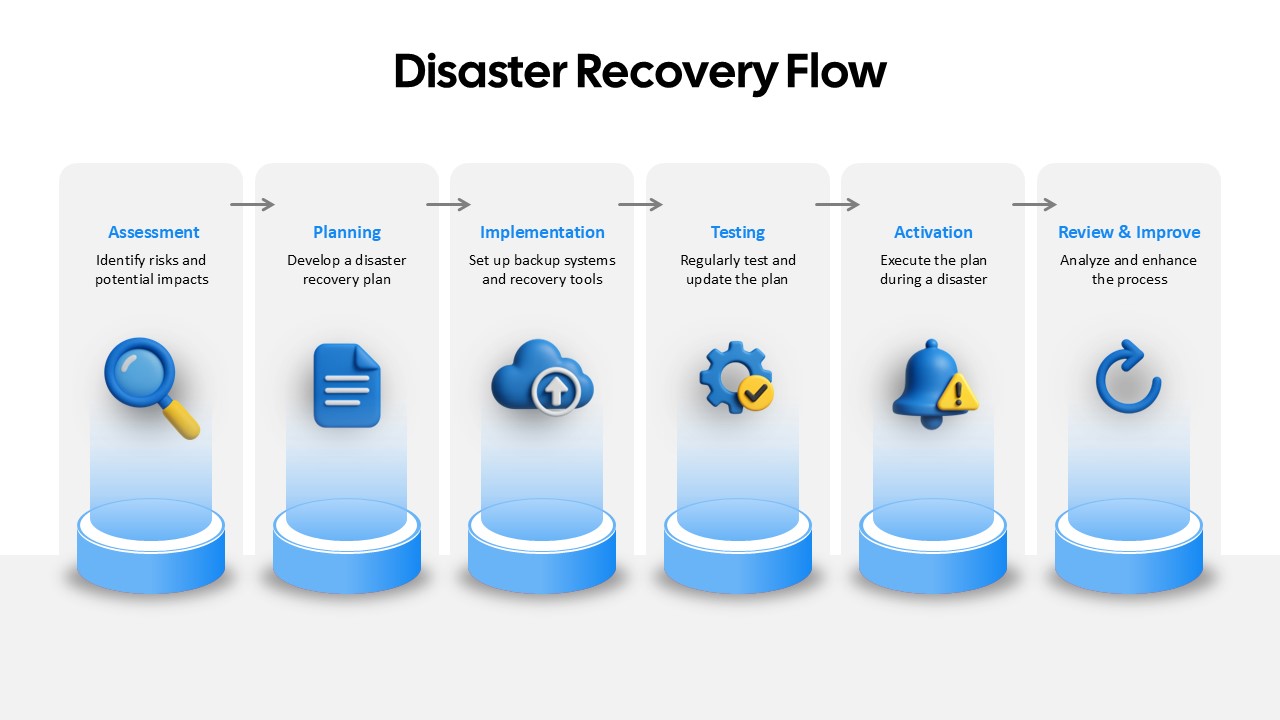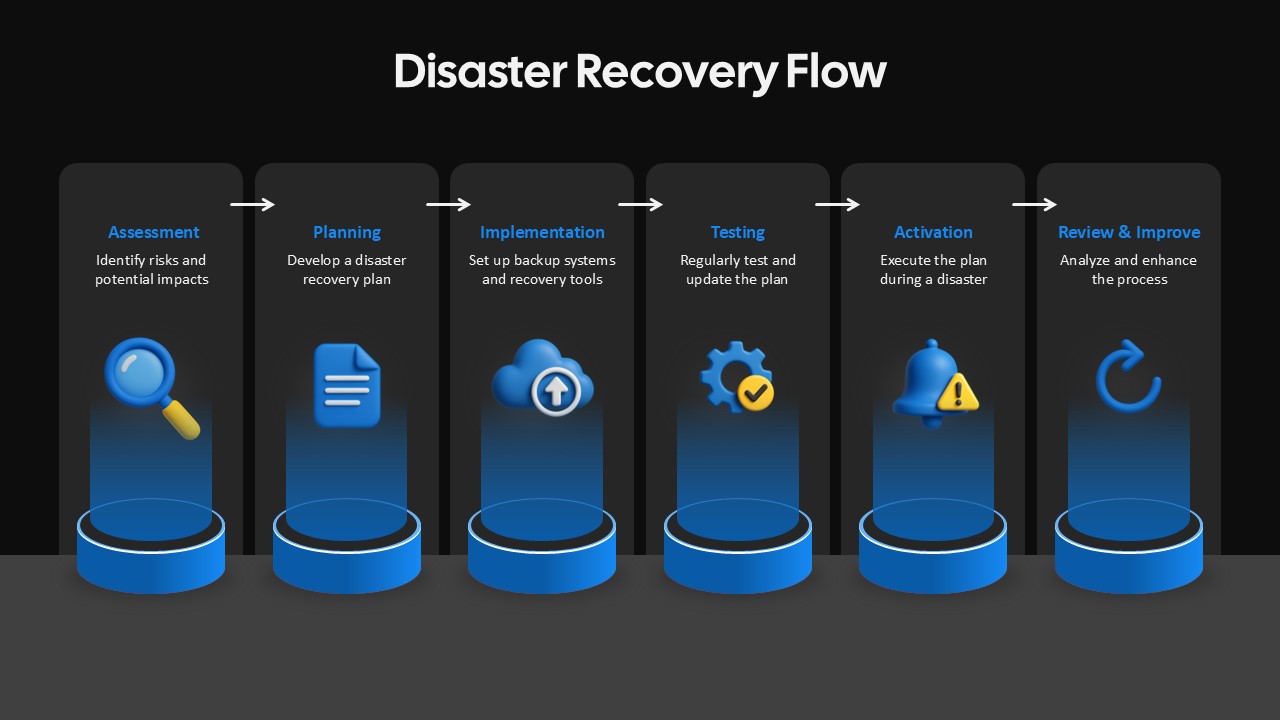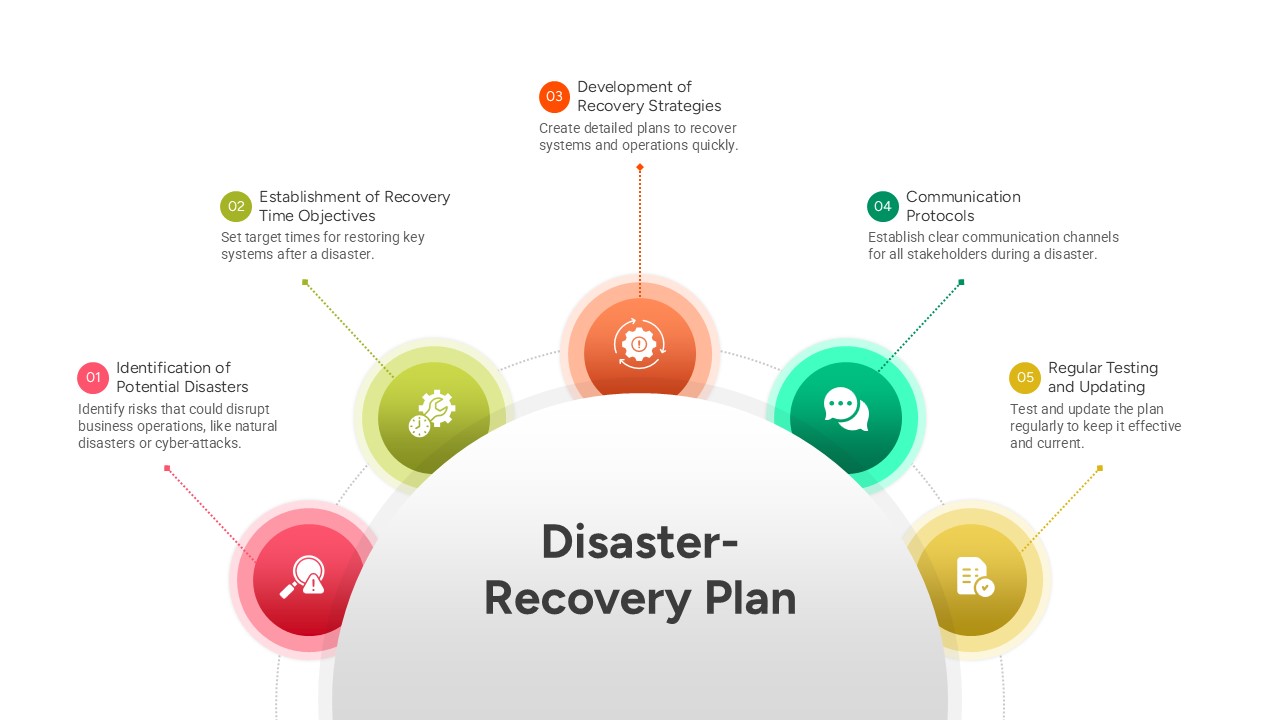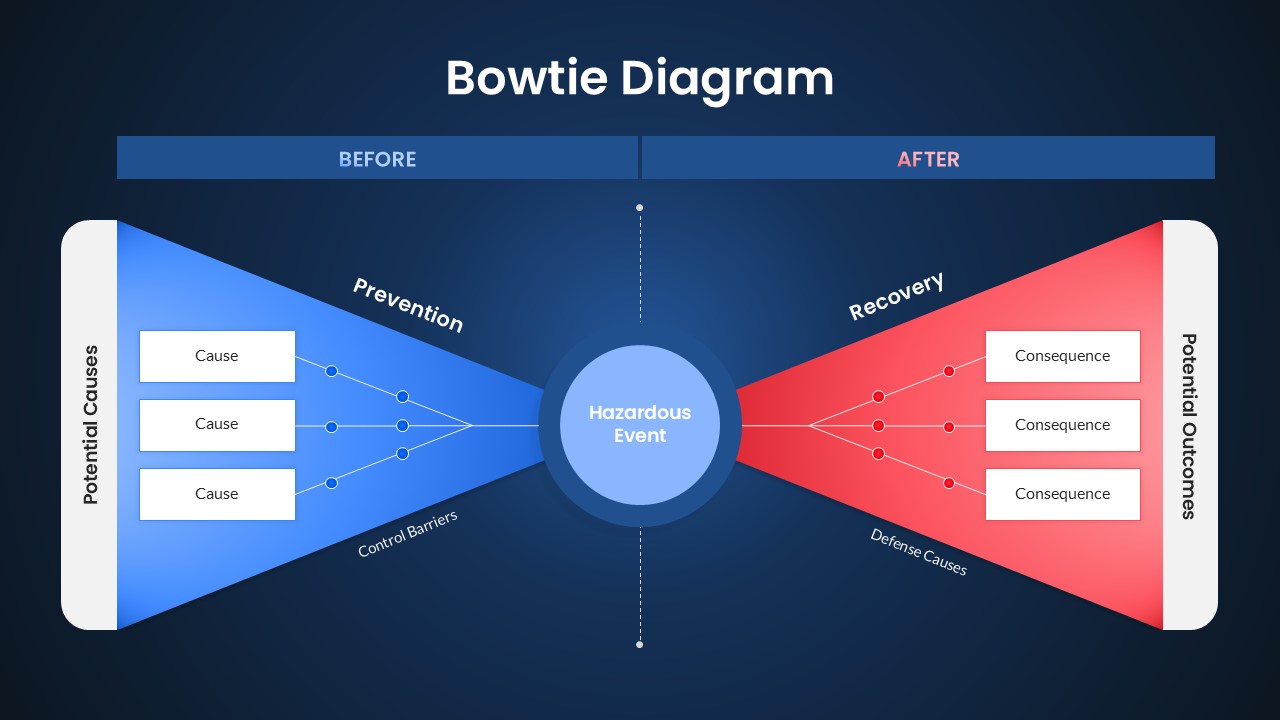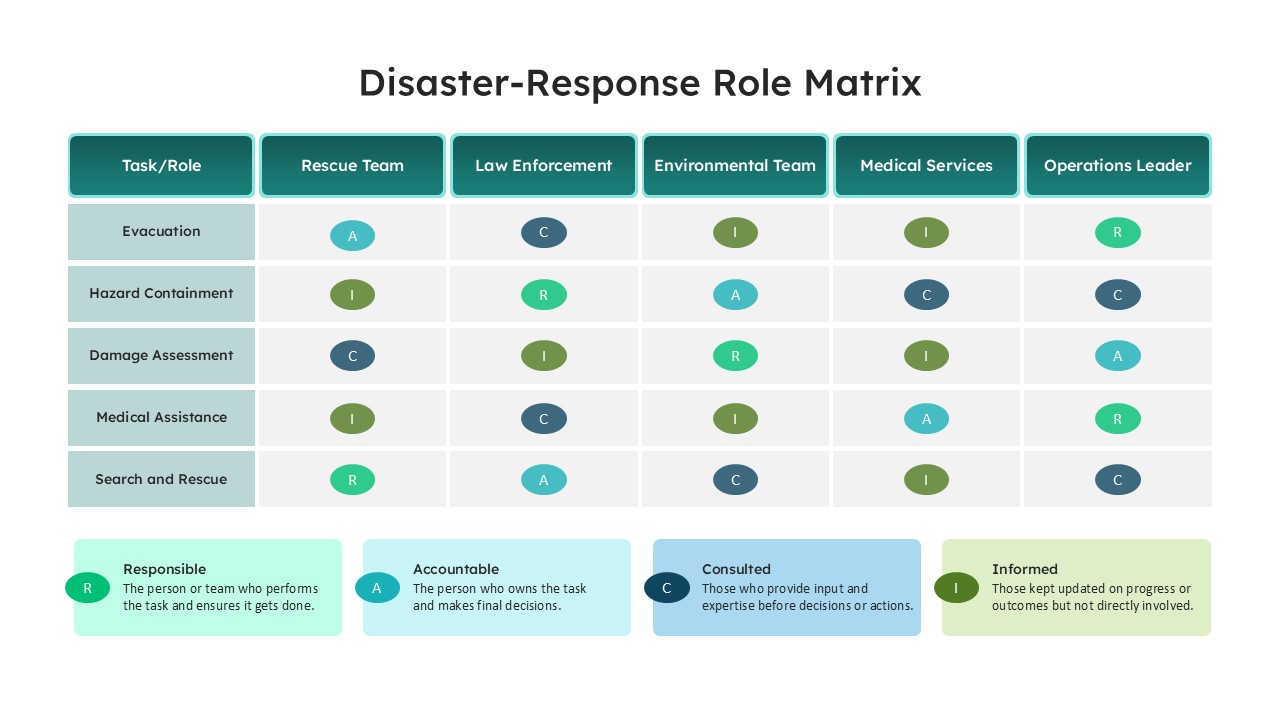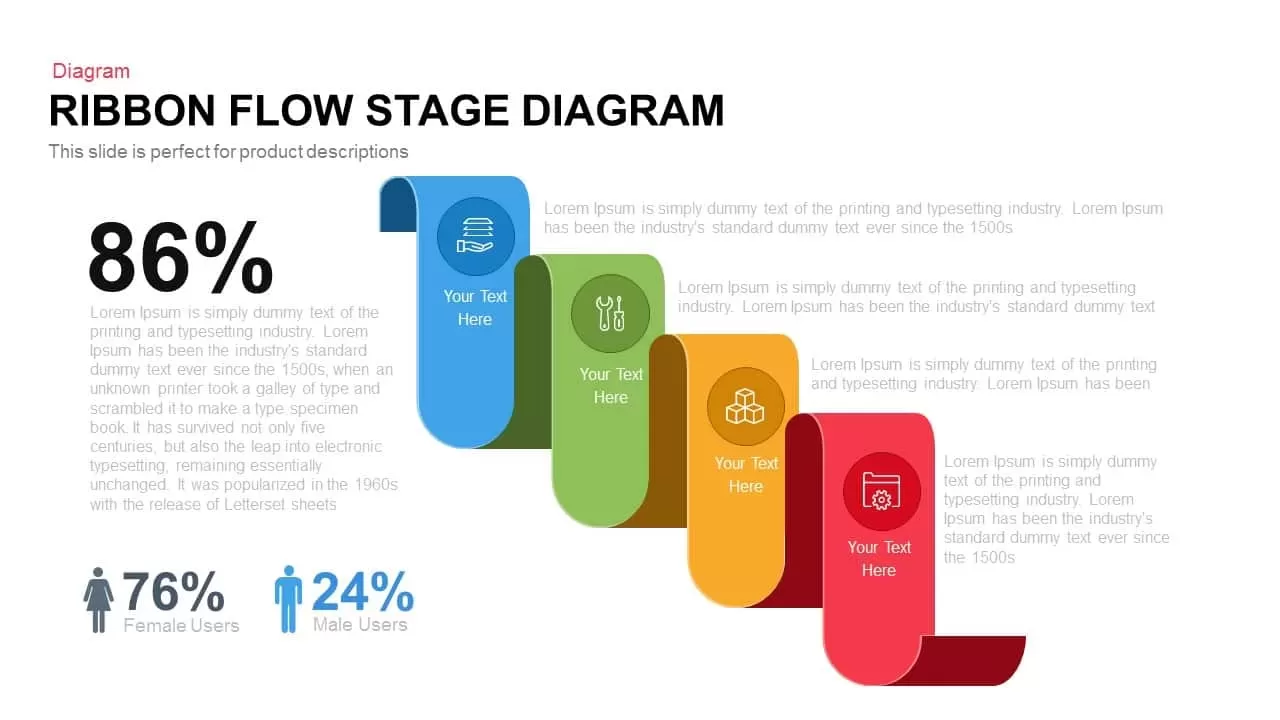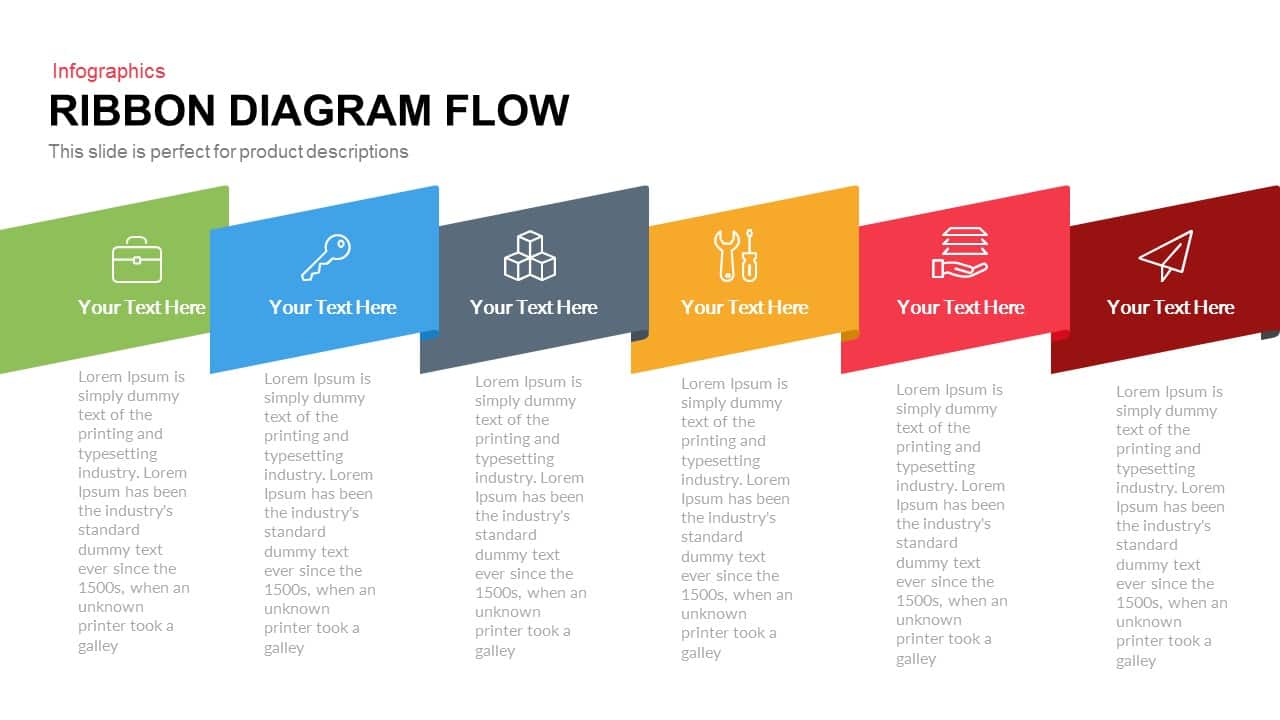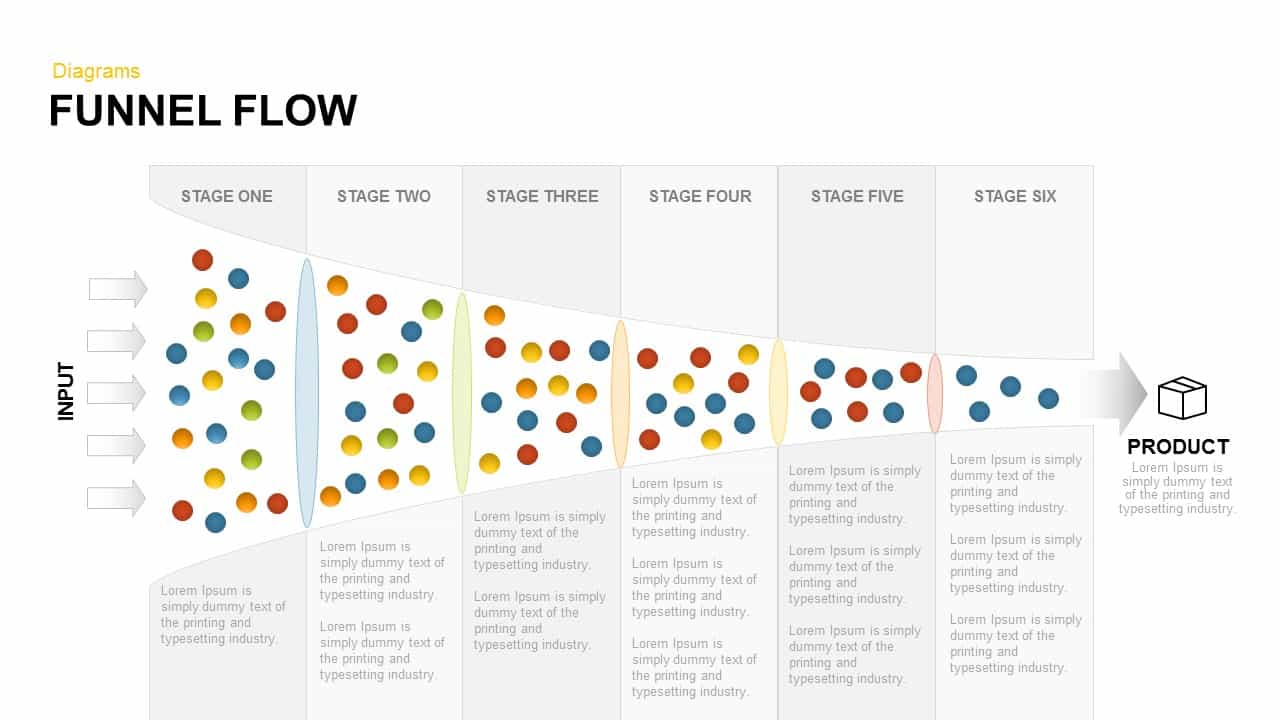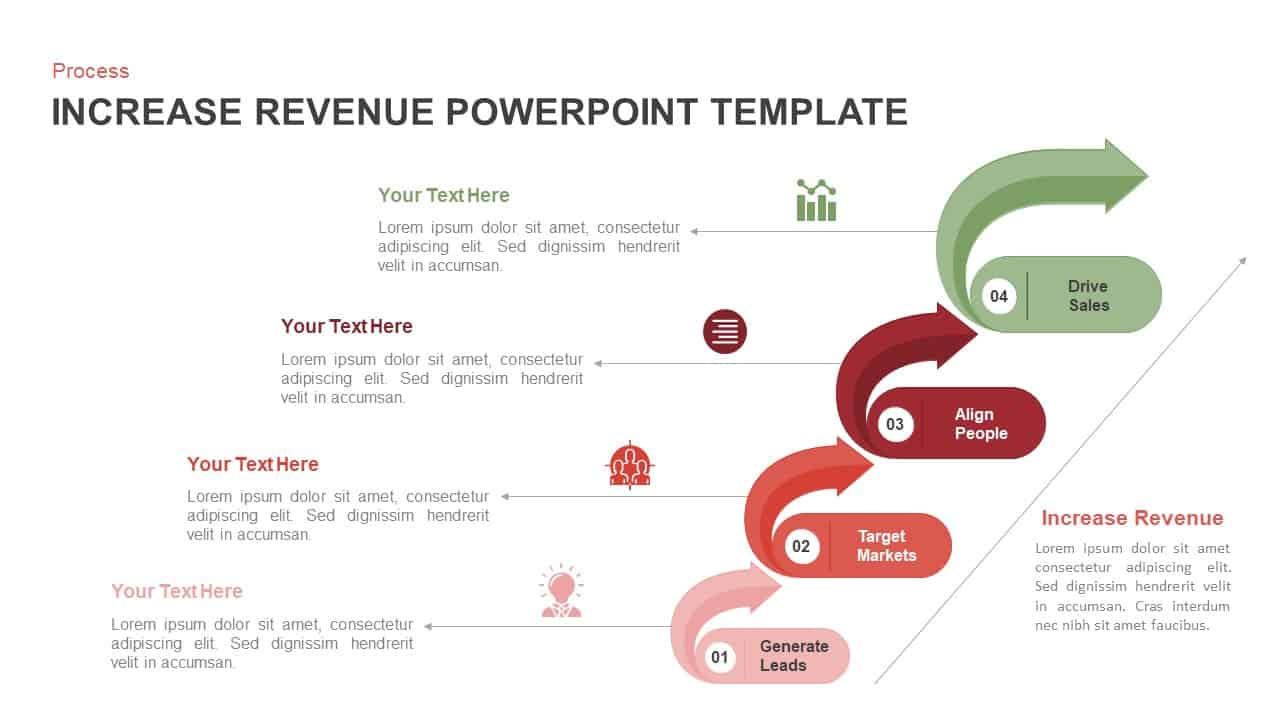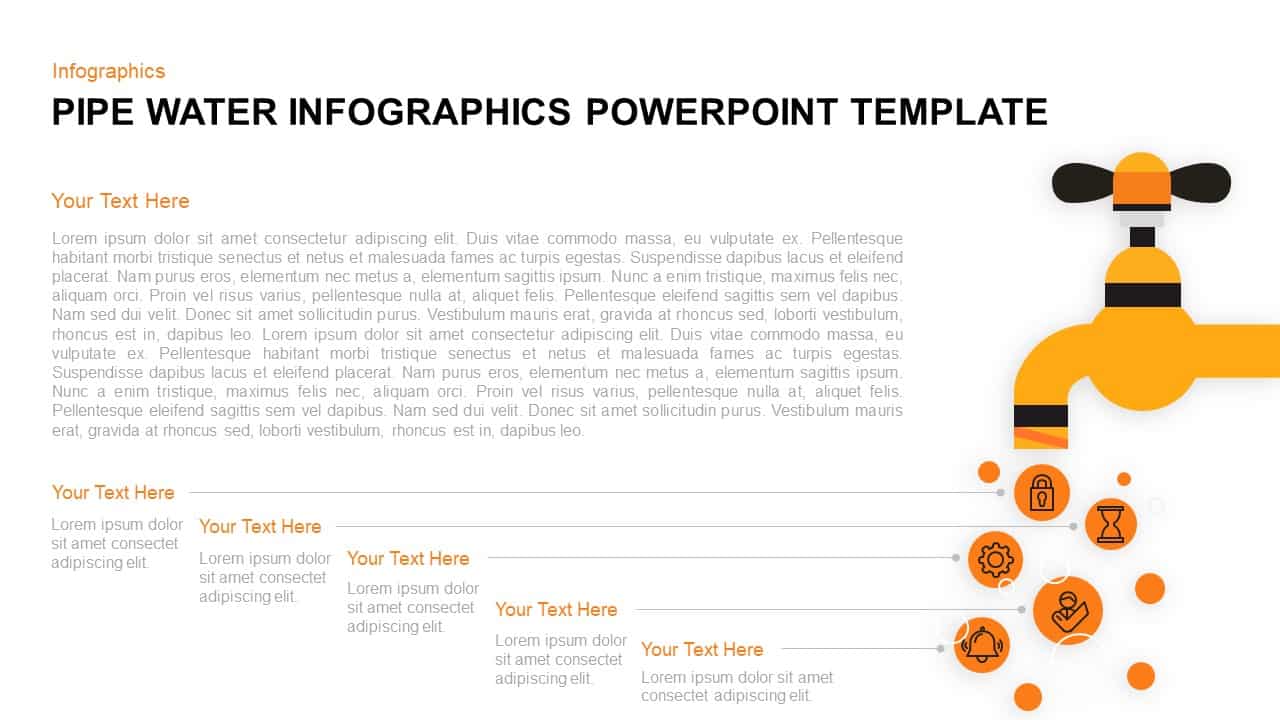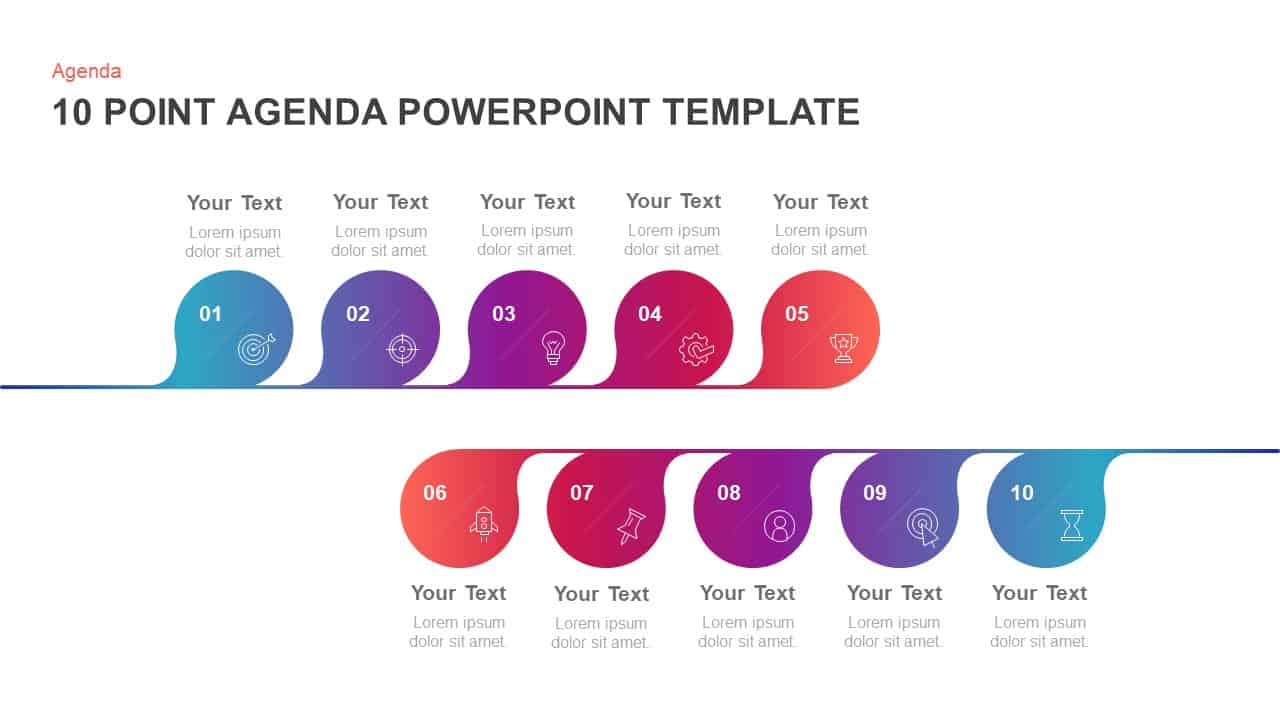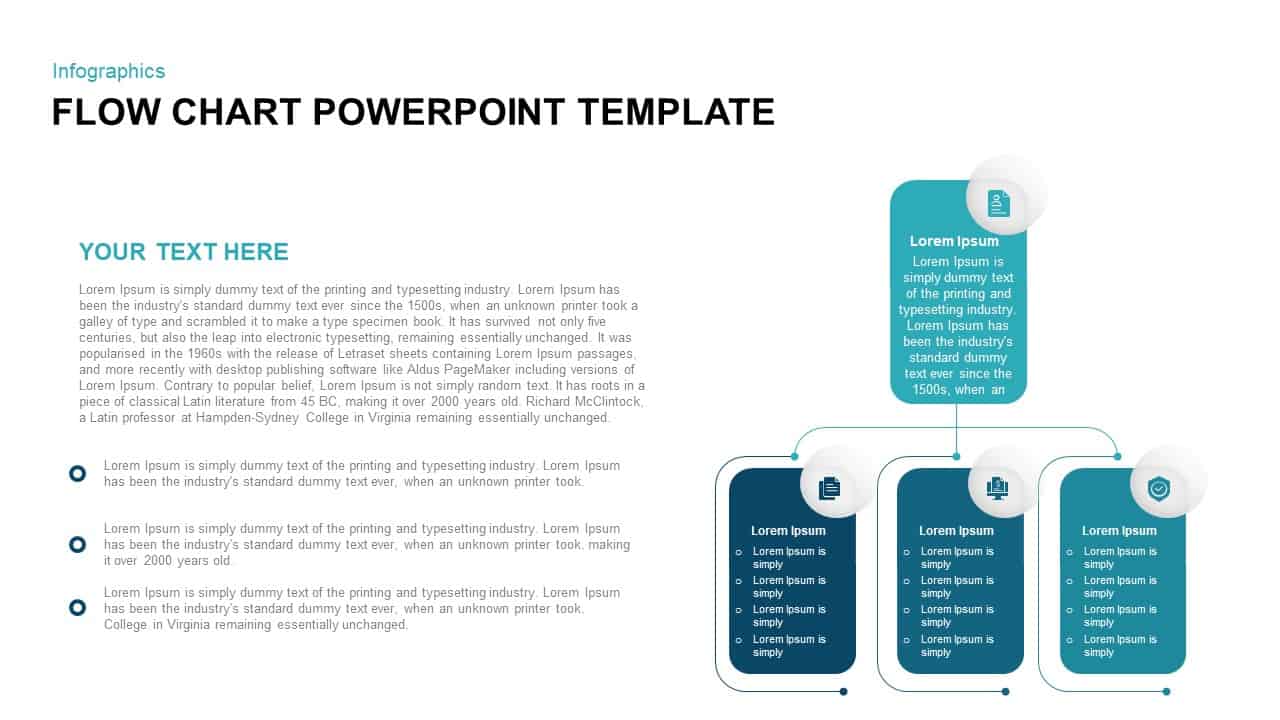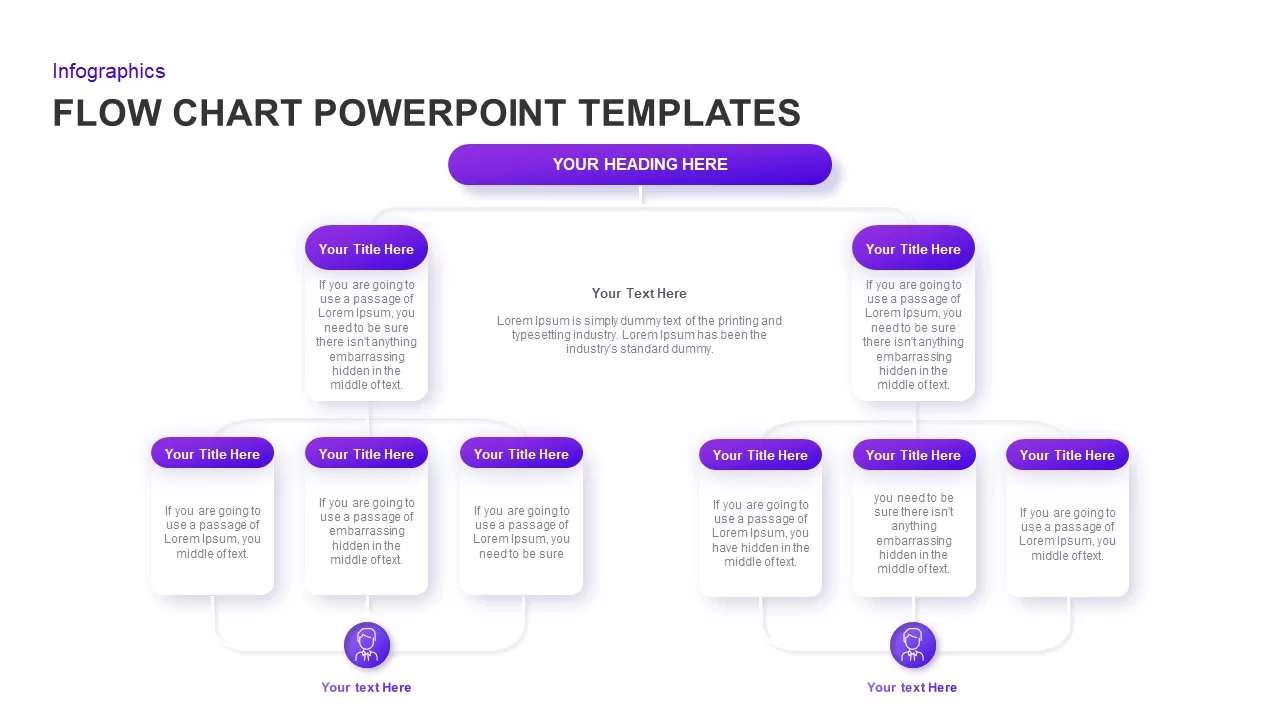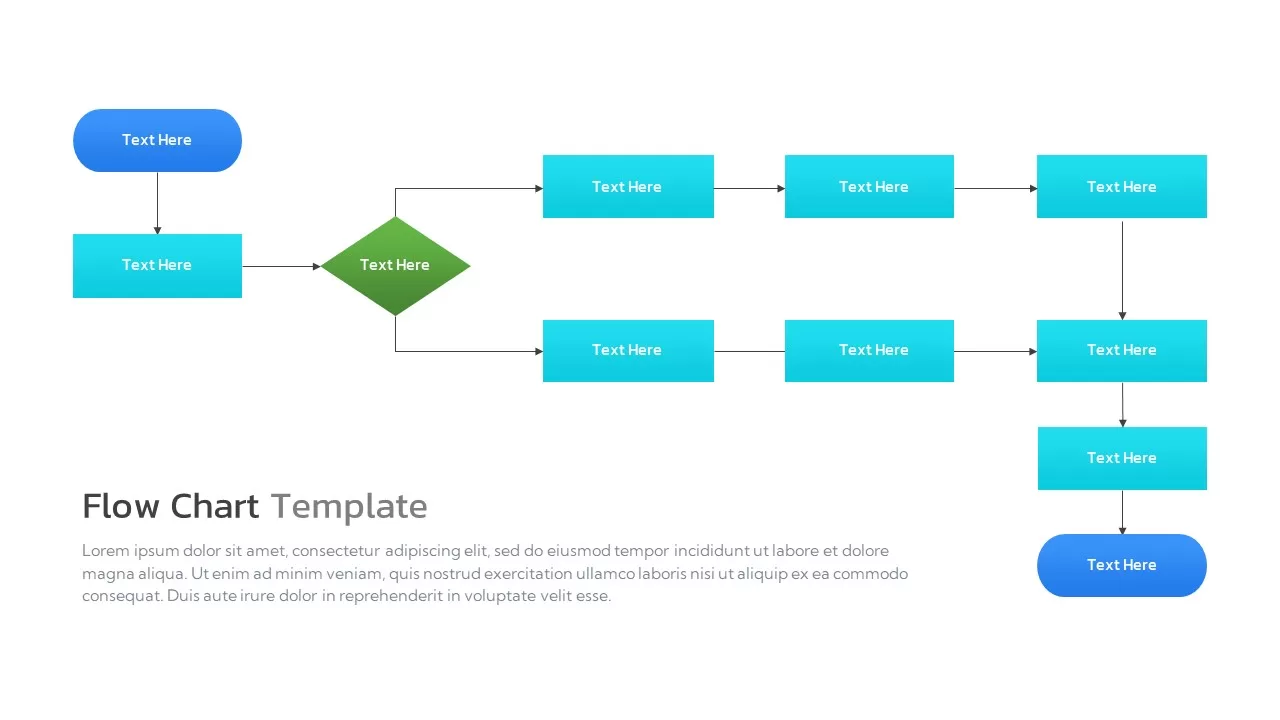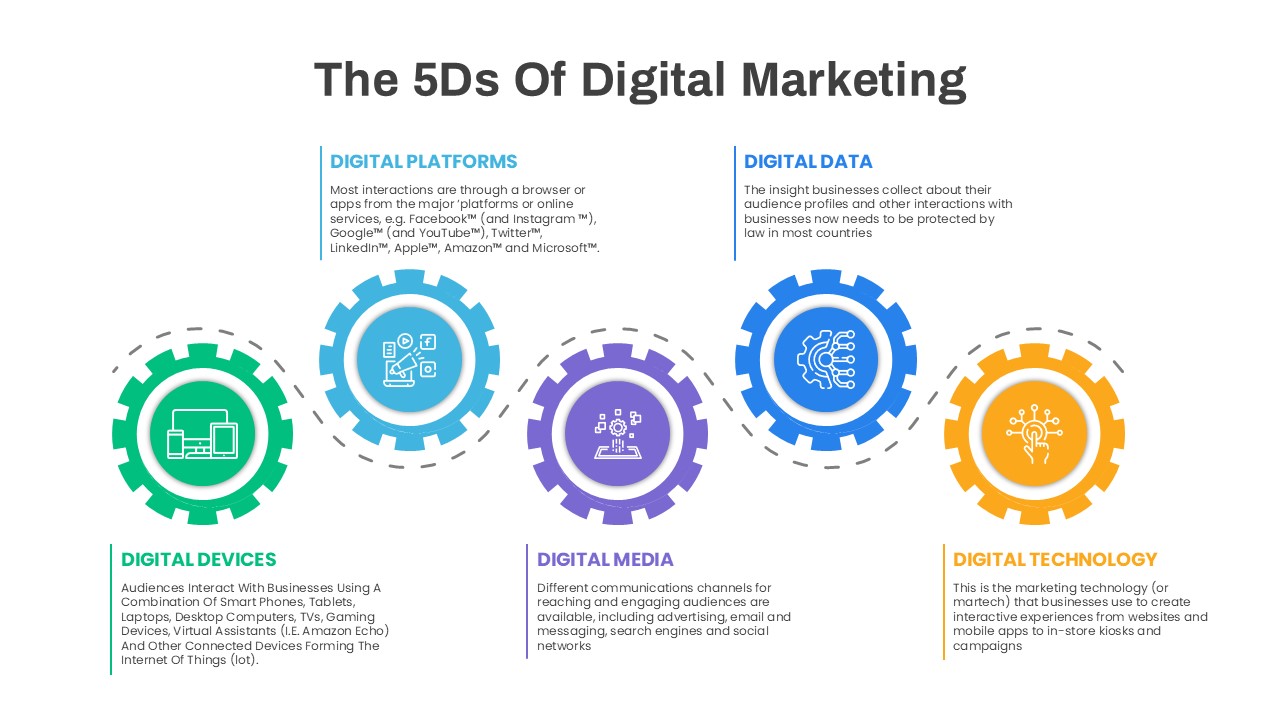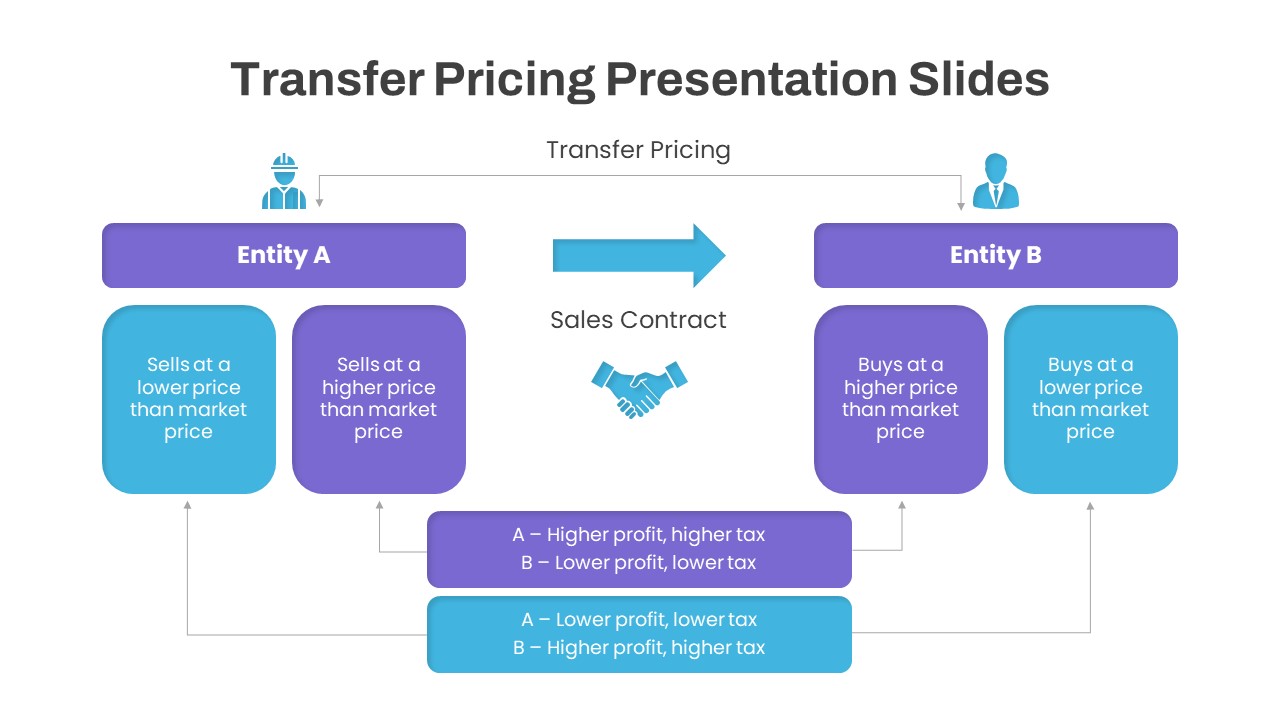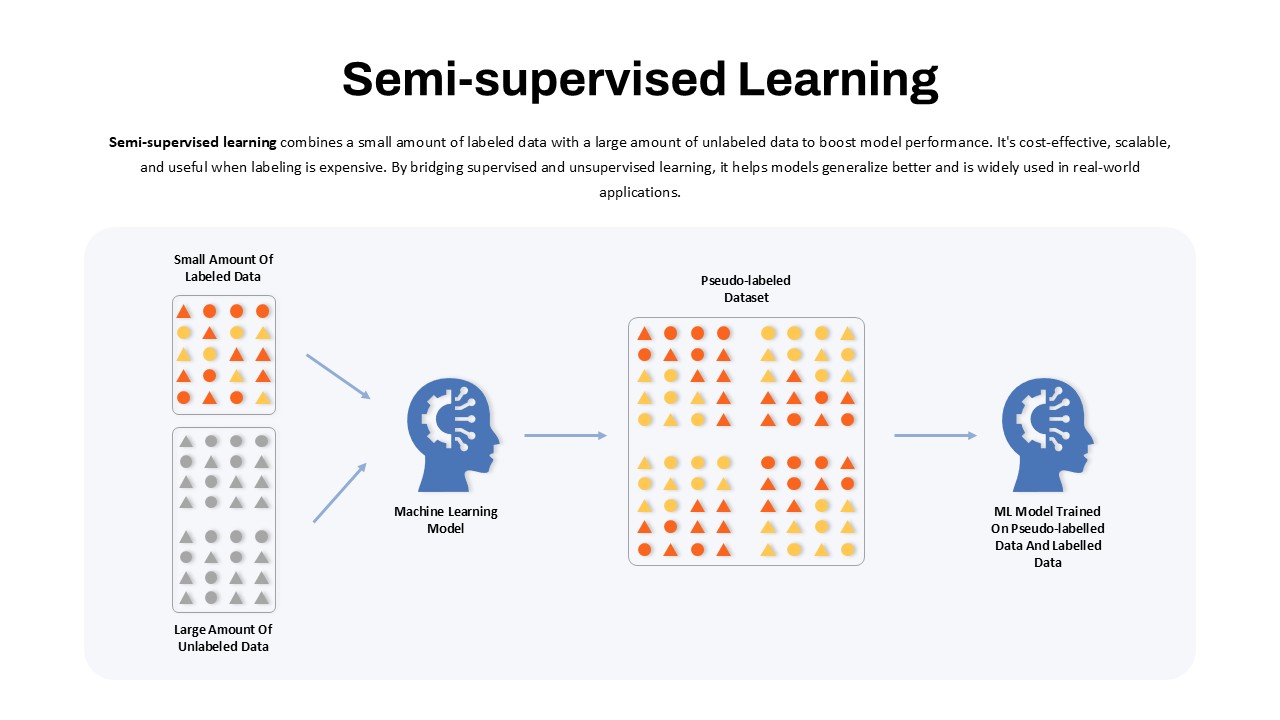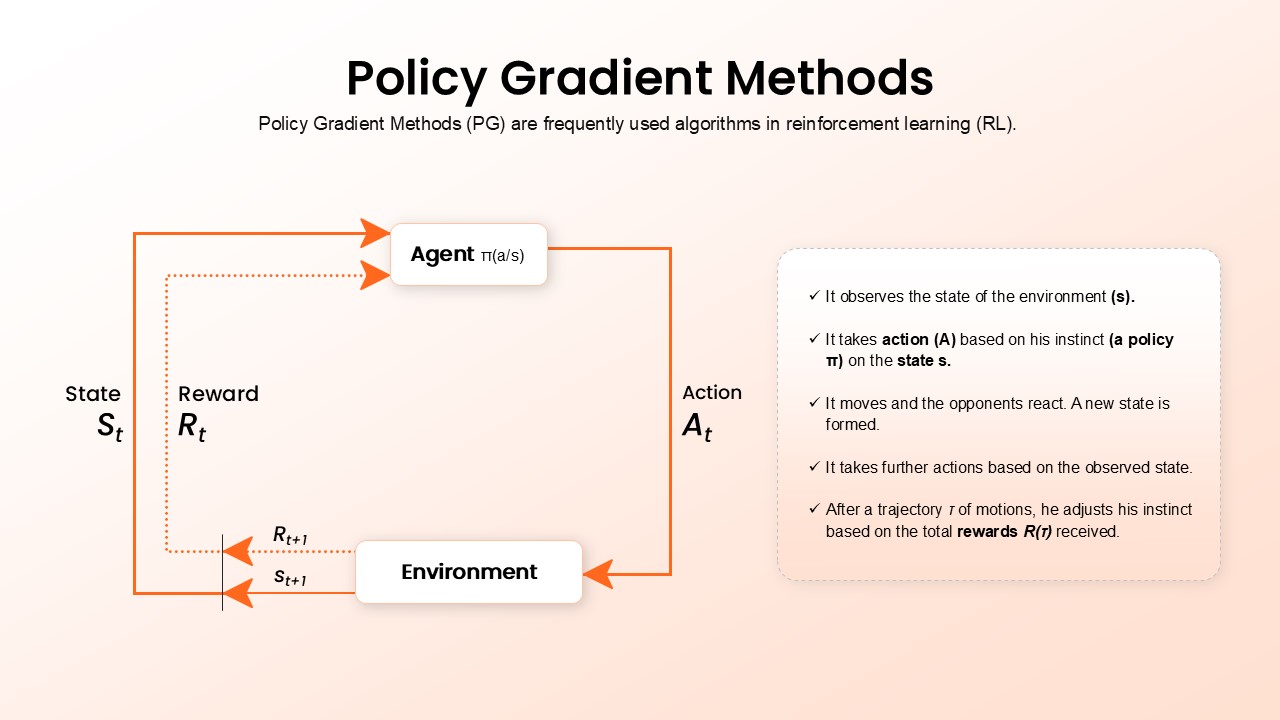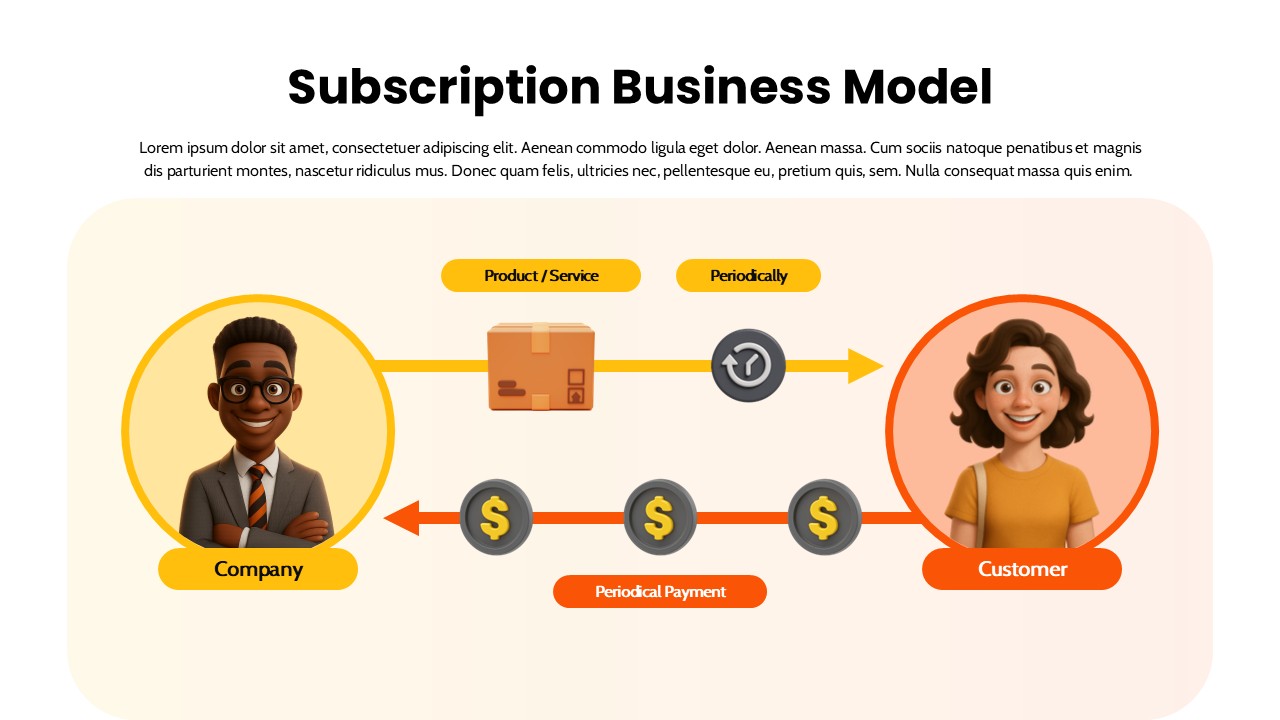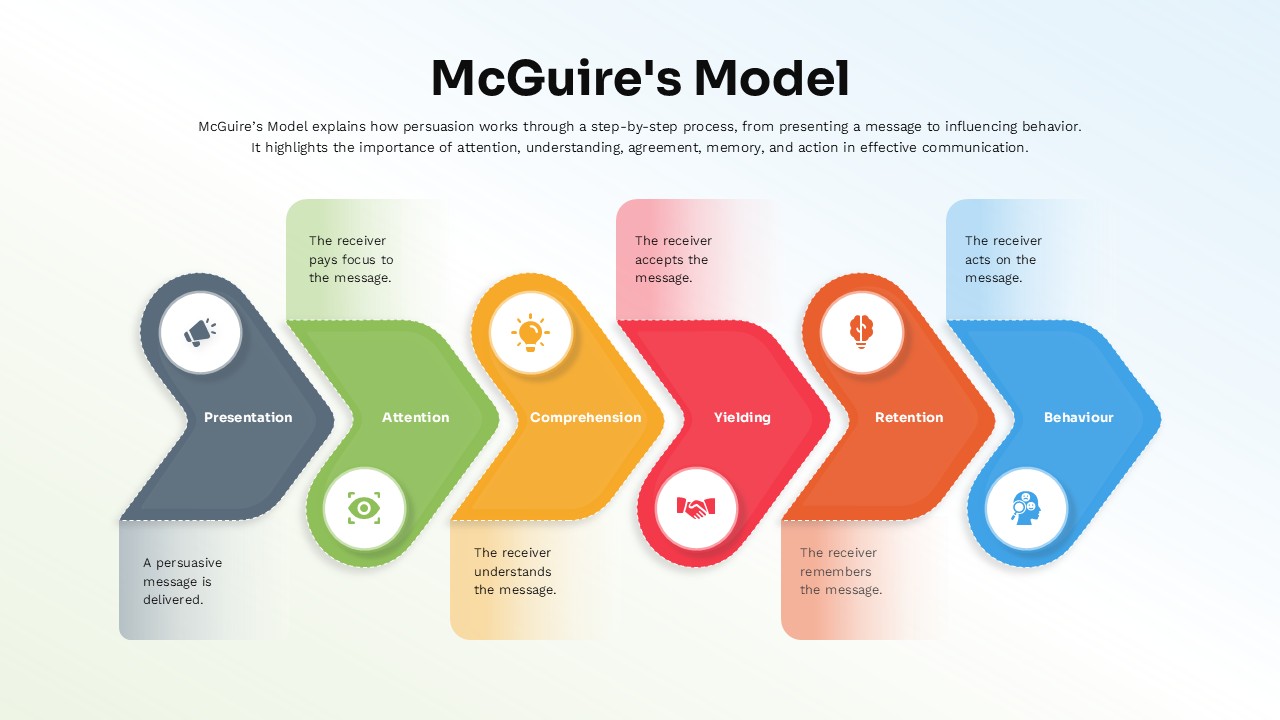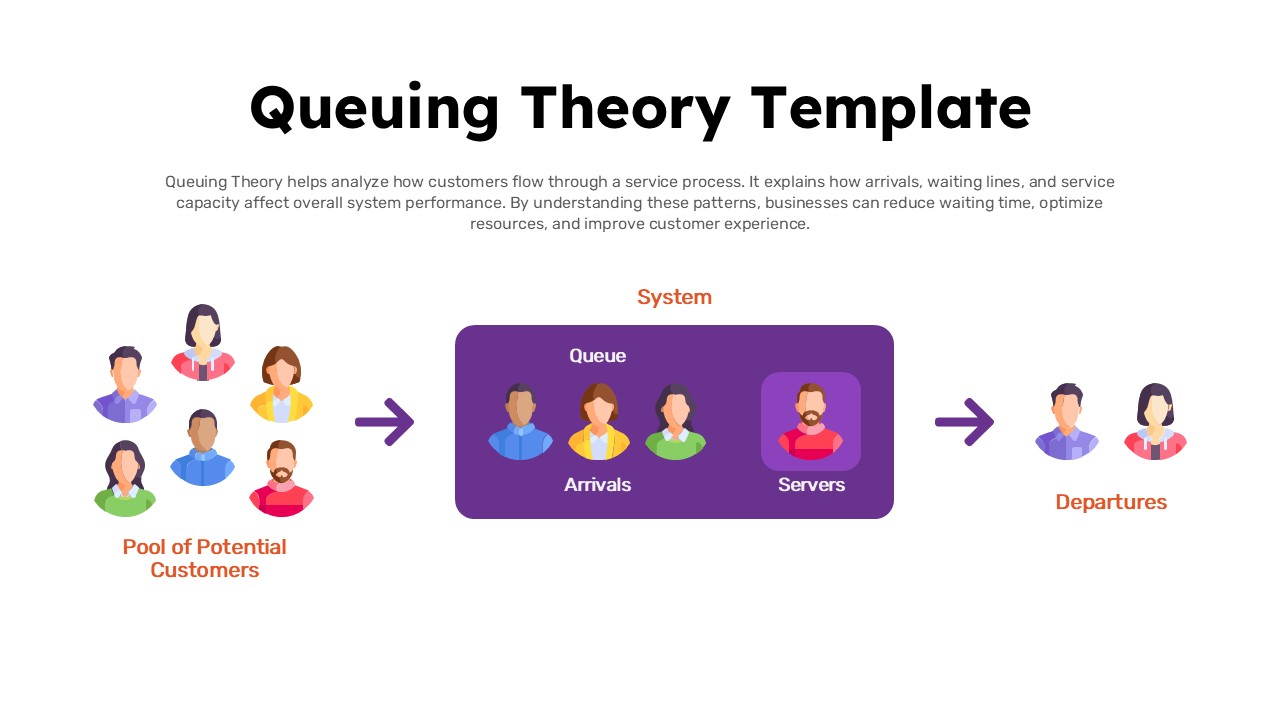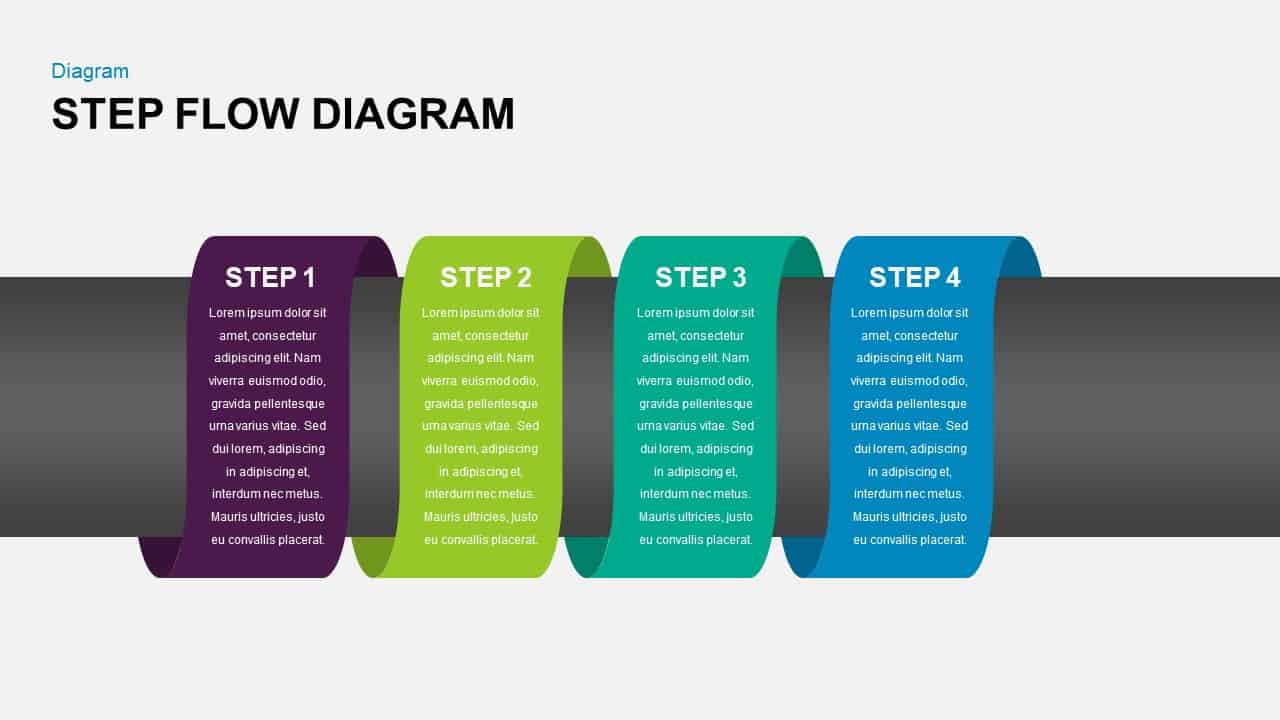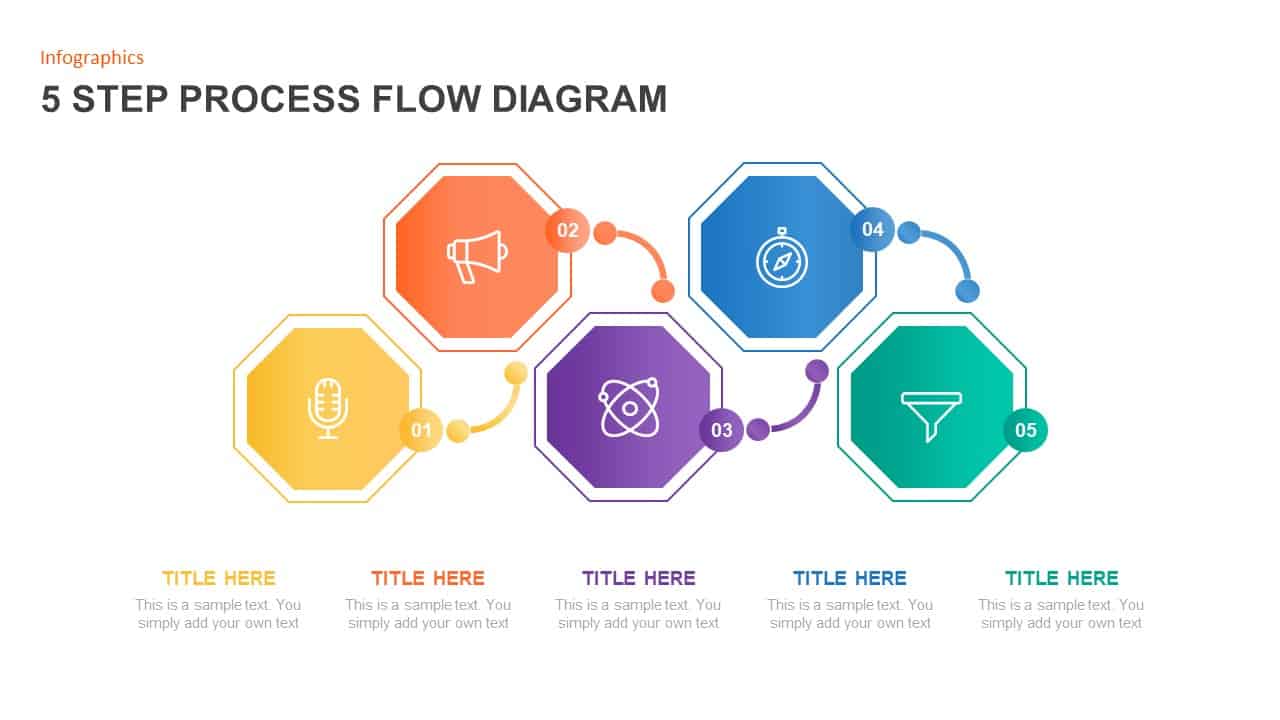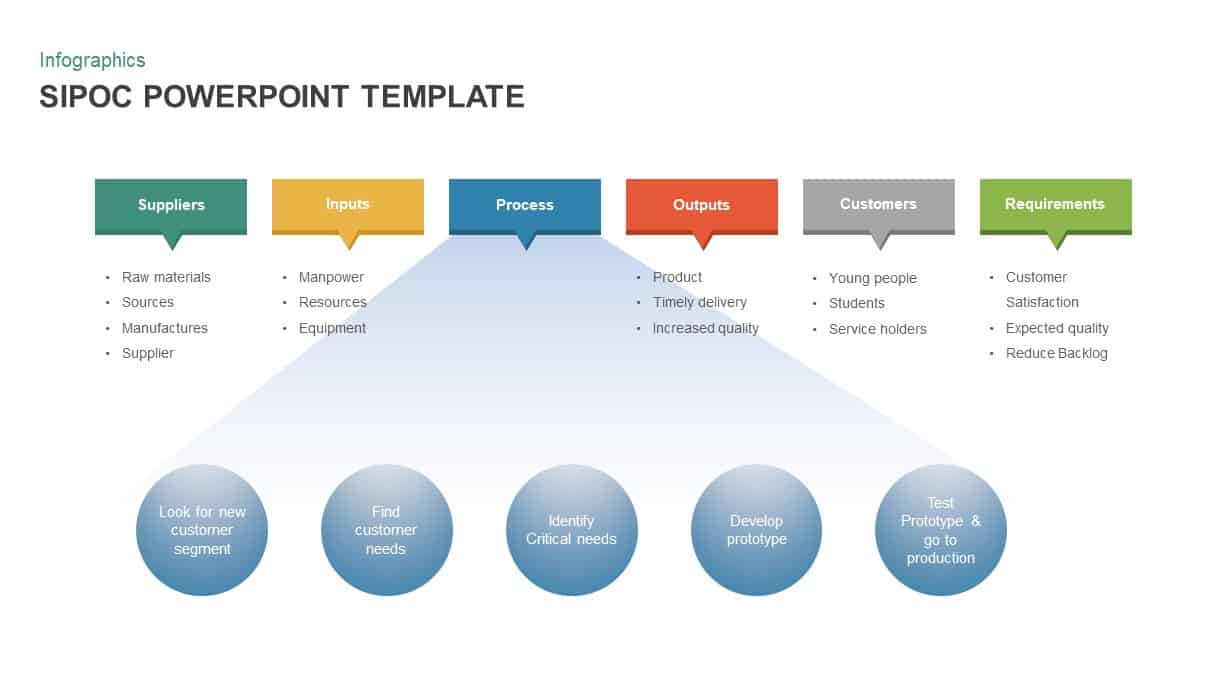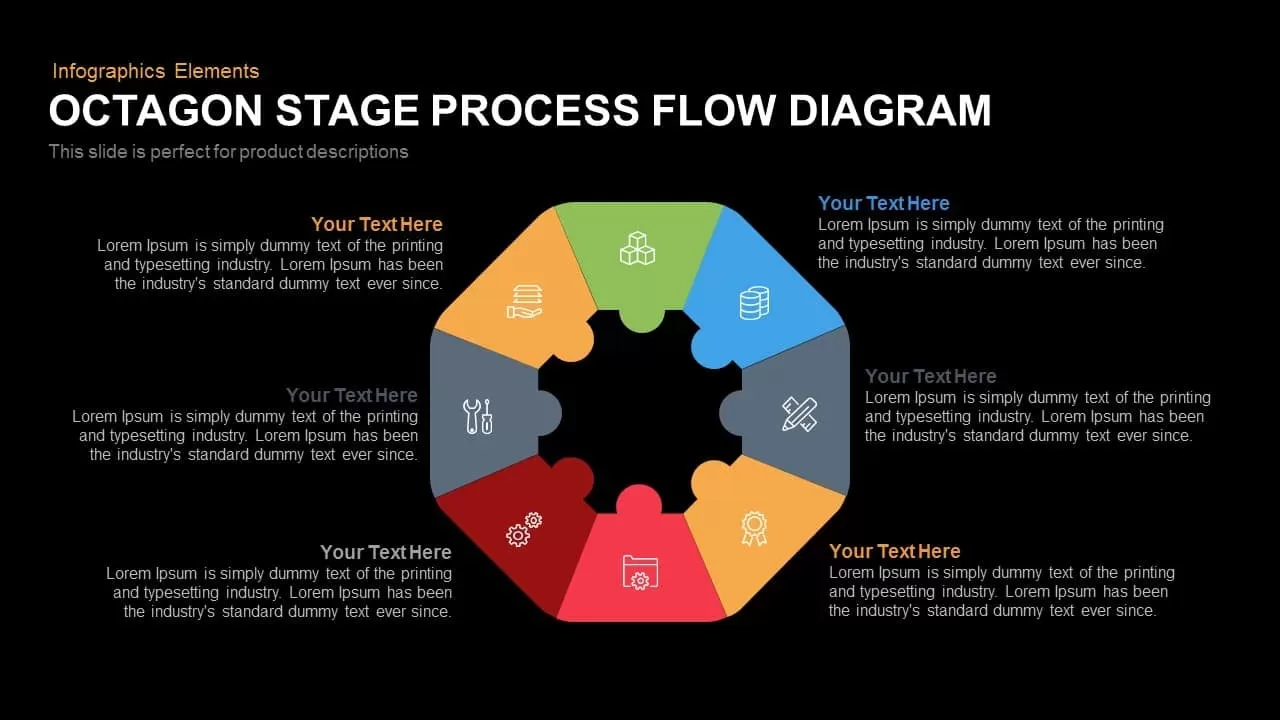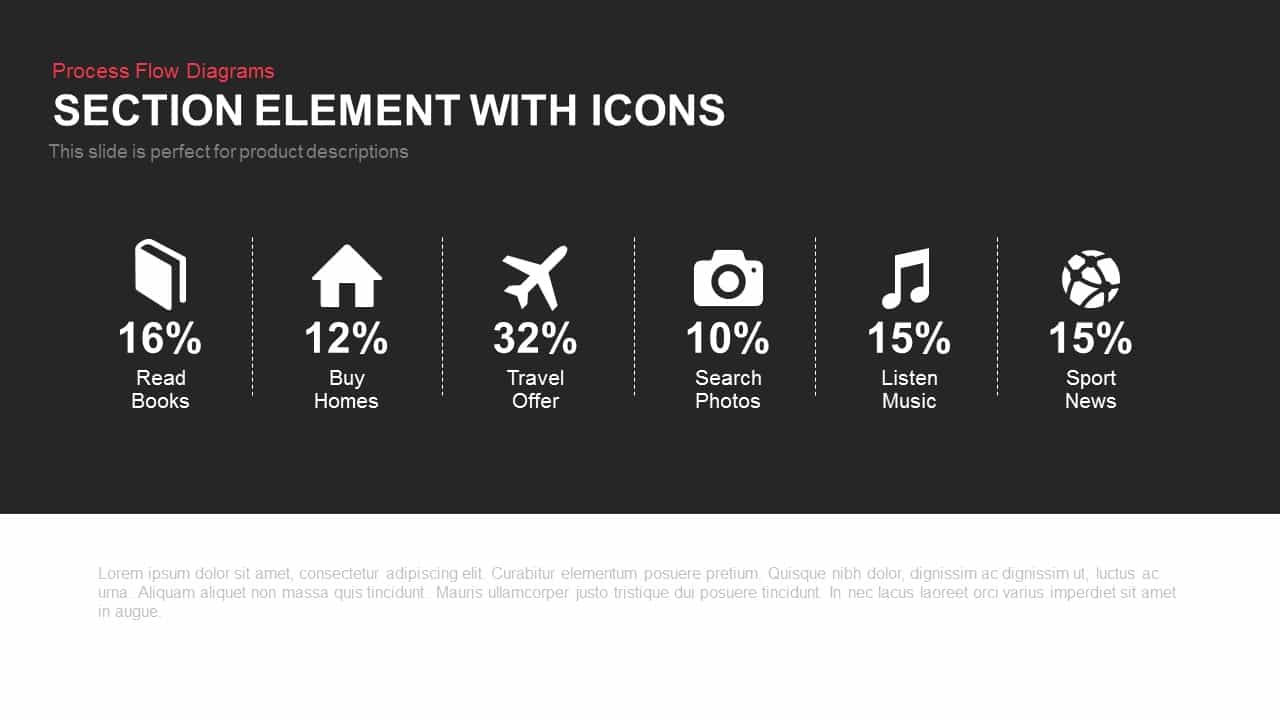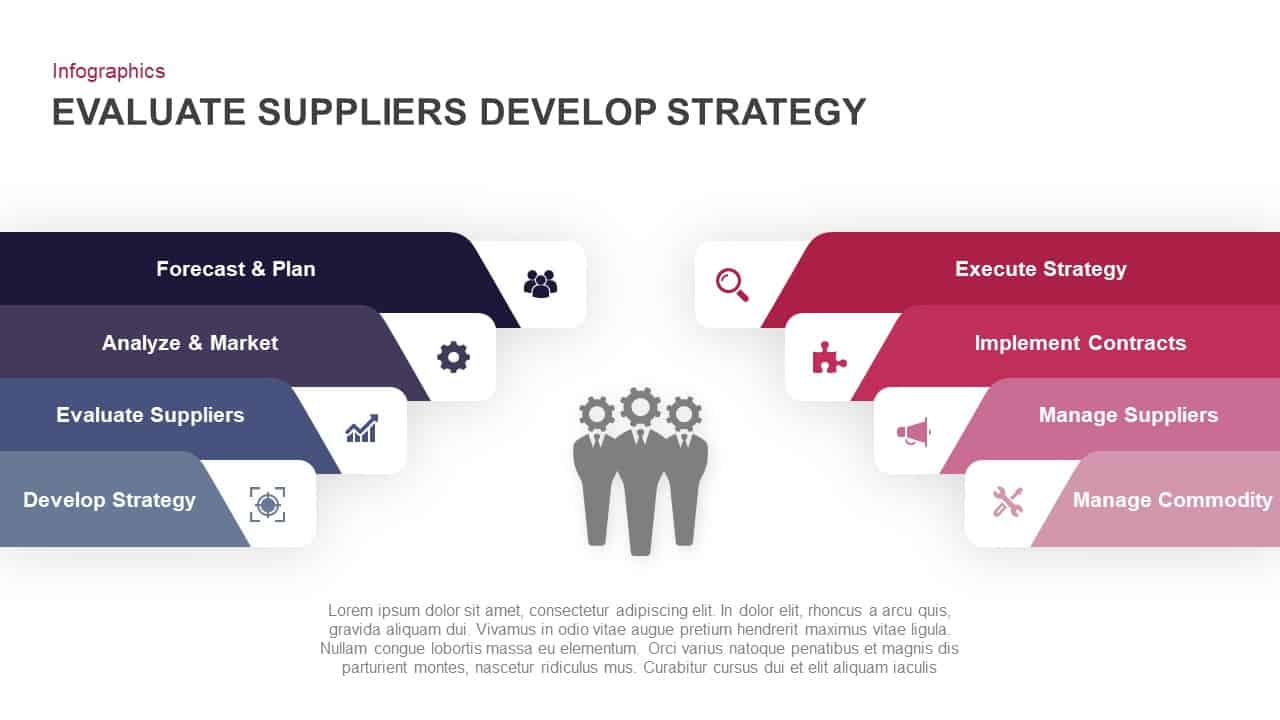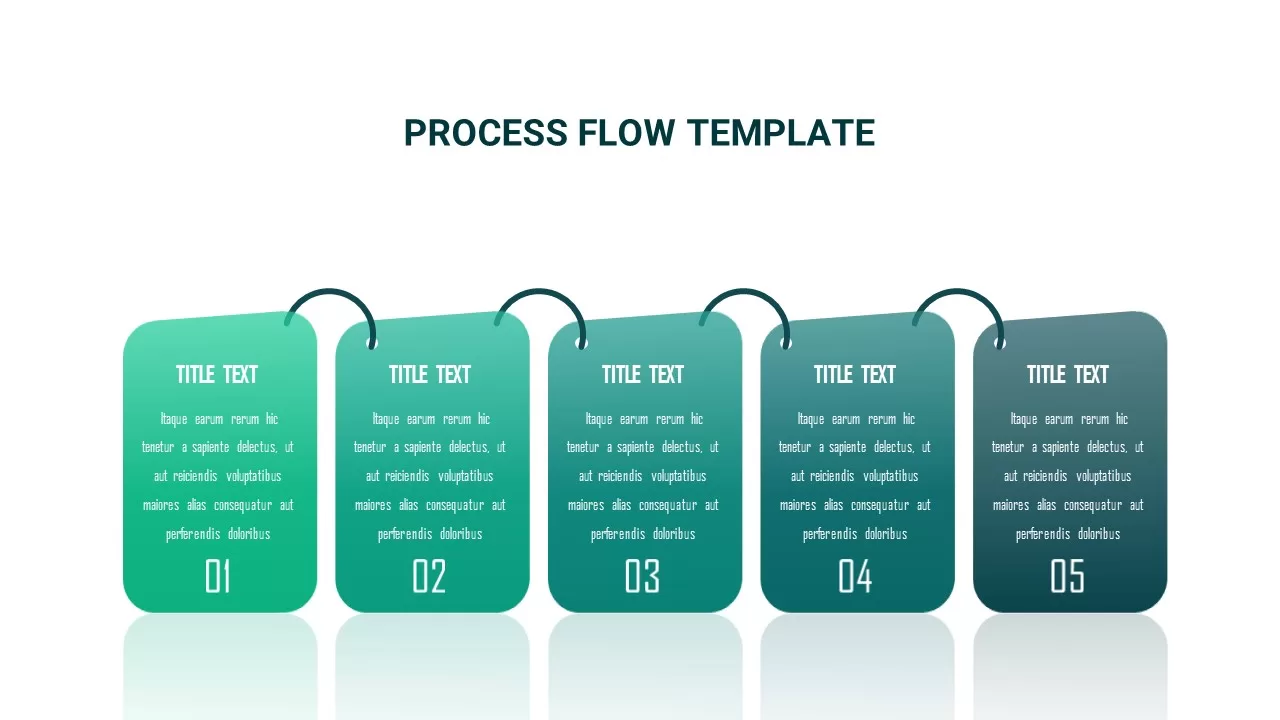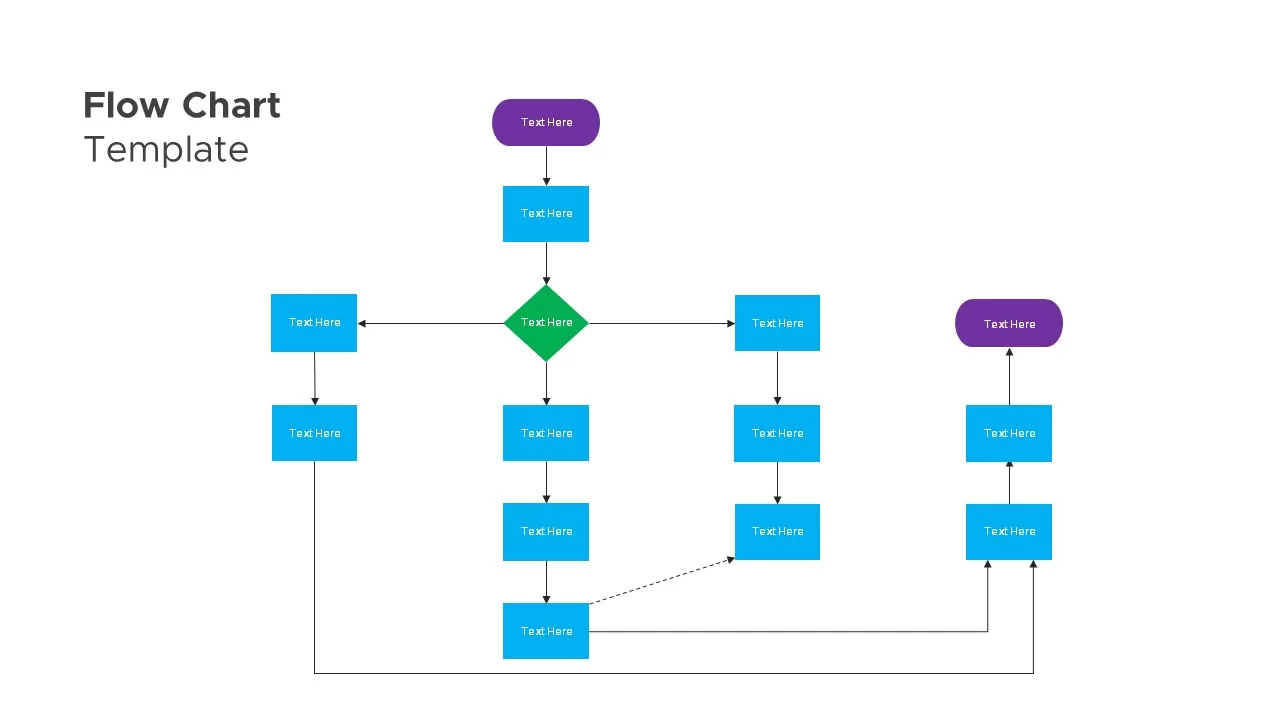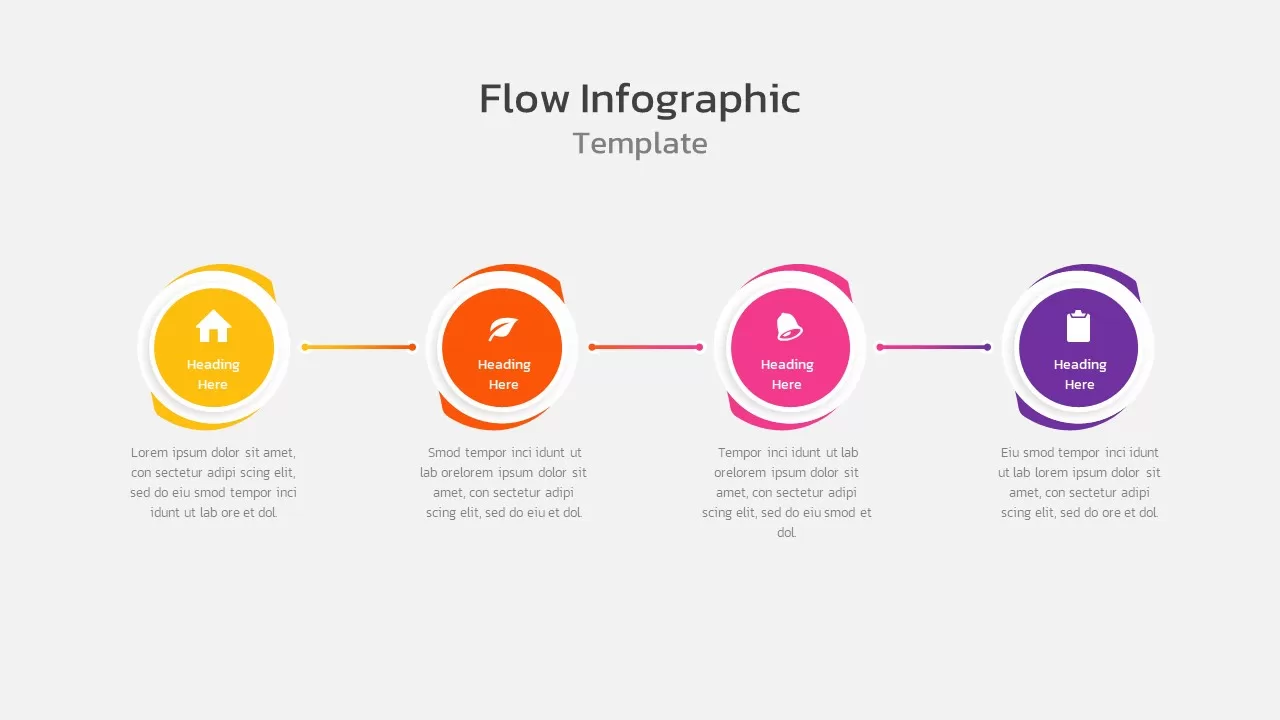Disaster Recovery Flow Diagram Template for PowerPoint & Google Slides
Leverage this disaster recovery flow diagram slide to map every phase of your organization’s resilience plan with clarity and visual appeal. The design arranges six vertical panels—Assessment, Planning, Implementation, Testing, Activation, and Review & Improve—each rising from a gradient pedestal and topped by a modern 3D icon. Arrows guide audiences through the logical progression, while concise headings and supporting text describe key actions: identifying risks, developing recovery plans, setting up backups, validating procedures, executing the plan during incidents, and refining processes post-event. Generous white space, consistent typography, and unified color accents ensure readability across devices and presentation formats.
Built on master slides with fully editable vector graphics, this template lets you swap icons, adjust gradient hues, or update labels and descriptions in seconds. Tailor each panel to include internal tool names, SLA targets, RTO/RPO metrics, or compliance checkpoints. Scalable elements support high-resolution output for printed reports or large-format displays, and layered objects simplify the creation of sequential animations for step-by-step walkthroughs. Whether you’re briefing executive leadership, training IT staff, or demonstrating compliance procedures, this disaster recovery flow diagram empowers you to communicate complex continuity strategies with professionalism and impact.
Who is it for
IT managers, business continuity planners, disaster recovery specialists, and risk management teams will benefit from this slide when outlining recovery processes, aligning stakeholders, and documenting resilience frameworks. Auditors and compliance officers can also use it to visualize mandatory testing and review cycles.
Other Uses
Beyond disaster recovery, repurpose this layout to illustrate incident response workflows, project rollout phases, compliance audits, or operational readiness drills. Simply relabel panels and swap icons to fit any sequential, multi-step process.
Login to download this file