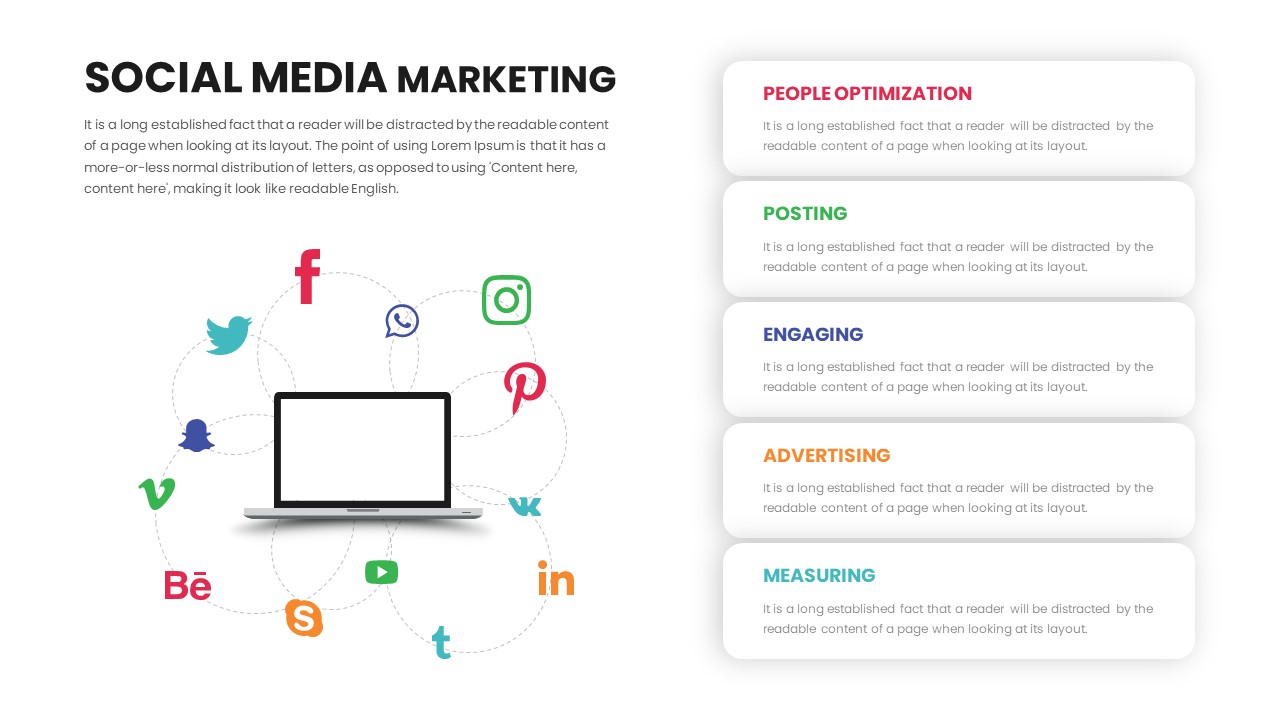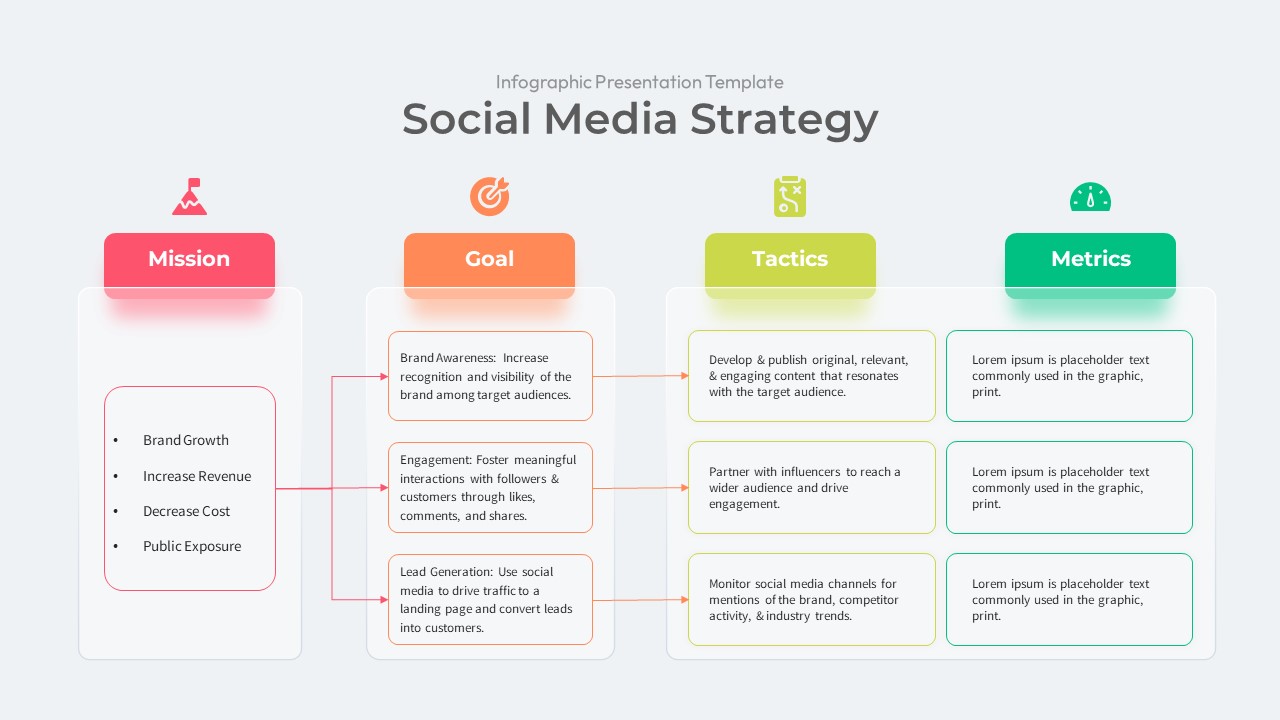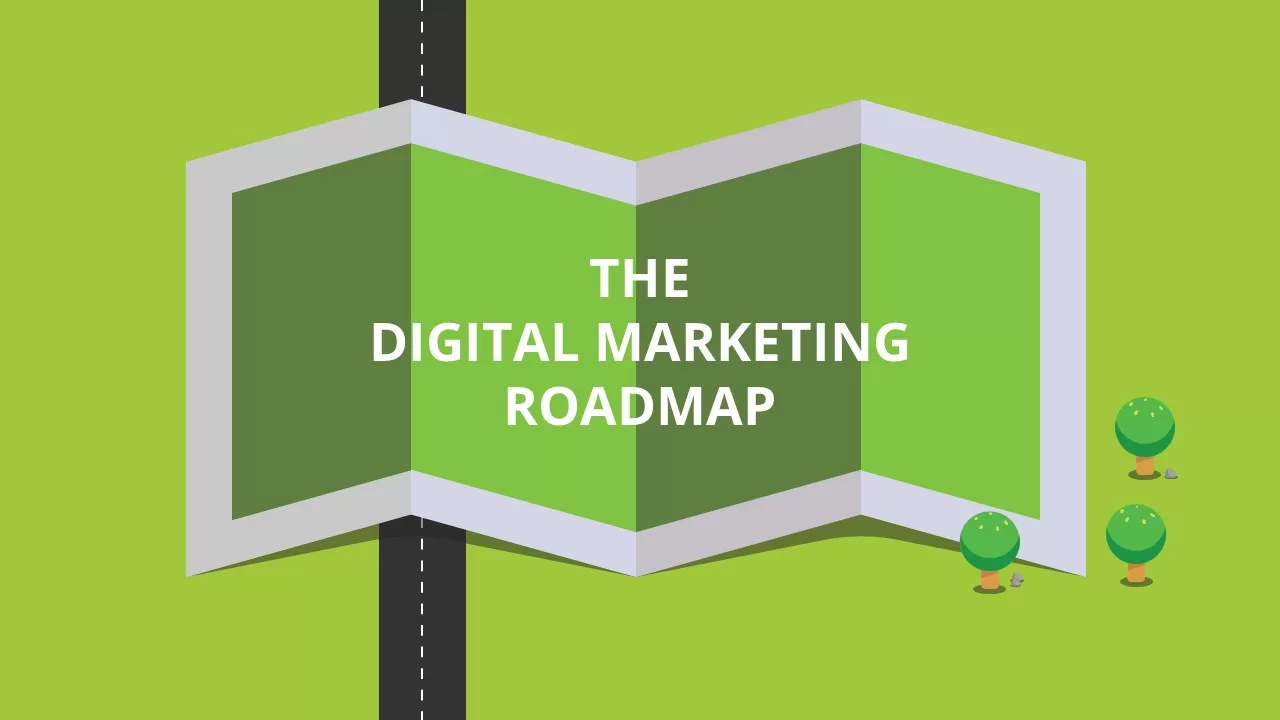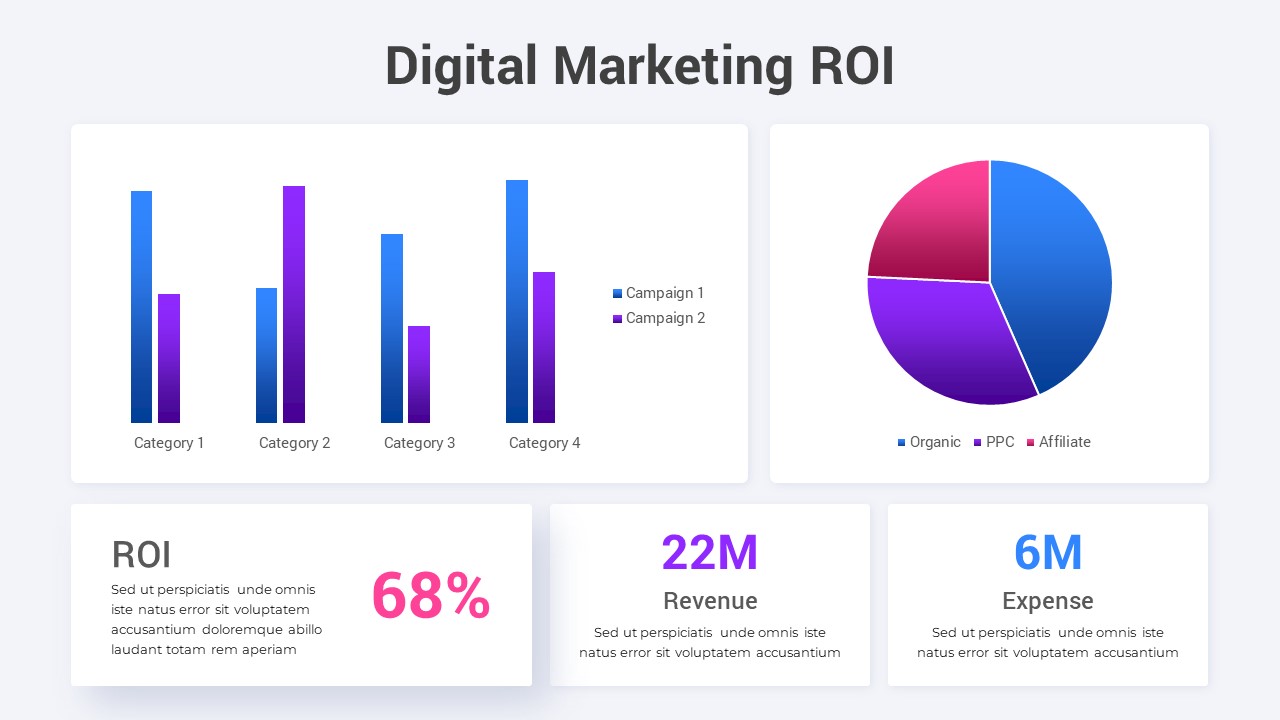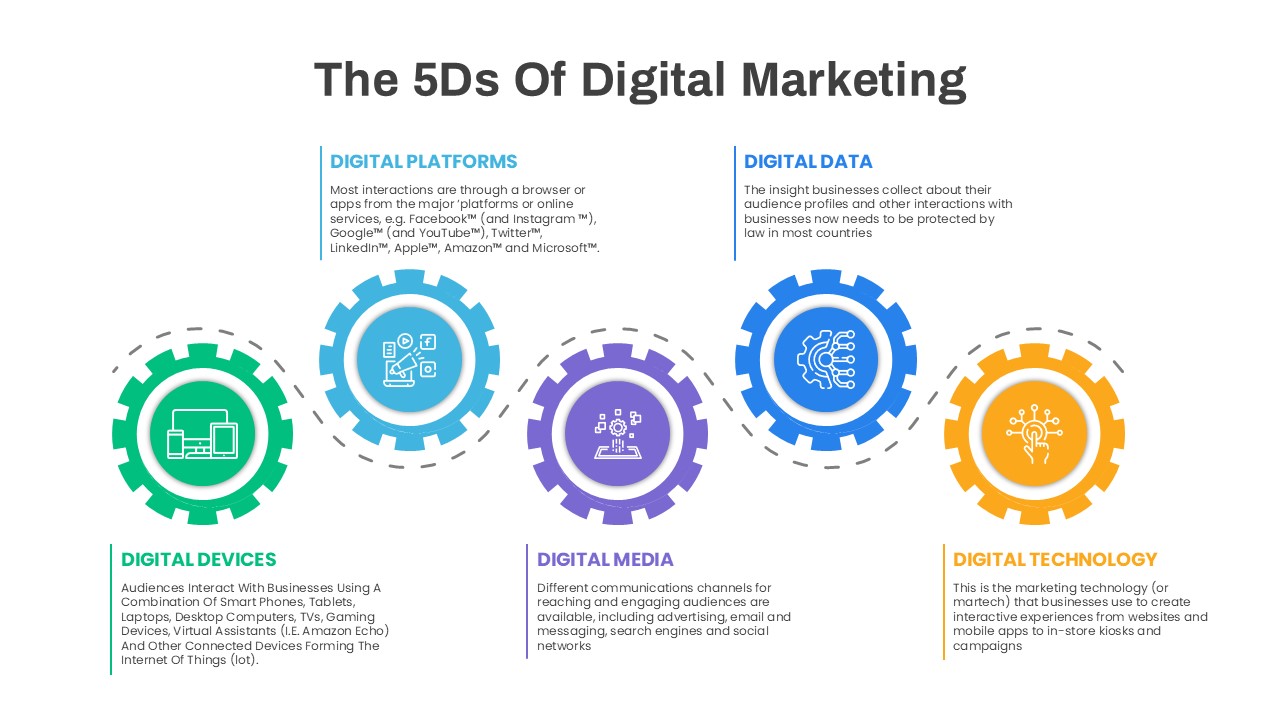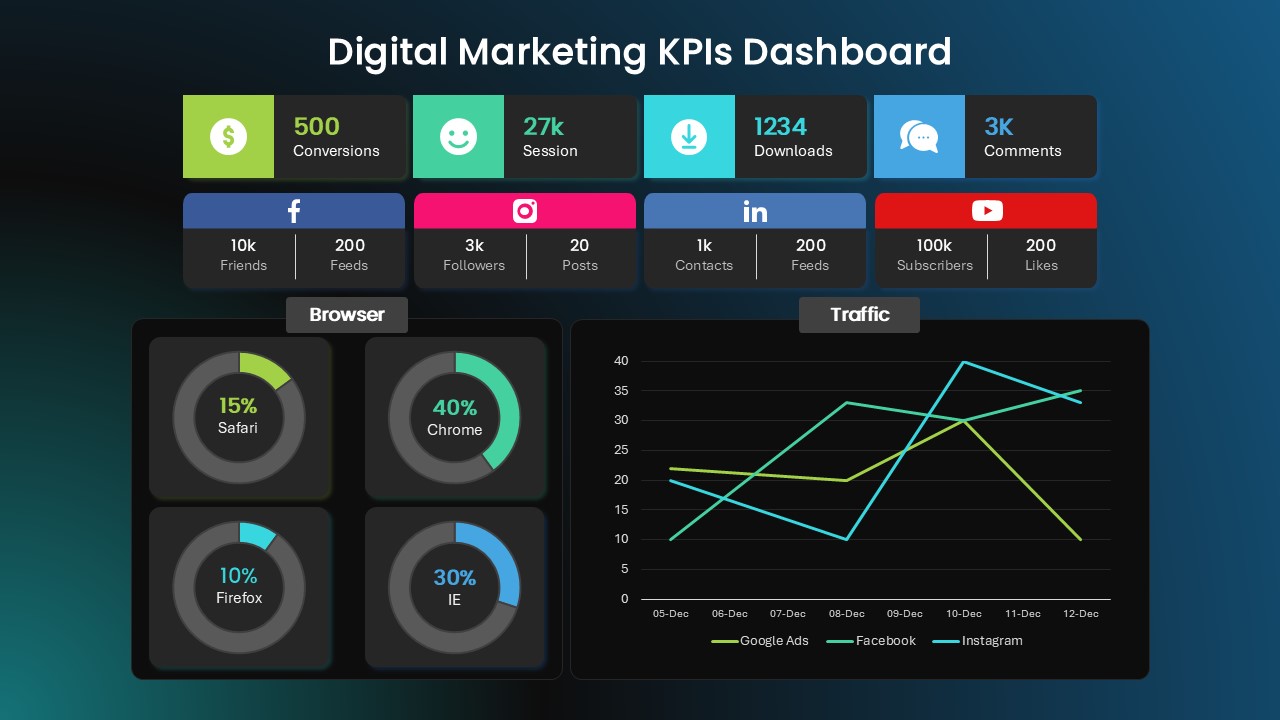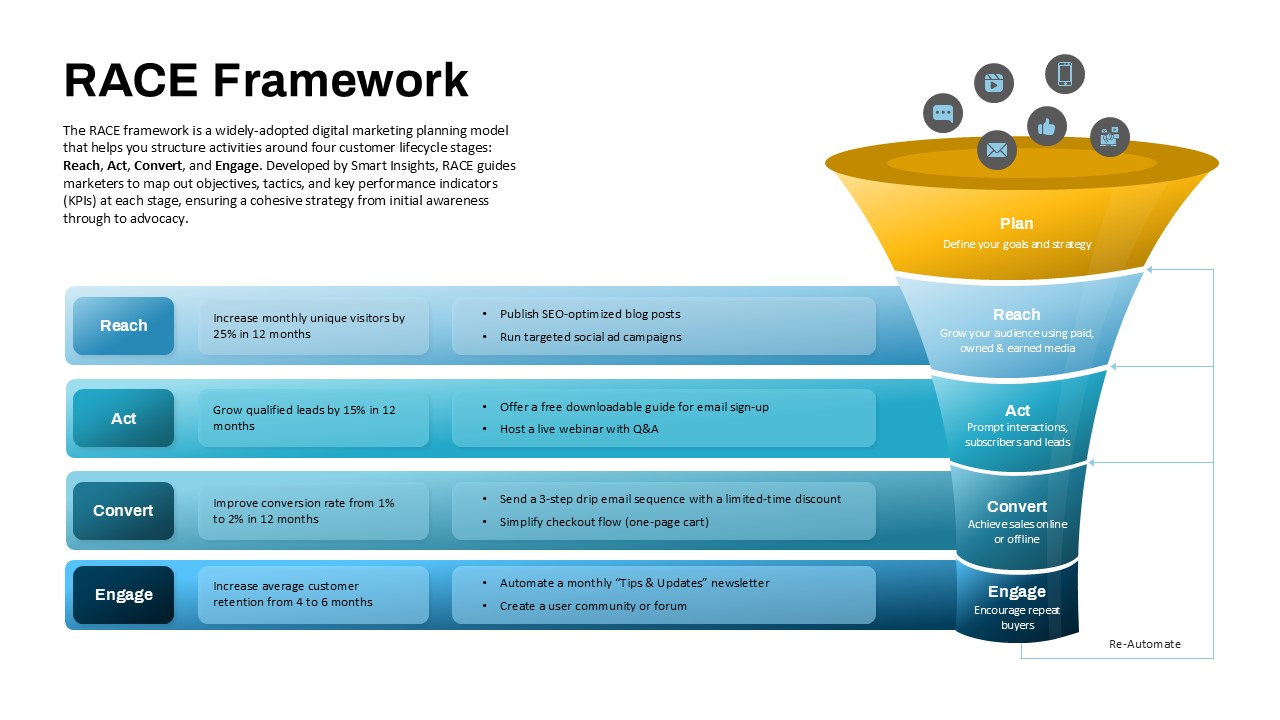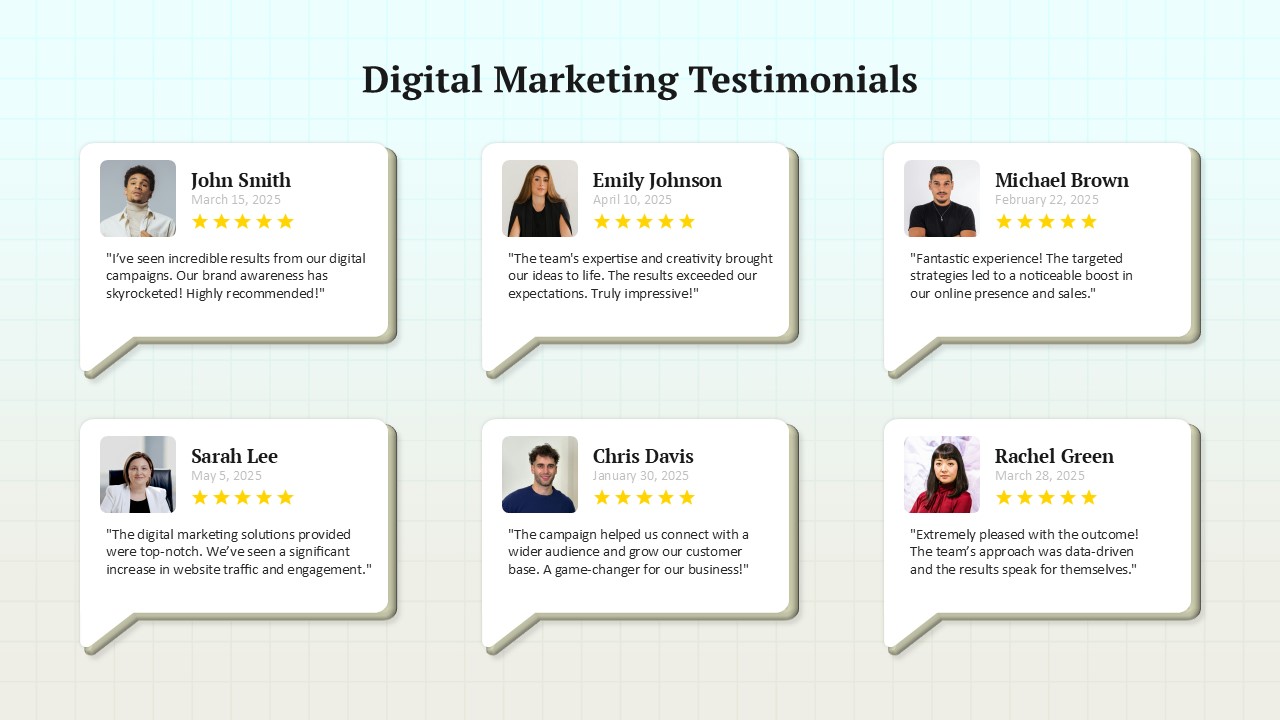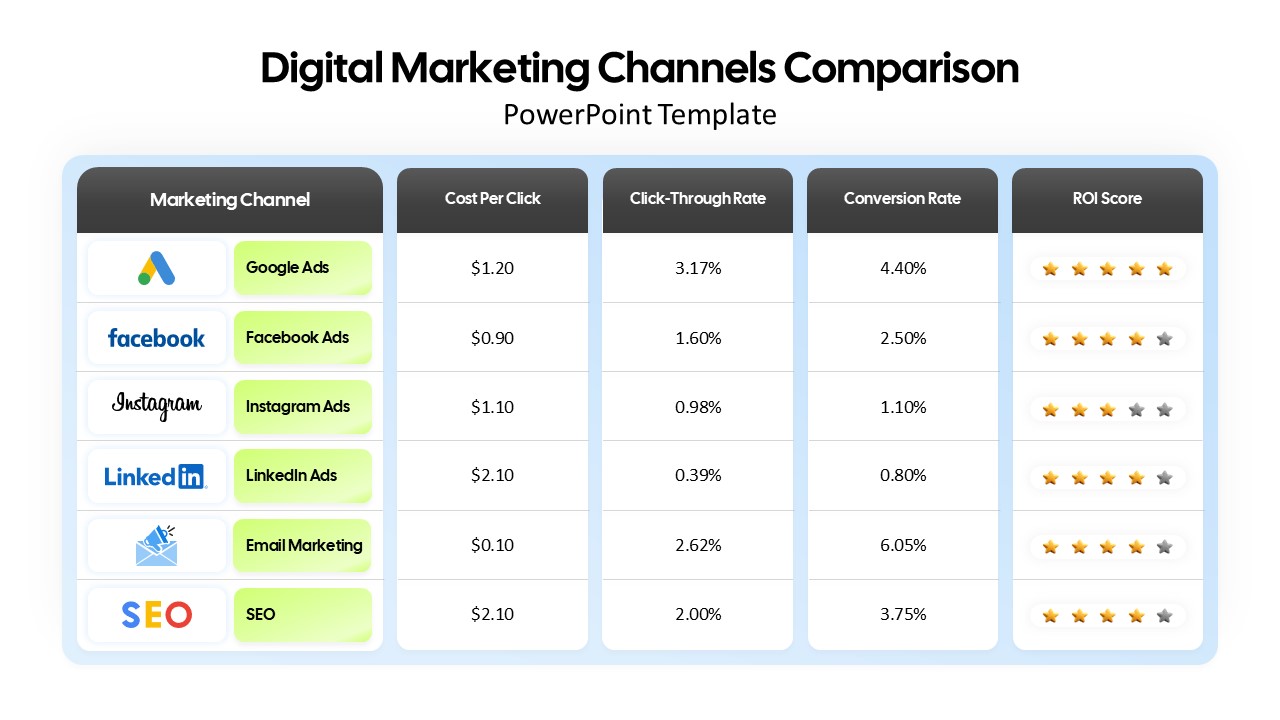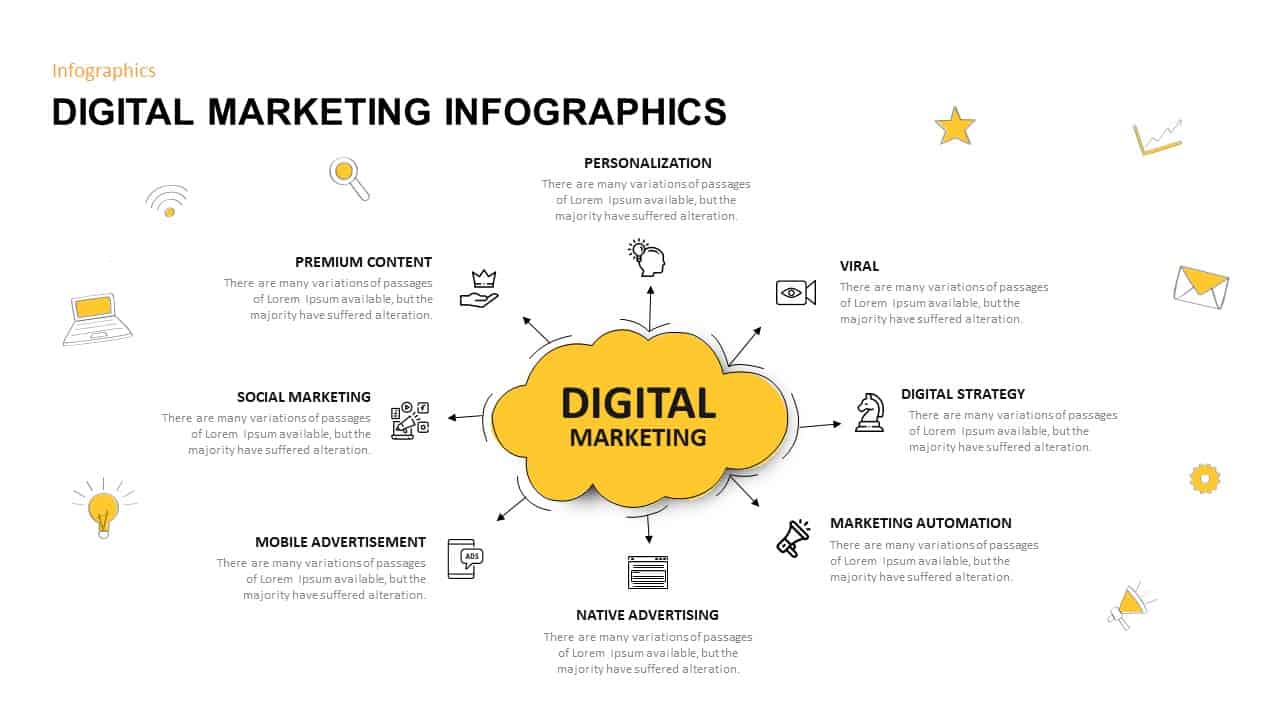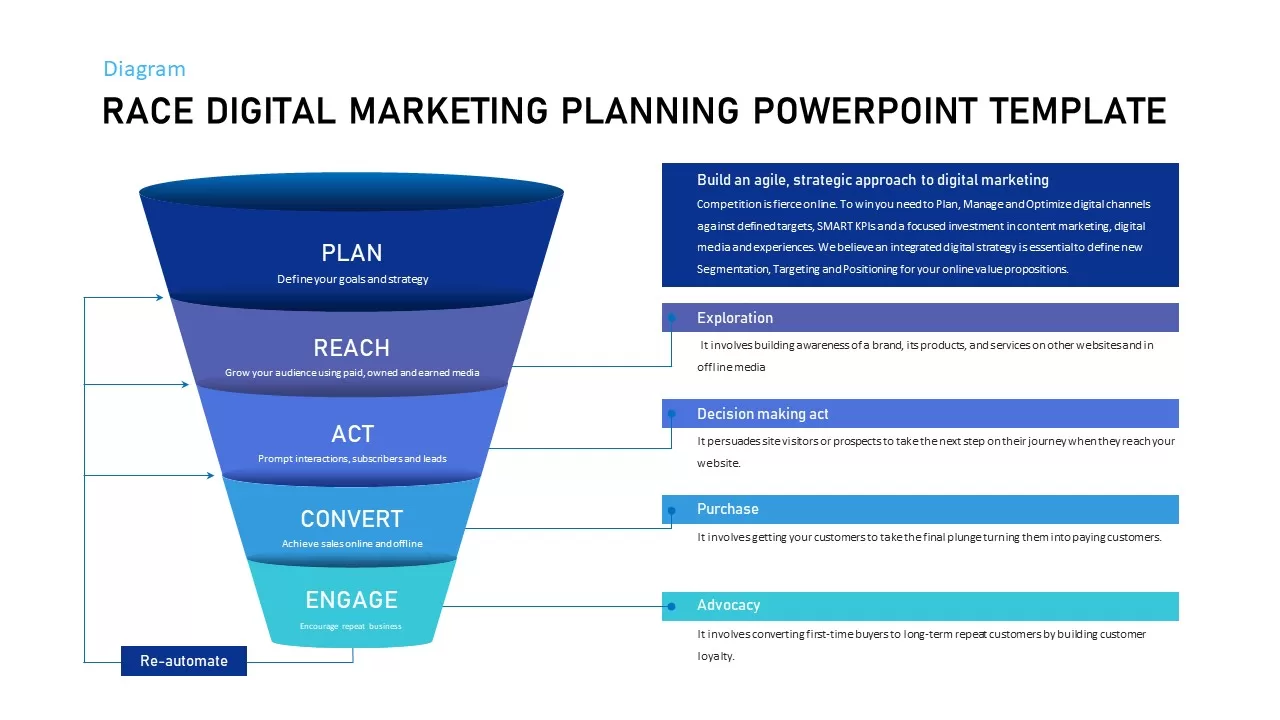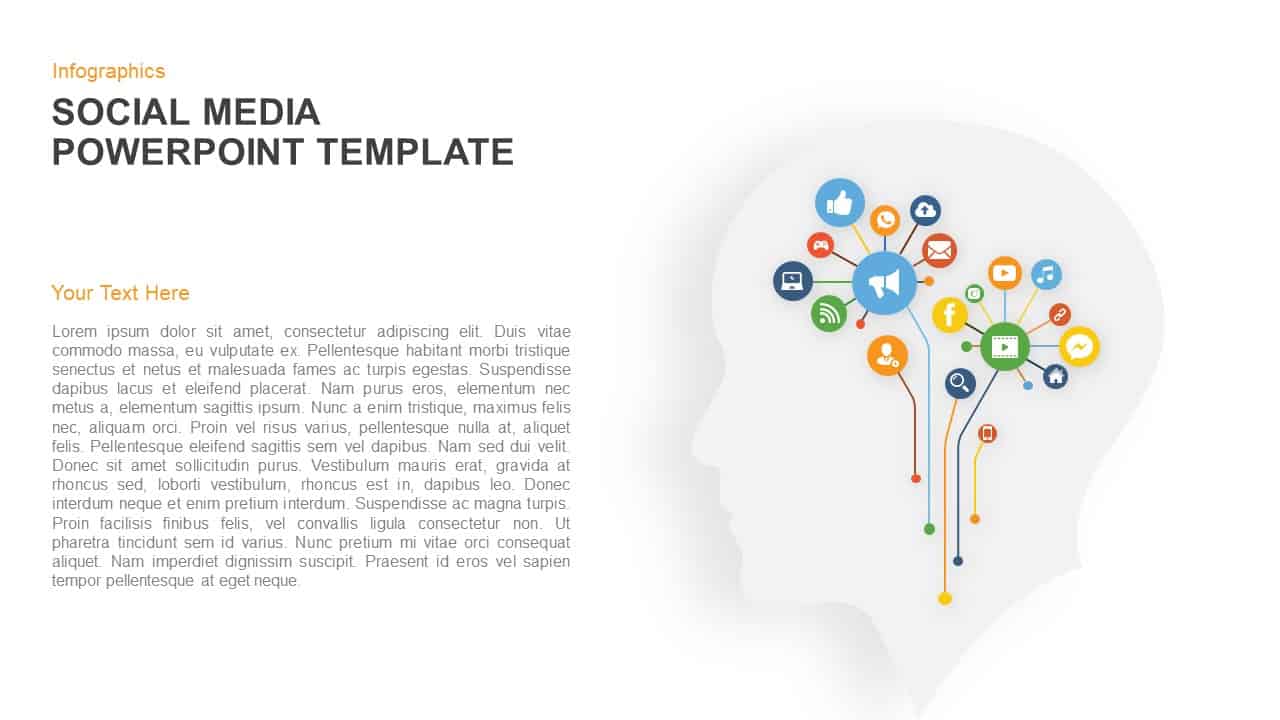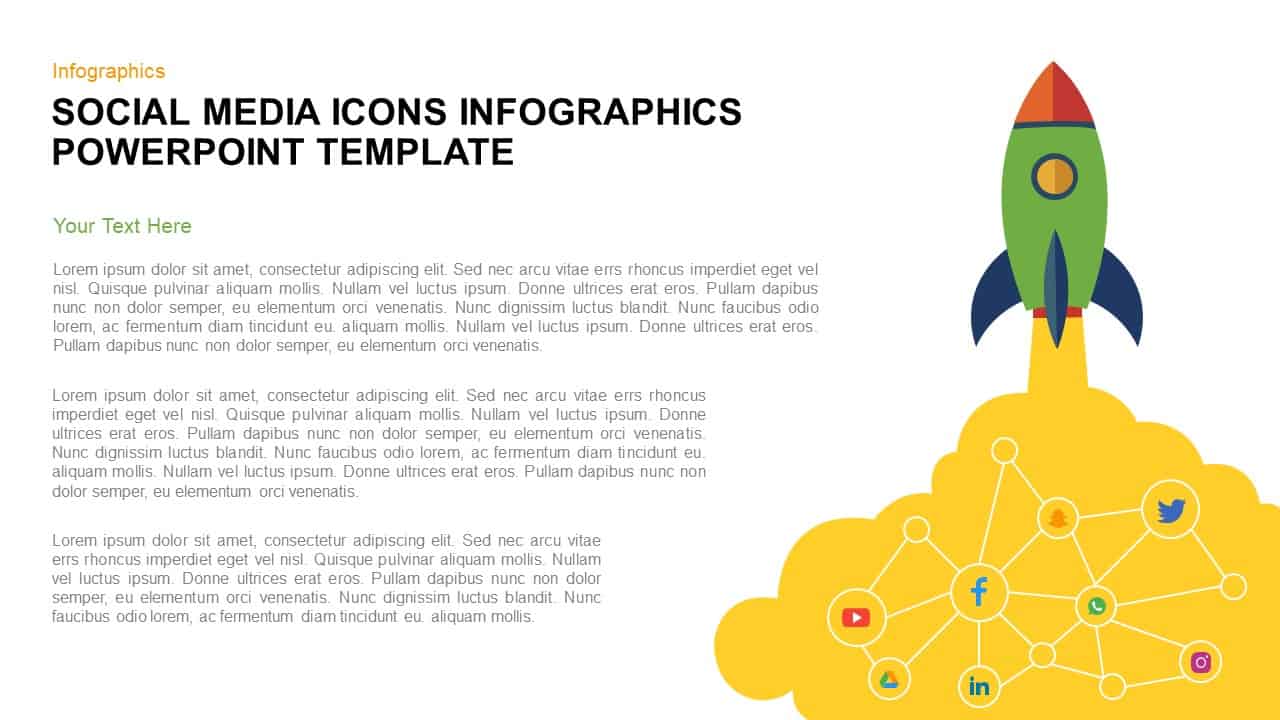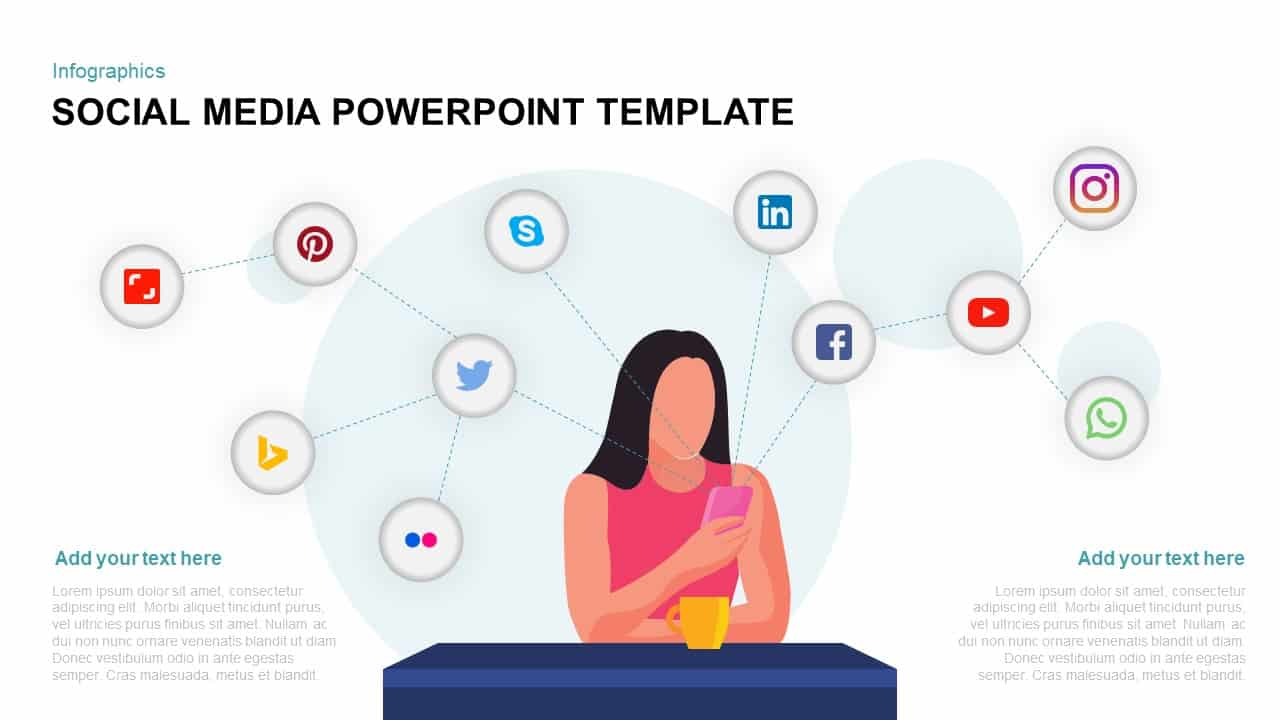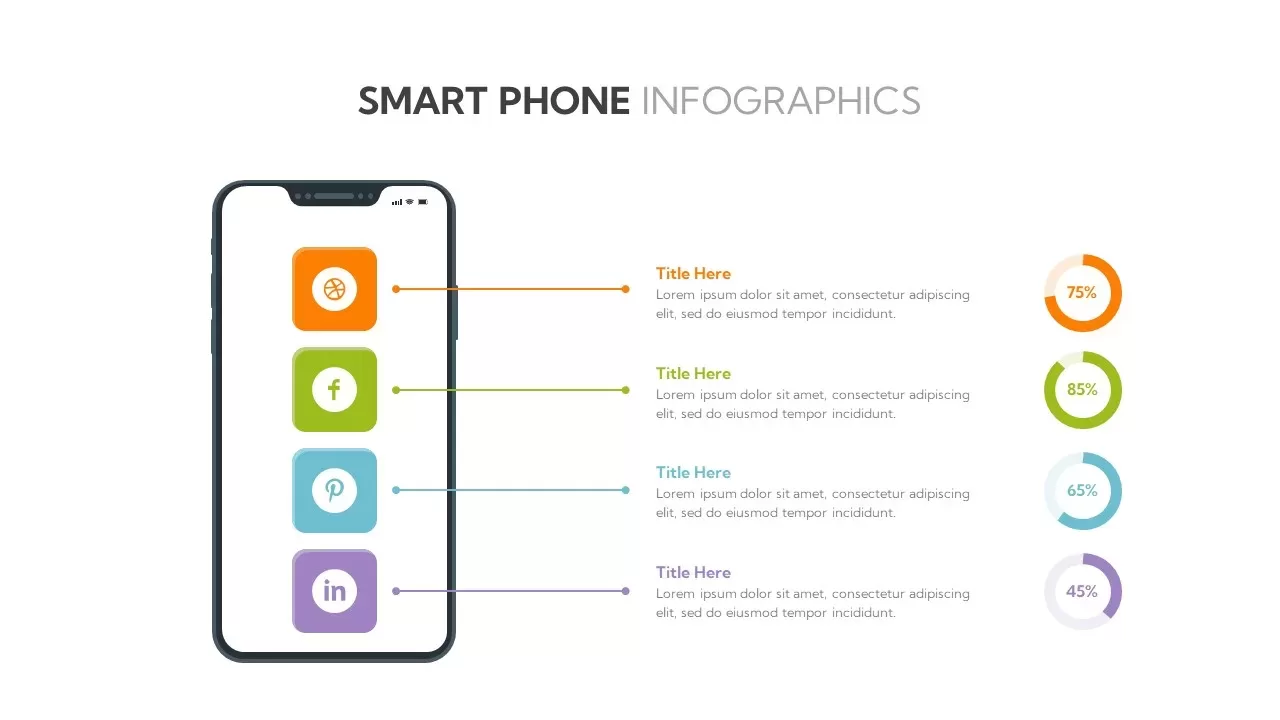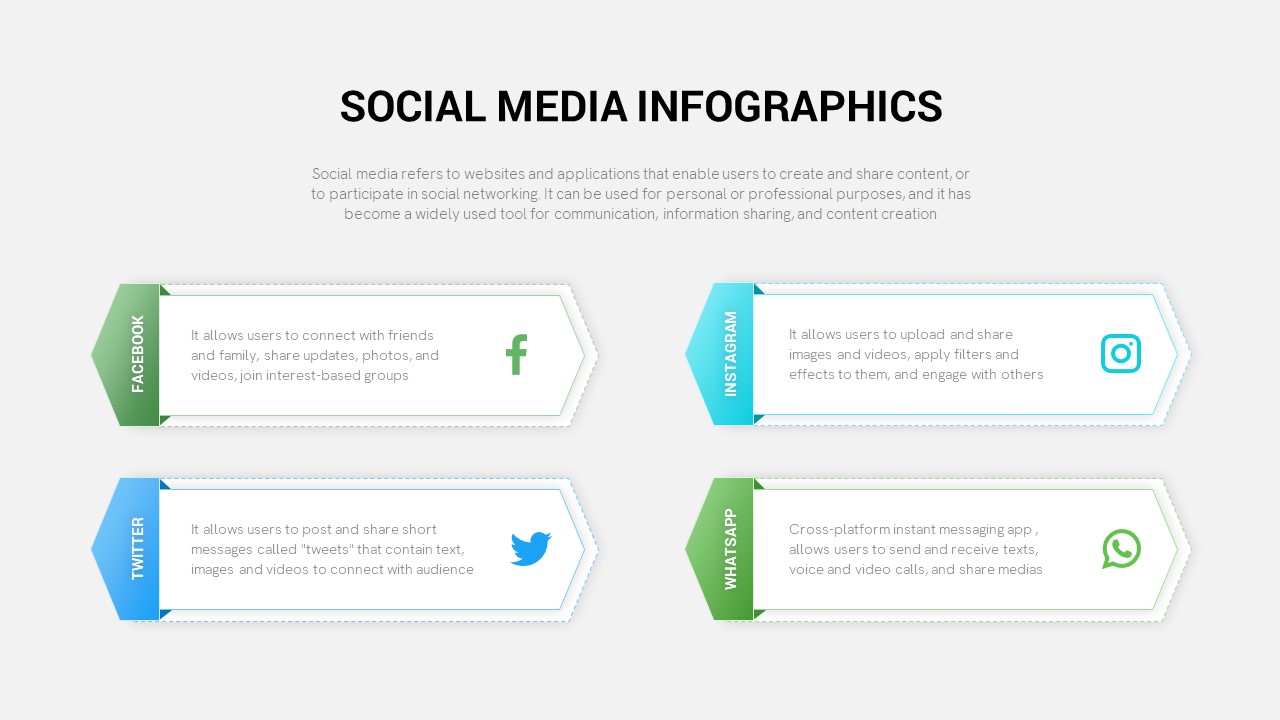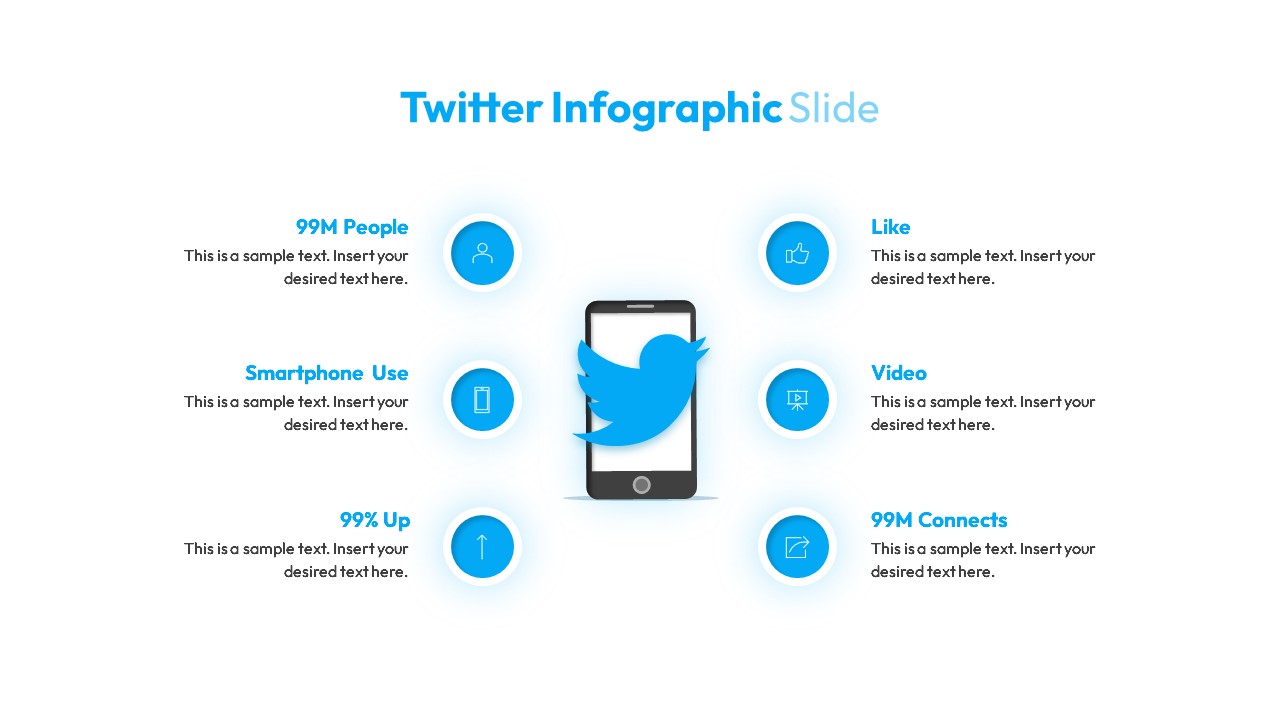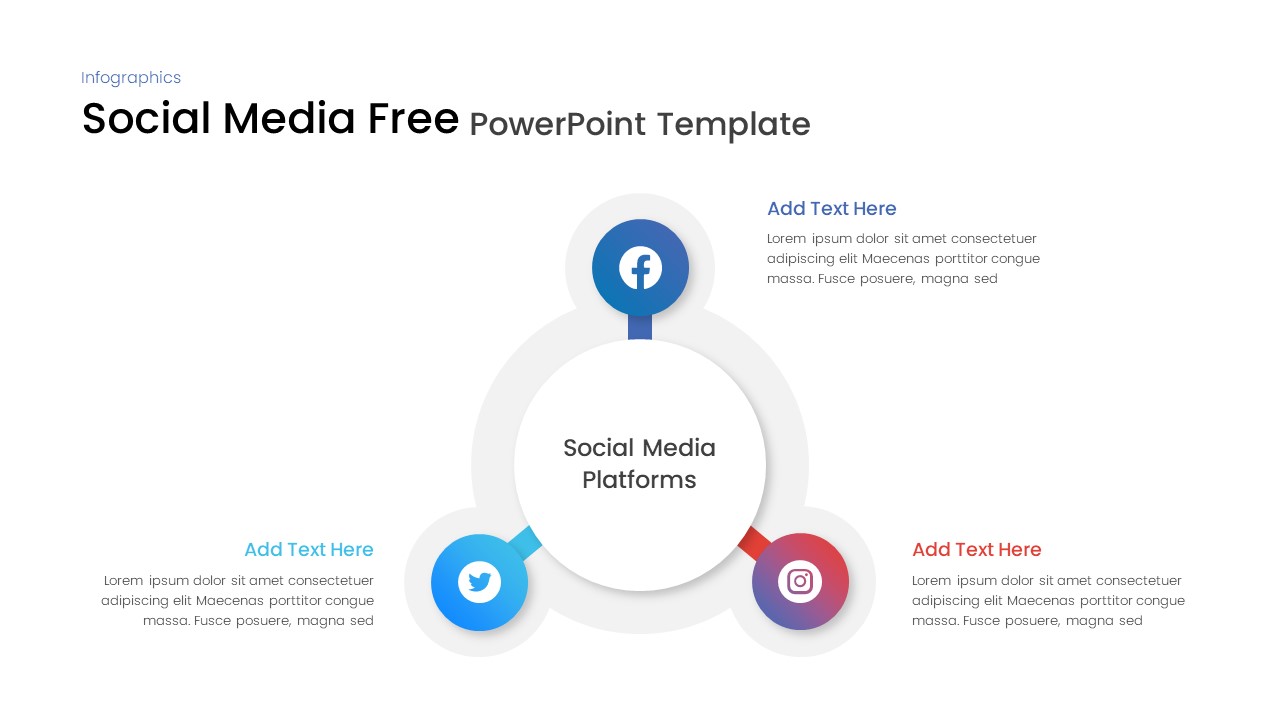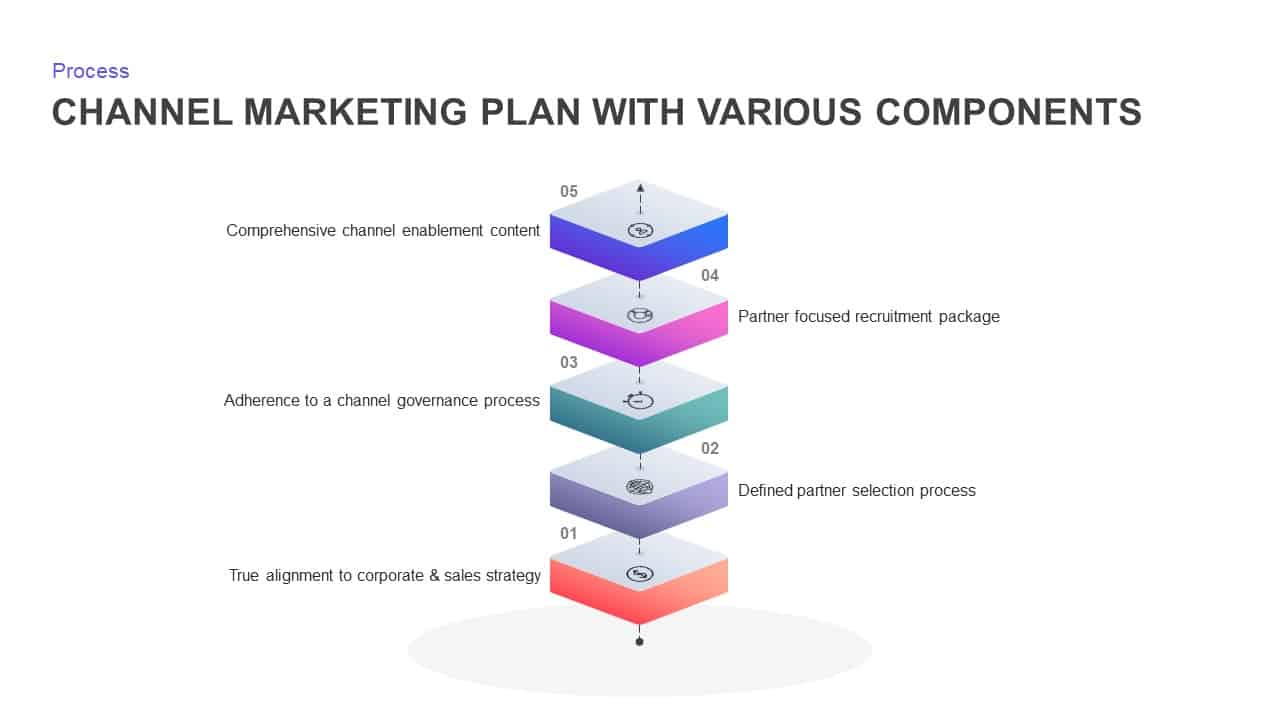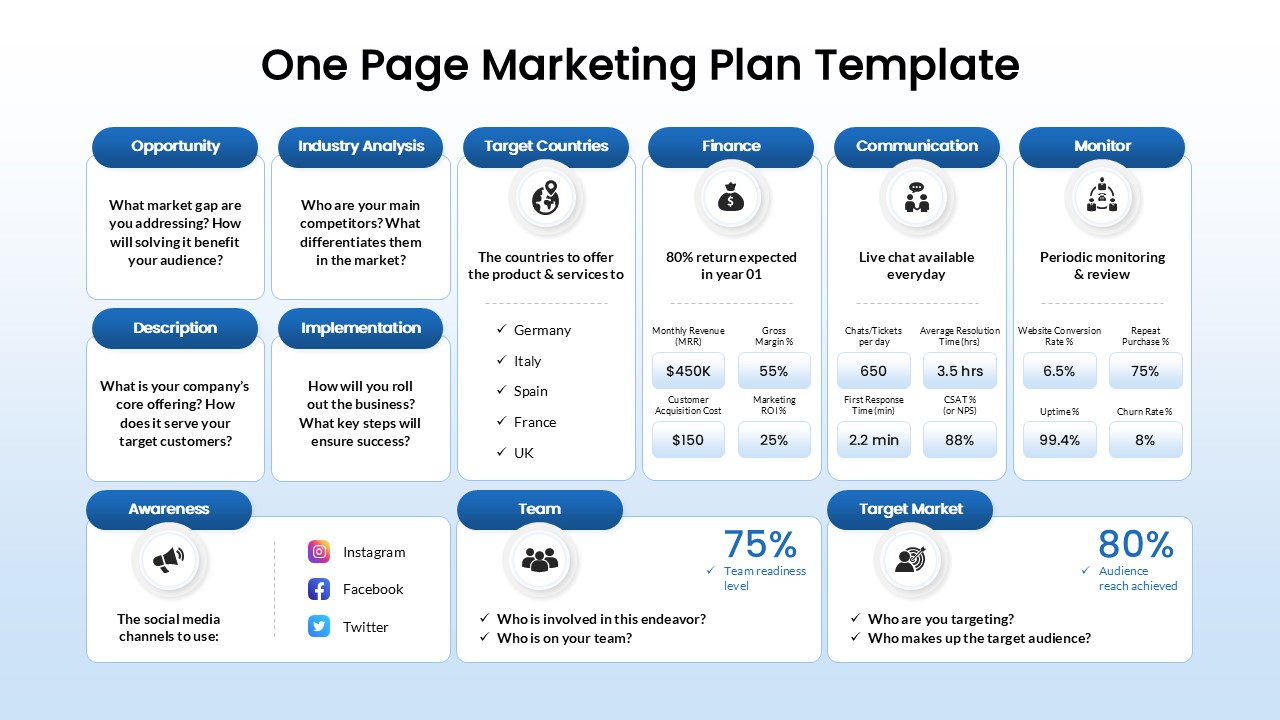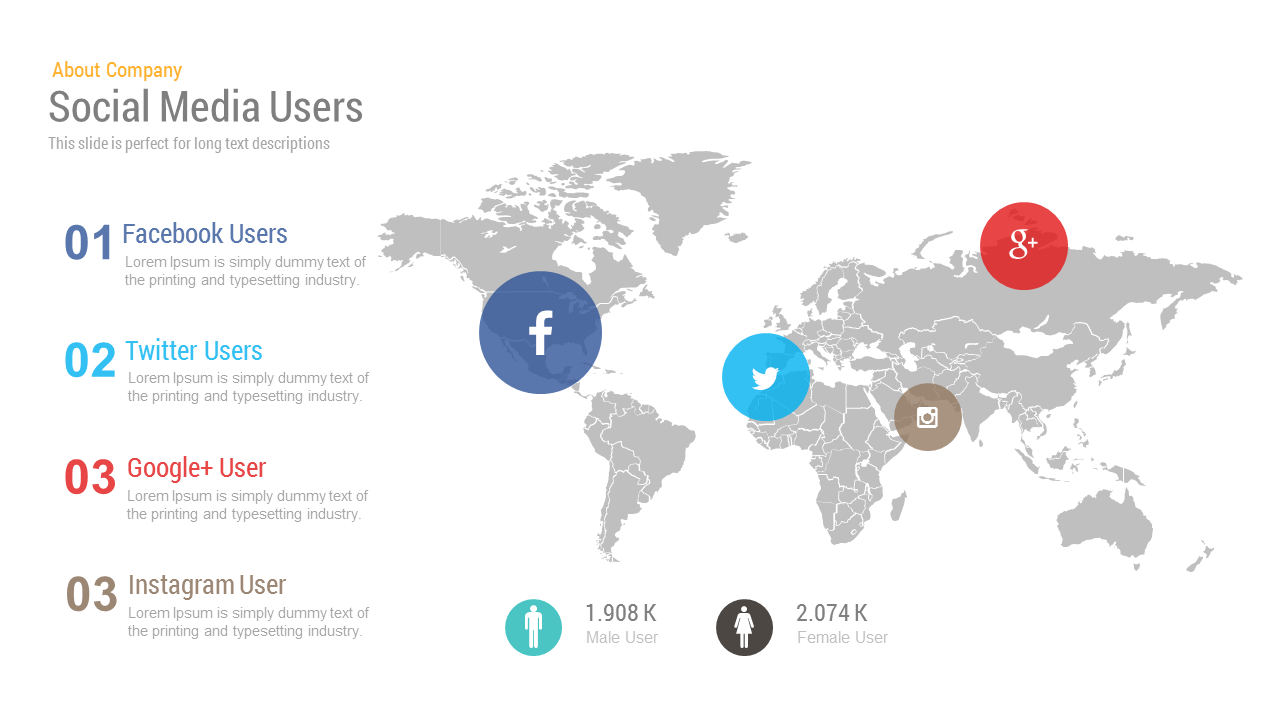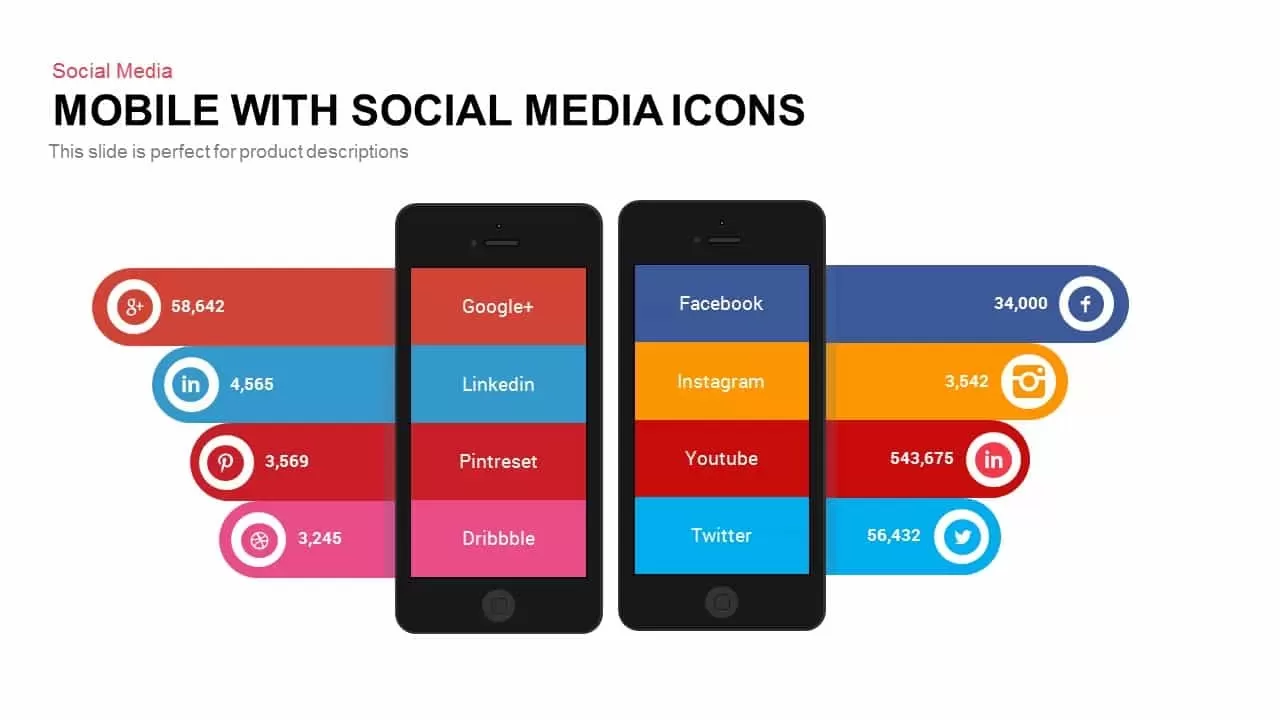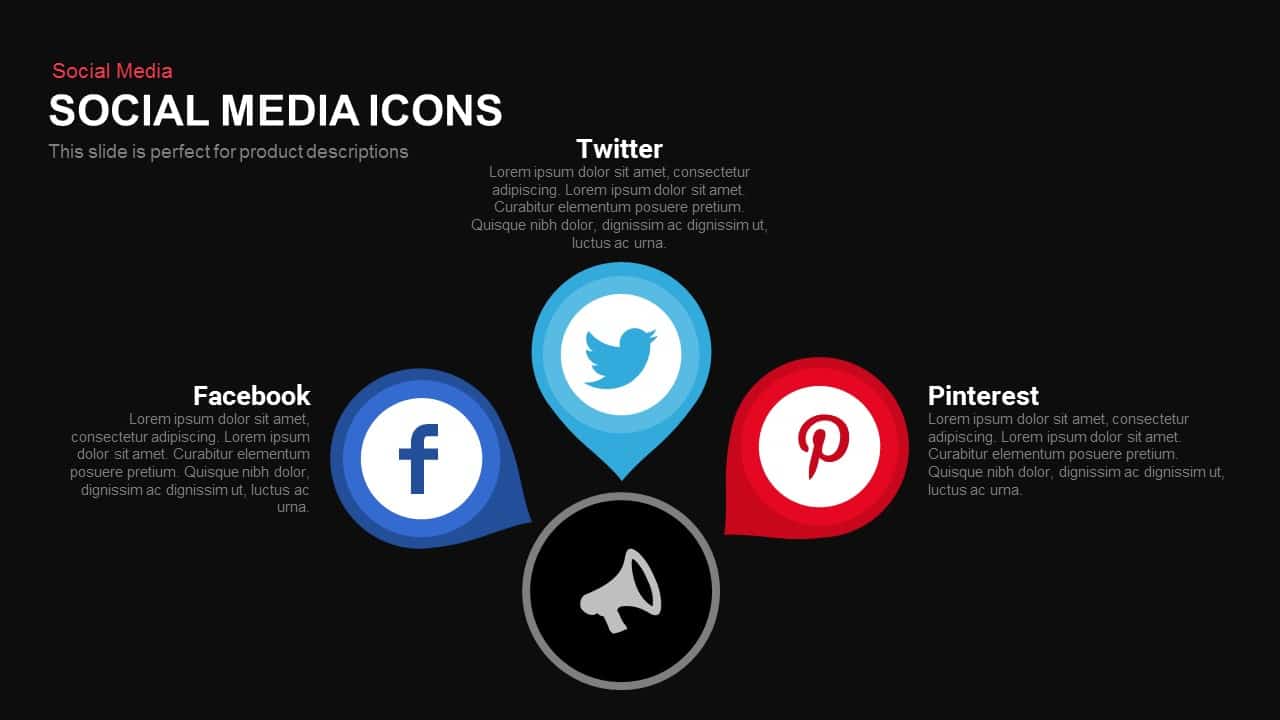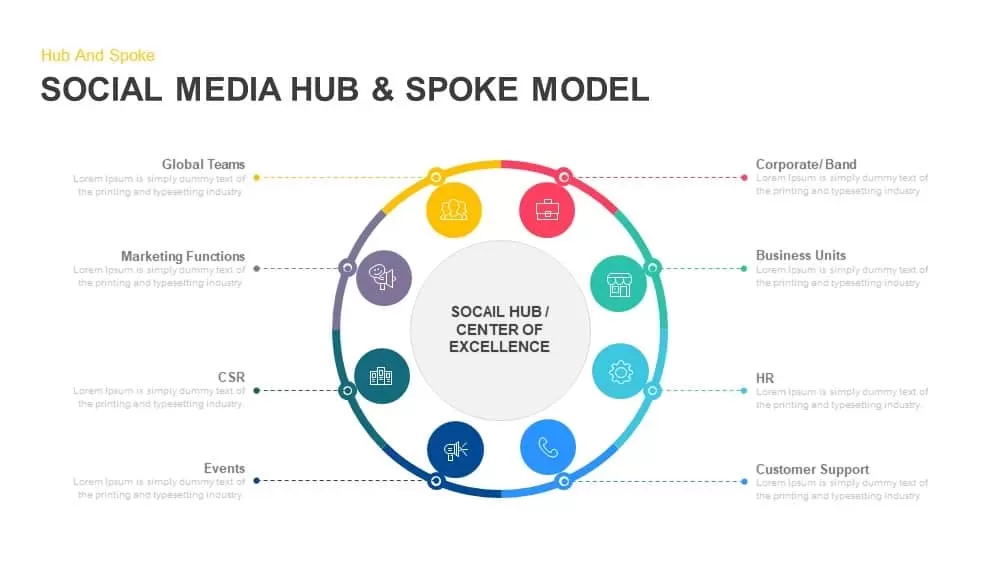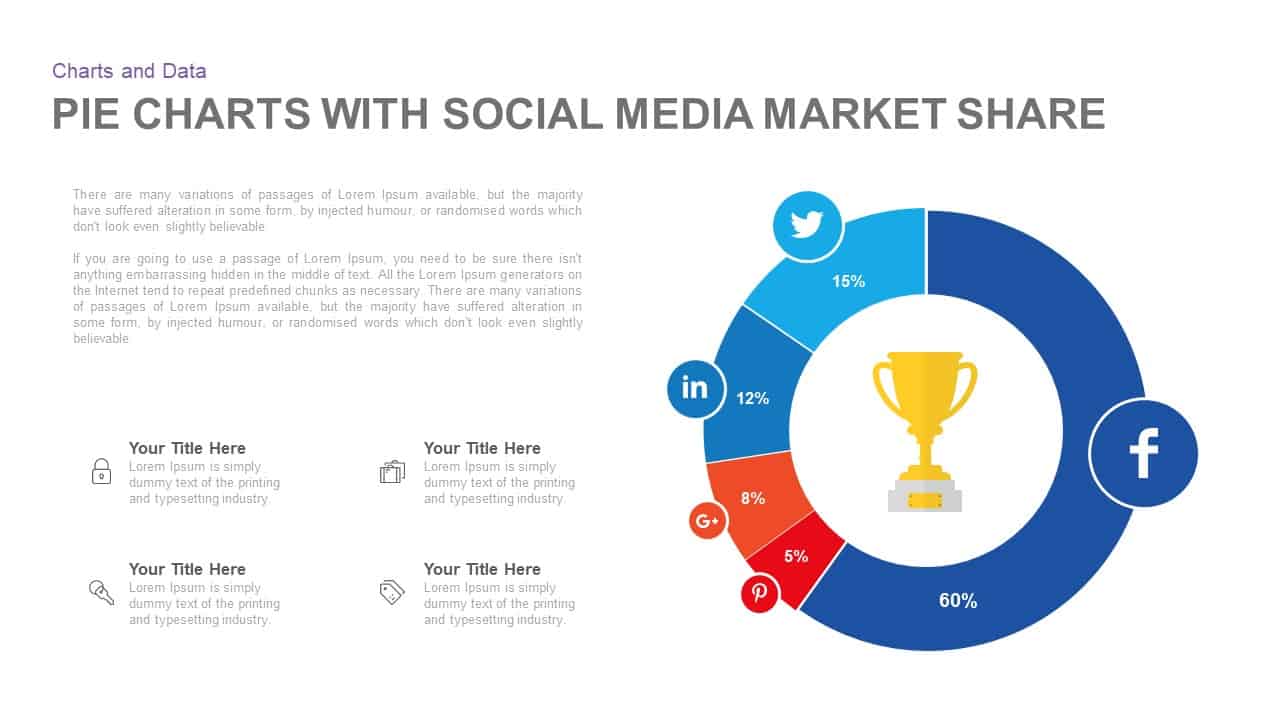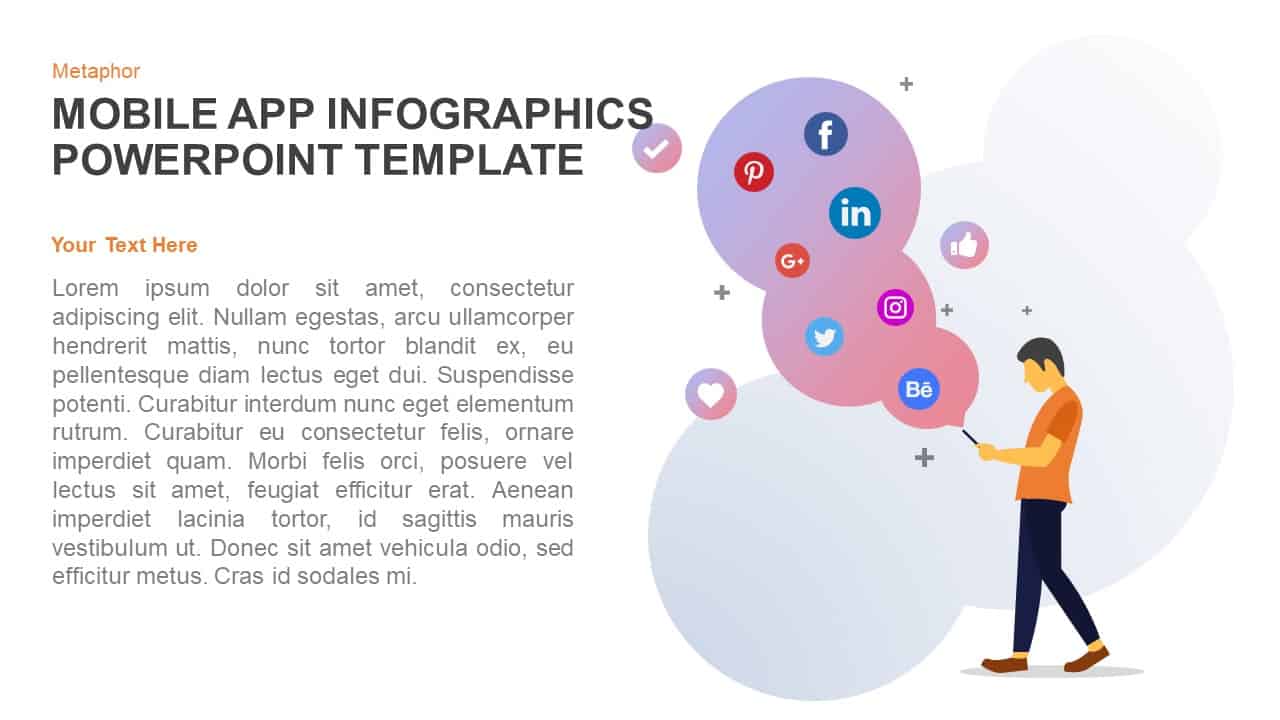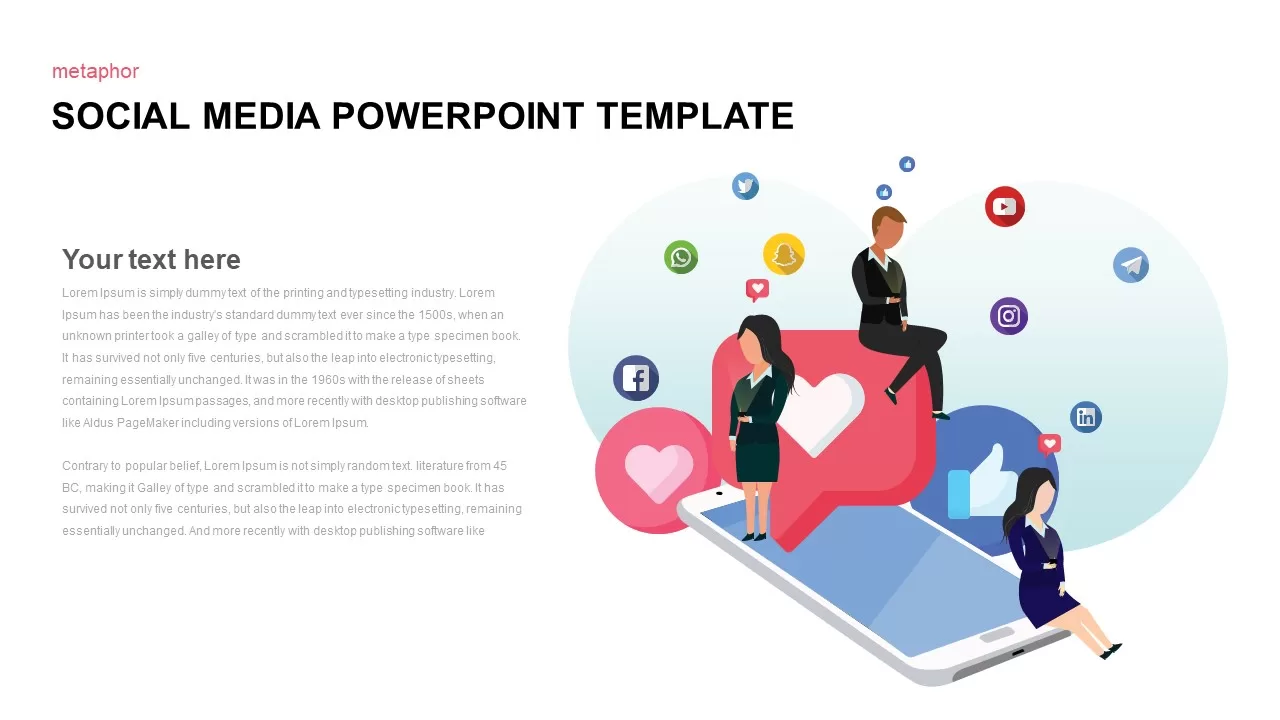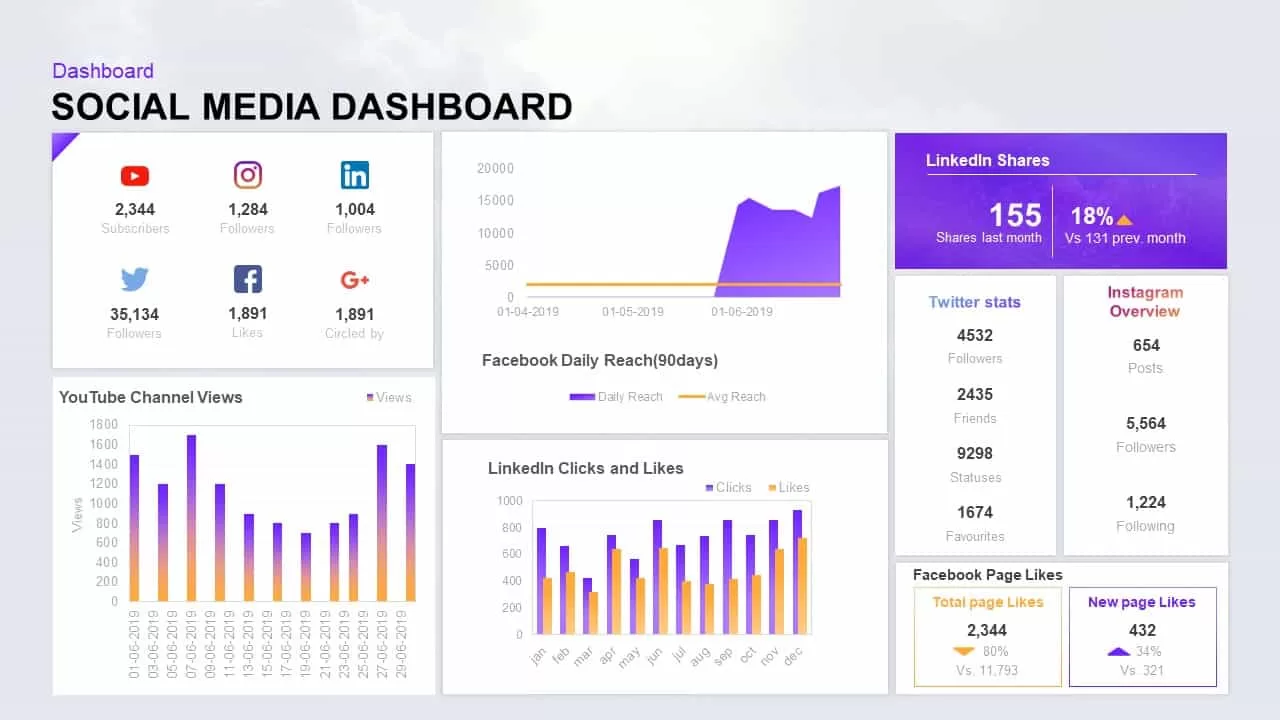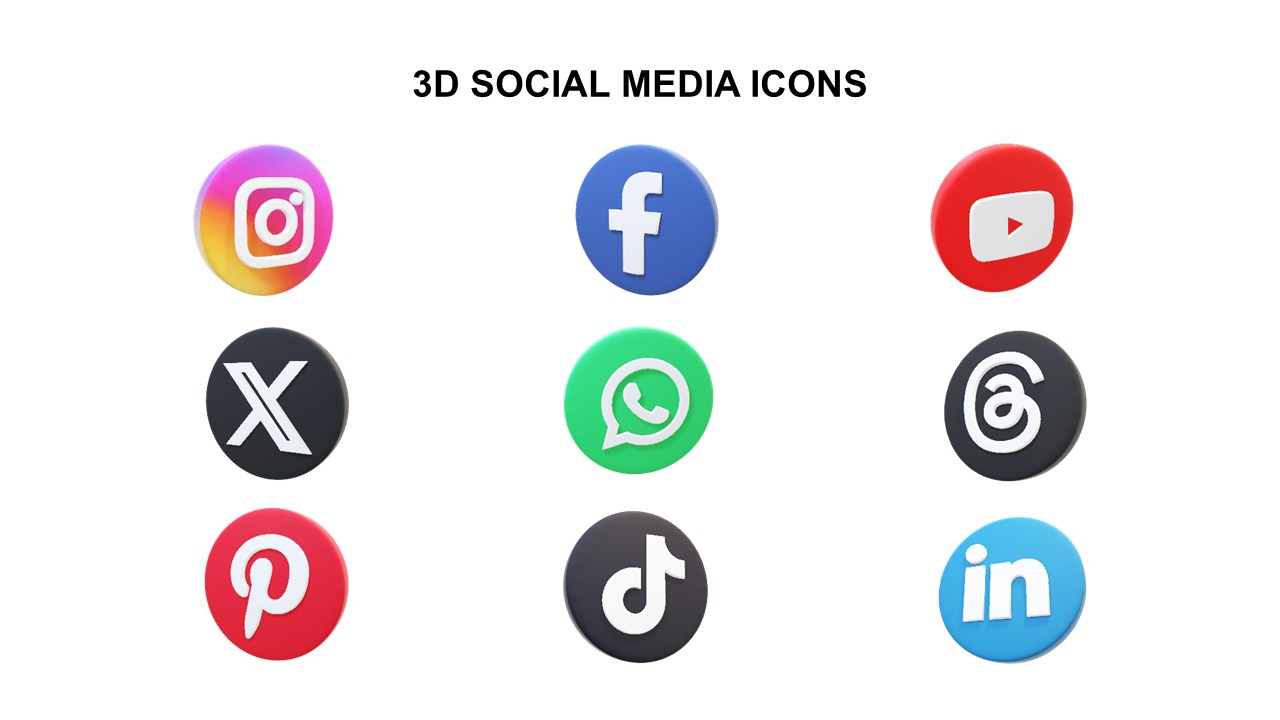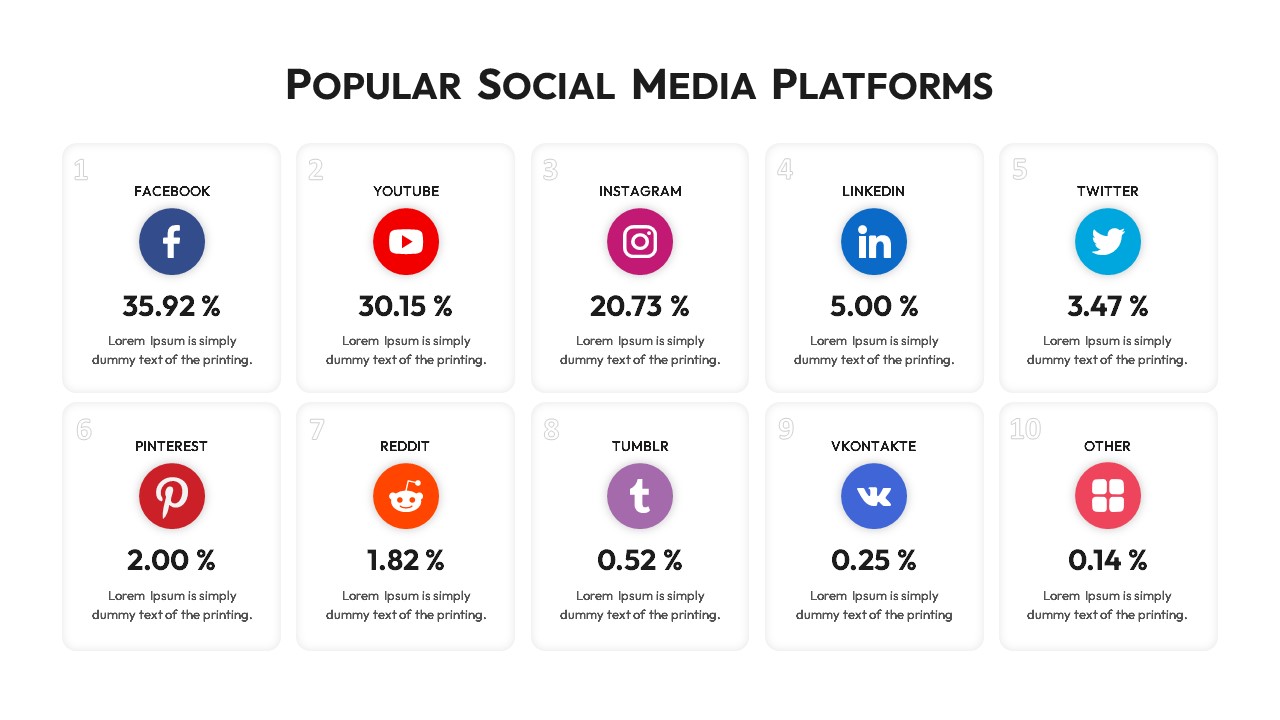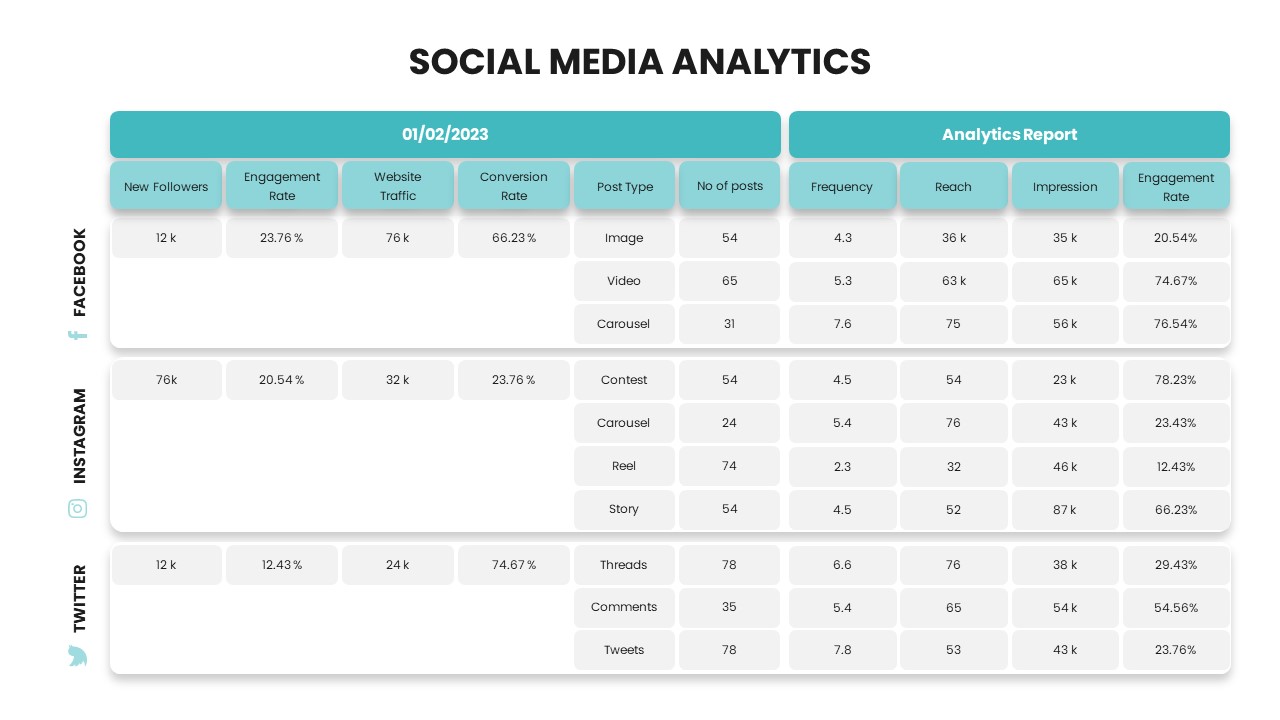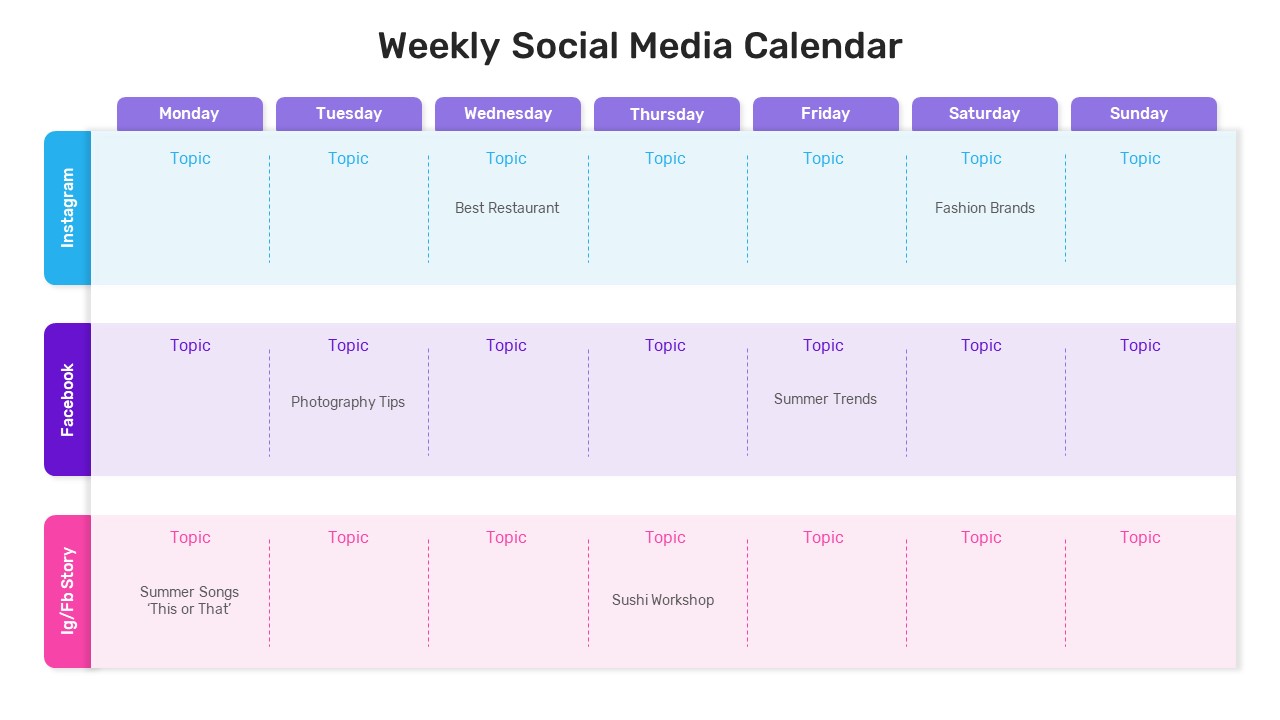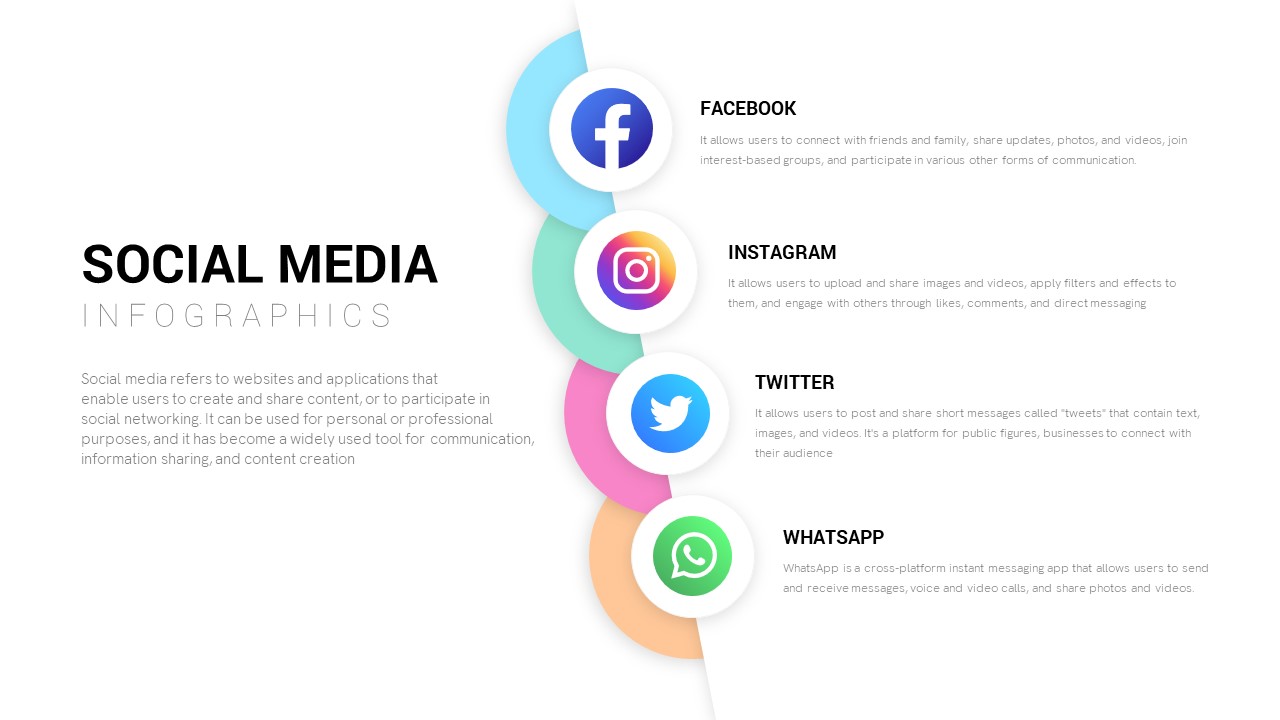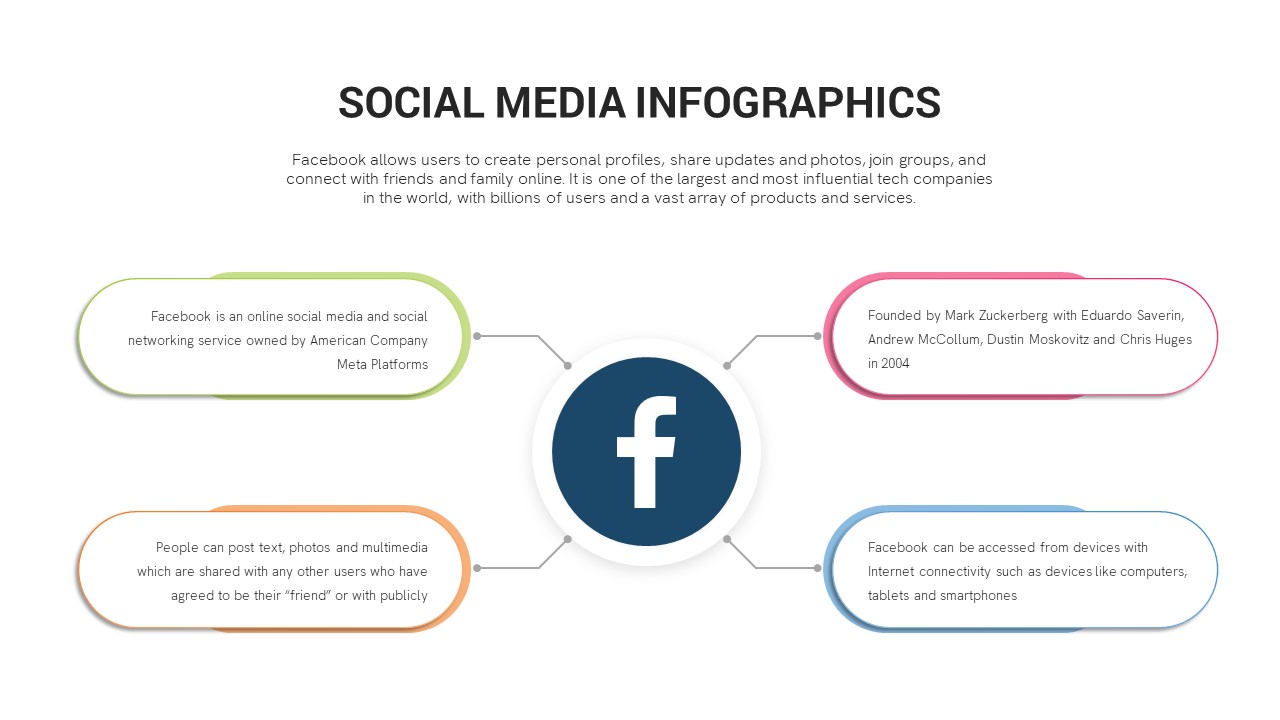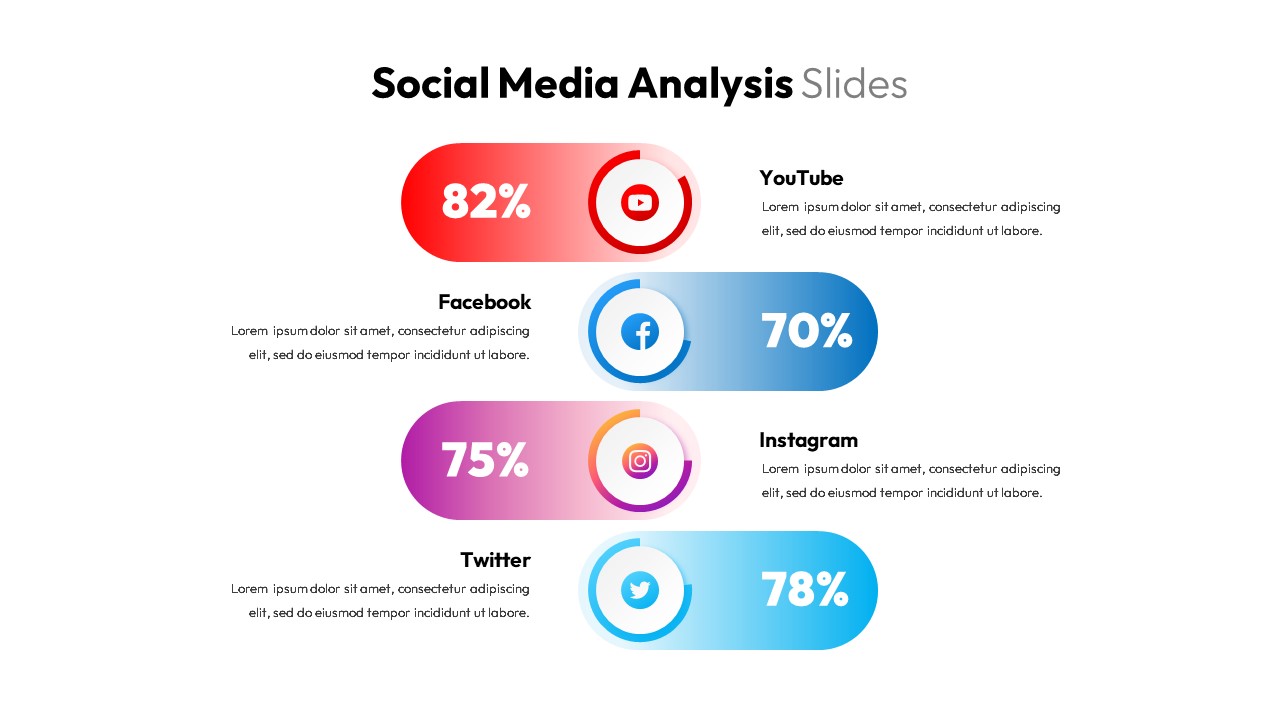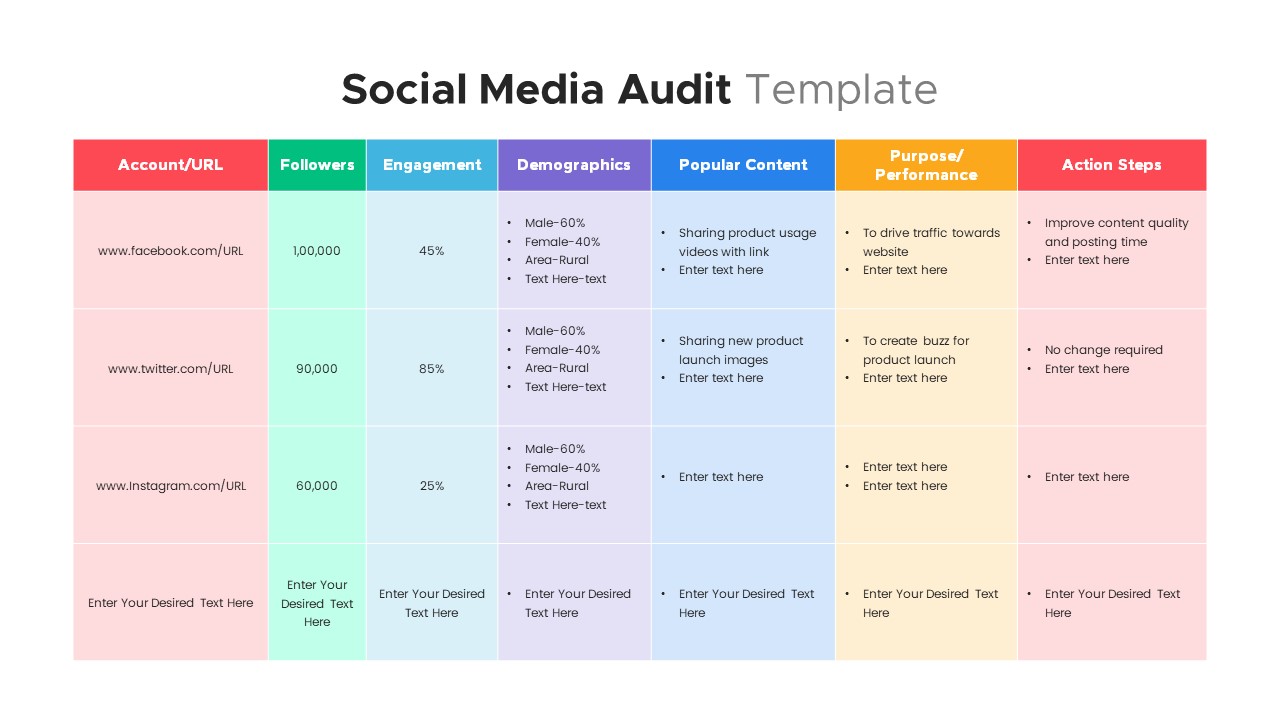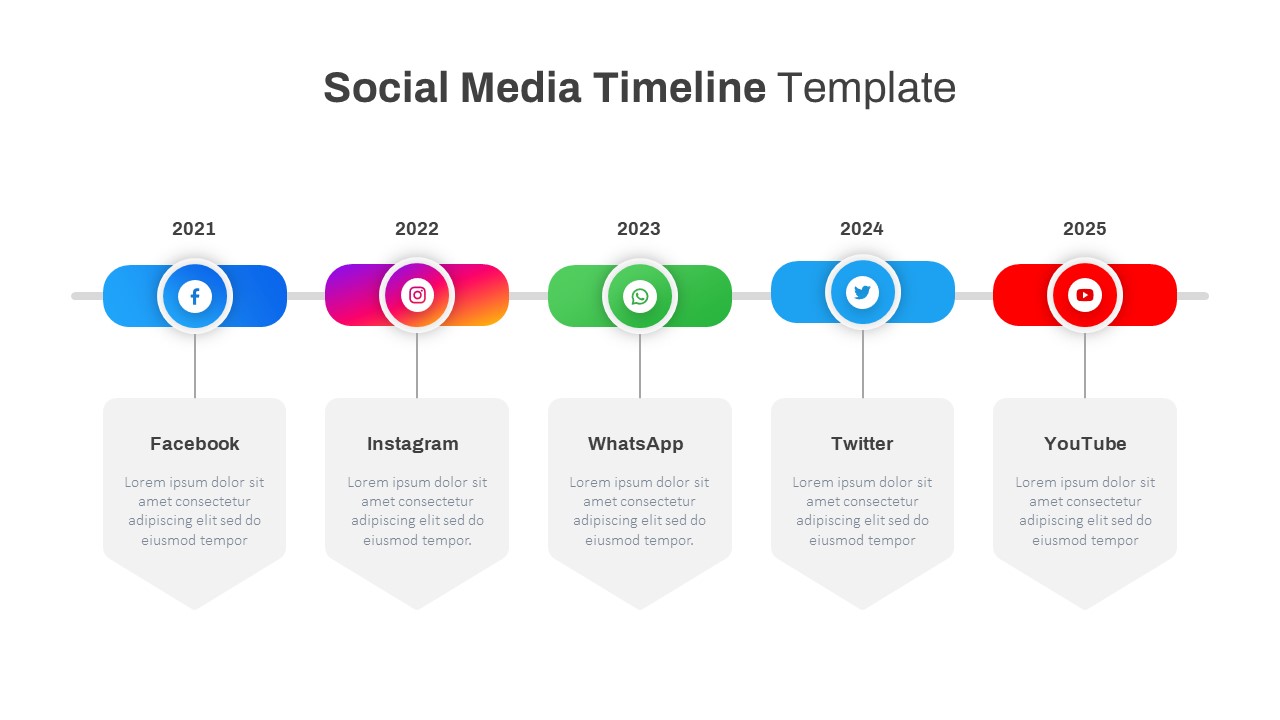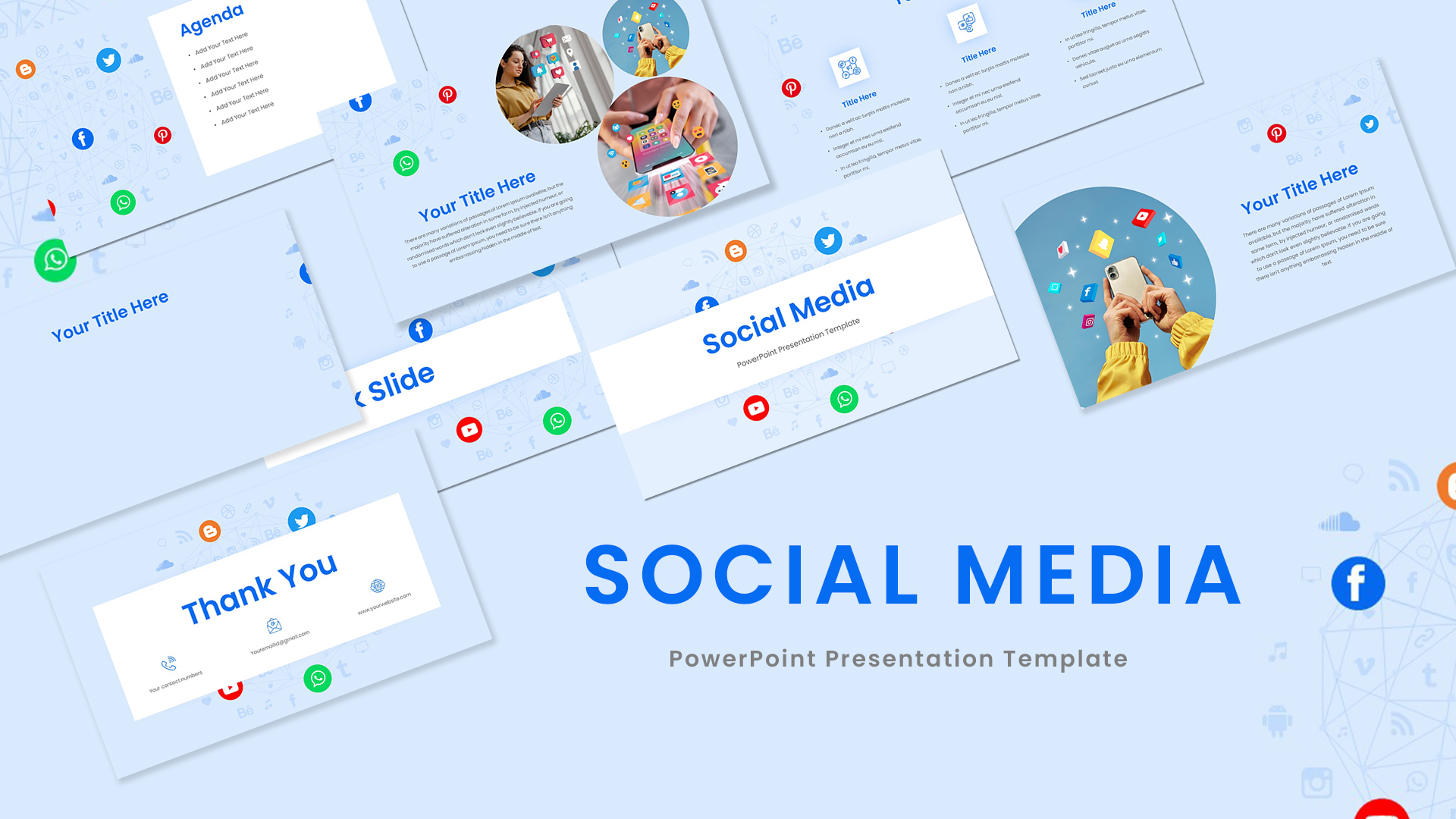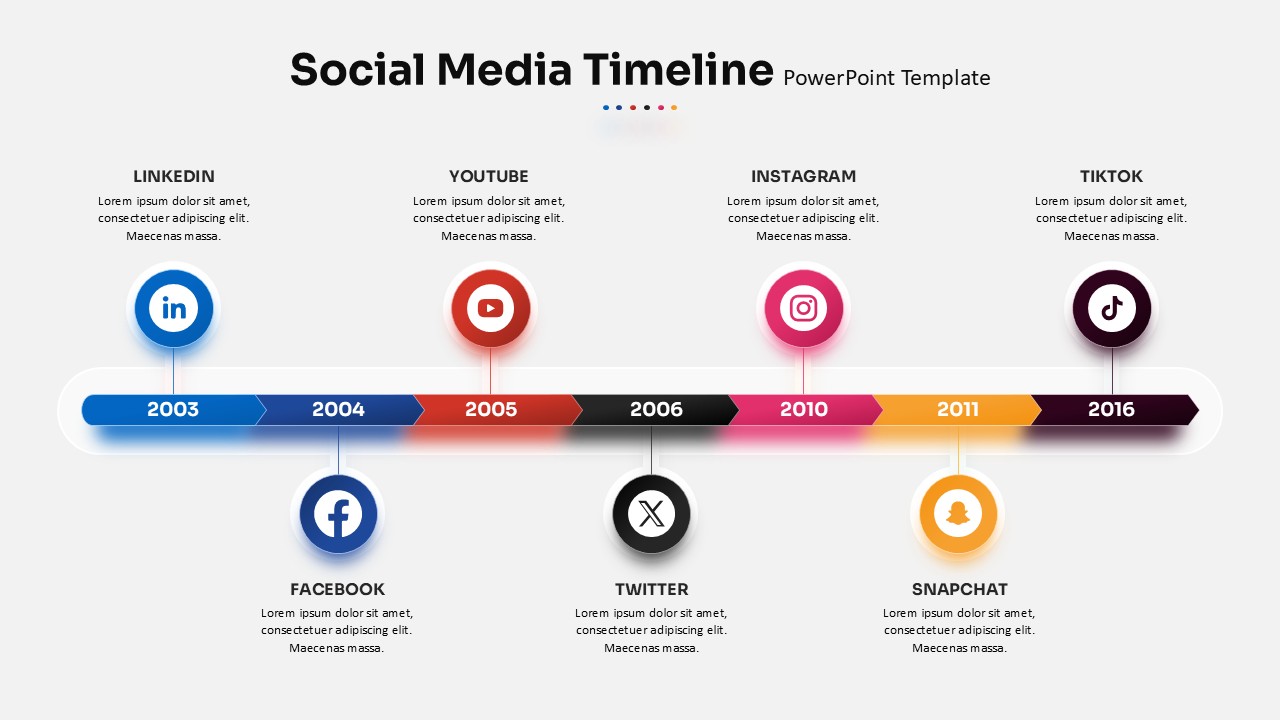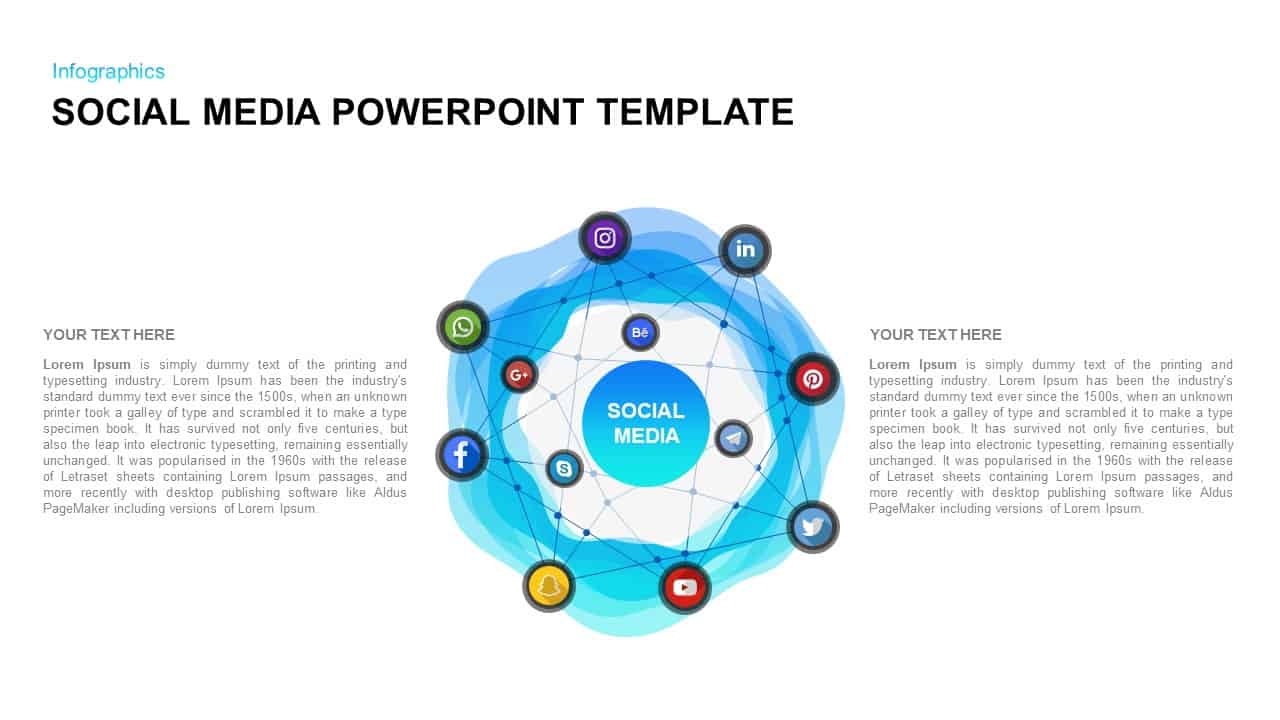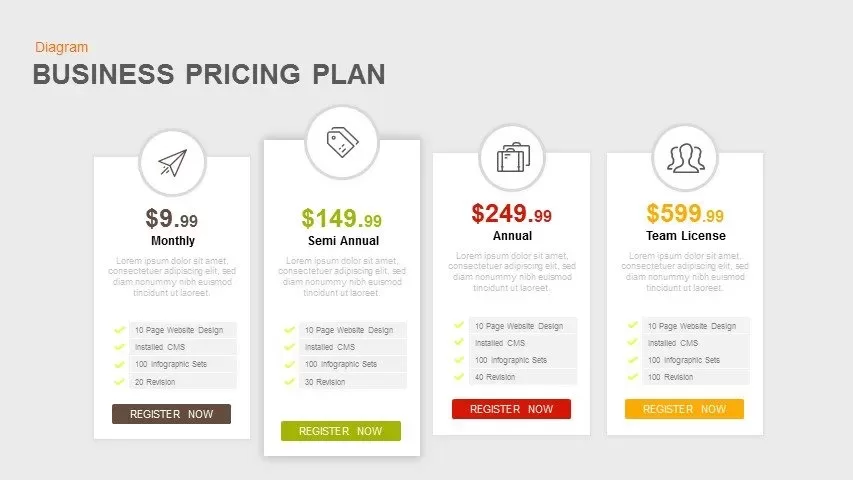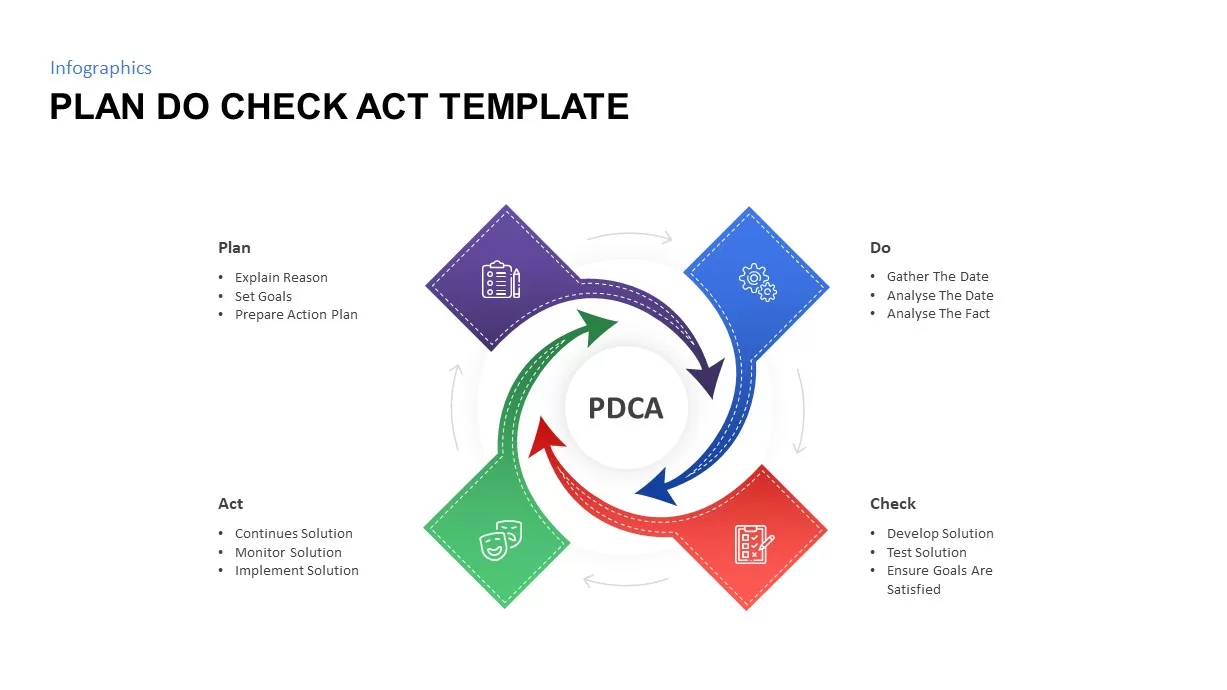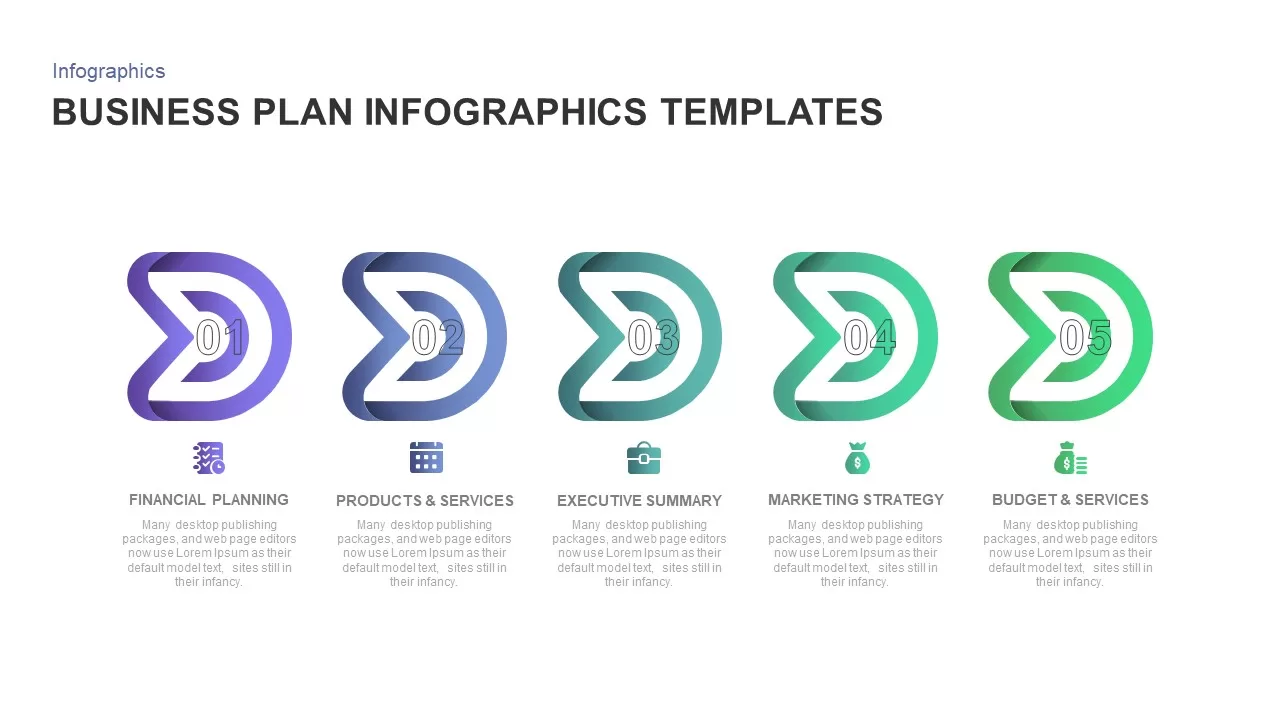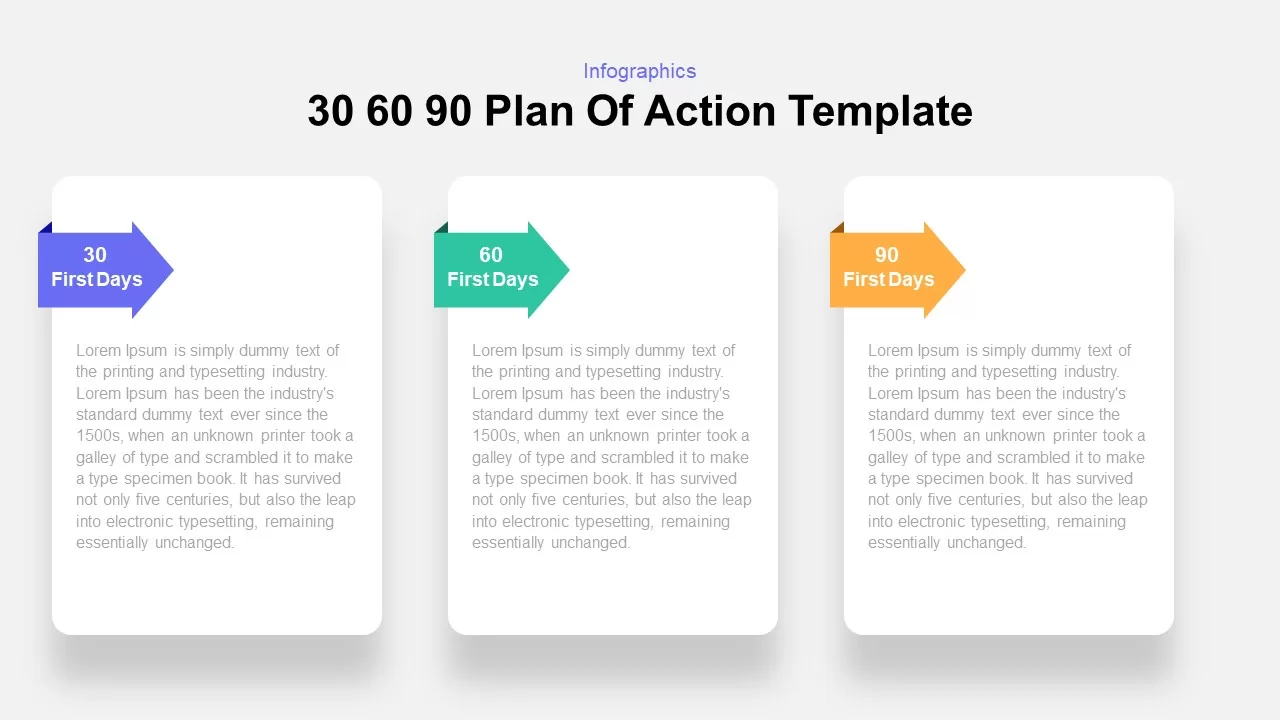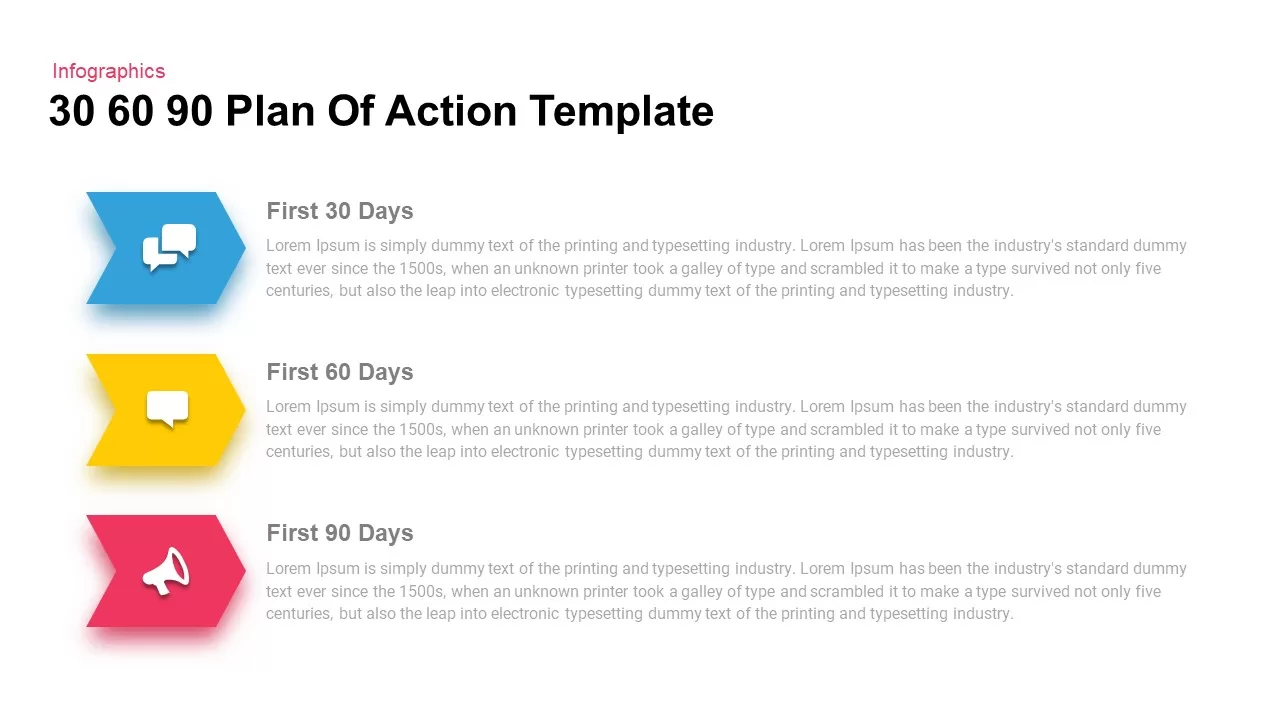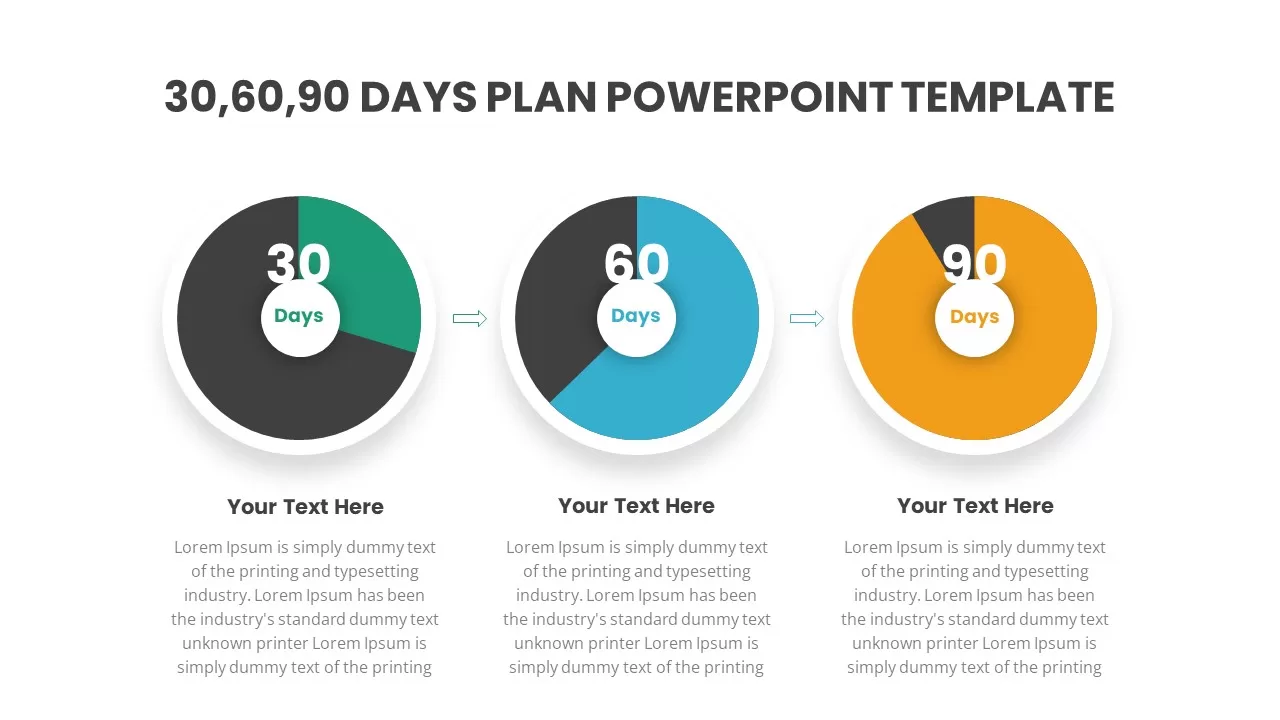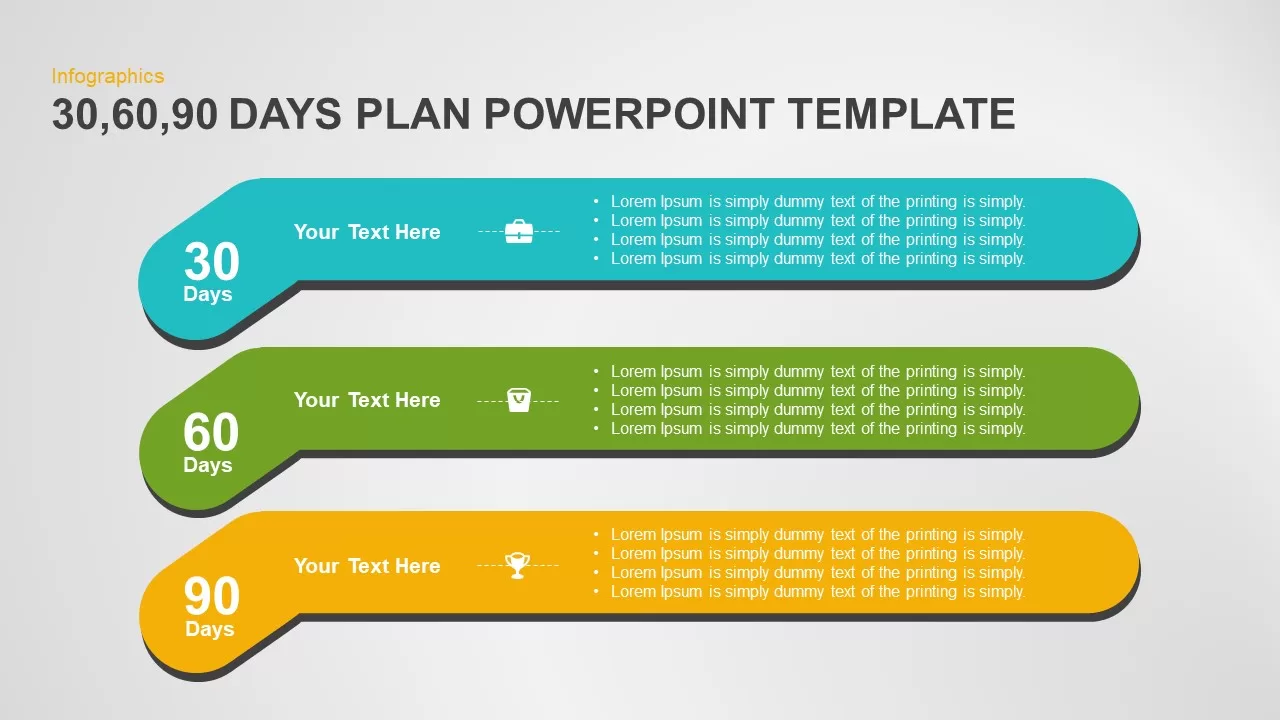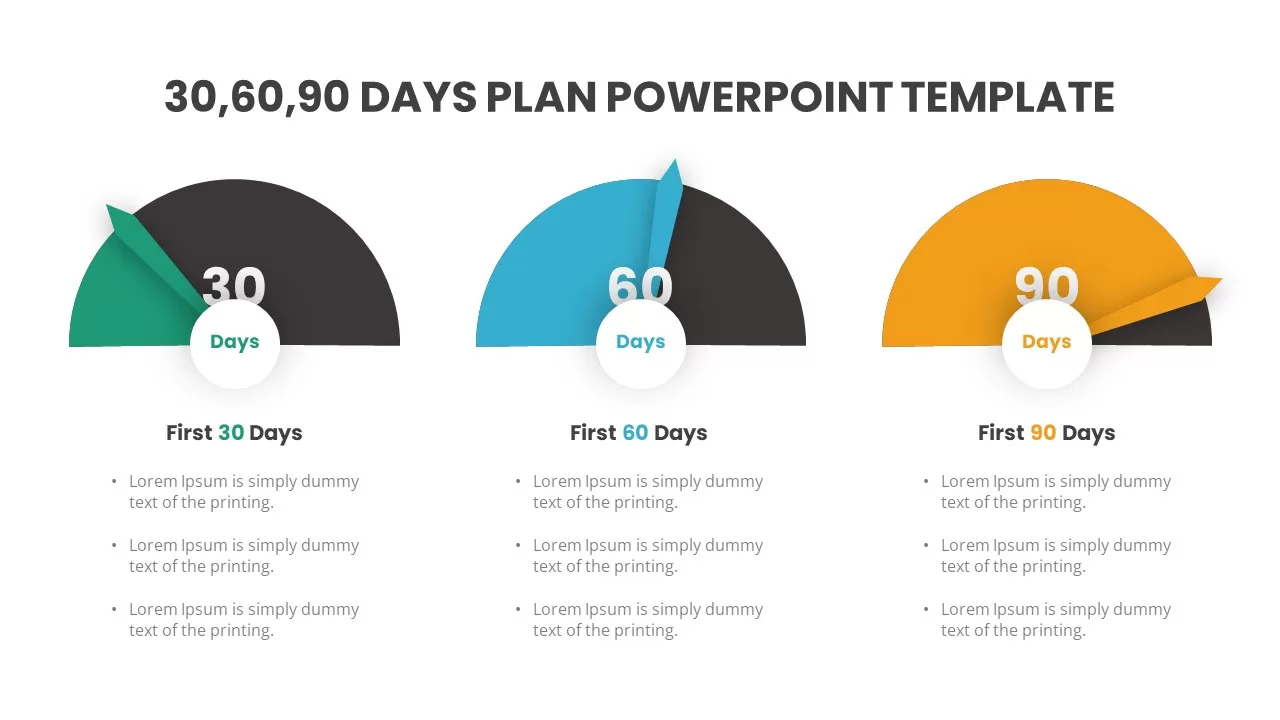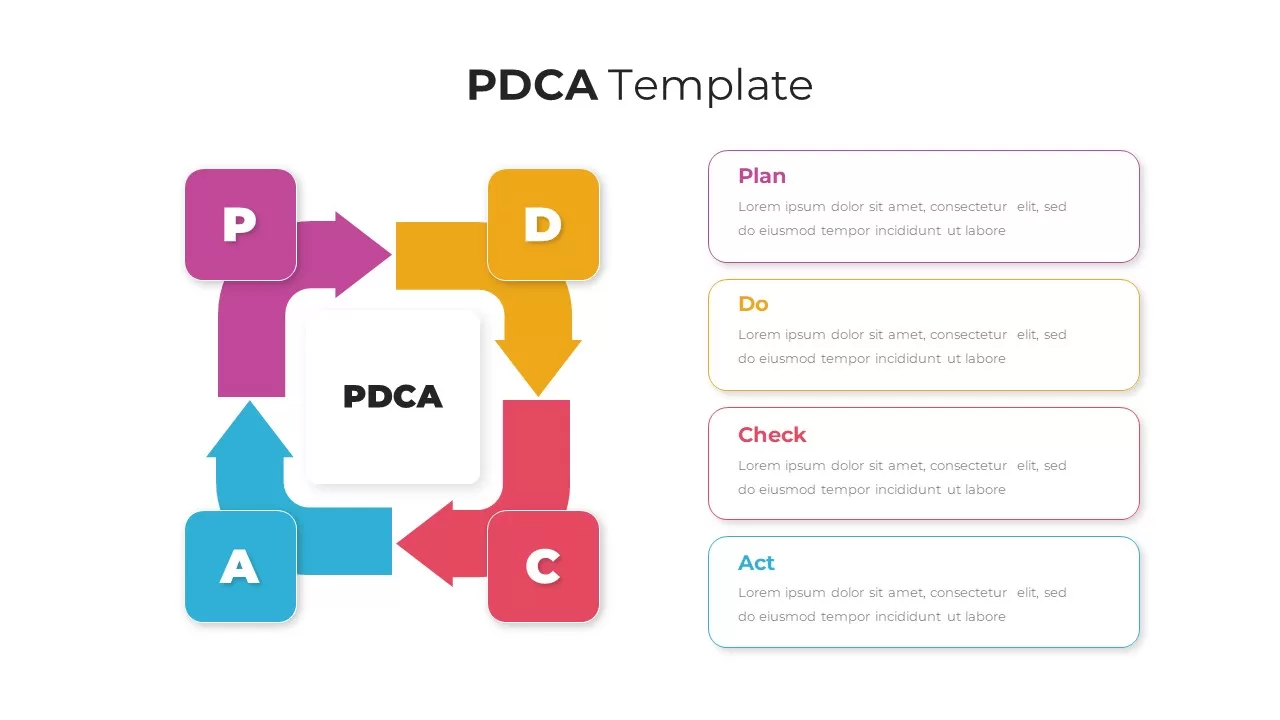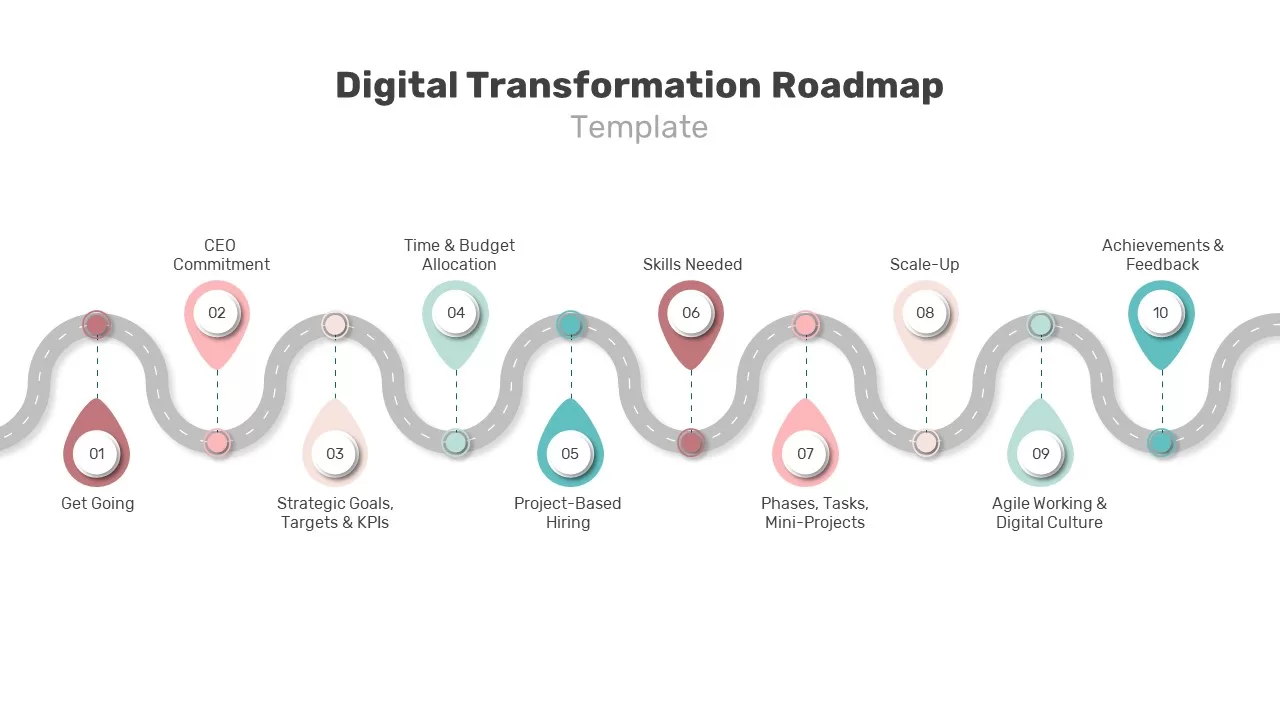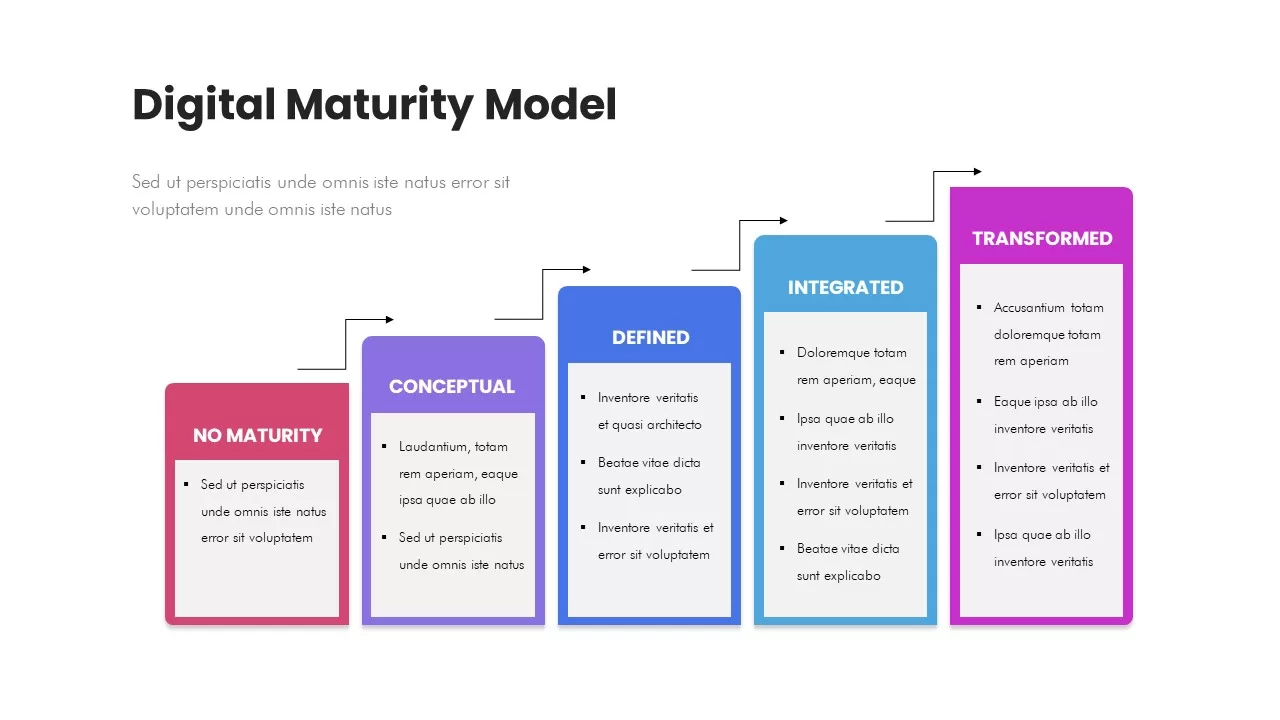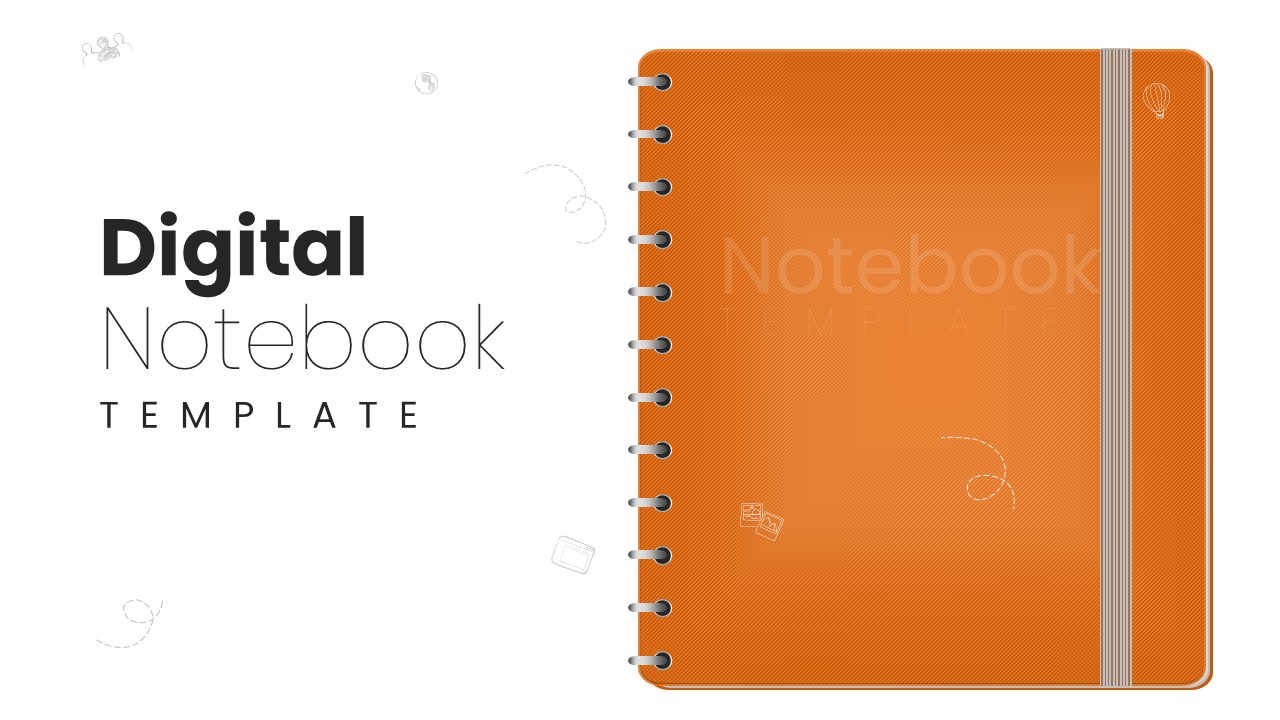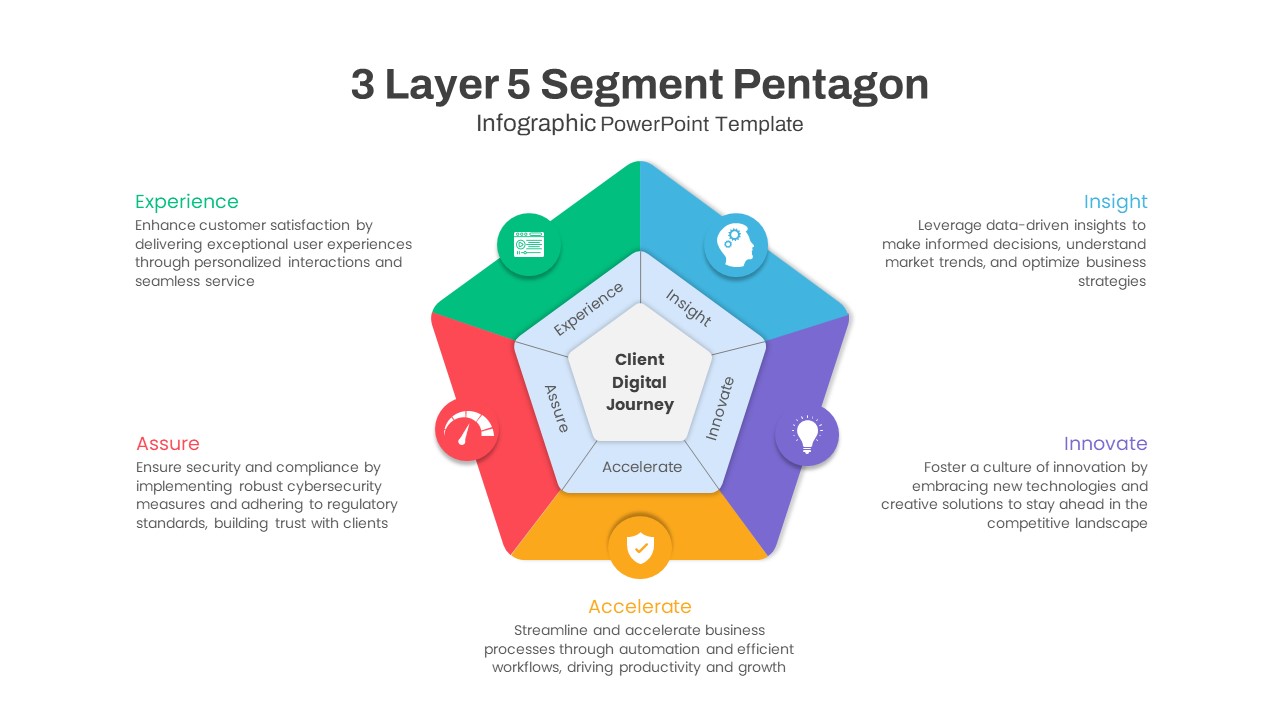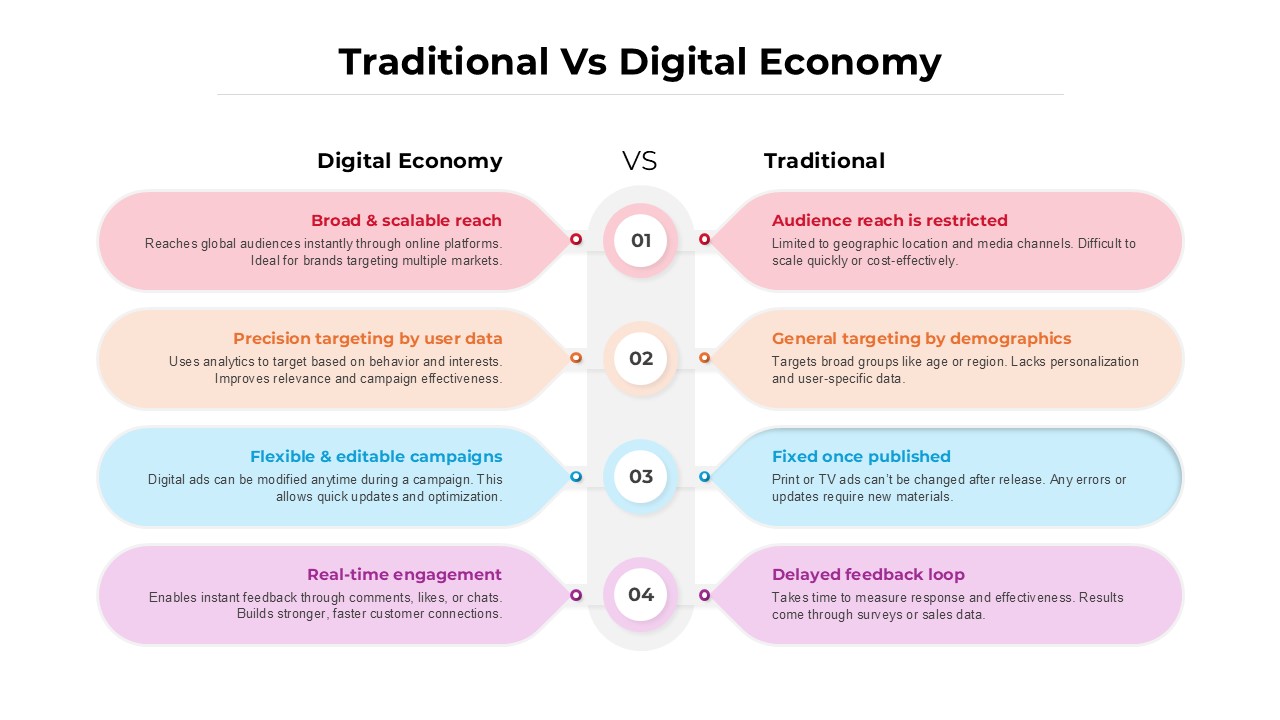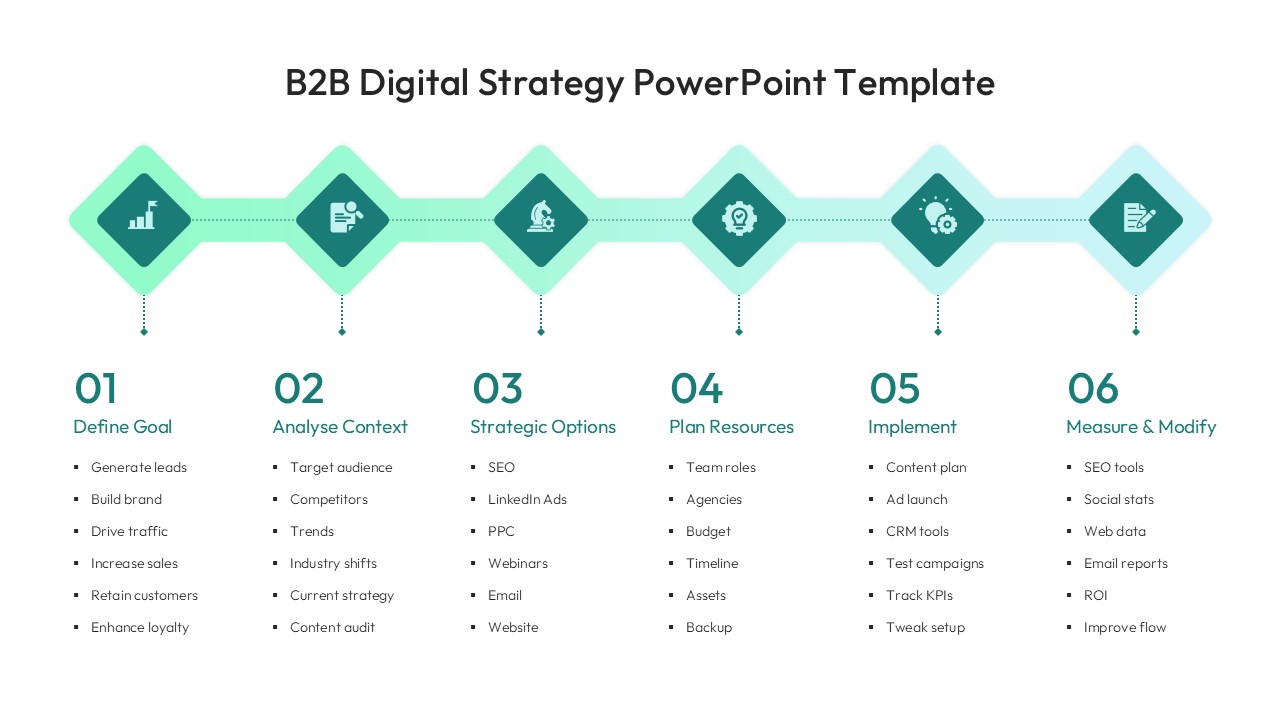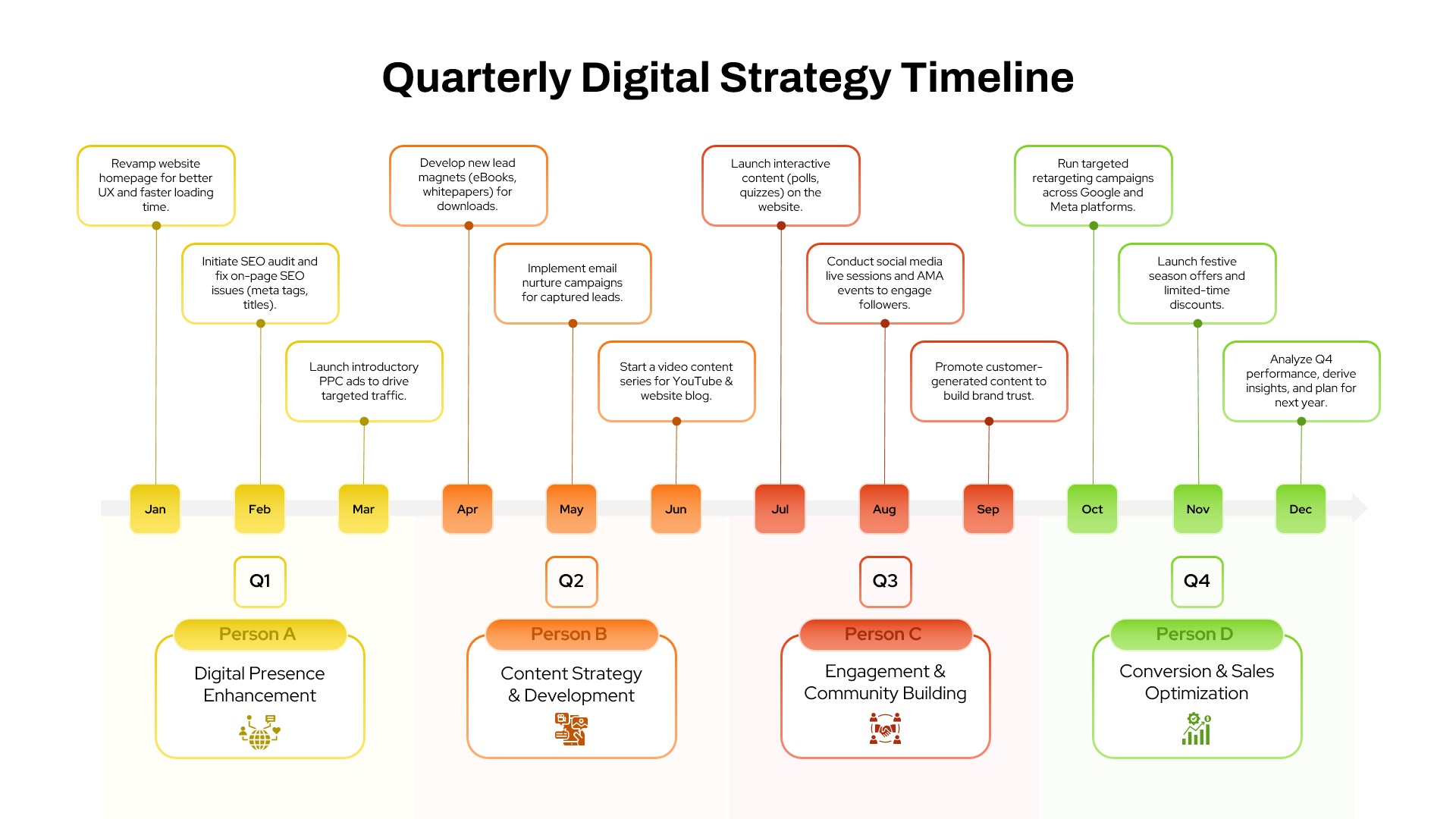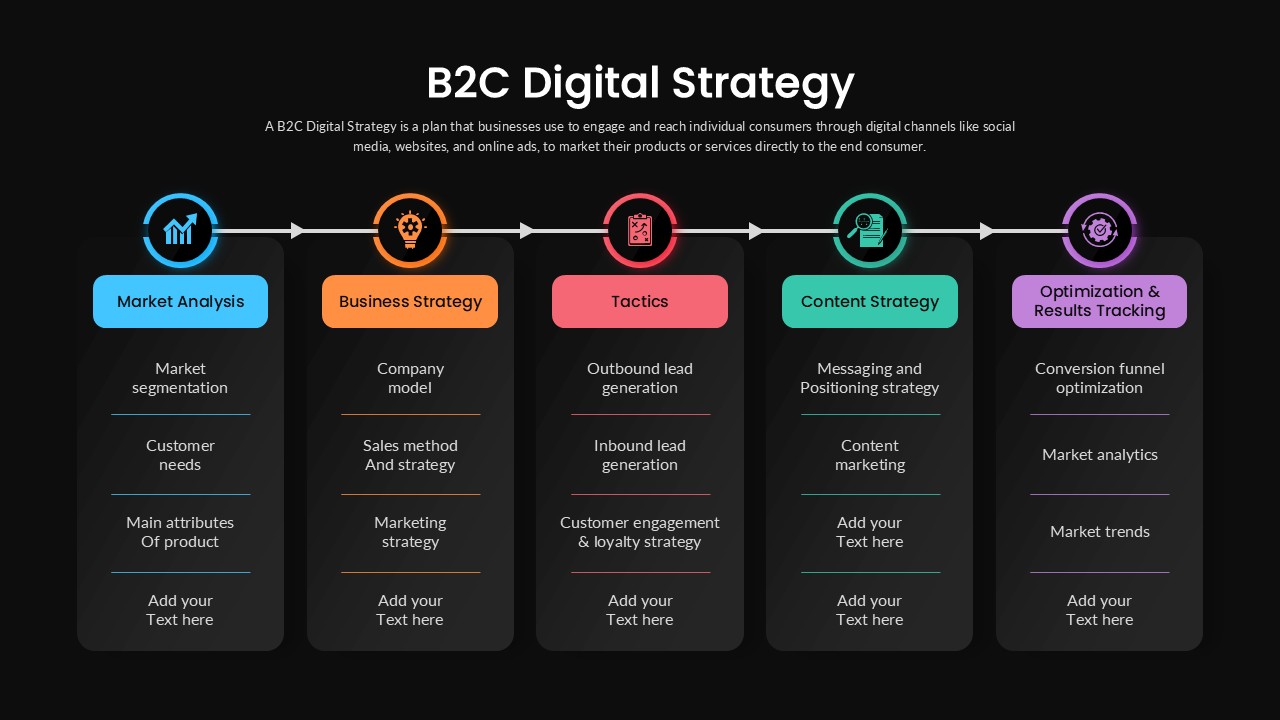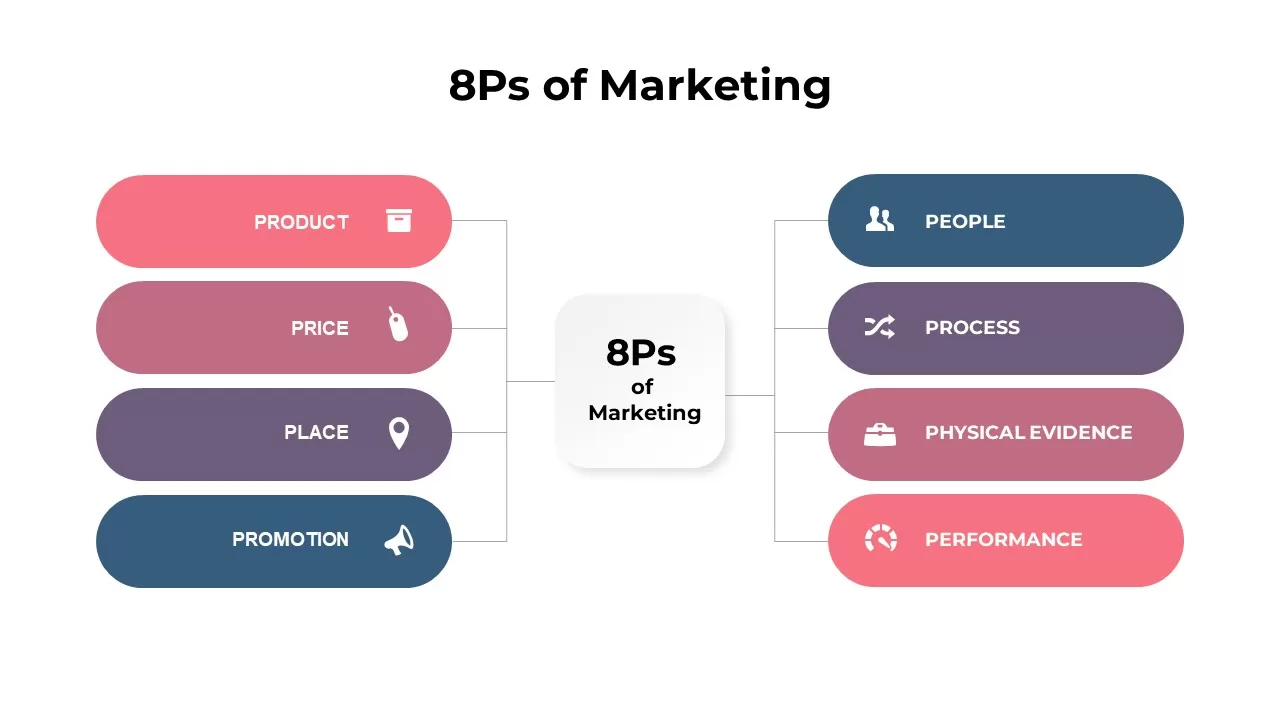Digital Marketing Media Plan Infographic Template for PowerPoint & Google Slides
Description
Leverage this digital marketing media plan infographic slide to present your channel strategy in a visually engaging format. The slide centers on a laptop illustration displaying a target bullseye and bar chart to symbolize campaign goals and performance tracking. Surrounding the central graphic, five vertical coral-colored icons represent core channels—social media, content marketing, banner ads, email marketing, and mobile—each paired with a concise label. A vertical list on the right aligns these icons with descriptive text placeholders, enabling you to convey budget allocations, key objectives, or tactical notes. The clean white background, gray accent lines, and whitespace ensure the design remains modern and uncluttered, driving focus to your strategic narrative.
Engineered for ease of customization, this template leverages fully editable vector shapes, master slides, and theme-aware color palettes. Swap out the default icons for custom graphics in seconds, adjust color accents to match brand guidelines, or modify the laptop illustration with your own visuals. The defined text placeholders let you update channel descriptions, budget figures, or performance metrics without altering the layout. Alignment guides and consistent spacing maintain visual harmony, while the minimalist design ensures that both novice users and experienced presenters can adapt the slide with minimal formatting effort.
Optimized for both PowerPoint and Google Slides, this media plan design renders across different devices and software versions, eliminating version control challenges. Beyond digital media strategies, repurpose this framework to map cross-channel marketing tactics, outline campaign roadmaps, detail quarterly KPIs, or showcase outreach plans. Trainers, marketing consultants, and agency teams can use this slide to guide workshops or pitch presentations, while corporate communications and finance departments can adapt it to display budget allocations or ROI forecasts. Simply duplicate the slide to expand beyond five channels or combine with complementary visuals for a deck.
Who is it for
Marketing managers, agency teams, and consultants will benefit from this media plan infographic when outlining multichannel strategies, budget allocations, and performance objectives. Corporate communications, finance departments, and training facilitators can also leverage it to present integrated outreach plans and ROI forecasts in boardroom or workshop settings.
Other Uses
Repurpose this slide for campaign roadmaps, KPI dashboards, quarterly business reviews, or budget breakdowns. Adapt the layout to illustrate product launch plans, sales funnel strategies, or stakeholder alignment processes by updating icons, labels, and metrics.
Login to download this file