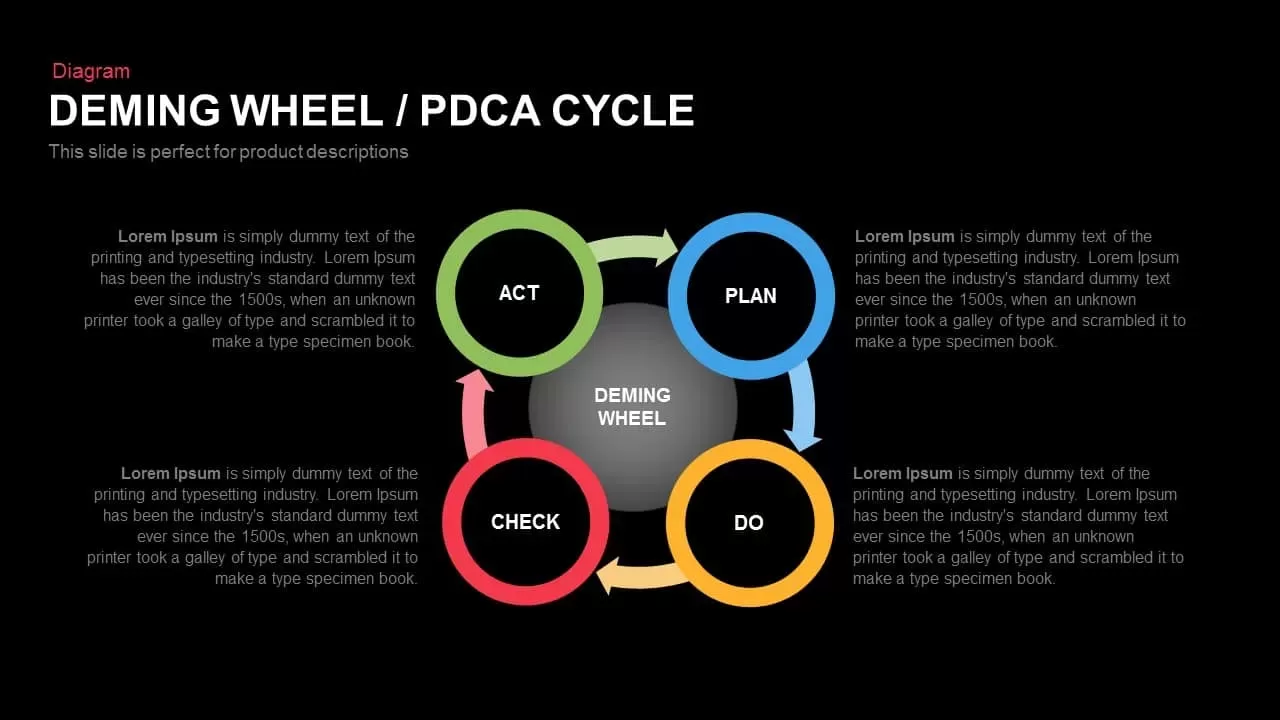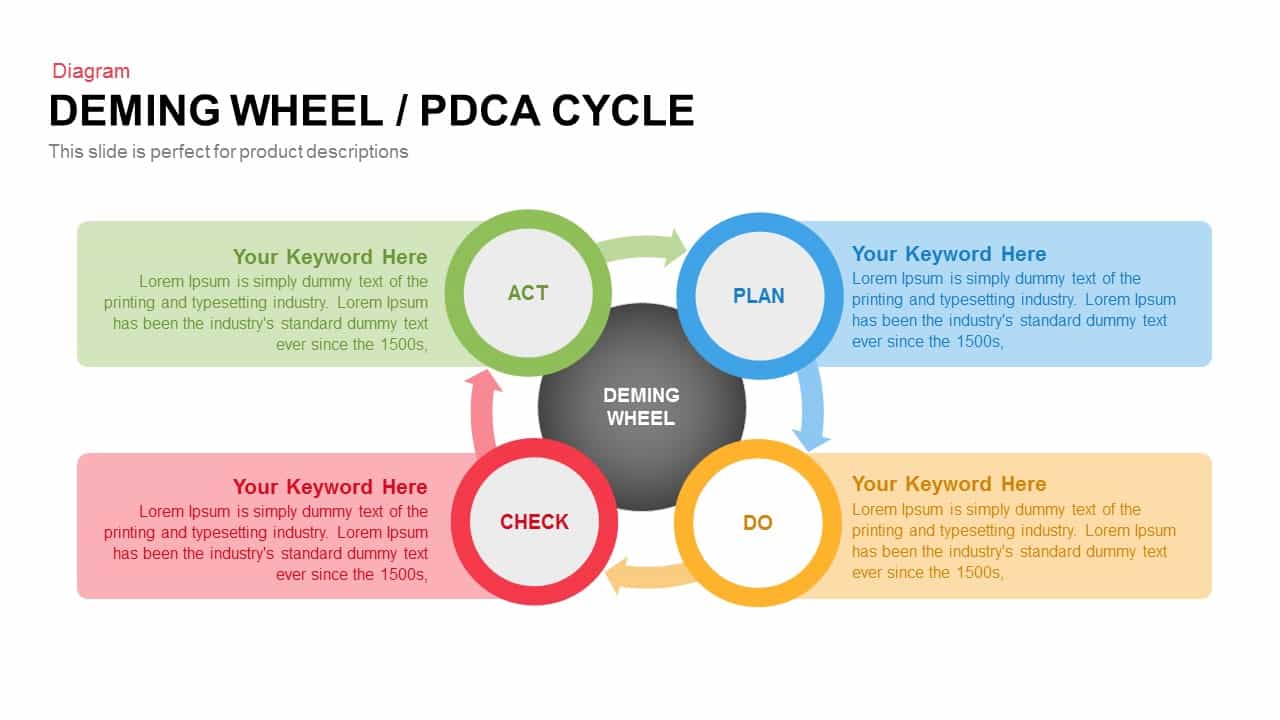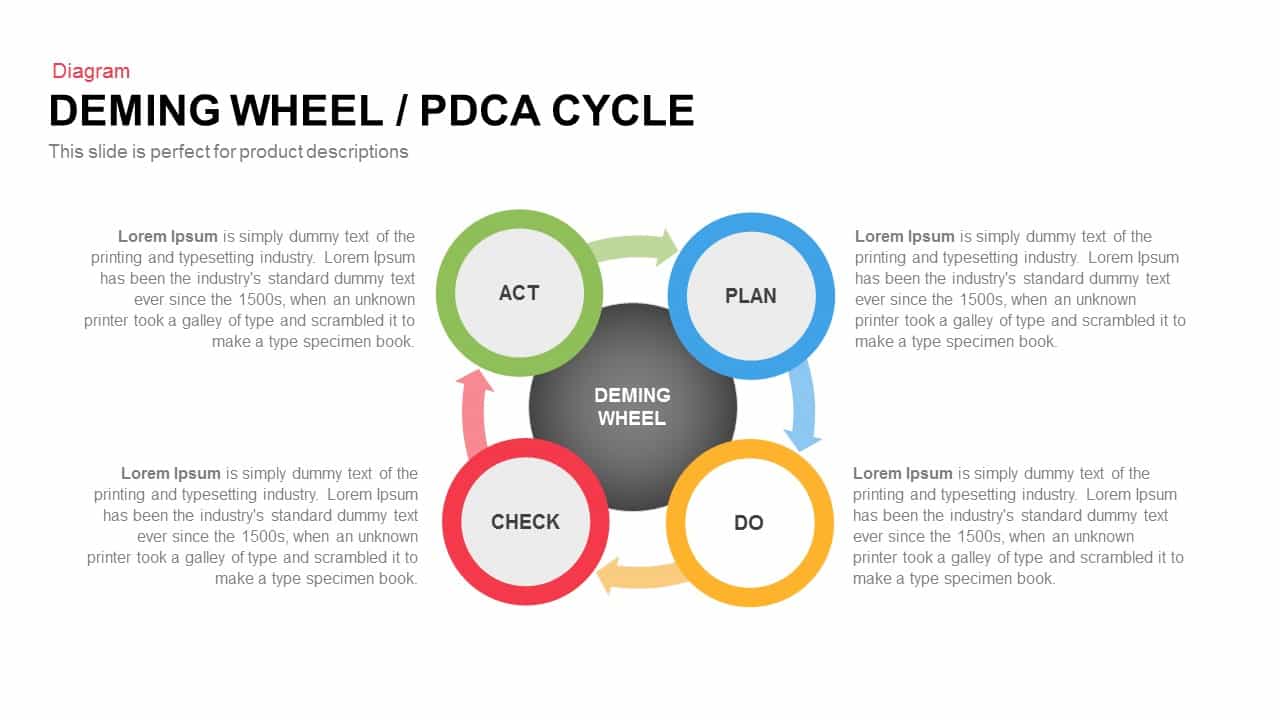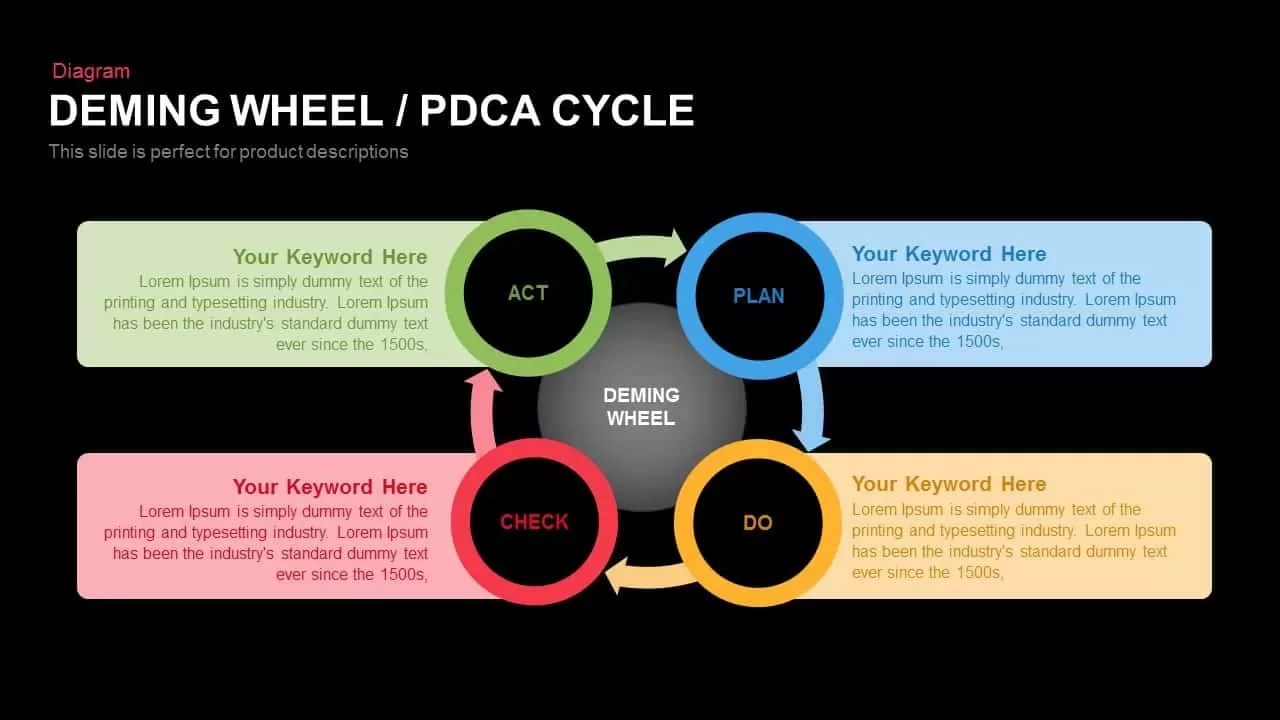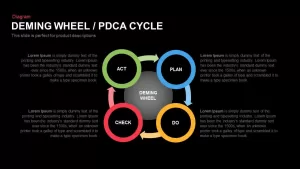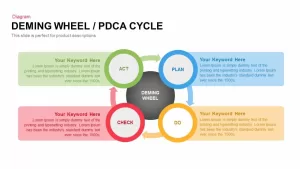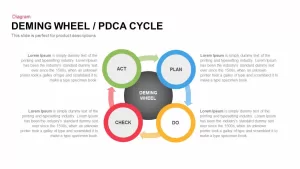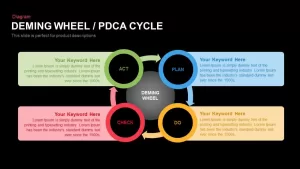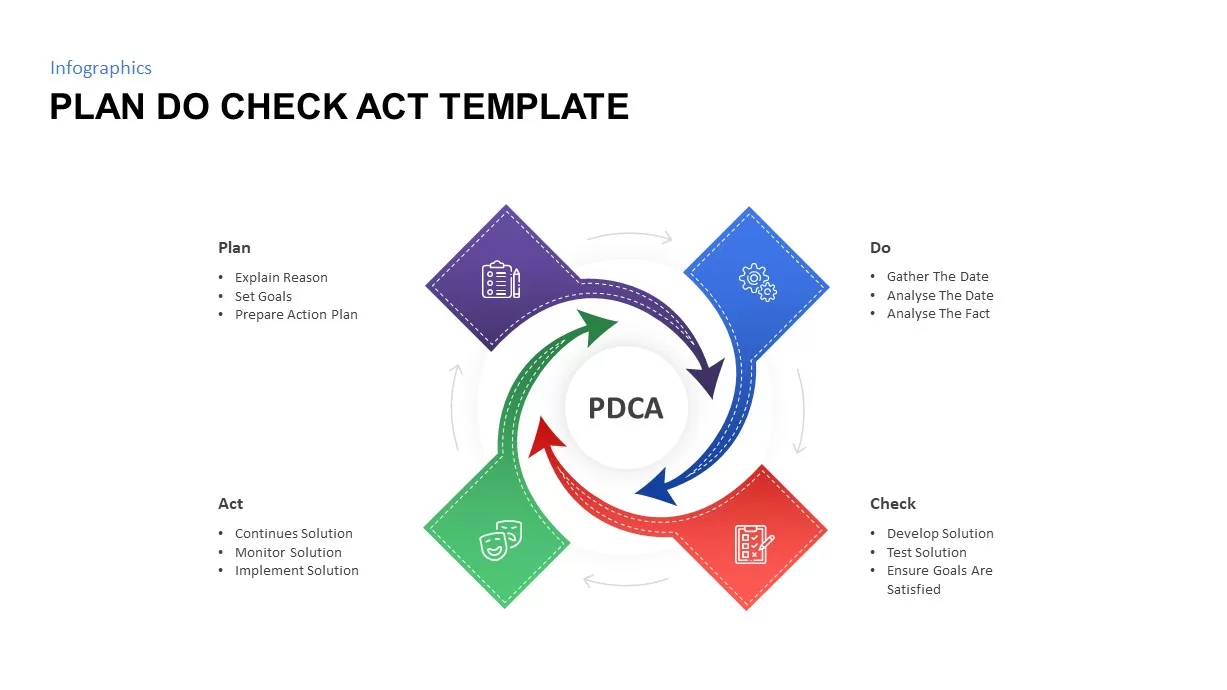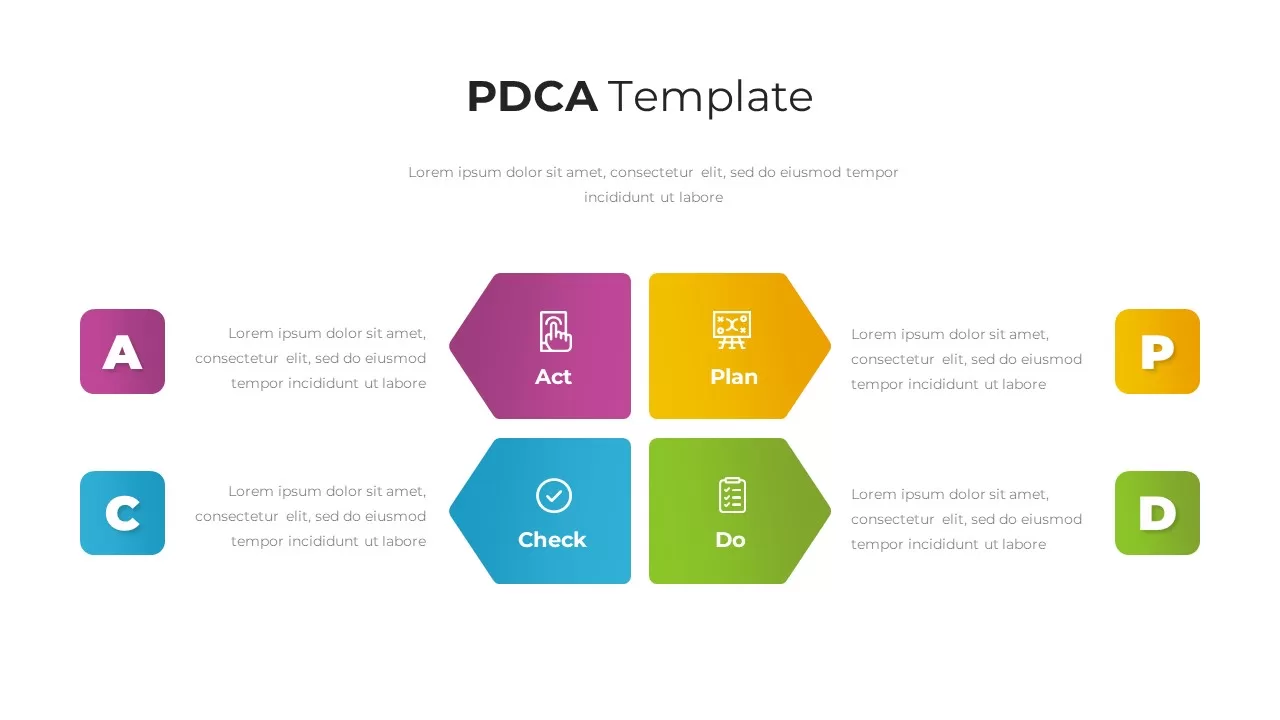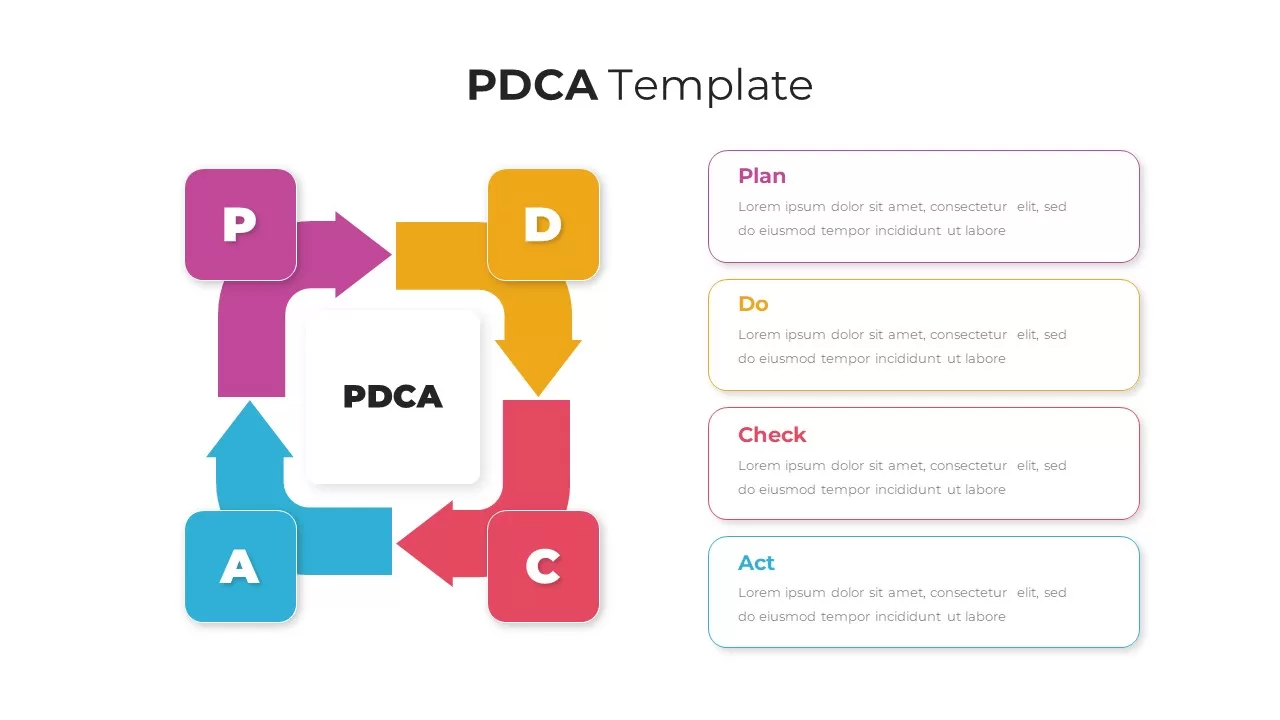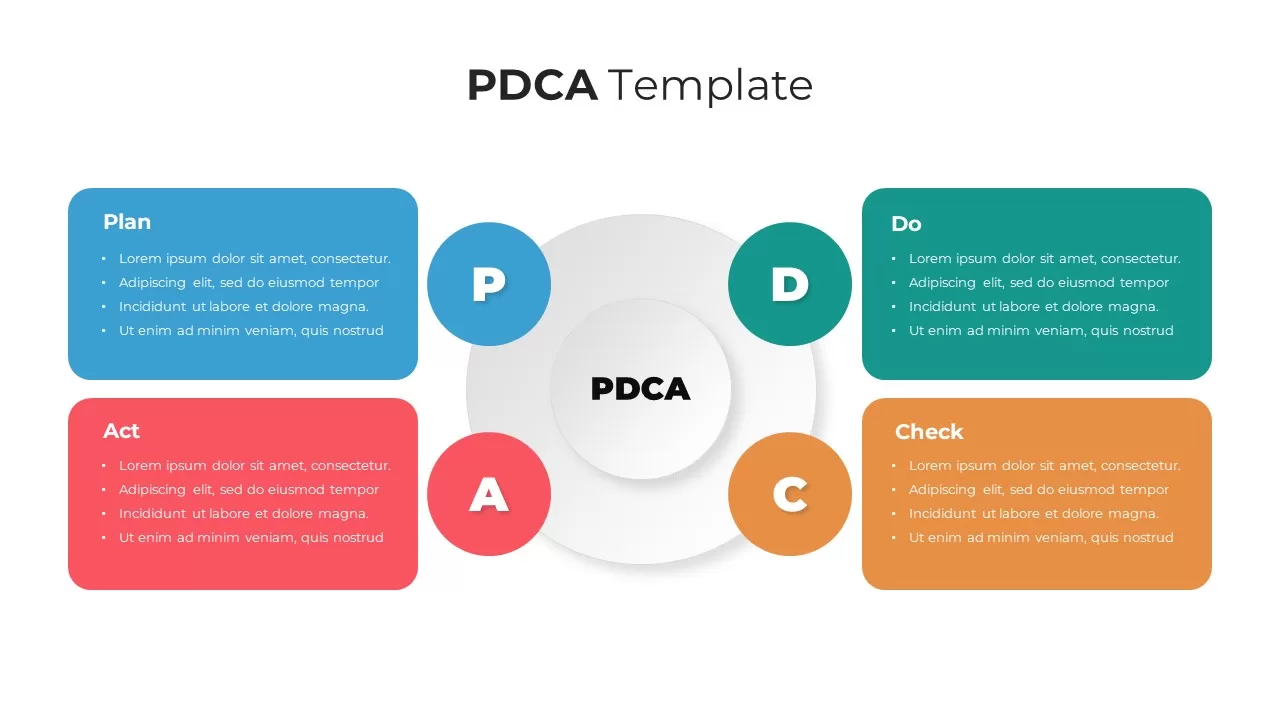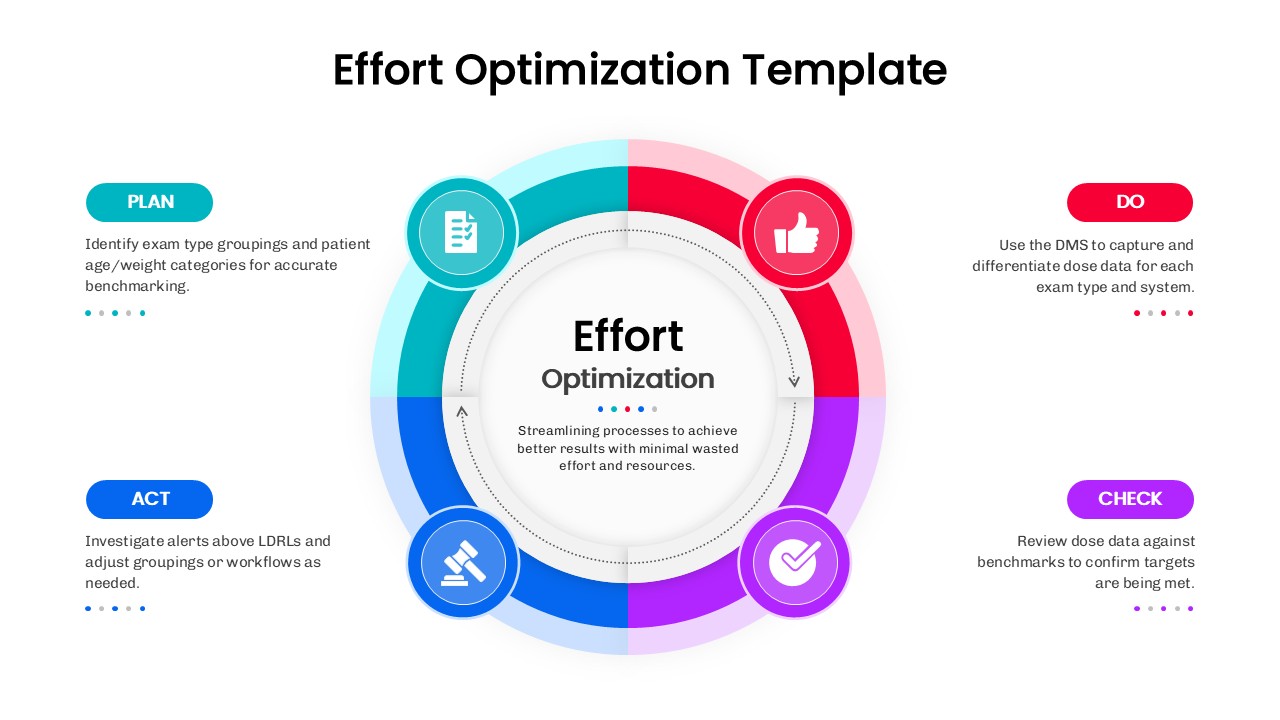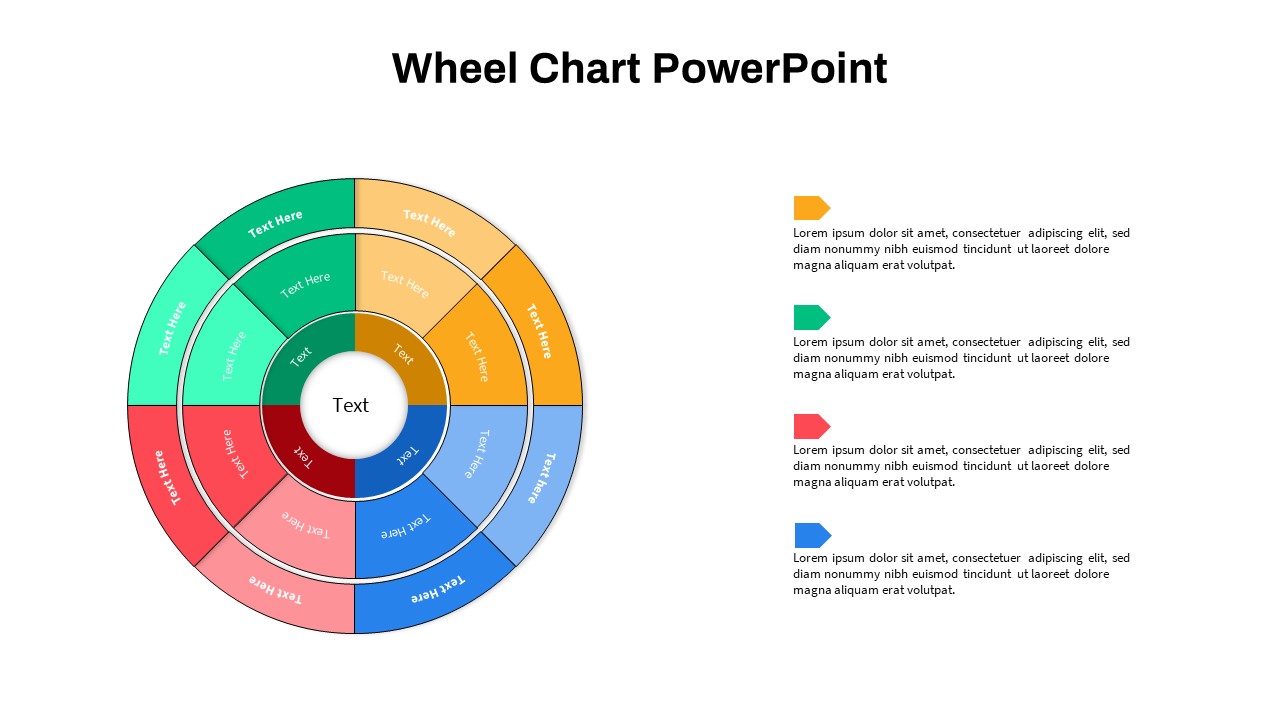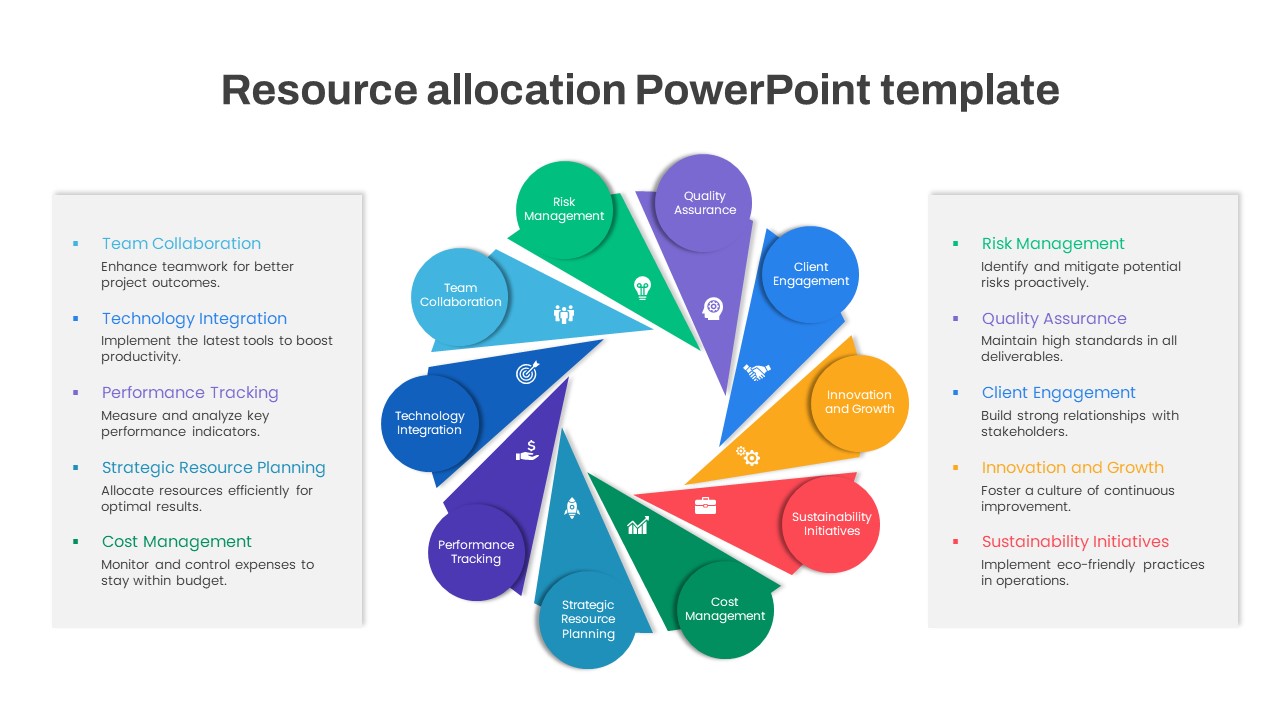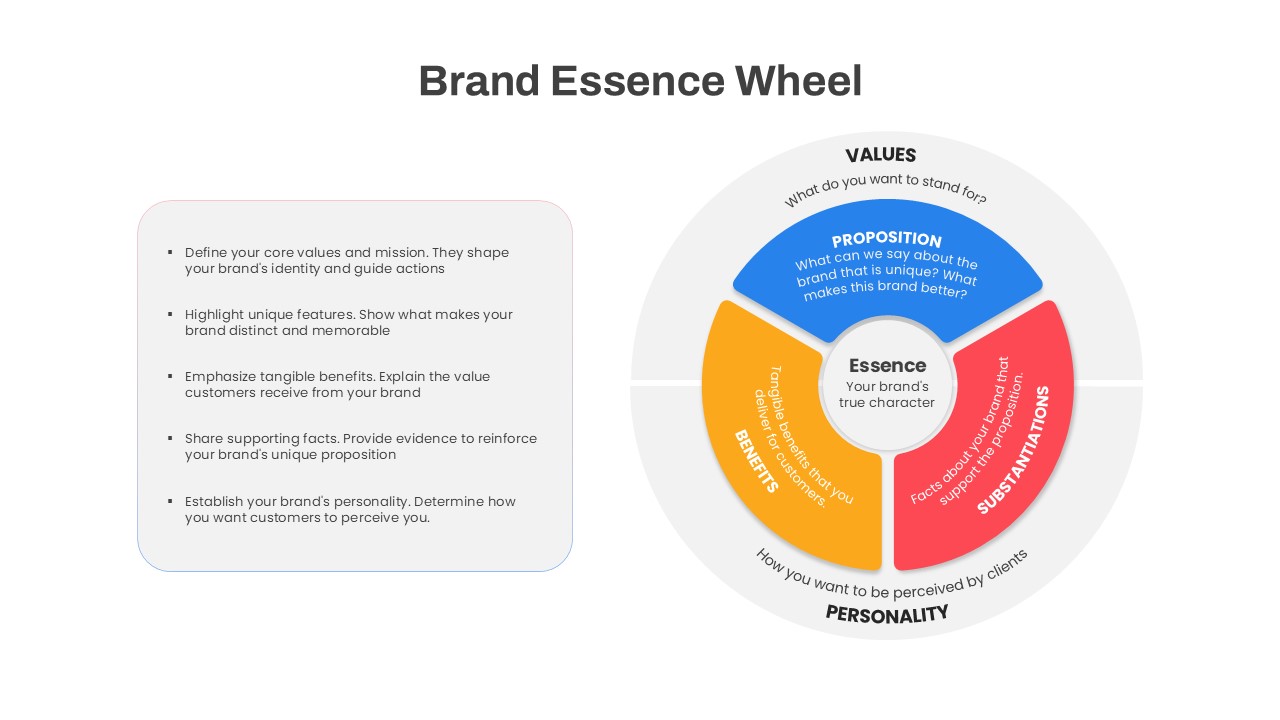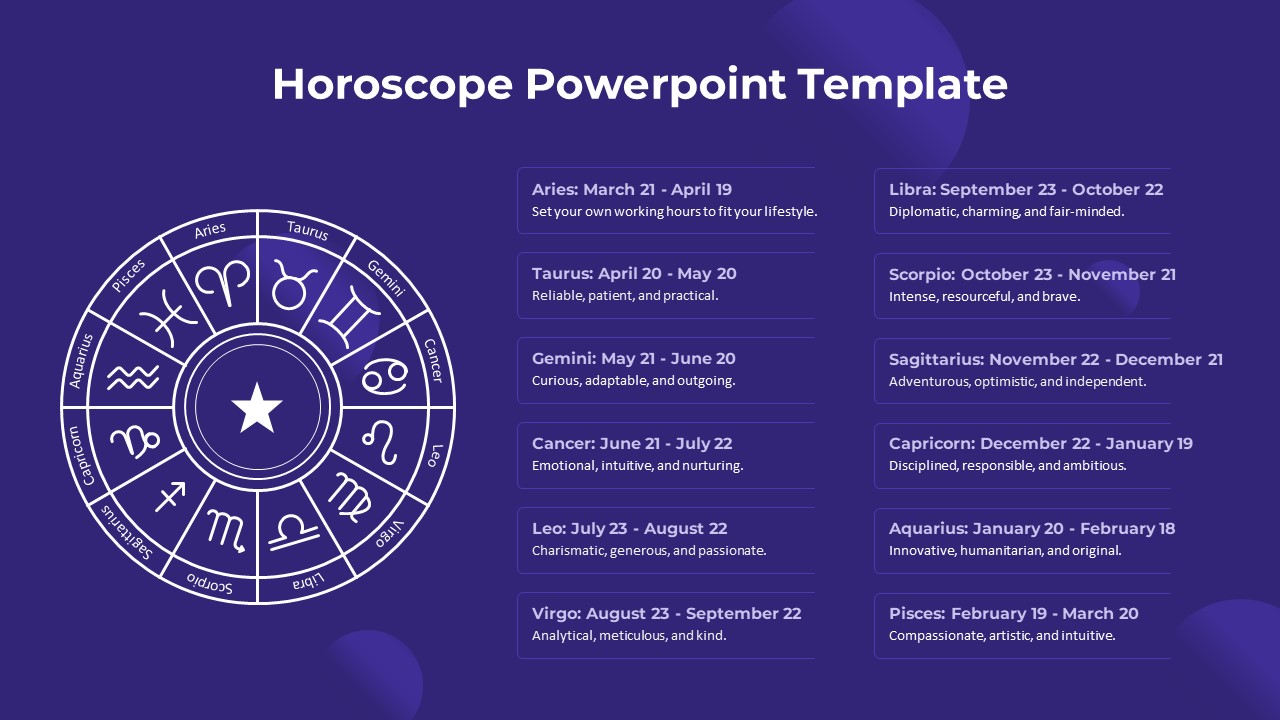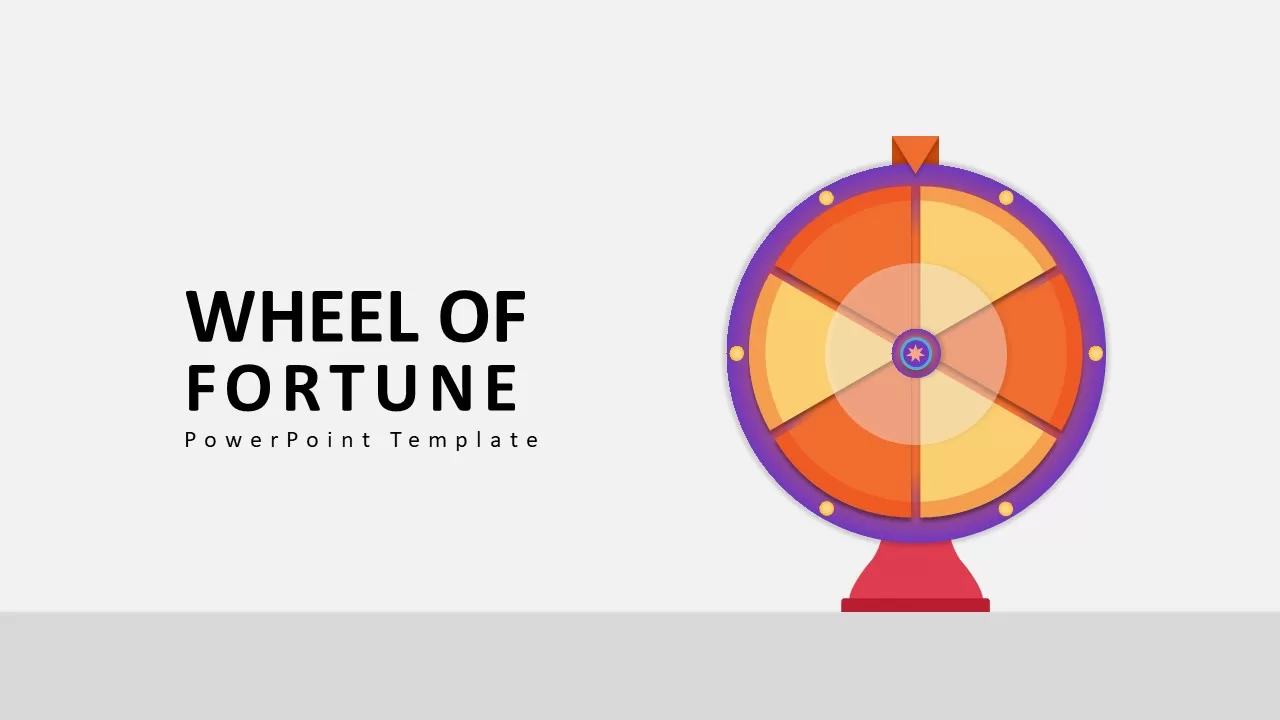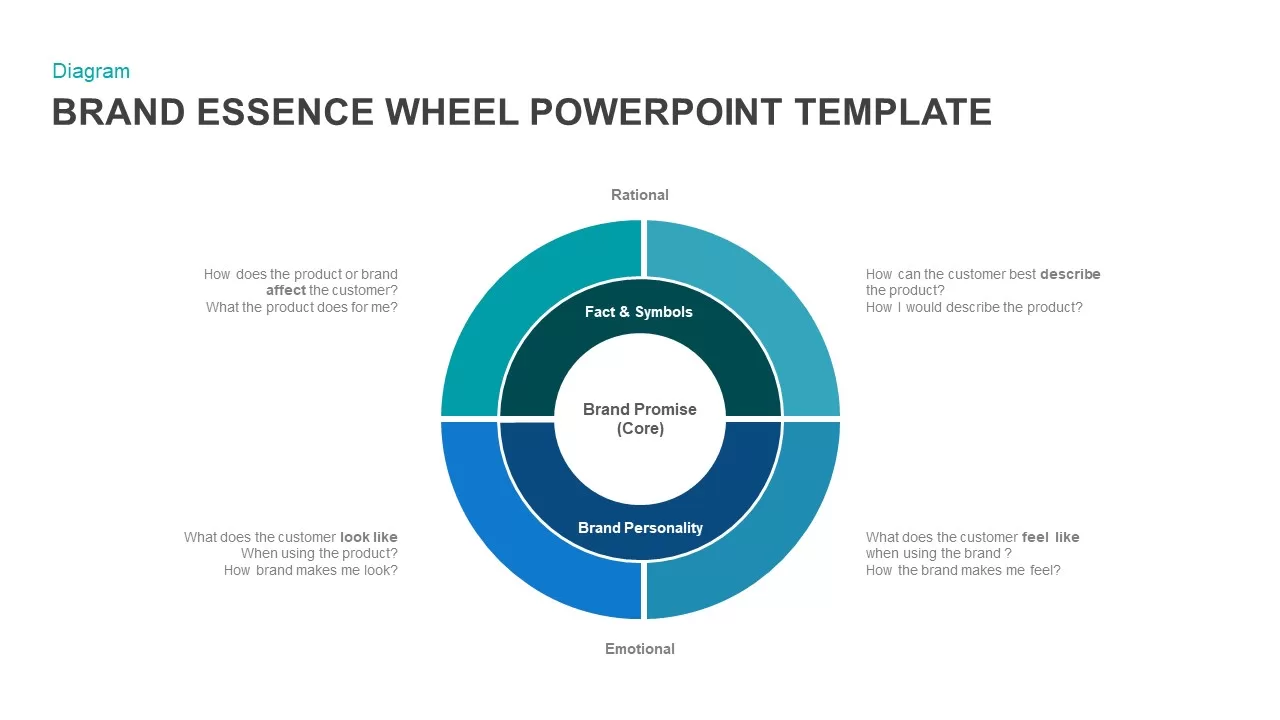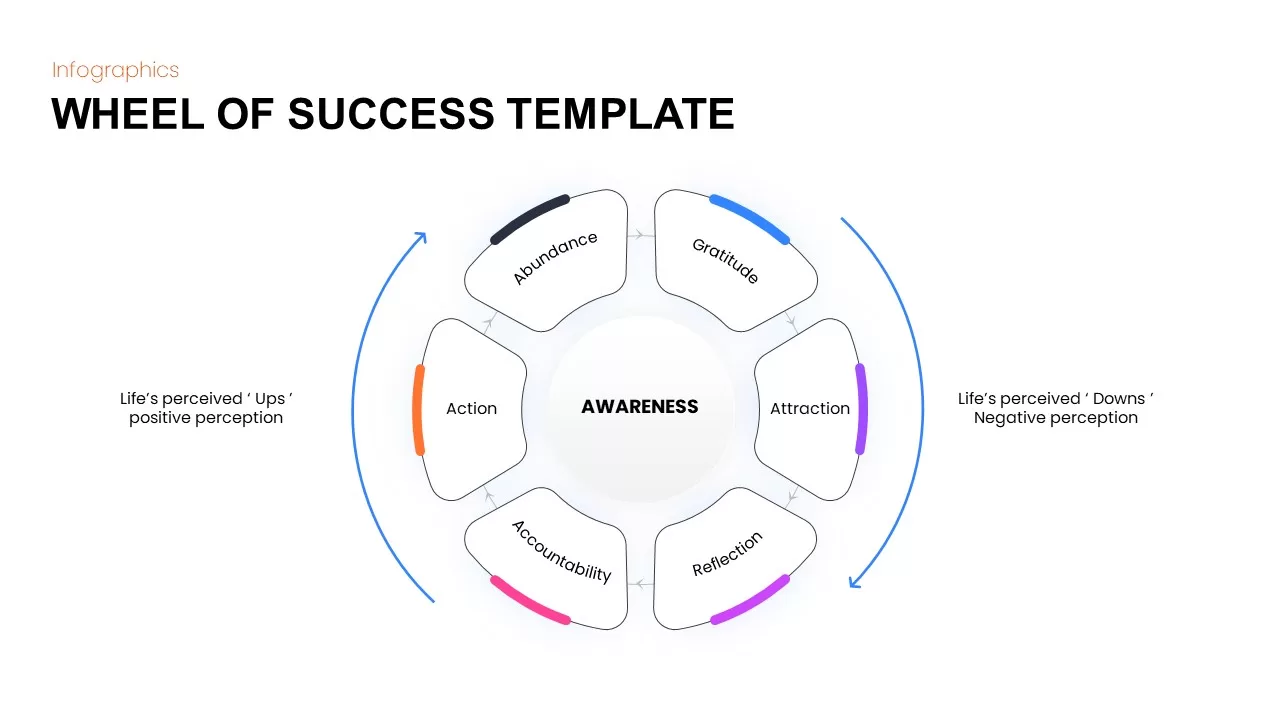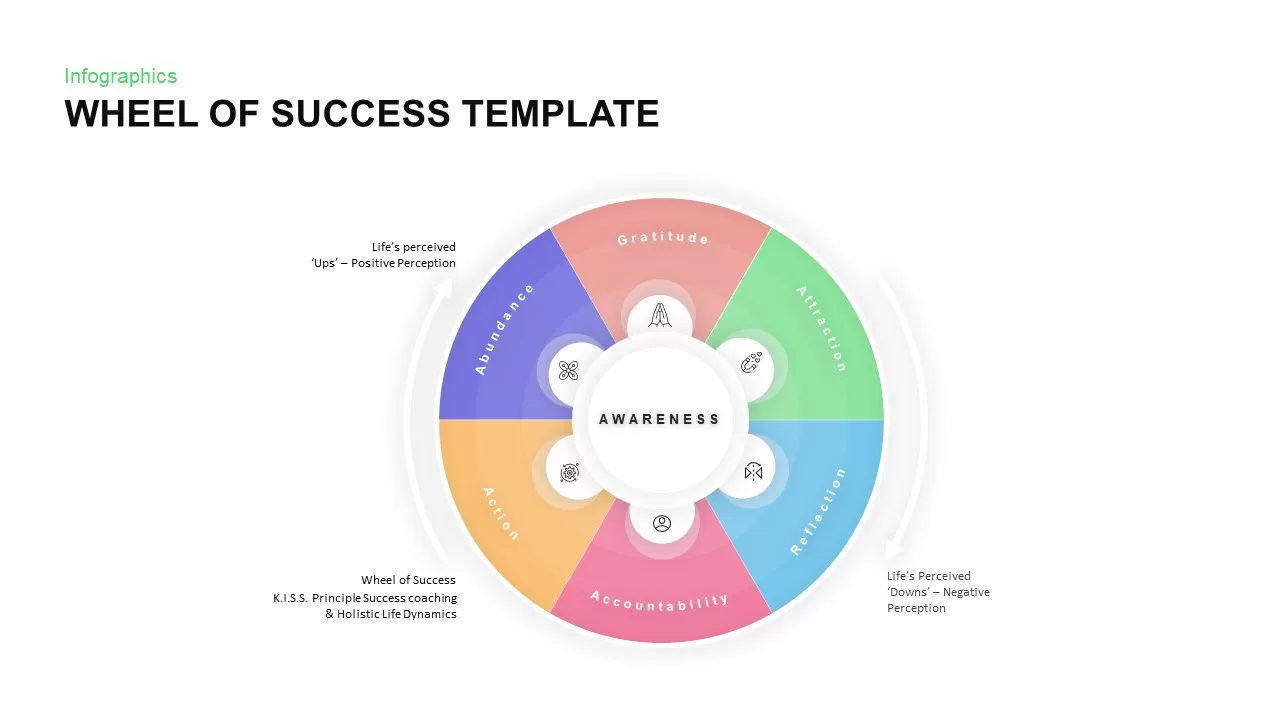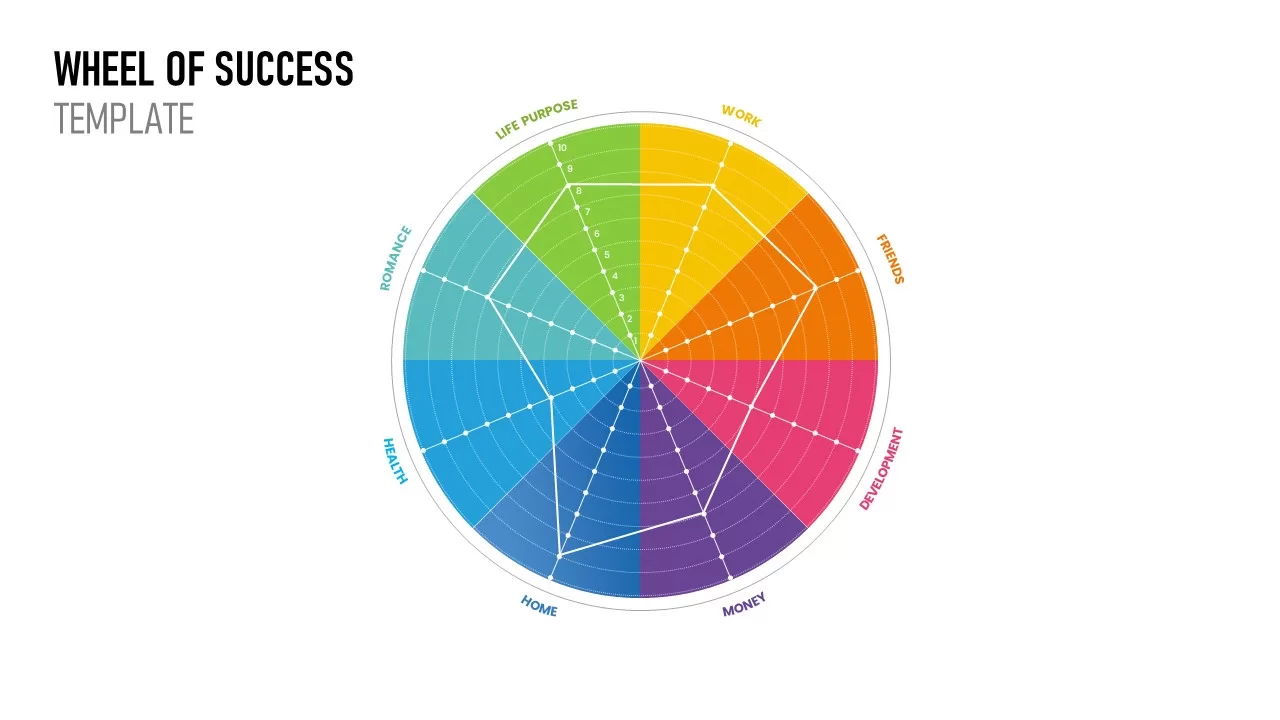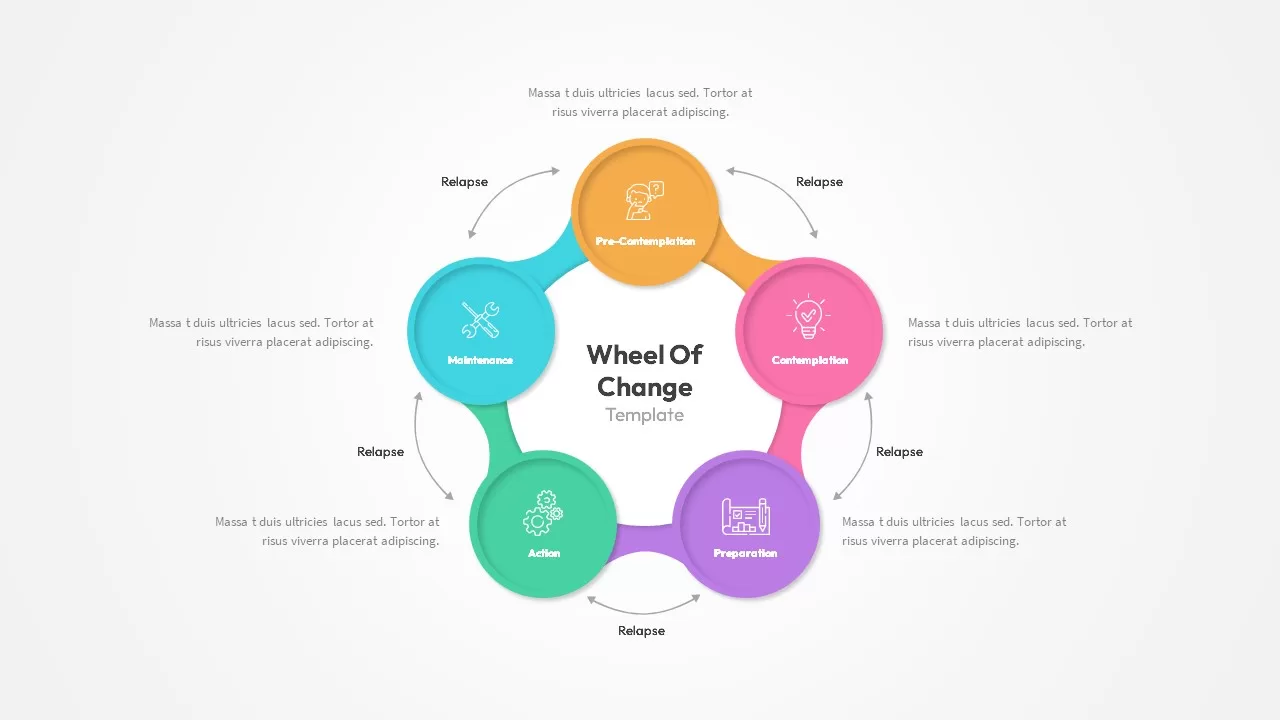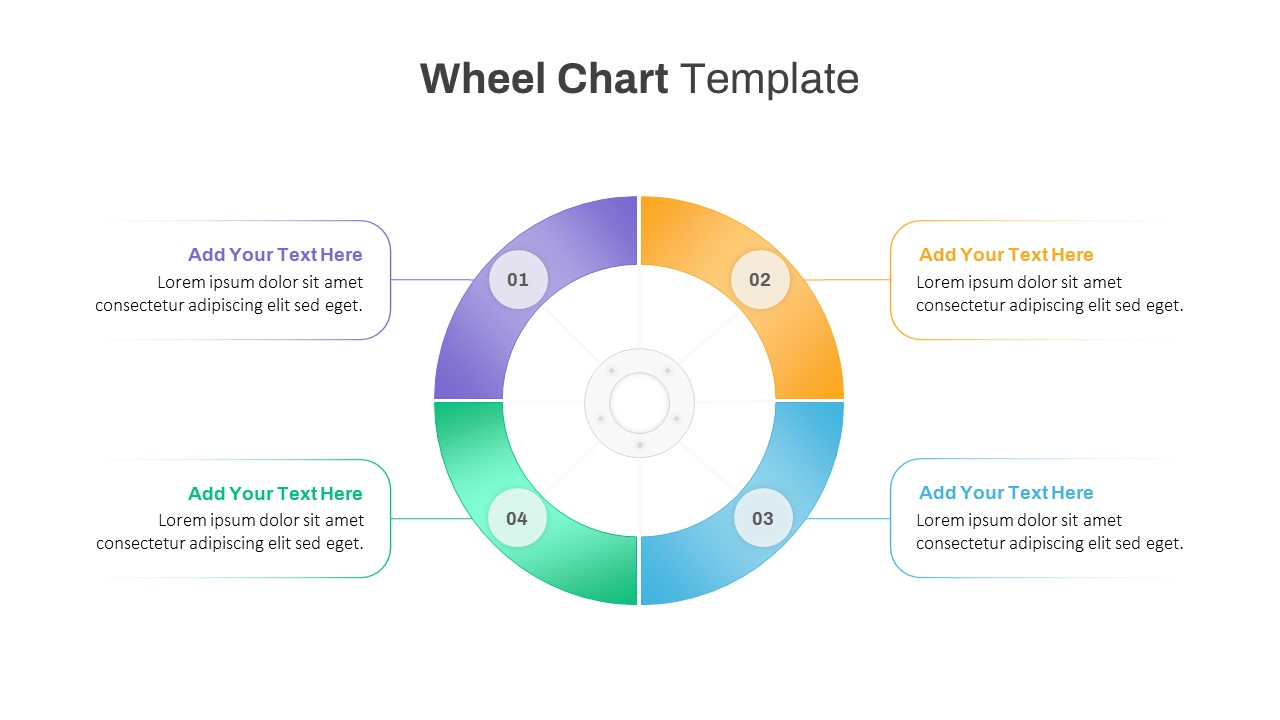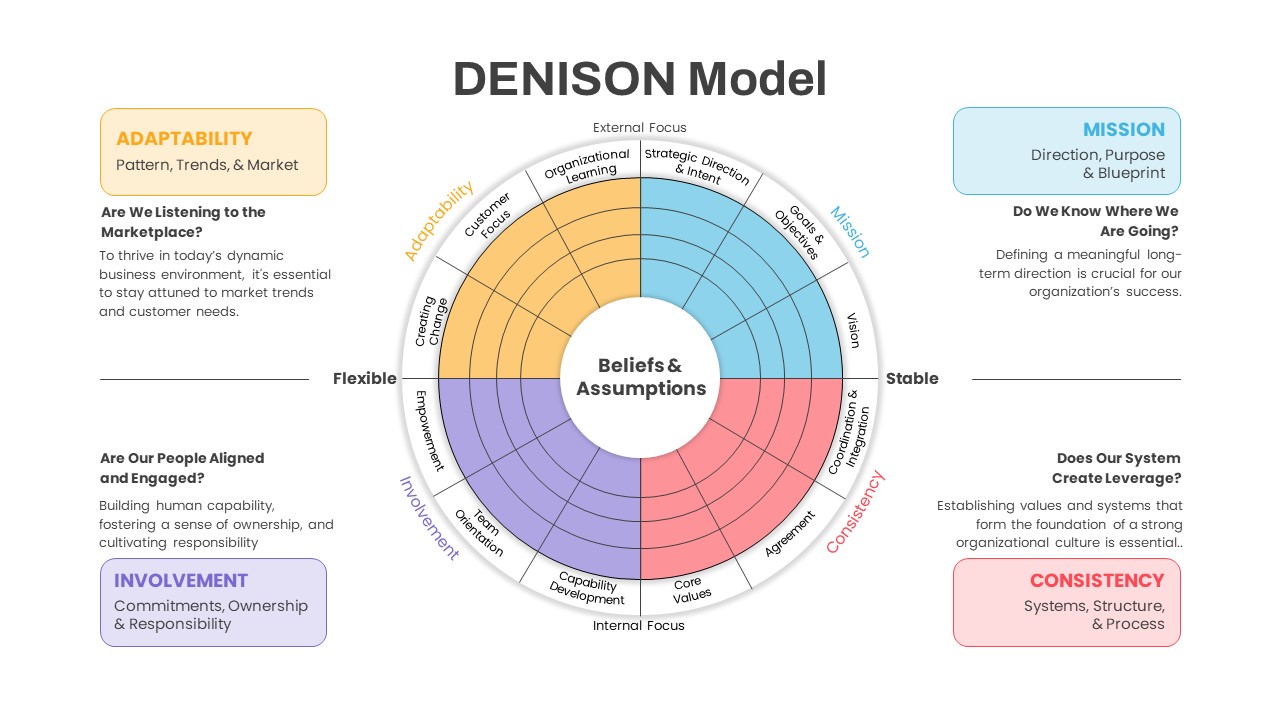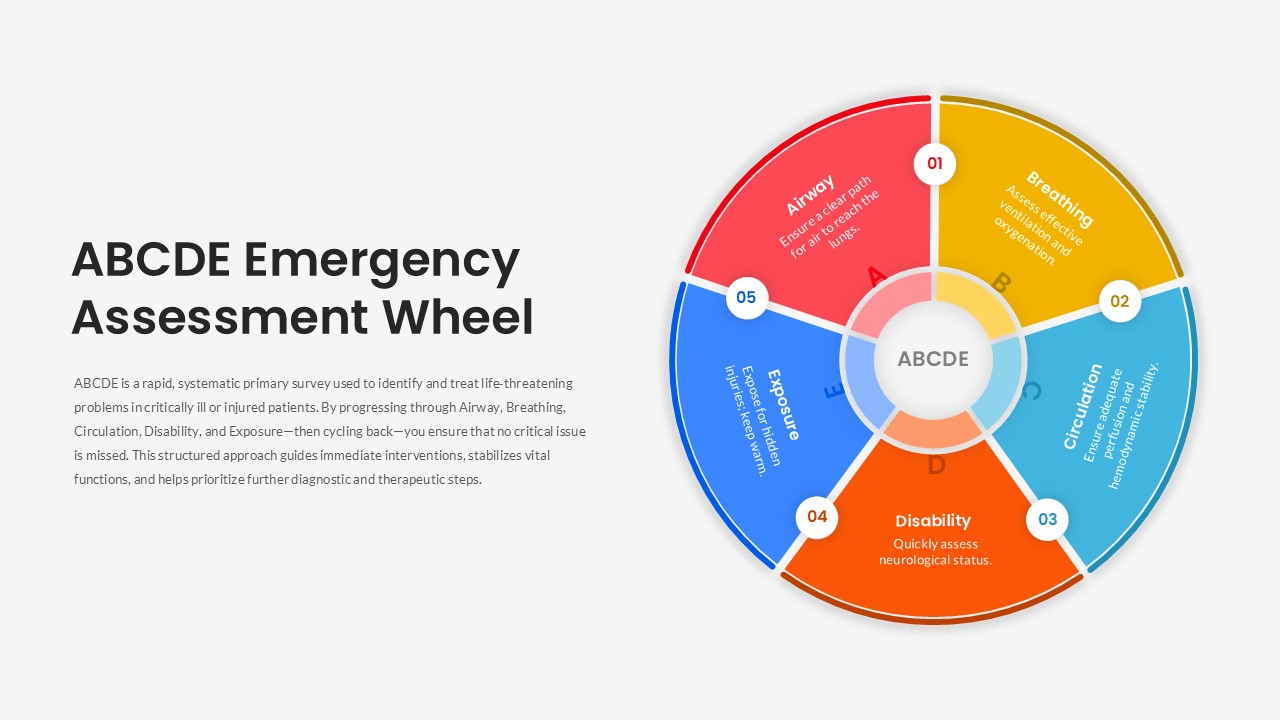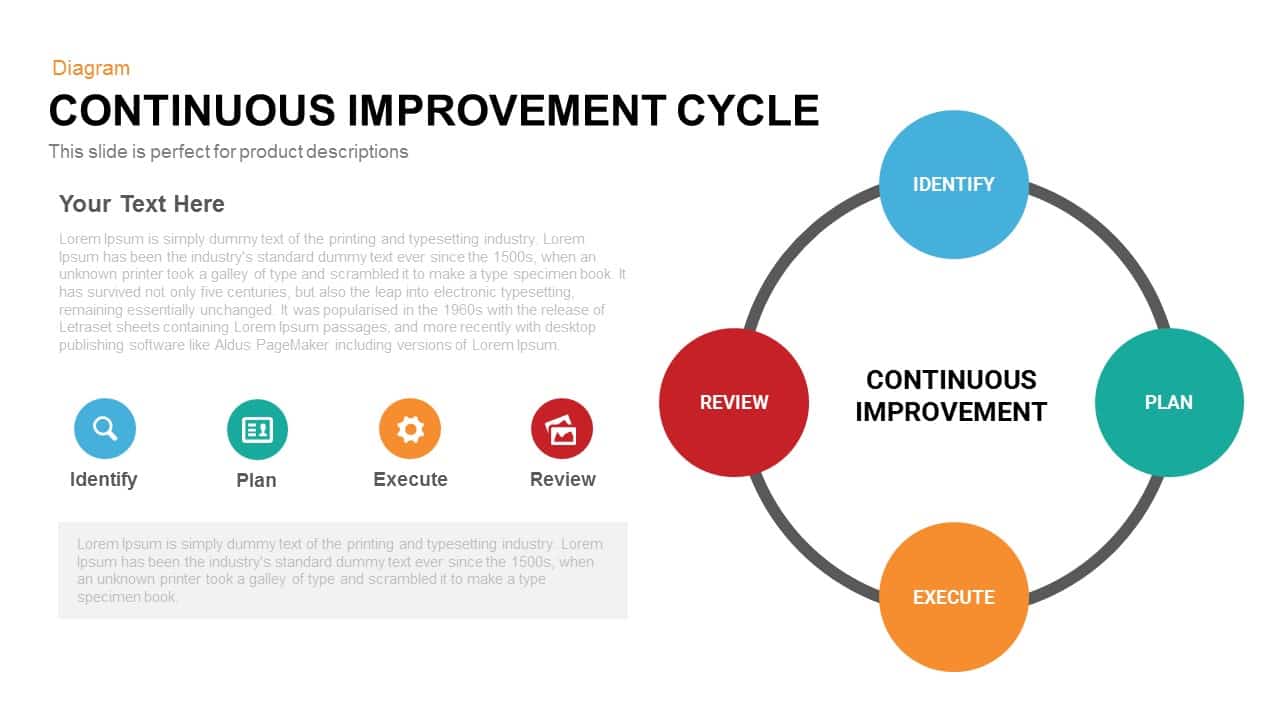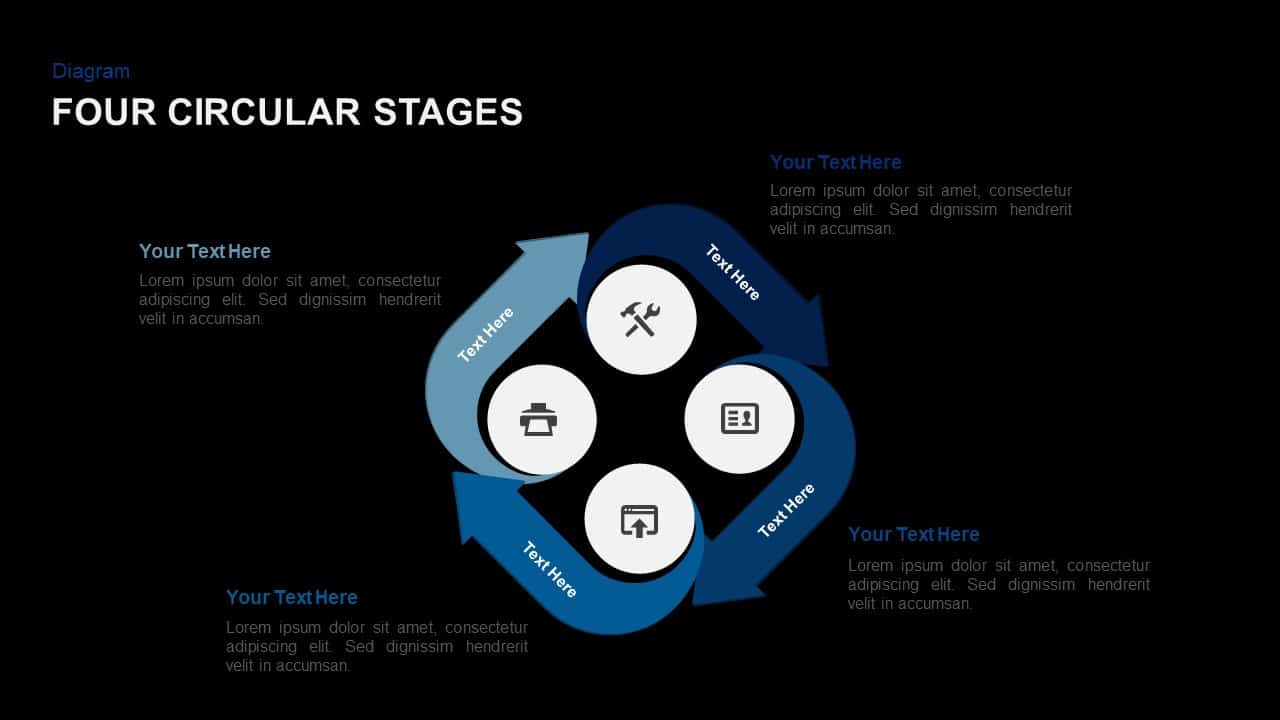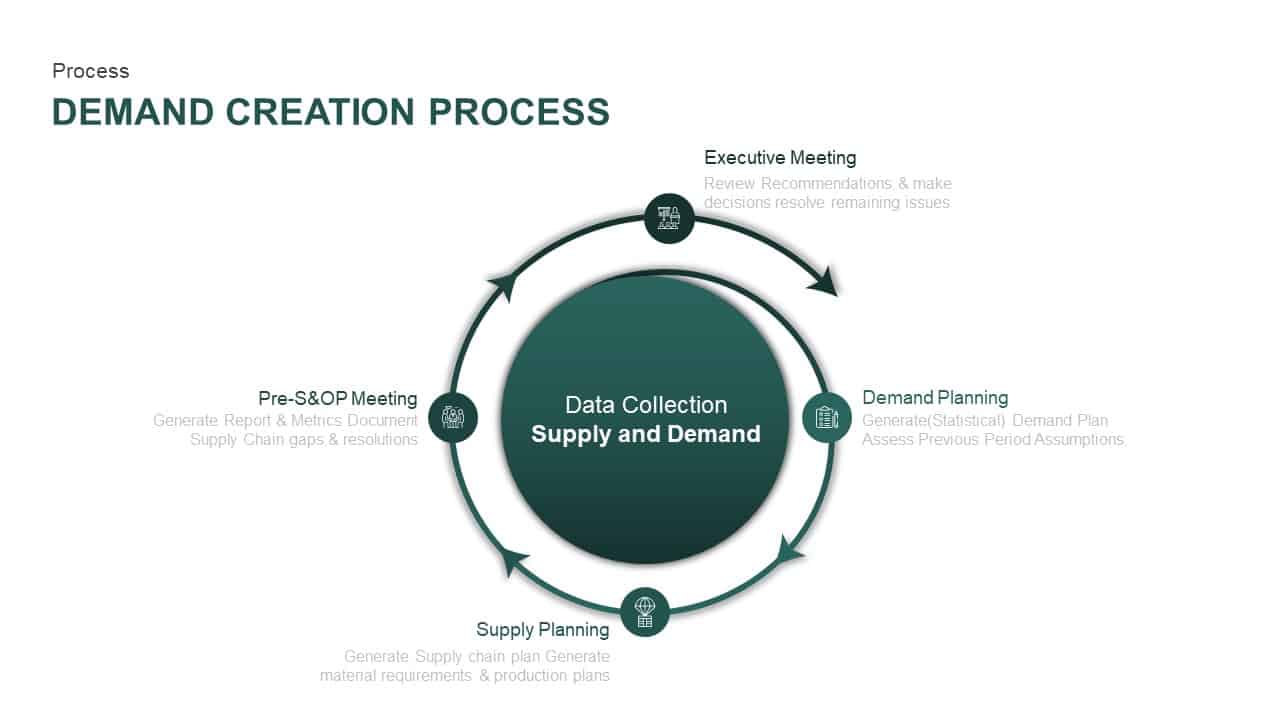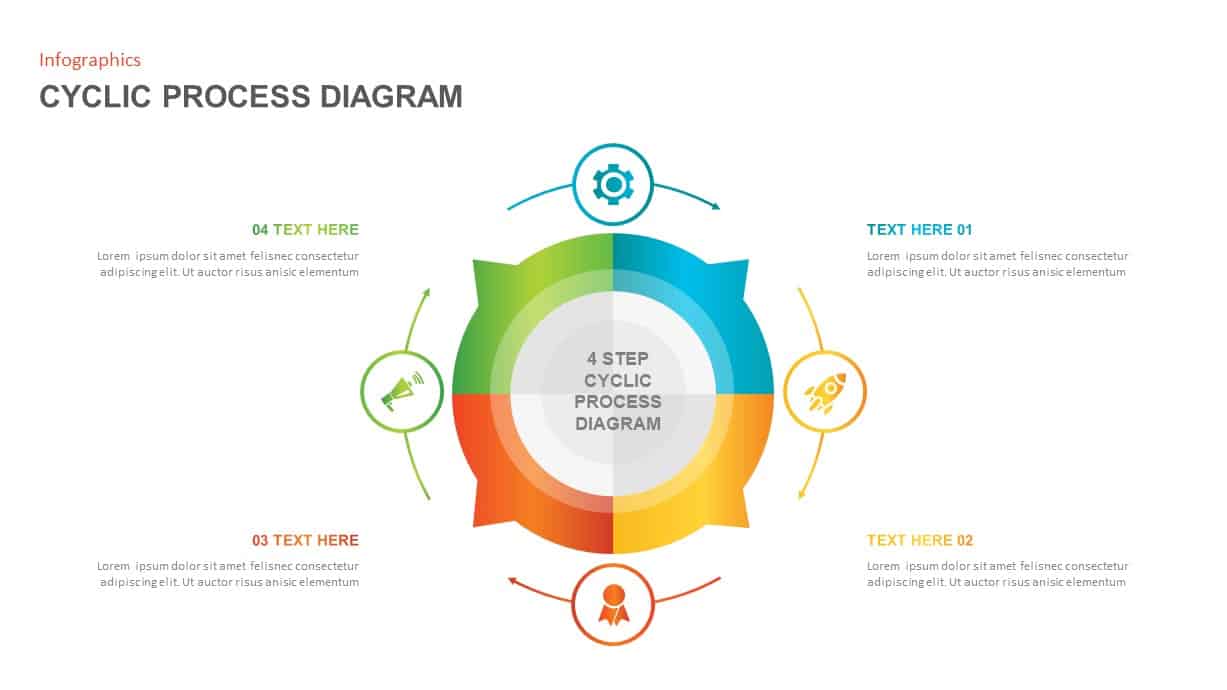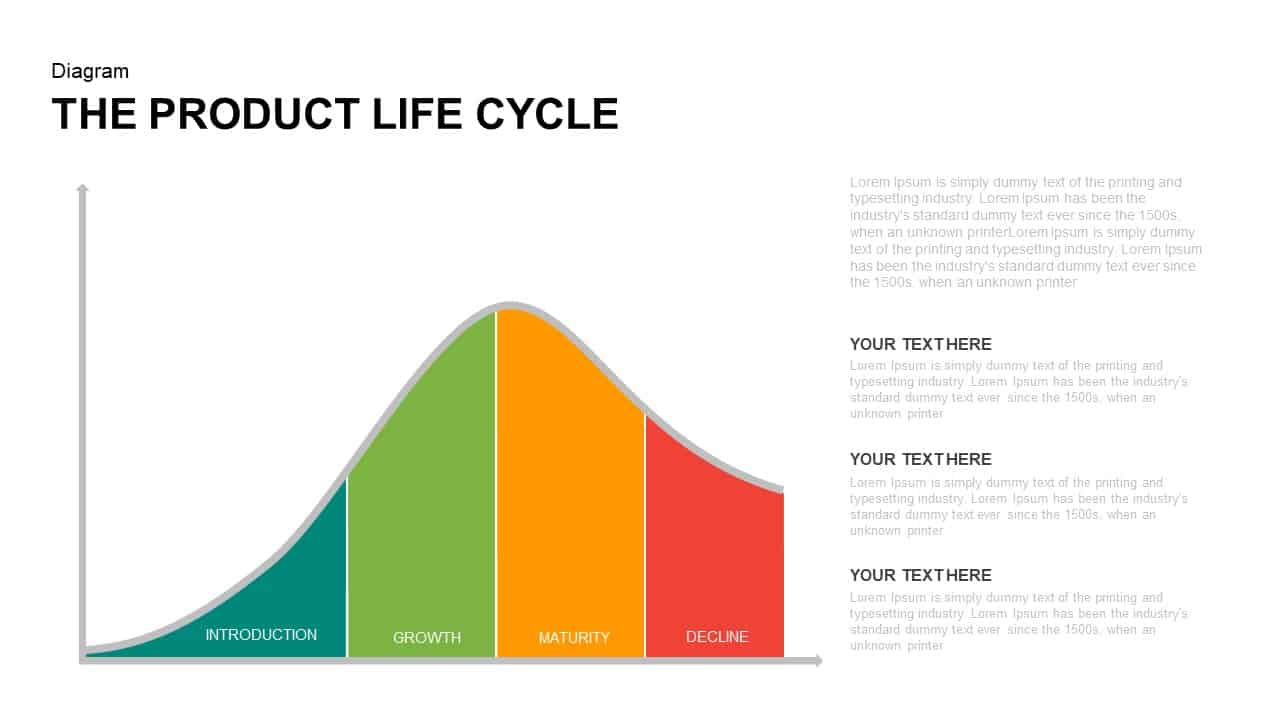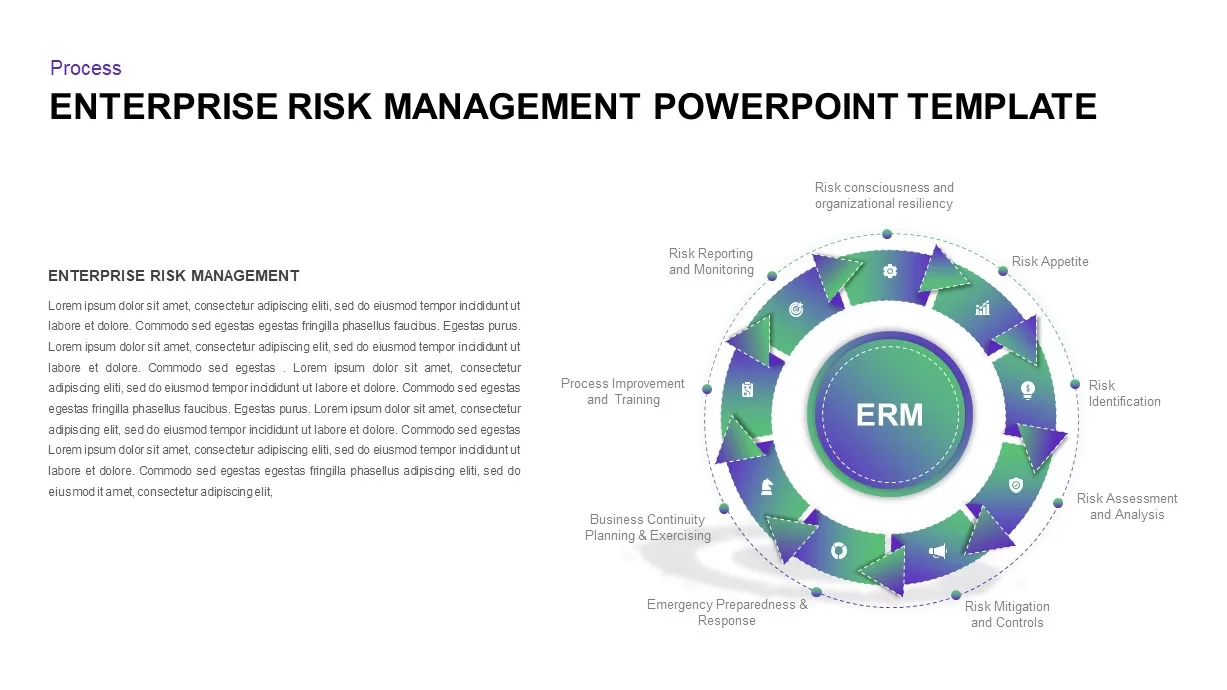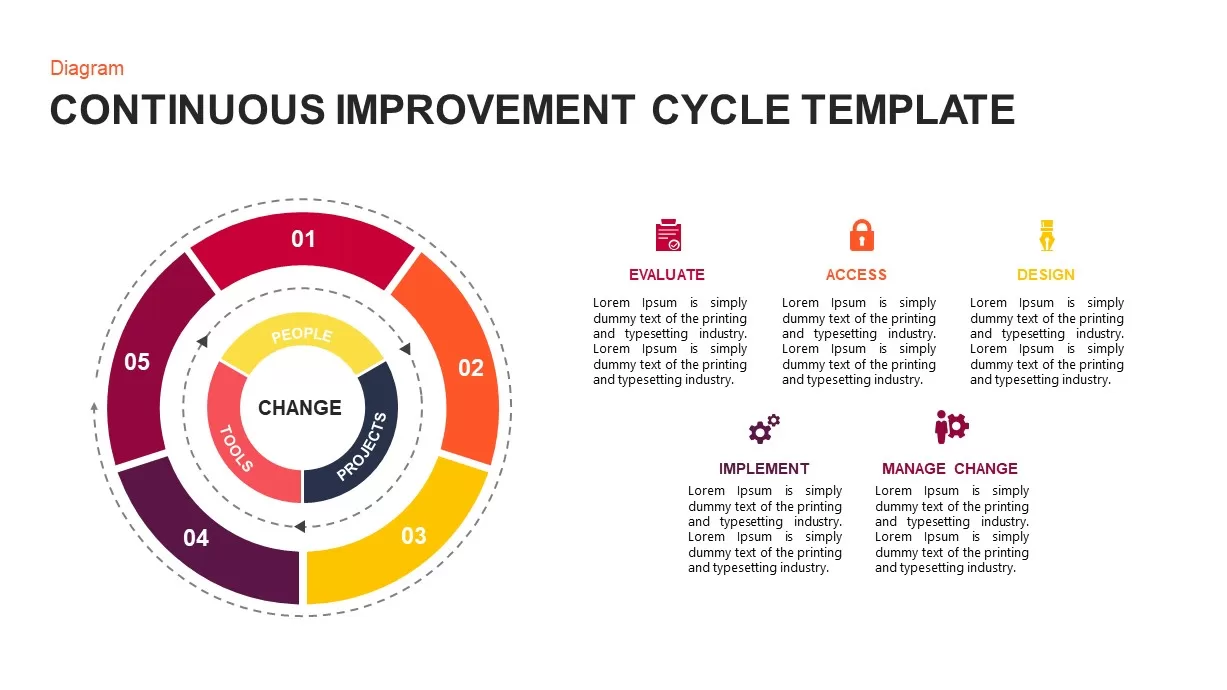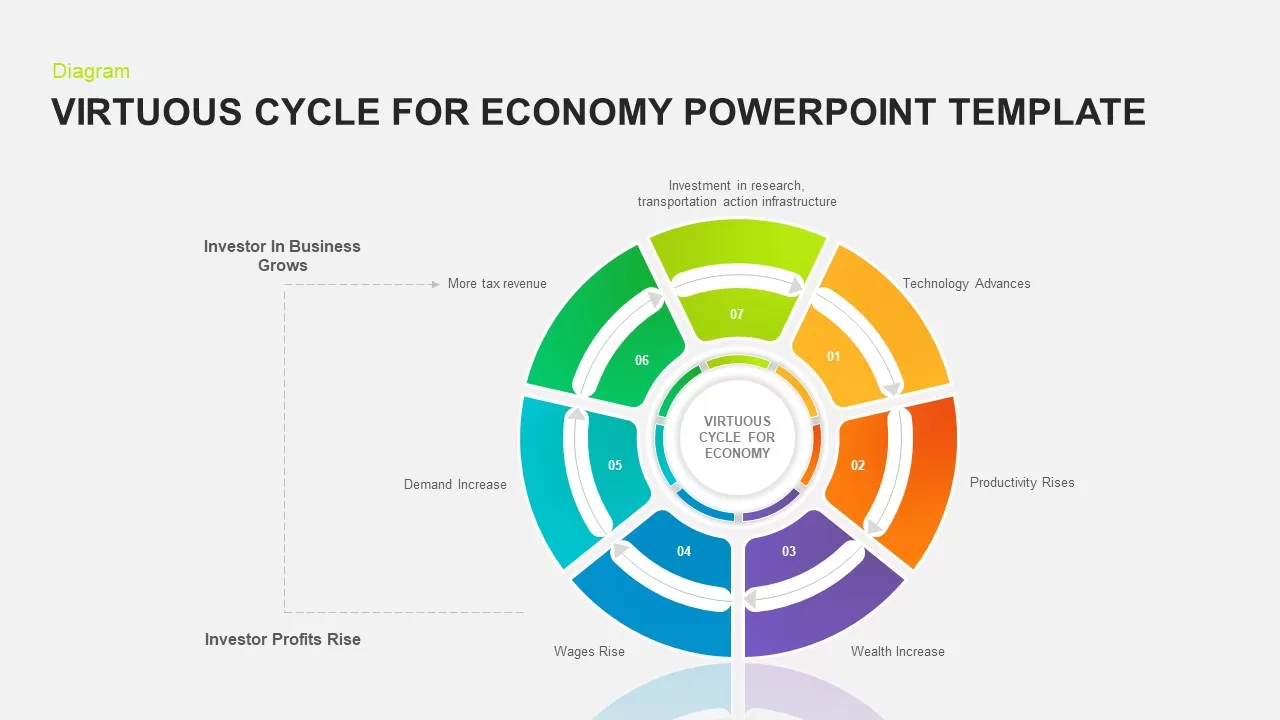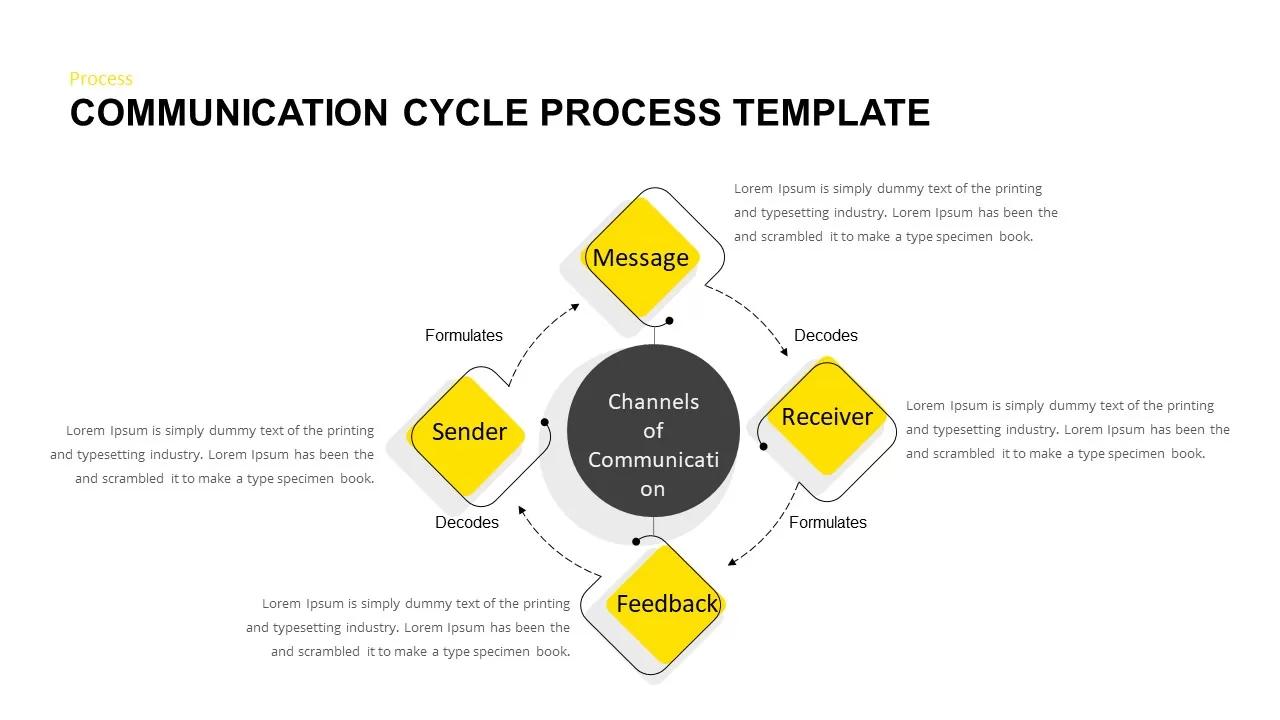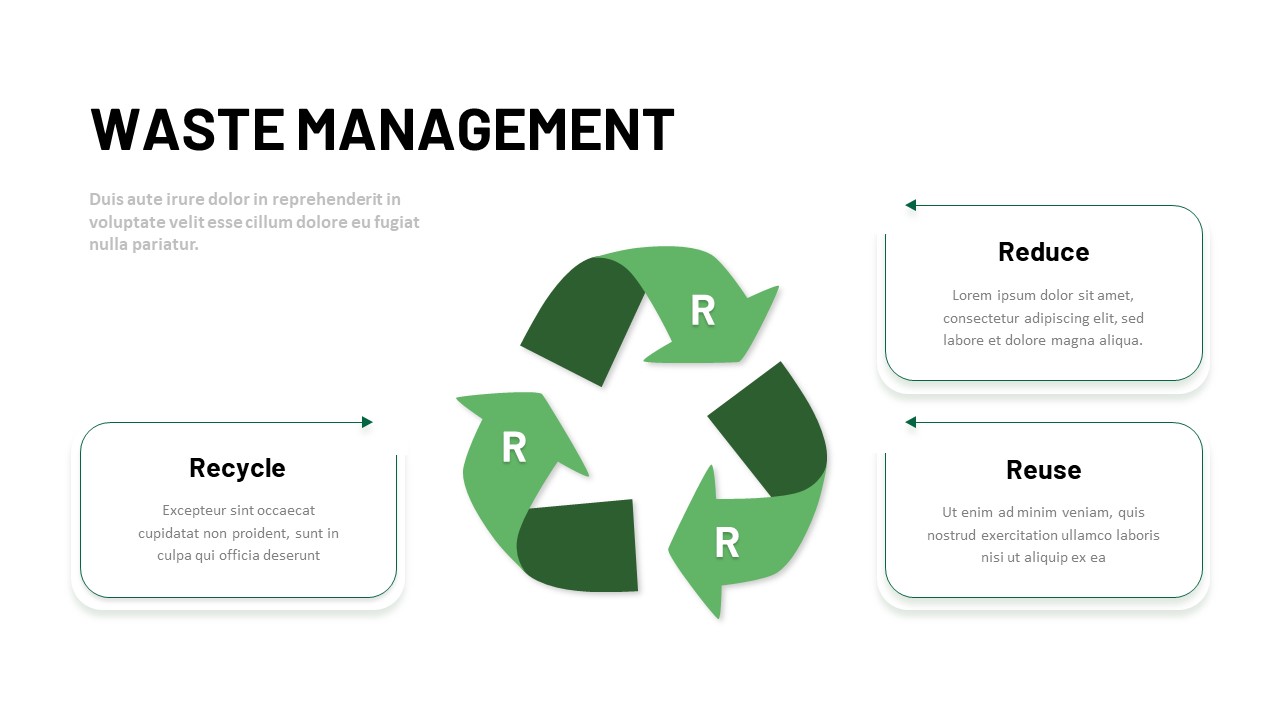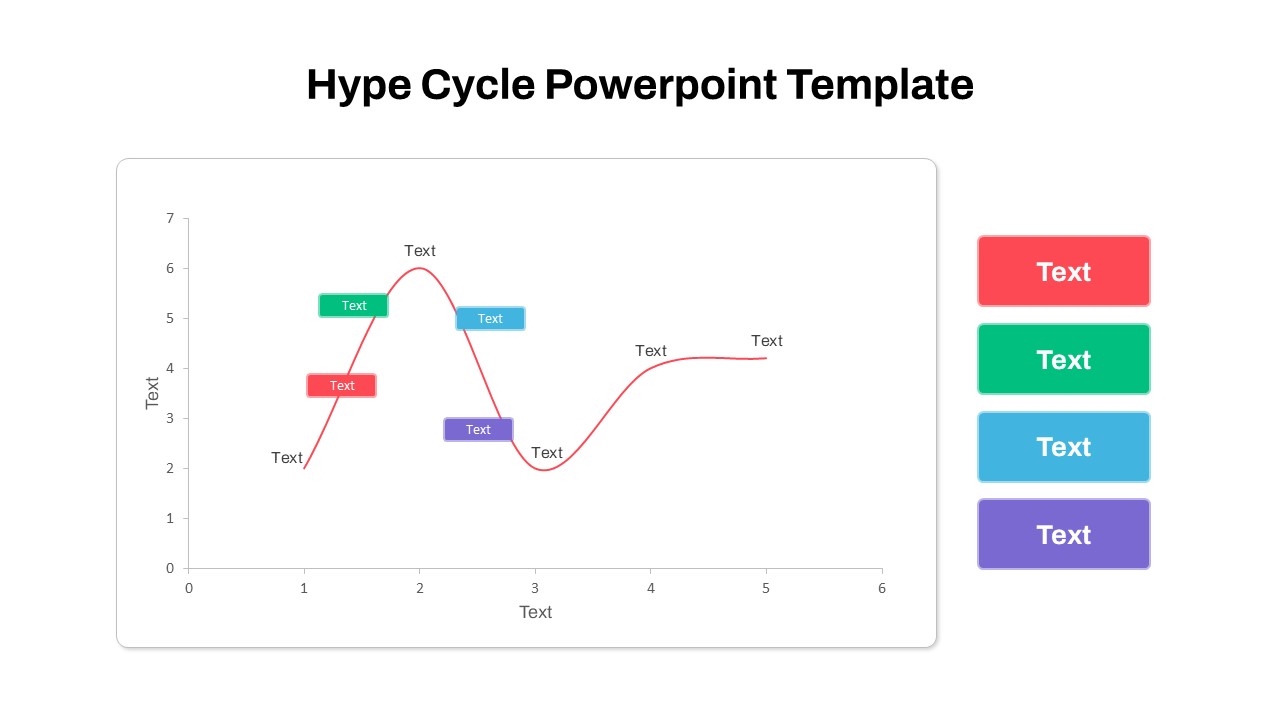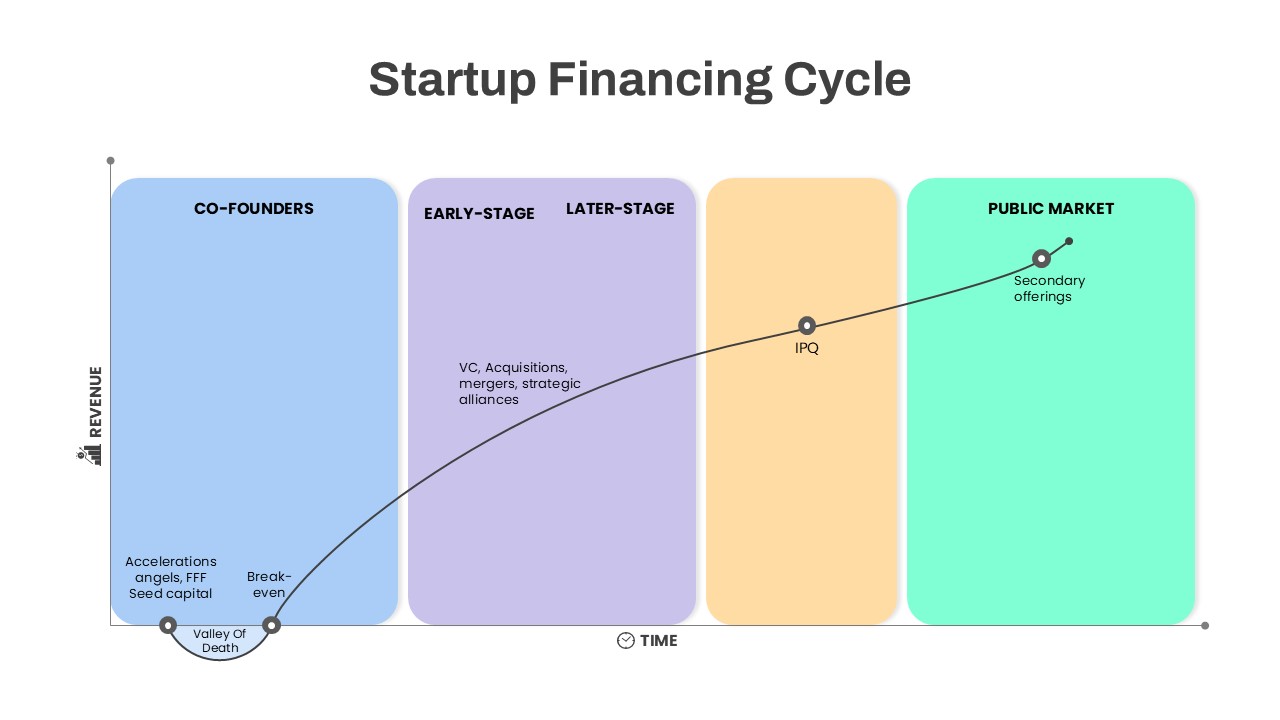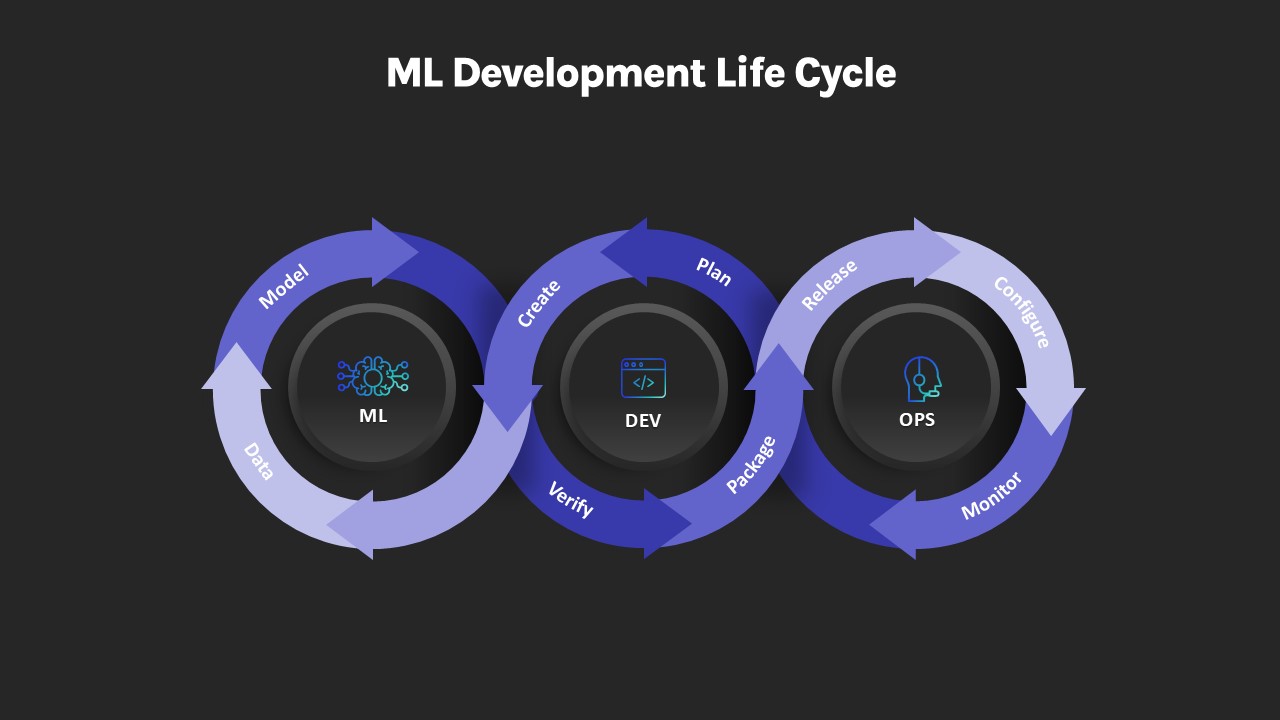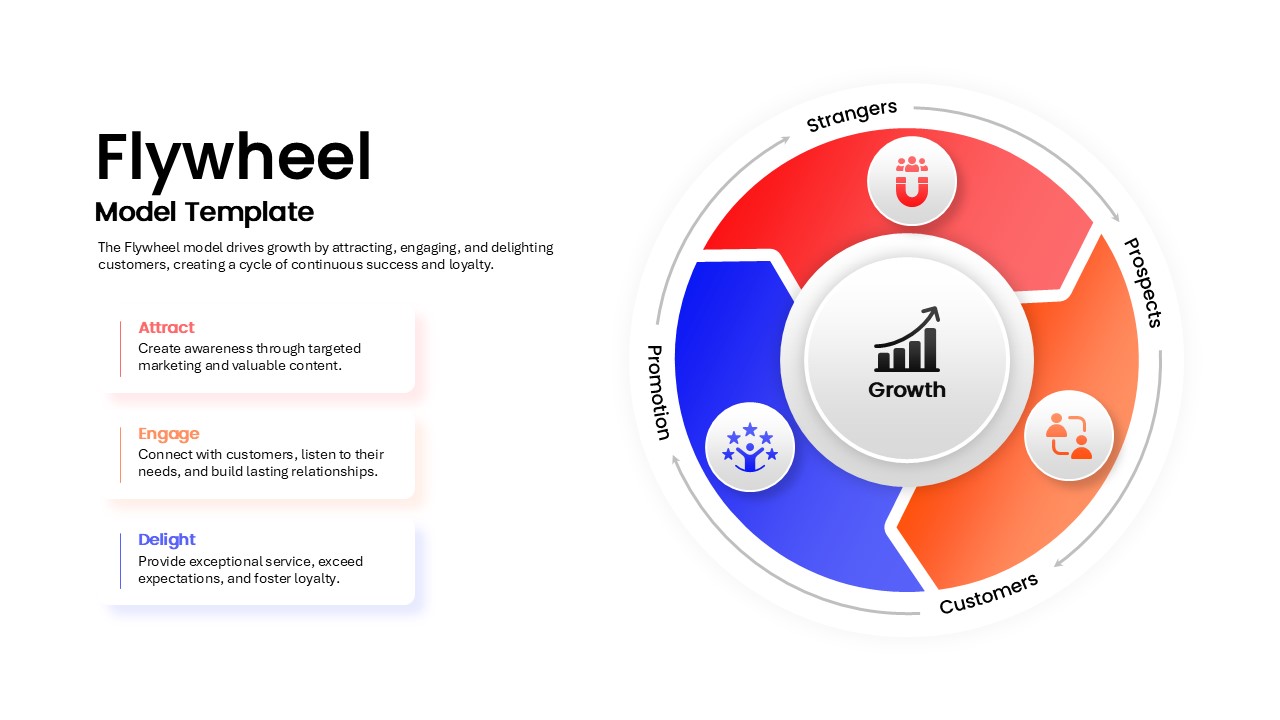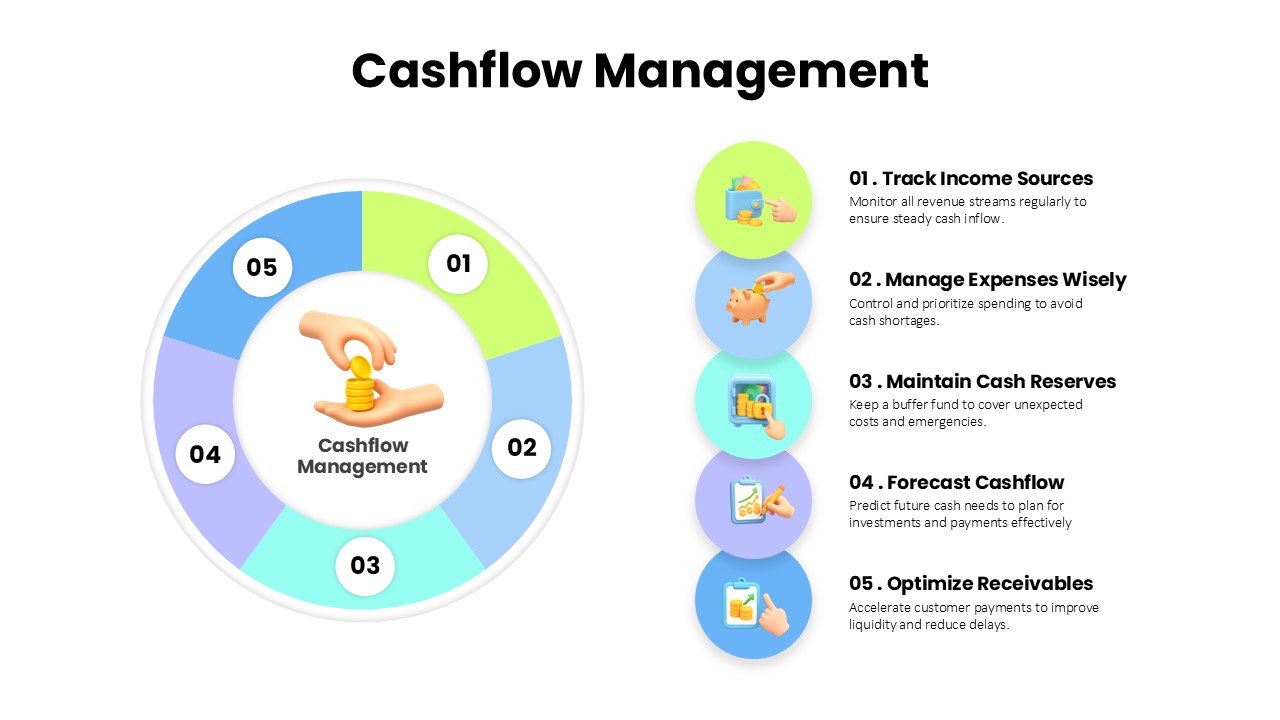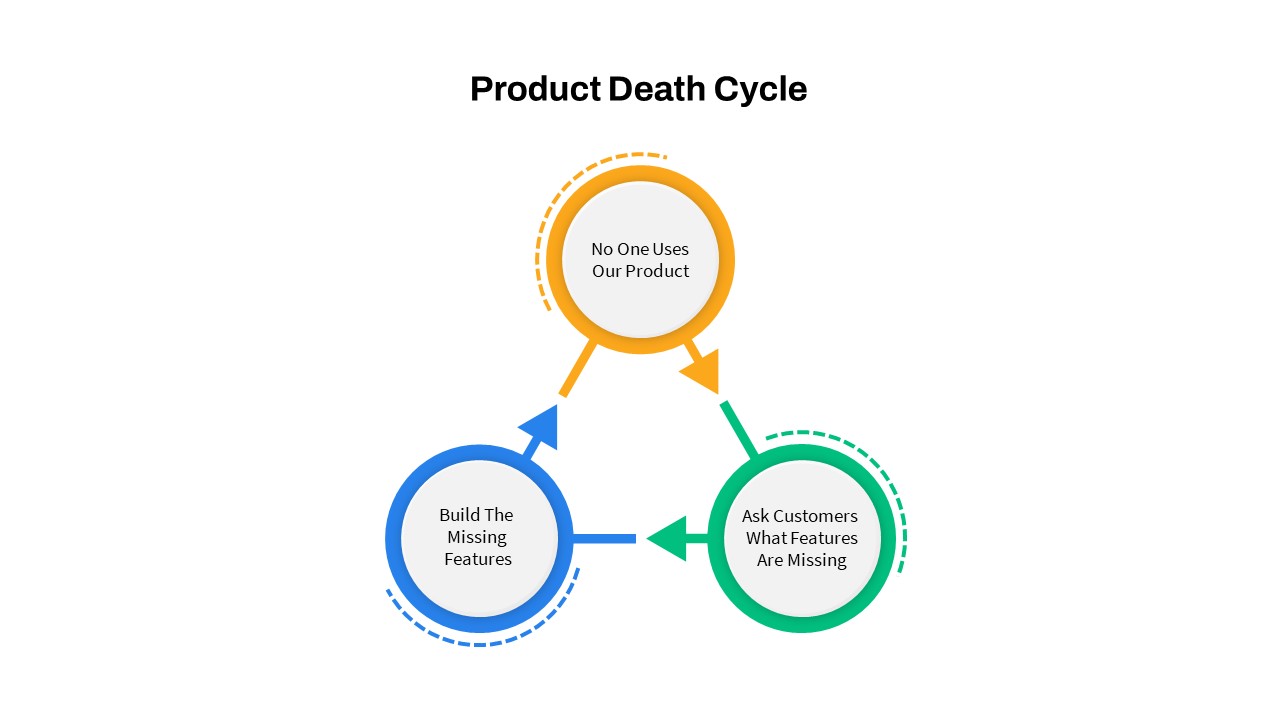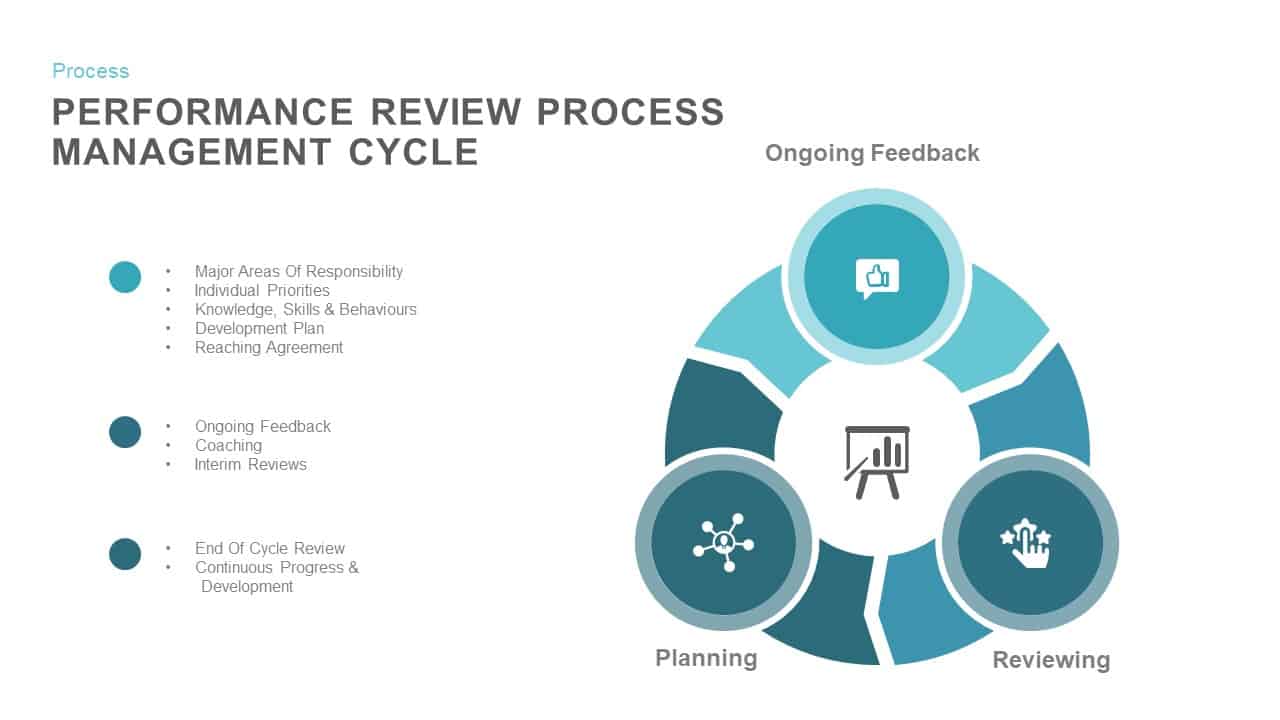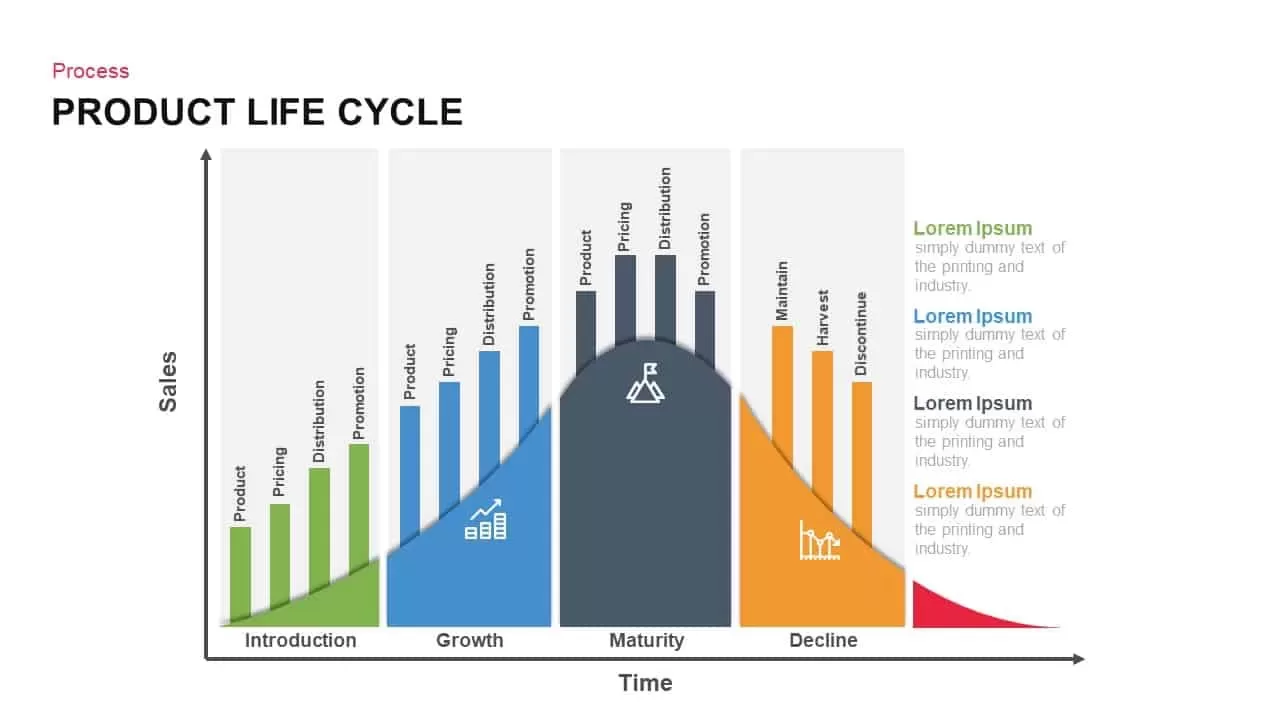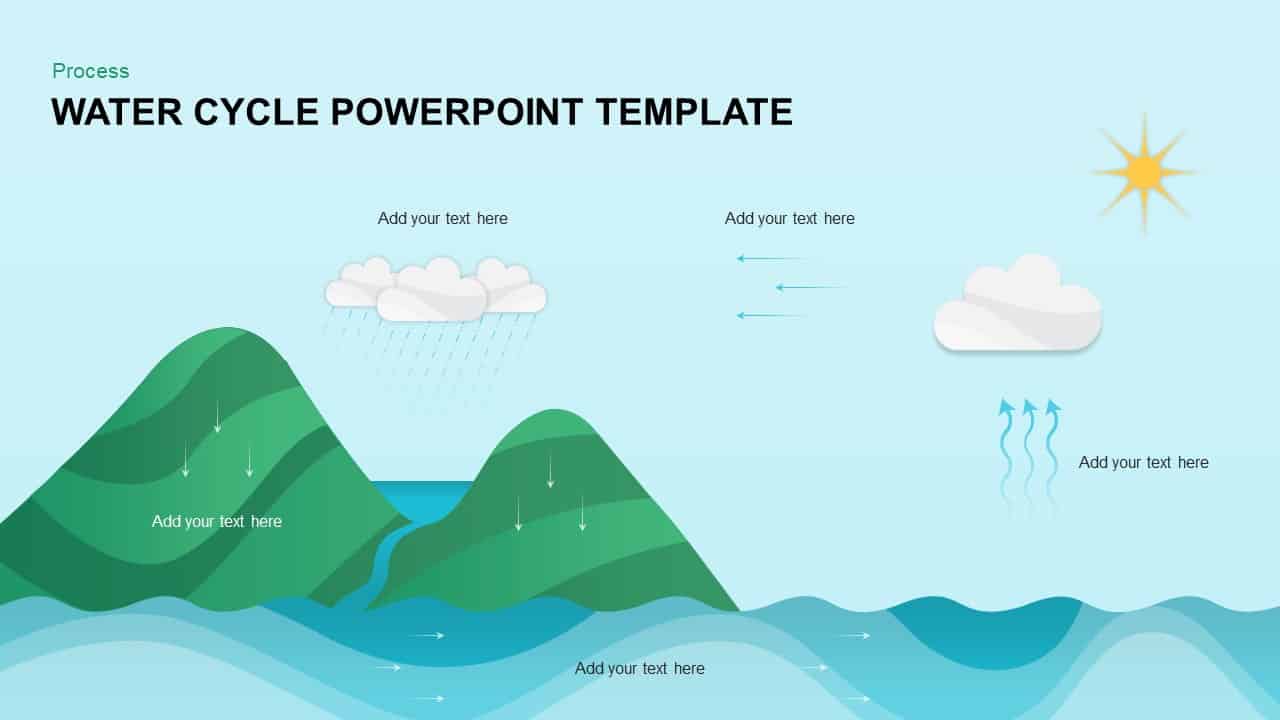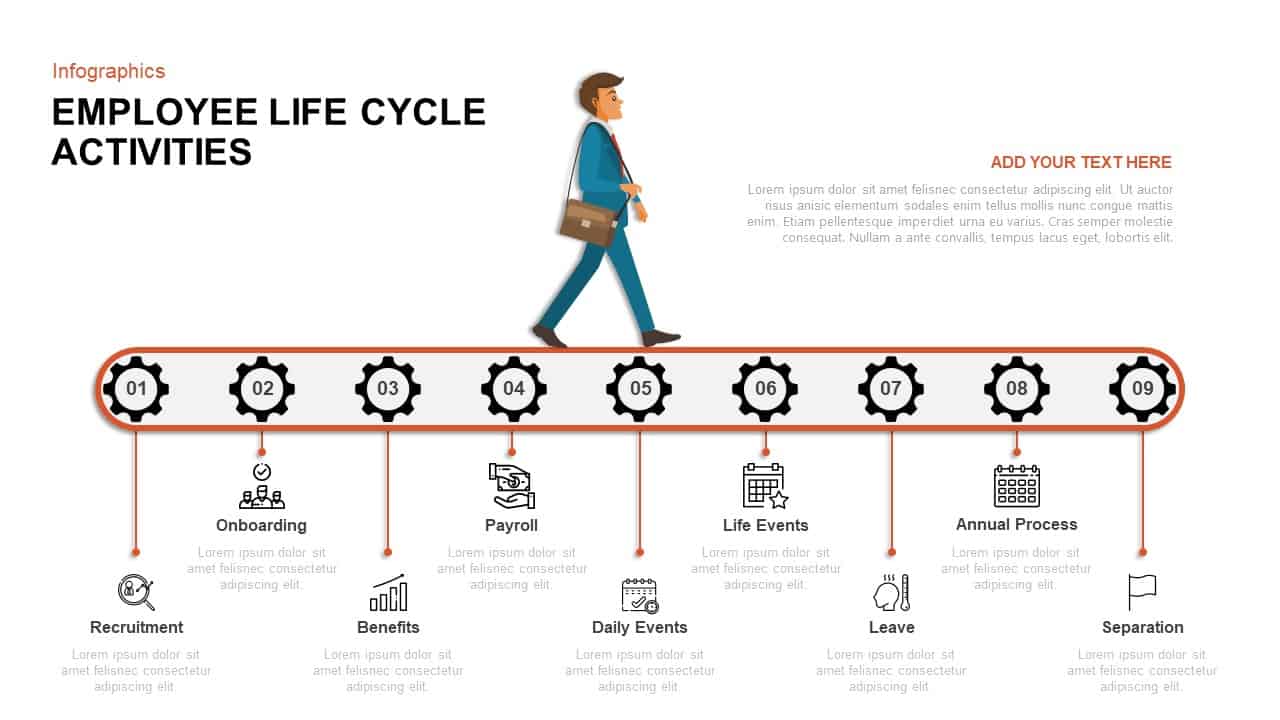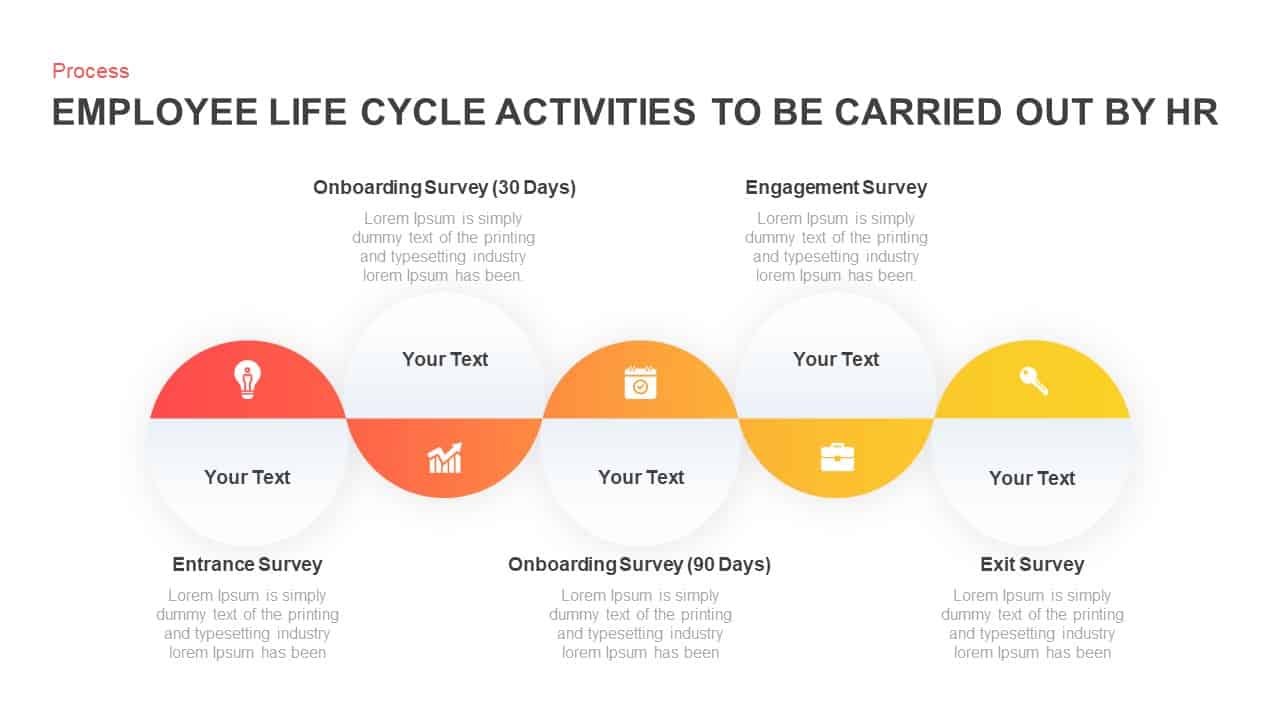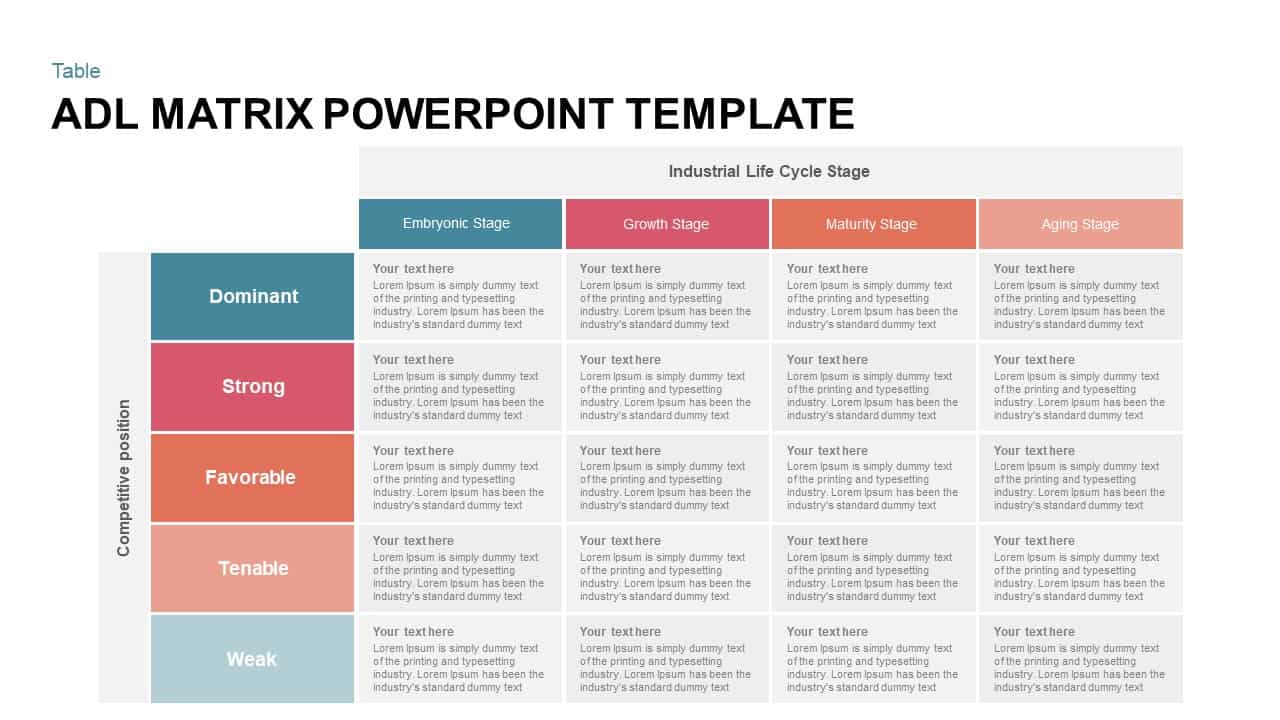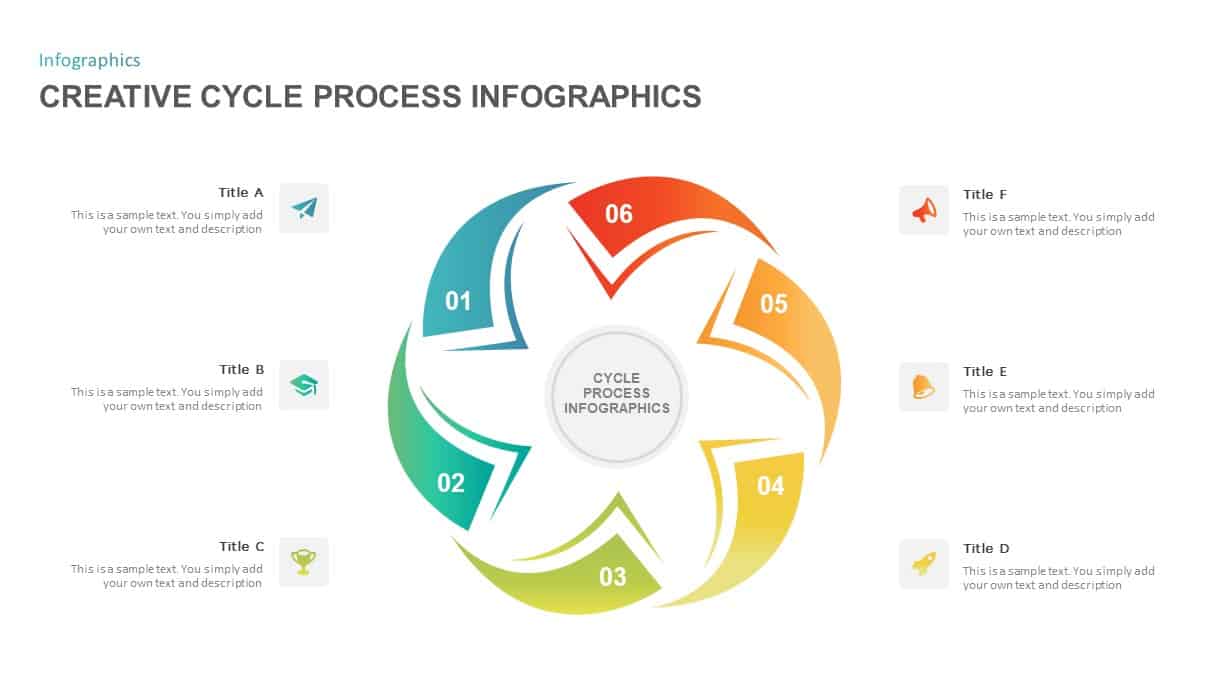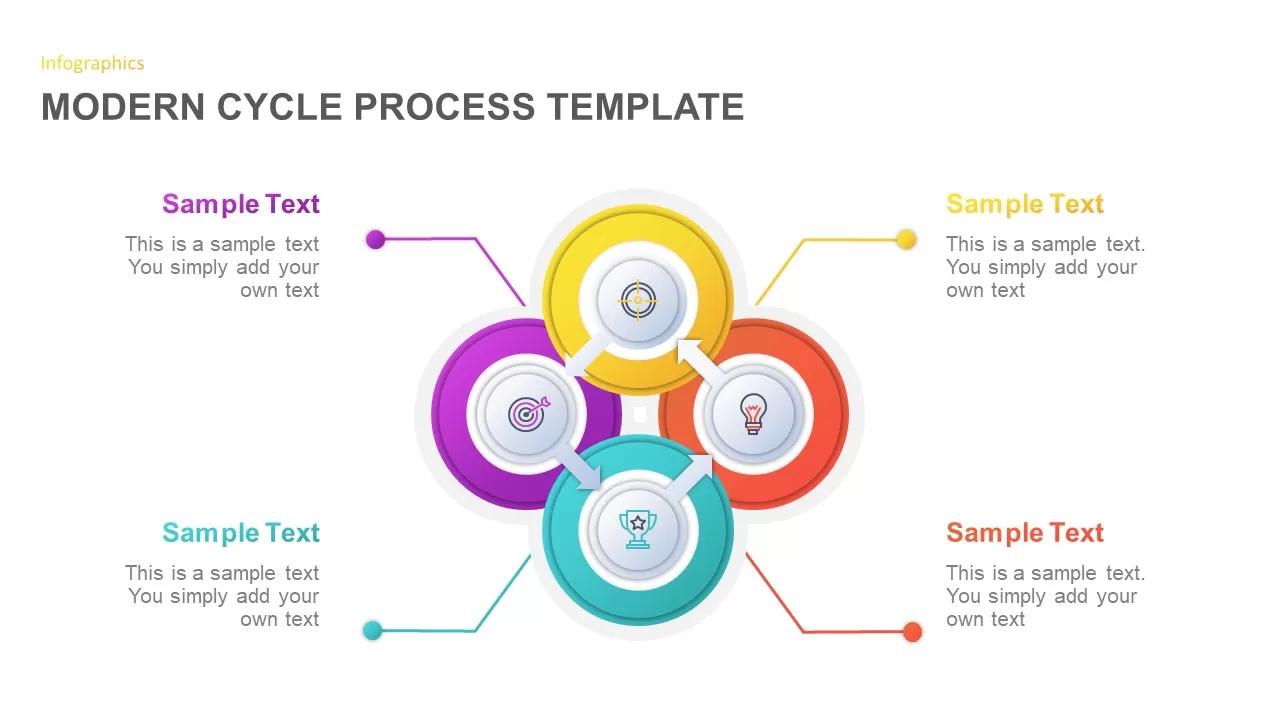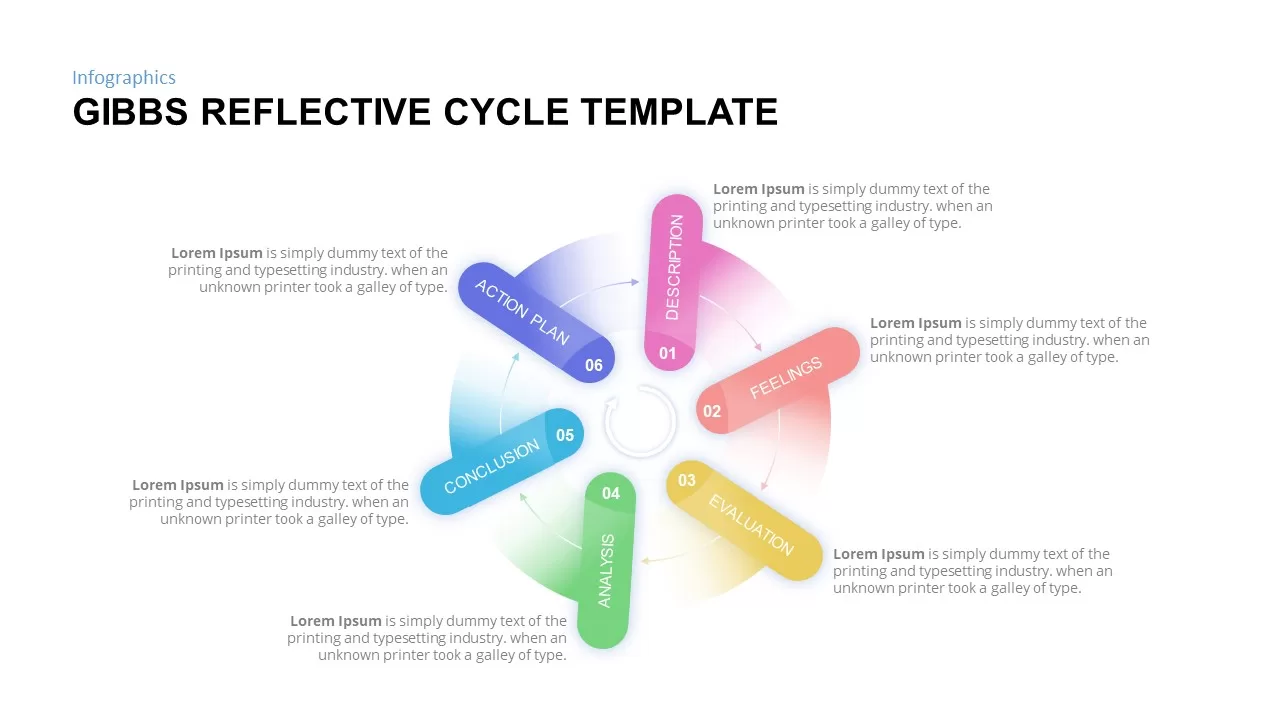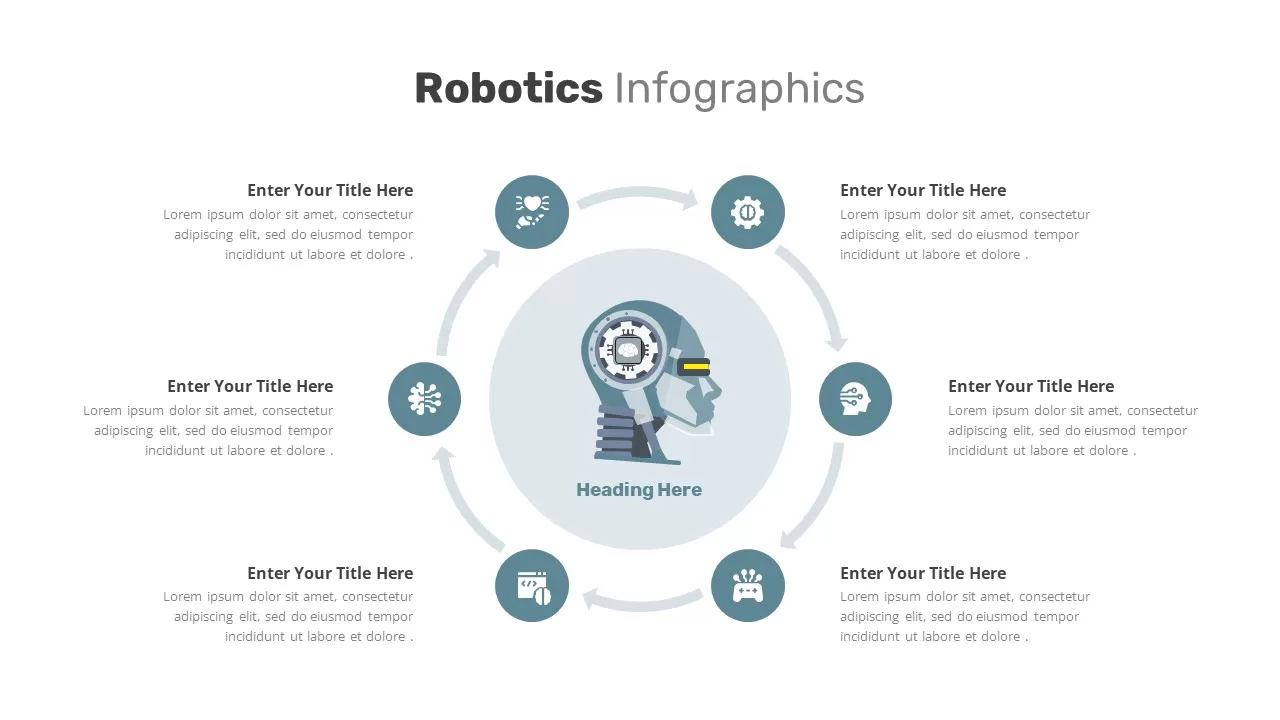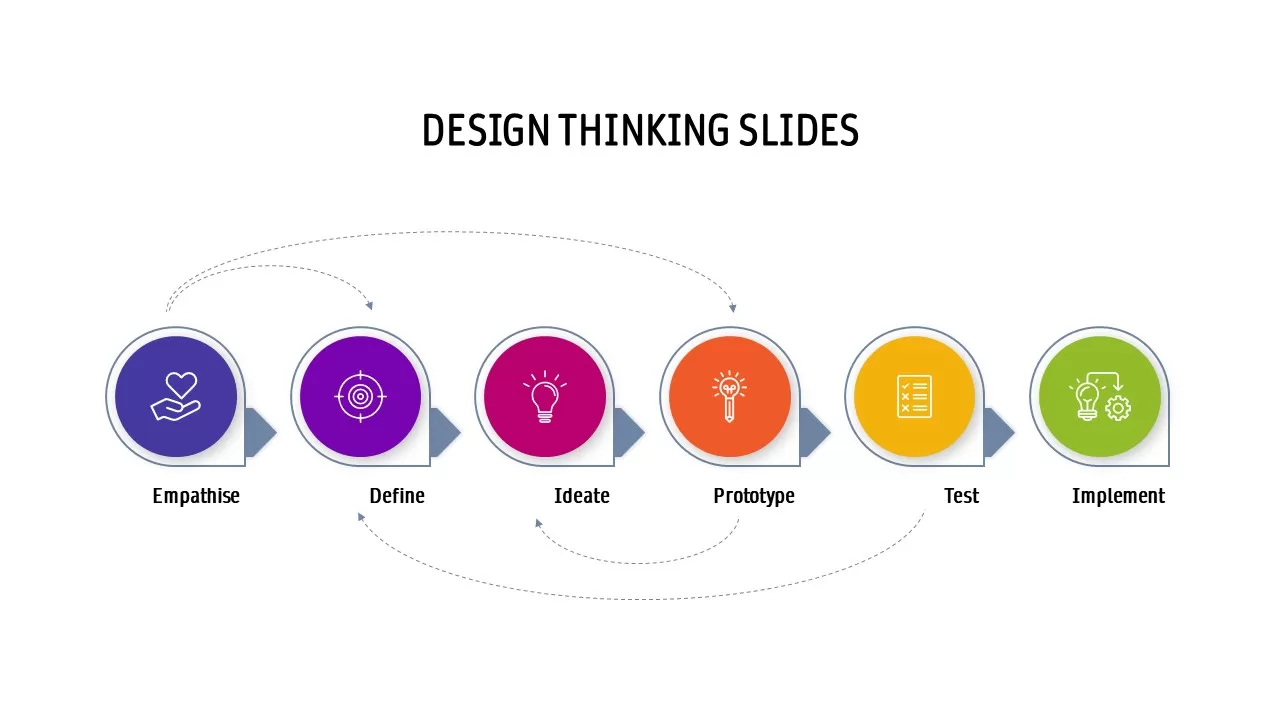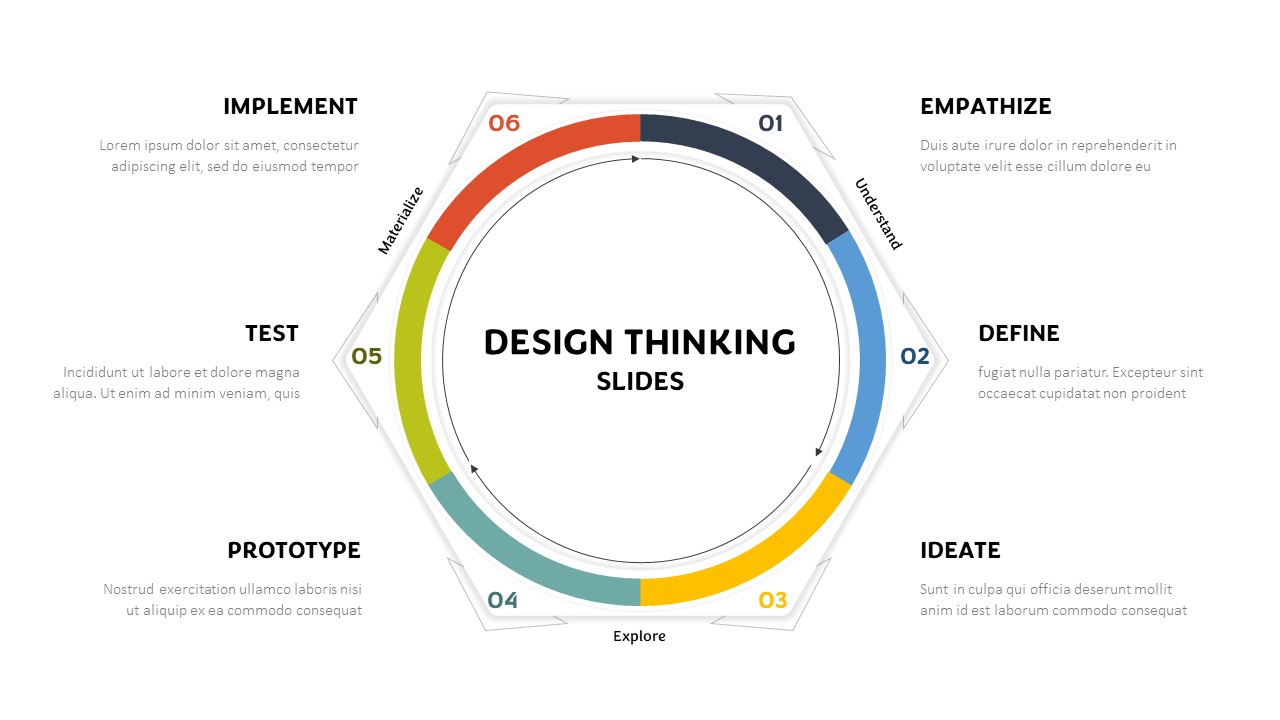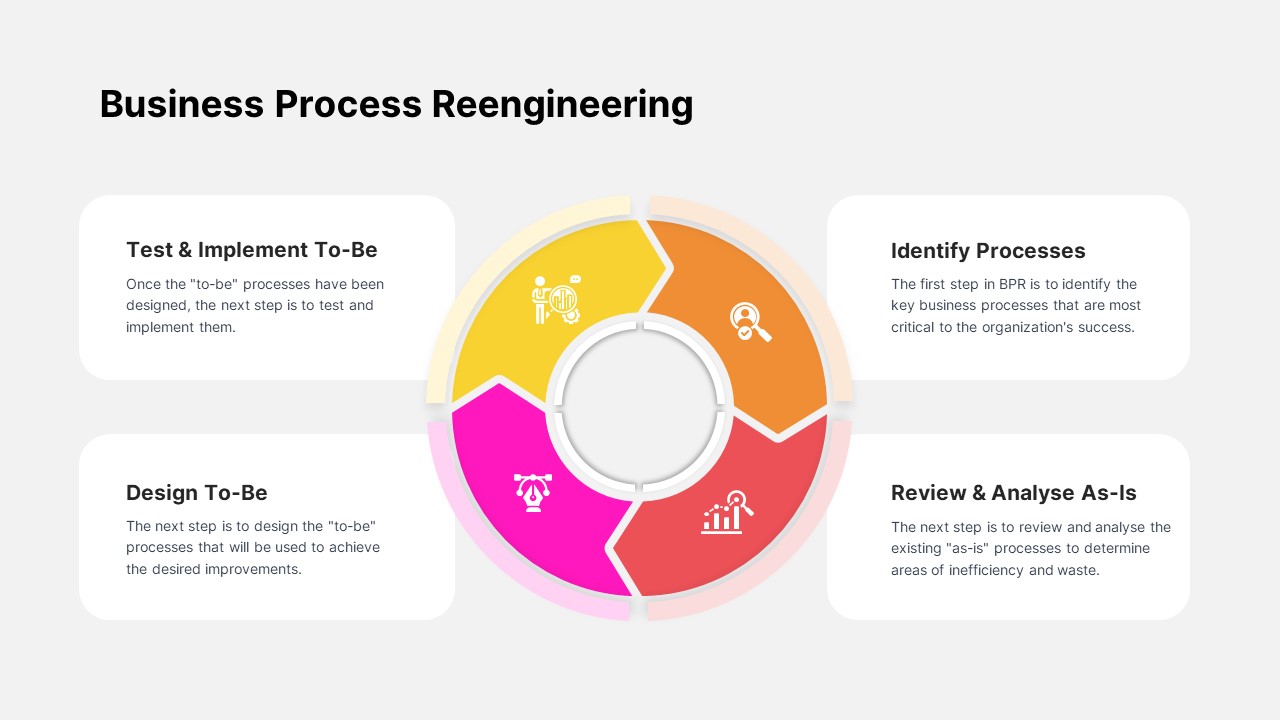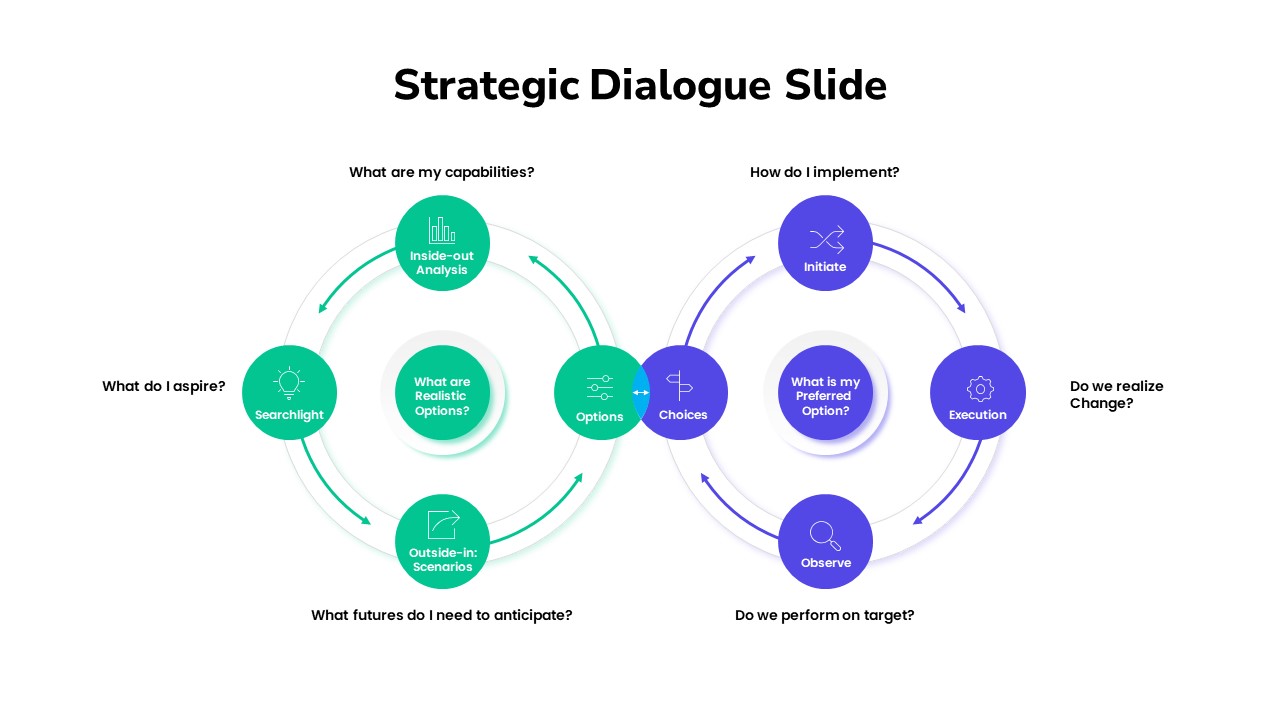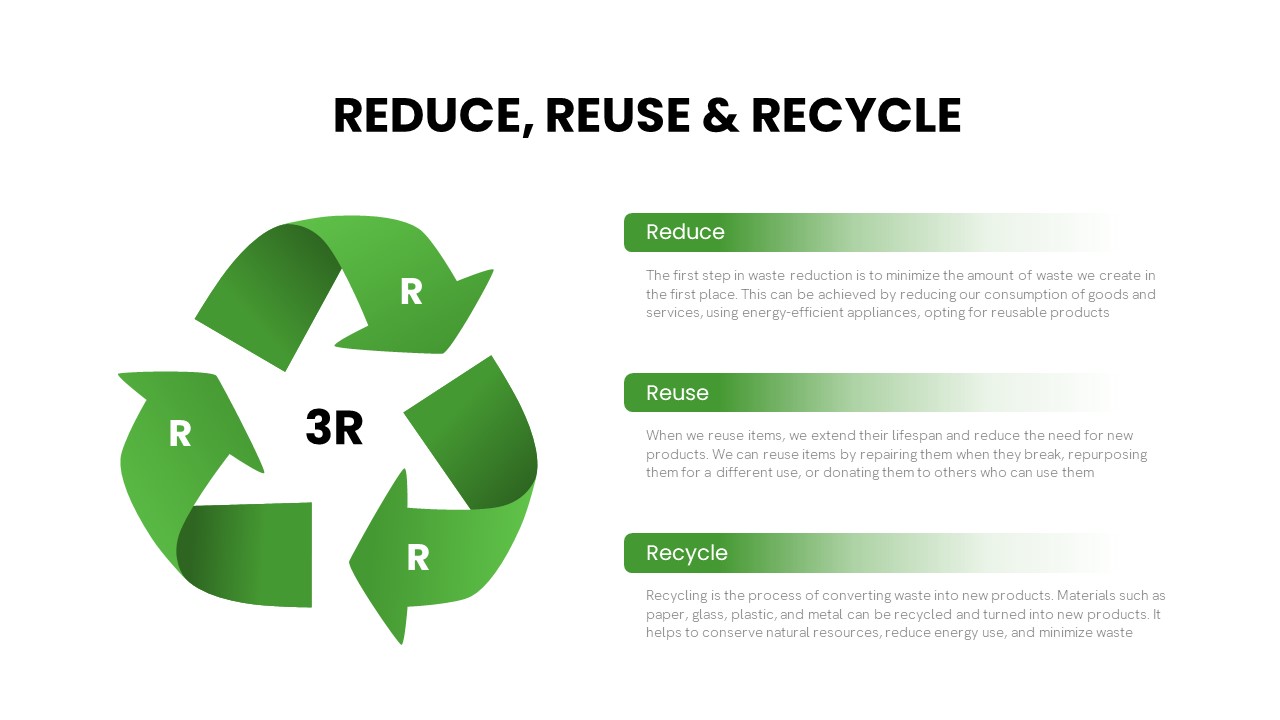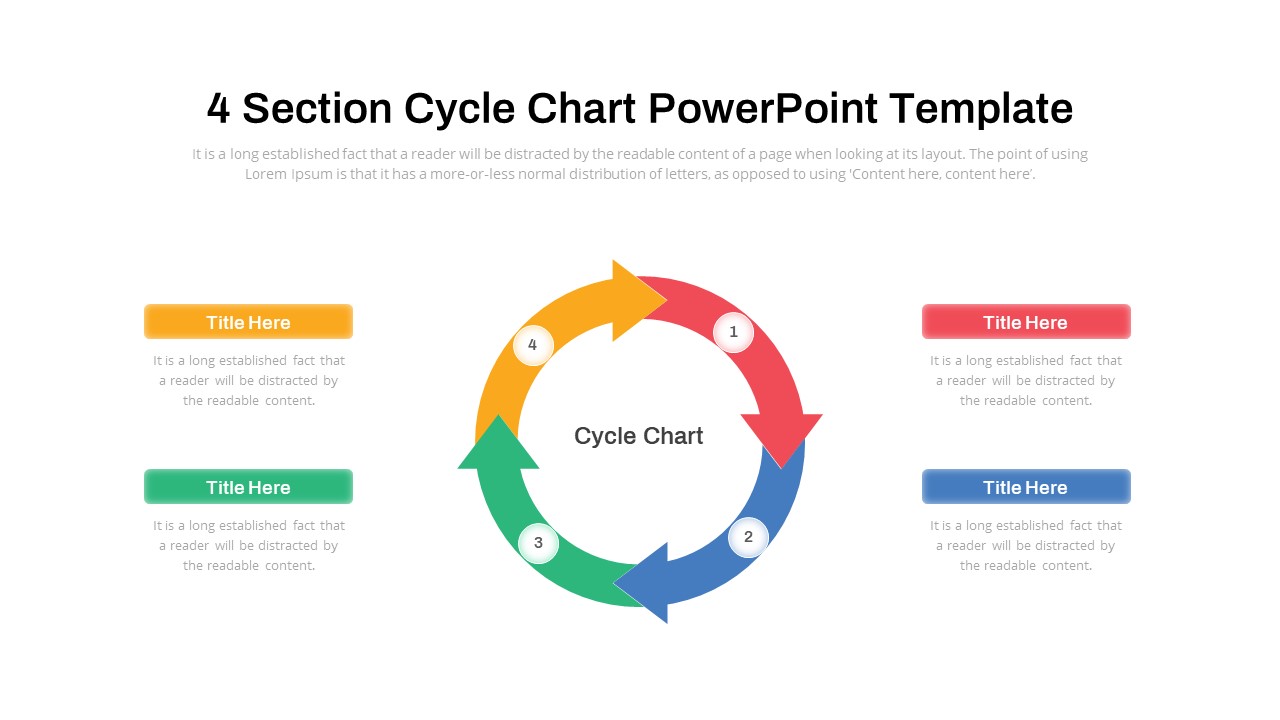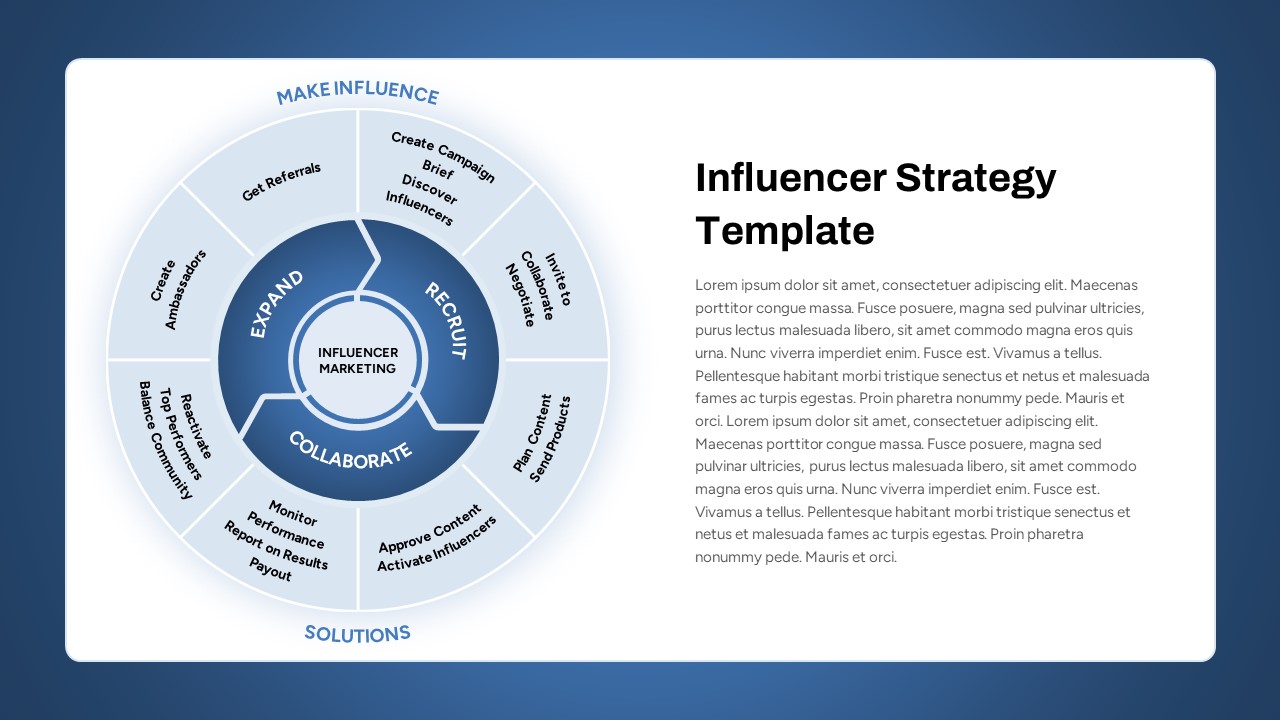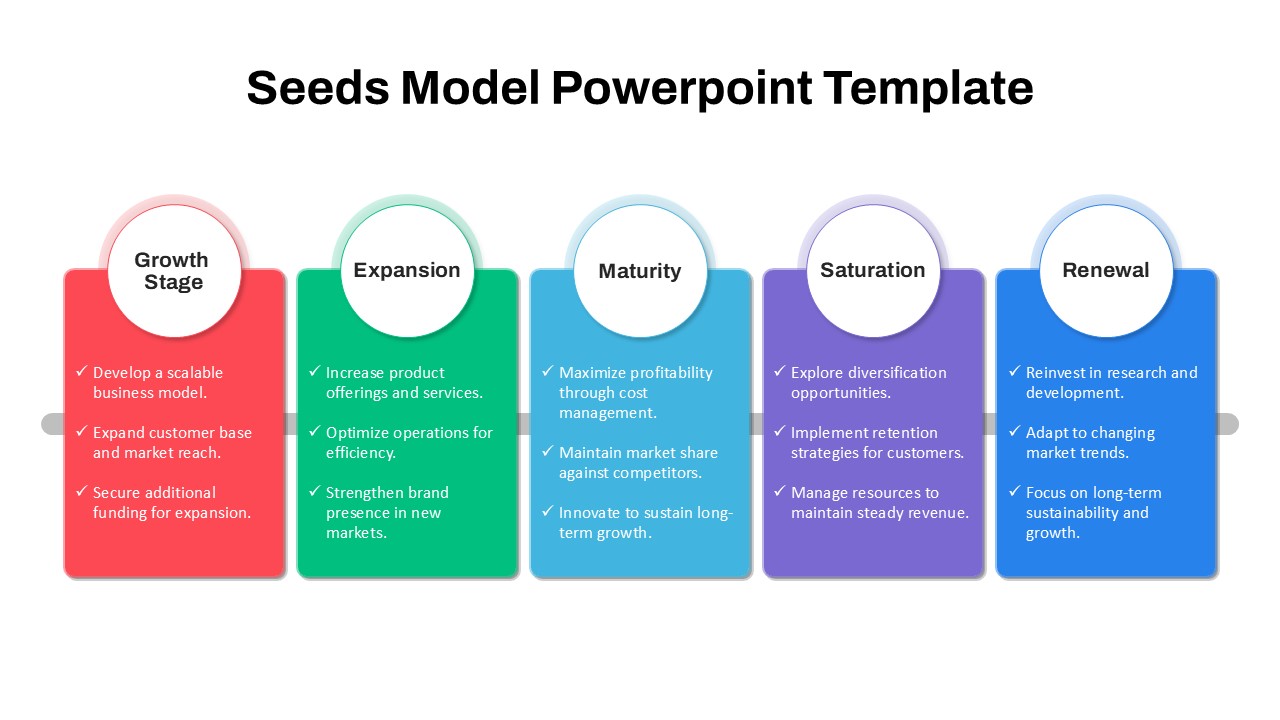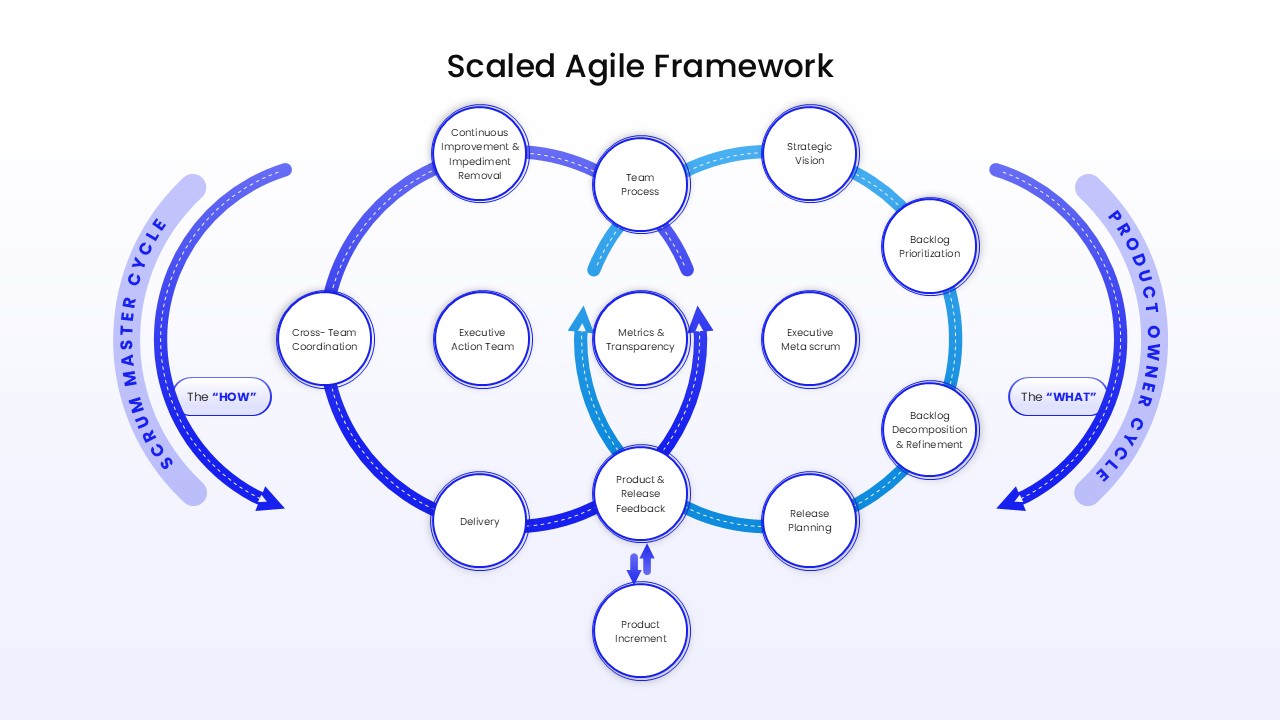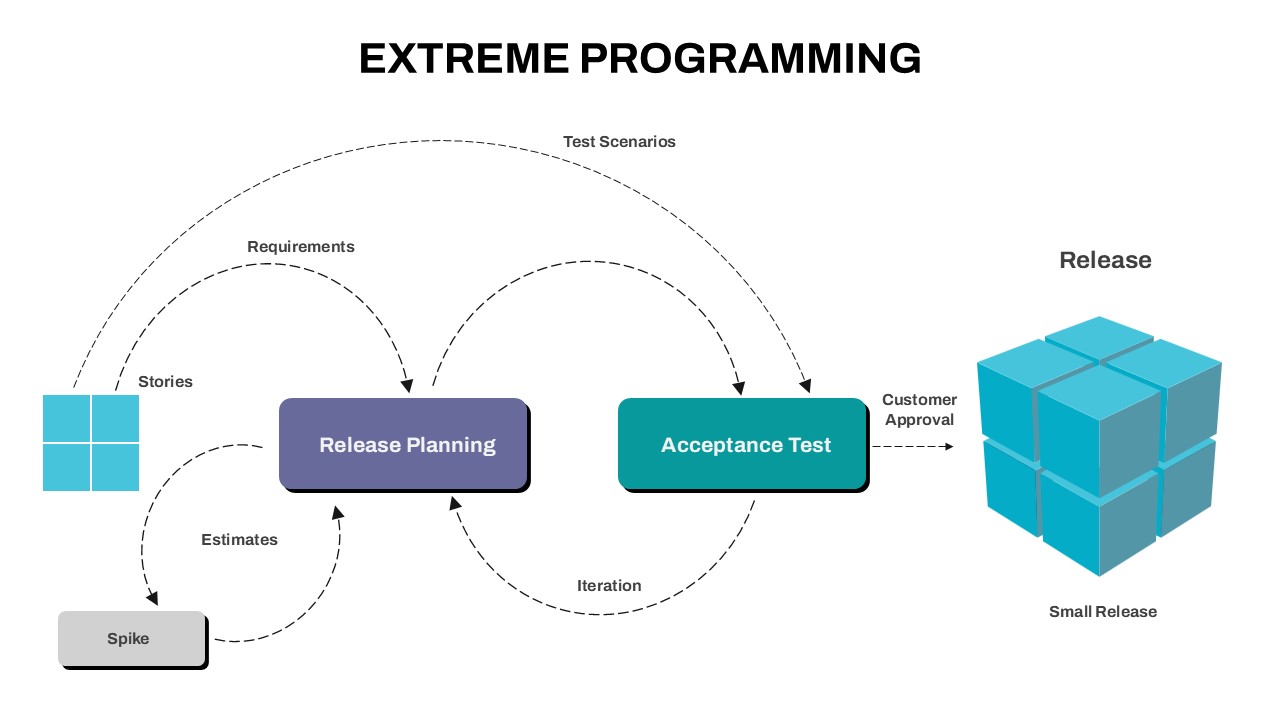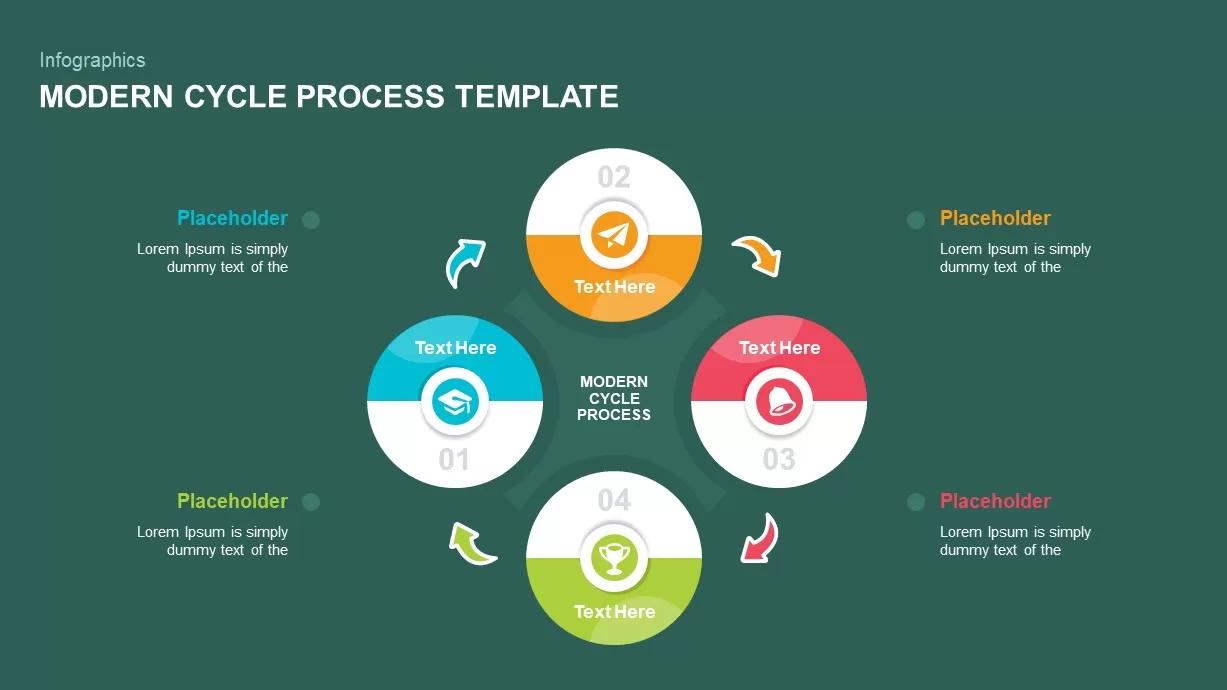Deming Wheel PDCA Cycle Diagram Template for PowerPoint & Google Slides
Leverage this Deming Wheel / PDCA cycle diagram slide to illustrate your continuous improvement process with clarity and visual impact. This fully editable infographic showcases four sequential phases—Plan, Do, Check, Act—each represented by a distinct, color-coded circular node connected by directional arrows to emphasize the cyclical flow. The central hub provides a placeholder for a title or icon, reinforcing the core concept. High-resolution vector shapes maintain crisp visual quality at any scale, while master slide support allows users to adjust segment colors, labels, and arrow styles in seconds. The slide’s balanced layout and contrasting hues deliver a polished, professional aesthetic that suits corporate briefings, quality management workshops, and strategic planning sessions.
Engineered for maximum flexibility, this template features intuitive placeholders for titles, descriptions, and icons around each phase node. Simply replace dummy text with your process details, swap icons to match your industry context, or fine-tune arrow thickness and color to align with your brand identity. The dark background option enhances contrast and ensures readability in dimly lit conference rooms, while you can also switch to a light background theme if preferred. Compatible with both PowerPoint and Google Slides, this slide guarantees seamless platform performance and precise formatting, eliminating common version control headaches and maintaining consistency across devices.
Beyond illustrating quality cycles, this versatile PDCA framework can be repurposed for project retrospectives, risk management reviews, training modules, and performance evaluation sessions. Use the cycle to map iterative development stages, continuous feedback loops, or internal audit processes. Duplicate nodes to expand phases into substeps, or adjust connector arrows to depict linear workflows. Whether you are a quality assurance manager, a project lead, or an operations consultant, this PDCA cycle slide empowers you to present complex processes intuitively and drive data-driven decision making.
Who is it for
Marketing managers, quality assurance leads, and operations managers will benefit from this PDCA cycle slide when detailing continuous improvement methodologies, project workflows, and process optimizations. Quality assurance teams can use it to structure audit reports and corrective action plans. Project managers and consultants can leverage the clear cyclical layout to communicate iterative development cycles, retrospectives, and feedback loops. Trainers and educators in process management and Lean Six Sigma can illustrate key concepts and engage participants visually.
Other Uses
Apart from quality improvement, repurpose this diagram for mapping product development sprints, customer feedback cycles, risk assessment workflows, or internal audit procedures. Adjust labels to depict training schedules, performance review cycles, or employee onboarding processes. Expand the cycle to include additional phases or combine with other slide assets to build comprehensive process roadmaps and strategic planning presentations.
Login to download this file