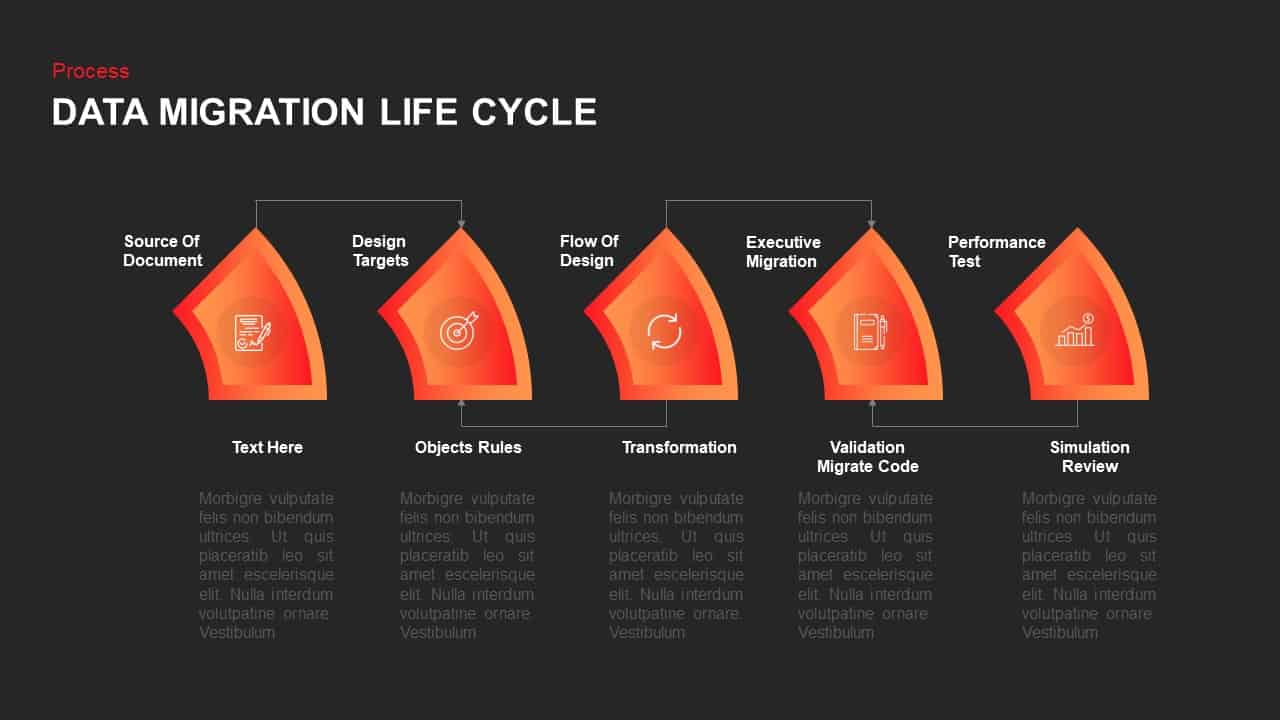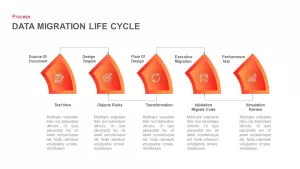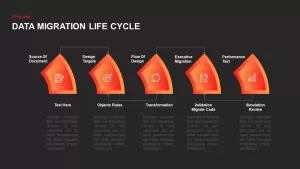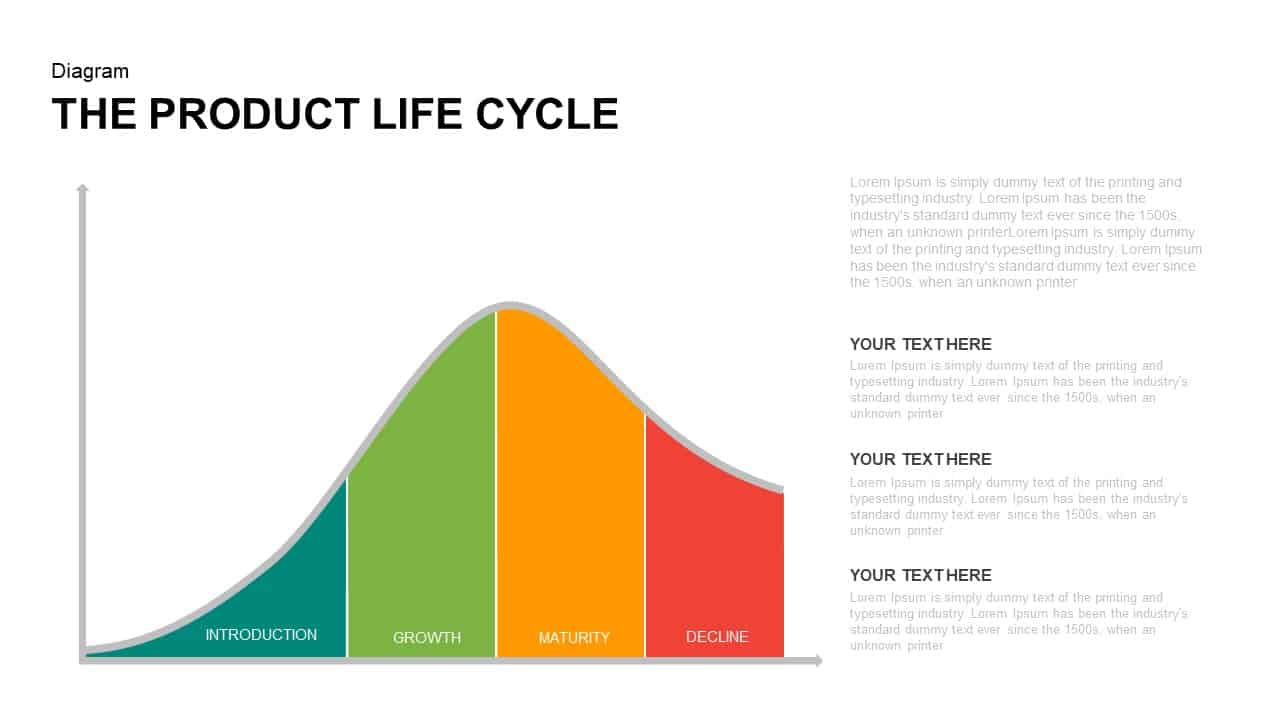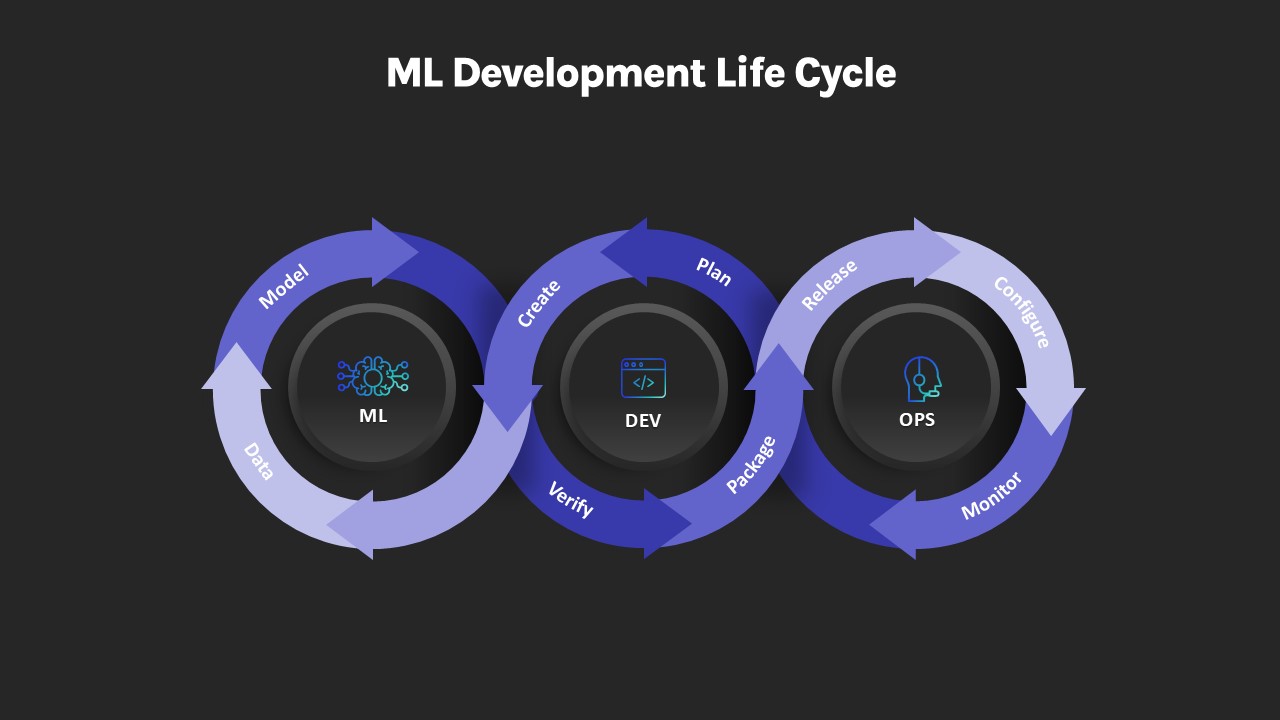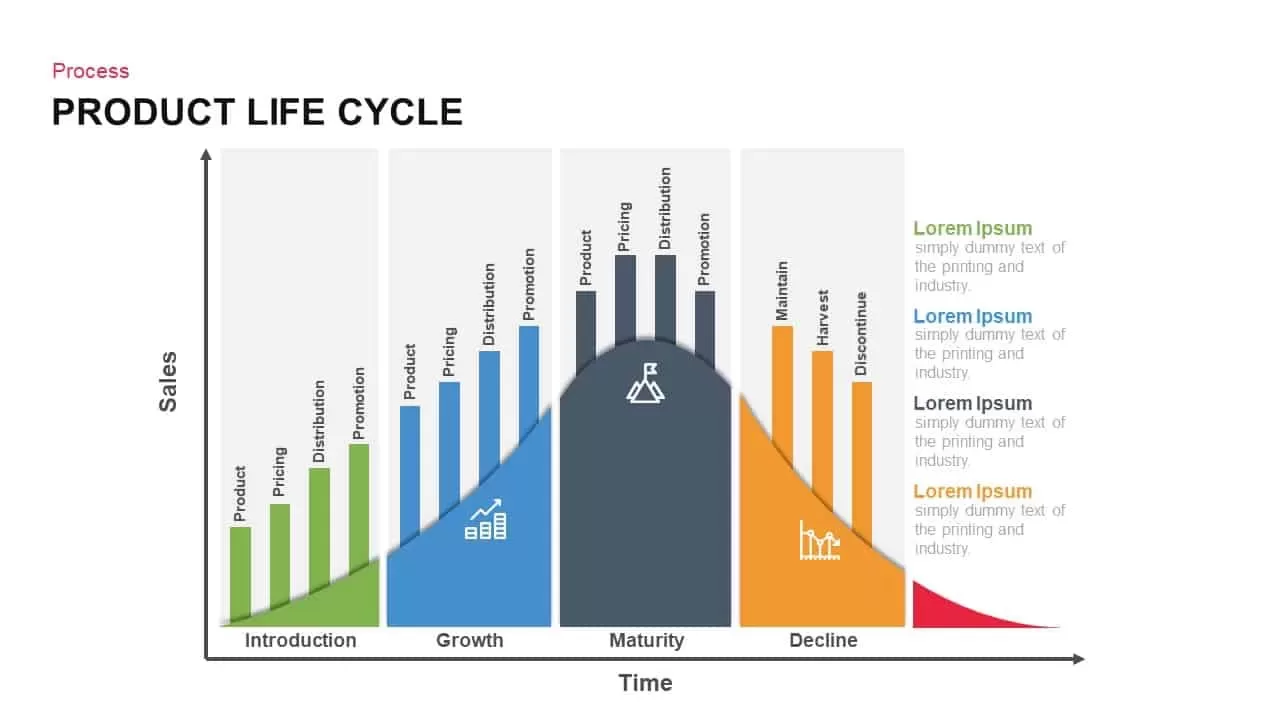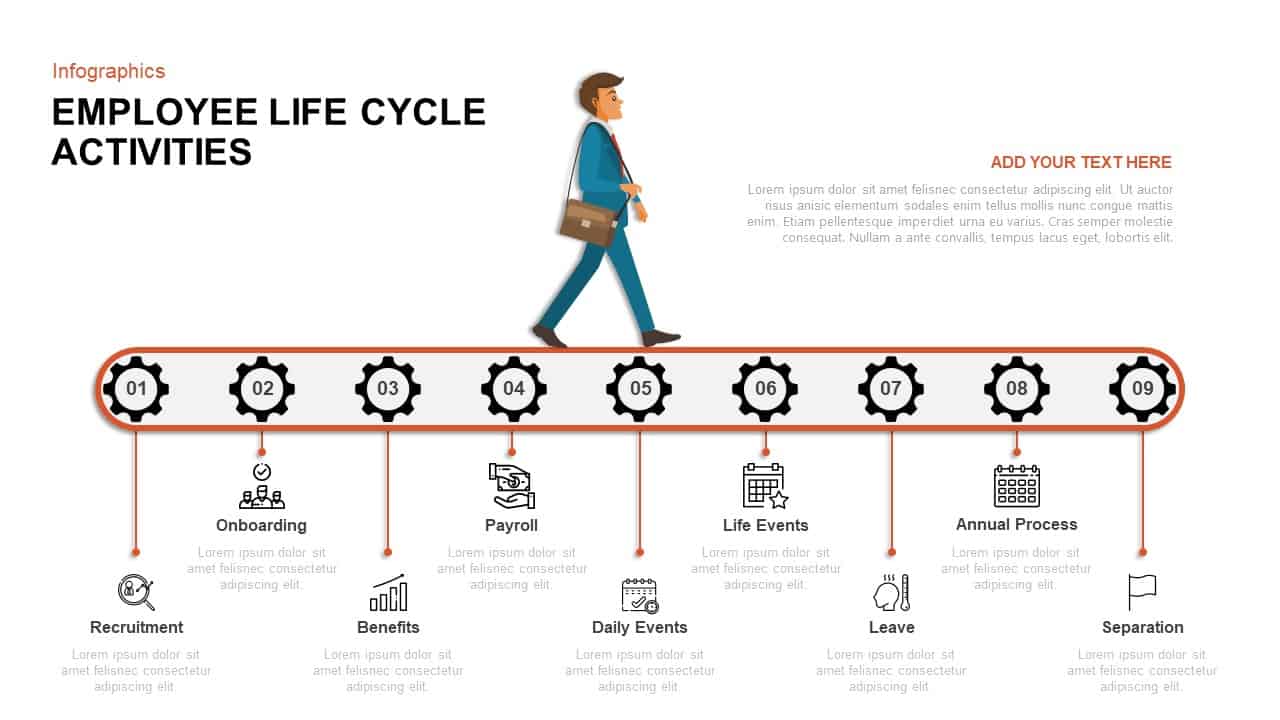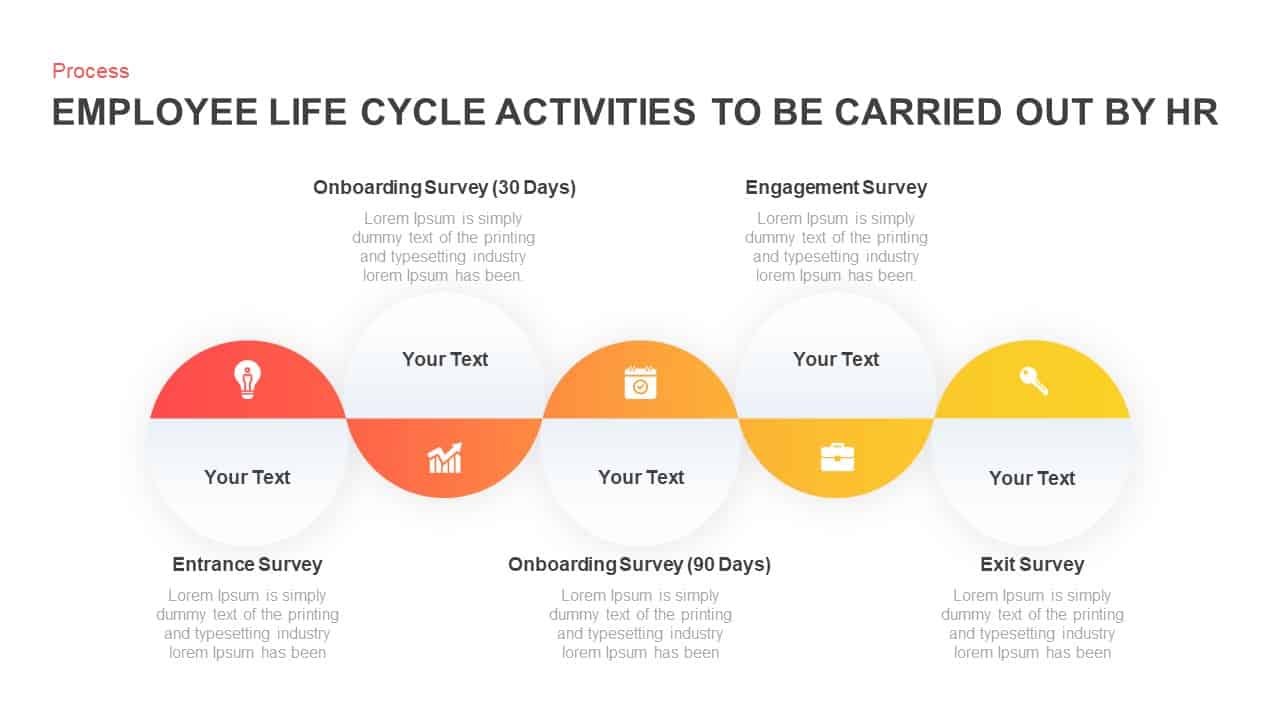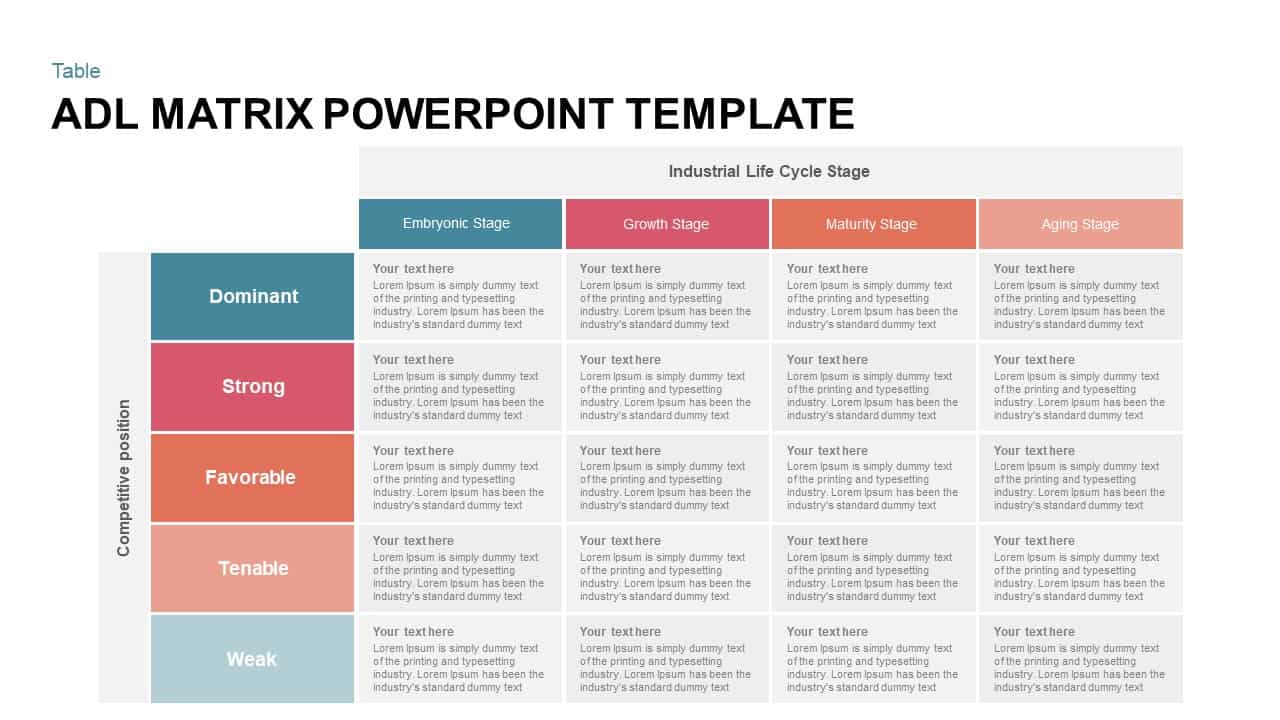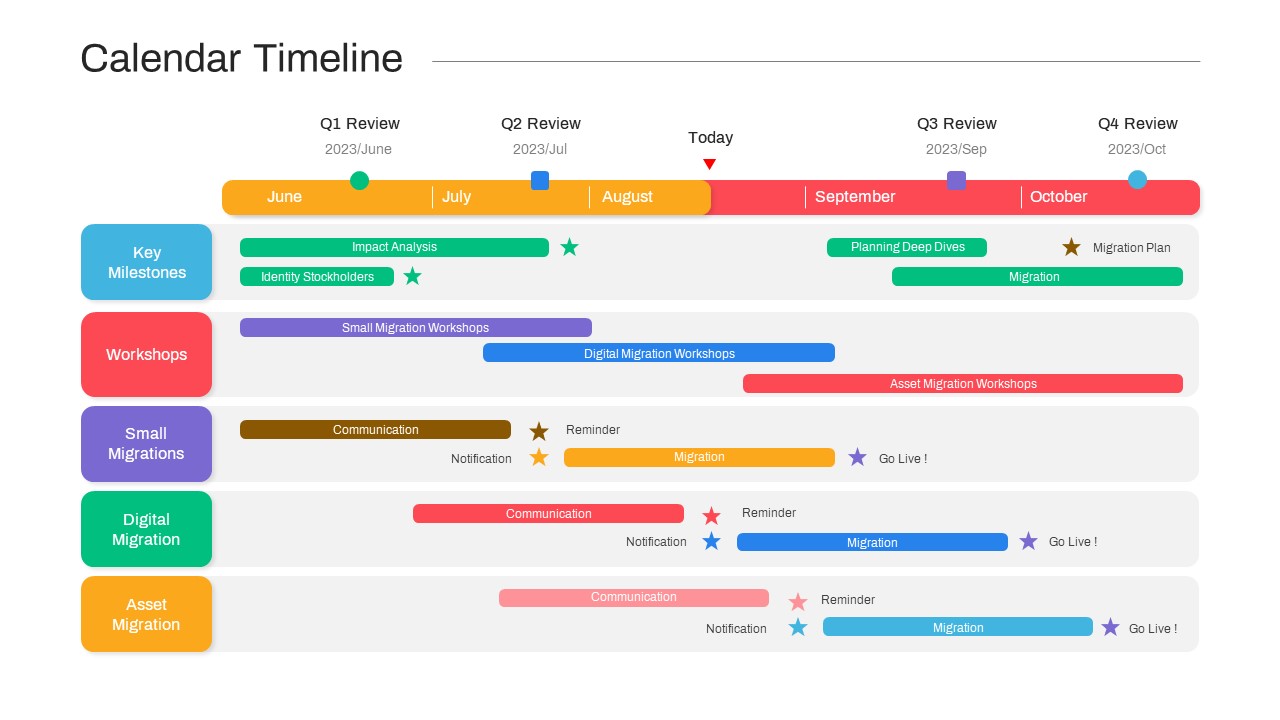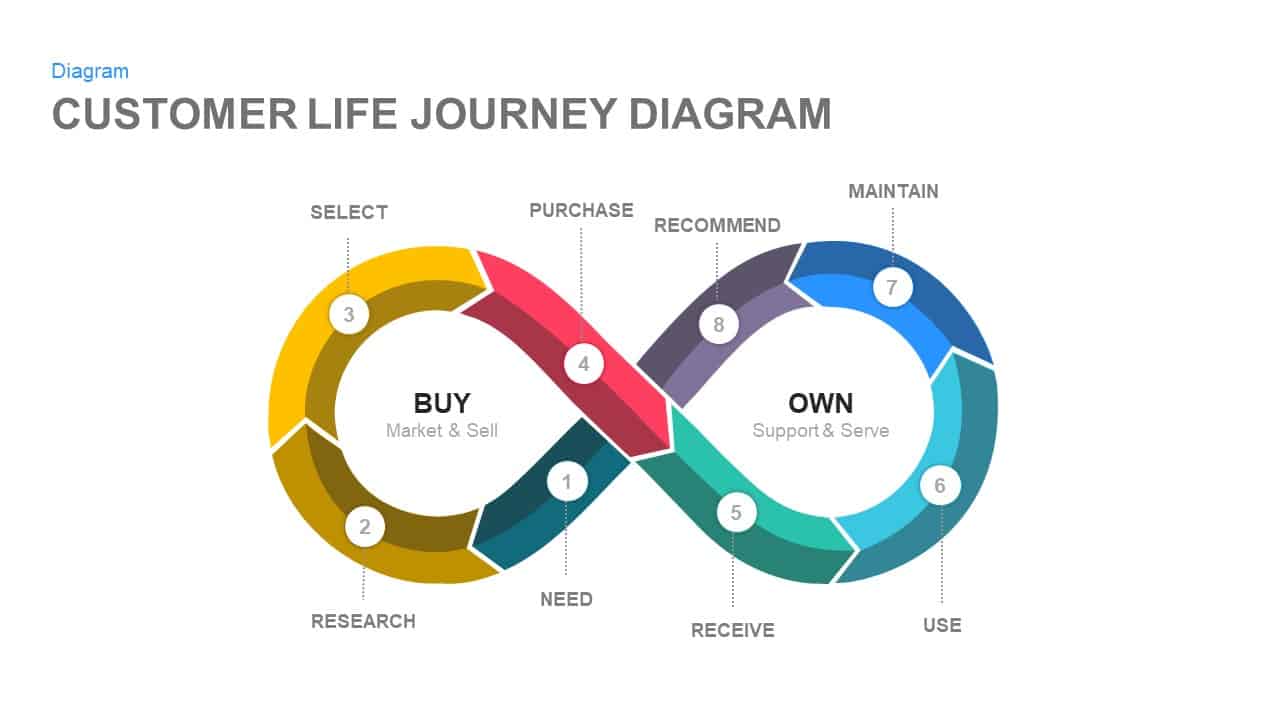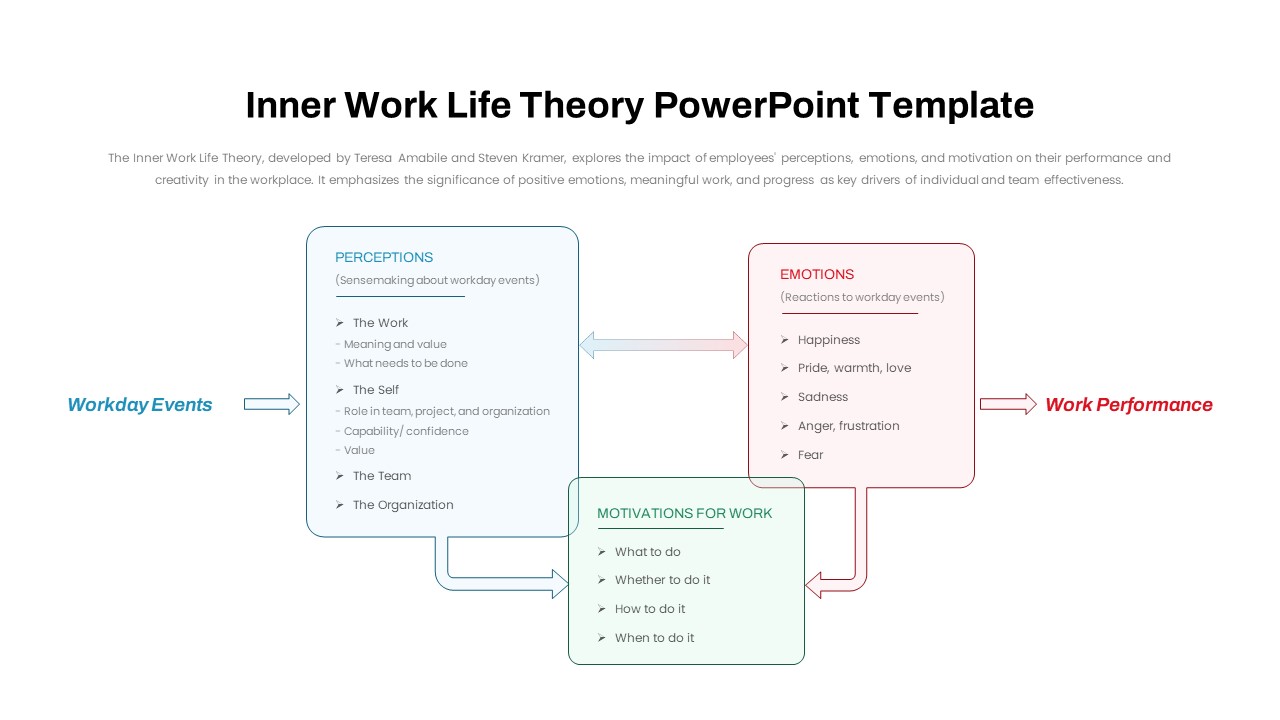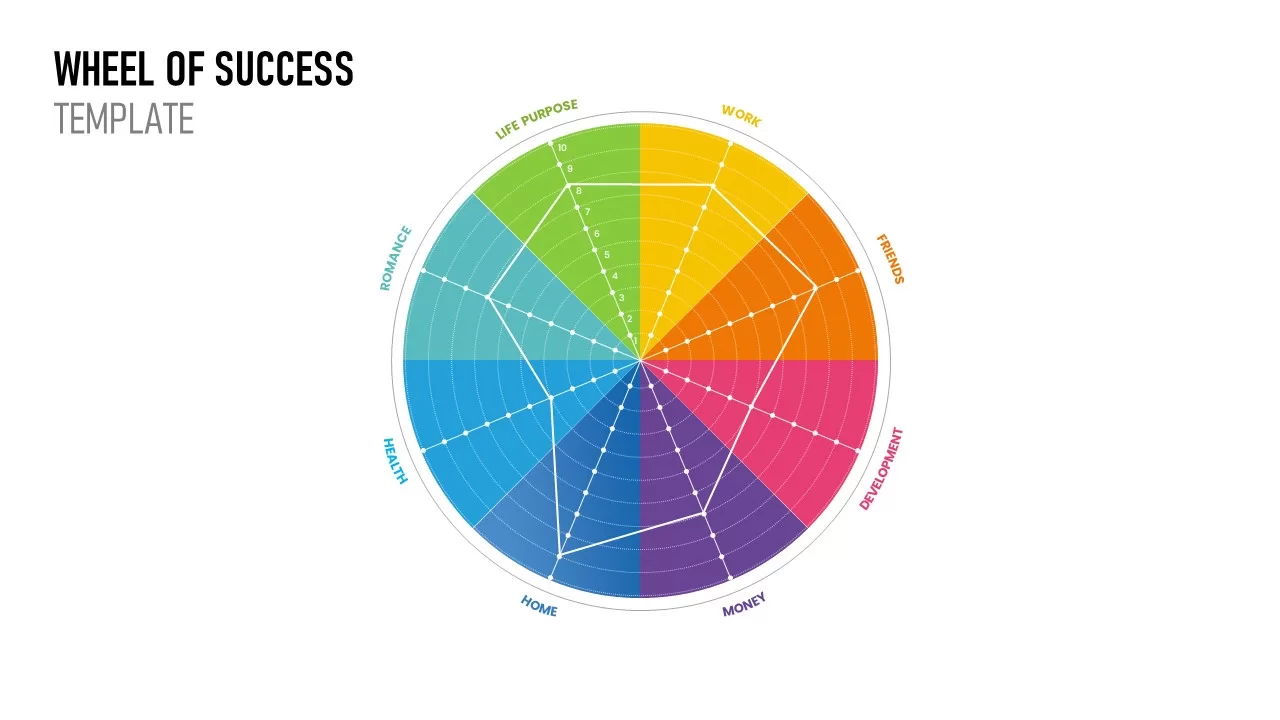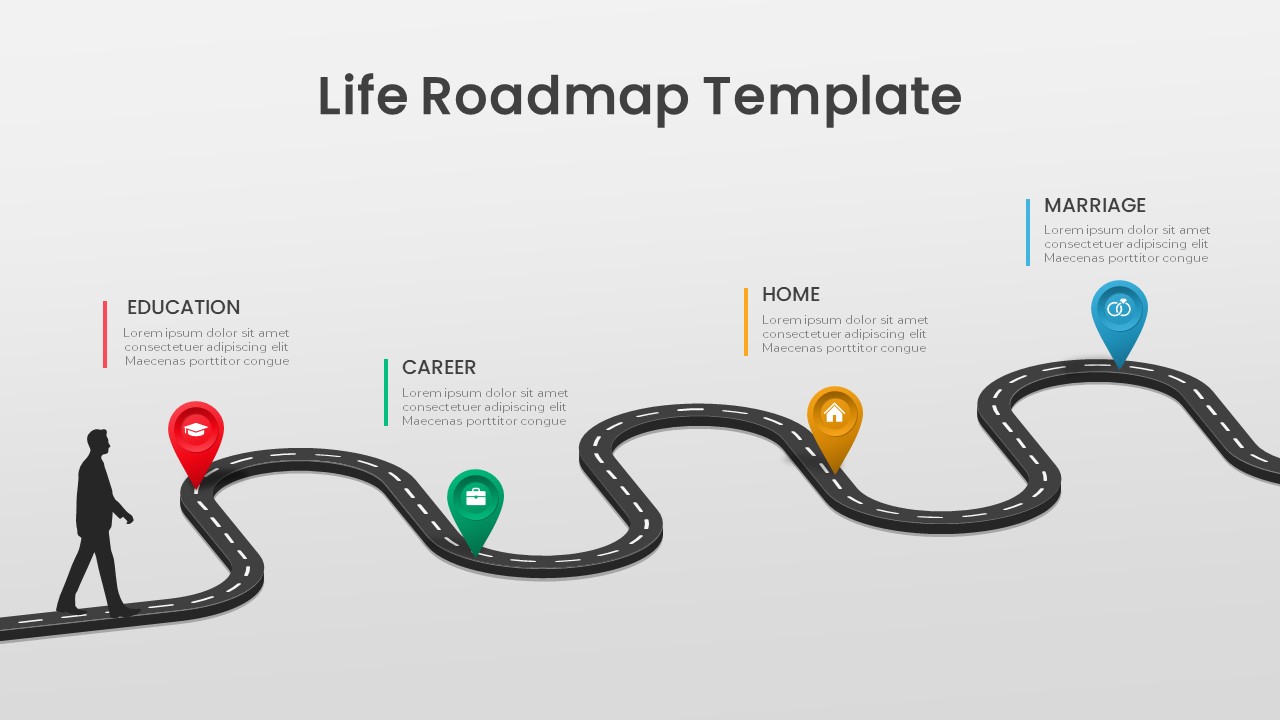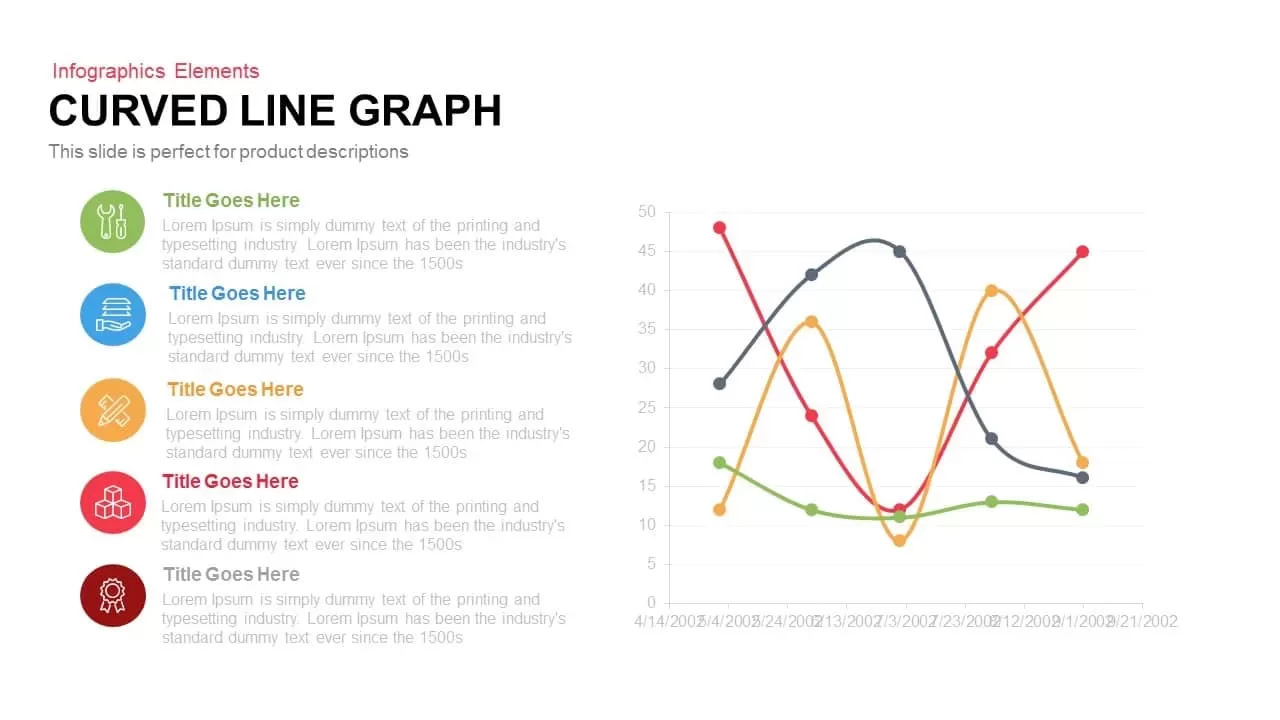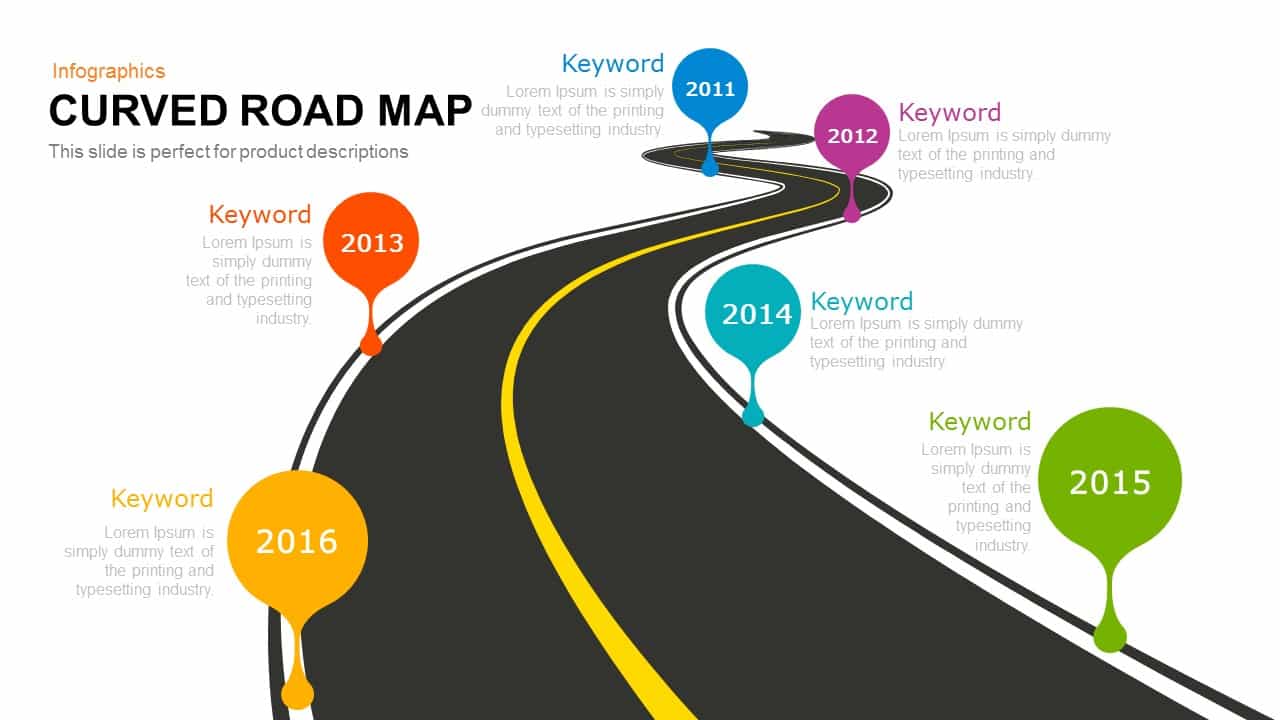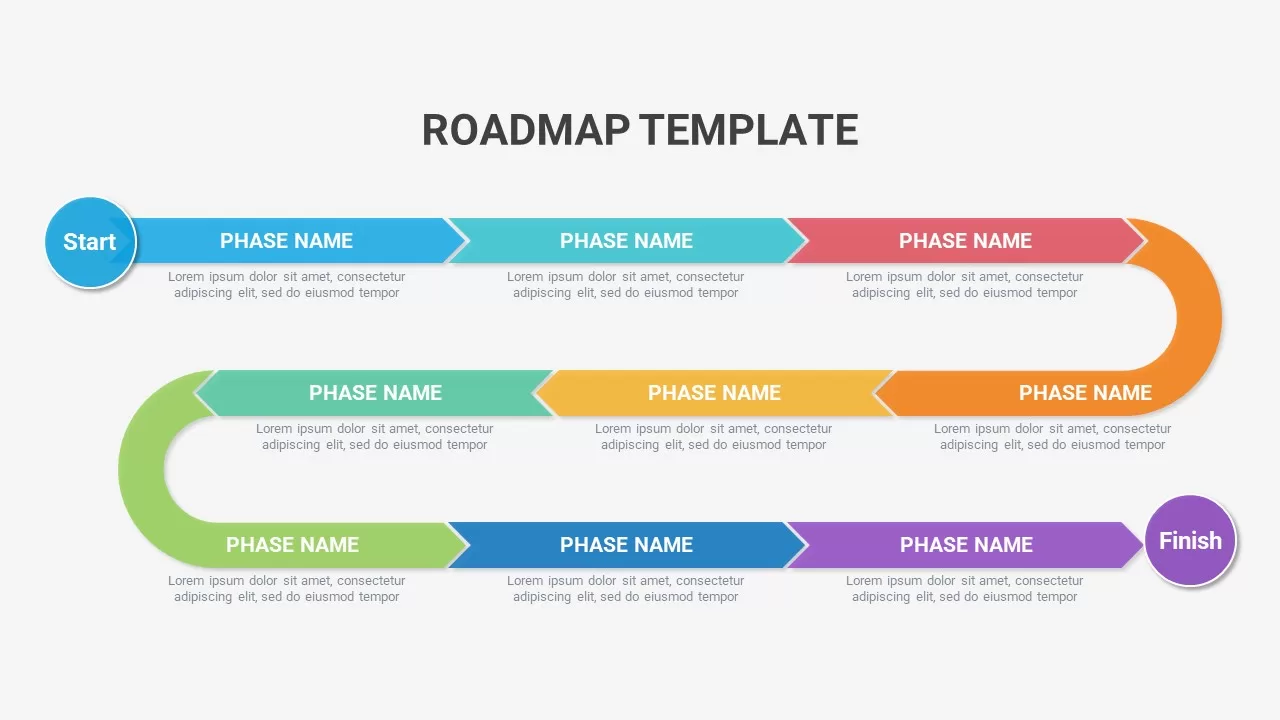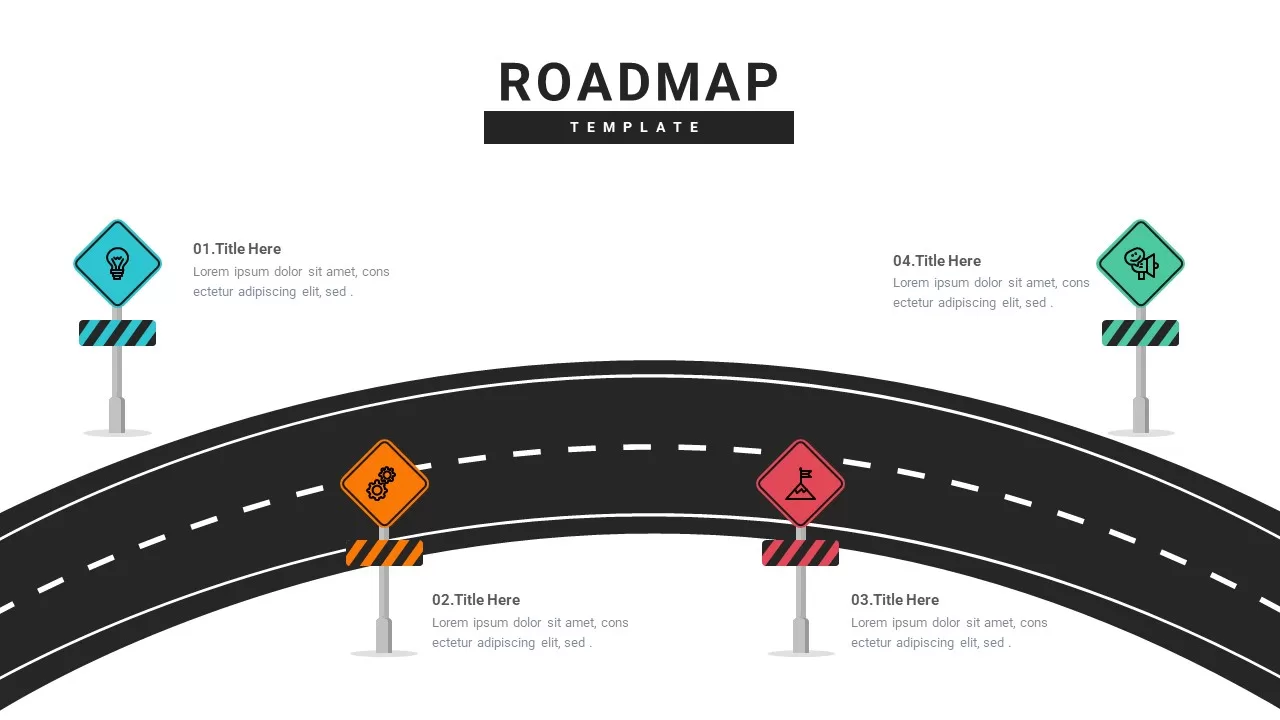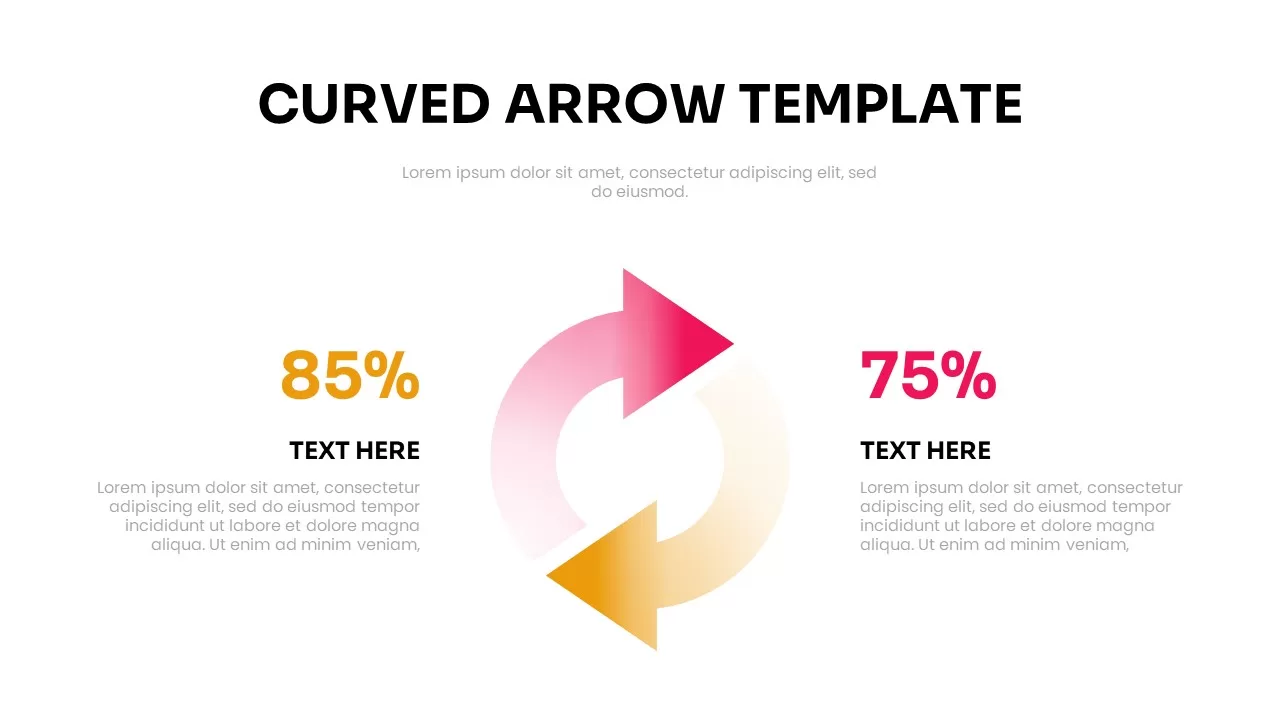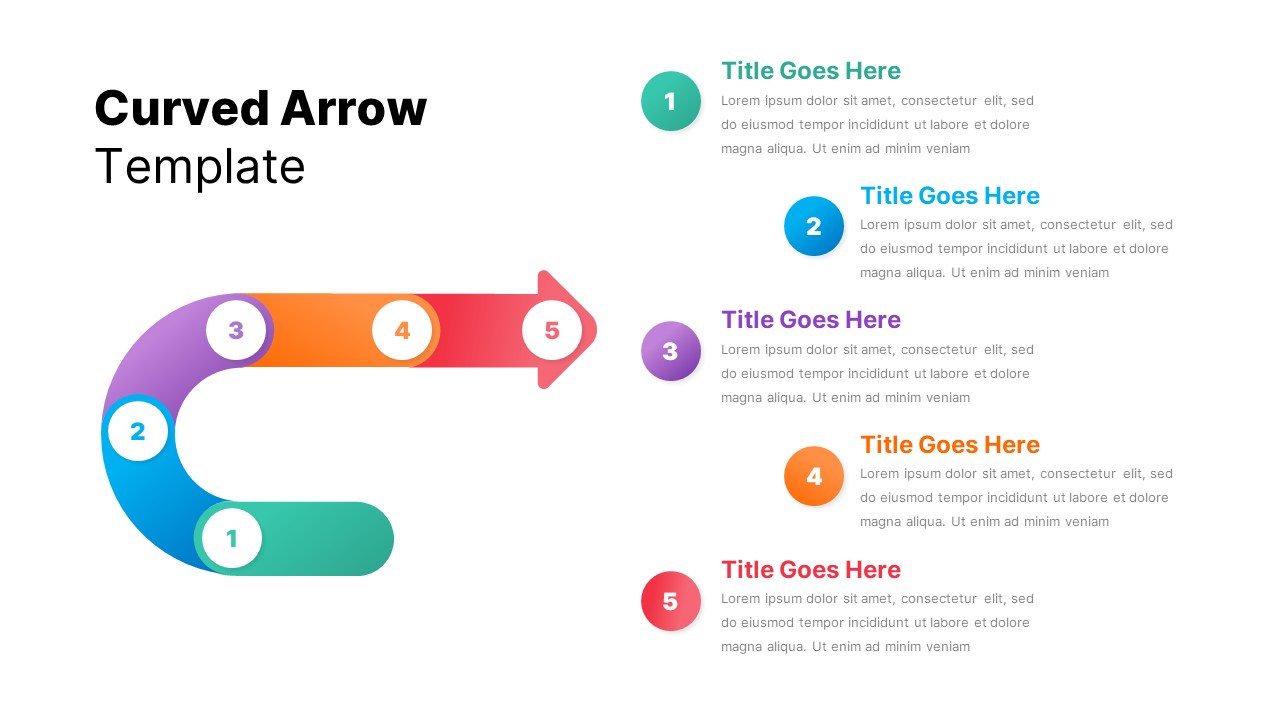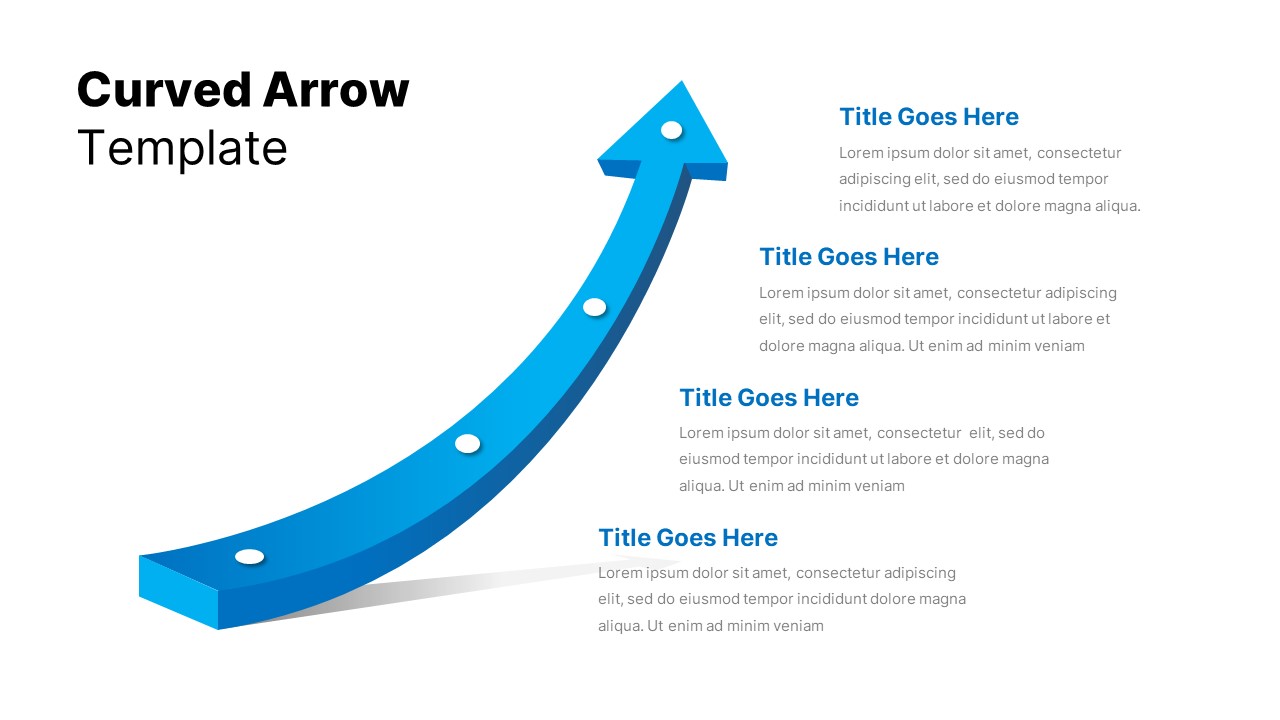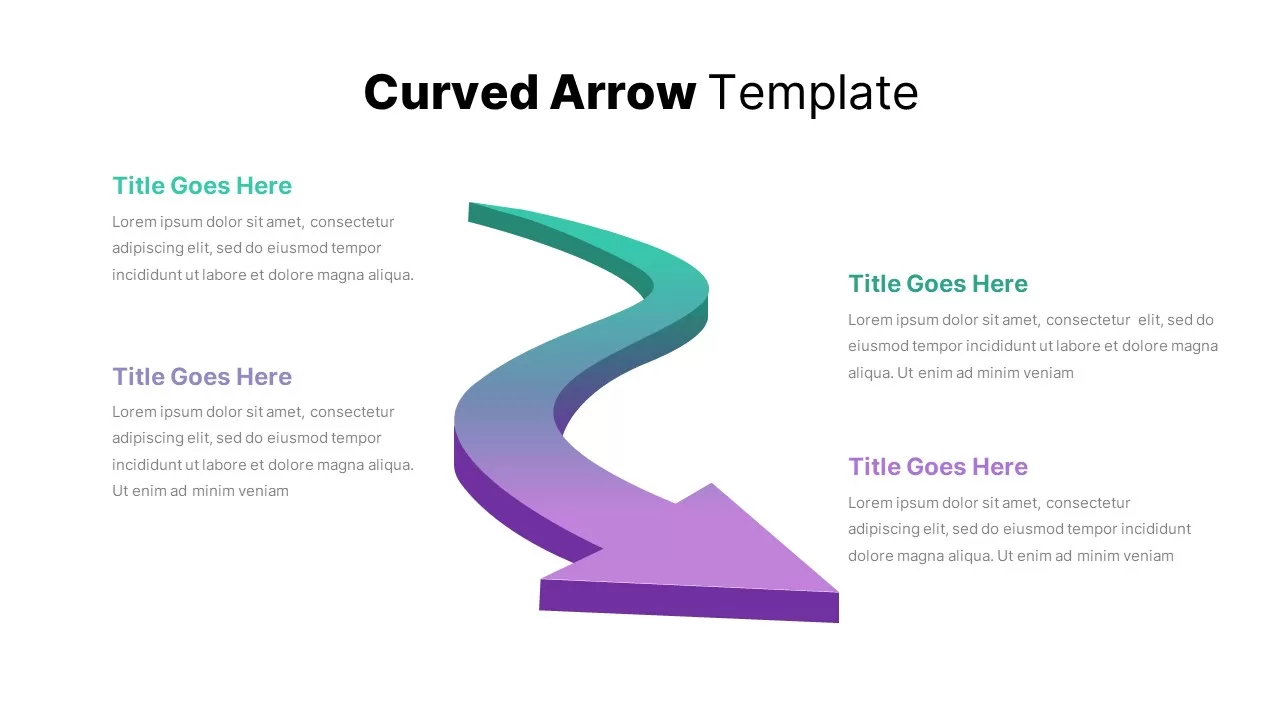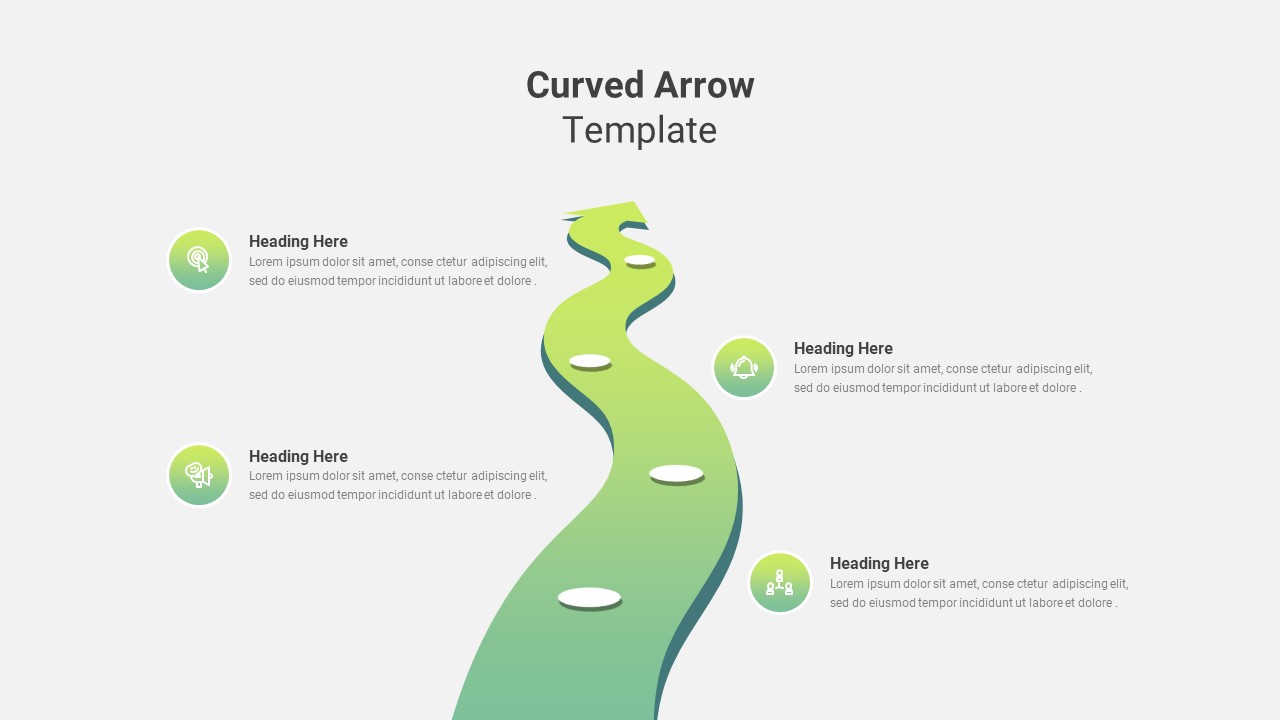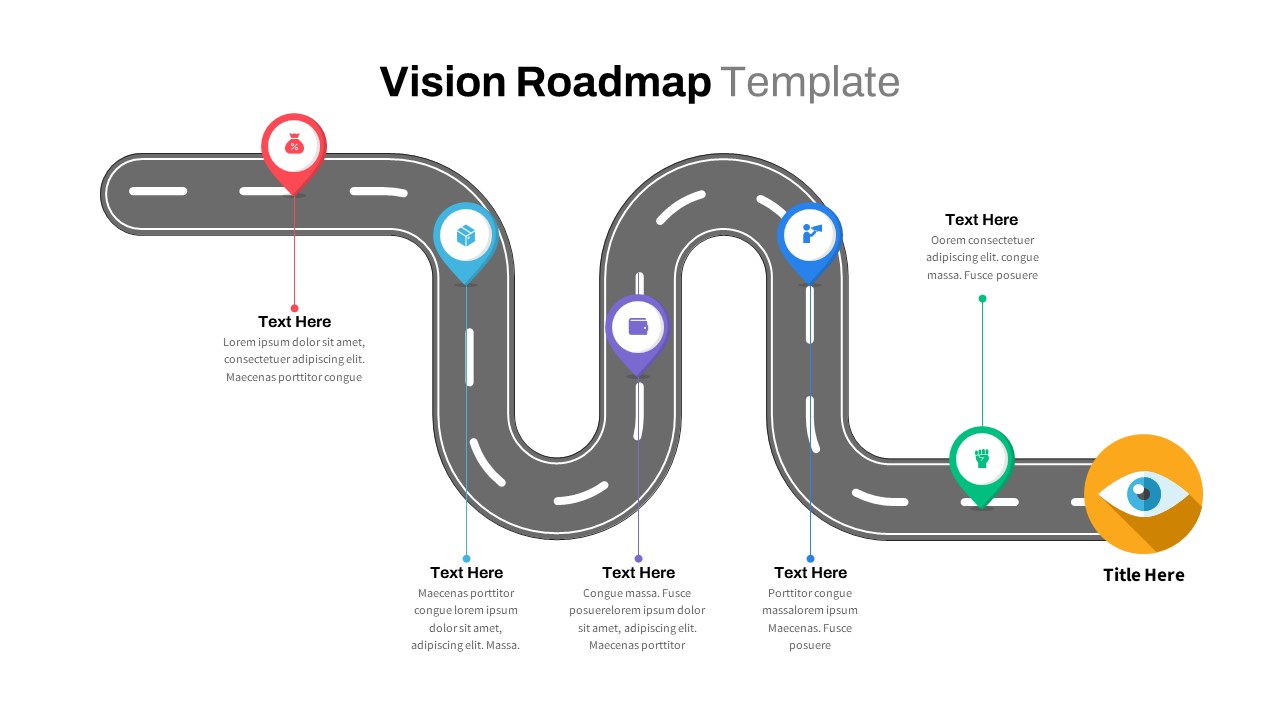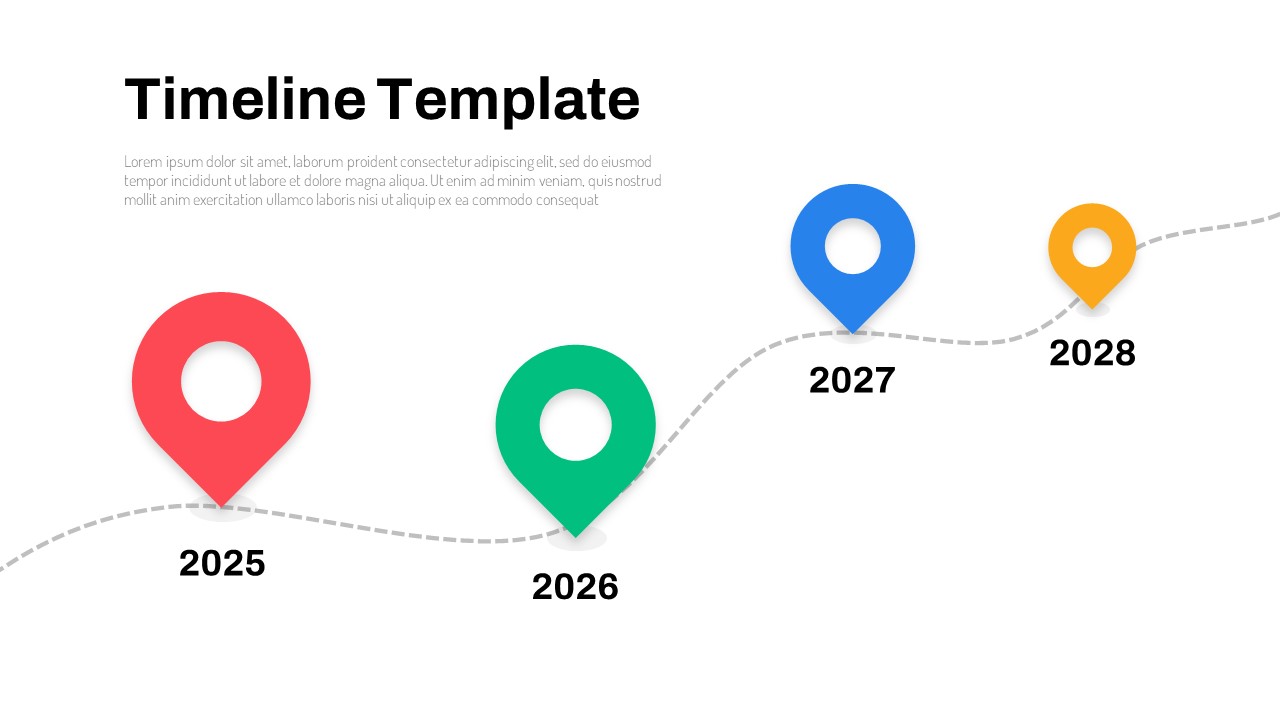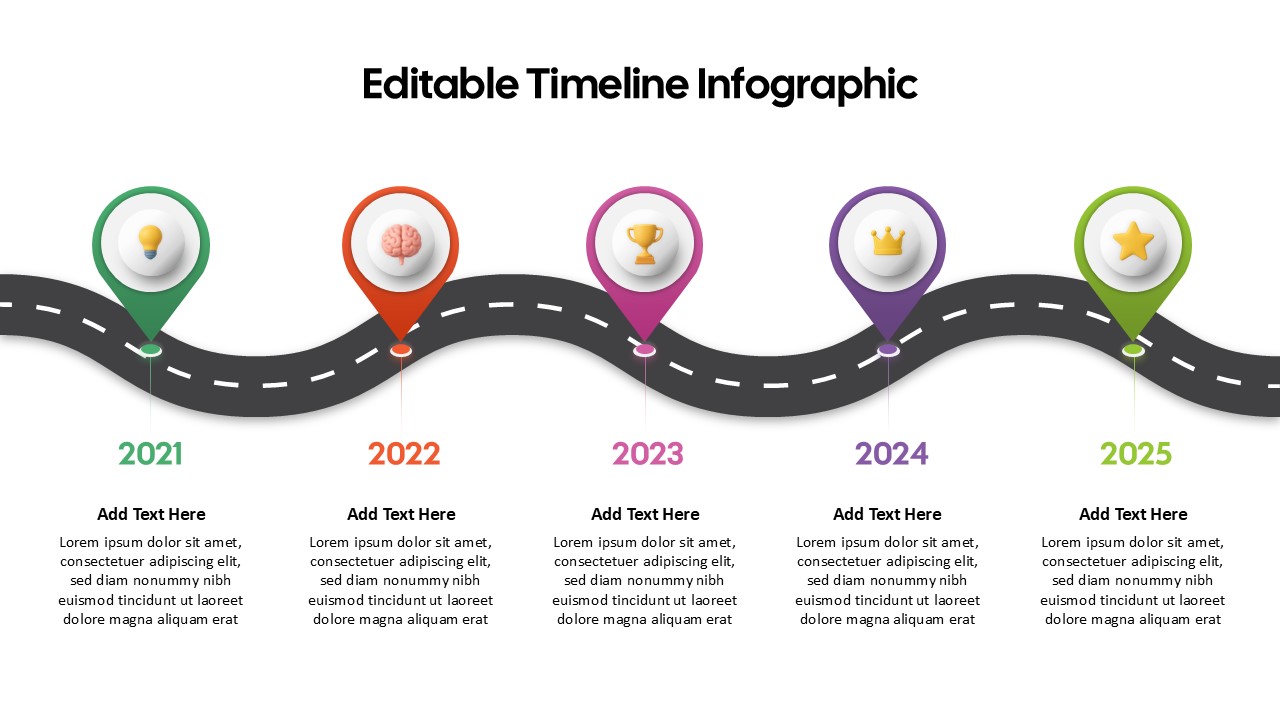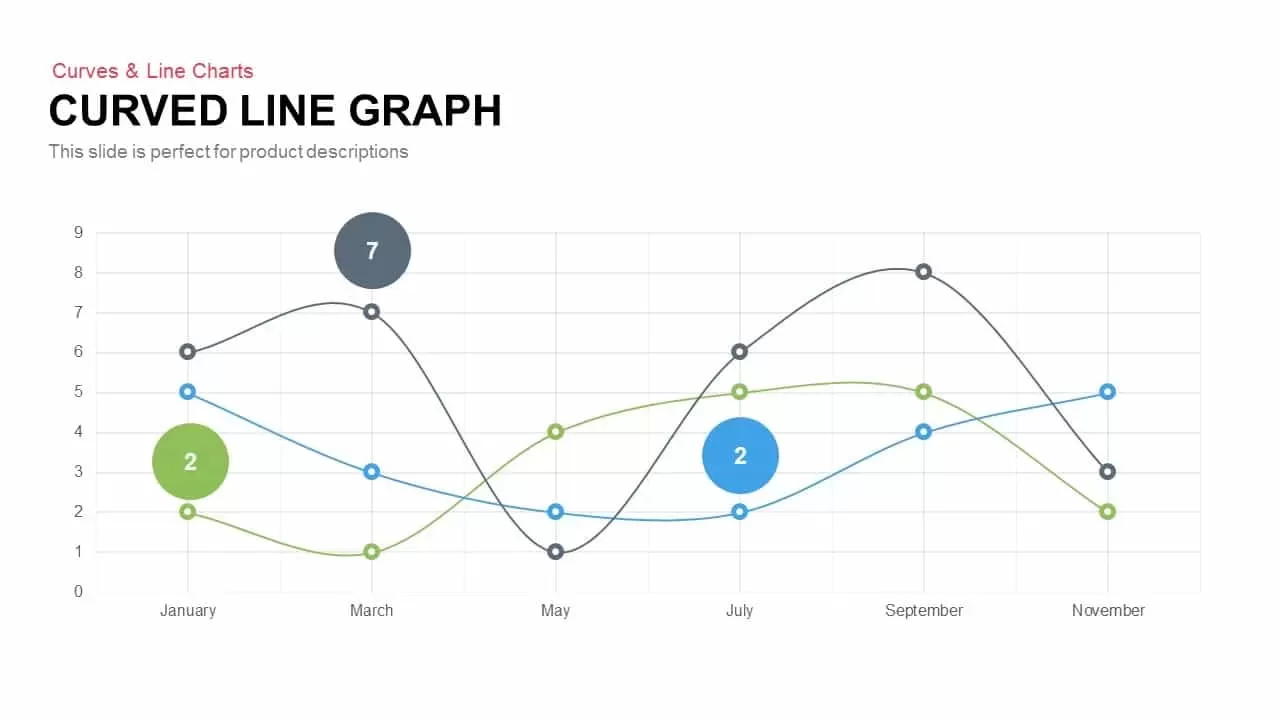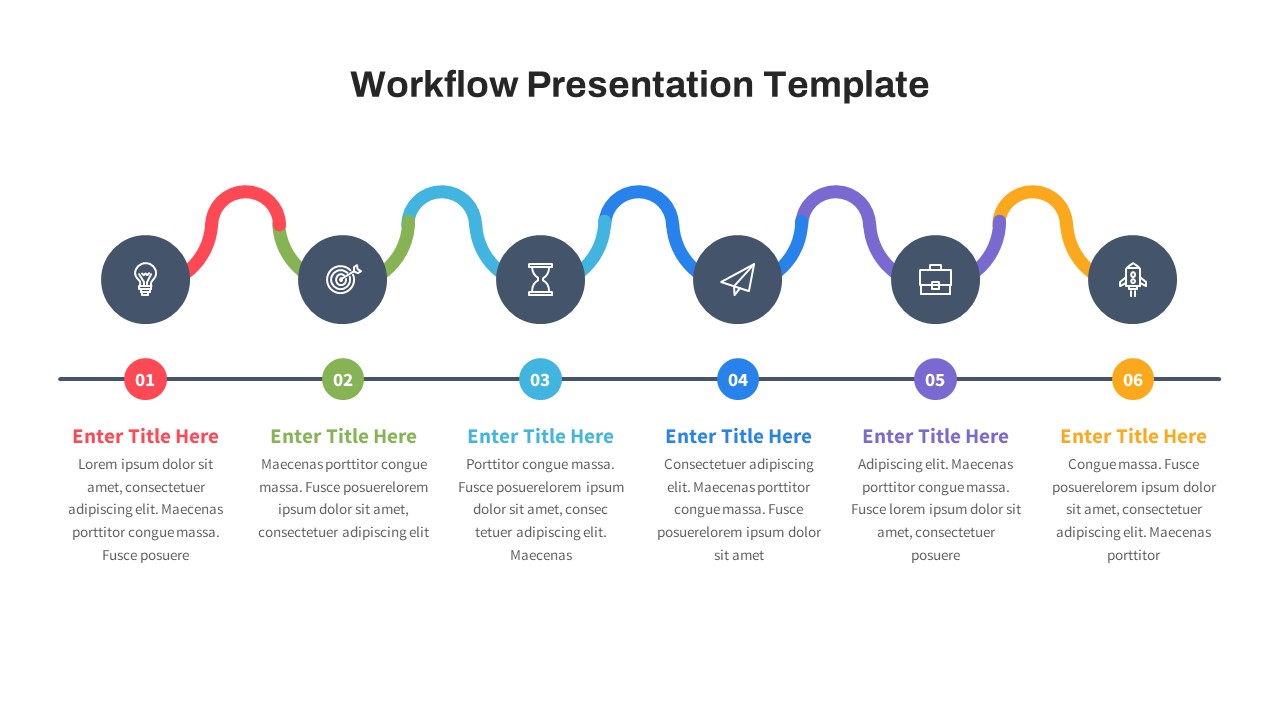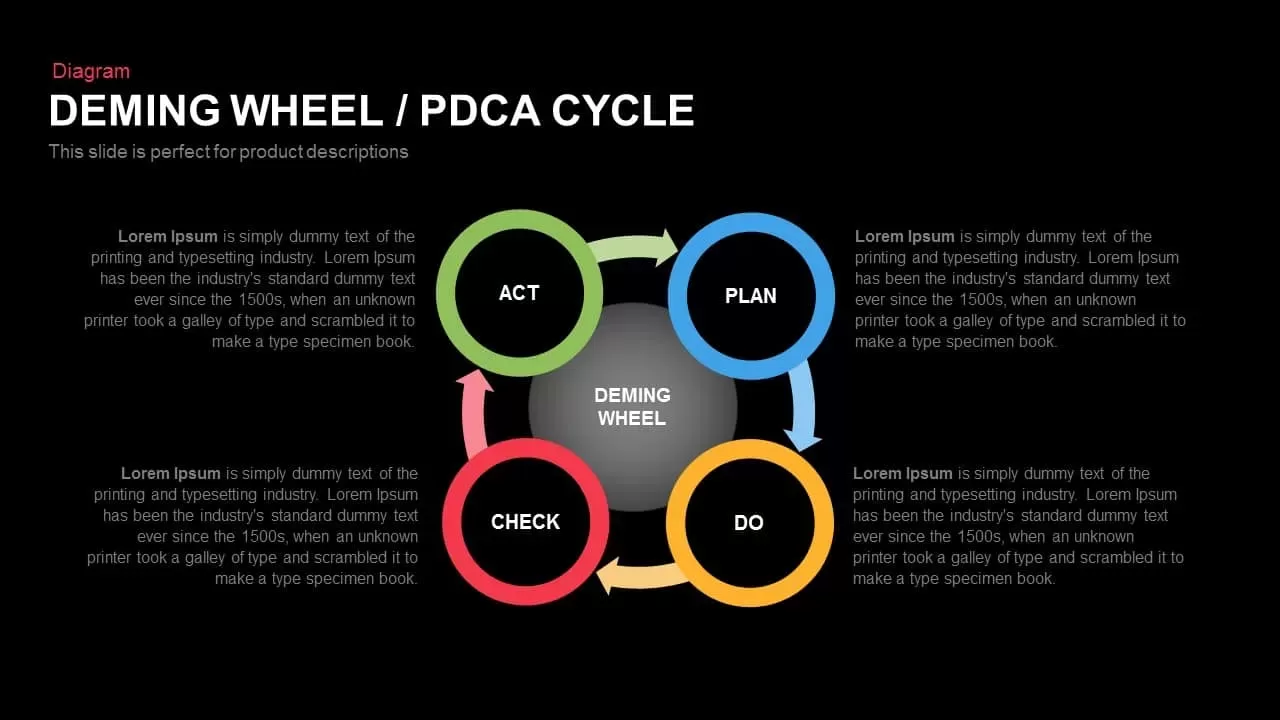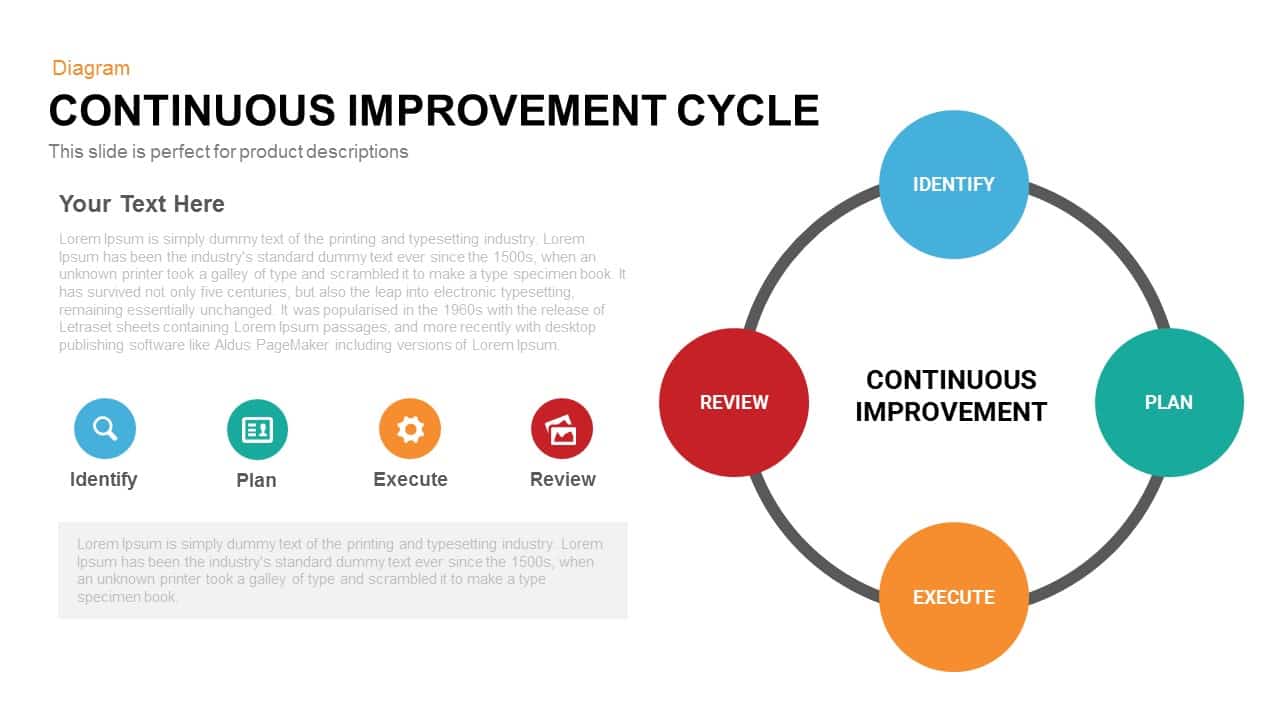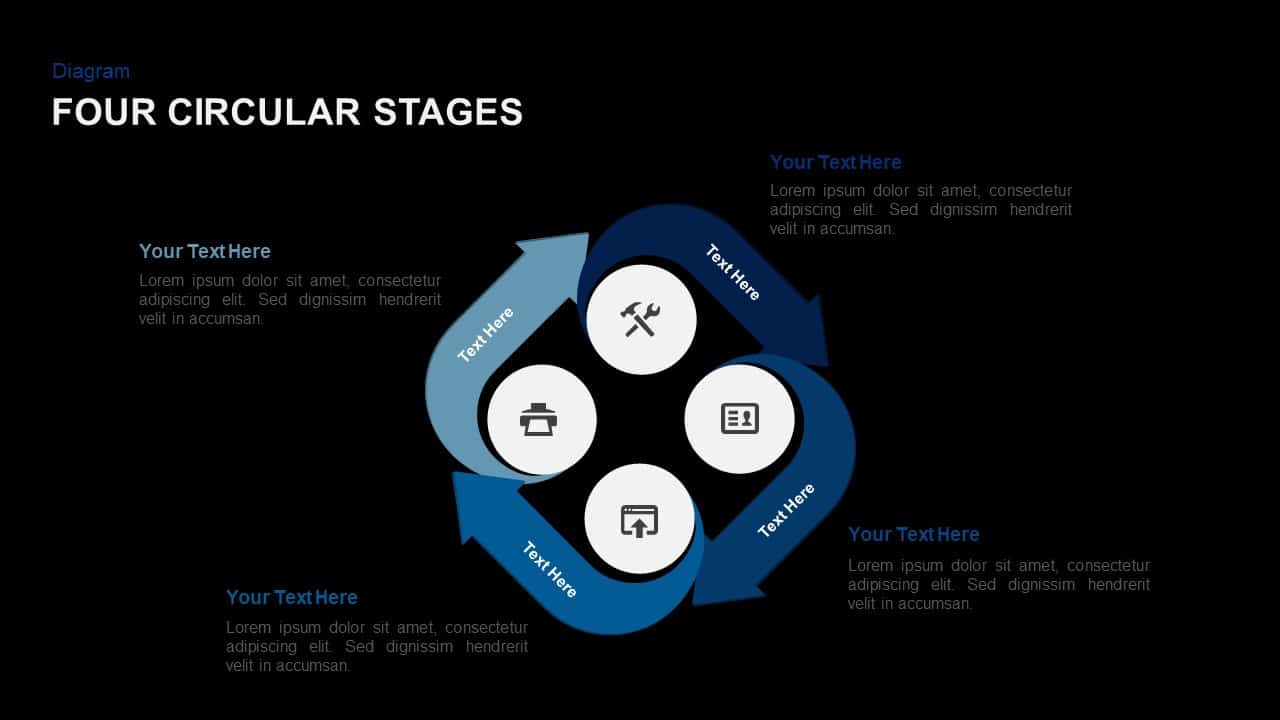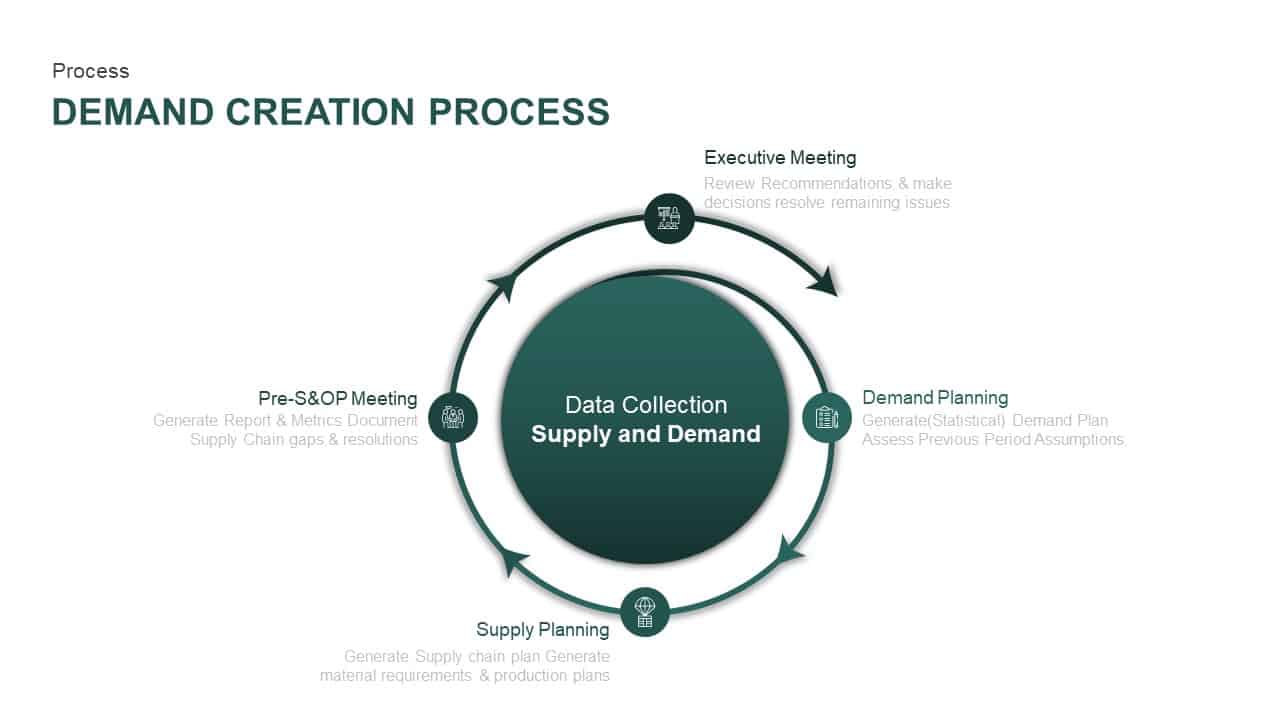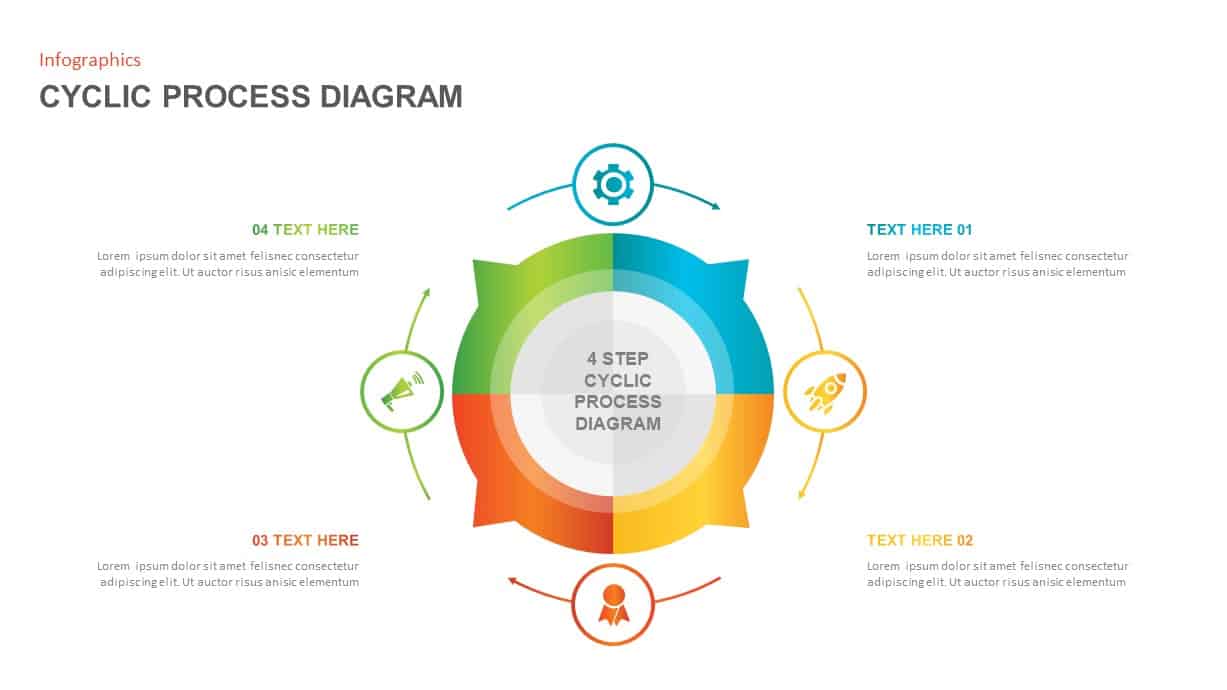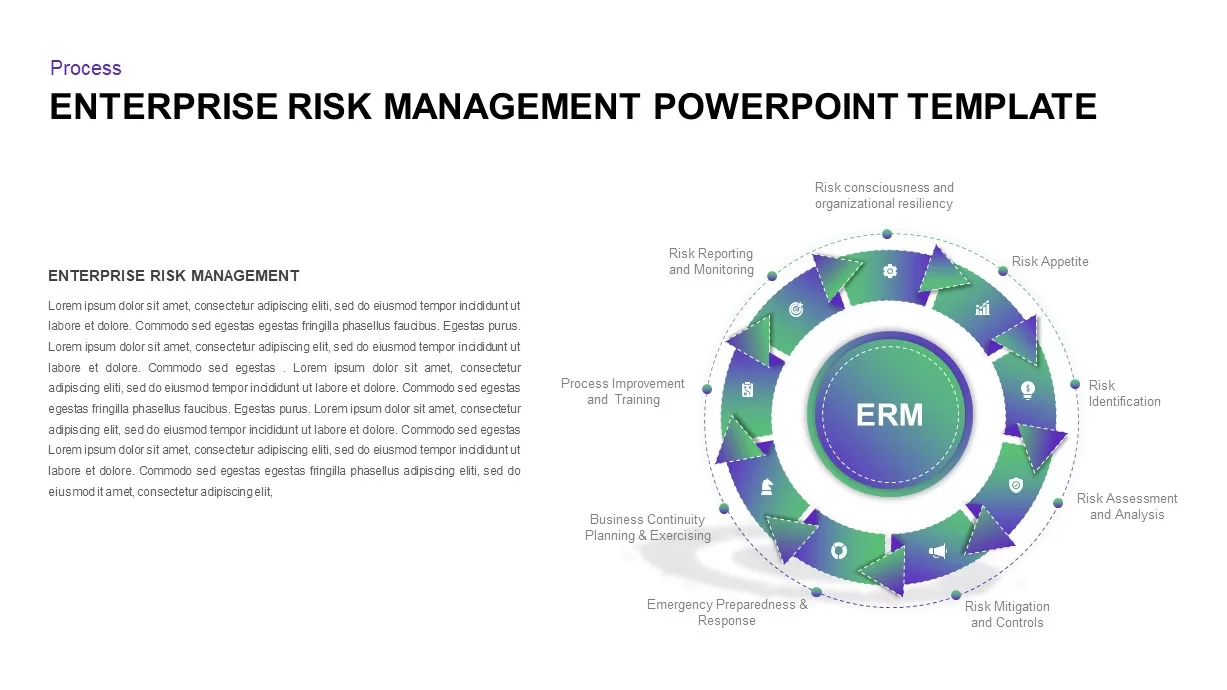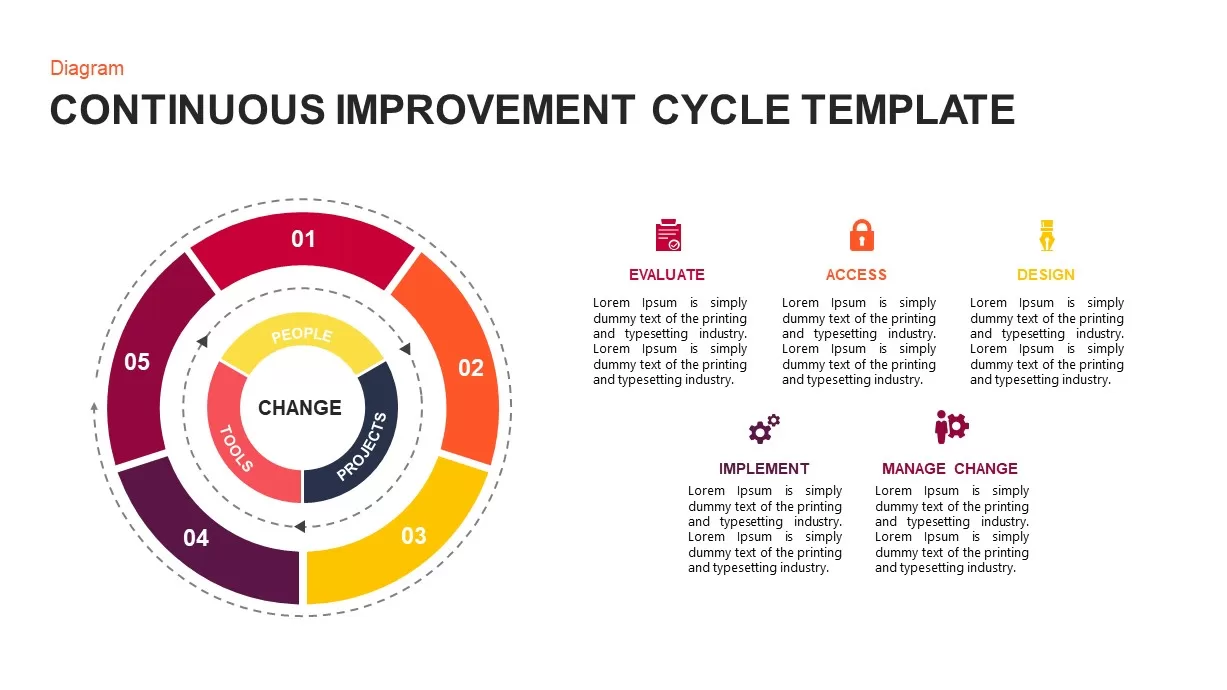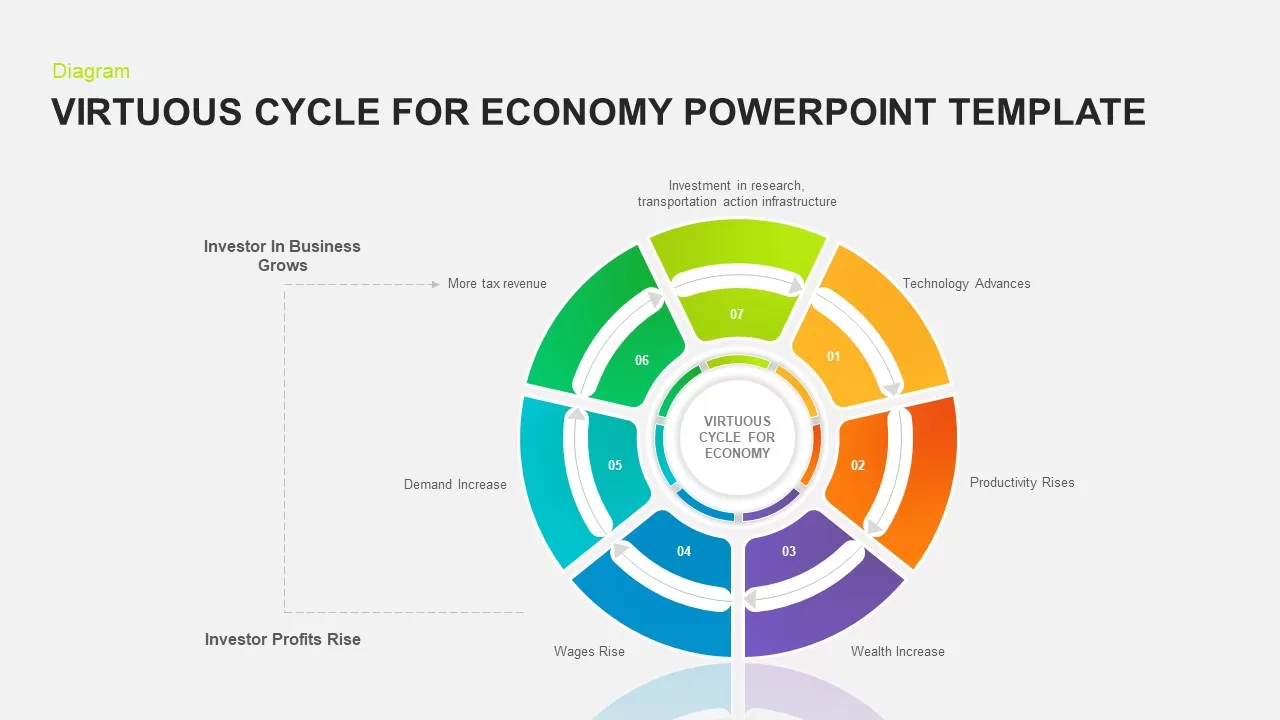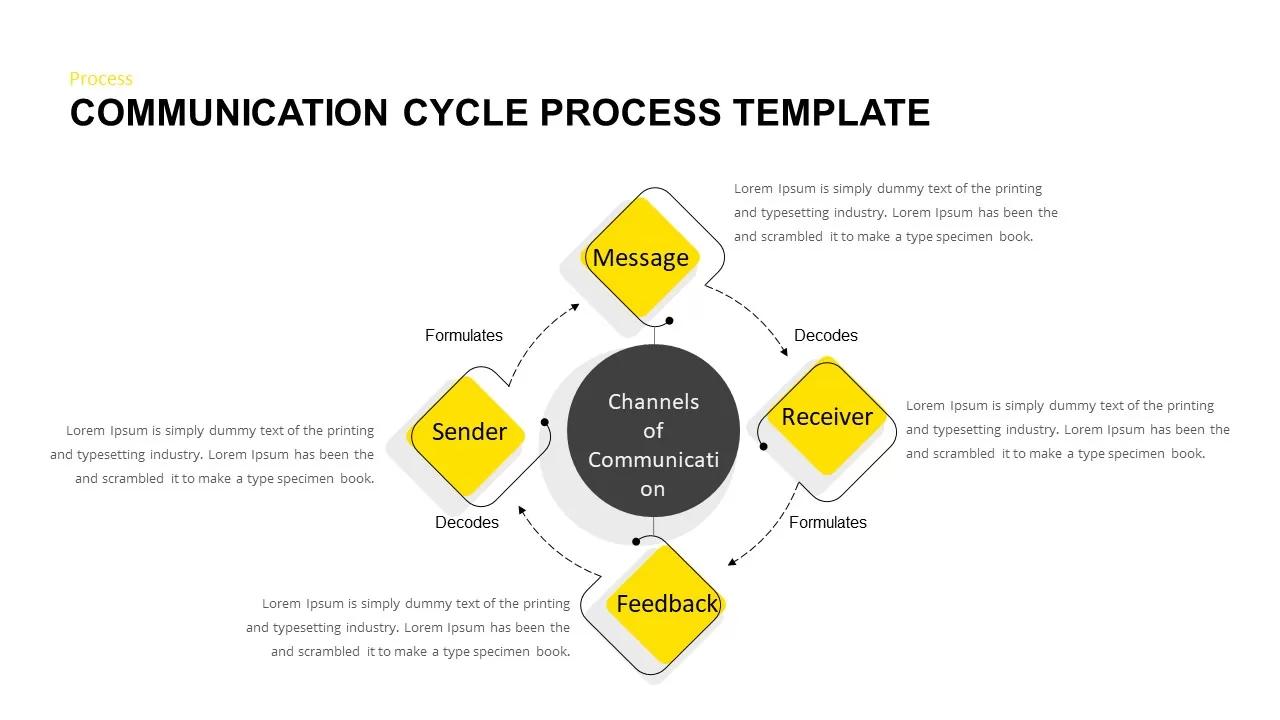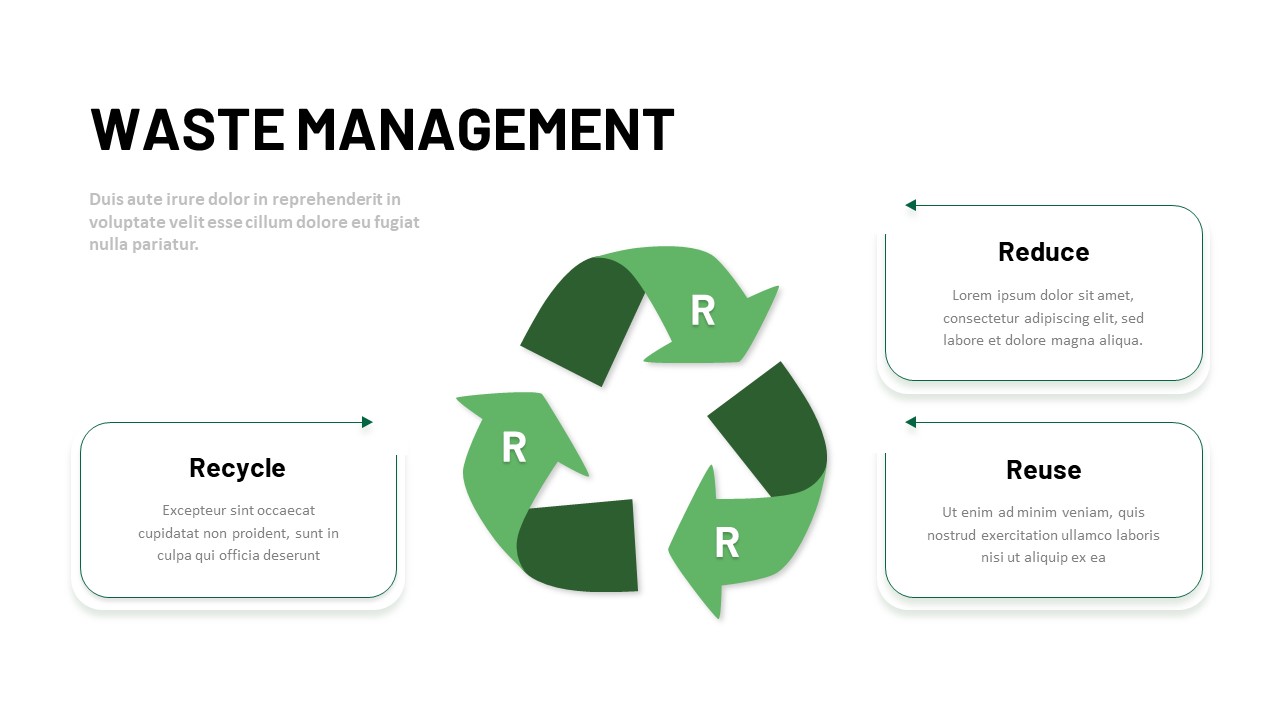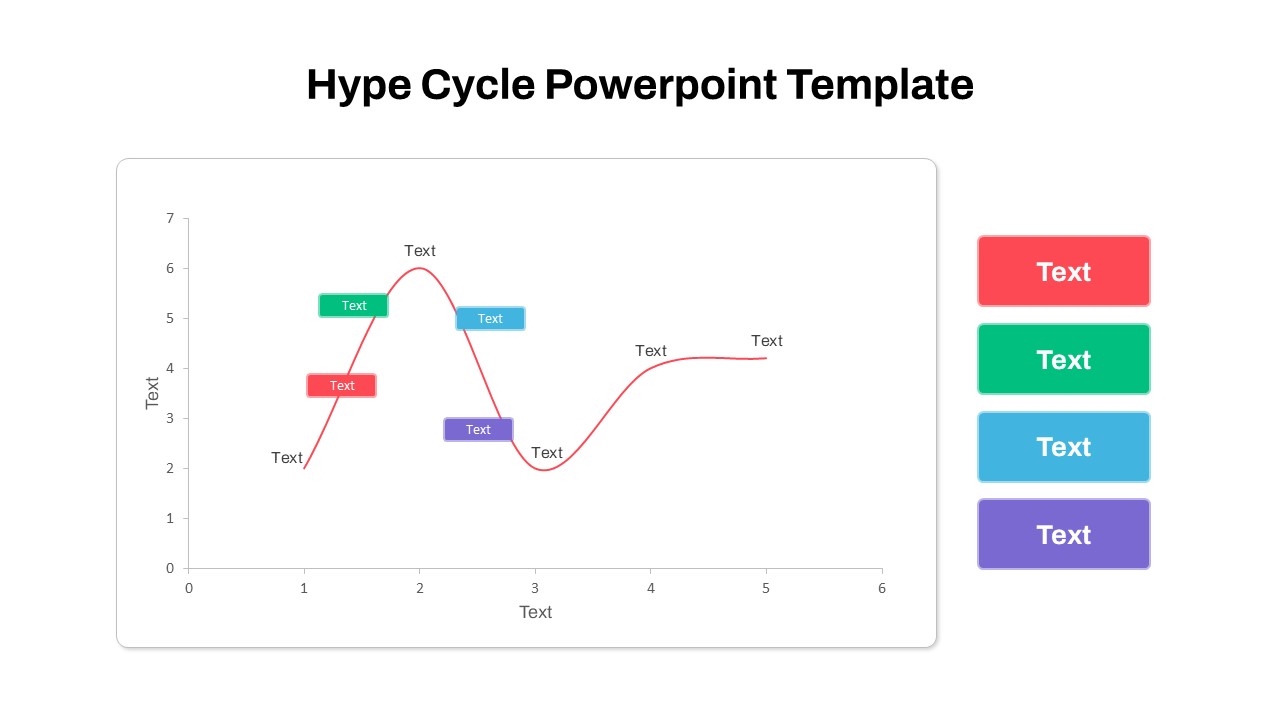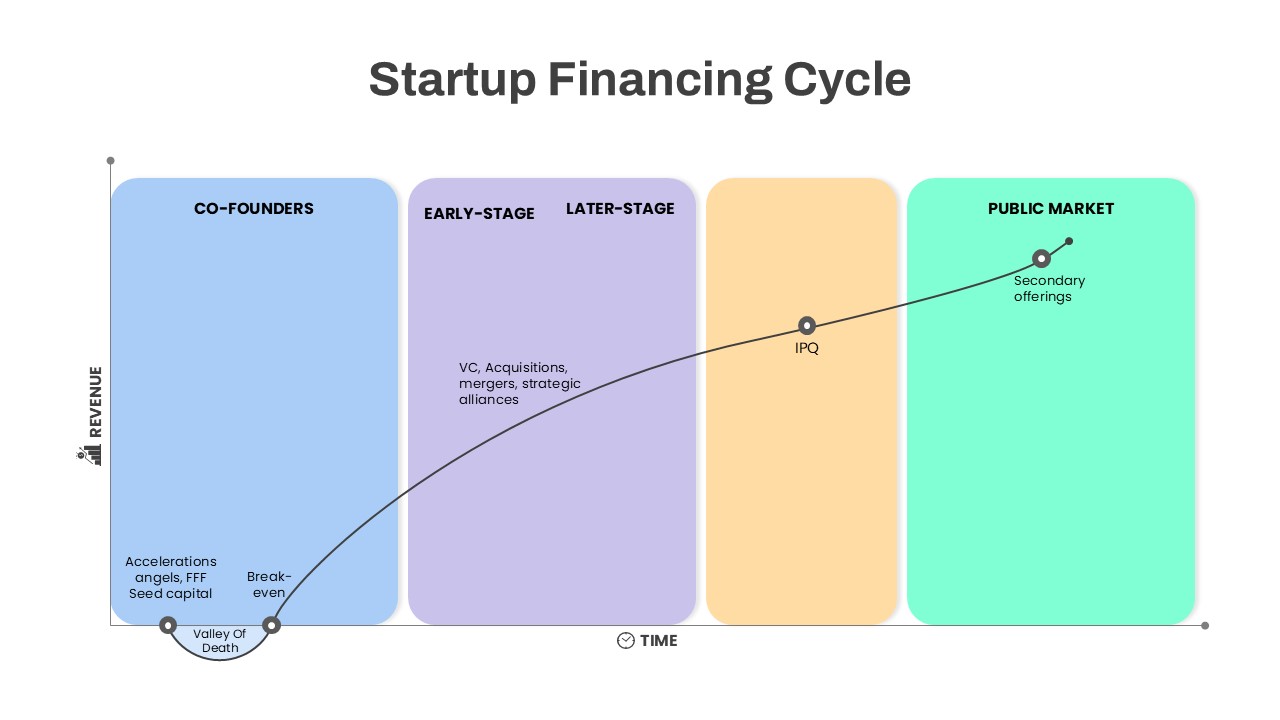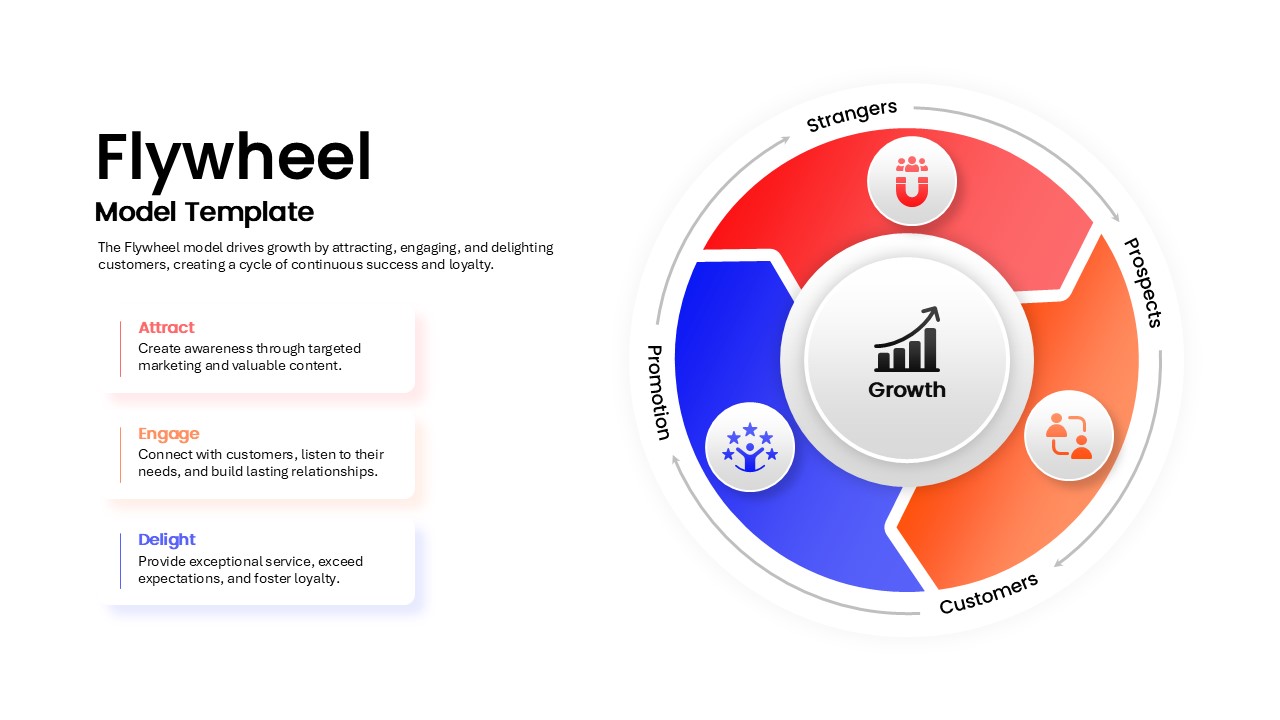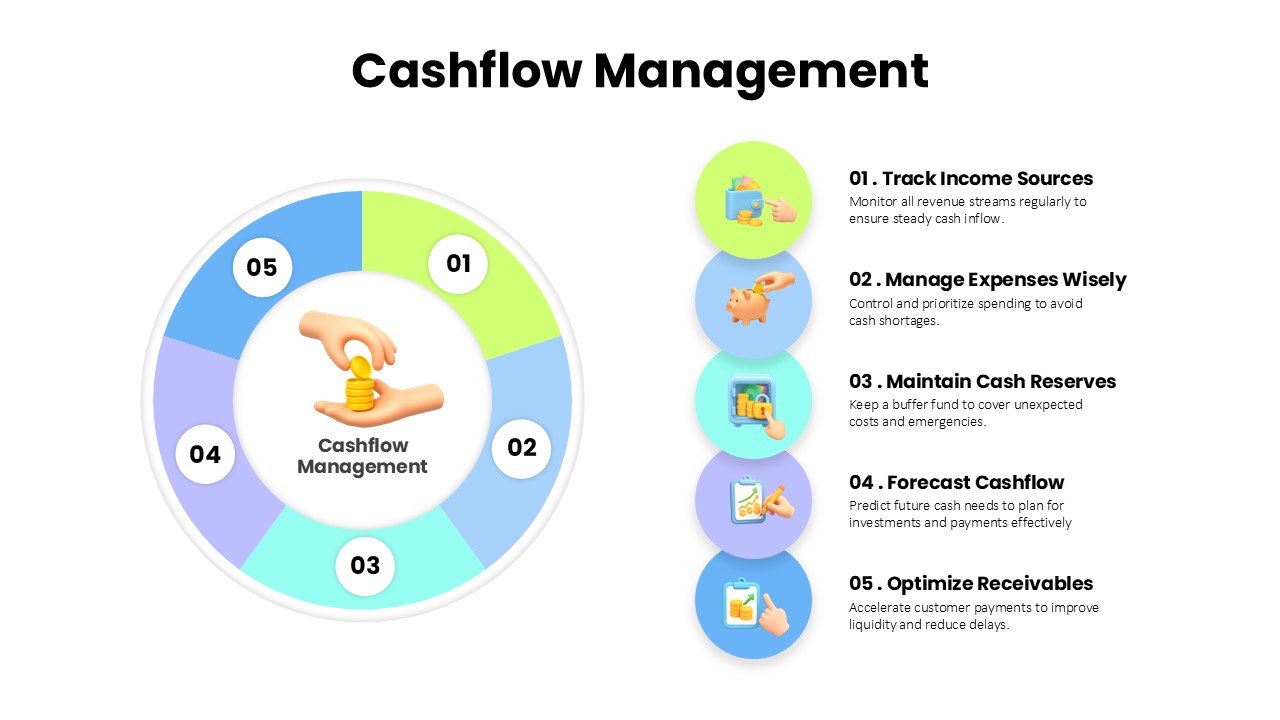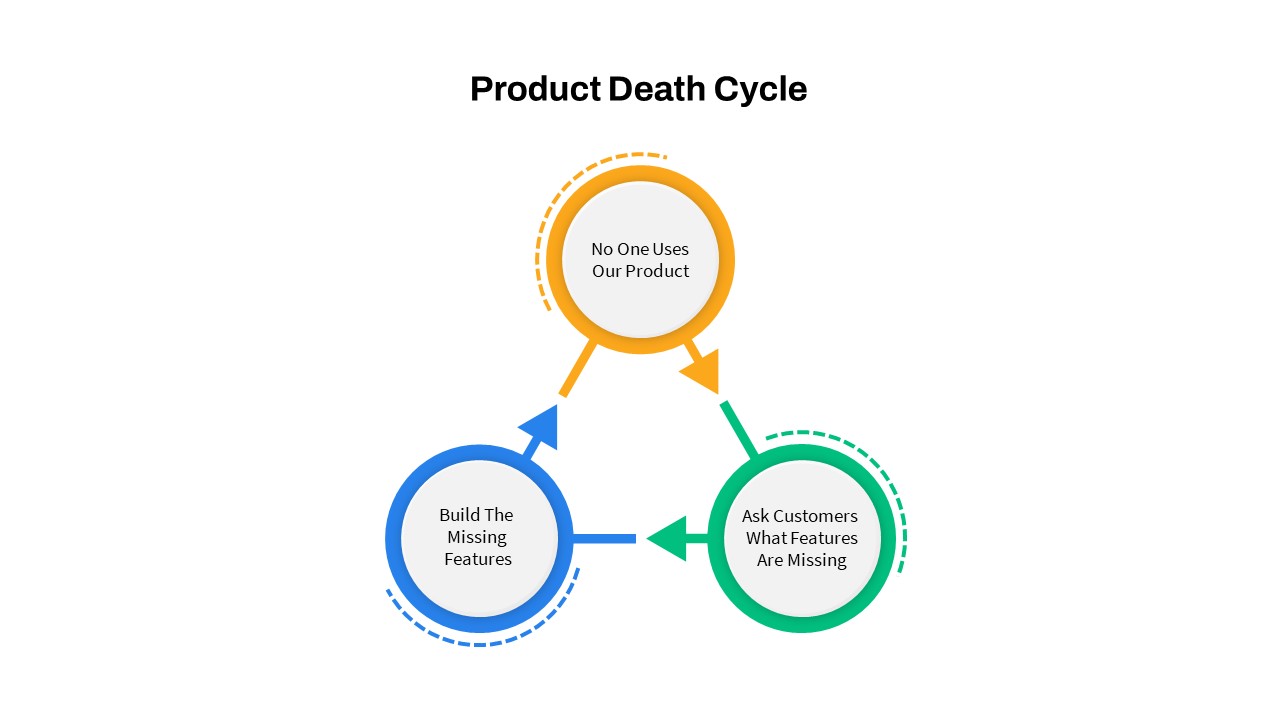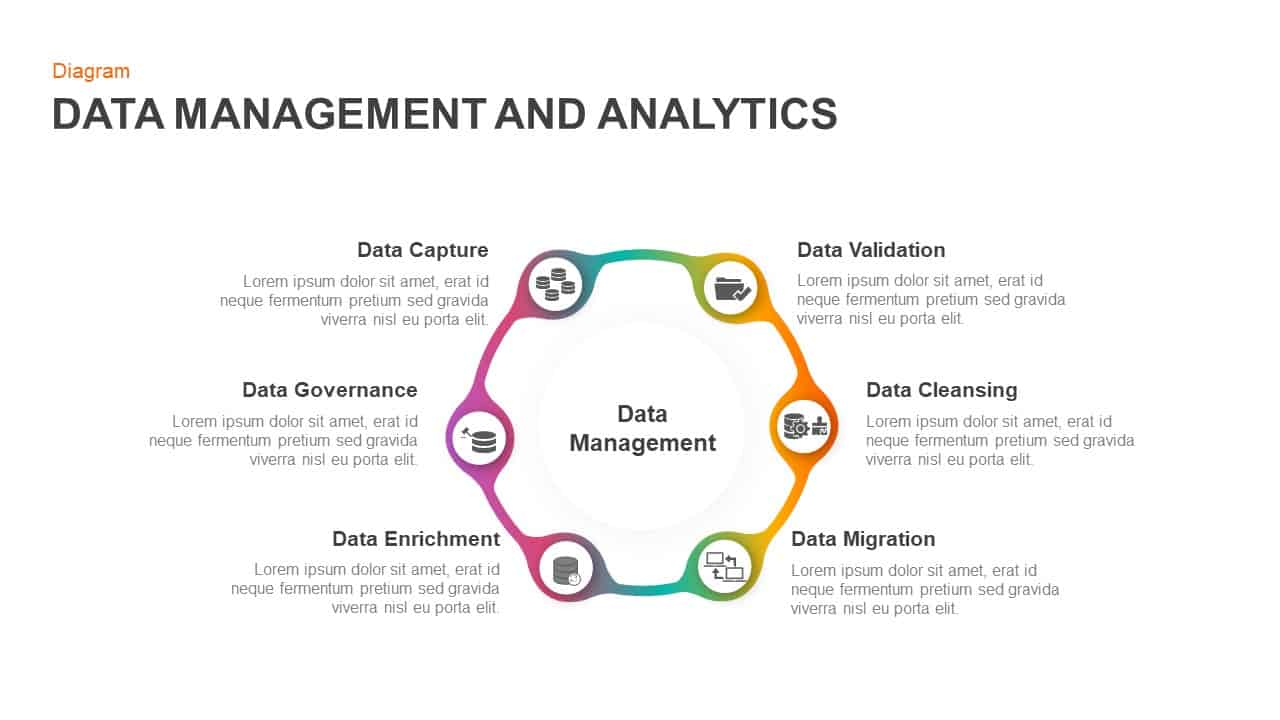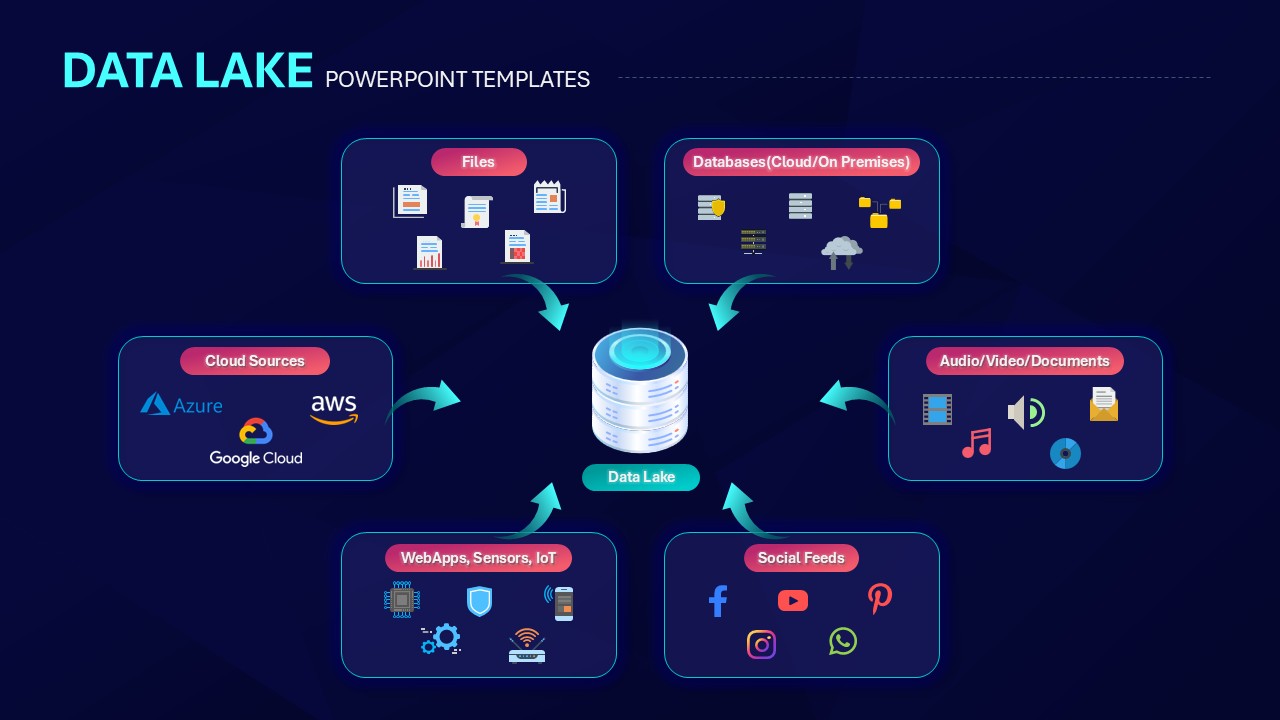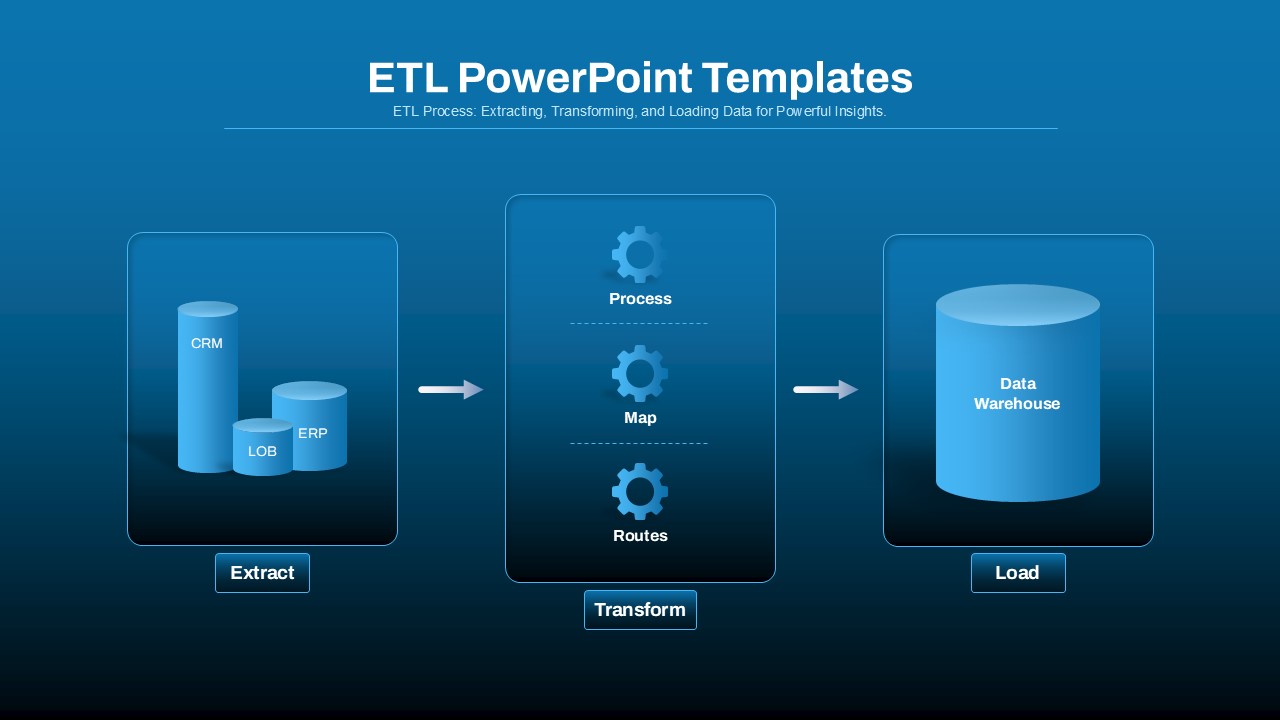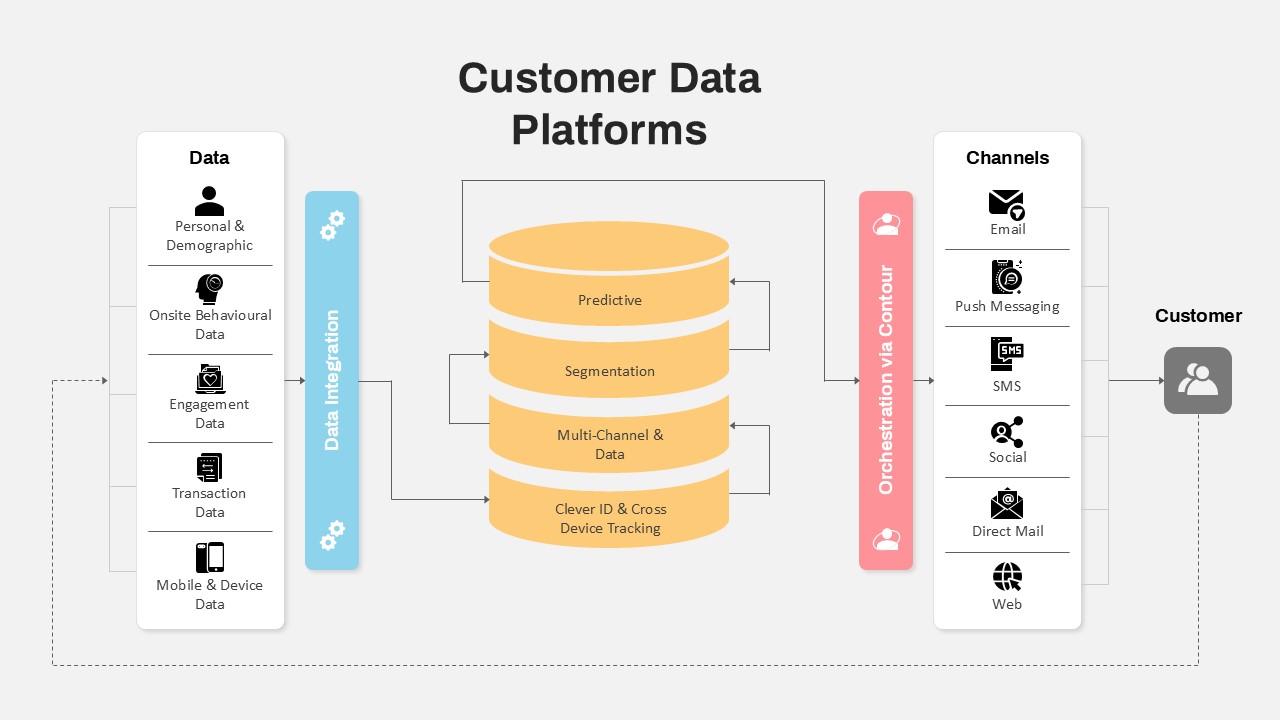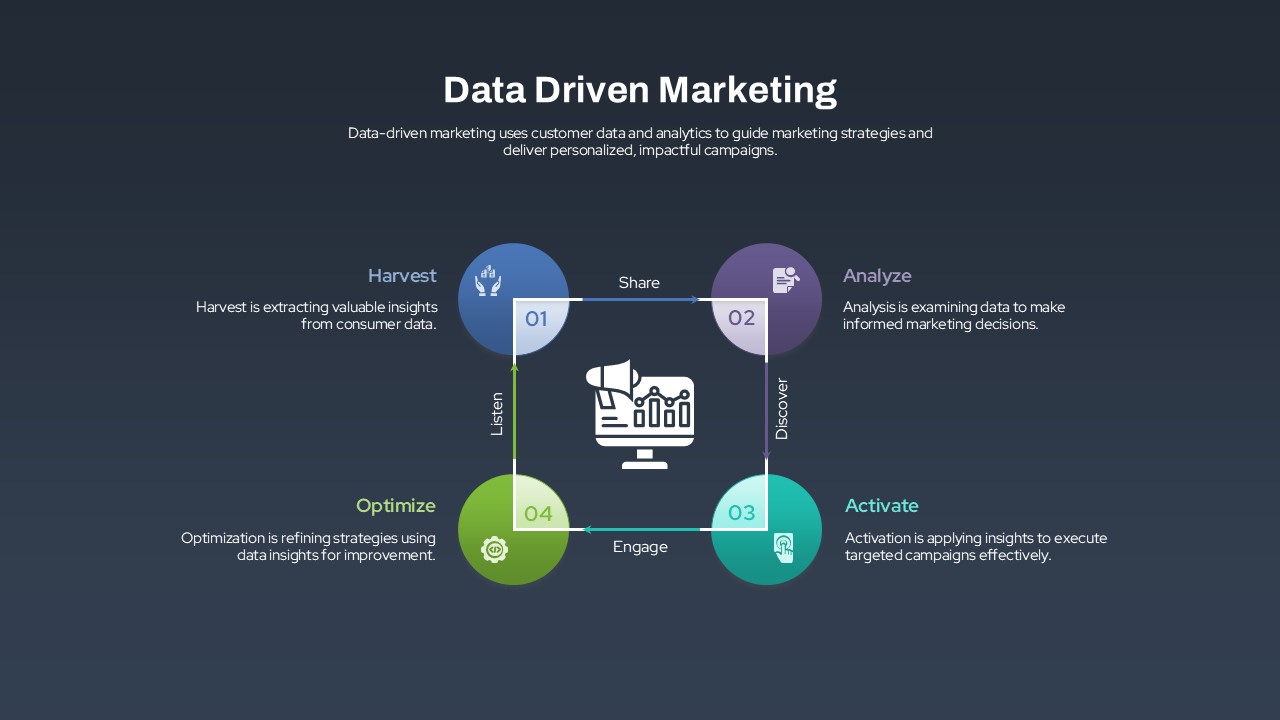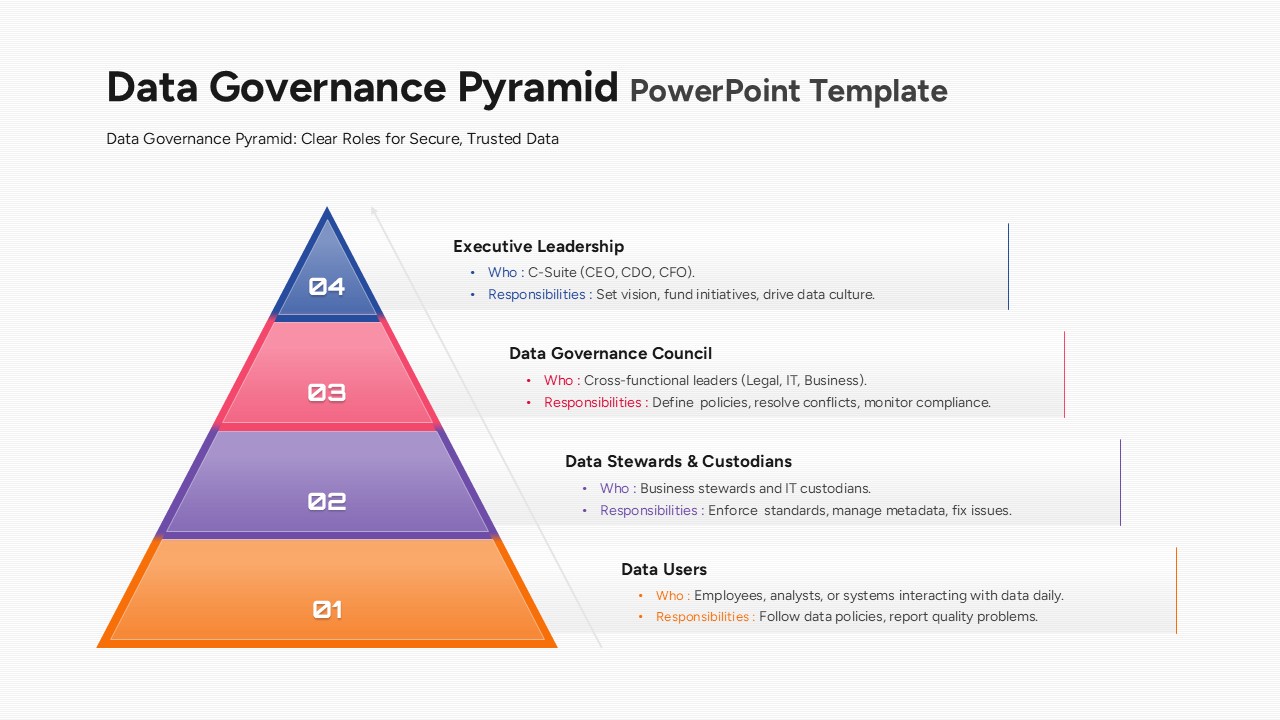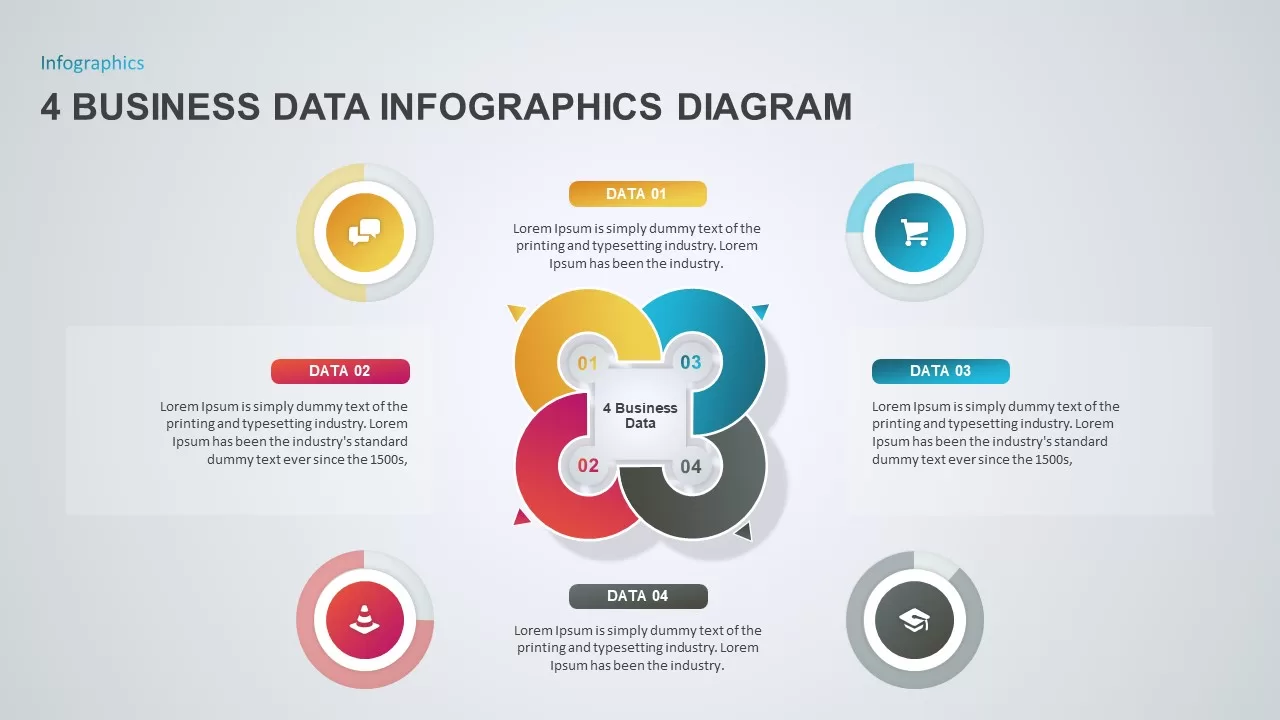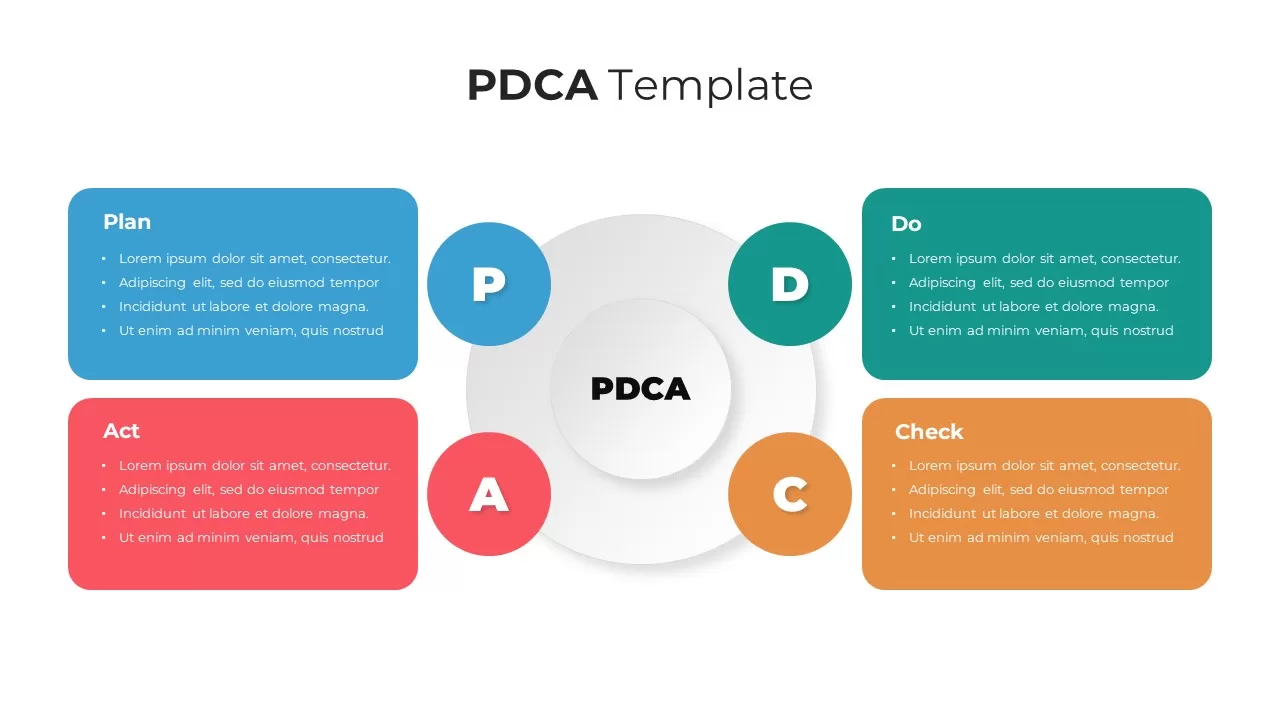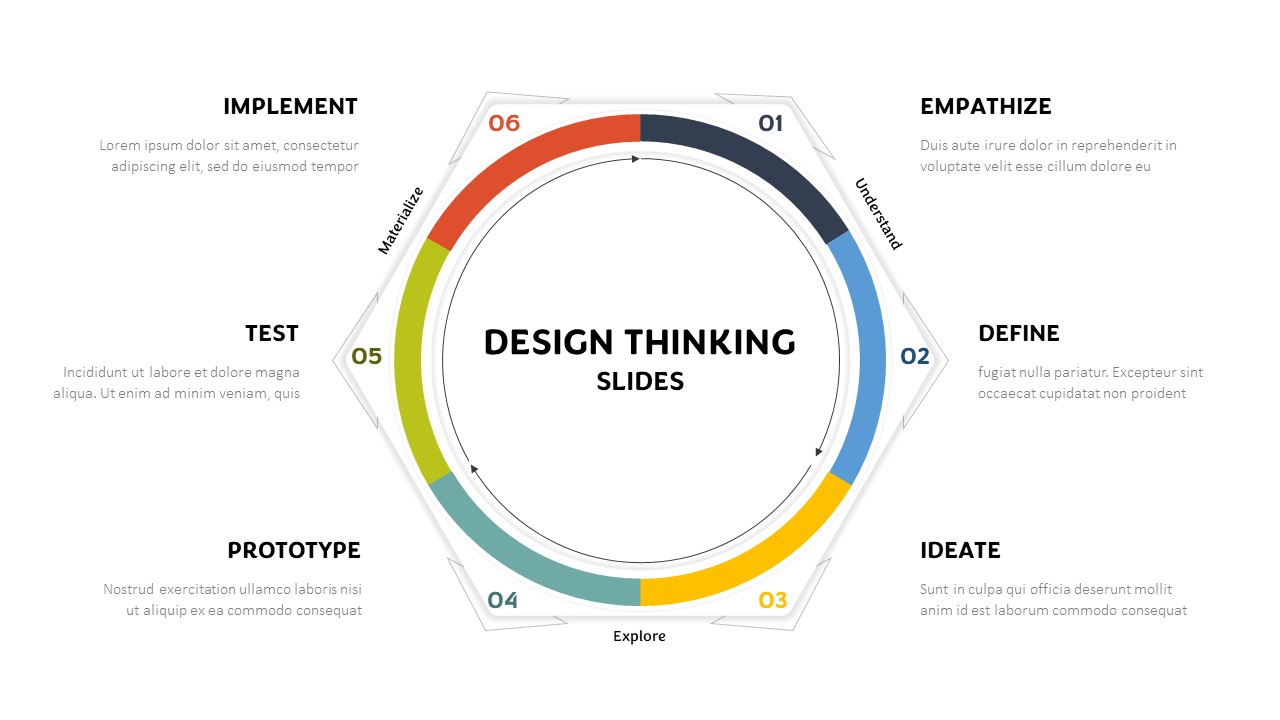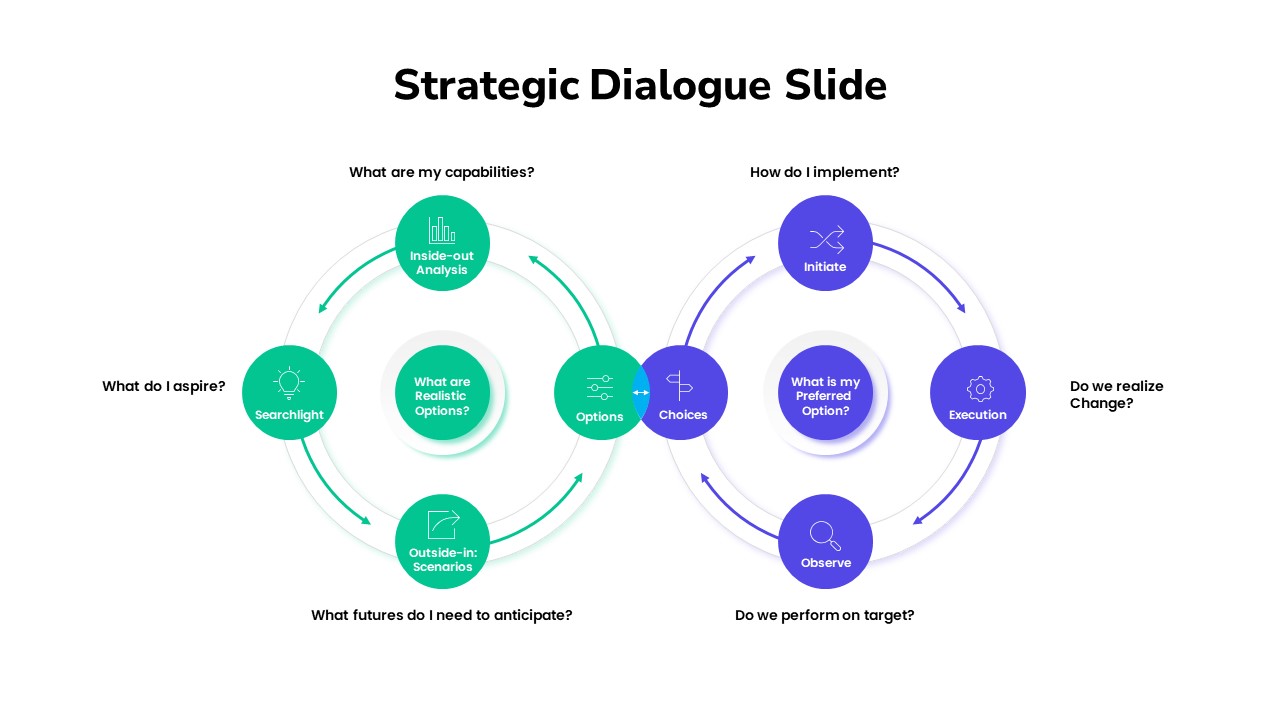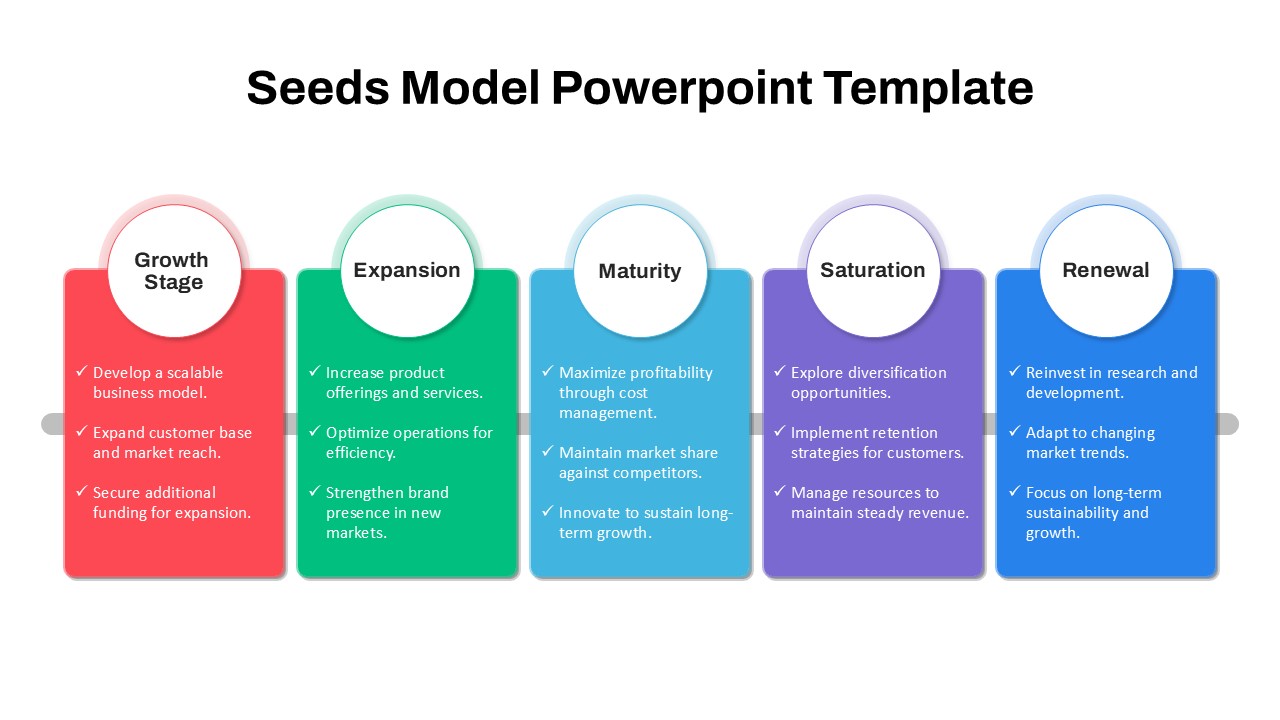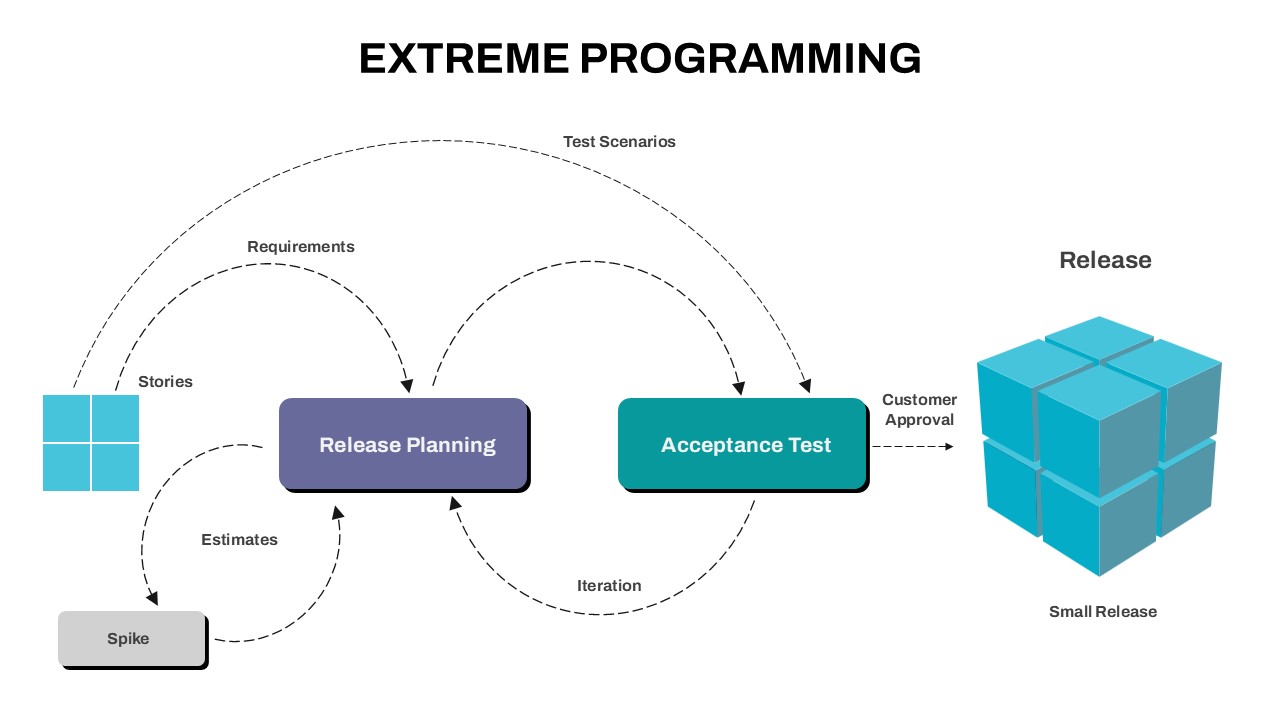Data Migration Life Cycle Curved Diagram Template for PowerPoint & Google Slides
Description
This slide visualizes the data migration life cycle through five sequential, curved segments rendered in a seamless orange-to-red gradient, mapped to each critical phase: Source of Document, Design Targets, Flow of Design, Executive Migration, and Performance Test. Intuitive icons anchor each segment, while arrows and connector lines highlight inter-phase dependencies and data flow. The crisp white backdrop, modern sans-serif typography, and subtle drop shadows reinforce a polished, professional aesthetic. Fully editable vector shapes, intuitive text placeholders, and master-slide integration empower you to swap icons, update phase titles, tweak gradient hues, or refine annotations in seconds—without disrupting alignment or design integrity. Whether you’re mapping ETL workflows, planning legacy system migrations, or training cross-functional teams on transfer protocols, this infographic communicates complex processes with clarity and visual impact. The balanced composition and consistent spacing guide stakeholders effortlessly from one step to the next, making it ideal for executive briefings, technical workshops, project kickoffs, or boardroom presentations. Compatible with both PowerPoint and Google Slides, the slide maintains full-resolution fidelity and eliminates formatting conflicts. For greater flexibility, extend or condense the cycle by duplicating or removing curved segments and relabeling connectors to adapt the diagram to any five-step or variable-length process. Additionally, repurpose this layout for five-phase roadmaps, change-management plans, compliance checklists, or quality-assurance cycles by customizing labels and icons to suit diverse contexts and industries.
Who is it for
Process improvement specialists, project managers, operations teams, quality engineers, and data architects will leverage this diagram to illustrate migration workflows. It also serves IT consultants, systems integrators, technical trainers, and executive sponsors who need to convey structured, multi-phase initiatives.
Other Uses
Beyond data migration, this template can illustrate five-stage roadmaps, product launch schedules, training program agendas, risk assessment cycles, or compliance frameworks. Simply relabel segments and swap icons to adapt the diagram for marketing funnels, onboarding sequences, performance review processes, or any linear workflow.
Login to download this file