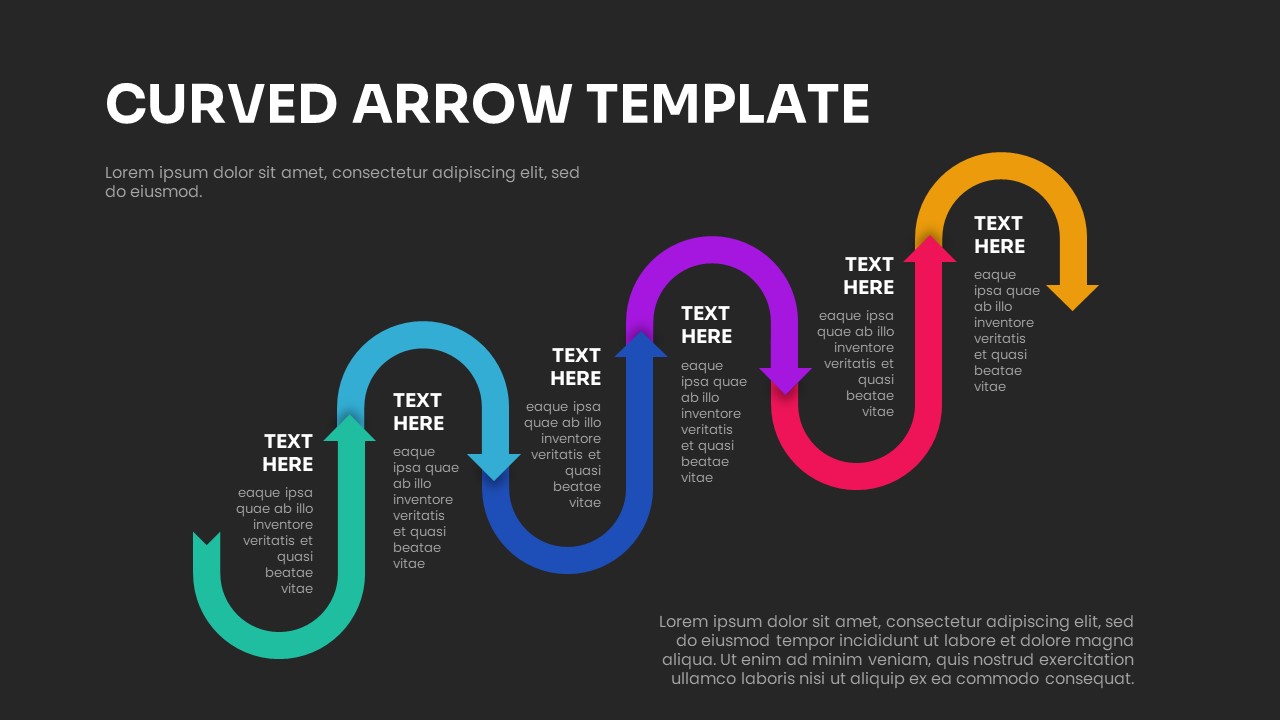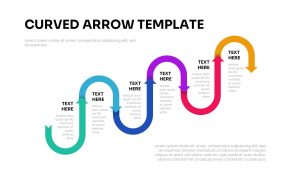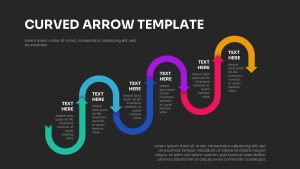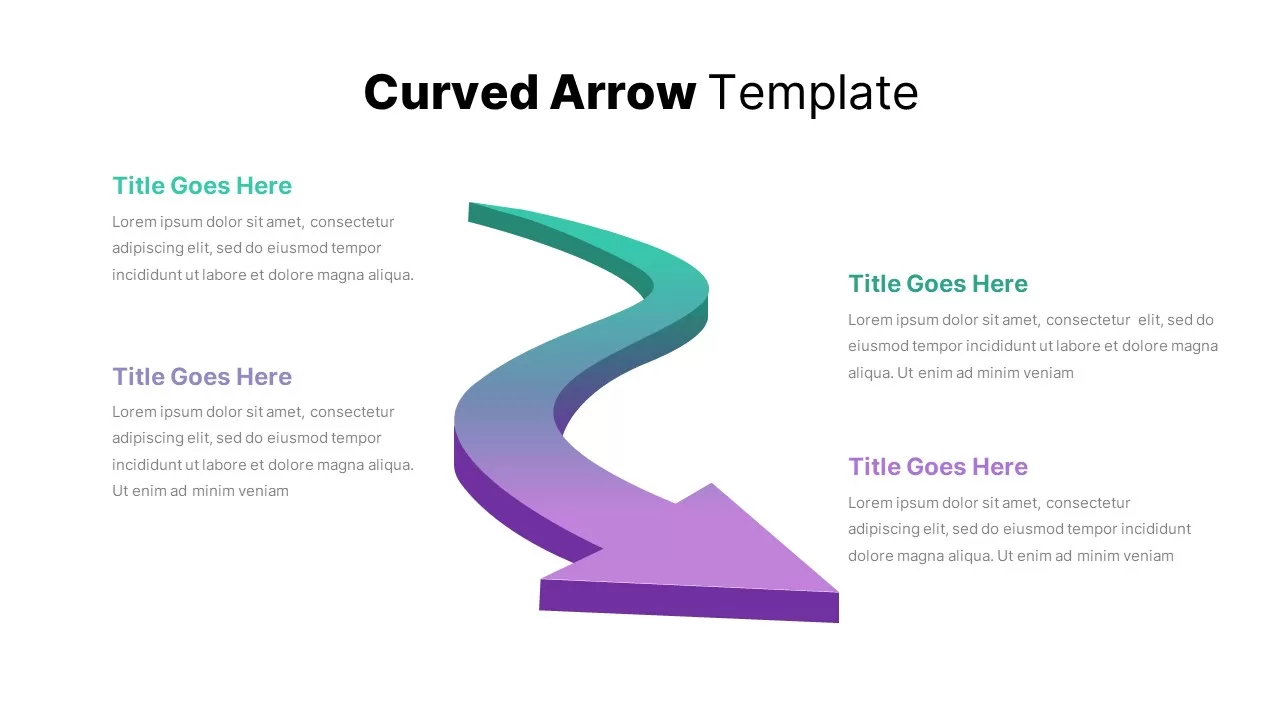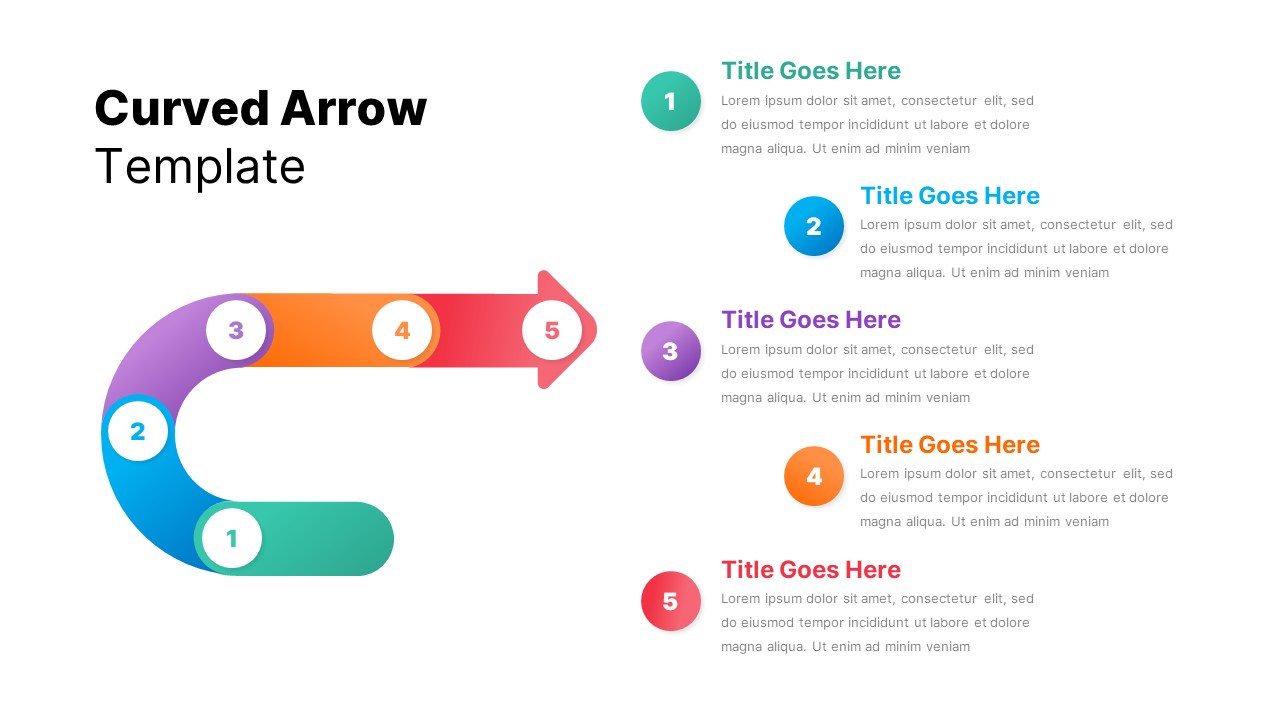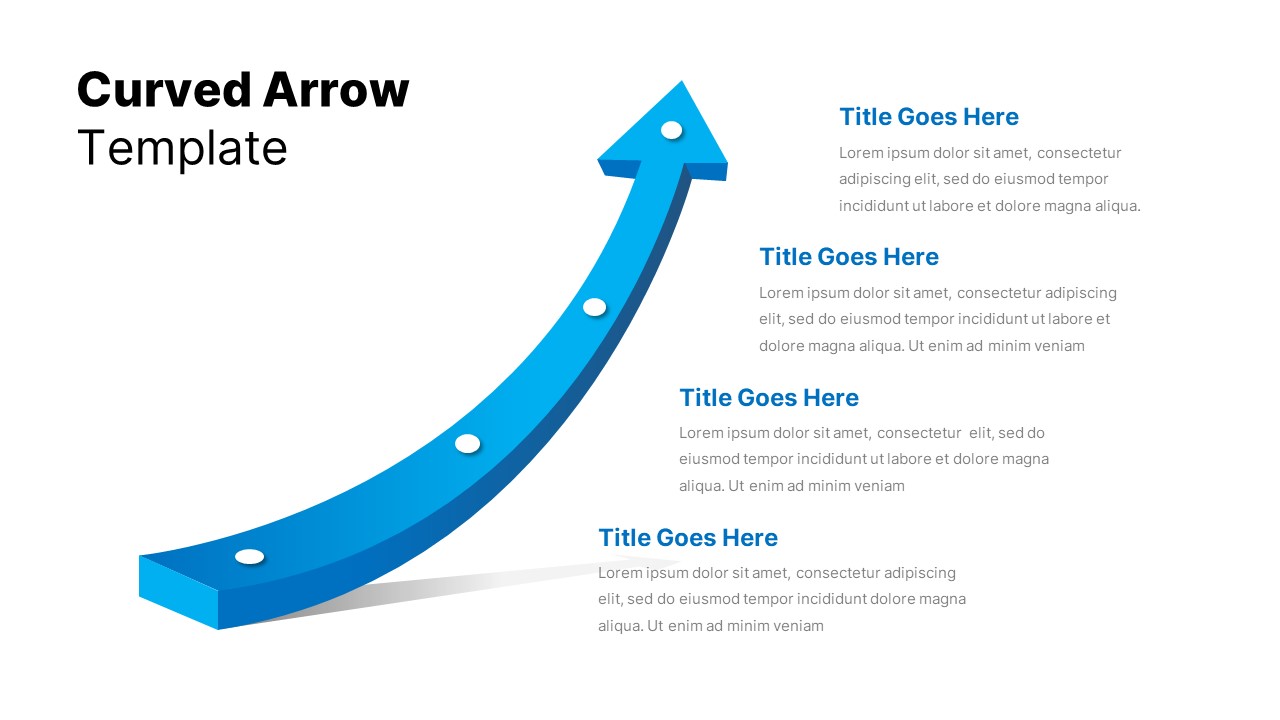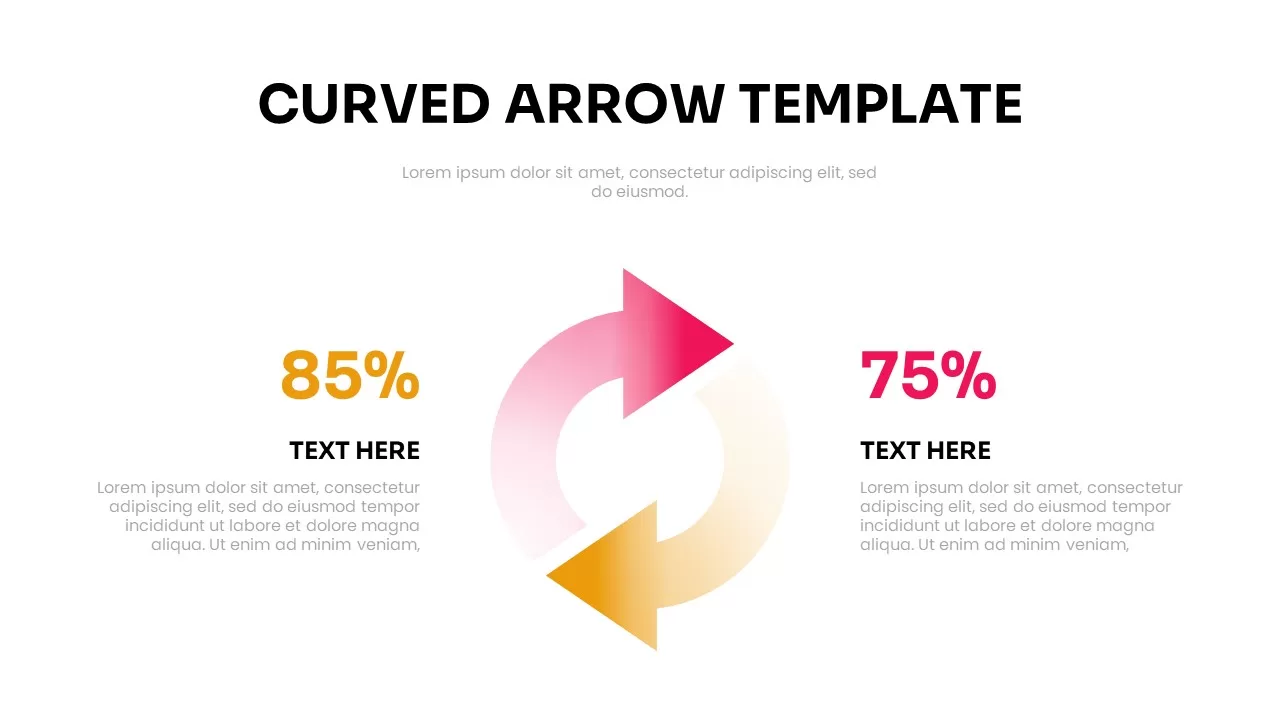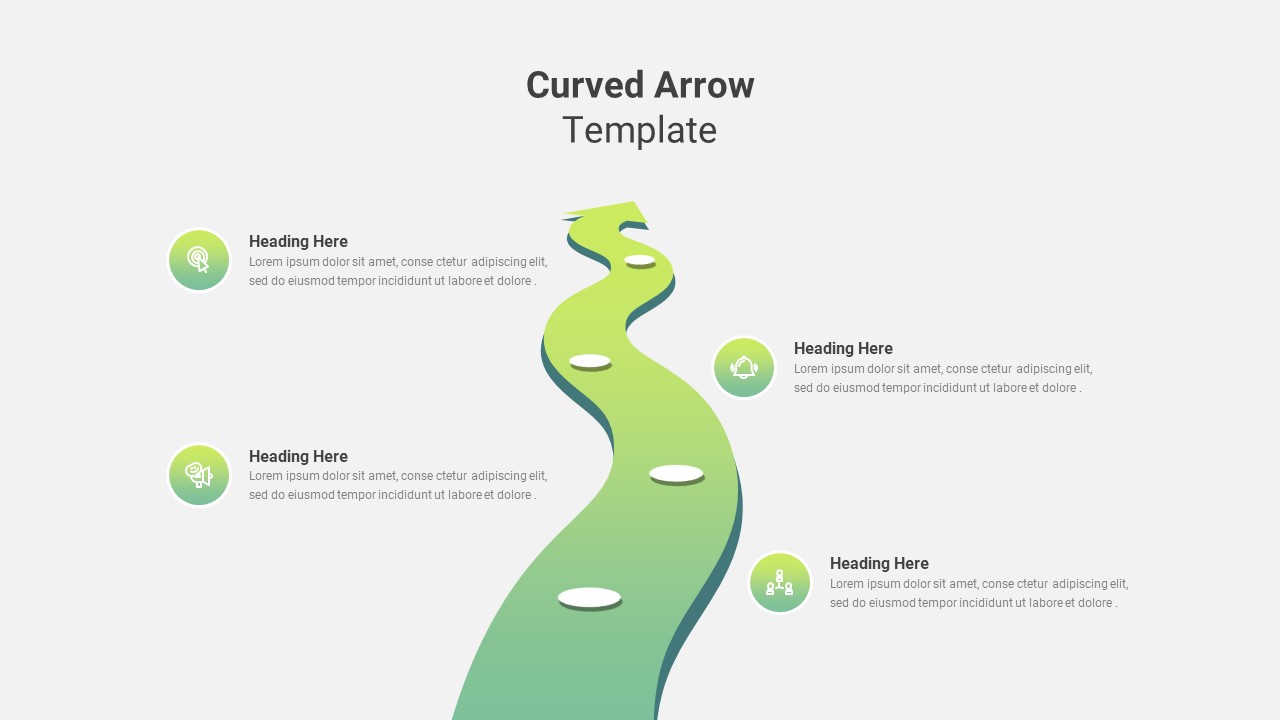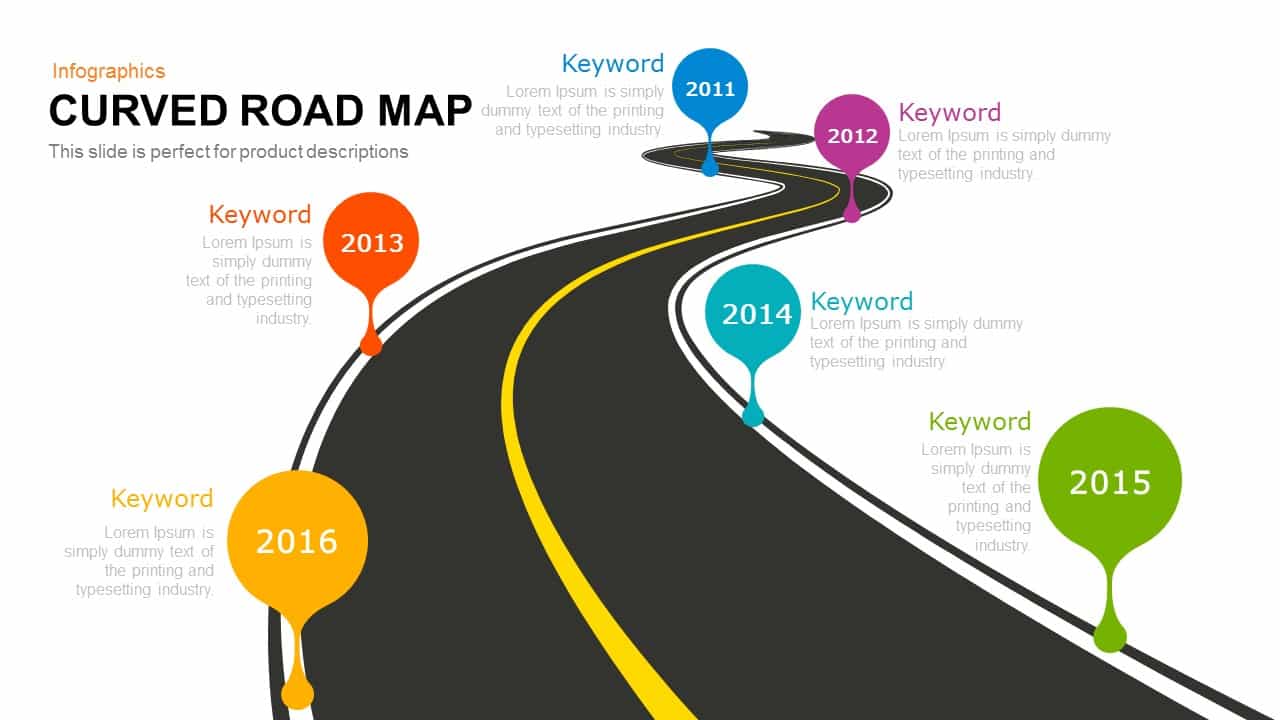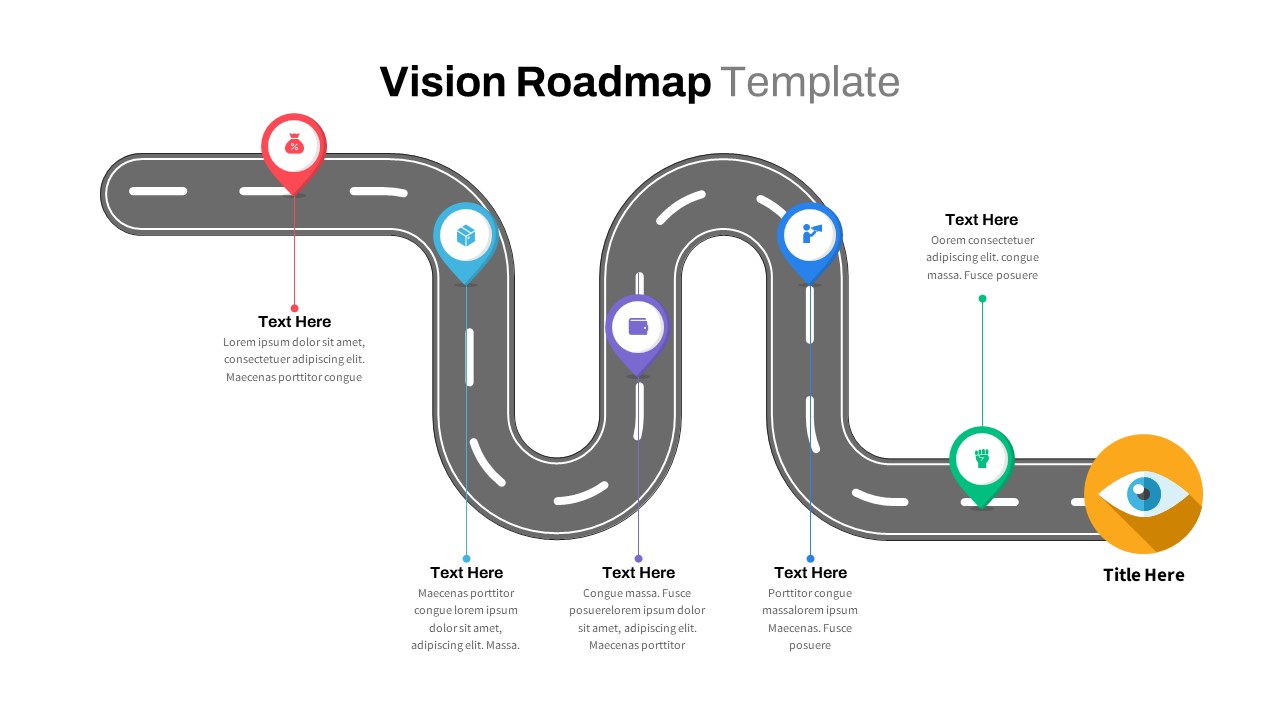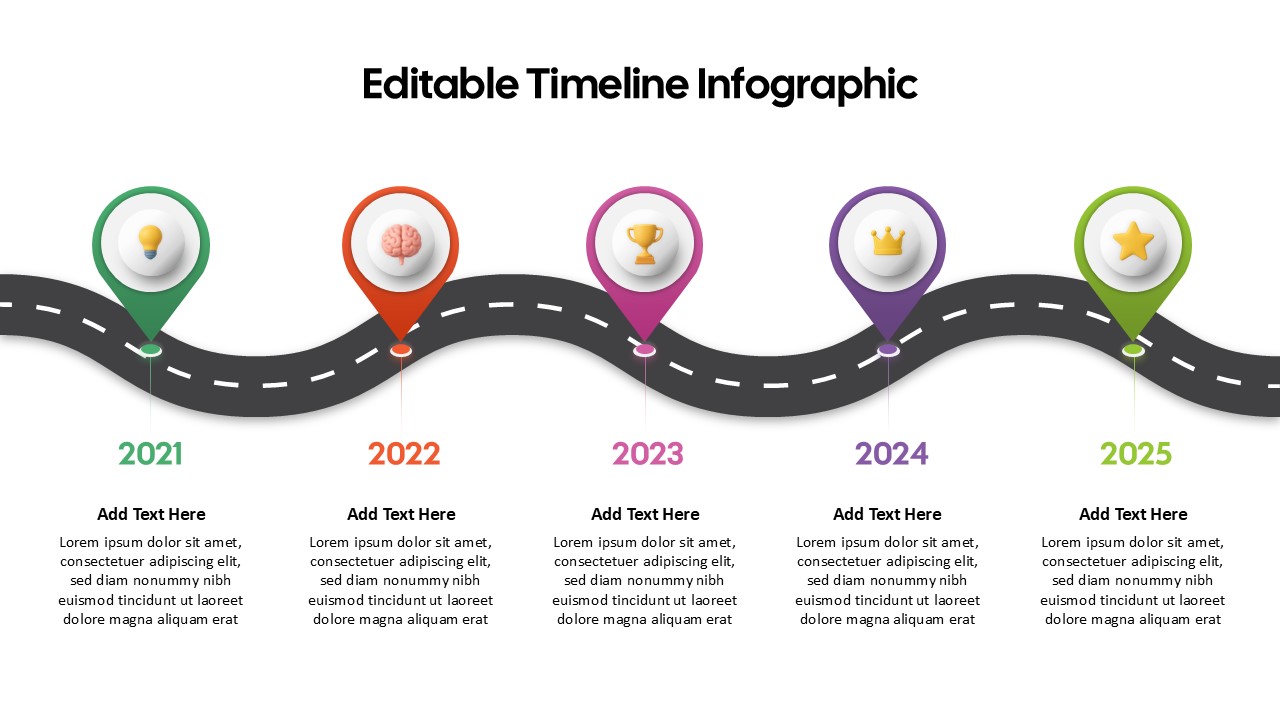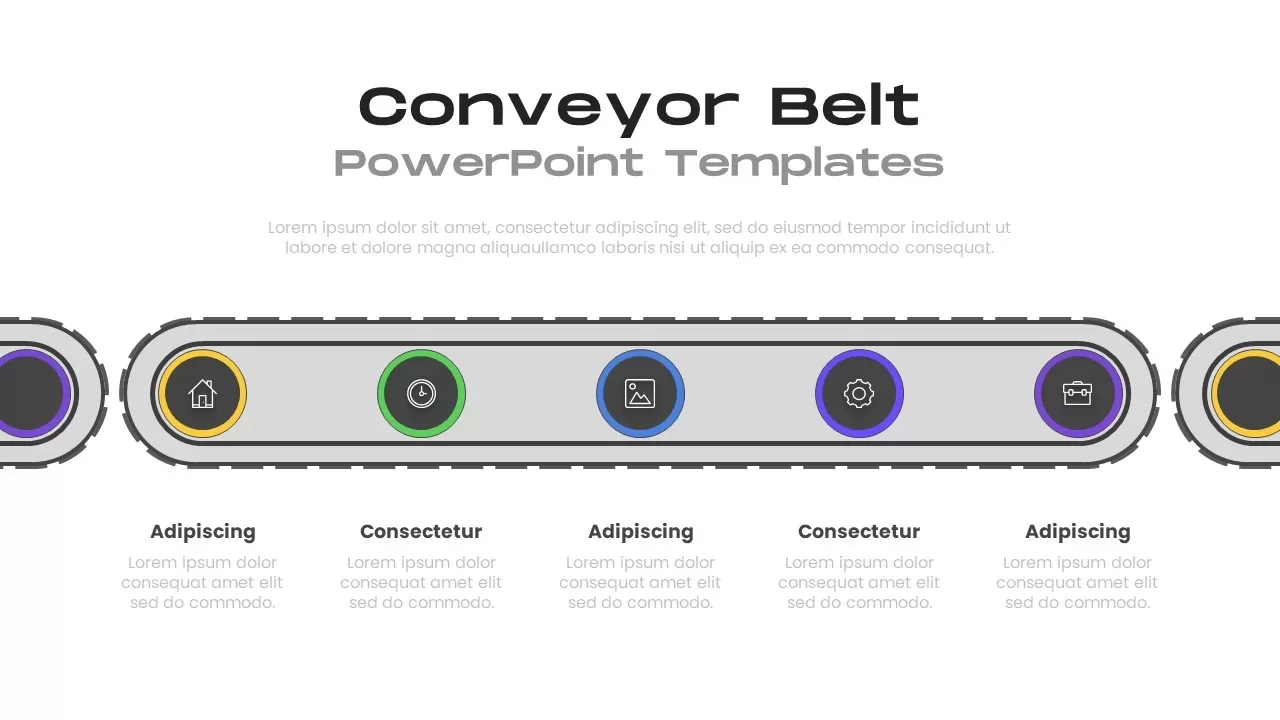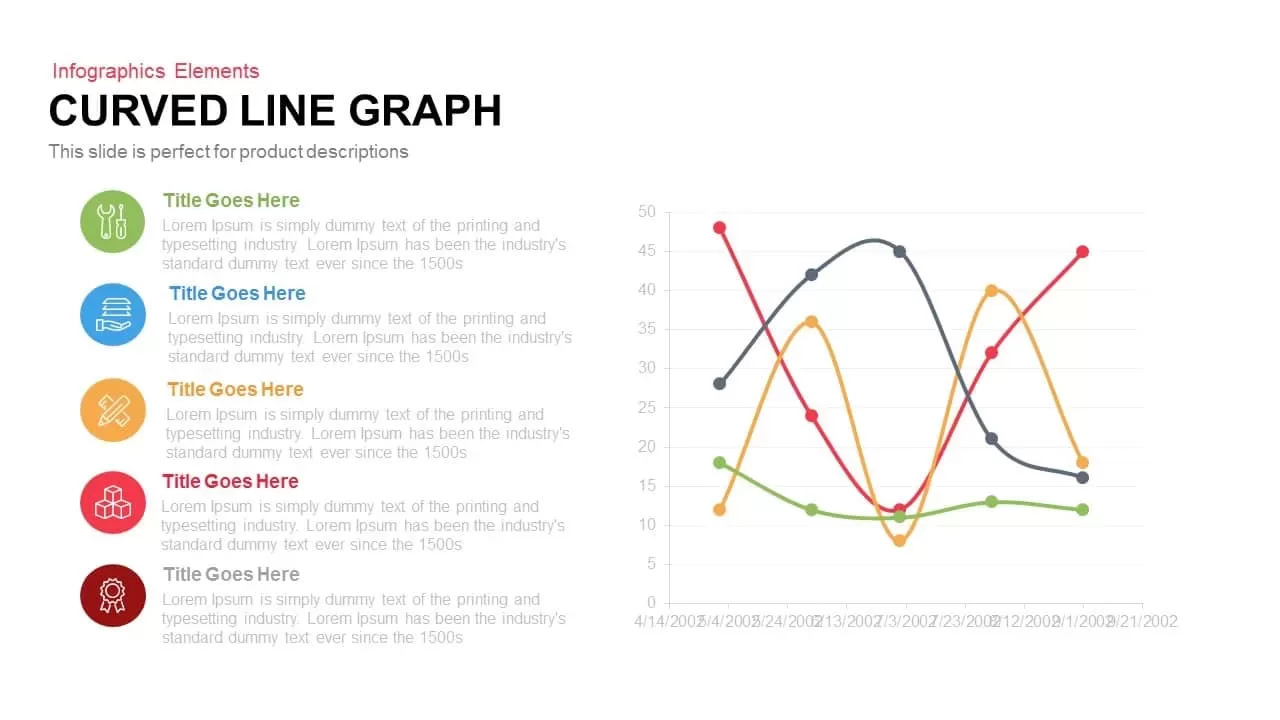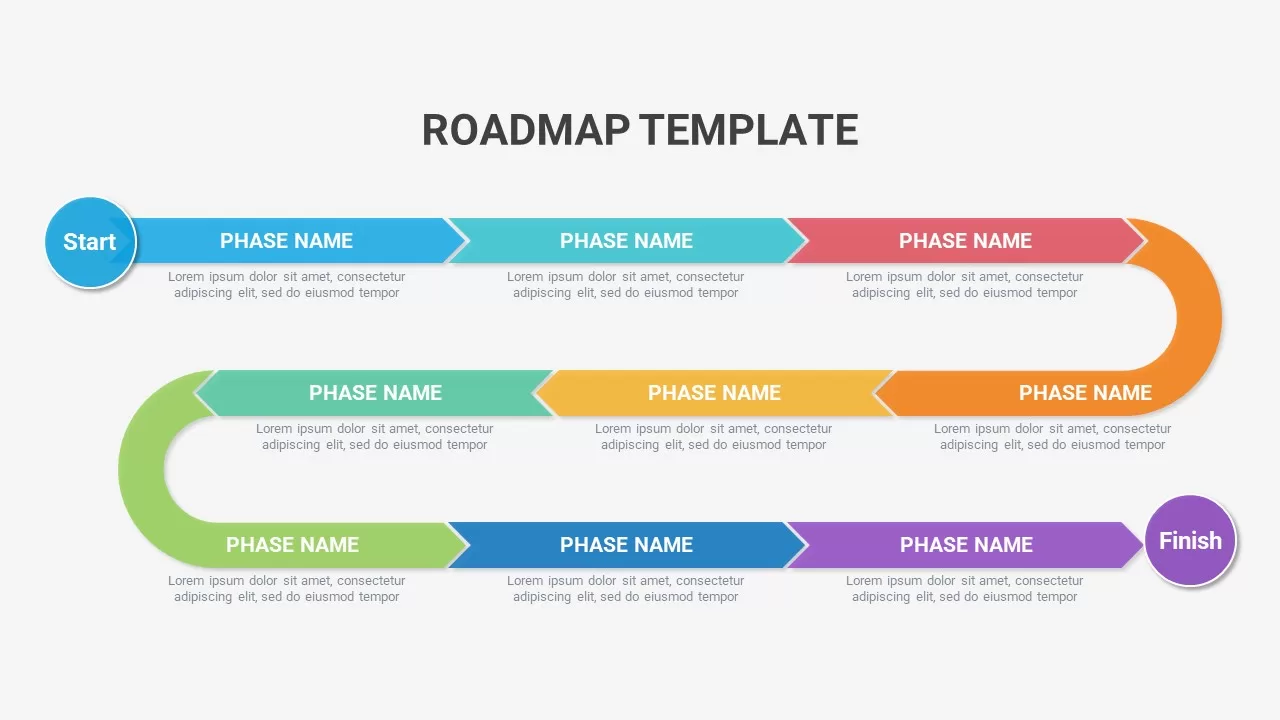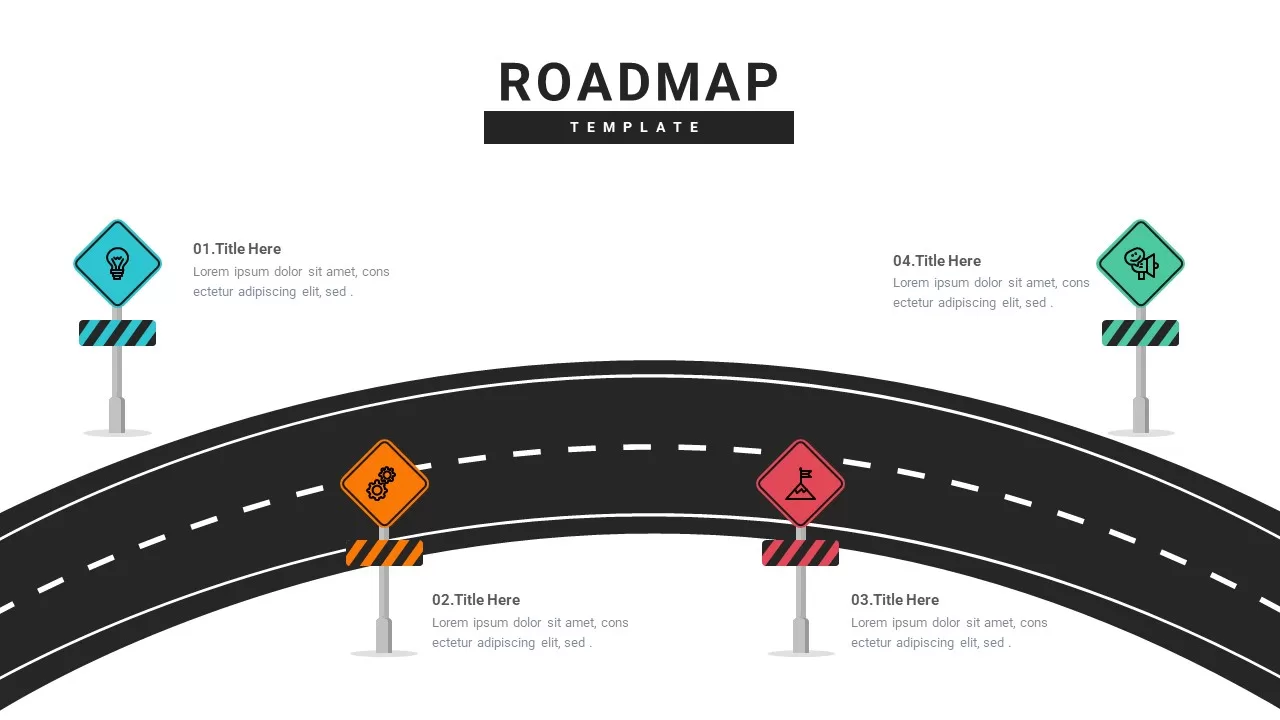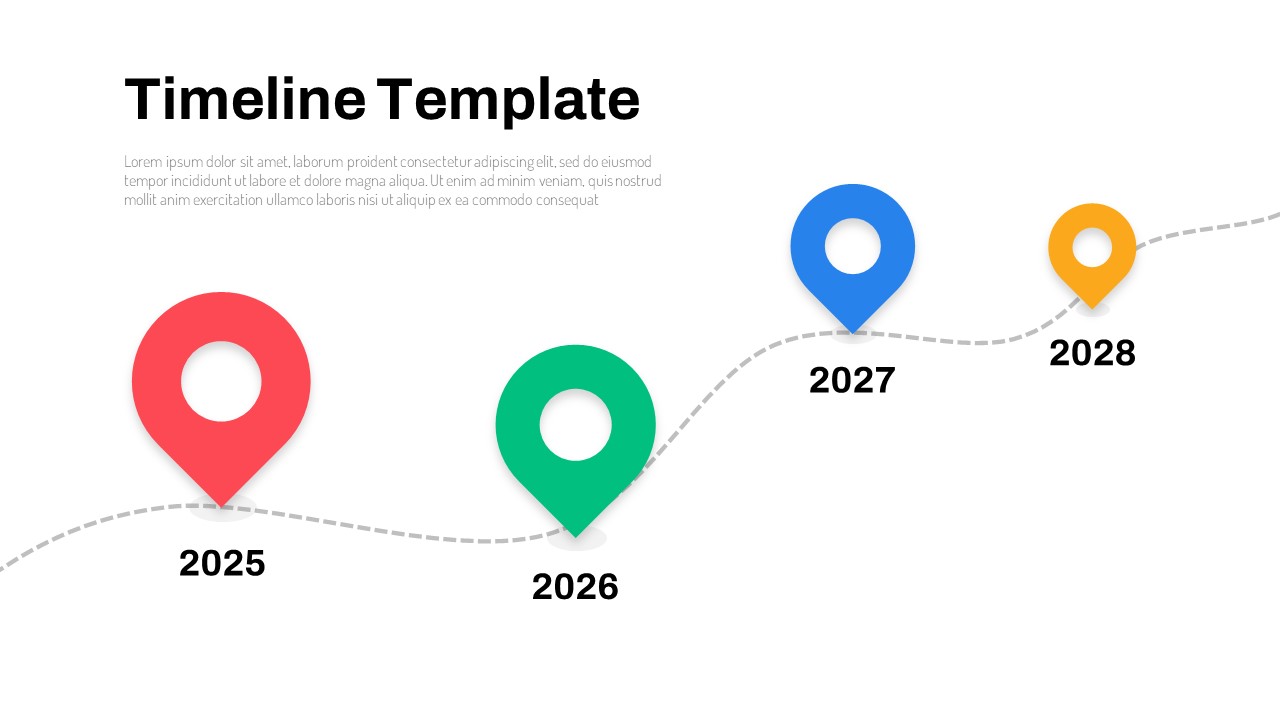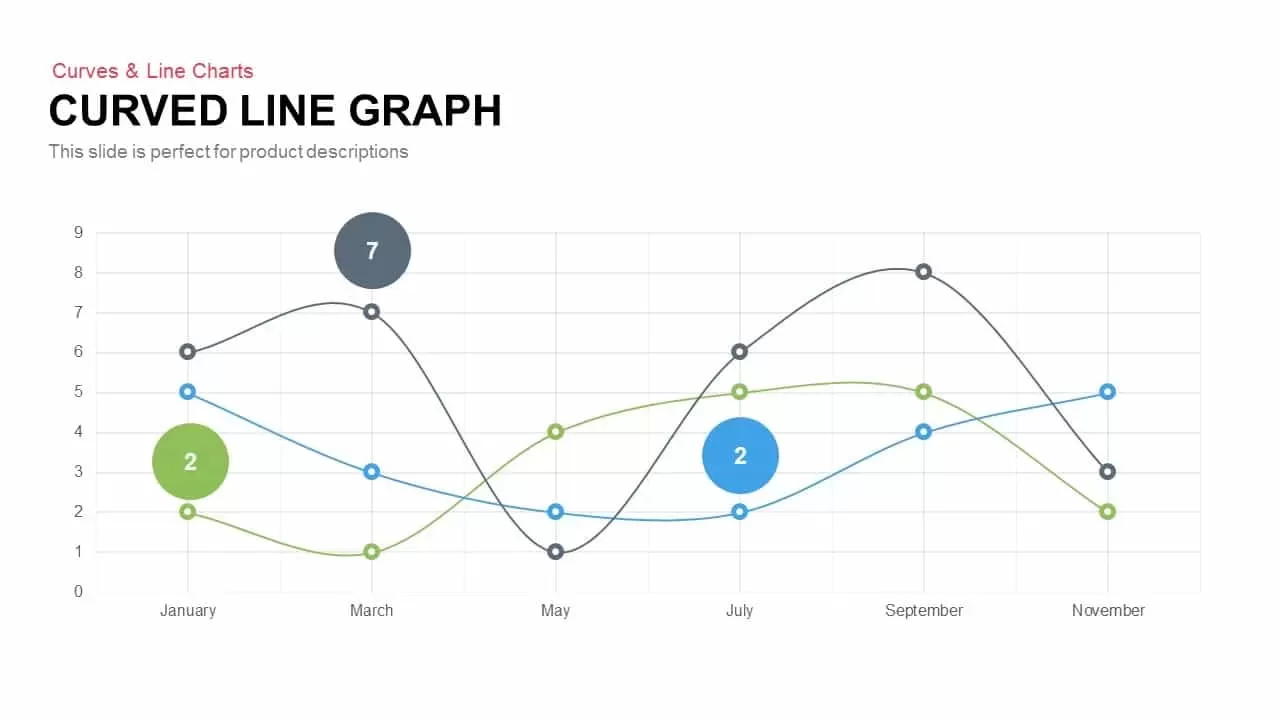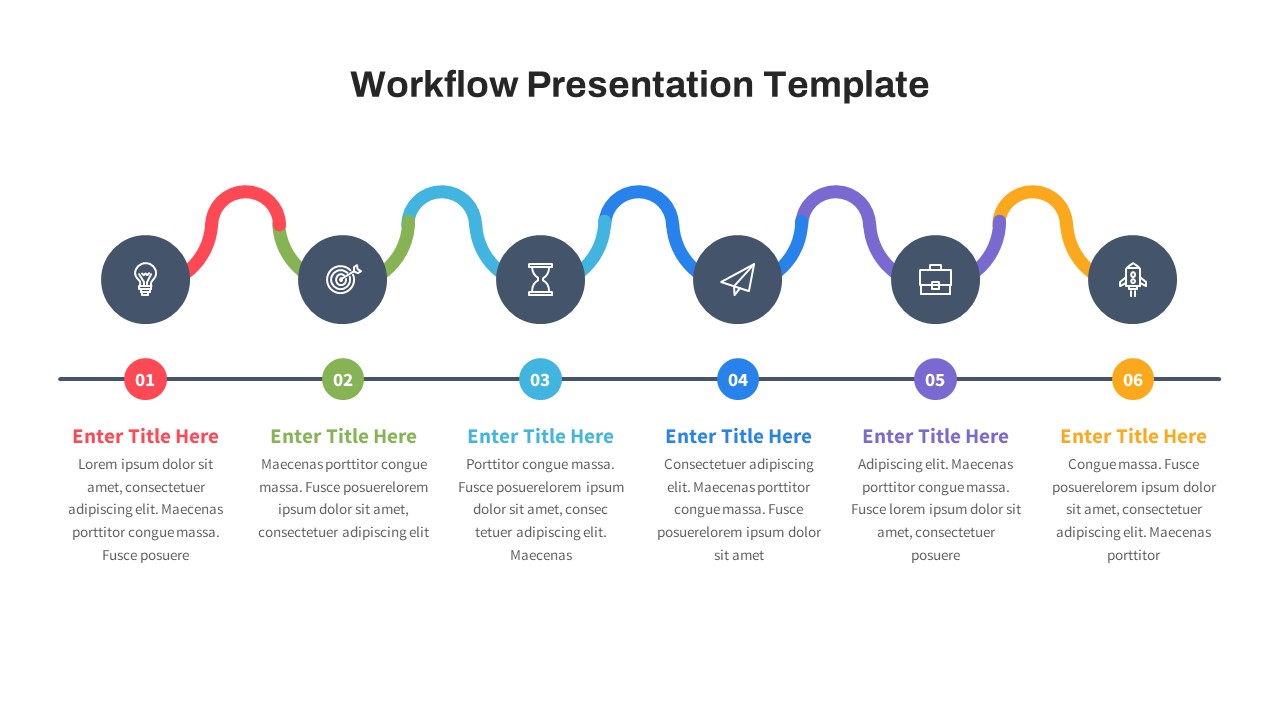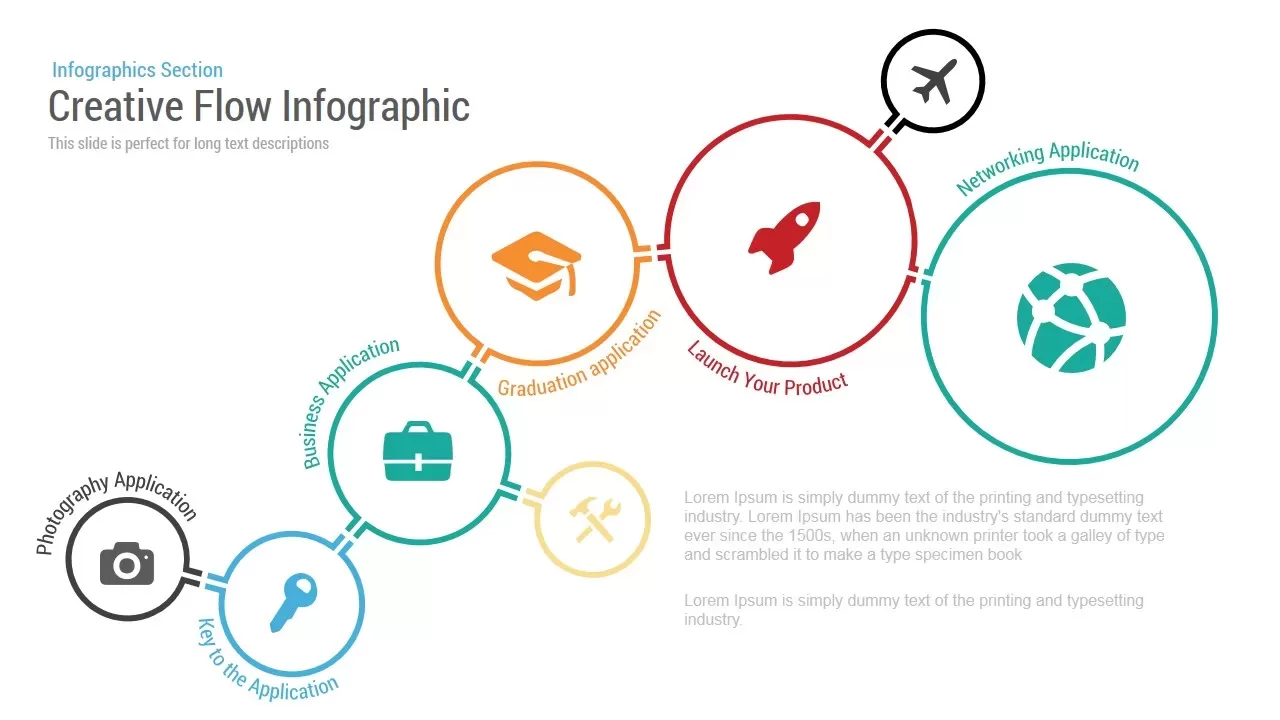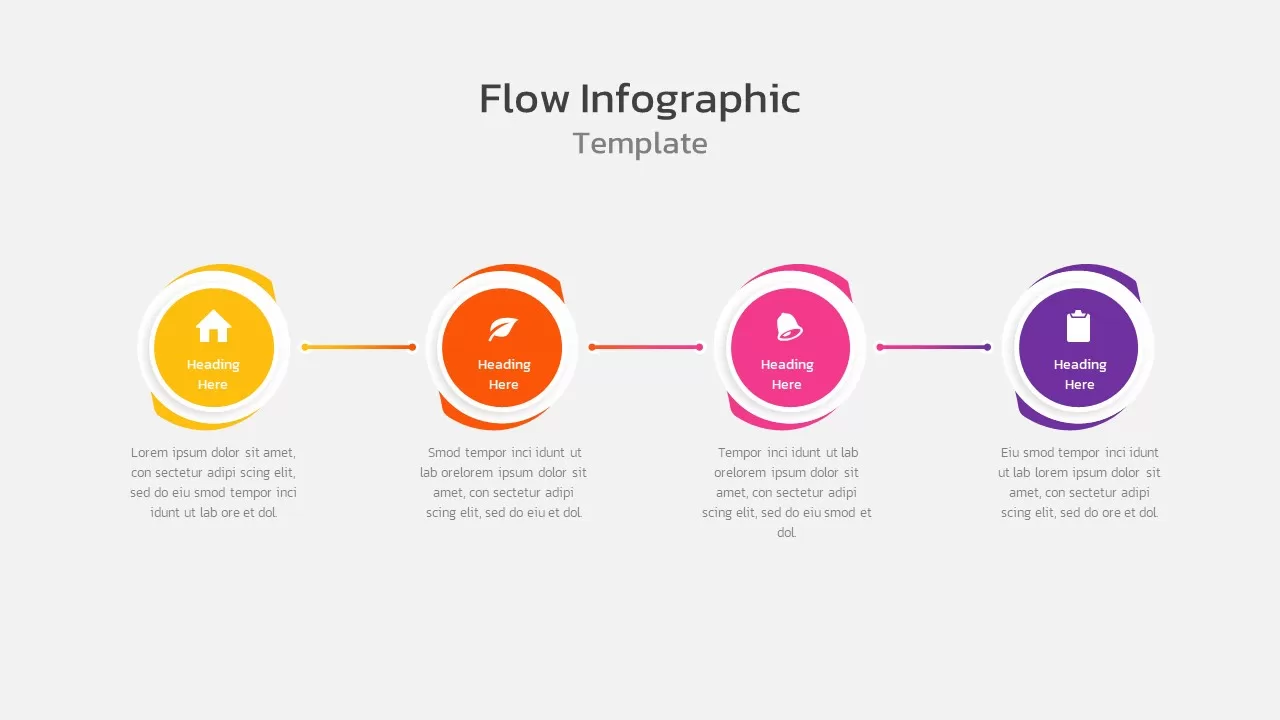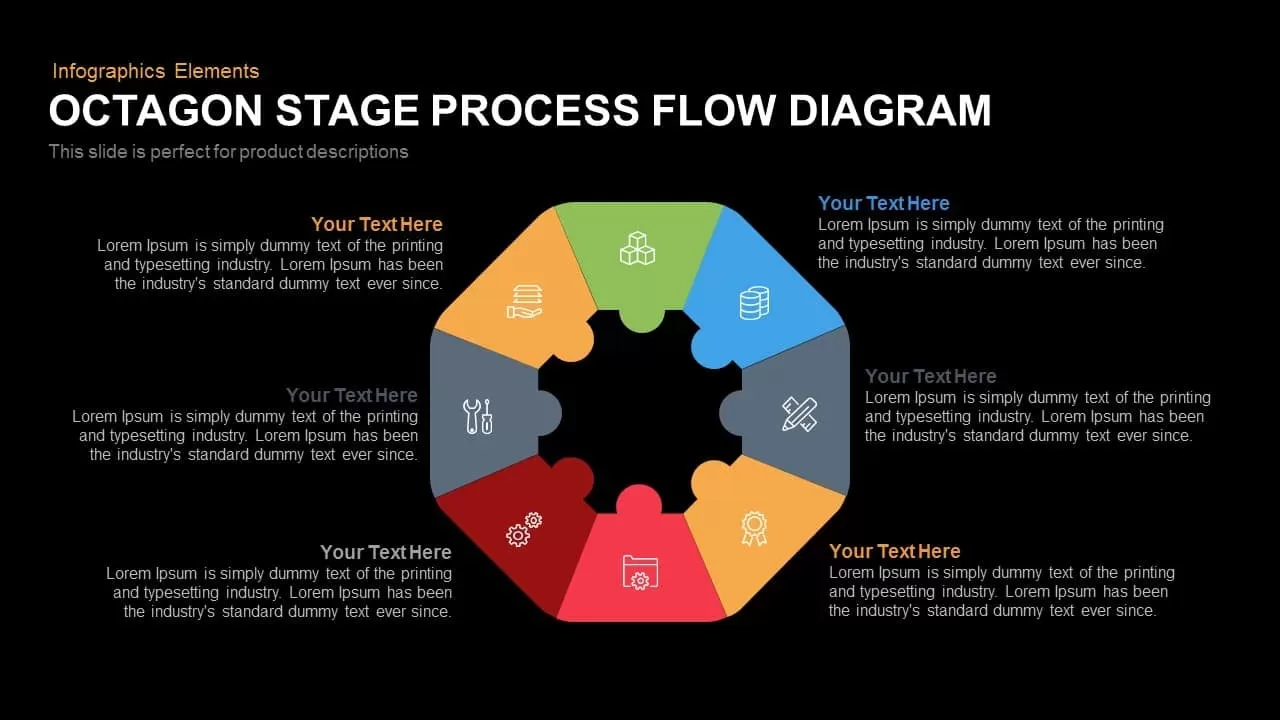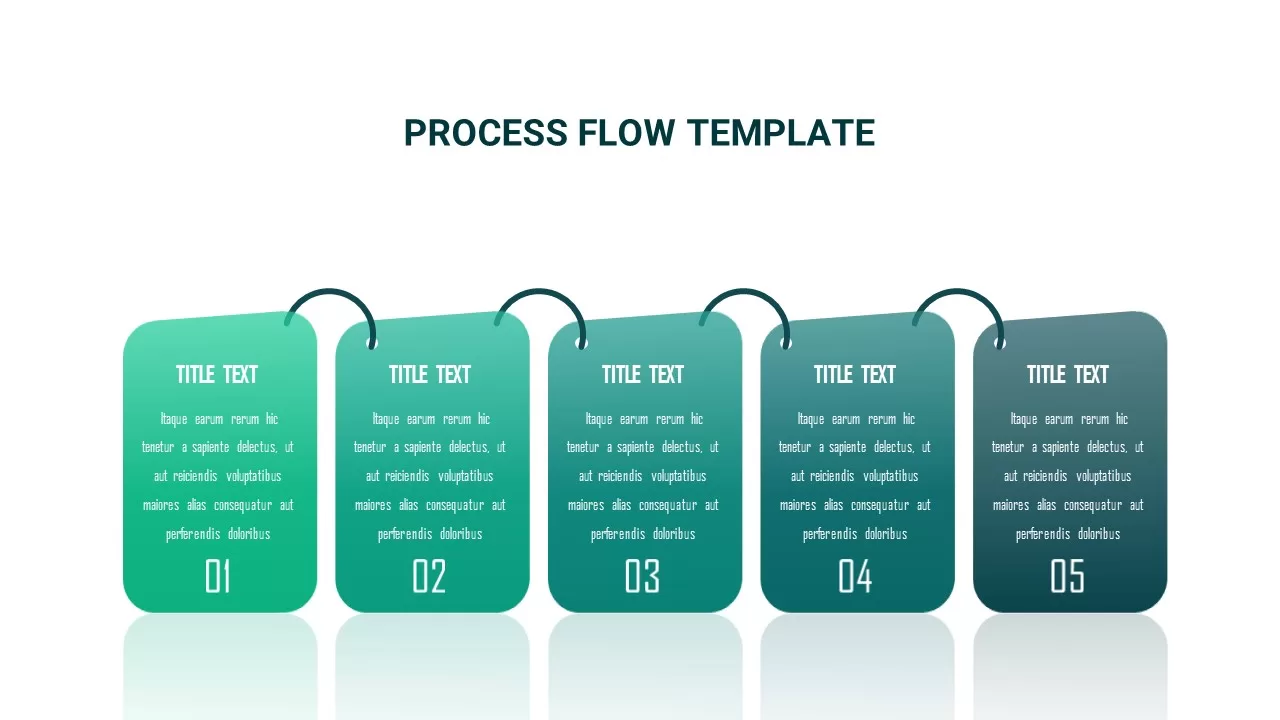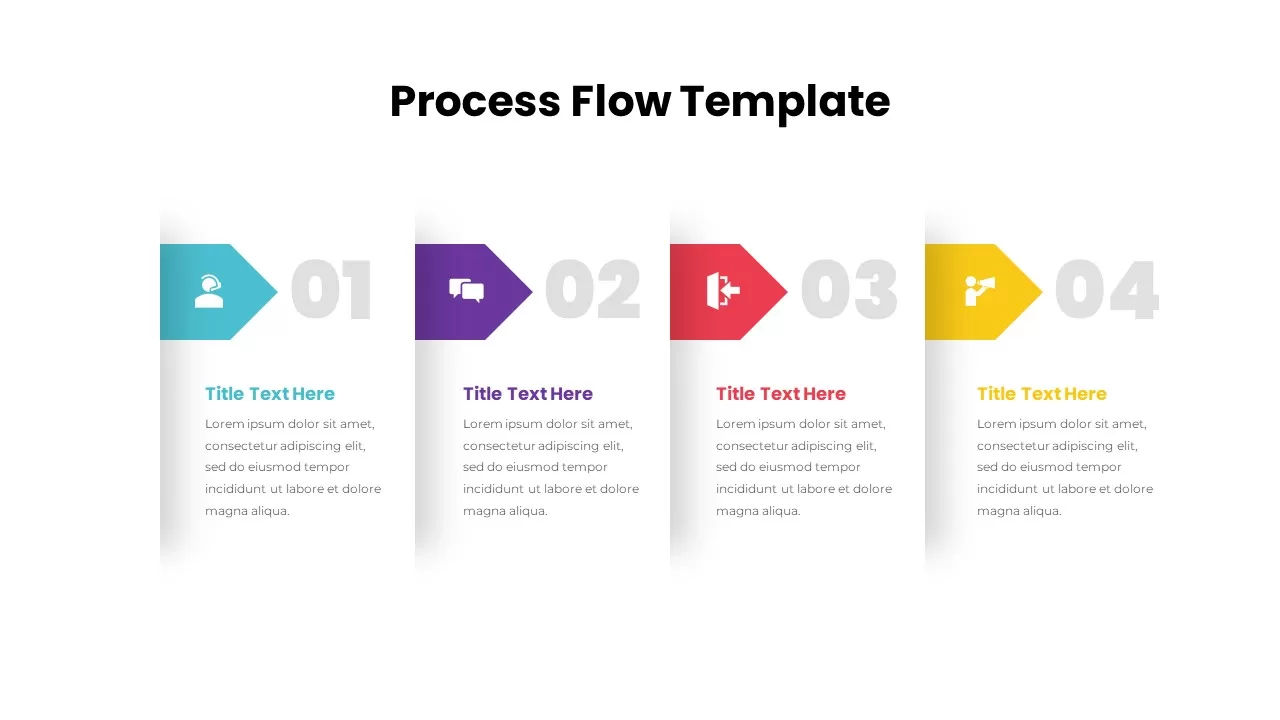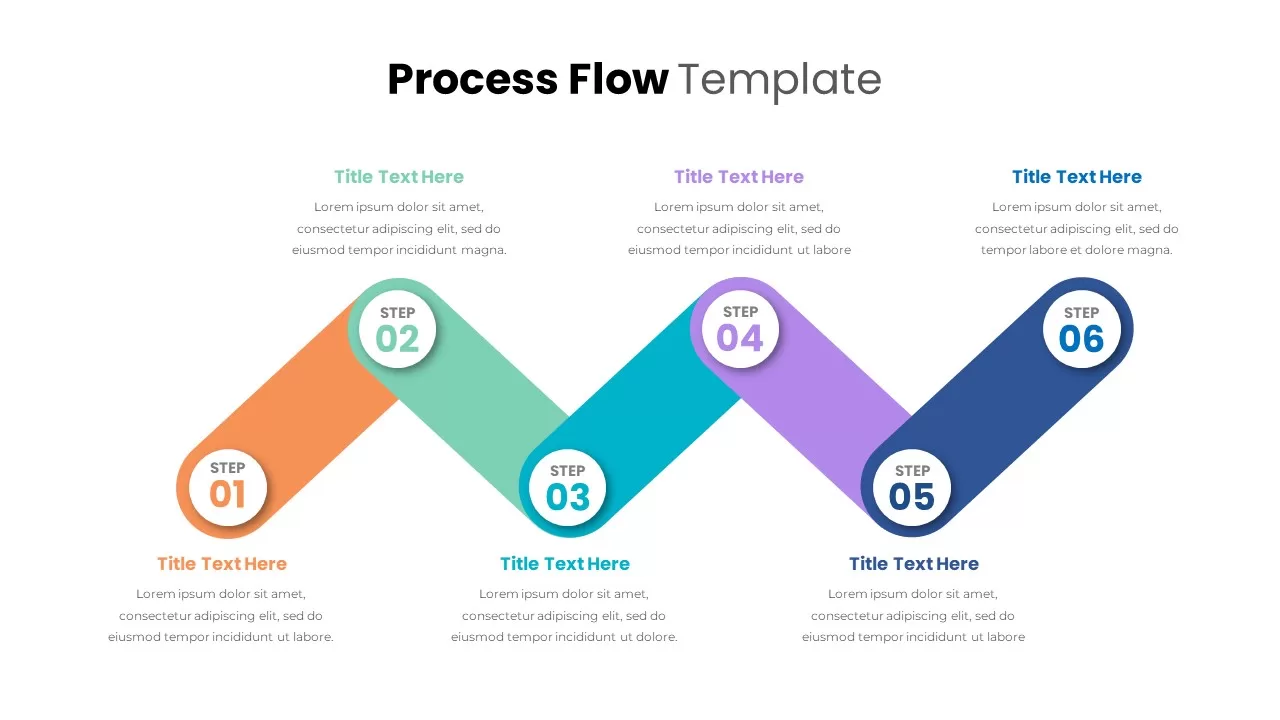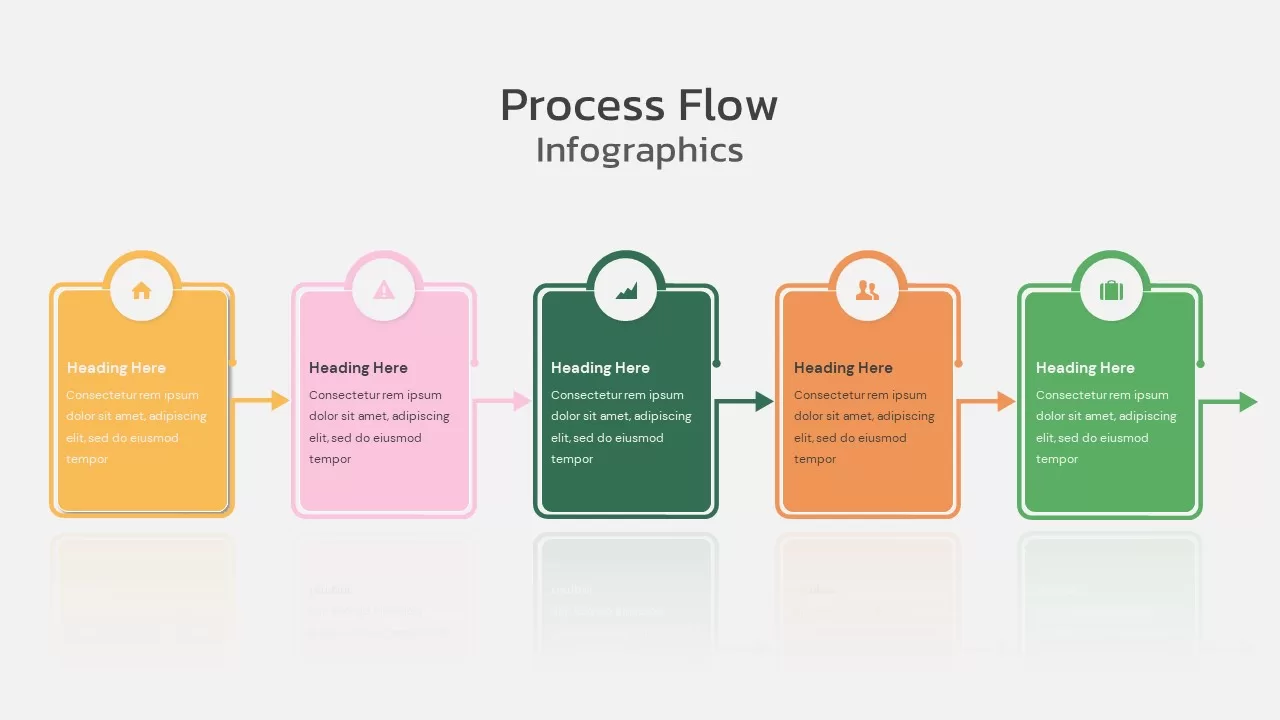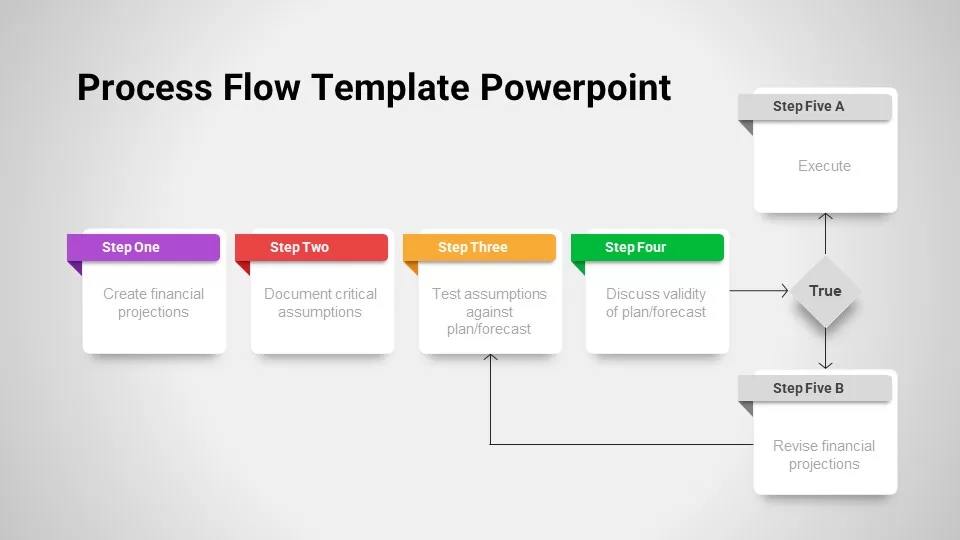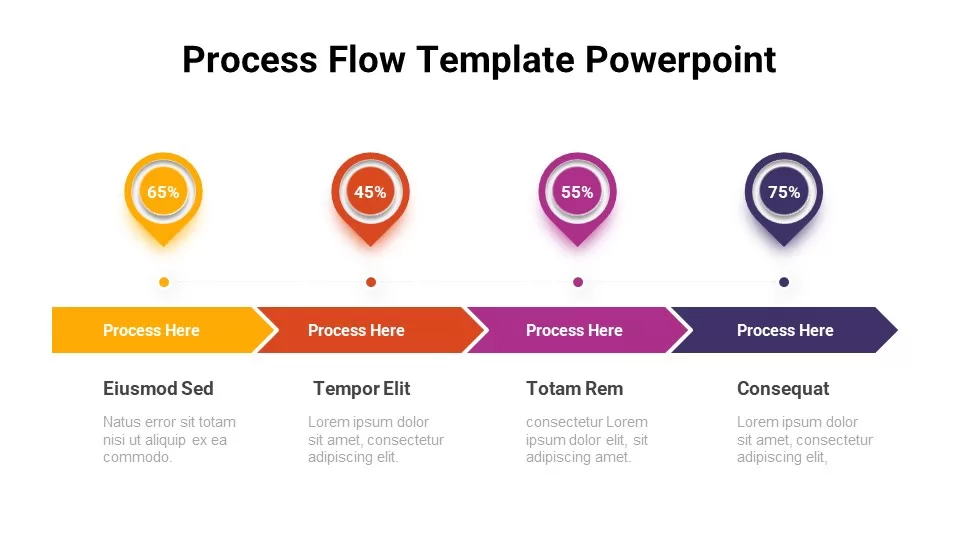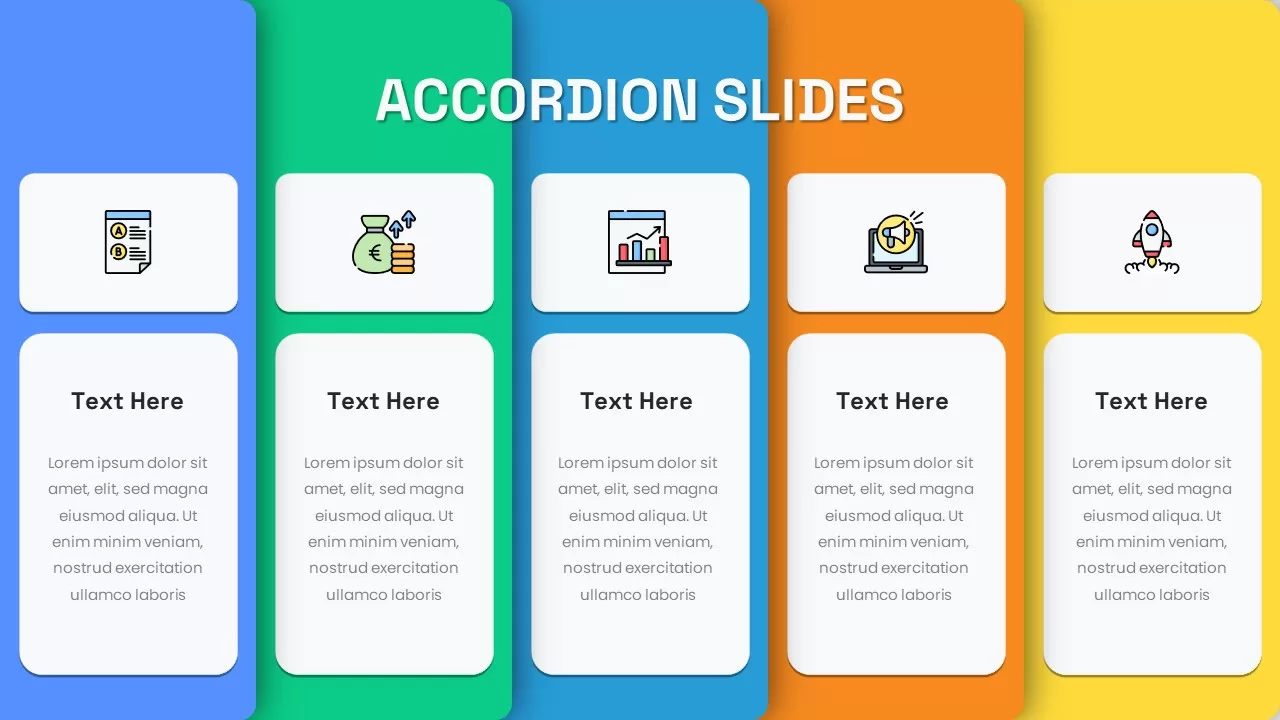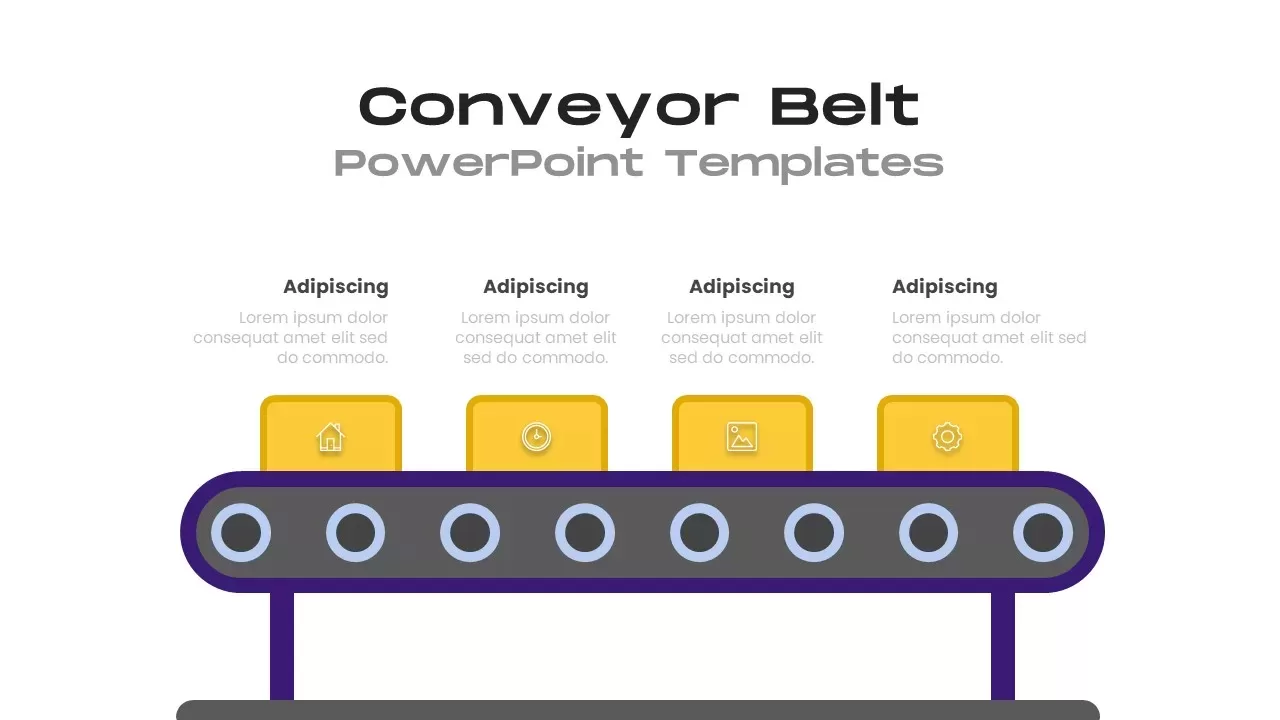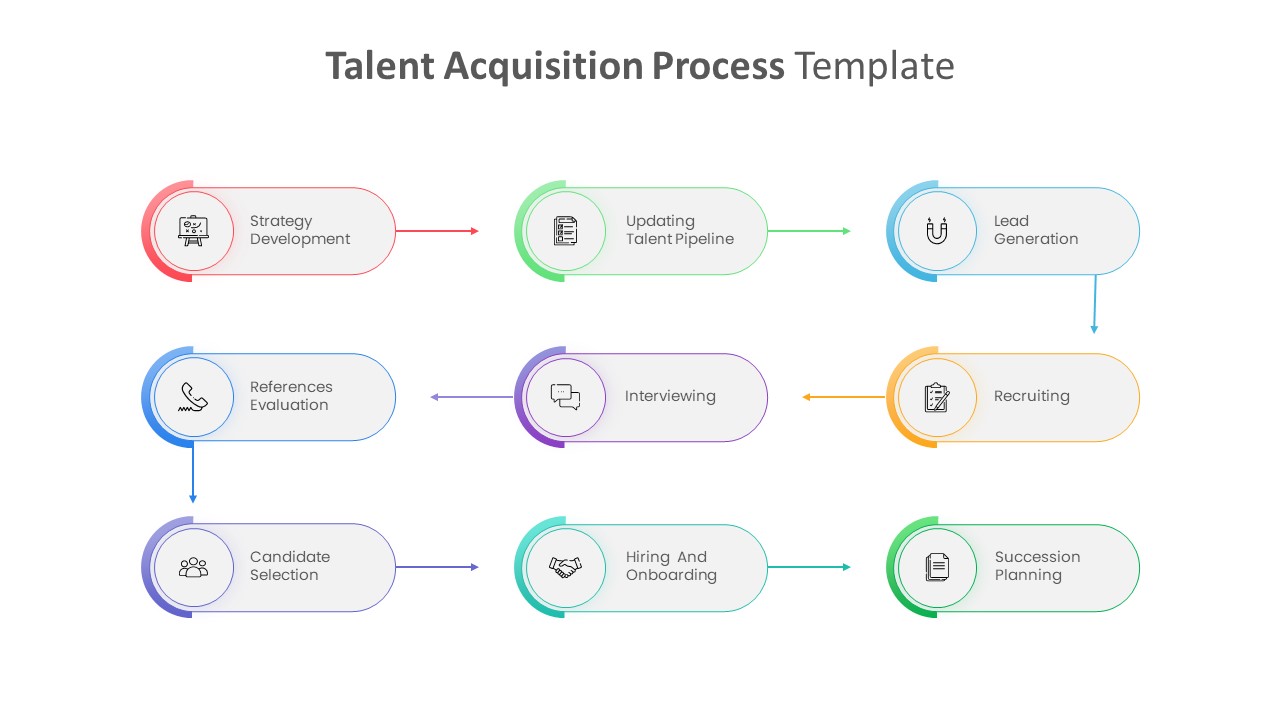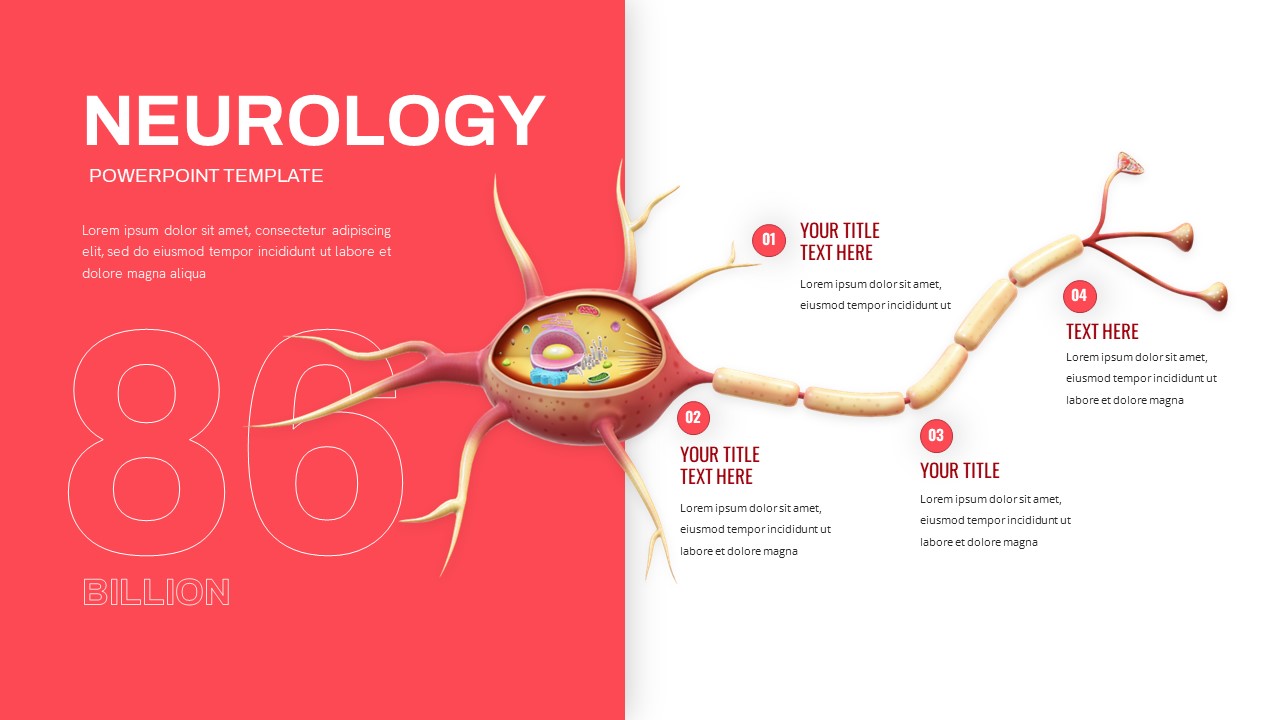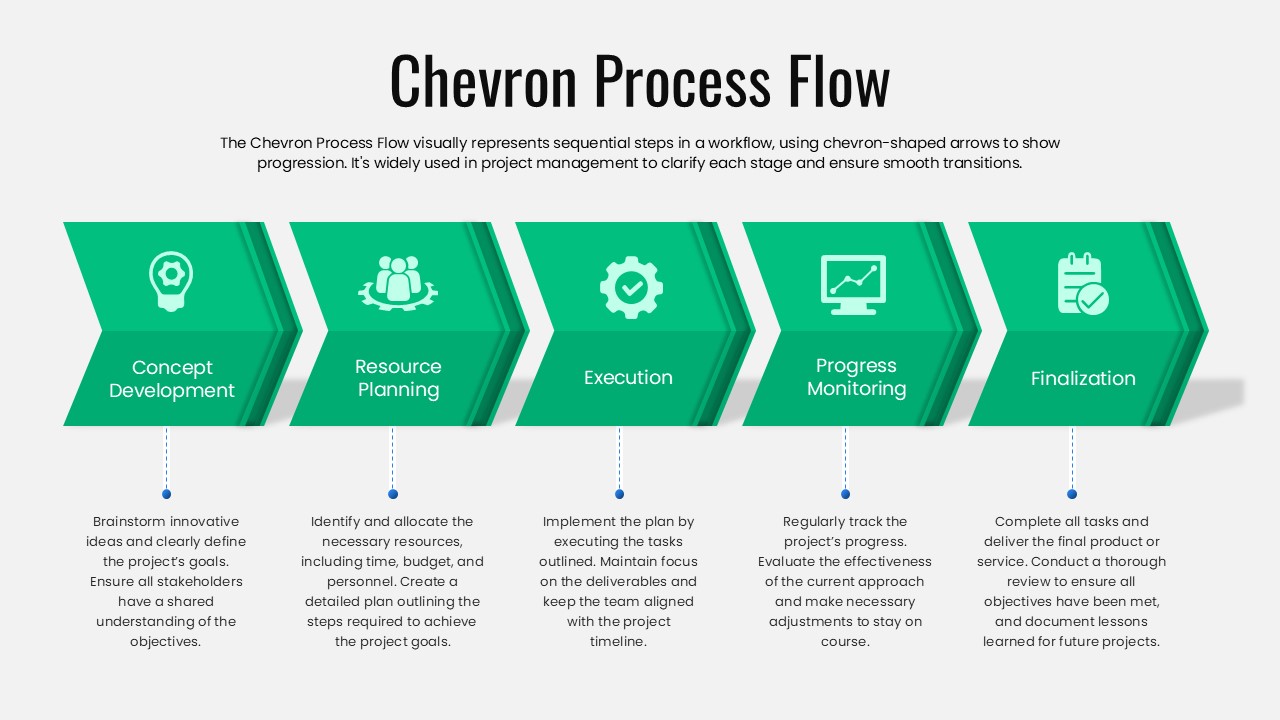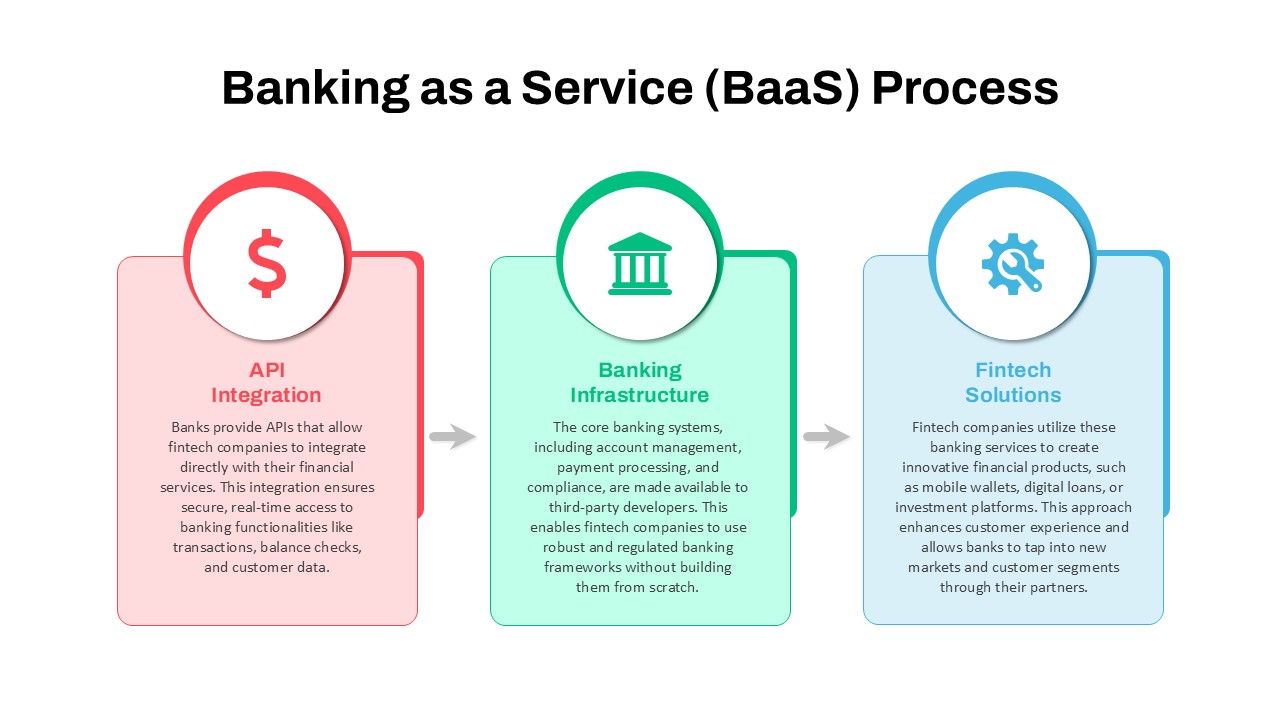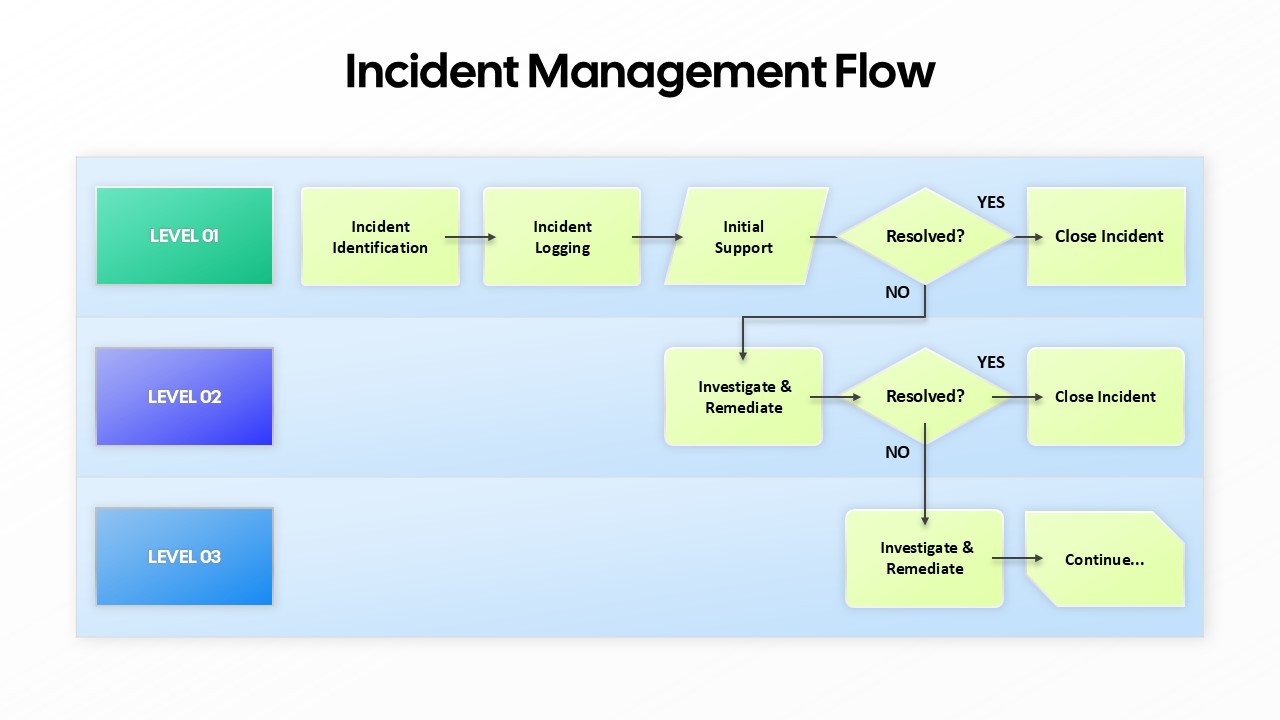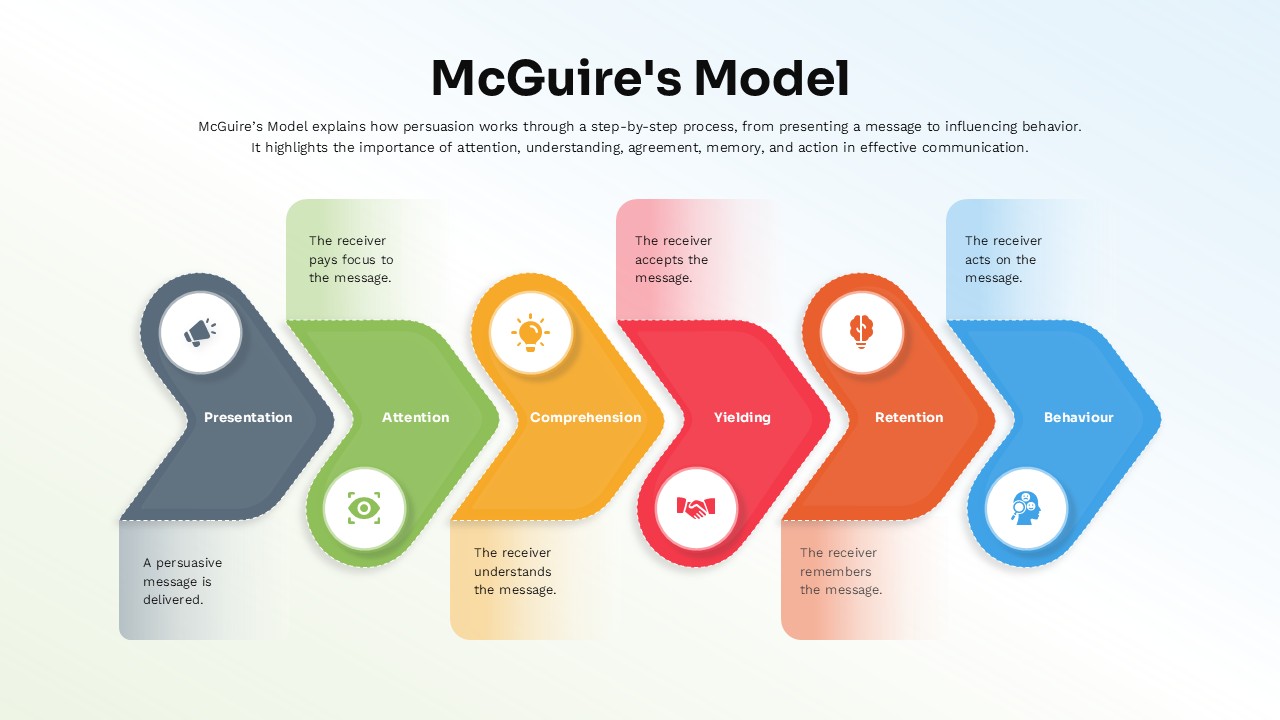Curved Arrow Process Flow Infographic Template for PowerPoint & Google Slides
Description
Elevate your presentations with this Curved Arrow Process Flow Infographic slide designed to visualize multi-step workflows with clarity and style. Featuring six distinct, colorful arrow segments arranged in a smooth, snake-like sequence, this slide enables you to present complex processes as an intuitive step-by-step journey. Each arrow shape is fully editable, allowing you to adjust colors, sizes, and orientations to match your branding or theme. The clean white background and minimalist typography ensure your audience focuses on the flow of information, while subtle drop shadows add depth and dimension.
Optimized for both PowerPoint and Google Slides, this asset leverages master slides, customizable text placeholders, and vector shapes for seamless editing. Simply replace placeholder text with your own content, reposition arrow segments to reflect your process order, or recolor arrows to highlight priority steps. Whether you’re mapping product development phases, outlining marketing strategies, or illustrating project milestones, this curved arrow diagram delivers the flexibility to adapt to any presentation need.
Who is it for
Project managers, operations teams, and business analysts will benefit from this infographic when outlining process workflows, handover procedures, or sequential action plans. Marketing professionals and consultants can use the dynamic arrow sequence to convey campaign roadmaps, customer journeys, or strategic roadmaps. Educators and trainers also gain a visual tool to guide learners through step-by-step methodologies or instructional content.
Other Uses
Beyond linear processes, repurpose this slide as a timeline alternative, highlighting quarterly goals, product release cycles, or annual reviews. Use the arrow segments to compare parallel paths or decision points by duplicating and recoloring shapes. Transform the design into a learning aid for stepwise tutorials, workshop agendas, or change management roadmaps. The editable vector format ensures this curved arrow infographic remains a versatile asset across industries.
Login to download this file