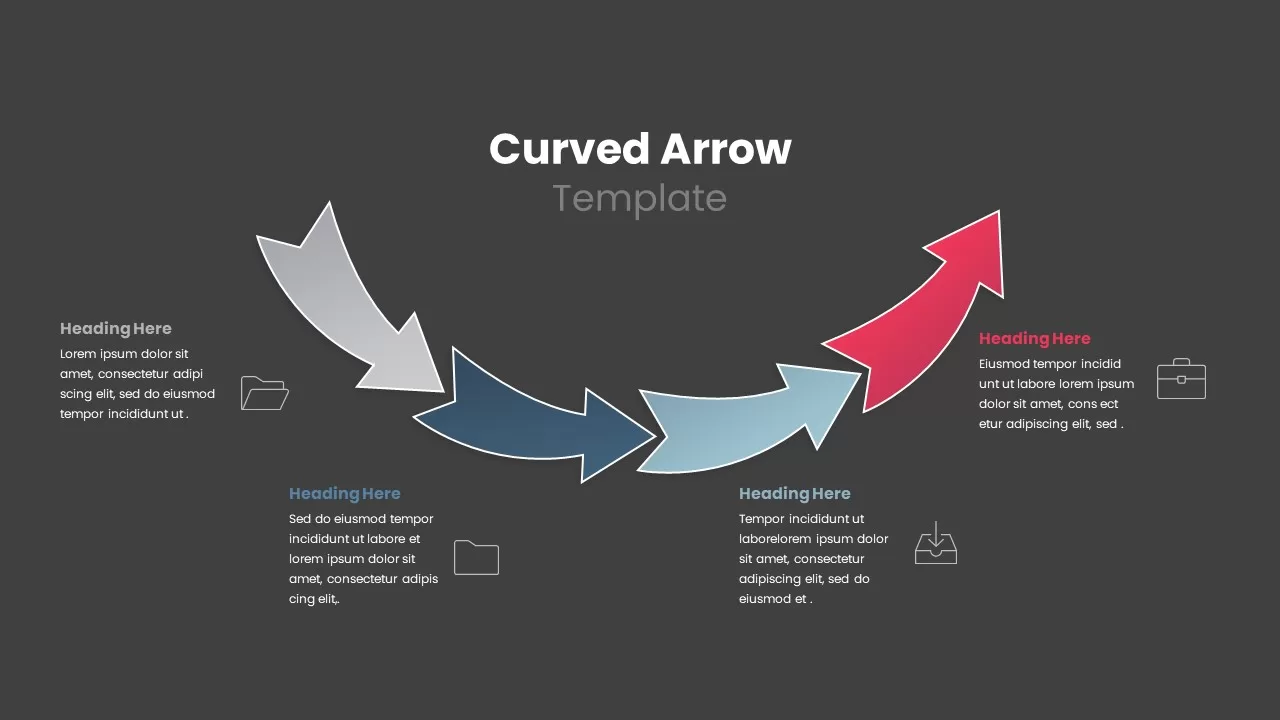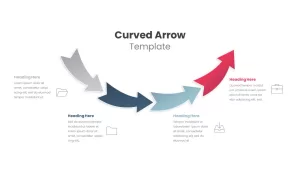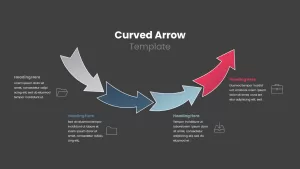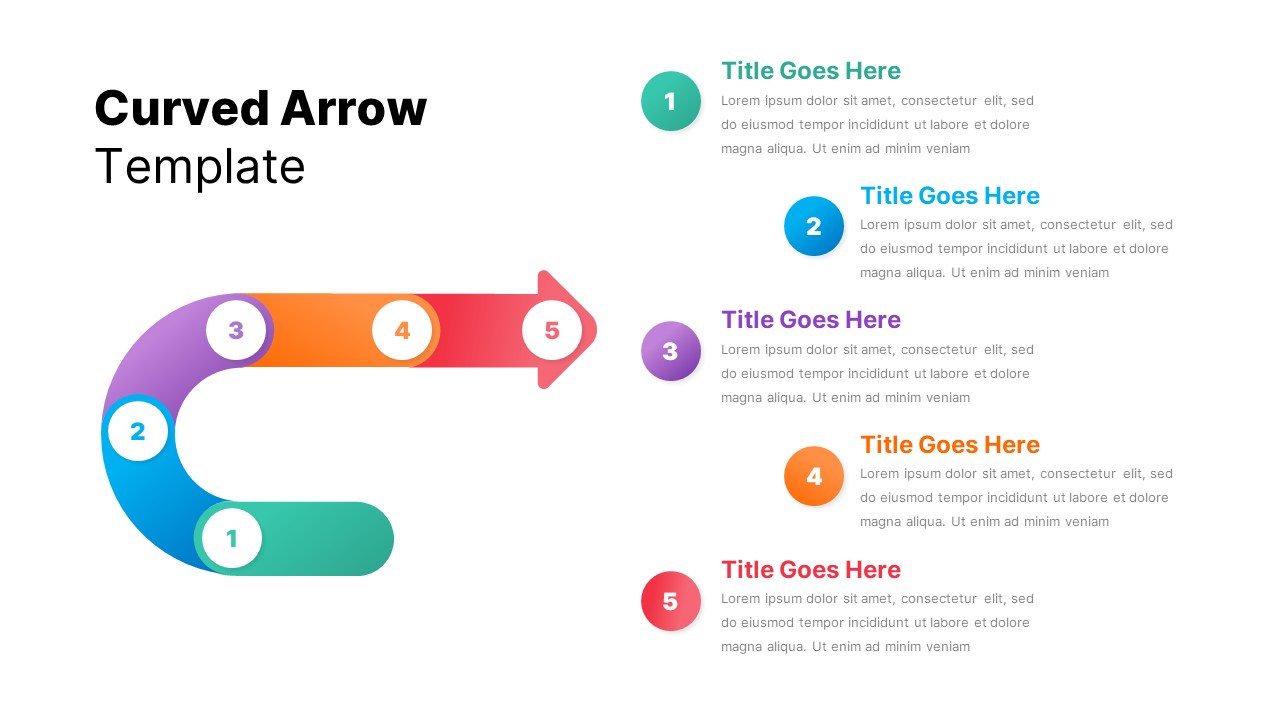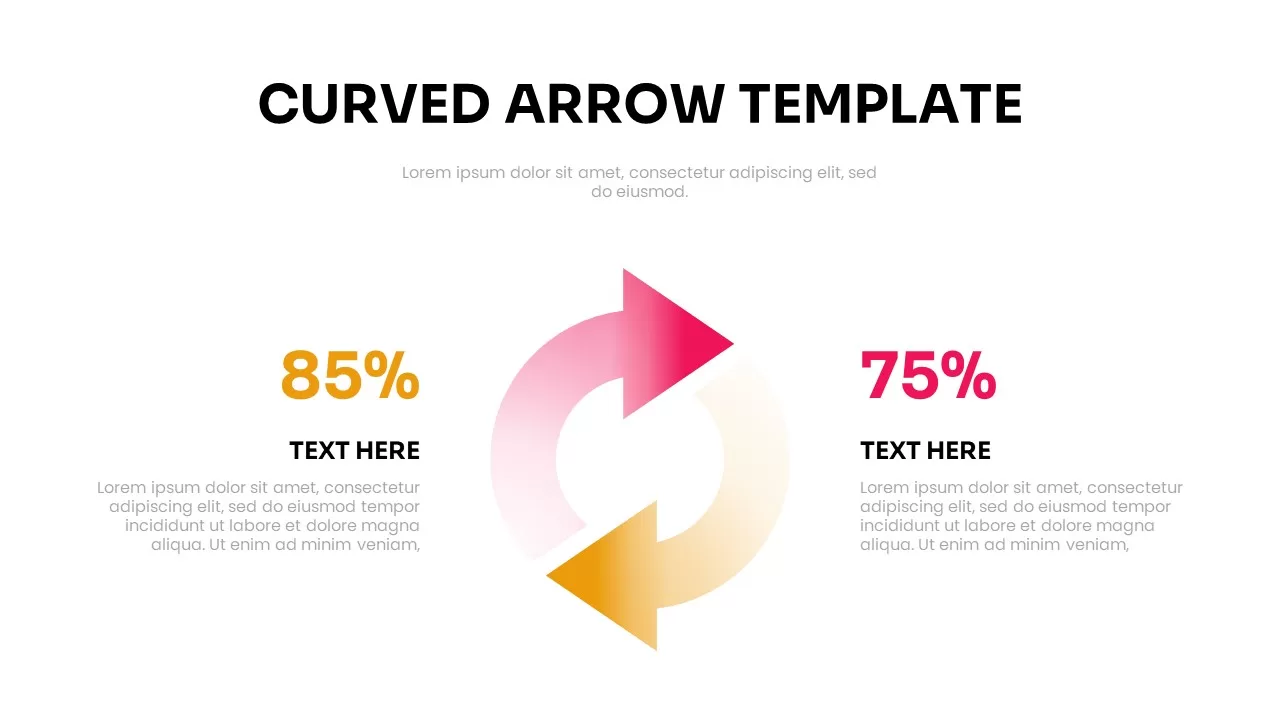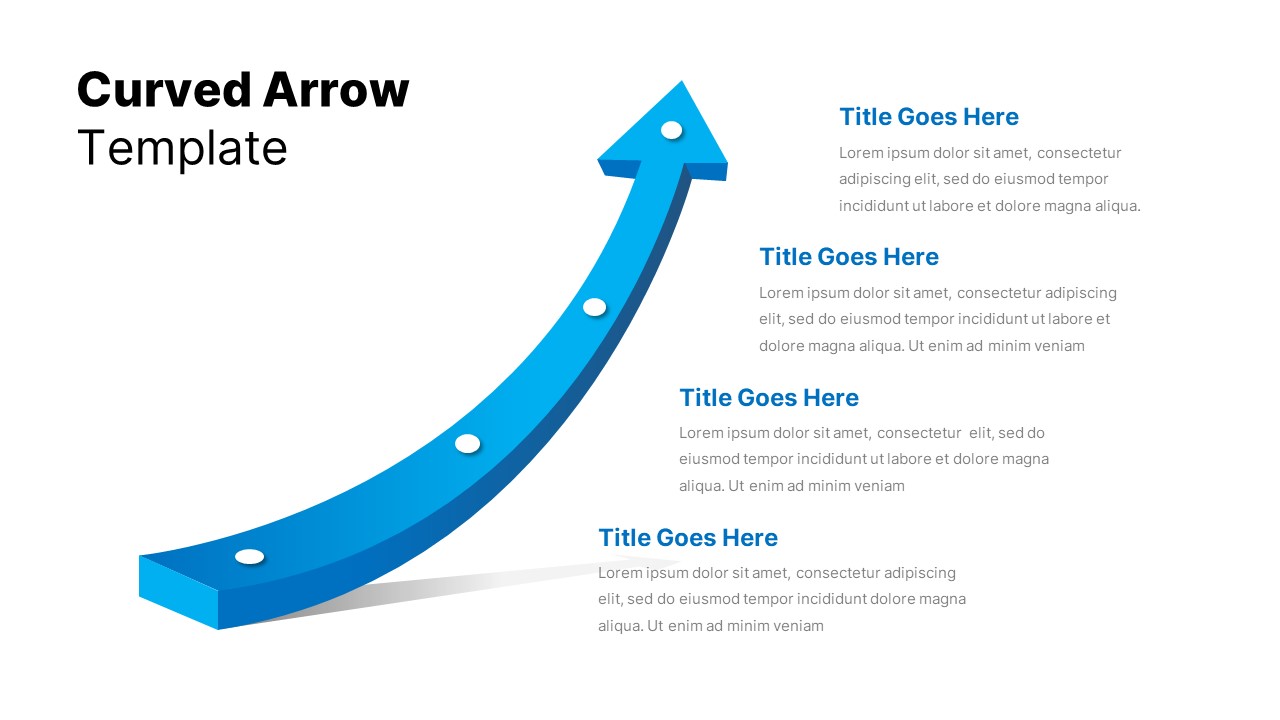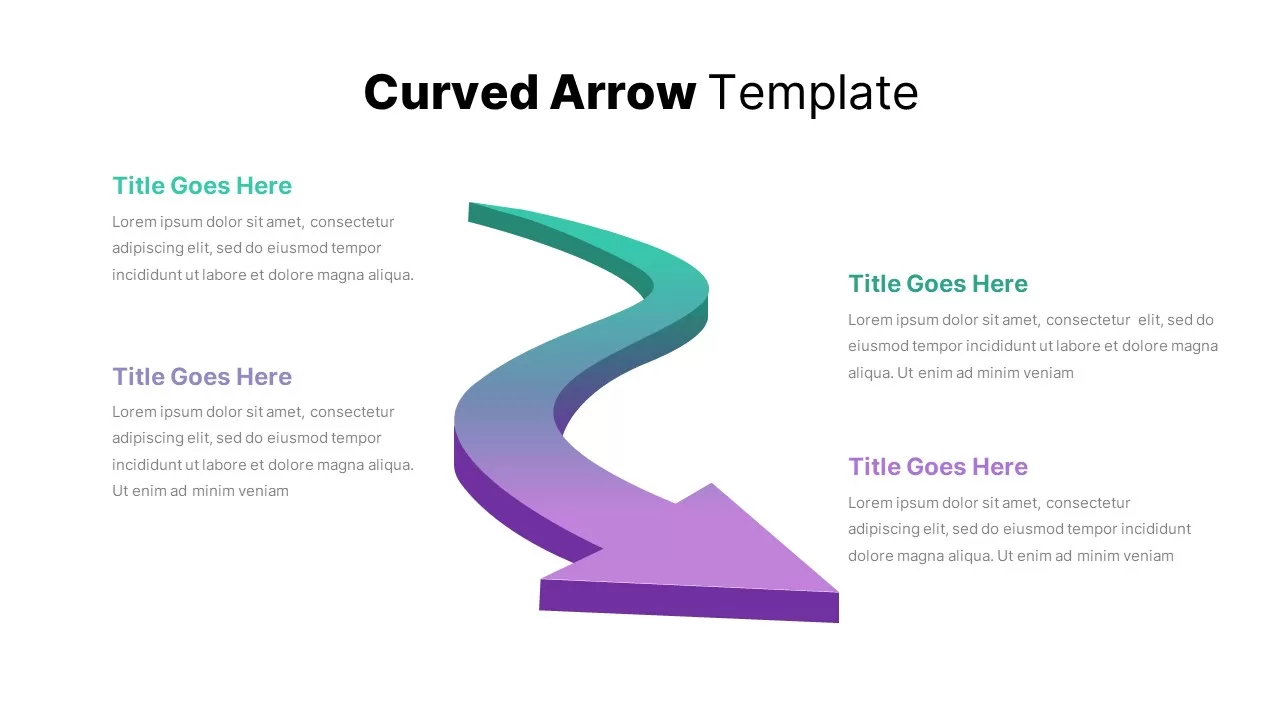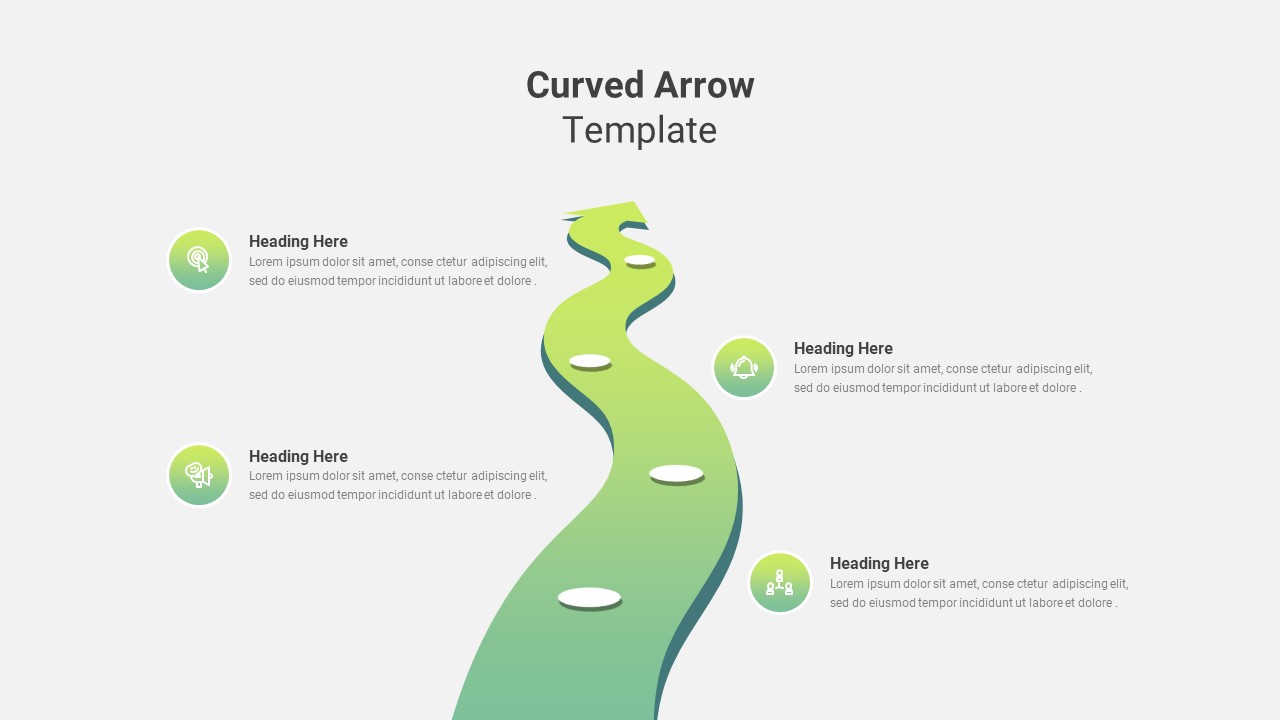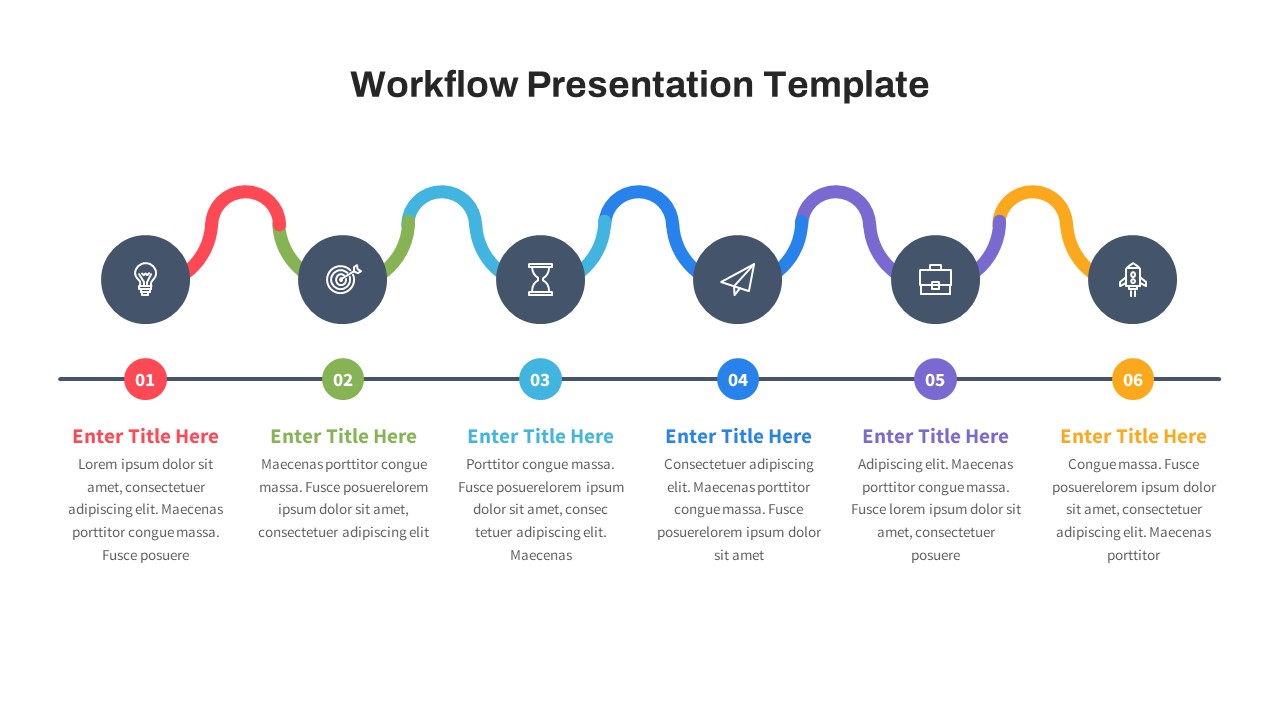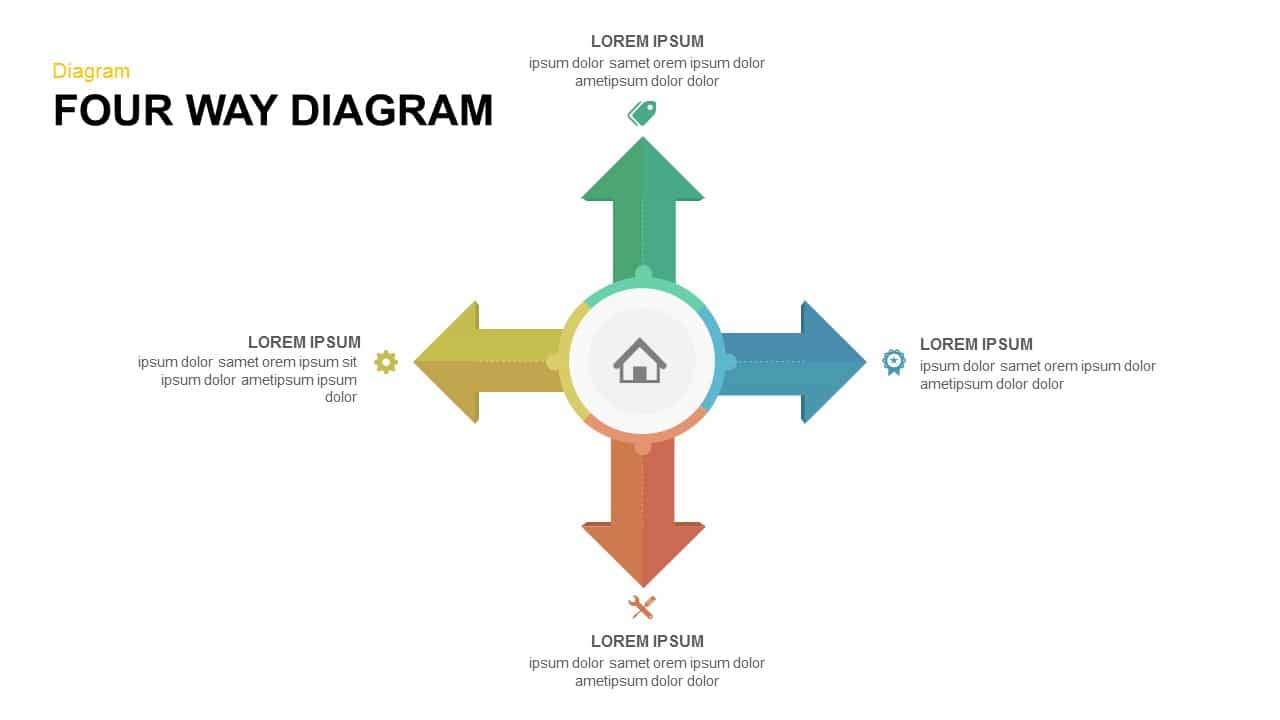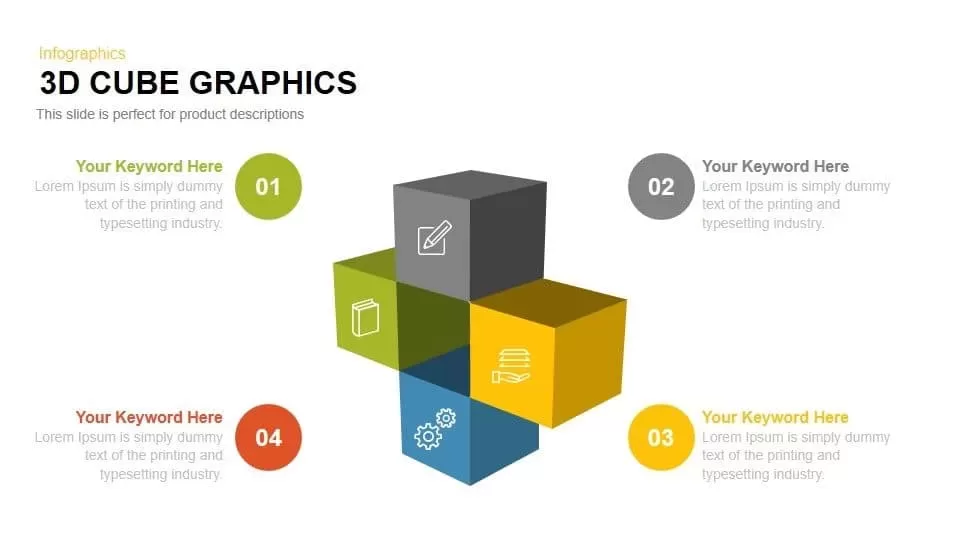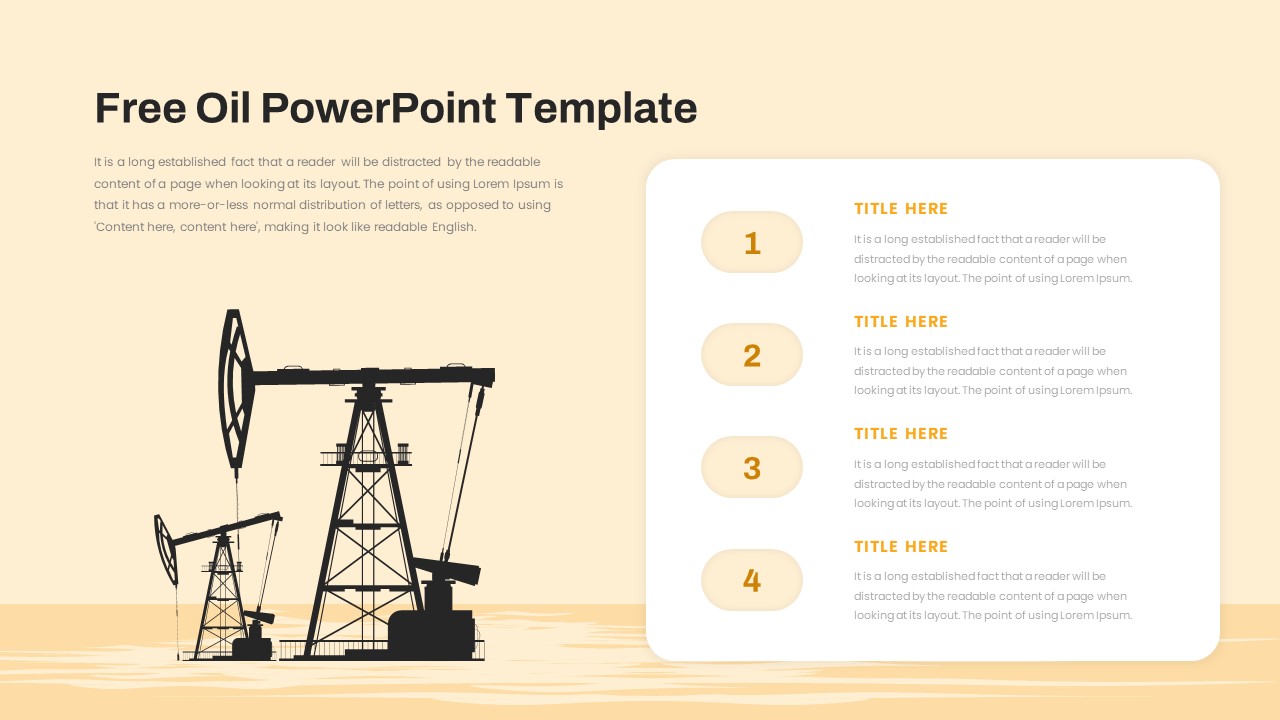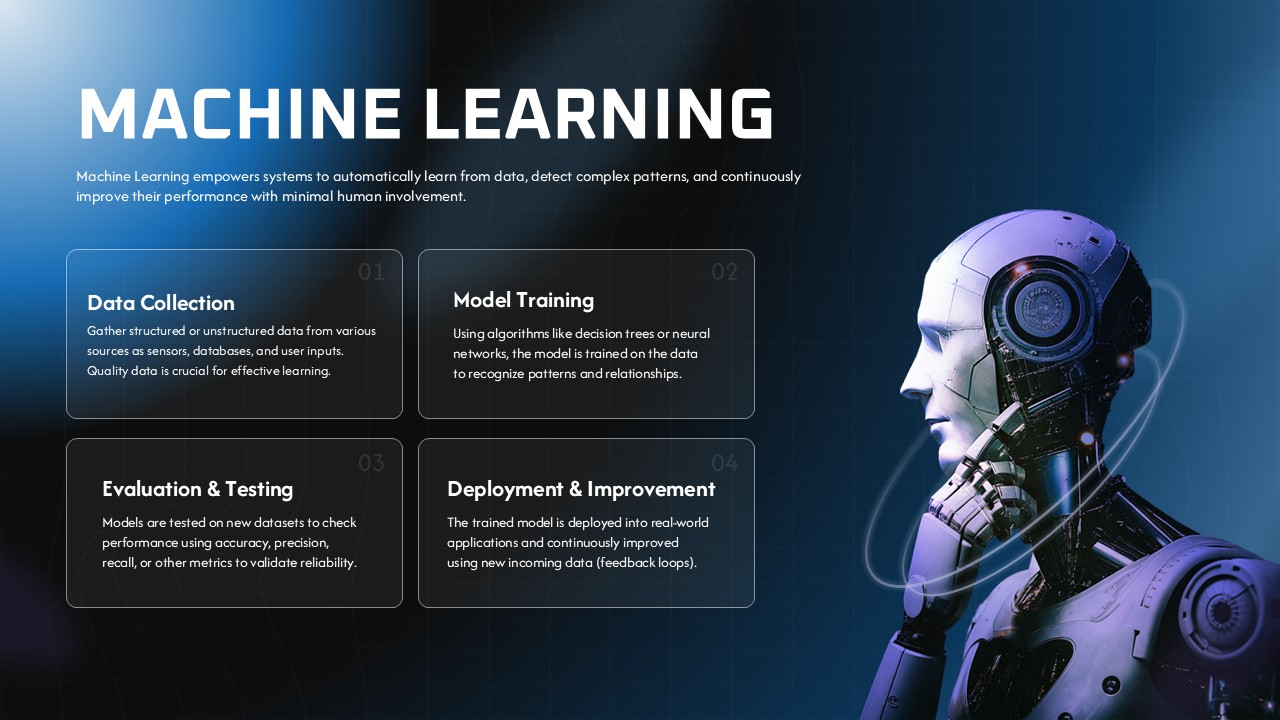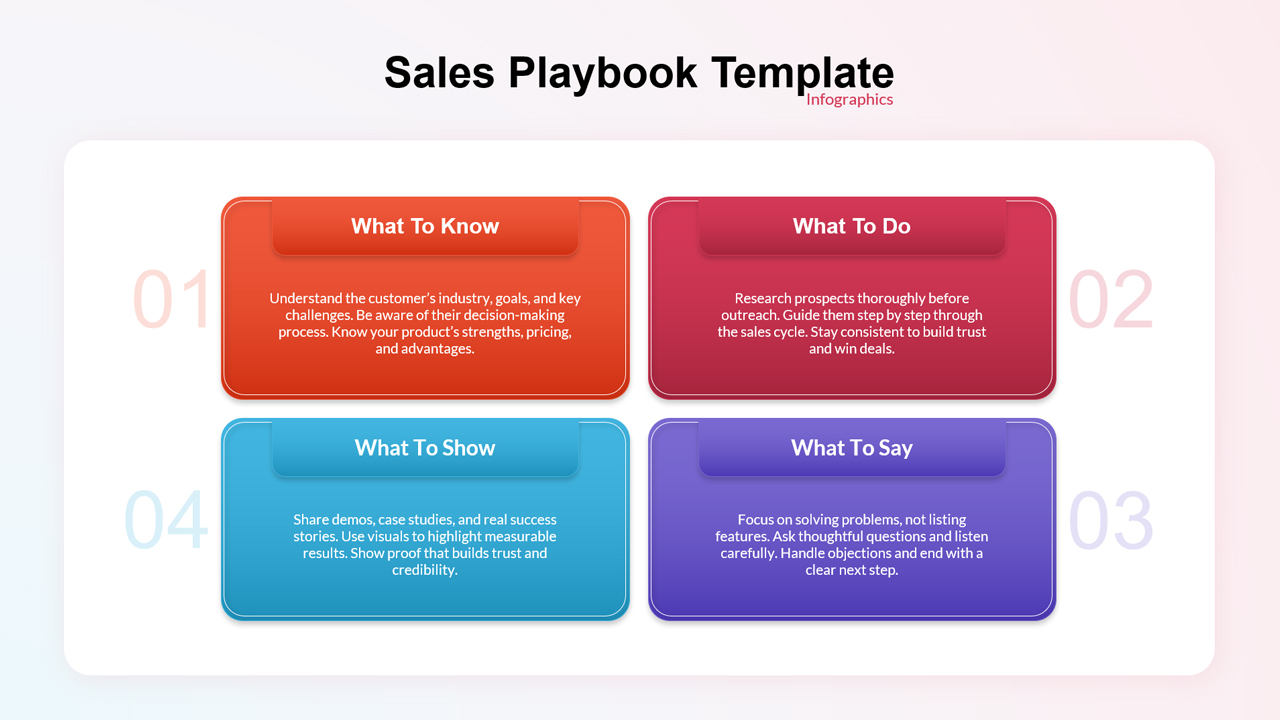Four-Step Curved Arrow Diagram Template for PowerPoint & Google Slides
Description
Leverage this four-stage curved arrow infographic to map sequential workflows and directional processes with clarity and visual dynamism. Four bold arrows—each curved and gradient-filled in cool gray, deep navy, soft teal, and vibrant red—arc smoothly from left to right, guiding audiences through every phase. Crisp white outlines and subtle drop shadows add depth, while clean sans-serif typography next to each arrow ensures readability. Dedicated text placeholders and optional icon frames allow you to anchor concise headlines and supporting details at each step, focusing attention on one phase at a time.
This fully editable template for PowerPoint and Google Slides features vector-based arrow shapes and integrated master slides for seamless customization. Swap arrow colors to match your brand palette, adjust curvature or gradient direction, and replace icons in seconds. Expand or simplify your process by duplicating or removing arrow segments to scale from four up to twelve steps—smart guides preserve perfect alignment. Placeholder text boxes let you update headlines and descriptions instantly, while optional entrance animations can fade or slide each arrow into view, reinforcing narrative flow without manual transition tweaks. The flexible layout adapts equally well to minimalist or richly detailed presentations.
Ideal for project roadmaps, strategic planning sessions, training modules, and process audits, this curved arrow diagram transforms complex sequences into digestible visuals. Consultants and team leaders can map decision paths, risk-assessment cycles, or milestone checkpoints, while marketers and educators can illustrate campaign phases, workshop agendas, or customer journey stages. Use the directional arrows to highlight dependencies, performance metrics, or iterative loops, ensuring every step resonates with clarity. By combining intuitive design with high-impact visuals, this infographic slide elevates your presentations and drives audience engagement.
Who is it for
Project managers, strategy consultants, and operations teams will benefit when visualizing step-by-step workflows or process optimizations. Trainers, marketers, and corporate presenters can also leverage this slide for campaign planning, workshop agendas, or performance reviews.
Other Uses
Repurpose this layout for product launch timelines, risk-assessment flows, A/B testing sequences, or customer journey mapping. The expandable arrow segments also suit sprint retrospectives, compliance checklists, or balanced scorecard overviews.
Login to download this file