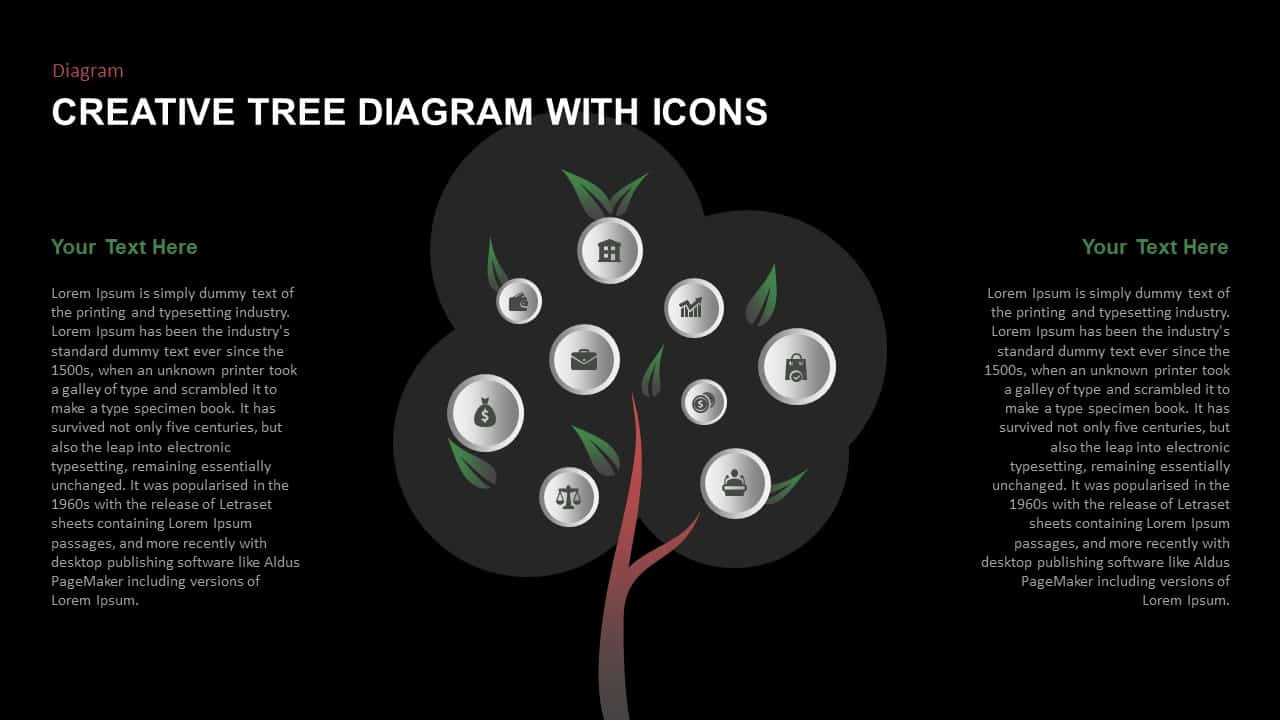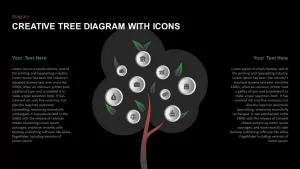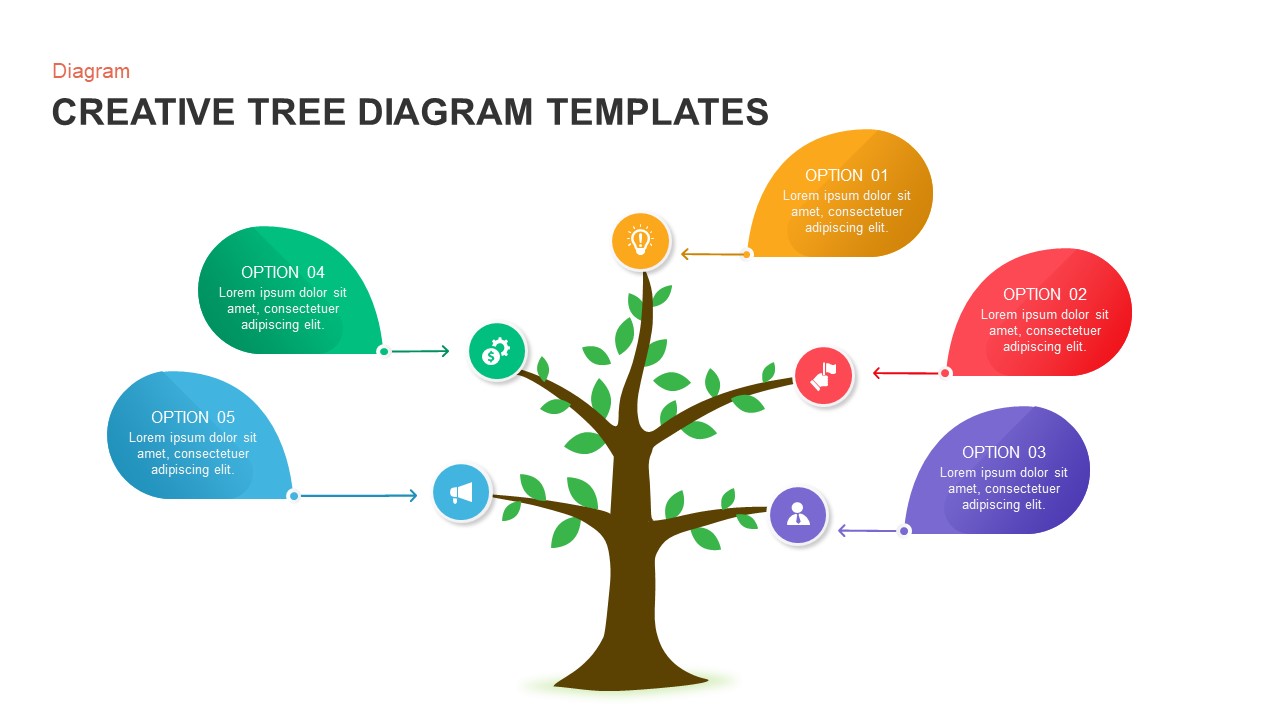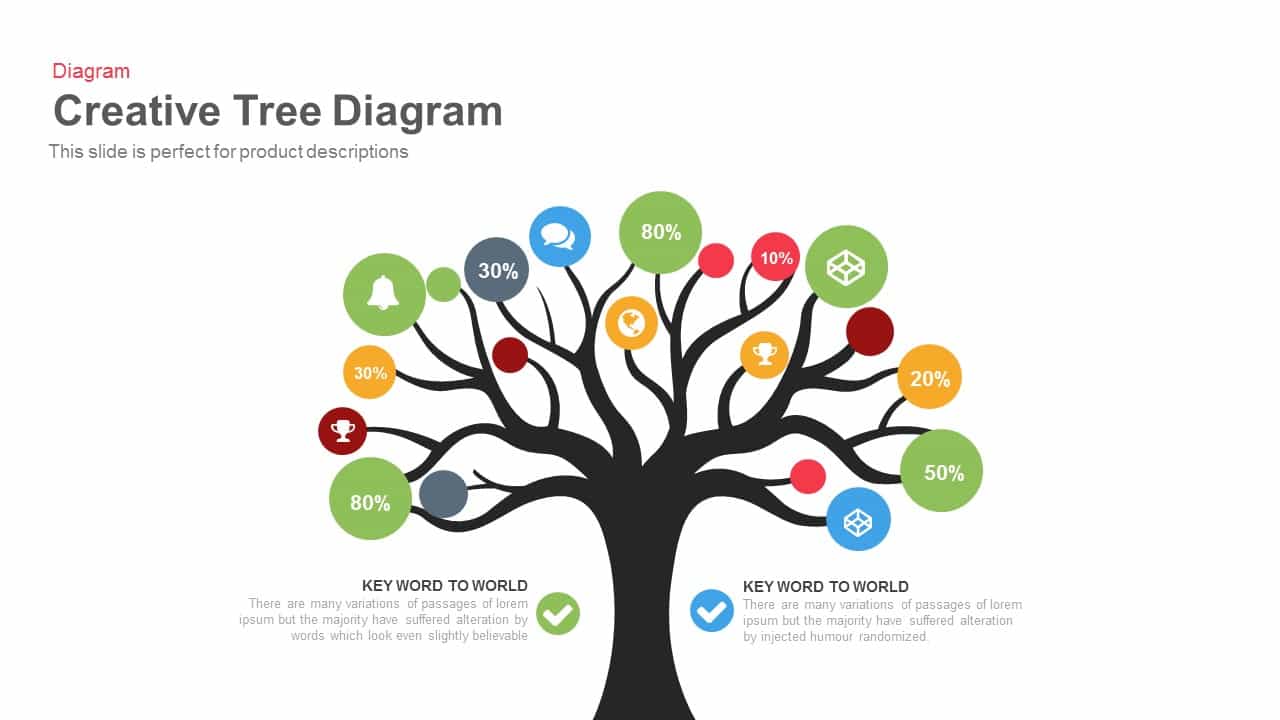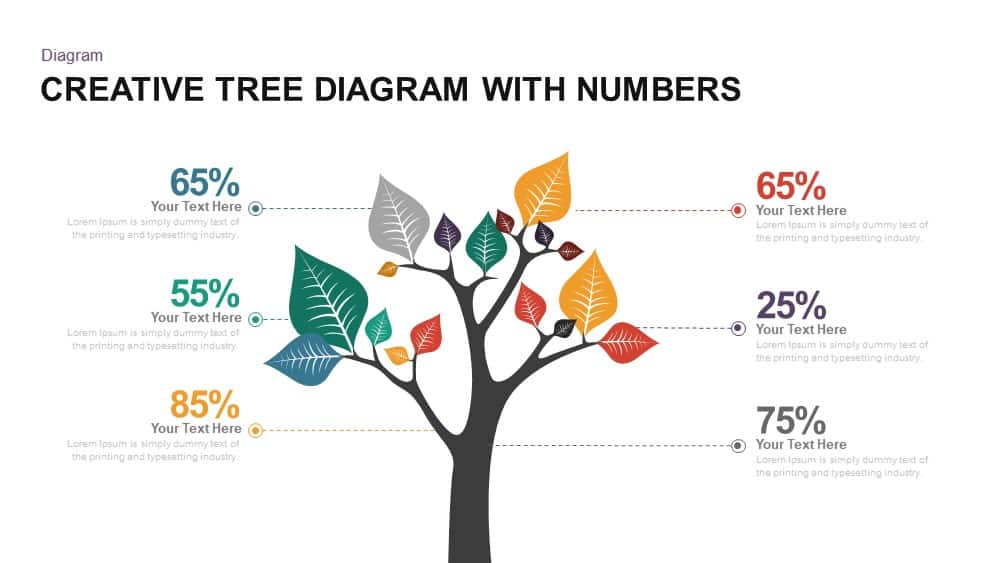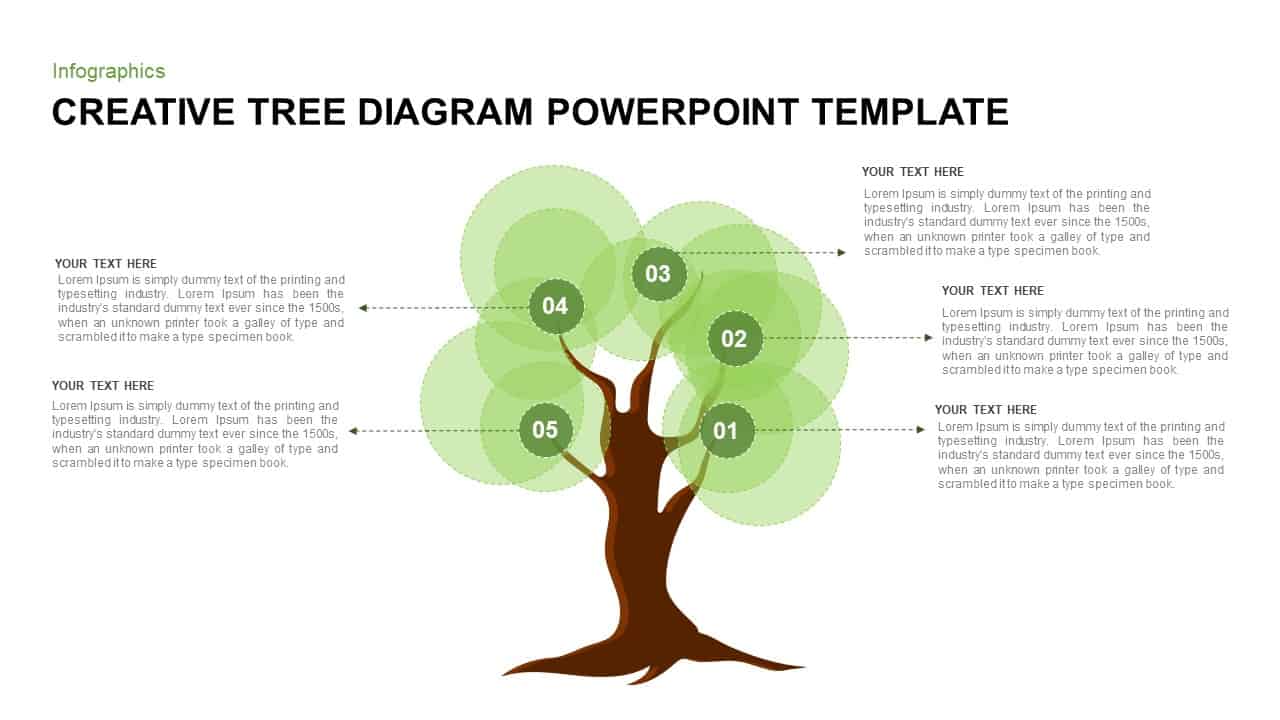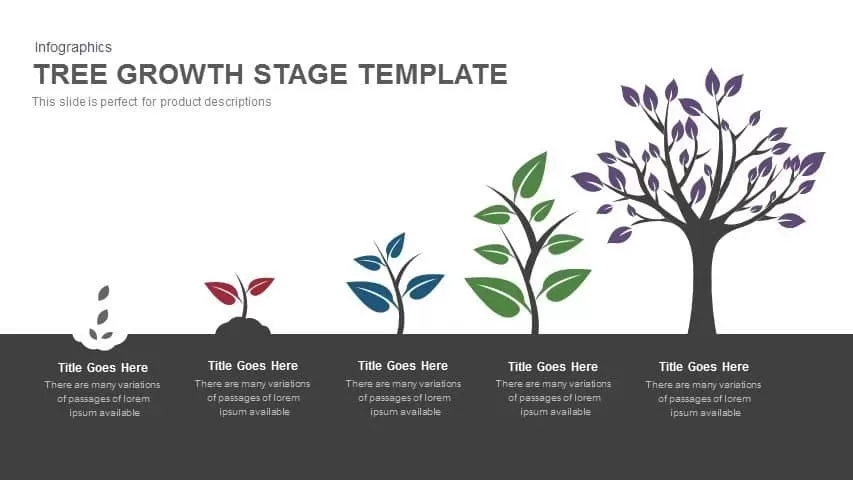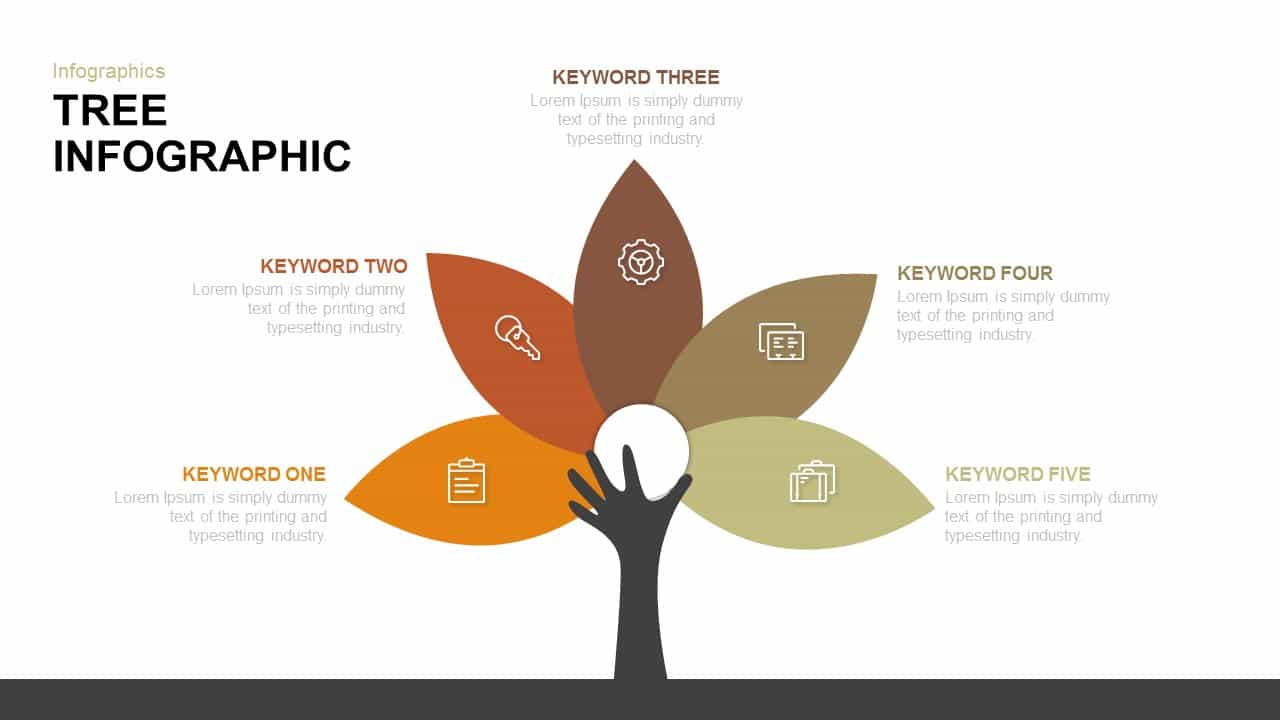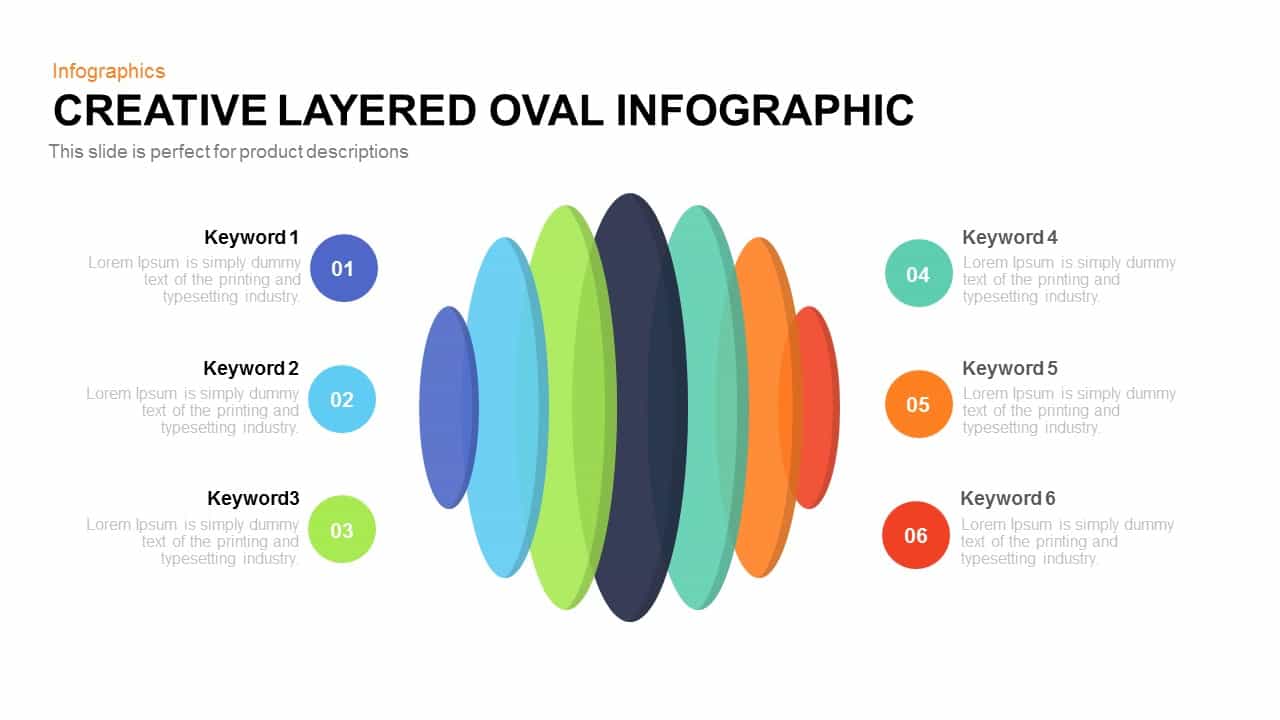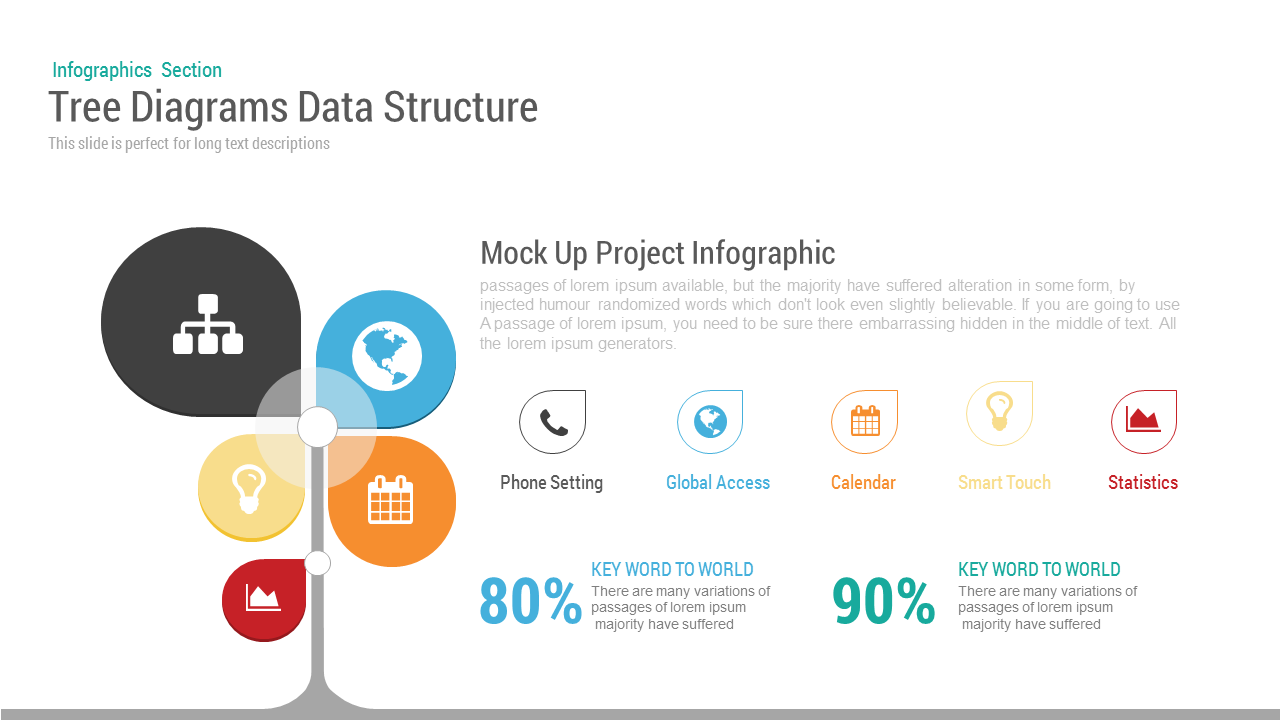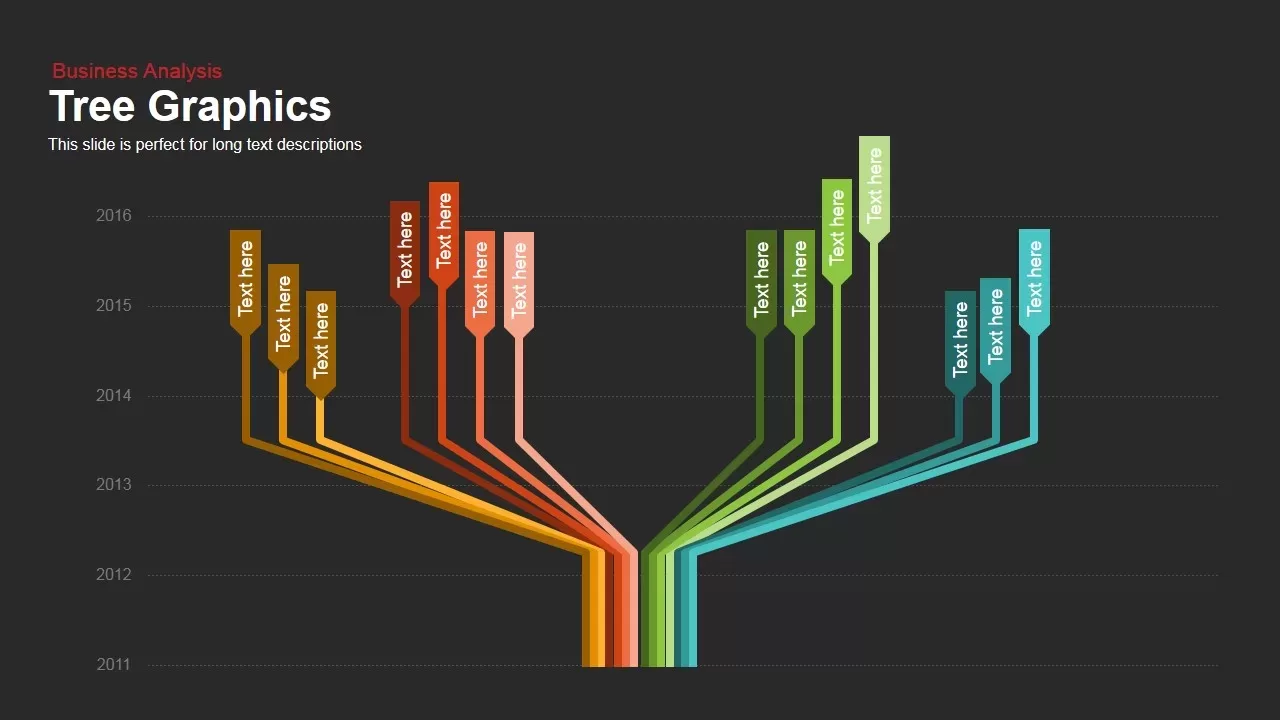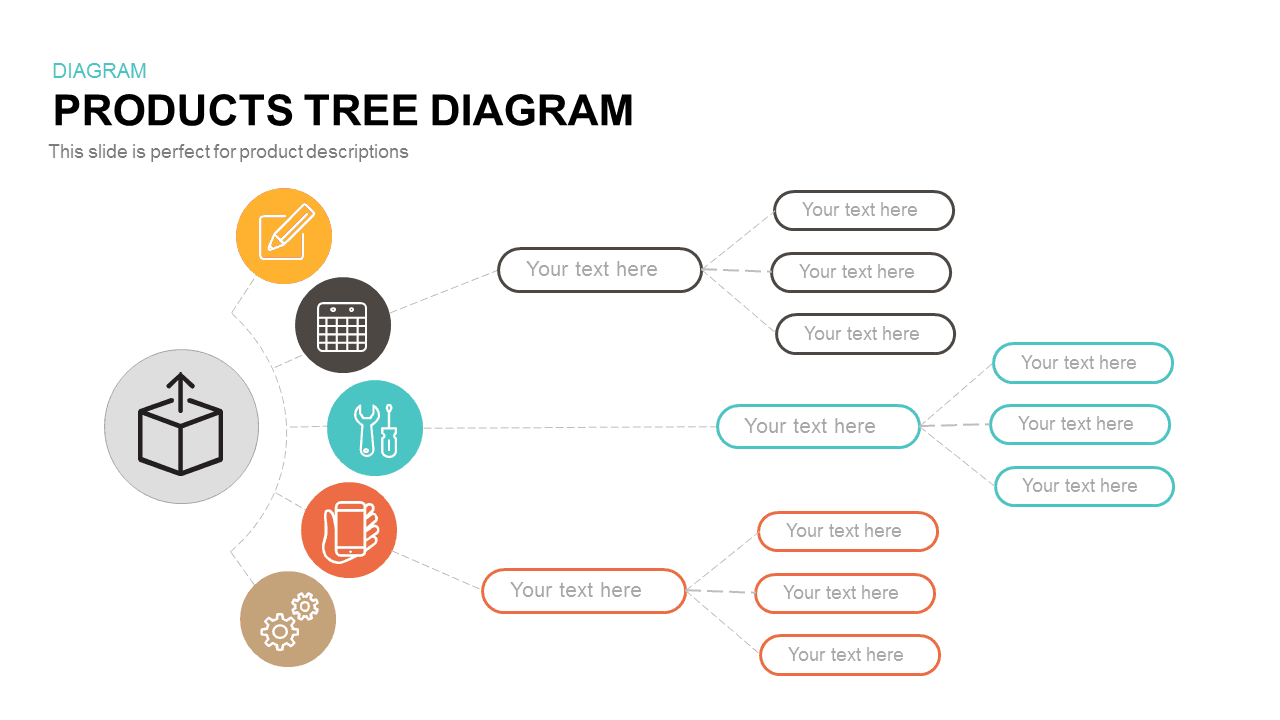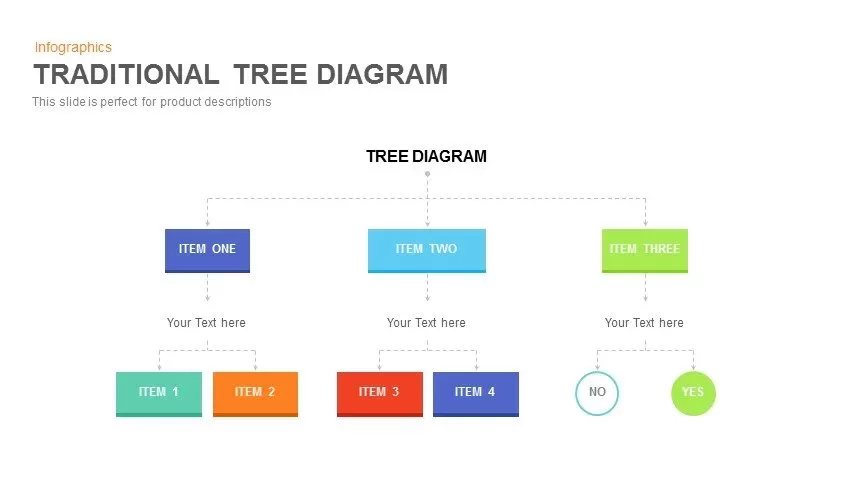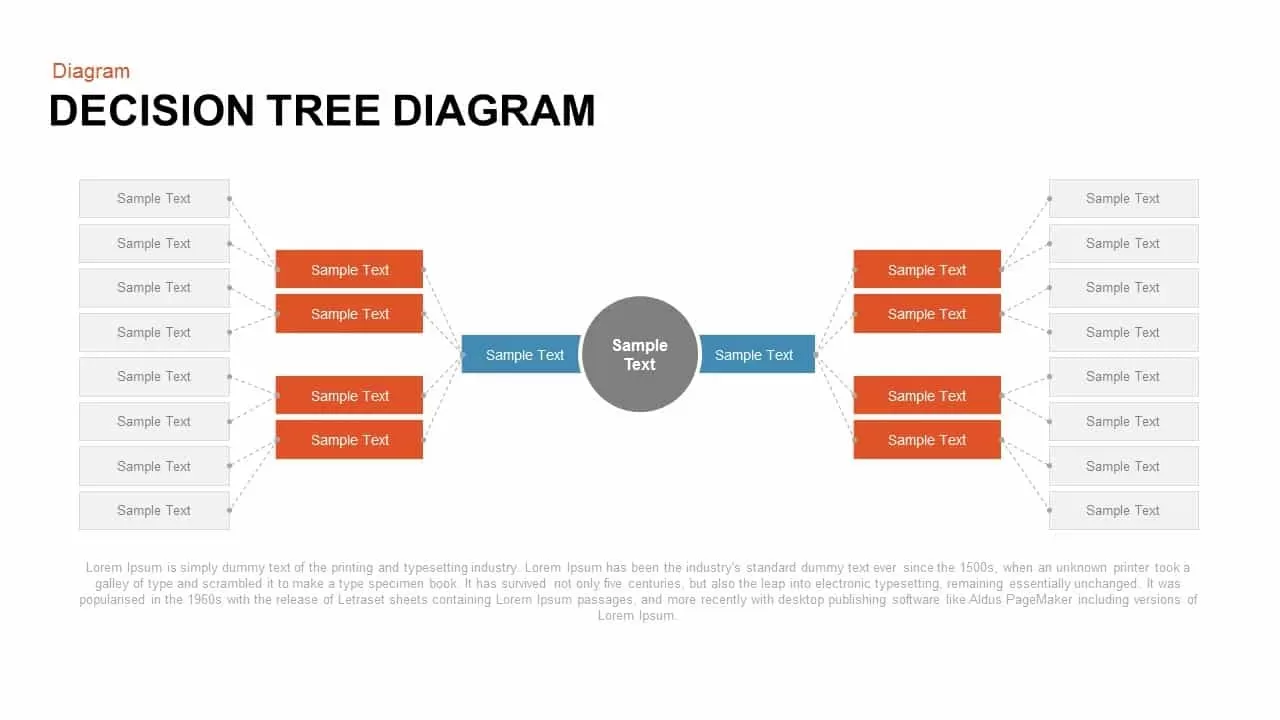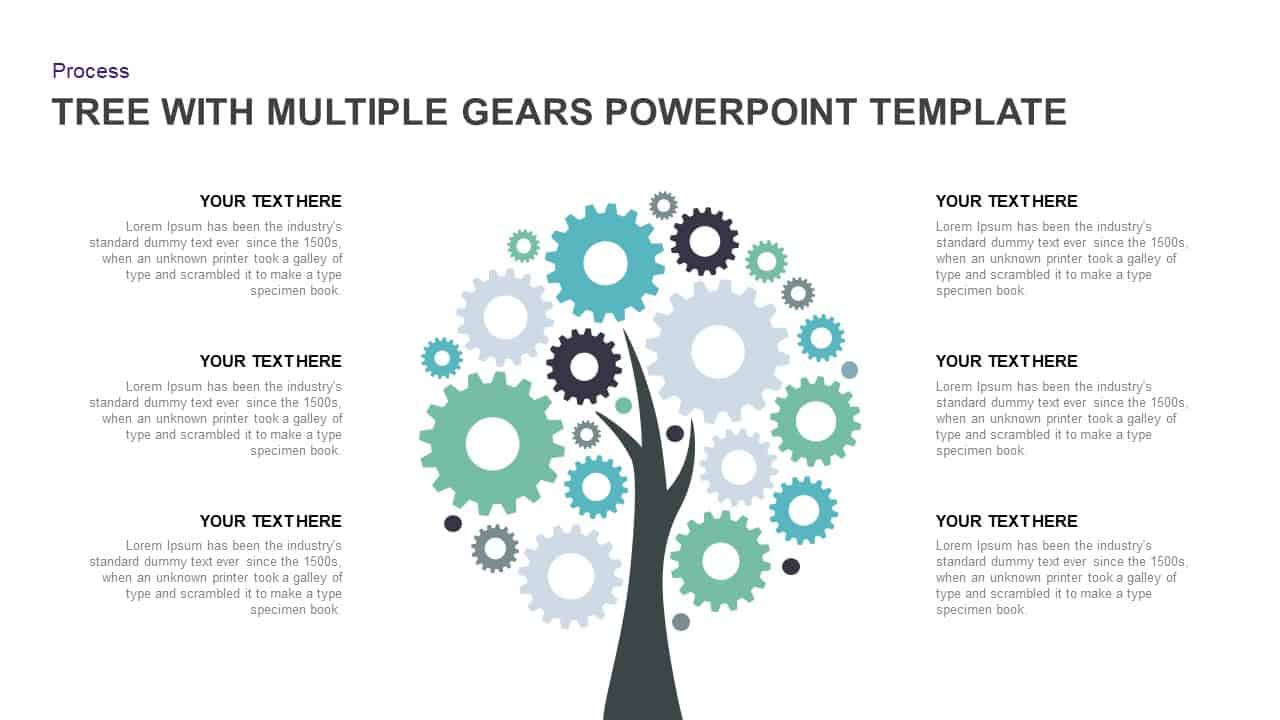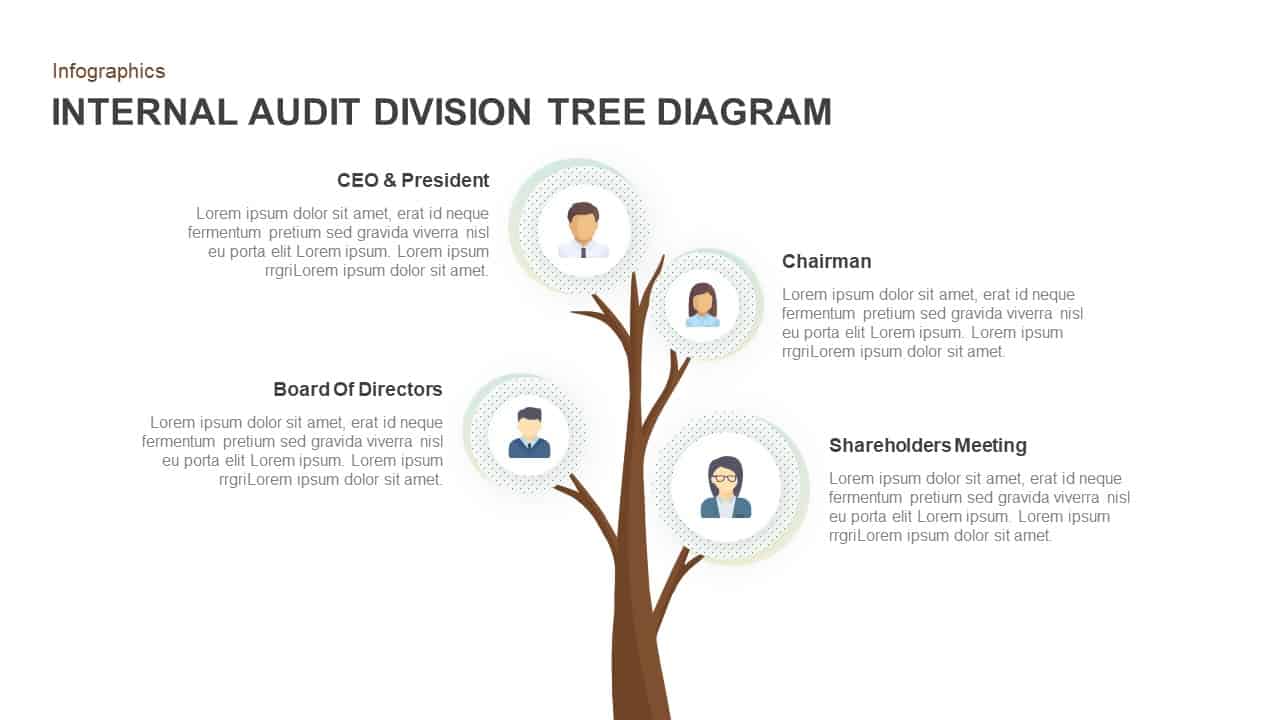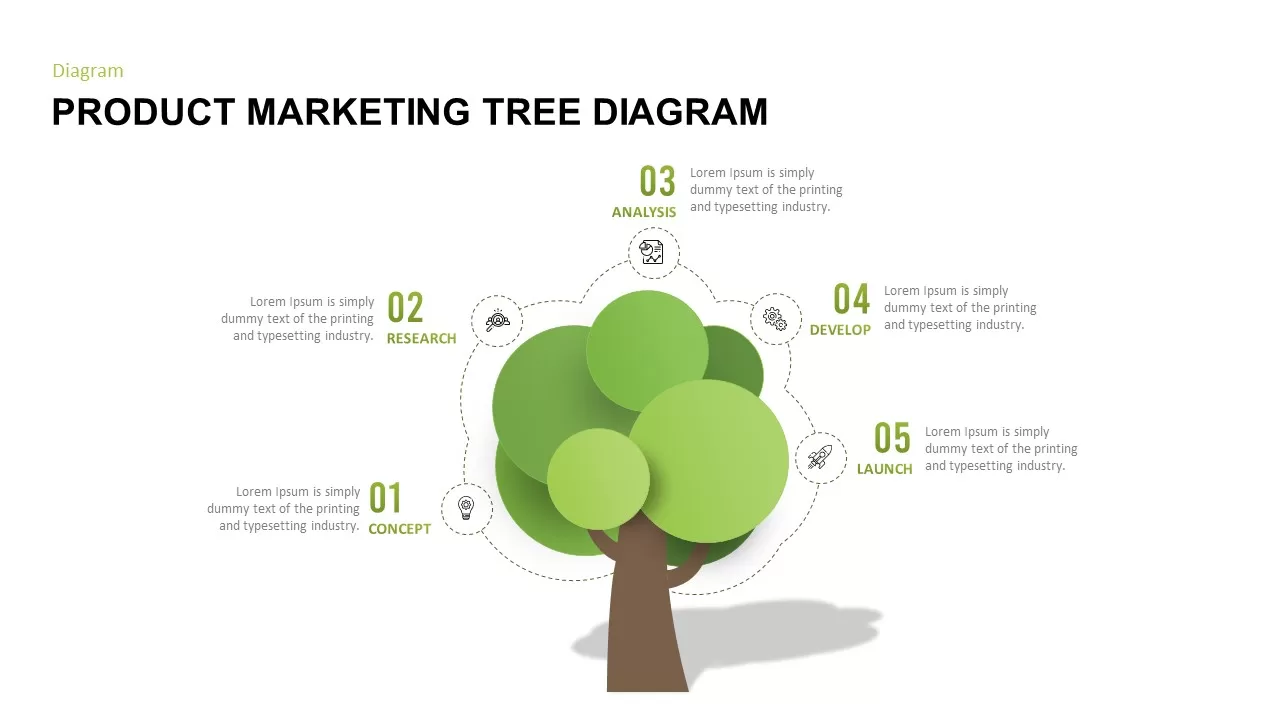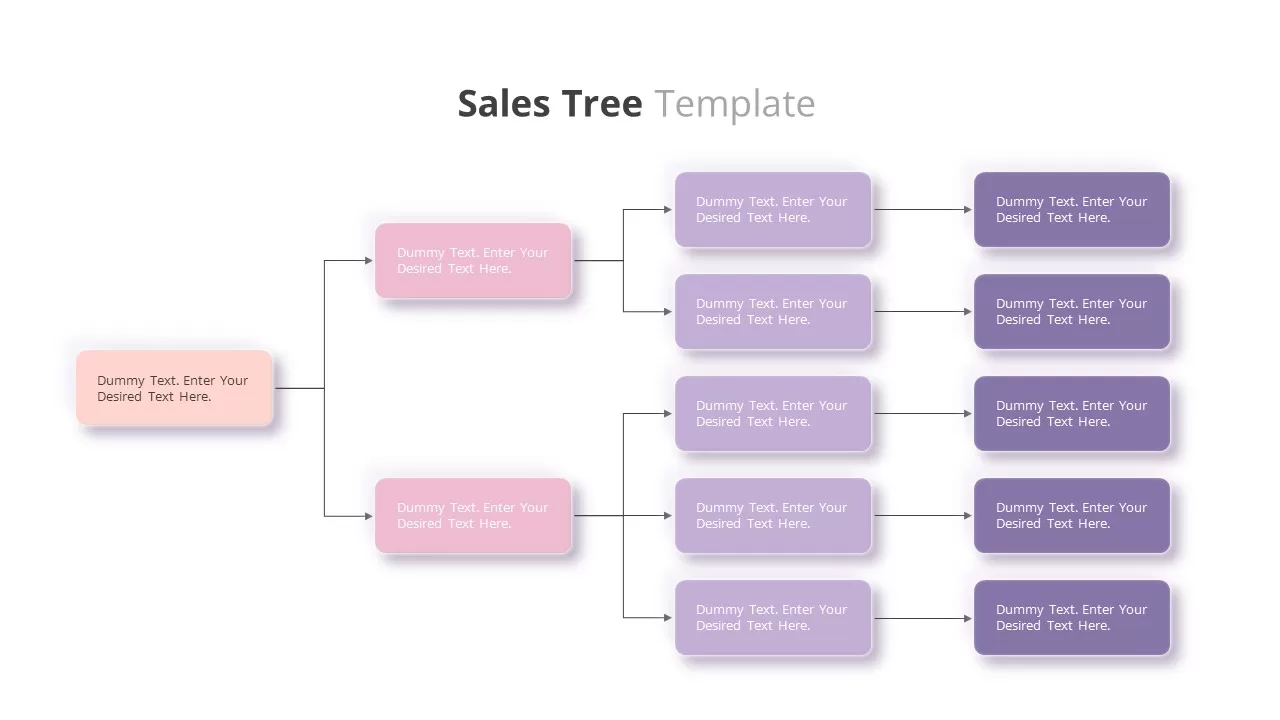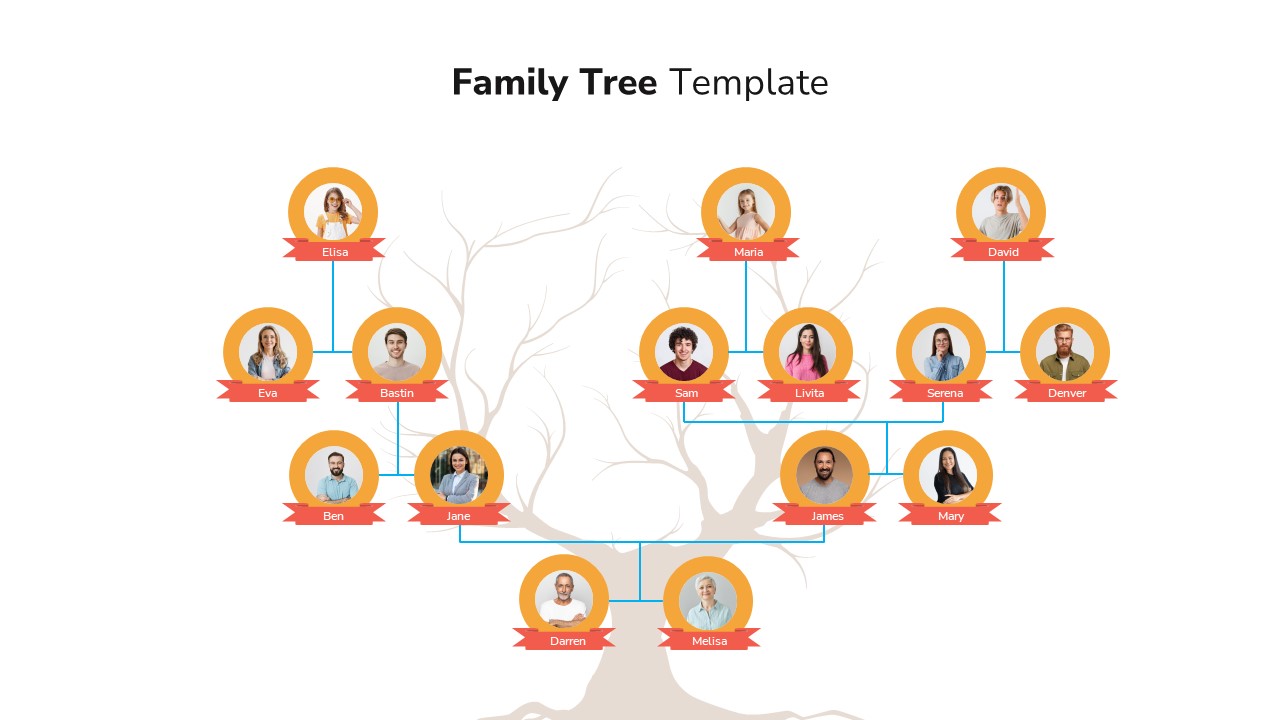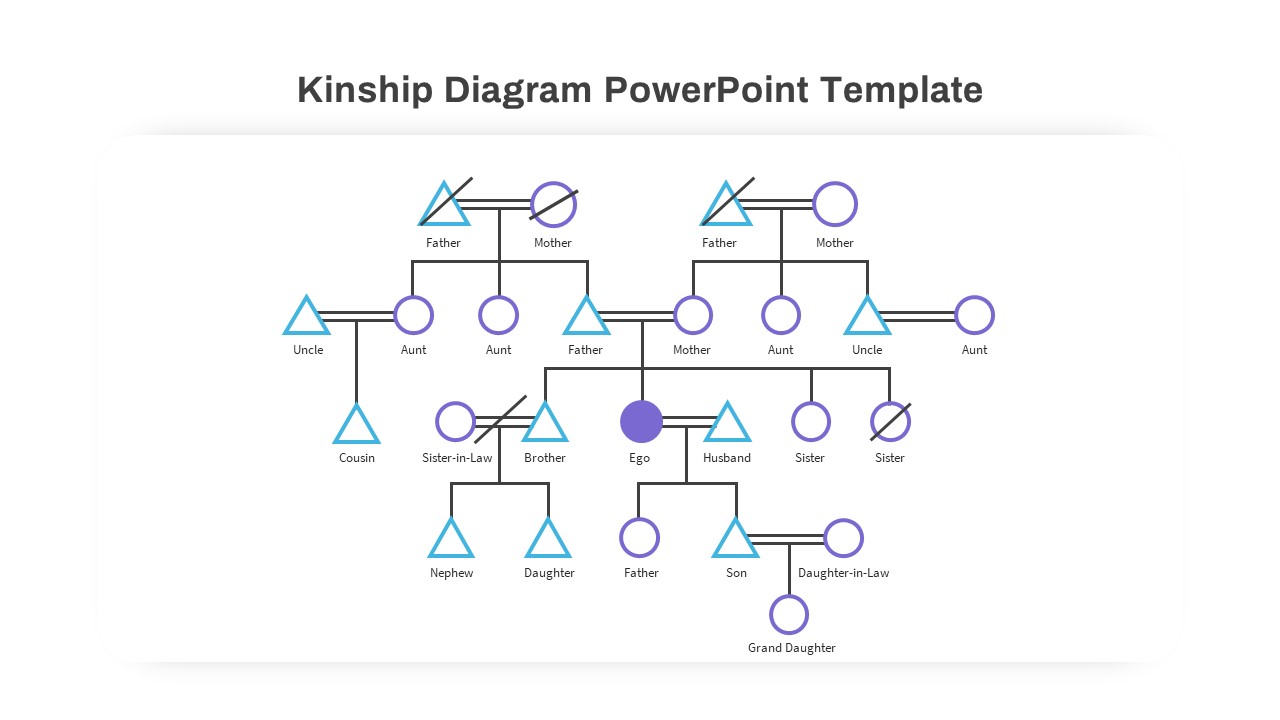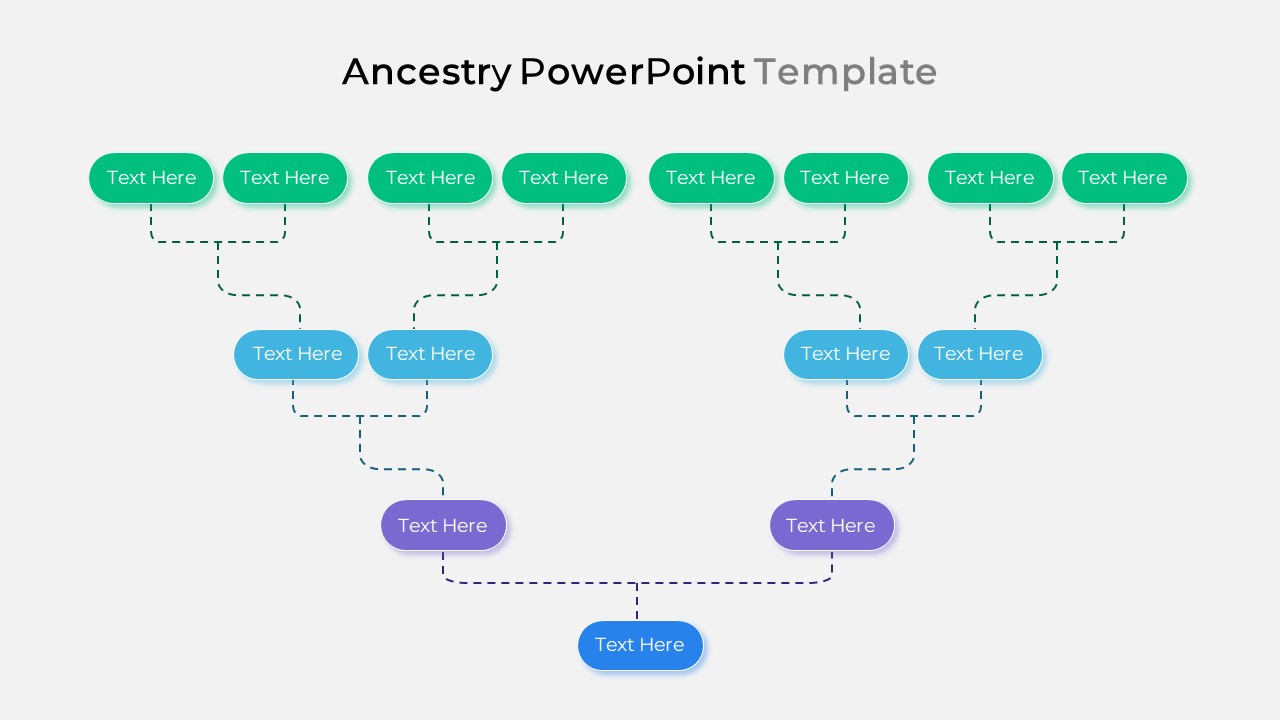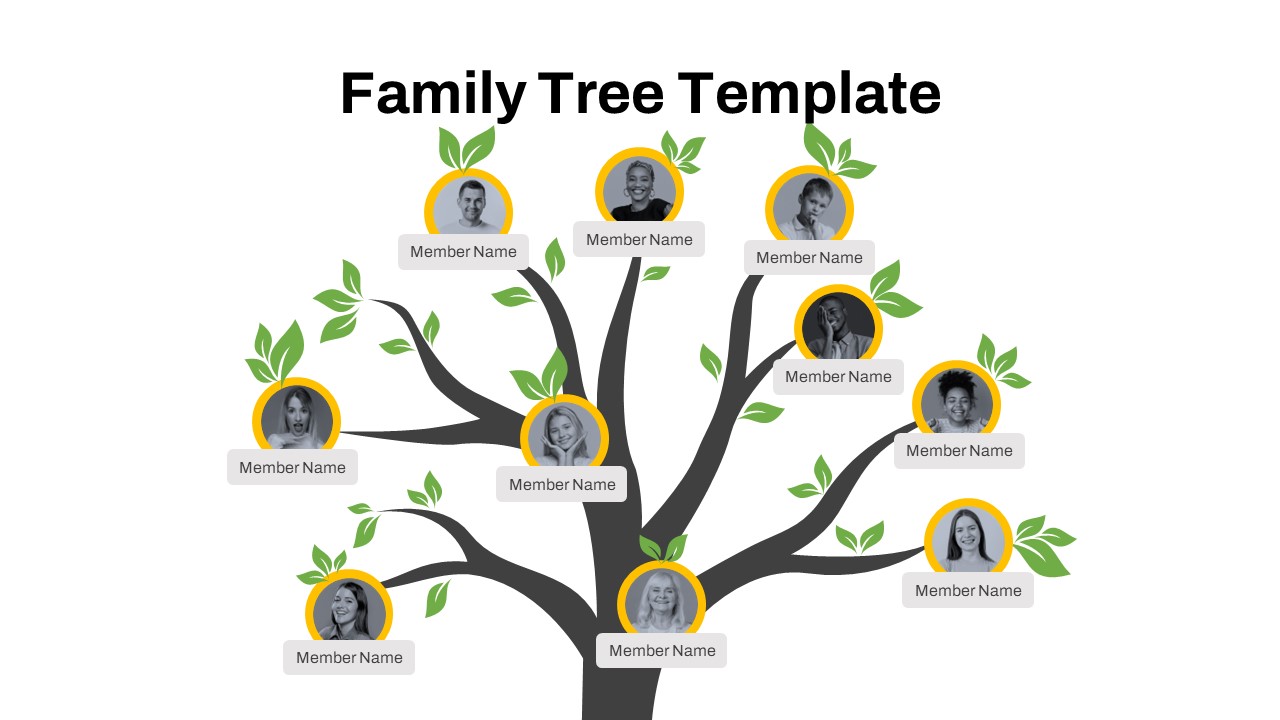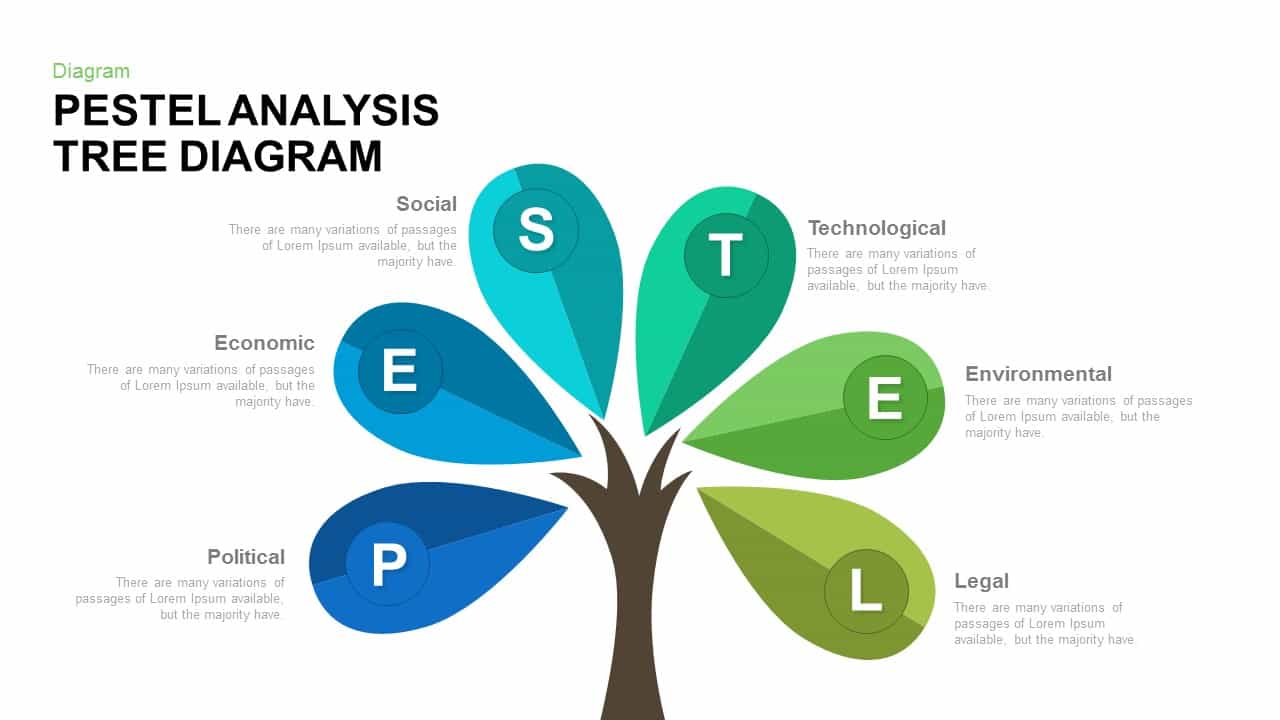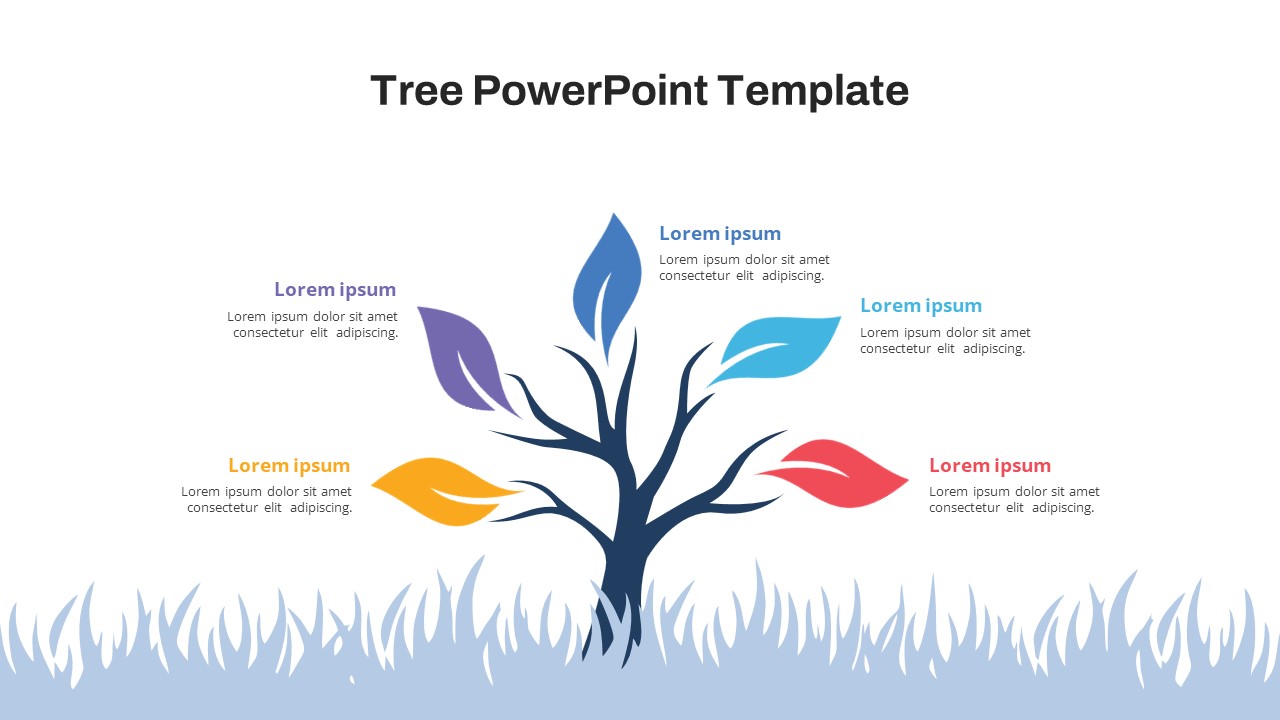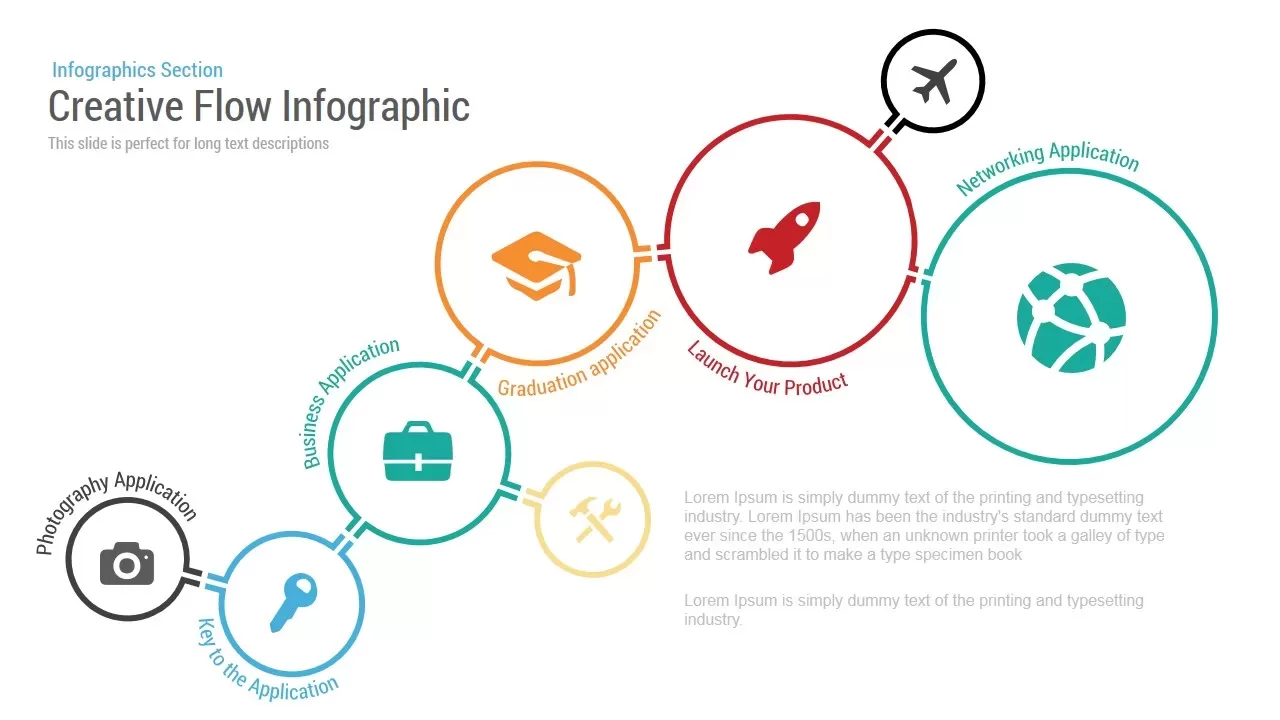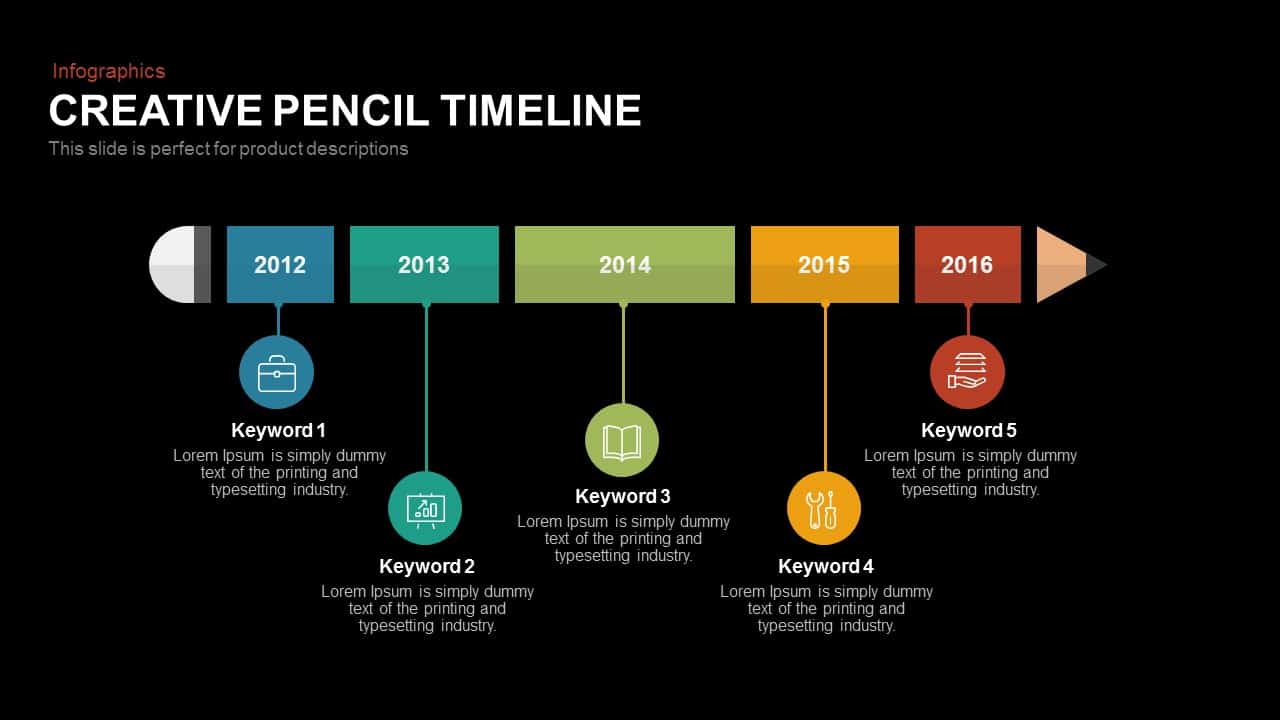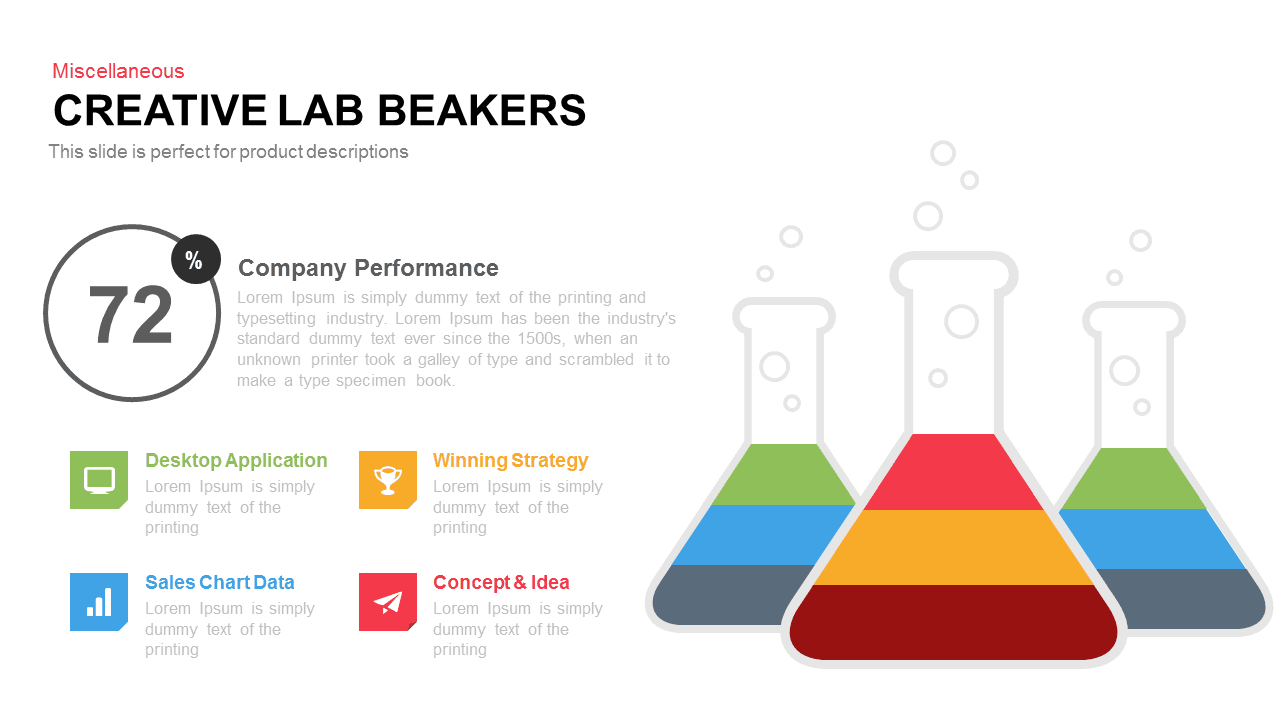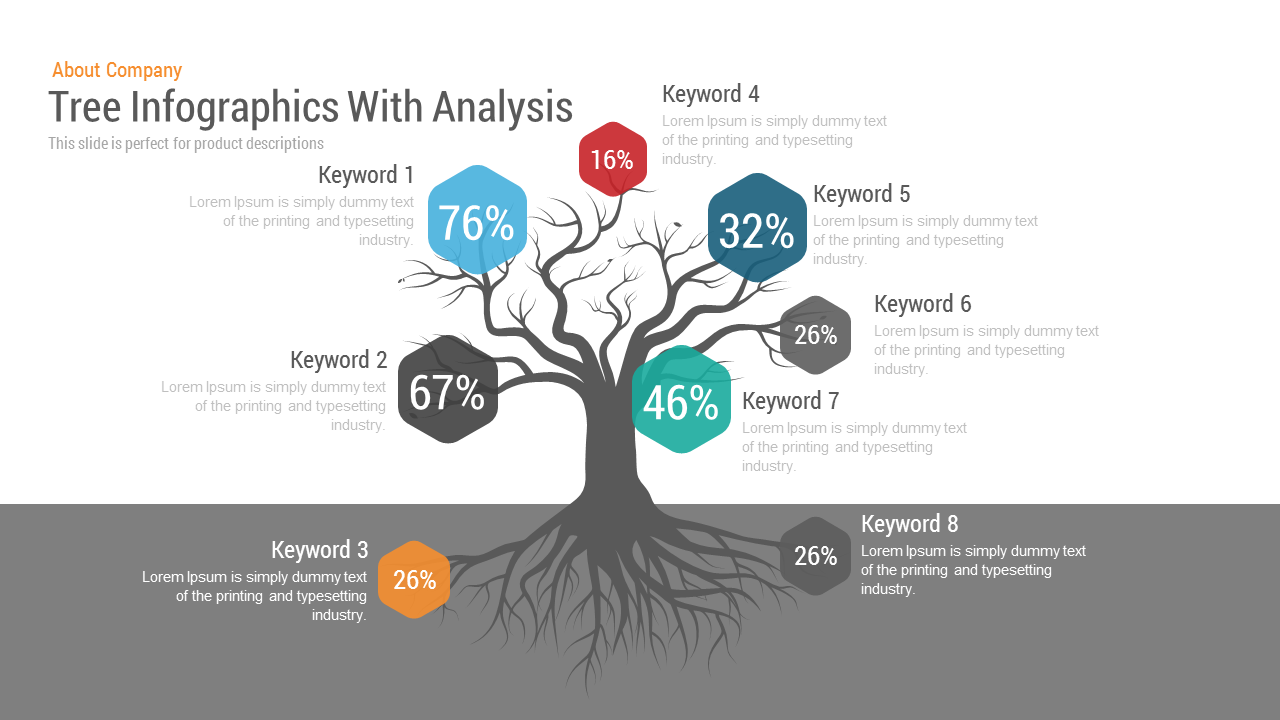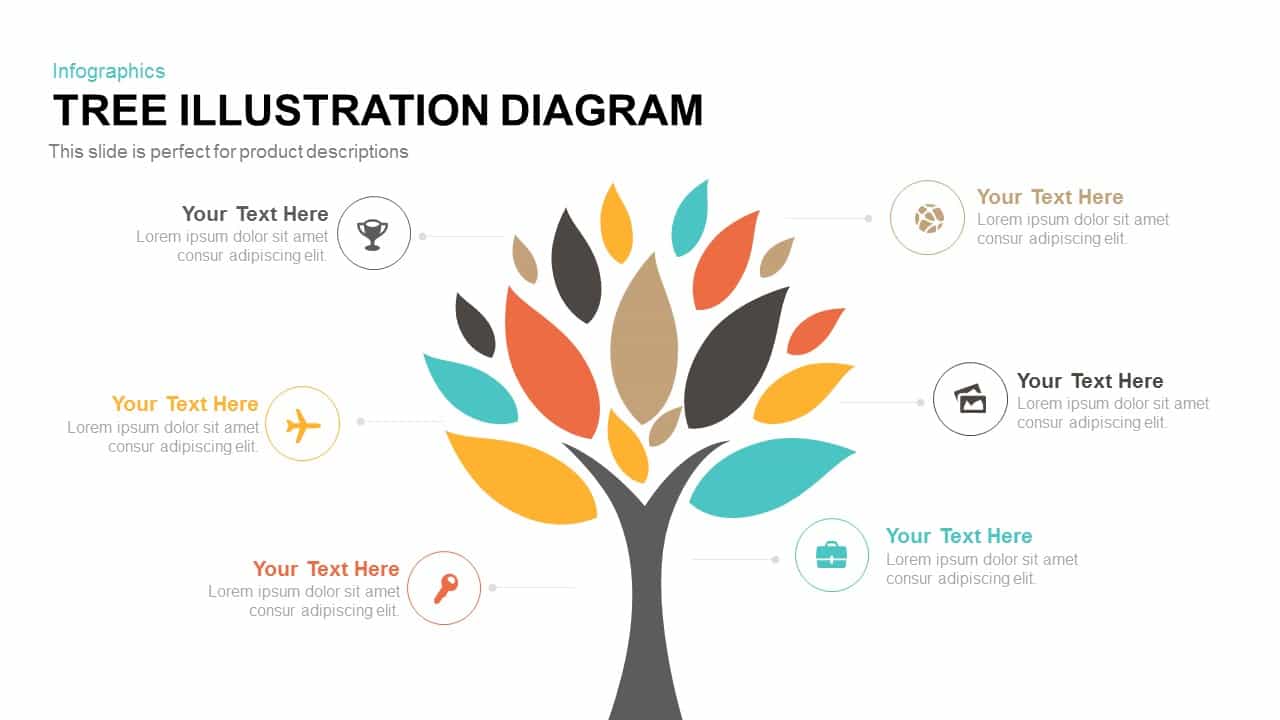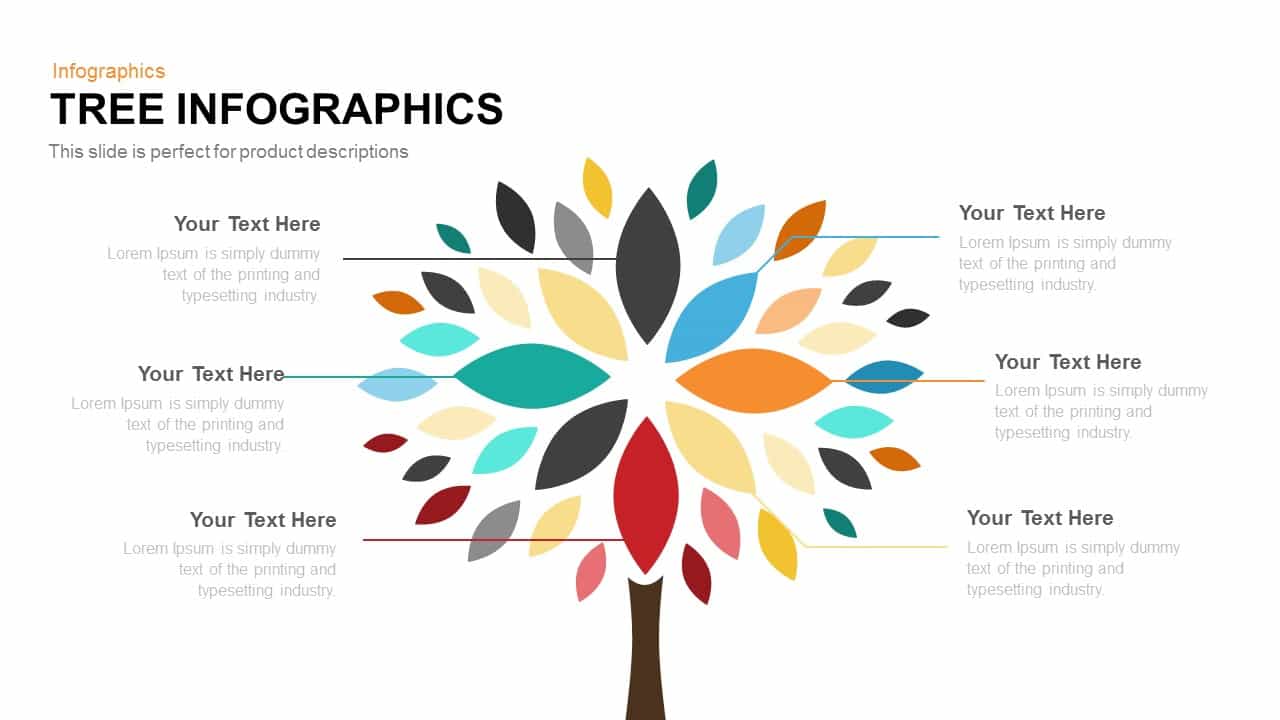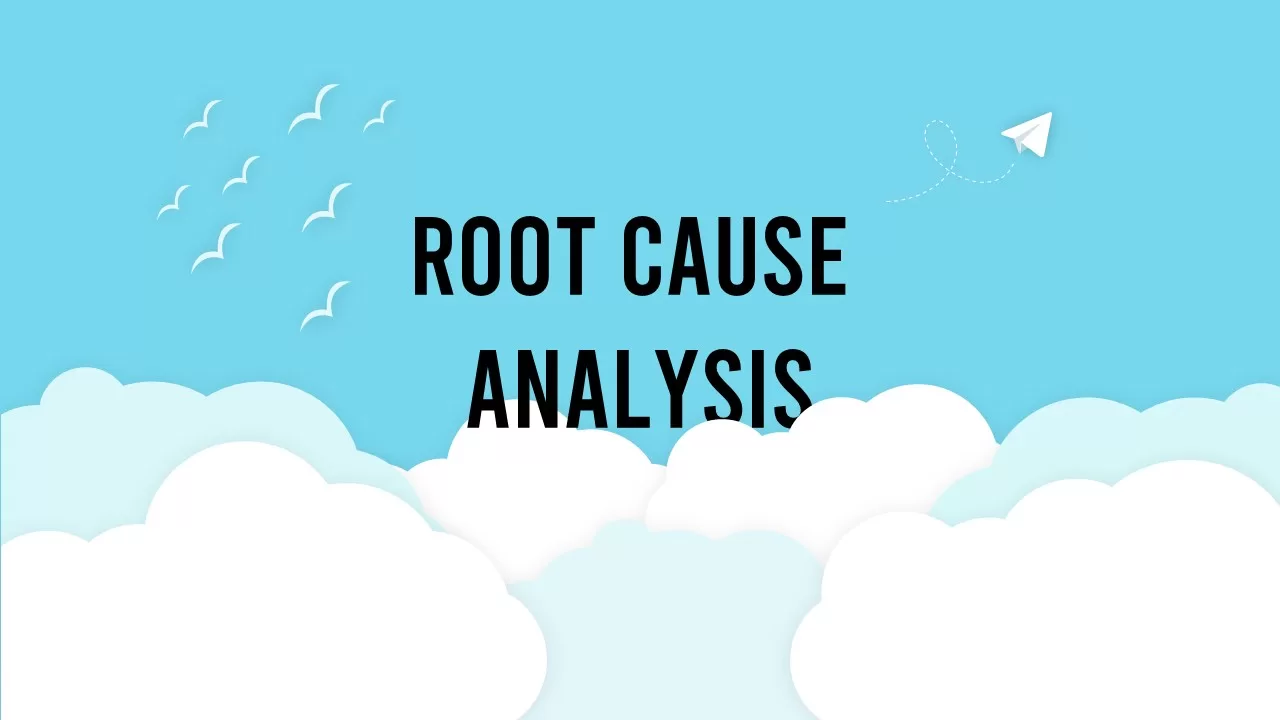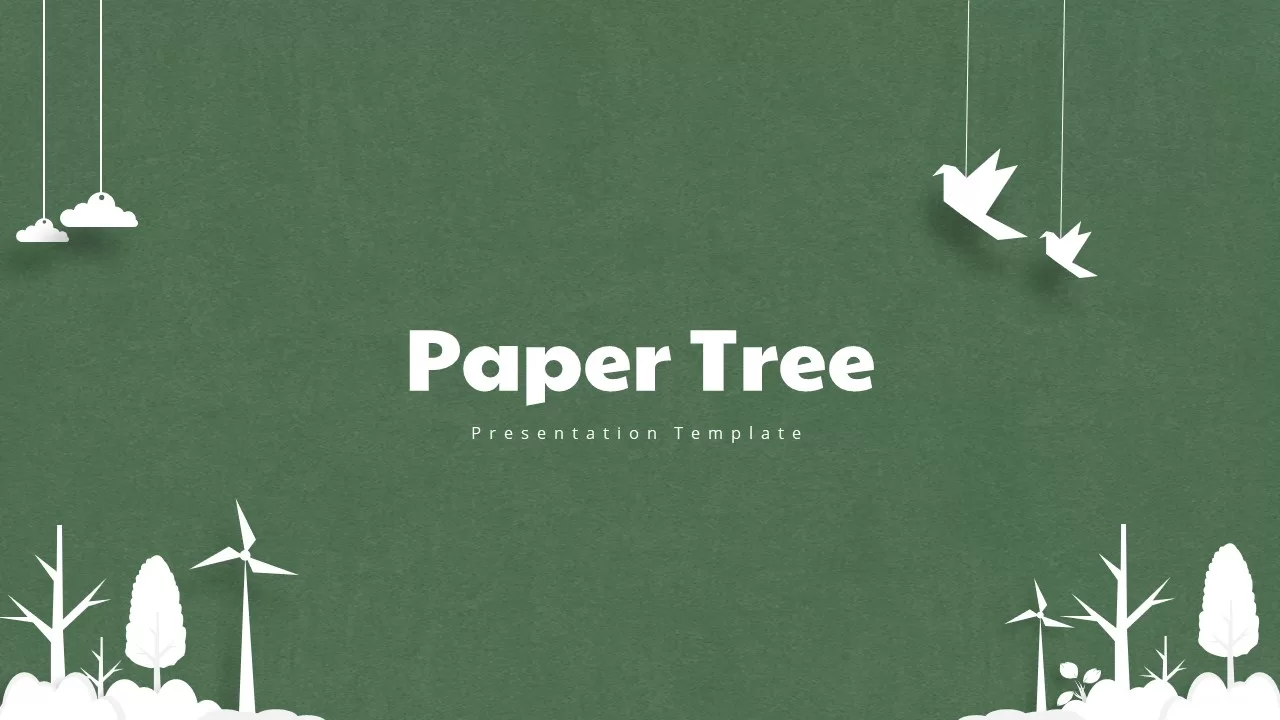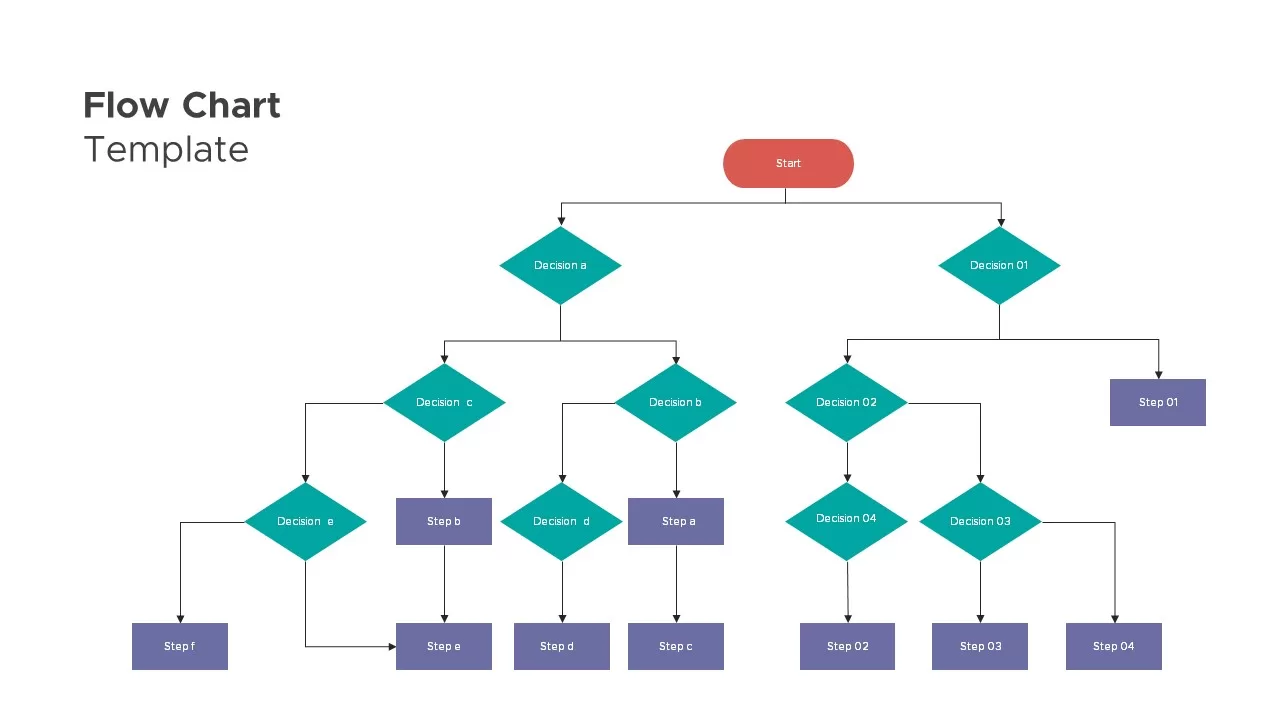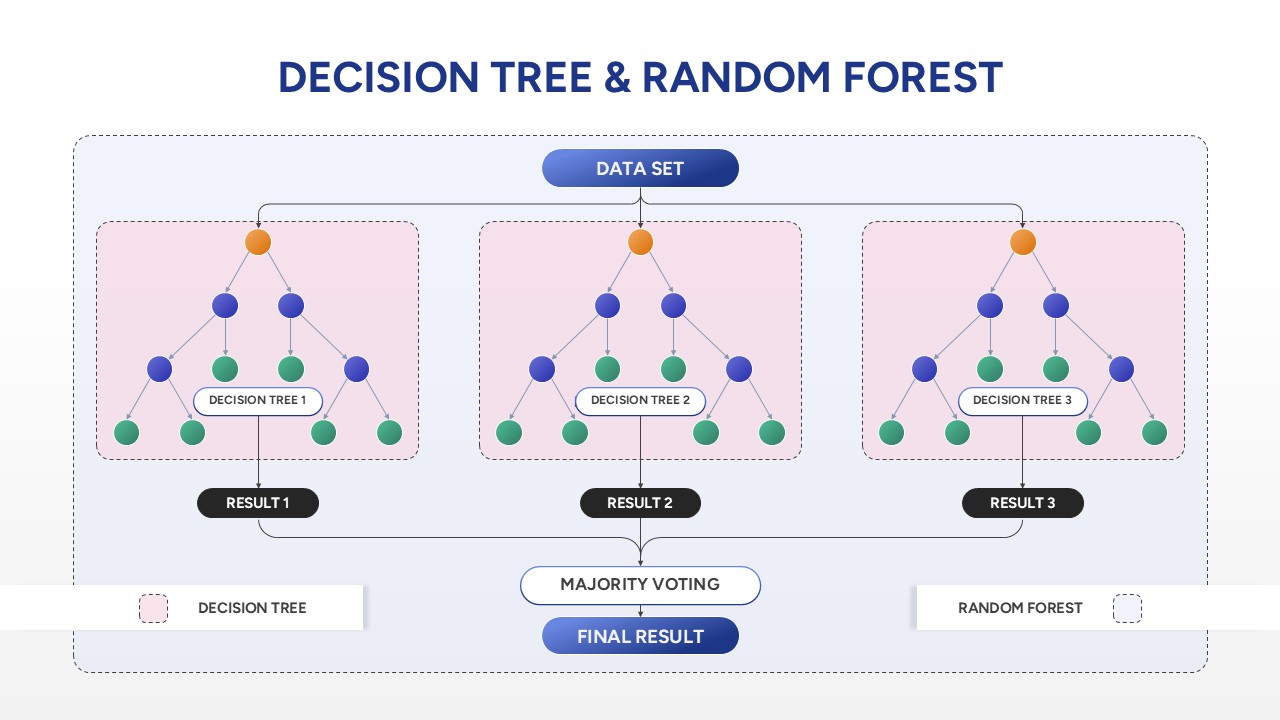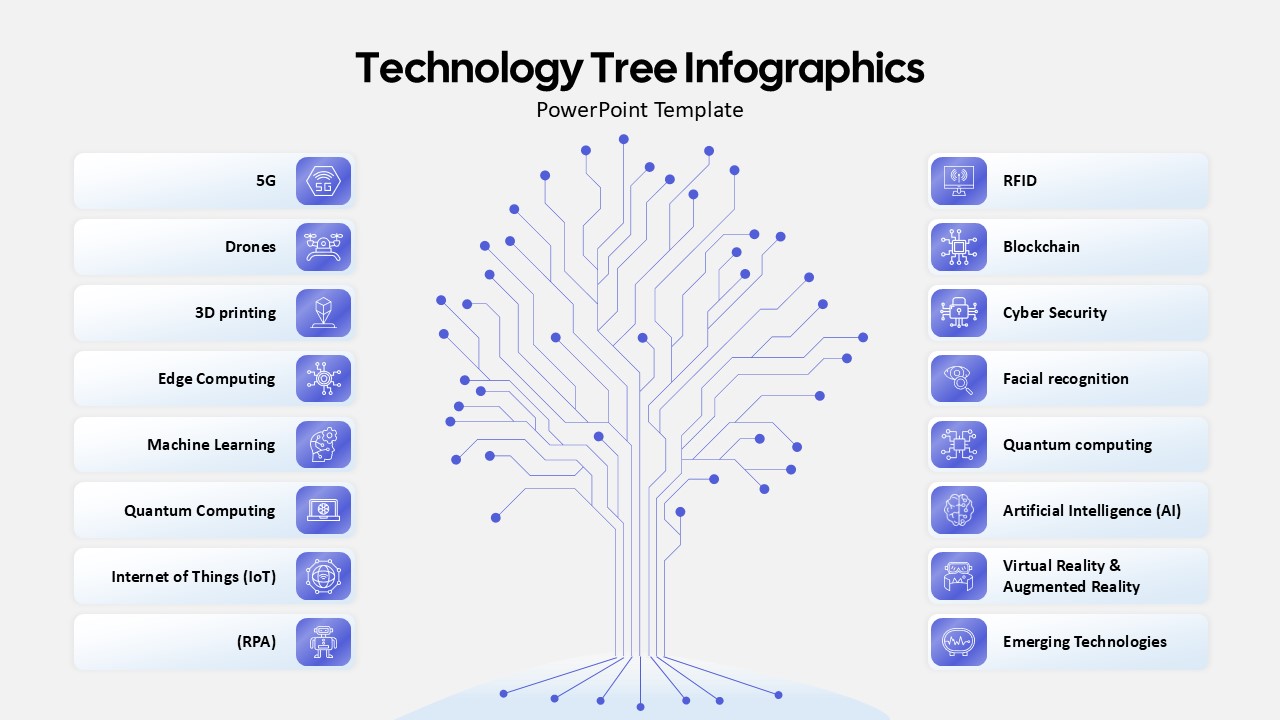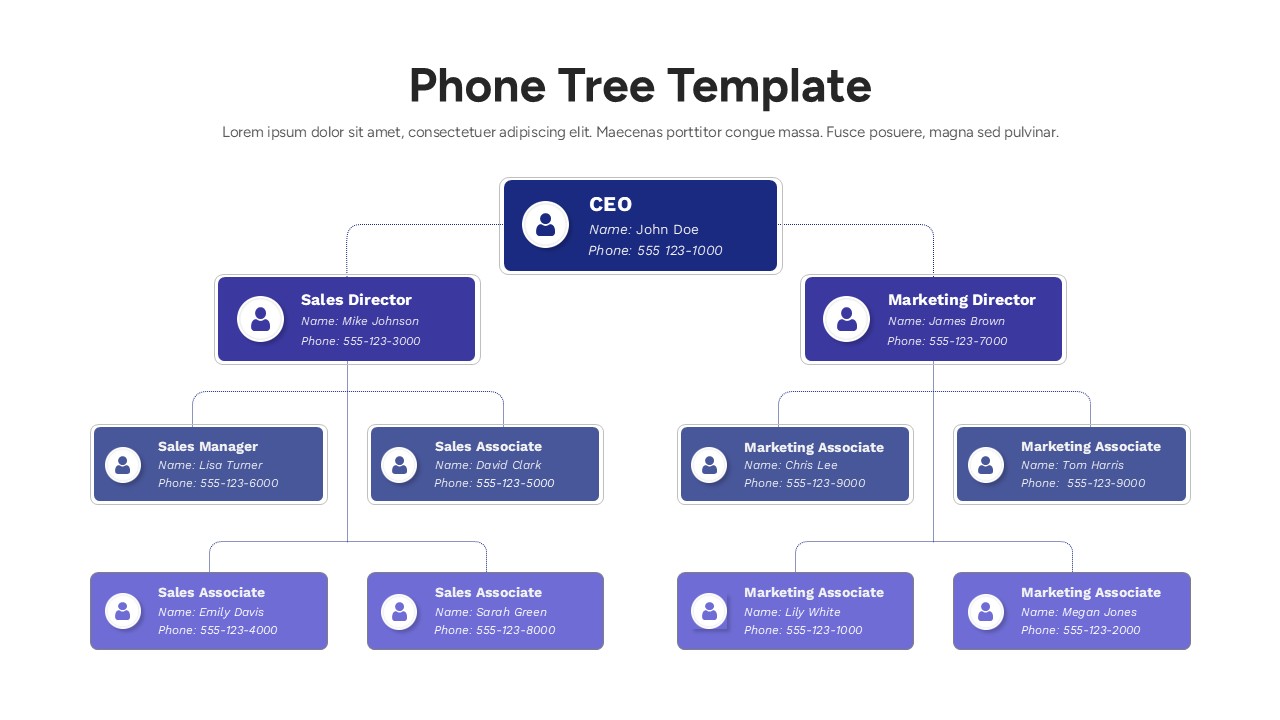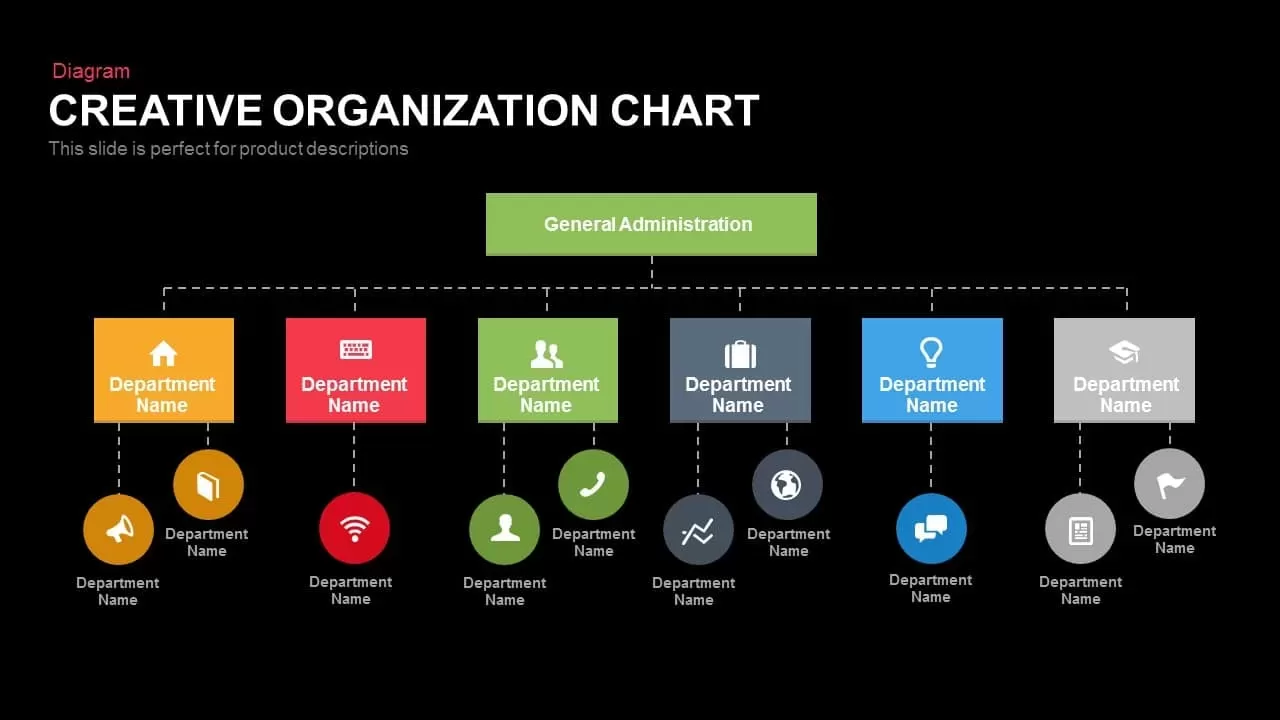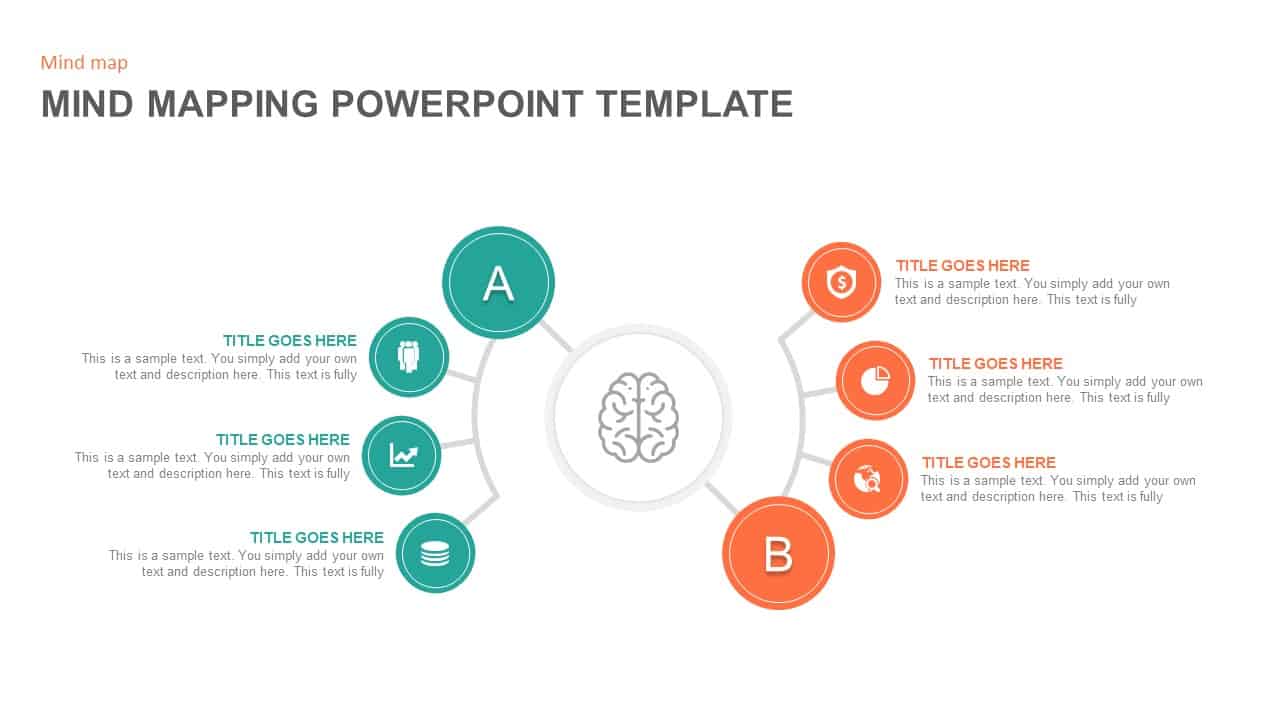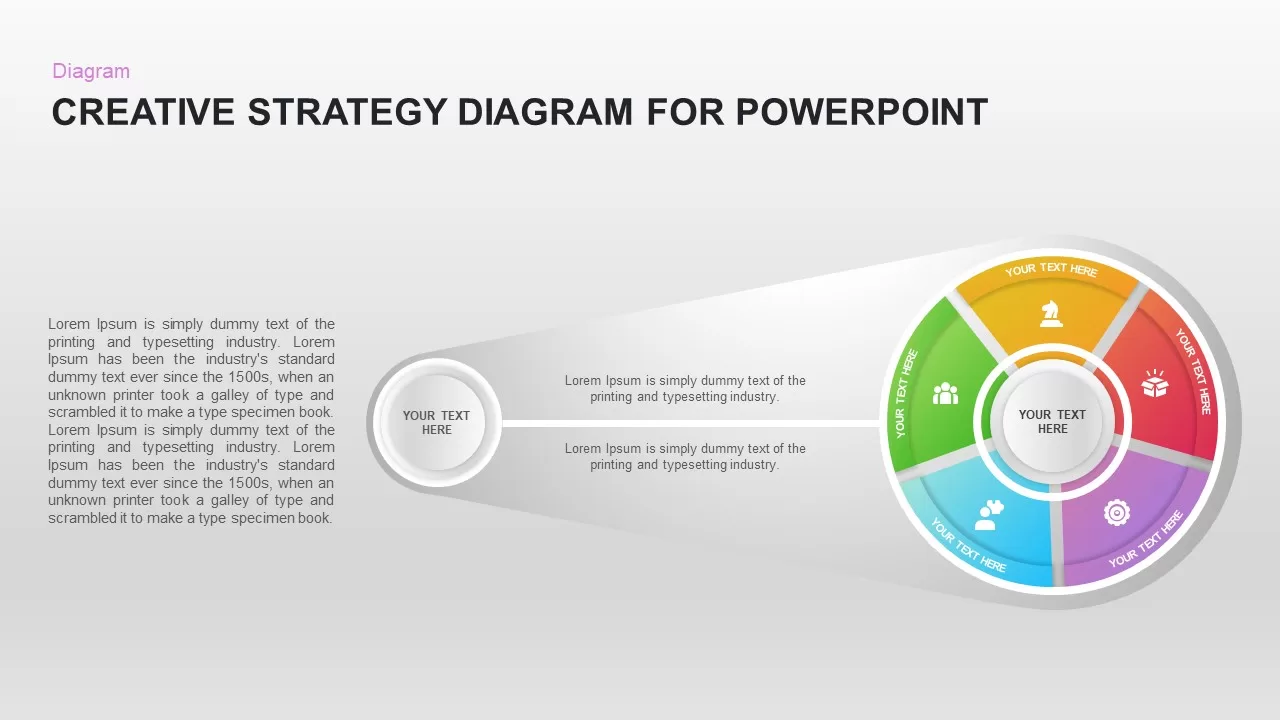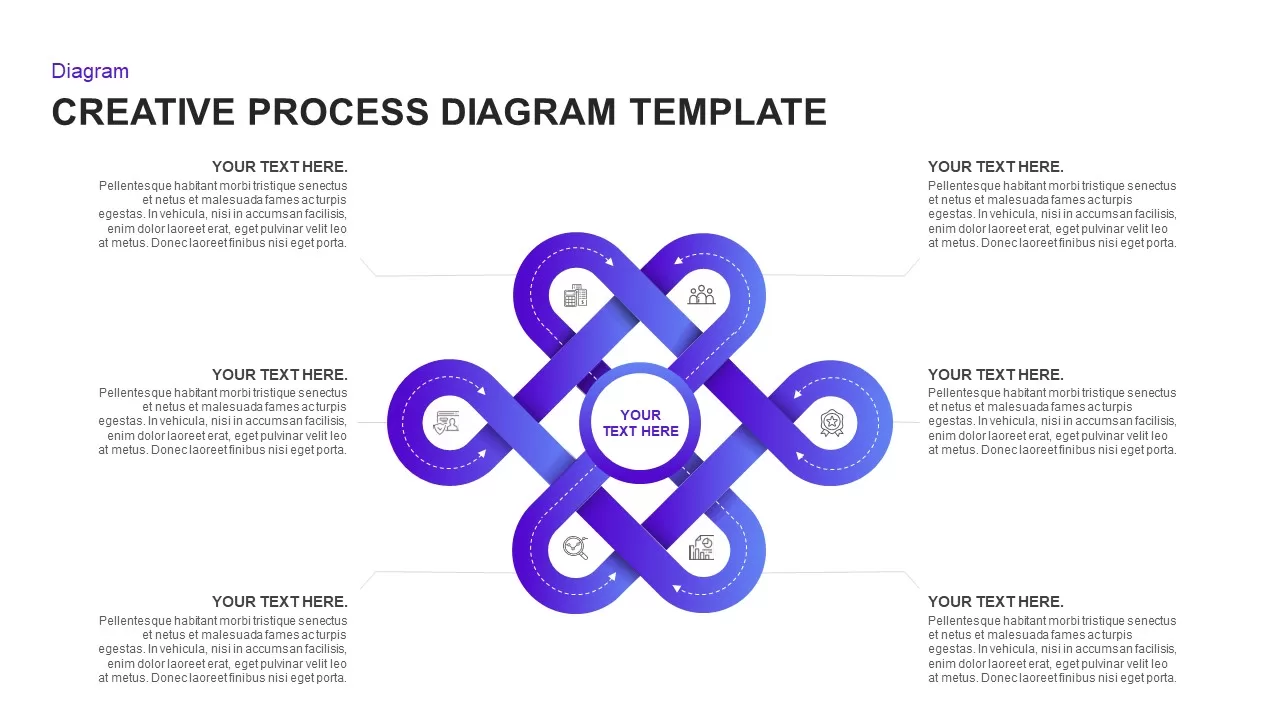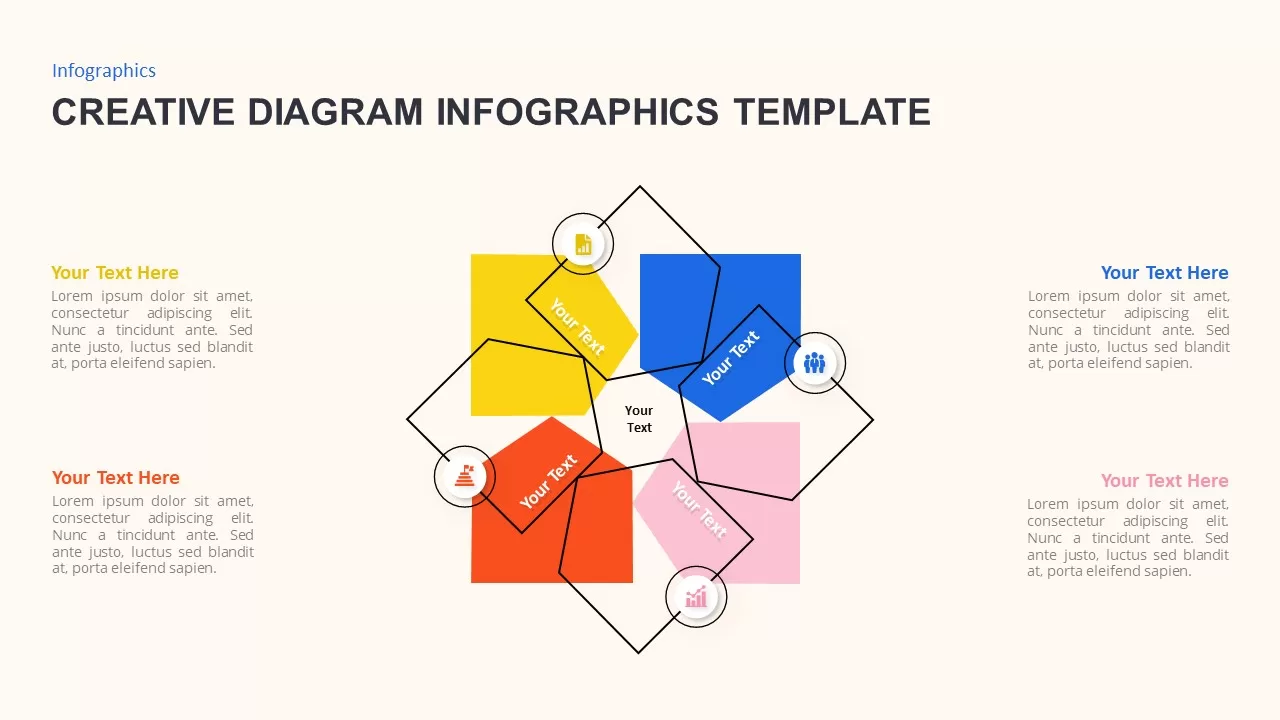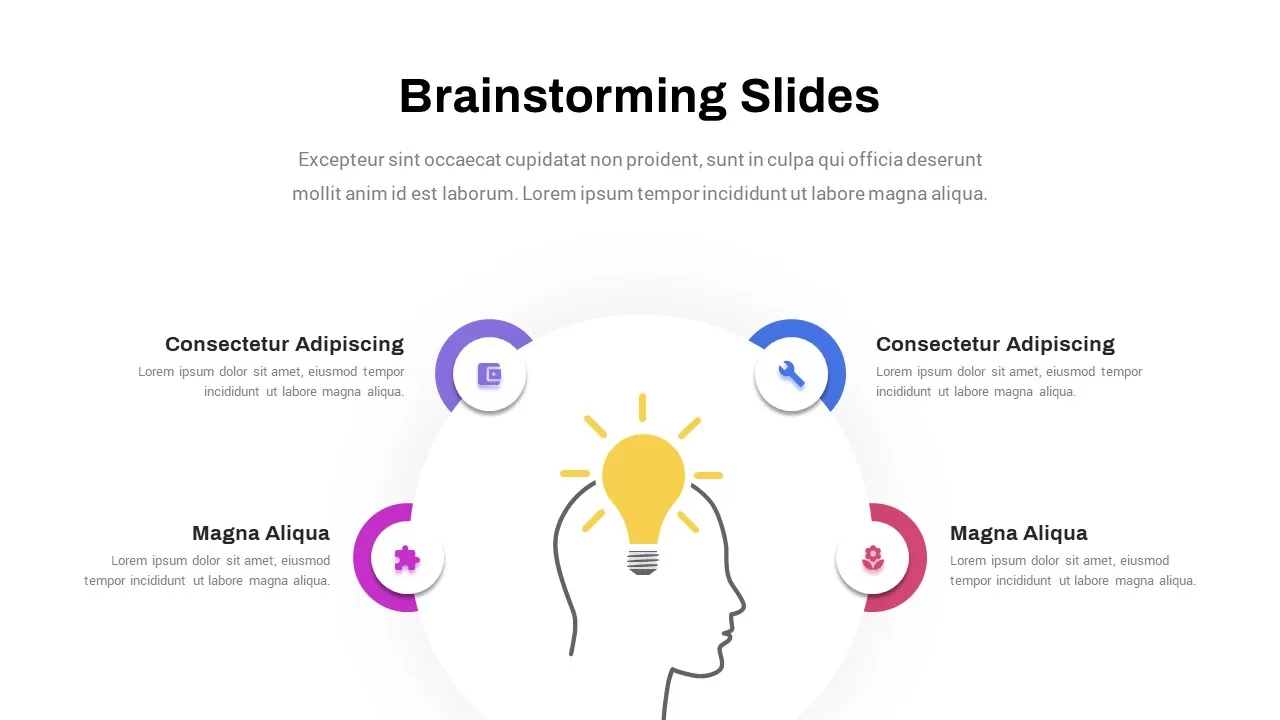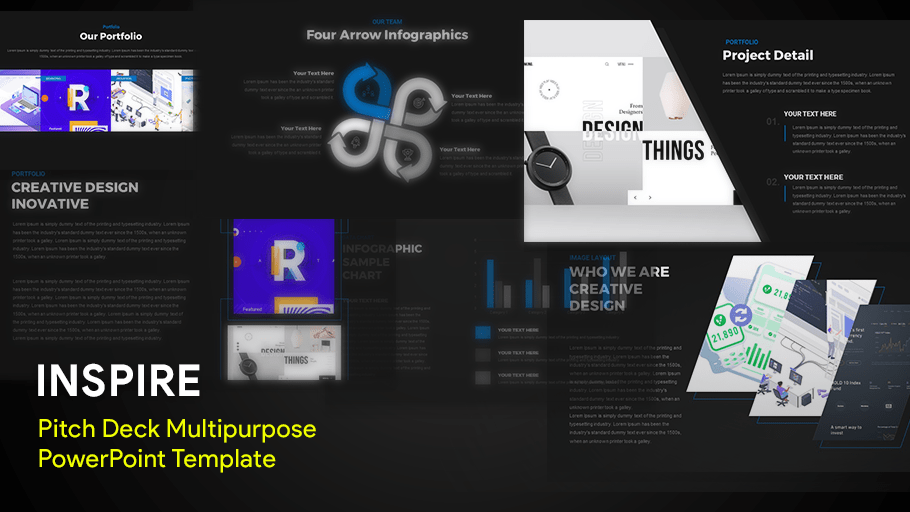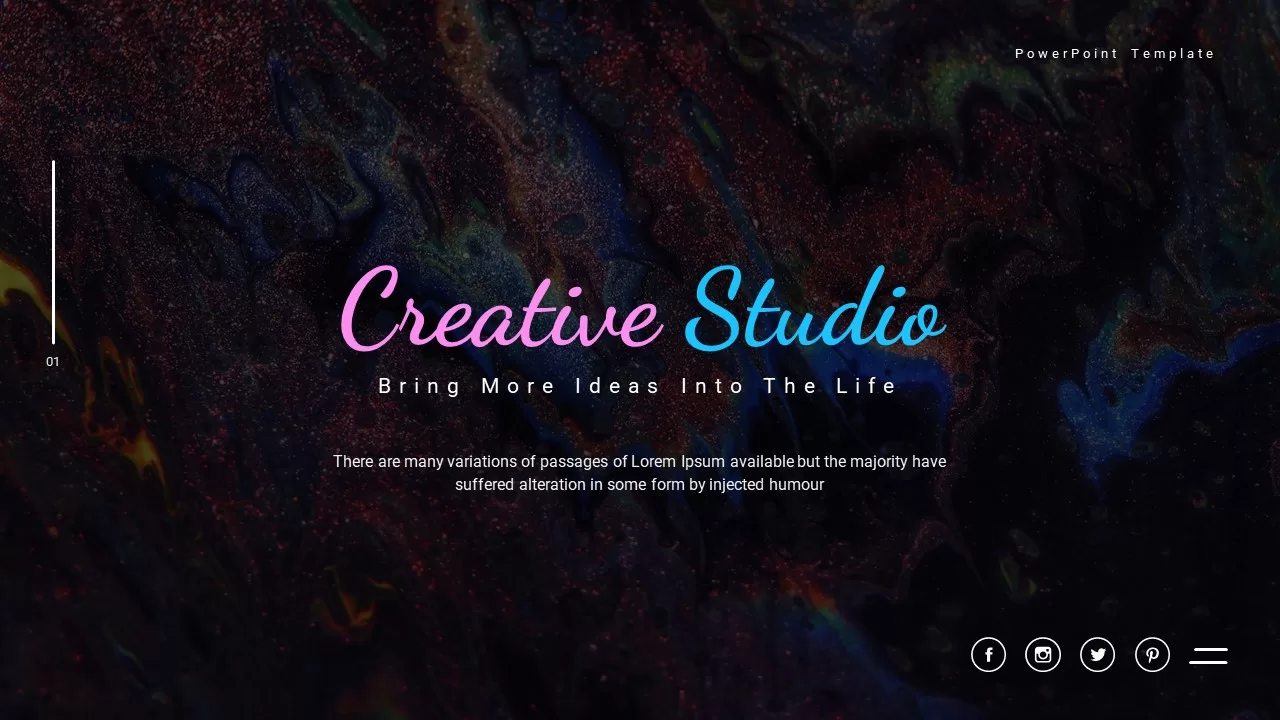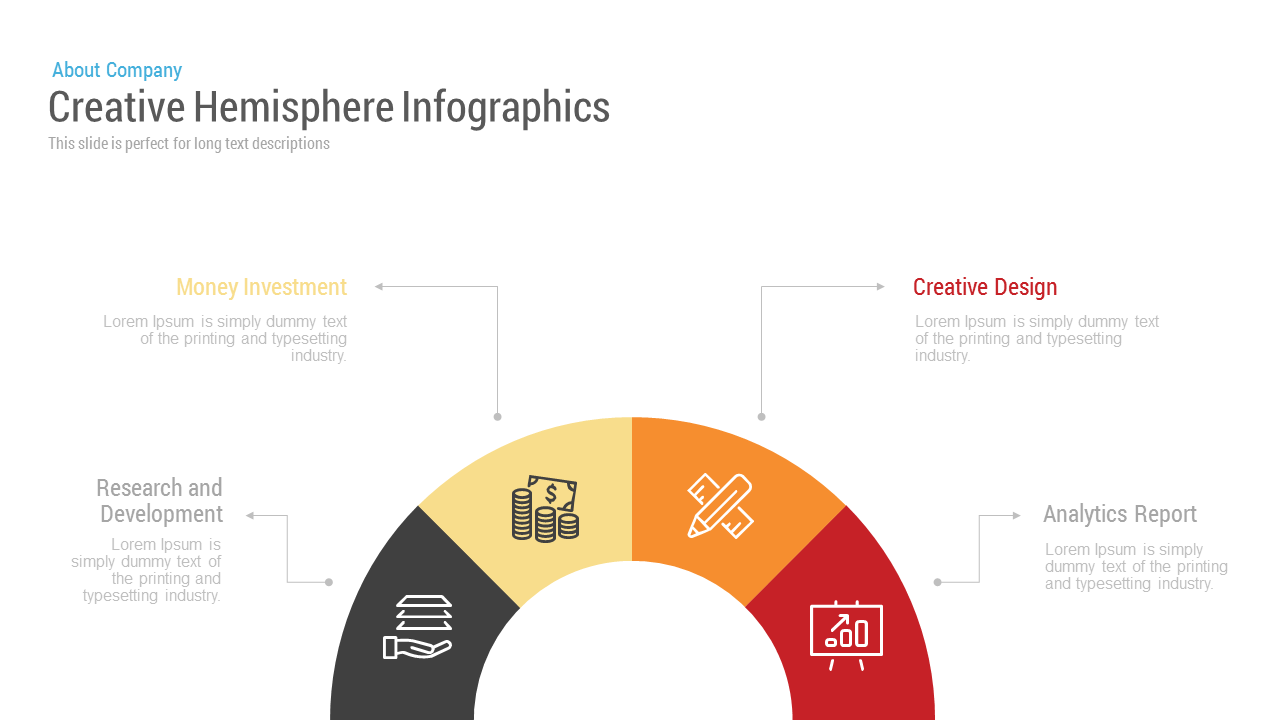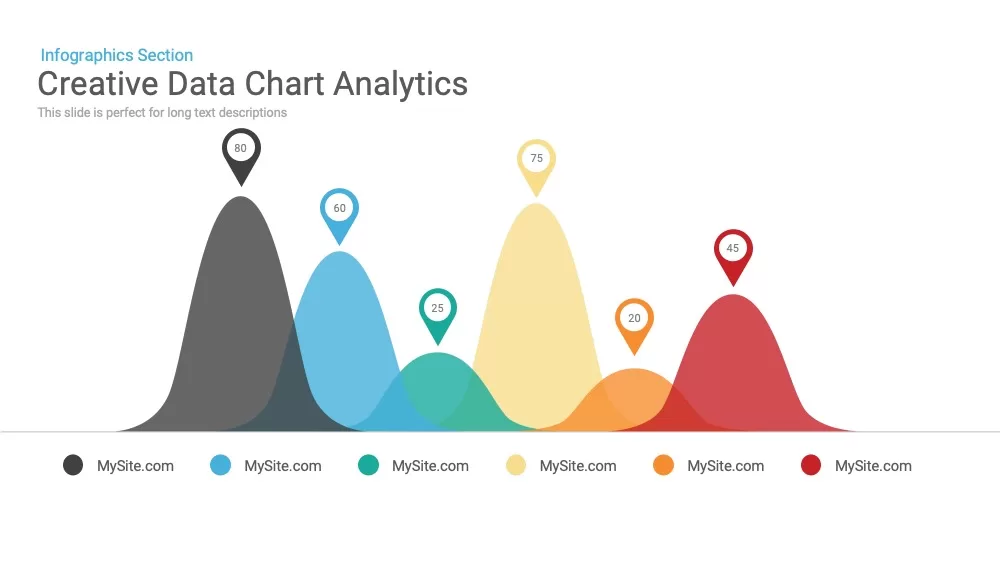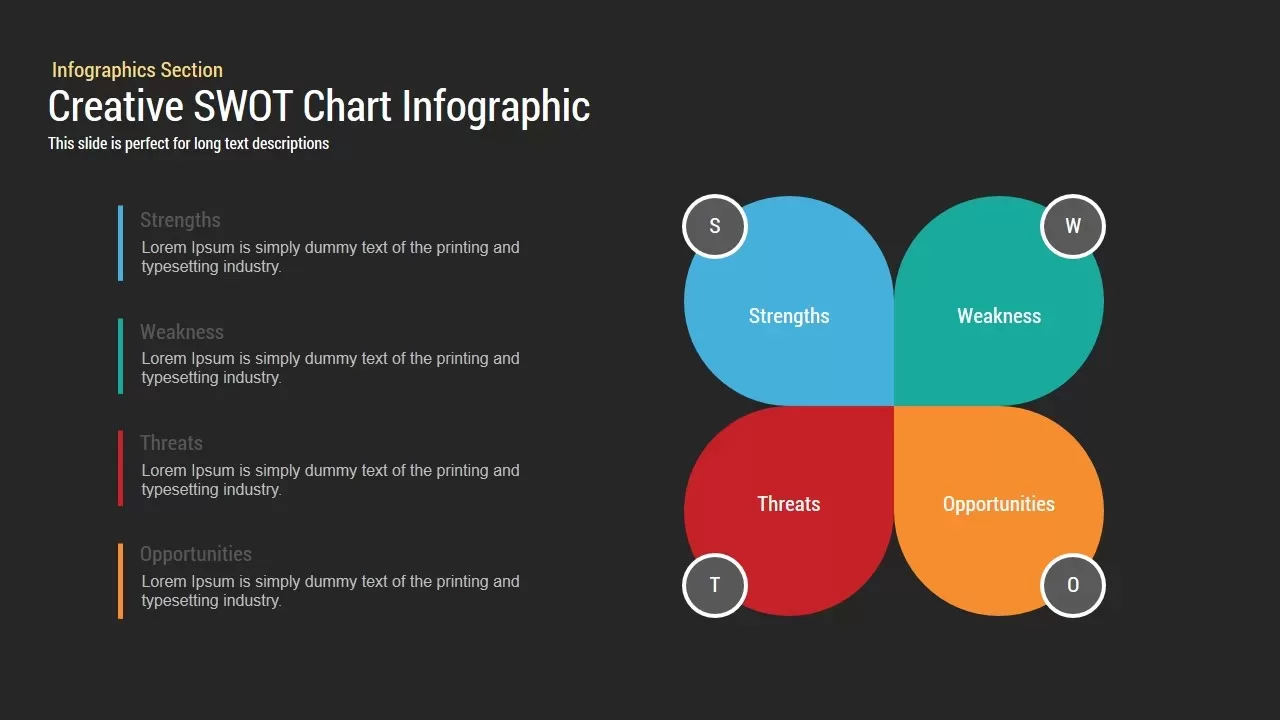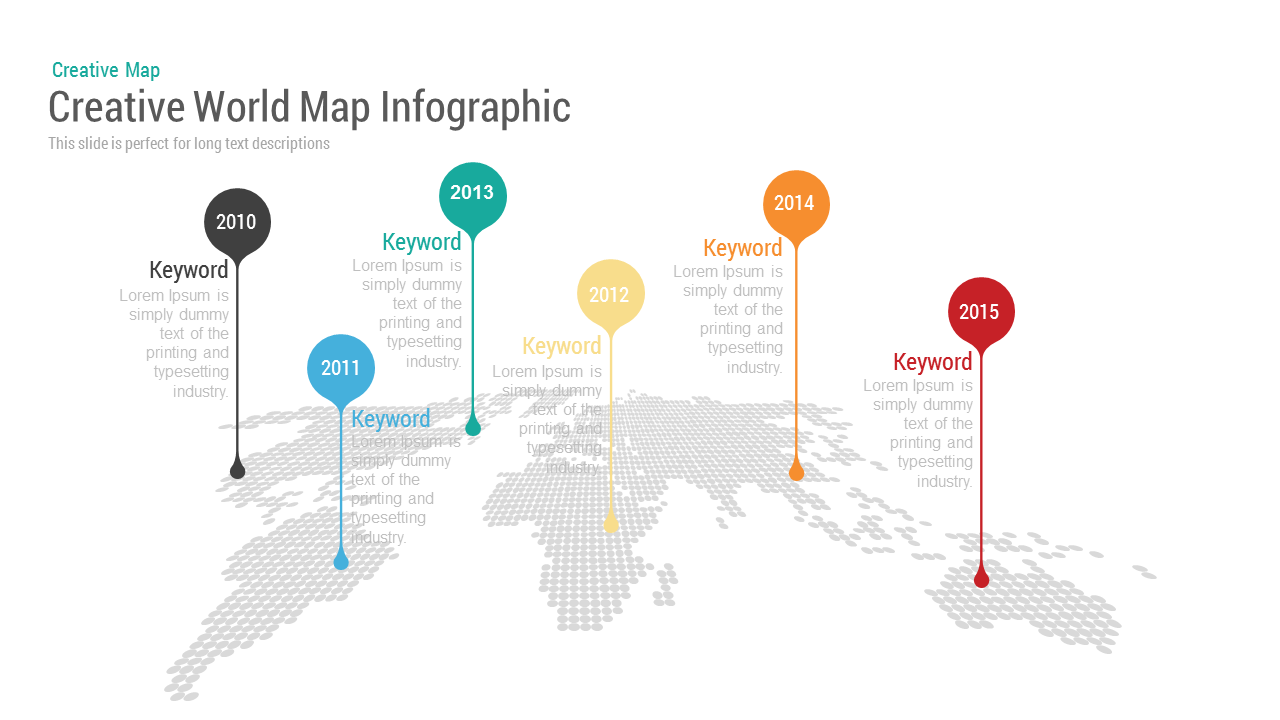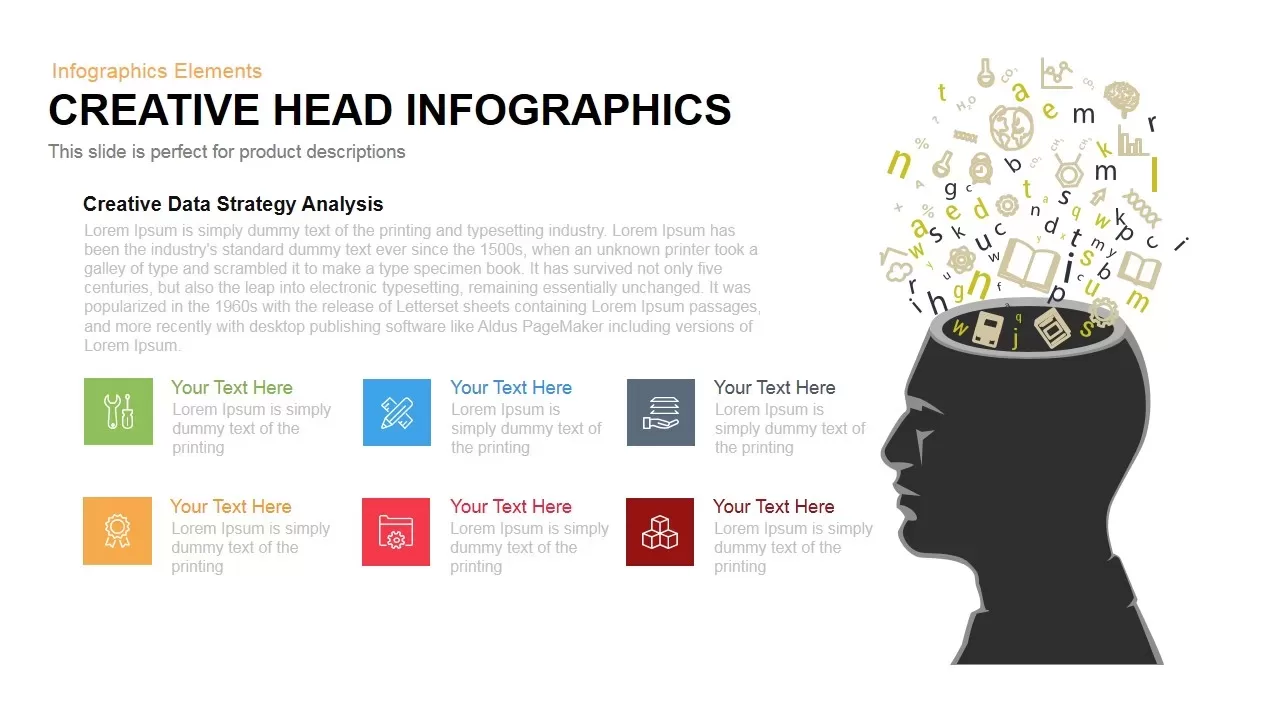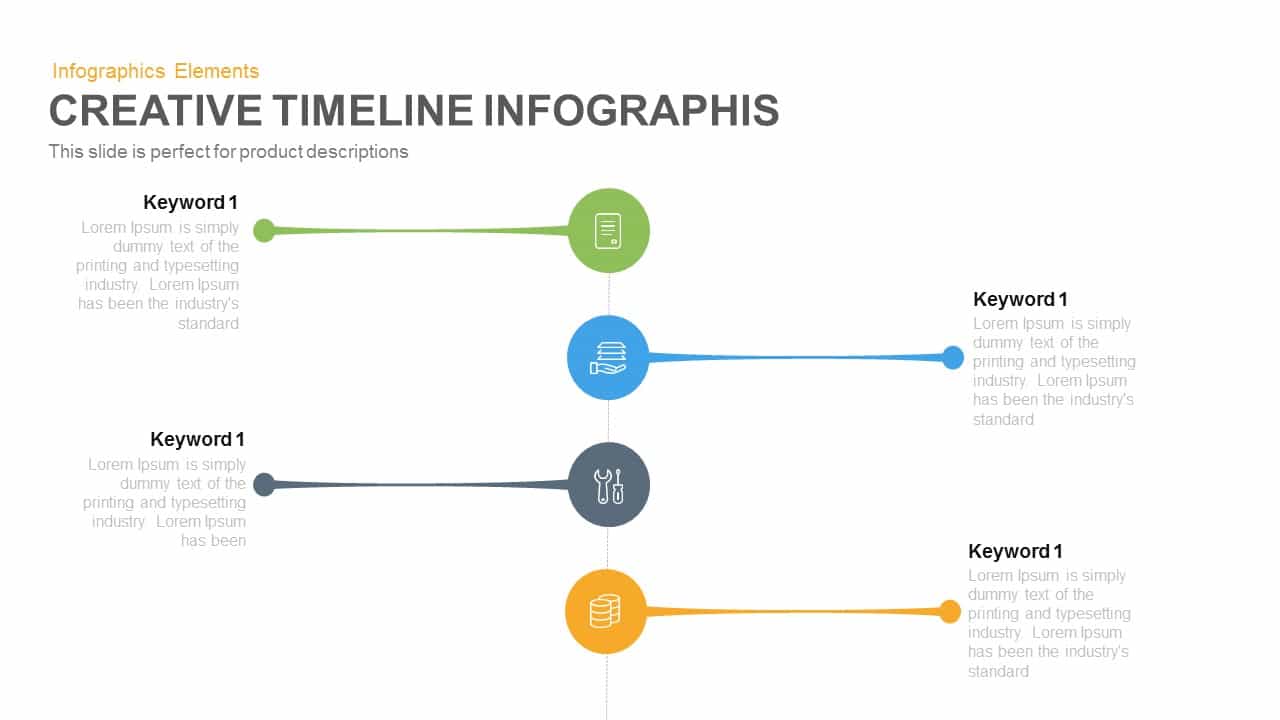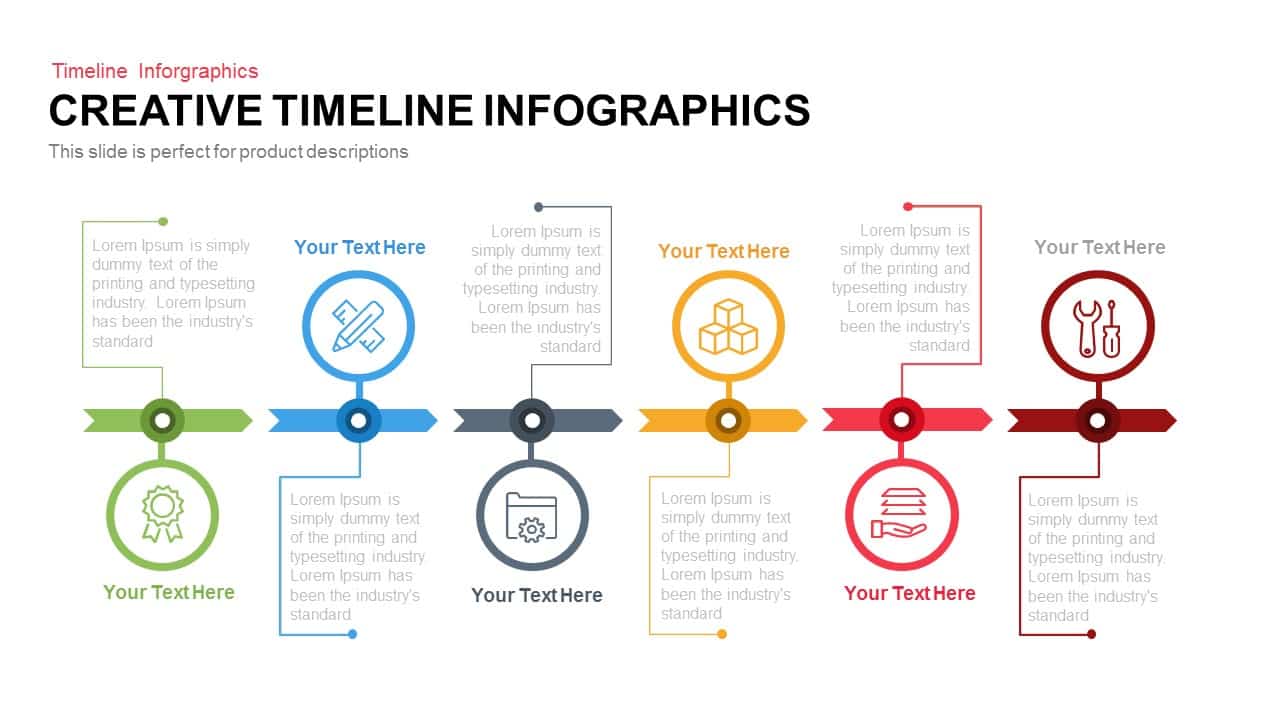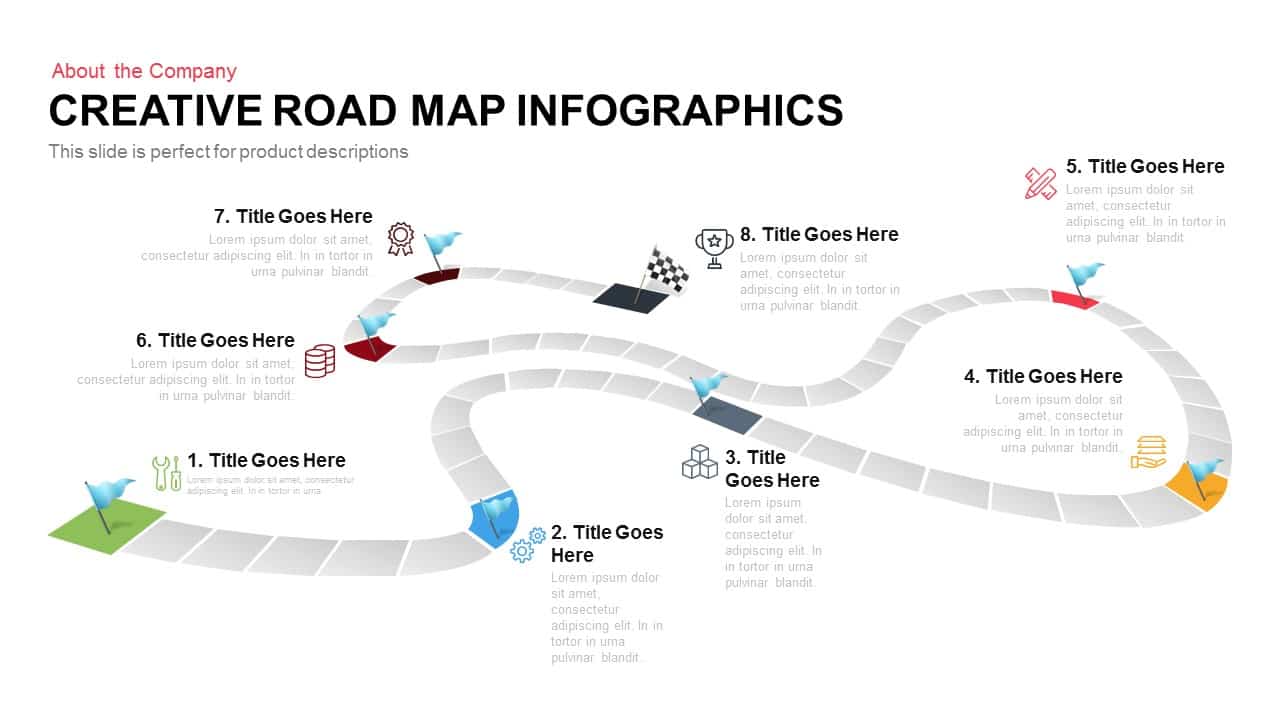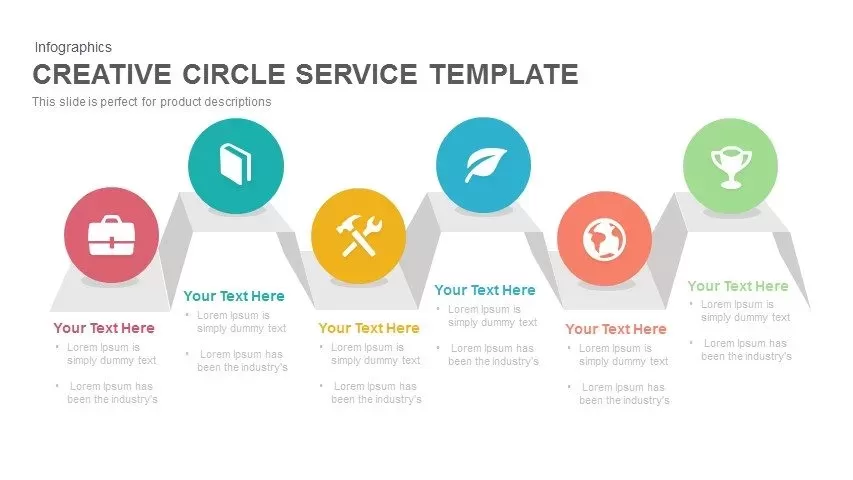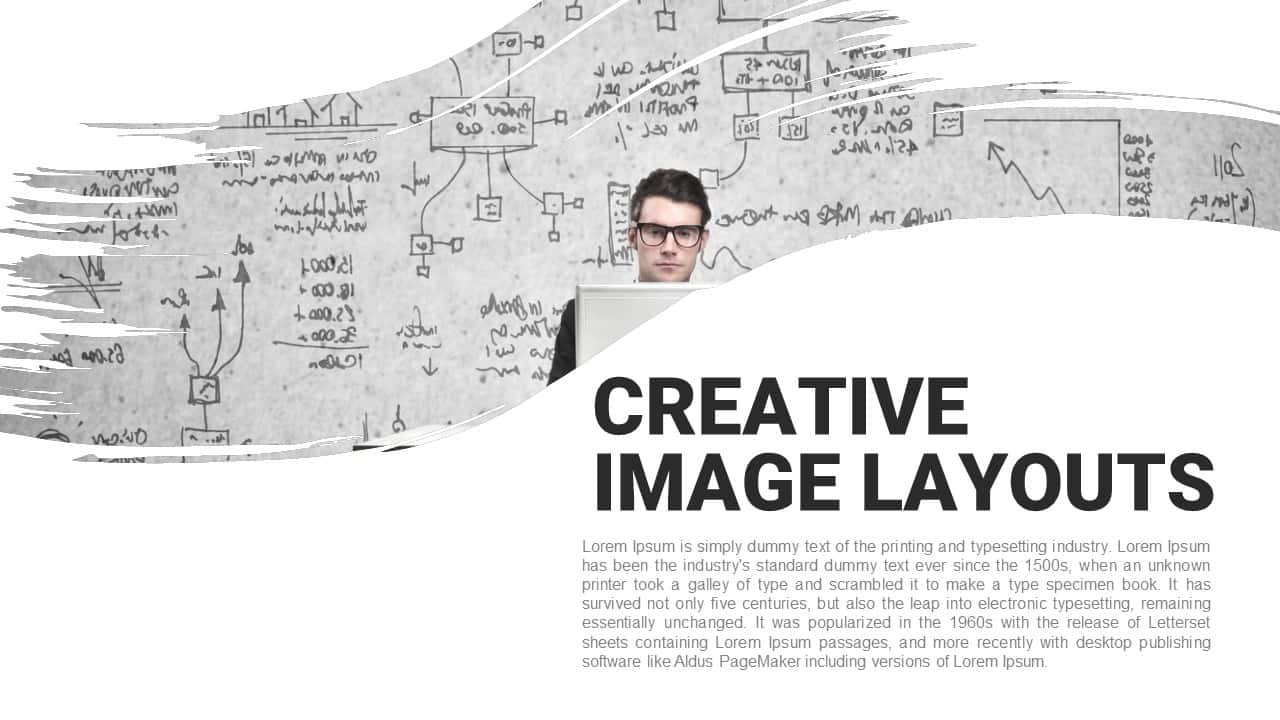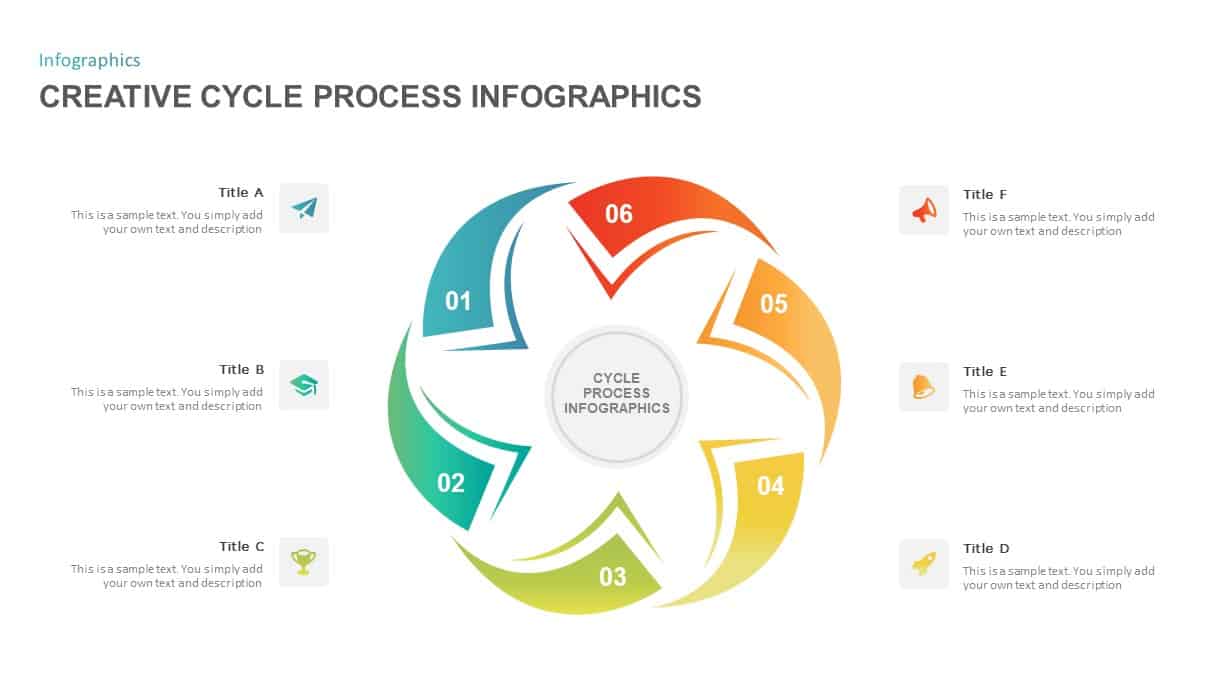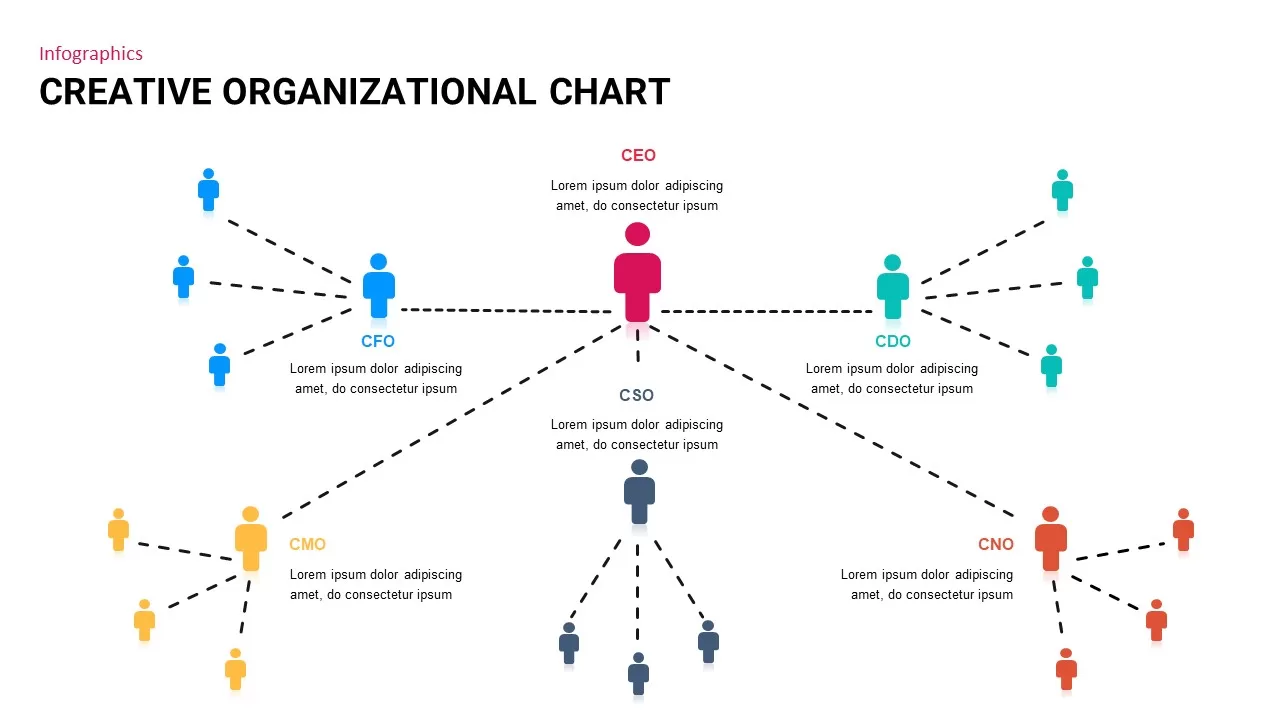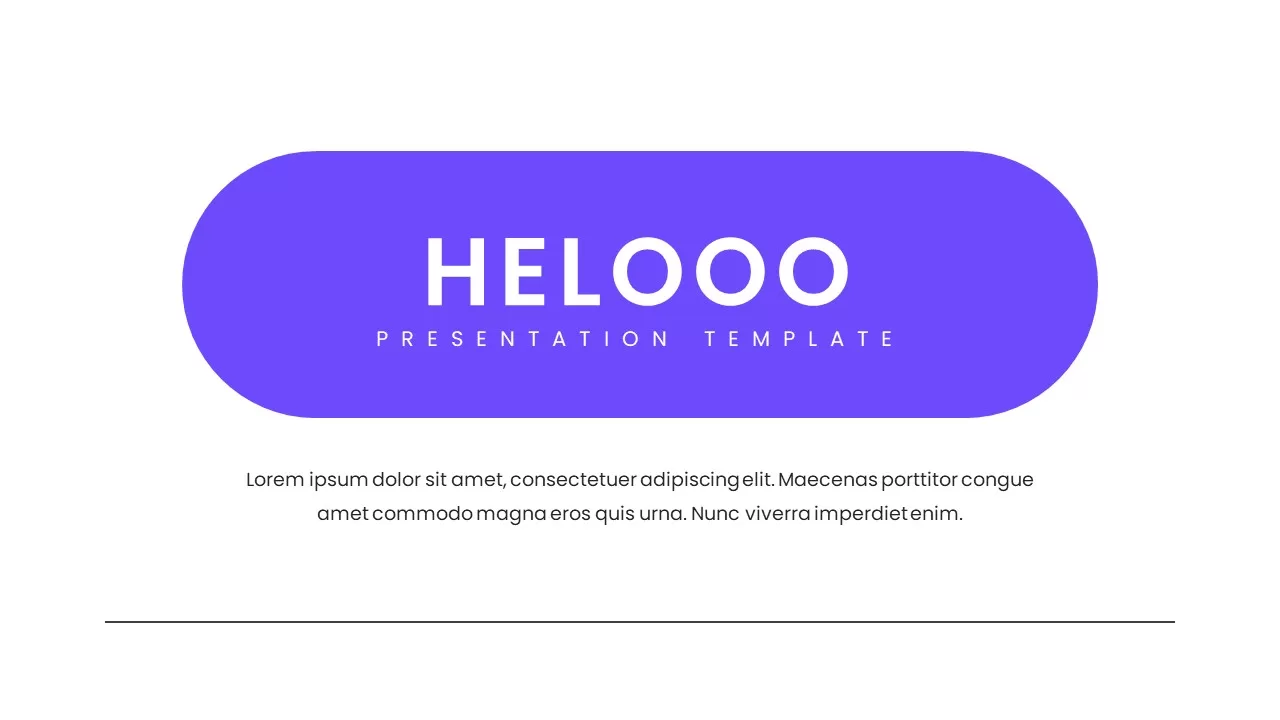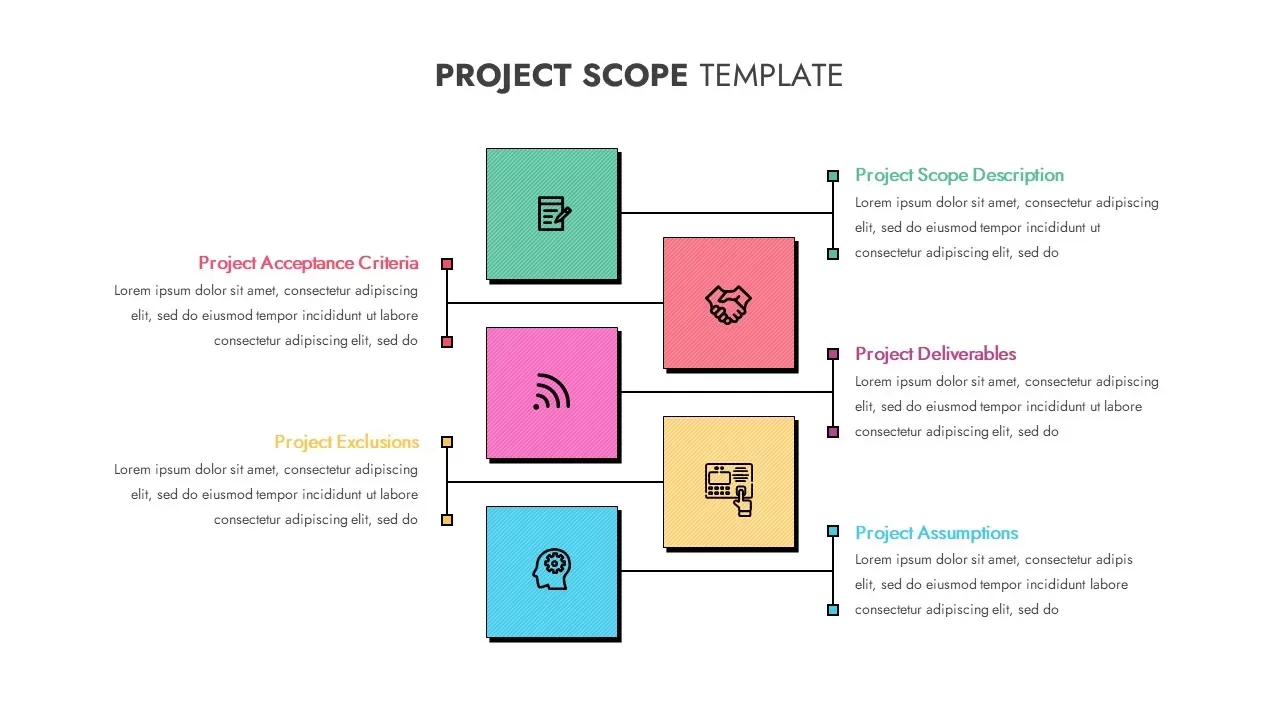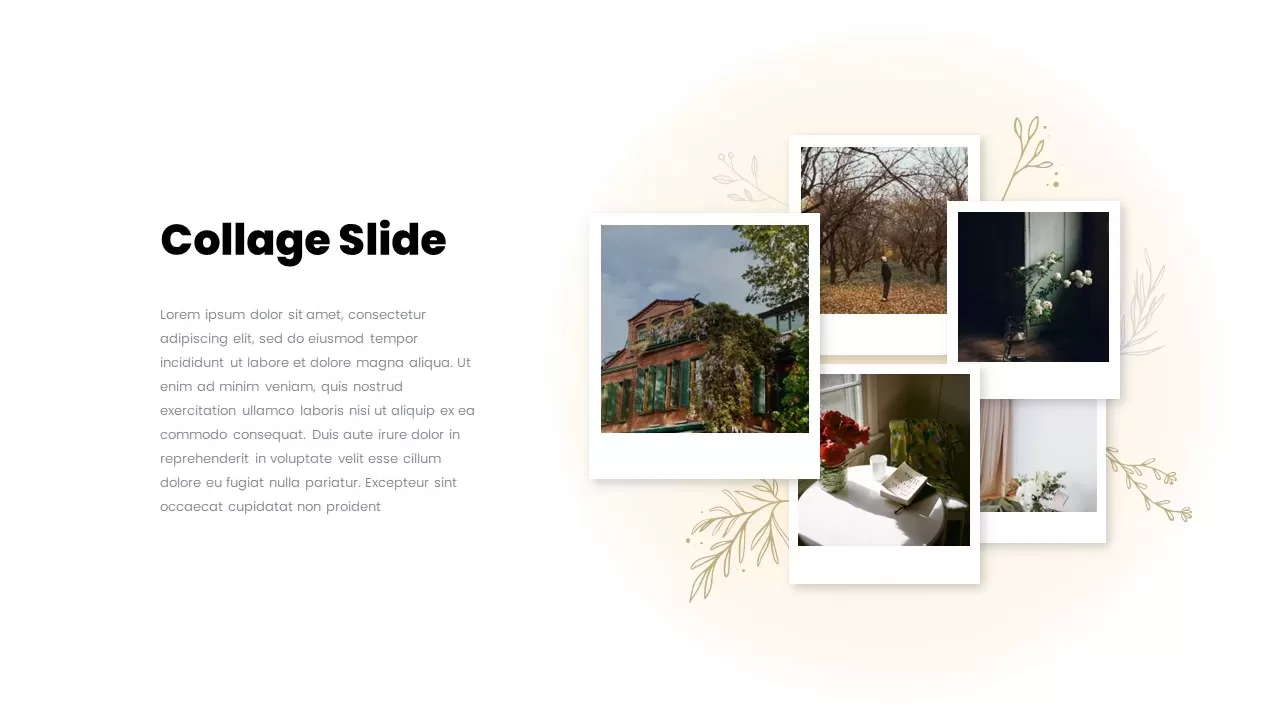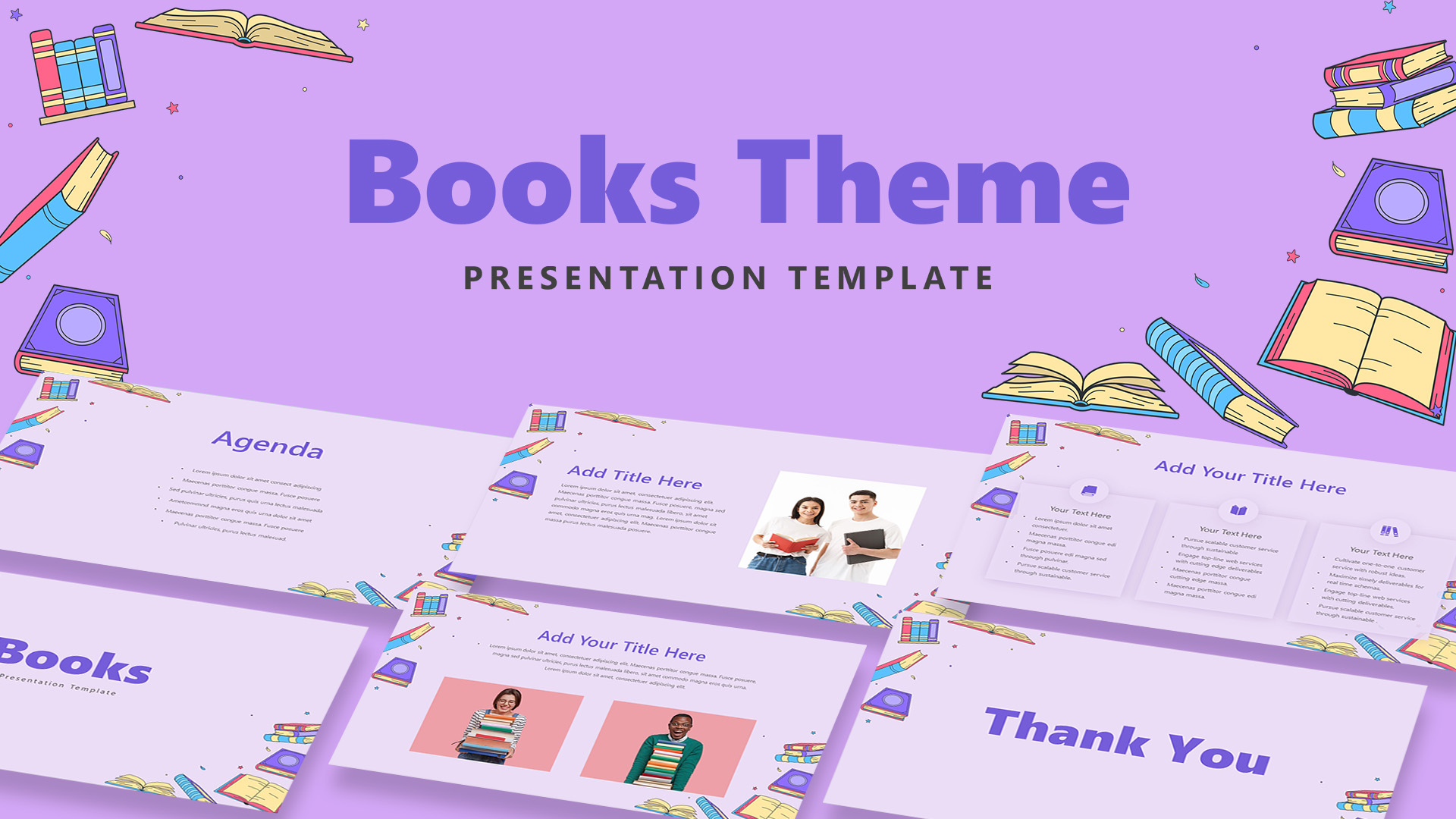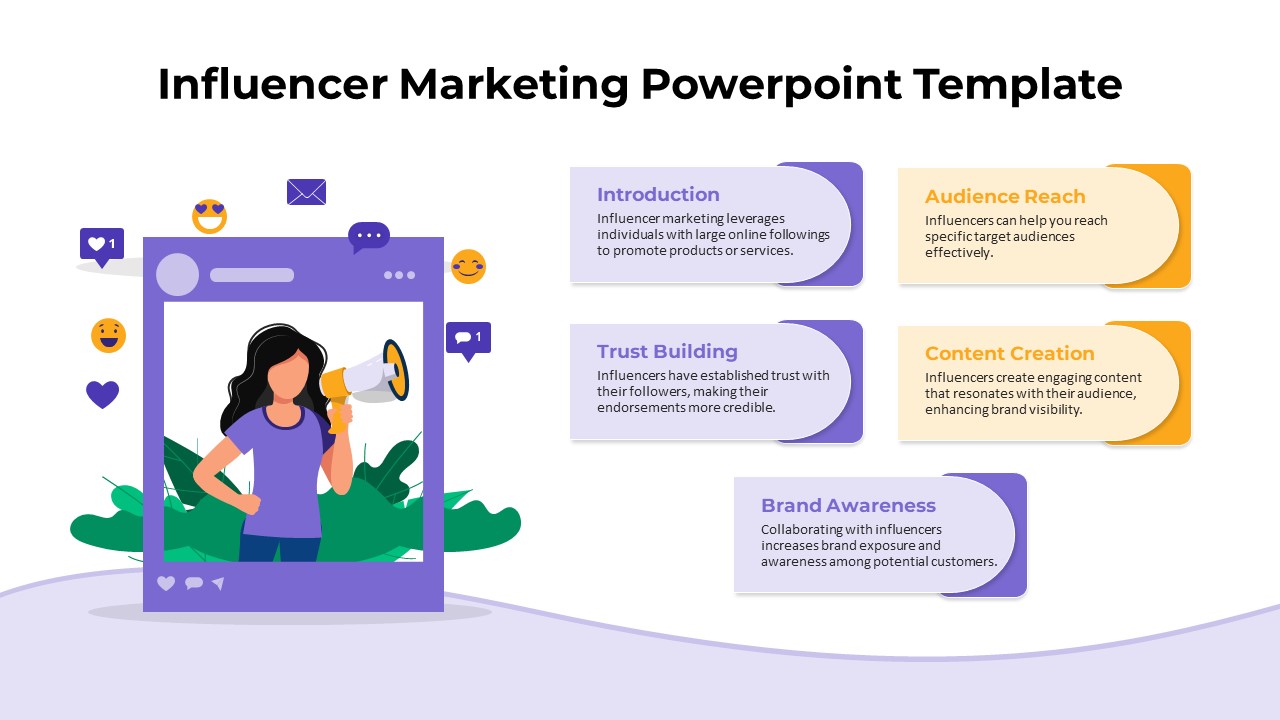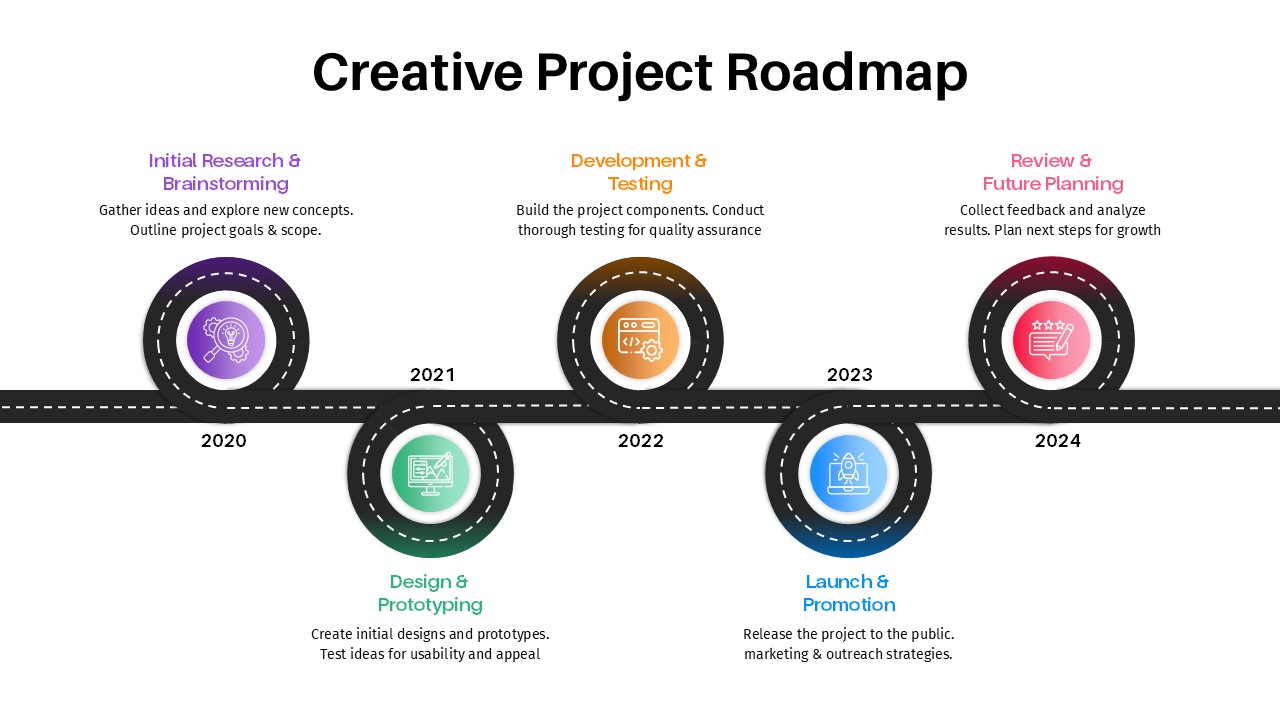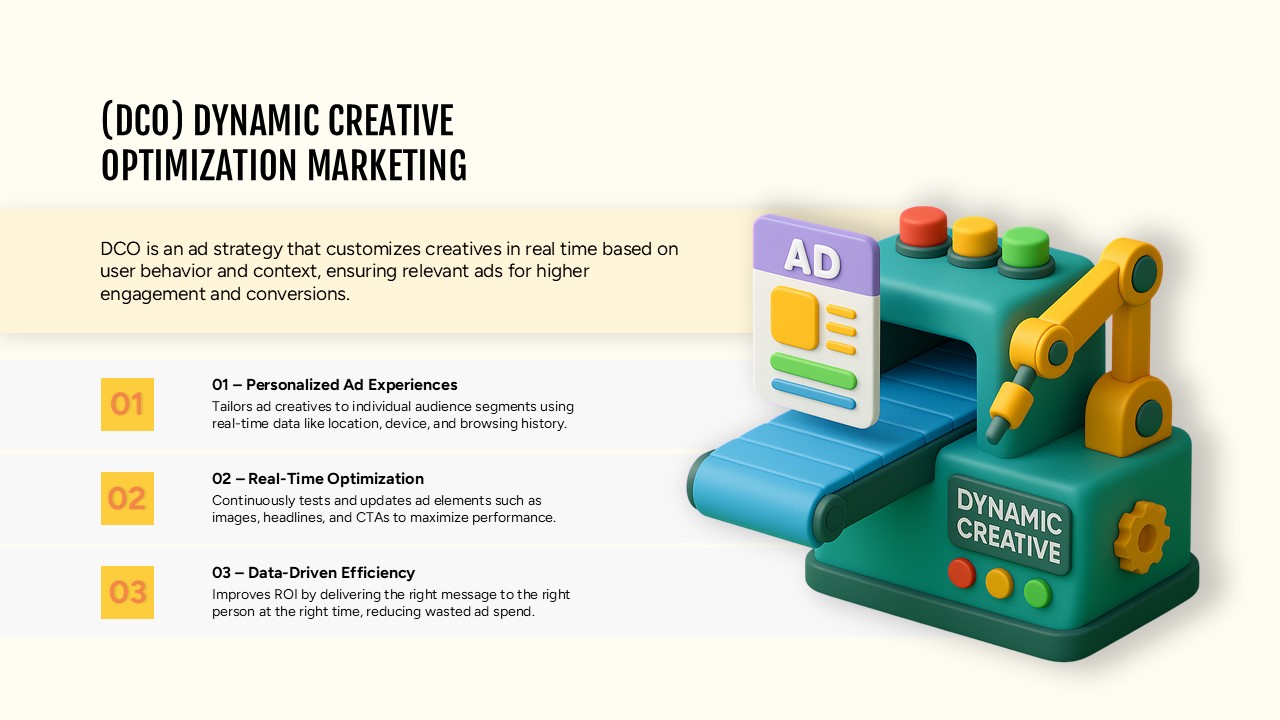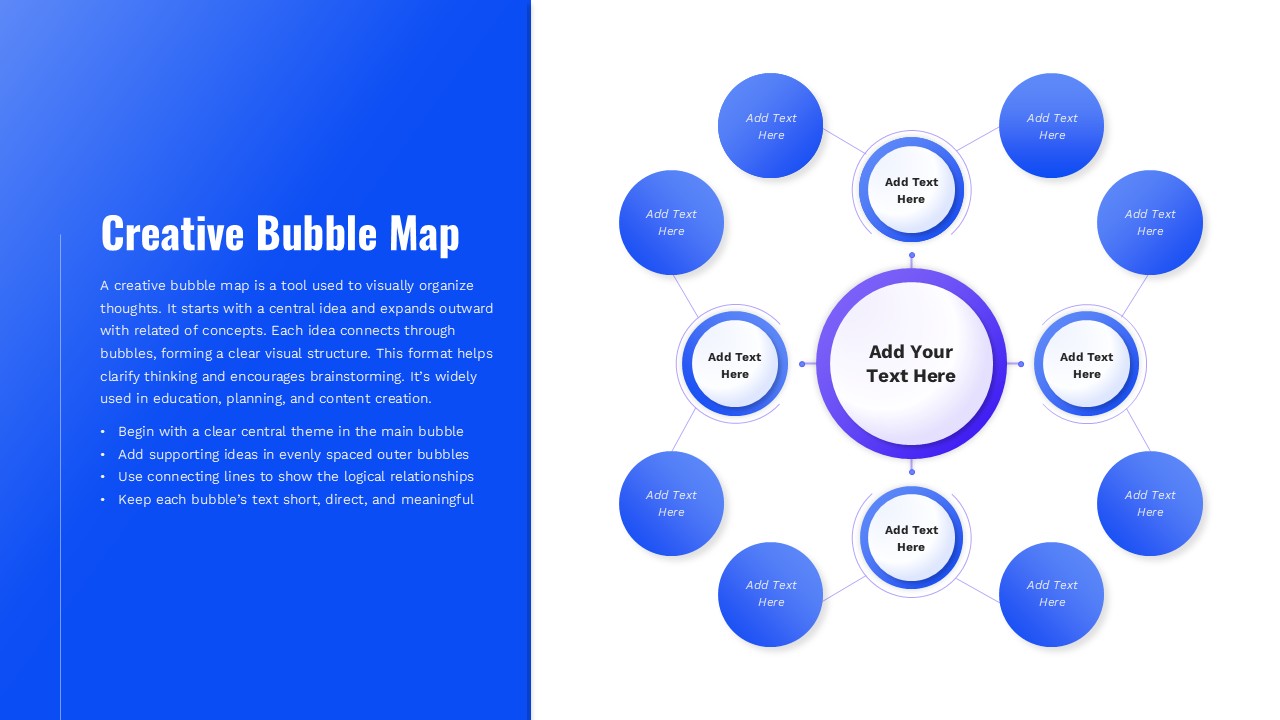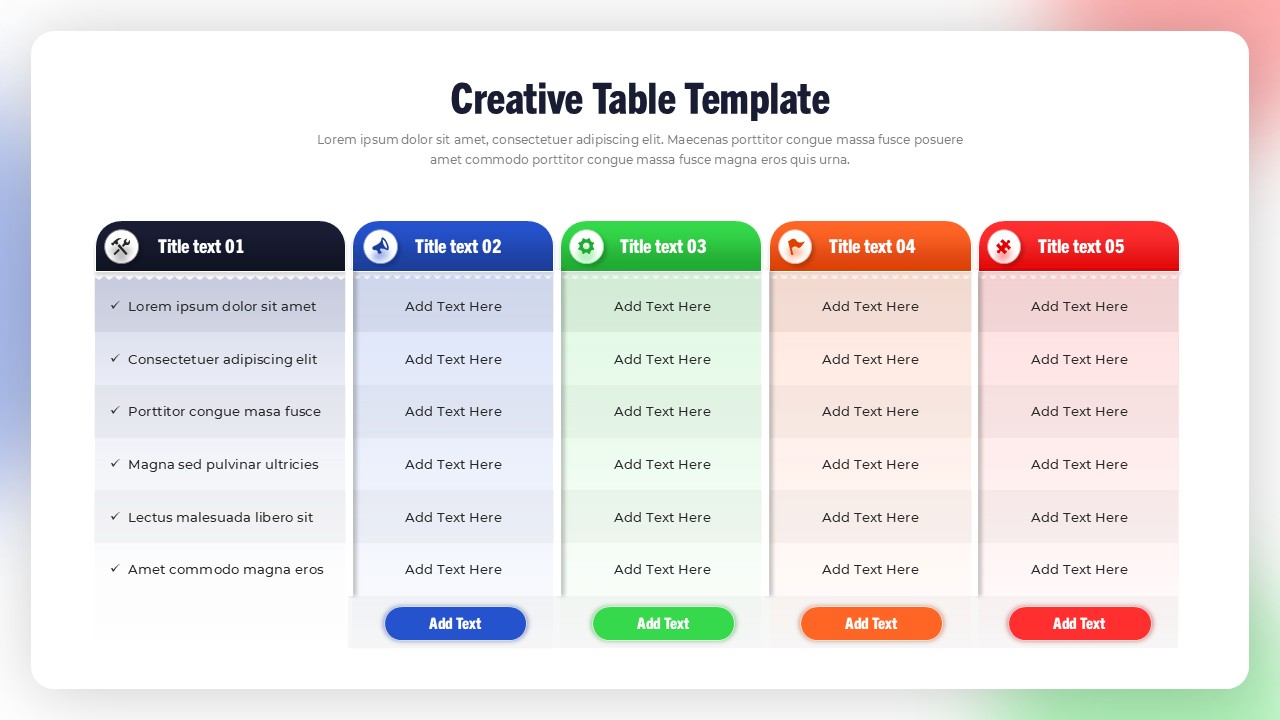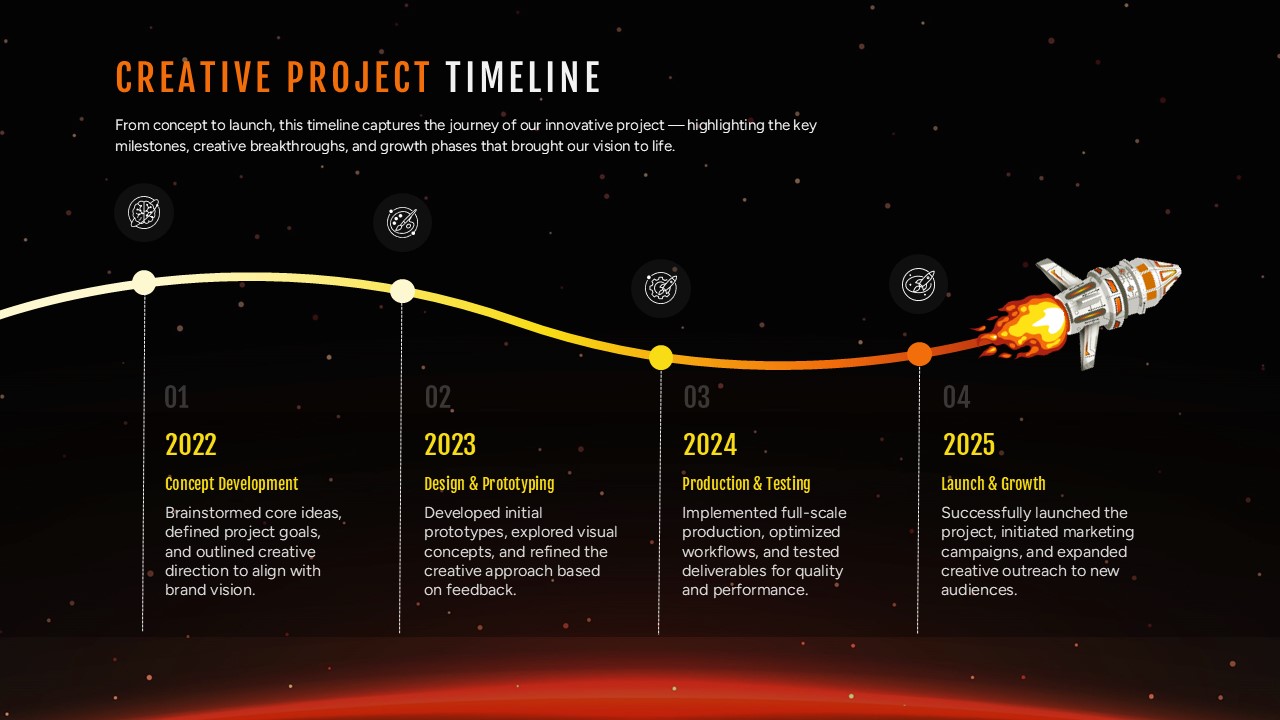Creative Tree Diagram Infographic Template for PowerPoint & Google Slides
Description
Unveil your data and concepts elegantly with this creative tree diagram slide, designed to visually anchor multiple ideas in a single, cohesive graphic. At its core, the layout features a stylized tree with a subtle gradient trunk that roots into an abstract canopy of overlapping gray circles. Nine circular nodes, each containing a crisp icon—such as a home, bar chart, camera, briefcase, scales of justice, dollar bag, envelope, document, and spiral—are evenly distributed within the canopy and accented by vibrant green leaf graphics to signify growth and connectivity. Two text columns flank the tree on the left and right, each with a colored headline and ample space for detailed descriptions or key takeaways. Whether you need to present business models, organizational structures, idea clusters, or multi-faceted strategies, the intuitive design keeps your audience engaged and on track.
Built on master slides, all shapes and icons are fully editable: easily resize nodes, swap out any icon, modify the leaf color accents, or choose new fonts to match your brand guidelines. The ample white space and balanced composition make this slide particularly effective for executive briefings, startup pitches, workshop sessions, and training materials. Seamless compatibility with both PowerPoint and Google Slides guarantees that your layout remains intact across platforms and devices. With this versatile diagram at your disposal, you can streamline complex information, highlight relationships among discrete elements, and reinforce a narrative of growth, innovation, and strategic planning—all with minimal effort and maximum visual appeal.
All elements are vector-based for scalable resolution and can be customized in seconds to align with any corporate or creative aesthetic.
Who is it for
Project managers, business strategists, and consultants will harness this tree diagram to map organizational structures, illustrate growth frameworks, or showcase product portfolios. Marketing teams, HR leaders, and C-suite executives can leverage the layout for stakeholder reports and vision presentations.
Other Uses
Beyond corporate planning, repurpose the slide for educational modules, team-building workshops, financial reporting, customer journey mapping, or innovation brainstorming. Modify node icons and headings to track KPIs, milestones, resource allocation, or risk assessments across any domain.
Login to download this file