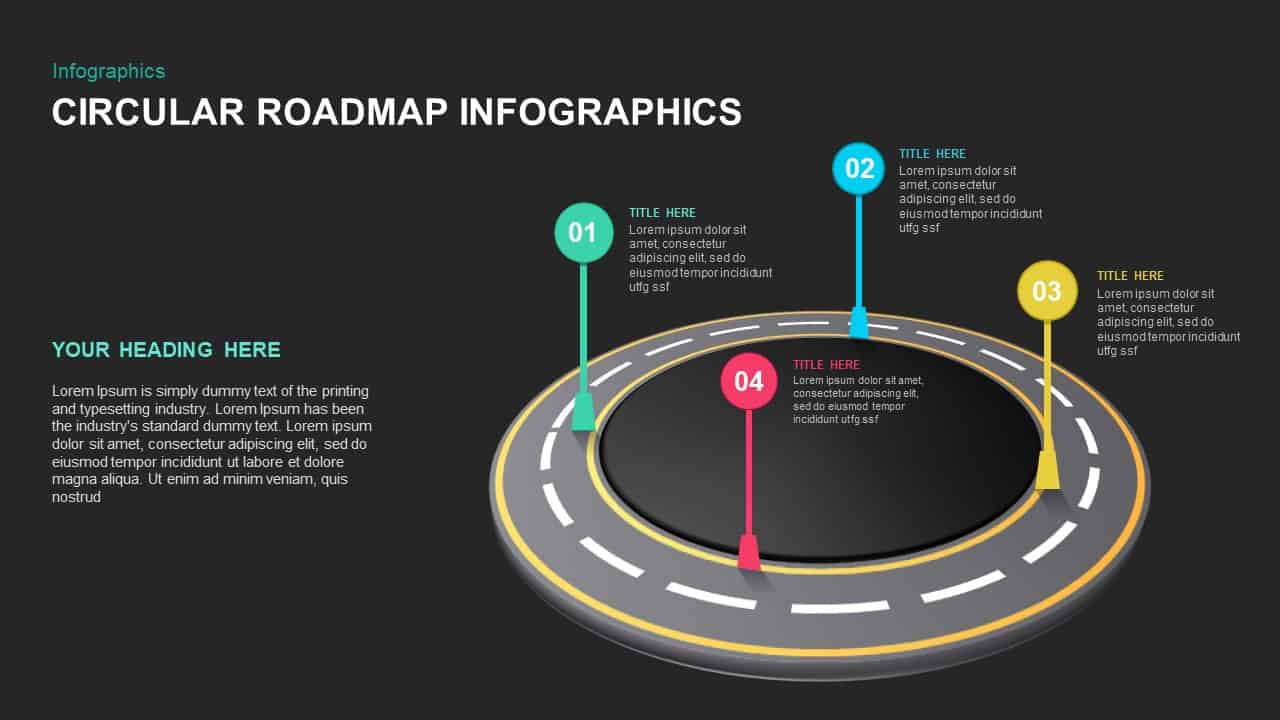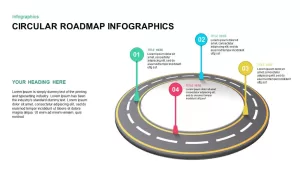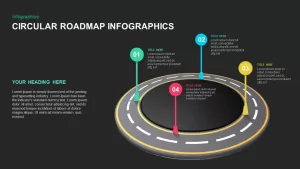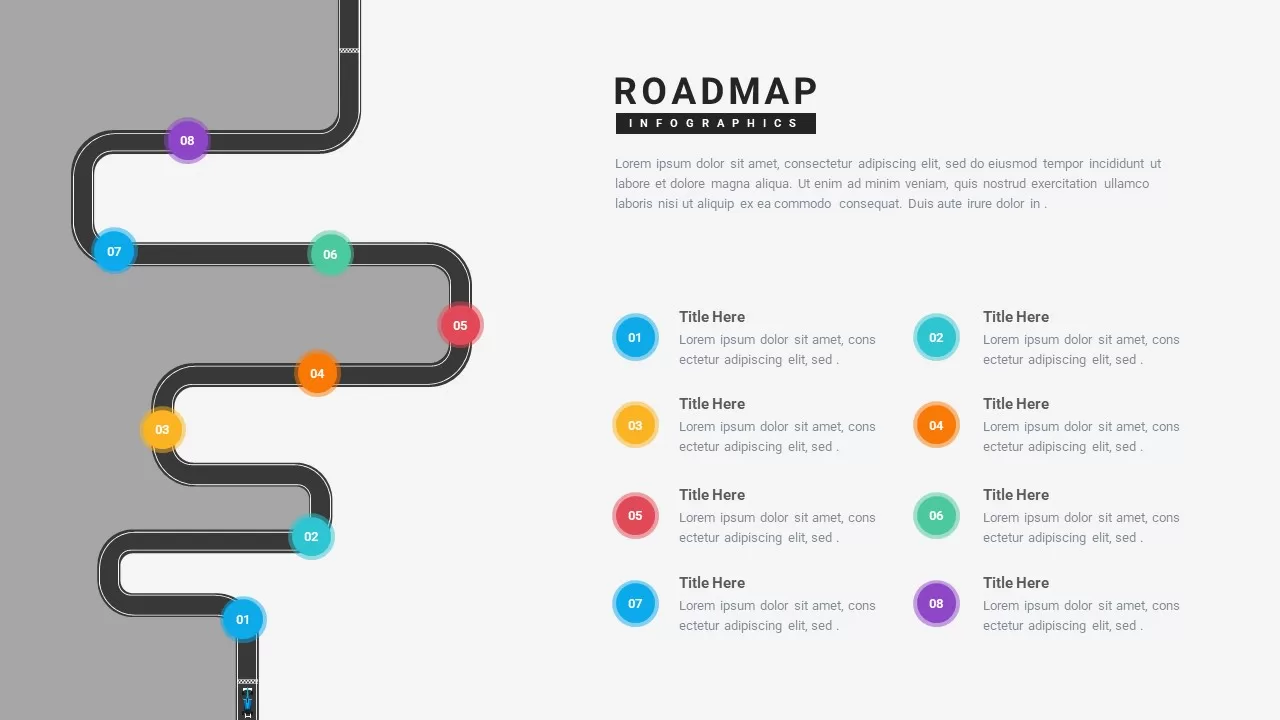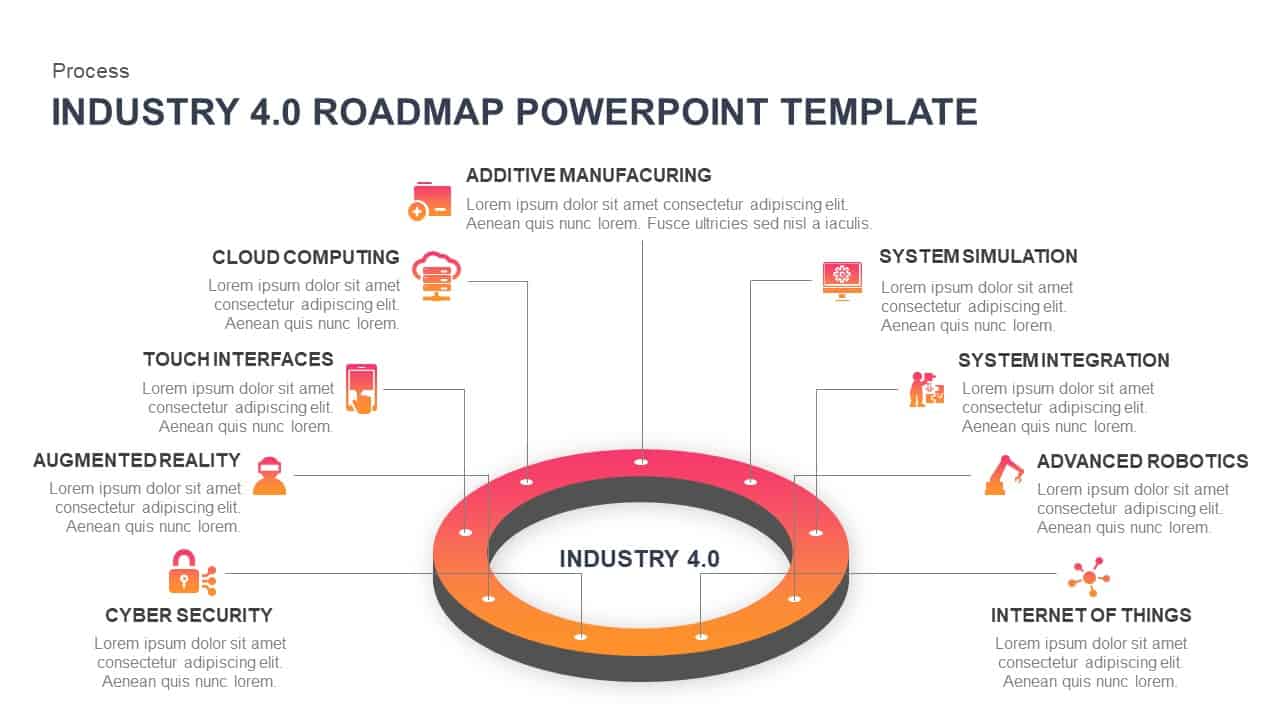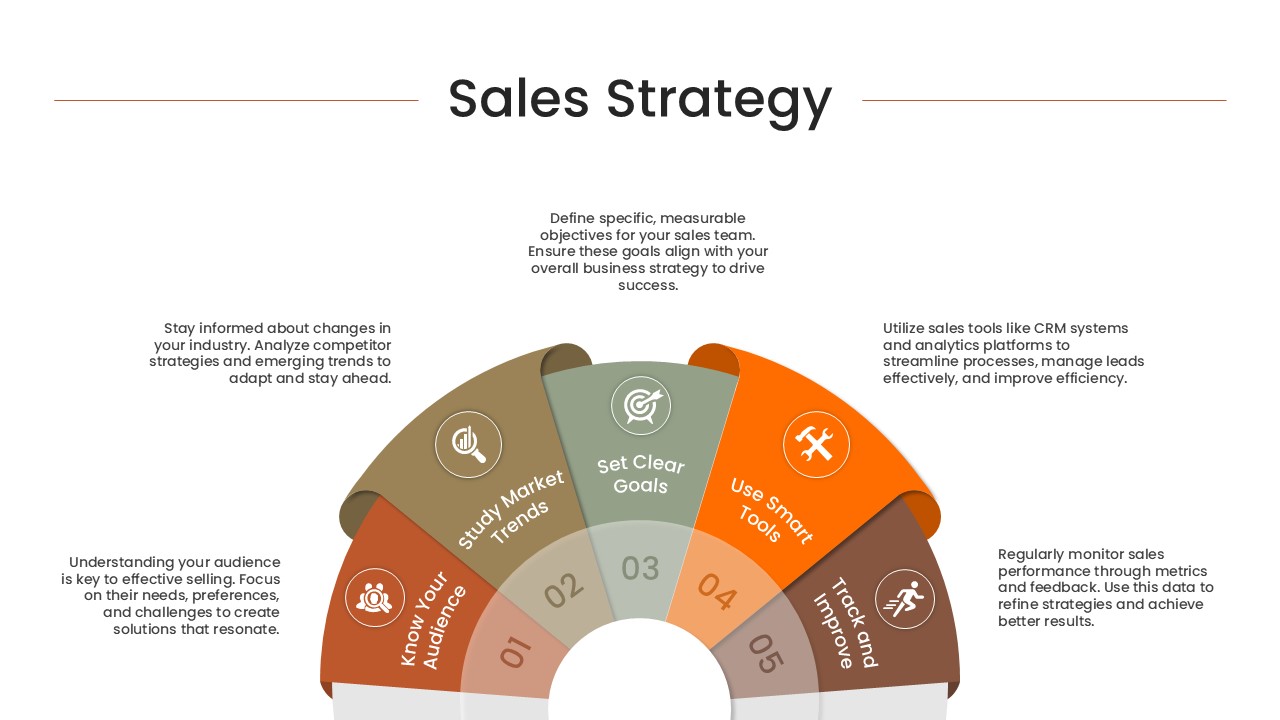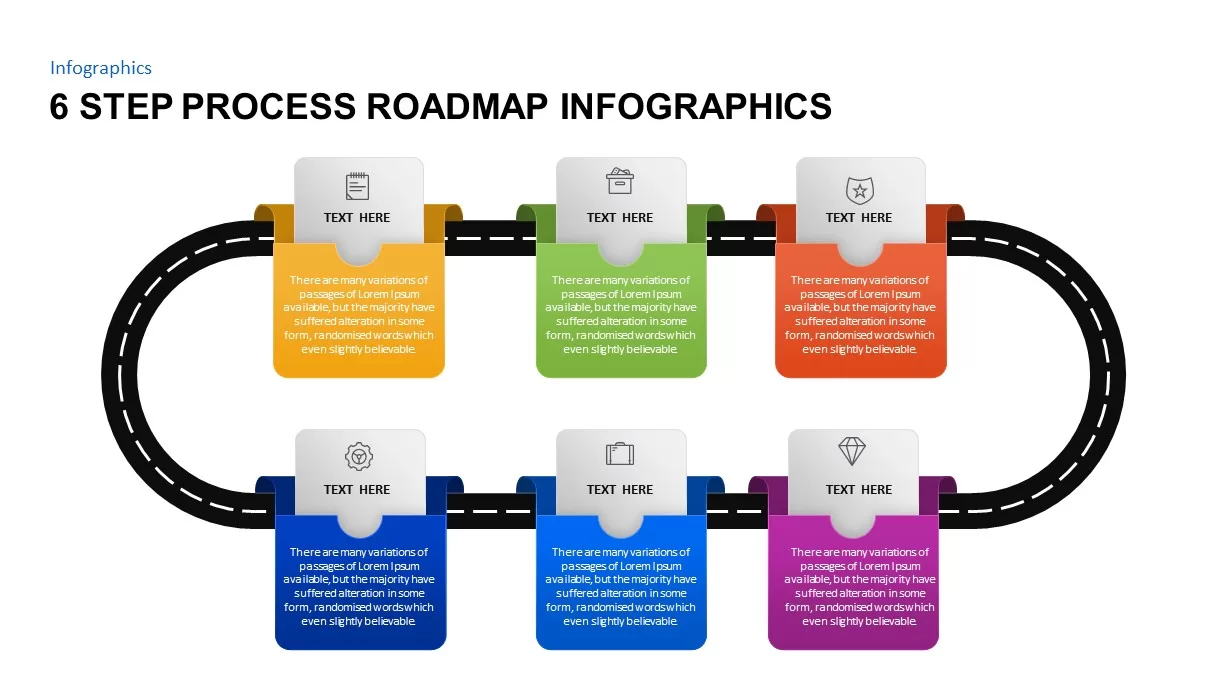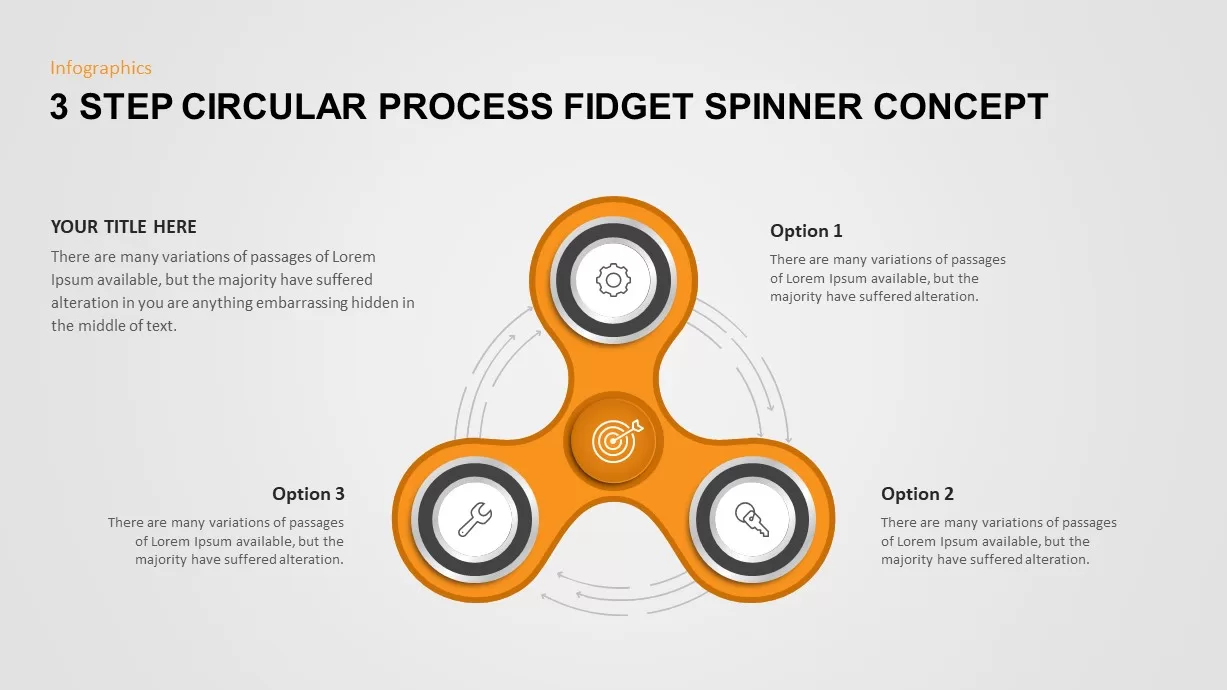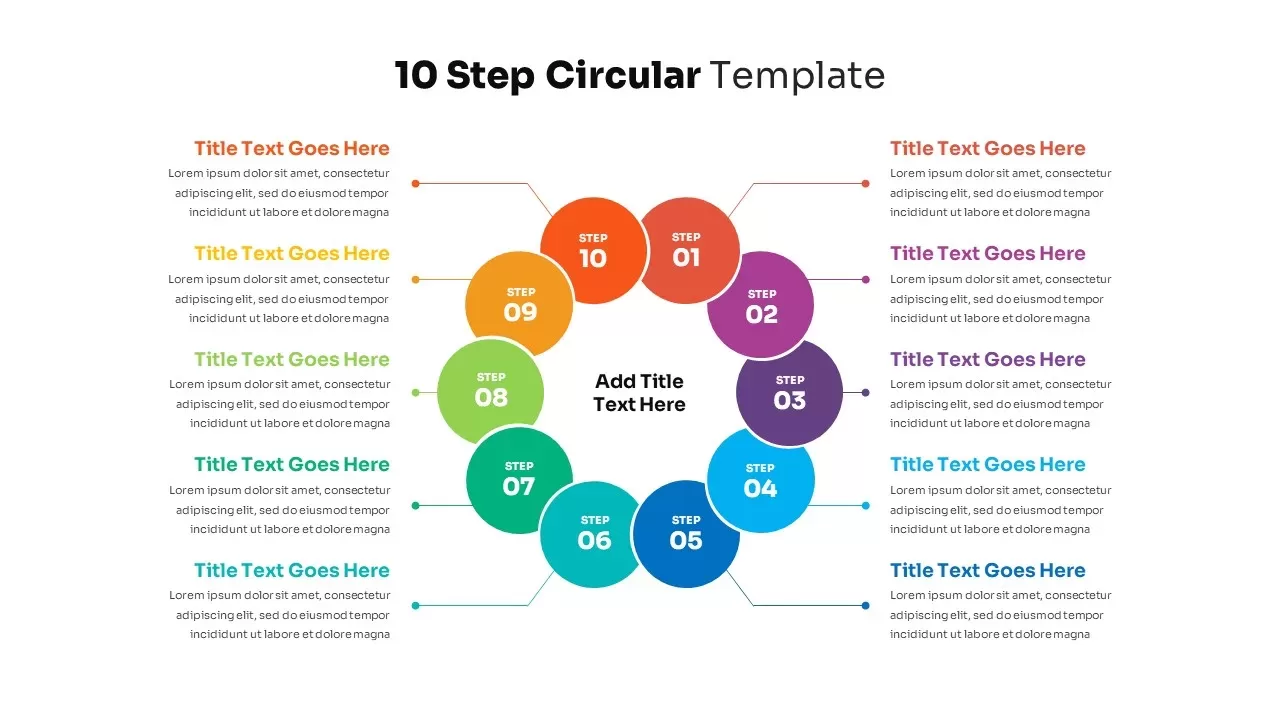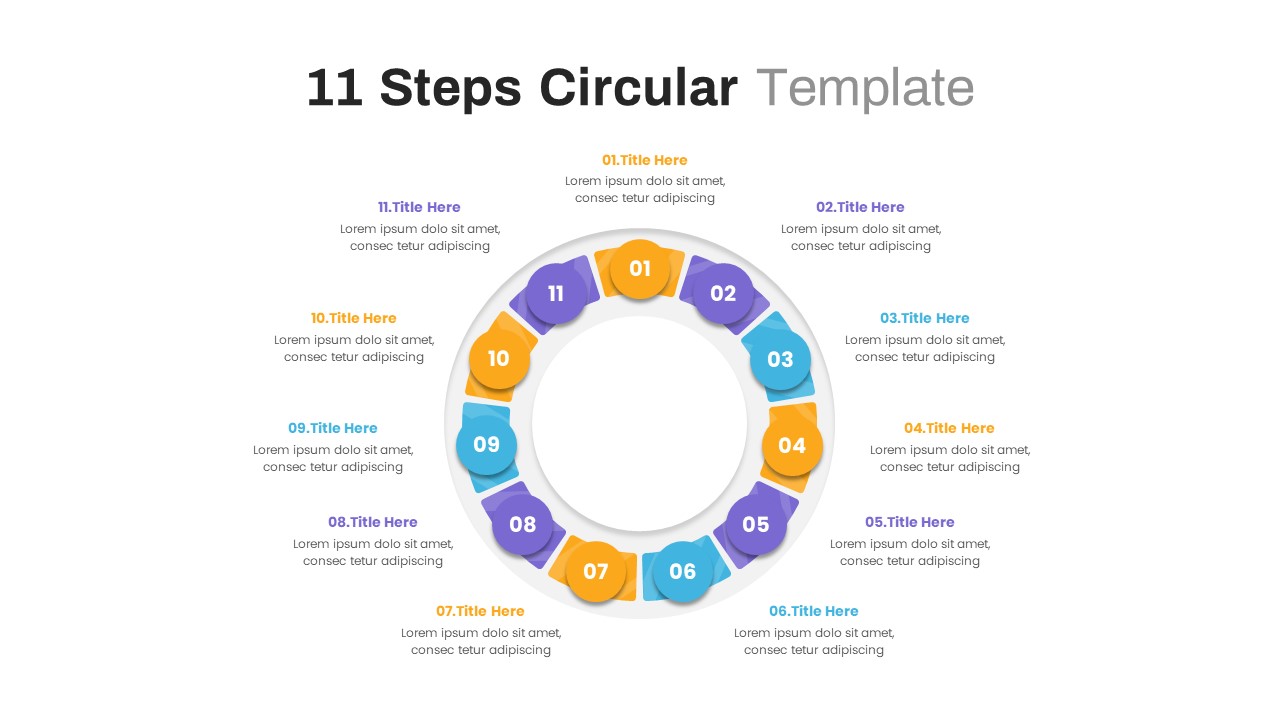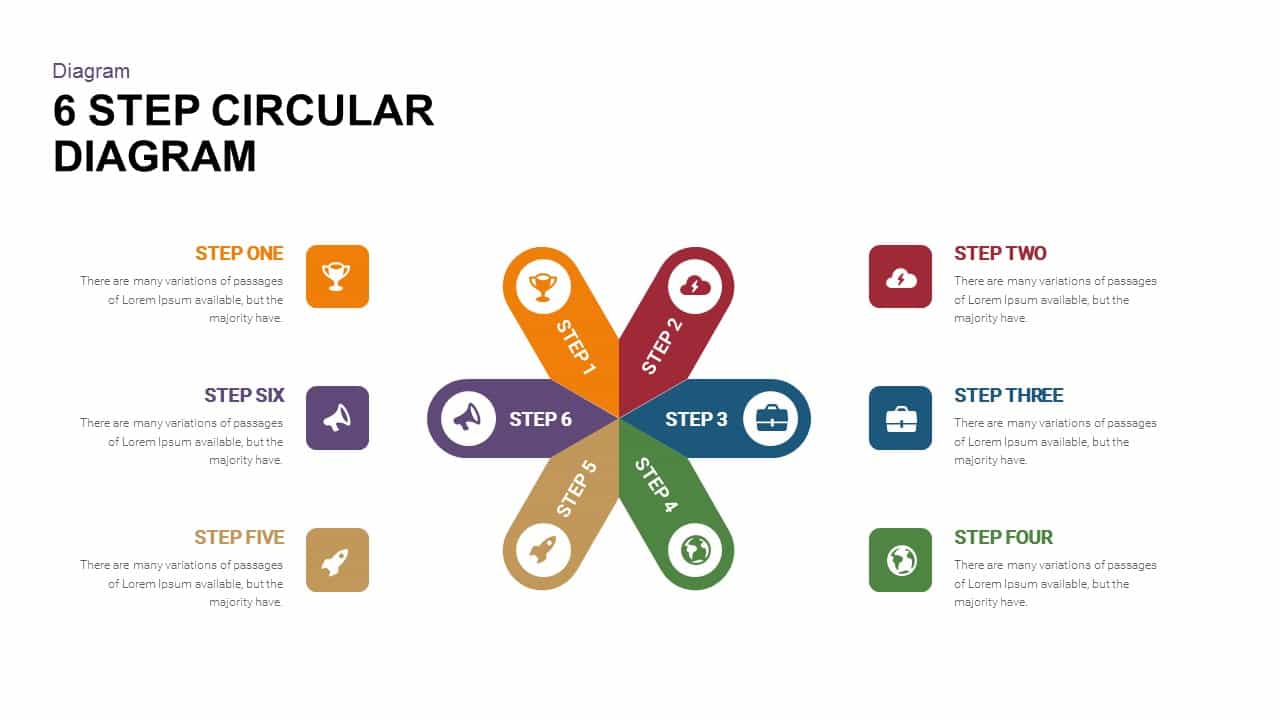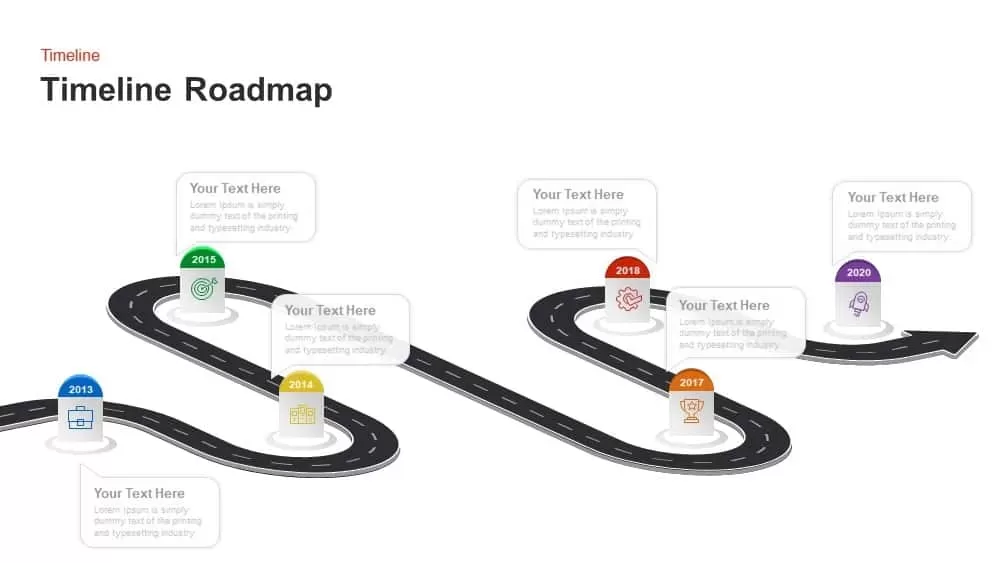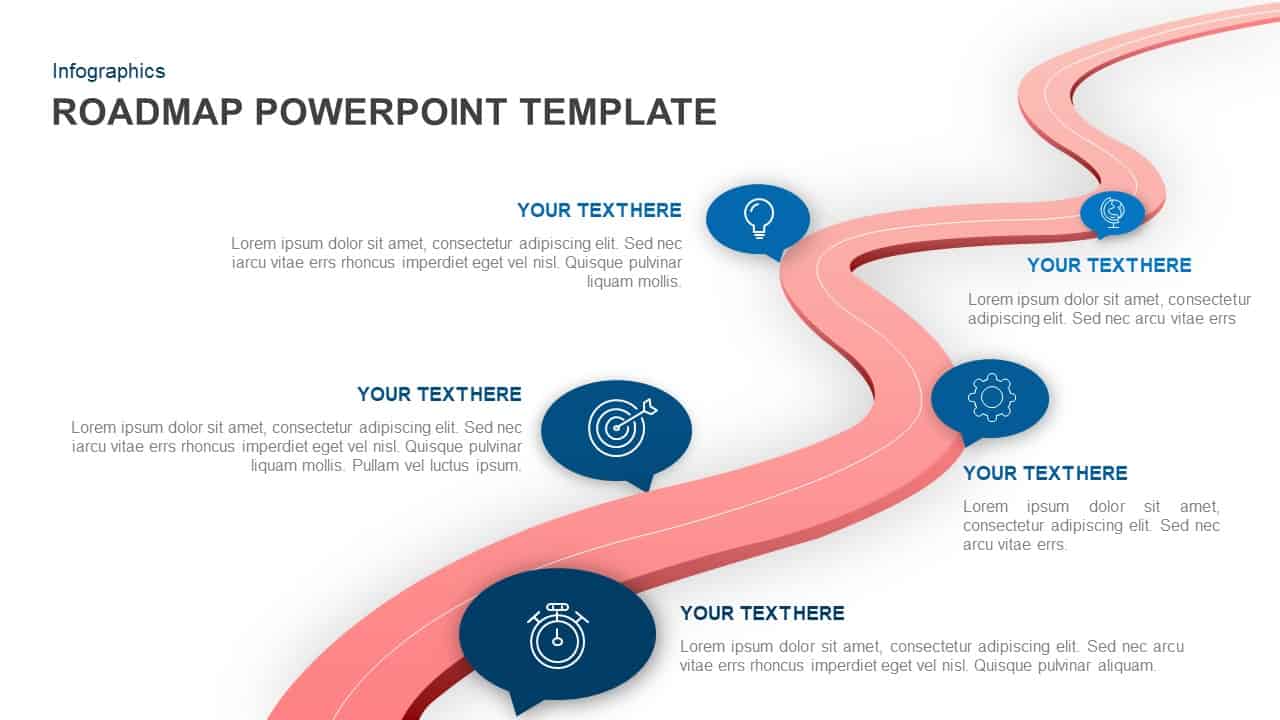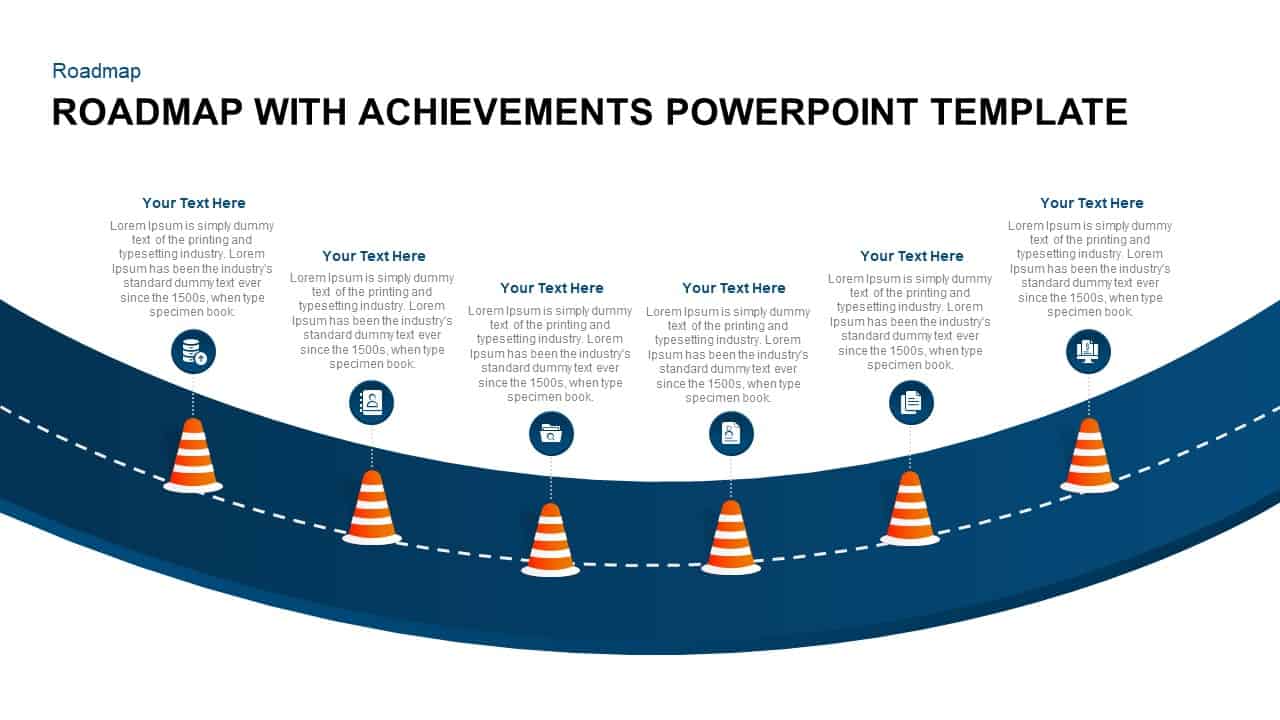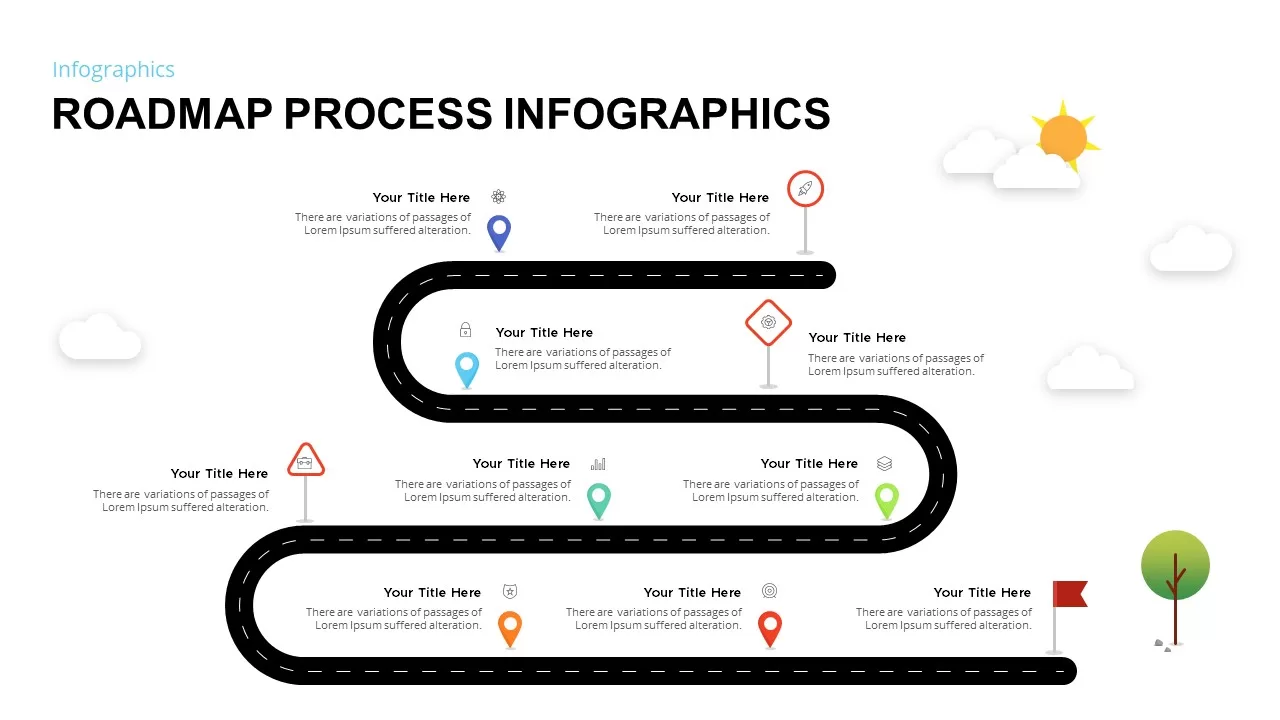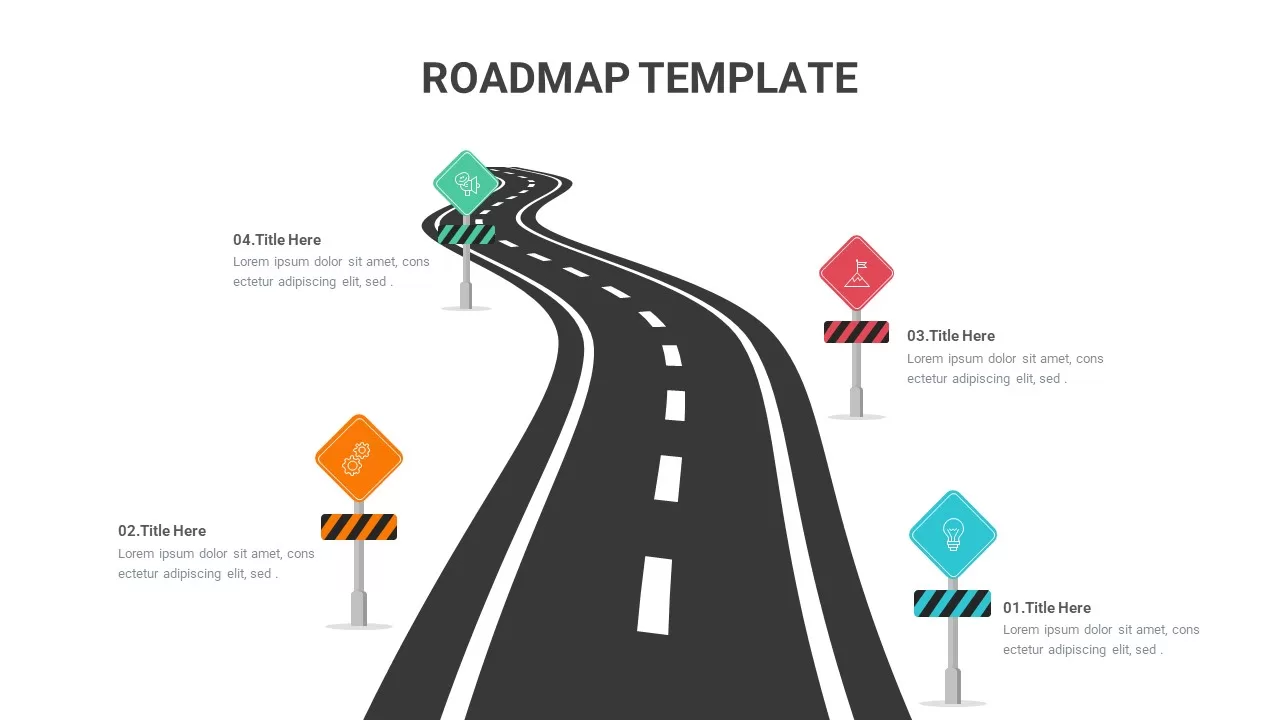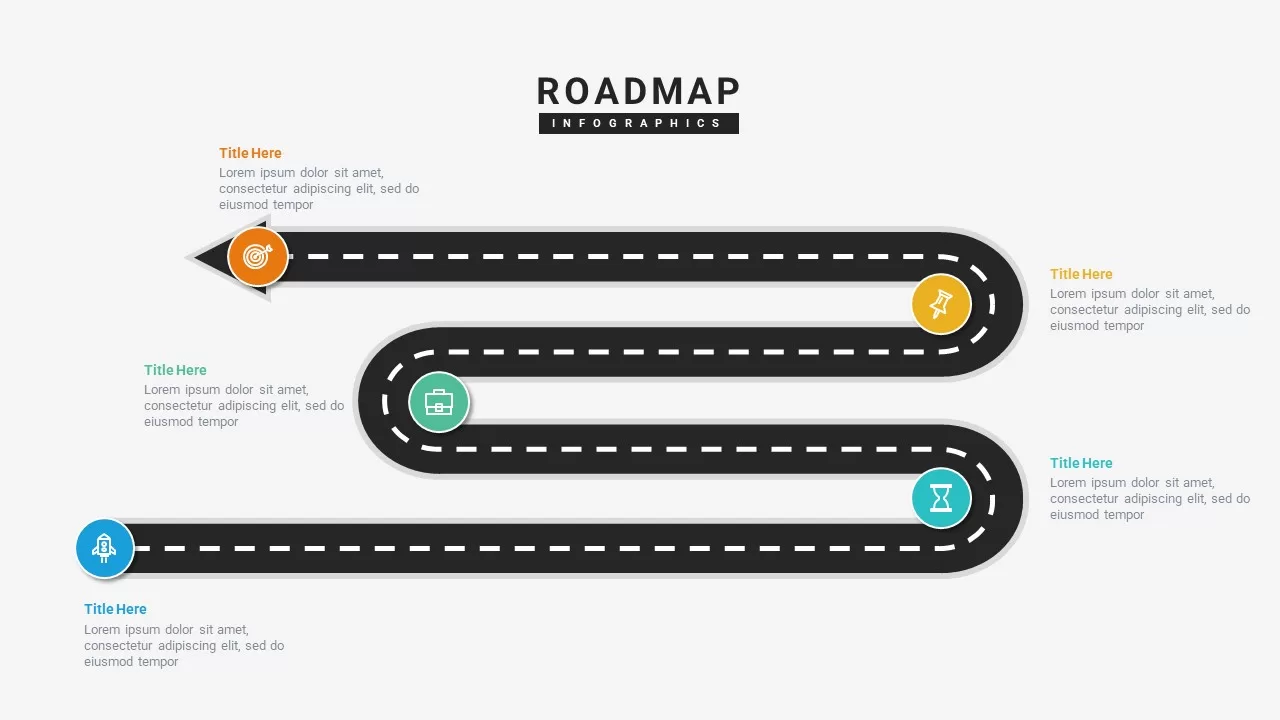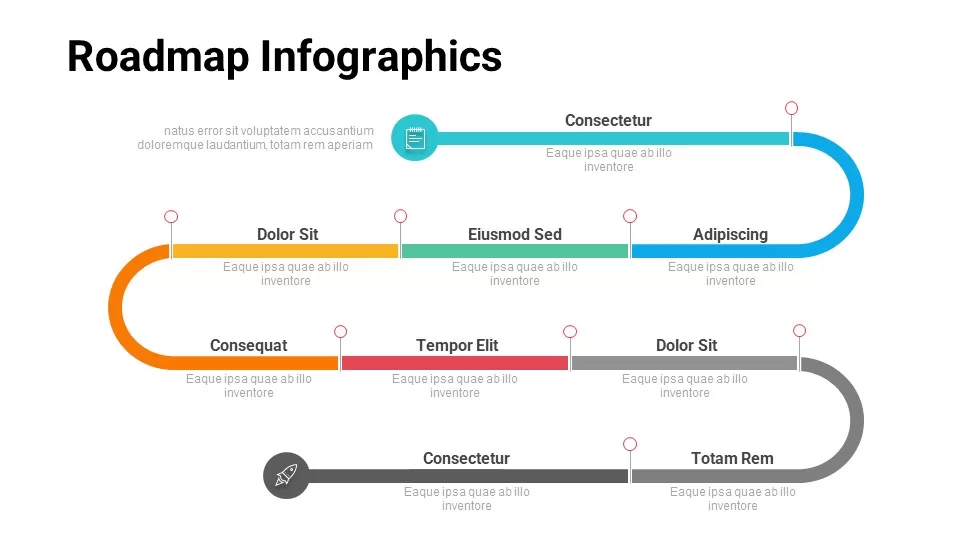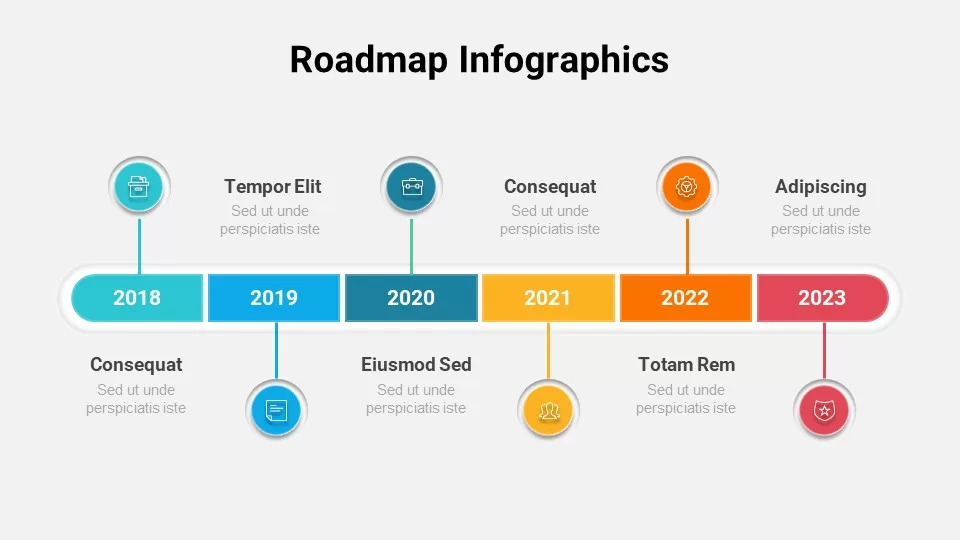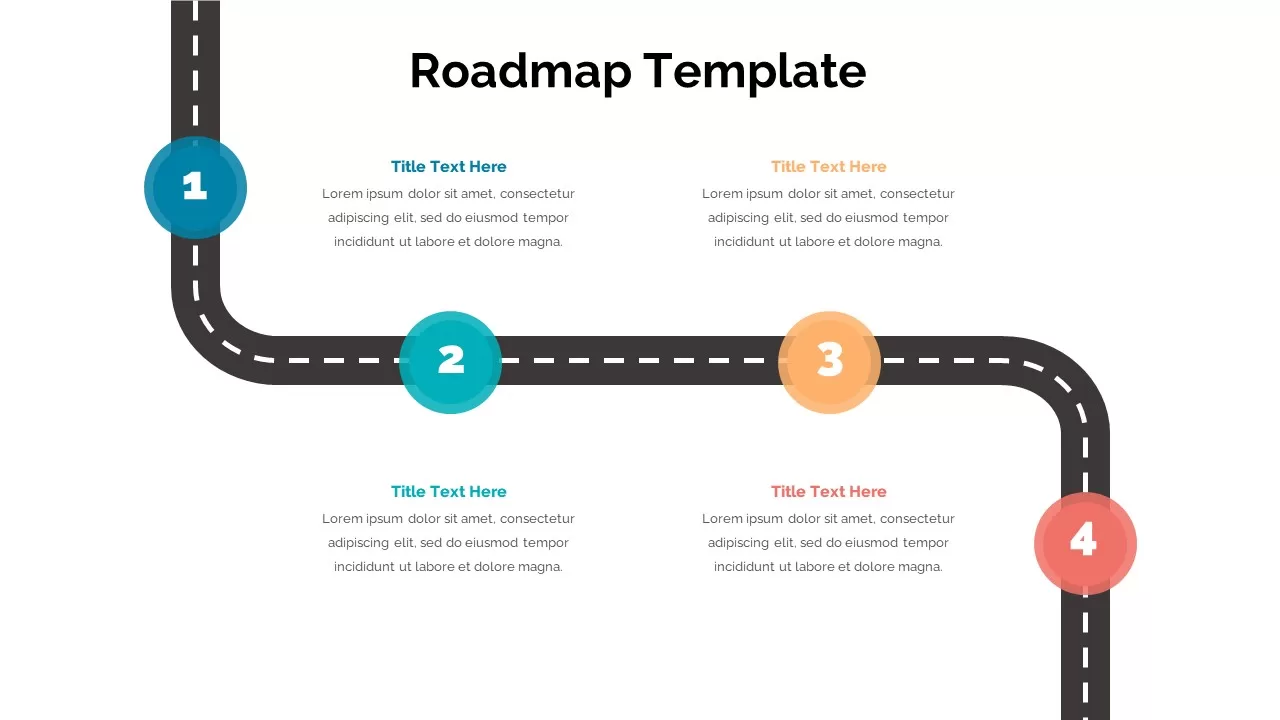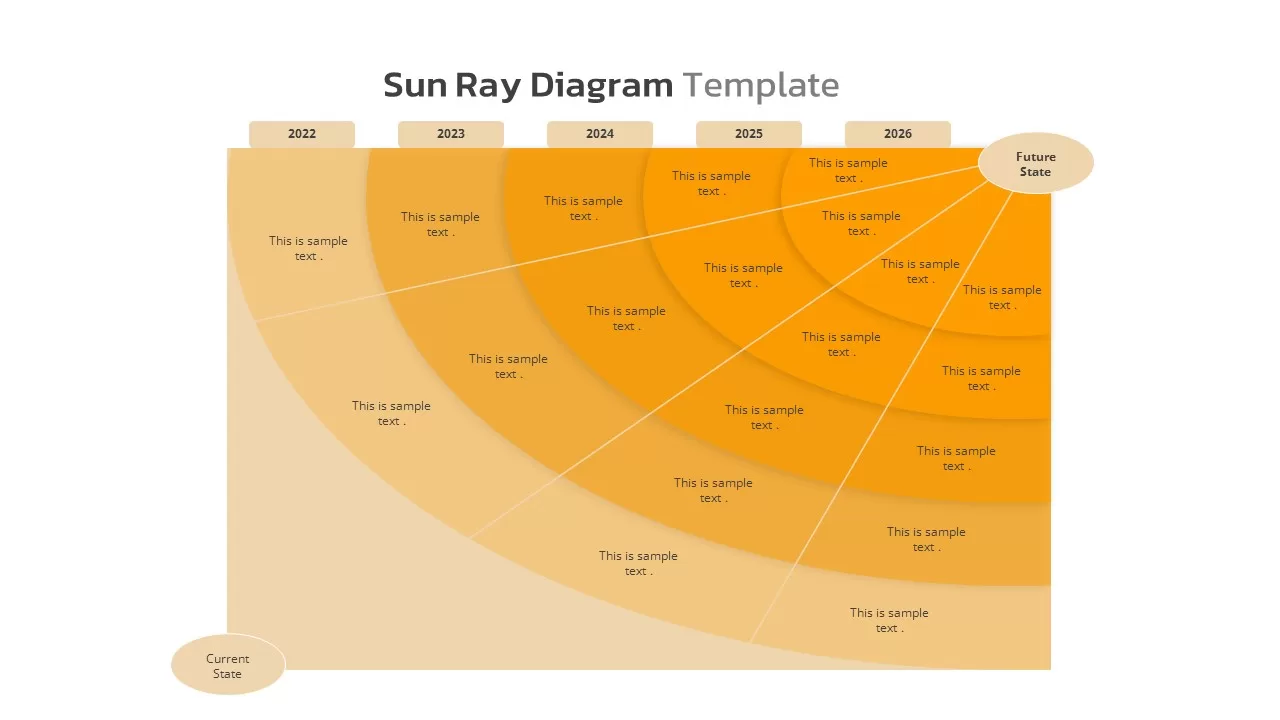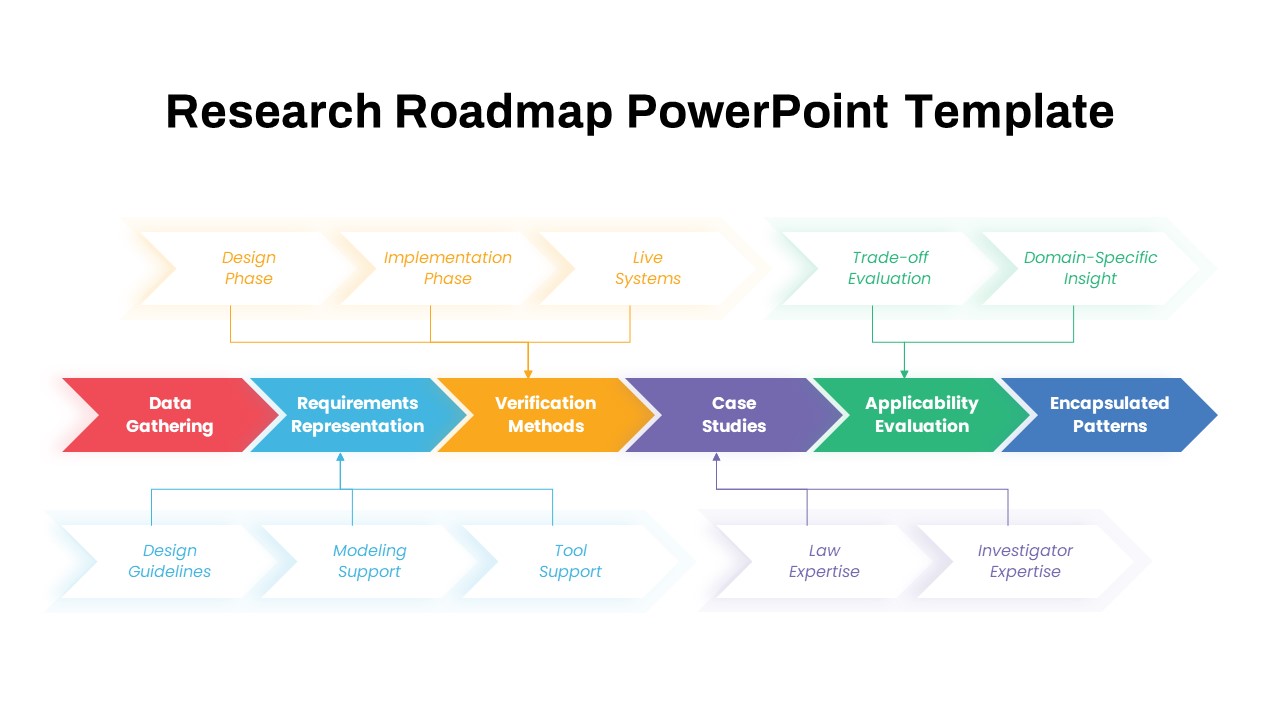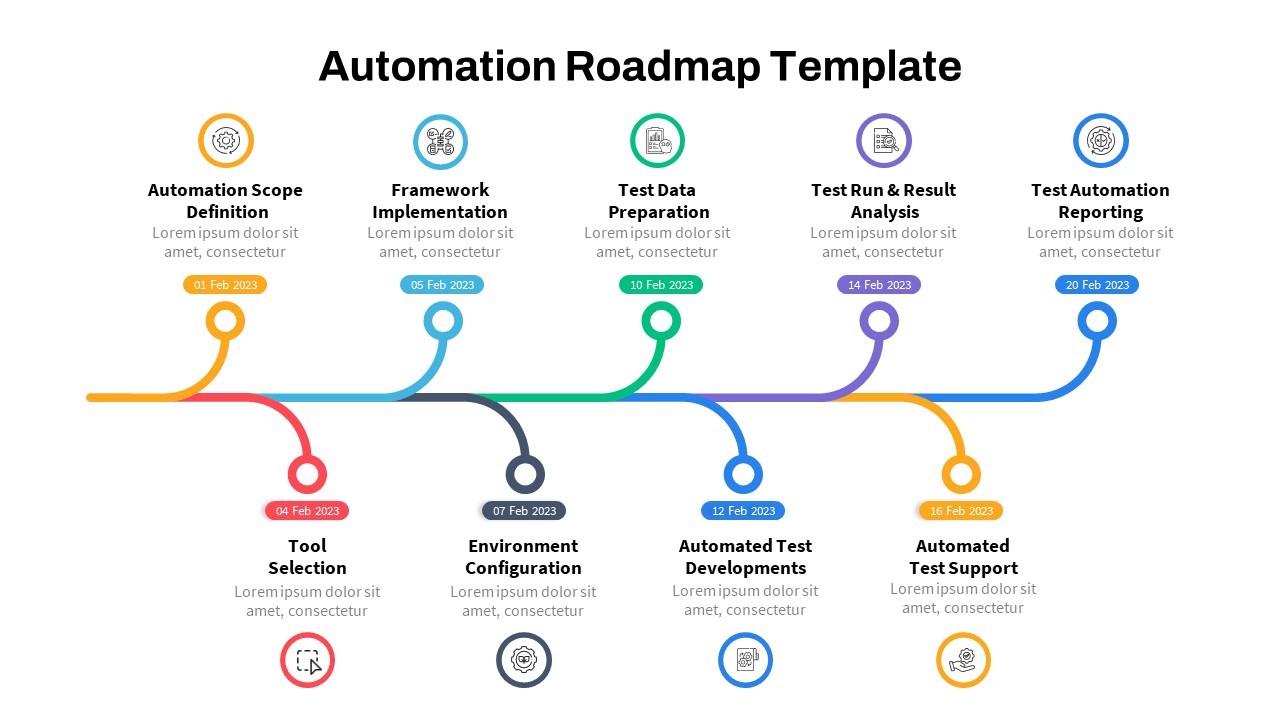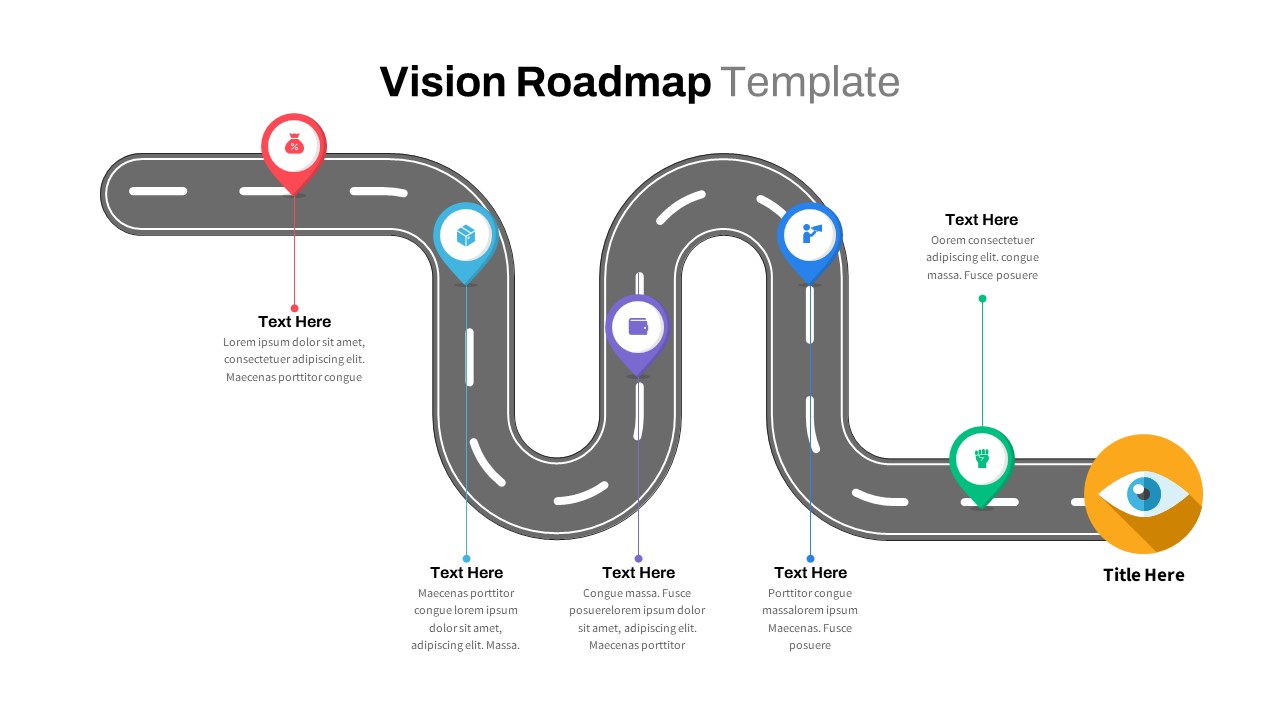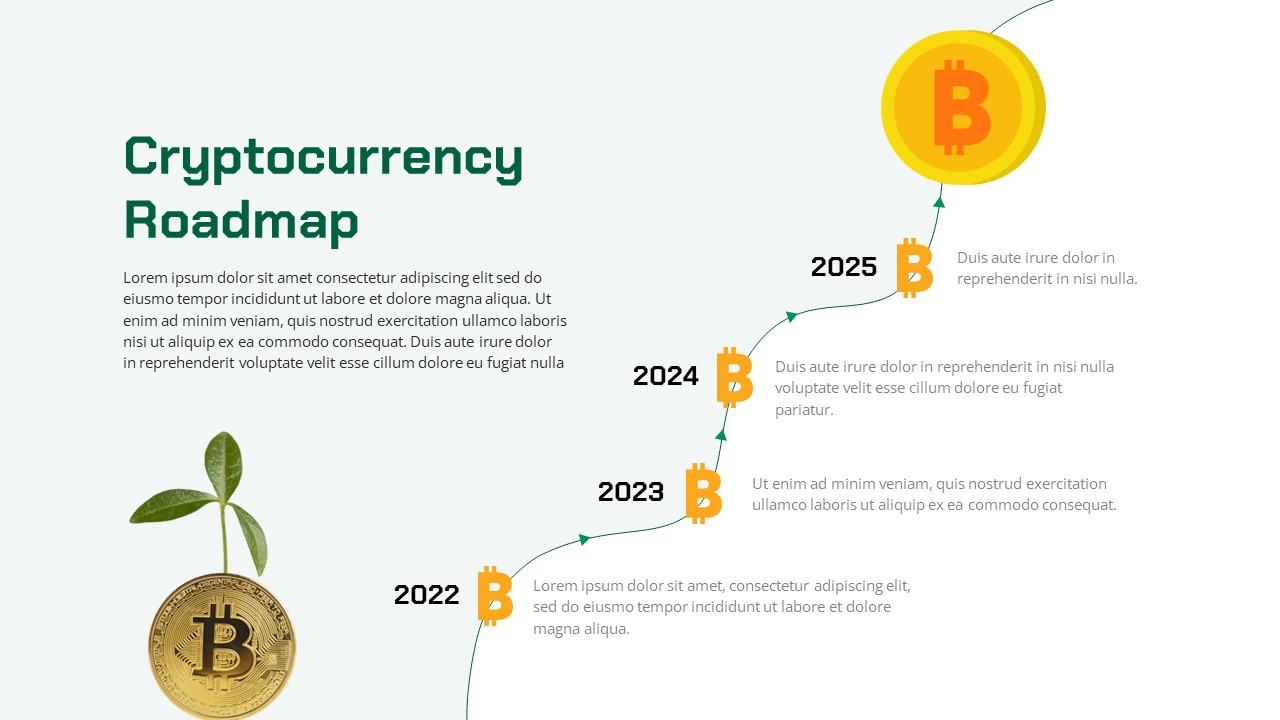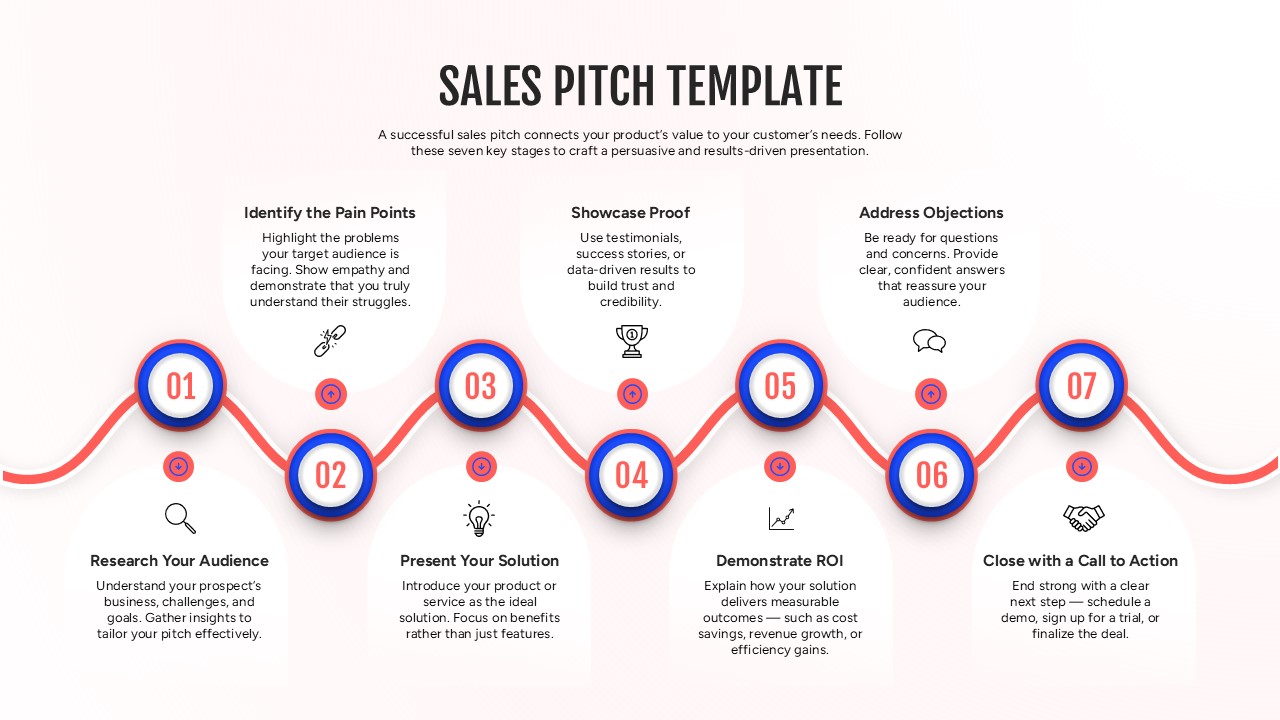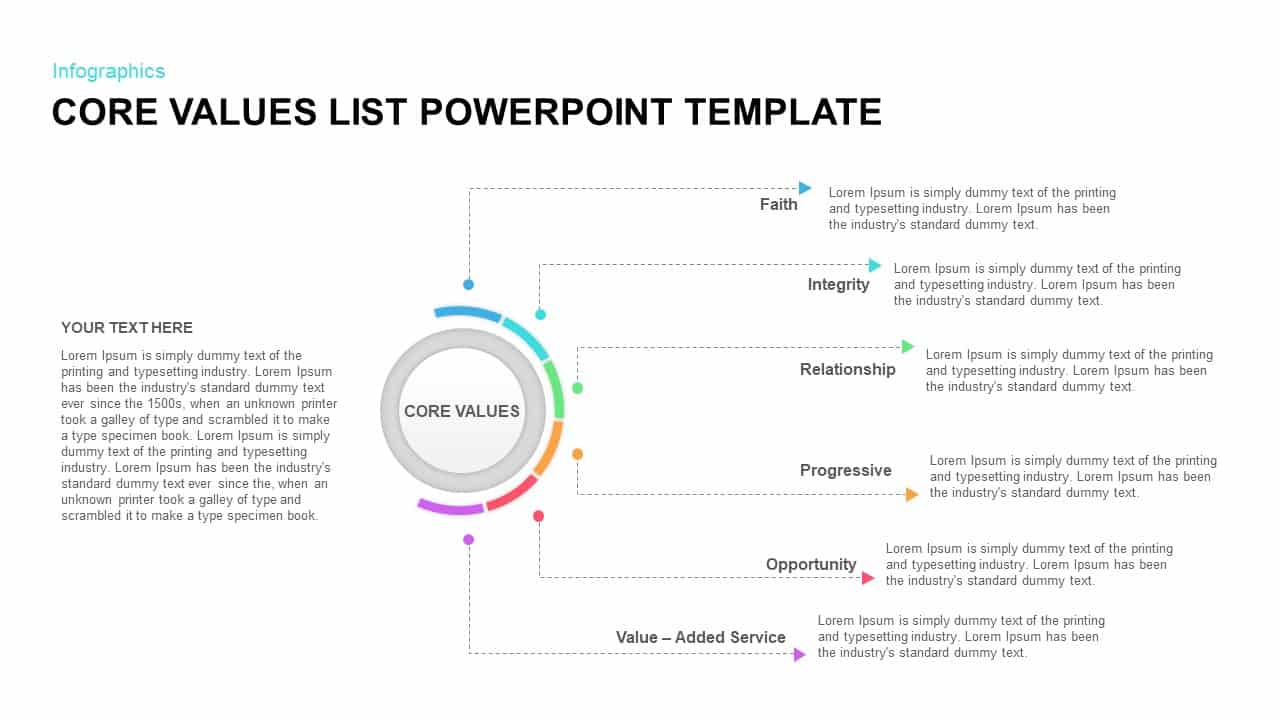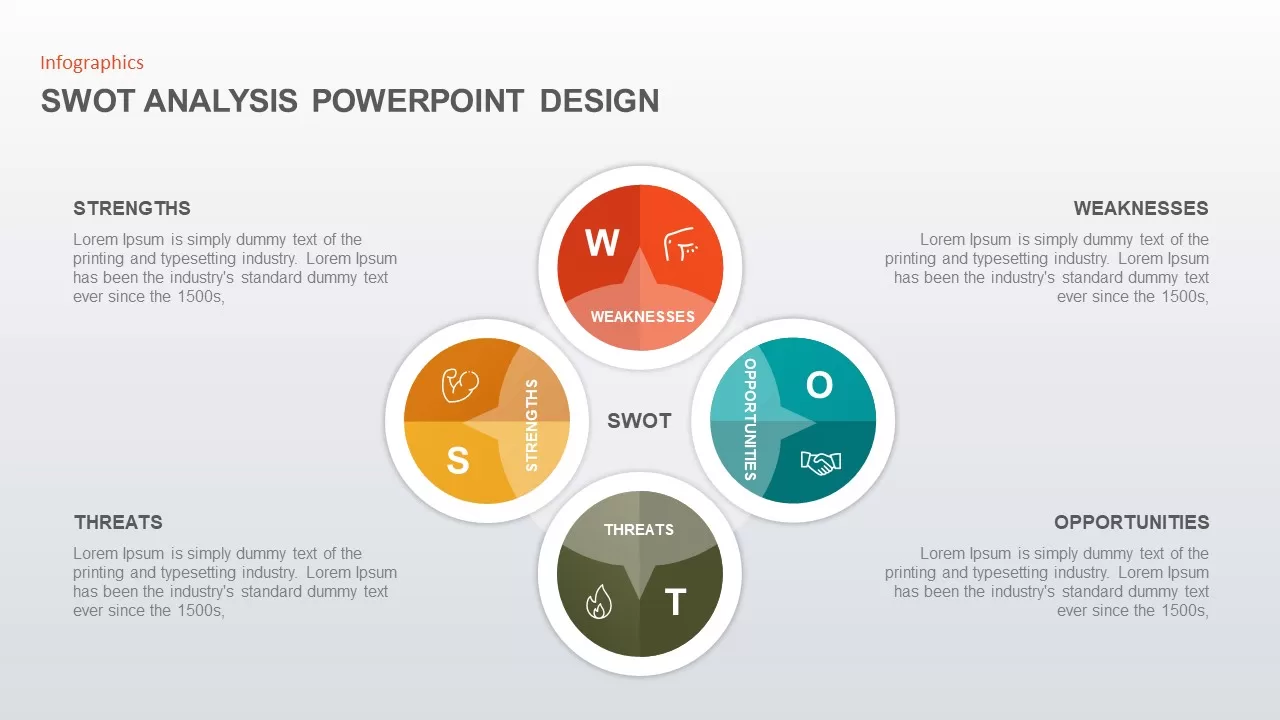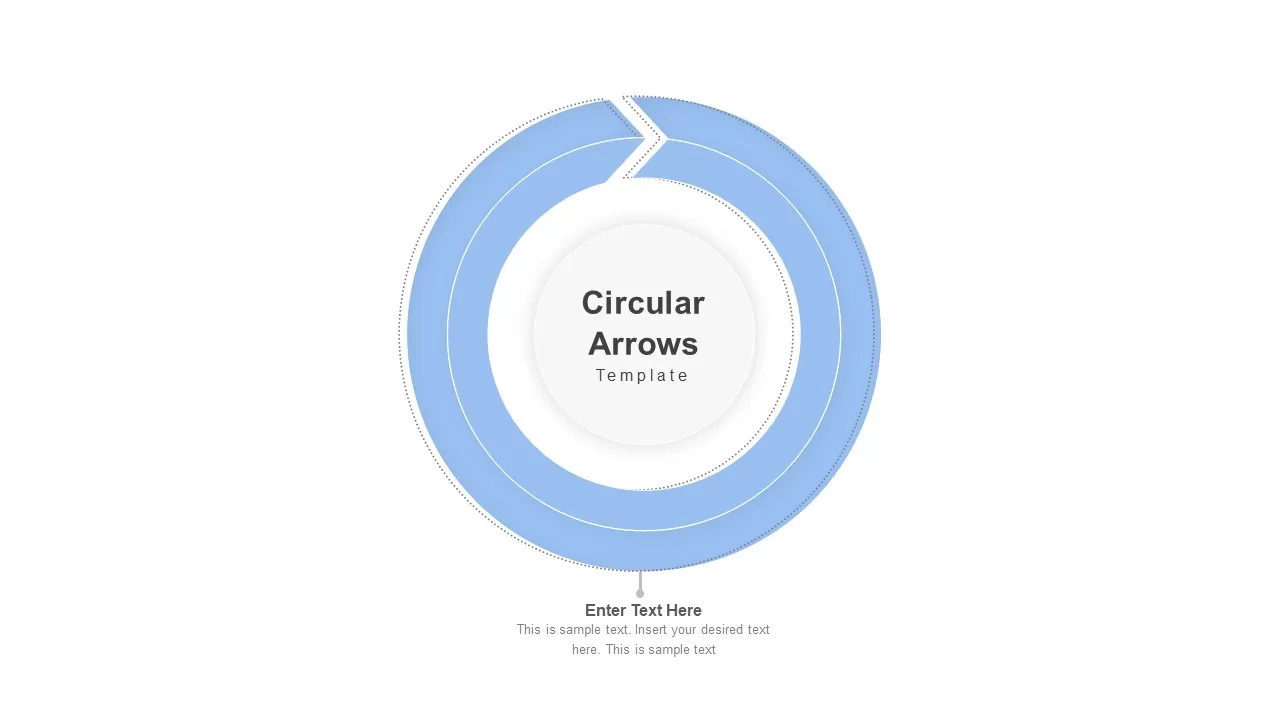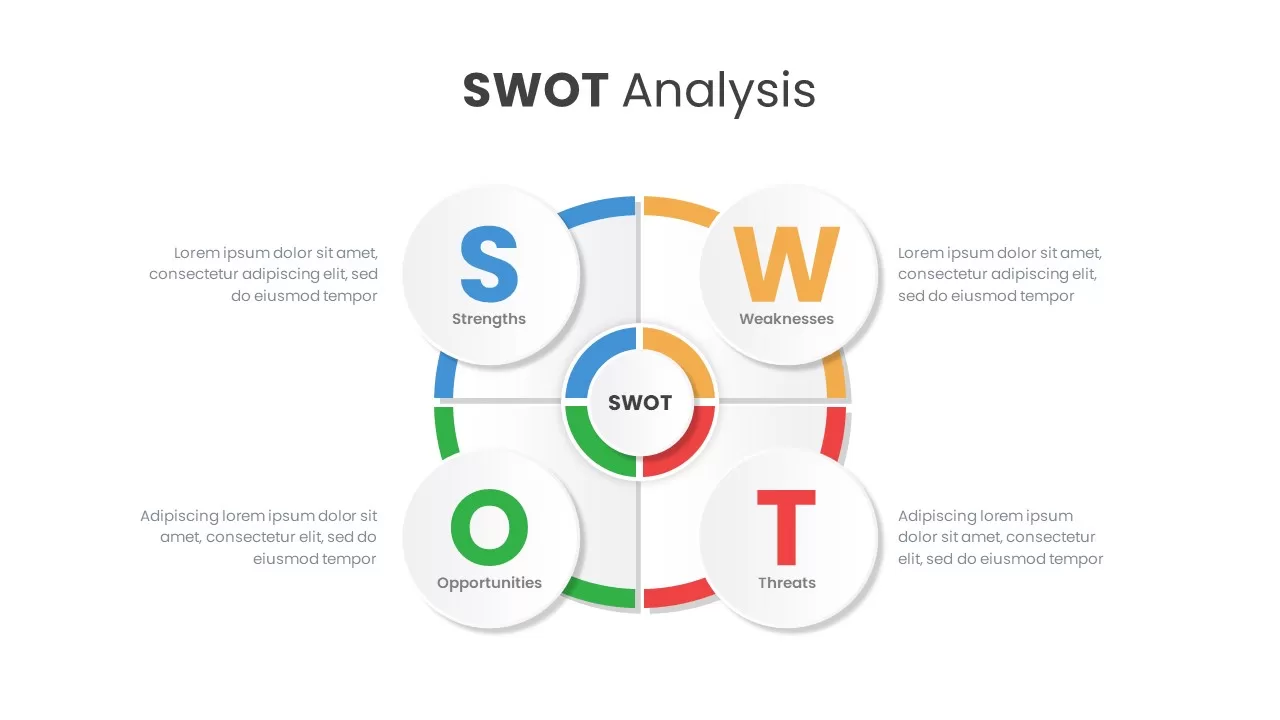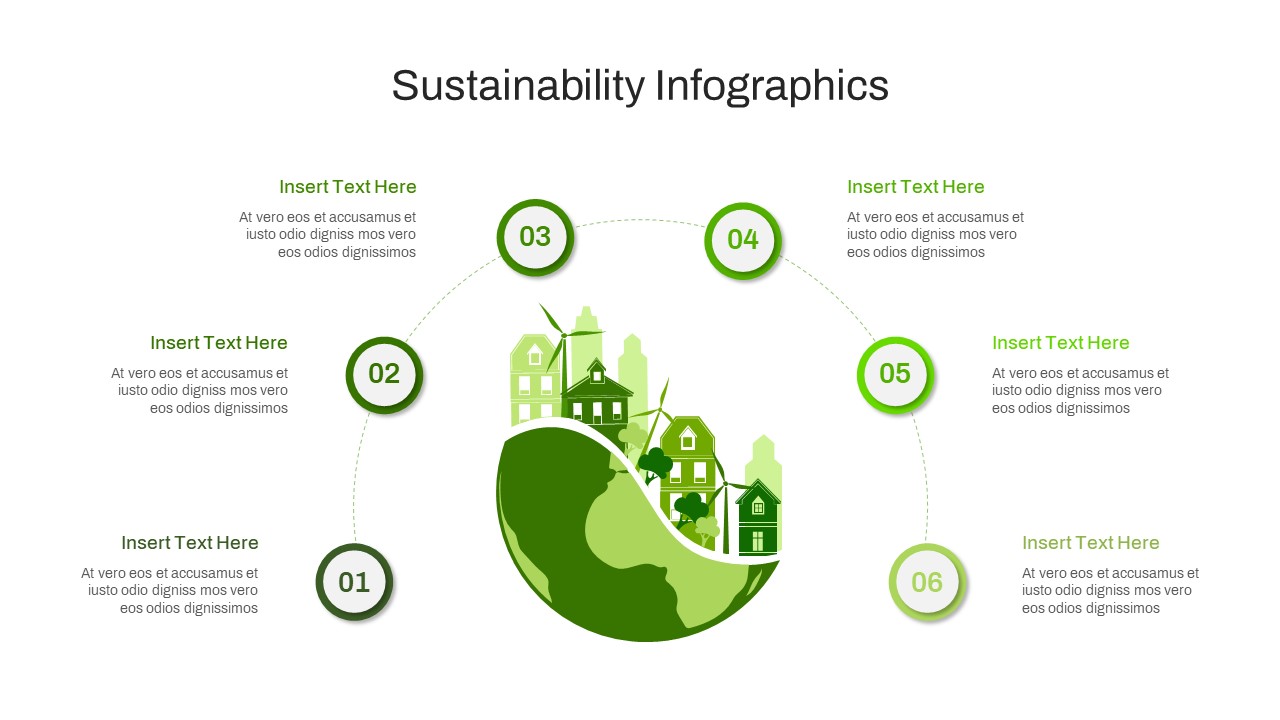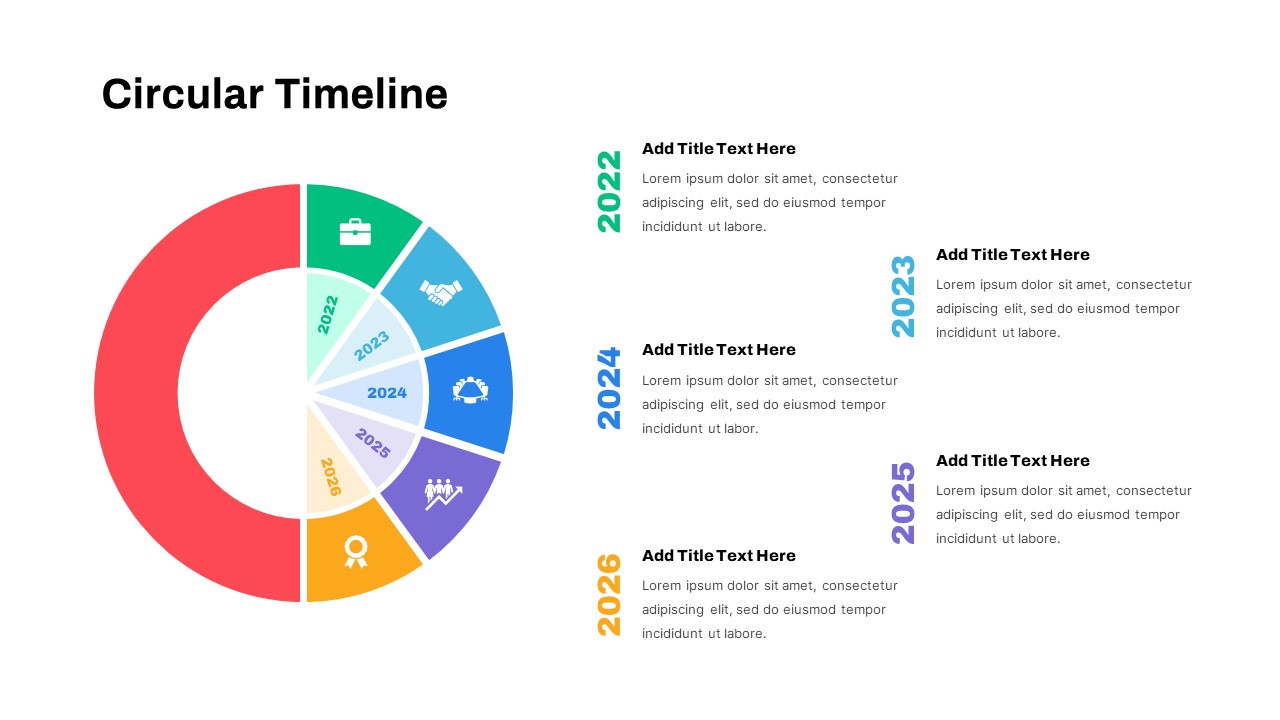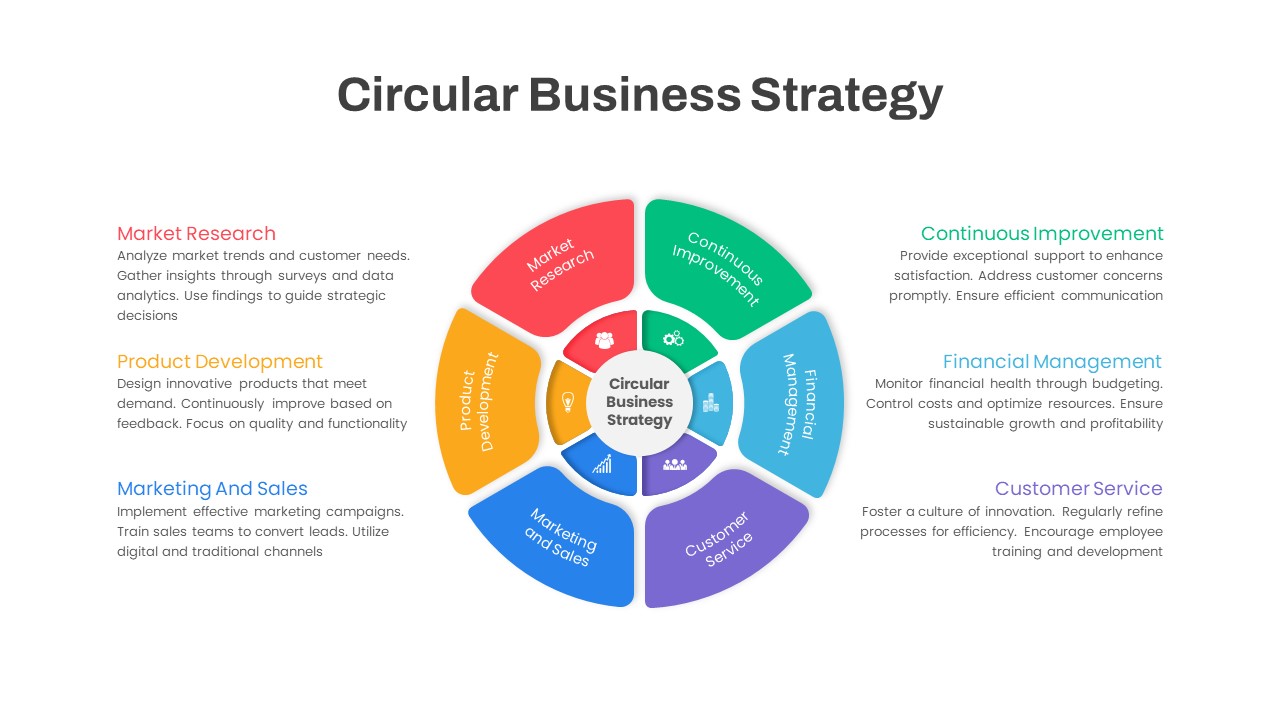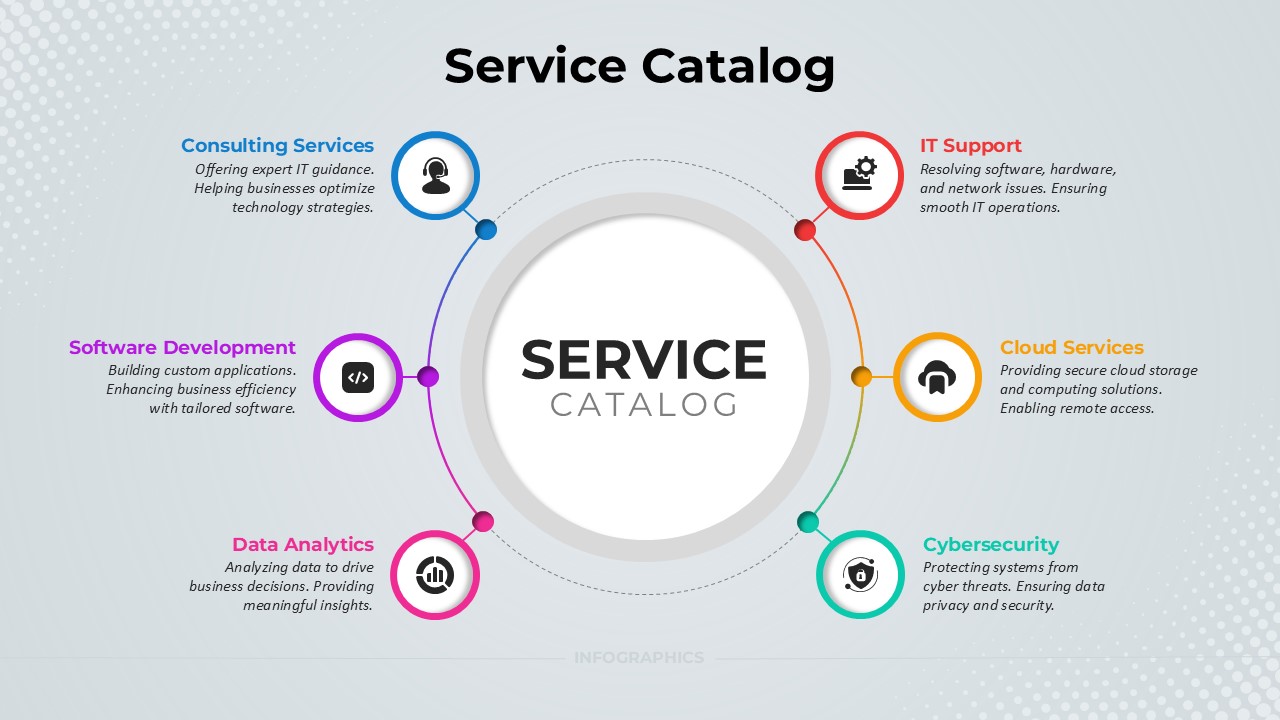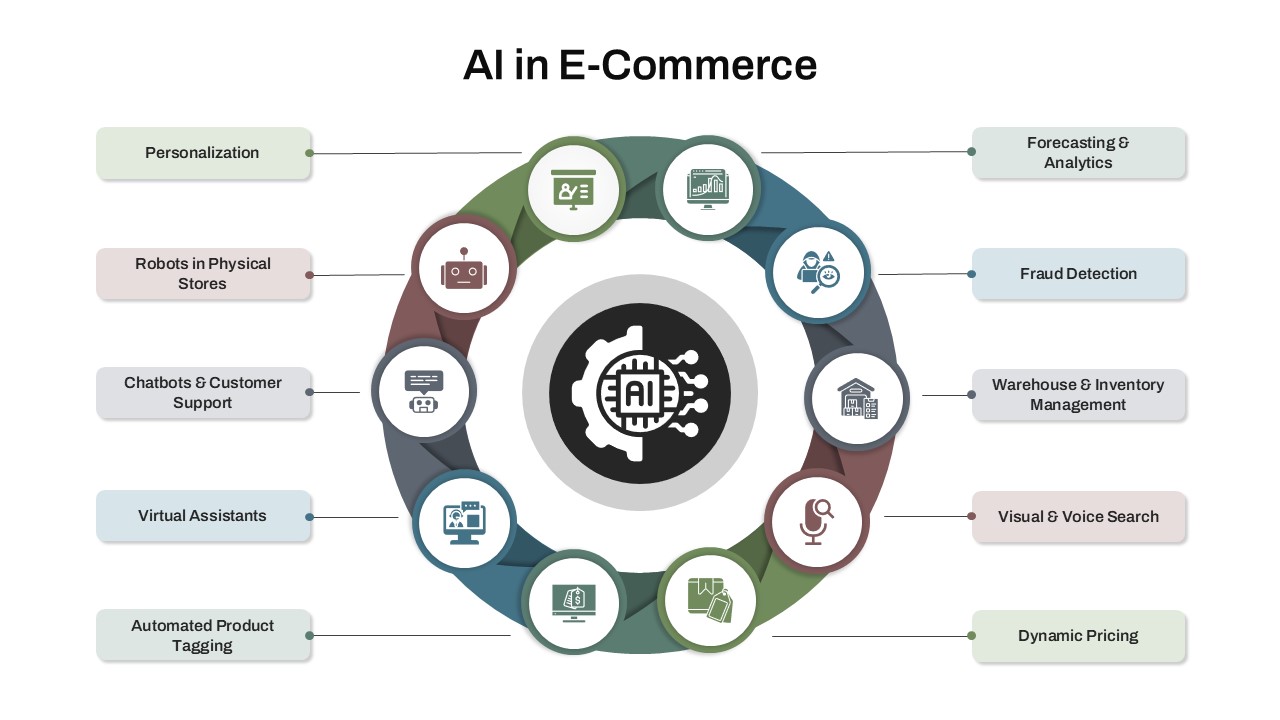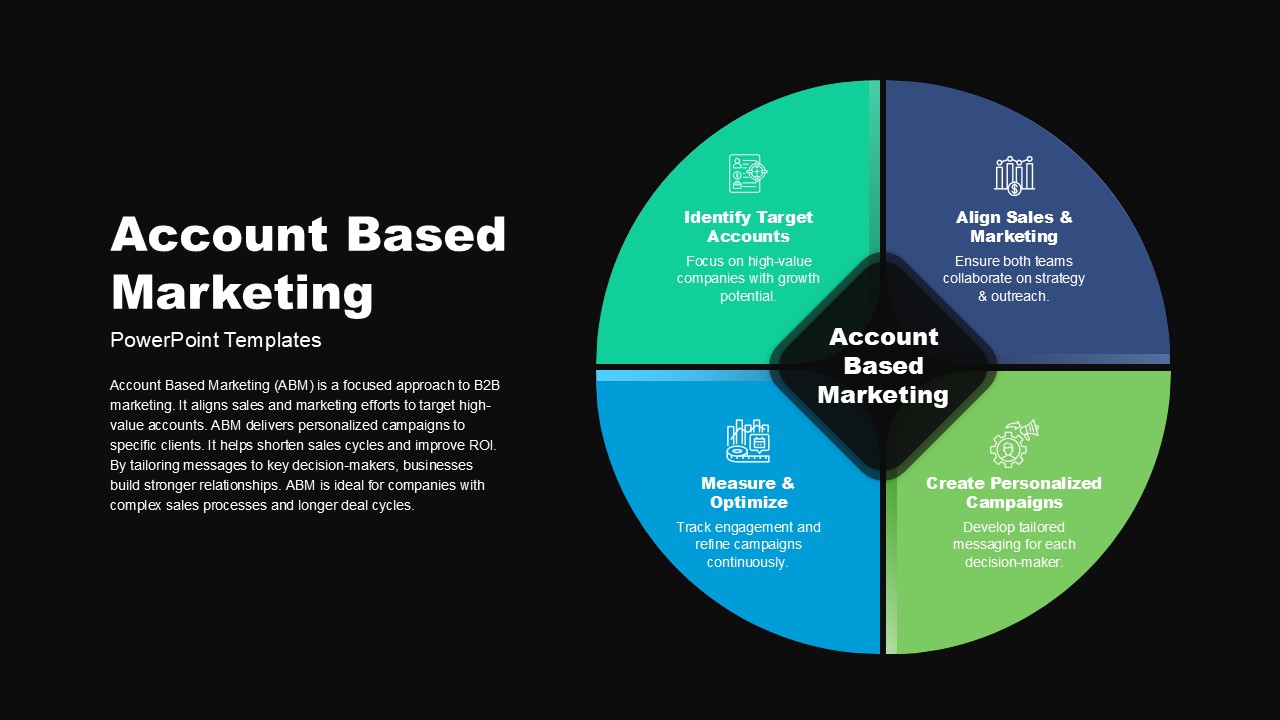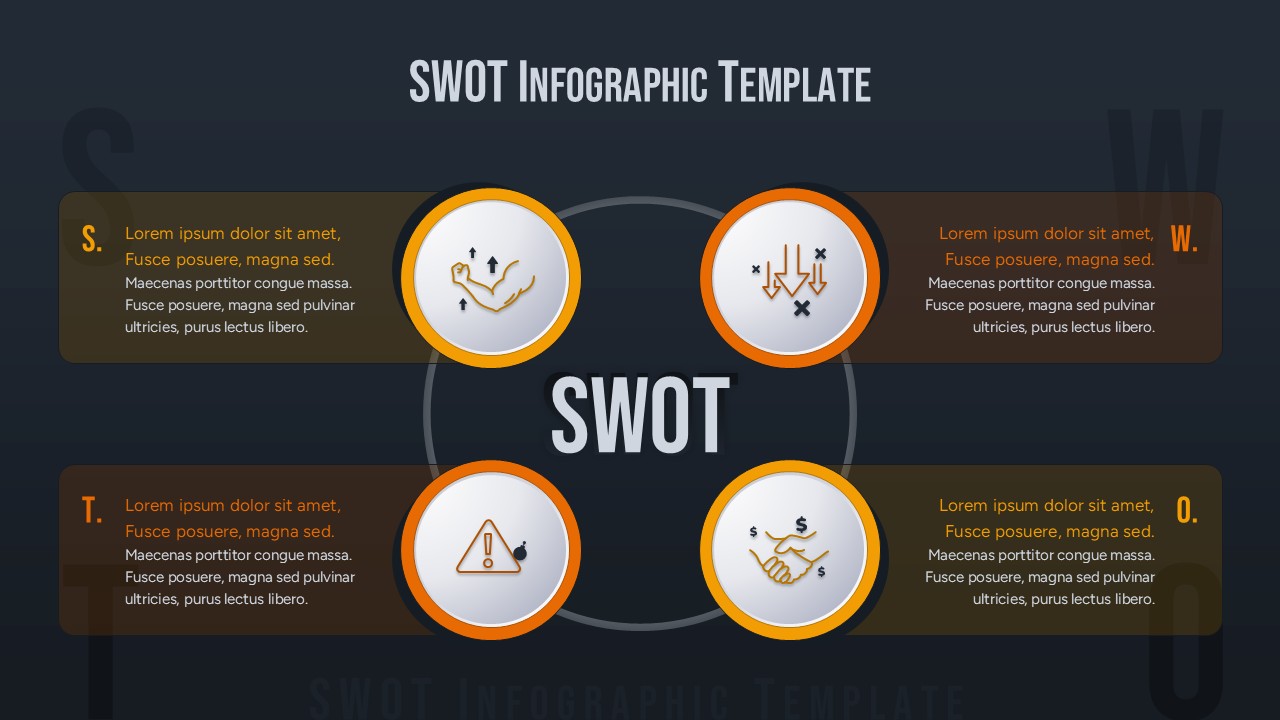4-Step Circular Roadmap Infographic Template for PowerPoint & Google Slides
Description
Use this circular roadmap infographic to illustrate four sequential milestones or phases in a continuous cycle. The slide features a 3D ring road with numbered markers at equal intervals linked to editable text placeholders for titles and descriptions. Each marker uses a distinct hue—green, blue, yellow, and pink—to differentiate steps, while the grey roadway provides contrast and depth. A two-column layout allows a custom heading and introductory paragraph on the left, balancing the visual on the right. Vector shapes and master-slide controls let you adjust colors, swap icons, and resize elements without quality loss. Whether communicating project phases, product life cycles, or strategic roadmaps, this design helps audiences grasp progression and dependencies. Pixel-perfect alignment and high-resolution vectors ensure crisp rendering in PowerPoint and Google Slides, eliminating formatting headaches. Preconfigured animations highlight each marker in sequence, making your presentation dynamic and informative.
This template supports both light and dark backgrounds, allowing you to choose the best contrast for your branding. Editable line styles, shadow effects, and optional icon overlays give you flexibility to emphasize critical points. The slide master setup simplifies bulk edits across multiple slides, reducing time spent on design adjustments. Compatible with corporate branding guidelines, the roadmap diagram can be resized and recolored to match your palette. Ideal for both digital presentations and printed handouts, the vector assets ensure clarity in any medium.
Who is it for
Project managers, product owners, and marketing planners can leverage this roadmap to map out timelines, deliverables, and key milestones. Business analysts and consultants will find the clear numbering and color coding ideal for presenting strategic plans to stakeholders.
Other Uses
Repurpose the circular diagram for process workflows, life cycle reviews, or stakeholder engagement plans. Use it to illustrate training modules, quarterly objectives, or risk management cycles by editing text and adjusting marker positions.
Login to download this file