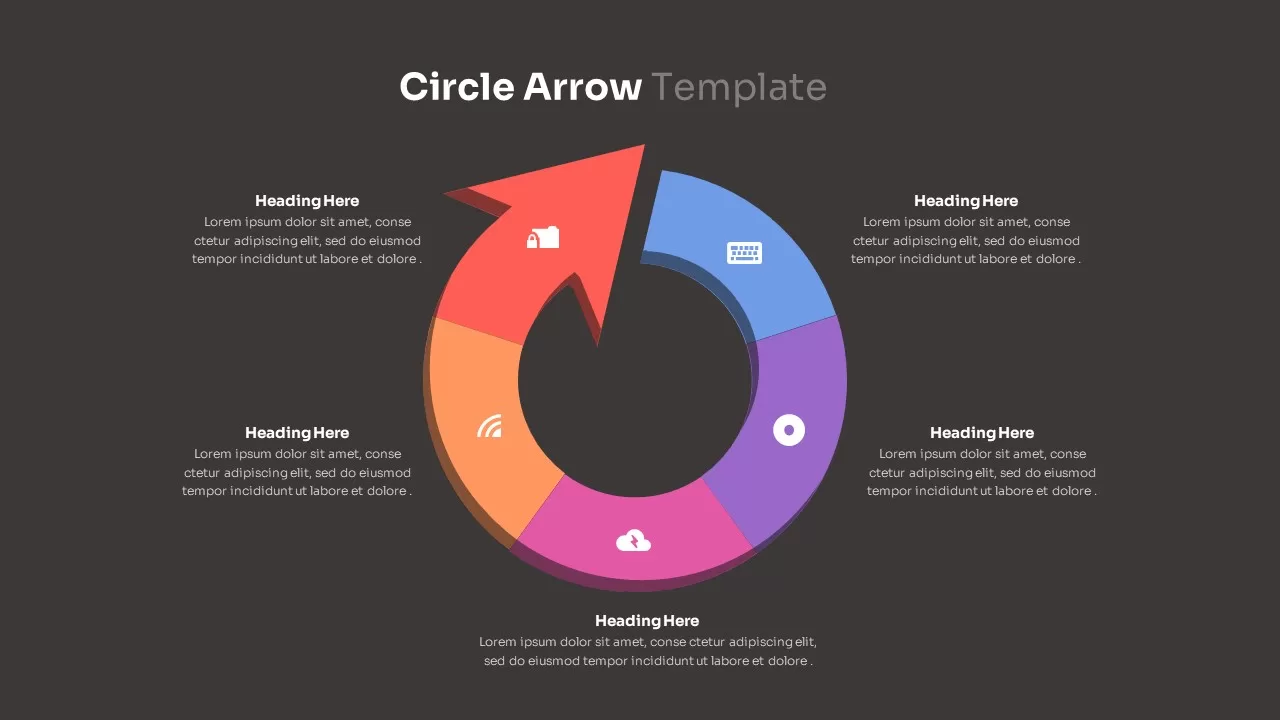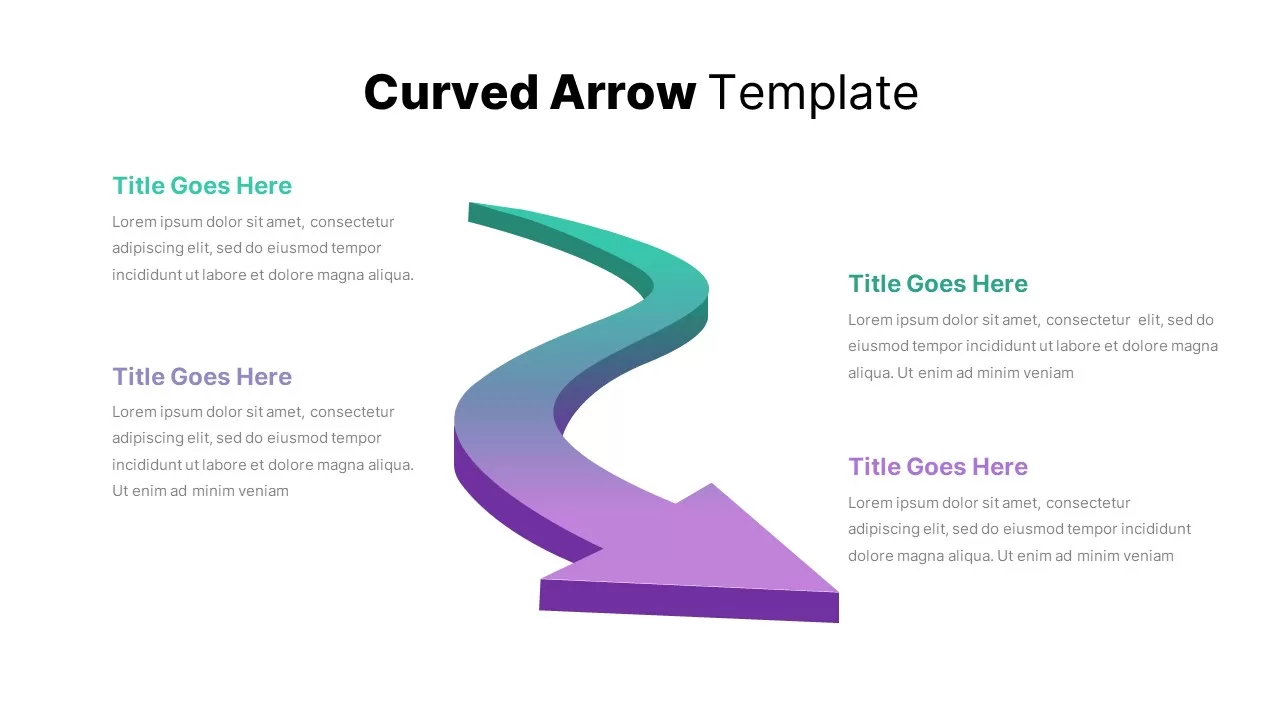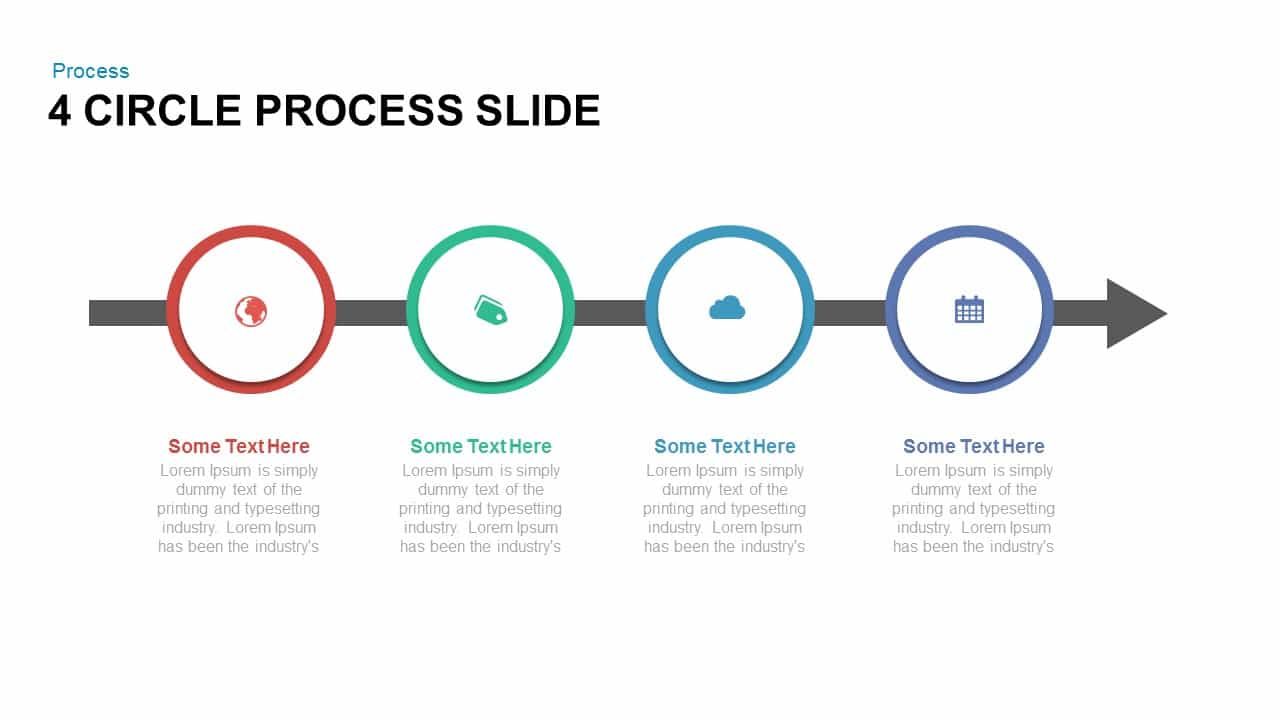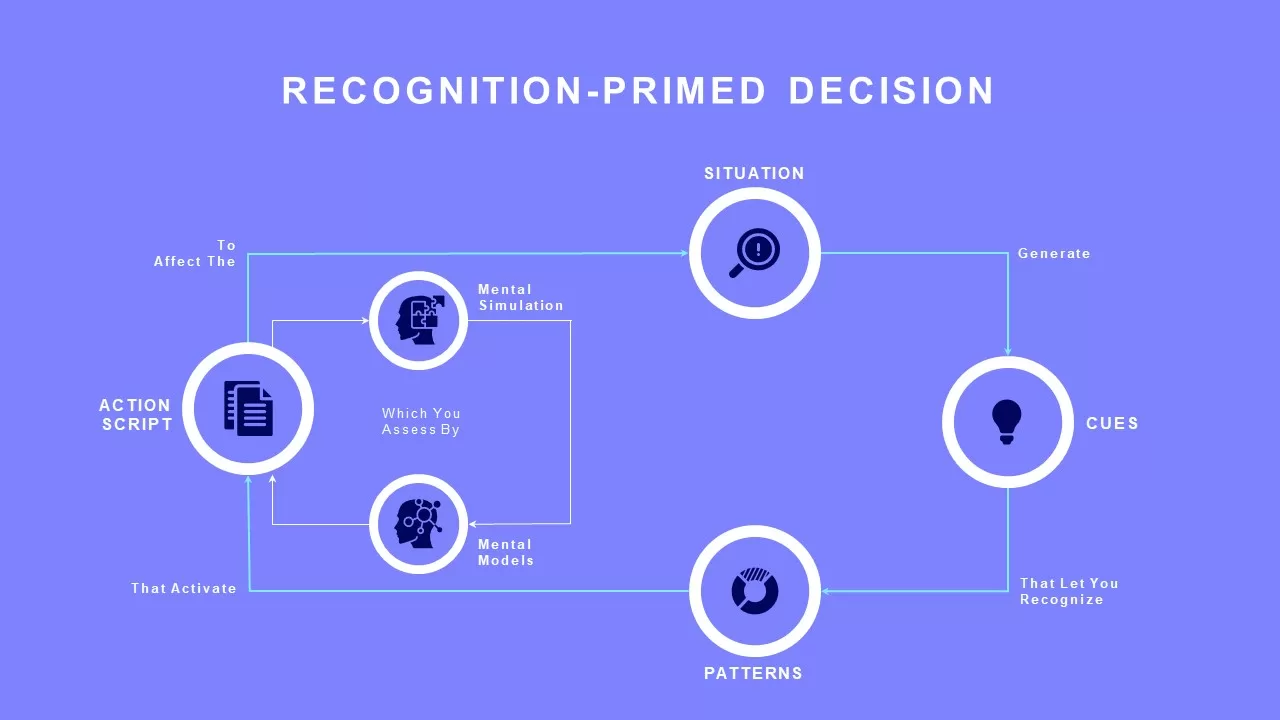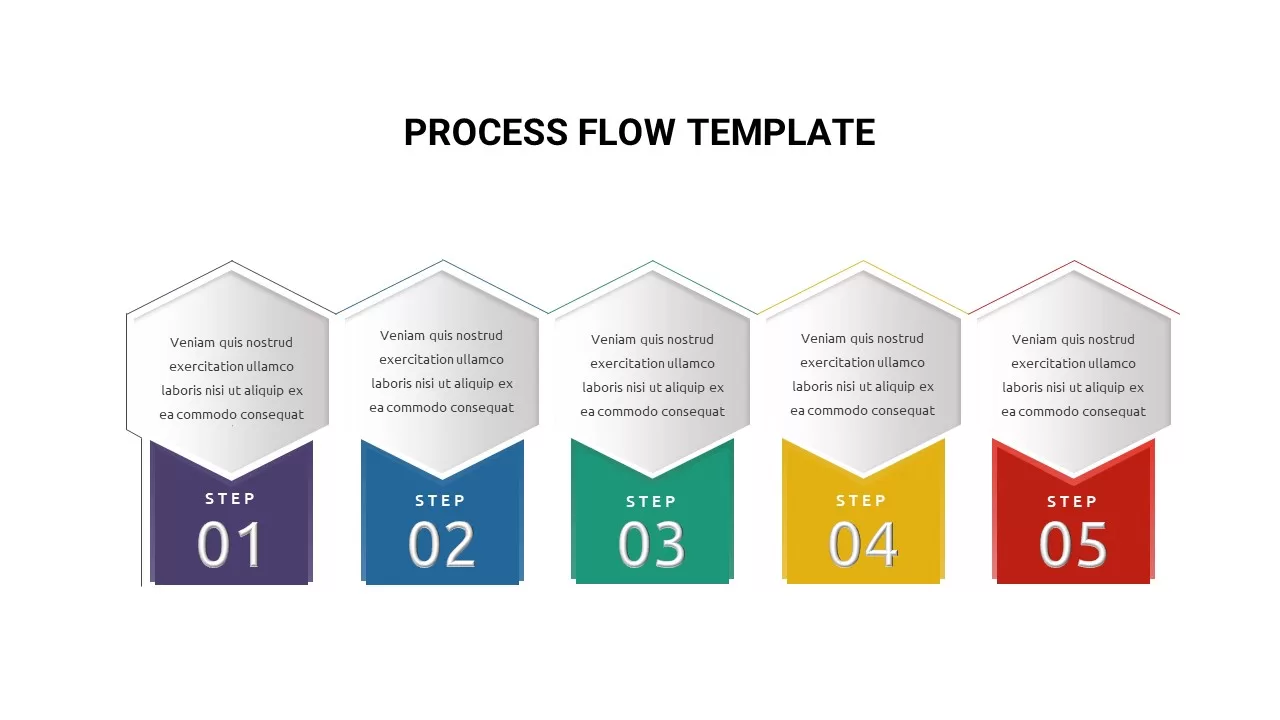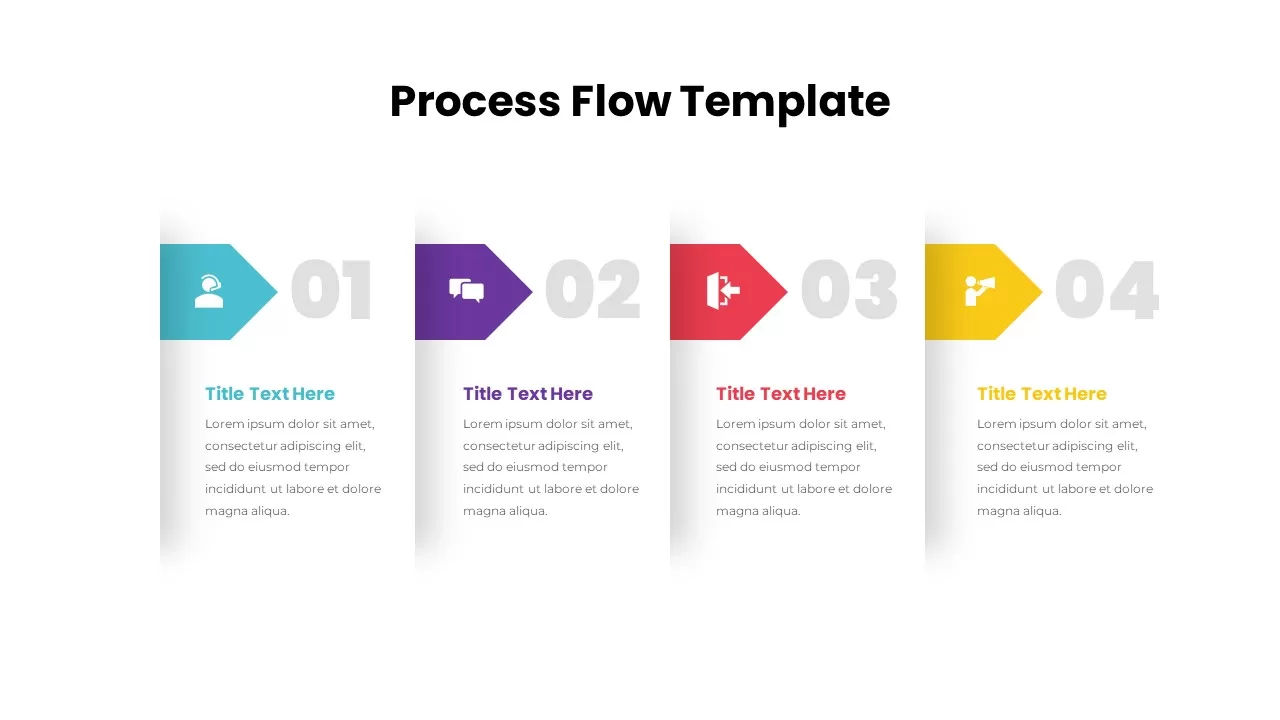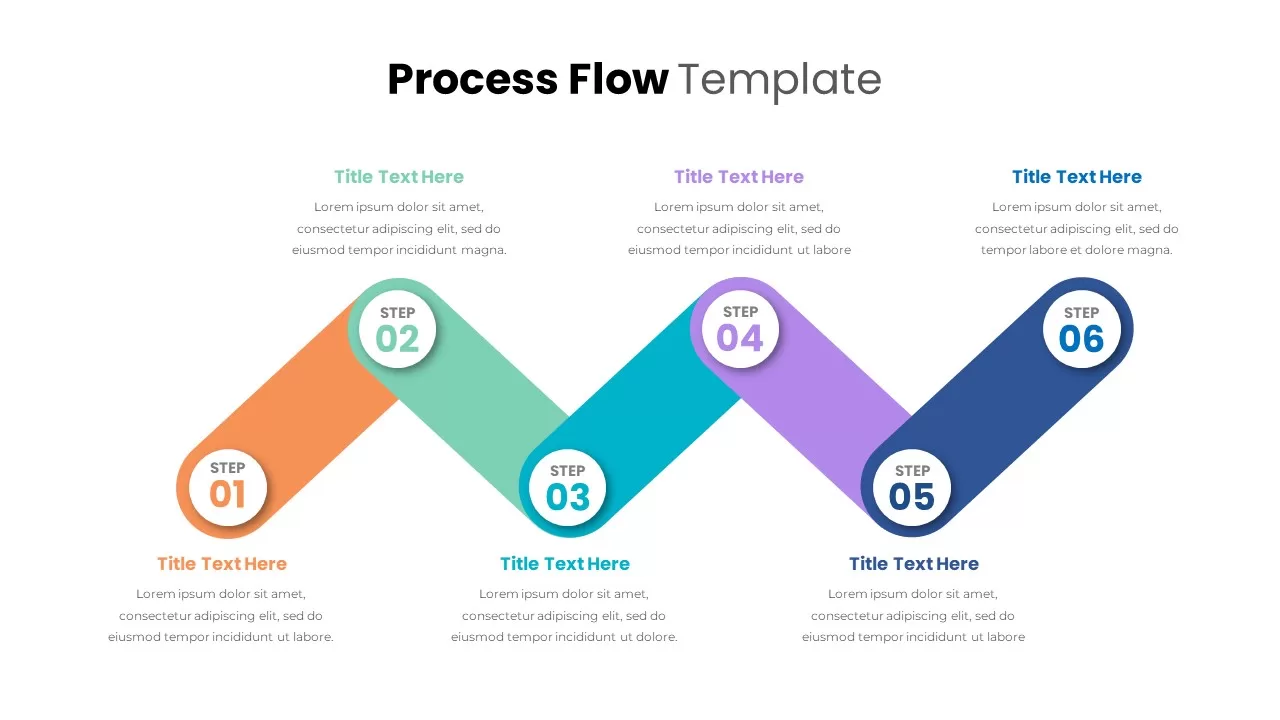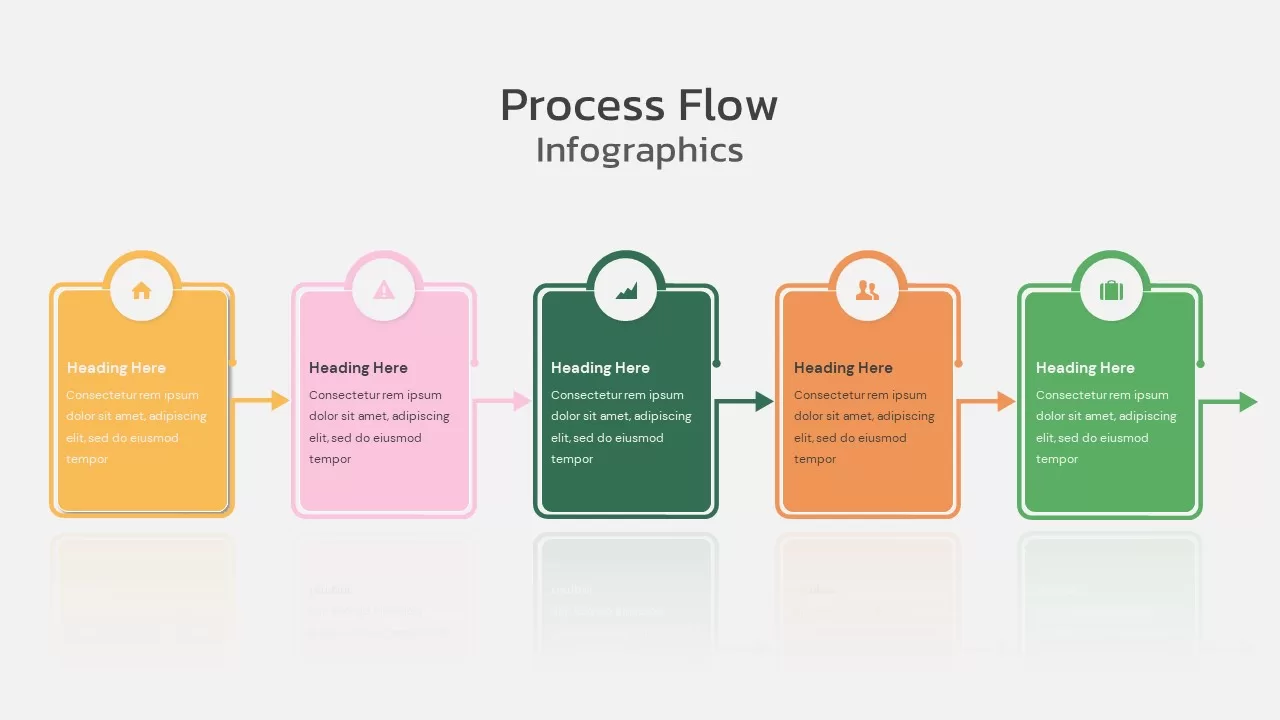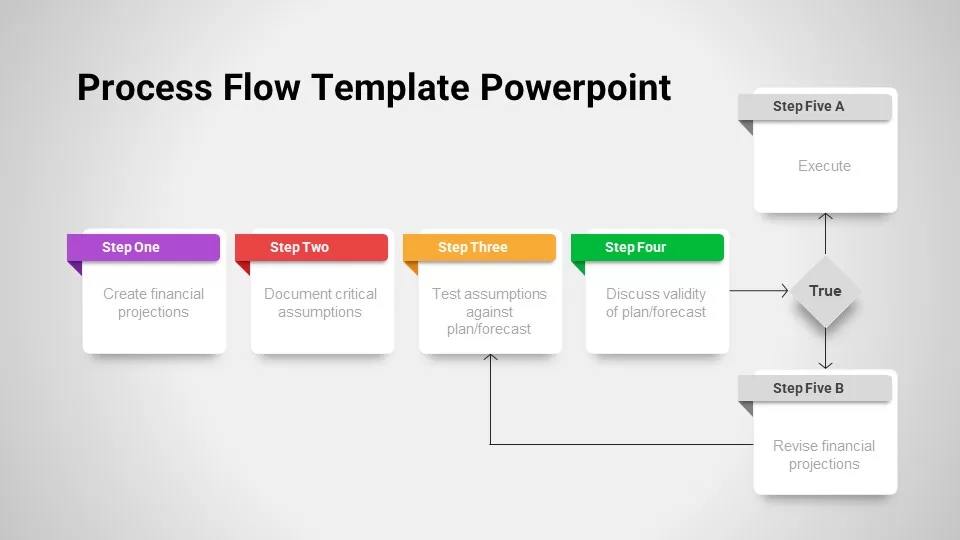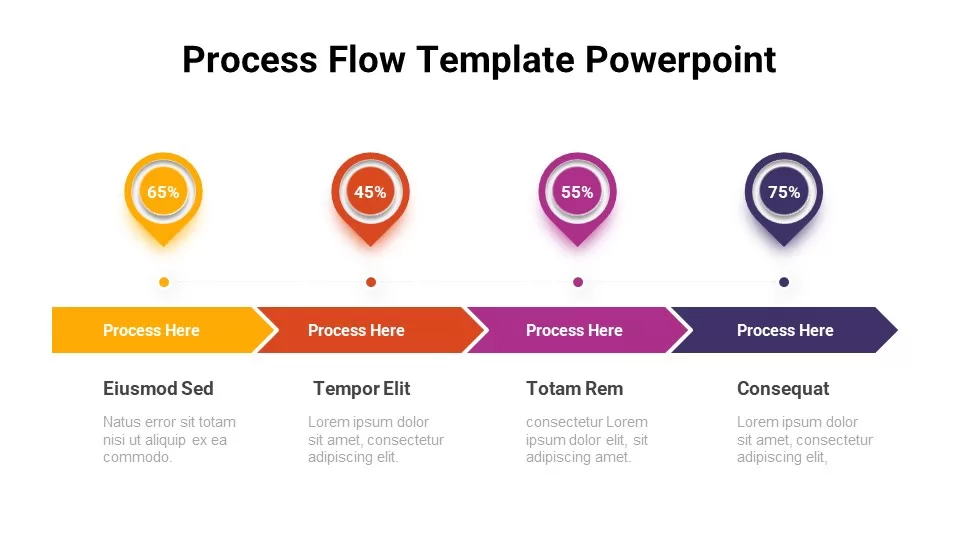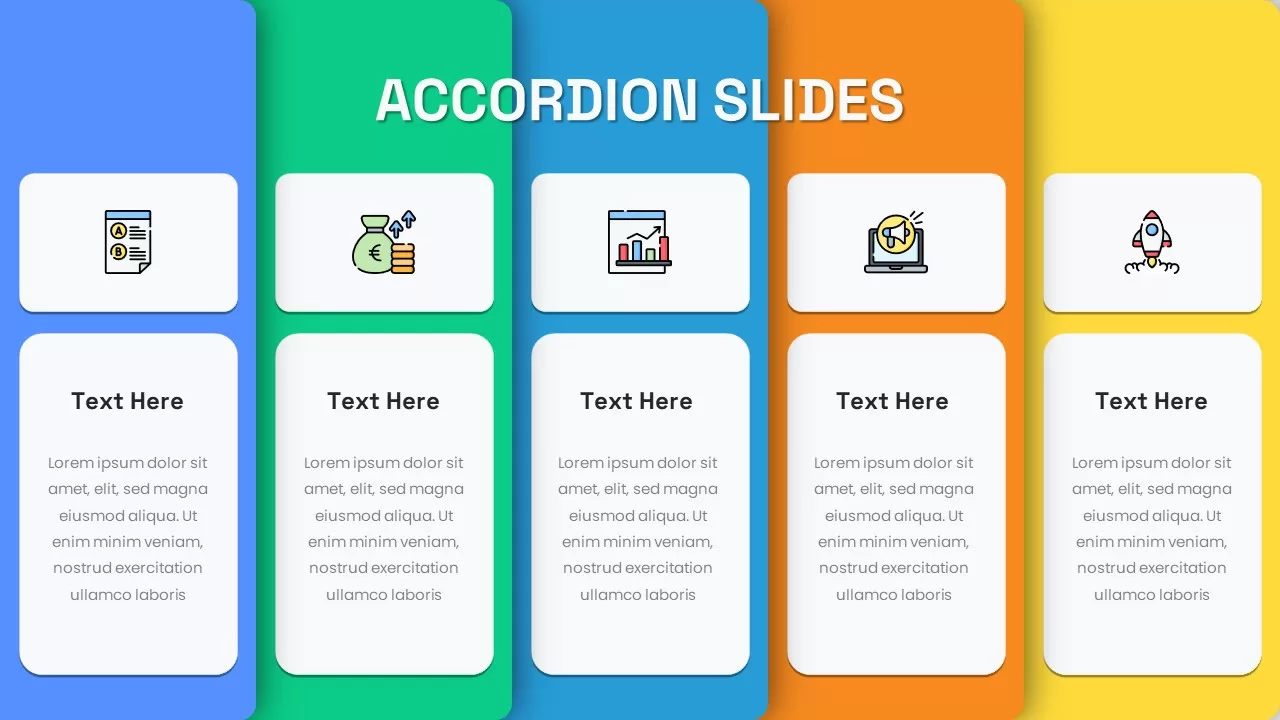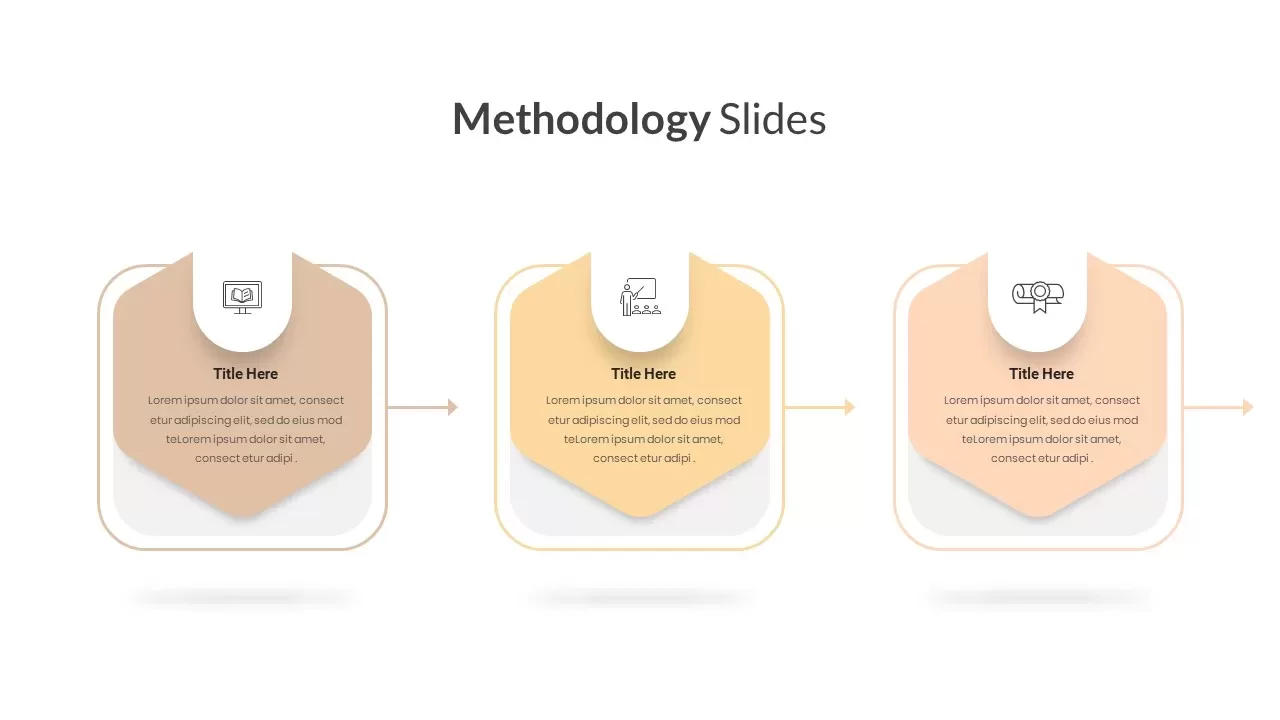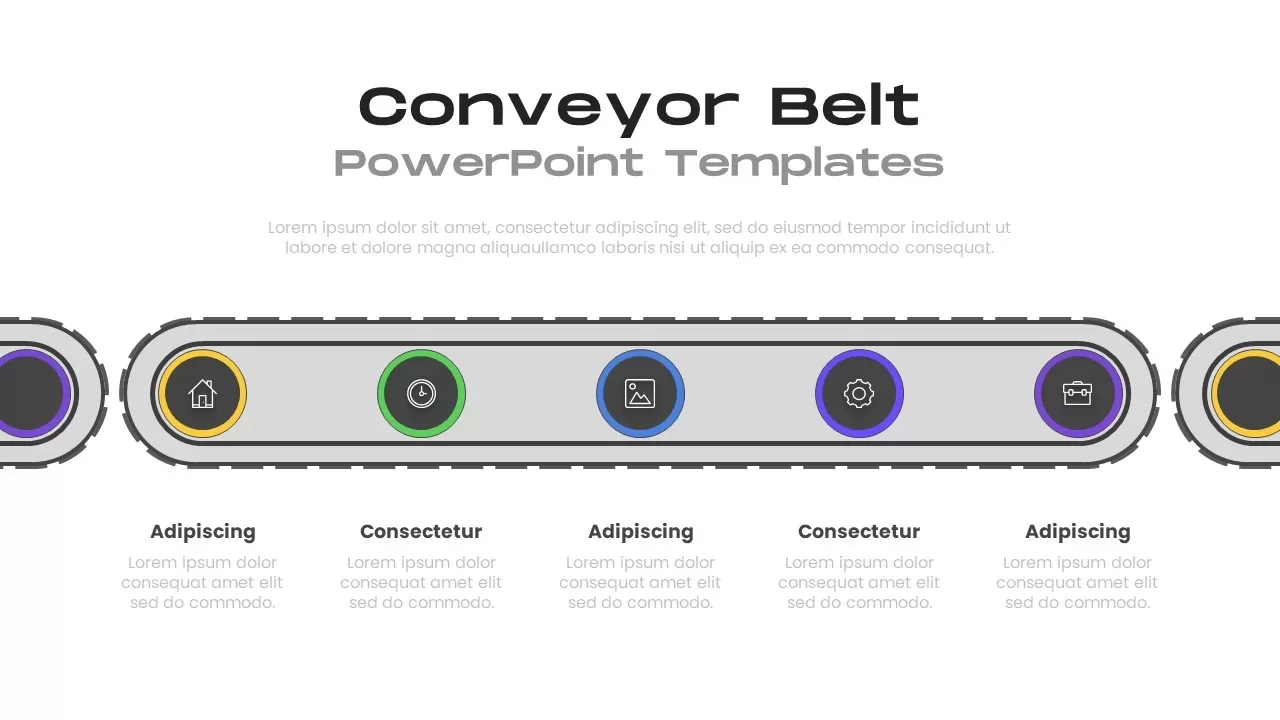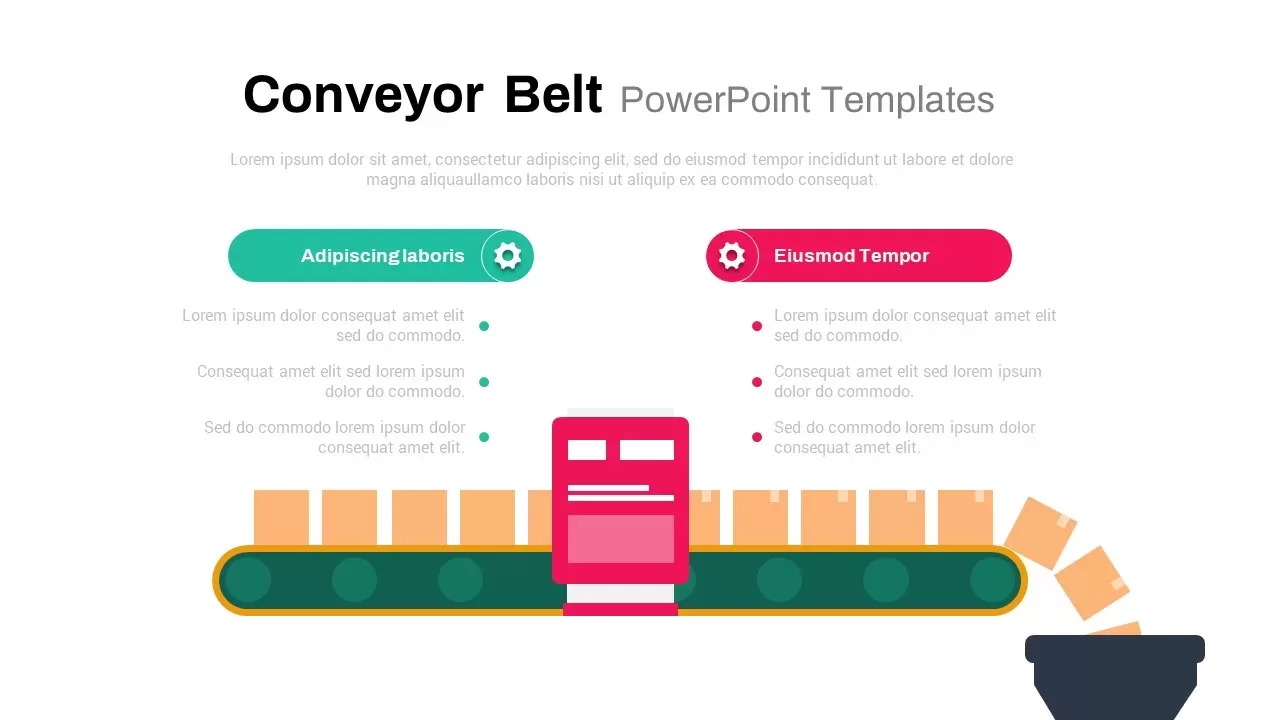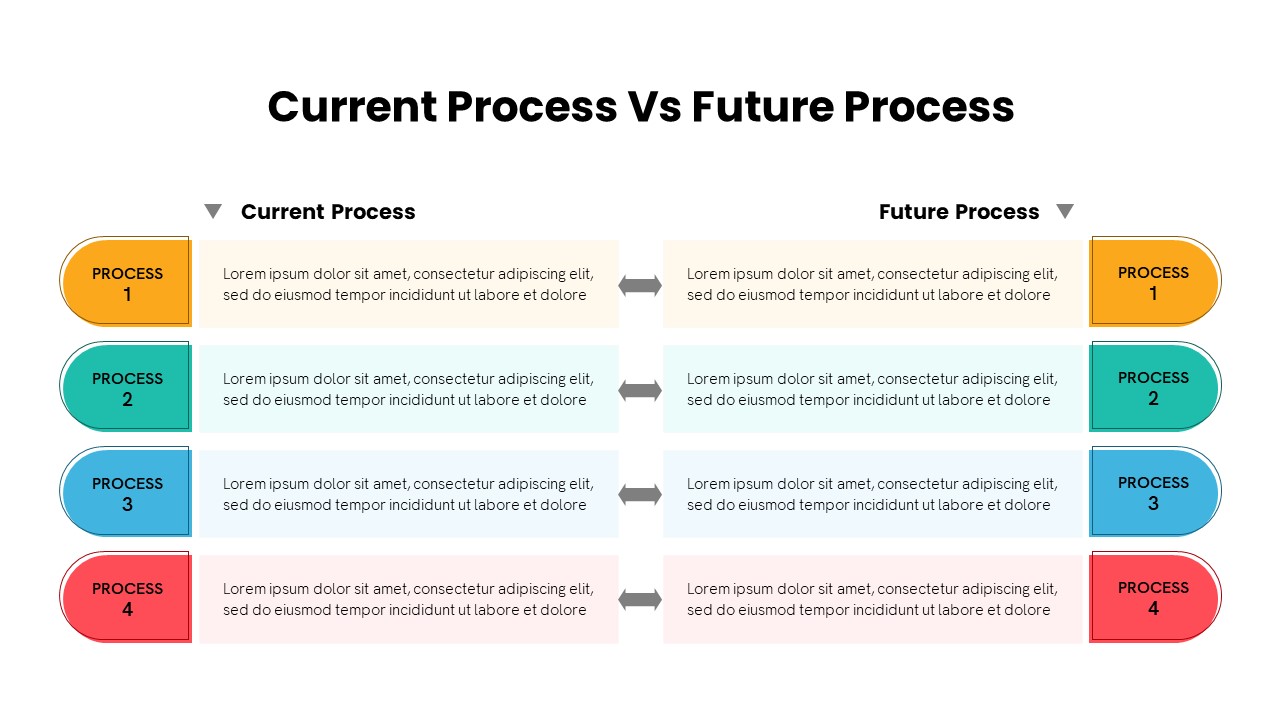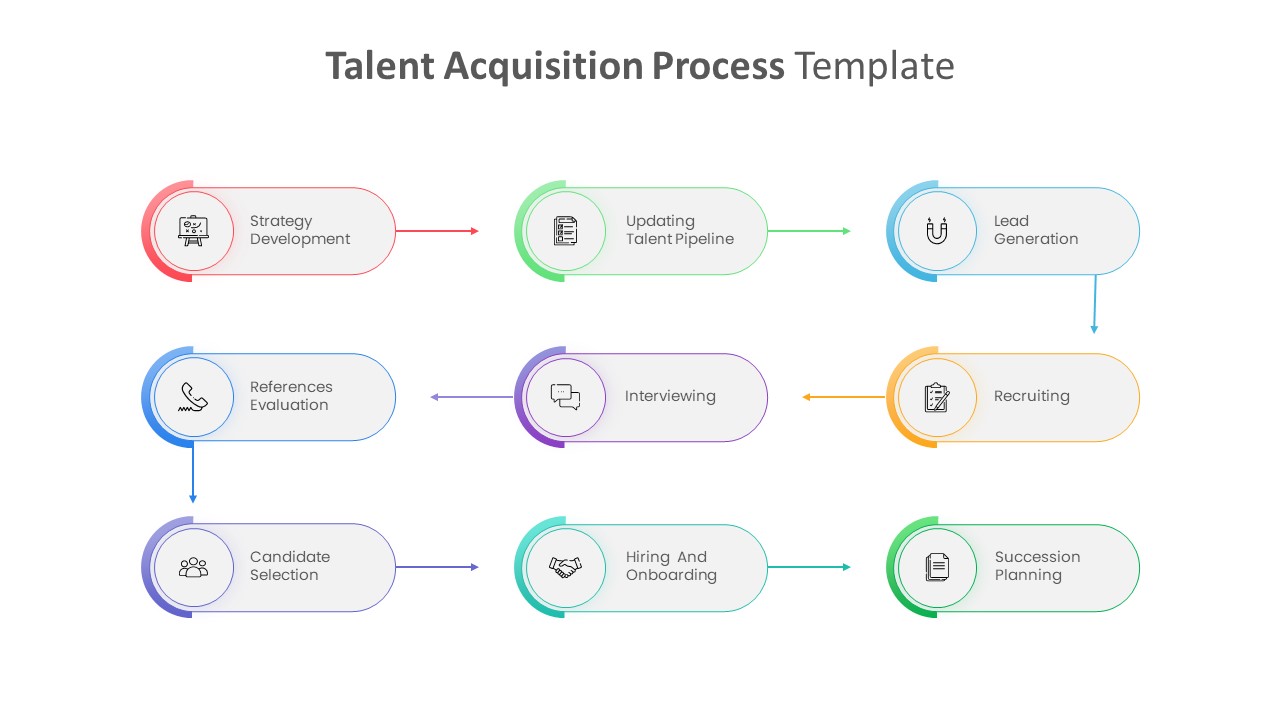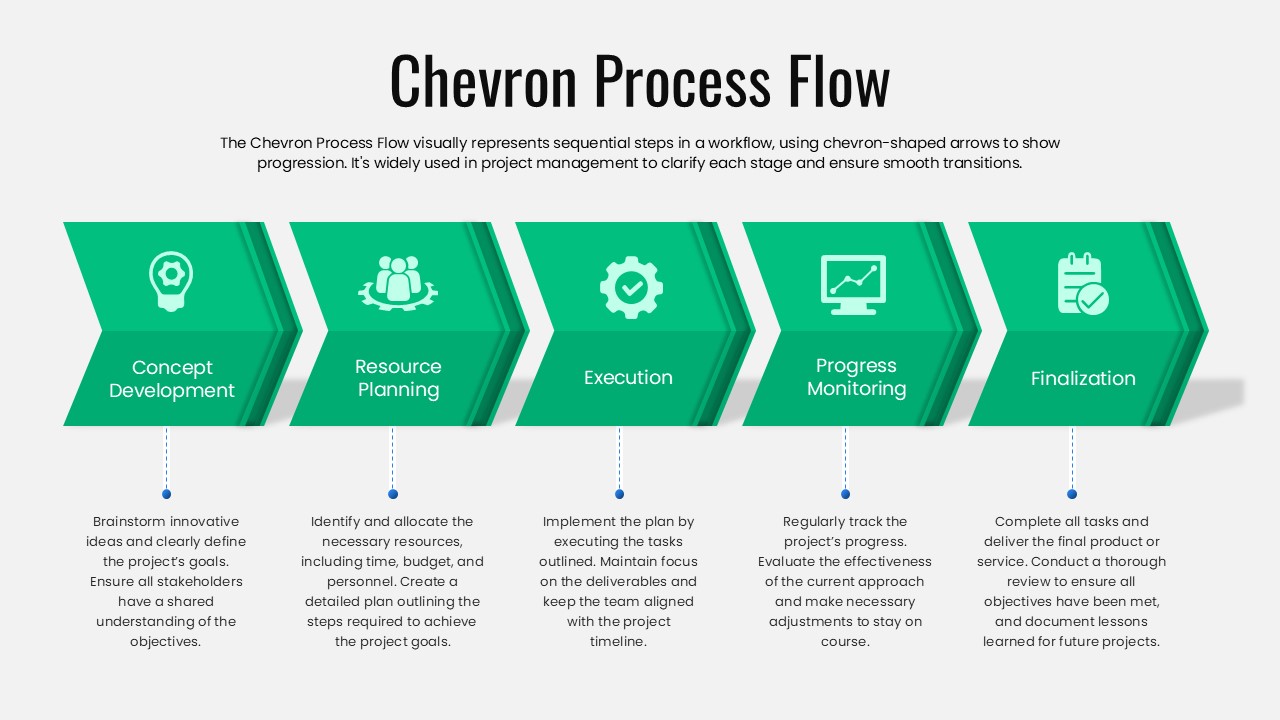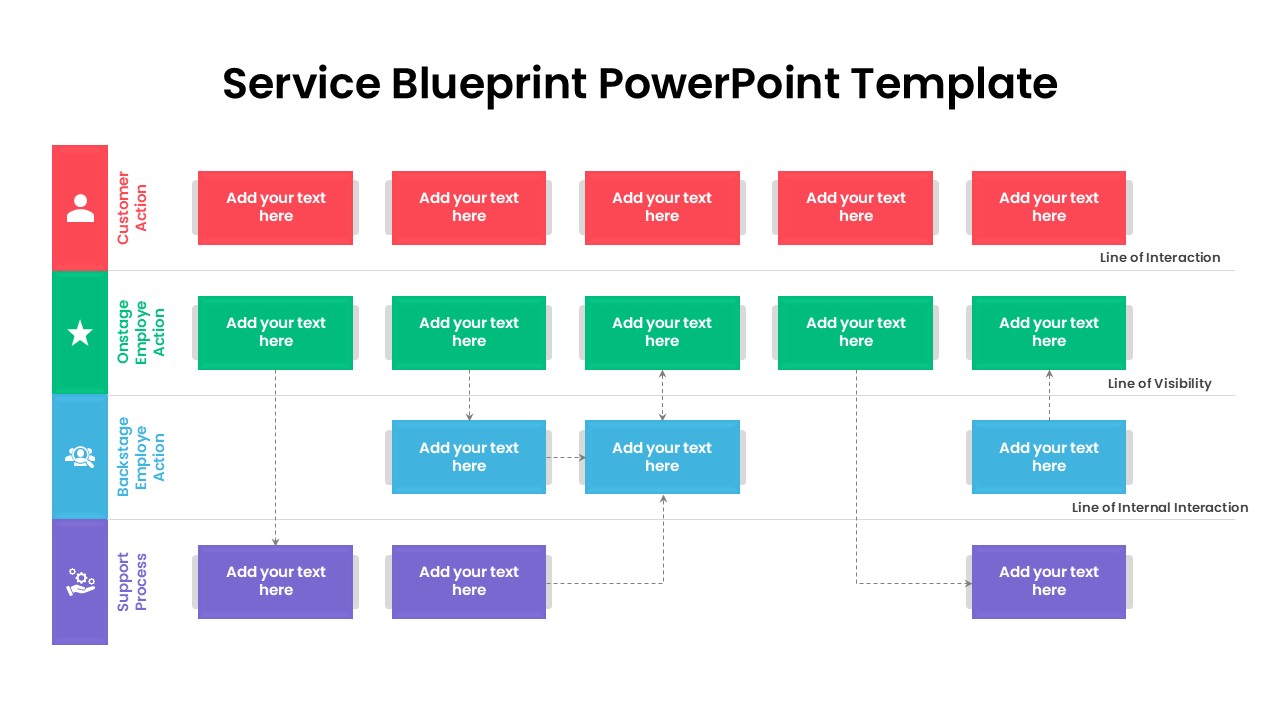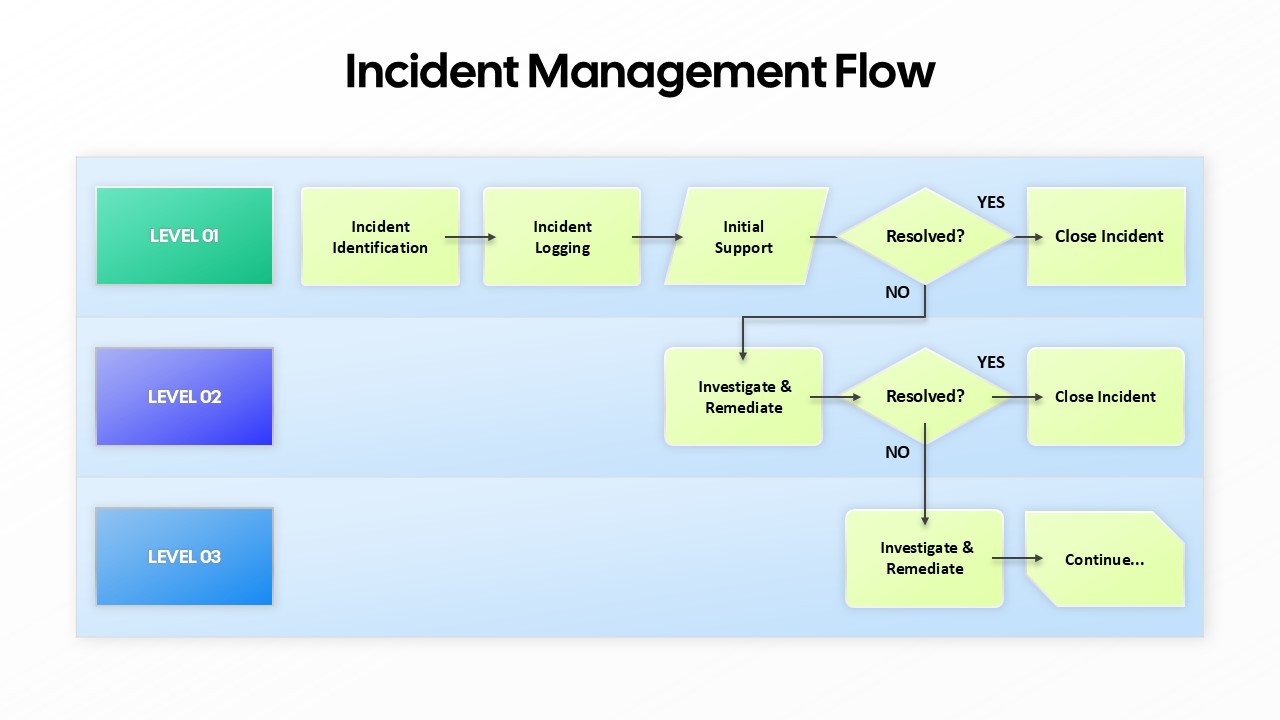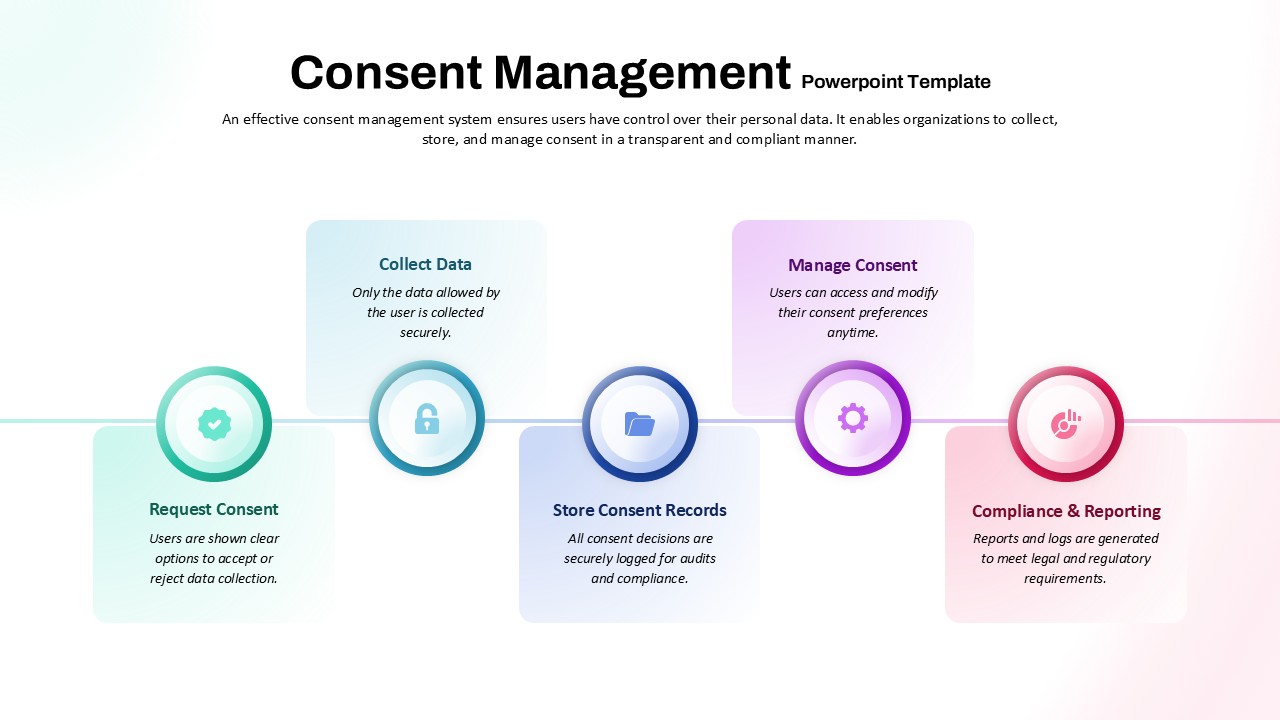Circle Arrow Process Flow template for PowerPoint & Google Slides
Description
The Circle Arrow Process Flow template provides a visually engaging way to present step-by-step processes, workflows, or cyclical systems. The template features a vibrant, color-coded circular arrow design, with each segment representing a unique stage or component. Each section includes space for a title and description, making it ideal for illustrating processes in a variety of contexts such as project management, product development, or marketing funnels.
The use of different colors, including red, orange, purple, and blue, adds a dynamic visual appeal that helps differentiate each stage, while the large central arrow points the viewer’s attention toward the next step in the process. The included icons for each section further emphasize the key points, making it easier for the audience to grasp complex information at a glance.
Optimized for both PowerPoint and Google Slides, this template is fully customizable, allowing you to edit text, change colors, and adjust icons to align with your specific needs or branding.
Who is it for
Project managers, business analysts, and marketing professionals will find this template useful for illustrating processes, workflows, or iterative systems. It is also ideal for educators, consultants, and anyone presenting sequential or cyclical information that requires clear, visual representation.
Other Uses
This versatile template can also be adapted for showing stages of a product launch, client onboarding processes, customer journeys, feedback loops, or any presentation requiring a cyclical view of tasks. It’s also great for visualizing decision-making flows, service delivery steps, or operational systems.
Login to download this file