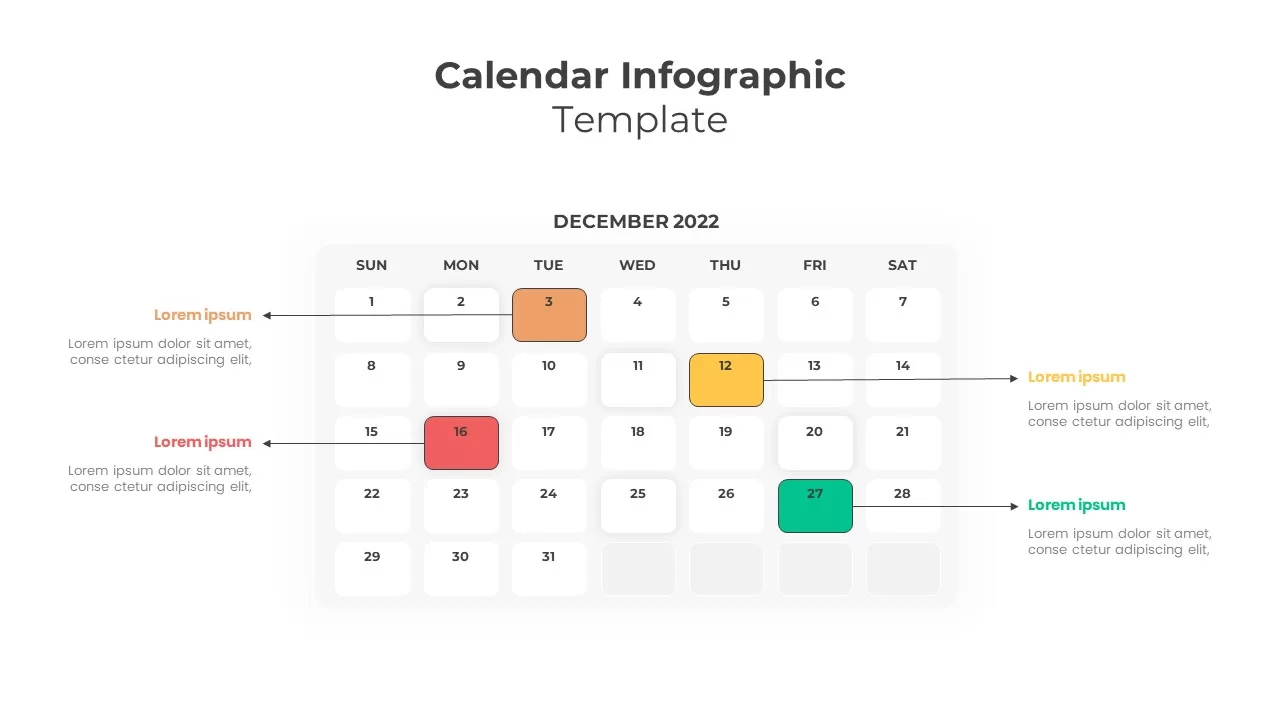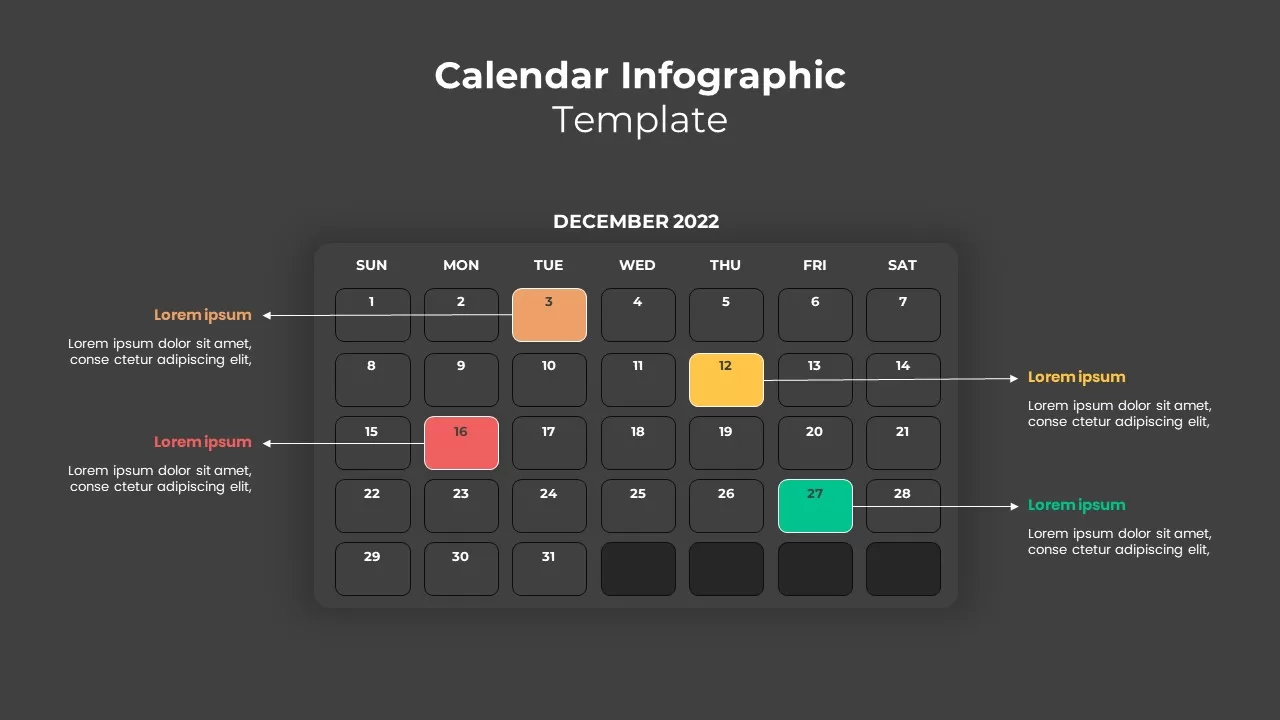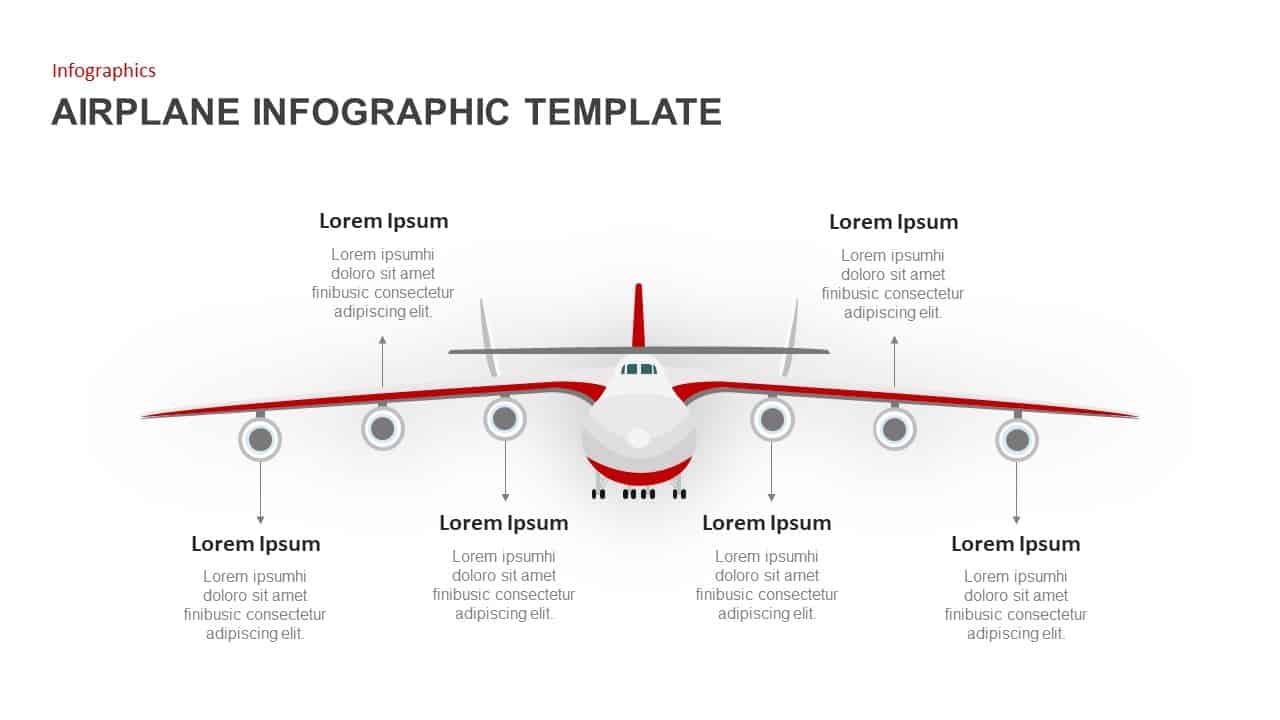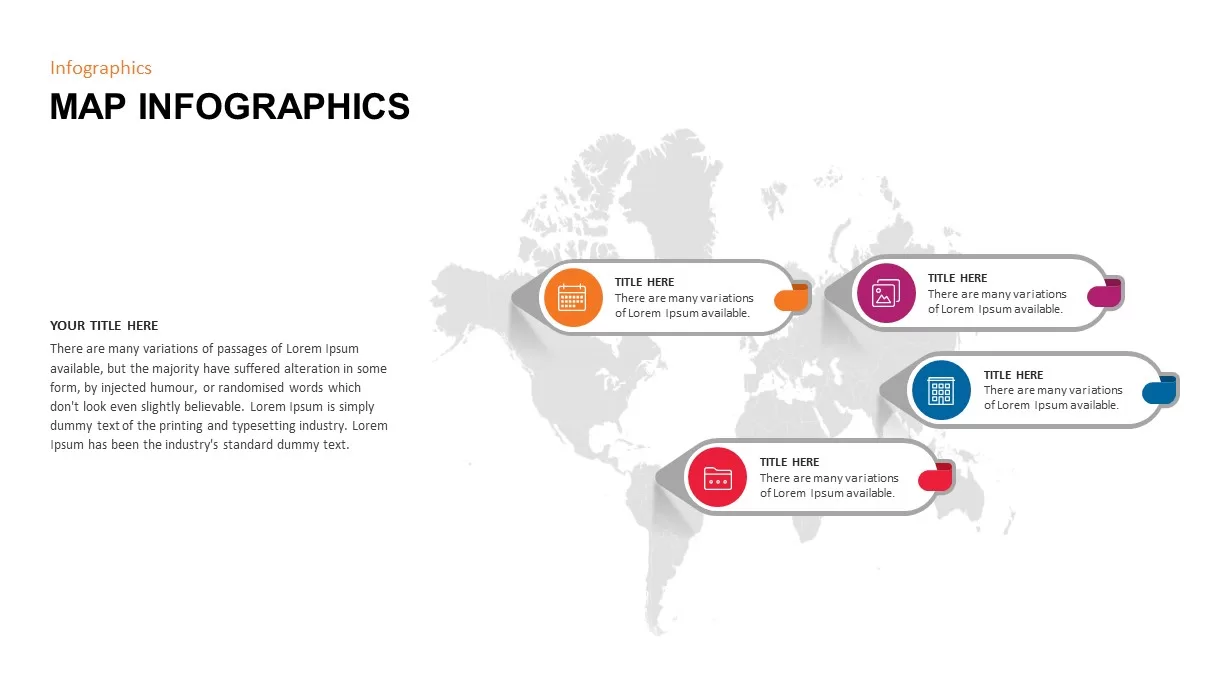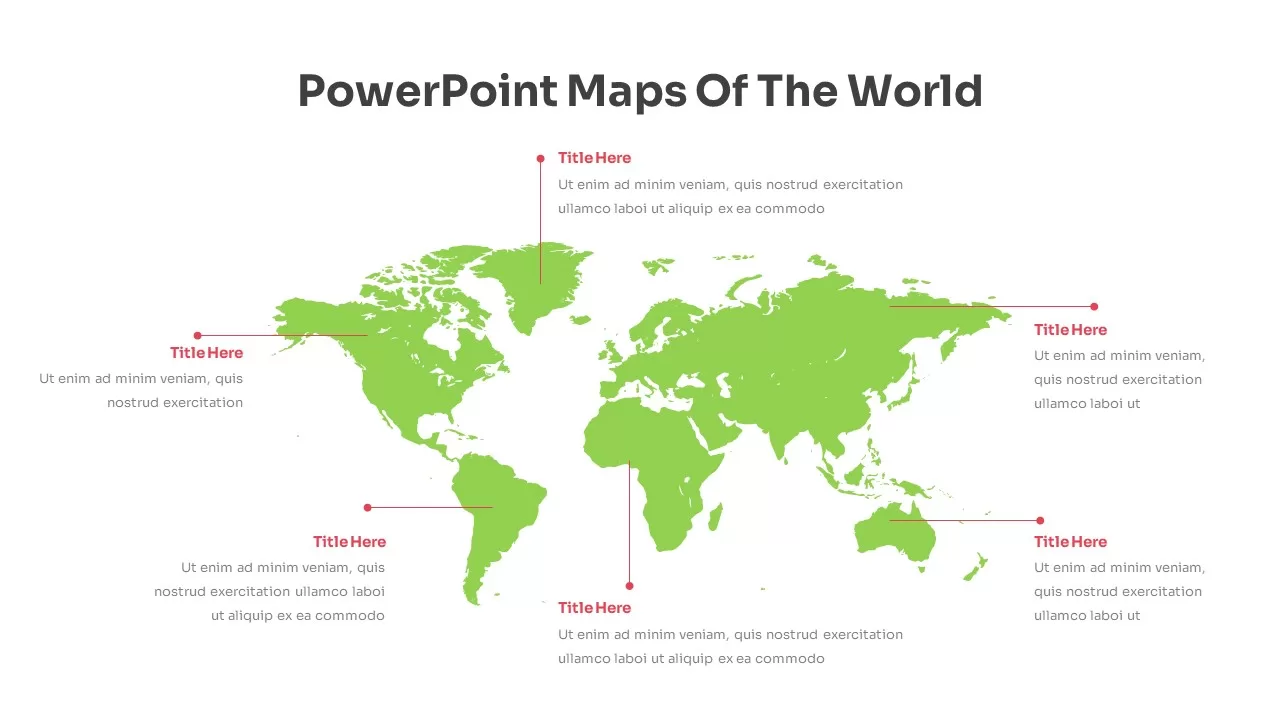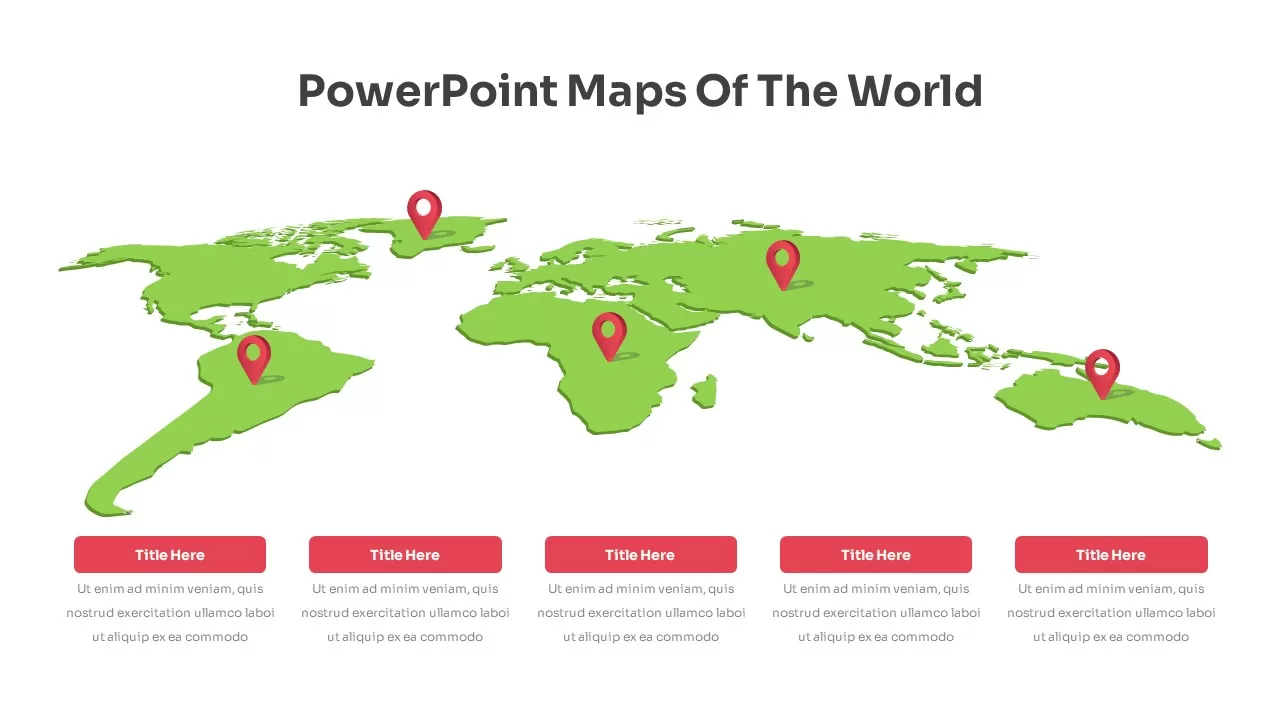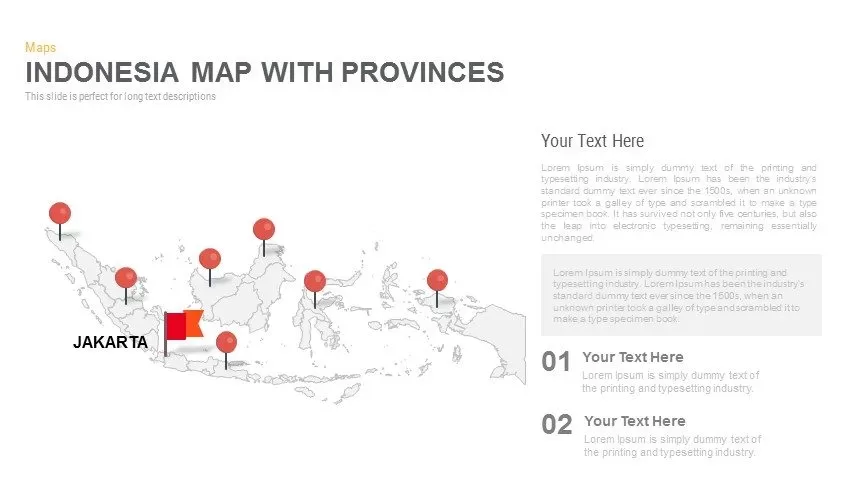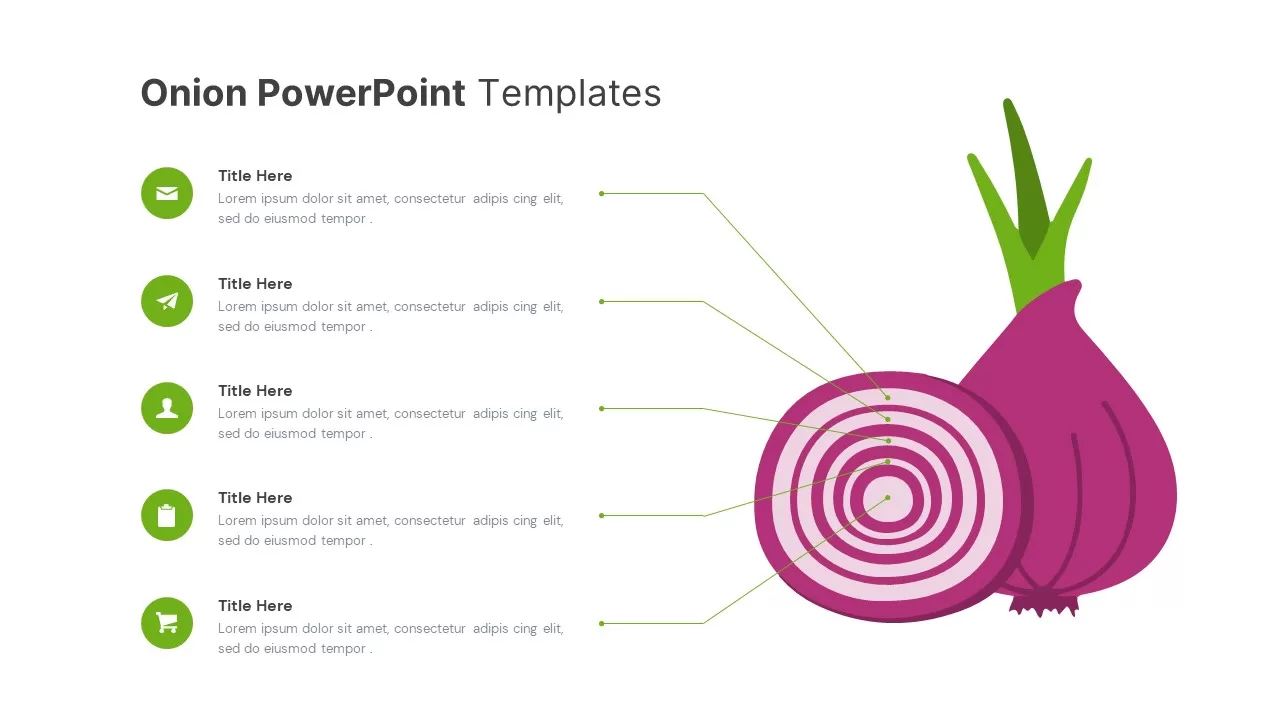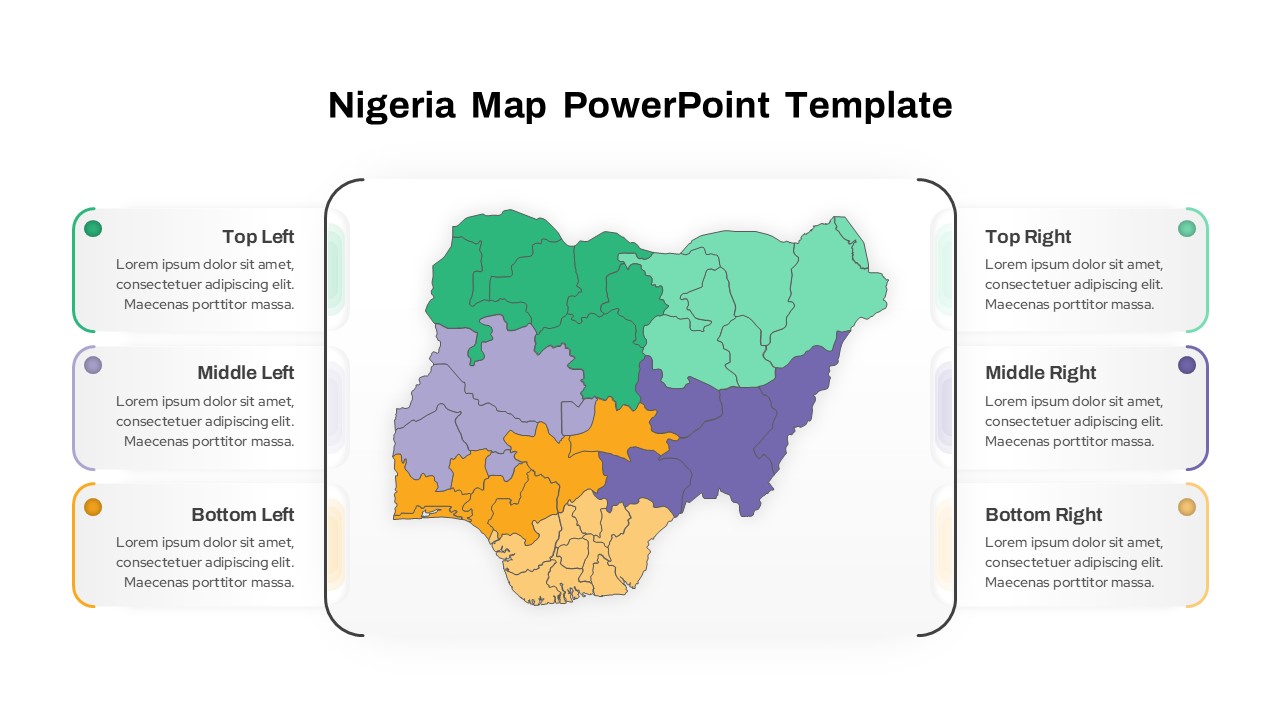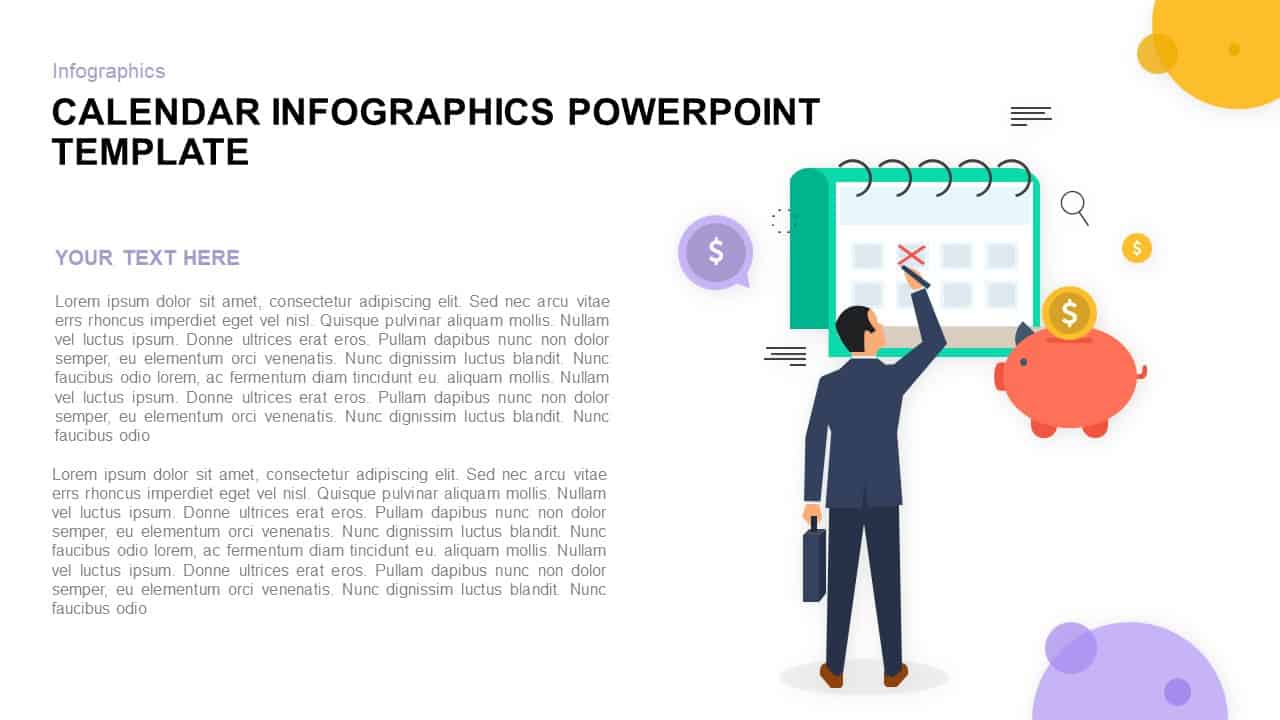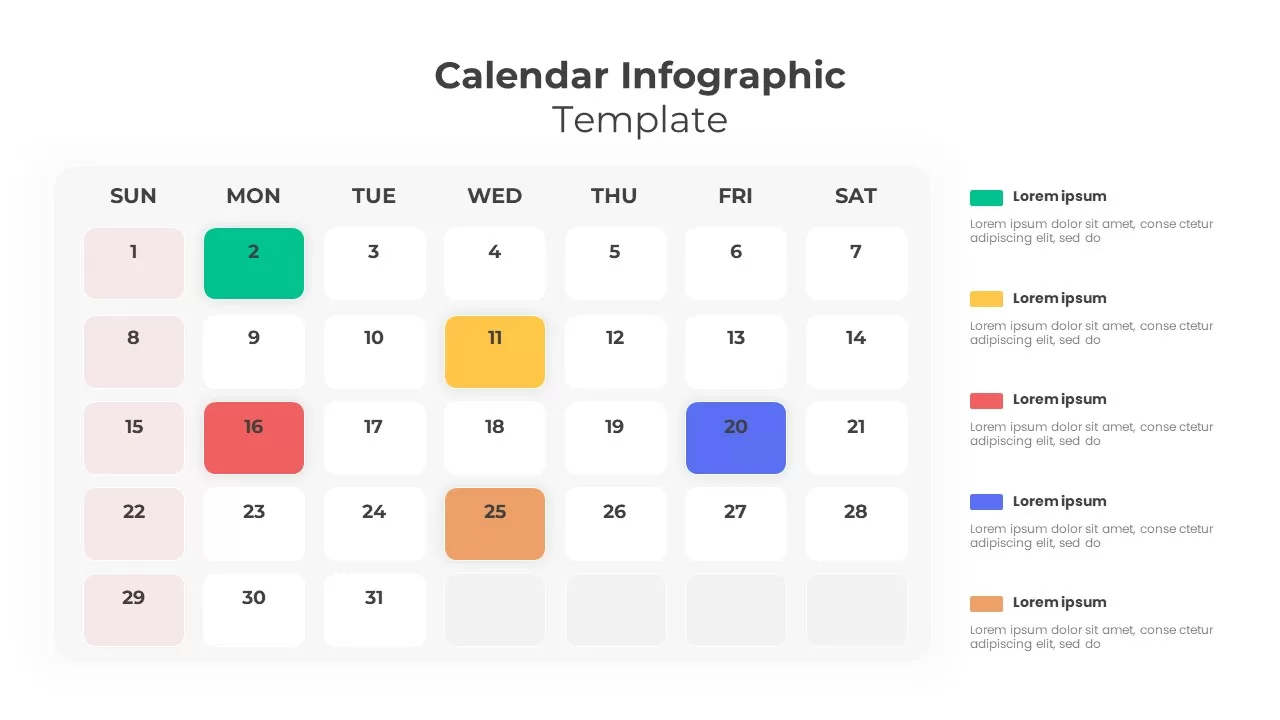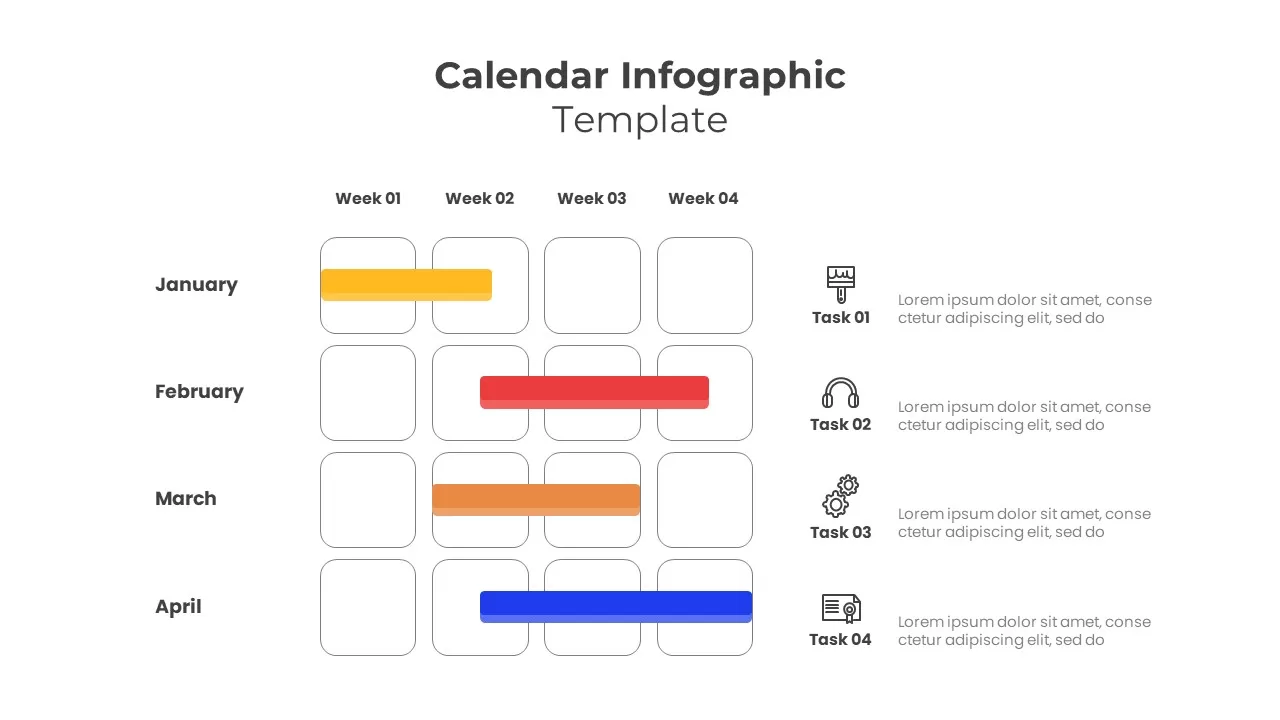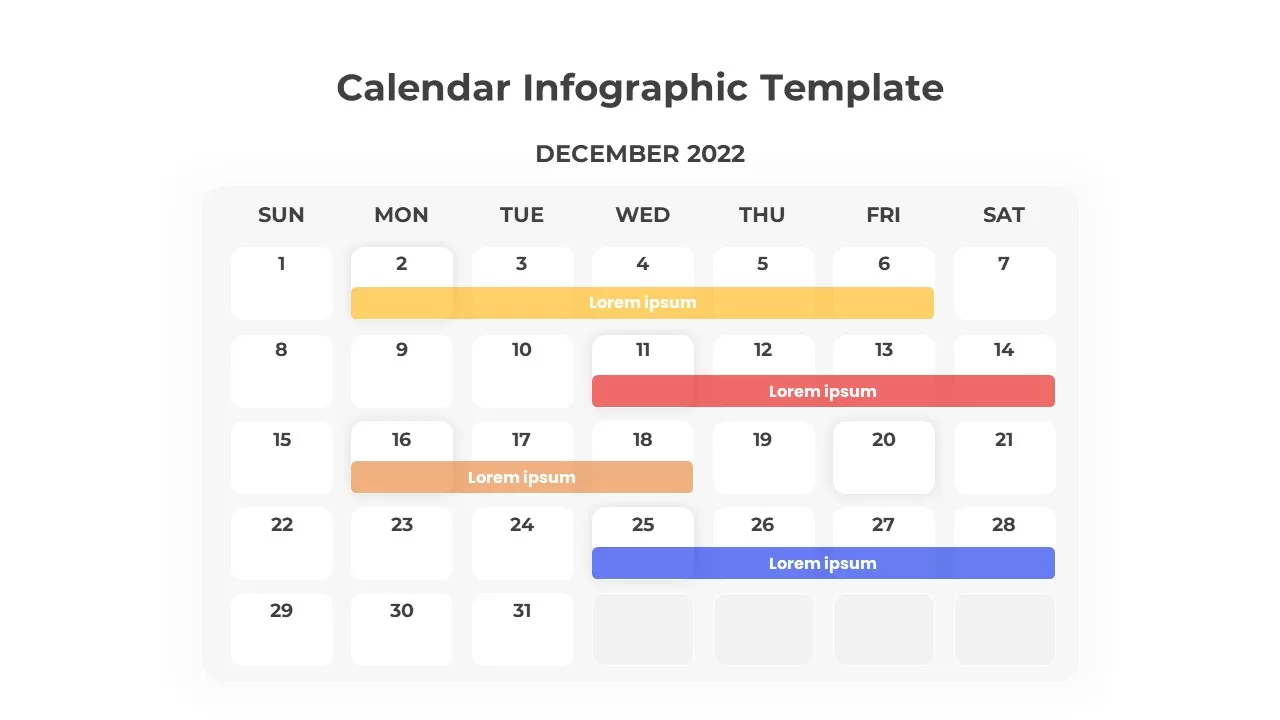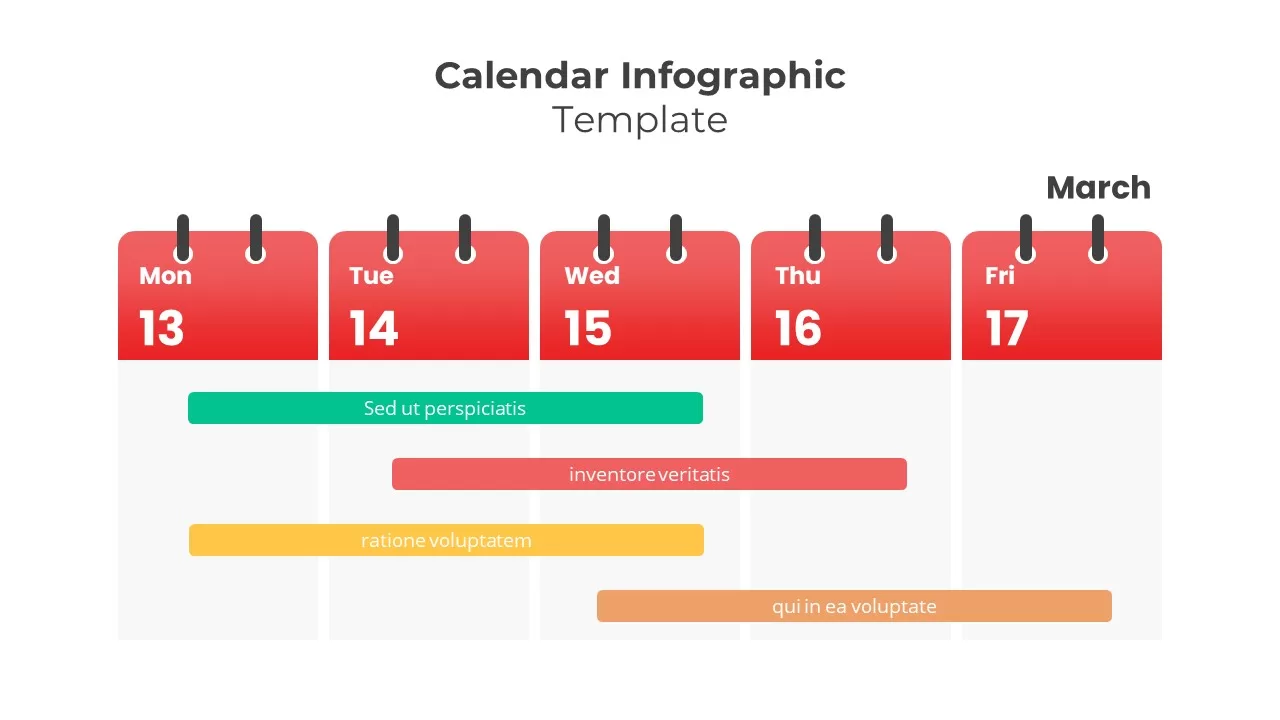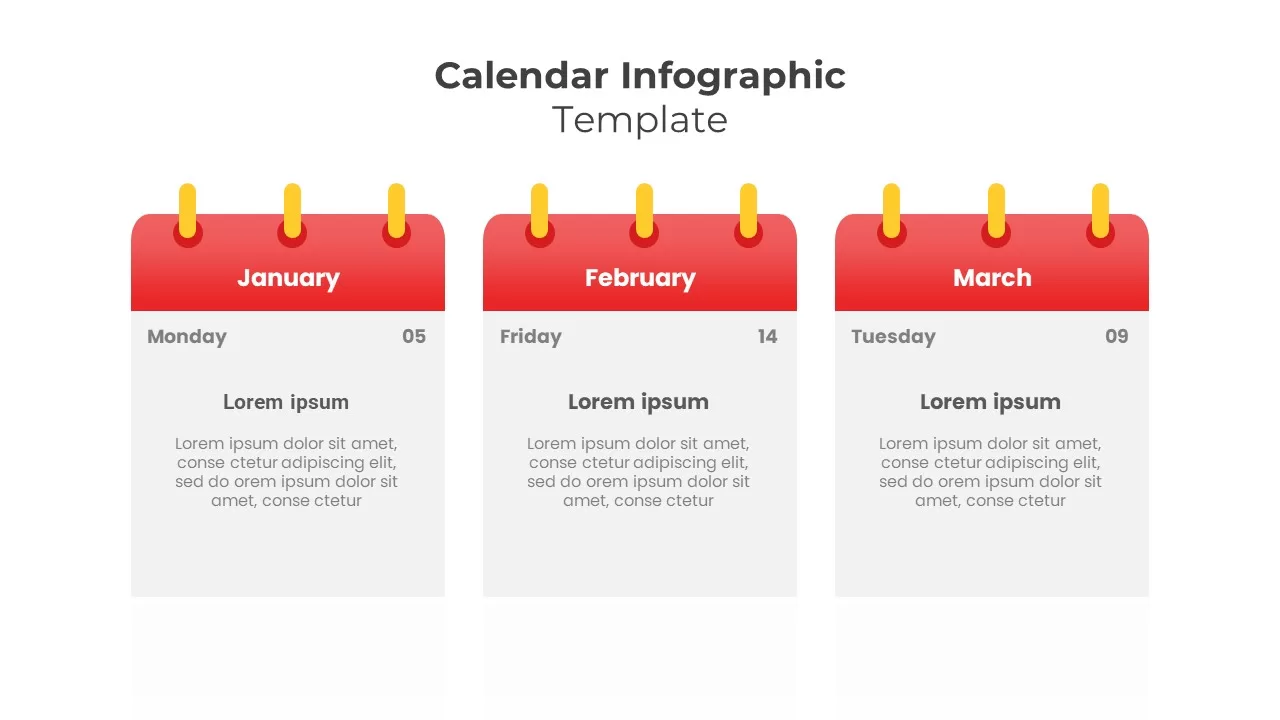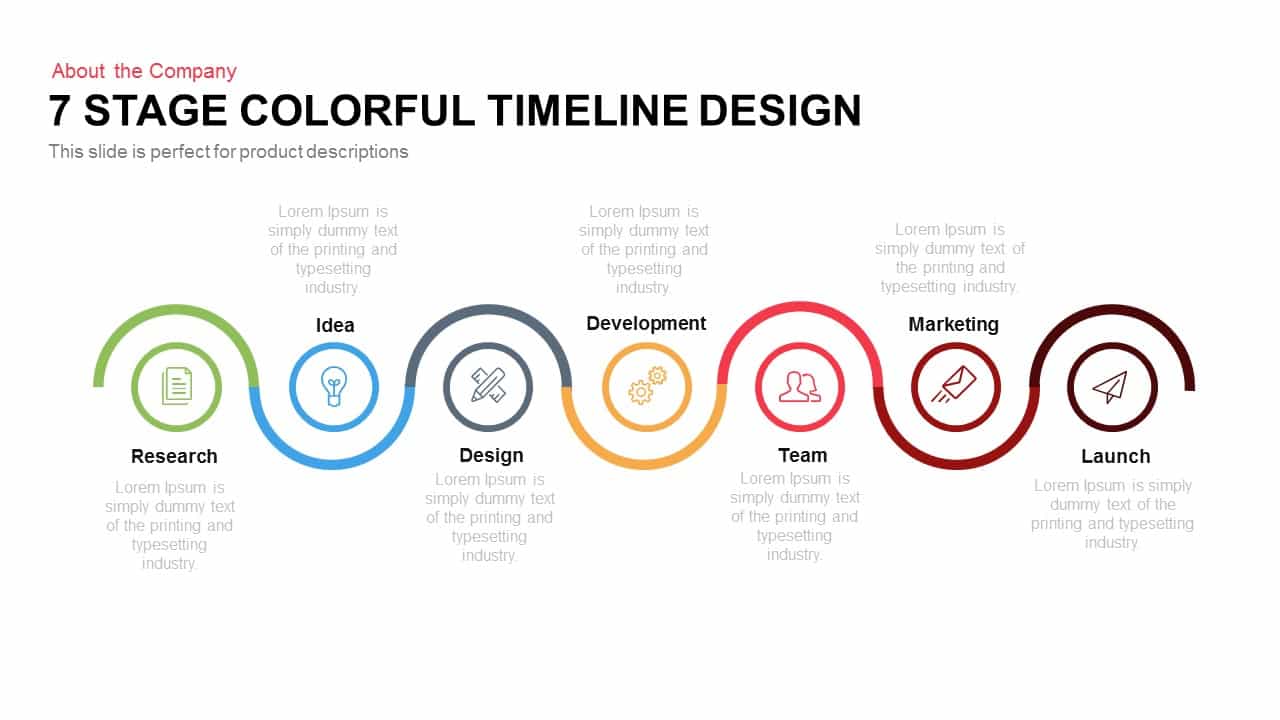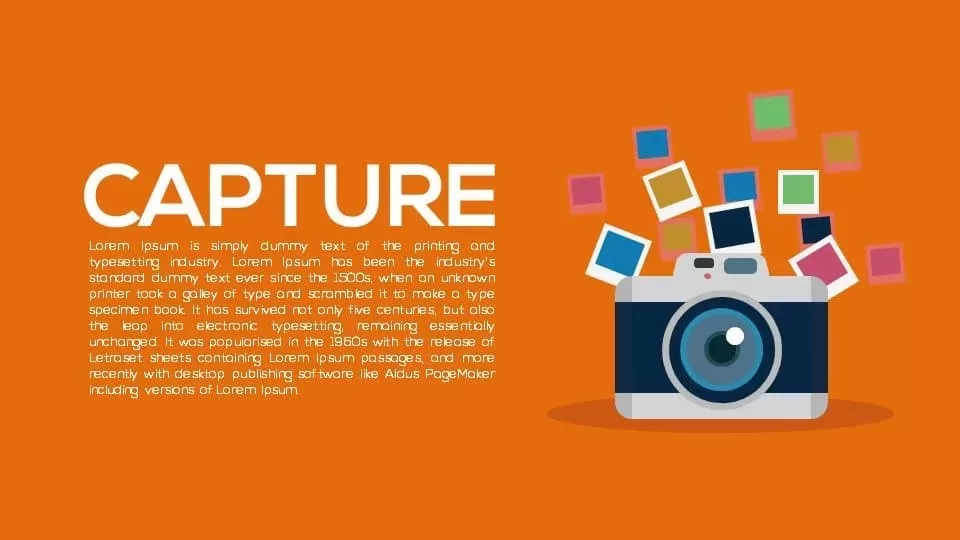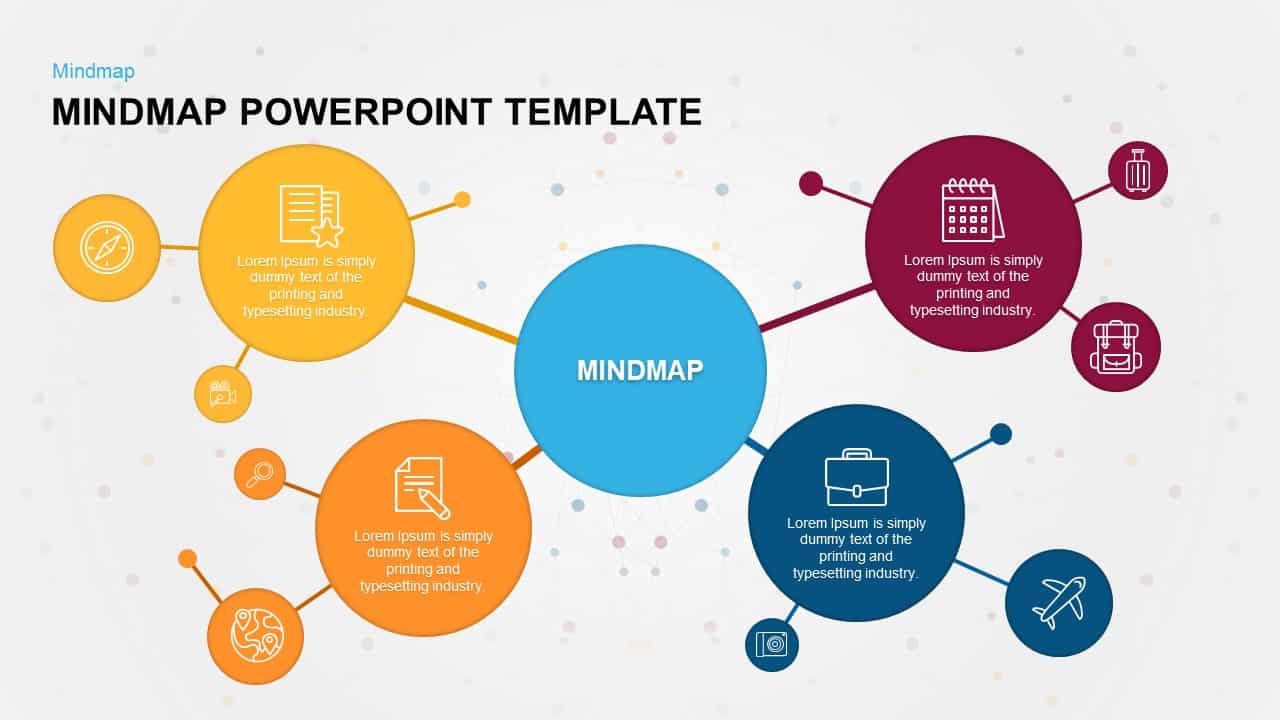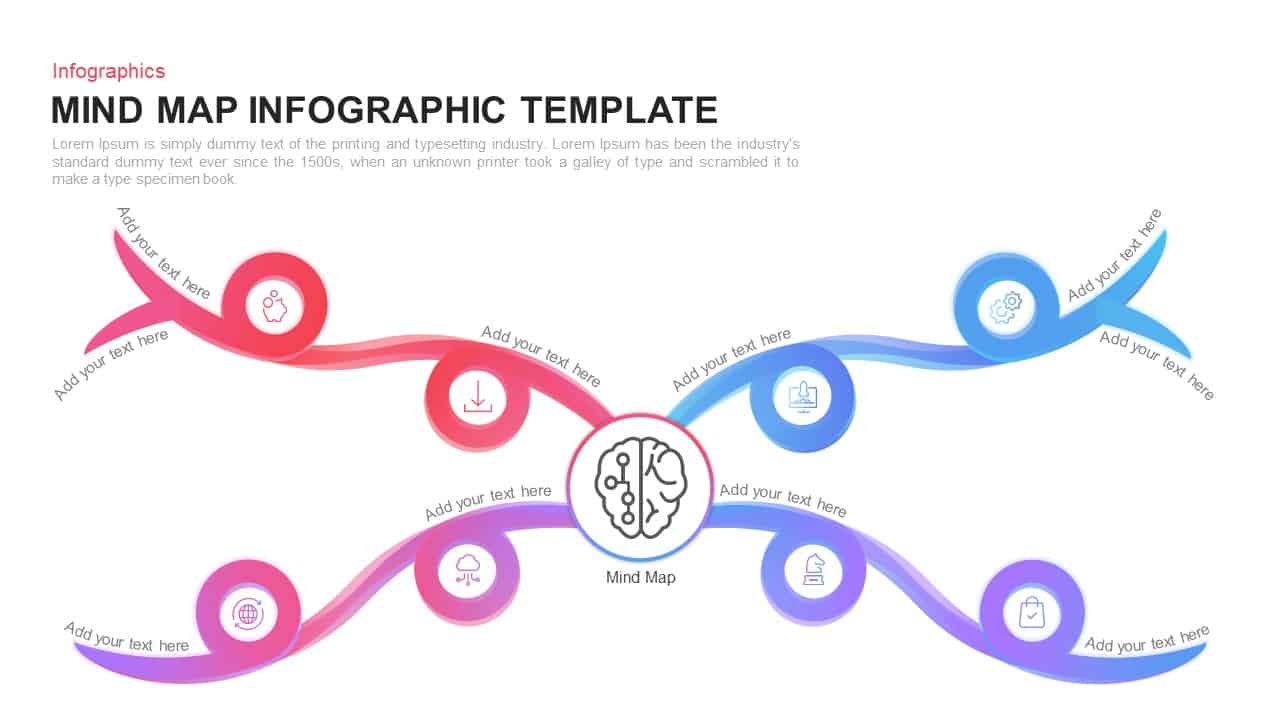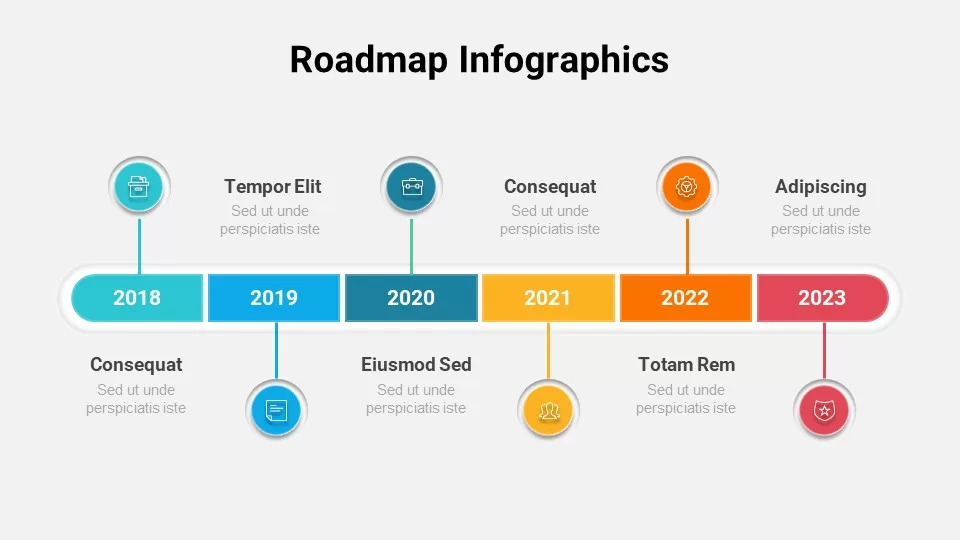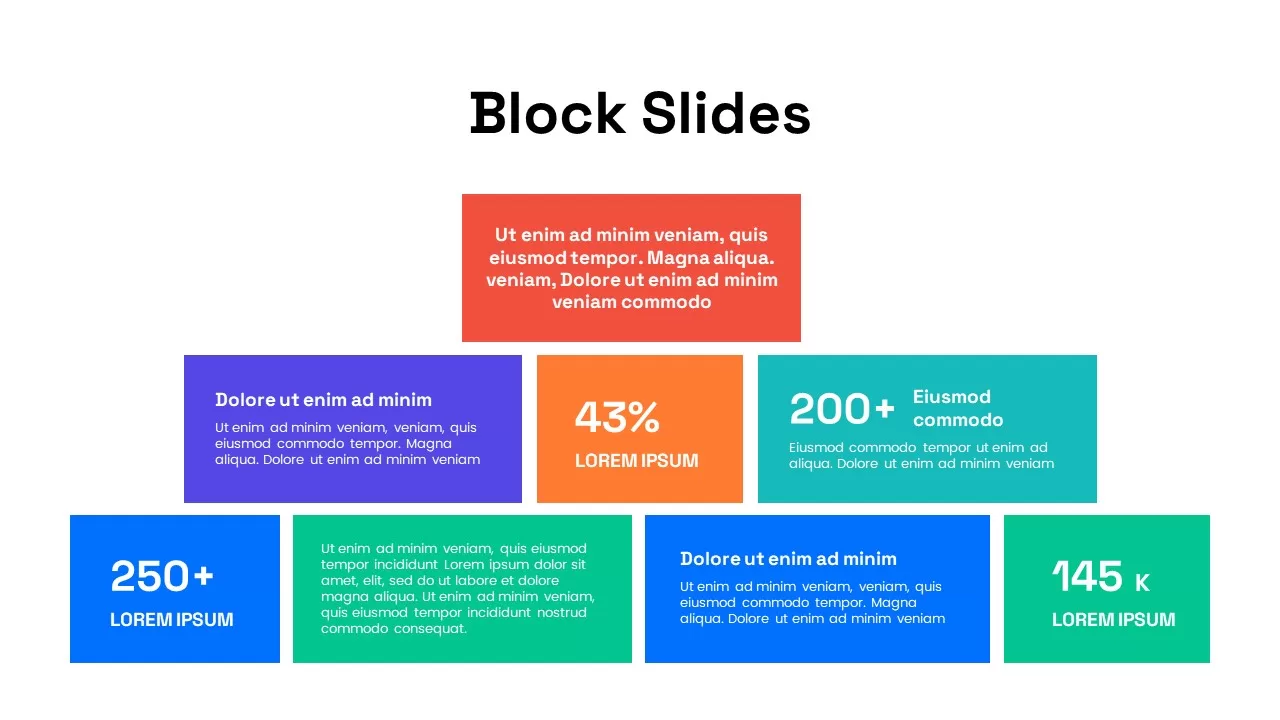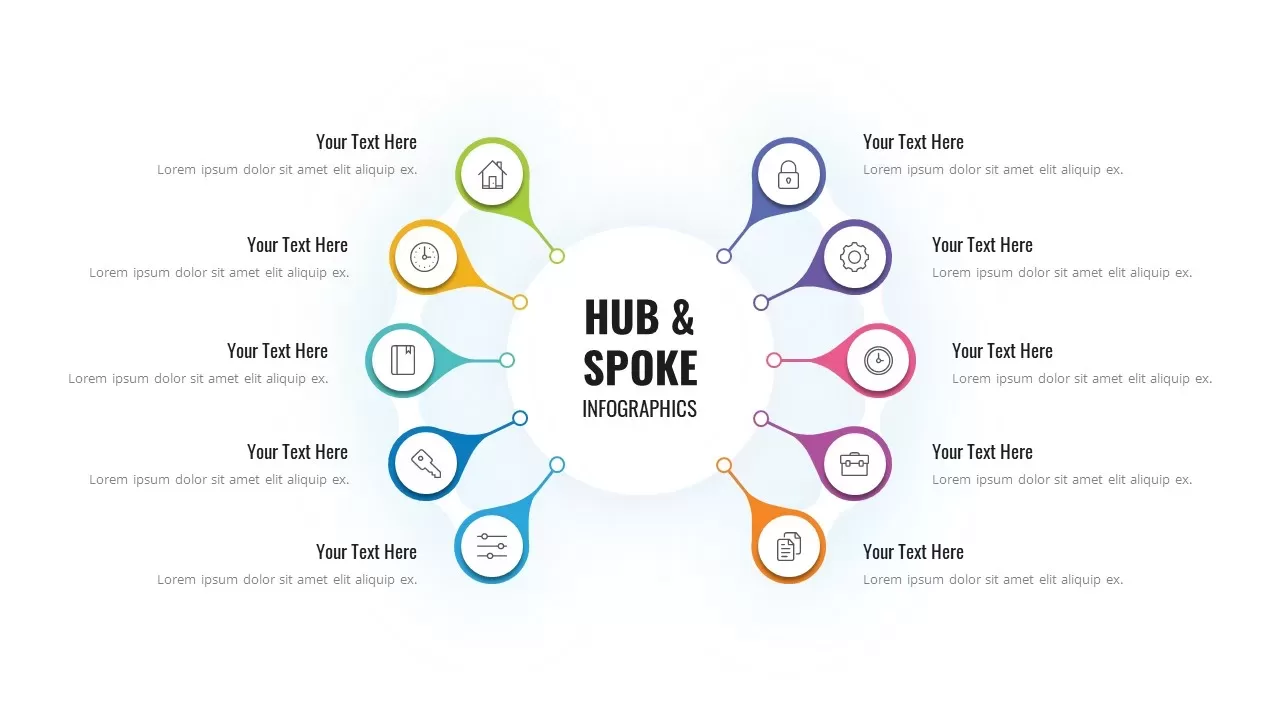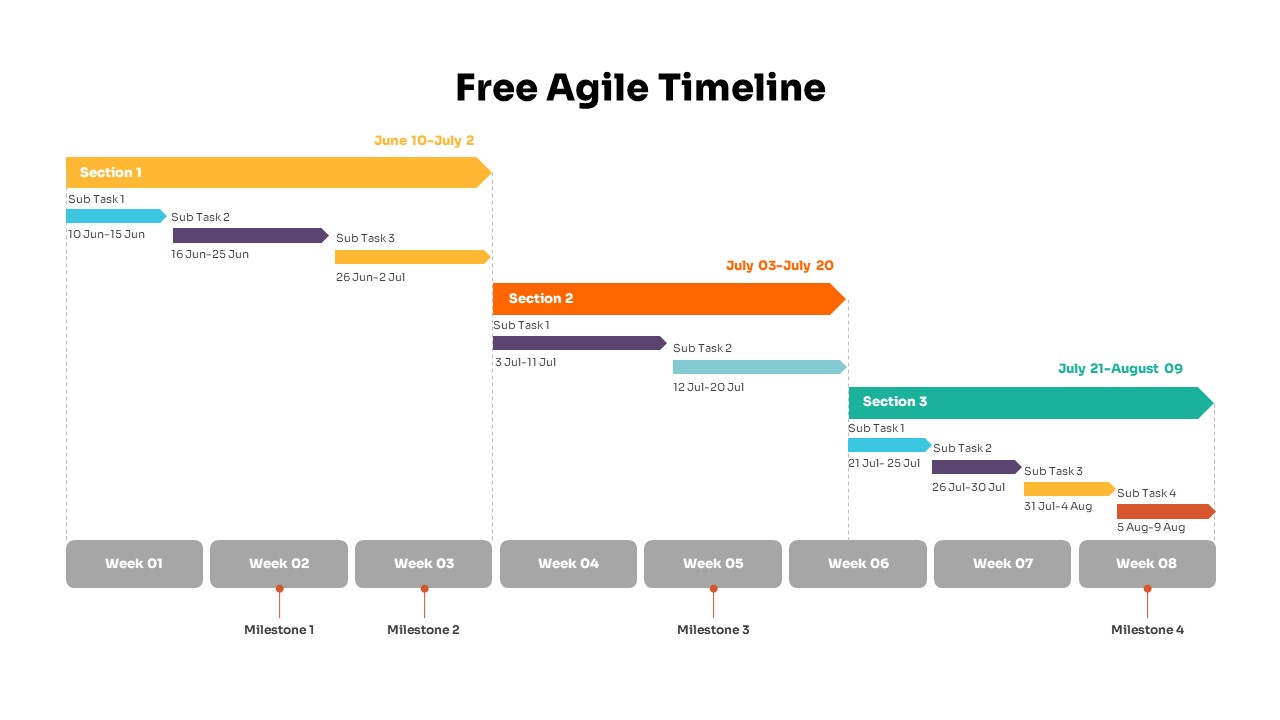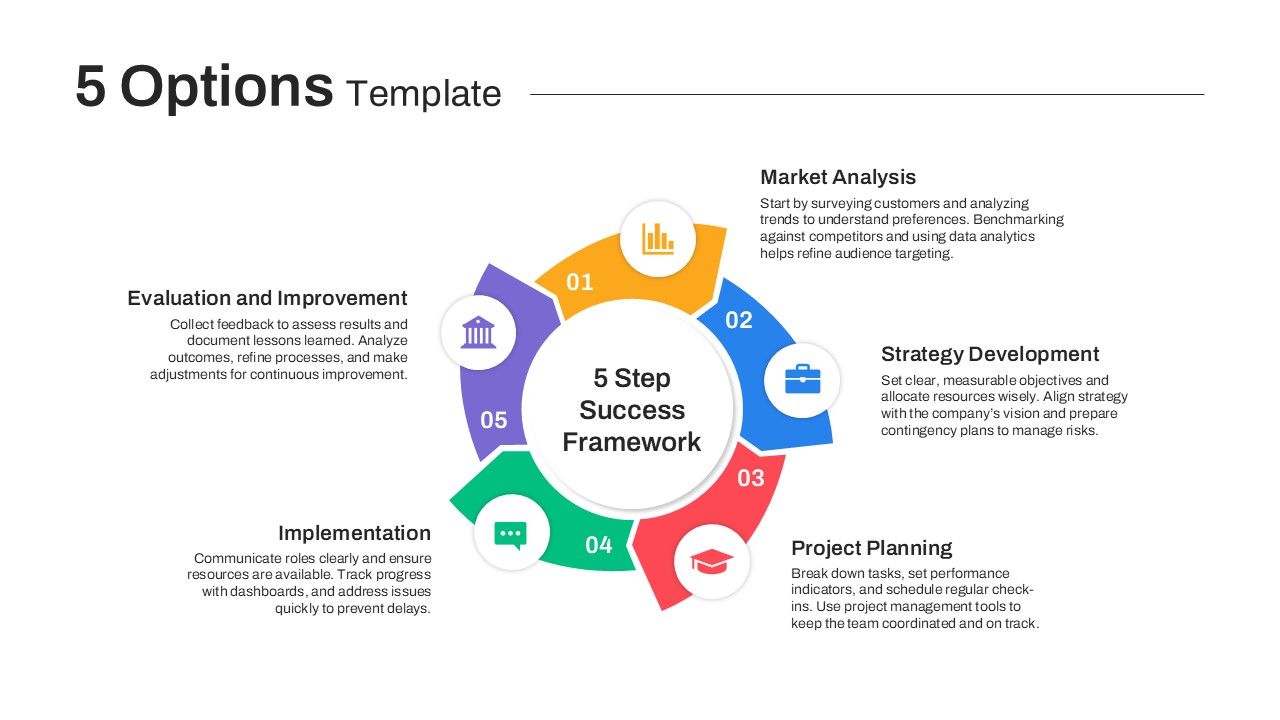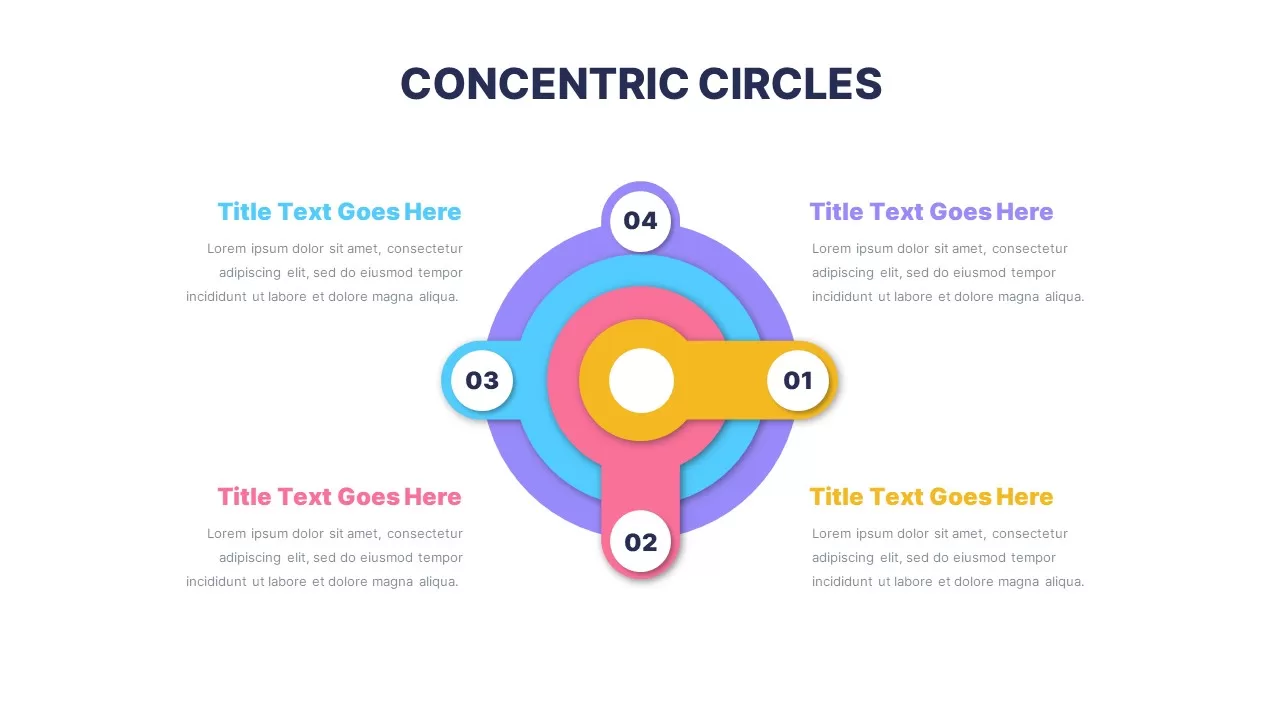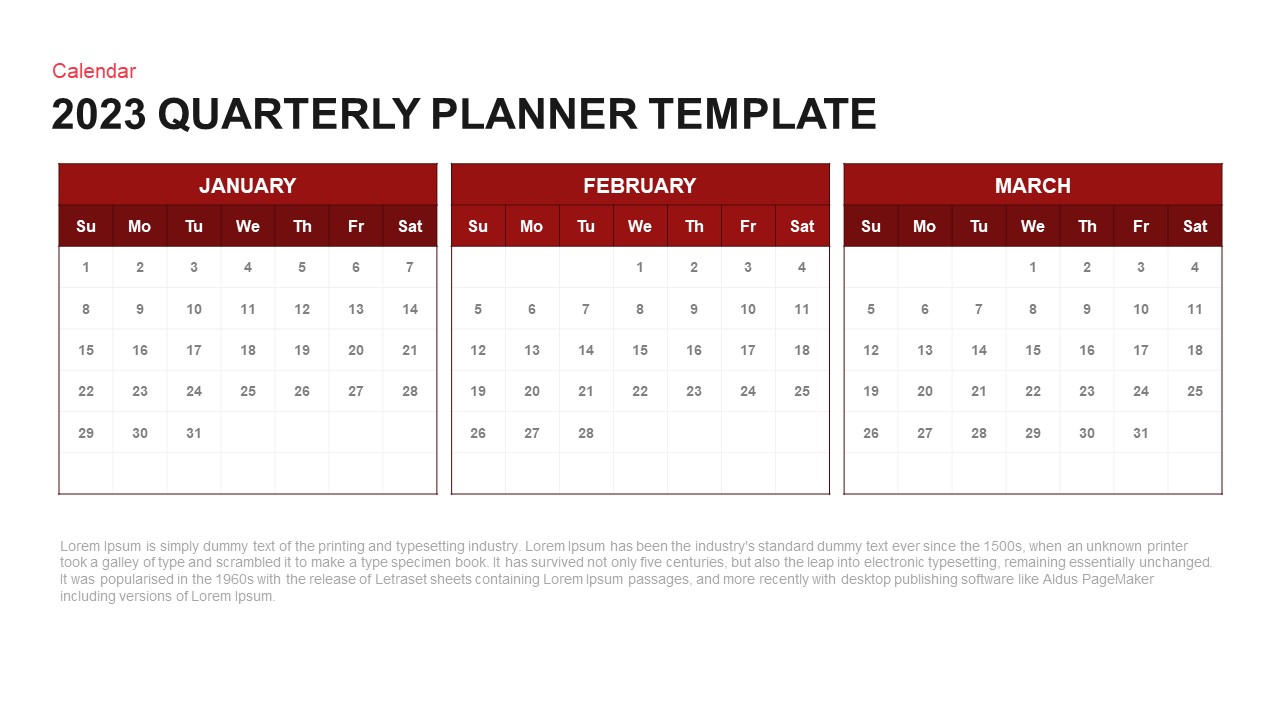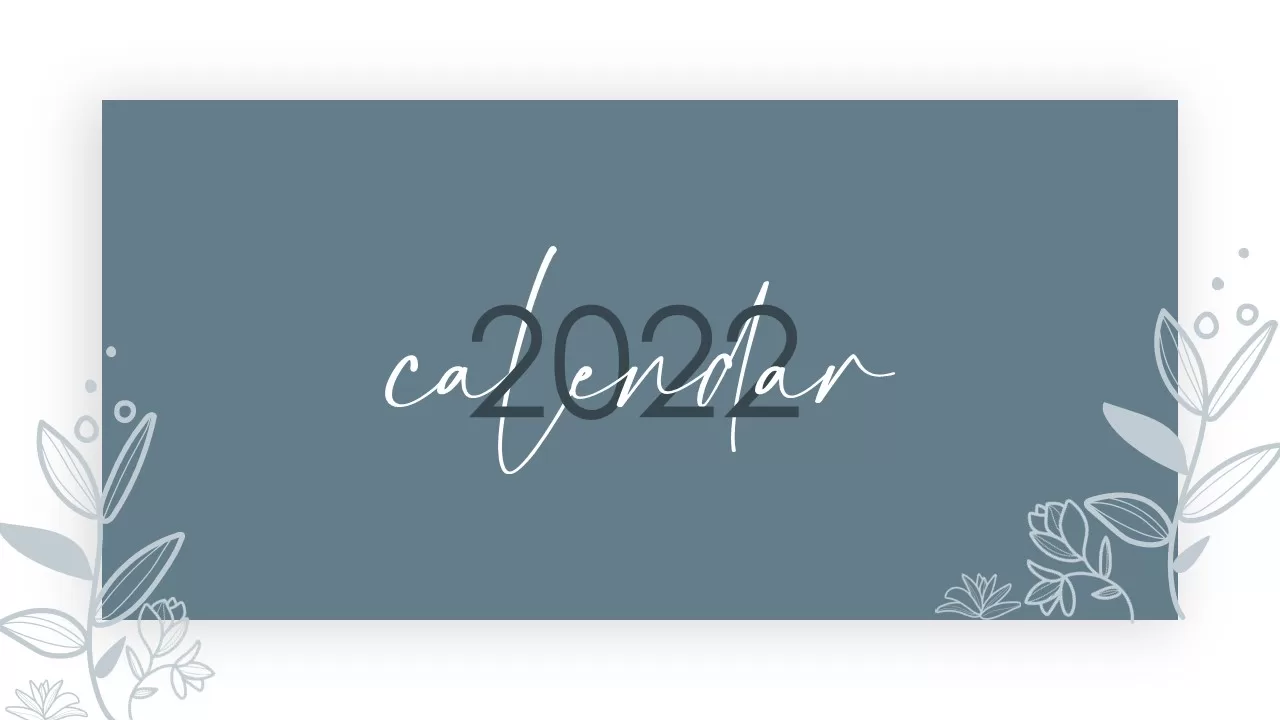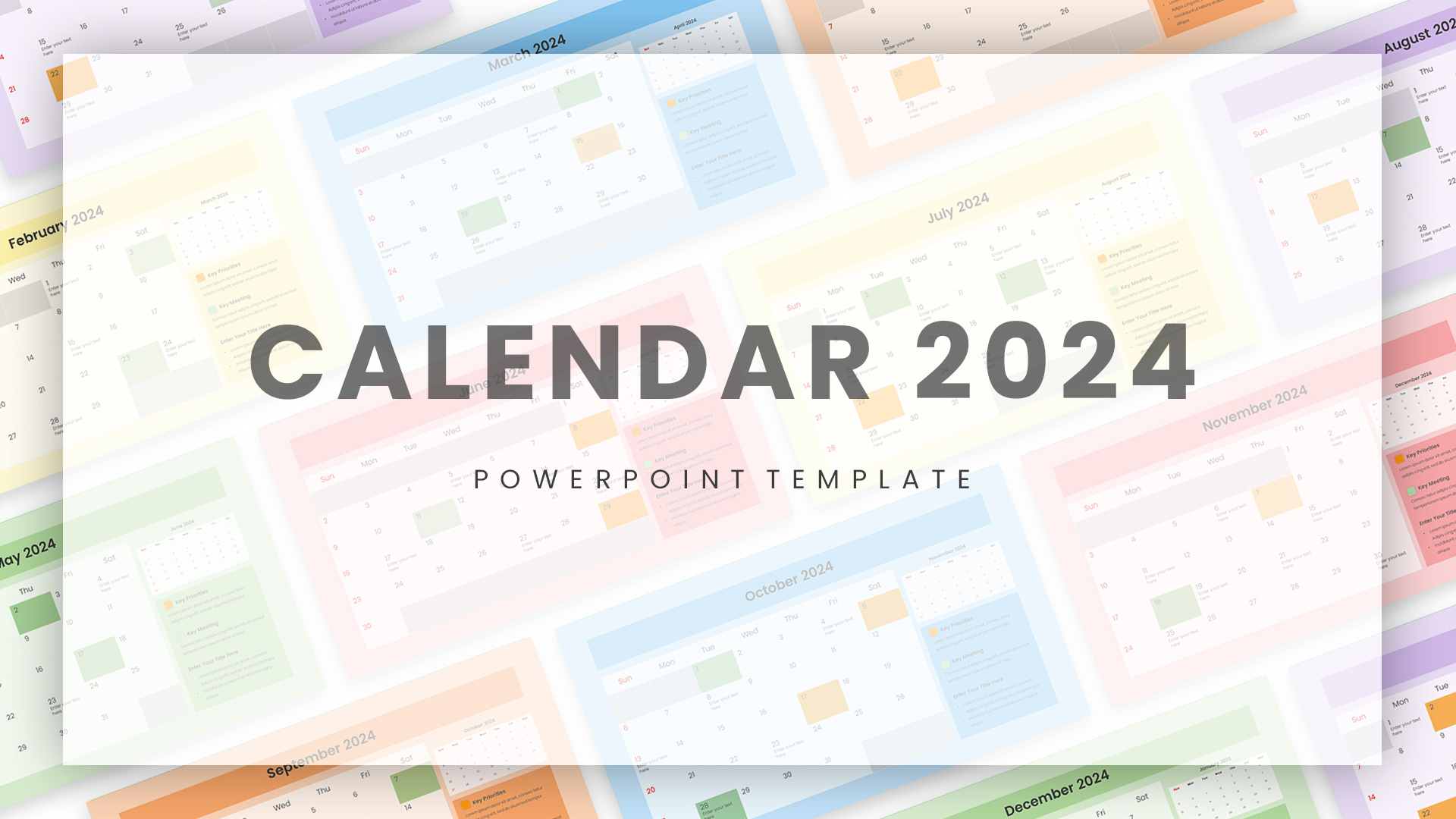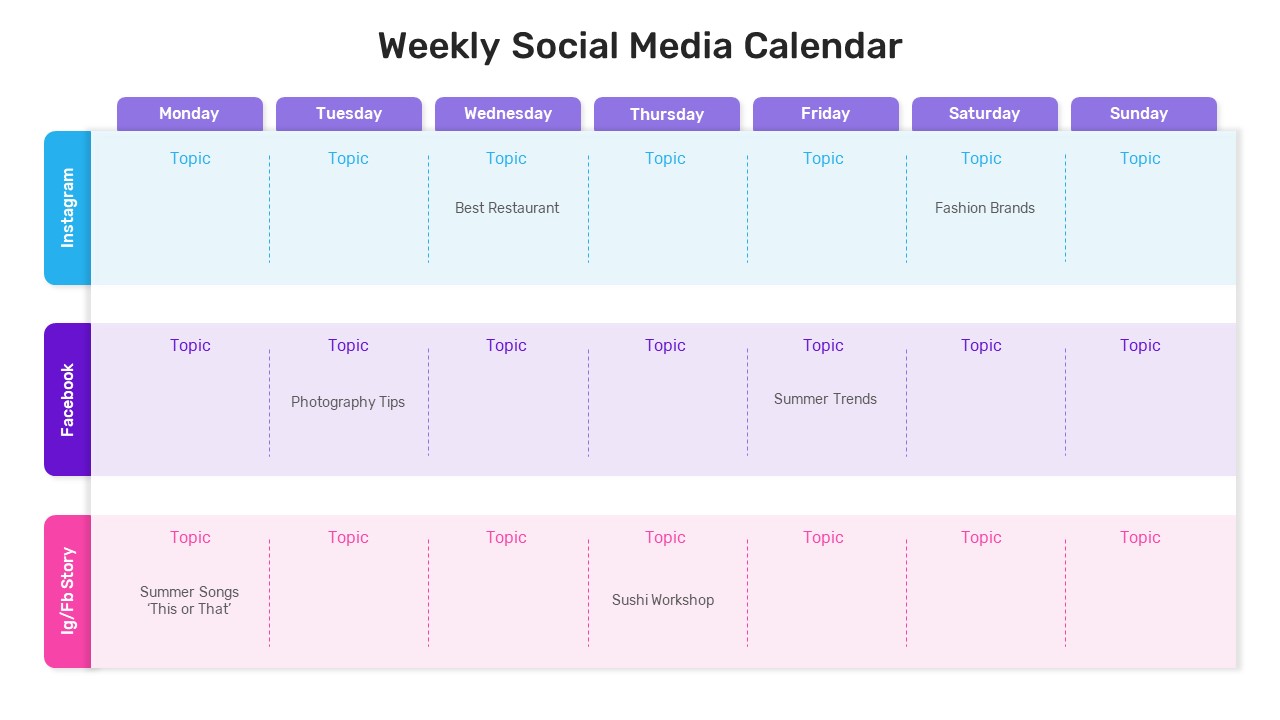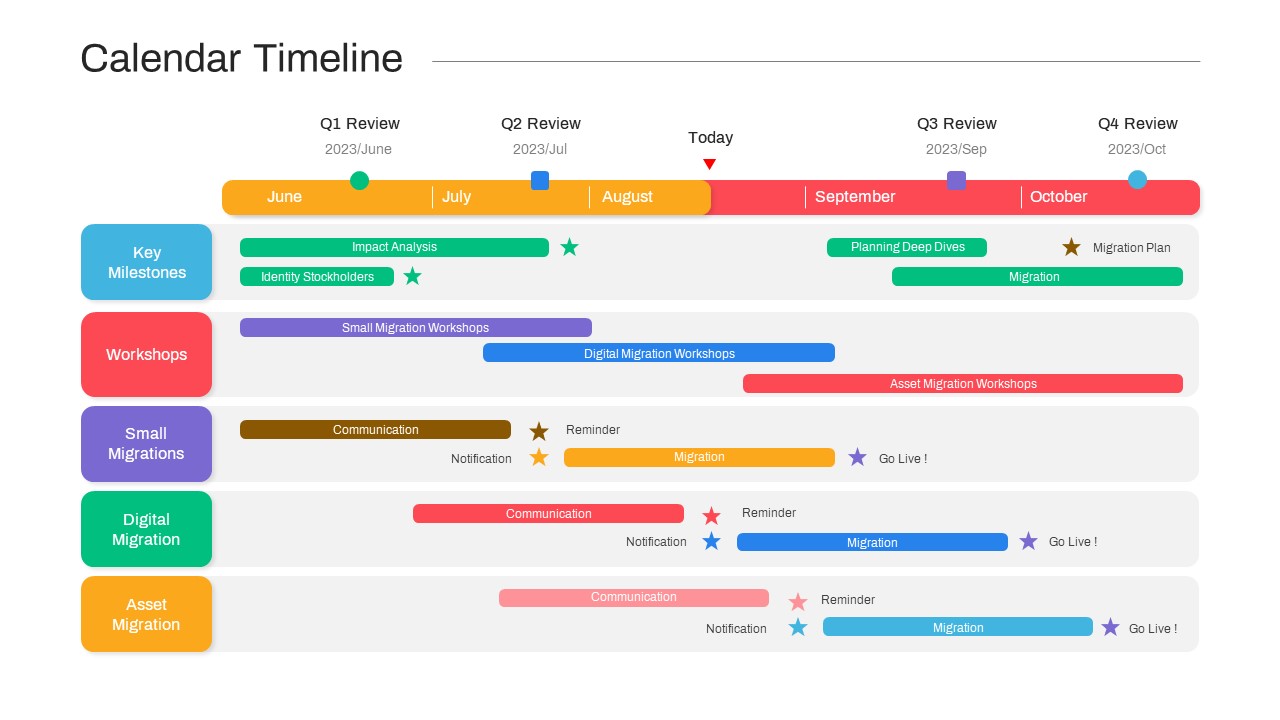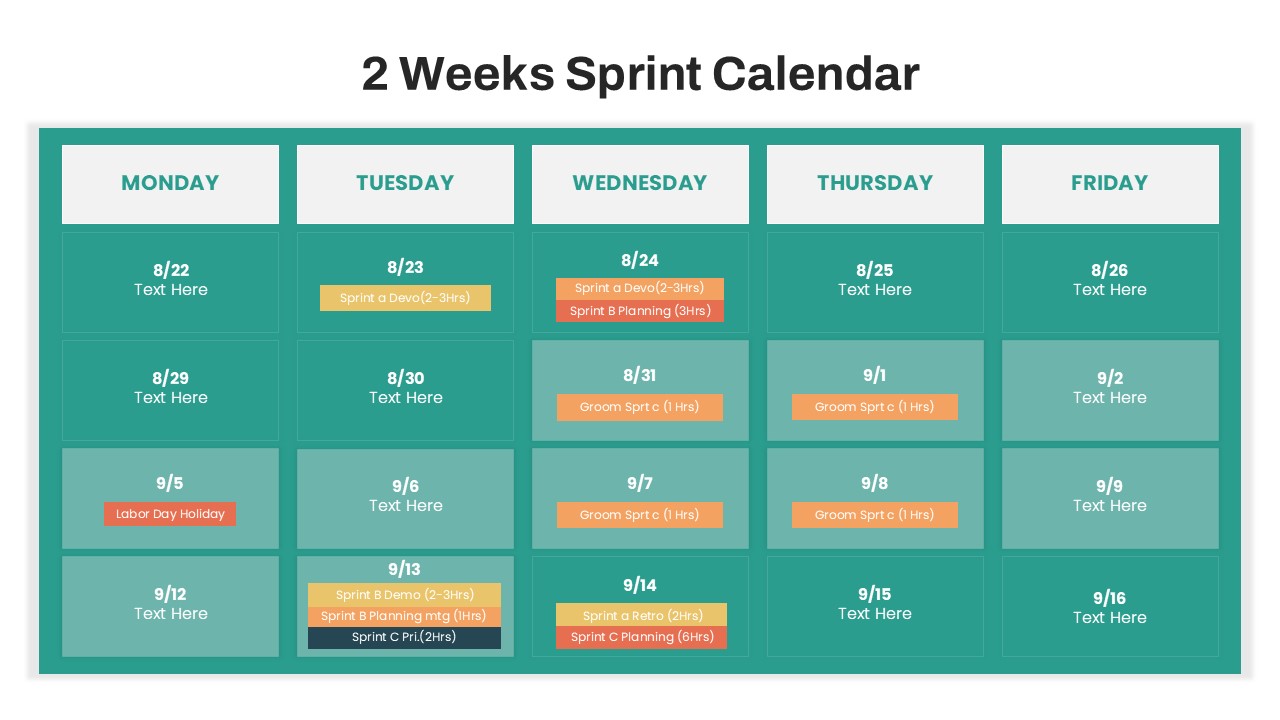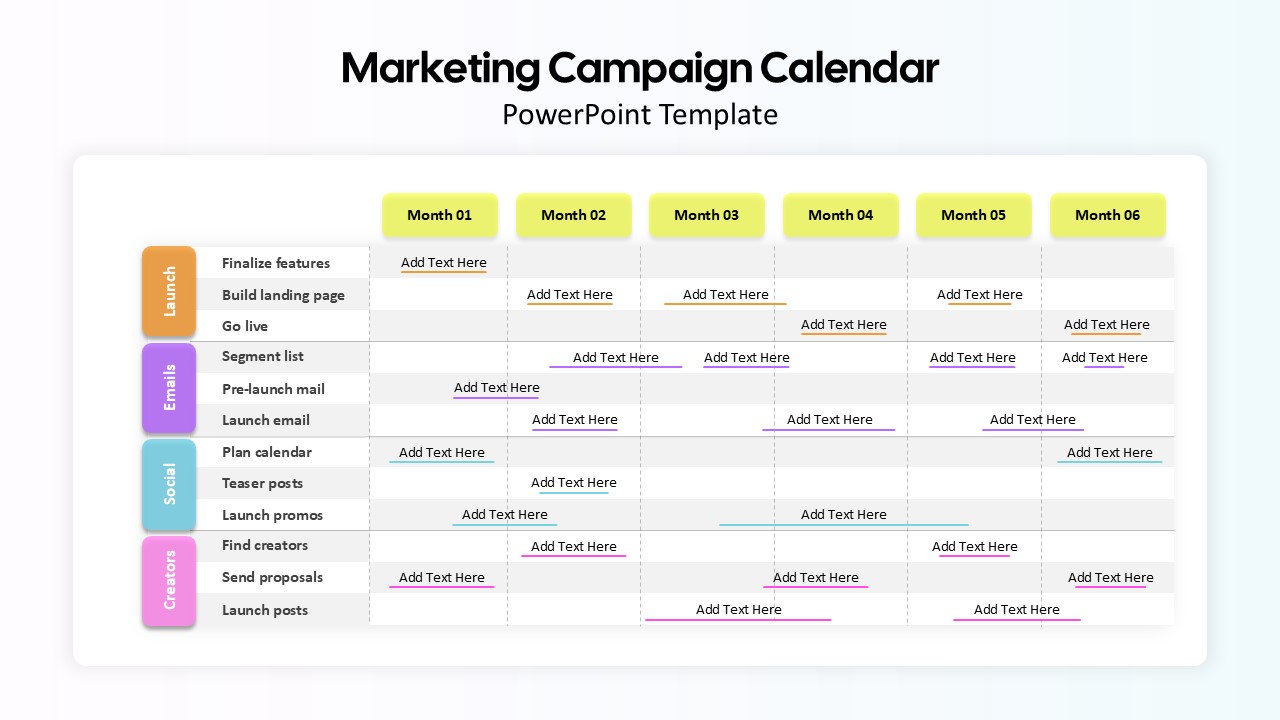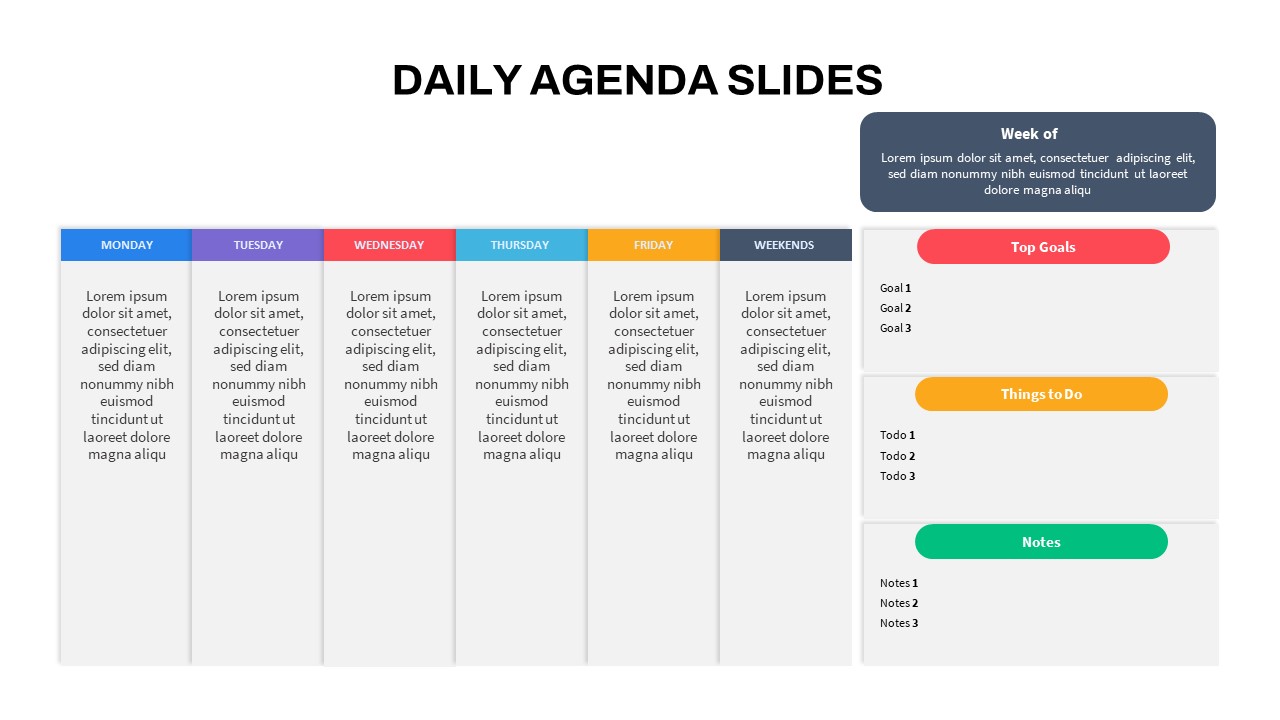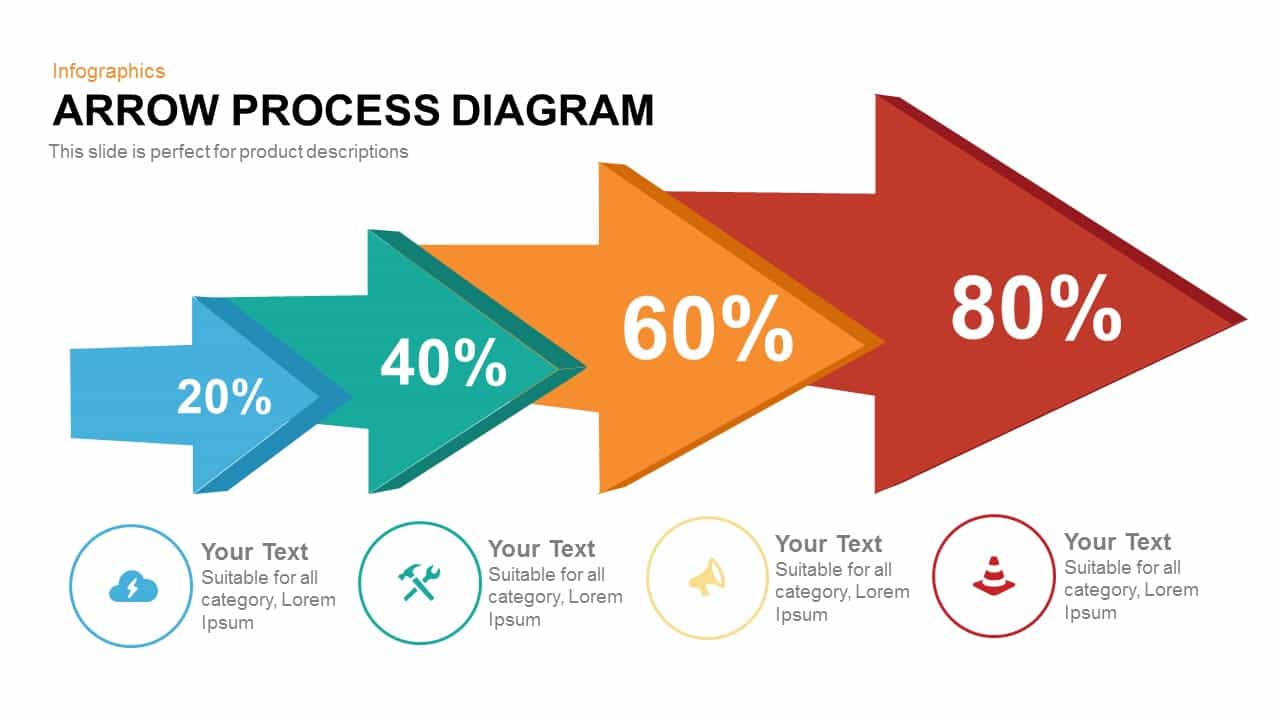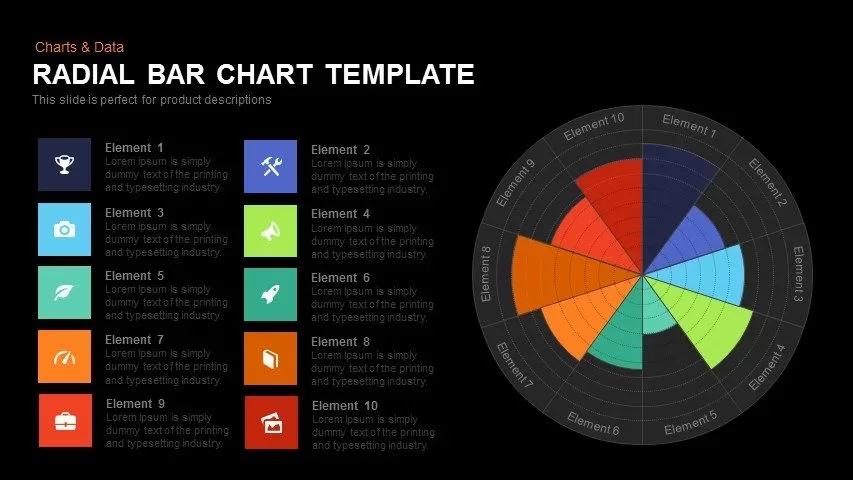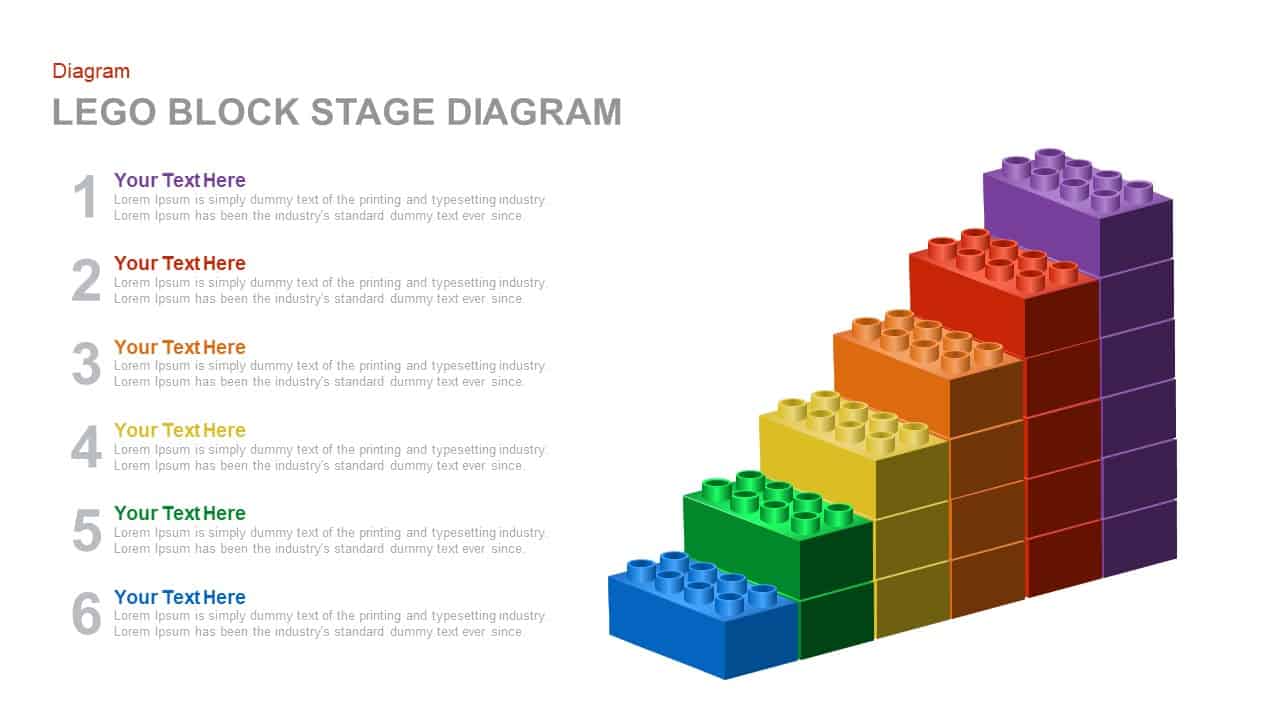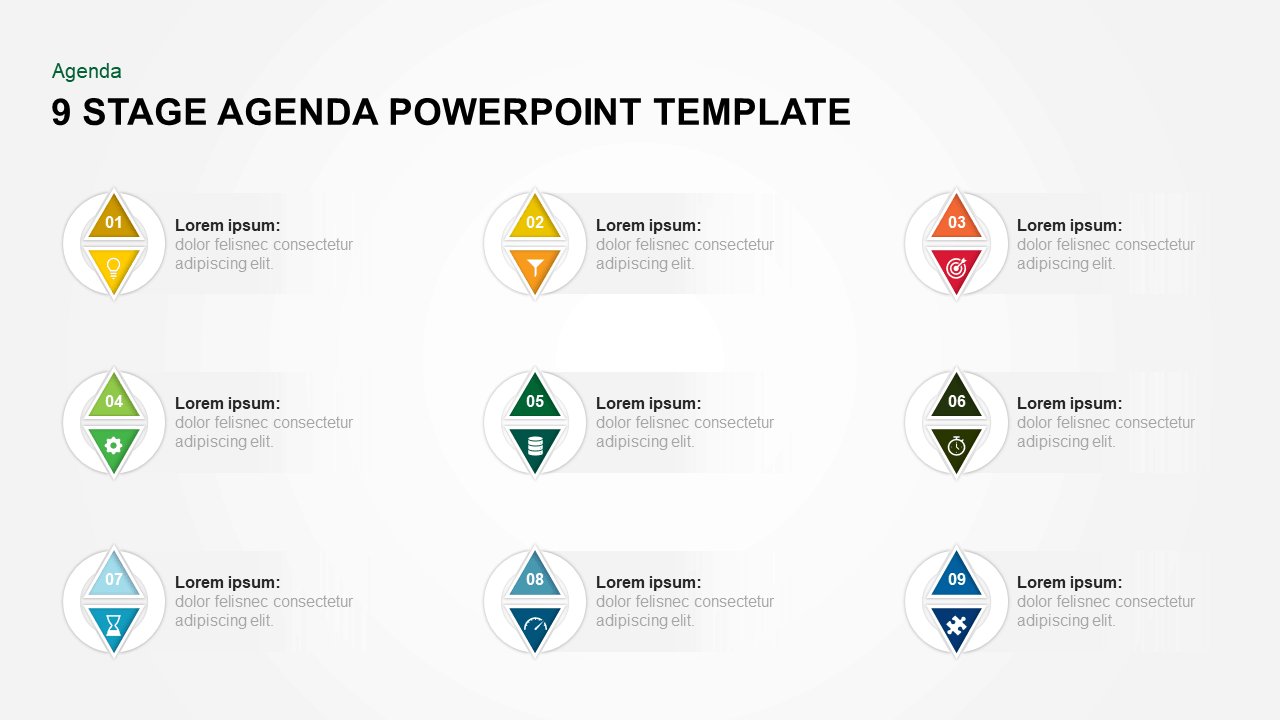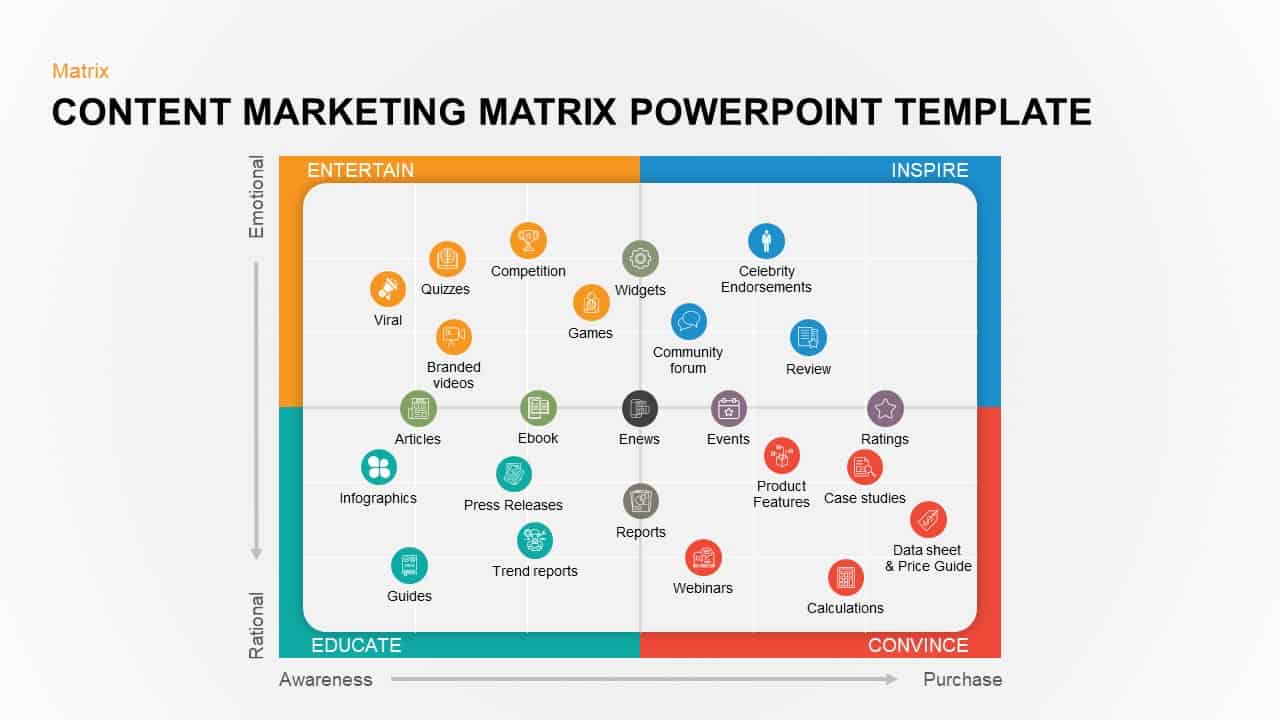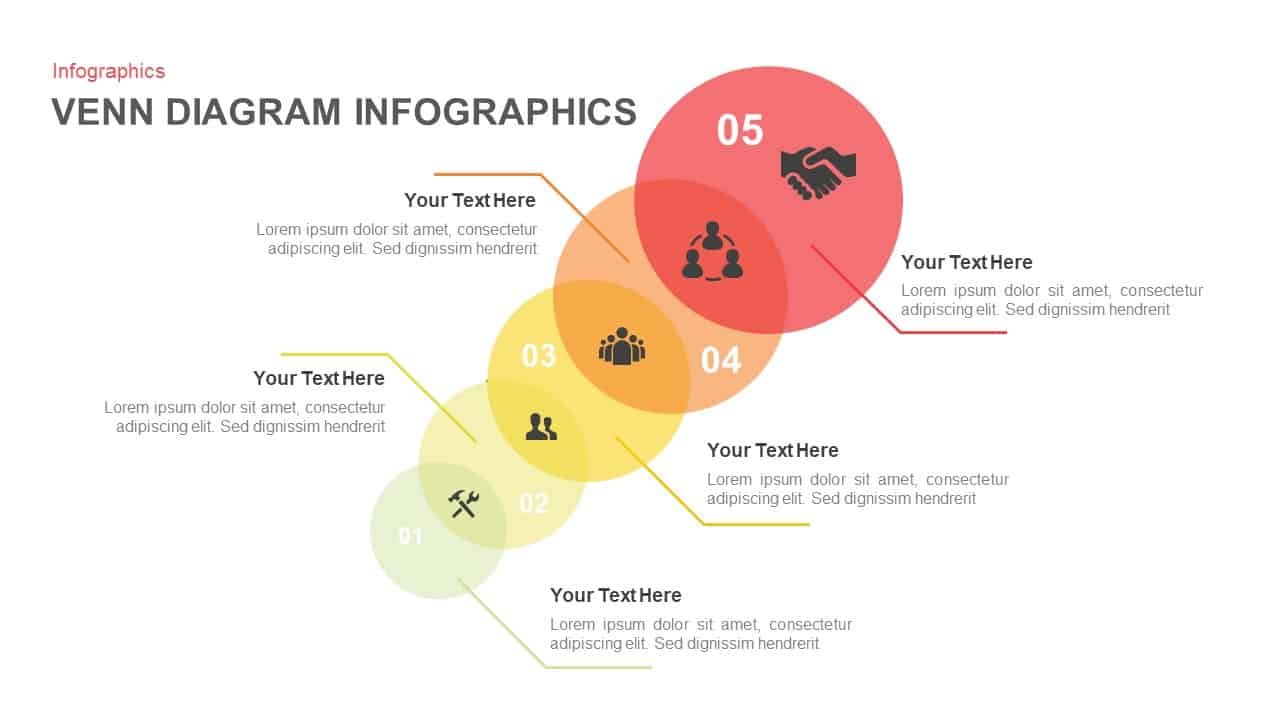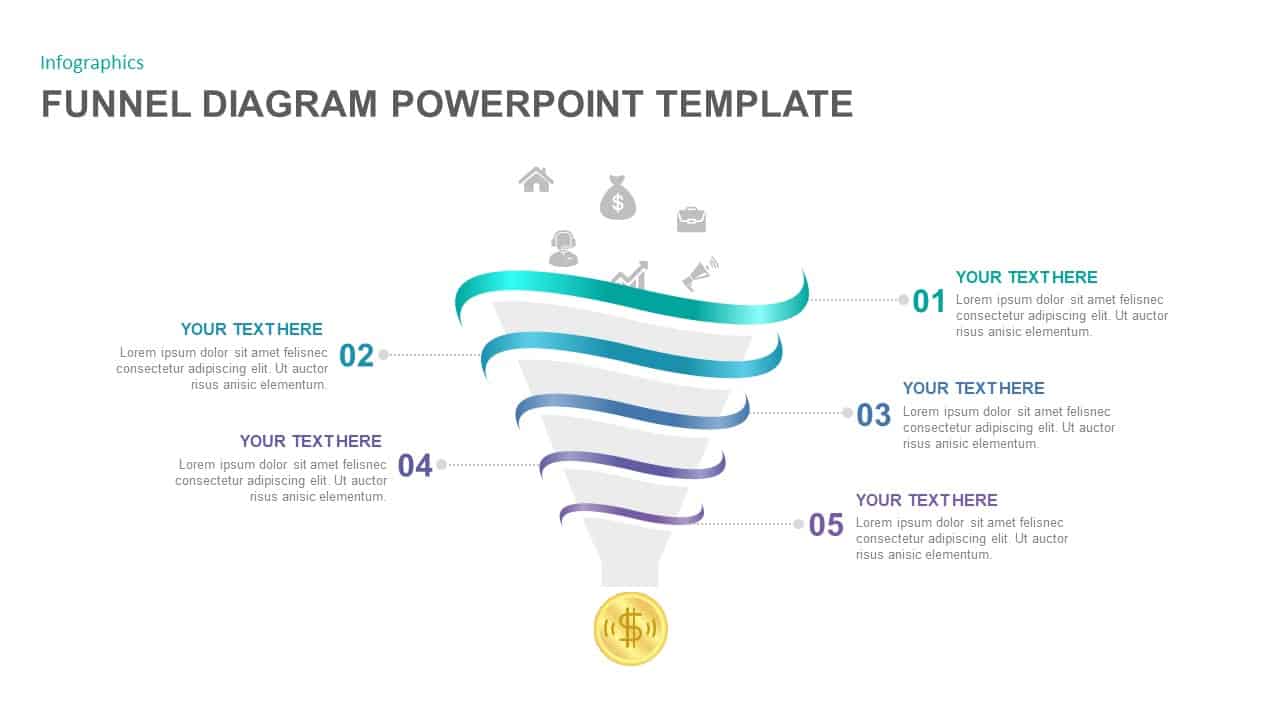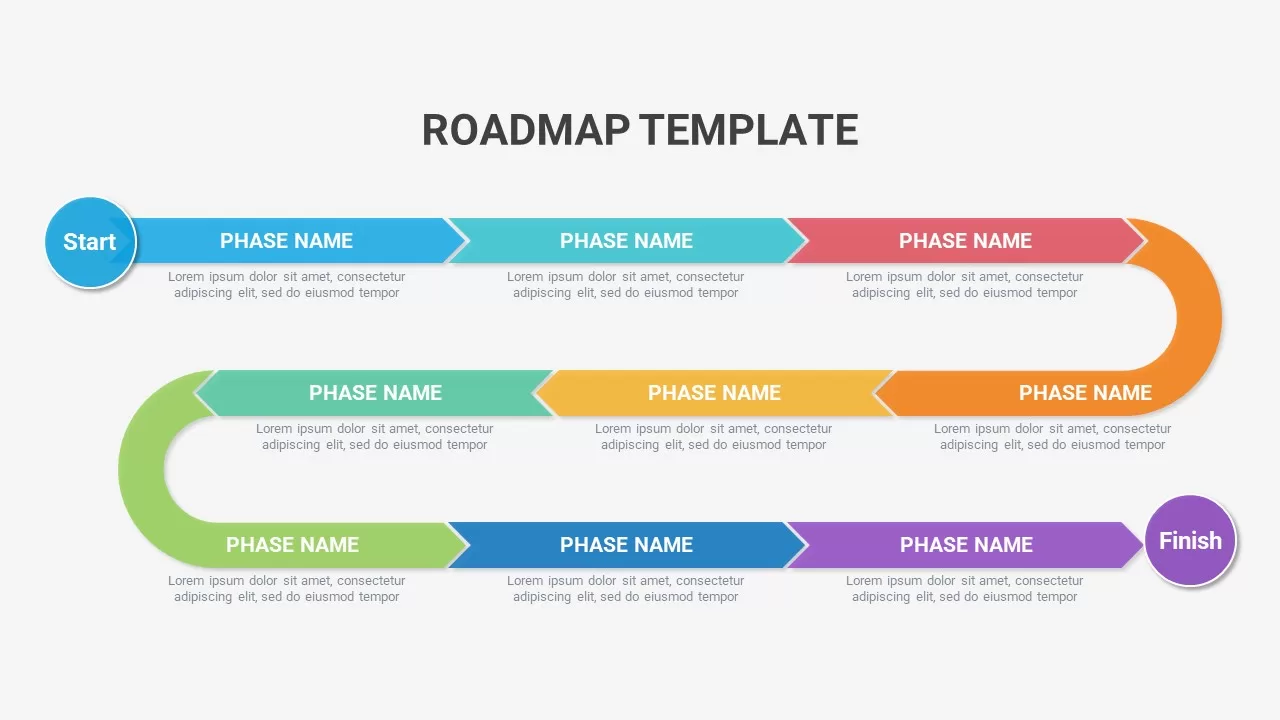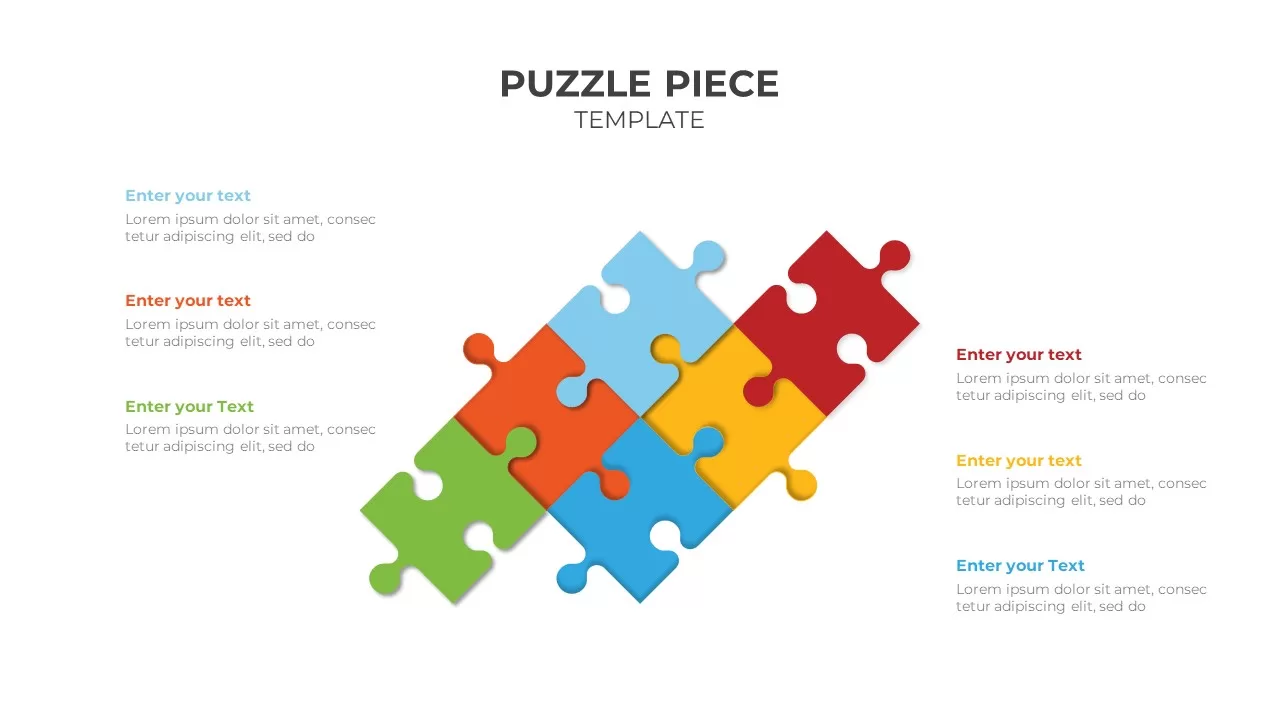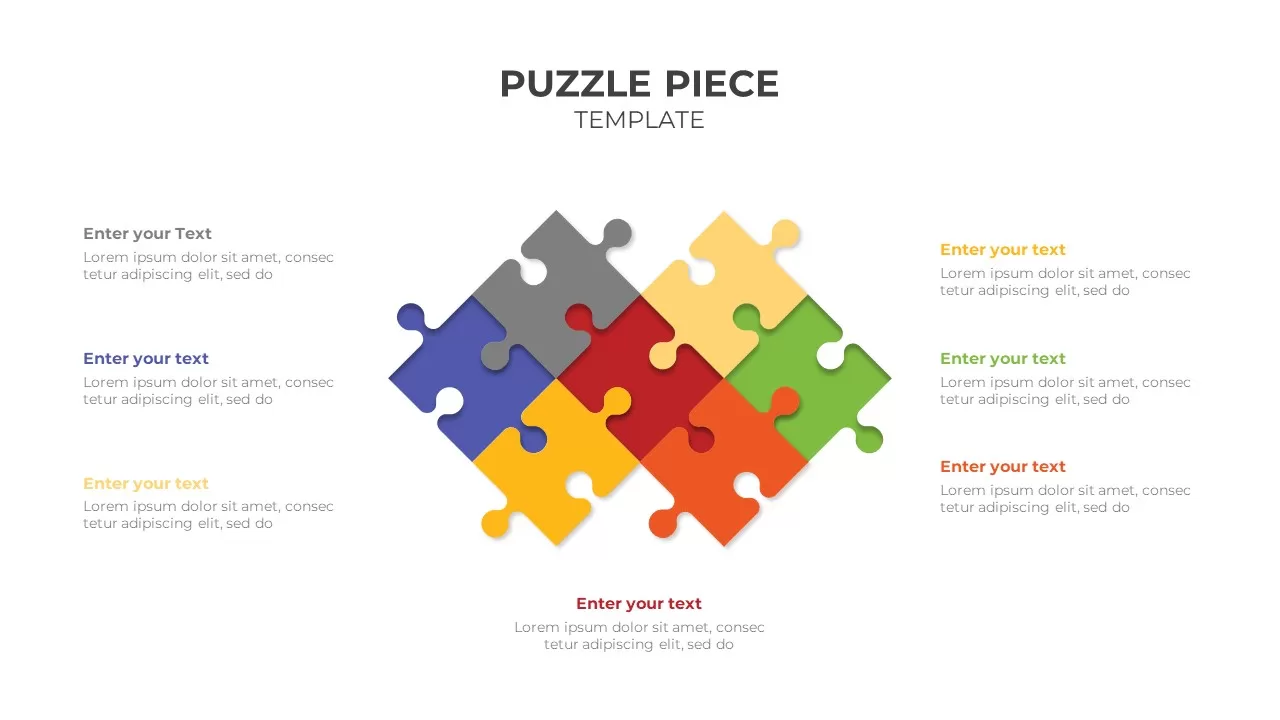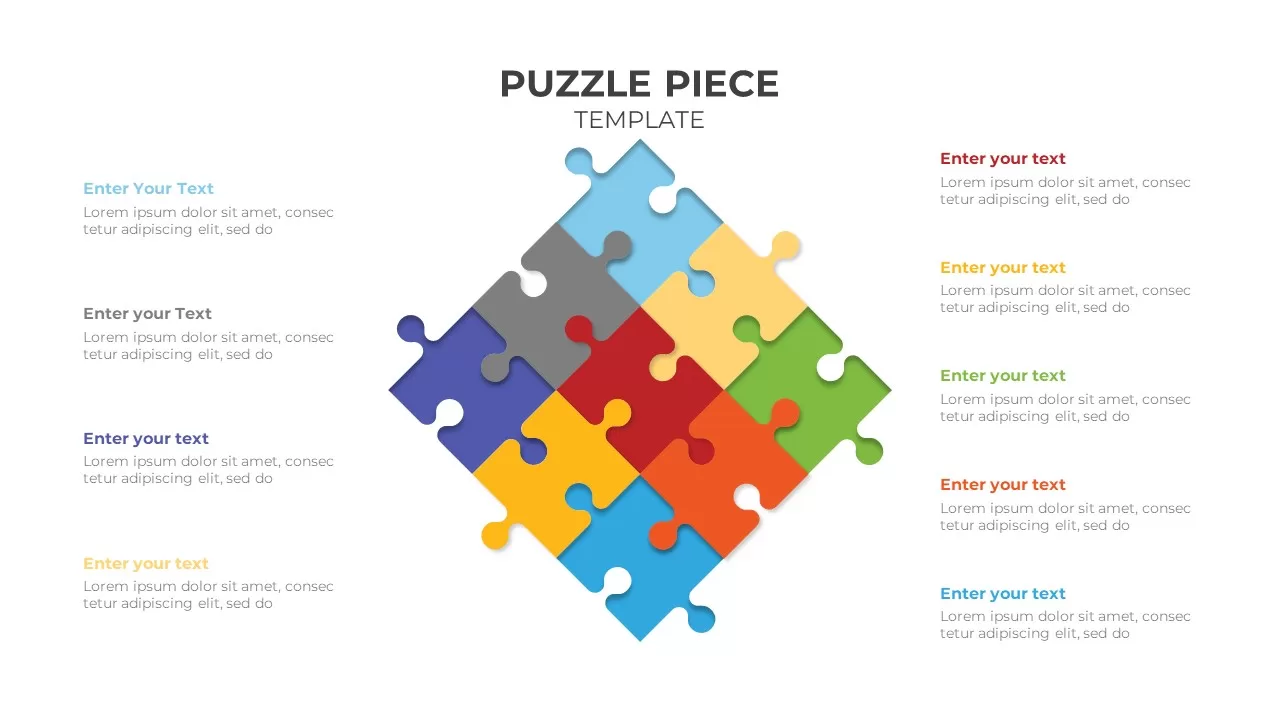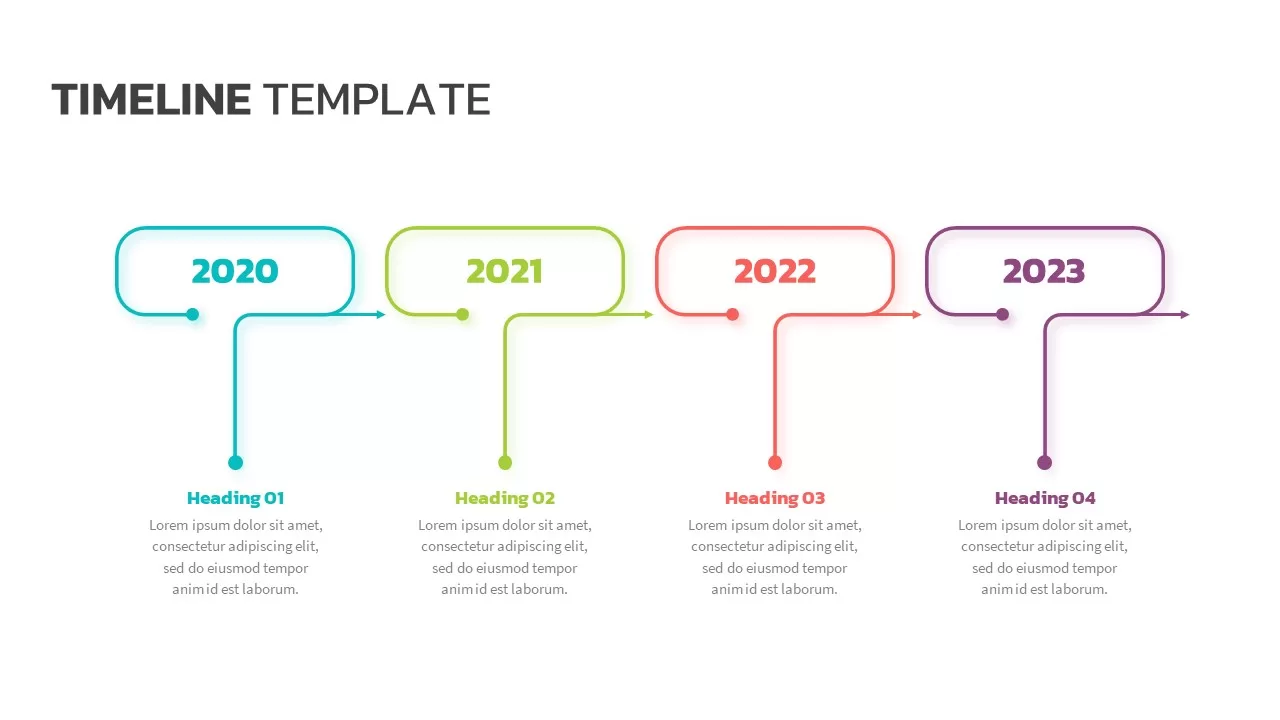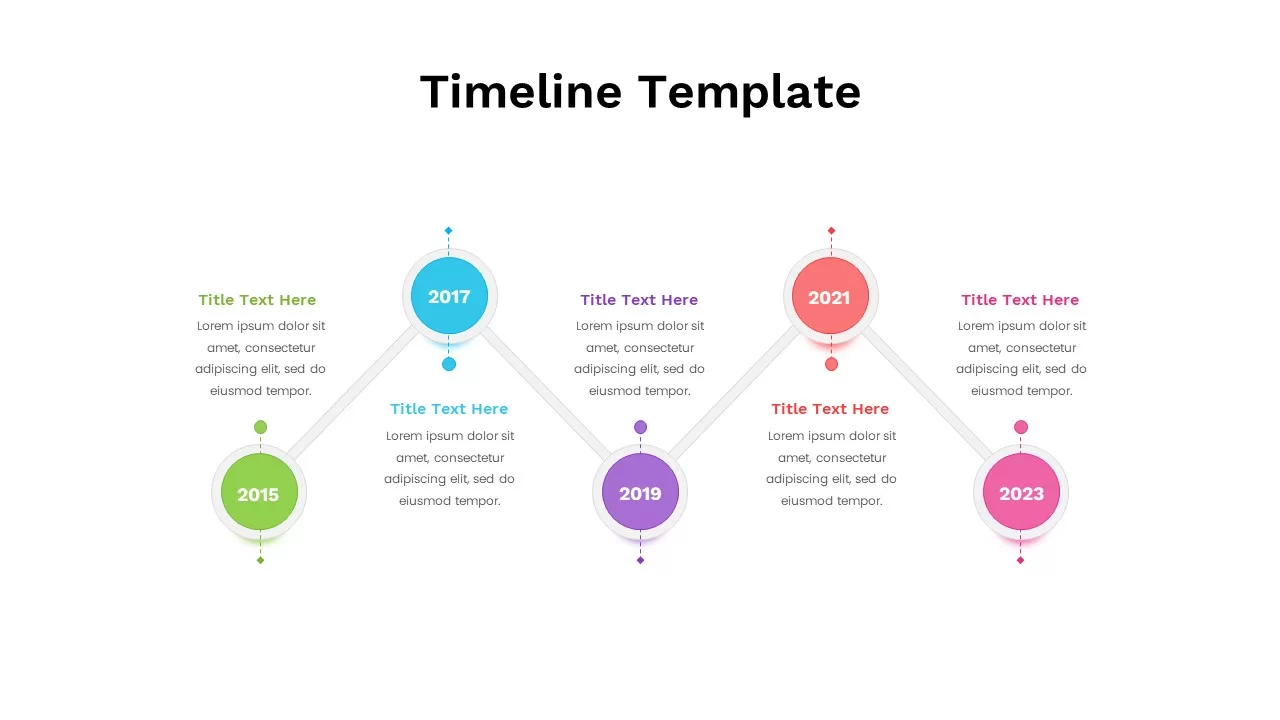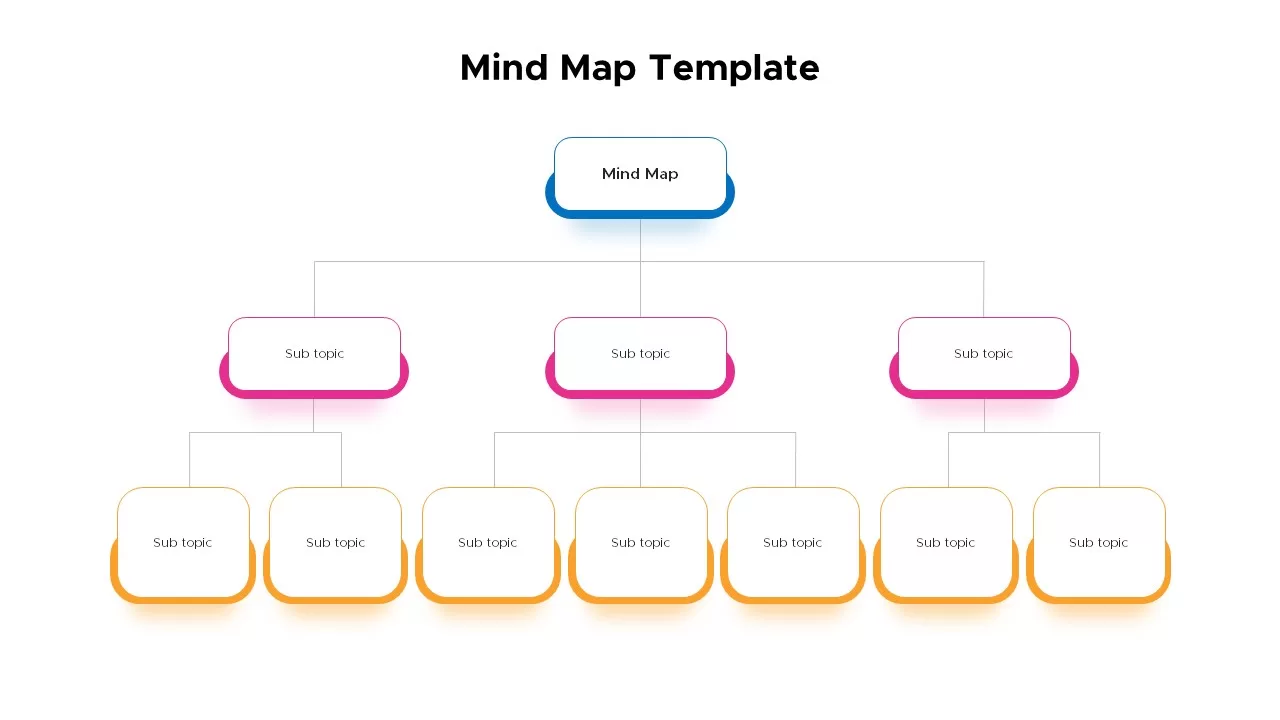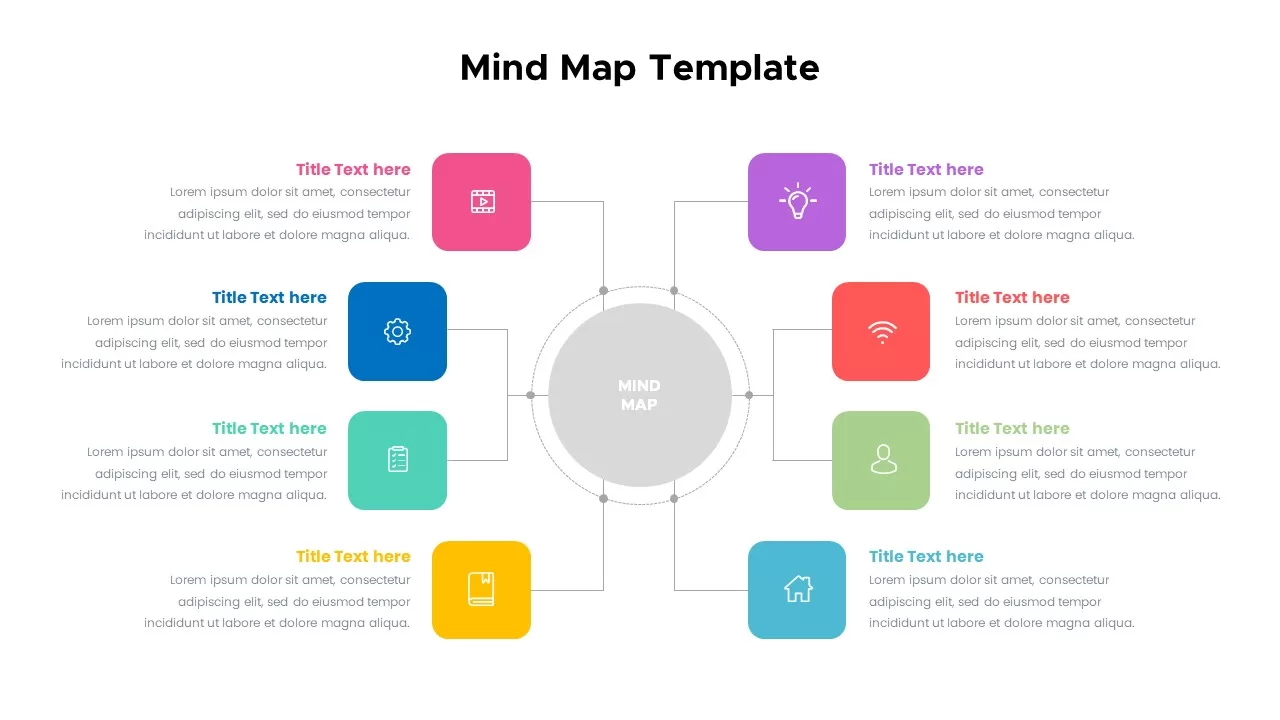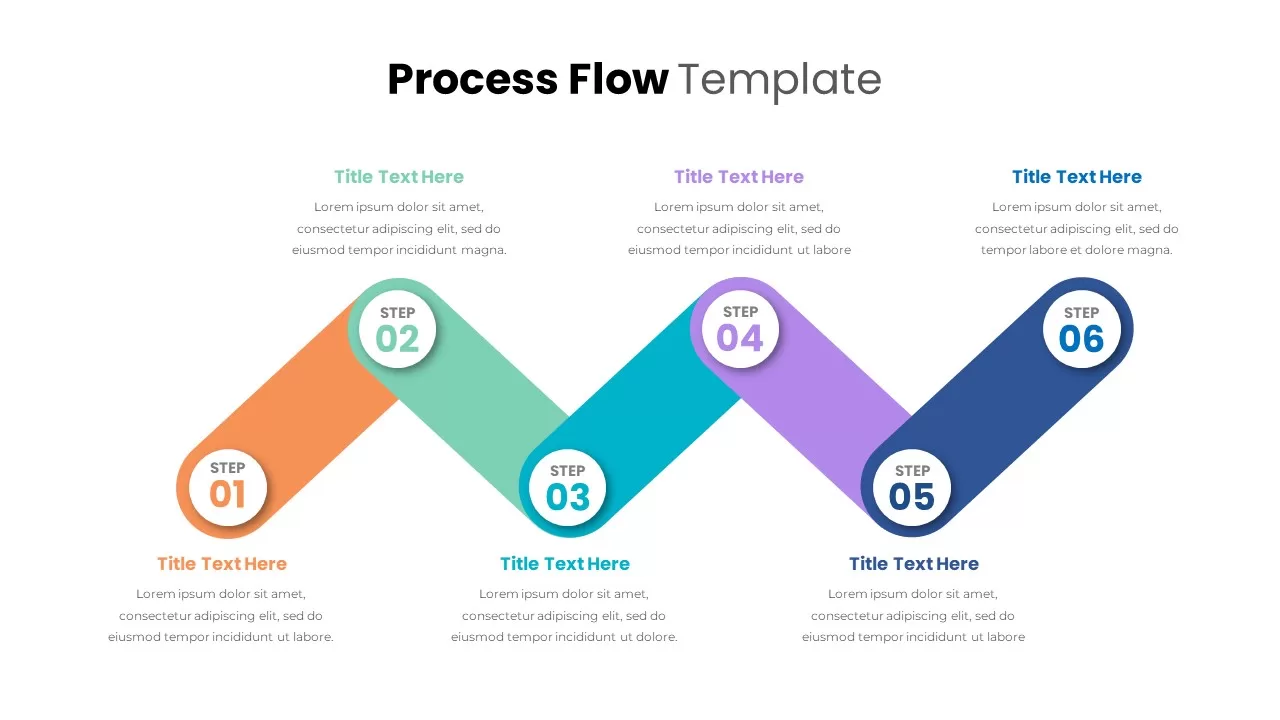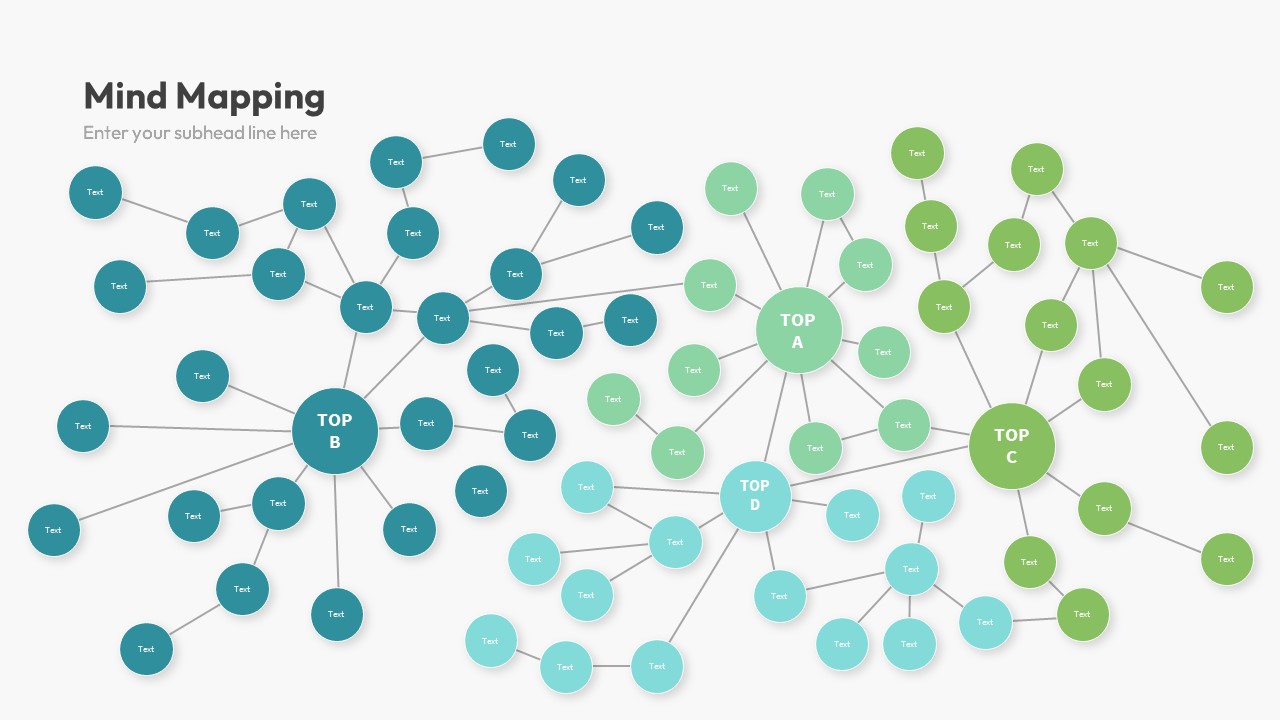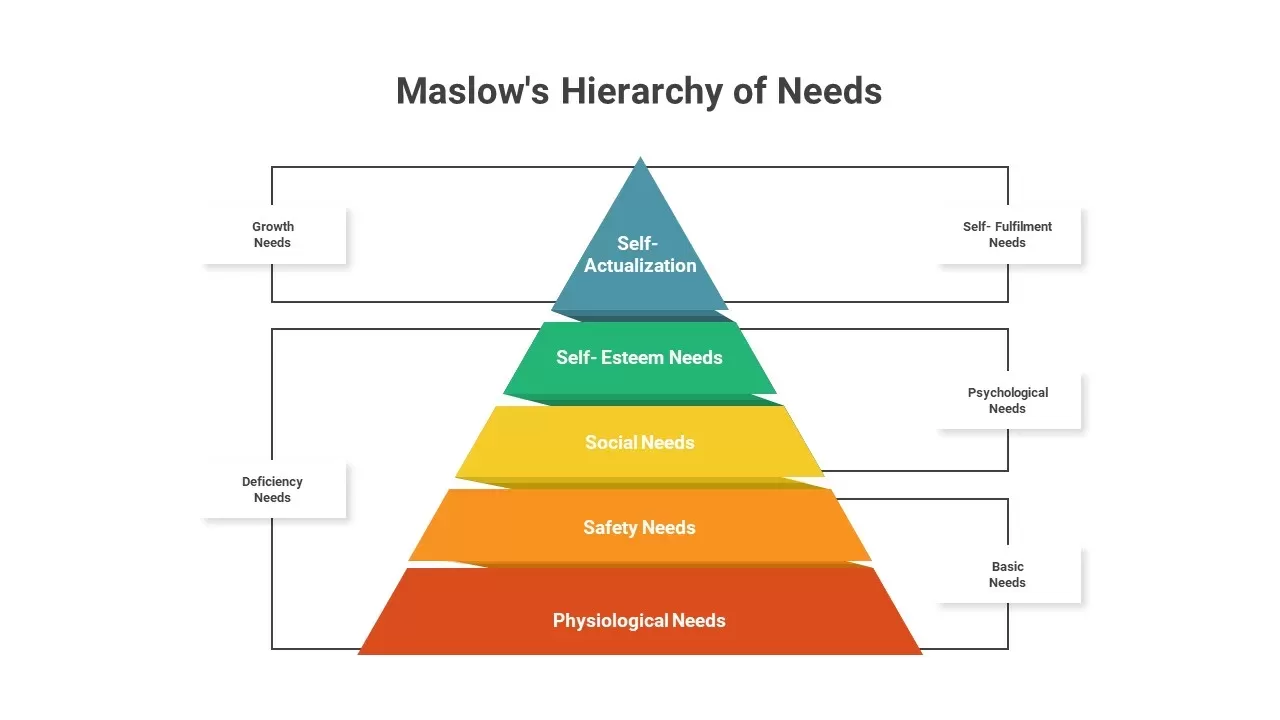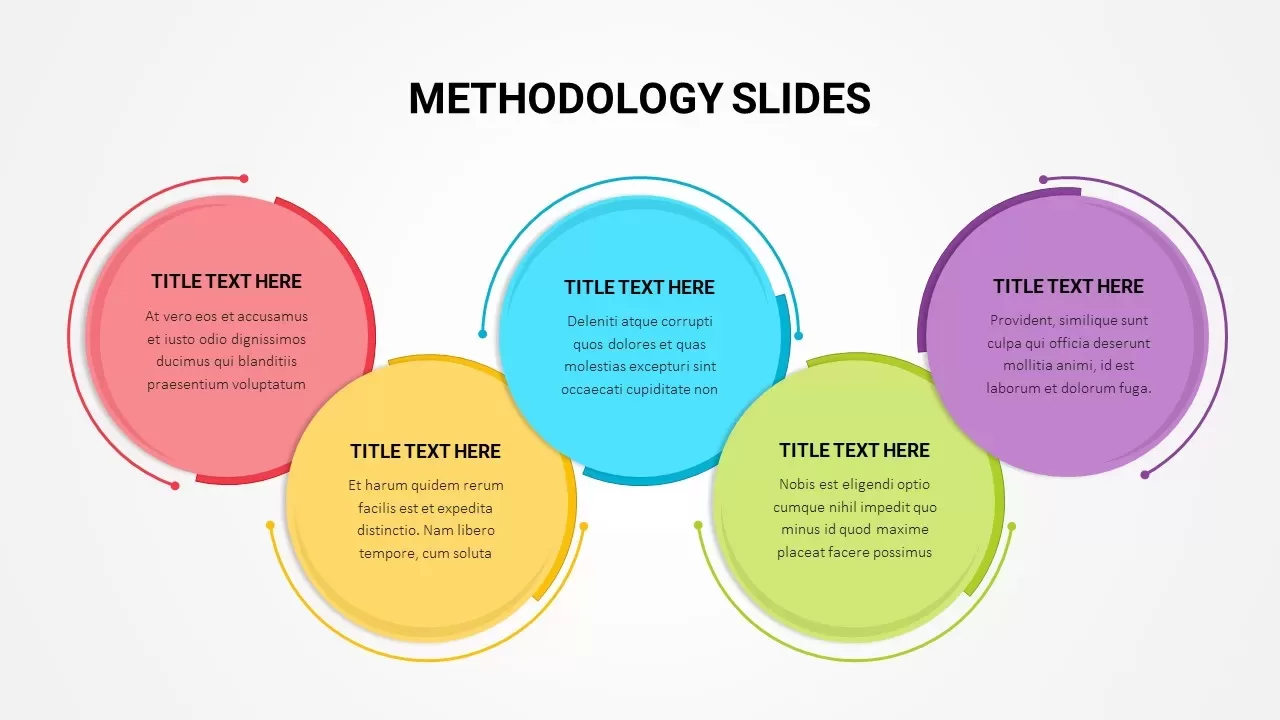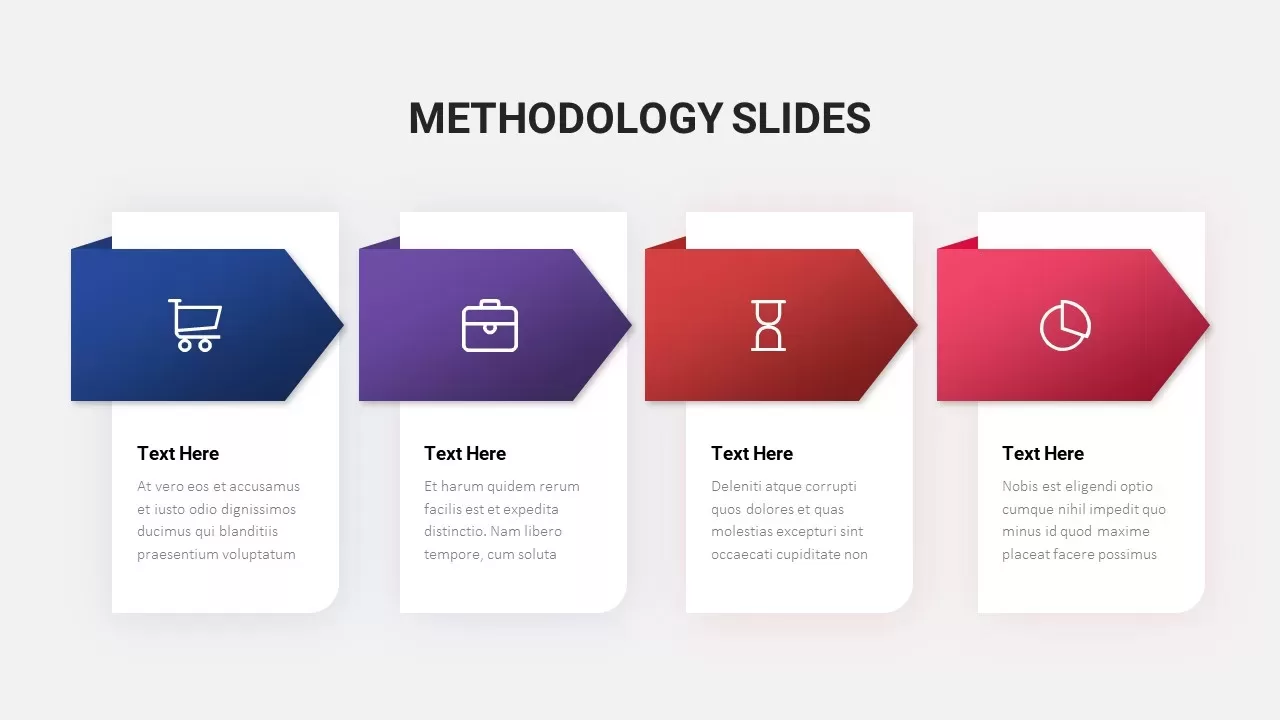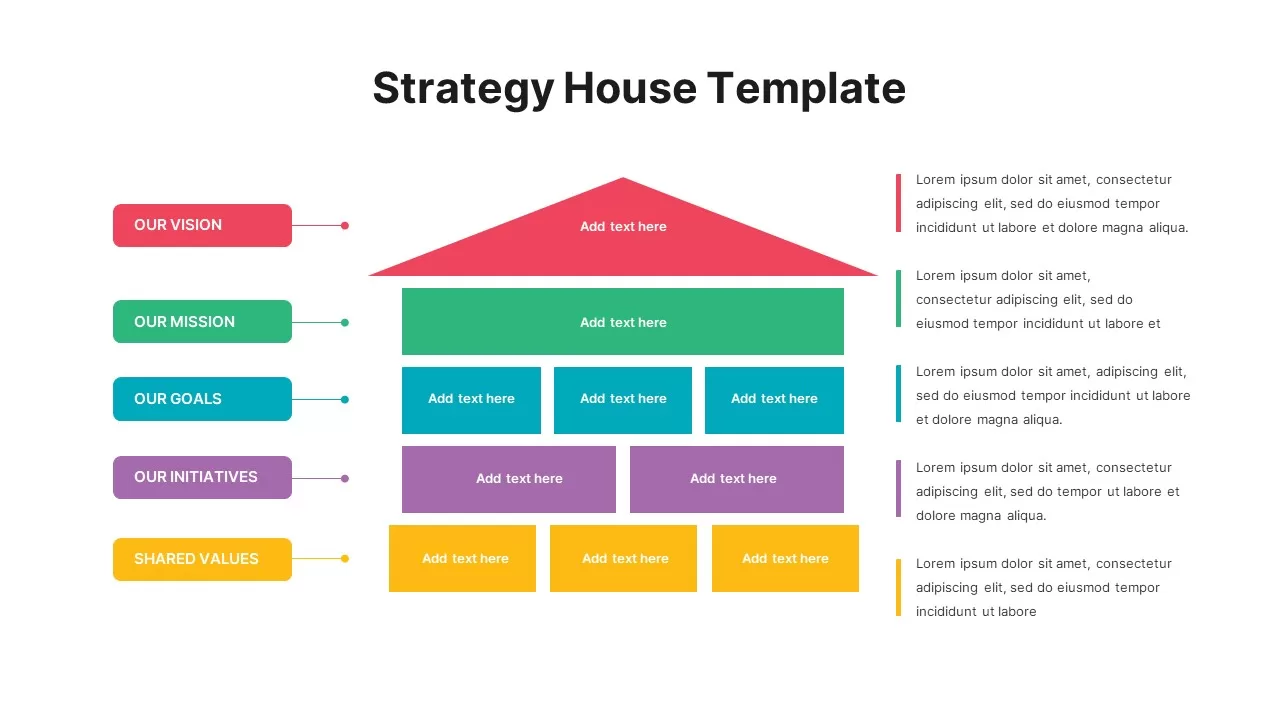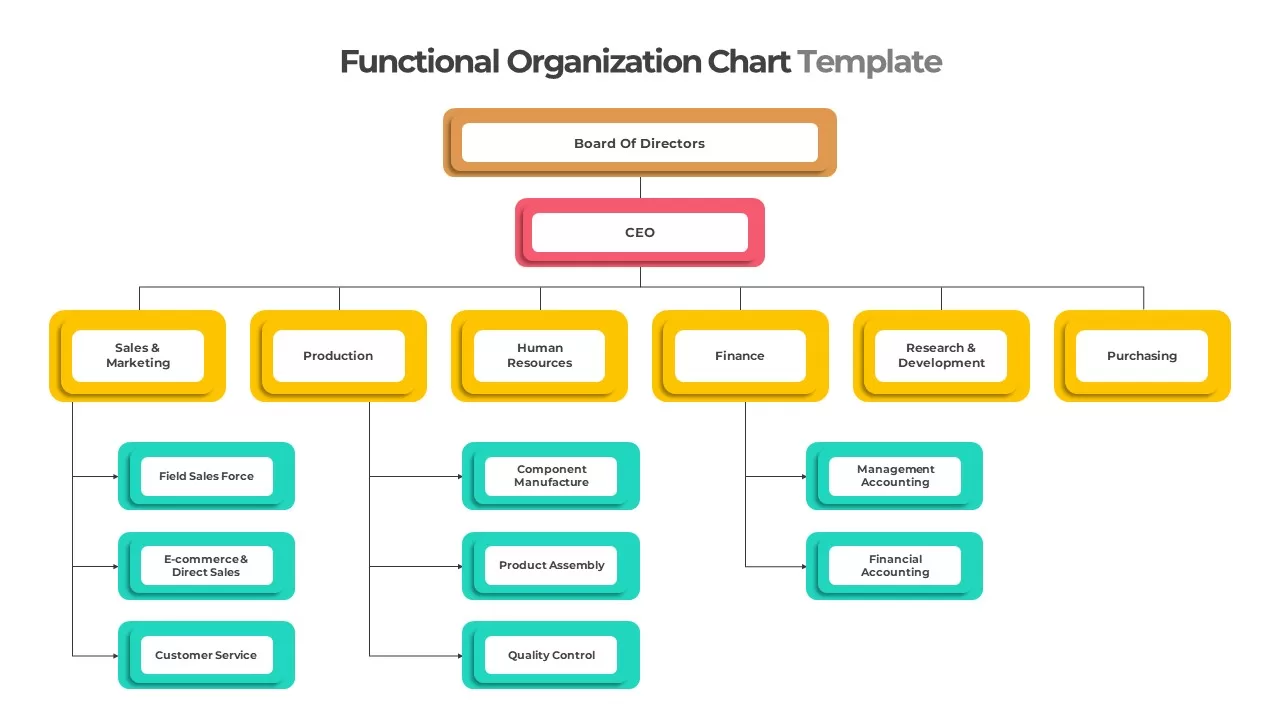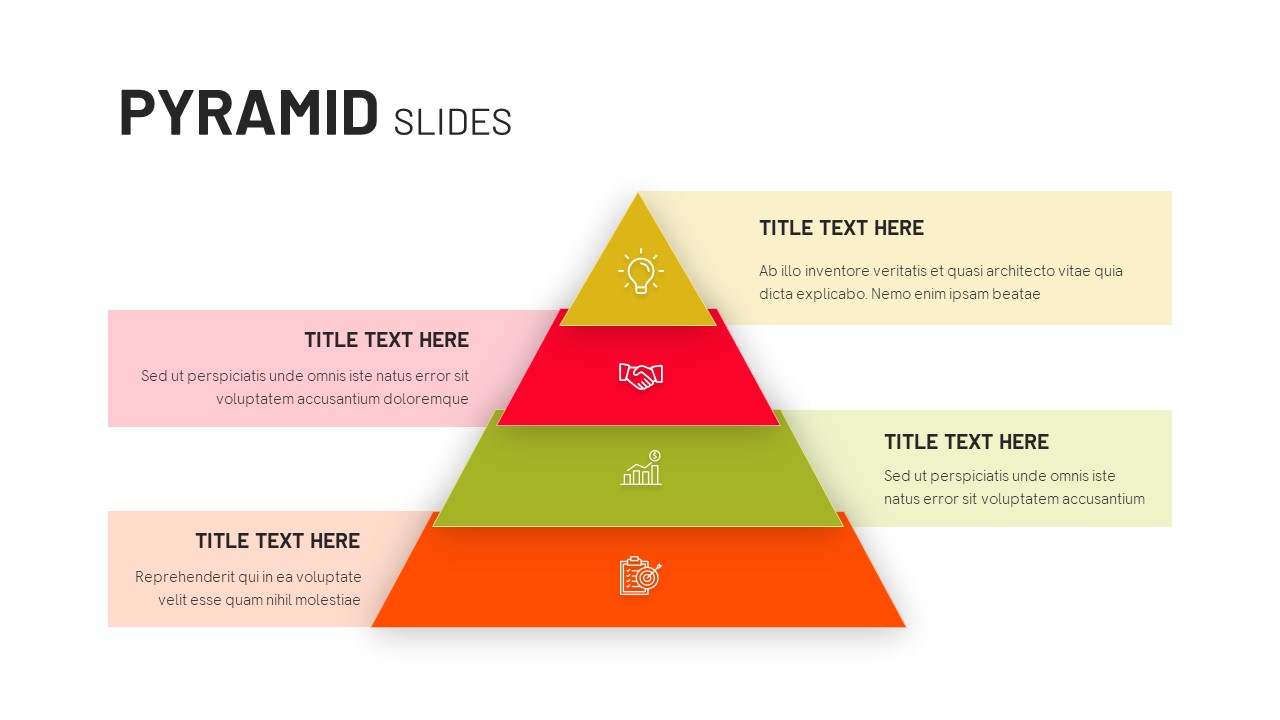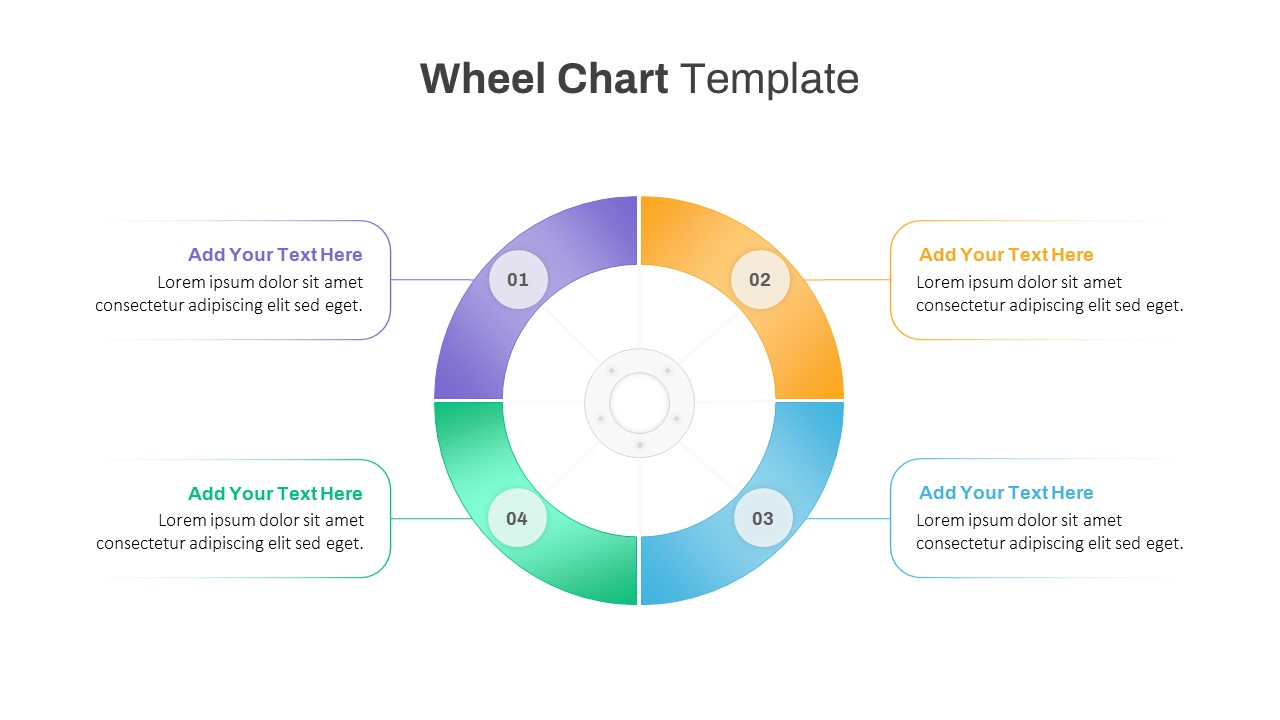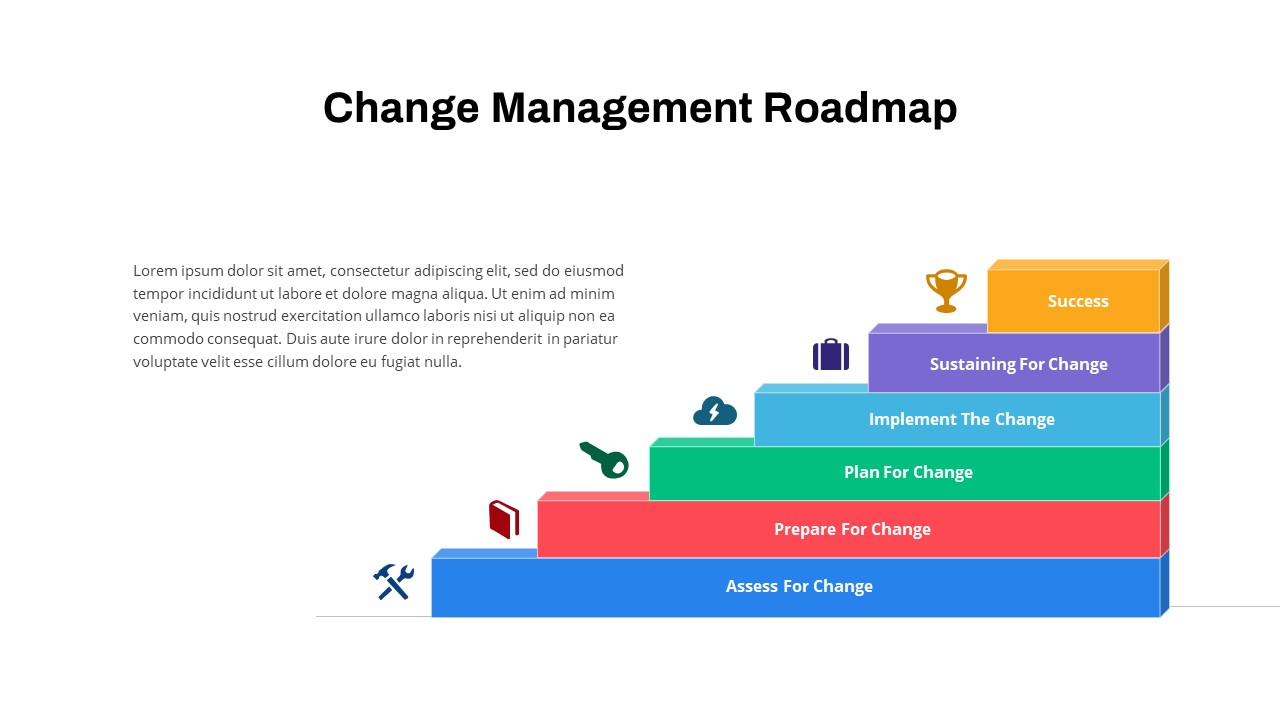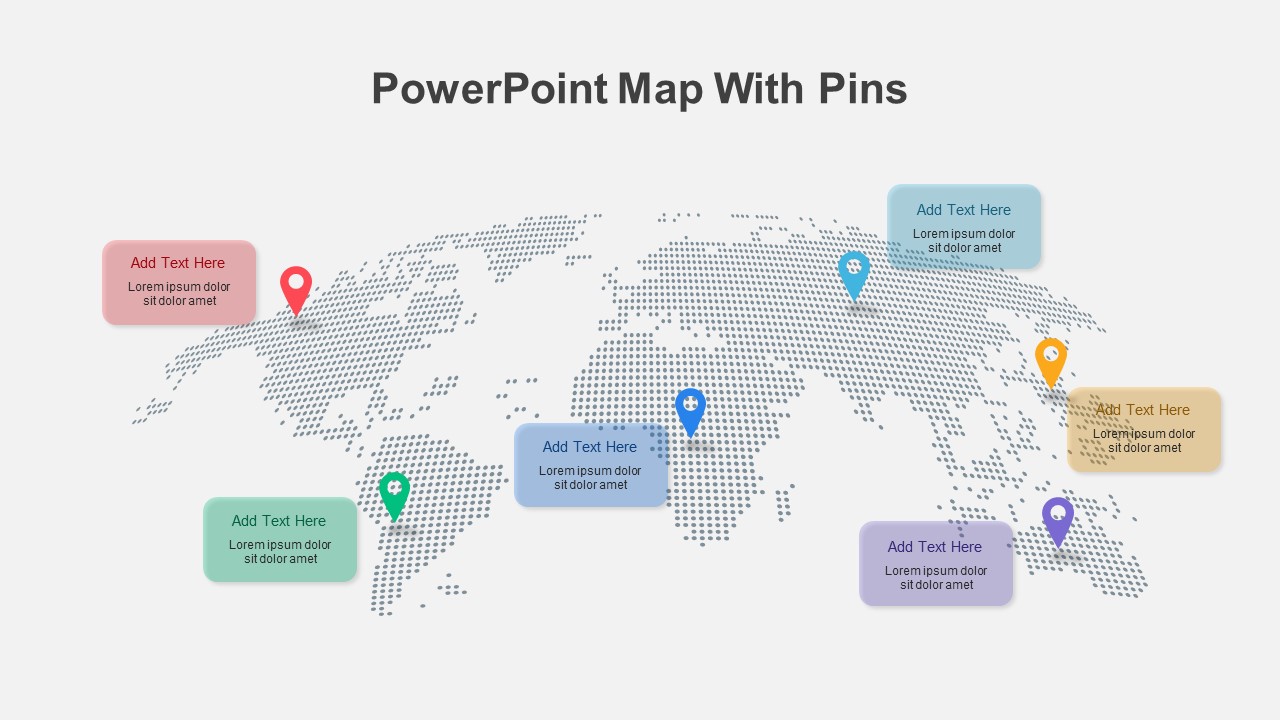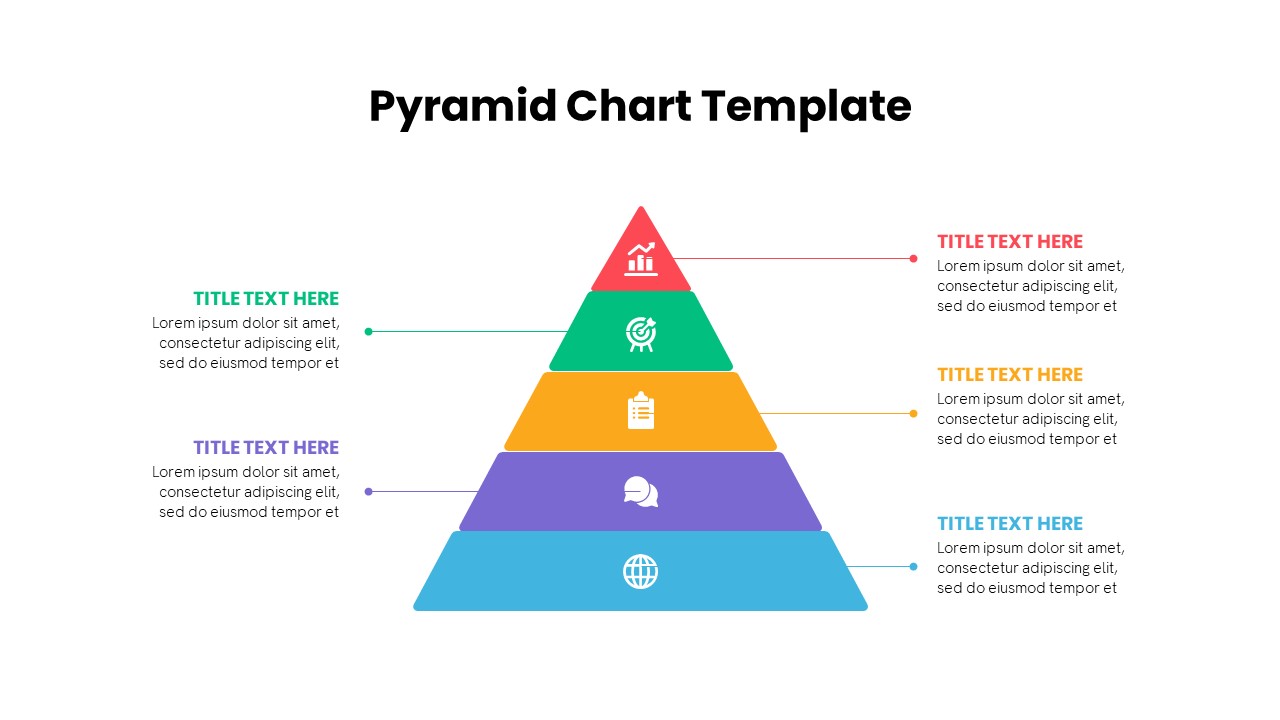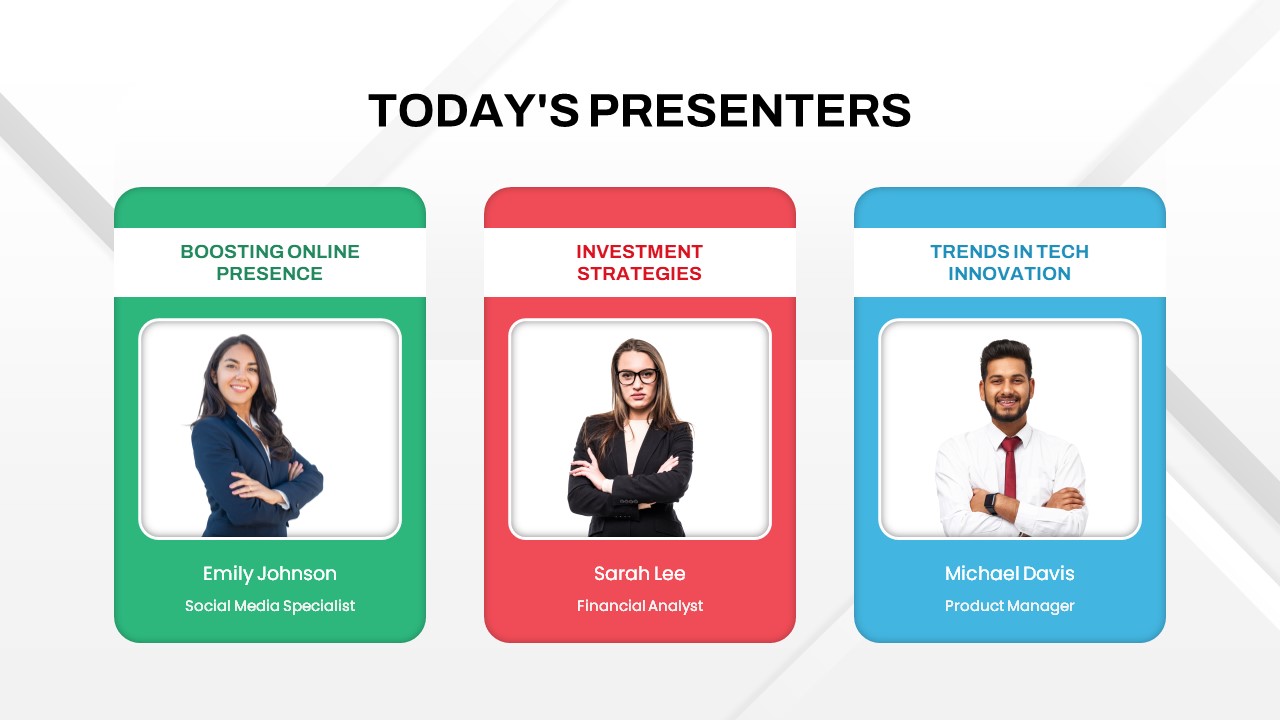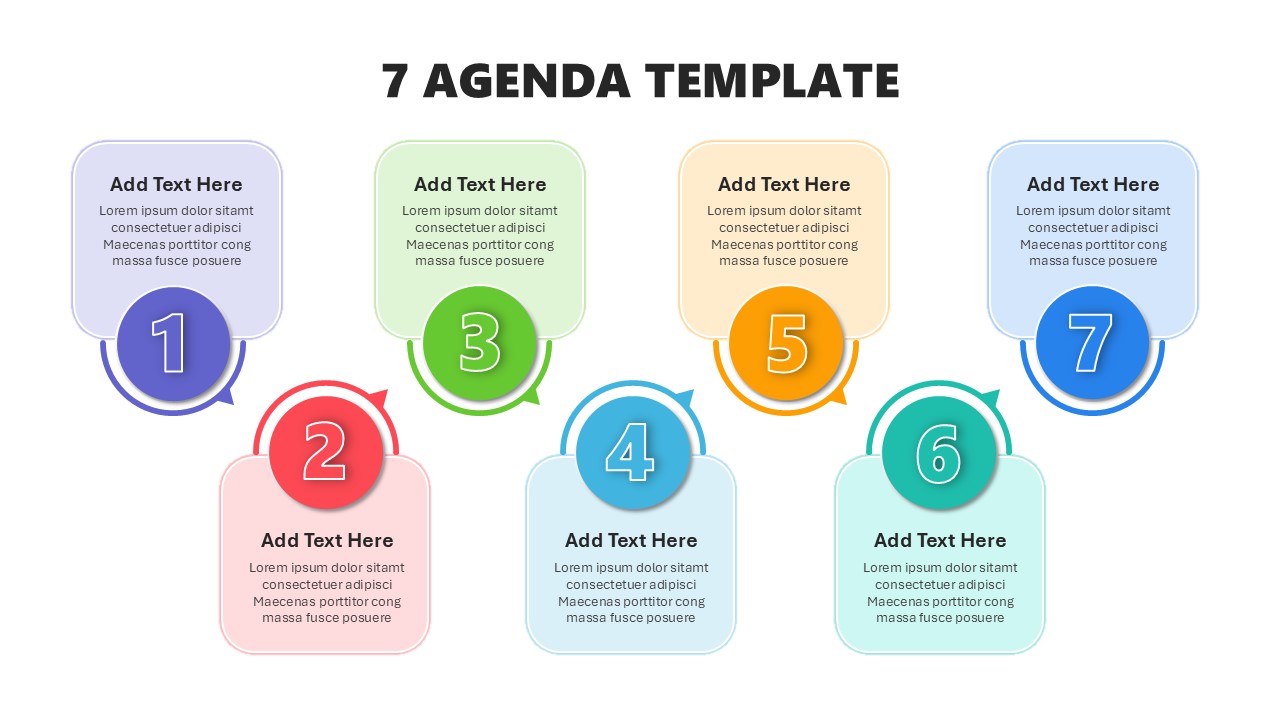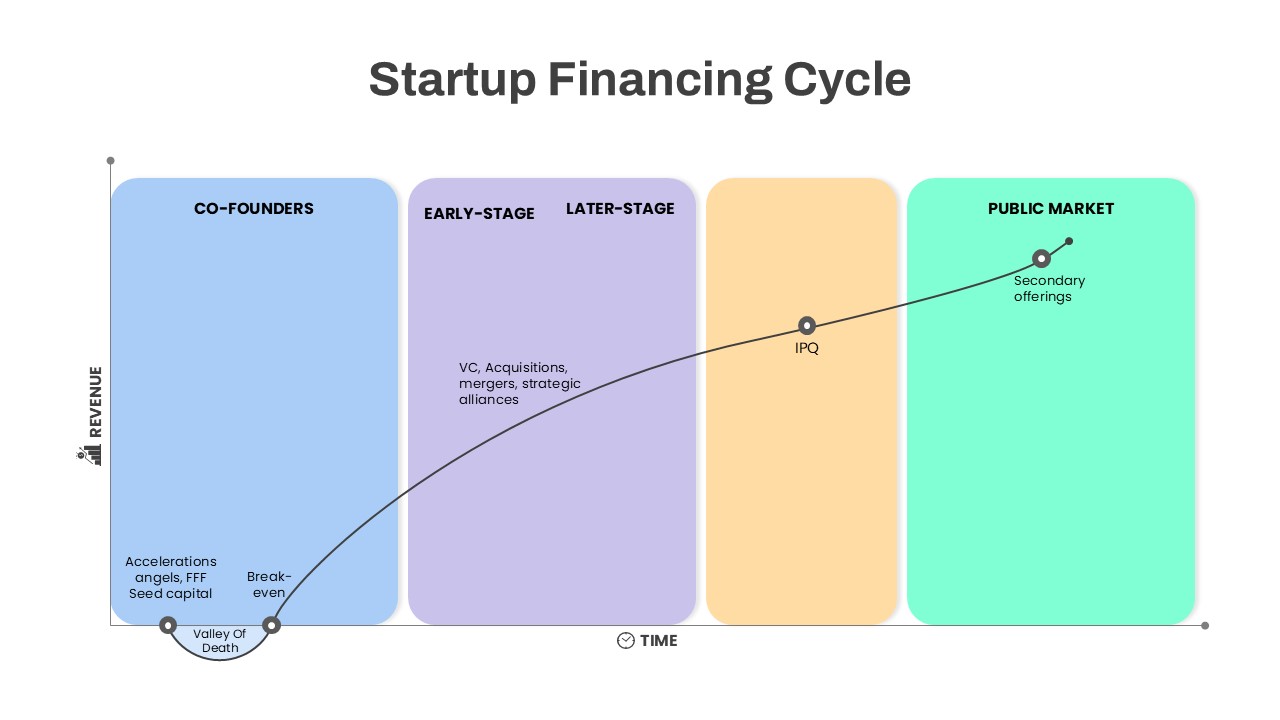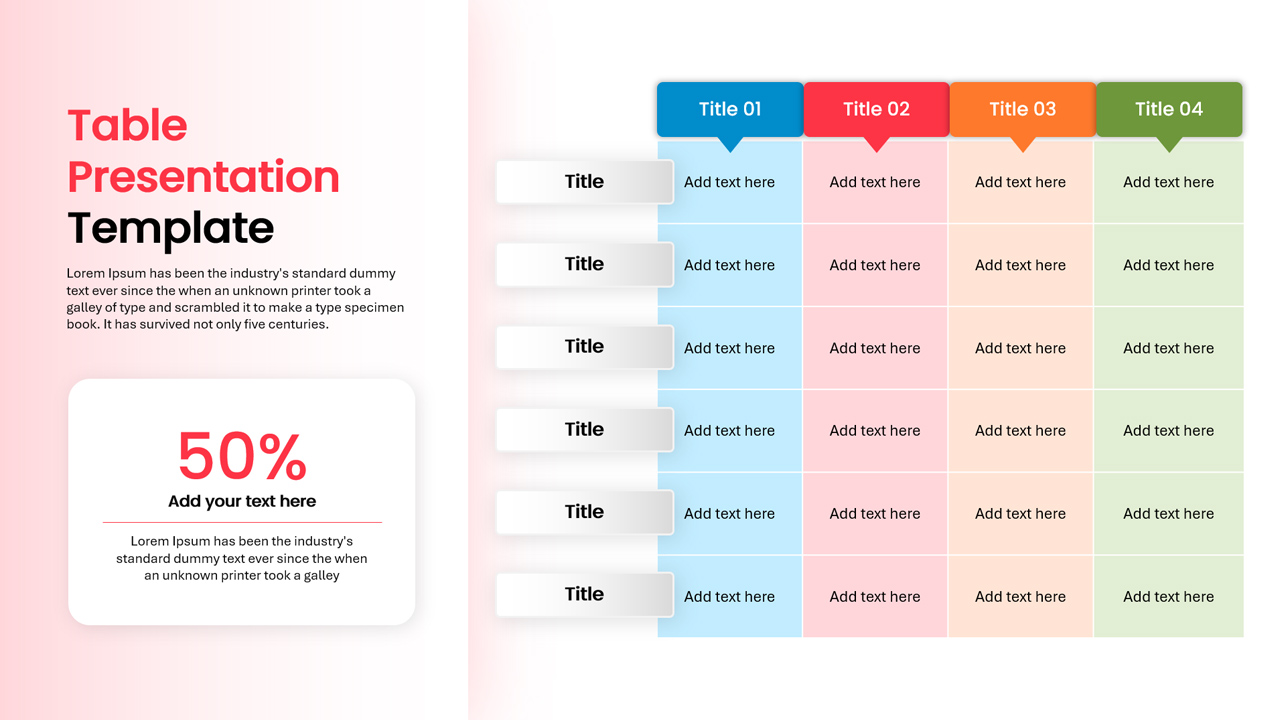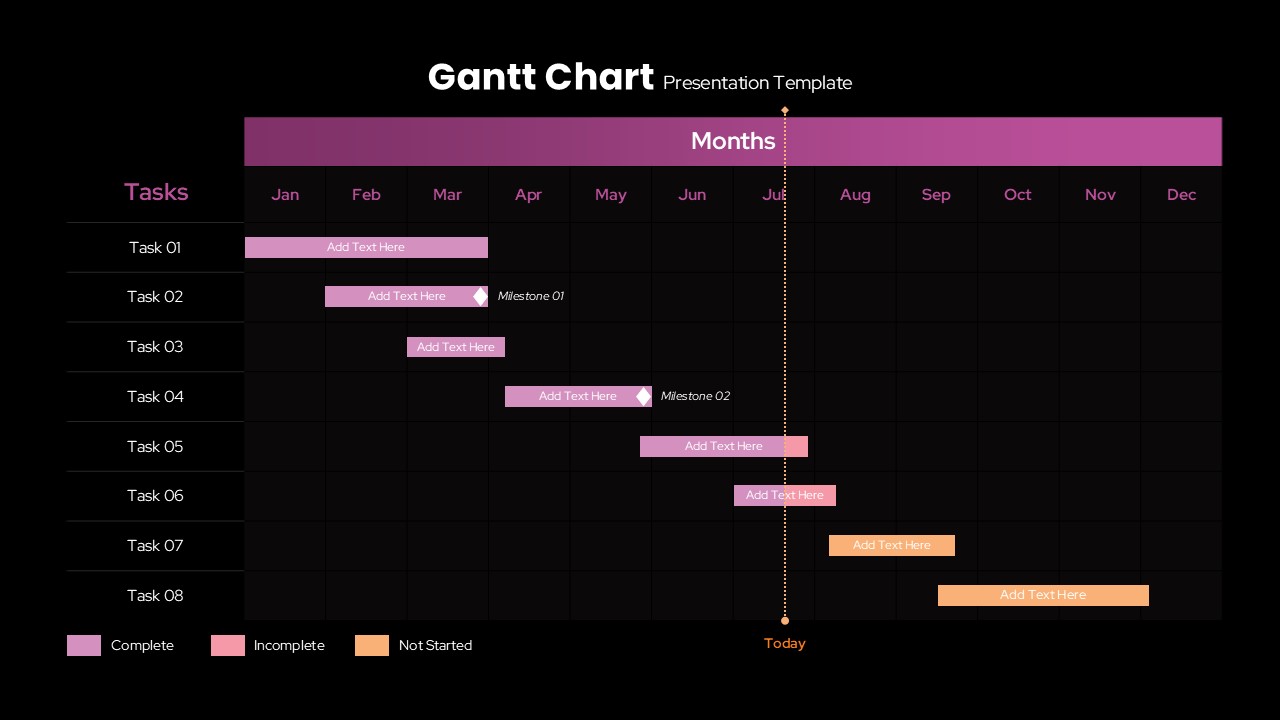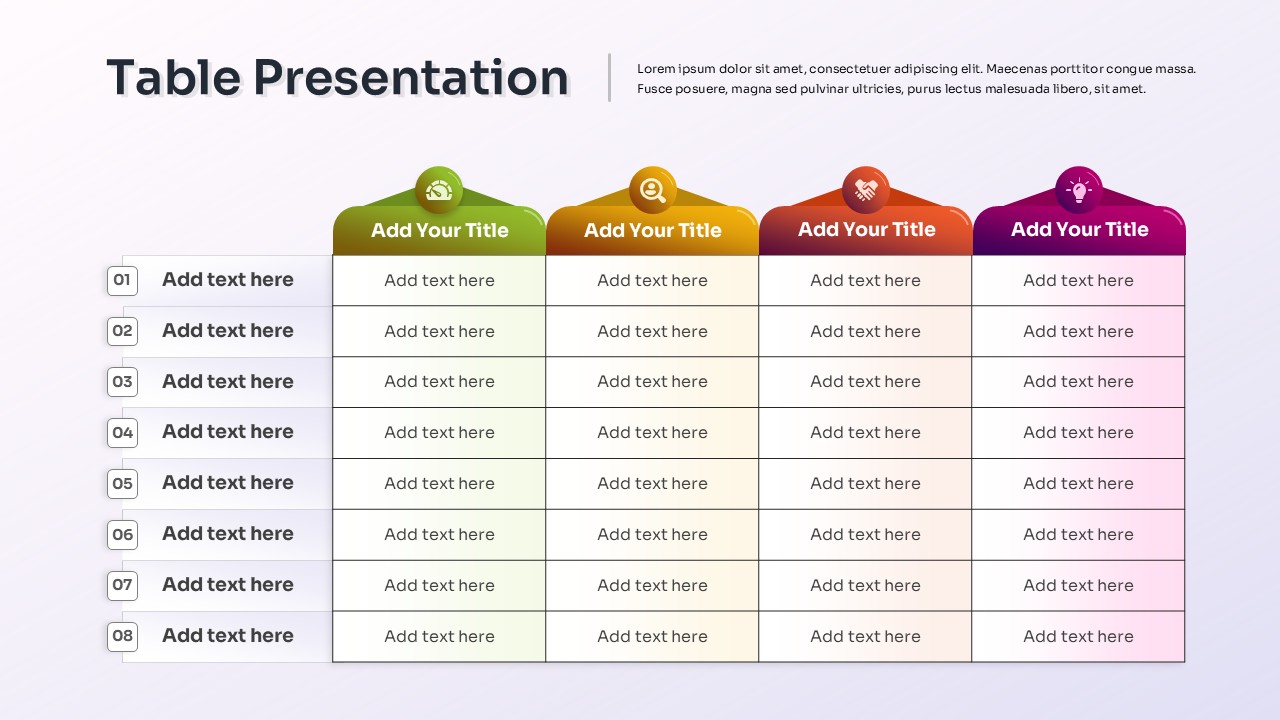Colorful Callout Calendar Infographic Template for PowerPoint & Google Slides
Keep your audience on schedule with this vibrant calendar infographic slide featuring four highlighted dates and linked callouts that bring clarity to your event details. A clean month-view grid anchors the design, while bold colored squares mark key dates—orange, red, yellow, and green—against subtle rounded-date cards. Thin arrow lines connect each highlighted date to a corresponding text callout, evenly balanced on the left and right margins. Generous headline and body text placeholders let you clearly label activities, milestones, or deadlines without overwhelming the layout.
Built on fully editable master slides in both PowerPoint and Google Slides, this template lets you update month names, swap highlight colors, adjust arrow directions, or modify callout positions in seconds. Lockable layers and built-in alignment guides ensure every element stays perfectly positioned—even when multiple team members collaborate. The modern sans-serif typography hierarchy—bold charcoal headings paired with medium-gray body text—guarantees readability on any screen or projector.
Optimize engagement by animating each callout to appear sequentially, guiding viewers through your schedule point by point. High-resolution graphics maintain pixel-perfect clarity across virtual meetings and in-room presentations, eliminating formatting hassles and version-control headaches. Whether you’re planning editorial calendars, project deadlines, training sessions, or marketing launches, this calendar infographic streamlines communication and keeps stakeholders aligned.
Who is it for
Project managers, marketing coordinators, and event planners will find this calendar infographic indispensable for presenting weekly or monthly schedules. Consultants, educators, and team leads can also leverage its clear callouts to outline training modules, sprint cycles, or workshop agendas.
Other Uses
Beyond event planning, repurpose this slide to map promotional campaigns, track client deliverables, display maintenance windows, or showcase conference itineraries. Duplicate and adjust callouts to highlight additional dates or phases for a comprehensive planning deck.
Login to download this file