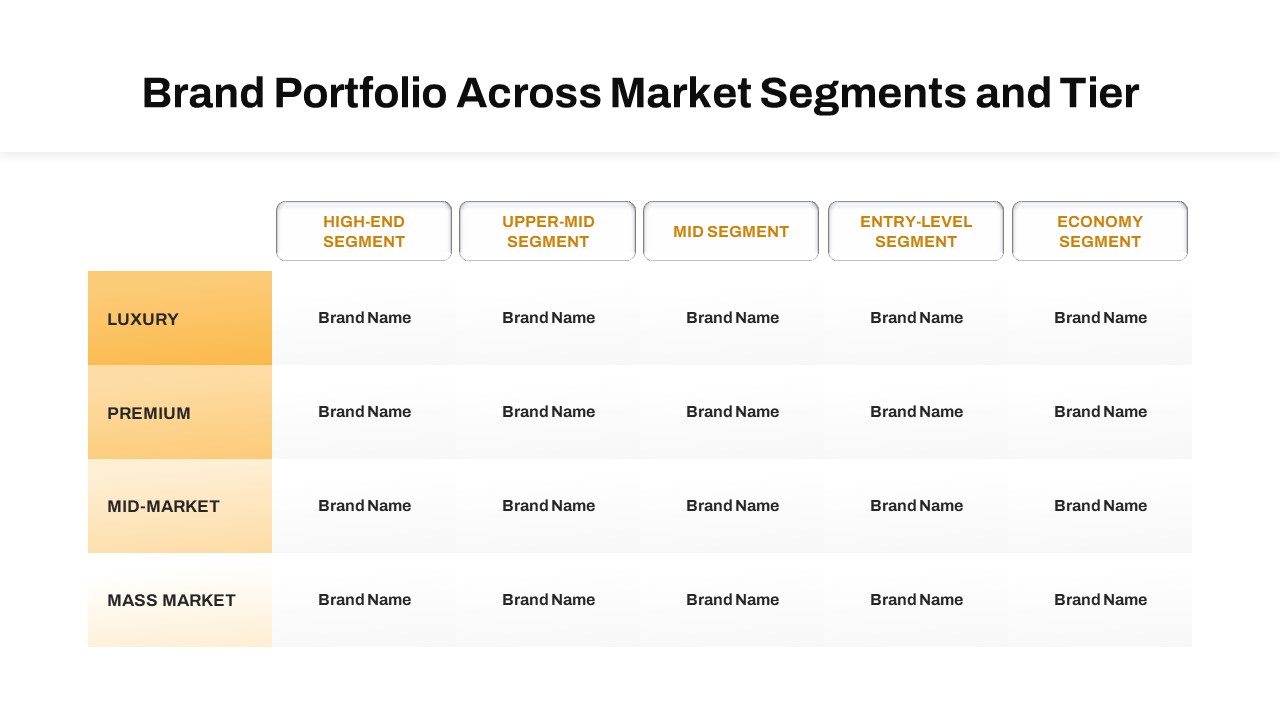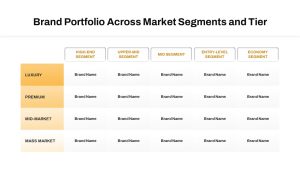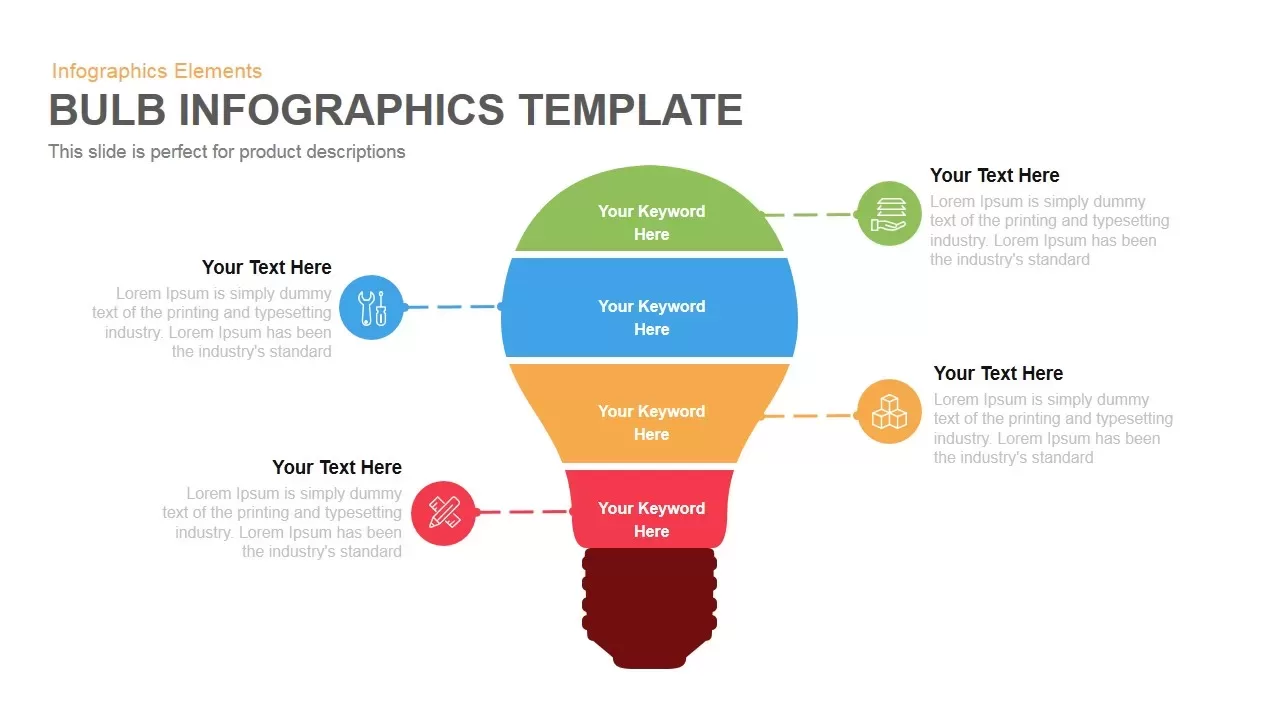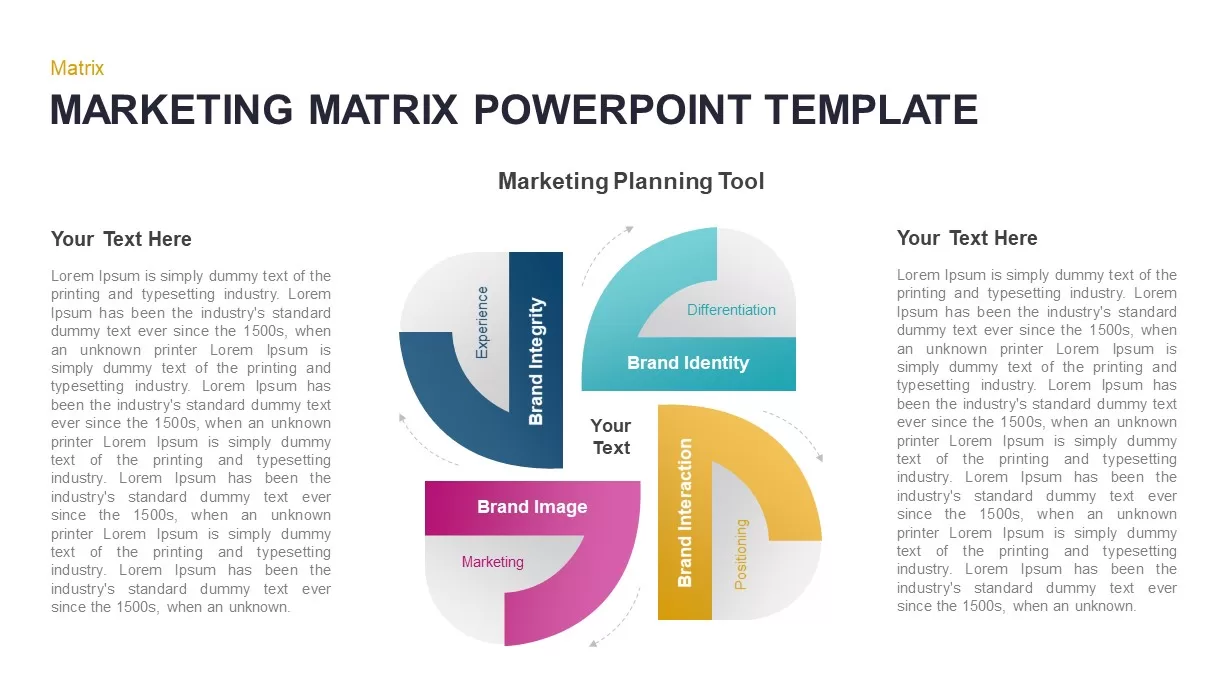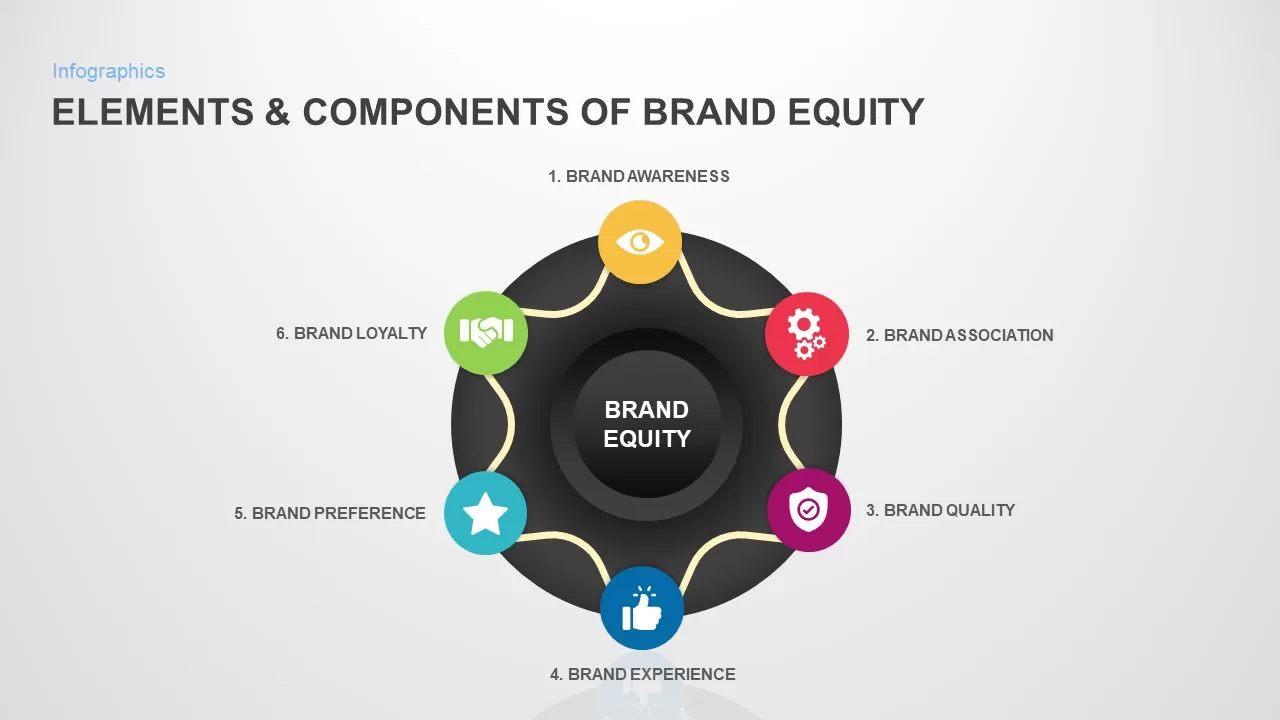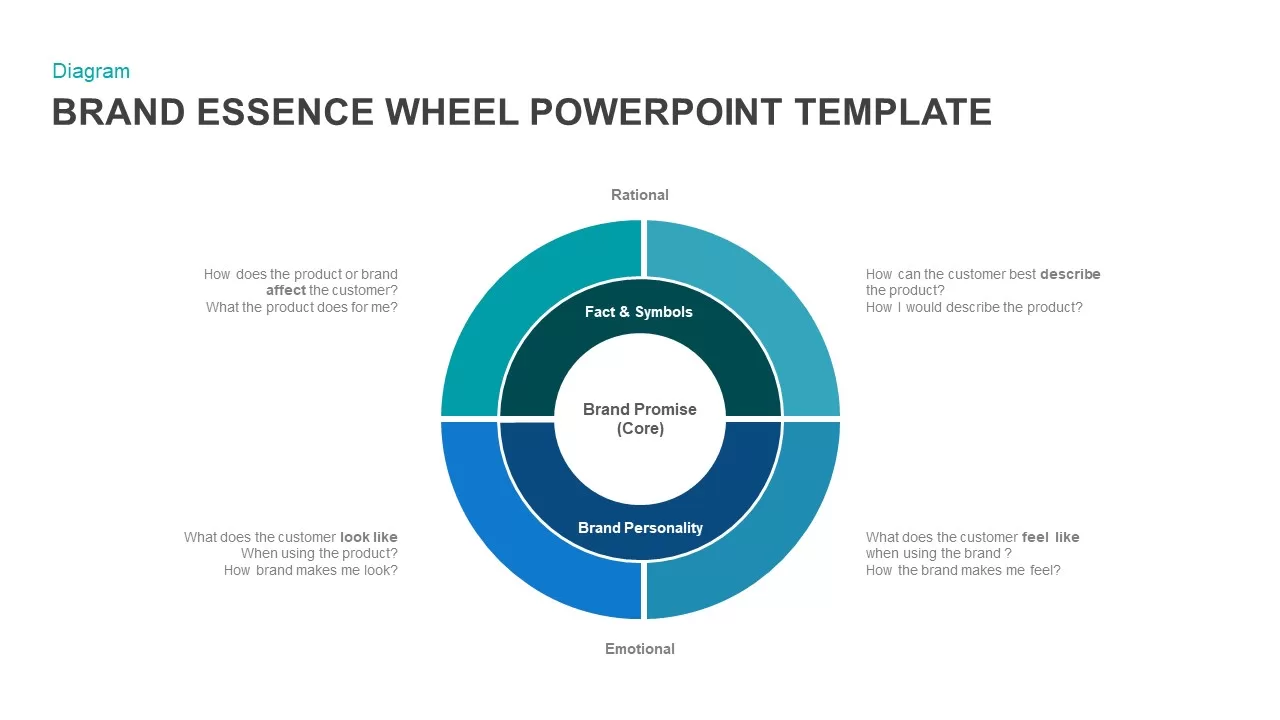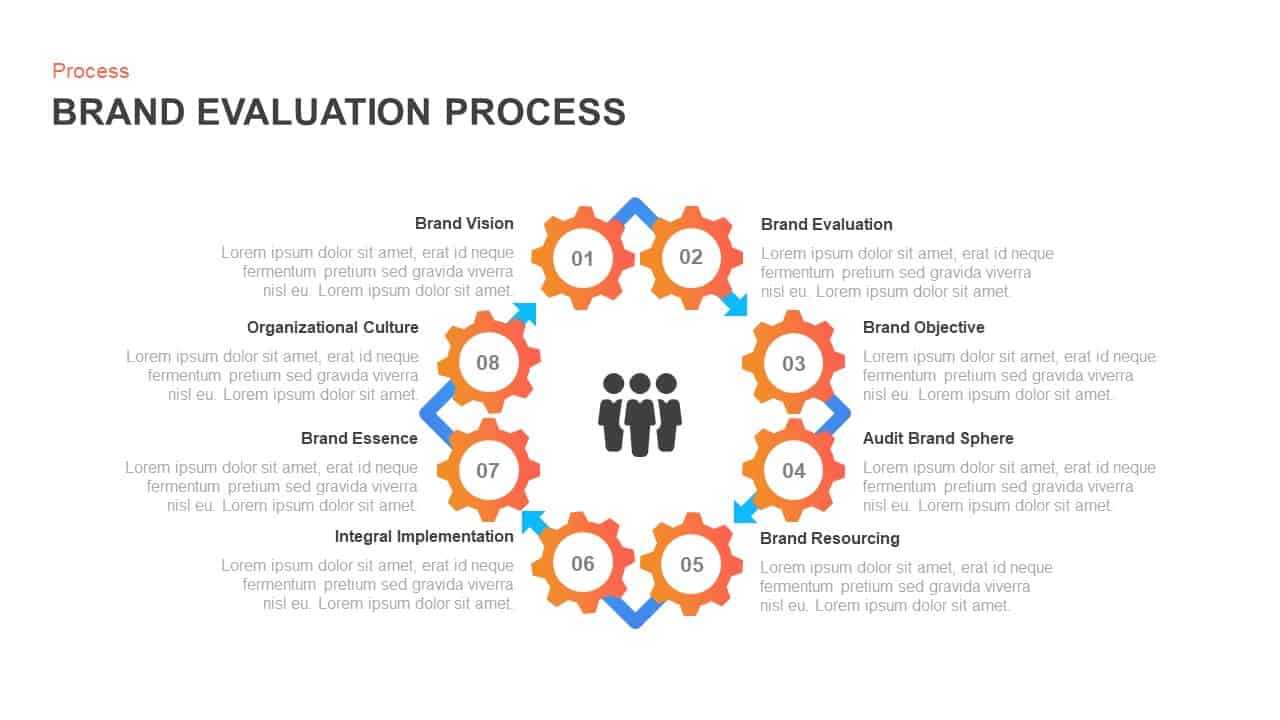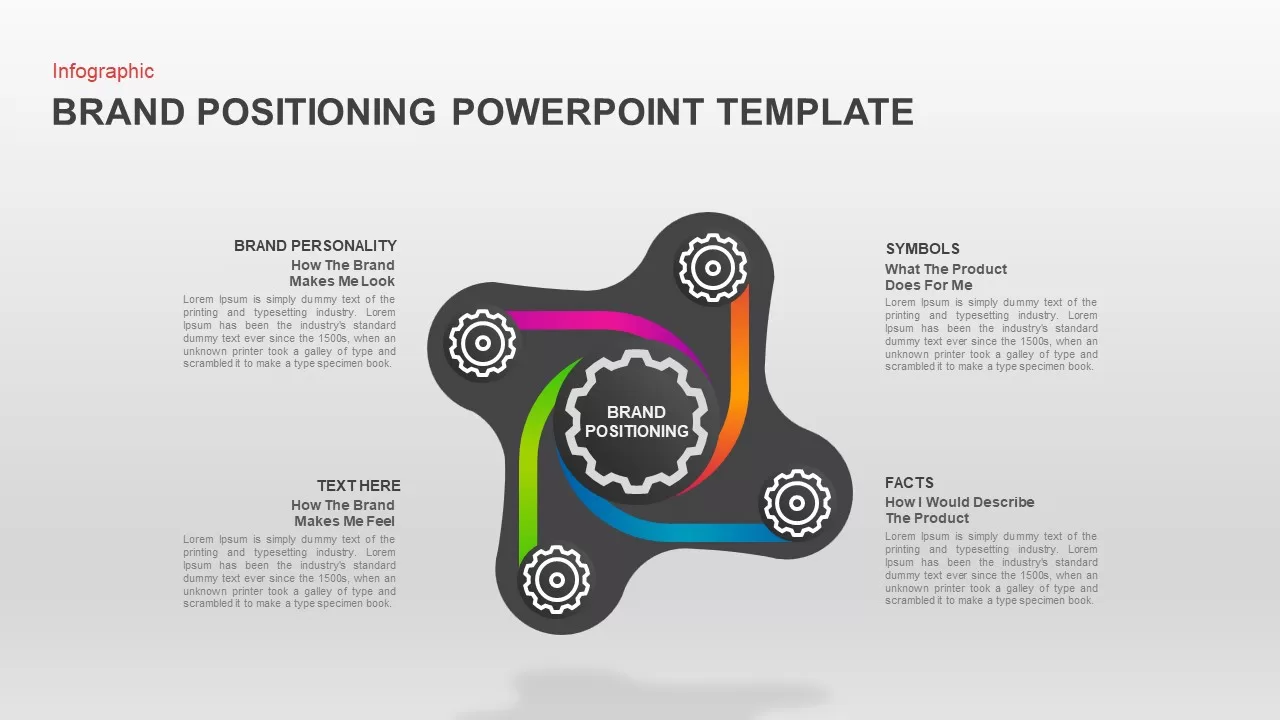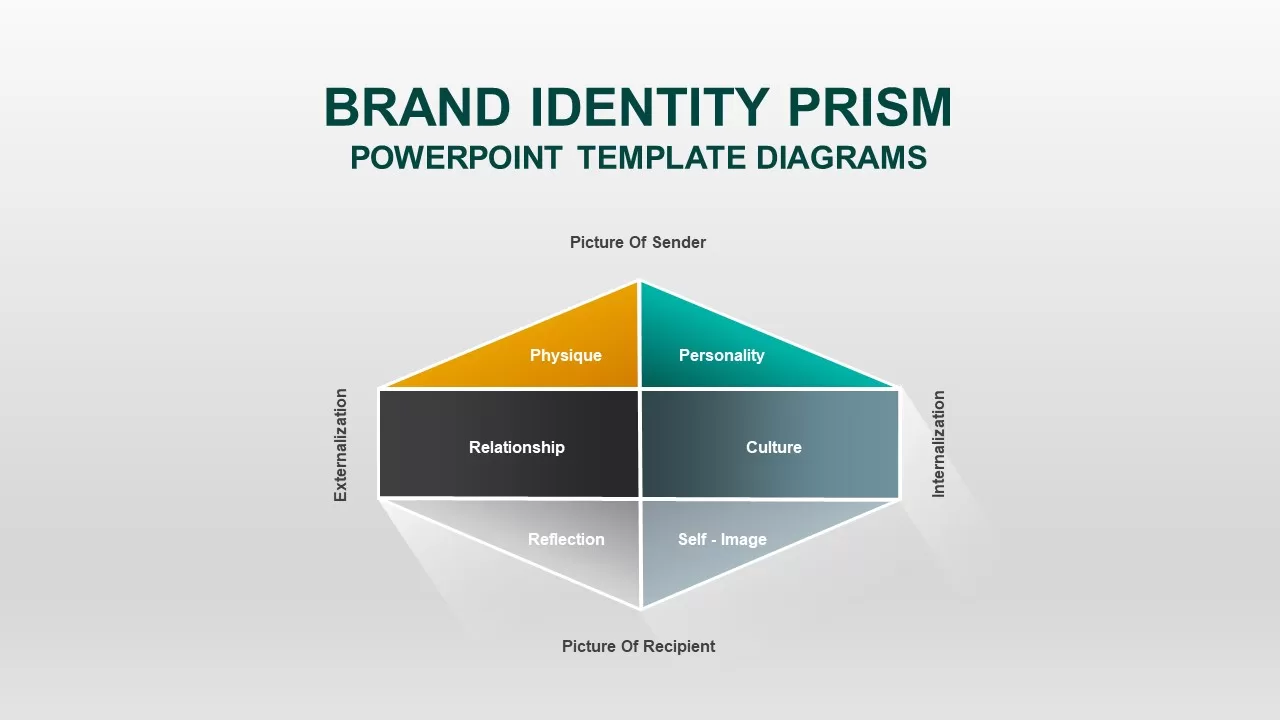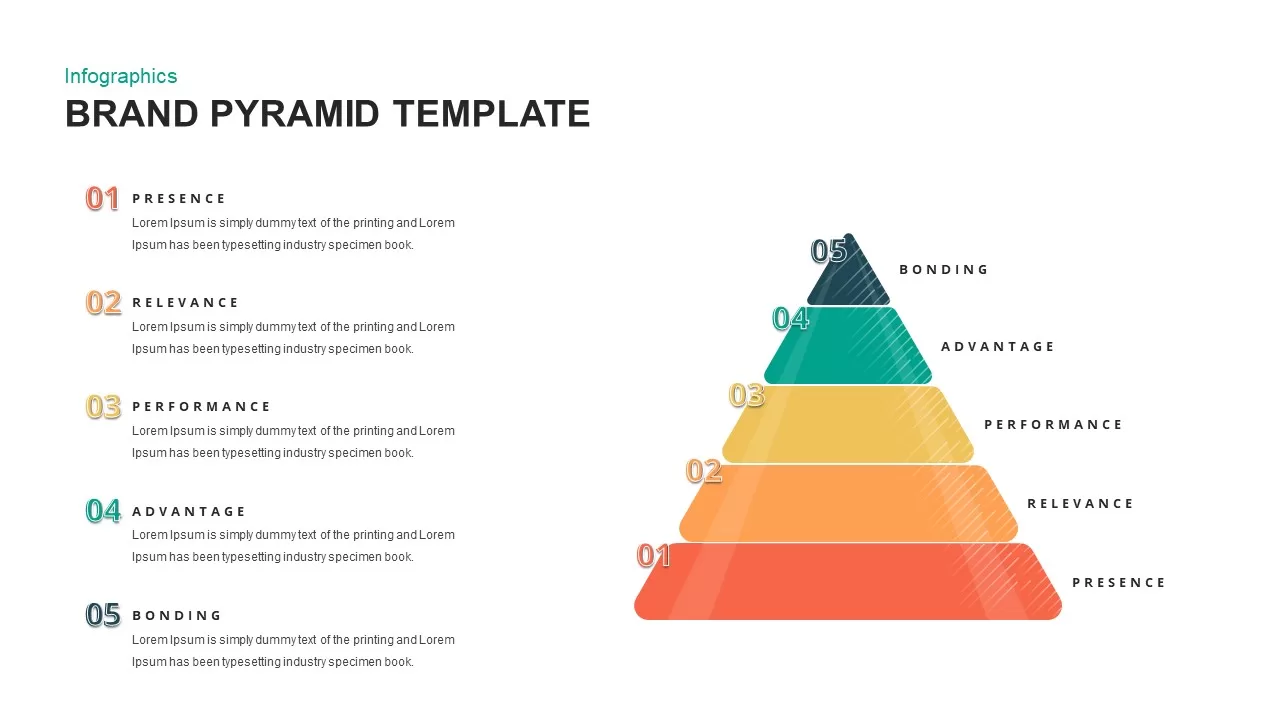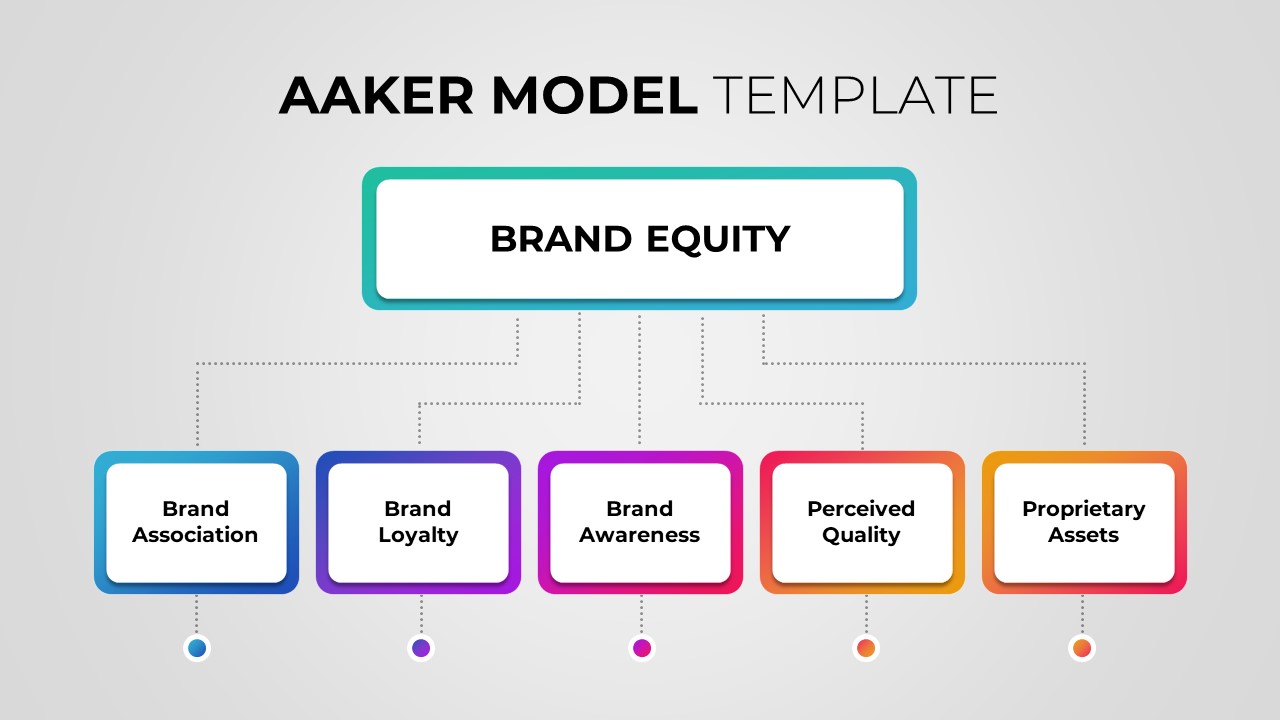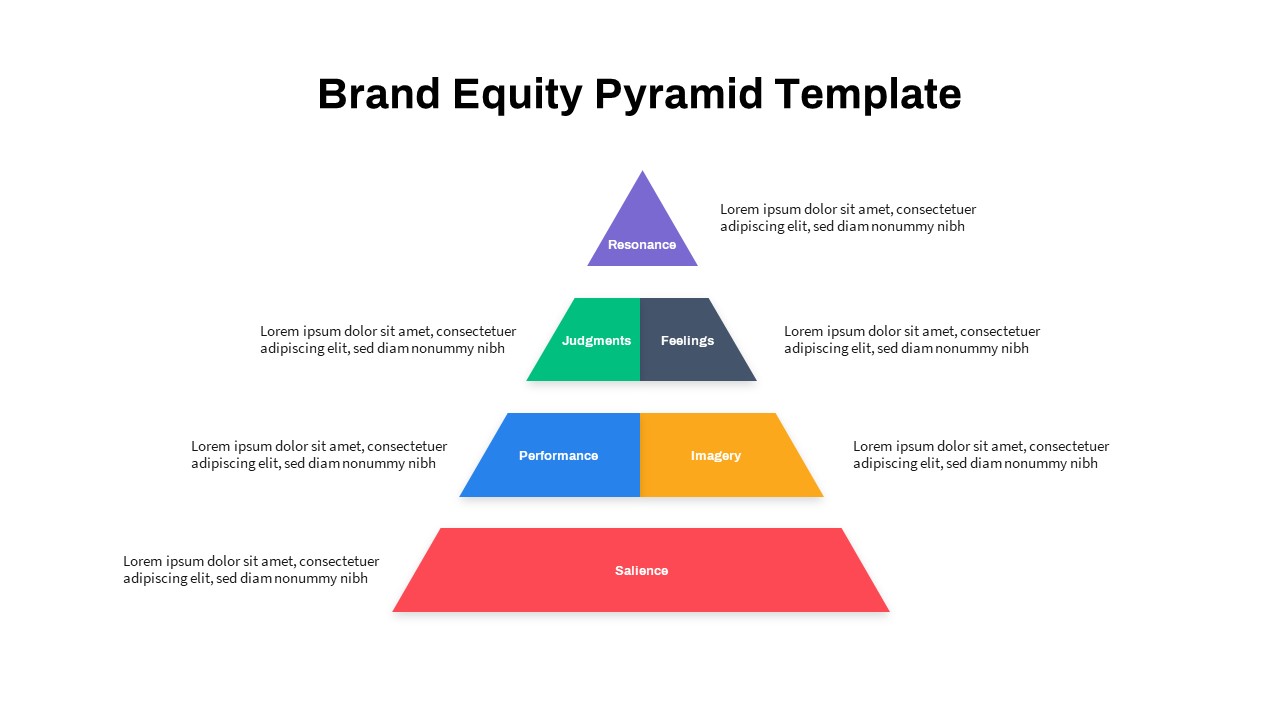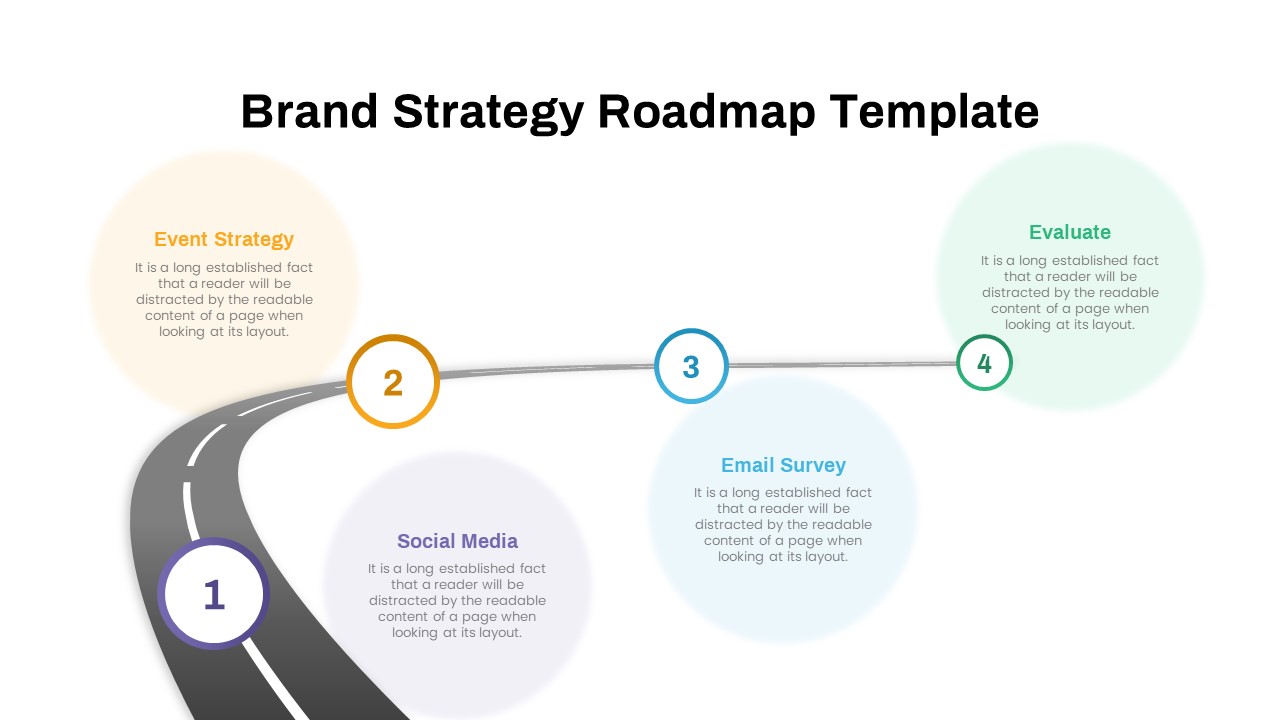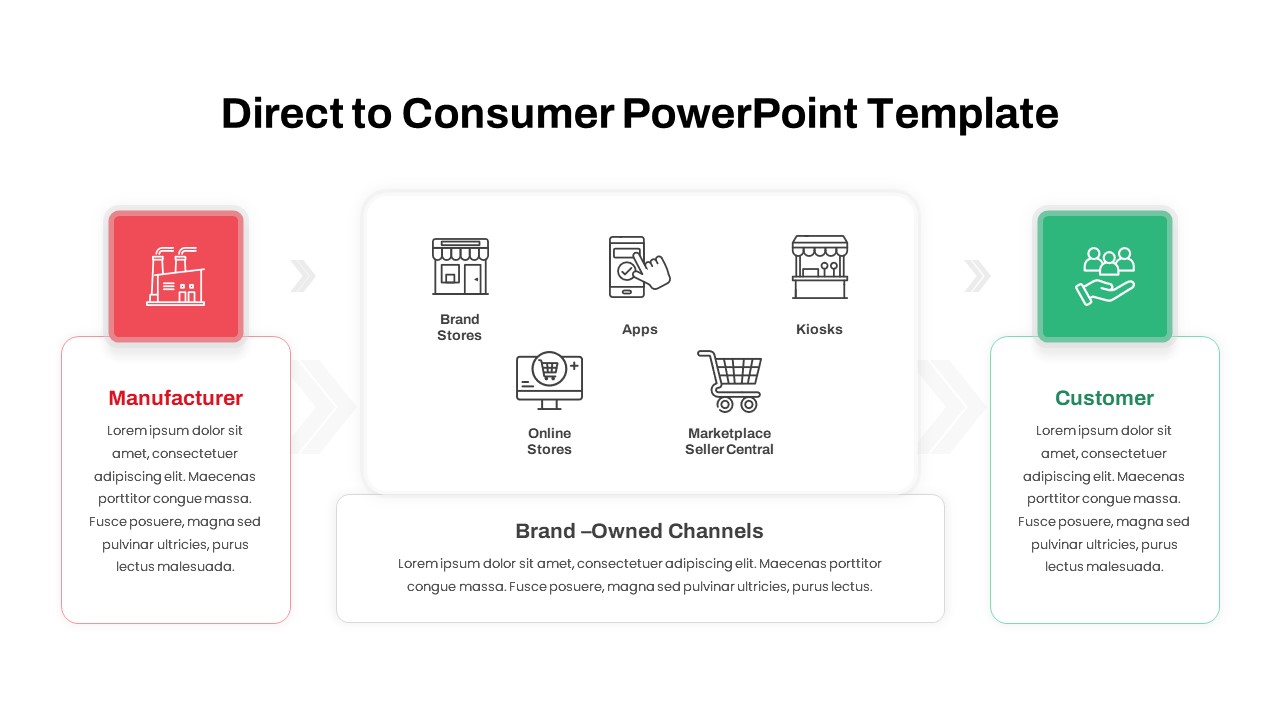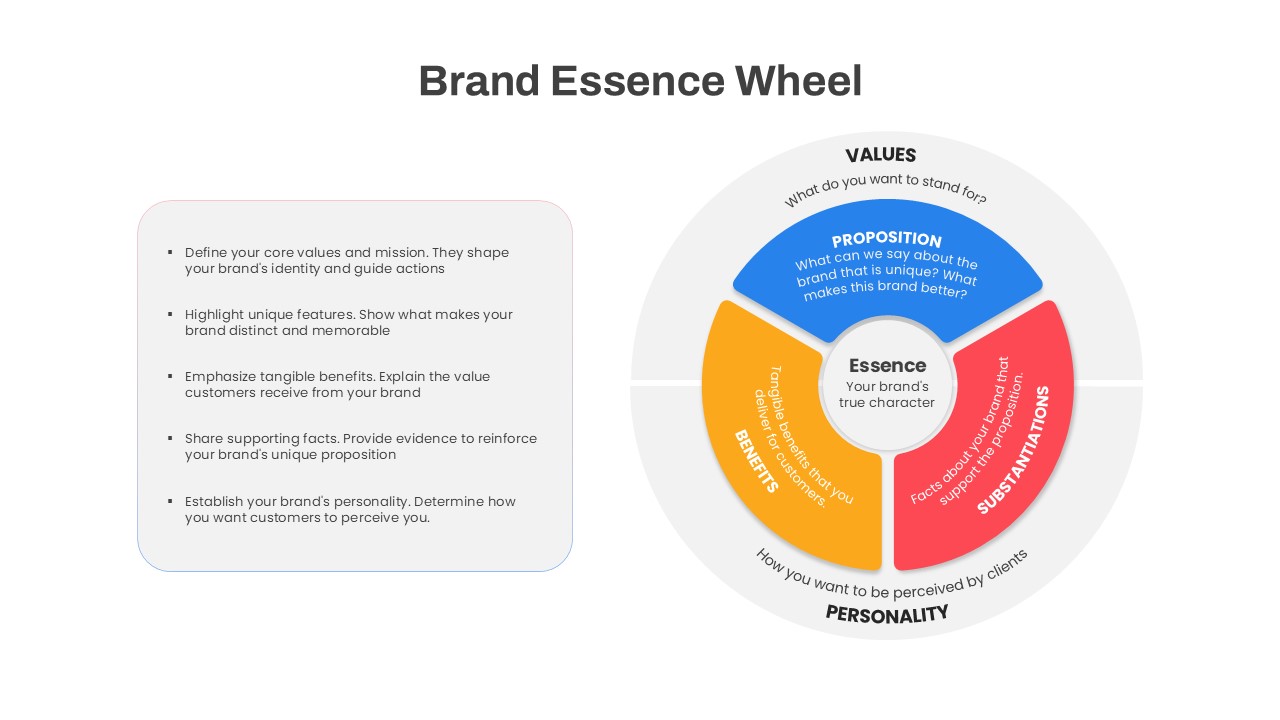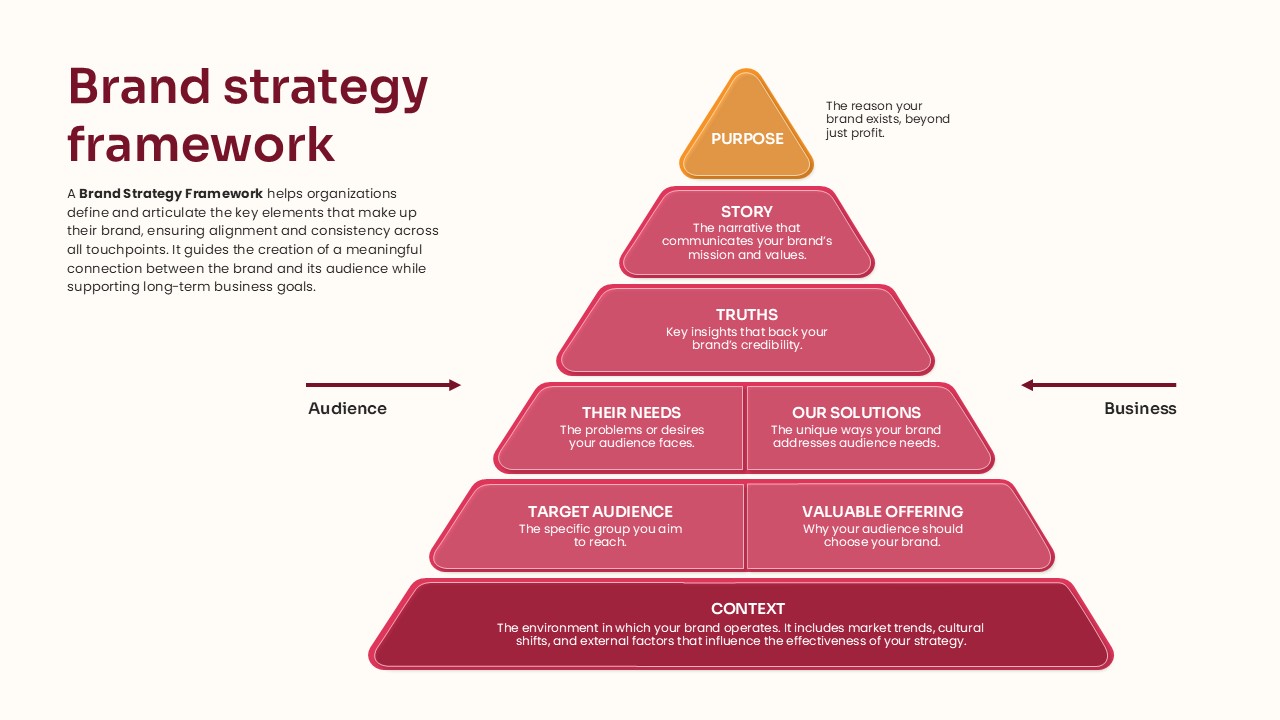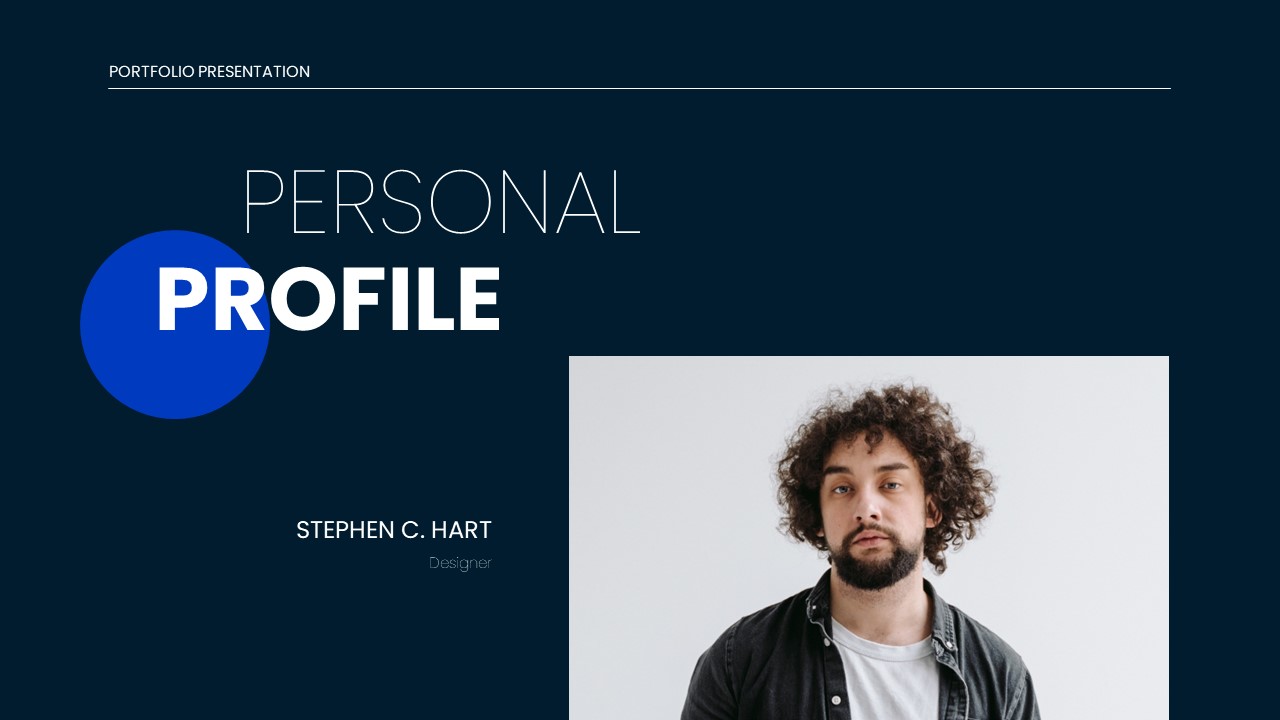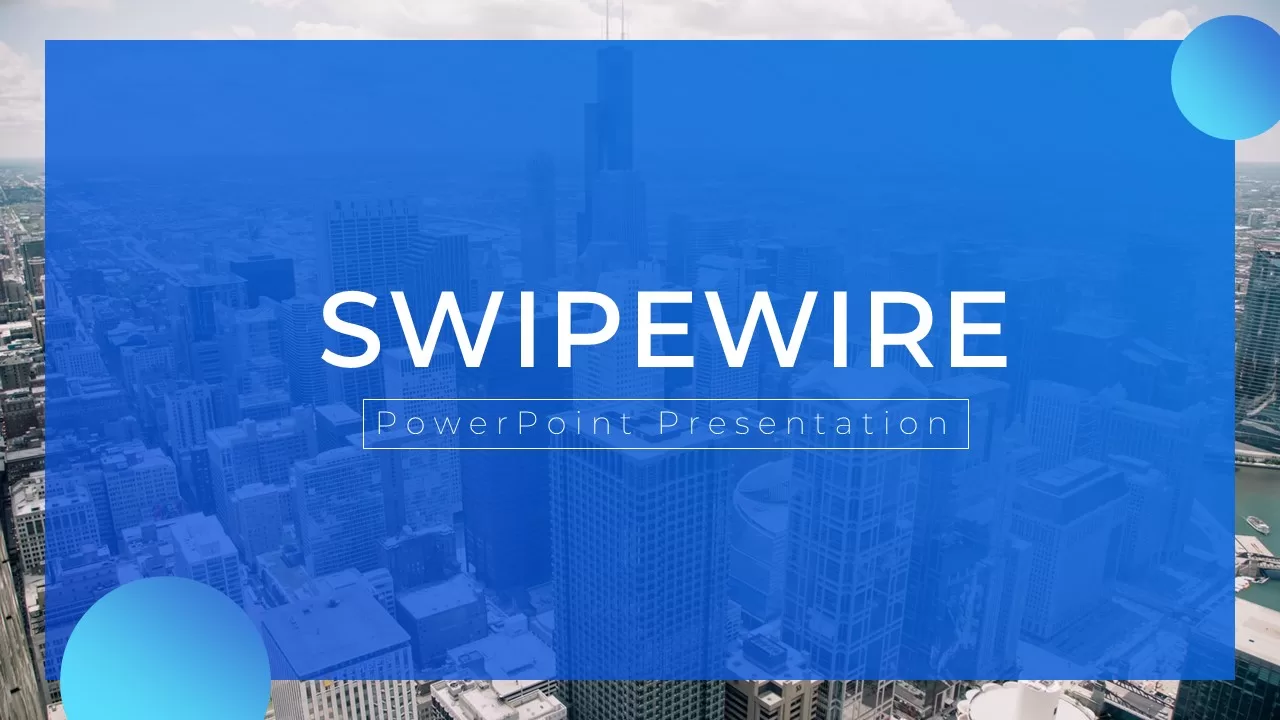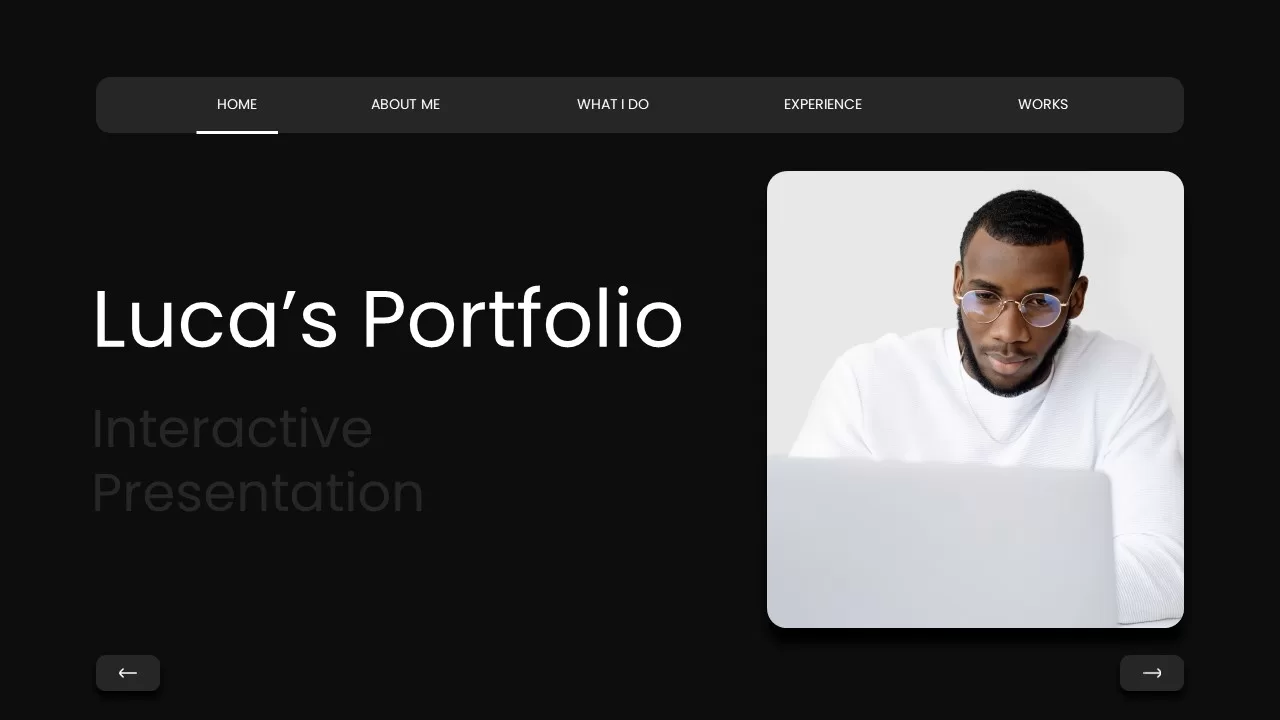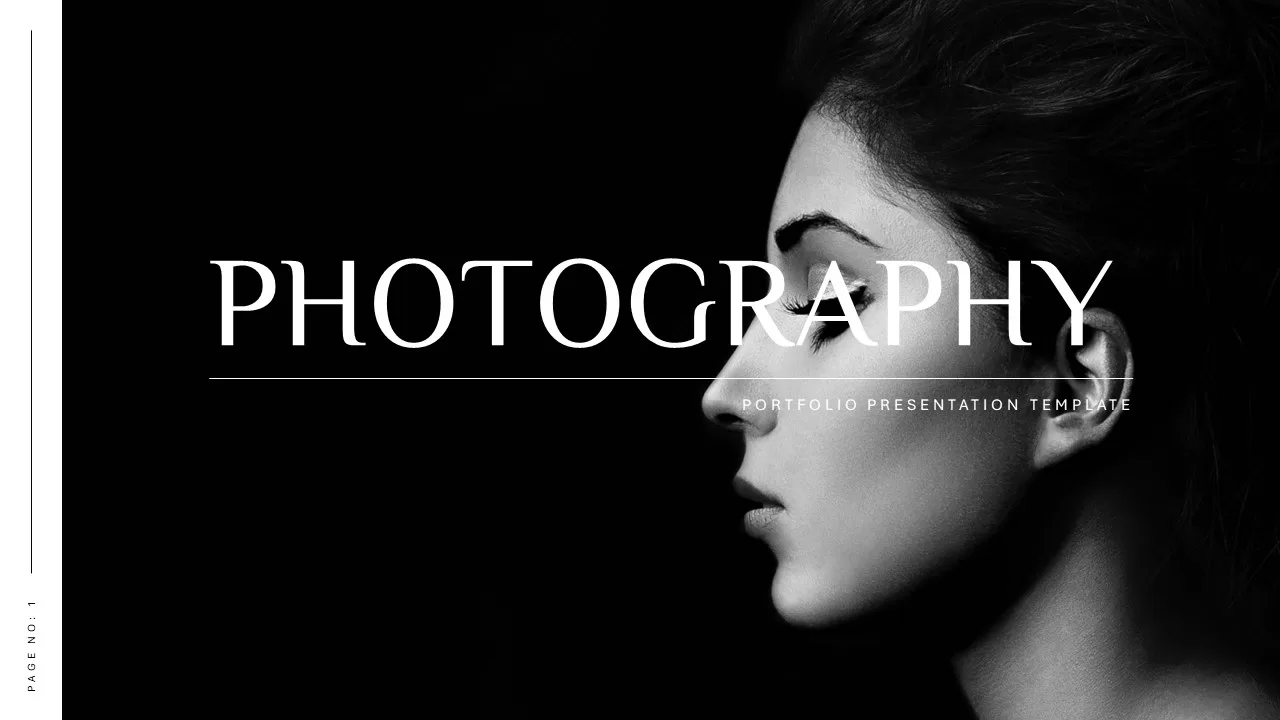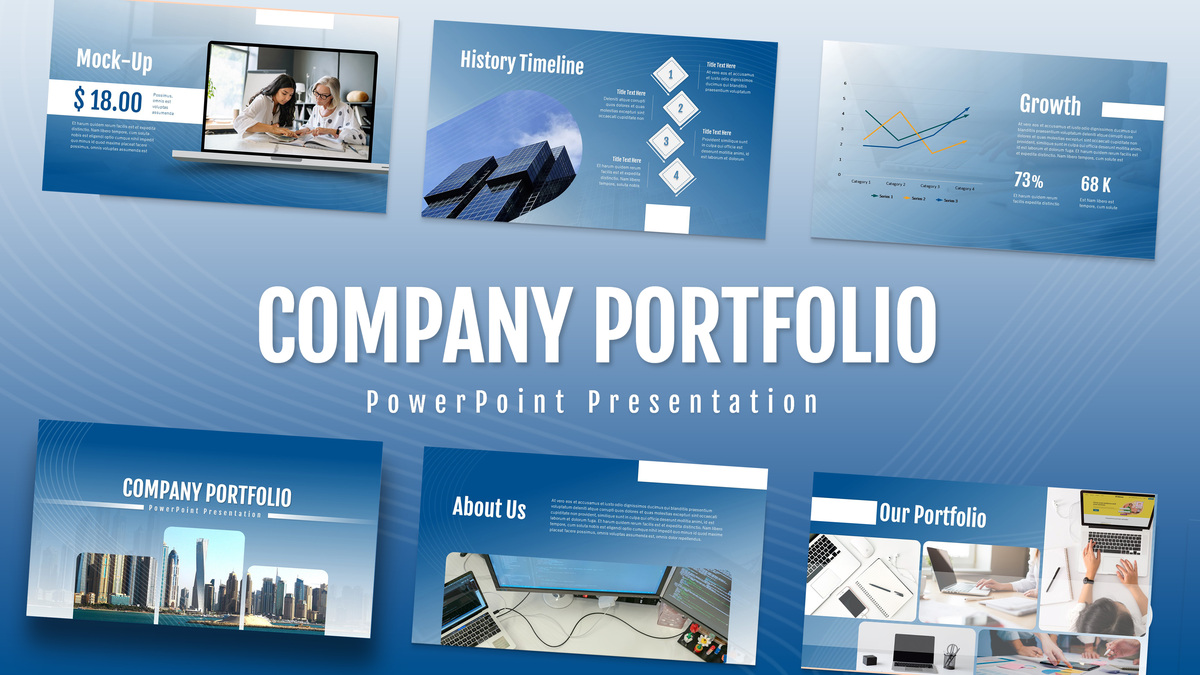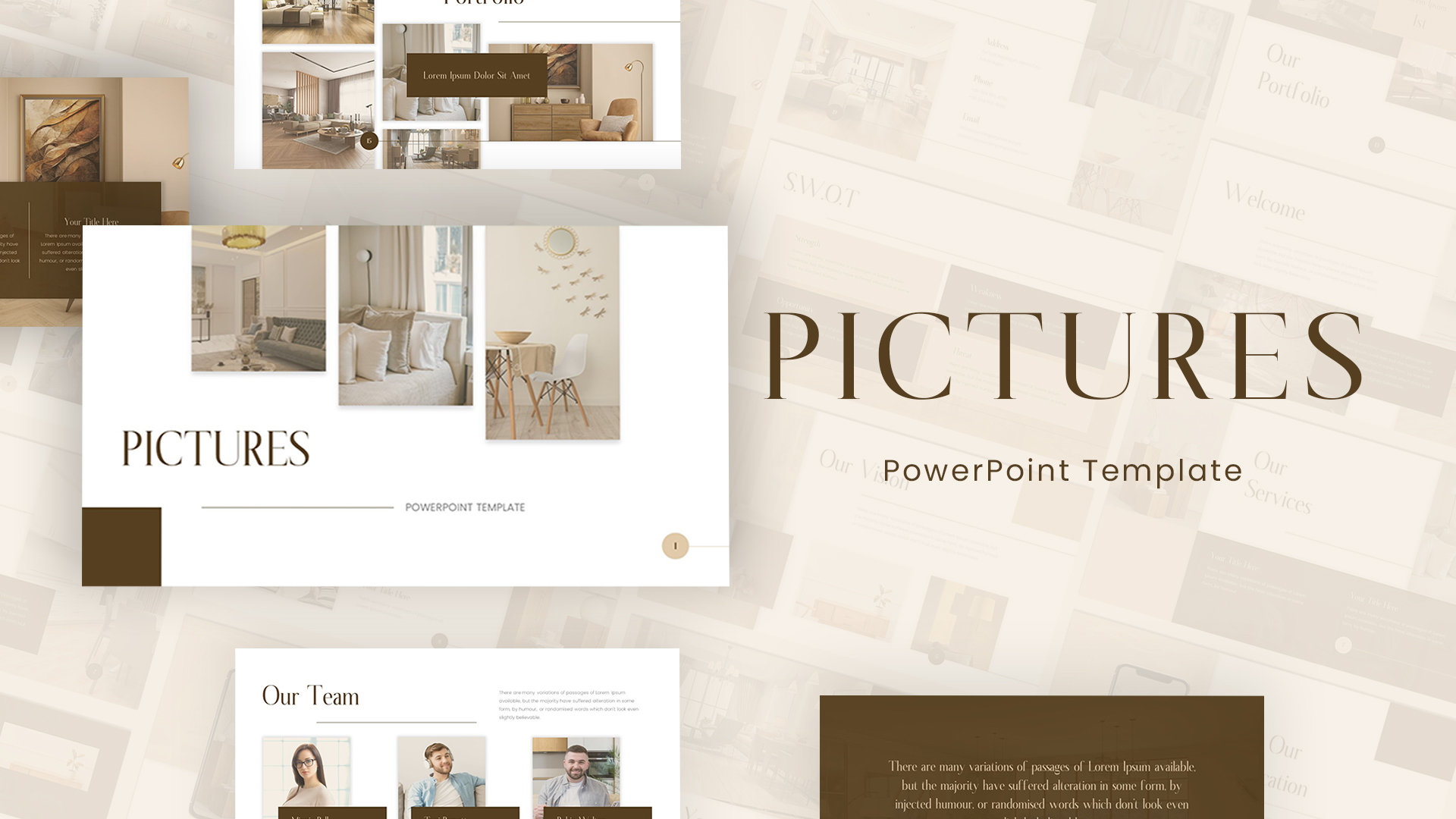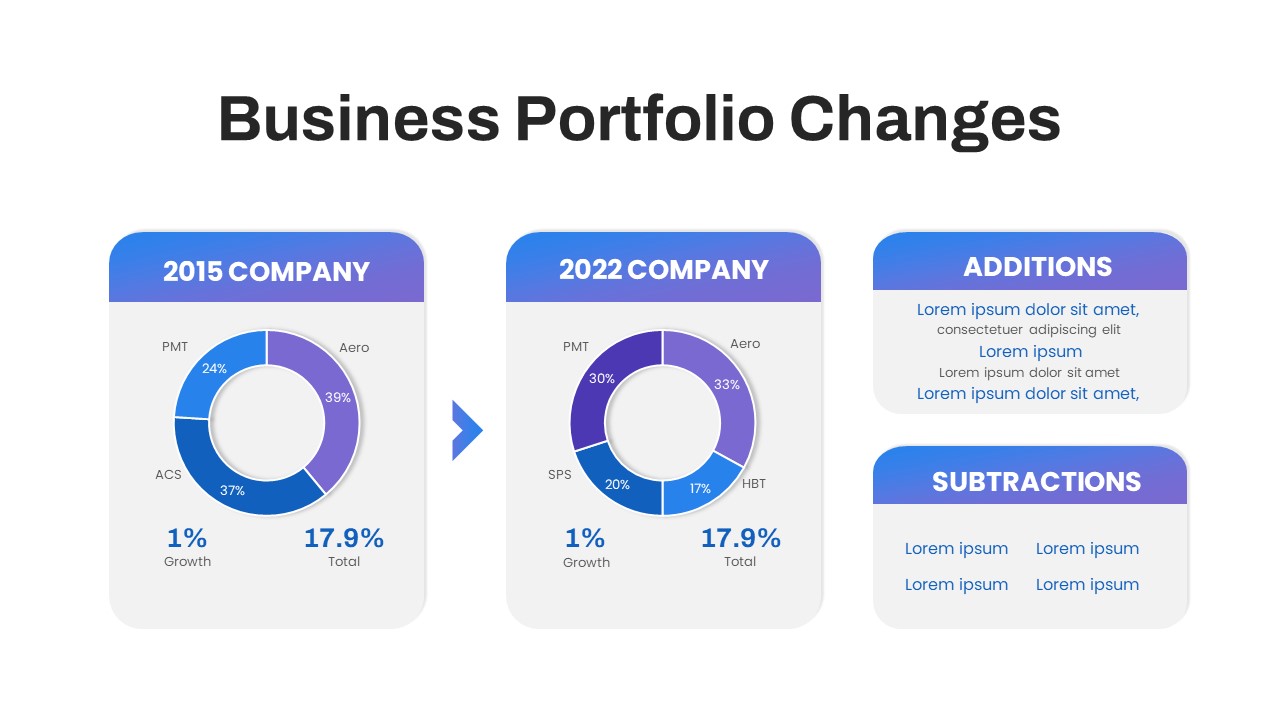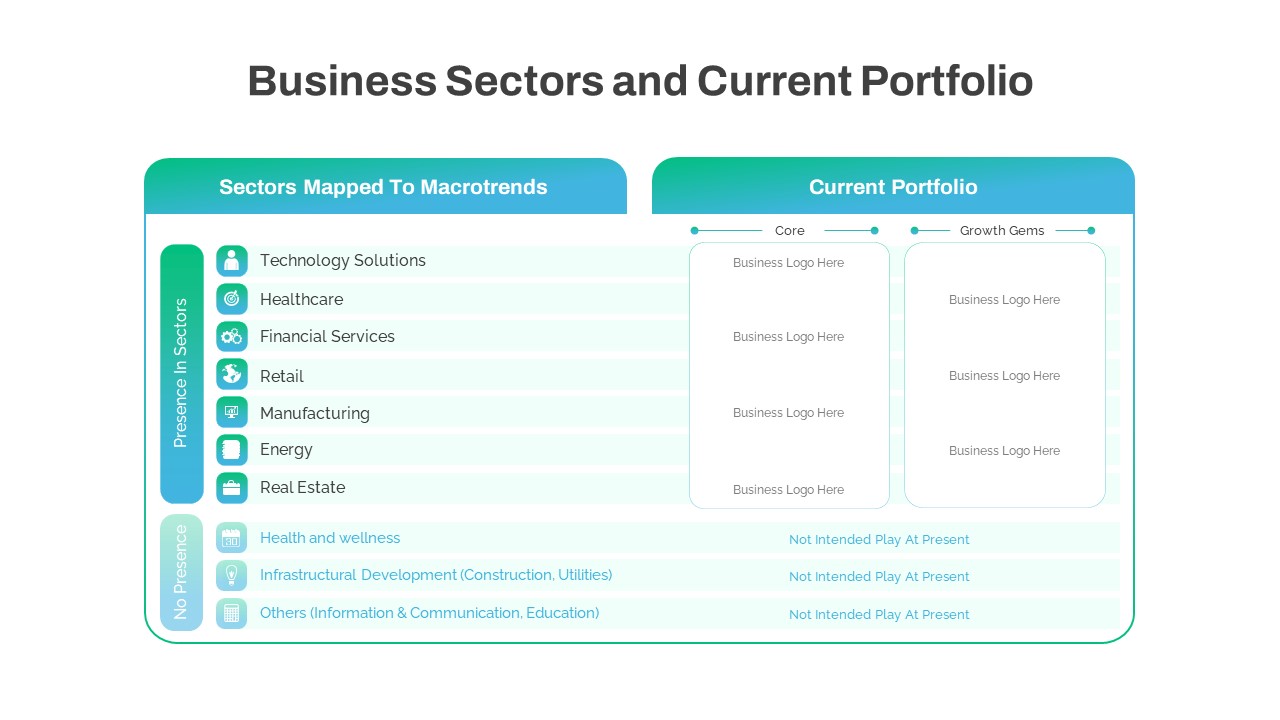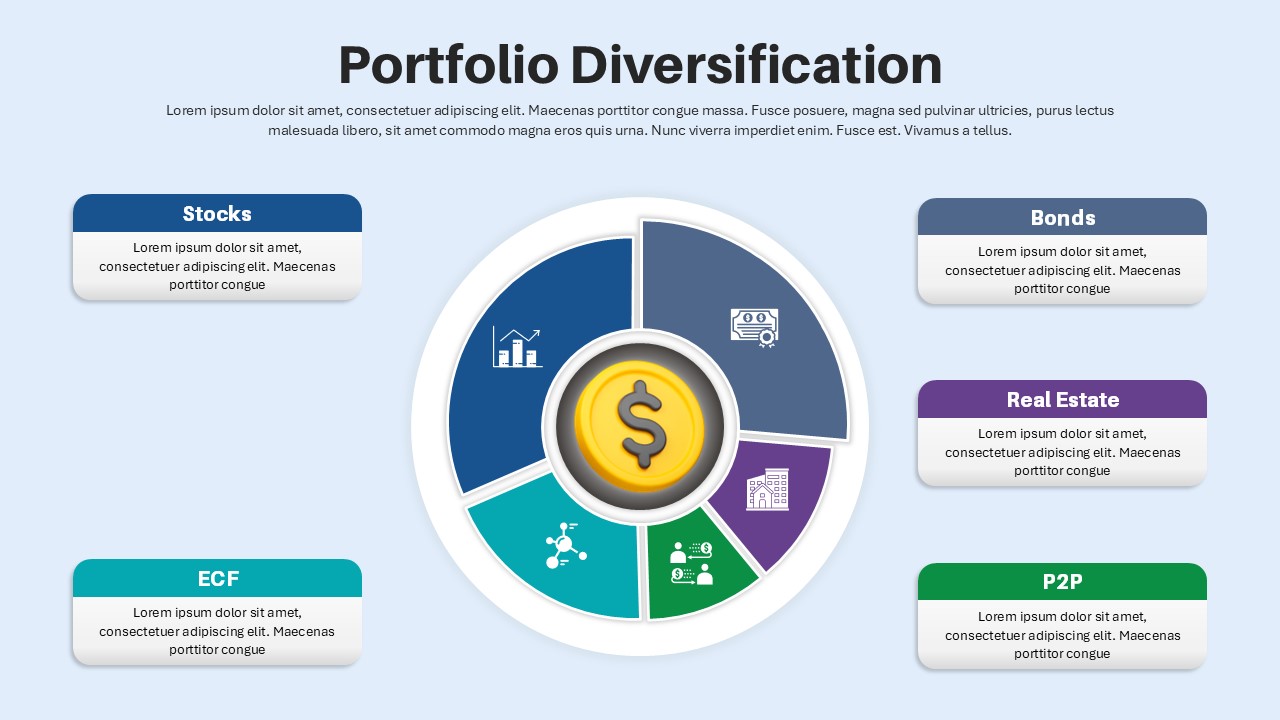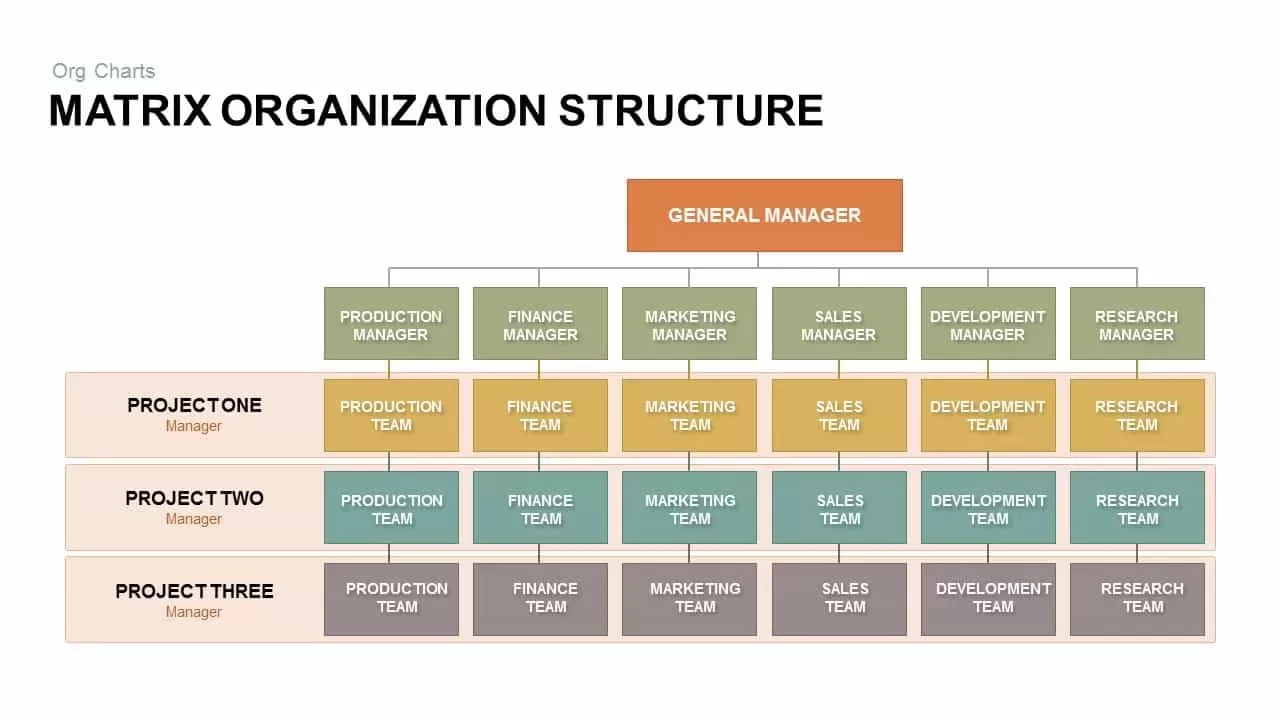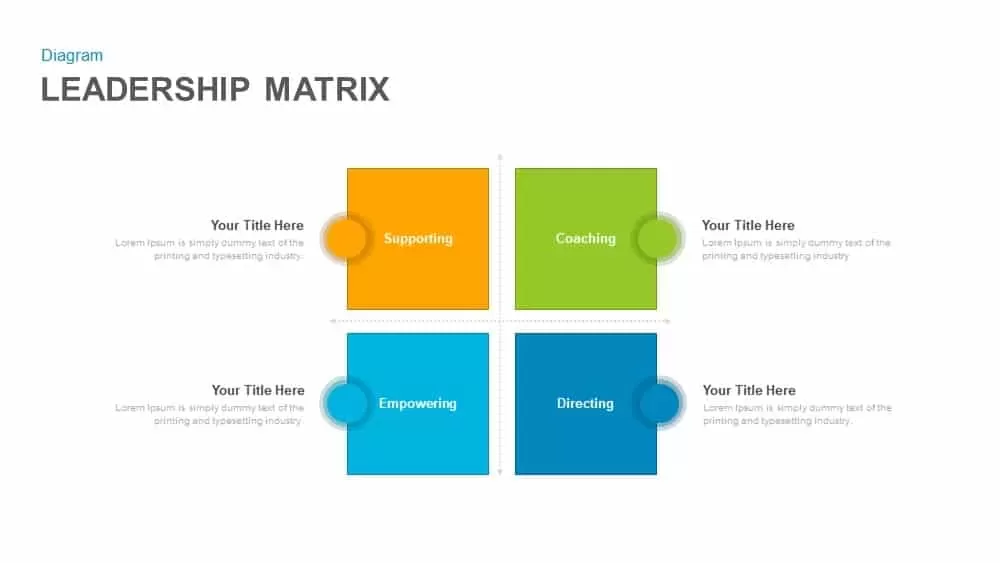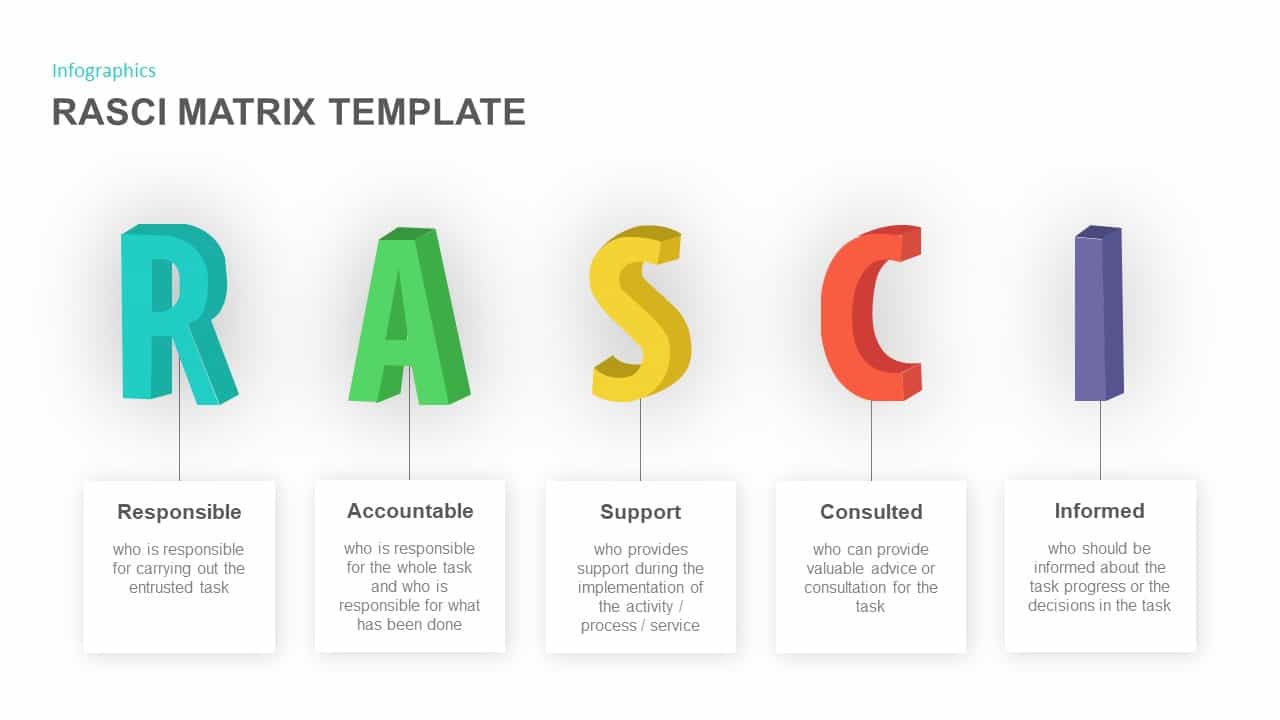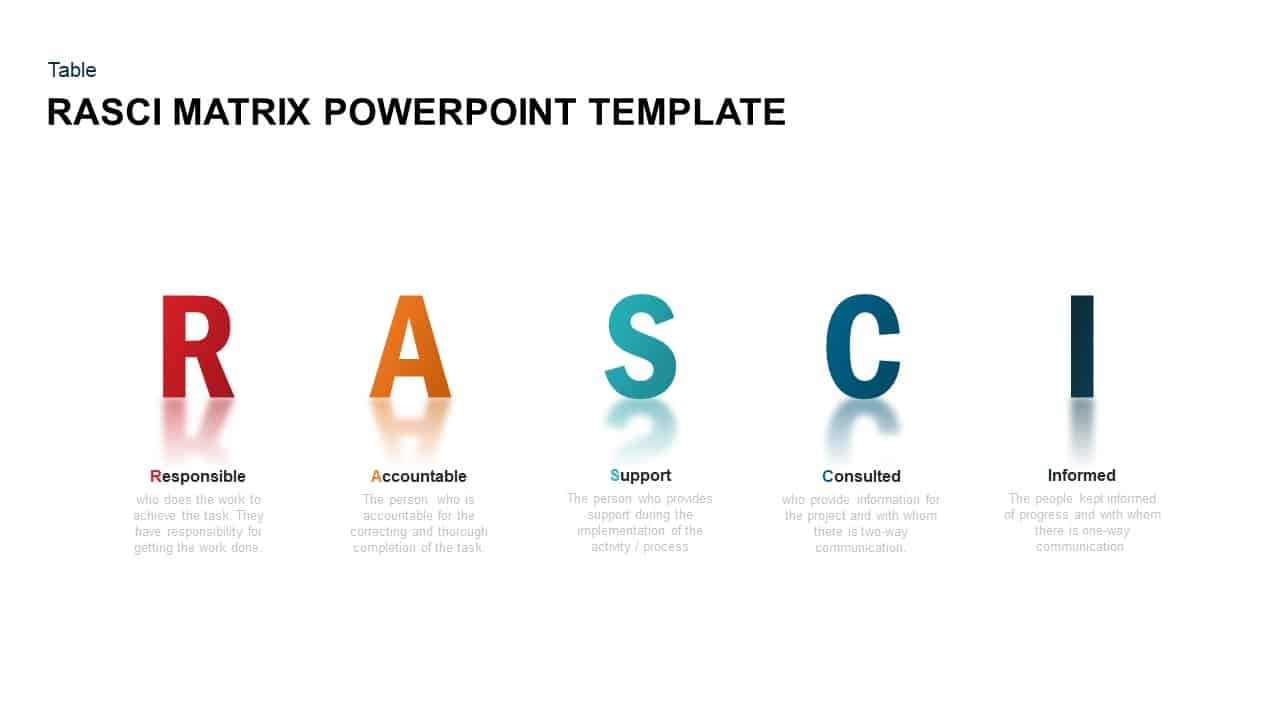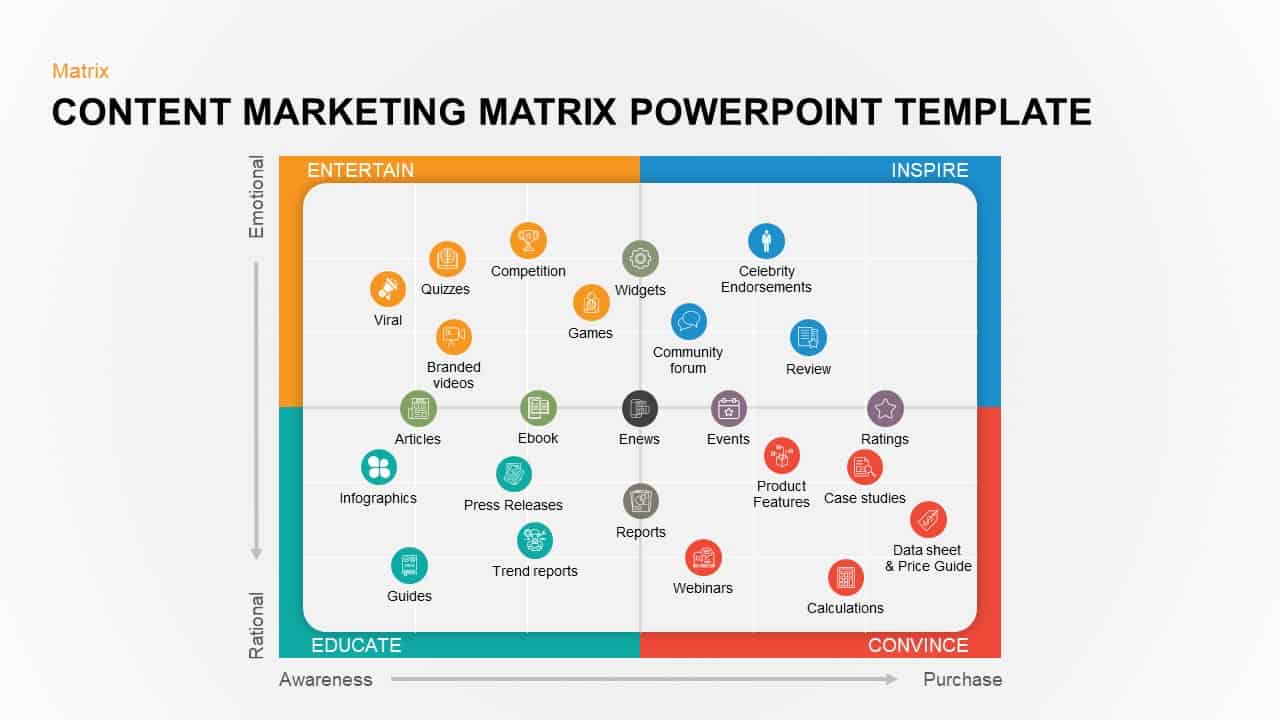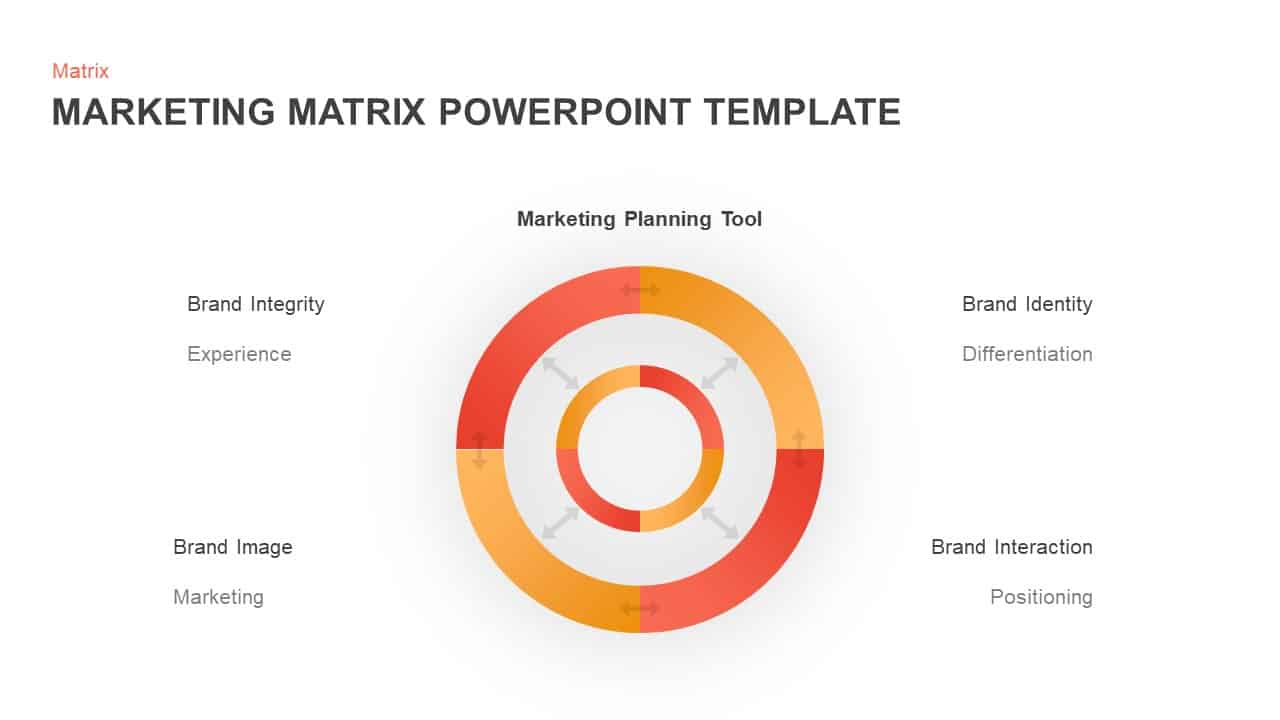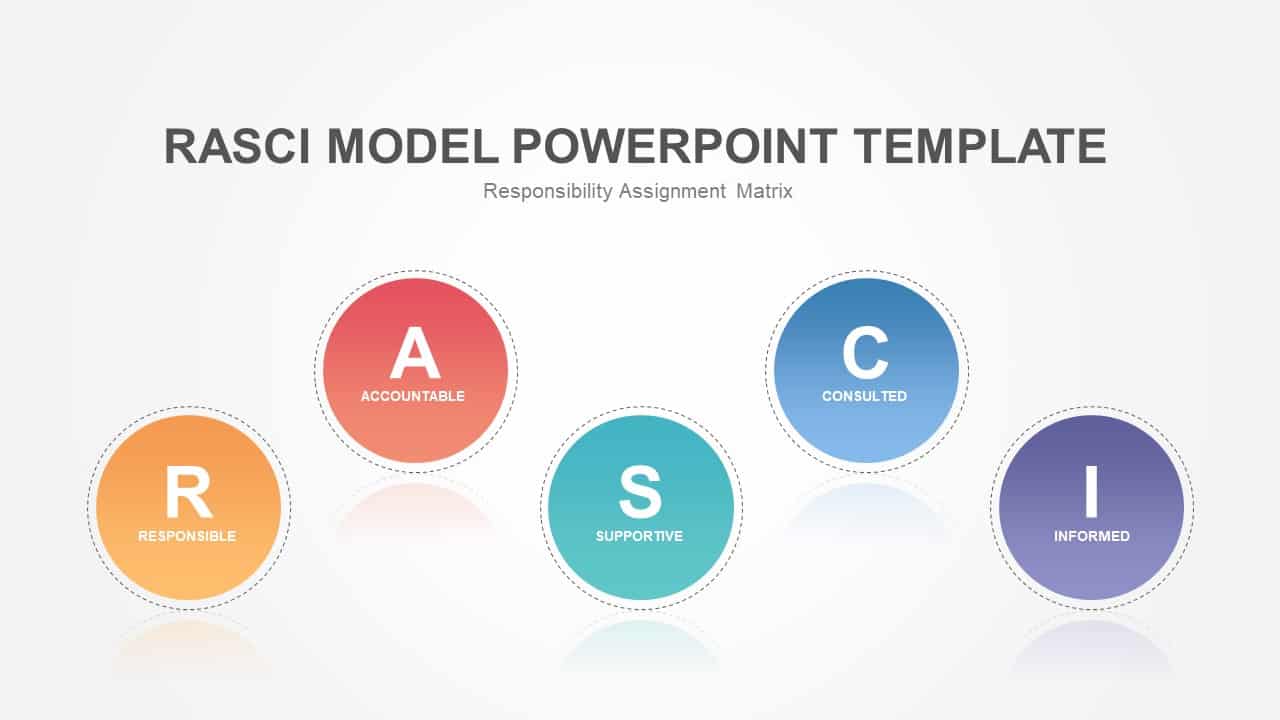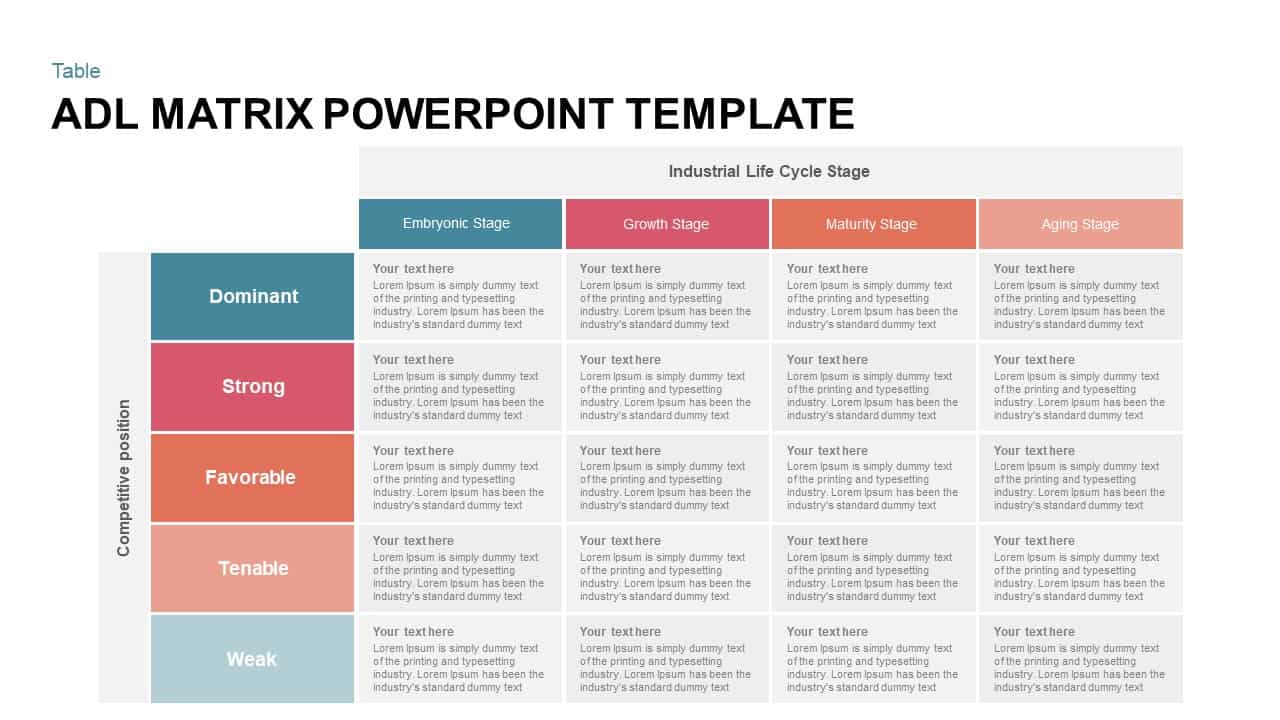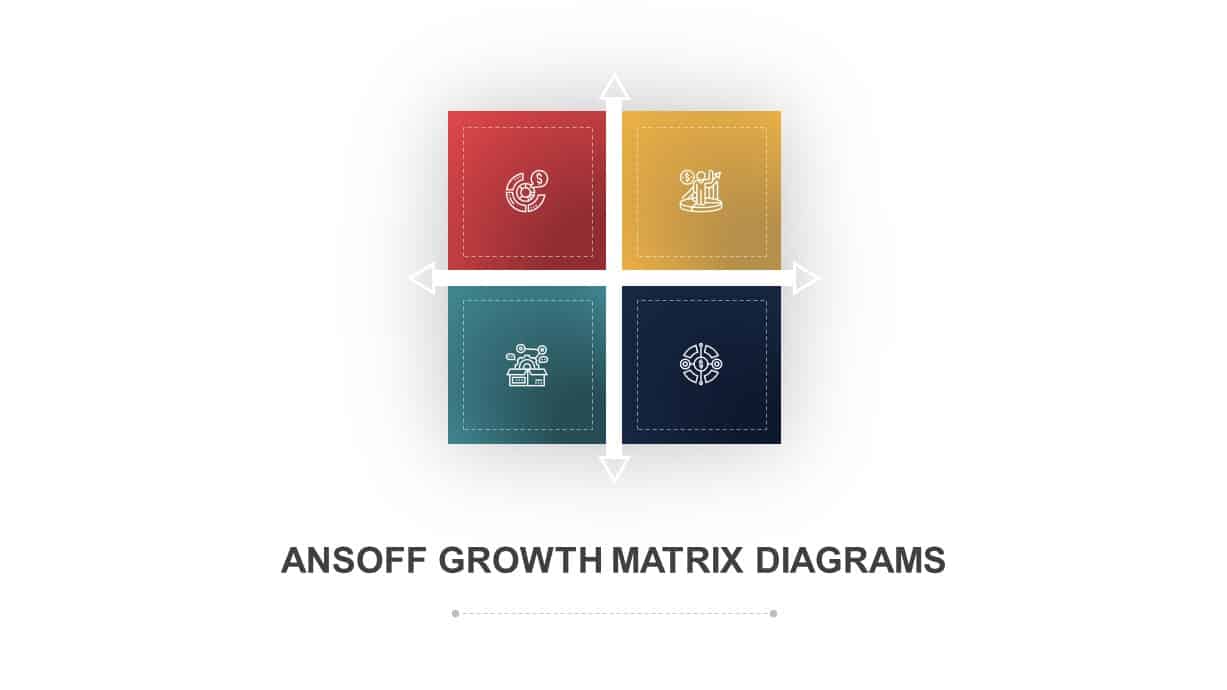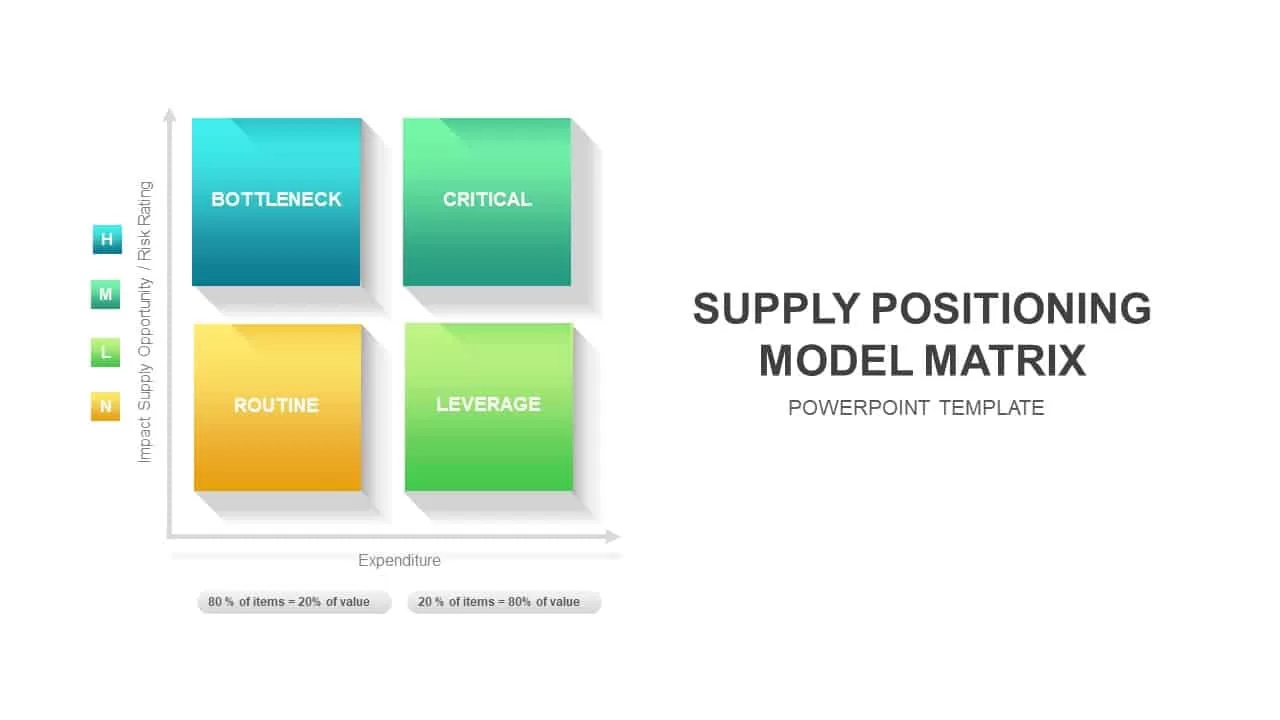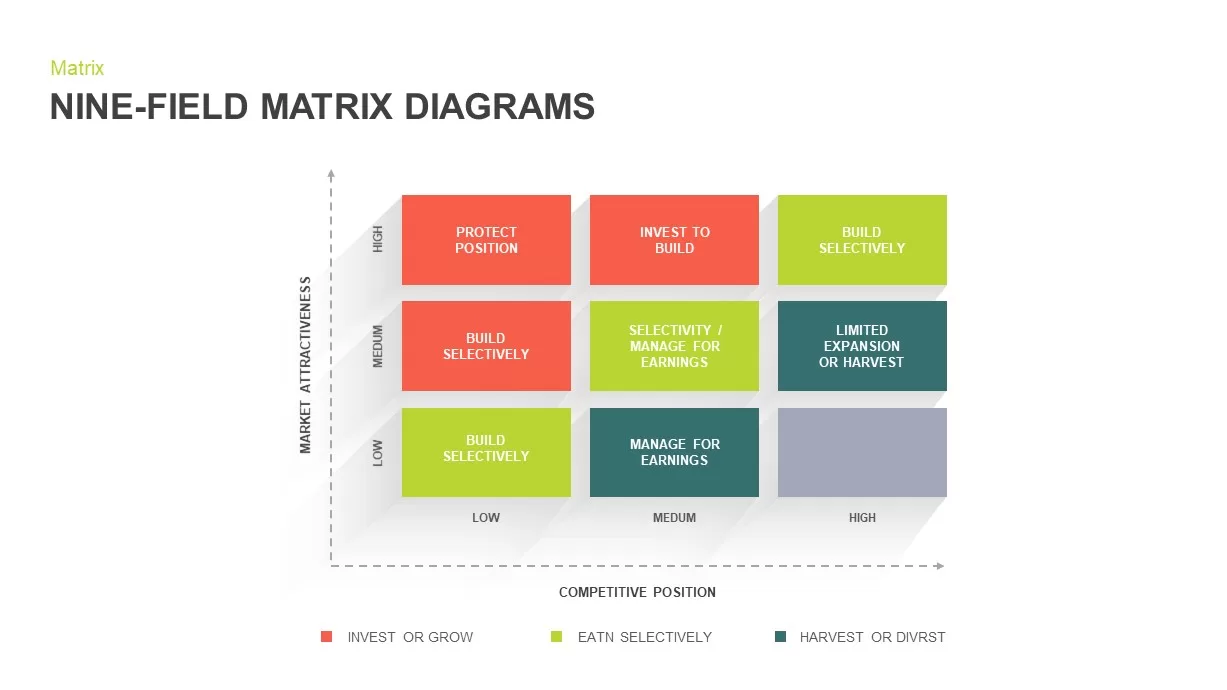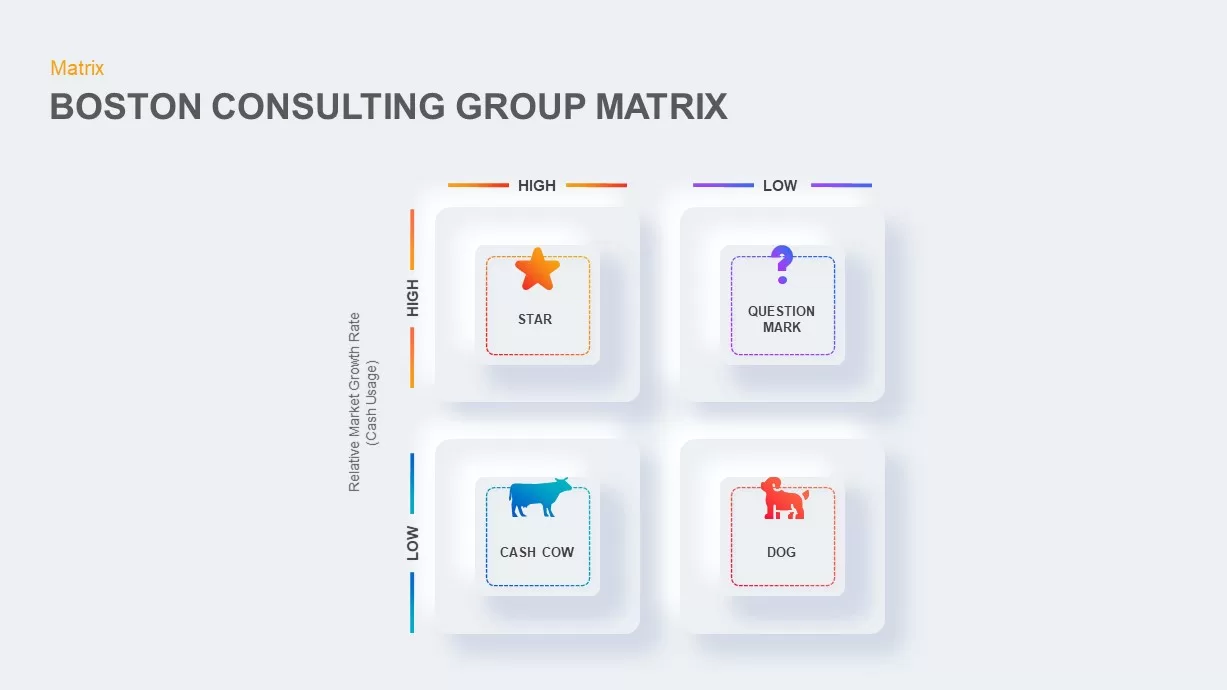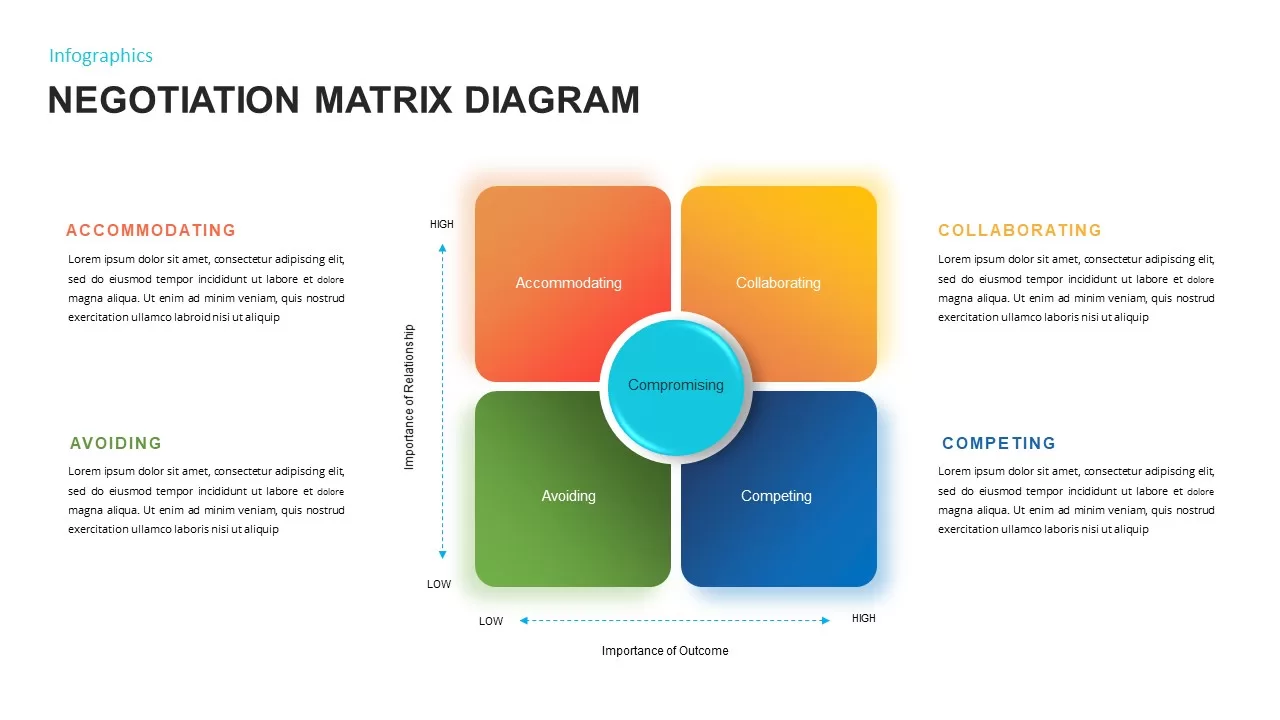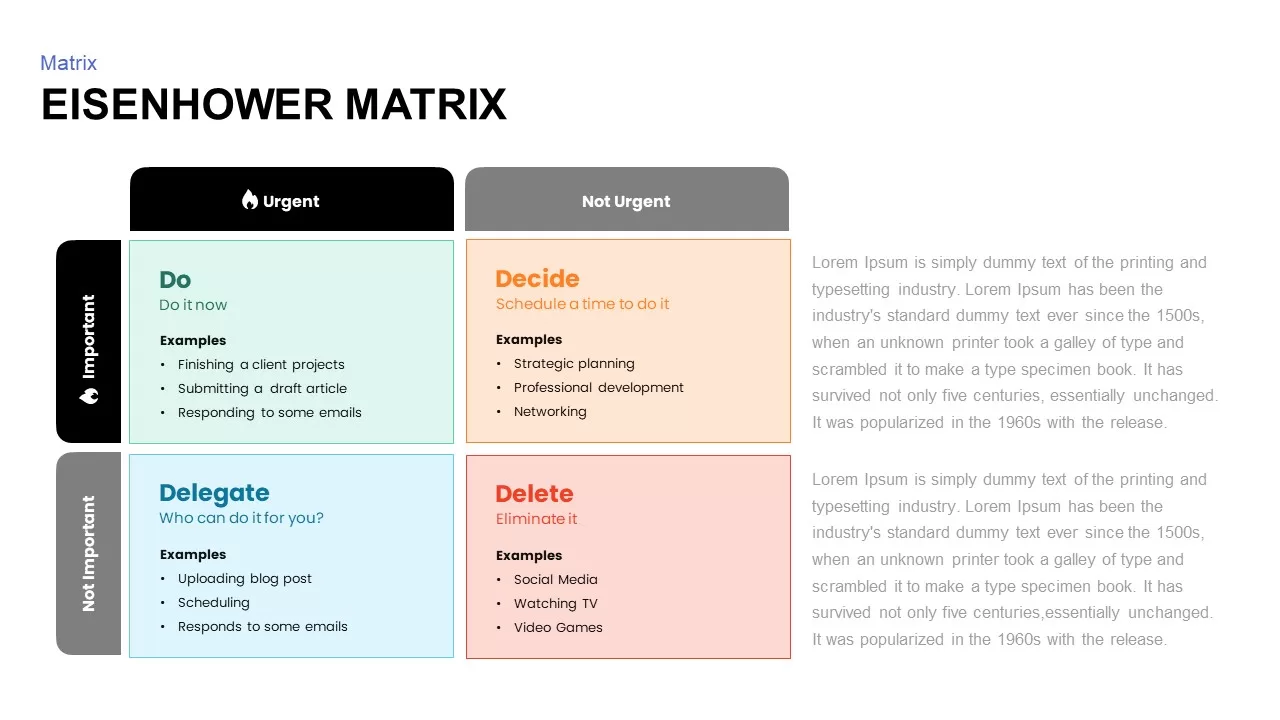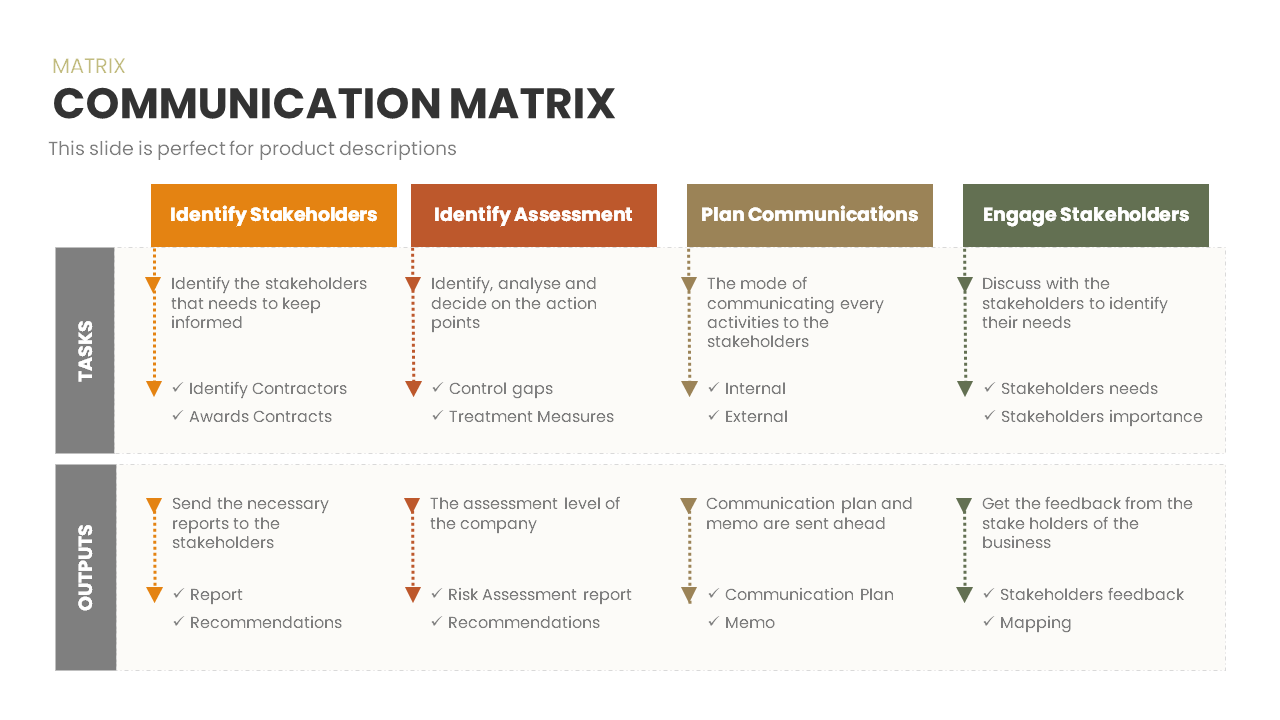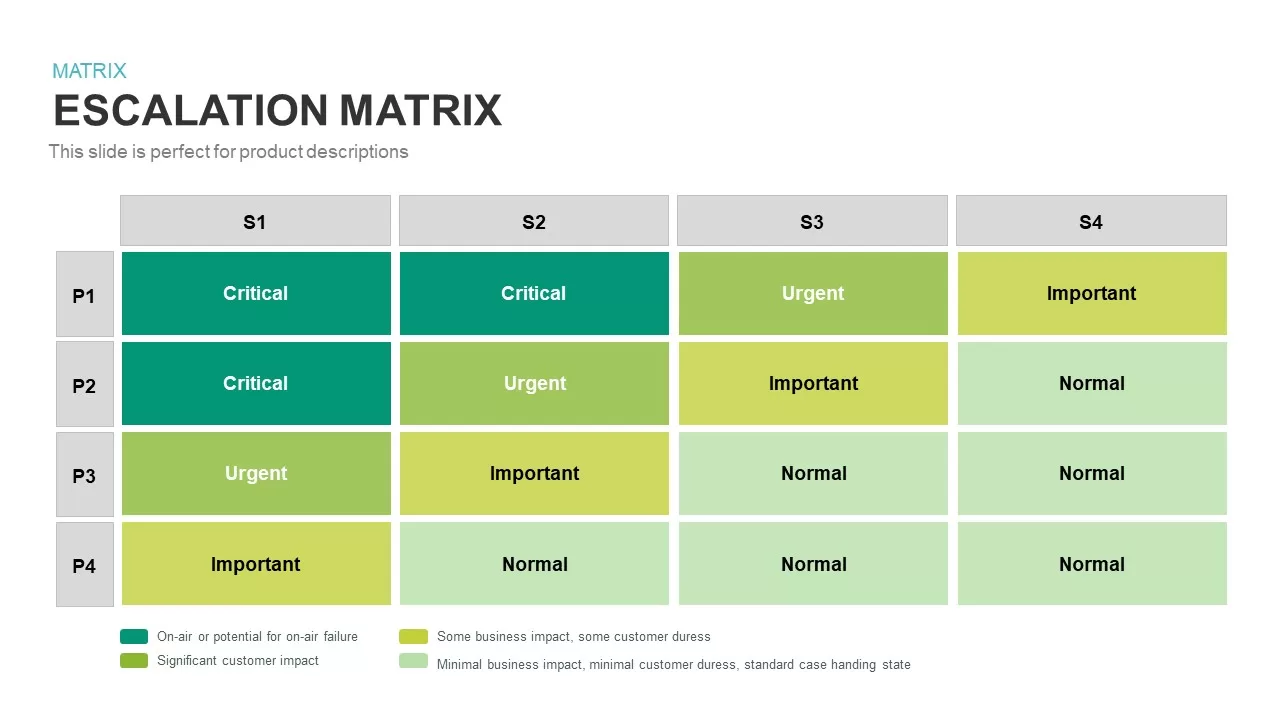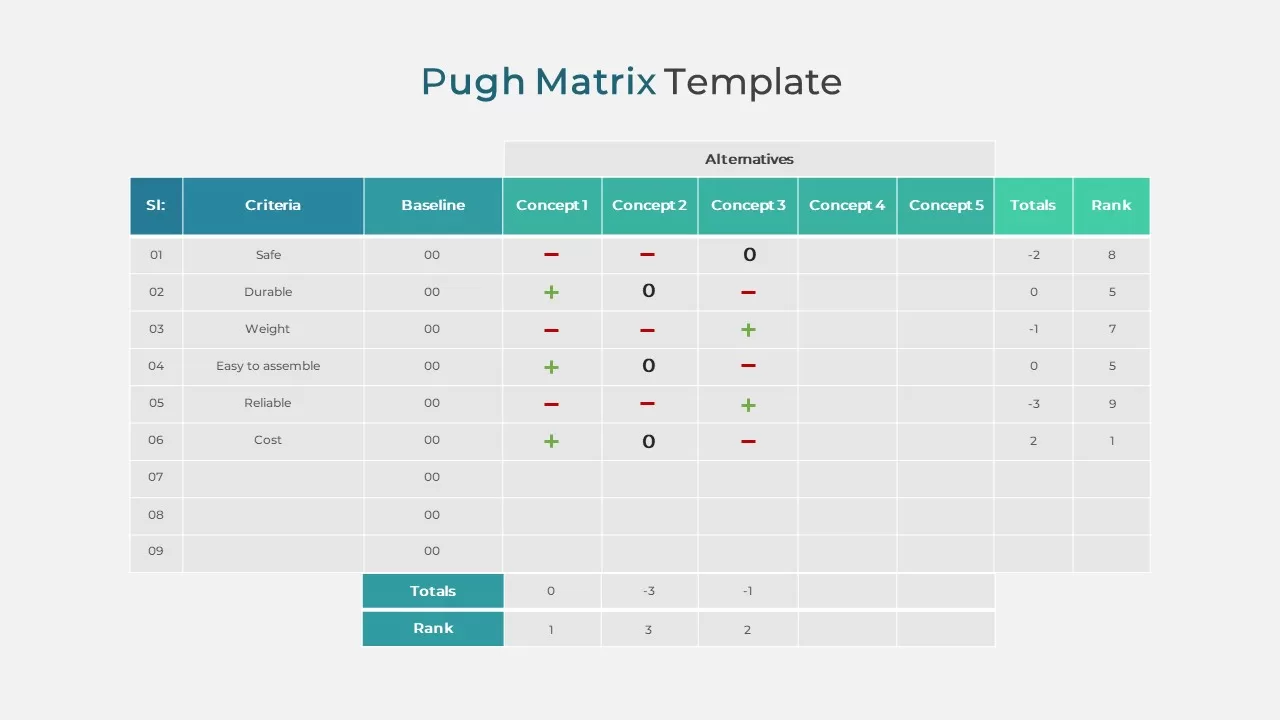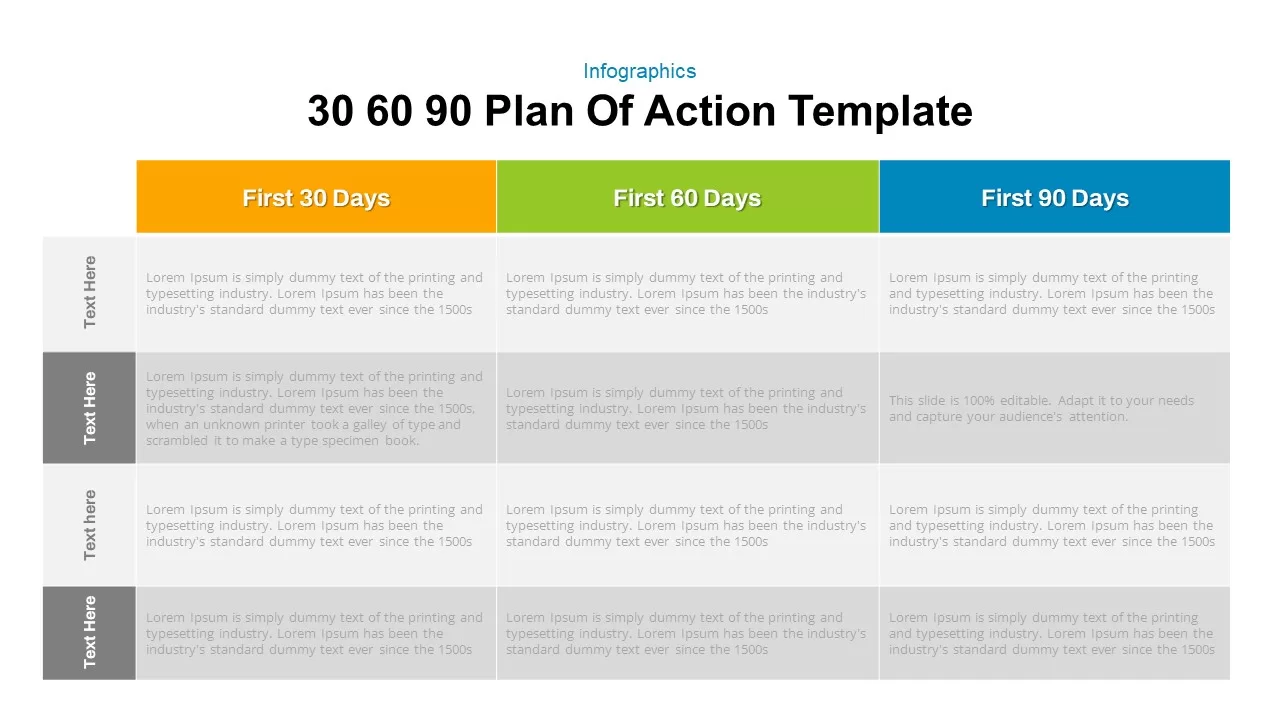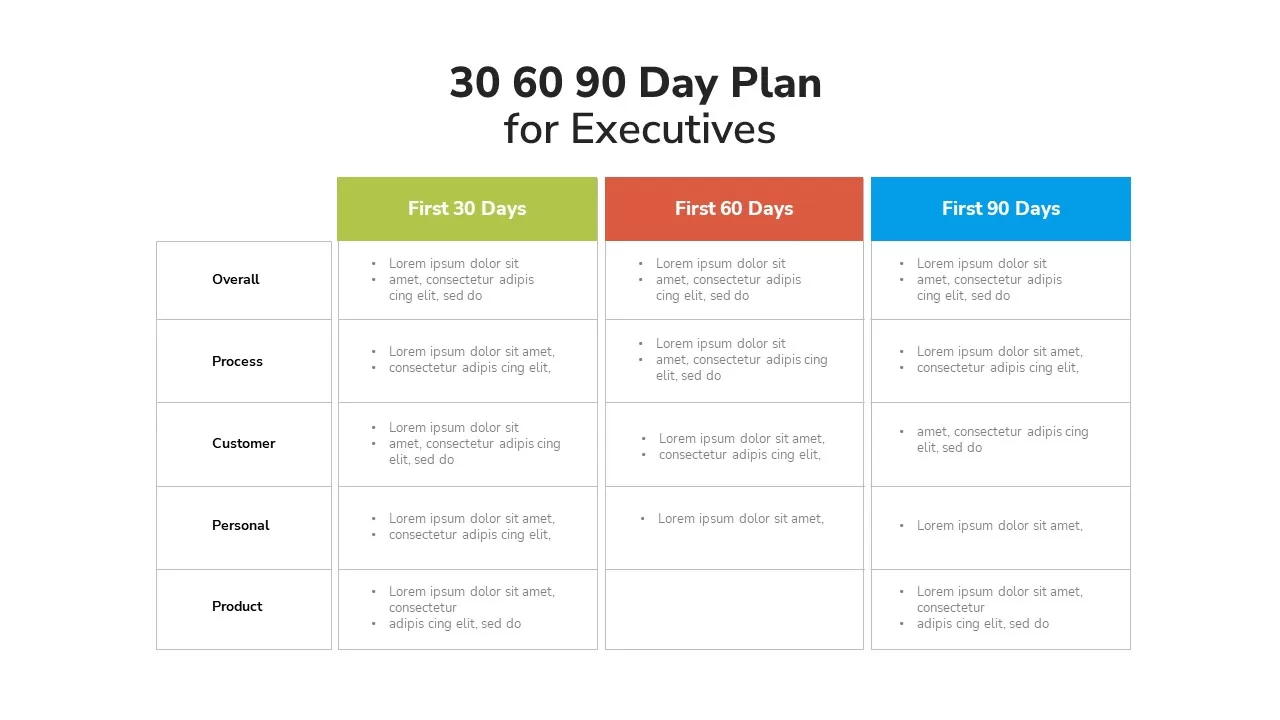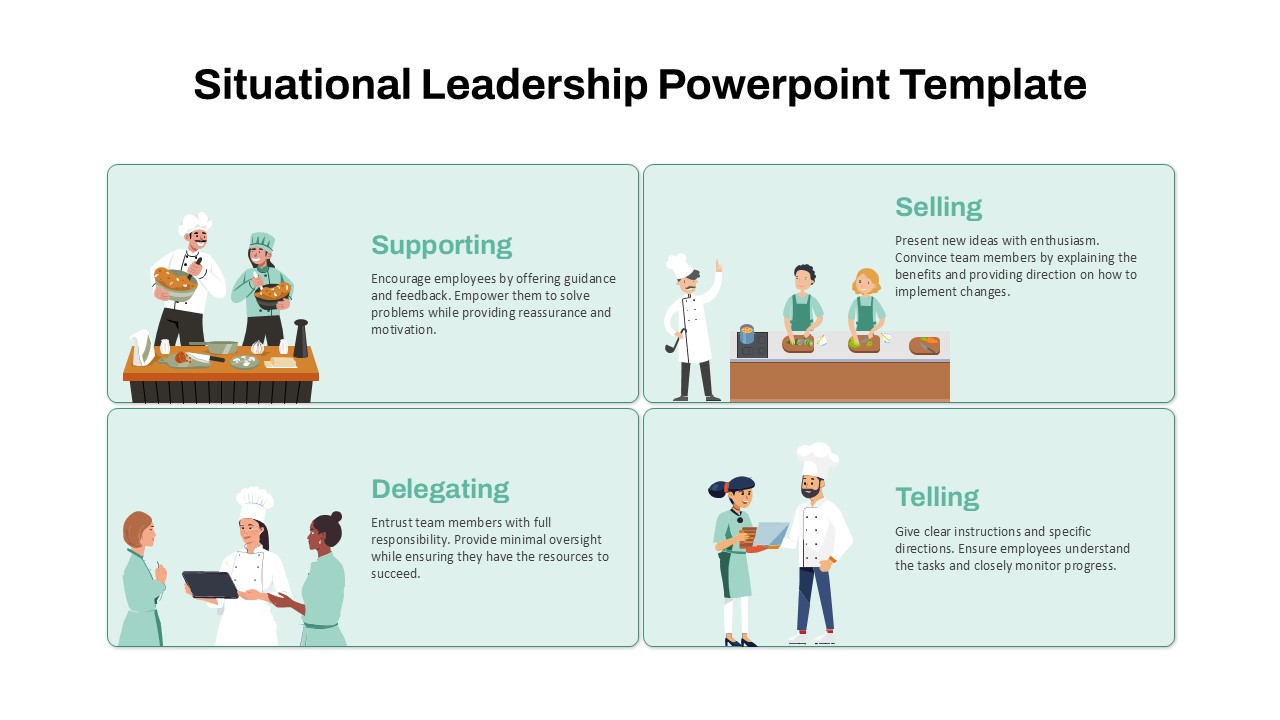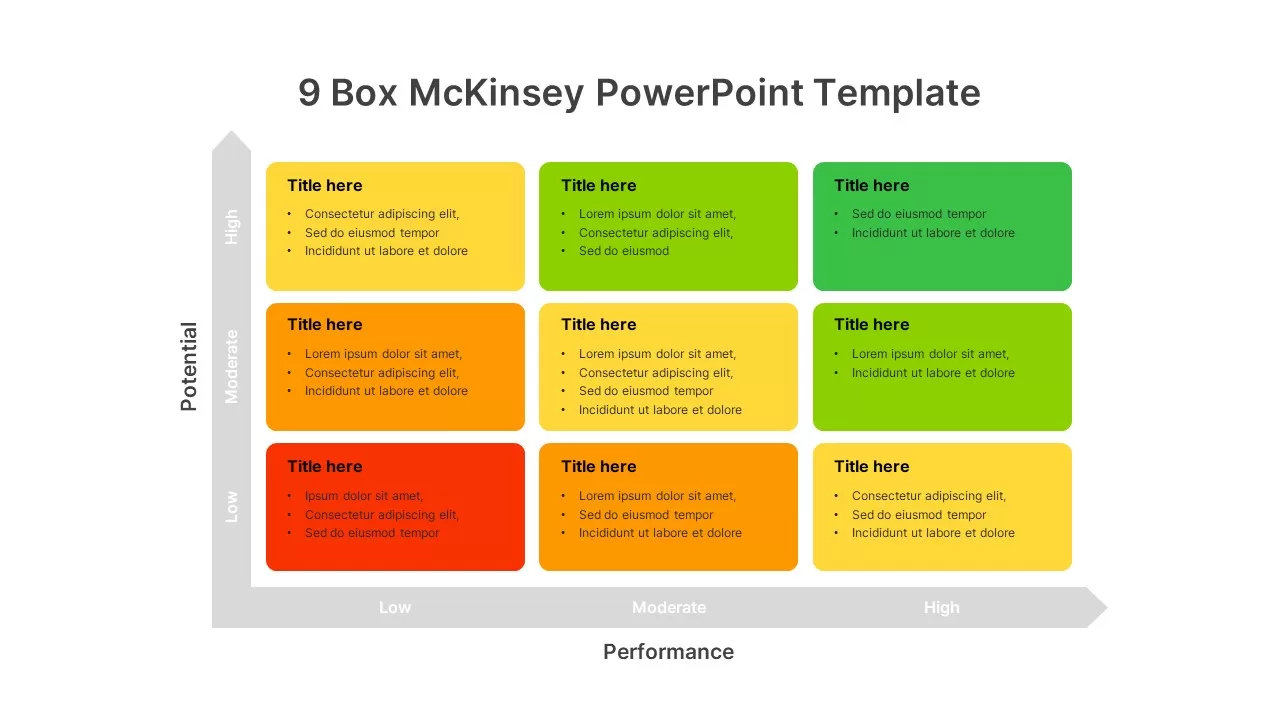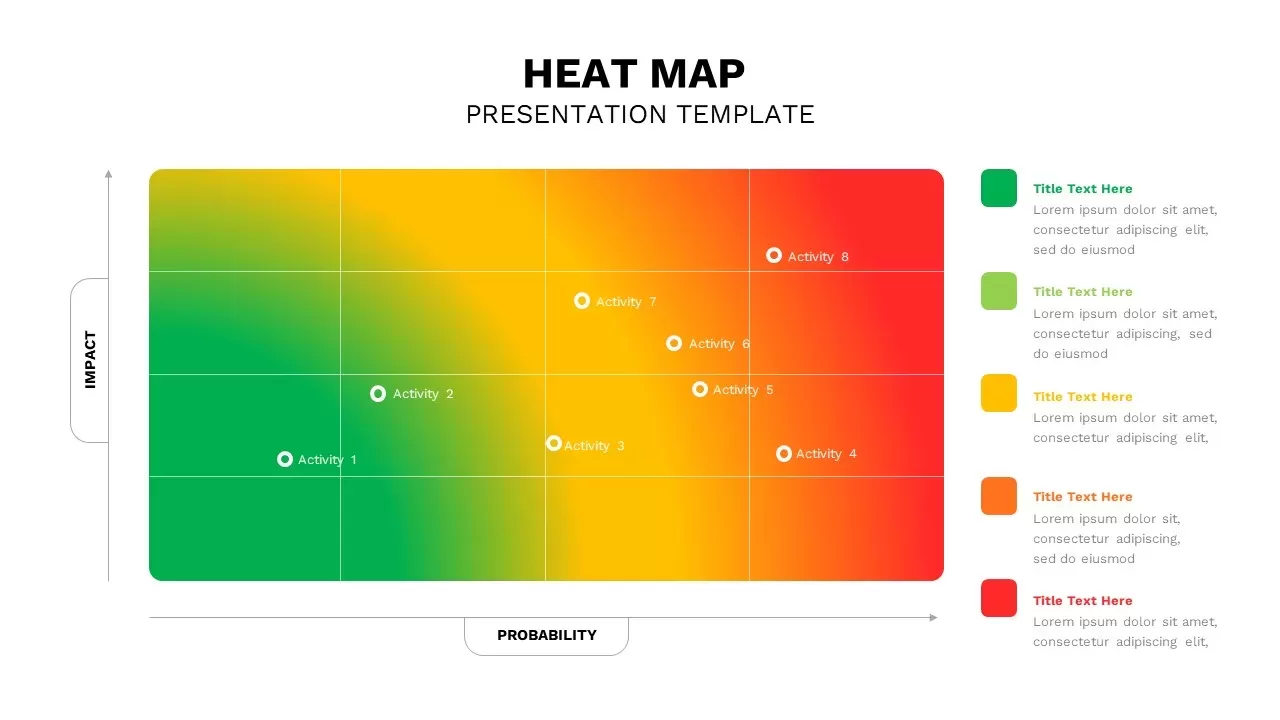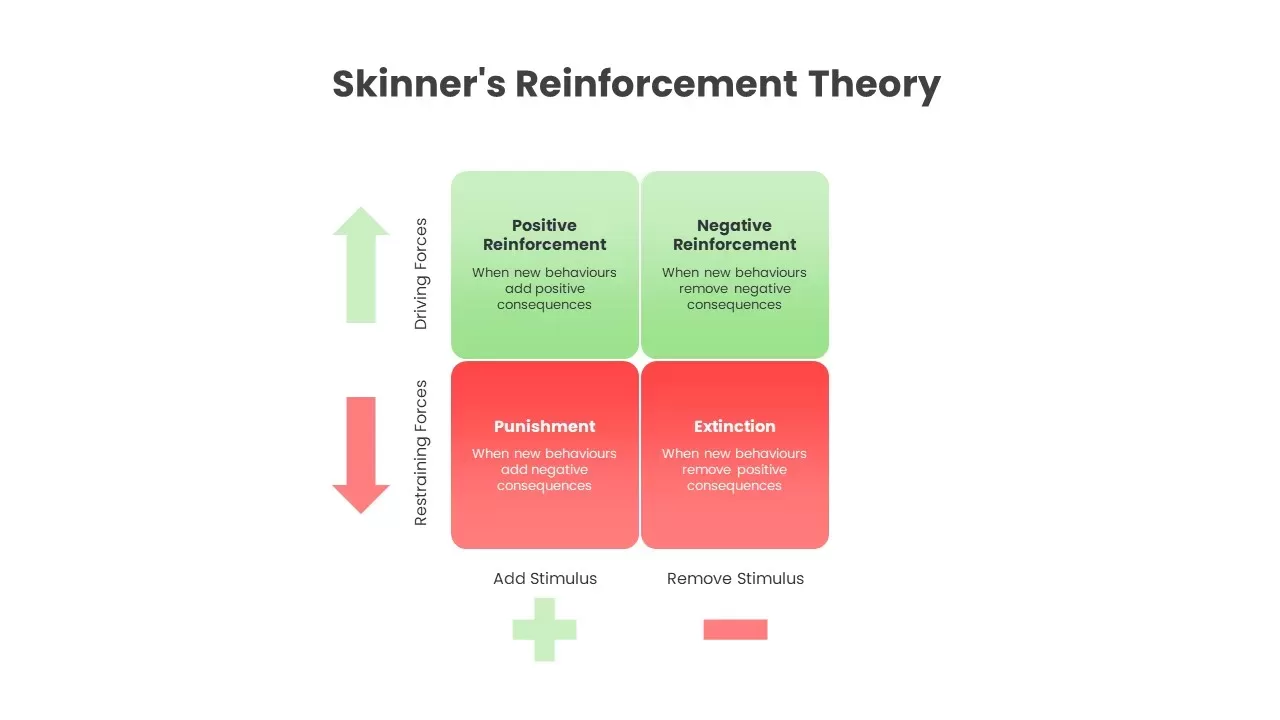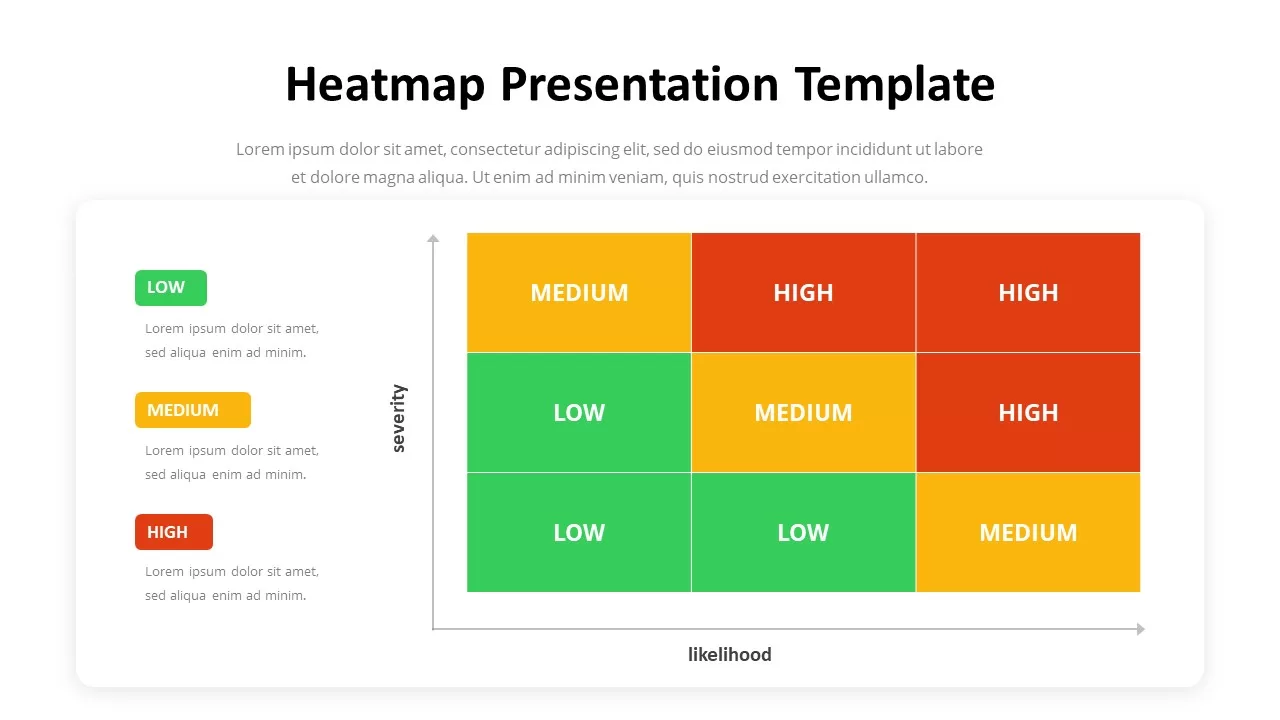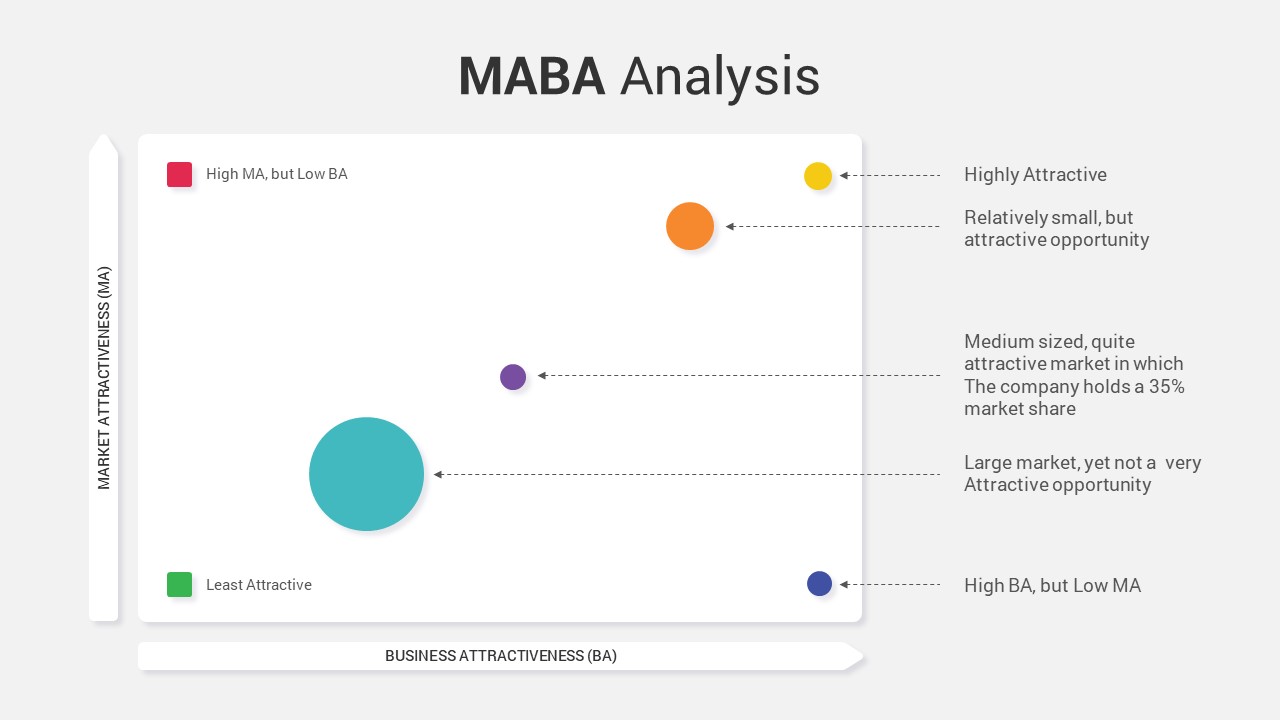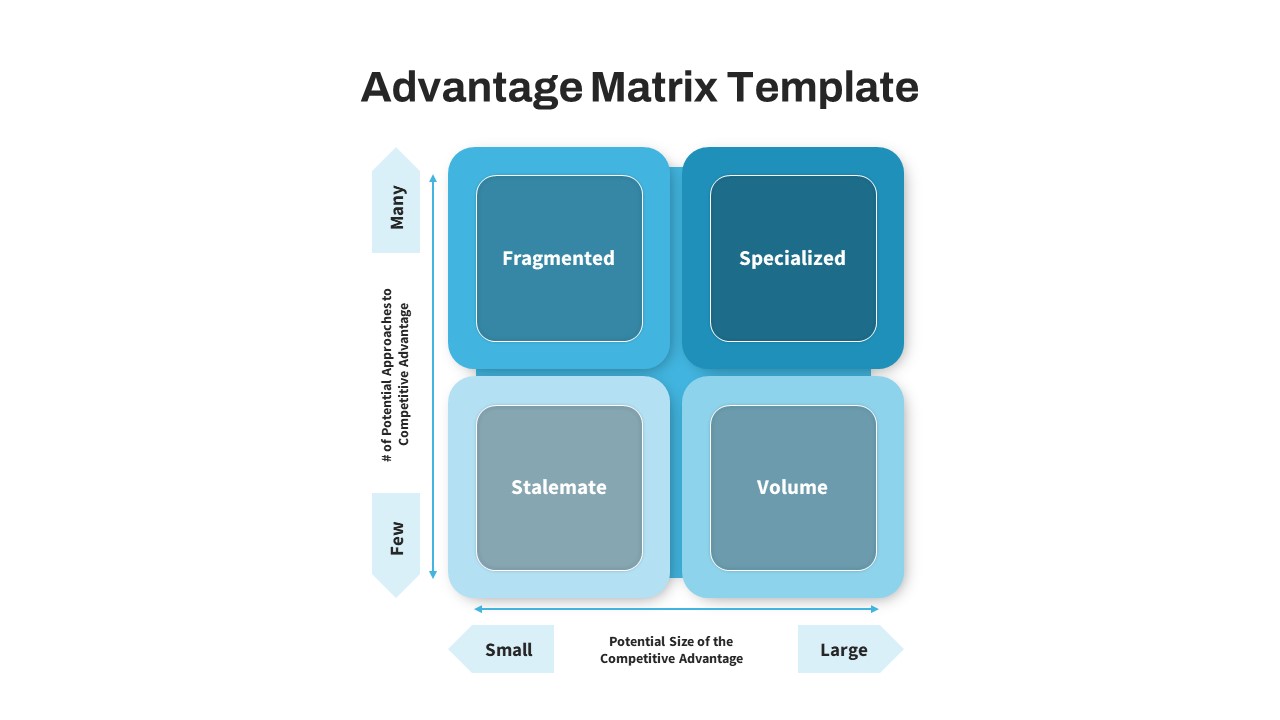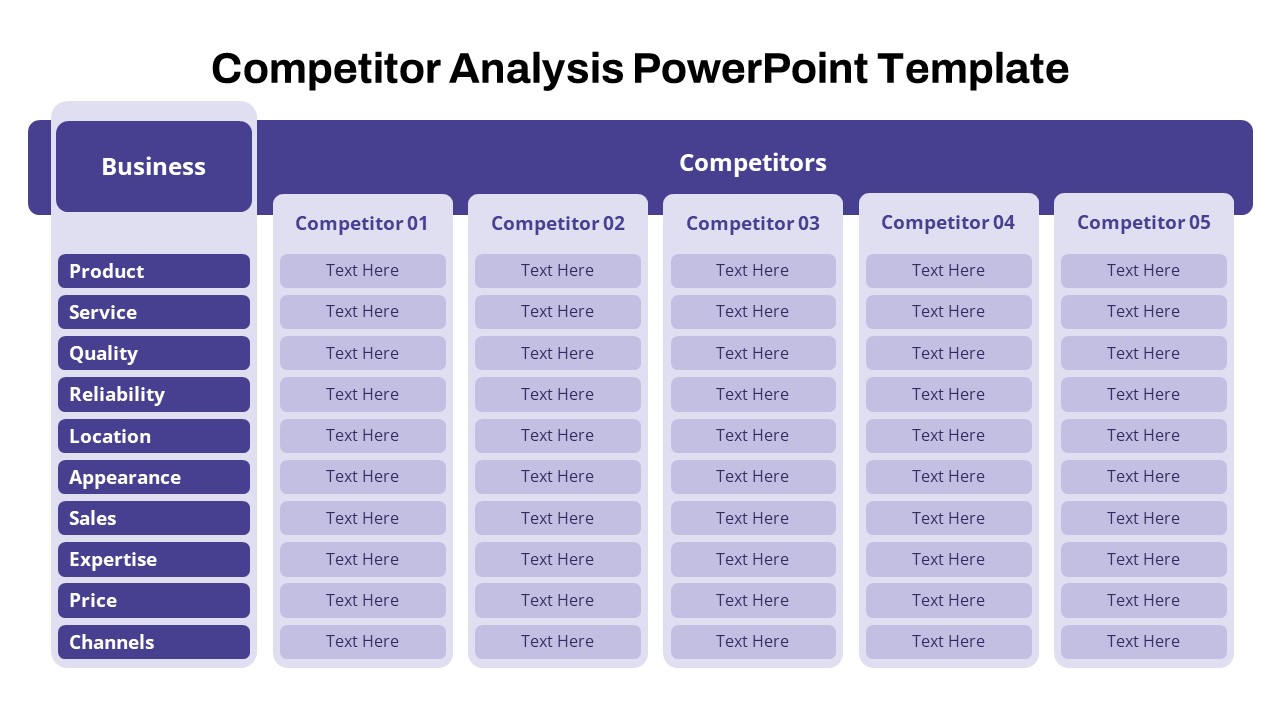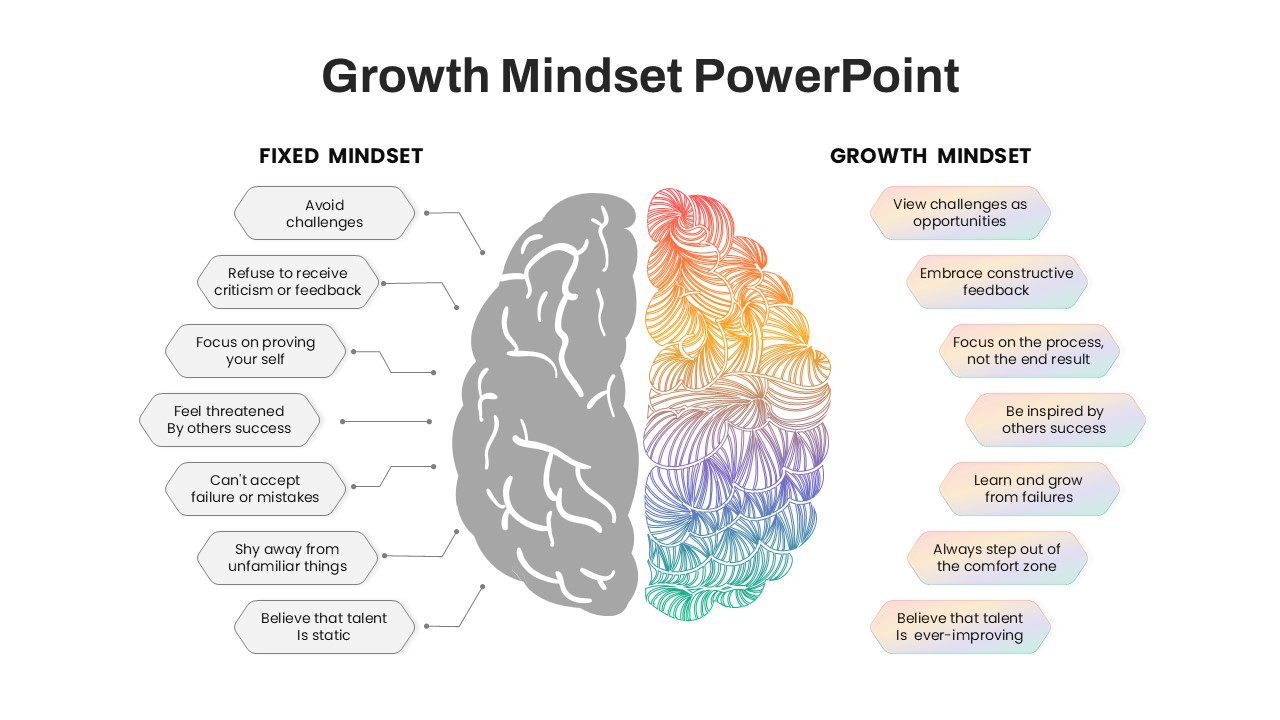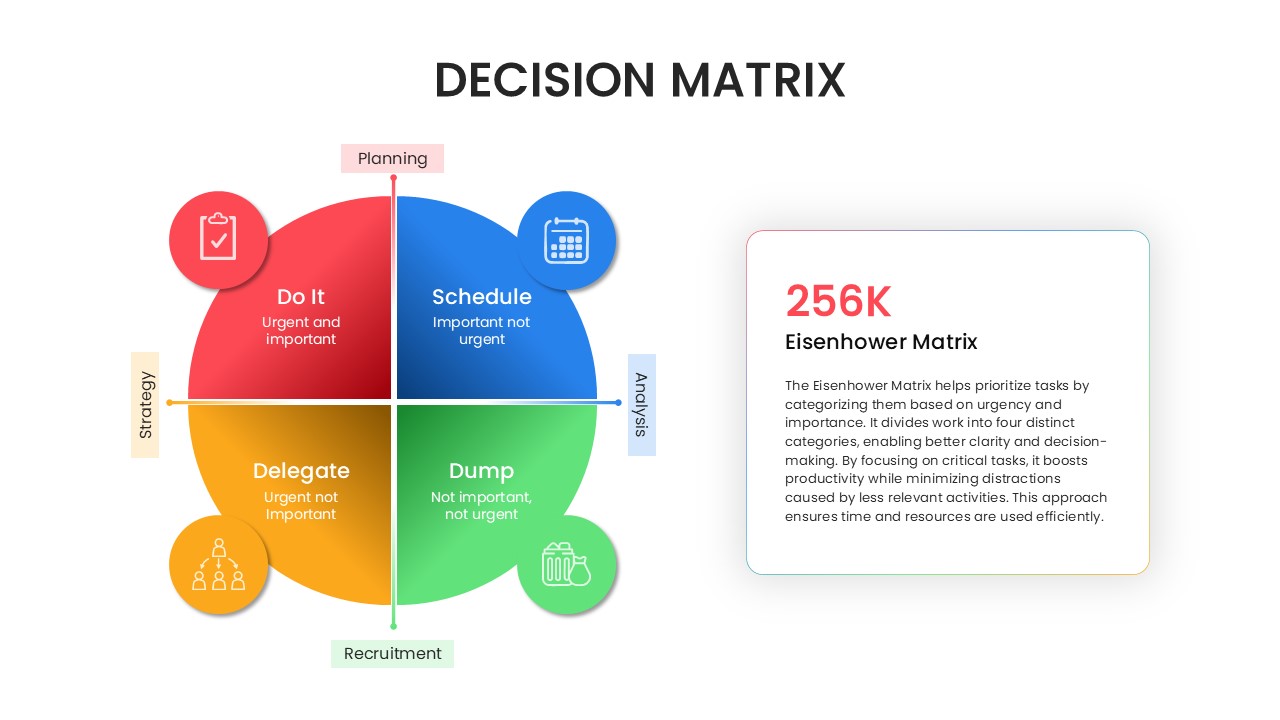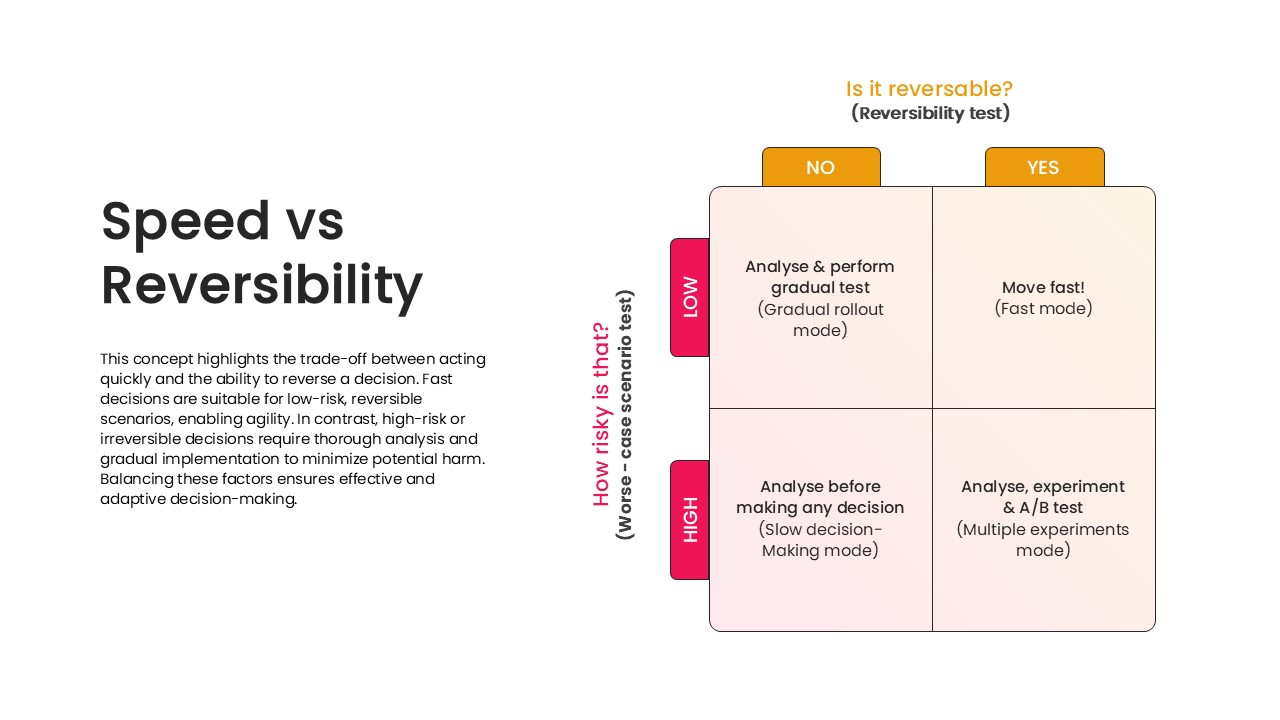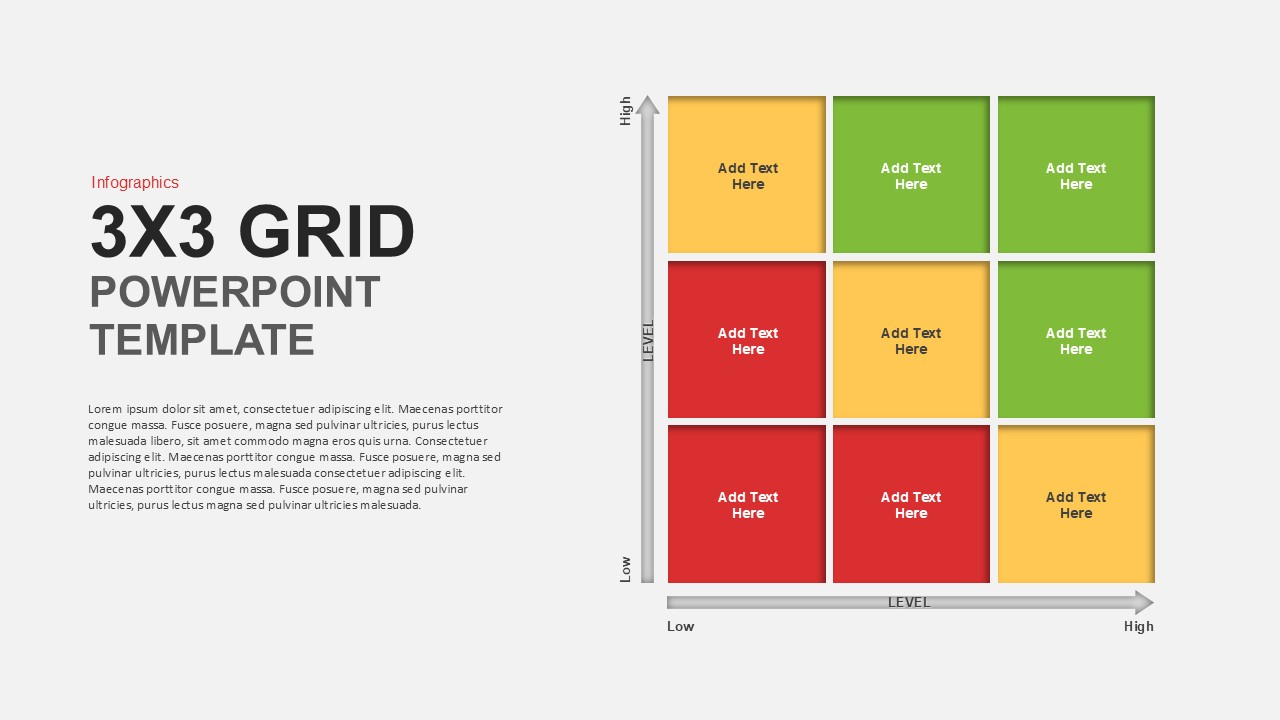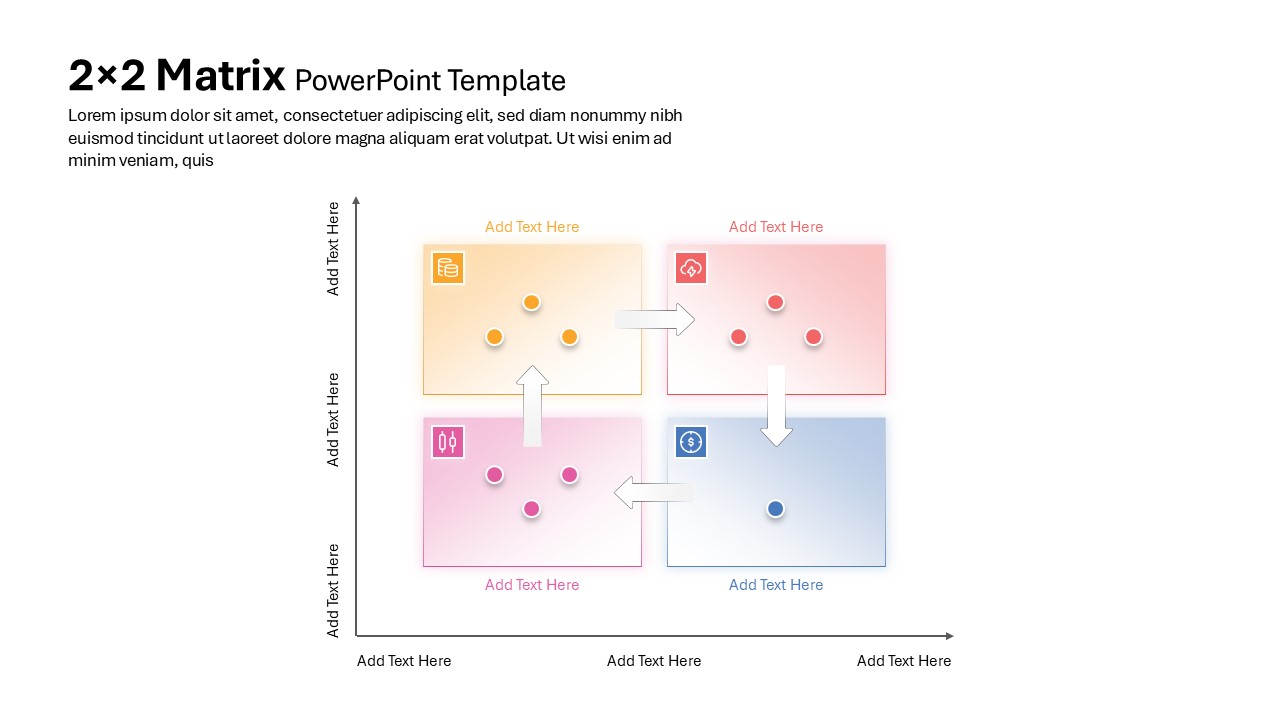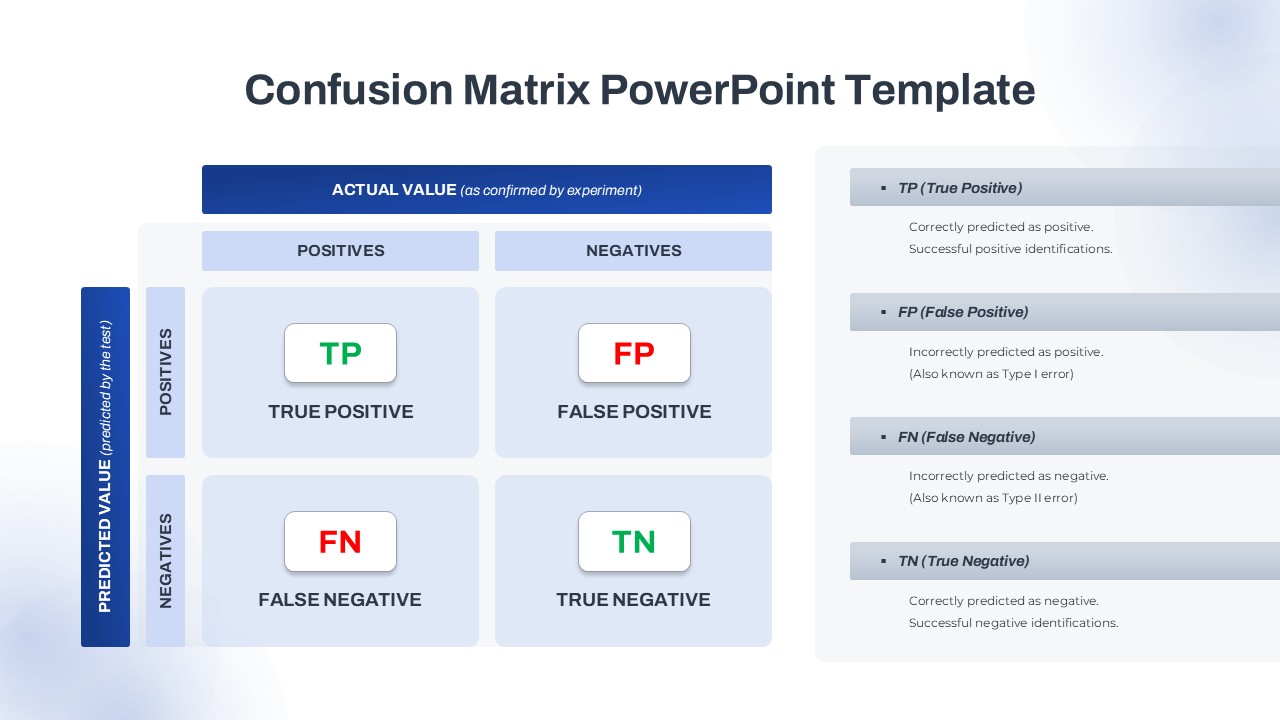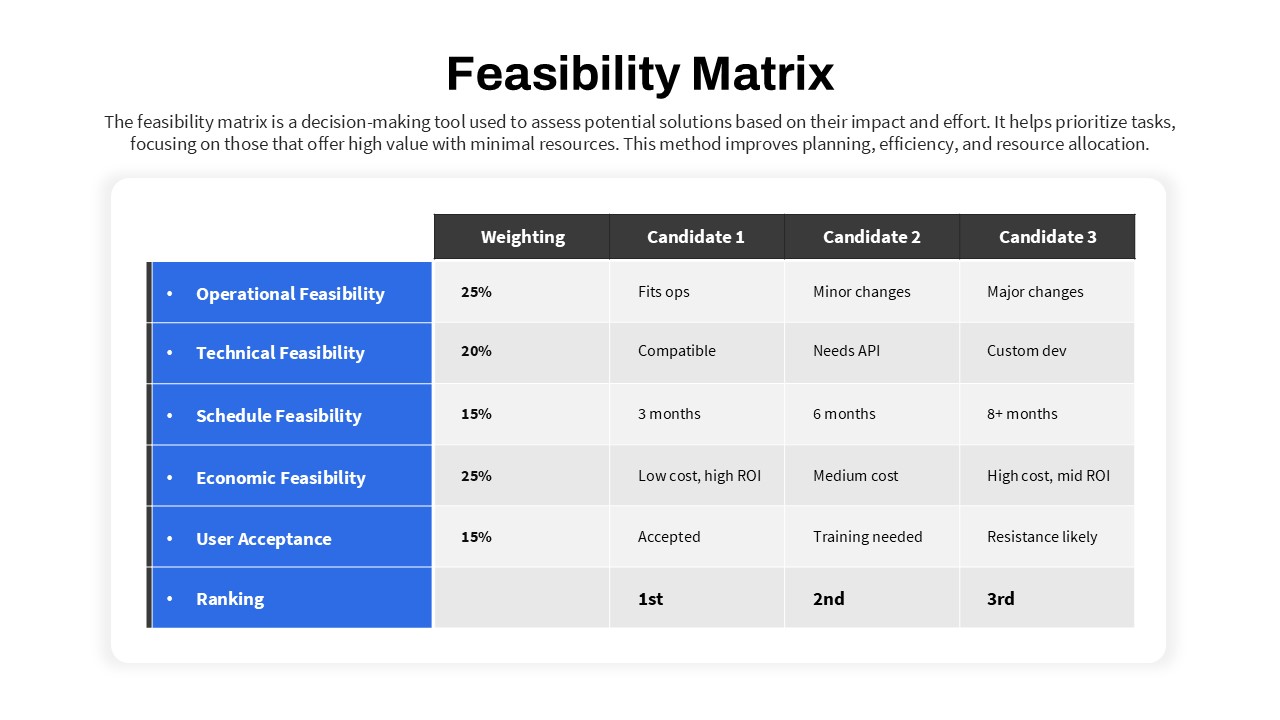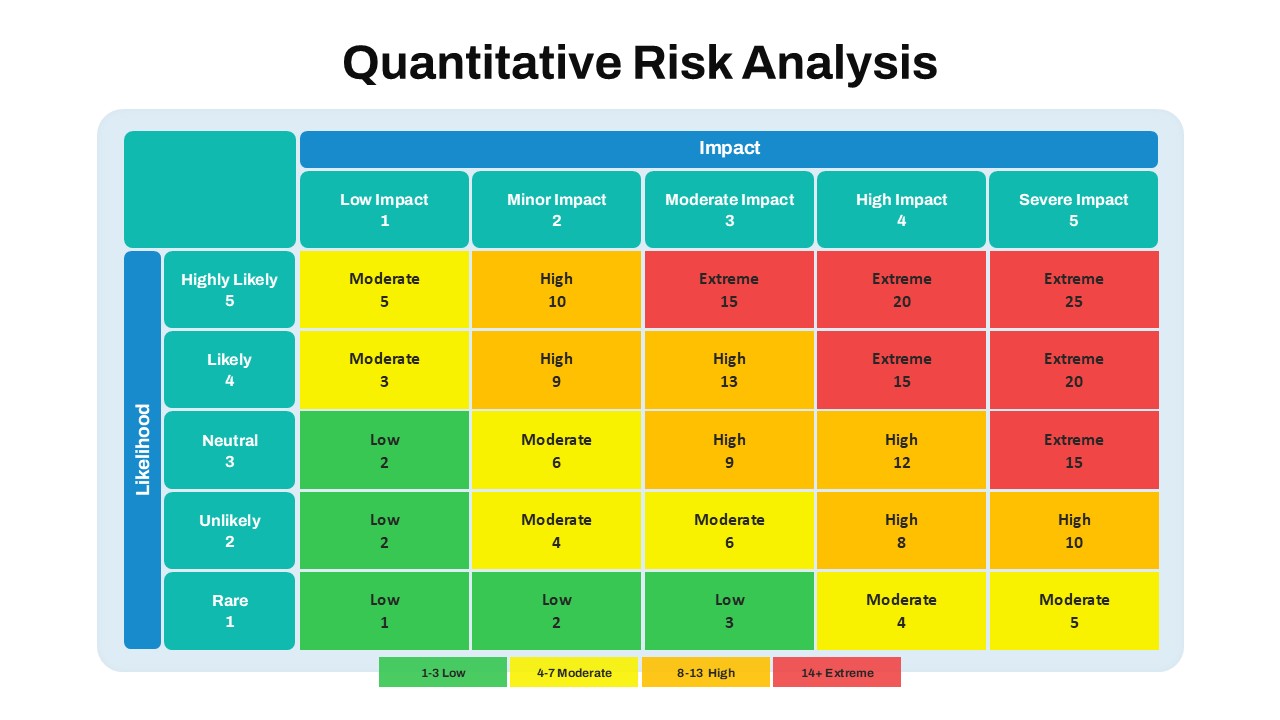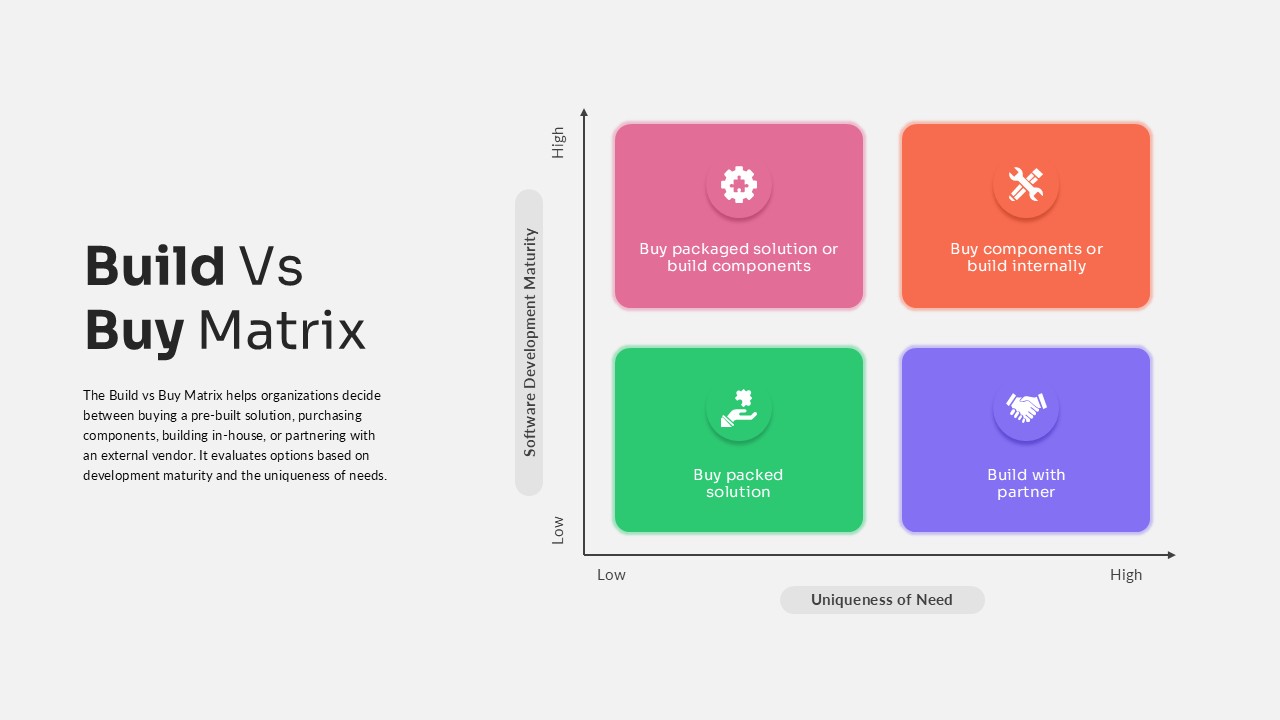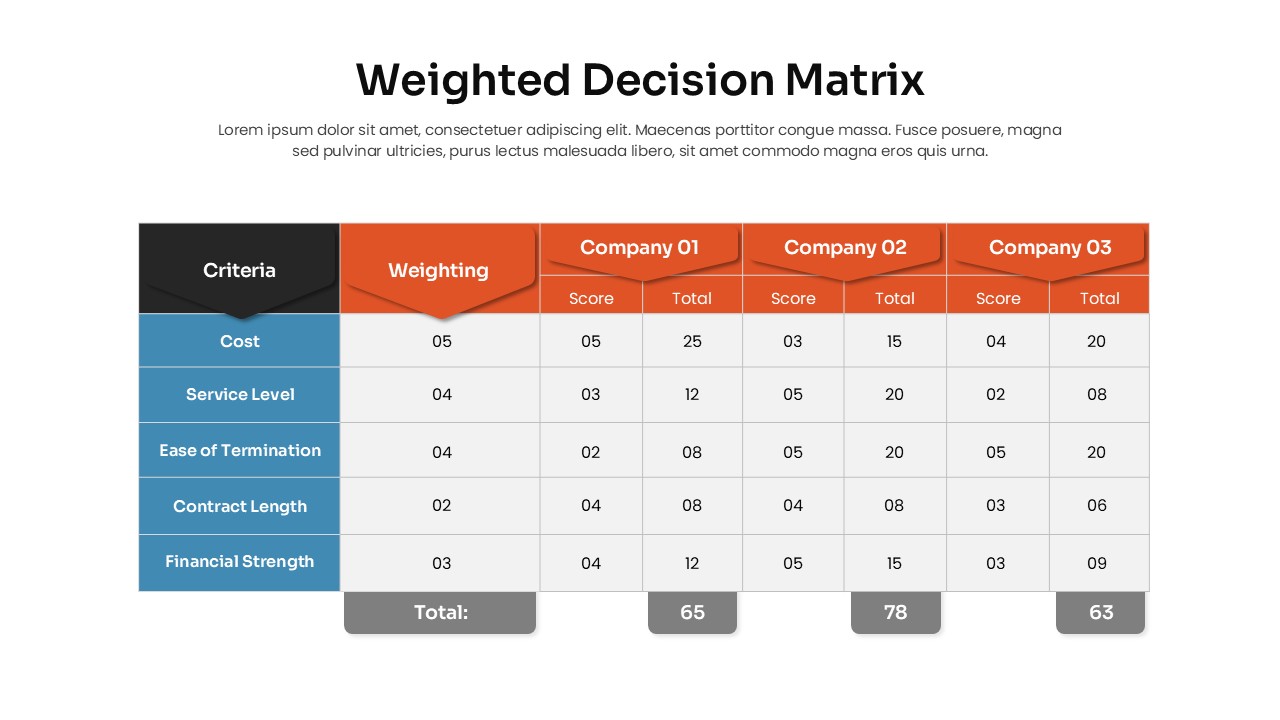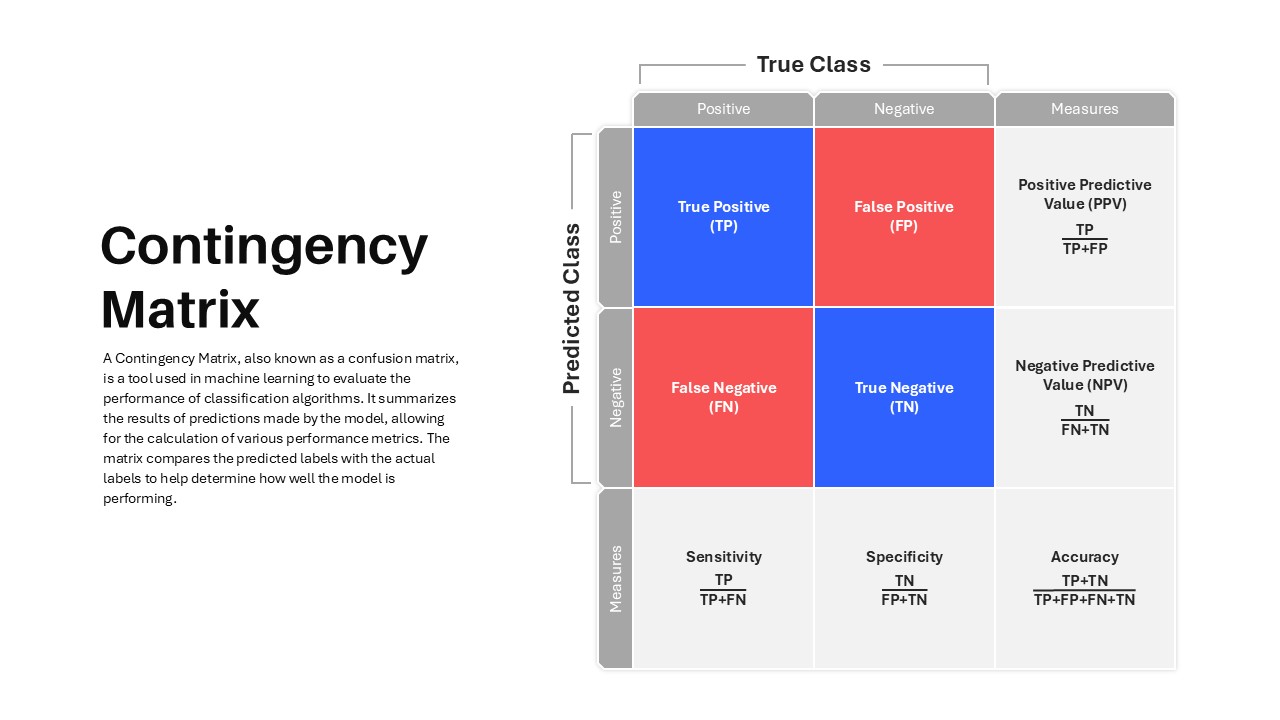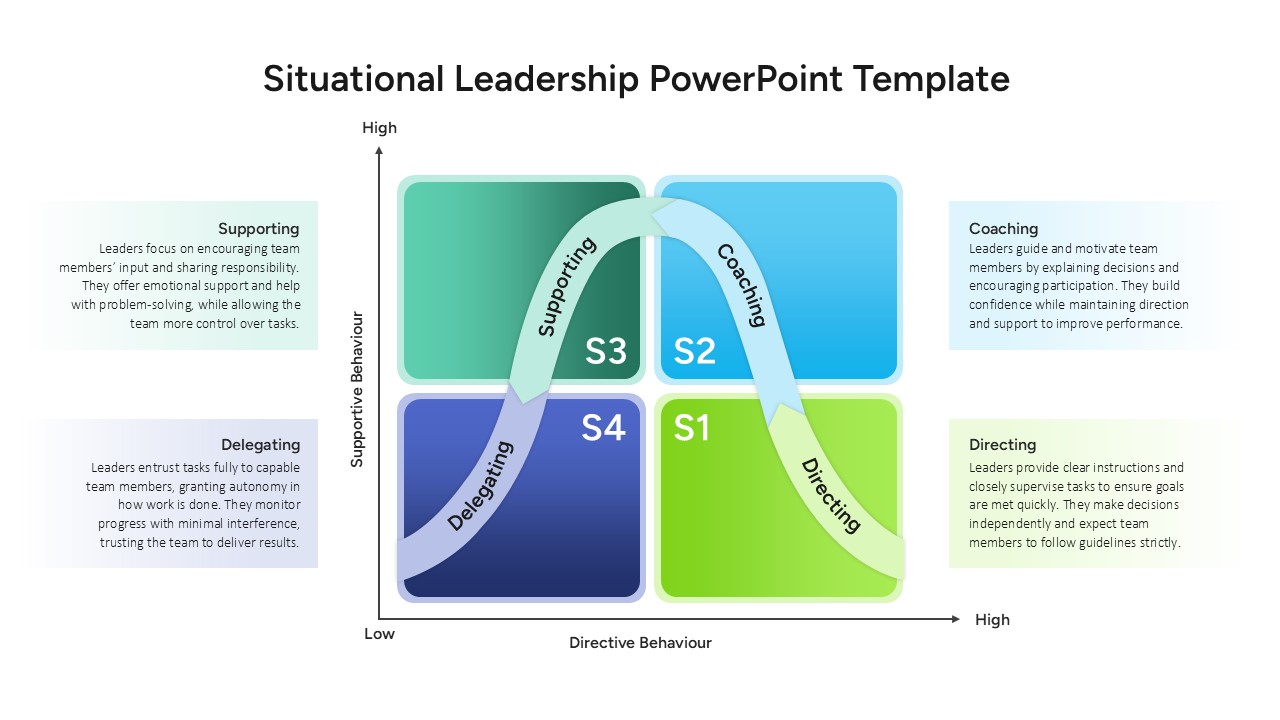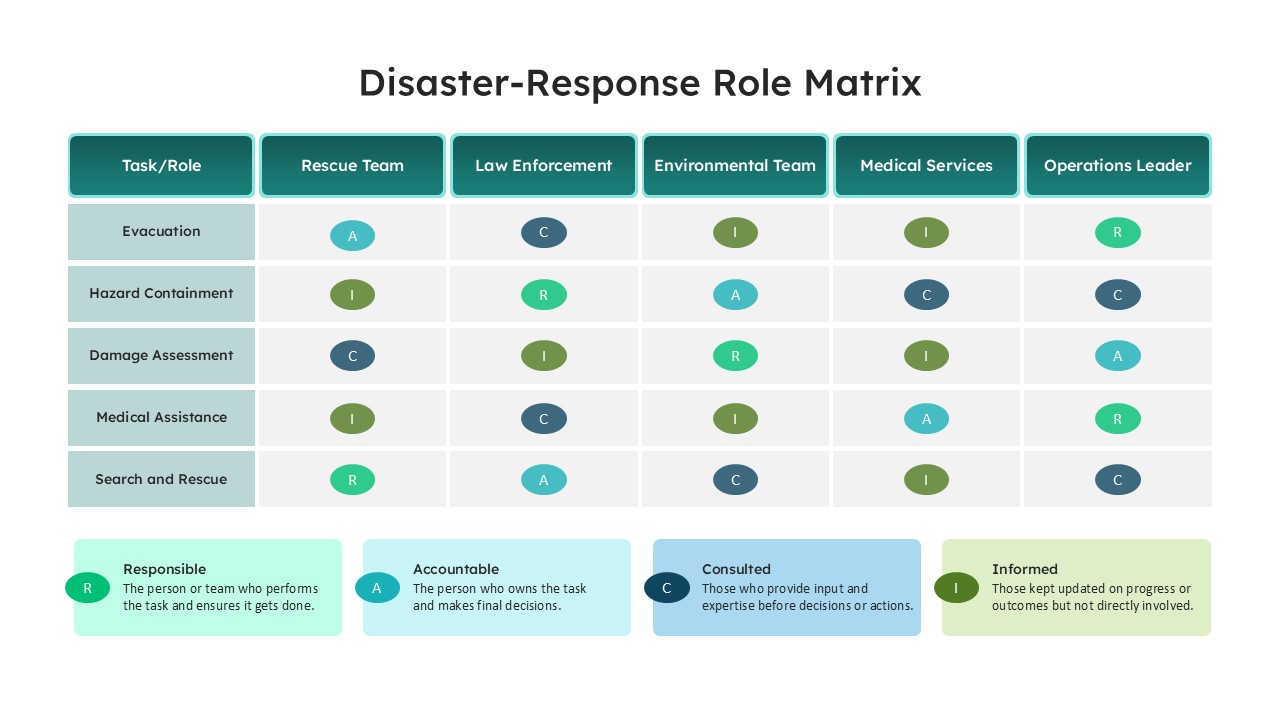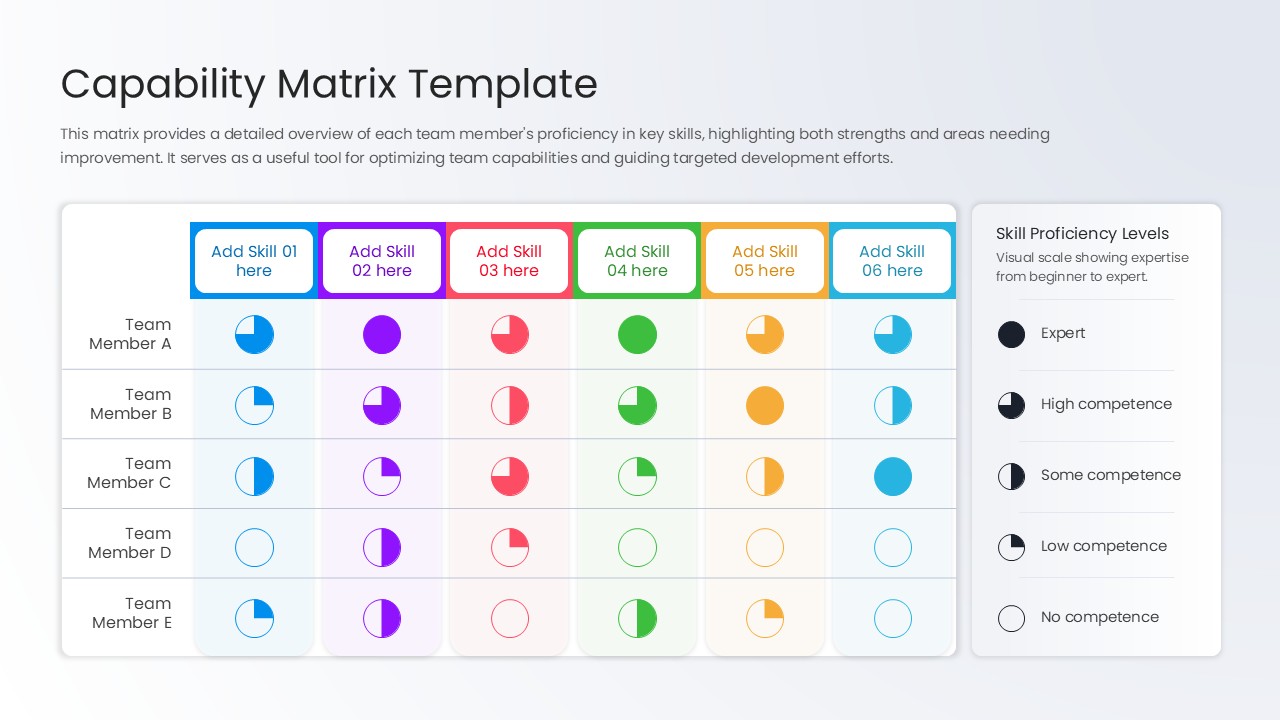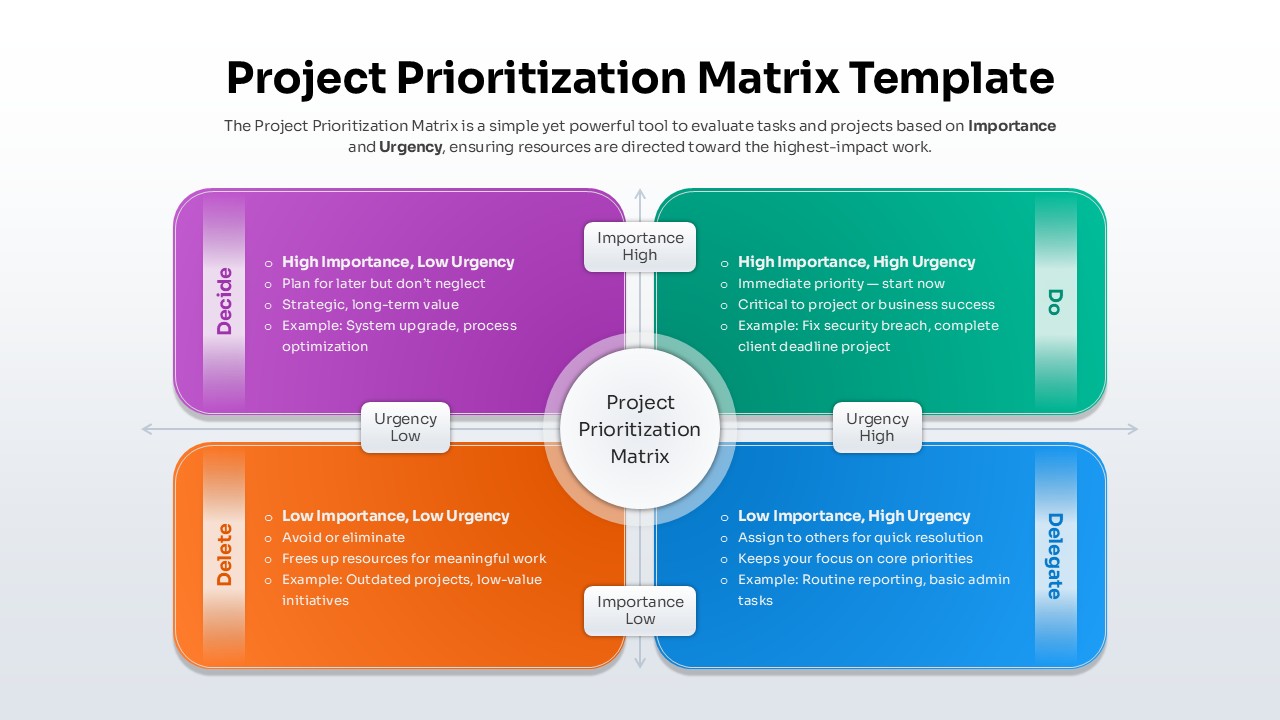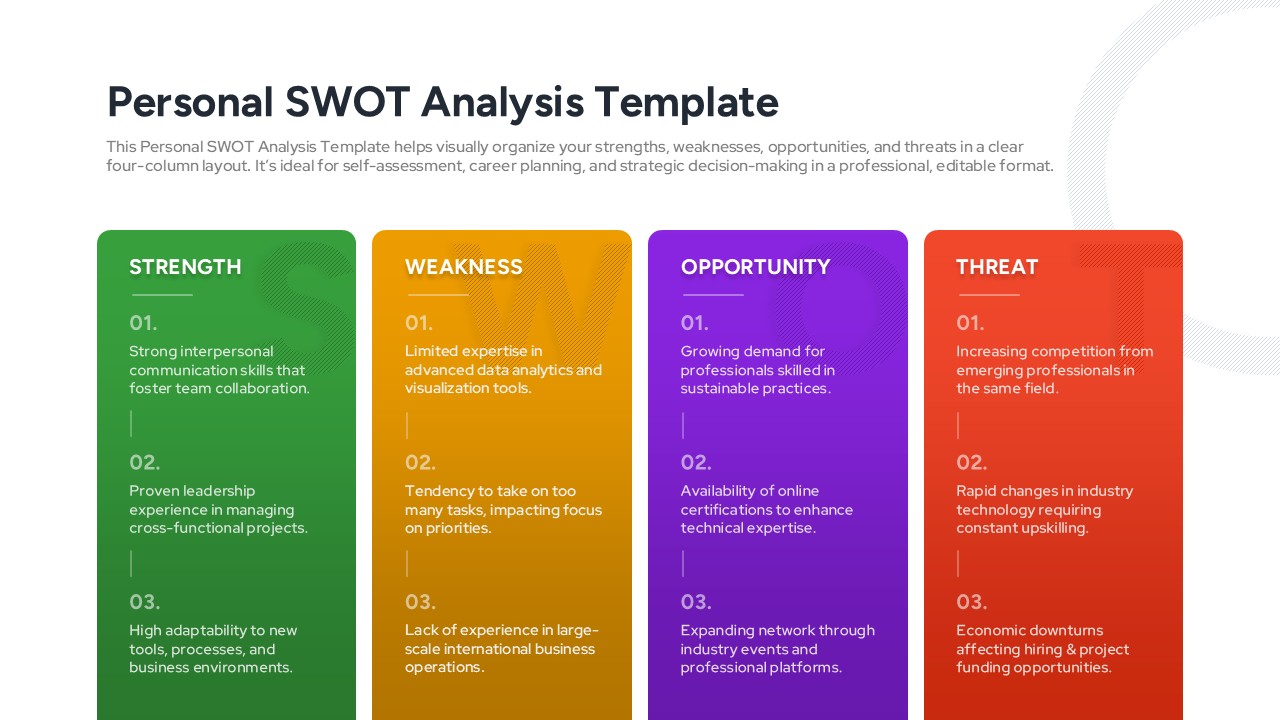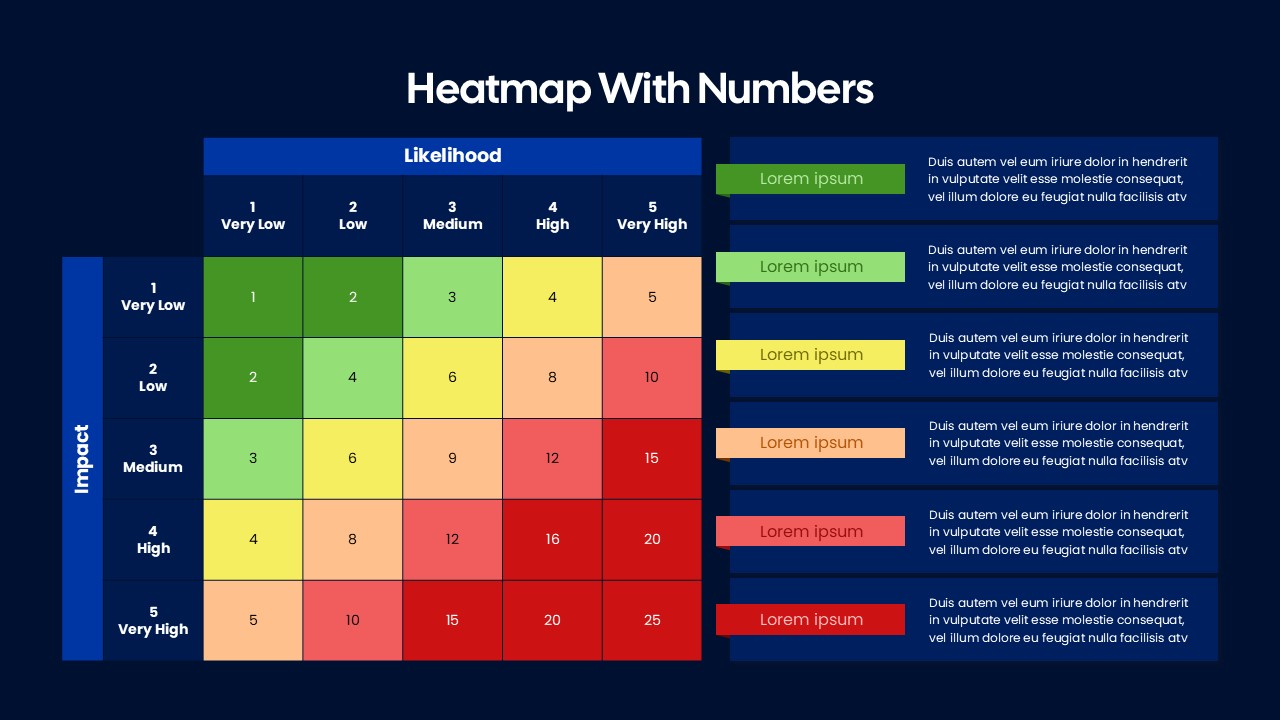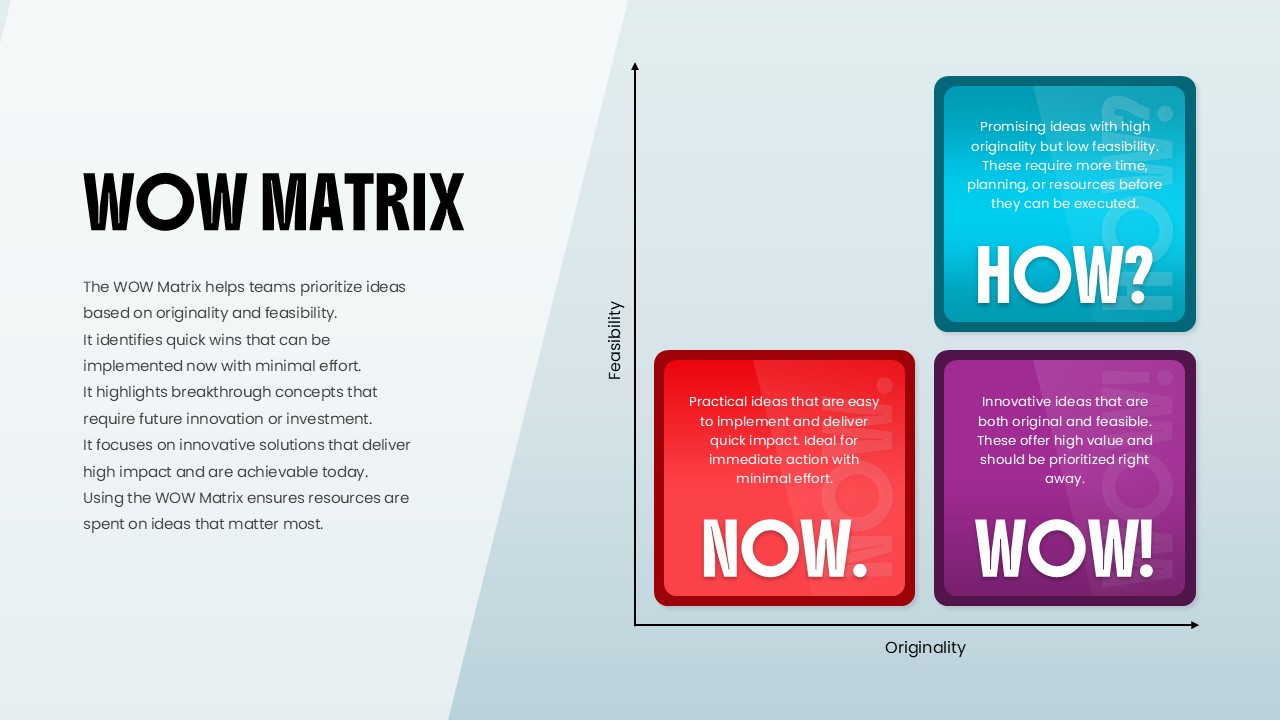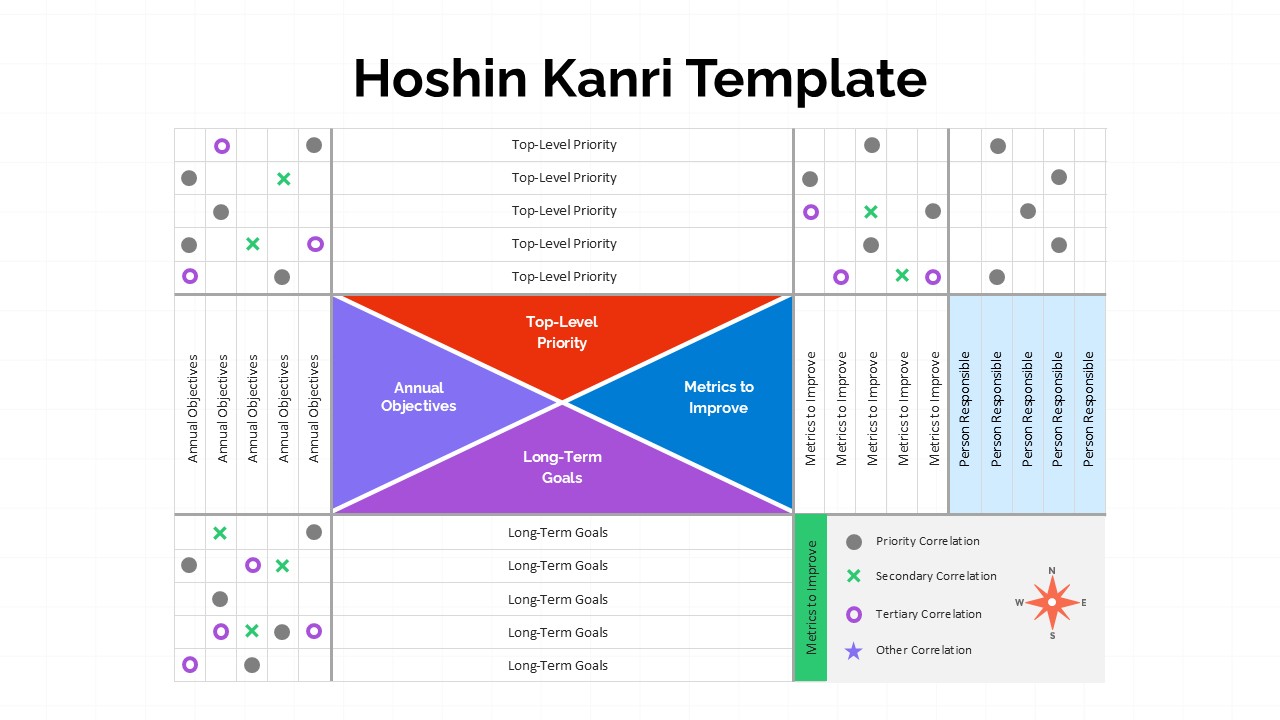Brand Portfolio Matrix: Segments & Tiers Template for PowerPoint & Google Slides
This brand portfolio matrix slide presents a clear grid mapping your organization’s brand names across consumer market segments and pricing tiers. The clean table design features a white background with a gradient yellow accent column highlighting tier categories from Luxury and Premium to Mid-Market and Mass Market. Each segment column is labeled High-End, Upper-Mid, Mid, Entry-Level, and Economy to facilitate side-by-side comparison of brand offerings.
The layout includes master-slide support for seamless editing of header titles, row and column labels, and placeholder text. Users can easily swap in custom brand names, adjust color accents via theme settings, and modify grid borders to align with corporate style guides. The simple yet polished design ensures focus on key strategic information without visual clutter. The table’s flexible grid structure supports up to four tiers and unlimited brand entries per segment, enabling detailed analysis and easy expansion.
Predefined styles for text, headings, and table elements maintain consistency across slides, while customizable cell shading highlights priority tiers. With drag-and-drop editing in both PowerPoint and Google Slides, teams can update data, reflow content, and preserve formatting across devices and versions. The neutral palette and minimalist aesthetic make this slide adaptable to any industry or presentation format.
Whether you are outlining brand architecture in marketing workshops, presenting product-line strategies to executive stakeholders, or conducting portfolio audits, this brand portfolio matrix accelerates slide creation and enhances clarity. Use it to benchmark competitor positioning, align product teams on pricing strategies, or communicate portfolio structure in investor decks.
Empower your brand strategy discussions with this versatile matrix slide, designed to streamline workflows and deliver compelling corporate narratives.
Who is it for
Brand managers, product portfolio directors, marketing strategists, and corporate executives who need to present clear brand-tier comparisons in client pitches, board meetings, and strategy workshops.
Other Uses
Also ideal for competitor analysis summaries, category management reviews, pricing-strategy sessions, investor-deck overviews, and any business presentation requiring a structured comparison of product or service offerings.
Login to download this file