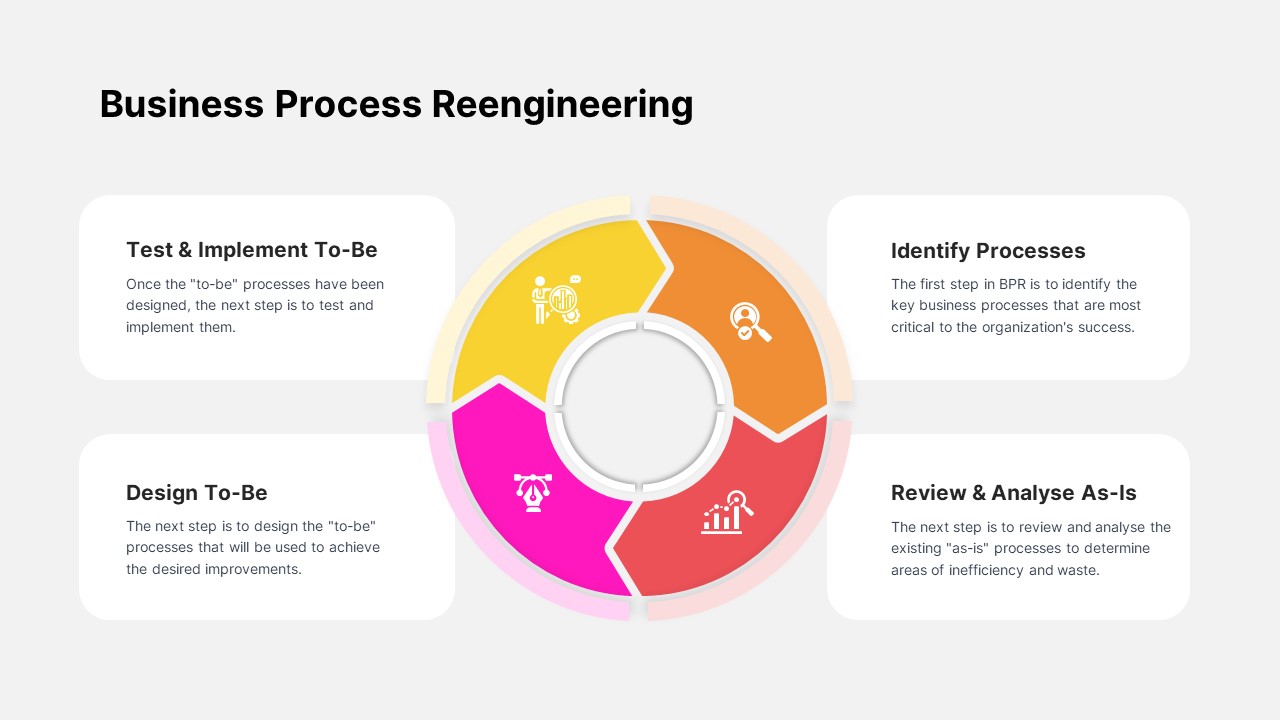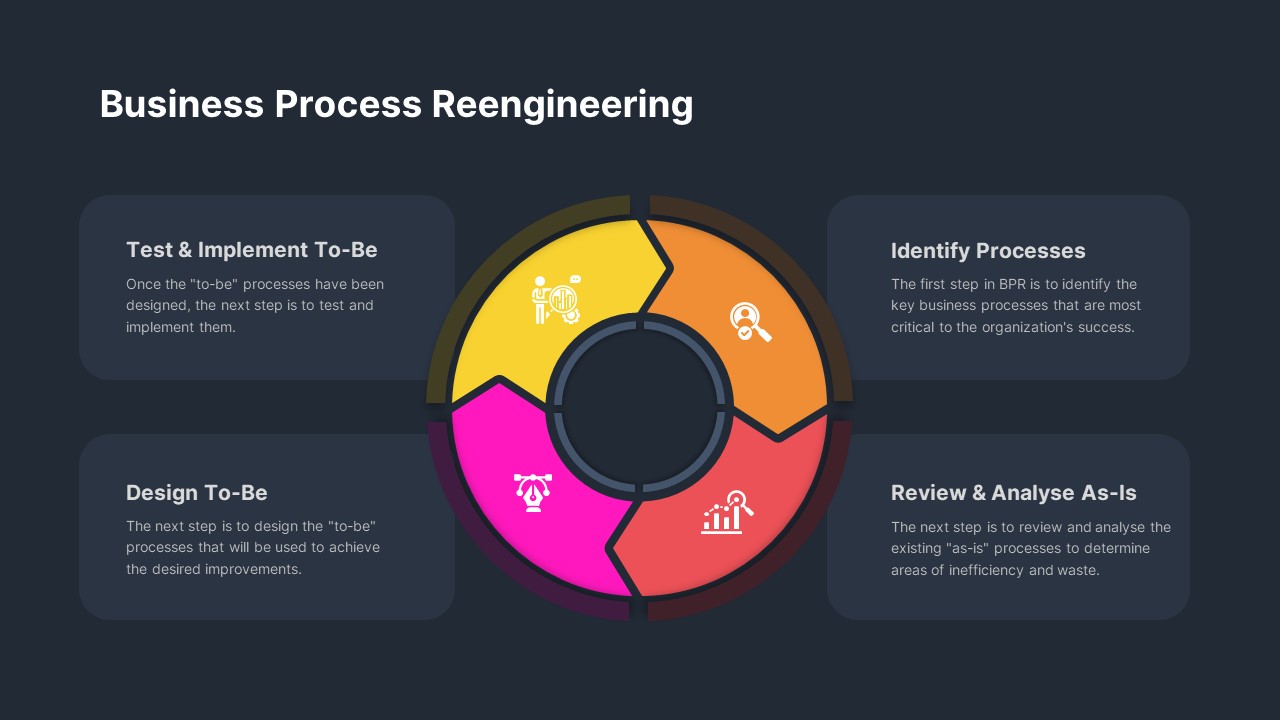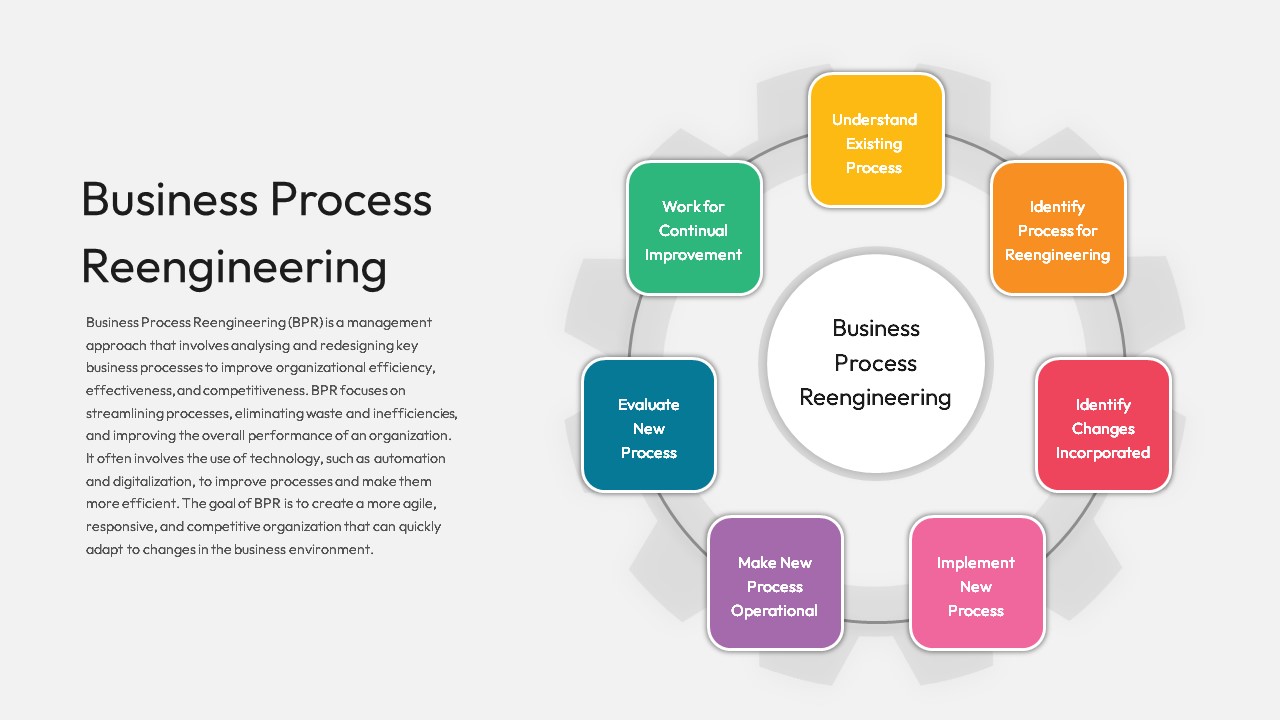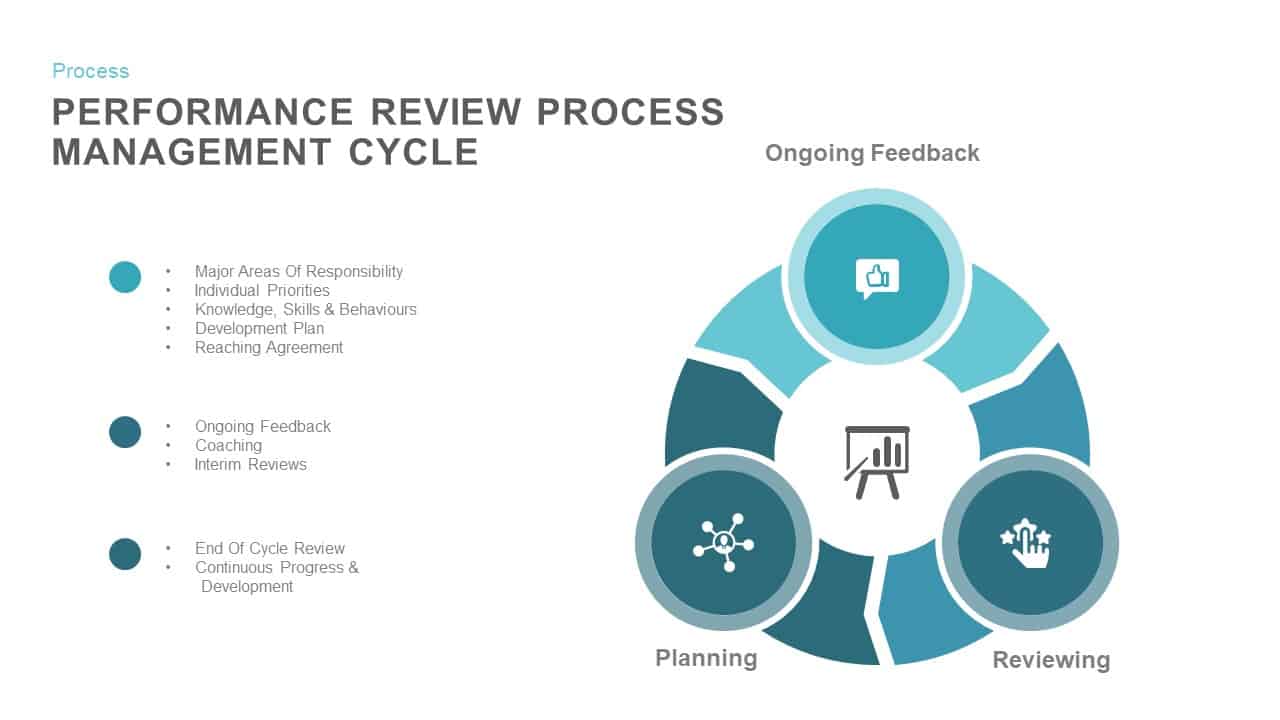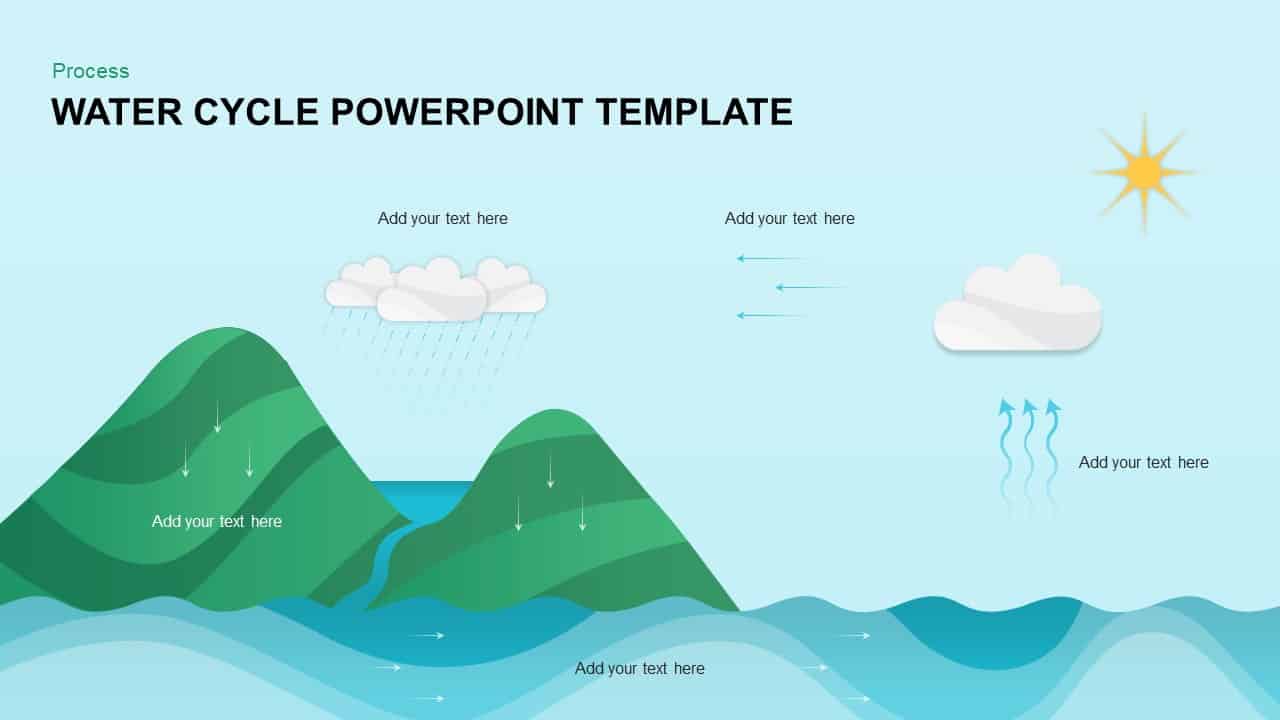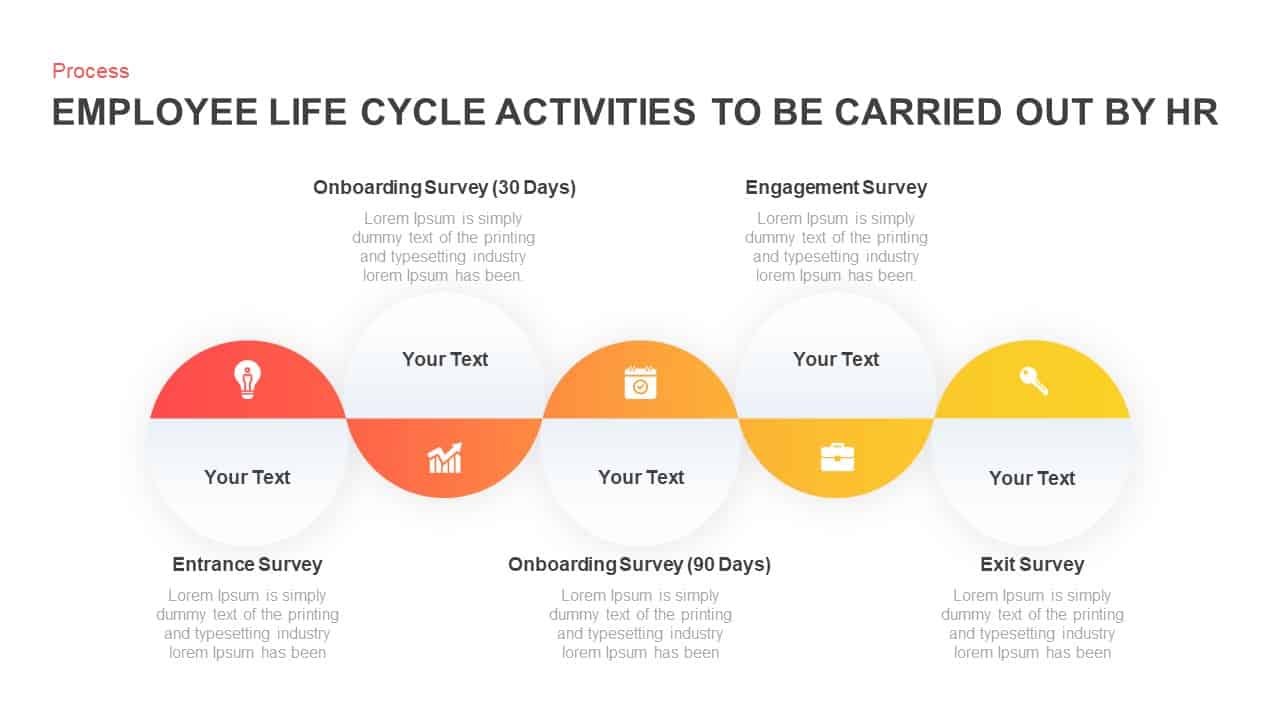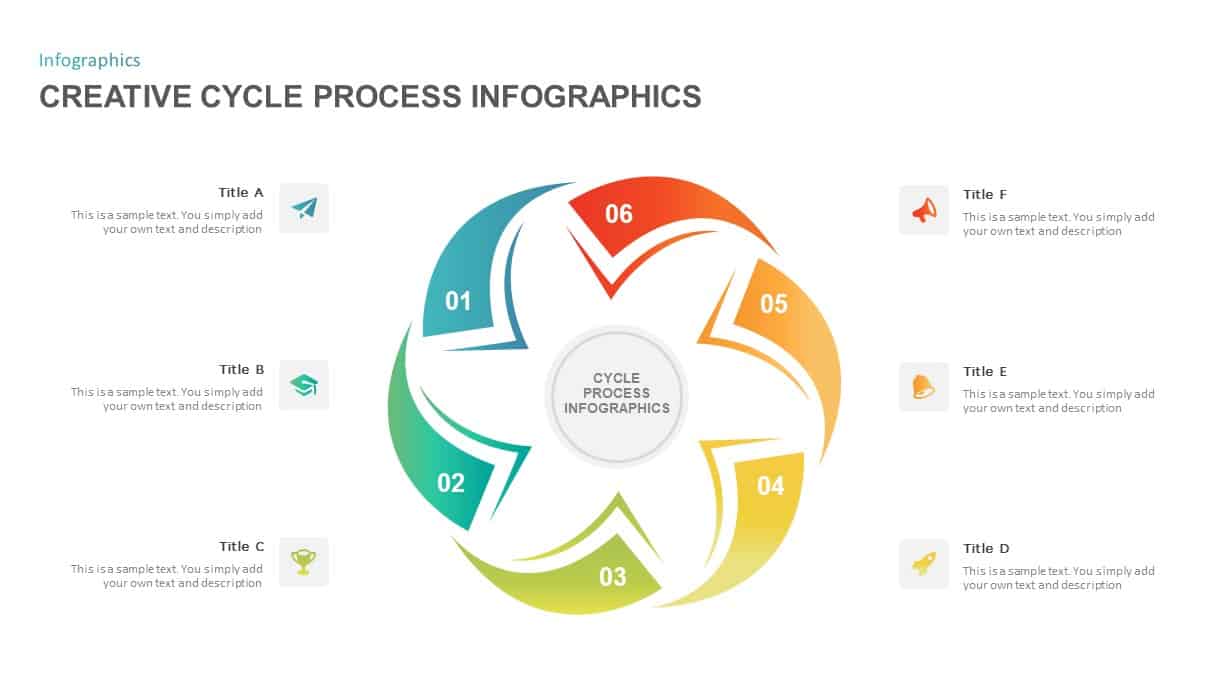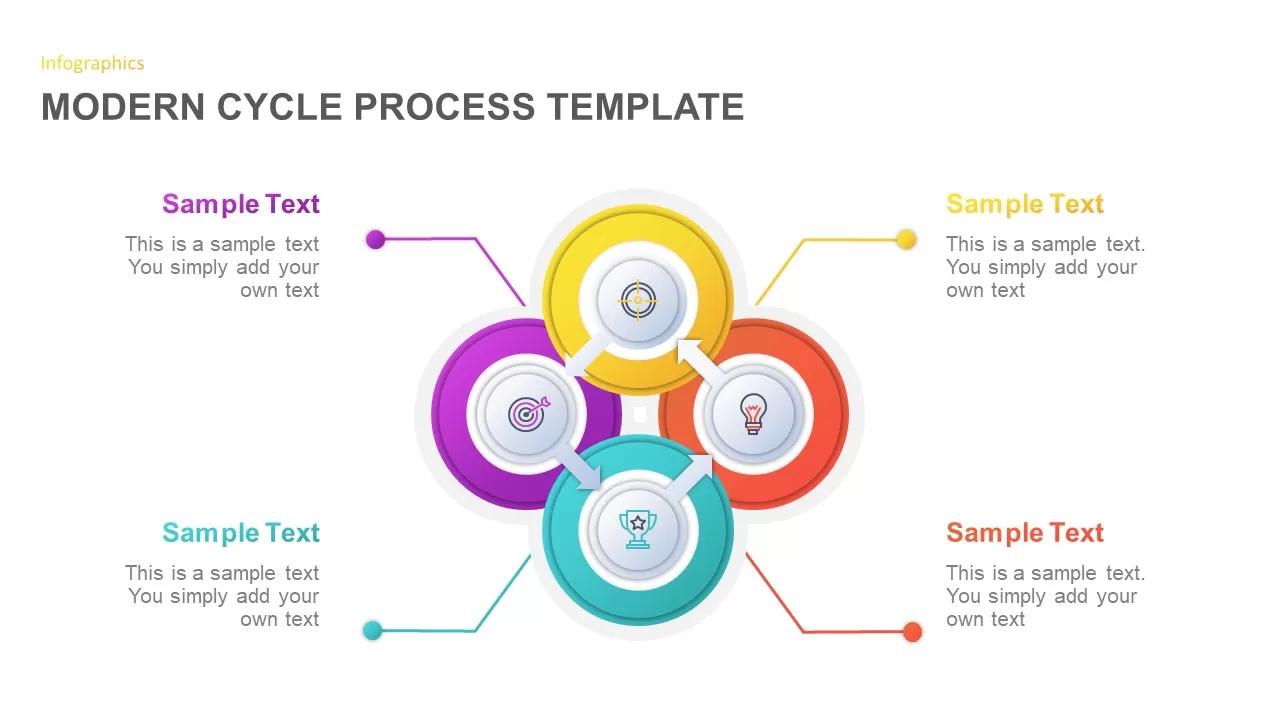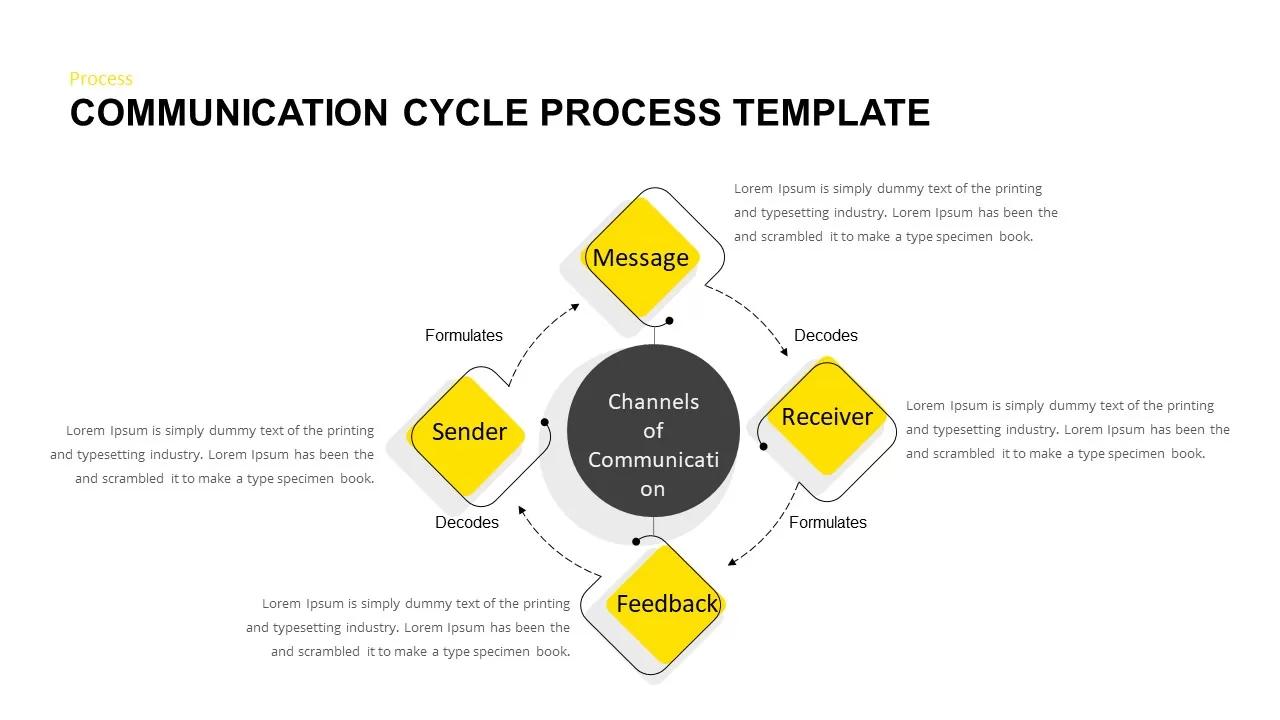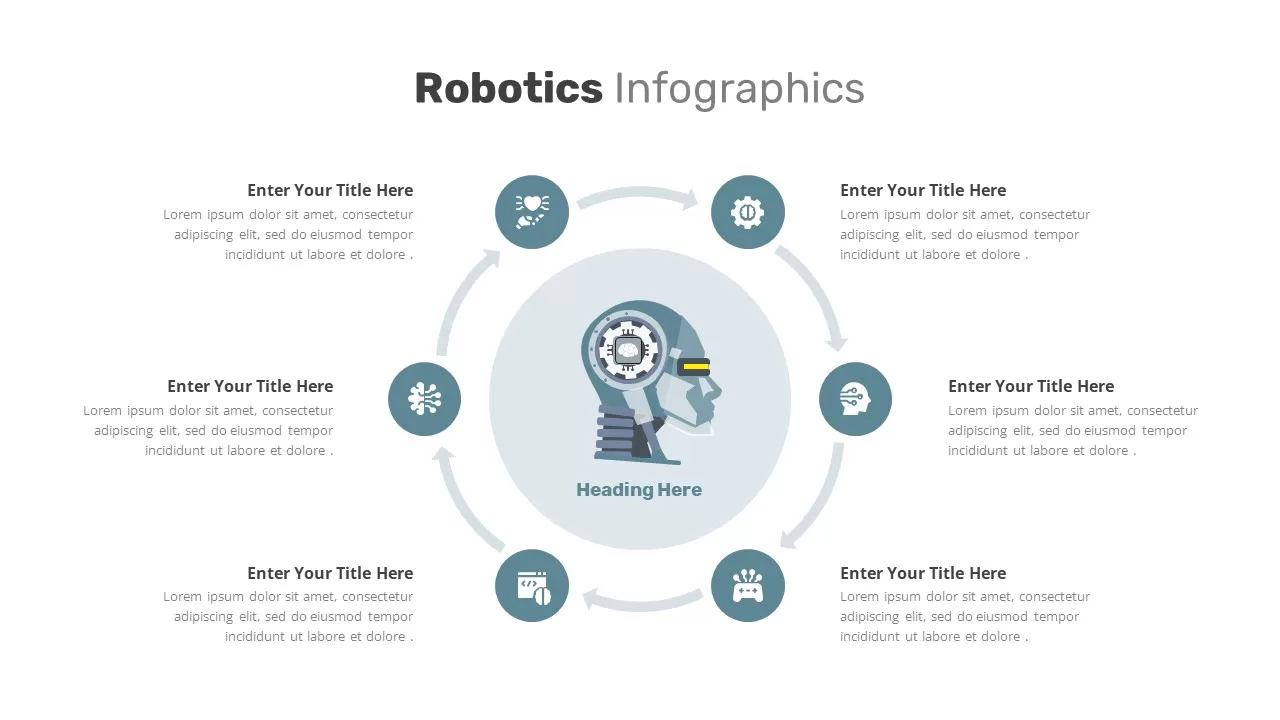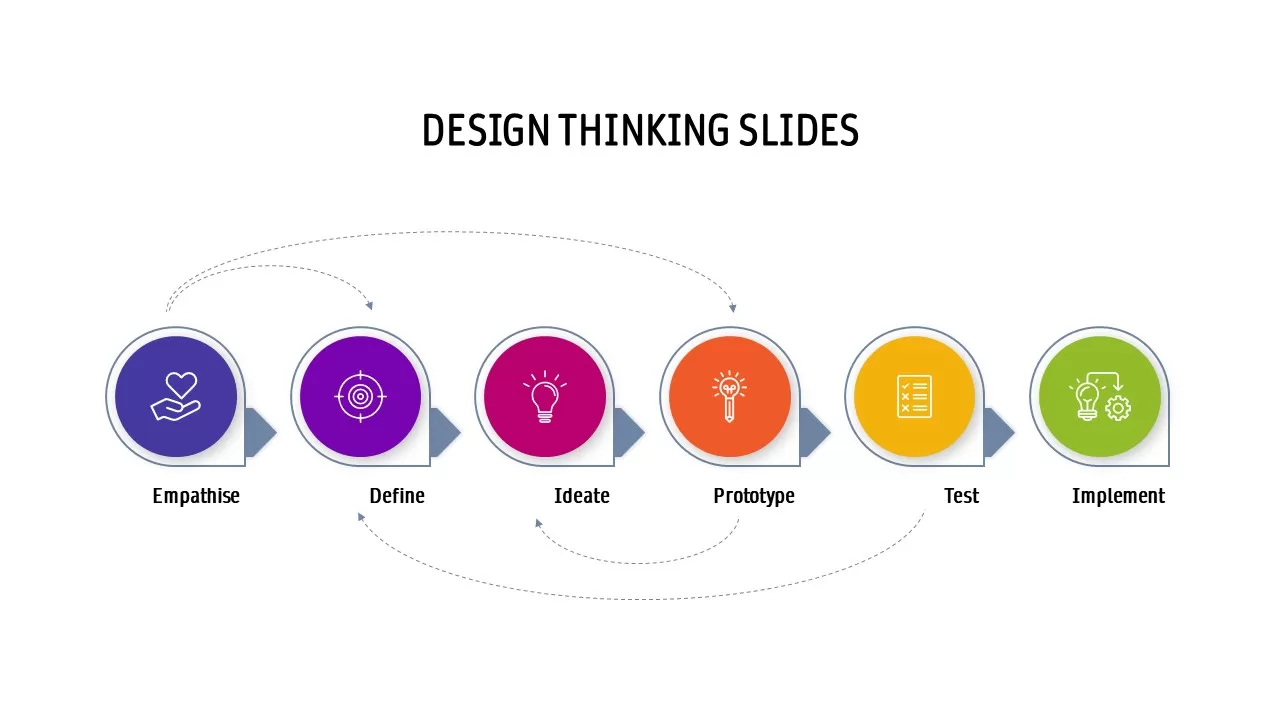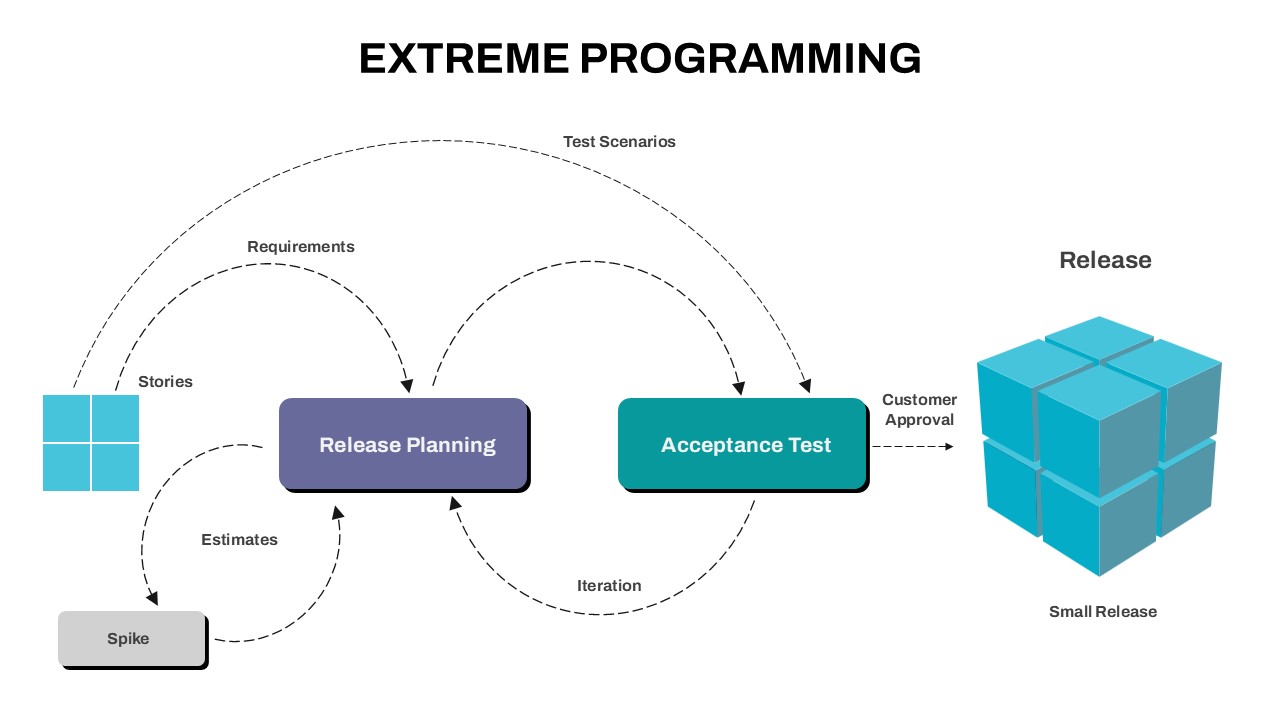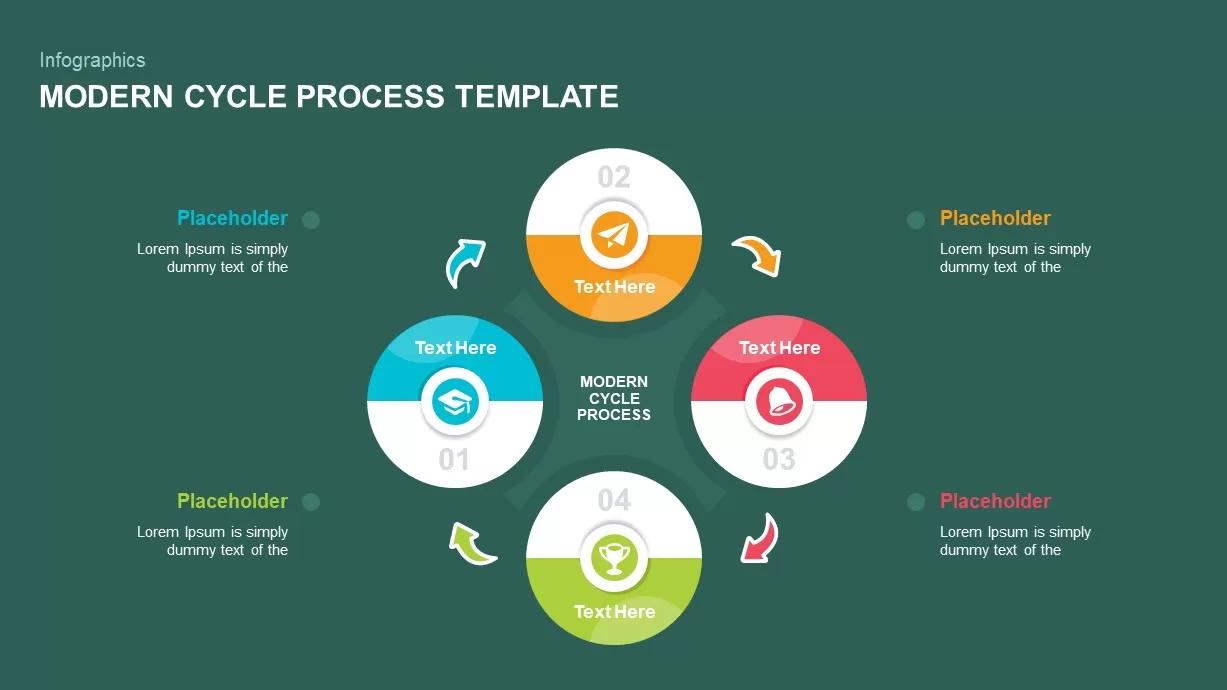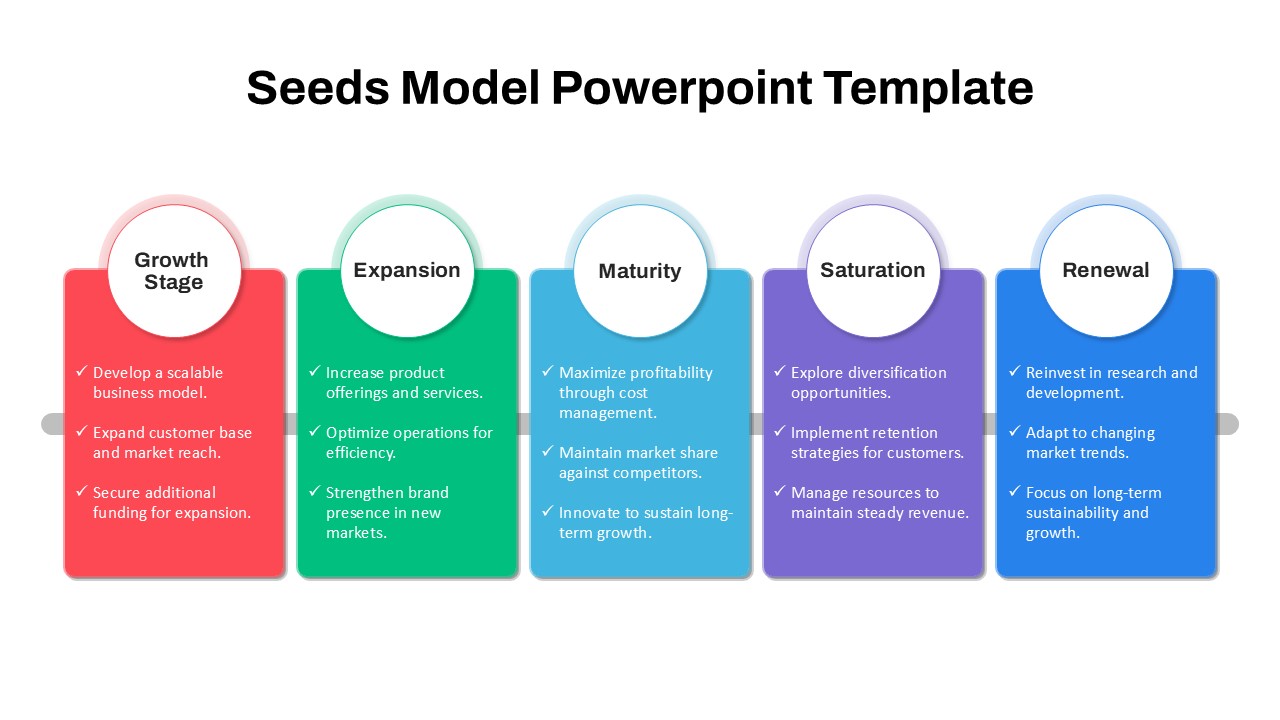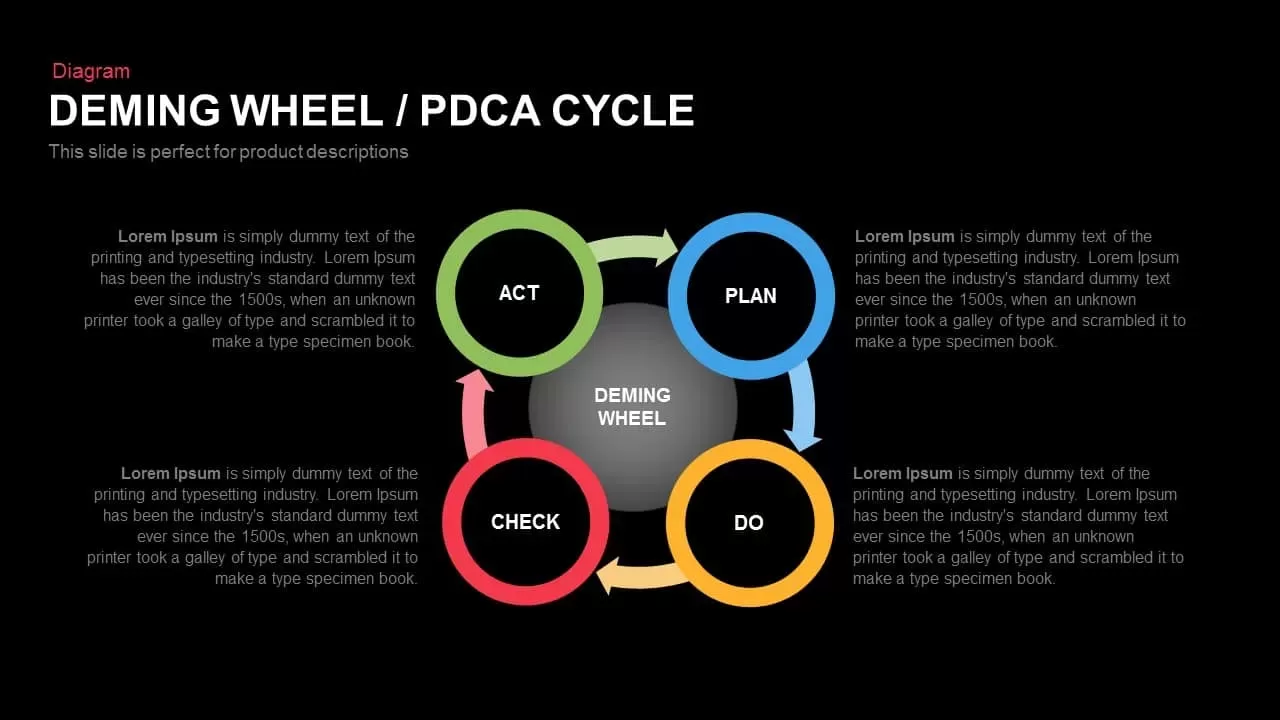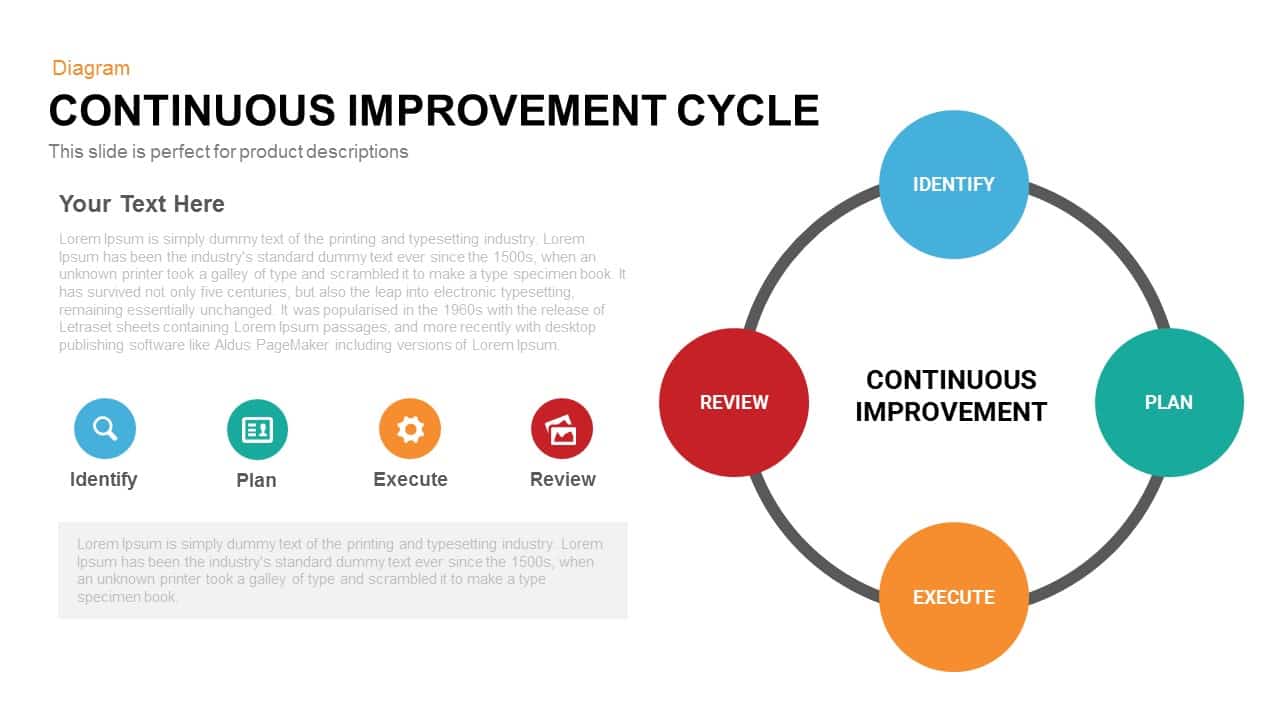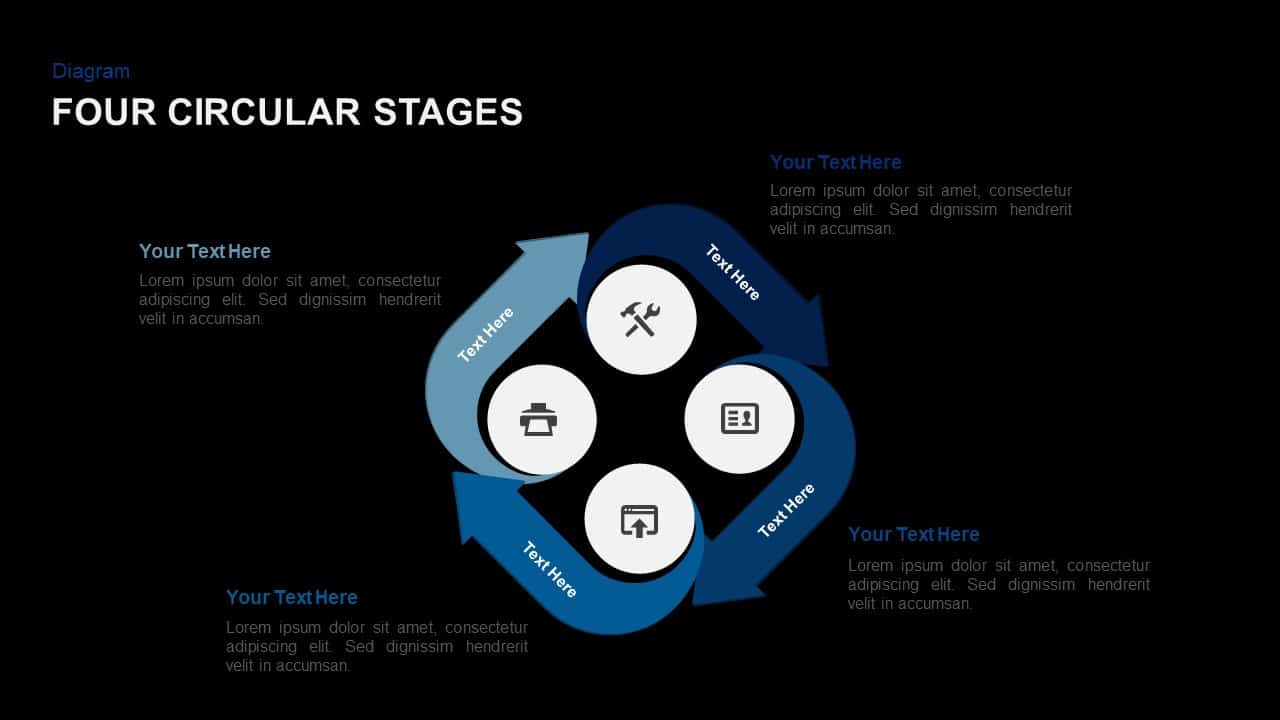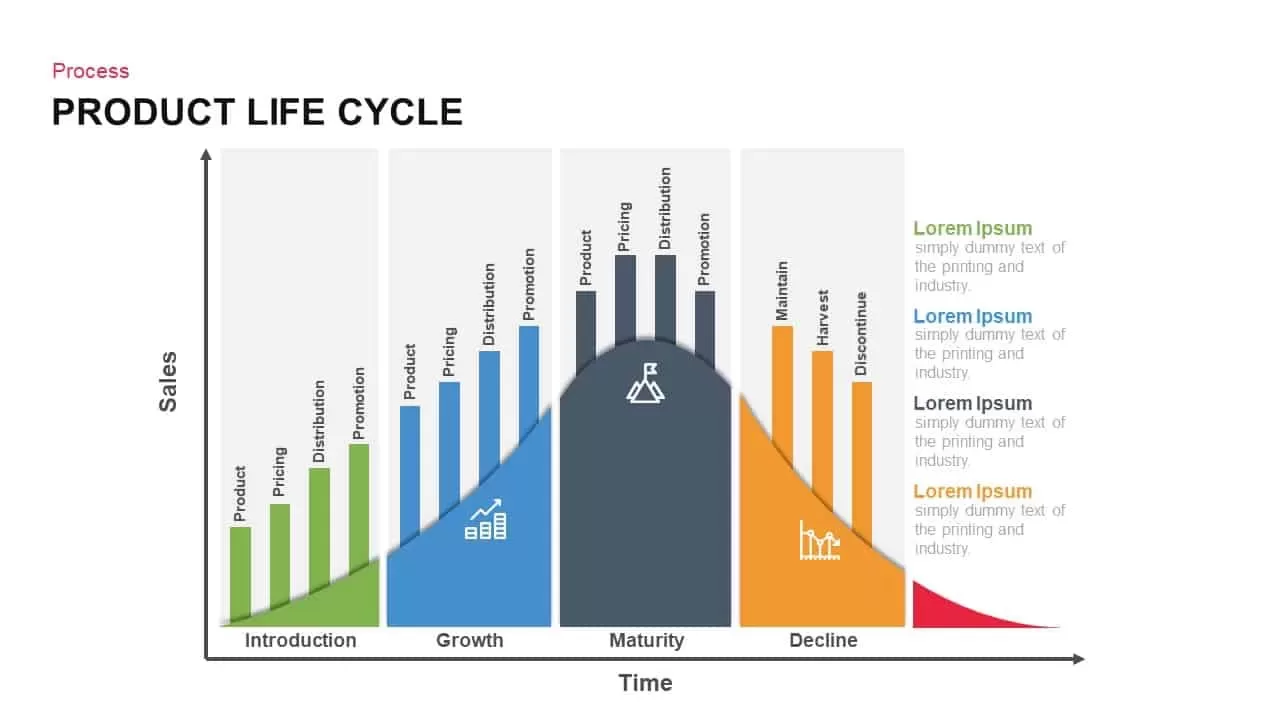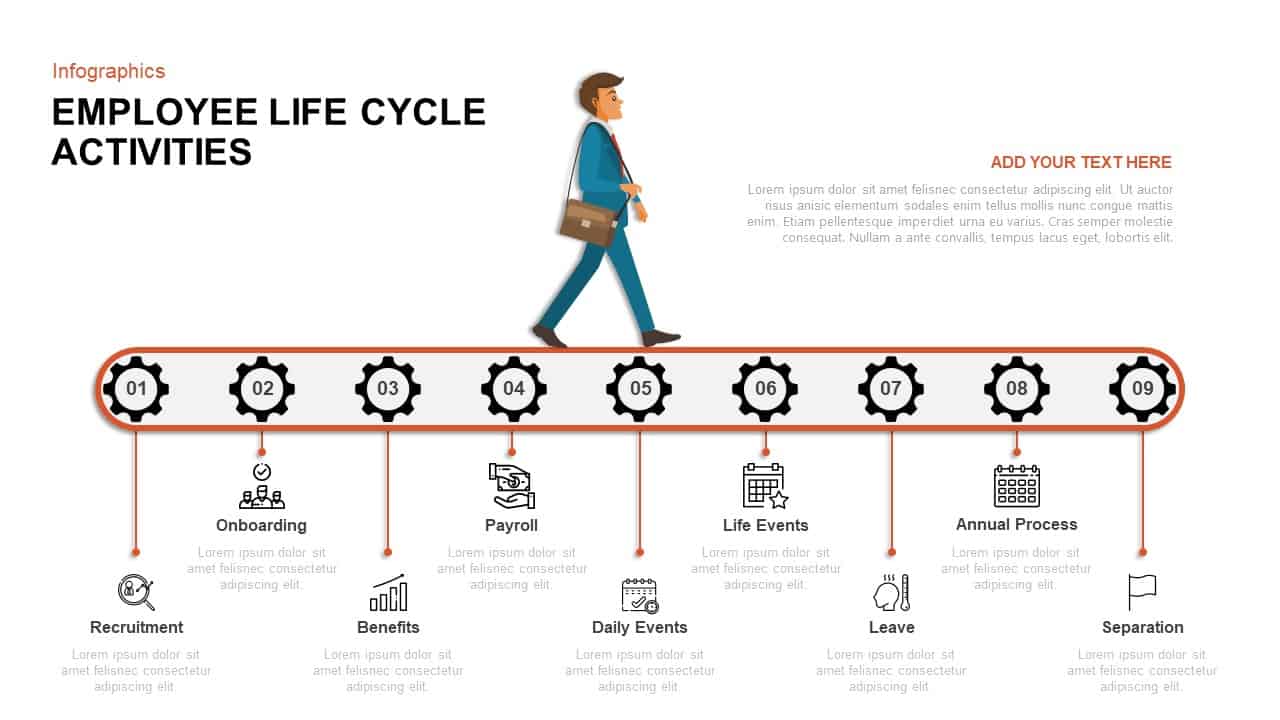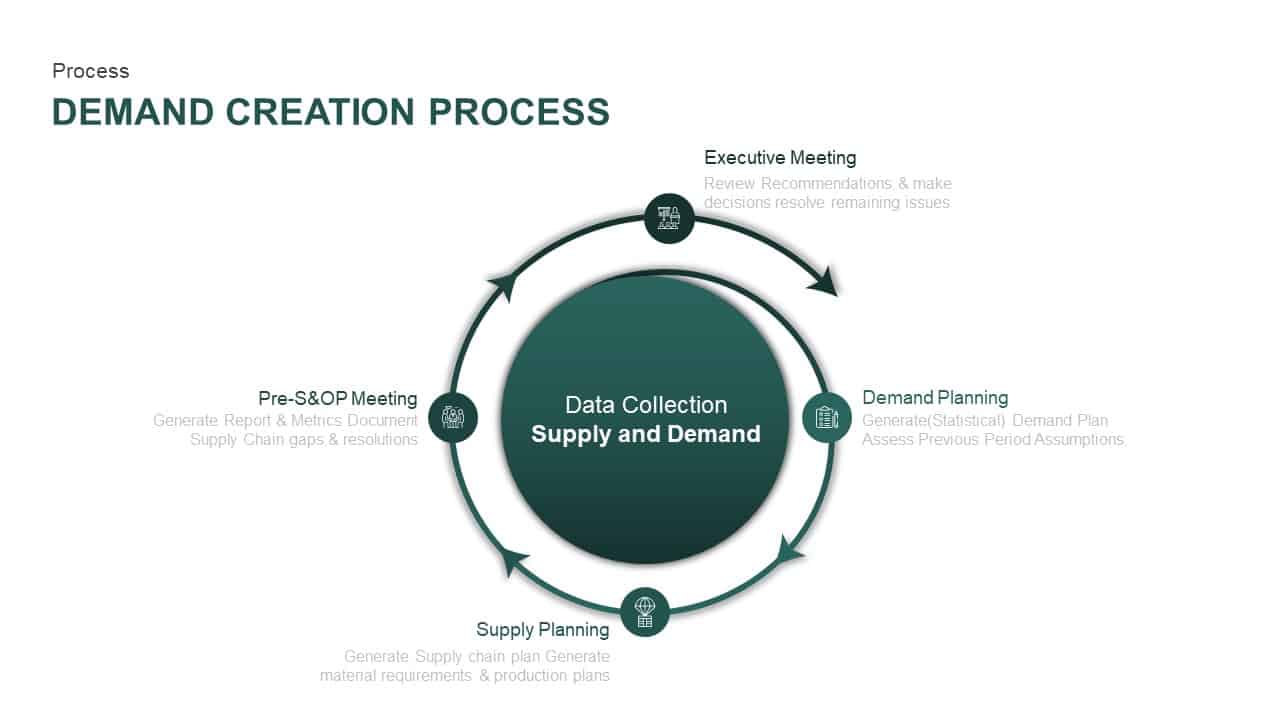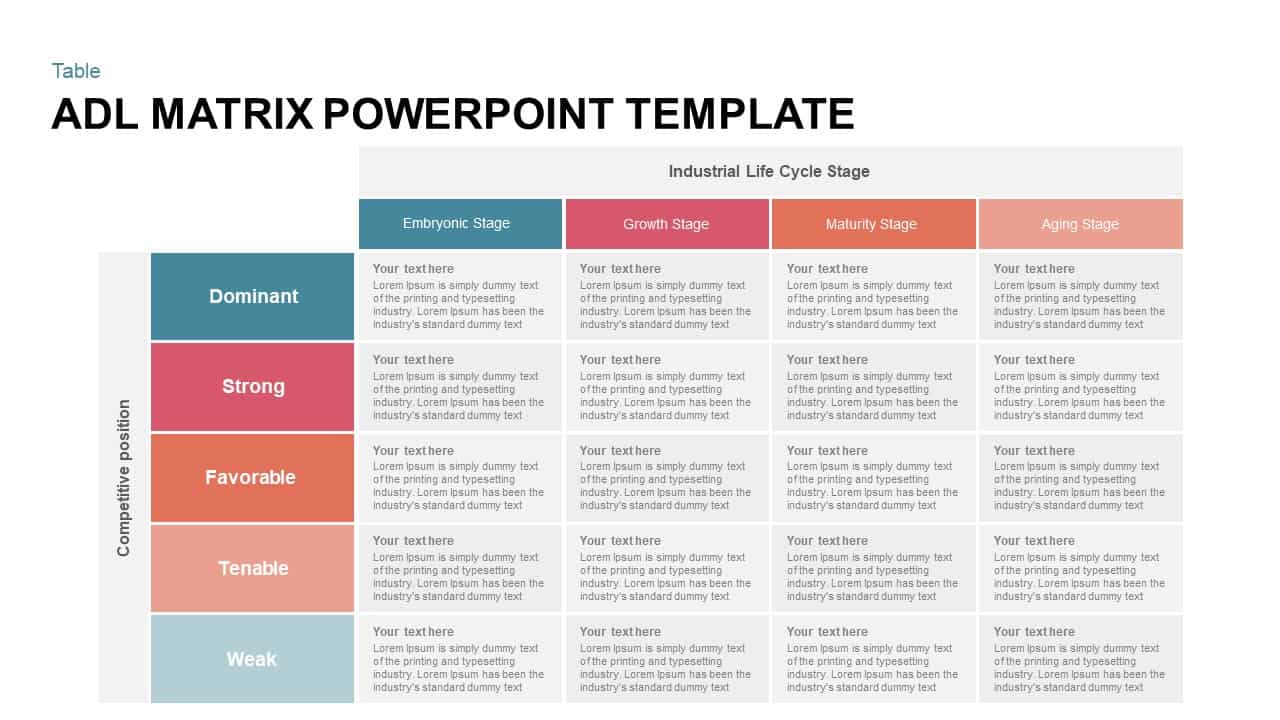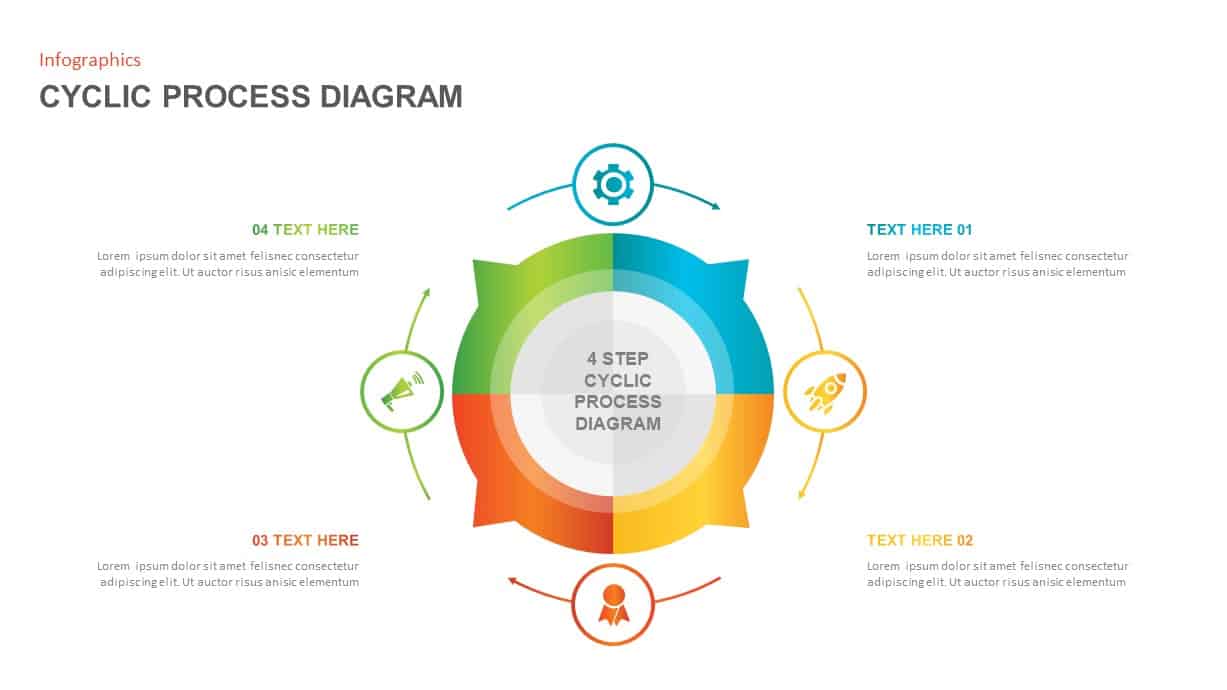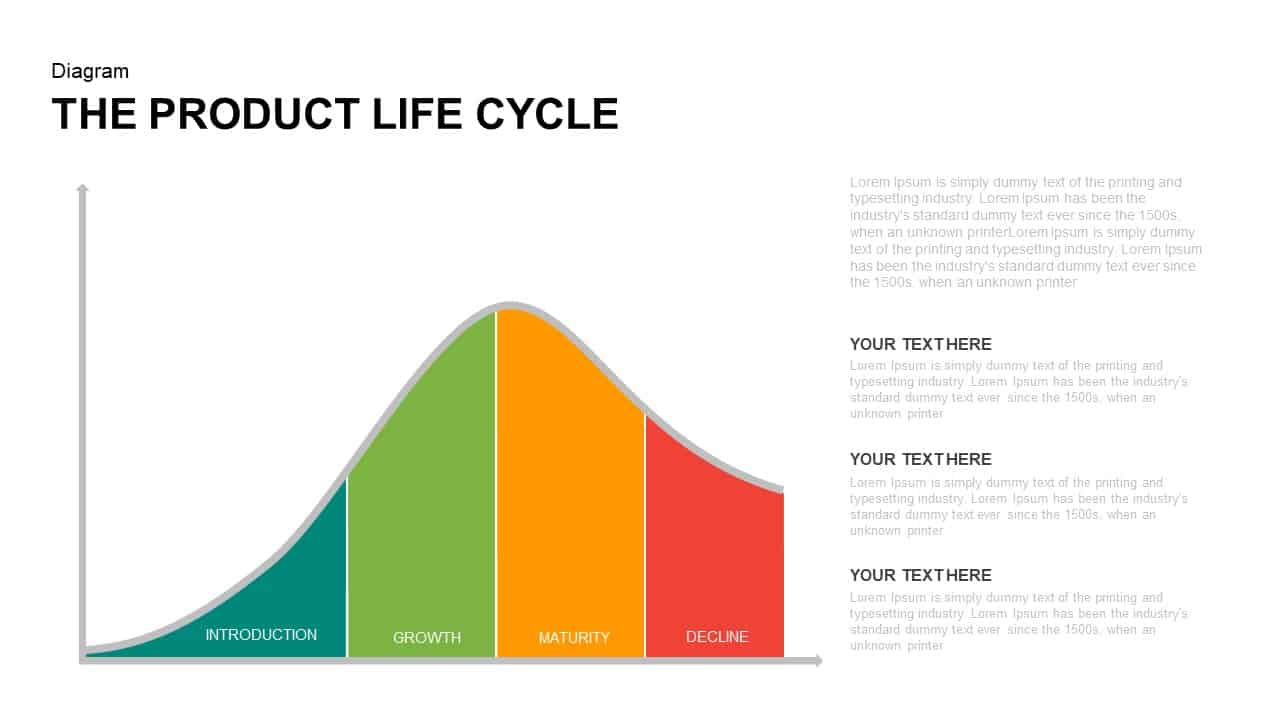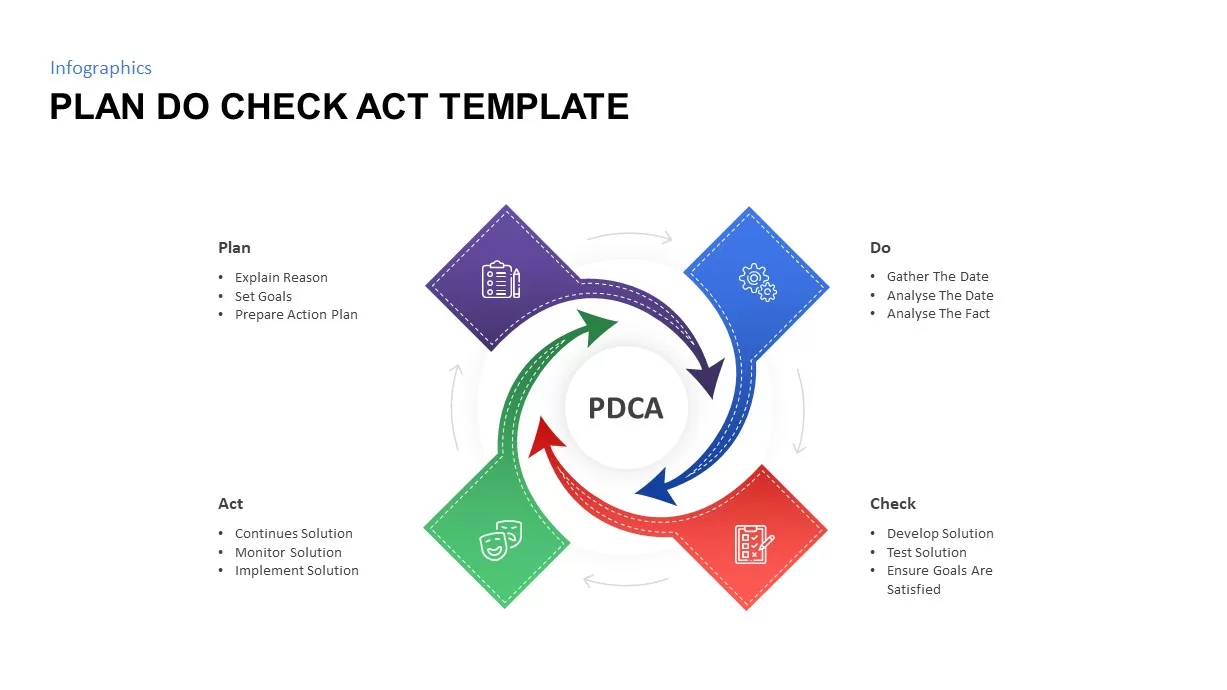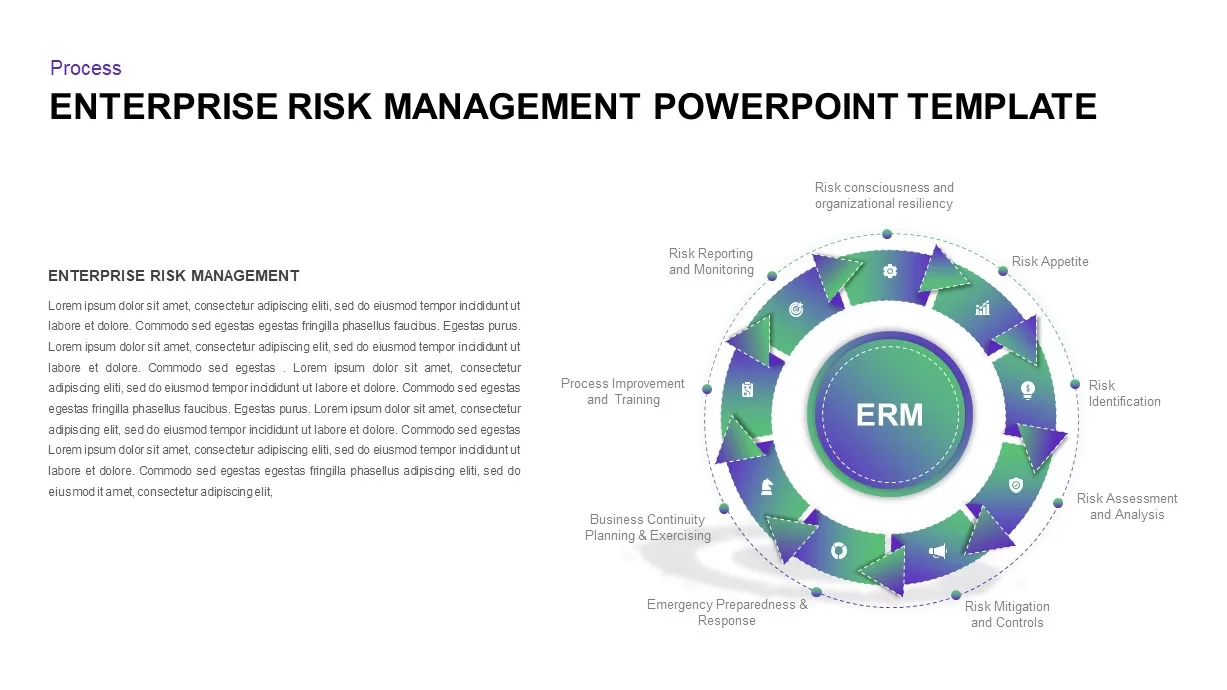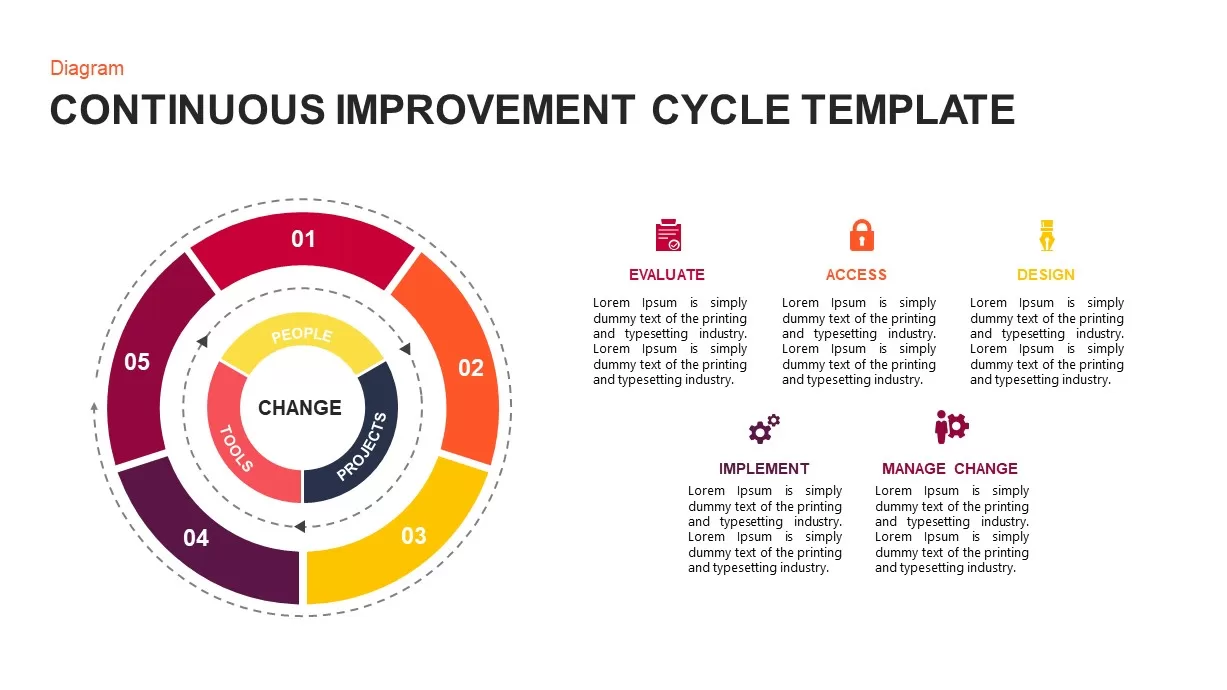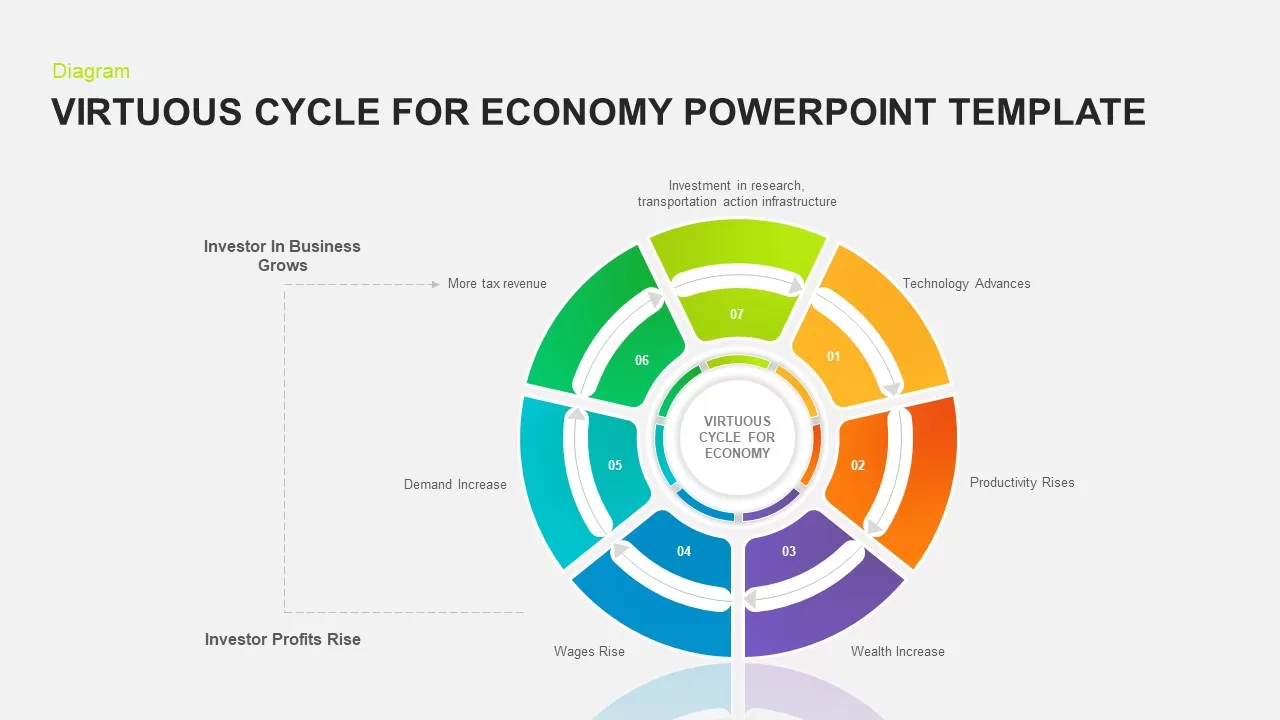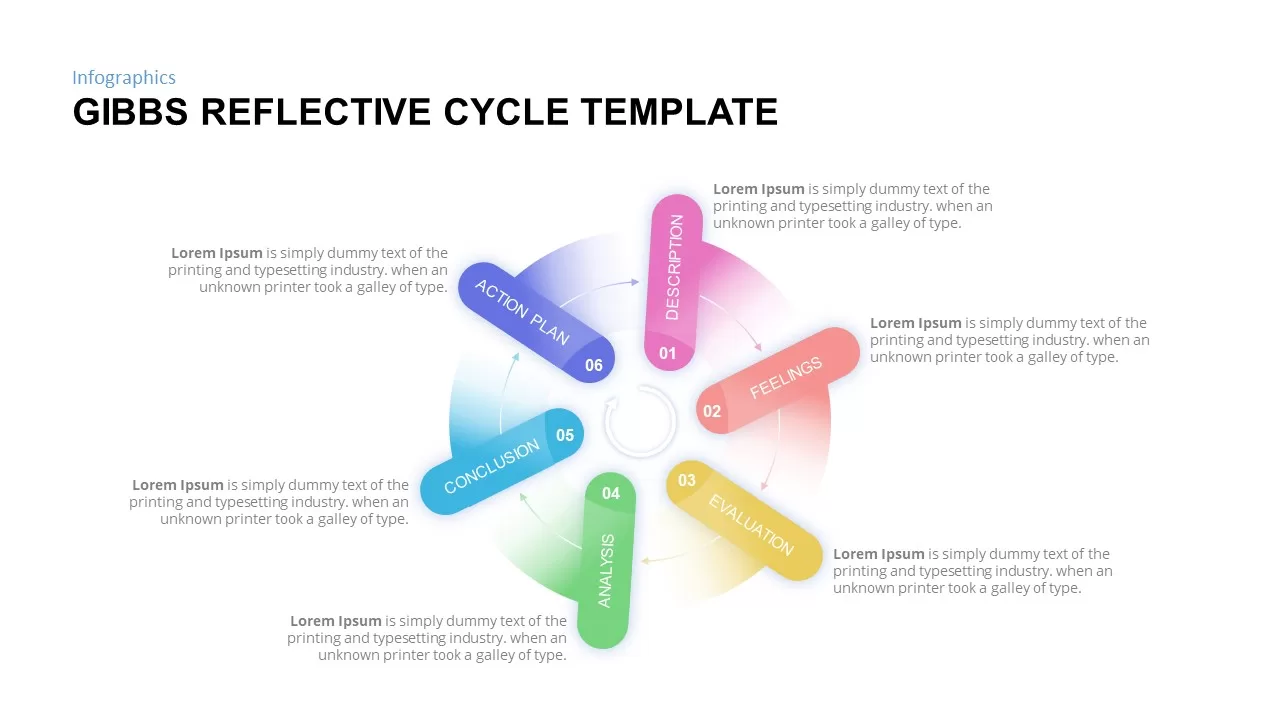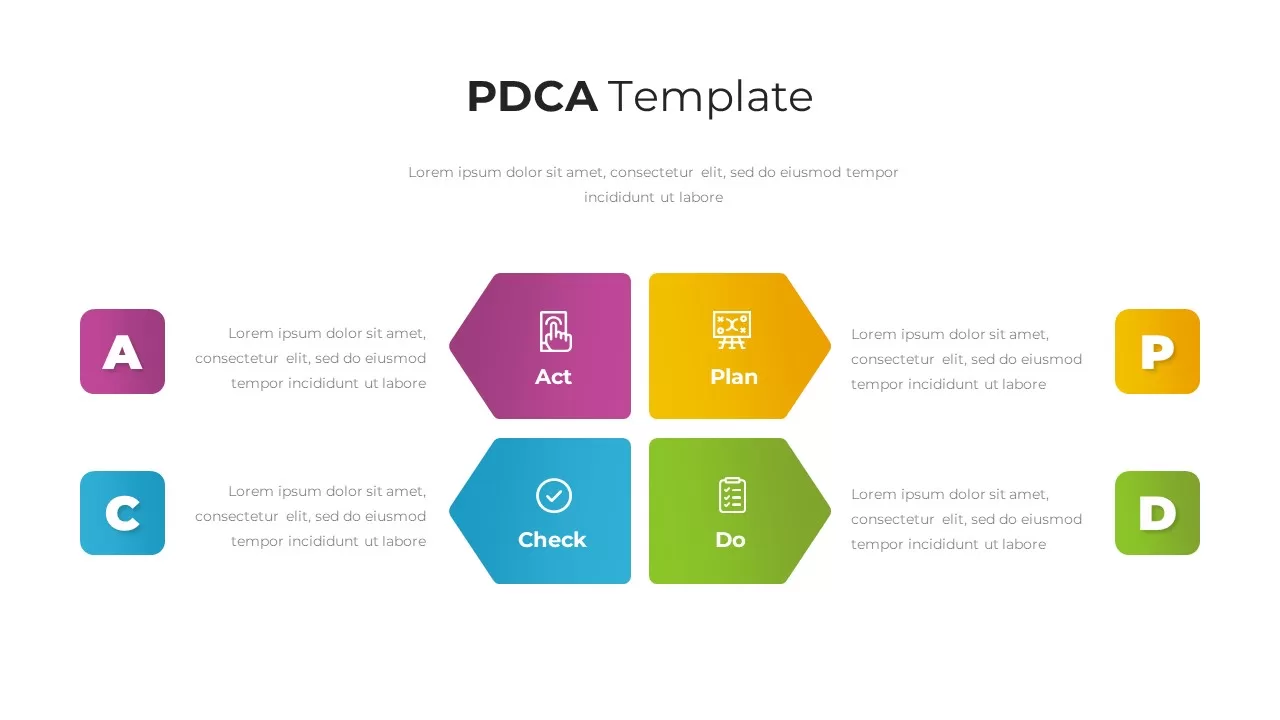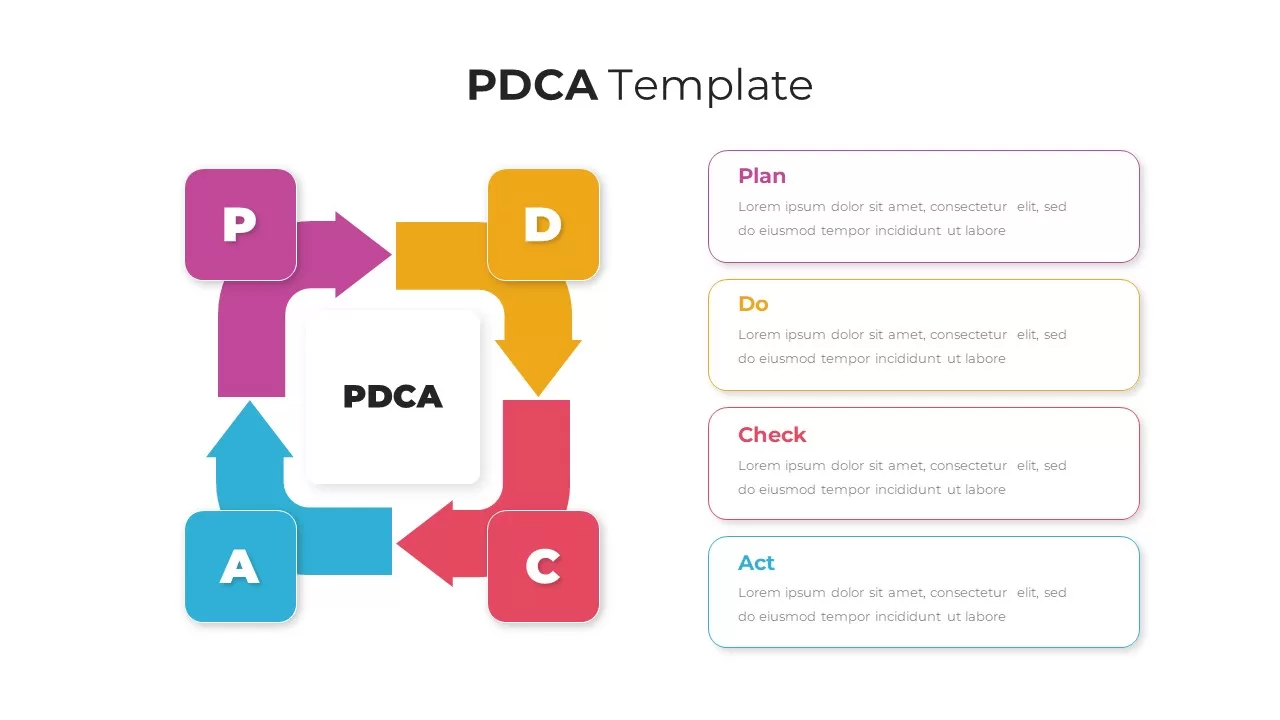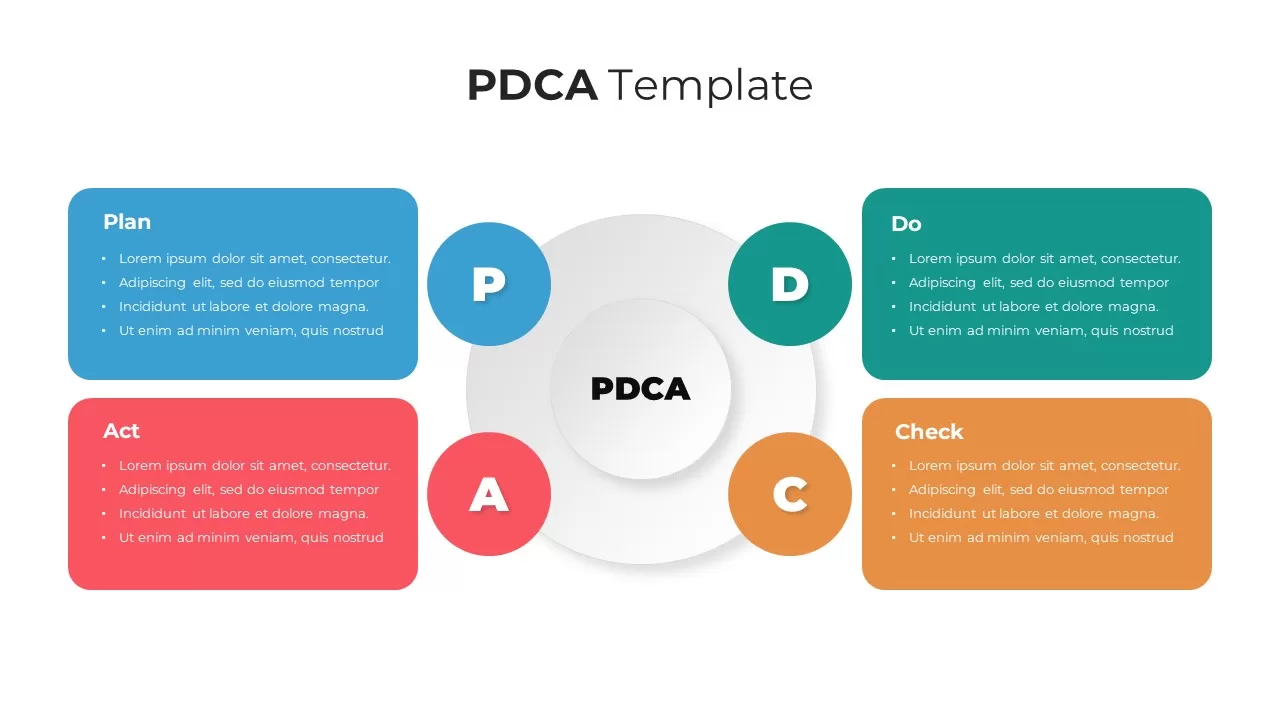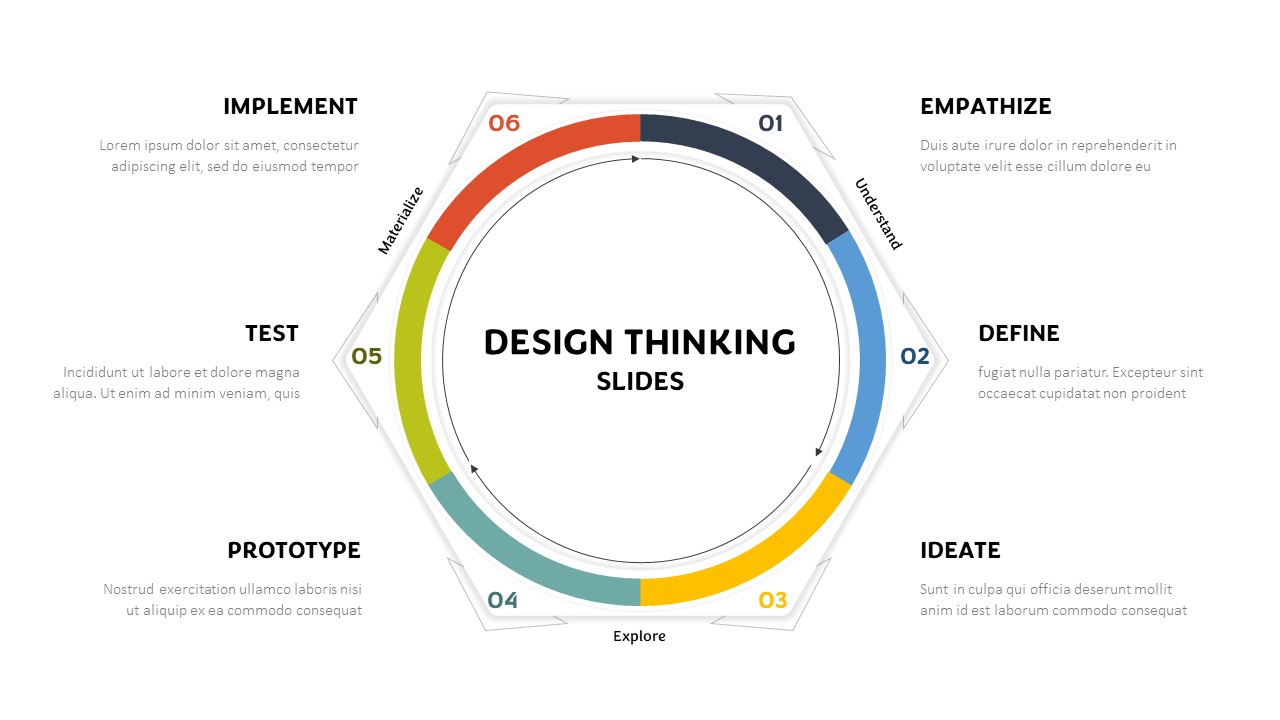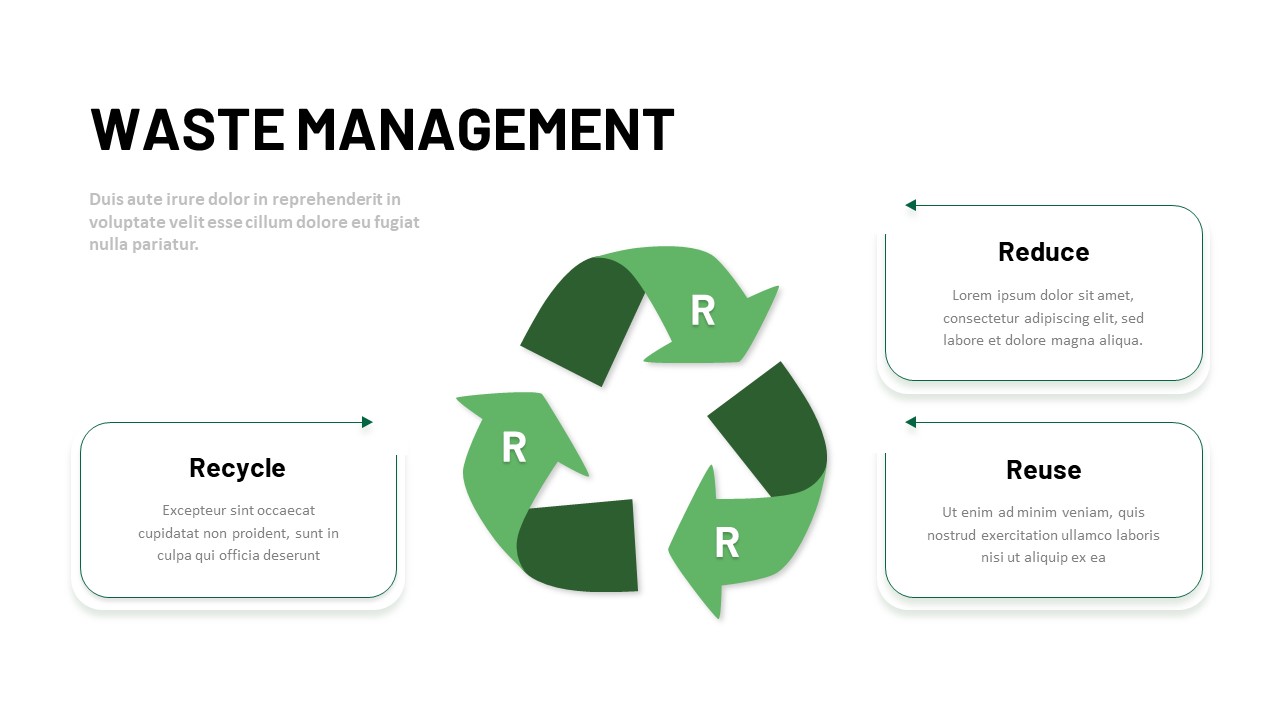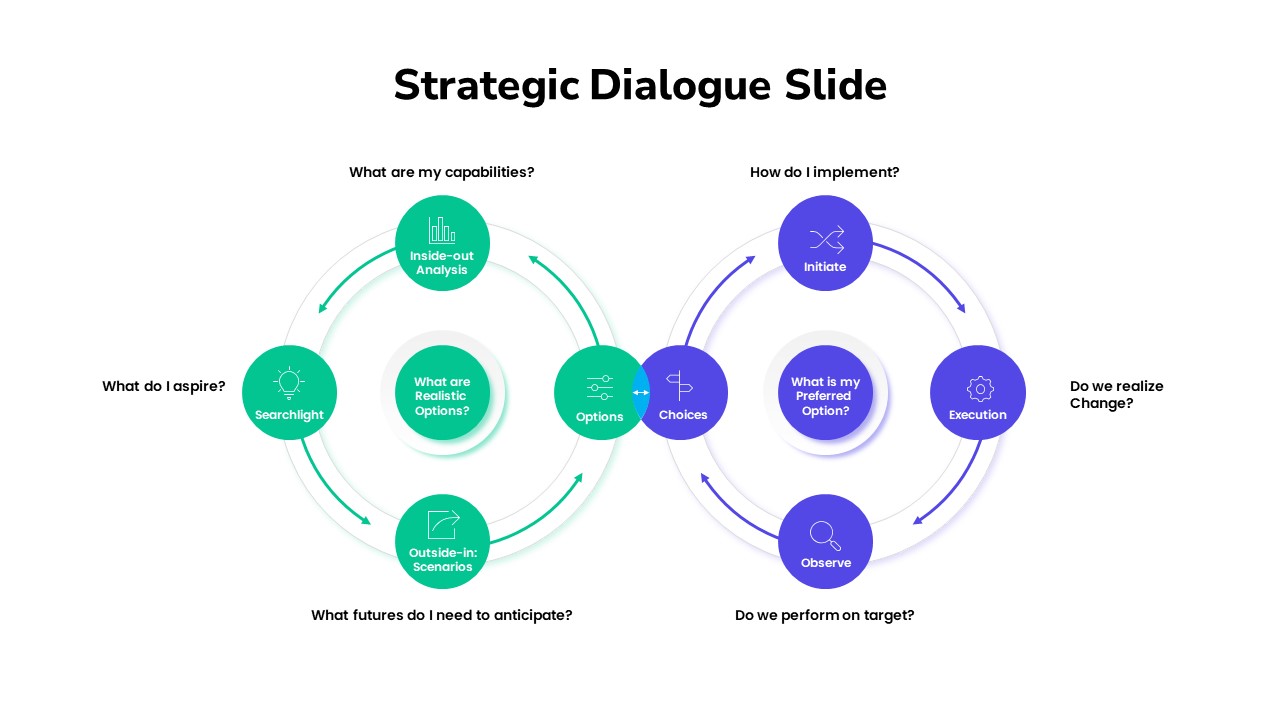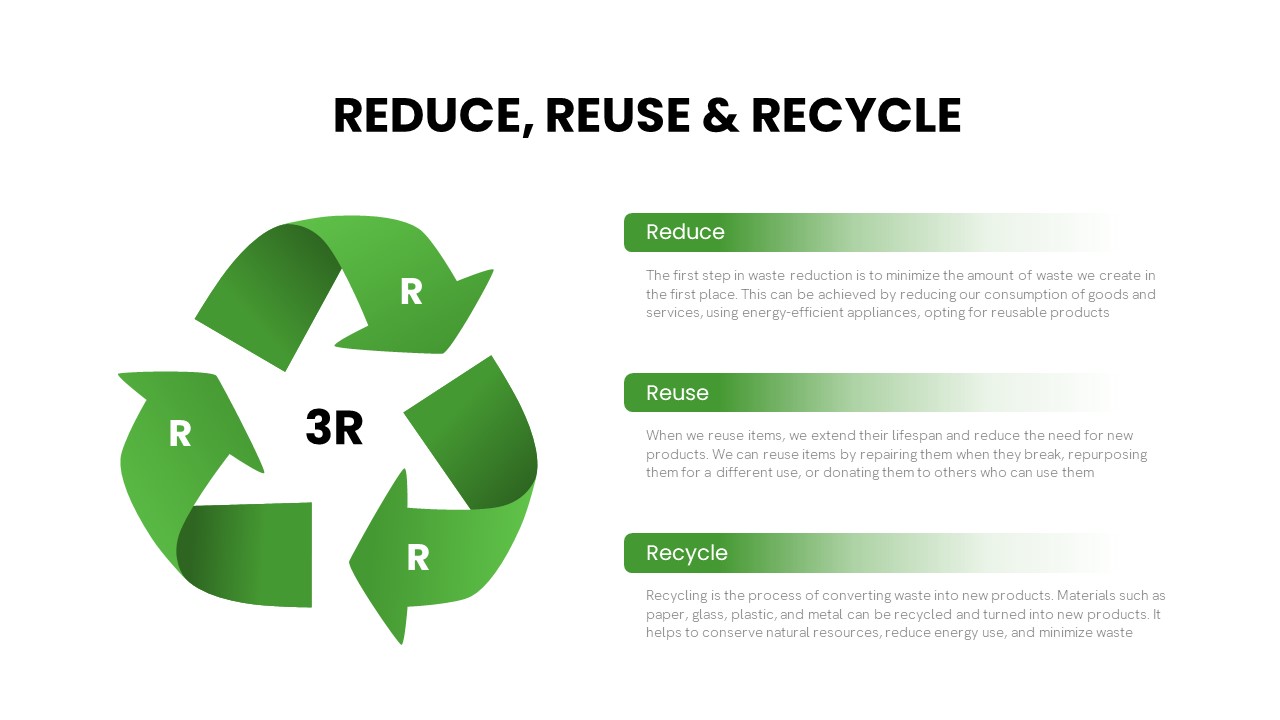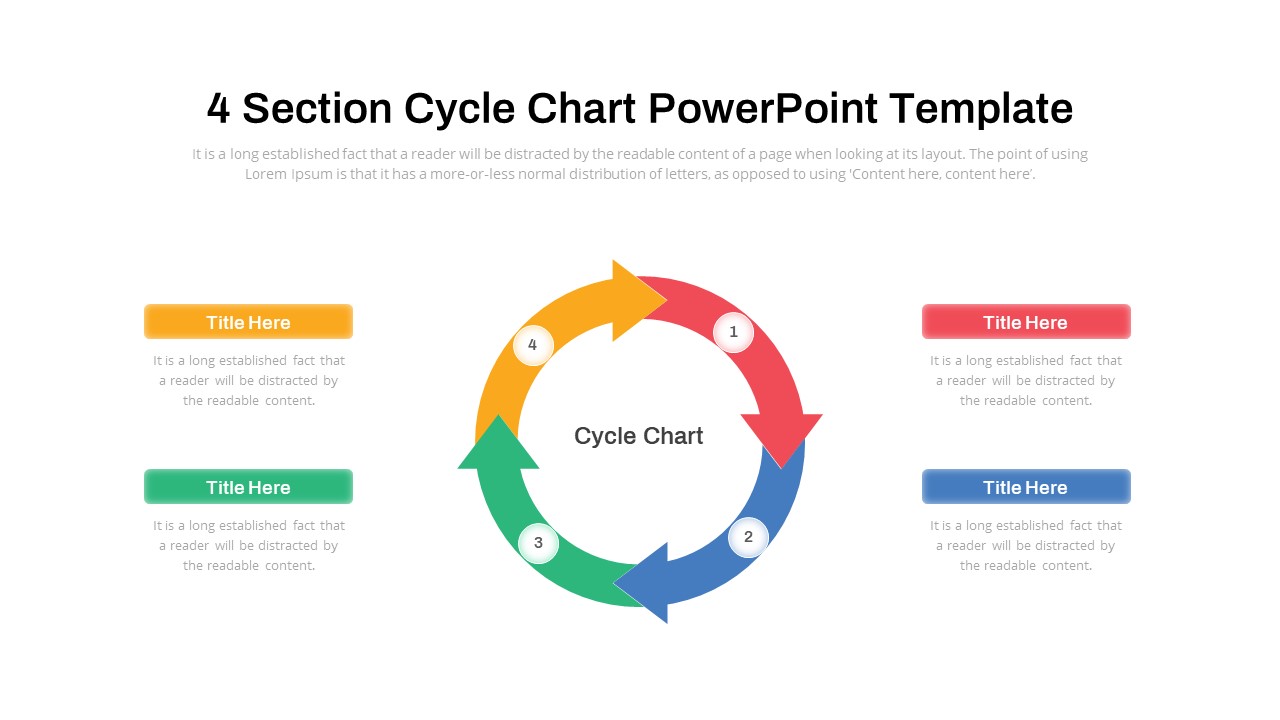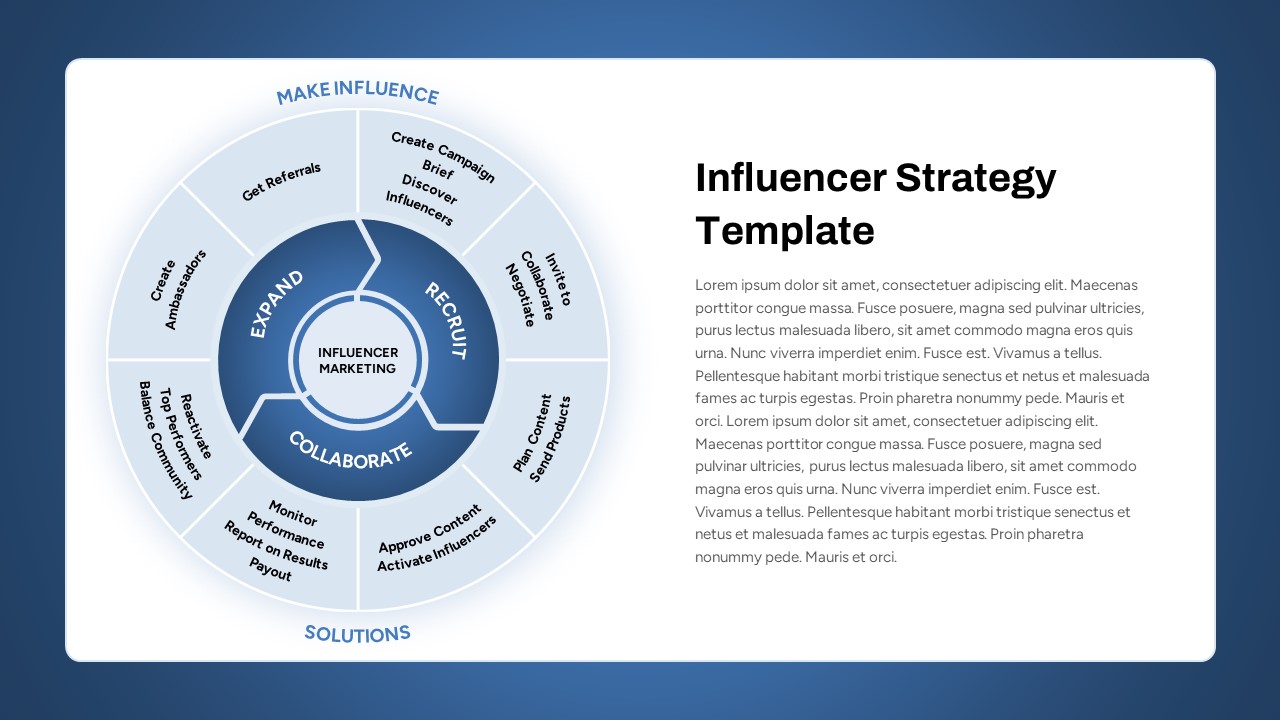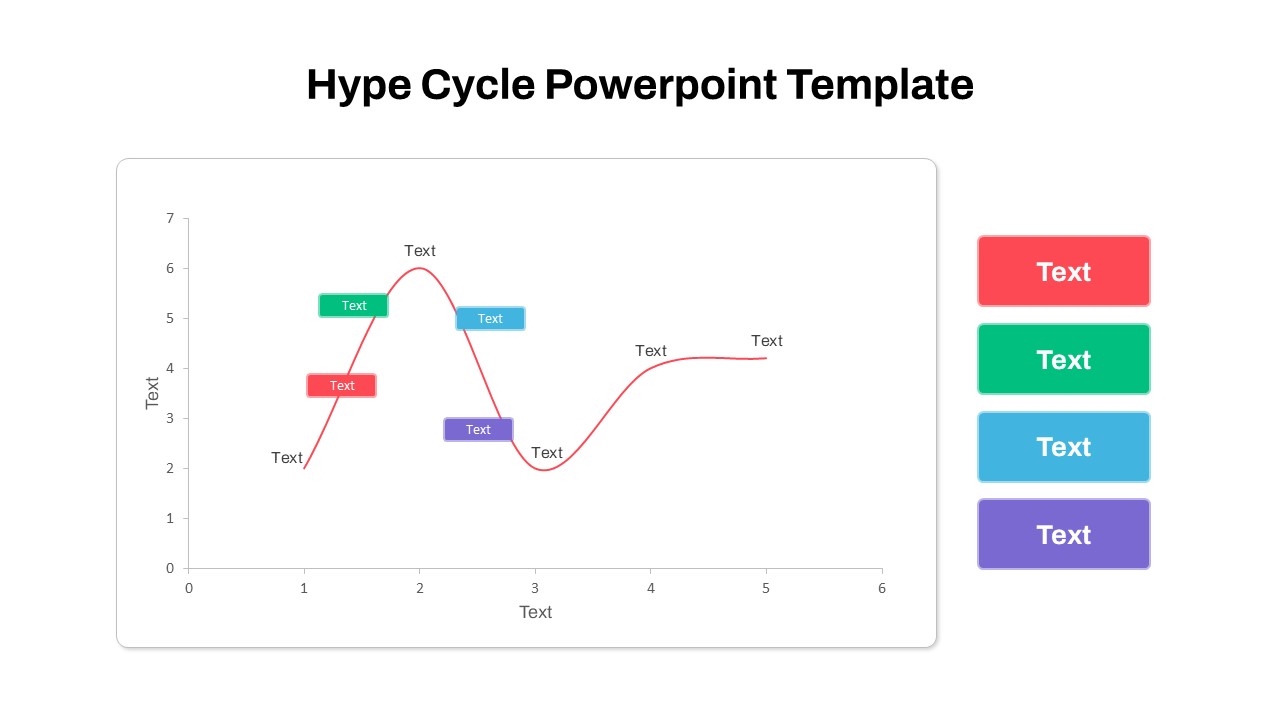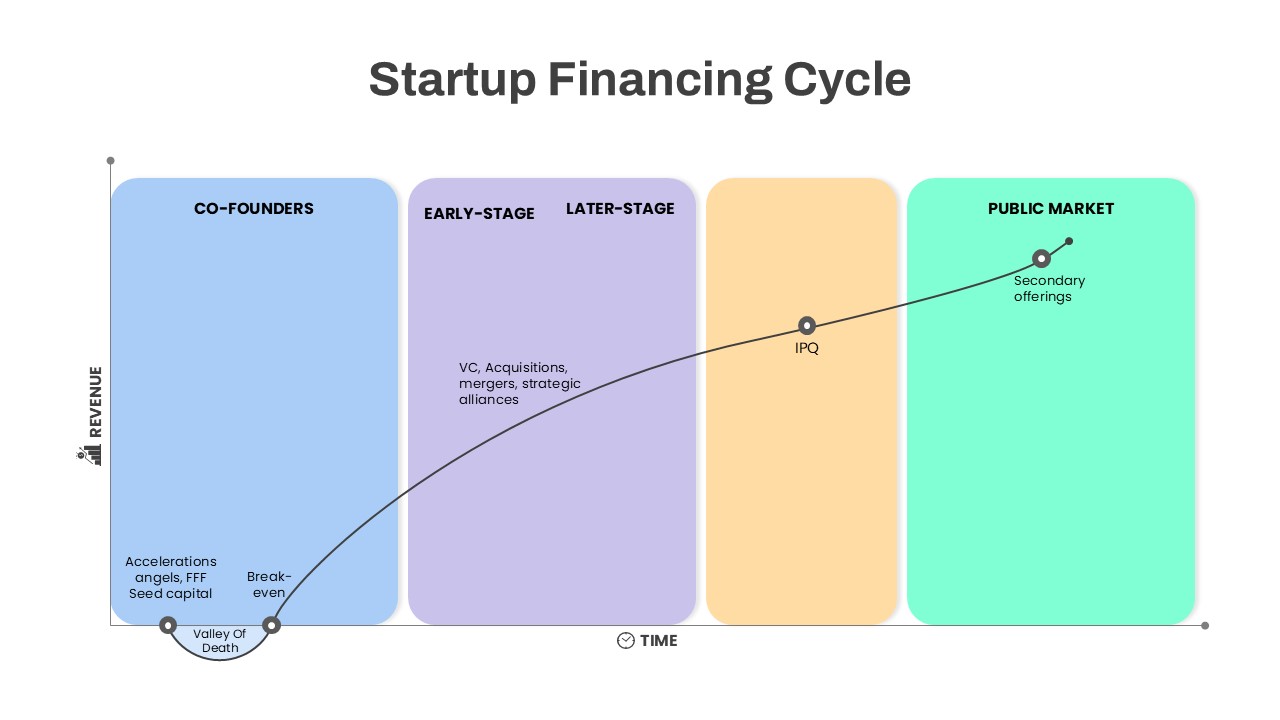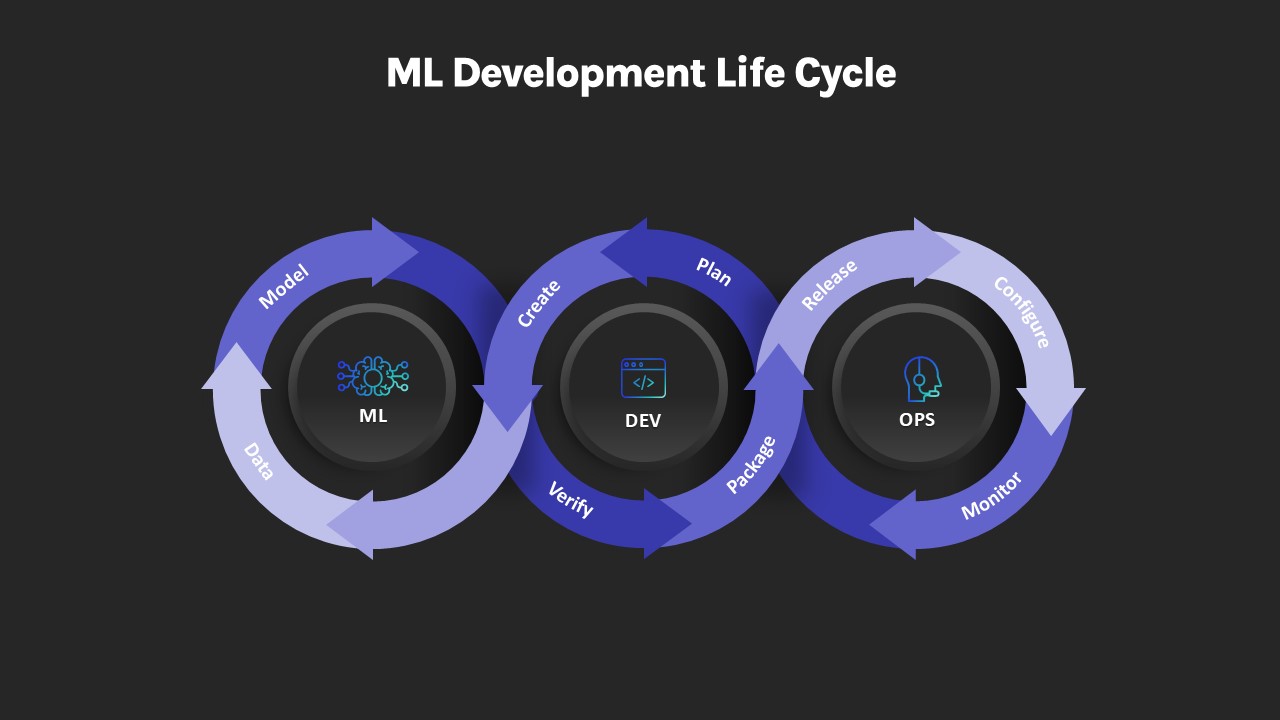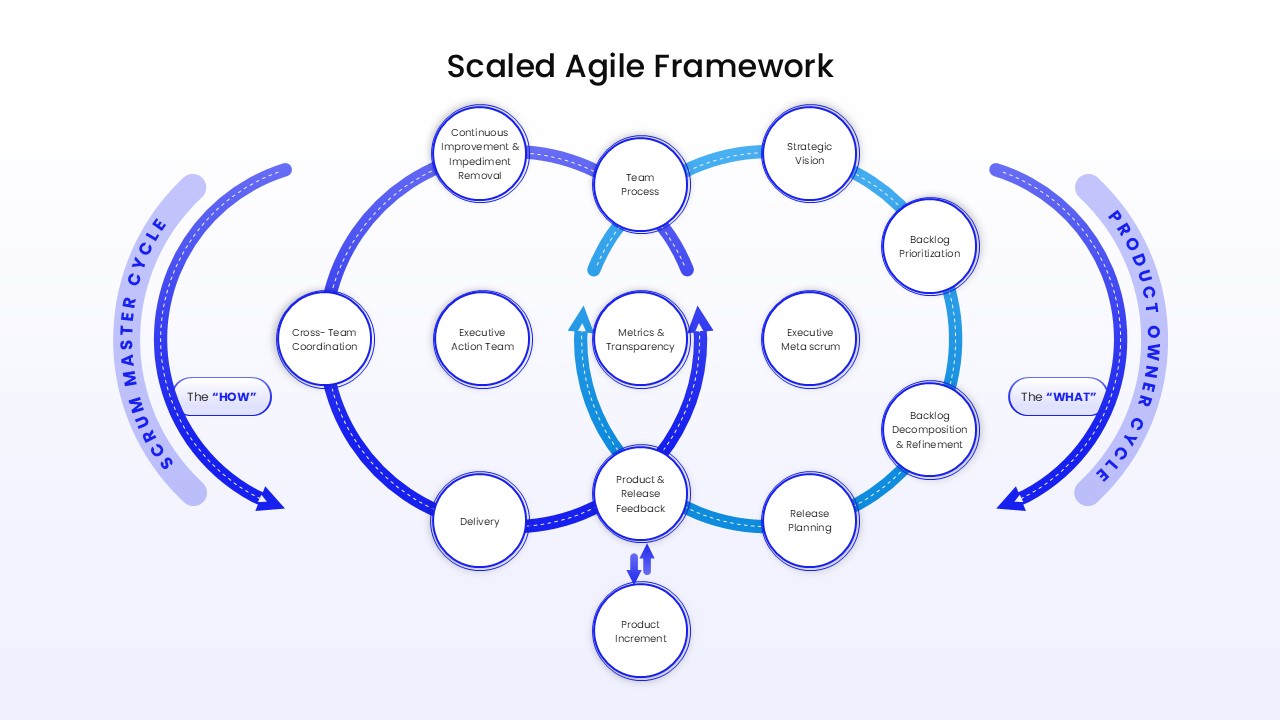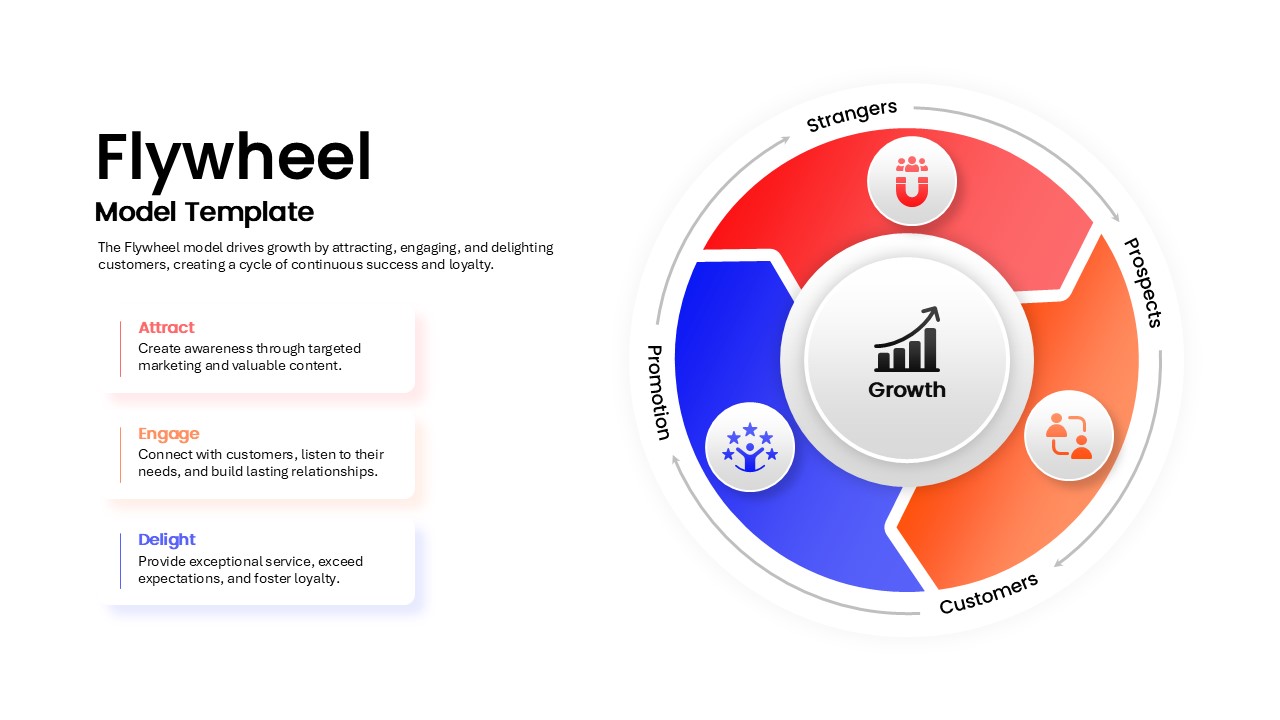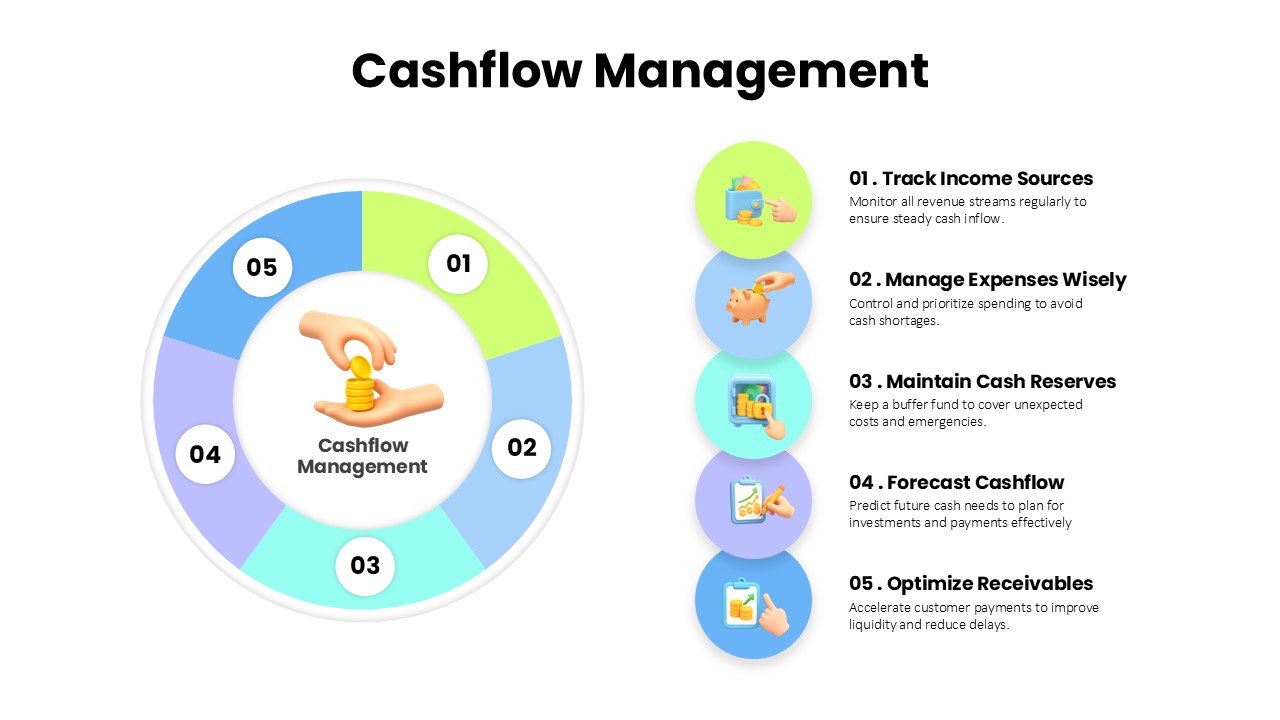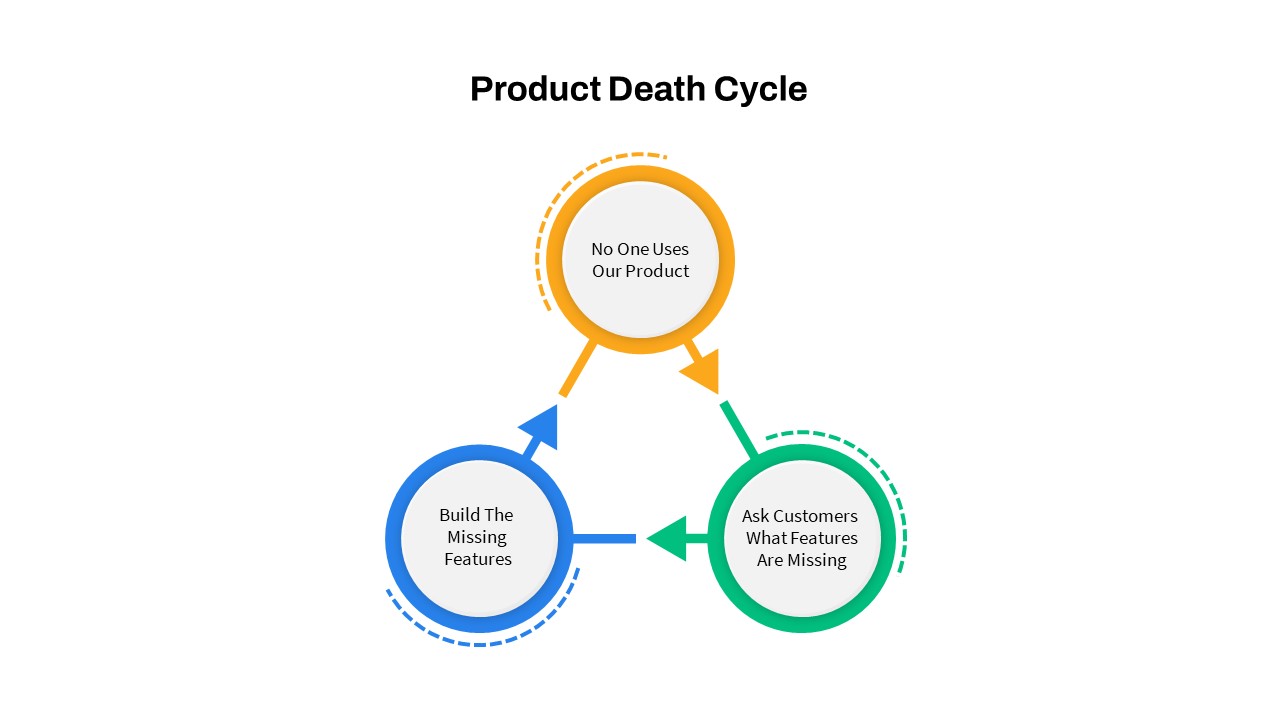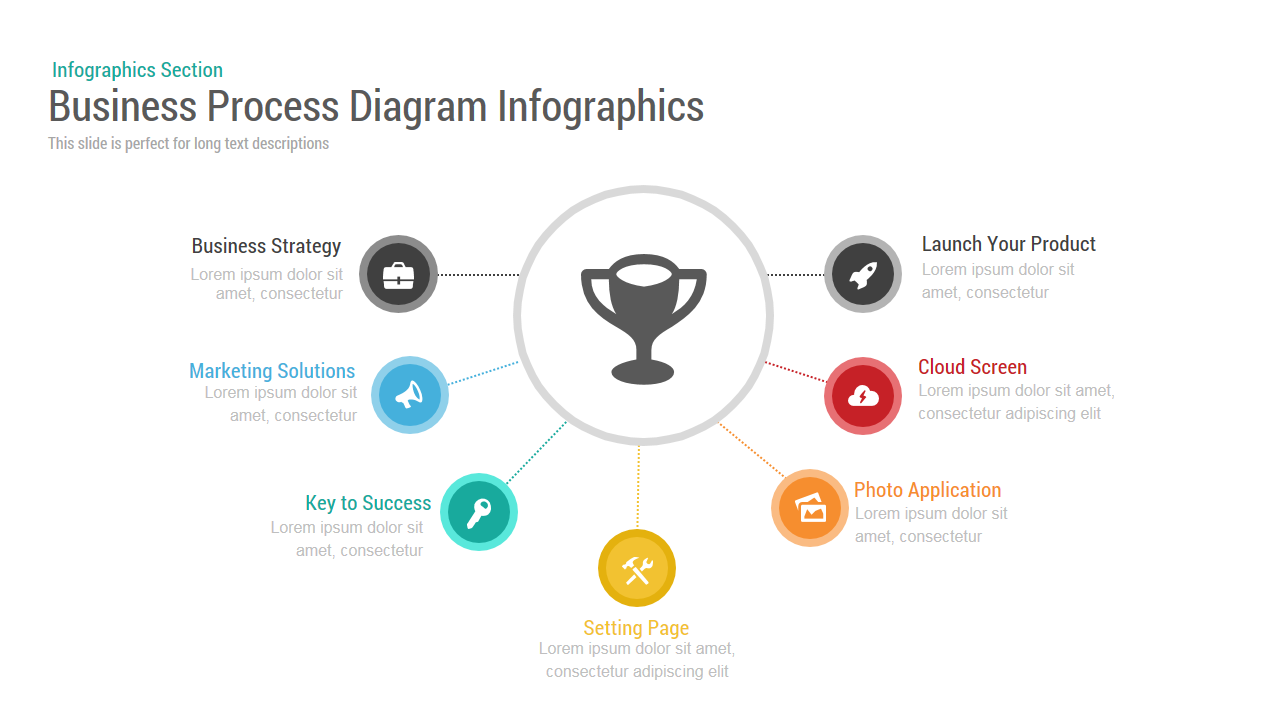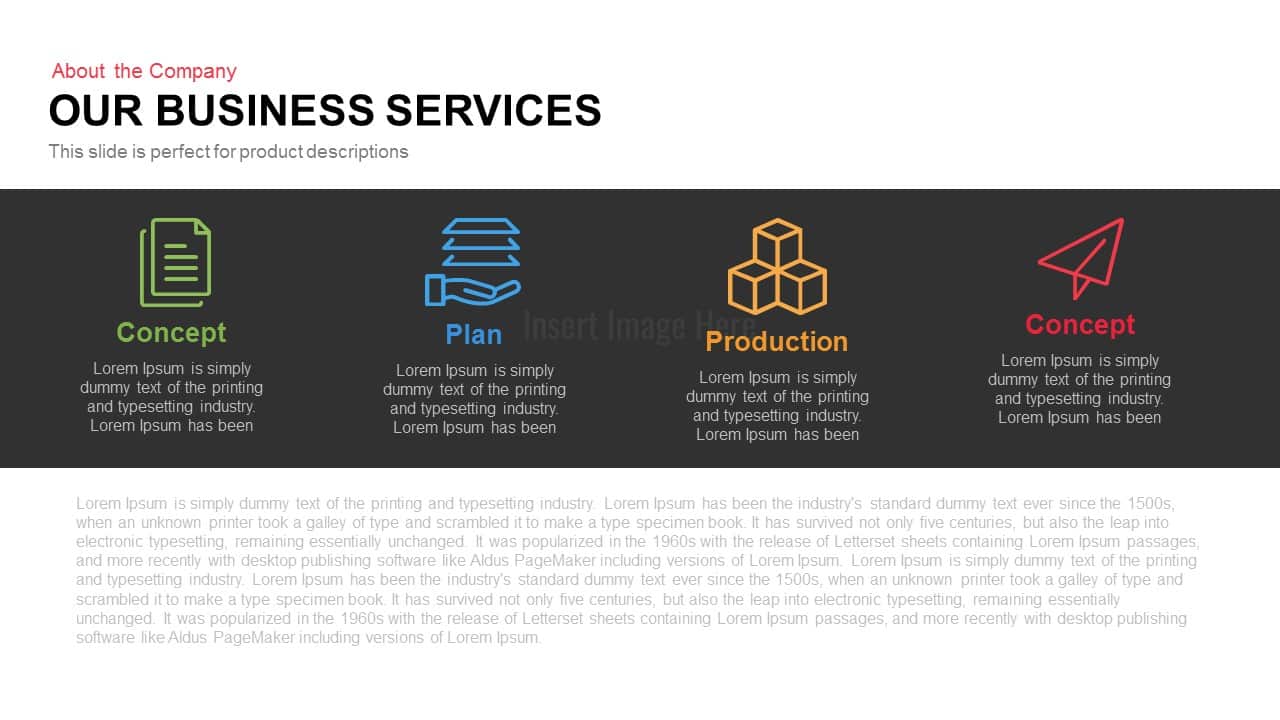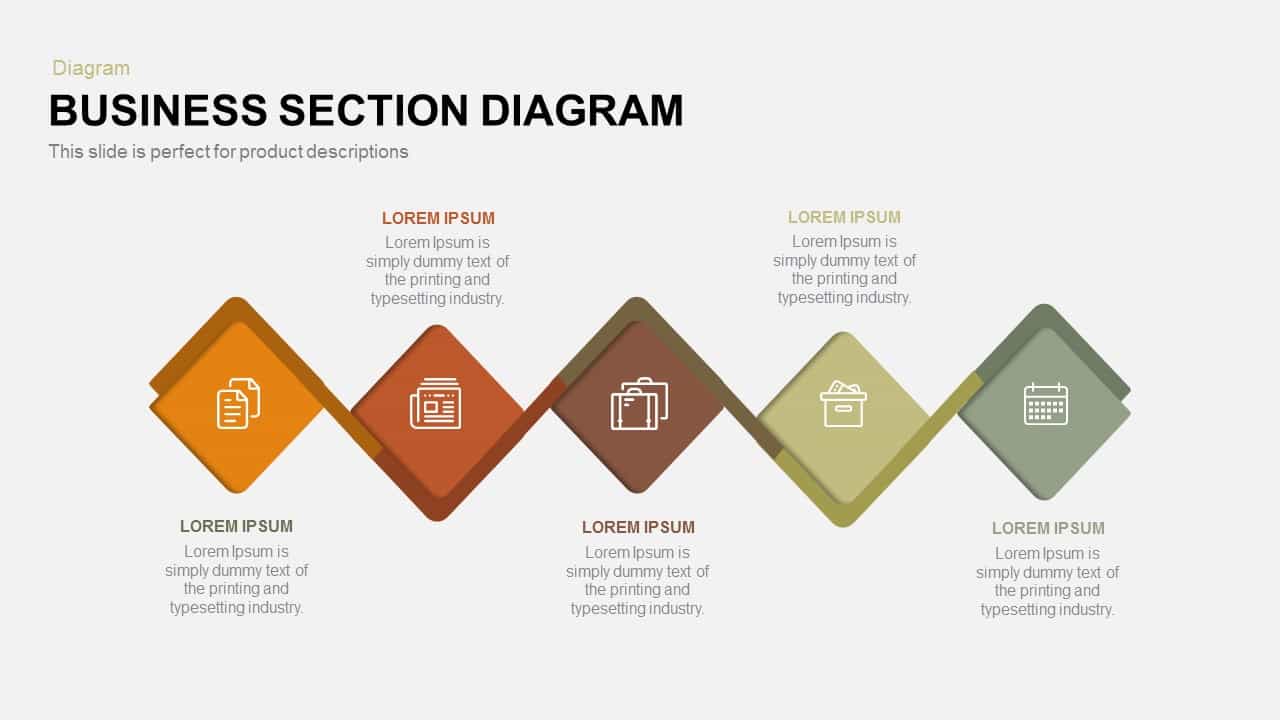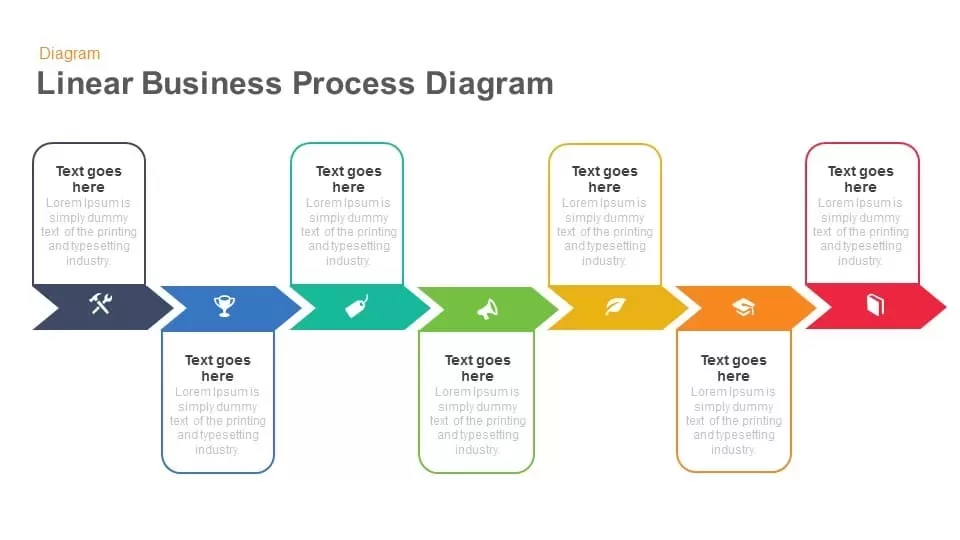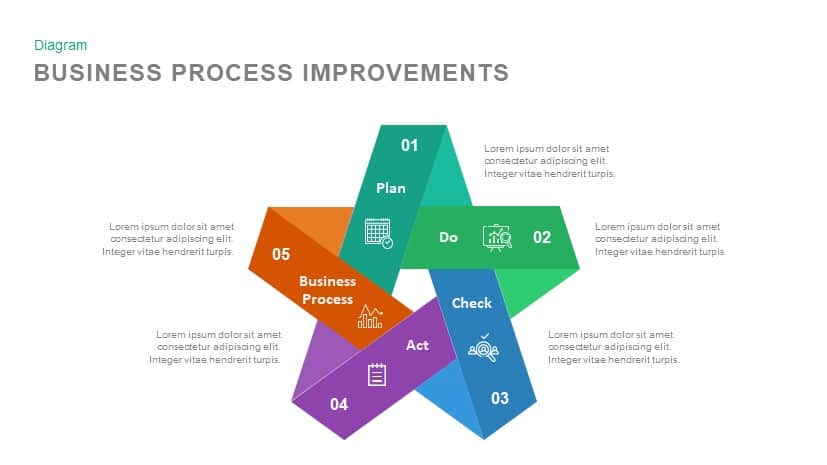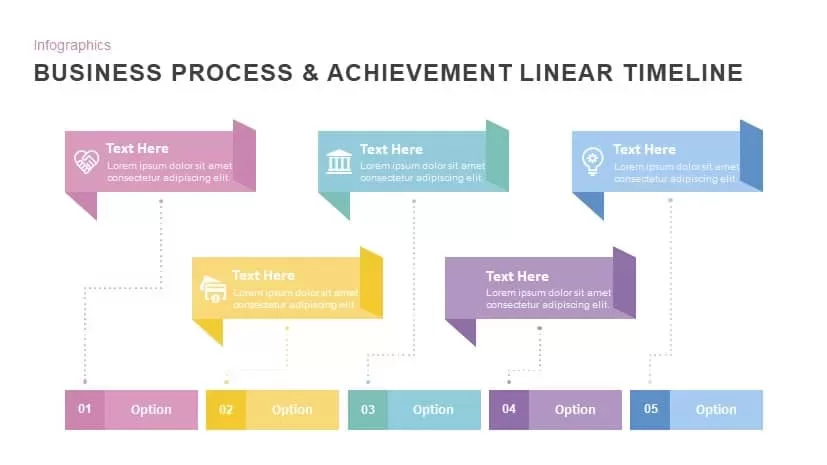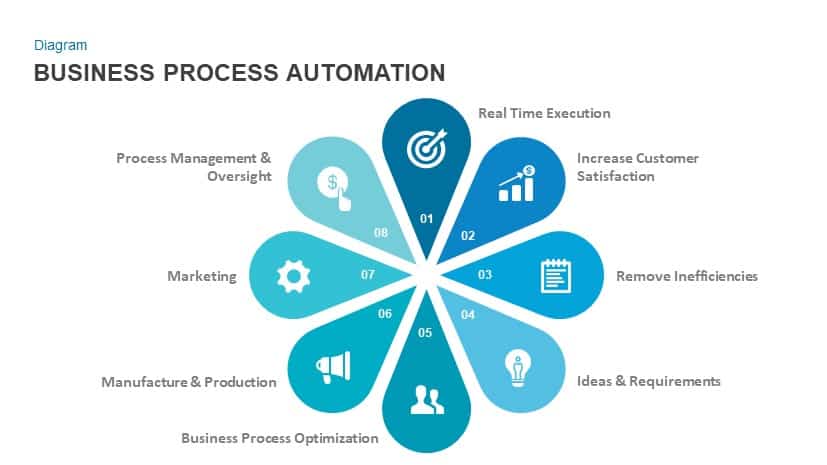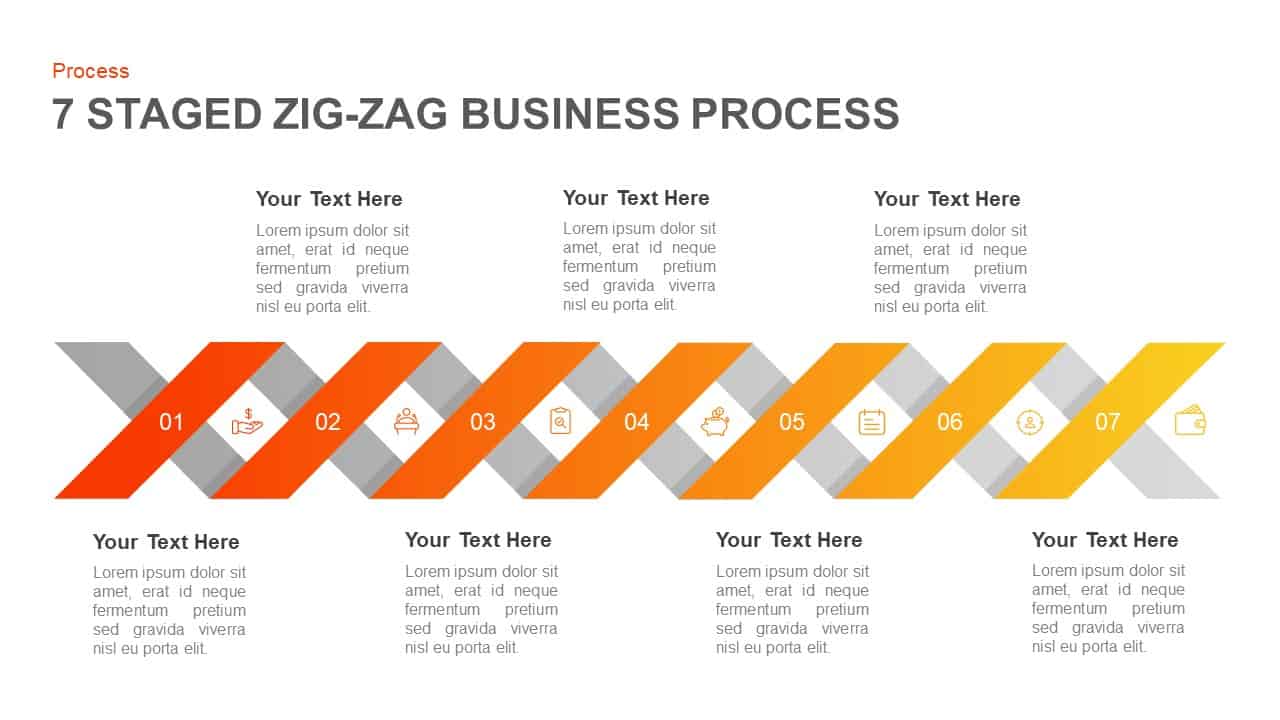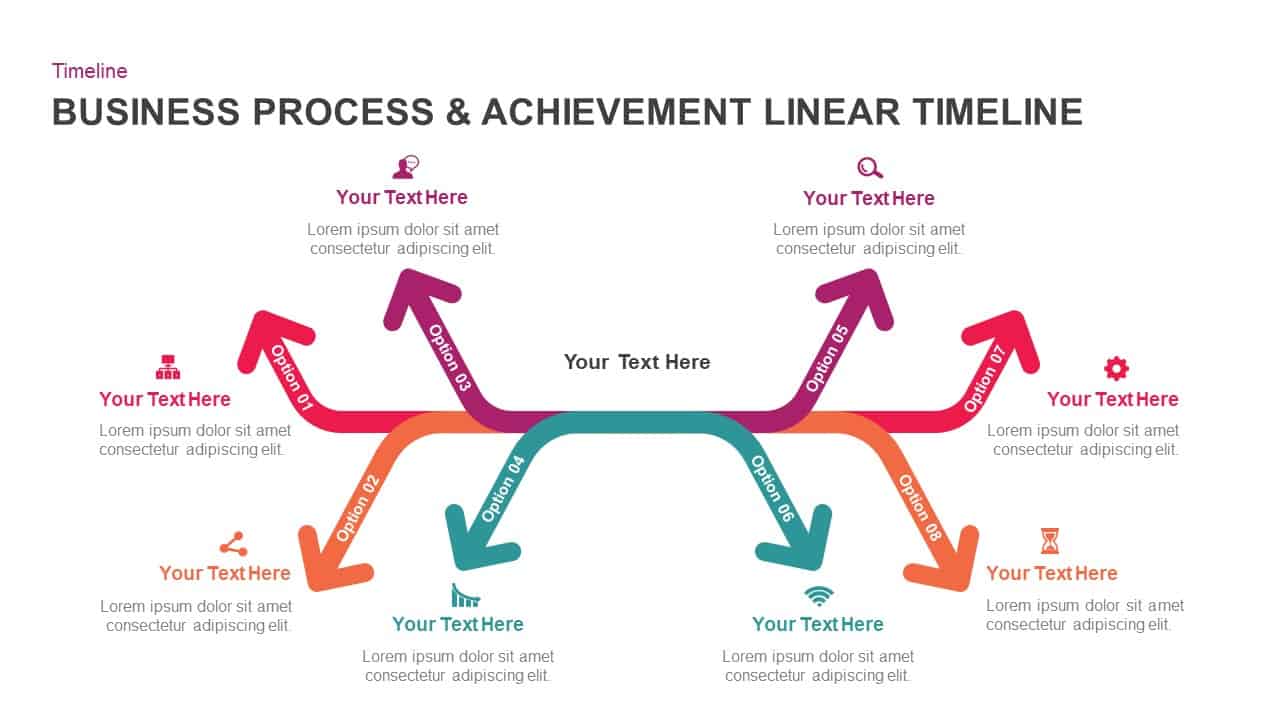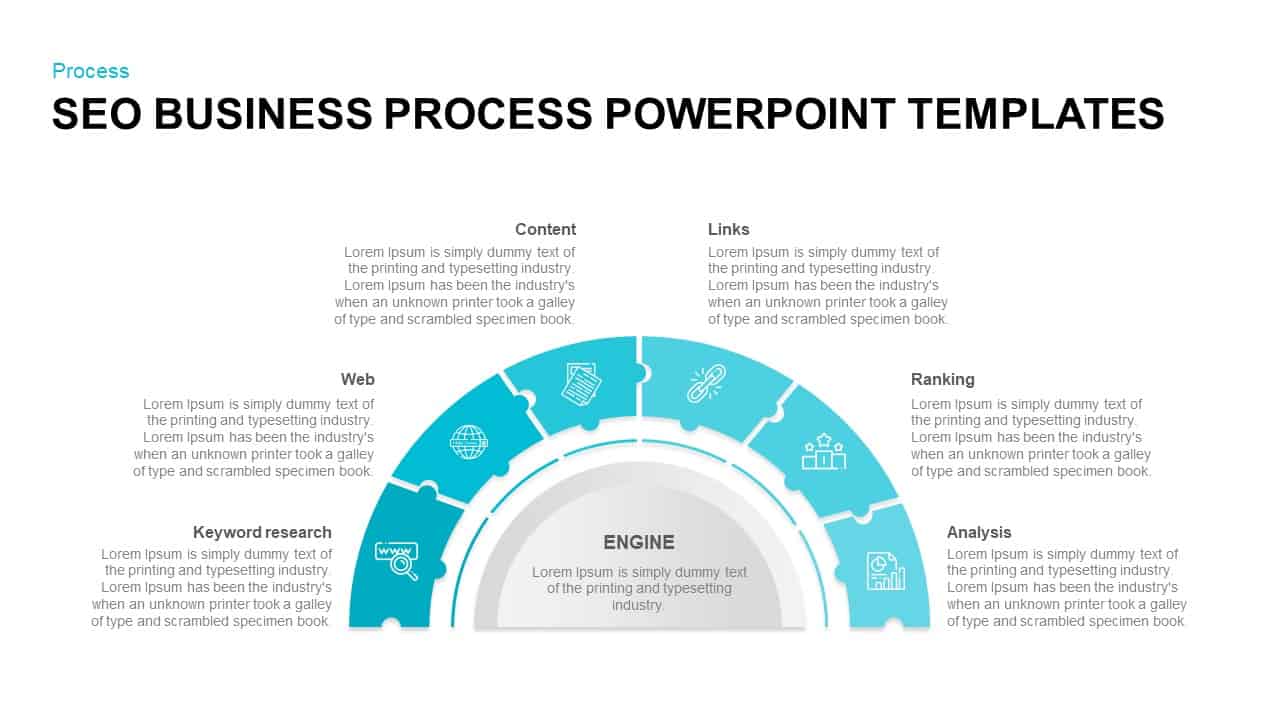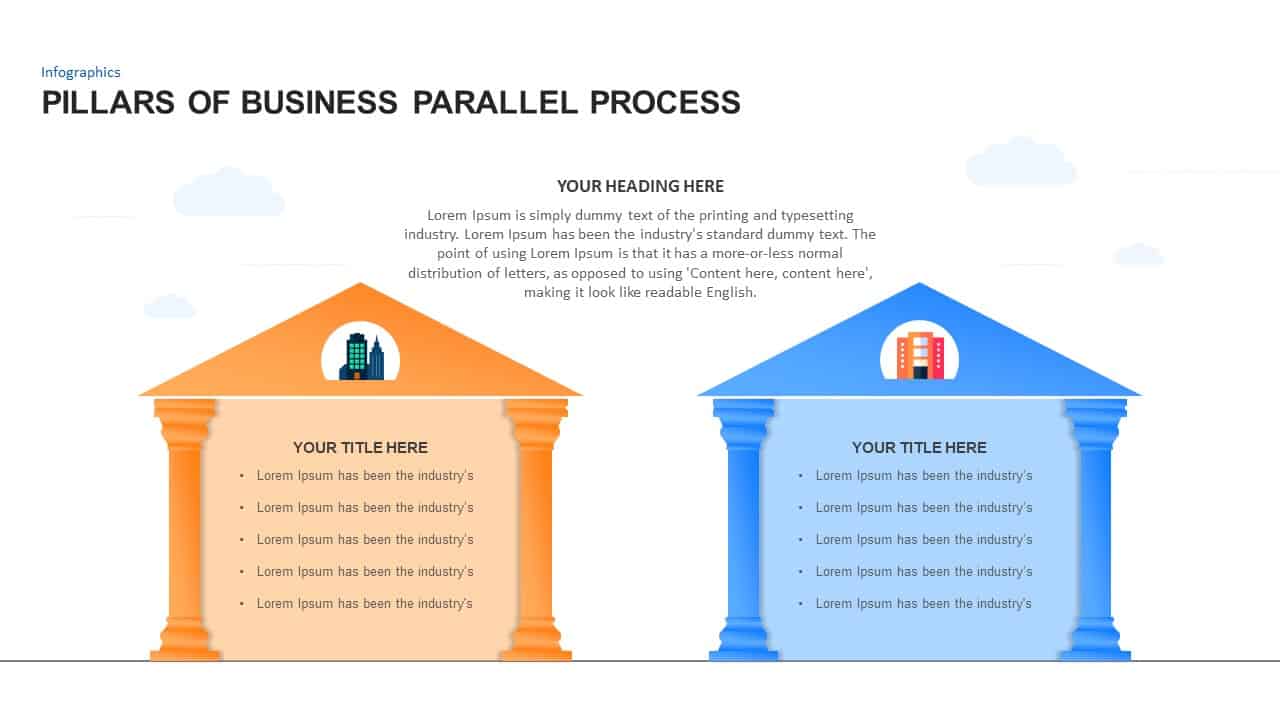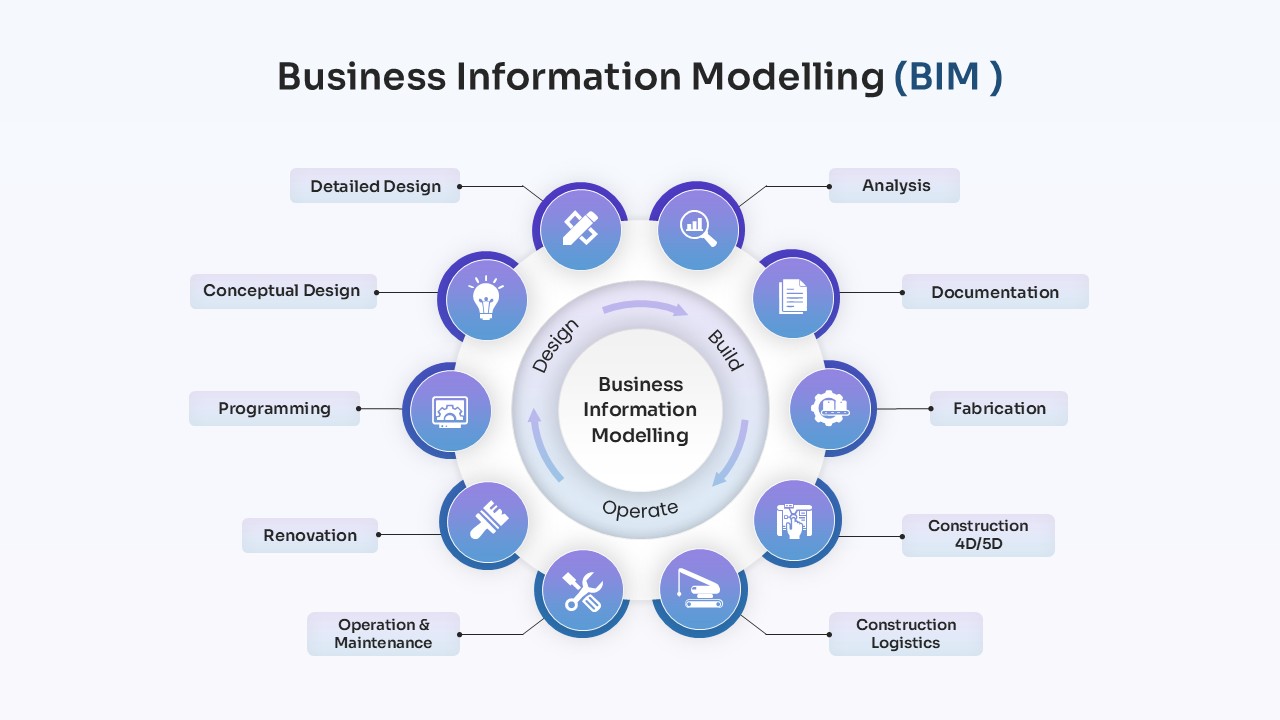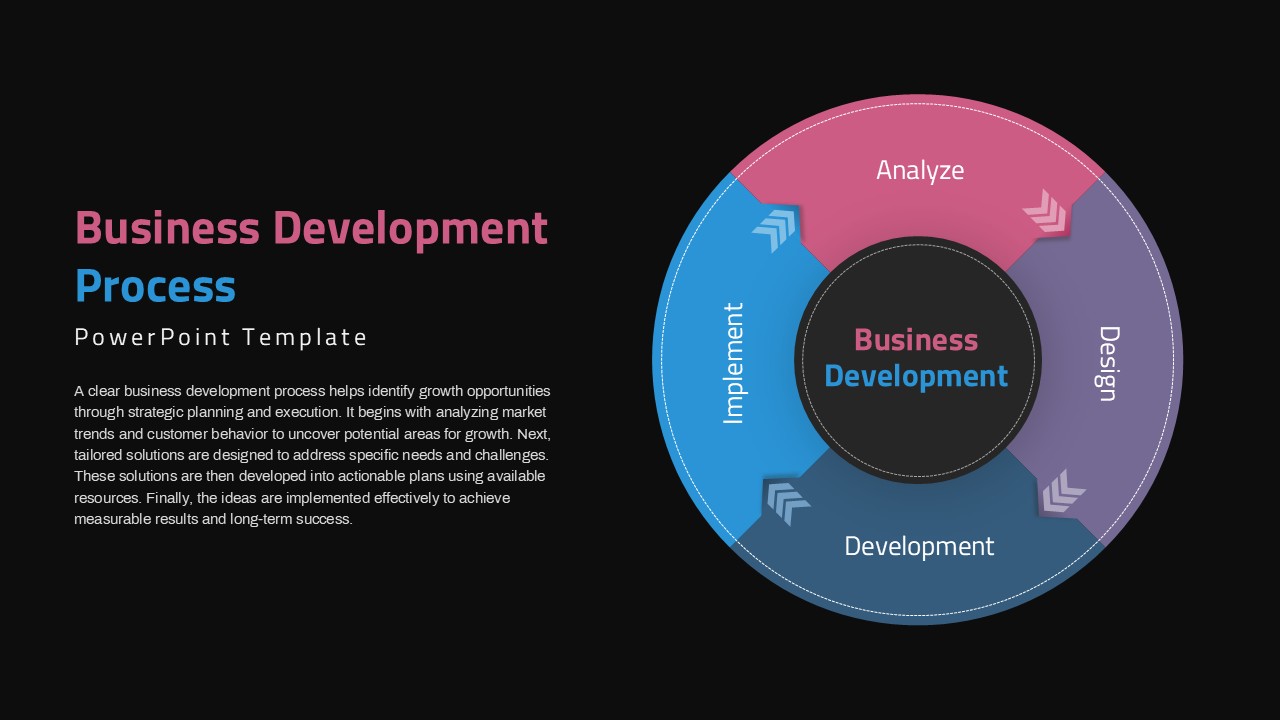Business Process Reengineering Cycle Template for PowerPoint & Google Slides
Description
Visualize your process optimization strategy with this Business Process Reengineering cycle diagram, featuring four color-coded segments—Identify Processes, Review & Analyse As-Is, Design To-Be, and Test & Implement To-Be—arranged around a central hub. Each segment is highlighted in vibrant orange, red, magenta, and yellow squares with coordinating pastel strokes, creating a gear-like circular flow that emphasizes iteration and continuous improvement. The clean vector icons and organized content panels on either side allow for concise descriptions of each step, while subtle drop shadows and a neutral background maintain a professional aesthetic and clear focus.
Fully editable in PowerPoint and Google Slides, this master slide offers intuitive placeholders, structured layers, and scalable vector shapes. Easily update the segment titles, adjust color palettes to match your brand guidelines, or replace icons with custom visuals. The circular layout supports data-driven storytelling by allowing users to adjust segment widths or annotate with performance metrics, making it ideal for mapping process efficiency, waste reduction initiatives, or automation roadmaps. Rapid customization empowers teams to iterate on workflows and share updated versions without disrupting slide consistency.
Optimized for high-resolution displays and remote collaboration, this diagram simplifies version control and accelerates slide production. Use it to communicate BPR stages in stakeholder workshops, executive briefings, or training sessions. Its versatility extends beyond reengineering: repurpose the circular framework for quality improvement cycles, risk assessments, agile retrospectives, or project lifecycle overviews. Simply rename the segments and update descriptions to fit any iterative process narrative, ensuring clear, impactful presentations that drive alignment and informed decision-making.
Who is it for
Operations managers, process improvement teams, business analysts, and quality consultants will find this slide invaluable for mapping reengineering initiatives, presenting to stakeholders, or training teams on efficiency-driven transformations.
Other Uses
Repurpose this cyclic layout for risk management processes, quality improvement frameworks, agile retrospectives, or product lifecycle overviews by updating the segment titles and descriptions.
Login to download this file