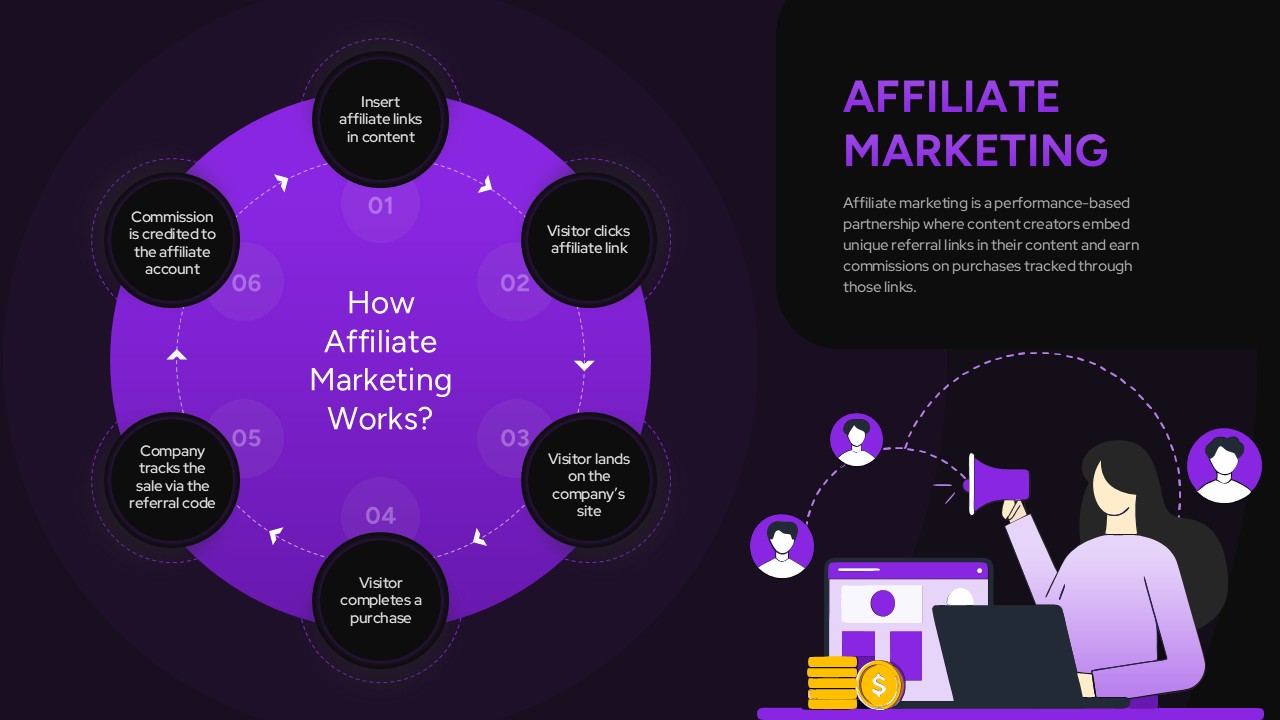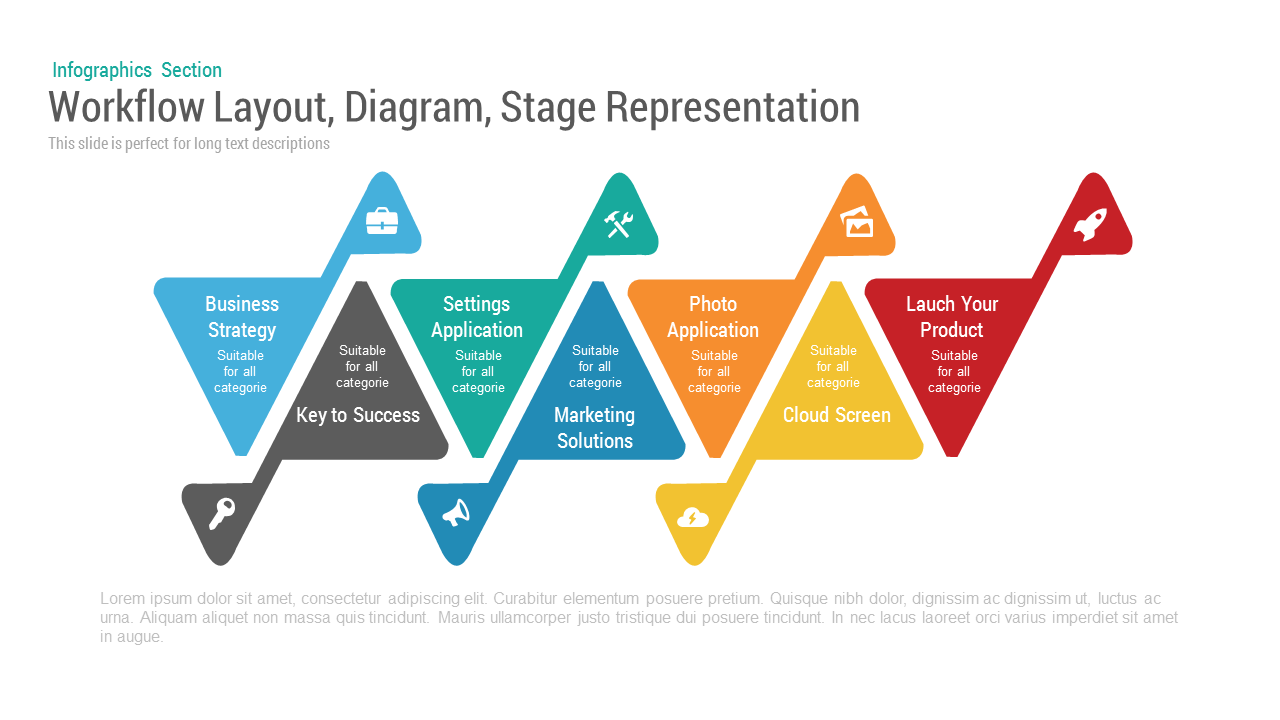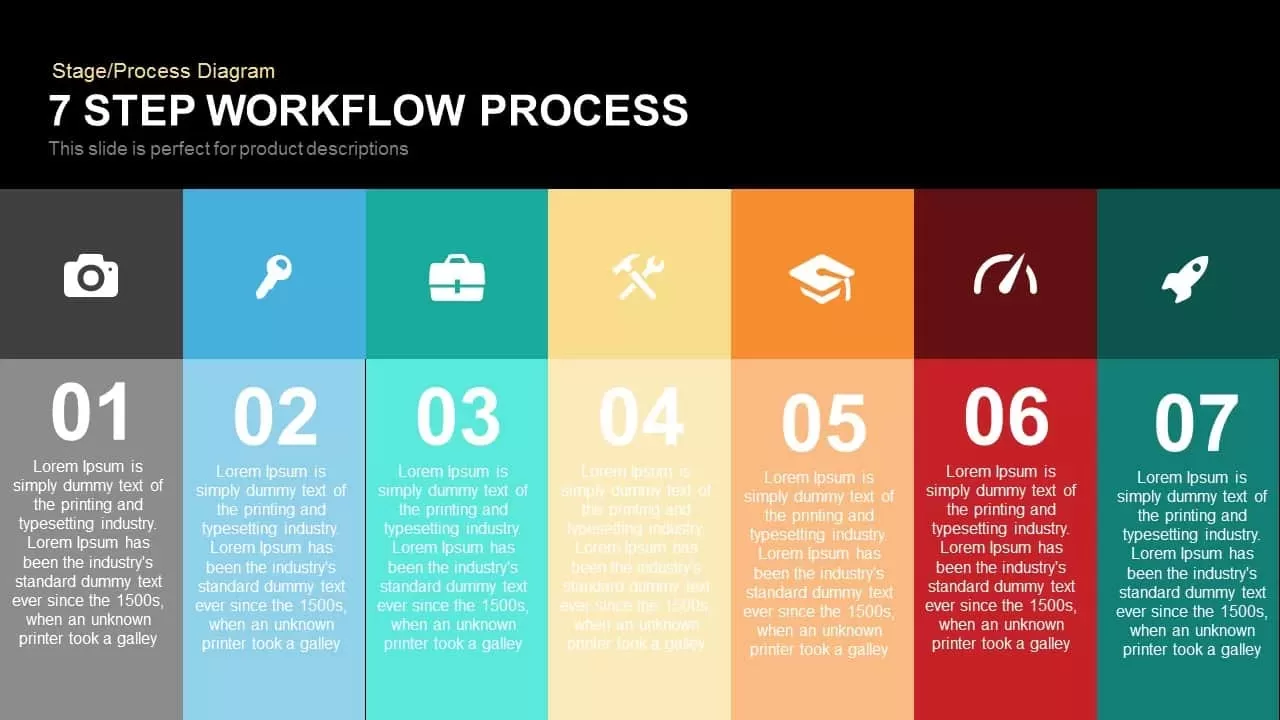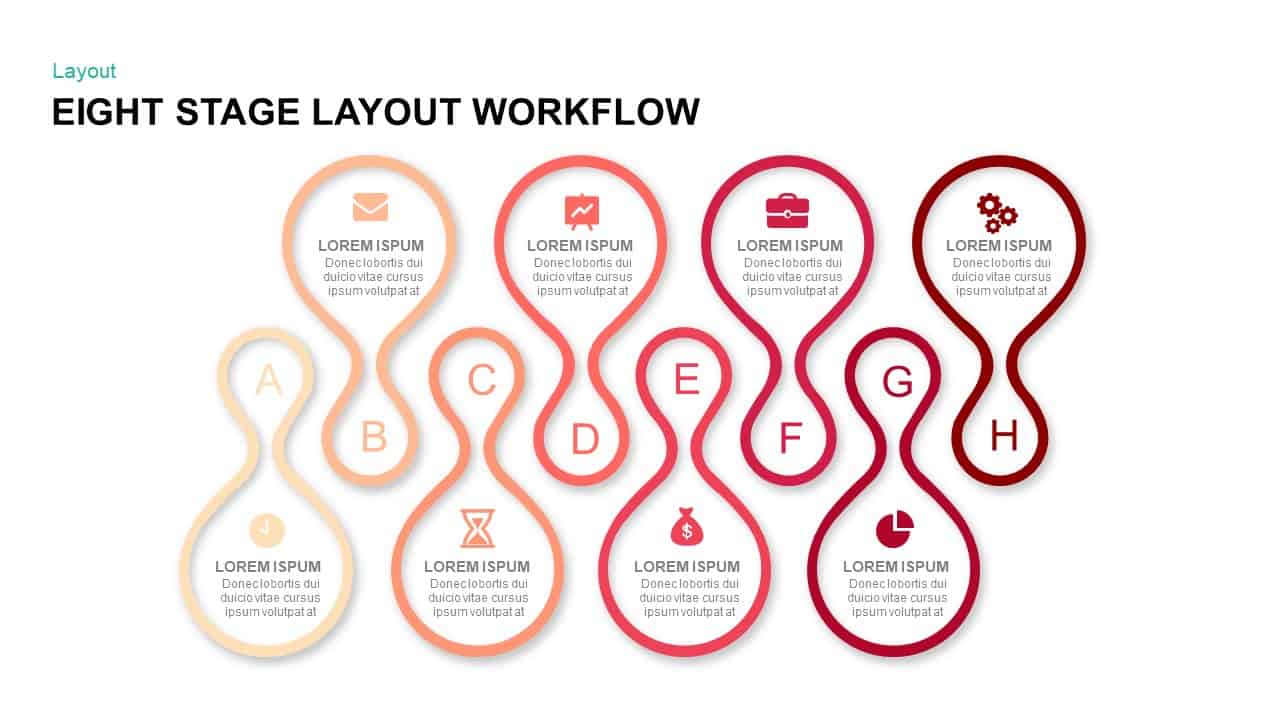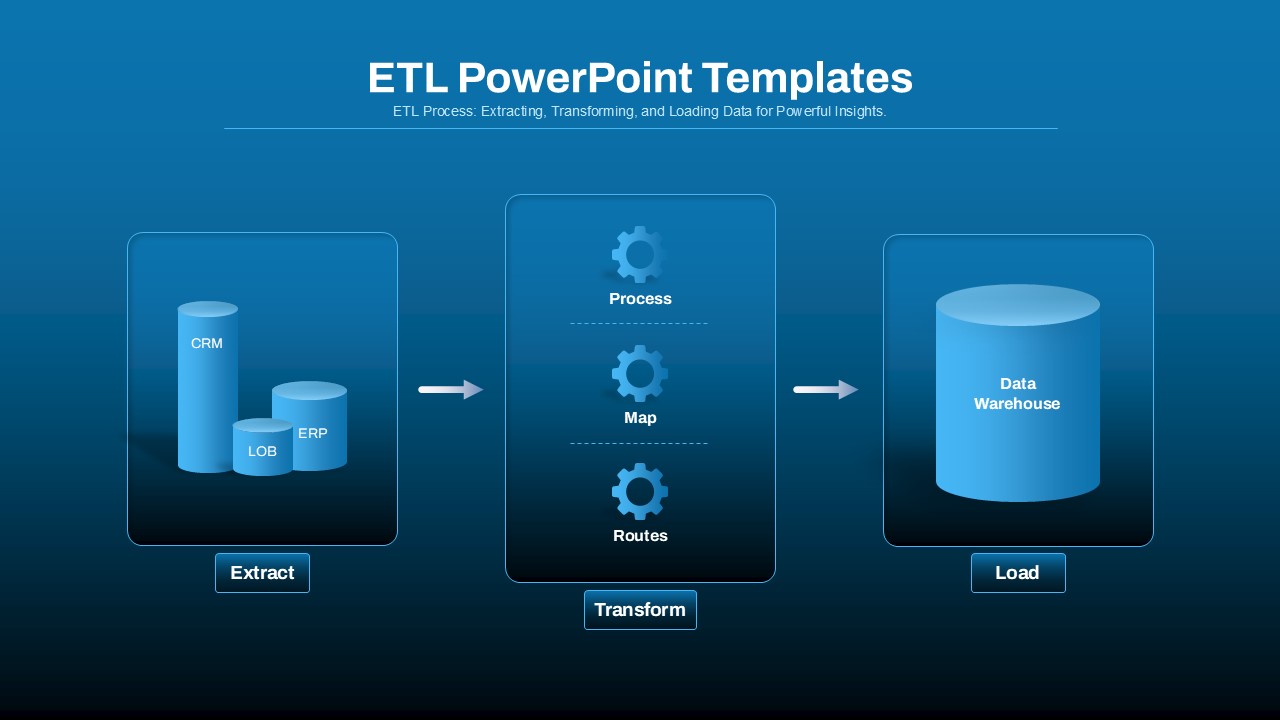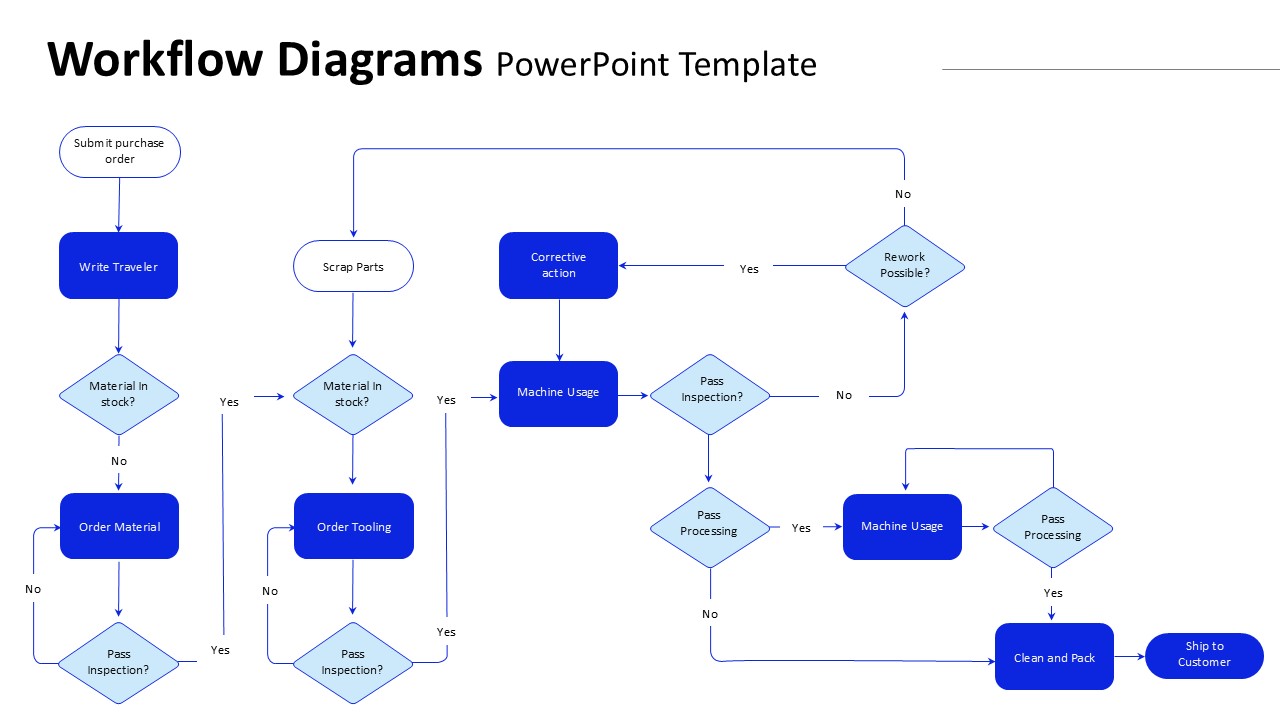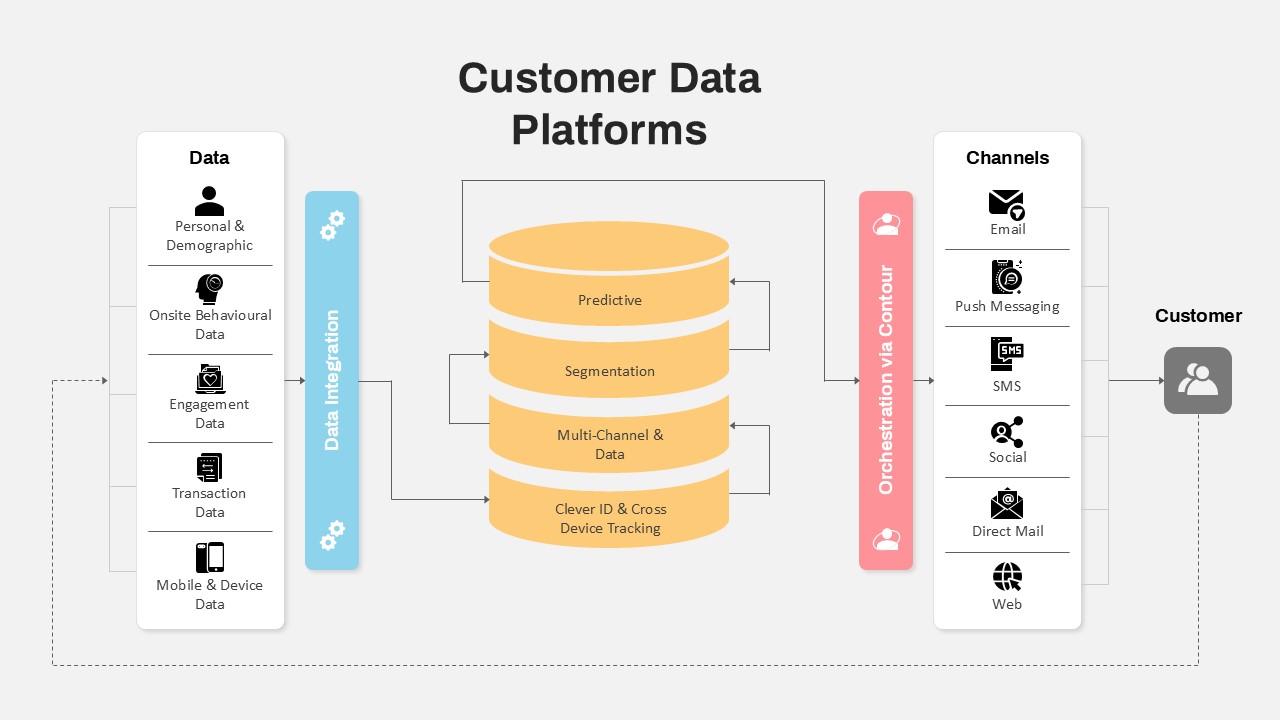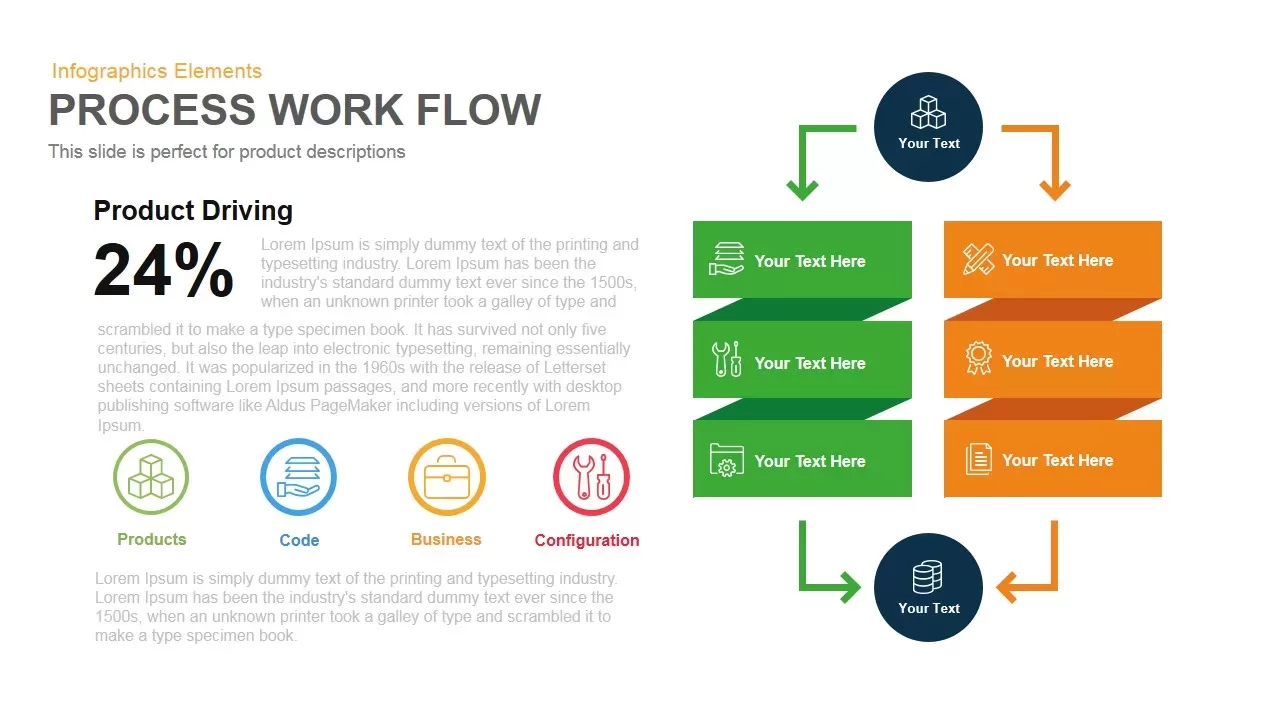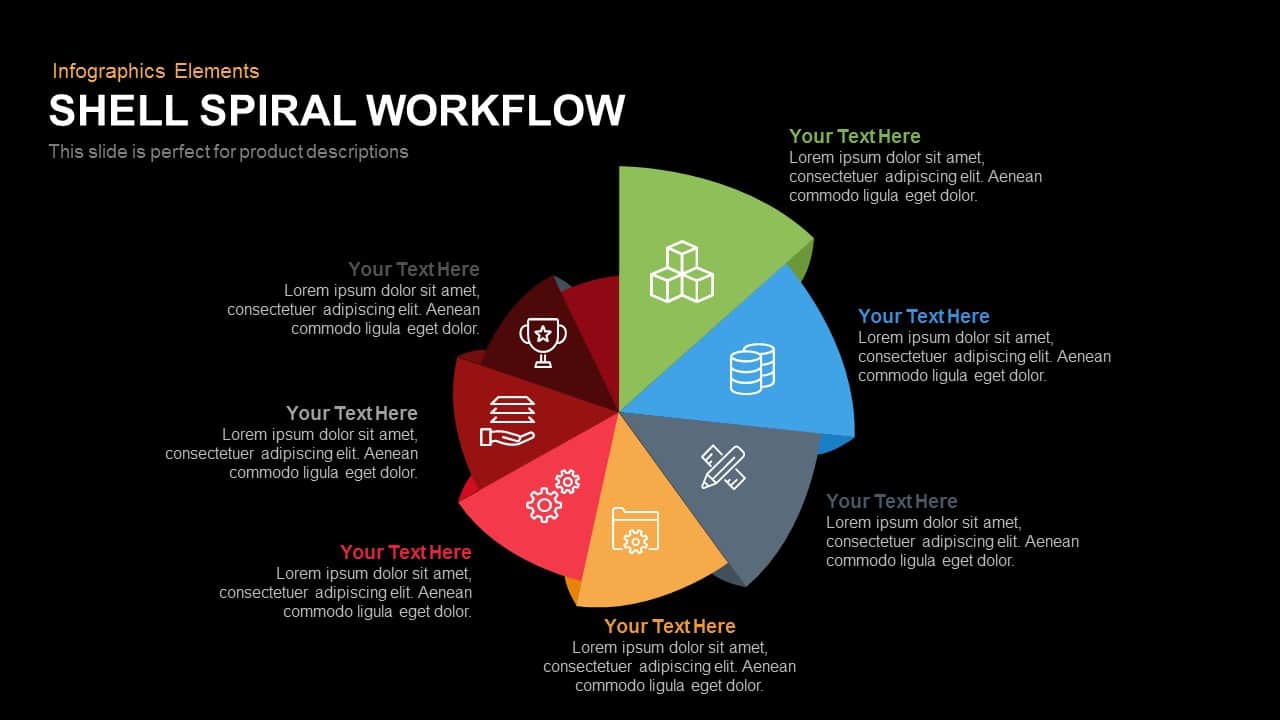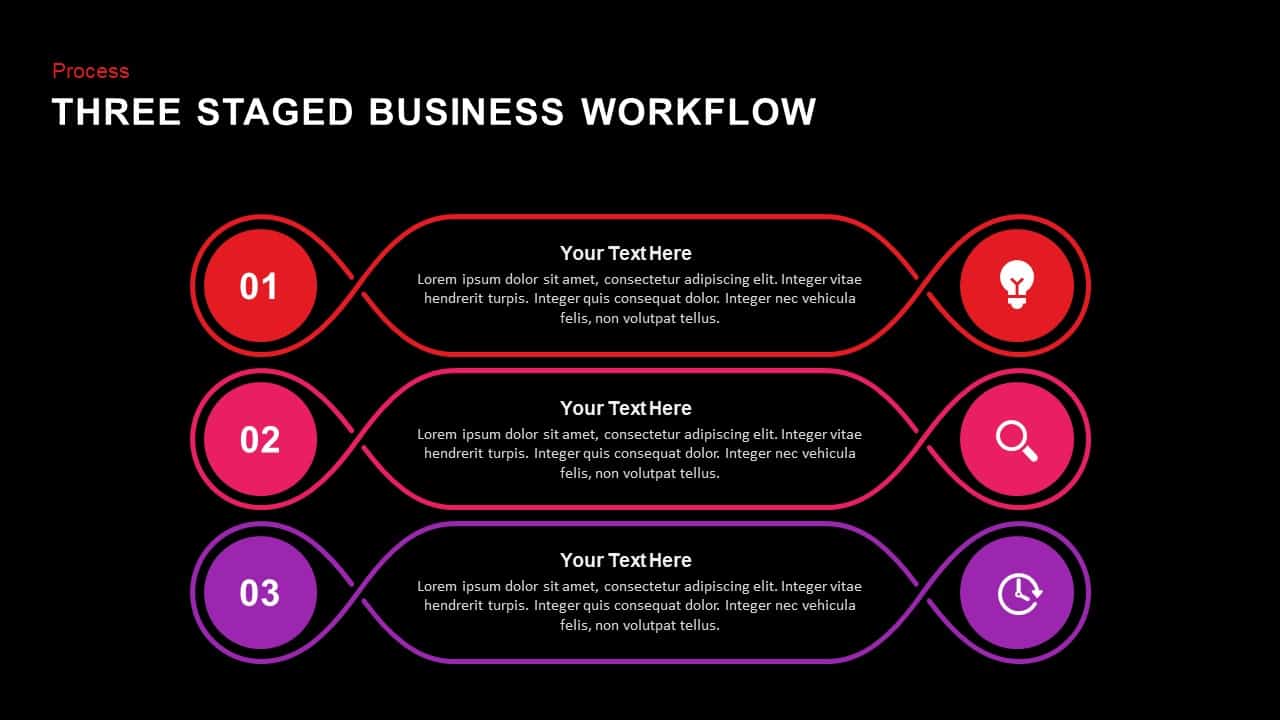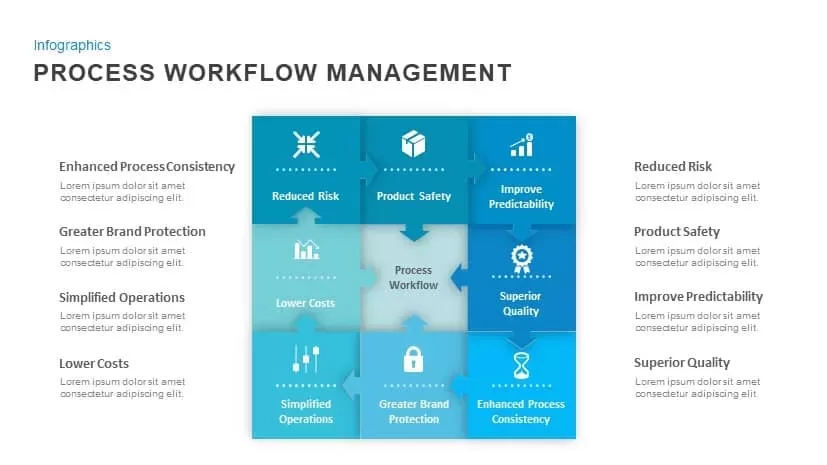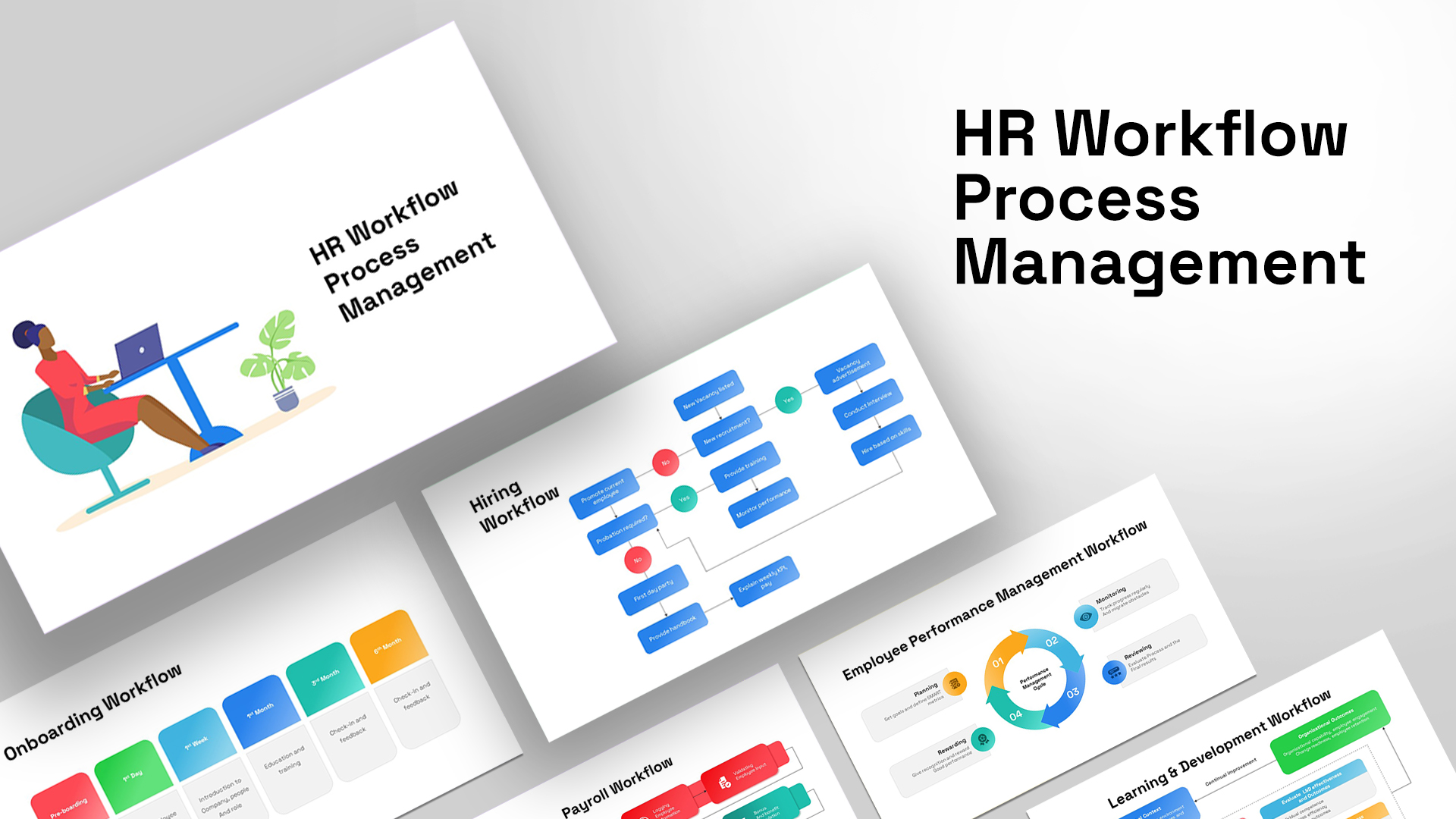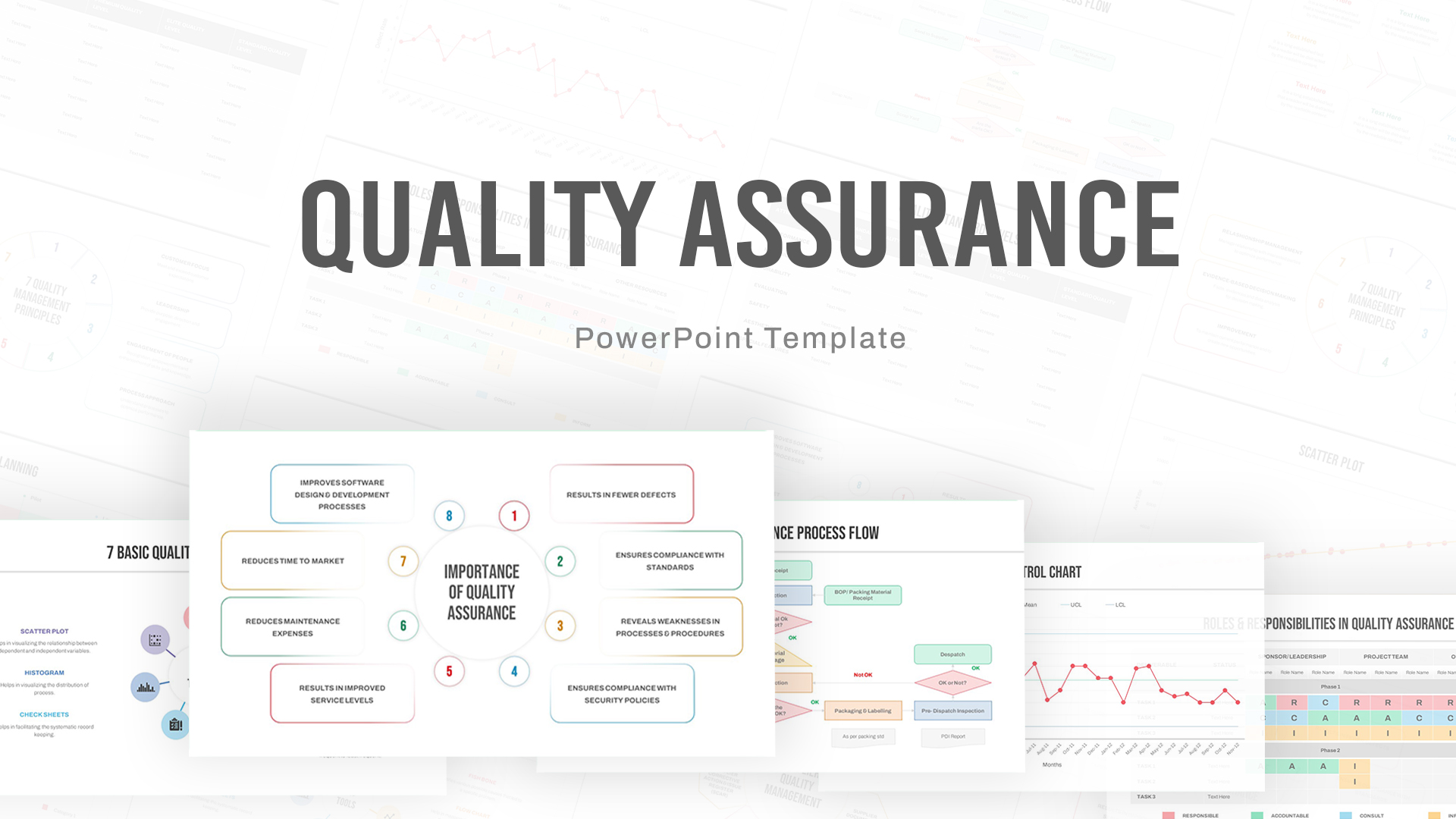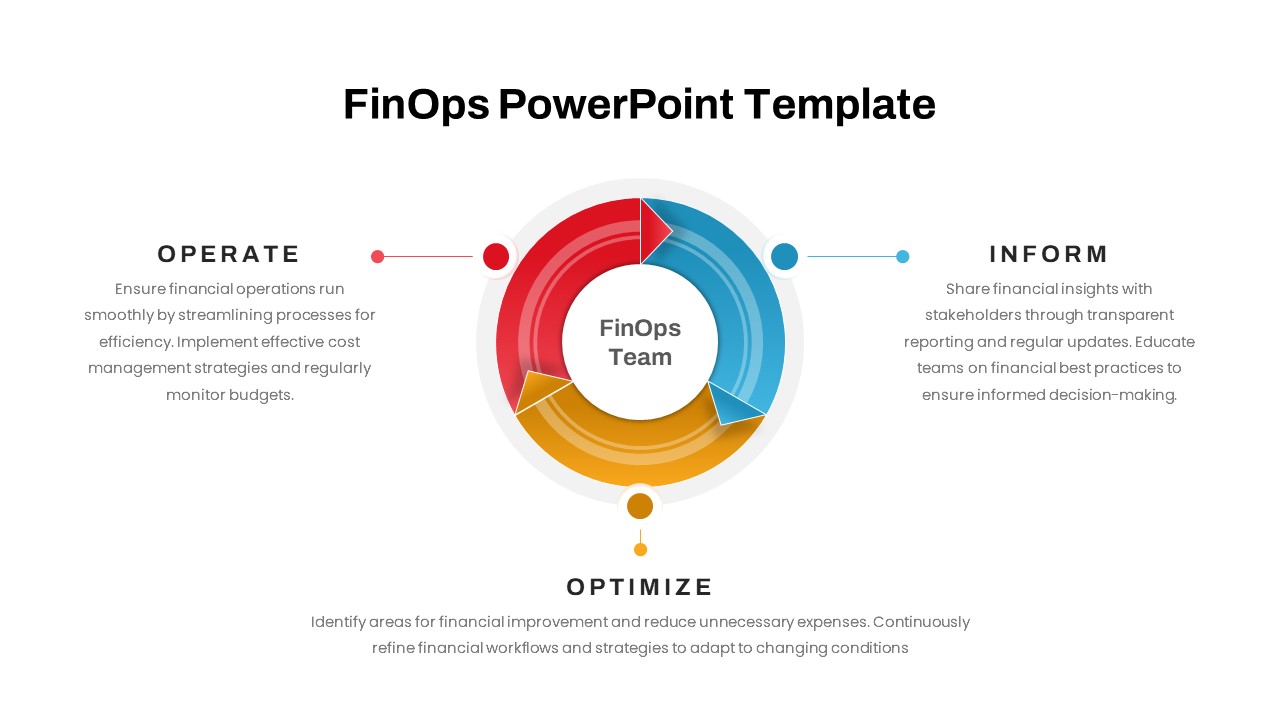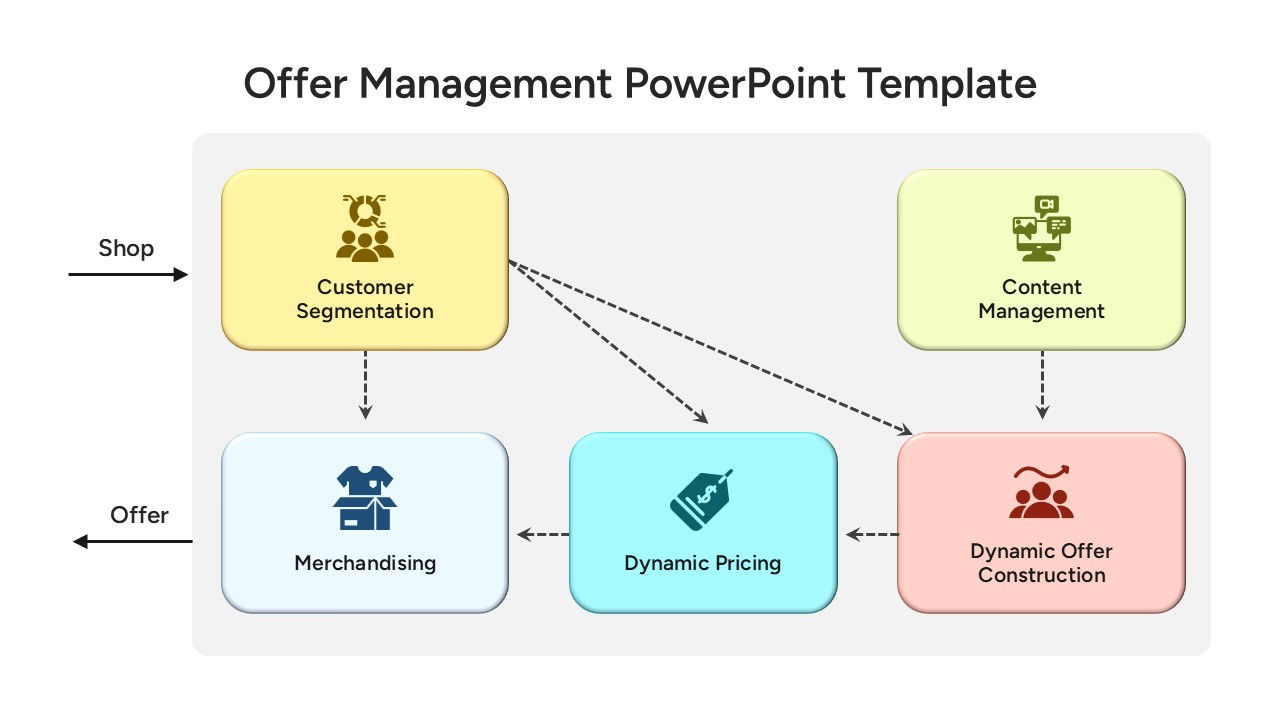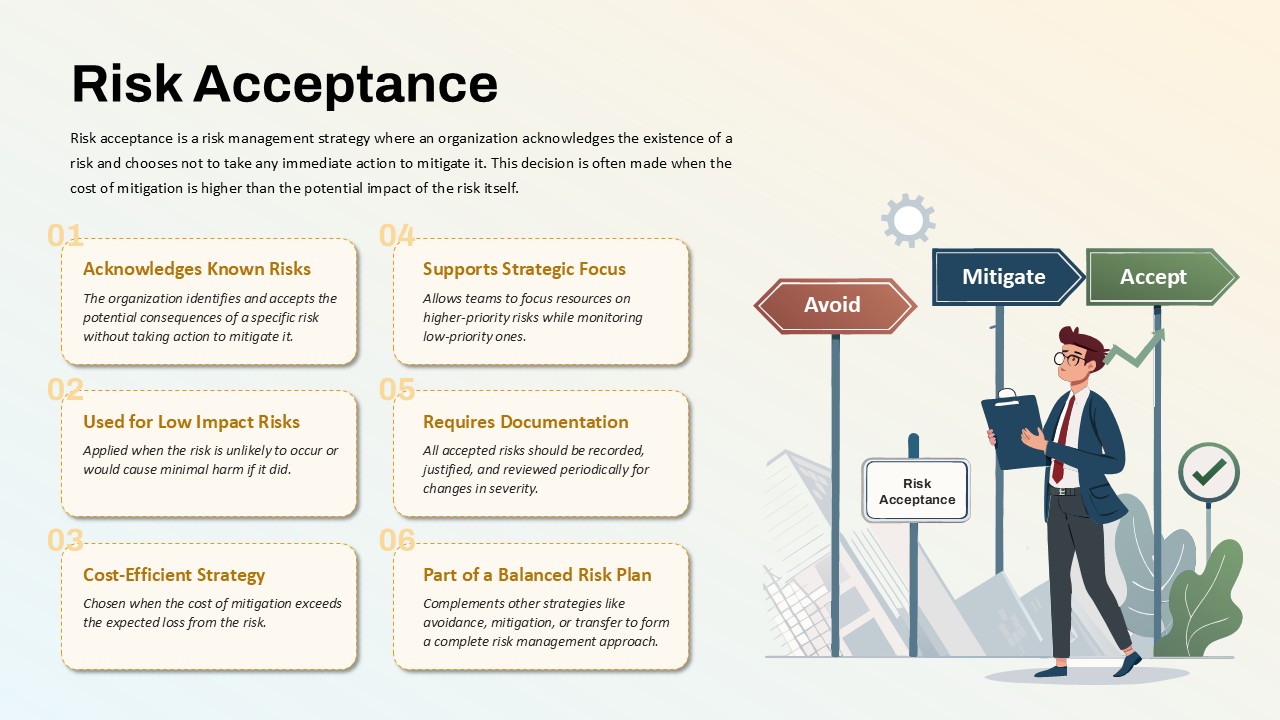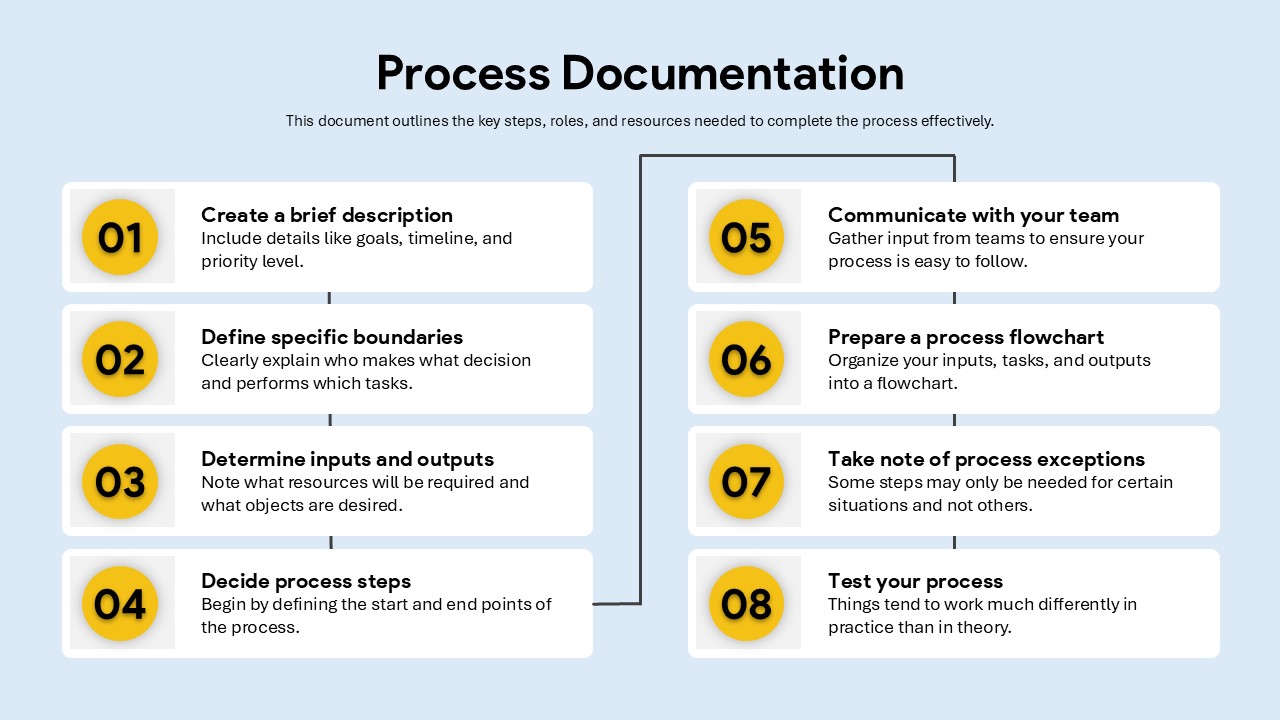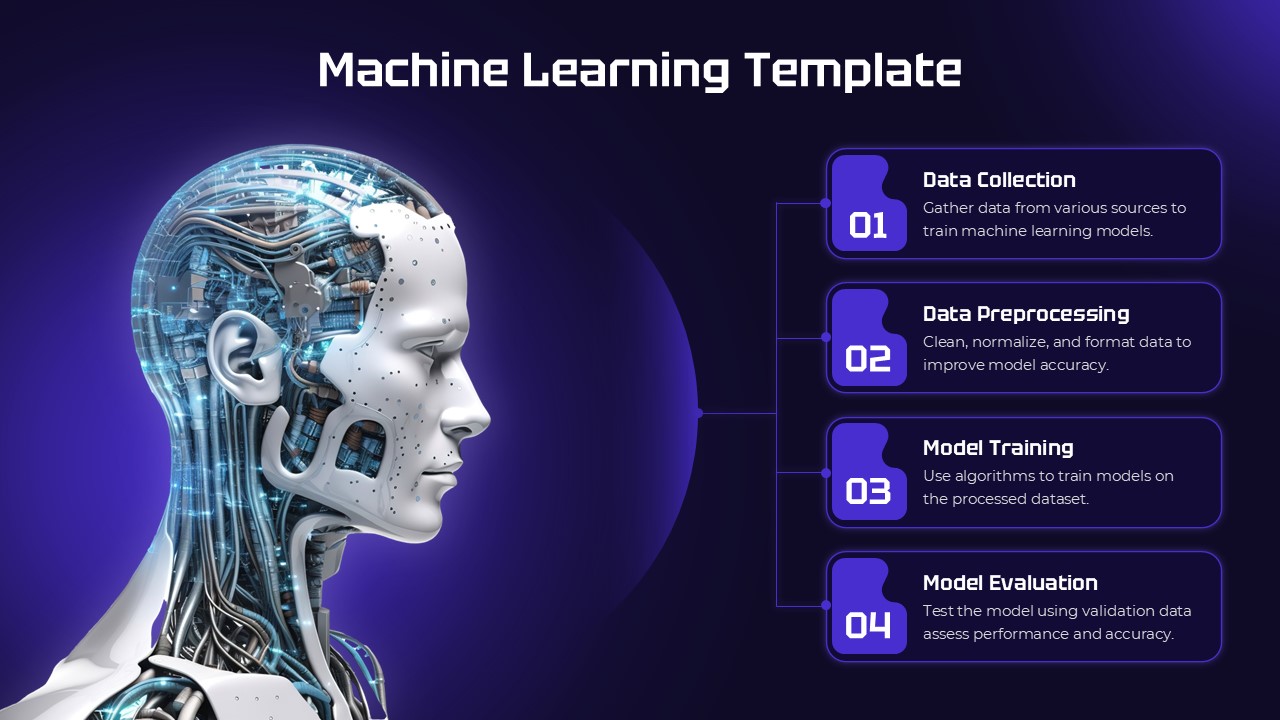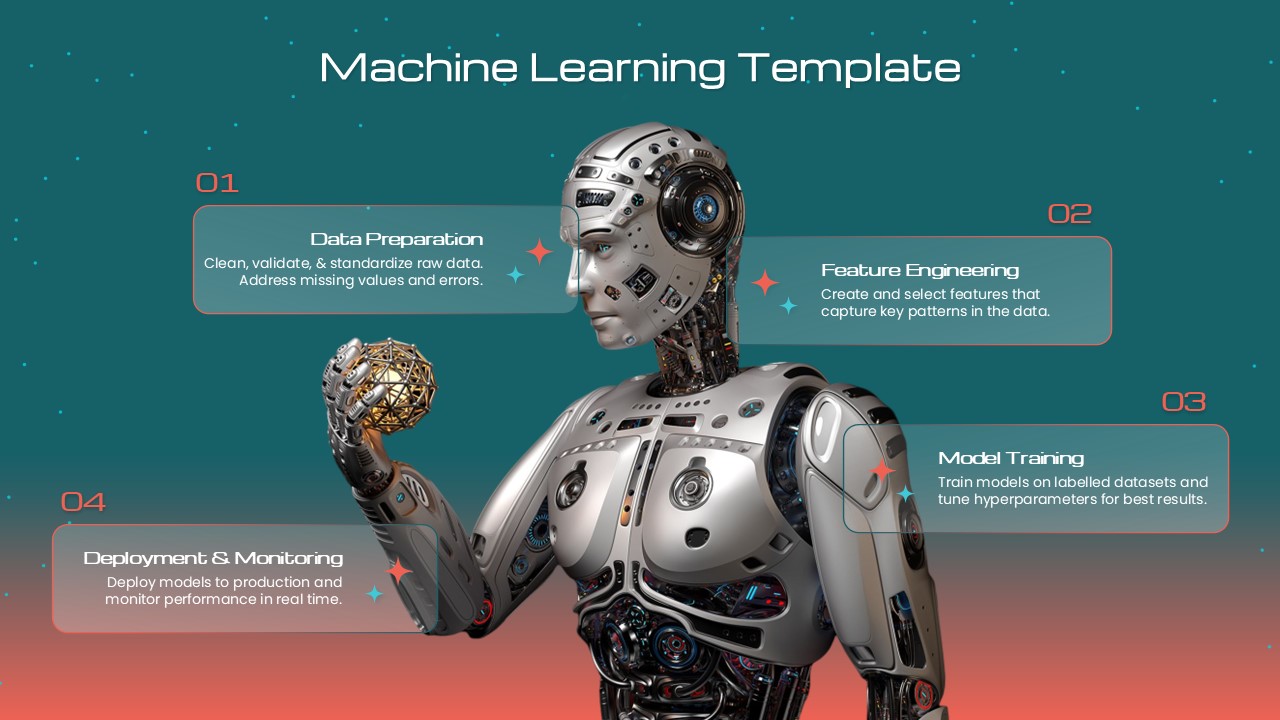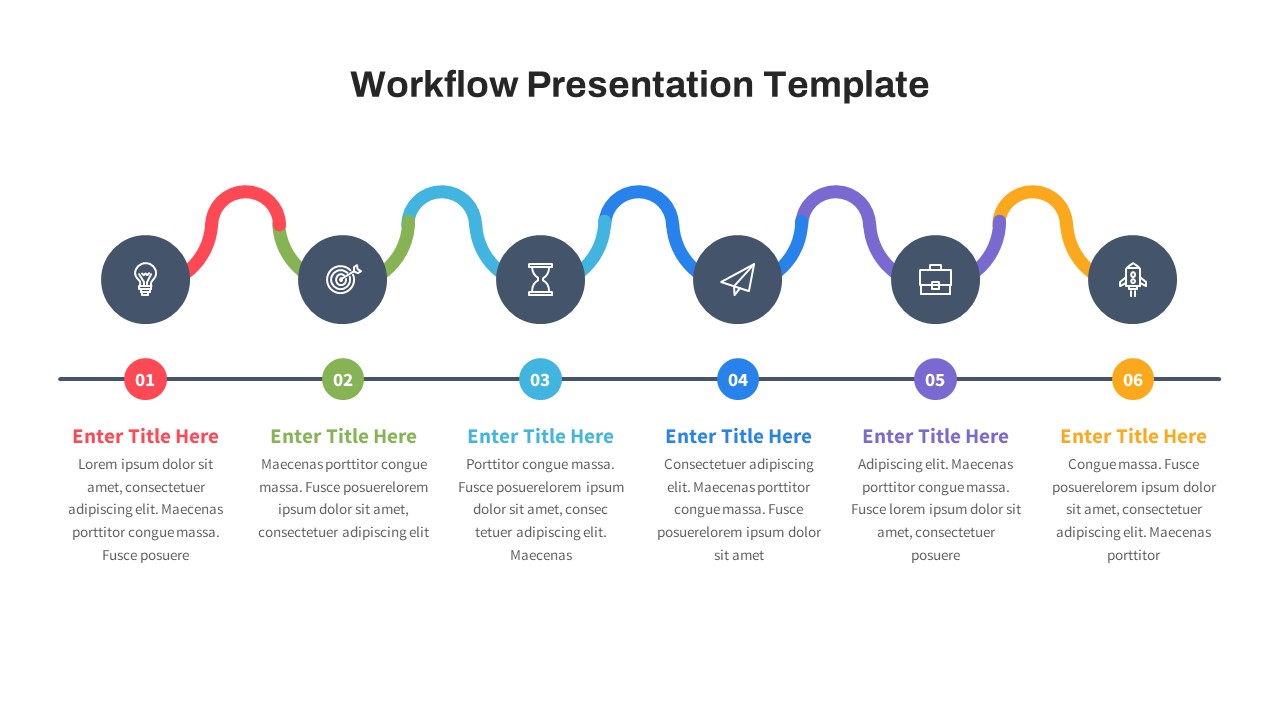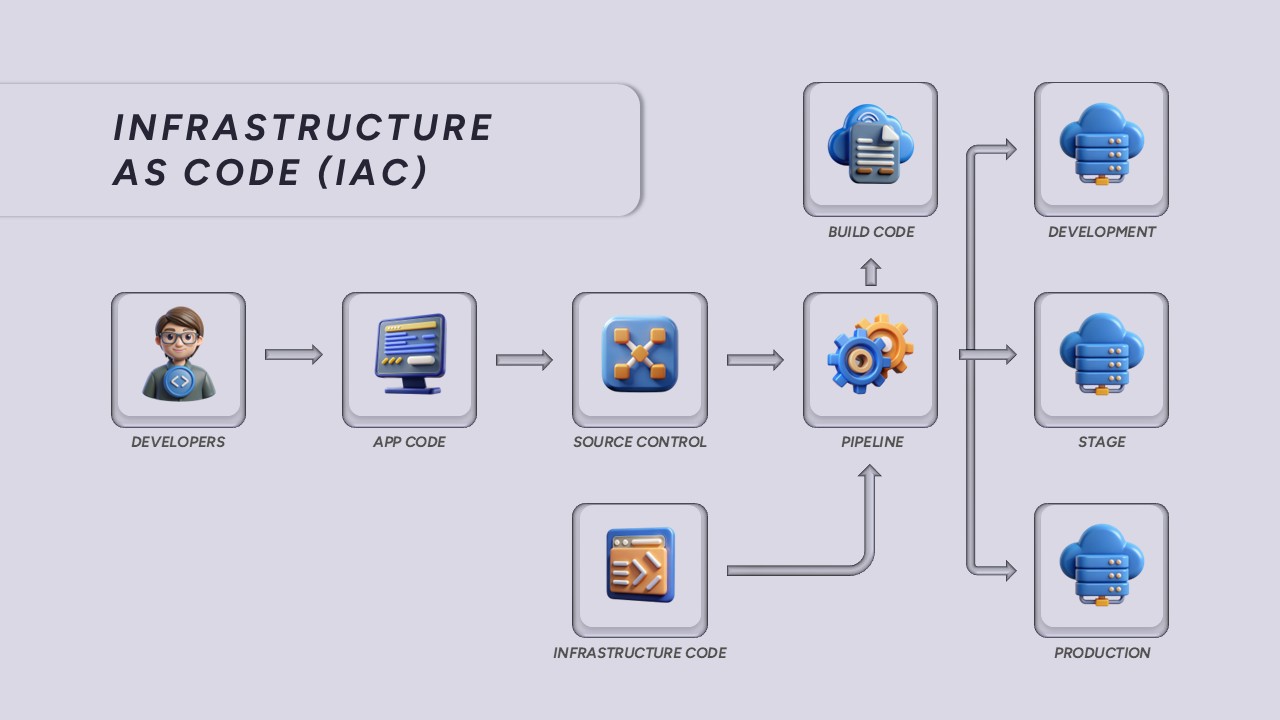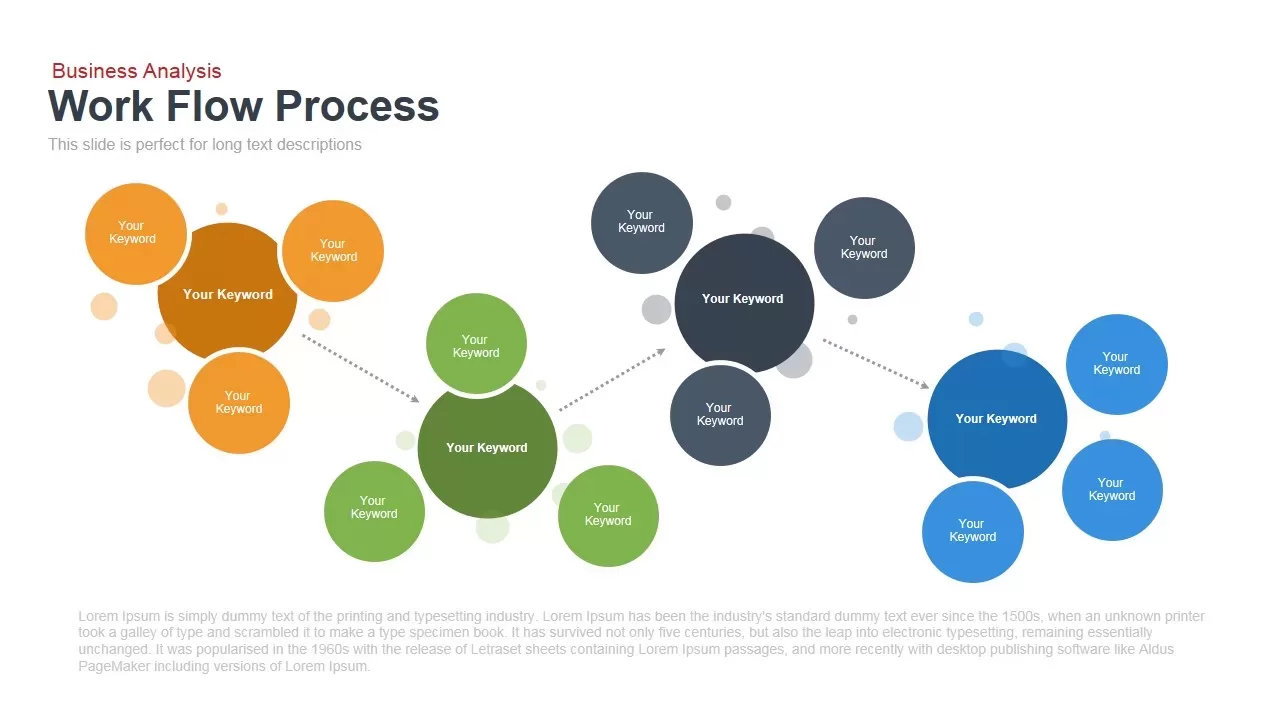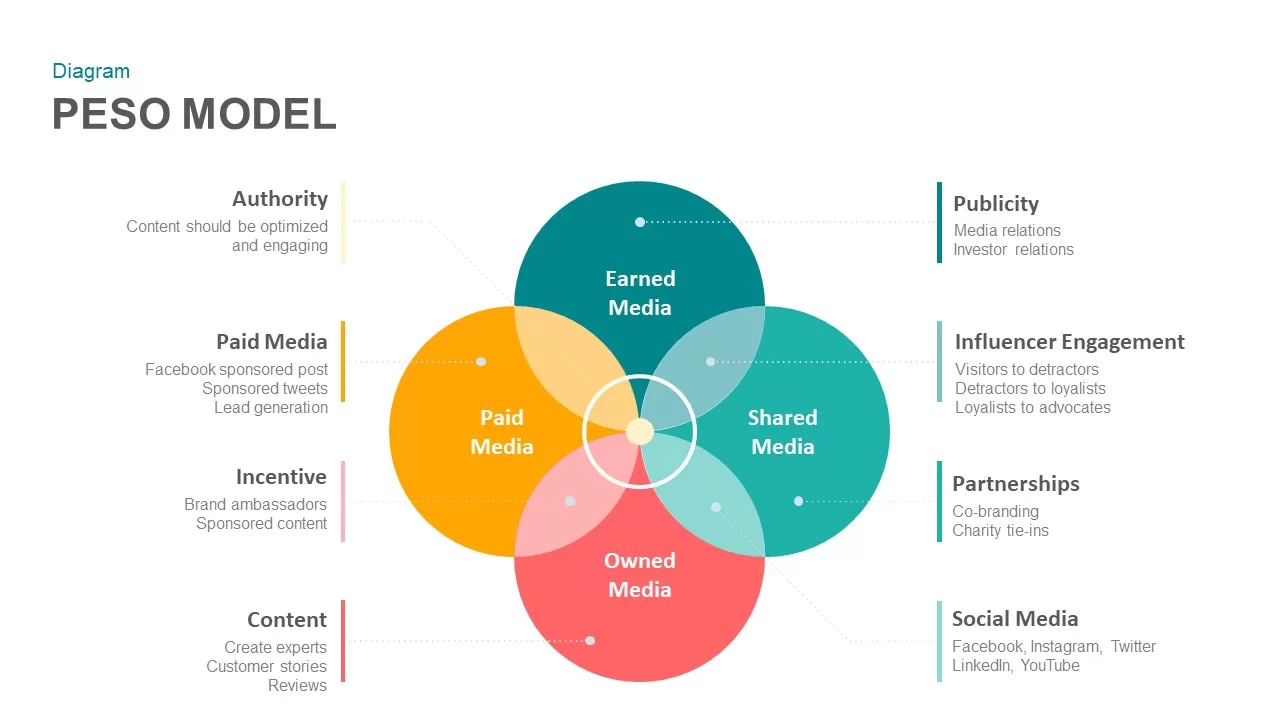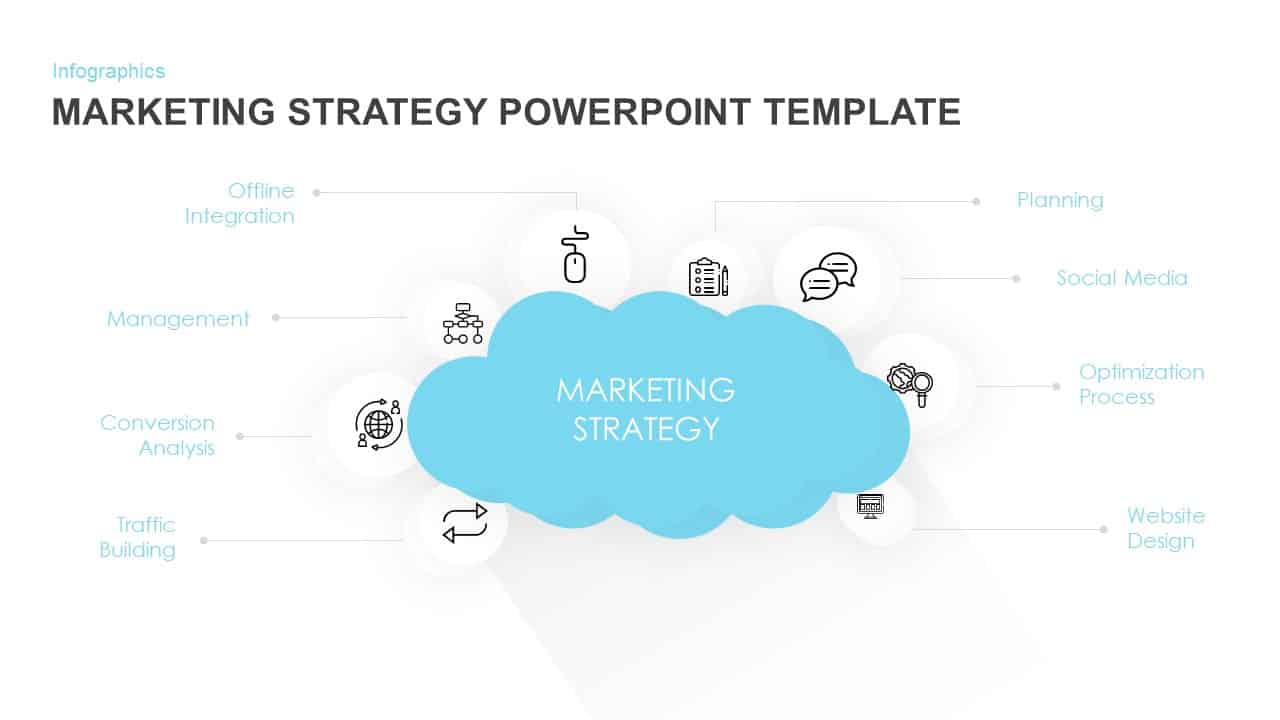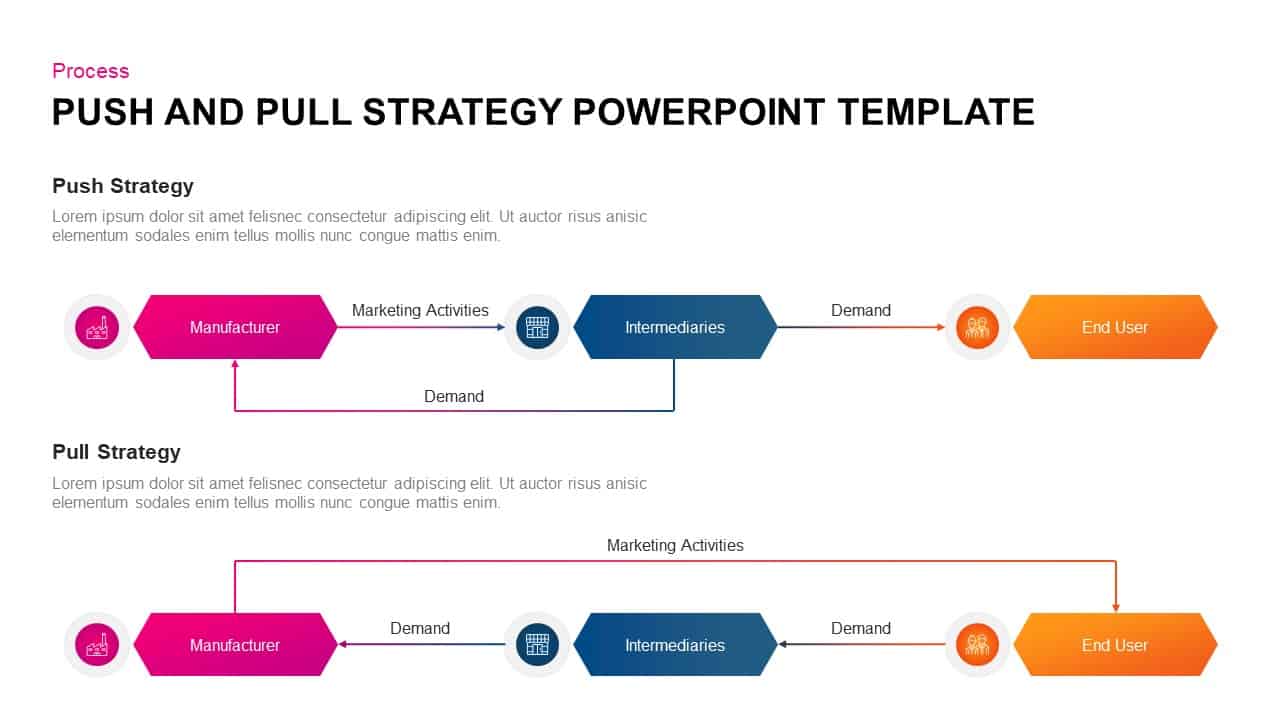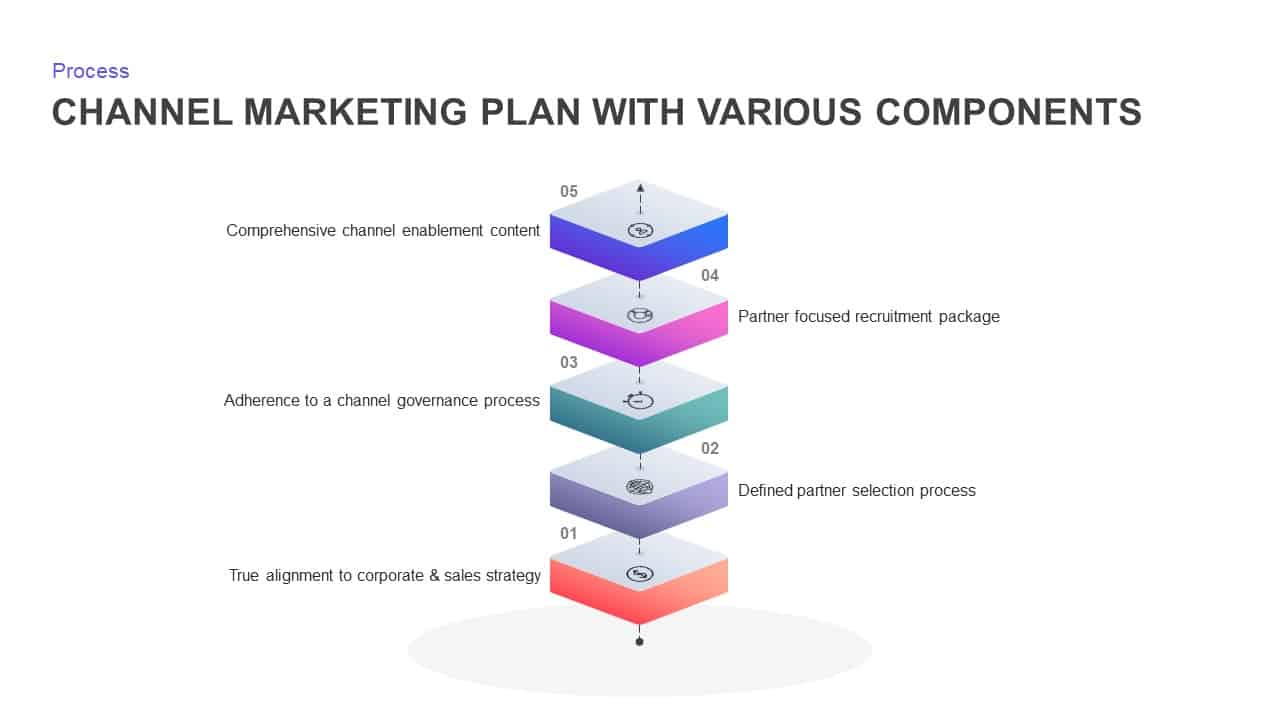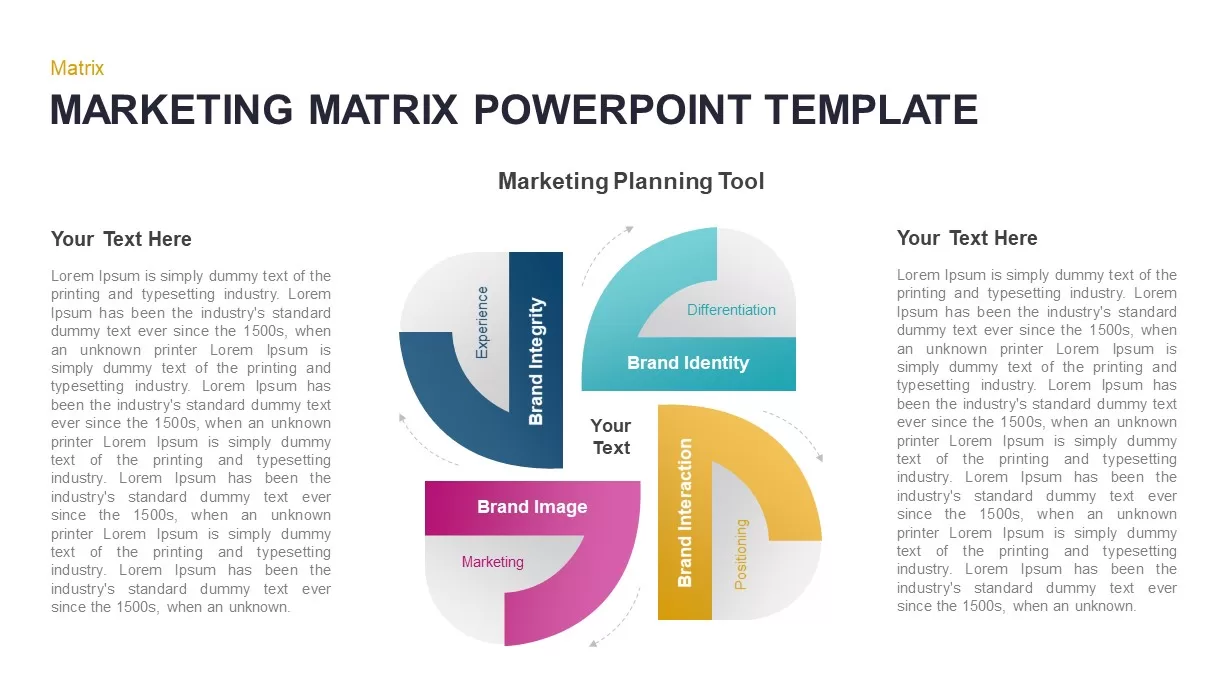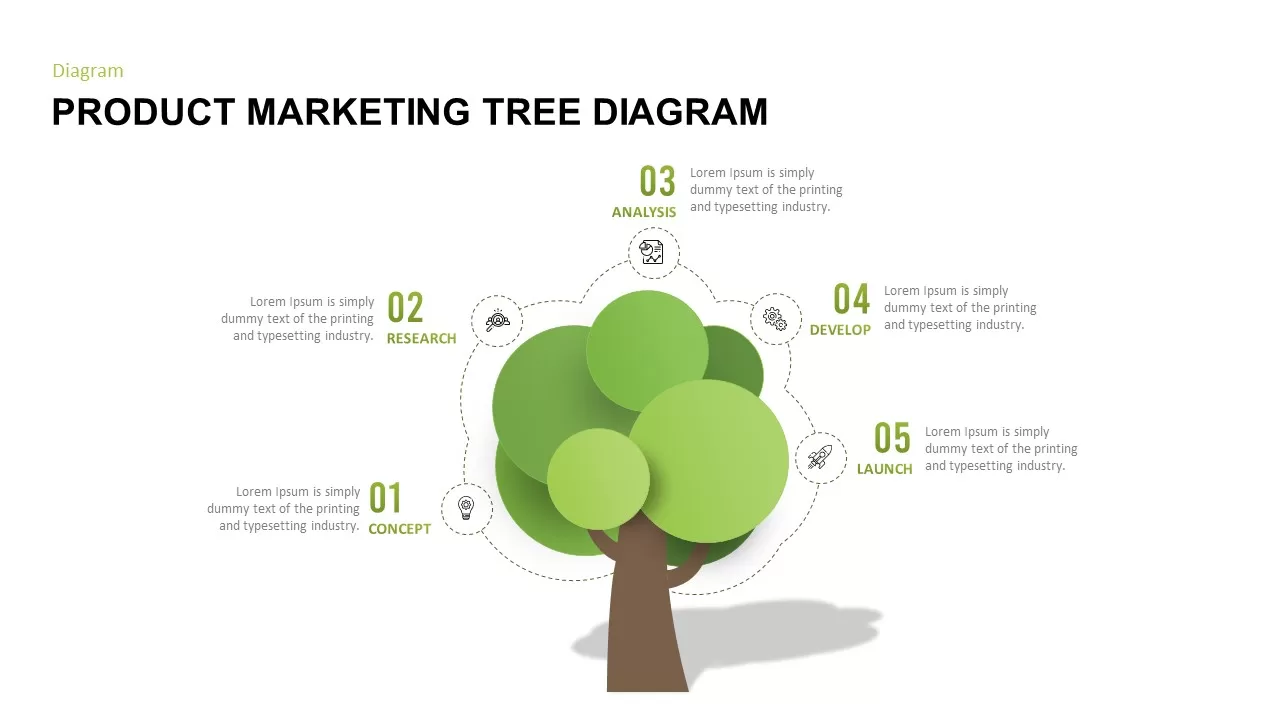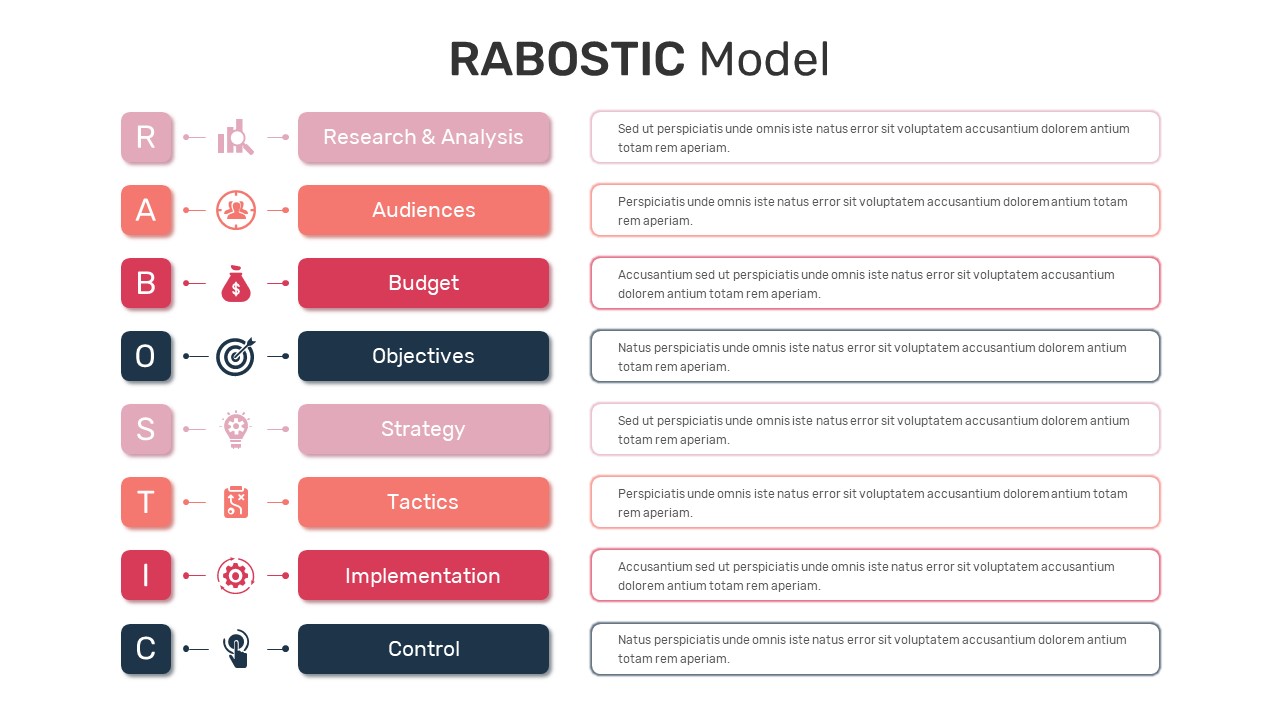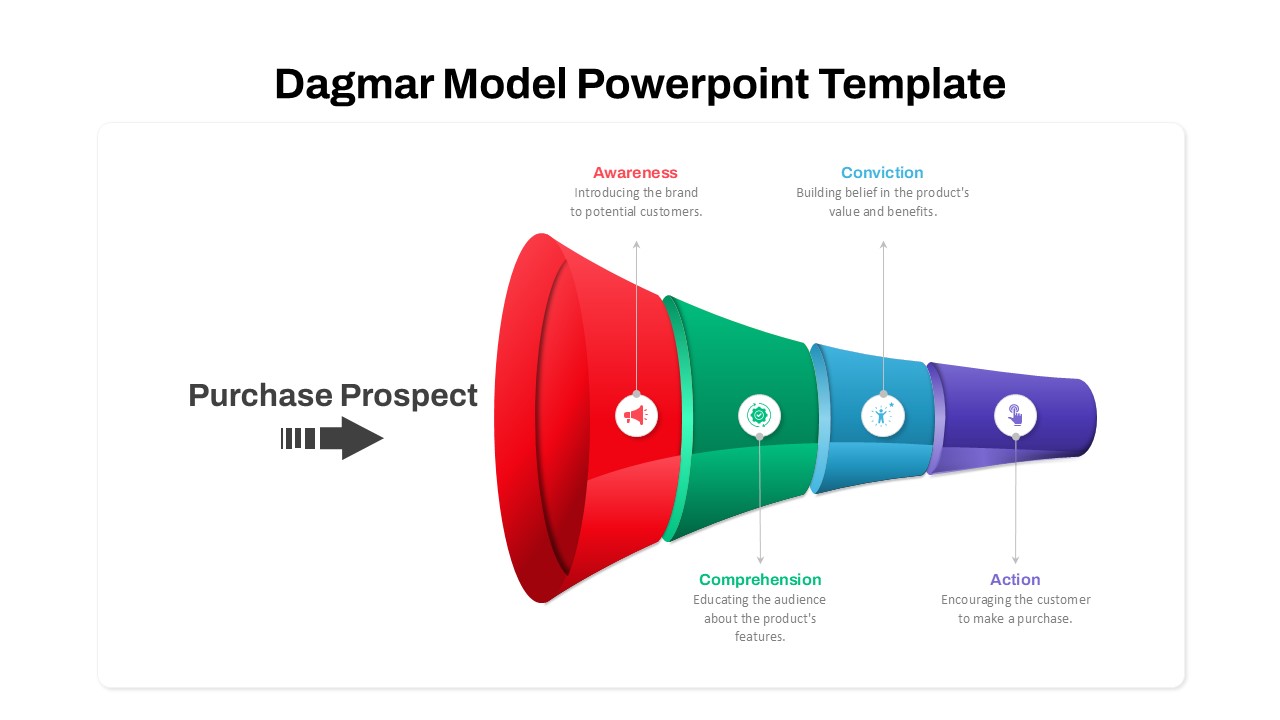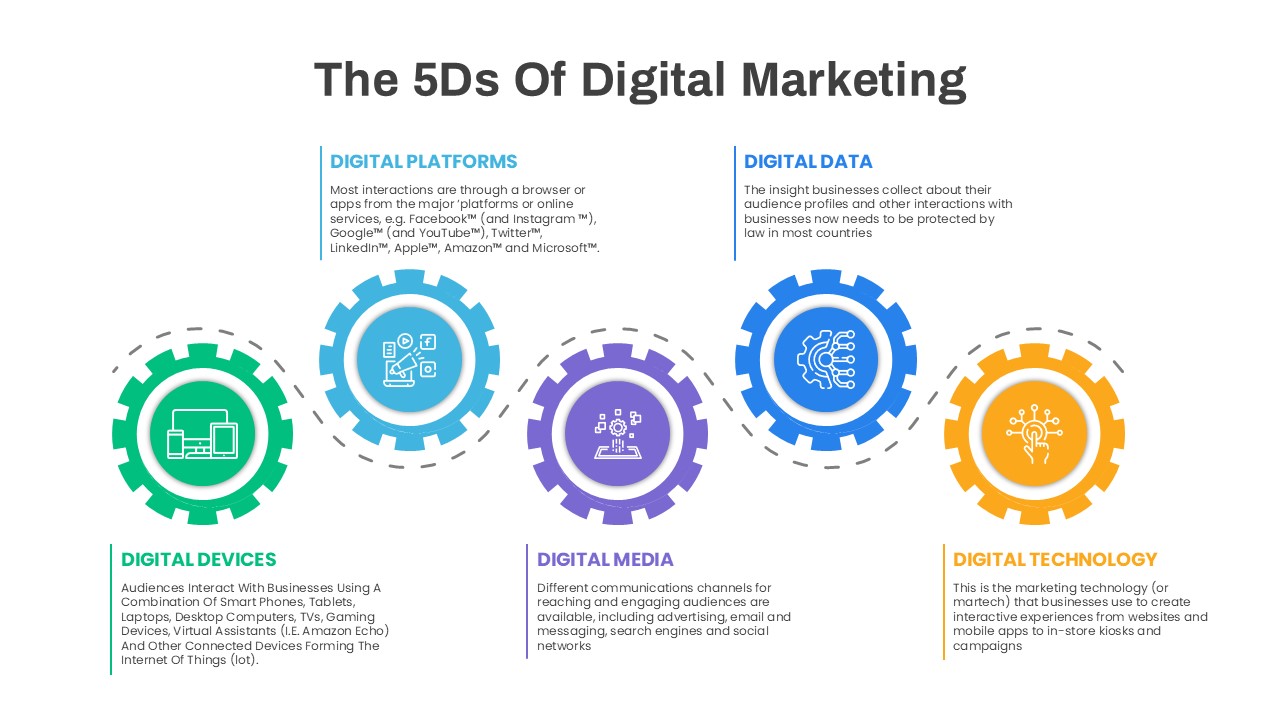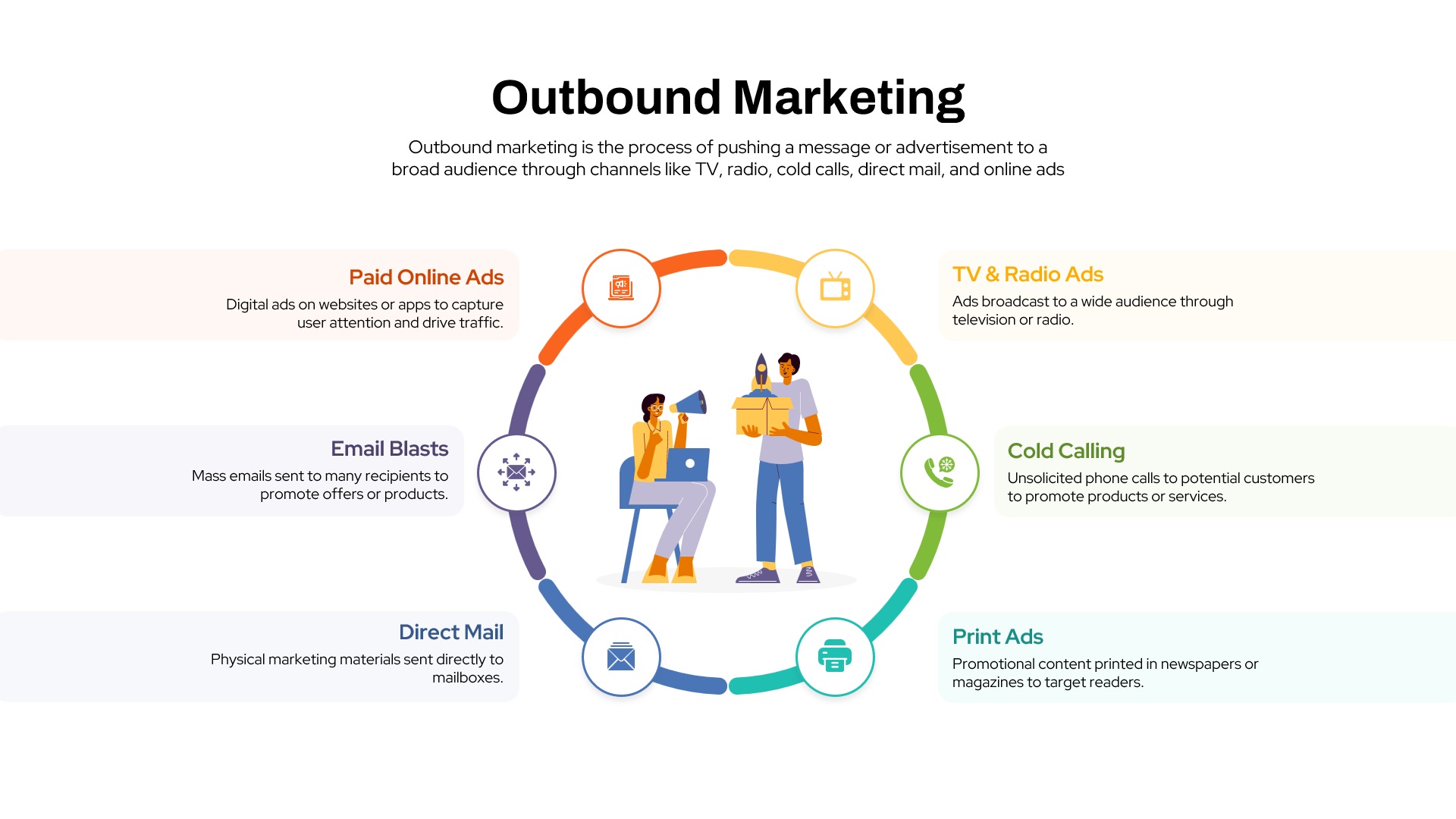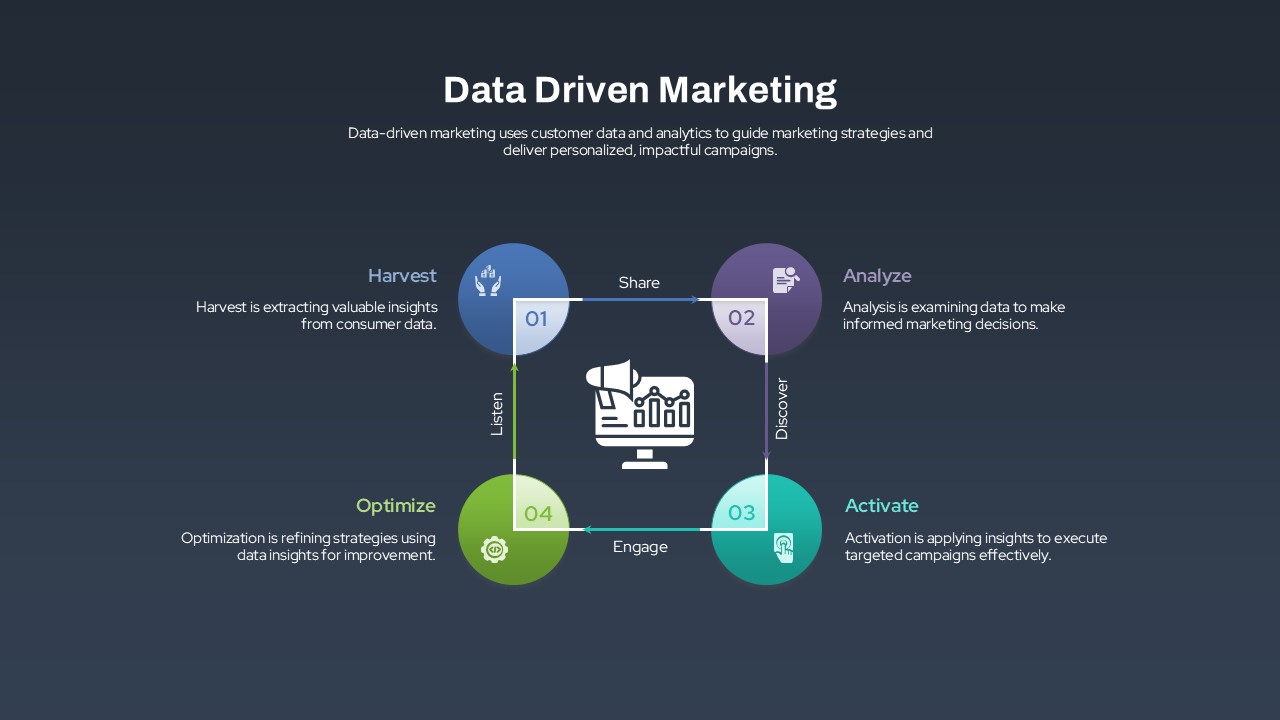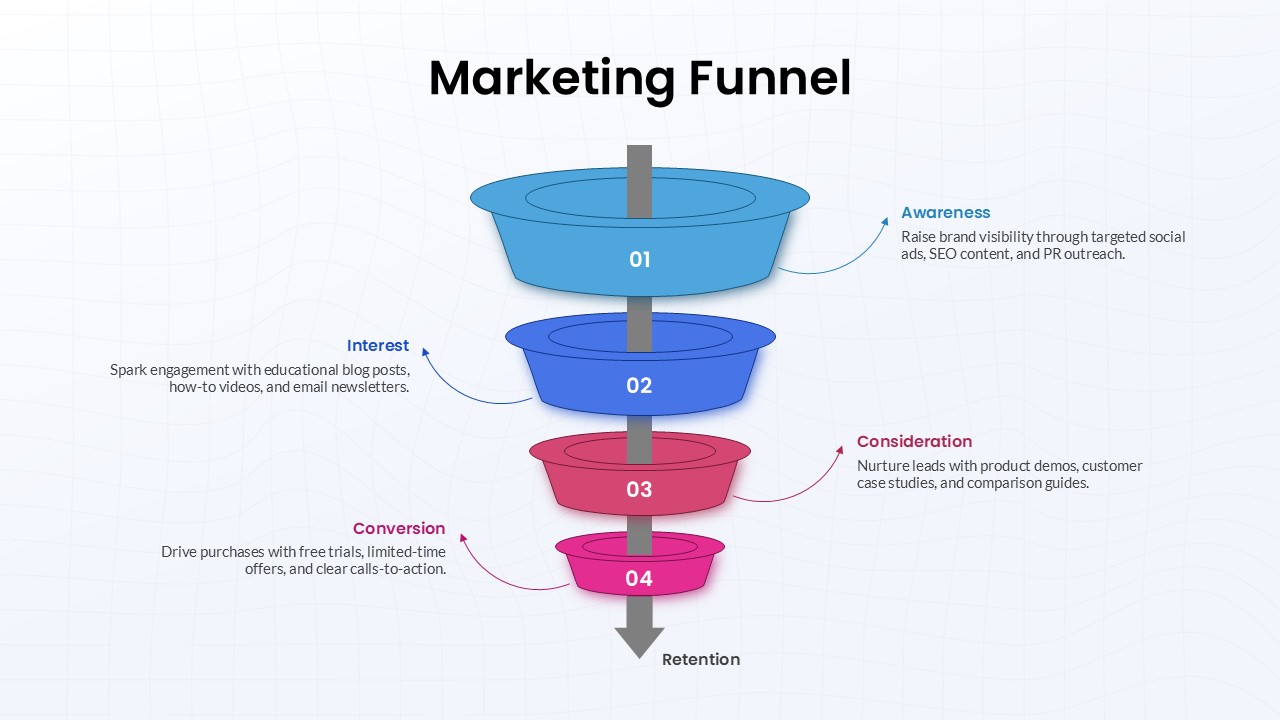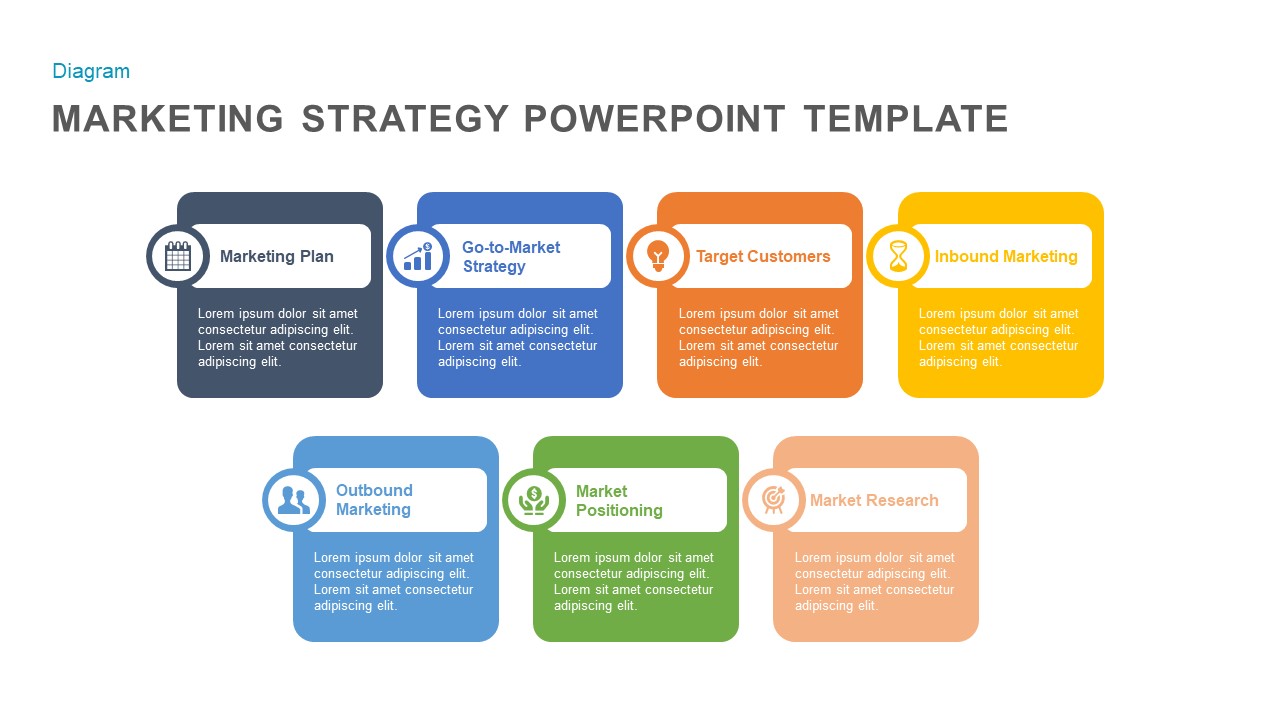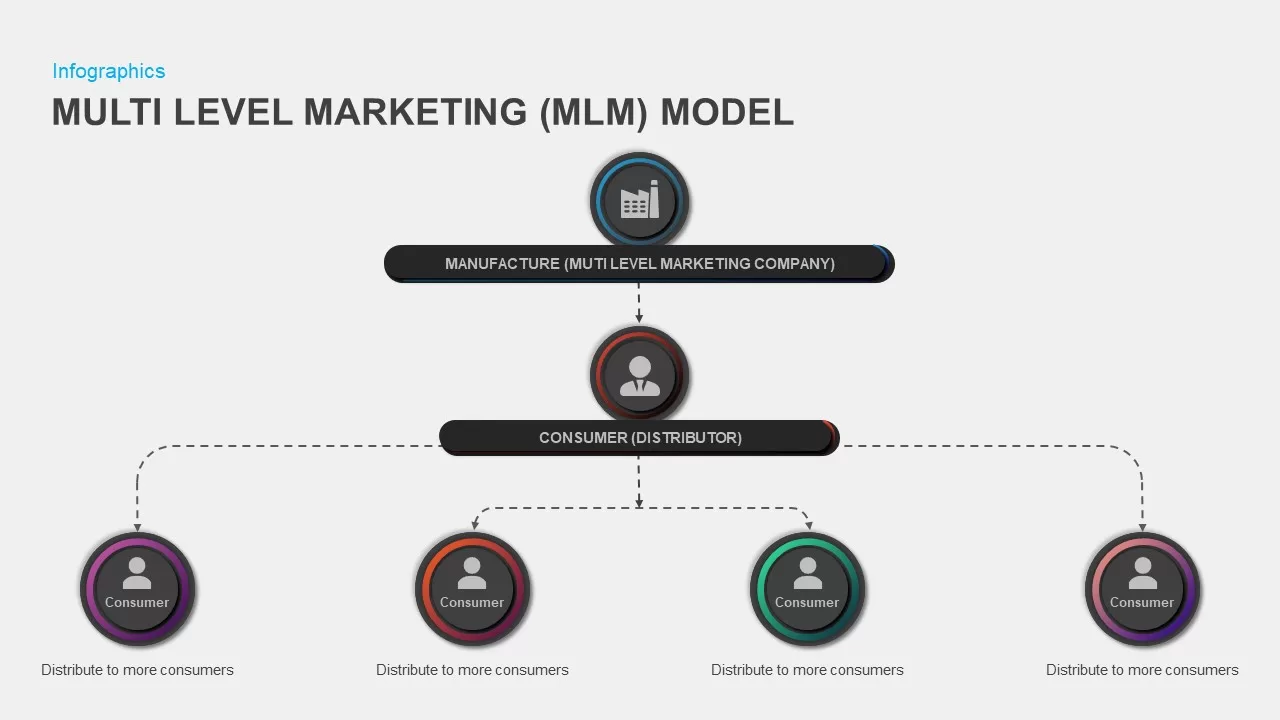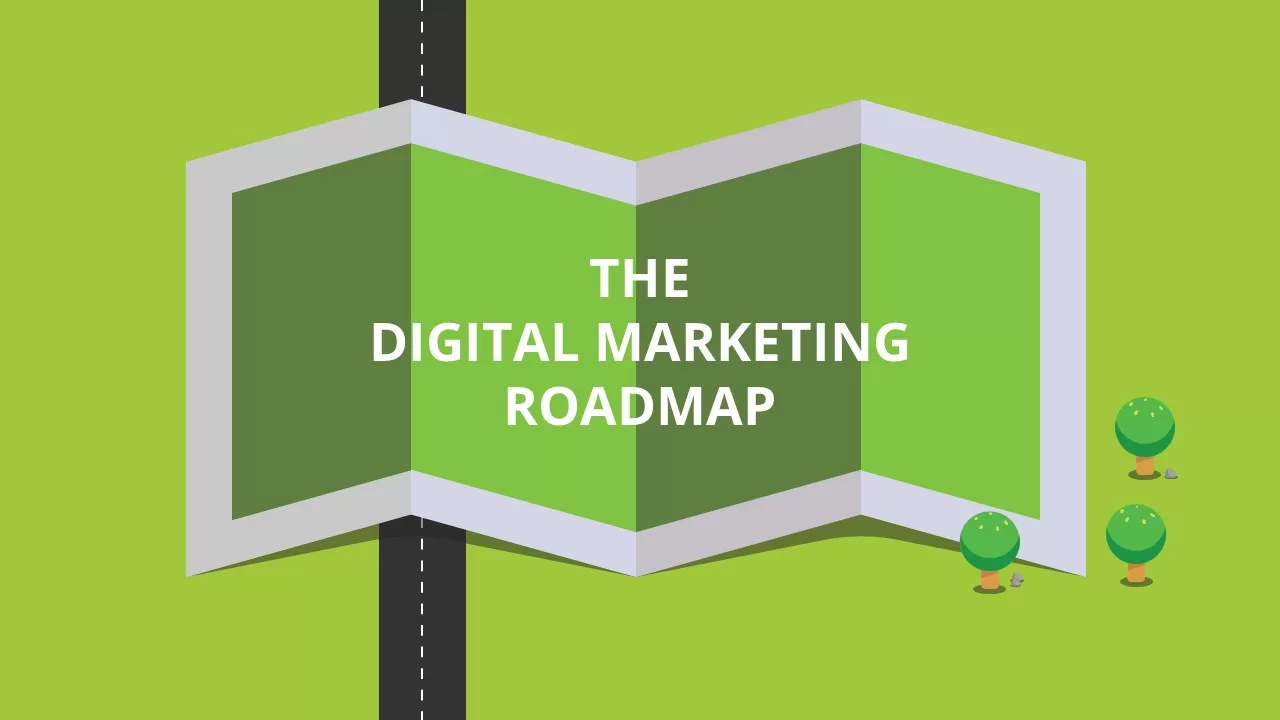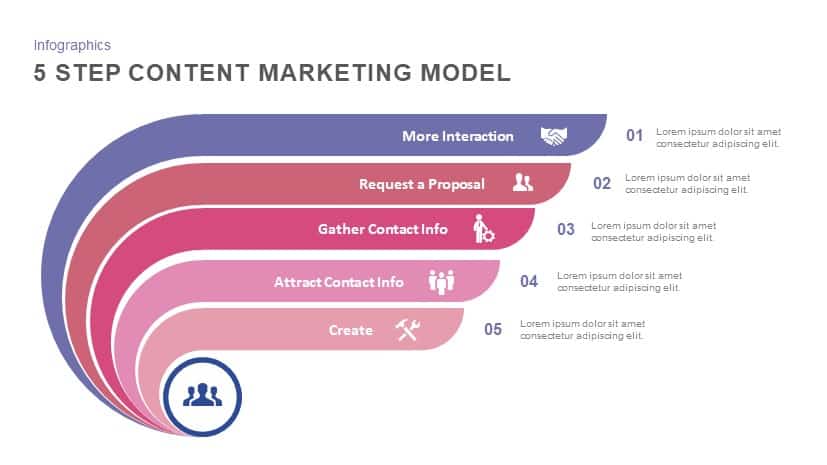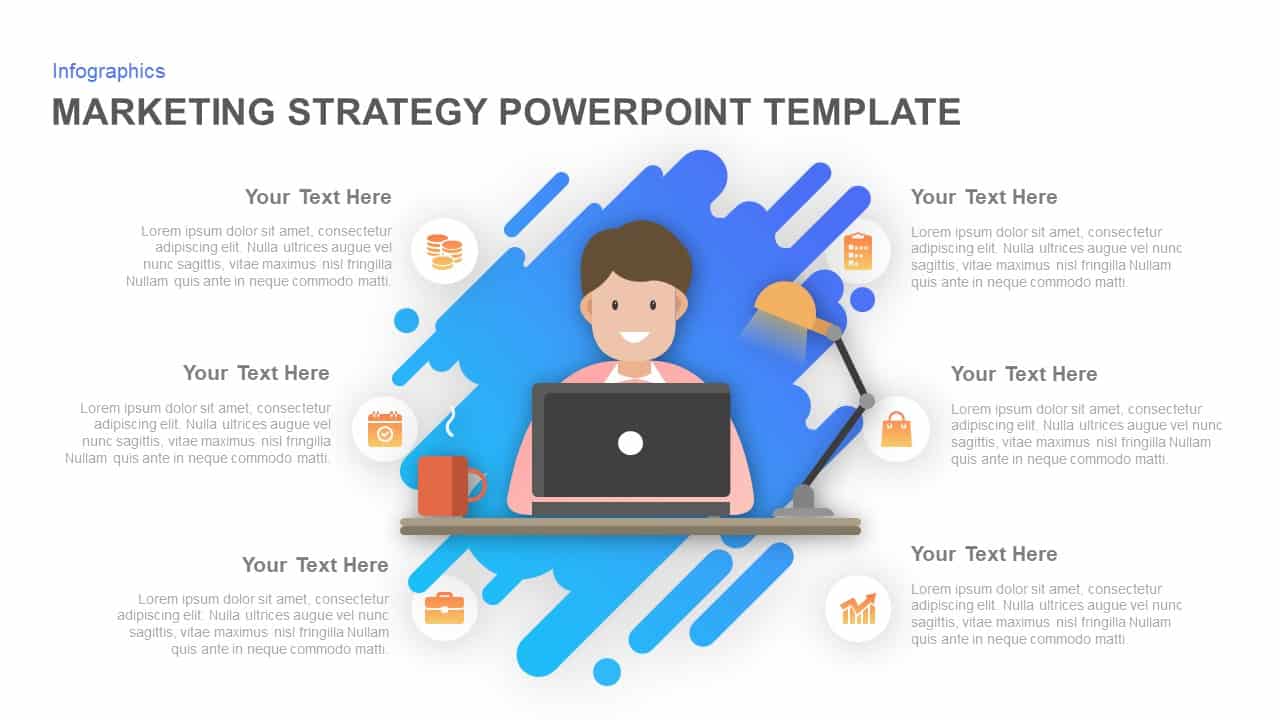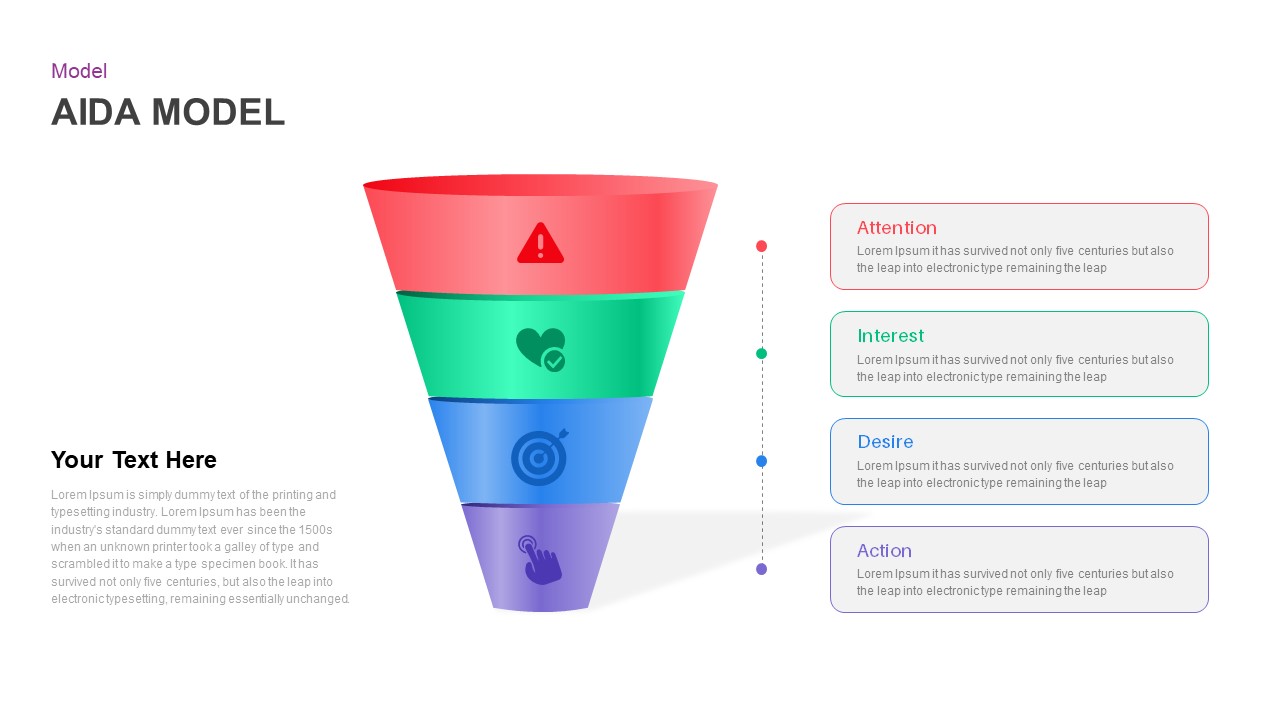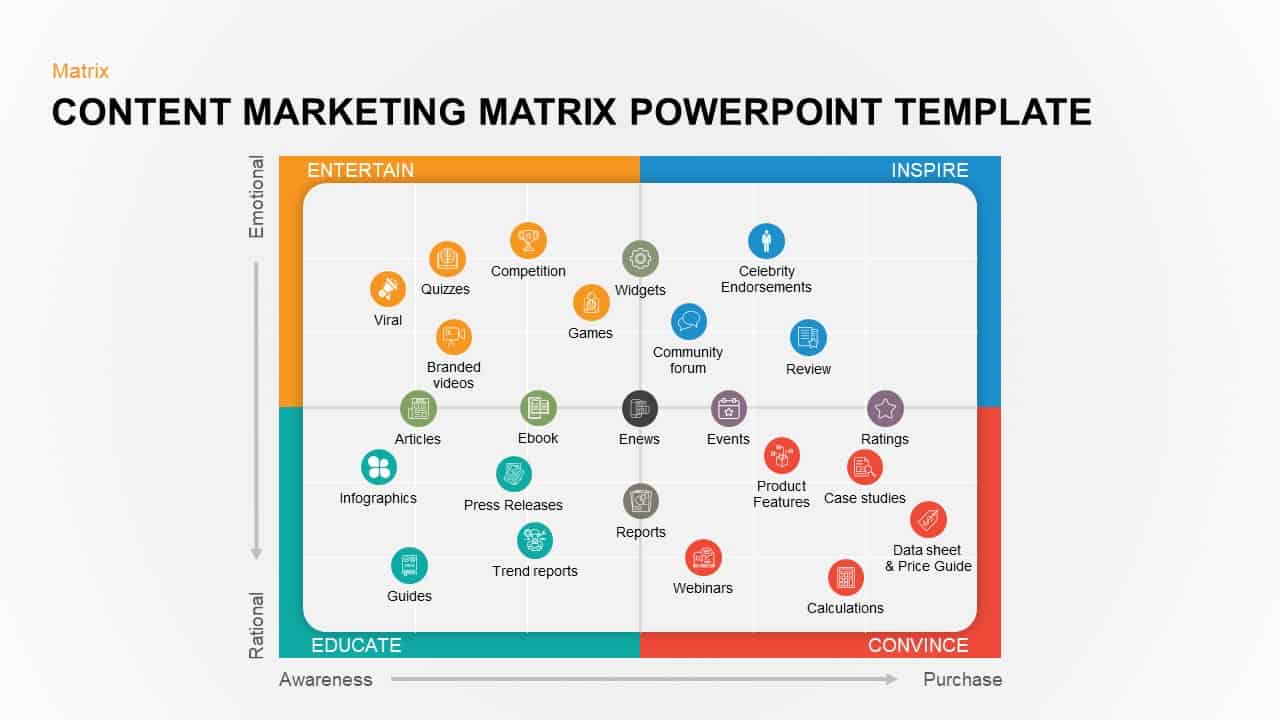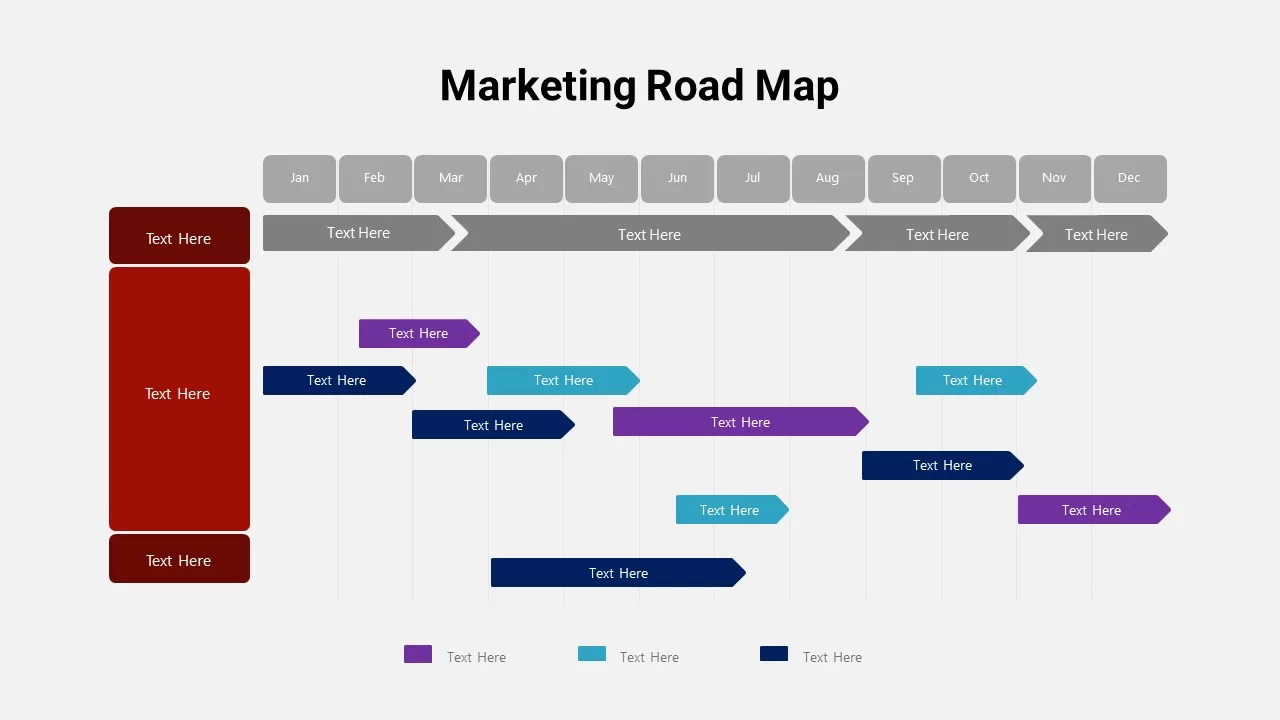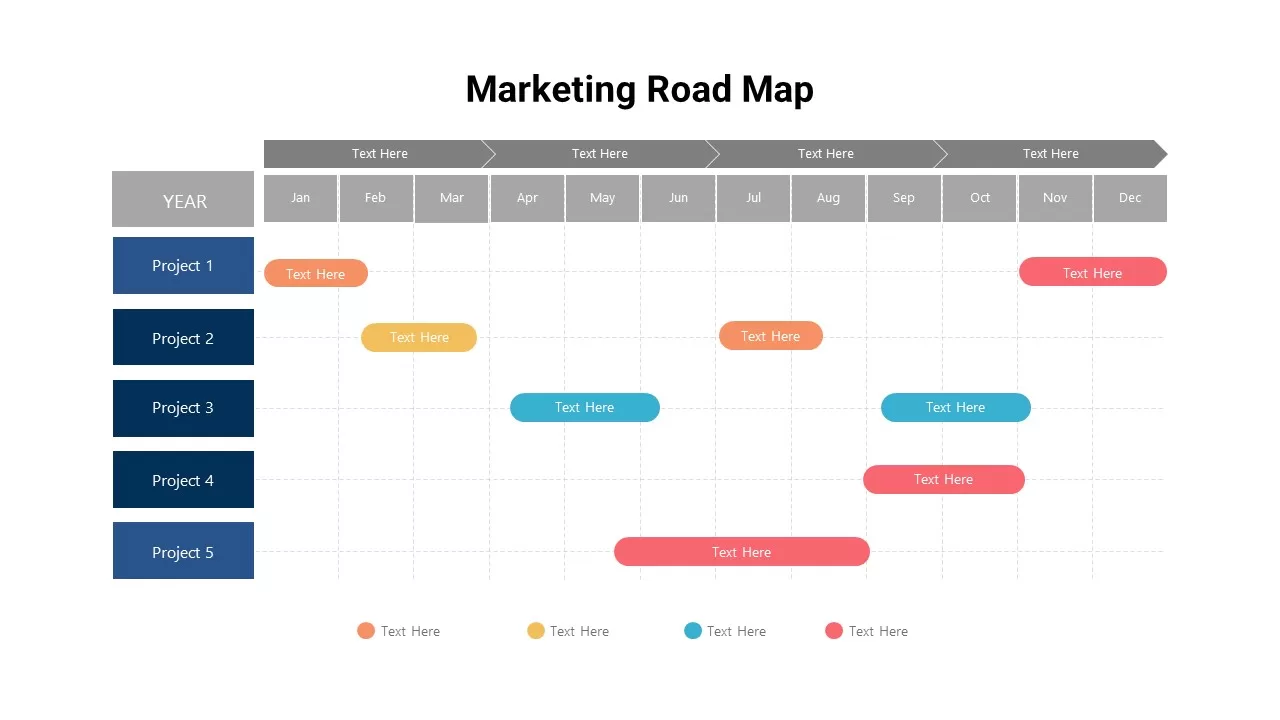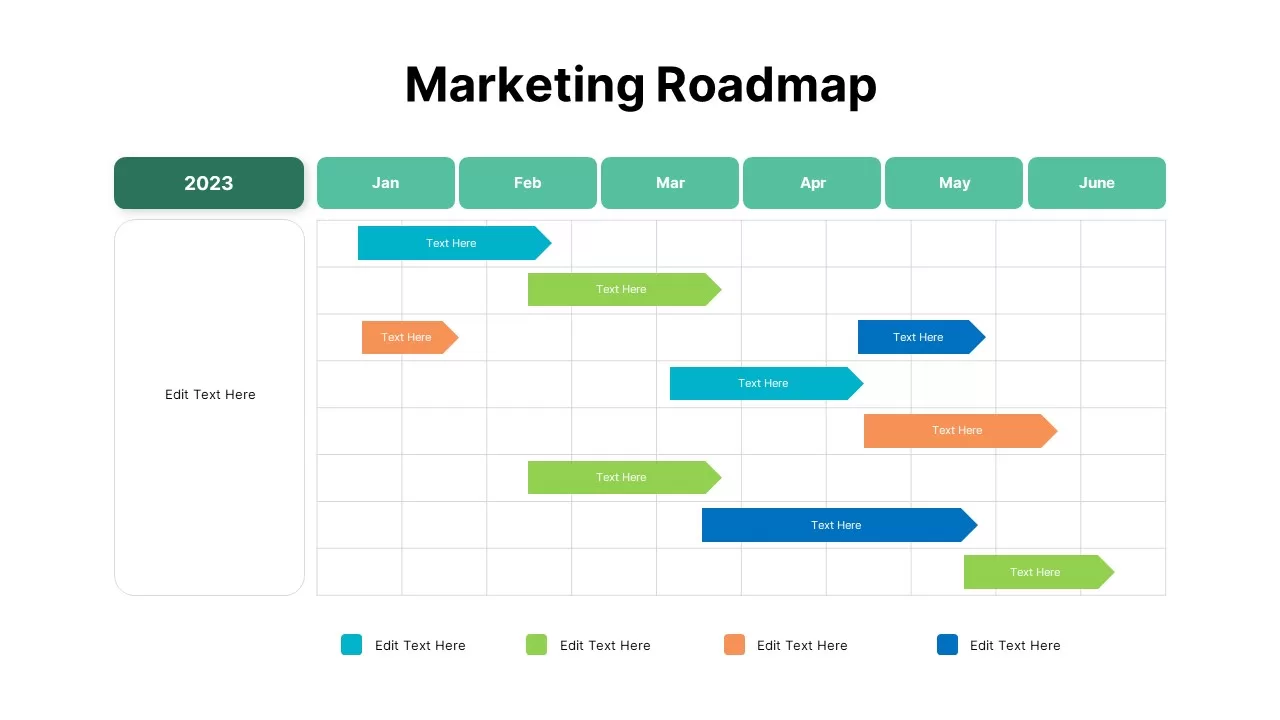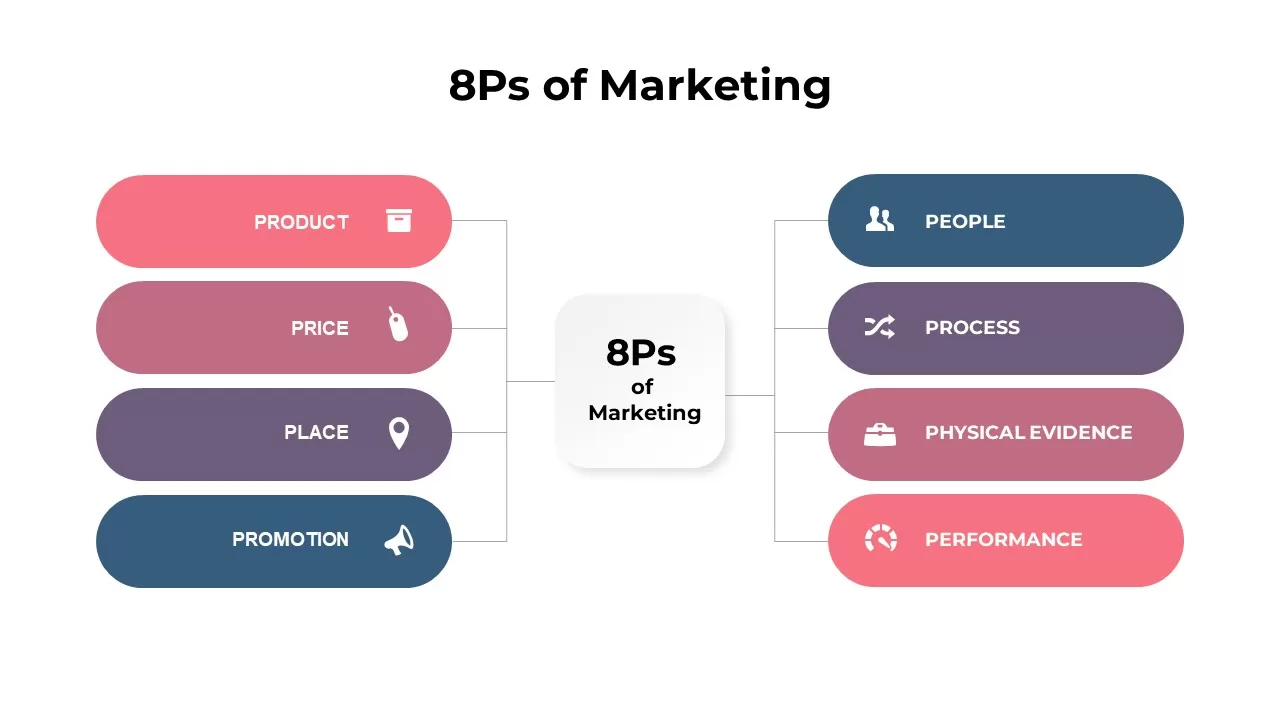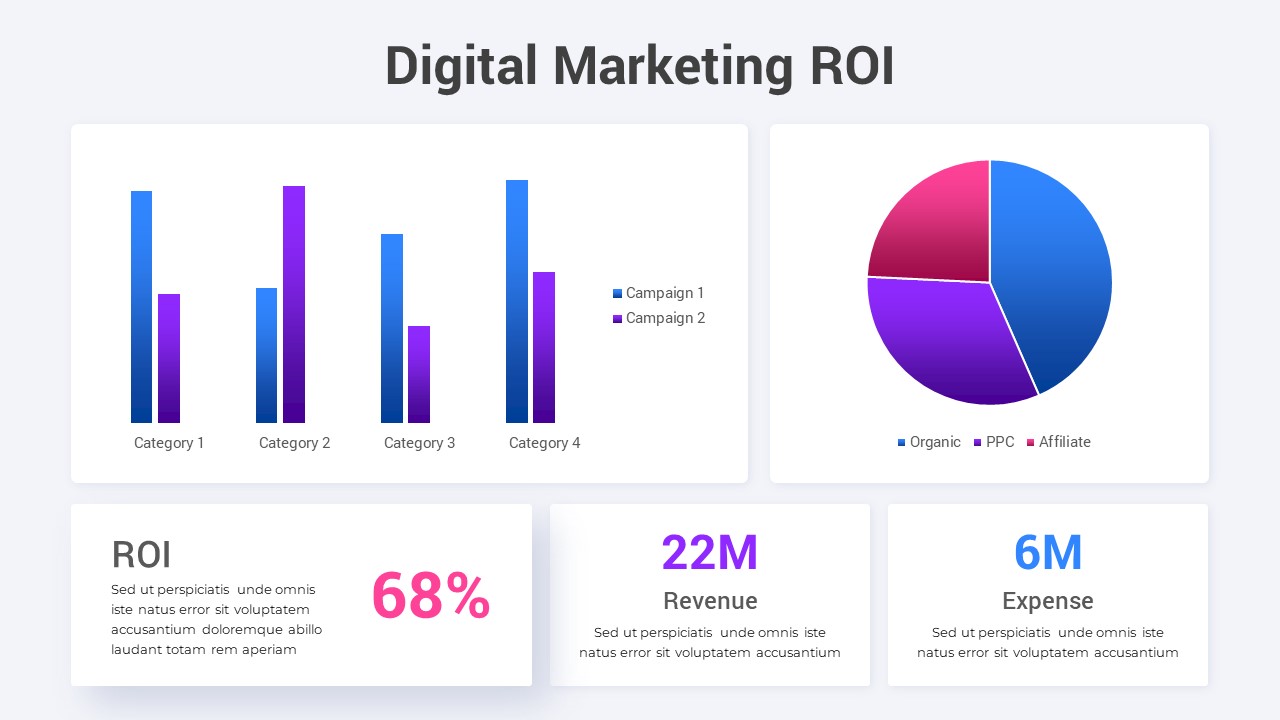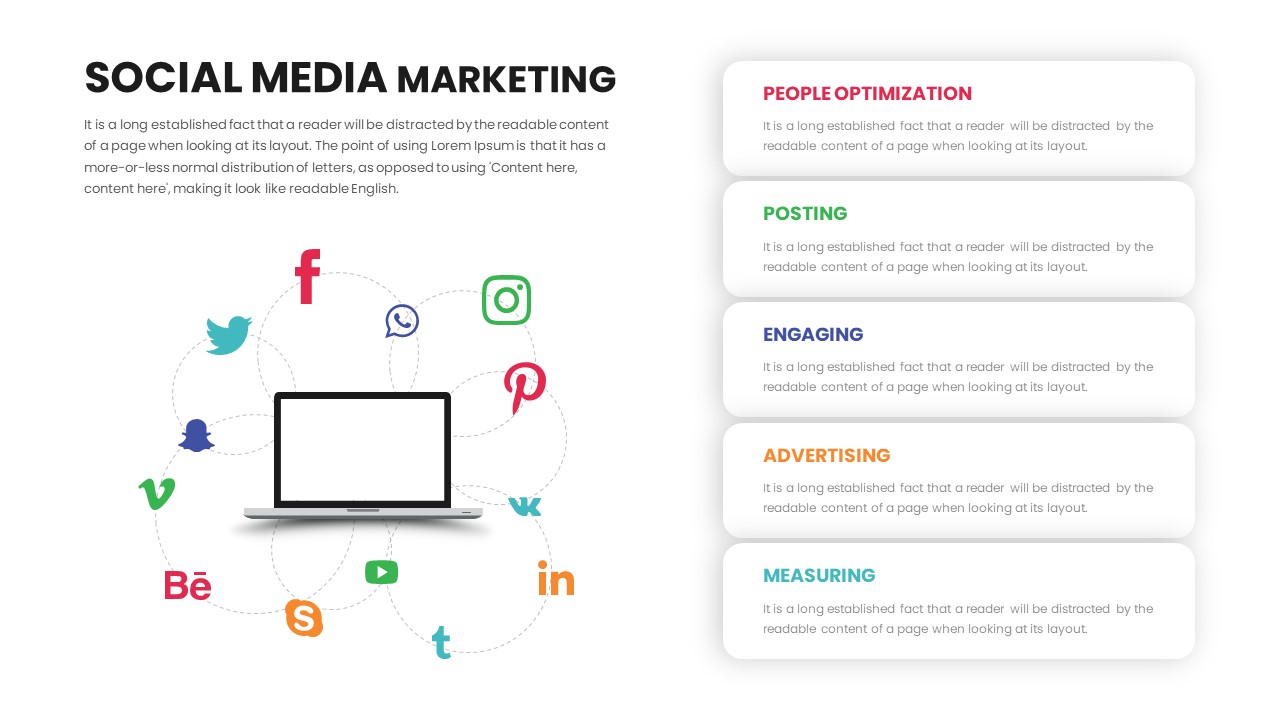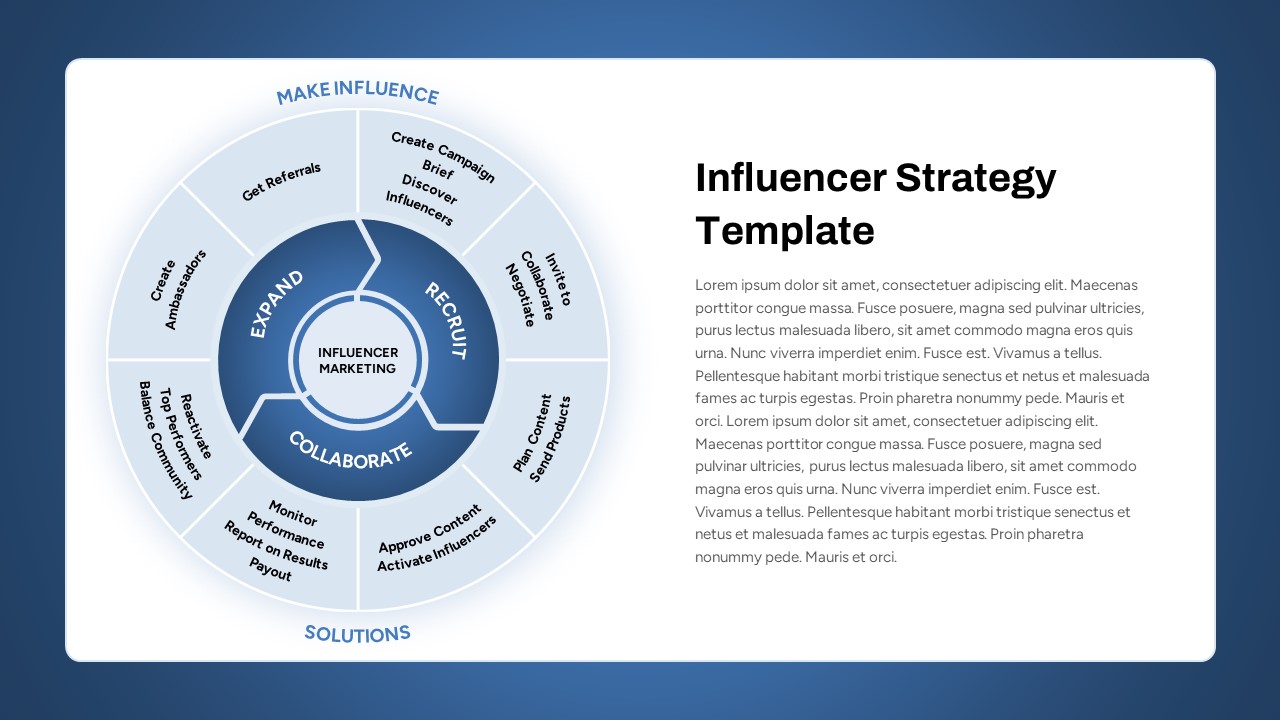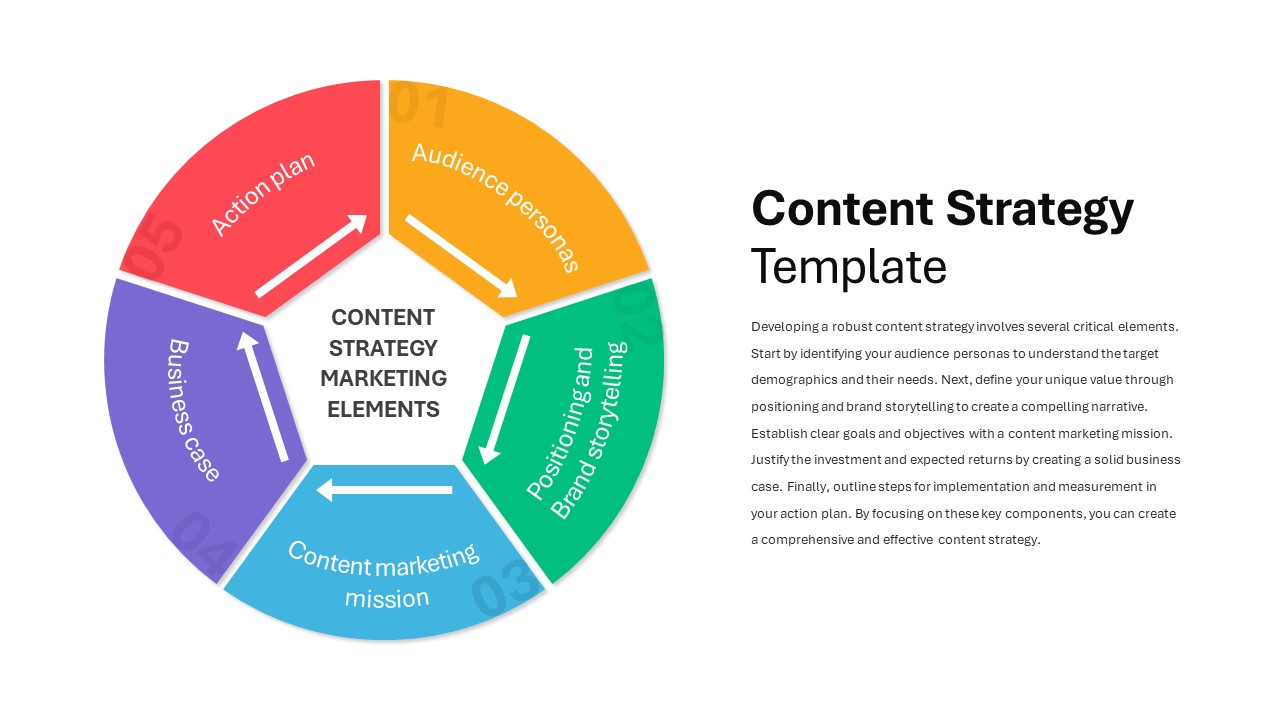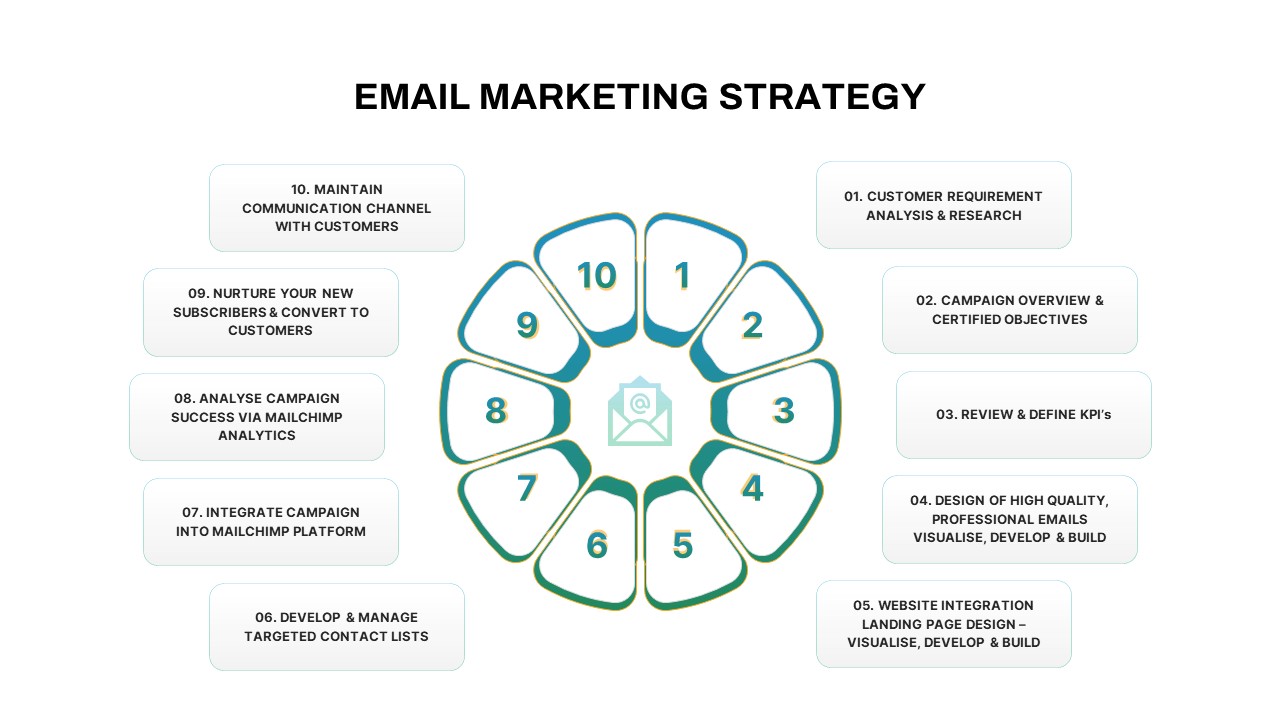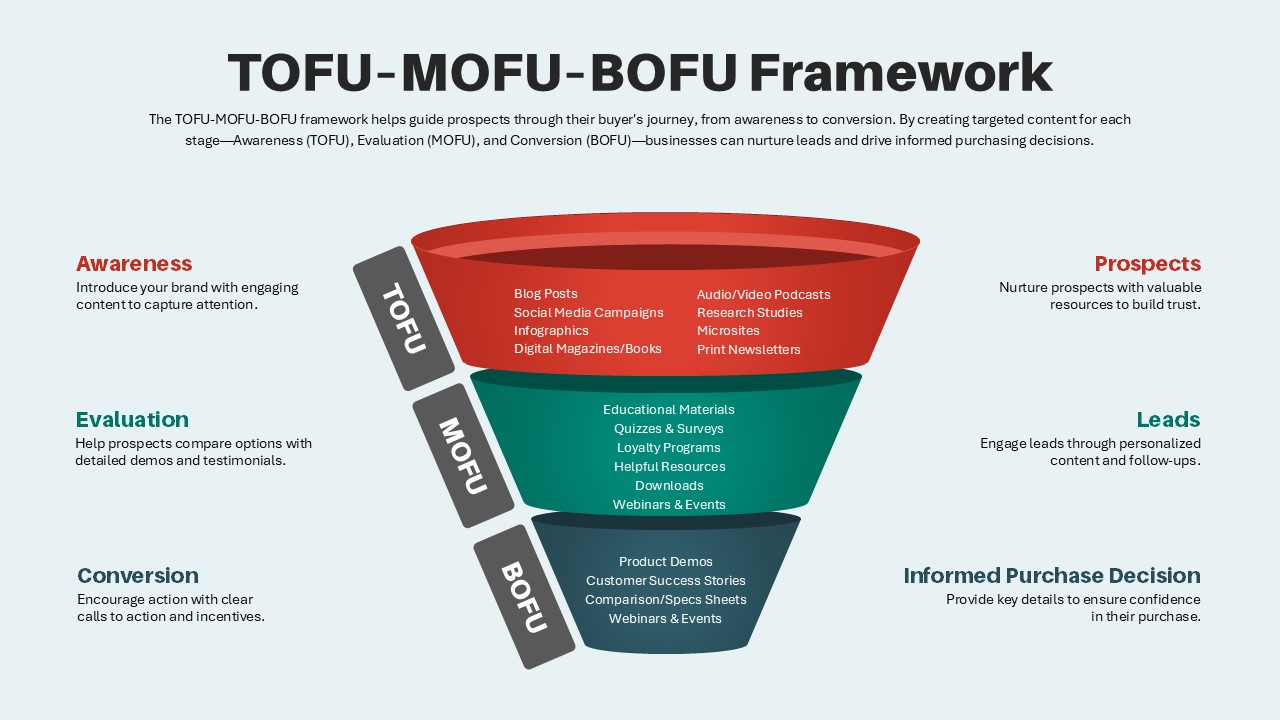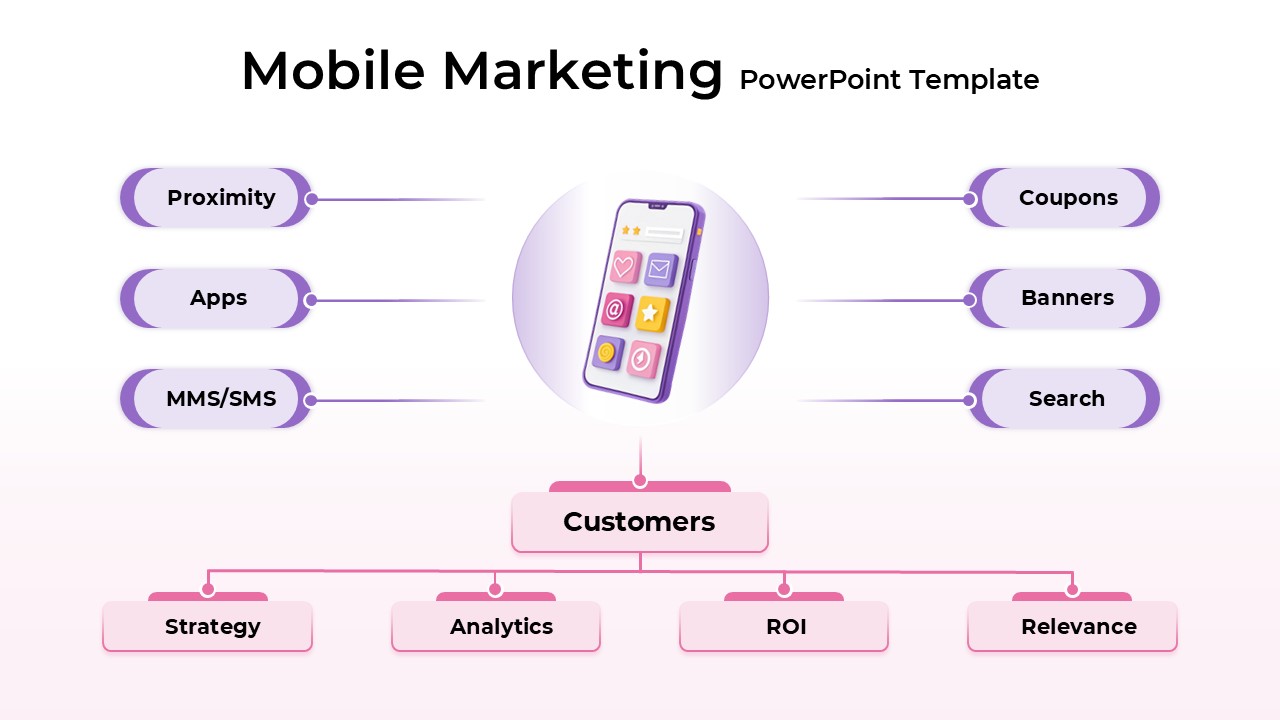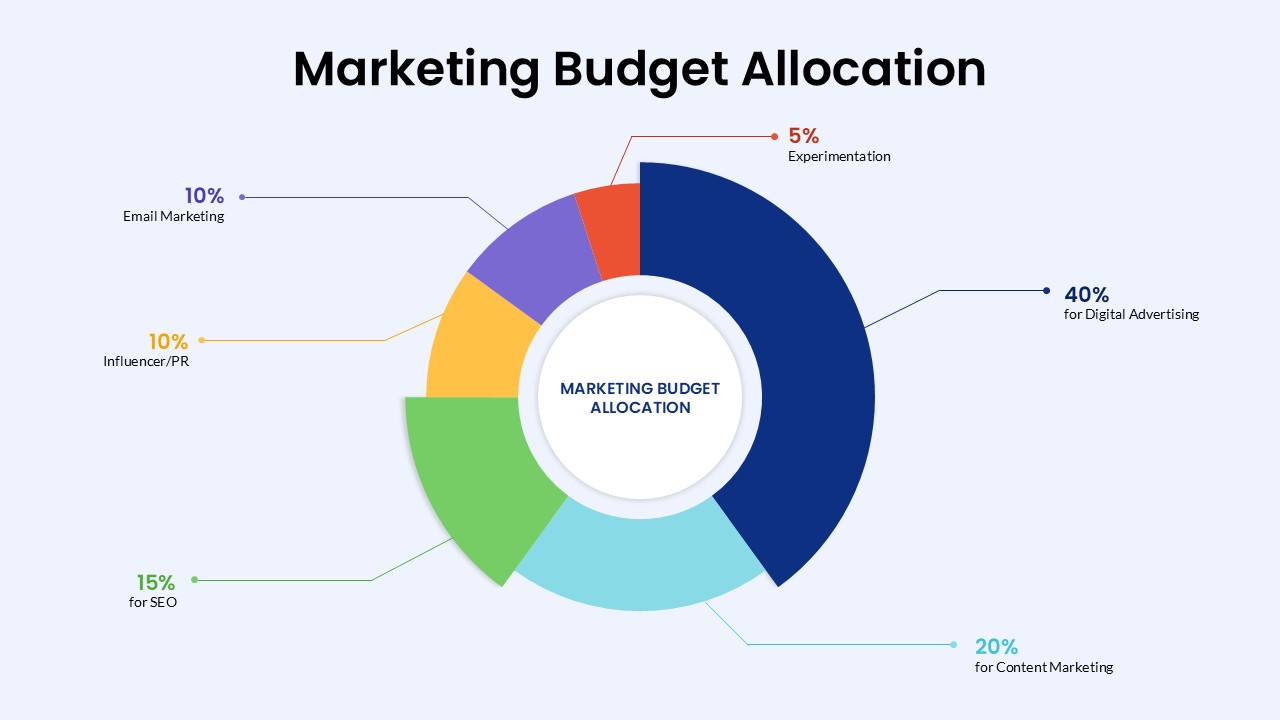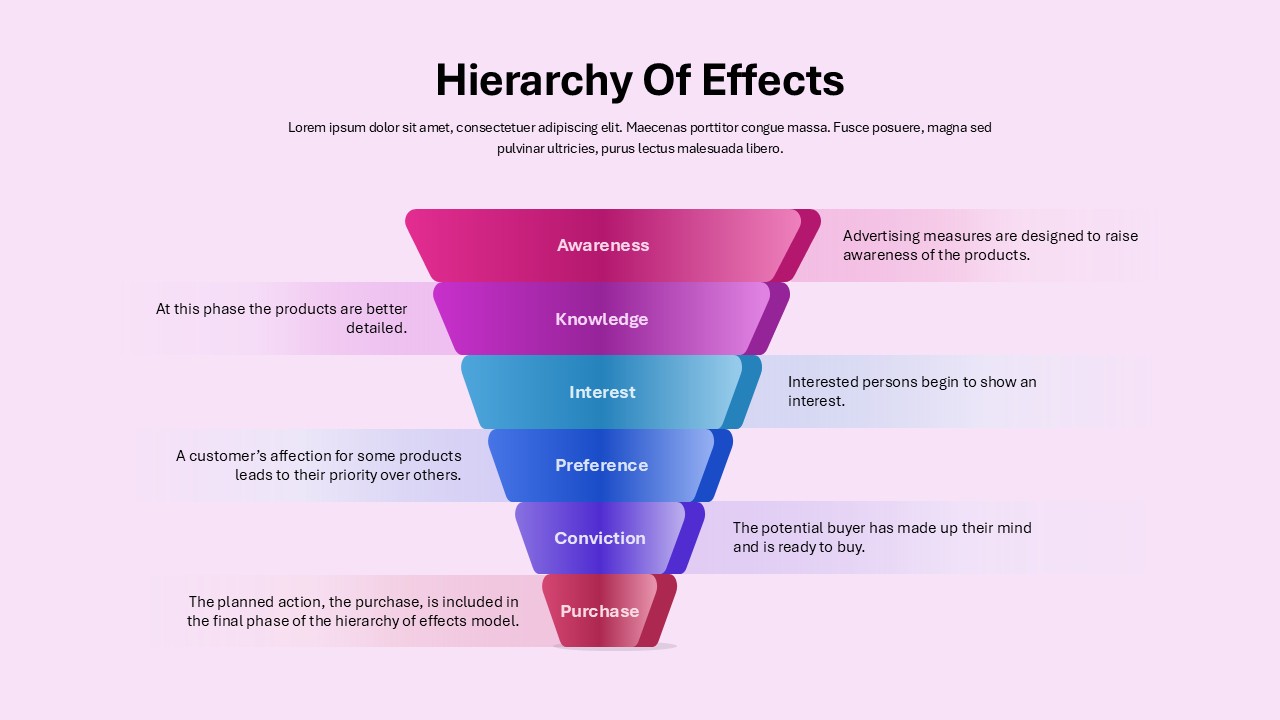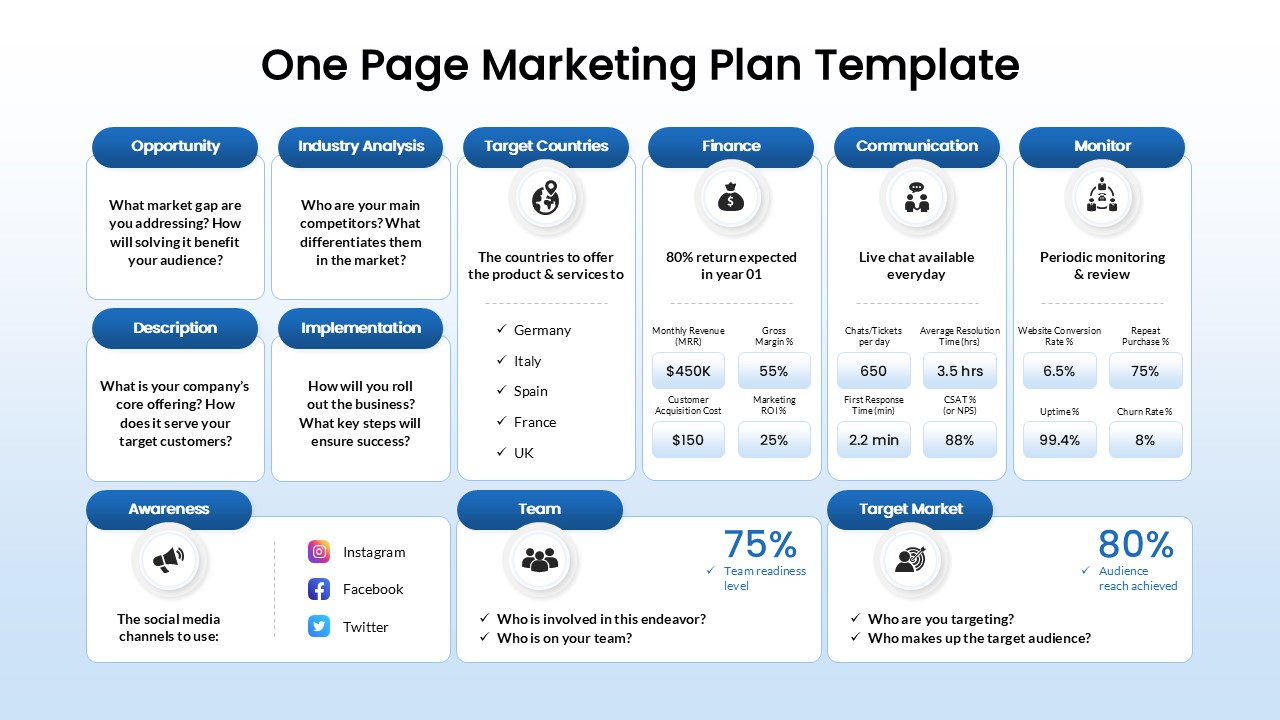Affiliate Marketing Workflow Diagram Template for PowerPoint & Google Slides
Description
Map out the end-to-end affiliate marketing process with this circular workflow diagram slide. Editable vector segments guide viewers through six key steps—insert affiliate links, click referral links, land on site, complete purchase, track sales via referral codes, and credit commissions—while dashed arrows reinforce the cyclical flow. A vibrant purple background and white callout circles ensure each stage stands out, and a sidebar illustration of an affiliate marketer with connected icons adds visual context. Built on master slides for PowerPoint and Google Slides, the template offers one-click theme color swaps, font updates, and light/dark mode toggles. Grouped elements automatically realign when you move modules, and preconfigured entrance animations let you reveal each step sequentially for maximum audience engagement. You can also explore more marketing templates to support broader campaign planning and audience communication strategies.
Who is it for
Digital marketers, affiliate managers, and content creators will leverage this slide to train teams, pitch affiliate programs, or report on referral performance during workshops, client presentations, and strategy sessions.
Other Uses
Repurpose the layout to illustrate any cyclical marketing process—such as email automation loops, loyalty-program workflows, or customer retention cycles—by relabeling segments and swapping icons to fit your narrative. This structure also pairs well with the 4ps marketing mix template when discussing how affiliate strategies align with broader positioning and promotional decisions. You can pair it with insights-focused visuals from the digital marketing roi analysis slide to demonstrate performance outcomes and budget justification in a cohesive storyline.
Login to download this file