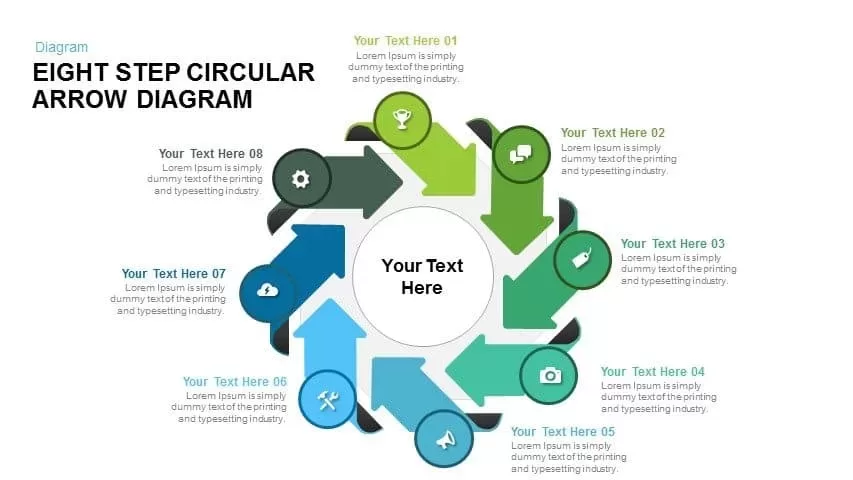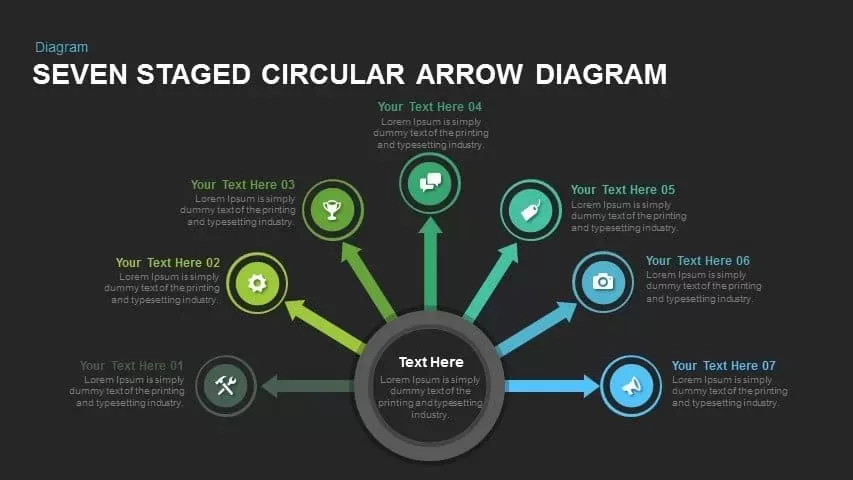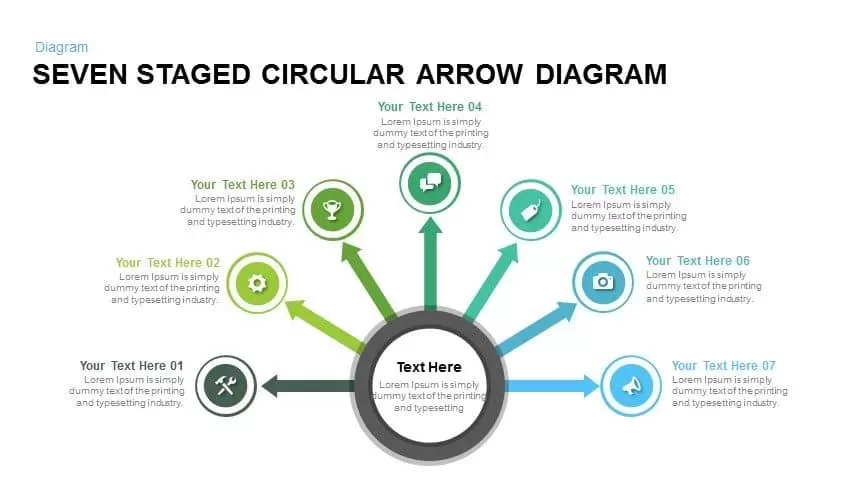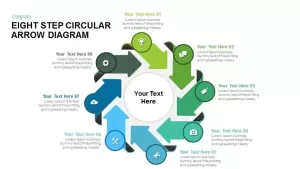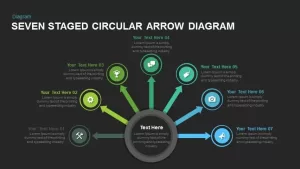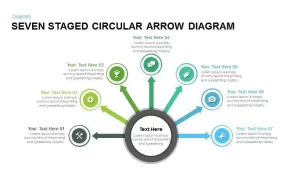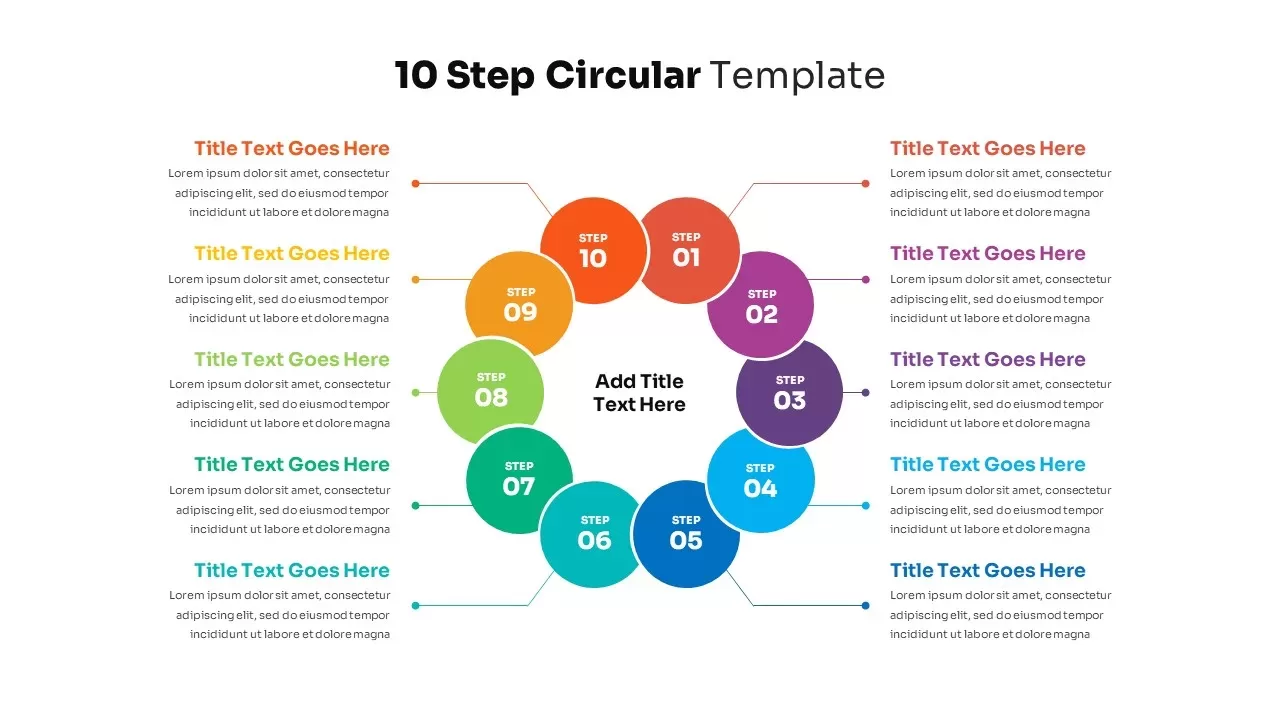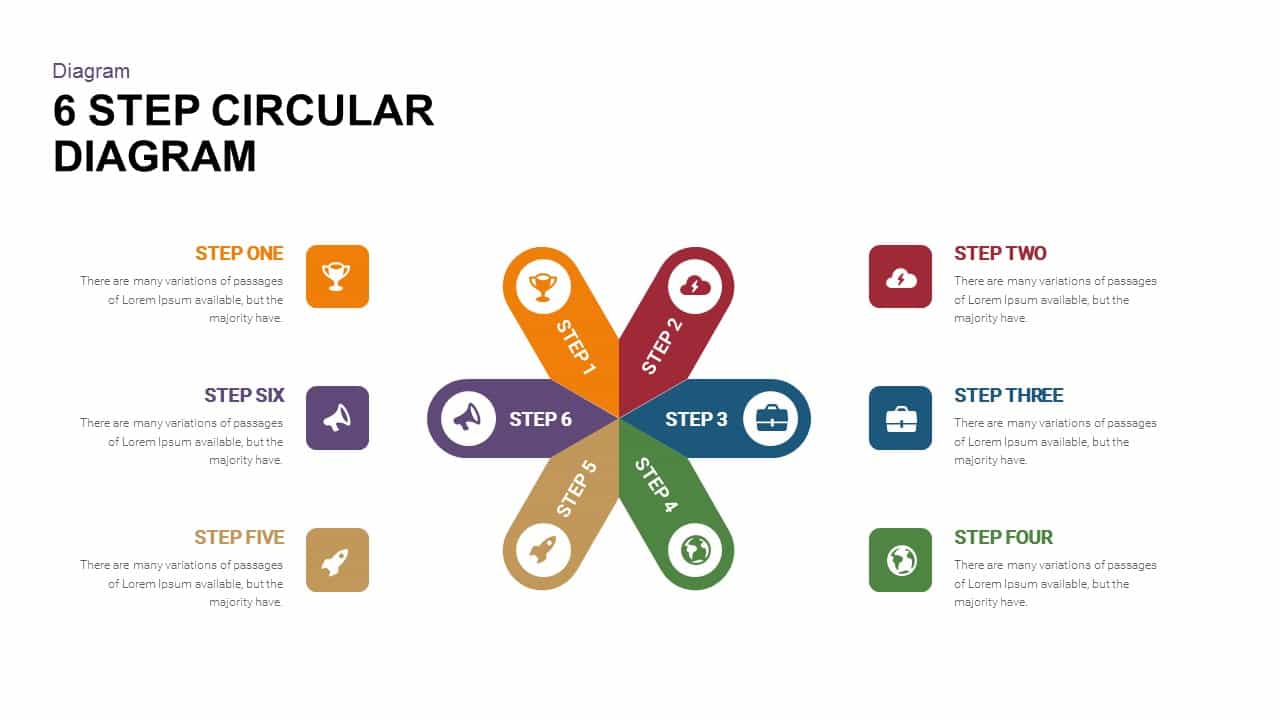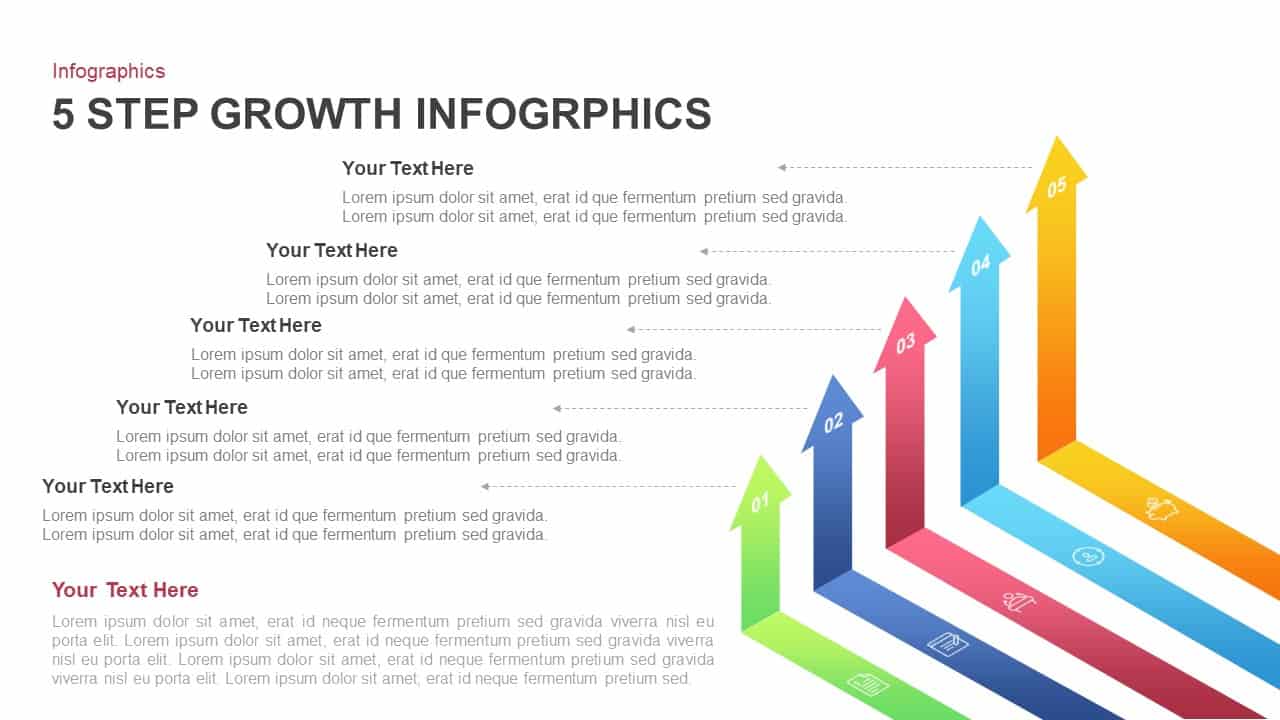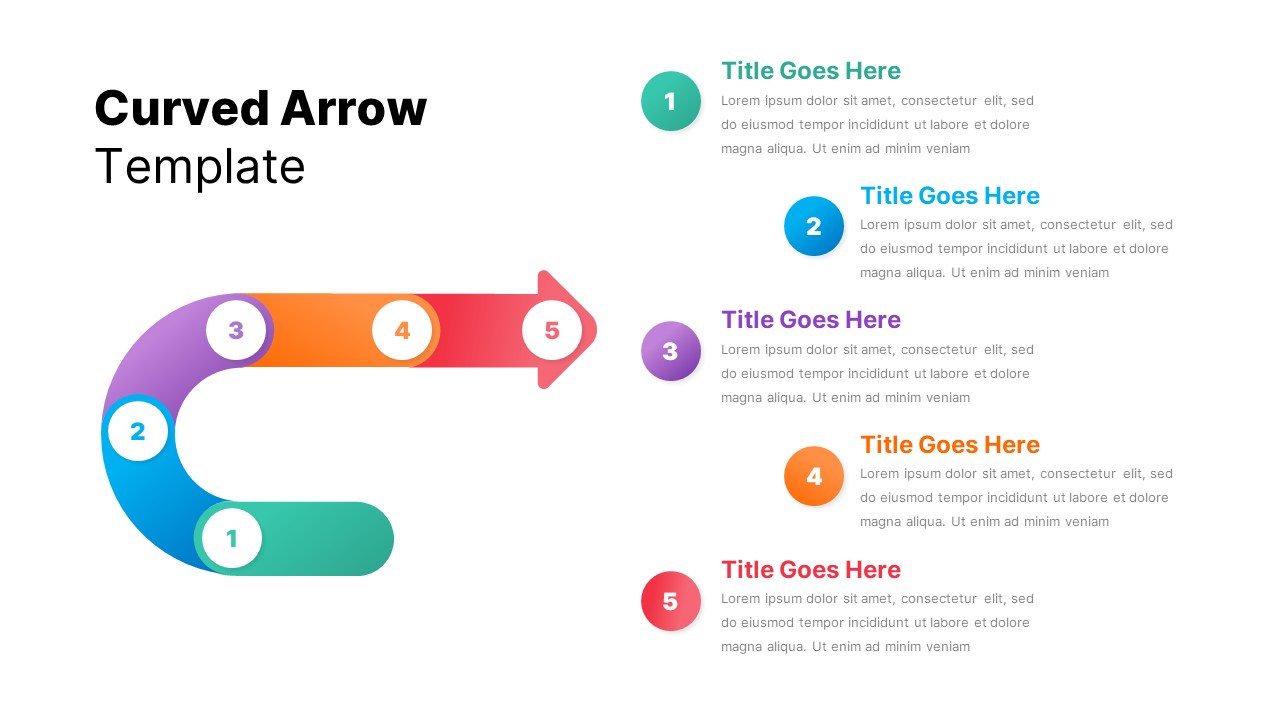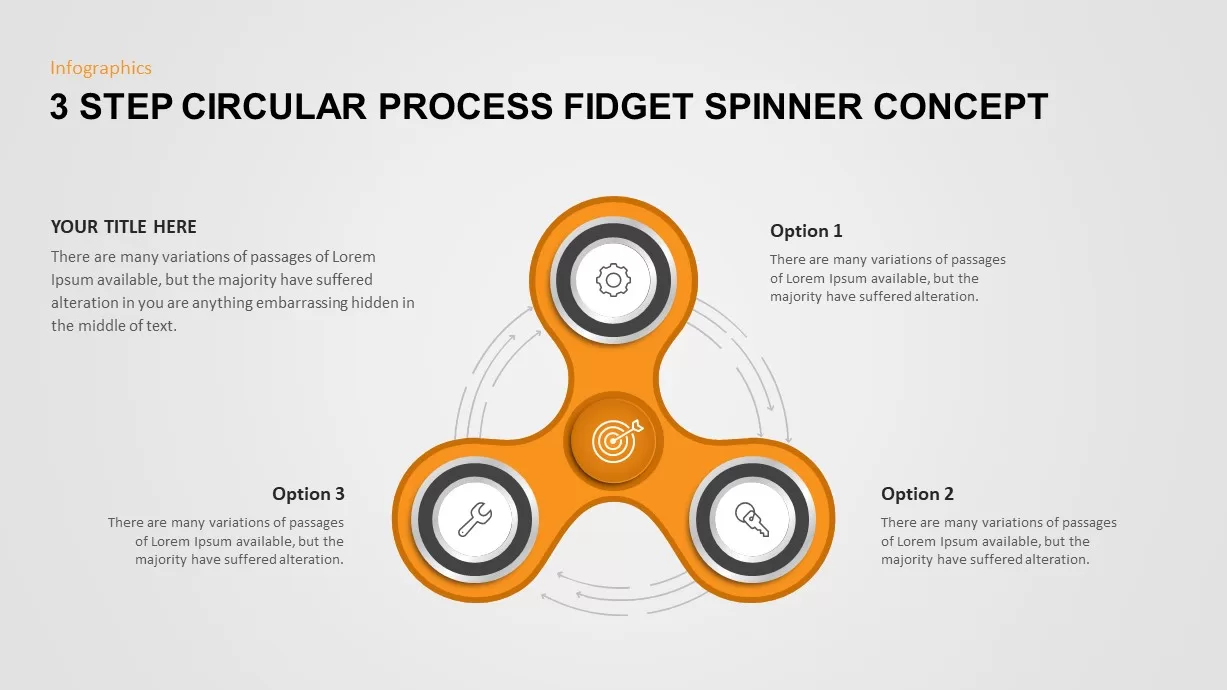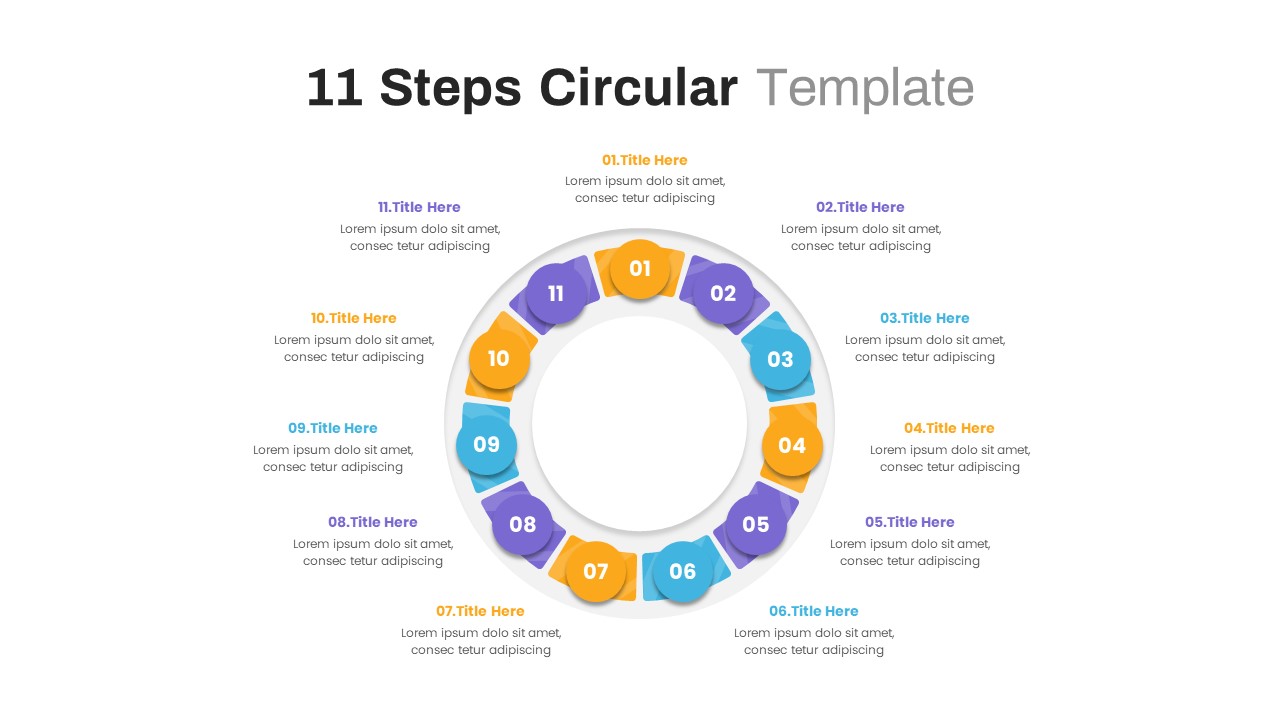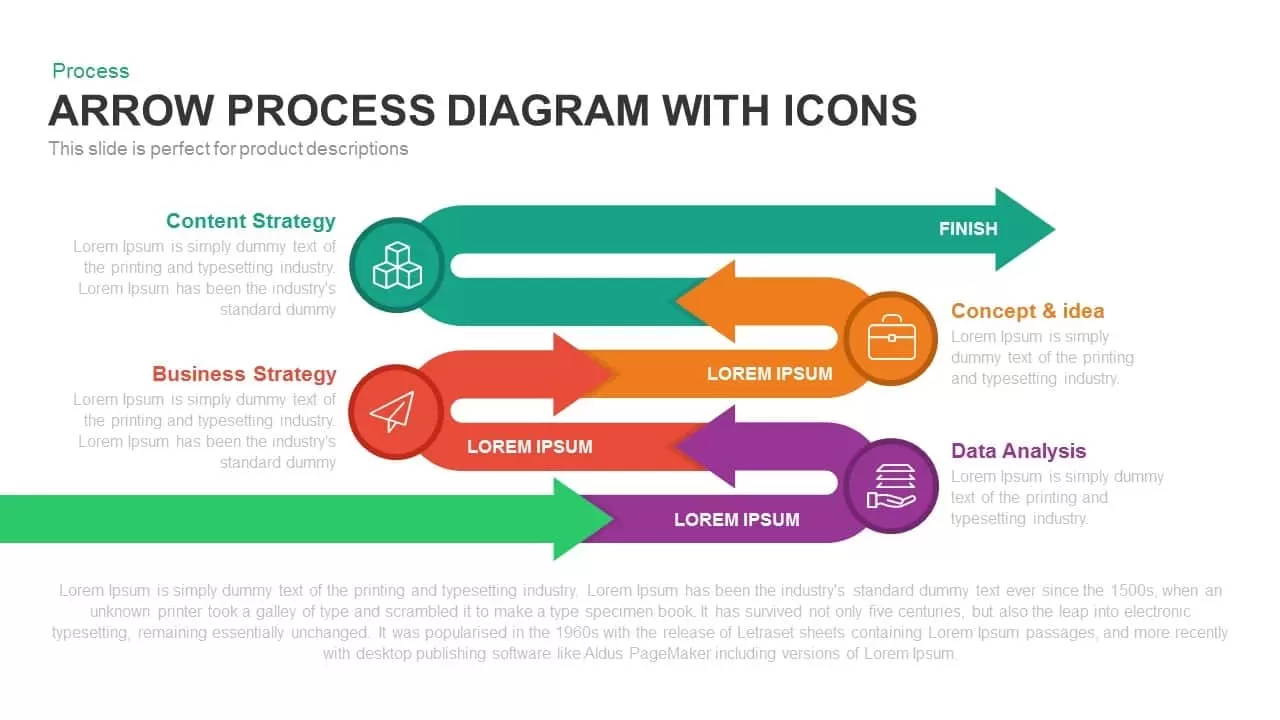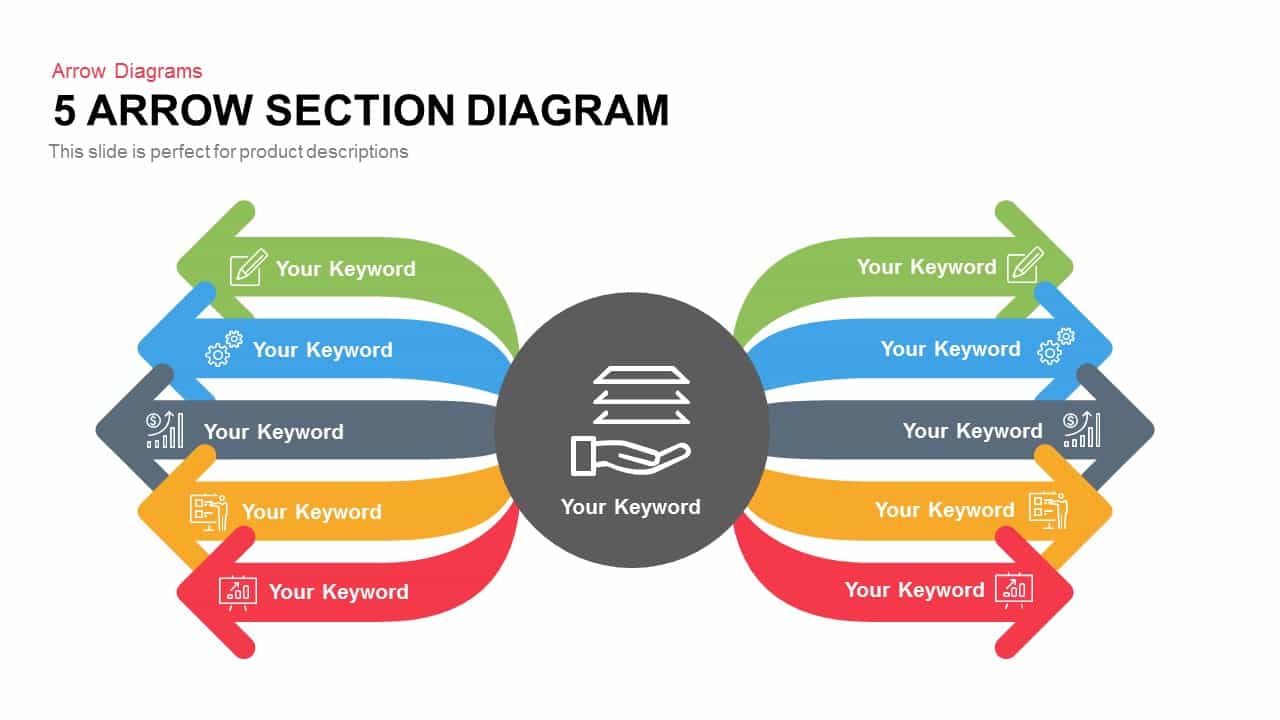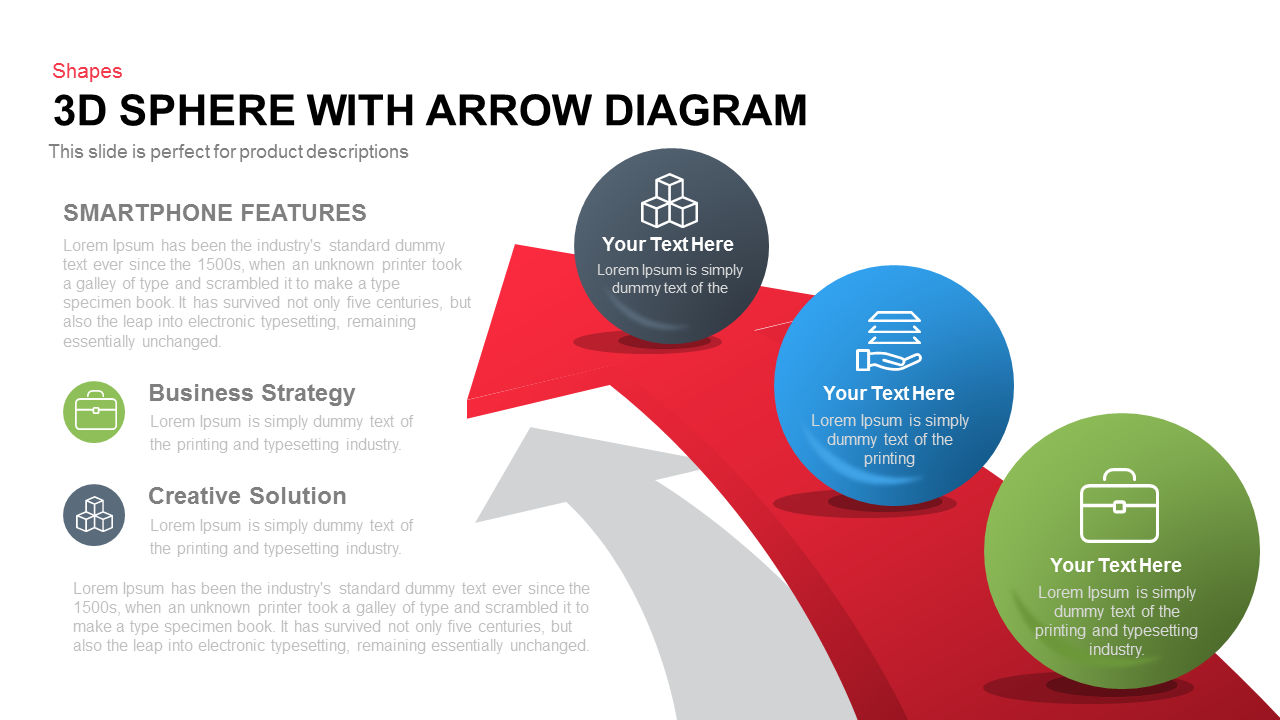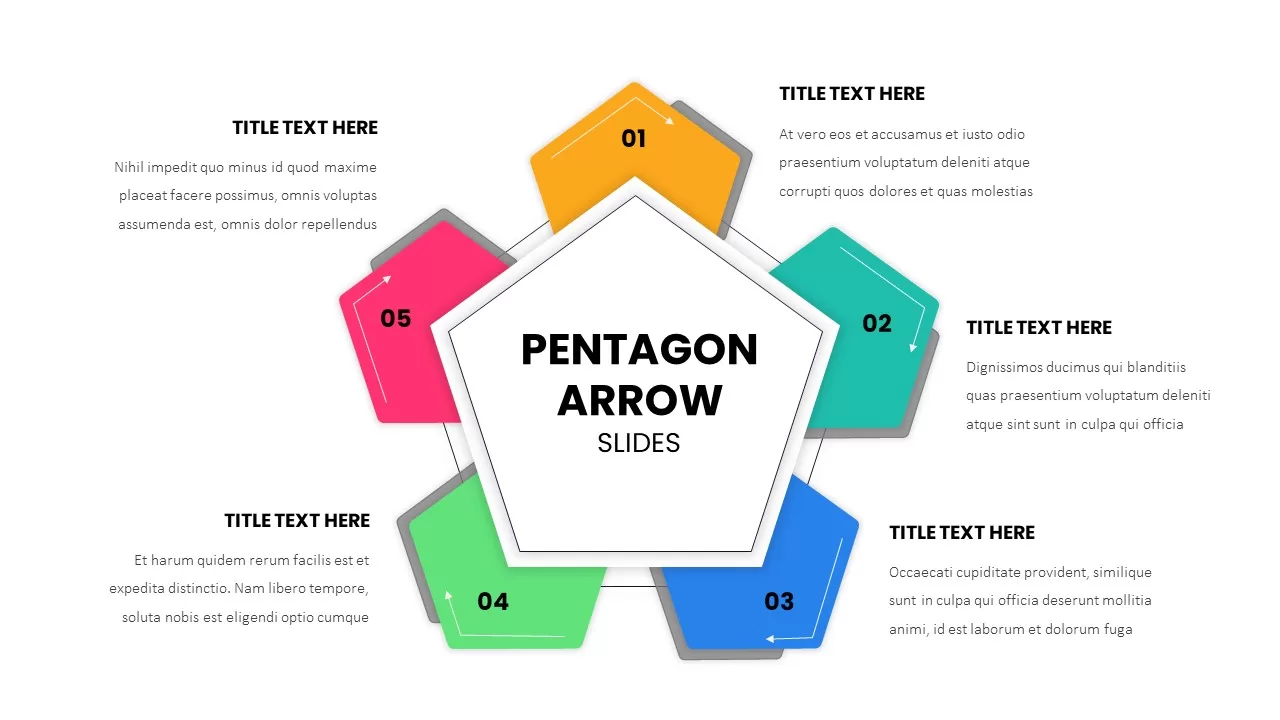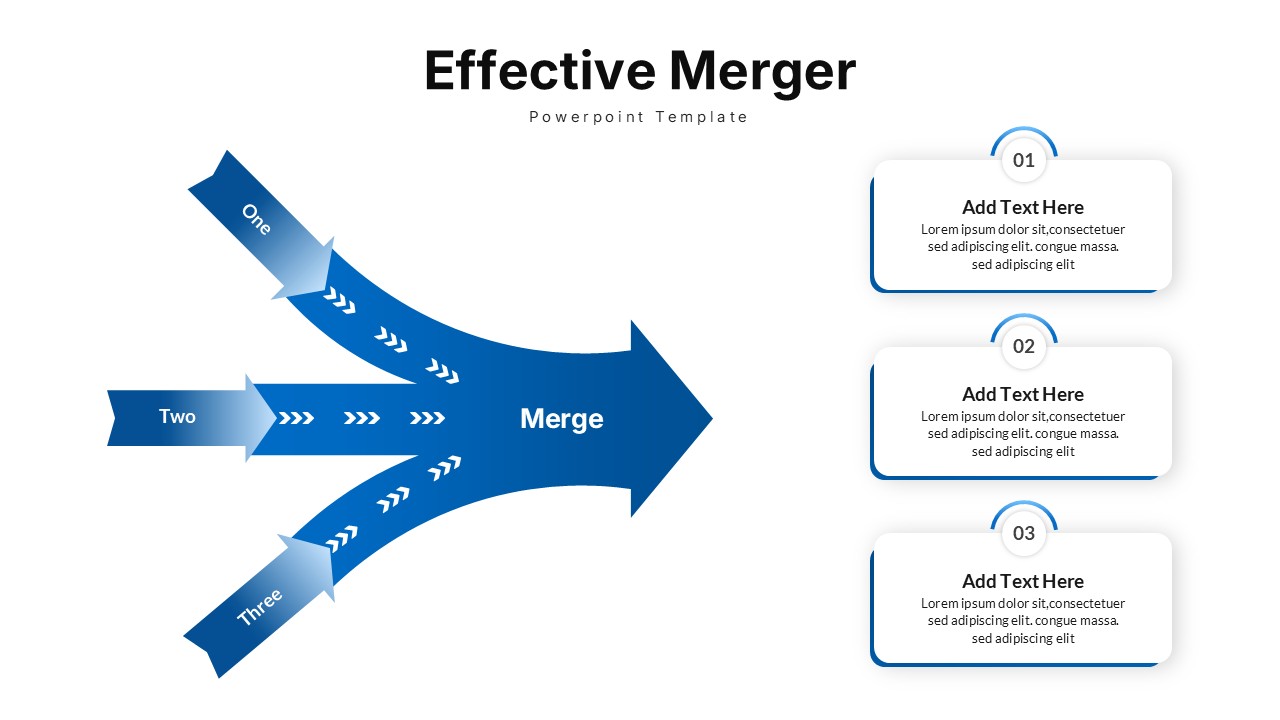8-Step Circular Arrow Diagram Template for PowerPoint & Google Slides
Description
This eight-step circular arrow diagram provides a dynamic, three-dimensional infographic to map sequential processes or workflows around a central hub. Eight gradient-shaded arrows—ranging from bright green through teal and blue to dark charcoal—radiate clockwise, each featuring a numbered badge and icon placeholder linked via subtle drop-shadows. Editable text blocks beside each arrow let you label stages, tasks, or milestones with concise headlines and descriptions. Built on vector-based master slides, you can swap icons, redefine color gradients, adjust arrow widths, and modify text placeholders in seconds, ensuring seamless customization to match any brand palette or presentation theme.
Preconfigured reveal animations guide audiences through each step in turn, while the clean white background and modern sans-serif typography guarantee clarity and focus. Fully compatible with both PowerPoint and Google Slides, this slide maintains pixel-perfect resolution across devices and integrates effortlessly into existing decks. Use this template to visualize product roadmaps, project lifecycles, marketing funnels, or any scenario requiring a clear, circular progression of eight elements.
Who is it for
Project managers, marketing strategists, and operations leaders will benefit from this slide when outlining complex, multi-step workflows or demonstrating cyclical strategies. Consultants, trainers, and executive presenters can also leverage its intuitive structure for stakeholder workshops and executive briefings.
Other Uses
Repurpose this diagram for customer journey mapping, risk-assessment cycles, feature prioritization, departmental workflows, or iterative development processes. Simply swap icons, update labels, or recolor gradients to adapt the design to diverse contexts.
Login to download this file