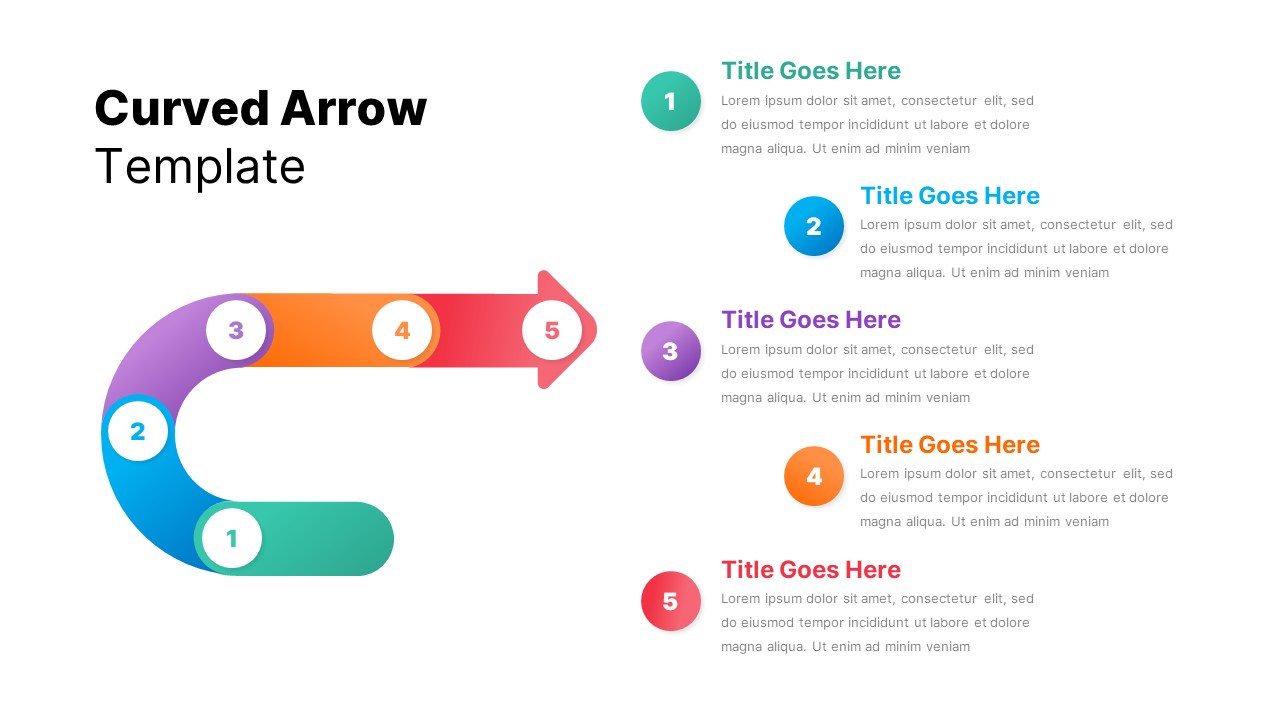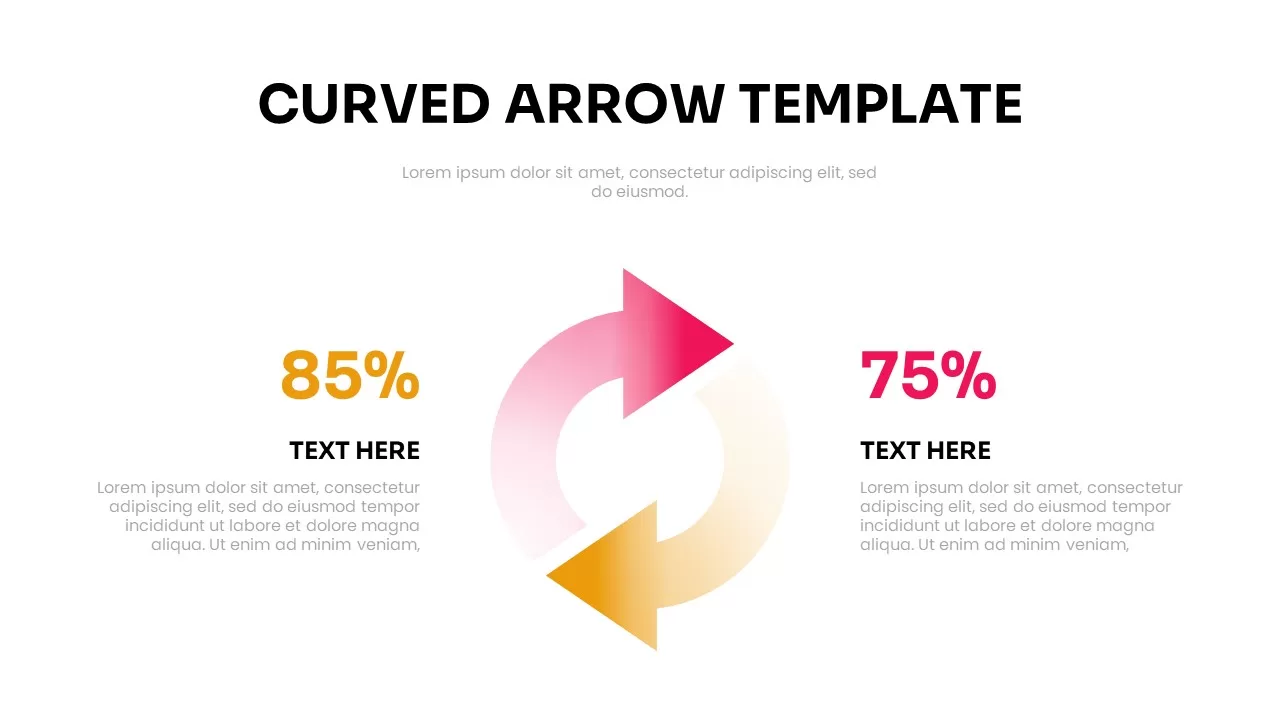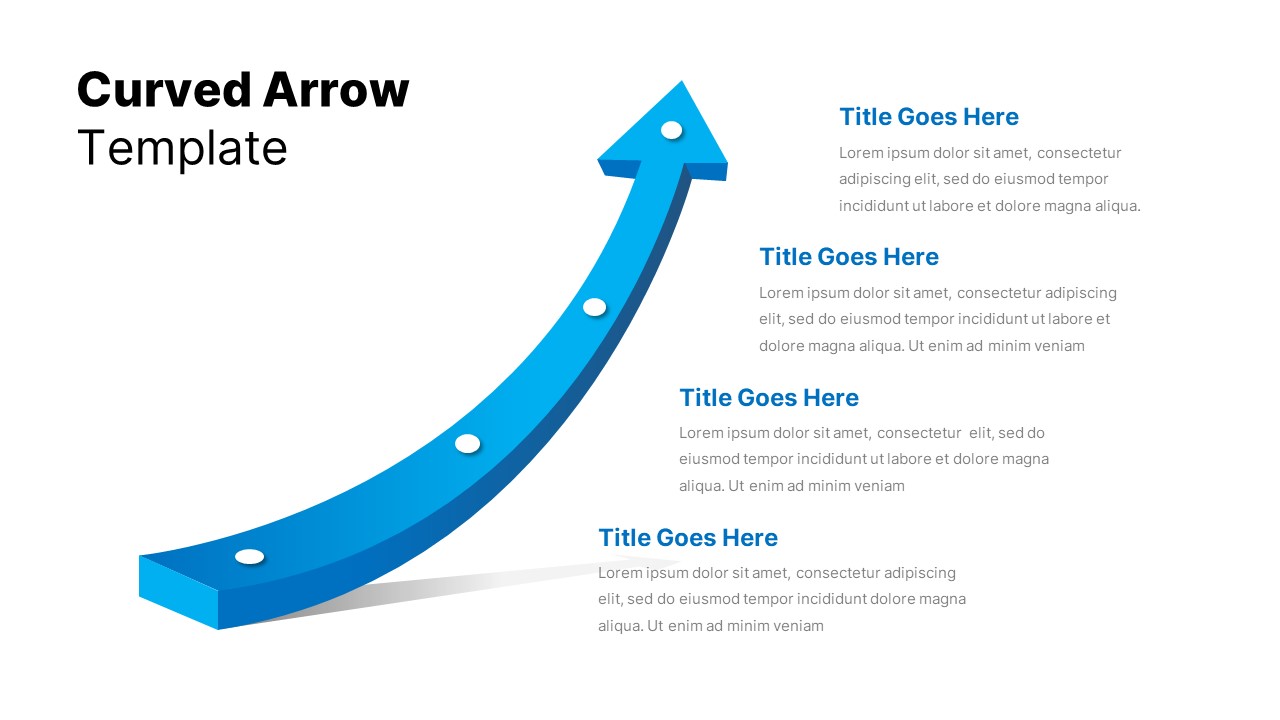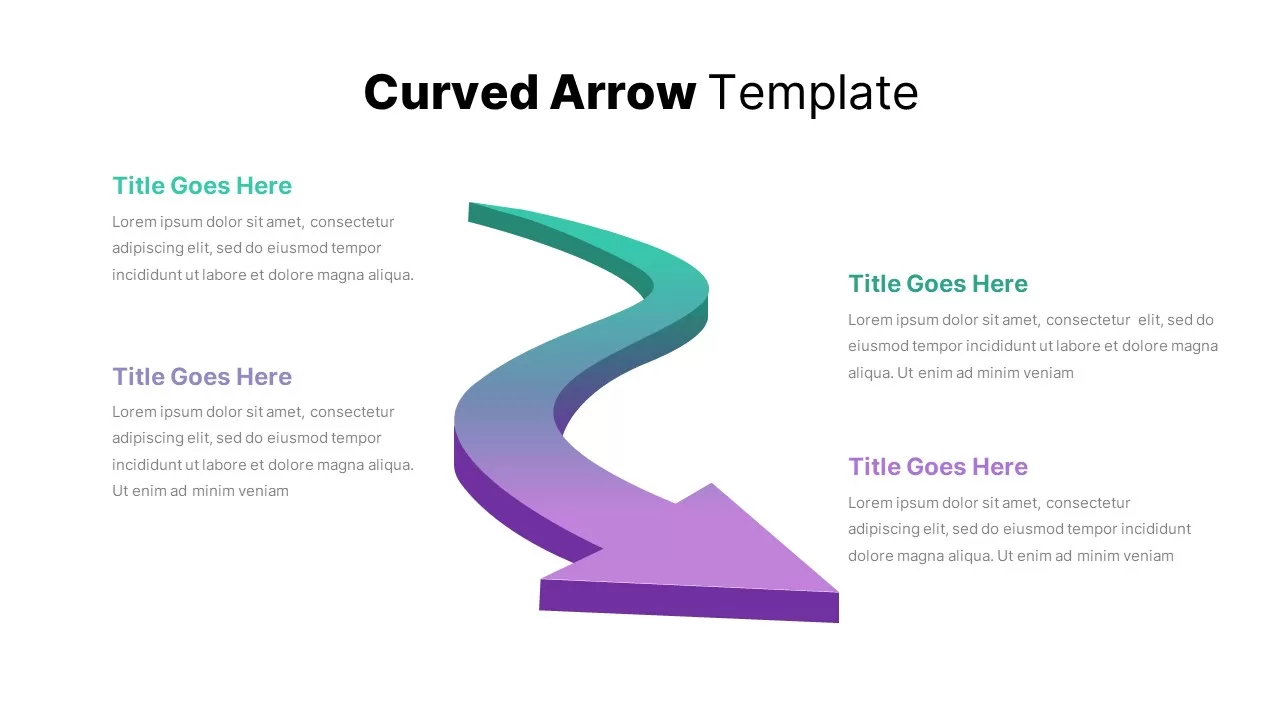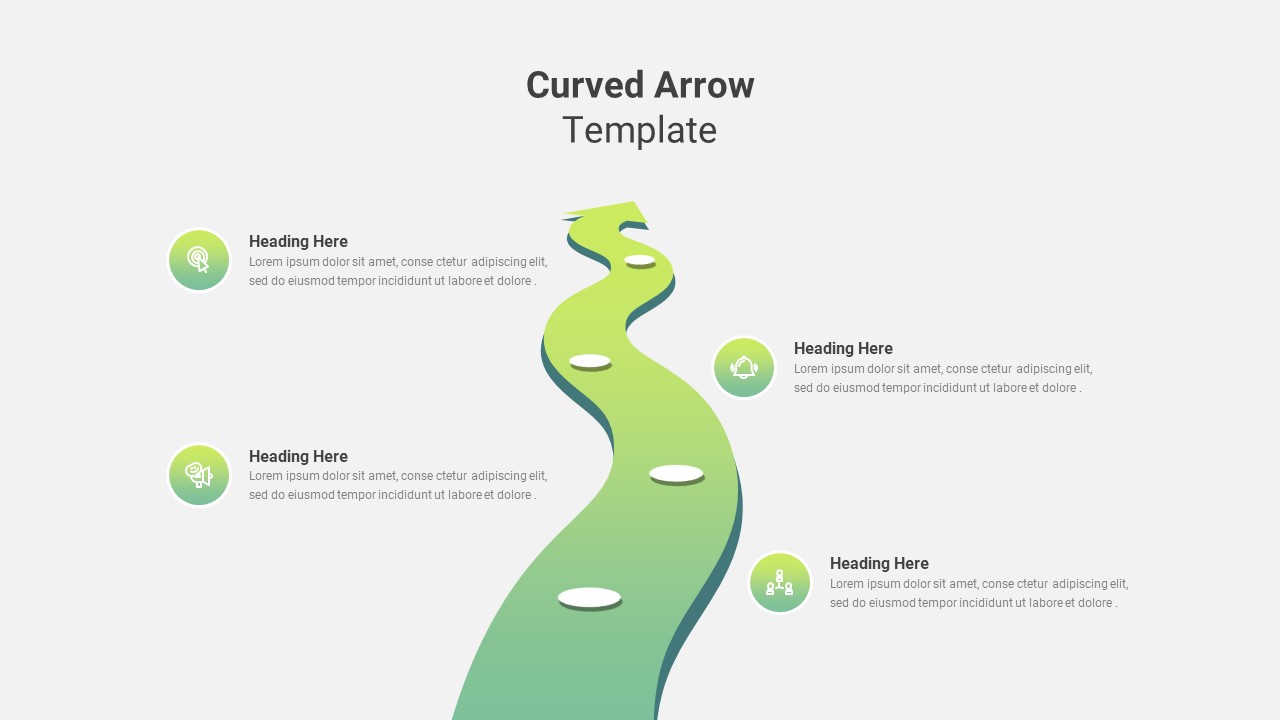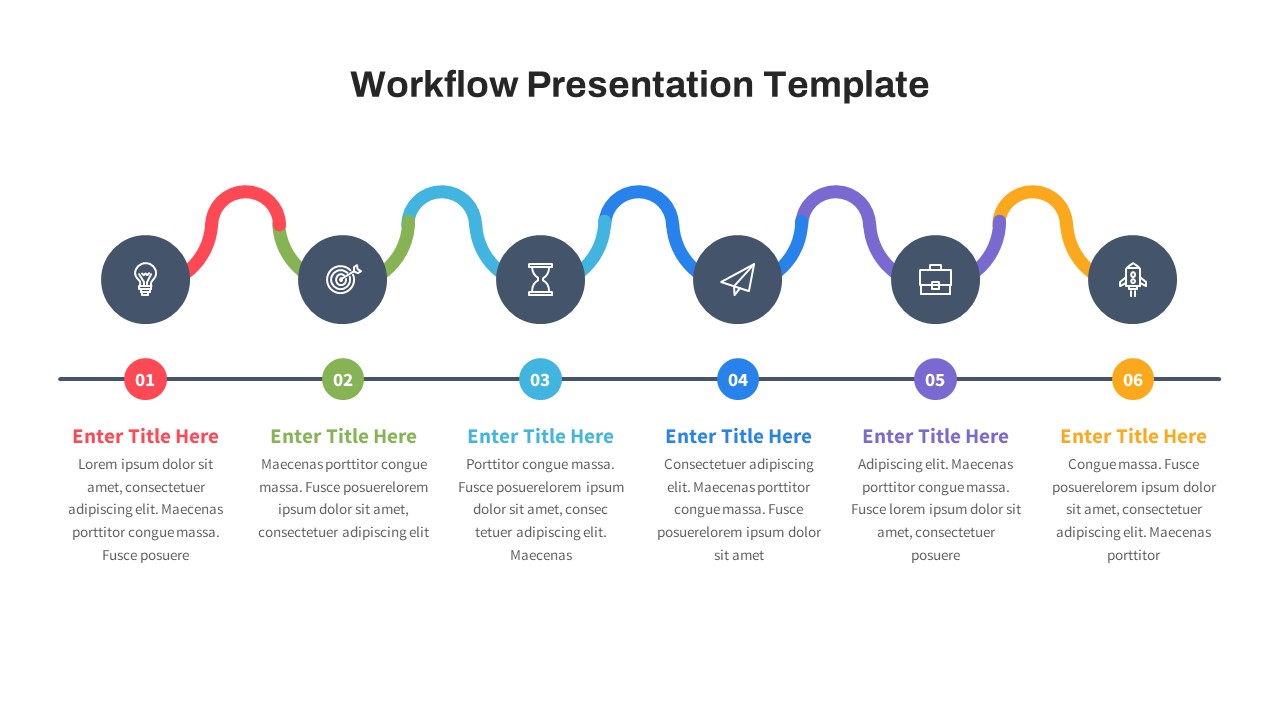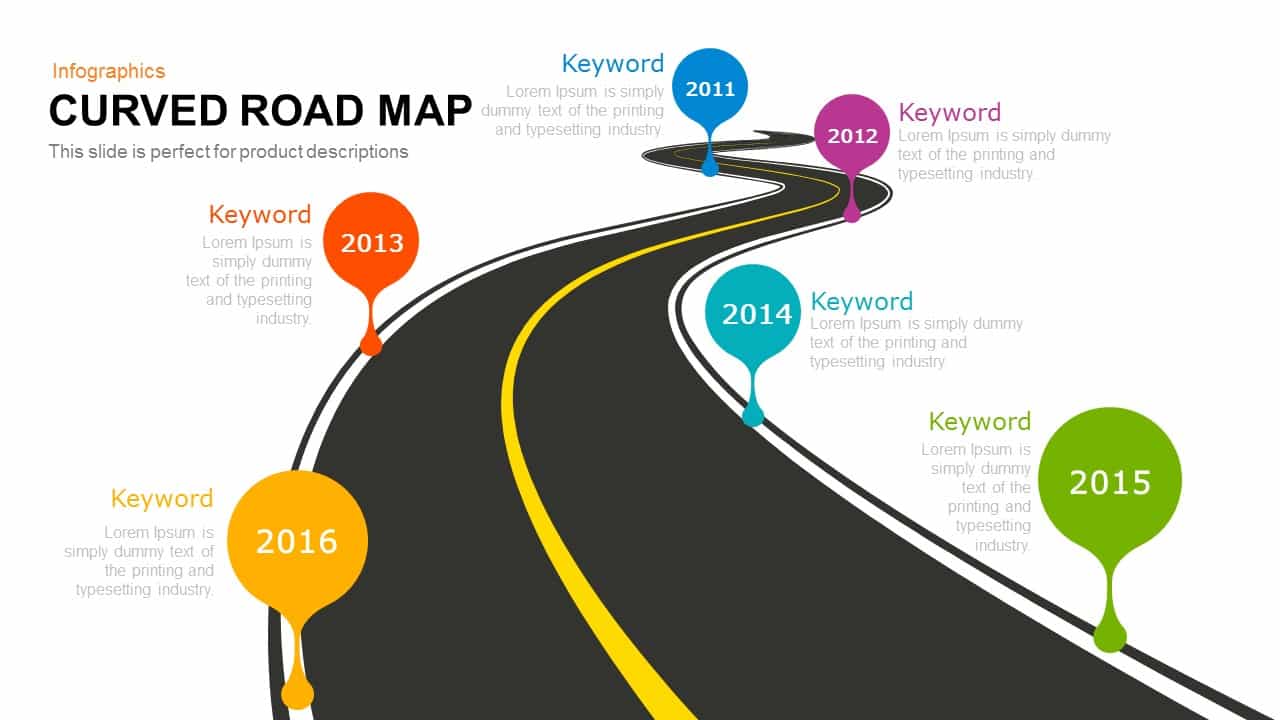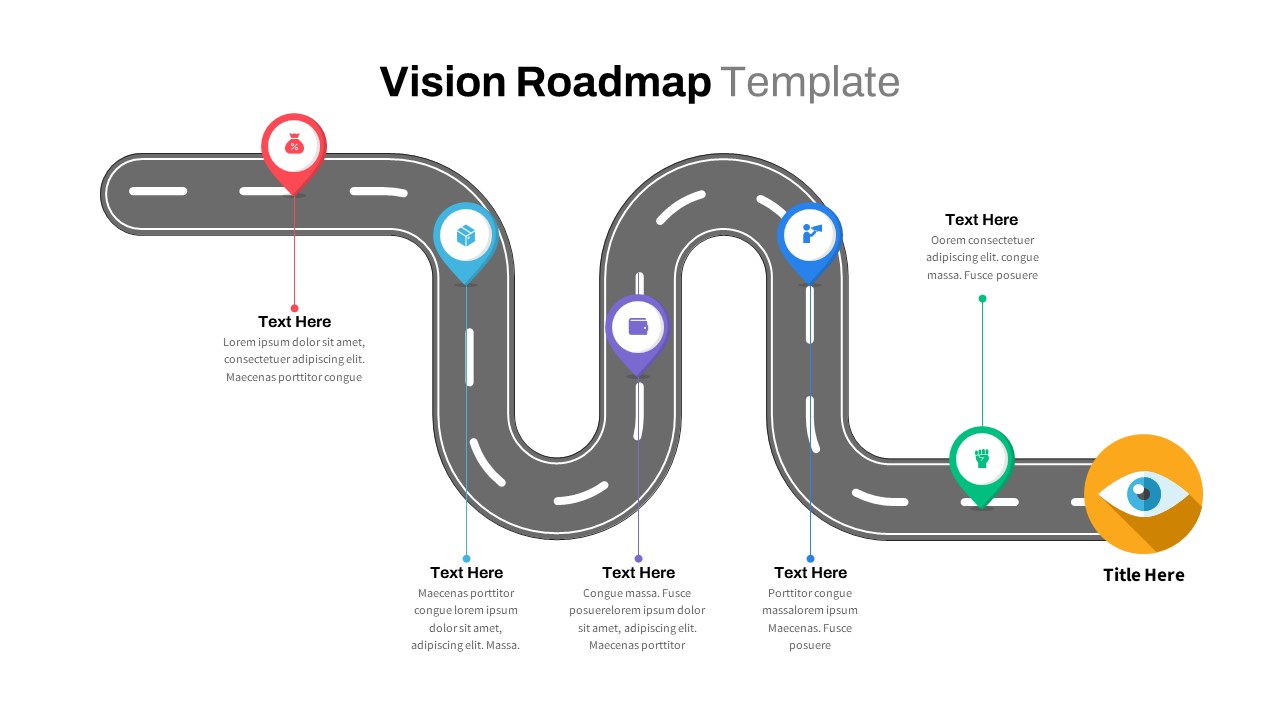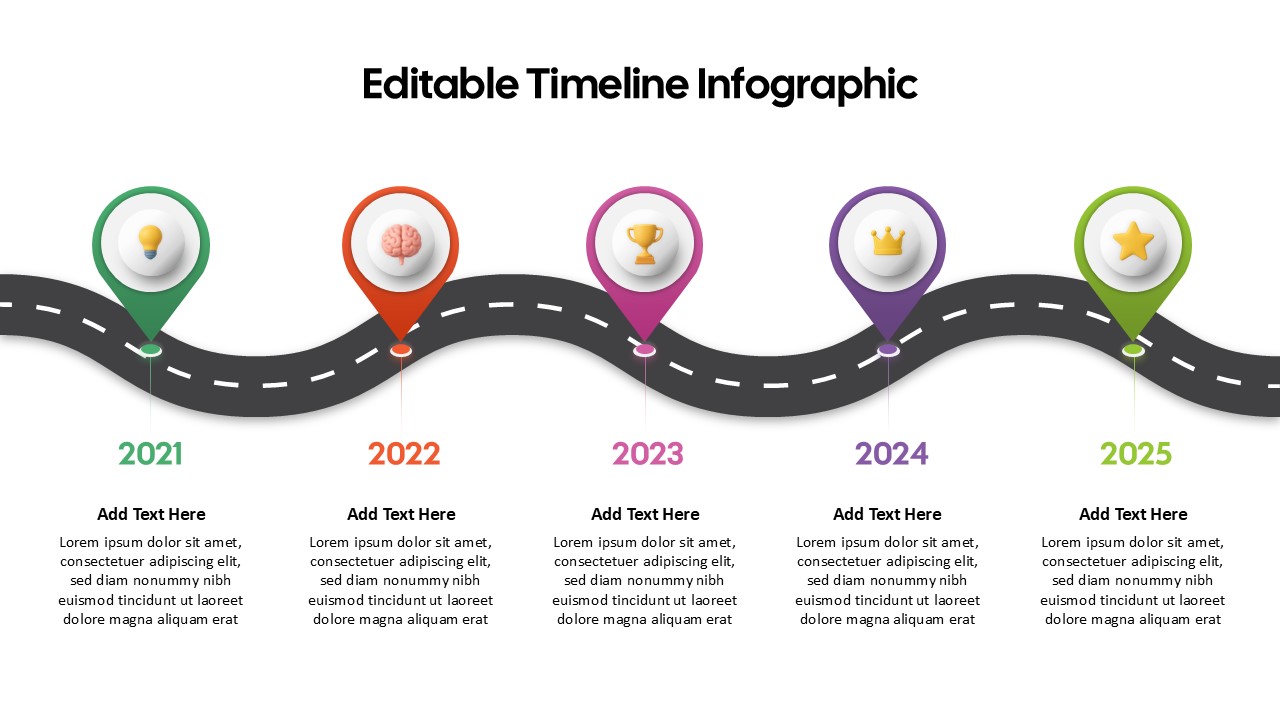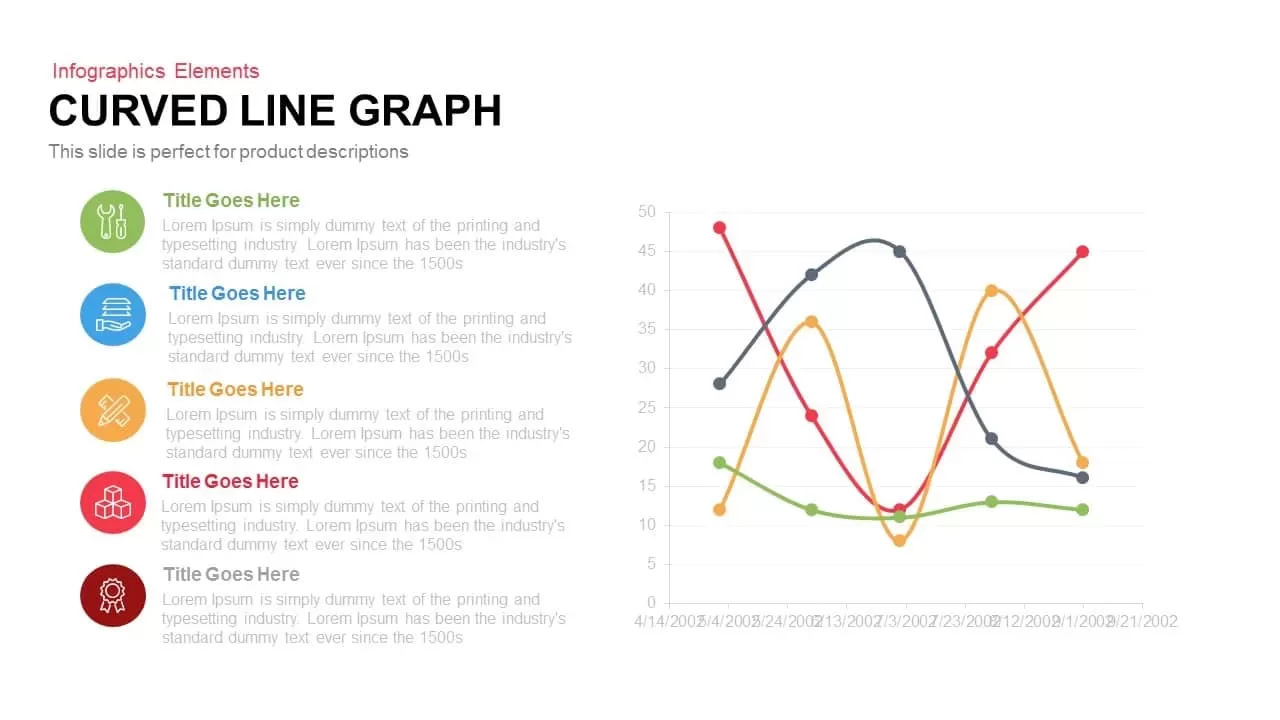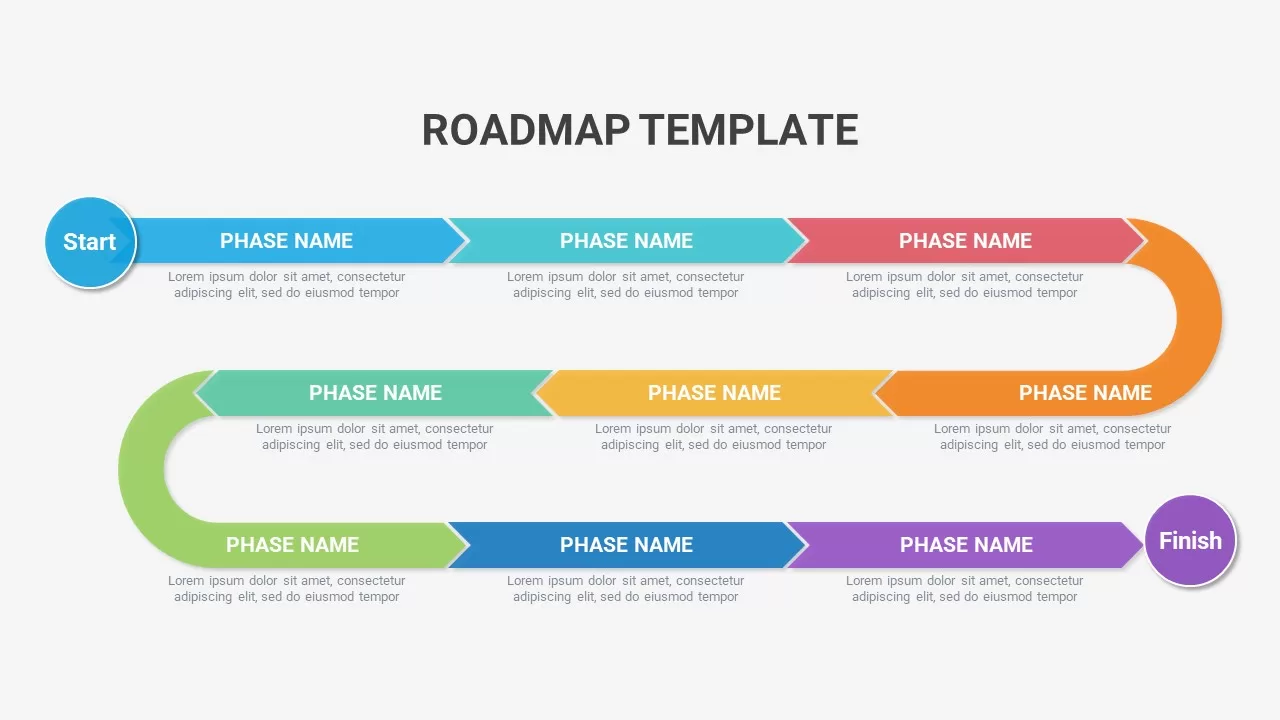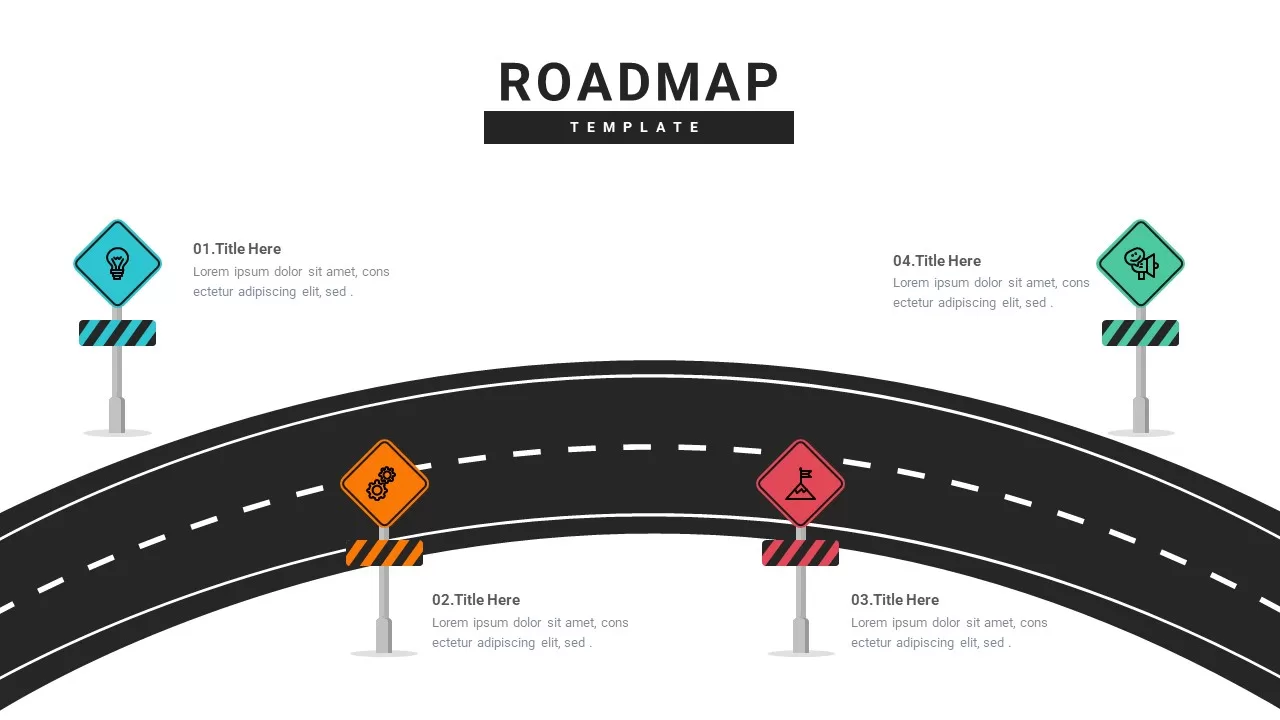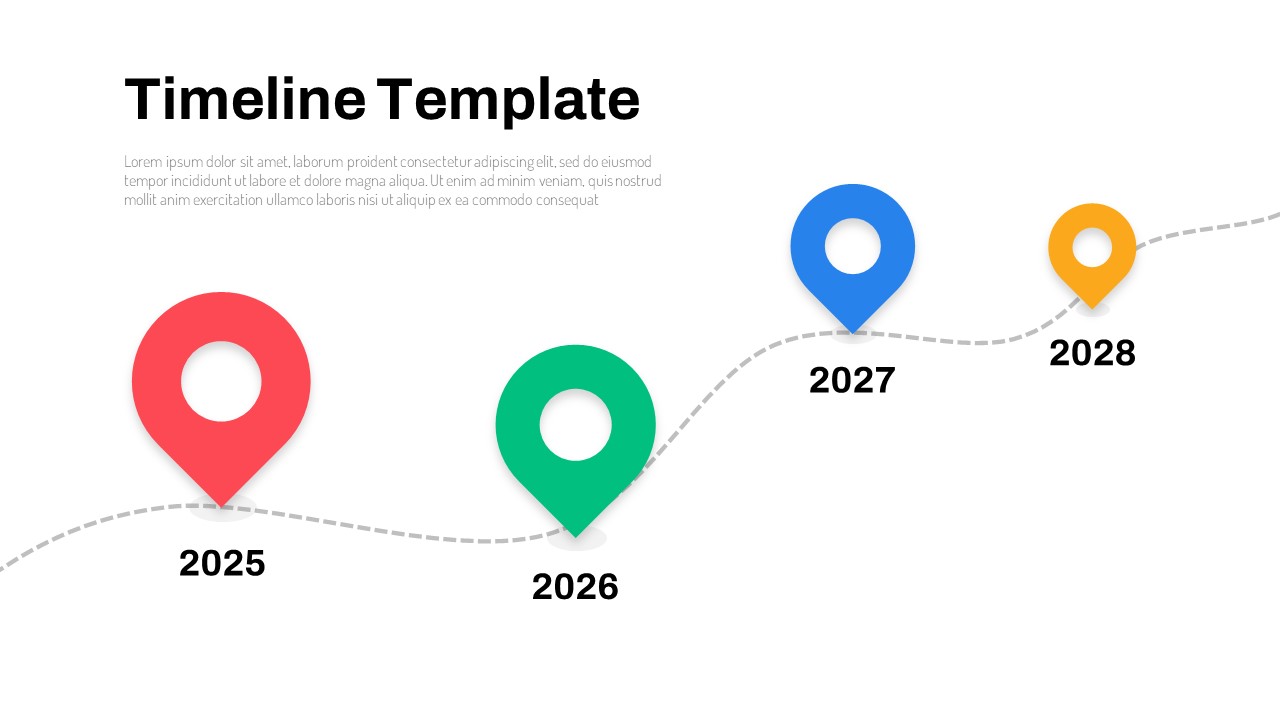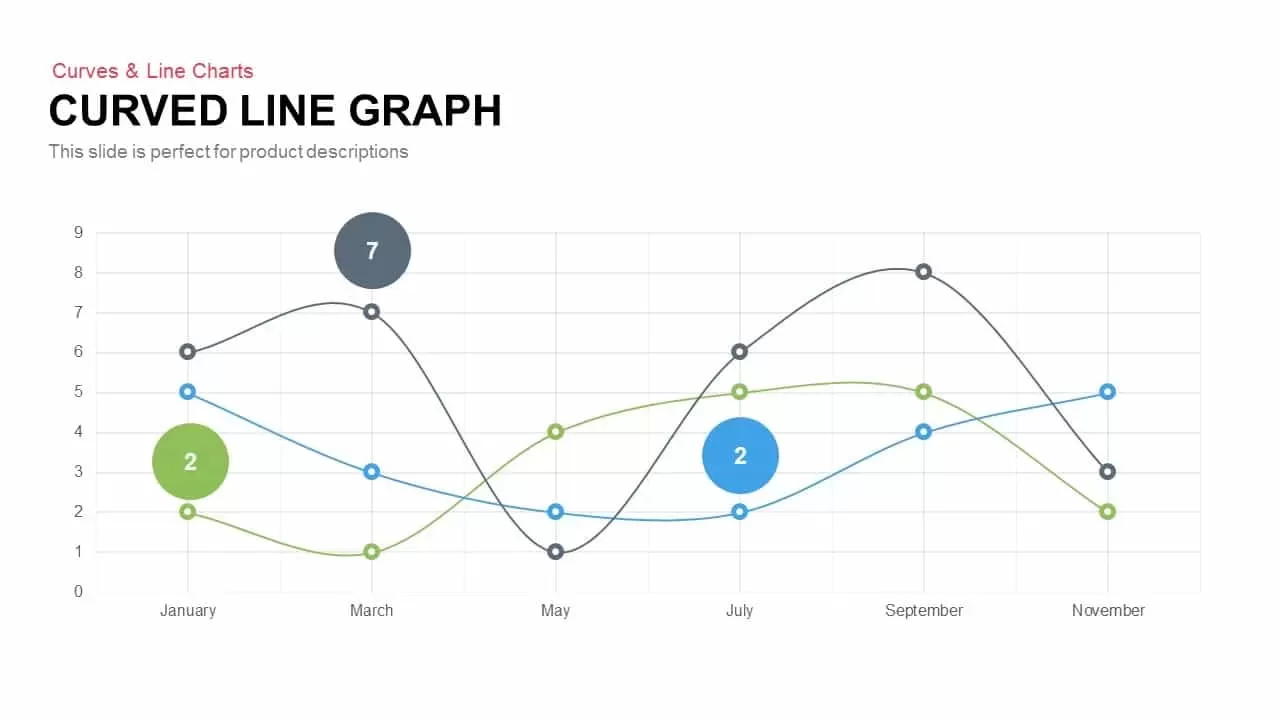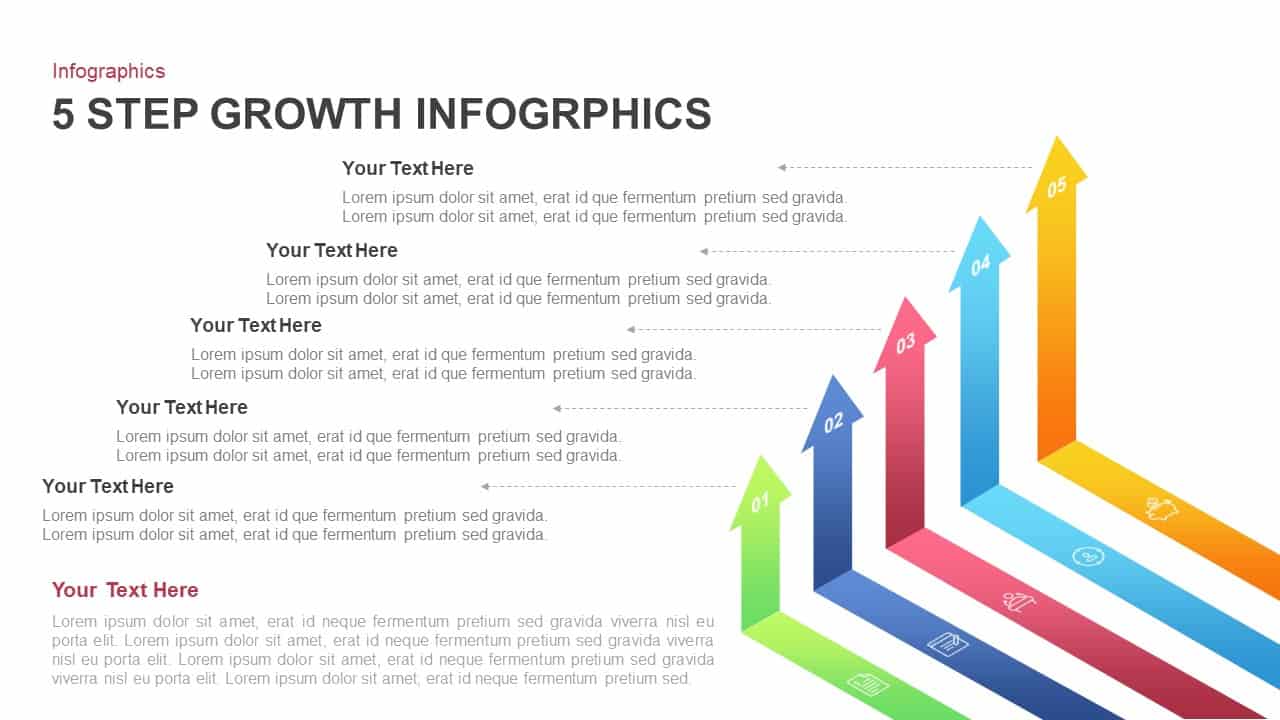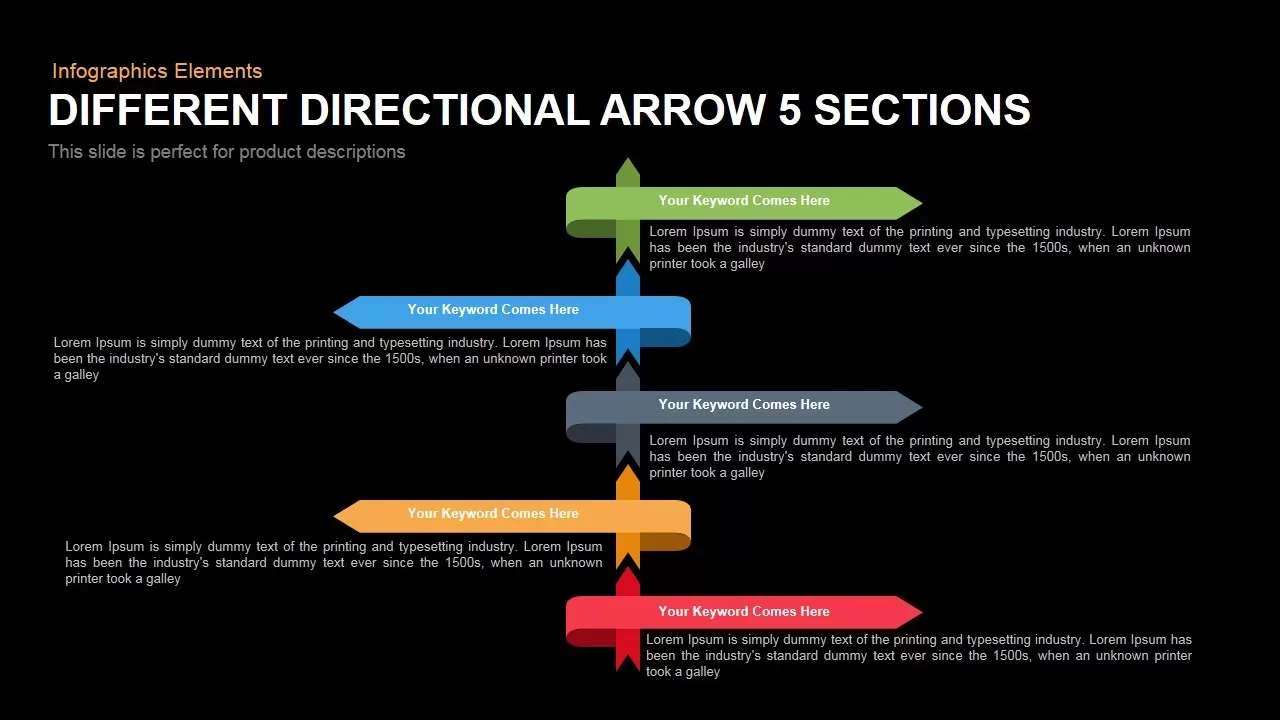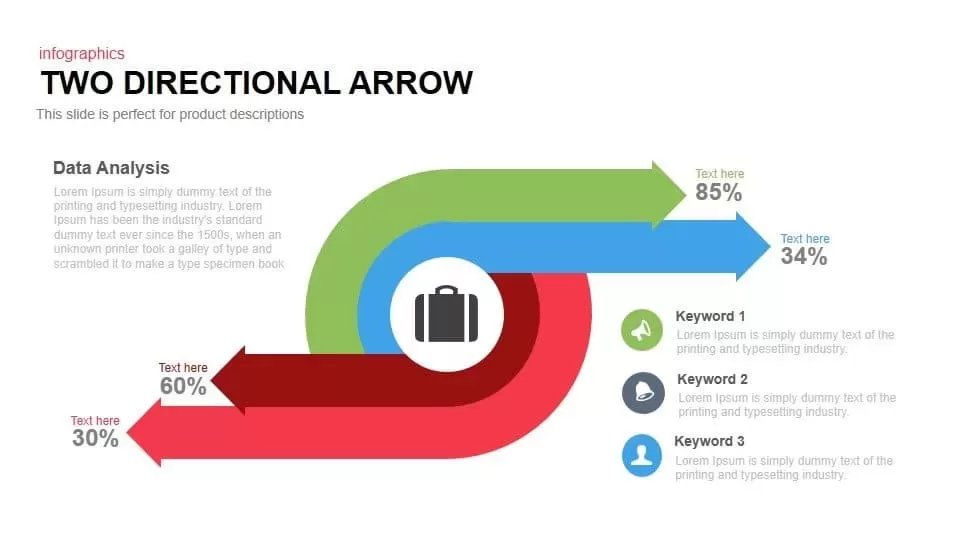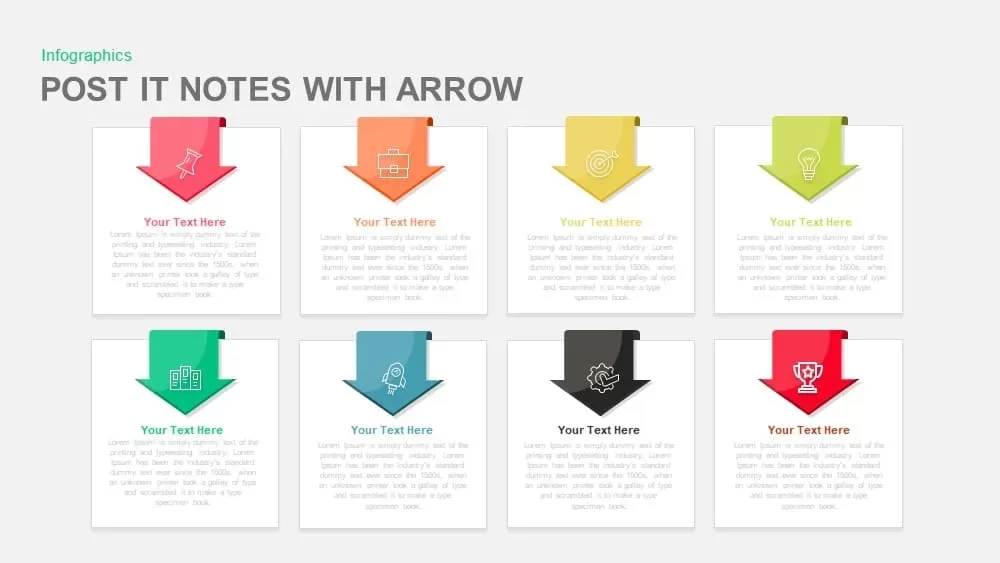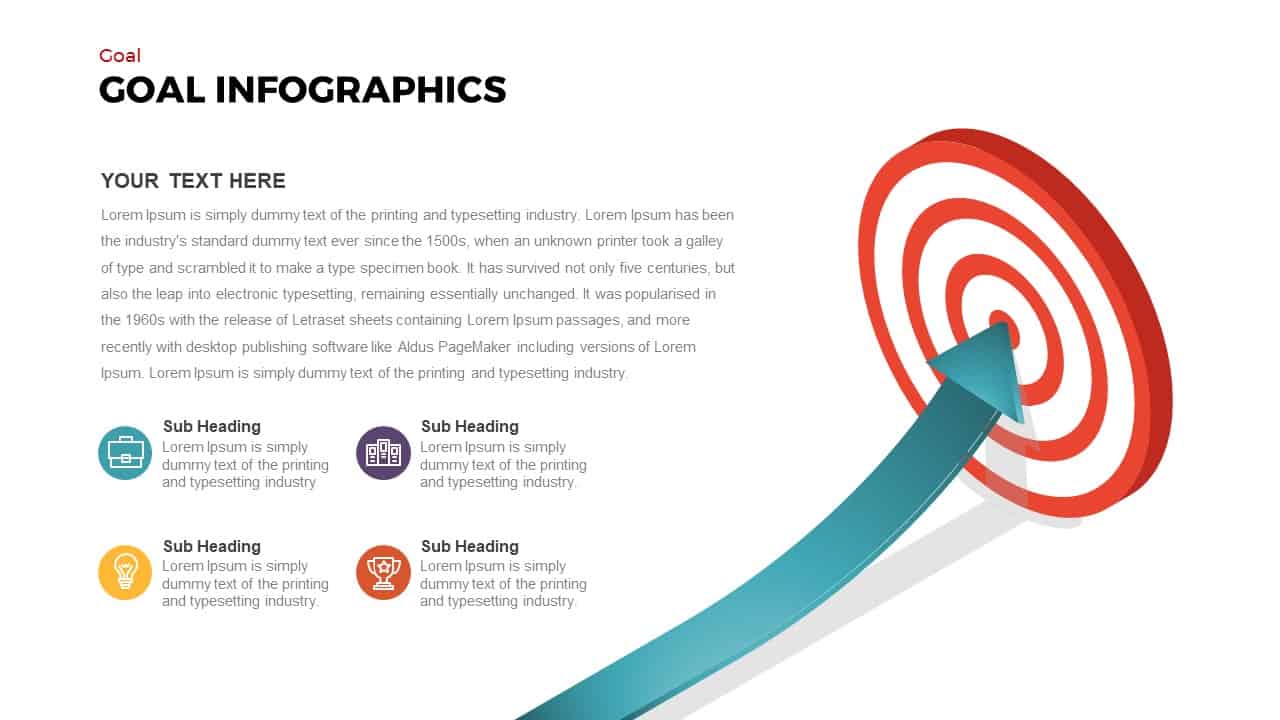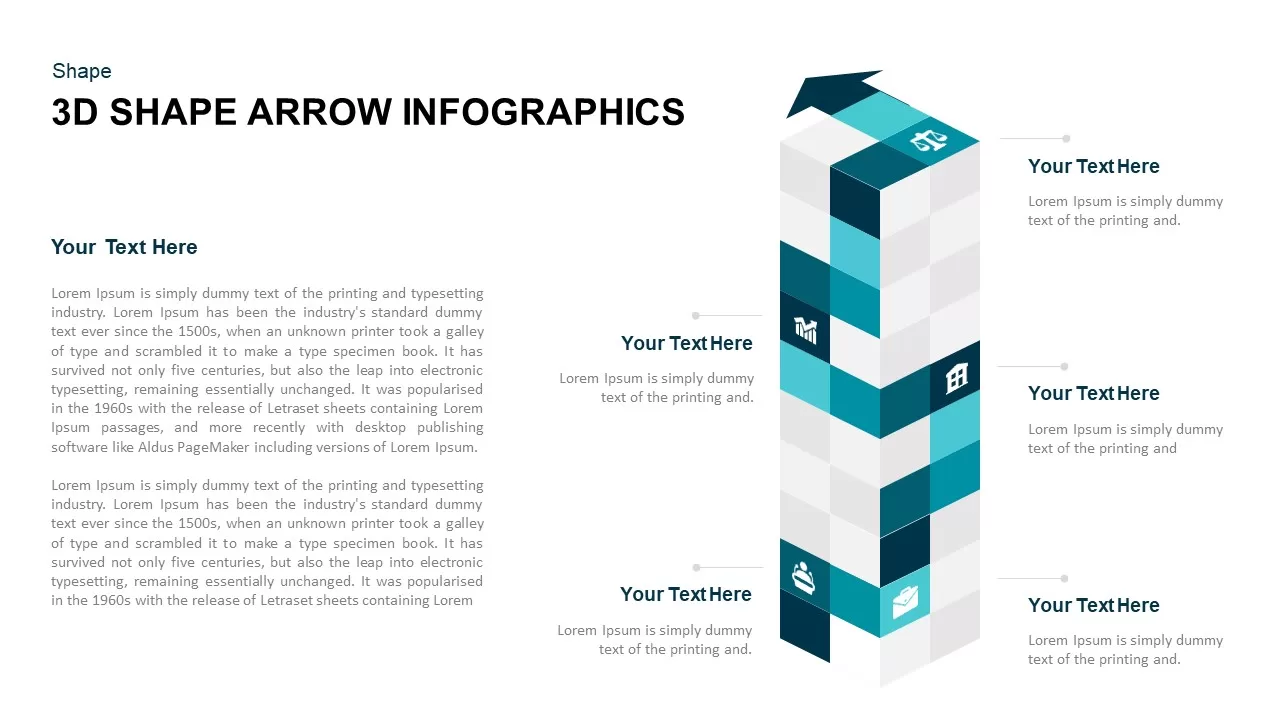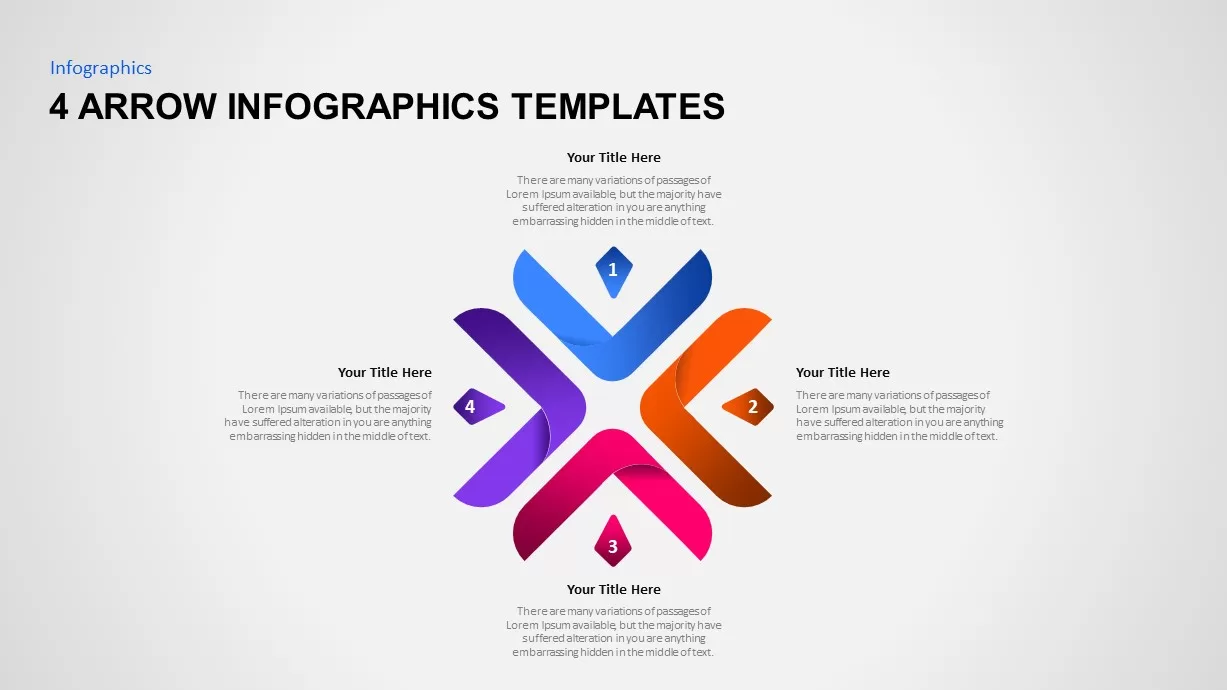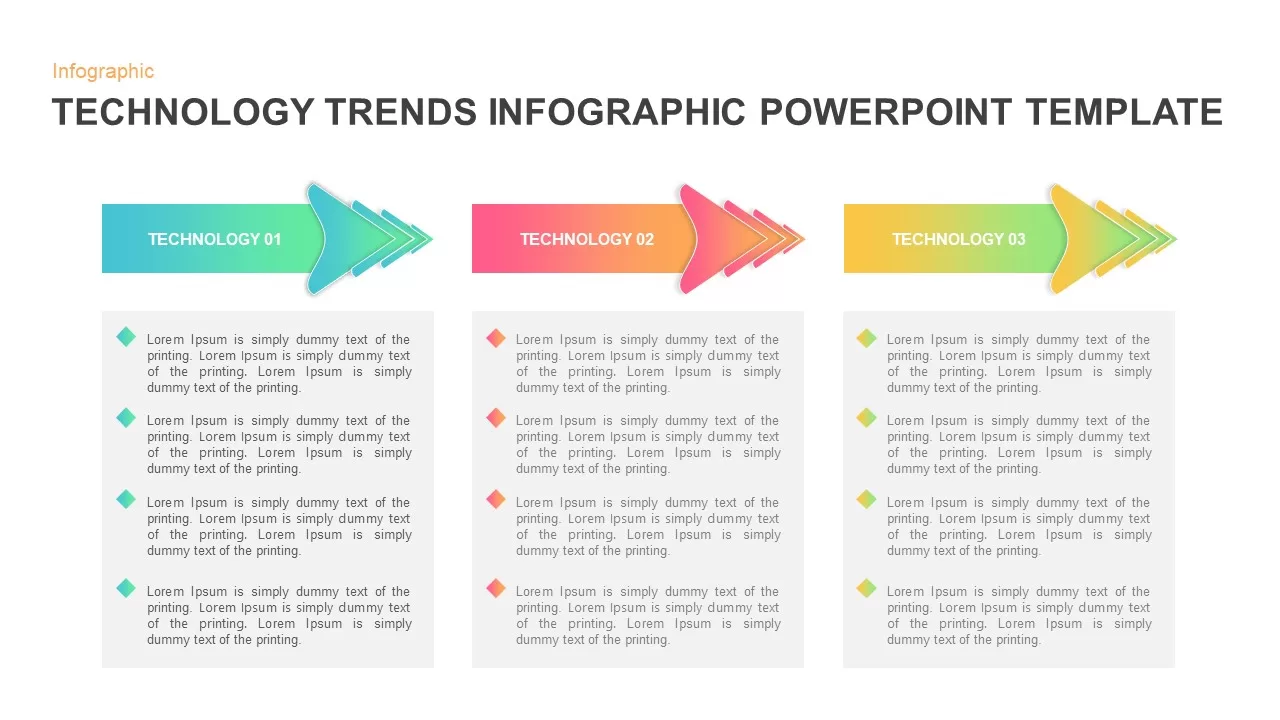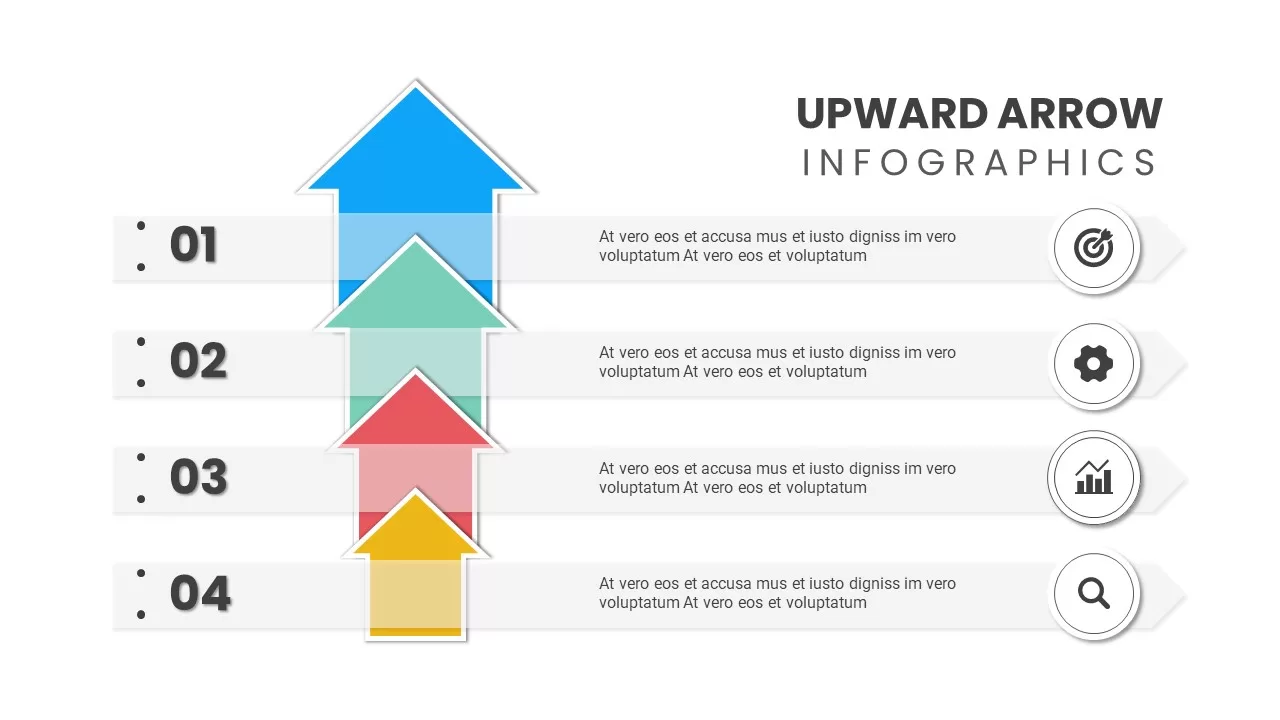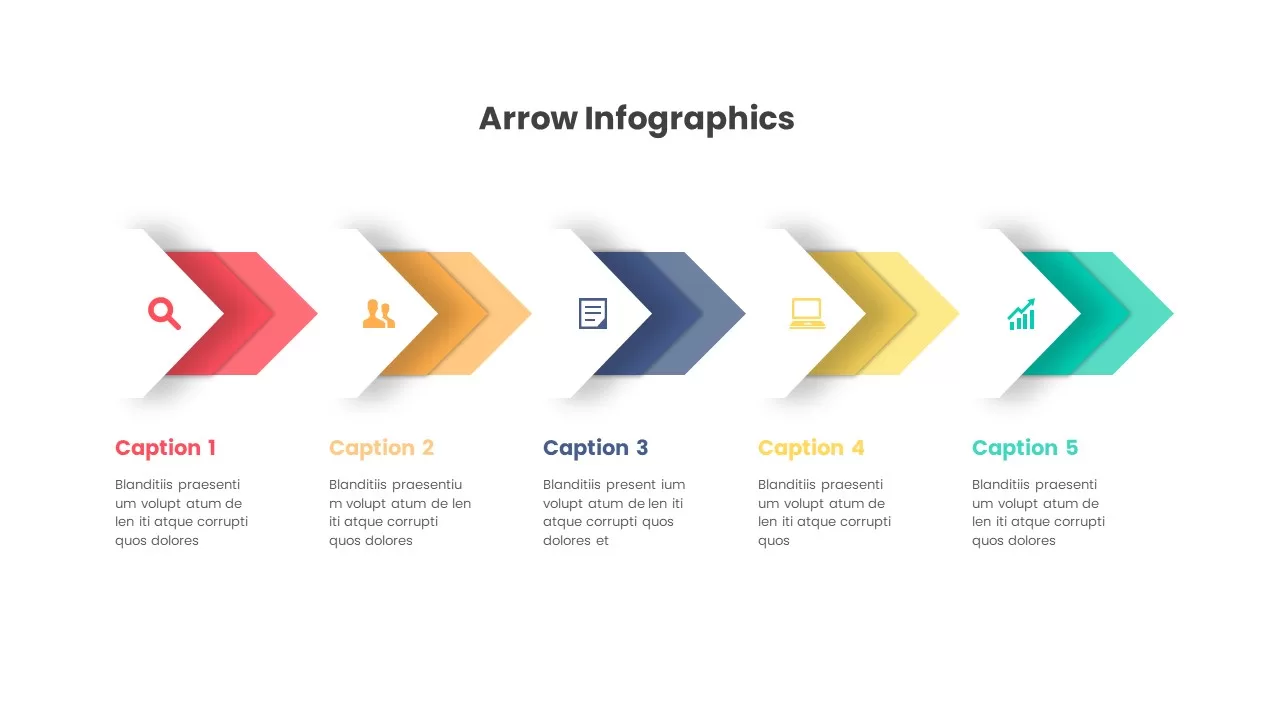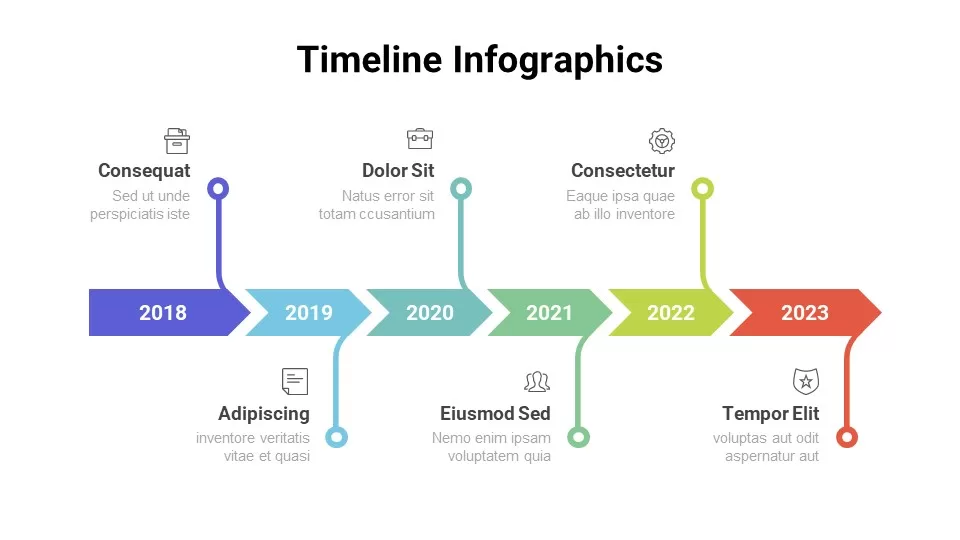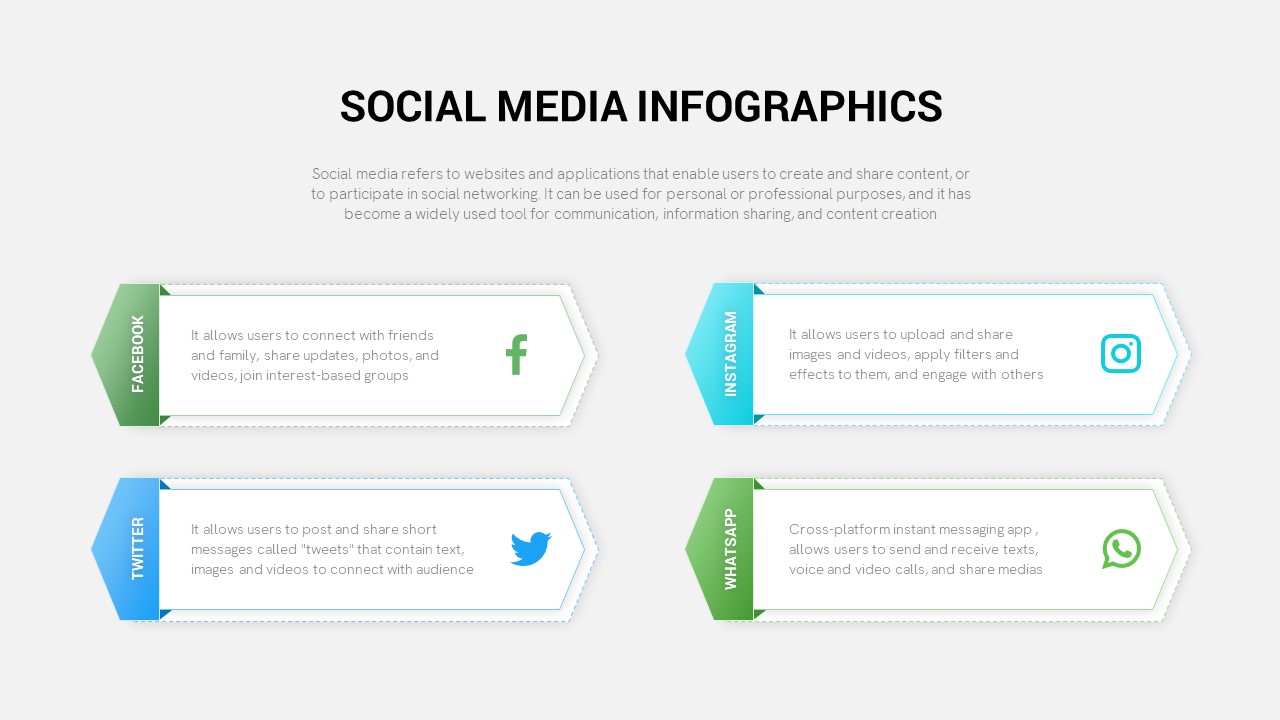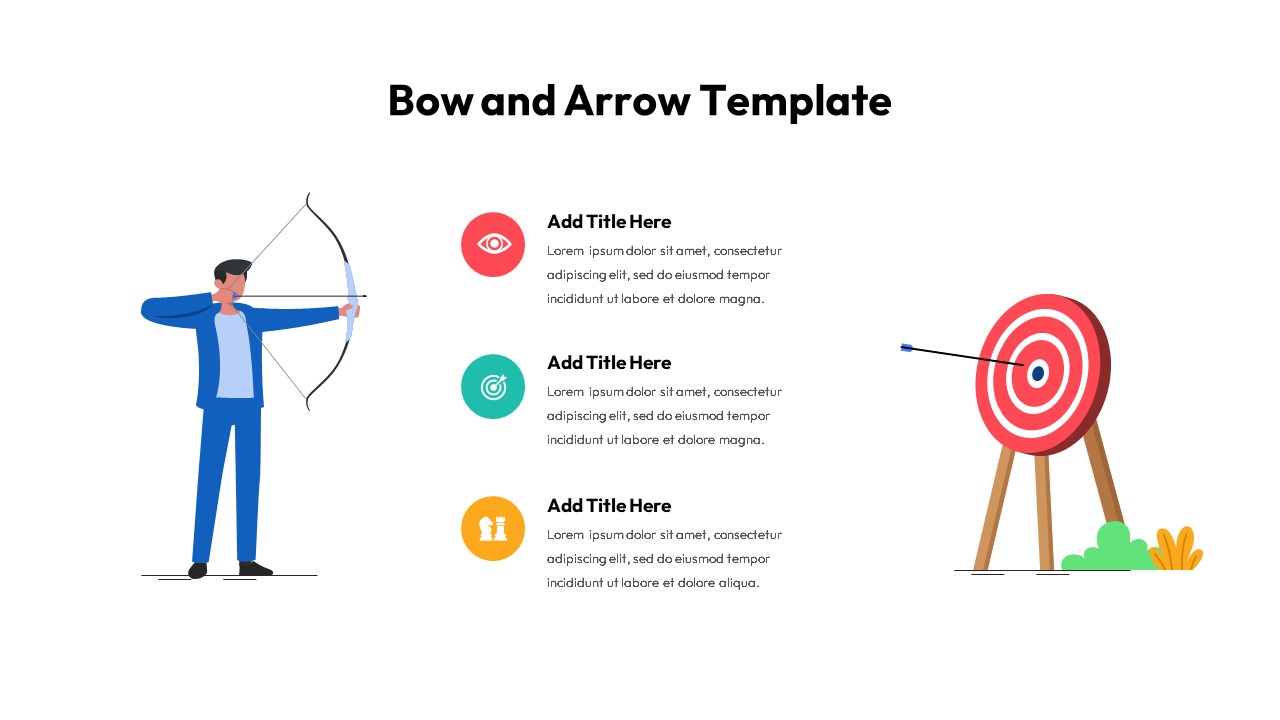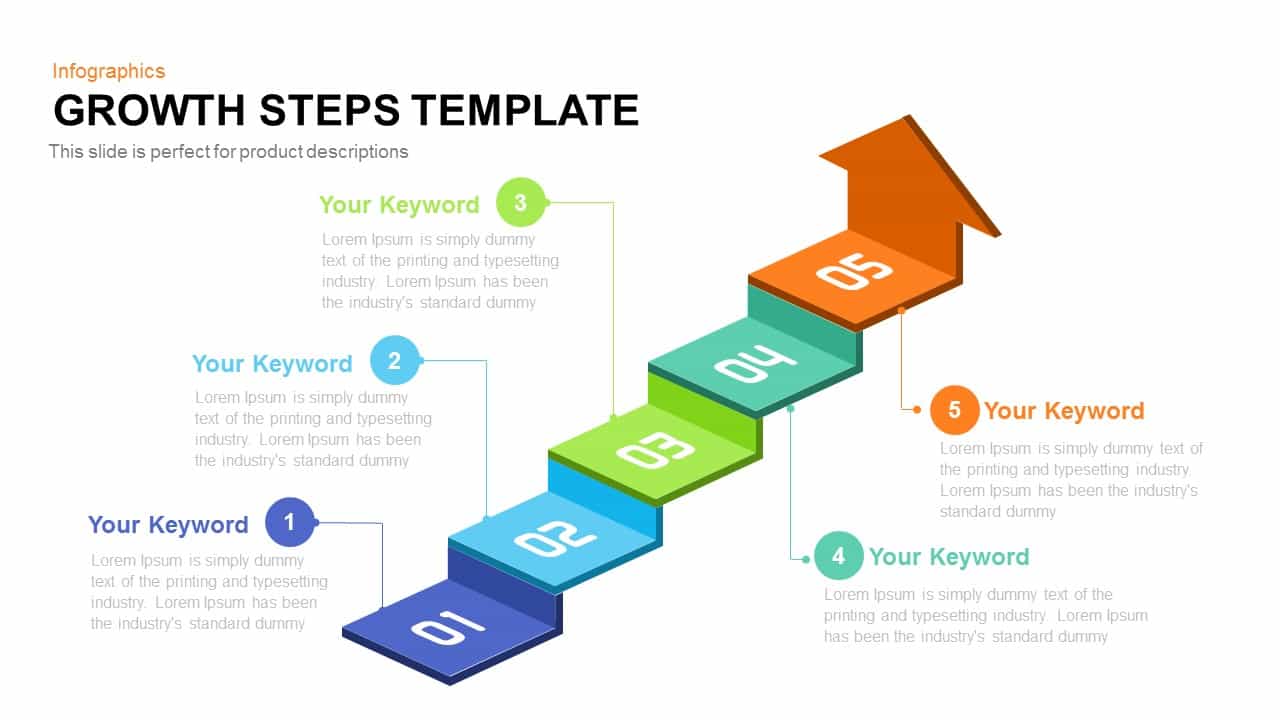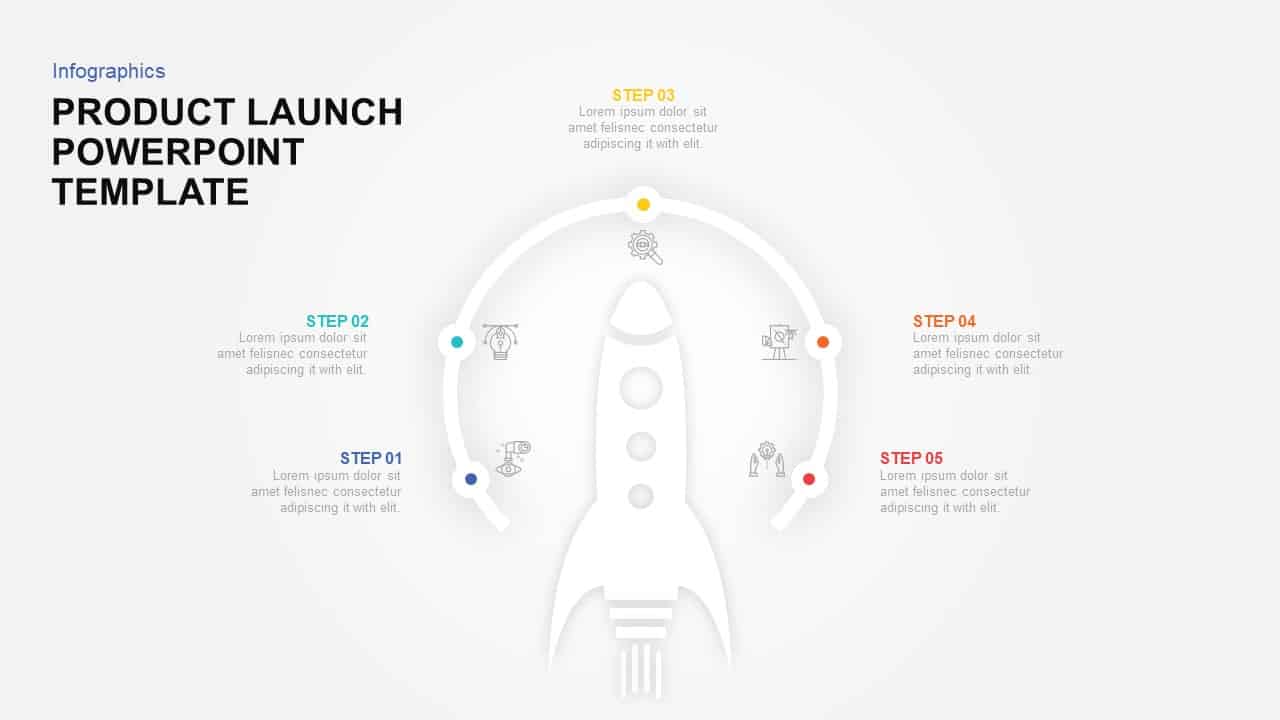5-Step Curved Arrow Infographic Template for PowerPoint & Google Slides
Description
Elevate your process visuals with this Curved Arrow infographic slide, designed for PowerPoint & Google Slides. The eye-catching S-shaped arrow flows through five numbered circular markers, each rendered in a vibrant gradient—from green through cyan, blue, purple, orange, to red—to denote sequential steps or milestones. On the right, clear text placeholders let you pair each step number with a concise headline and supporting description. A bold, black headline and clean body typography balance the dynamic gradient arrow, ensuring your content remains the focus.
Built on master slide architecture, the template streamlines customization: swap placeholder text, adjust the arrow’s curvature, modify gradient stops, or replace icons with just a few clicks. All elements are vector-based, so scaling and recoloring preserve crisp visuals. The well-organized layers and named objects facilitate team collaboration and rapid edits in both PowerPoint and Google Slides. Whether you’re illustrating a five-phase project plan, mapping a sales funnel, or outlining a training workflow, this single-slide template adapts to your narrative with minimal effort.
The neutral white background enhances readability while allowing the gradient arrow to pop. Consistent margins and alignment guides keep layouts balanced, and preformatted text styles maintain a cohesive look throughout your deck. The slide’s lightweight file size and cross-platform fidelity eliminate formatting headaches, so you can focus on refining your message rather than wrestling with software.
With its eye-catching gradient design and intuitive structure, this Curved Arrow infographic slide transforms complex sequences into compelling, easy-to-follow visuals. Embed it in strategic presentations, team workshops, or client proposals to guide audiences through five critical steps with clarity and style.
Who is it for
Project managers, marketing strategists, and operations teams will benefit from this slide when presenting multi-phase roadmaps, sales funnels, or step-by-step workflows. Consultants and educators can also leverage its clear sequencing to guide audiences through lessons or recommendations.
Other Uses
Repurpose the curved arrow layout for process documentation, onboarding checklists, product launch schedules, or problem-solving frameworks. Use the numbered markers to highlight key priorities, performance metrics, or decision points.
Login to download this file