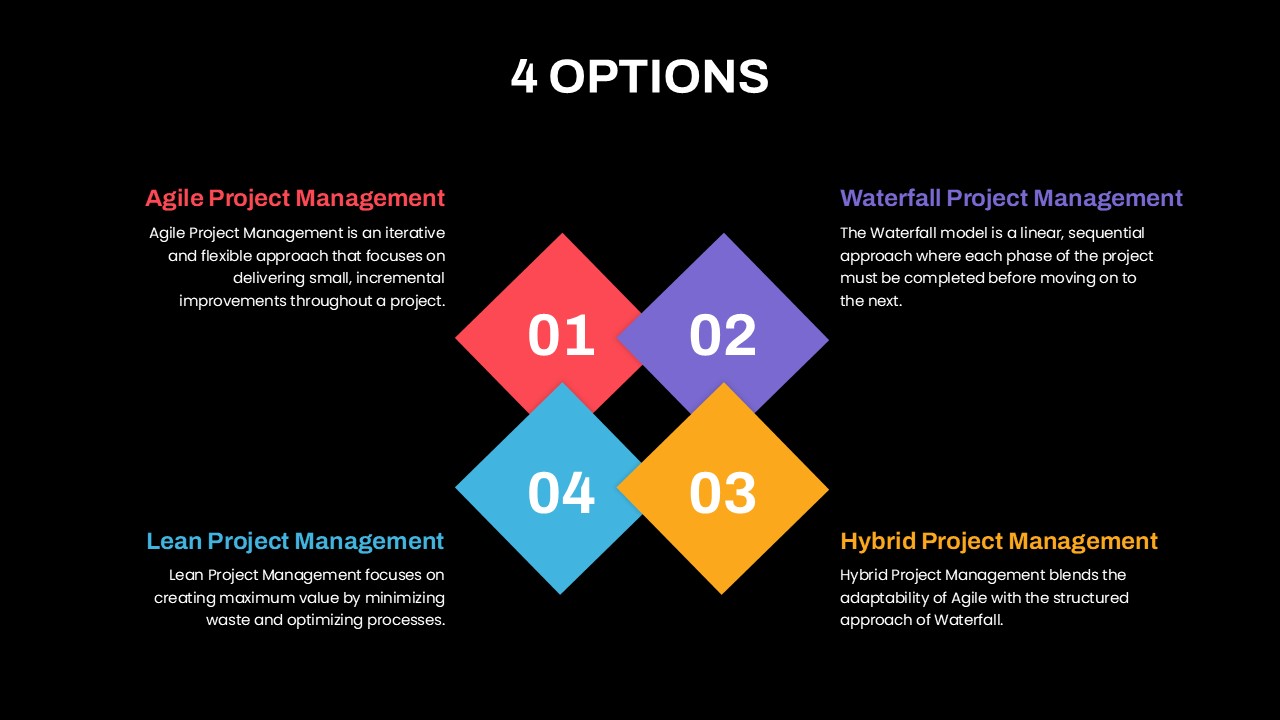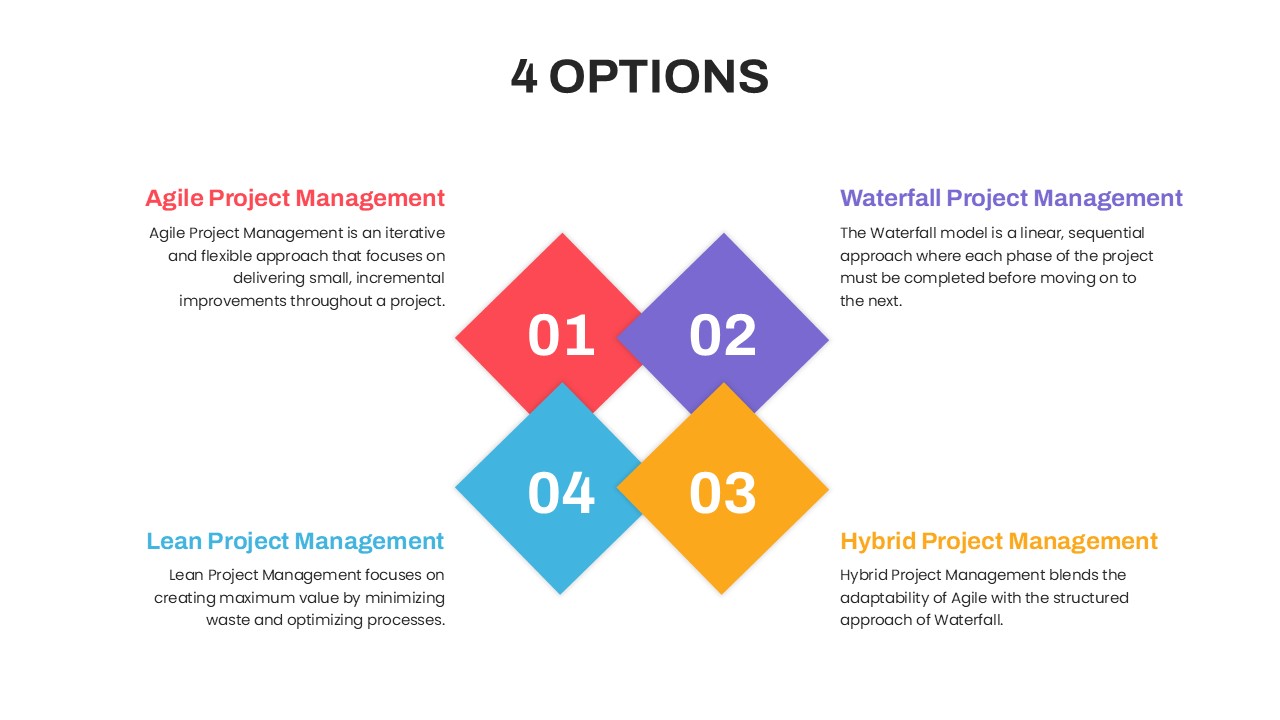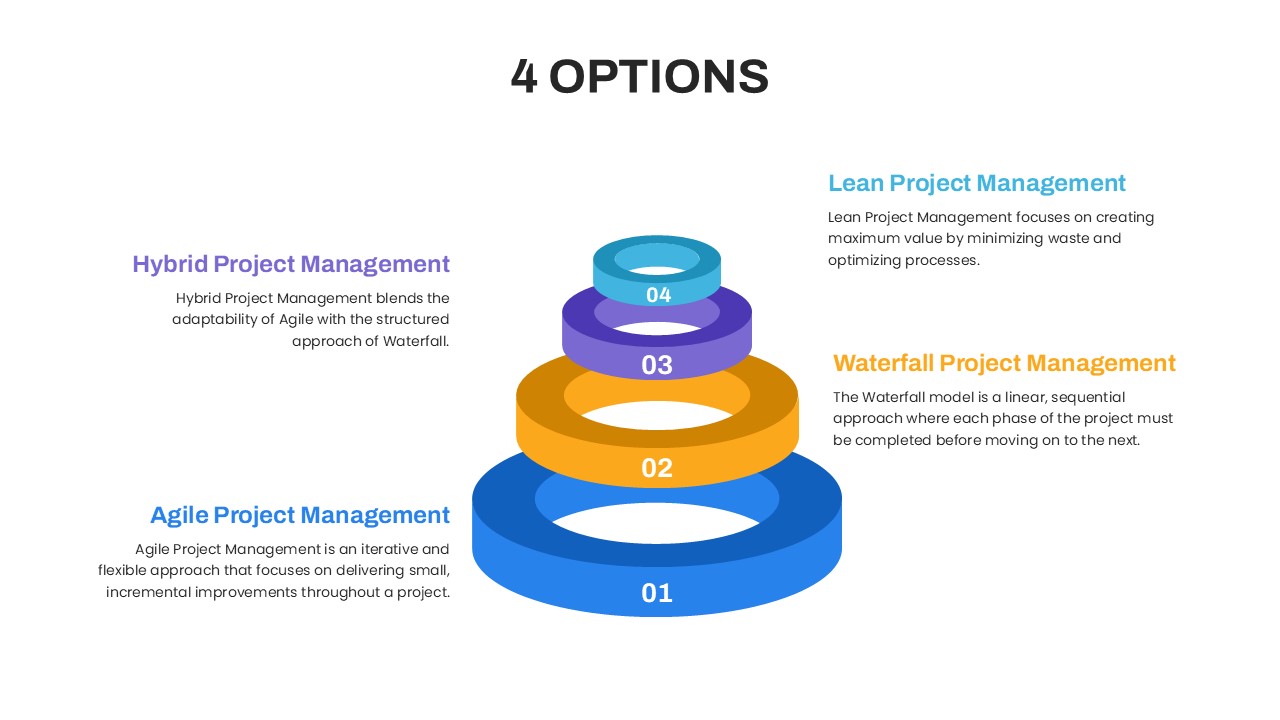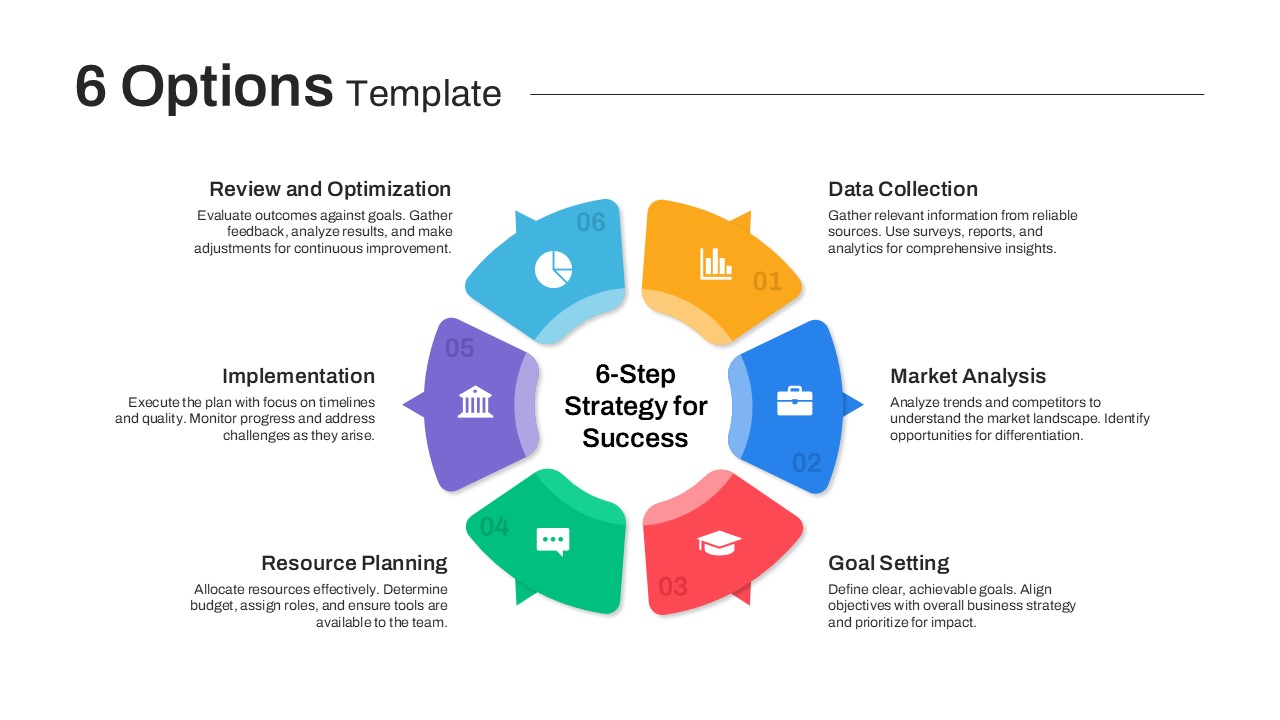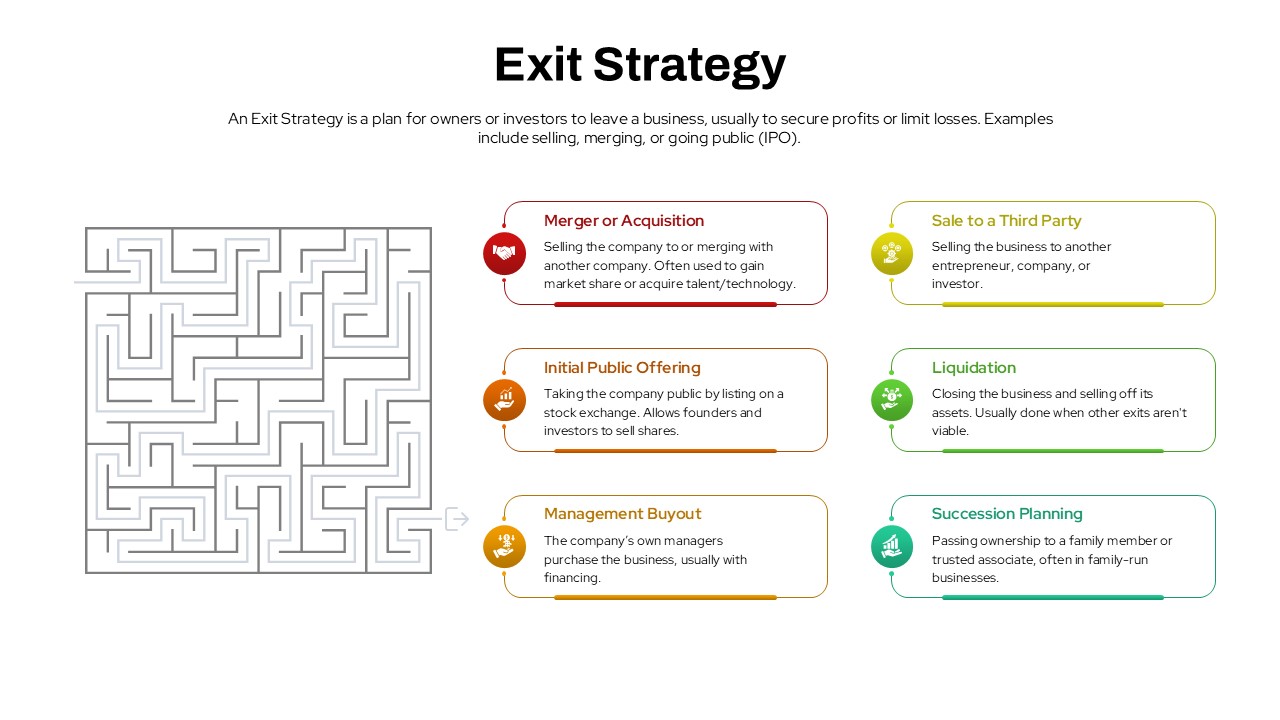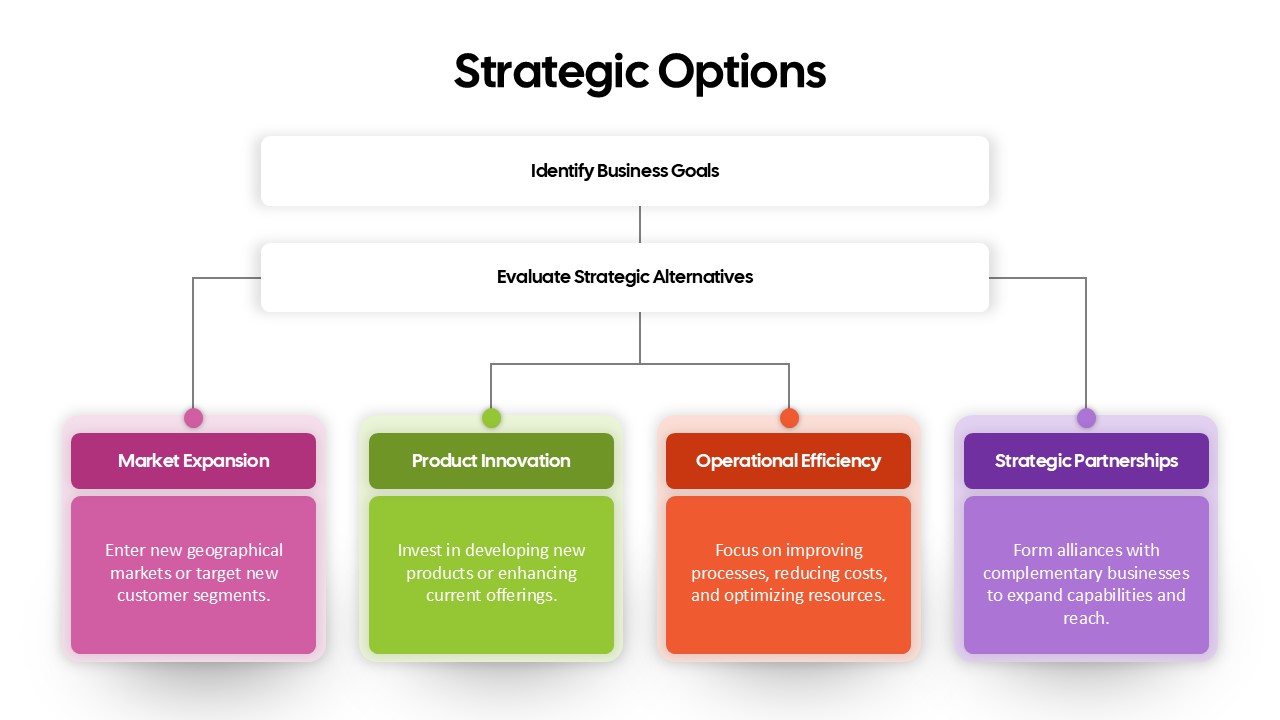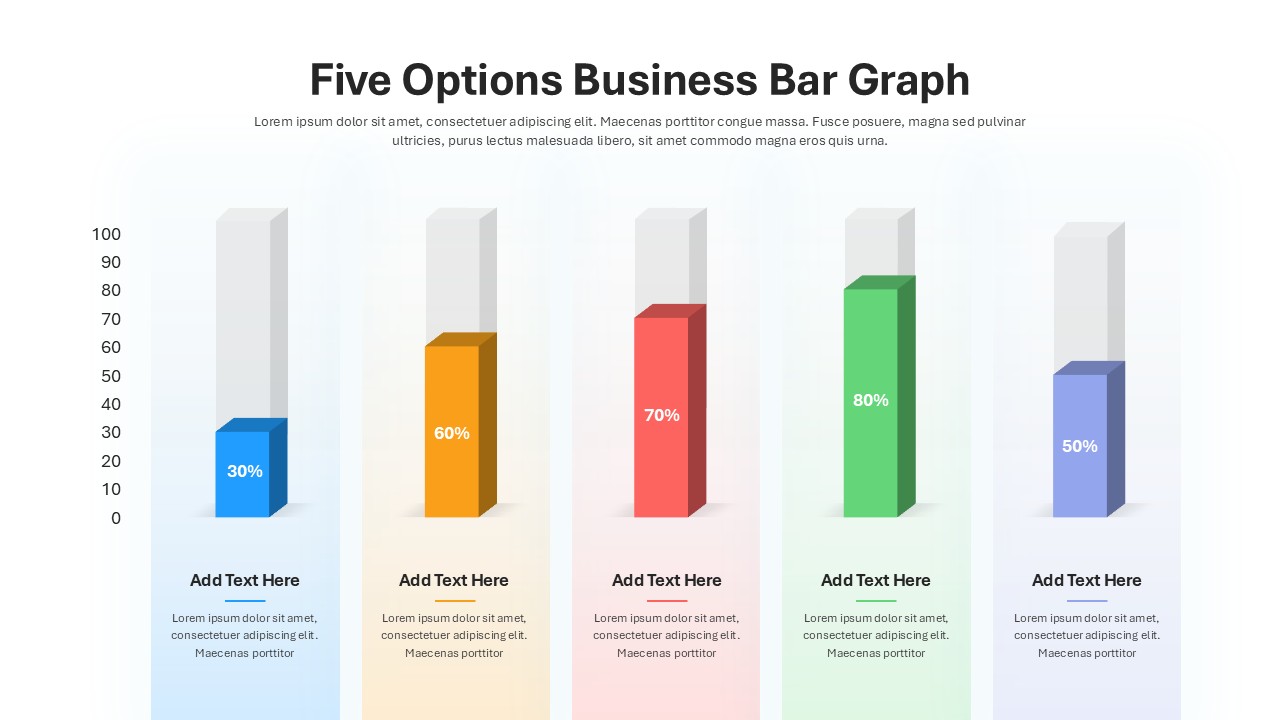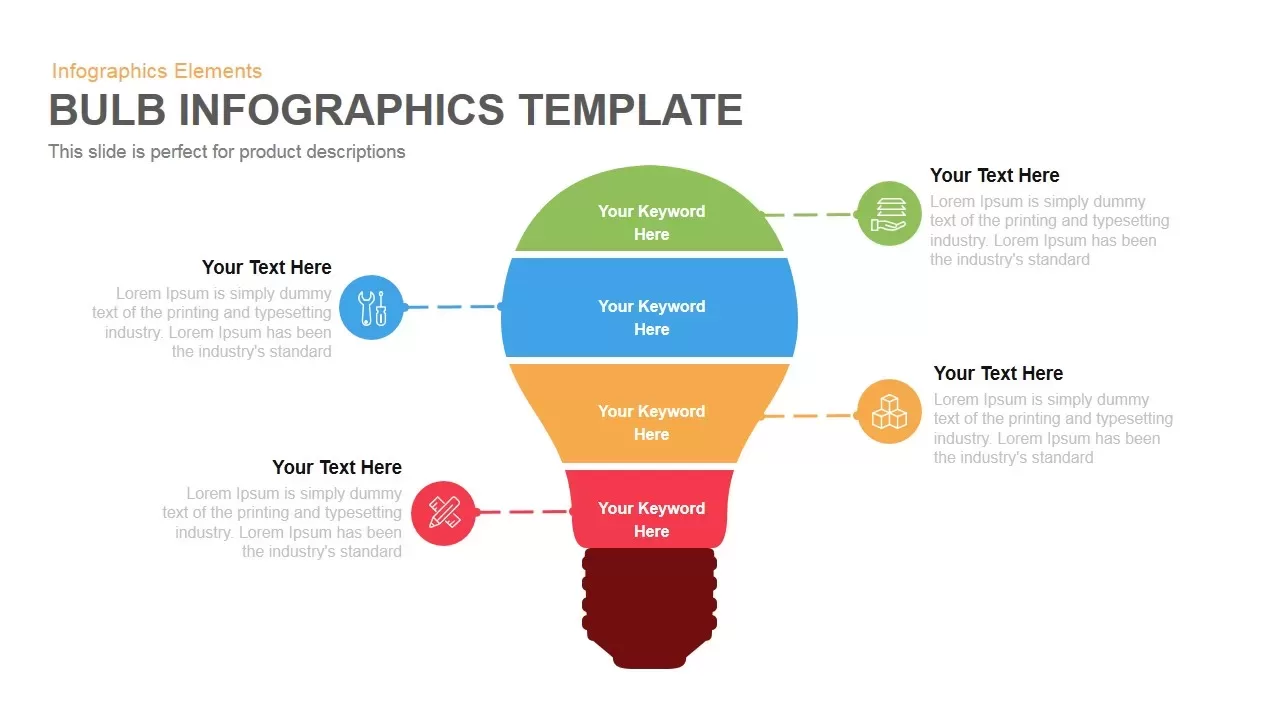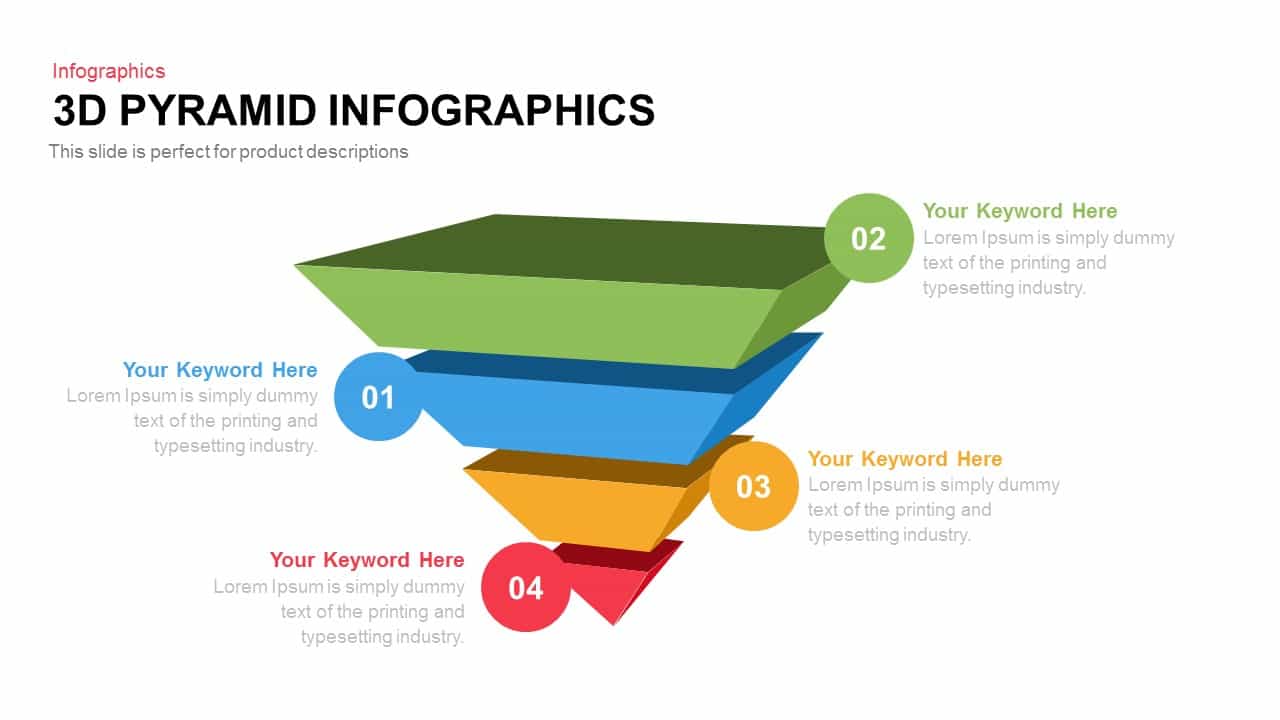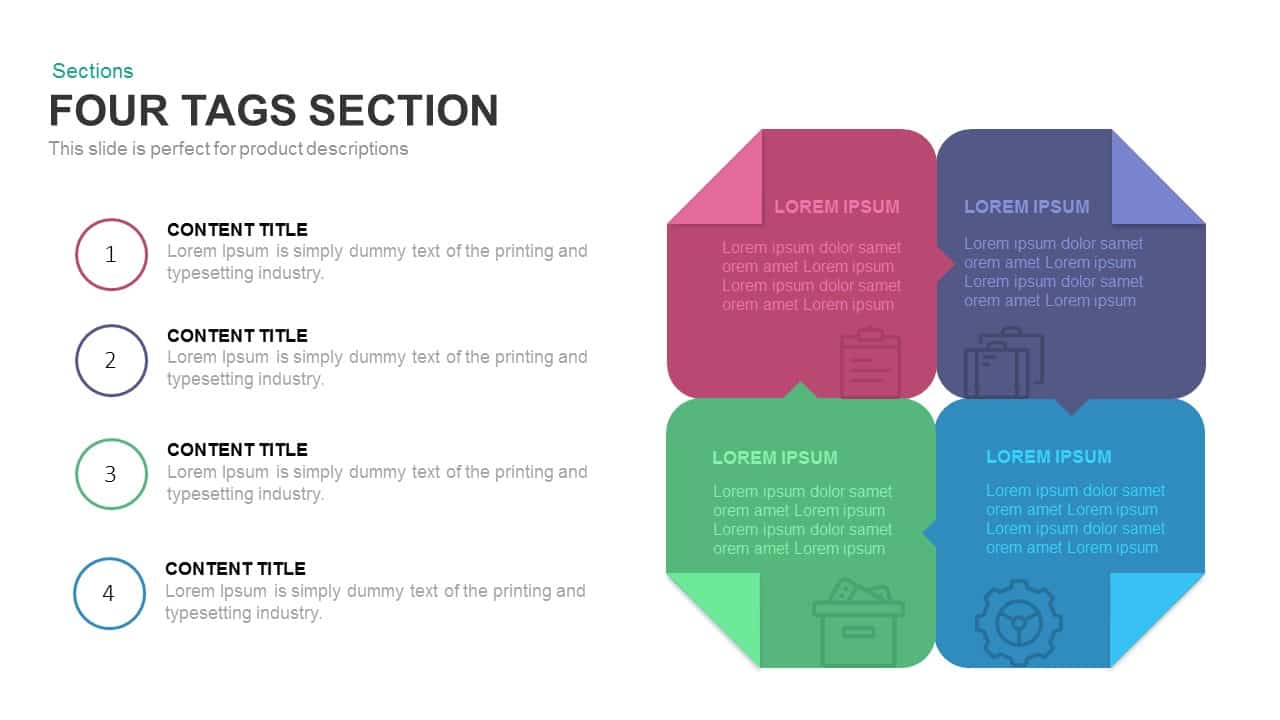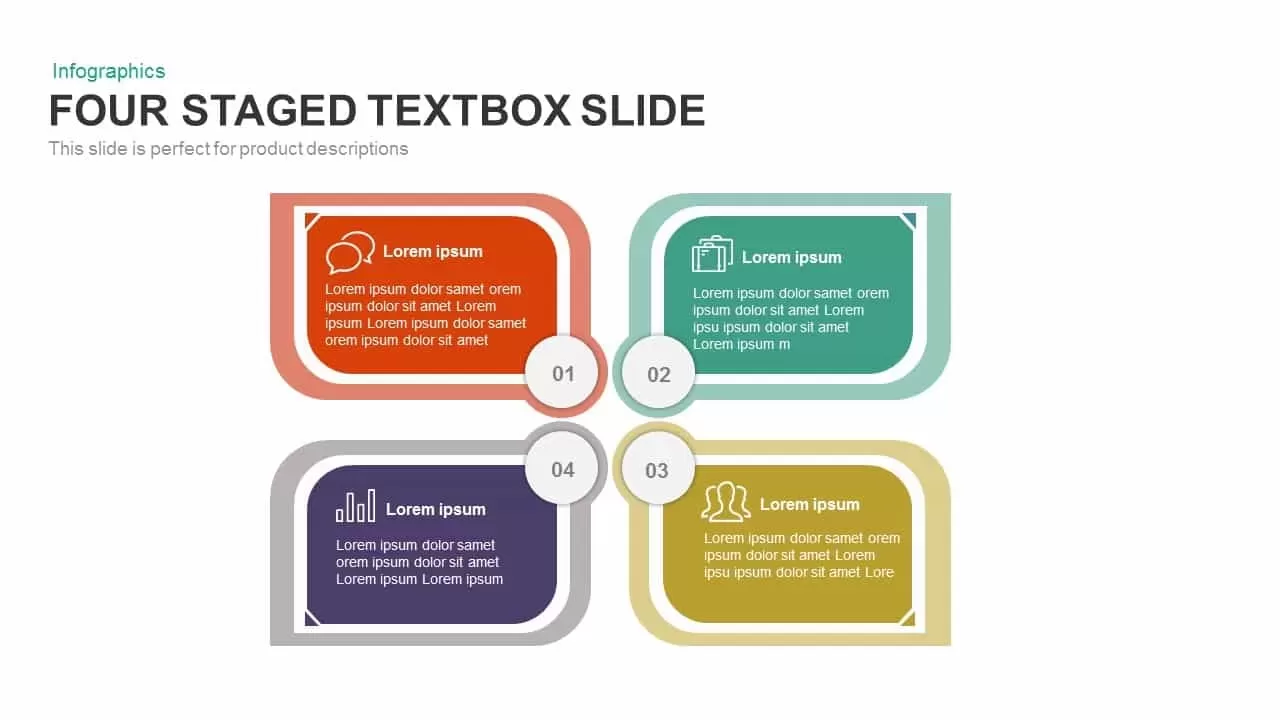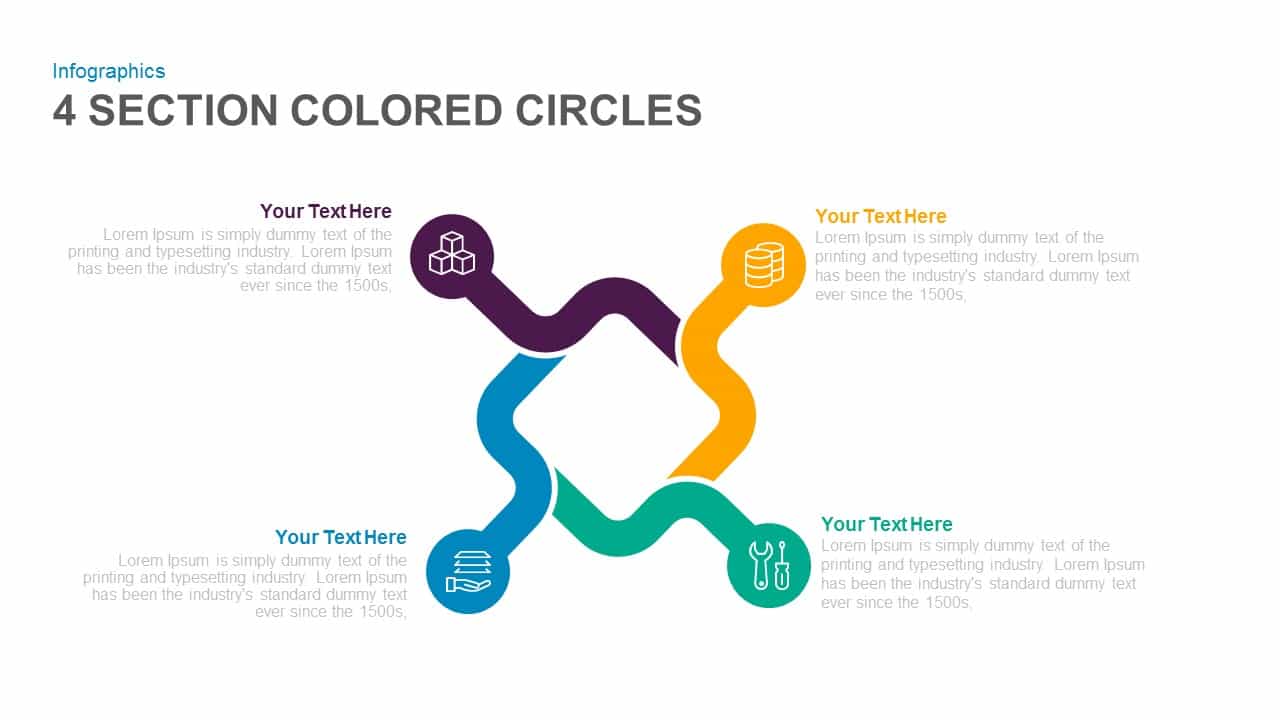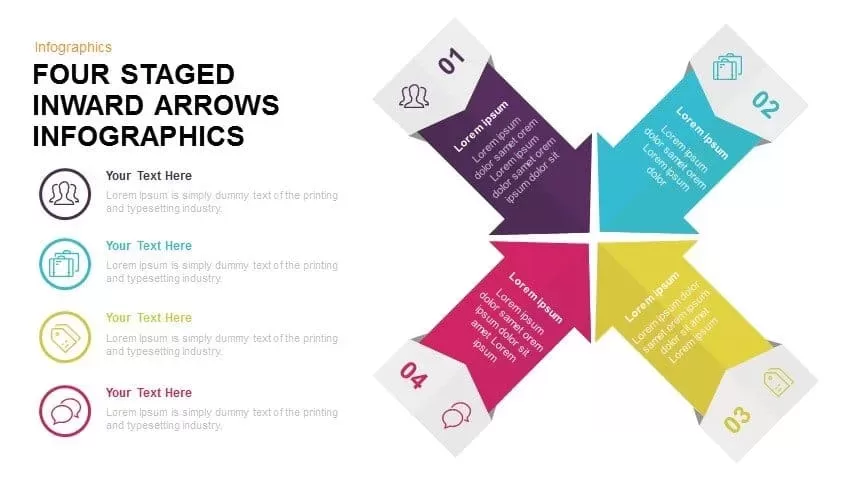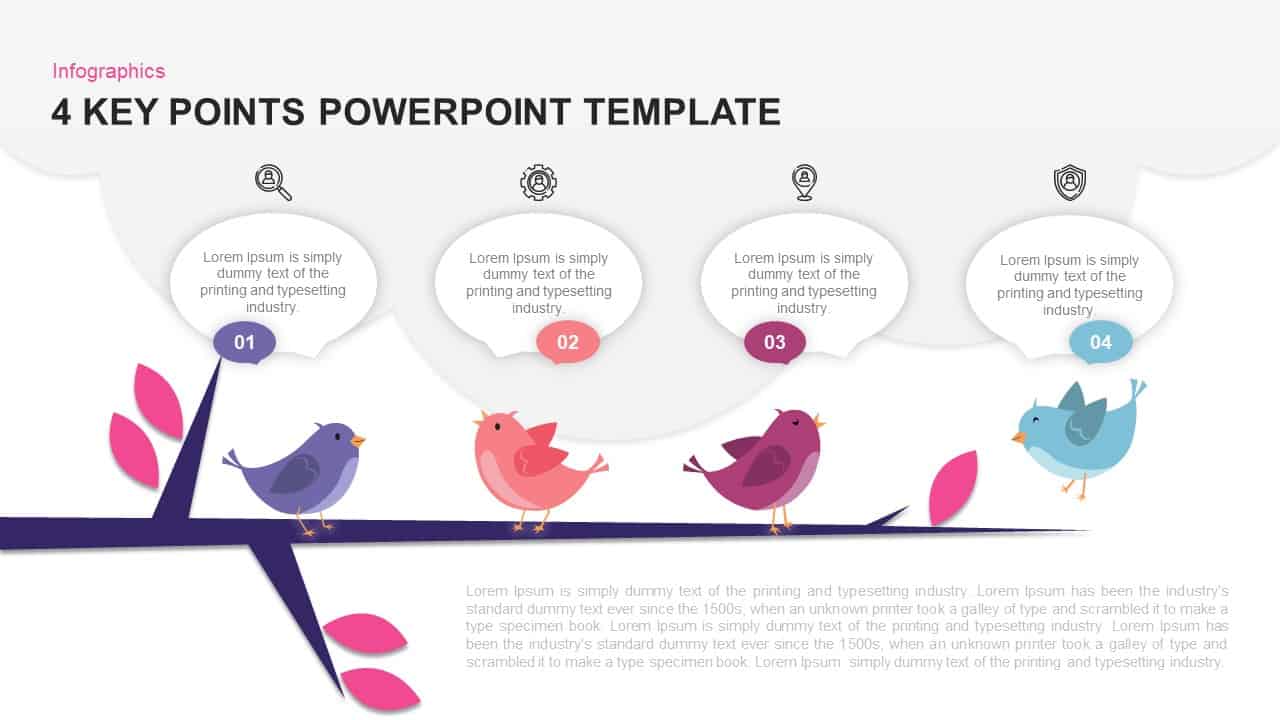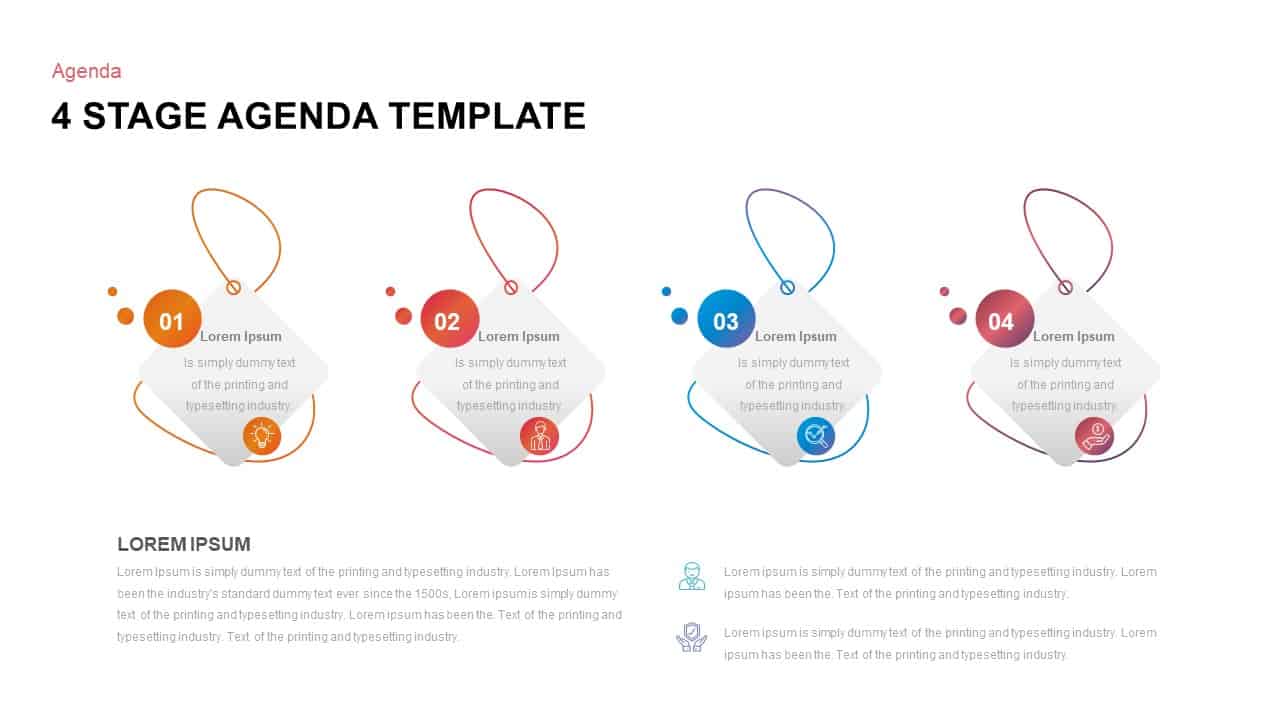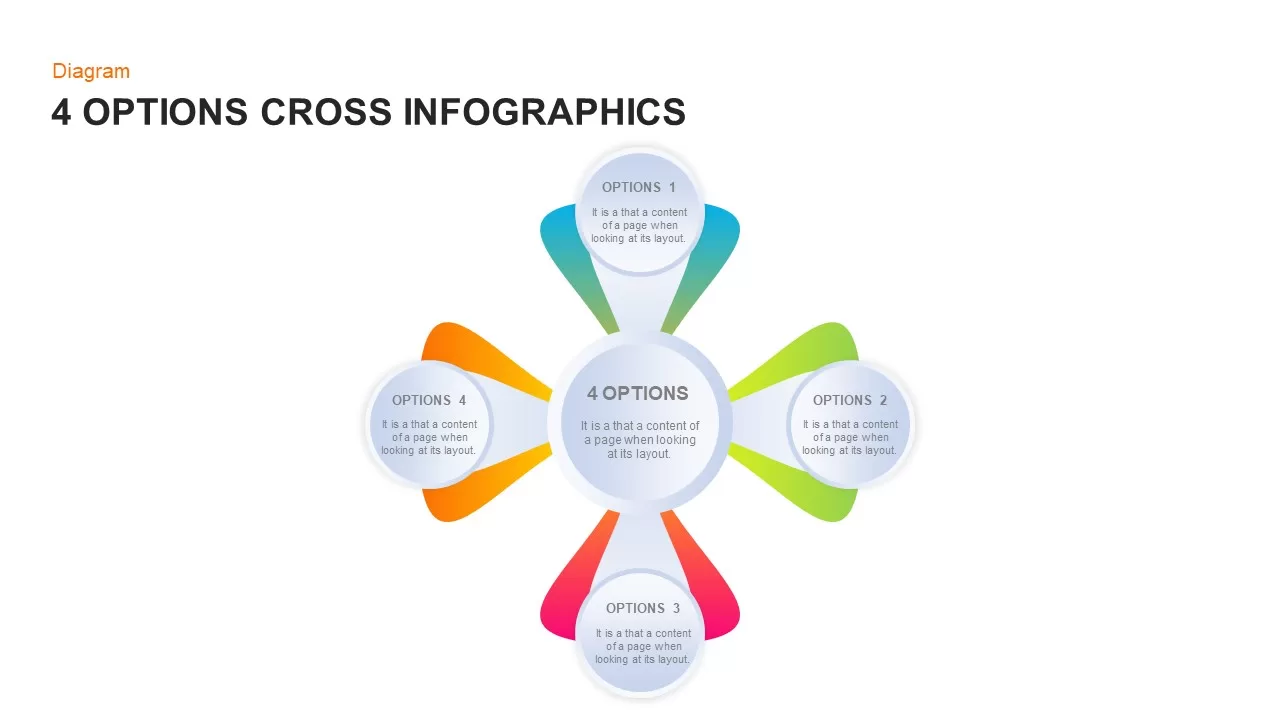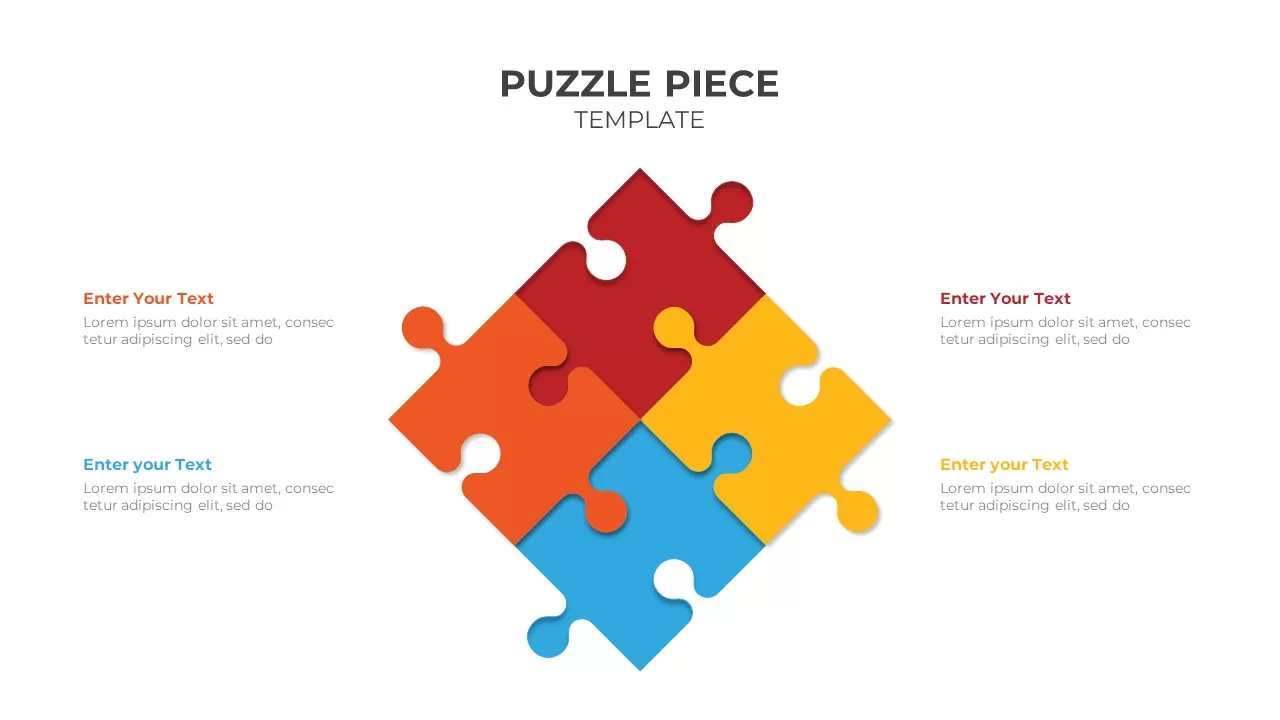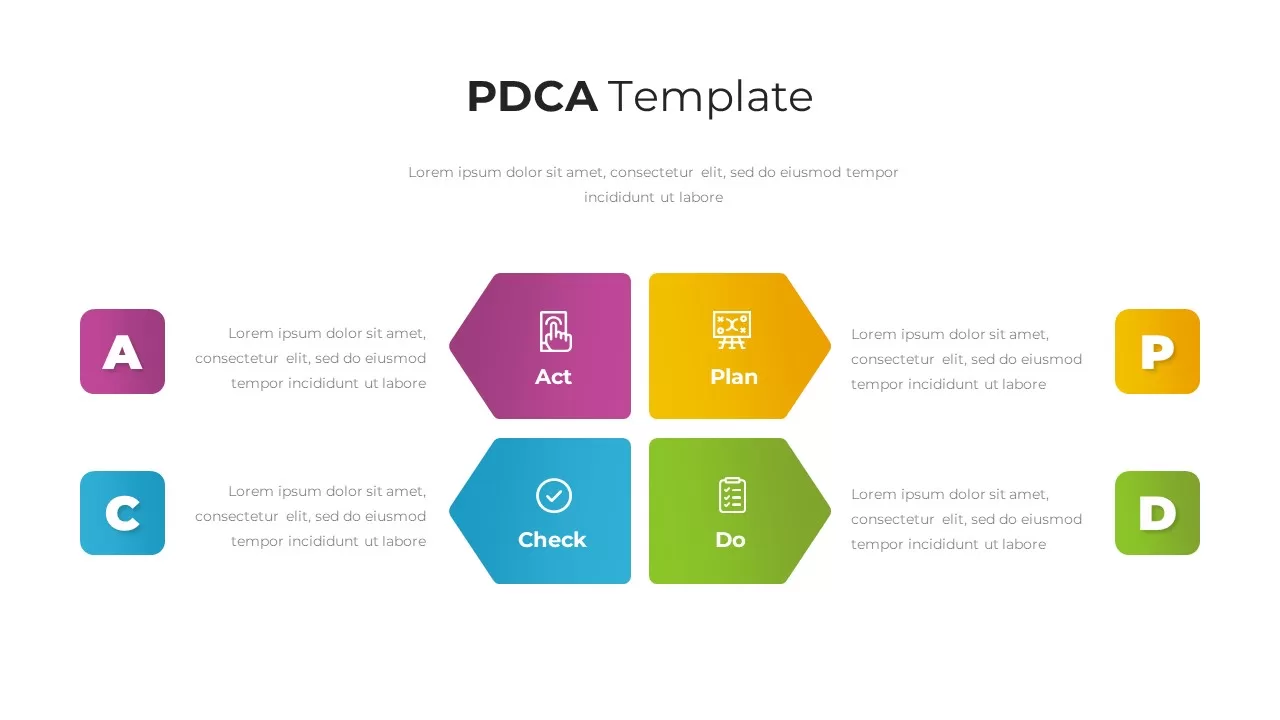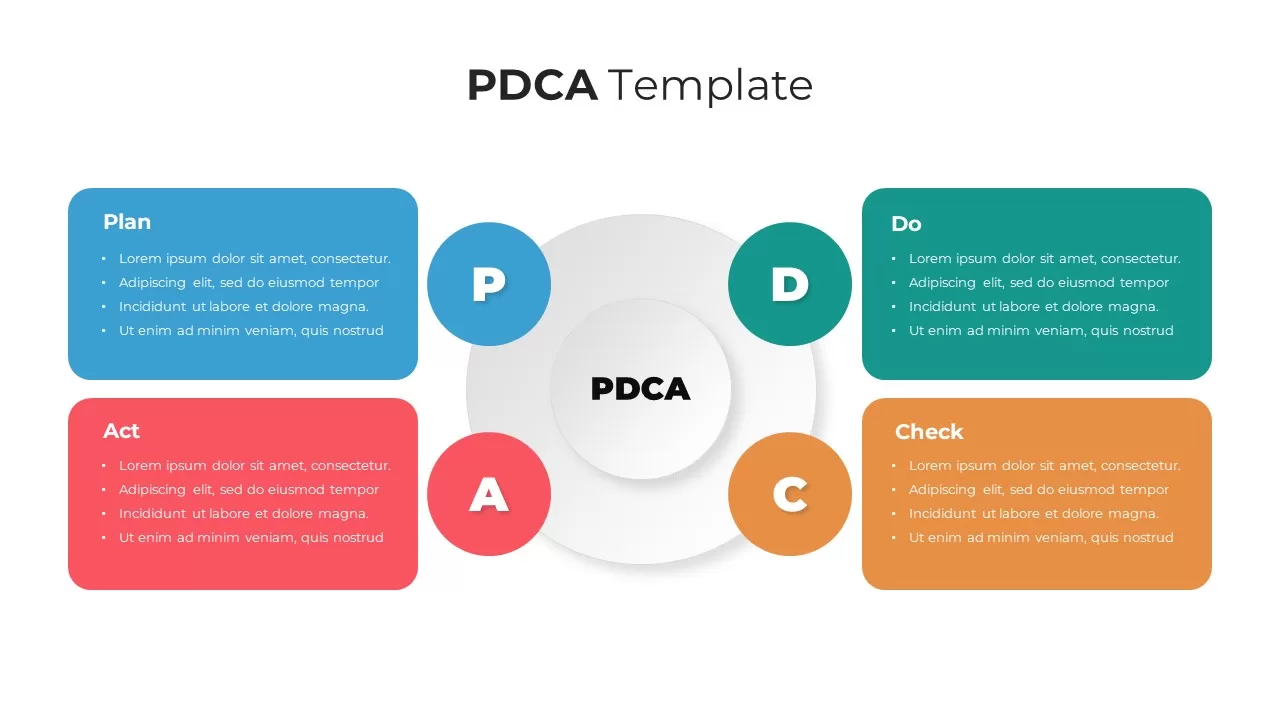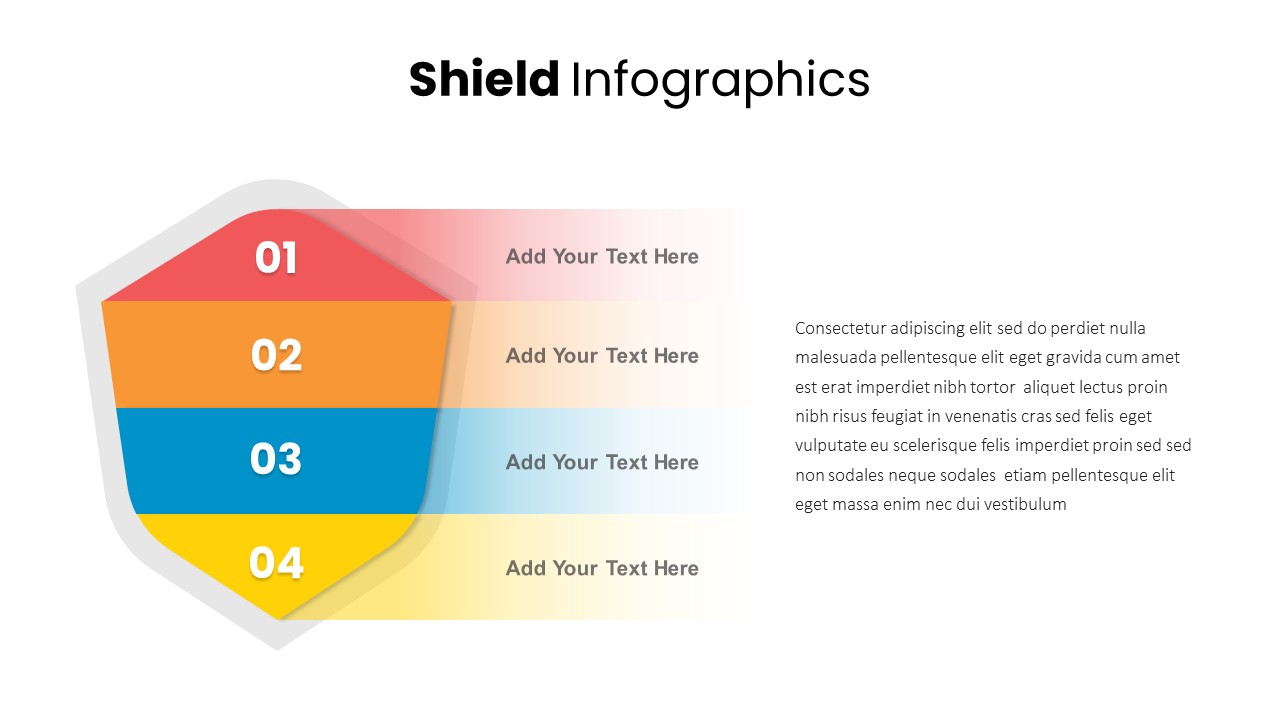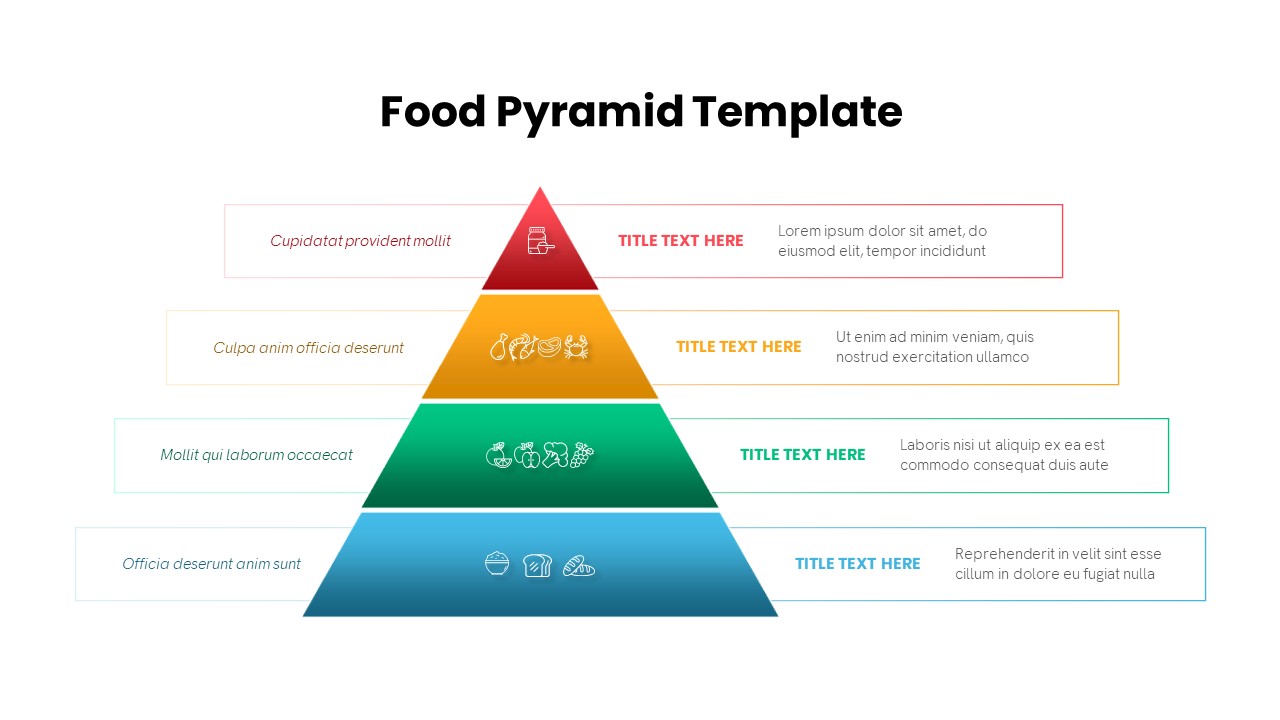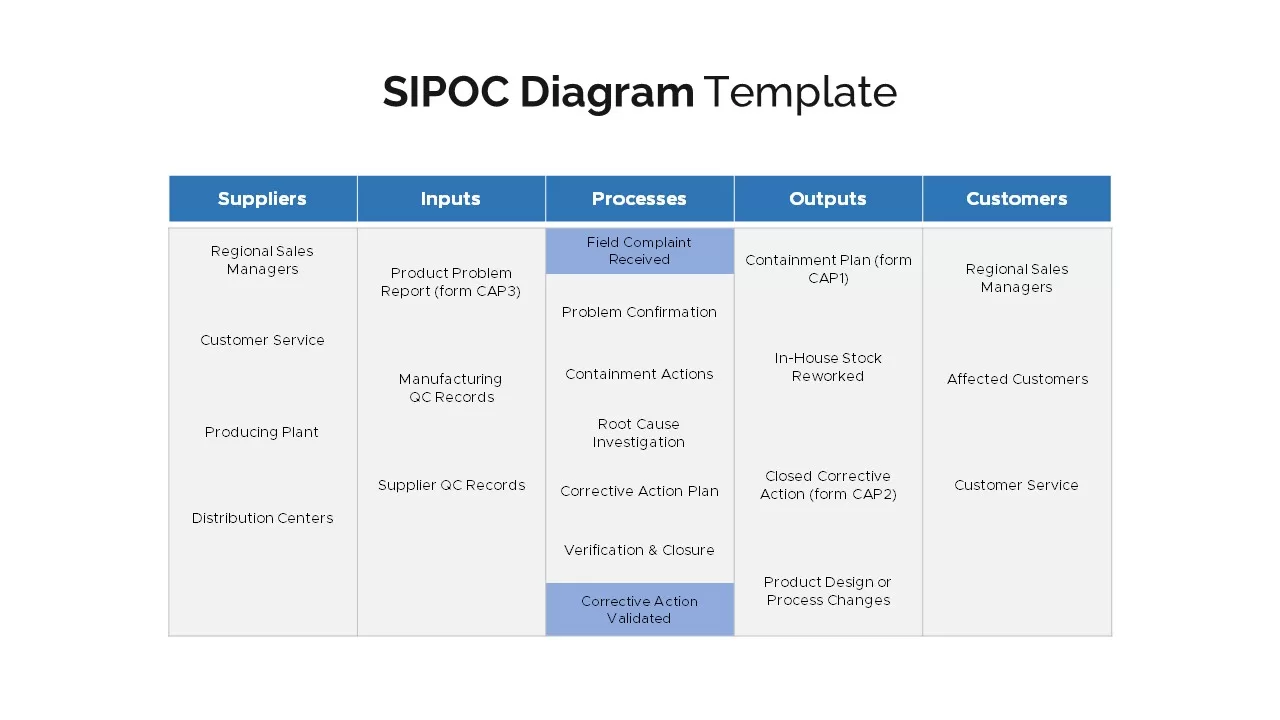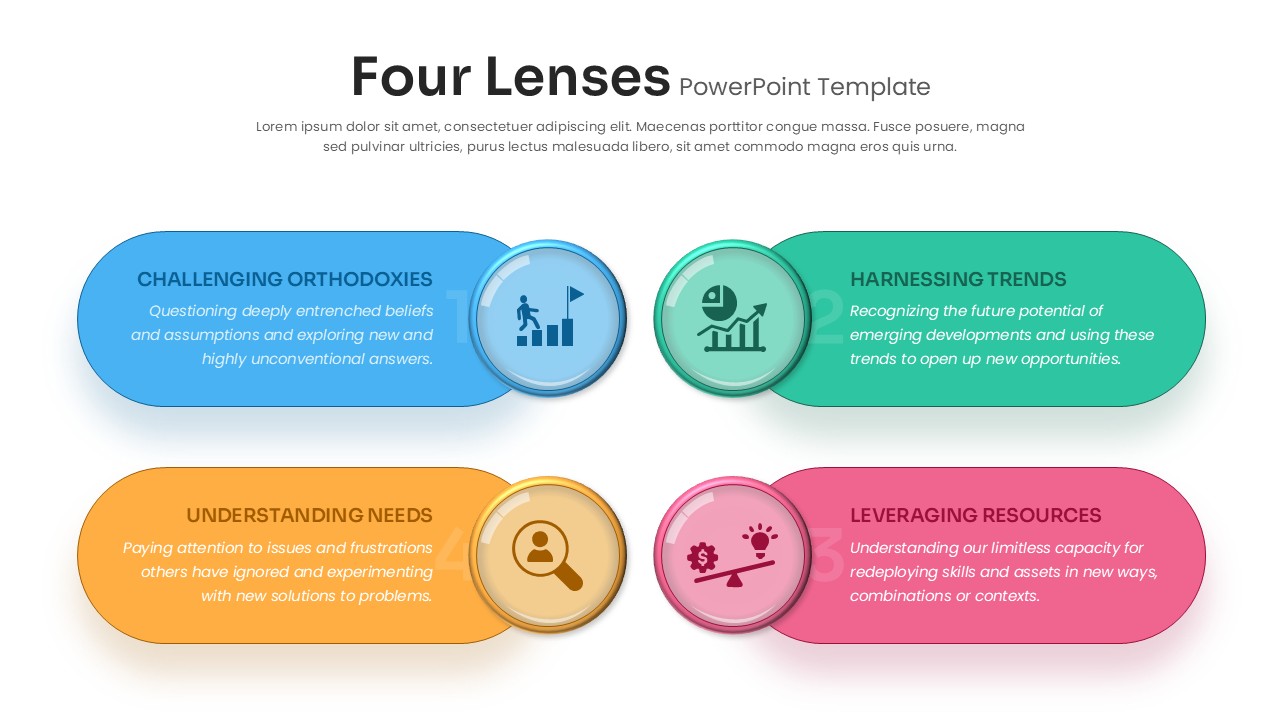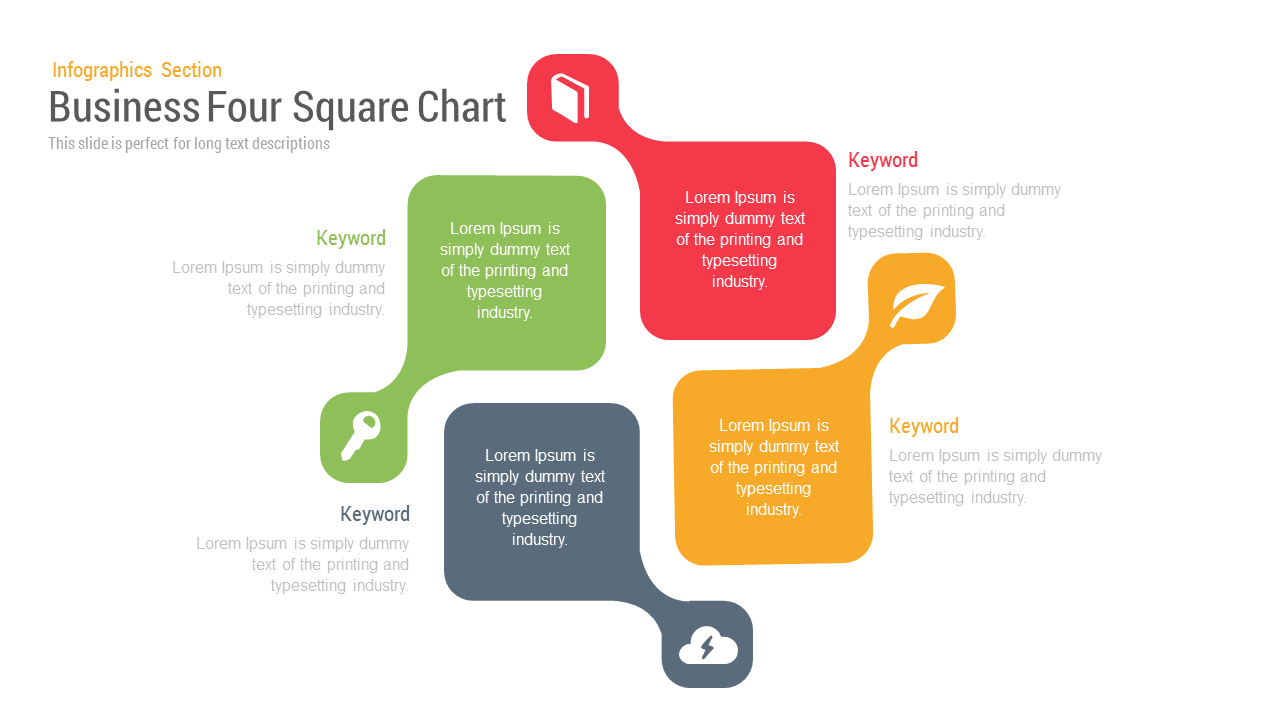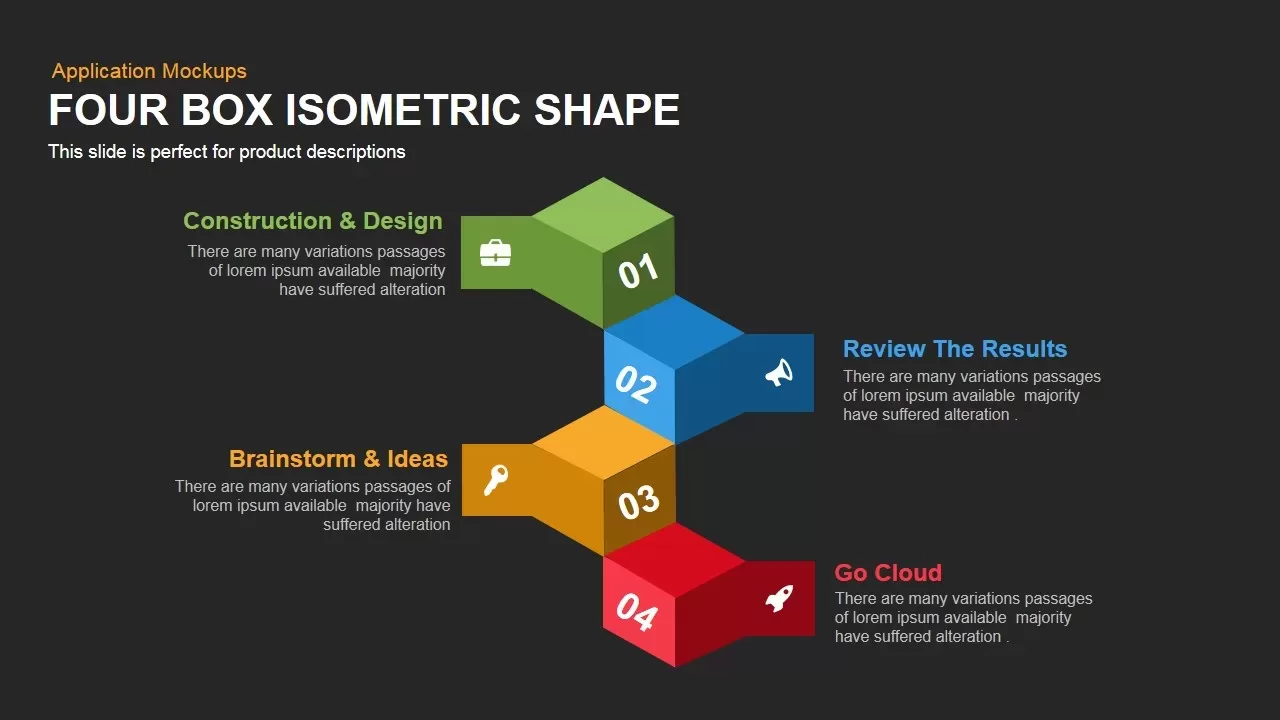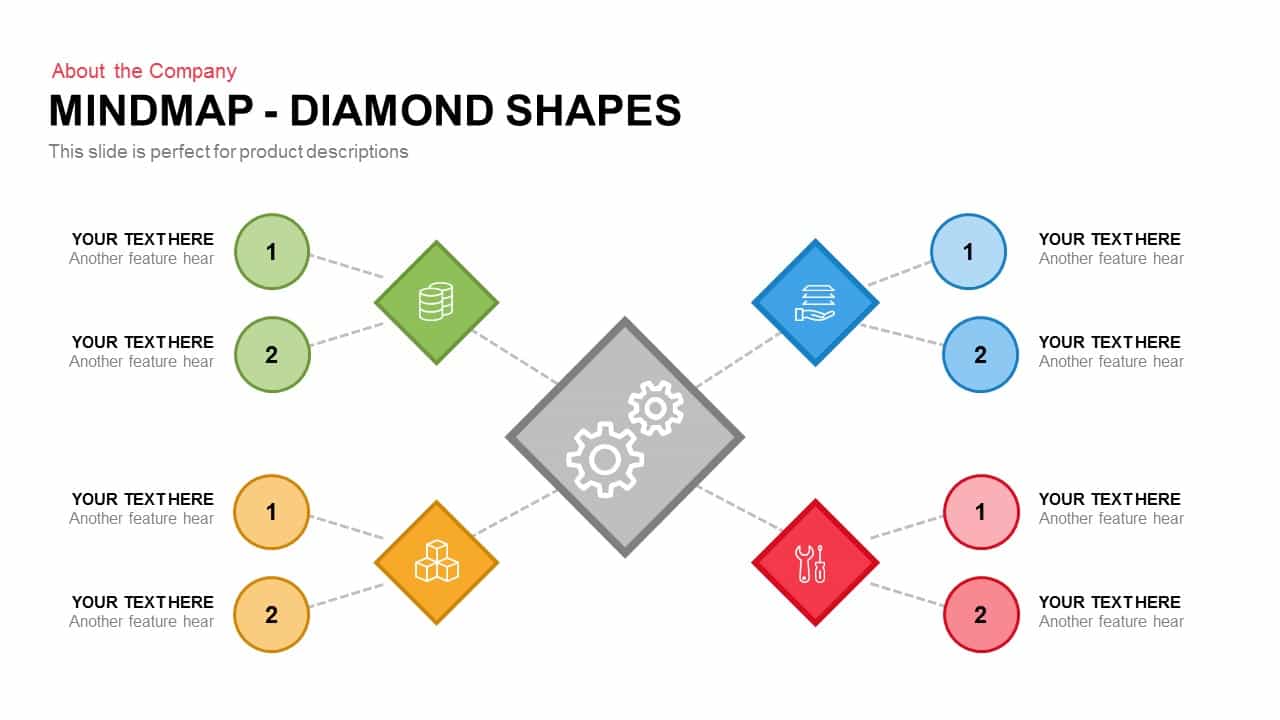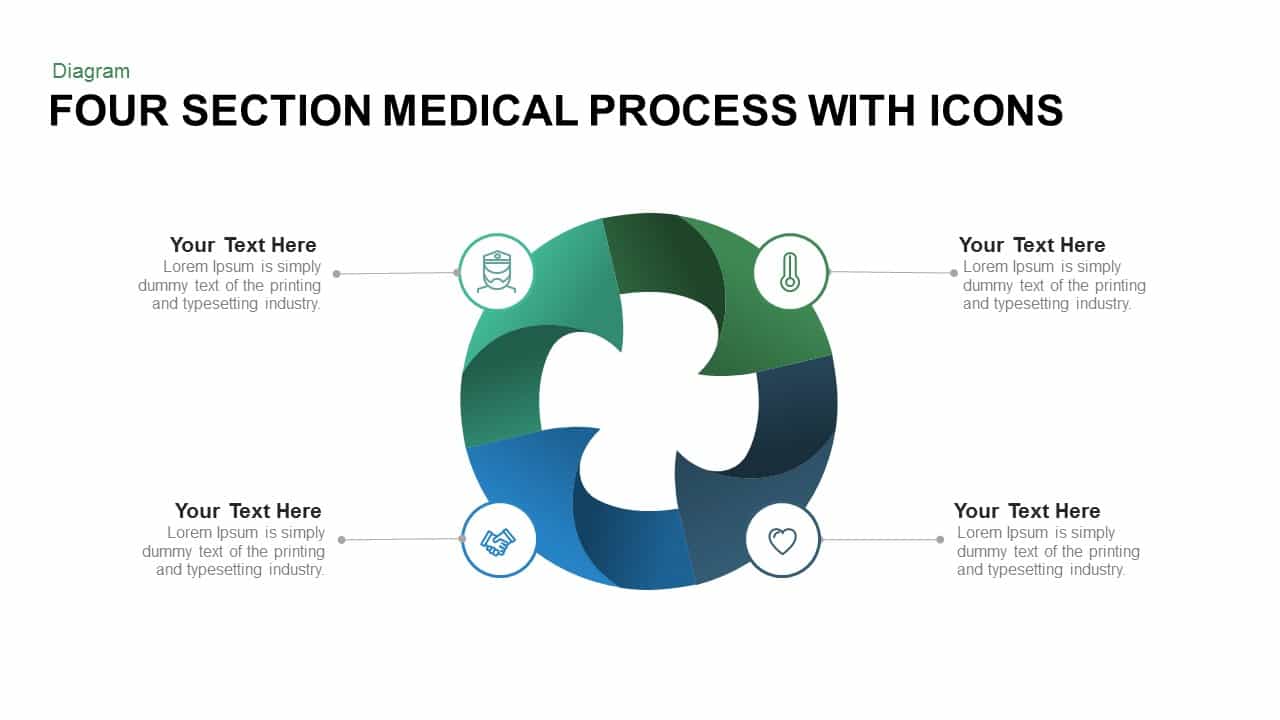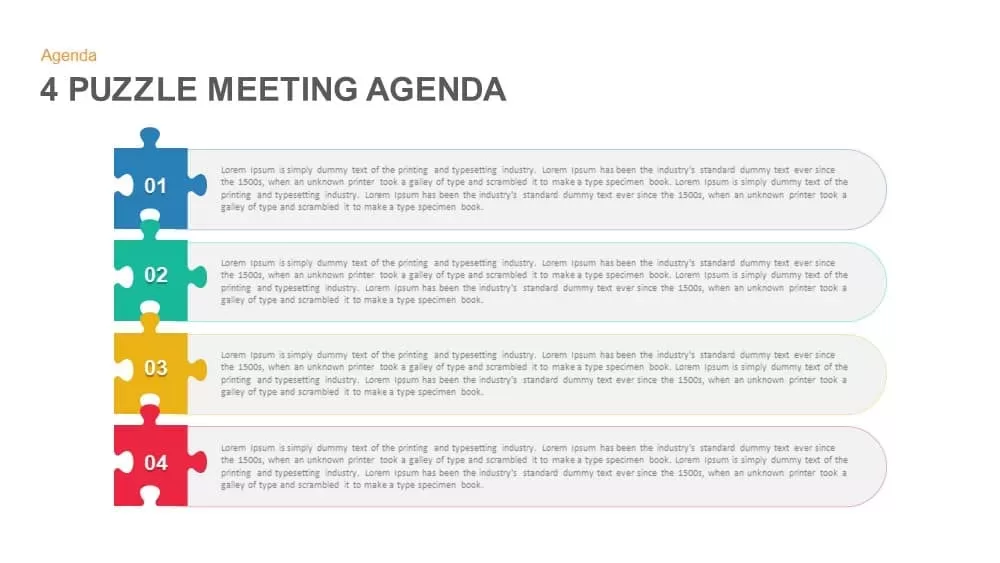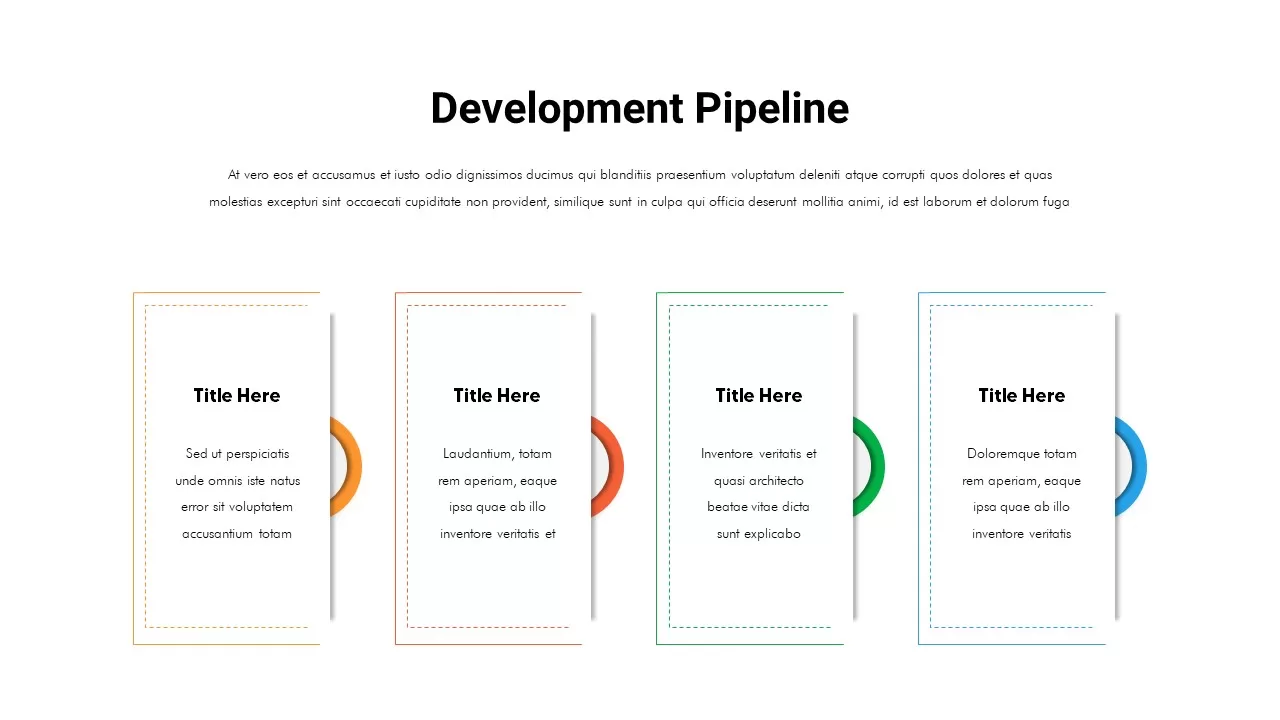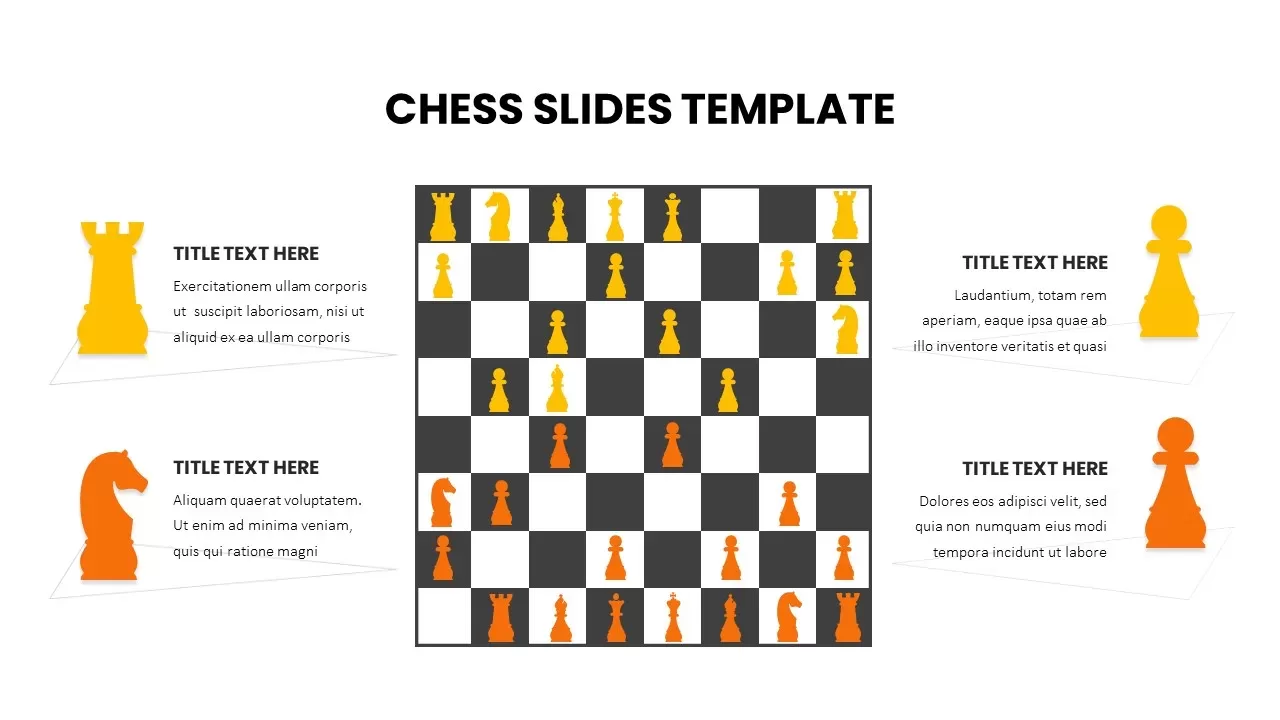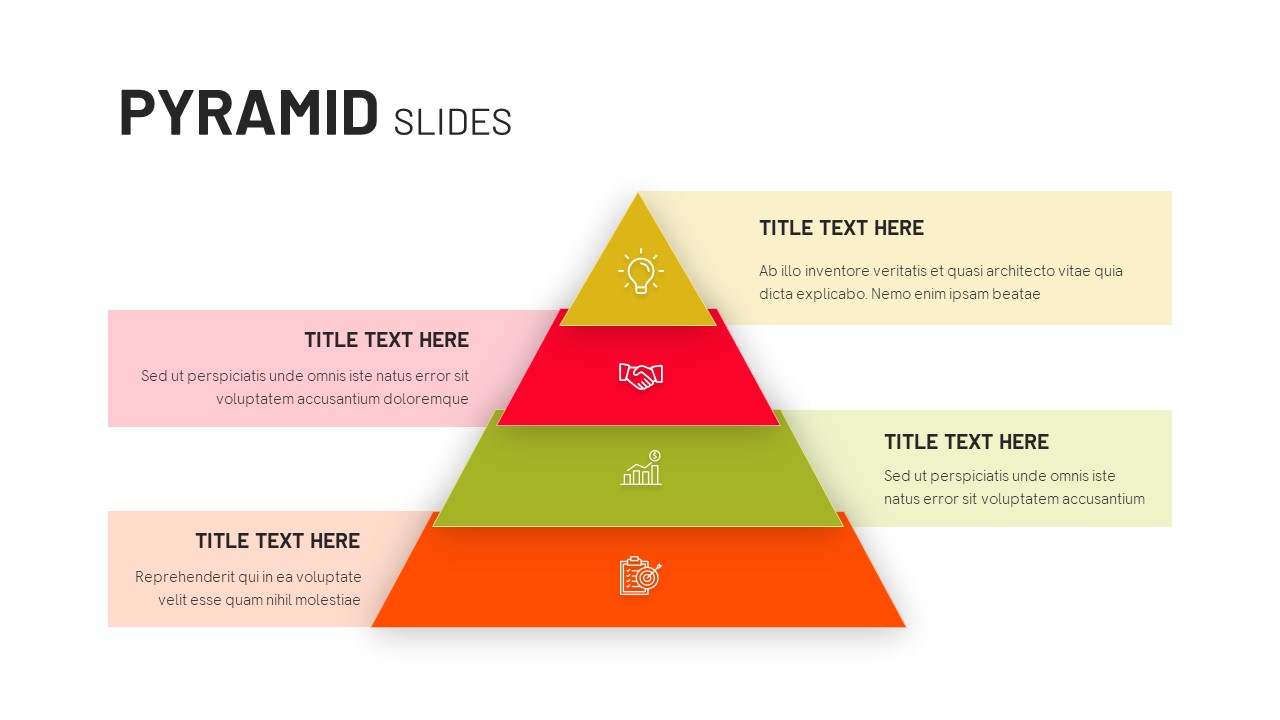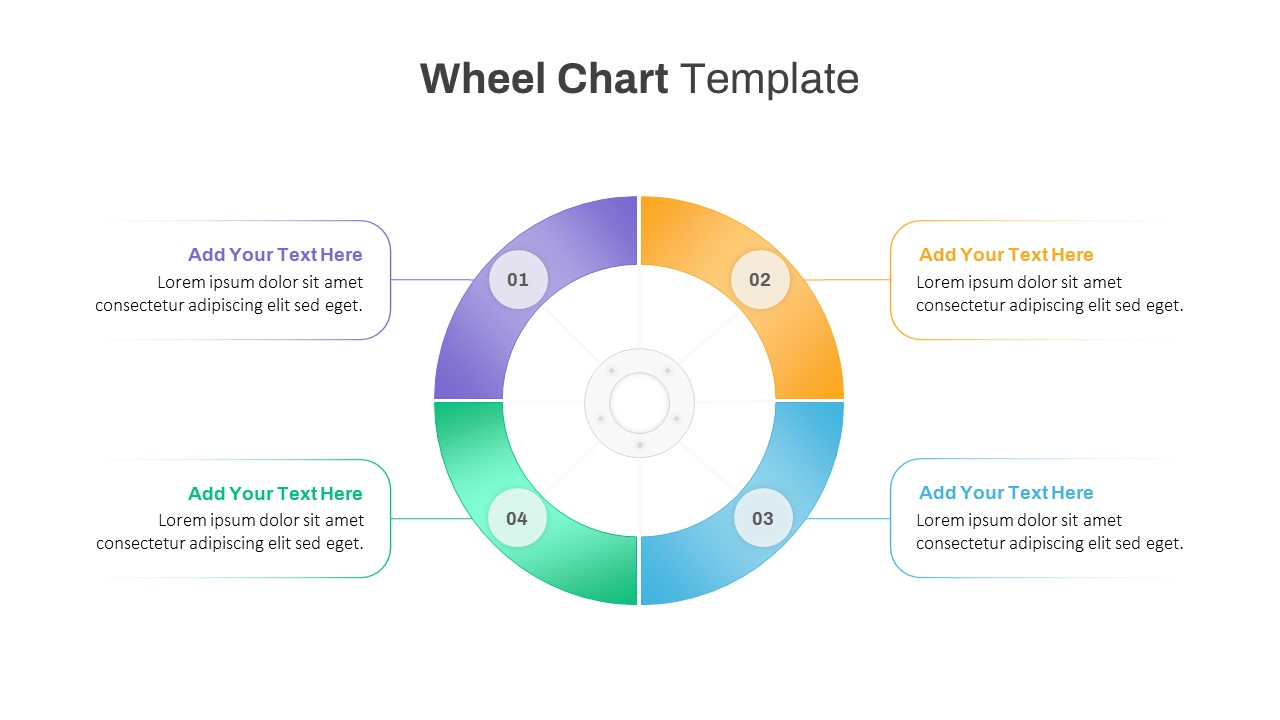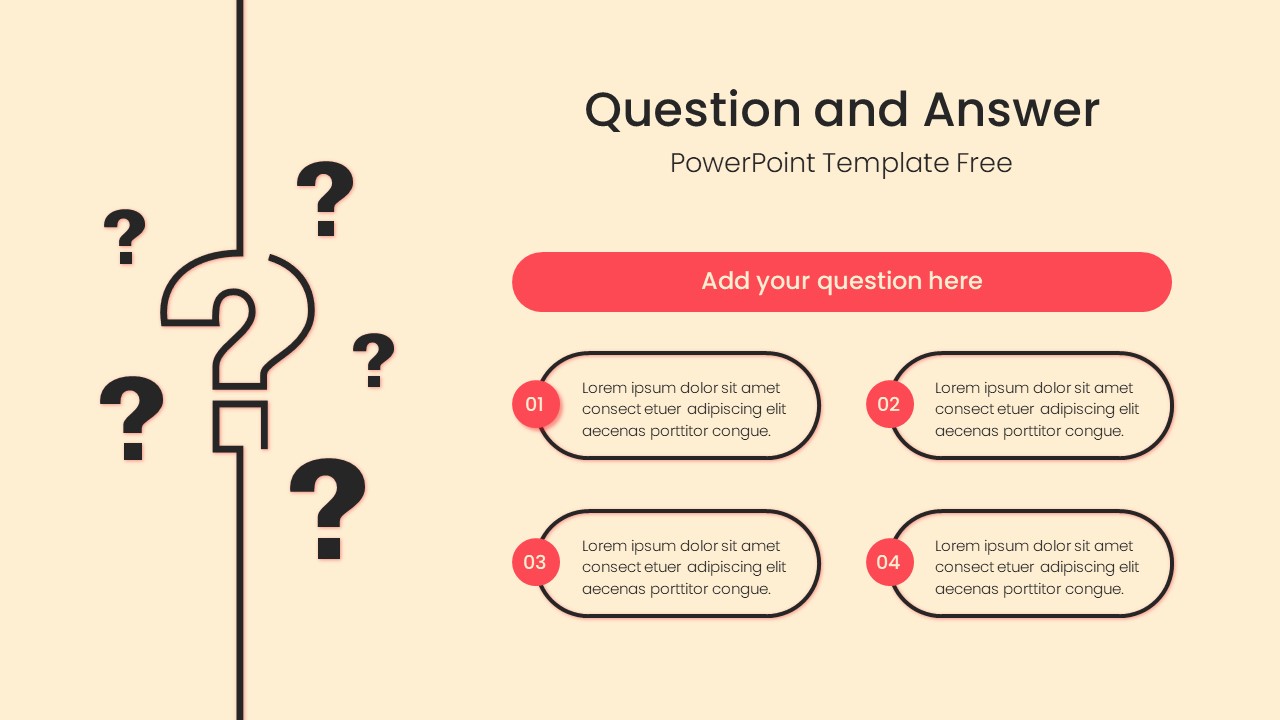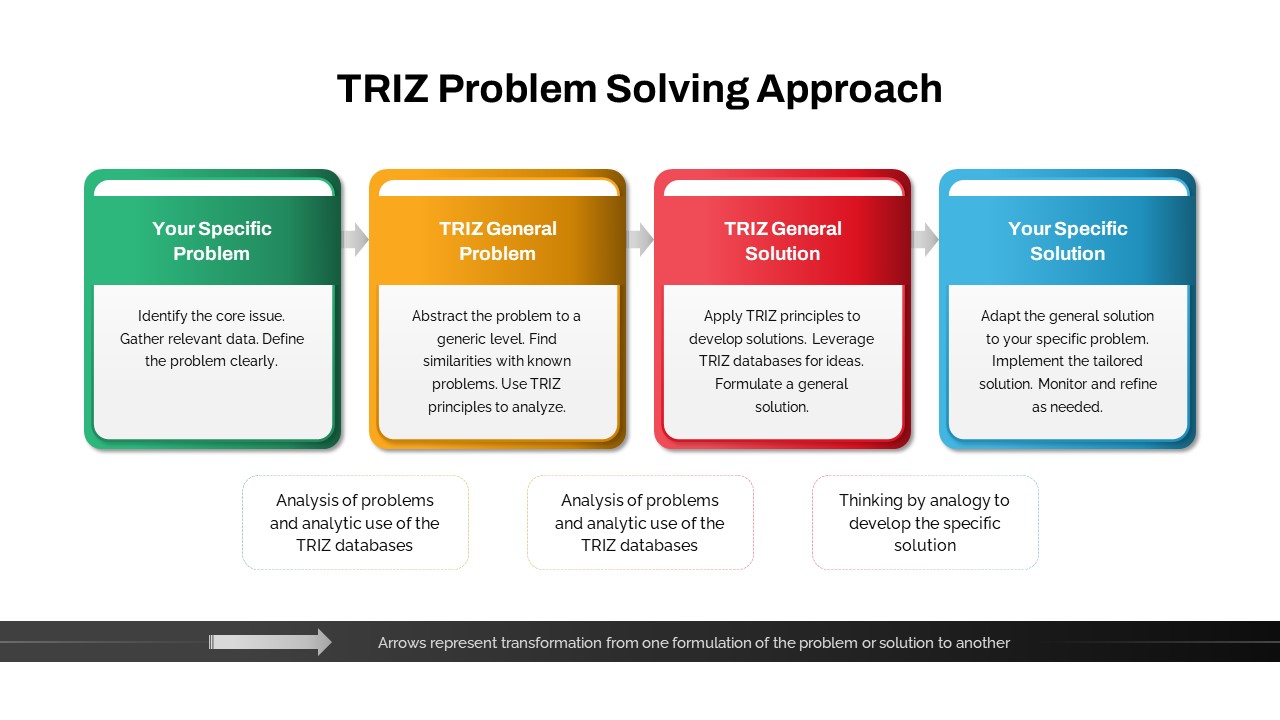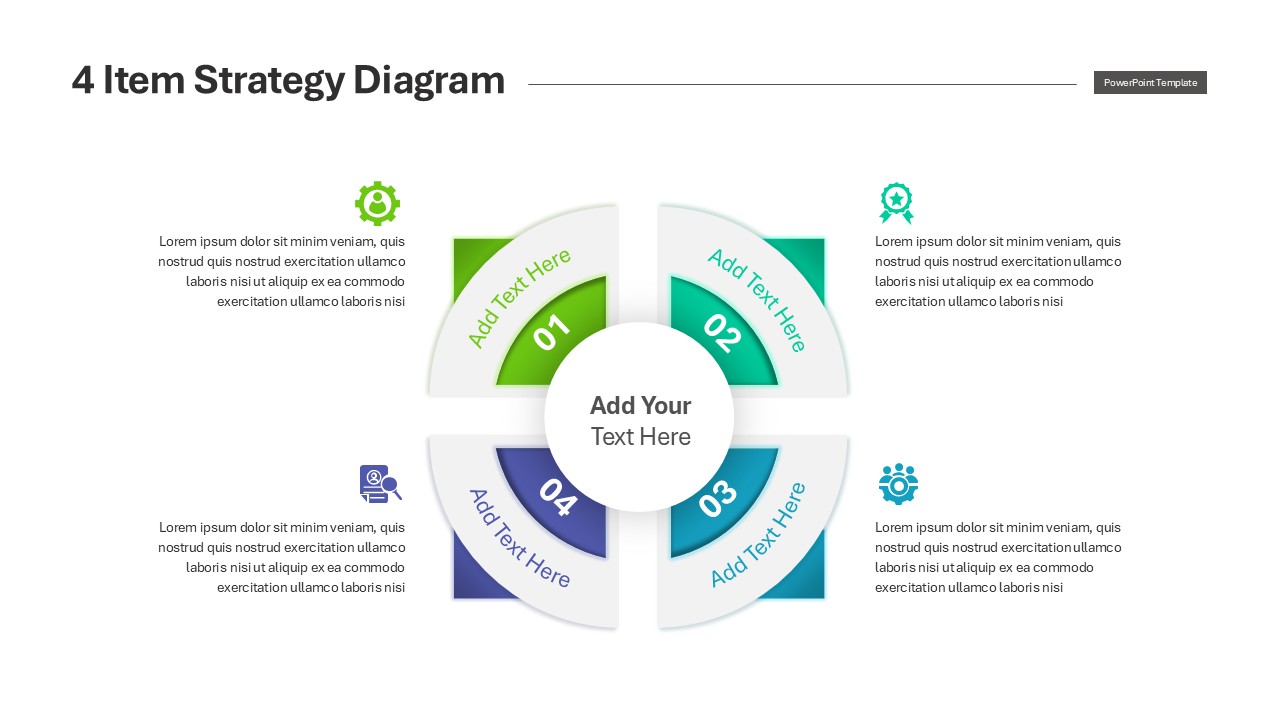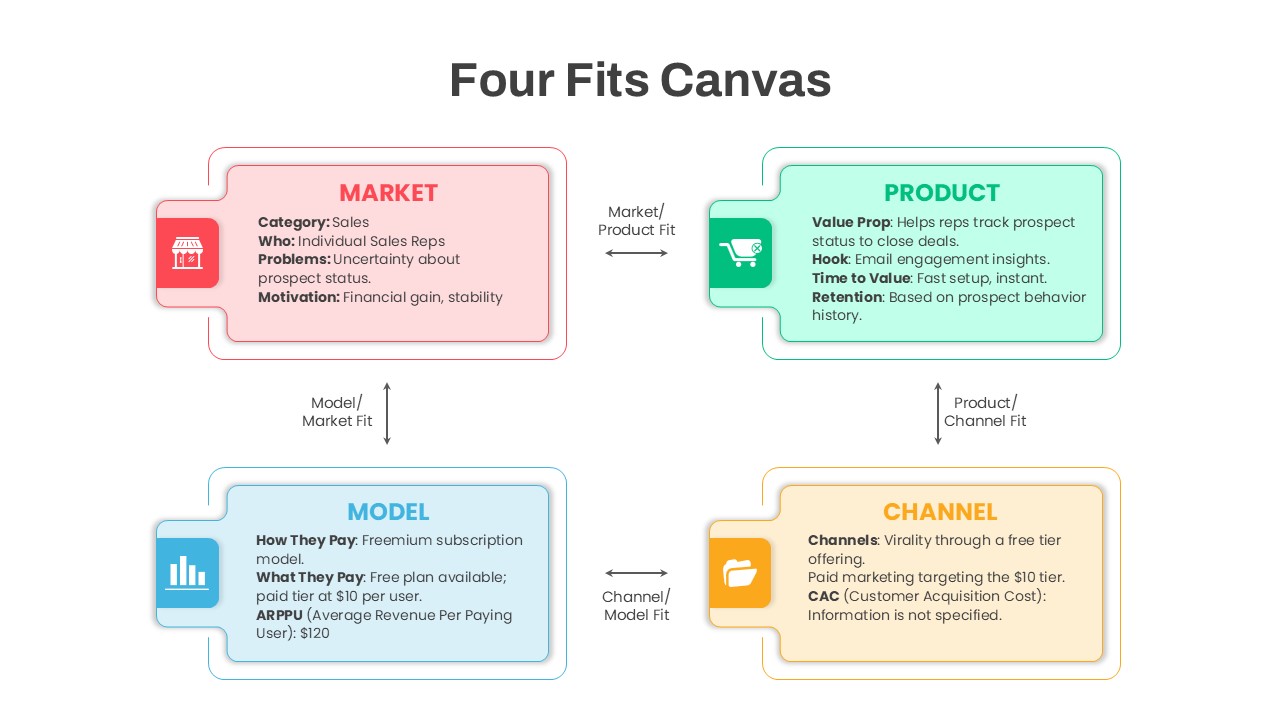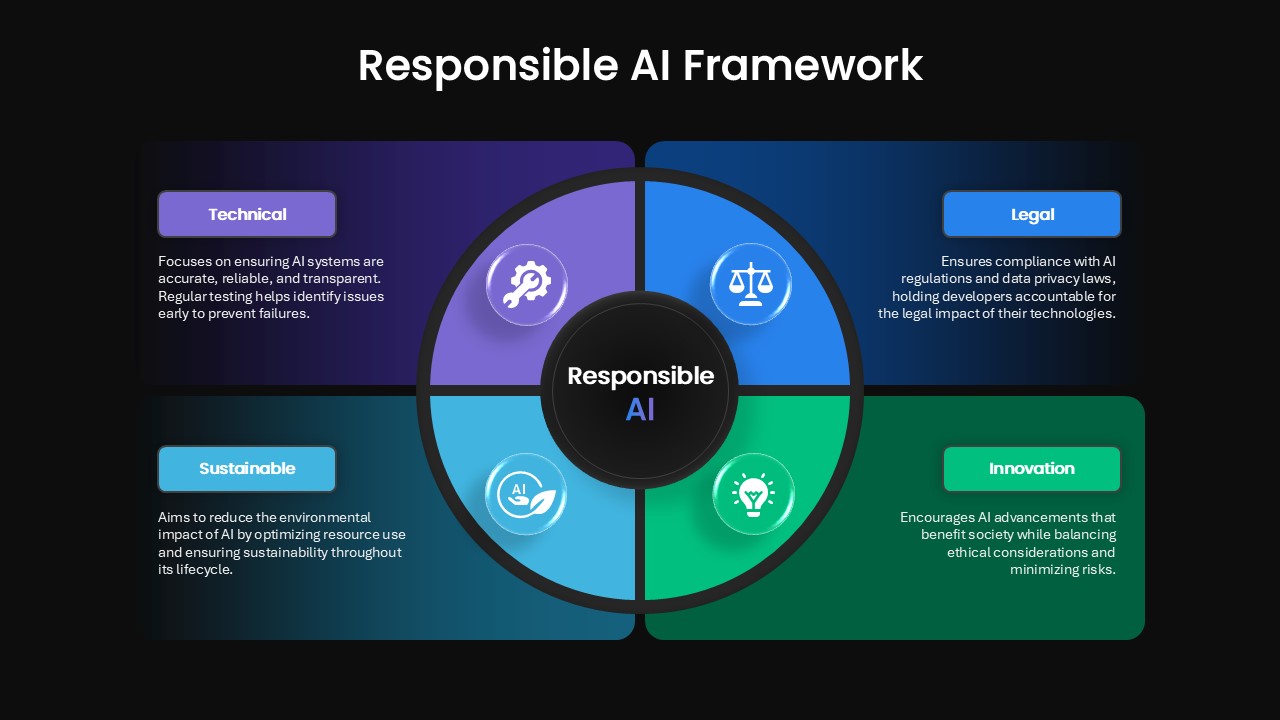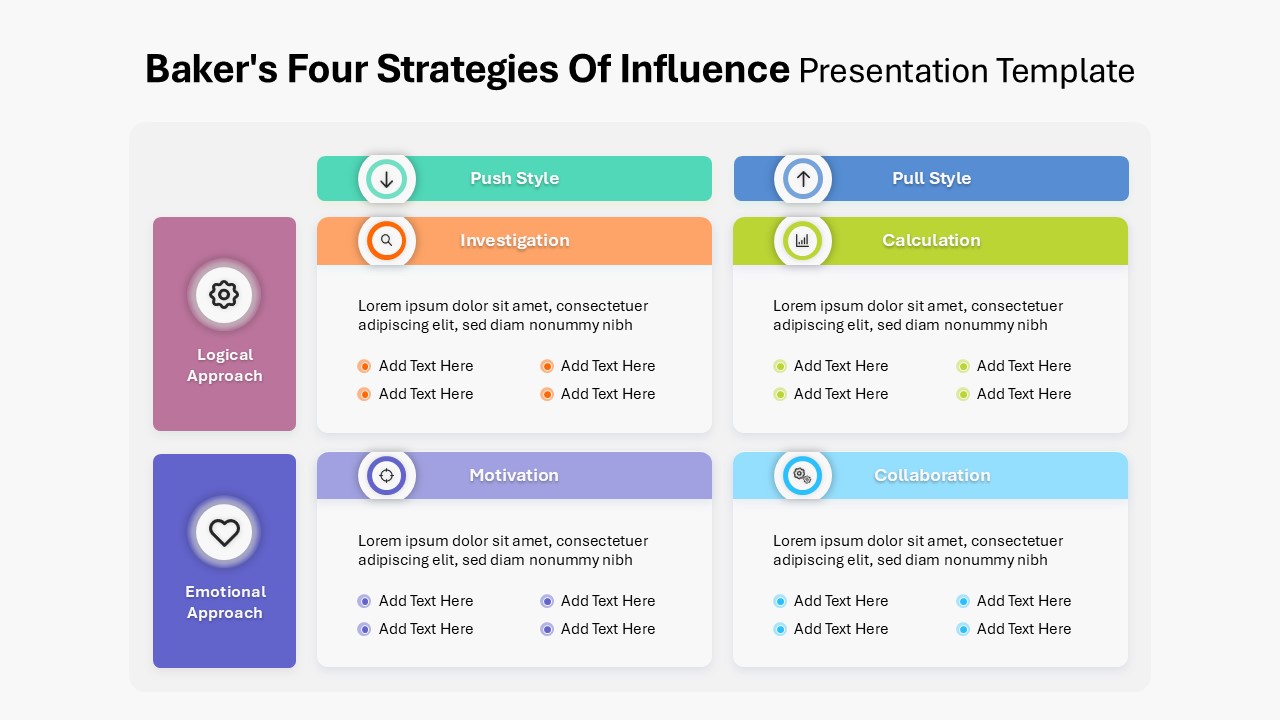Four Options Infographic Slides Template for PowerPoint & Google Slides
Description
Elevate your presentations with this versatile pack of four infographic slides designed to showcase any four-part comparison or choice framework. Each slide offers a unique layout: the first features overlapping colored banners behind clean white callouts with numbered tabs for a modern overlay effect; the second uses a diamond grid of four vibrant shapes flanked by descriptive text to draw the eye inward; the third presents concentric rings numbered from one to four for a tiered, hierarchical view; and the fourth employs circular markers pinned above hexagonal labels on a subtle horizontal bar for a polished, print-ready aesthetic. All four designs leverage crisp vector icons, bold headlines, and smart drop shadows to maintain visual hierarchy and audience focus.
Built on organized master slides for both PowerPoint and Google Slides, this template pack ensures seamless customization—swap icons, edit callouts, adjust color schemes, or resize shapes in seconds without breaking alignment. Editable vector artwork retains full resolution across screens and printouts, while intuitive placeholders and built-in guides eliminate manual tweaking. Whether you’re illustrating service tiers, product features, risk levels, pricing options, or strategic pathways, these four complementary formats give you the flexibility to select the perfect visual style for your message.
Who is it for
Marketing managers, product strategists, consultants, and executives will find this slide pack invaluable for presenting clear, side-by-side comparisons. Trainers, sales teams, and project leads can also leverage these layouts to communicate tiered offerings, roadmap phases, or decision matrices.
Other Uses
Repurpose these designs for pricing package breakdowns, feature vs. feature analyses, team role assignments, or milestone checkpoints. Simply update the numbered labels and descriptions to fit any four-element scenario and maintain consistent branding across your deck.
Login to download this file