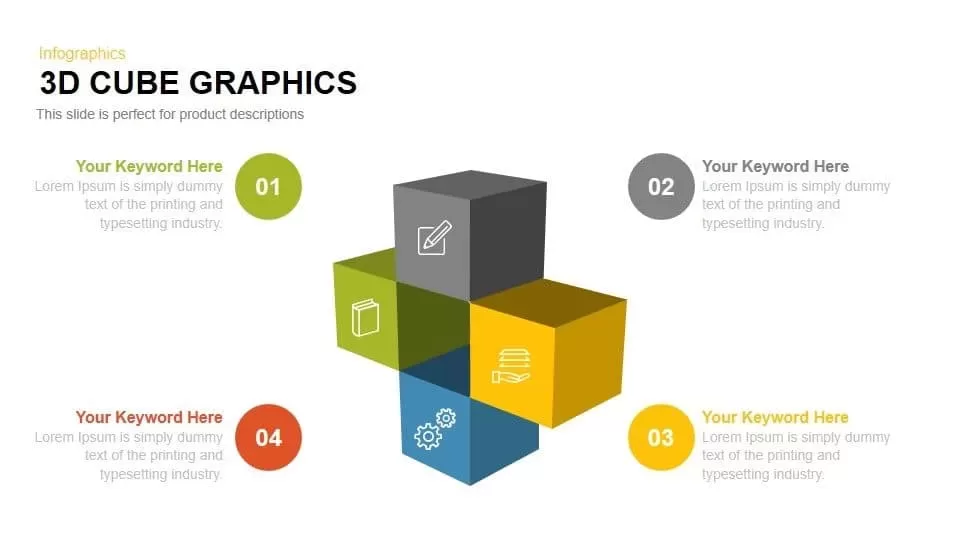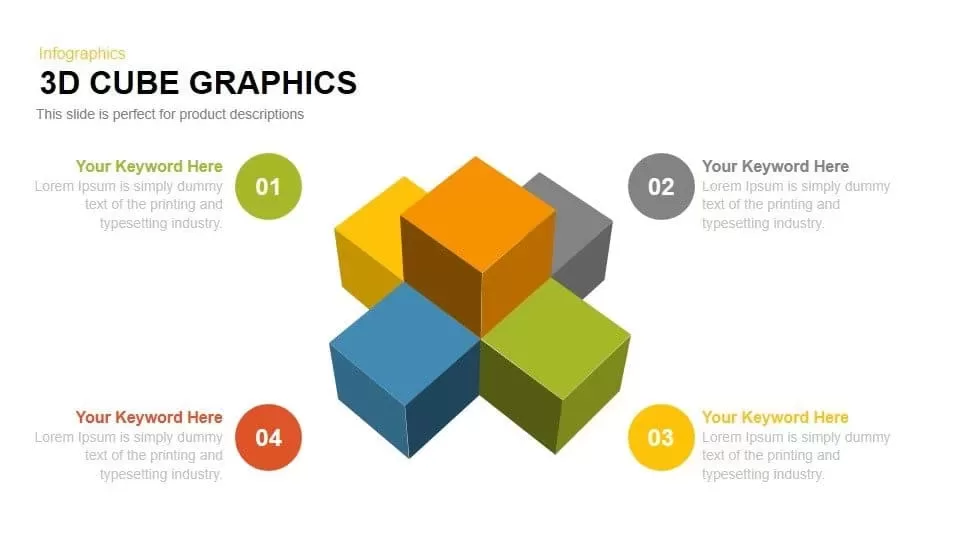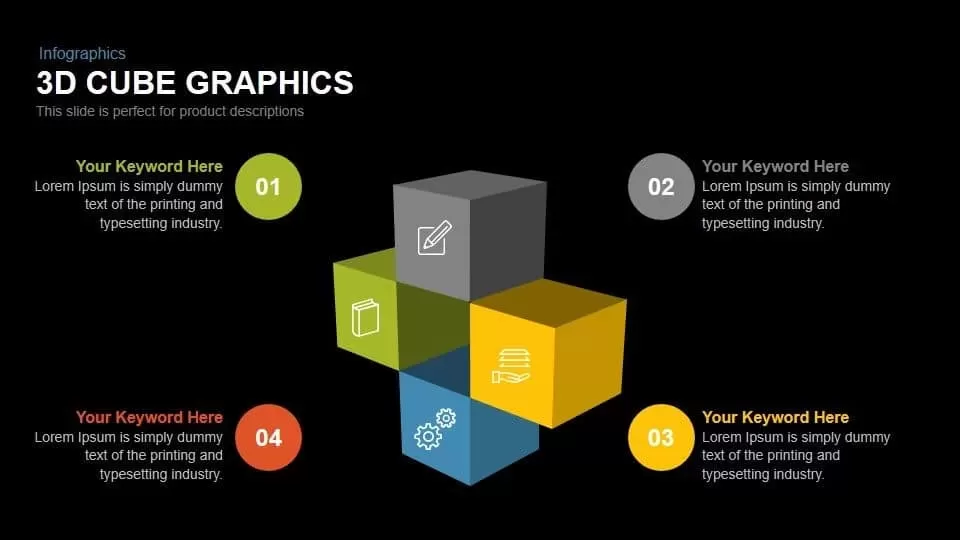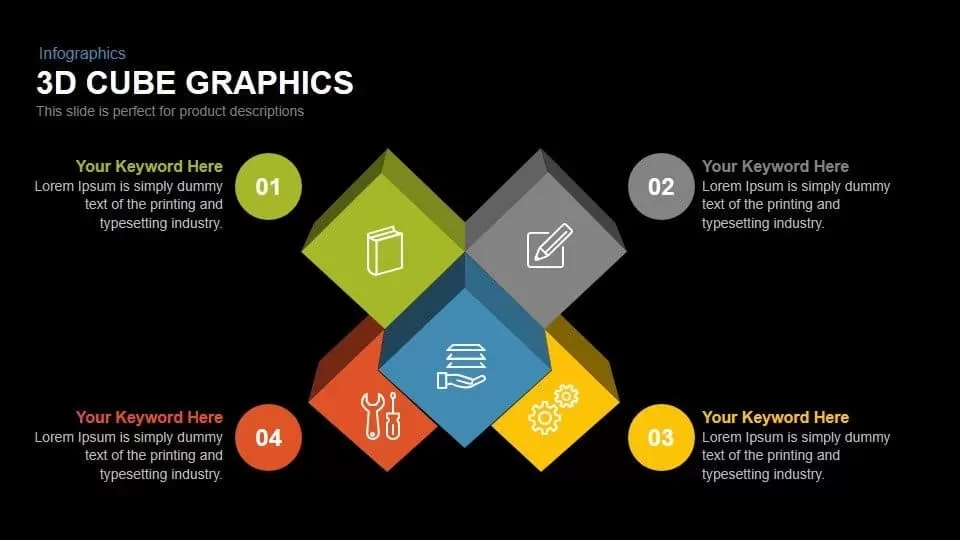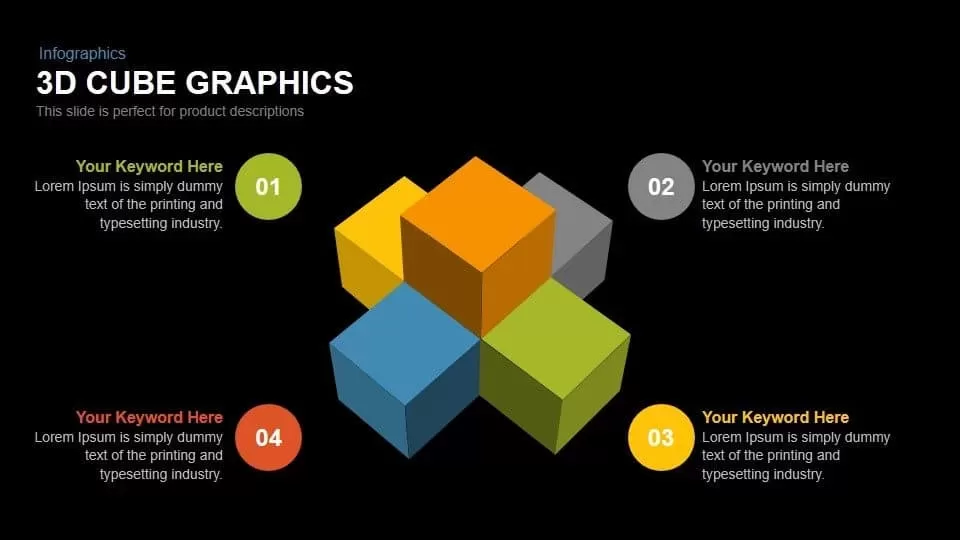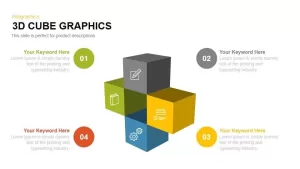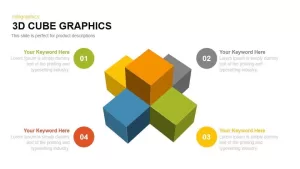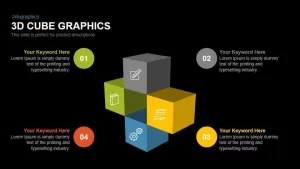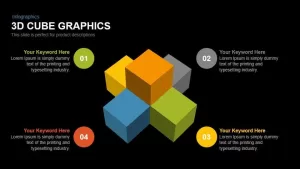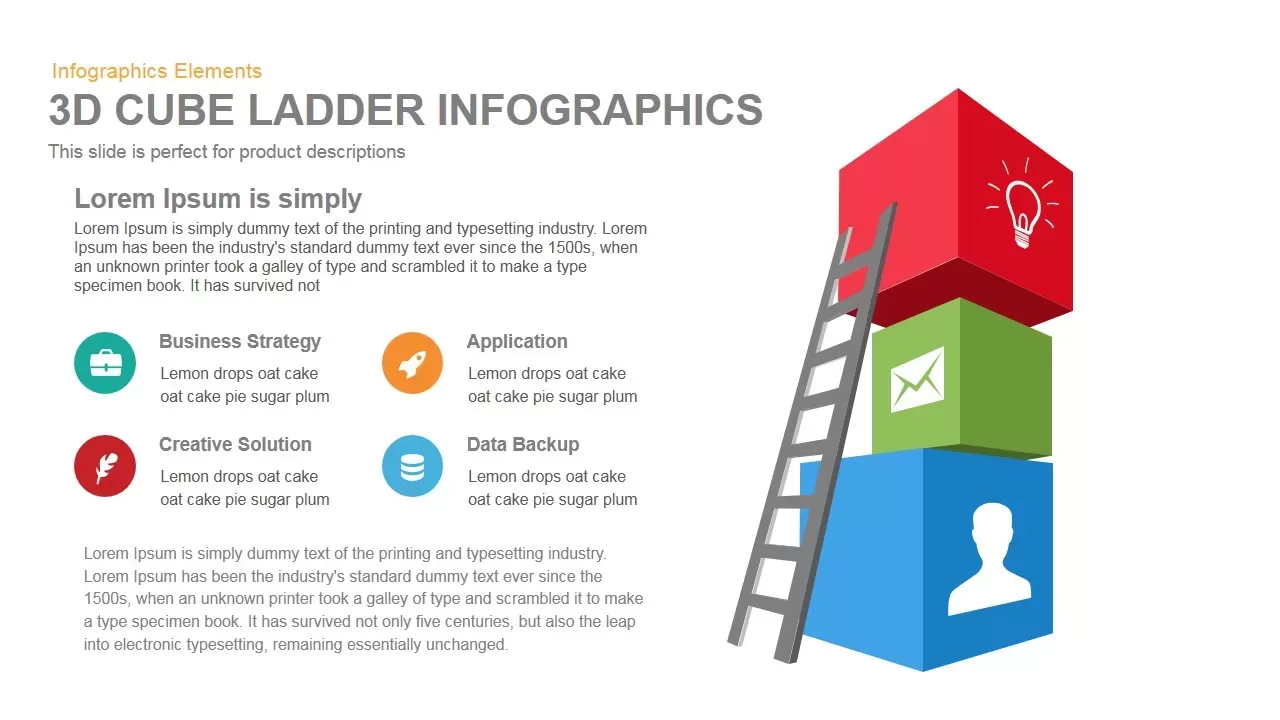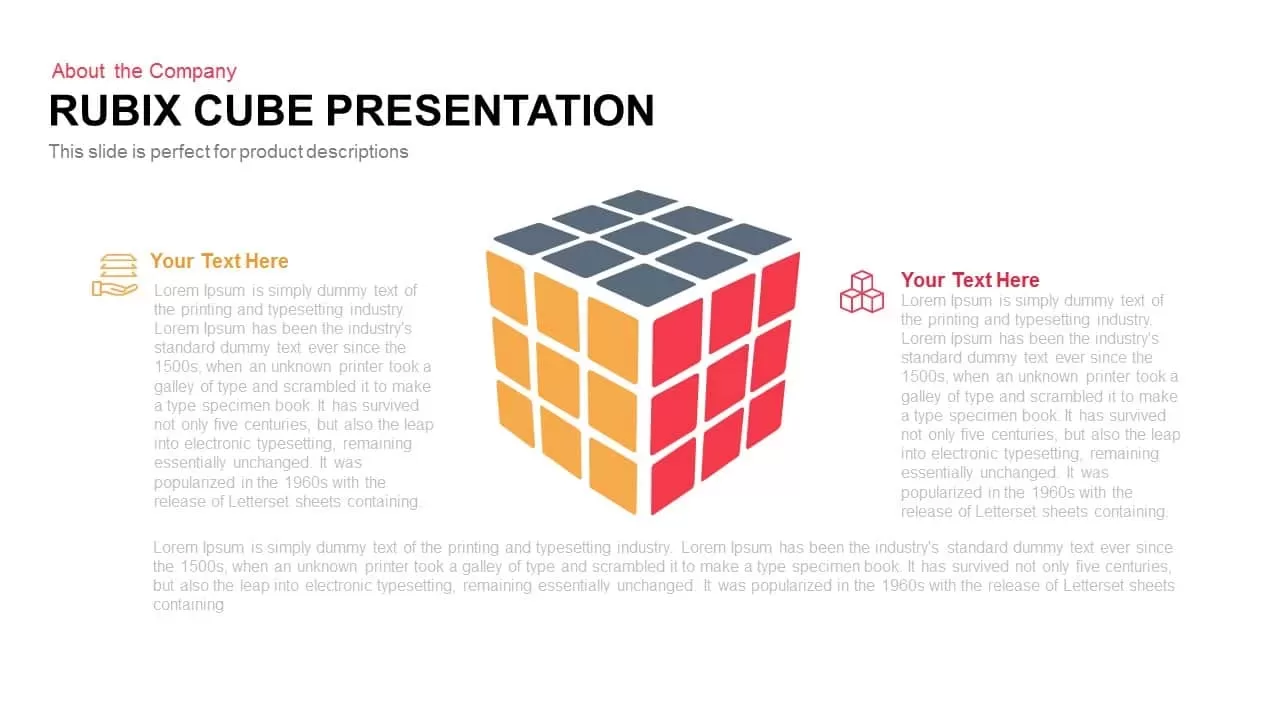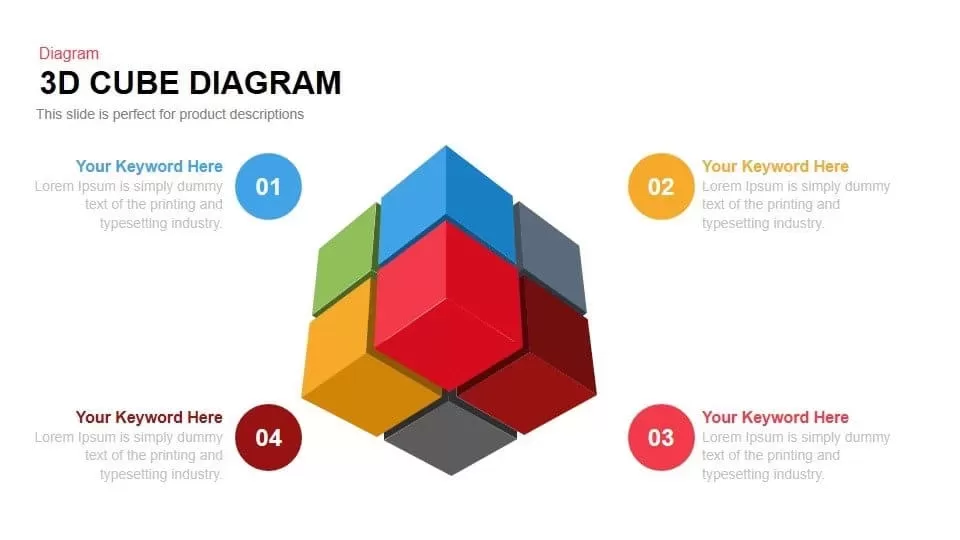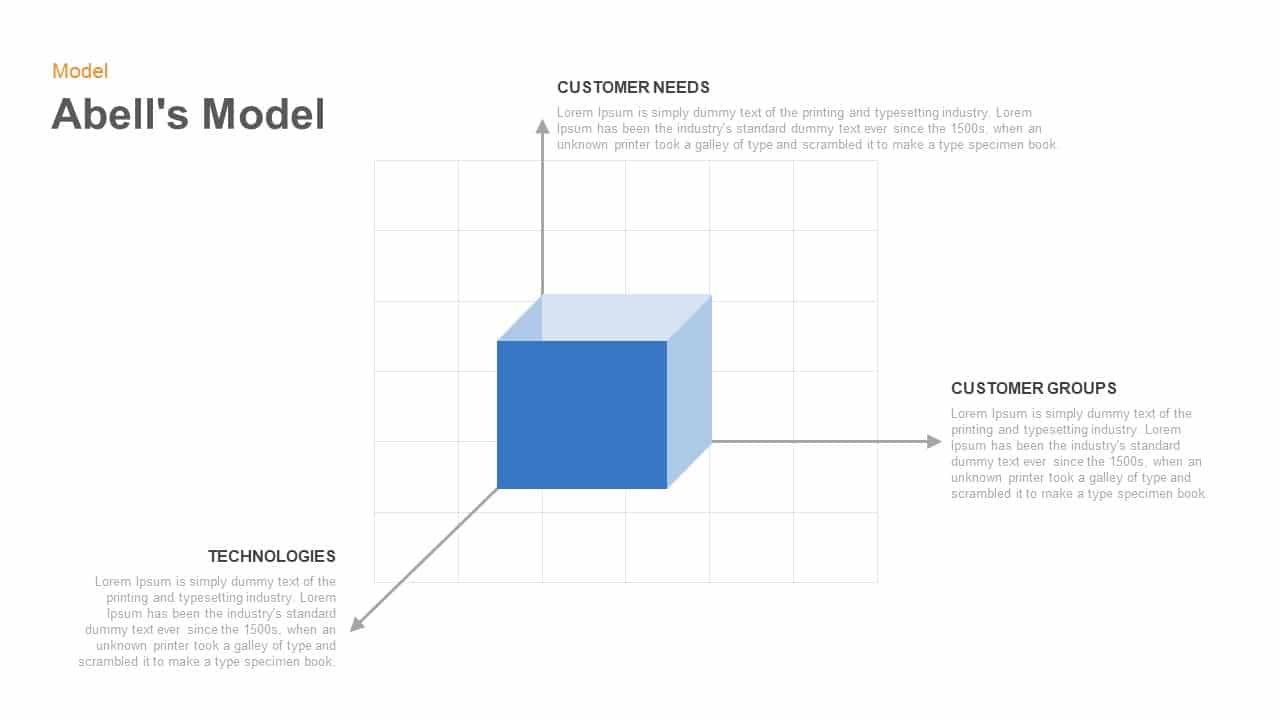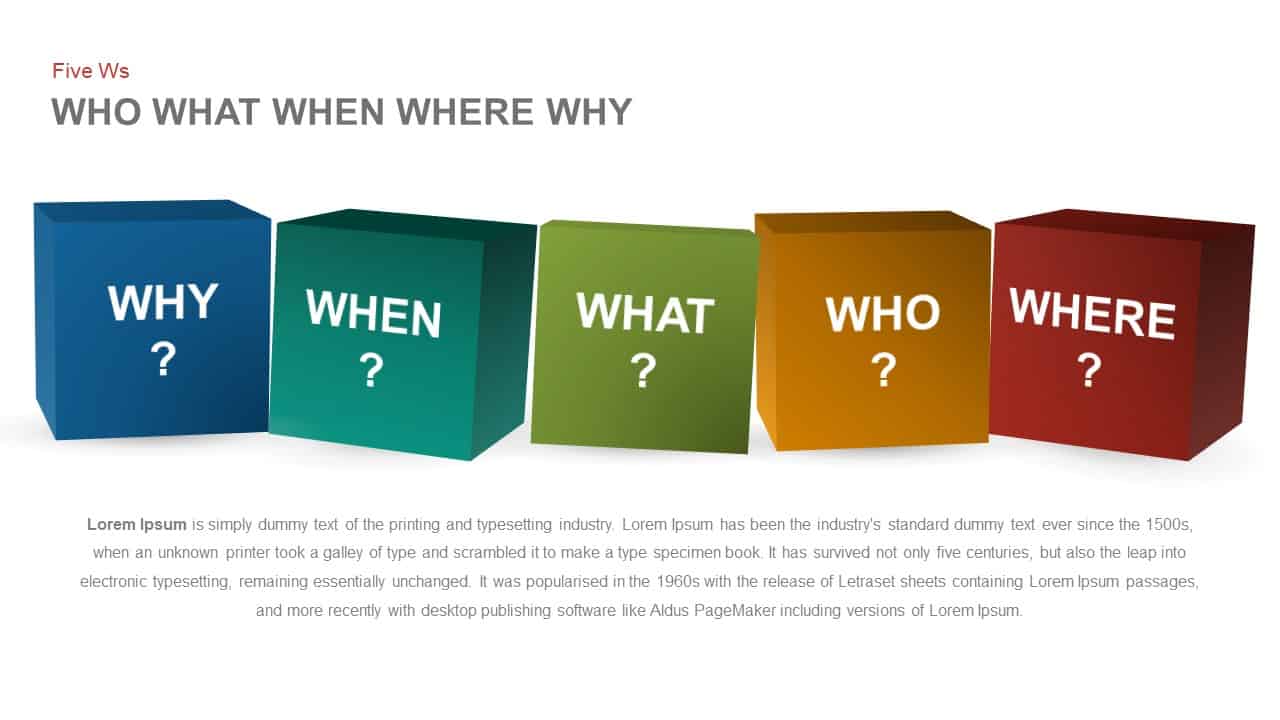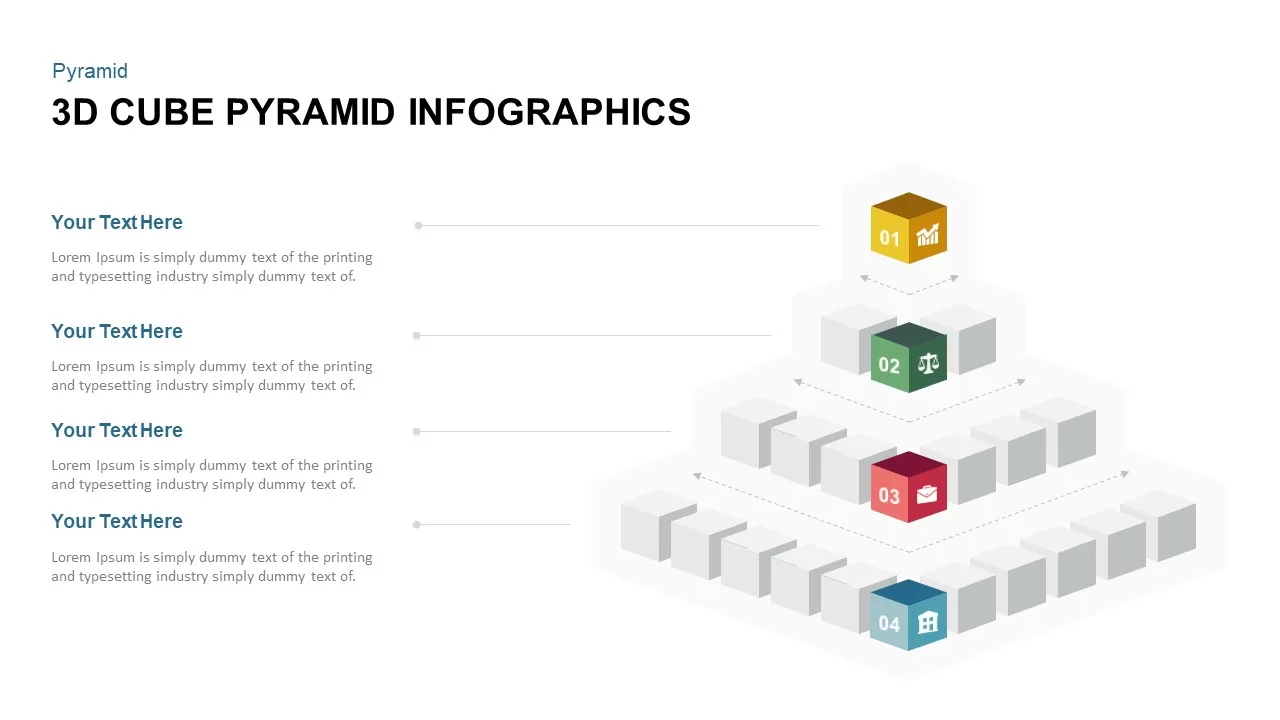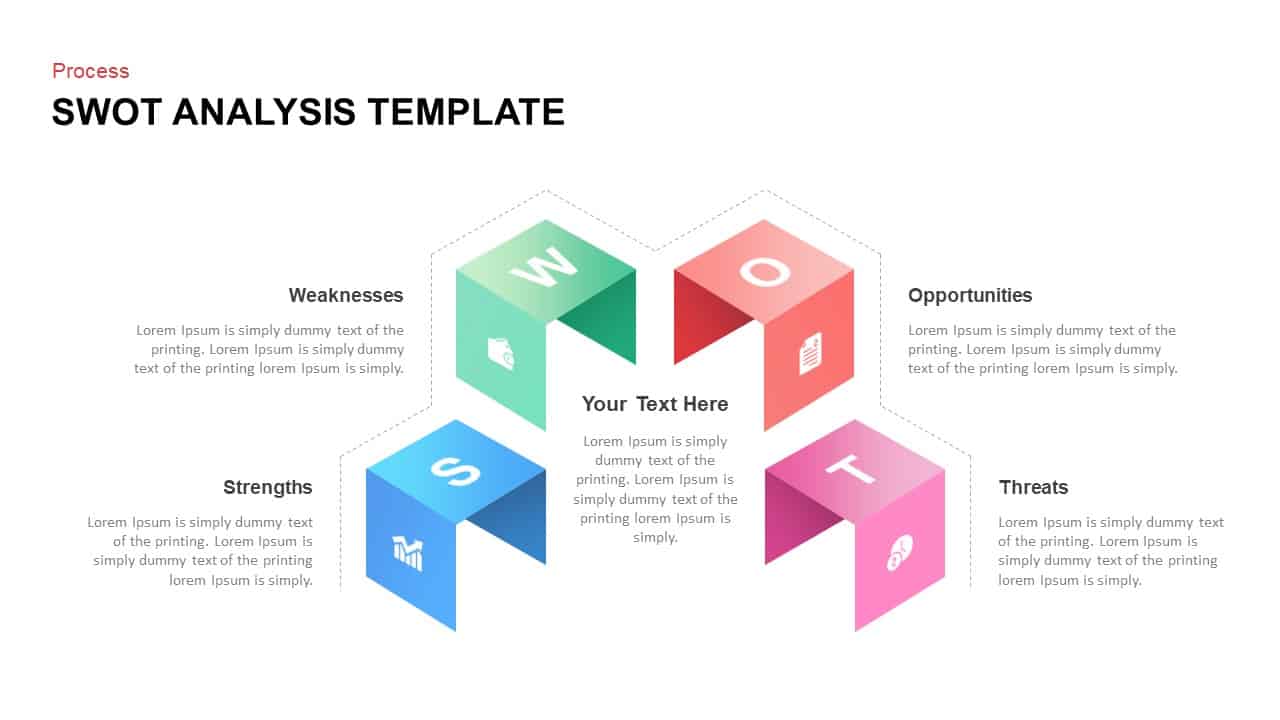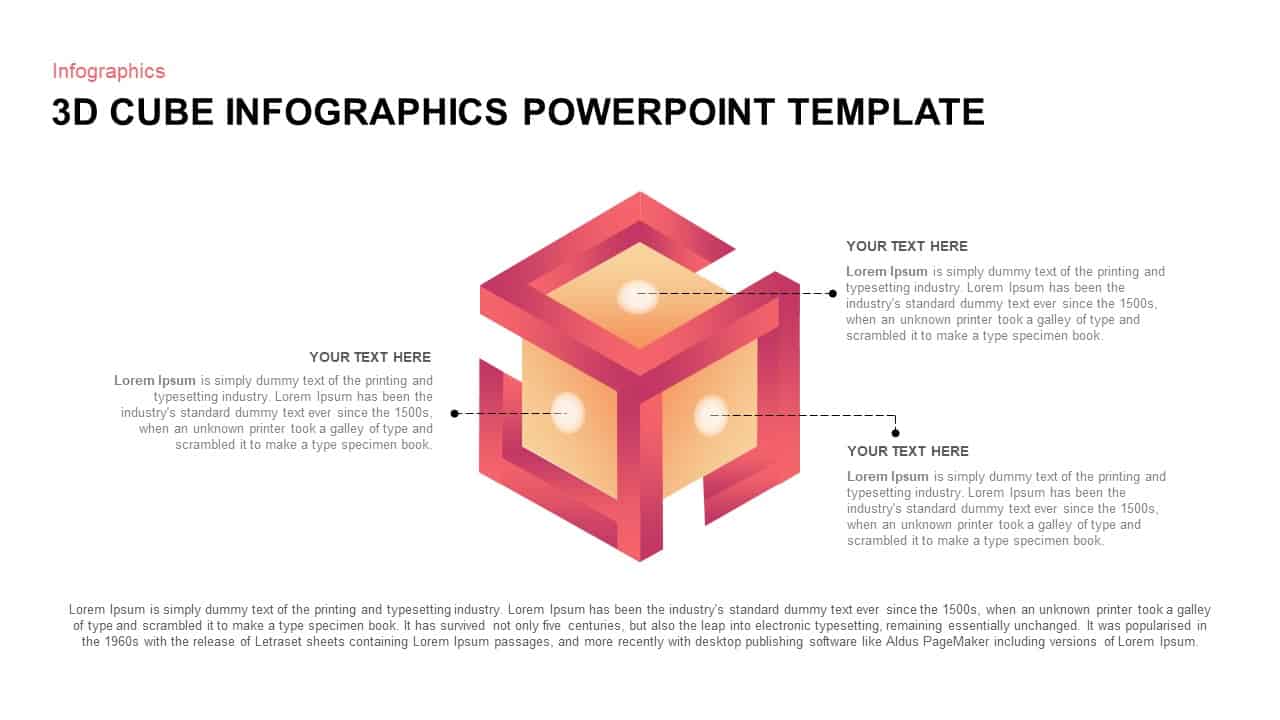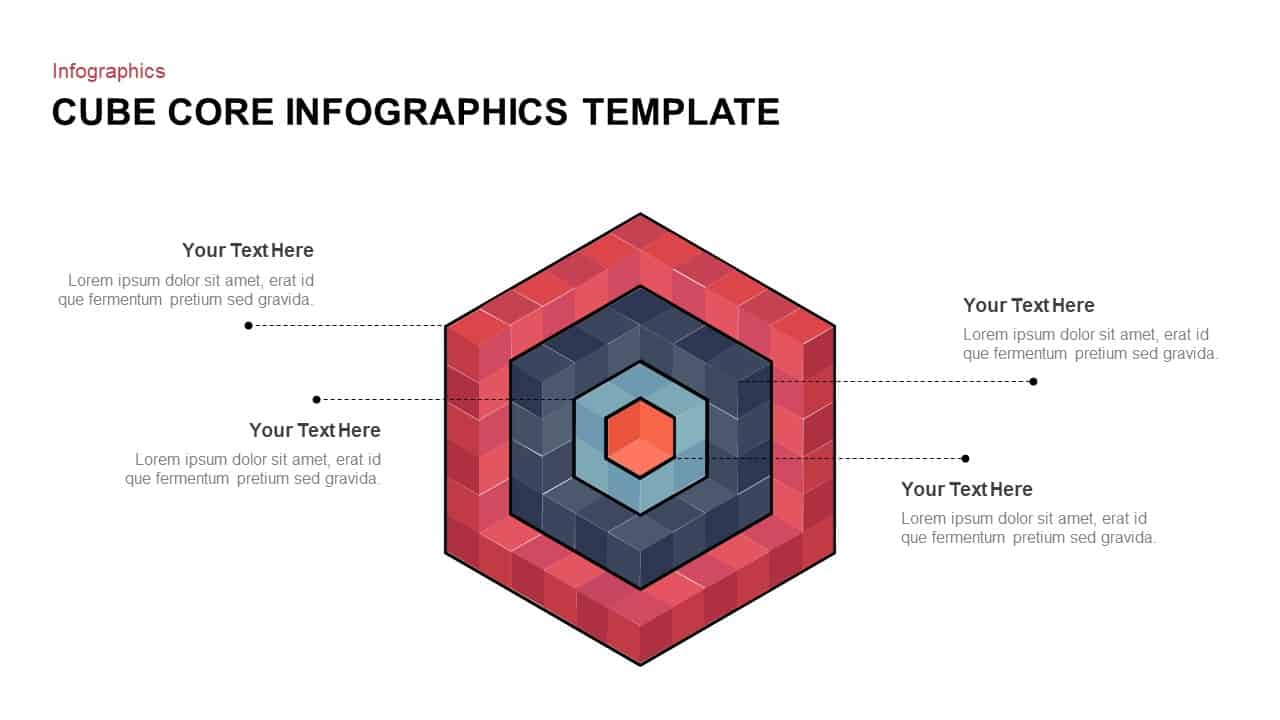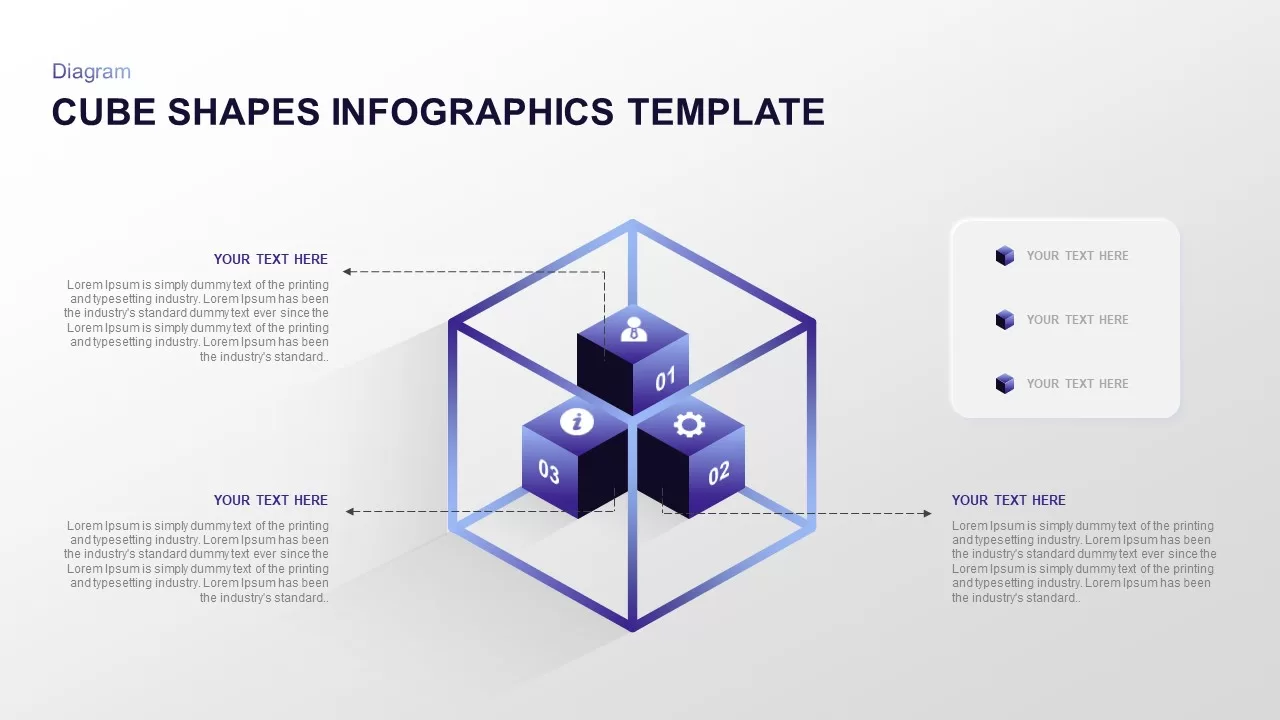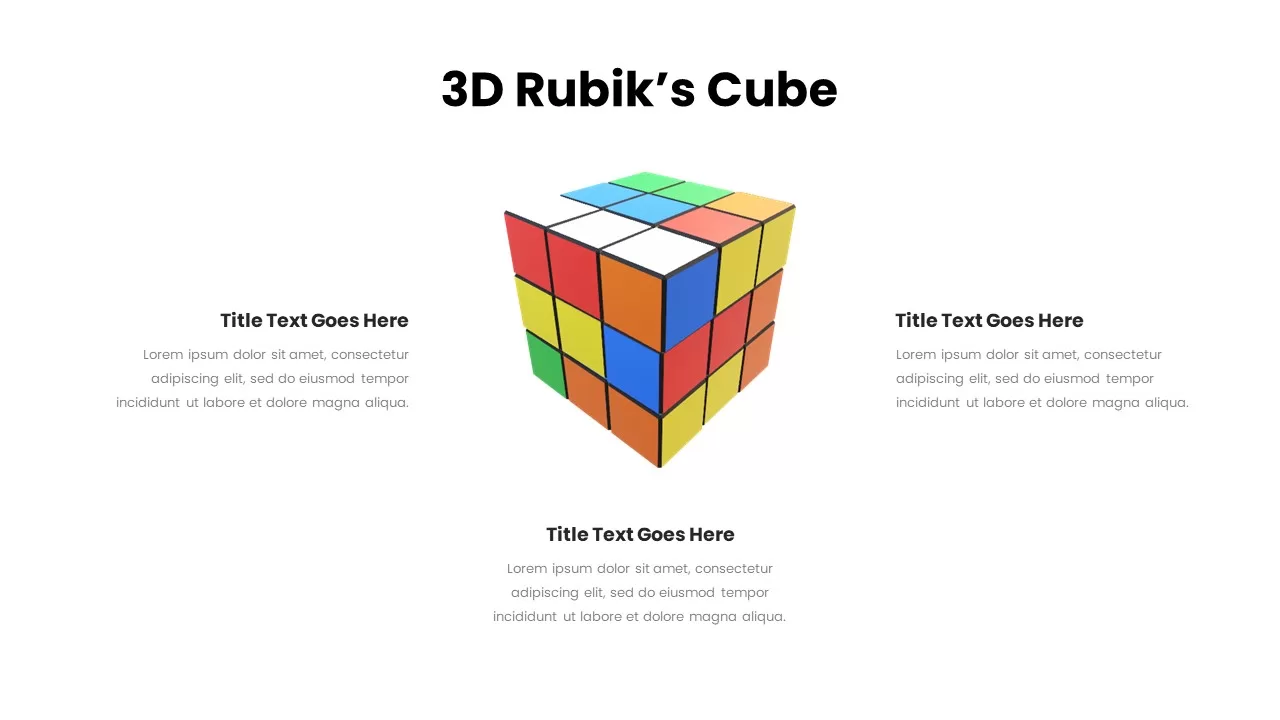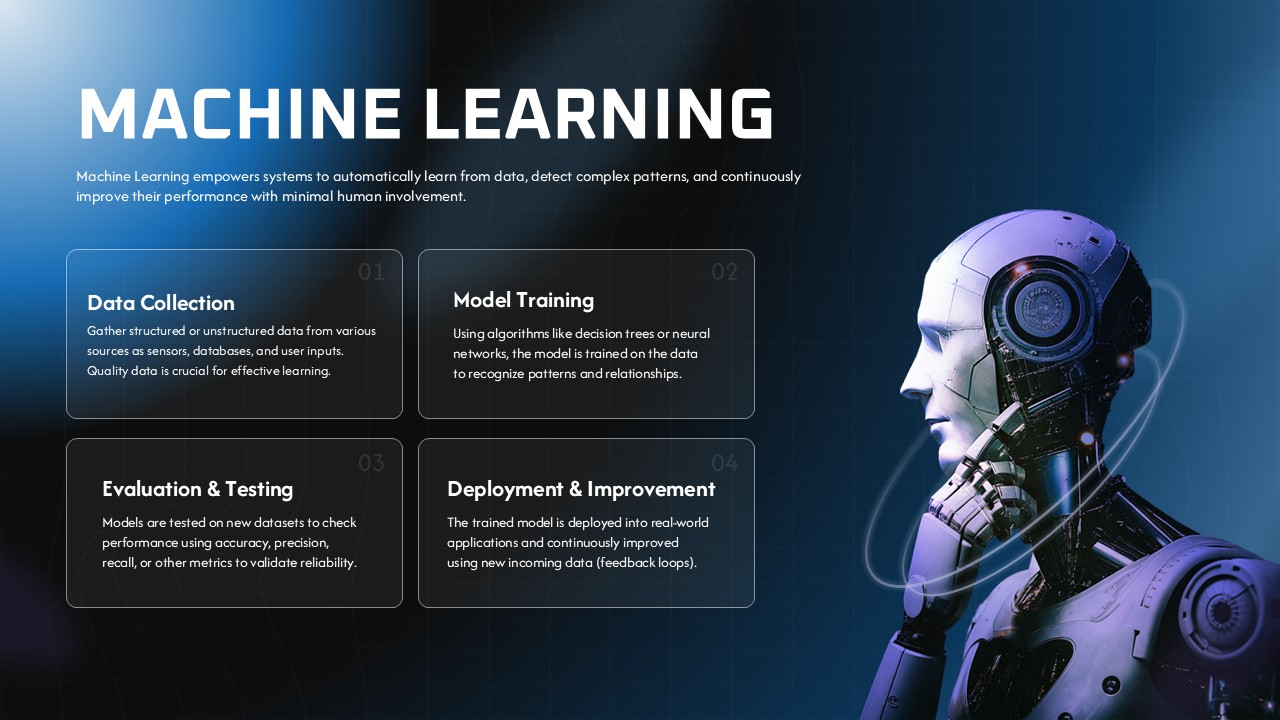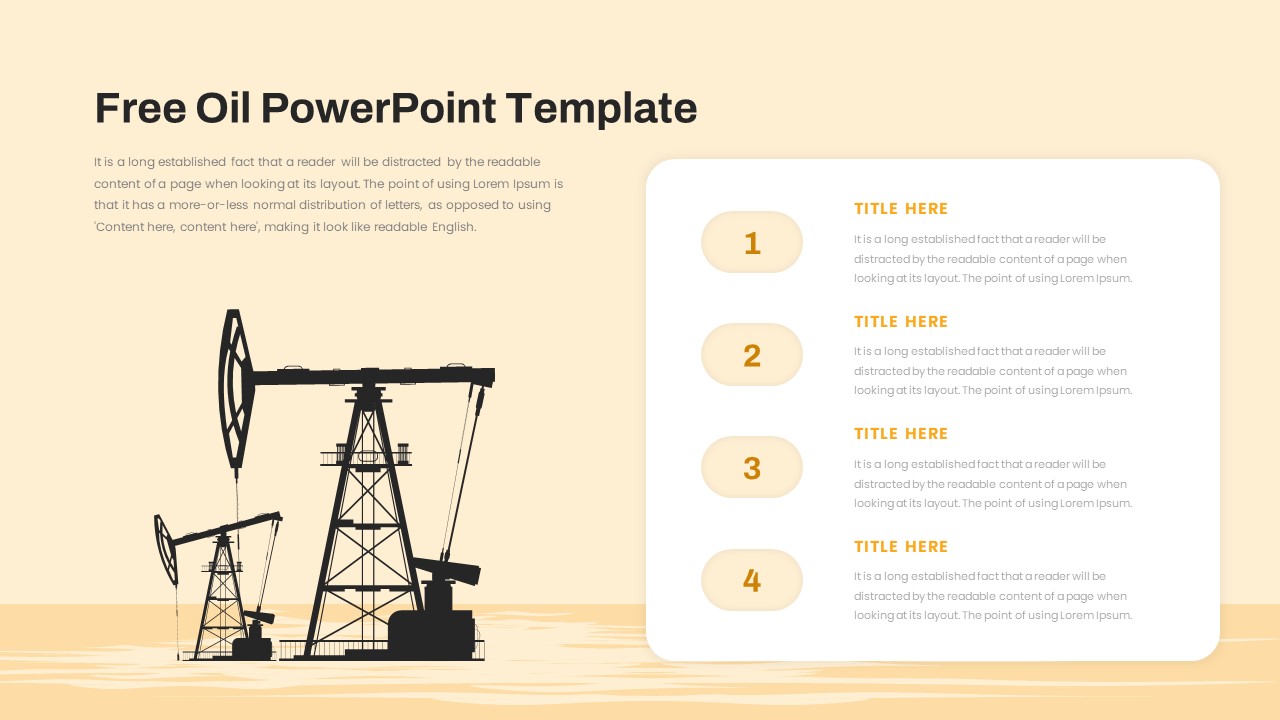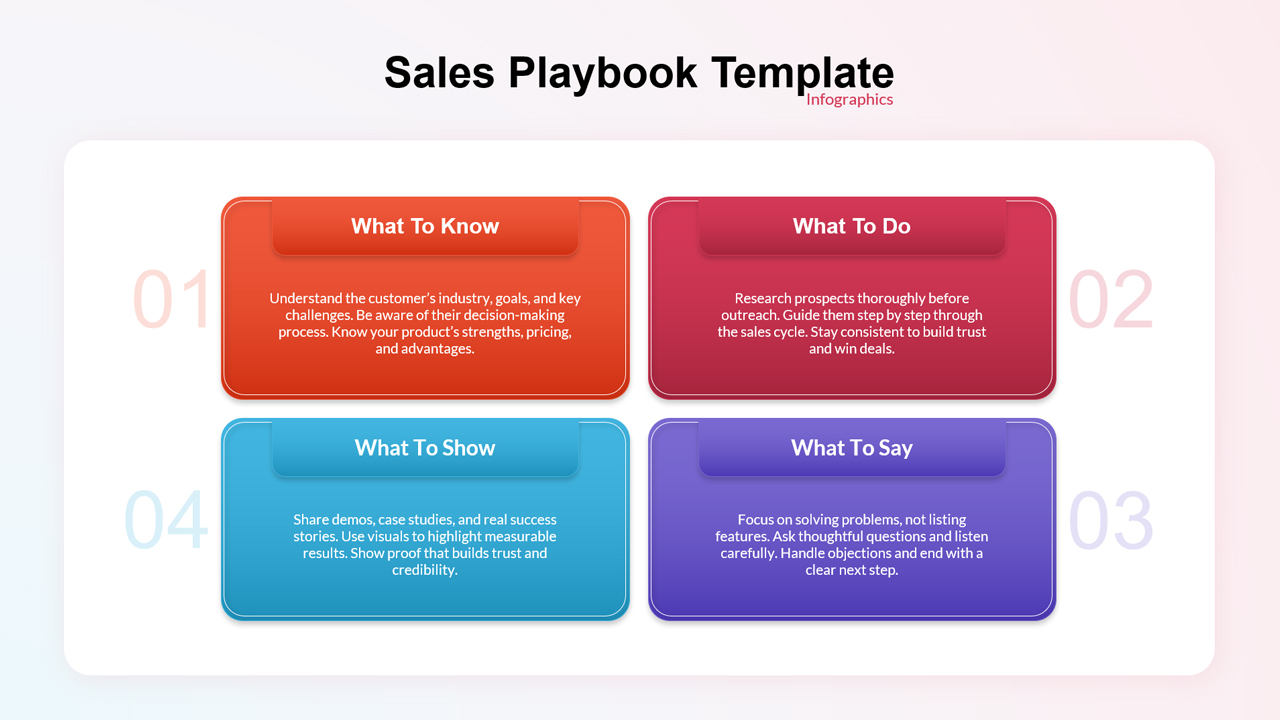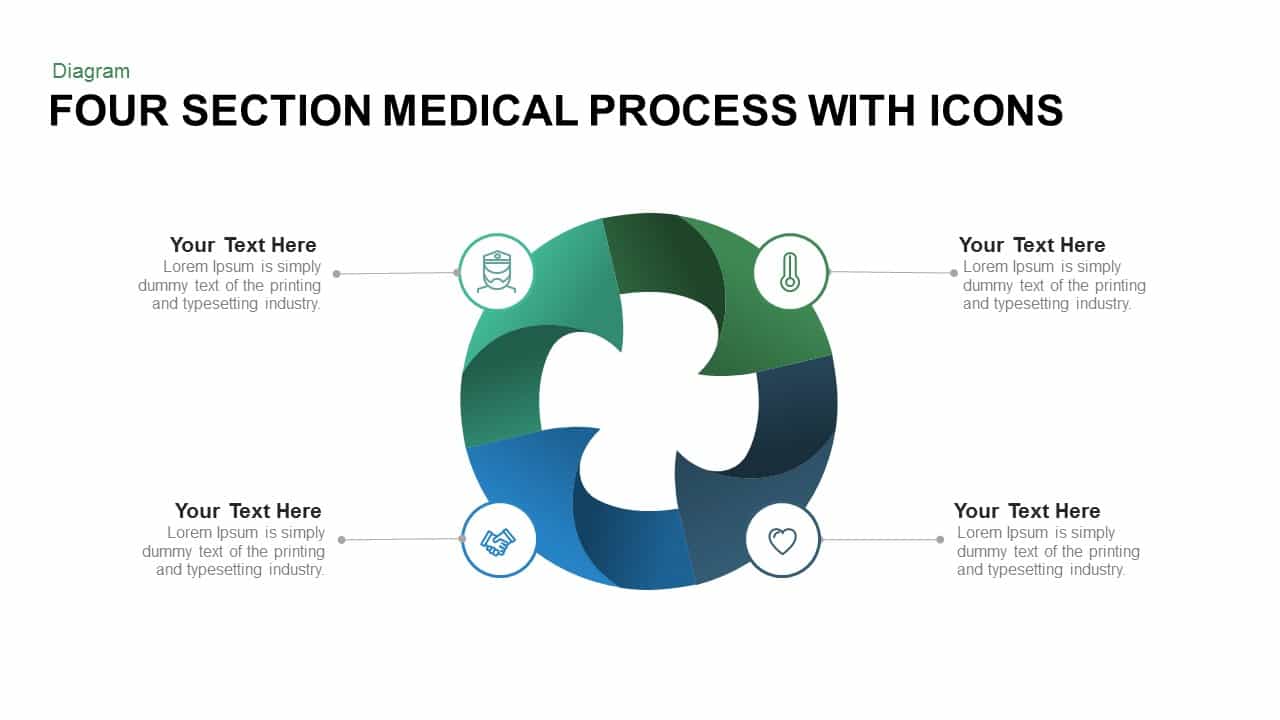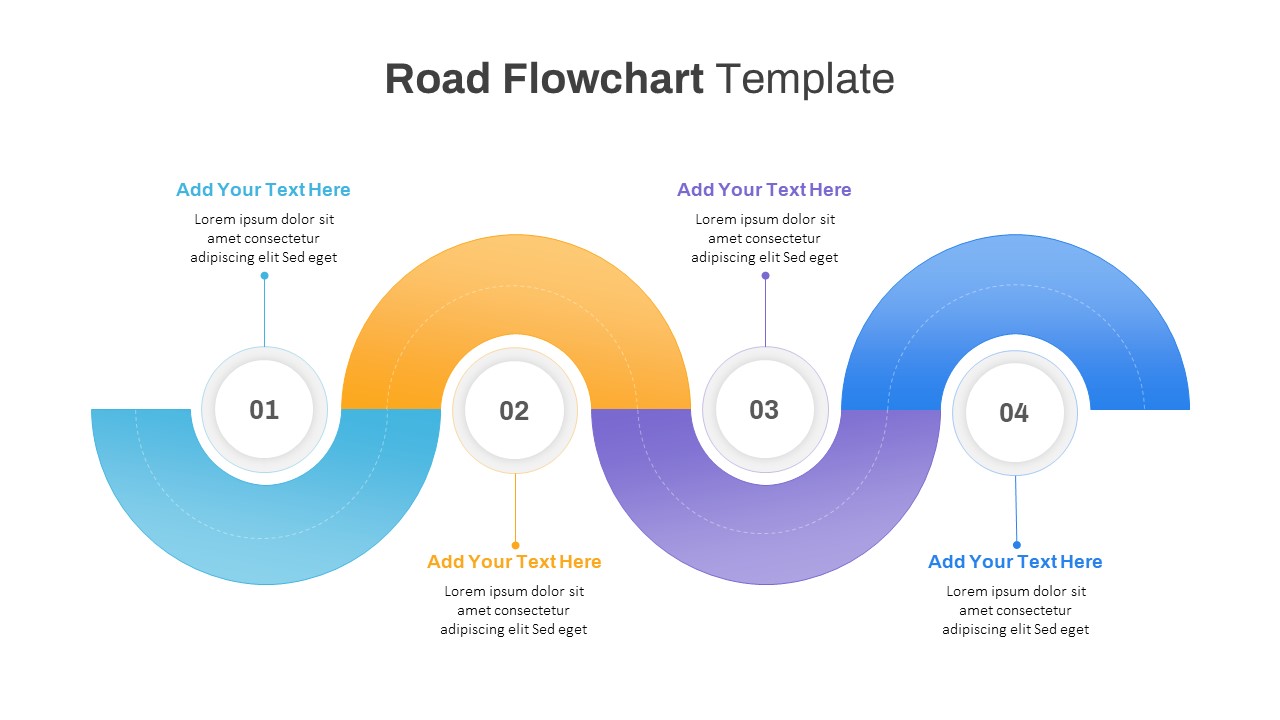3D Cube Graphics for Four-Step Process Template for PowerPoint & Google Slides
Description
Empower your presentations with this versatile 3D cube graphics slide, designed to illustrate four sequential steps, workflows, and assemblies with dimensional clarity. The template features a clean white backdrop that accentuates the four interlocking colored cubes—green, grey, yellow, and blue—arranged in a dynamic cluster that guides the eye through each phase. Each cube is equipped with a minimalist icon placeholder to symbolize processes, KPIs, or strategic pillars. Numbered circular labels surround the cube cluster, linked by subtle connector lines to customizable text areas. Built on an editable master slide, every element—from the 3D block shapes and color fills to typography and spacing—can be tailored to match corporate branding or presentation themes. The slide supports smooth animations in PowerPoint and dynamic transitions in Google Slides, ensuring seamless playback across devices and collaboration platforms. Optional slide variations support both four- and five-block configurations, giving you flexibility for different presentation scenarios.
This infographic-style layout simplifies complex information into an engaging visual narrative. Users can replace icons, update colors, and reposition text placeholders in seconds, reducing manual editing and accelerating deck production. The rigid cubic structure creates a sense of unity, while the 3D effect adds depth and grabs audience attention. Whether illustrating process phases, product component assembly, or multi-stage project timelines, this slide integrates effortlessly into larger decks. The high-definition vector graphics guarantee crisp rendering in both PowerPoint and Google Slides, and adjustable cube rotation and reflection effects provide additional customization options. By leveraging this slide, presenters can communicate four key elements with precision, enhance audience engagement, and drive data-driven discussions with polished aesthetic appeal.
Who is it for
Marketing teams, project managers, and strategy consultants will find this four-step 3D cube diagram invaluable for conveying phased plans, milestones, and KPI breakdowns. Educators, trainers, and business analysts can use it to teach sequential concepts, workshop agendas, or performance reviews with visual precision.
Other Uses
Beyond process mapping, repurpose this slide to showcase product feature comparisons, component assembly sequences, or system architecture overviews. Duplicate and recolor the cubes to create project roadmaps, departmental goals, or case study highlights with minimal editing.
Login to download this file