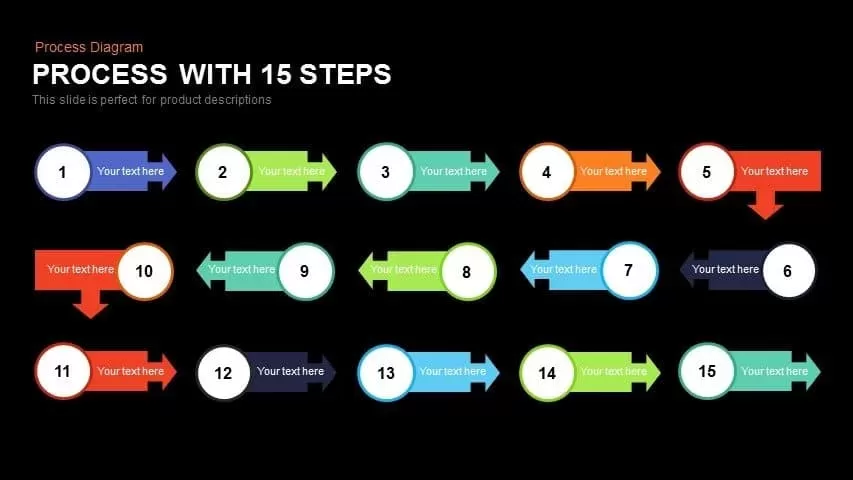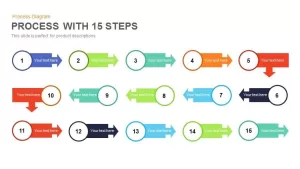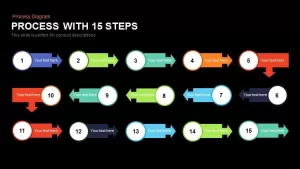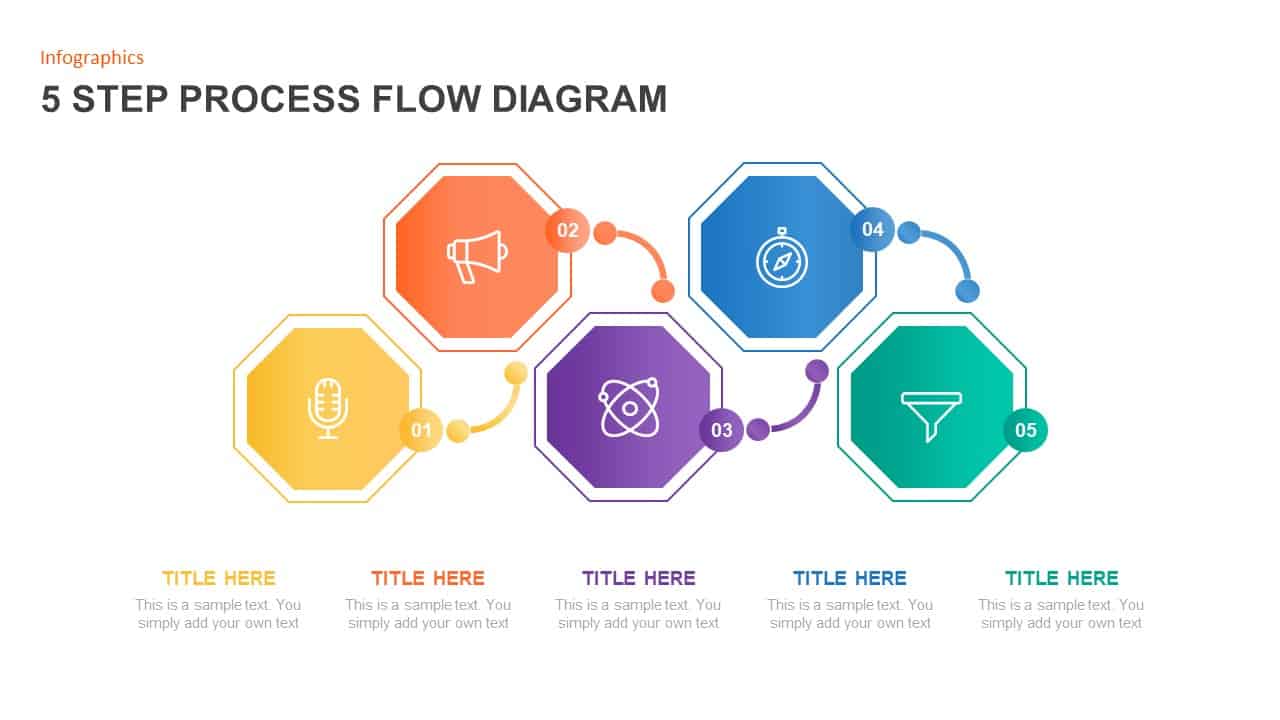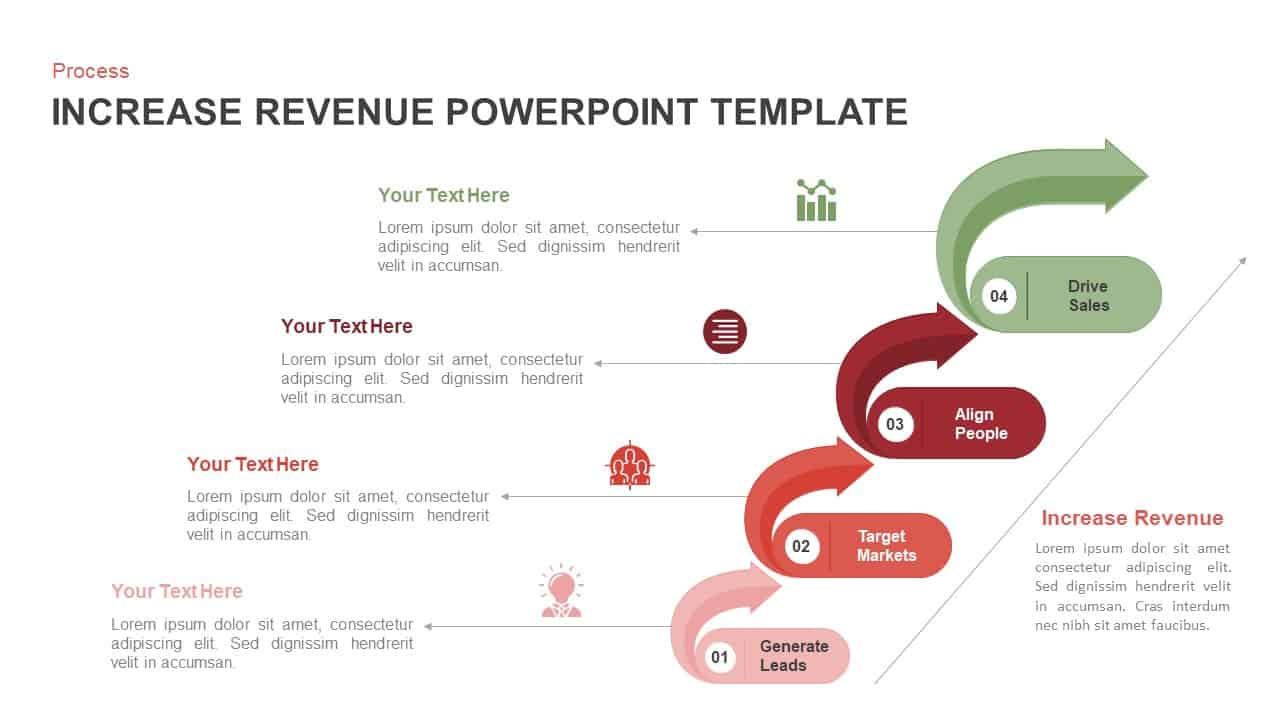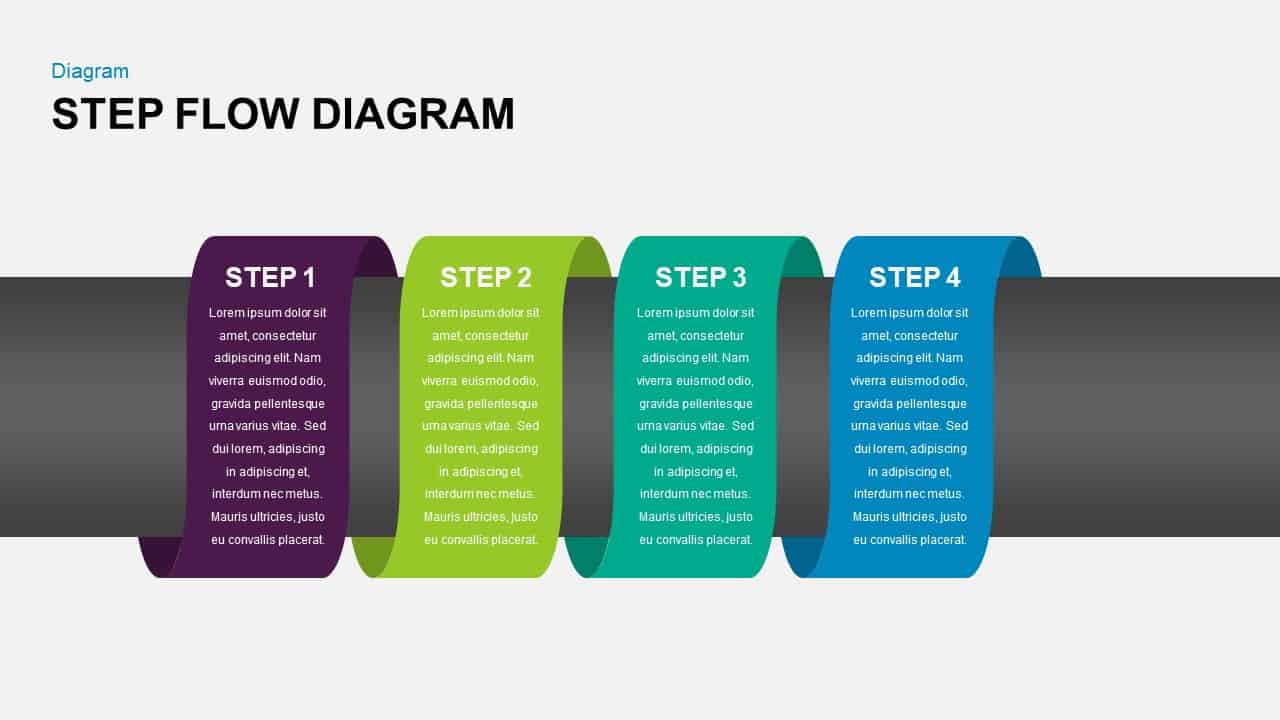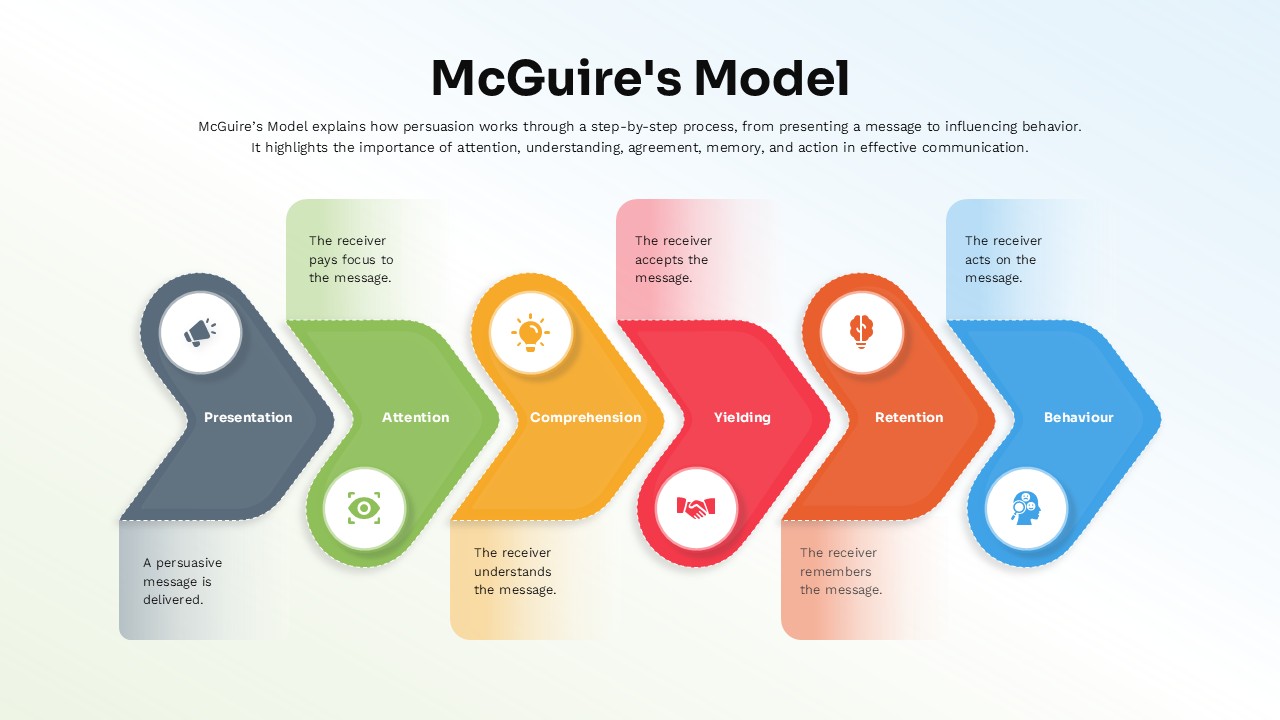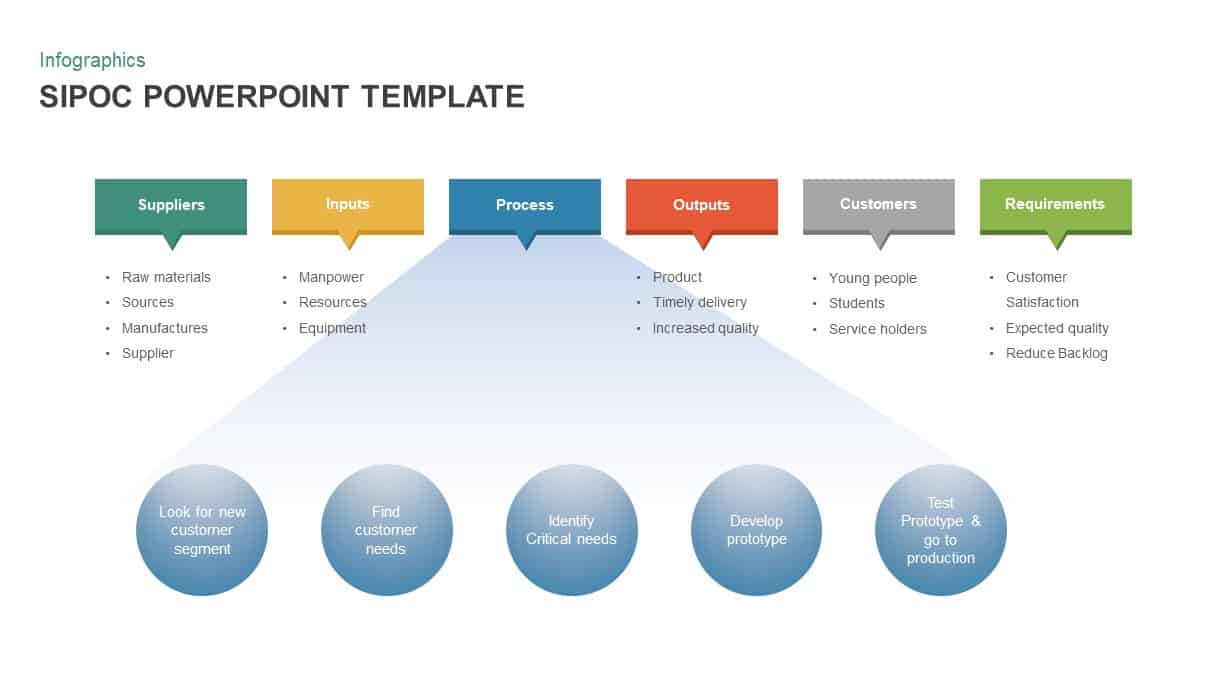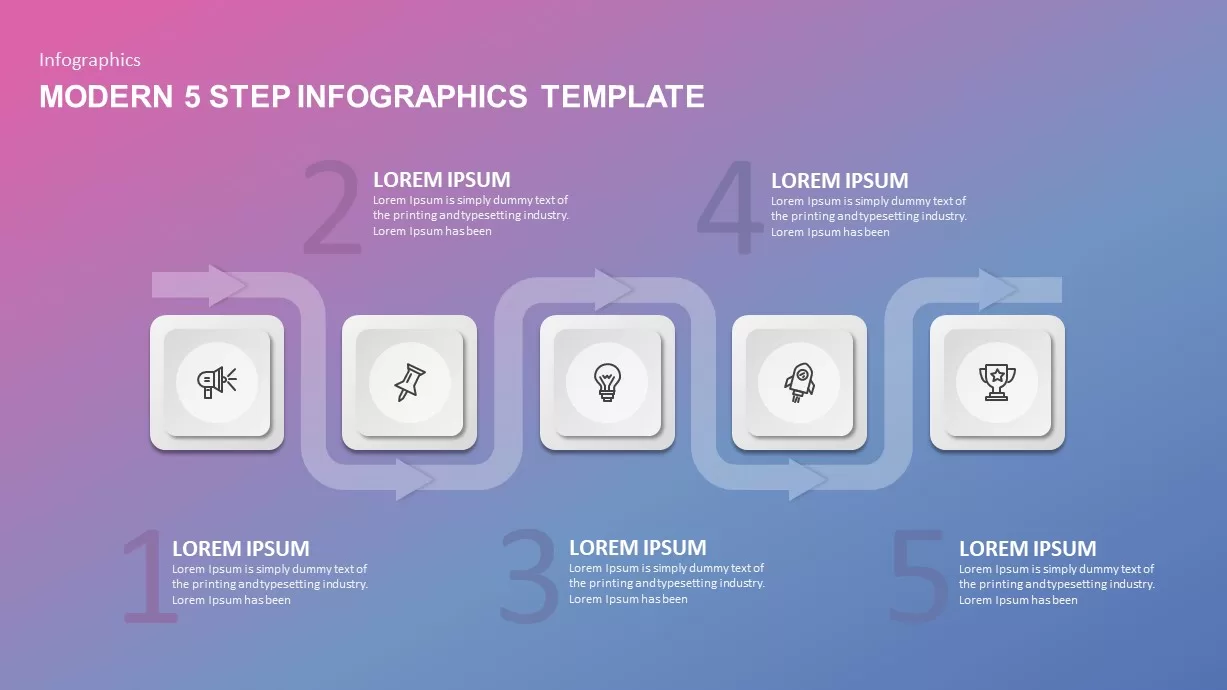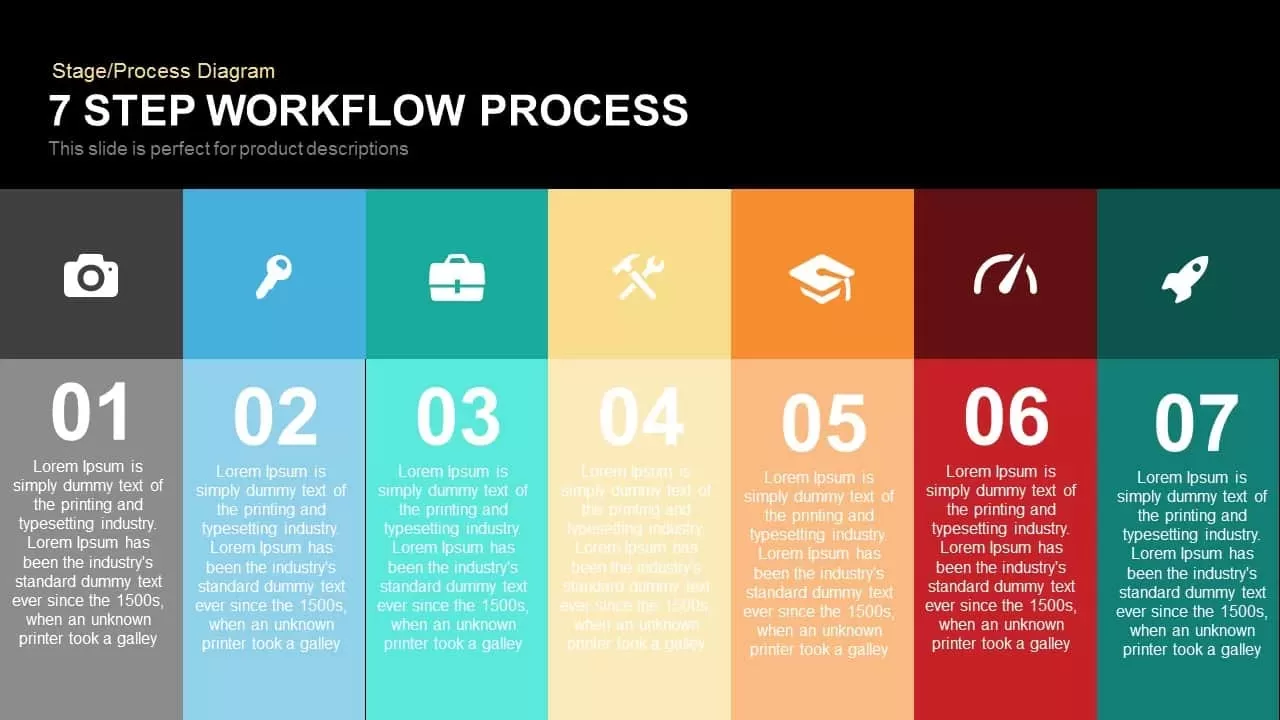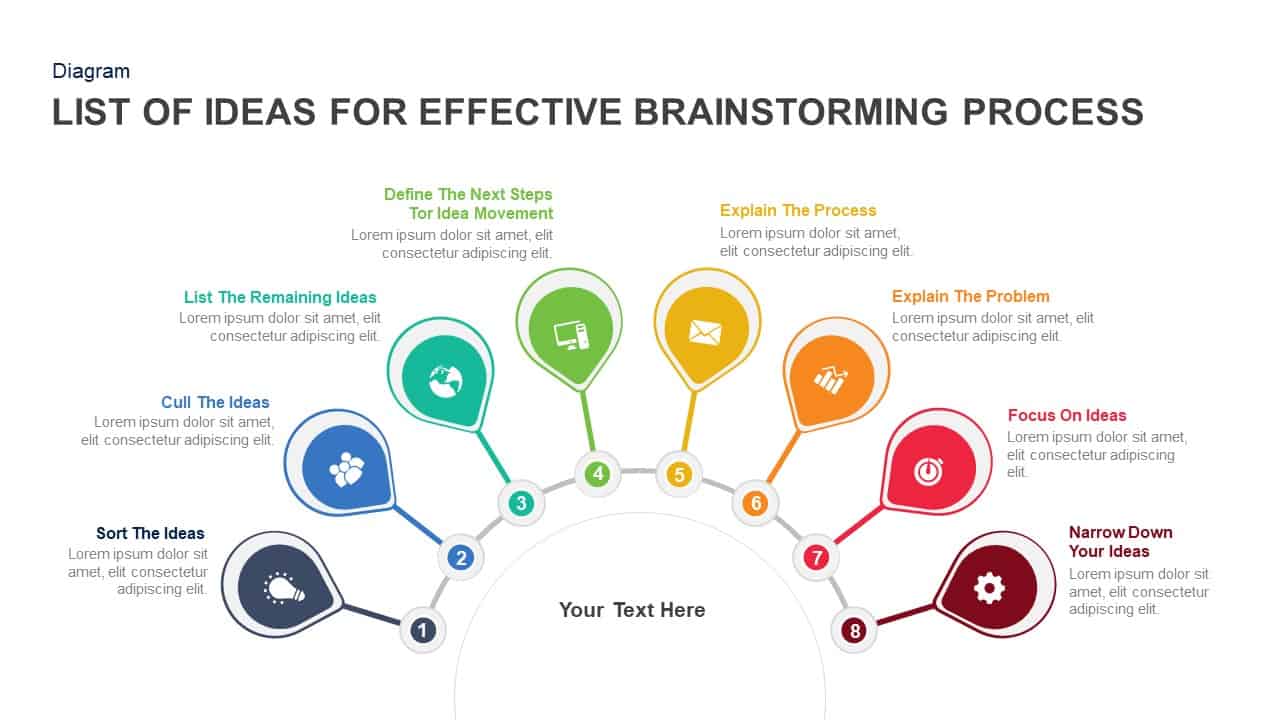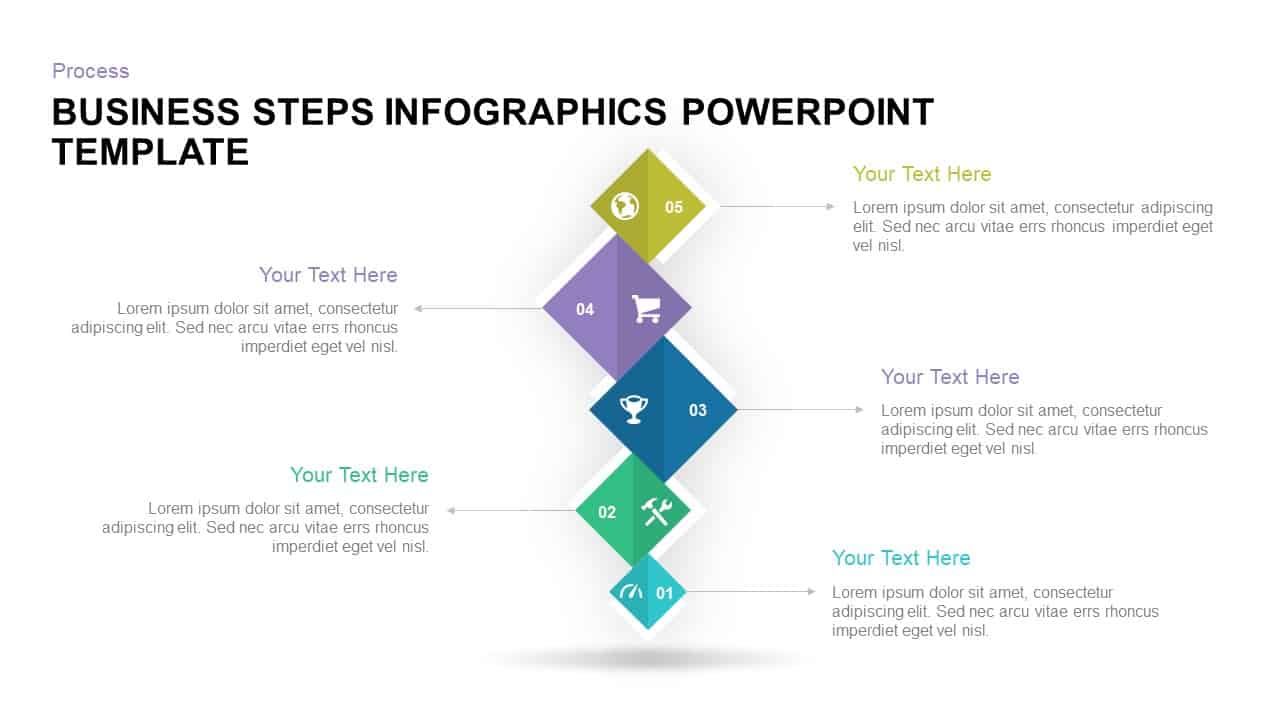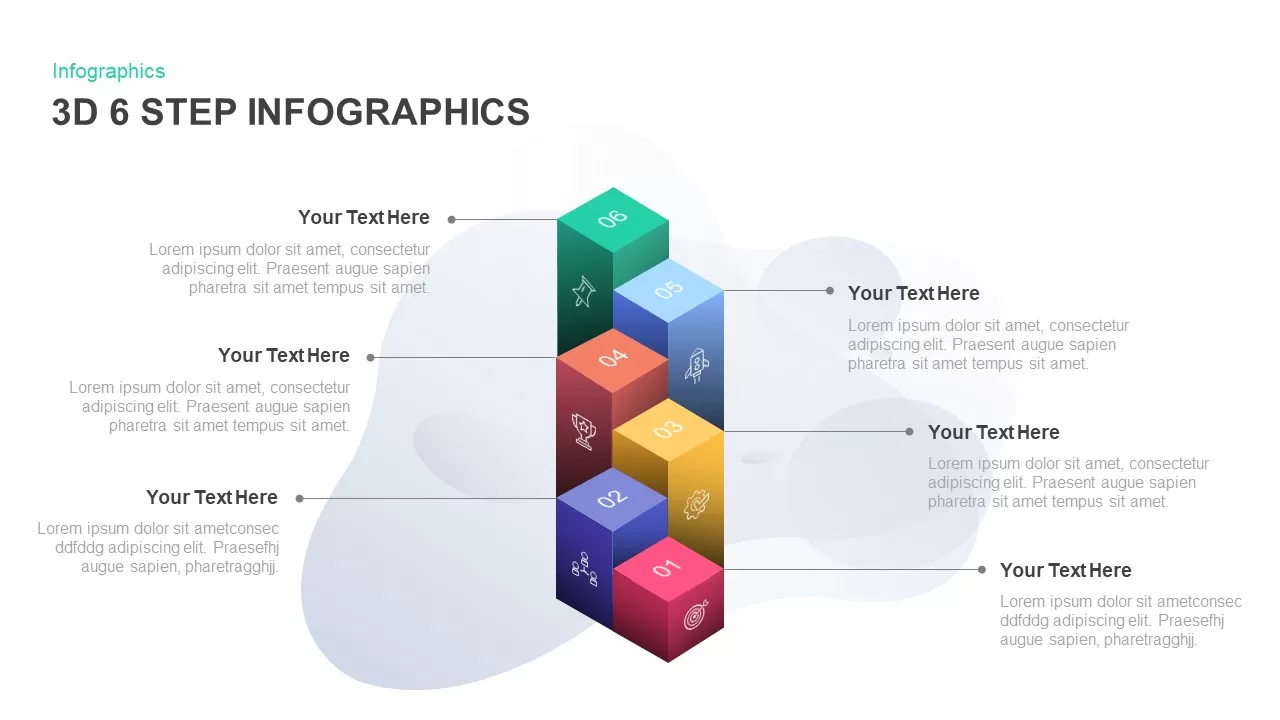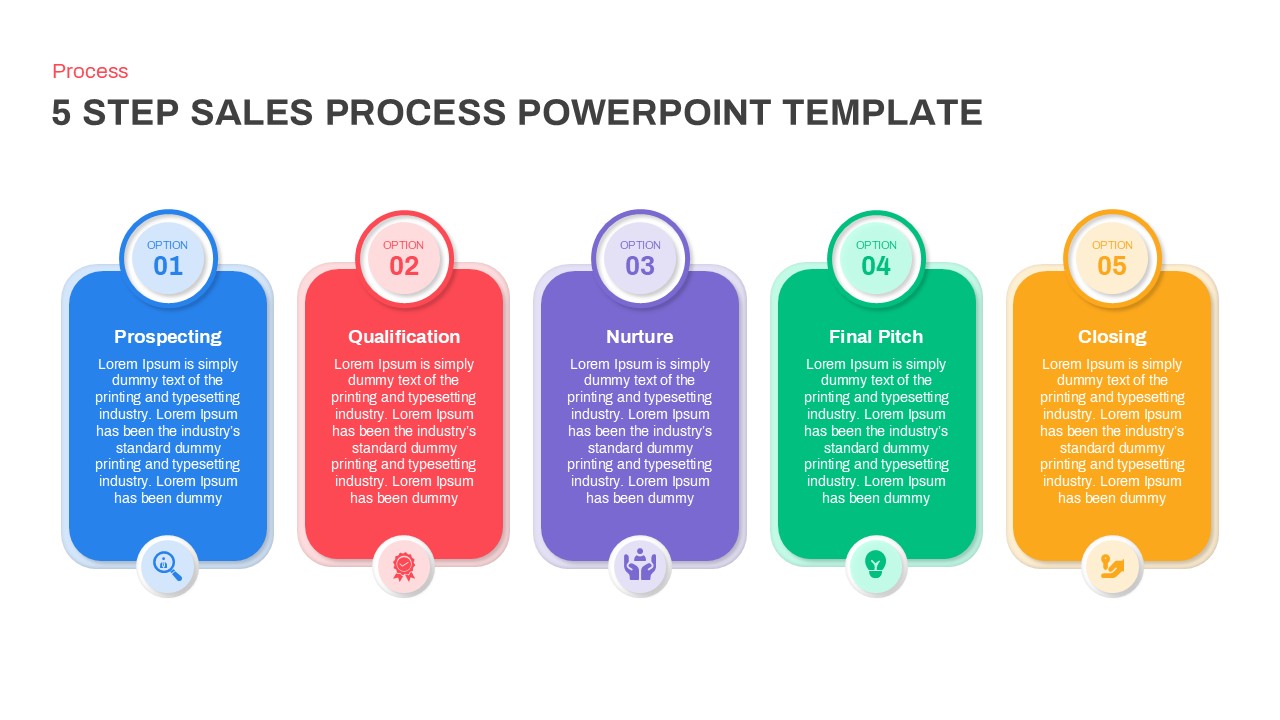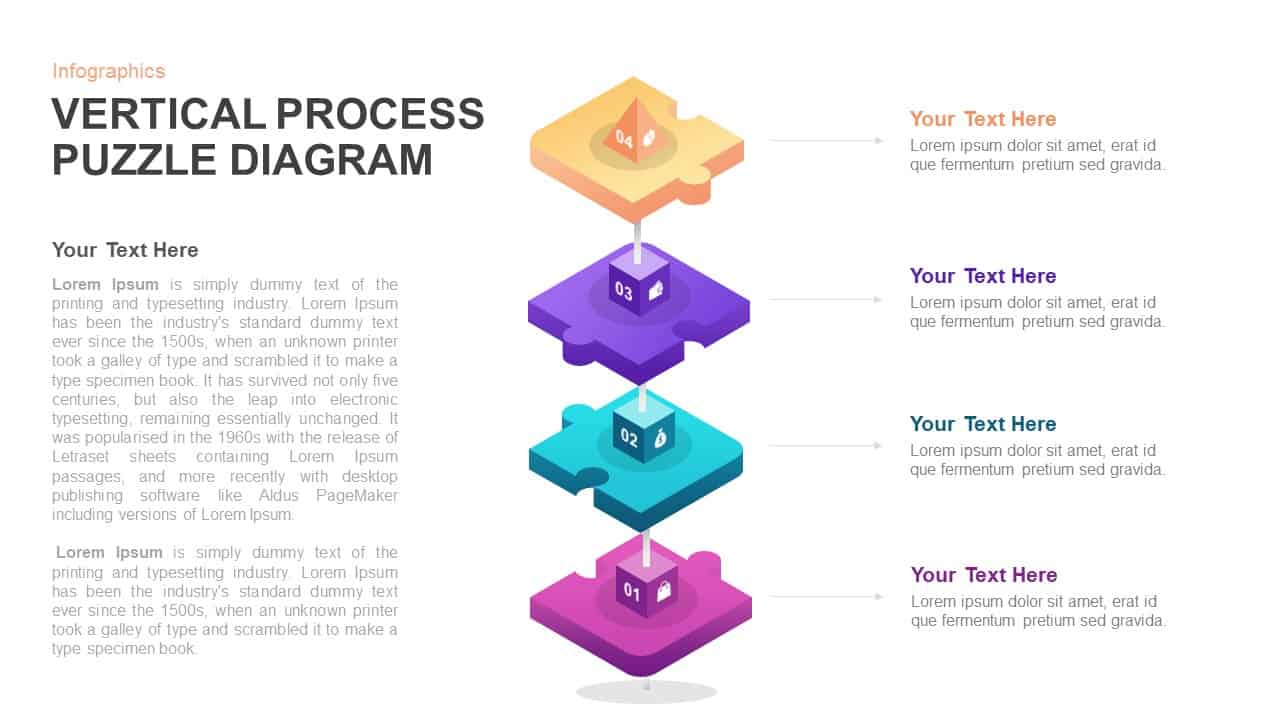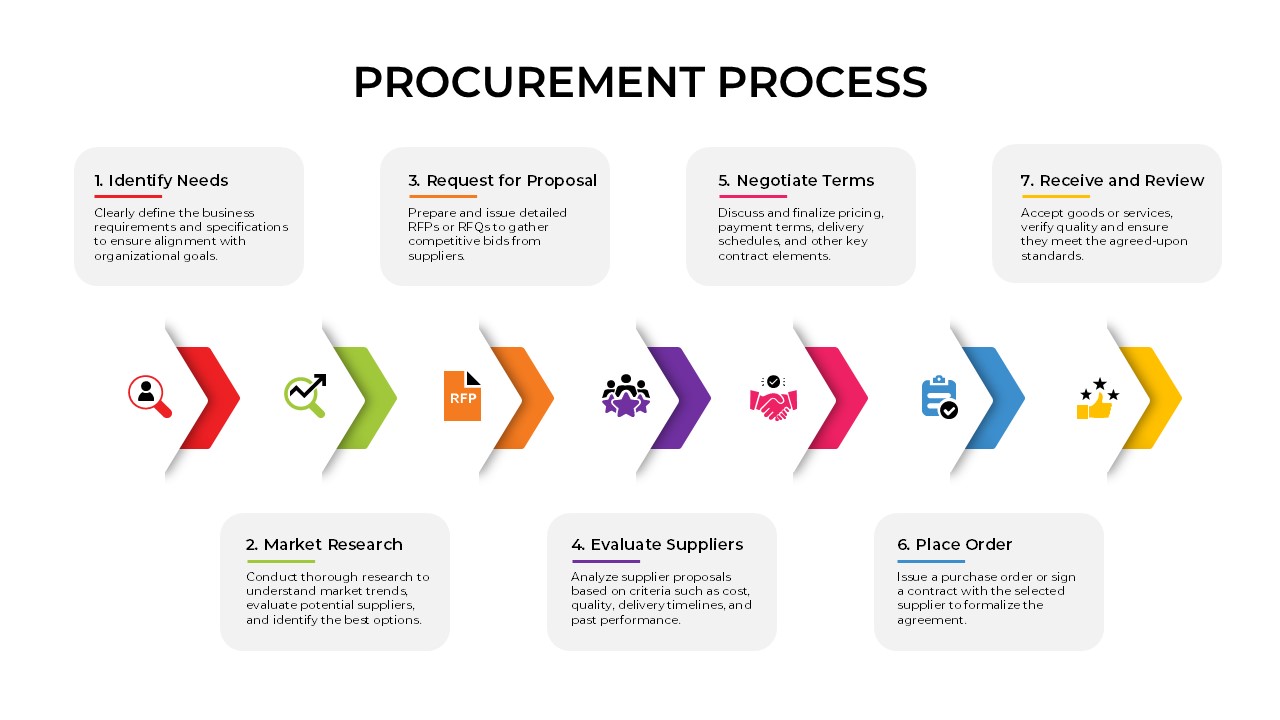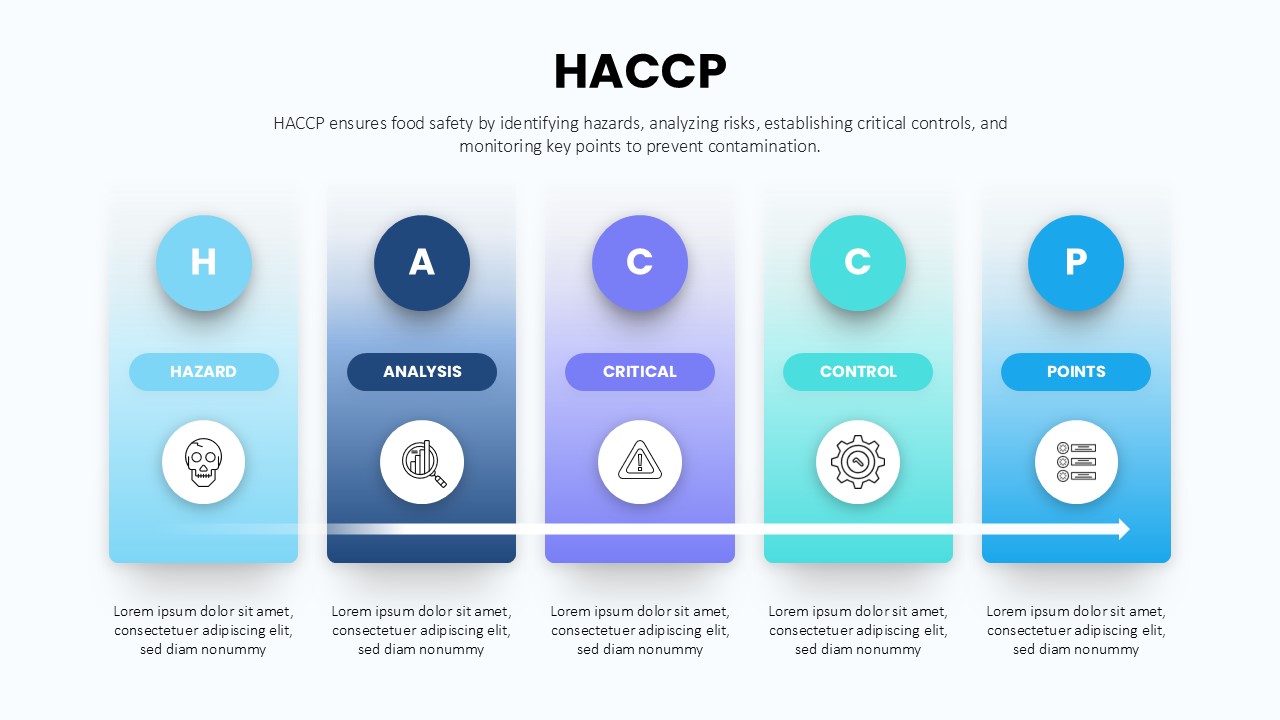15-Step Process Flow Diagram Template for PowerPoint & Google Slides
Leverage this detailed 15-step process diagram slide to illustrate complex workflows, project phases, or product roadmaps with precision and visual clarity. Featuring fifteen sequential arrow shapes paired with numbered circular nodes, each step is color-coded across a multi-color palette to ensure easy differentiation and audience engagement. The clean white background, subtle drop shadows, and consistent iconography create a polished look that highlights your content without overwhelming slides with unnecessary embellishments.
Editable placeholder text and vector arrow shapes allow you to adapt step descriptions, insert custom icons, and modify color themes in seconds via master-slide controls. The fully scalable design ensures crisp rendering at any resolution, whether presenting on HD screens, large-format displays, or printing handouts. Use built-in guides to maintain alignment and spacing consistency while adding or removing steps on-the-fly to reflect evolving project scopes or process updates.
Optimized for both PowerPoint and Google Slides, this template supports seamless collaboration across teams and devices, eliminating compatibility headaches and preserving visual fidelity. Whether mapping onboarding sequences, operational procedures, agile sprints, or multi-phase marketing campaigns, this slide provides a structured framework for storytelling and decision-making.
Beyond product descriptions, this fifteen-step diagram slide excels in training sessions, compliance workflows, operational audits, executive briefings, and strategic planning workshops. Duplicate the layout for parallel process comparisons, convert arrows into milestone markers for timelines, or integrate the graphic into dashboards and reports. With intuitive editing features and a versatile design, you can streamline complex information, drive stakeholder alignment, and deliver impactful presentations with maximum efficiency and minimal effort.
Who is it for
Project managers, business analysts, operations leads, marketing planners, and training coordinators will benefit from this 15-step process diagram when mapping workflows, sequencing project phases, or detailing multi-stage campaigns.
Other Uses
Repurpose this slide for compliance checklists, onboarding guides, risk-assessment workflows, executive roadmaps, sprint retrospectives, resource allocation plans, or any scenario that requires a clear, sequential visual framework.
Login to download this file