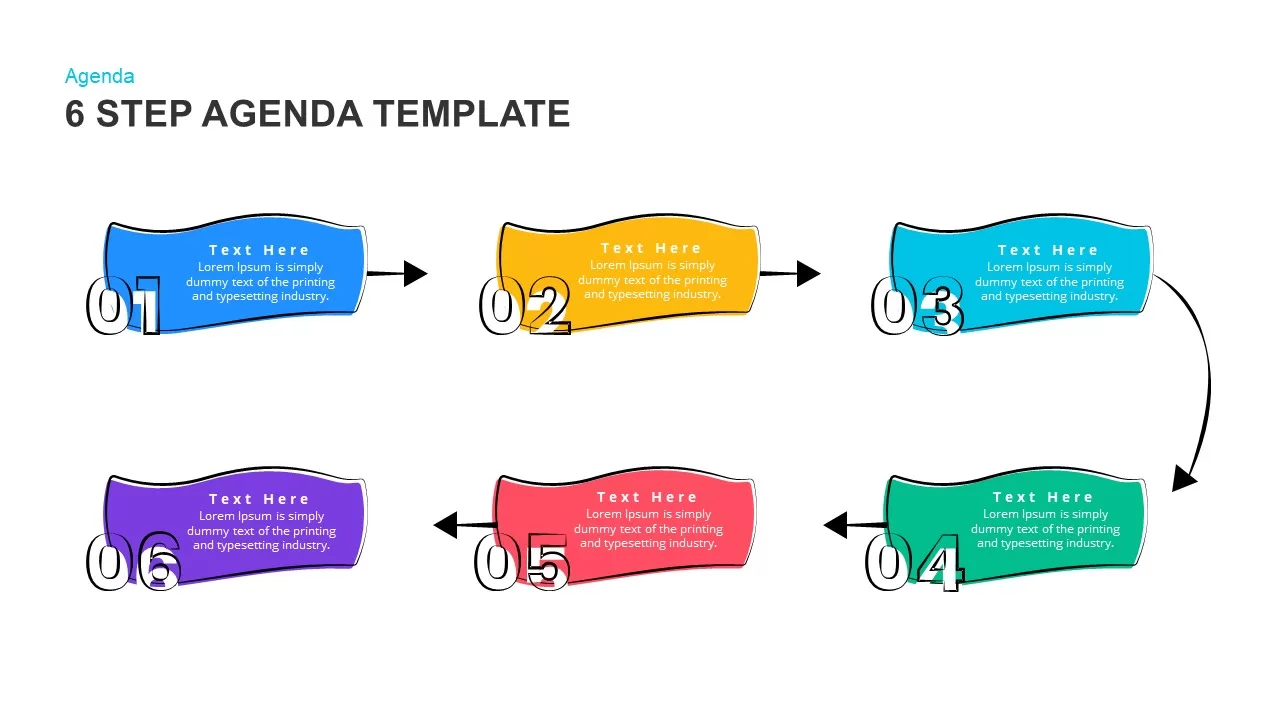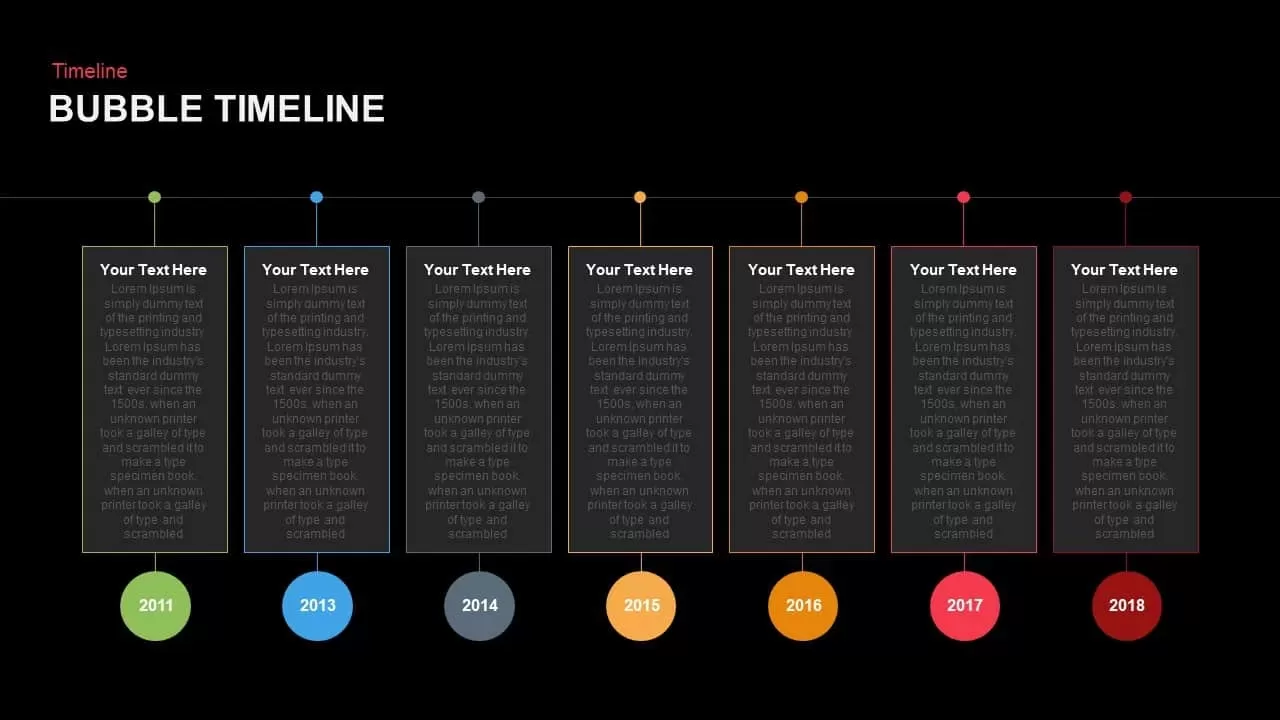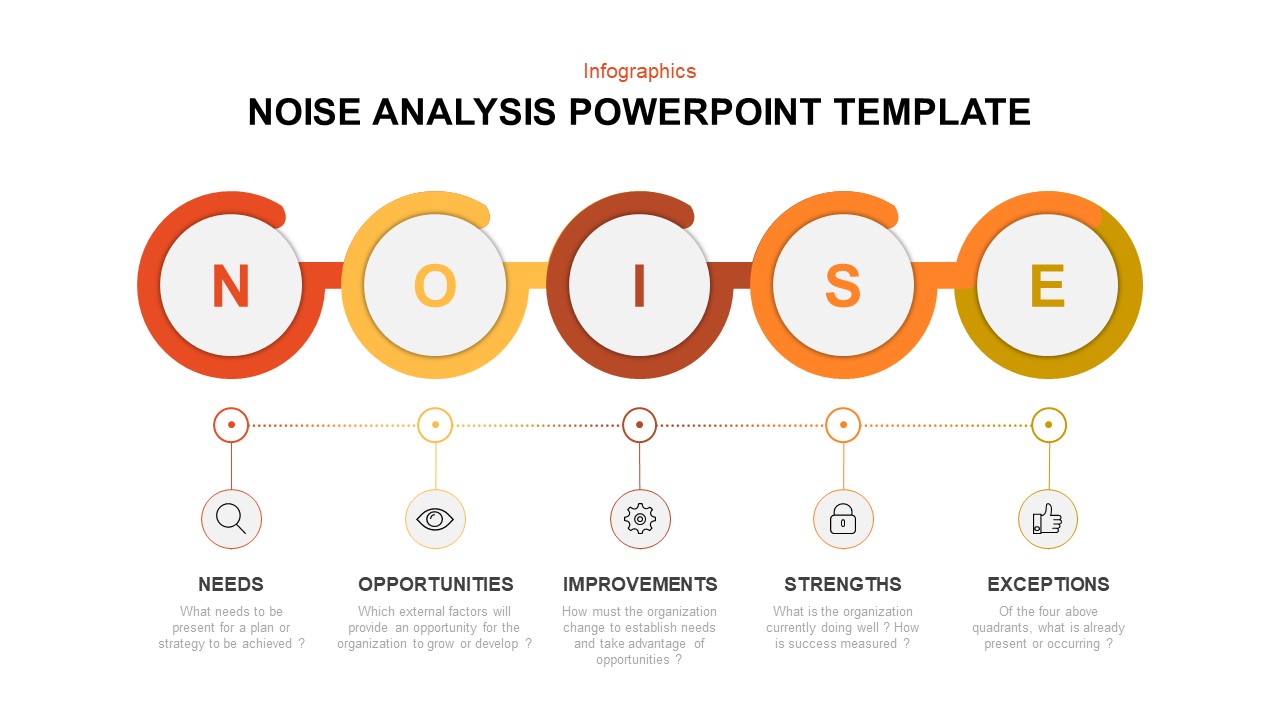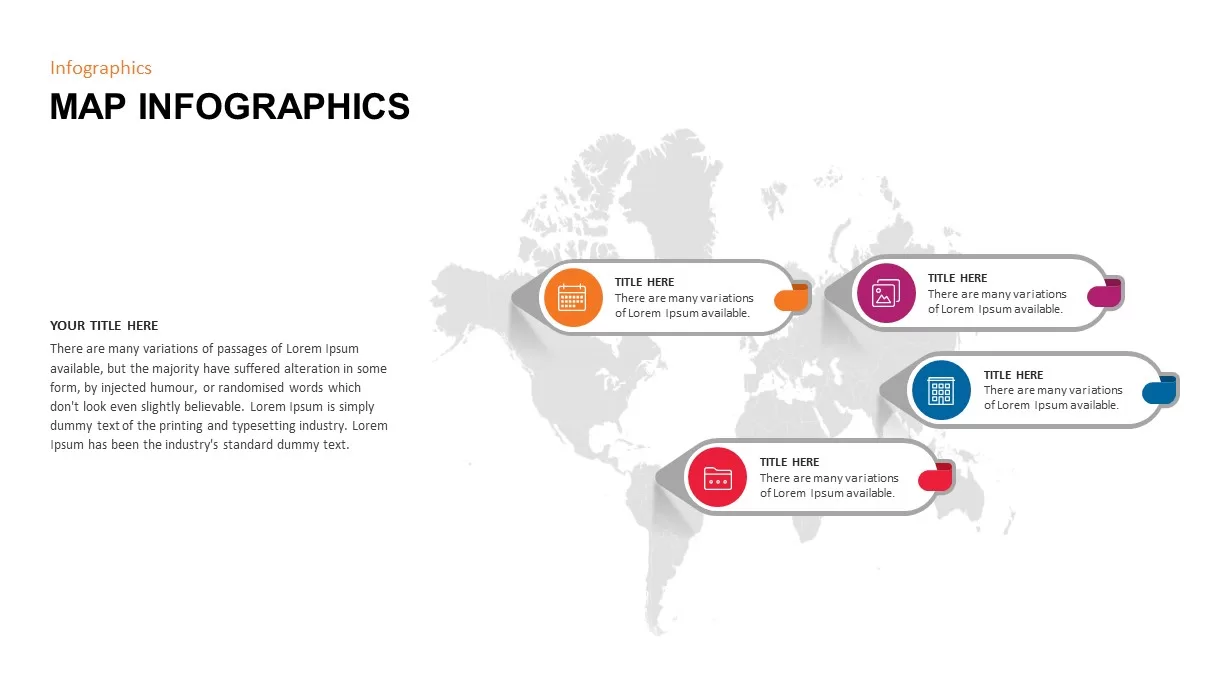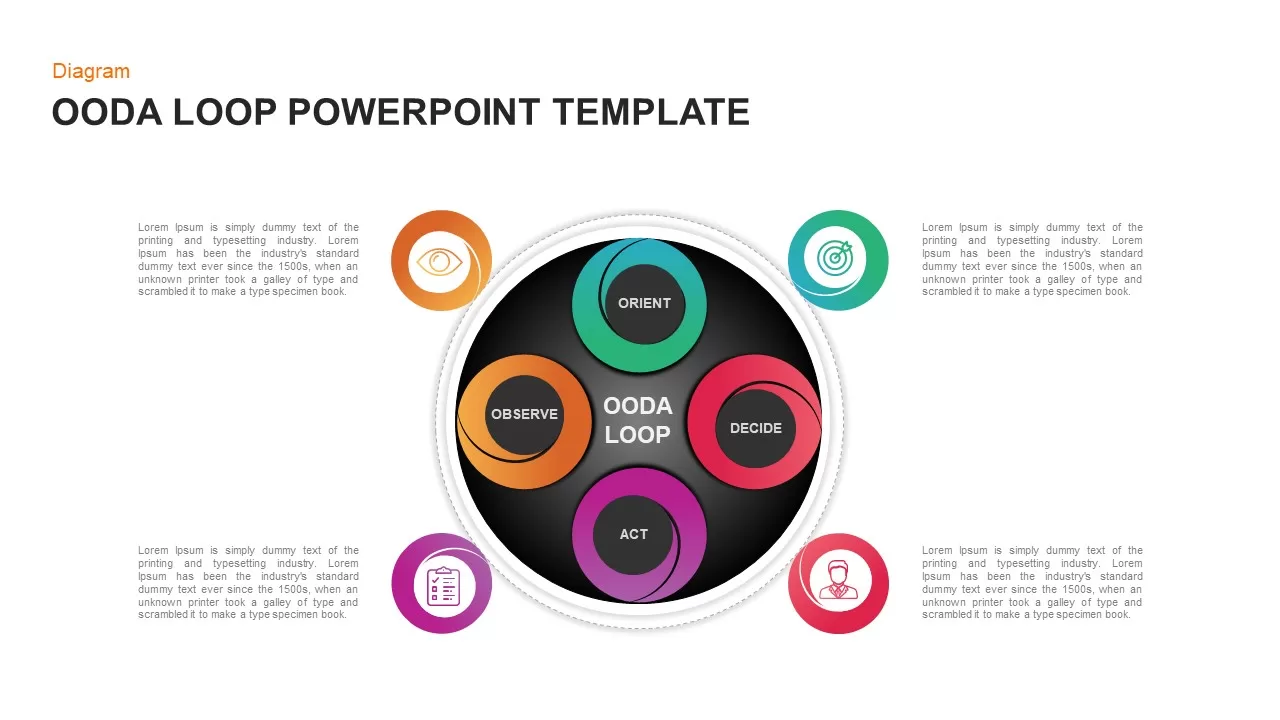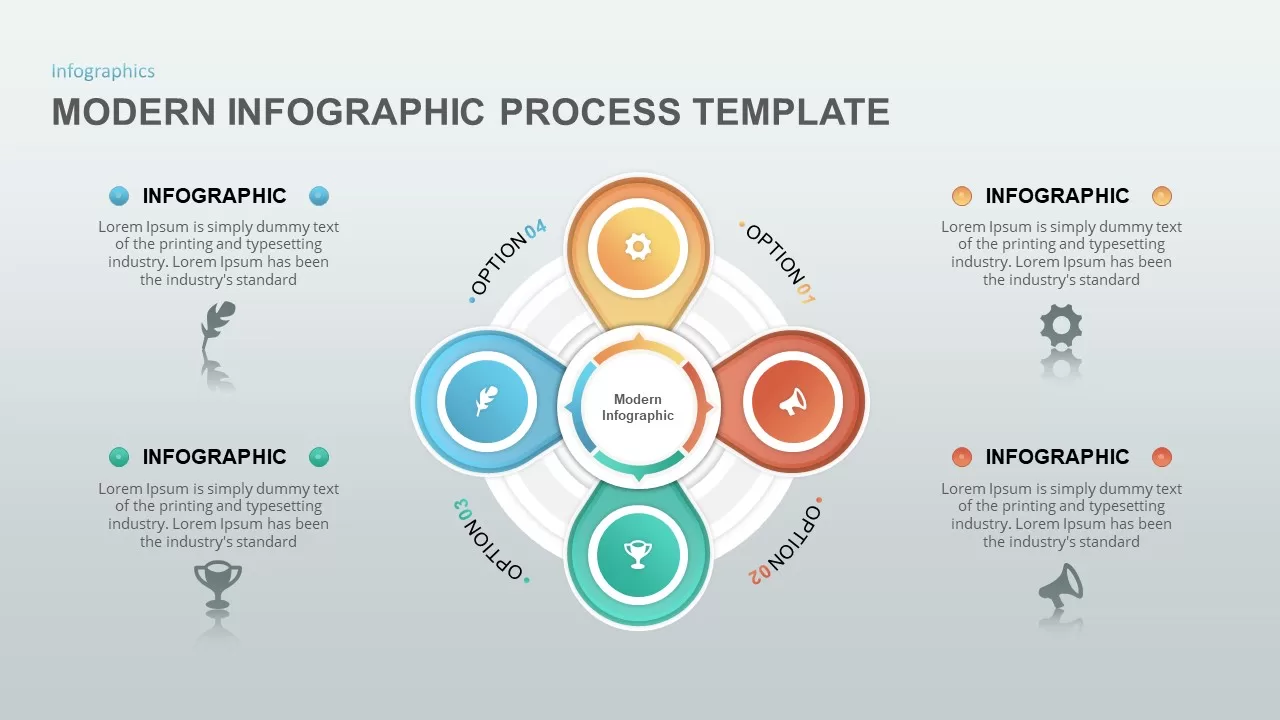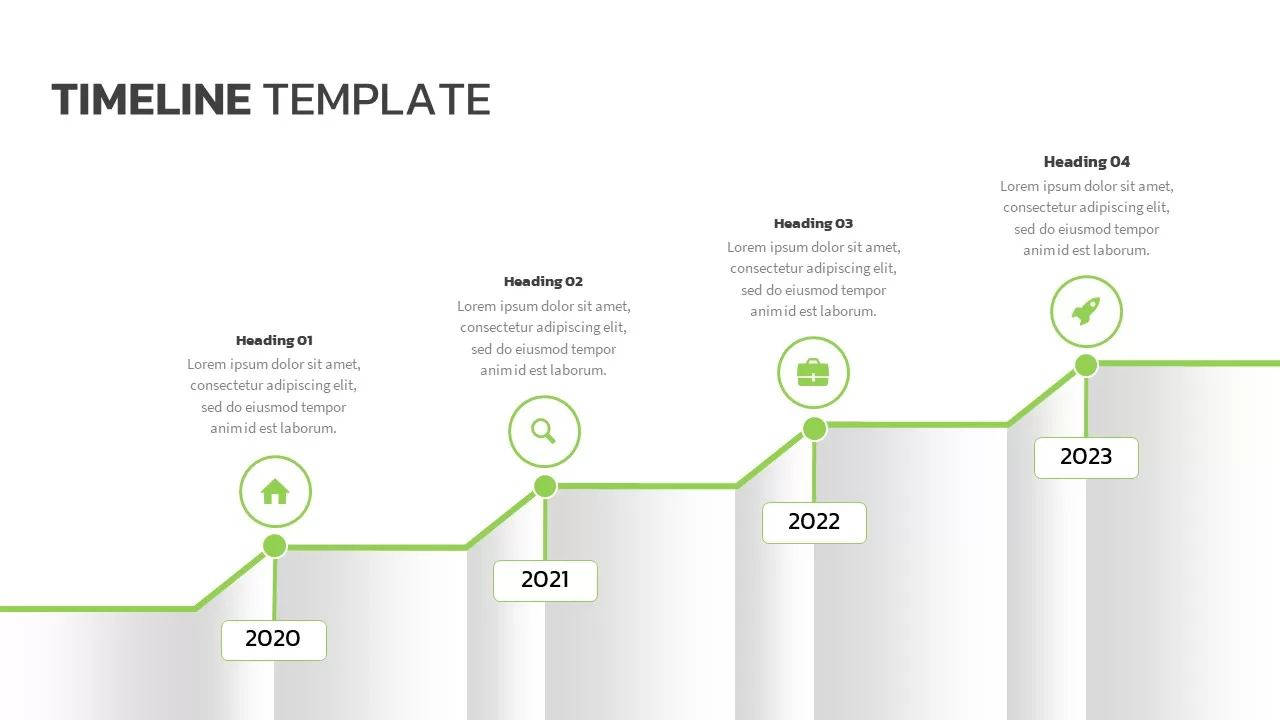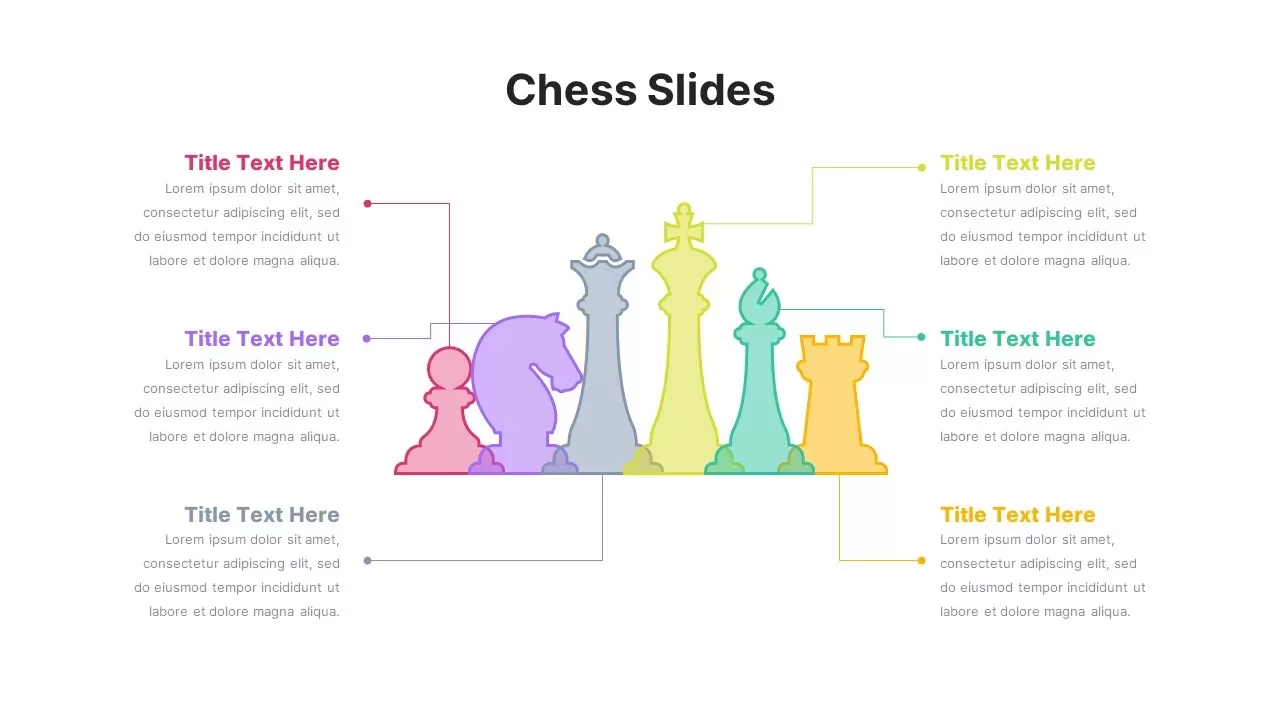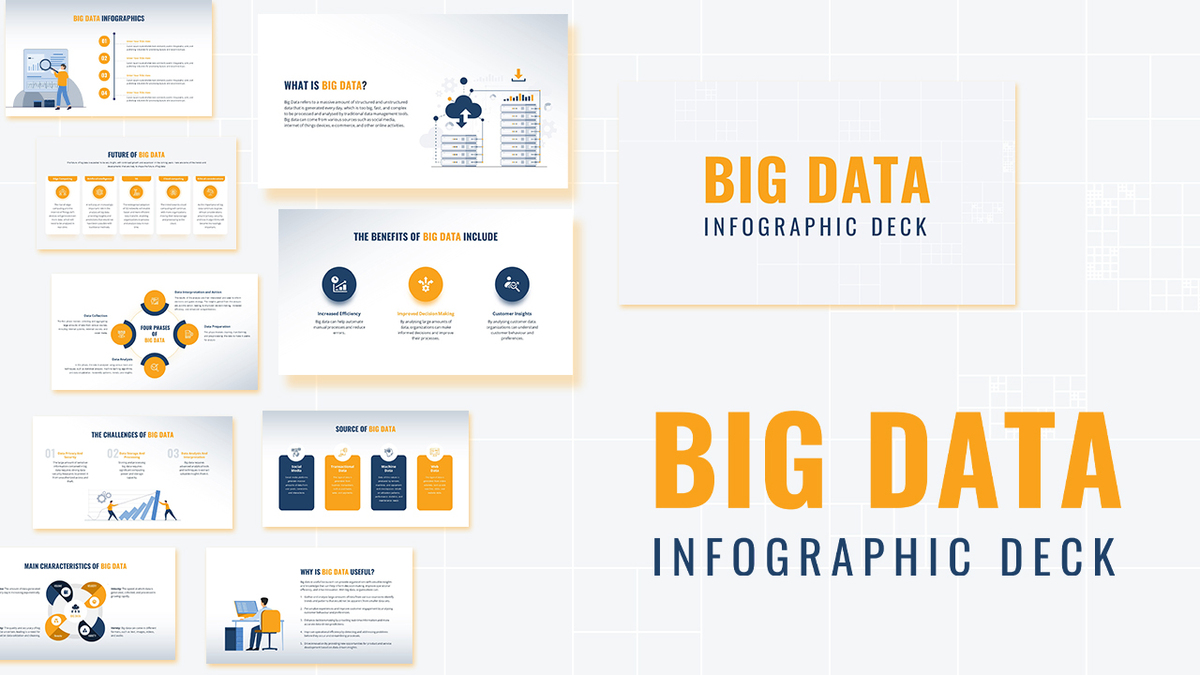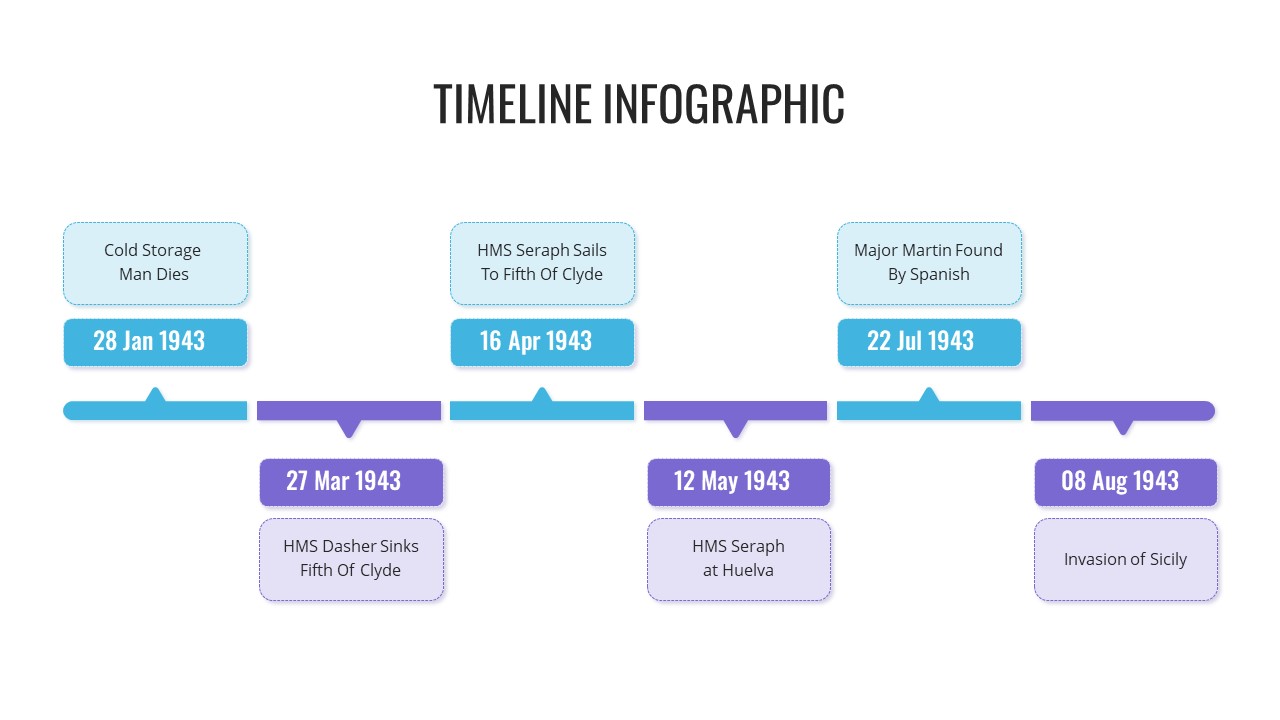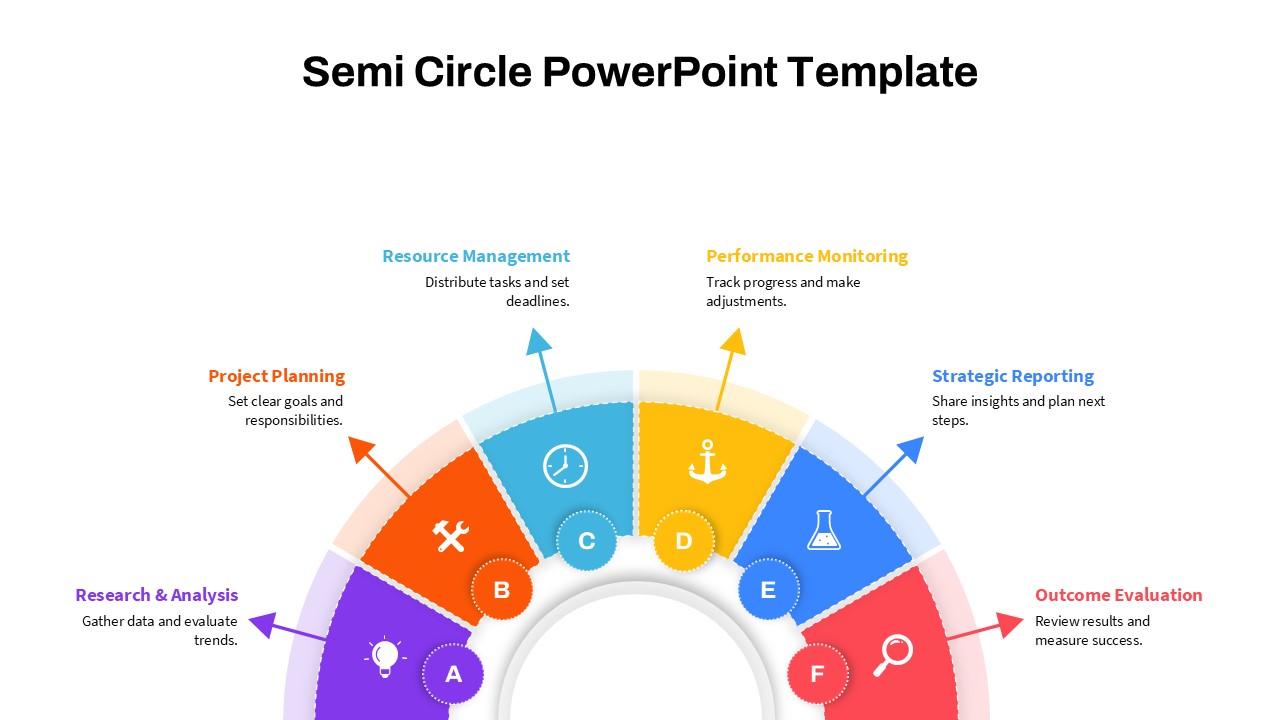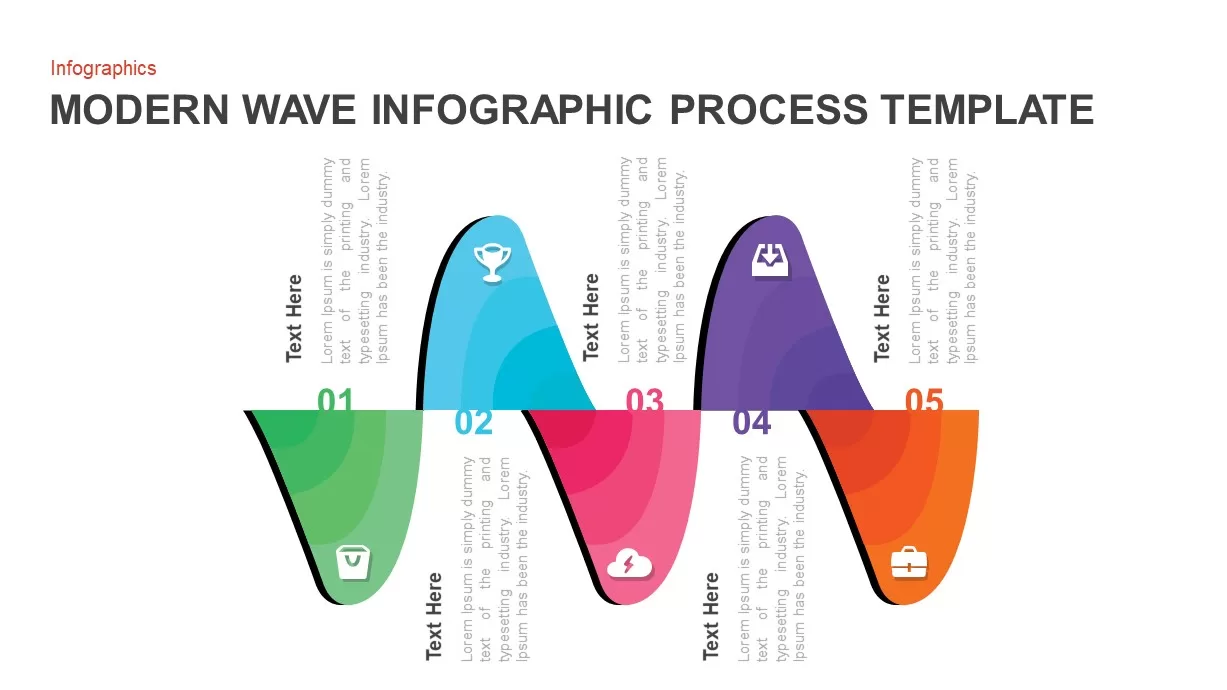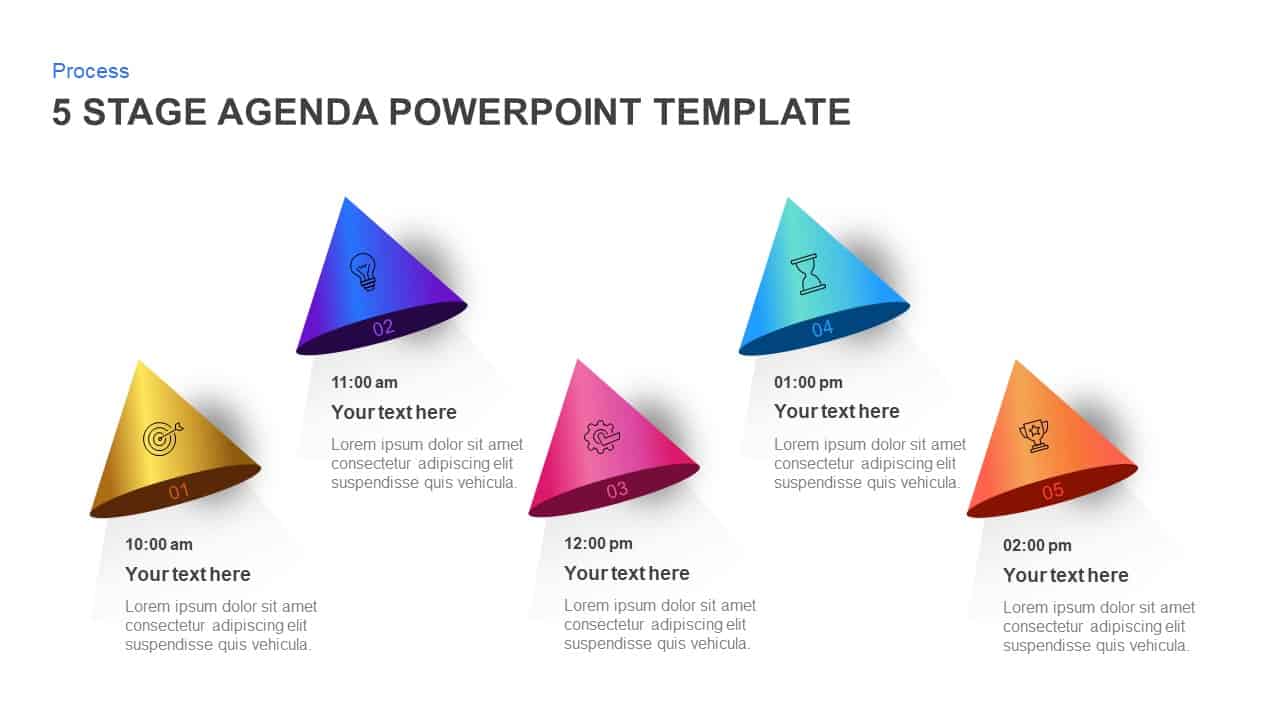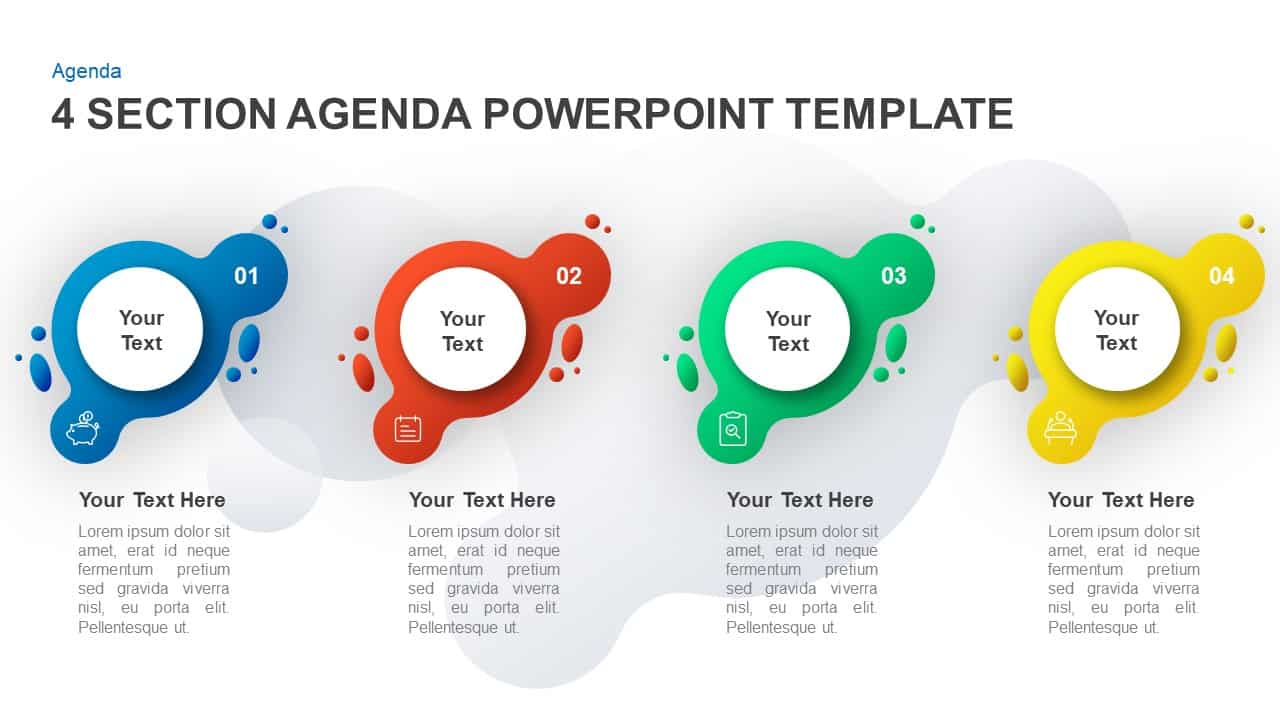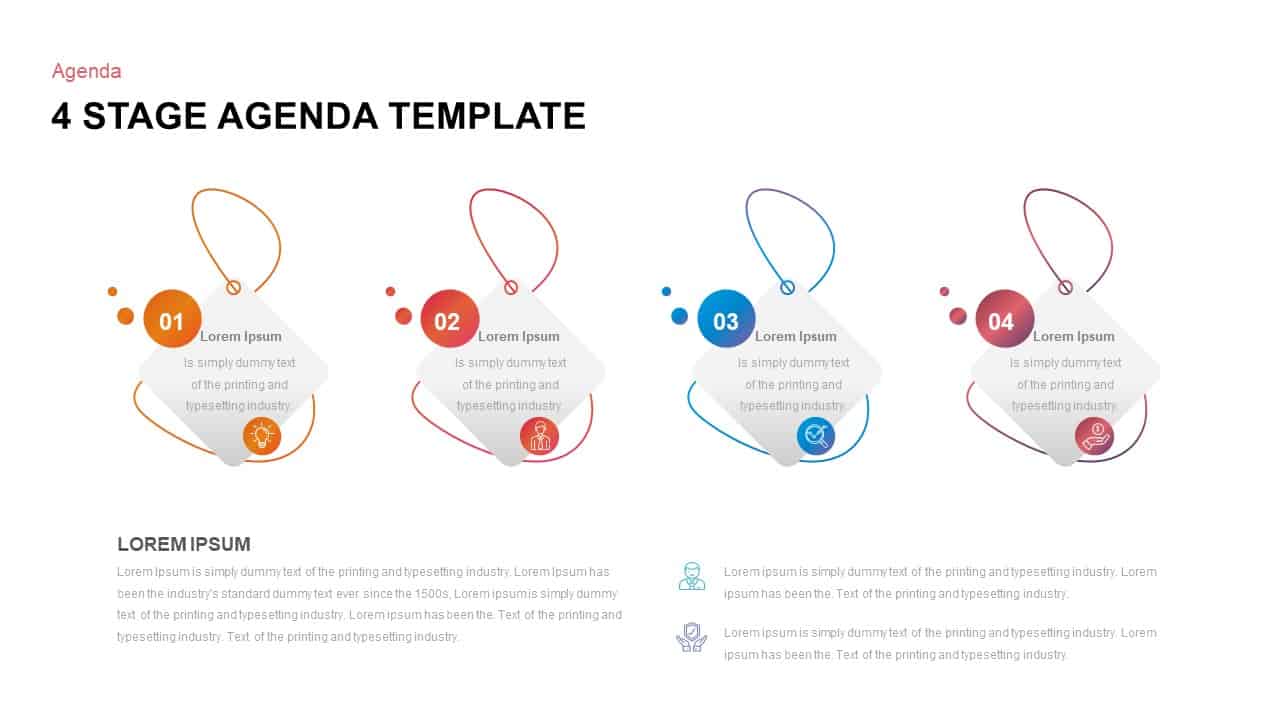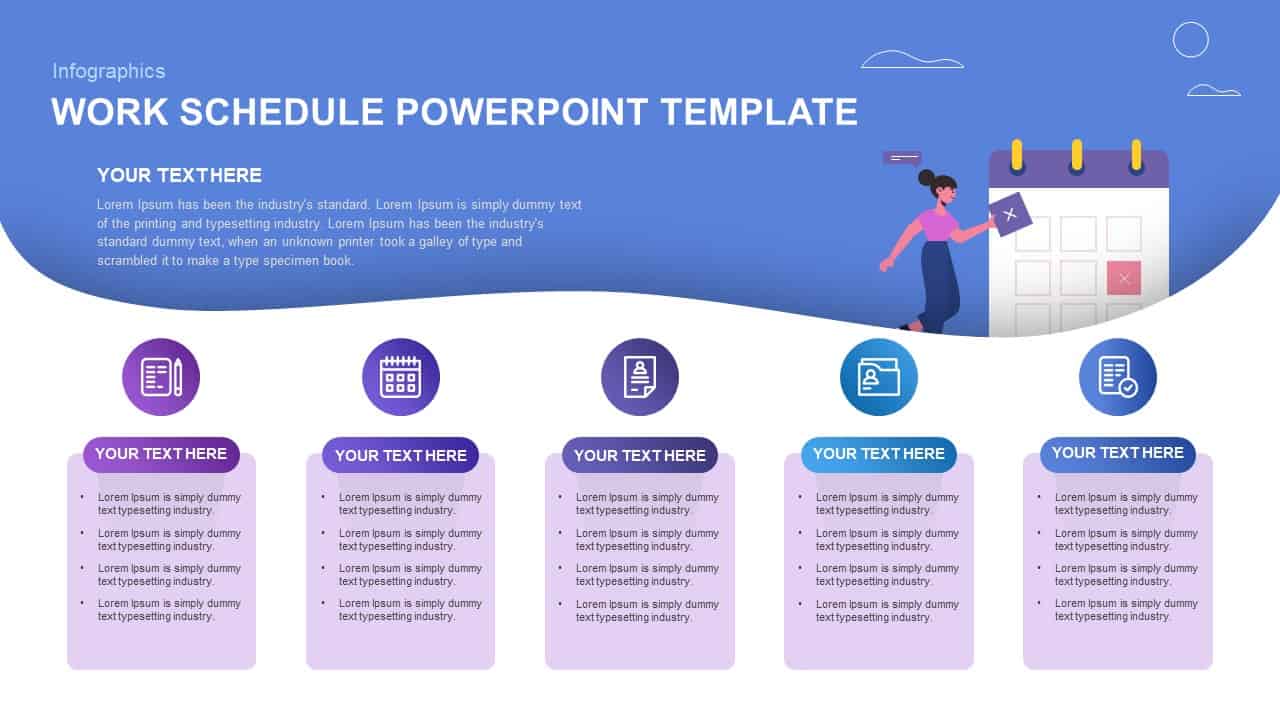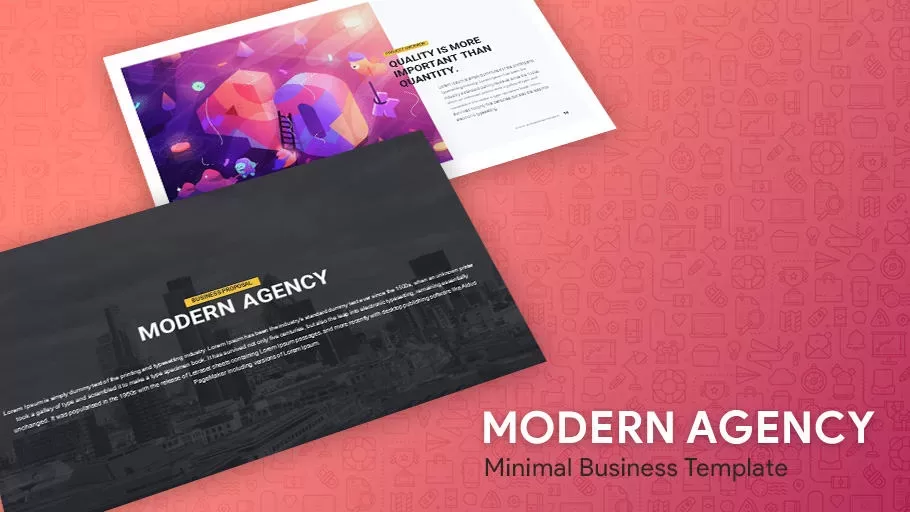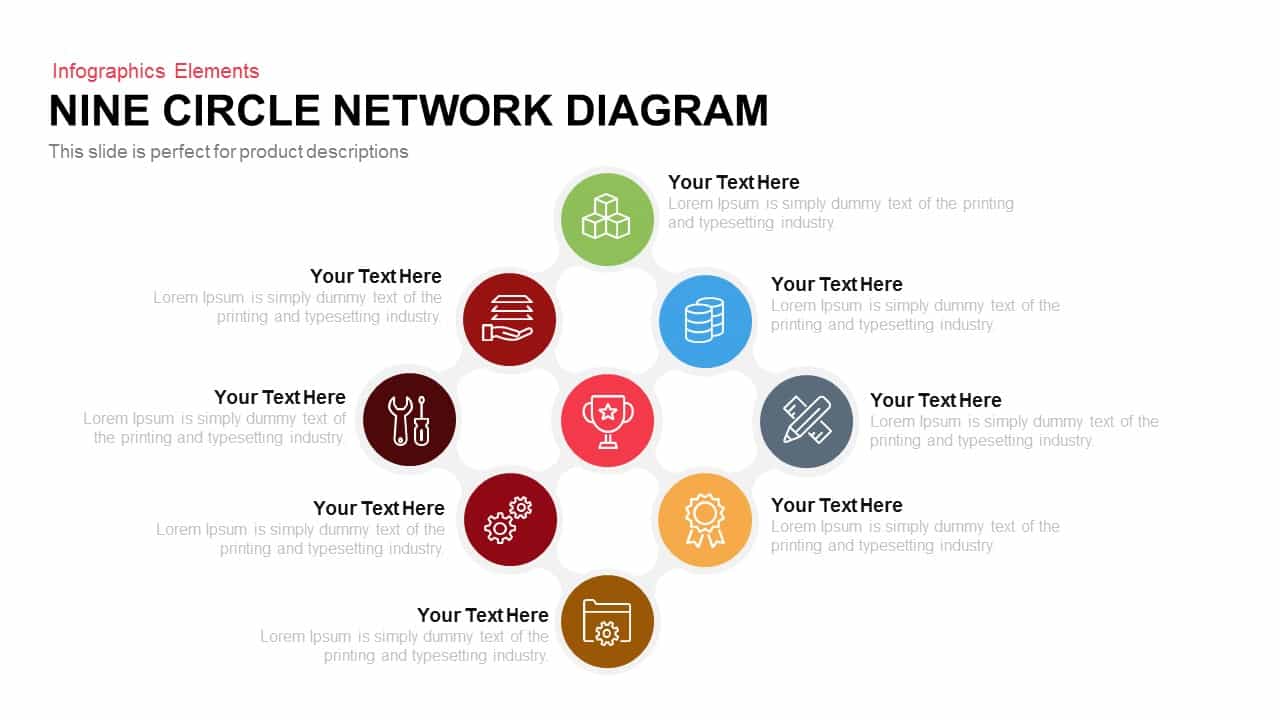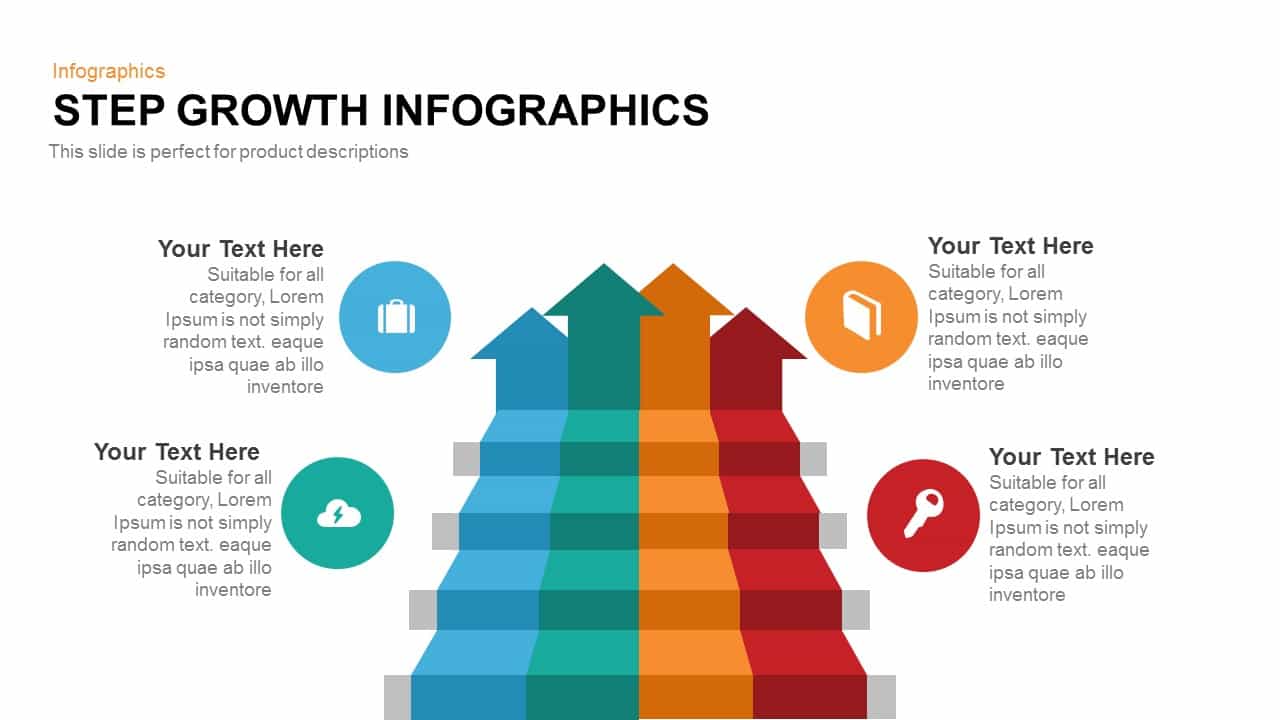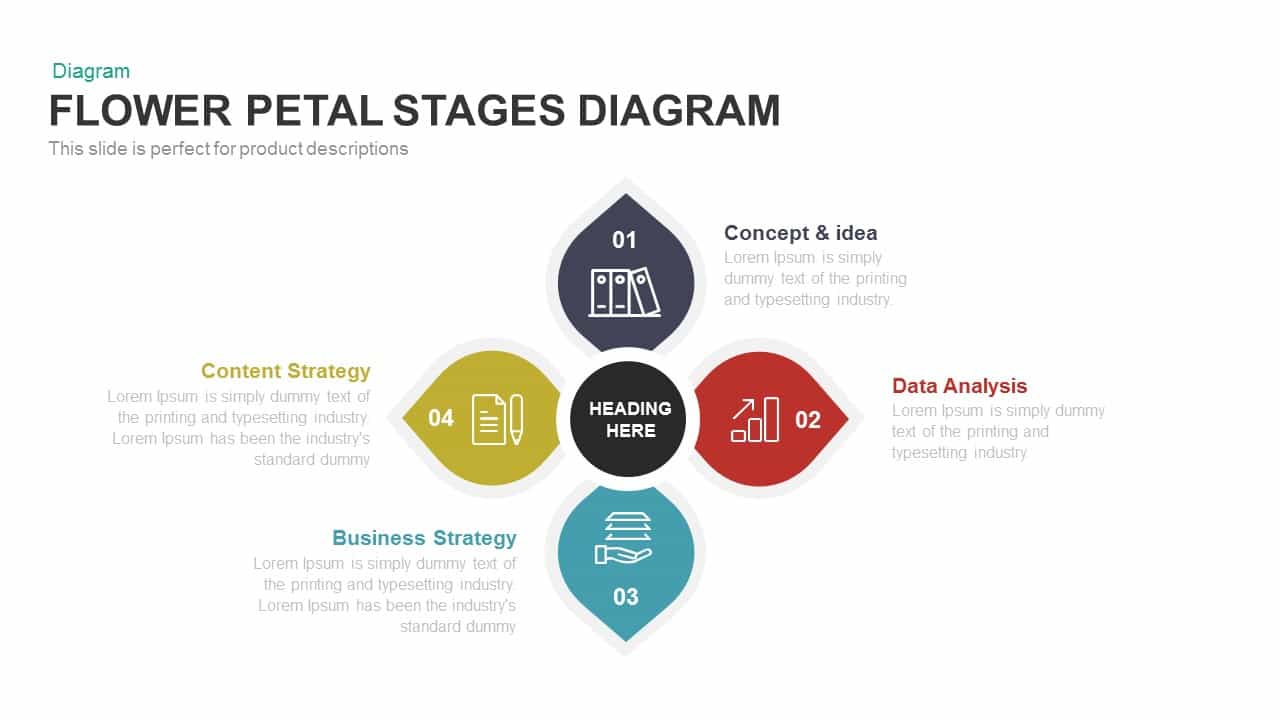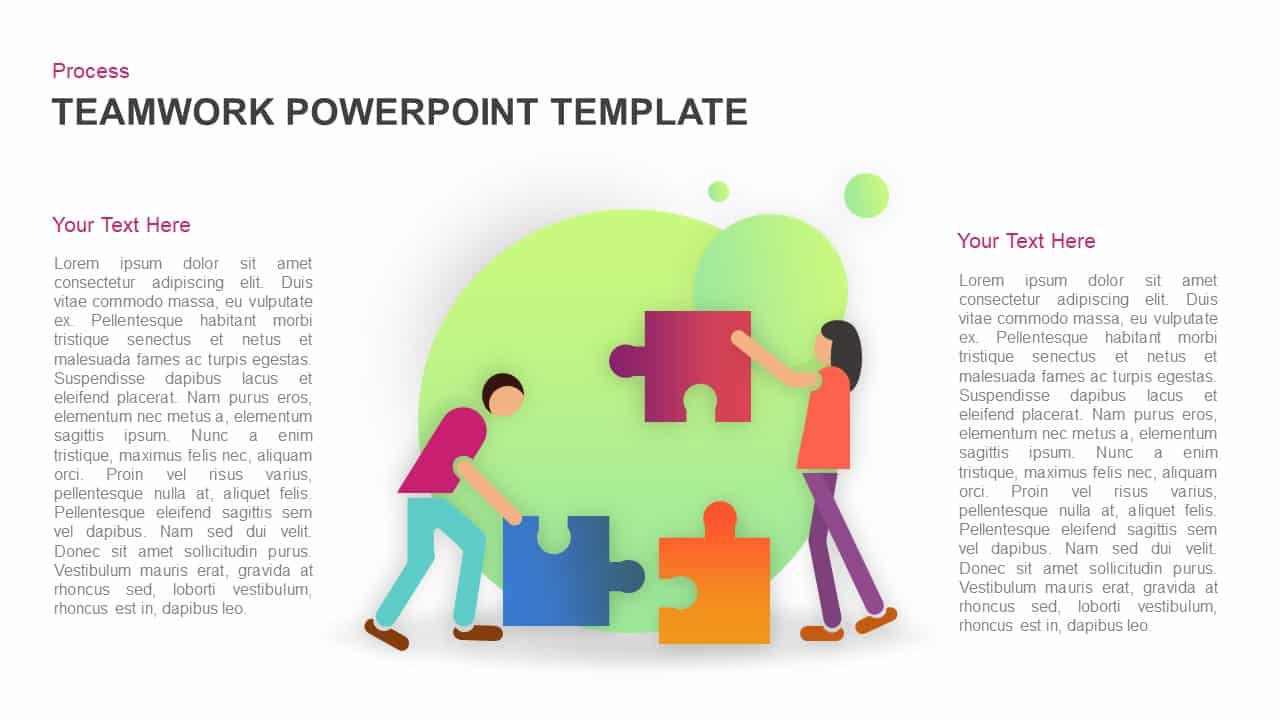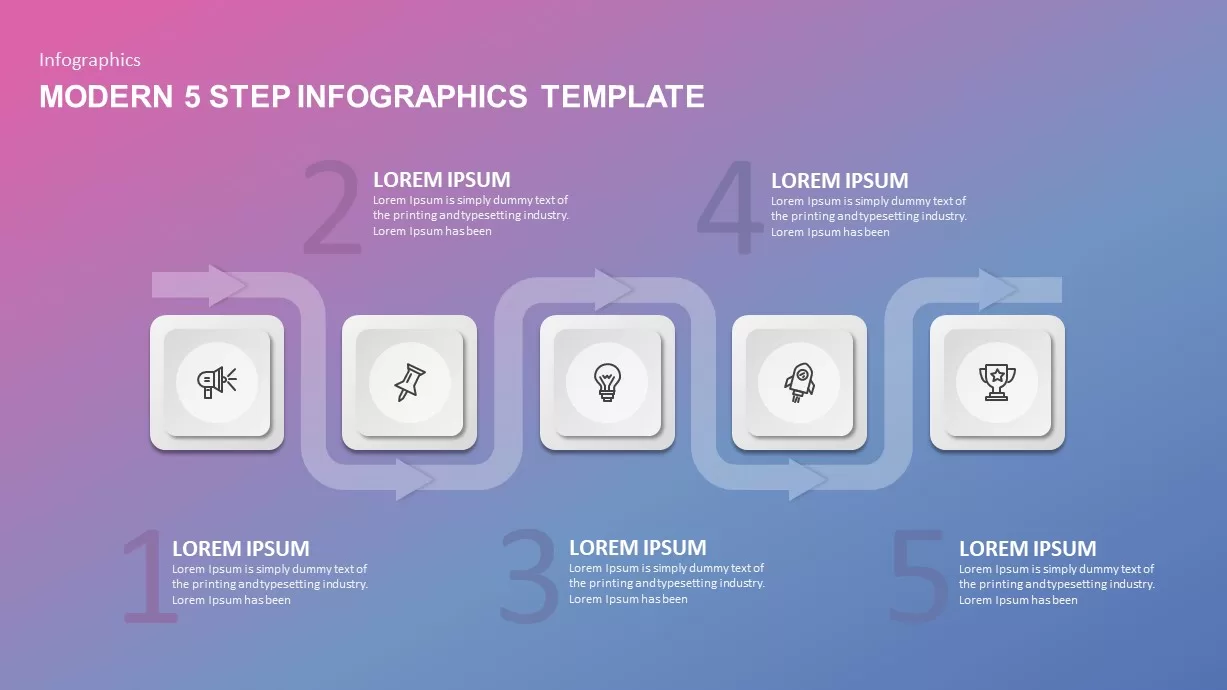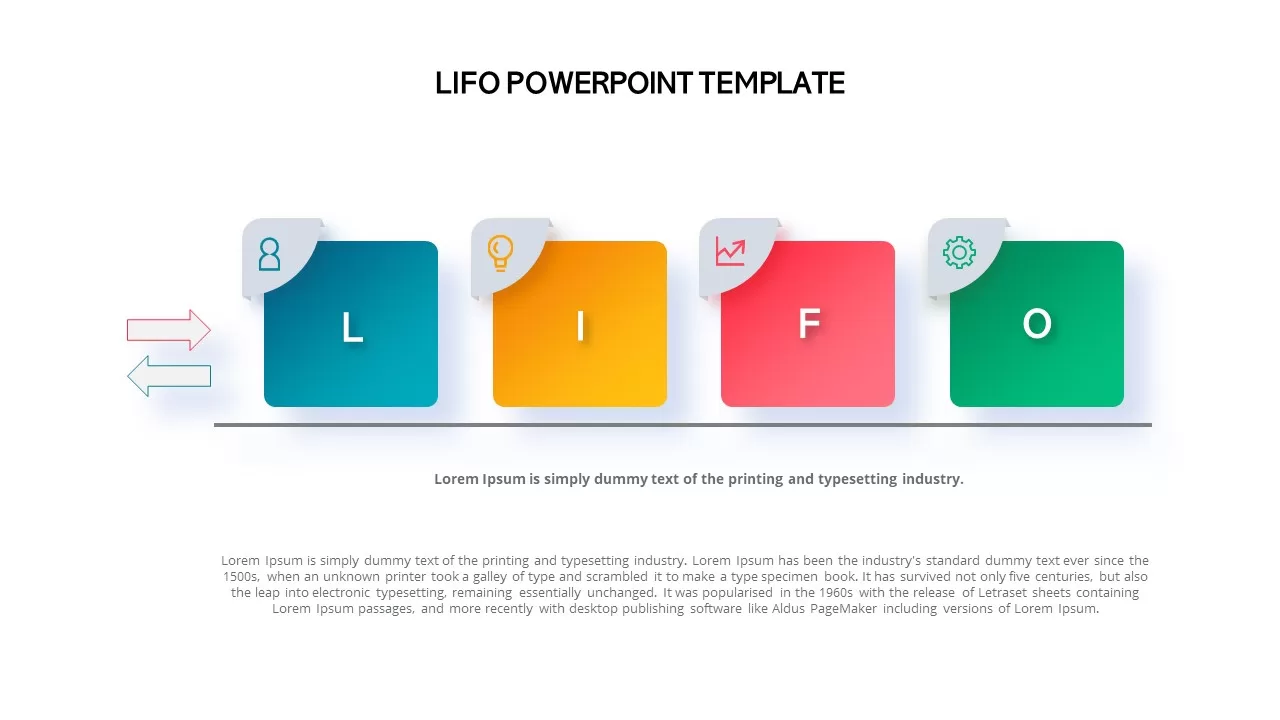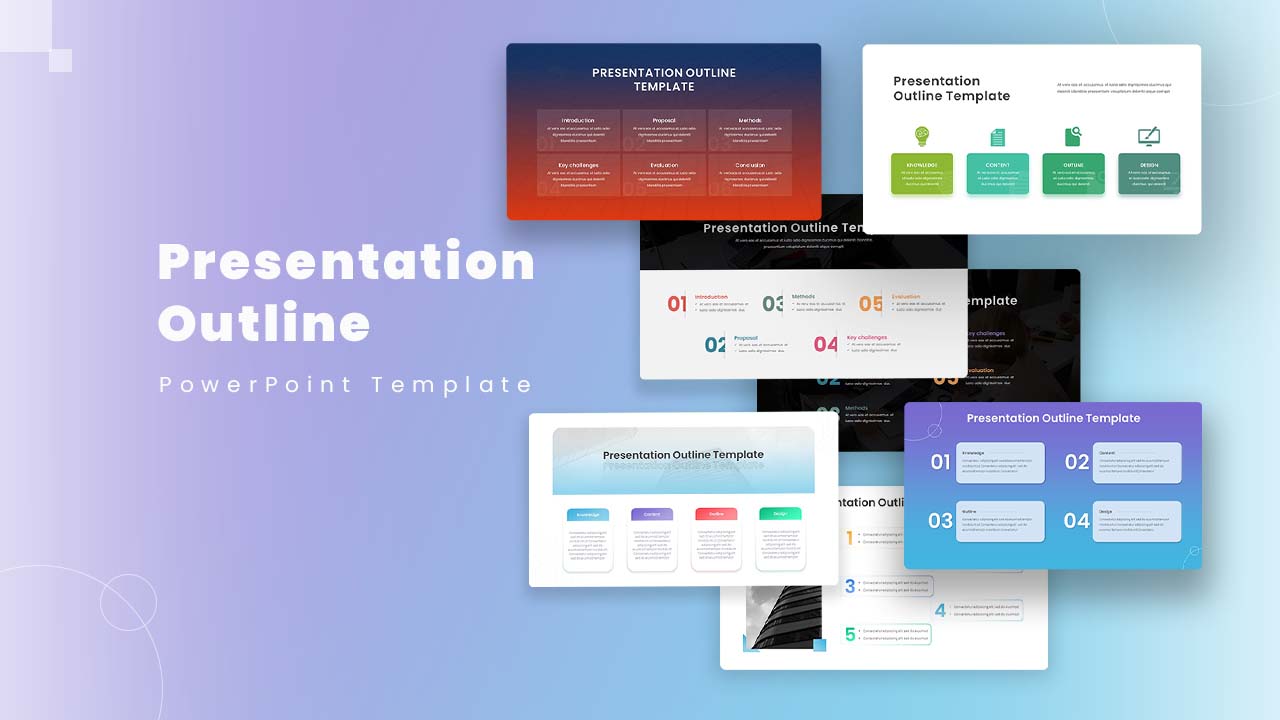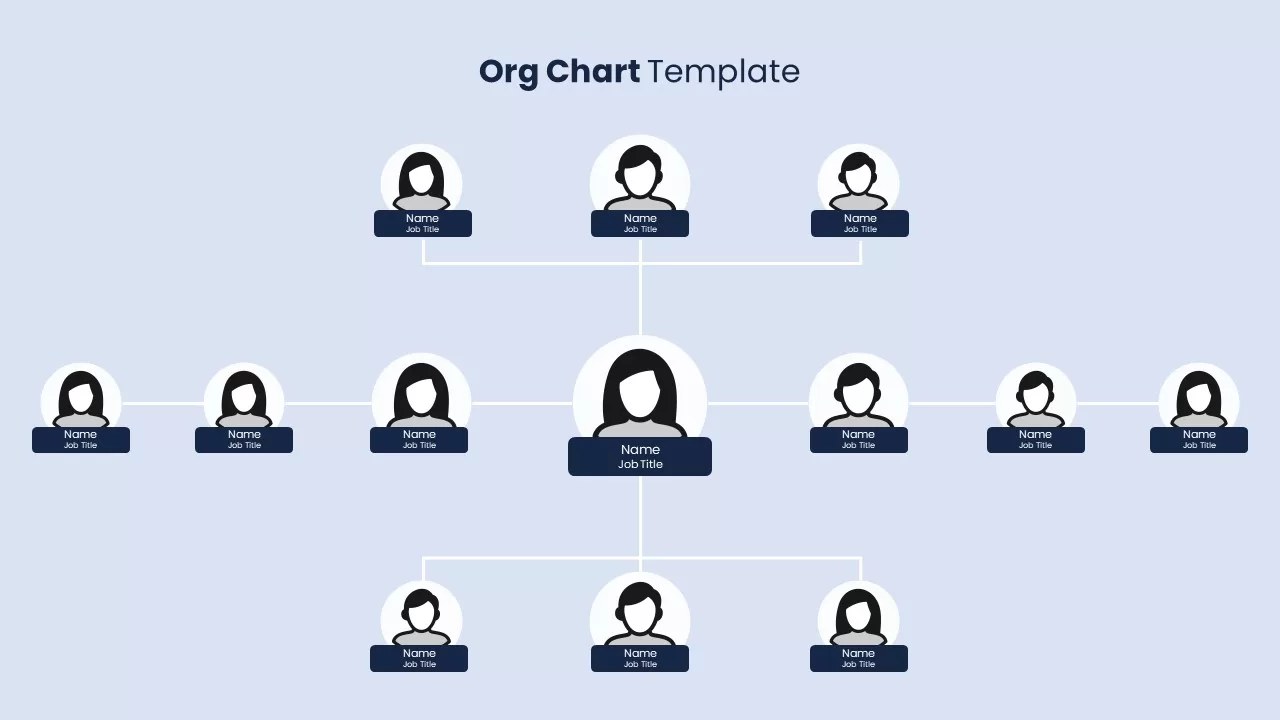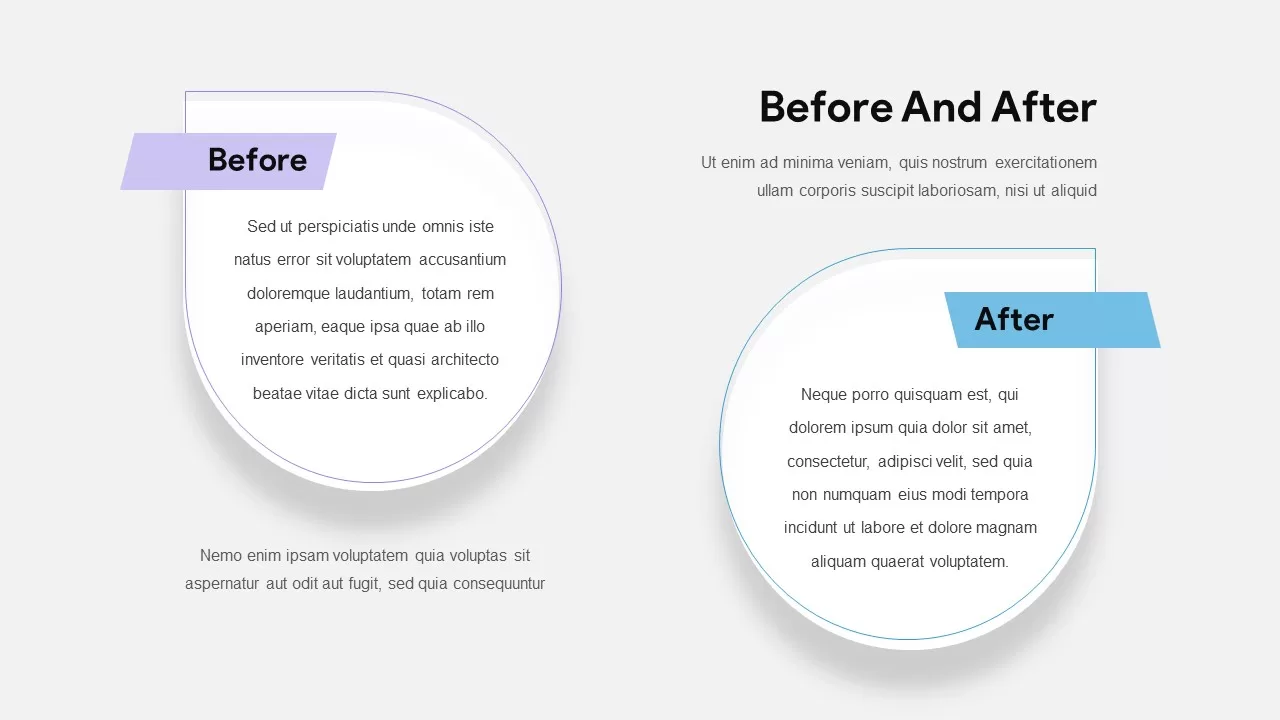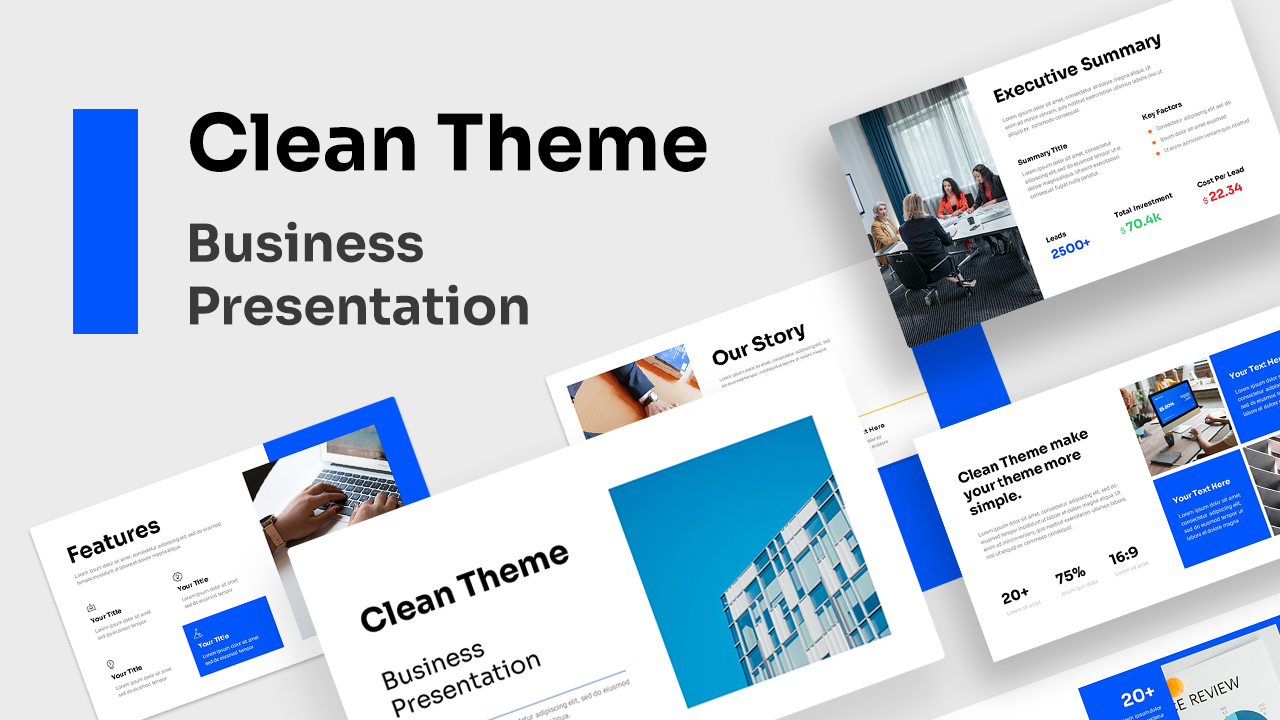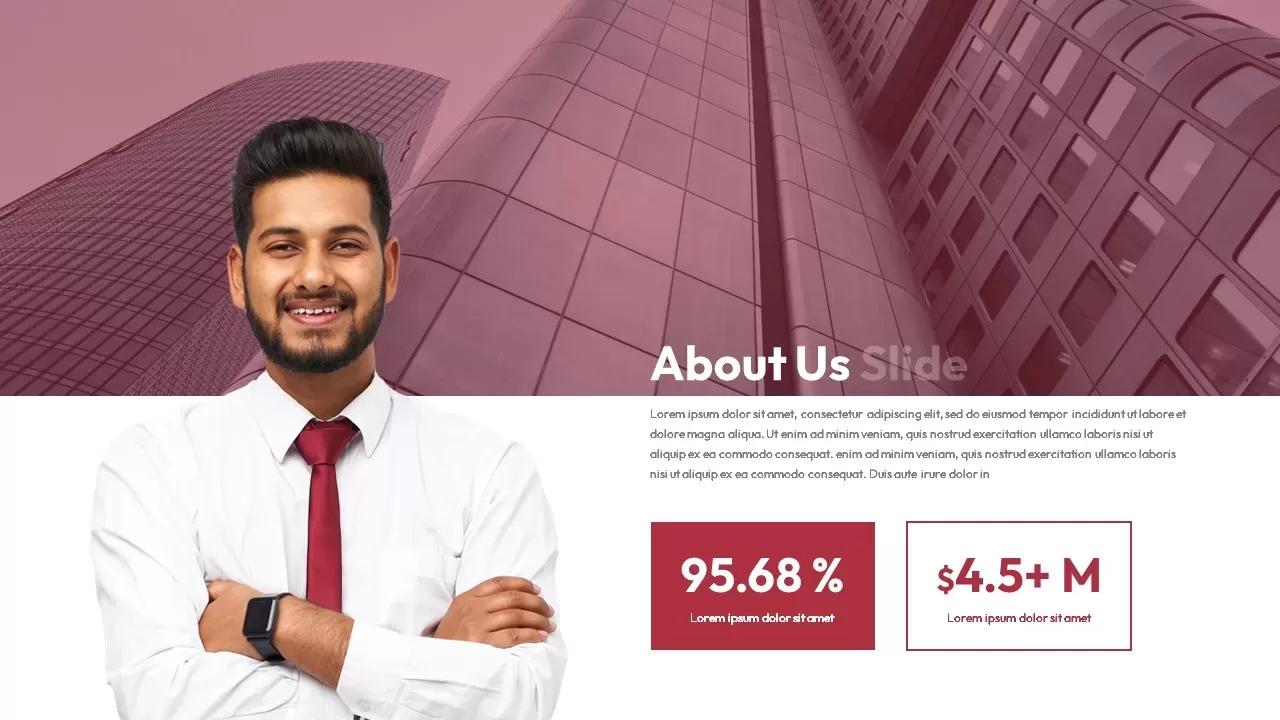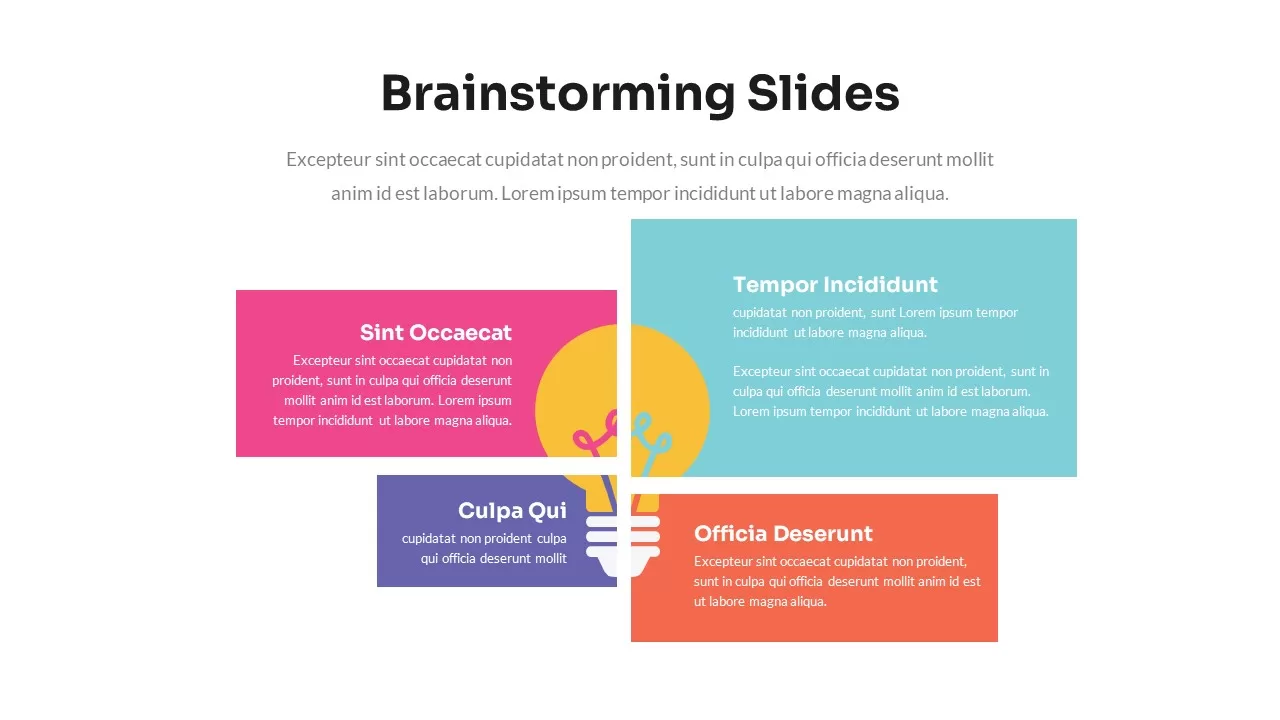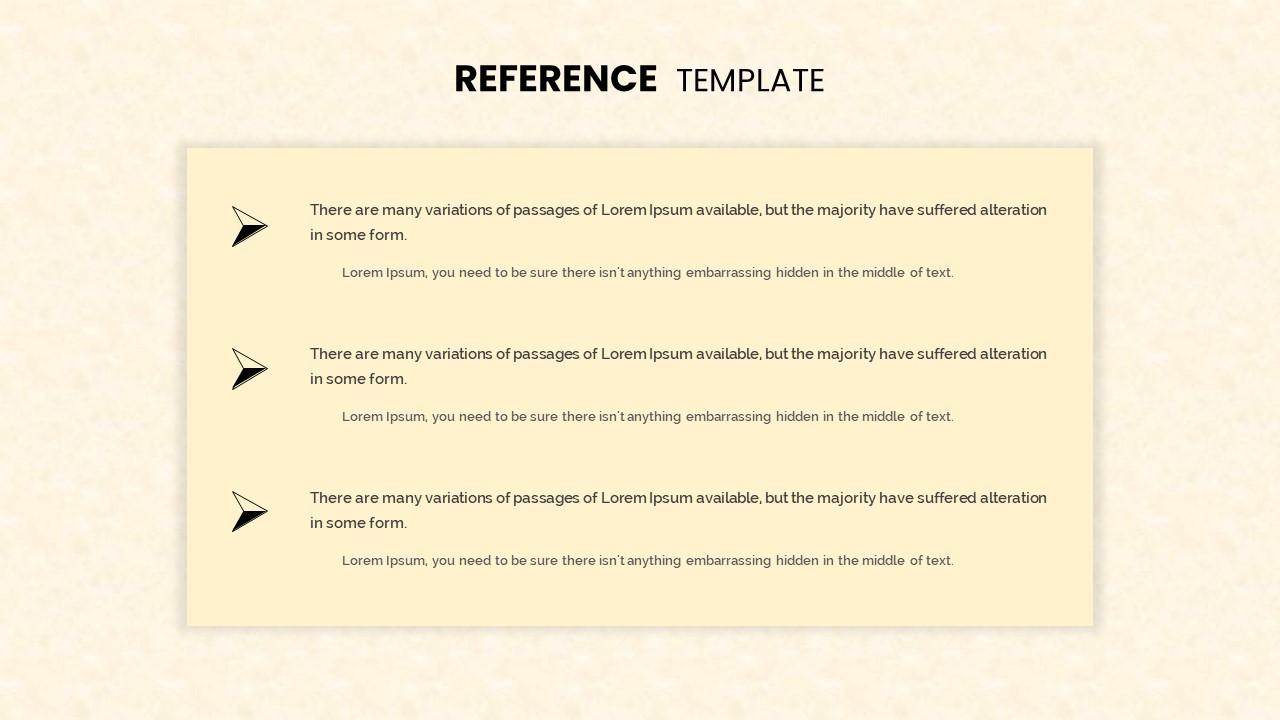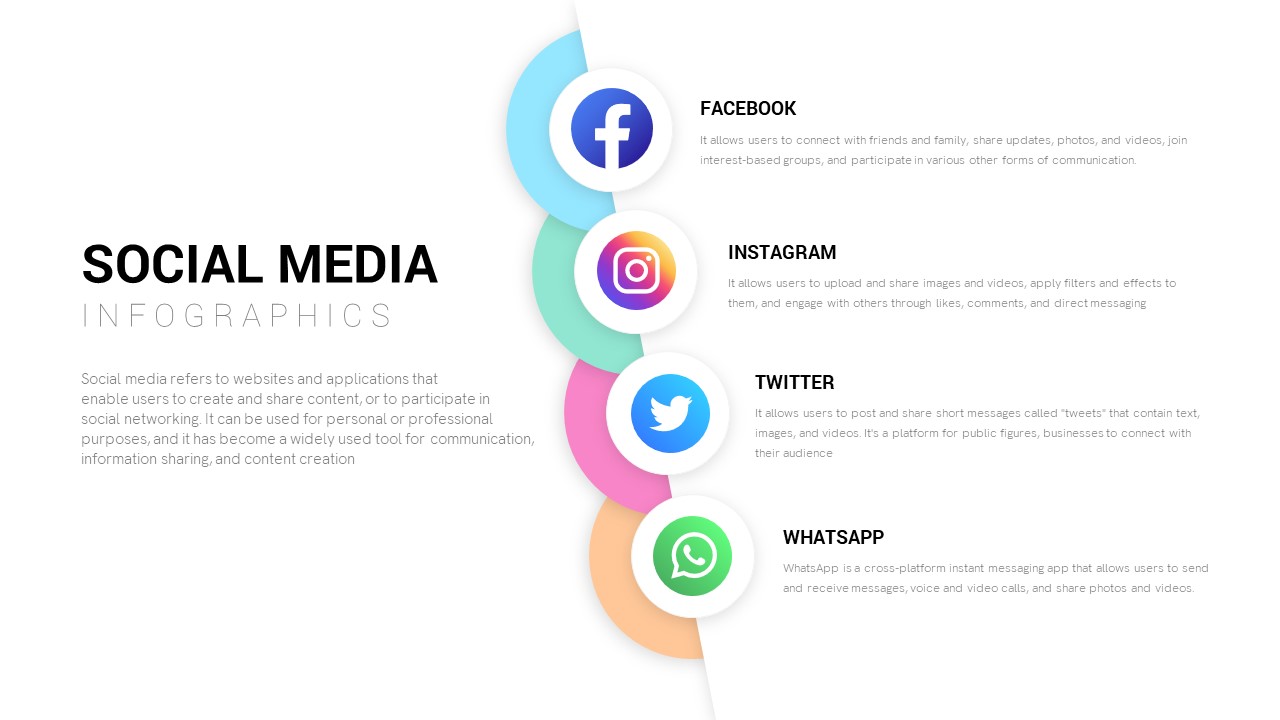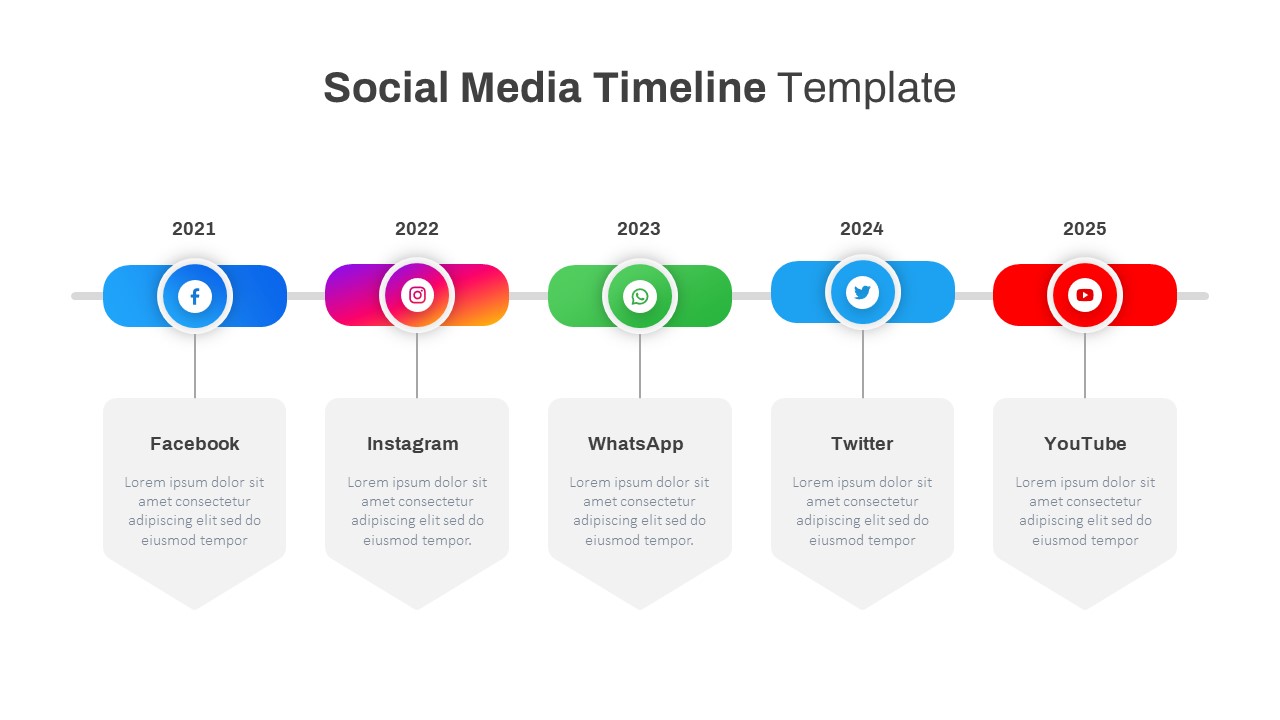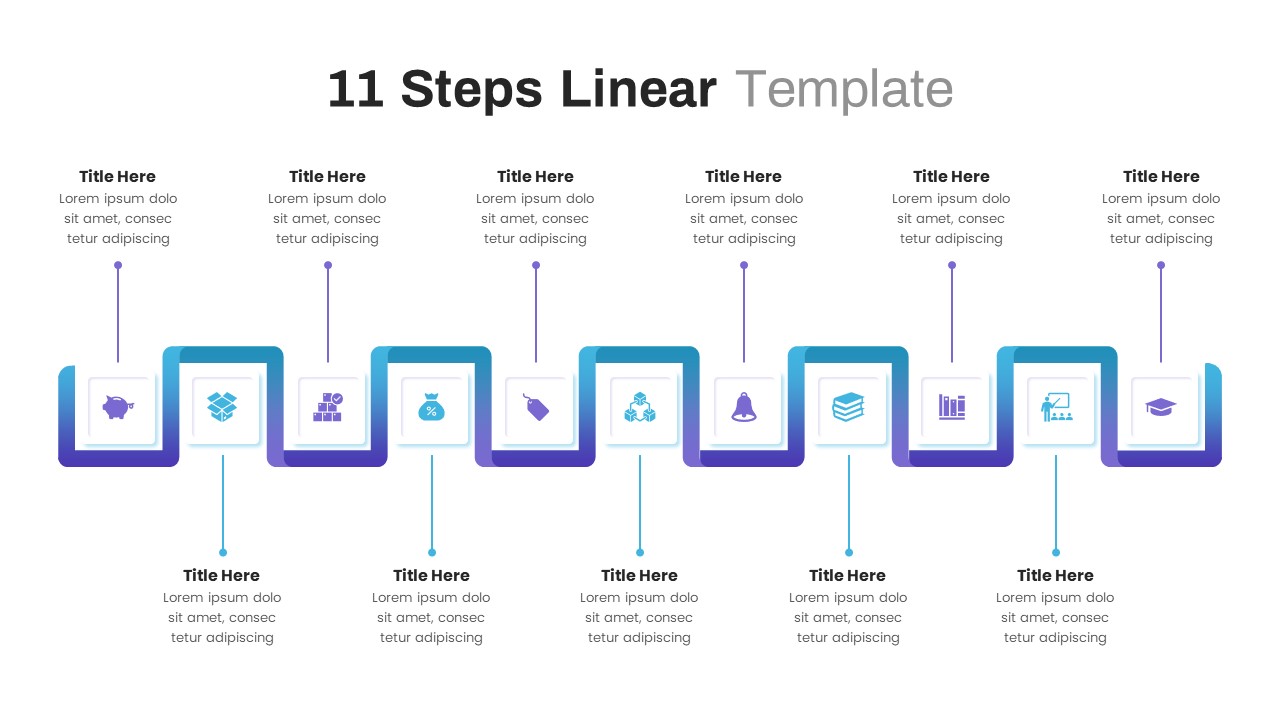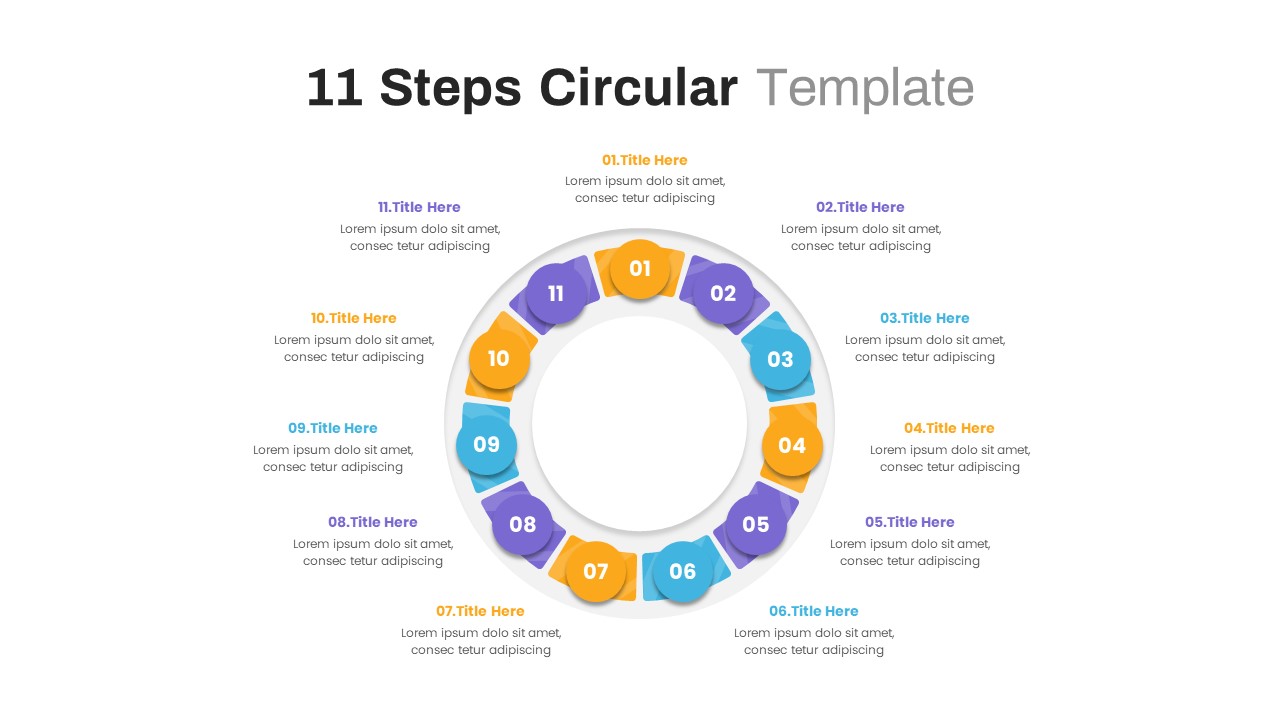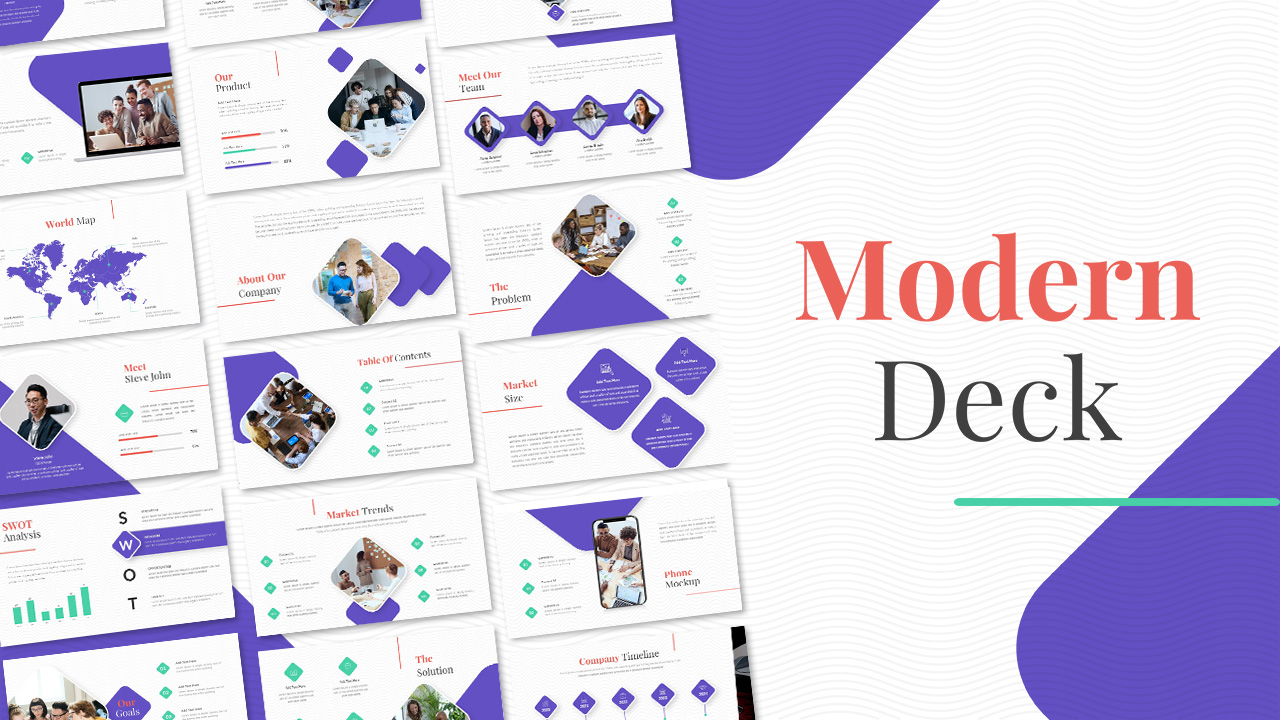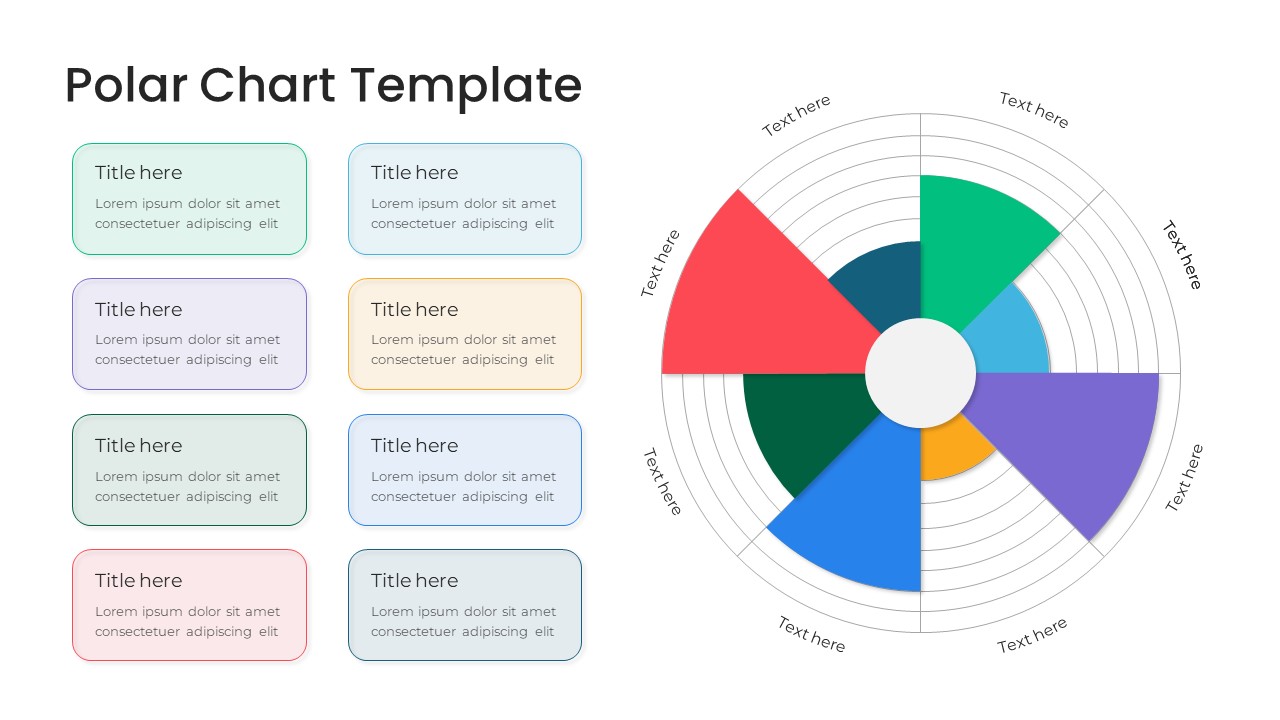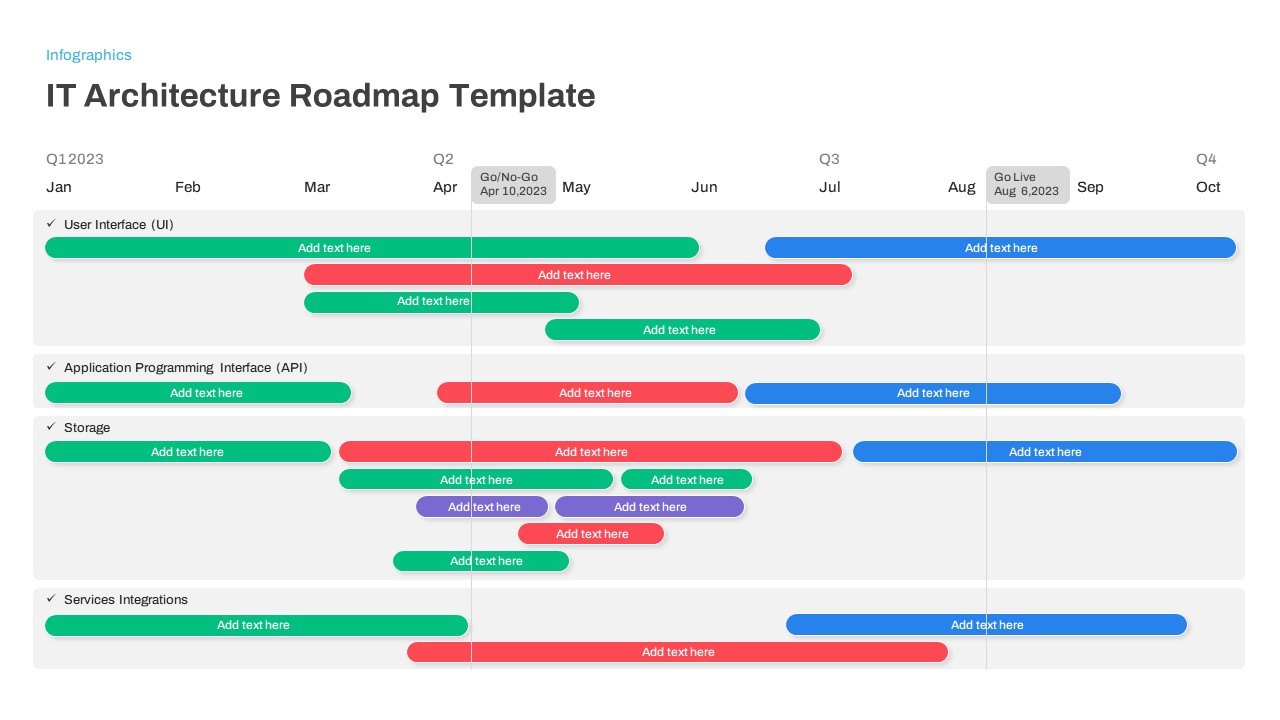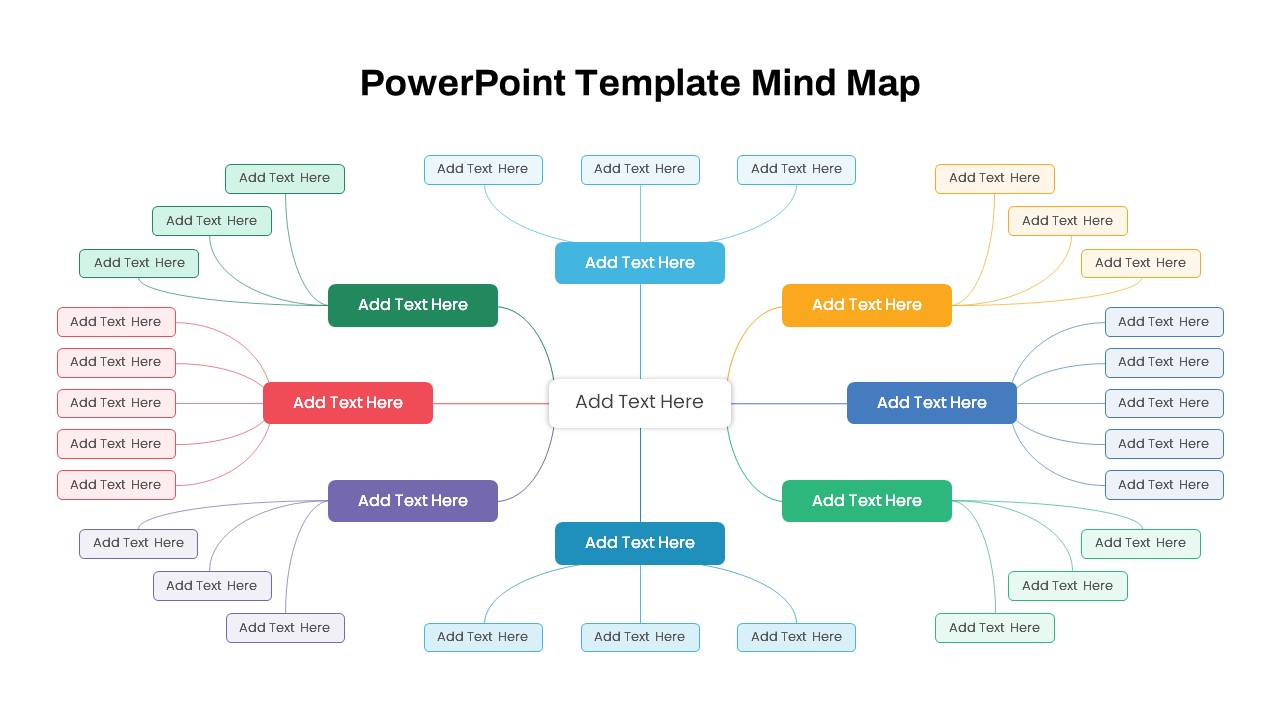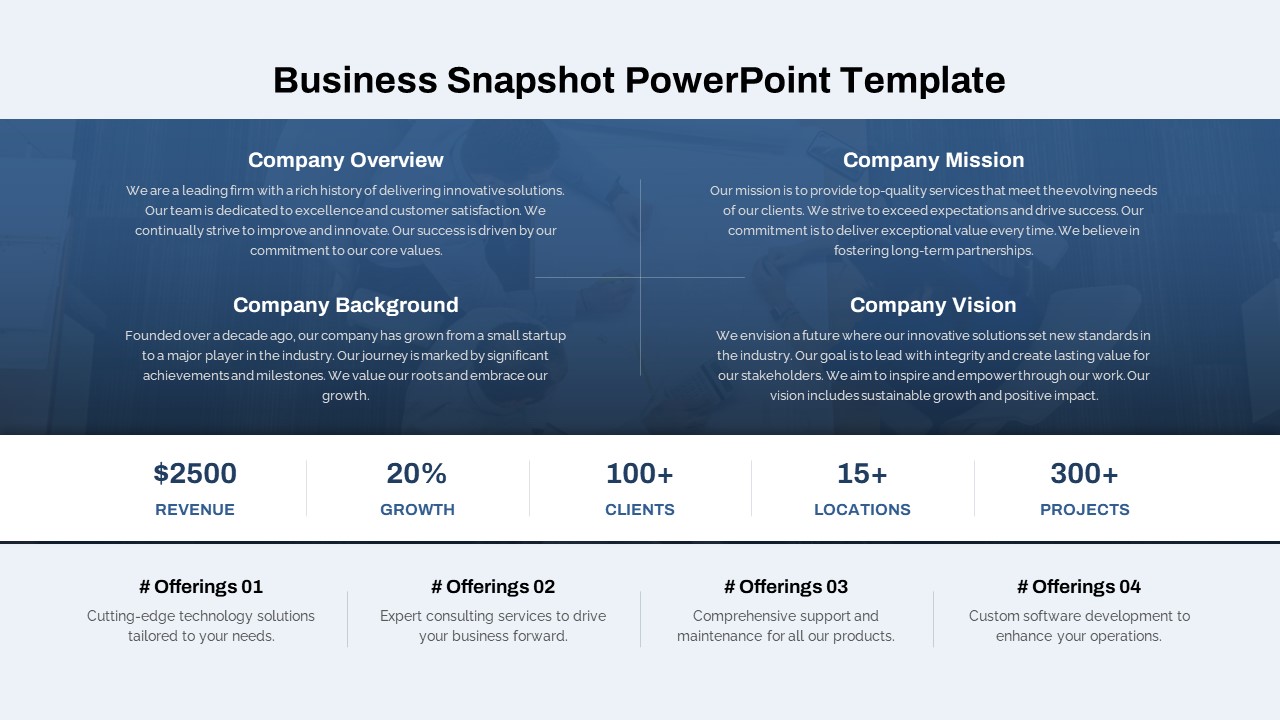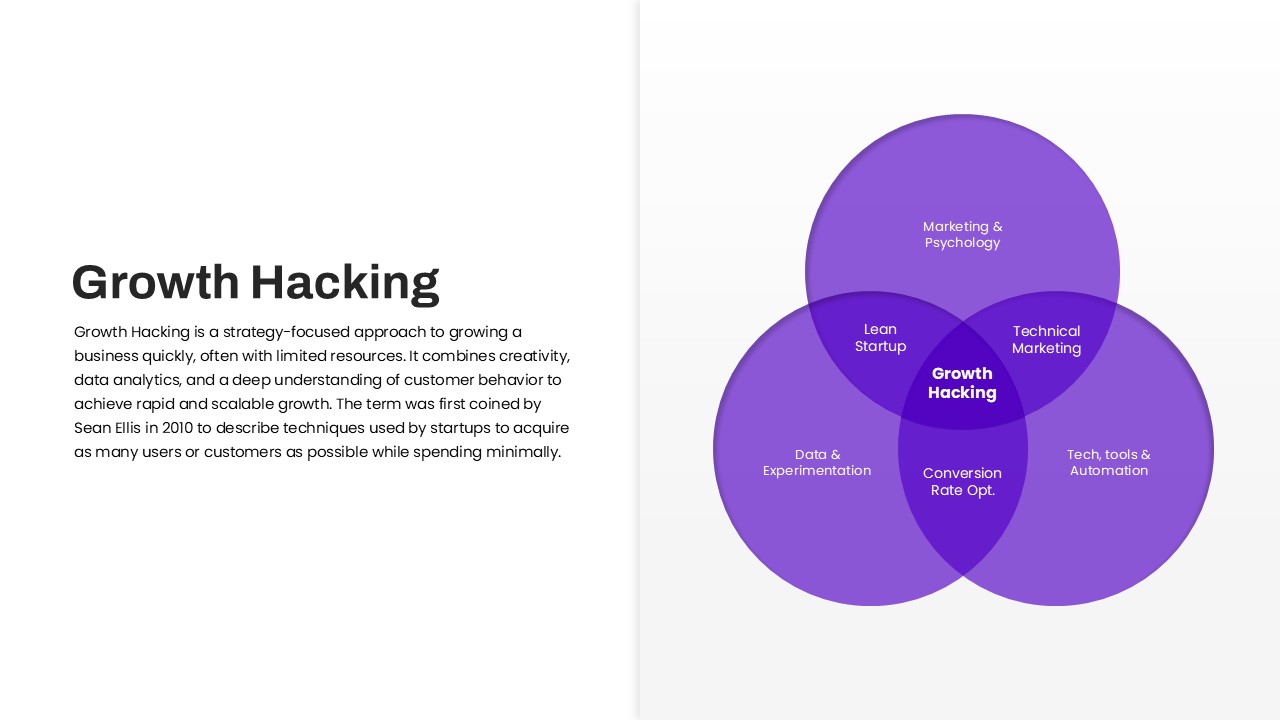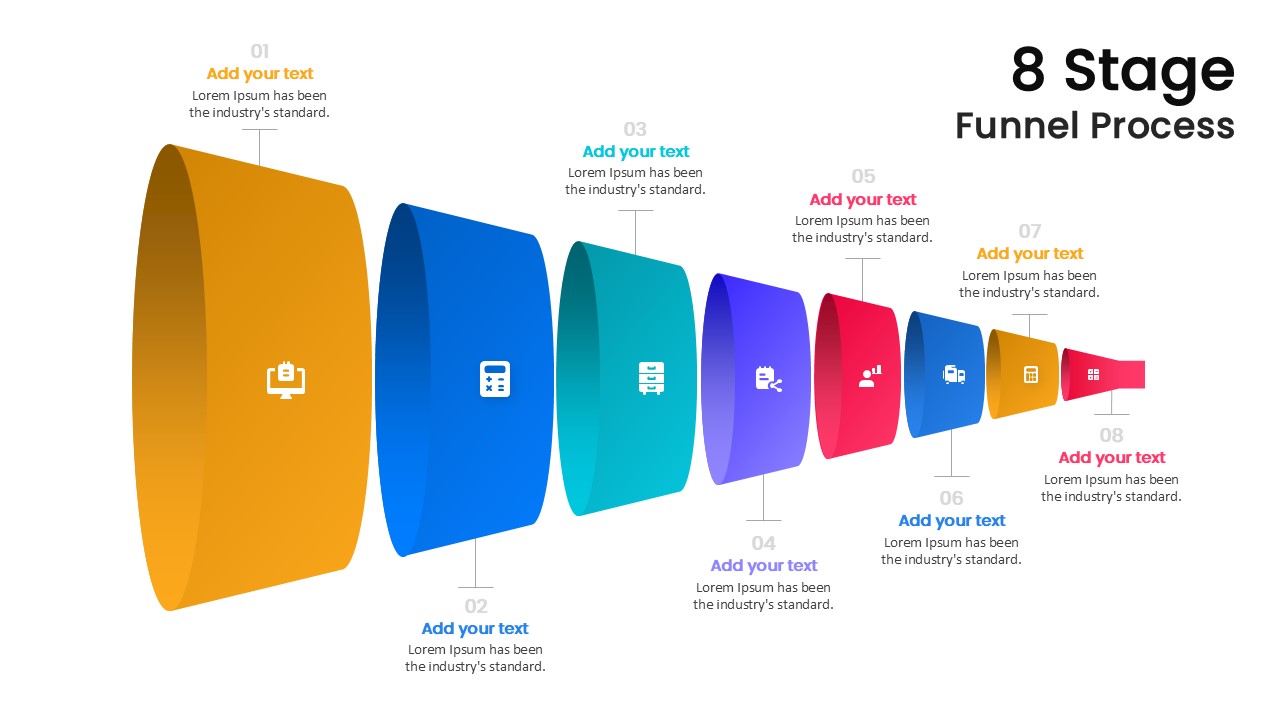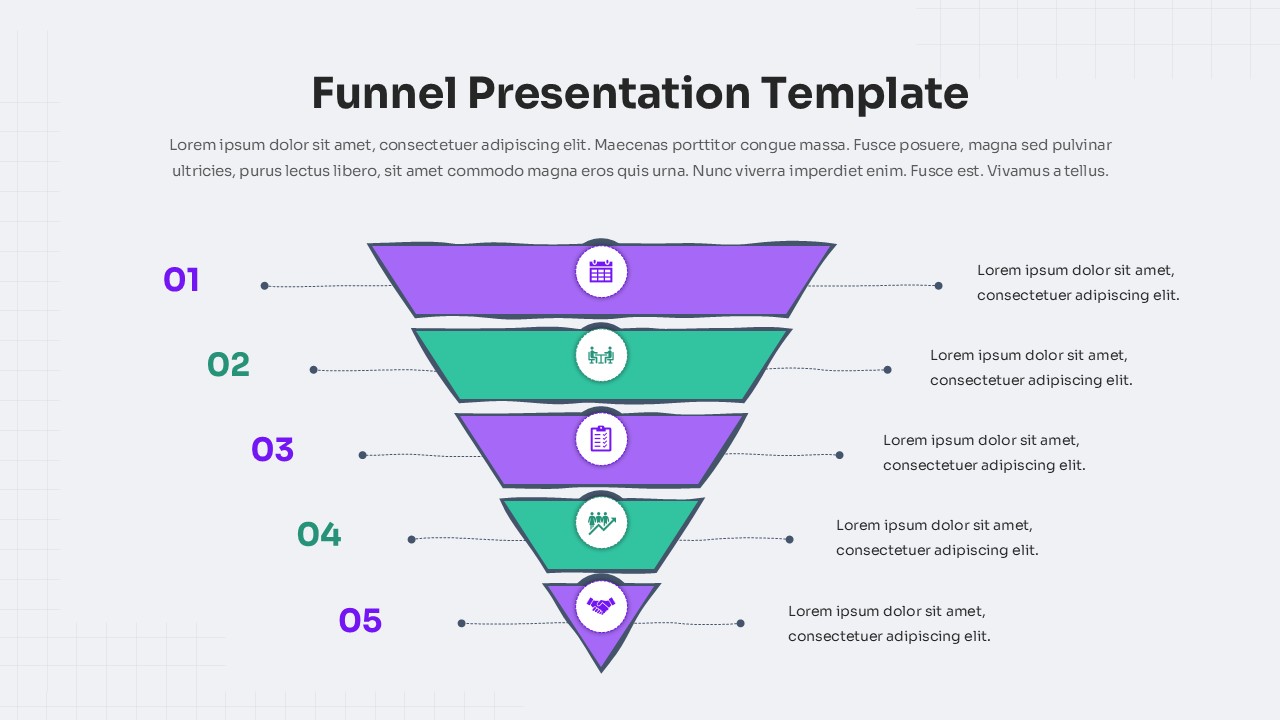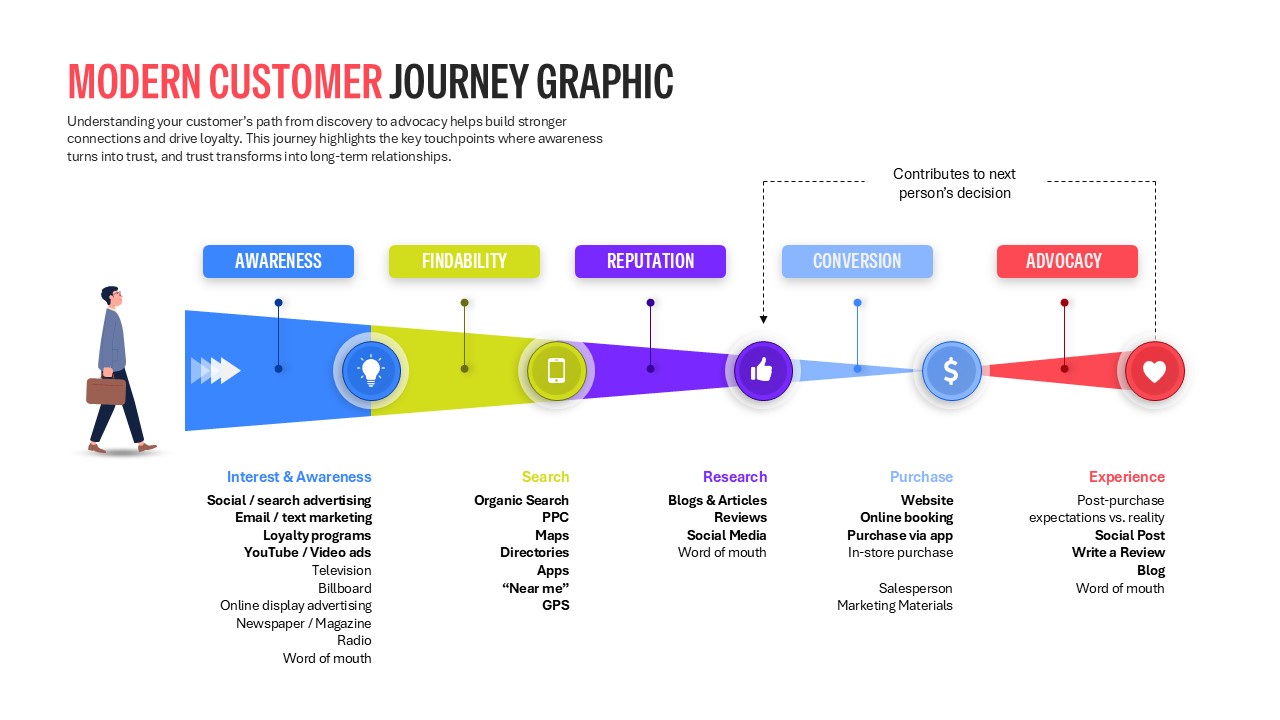Modern 10-Point Agenda Infographic Template for PowerPoint & Google Slides
Organize your next meeting with this vibrant ten-point agenda infographic slide, designed to align attendees and drive discussions. Two rows of five gradient-filled circular icons represent each agenda topic, from introductions and financial updates to project milestones and strategic planning. Each circle houses a bold, white icon above a concise topic title and space for a brief description, ensuring clarity and consistency across all ten points. Subtle drop shadows and generous white space maintain focus on your content, while the balanced layout allows for easy scanning and reference.
Fully built on master slides with vector shapes, this template is infinitely customizable. Swap any icon to match your subject matter, adjust gradient hues to reflect your brand palette, or update text placeholders to capture key objectives and time allocations. Preconfigured entrance animations guide viewers through each agenda item sequentially, keeping engagement high and preventing information overload. Compatible with both PowerPoint and Google Slides, the slide preserves pixel-perfect clarity across devices and streamlines collaborative editing with locked formatting elements.
Whether you’re facilitating a board meeting, leading a training workshop, or pitching a strategic initiative, this ten-point agenda slide provides a clear framework to keep presentations on track. Duplicate or hide circles as needed to adapt for shorter or longer agendas, and leverage the consistent visual style to reinforce your organization’s identity throughout your deck.
Who is it for
Meeting organizers, project managers, and executive assistants will use this template to outline discussion points, allocate time slots, and align stakeholders. Consultants, trainers, and corporate leaders can leverage the visual agenda to drive efficient, structured sessions.
Other Uses
Beyond meetings, repurpose this slide for workshop outlines, event programs, product roadmaps, or training modules. Swap icons to represent session themes, breakouts, or deliverables—making this template a versatile tool for any multi-topic presentation.
Login to download this file