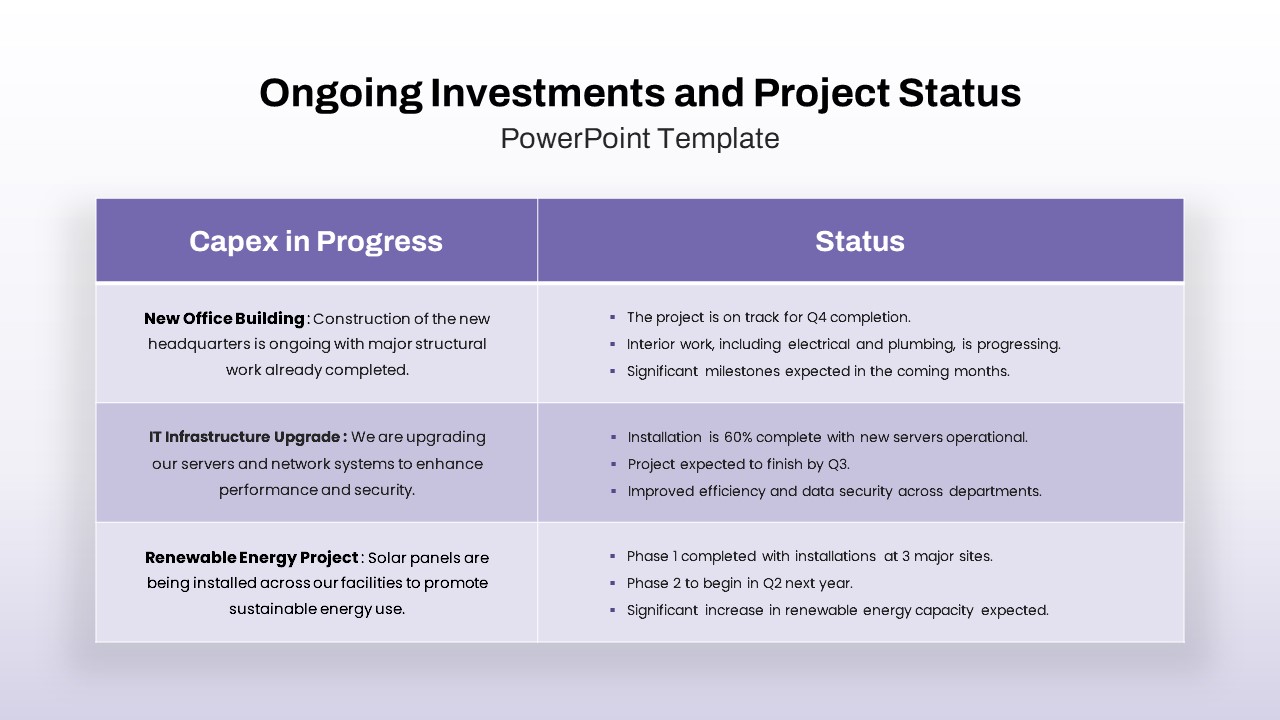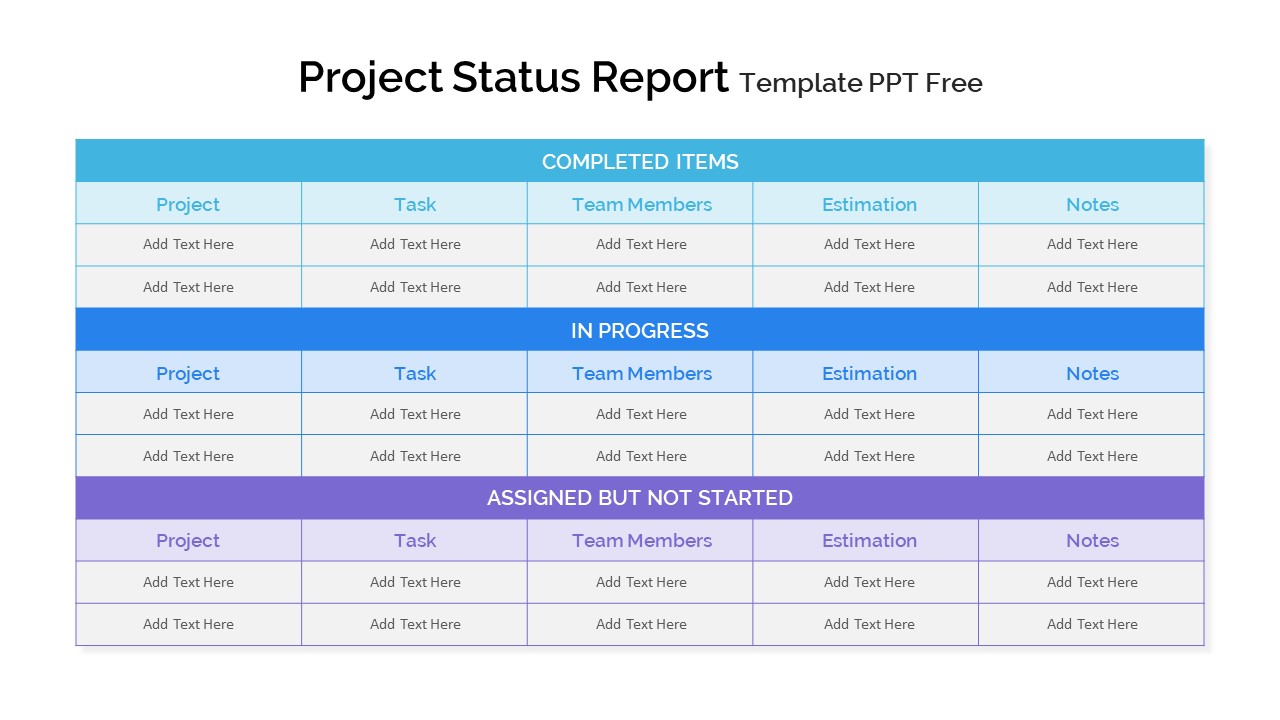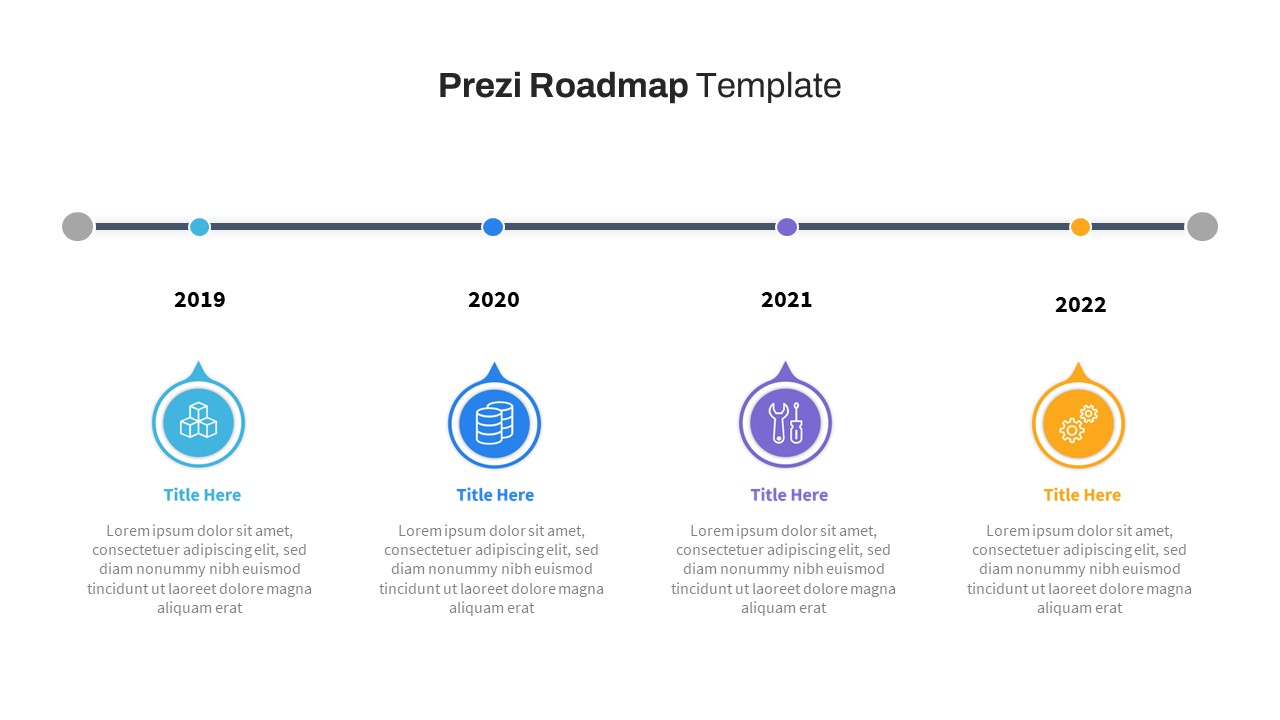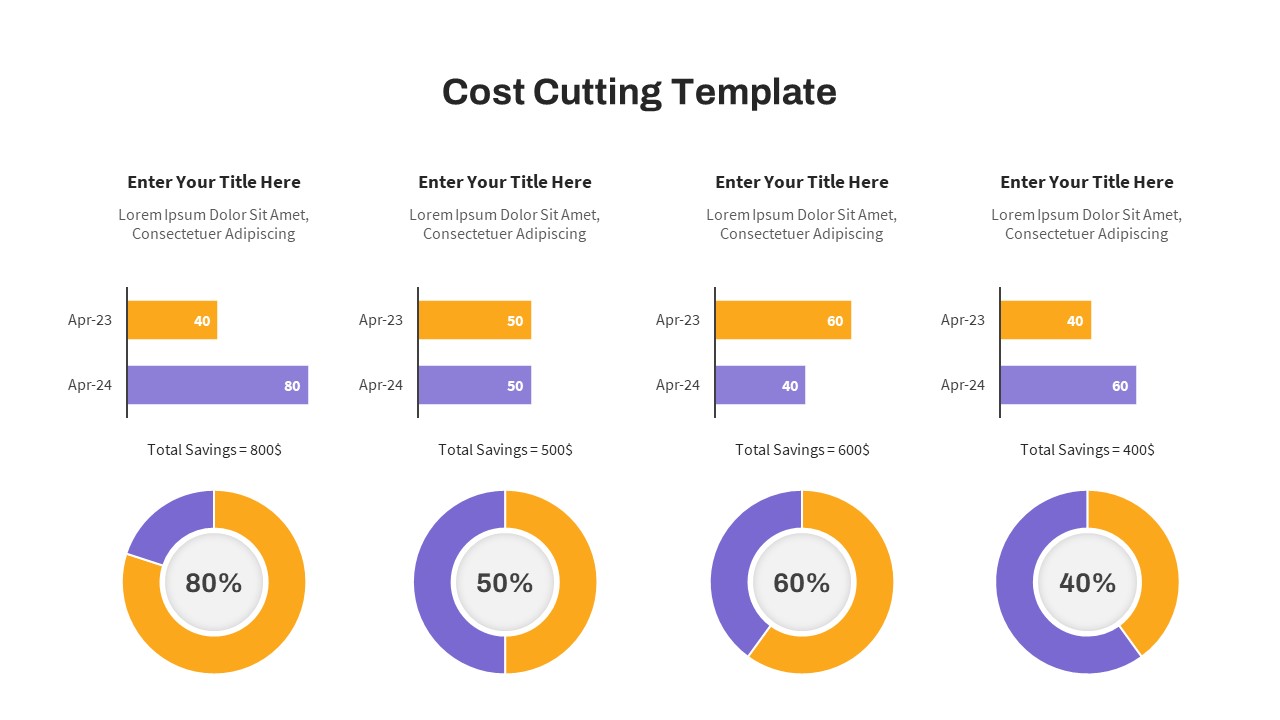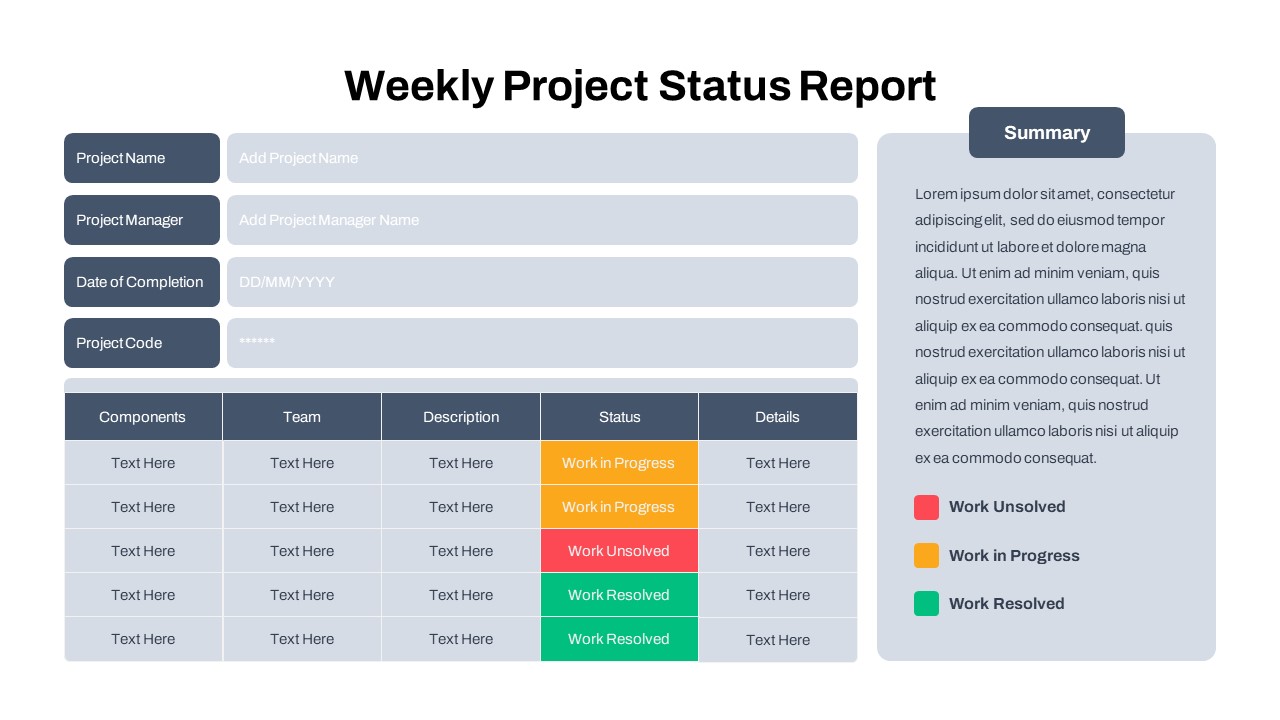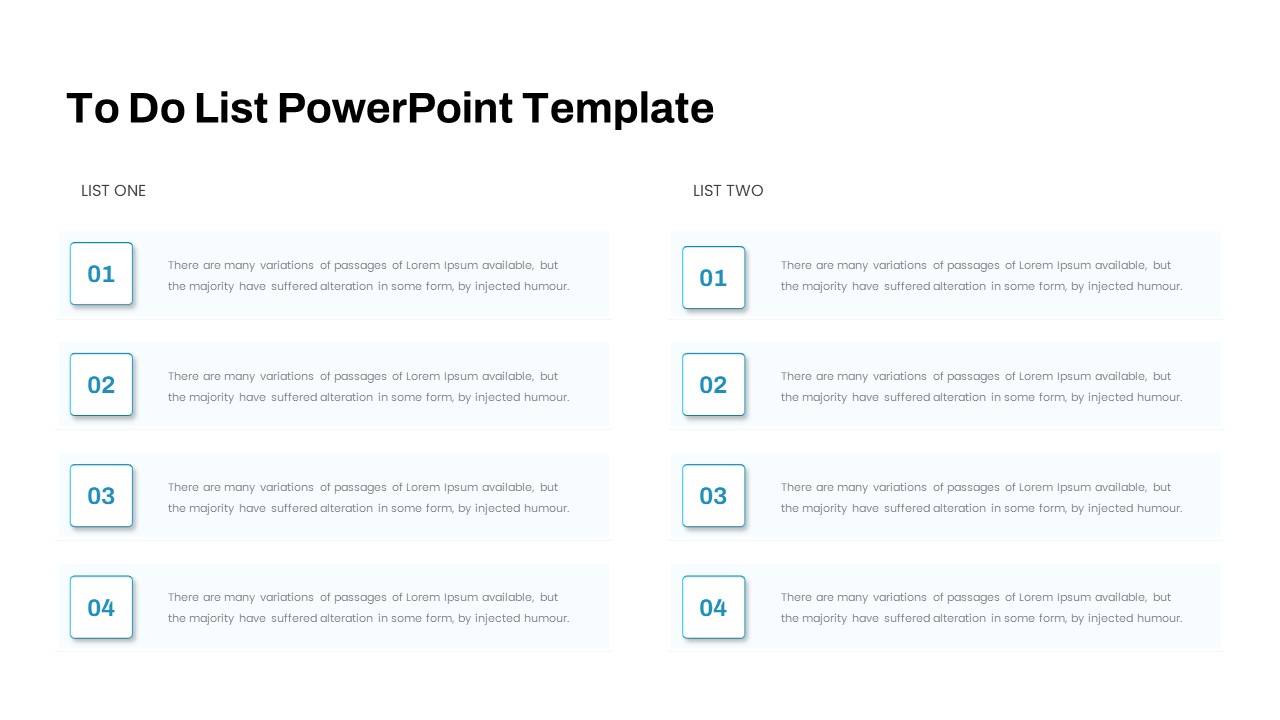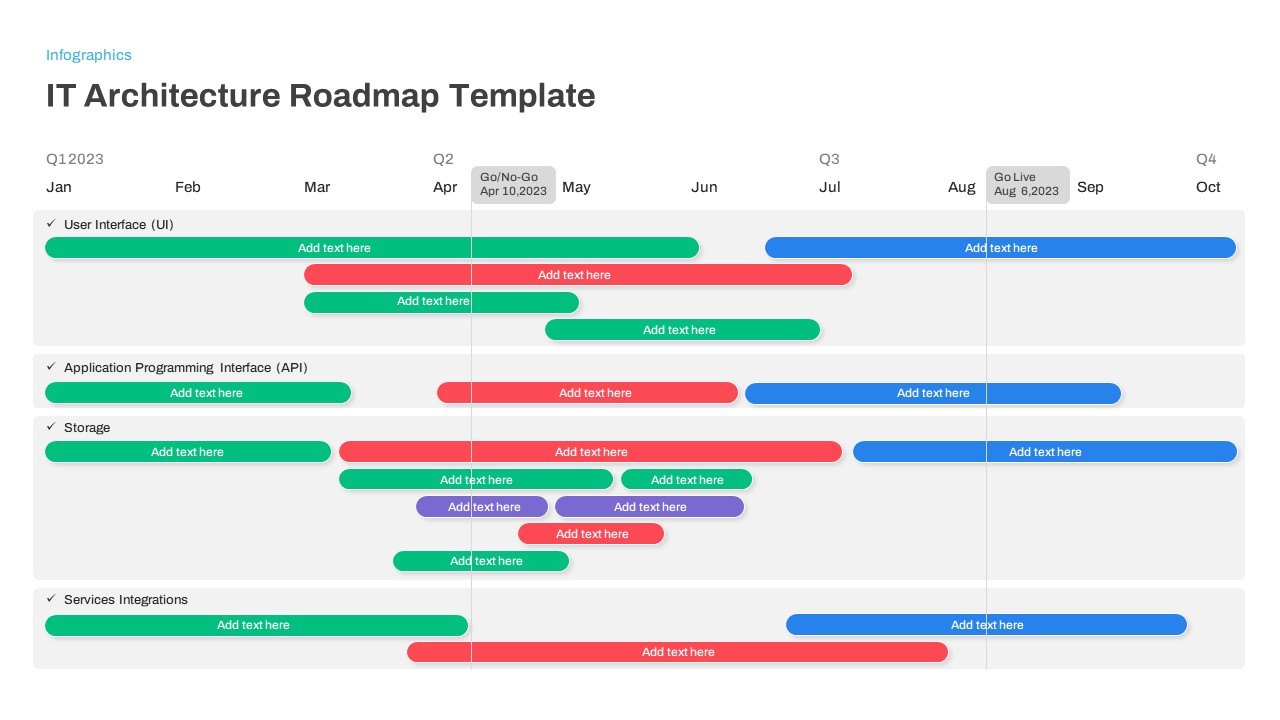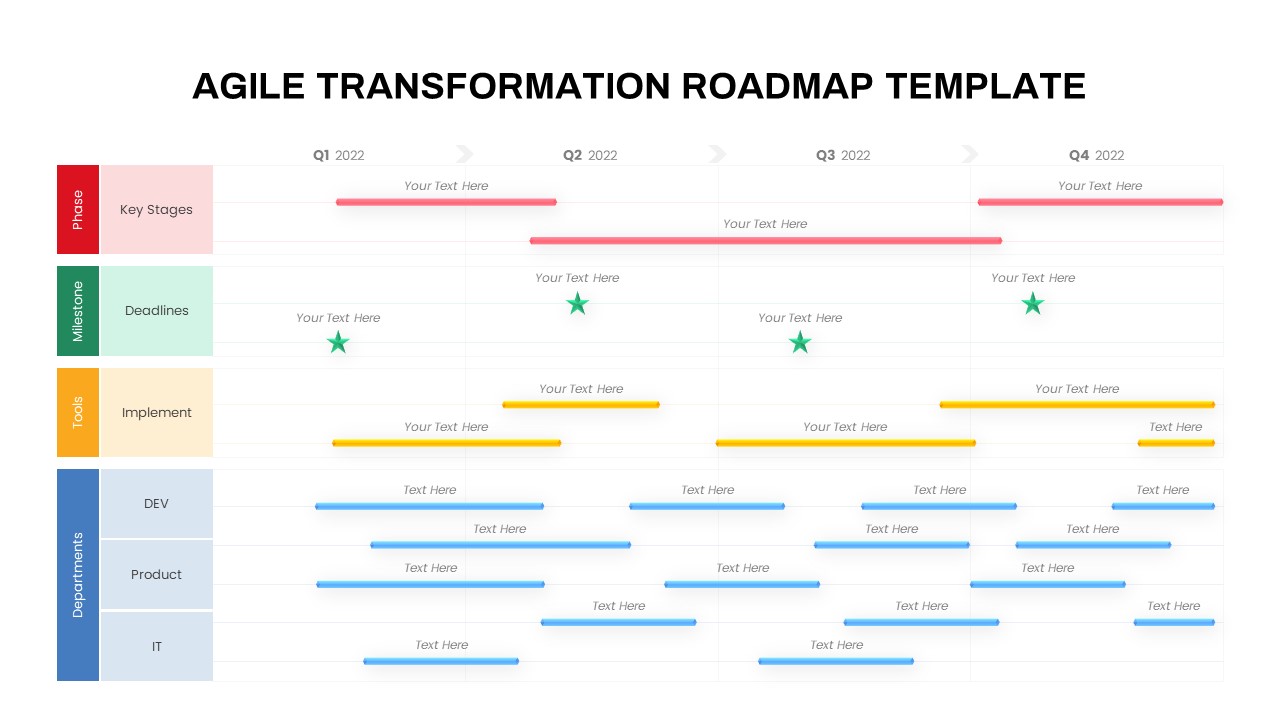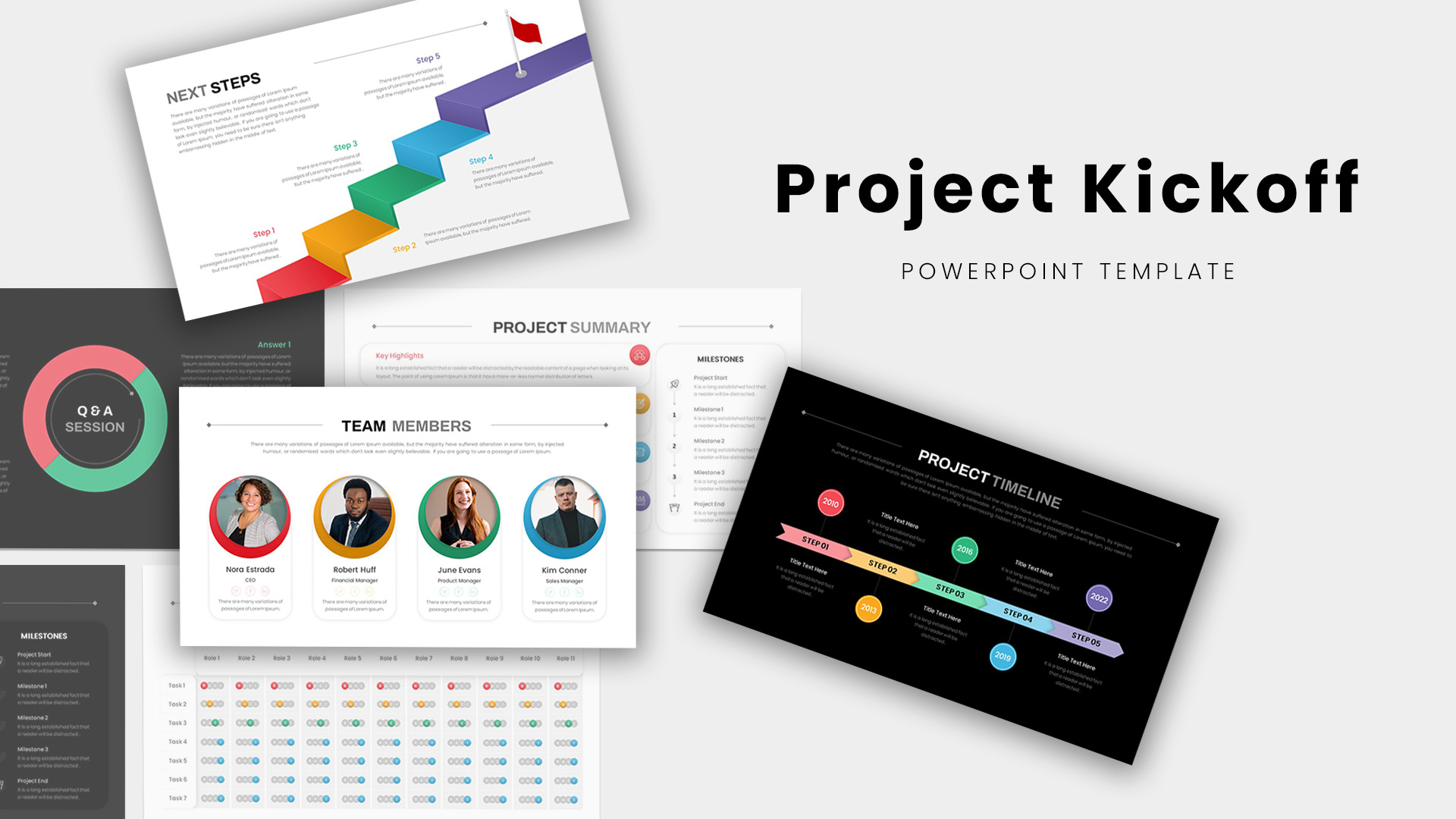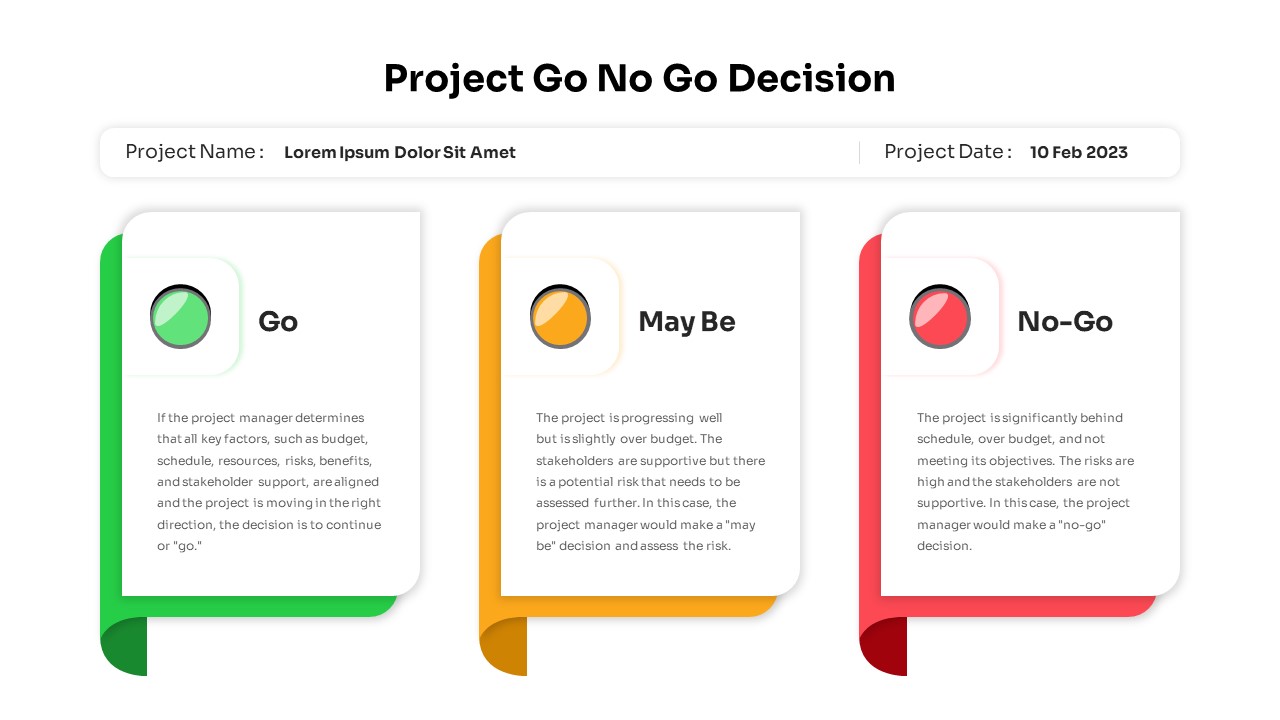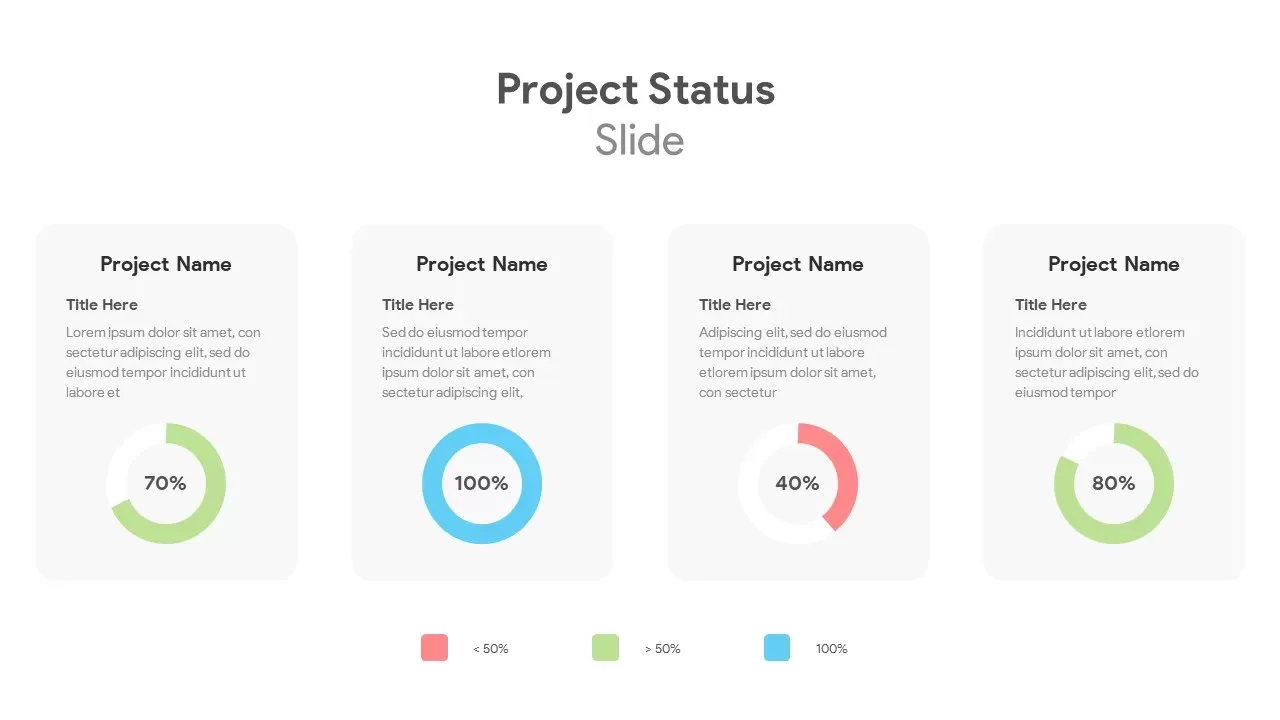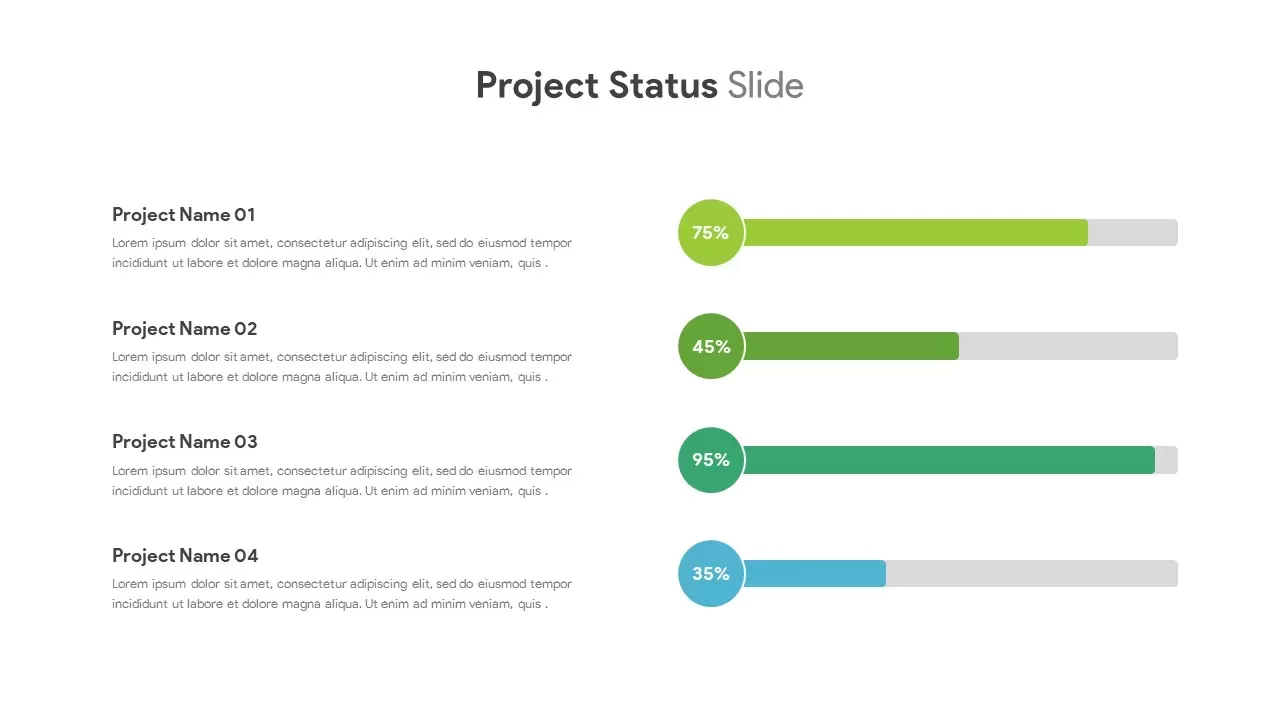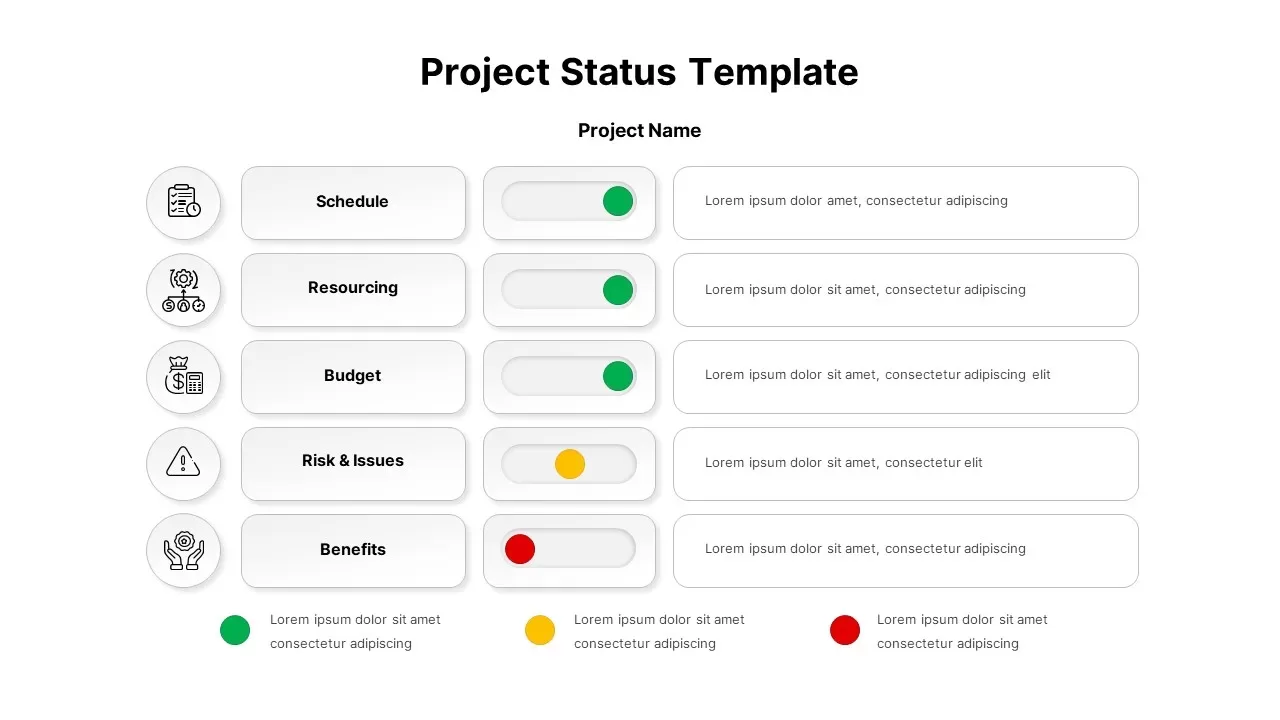Project Status PowerPoint Templates
Create presentations to update your project status. The project status powerpoint templates are extremely easy to edit as they are made with 100% vector designs. For your project status, you can use our massive collection of slides that include charts, graphs, infographics, and so much more. The templates can be reused as the project proceeds. The slides can also be edited in powerpoint, google slides and keynote.
Filter
Filter
-
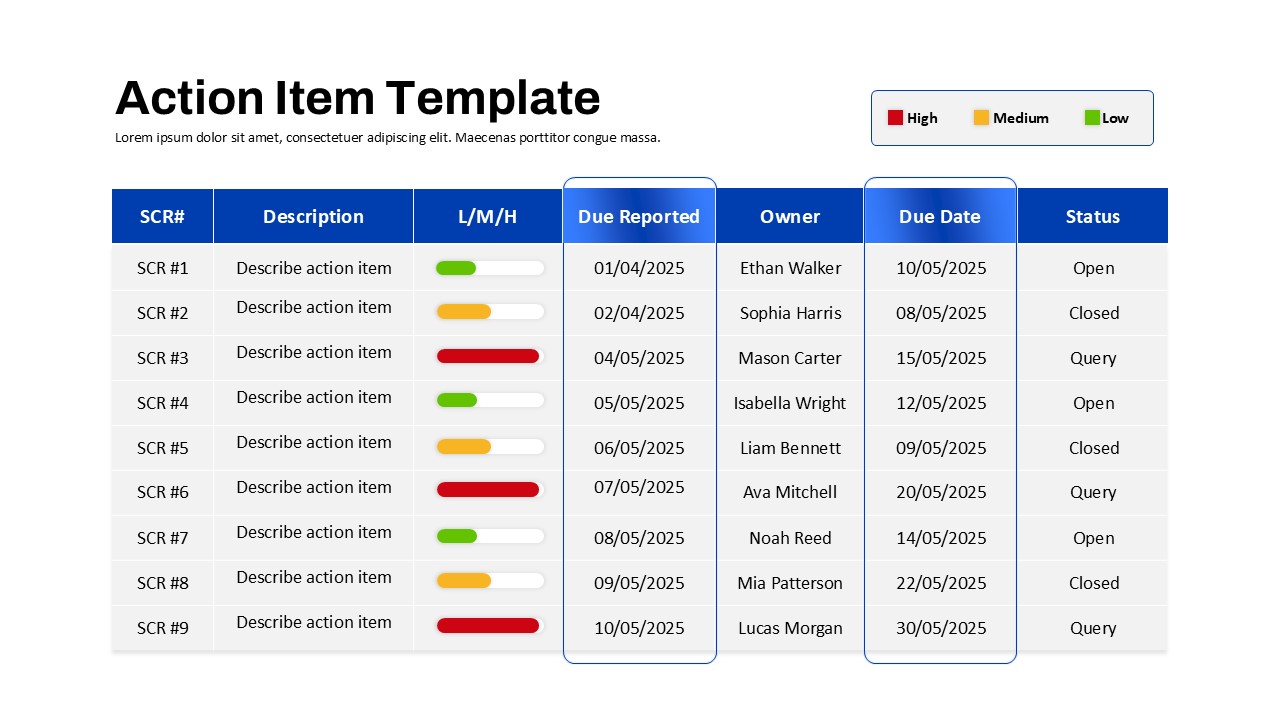
Action Items PowerPoint Template
PowerPoint Templates
-

Sales Growth Comparison PowerPoint Template
PowerPoint Templates
-

3 Options PowerPoint Template
PowerPoint Templates
-
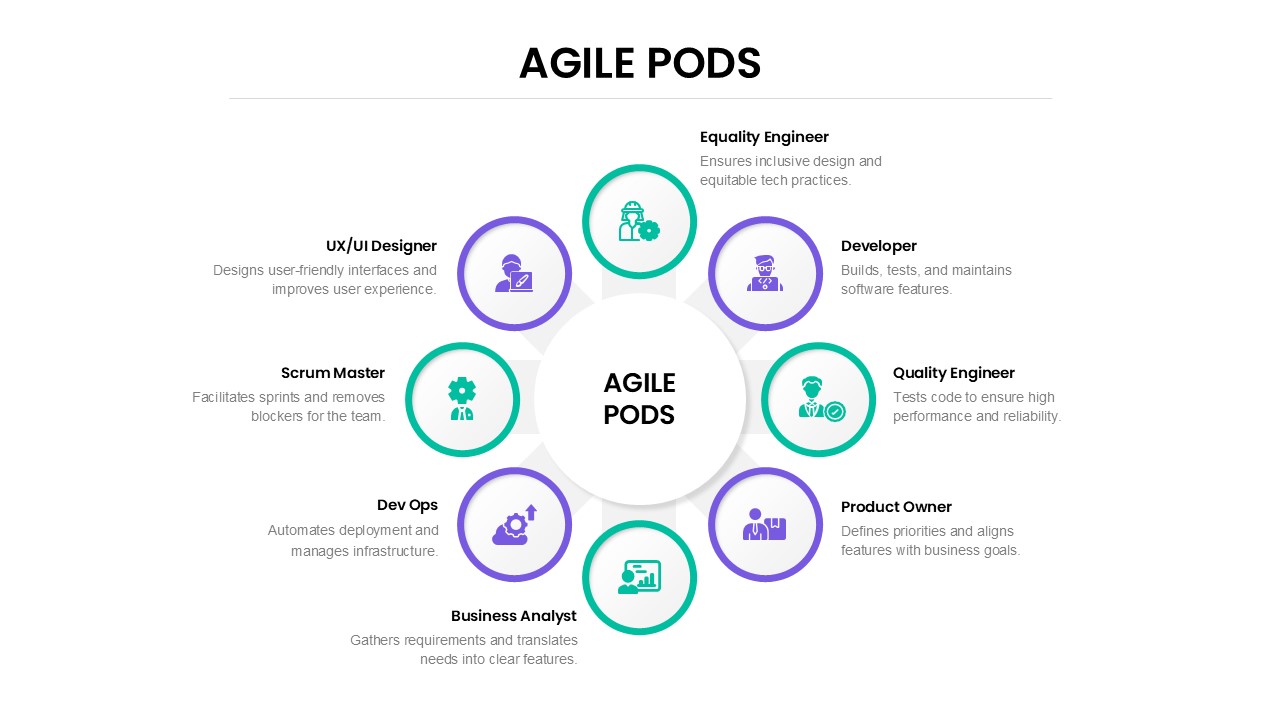
Agile Pods PowerPoint Template
PowerPoint Templates
-

Vendor Management PowerPoint Template
PowerPoint Templates
-
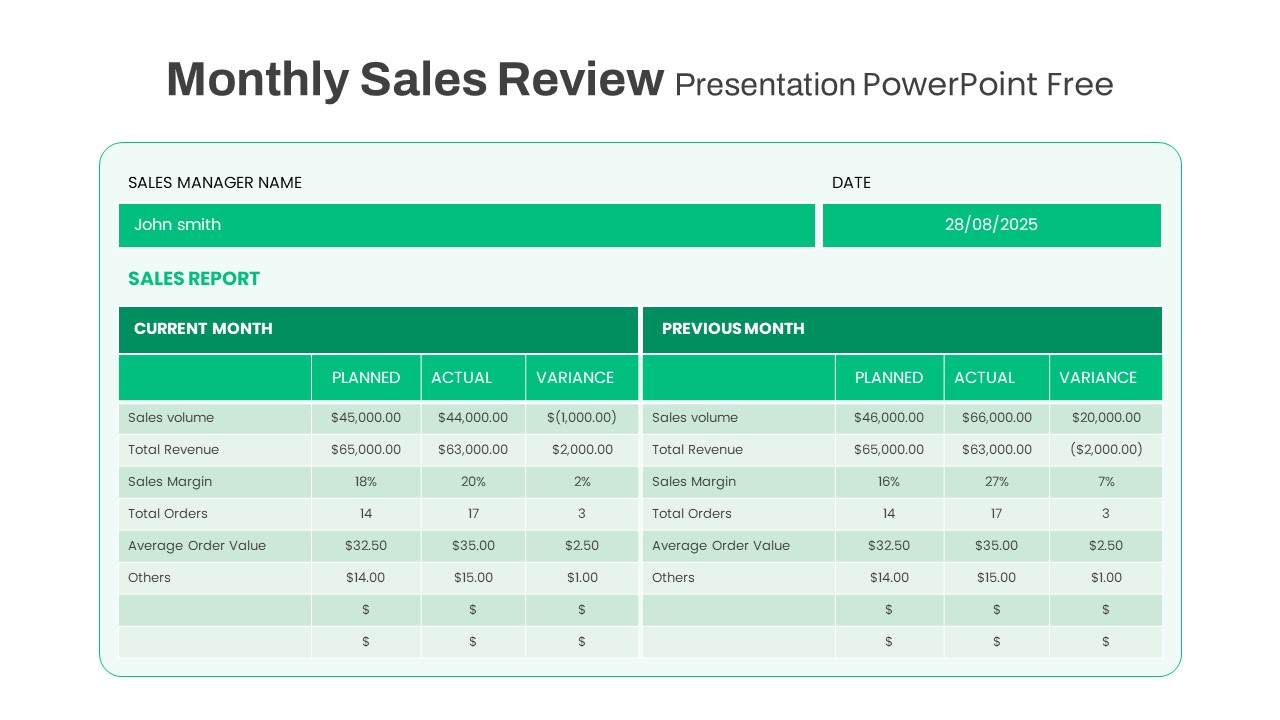
Monthly Sales Review PowerPoint Template Free
PowerPoint Templates
Free
-

Incident Management PowerPoint Template
PowerPoint Templates
-

Waterfall Project Management PowerPoint Template
PowerPoint Templates
-
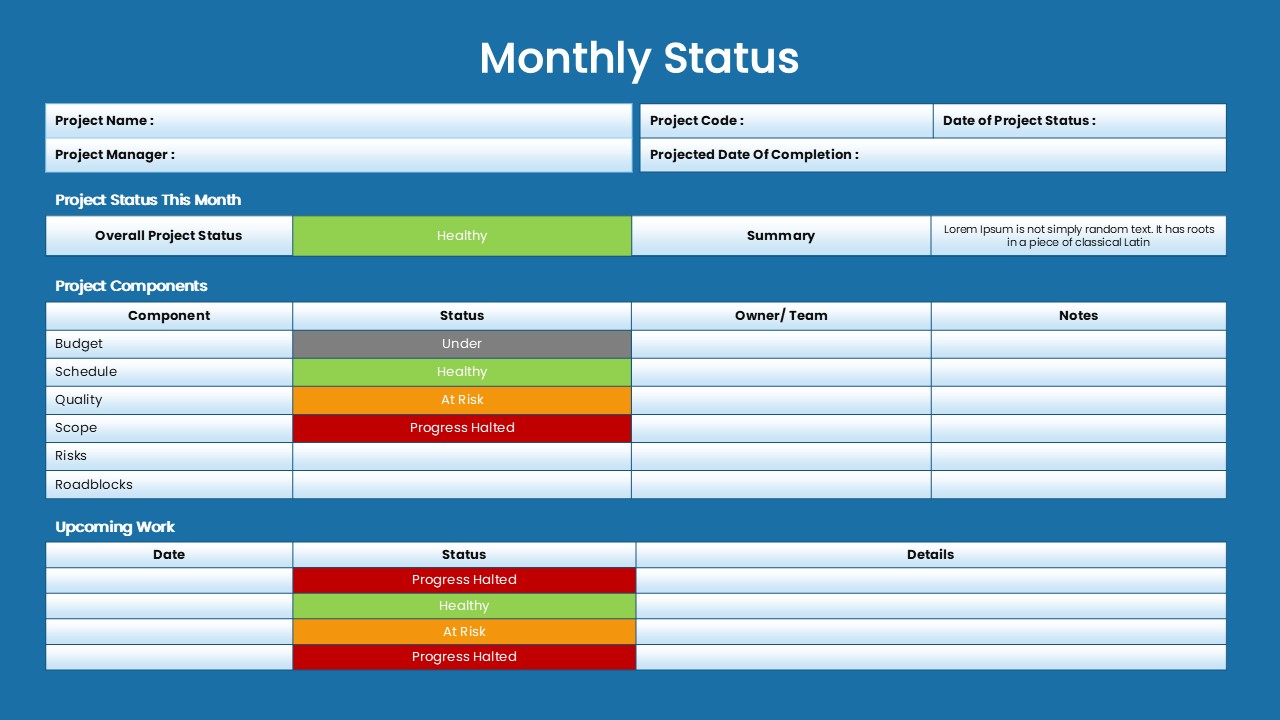
Monthly Status PowerPoint Template
PowerPoint Templates
-
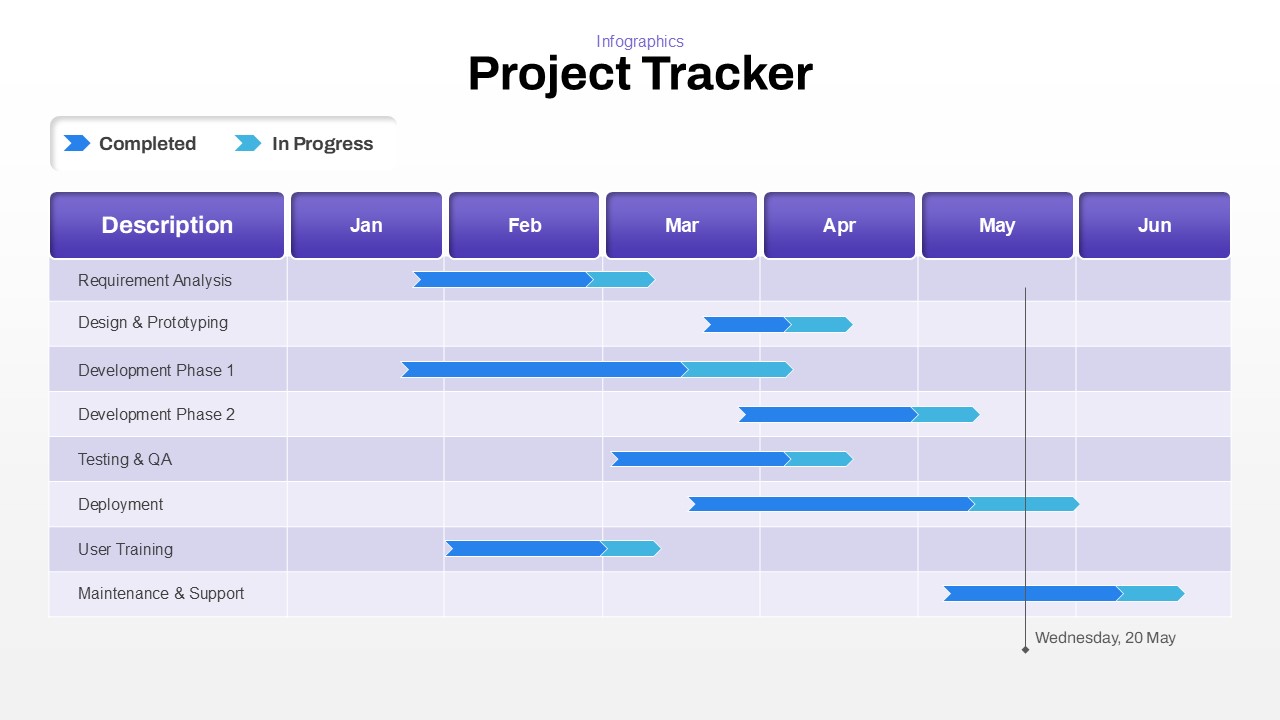
Project Tracker PowerPoint Template
PowerPoint Templates
-

Project Lifecycle PowerPoint Template
PowerPoint Templates
-

Project Progress PowerPoint Template
PowerPoint Templates
-

Ongoing Investments Project Status PowerPoint Template
PowerPoint Templates
-

Project Status Report PowerPoint Template Free
PowerPoint Templates
Free
-

Animated Prezi Style Roadmap PowerPoint Template
PowerPoint Templates
-

Cost Cutting PowerPoint Template
Infographic
-

Block List PowerPoint Template
Diagrams
-

Free Weekly Status Report PowerPoint Template
PowerPoint Templates
-

To Do List PowerPoint Template
Agenda
-

IT Architecture Roadmap PowerPoint Template
PowerPoint Templates
-

Free PowerPoint Gantt Chart Template
PowerPoint Charts
Free
-

Agile Transformation Roadmap PowerPoint Template
PowerPoint Templates
-

Executive Roadmap PowerPoint Template
PowerPoint Templates
-

Progress Bar Chart PowerPoint Template
PowerPoint Templates
-

Table of Words Slide Template
Infographic
-

Project Kickoff Meeting Deck PowerPoint Template
PowerPoint Templates
-

Weekly Project Status Template
PowerPoint Templates
-

Project Go No-Go PowerPoint Template
PowerPoint Templates
-

One Pager Project Status PowerPoint Template
PowerPoint Templates
-

PowerPoint Project Status Template
Infographic
-

PowerPoint Project Status Slide
Infographic
-

Project Status Slide PowerPoint Template
Infographic
-

Project Status Infographics
Infographic
-

Project Status Template for PowerPoint
Infographic
-

Project Status Update Template
Infographic