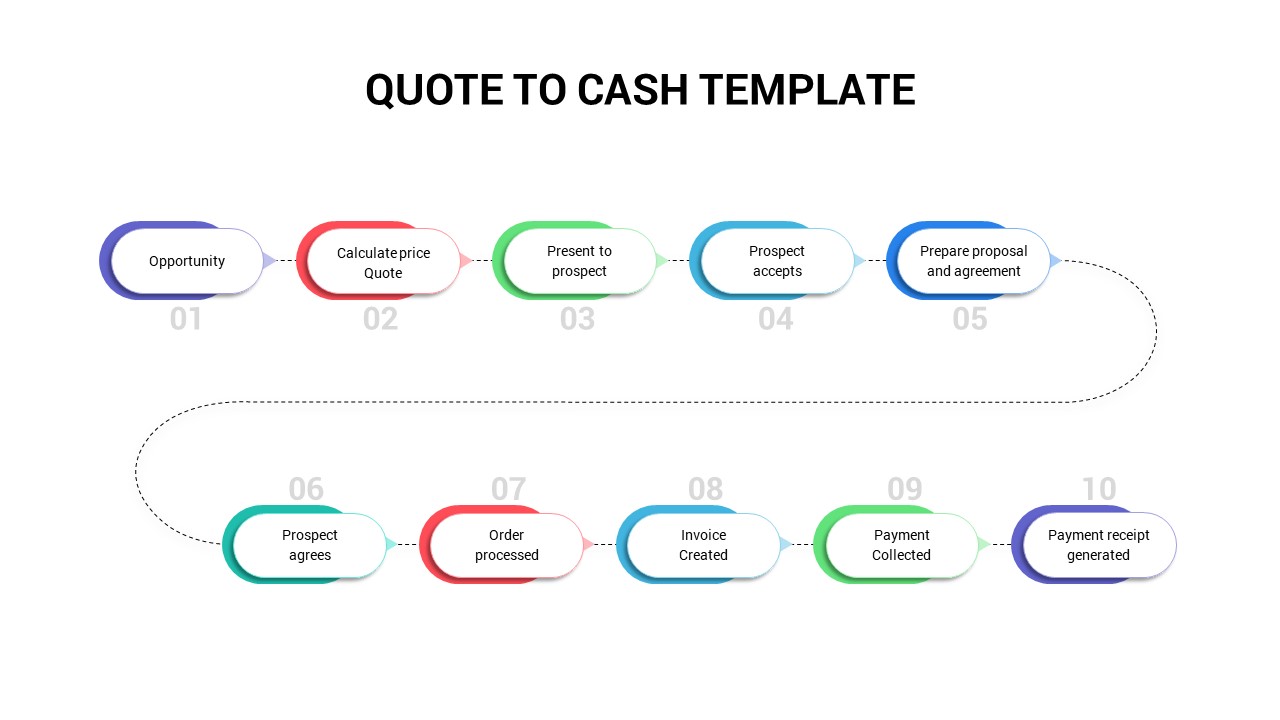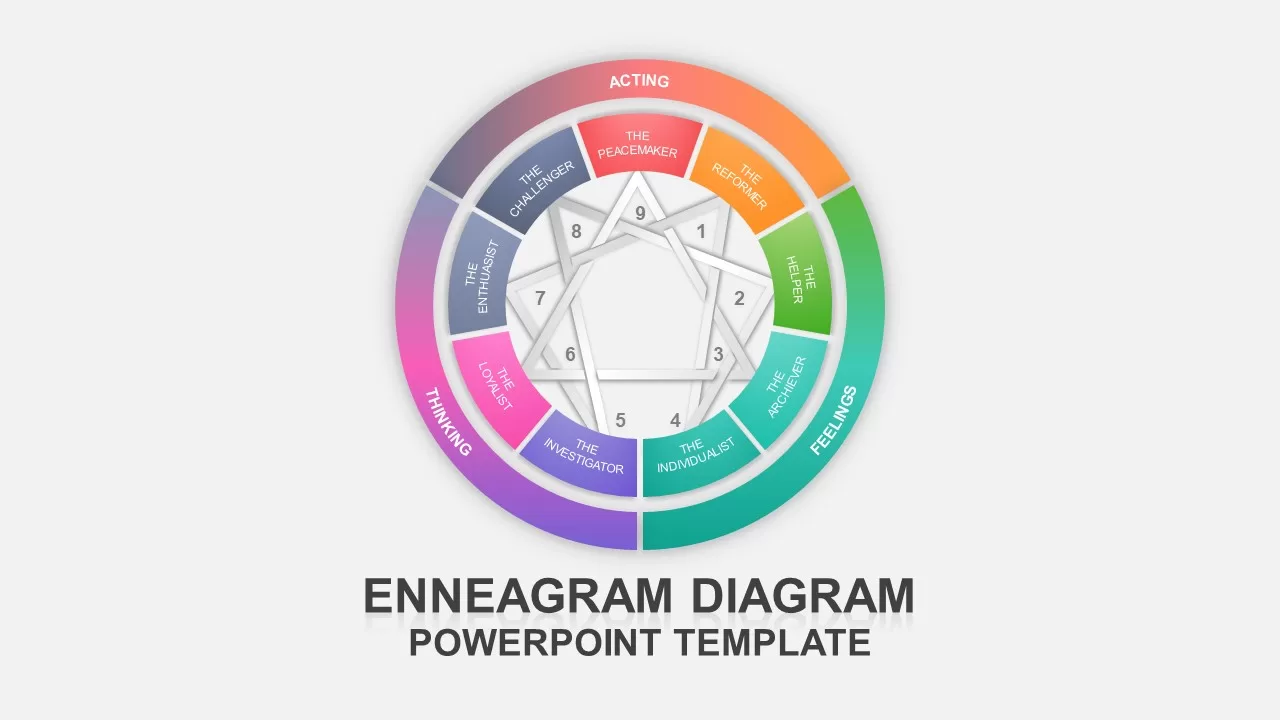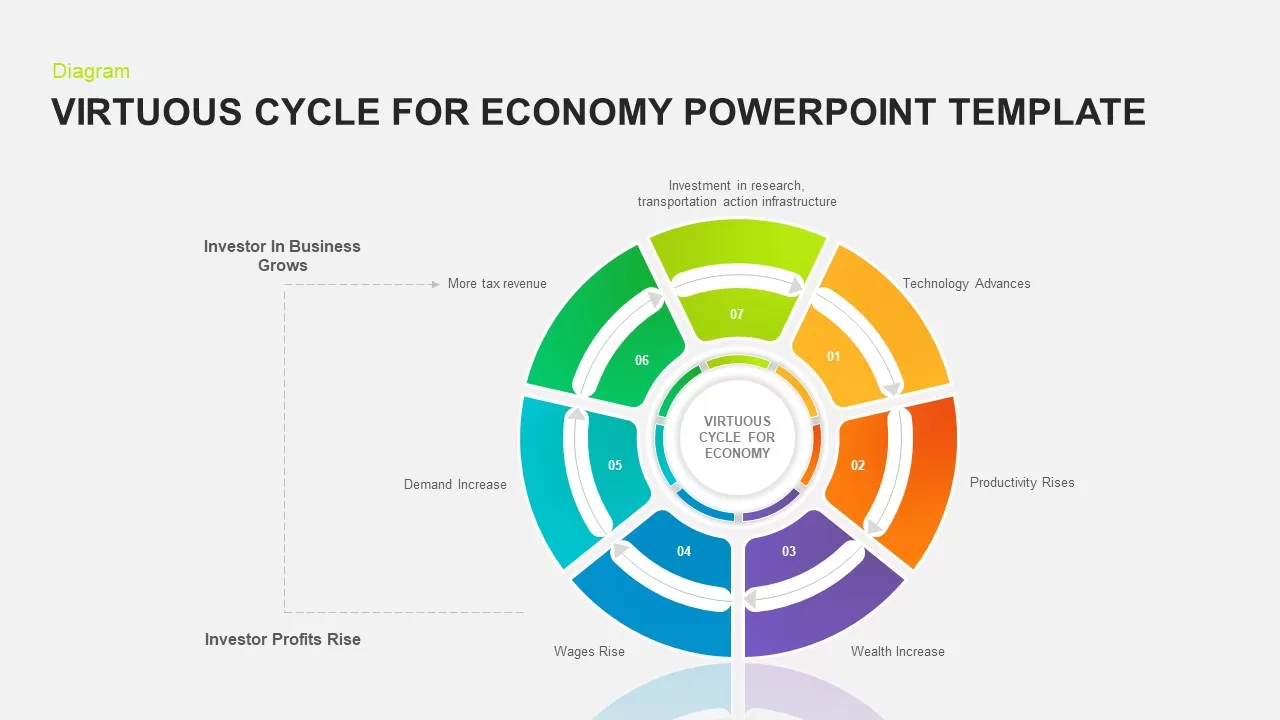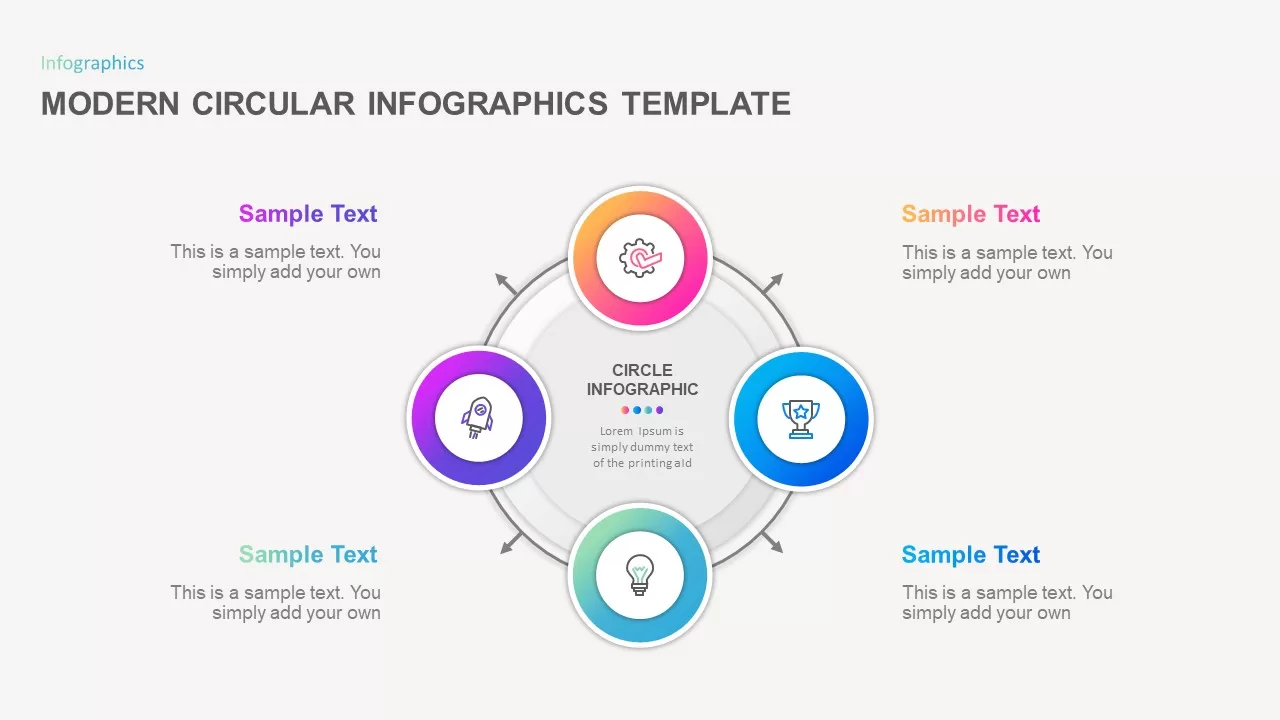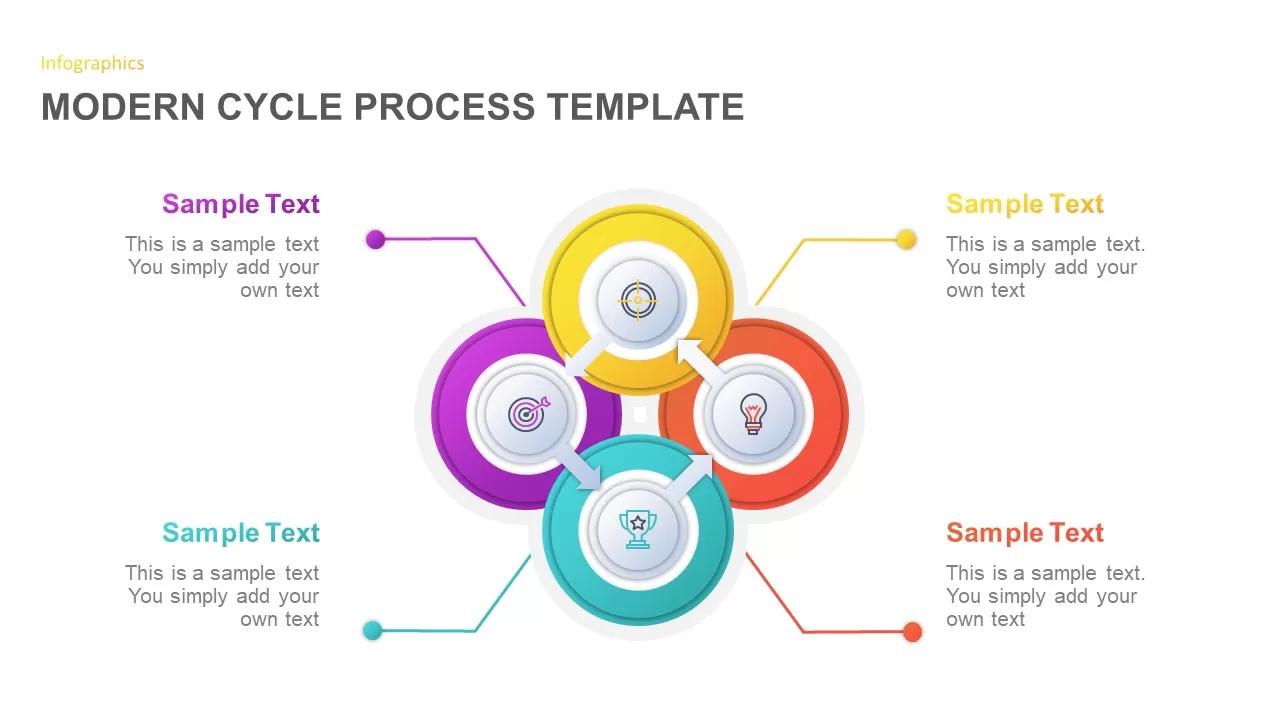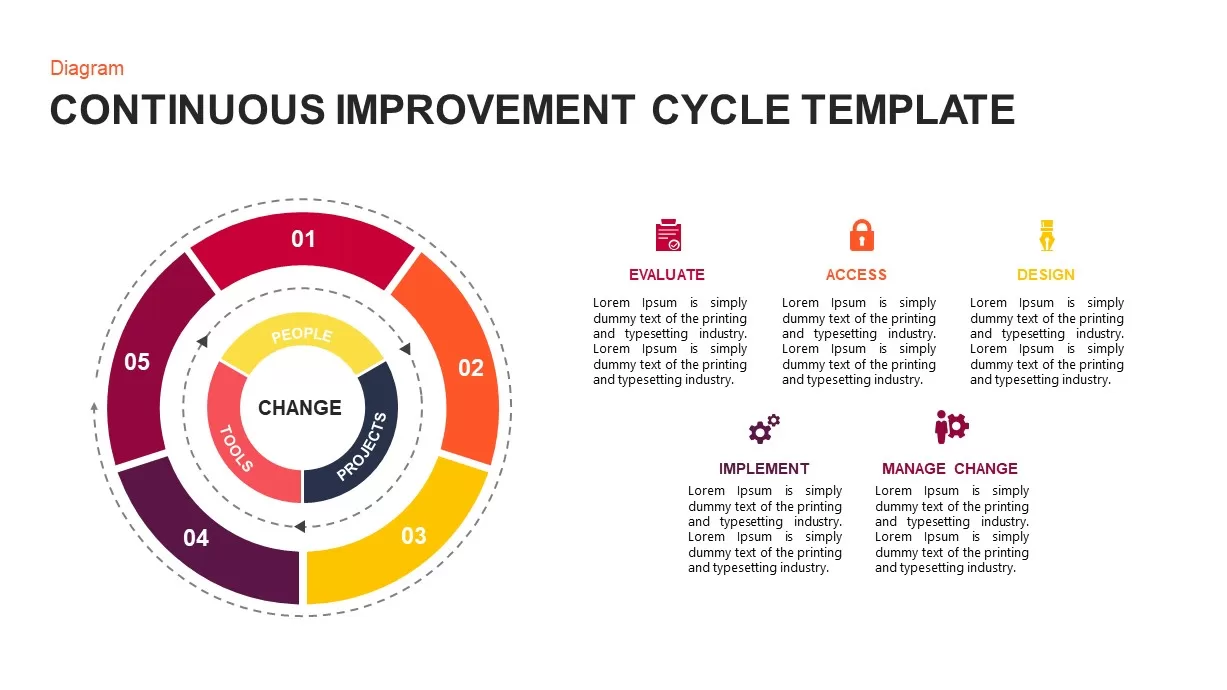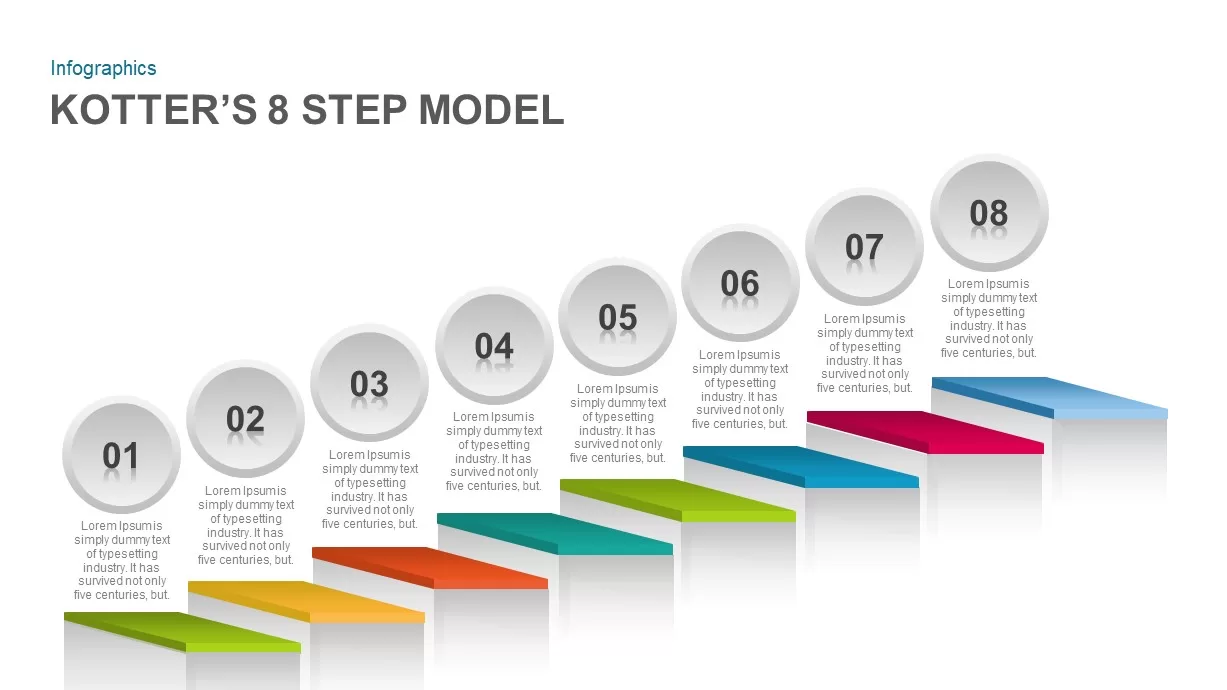Process Cycle Diagram PowerPoint Templates
The Process Cycle Diagram PowerPoint Templates are powerful tools designed to help you illustrate cyclical processes and workflows in a clear, structured, and visually engaging way. These templates are perfect for businesses, educators, and consultants looking to convey processes, operations, or cycles in an intuitive manner.
Whether you’re presenting project workflows, business processes, or continuous improvement cycles, our templates allow you to break down complex ideas into simple, digestible visuals.
Filter
Filter
-

Change Management Process PowerPoint Template
Circular Diagrams
-
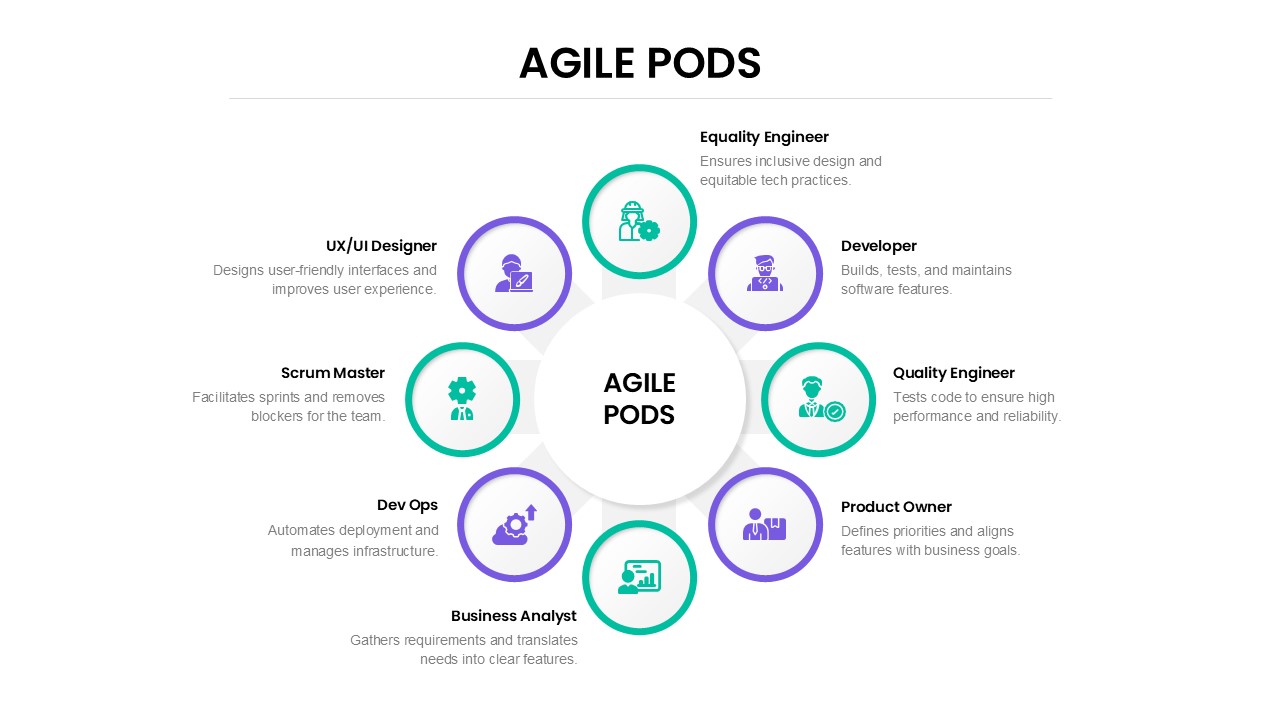
Agile Pods PowerPoint Template
PowerPoint Templates
-

Experiential Learning Cycle PowerPoint Template
PowerPoint Templates
-
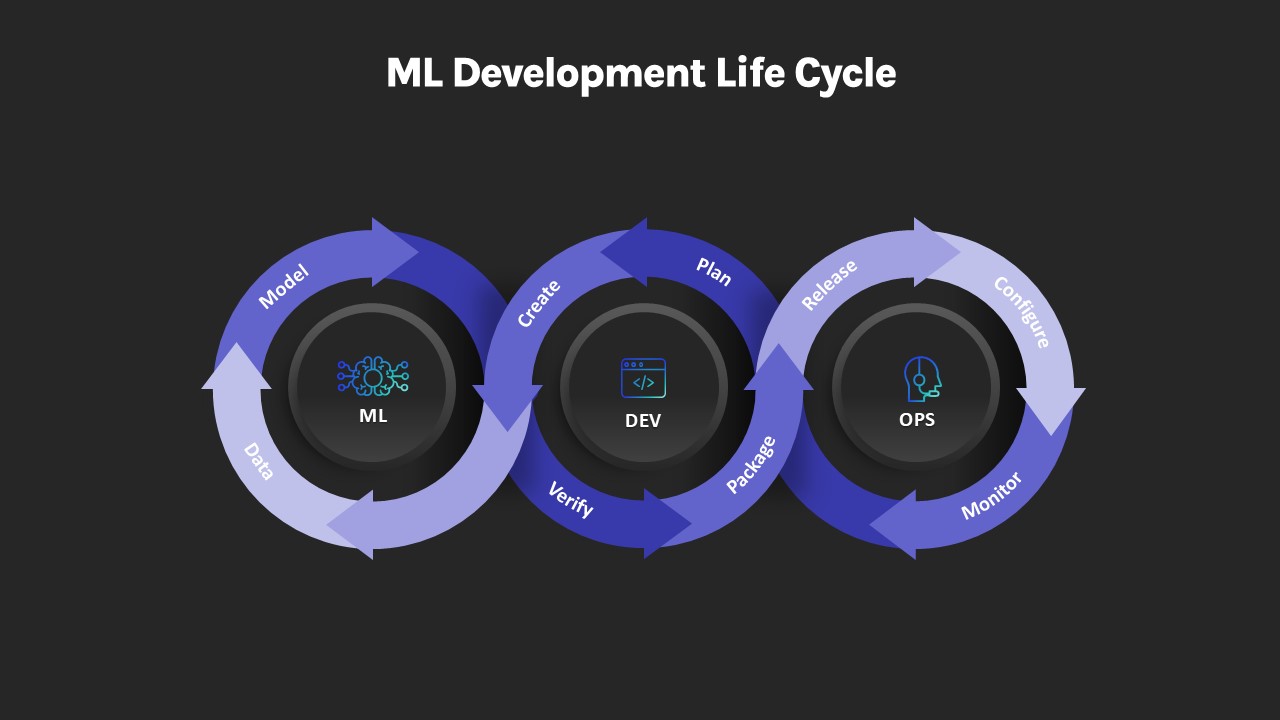
ML Devops PowerPoint Template
PowerPoint Templates
-

Retro Design Style PowerPoint Template
PowerPoint Templates
-
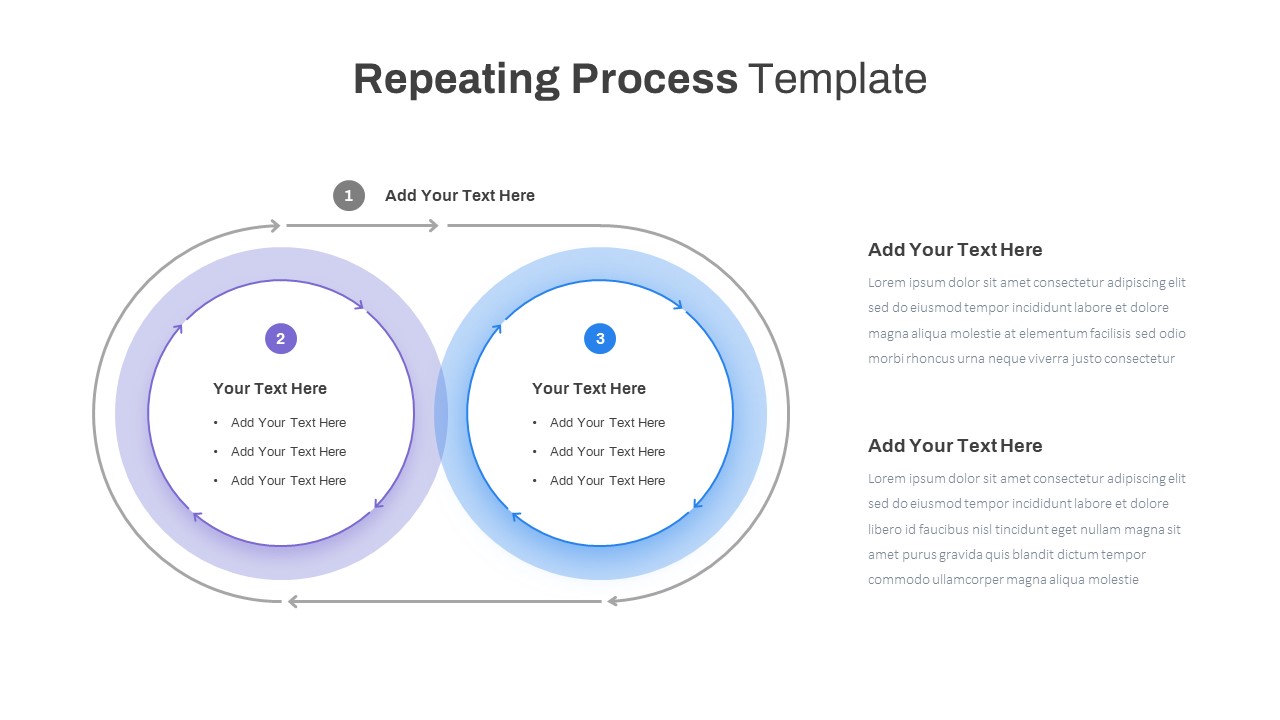
Repeating Process PowerPoint Template
Process Flow Diagrams
-

Business Process Analysis Template PowerPoint
Circular Diagrams
-

DevOps PowerPoint Template
Infographic
-

Training Needs Analysis PowerPoint Template
Infographic
-
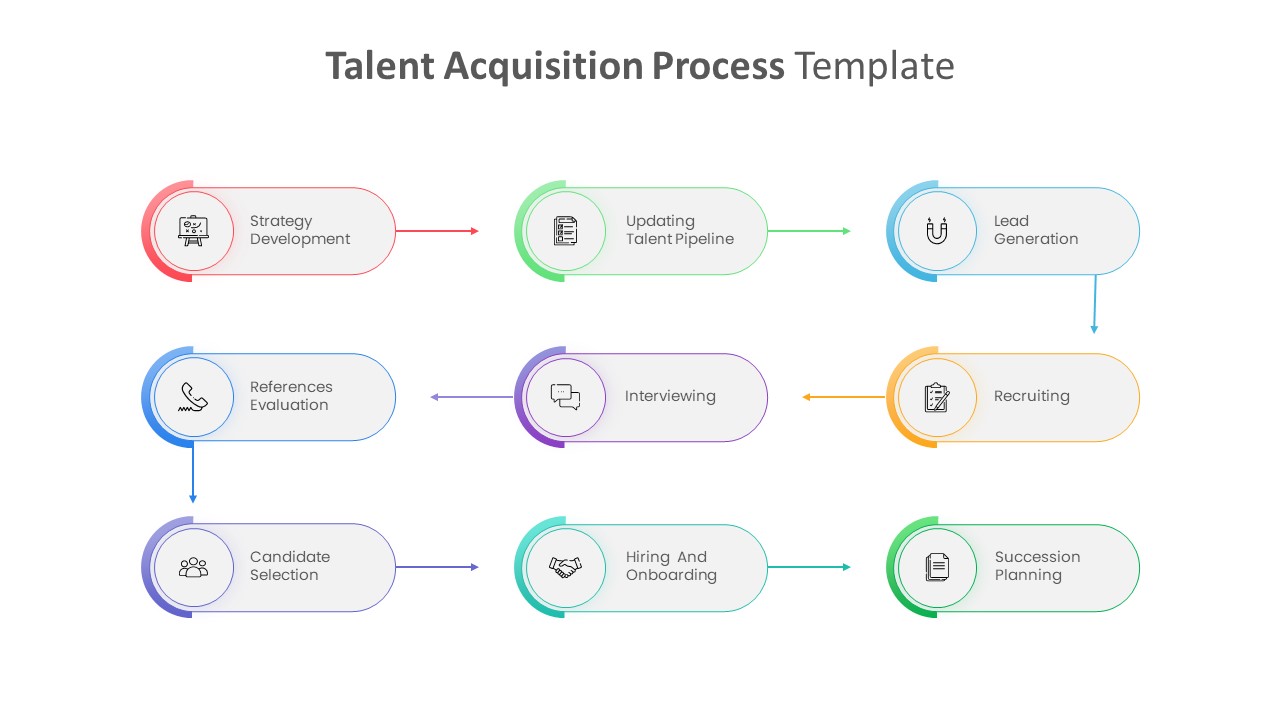
Talent Acquisition Process Template PowerPoint
Infographic
-

Quote To Cash PowerPoint Template
Timeline PowerPoint Template
-

Design Thinking Model Template for PowerPoint
Business Models
-

Enneagram Diagram PowerPoint Template
Circular Diagrams
-

Virtuous Cycle for Economy PowerPoint Template
Circular Diagrams
-

Modern Circular Infographic Template
Circular Diagrams
-

Modern Cycle Process Diagram for PowerPoint
Circular Diagrams
-

Continuous Improvement Cycle Diagram for PowerPoint
Circular Diagrams
-

Kotter’s 8 Step Model of Change PowerPoint Template
Business Models