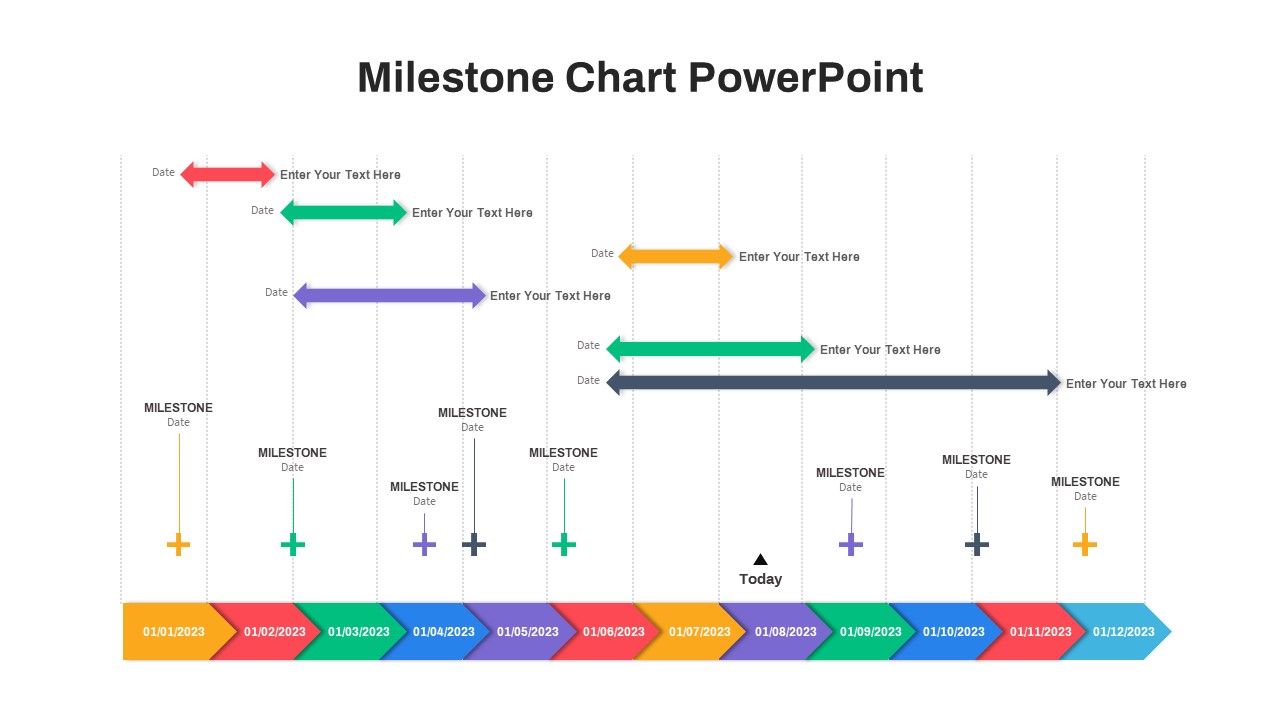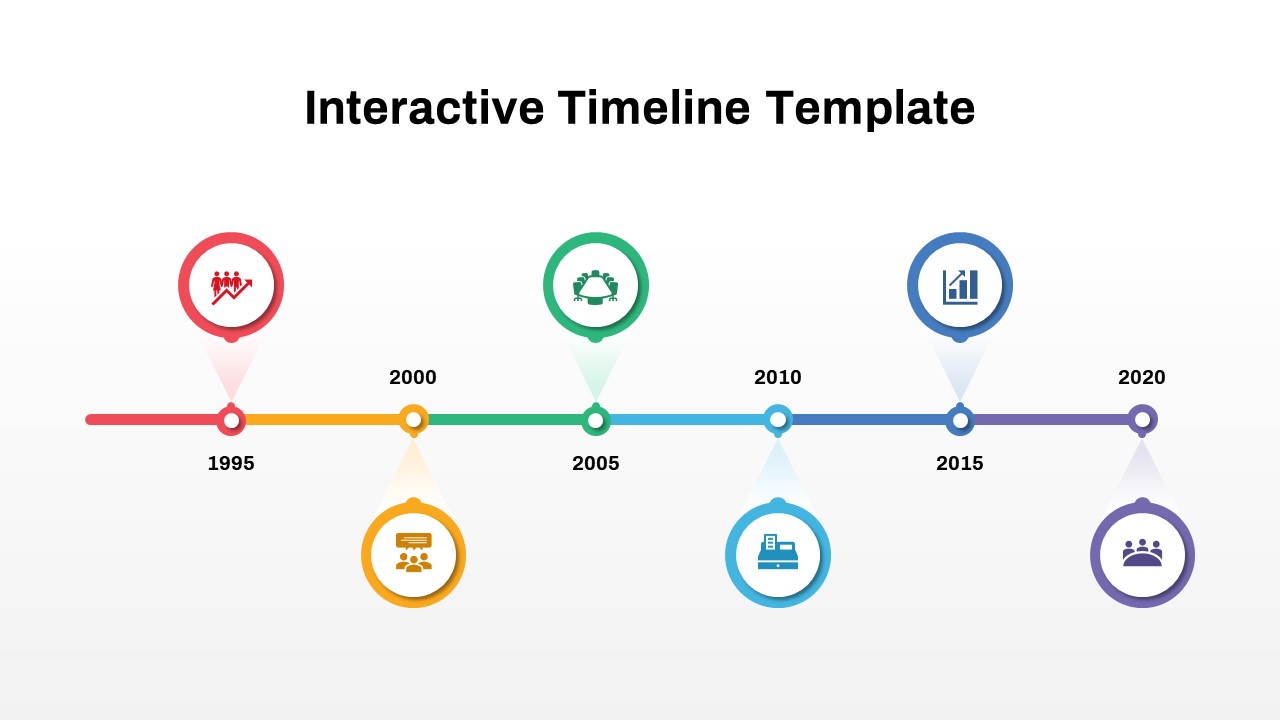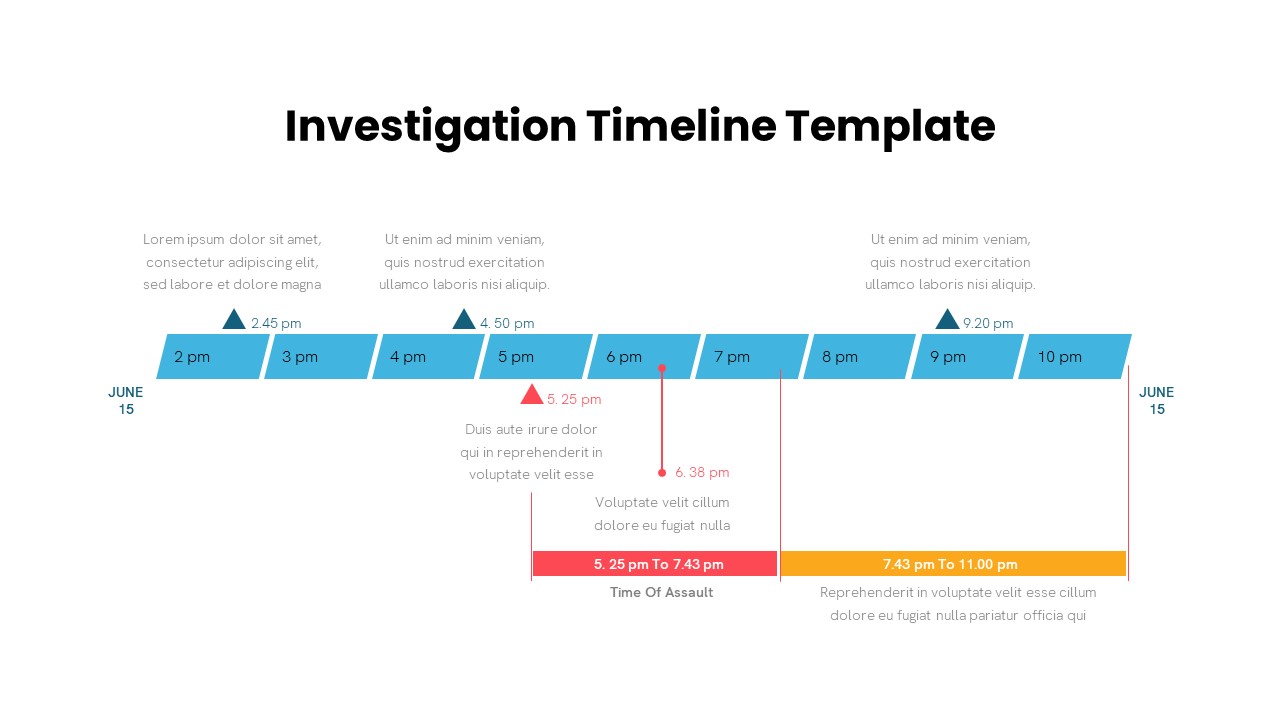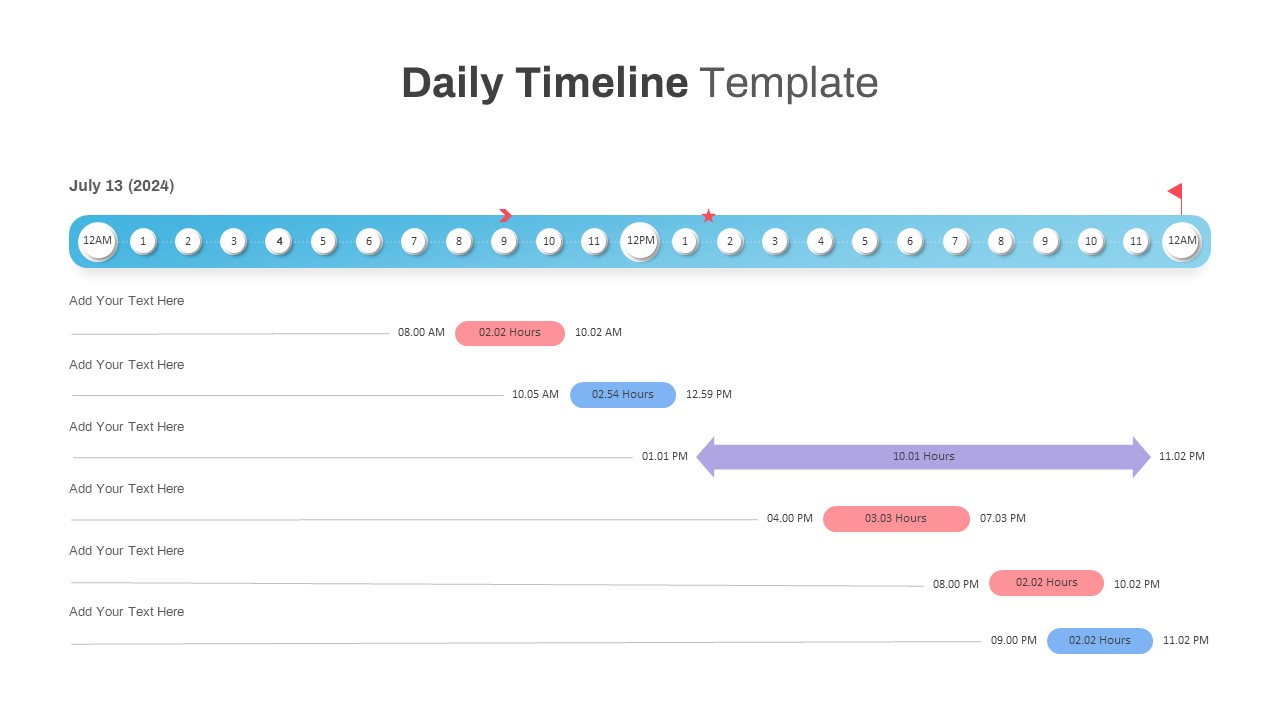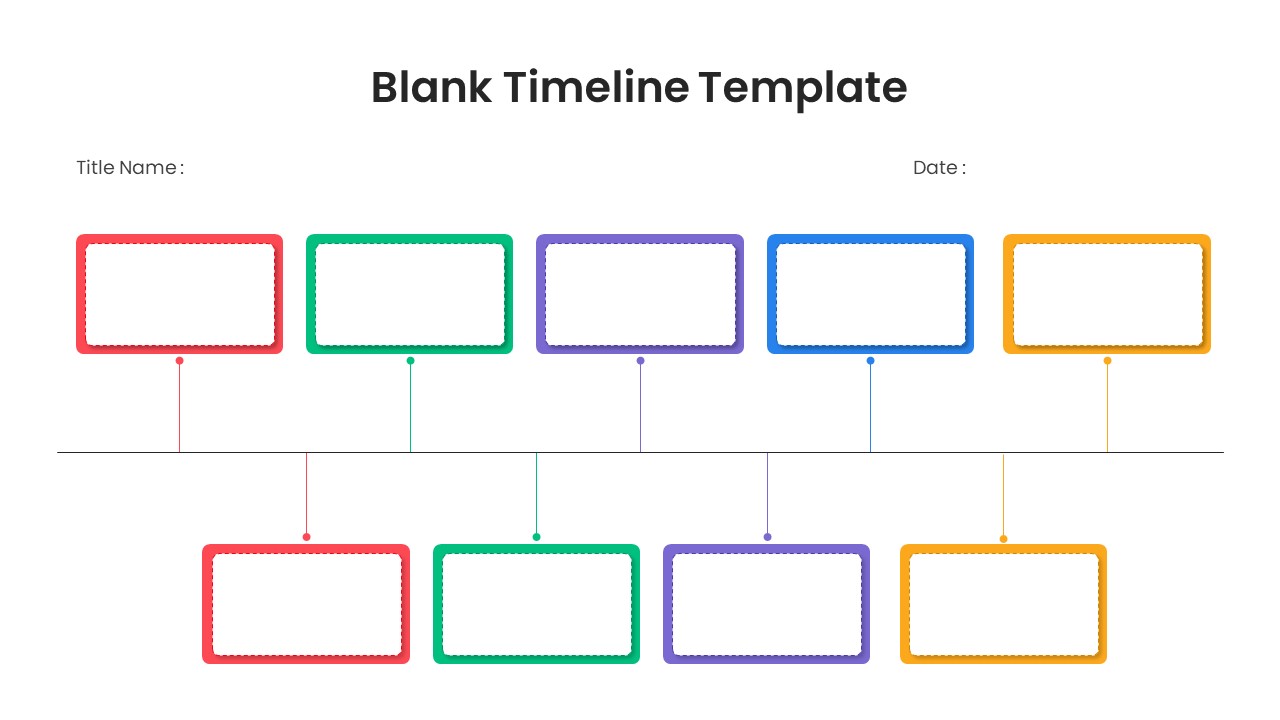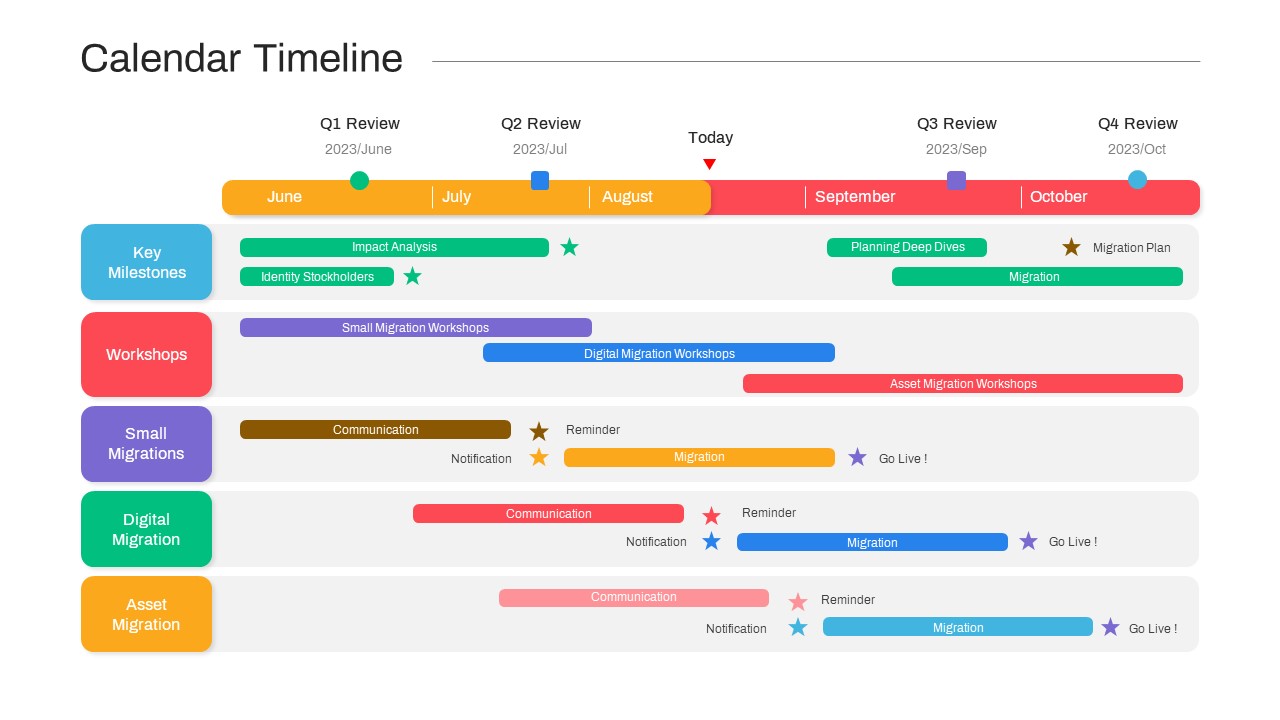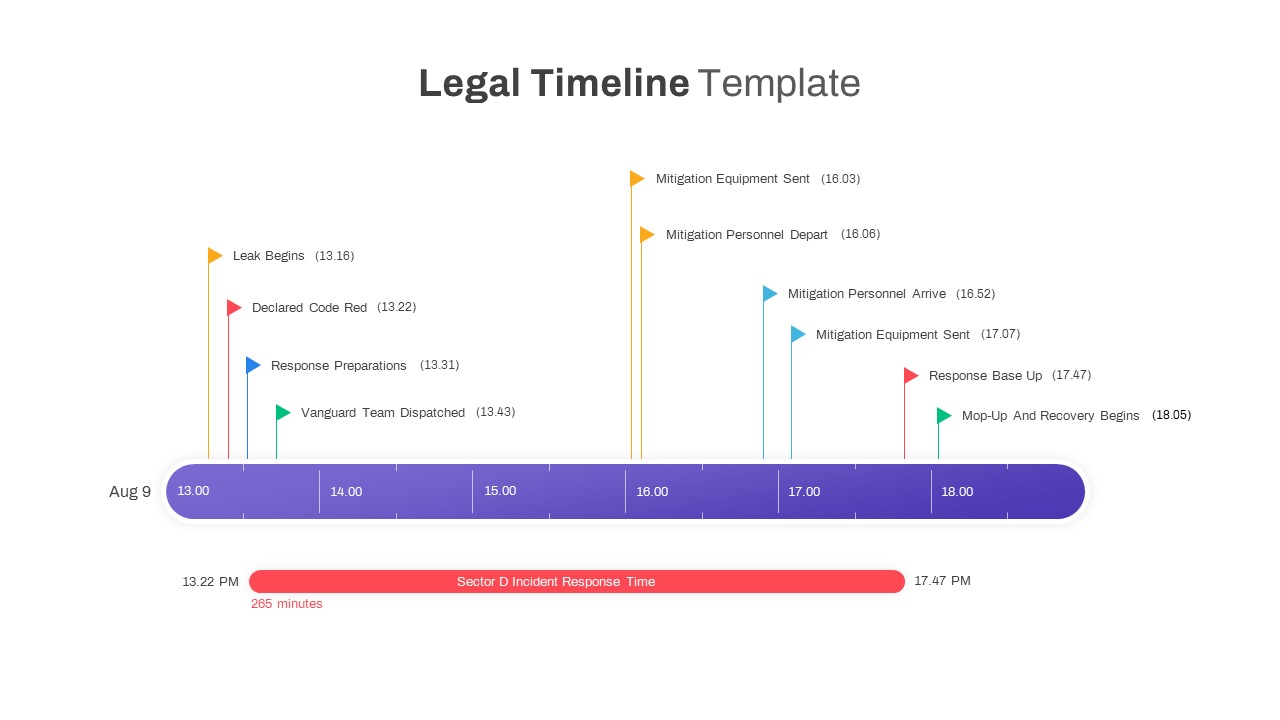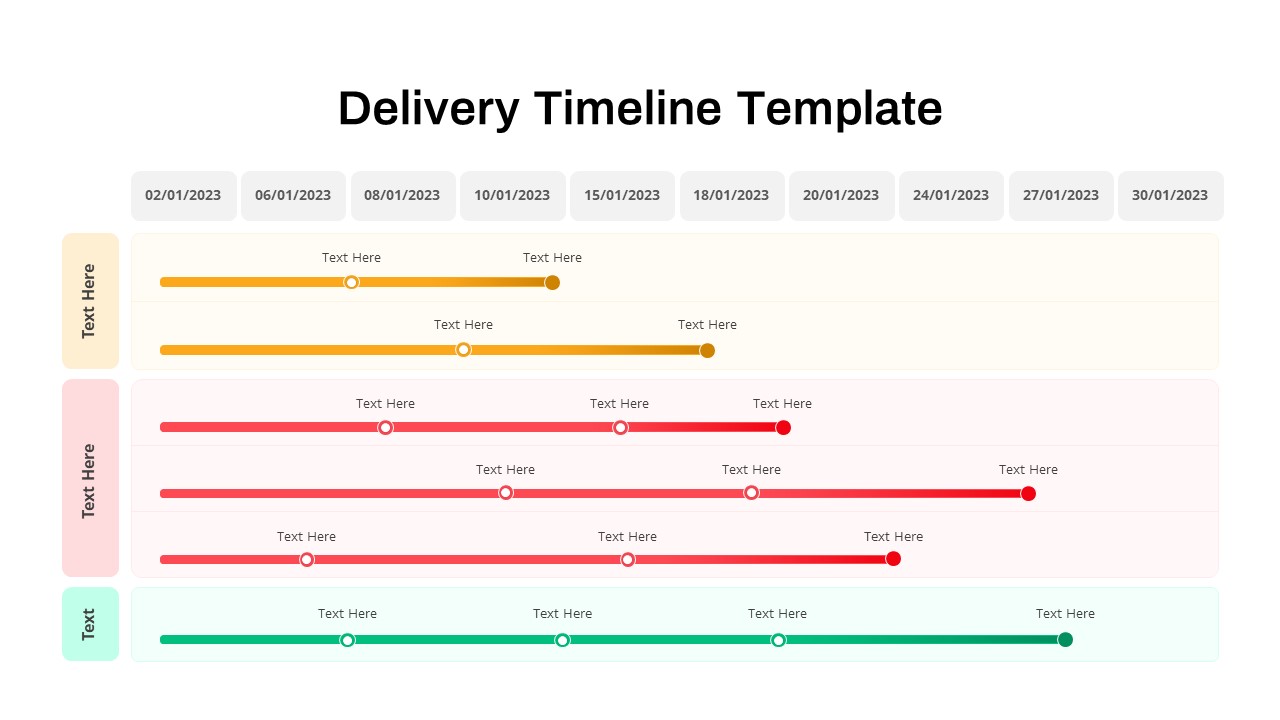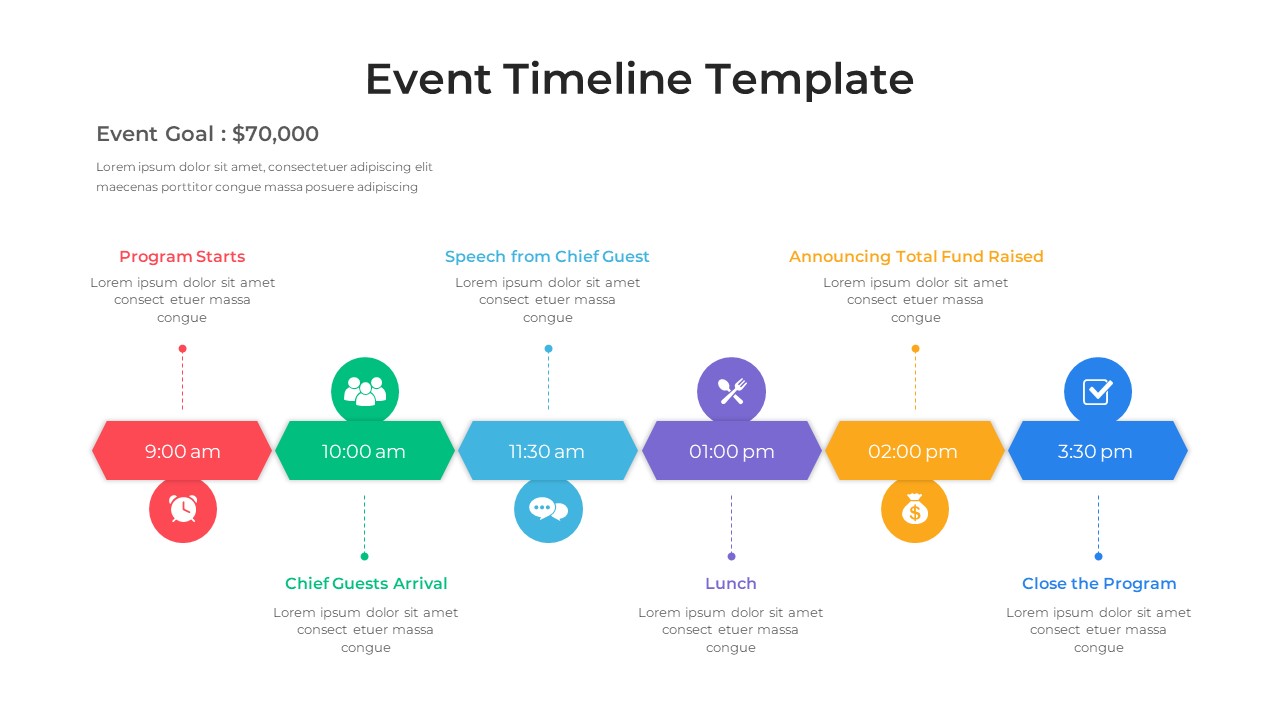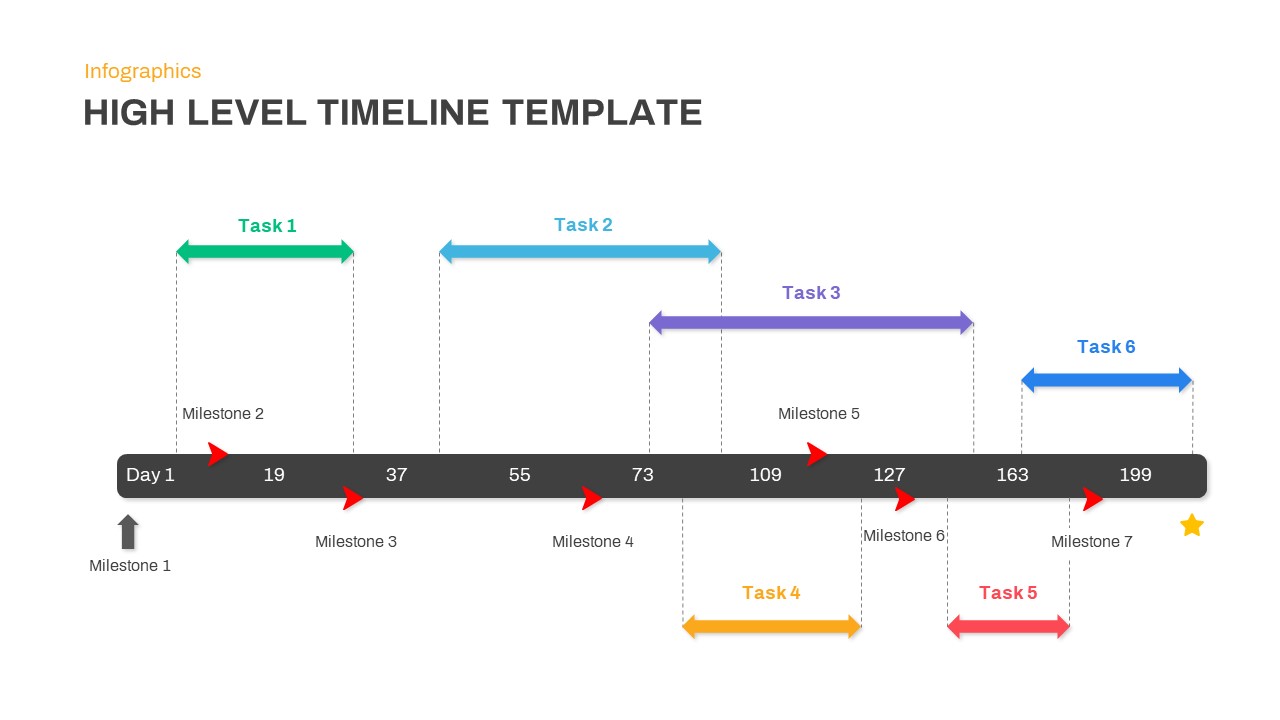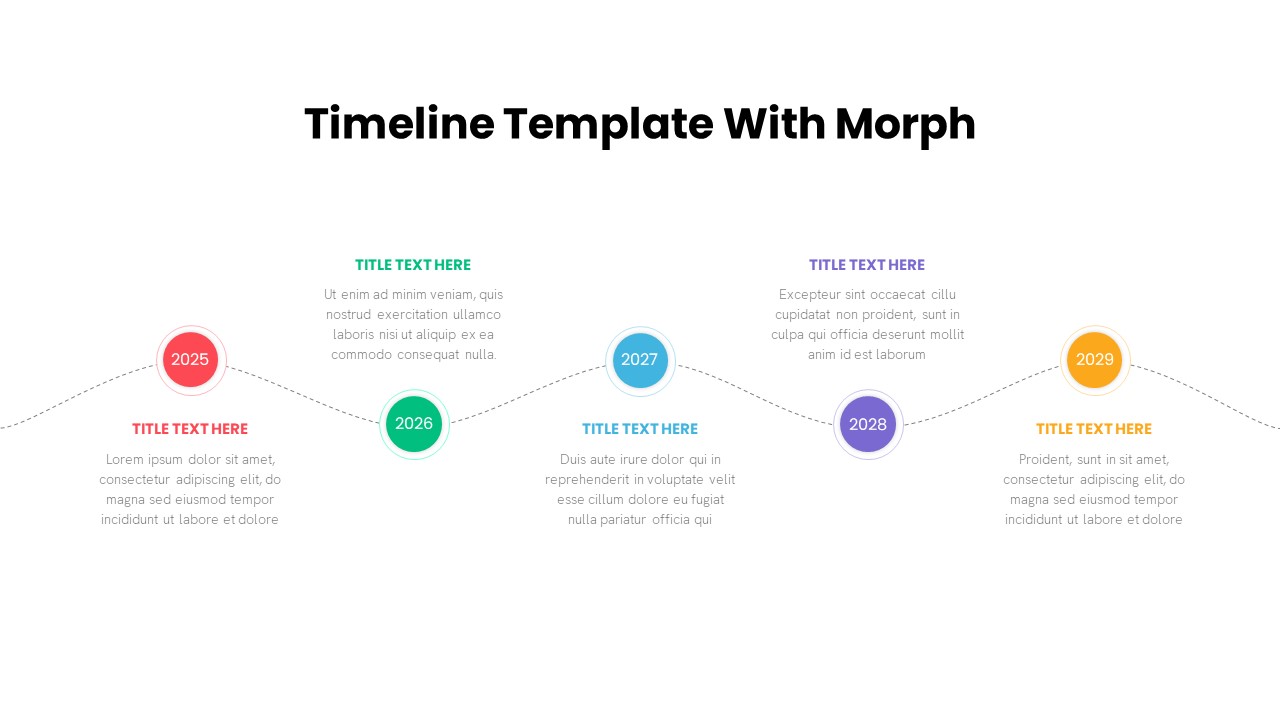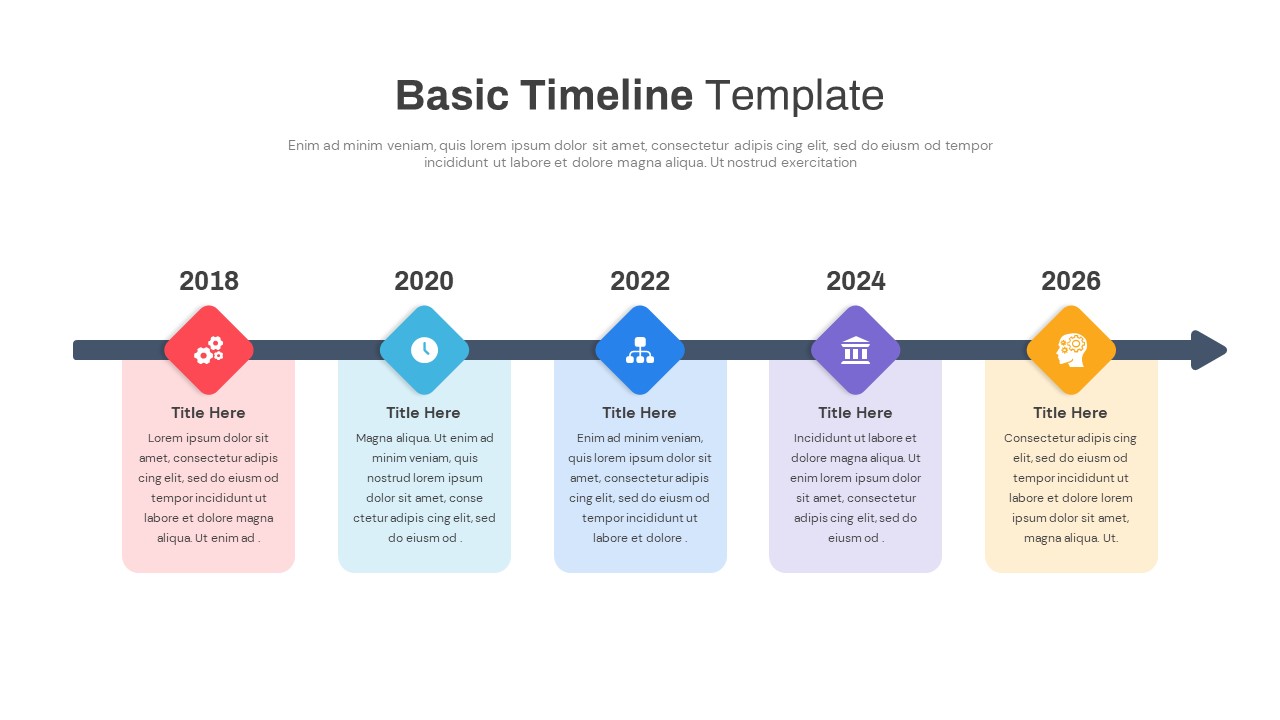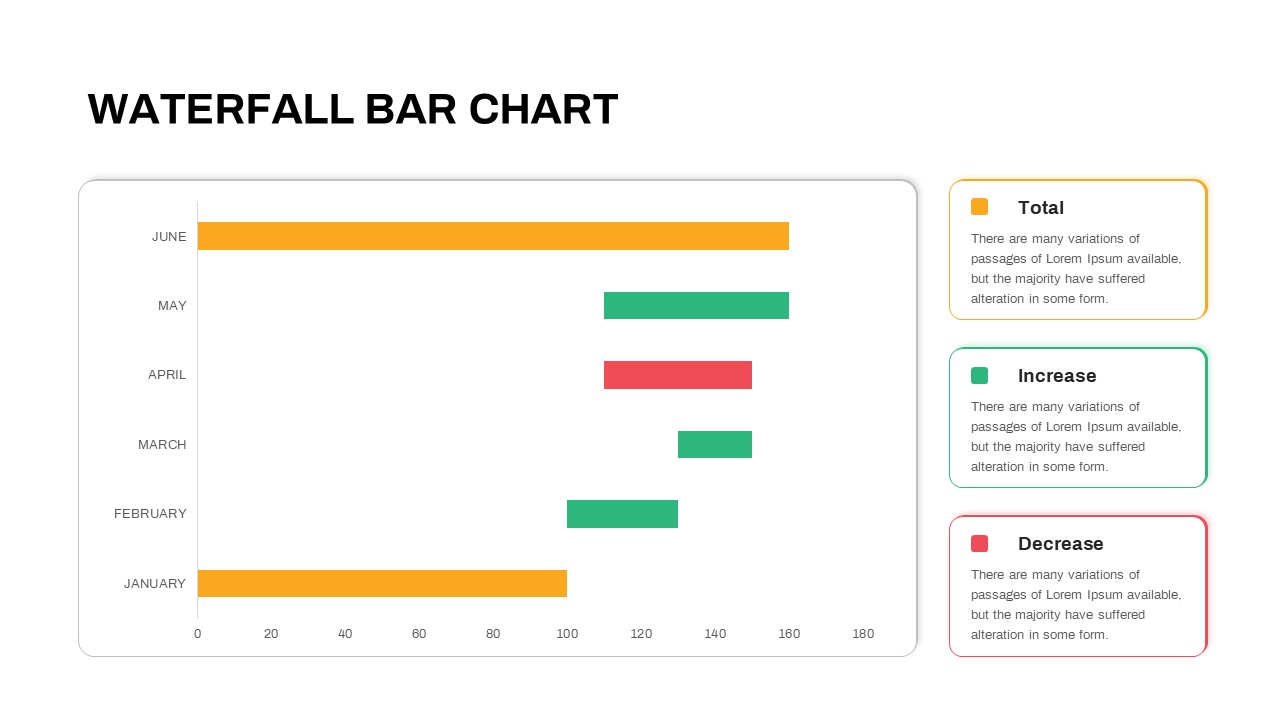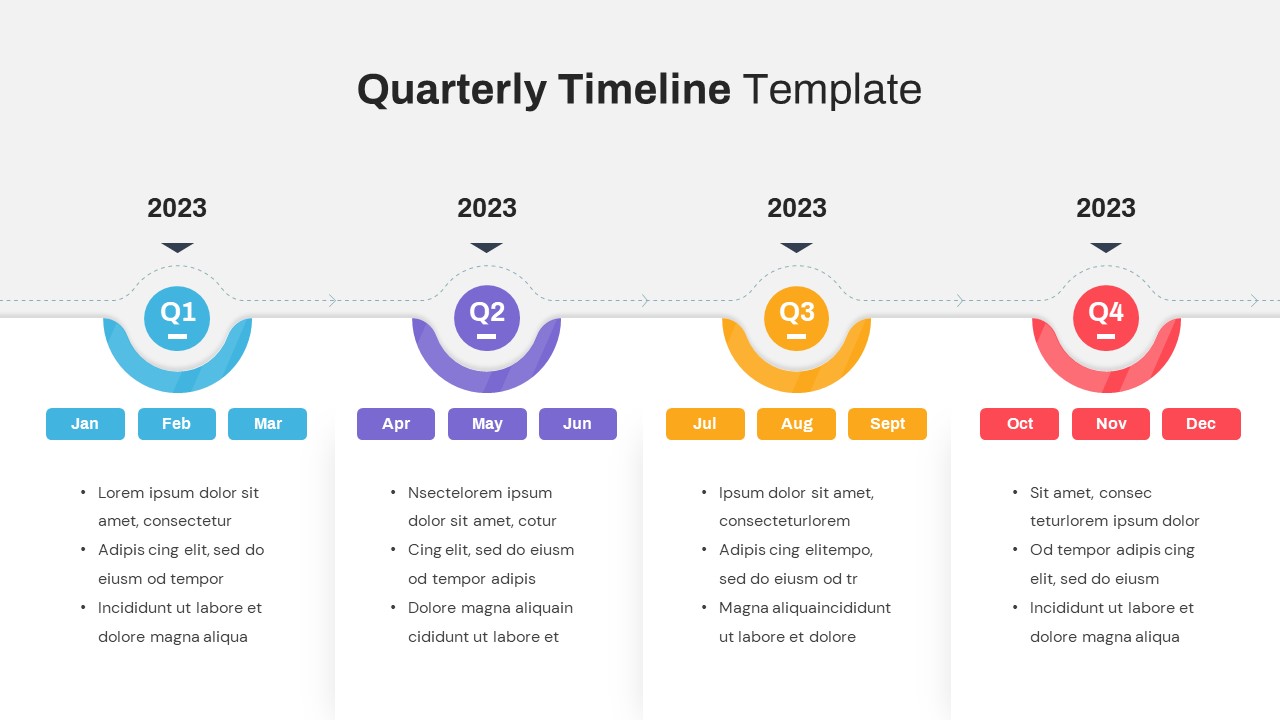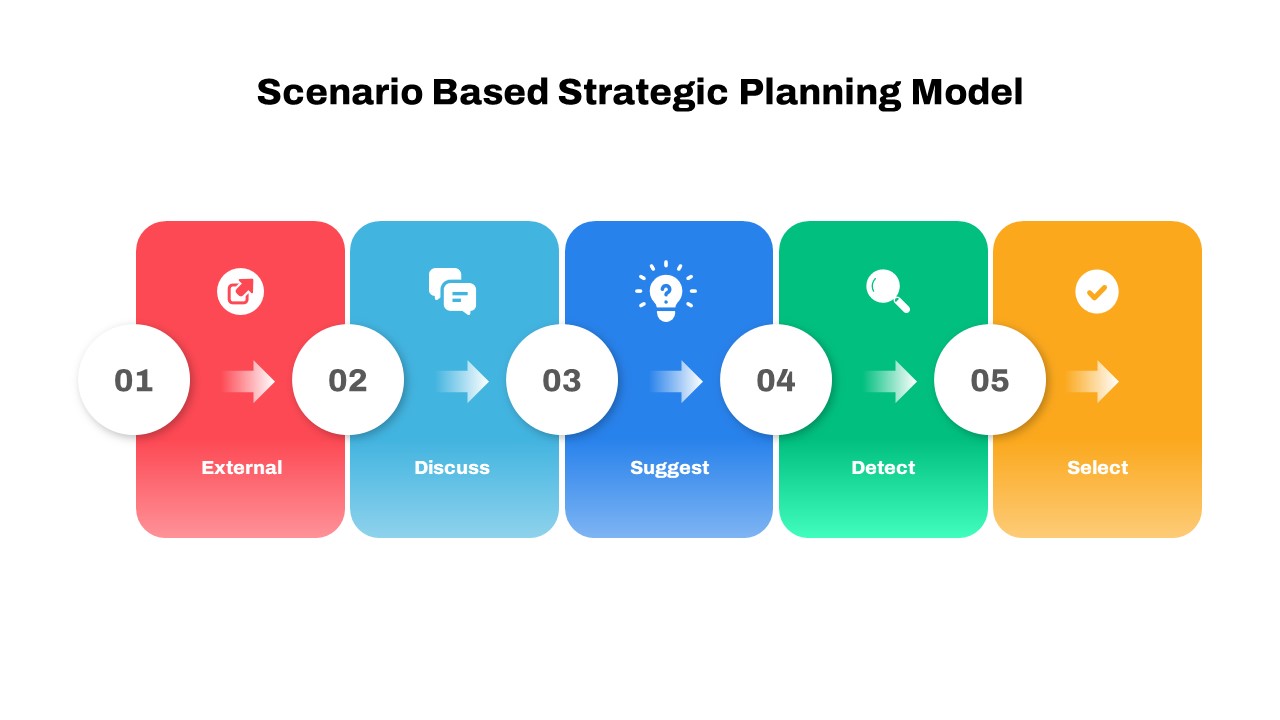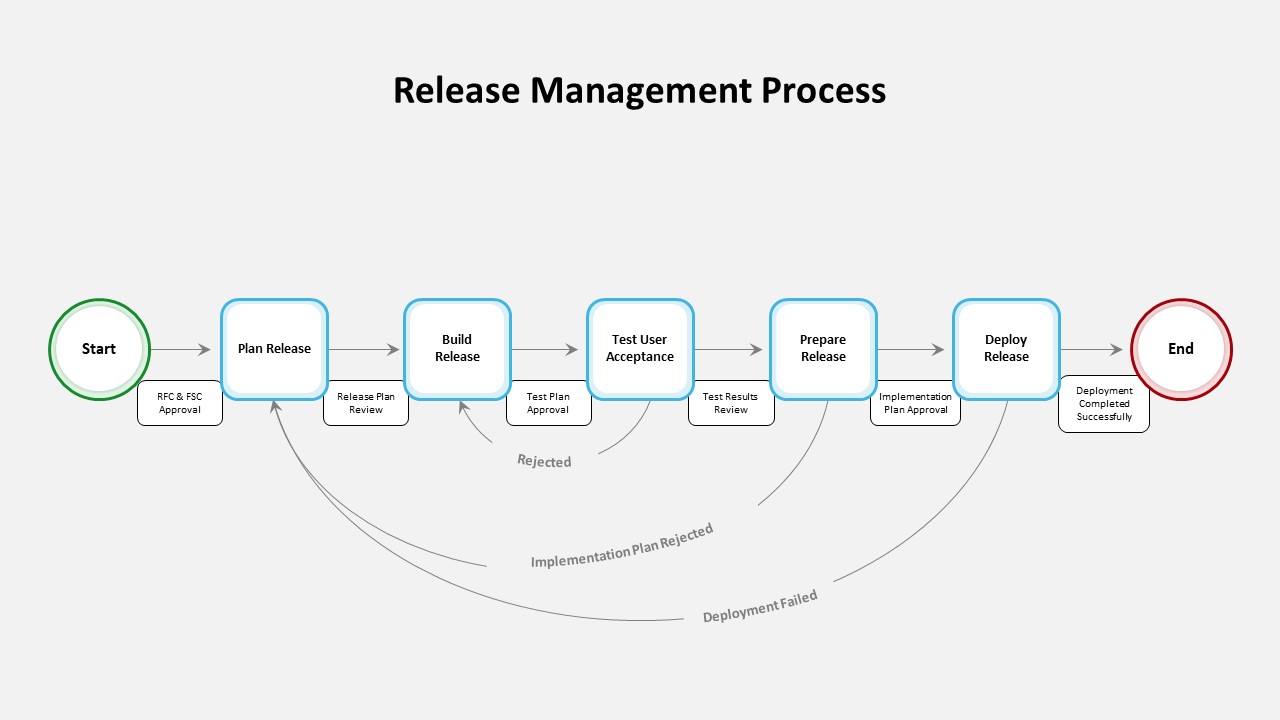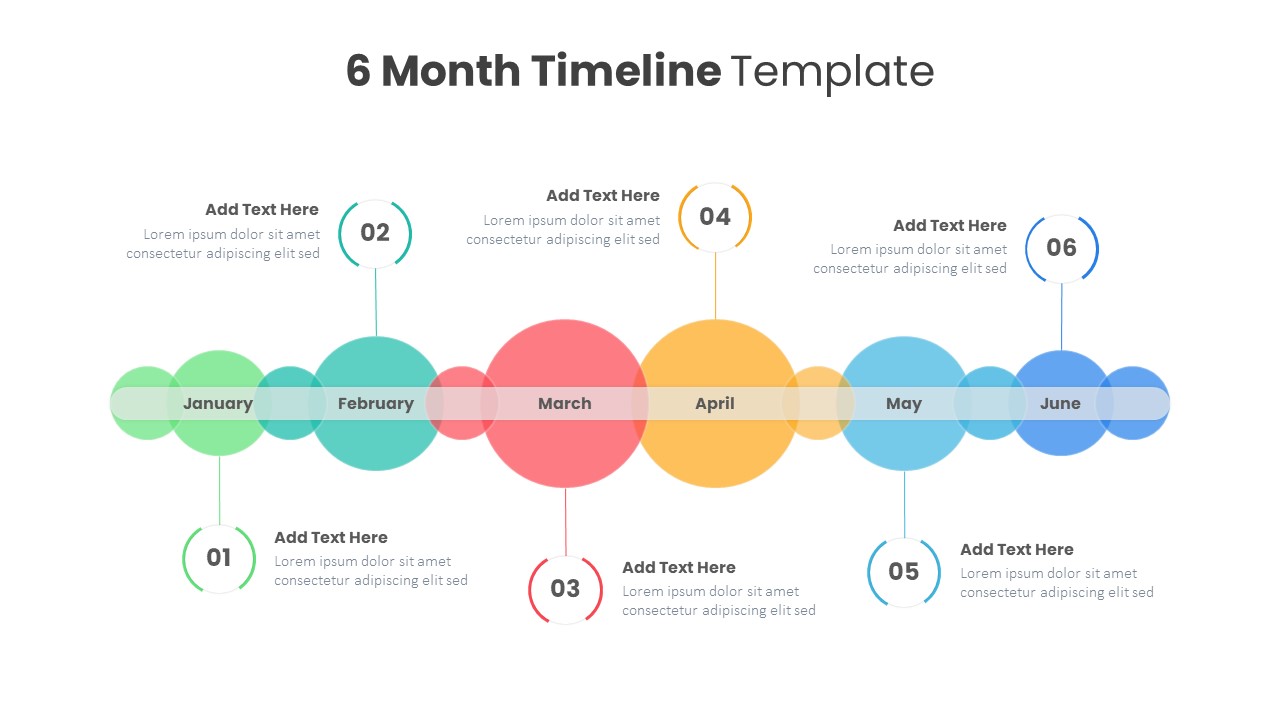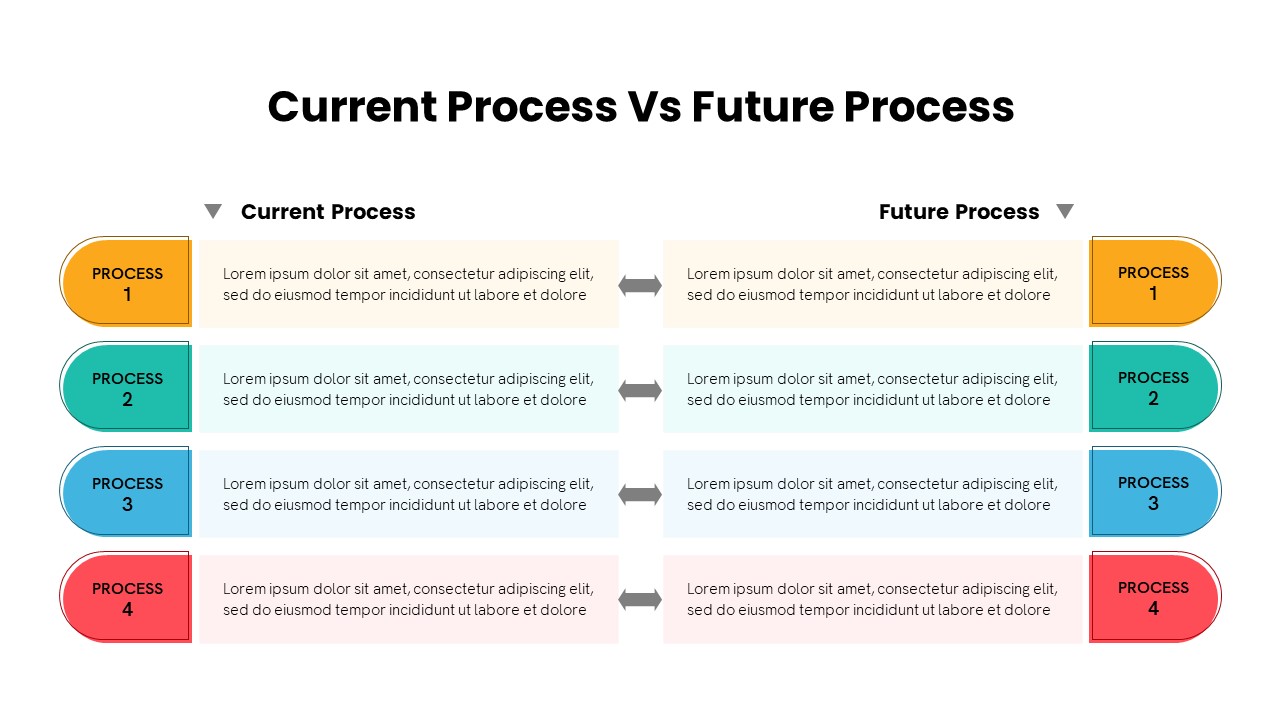Horizontal Timeline PowerPoint Templates
Showcase your project milestones, key events, and important dates effectively with our Horizontal Timeline PowerPoint Templates. These templates are designed to help you create visually engaging and informative timelines, allowing you to present your ideas, strategies, and plans in a structured and easy-to-understand format. Whether you’re creating a project roadmap, planning future goals, or illustrating historical progress, our horizontal timeline templates provide the perfect visual aid for all your presentation needs.
Filter
Filter
-
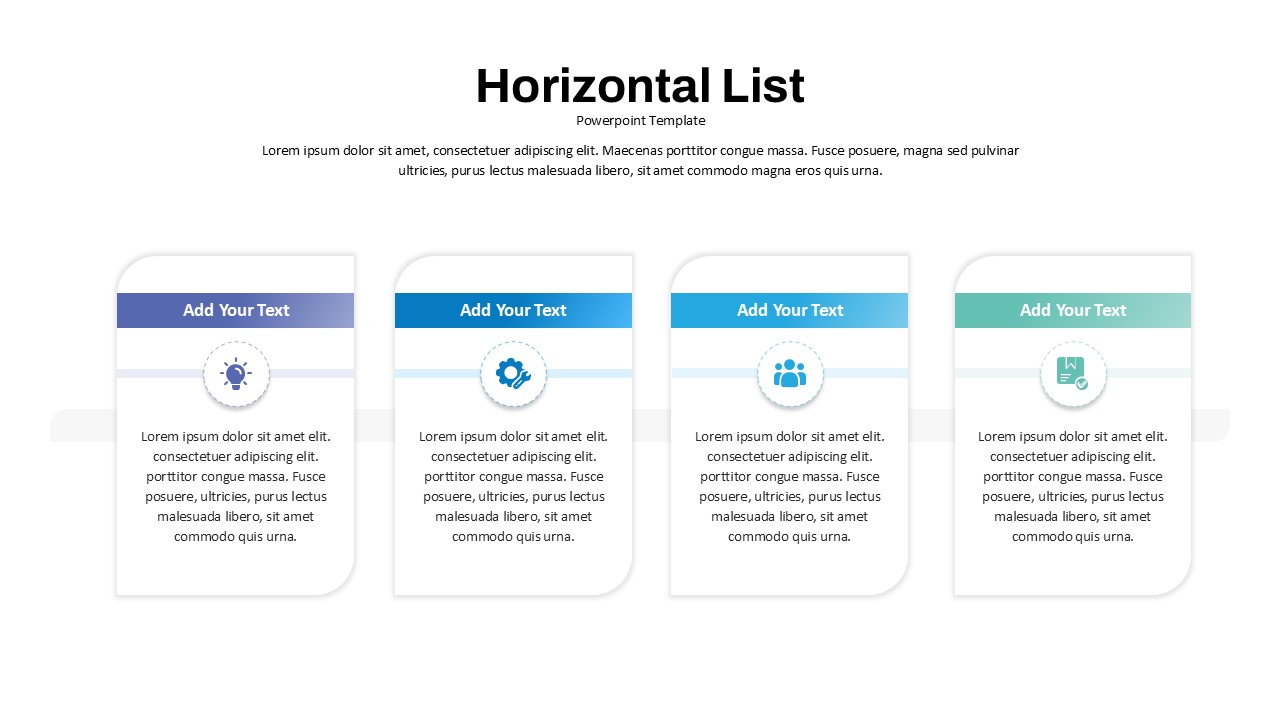
Horizontal List Template
PowerPoint Templates
-
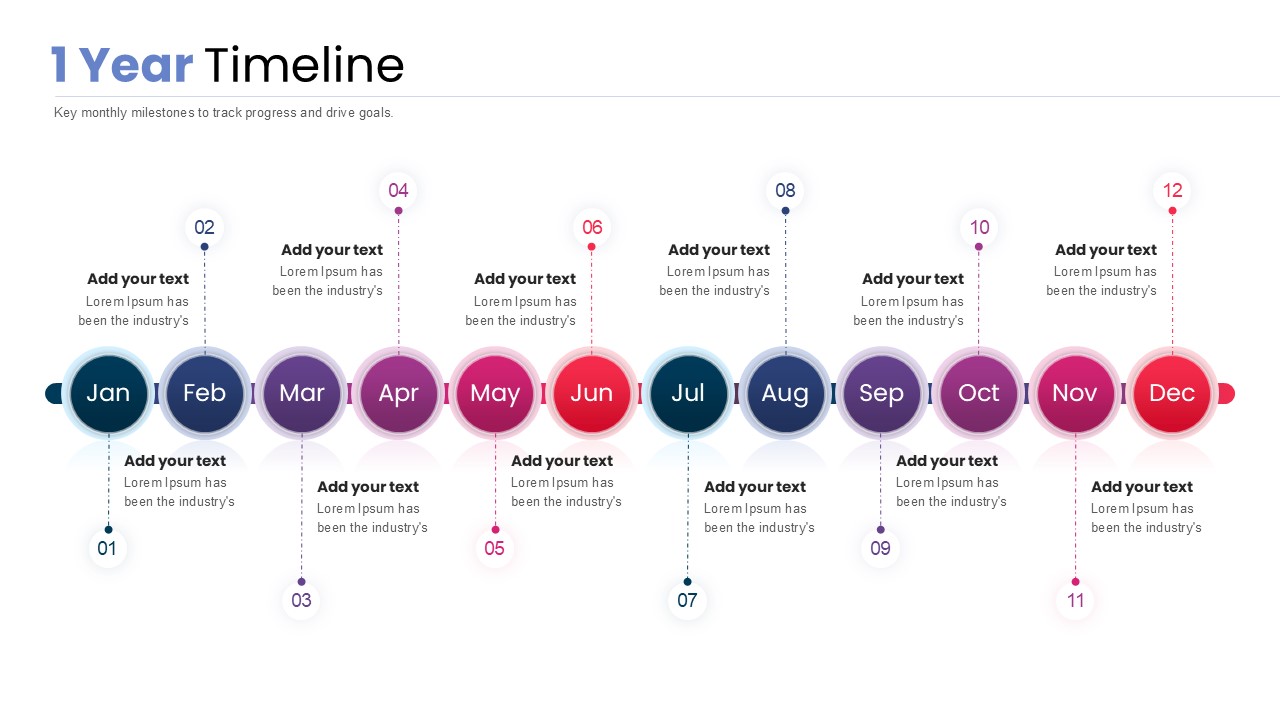
1 Year Timeline PowerPoint Template
Timeline PowerPoint Template
-

Looking Ahead Presentation Template
Roadmap PowerPoint Templates
-
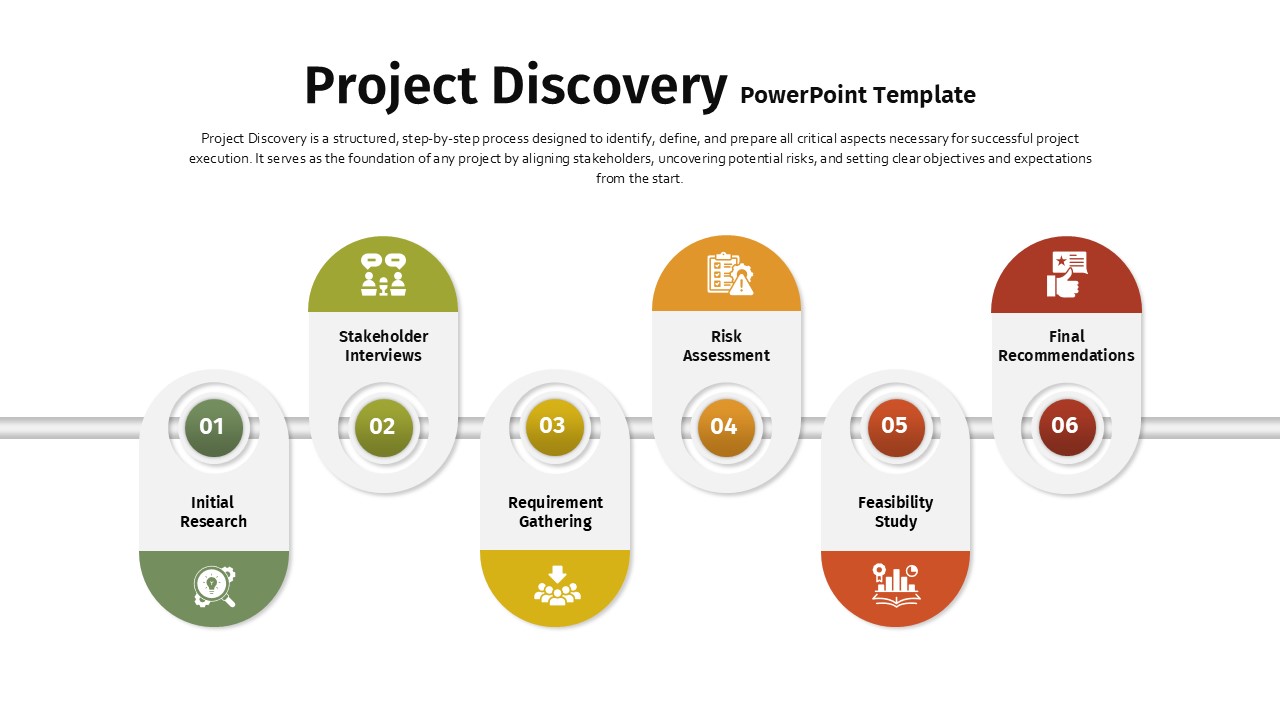
Project Discovery PowerPoint Template
PowerPoint Templates
-

8 Point Timeline Zig Zag Template For PowerPoint
Timeline PowerPoint Template
-
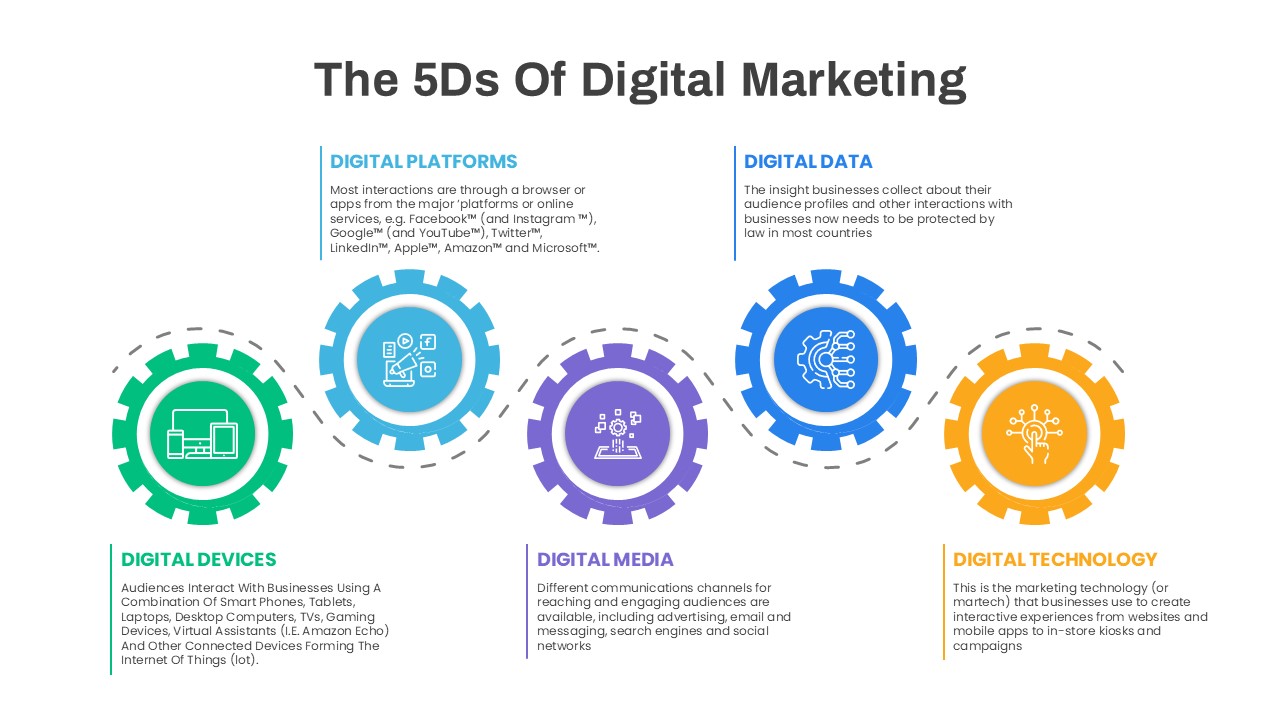
5D Digital Marketing PowerPoint Template
PowerPoint Templates
-
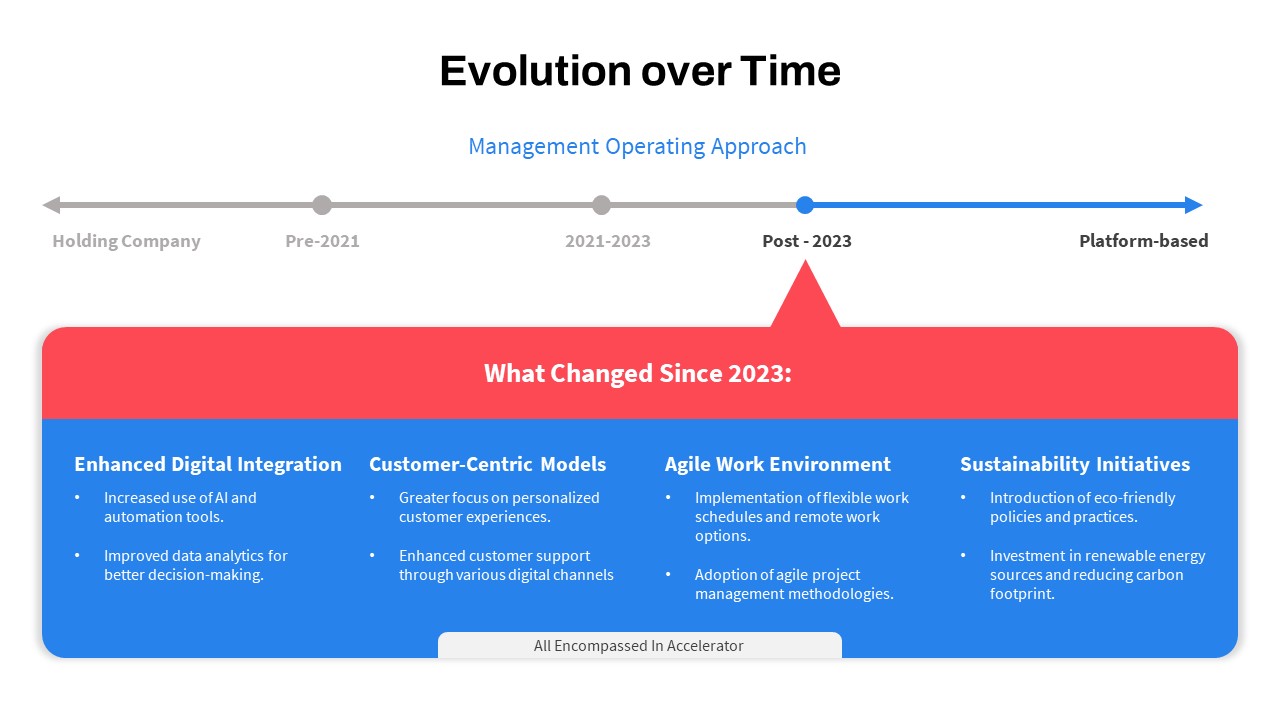
Evolution Over Time PowerPoint Template
Timeline PowerPoint Template
-
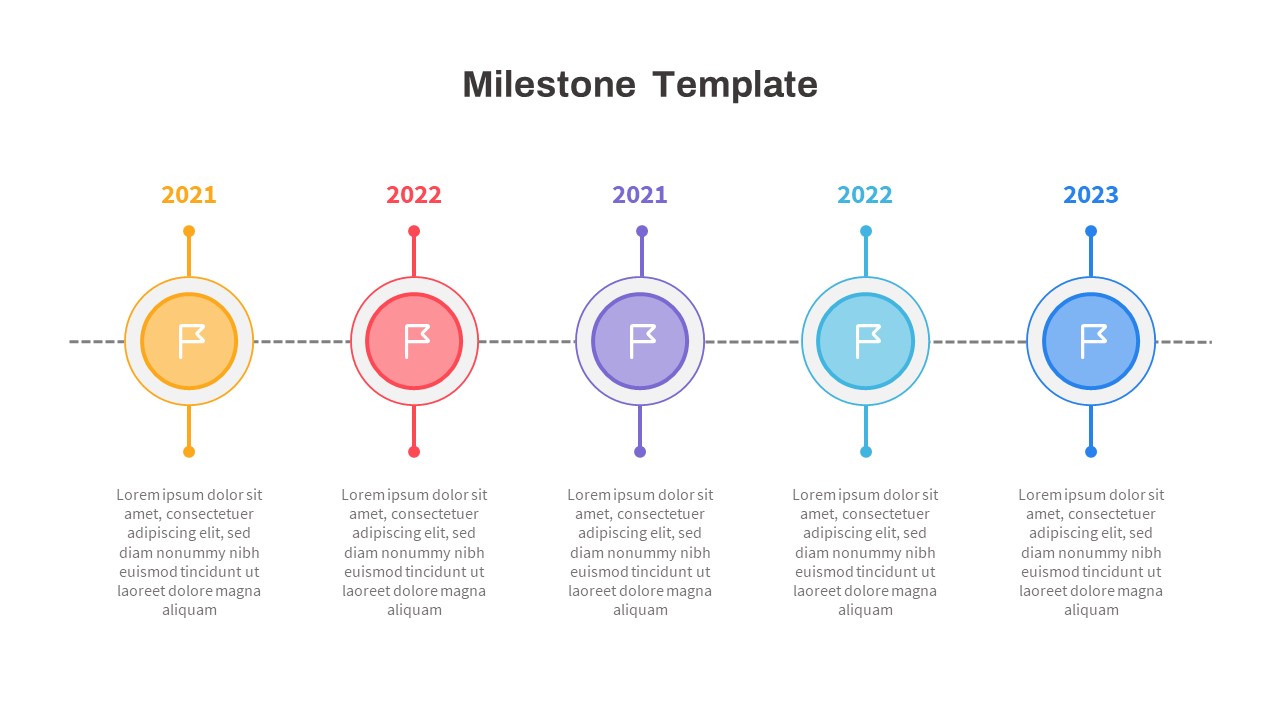
Free Milestone PowerPoint Template
PowerPoint Templates
Free
-

5 Year Timeline Template
Infographic
-
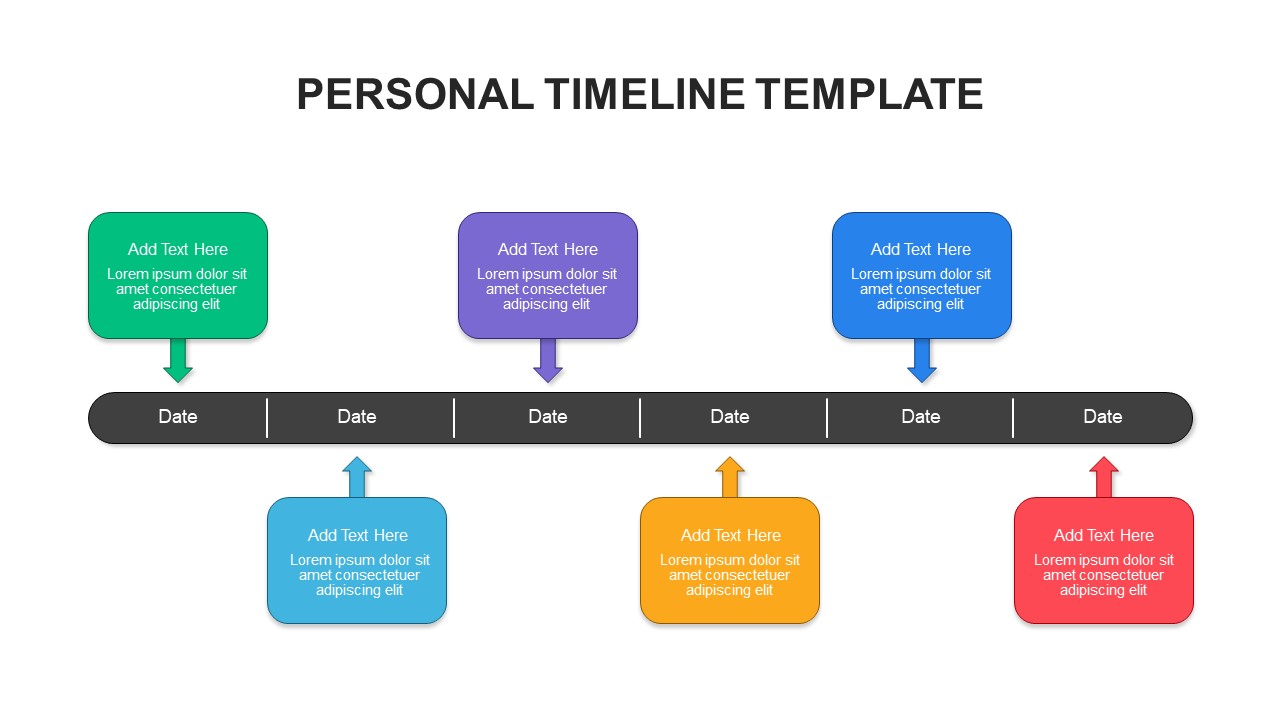
Personal Timeline Template
Timeline PowerPoint Template
-

Milestone Chart PowerPoint
Timeline PowerPoint Template
-

Interactive Timeline Template
Timeline PowerPoint Template
-

3 Year Timeline PowerPoint Template
PowerPoint Templates
-

Investigation Timeline PowerPoint Template
Timeline PowerPoint Template
-

Daily Timeline Template PowerPoint
Timeline PowerPoint Template
-

Blank Timeline Template PowerPoint
Timeline PowerPoint Template
-

PowerPoint Calendar Timeline Template Swimlanes
PowerPoint Templates
-

Strategy Timeline PowerPoint Template
Timeline PowerPoint Template
-

Legal Timeline Template PowerPoint
Timeline PowerPoint Template
-

Delivery Timeline PowerPoint Template
PowerPoint Templates
-

Simple Timeline PowerPoint Template
Timeline PowerPoint Template
-

Event Timeline Template PowerPoint
Timeline PowerPoint Template
-

High Level Timeline PowerPoint Template
Timeline PowerPoint Template
-

Multiple Line Chart PowerPoint Template
PowerPoint Charts
-

Timeline PowerPoint Template Morph Transition Animation
Timeline PowerPoint Template
-

Basic Timeline Template PowerPoint
PowerPoint Templates
-

Waterfall Bar Chart PowerPoint Template
PowerPoint Charts
-

Quarterly Timeline Template For PowerPoint
Timeline PowerPoint Template
-

Basic Strategic Planning Model PowerPoint Template
PowerPoint Templates
-

Scenario Strategic Planning Model PowerPoint Template
PowerPoint Templates
-

IT Agile Release Management Process PowerPoint Template
PowerPoint Templates
-

6 Month Timeline Template for PowerPoint
PowerPoint Templates
-

Agenda Timeline Template PowerPoint
PowerPoint Templates
-

Current Process Vs Future Process PowerPoint
PowerPoint Templates
-

Marketing Process Timeline Template for PowerPoint
Timeline PowerPoint Template