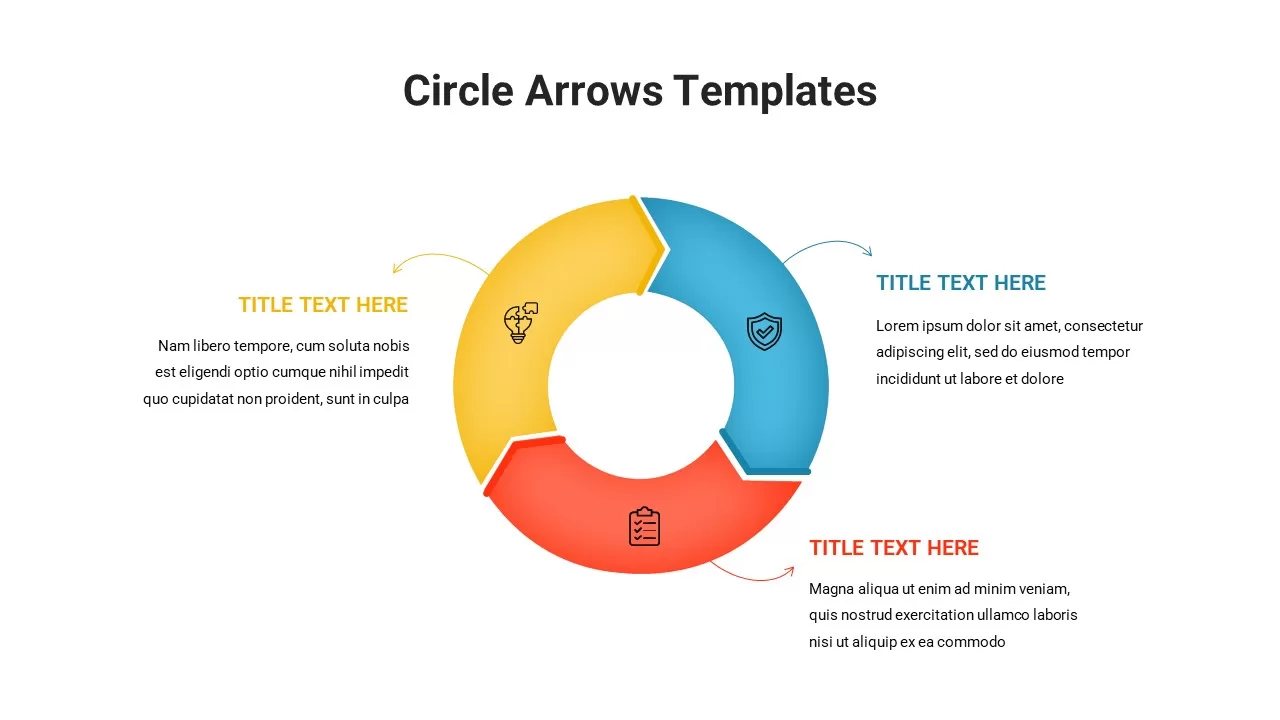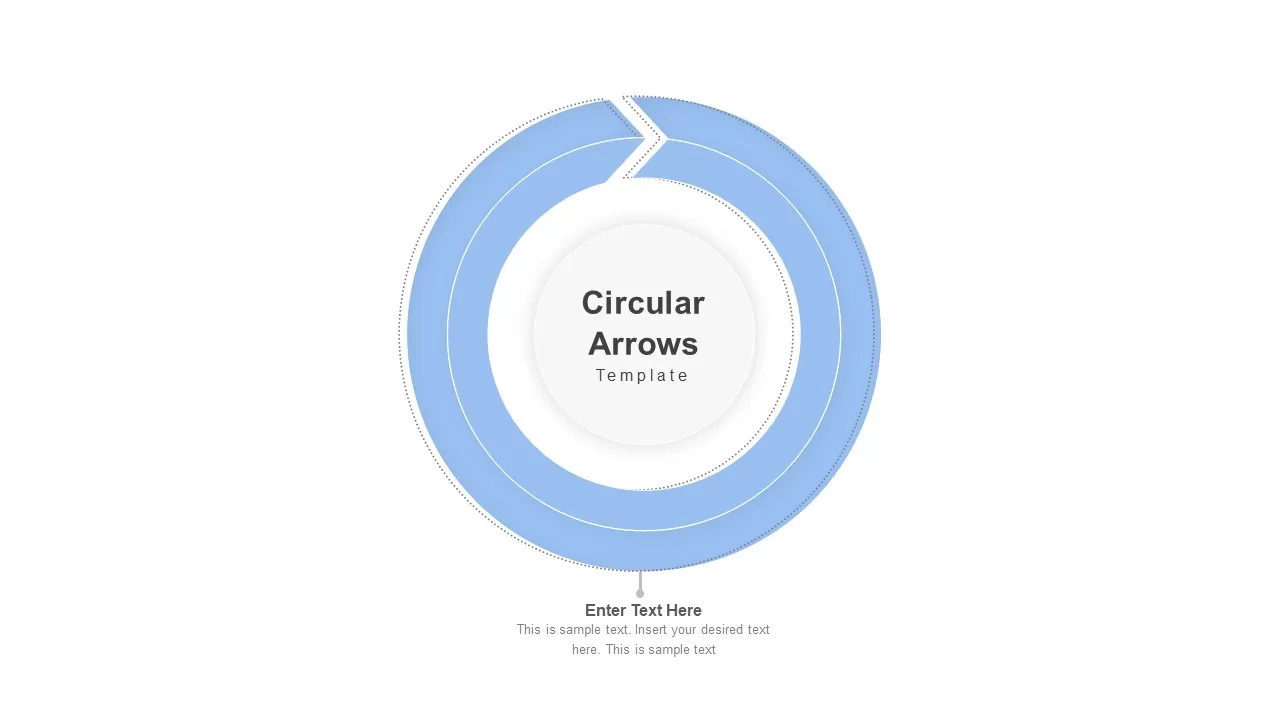Circle Arrows PowerPoint Templates
Communicate dynamic processes and workflows effortlessly with our Circle Arrows PowerPoint Templates. These templates feature sleek, circular arrow designs that visually represent cyclical processes, repetitive actions, or continuous improvement models. Ideal for business, project management, and educational presentations, Circle Arrows templates help simplify the depiction of key concepts like feedback loops, process flows, and iterative processes.
Filter
Filter
-

Change Management Process PowerPoint Template
Circular Diagrams
-
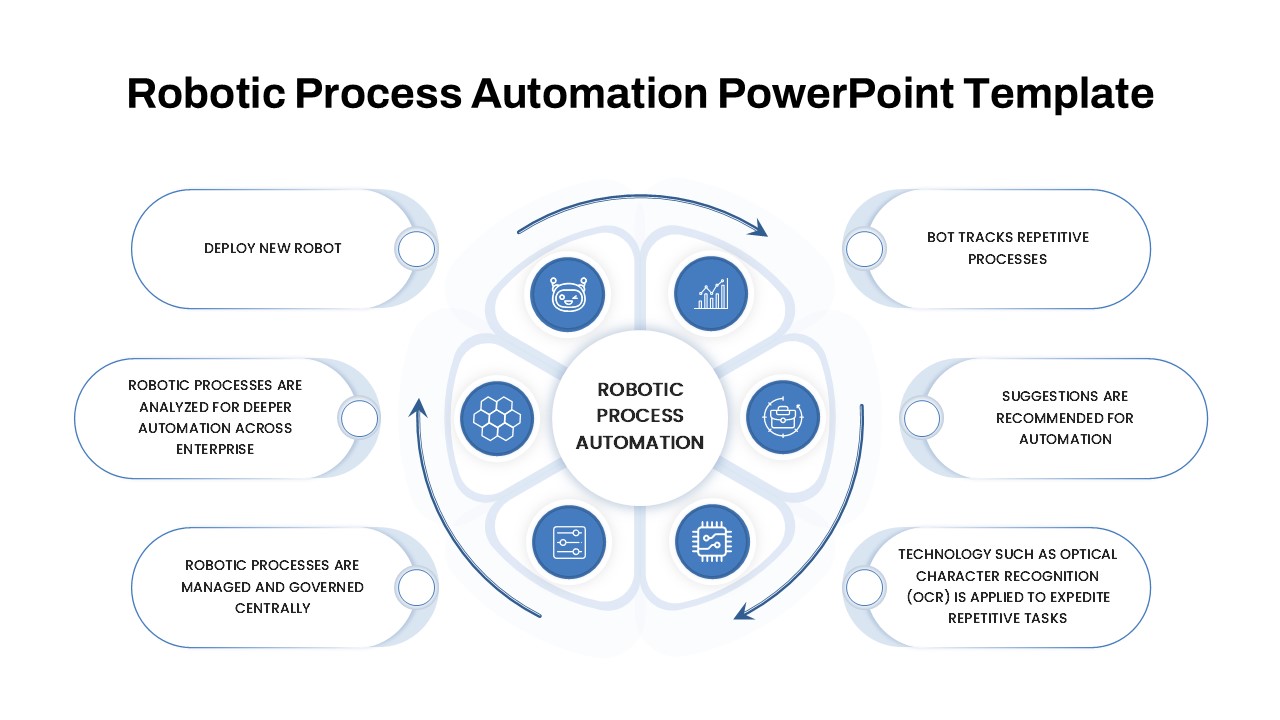
Robotic Process Automation PowerPoint Template
Circular Diagrams
-

Business Process Analysis Template PowerPoint
Circular Diagrams
-
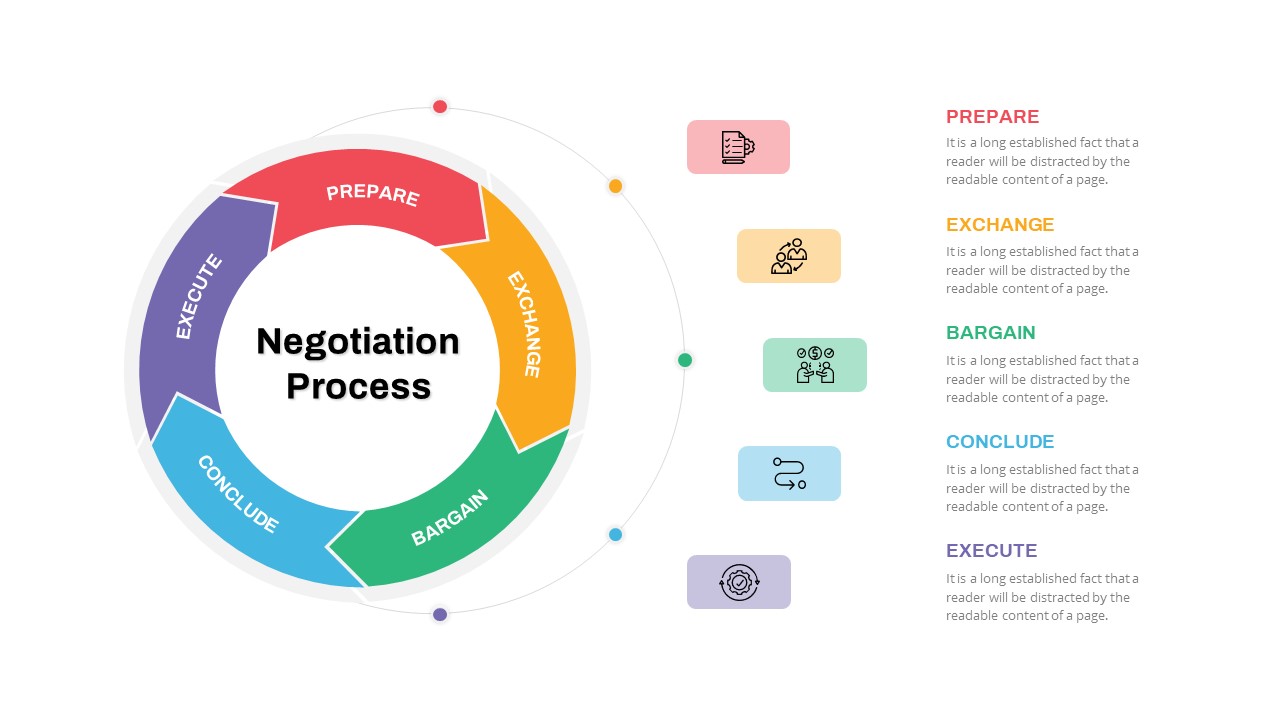
Negotiation Process PowerPoint Template
Arrow Diagrams
-

6 Step Circle Arrows Infographics
Infographic
-

5 Step Circle Arrows Template
Infographic
-

10 Step Circular Chevron Template
Infographic
-

10 Step Circular Arrows Template
Infographic
-

4 Step Circle Arrows Template
Infographic
-
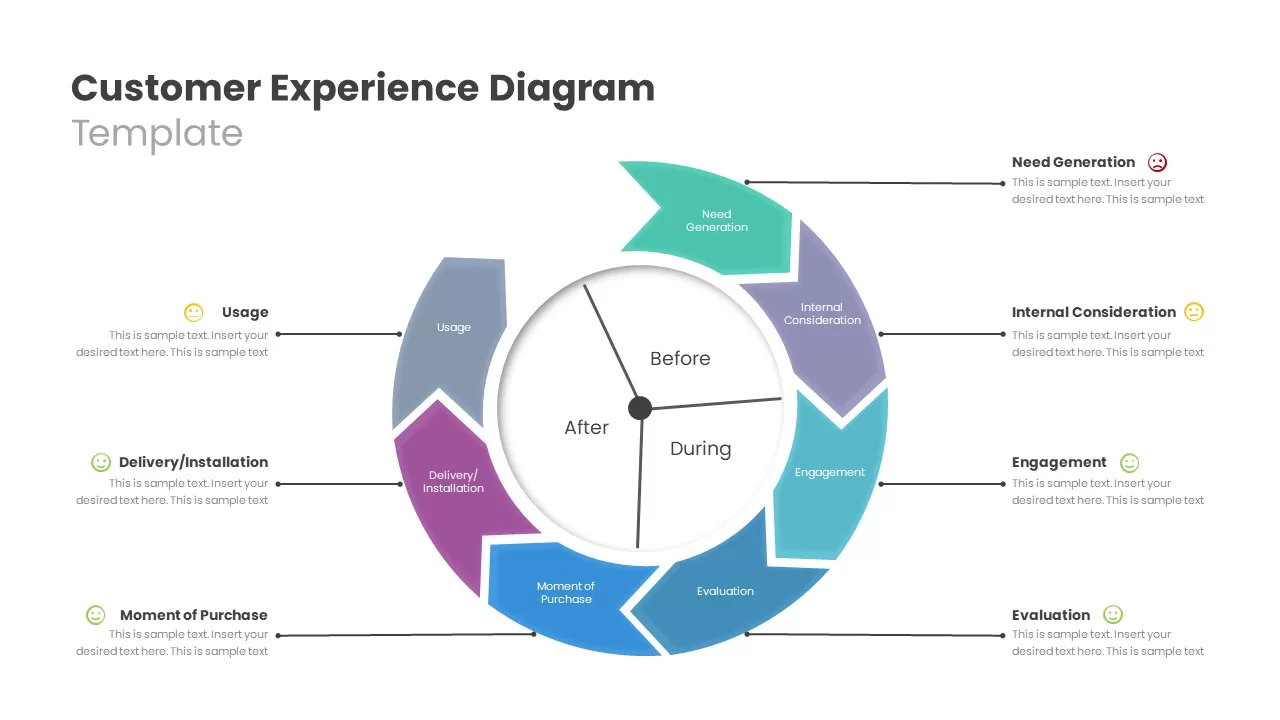
Customer Experience Template
PowerPoint Templates
-

Circle Arrows Template for PowerPoint
Infographic
-

Circle Arrows Template for Presentations
Infographic
-

Circular Arrow Presentation Template
Infographic
-

Circular Arrows Presentation Template
Infographic
-

Circular Arrow Infographics
Infographic
-

Circular Arrows Infographics
Infographic
-

Circular Arrow Infographic
Infographic
-

Circular Arrows Infographic
Infographic
-

Circular Arrows Template
Infographic
-

Circular Arrow Template
Infographic
-

Circle Arrows Slide Template for Presentations
Infographic
-

Circle Arrows Slide Template for PowerPoint
Infographic
-

Circle Arrows Infographic
Infographic
-

Circle Arrows
Infographic
-

Circle Arrows PowerPoint Template
Infographic
-

Circular Arrows PowerPoint Template
Infographic
-

5 Stages Circular Arrow Diagram Template for PowerPoint & Keynote
Circular Diagrams
-

9 Steps Circular Arrows Diagram Template for PowerPoint and Keynote
Arrow Diagrams
-

Five Circular Flow Arrow Diagram Powerpoint and Keynote Template
Arrow Diagrams
-

Arrow Circle Flow Diagram PowerPoint Template and Keynote
Arrow Diagrams
-

8 Step Circular Arrow Diagram Template for PowerPoint and Keynote
Arrow Diagrams
-

7 Segments Circular Arrow Template for PowerPoint and Keynote
Circular Diagrams
-

Circle Arrow Diagram PowerPoint Template and Keynote Slide
Infographic
-

6 Pointing Arrows PowerPoint and Keynote template
Arrow Diagrams
-

5 Section Circular Arrow Diagram PowerPoint Template and Keynote template
Circular Diagrams