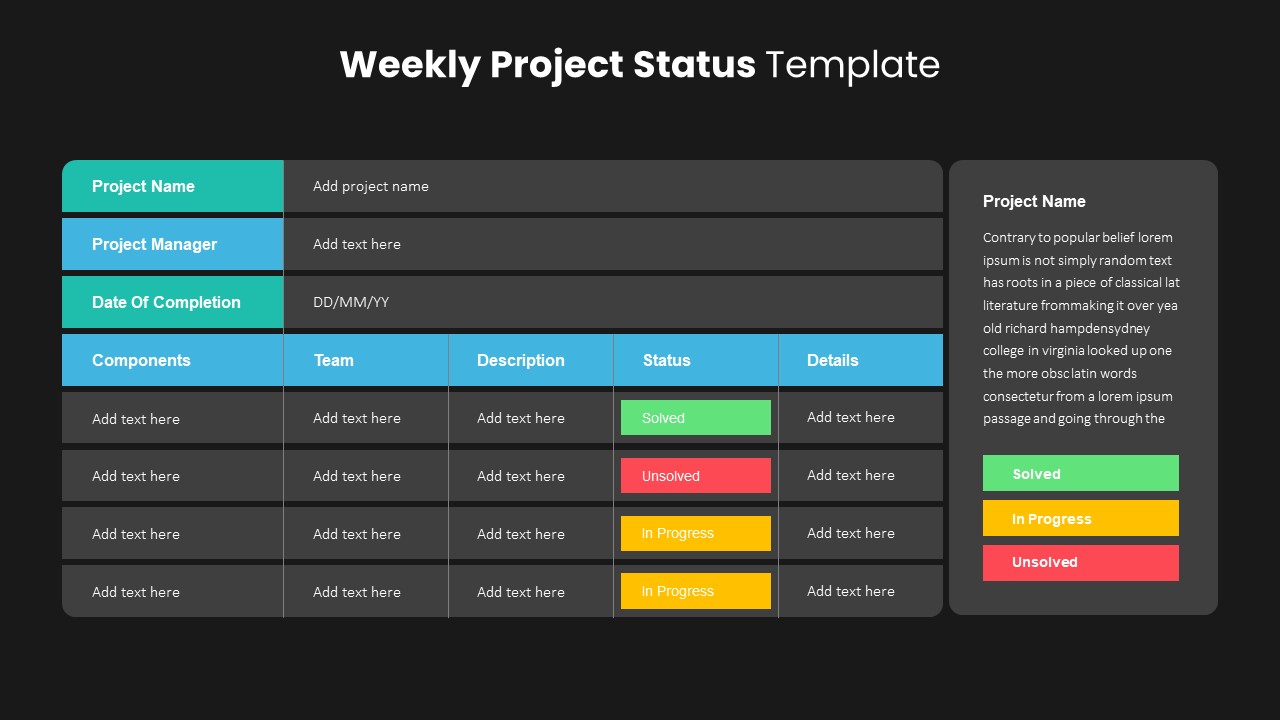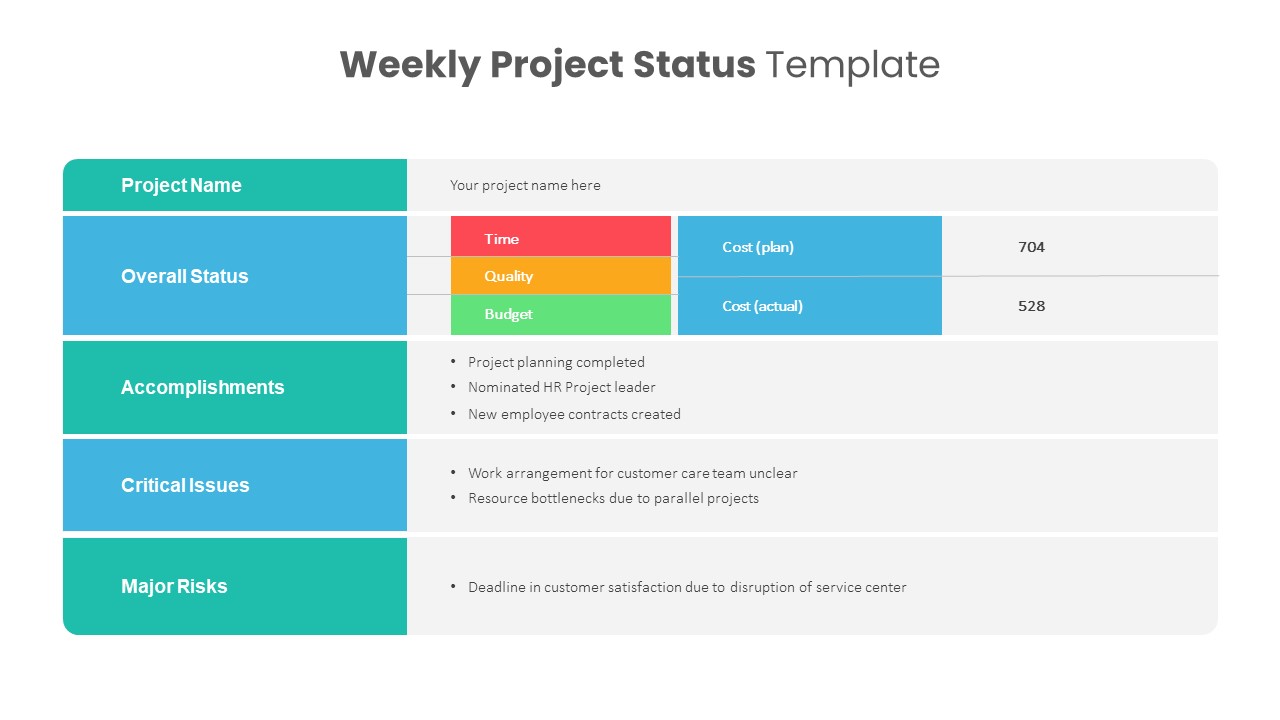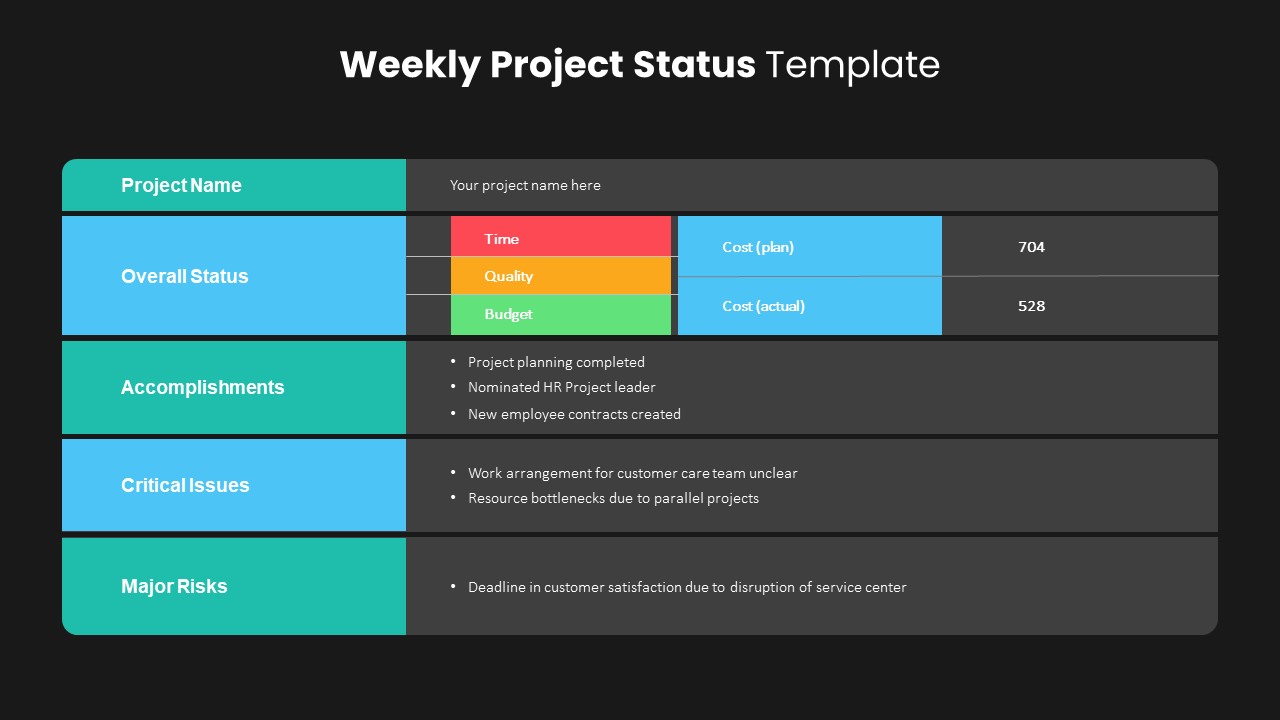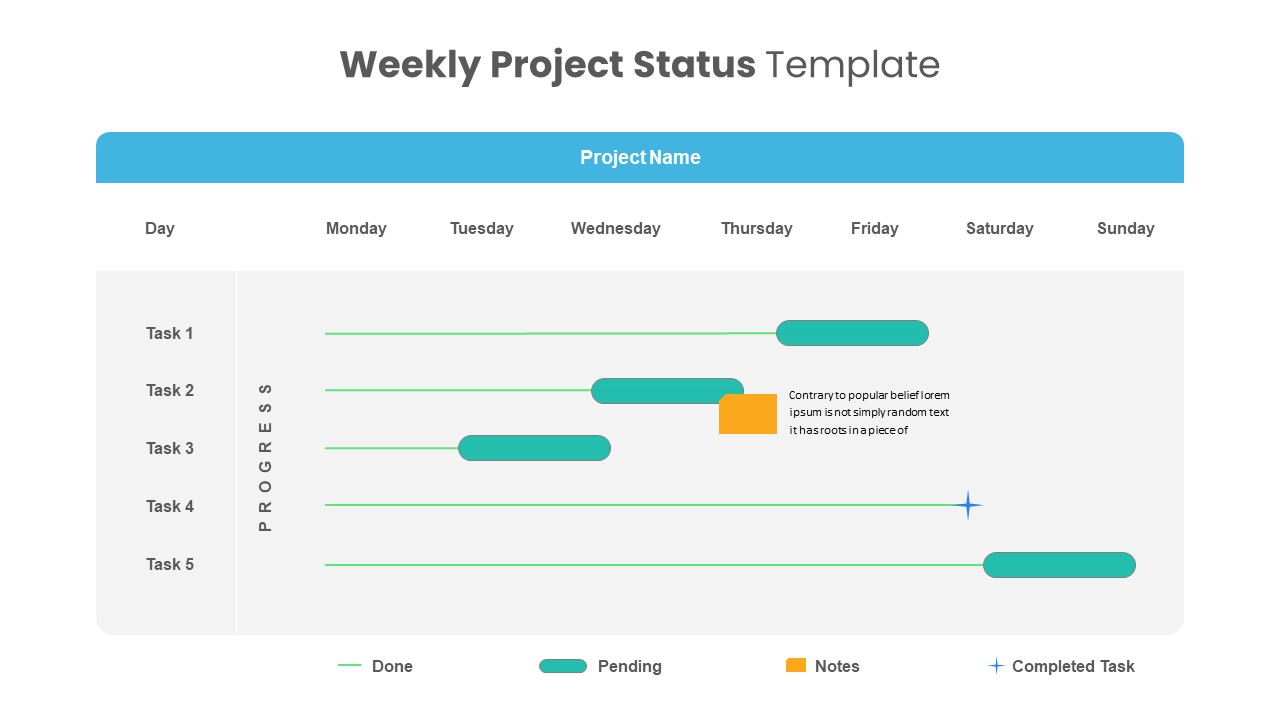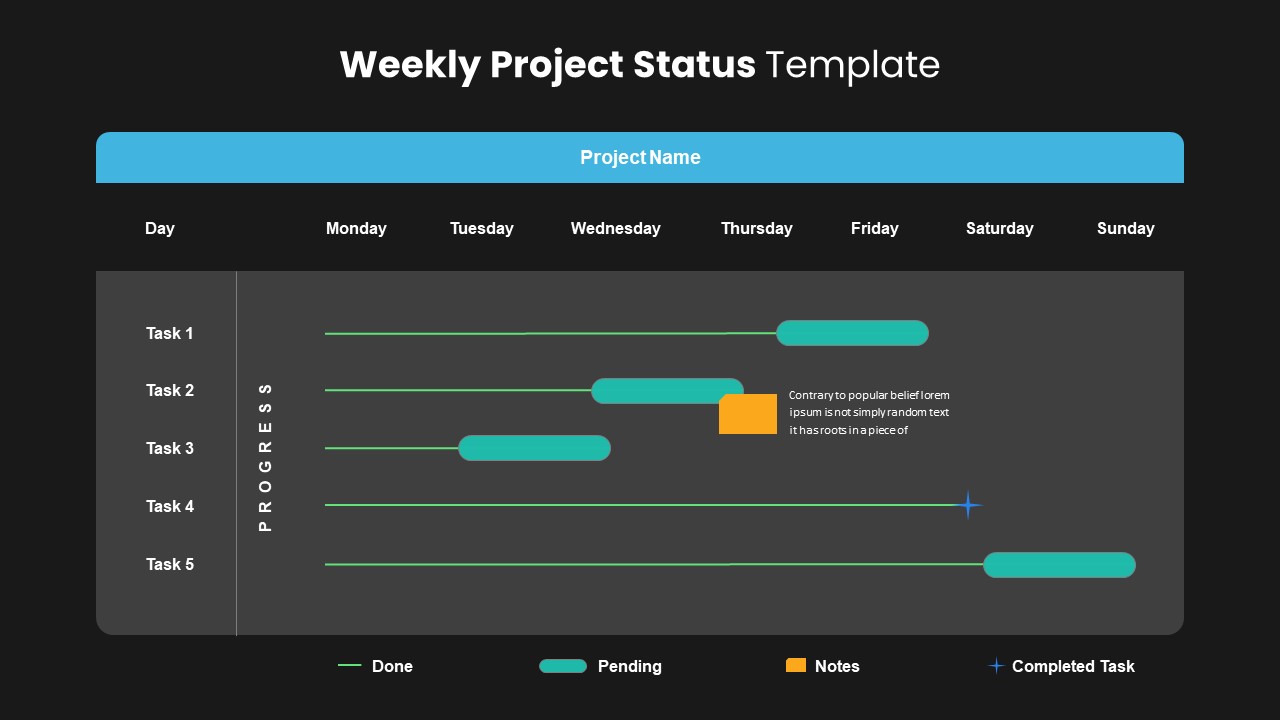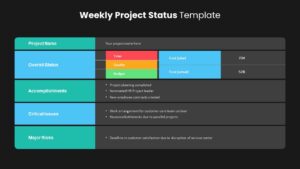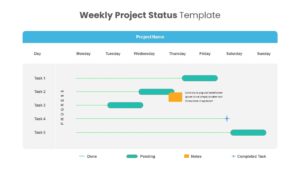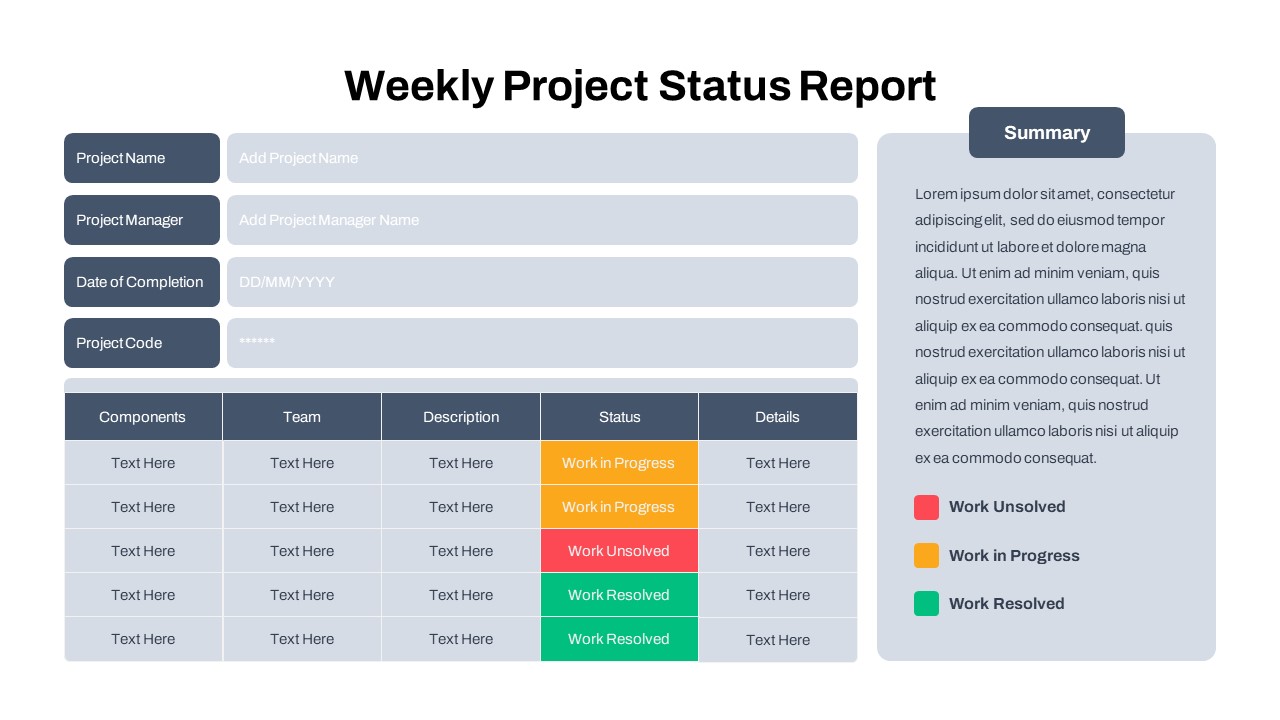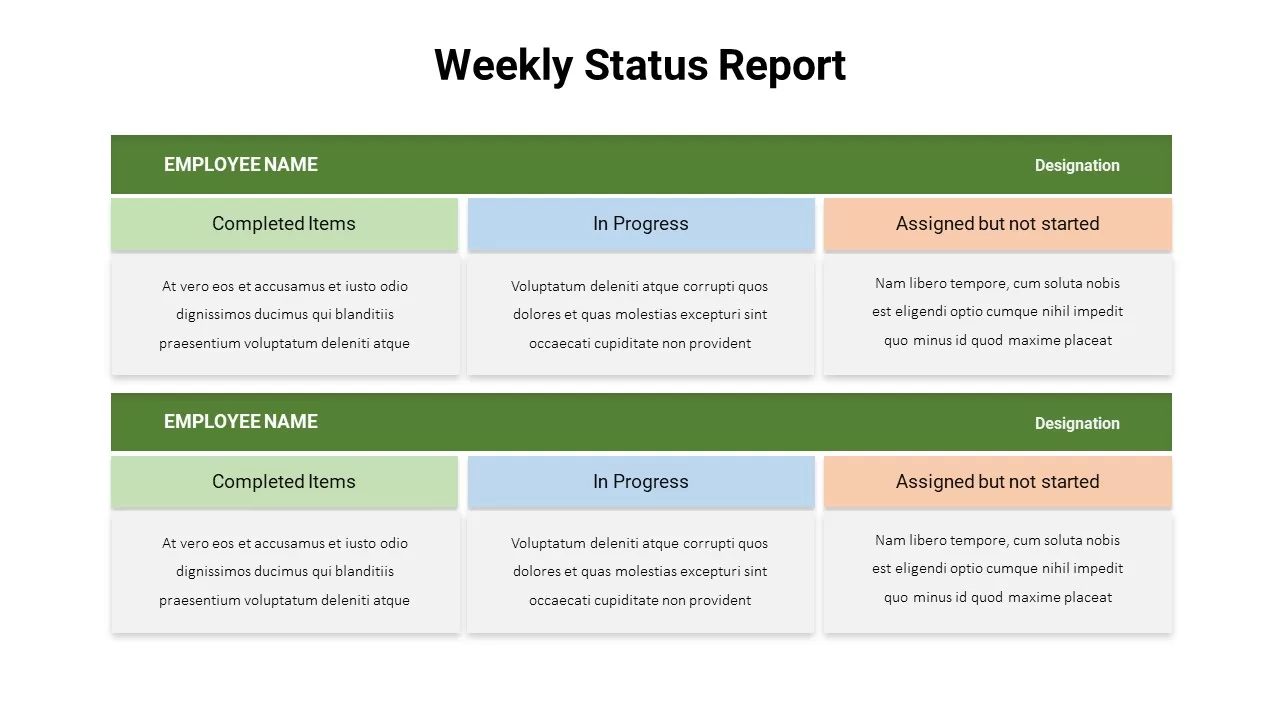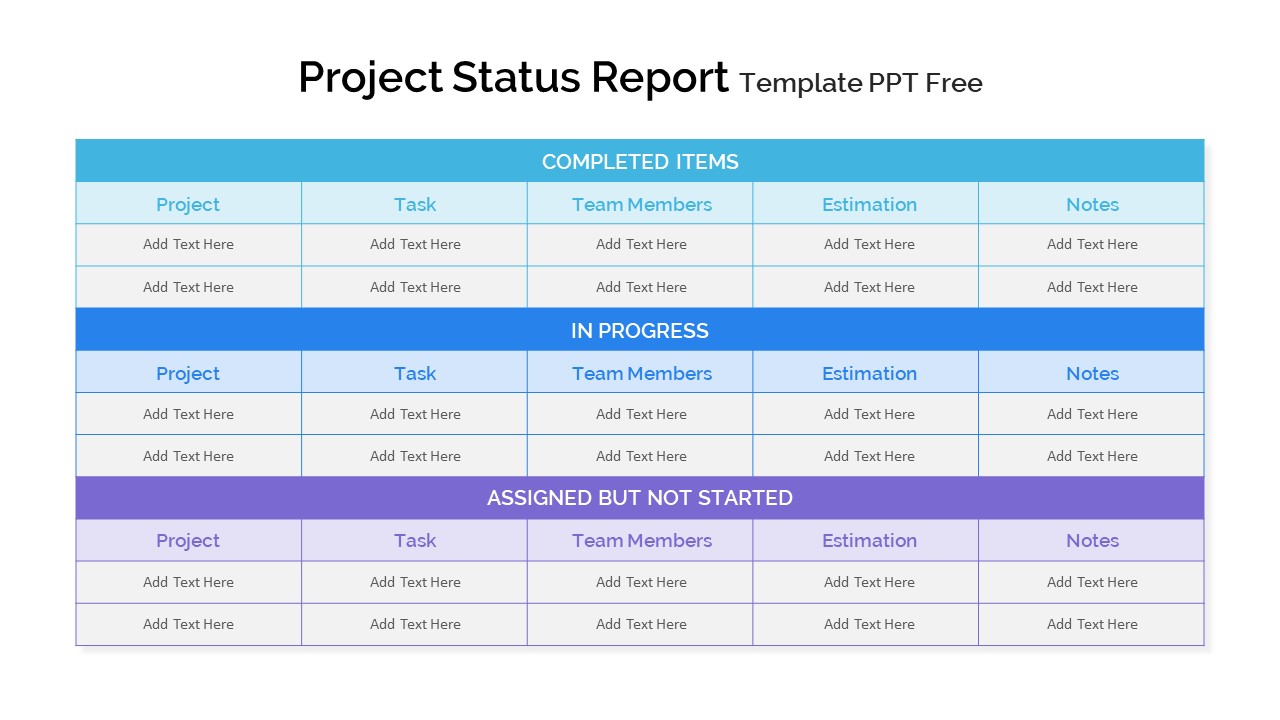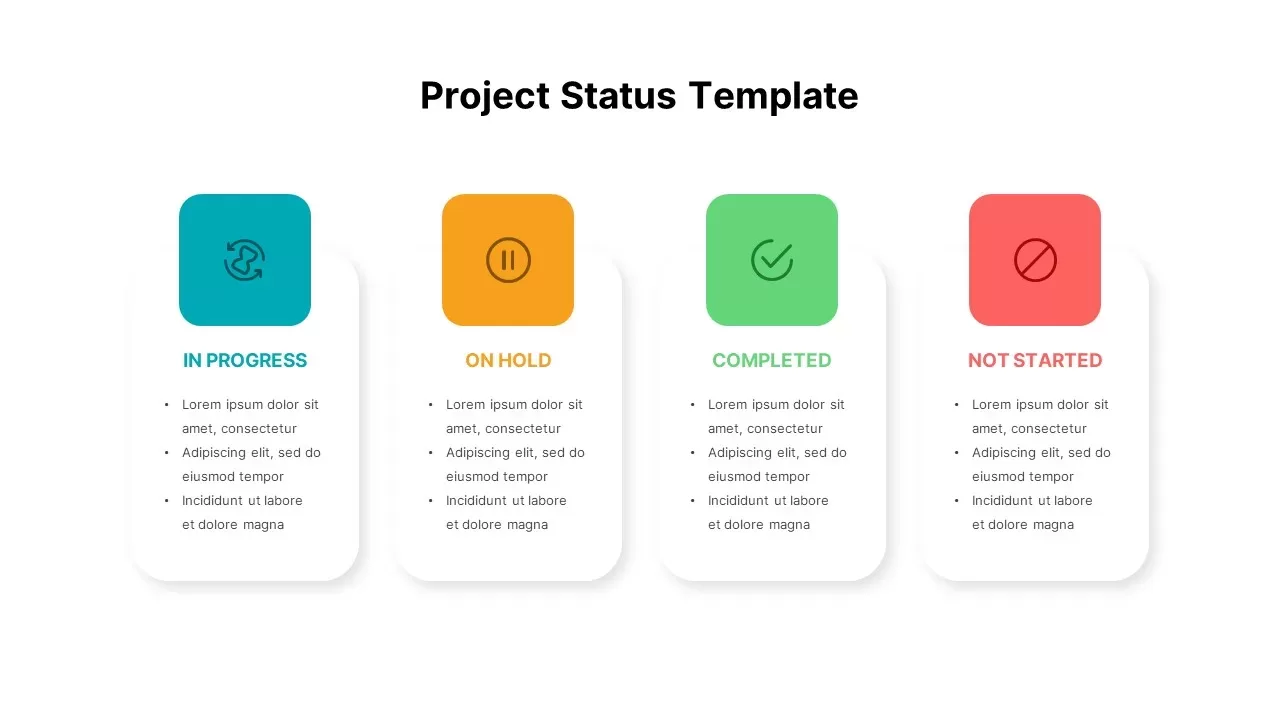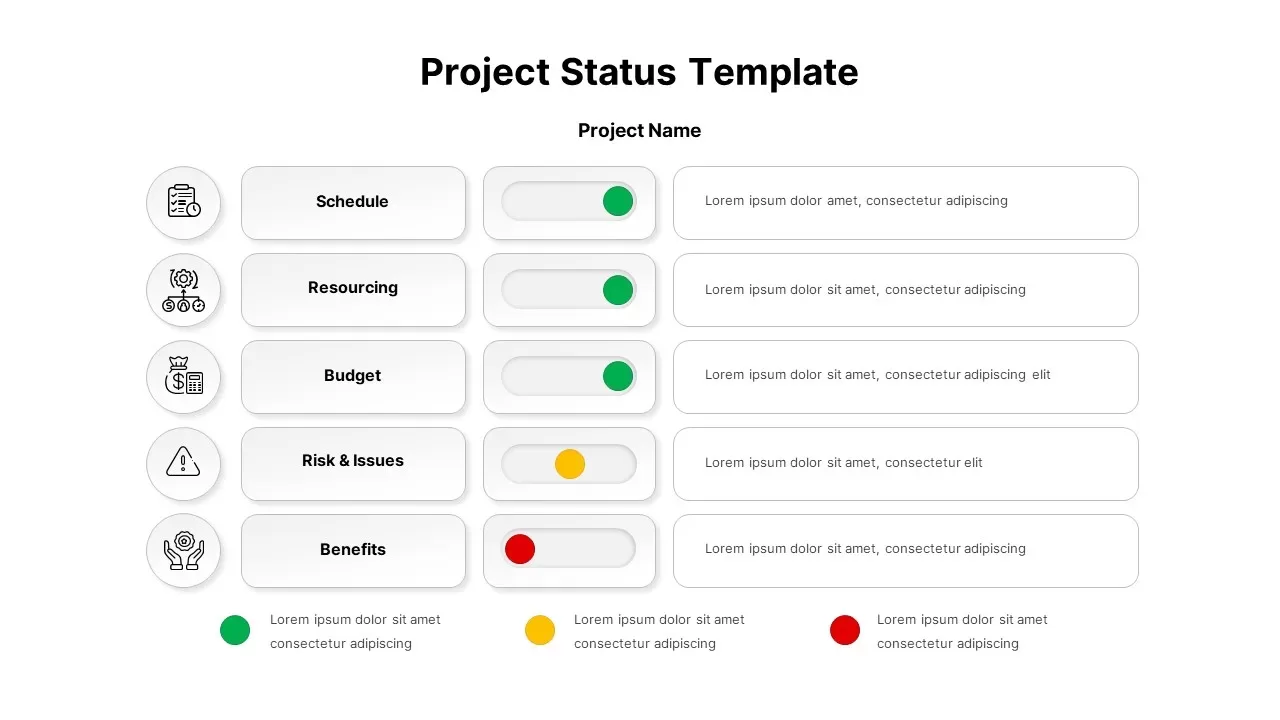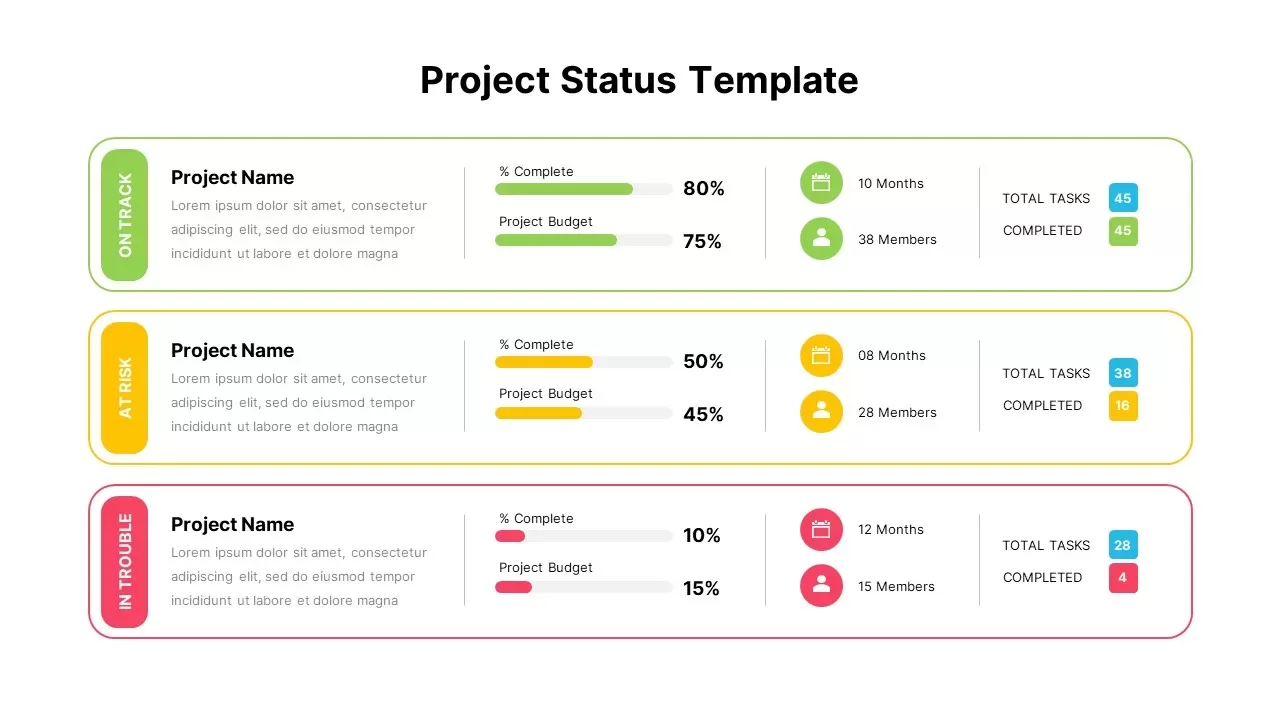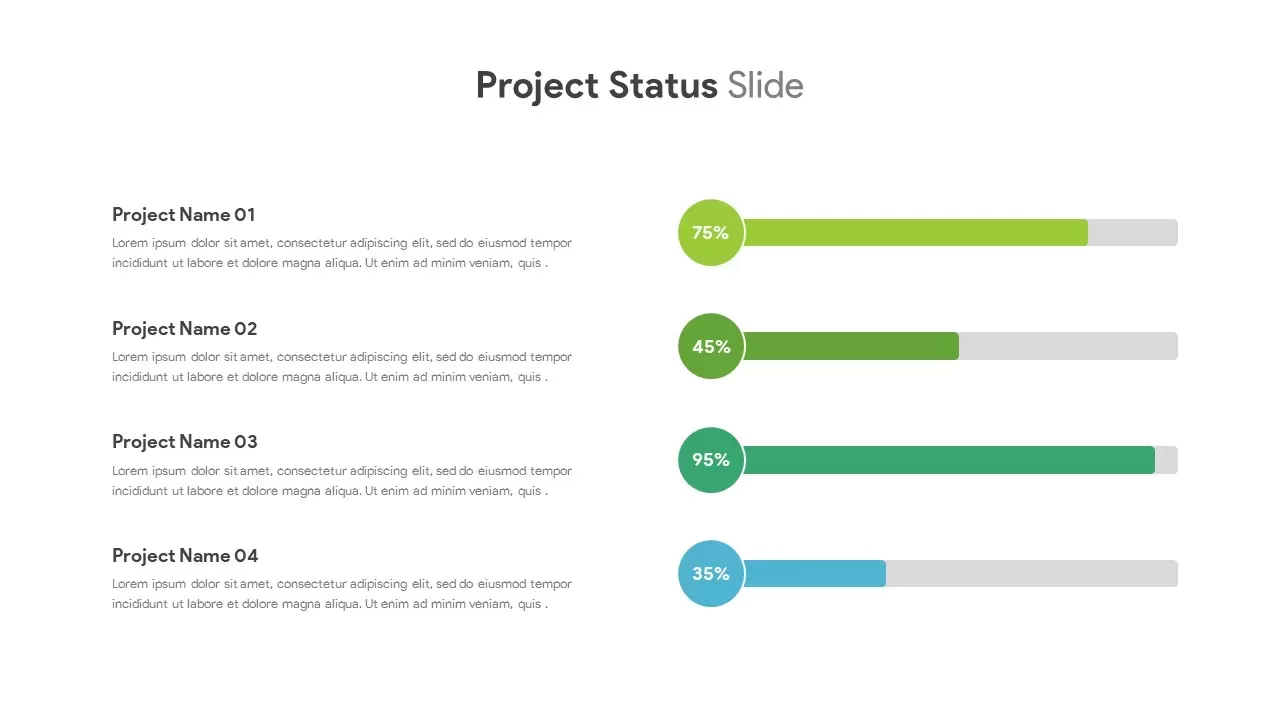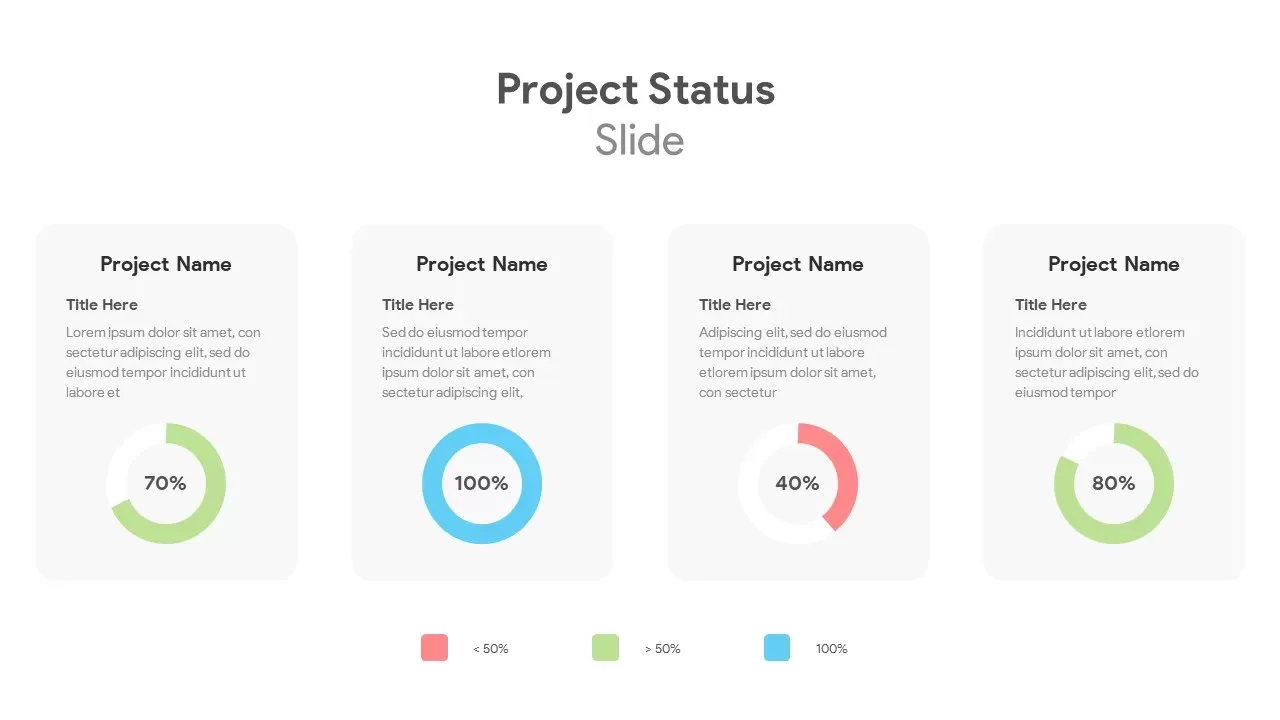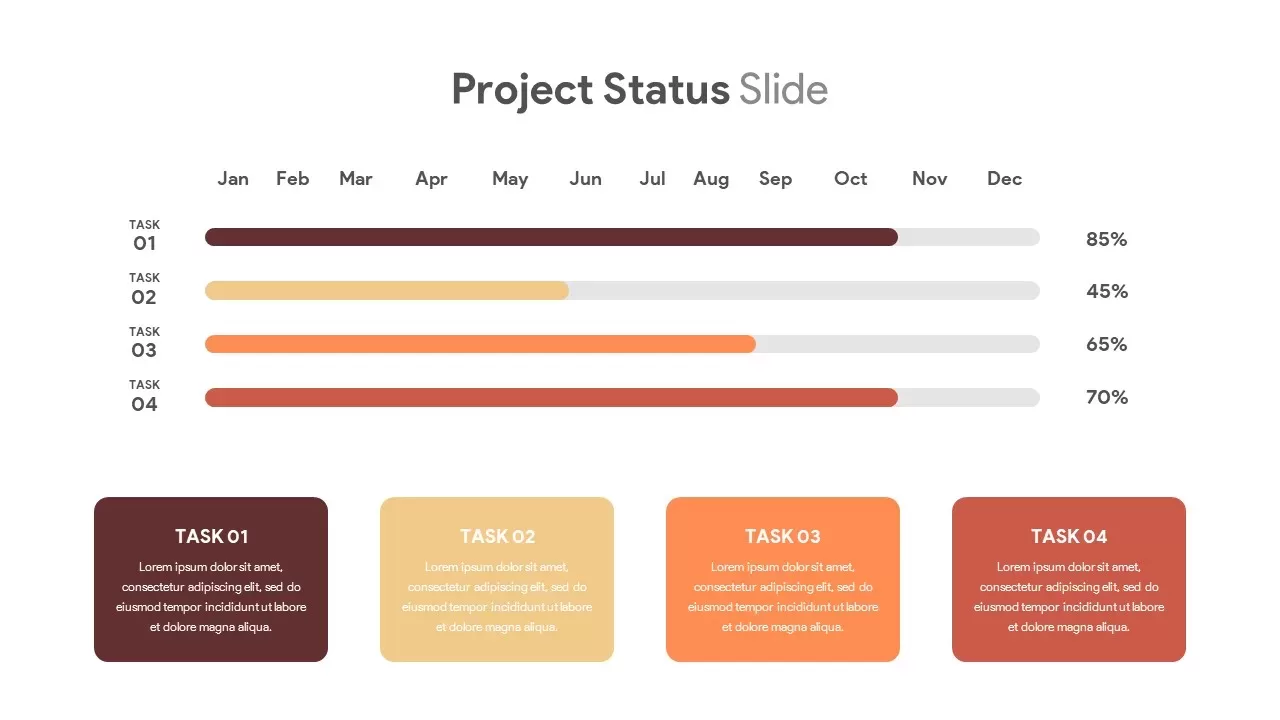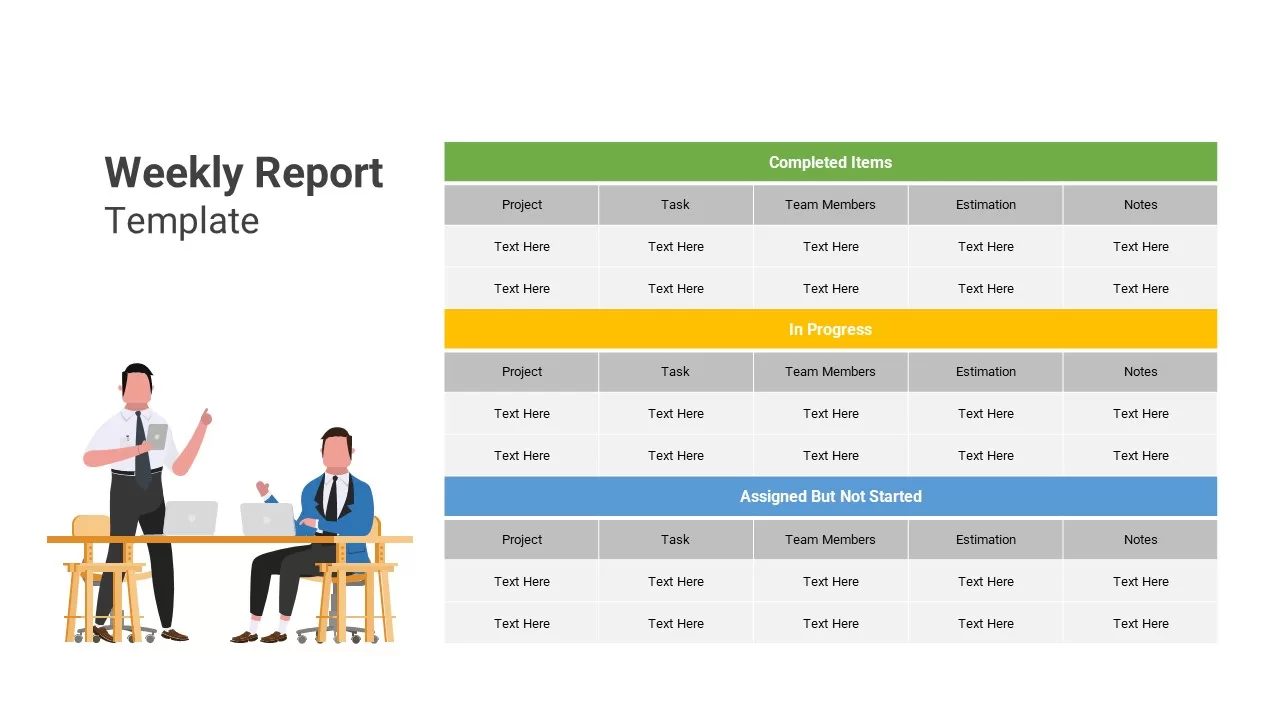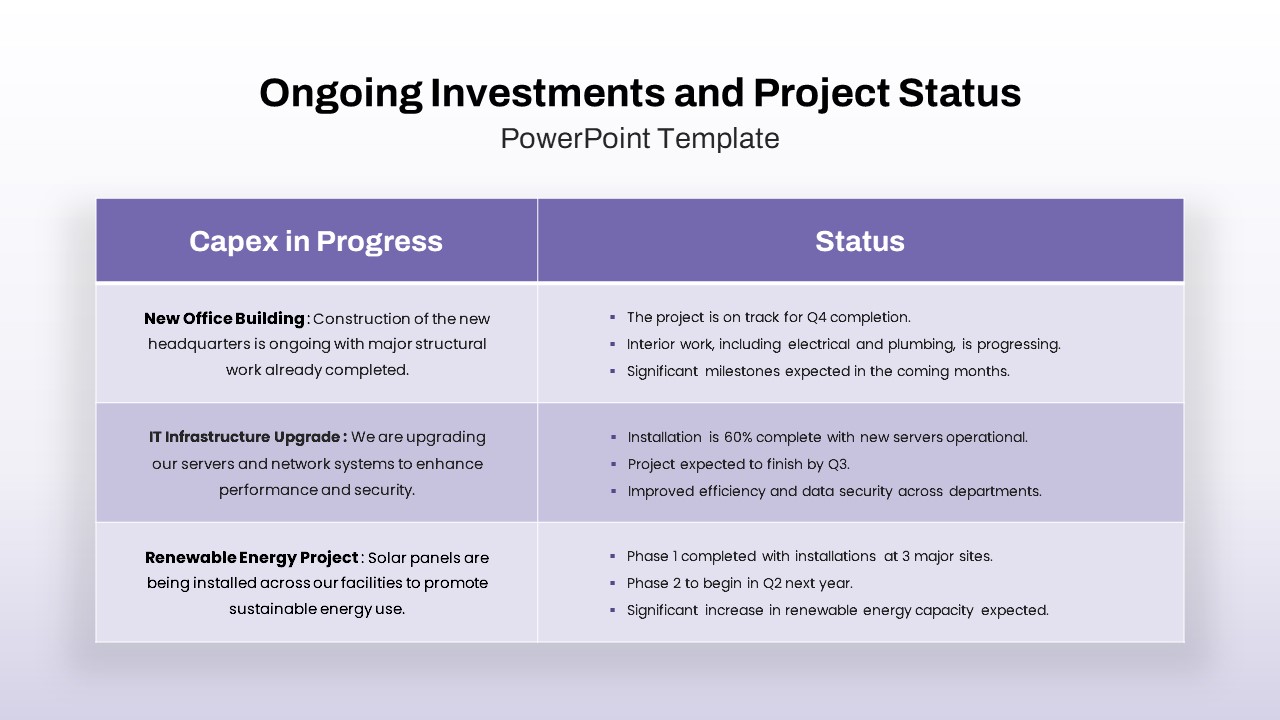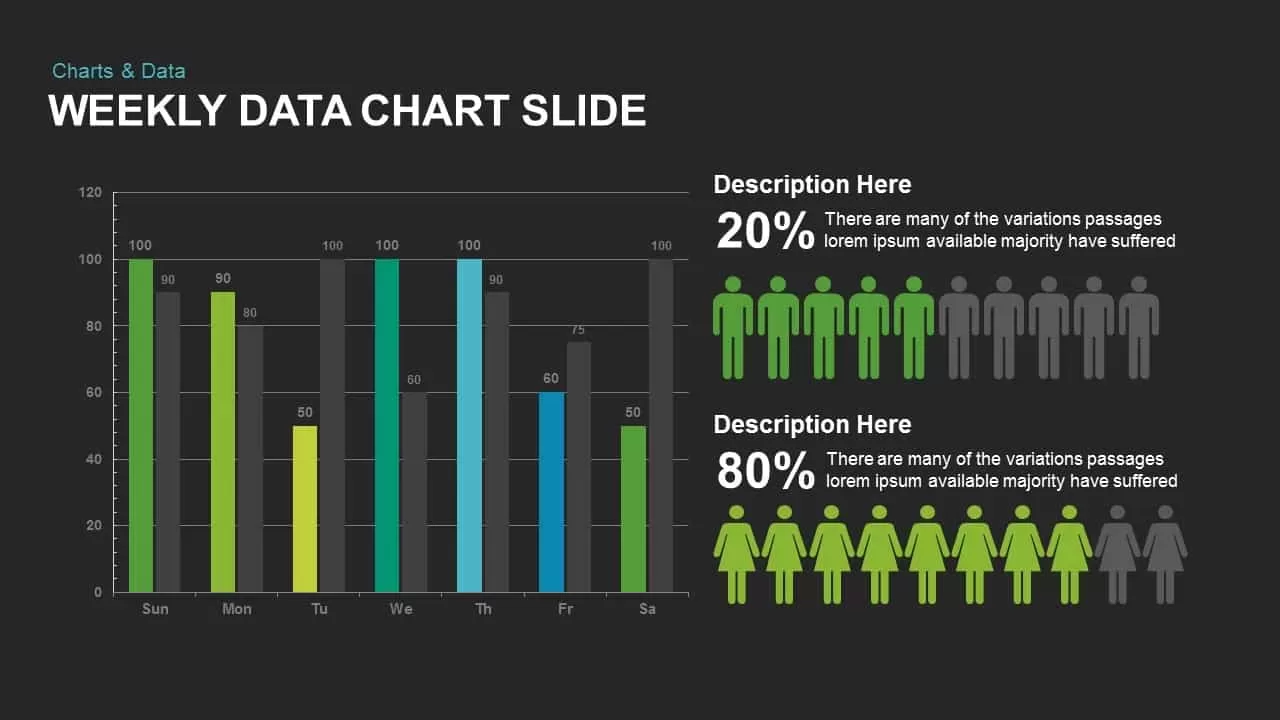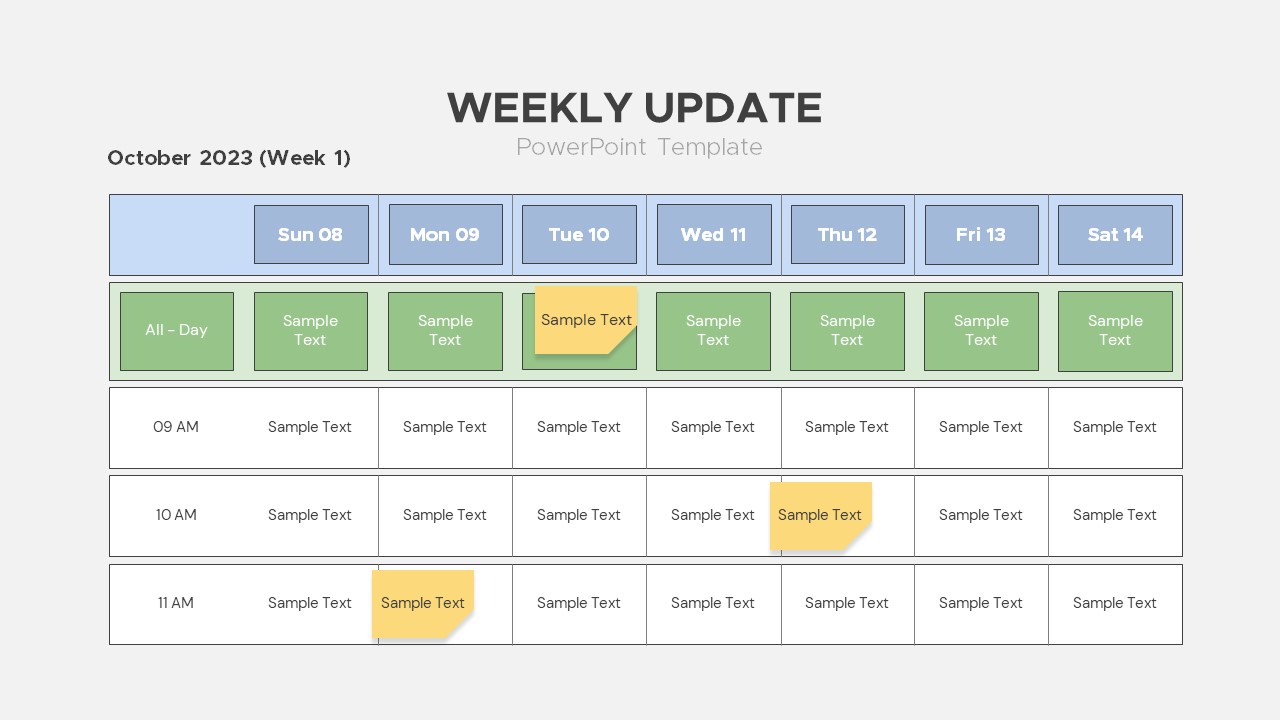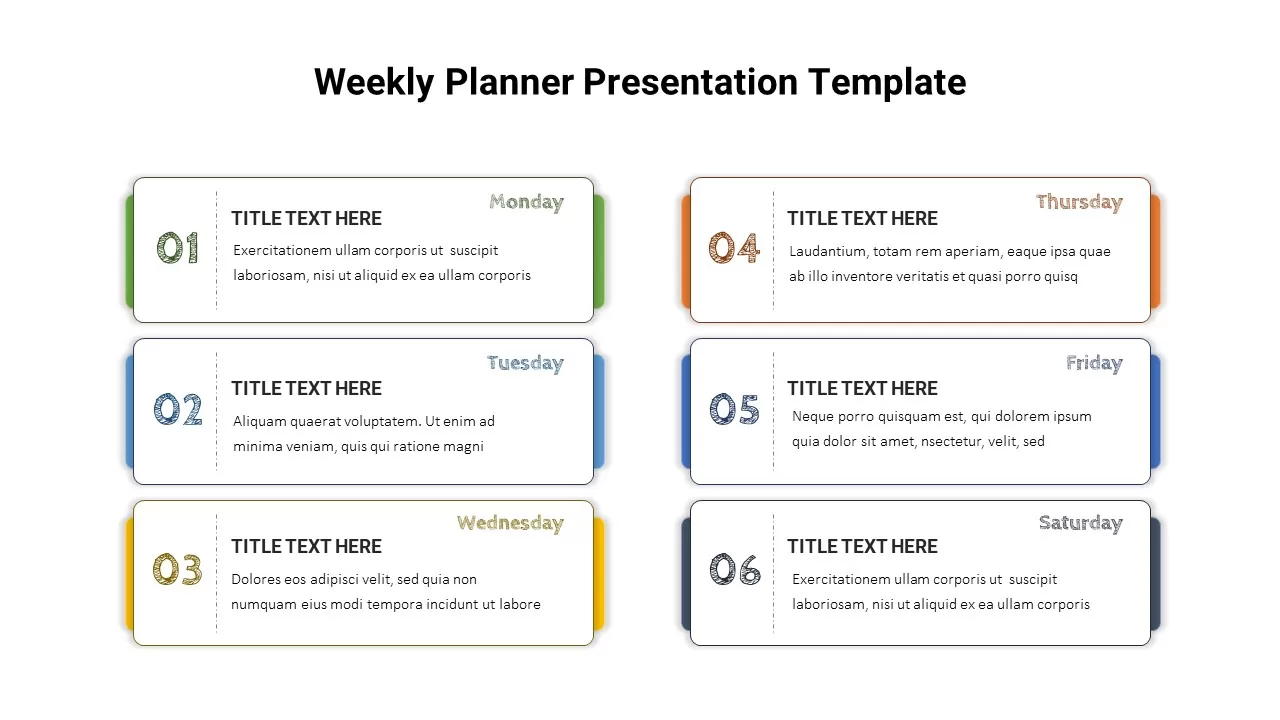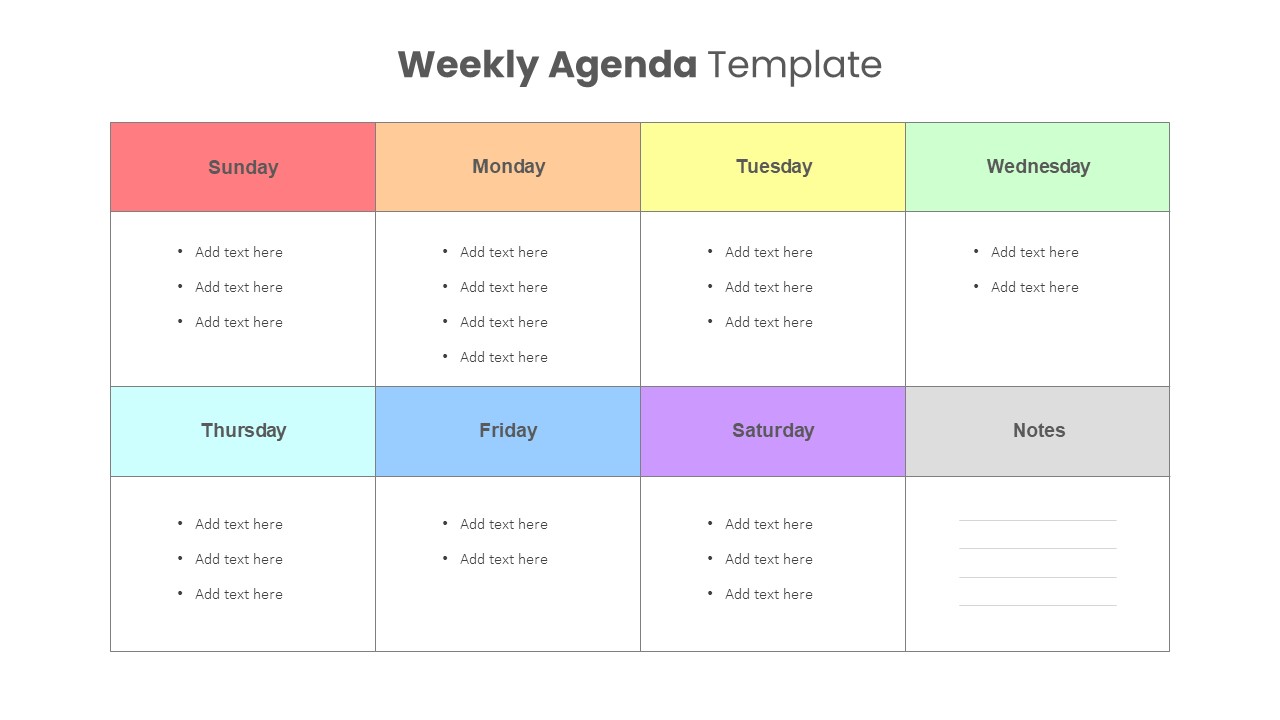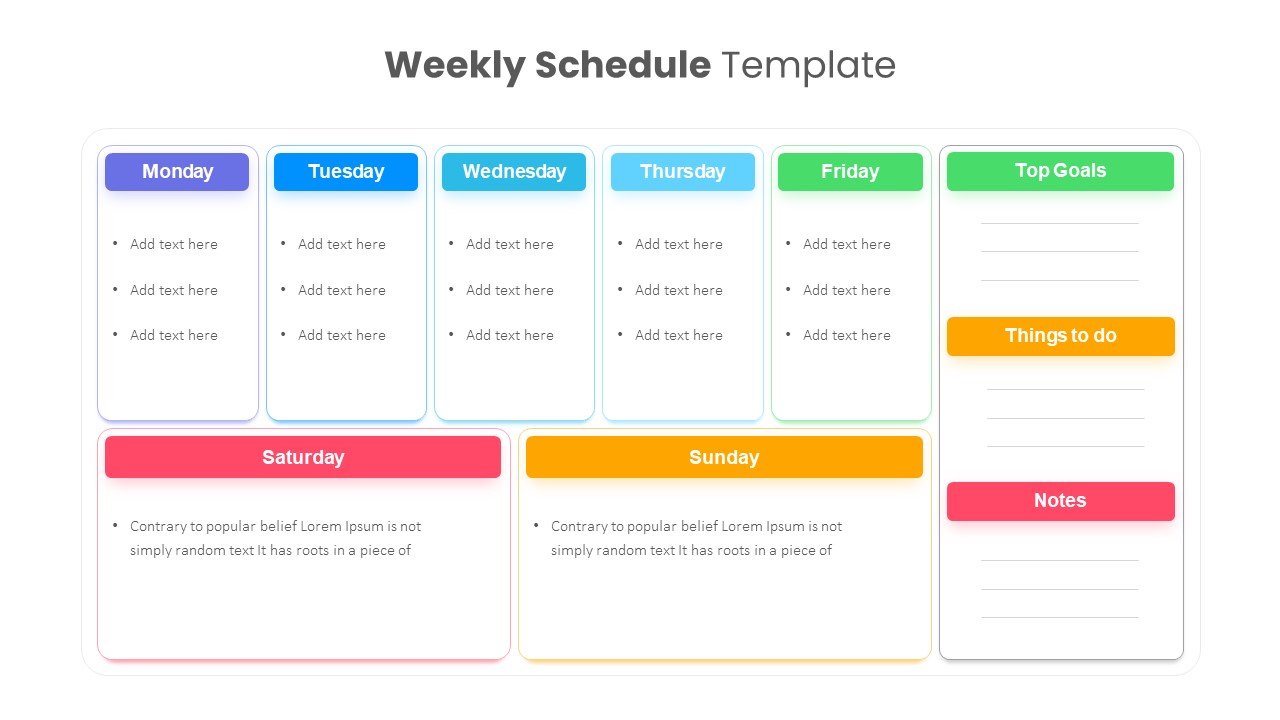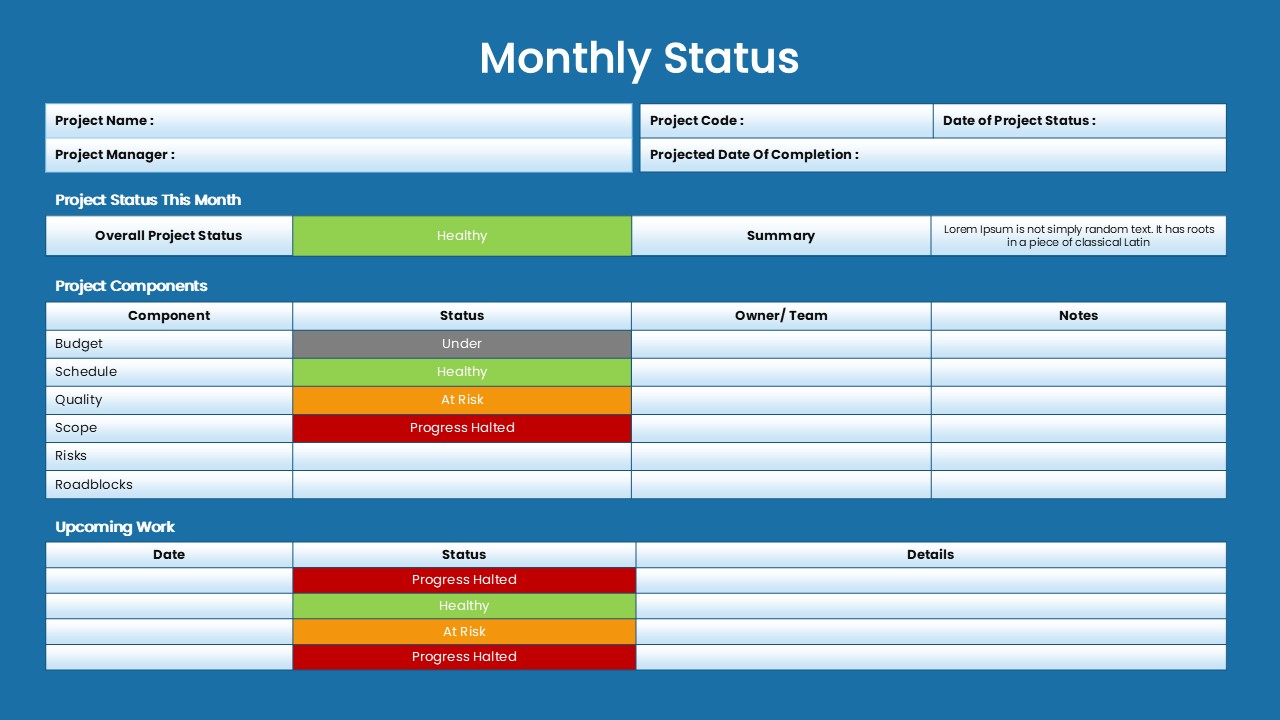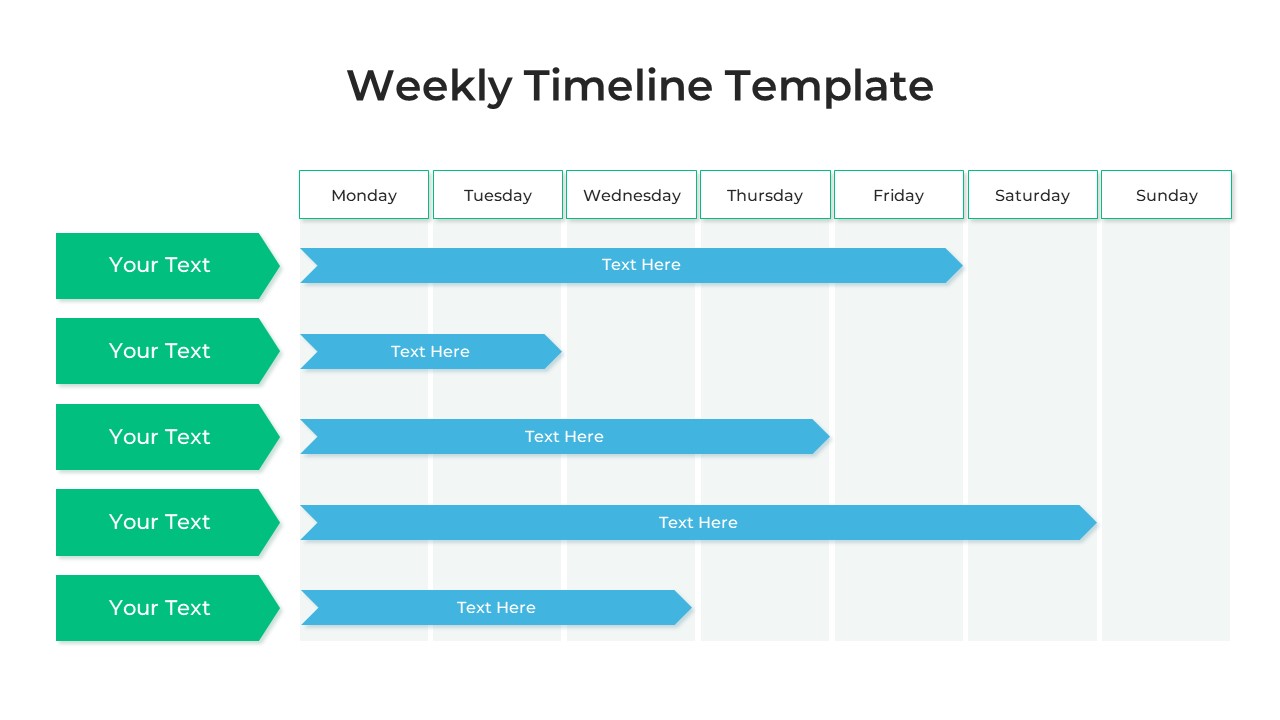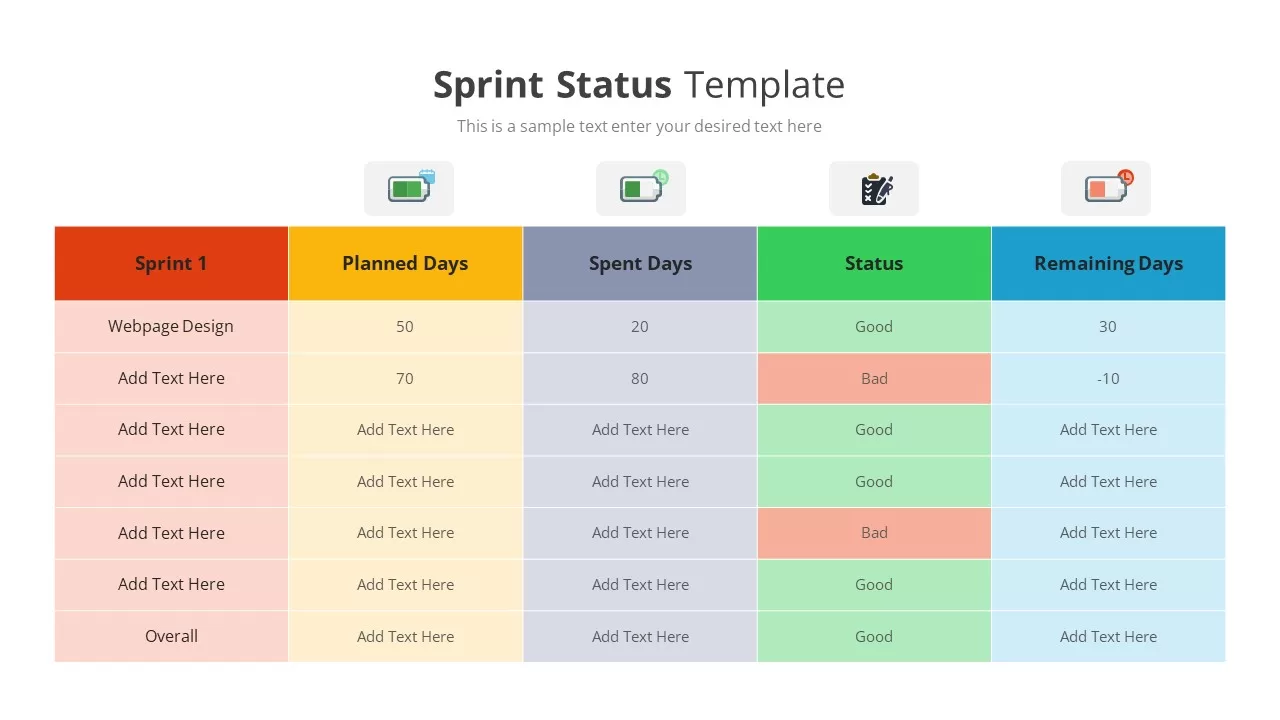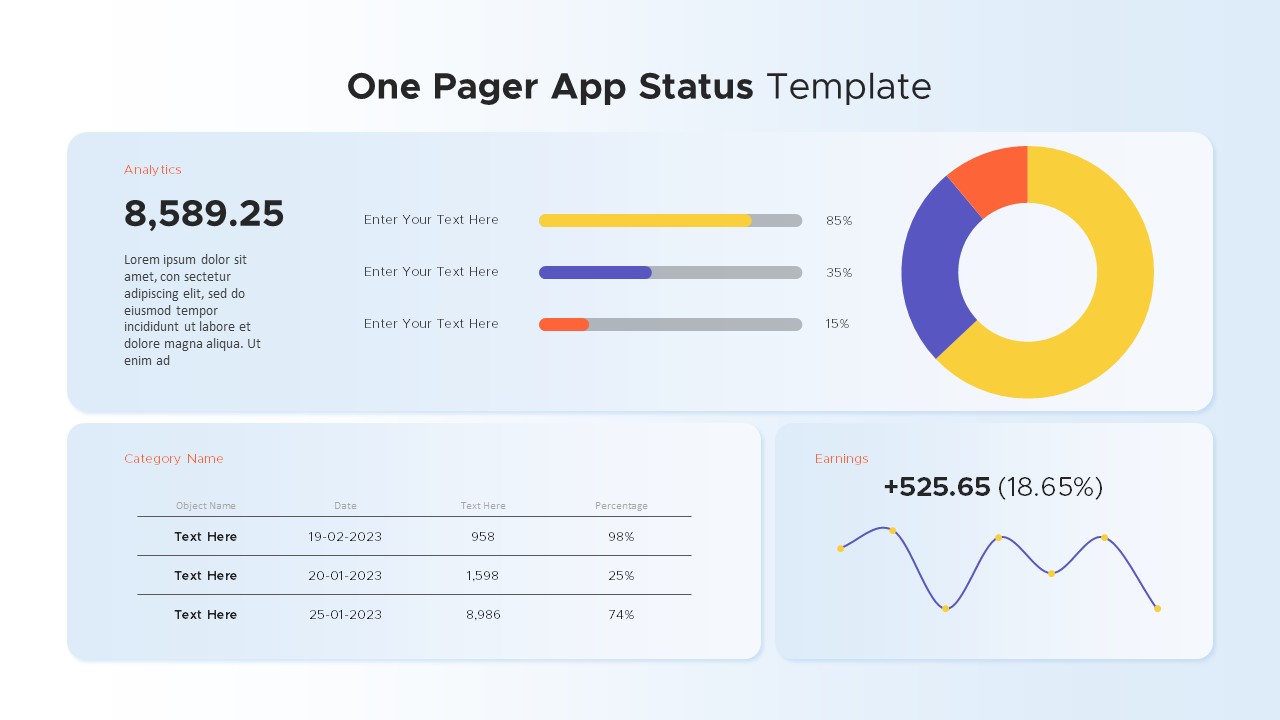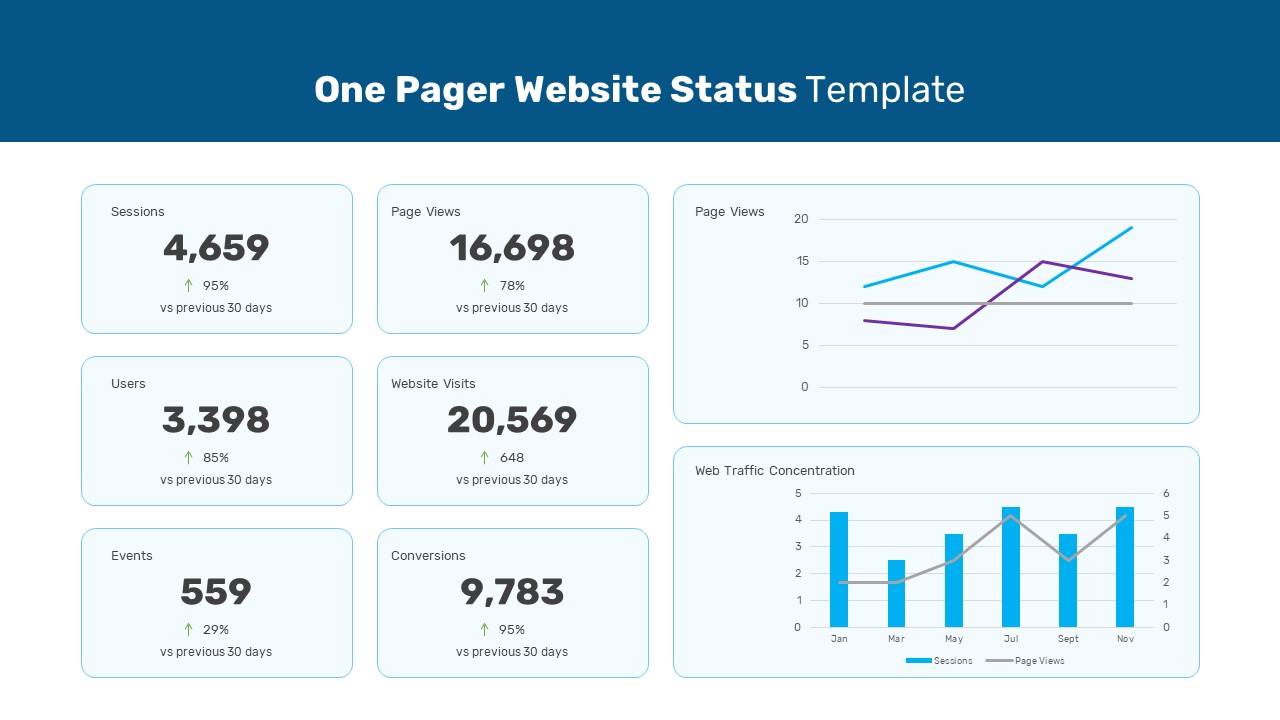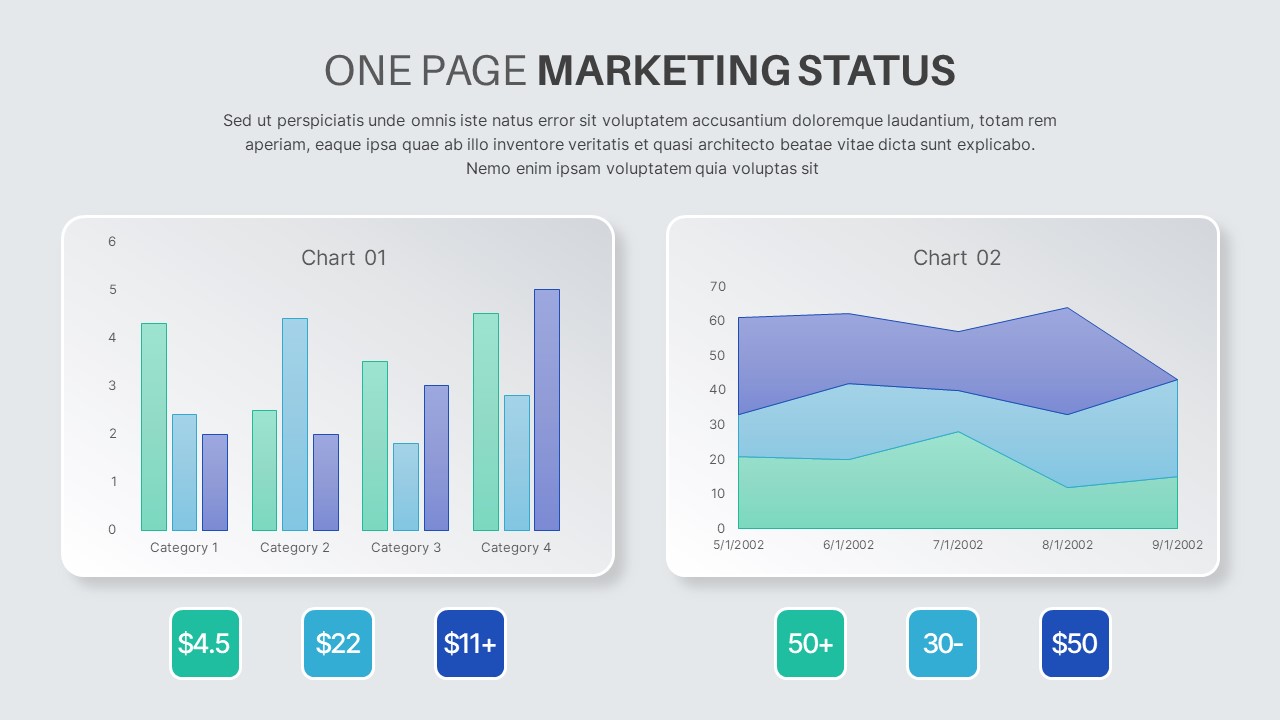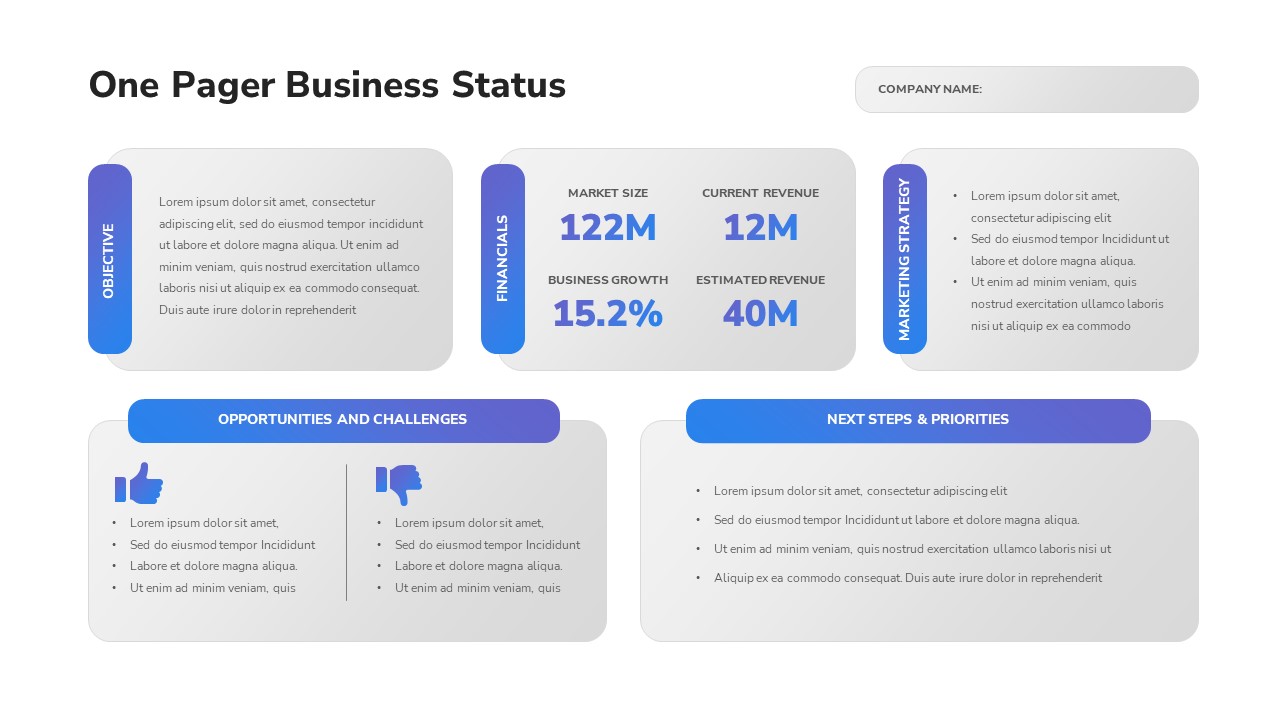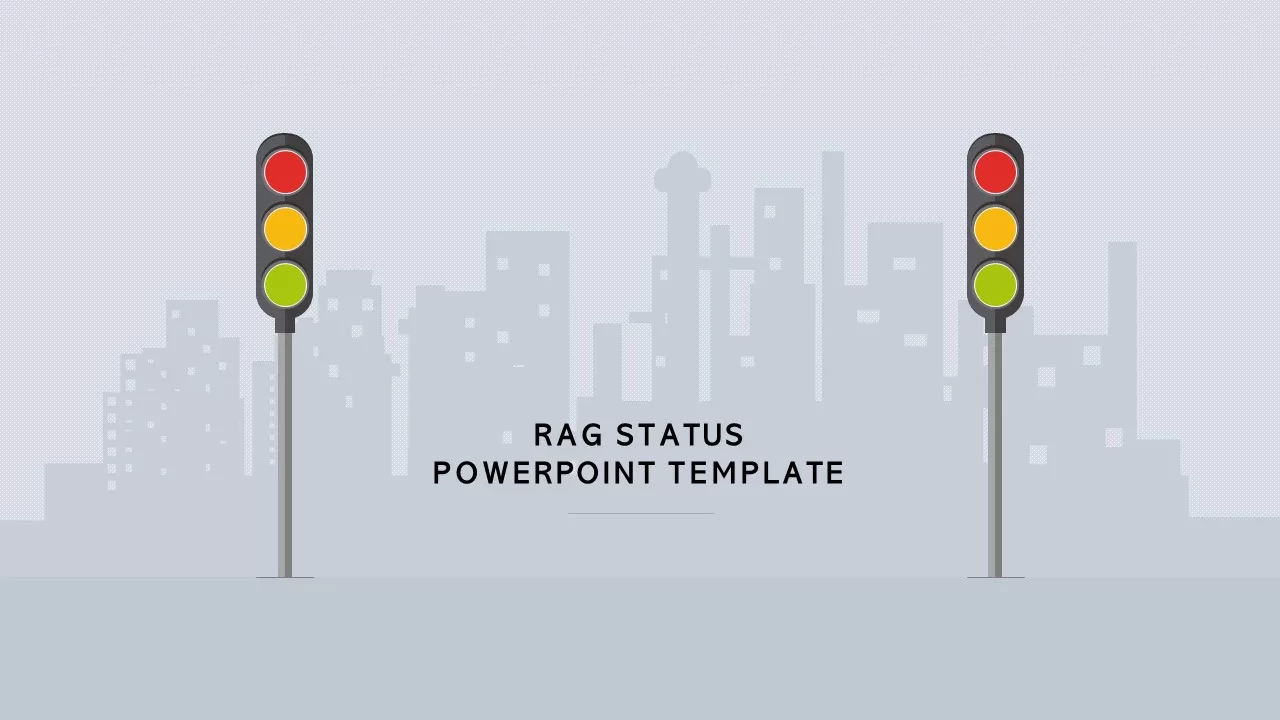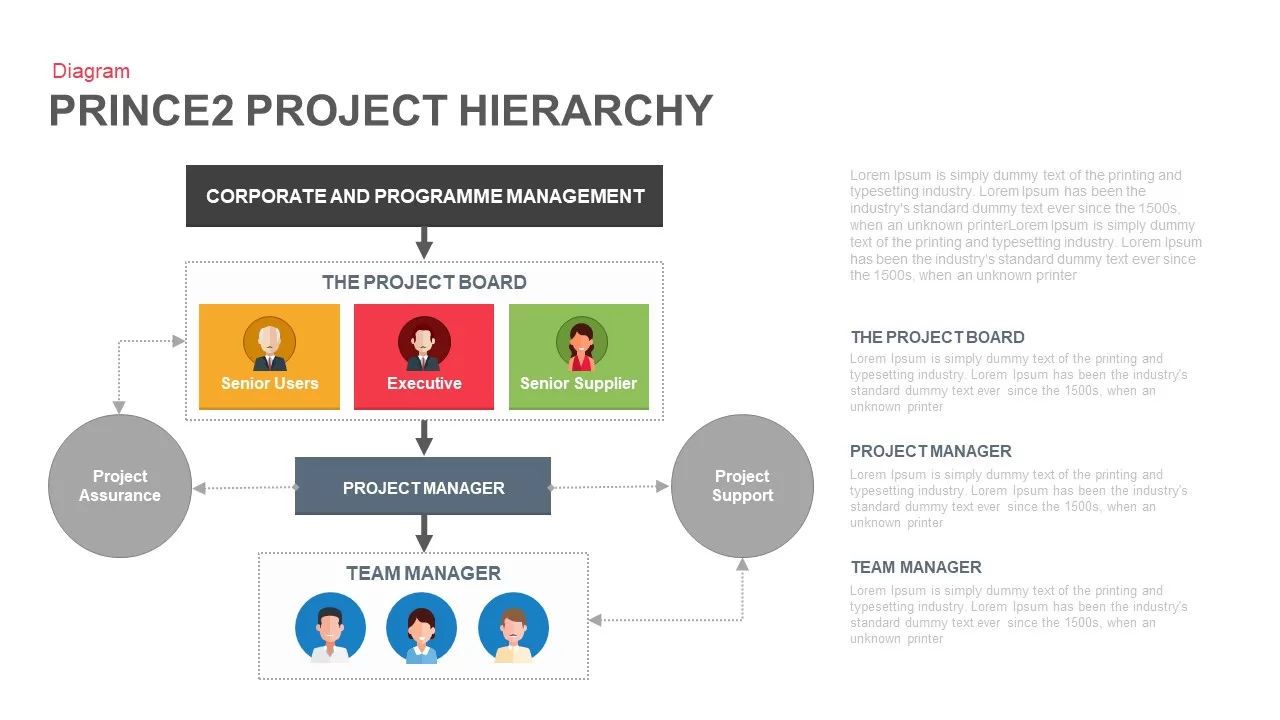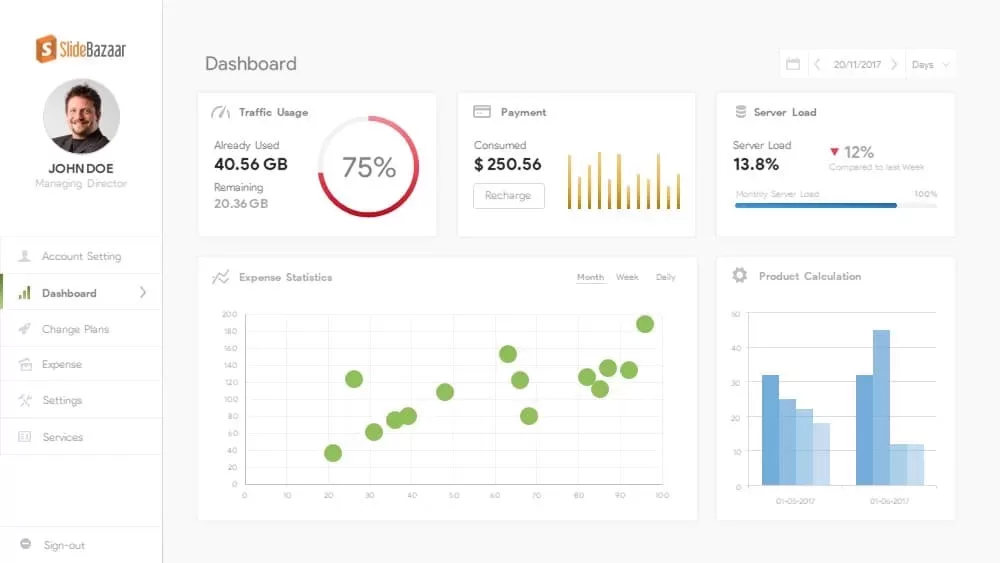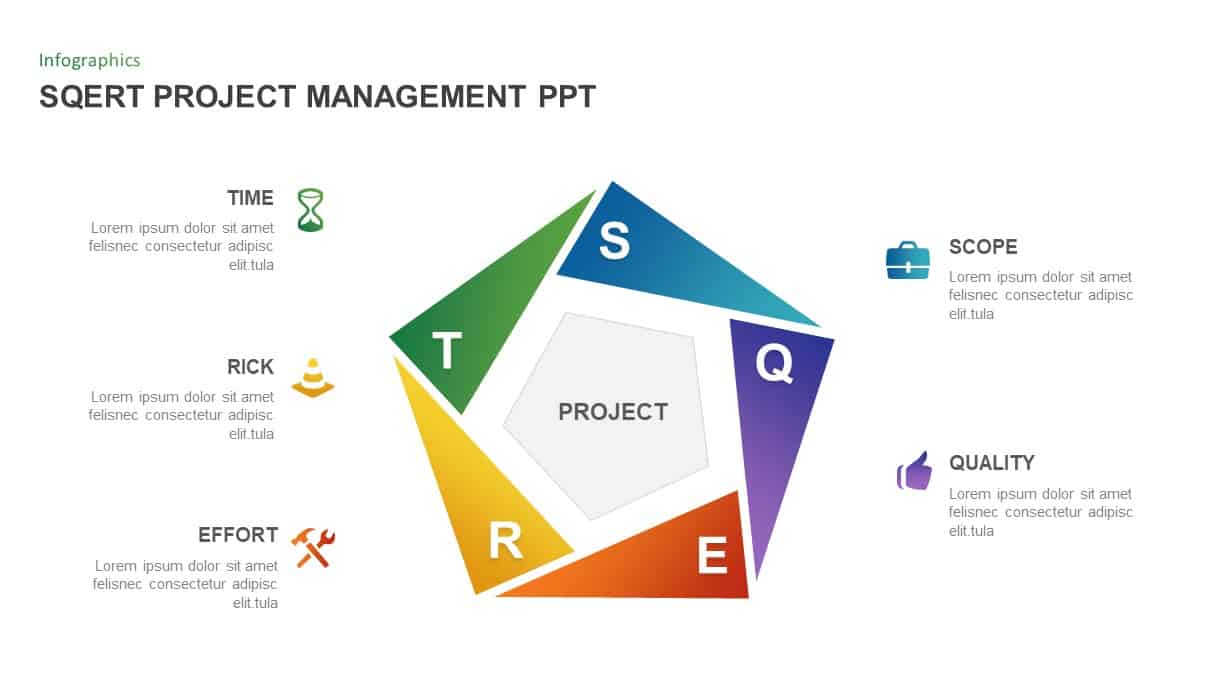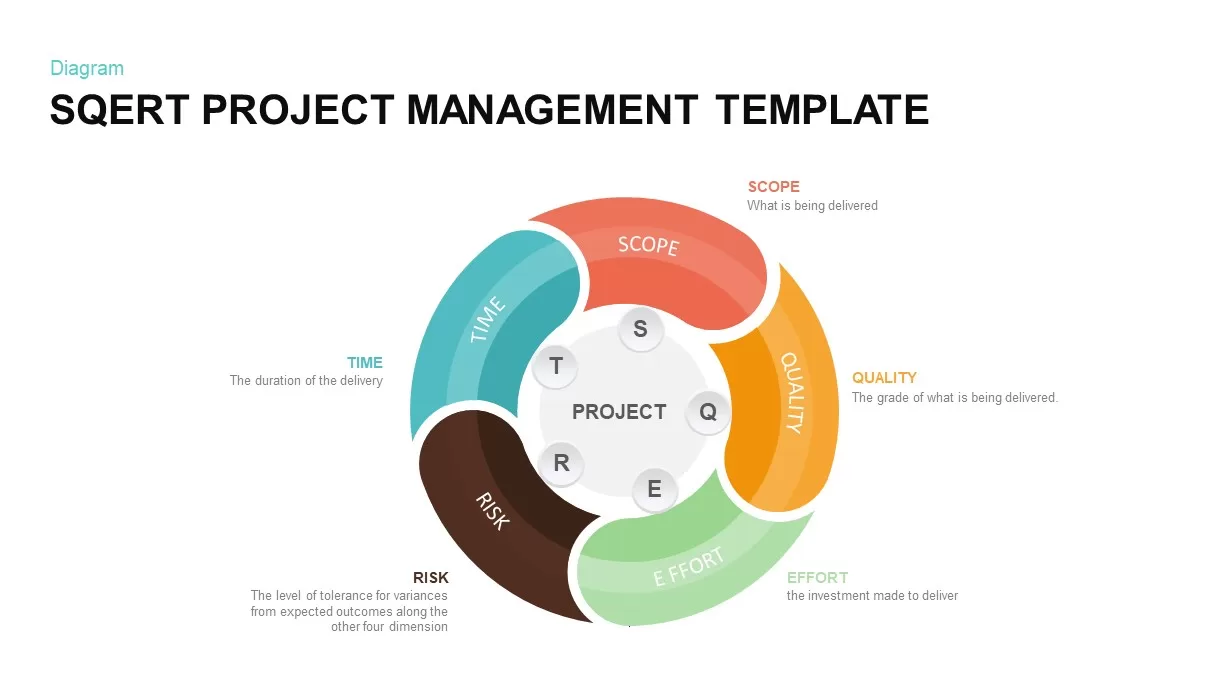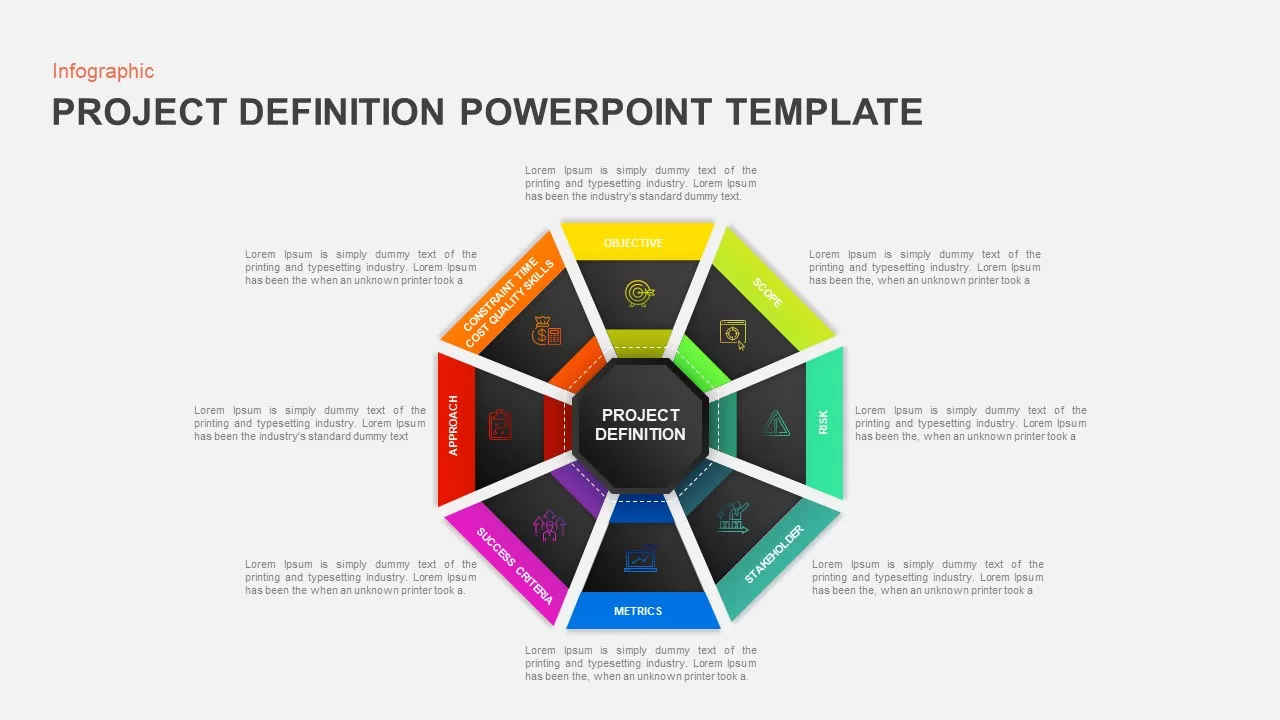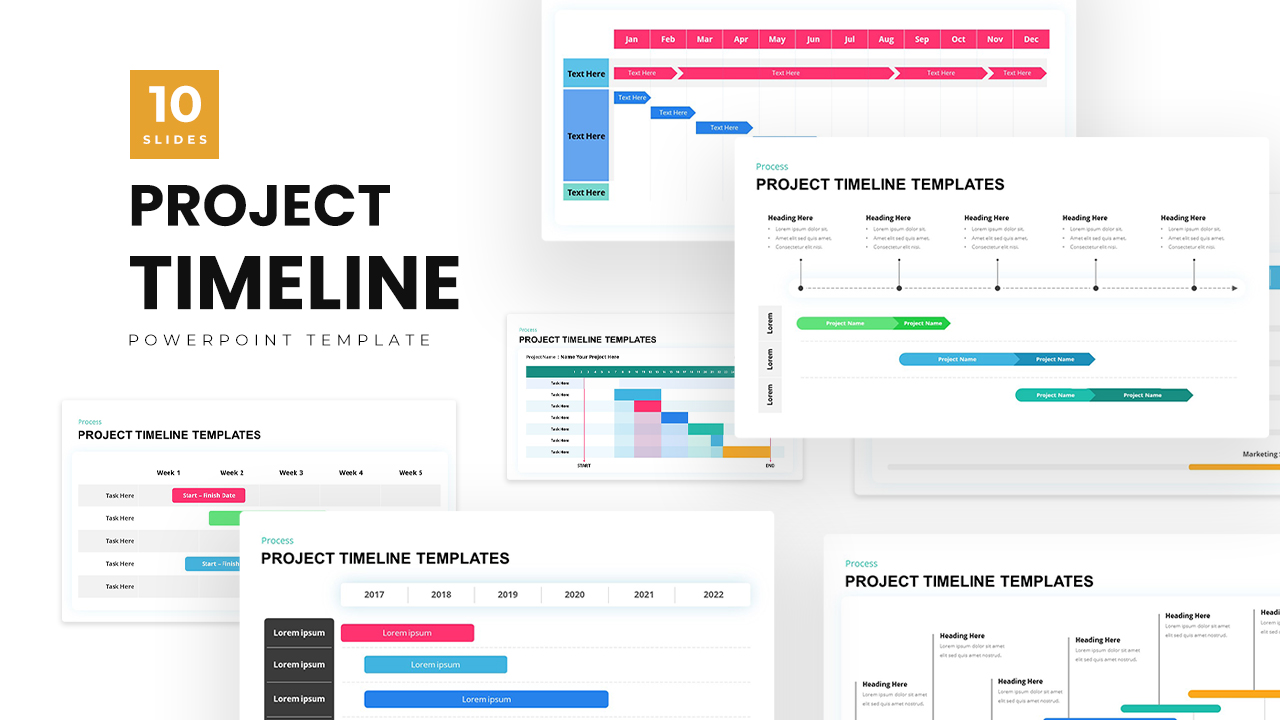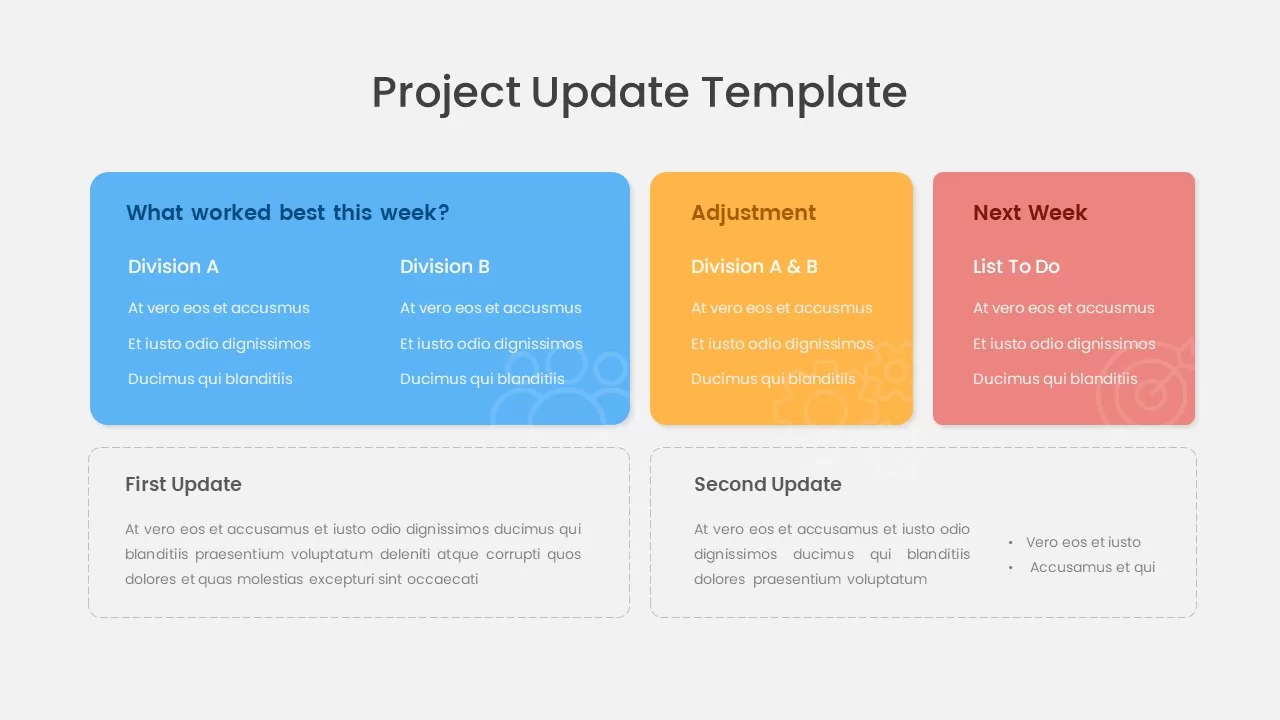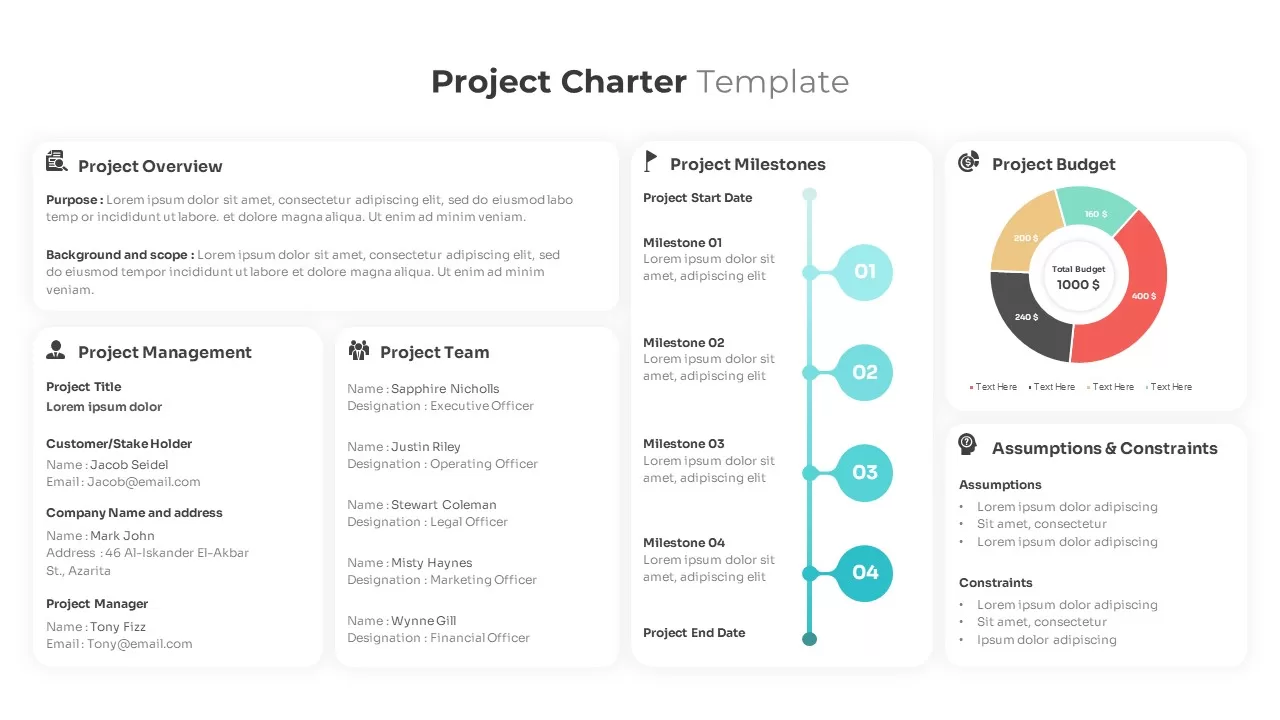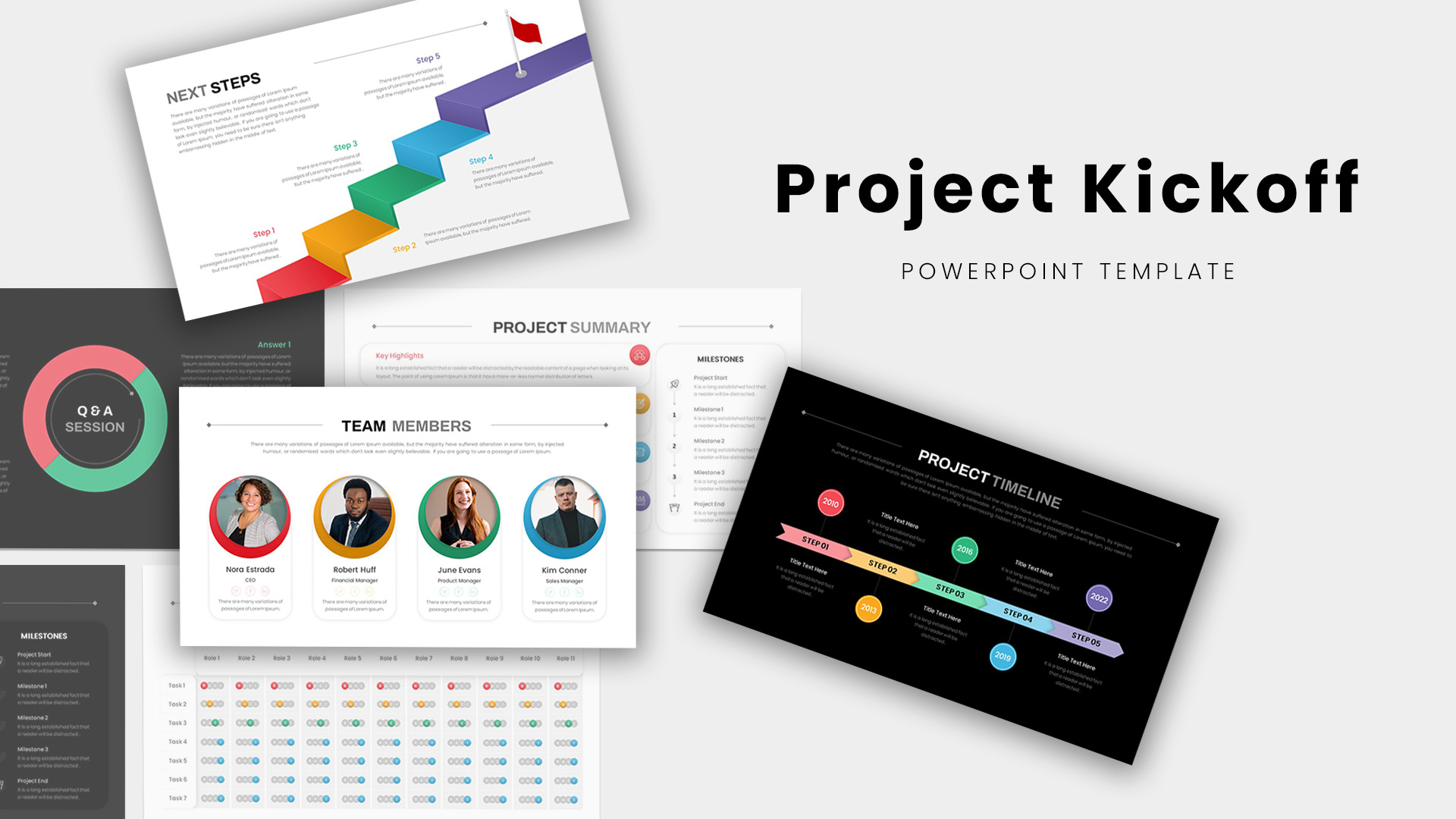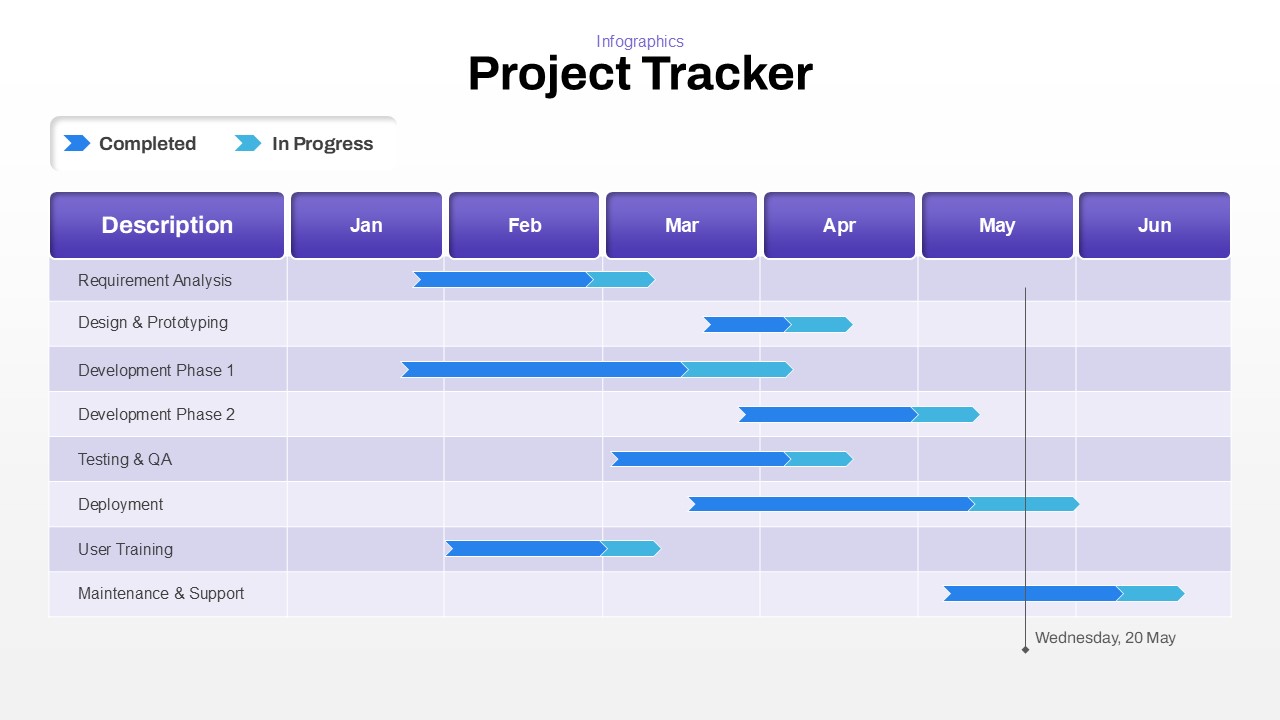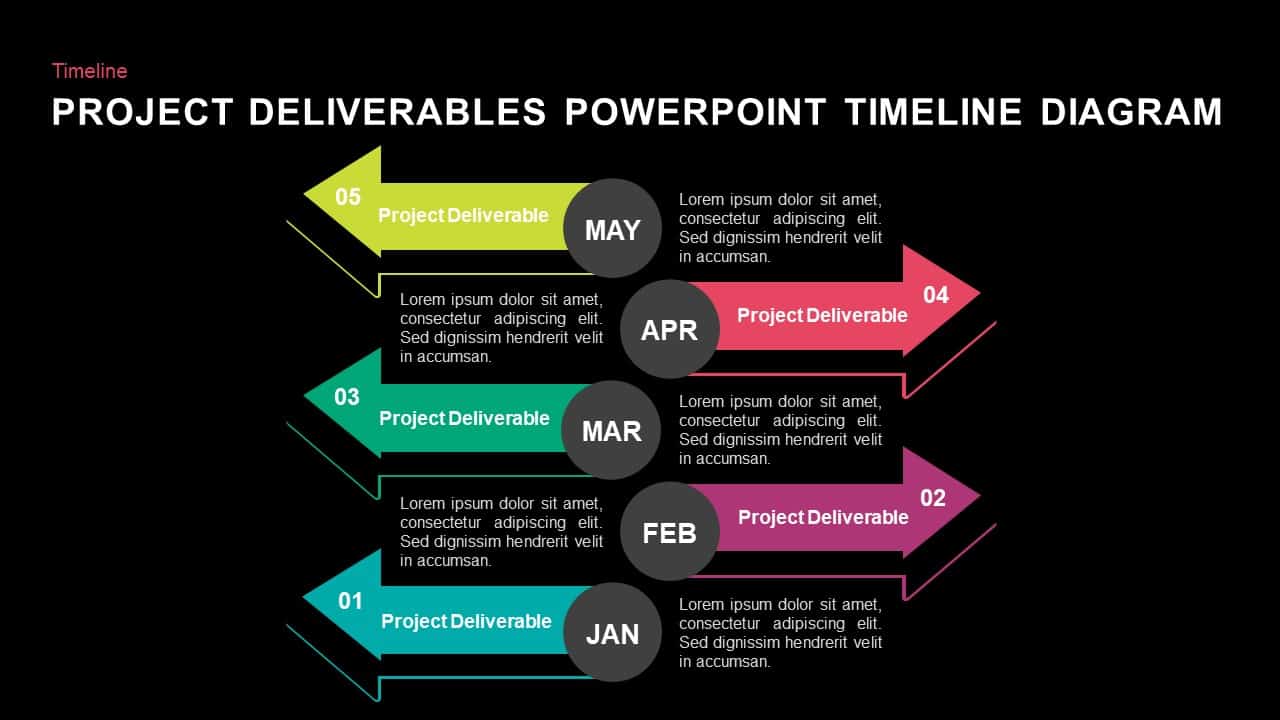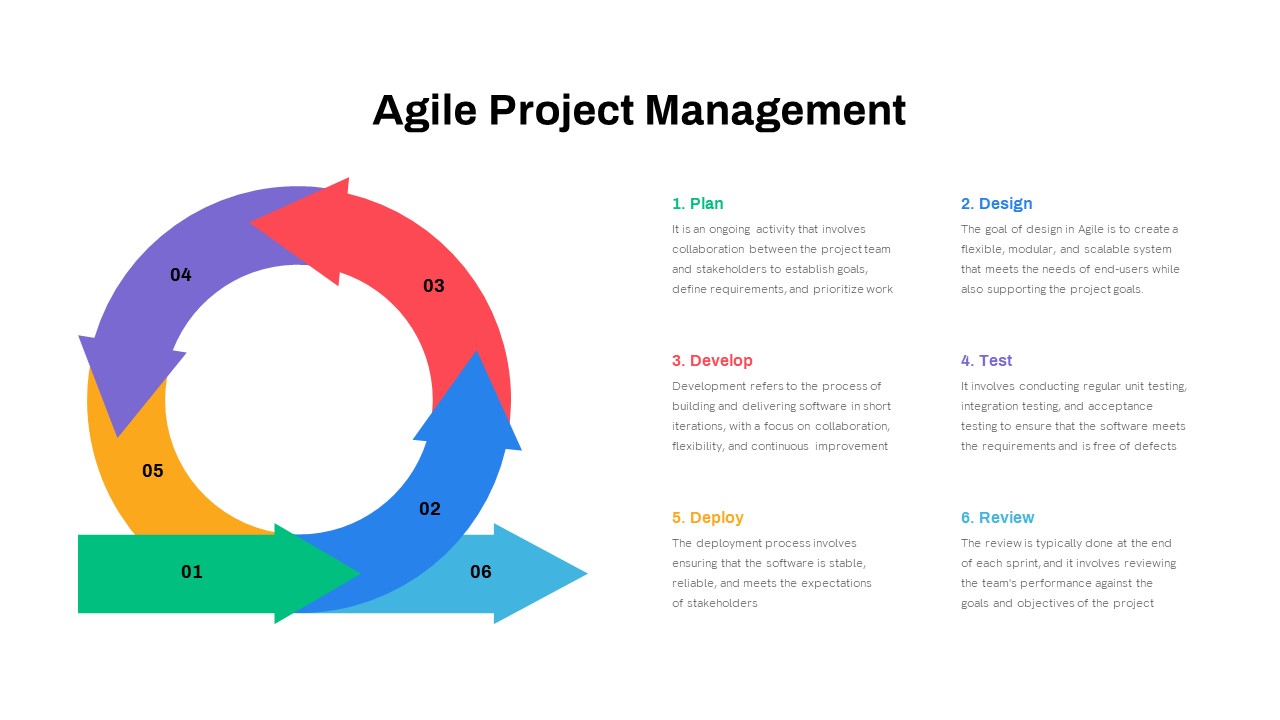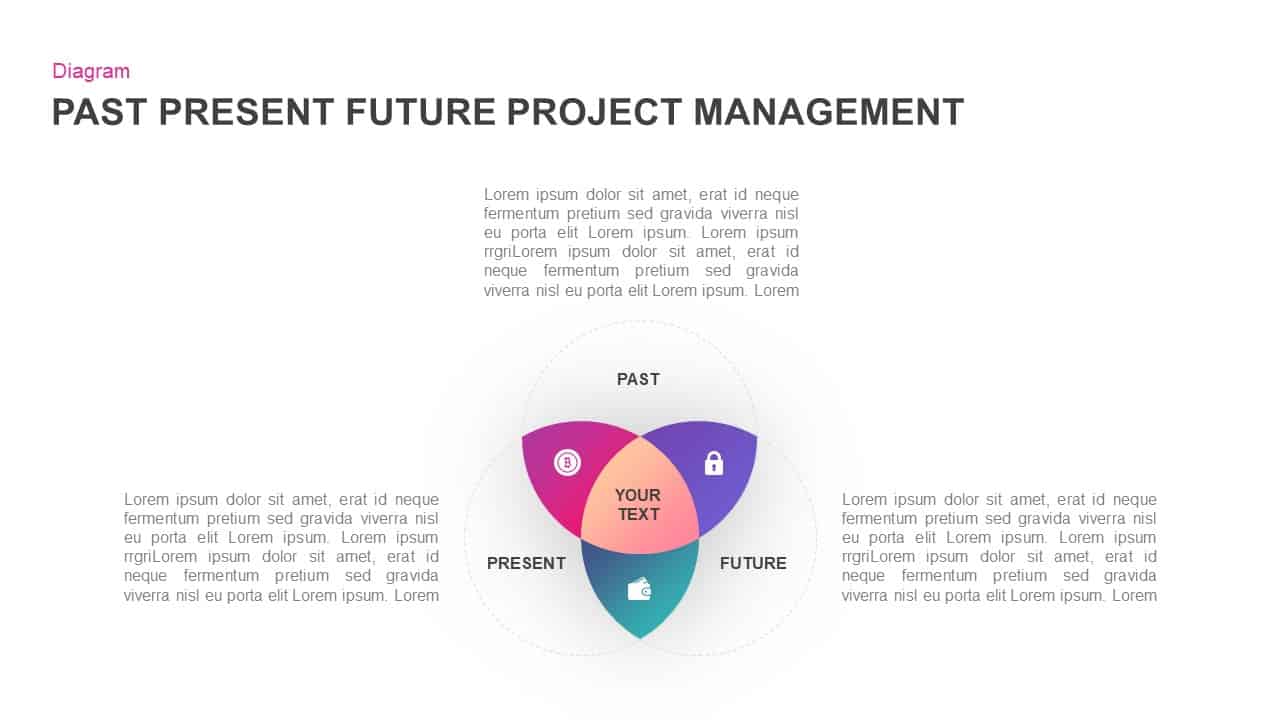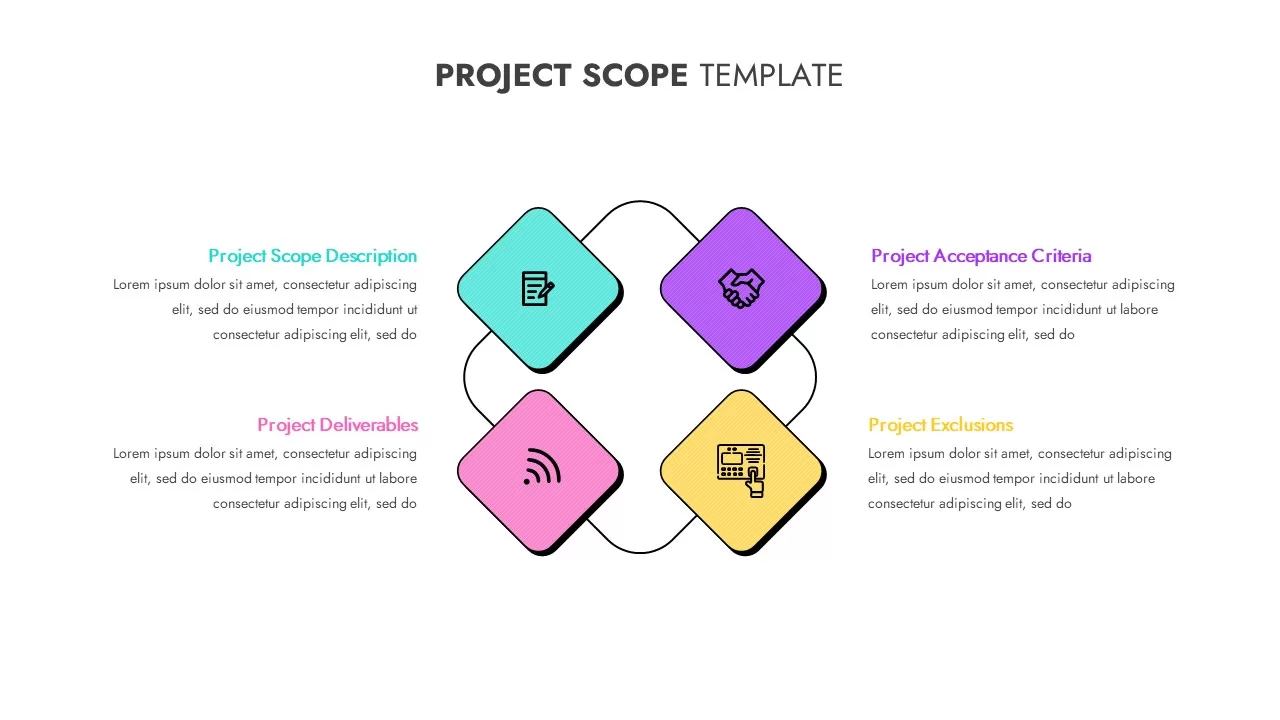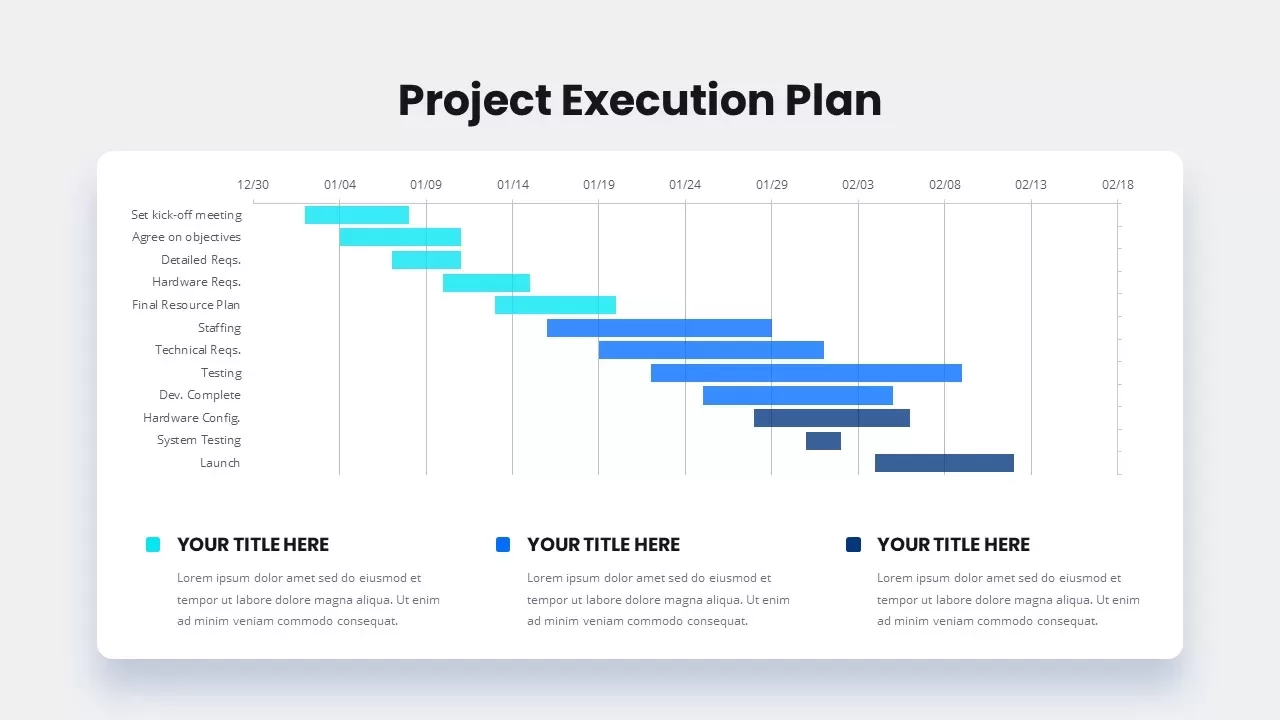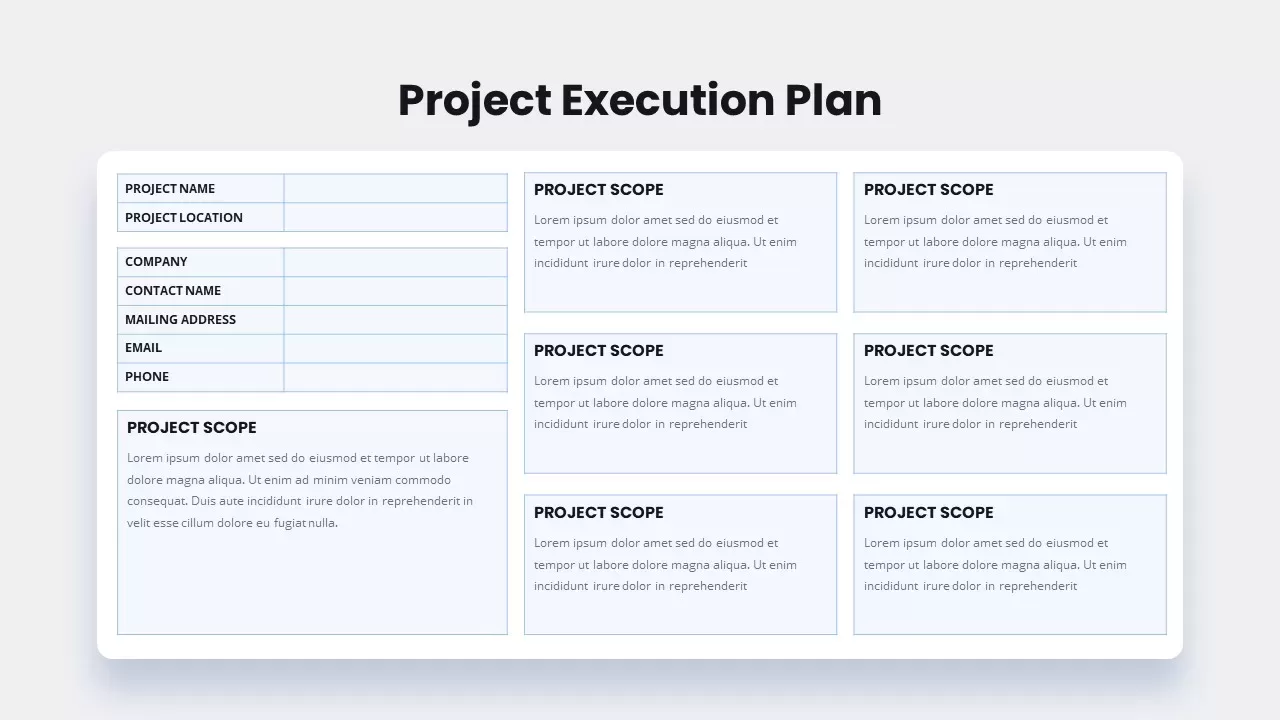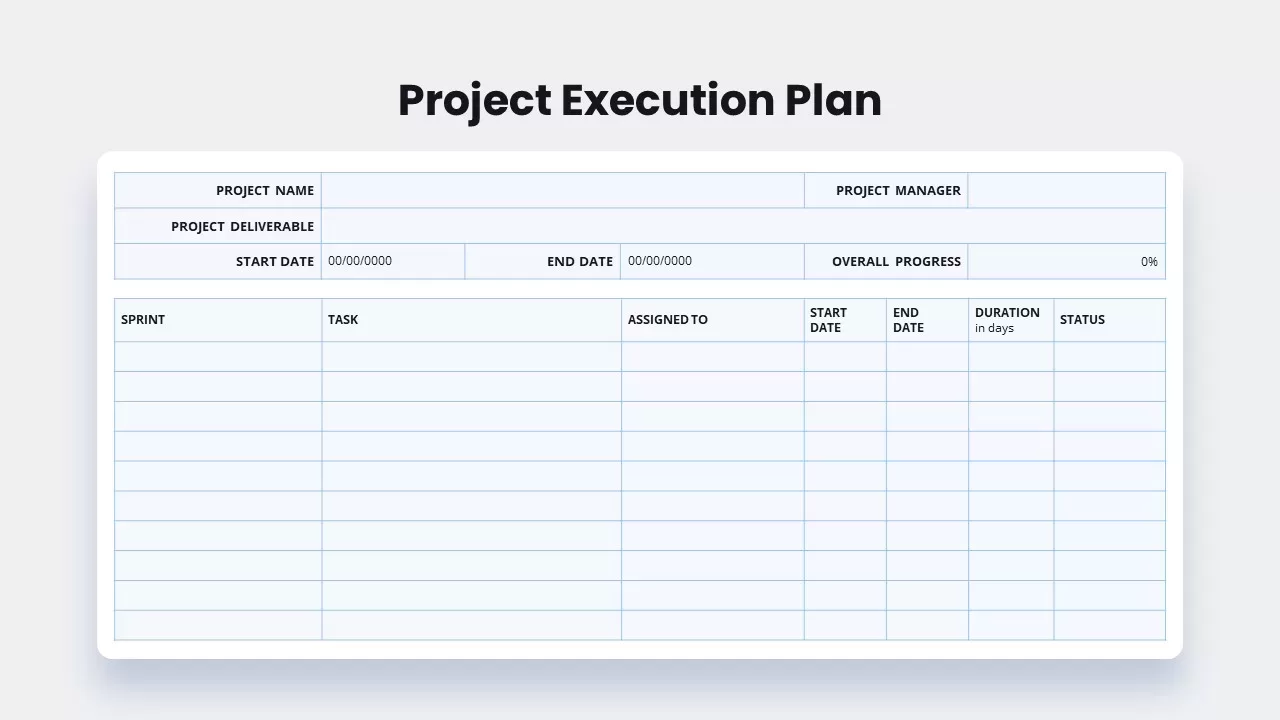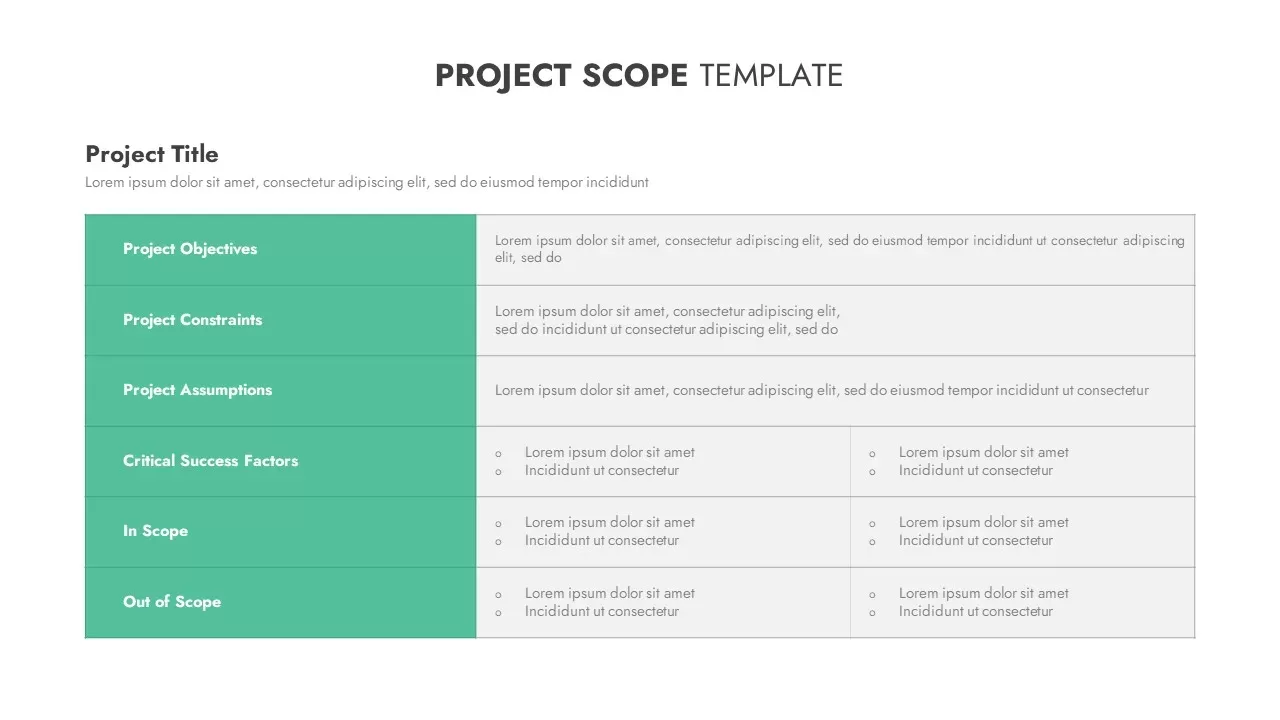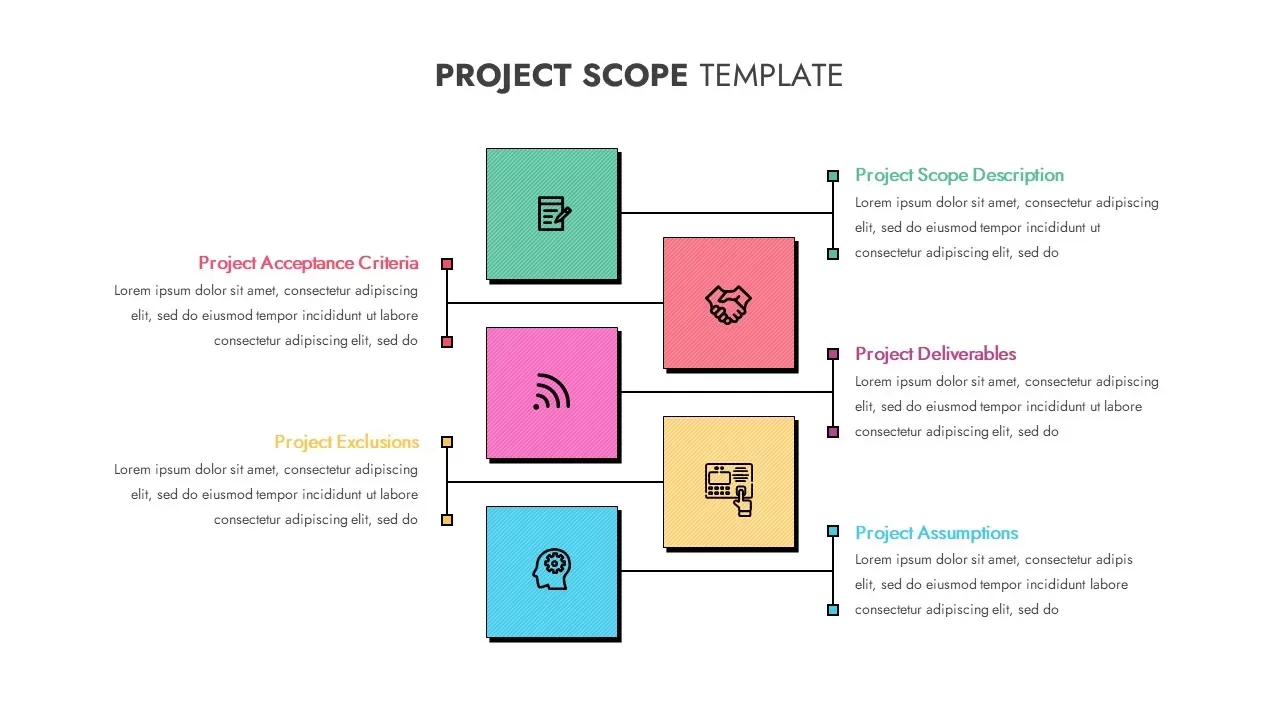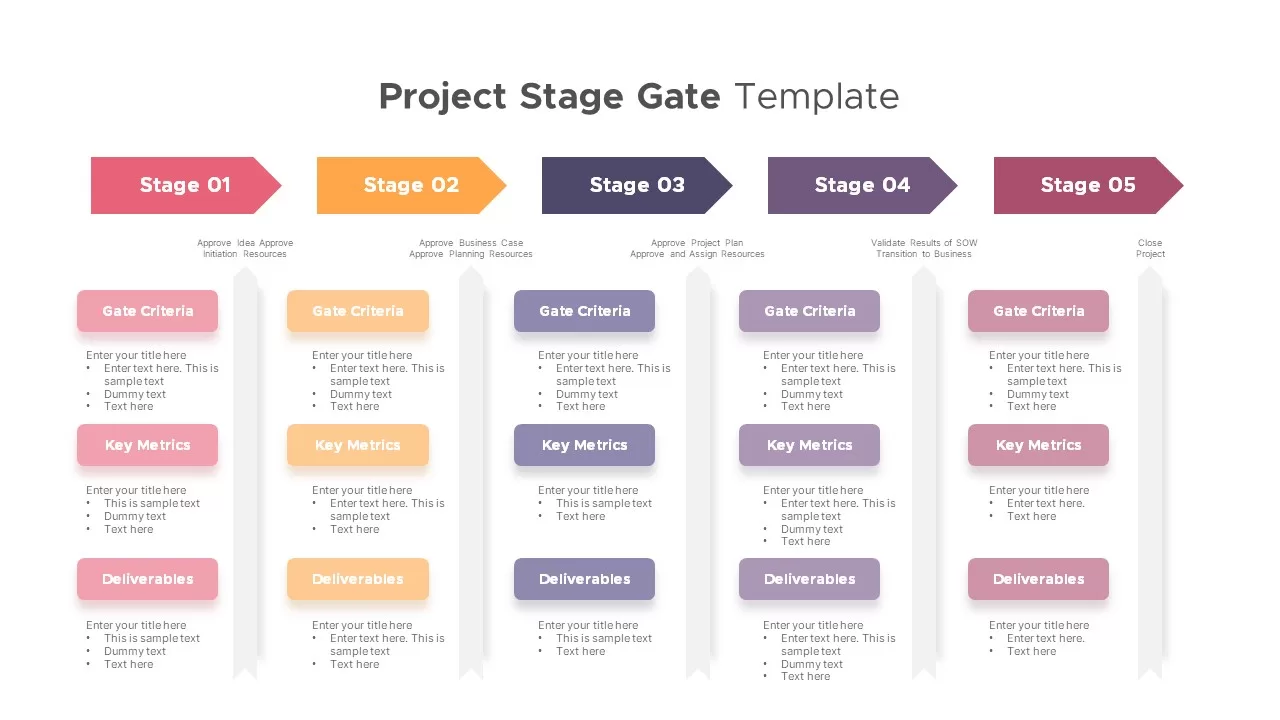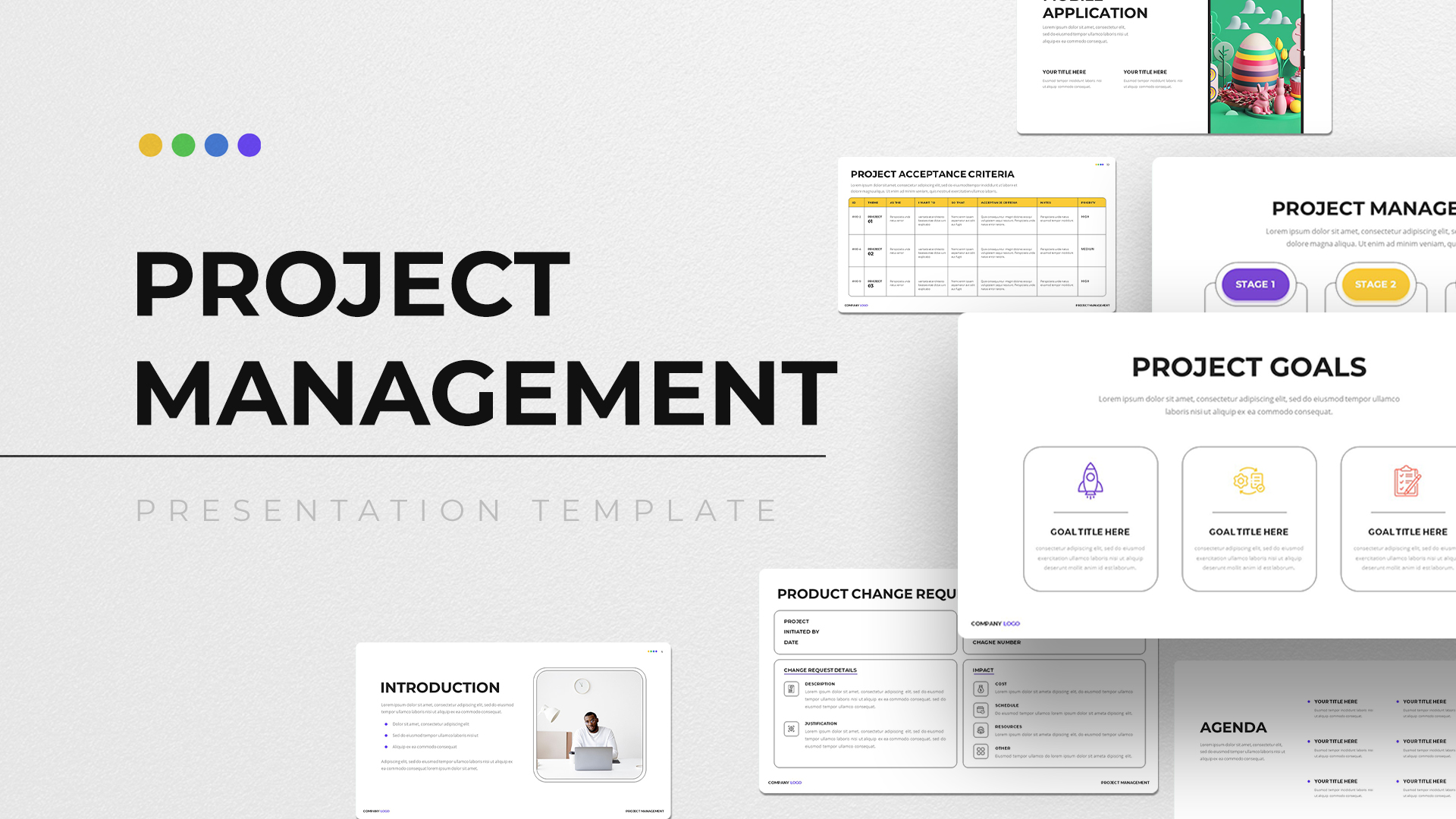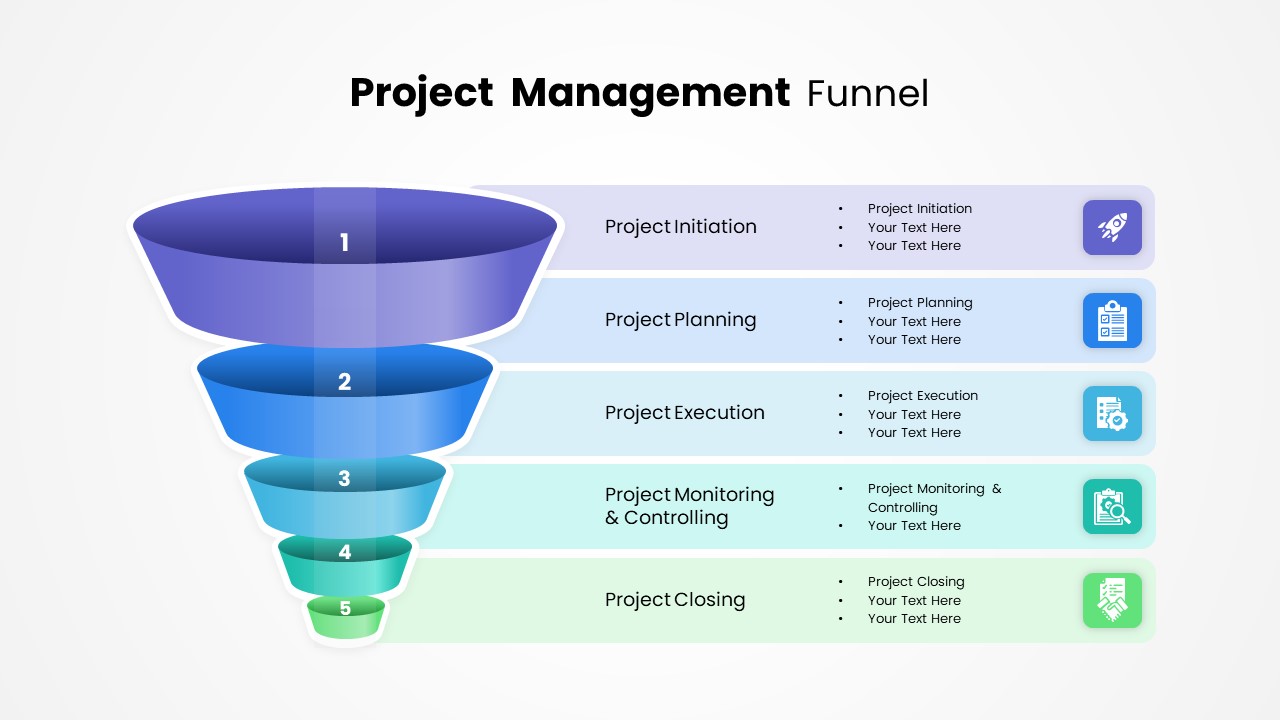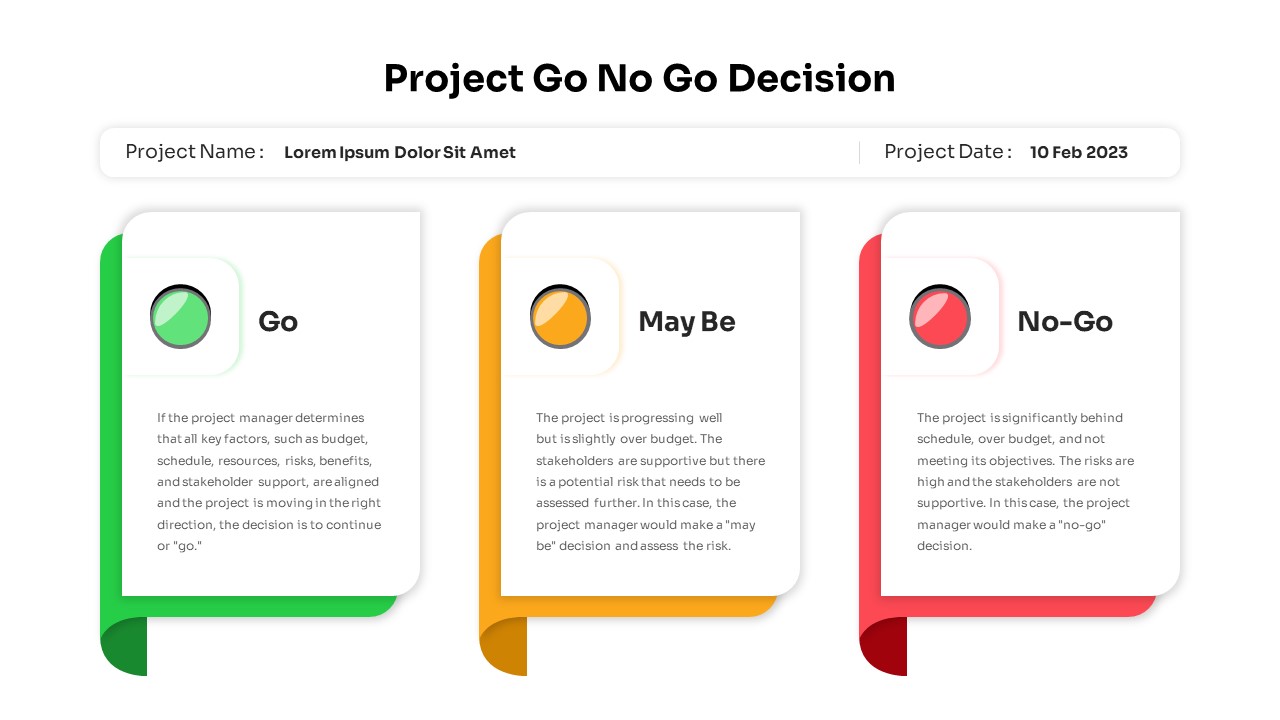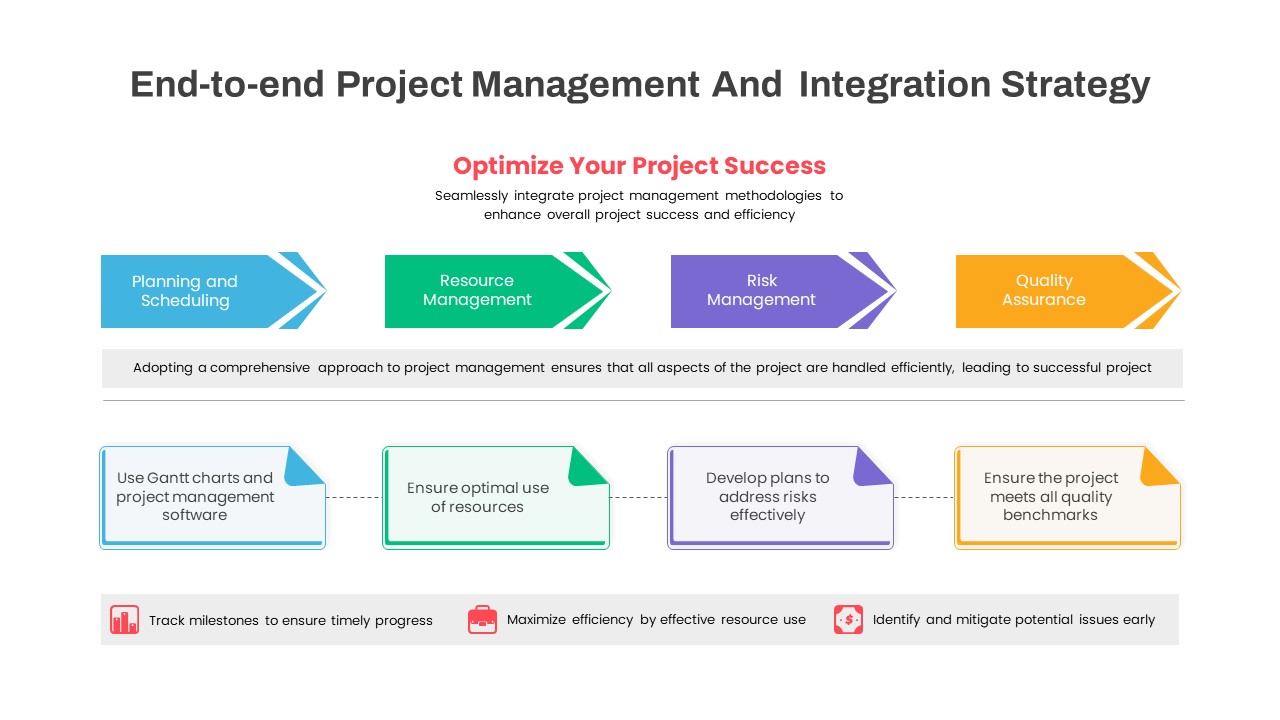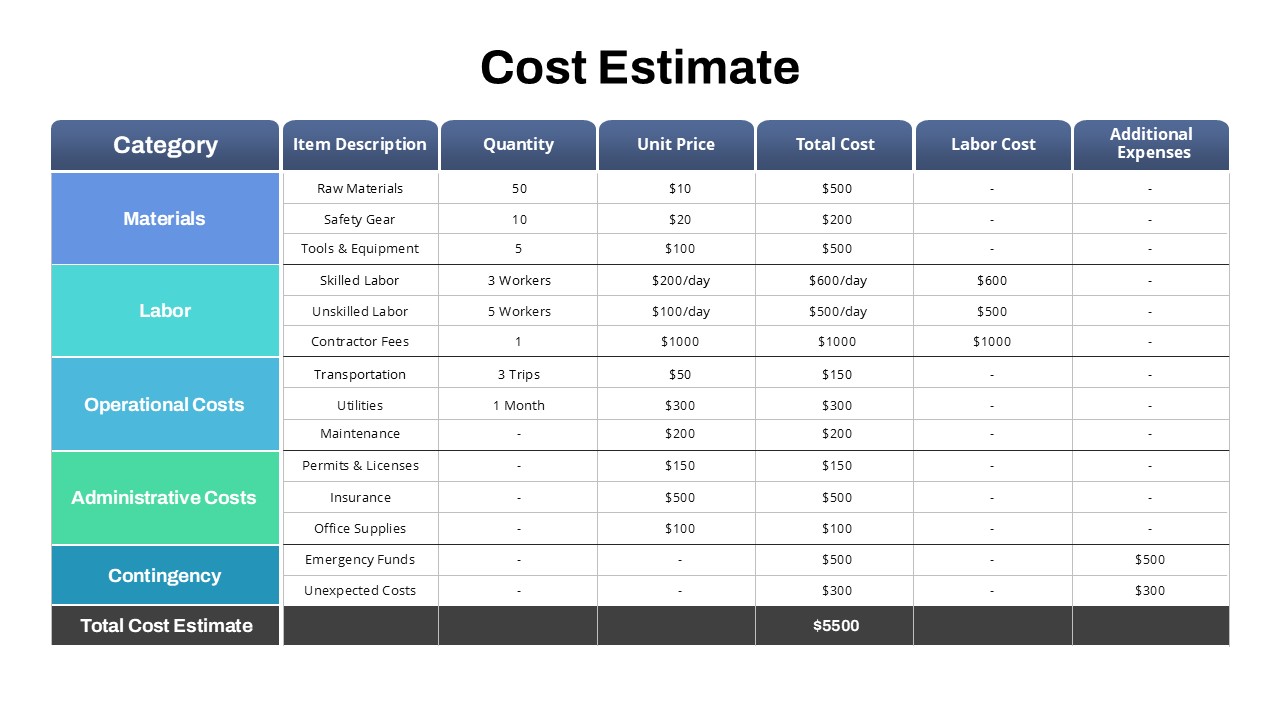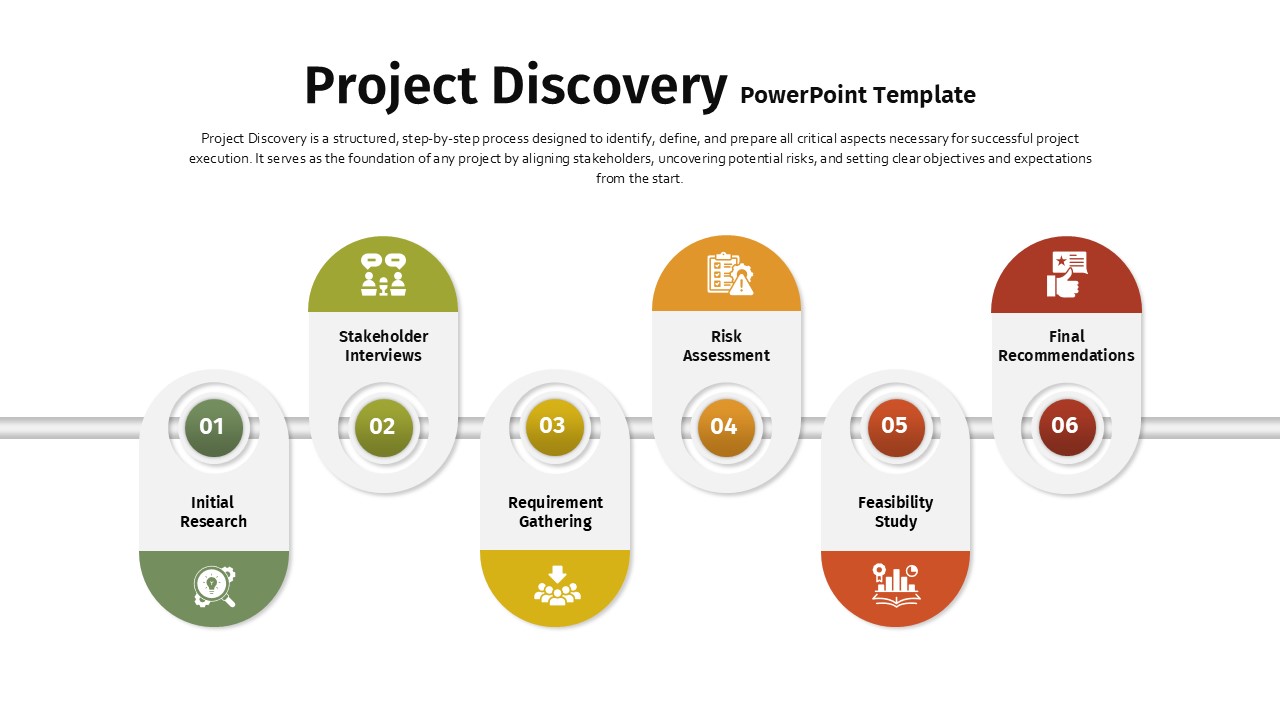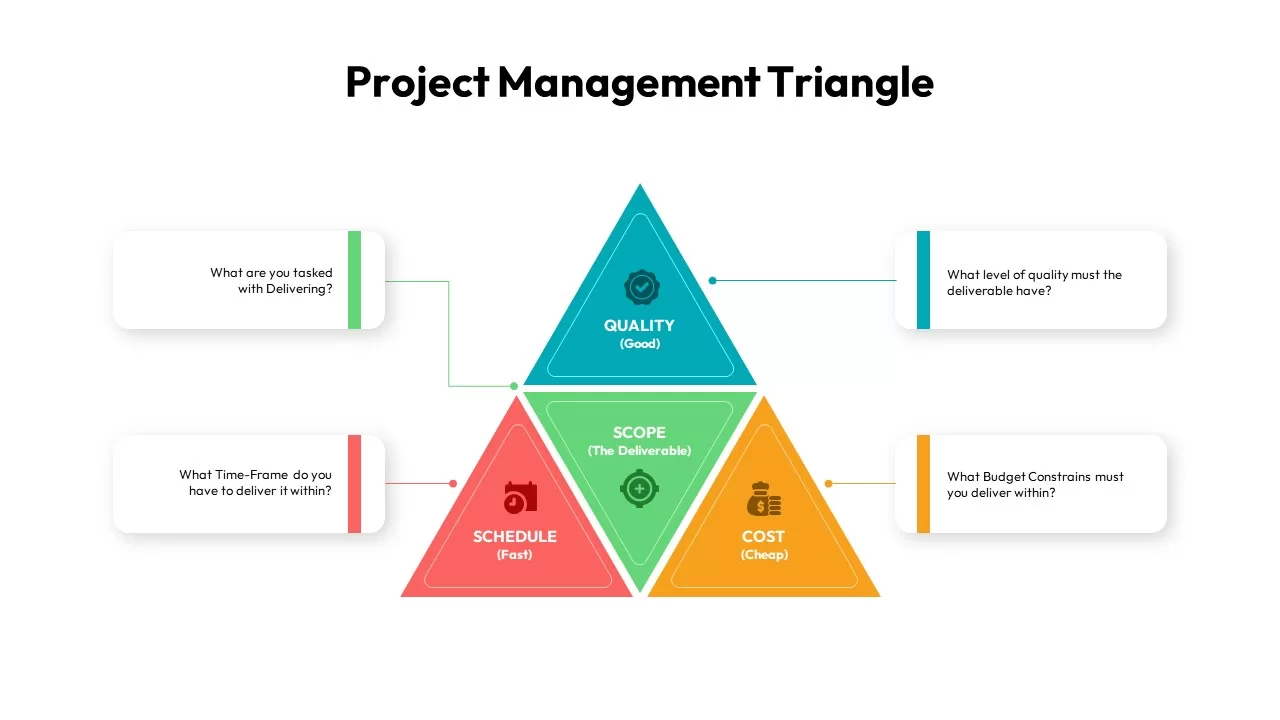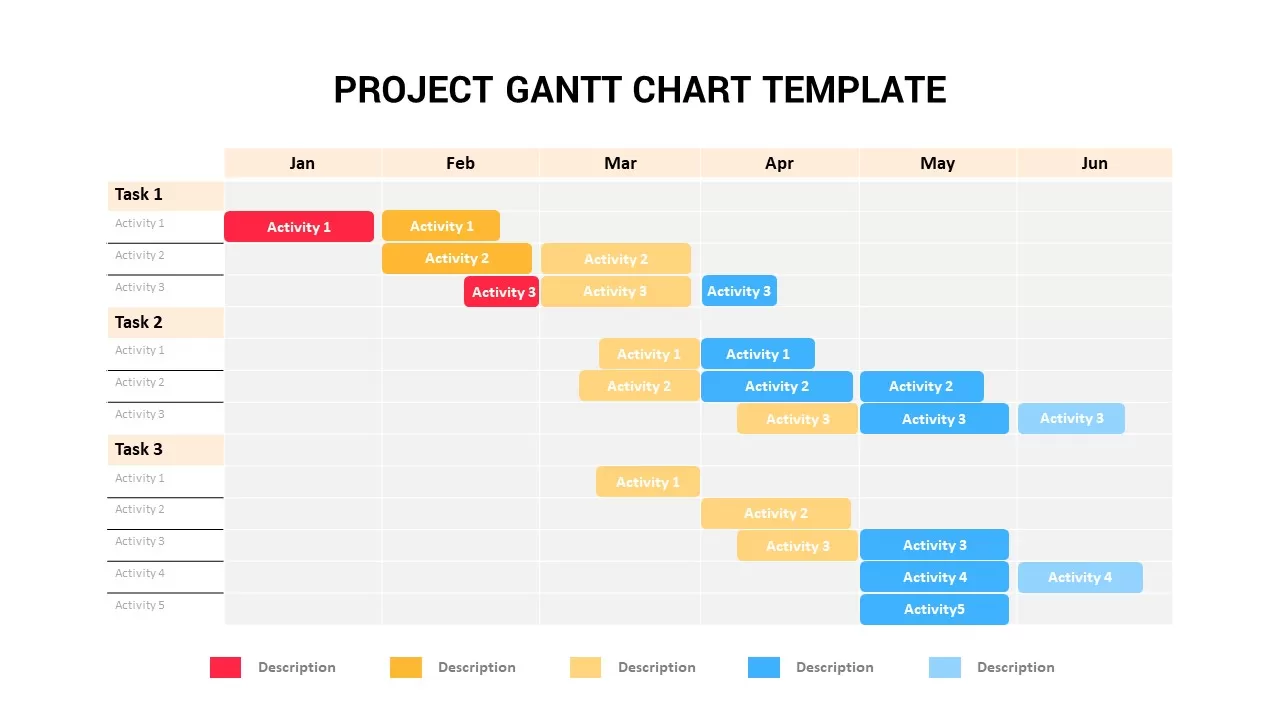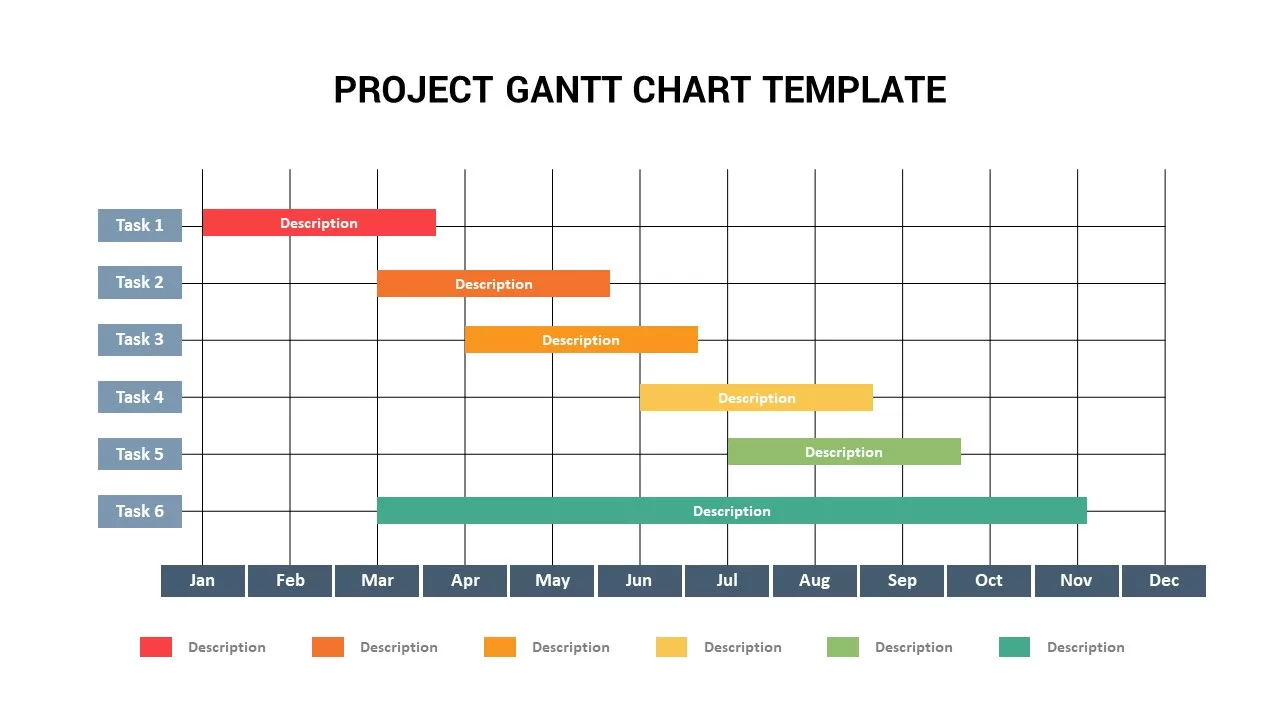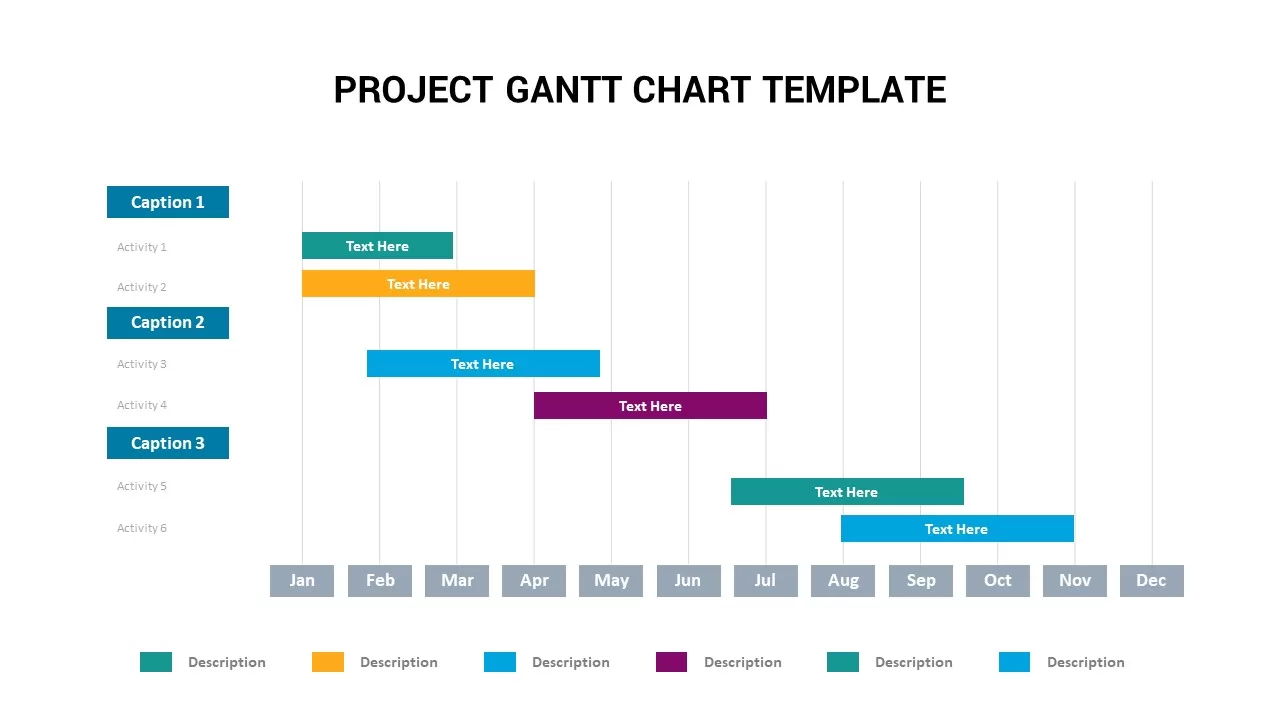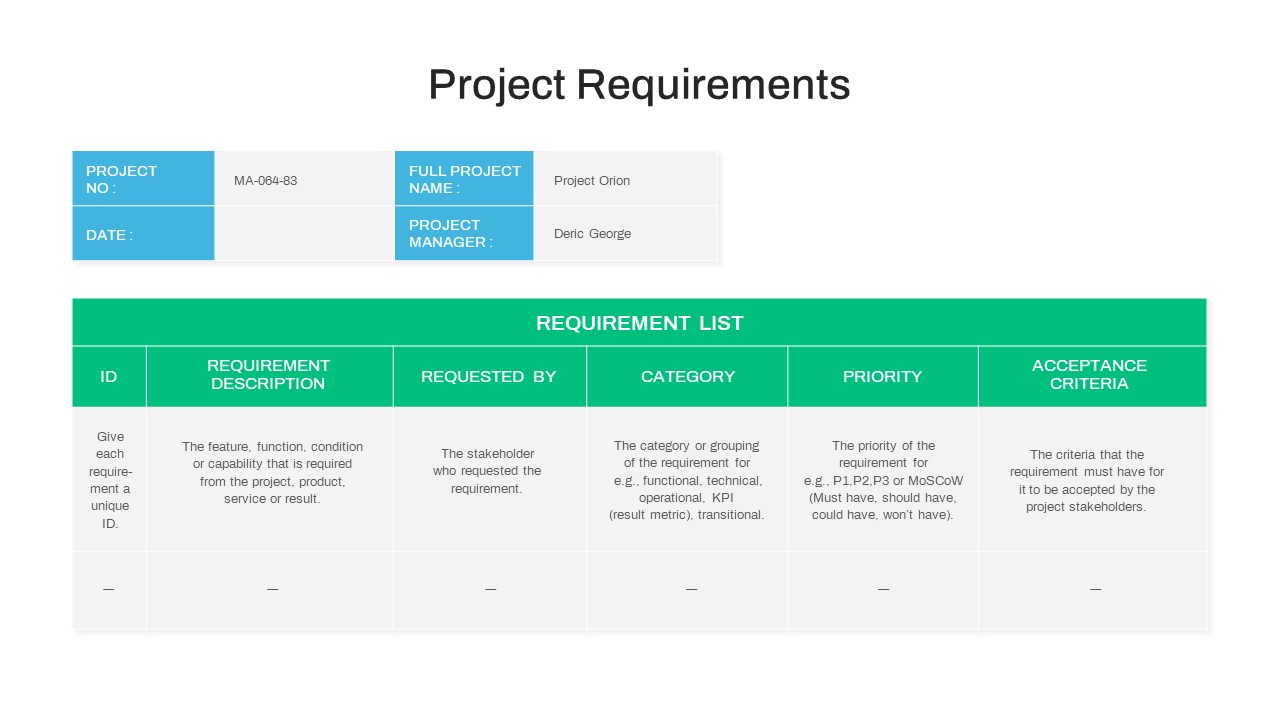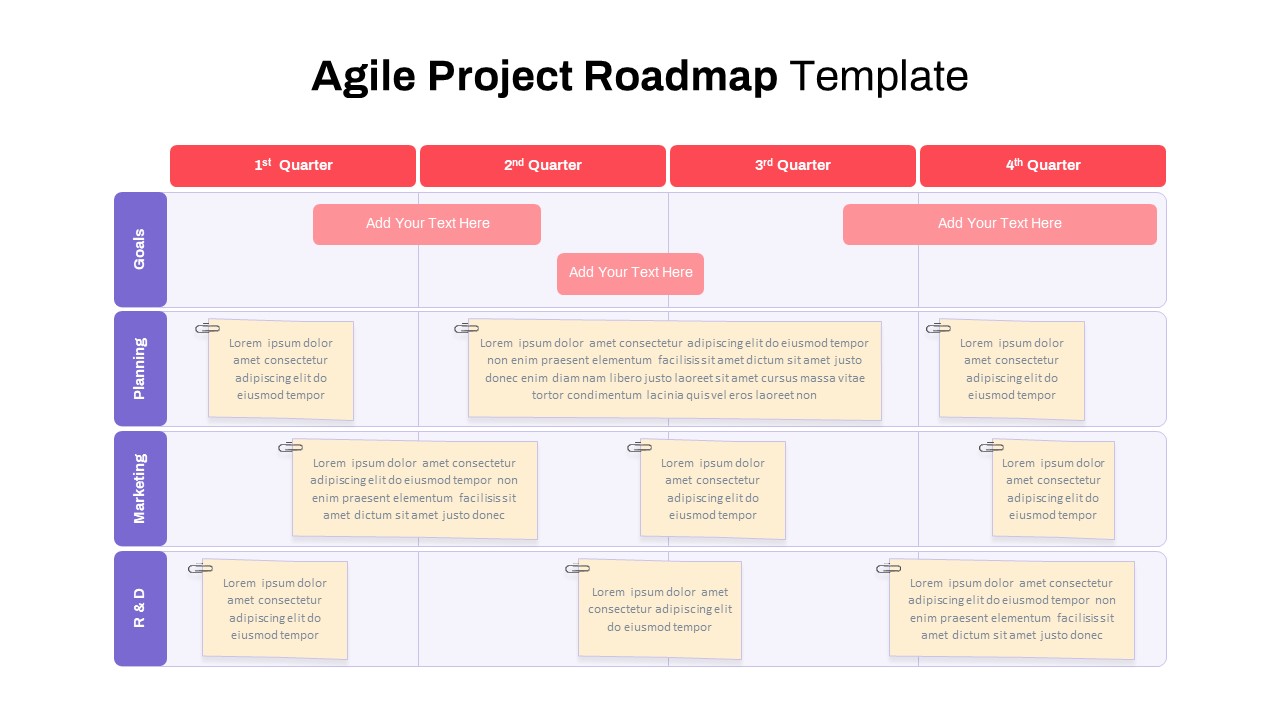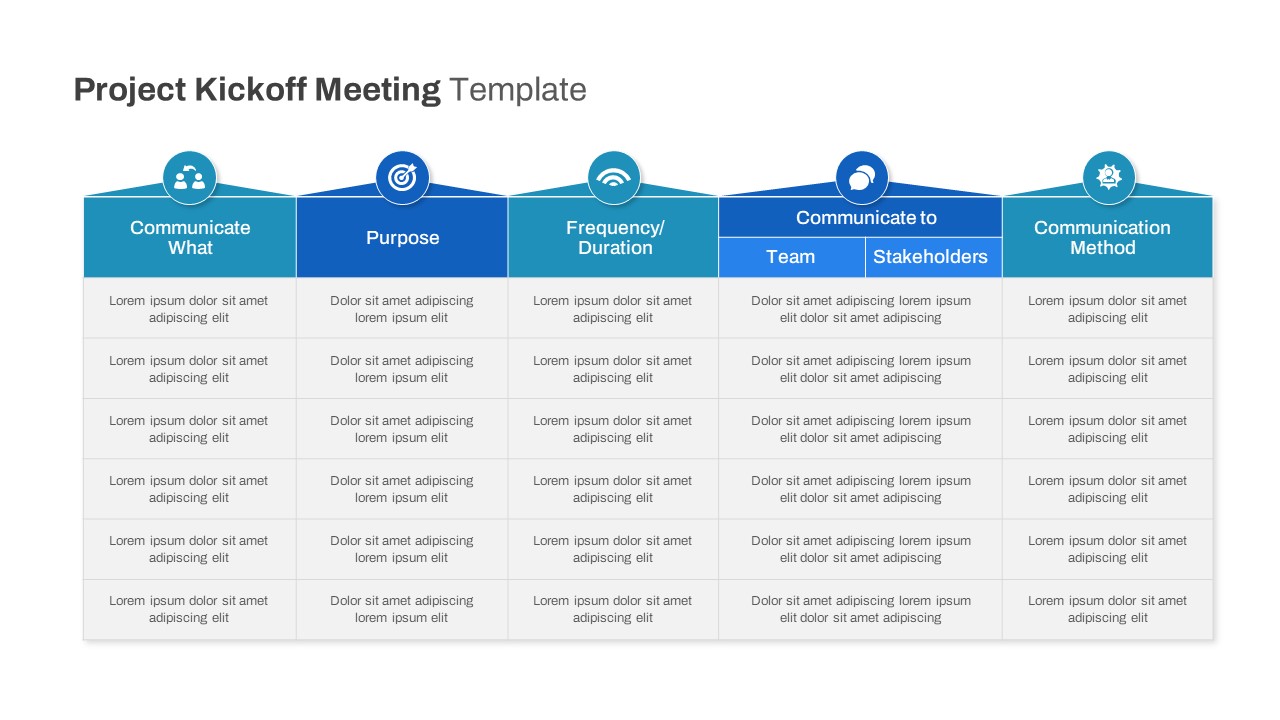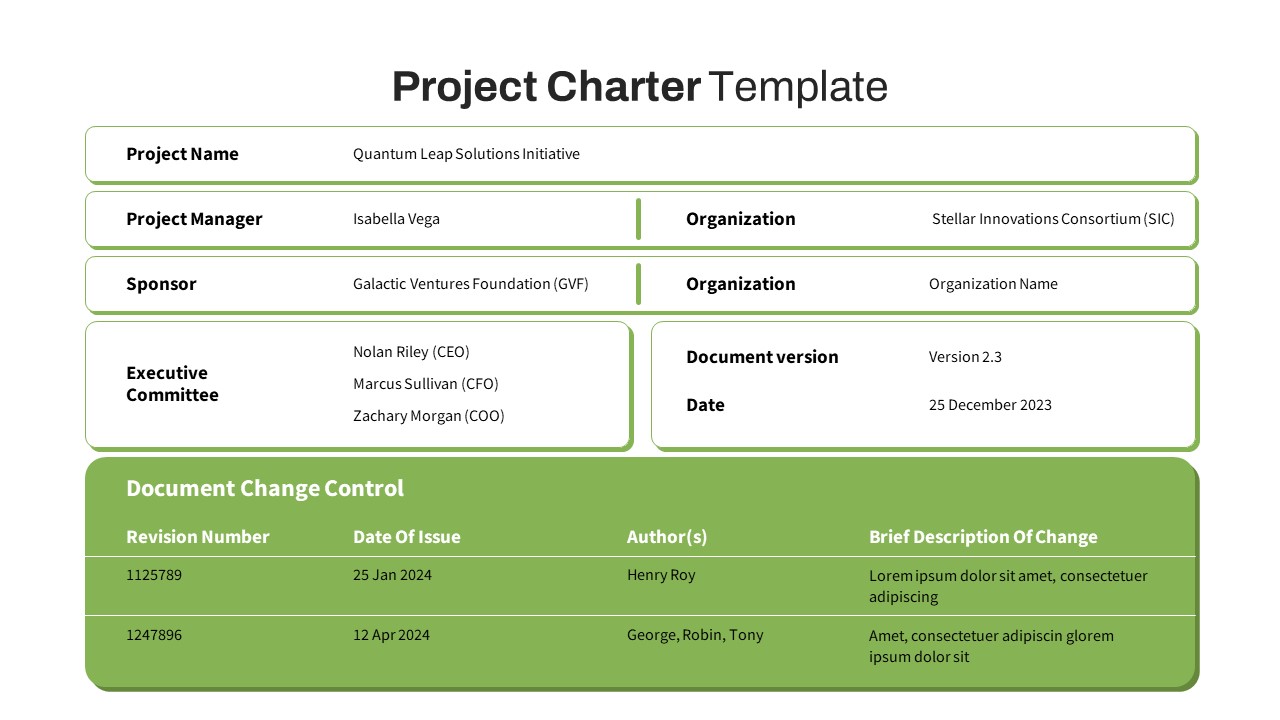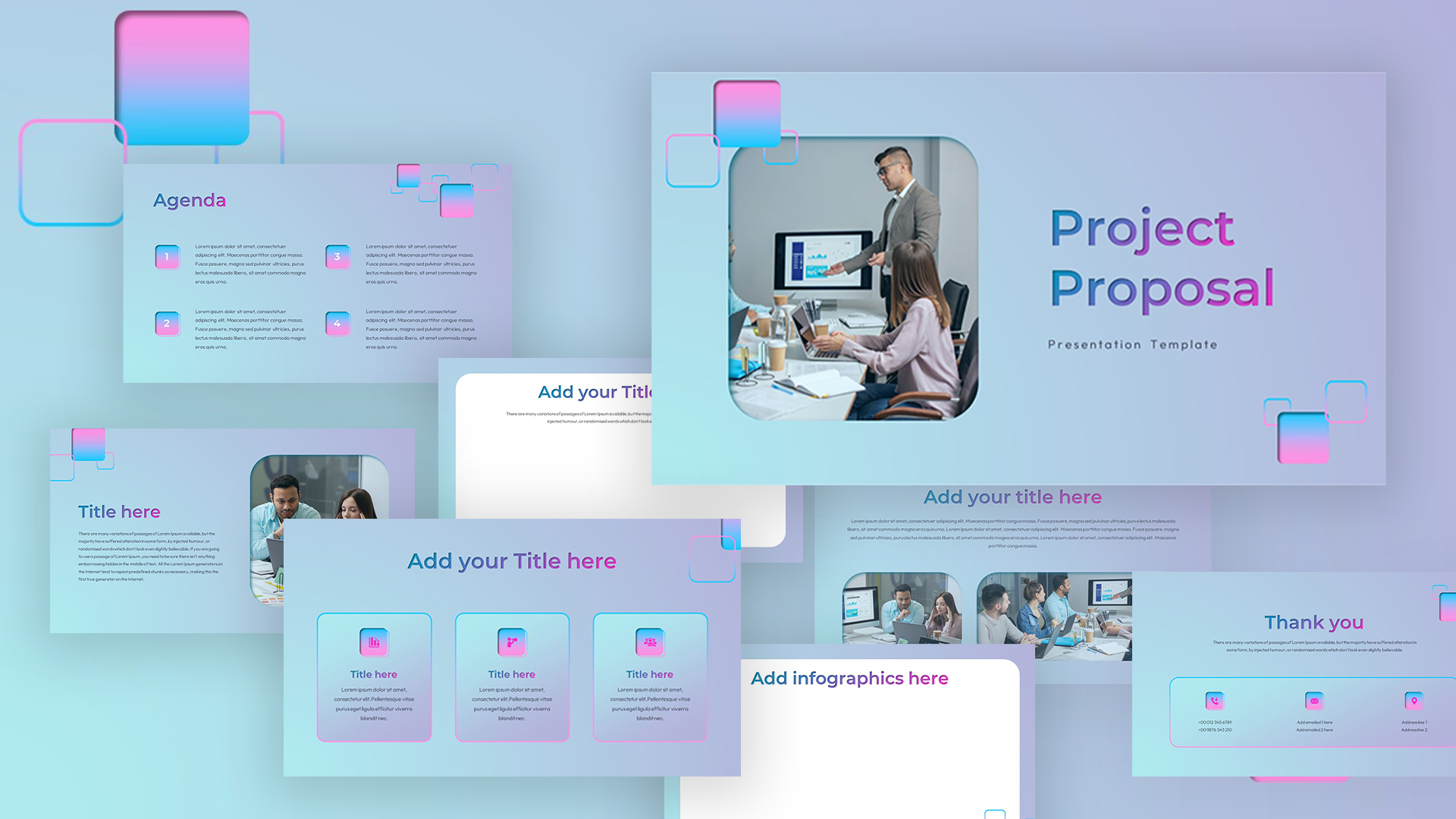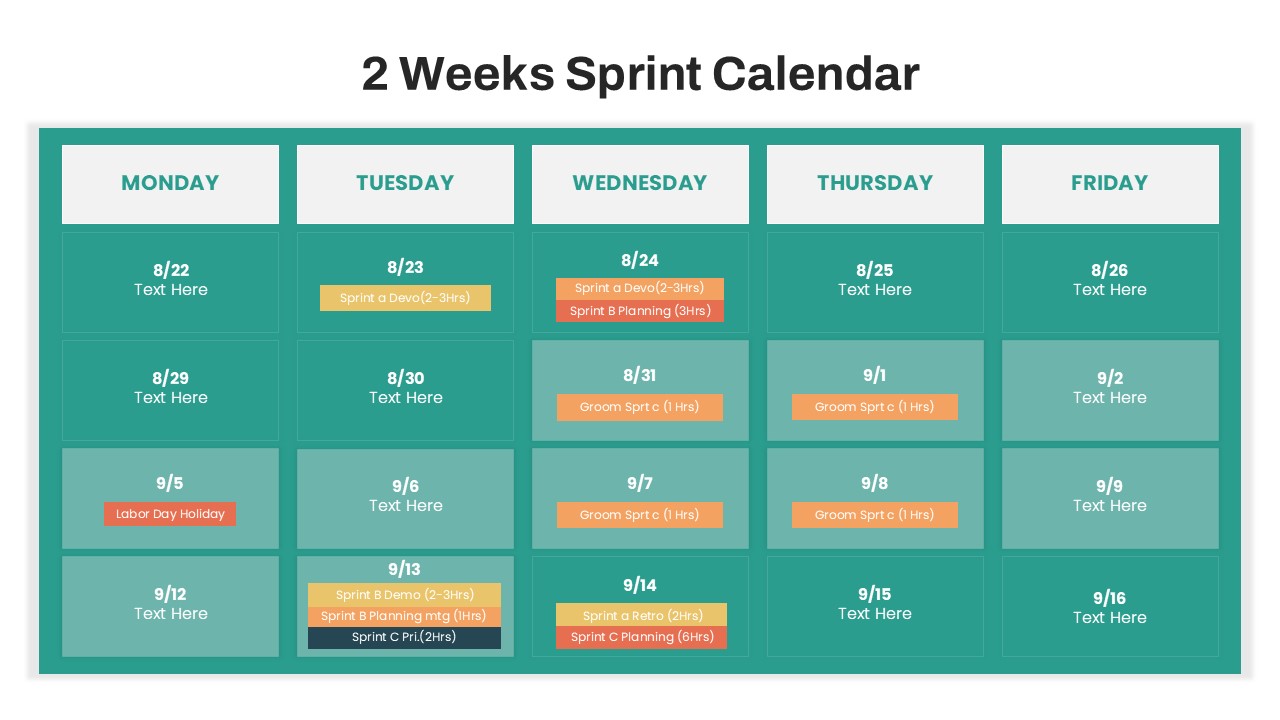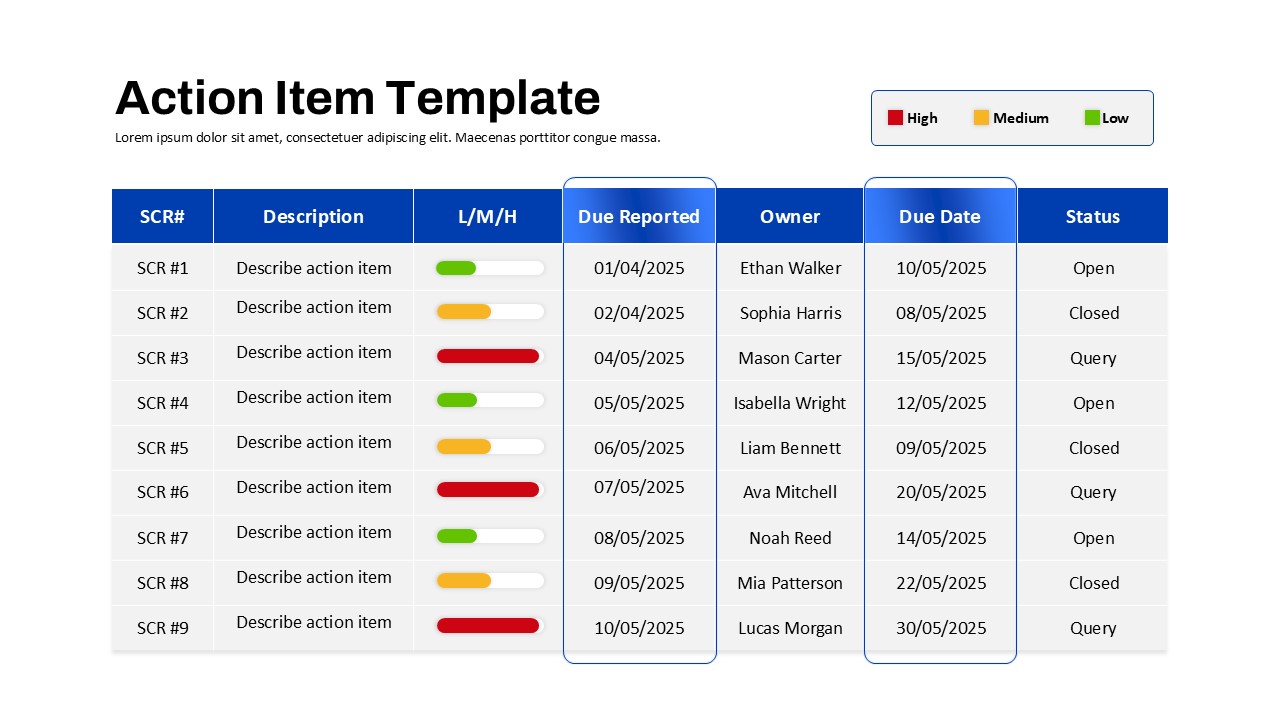Weekly Project Status Template
The weekly project status template for PowerPoint presentation contains six slides for three variant formats. This is a professional PowerPoint template for project and program managers to depict project progress with a report presentation chart. It is the best slide for presenting the project’s progress within a specific period with vital features like the work that has been completed, the plan for what will follow, a list of action items, project budget allocation, schedule, benefits, and any issues and risks related to a project. The weekly project status PowerPoint template is a table ppt design with many columns and rows with RAG combination and other color features to display project management presentation.
A weekly project status PowerPoint template provides a clear and concise summary of the project’s progress to stakeholders, such as team members, management, and clients. It can be used to communicate the project’s status, identify areas where additional resources or attention may be needed, and ensure that everyone involved is on the same page. The users have options for downloading templates because each has a copy in black and white backgrounds. The first slide is a complex table PPT model with three horizontal columns on the top that enable users to insert the project name, project manager, and completion date. Next are columns for components, team, description status, and details. Next, here is the status column in the RAG color combination. Finally, the users can use the project name column on the right-hand slide to display solved, in progress, and unsolved items.
The second and final templates are different when comparing the first slide. The second slide is a simple slide that allows the user to present the project, name, overall status, accomplishment, critical issues, and major risks vertically. In addition, you can detail the project status on the columns and rows in grey and colored columns. The final slide is a Gantt chart model created in a timeline that shows each day’s progress with done, pending, notes, and completed taskbars as legends. All the features are customizable so that you can edit your messages. Download the weekly project status template for PowerPoint presentation.
Login to download this file