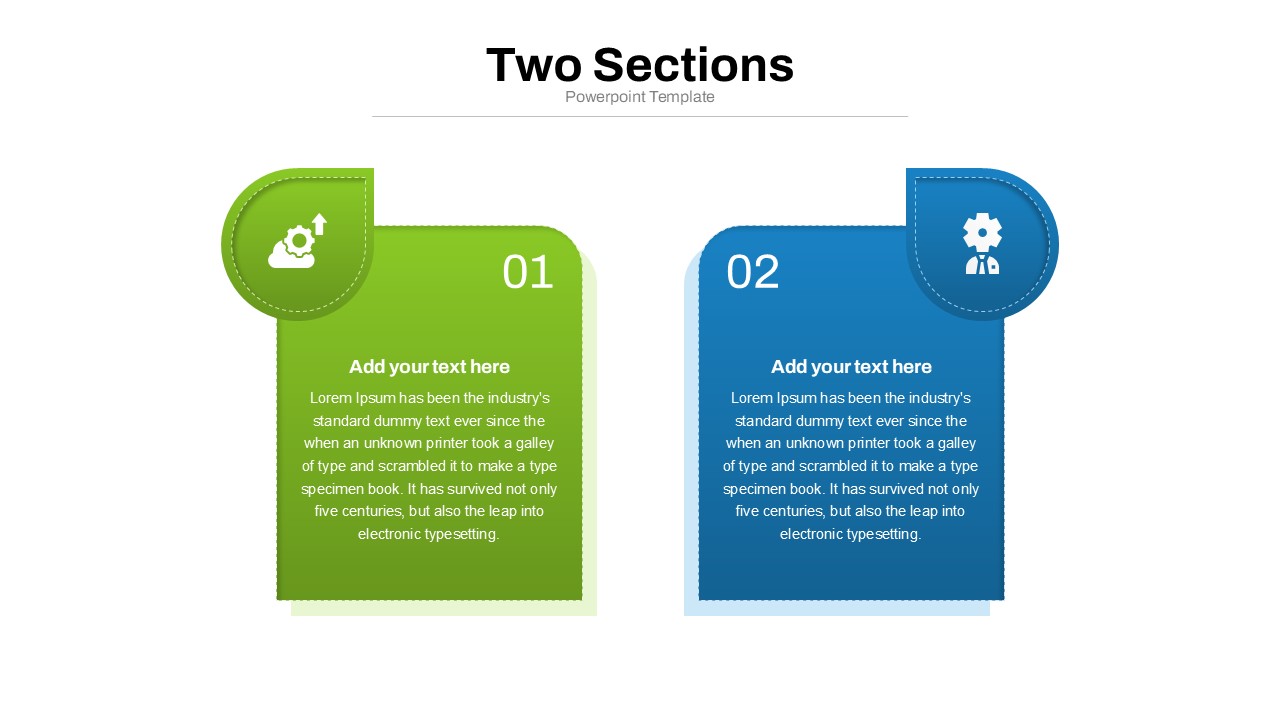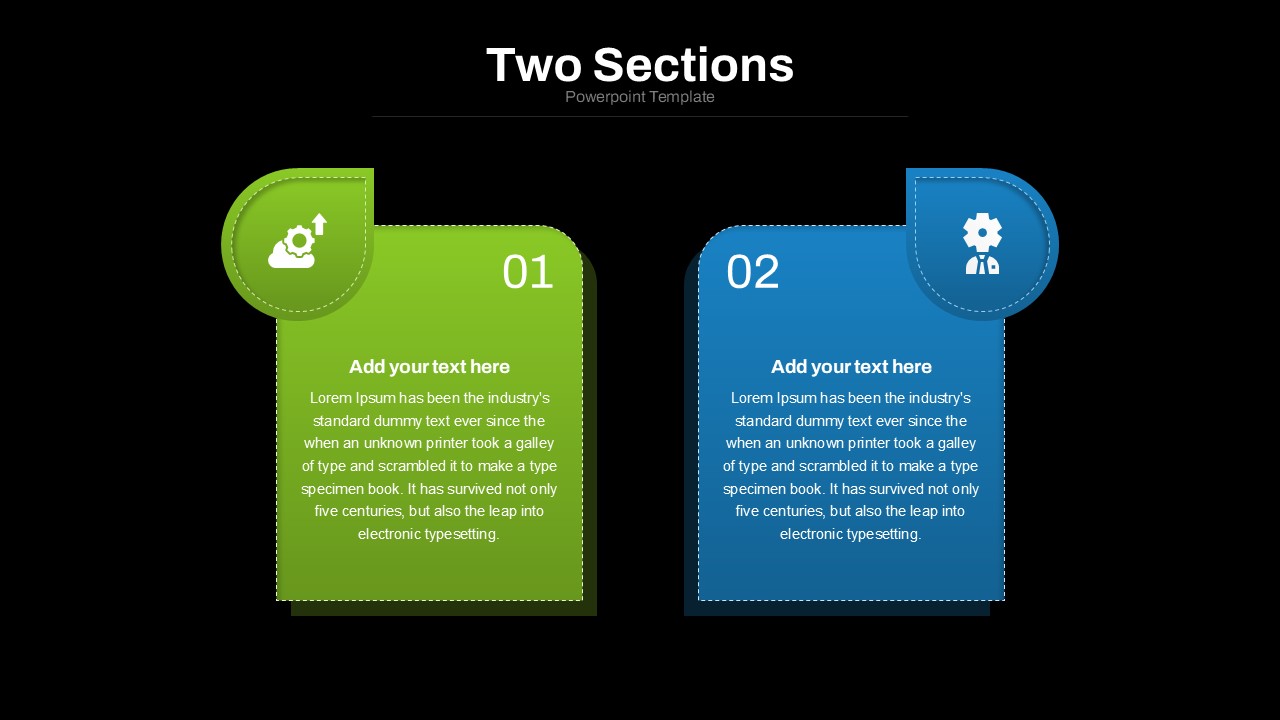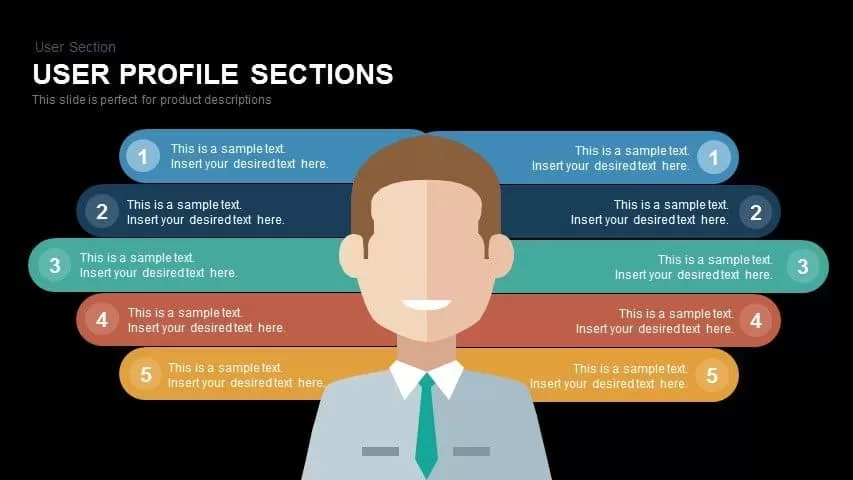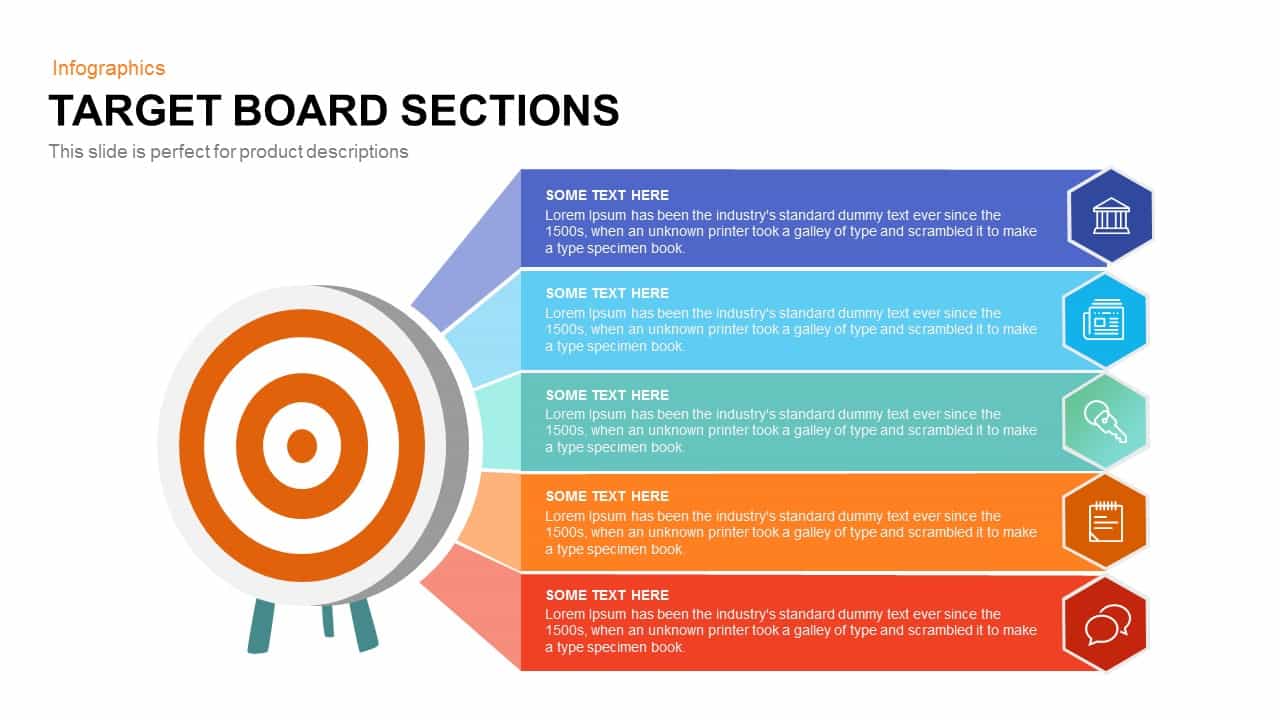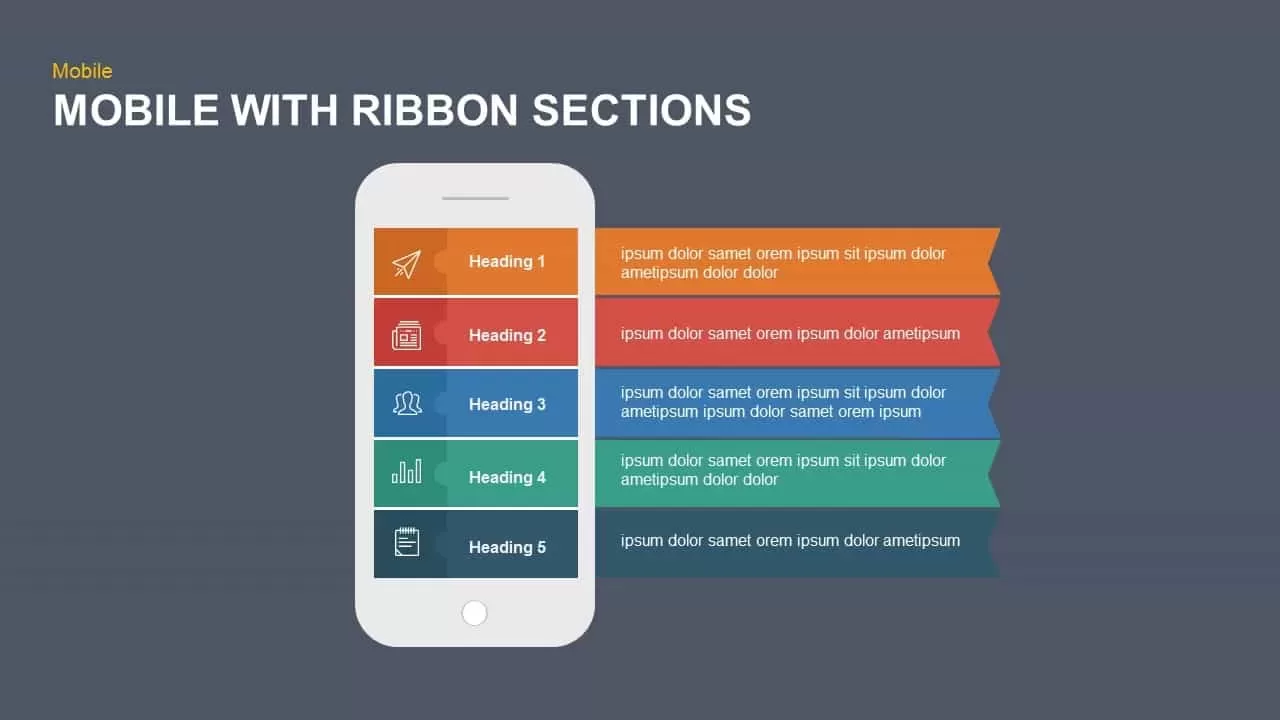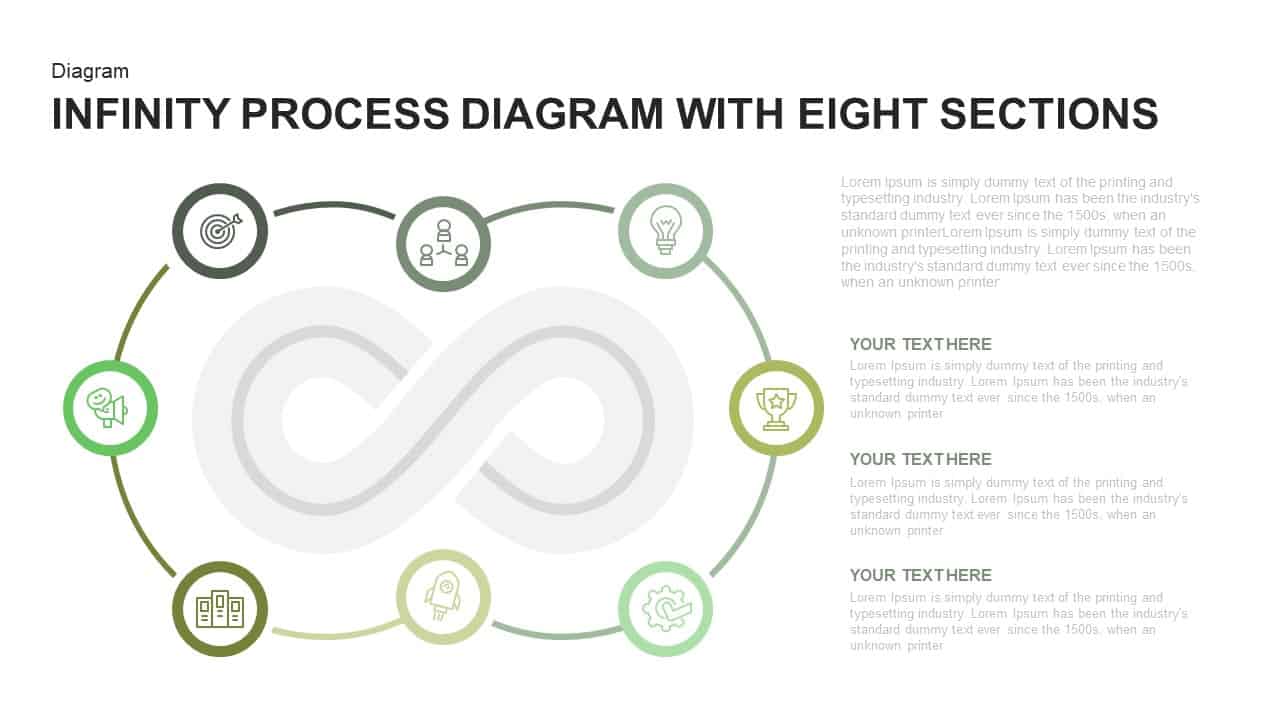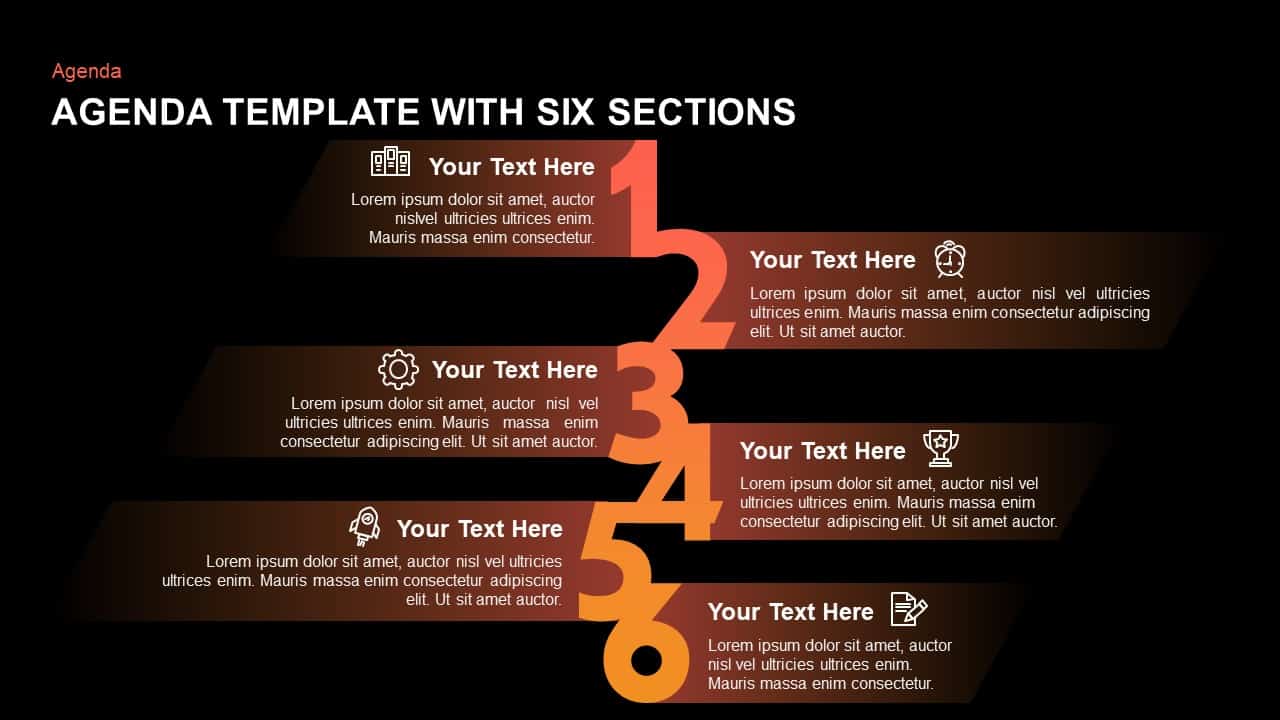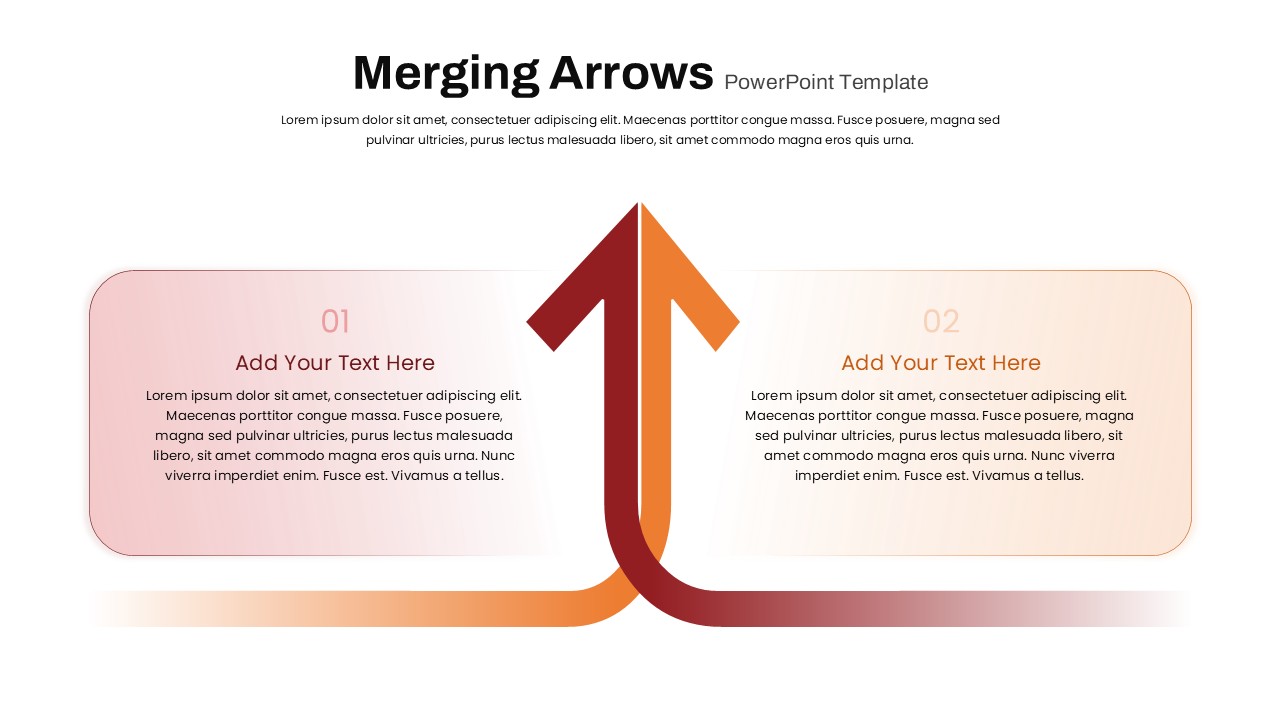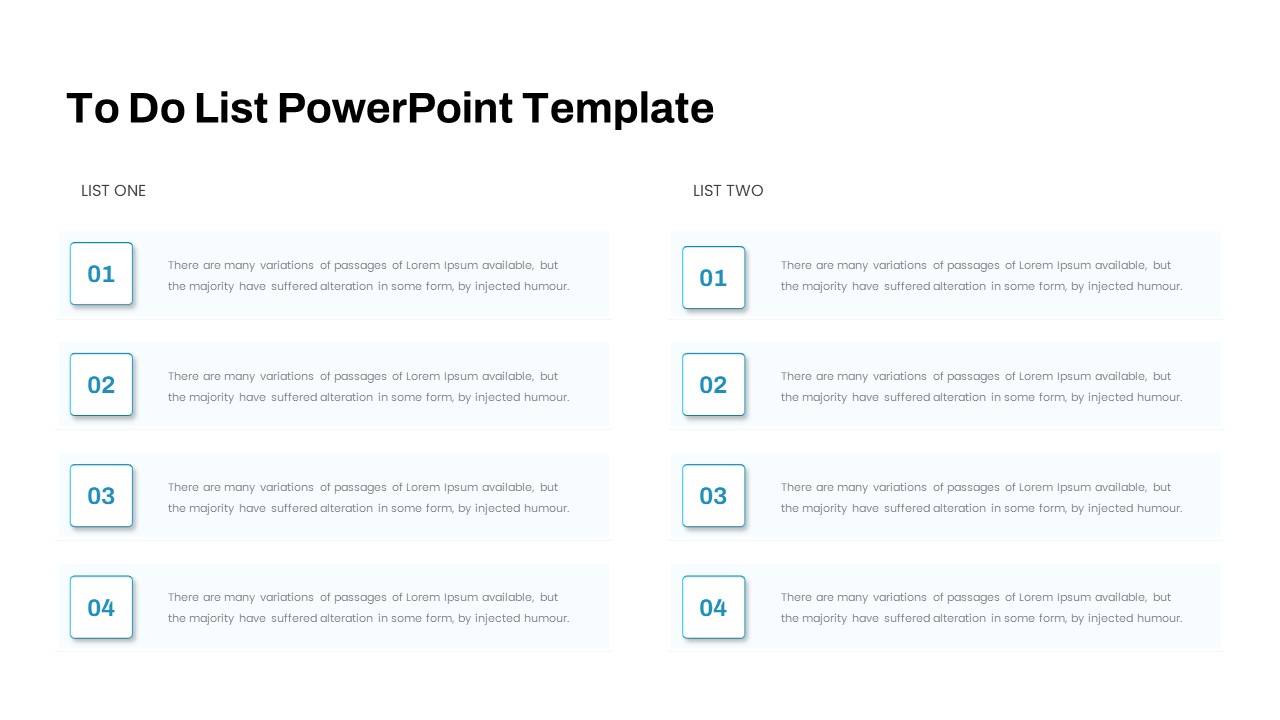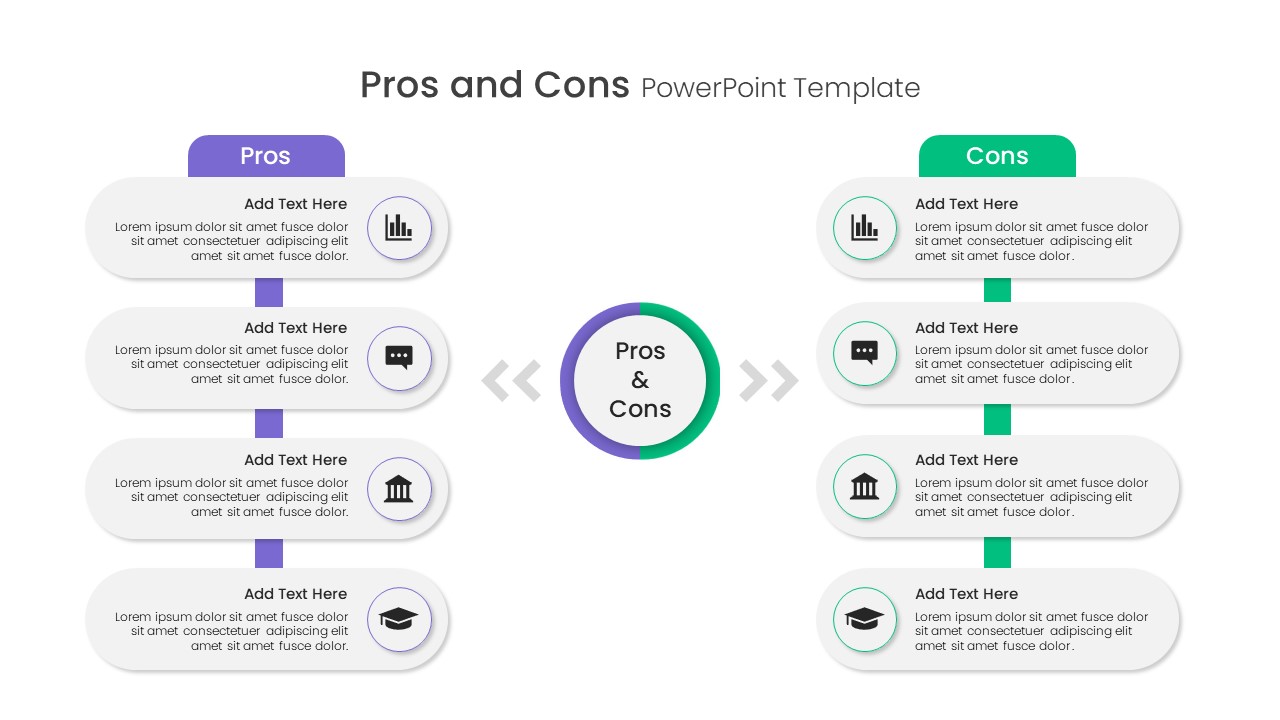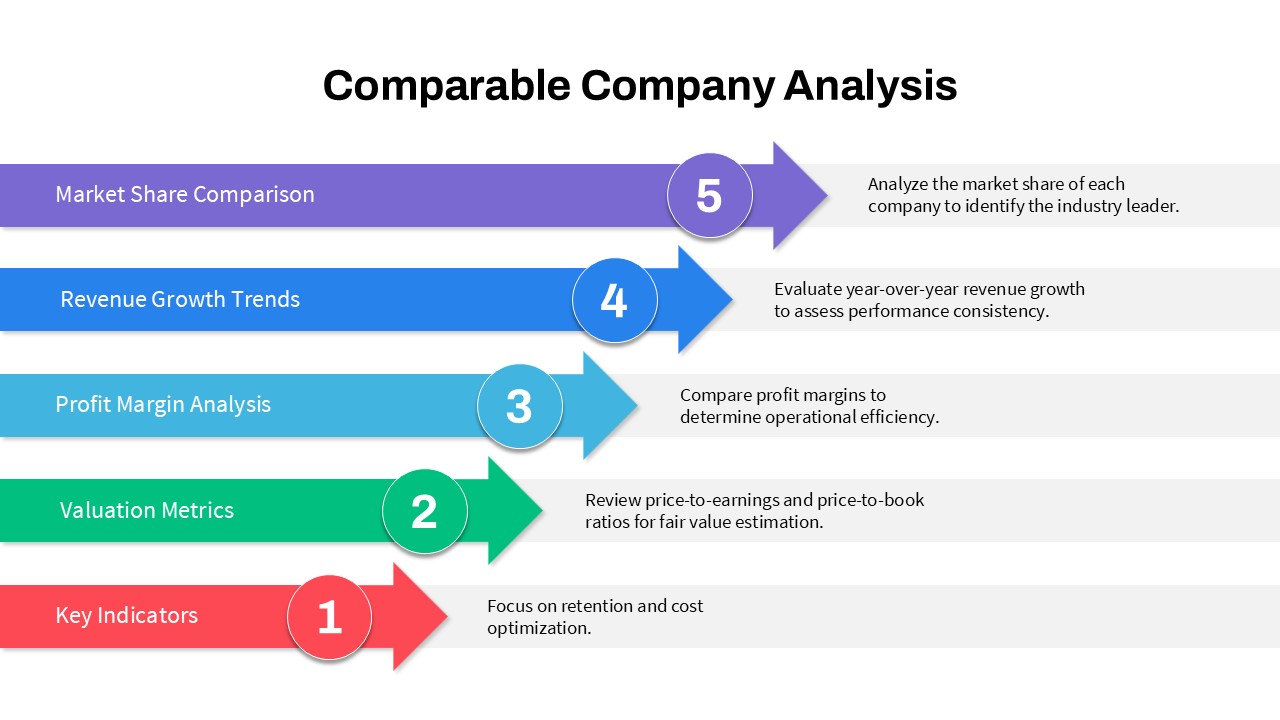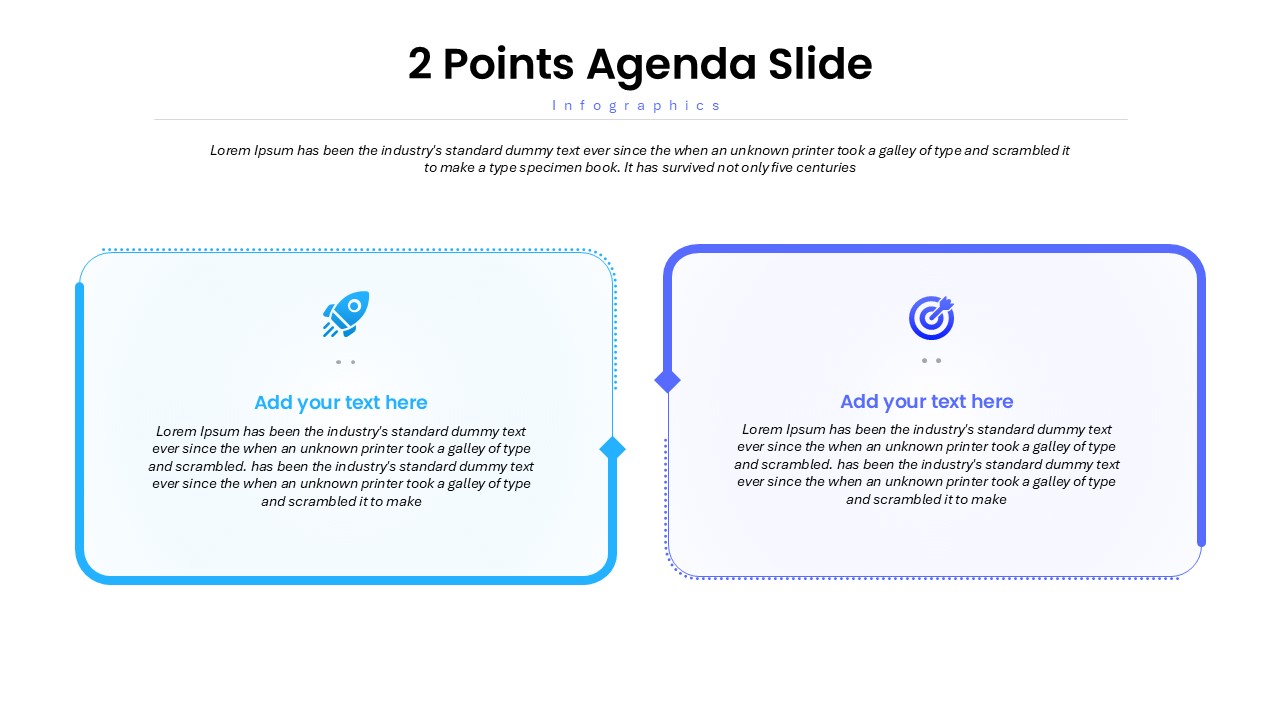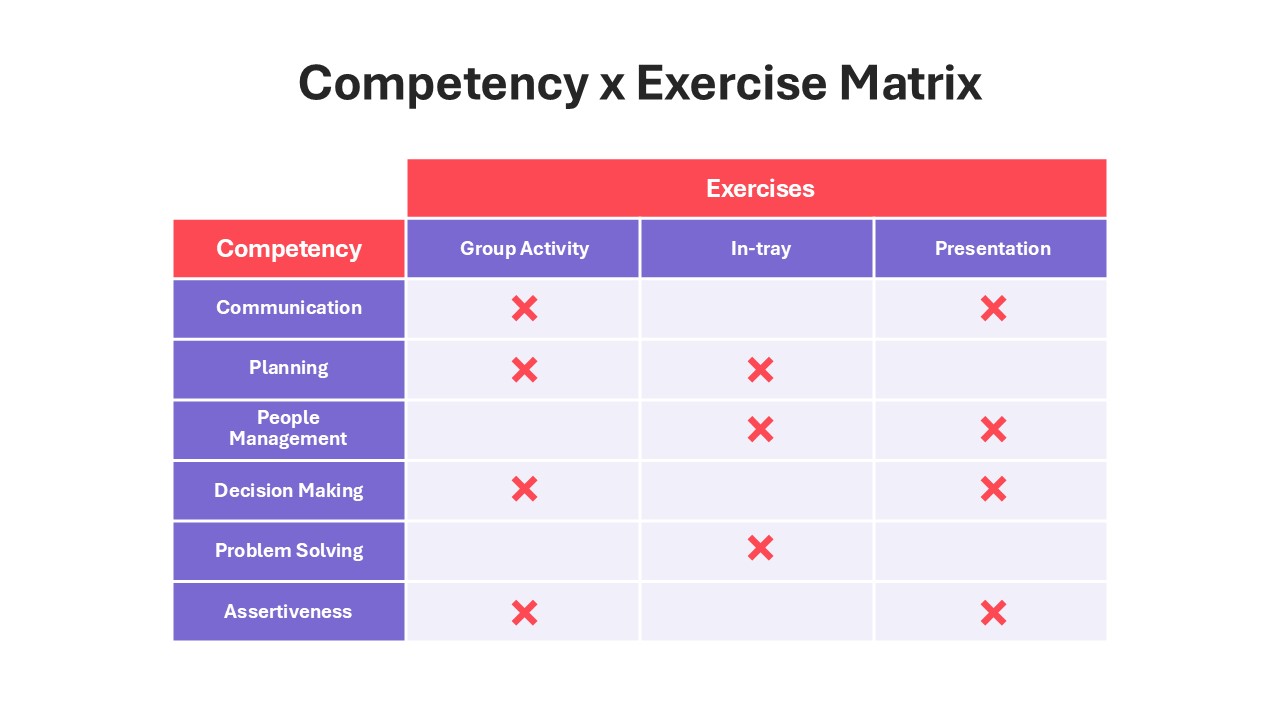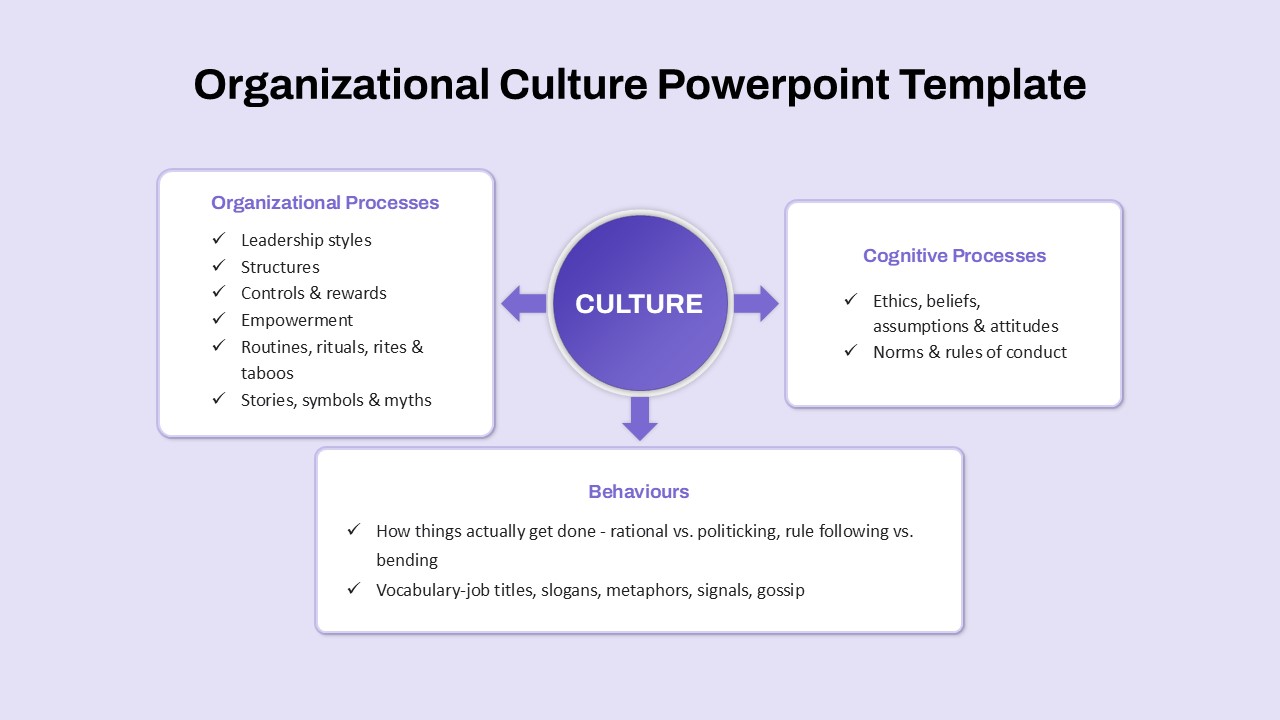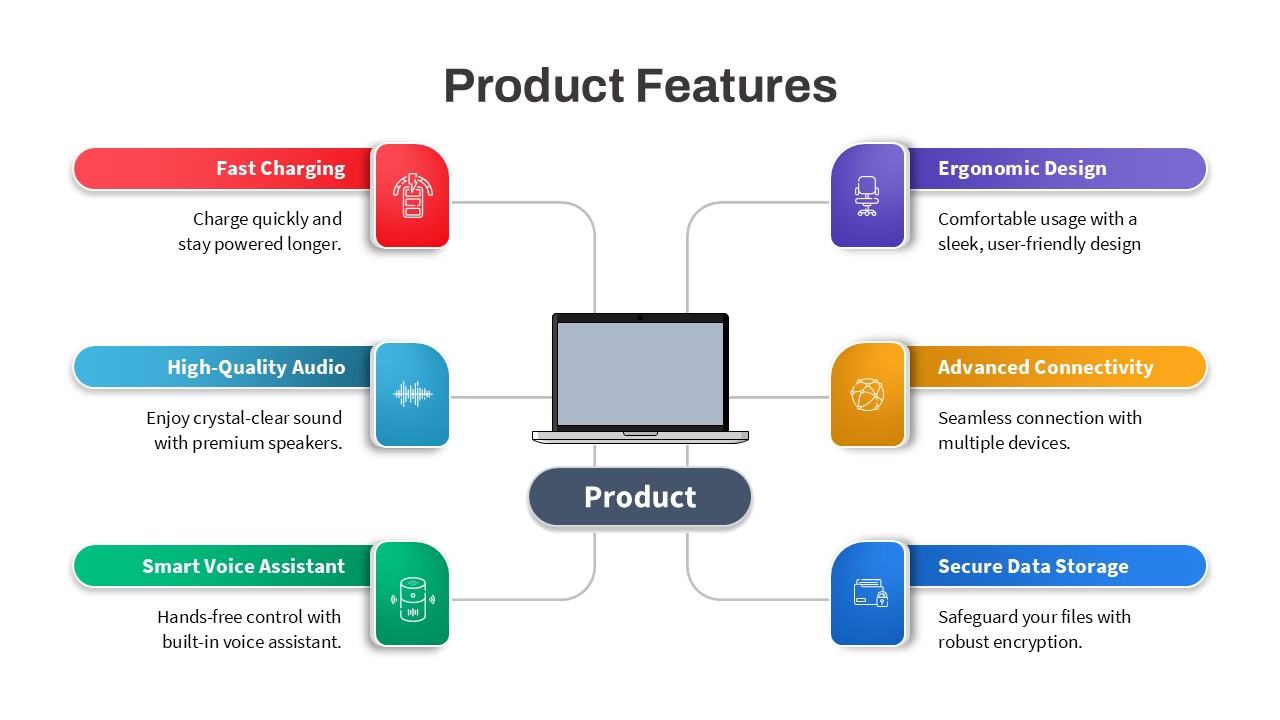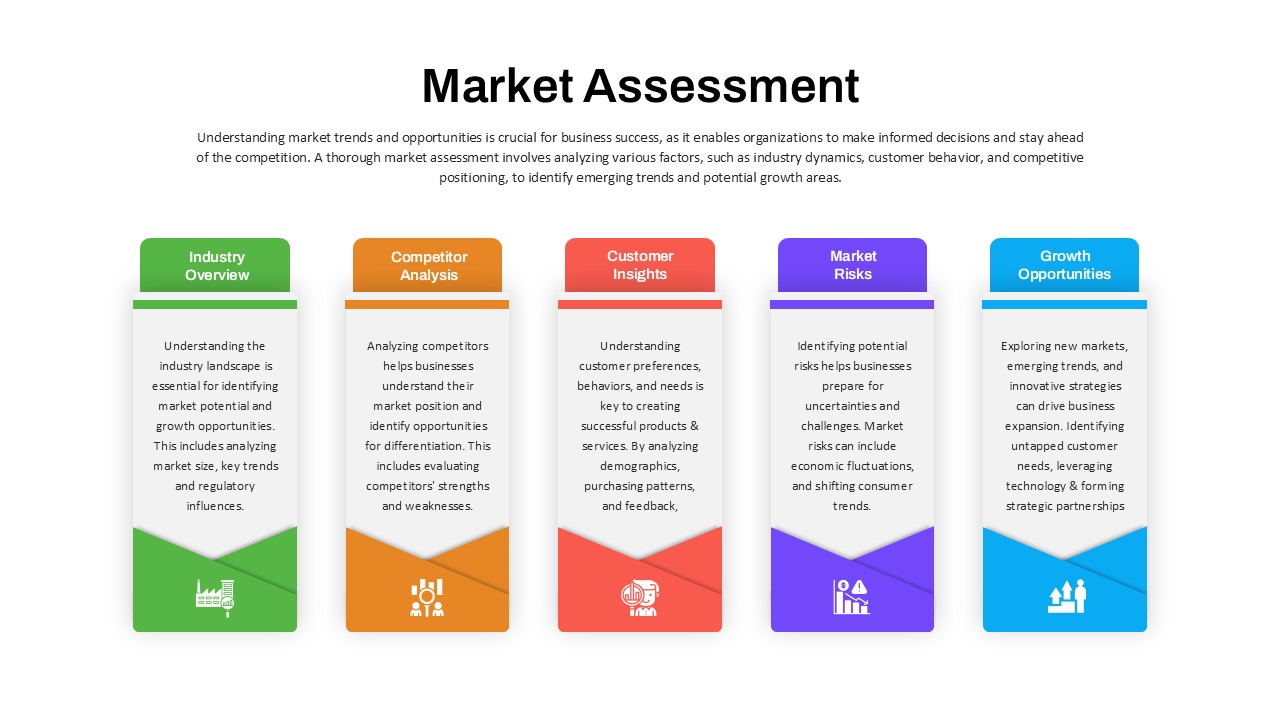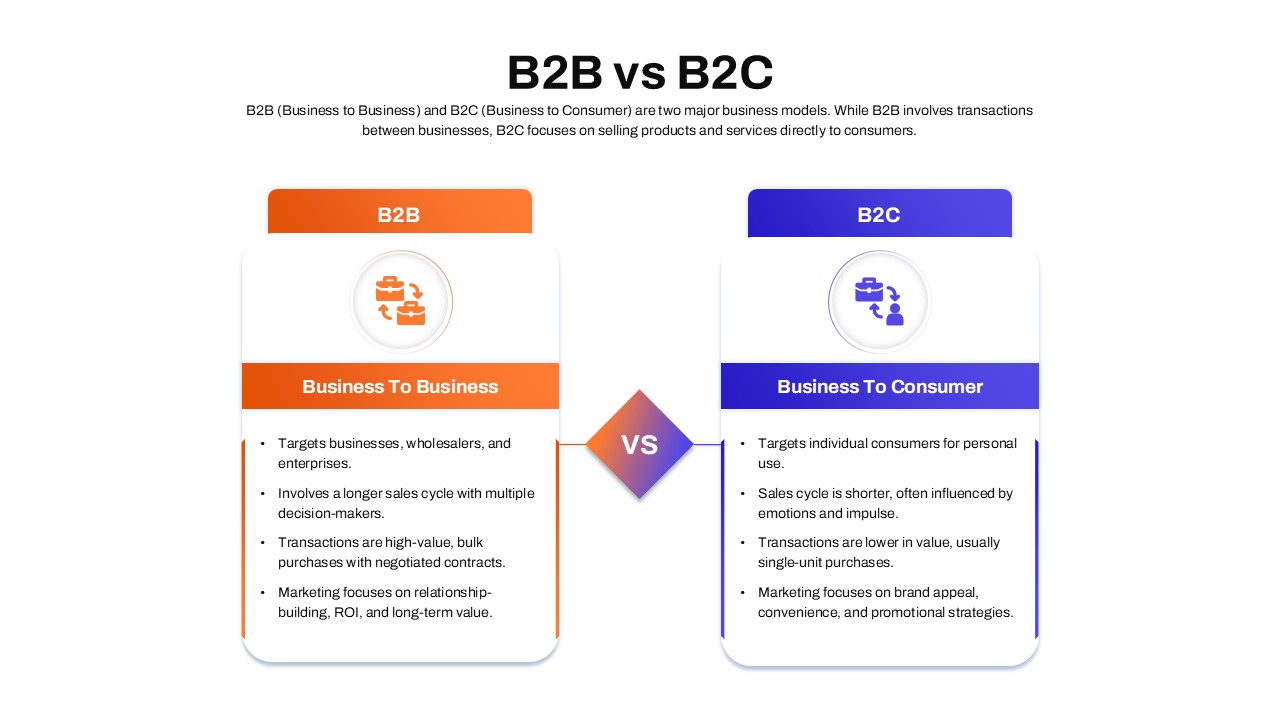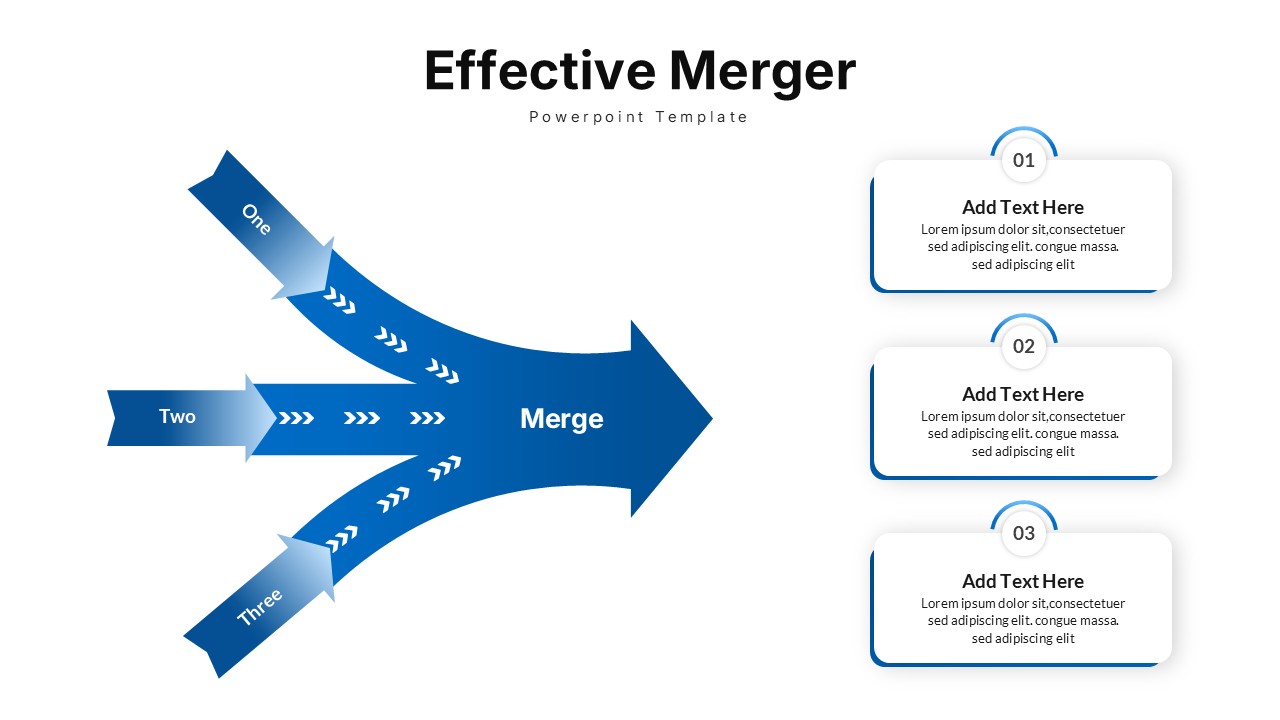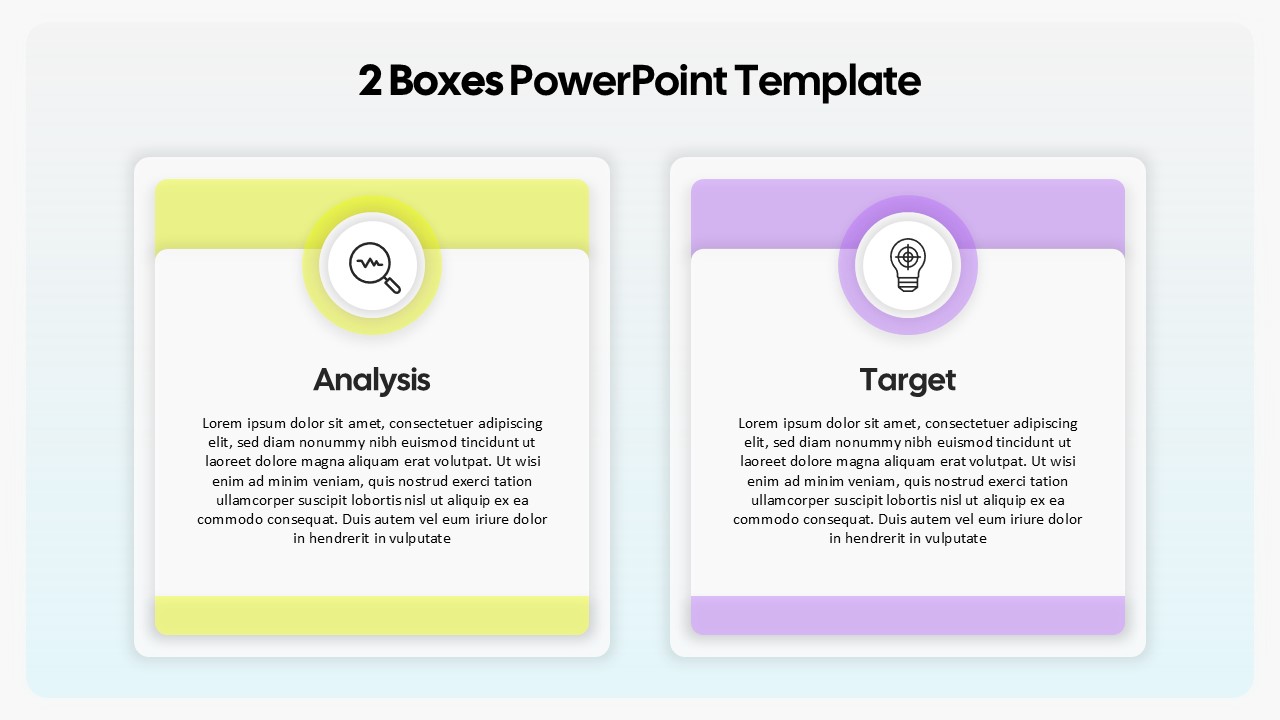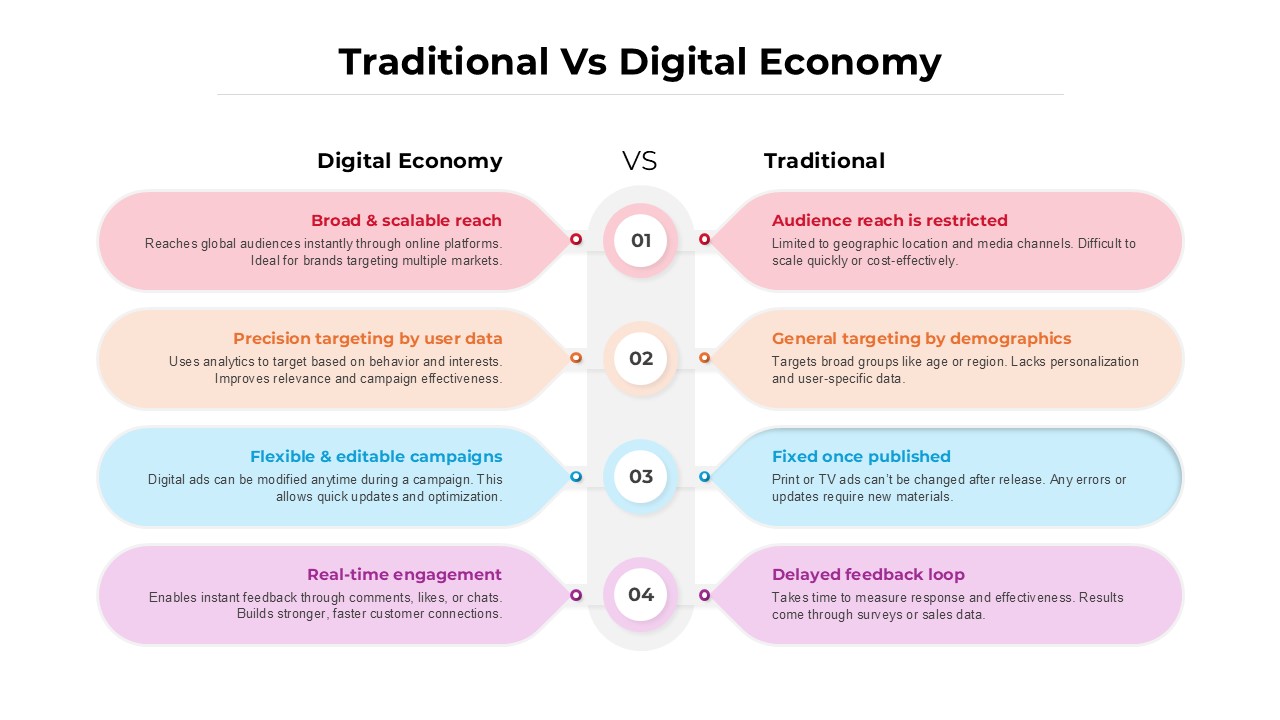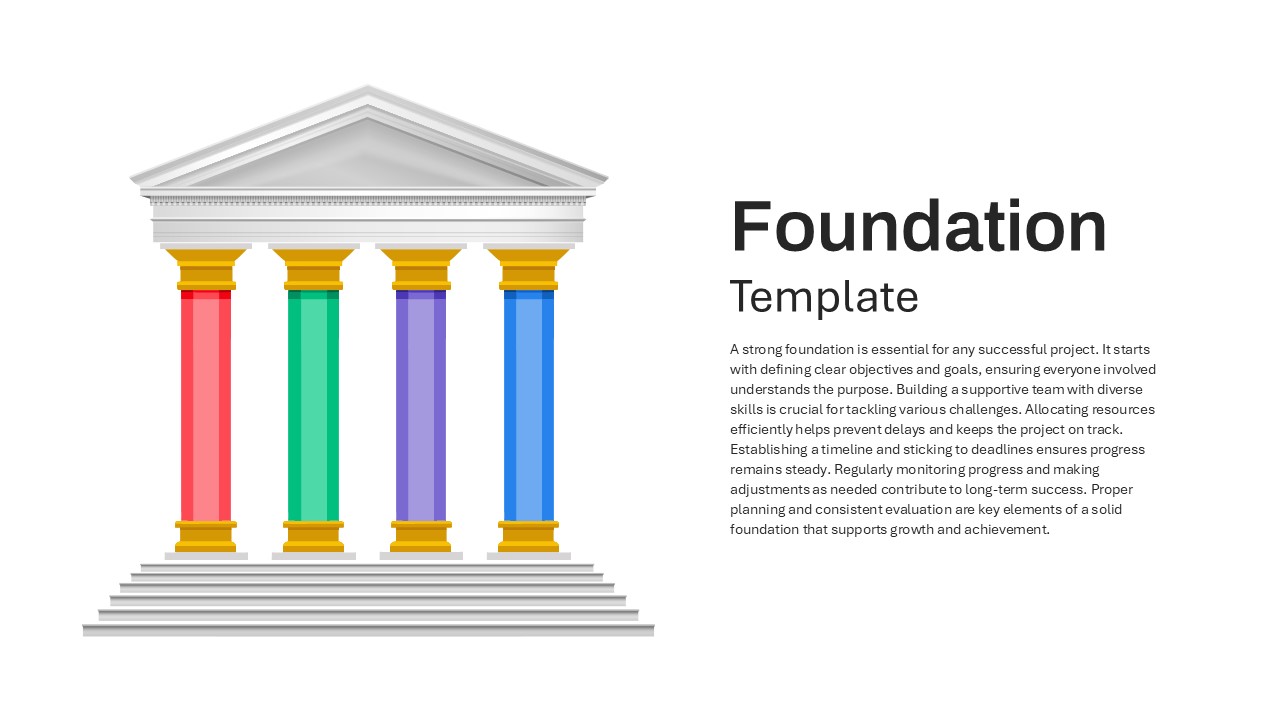Two Sections PowerPoint Template
Two Sections PowerPoint Template: A Simple Way to Present Dual Concepts
The Two Sections PowerPoint Template is a clean and effective solution for anyone looking to present two related elements side by side. Whether you’re comparing ideas, showcasing components, or breaking down concepts into two distinct categories, this two sections template for PowerPoint offers a straightforward design that enhances clarity and focus.
This two sections ppt template features a green and blue color scheme, bringing a calm yet professional visual tone to your slides. The layout includes tinted shapes on each side, creating a balanced frame that helps distinguish the two parts. What makes it more functional is the dedicated space at the top corners of each section where users can insert infographics, icons, or small images. This added visual element strengthens the message while keeping the slide neat and readable.
Who Can Use This Template?
- Business Professionals: Use it to compare services, highlight product features, or present market segments during meetings or client pitches.
- Educators and Trainers: Break down teaching content into two learning areas, such as theory vs. practice or cause and effect.
- Students: Ideal for project work or classroom presentations where two elements need to be explained side by side.
- Researchers: Present findings and their implications or compare two case studies clearly and concisely.
Uses and Flexibility
This two sections PowerPoint template suits a variety of purposes—product comparisons, strategy breakdowns, process overviews, and more. Its minimal design keeps attention focused on the content, not the slide itself. Whether used in academic or corporate settings, it simplifies communication by dividing complex information into digestible parts.
Edit Options
Users can easily customize colors, fonts, and icons to align with their branding or personal preference. The placeholders allow for quick content insertion—text, visuals, or graphs—without disturbing the layout. This flexibility makes it a go-to option for repeat use across different types of presentations.
The Two Sections PowerPoint Template is a practical and polished choice for delivering structured information in a visual format that works for various needs.
Login to download this file