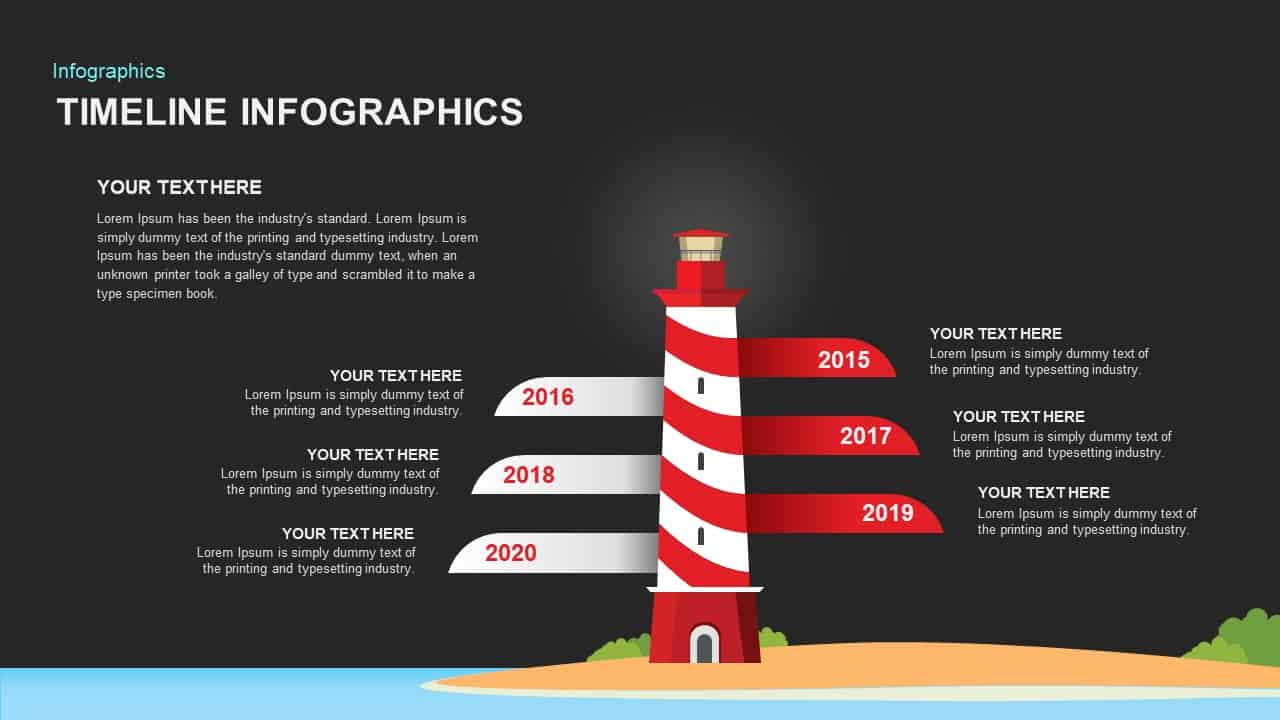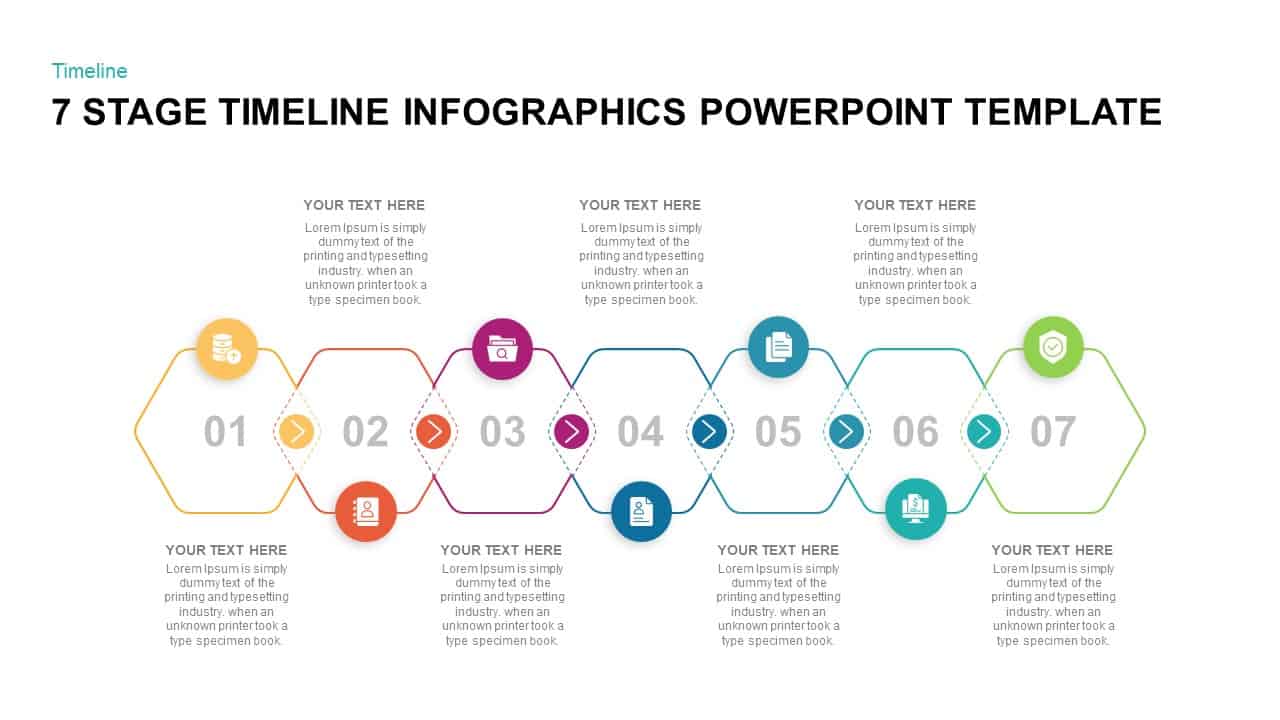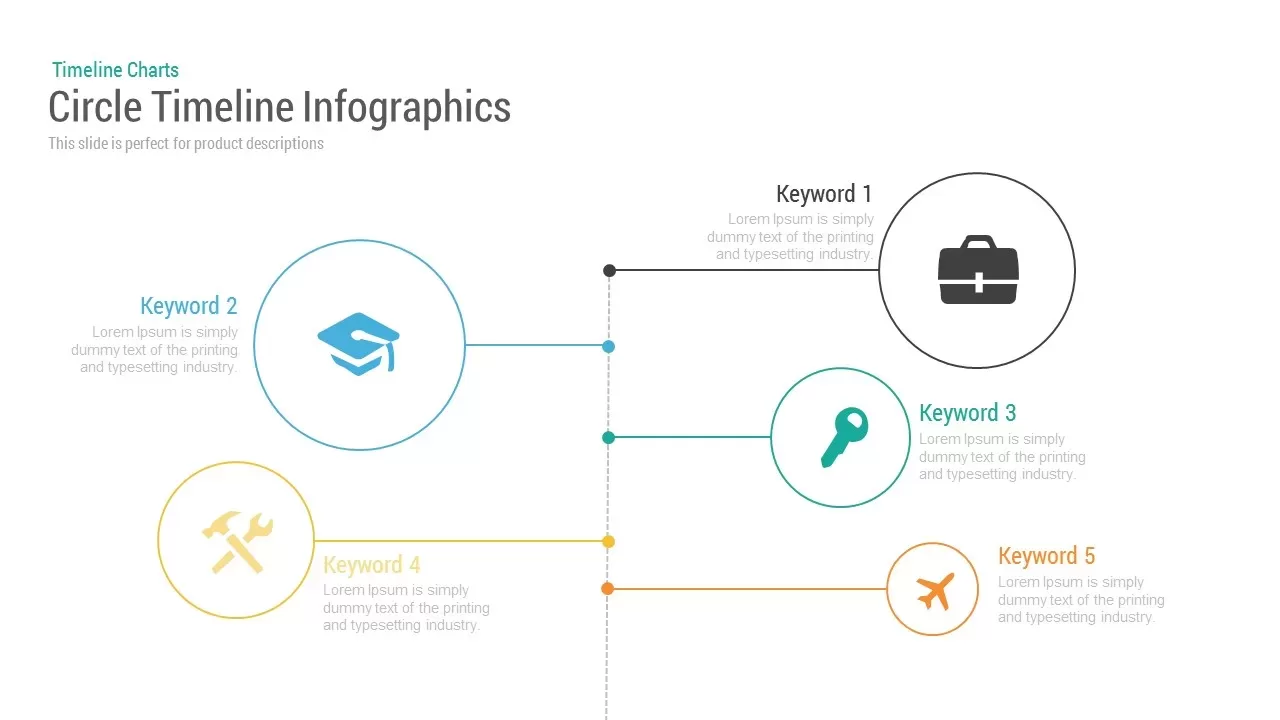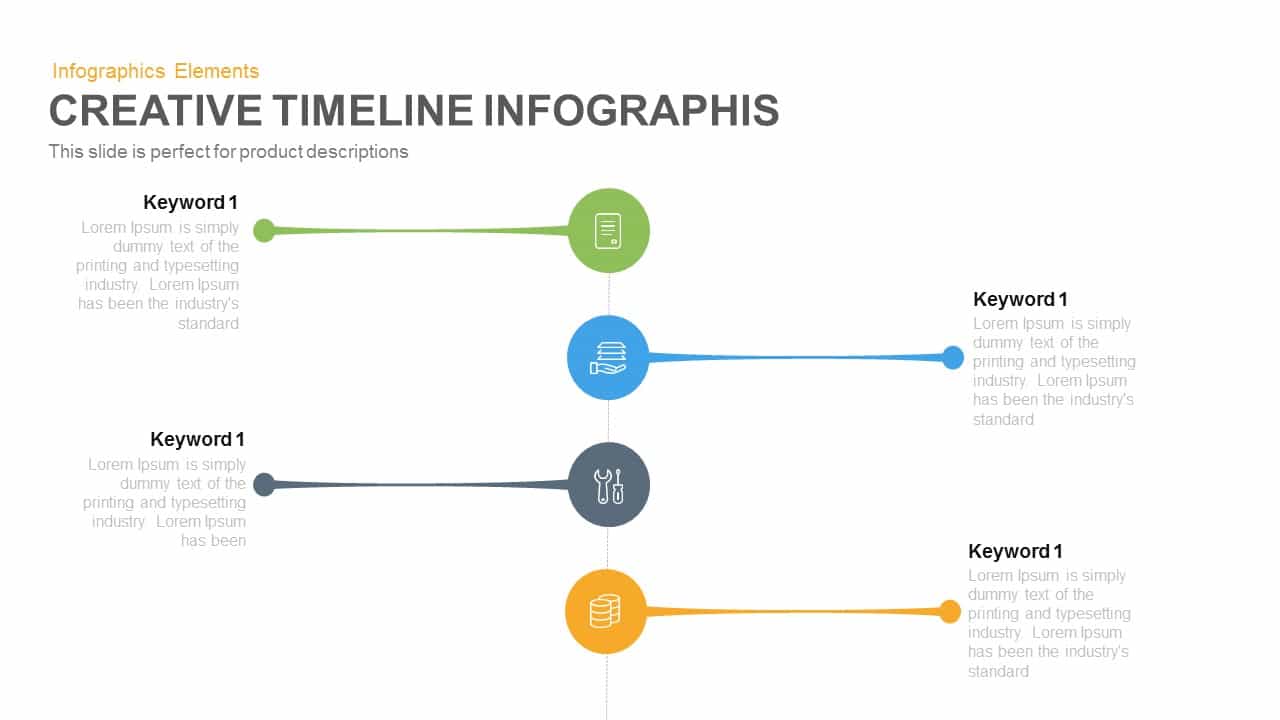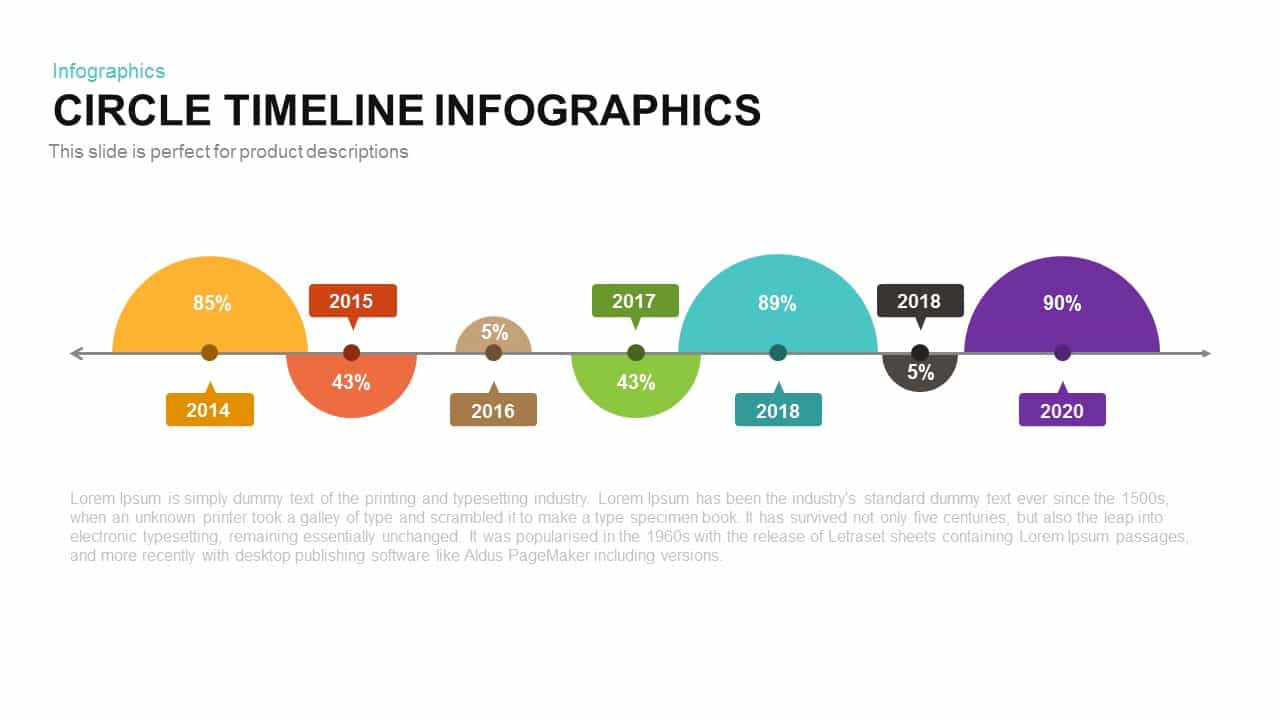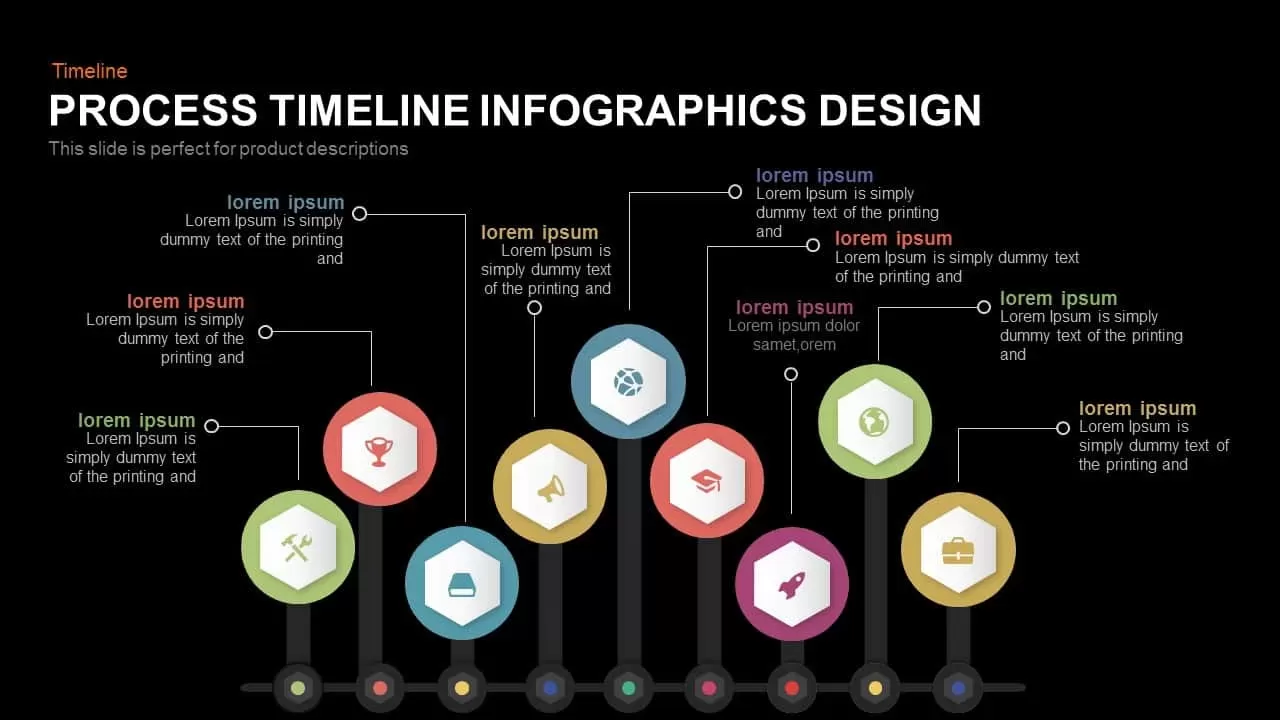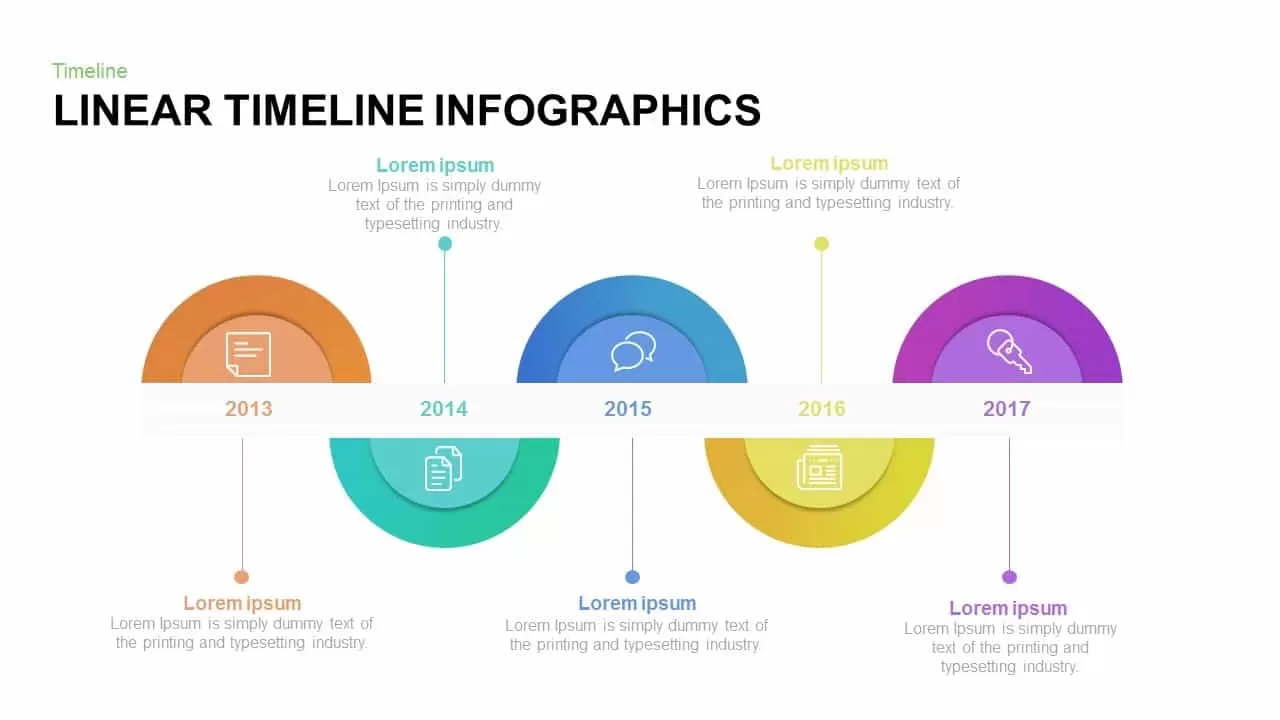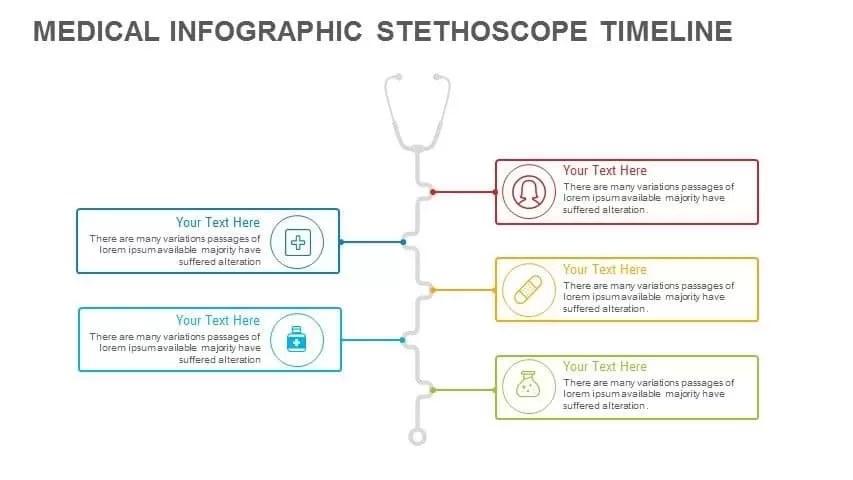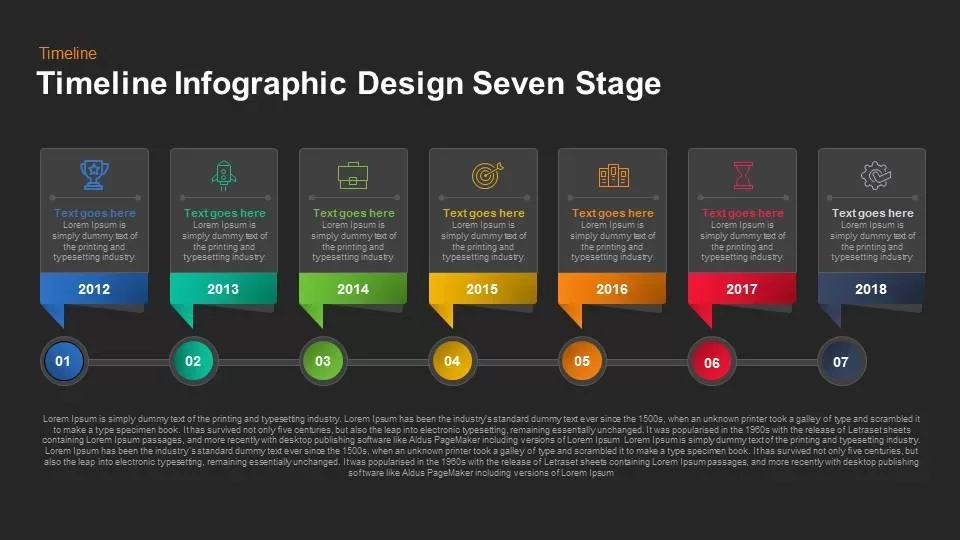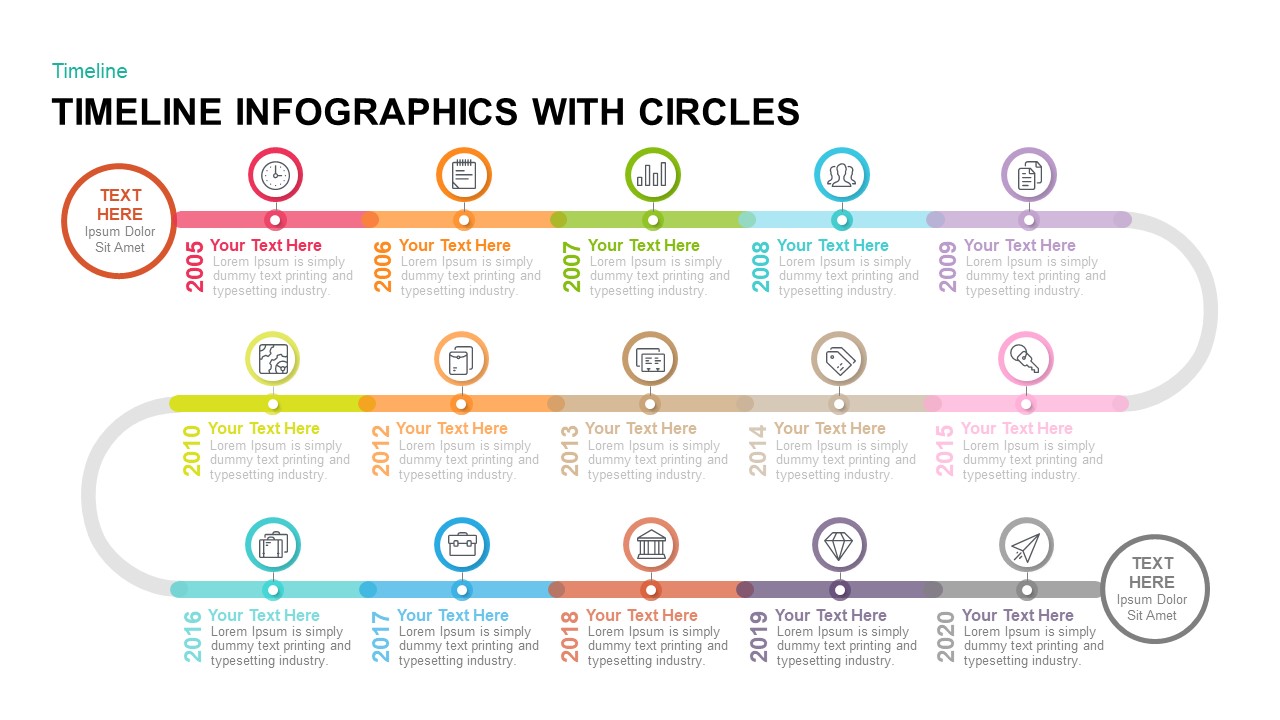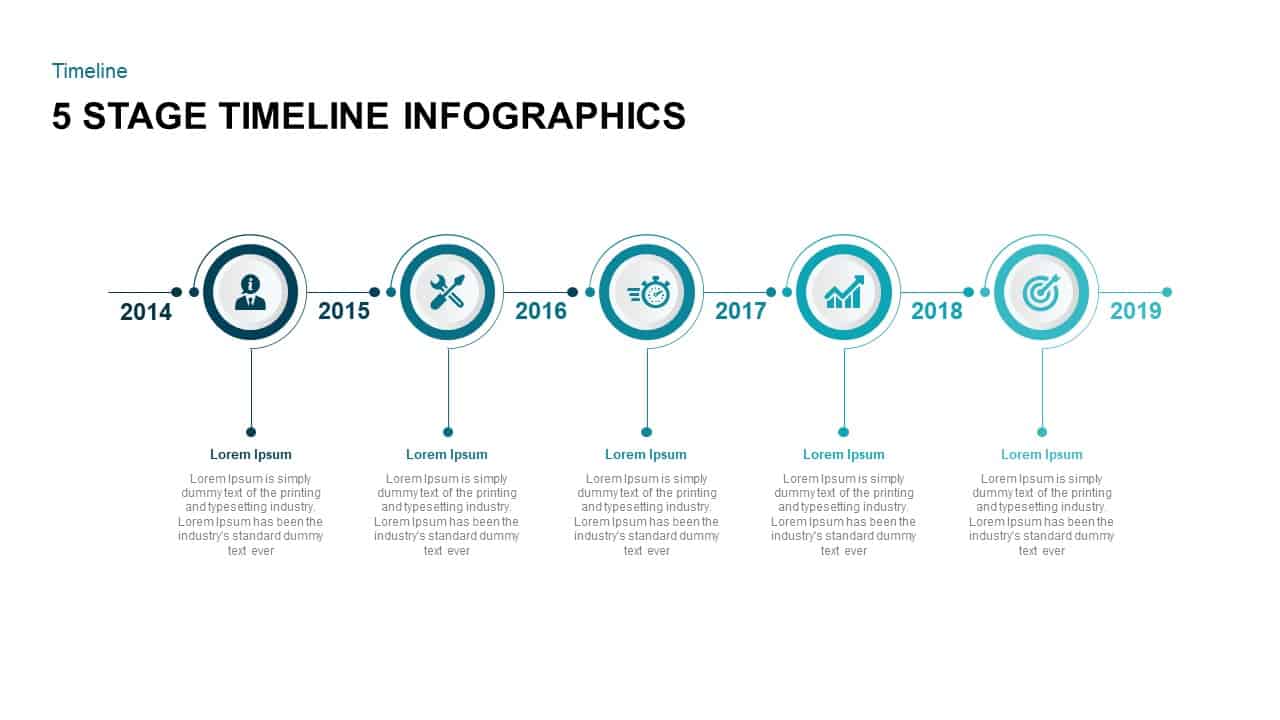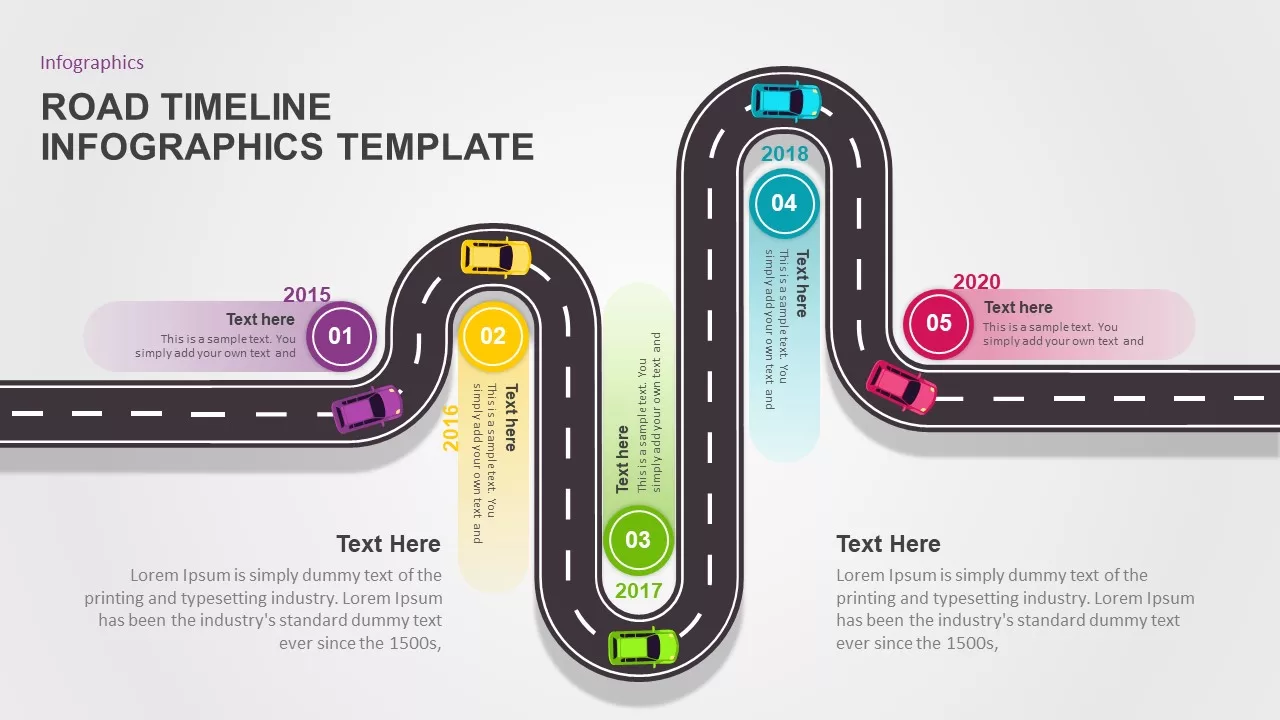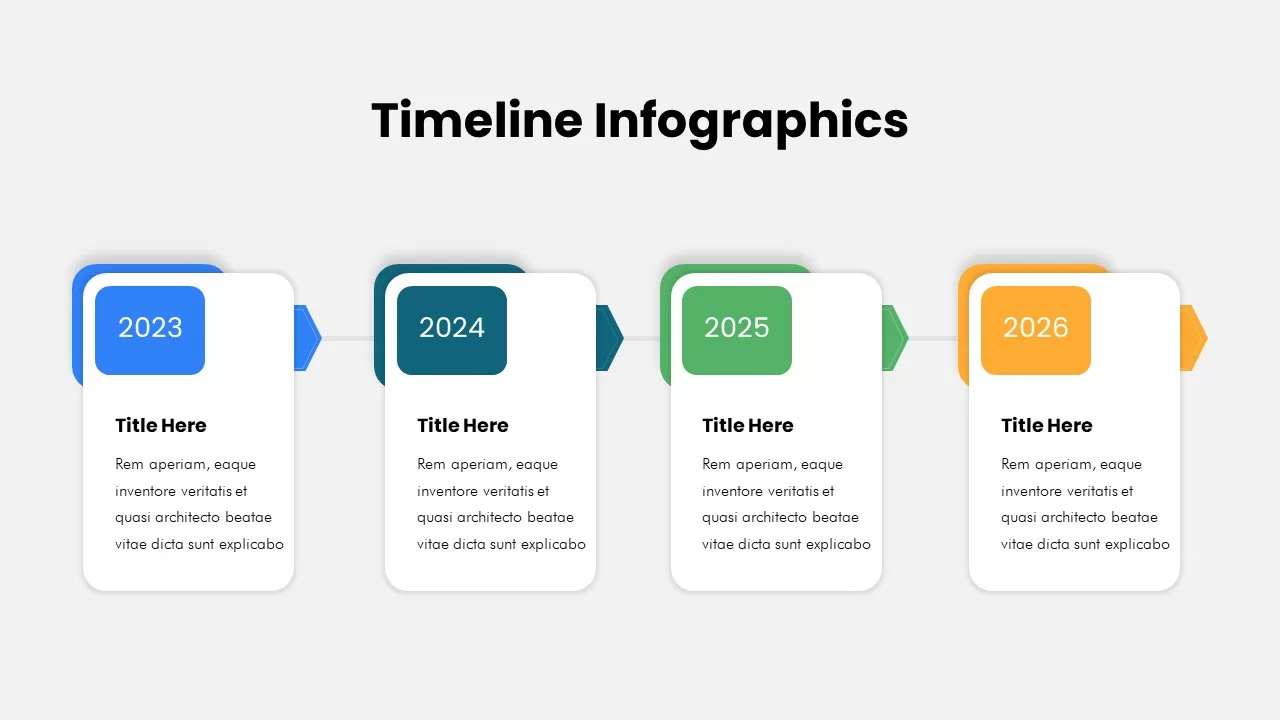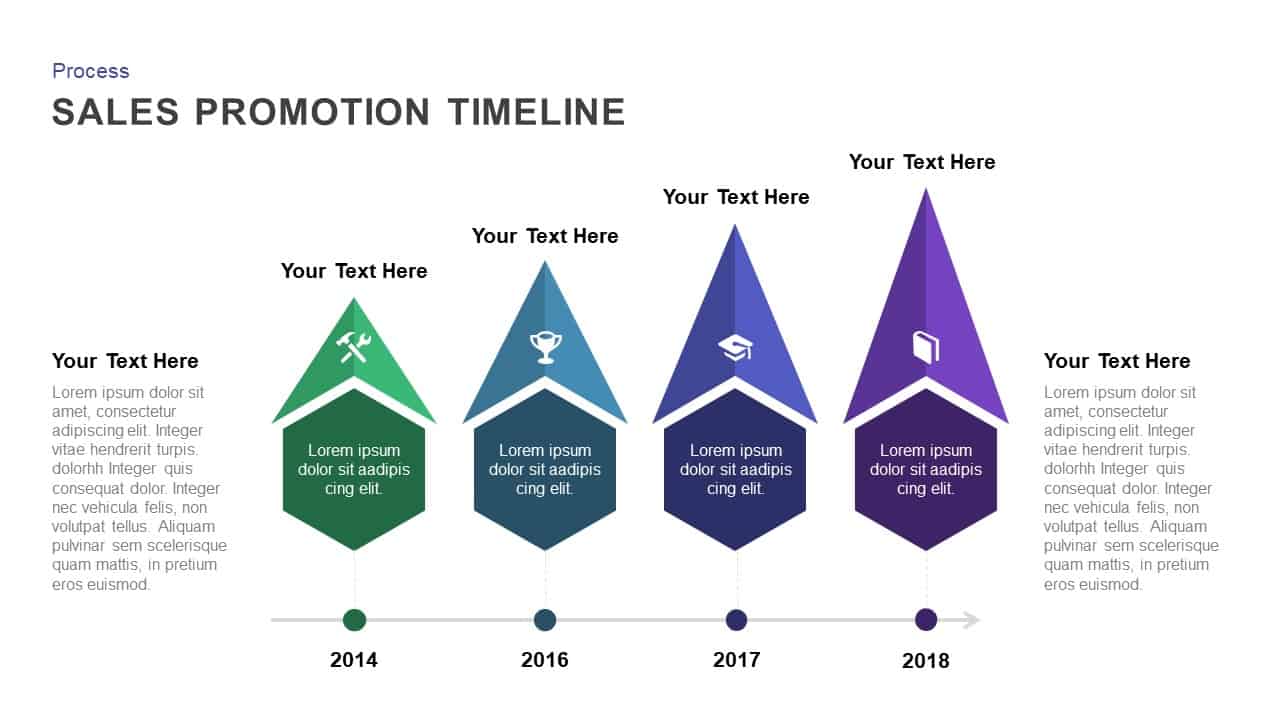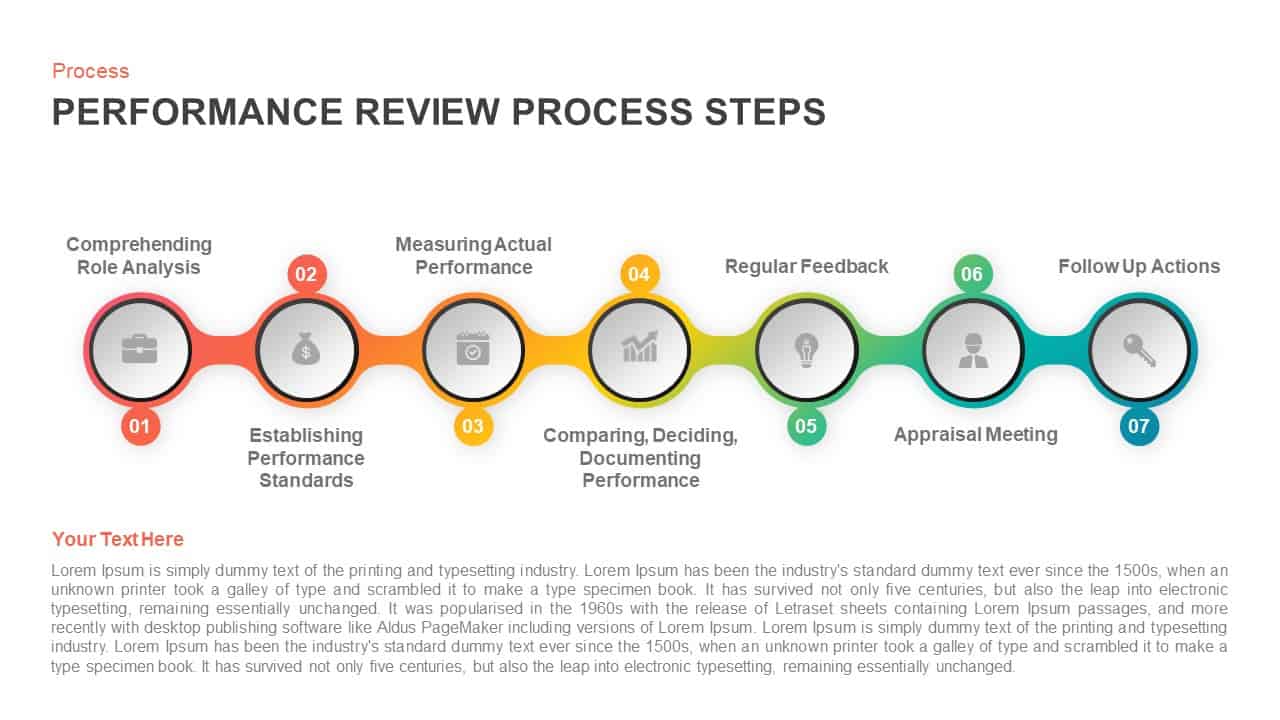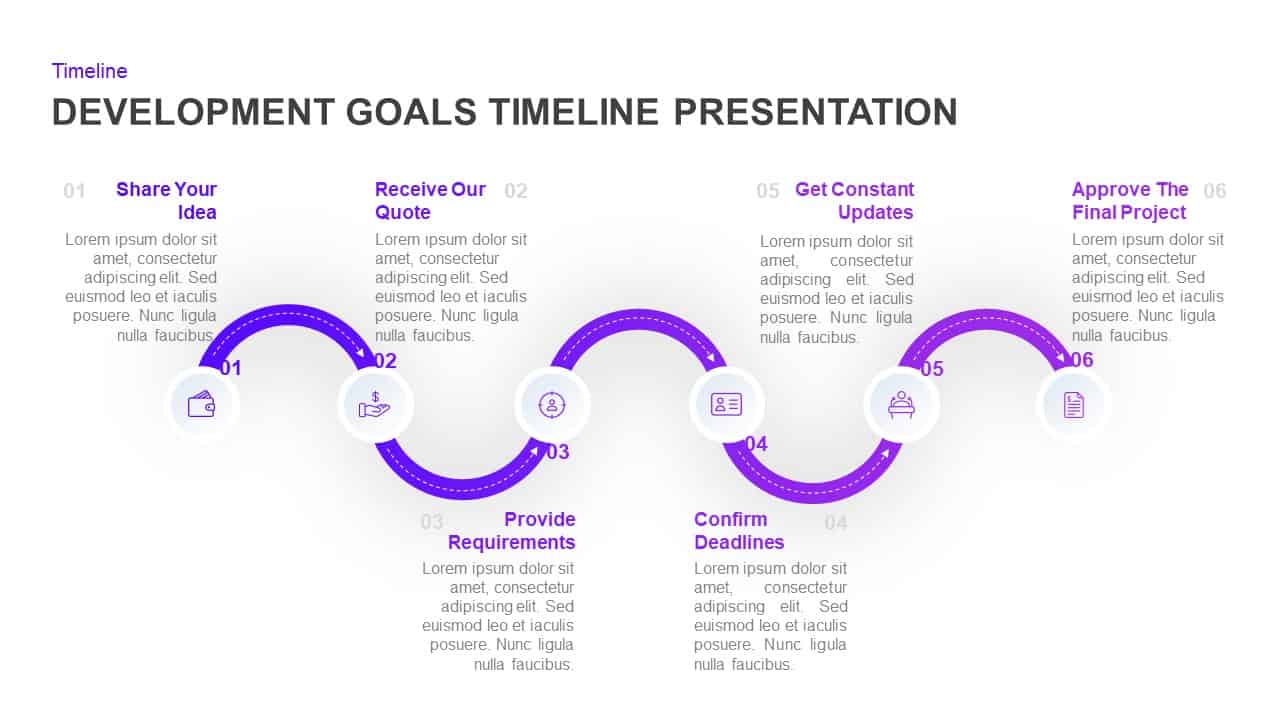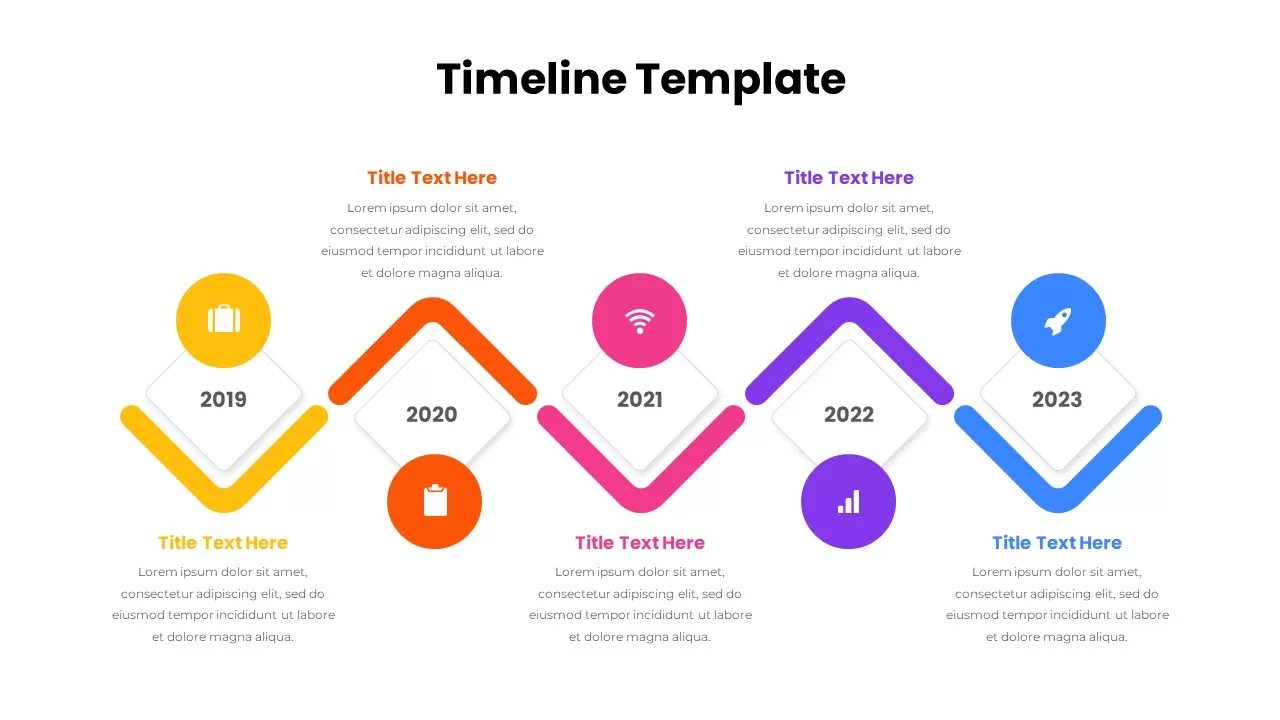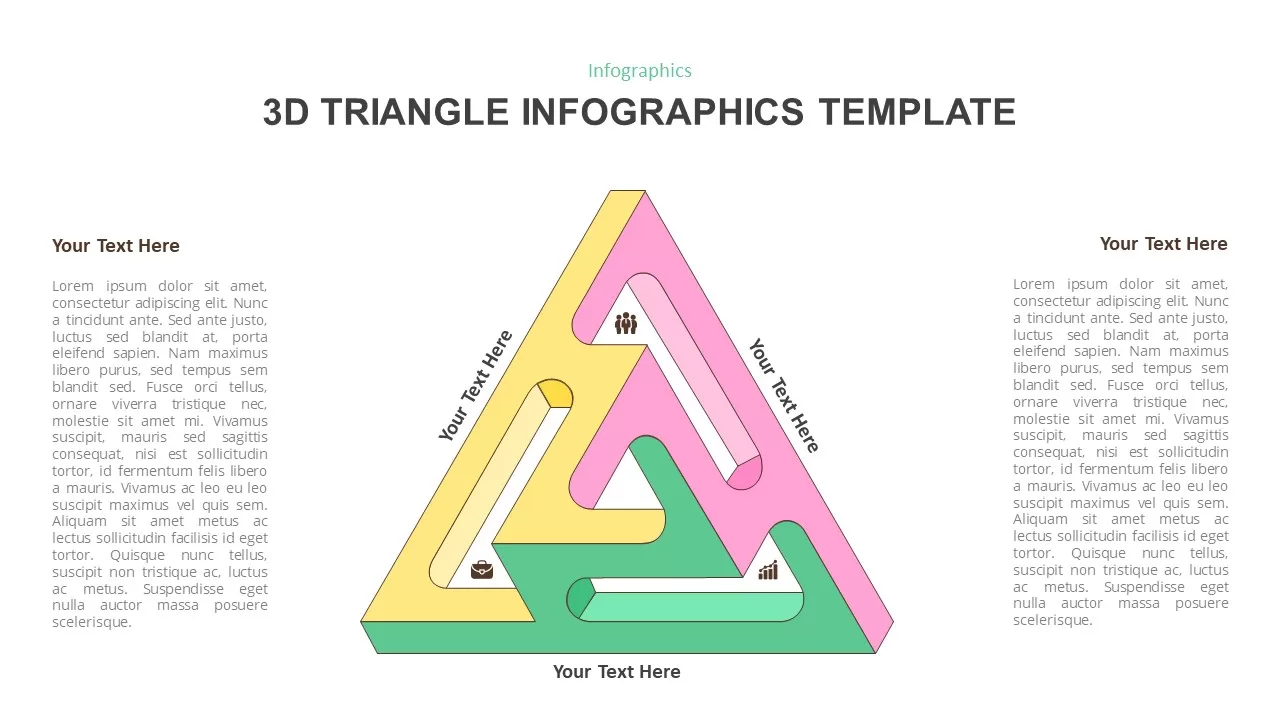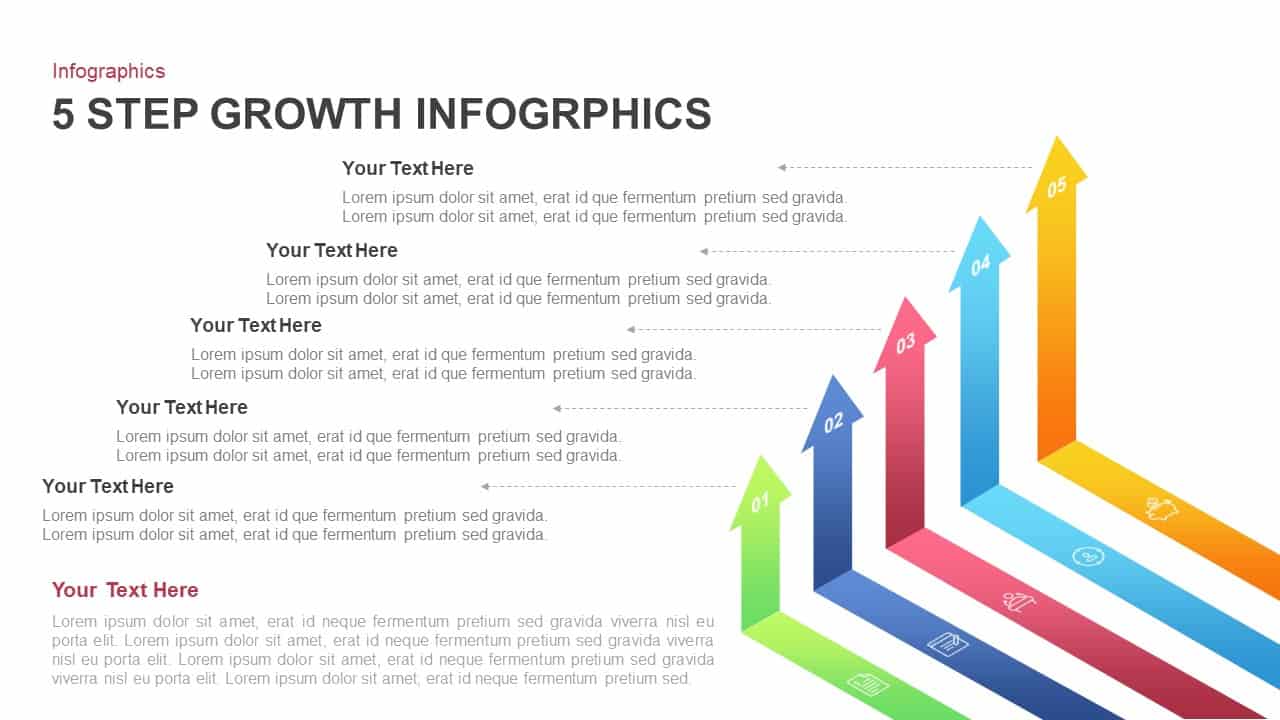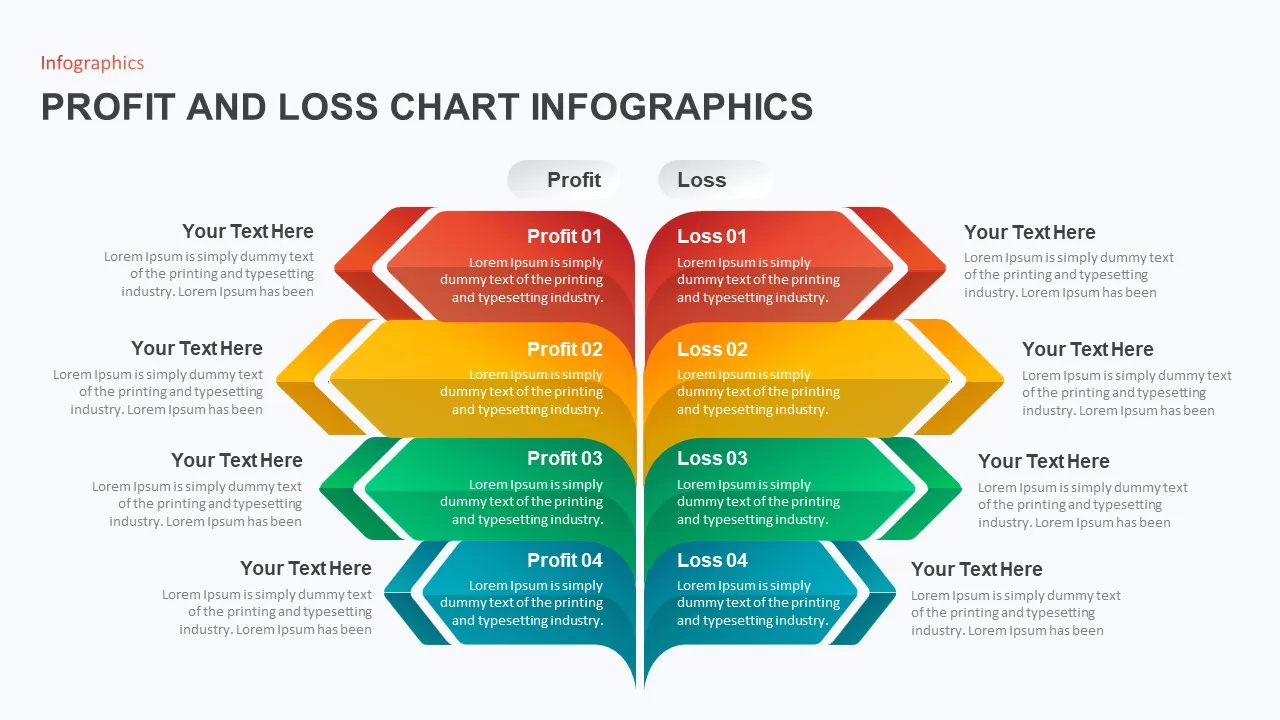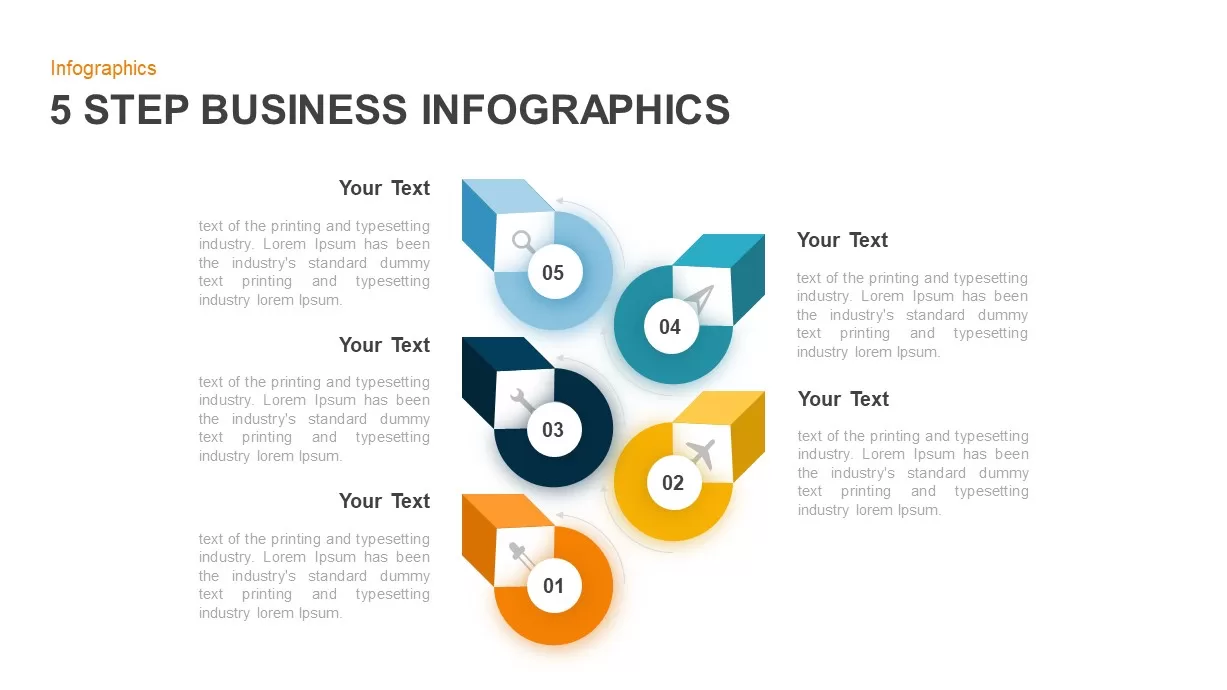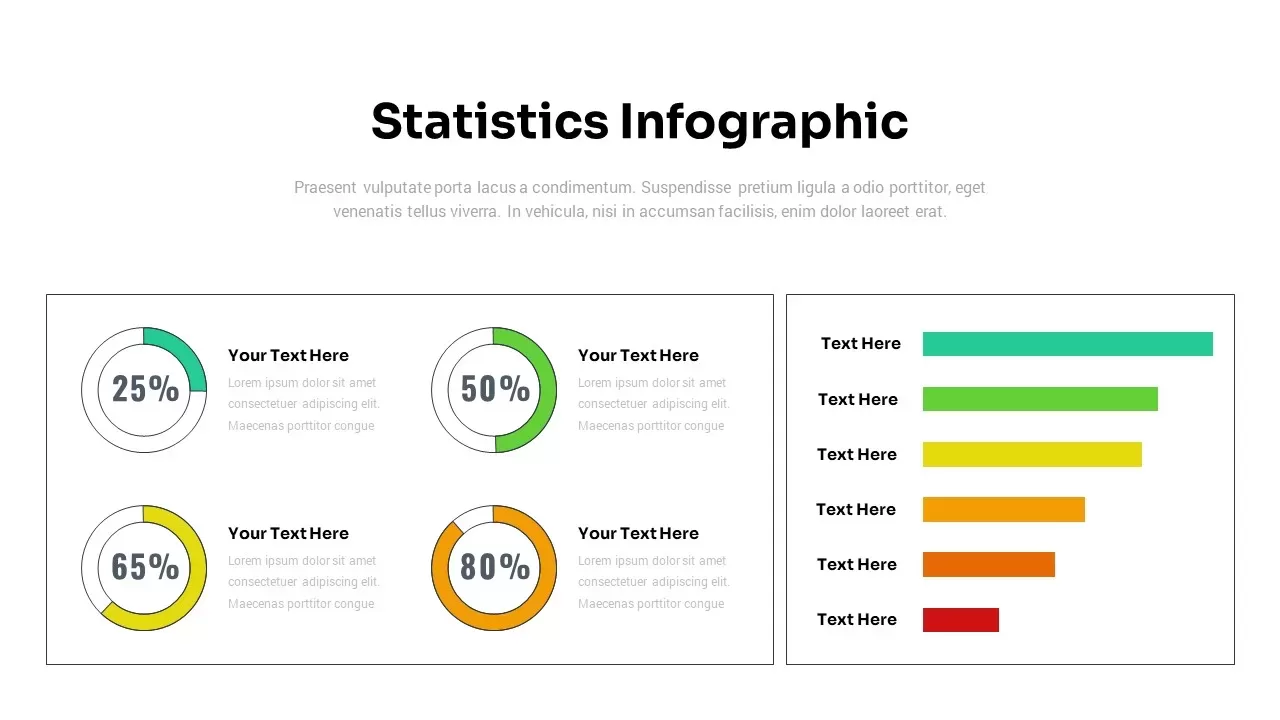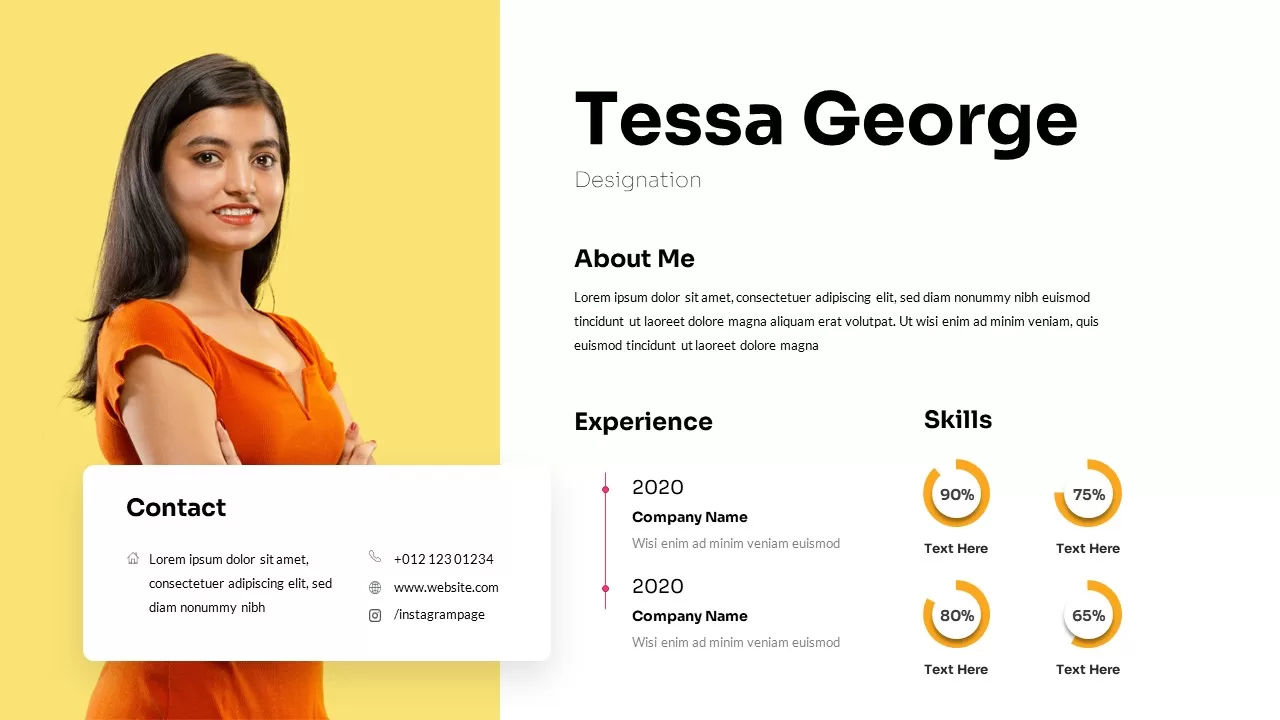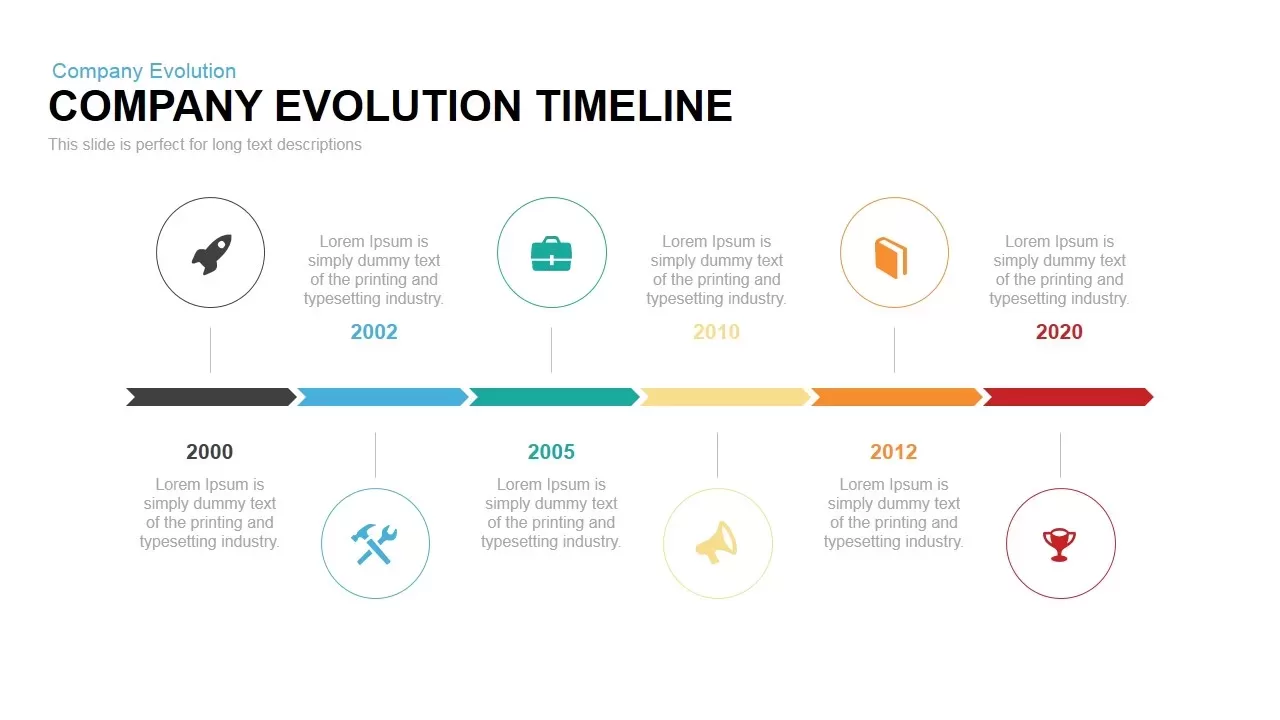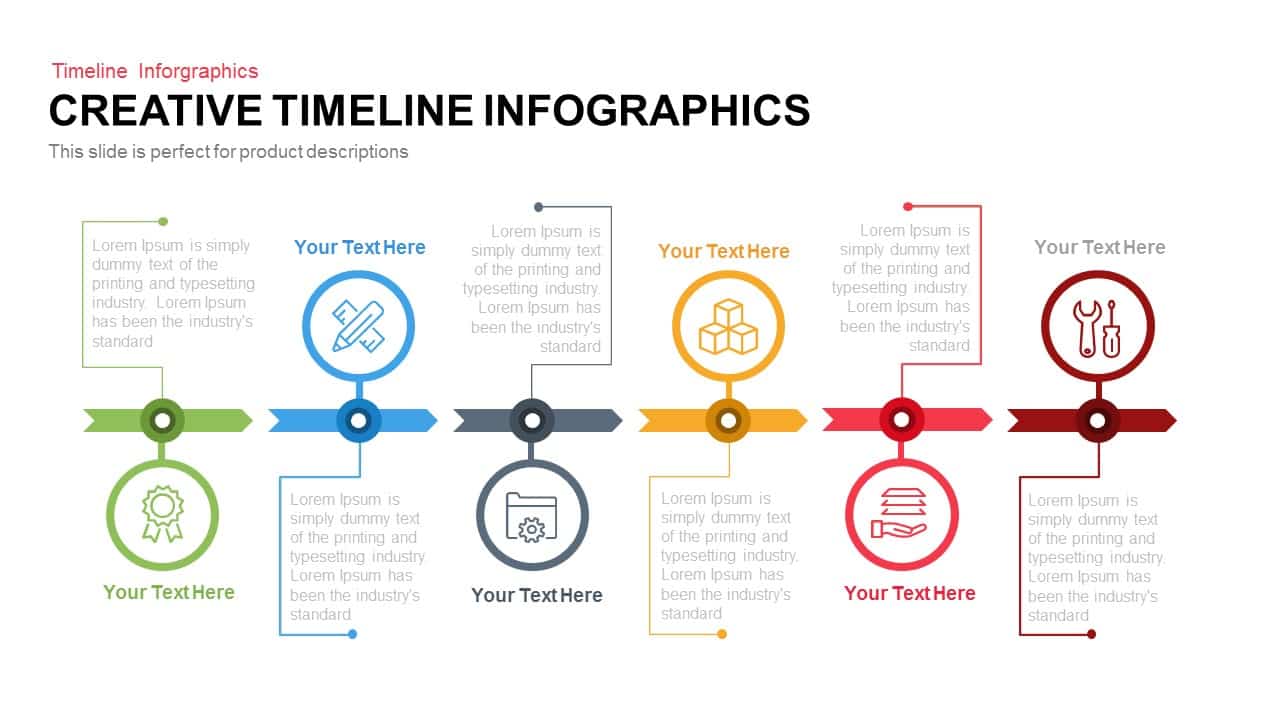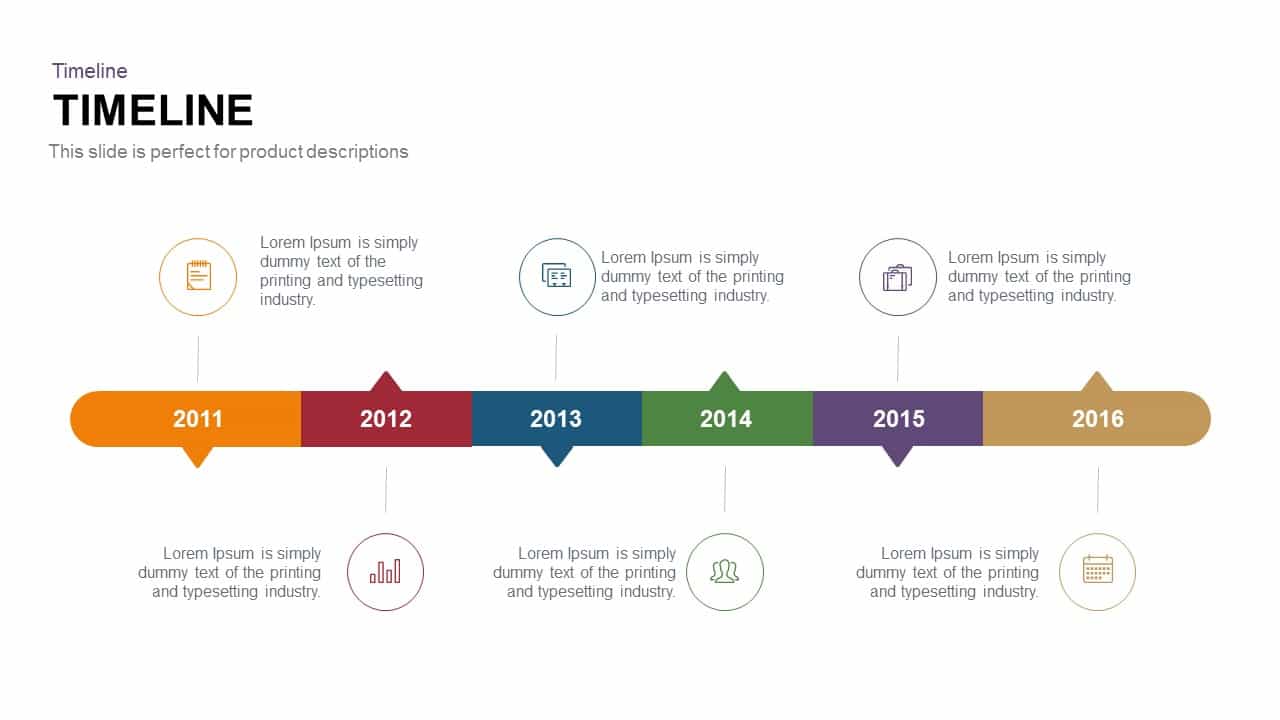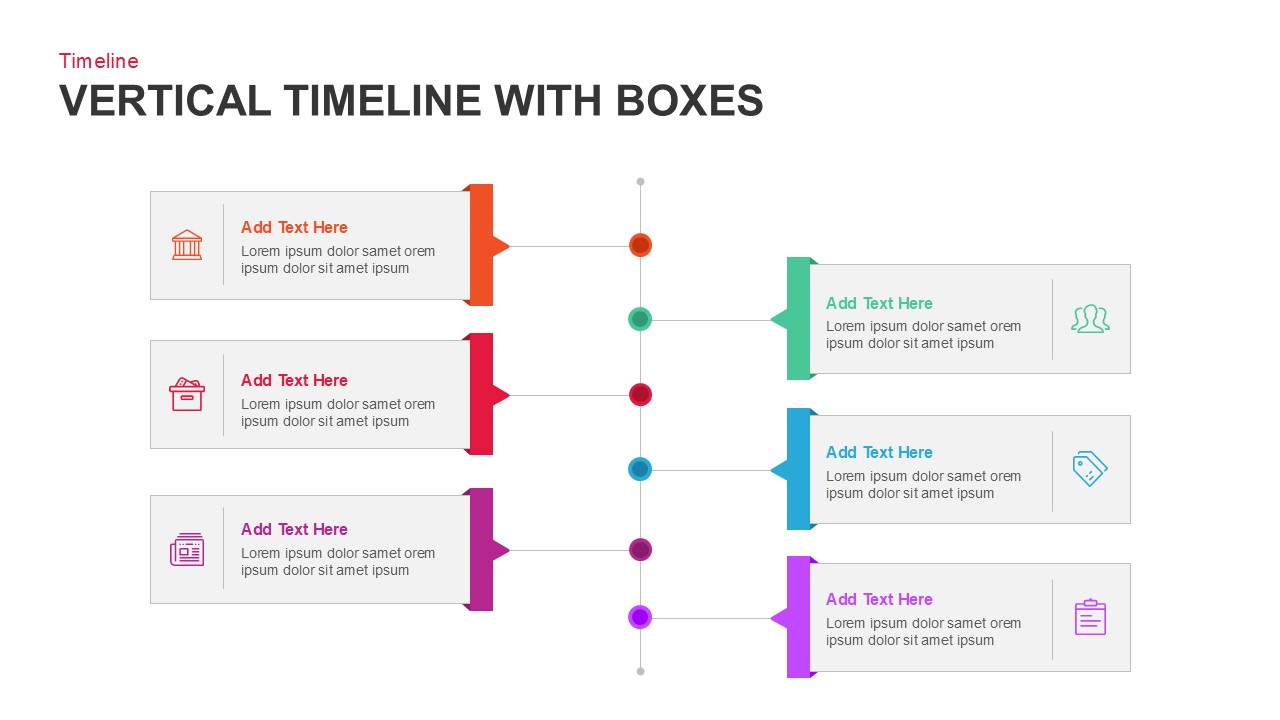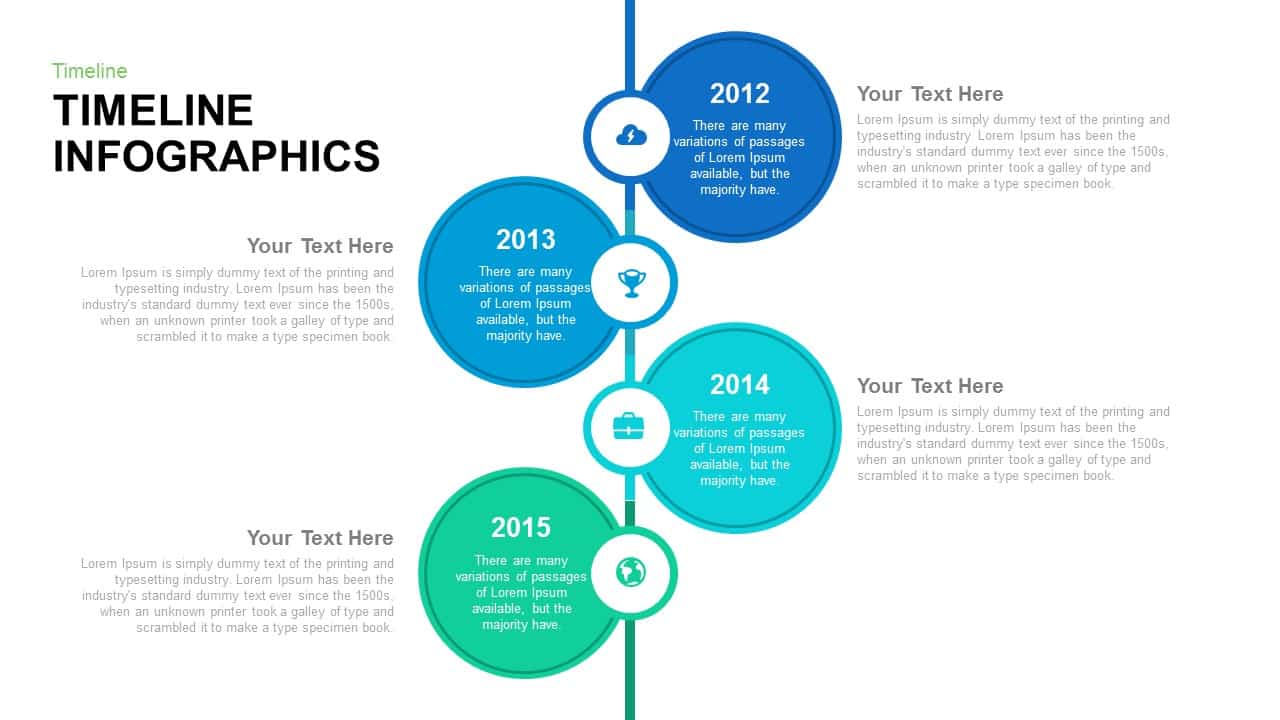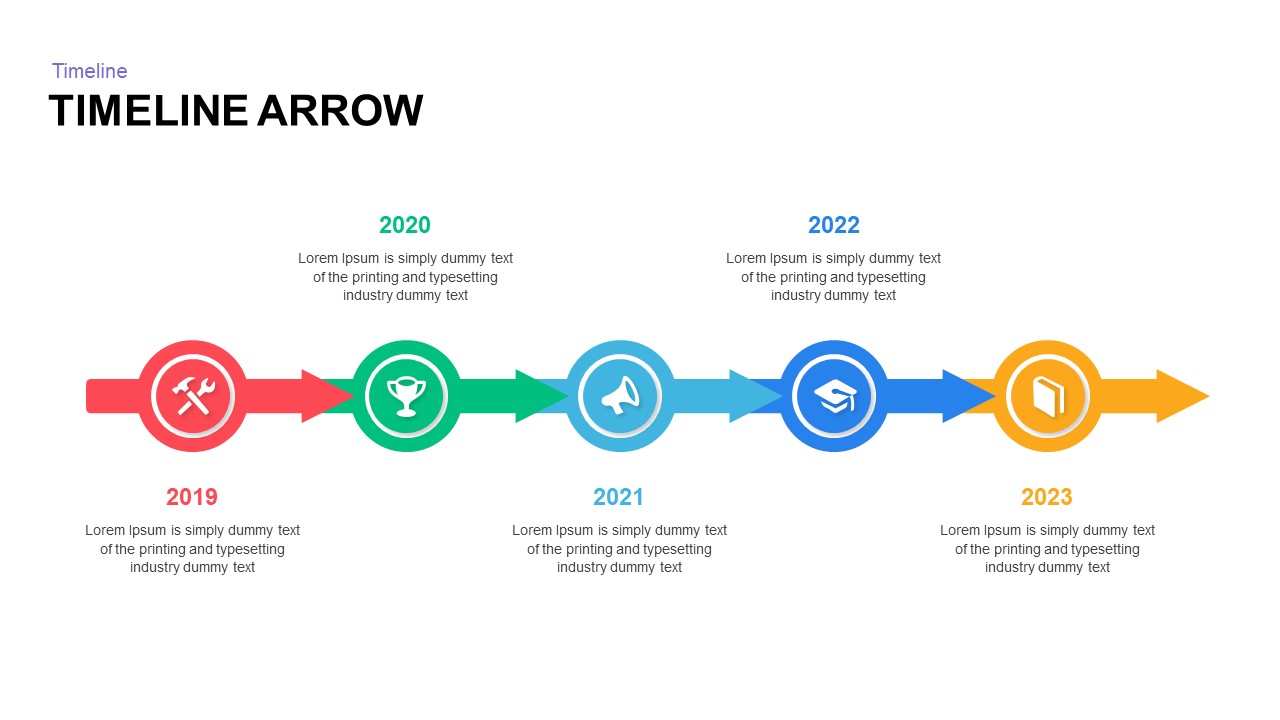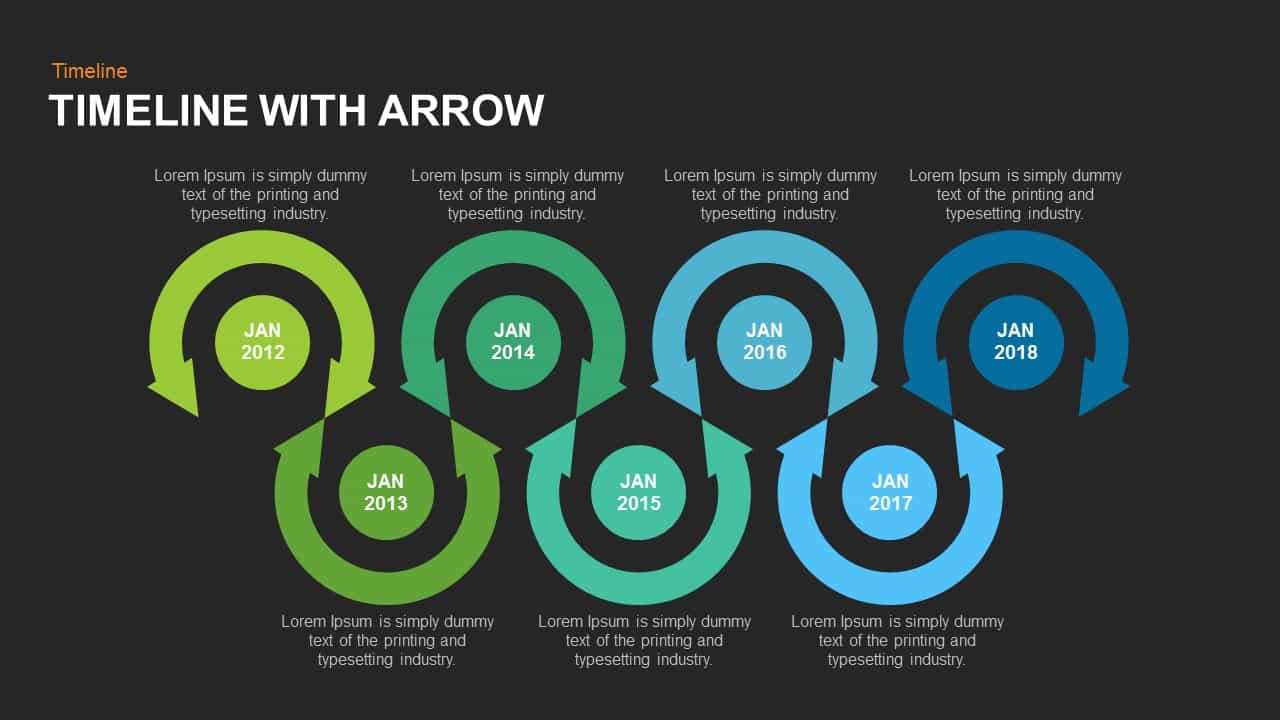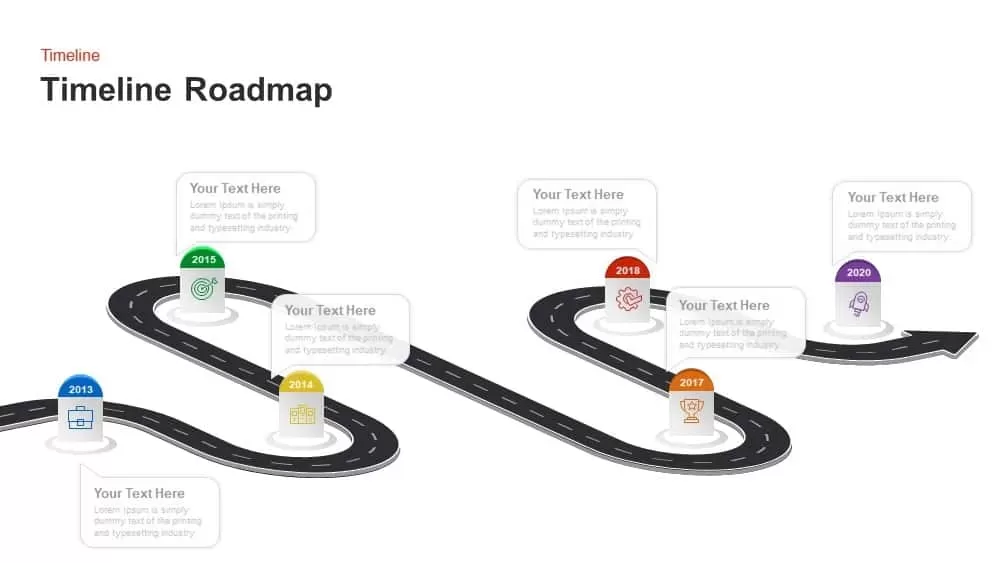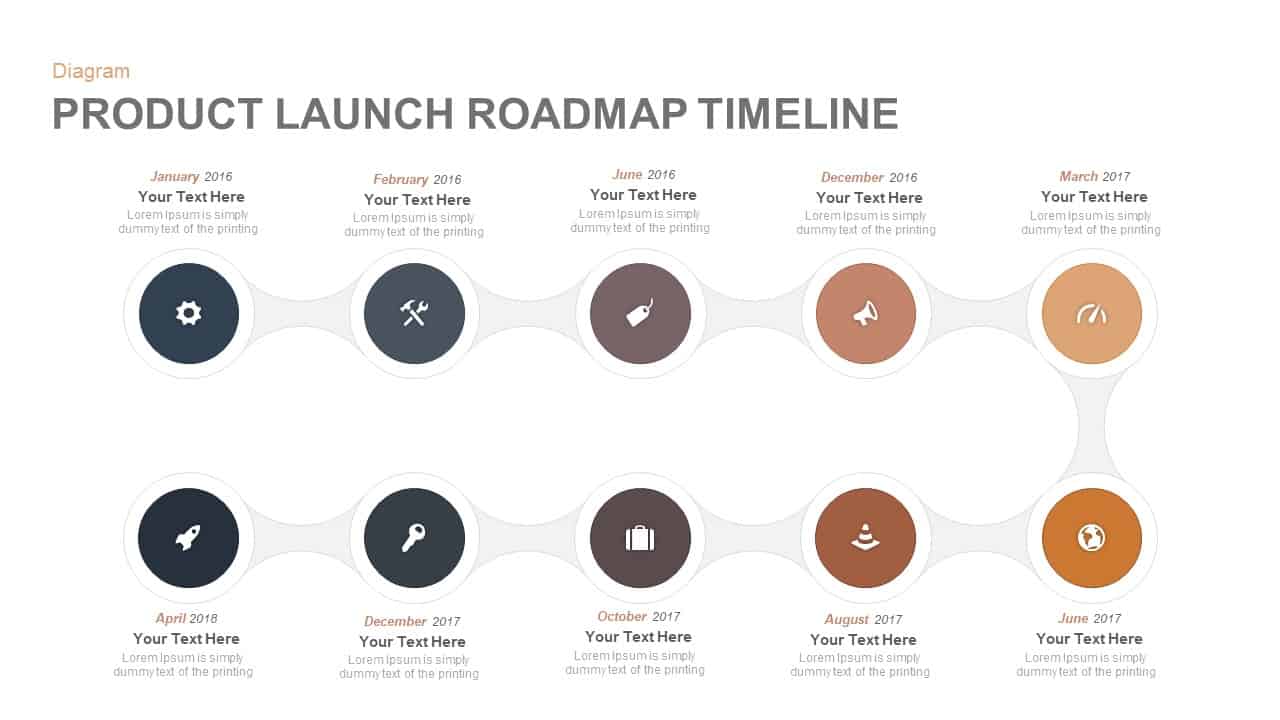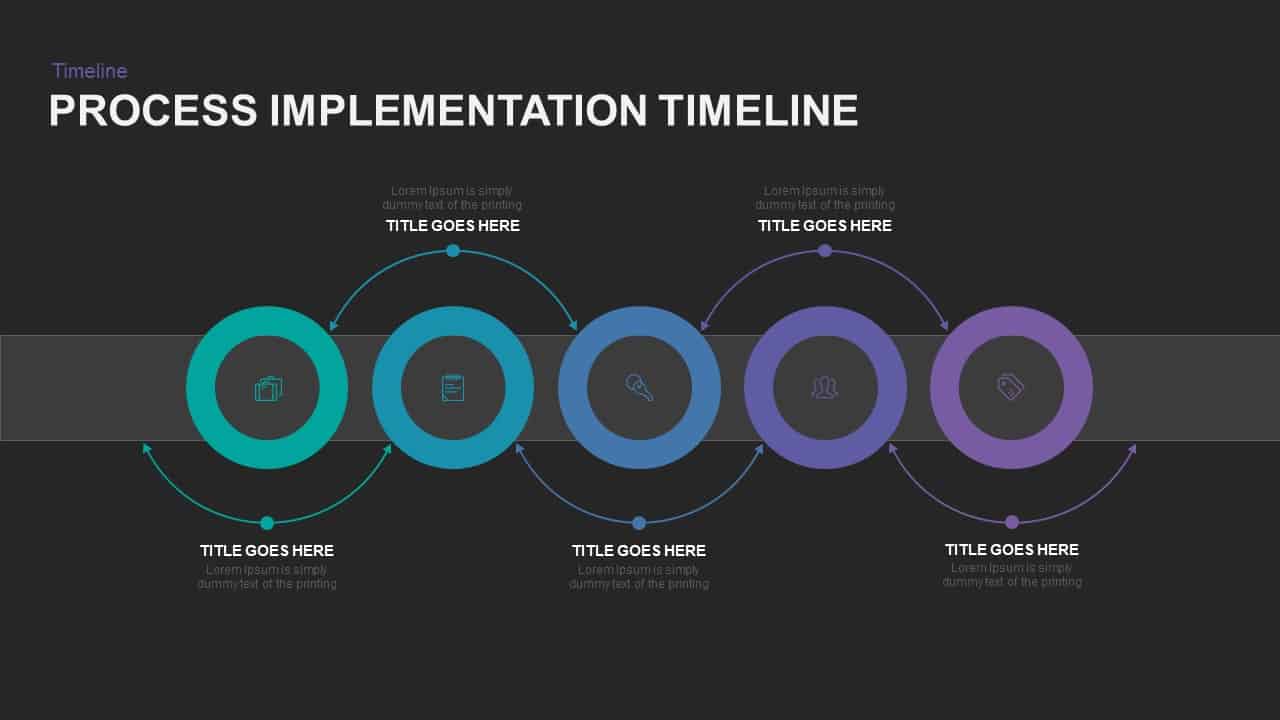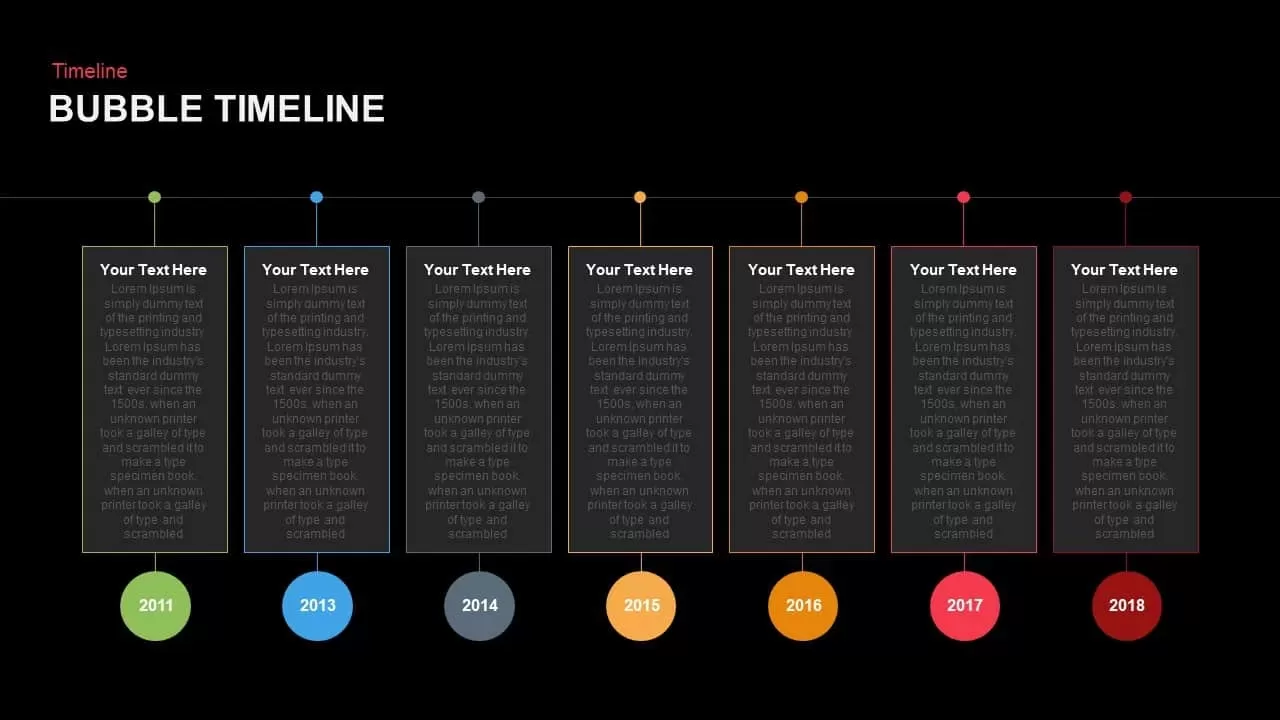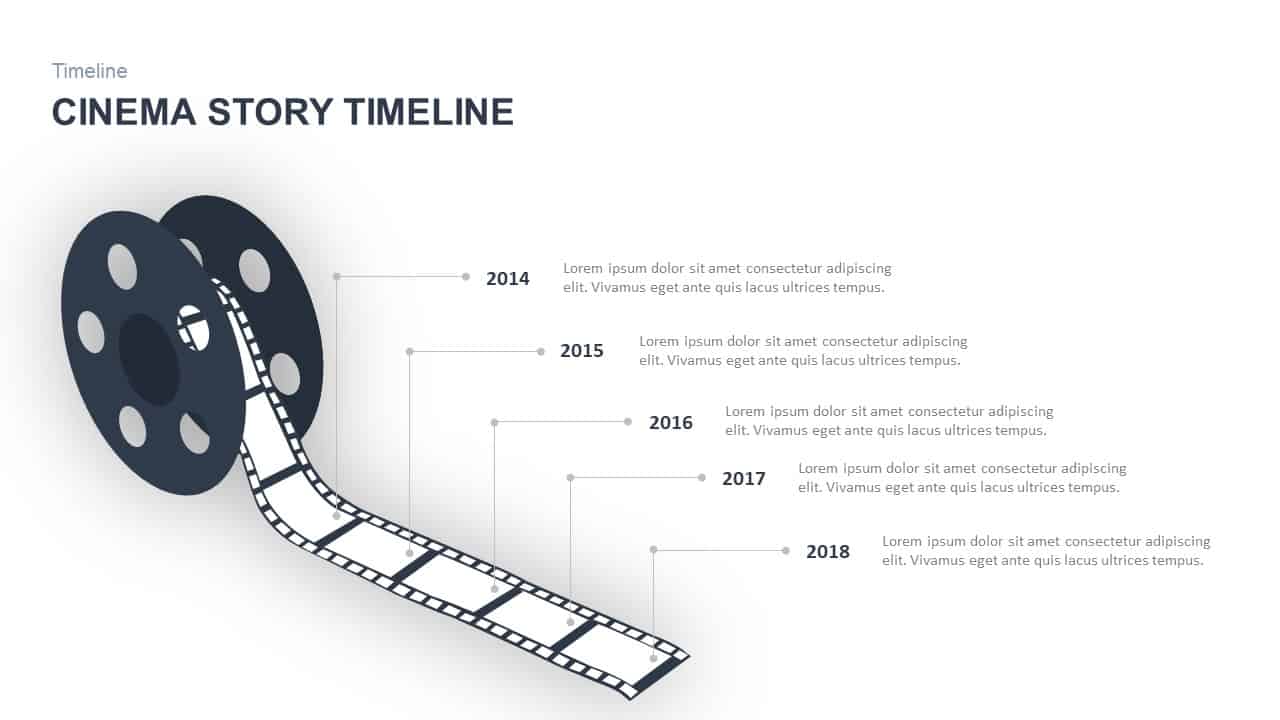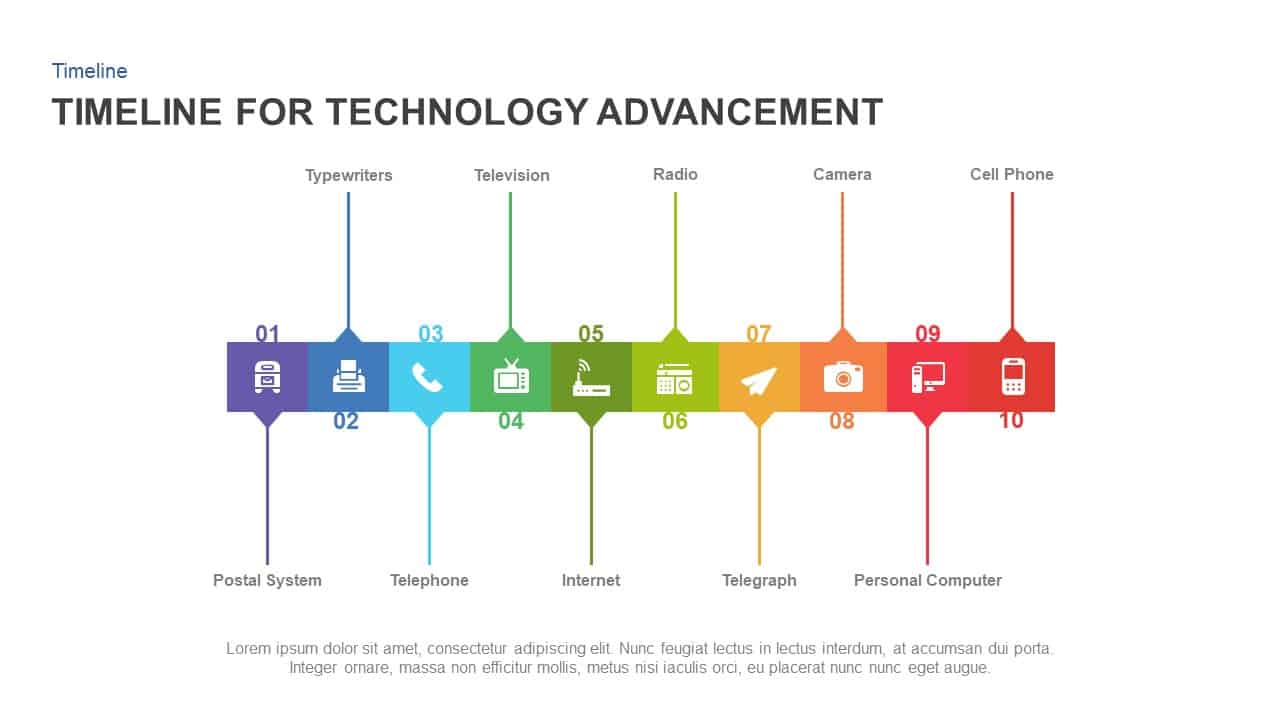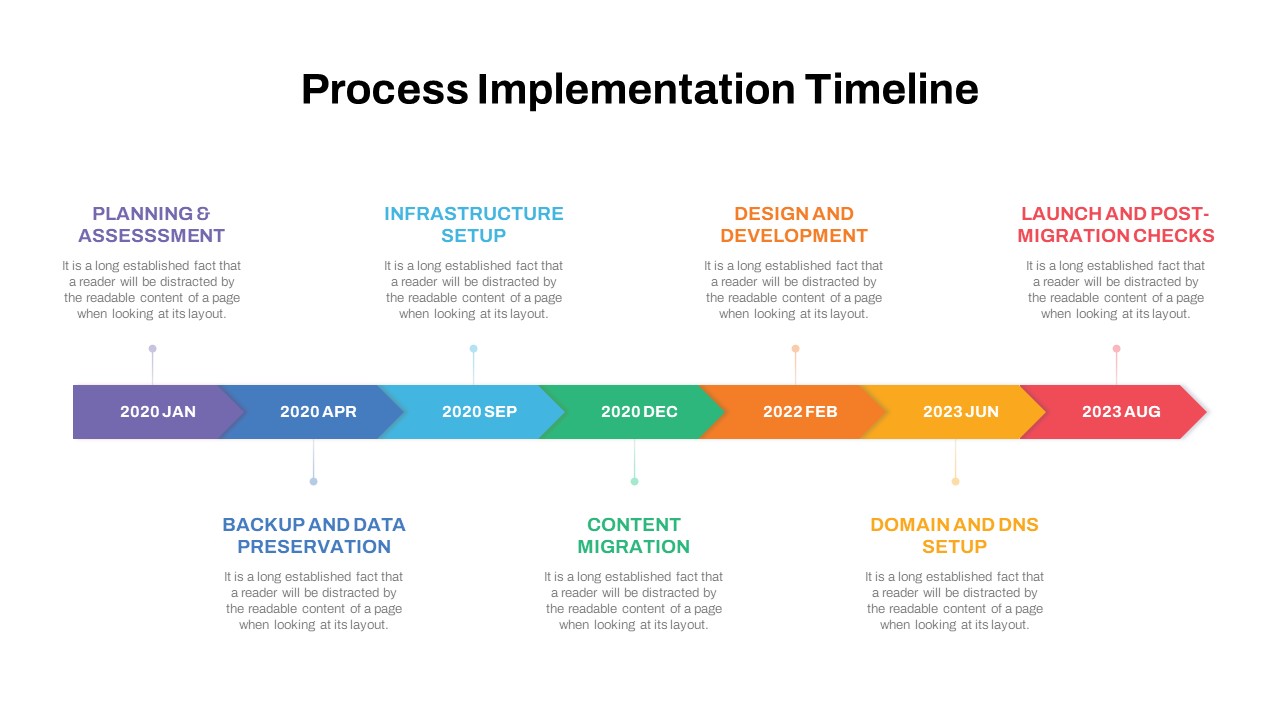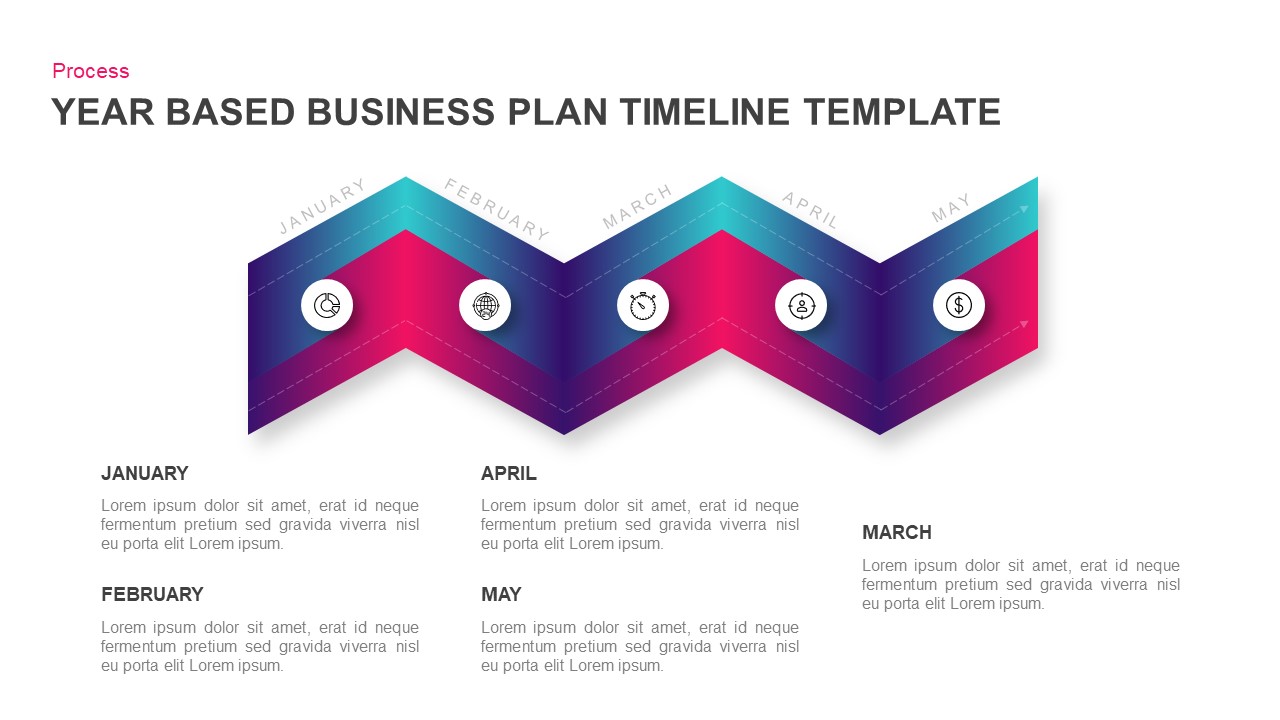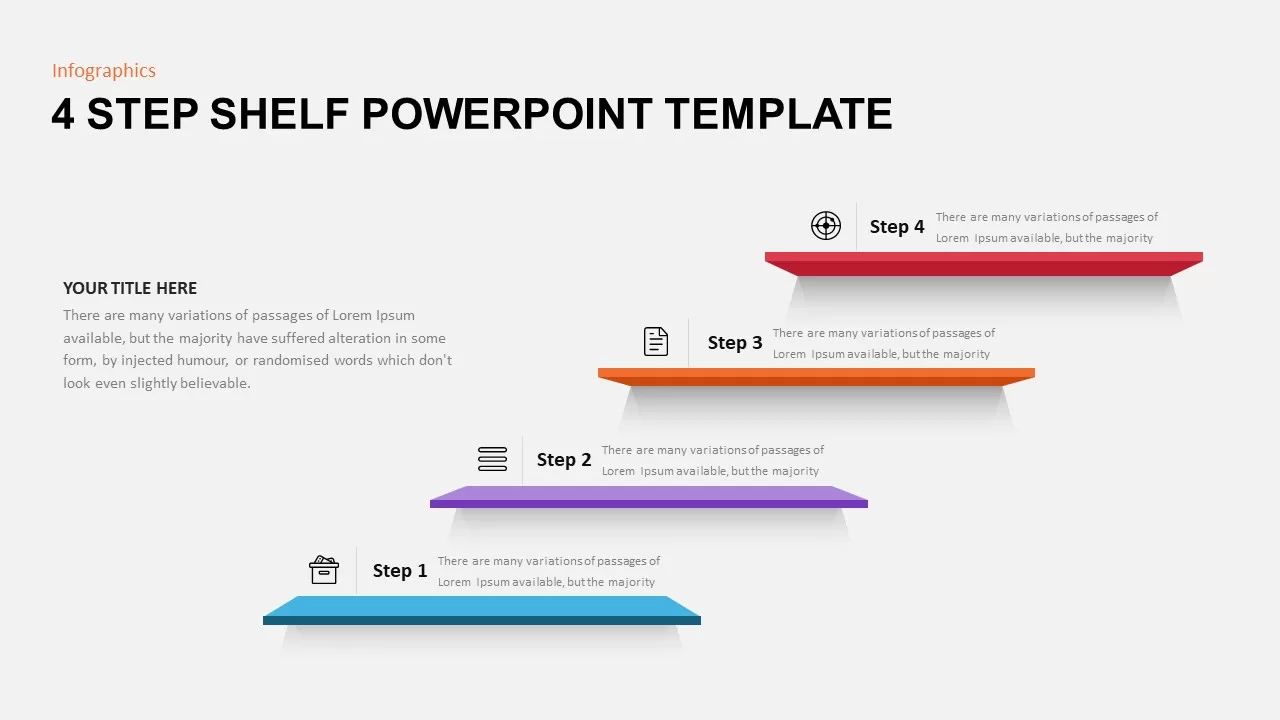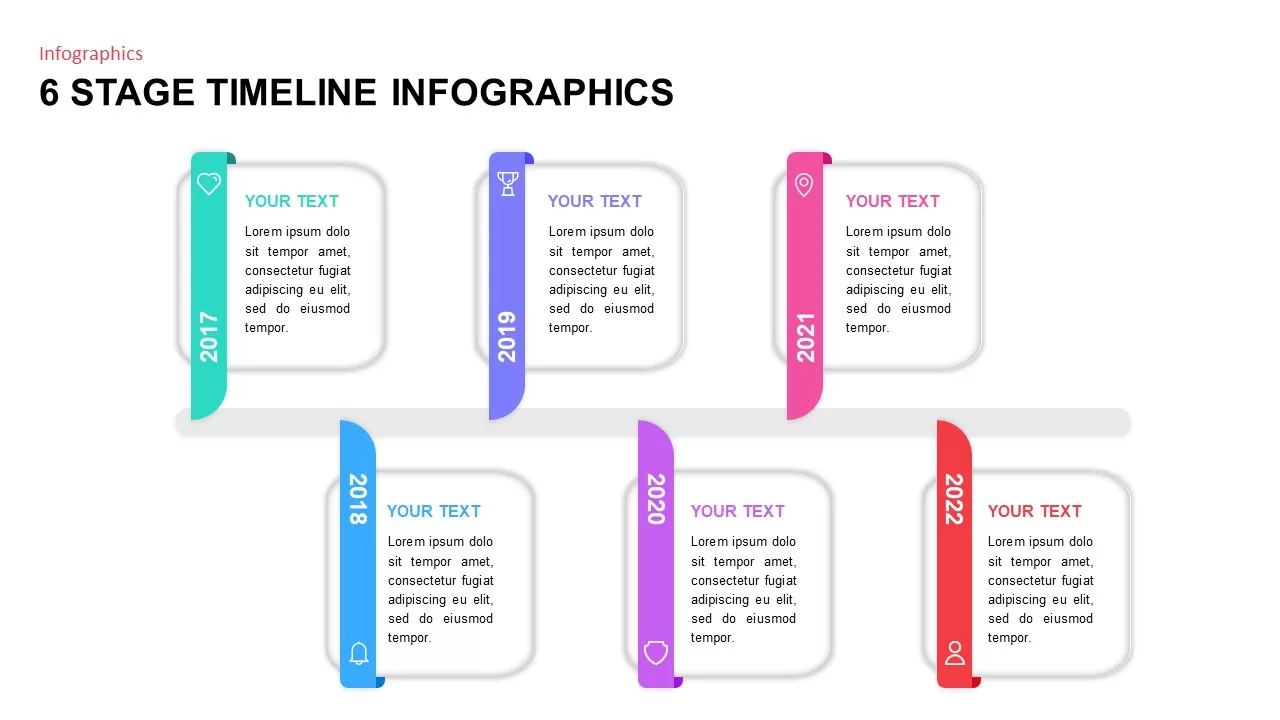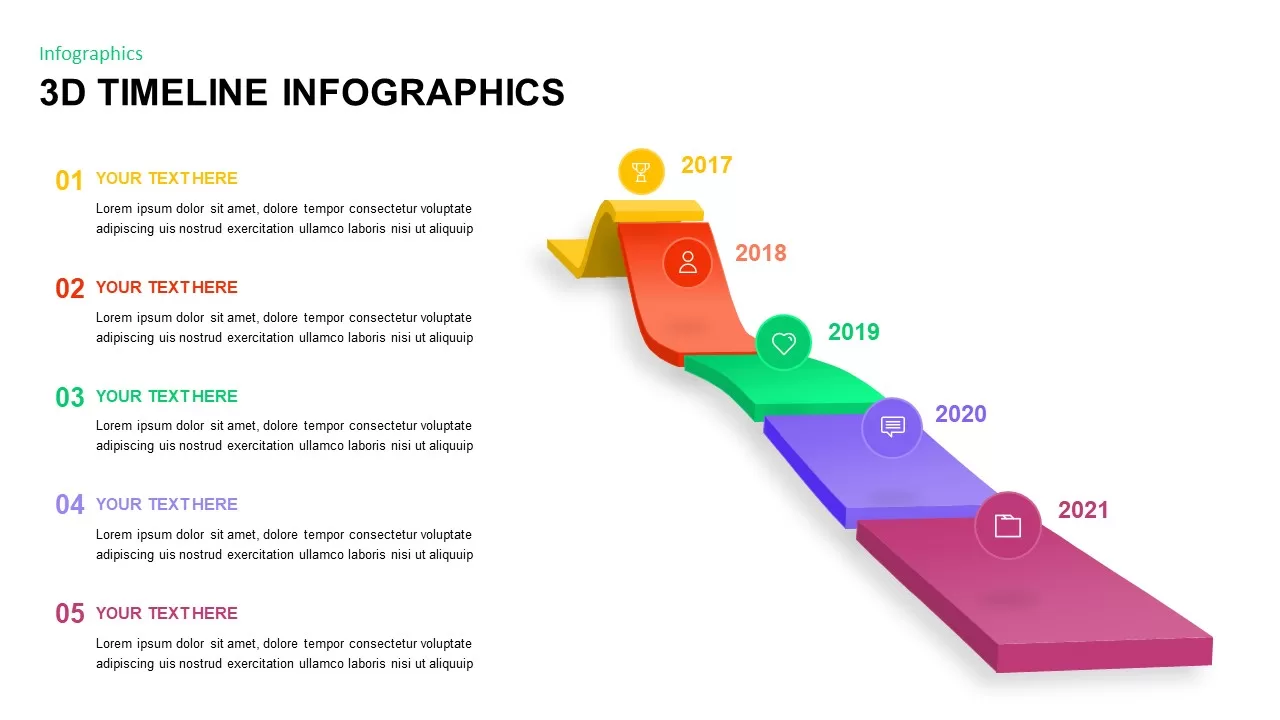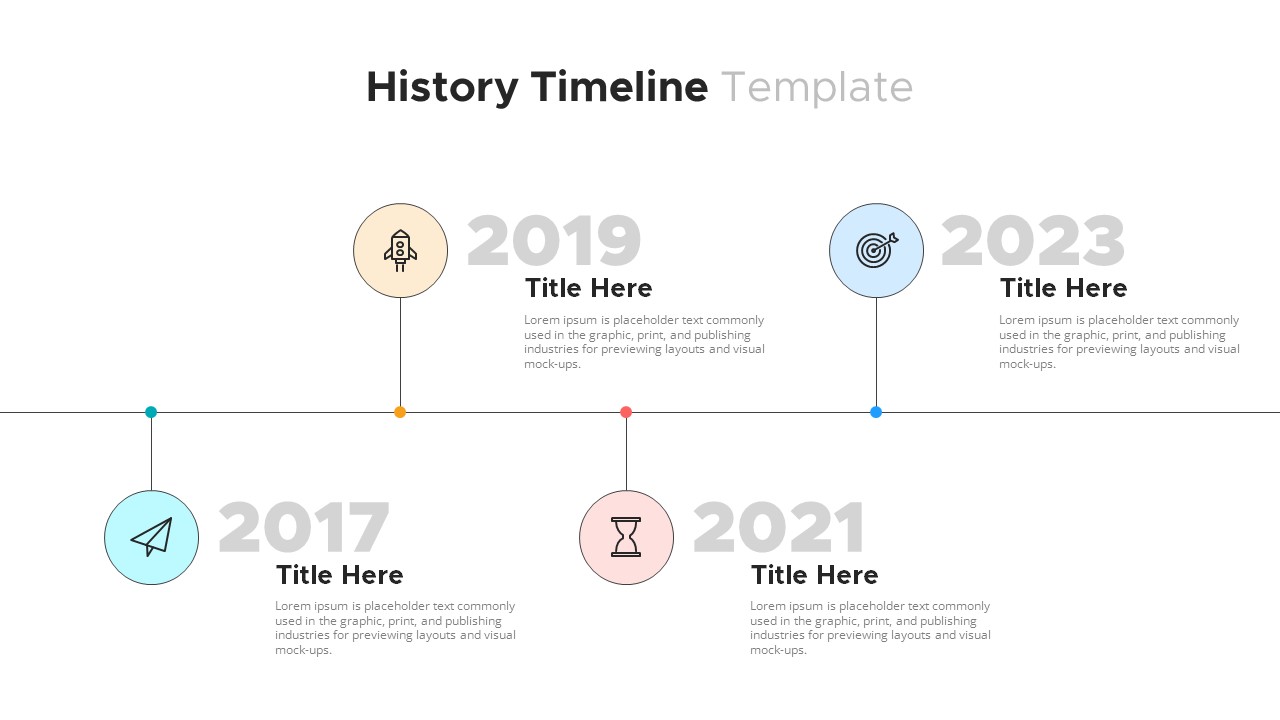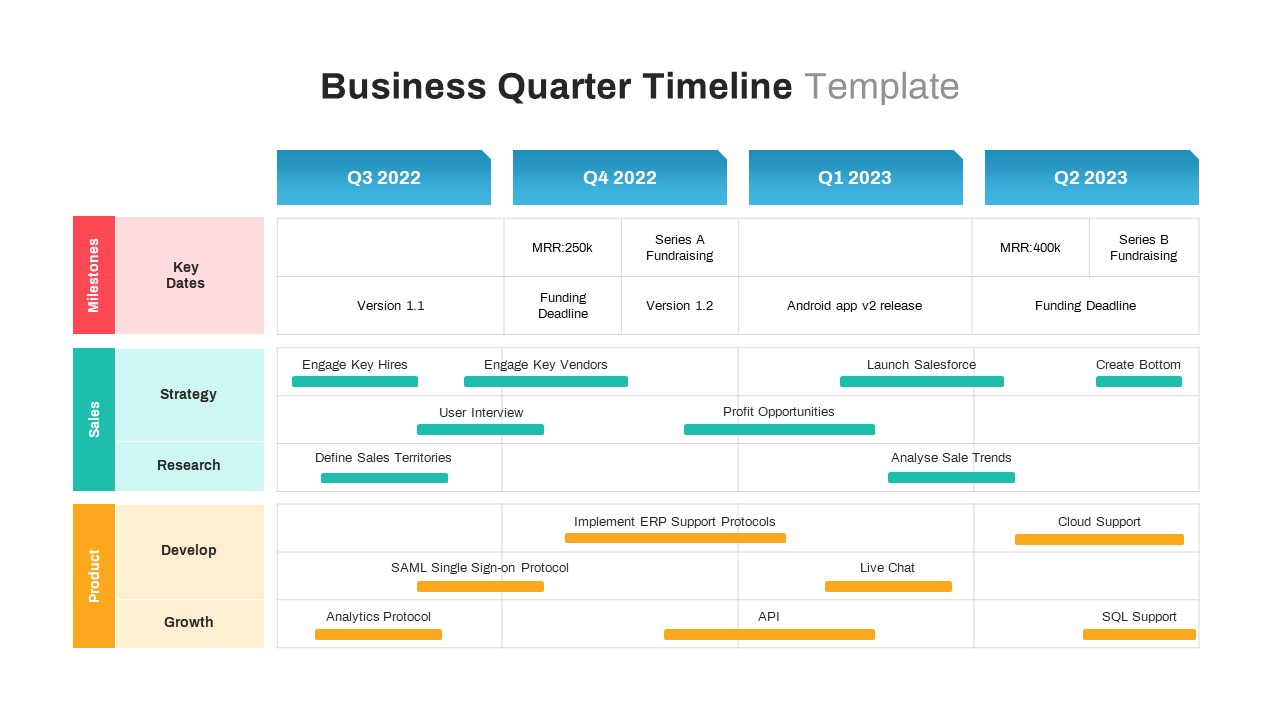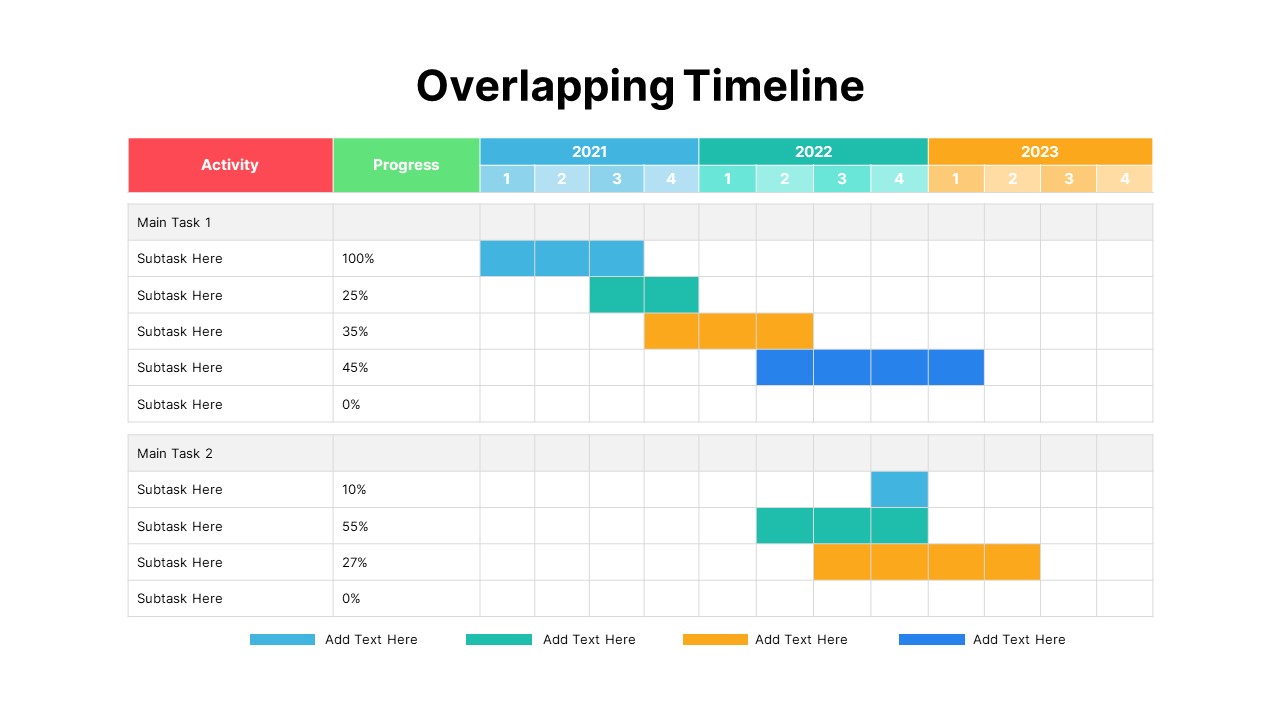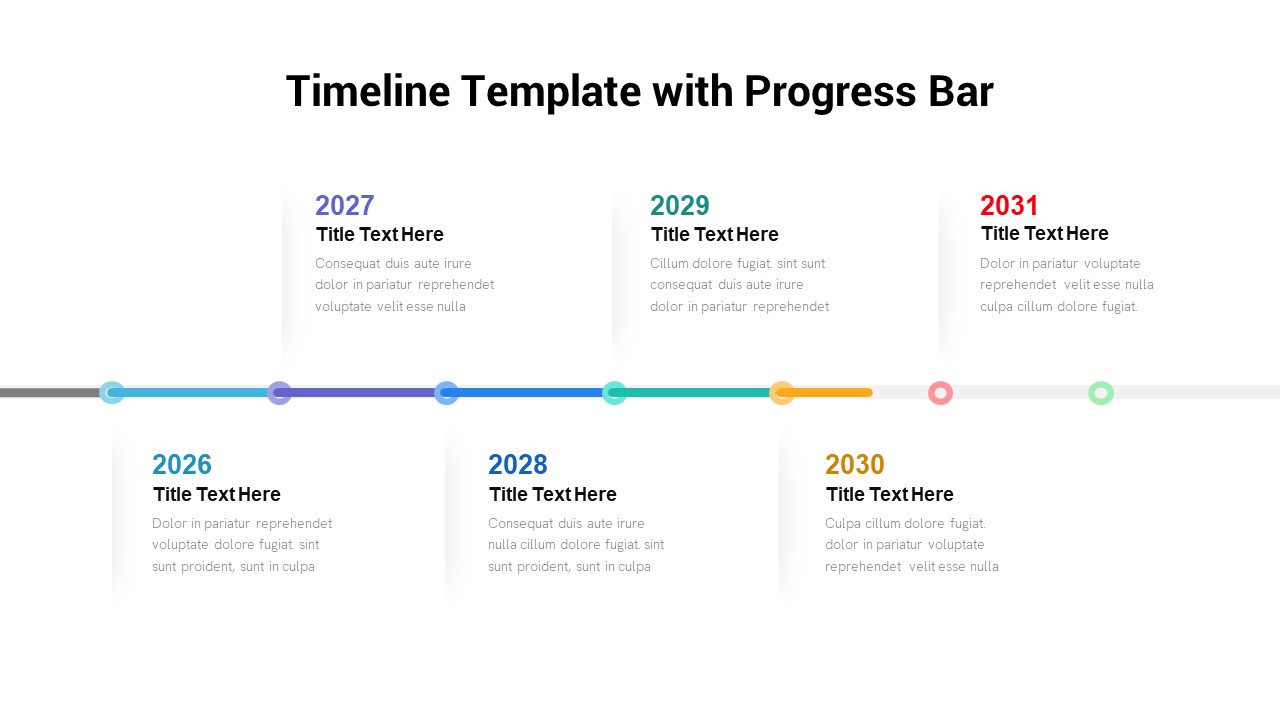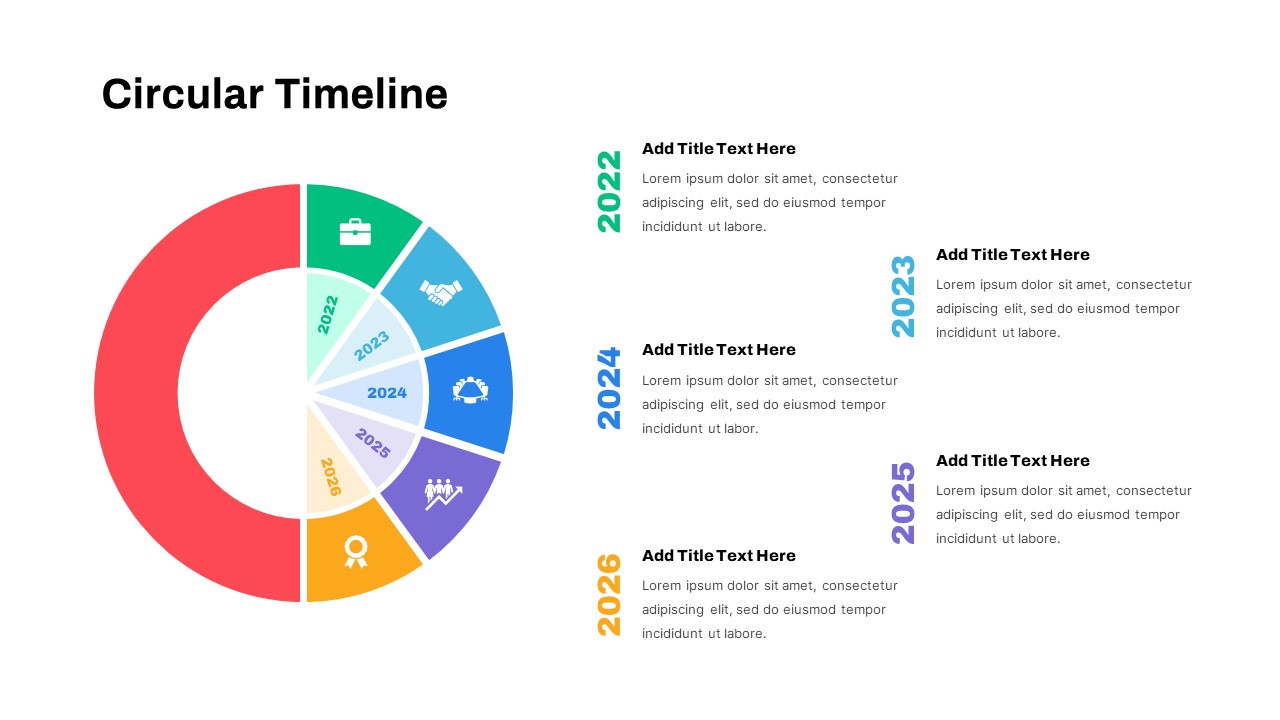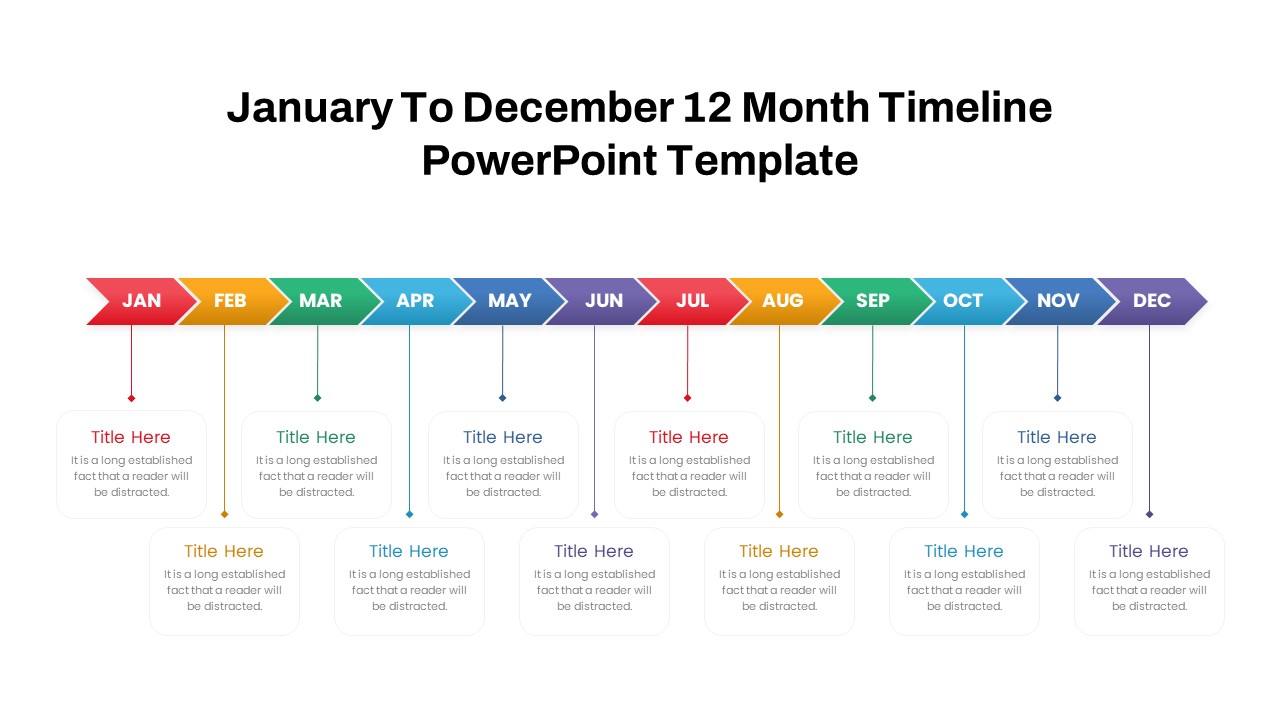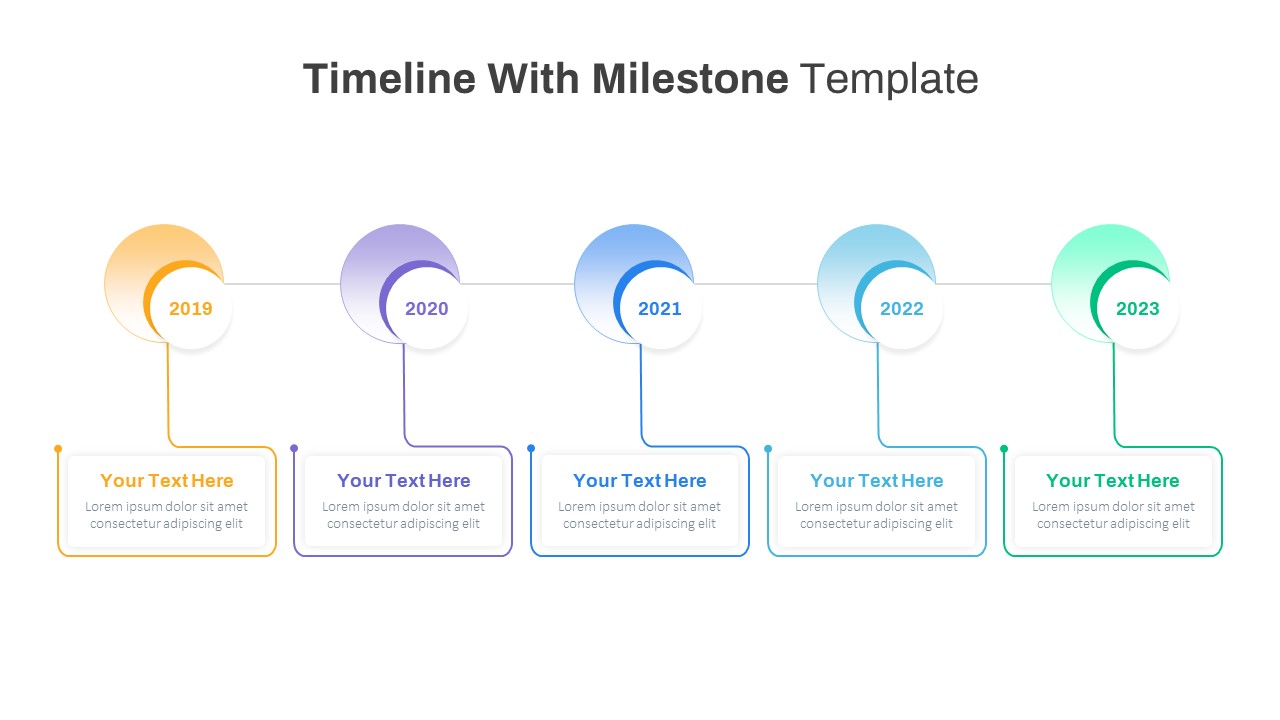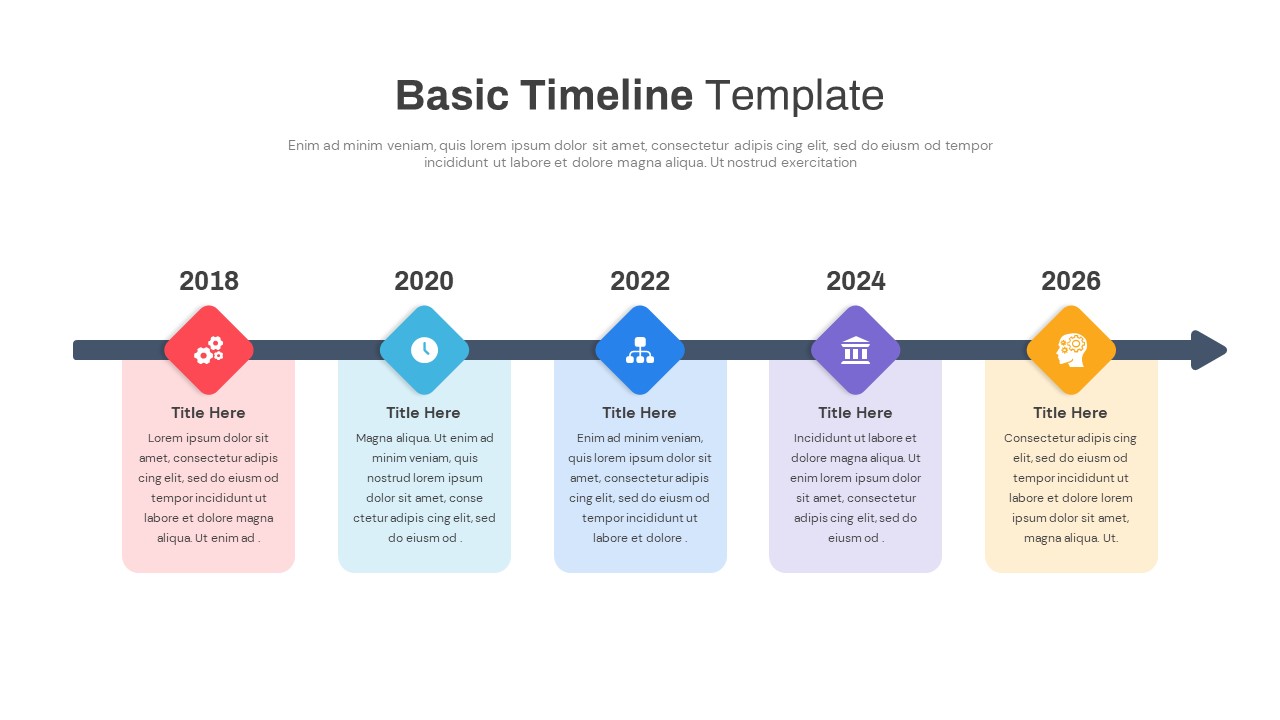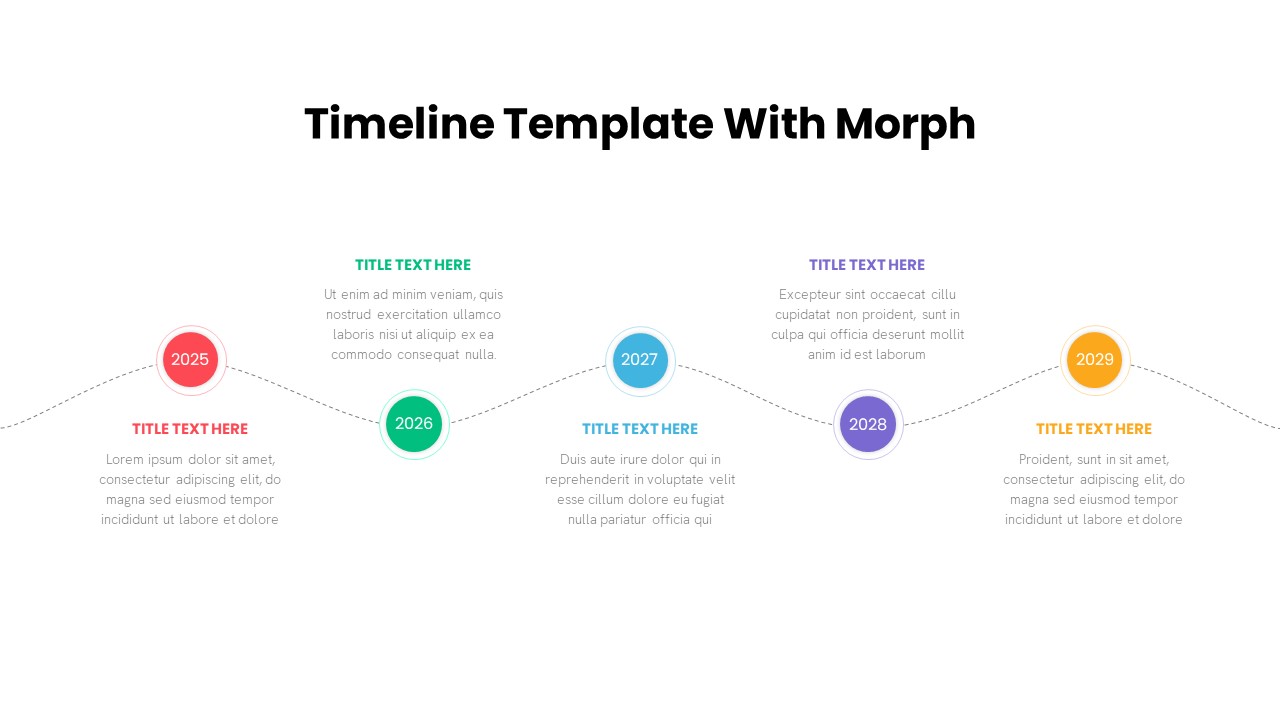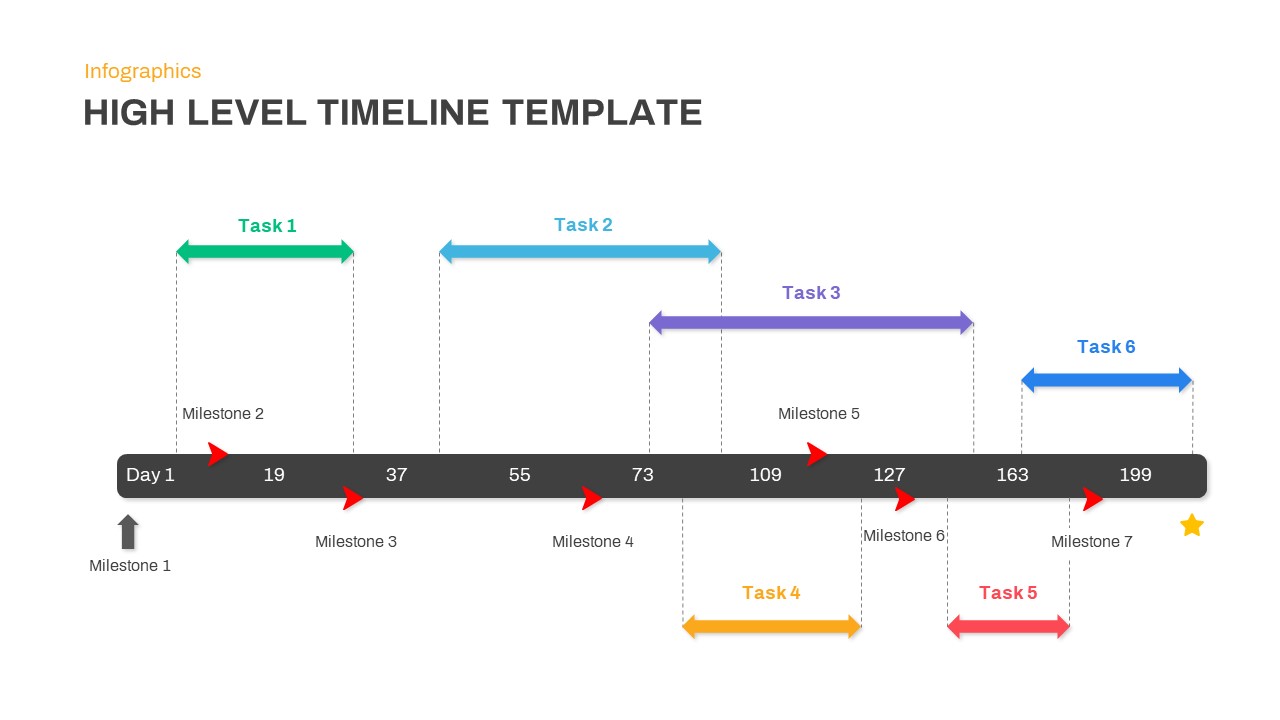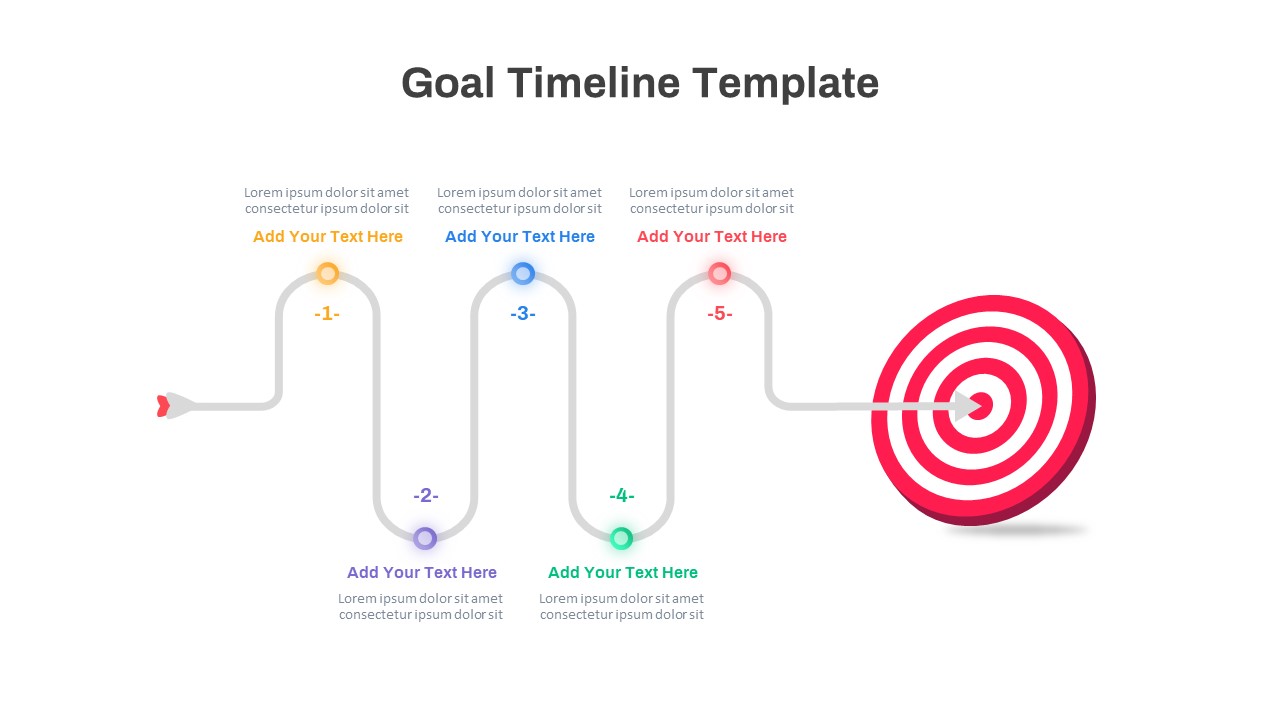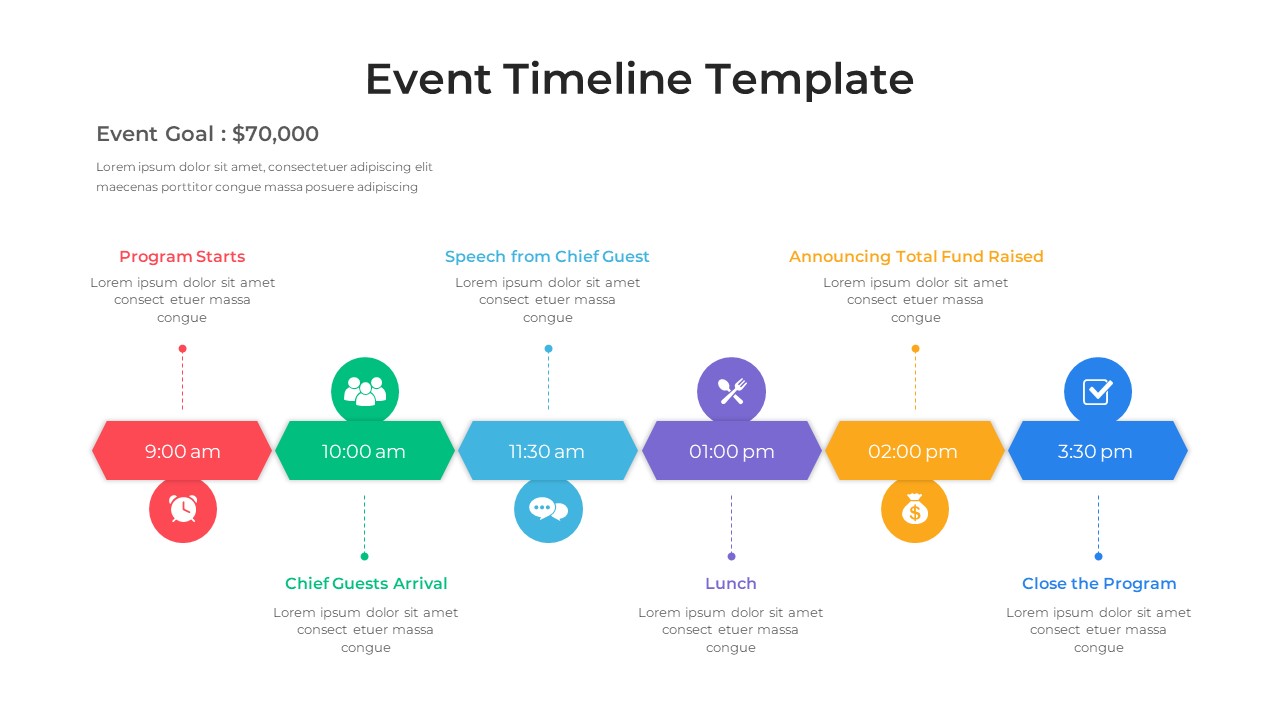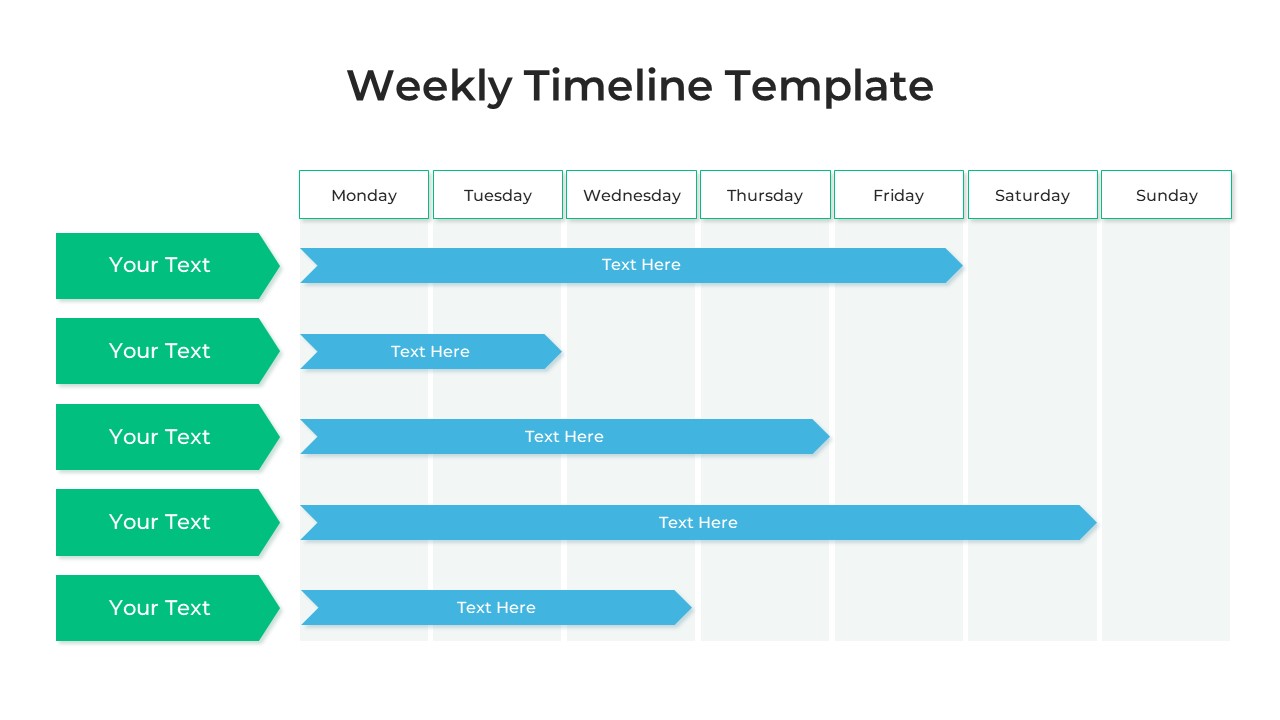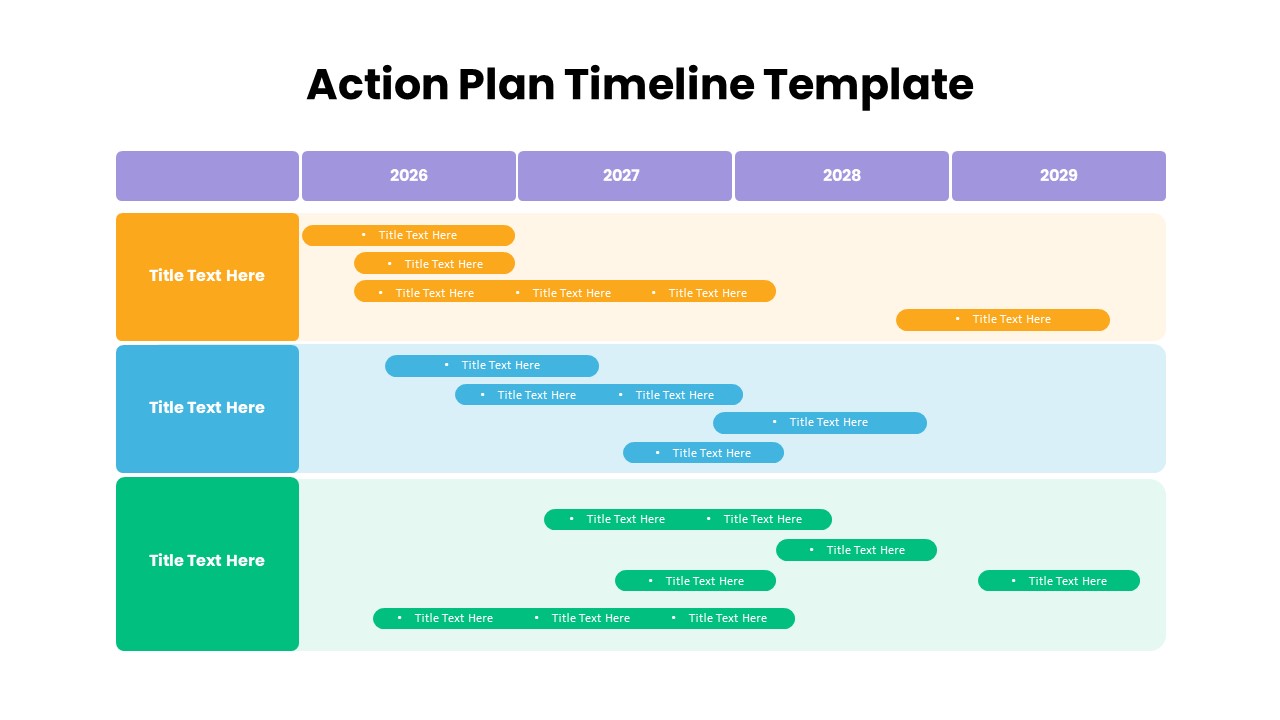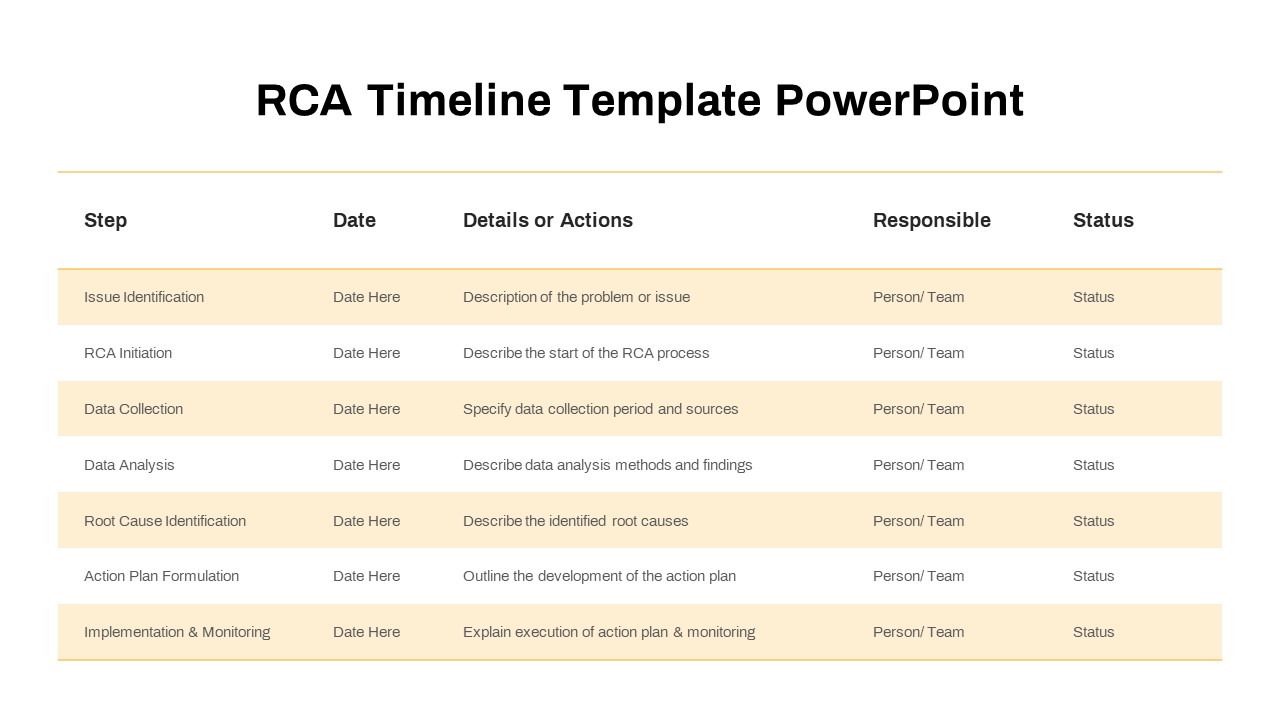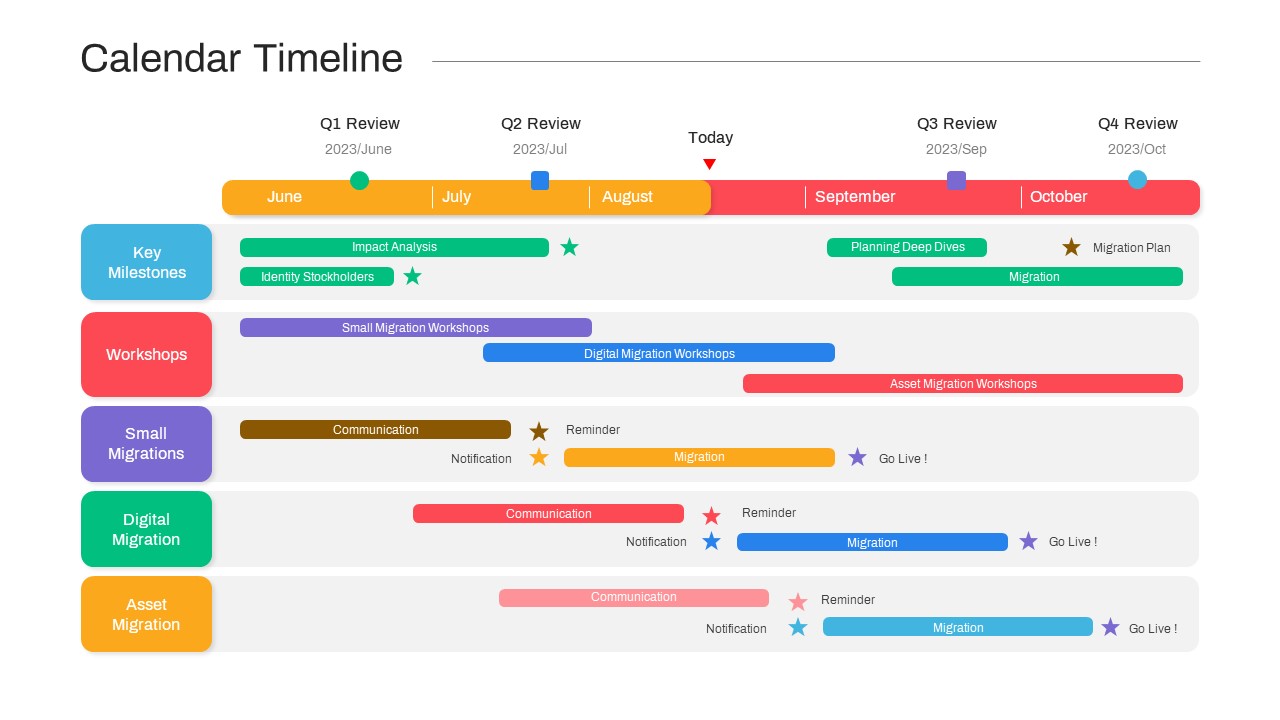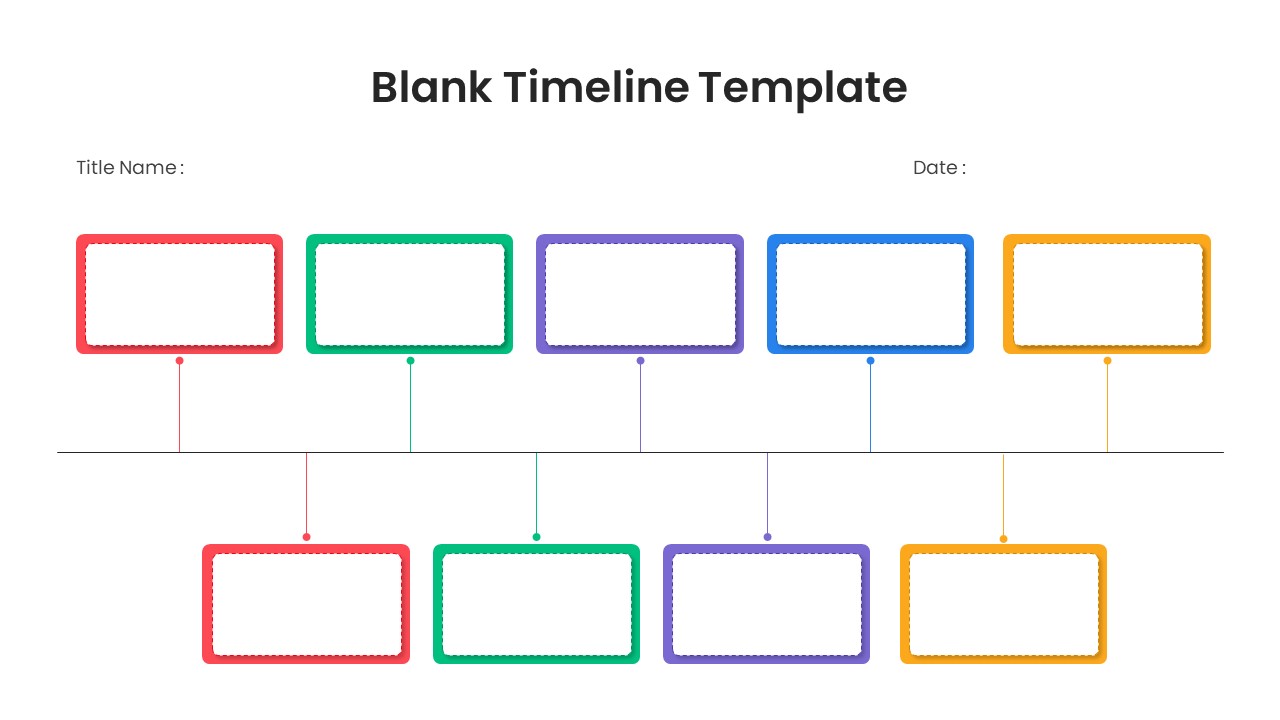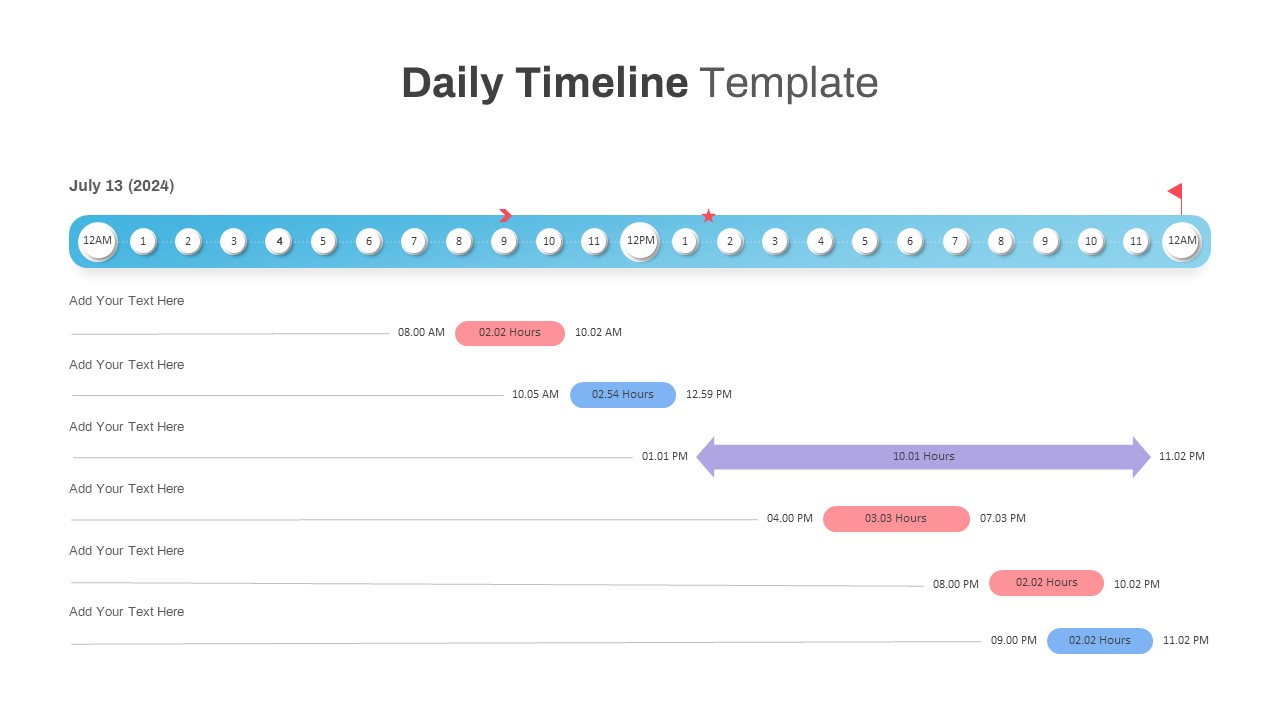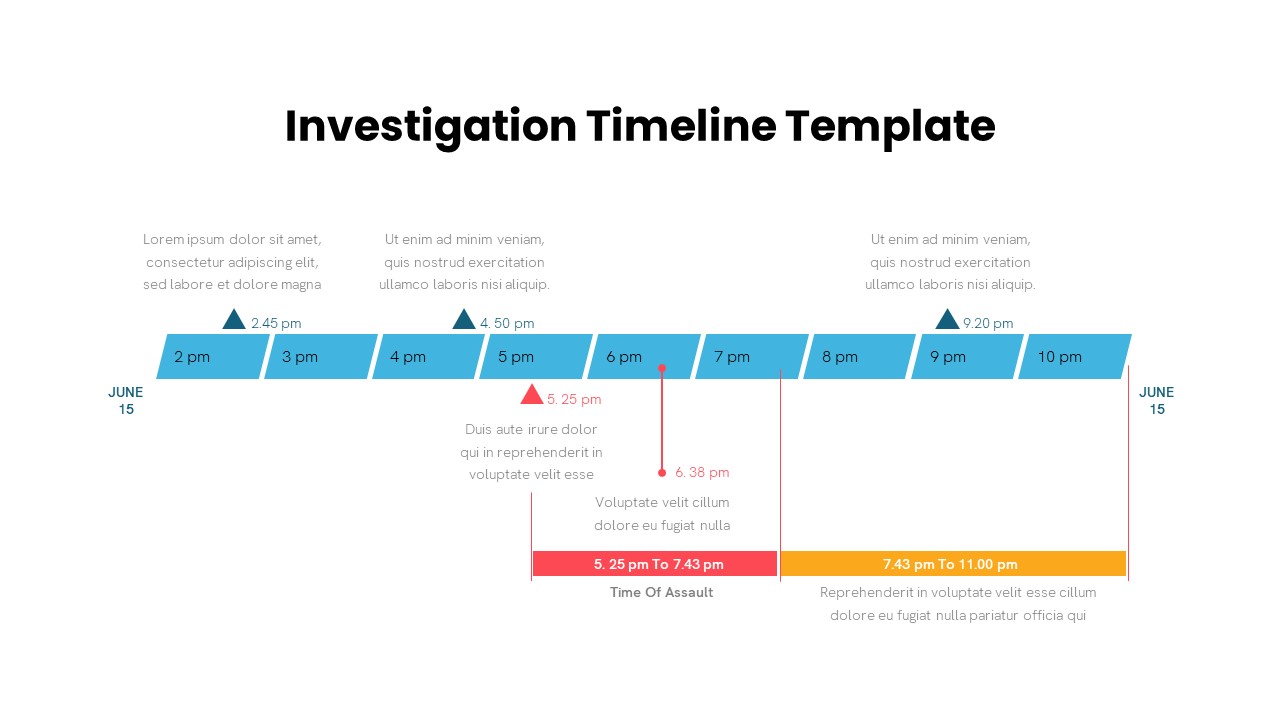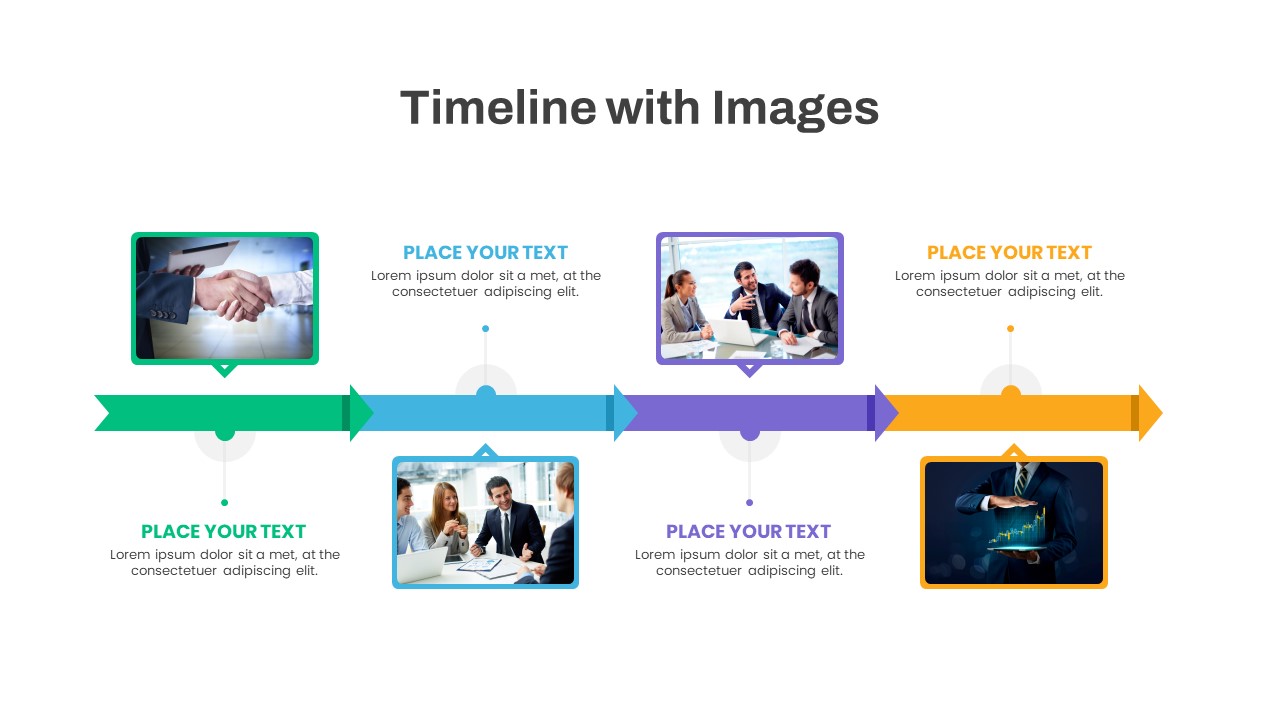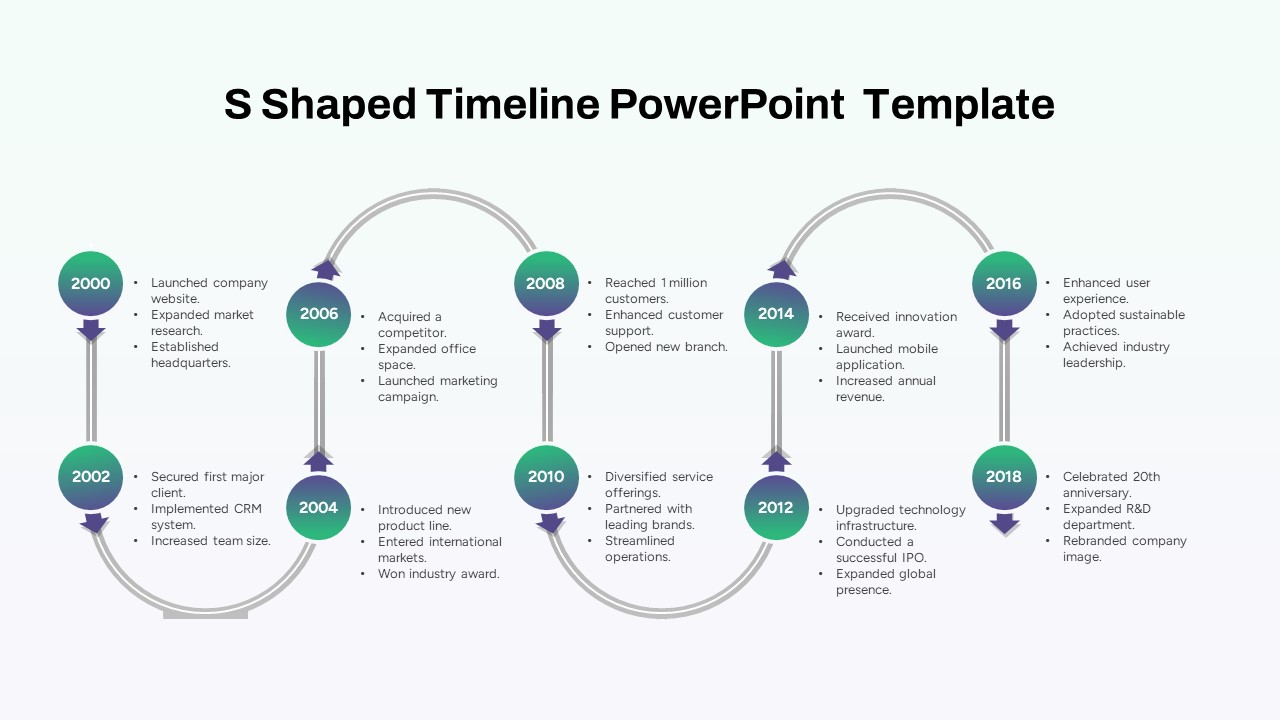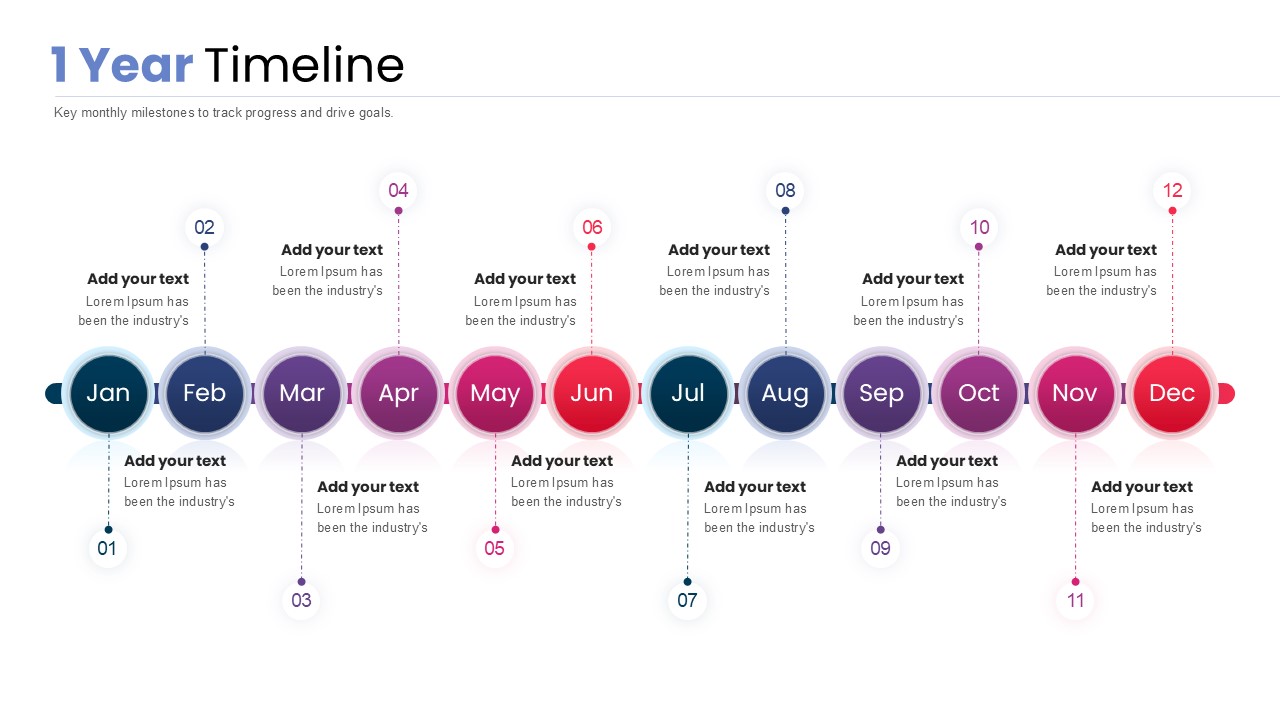Timeline Infographic Template for PowerPoint Presentation
Timeline Infographic PowerPoint Template
Timeline infographics are suitable to show the chronology of any development. Normally, timelines are designed in a horizontal or parallel layout. But his design is a unique vertical timeline template that makes a difference from other common timeline roadmap PowerPoint templates. However, the vertical image with text callouts will consume any topic without discriminating the subjects that you want to convey. The timeline image resembles a lighthouse, so you can add any directional principles that guide the people with ethics and morality. Besides, the presentation of marine laws and international migratory principles are also perfect with the vertical PowerPoint timeline. The red, white color mixture and the ribbon callouts are the main attractive features of the PowerPoint slide. The intermittent using of the color is the major highlight of the diagram which will surely show the capability of capturing audience attention.
If you creating a presentation using modern ppt templates that will ensure your viewers are on the right track. Otherwise, distractions may happen, and the entire presentation will become as waterlines. So, when you select a PowerPoint design from a PowerPoint provider, should try to understand whether that particular design is matching with your content and how do it appear before a viewer. This artistic timeline infographic ppt is perfect to show modern managerial concepts or business process development with business strategies. Company vision and mission presentation or meeting agenda presentation is intact with the PowerPoint roadmap. The template is featured to show past present and future occurrence of an organization in a chronology.
Timeline infographic PowerPoint will be an attractive one in the first look. It ensures making wows in the presentation hall with your valuable topics. The template is available in different color mixtures and with two color backgrounds; frankly, it looks more attractive in the black background than the white background. If you want to change the background colors, you can alter the template using PowerPoint options. Use the 2-slide presentation design to navigate your viewers into the next level.
Access more Timeline Templates now!
Login to download this file