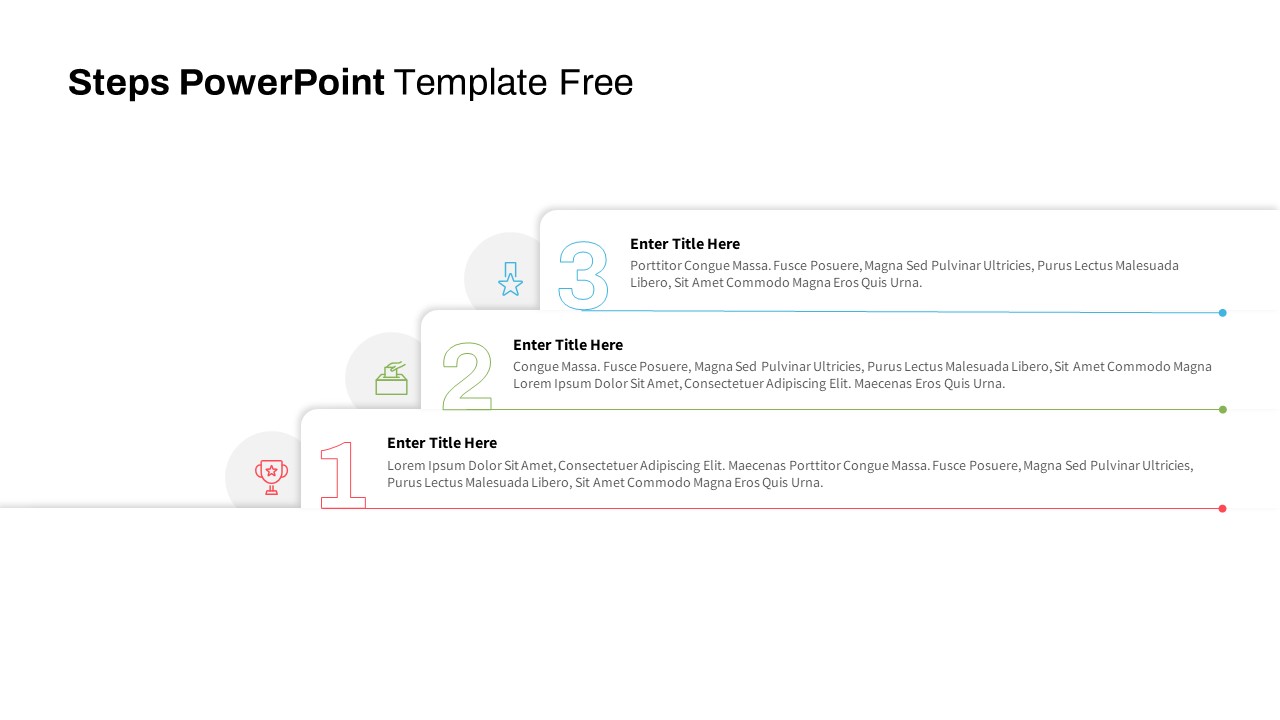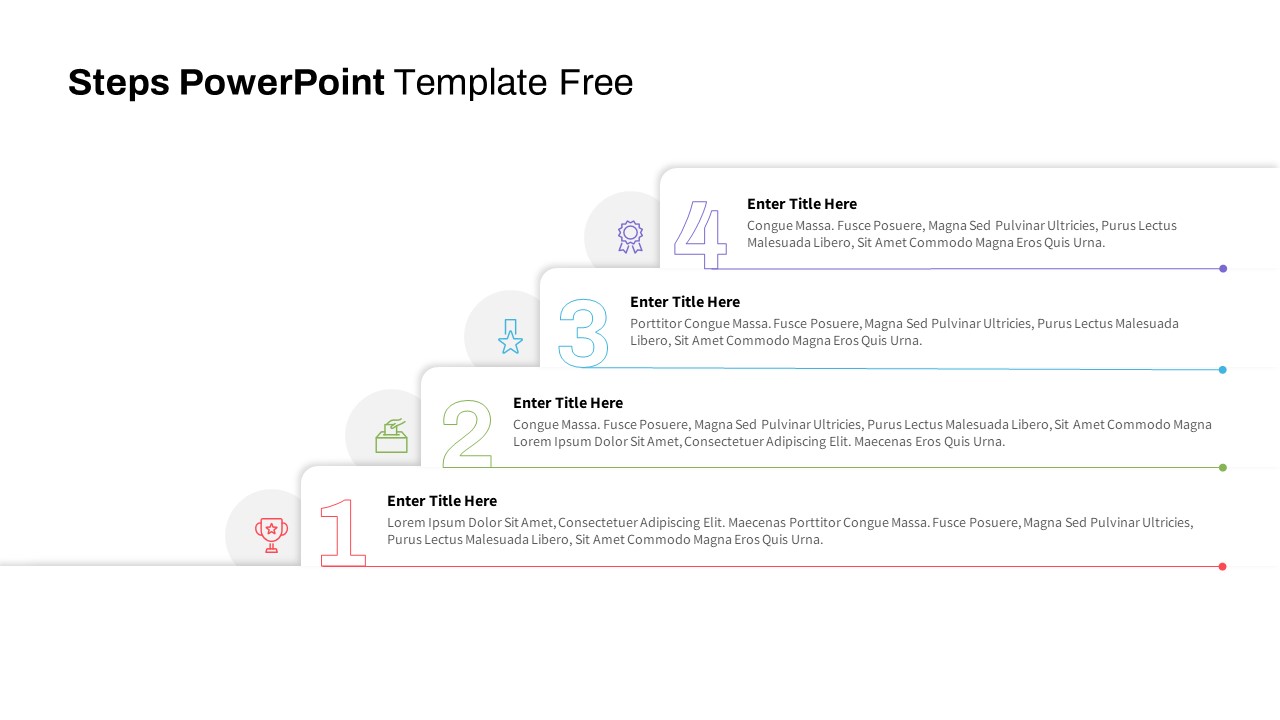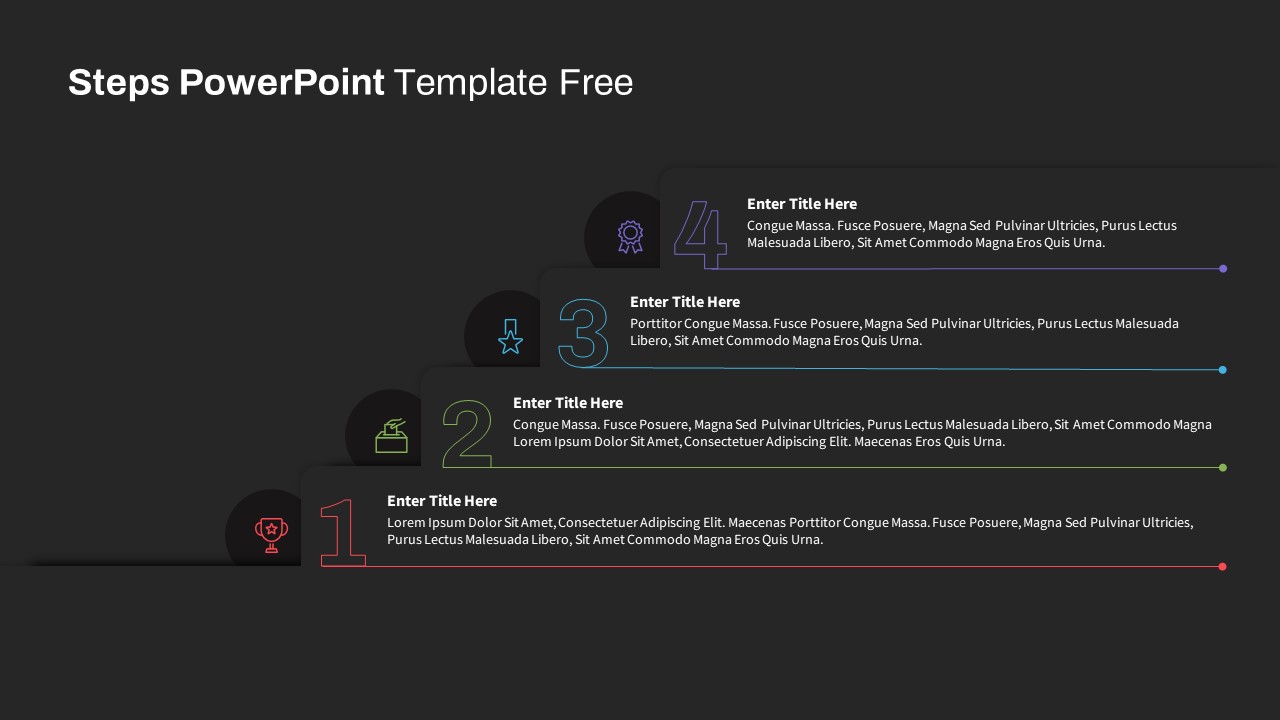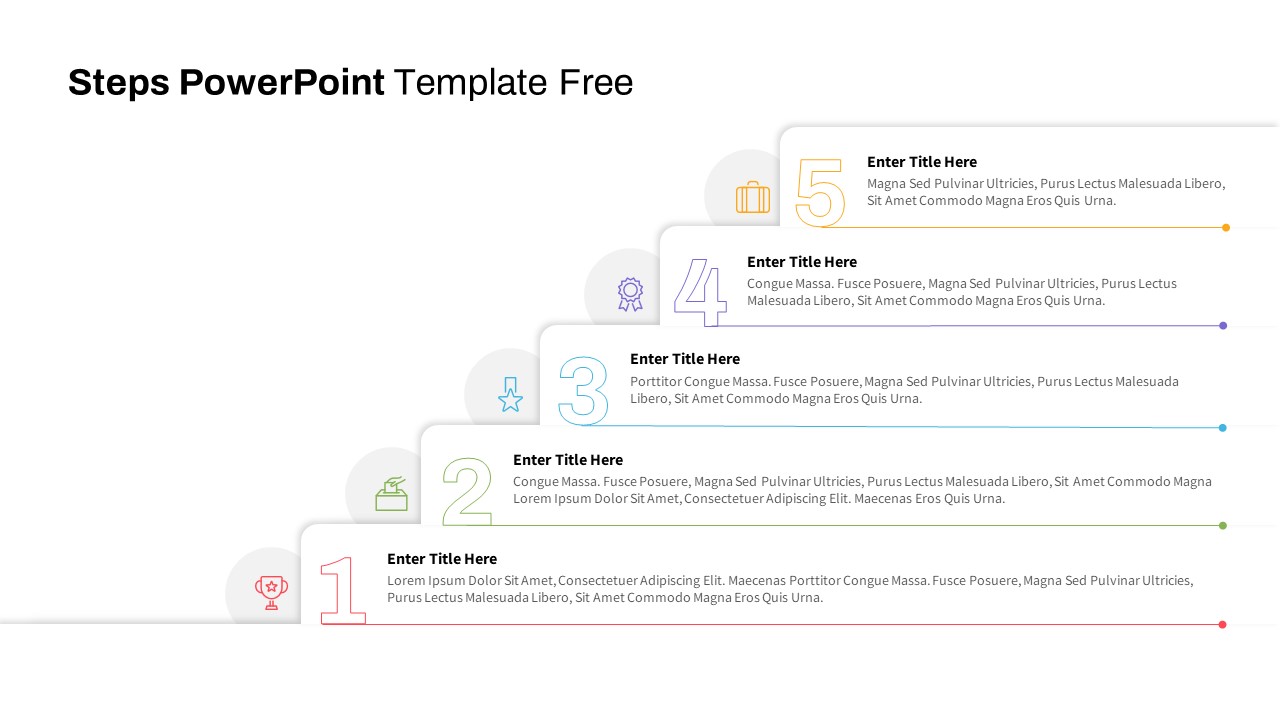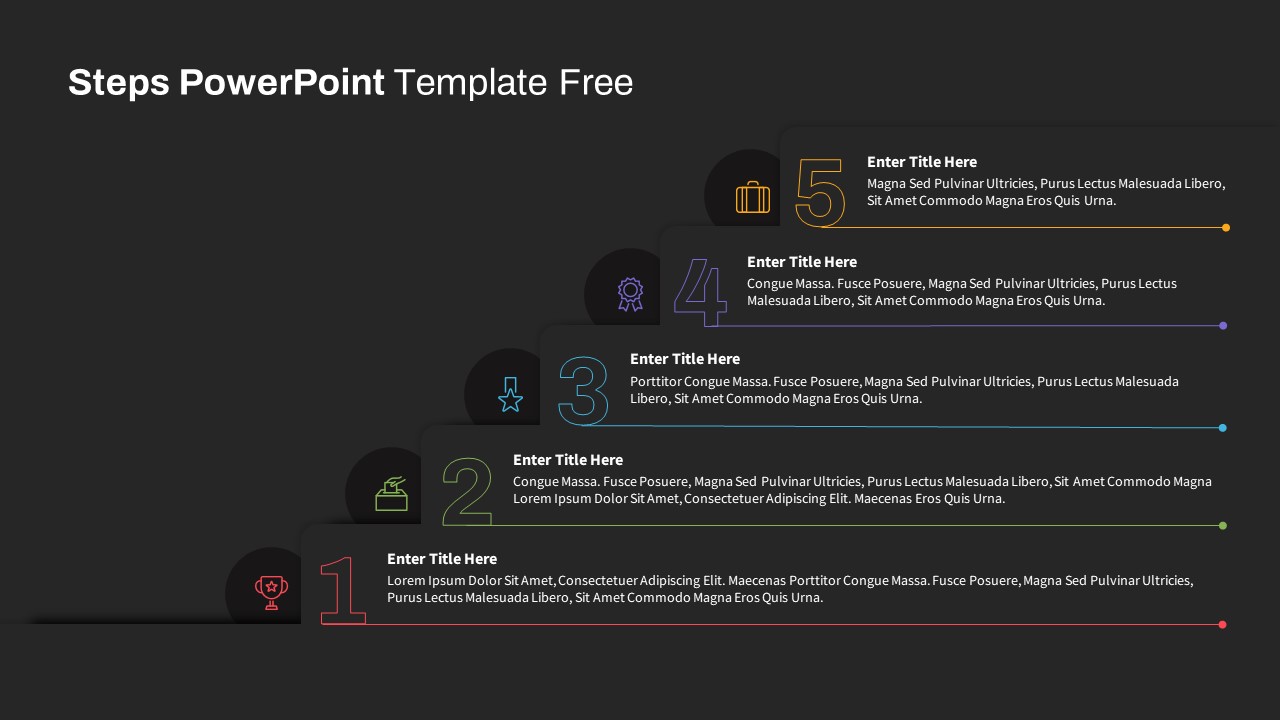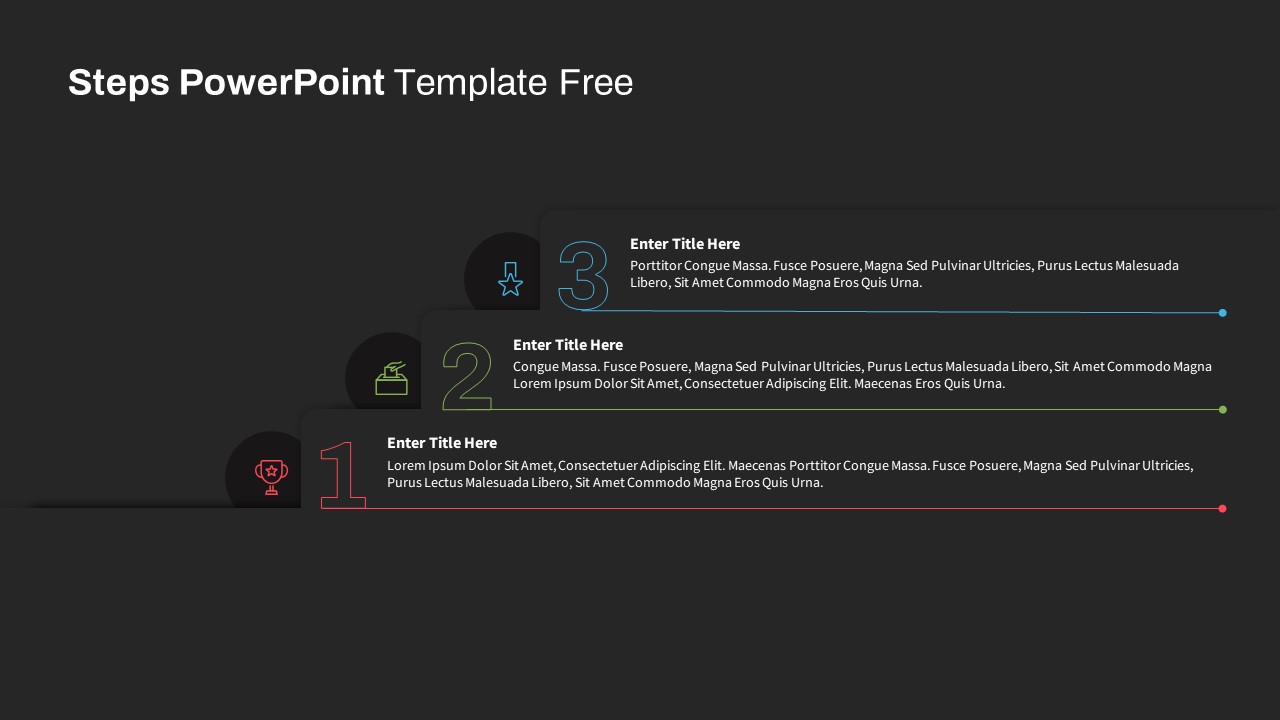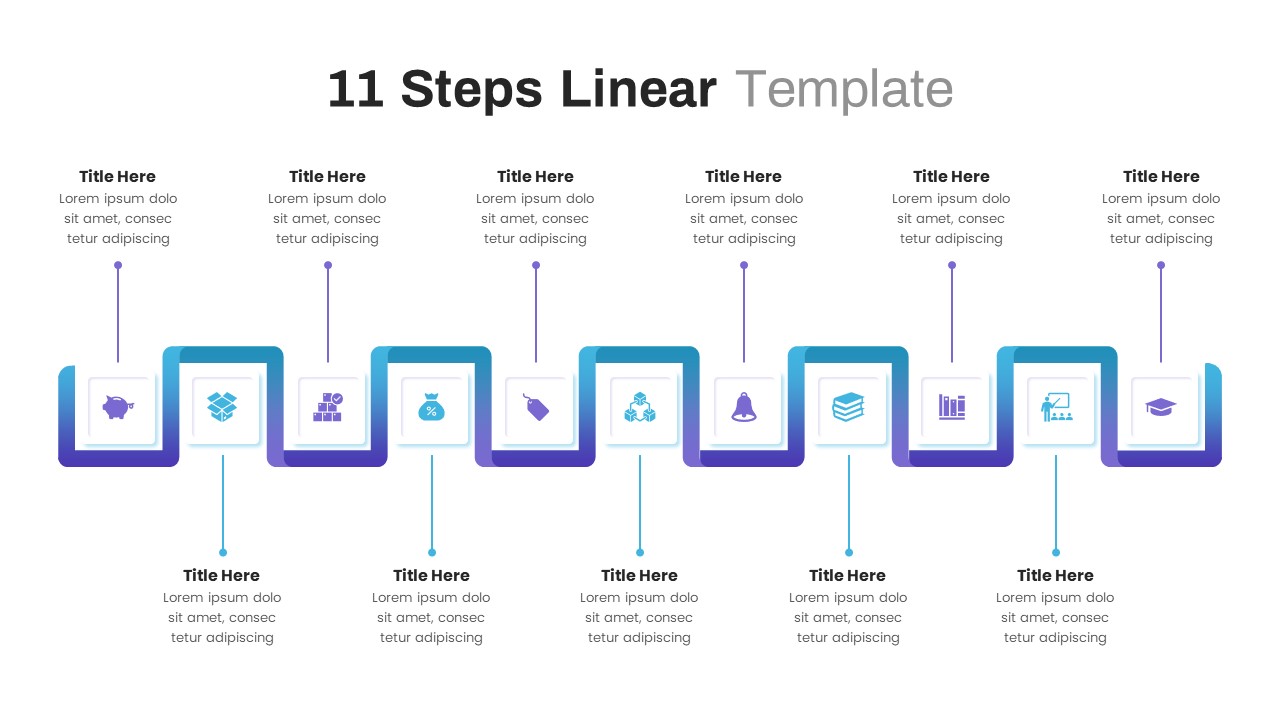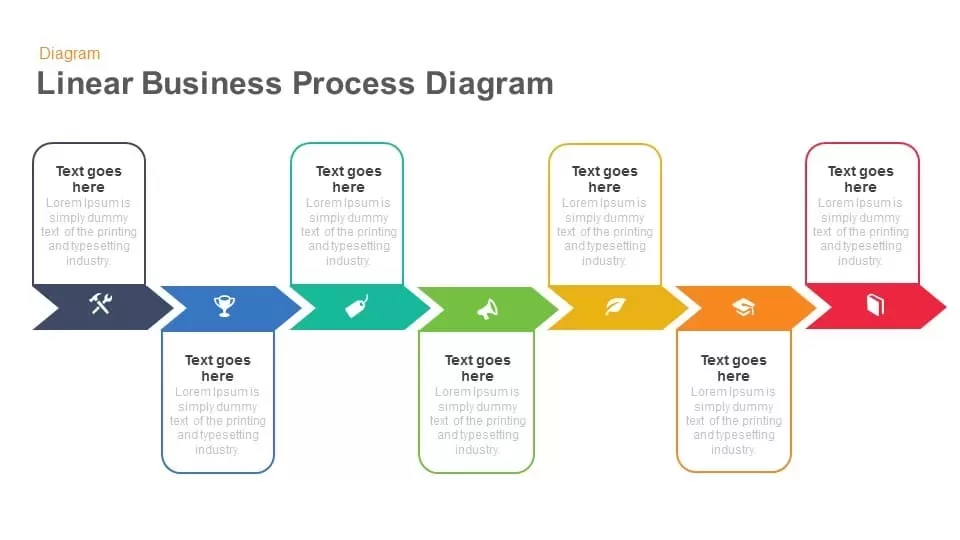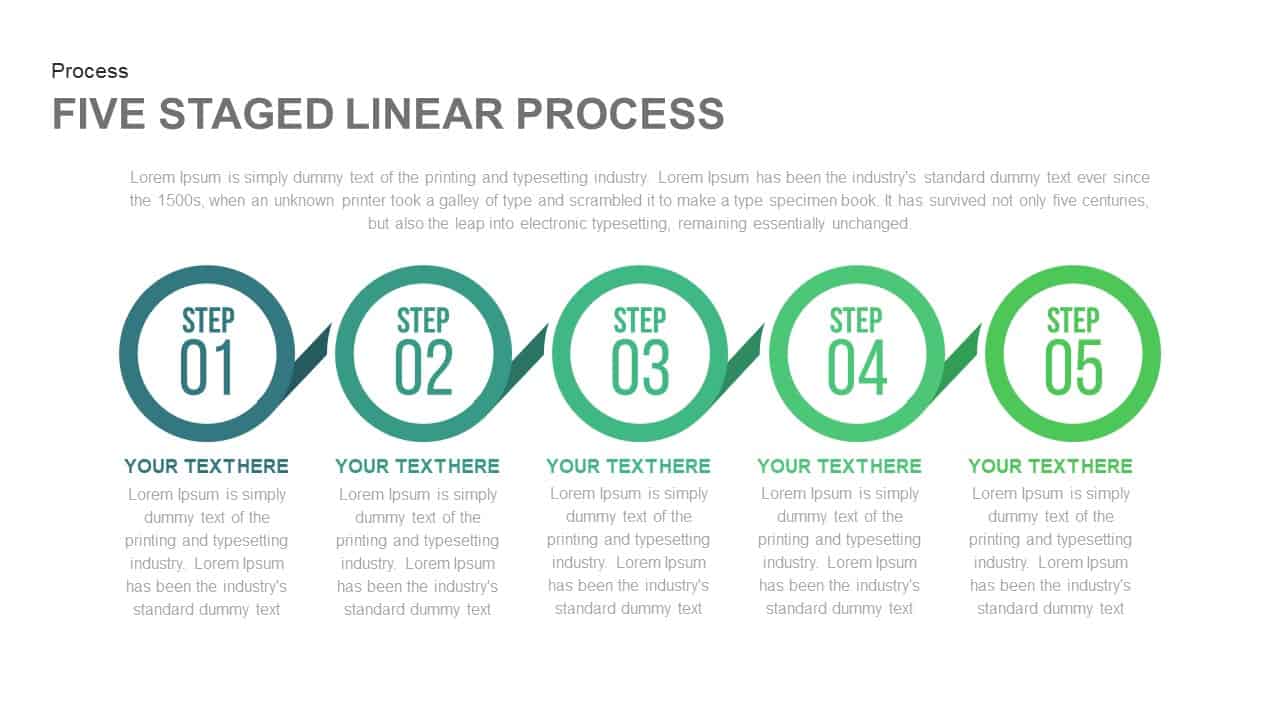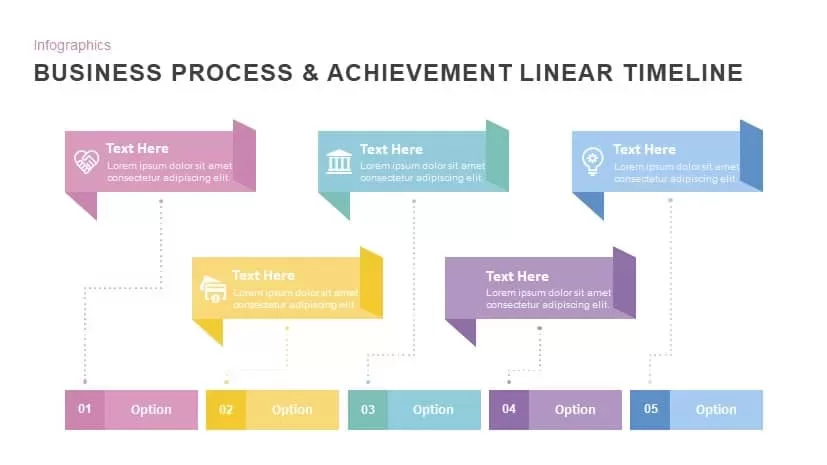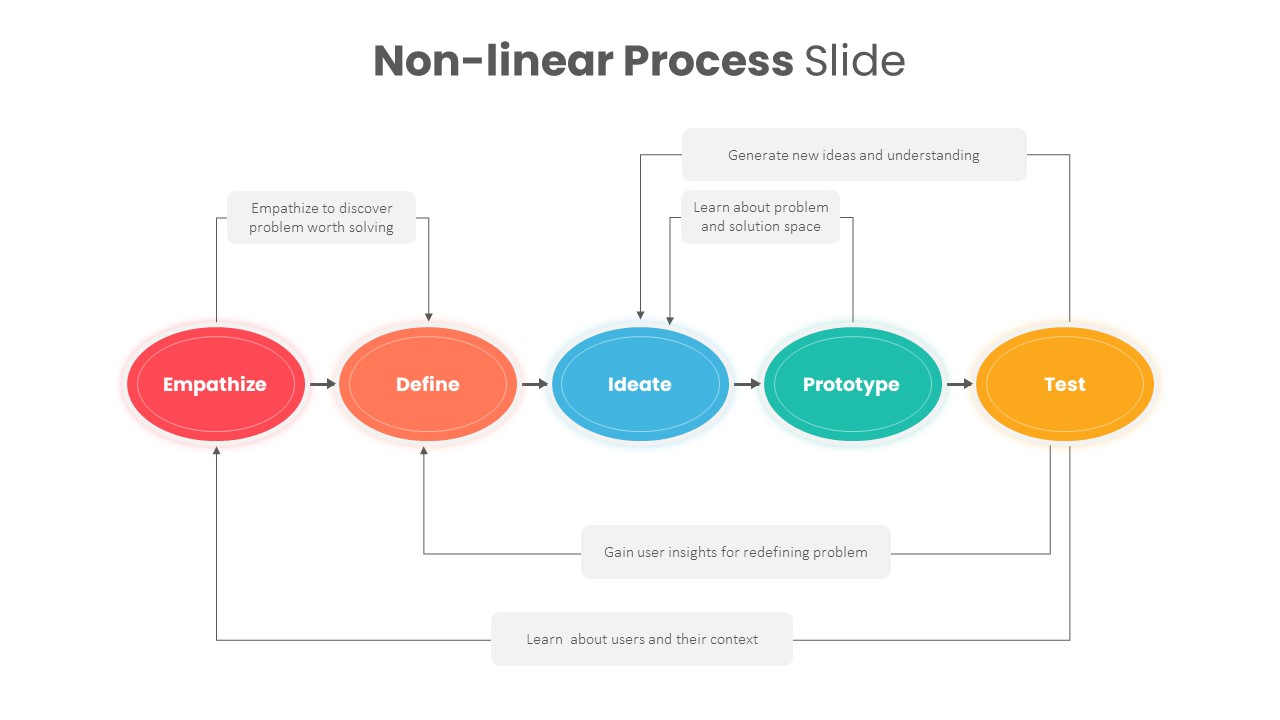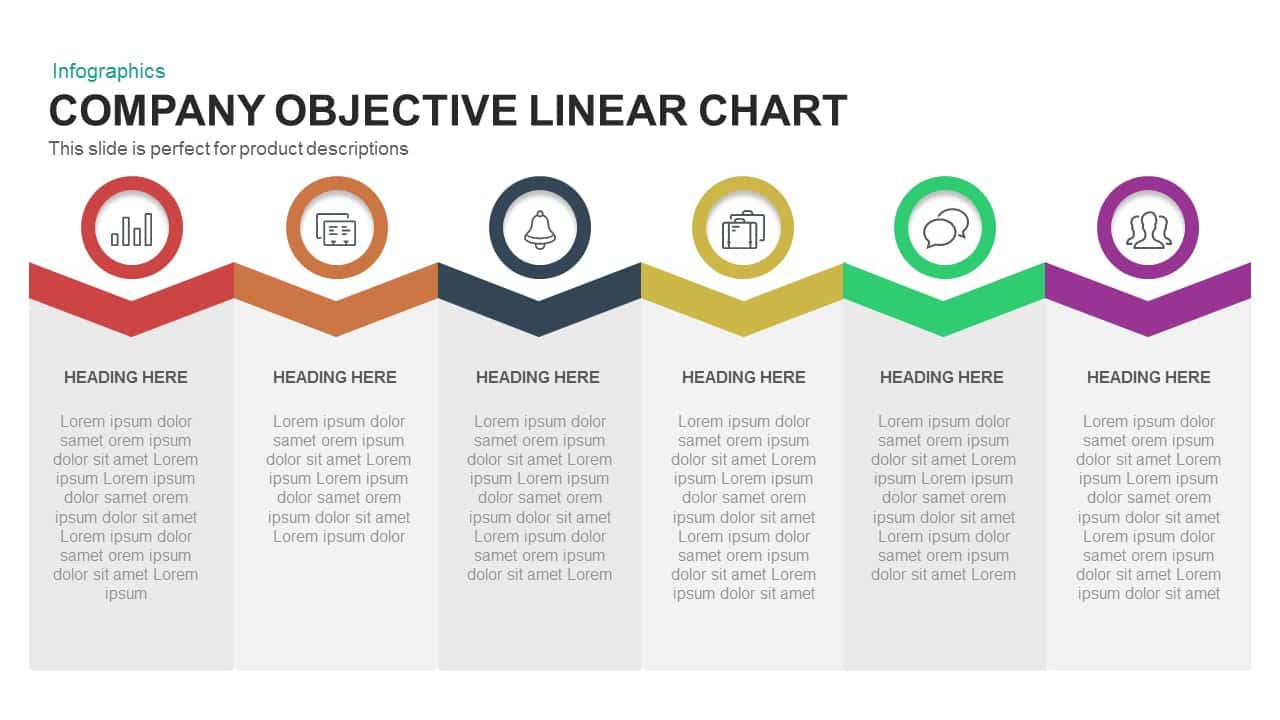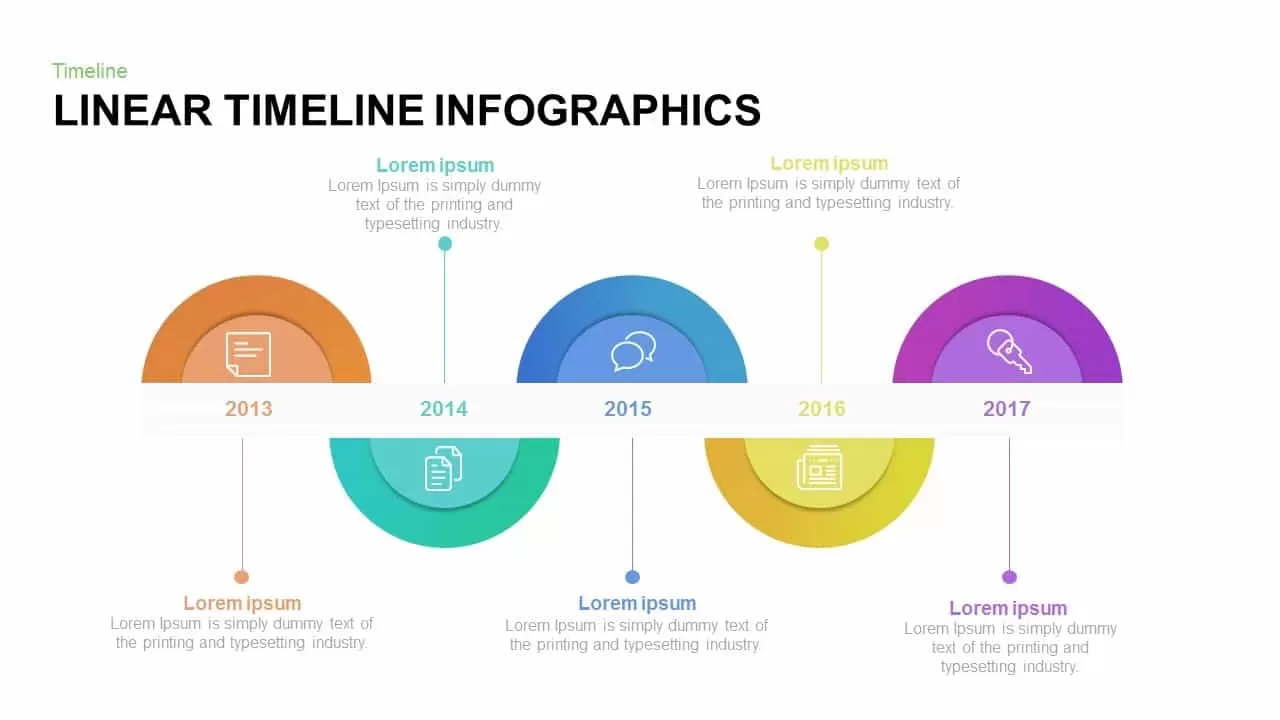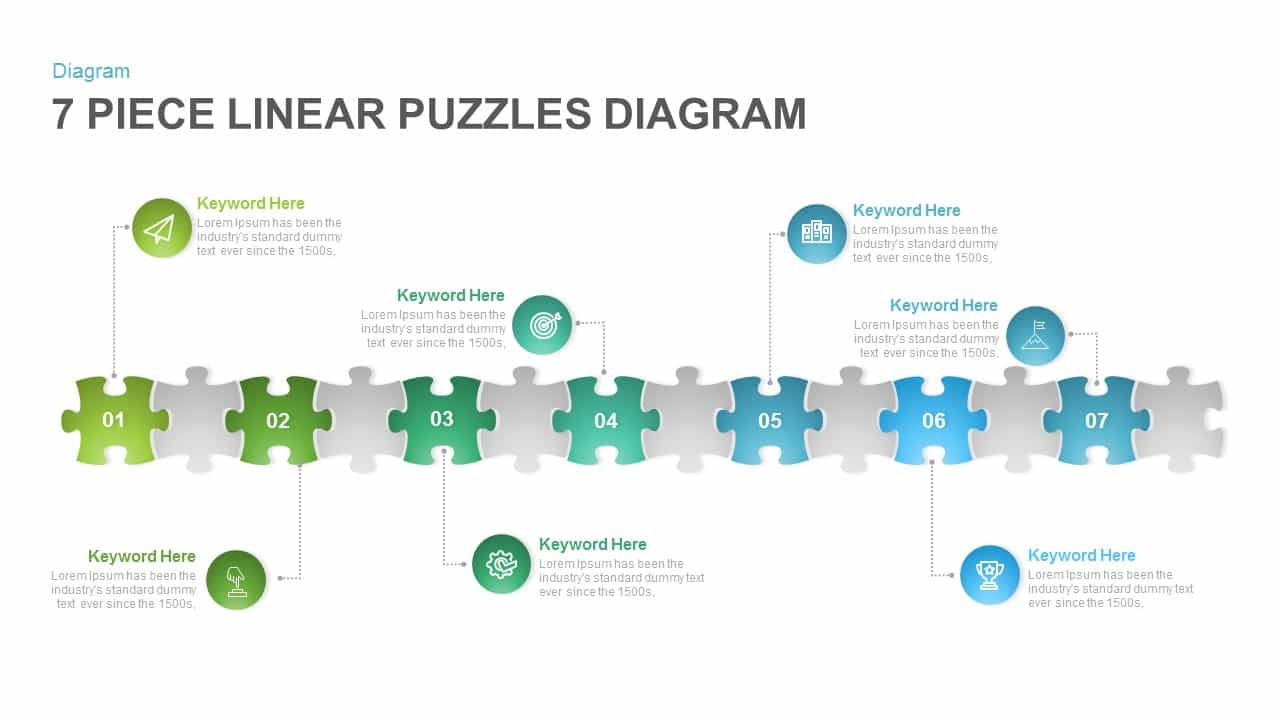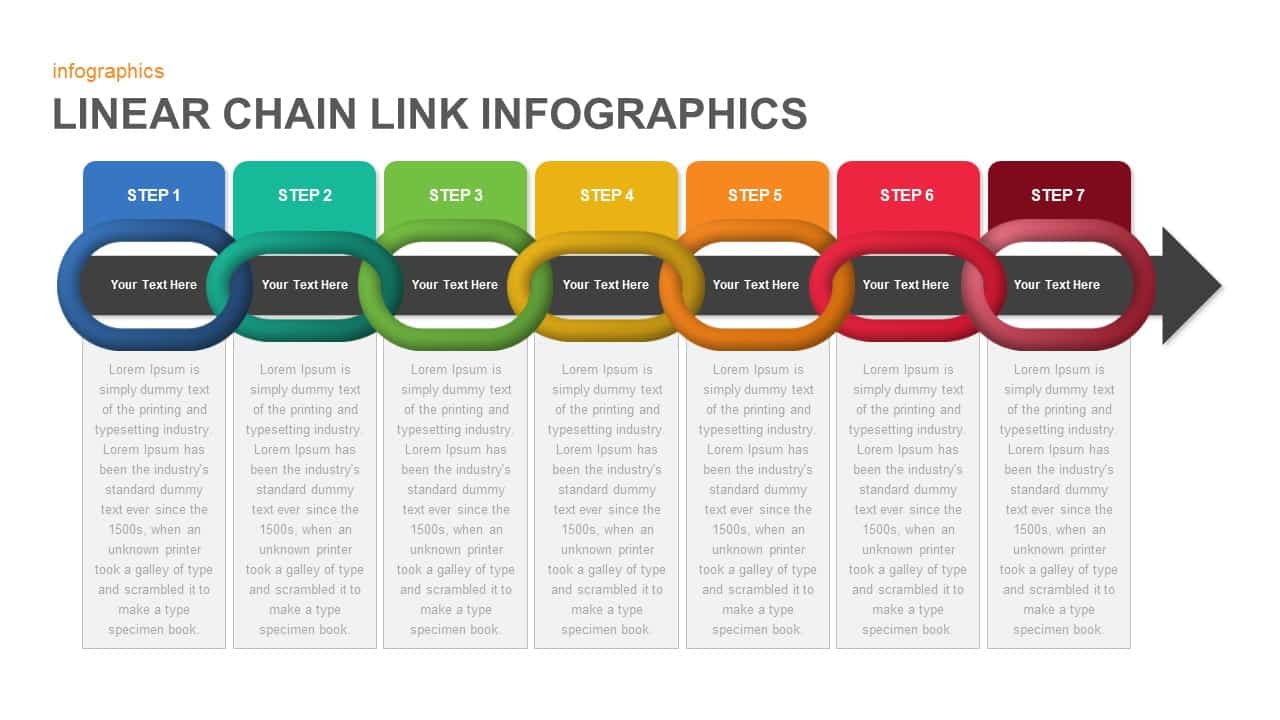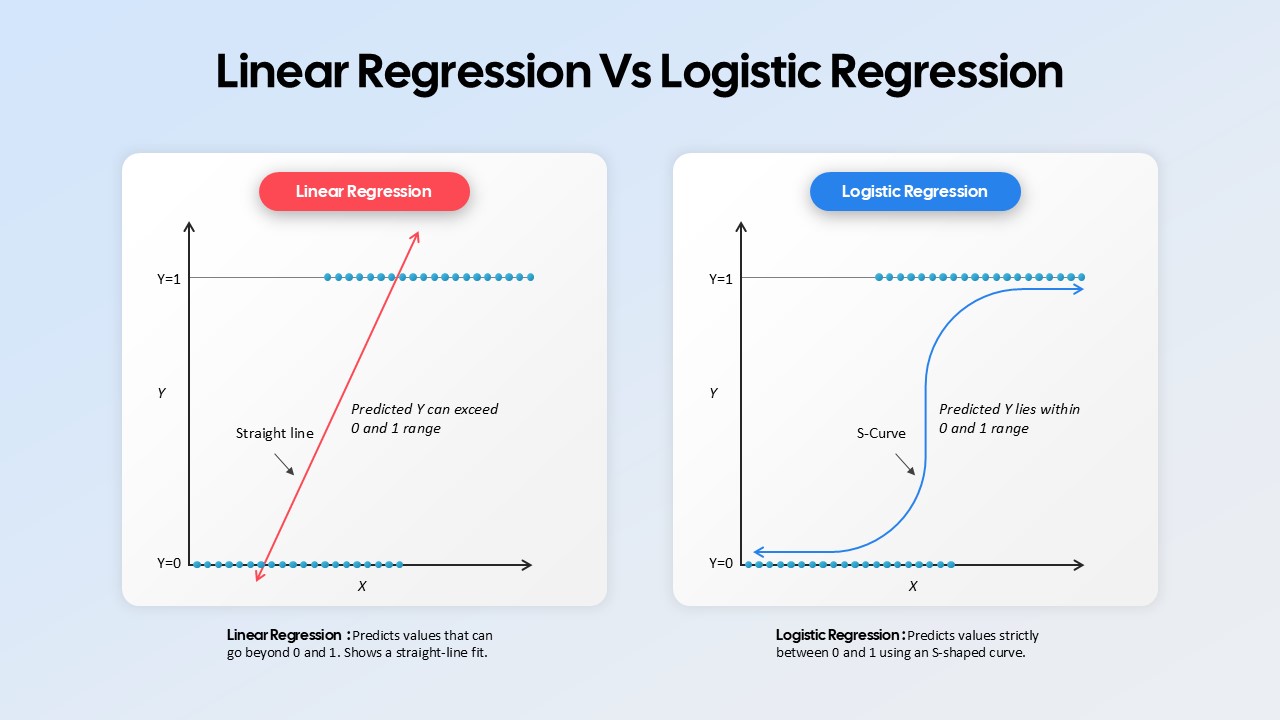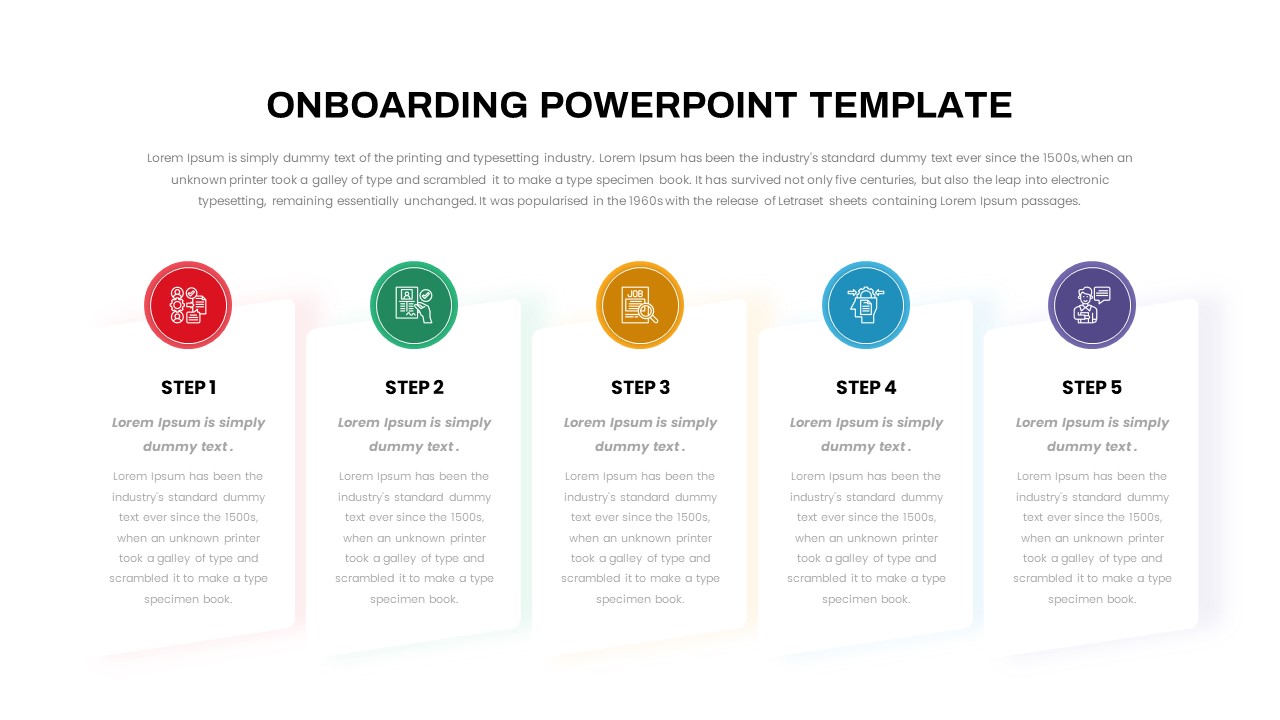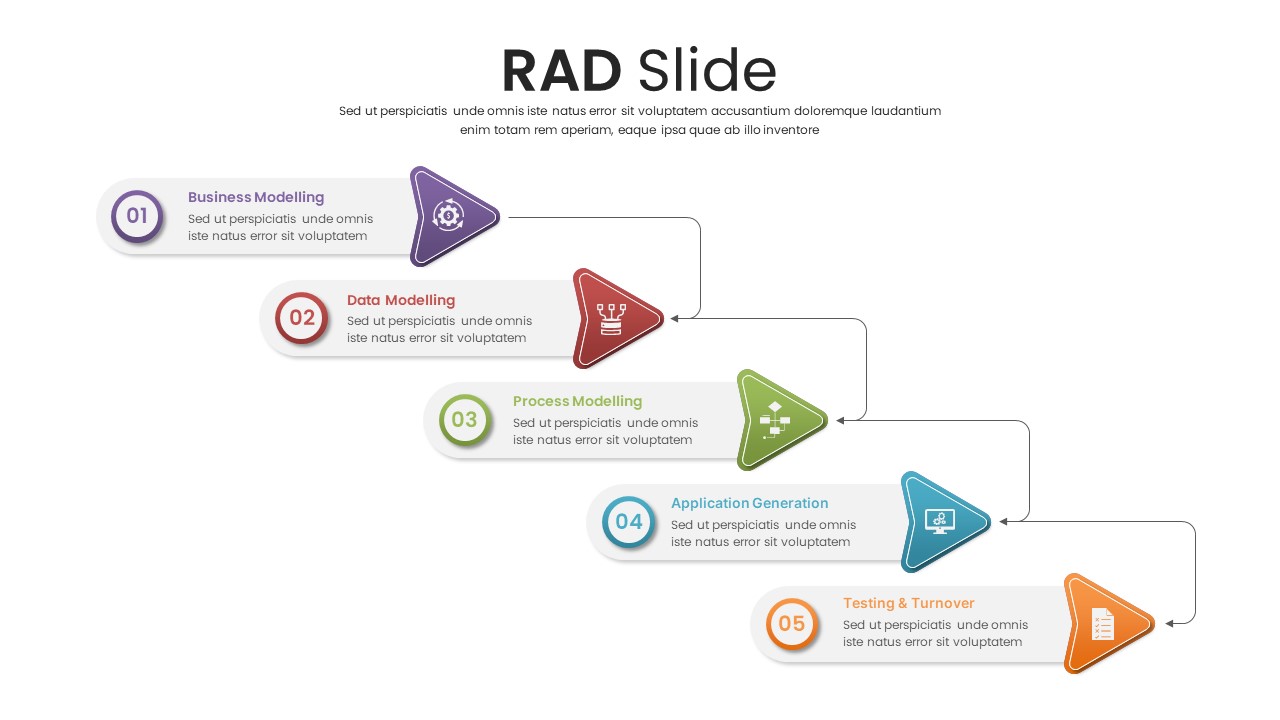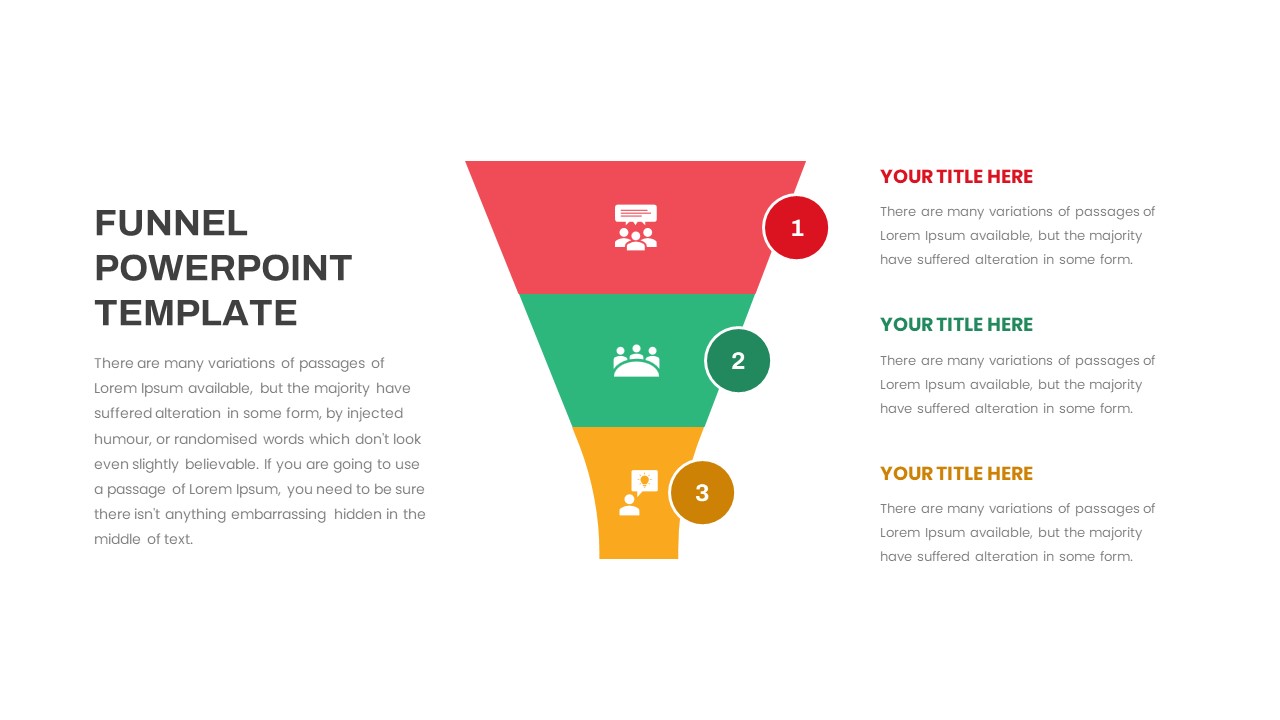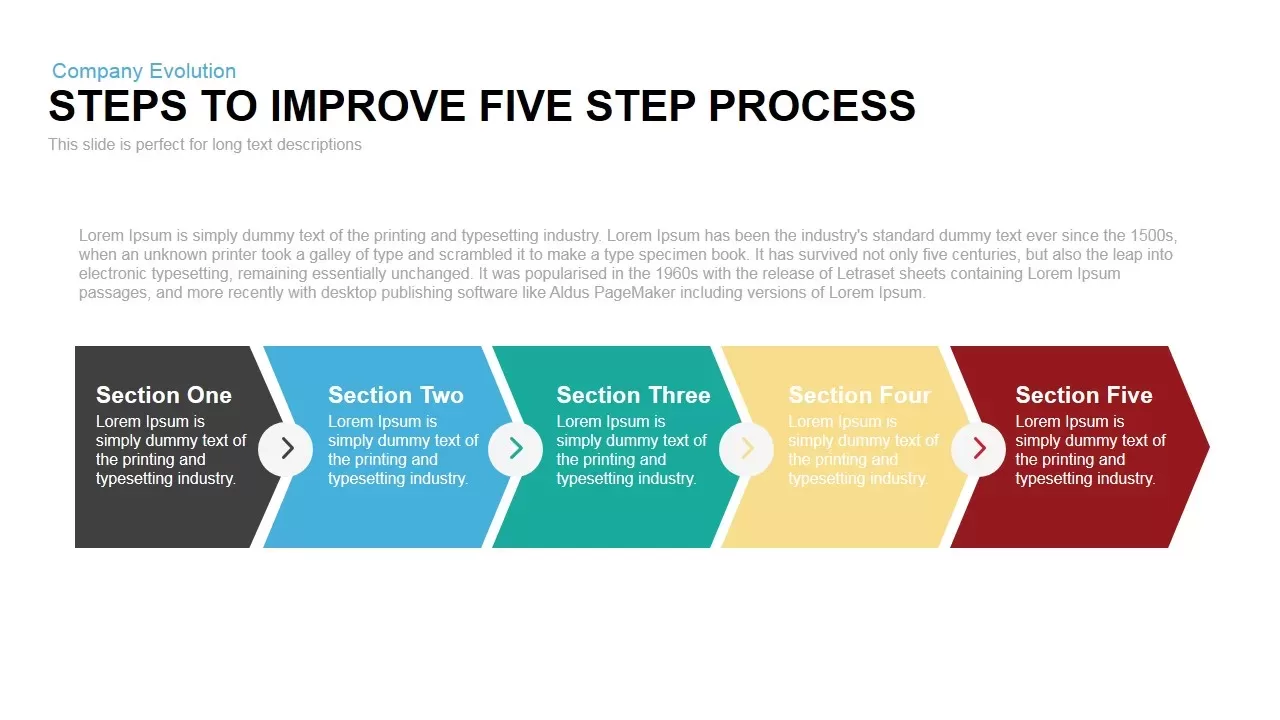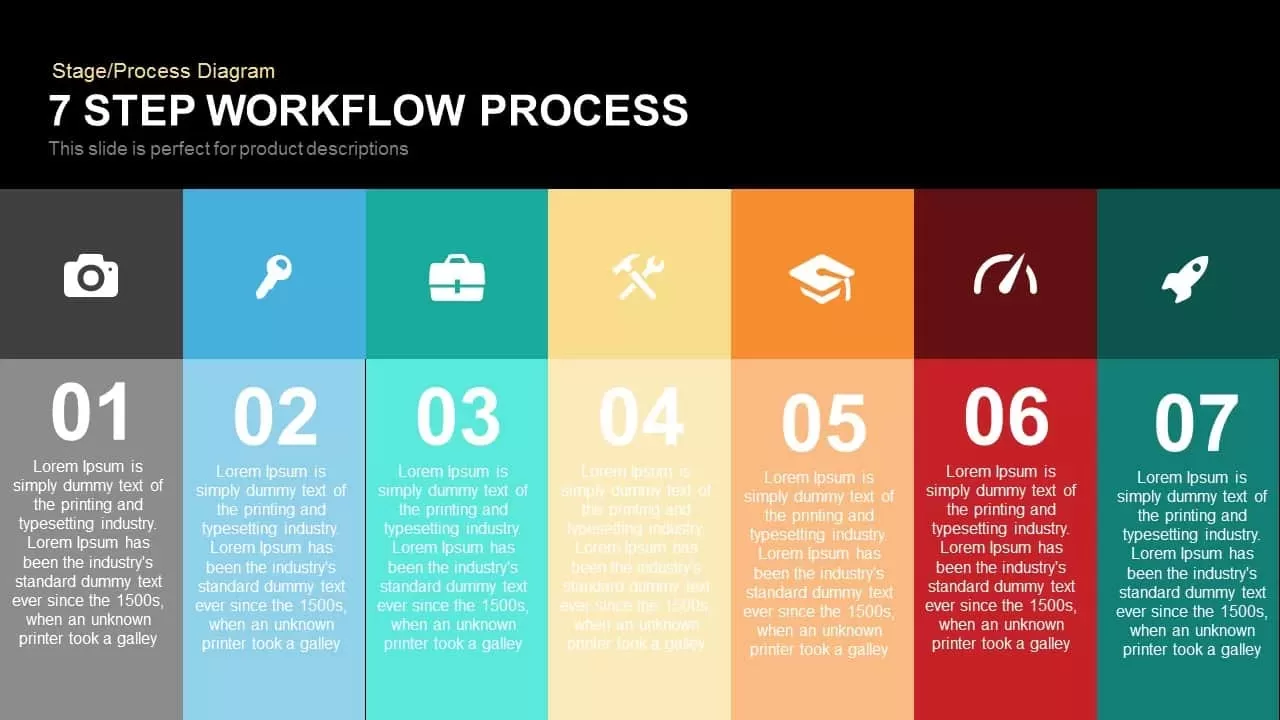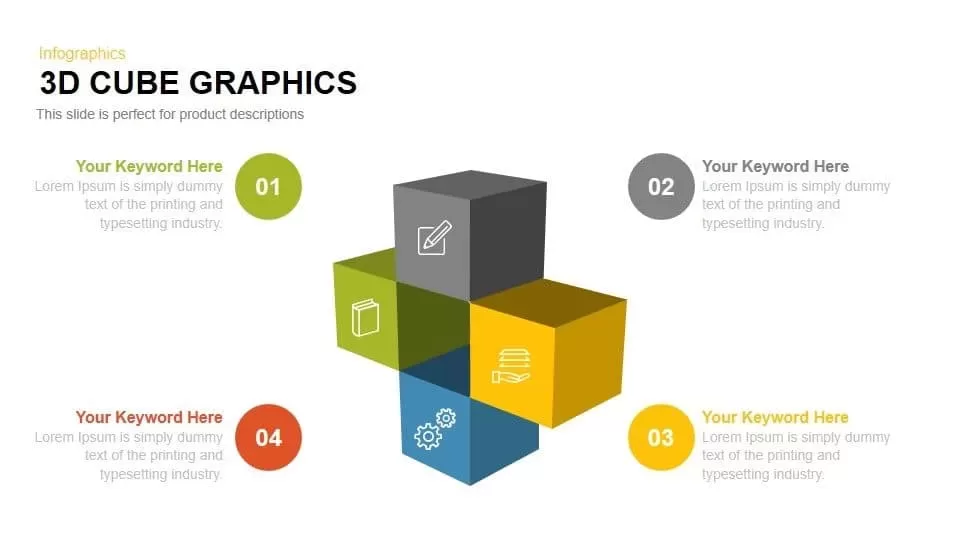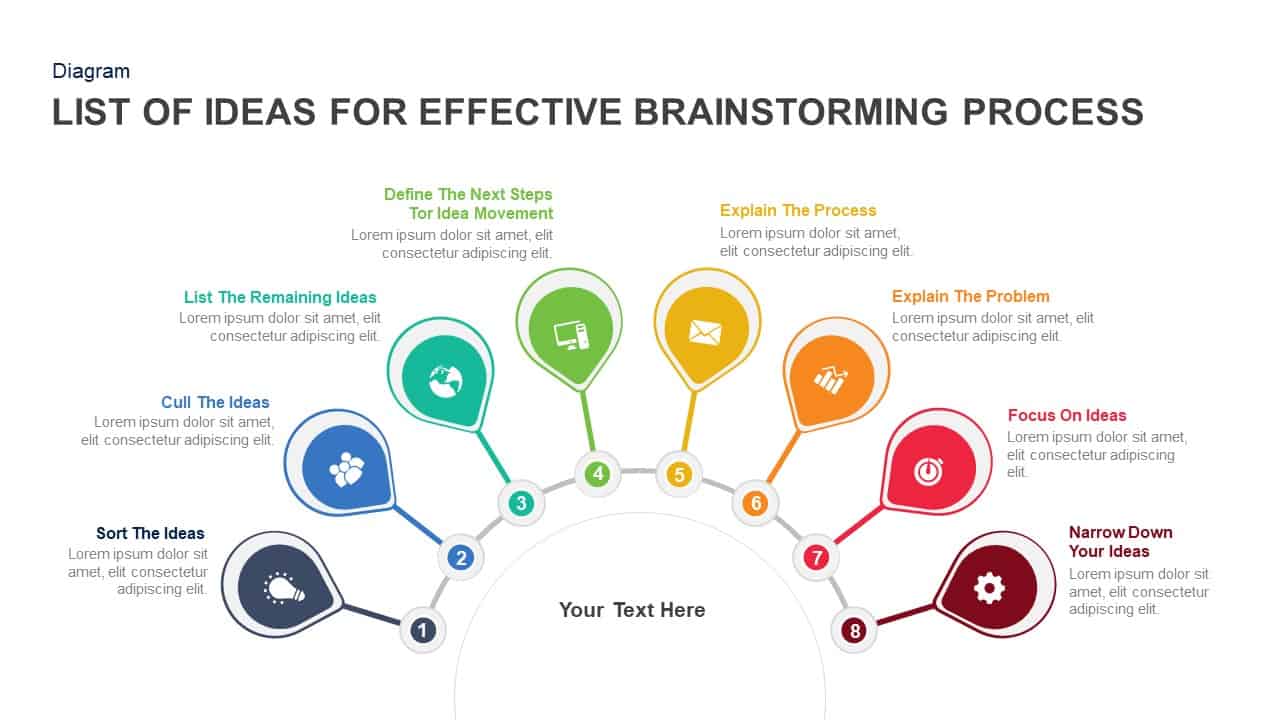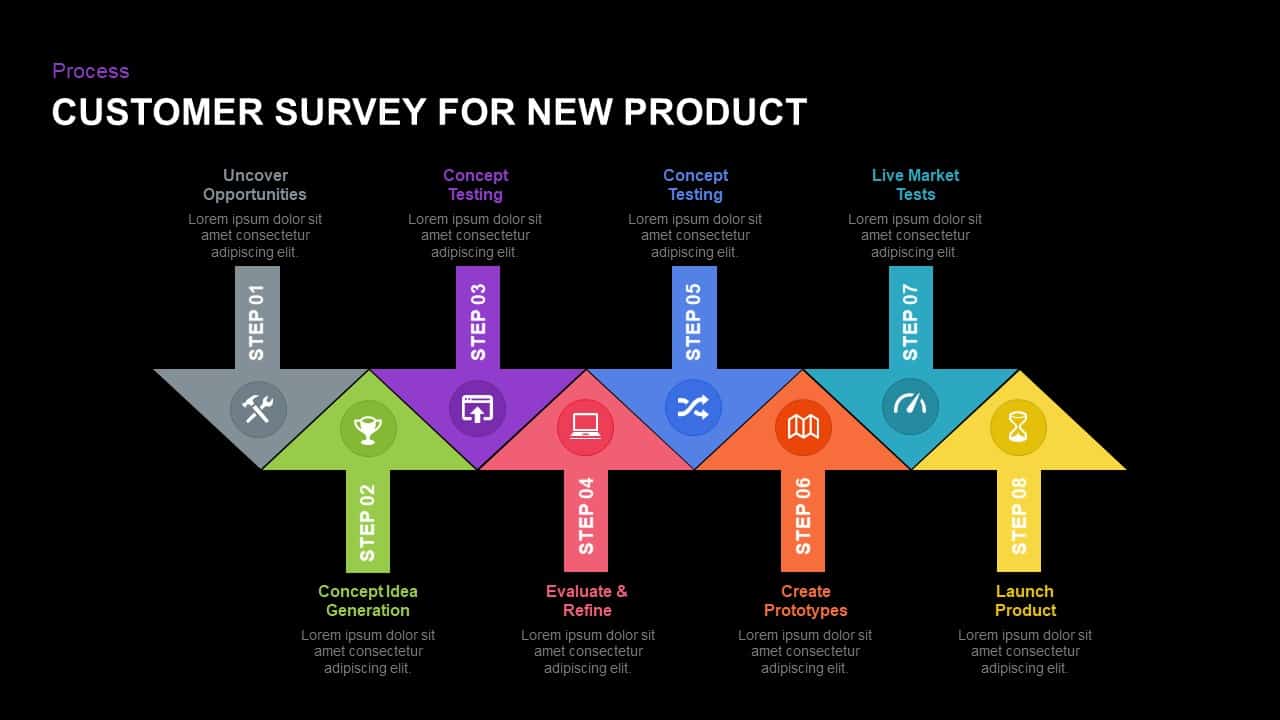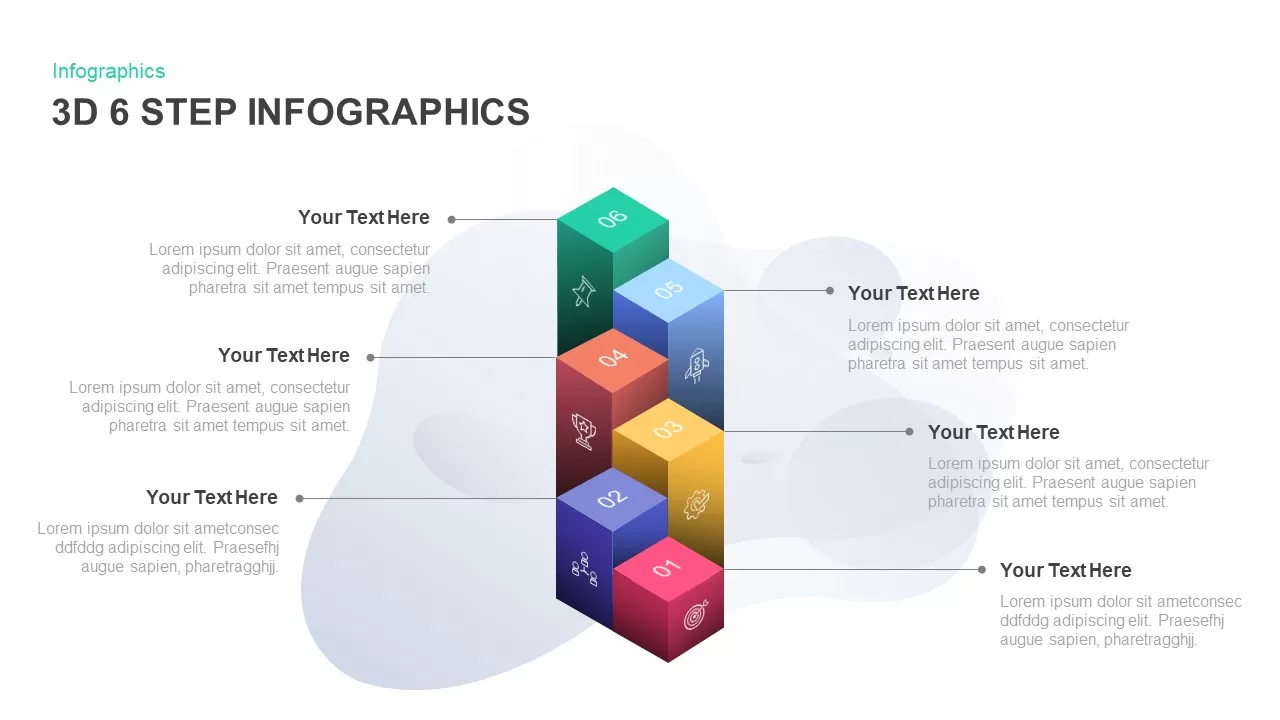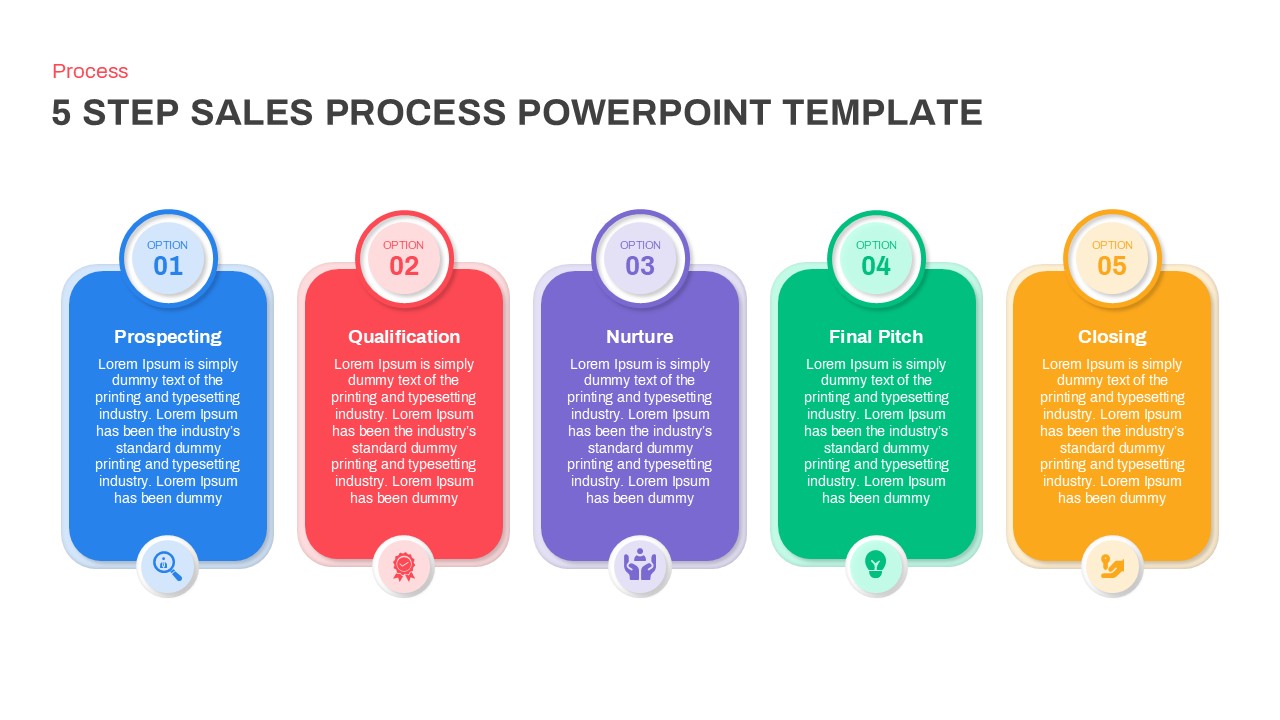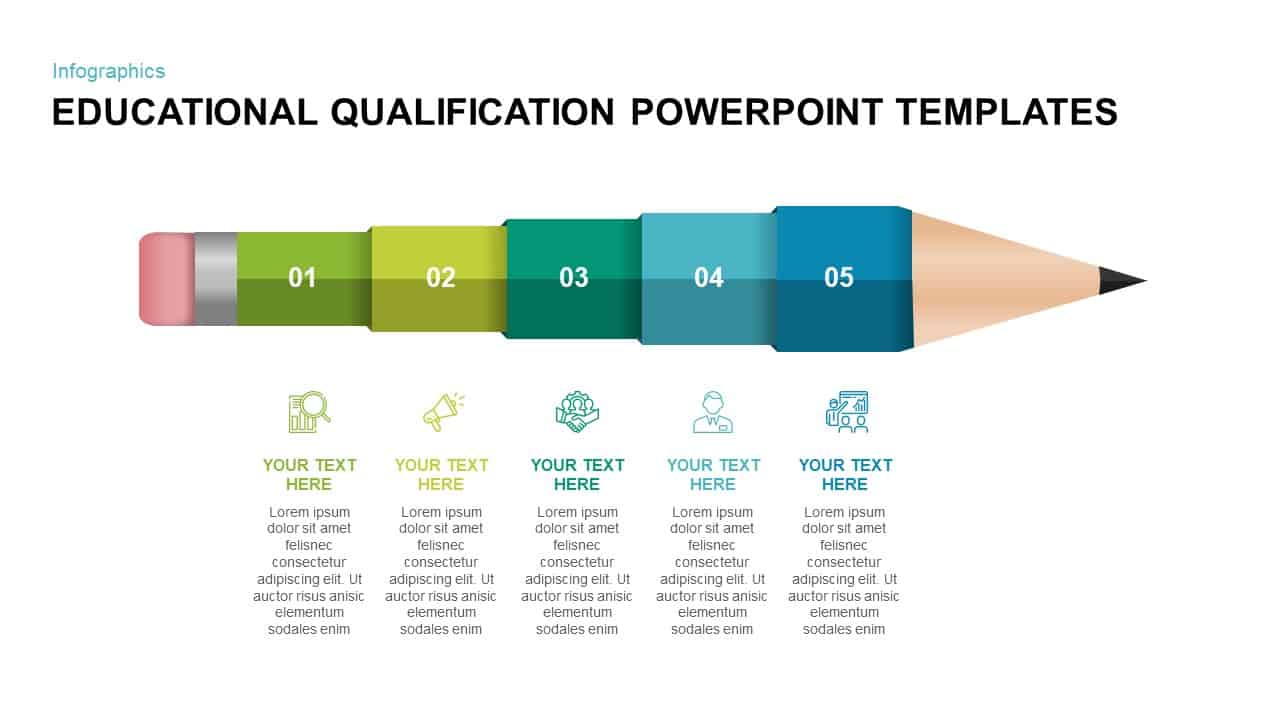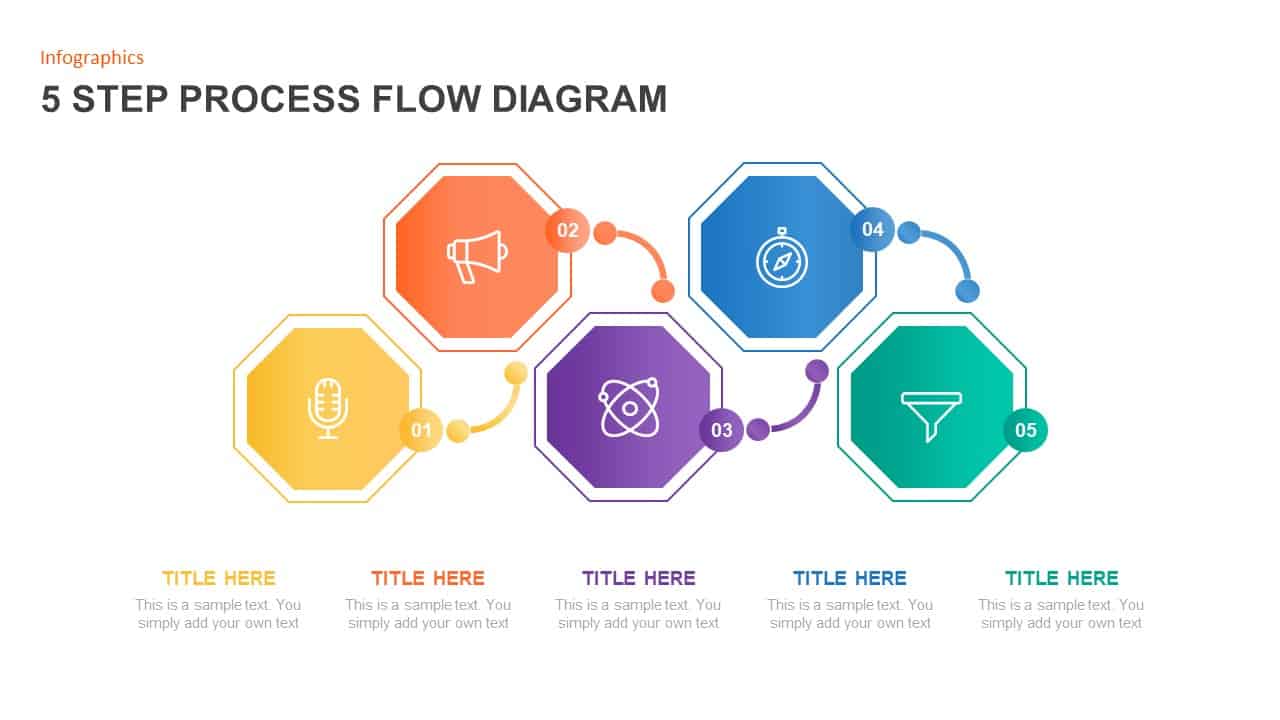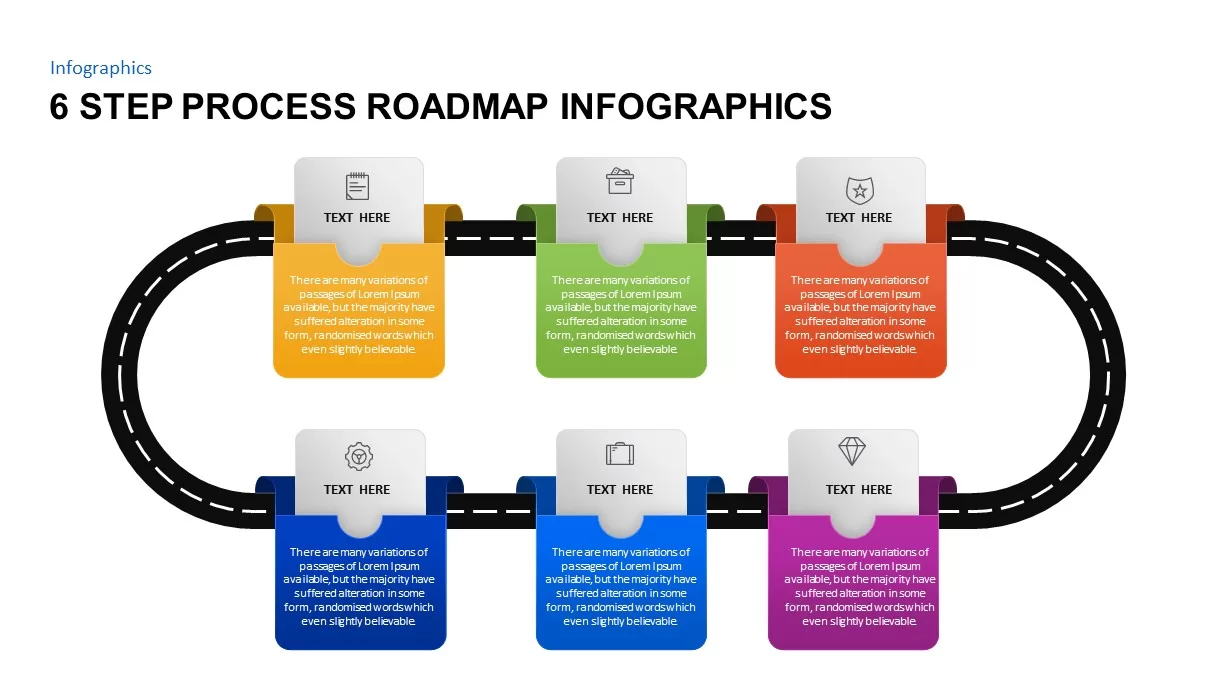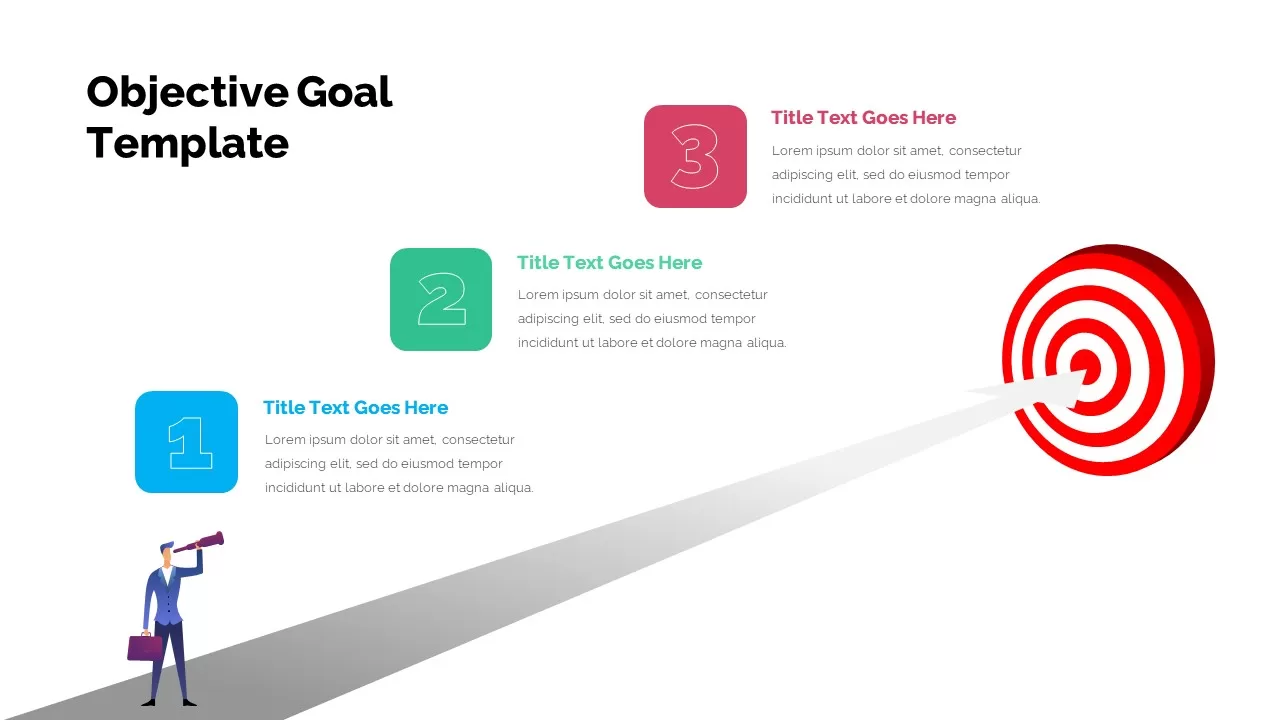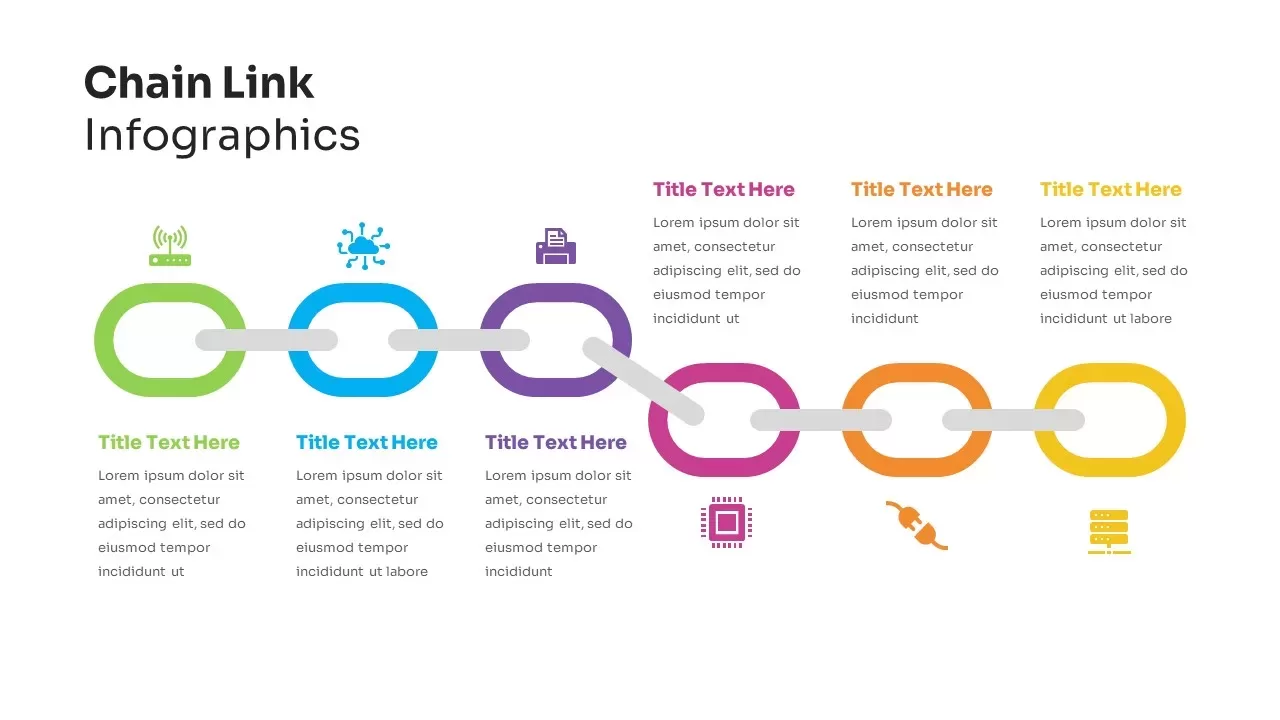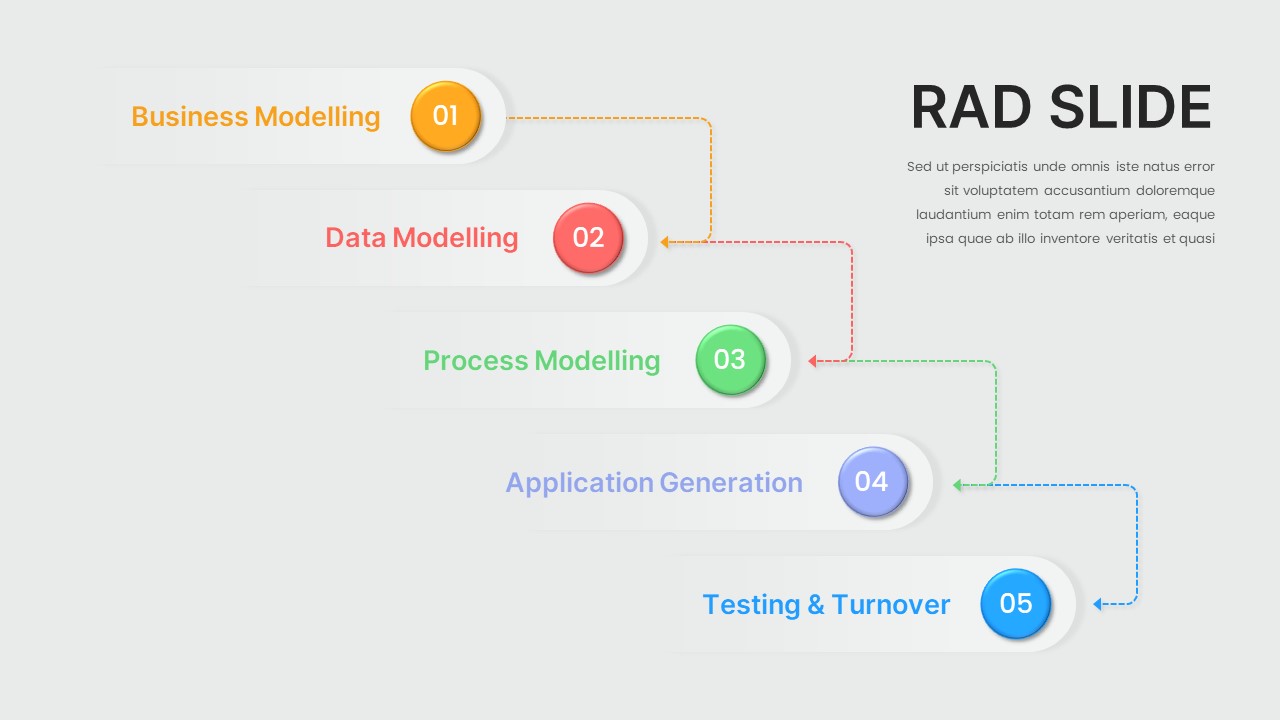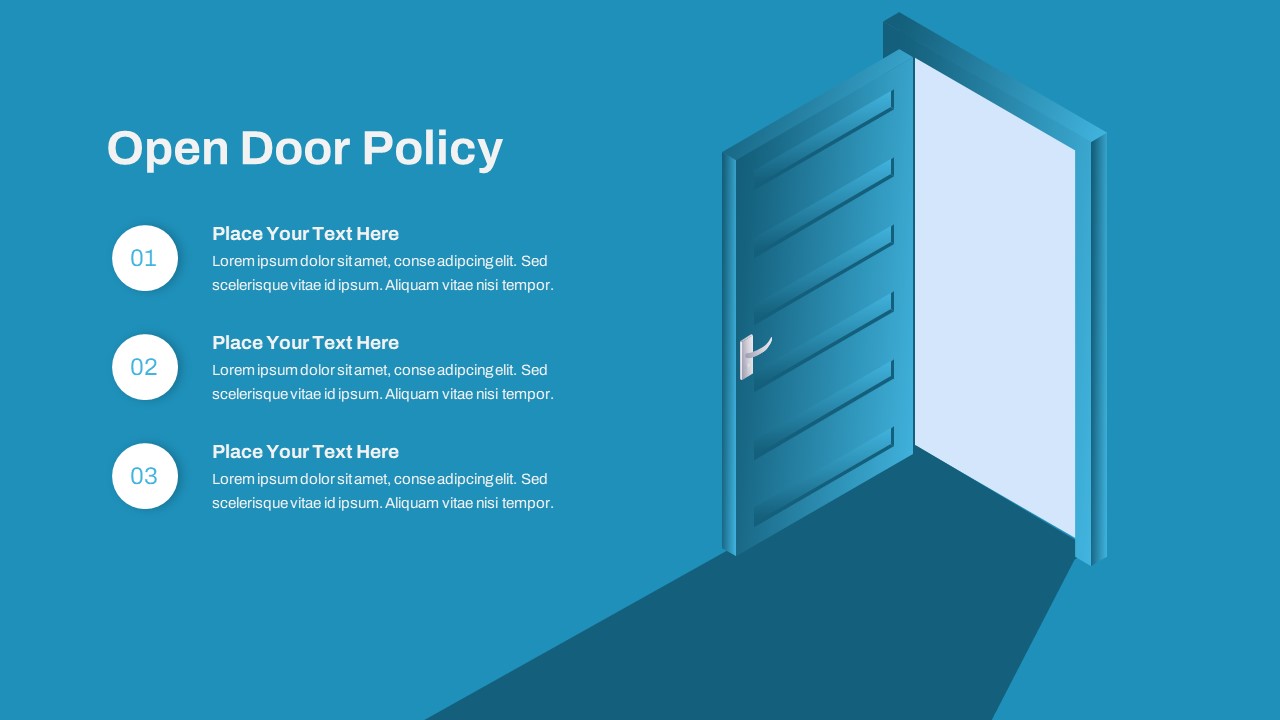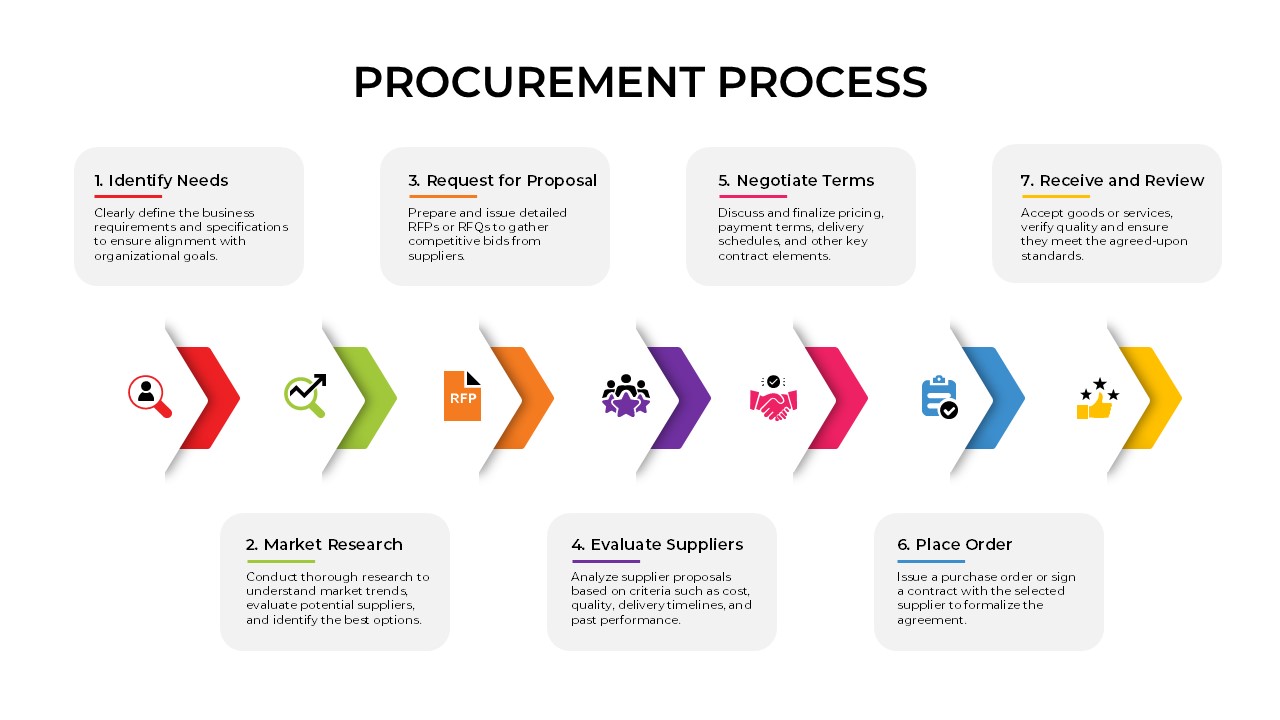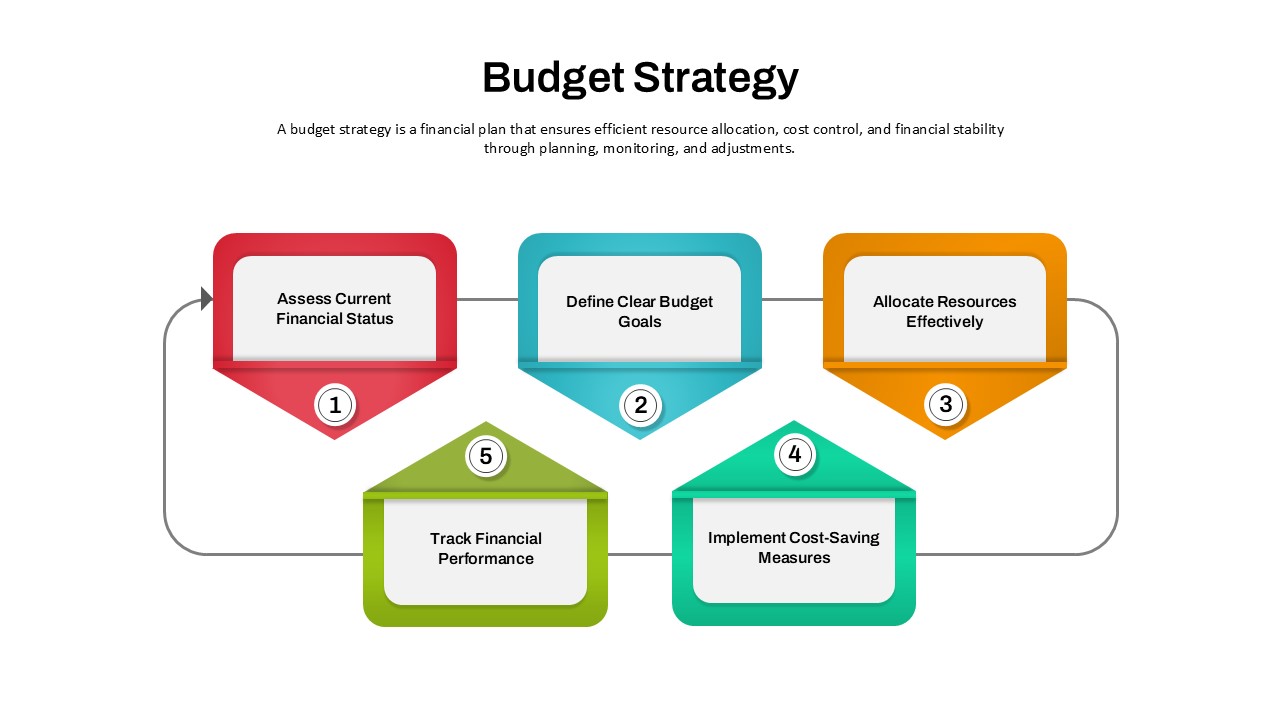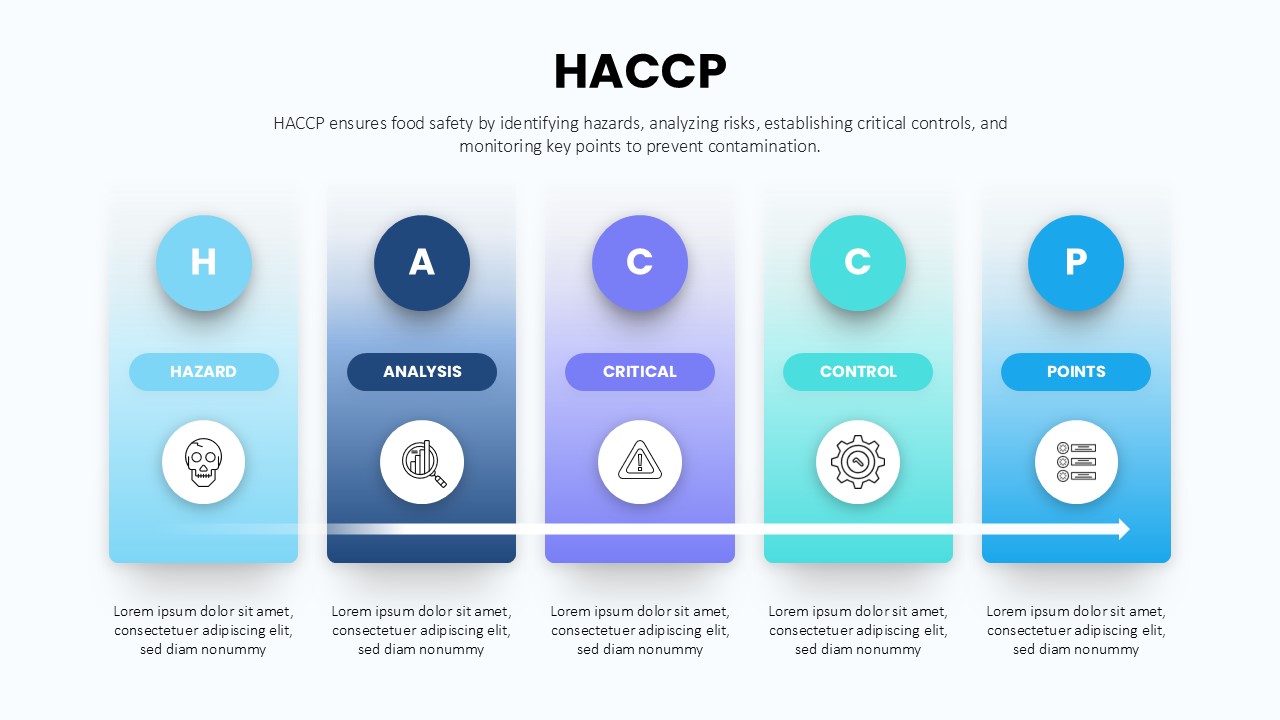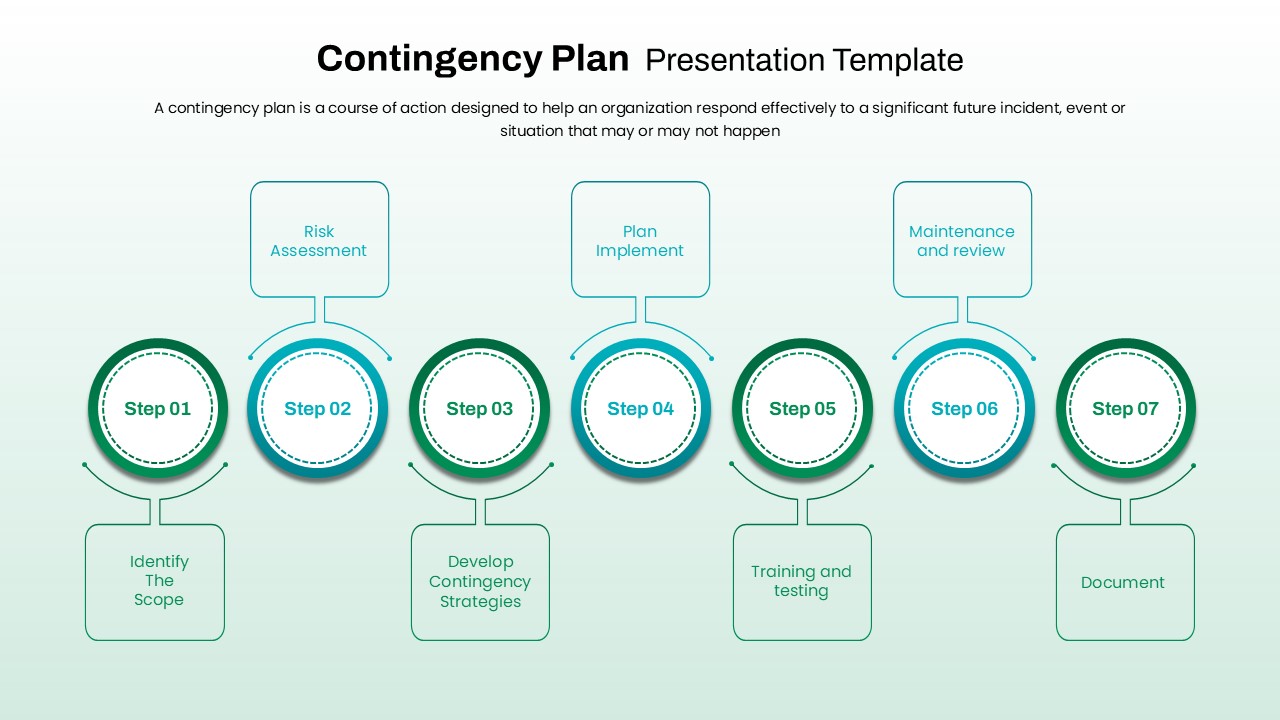Home » Templates » Infographics » Process » Free Linear Step Process Slide for PowerPoint & Google Slides
Free Linear Step Process Slide for PowerPoint & Google Slides
Description
Present any workflow or roadmap with this clean, horizontal step process slide. Designed with ascending rectangular blocks, each step is clearly numbered and color-coded—red, green, and blue—for immediate visual separation. Each block features a minimalist icon in the background, a bold headline, and space for detailed explanatory text, making it perfect for sequential messaging.
The staggered layout offers a subtle staircase effect, helping guide the viewer’s eye upward while symbolizing progress or growth. Rounded corners and subtle shadows provide a modern yet approachable design feel. Icons related to achievement, education, and goals complement corporate or educational narratives.
Fully editable in both PowerPoint and Google Slides, the template allows you to switch icons, update content, and modify colors with ease. Whether outlining steps in a project, phases in a strategy, or milestones in a timeline, this visual structure supports clarity and logical flow.
Who is it for
Business analysts, educators, team leads, and project managers who need to communicate clear step-by-step processes or strategic plans.
Other Uses
Use this slide for onboarding sequences, instructional overviews, goal-setting presentations, or service explanations. Also ideal for visualizing learning paths, career progression, or marketing funnels.
Login to download this file
No. of Slides
6Item ID
SB04053Rating
0.0
(0 reviews)
Related Templates

Six-Step Linear Arrow Process Diagram Template for PowerPoint & Google Slides
Process

4-Step Linear Process Flow Diagram Template for PowerPoint & Google Slides
Process

8 Step Linear Process Flow Diagram for PowerPoint & Google Slides
Process

Five and Six Step Line Linear Stage Diagram for PowerPoint & Google Slides
Infographics

Modern 11-Step Linear Timeline Template for PowerPoint & Google Slides
Timeline

Five Stage Linear Process Flow Template for PowerPoint & Google Slides
Process

3D Shape Linear Process Flow Diagram Template for PowerPoint & Google Slides
Process

Linear Process Flow Circles Diagram Template for PowerPoint & Google Slides
Process

Linear Business Process Diagram template for PowerPoint & Google Slides
Process

Five Staged Linear Process for PowerPoint & Google Slides
Process

Business Process & Achievement Linear Timeline template for PowerPoint & Google Slides
Timeline

Five Stage Linear Process Flow Diagram Template for PowerPoint & Google Slides
Process

Five-Stage Linear Process Flow Diagram Template for PowerPoint & Google Slides
Process

Four-Stage Linear Process Flow Diagram Template for PowerPoint & Google Slides
Process

5-Stage Linear Process Flow Diagram Template for PowerPoint & Google Slides
Process

5 Stage Linear Process Flow Diagram Template for PowerPoint & Google Slides
Process

4 Stage Linear Process Flow Diagram Template for PowerPoint & Google Slides
Process

7 Stage Linear Process Flow Diagram Template for PowerPoint & Google Slides
Process

4 Stage Linear Process Flow Diagram Template for PowerPoint & Google Slides
Process

4-Stage Linear Process Flow Diagram Template for PowerPoint & Google Slides
Process

Non-linear Design Thinking Process Template for PowerPoint & Google Slides
Process

Ribbon Infographics Step-by-Step Process Template for PowerPoint & Google Slides
Process

Sales Playbook Step-by-Step Process Template for PowerPoint & Google Slides
Process

5 Steps Linear Process Flow Diagram template
Process

Linear SWOT Analysis Slide Template for PowerPoint & Google Slides
SWOT

Four-Stage Linear Infographic Diagram Template for PowerPoint & Google Slides
Process

Company Objective Linear Chart Template for PowerPoint & Google Slides
Flow Charts

Professional Linear Timeline Infographic Template for PowerPoint & Google Slides
Timeline

7 Piece Linear Puzzles Diagram for PowerPoint & Google Slides
Process

Linear Chain Link Infographics Template for PowerPoint & Google Slides
Process

Linear Regression vs Logistic Regression Comparison template for PowerPoint & Google Slides
Comparison

Free Five-Step Employee Onboarding Process Template for PowerPoint & Google Slides
Recruitment
Free

Free Four-Step Value-Based Selling Process Template for PowerPoint & Google Slides
Process
Free

4 Step Process PowerPoint & Google Slides Template for PowerPoint & Google Slides
Process

Creative Step By Step Workflow template for PowerPoint & Google Slides
Process

Step-by-Step Success Staircase Diagram template for PowerPoint & Google Slides
Process

Value Based Management Step-by-Step Template for PowerPoint & Google Slides
Business Strategy

Top 10 Step-by-Step Image & Text Layouts Template for PowerPoint & Google Slides
Graphics

Step-by-Step Cloud Migration Playbook Template for PowerPoint & Google Slides
Cloud Computing

Four Step Process Infographic Slide Template for PowerPoint & Google Slides
Process

Professional Five-Step RAD Process Slide Template for PowerPoint & Google Slides
Process

Free Editable Multi-Step Ribbon Agenda Slide Template for PowerPoint & Google Slides
Agenda
Free

Free Multi-Step Funnel Infographic Slide Pack Template for PowerPoint & Google Slides
Funnel
Free

Five-Step Process Improvement Template for PowerPoint & Google Slides
Process

4 Step Creative Process Diagram Template for PowerPoint & Google Slides
Infographics

6-Step Arrow Process Diagram Template for PowerPoint & Google Slides
Process

4 Step 3D Circular Process Diagram template for PowerPoint & Google Slides
Process

7-Step Workflow Process Diagram Template for PowerPoint & Google Slides
Process

15-Step Process Flow Diagram Template for PowerPoint & Google Slides
Process

Roadmap Six-Step Process Diagram Template for PowerPoint & Google Slides
Roadmap

3D Cube Graphics for Four-Step Process Template for PowerPoint & Google Slides
Process

Five-Step Concept to Delivery Process Template for PowerPoint & Google Slides
Process

Four-Step Arrow Process Infographic Template for PowerPoint & Google Slides
Arrow

9-Step Circular Arrows Process Diagram Template for PowerPoint & Google Slides
Process

4 Step Process Meeting Agenda template for PowerPoint & Google Slides
Agenda

Eight-Step Brainstorming Process Diagram Template for PowerPoint & Google Slides
Process

Eight-Step New Product Survey Process Template for PowerPoint & Google Slides
Process

Four Step Sales Process Funnel Template for PowerPoint & Google Slides
Funnel

Five-Step Hexagonal Process Flow Template for PowerPoint & Google Slides
Process

Four-Step Onion Chart Process Template for PowerPoint & Google Slides
Charts

Four-Step Hourglass Business Process Template for PowerPoint & Google Slides
Process

3D 6-Step Infographics Process Diagram Template for PowerPoint & Google Slides
Infographics

Hand-Held Four-Step Process Diagram Template for PowerPoint & Google Slides
Process

Vertical Four-Step Process Infographic Template for PowerPoint & Google Slides
Process

Business System Five-Step Process Template for PowerPoint & Google Slides
Process

Modern 5-Step Sales Process Diagram Template for PowerPoint & Google Slides
Process

6-Step Business Process Flow Diagram Template for PowerPoint & Google Slides
Process

Six-Step Accounting Process Development Template for PowerPoint & Google Slides
Process

6-Step Circular Process Flow Diagram Template for PowerPoint & Google Slides
Process

Pencil Qualification Process Five-Step Template for PowerPoint & Google Slides
Process

Five-Step Vertical Process Infographic Template for PowerPoint & Google Slides
Process

Four-Step Hexagon Process Infographic Template for PowerPoint & Google Slides
Process

5 Step Process Flow Diagram for PowerPoint & Google Slides
Process

Colorful 5-Step Circular Process Template for PowerPoint & Google Slides
Process

Modern 5-Step Process Flow Infographic Template for PowerPoint & Google Slides
Process

6 Step Process Roadmap Infographics Template for PowerPoint & Google Slides
Roadmap

Five-Step Process Flow Infographic Template for PowerPoint & Google Slides
Process

Four-Step Circular Process Infographics Template for PowerPoint & Google Slides
Circle

Folded Square Four-Step Process Template for PowerPoint & Google Slides
Process

Four-Step Isometric Process Infographic Template for PowerPoint & Google Slides
Process

Five-Step Marketing Process Infographic Template for PowerPoint & Google Slides
Process

3 & 4 Step Circular Process Infographic Template for PowerPoint & Google Slides
Process

Three-Step Objective Goal Process Template for PowerPoint & Google Slides
Goals

Four-Step Curved Arrow Process Template for PowerPoint & Google Slides
Process

Elegant PDCA Four-Step Process Diagram Template for PowerPoint & Google Slides
Process

Three-Step Curved Arrow Process Diagram Template for PowerPoint & Google Slides
Arrow

Five-Step Hexagon Infographic Process Template for PowerPoint & Google Slides
Process

Three-Step Hexagon Infographic Process Template for PowerPoint & Google Slides
Process

Five-Step Chain Link Process Infographic Template for PowerPoint & Google Slides
Process

Six-Step Chain Link Technology Process Template for PowerPoint & Google Slides
Process

10-Step Circular Process Diagram Template for PowerPoint & Google Slides
Process

10-Step Circular Process Diagram Template for PowerPoint & Google Slides
Process

Apple Four-Step Process Infographic Template for PowerPoint & Google Slides
Process

Five-Step Modelling Process Diagram Template for PowerPoint & Google Slides
Process

Open Door Policy Three-Step Process Template for PowerPoint & Google Slides
Process

Seven-Step Procurement Process Diagram Template for PowerPoint & Google Slides
Process

Discounted Cash Flow Five-Step Process Template for PowerPoint & Google Slides
Process

Budget Strategy Five-Step Process Template for PowerPoint & Google Slides
Finance

HACCP 5-Step Food Safety Process Diagram Template for PowerPoint & Google Slides
Process

7-Step Contingency Planning Process Template for PowerPoint & Google Slides
Risk Management