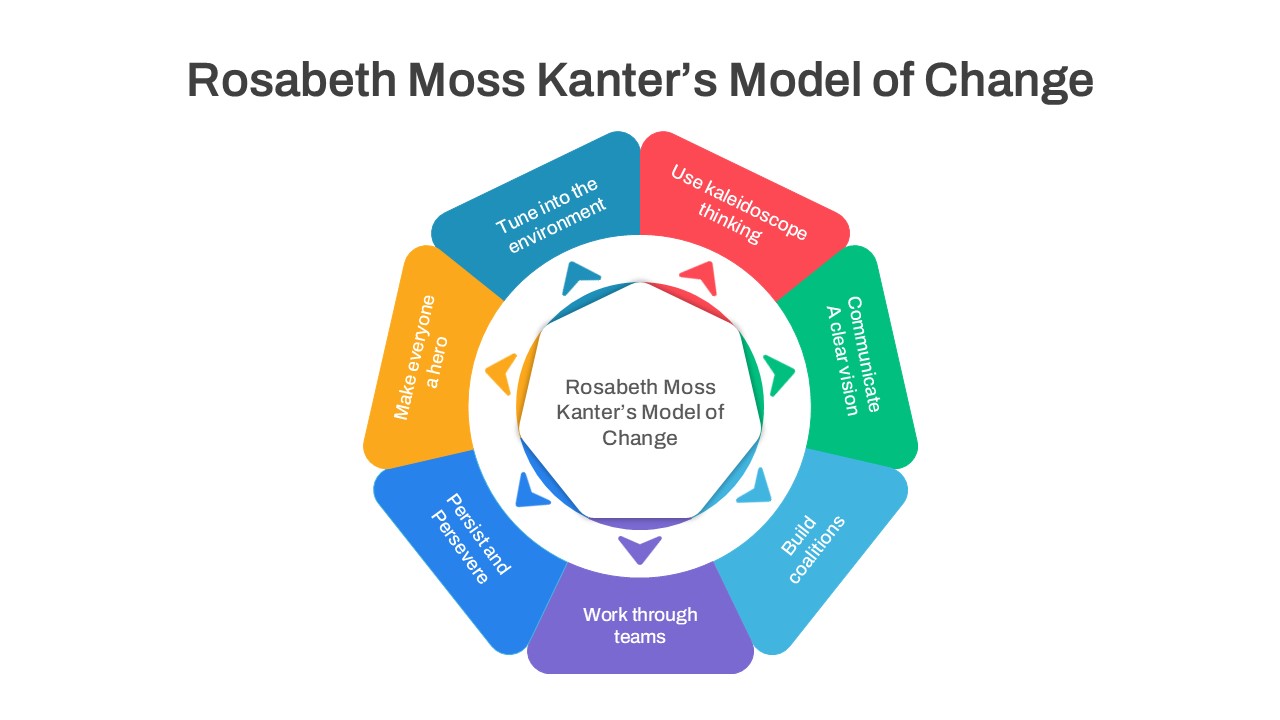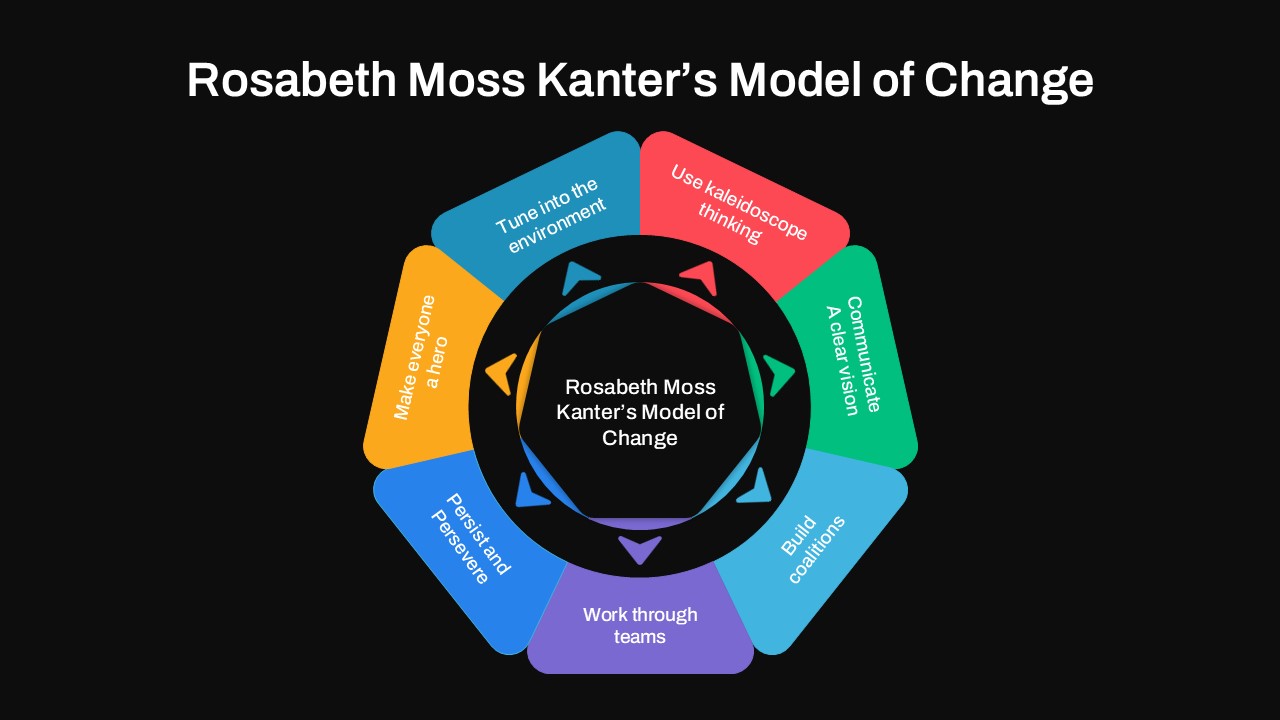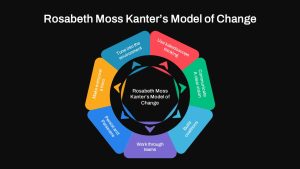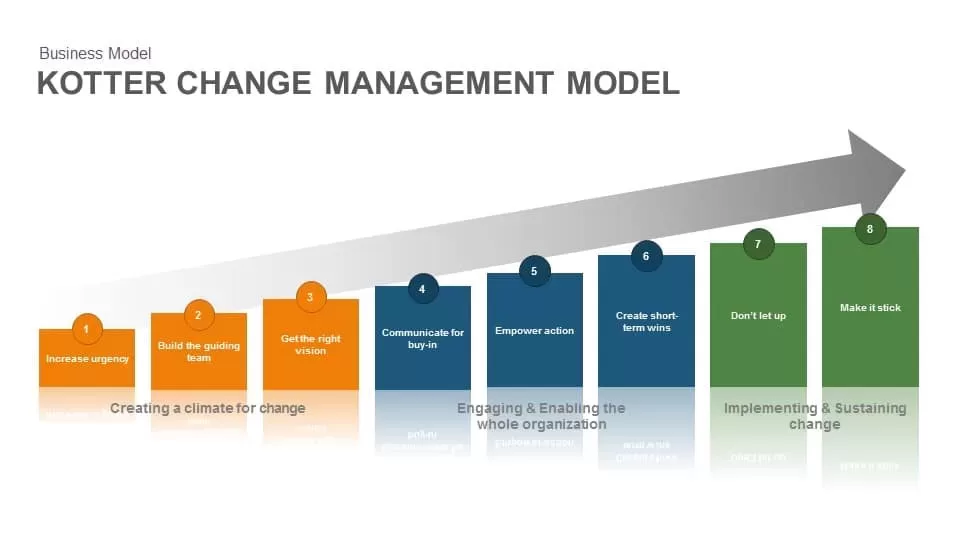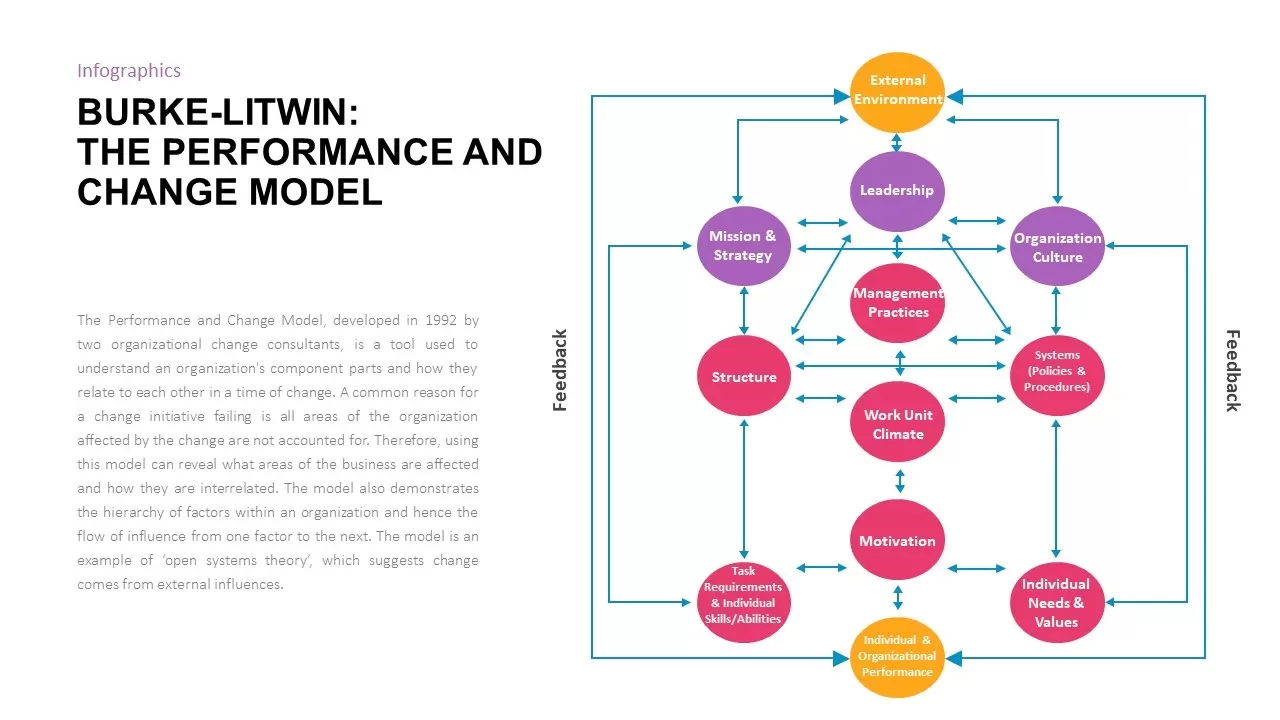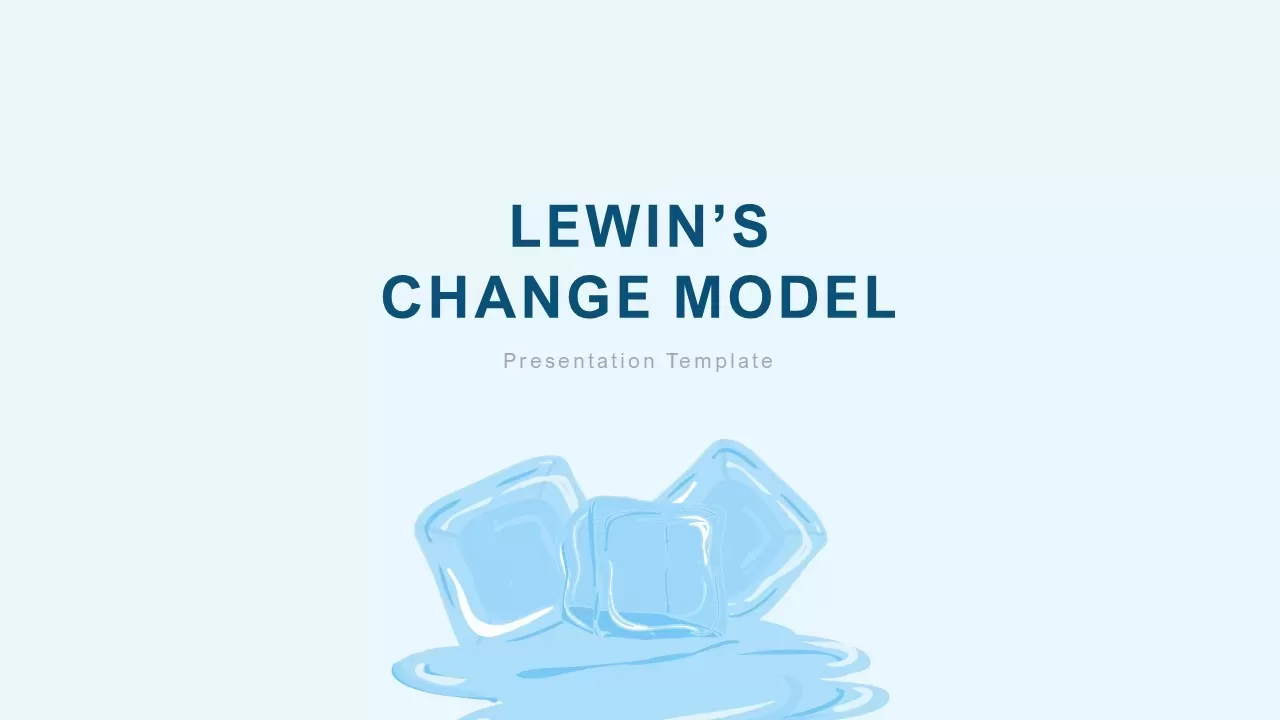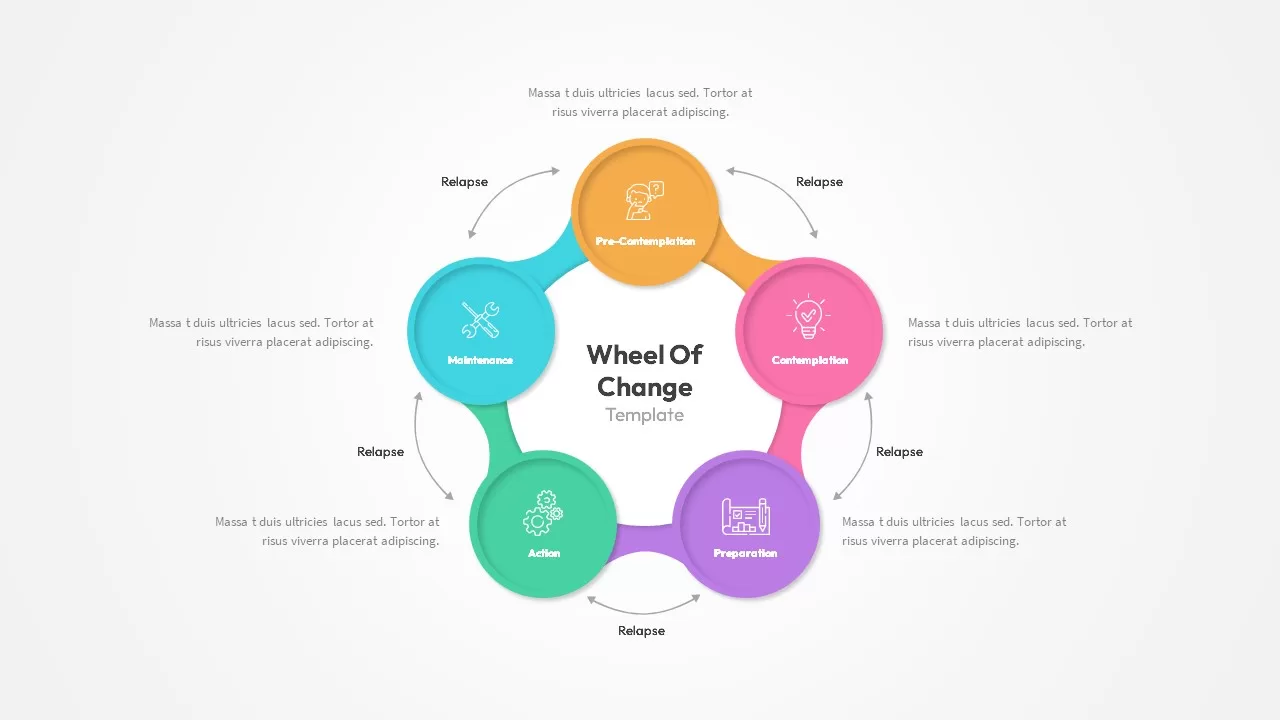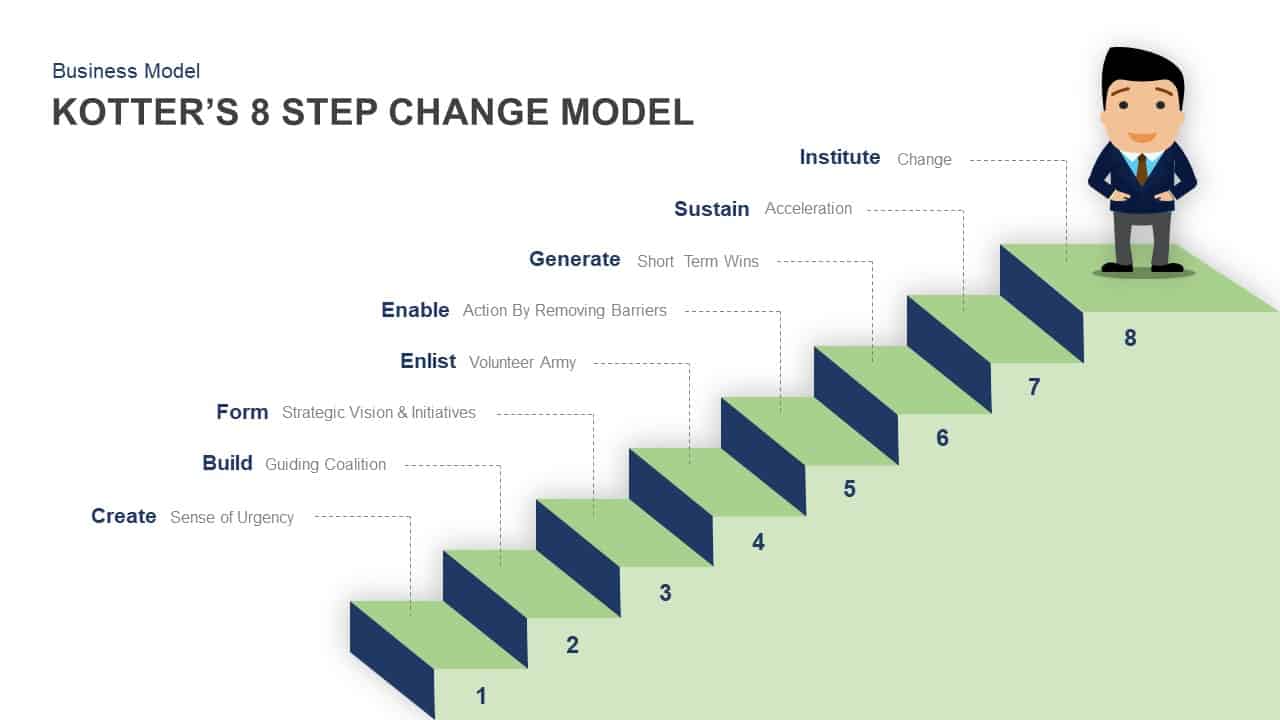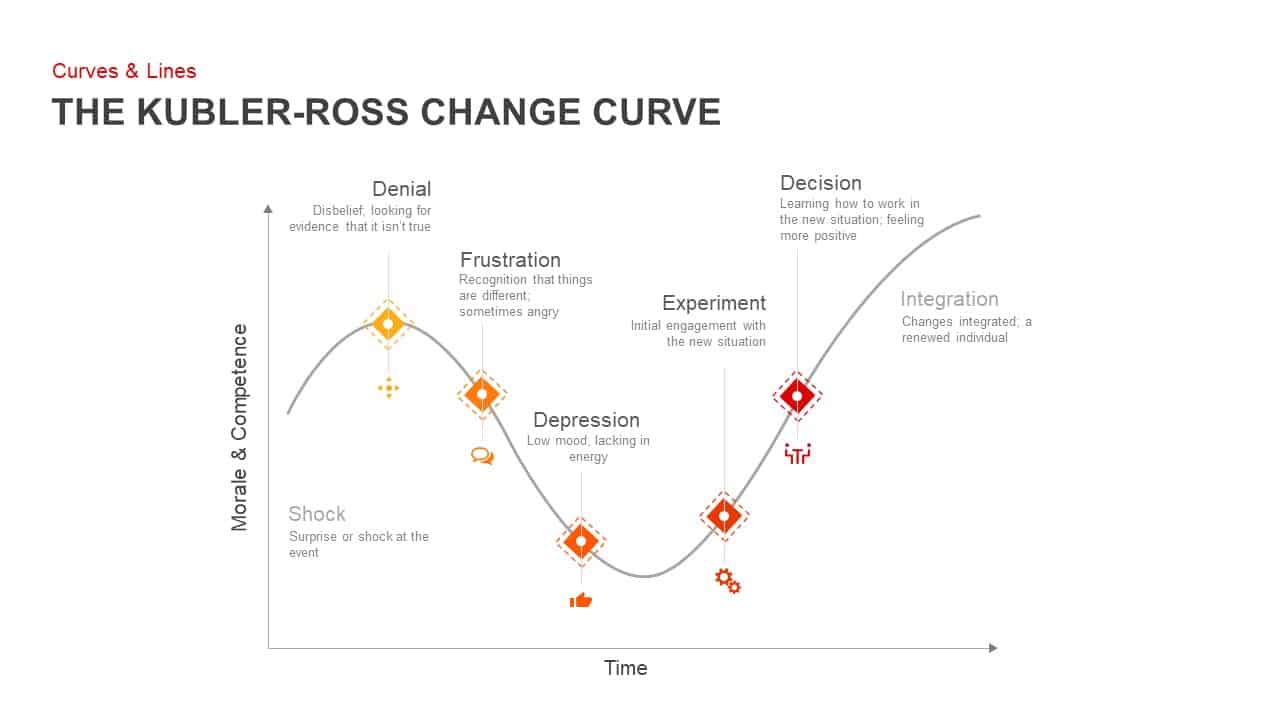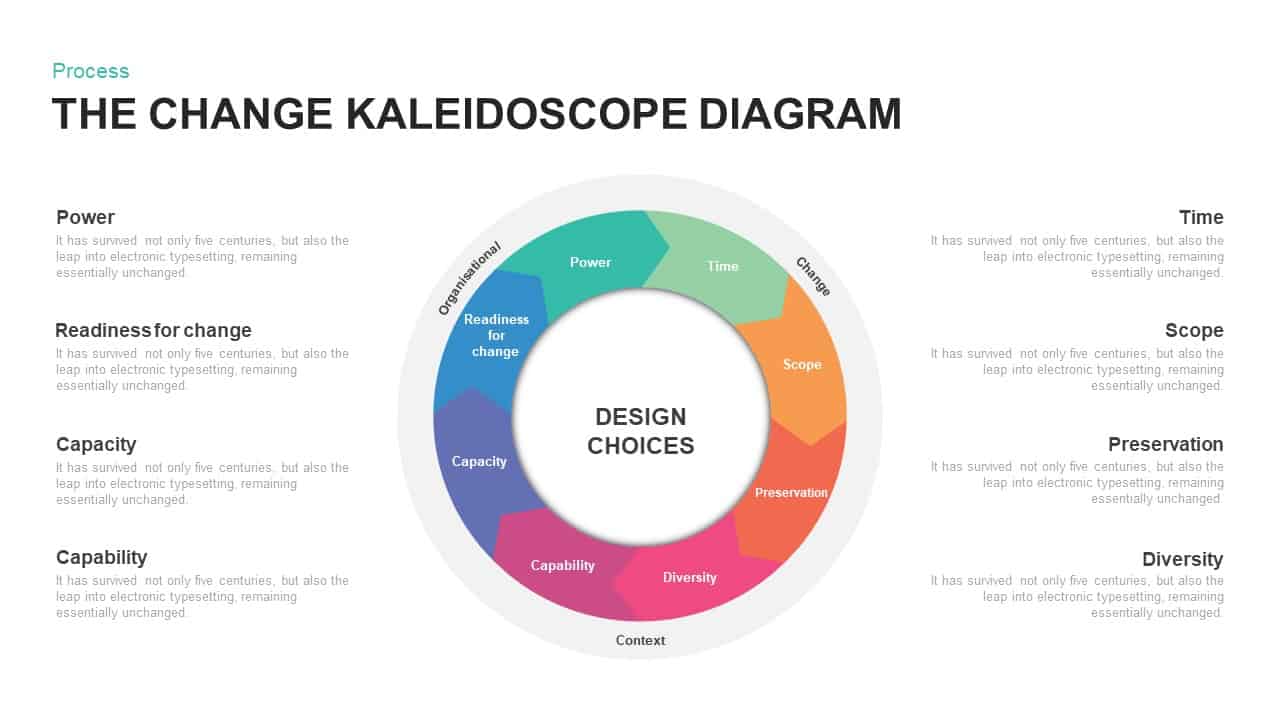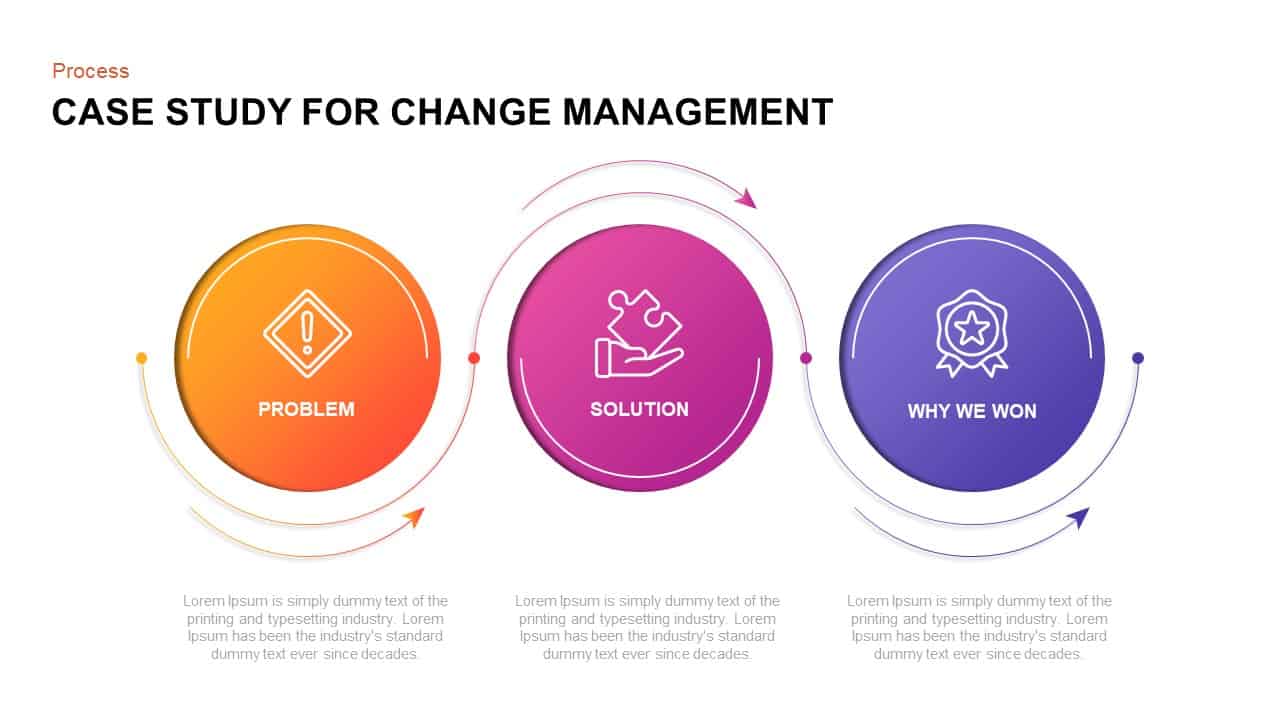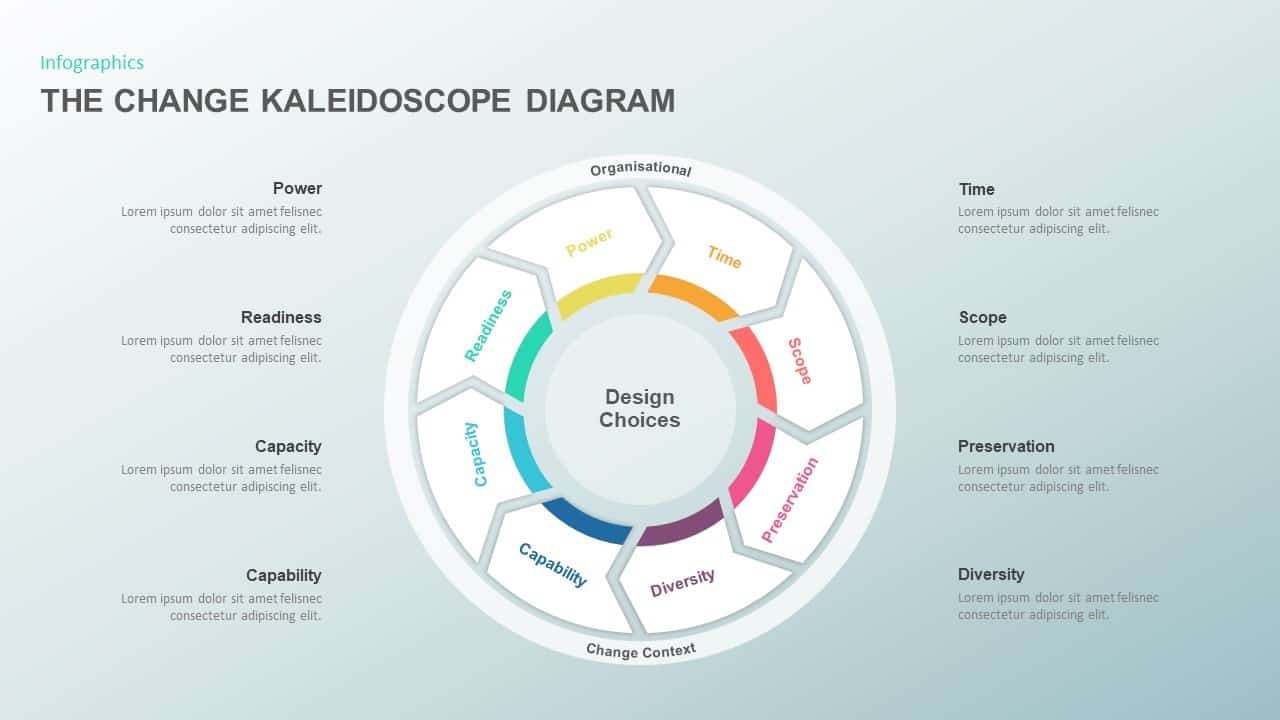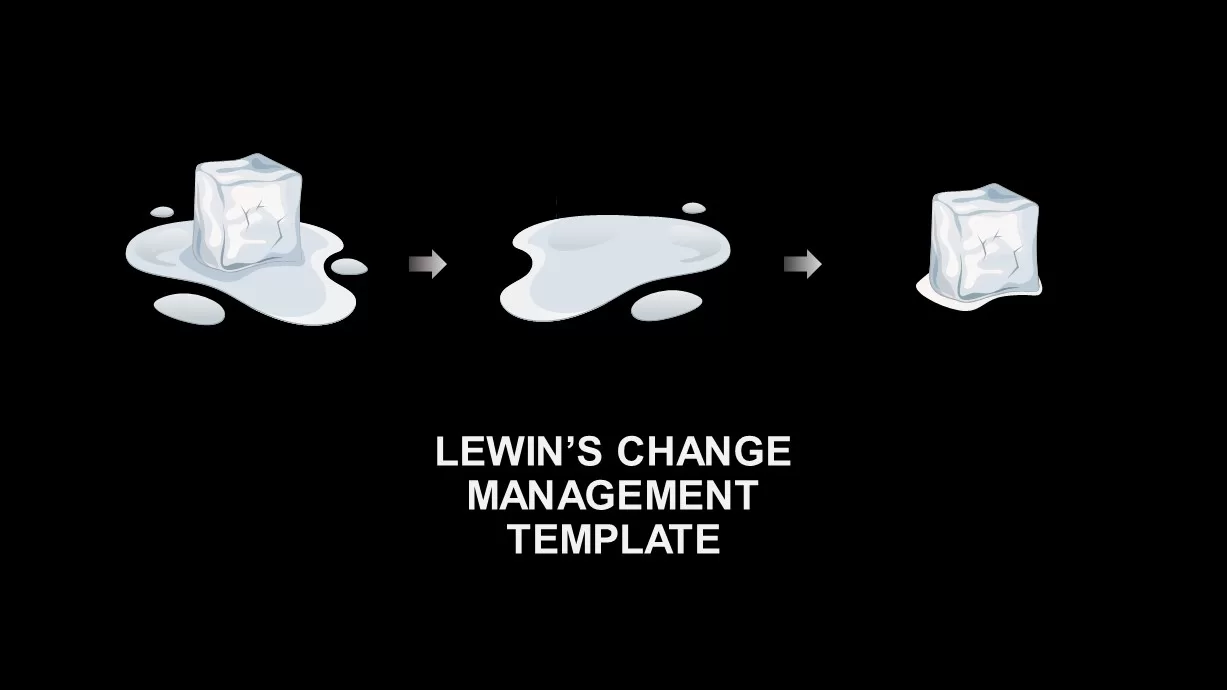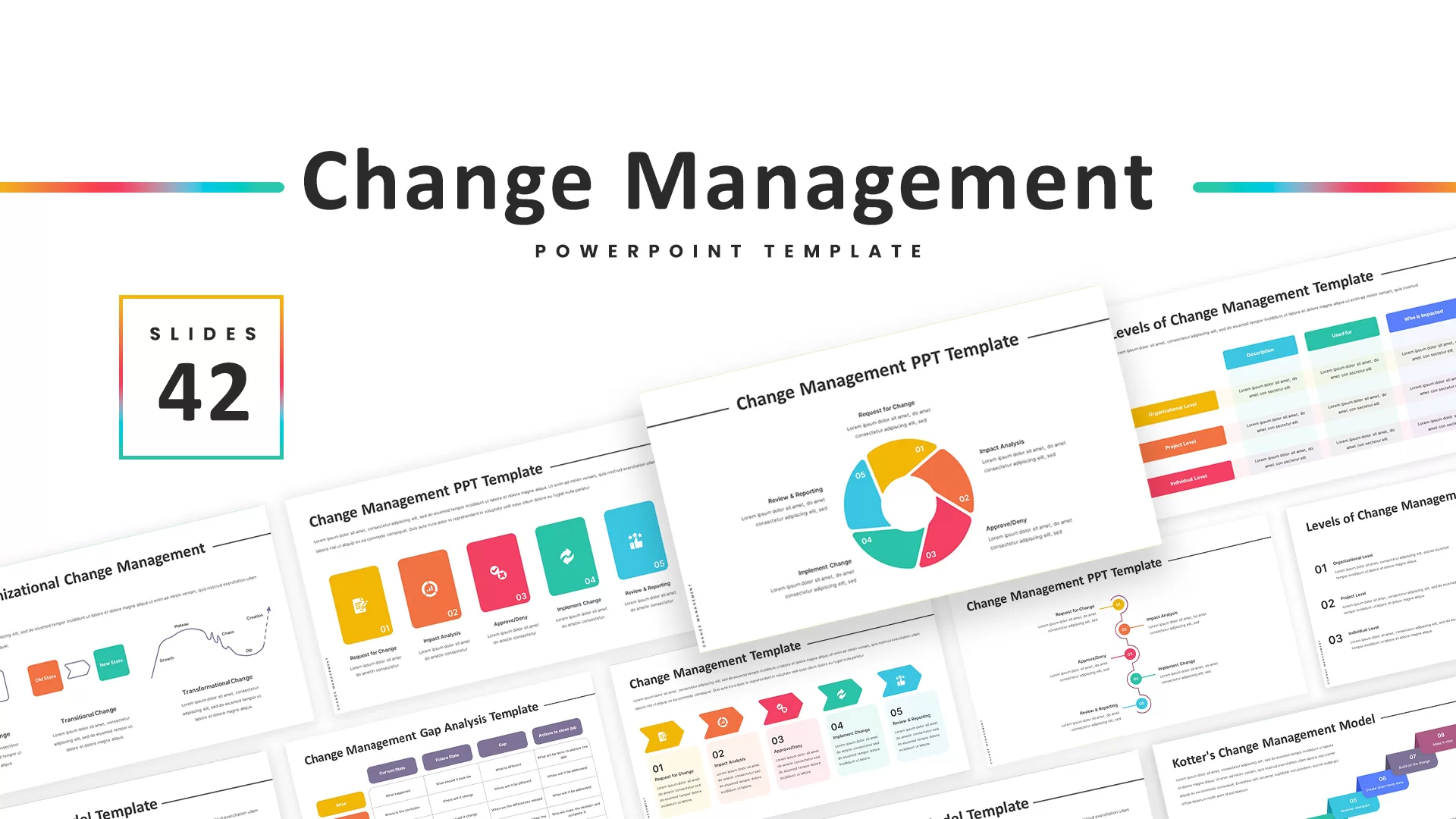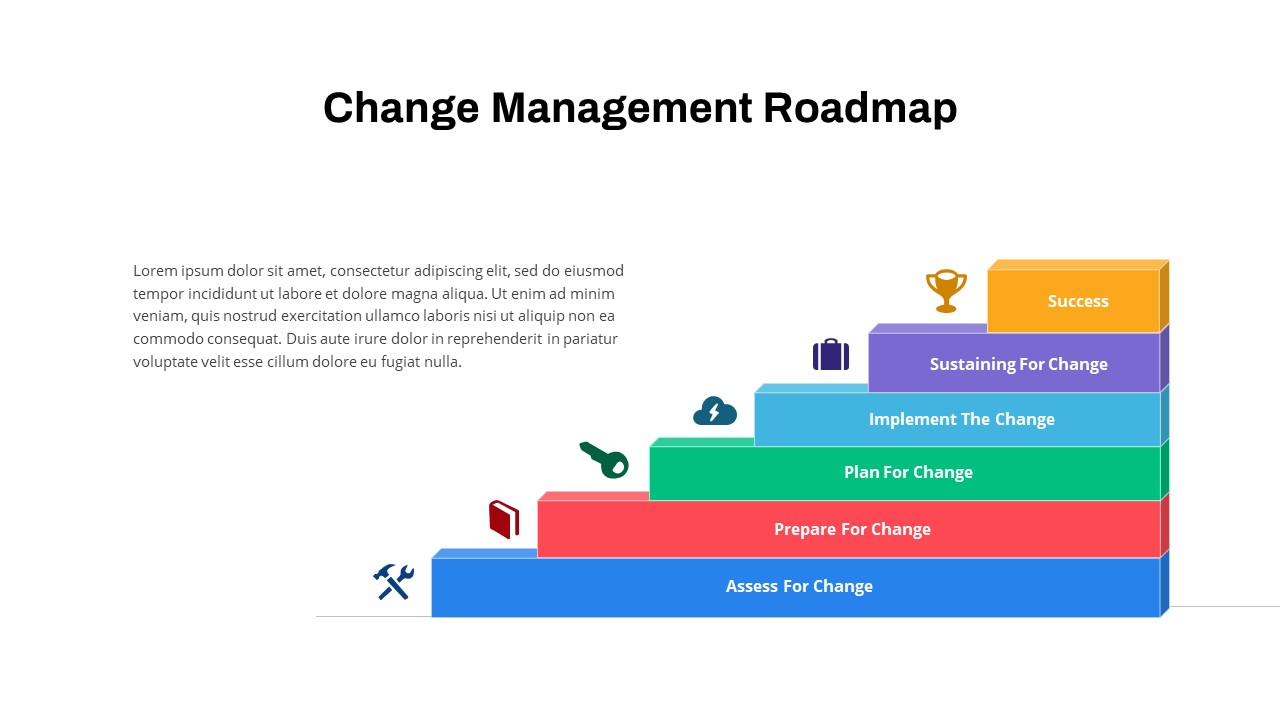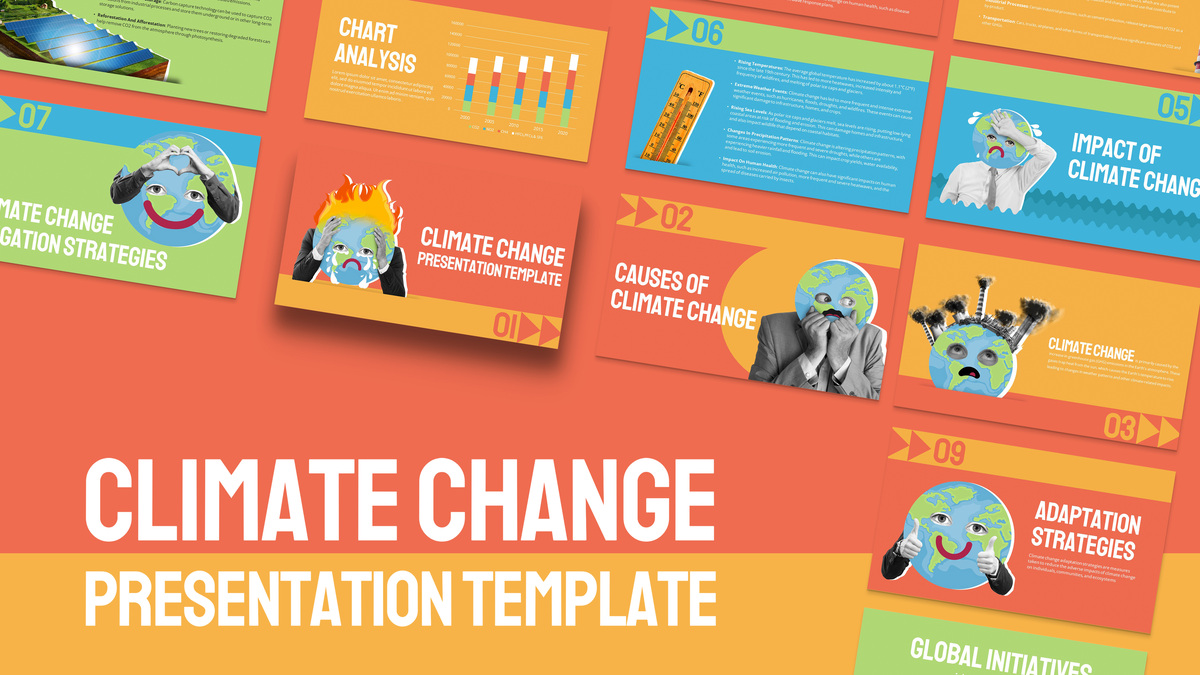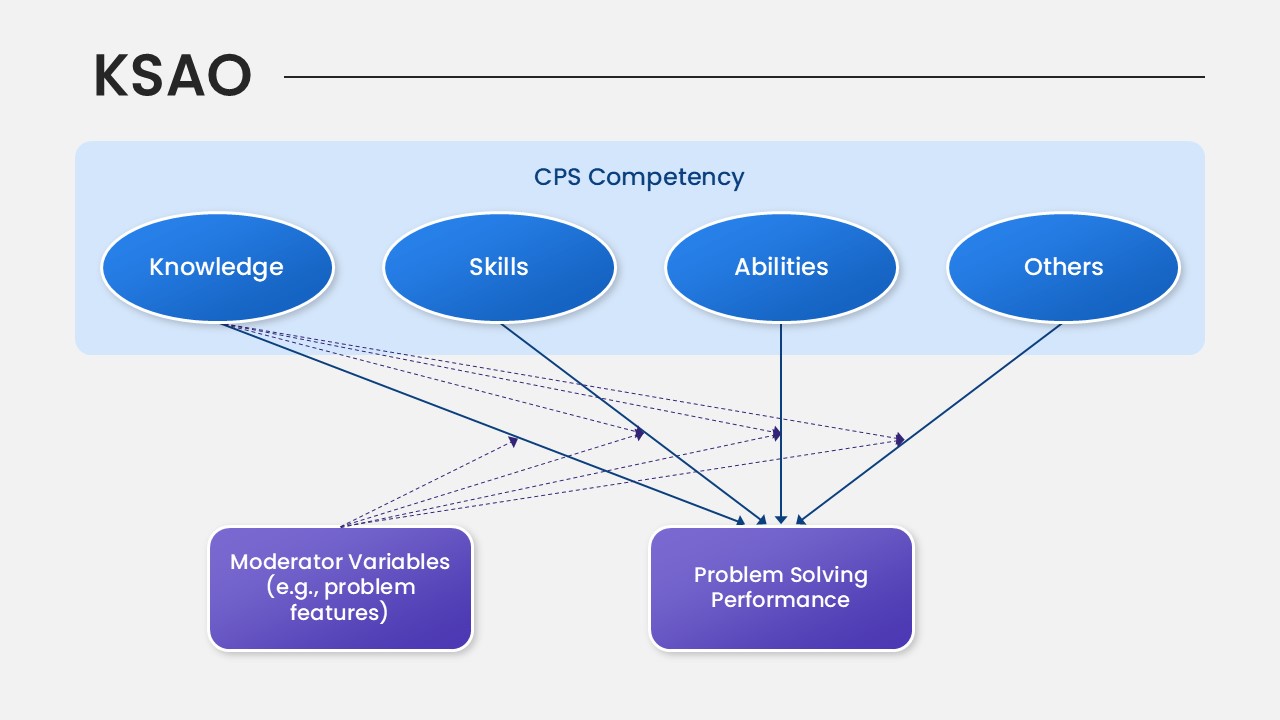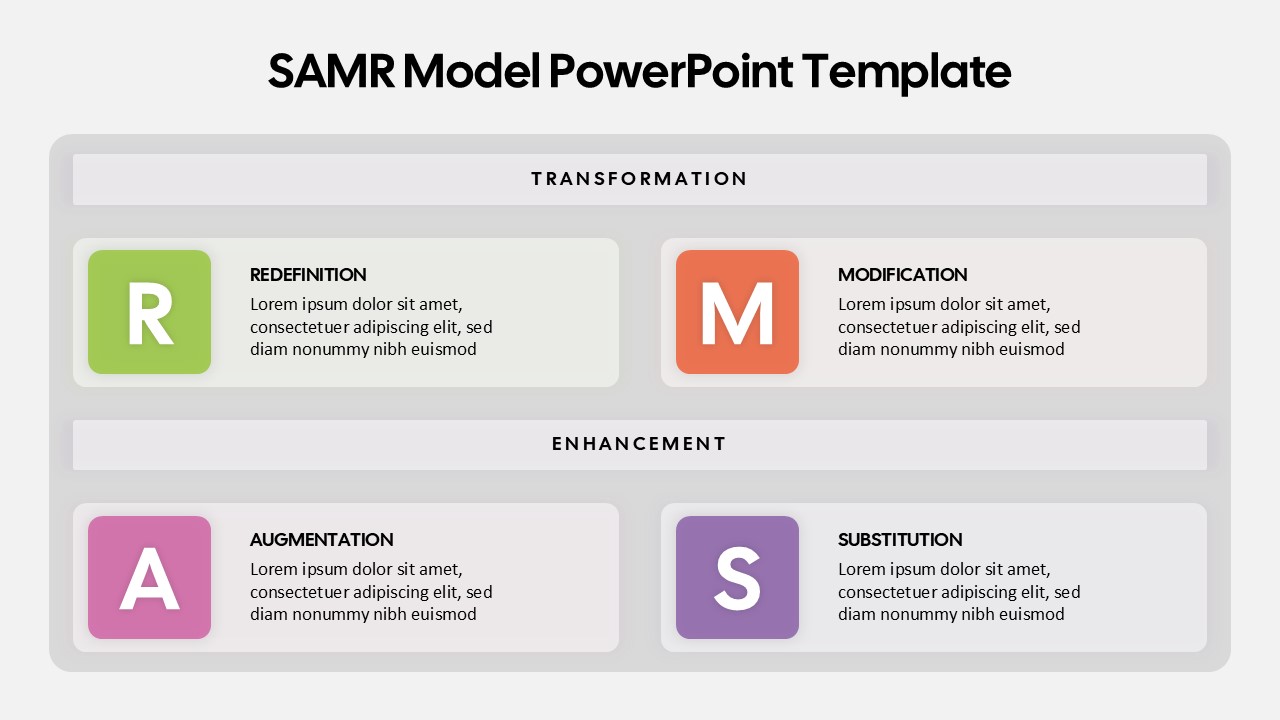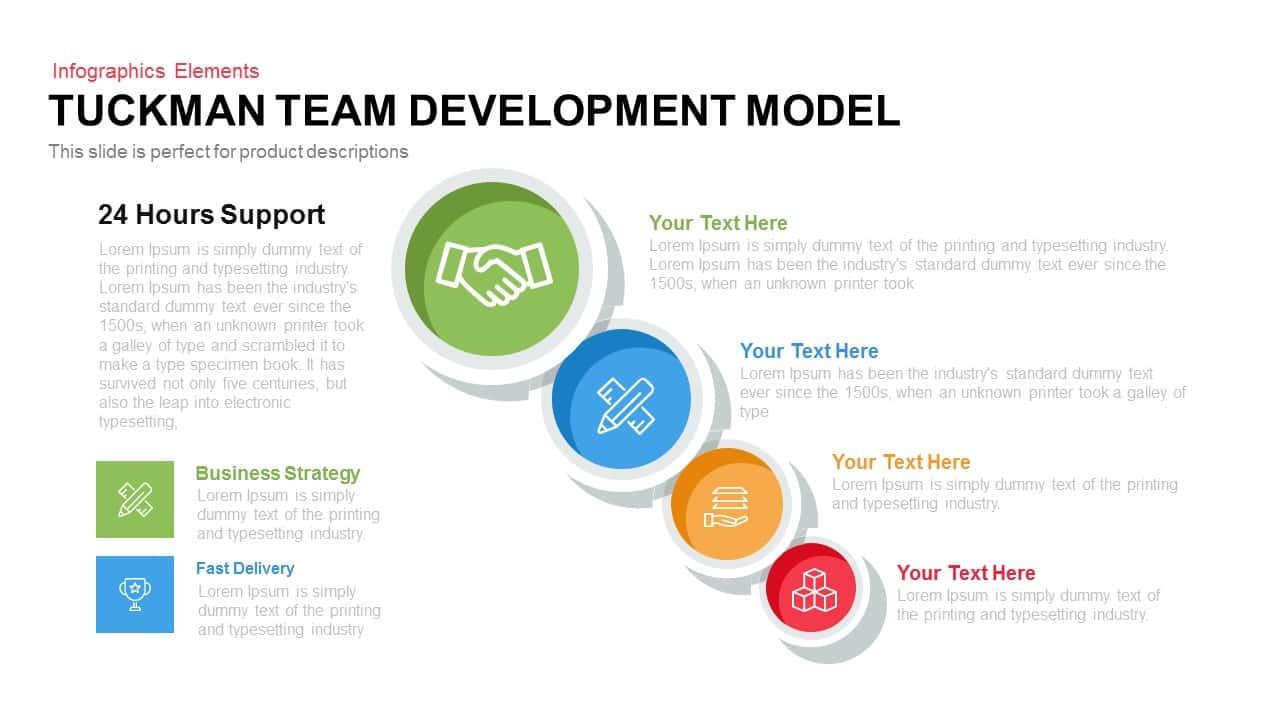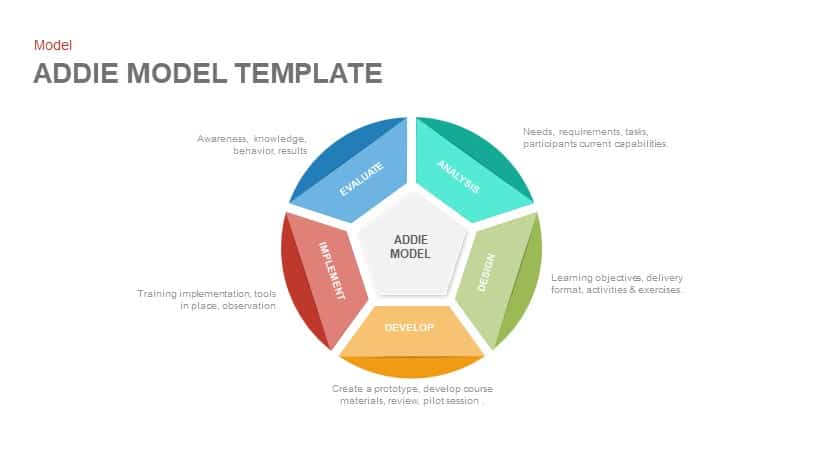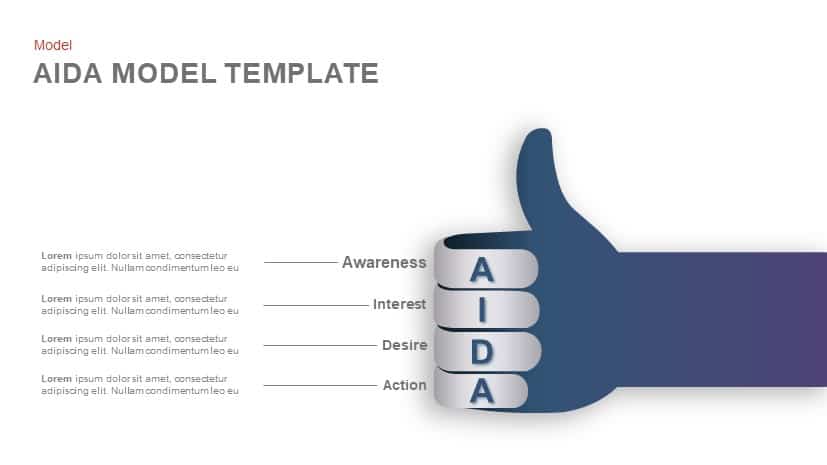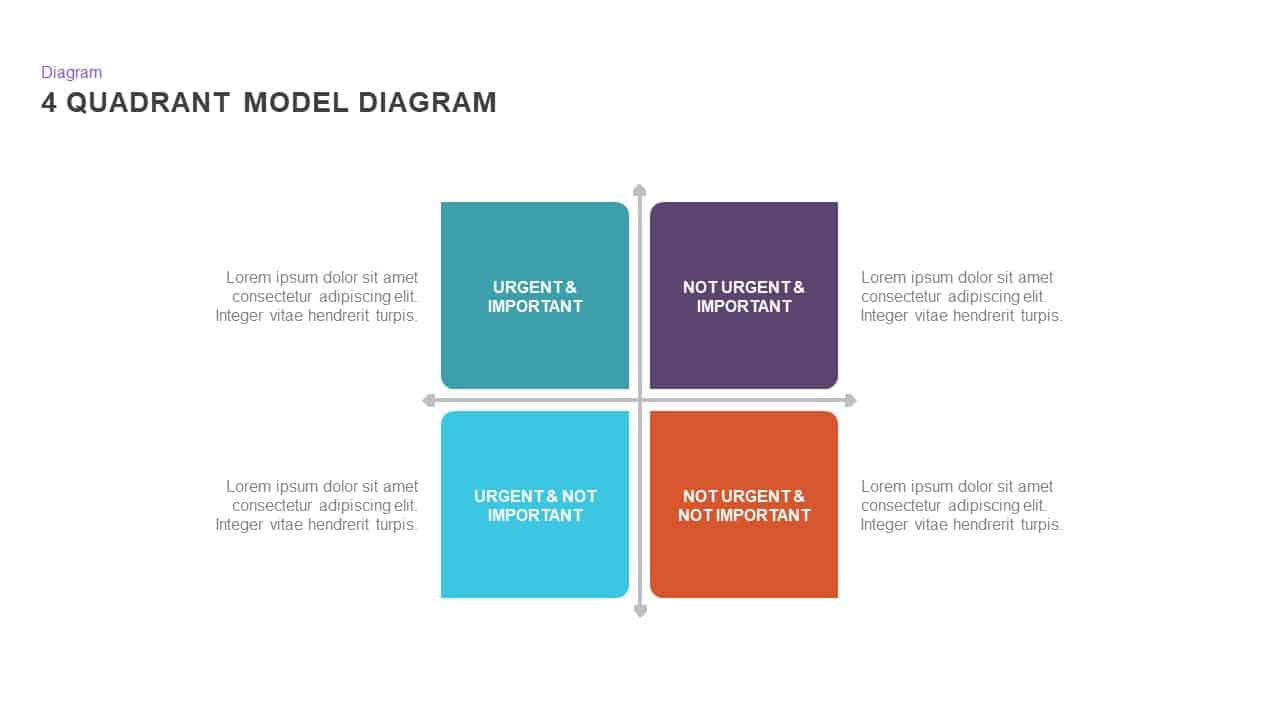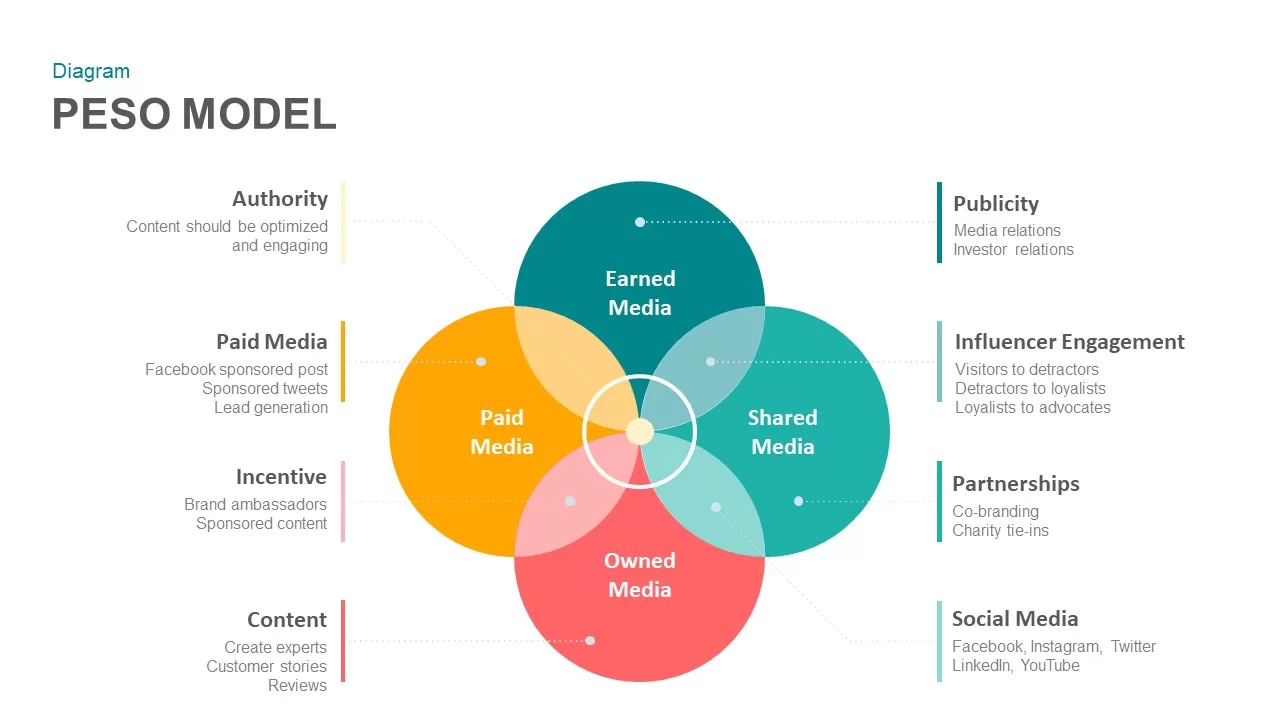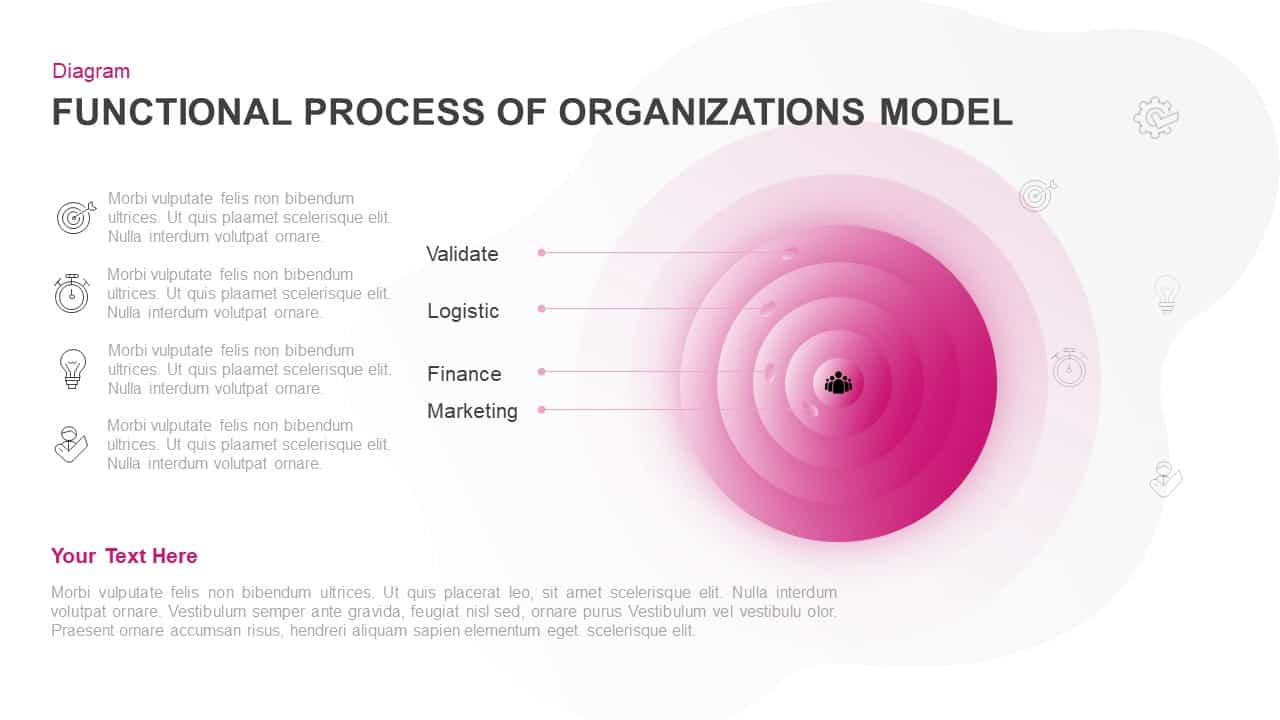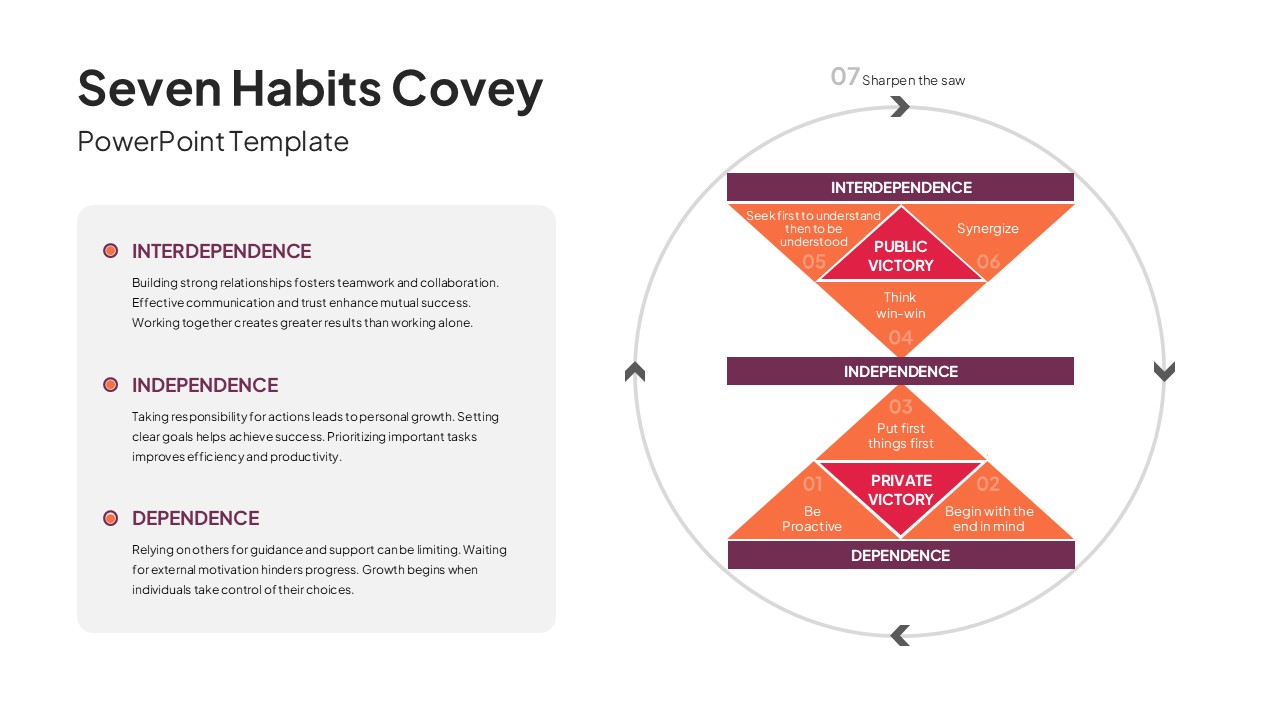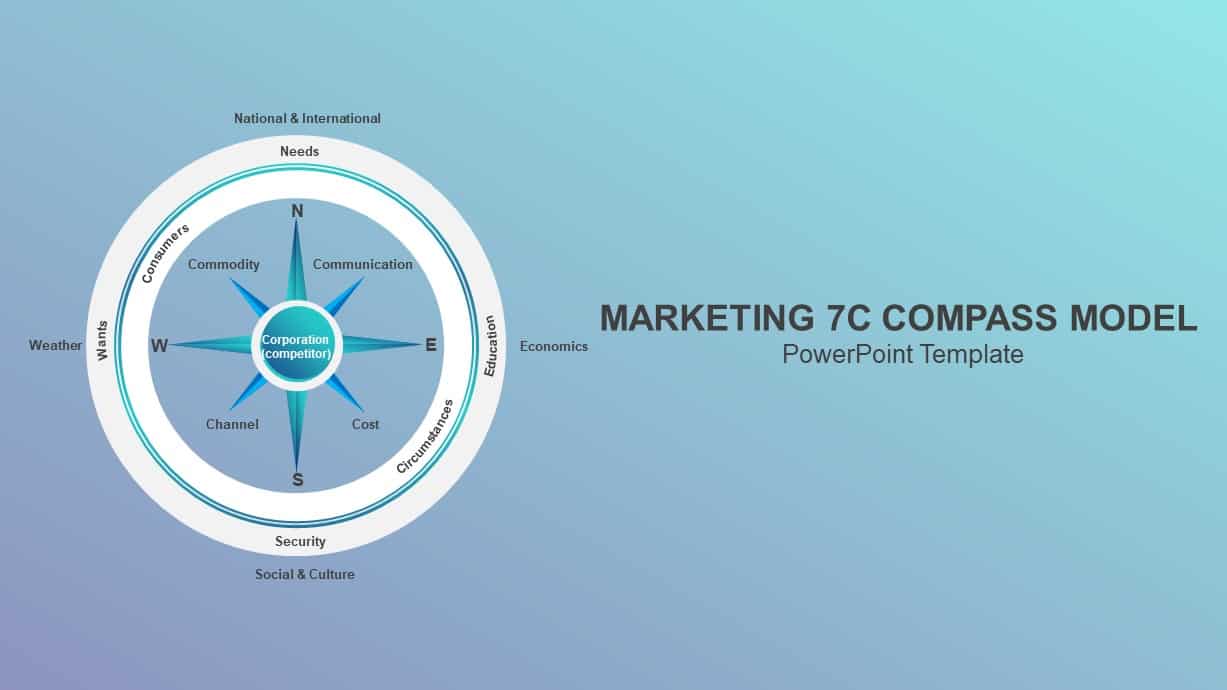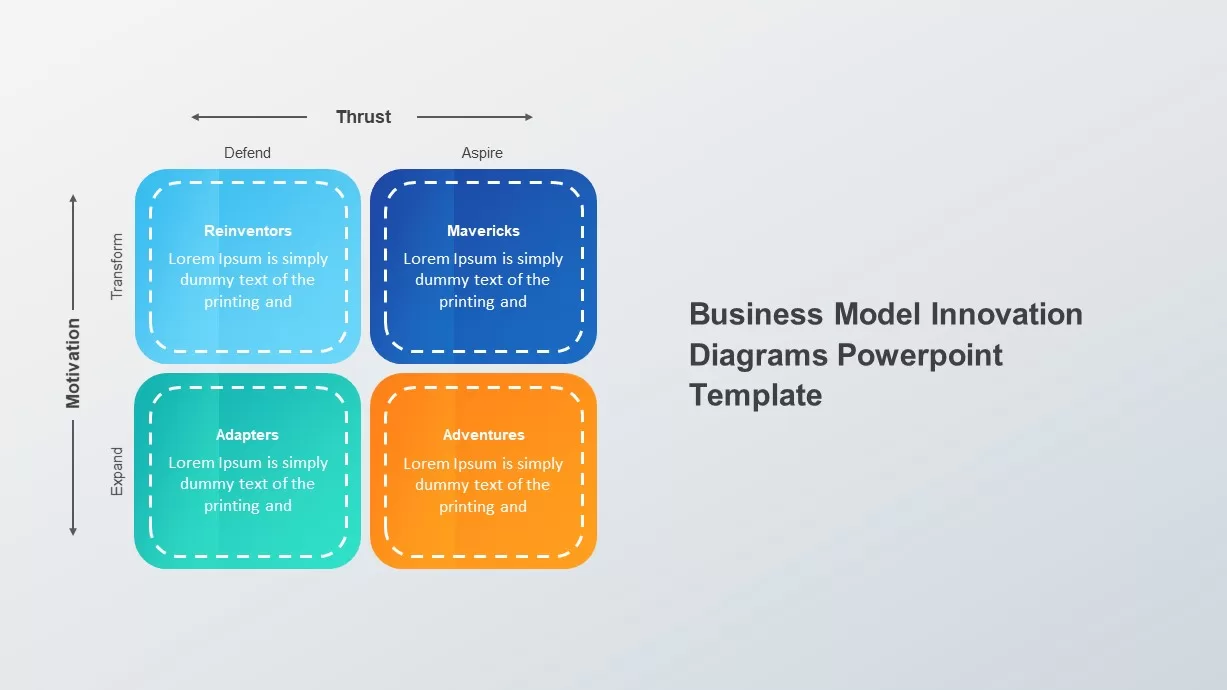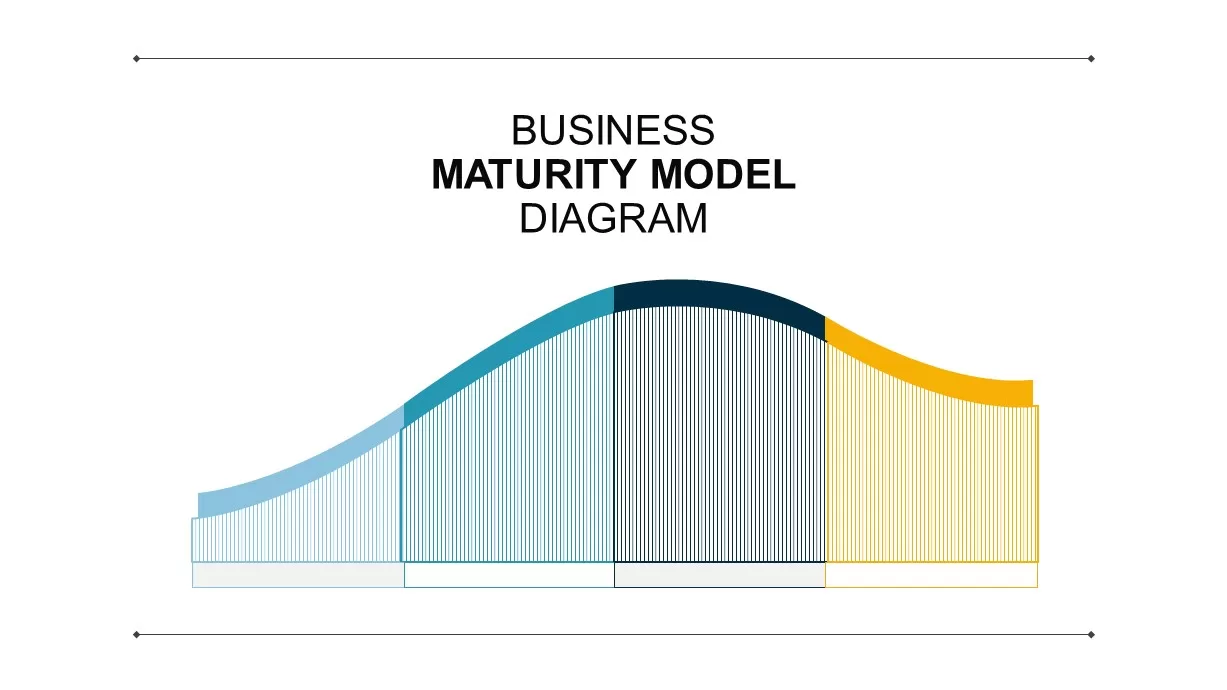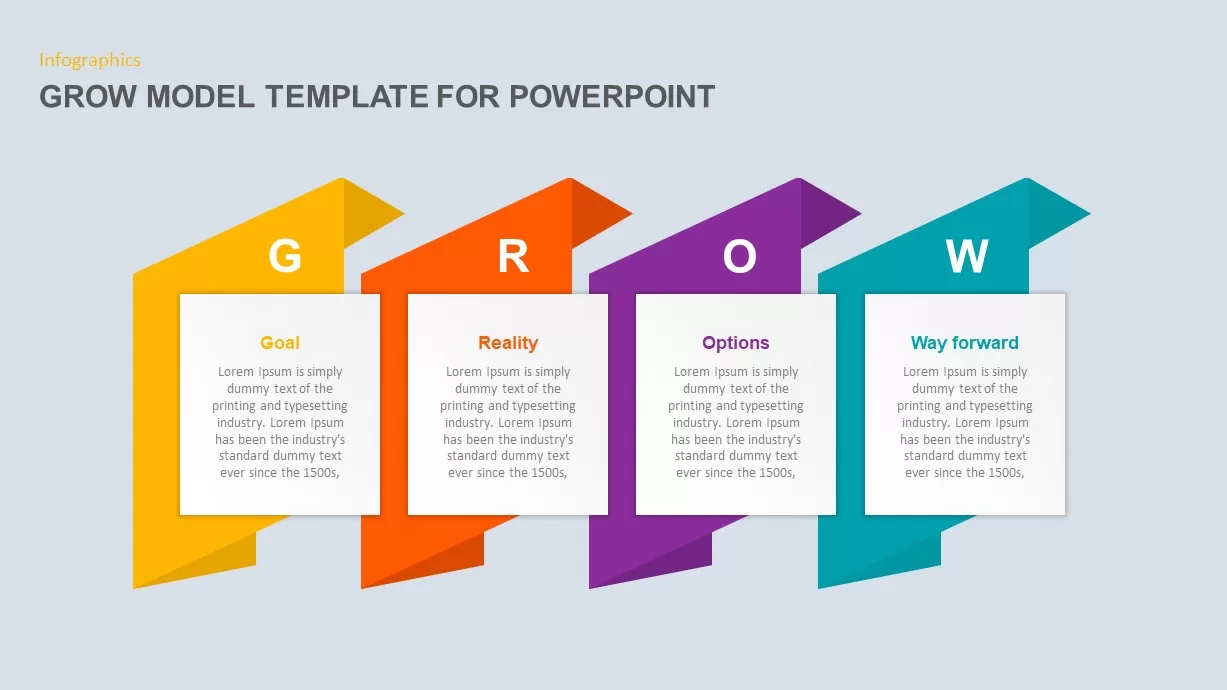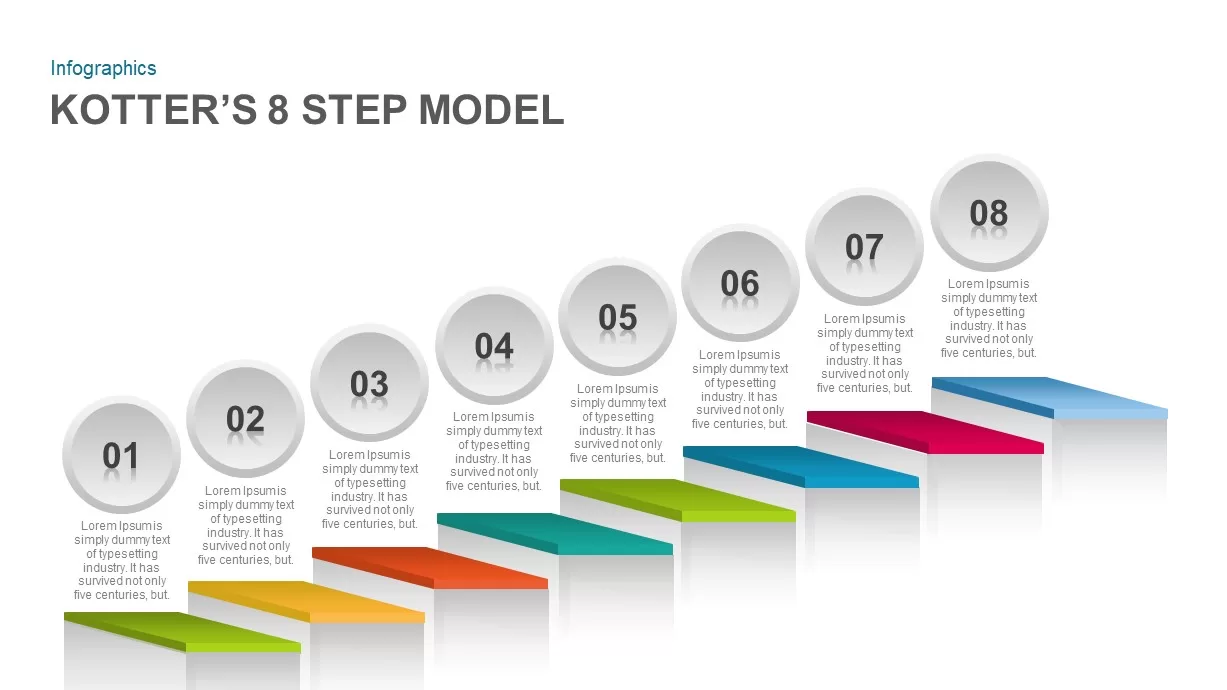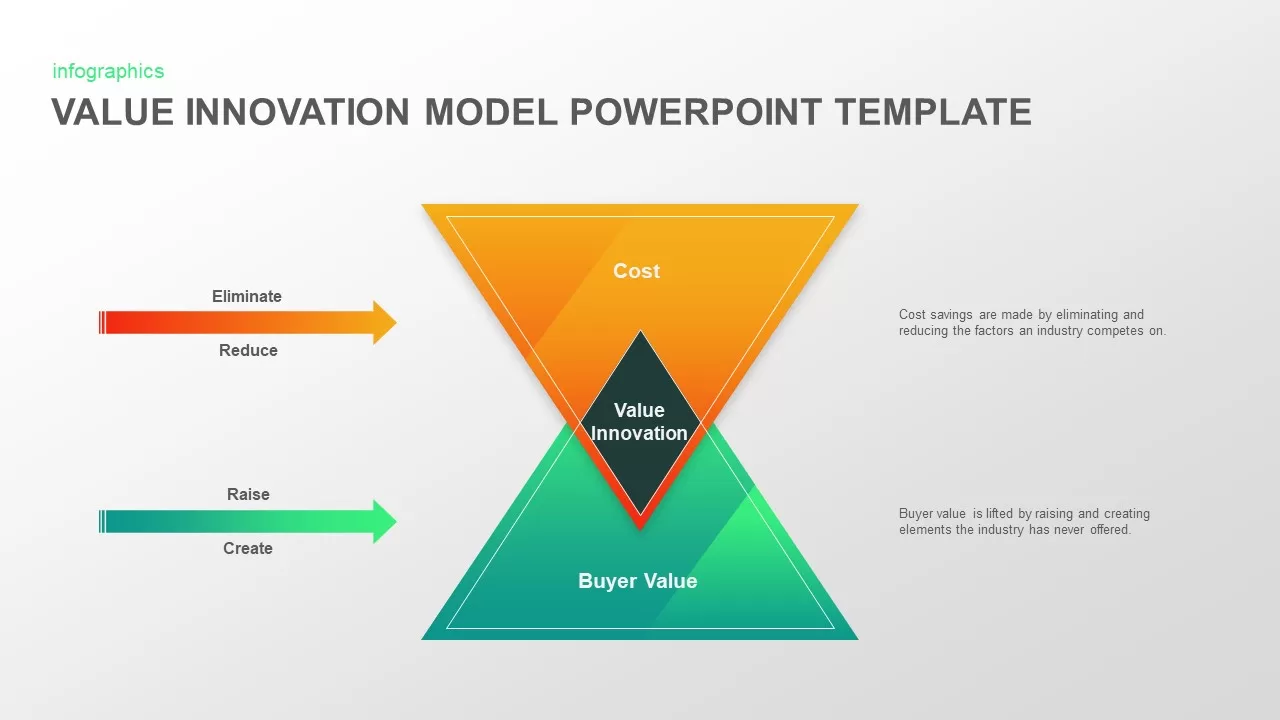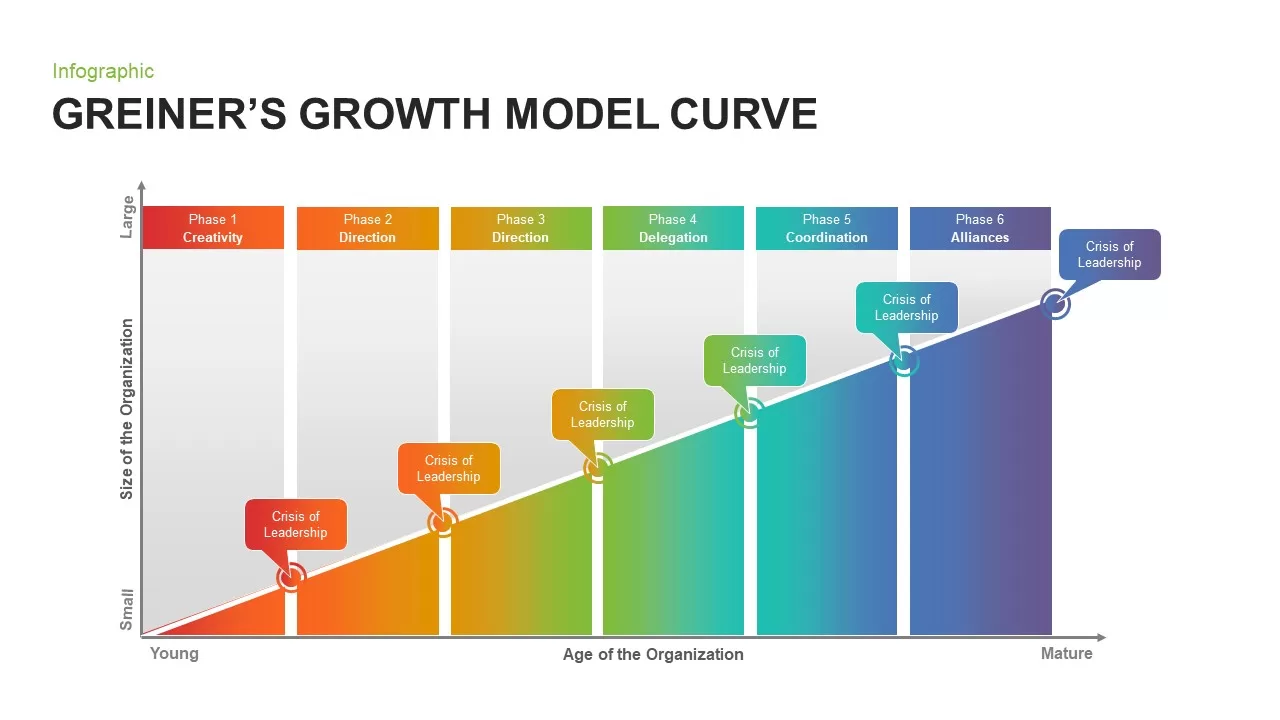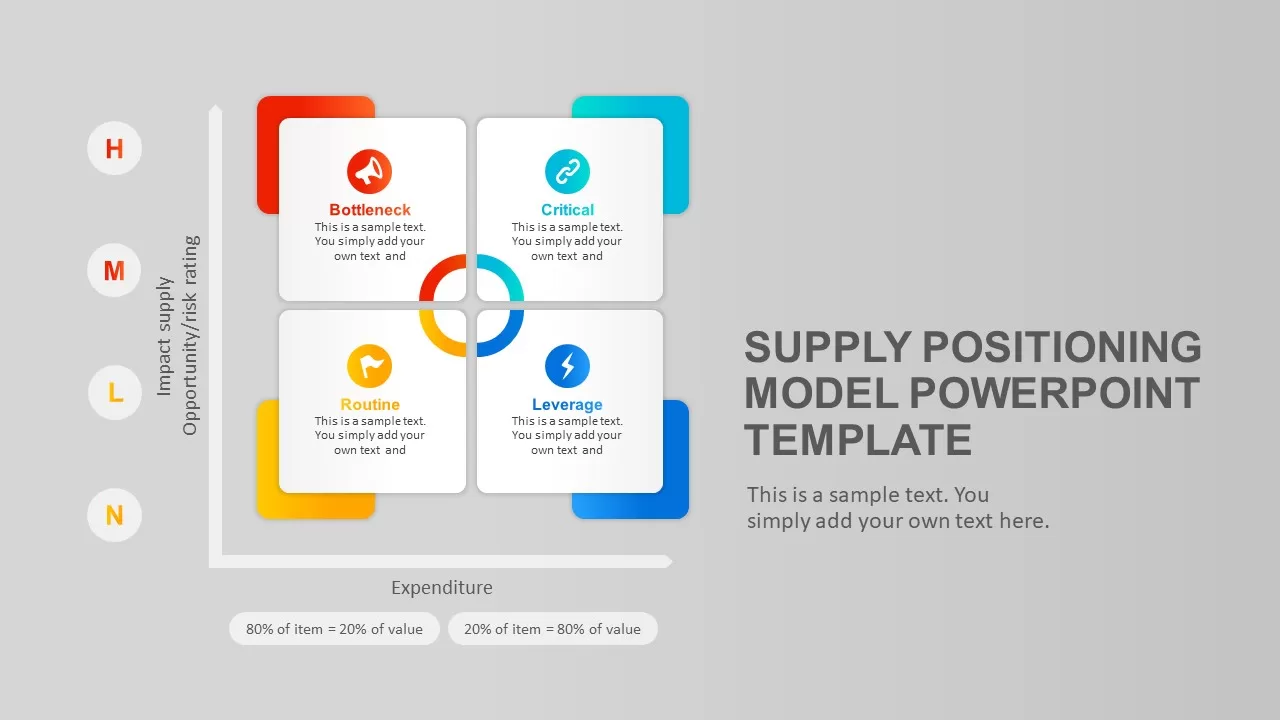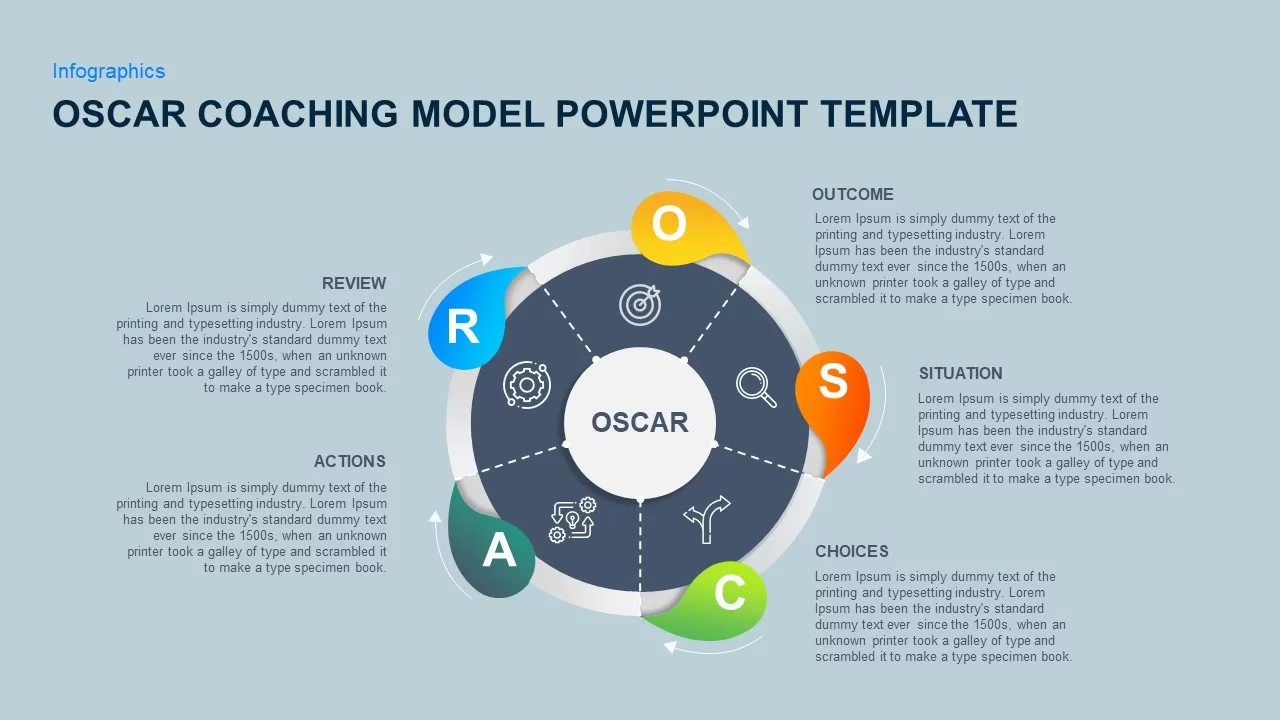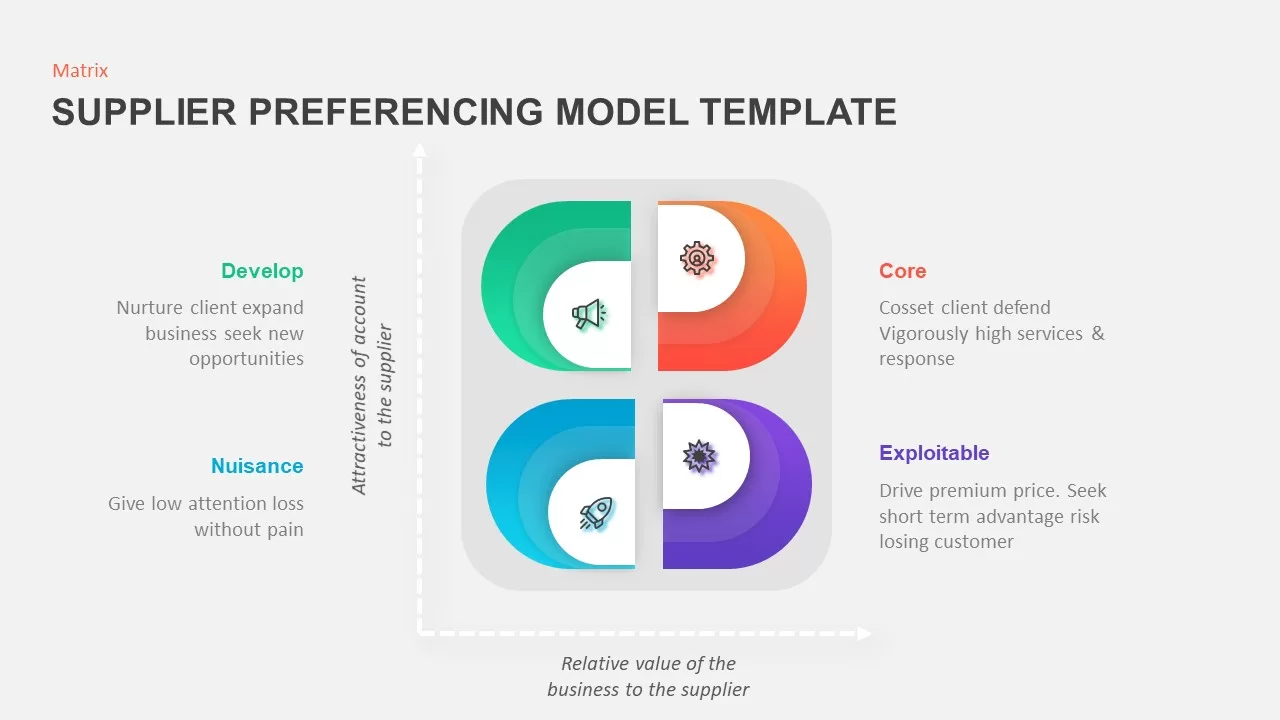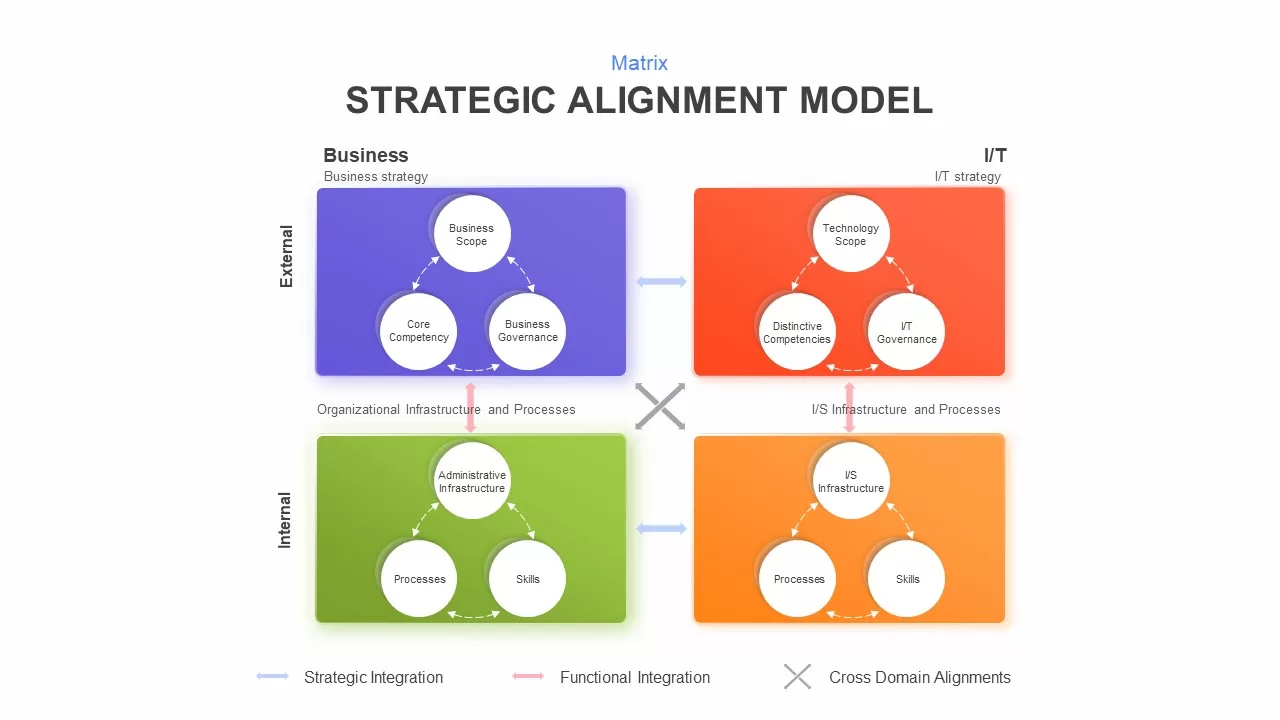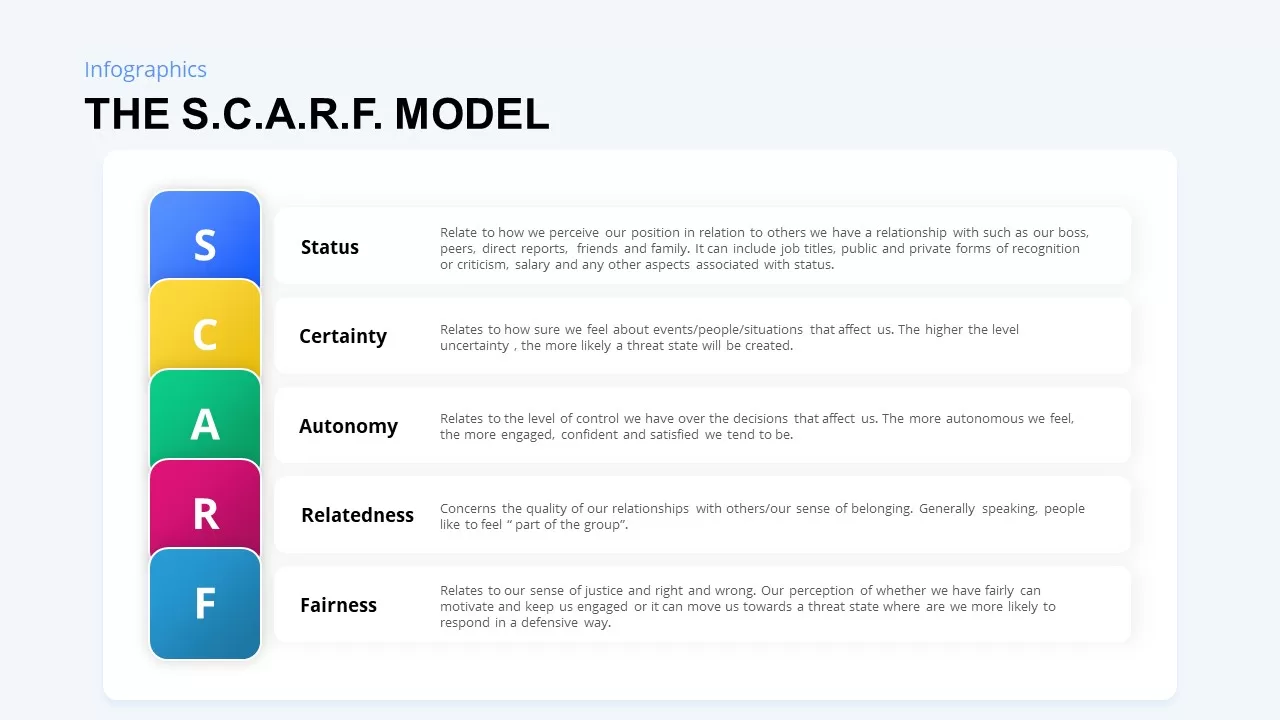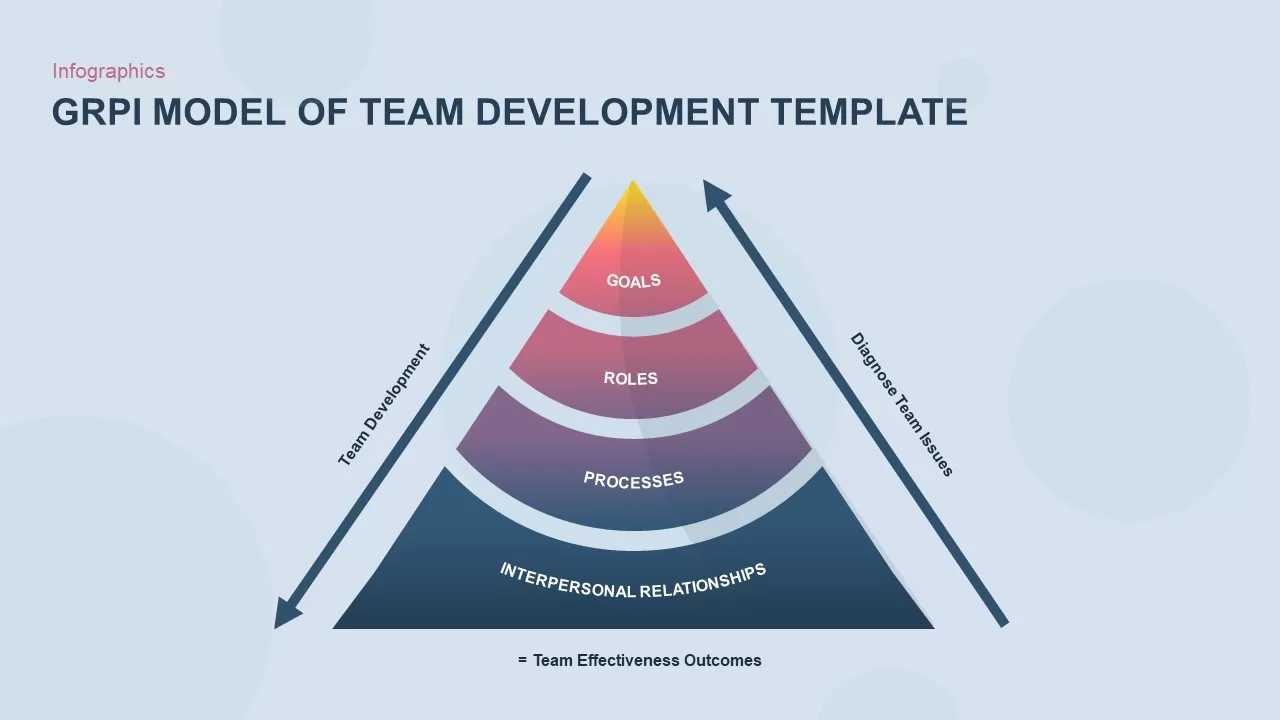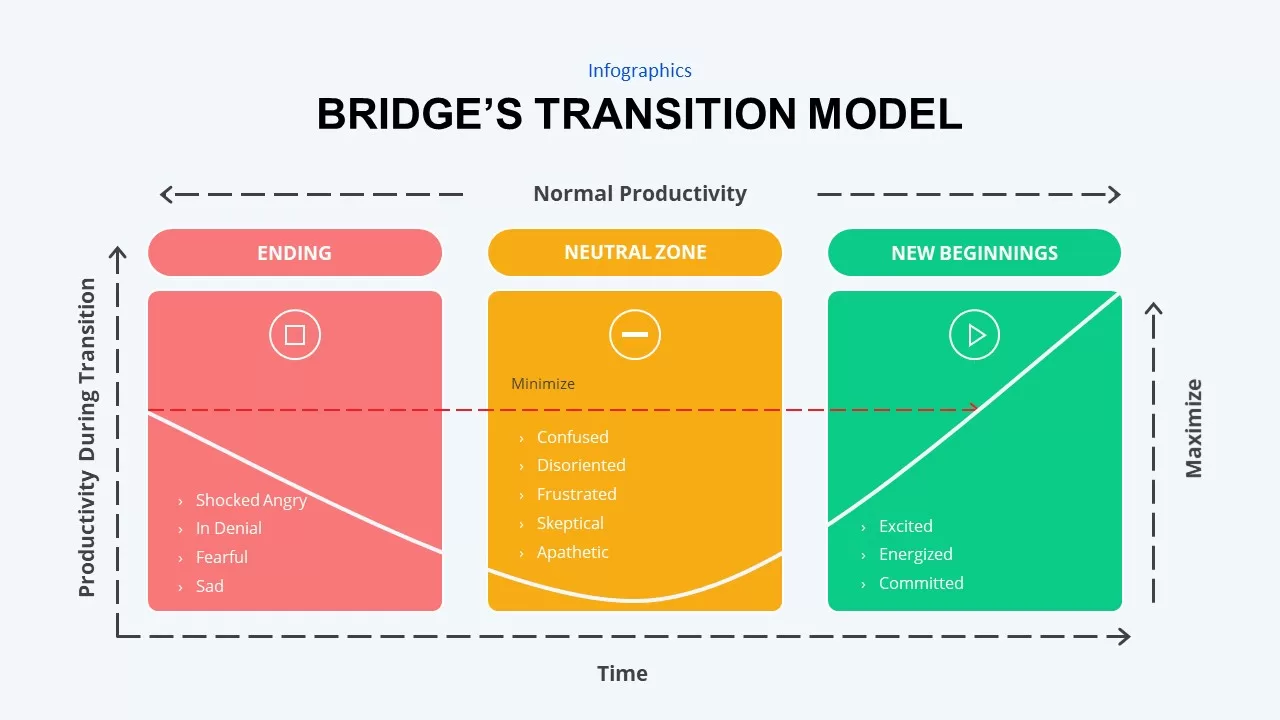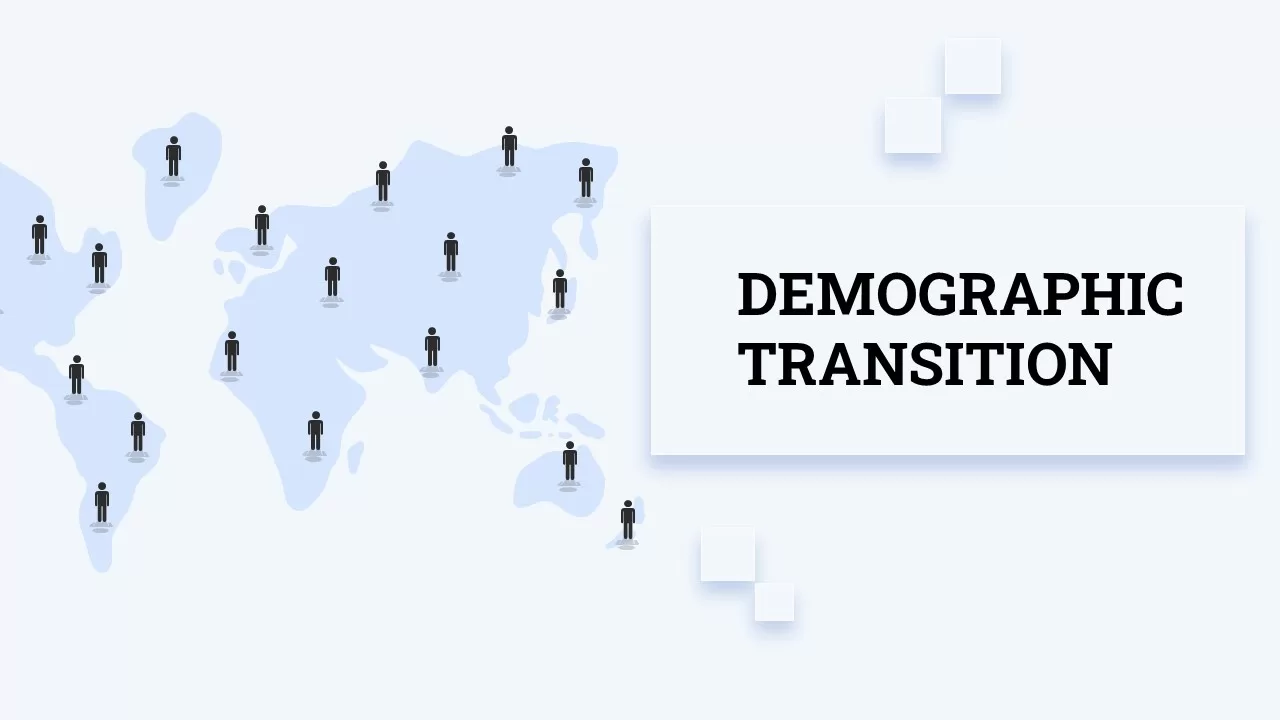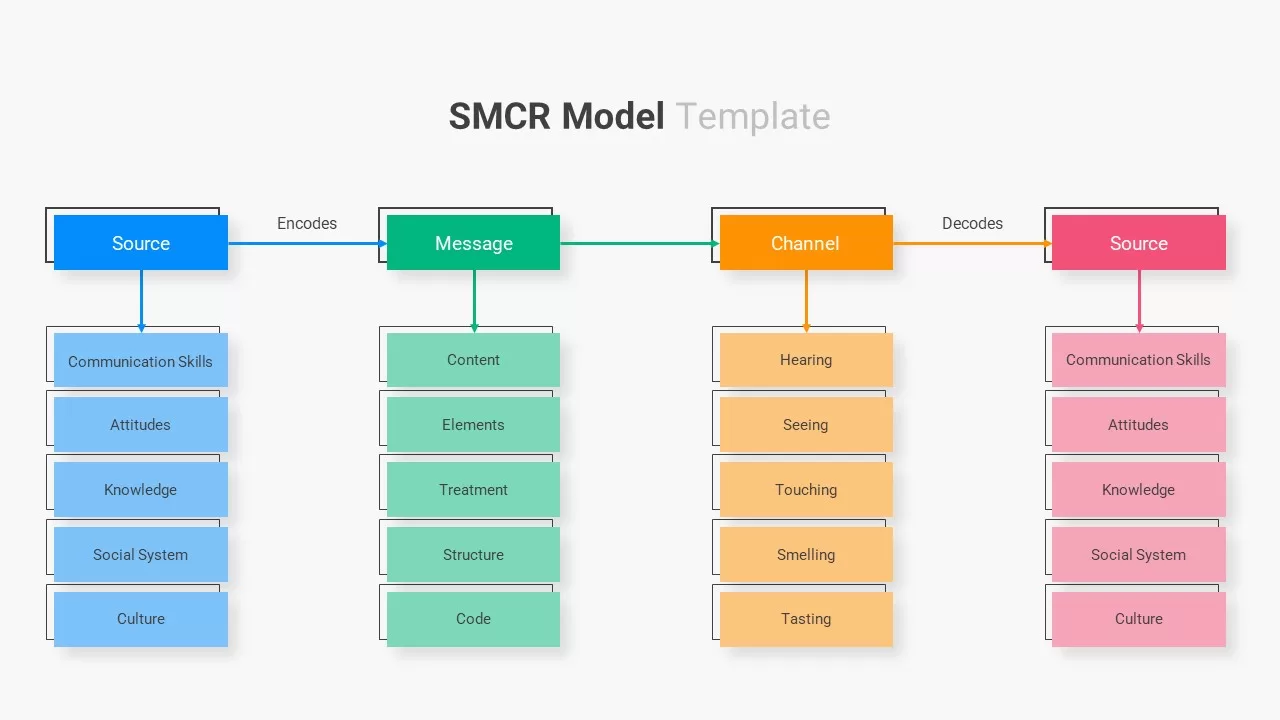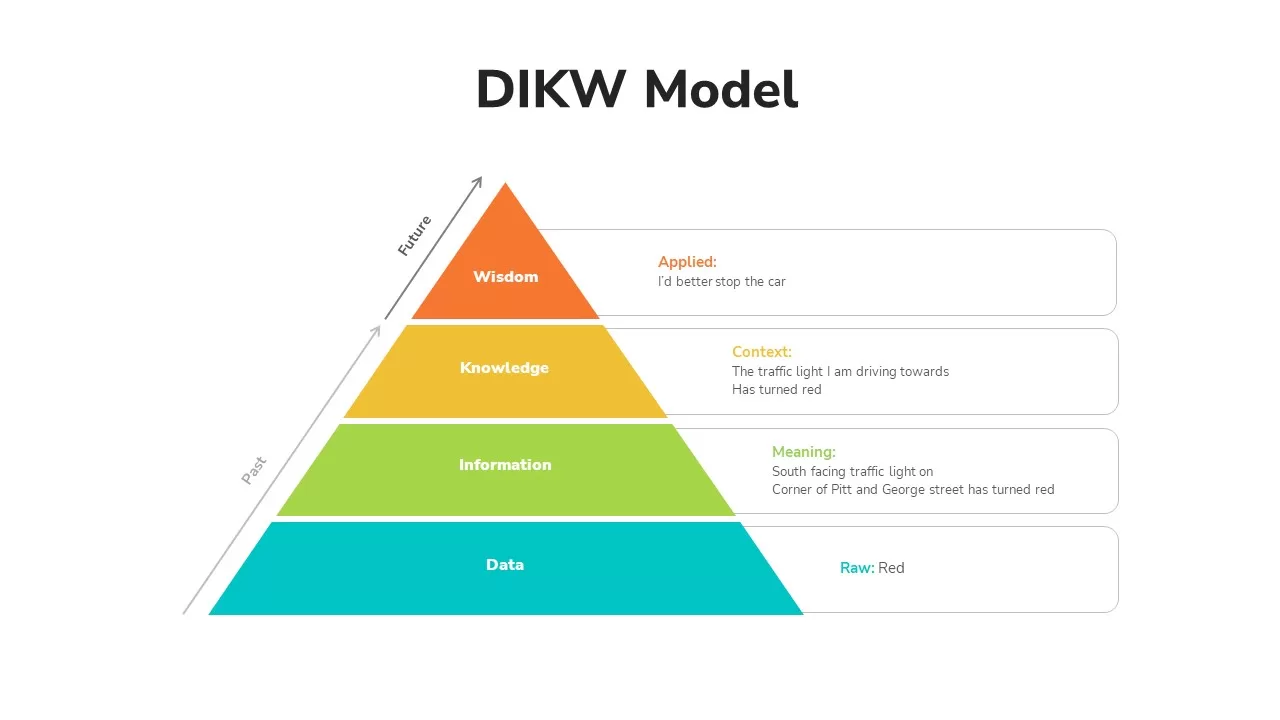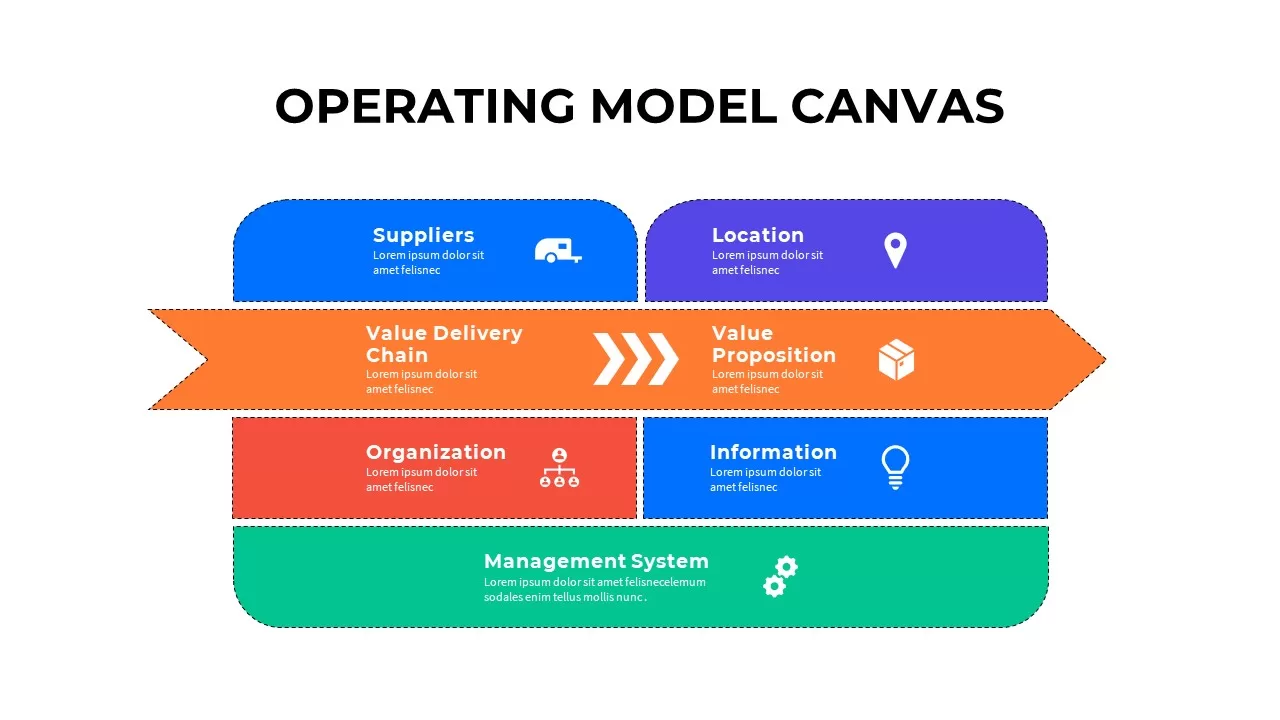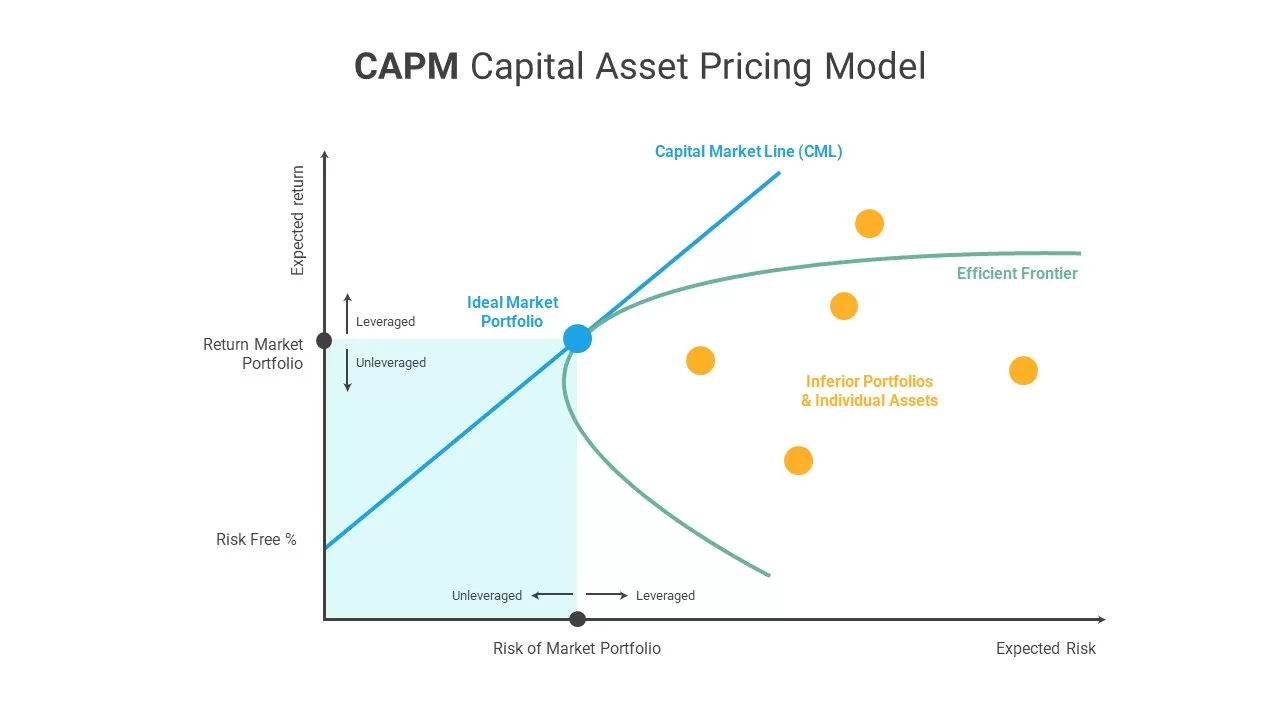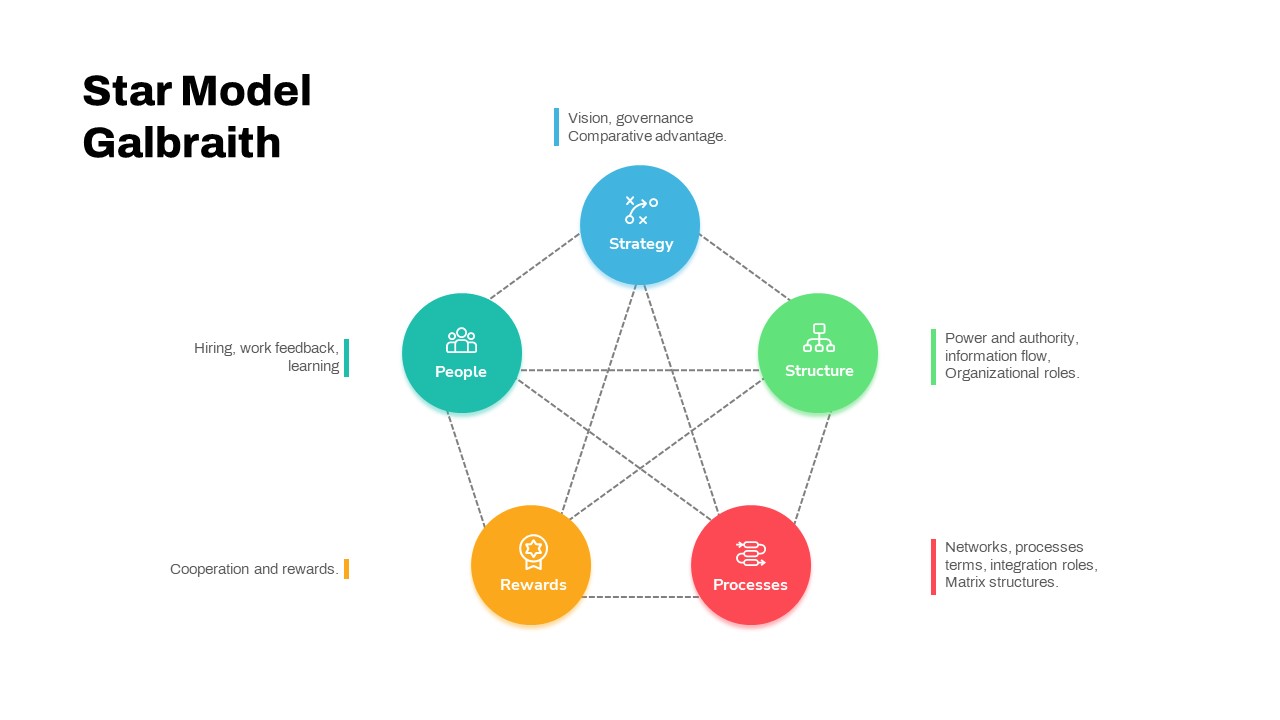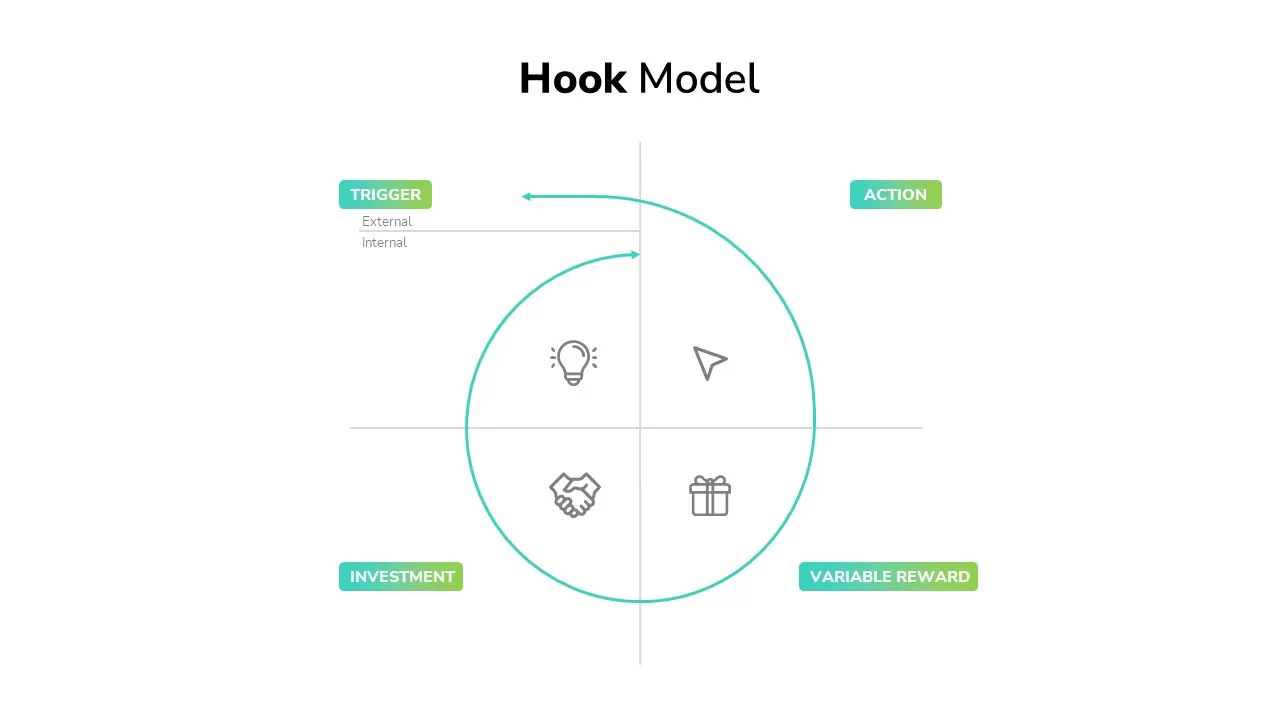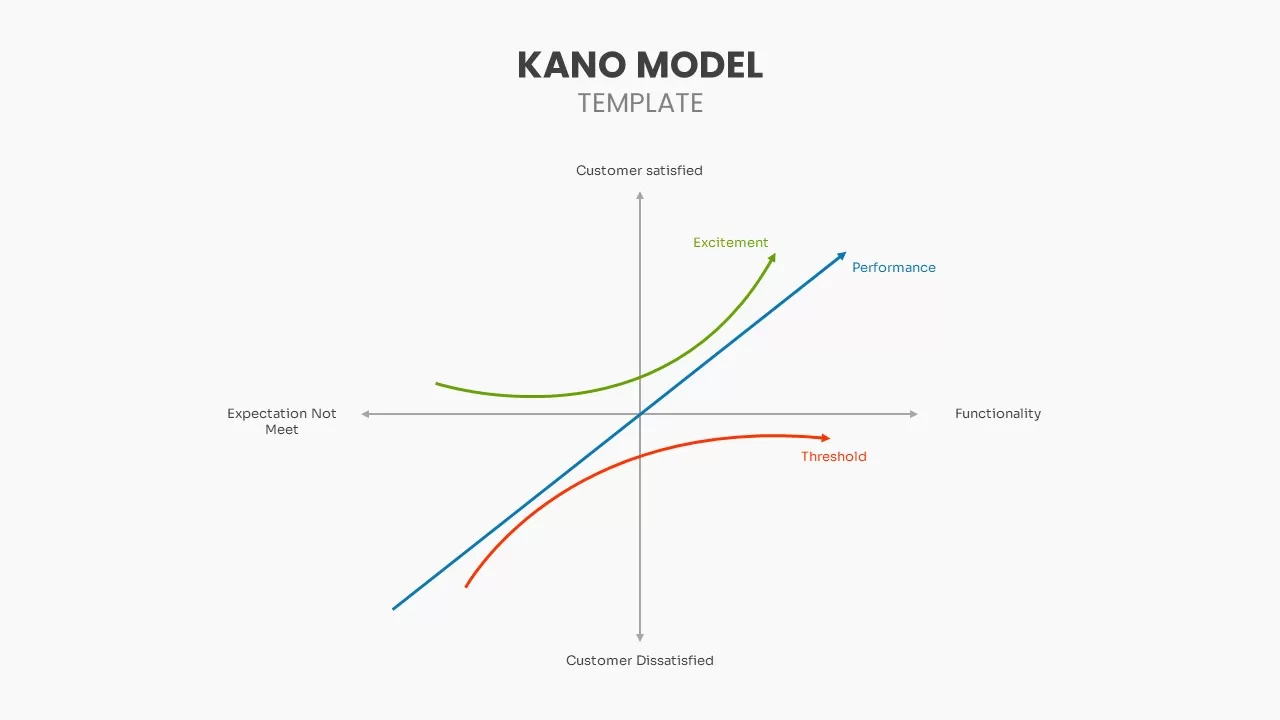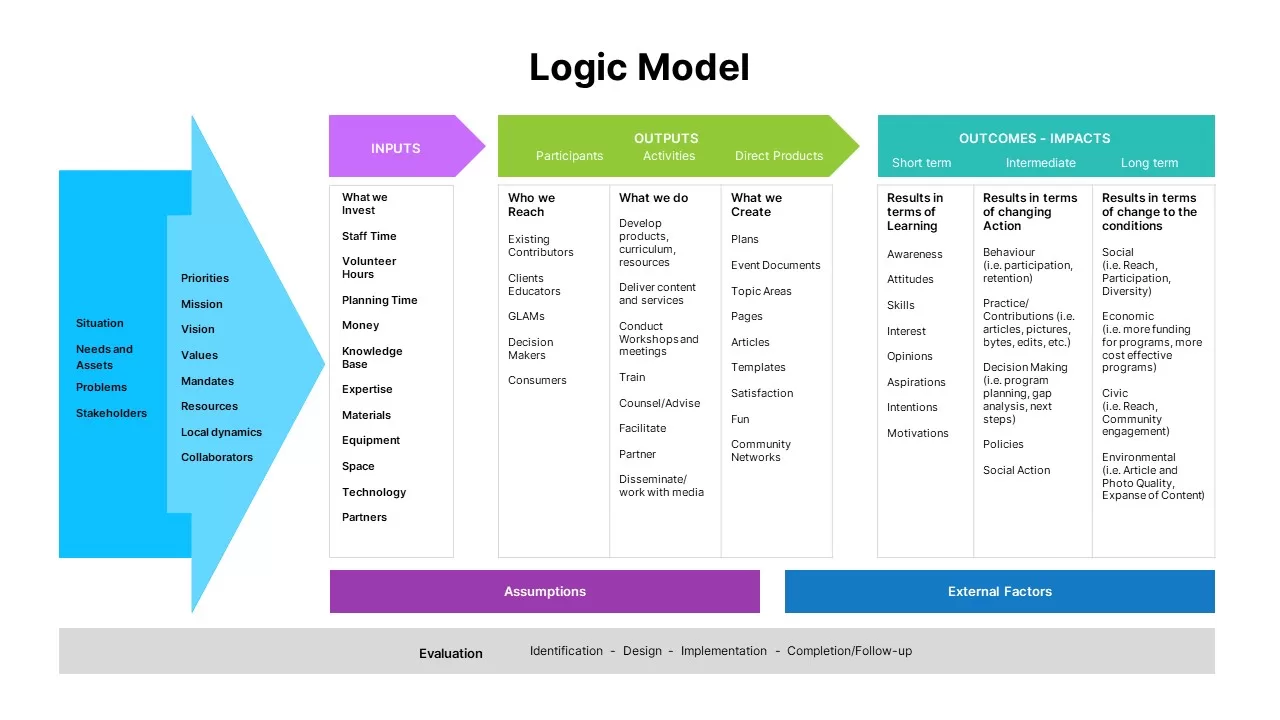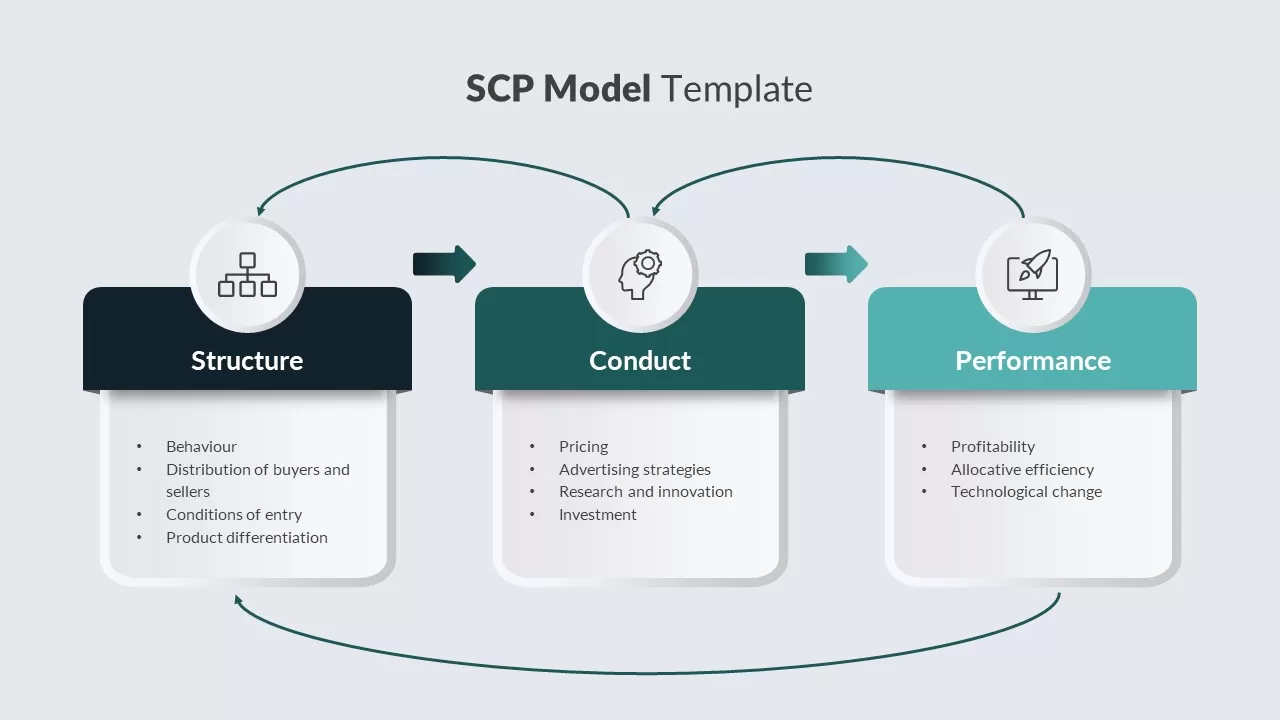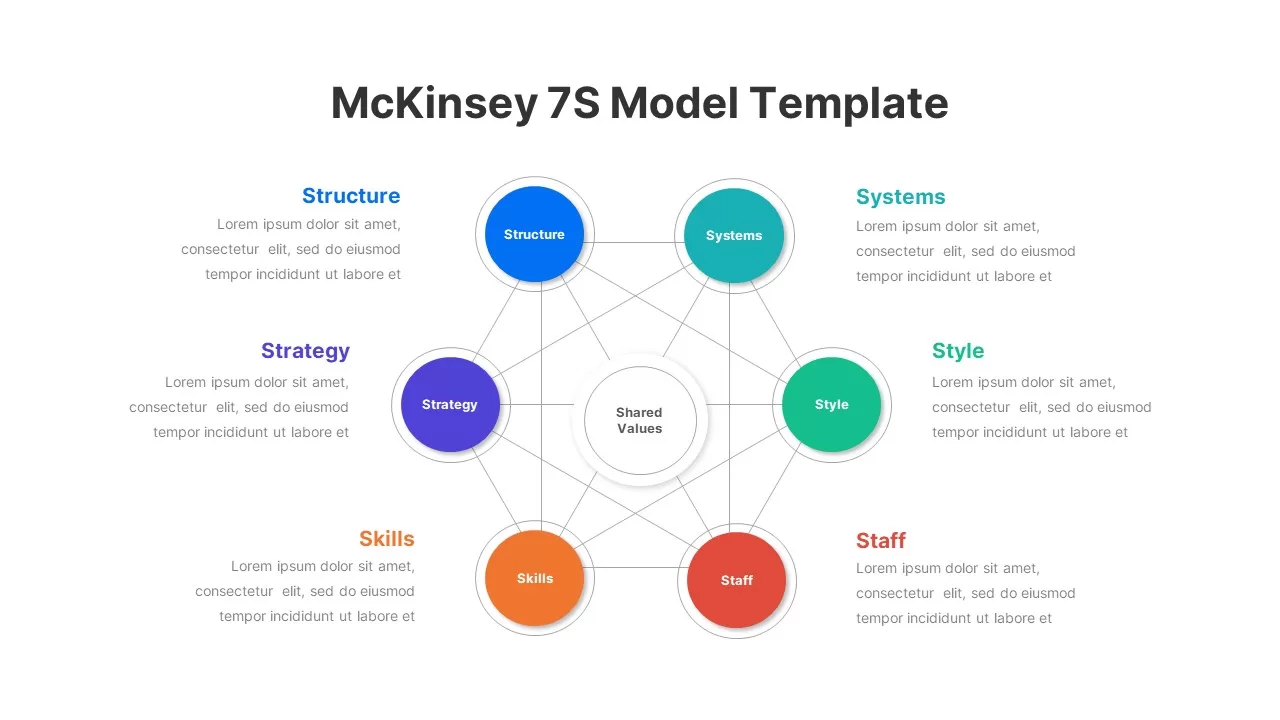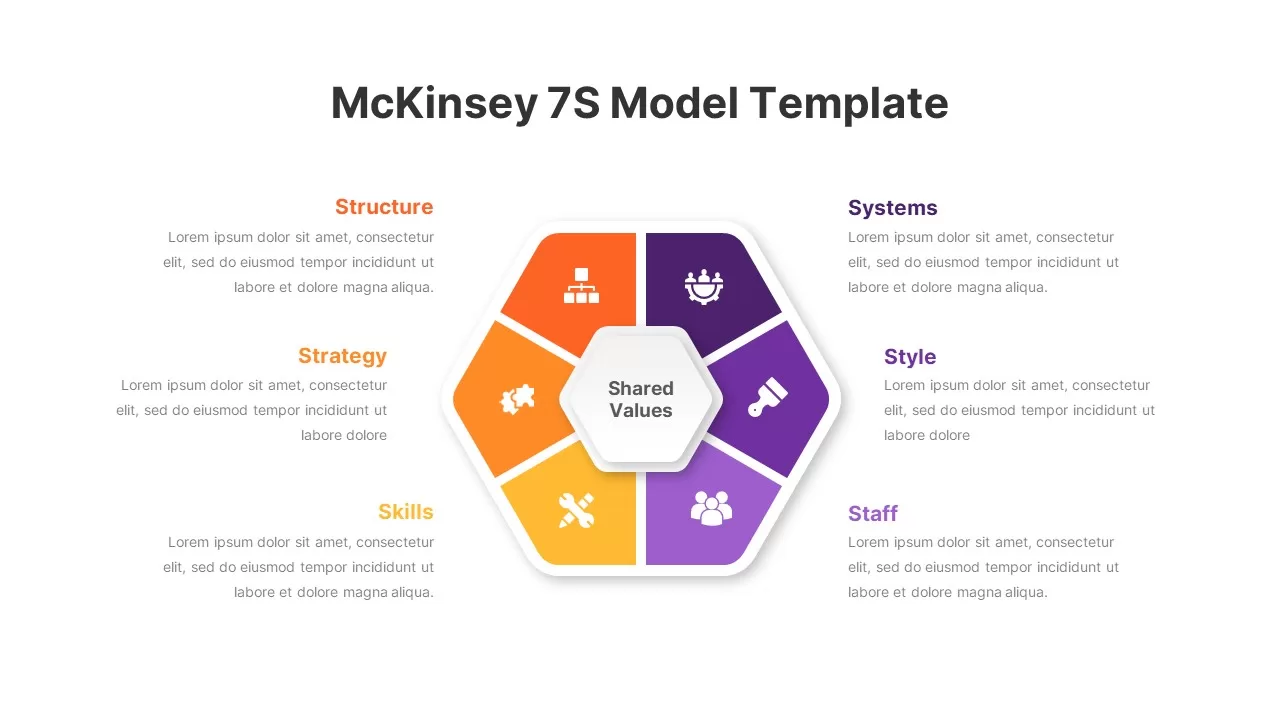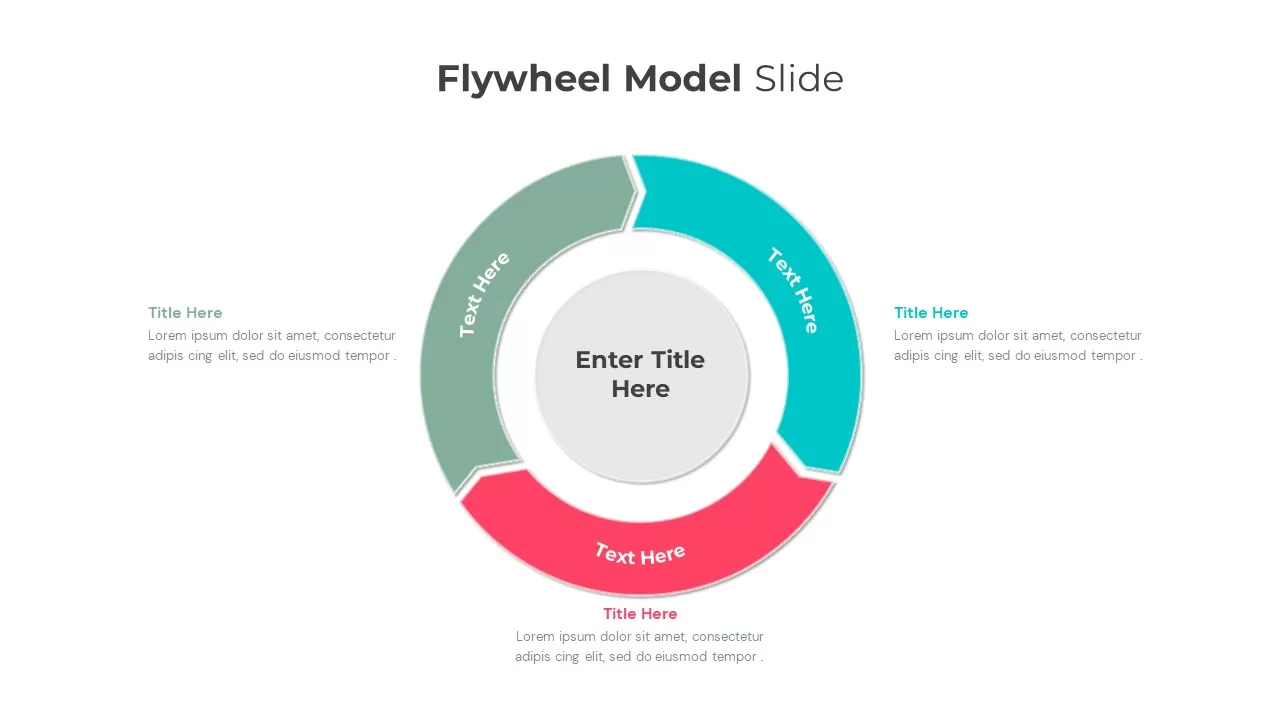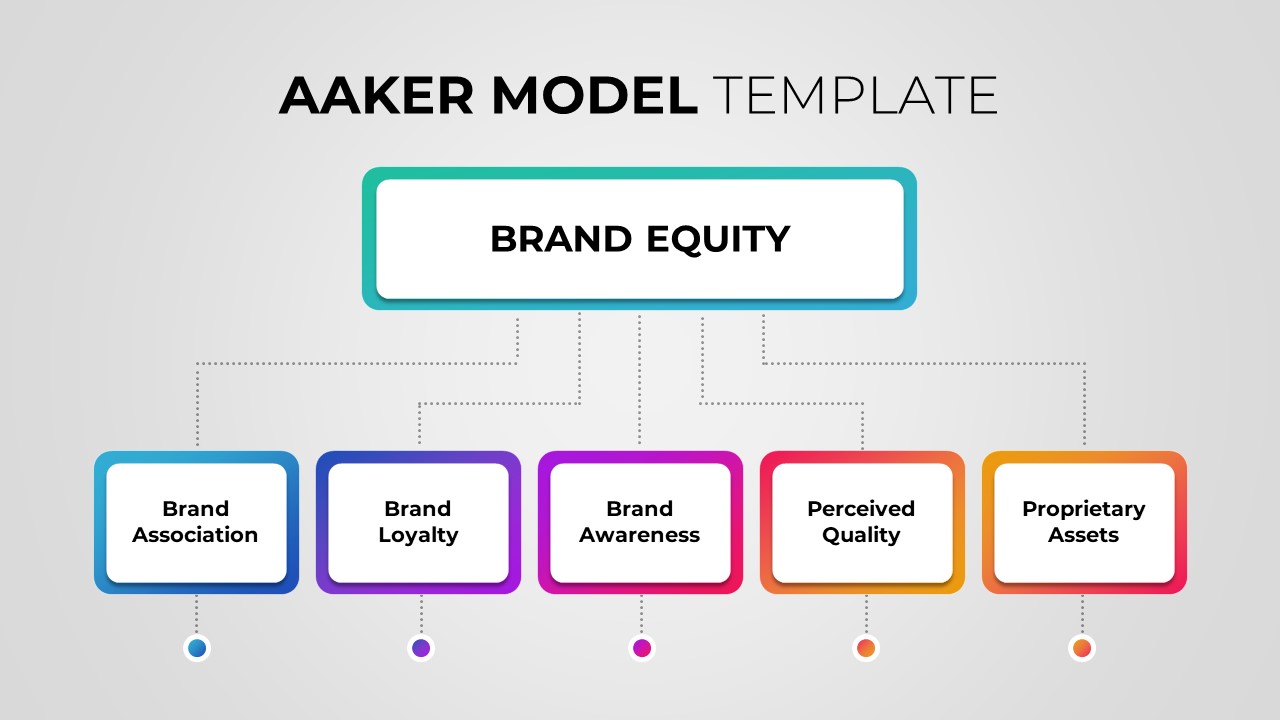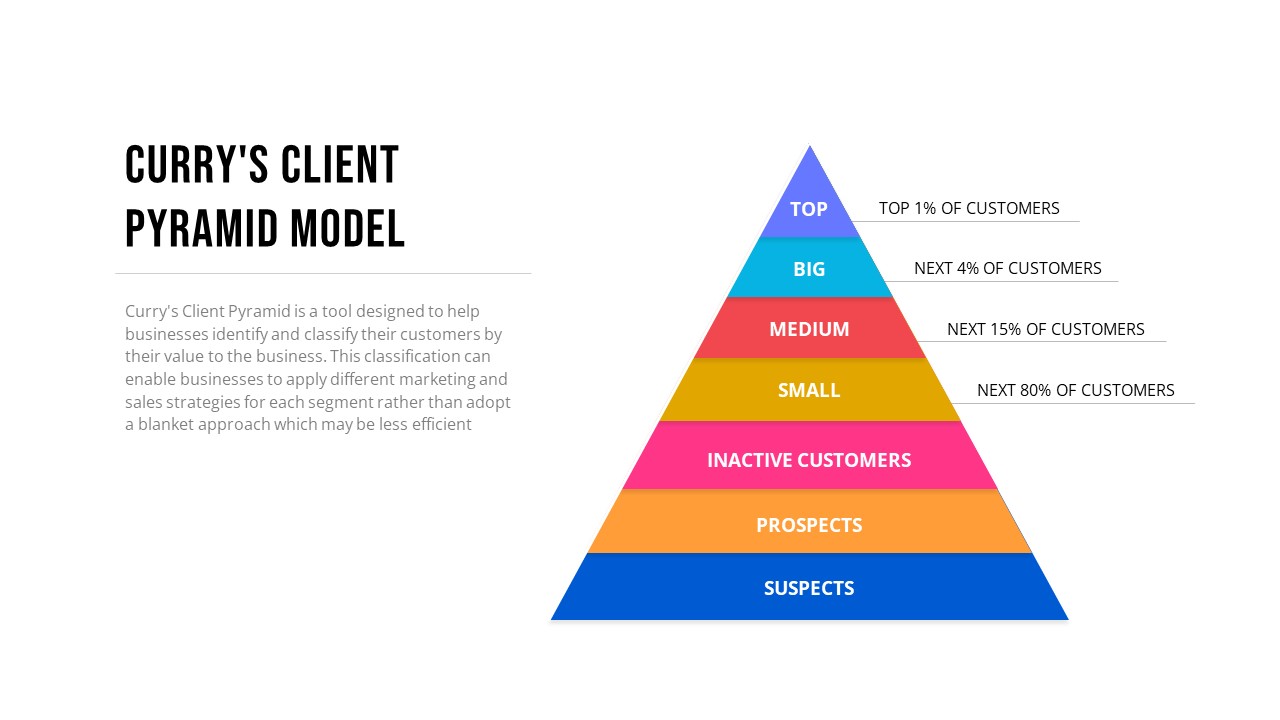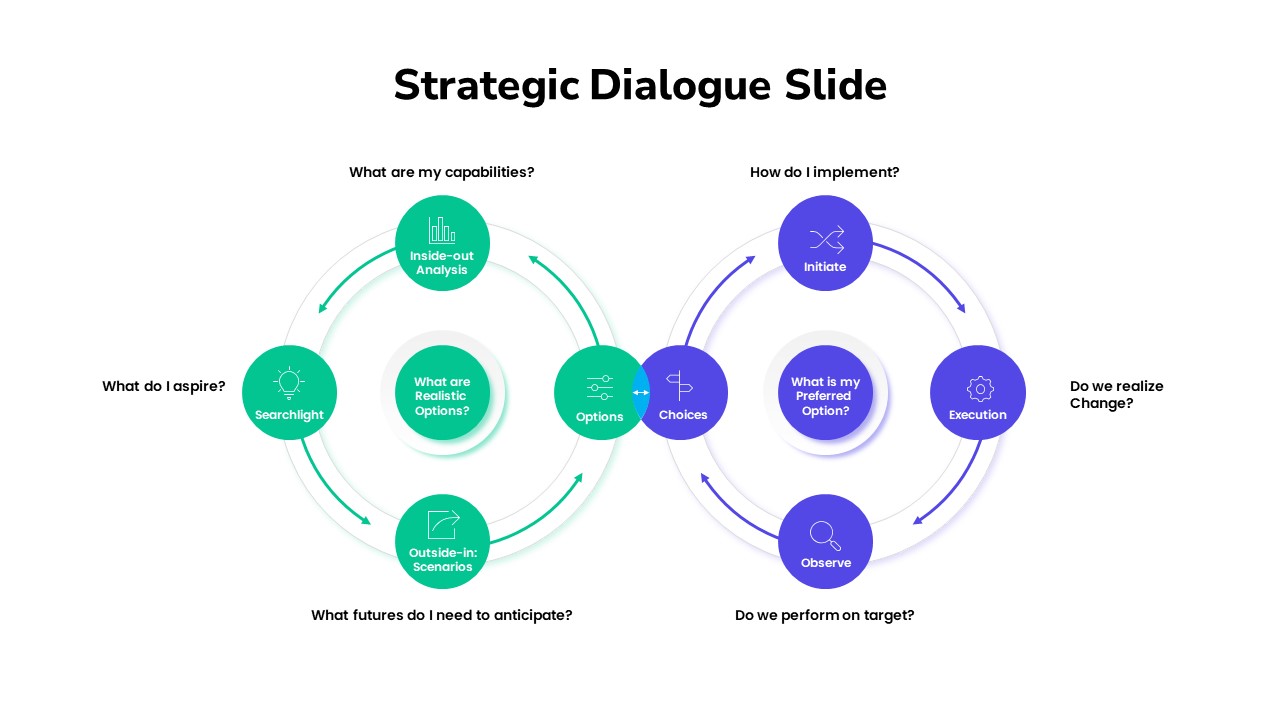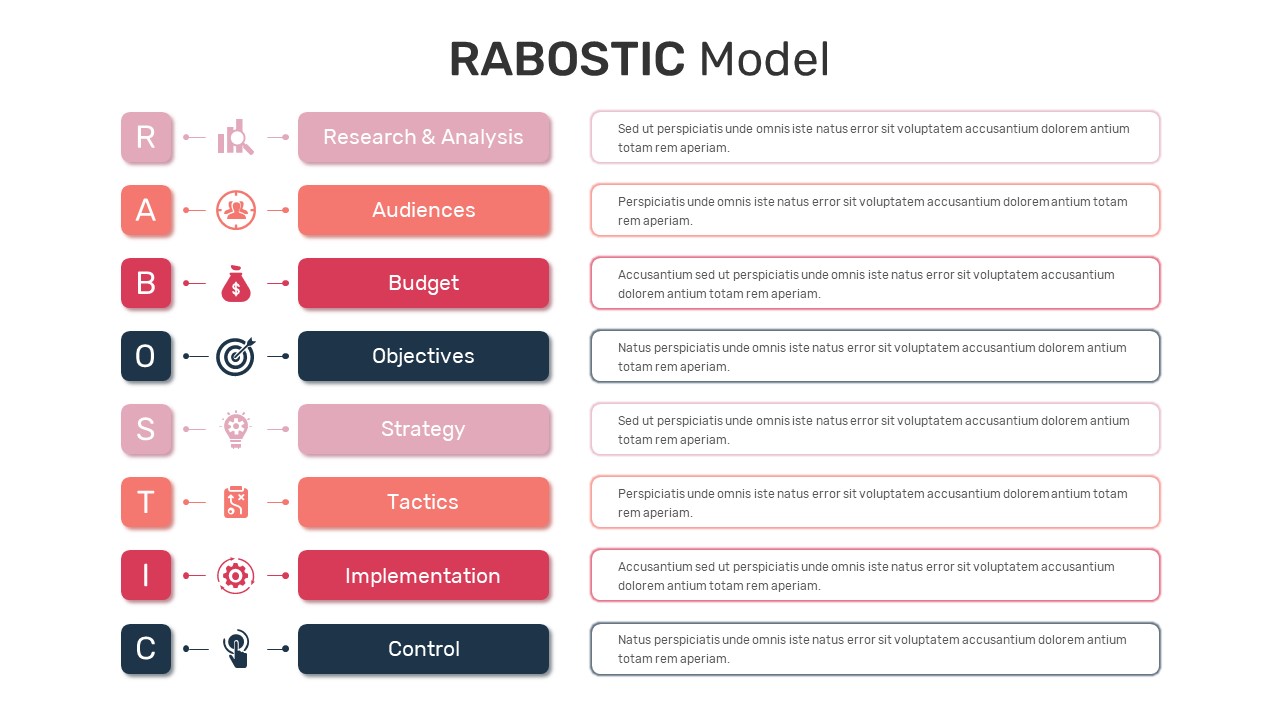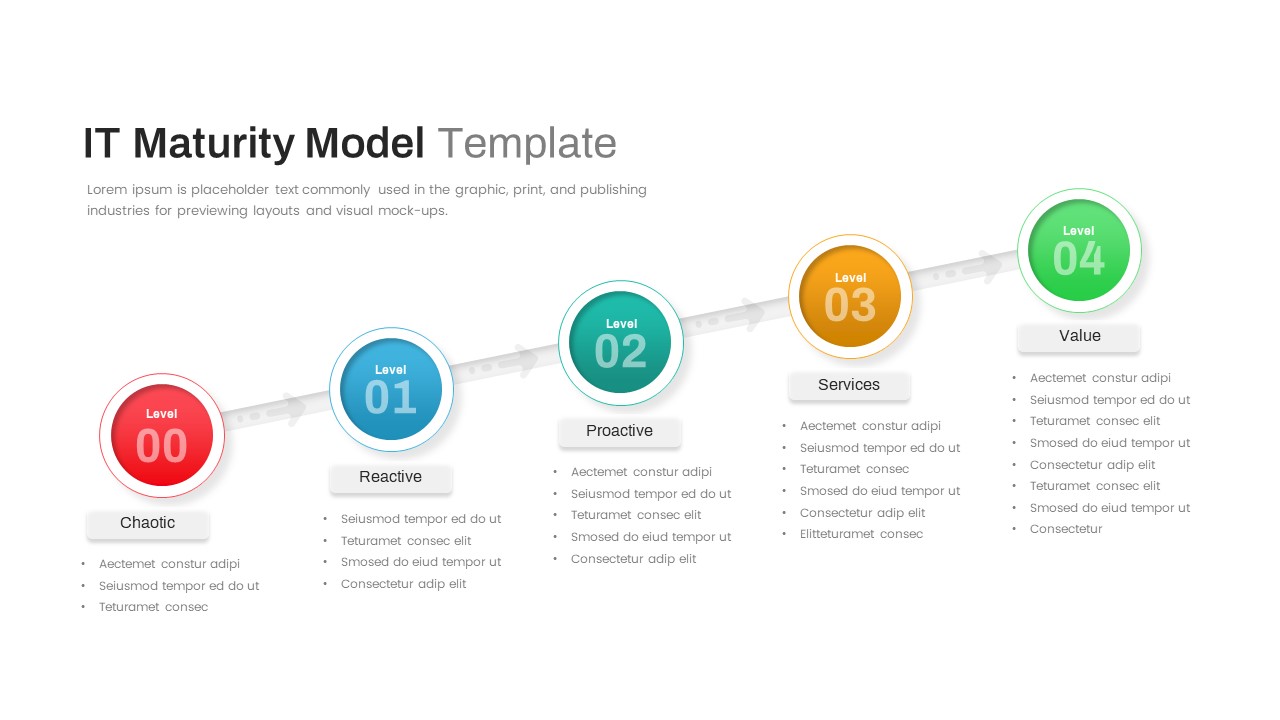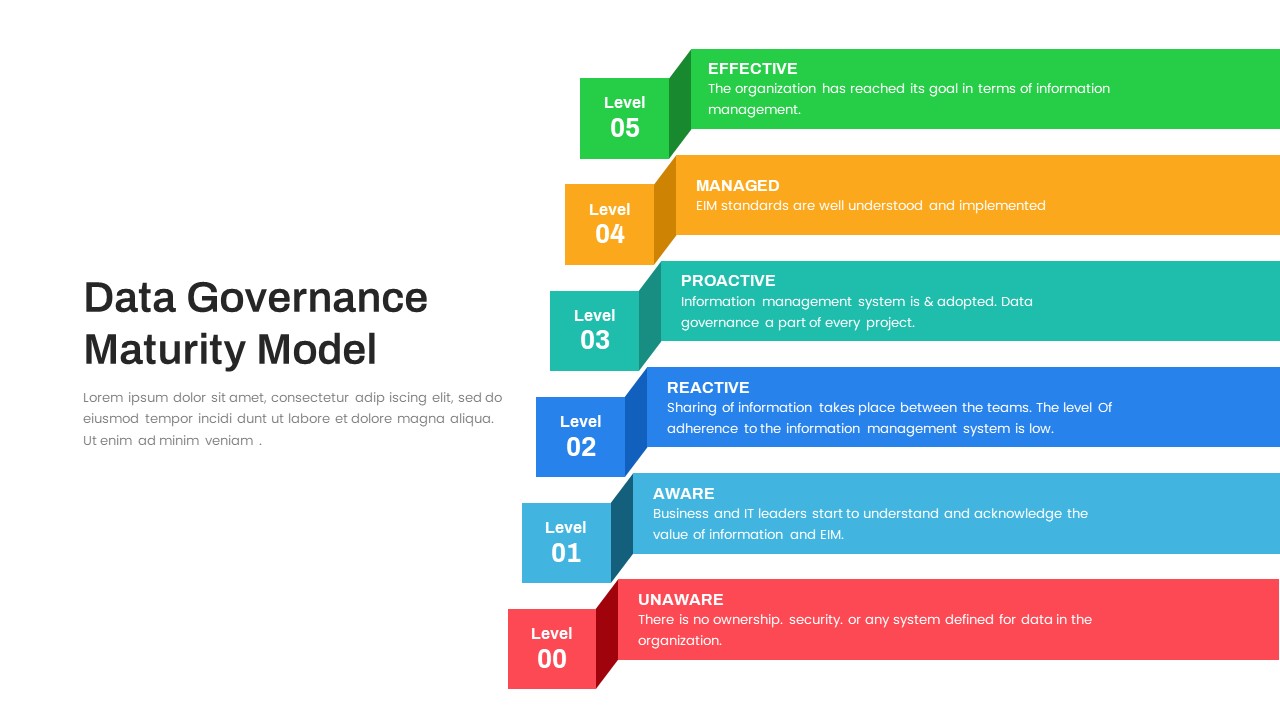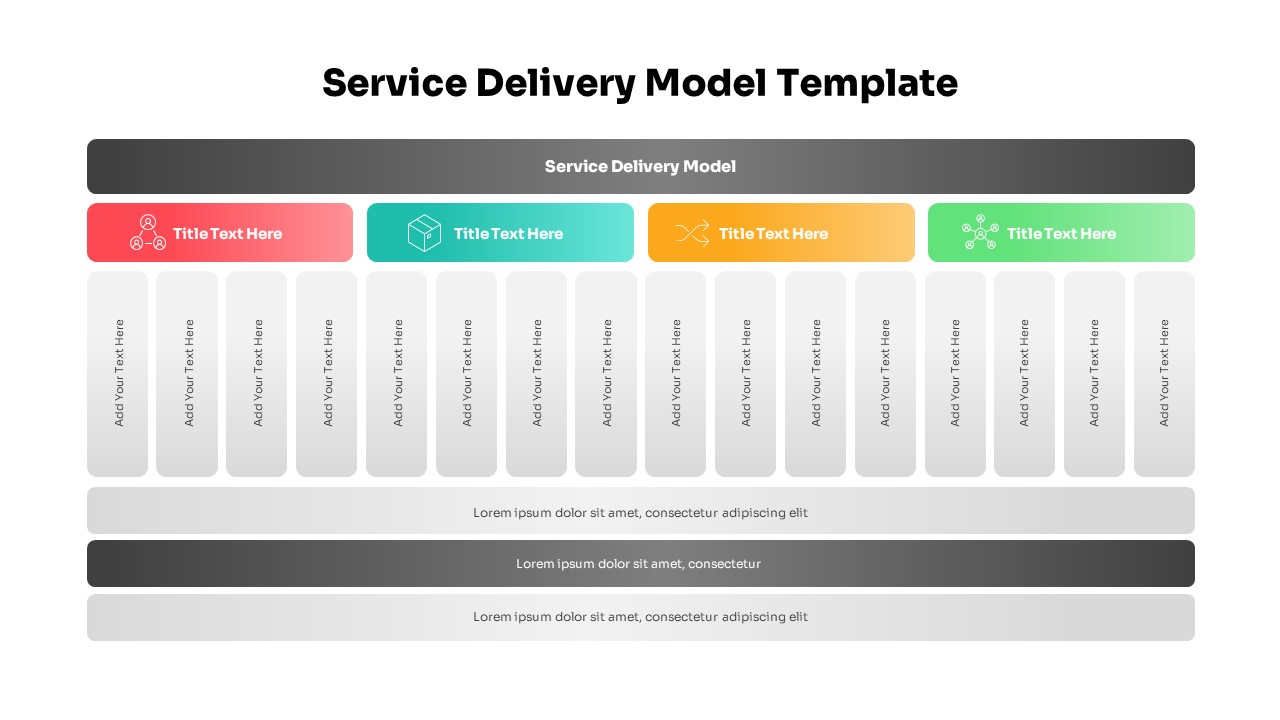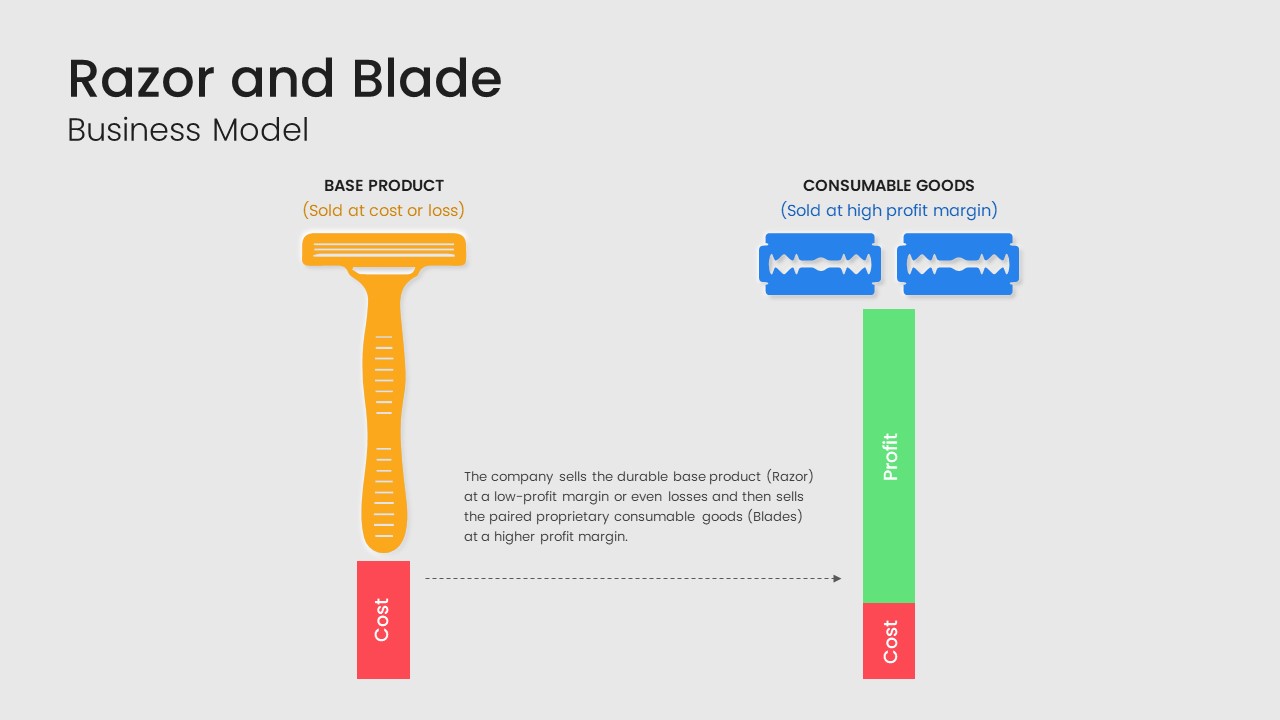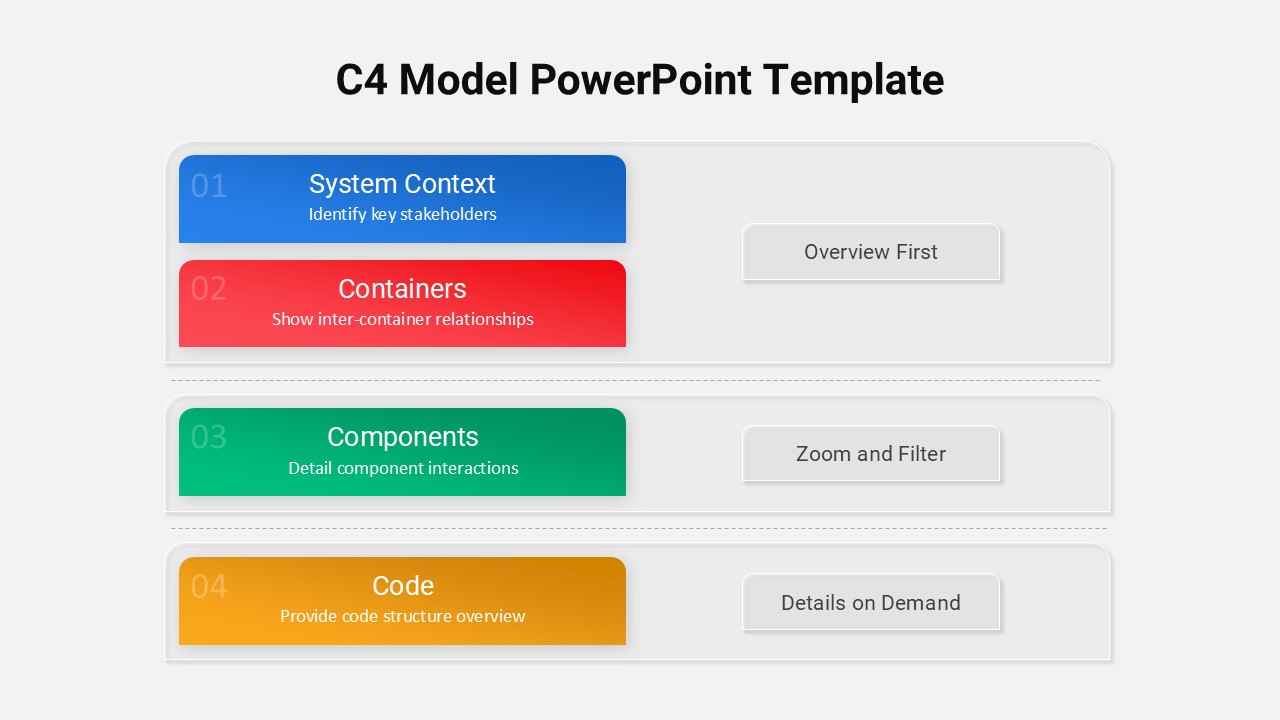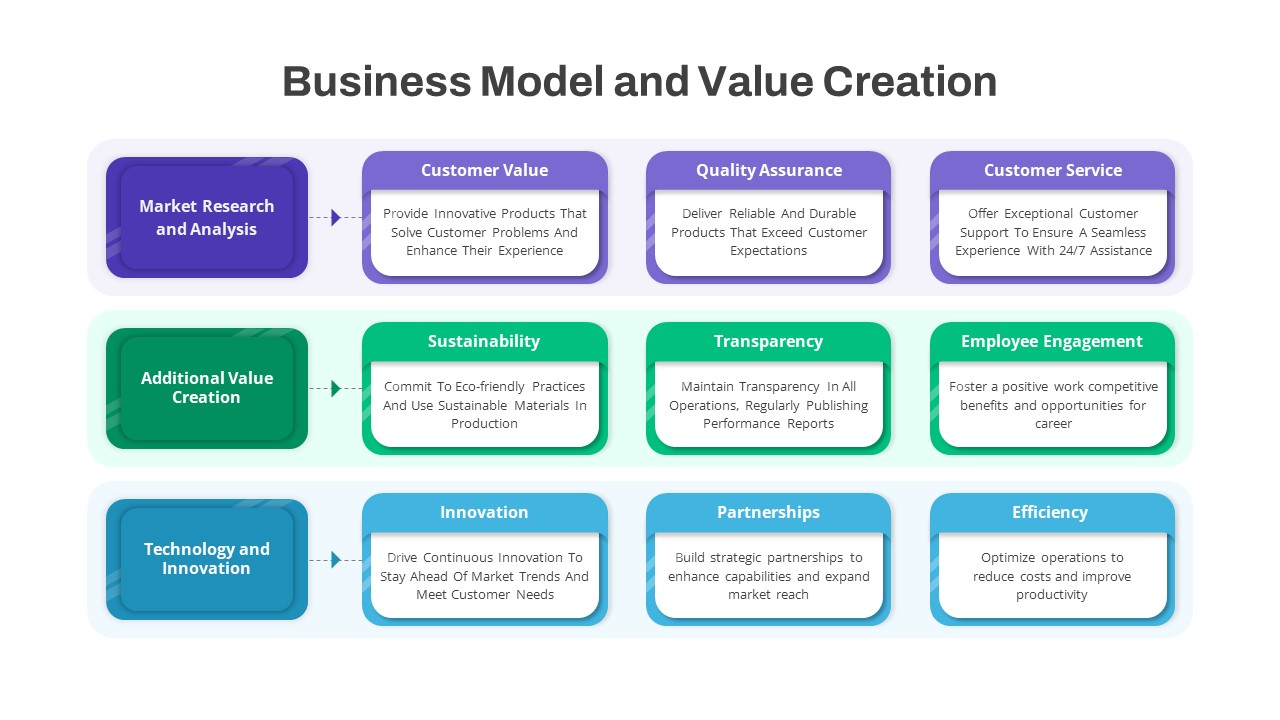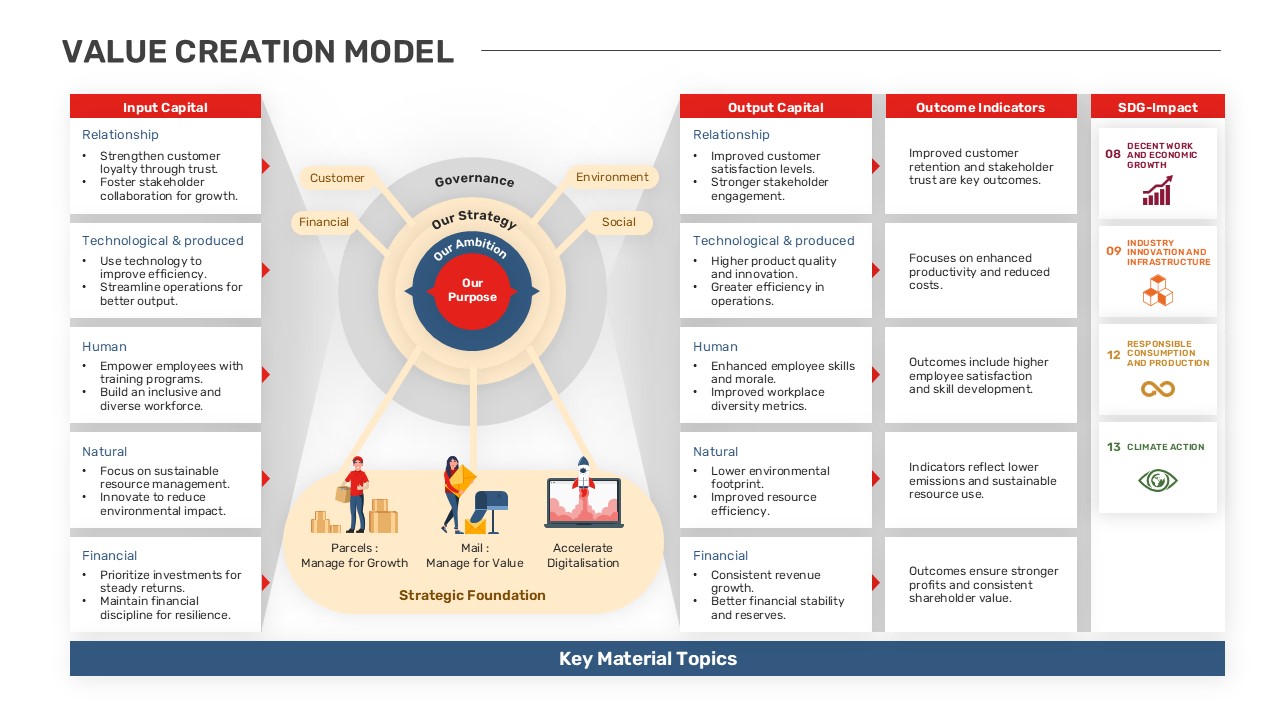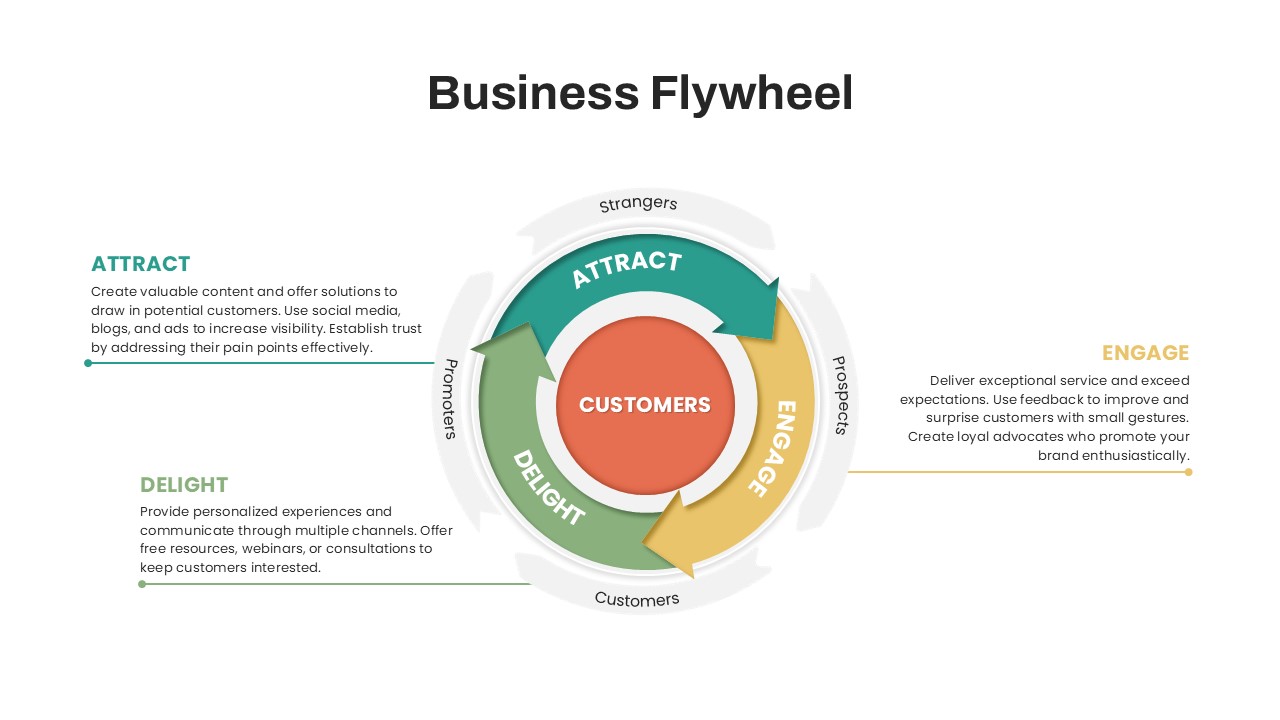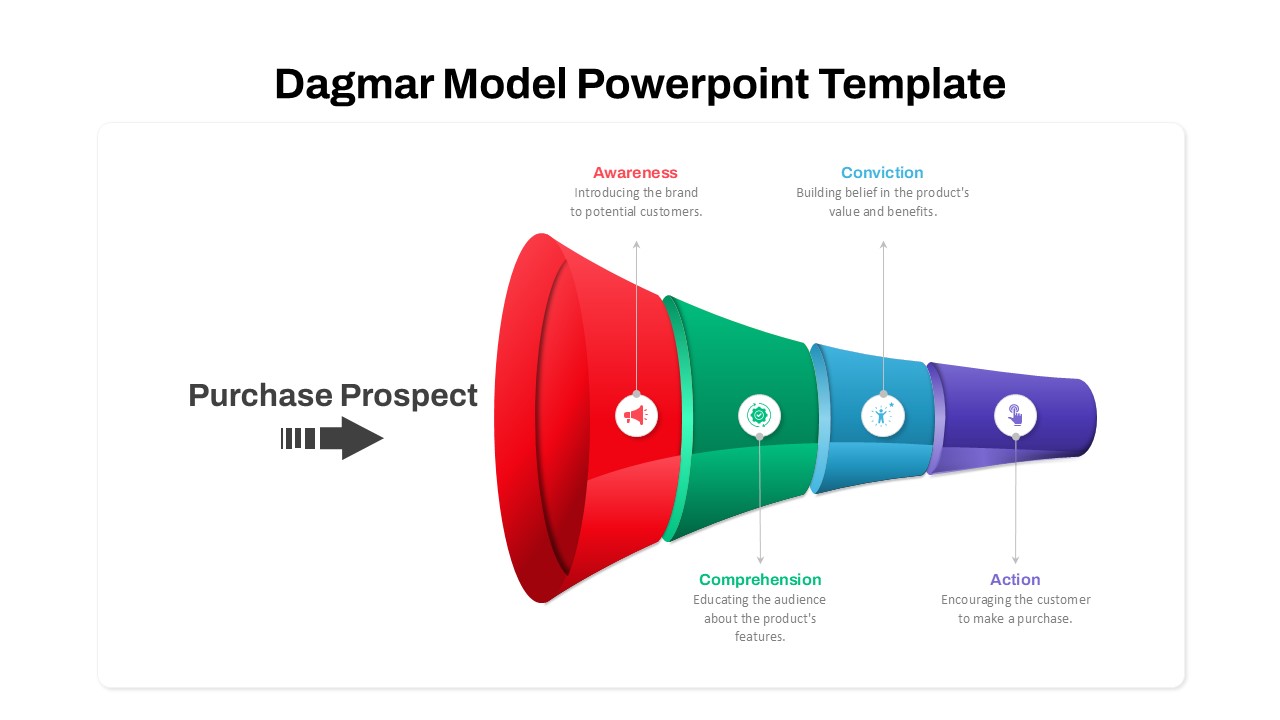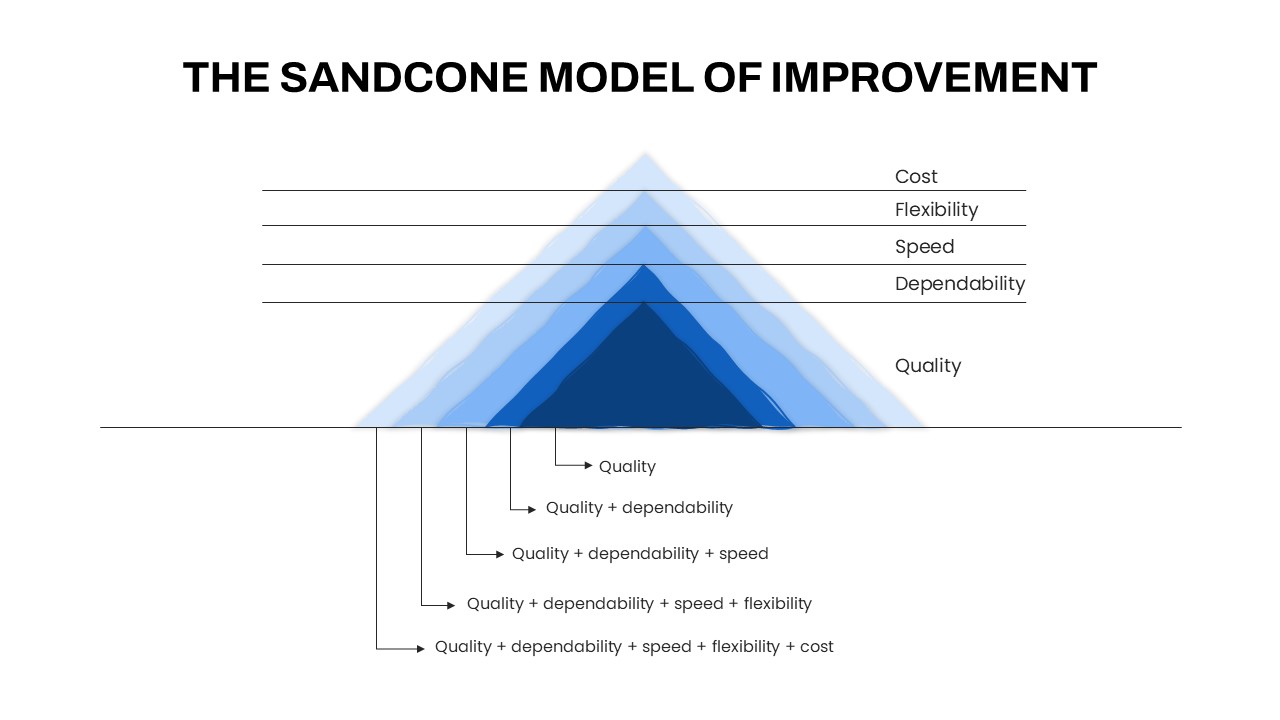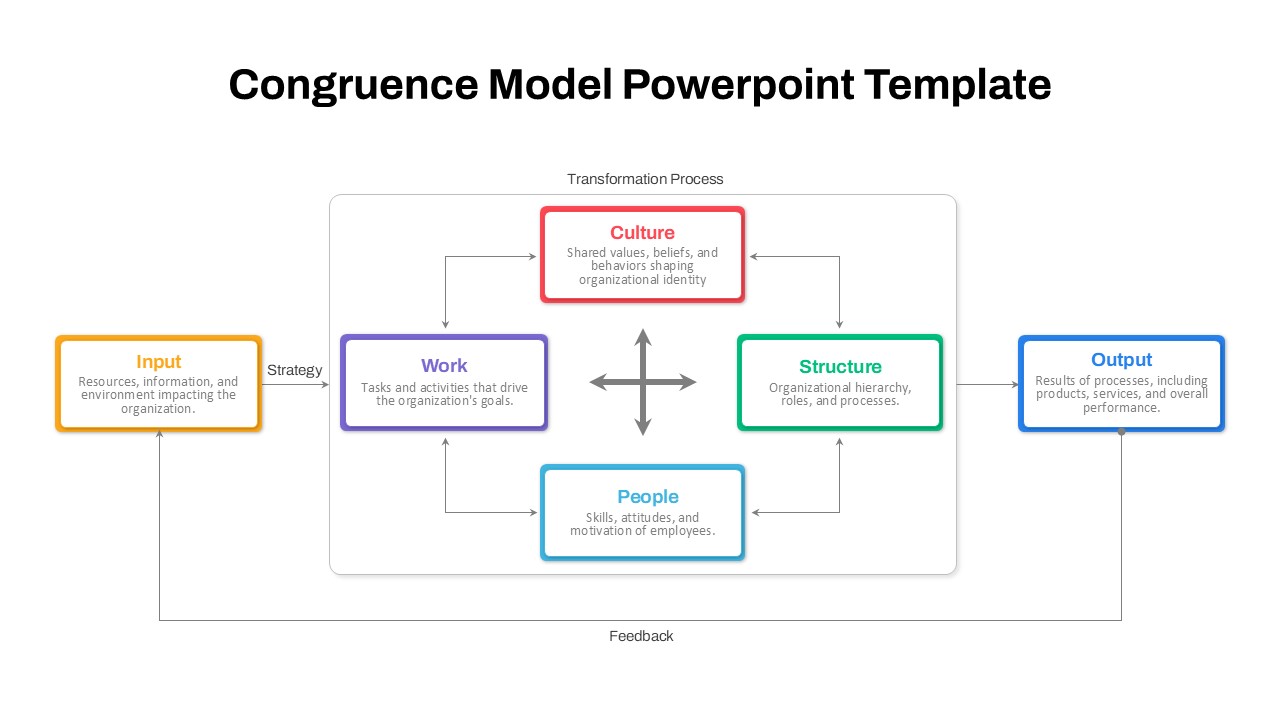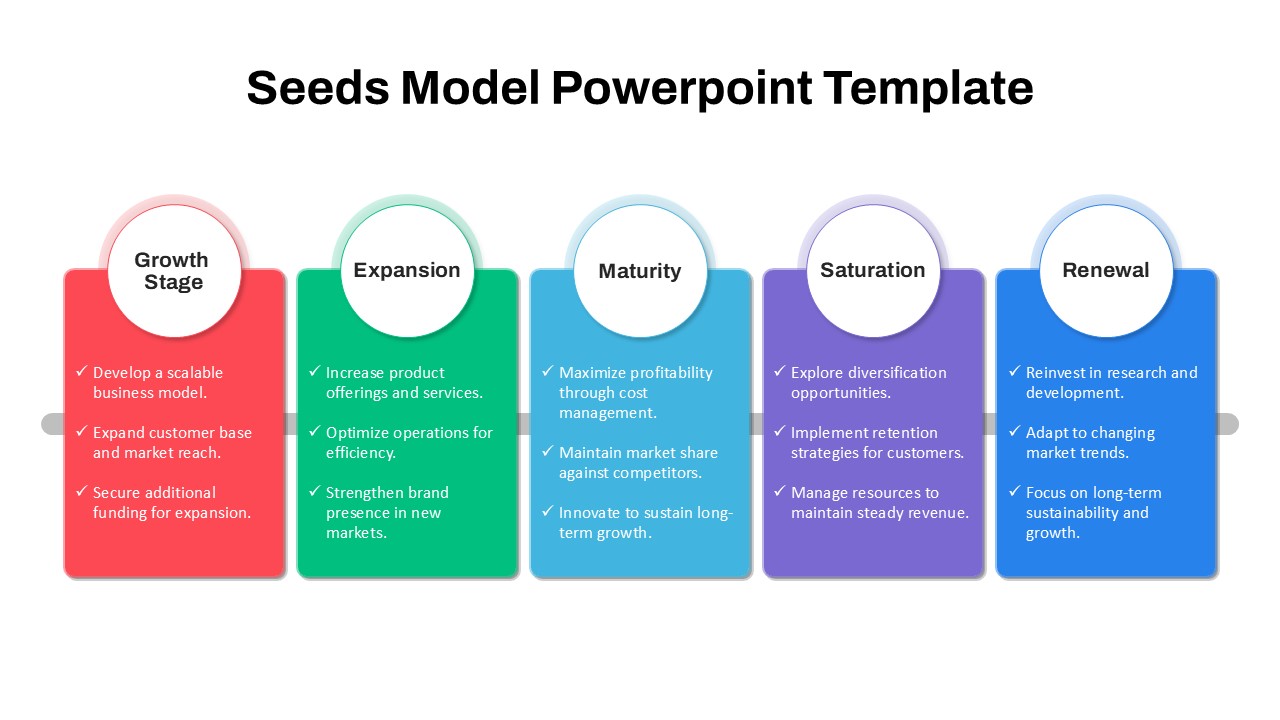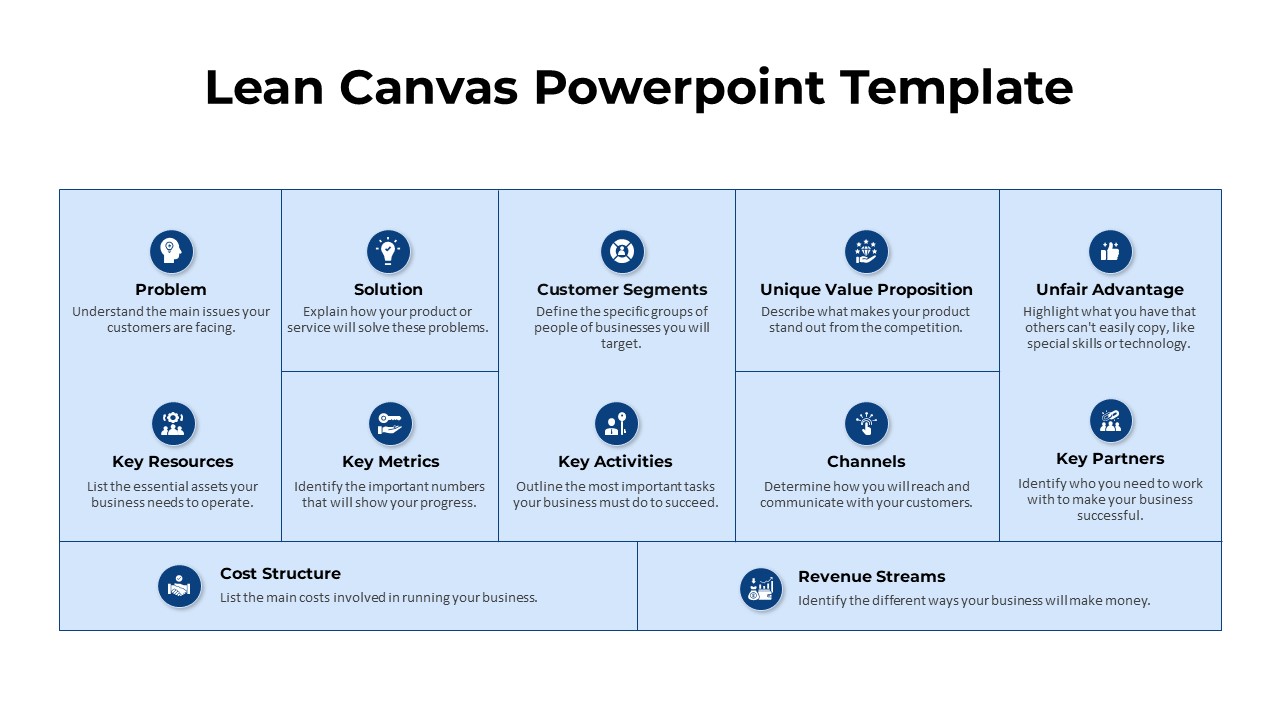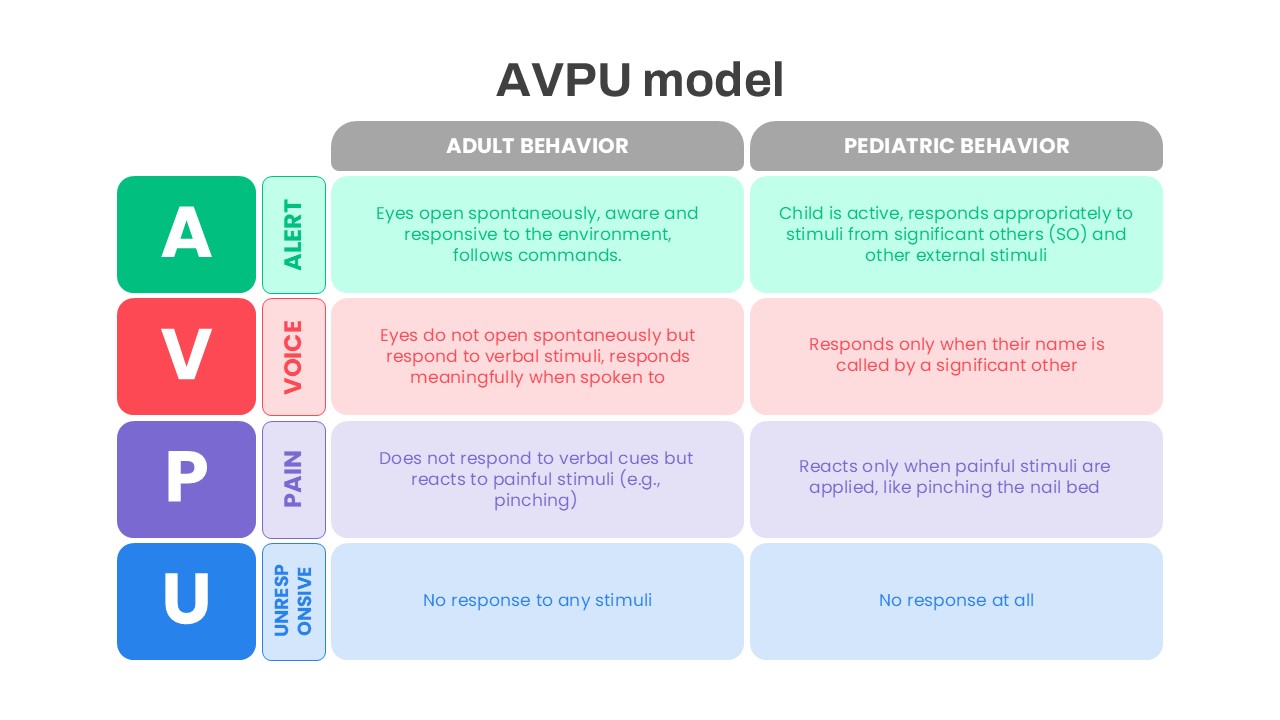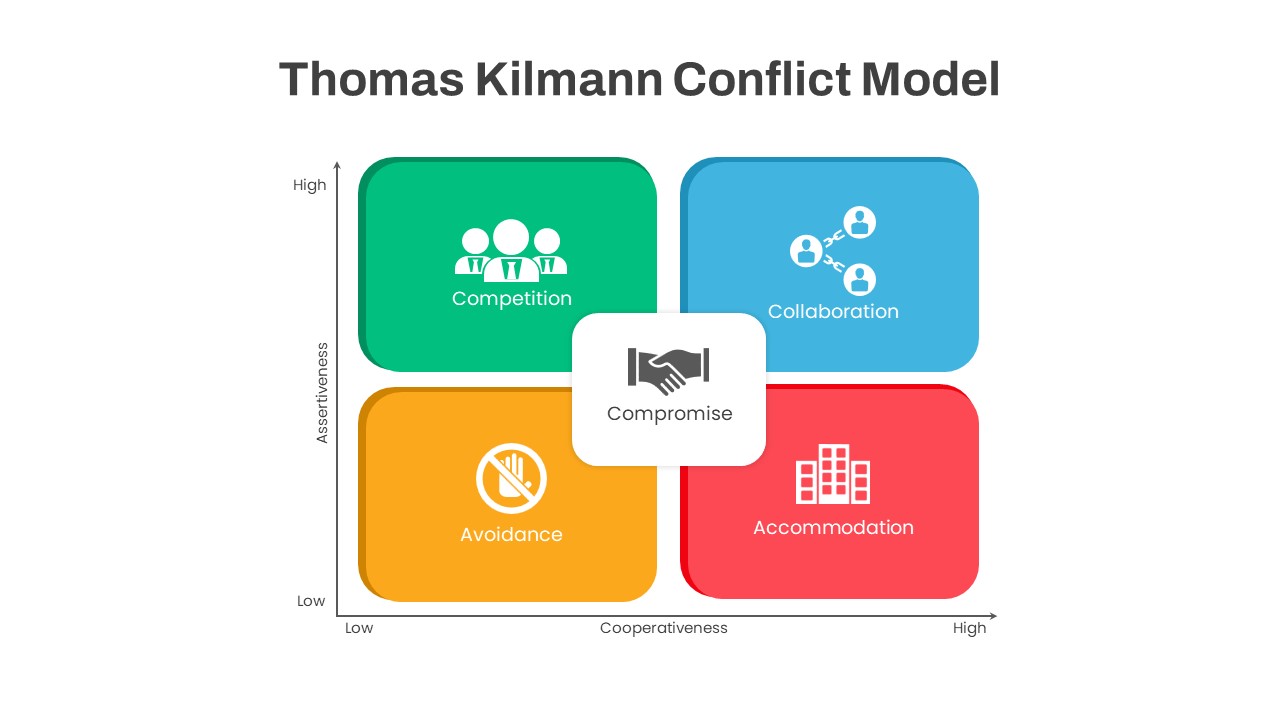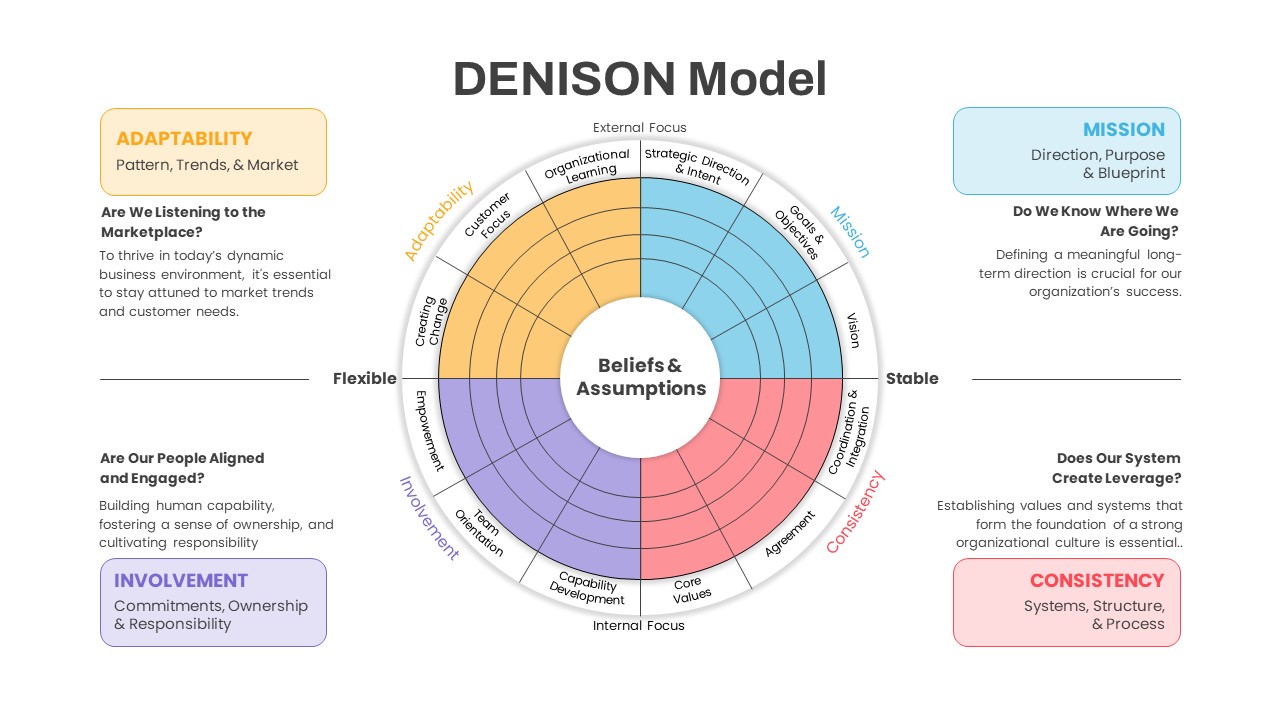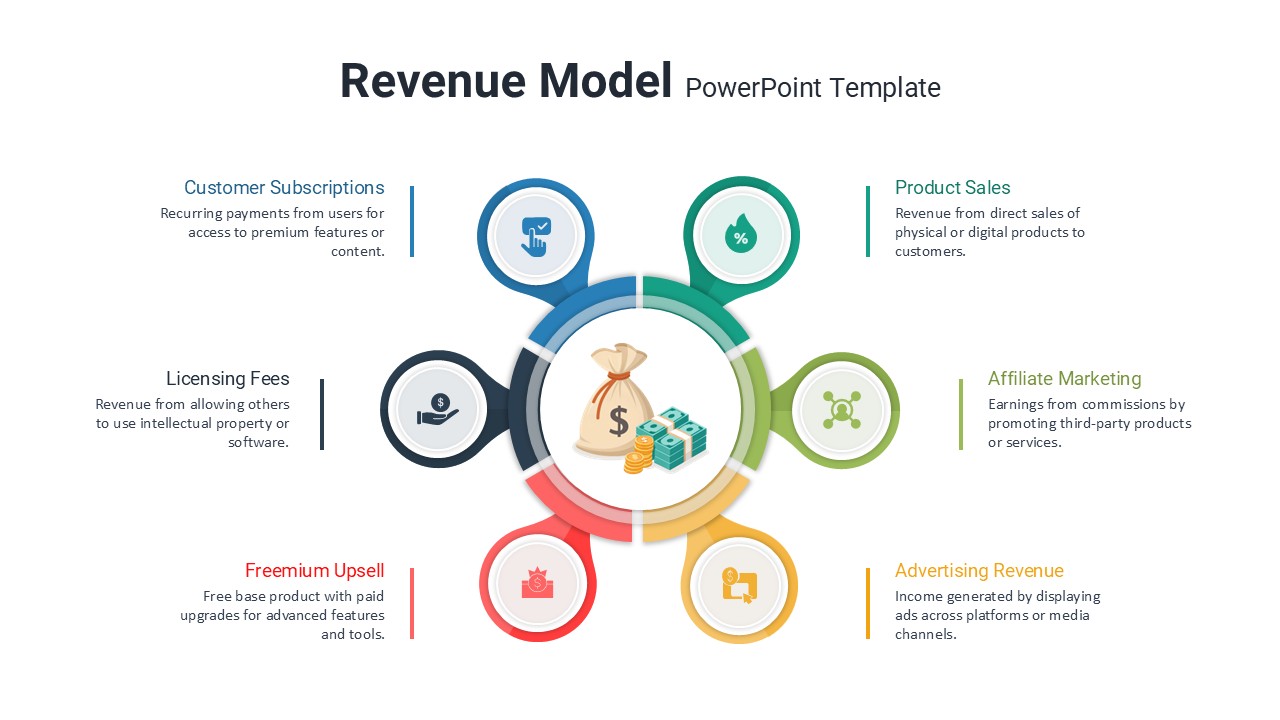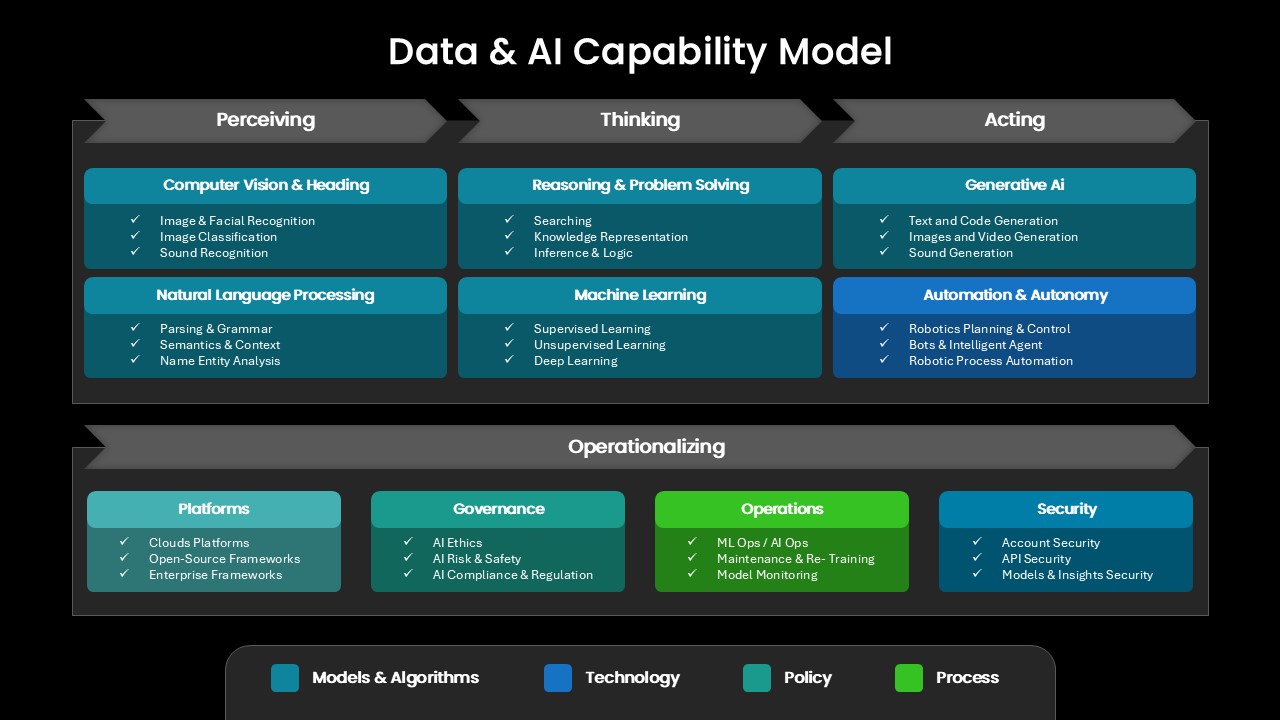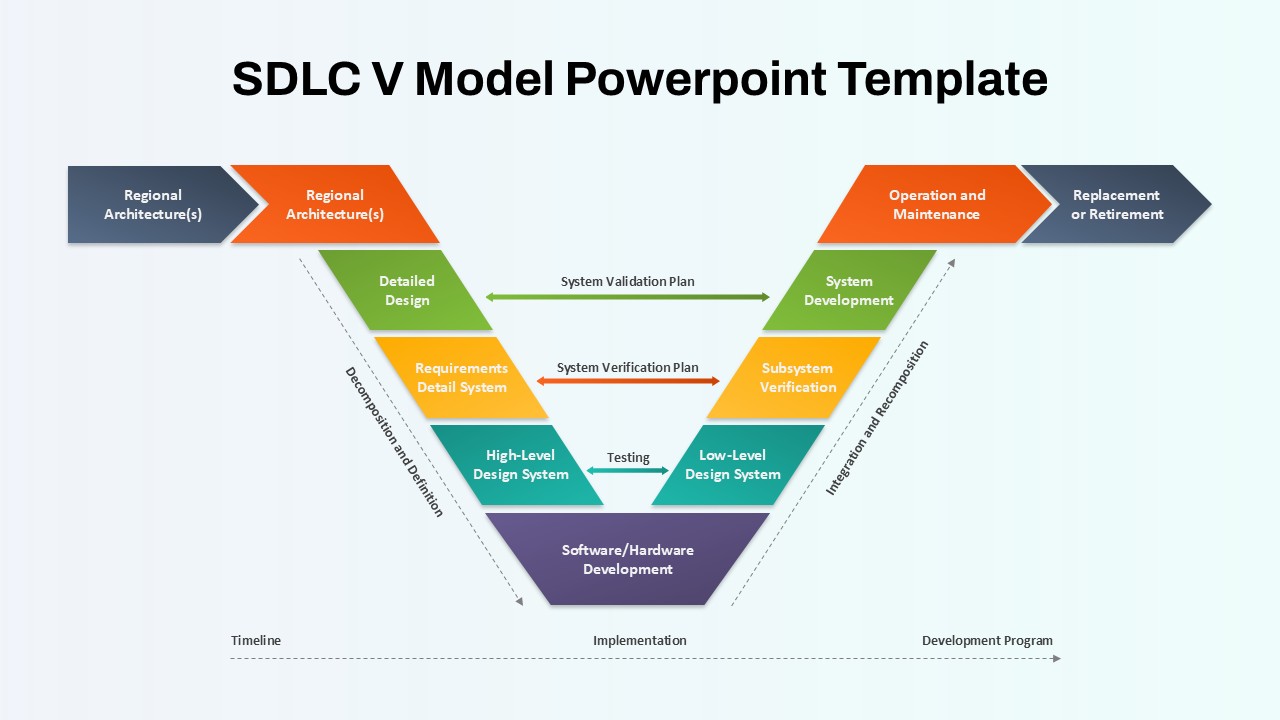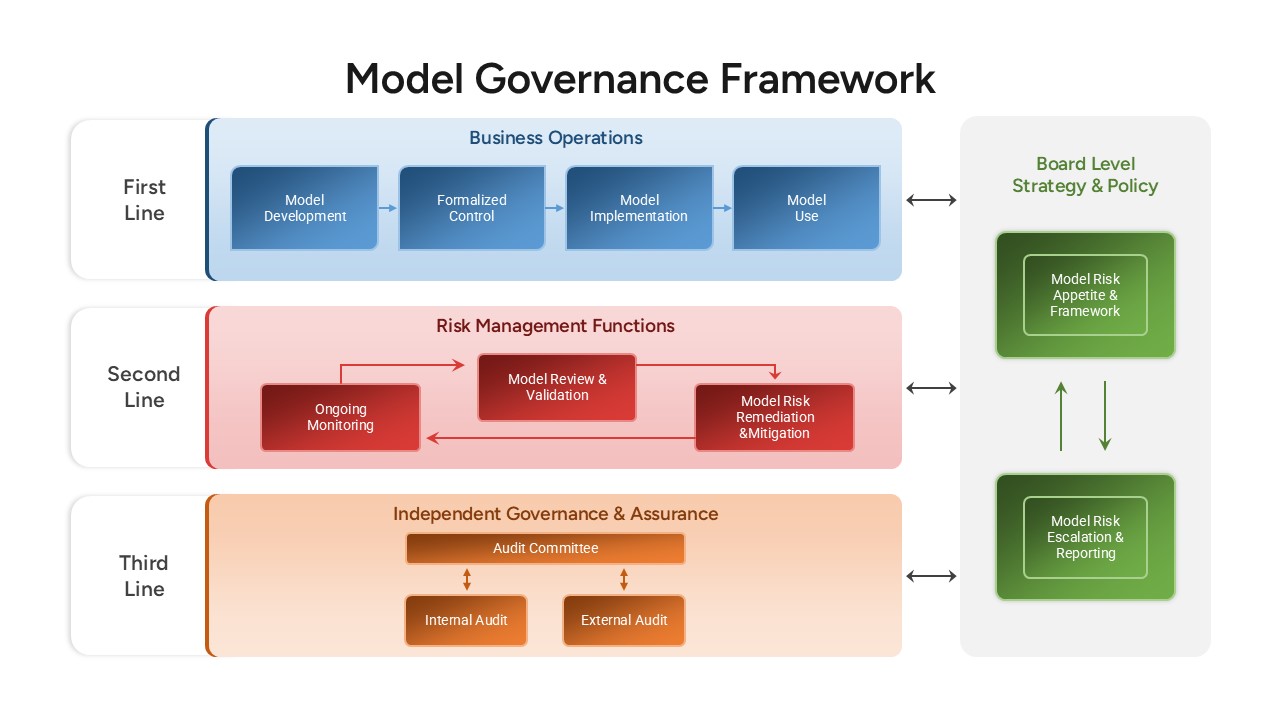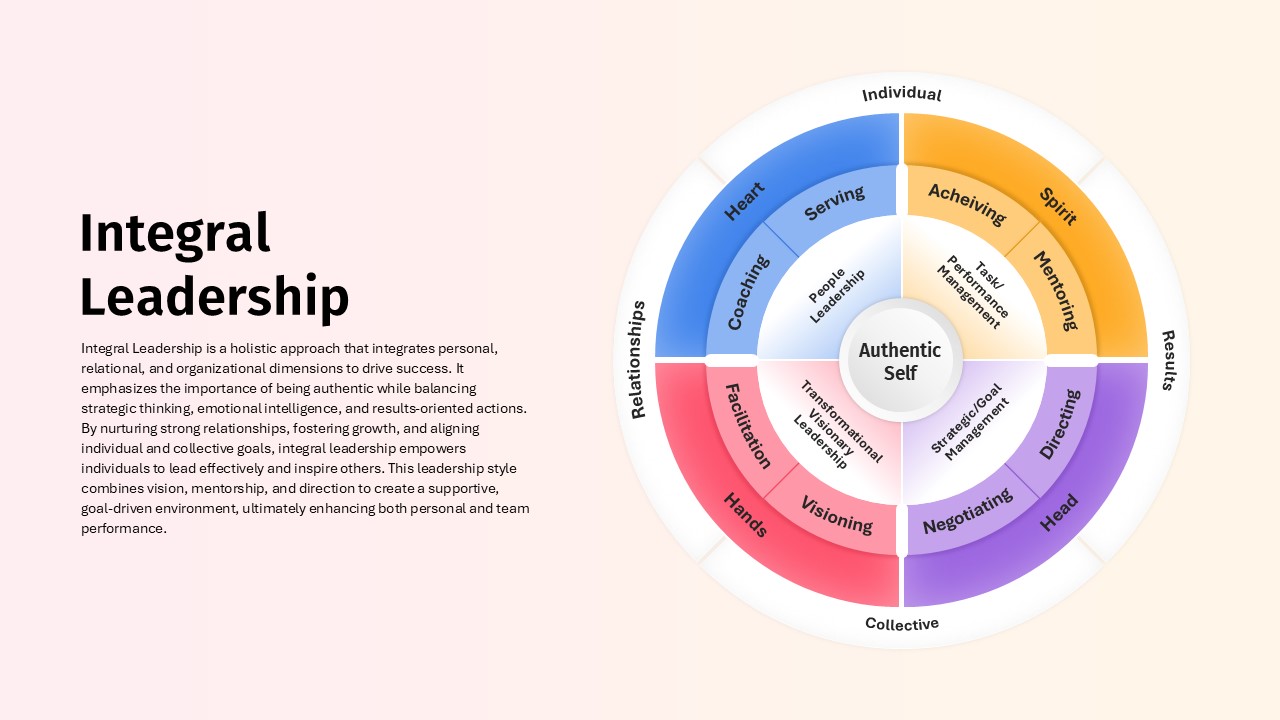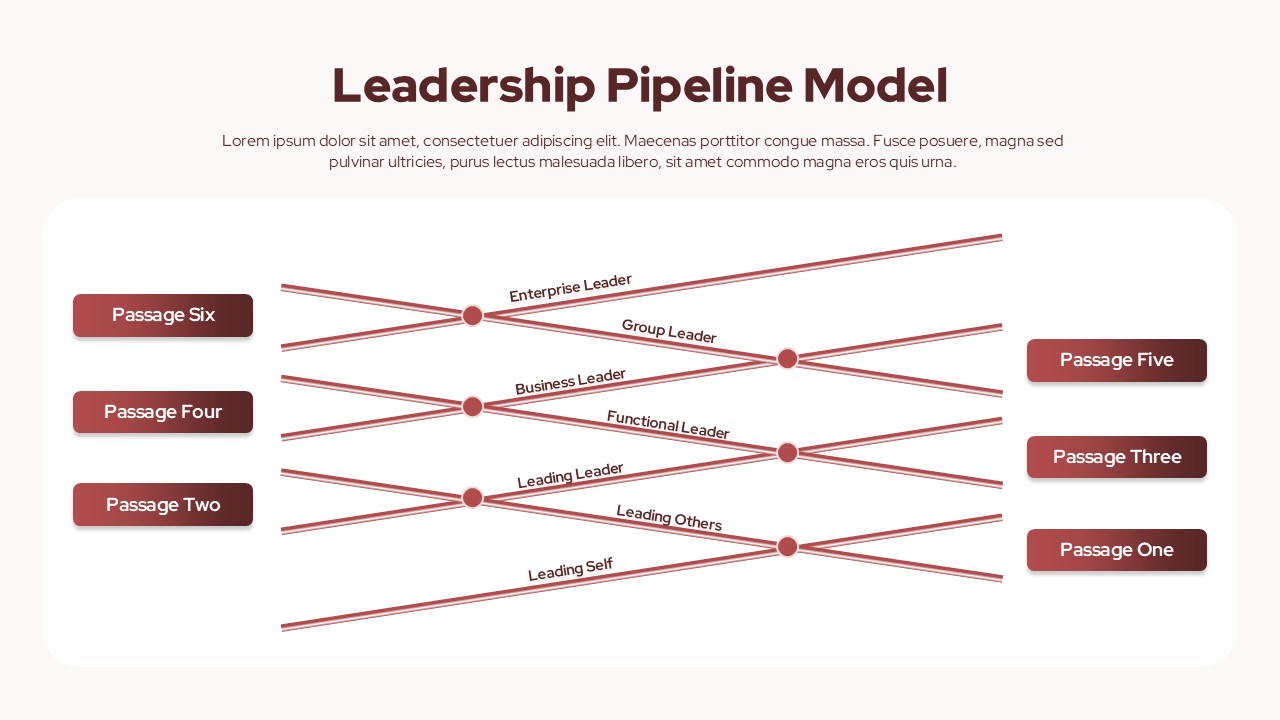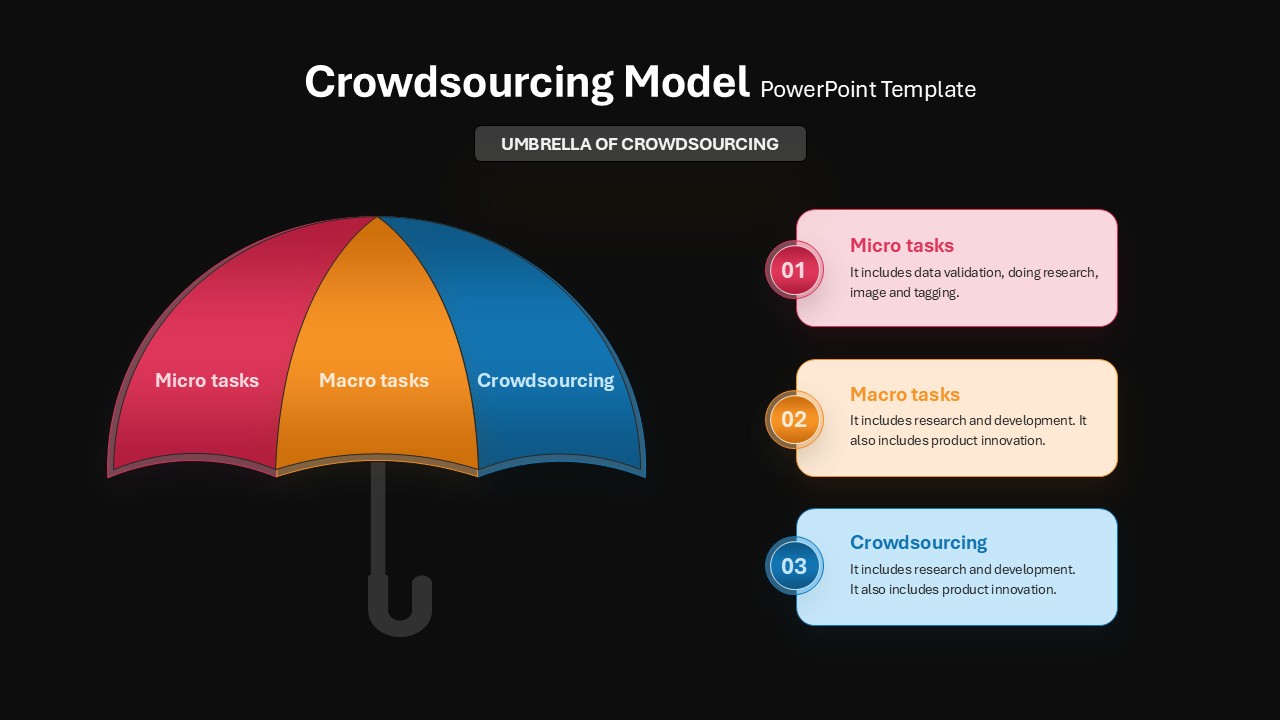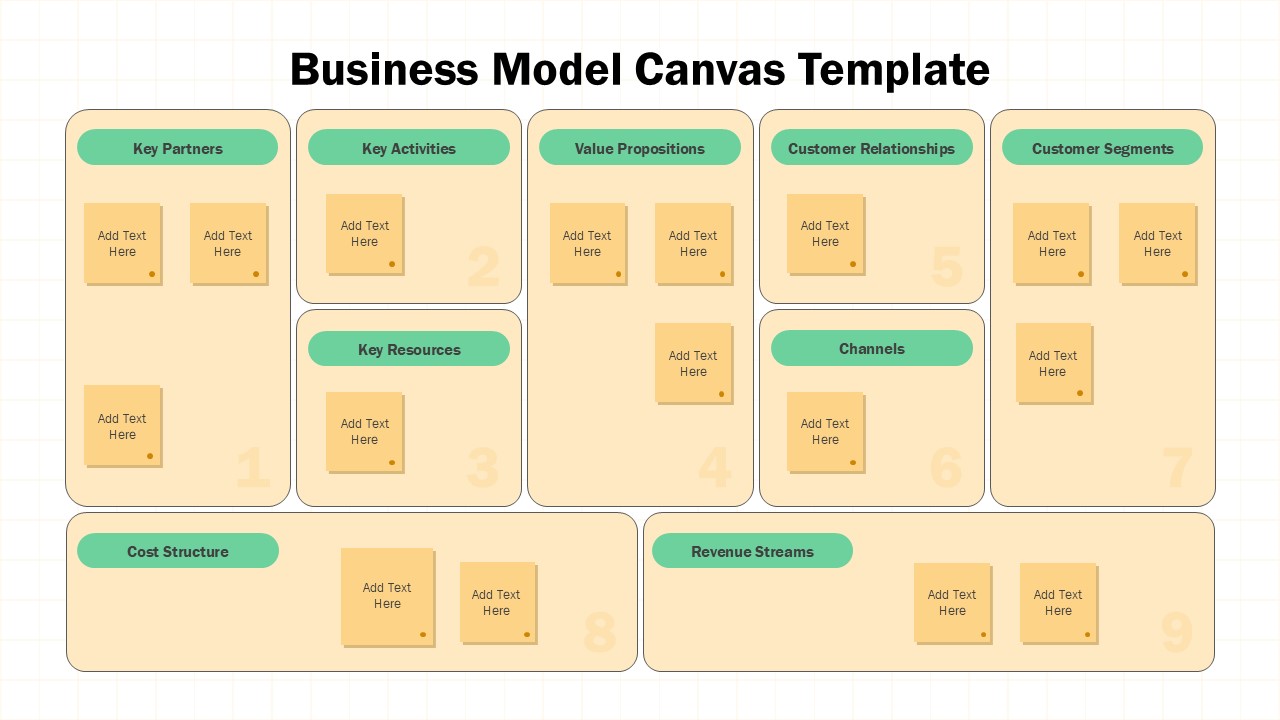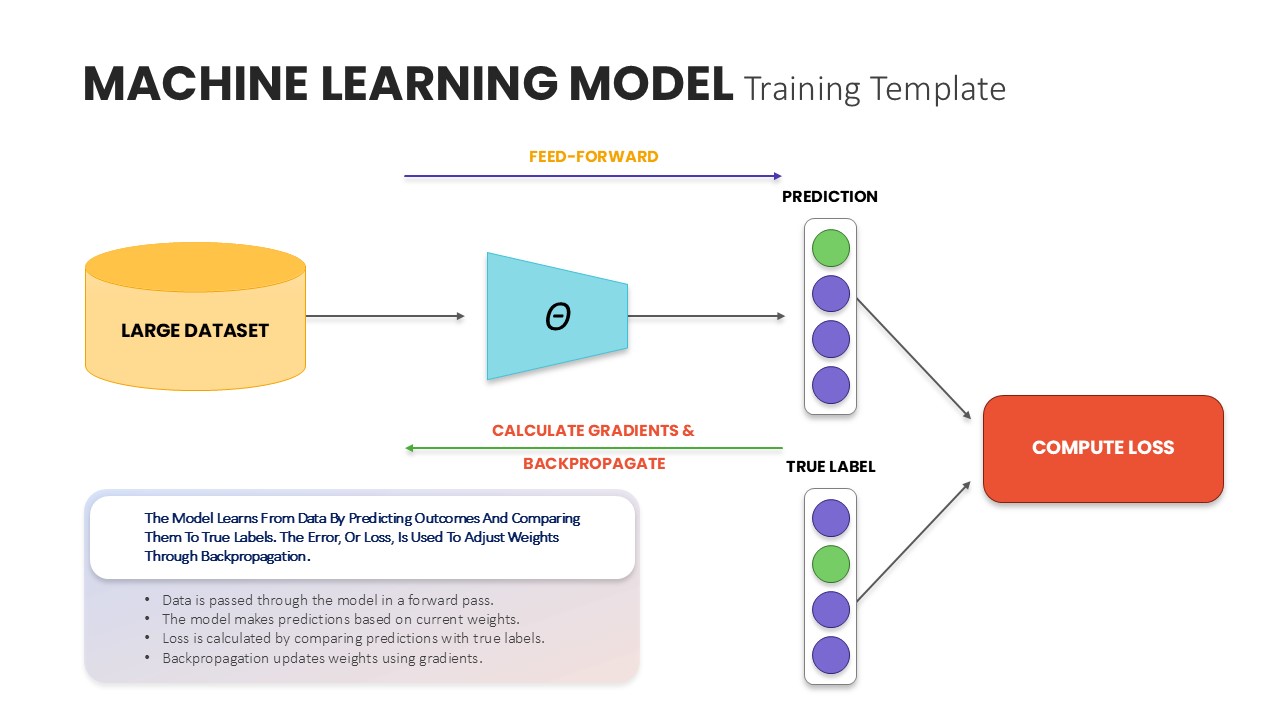Rosabeth Moss Kanter’s Model of Change Template for PowerPoint & Google Slides
Description
Leverage this dynamic circular infographic to present Rosabeth Moss Kanter’s Model of Change, clearly mapping the seven interdependent strategies for driving organizational transformation. A central hexagon anchors the diagram, while seven vibrant, color-coded segments encircle the core to illustrate continuous adaptability and growth. Each segment features a dedicated icon placeholder and concise label—Use kaleidoscope thinking; Communicate a clear vision; Build coalitions; Work through teams; Persist and persevere; Make everyone a hero; and Tune into the environment—enabling audiences to absorb complex concepts at a glance.
This slide is fully built on master layouts for PowerPoint and Google Slides, empowering you to maintain design consistency and streamline updates. Easily swap vector icons, modify text placeholders, or adjust segment colors to align with brand guidelines without disrupting the layout. Consistent typography and ample whitespace ensure readability, while high-resolution vector shapes deliver crisp visuals on any device. The balanced circular arrangement emphasizes continuity and guides viewers through each step in a logical flow, reinforcing the iterative nature of change management.
Ideal for leadership workshops, executive briefings, and strategic planning sessions, this infographic accelerates stakeholder understanding of change frameworks and fosters alignment. Presenters can highlight how each strategy contributes to resilient organizational culture, streamline complex narratives, and spark meaningful discussion. The visual focus on interconnection supports data-driven decision-making and illustrates the importance of feedback loops and collaboration at every stage.
Beyond change management, repurpose this versatile template for training modules, development roadmaps, performance improvement initiatives, or organizational design frameworks. Whether you’re coaching teams, pitching strategic plans, or mapping transformation journeys, this slide provides a polished, professional canvas for engaging presentations.
Who is it for
Operations leaders, change managers, and organizational development teams will find this slide invaluable for illustrating Kanter’s seven strategies and driving stakeholder buy-in. Consultants, trainers, and C-suite executives can leverage the circular layout to foster alignment and guide discussions in workshops or boardroom settings.
Other Uses
Use this template to showcase leadership development roadmaps, Lean or Agile transformation plans, or performance improvement cycles. Its modular design also works for team-building exercises, strategic visioning sessions, or process optimization briefs.
Login to download this file