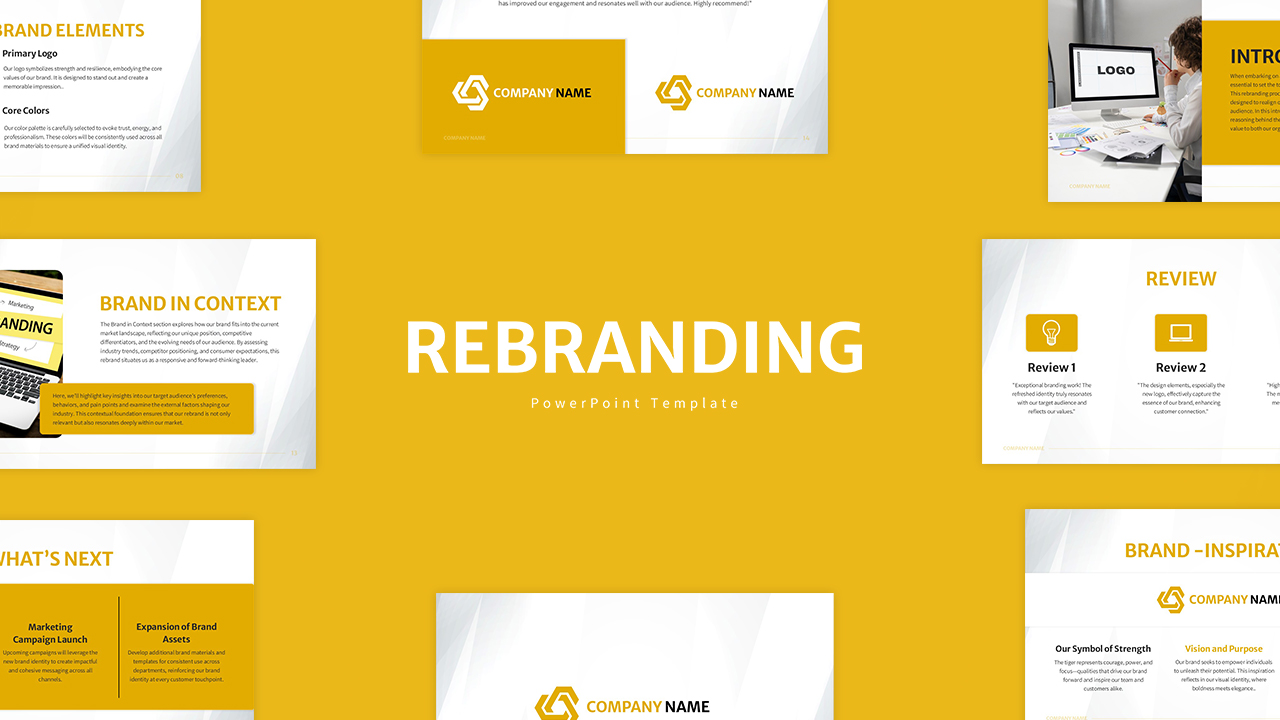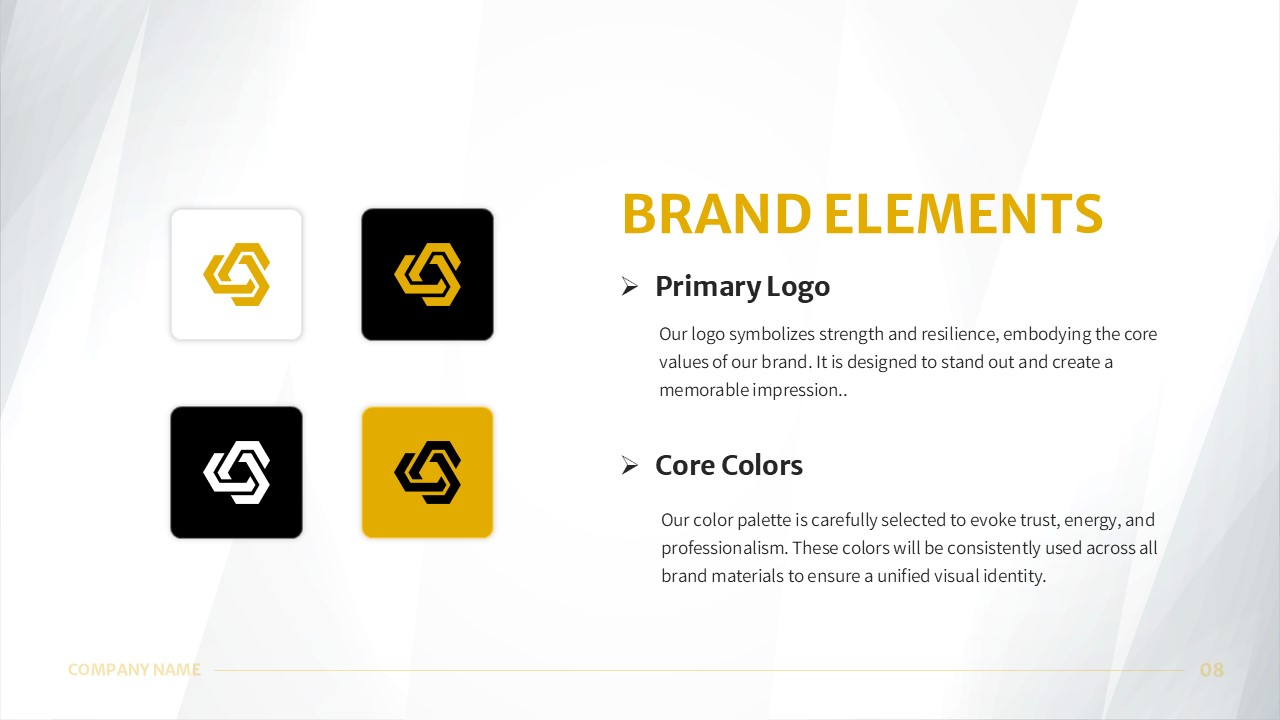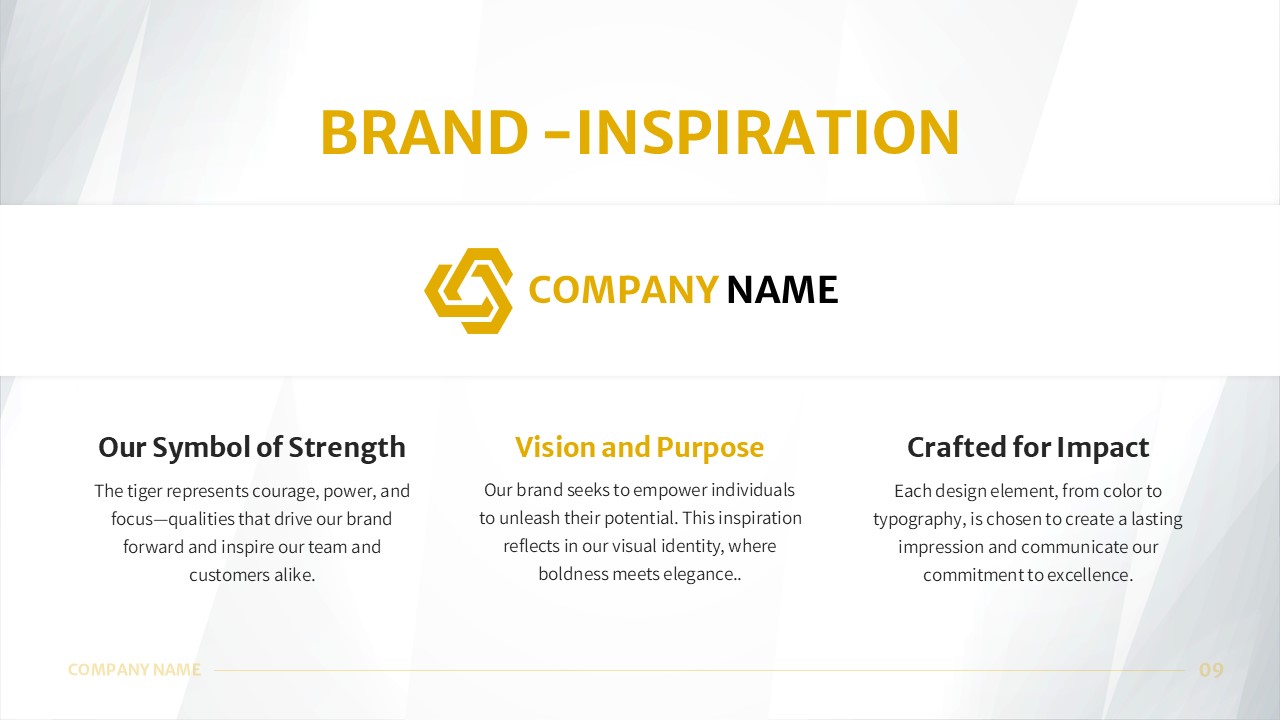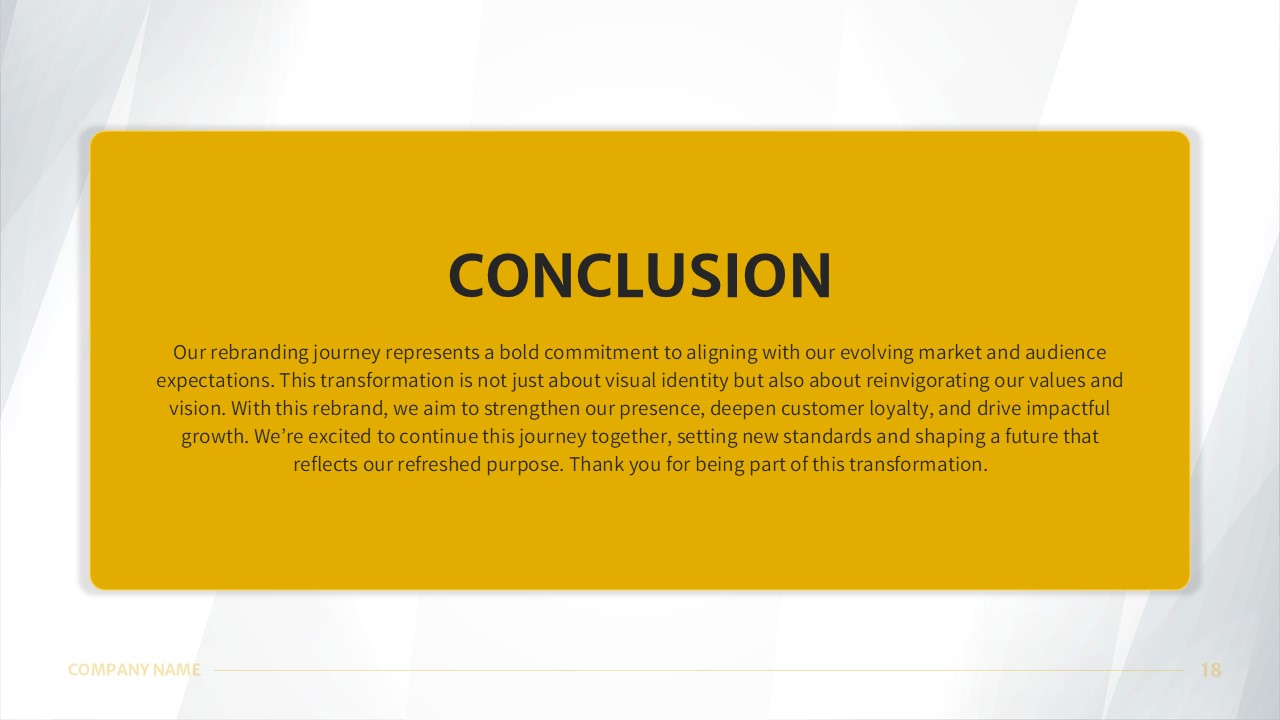Rebranding PowerPoint Template
Rebranding PowerPoint Template: Elevate Your Business Strategy
The Rebranding PowerPoint Template is the ultimate tool for delivering impactful rebranding strategies. Designed with a modern rebranding presentation template, this slide deck offers everything you need to present your ideas professionally and persuasively.
This corporate rebranding PPT design includes a collection of slides tailored to cover all aspects of a rebranding strategy. Key slides and themes include:
- Title Slide
Set the tone for your presentation with a clean, professional title slide. Add your company logo, presentation title, and presenter’s name to introduce your rebranding strategy effectively. - Introduction Slide
Introduce the purpose and goals of your rebranding initiative. This slide offers structured sections to explain why rebranding is necessary and what outcomes you aim to achieve. - Brand Strategy Slide
This slide focuses on the pillars of a successful rebranding strategy, with itemized lists for key topics: - Brand Purpose: Define your brand’s mission and why it exists.
- Target Audience: Outline your ideal customer profiles.
- Brand Messaging: Highlight the tone, voice, and message consistency.
- Visual Identity: Detail planned changes in logo, color scheme, and design elements.
- Activities and Brand Opportunity Slide
Visualize the steps in your rebranding process and showcase opportunities with an organized timeline or activity chart. Use this slide to emphasize innovation and new growth areas. - Before and After Slide
Showcase the transformation by comparing your brand’s previous identity with the revamped version. Highlight differences in logo, tagline, design elements, and brand voice with a side-by-side format. - Brand Elements Slide
Itemized sections allow you to dive deeper into key brand components such as:
Logo design
Typography
Color palette
Imagery and photography style
Tagline
Each section is designed to clearly articulate the reasoning behind your choices. - Concept and Inspiration Slides
Use these slides to present the creative inspirations and ideas behind the rebranding. Itemized lists and visual placeholders help you explain key themes and how they align with your brand’s mission. - Concept Scale and Timeline Slides
Break down the rebranding process into phases or milestones. Itemized lists and visual timelines make it easy to show the progression and scale of your rebranding initiative. - What’s Next Slide
This slide is ideal for outlining your plans moving forward. Use bullet points to describe the next steps, such as launch strategies, communication plans, and customer engagement activities. - Brand Context and Retrospective Slides
Evaluate the impact of your rebranding by reflecting on feedback and achievements. Itemized sections help you discuss the before-and-after effects in a structured way. - Conclusion and Thank You Slides
Wrap up your presentation by summarizing key takeaways and expressing gratitude. These slides ensure a polished finish to your strategy.
Each slide features a clean white background with eye-catching yellow accents, offering a sleek and modern design. The template provides ample space to insert your text, logo, and images, ensuring a customizable branding PowerPoint slide experience.
This rebranding strategy presentation template is ideal for:
- Business Professionals
- Marketing Teams
- Consultants and Agencies:
- Startups and Corporations:
This professional rebranding slide deck helps businesses articulate their vision and plan for a rebranding initiative.
Elevate your rebranding efforts with this thoughtfully crafted Rebranding PowerPoint Template and make your presentation unforgettable!
Login to download this file