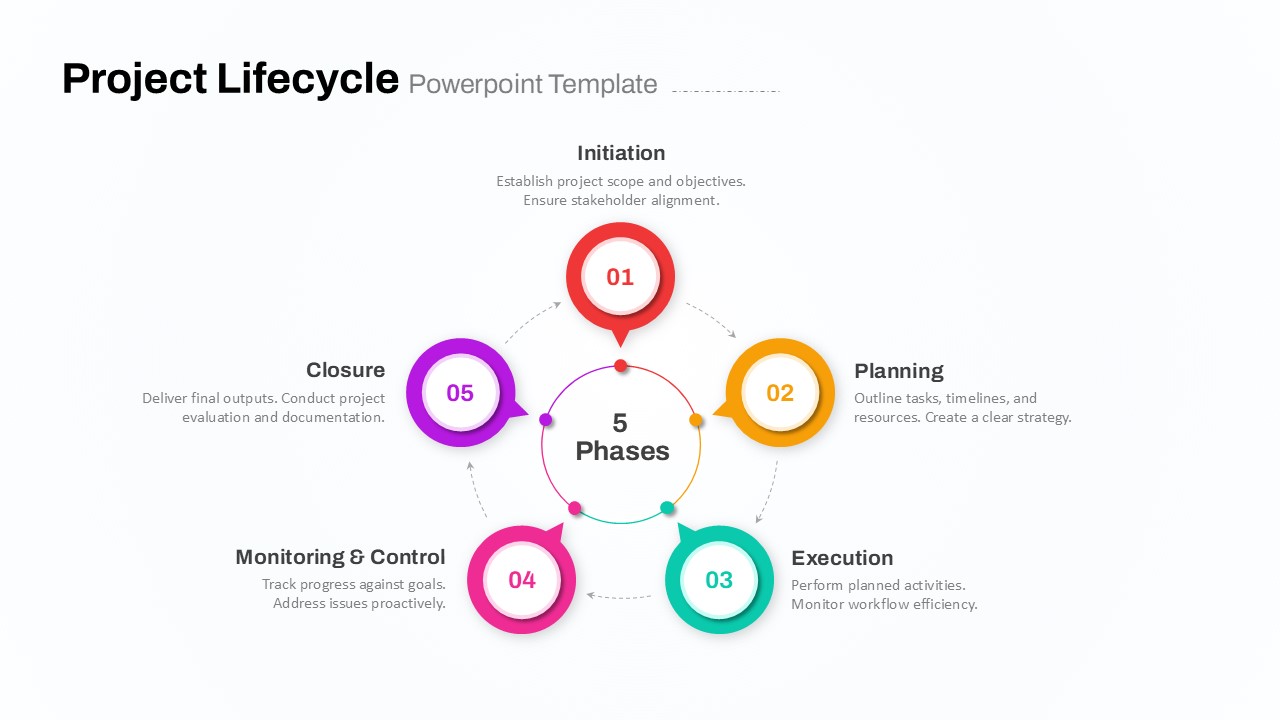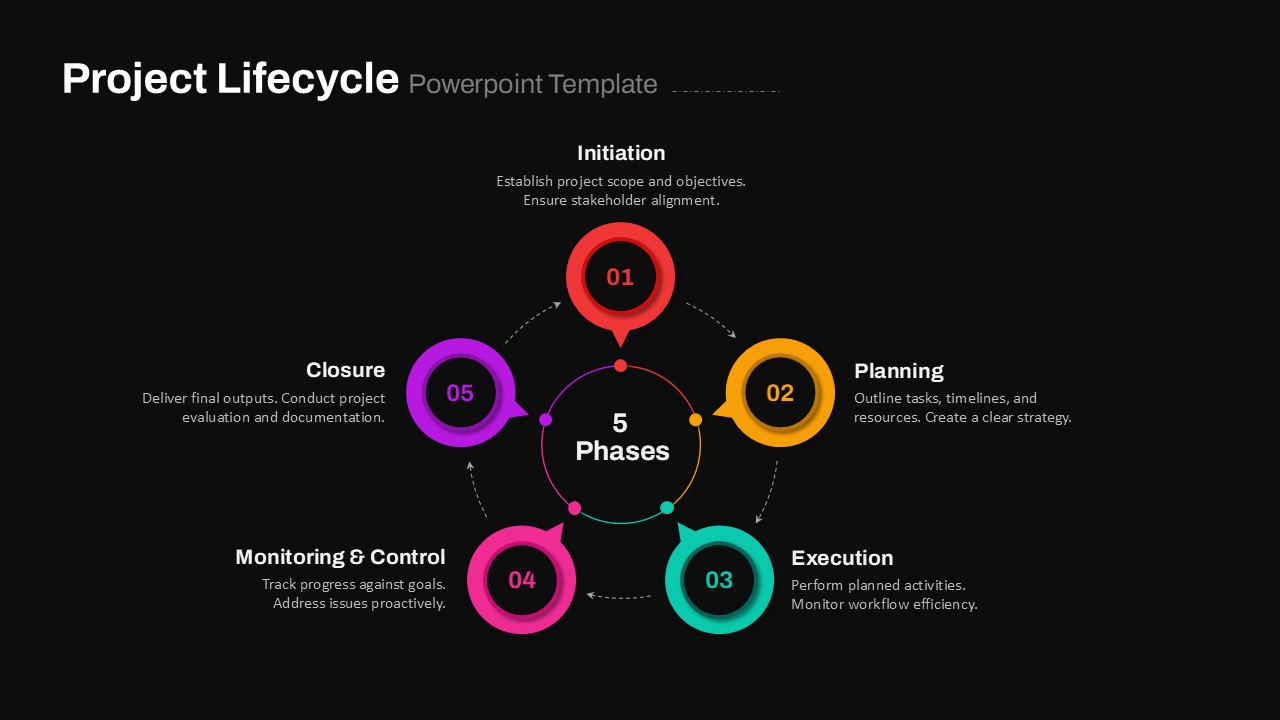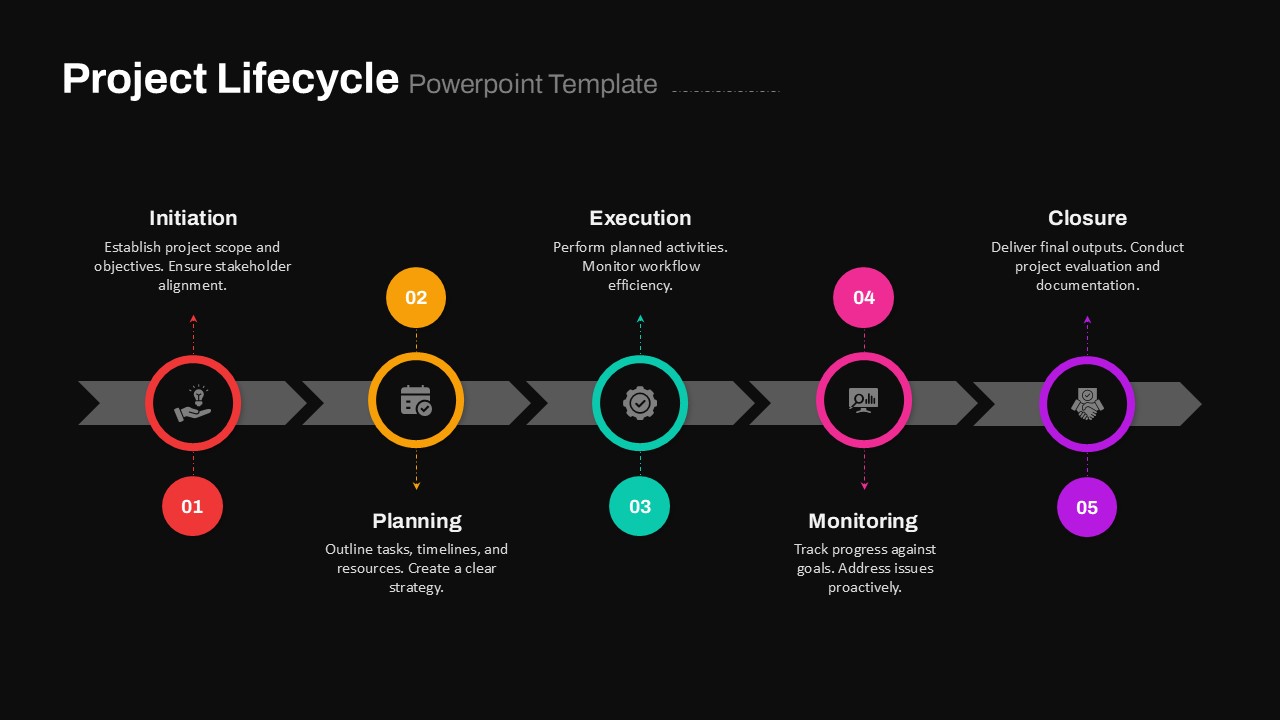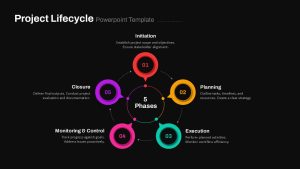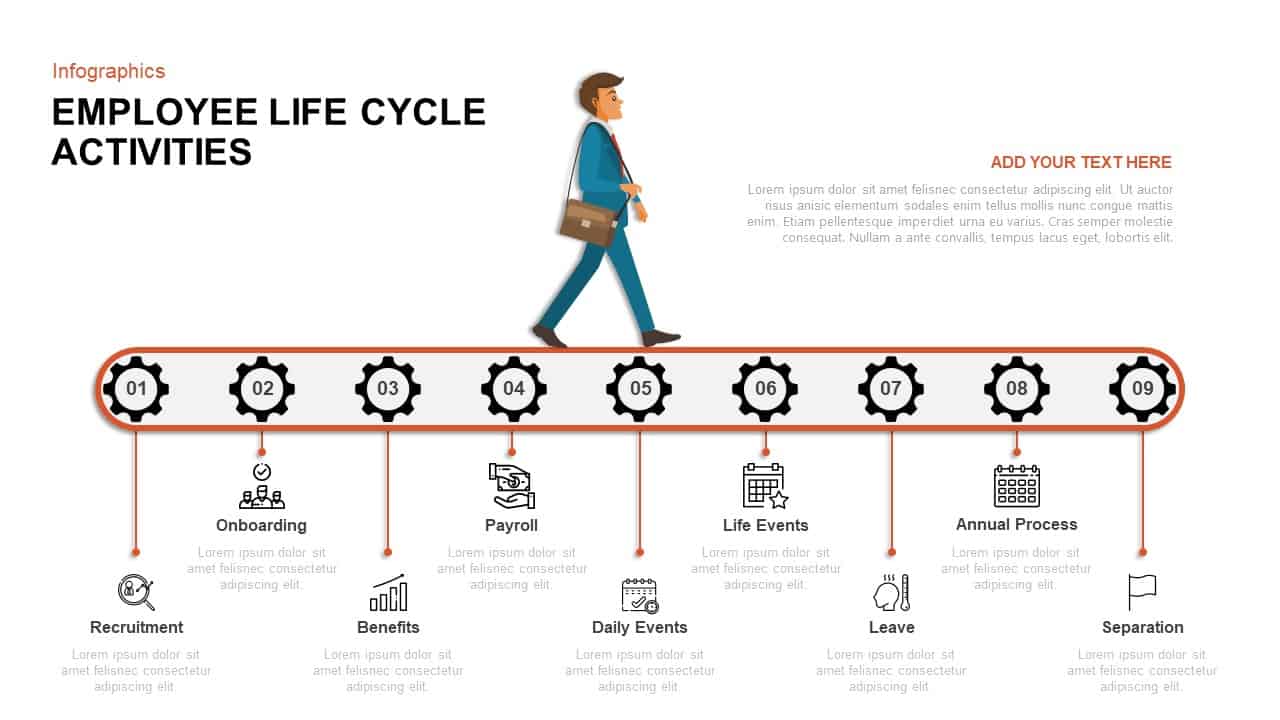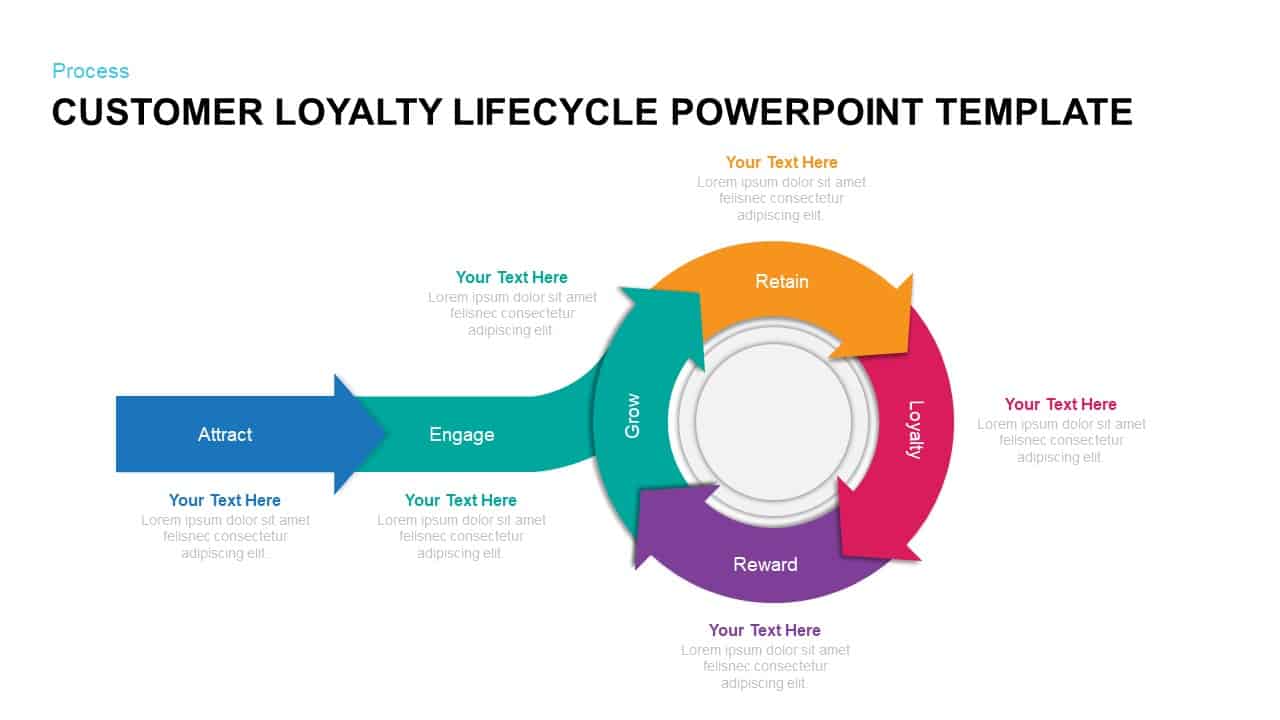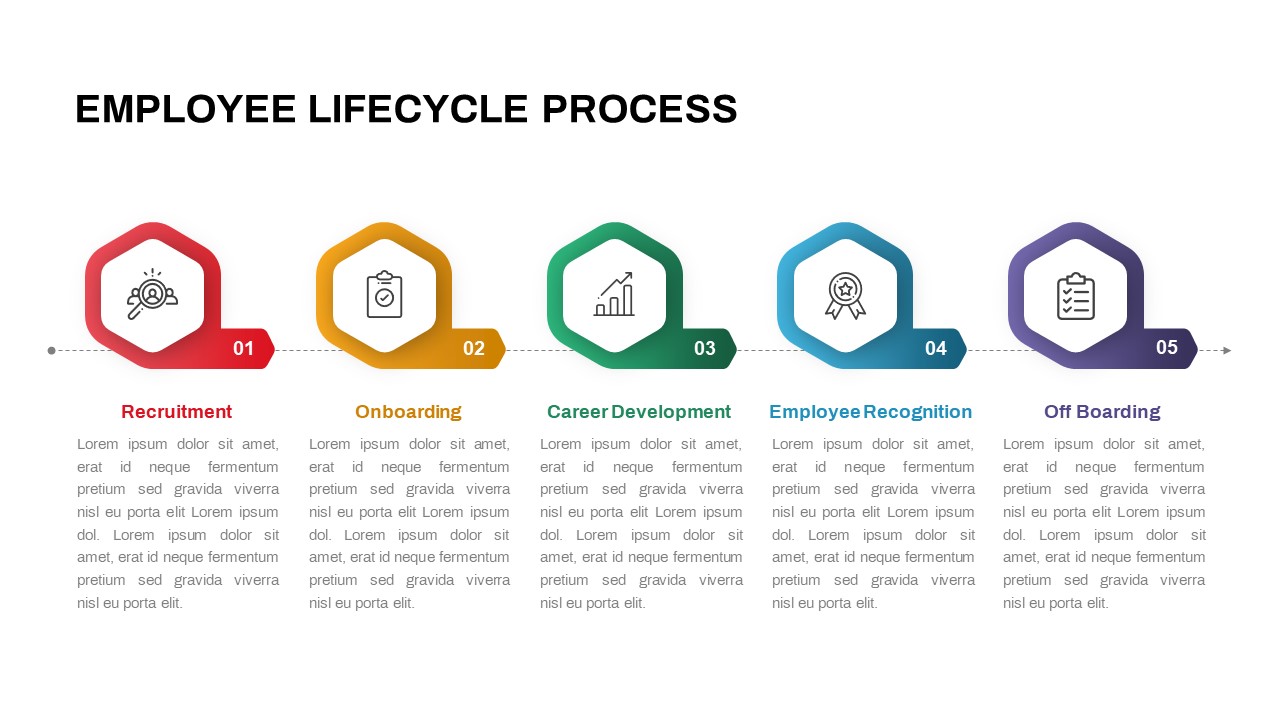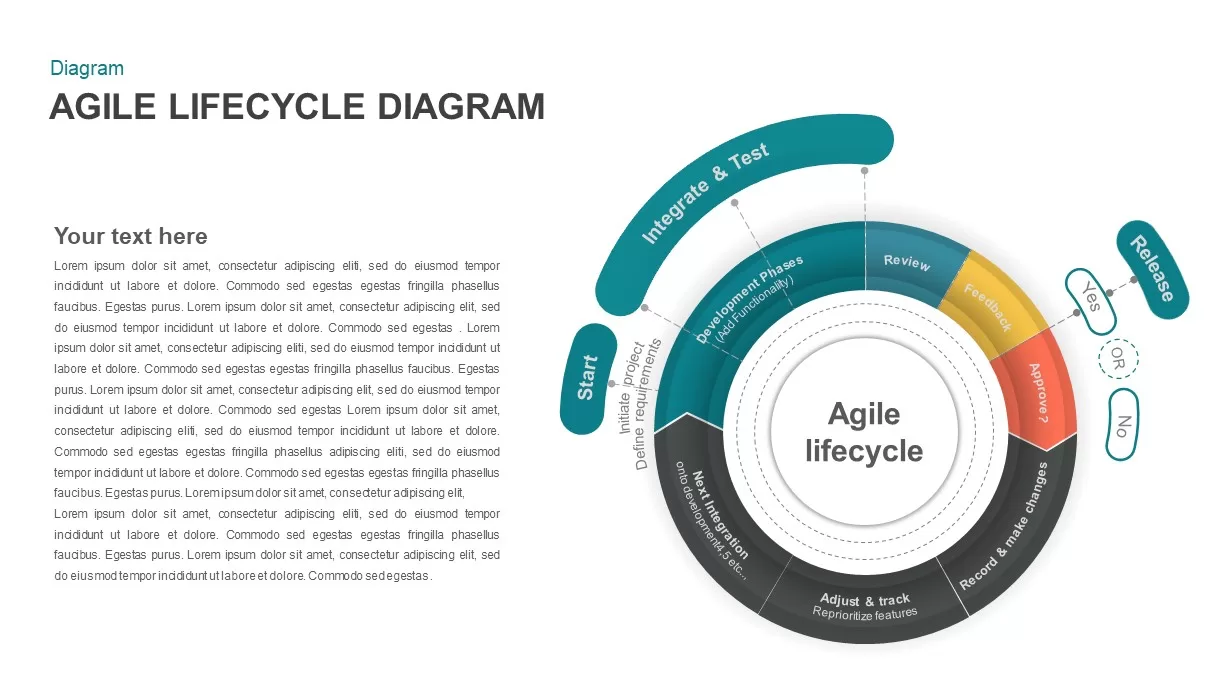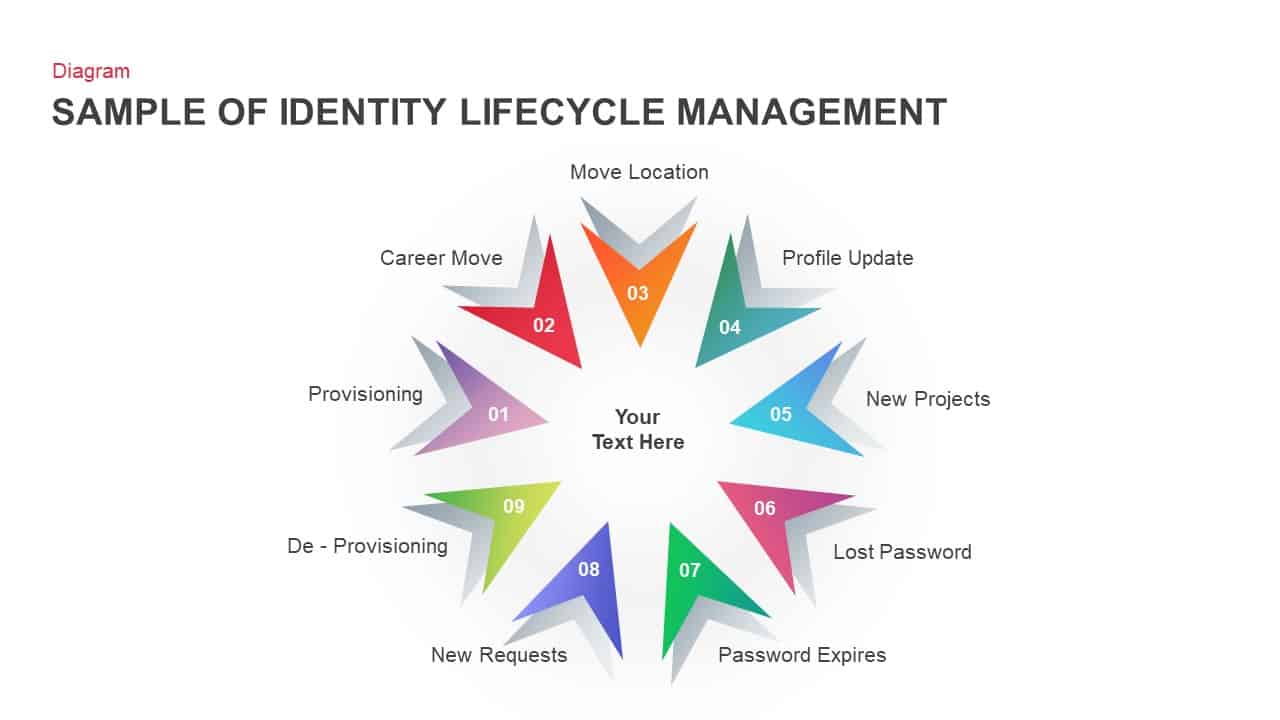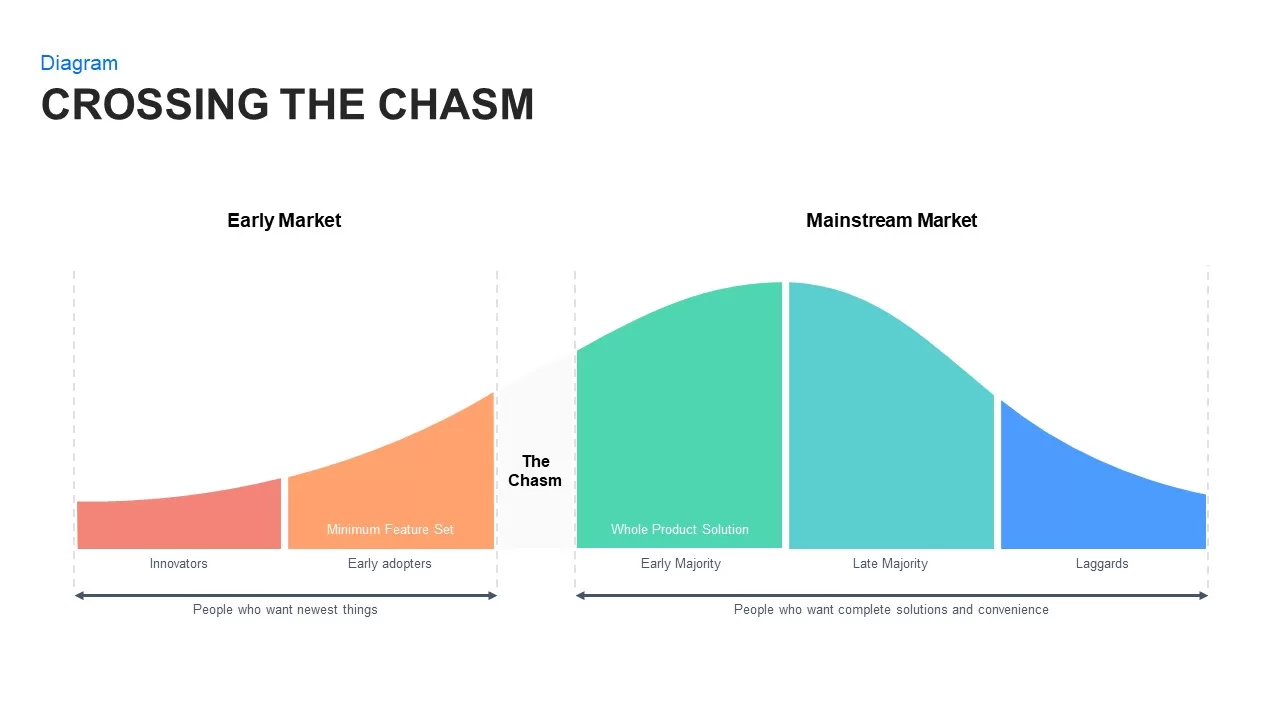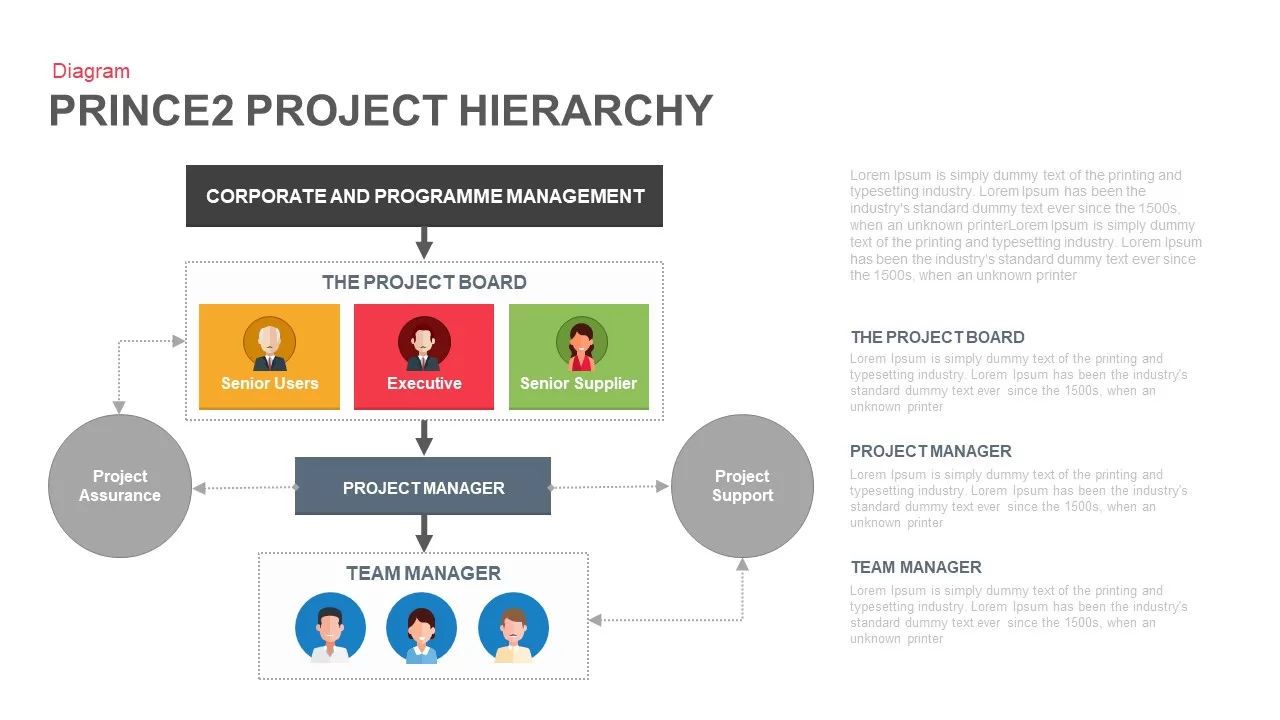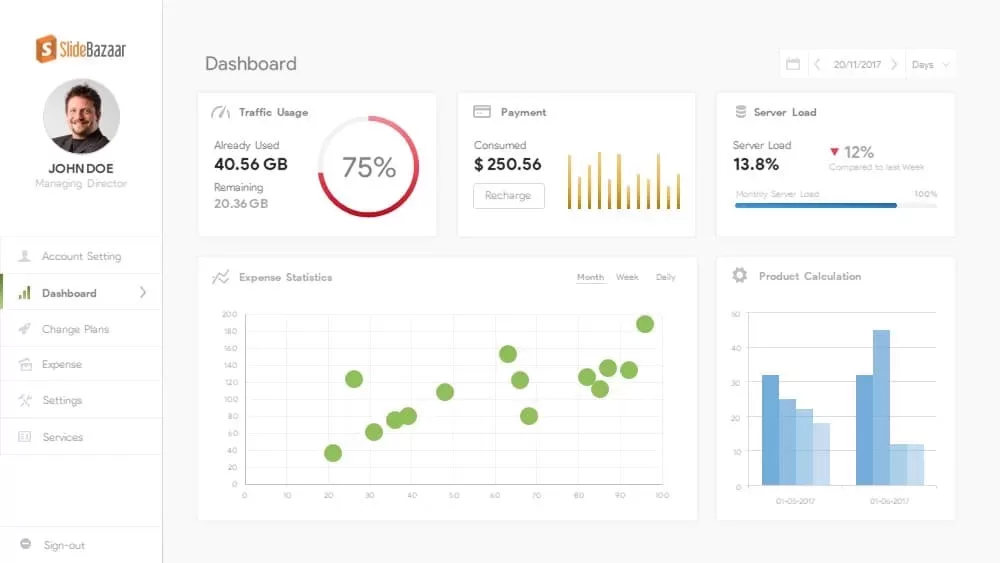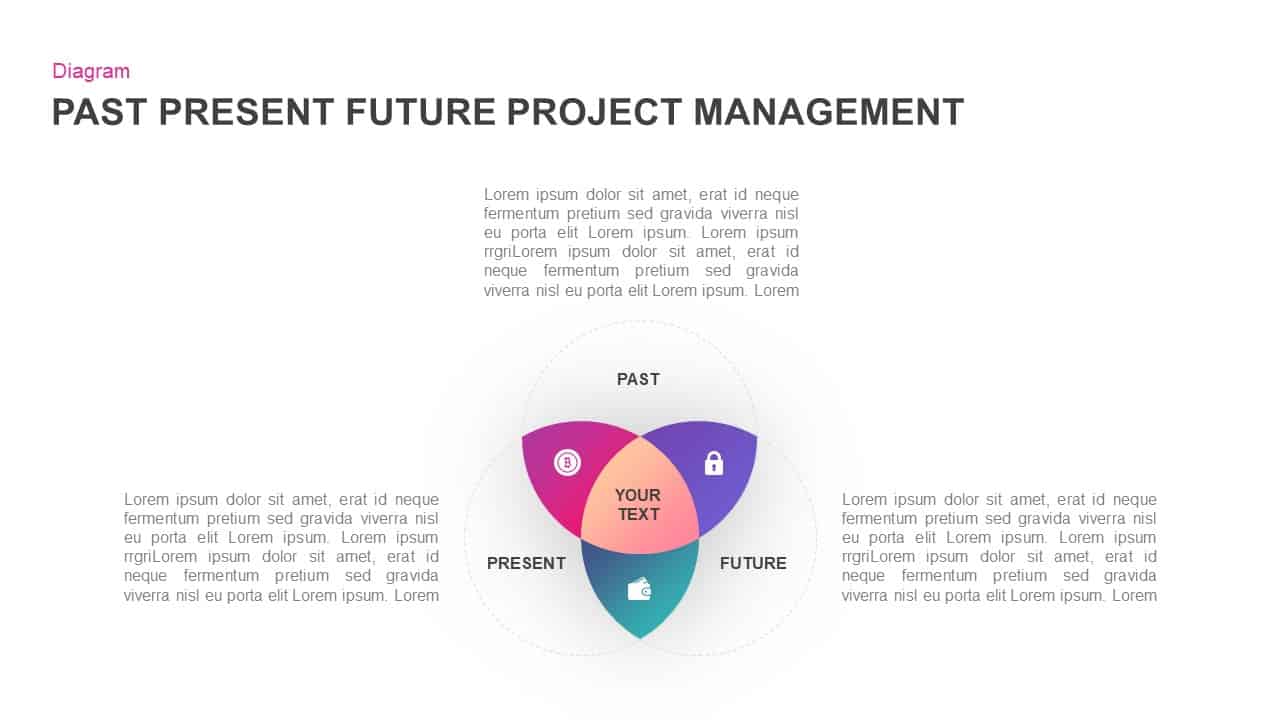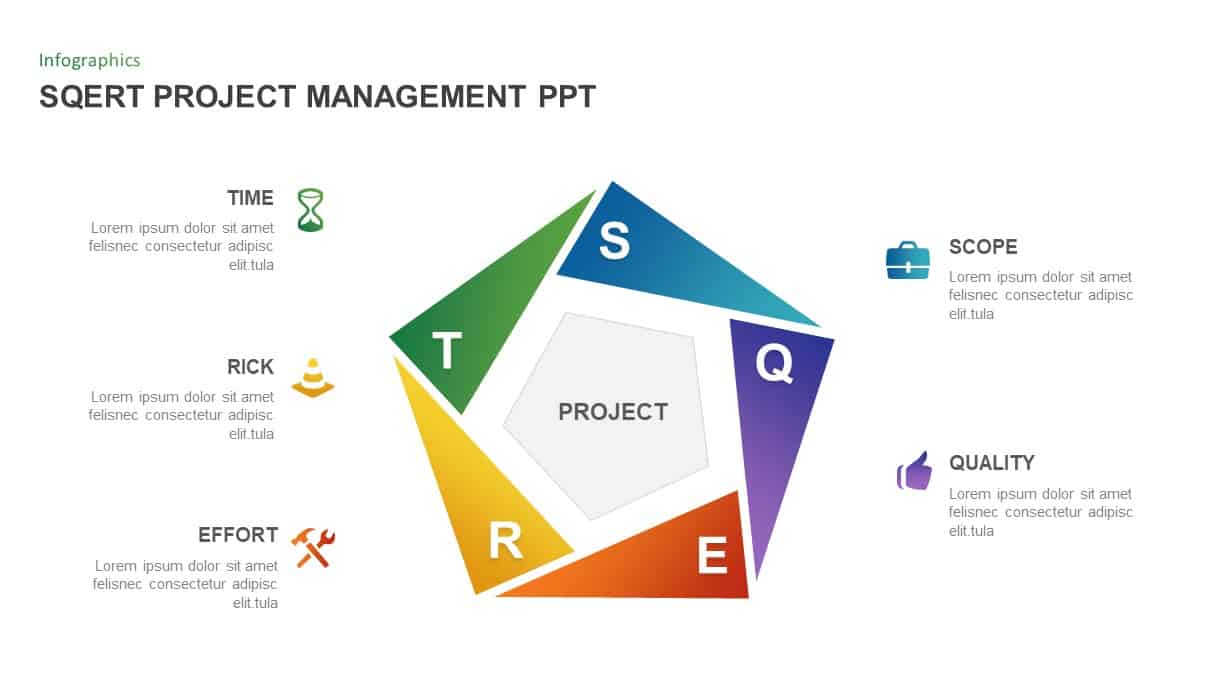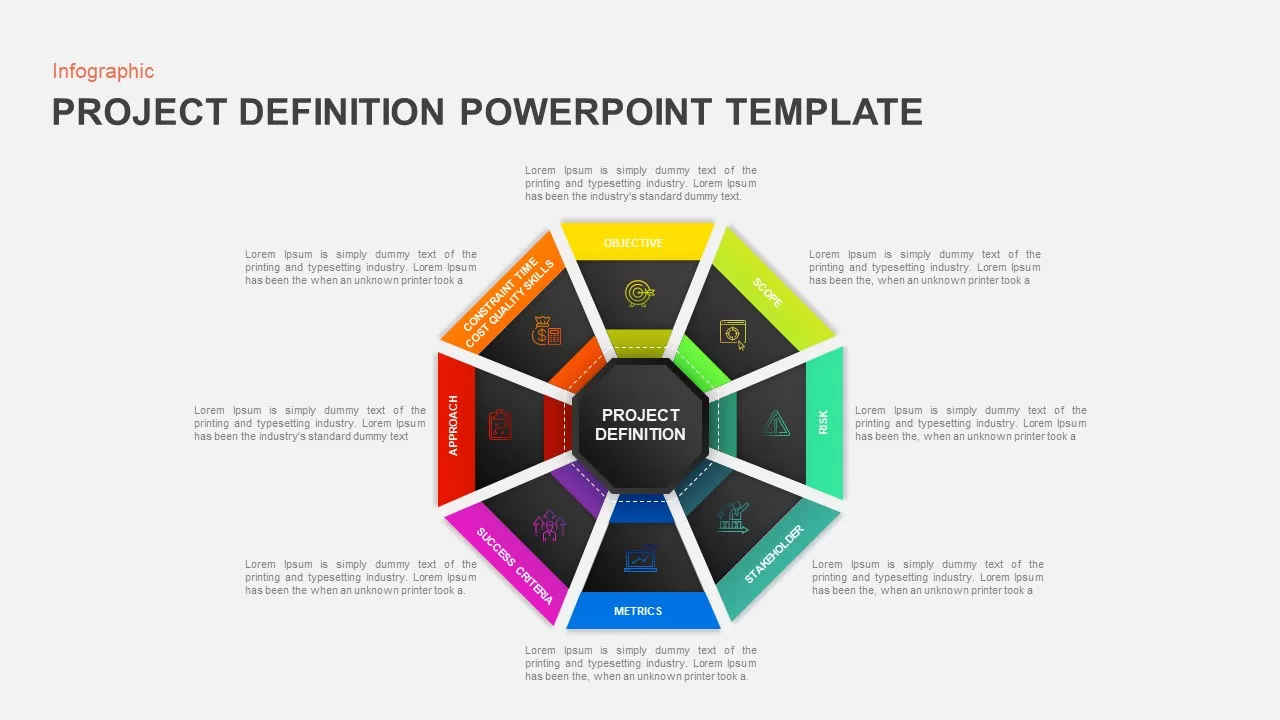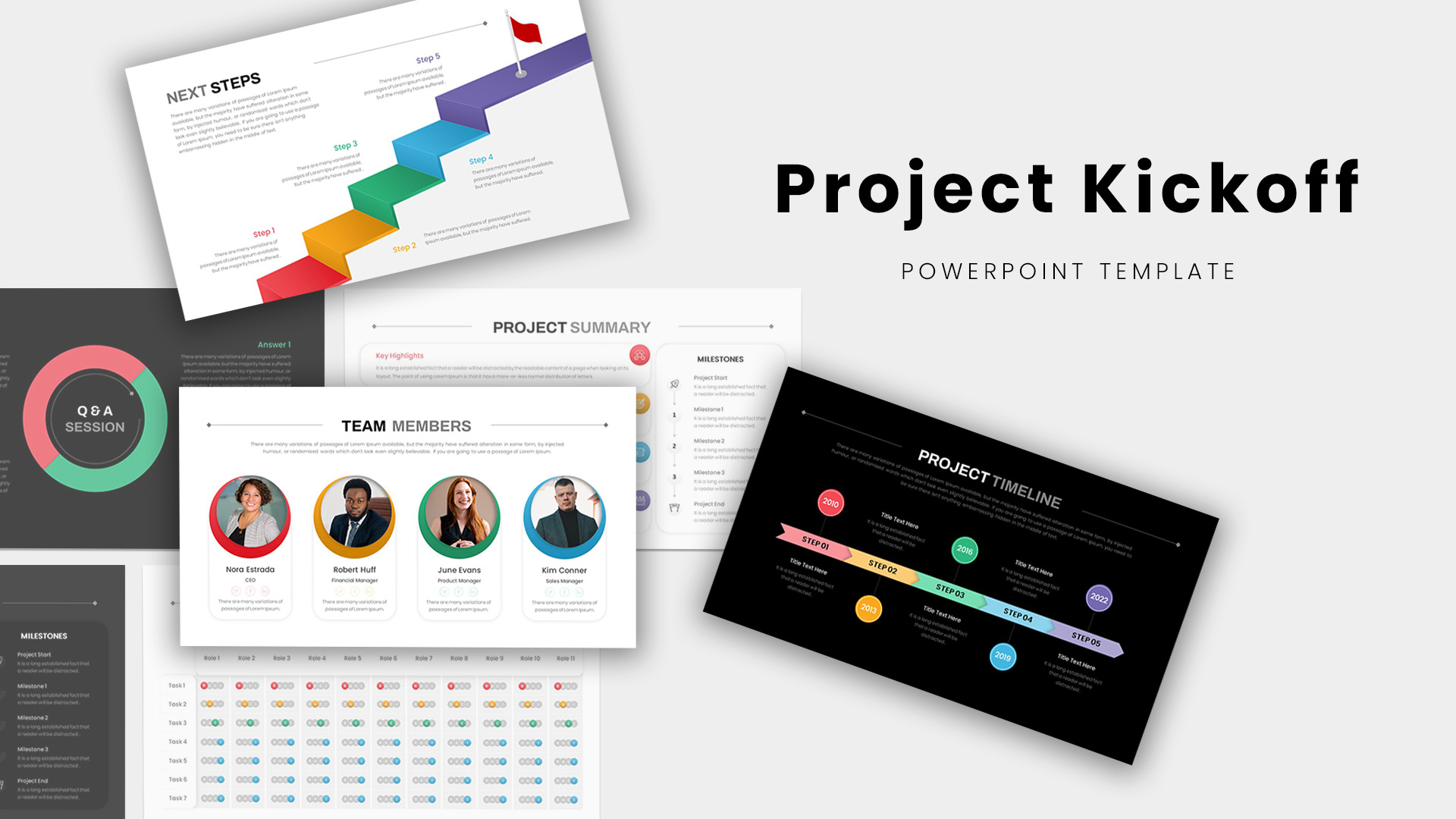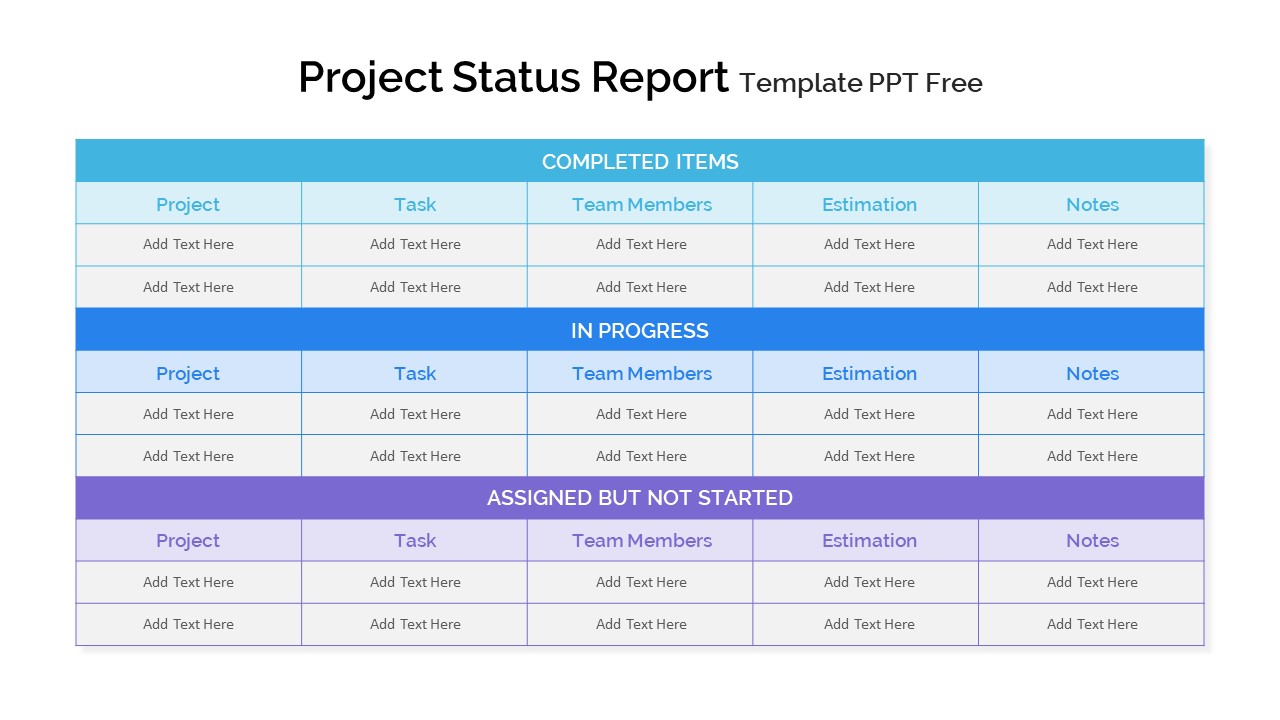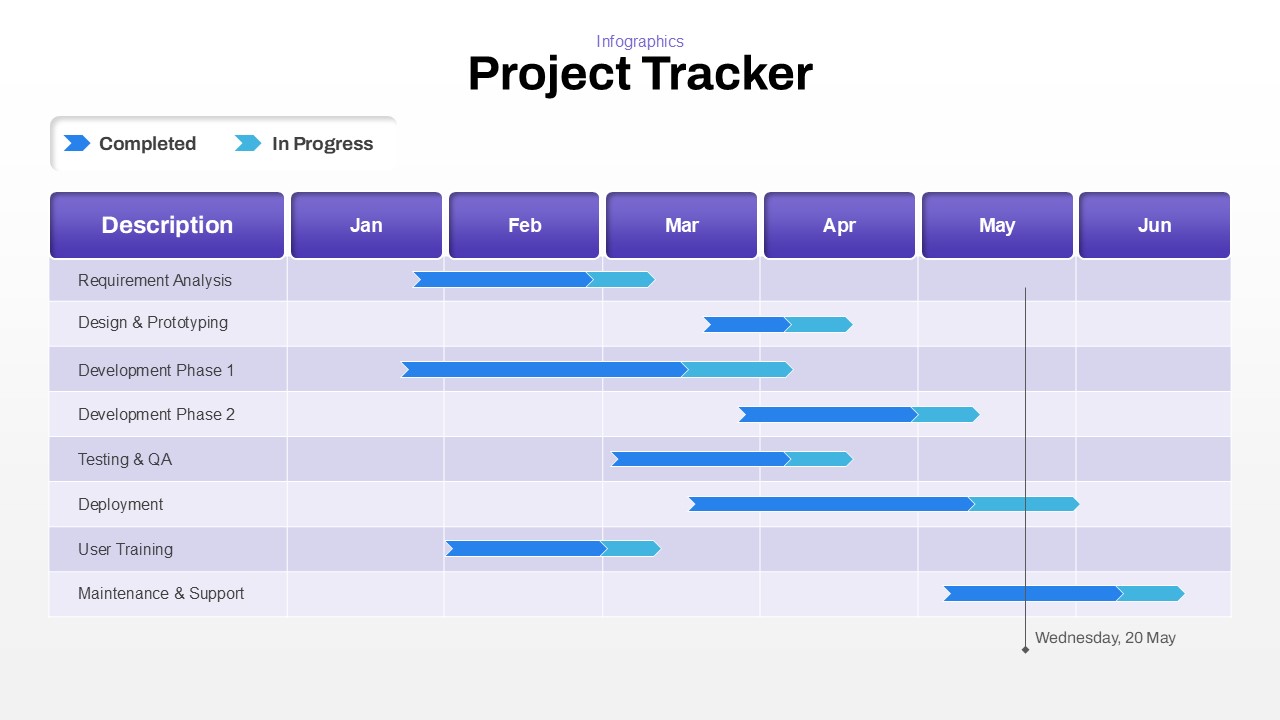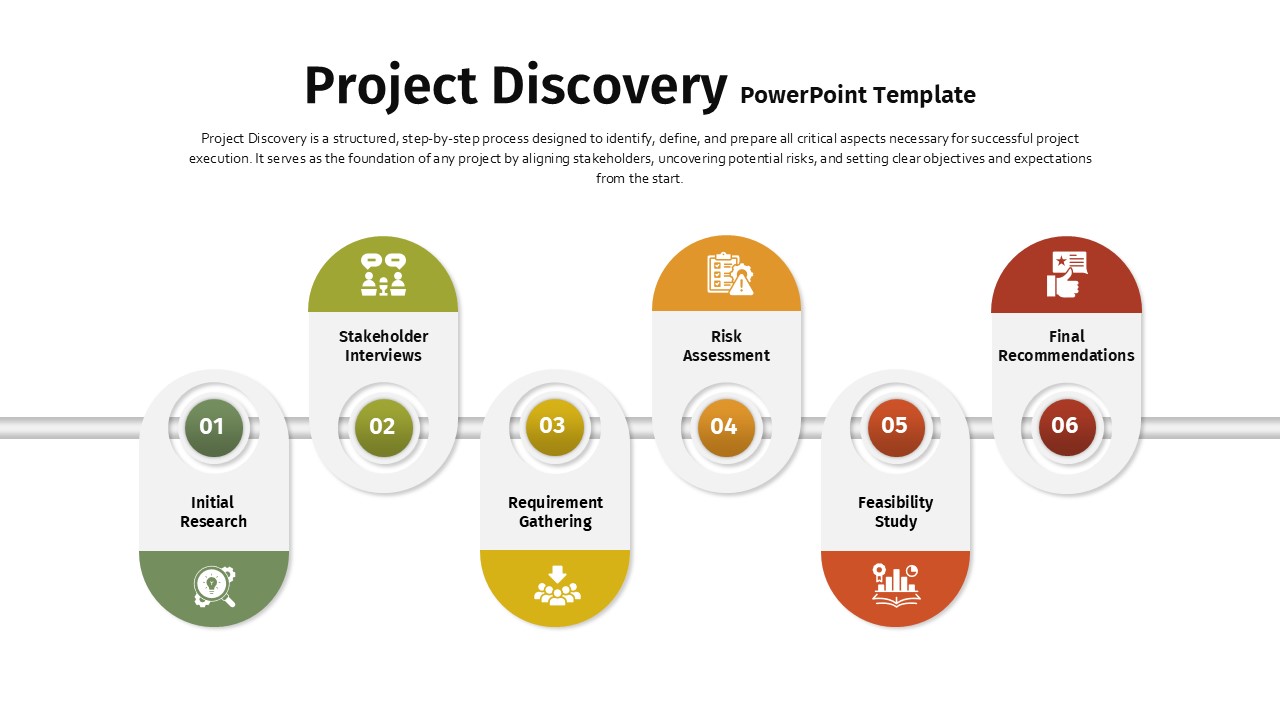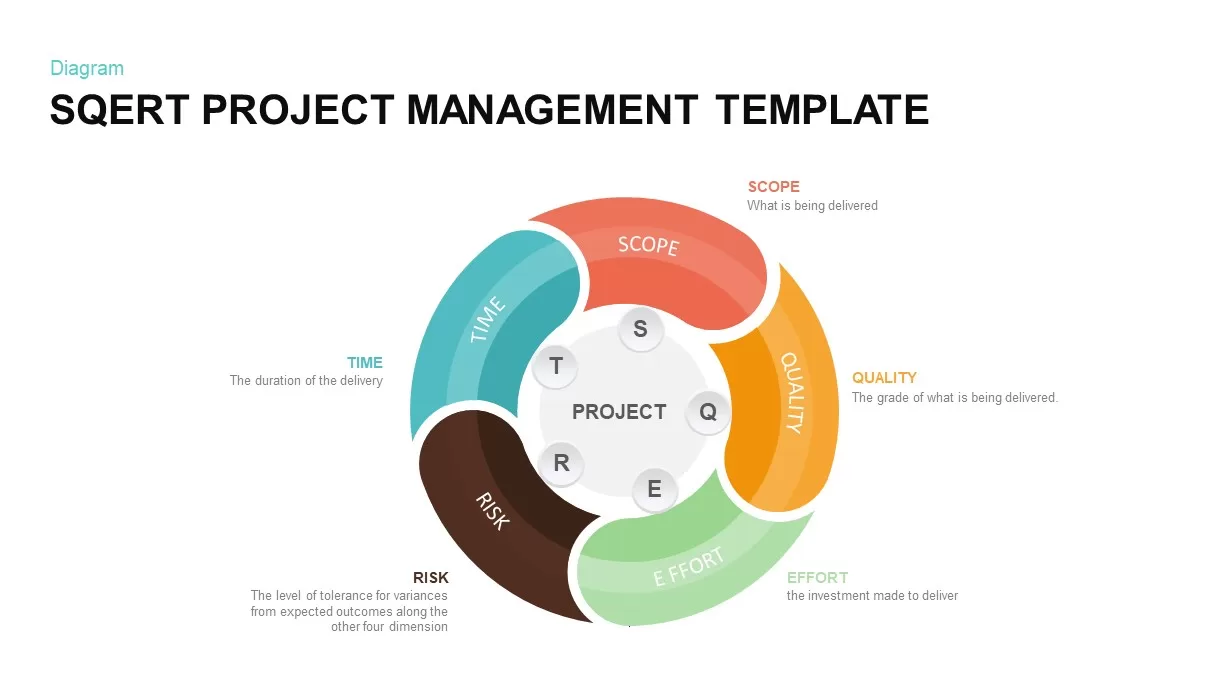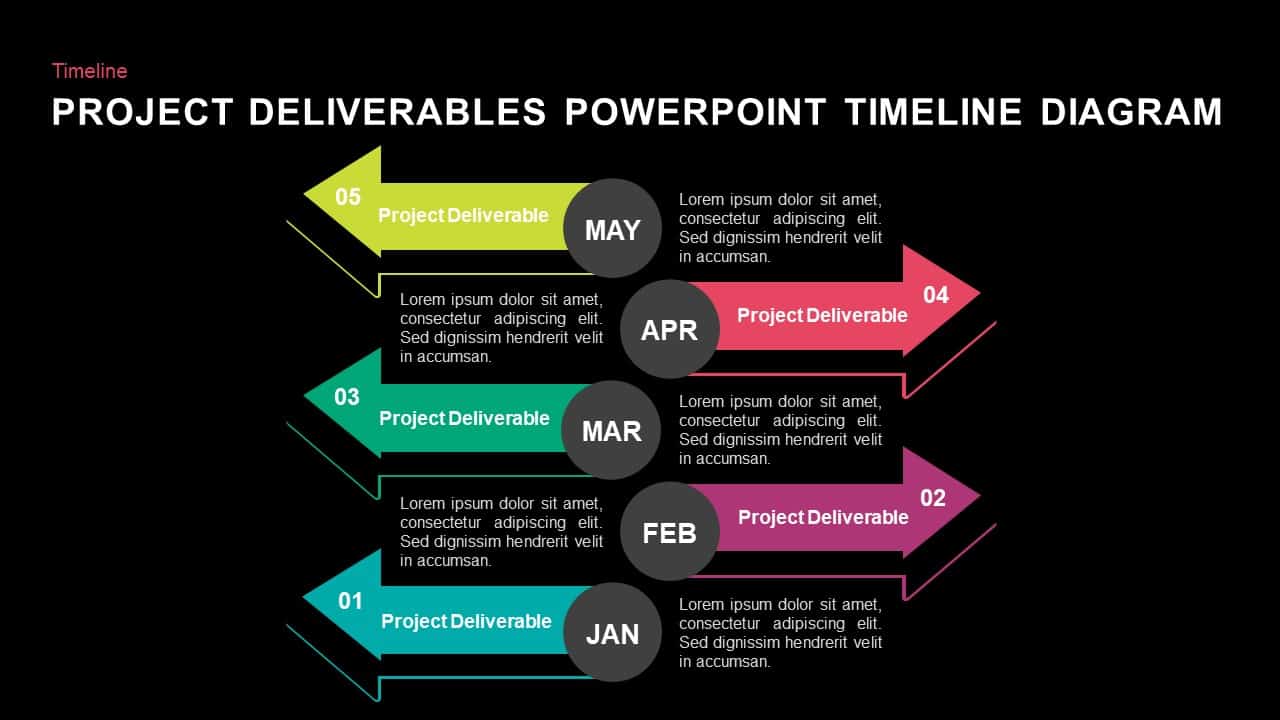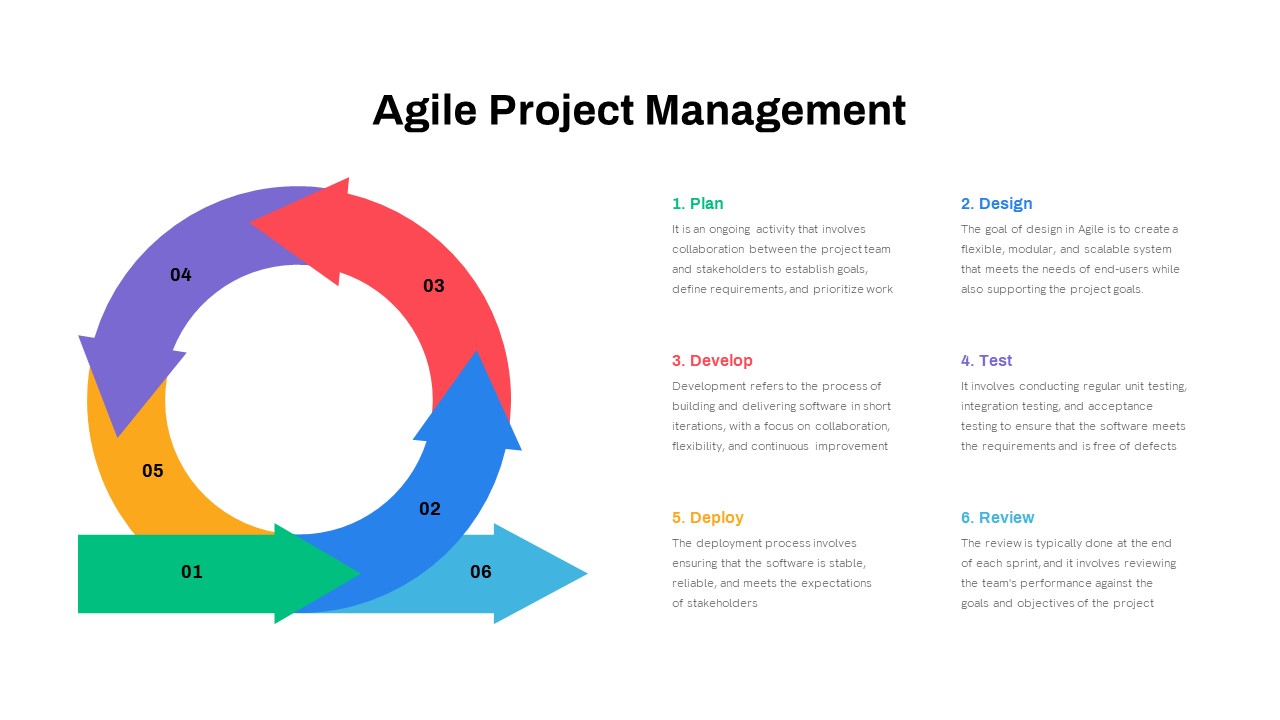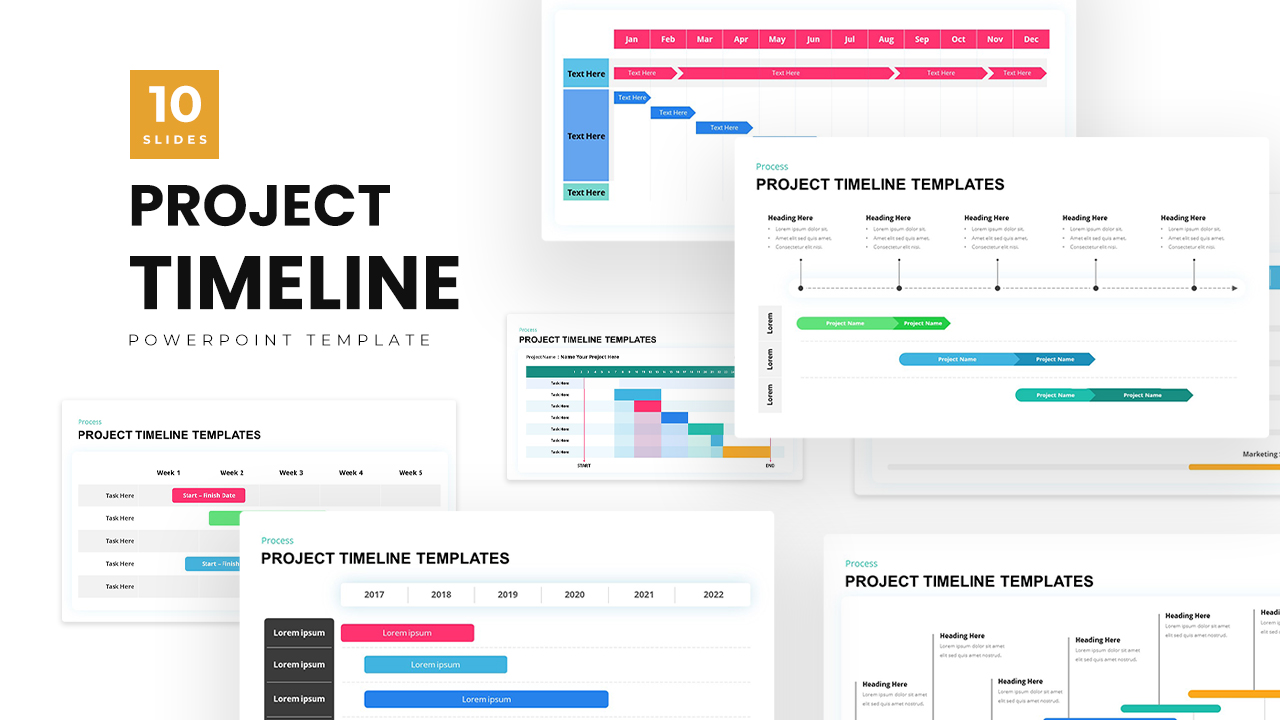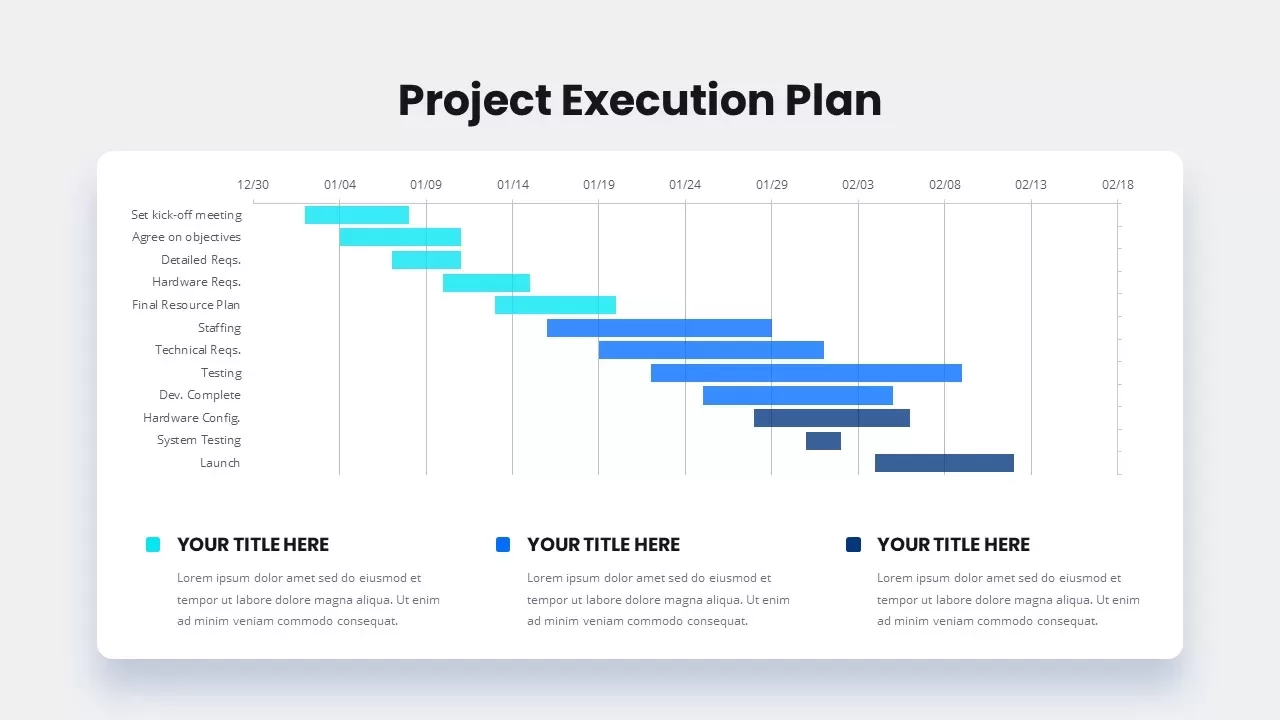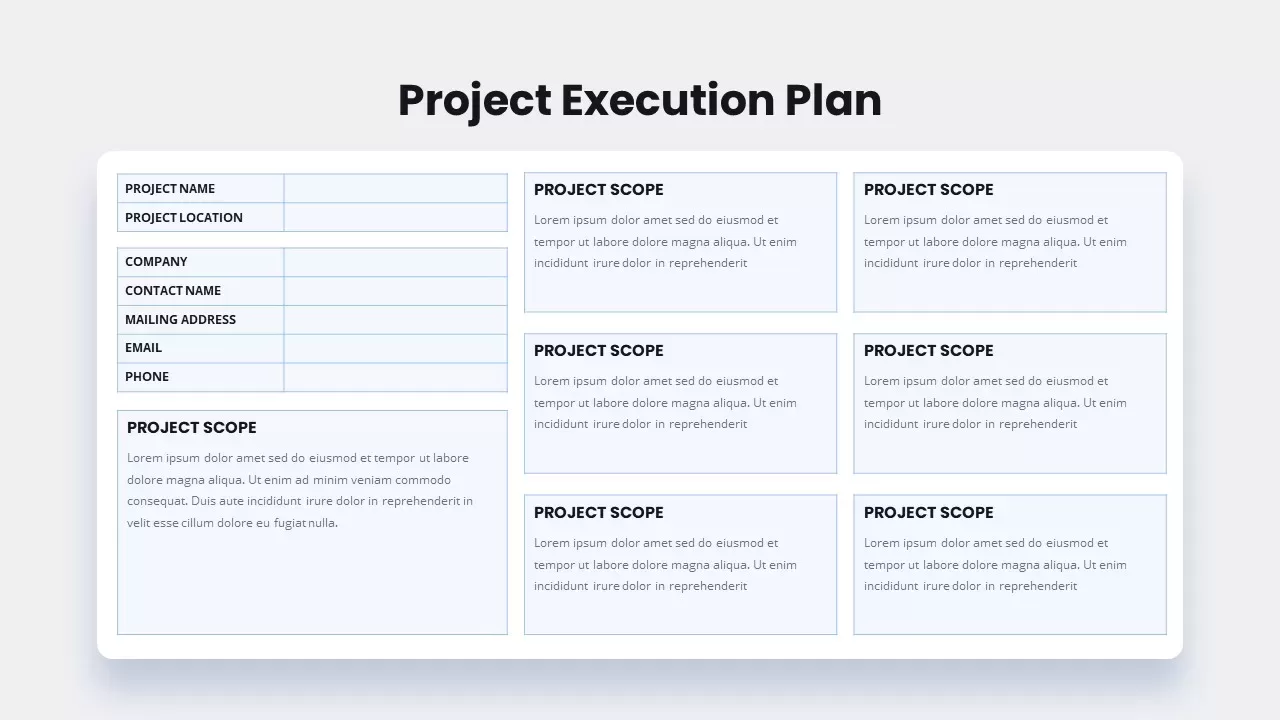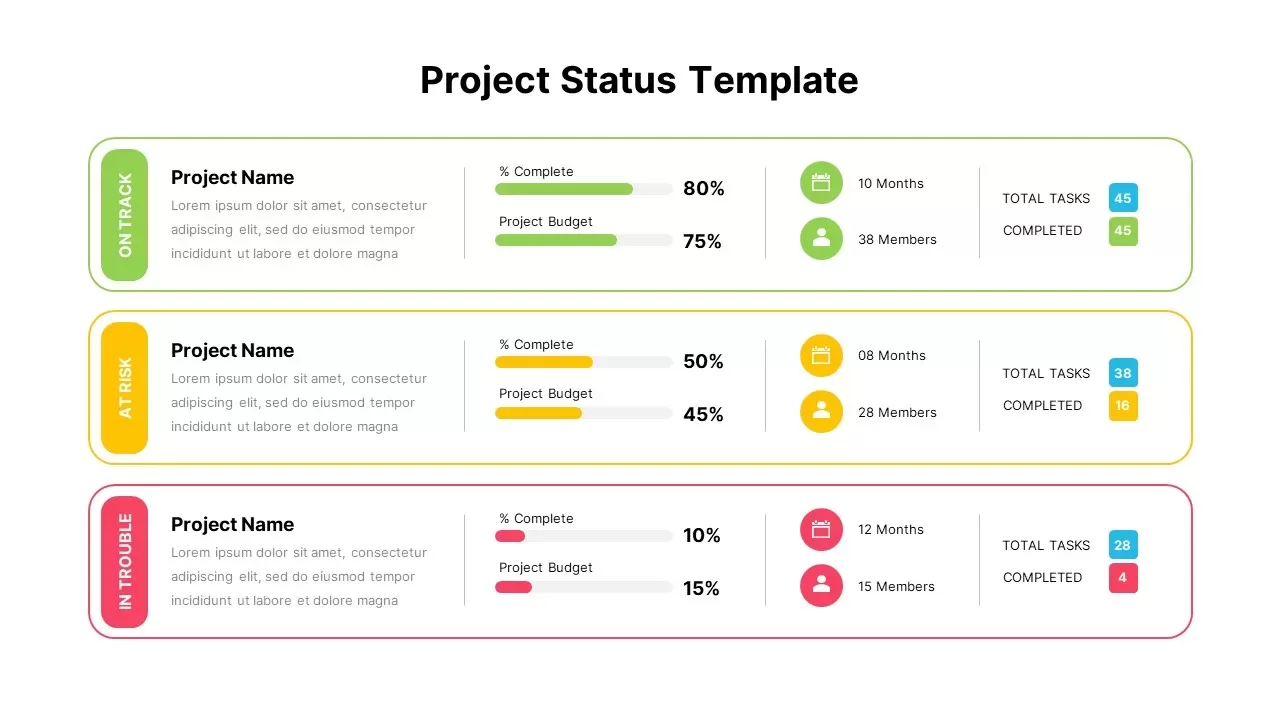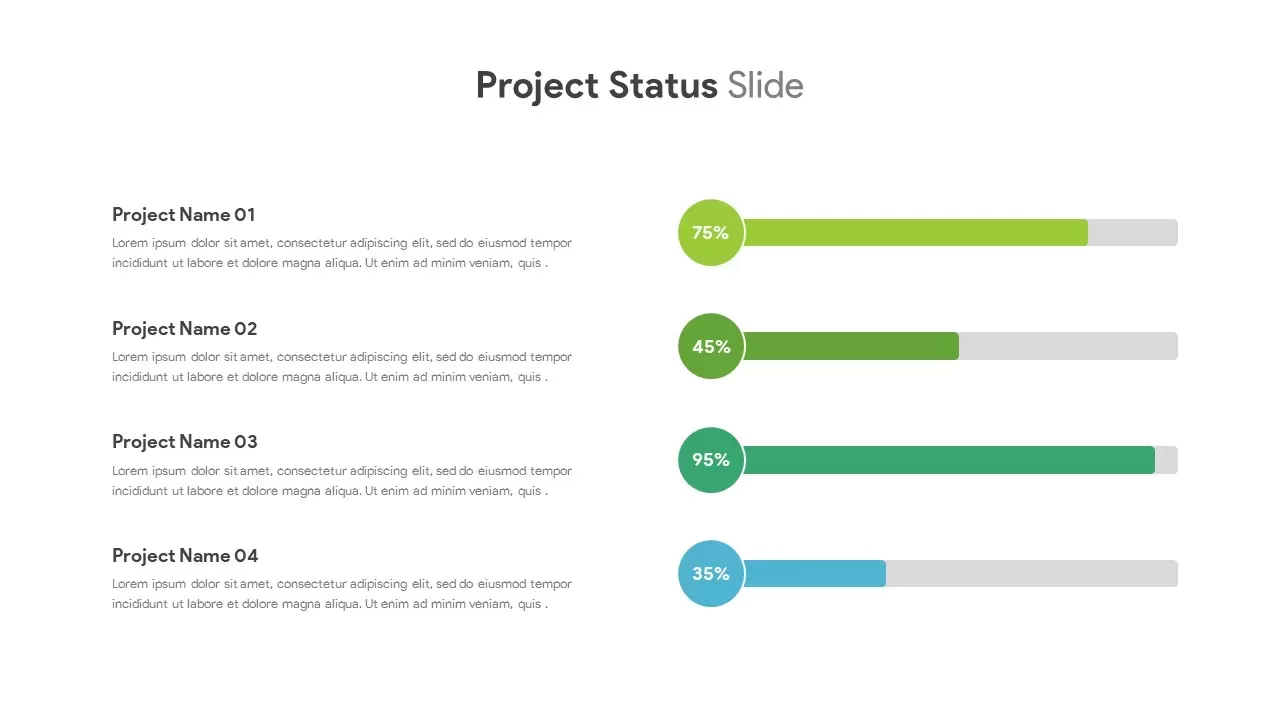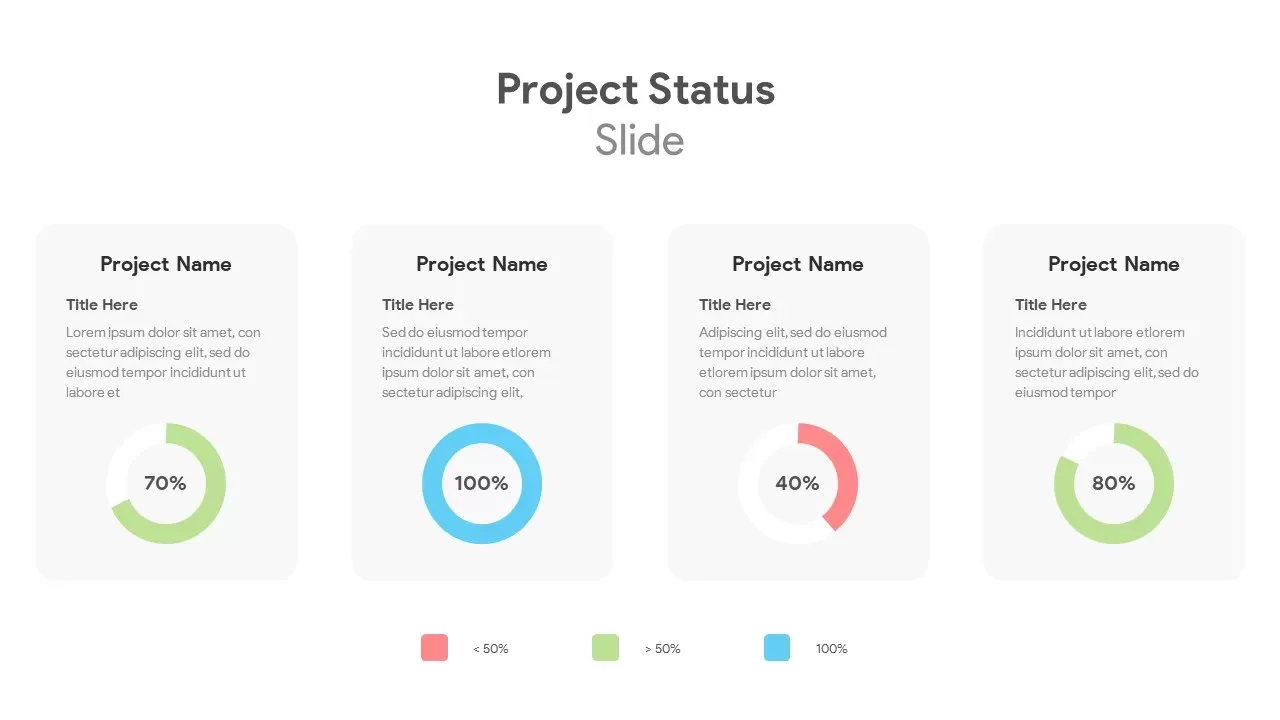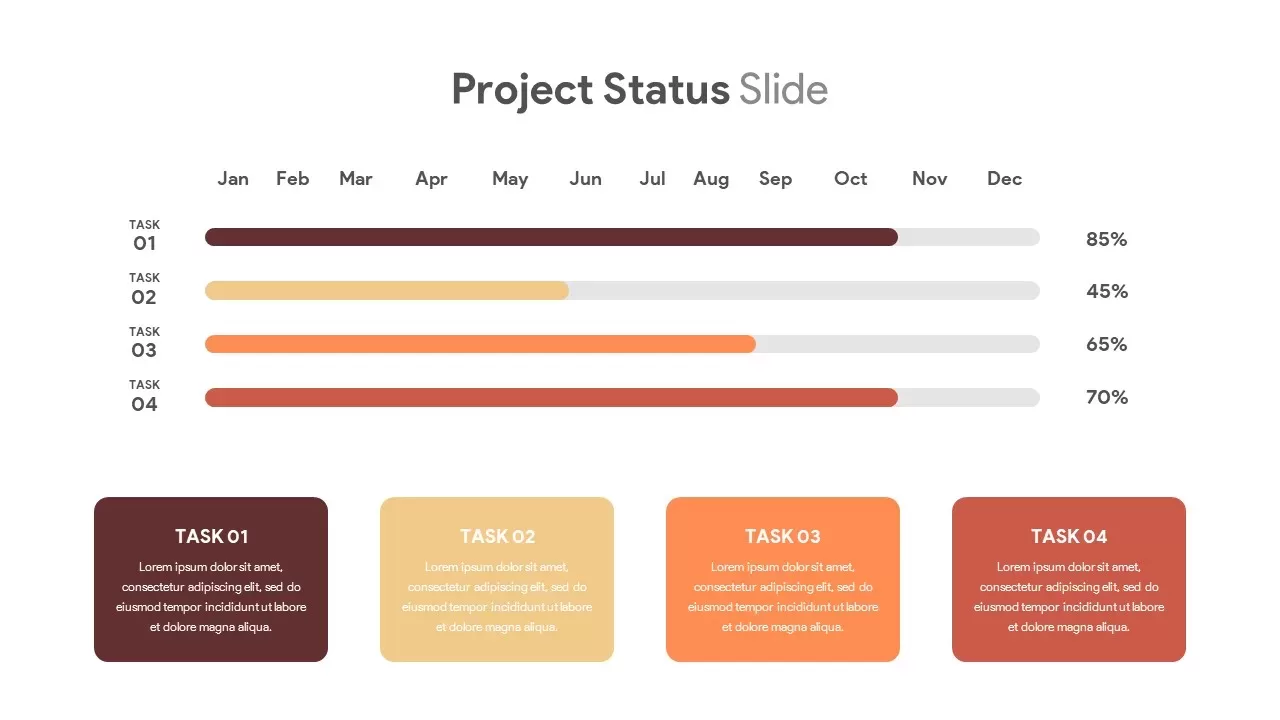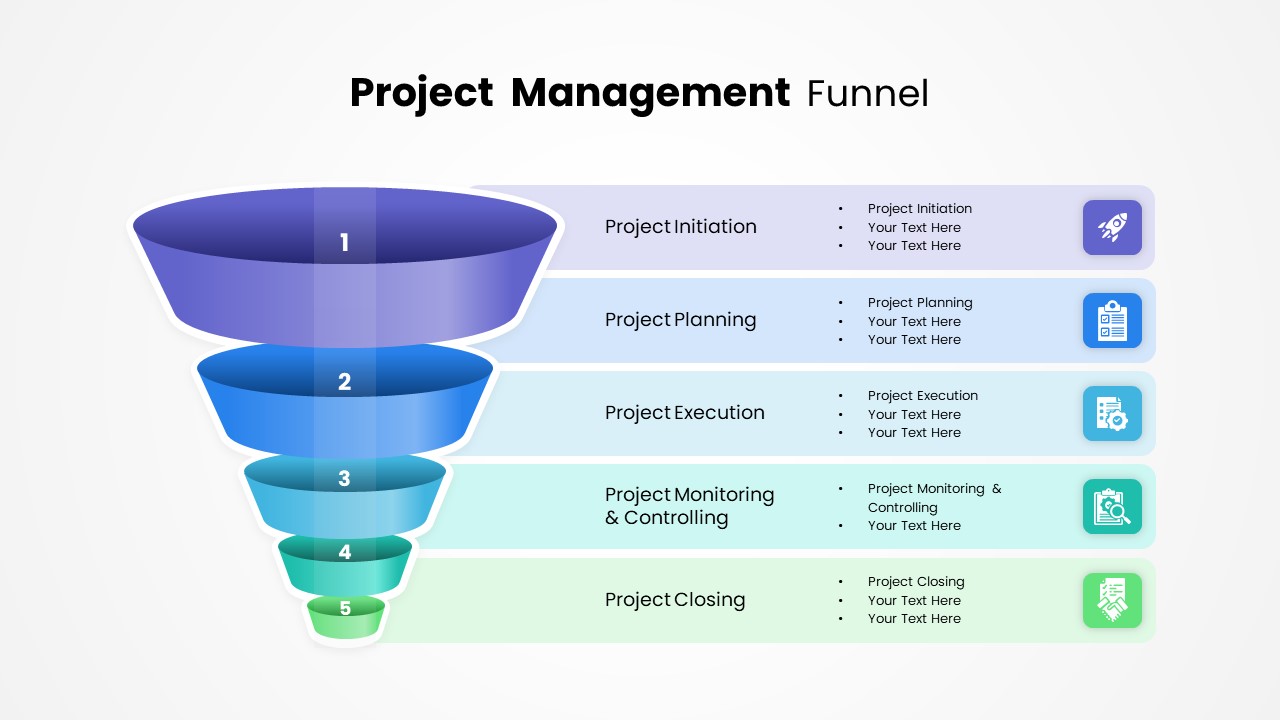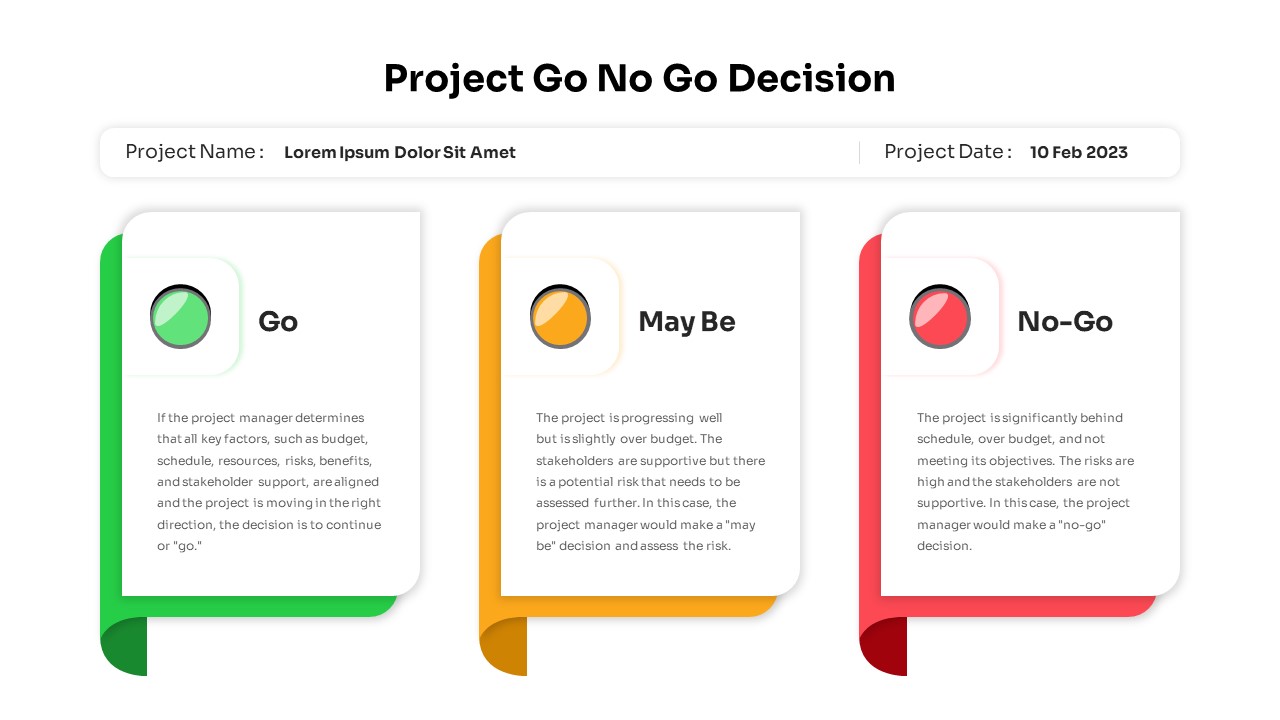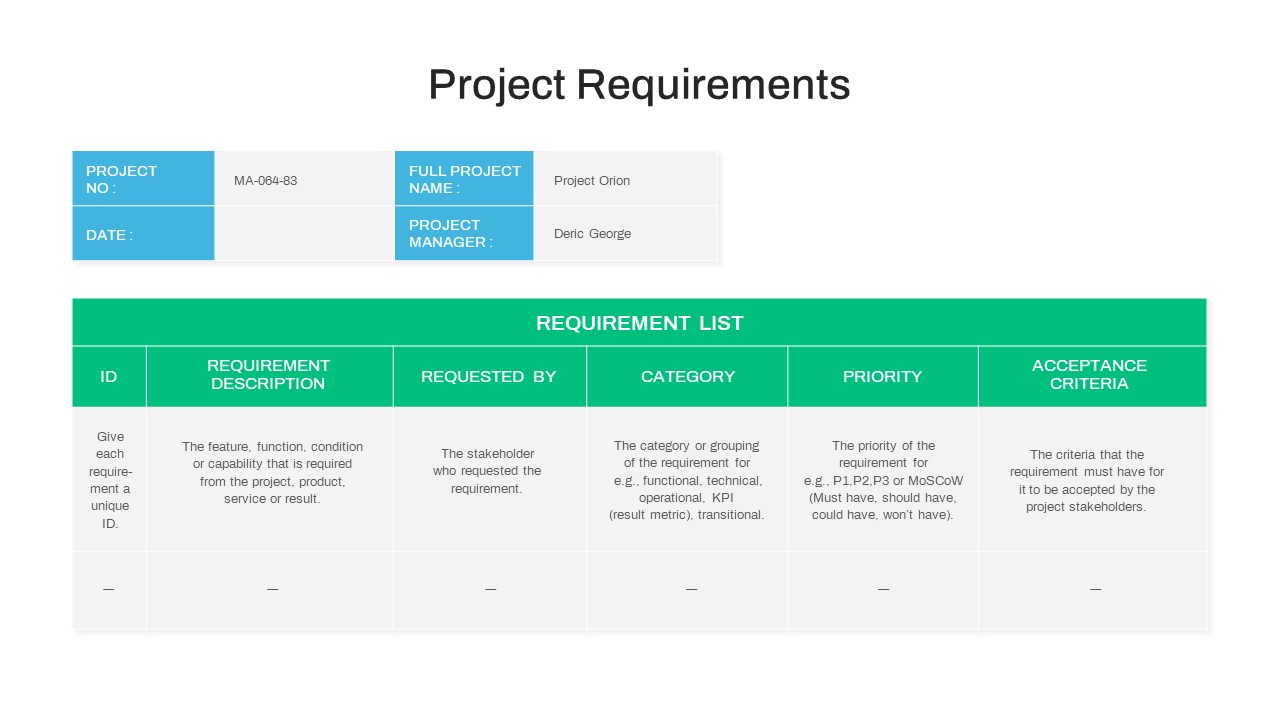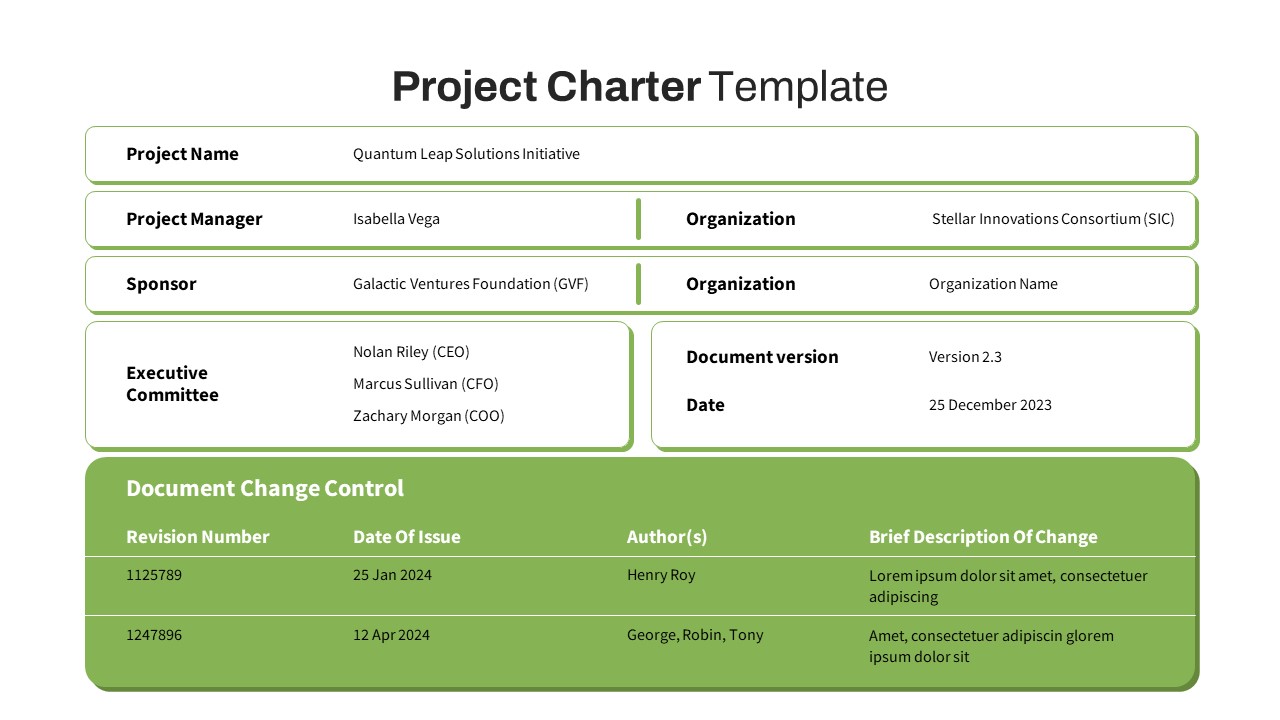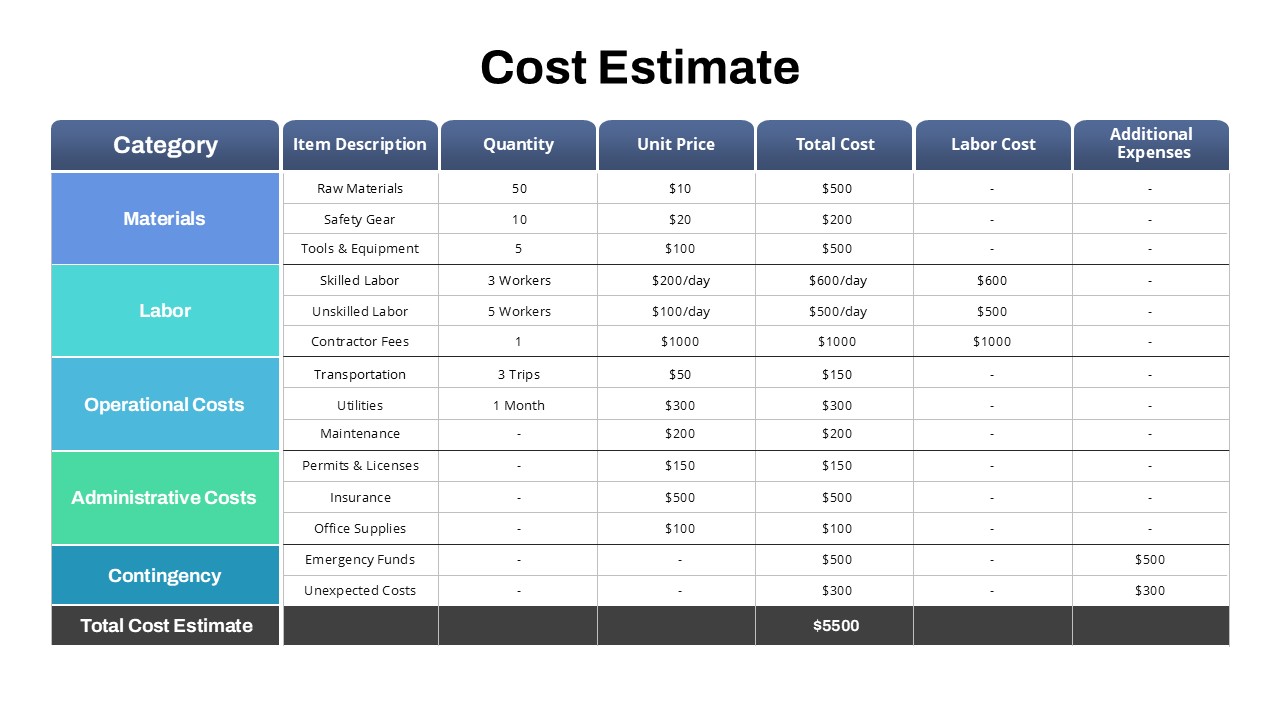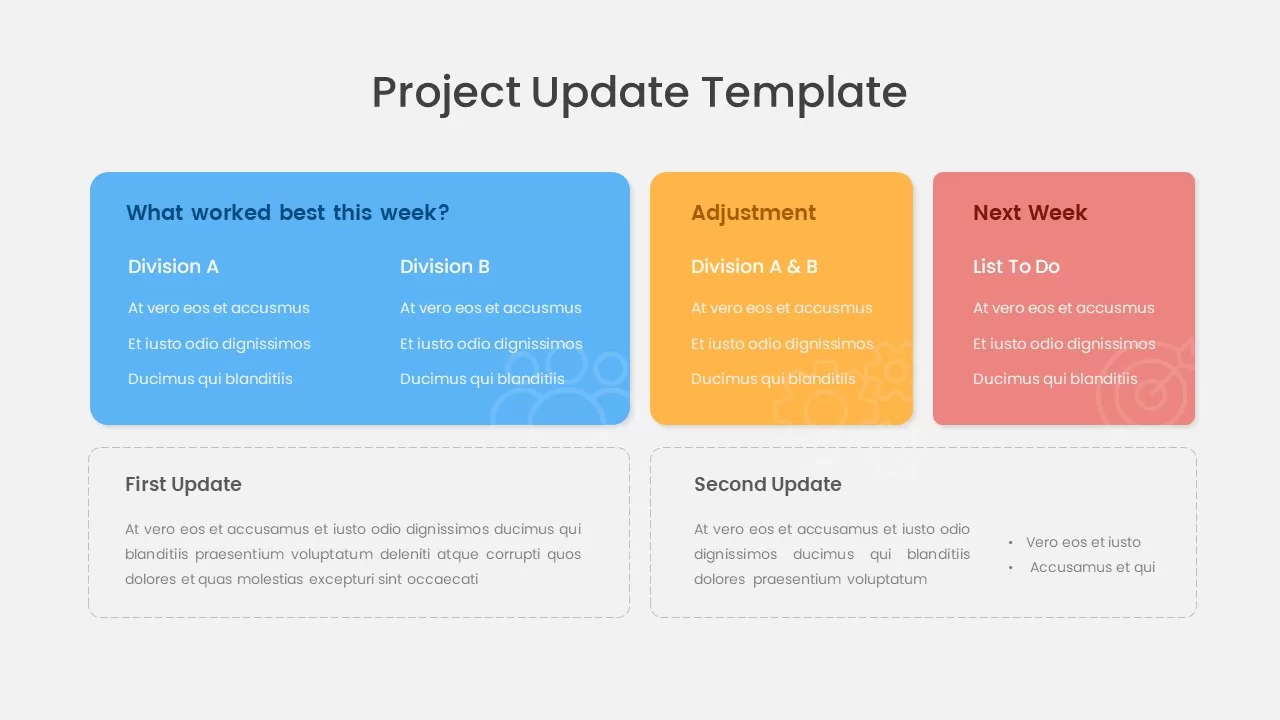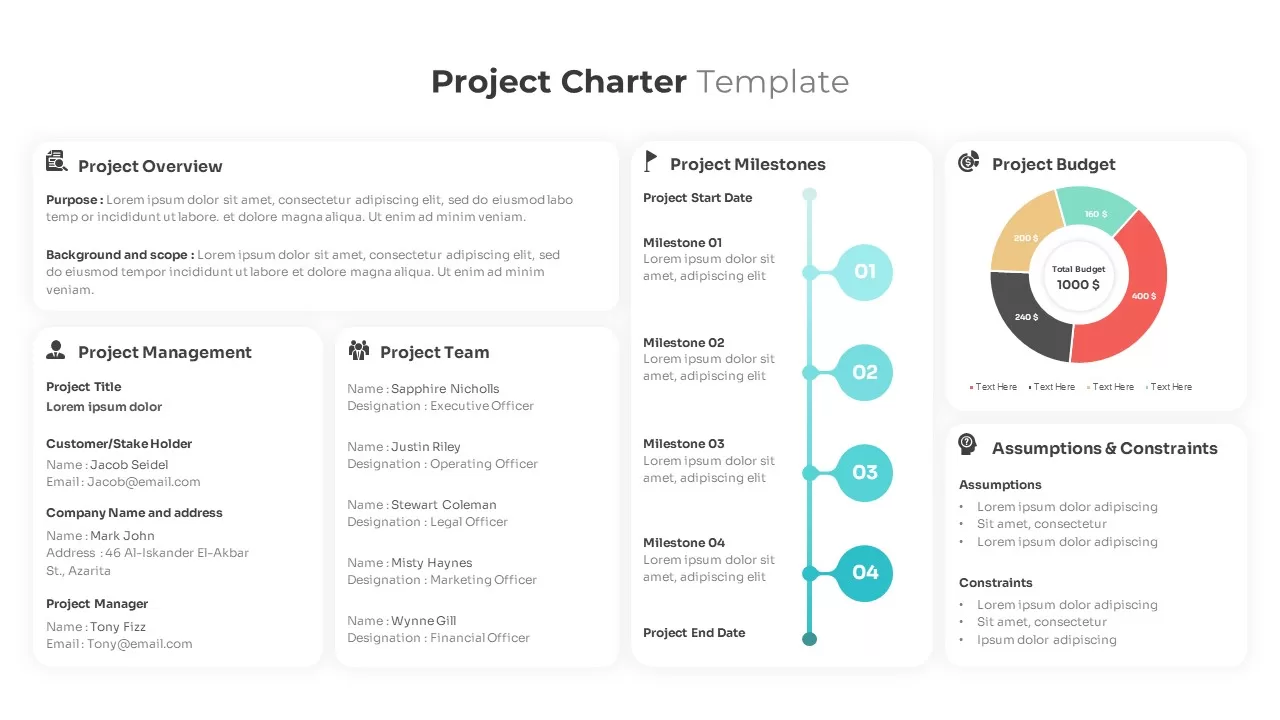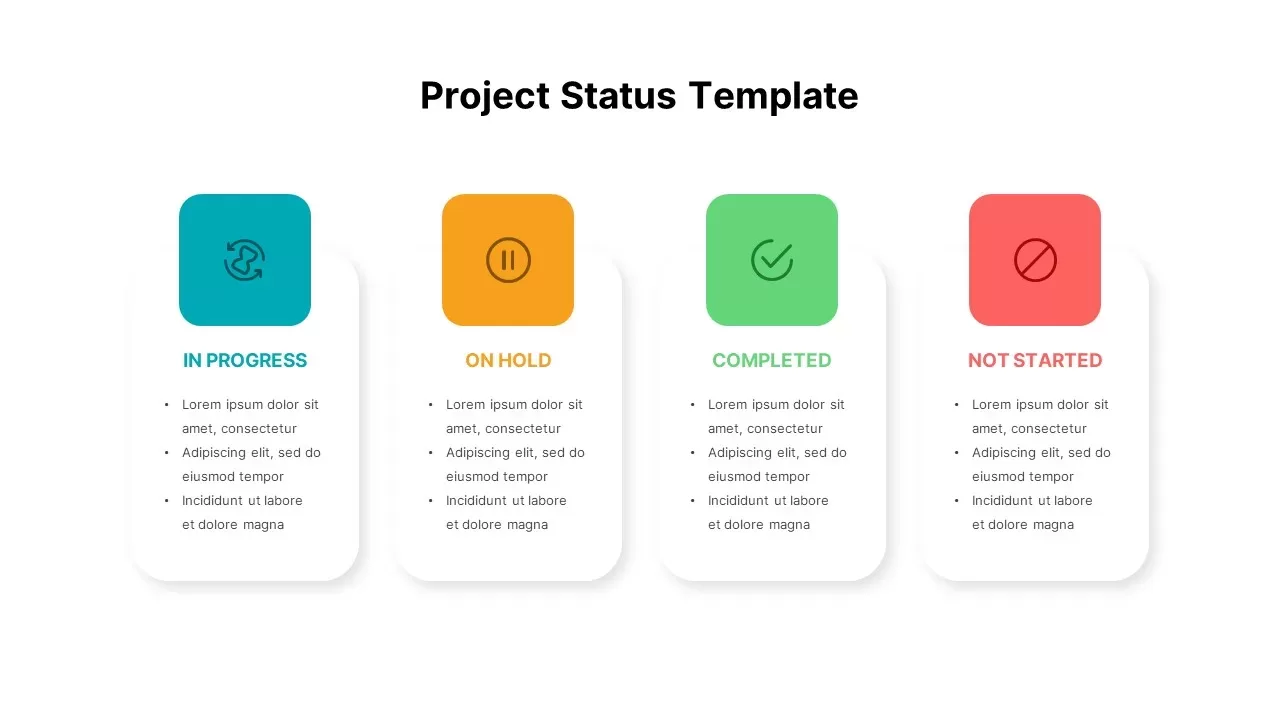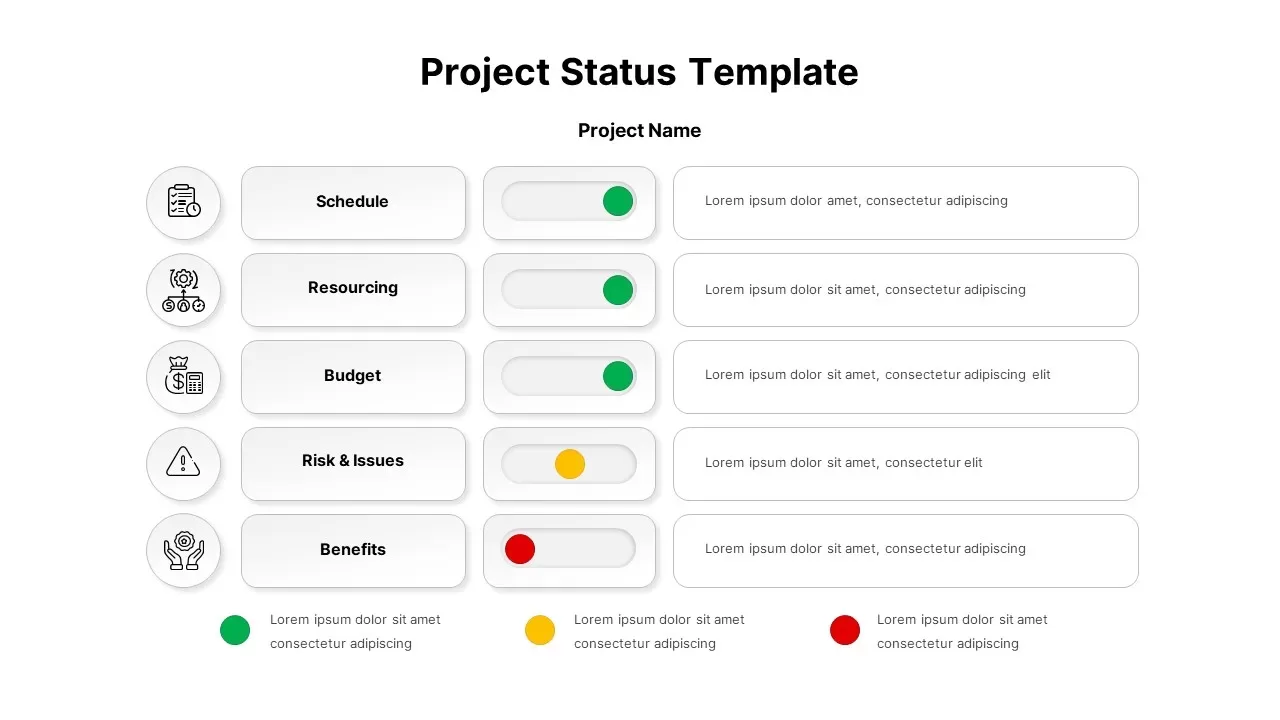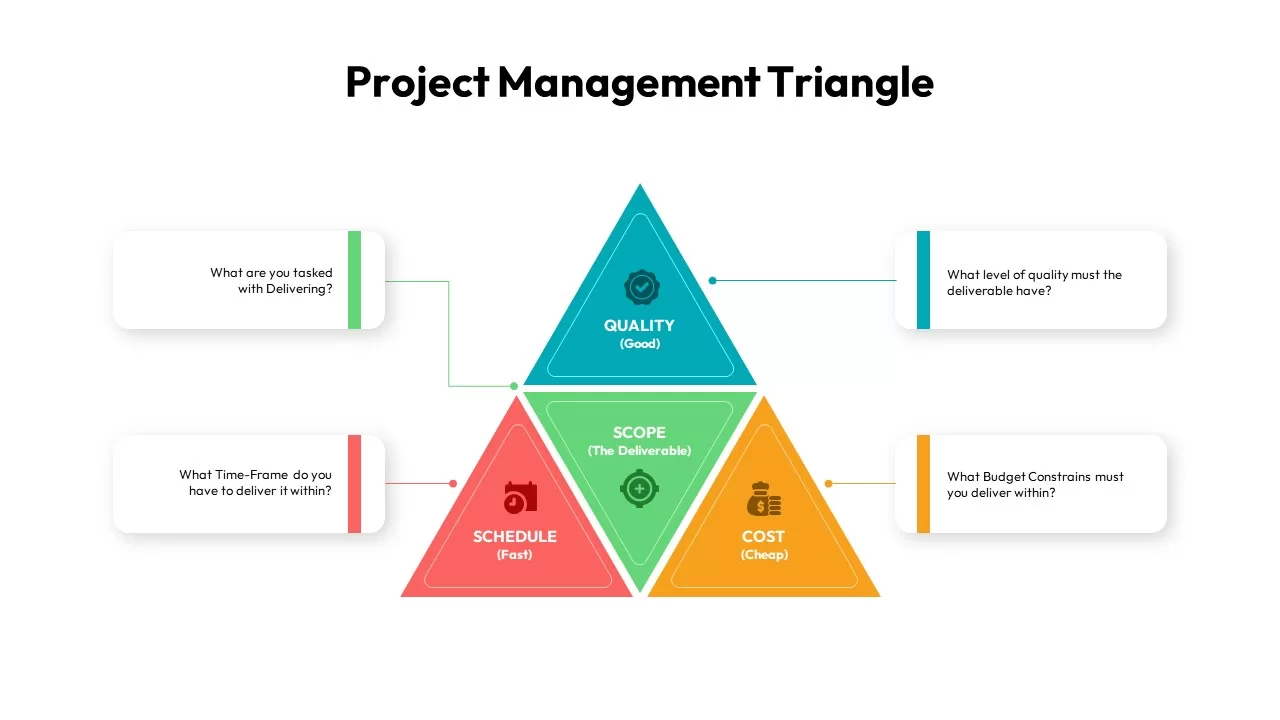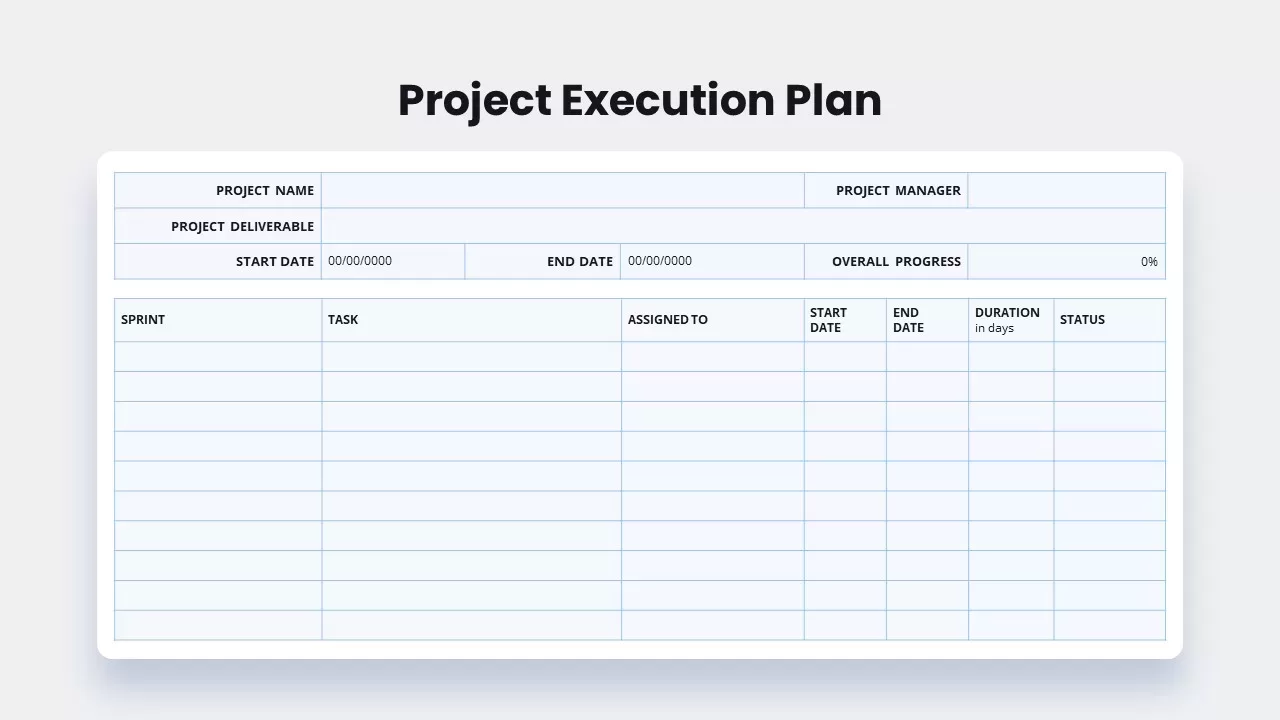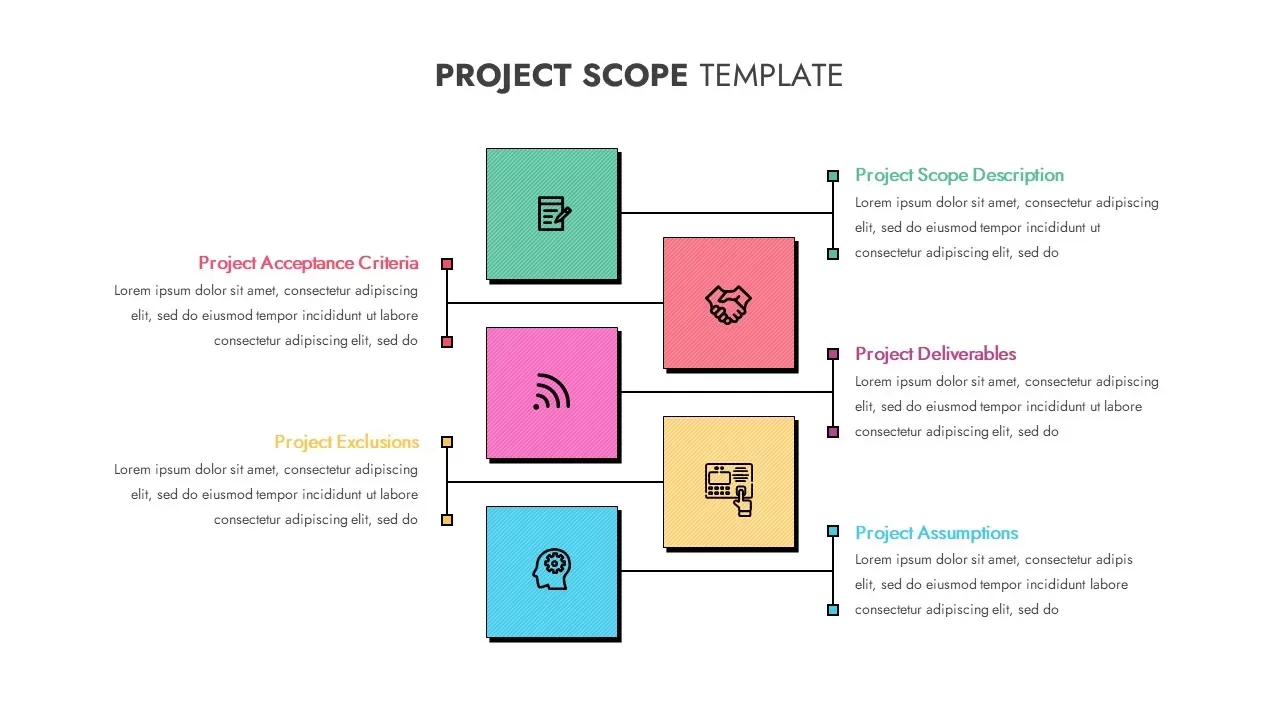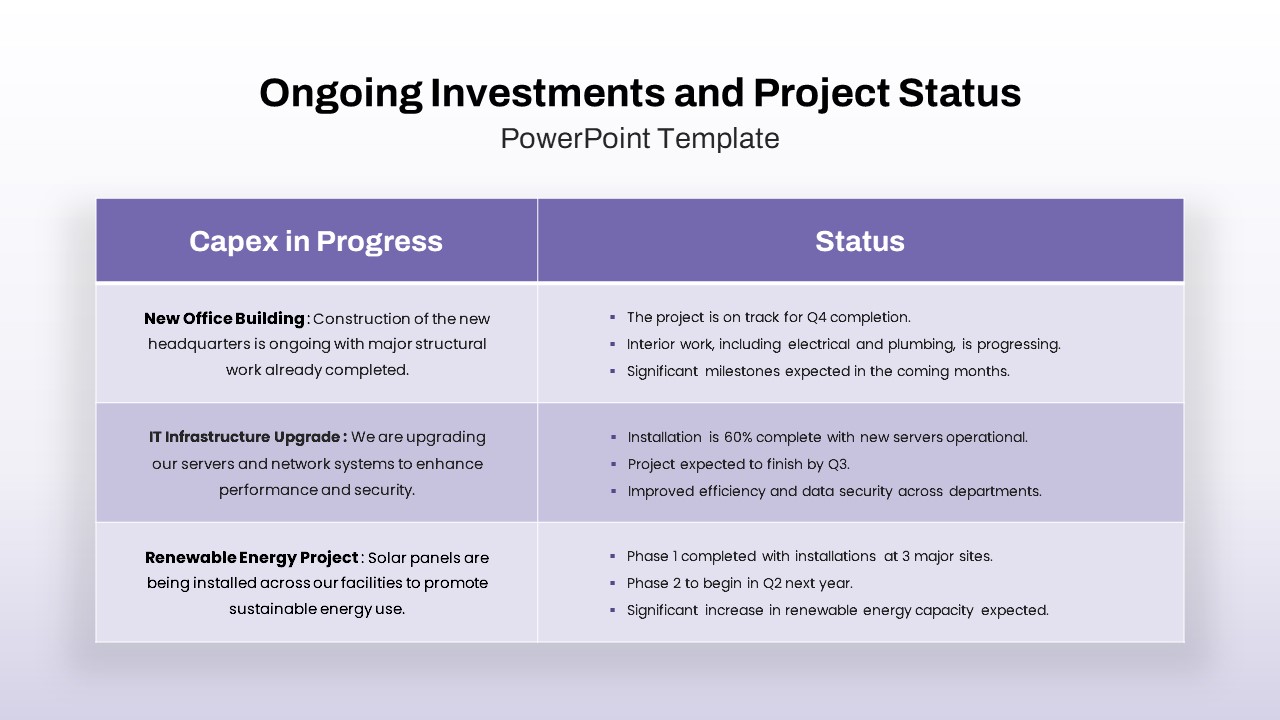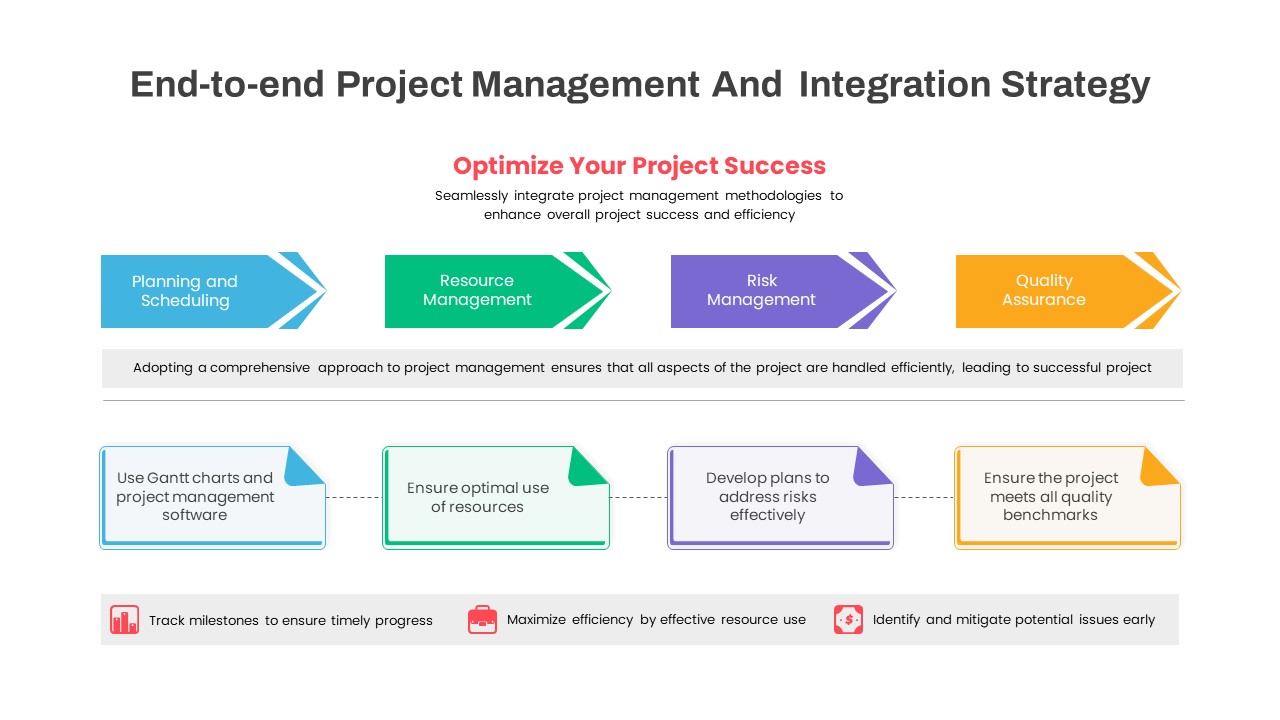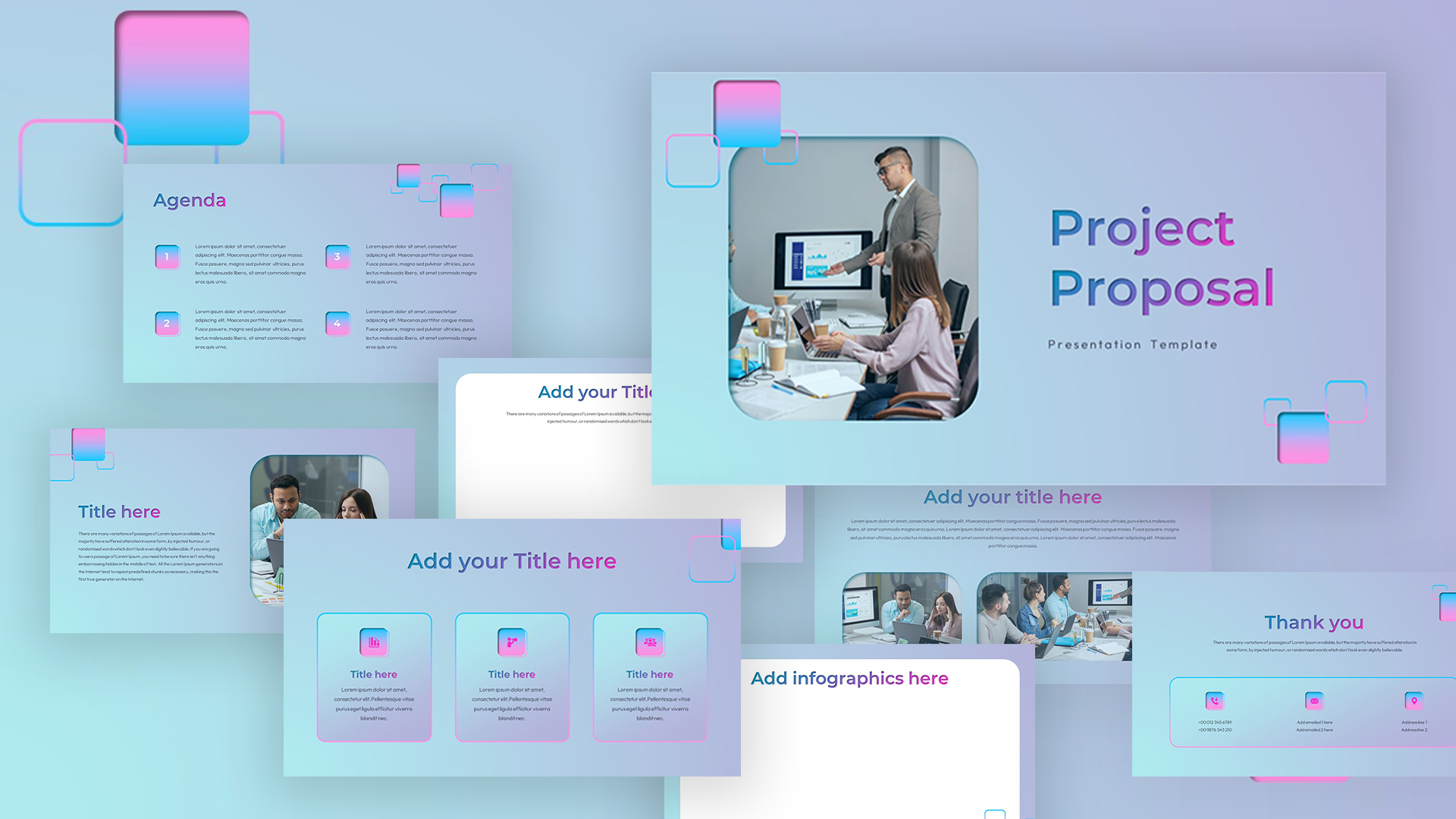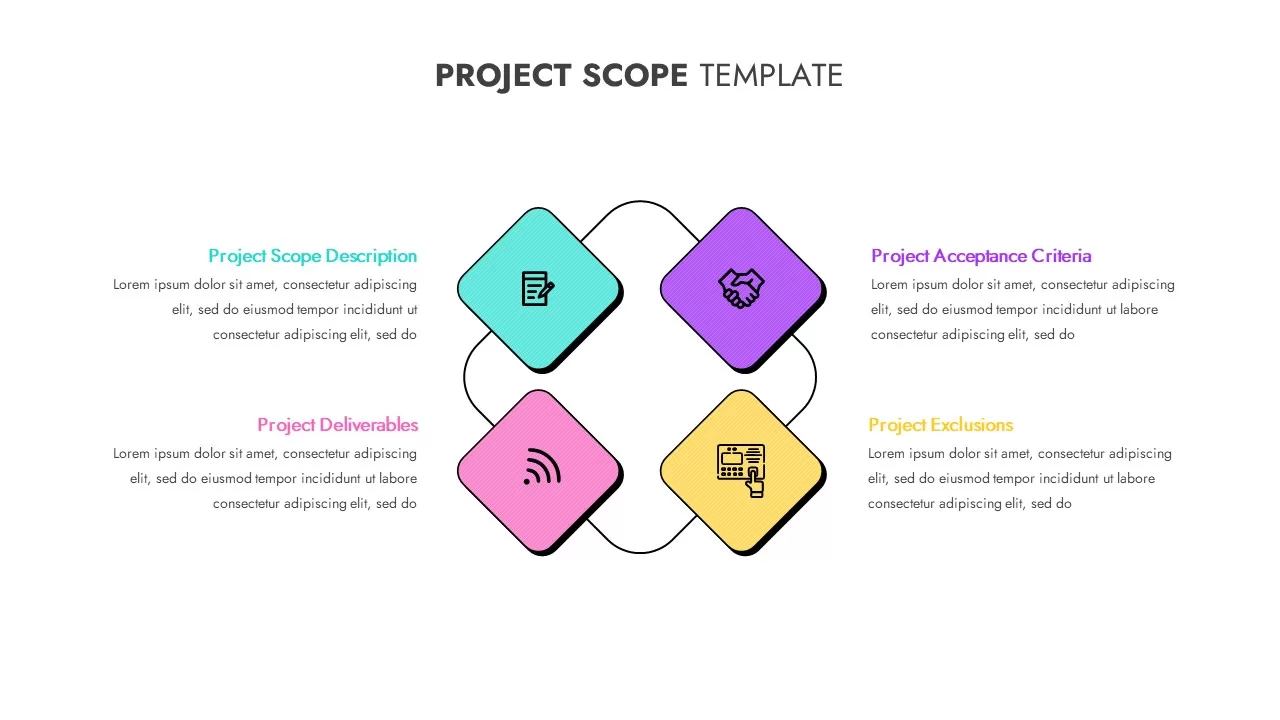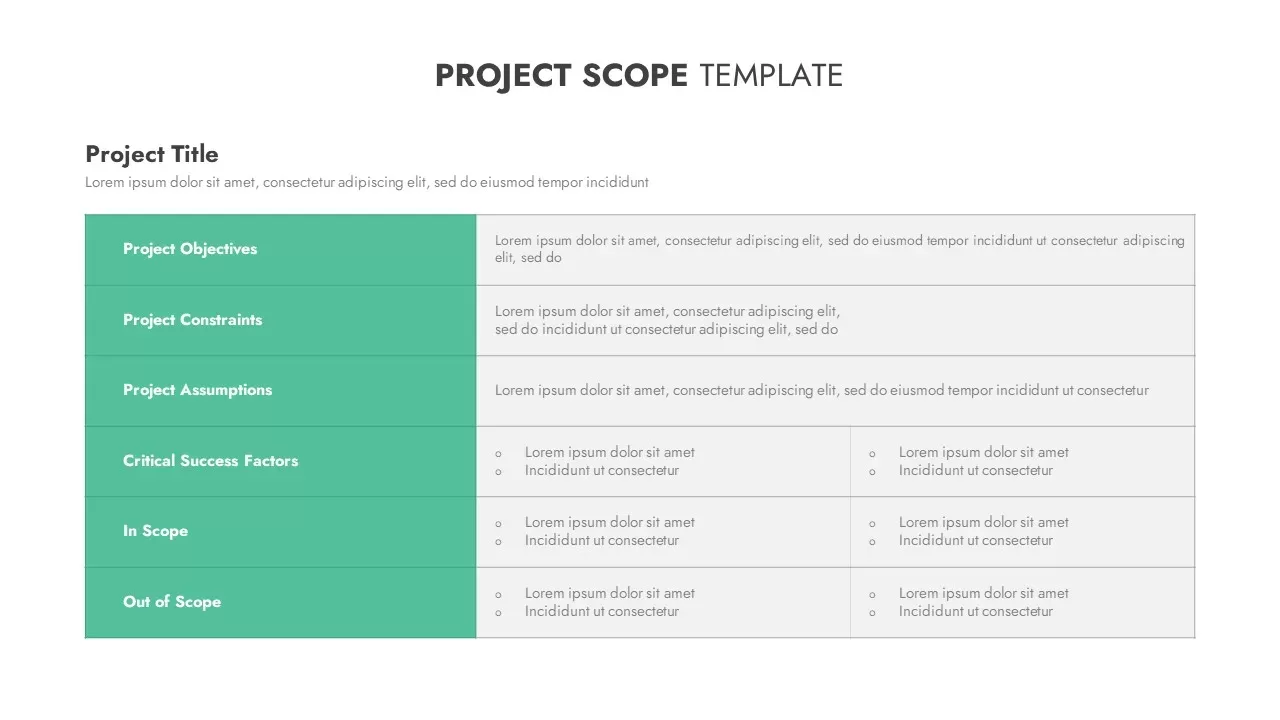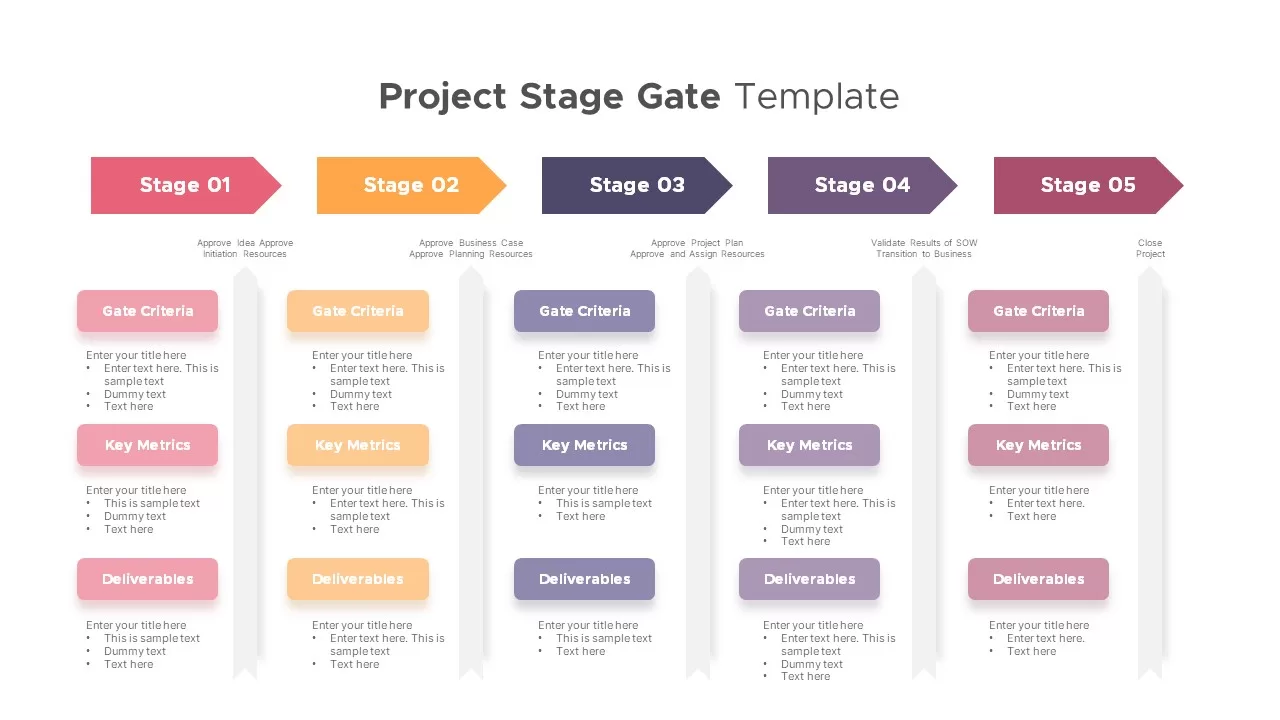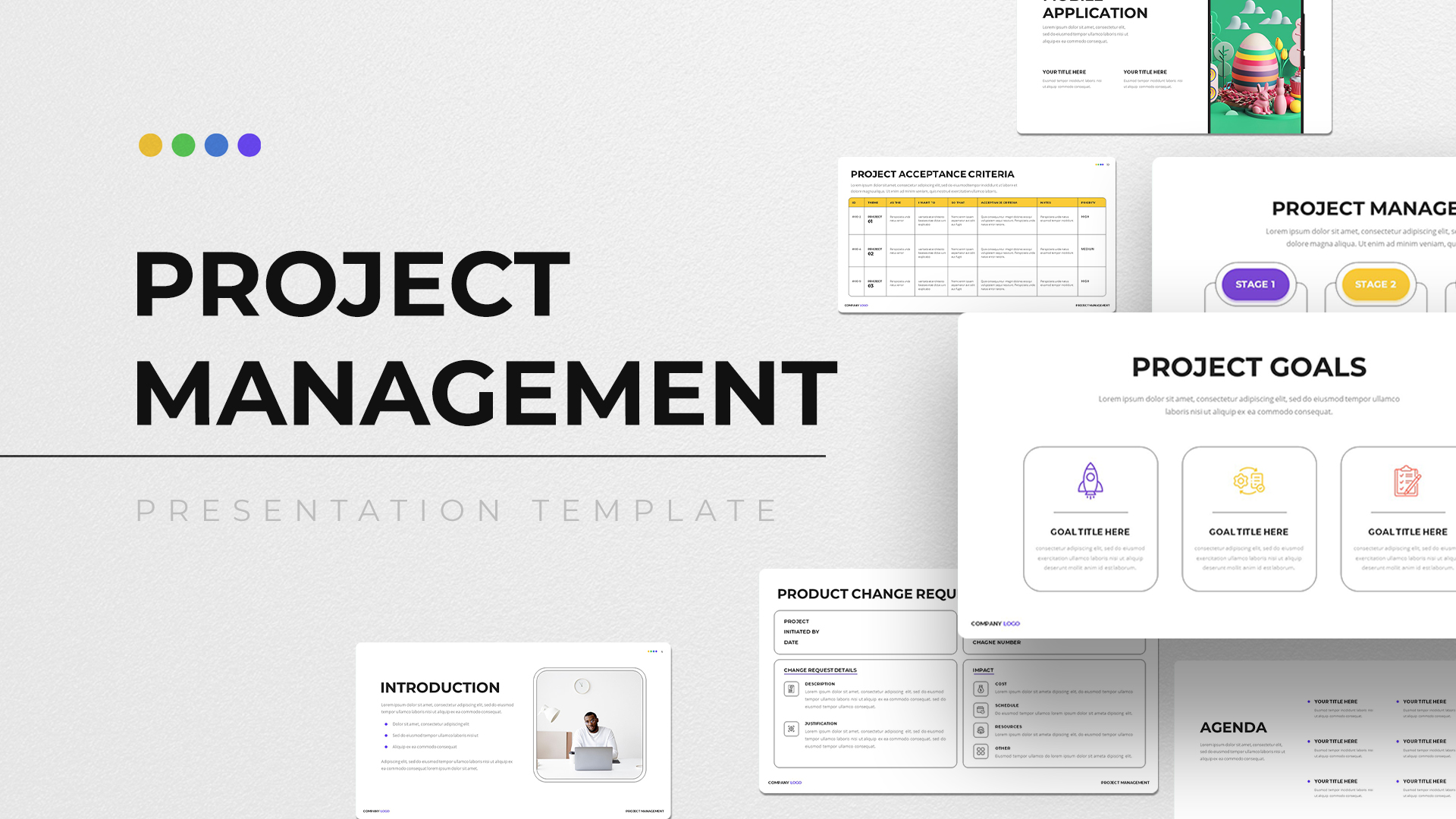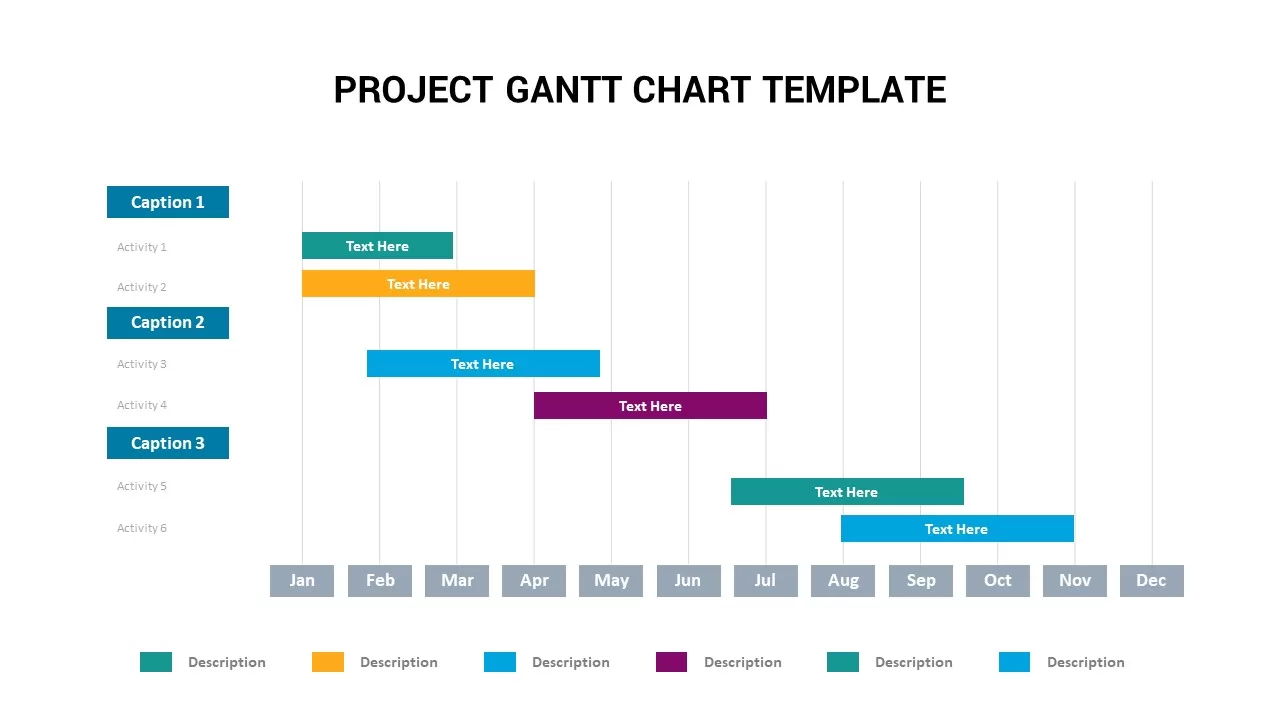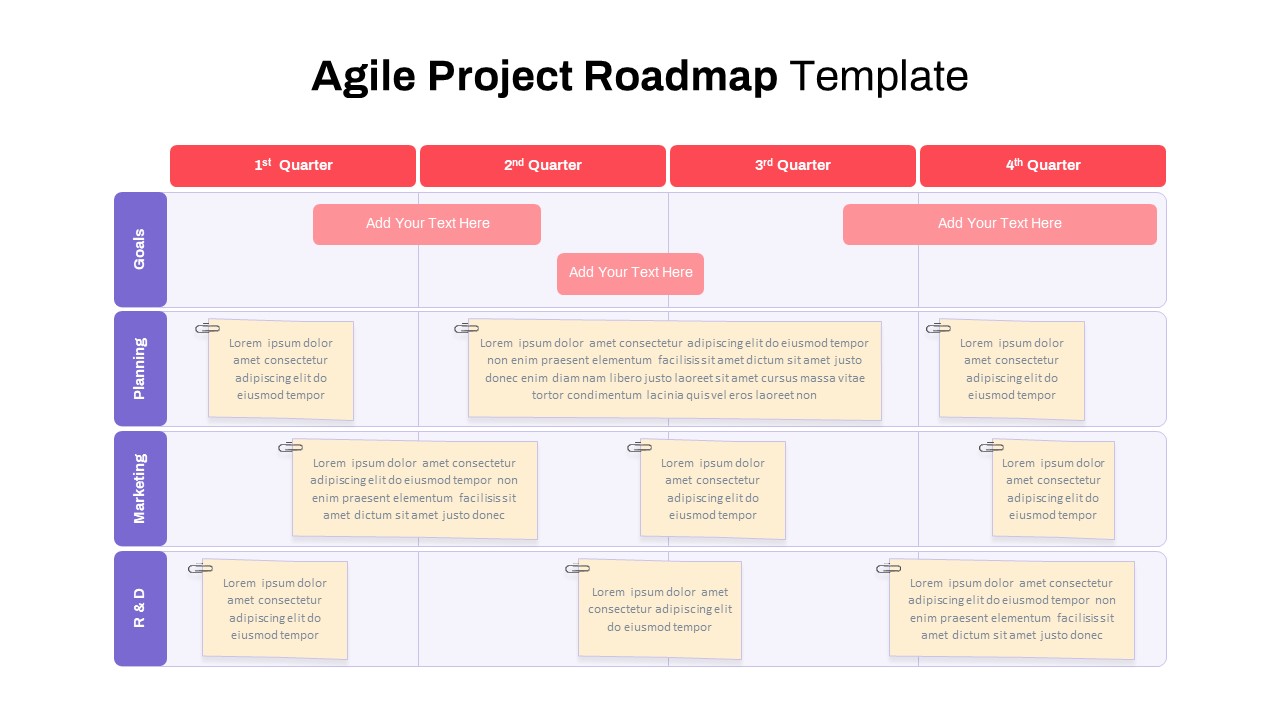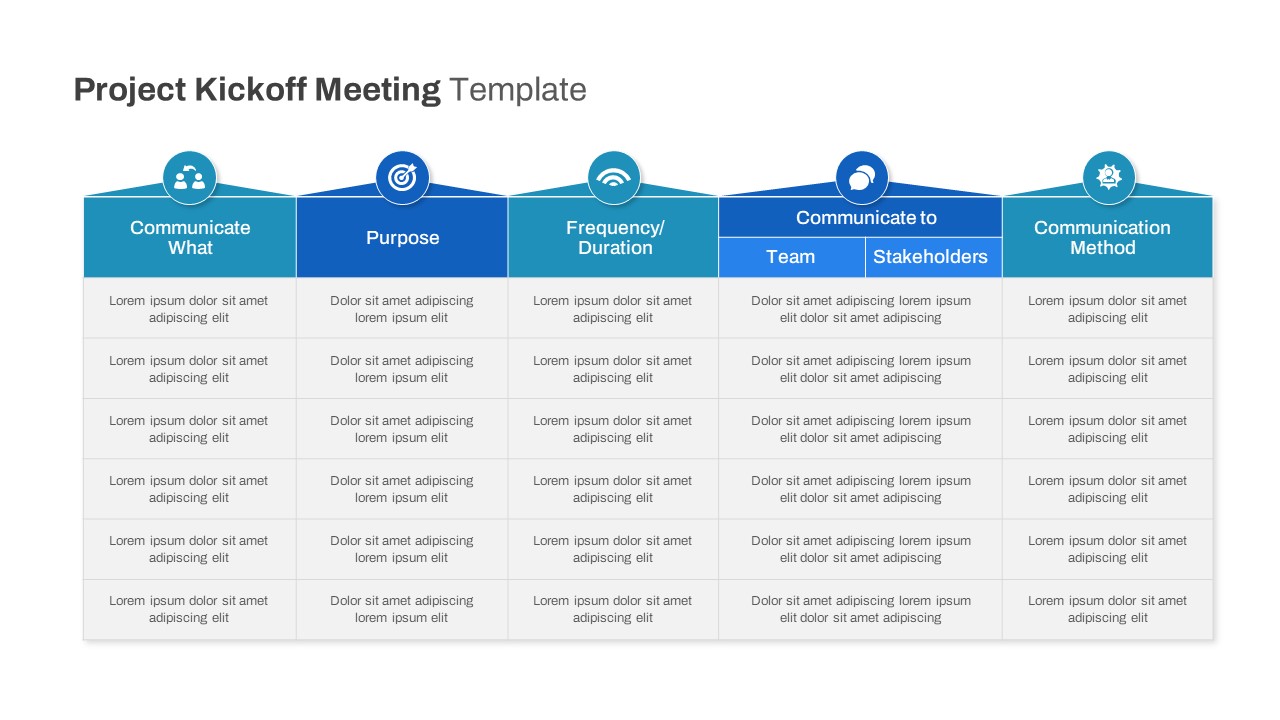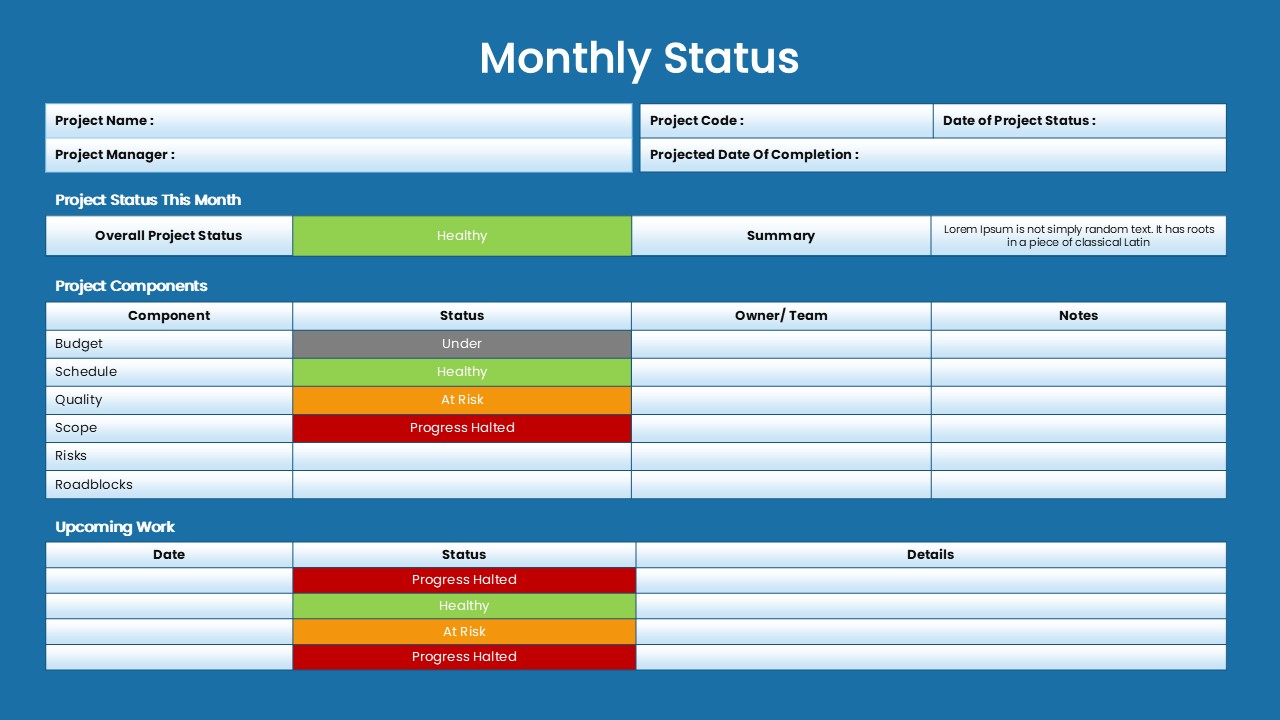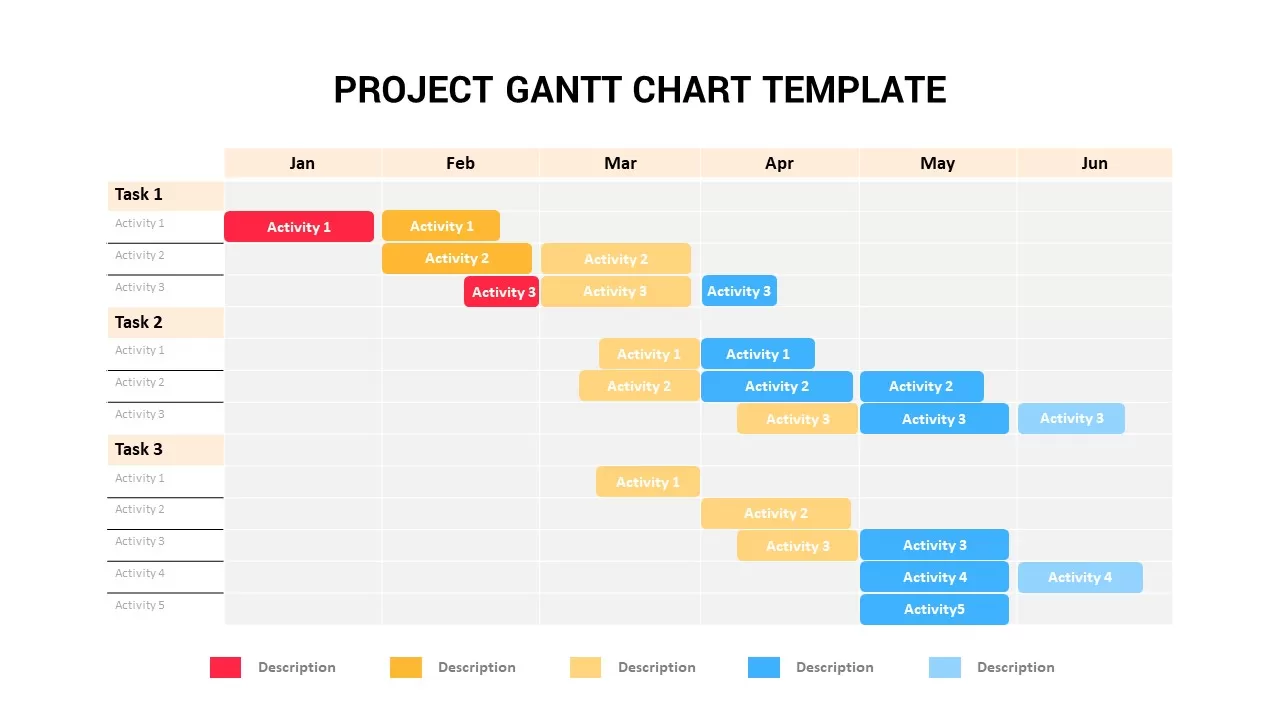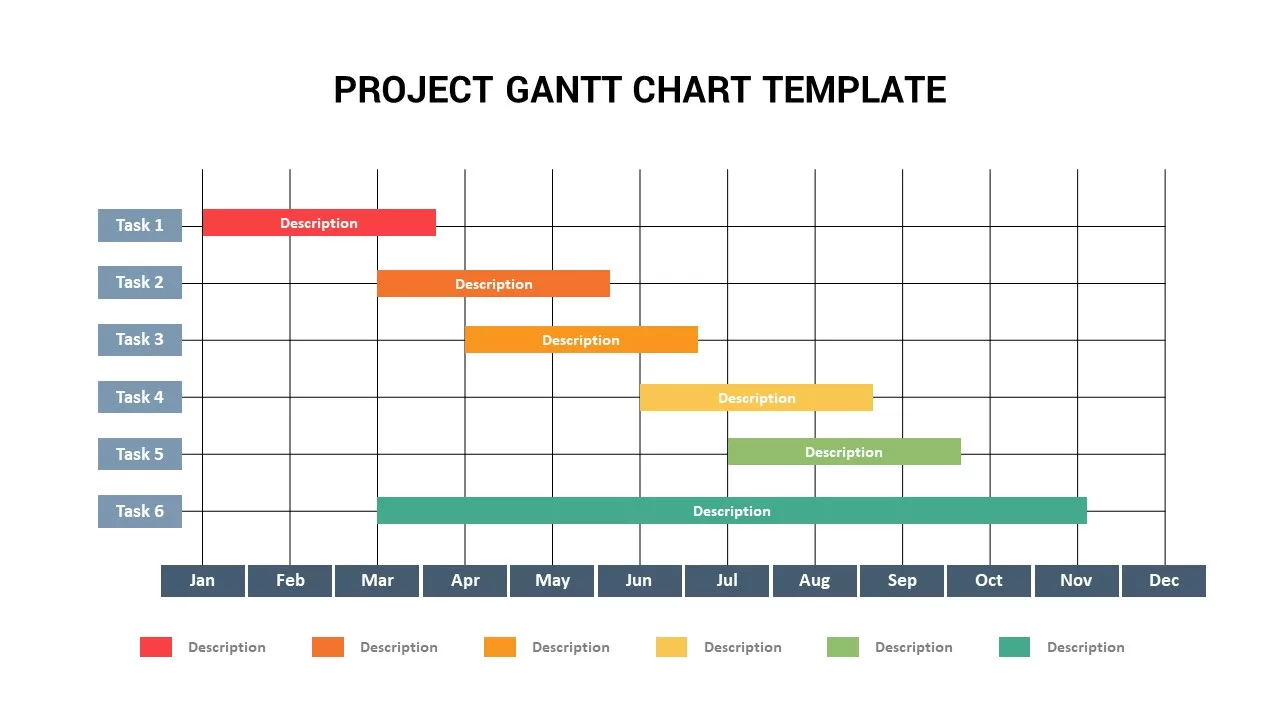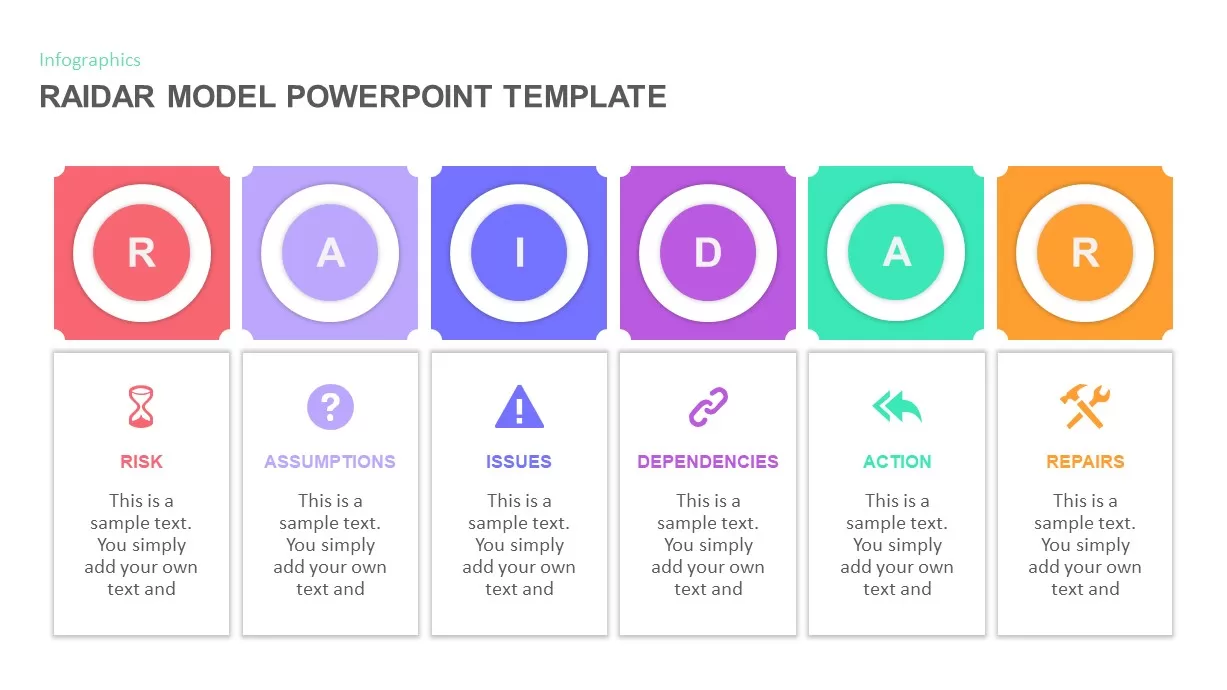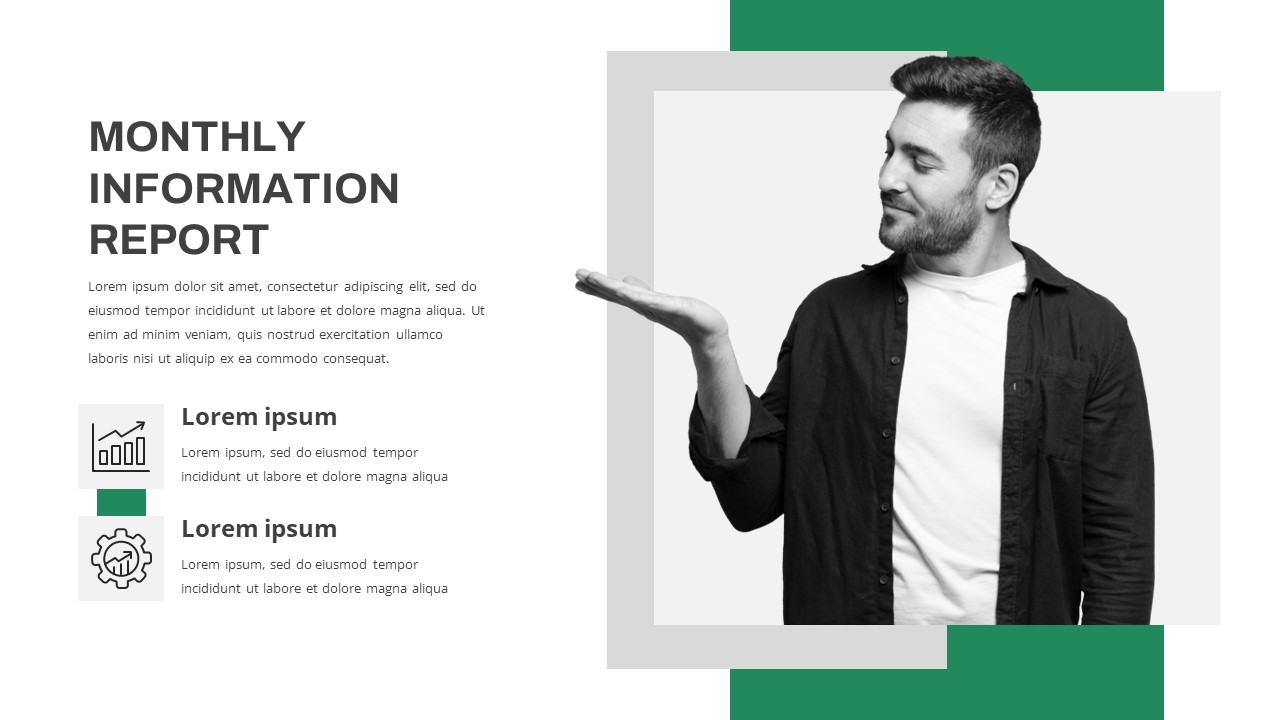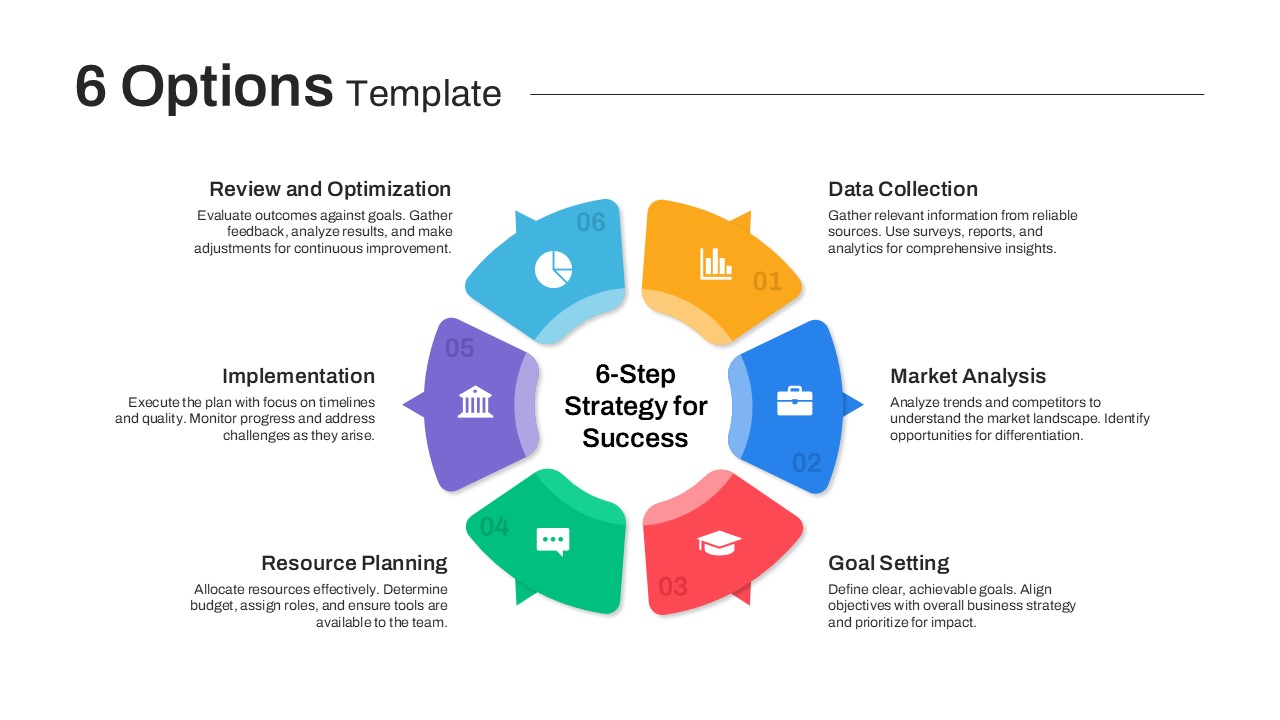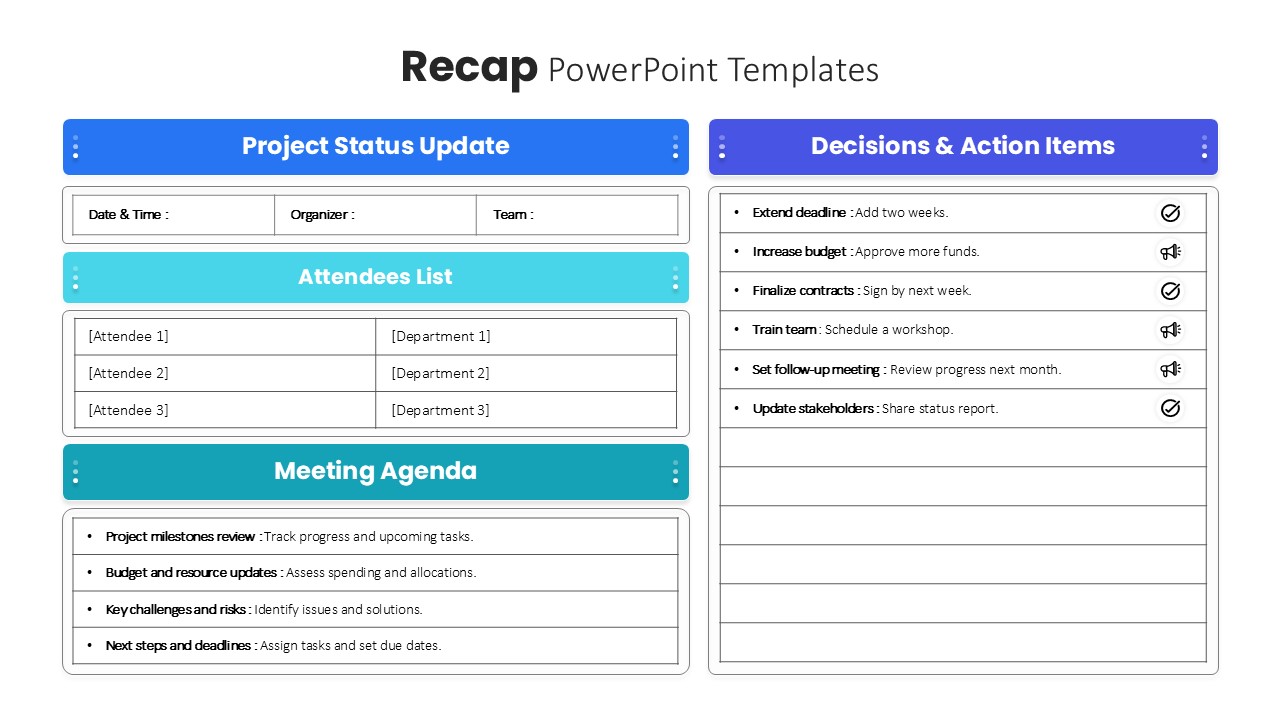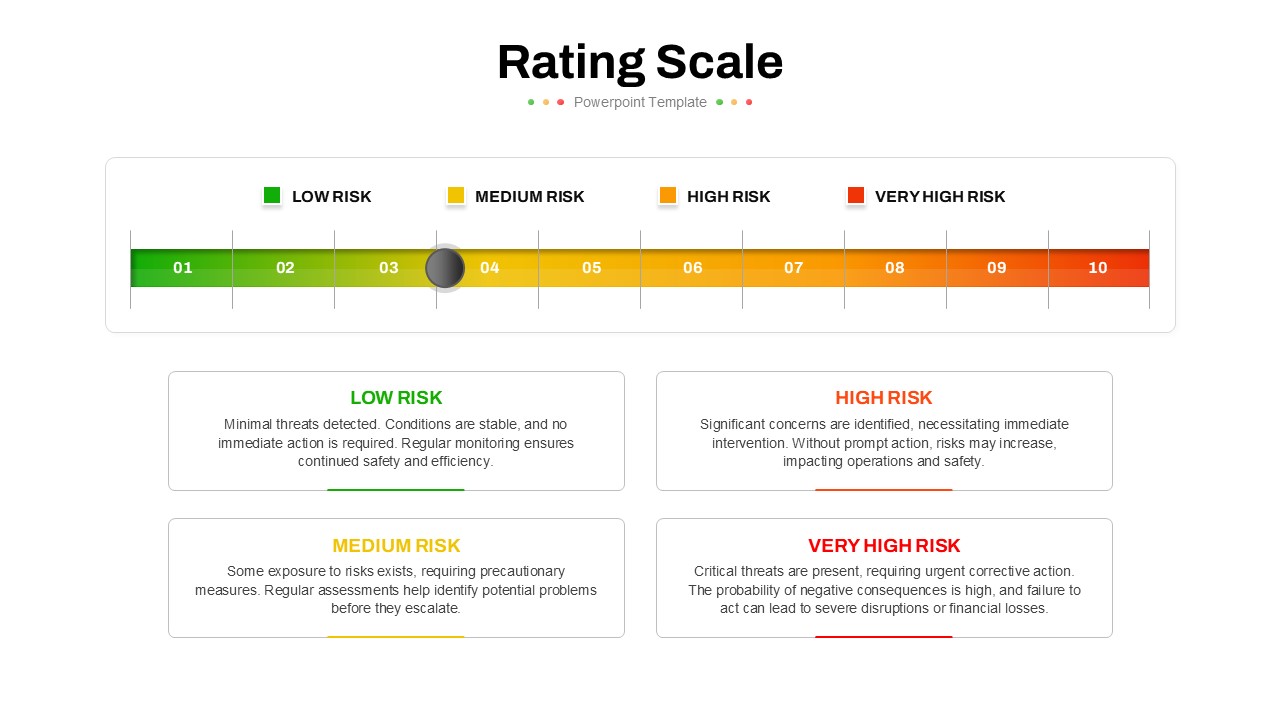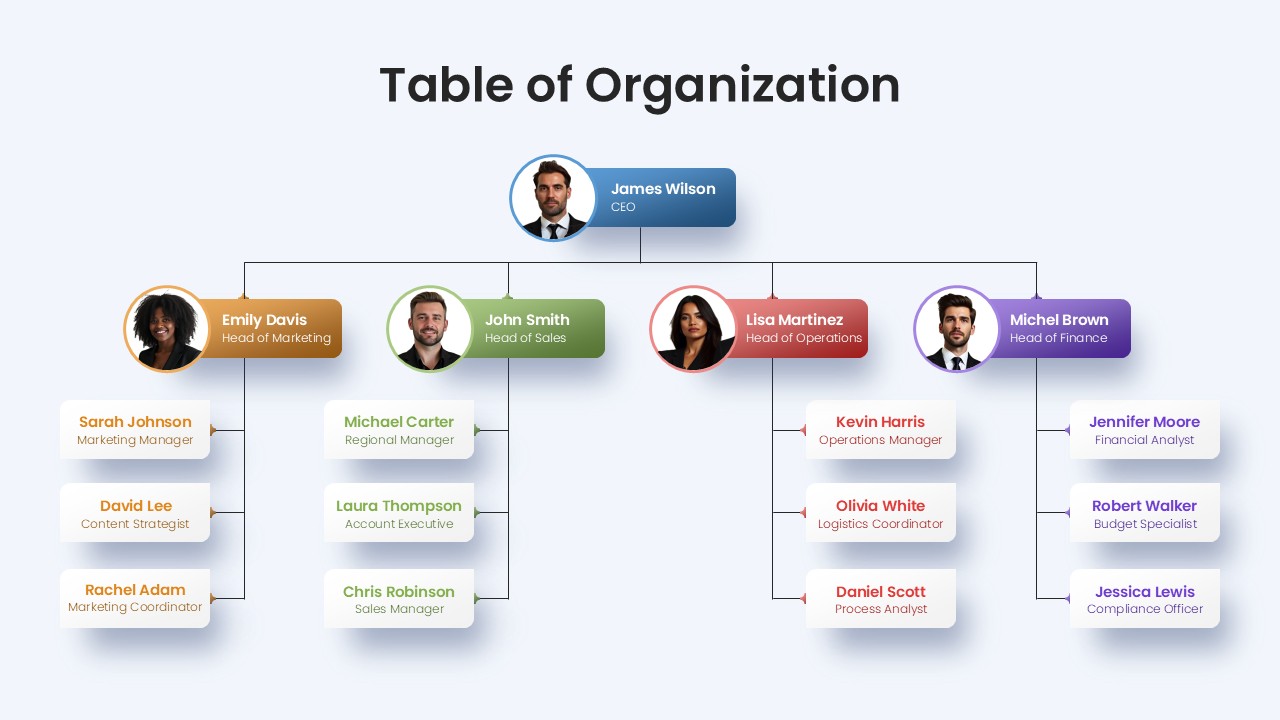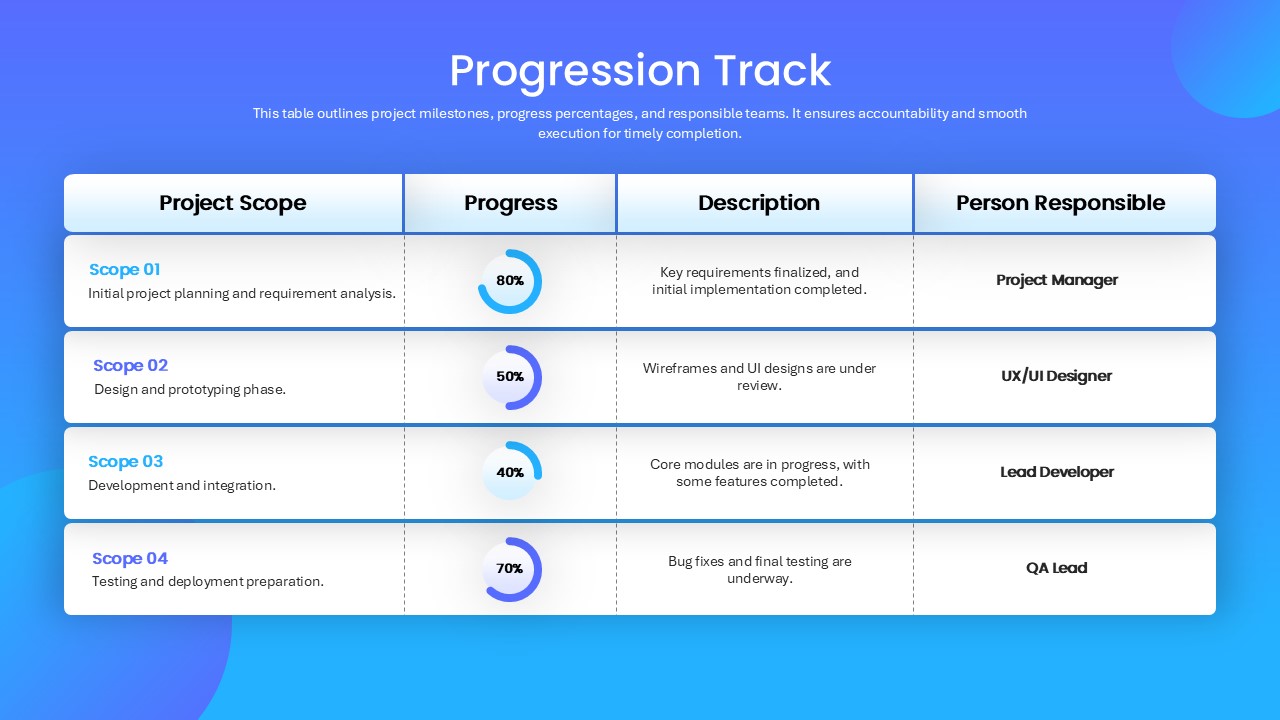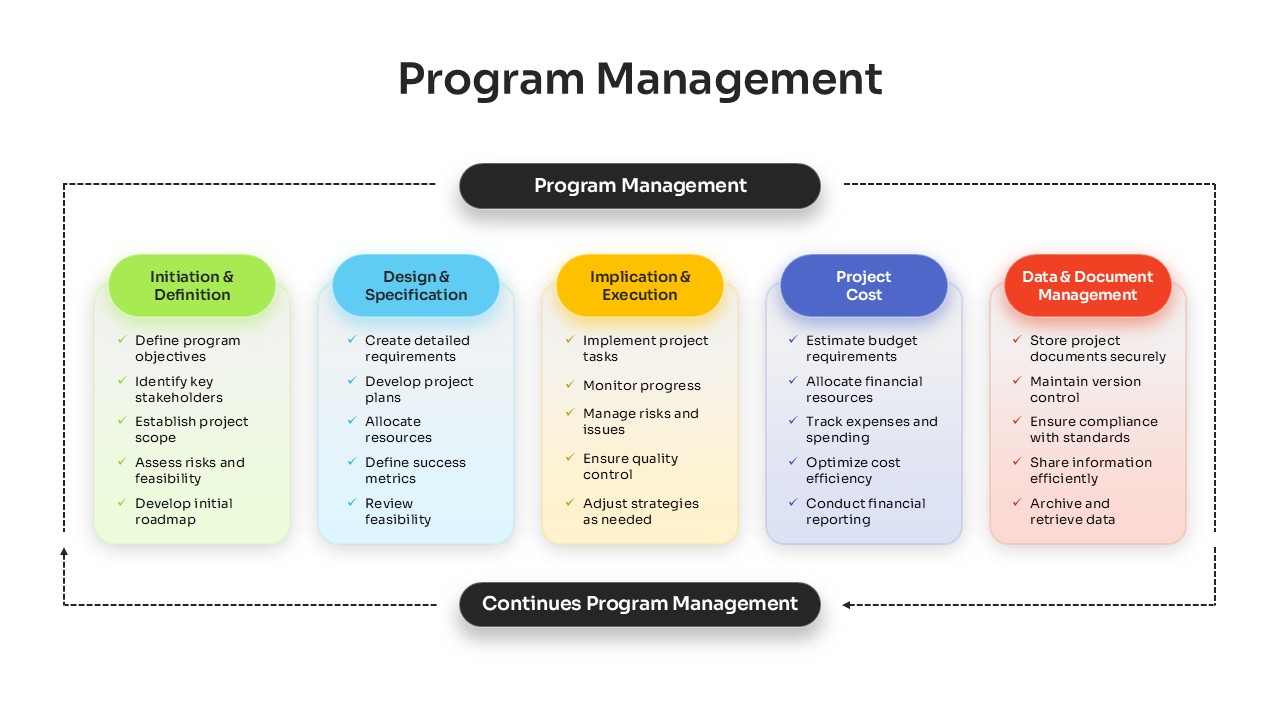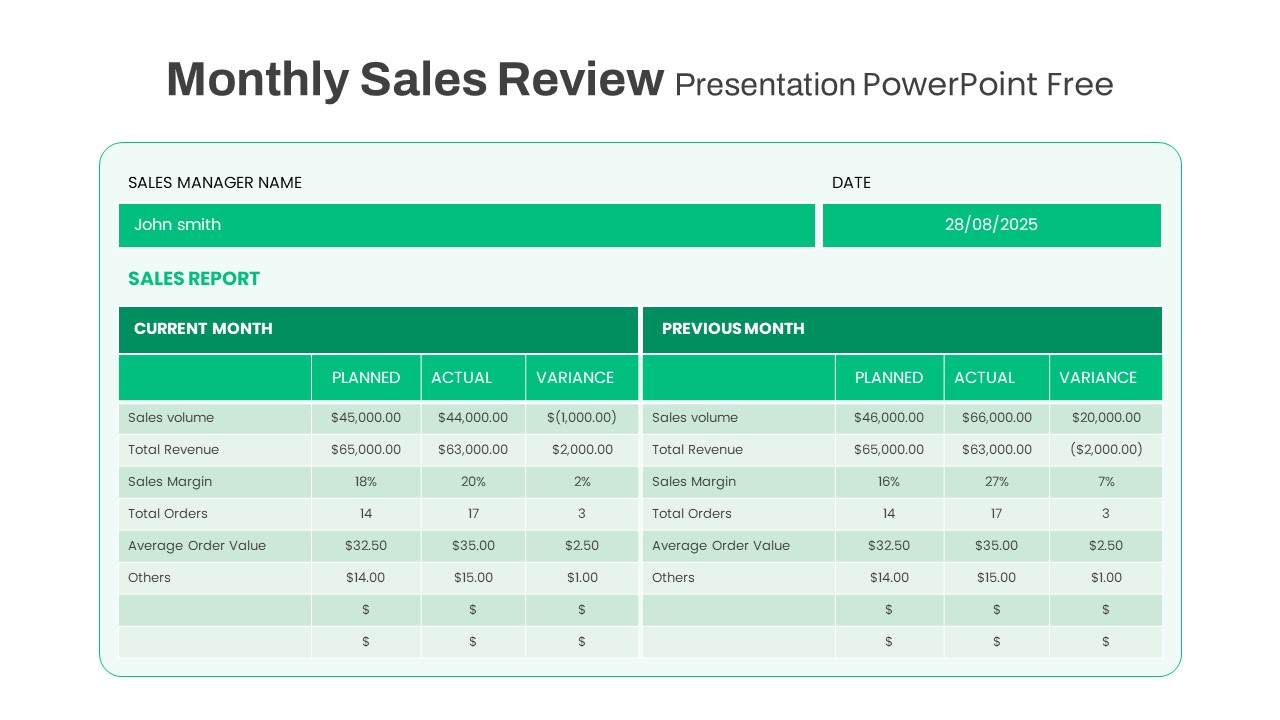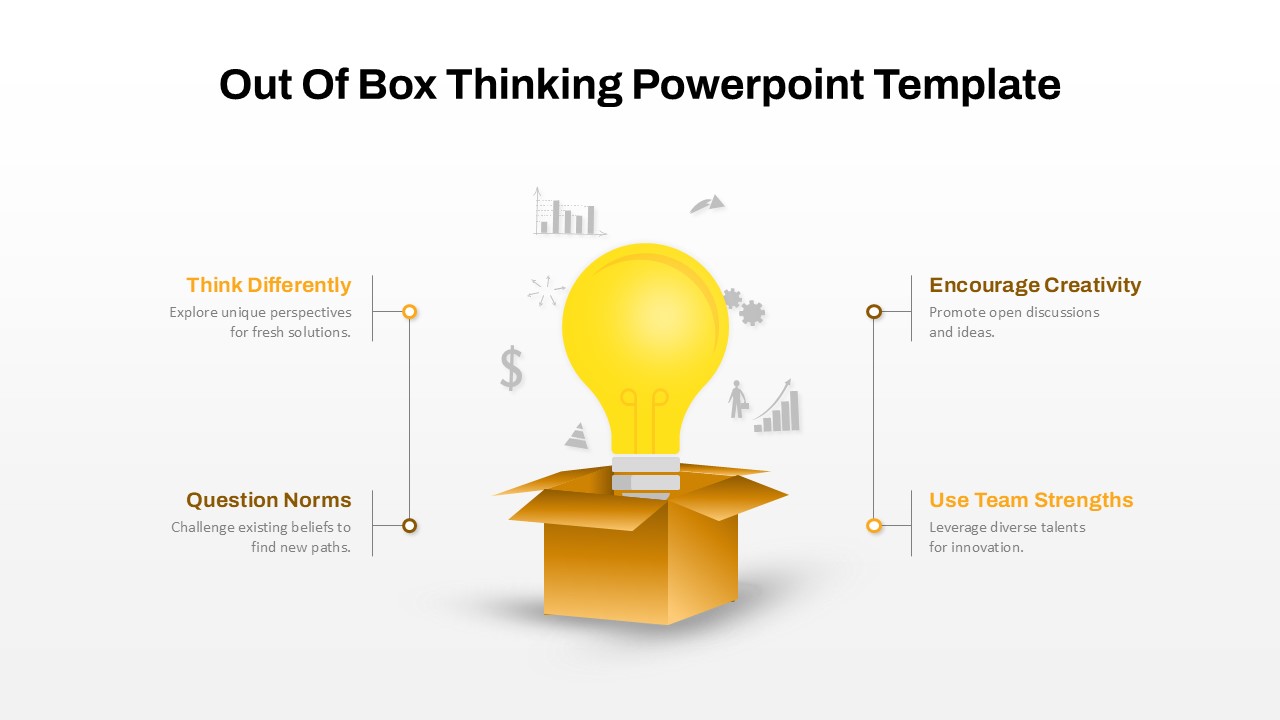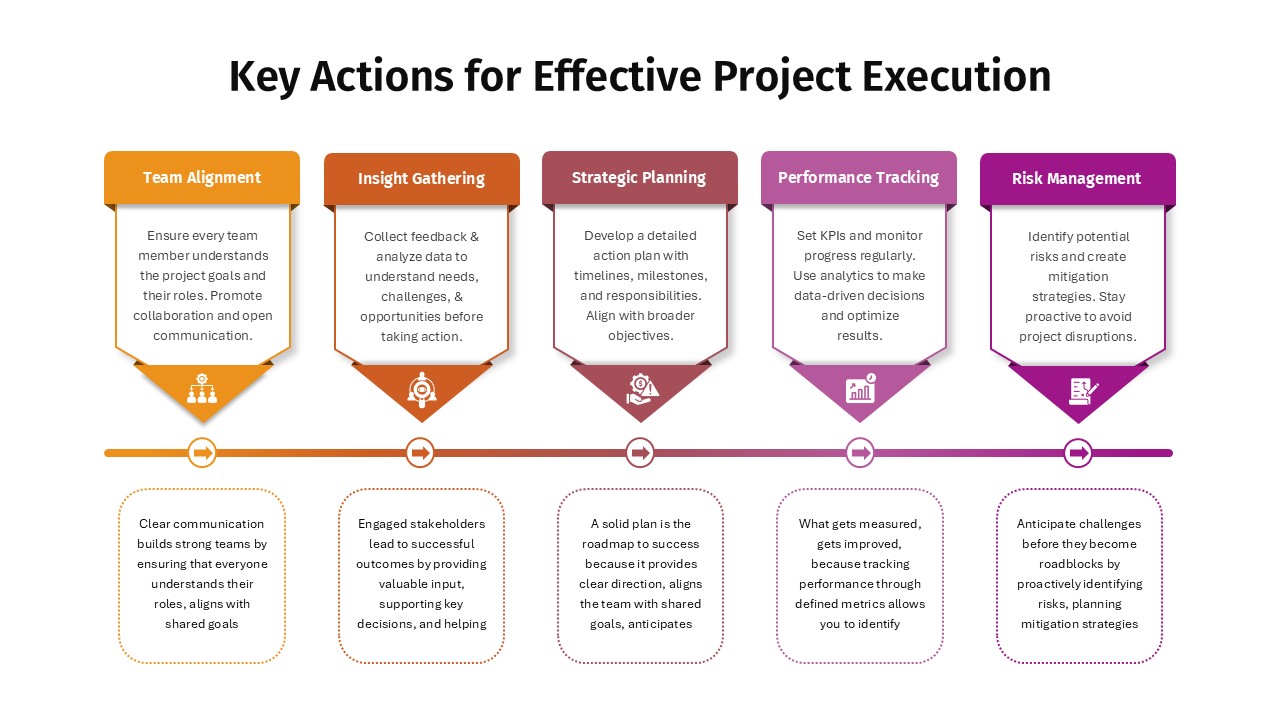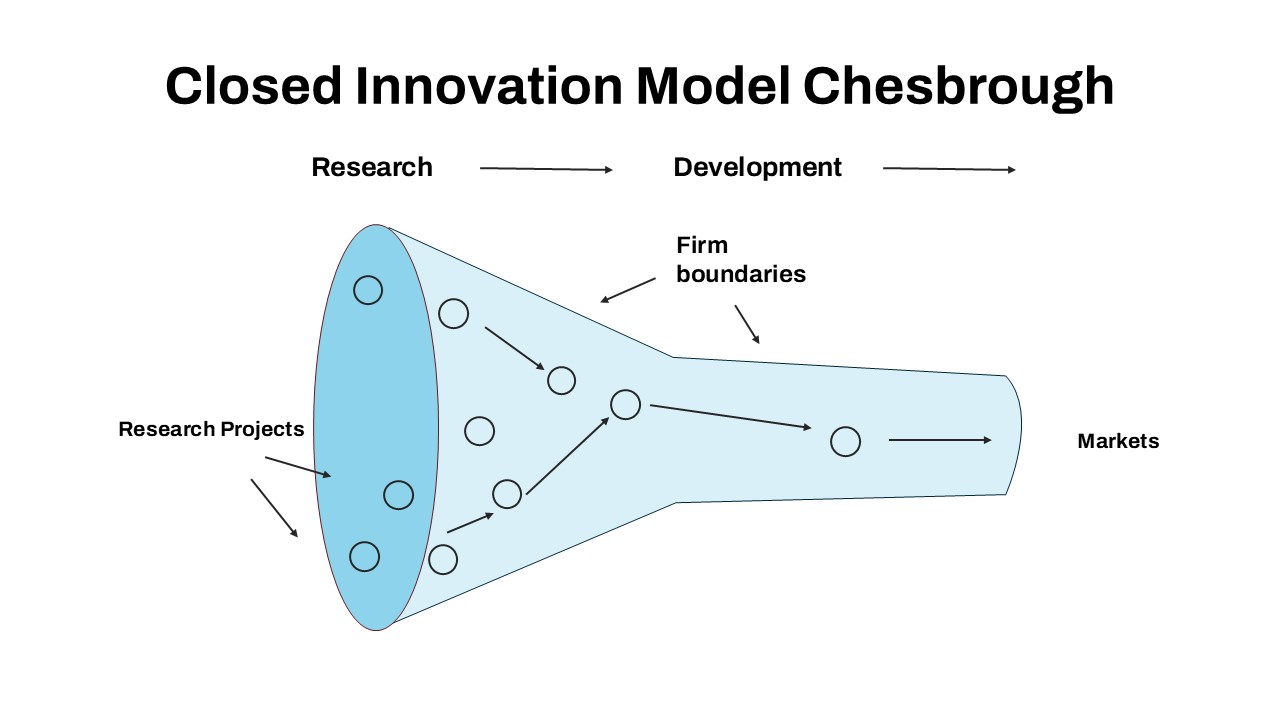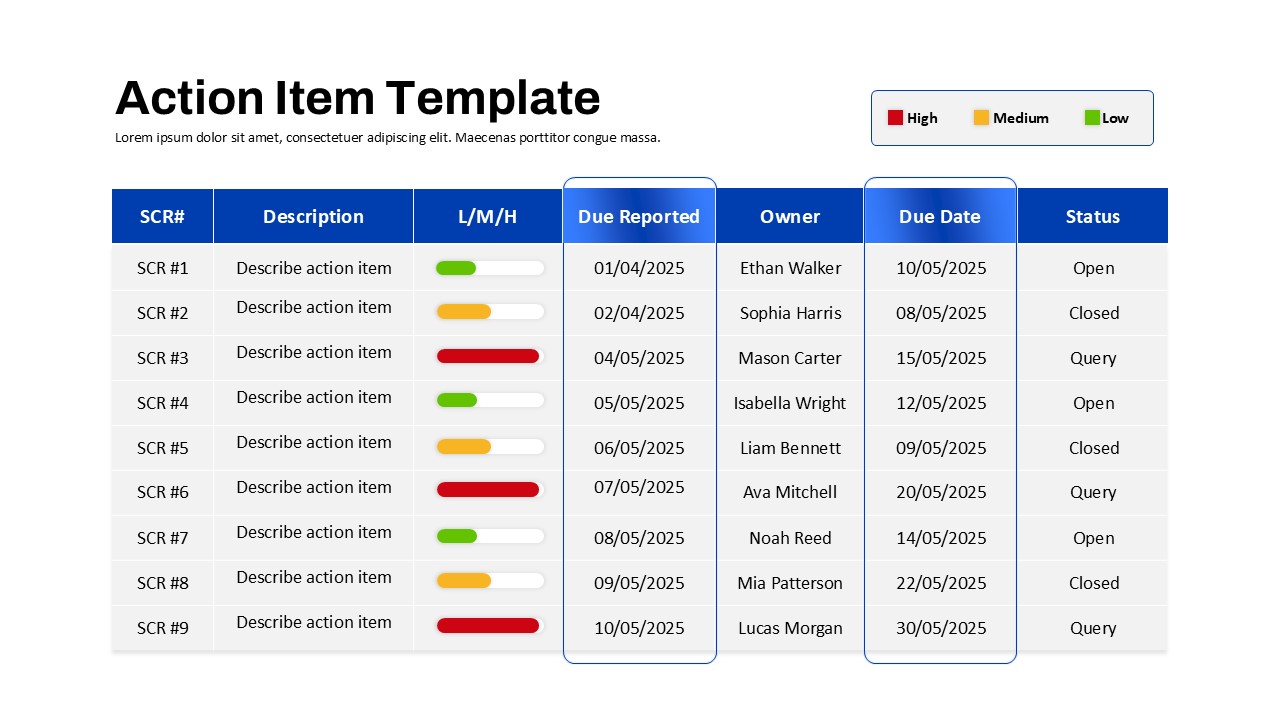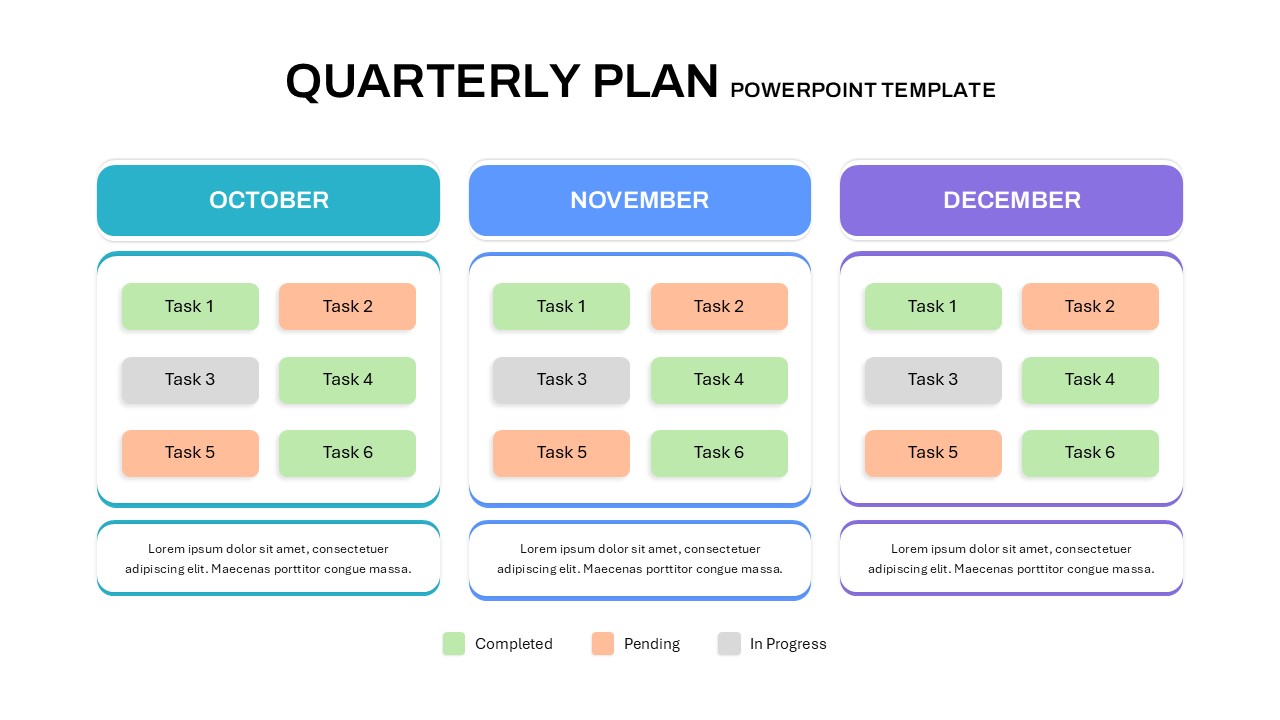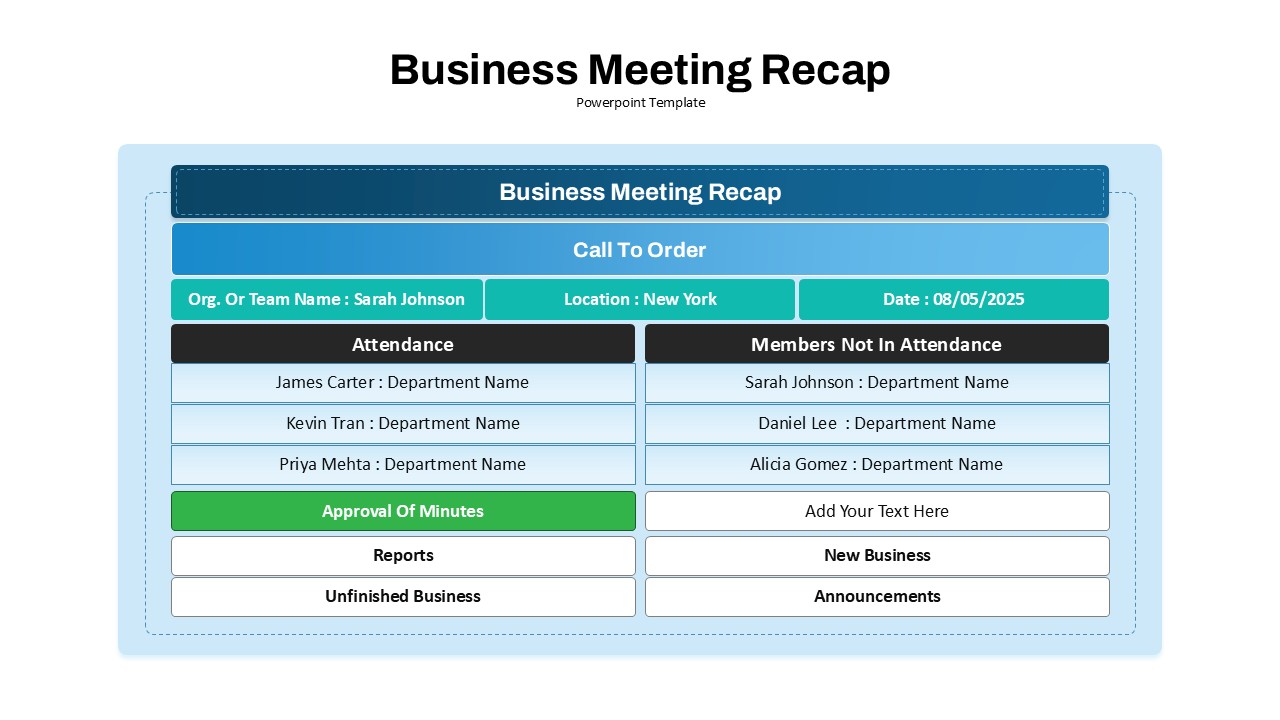Project Lifecycle PowerPoint Template
Project Lifecycle PowerPoint Template: Perfect for Managers & Educators
A Project Lifecycle PowerPoint Template is an essential tool for visually communicating the various stages of a project. The project management life cycle includes five critical phases: initiation, planning, execution, monitoring, and closure. Each stage plays a vital role in guiding projects from start to successful completion, ensuring tasks are systematically organized and executed.
How to make simple arrow timeline in PowerPoint?
To create a simple arrow timeline in PowerPoint, start by selecting the Insert tab and click Shapes to choose an arrow. Place the arrow horizontally across the slide. Next, add Text Boxes above or below the arrow to label each phase of your timeline. Use Icons or Shapes for visual markers. Customize the colors and fonts to match your presentation theme, making your timeline clear and visually appealing.
This template offers two visually compelling design variations:
- Timeline Design: A sequential arrow layout complemented by rings and infographic icons that clearly highlight each phase of the project lifecycle.
- Circular Design: A vibrant ring-based layout encircling the phases, offering a modern and engaging visual representation.
Both designs come with black and white background options, allowing you to tailor the aesthetic to your presentation’s tone. The contrast between these options adds versatility, letting you adapt to different professional settings and audience preferences.
Project Lifecycle PPT Template has several benefits including:
- Clear Communication: Simplifies project processes, helping teams understand each phase easily.
- Professional Appeal: Enhances the visual impact of your presentations, making them more engaging and memorable.
- Time-Saving: Pre-designed elements reduce the time spent on creating slides from scratch.
This project management ppt is useful for:
- Project Managers: To outline project timelines and track progress.
- Business Analysts: For communicating project plans and milestones.
- Educators & Trainers: To teach project management concepts in a visually engaging manner.
This Project Life Cycle PPT Template is fully customizable, enabling you to modify colors, icons, and text to fit your brand identity. You can also adjust the sequence of phases to reflect your project’s unique workflow.
Incorporating a project life cycle timeline into your presentations not only boosts clarity but also ensures that your team stays aligned at every stage of the project journey. Choose this template to make your next presentation stand out! Get it now!
Login to download this file