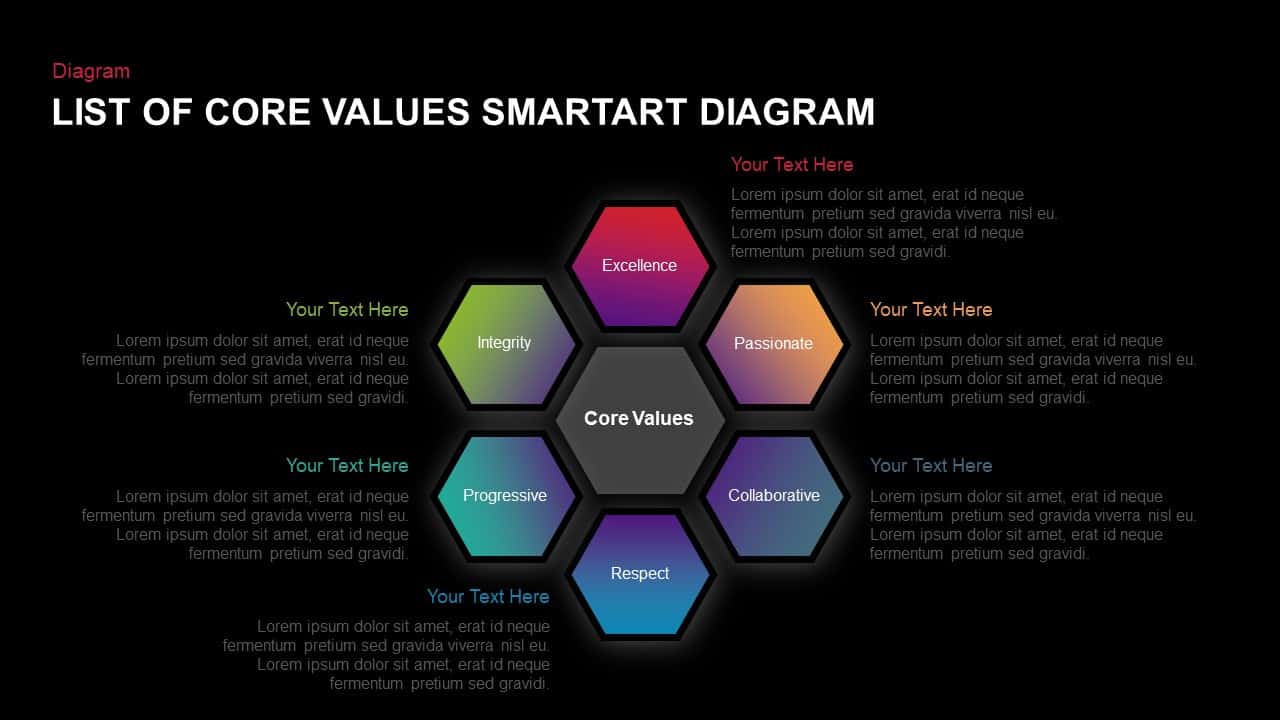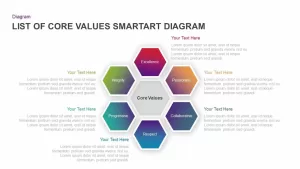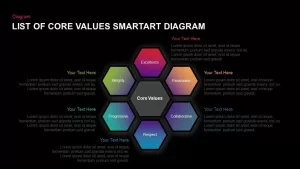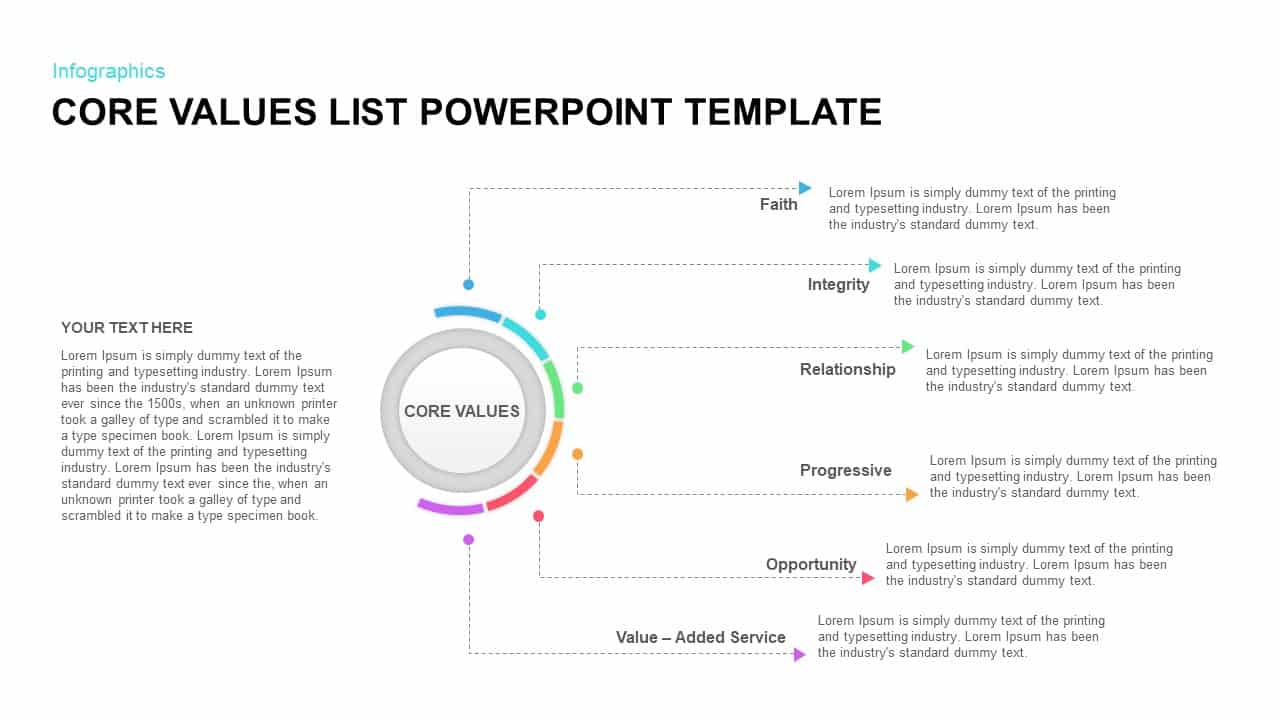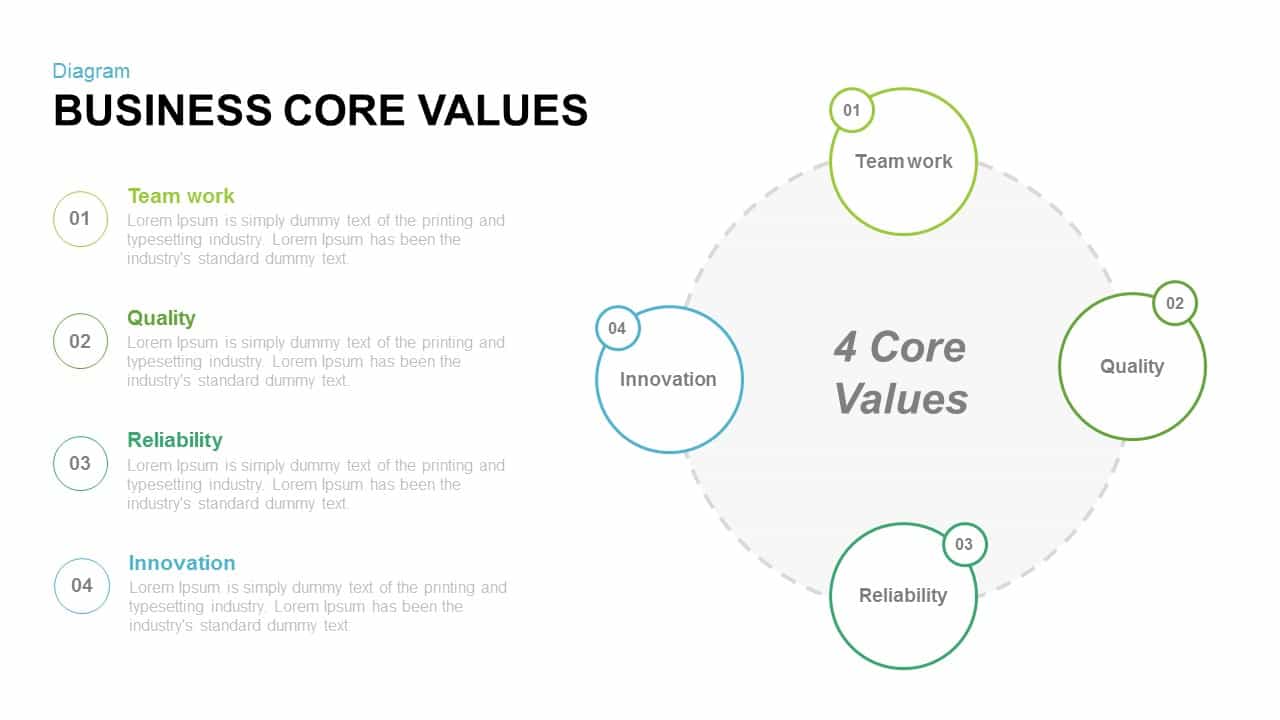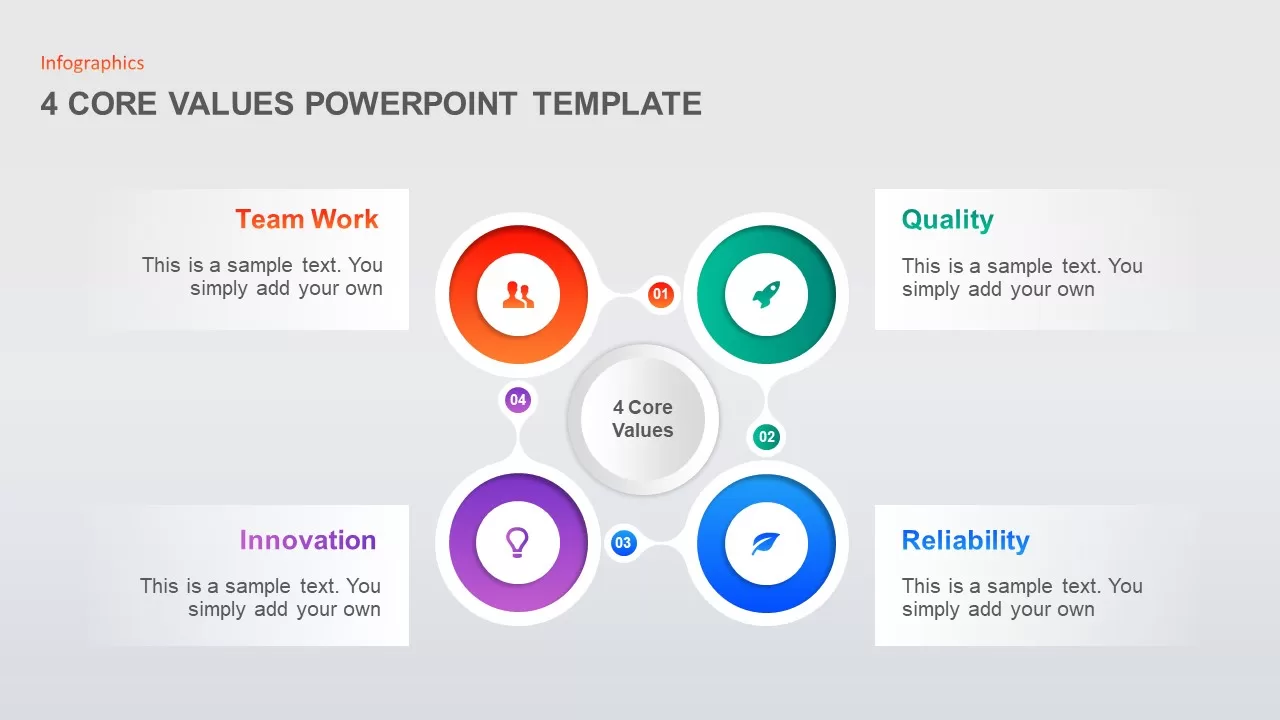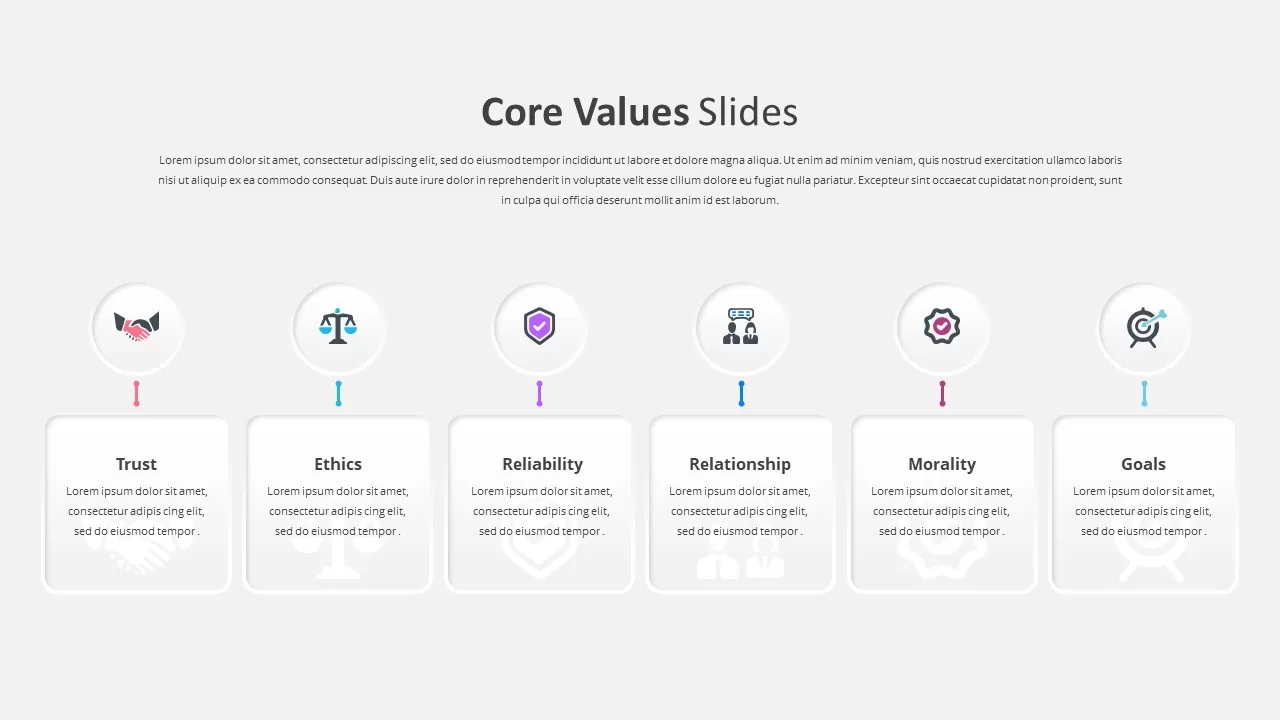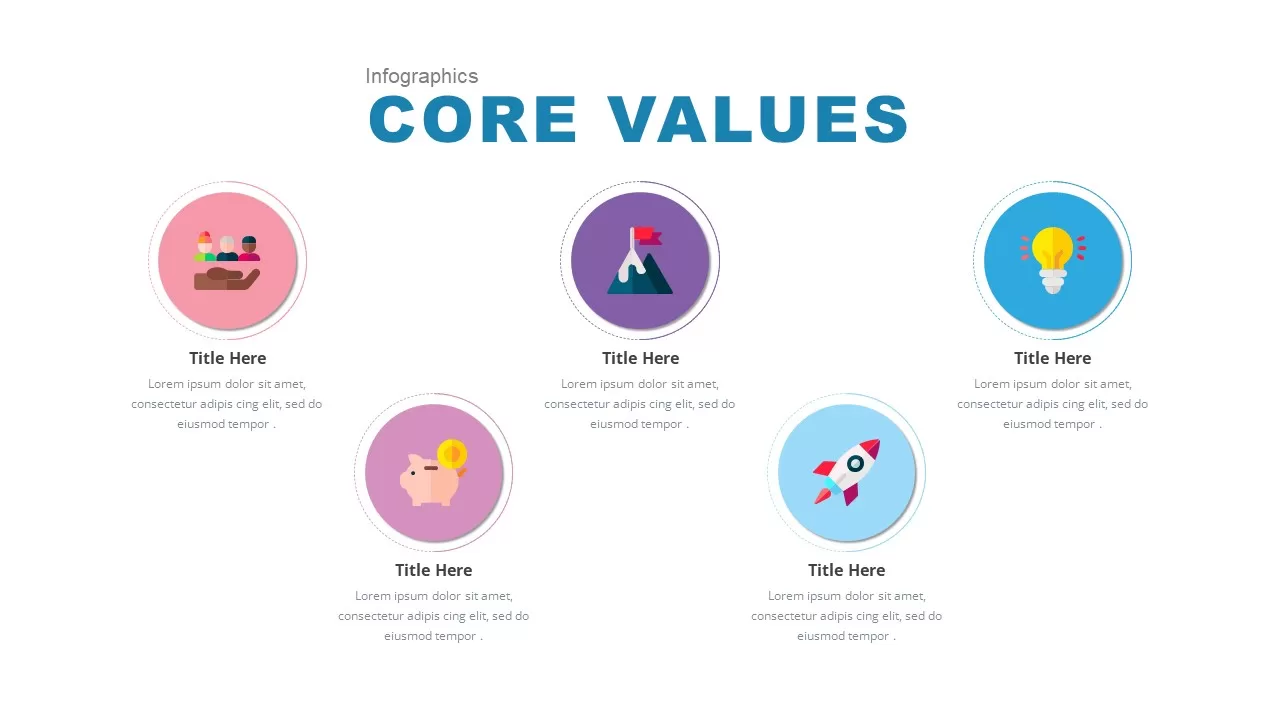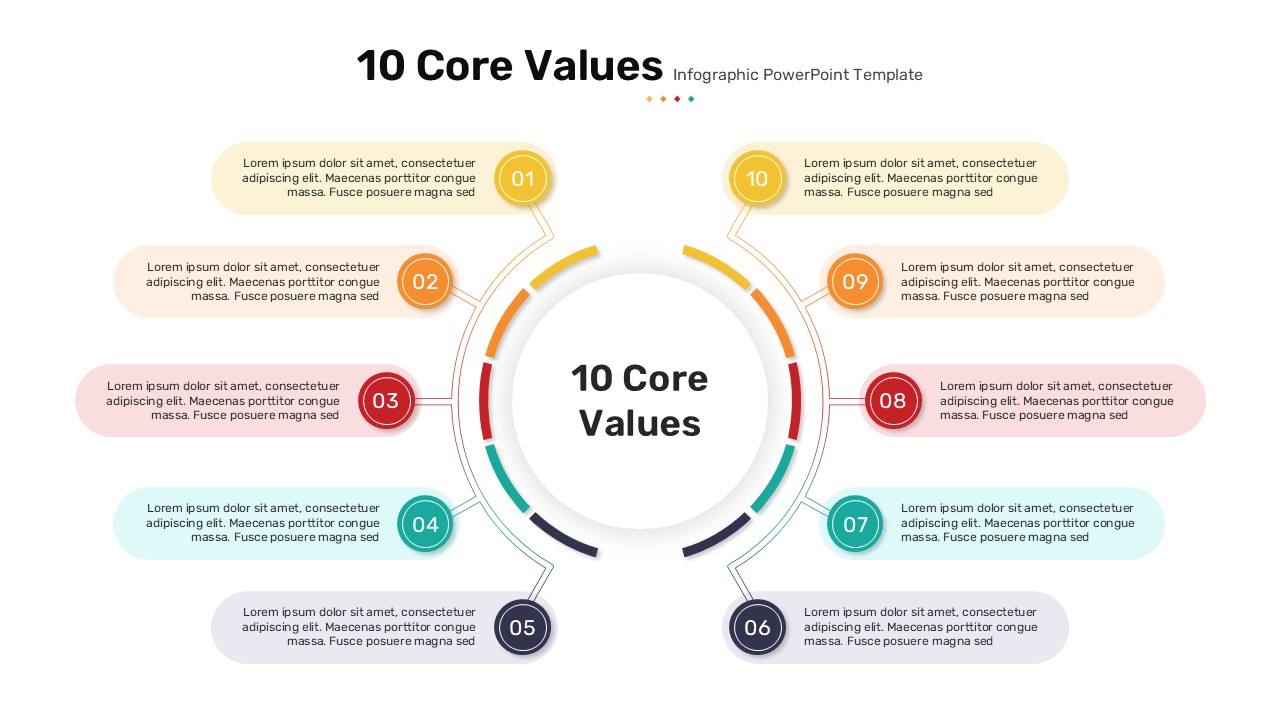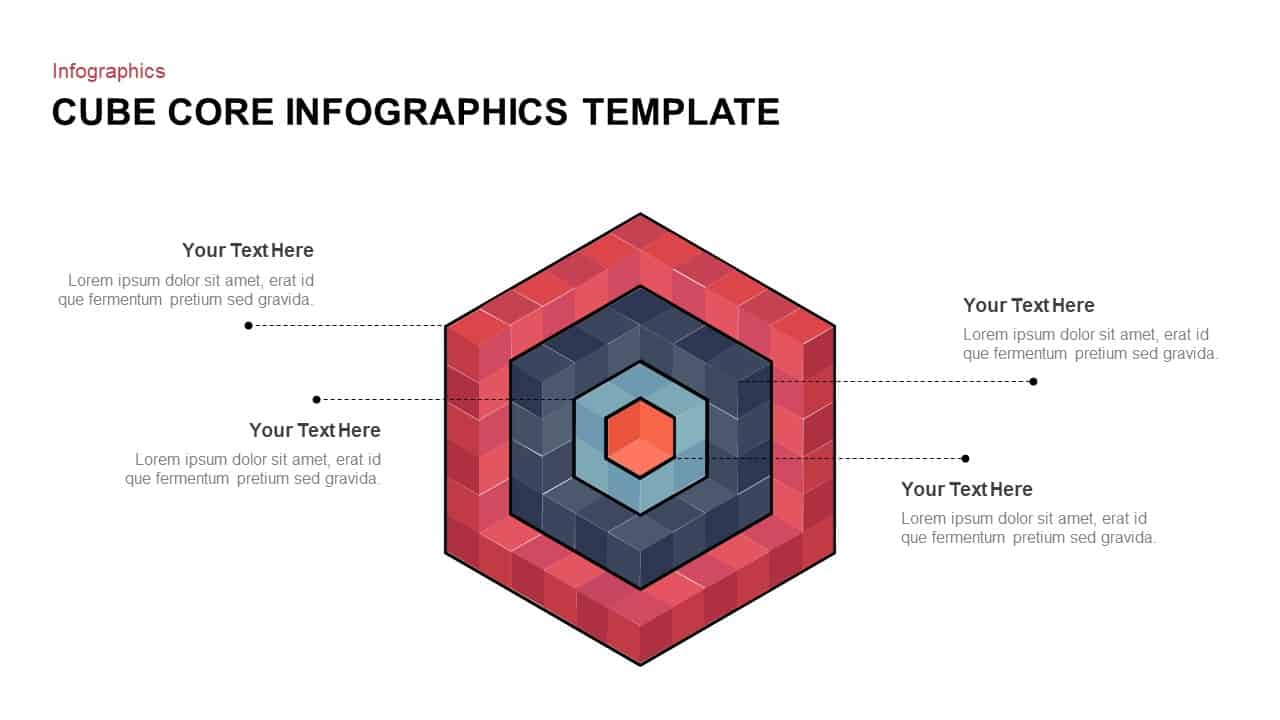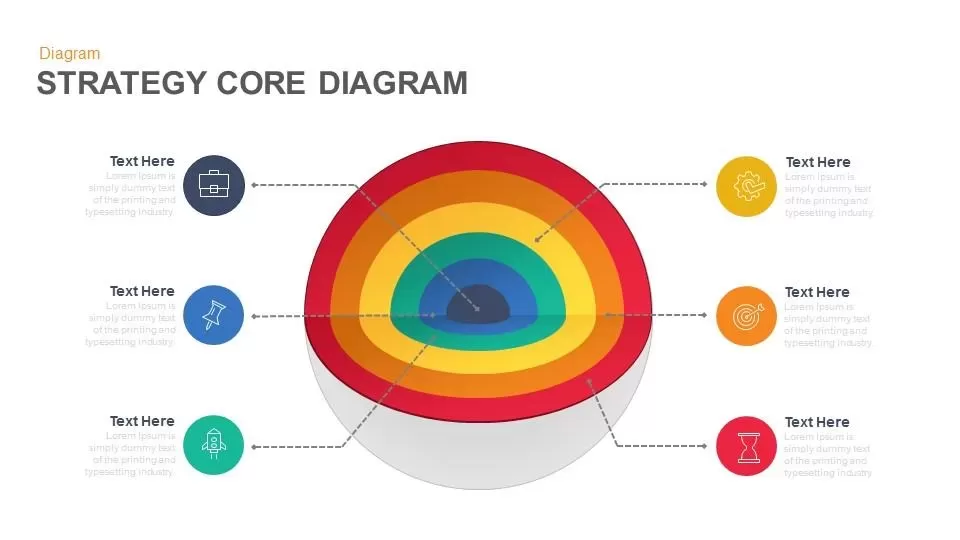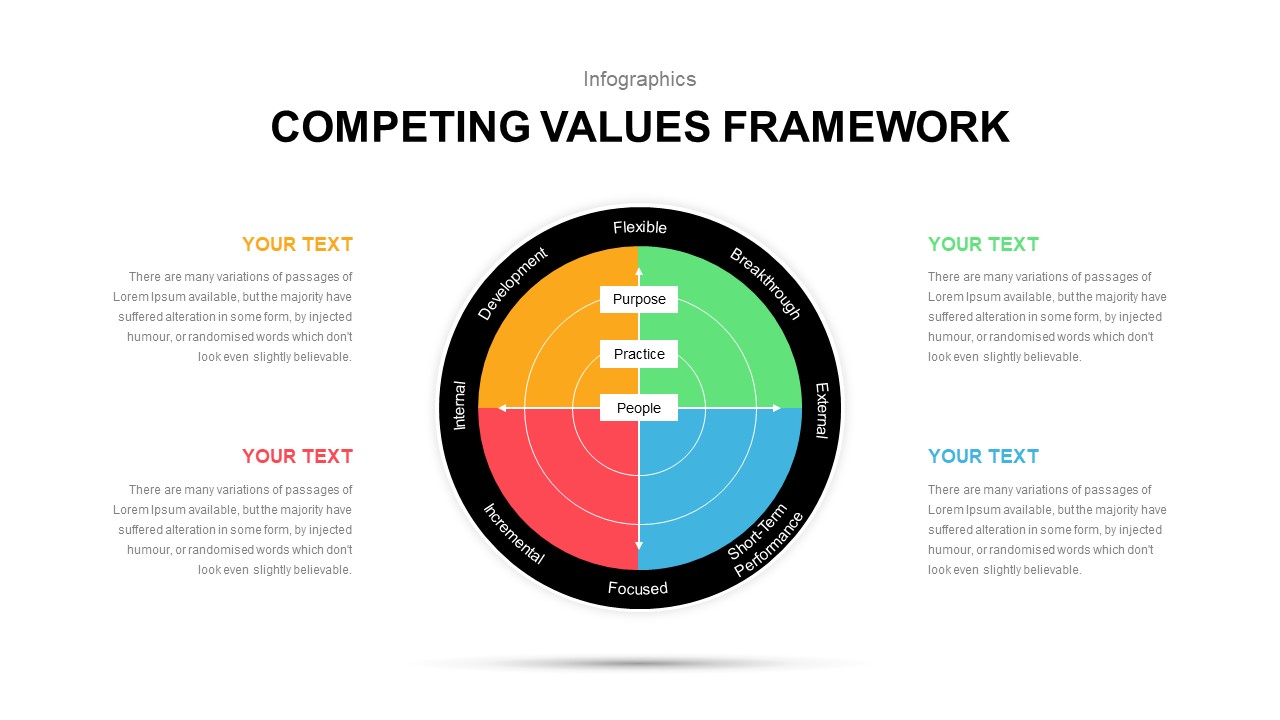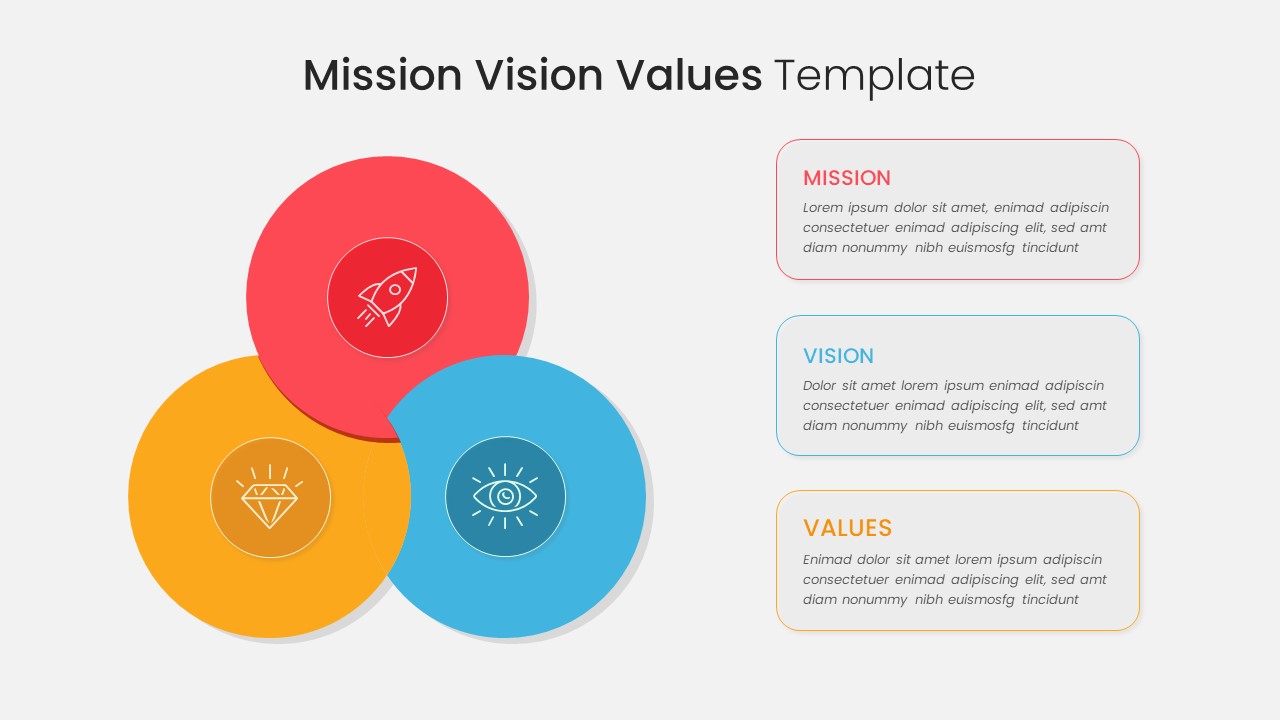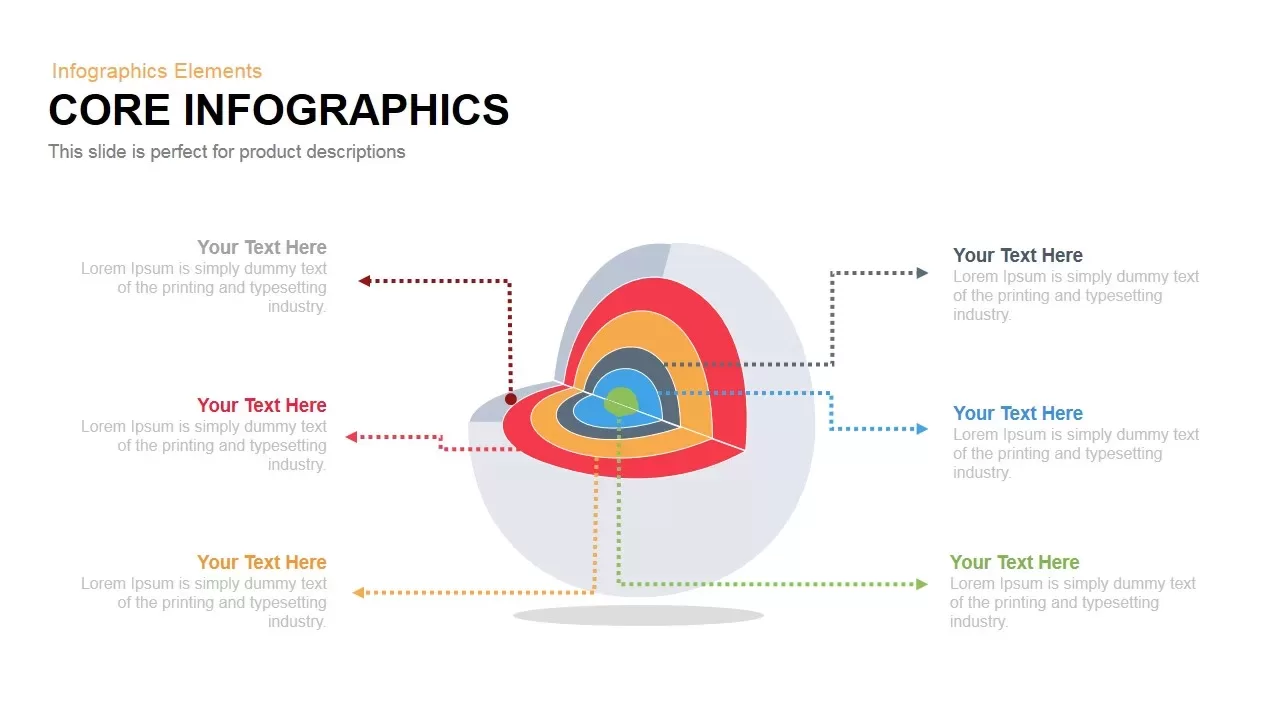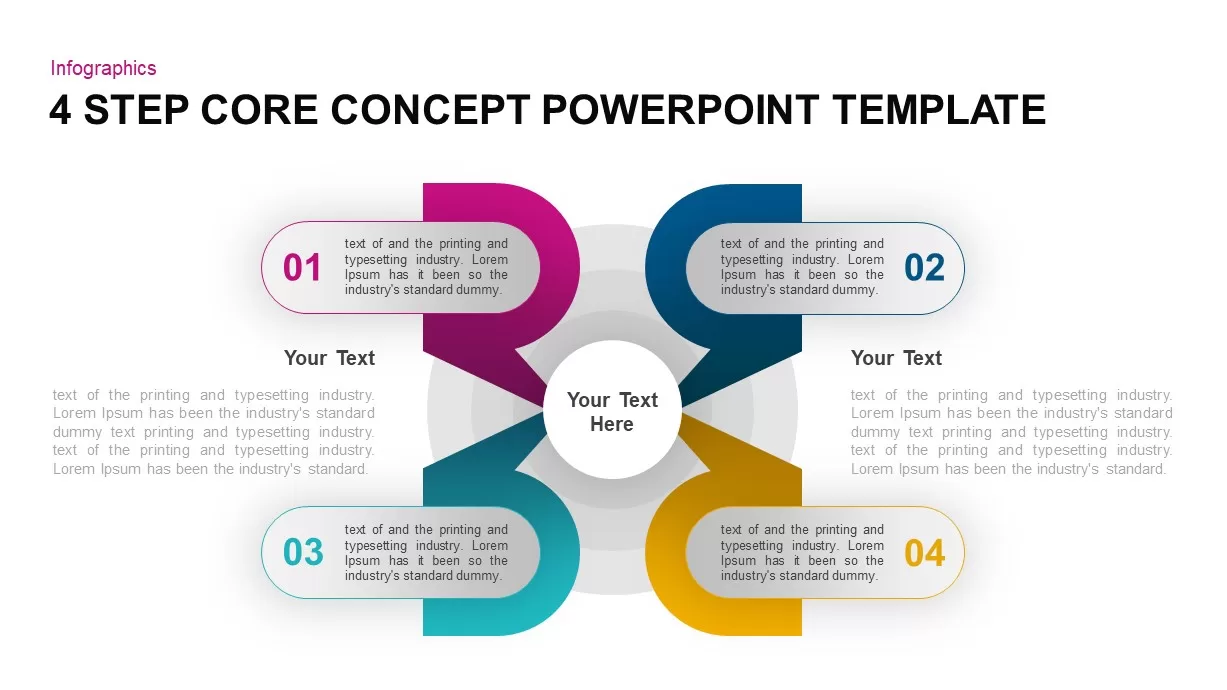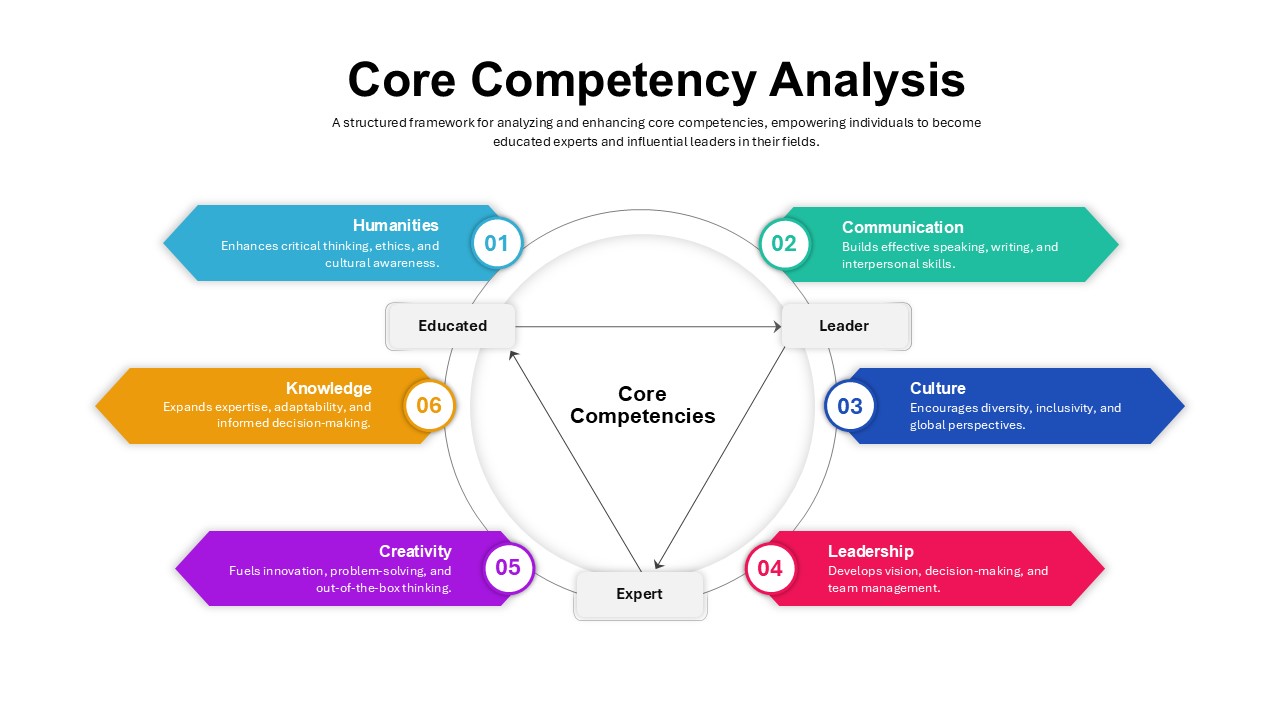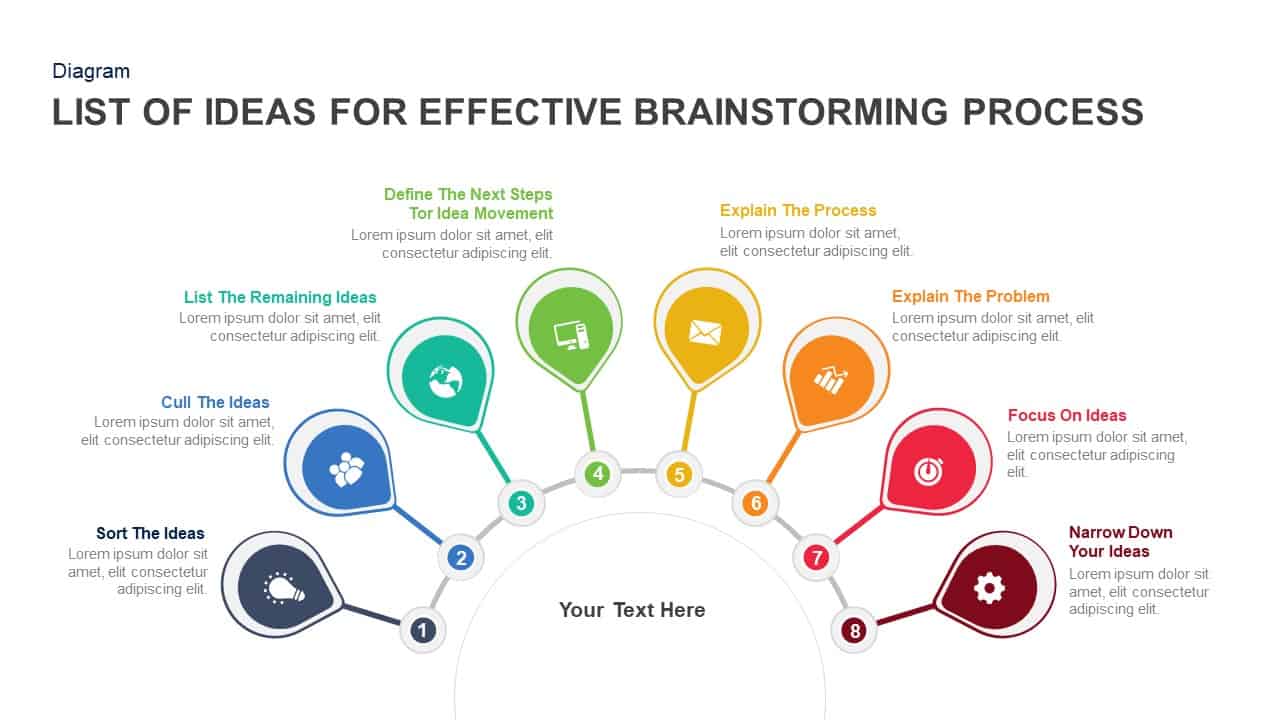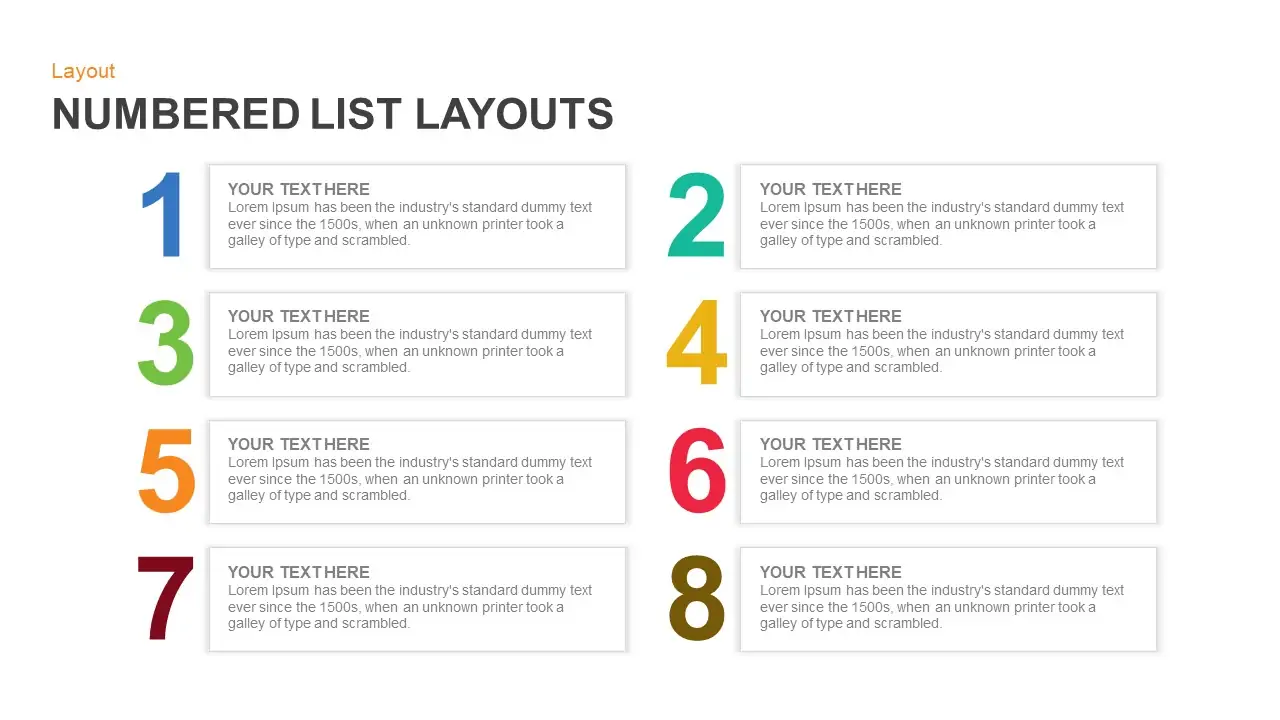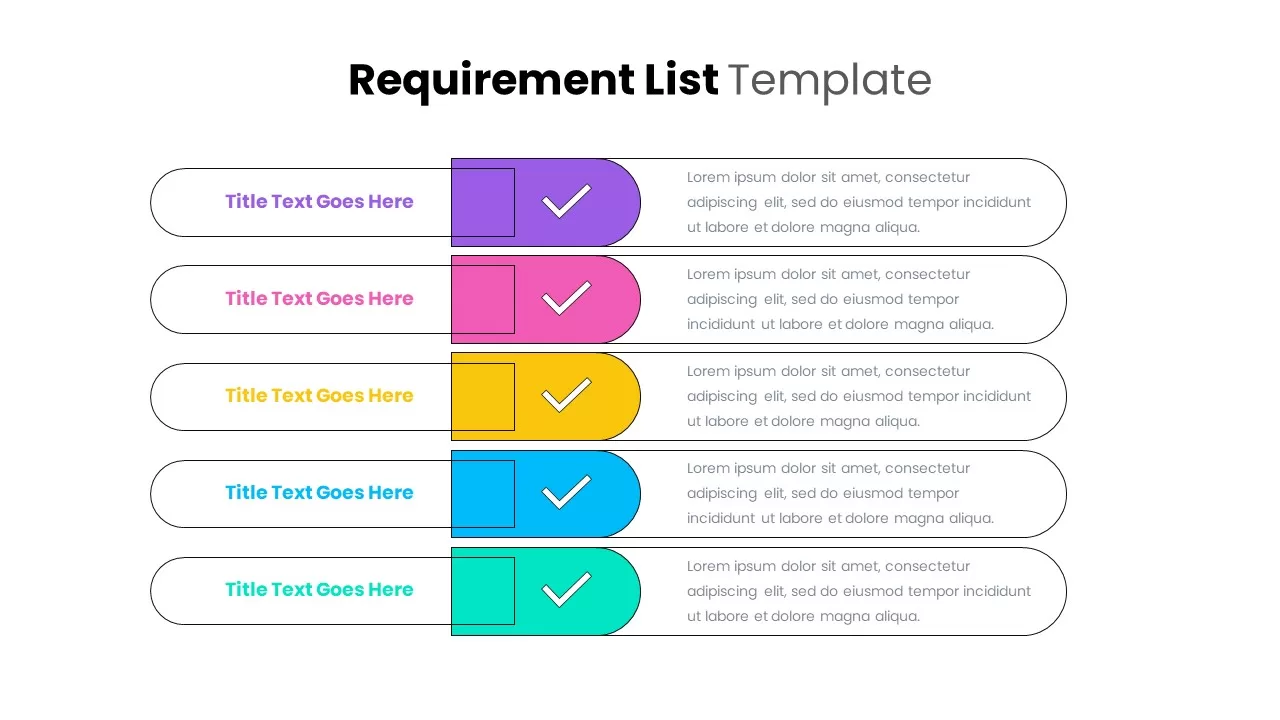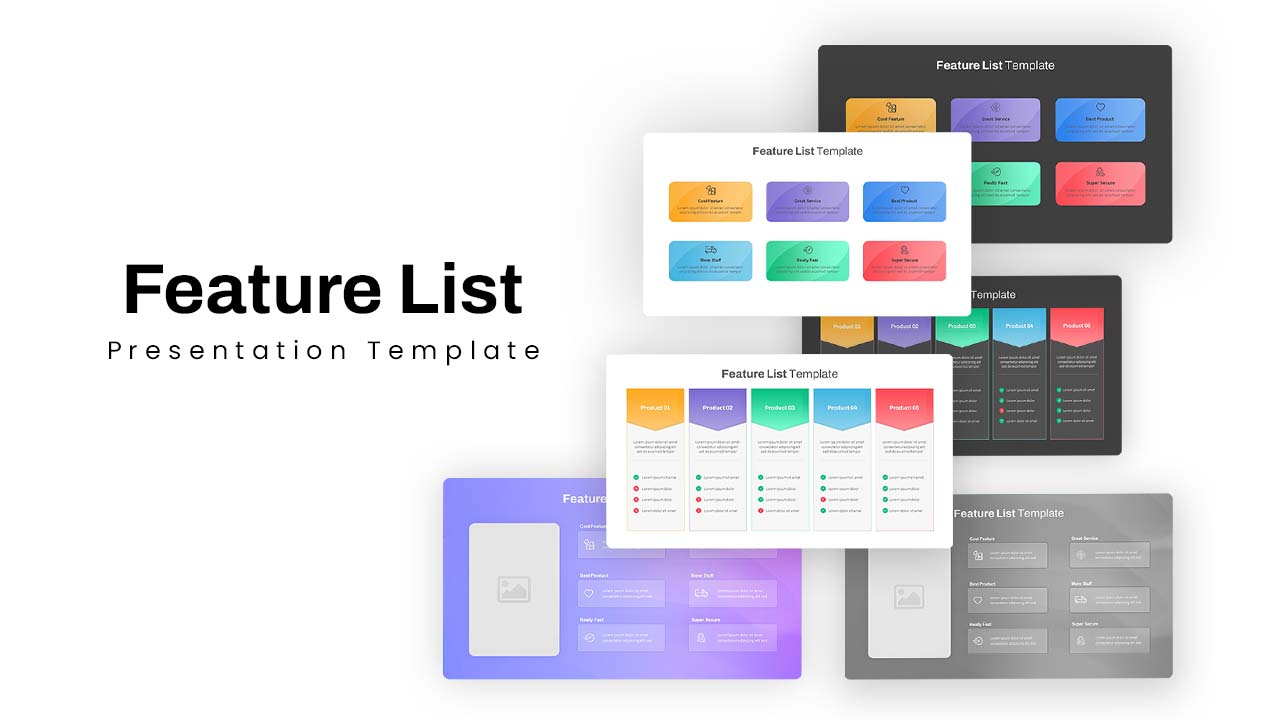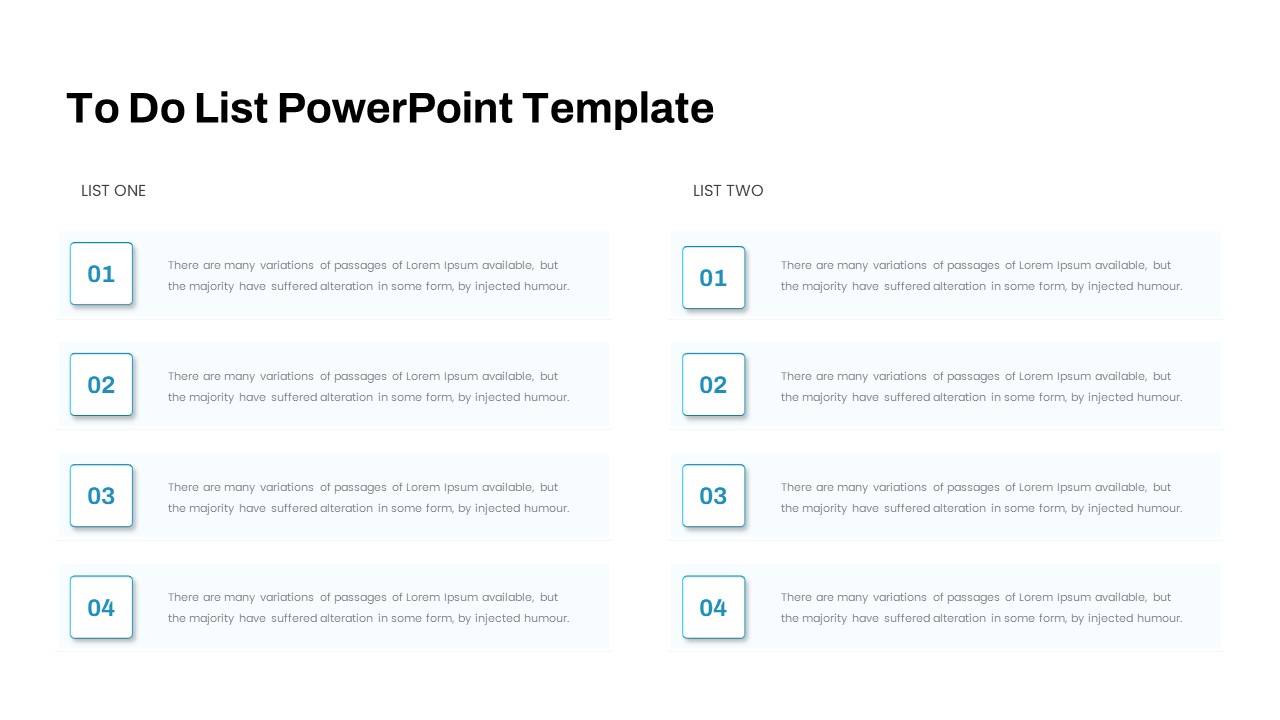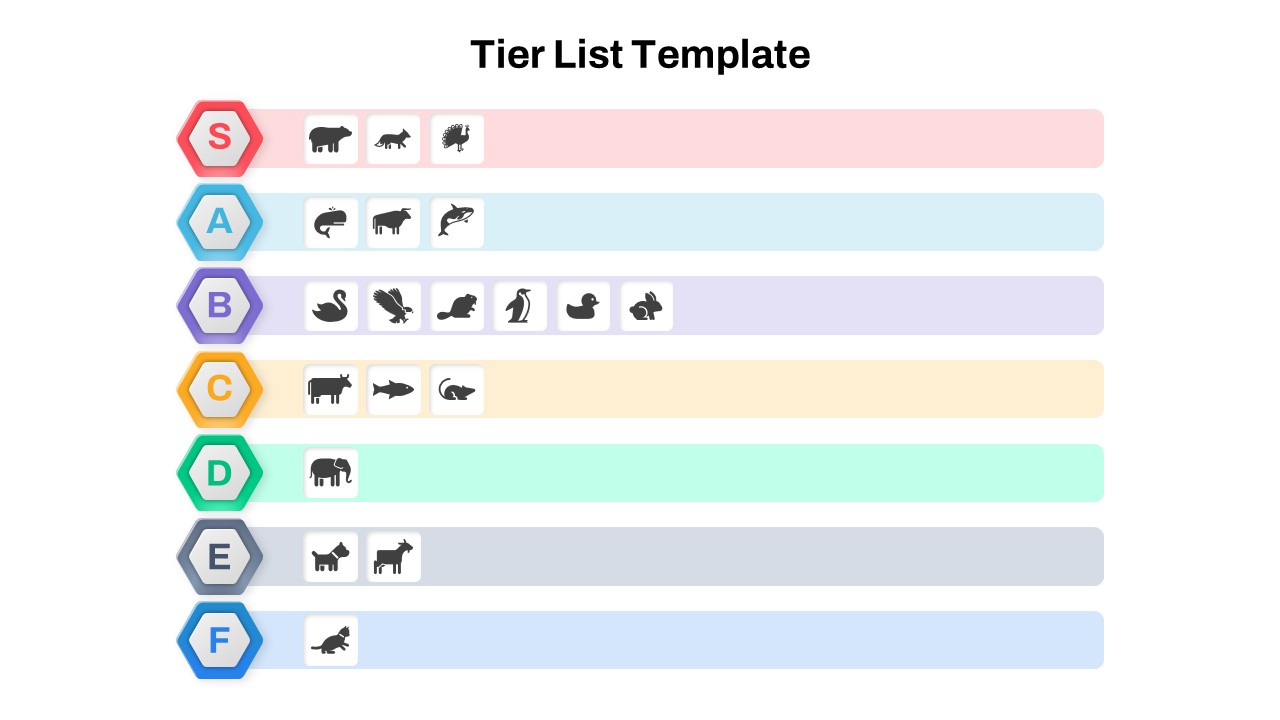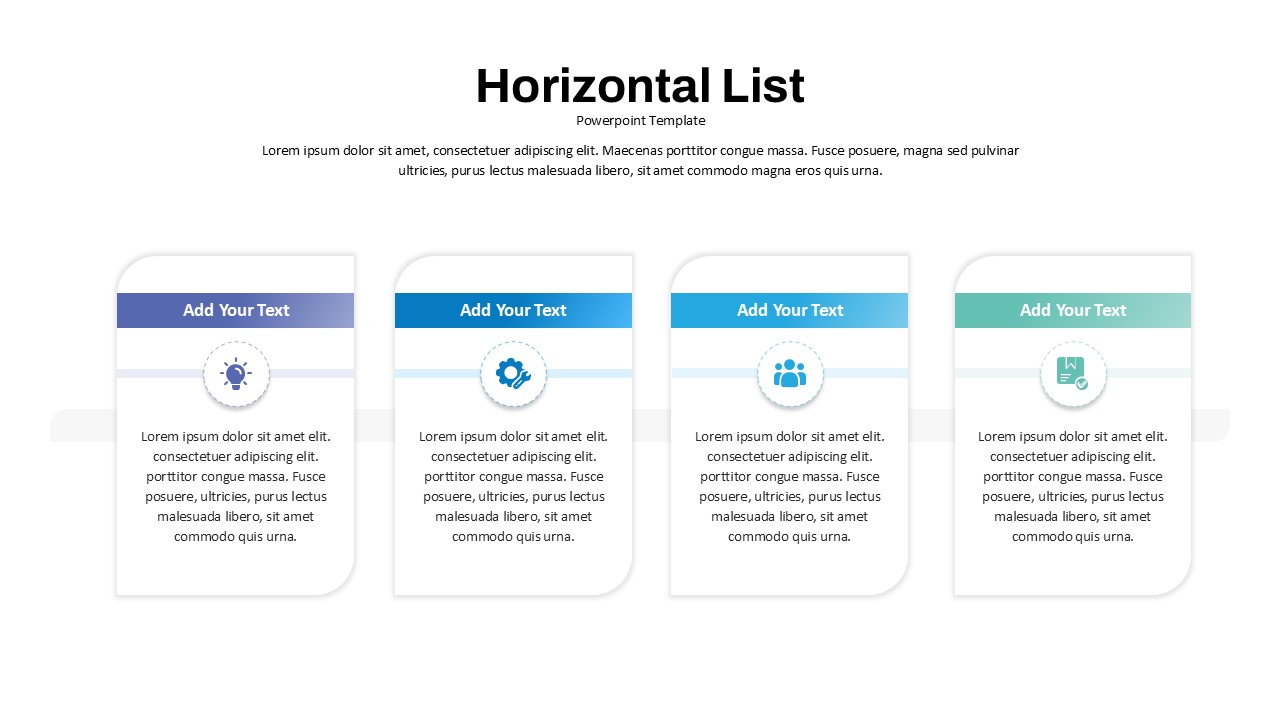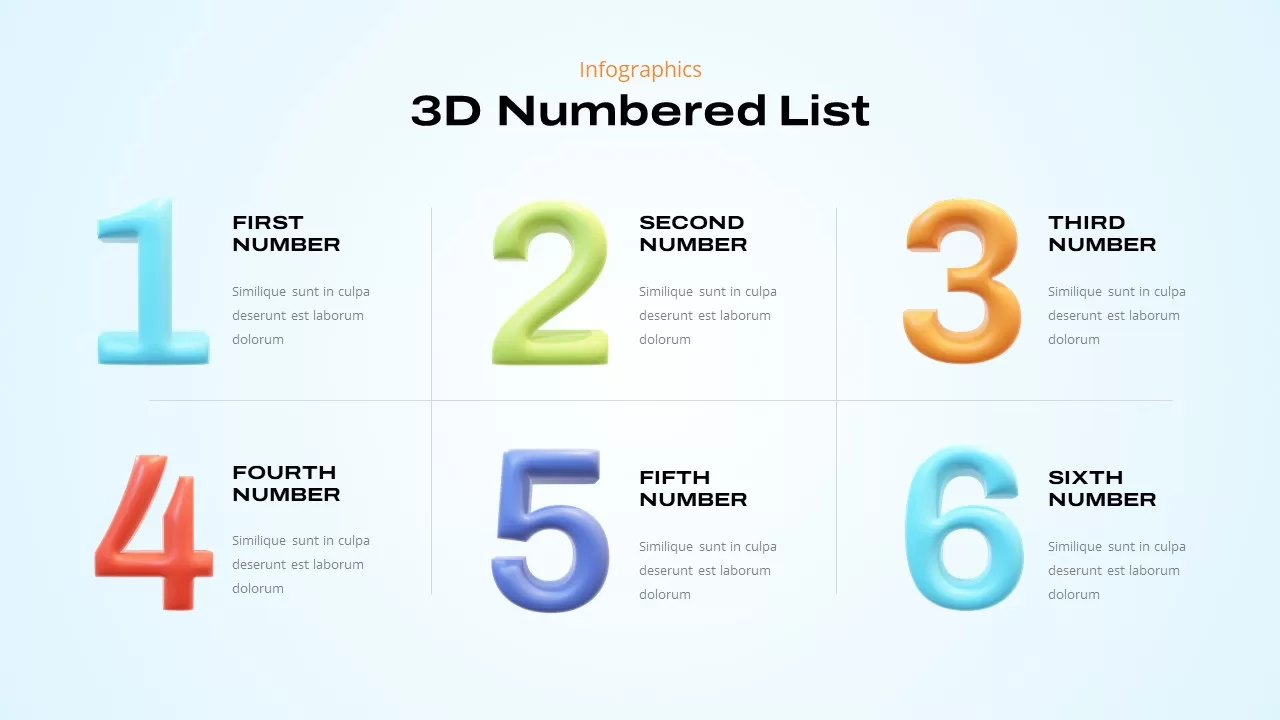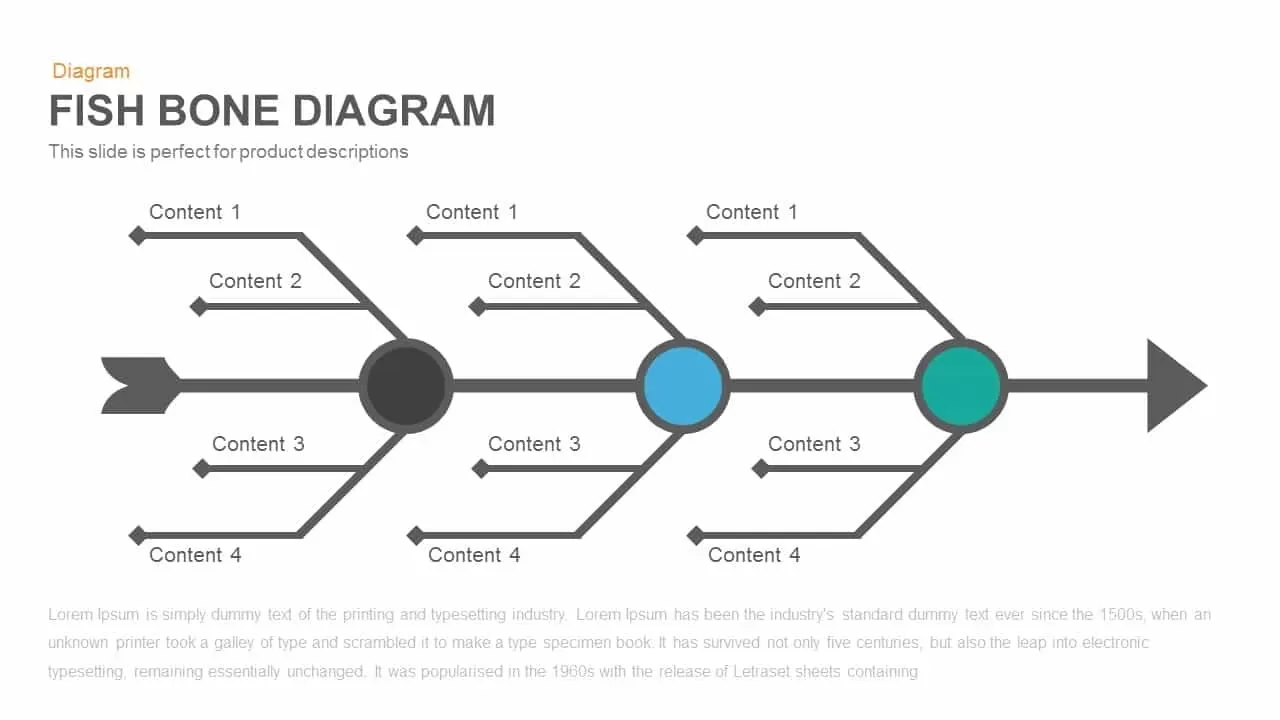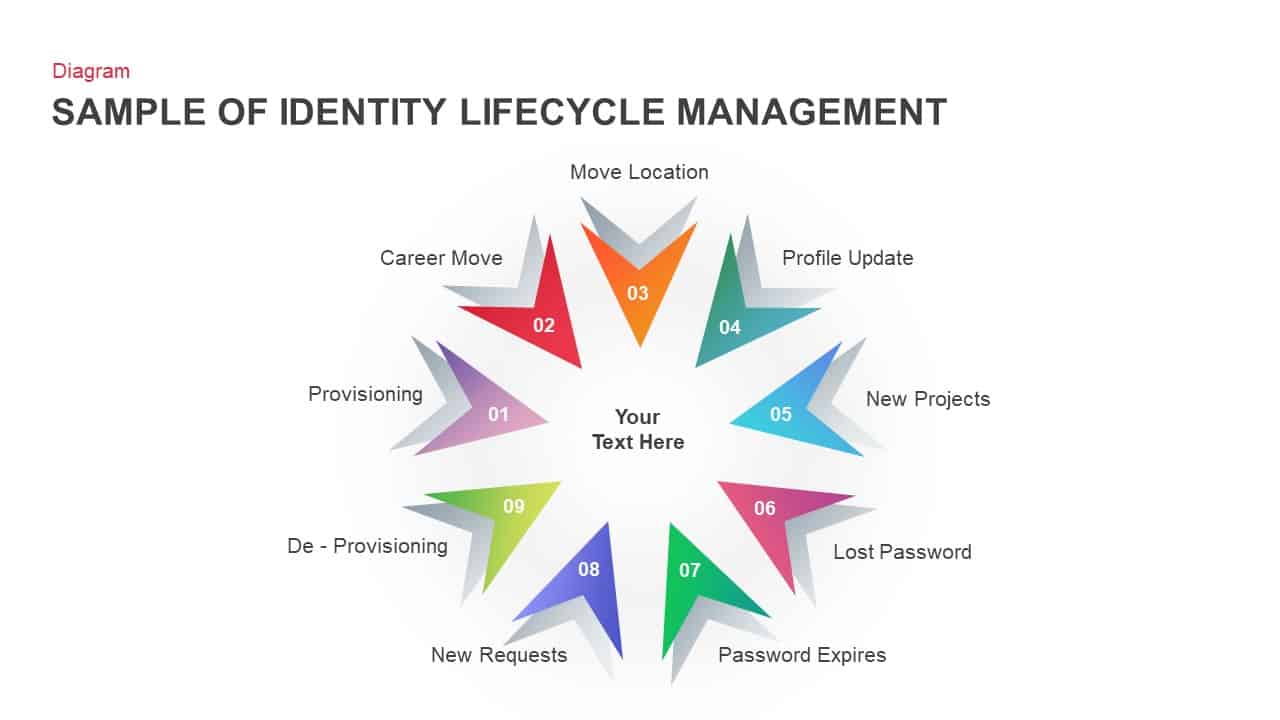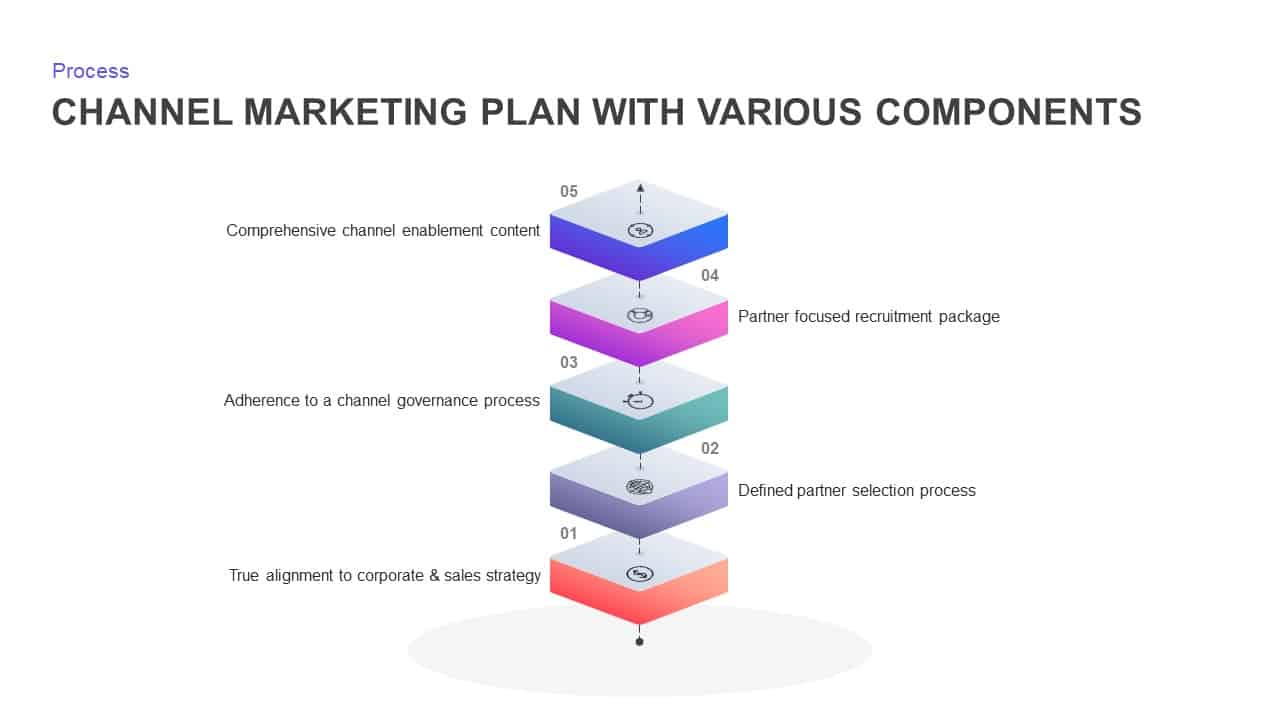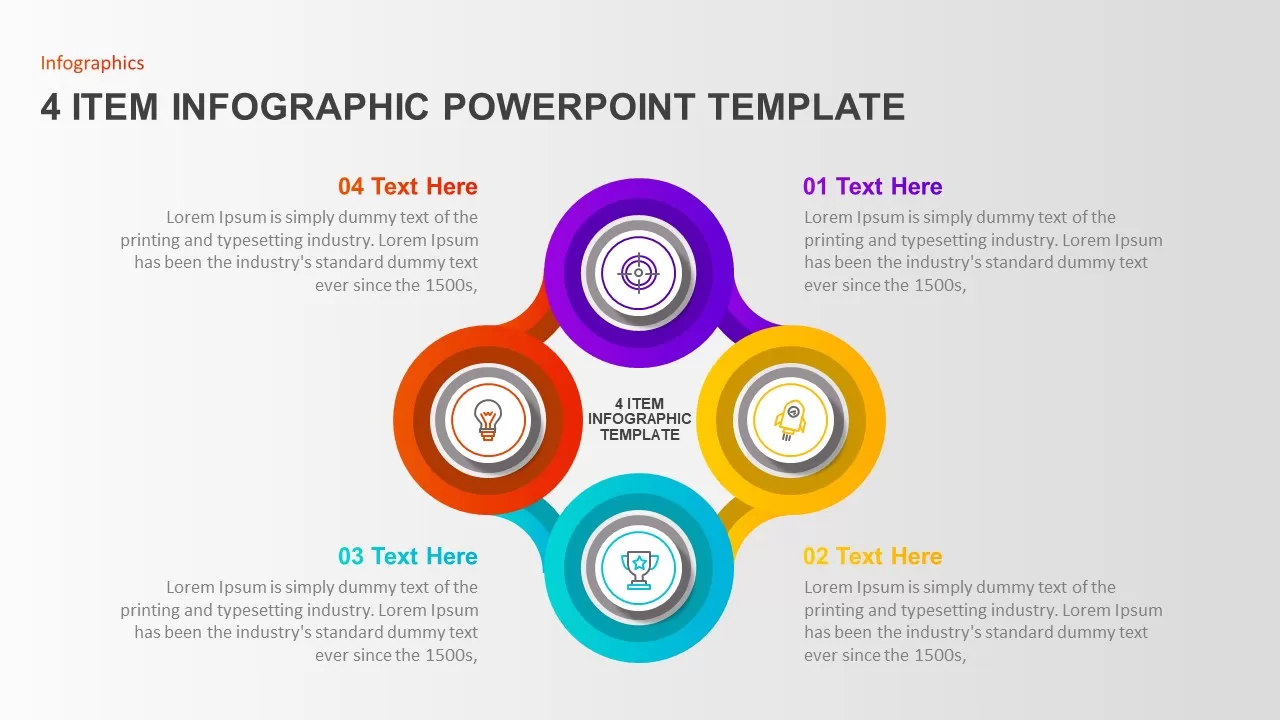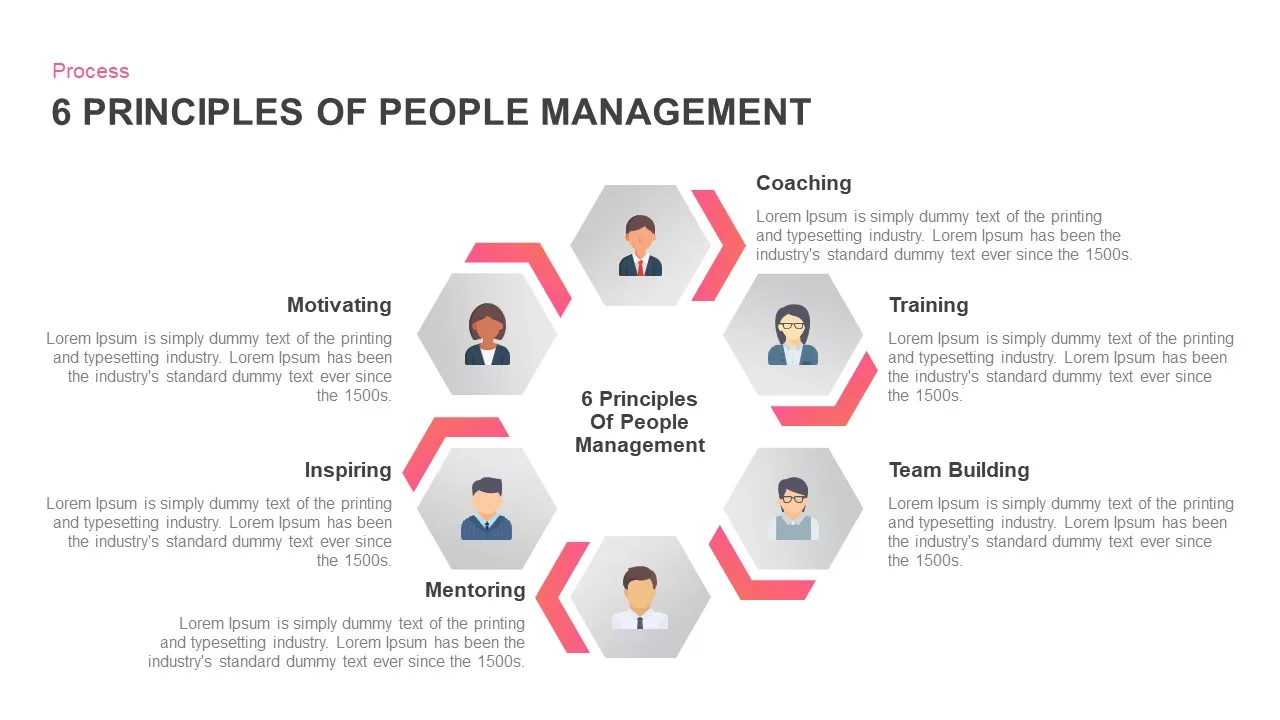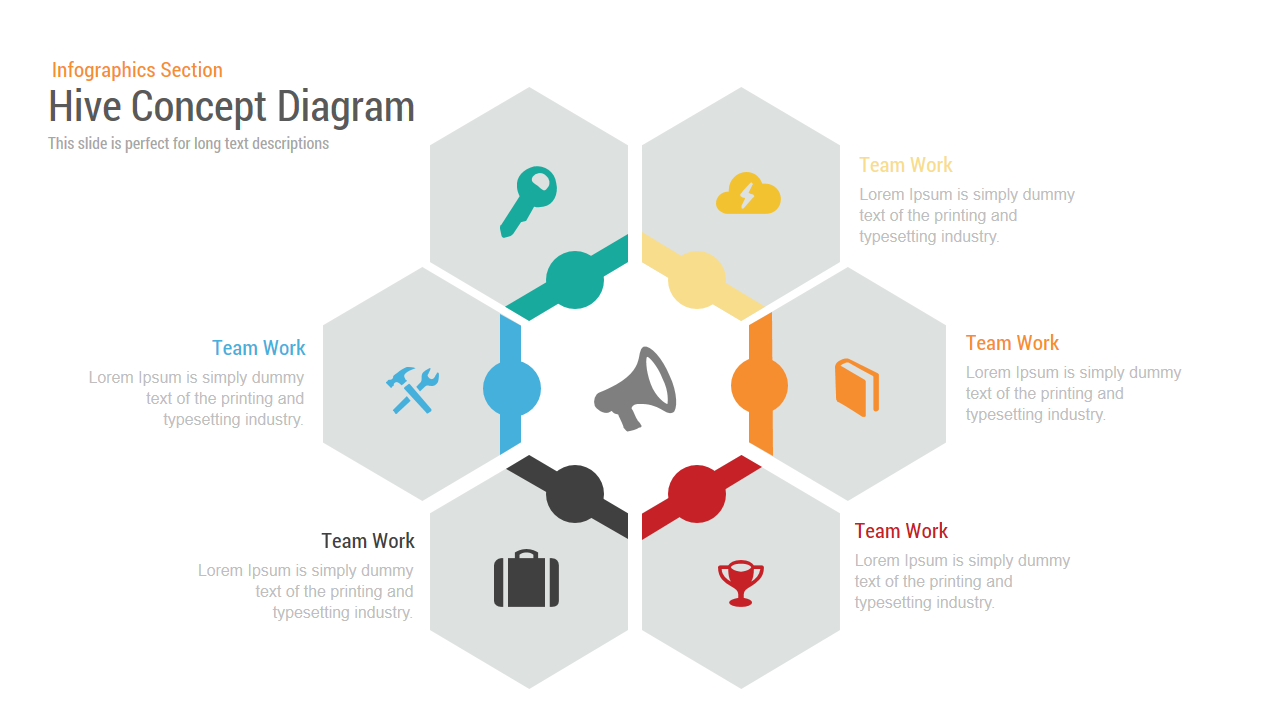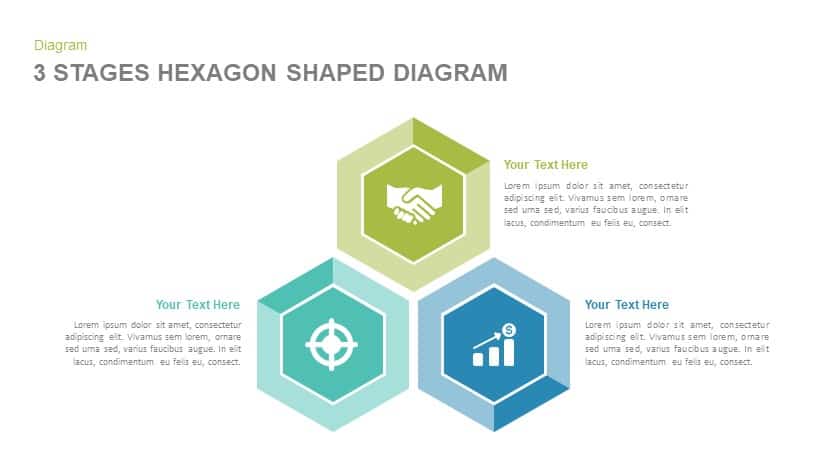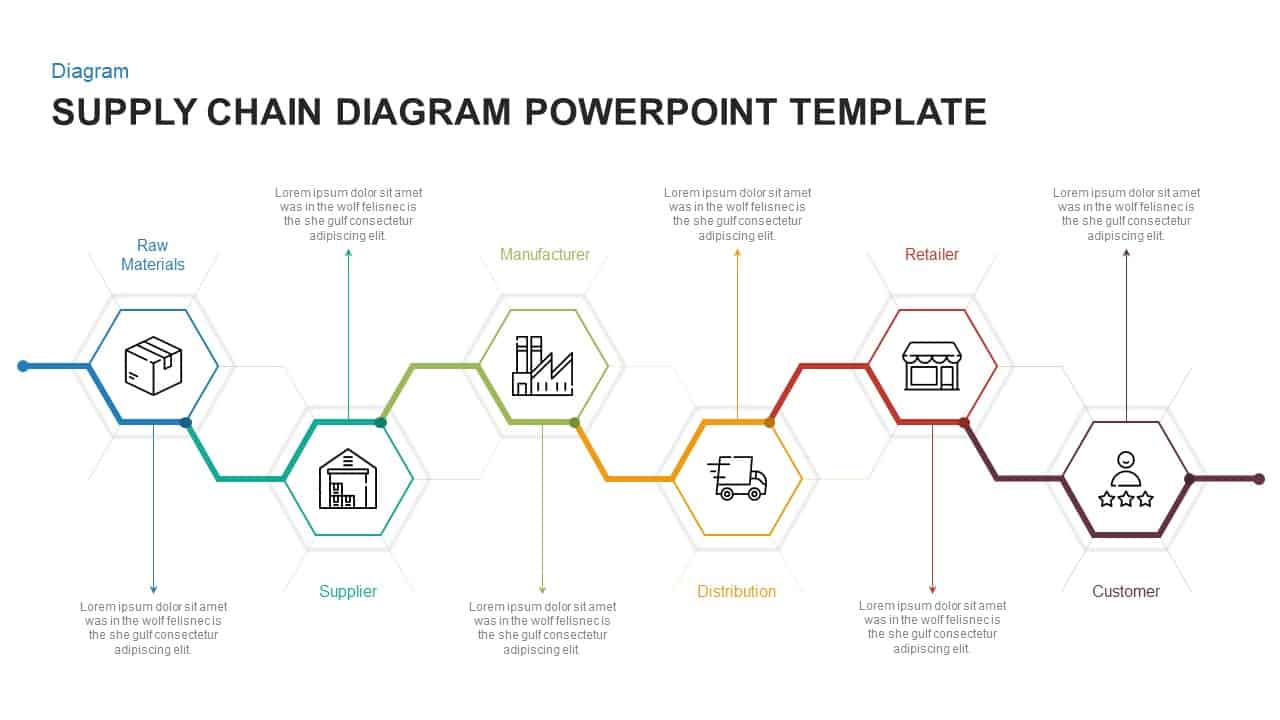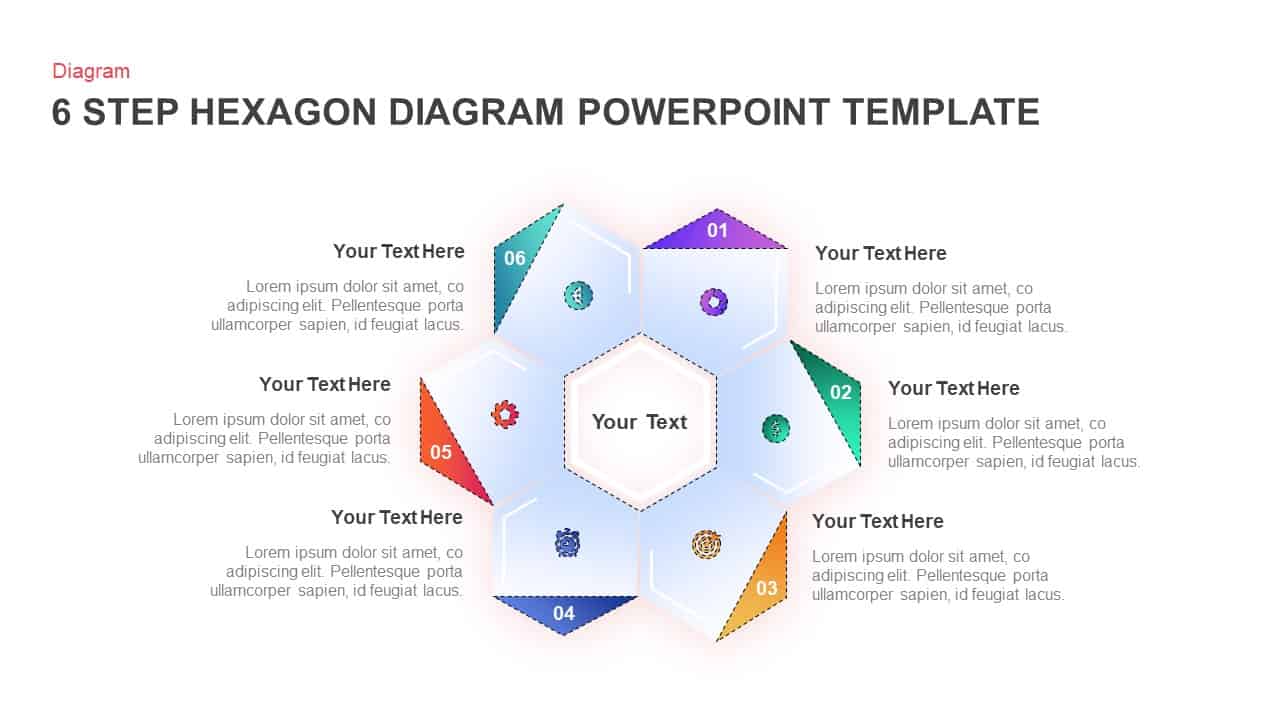List Of Core Values SmartArt Diagram Ppt Template
List Of Core Values SmartArt Diagram PowerPoint Template
List of core values SmartArt diagram is created with hexagon PowerPoint shape contains six-element presentations. The generic template is an attractive design with simple layouts that allow the presenter to deliver easy-to-learn concepts. The hexagon shapes create a rotation that permits the presenter to give circular development processes. It could help in presenting a number of topics worldwide. However, it is a special diagram for an exclusive presentation on core values. Further, a business presentation template is useful for a range of management and consulting models. The infographic template is useful for education presentation, especially for theoretical formation including social development and the cyclic nature of cultural development. Social scientists can use the diagram to show “Sorokin’s cyclical theory of social change. So, the PowerPoint template is ideal for both business and education presentations that have a rotational nature. You can access more PowerPoint Templates here Grab the free ppt now!
Being a general PowerPoint template, it will consume any presentation topic without discriminating science and non-science. This smart art vector graphics shows list of core values, which will drive your organization towards success and growth. Hence, the core value PowerPoint template is considered as a moral PowerPoint diagram that studies the core value principle for life success. Each shape in the PowerPoint displays a core value which includes; excellence, passion, collaboration, respect, progress, and integrity. Besides, core value presentation is ideal to shape an ethical generation so the teachers can use this diagram to show moral principles and ethical values from the very beginning of student’s cognitive development. Moreover, business professionals can illustrate the relevance of core values to build excellent customer relationship management.
Use core value ppt template to show a list of core values by a catching PowerPoint diagram. The round hexagonal PowerPoint template has plenty of space of content description that is arranged in a direct look for the viewers. The editable circle template is designed with distinct colour codes that can be altered using PowerPoint options.
Login to download this file