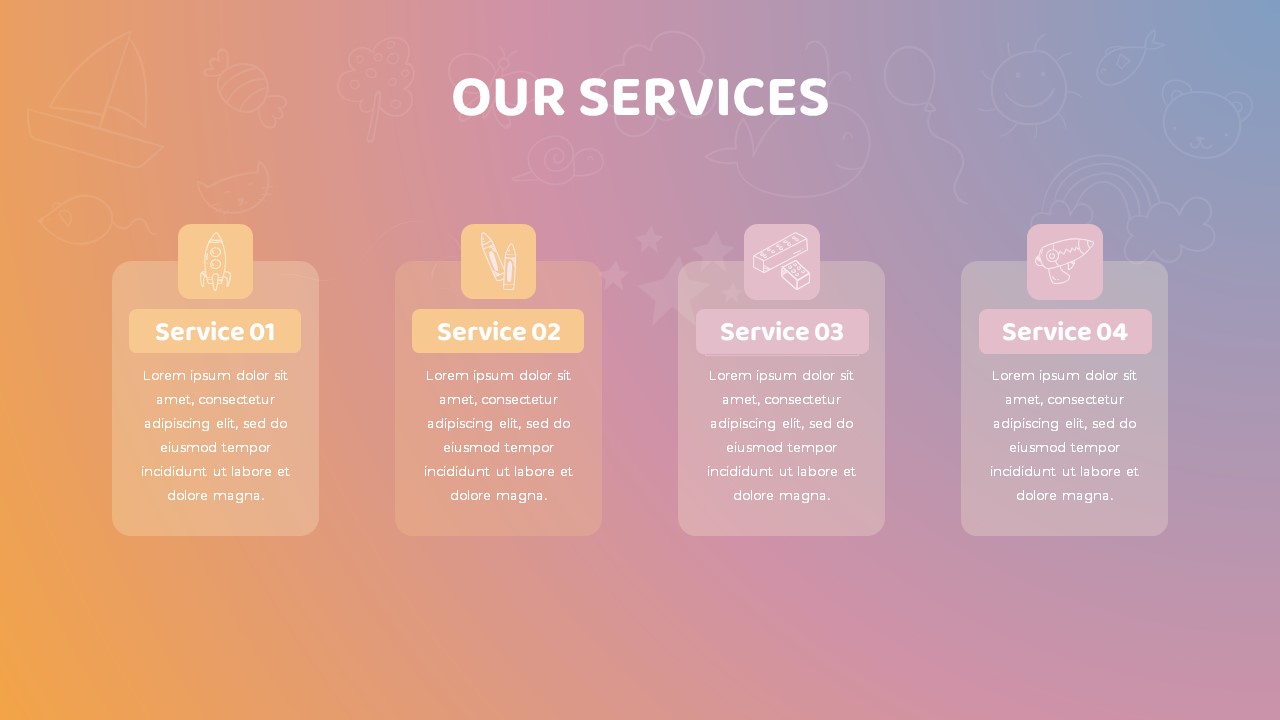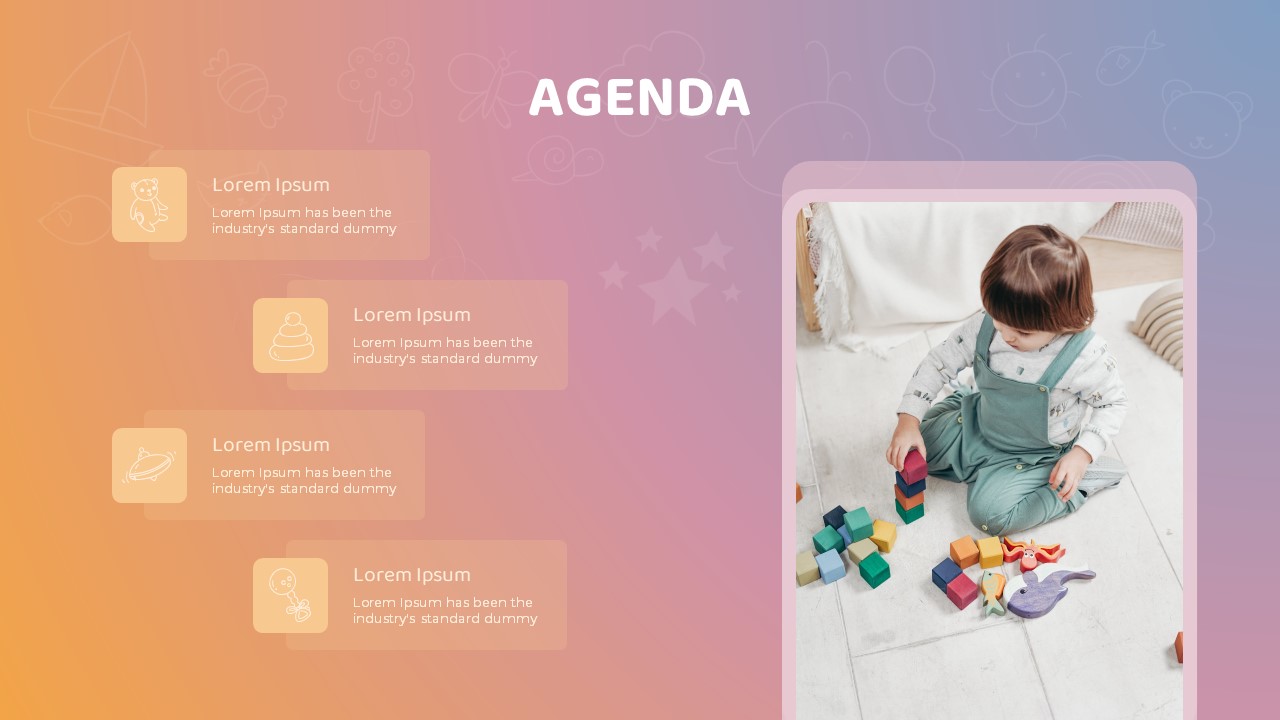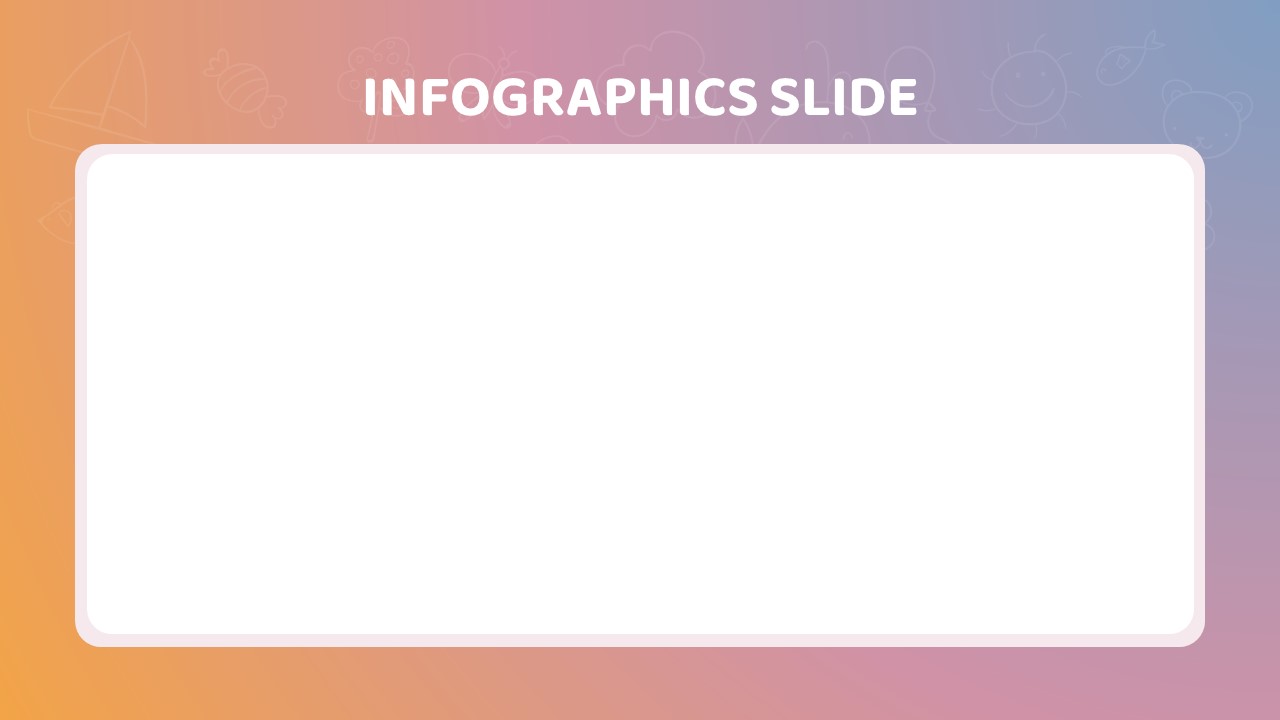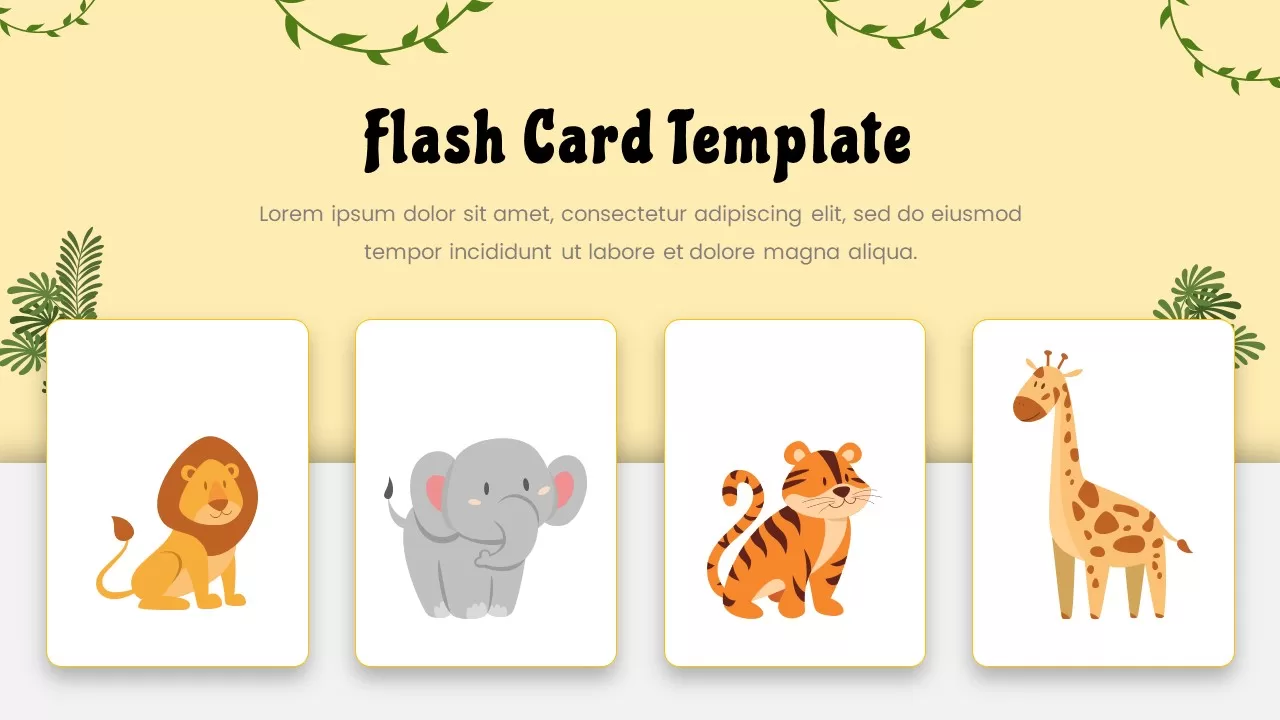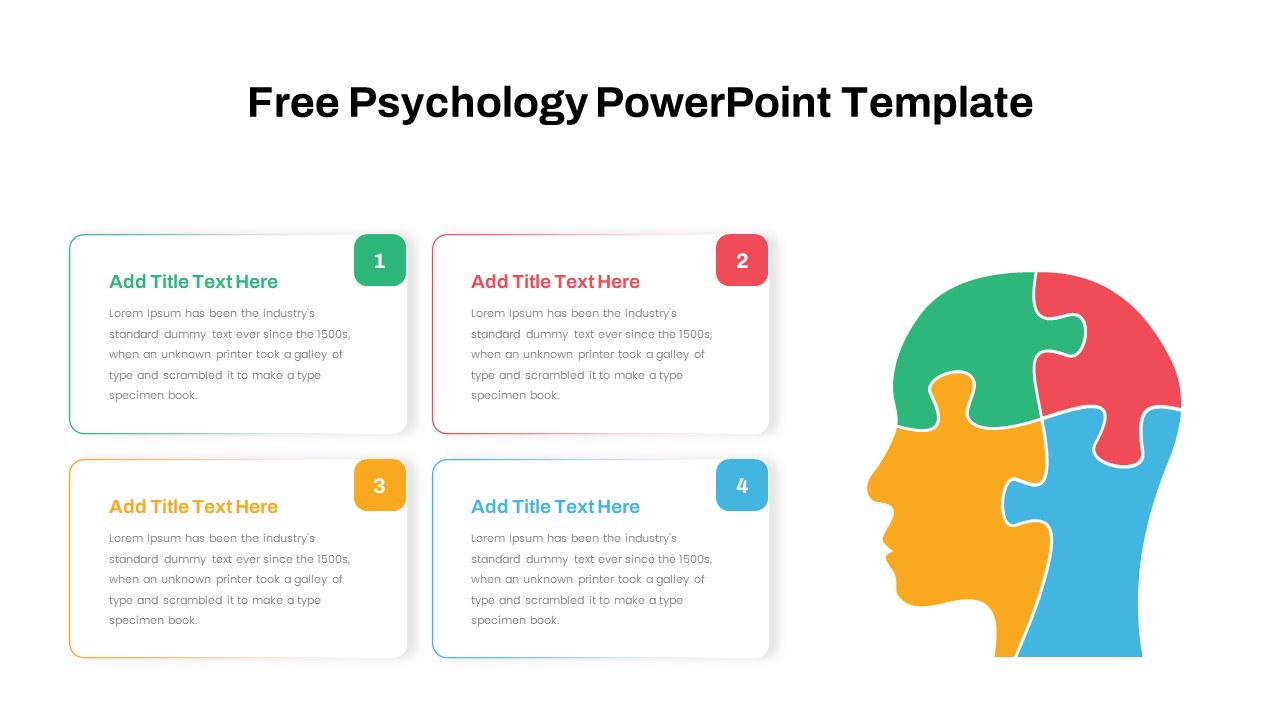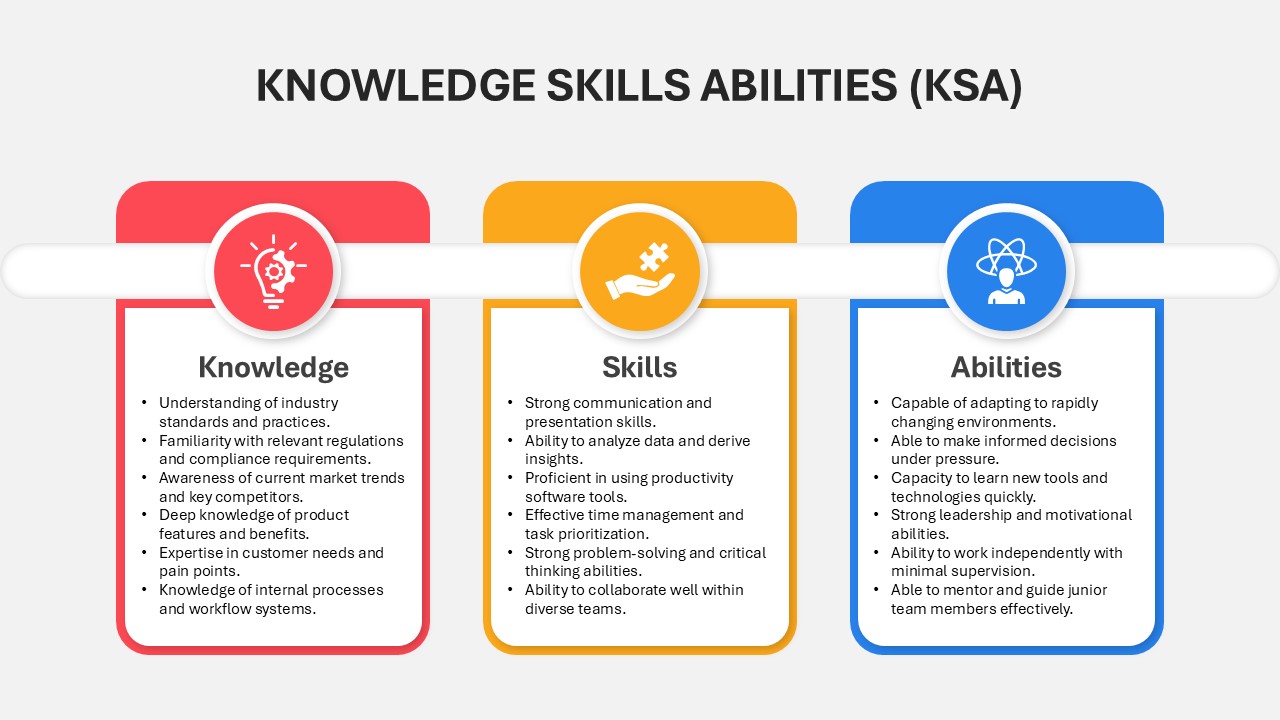Kids Playing PowerPoint Template
Kids playing PowerPoint Template offers a fun and colorful presentation for various occasions. Use this interactive template to craft engaging educational presentations for young learners. Perfect for introducing diverse topics in a lively and interactive manner, it’s also ideal for highlighting children’s activities, coordinating events, narrating stories, and beyond. This template is infused with vibrant design elements, text, and image edit options for different presentations. The kids playing template is a must-try for kindergartens, playschools, childcare homes, and baby shower celebrations.
How do you make a PowerPoint for kids?
Creating a PowerPoint presentation for kids requires a blend of simplicity, interactivity, and visual appeal. Start by choosing a colorful and child-friendly template. Keep slides concise with large, easy-to-read fonts and minimal text. Incorporate plenty of visuals like images, videos, and diagrams to aid comprehension and maintain interest. Utilize animation and transition effects sparingly but effectively to enhance engagement. Include interactive elements such as quizzes, games, or clickable links to keep kids actively involved. Structure the presentation logically with a clear introduction, main points, and a memorable conclusion. Finally, rehearse your presentation to ensure clarity and flow, adjusting as necessary for the target age group.
The kids playing template for the PowerPoint presentation is created for educators, parents, event organizers, and anyone seeking to add kids to the center space of the presentation. Teachers can use it to make their lessons more engaging, while parents can utilize it to create slideshows for birthday parties, family gatherings, or other special occasions. Event planners can also take advantage of this template to promote kids’ events or activities in a visually appealing manner.
The kids template PowerPoint slide contains 10 slides with a gradient color mix. The pink, yellow, and blue color spreads make a cool infographic with its vector art. For example, the cover slide for the kids’ playing presentation has an illustrative background with original kids photo shoots. Download an innovative kids’ PowerPoint template and make your presentation stand out.
Login to download this file