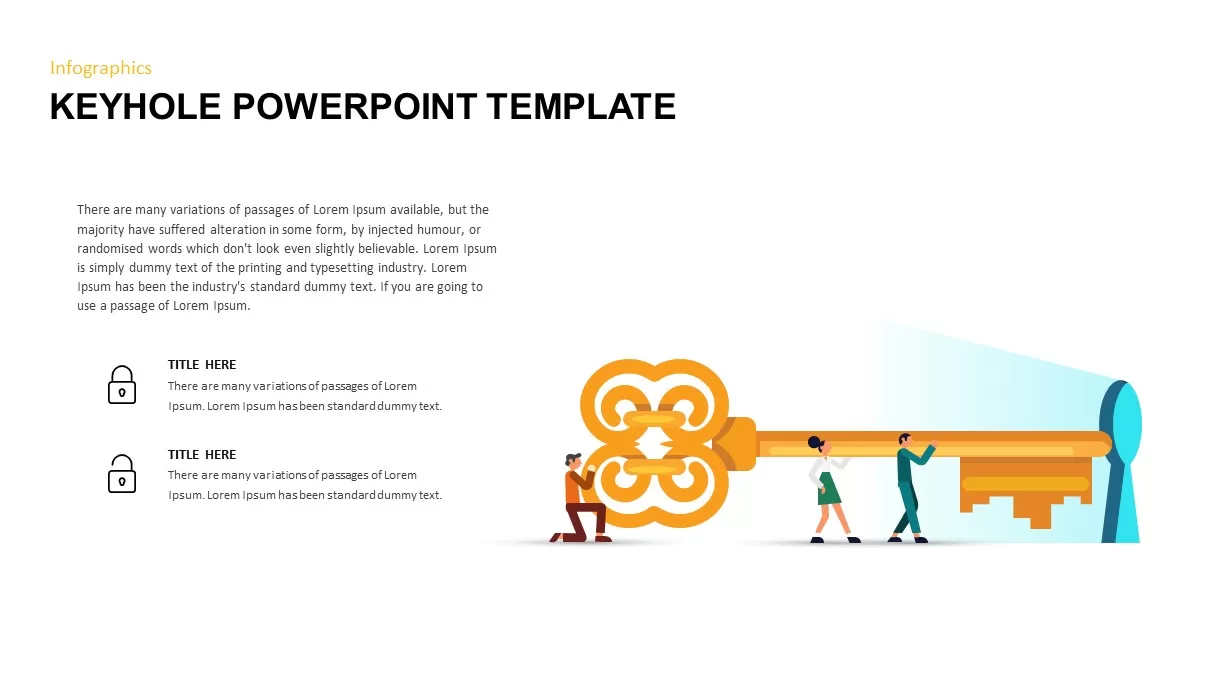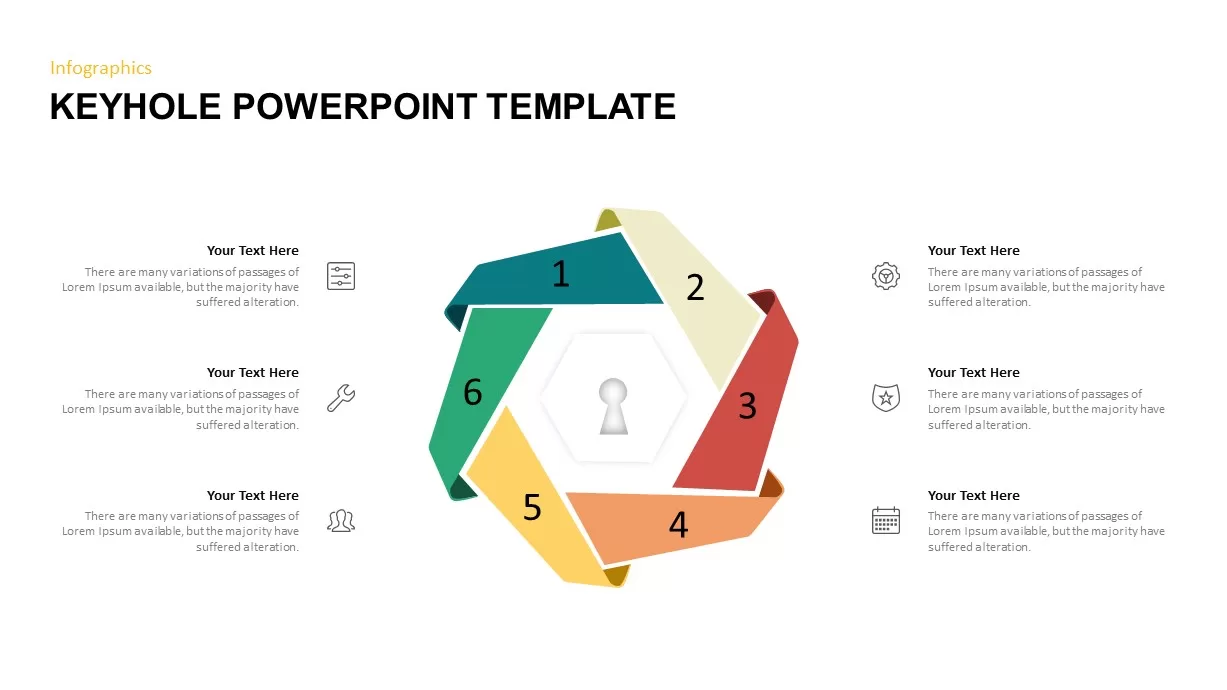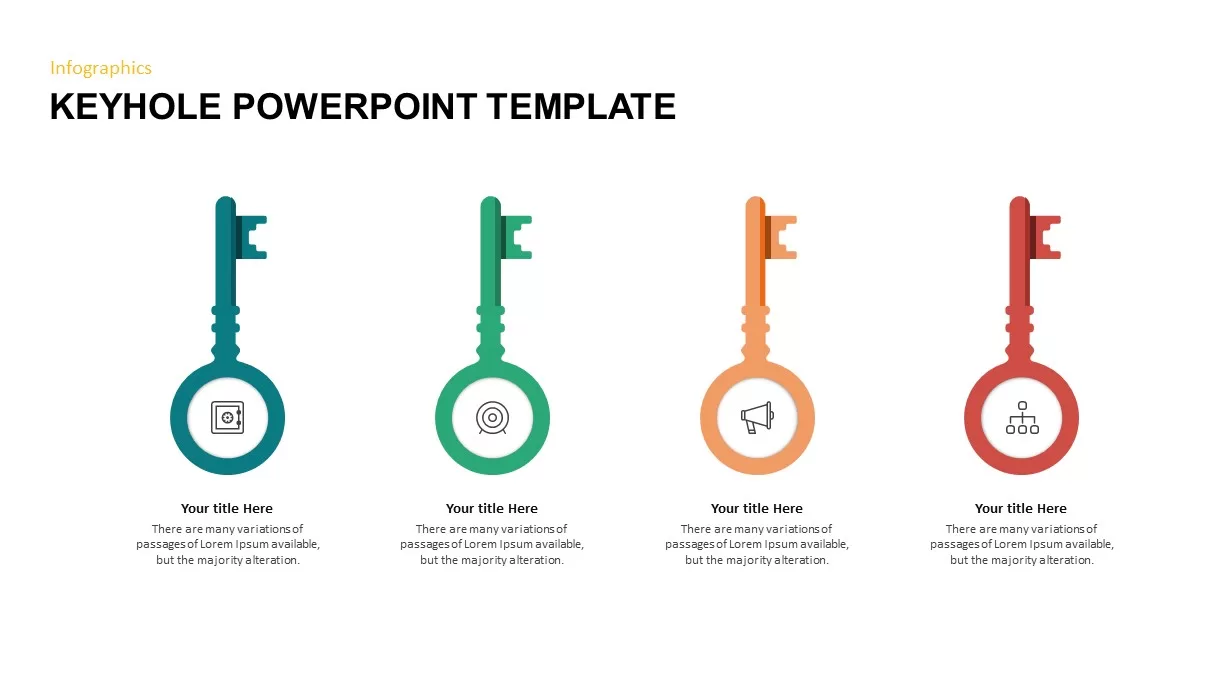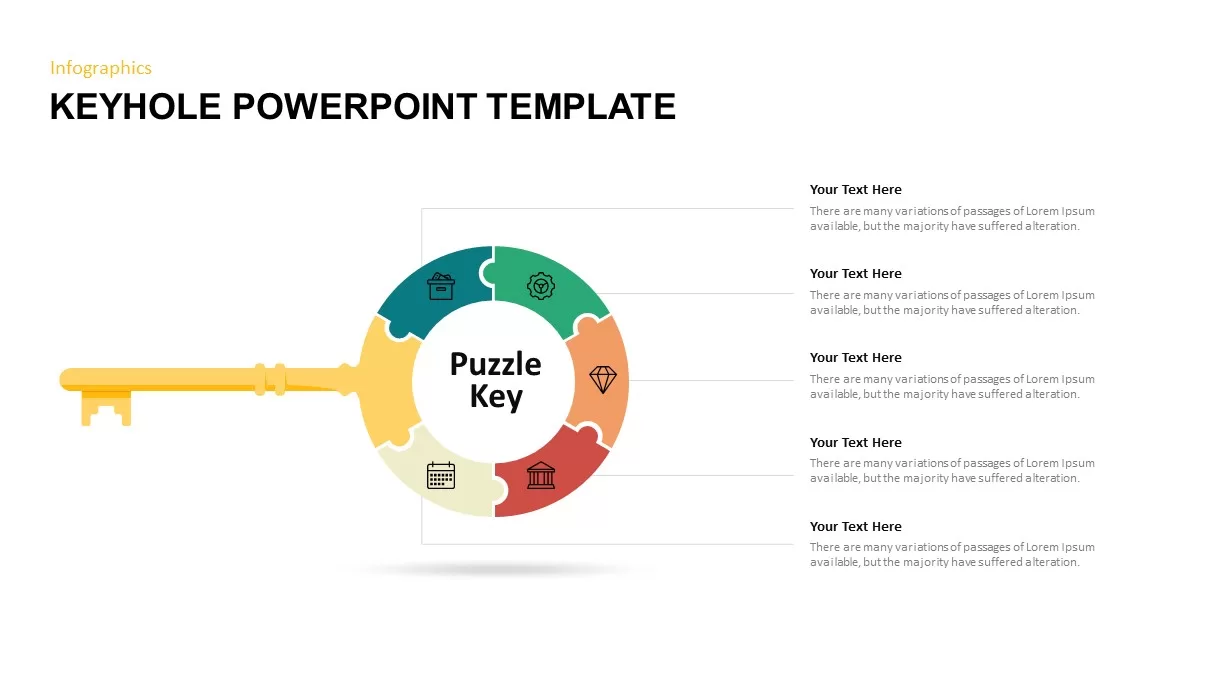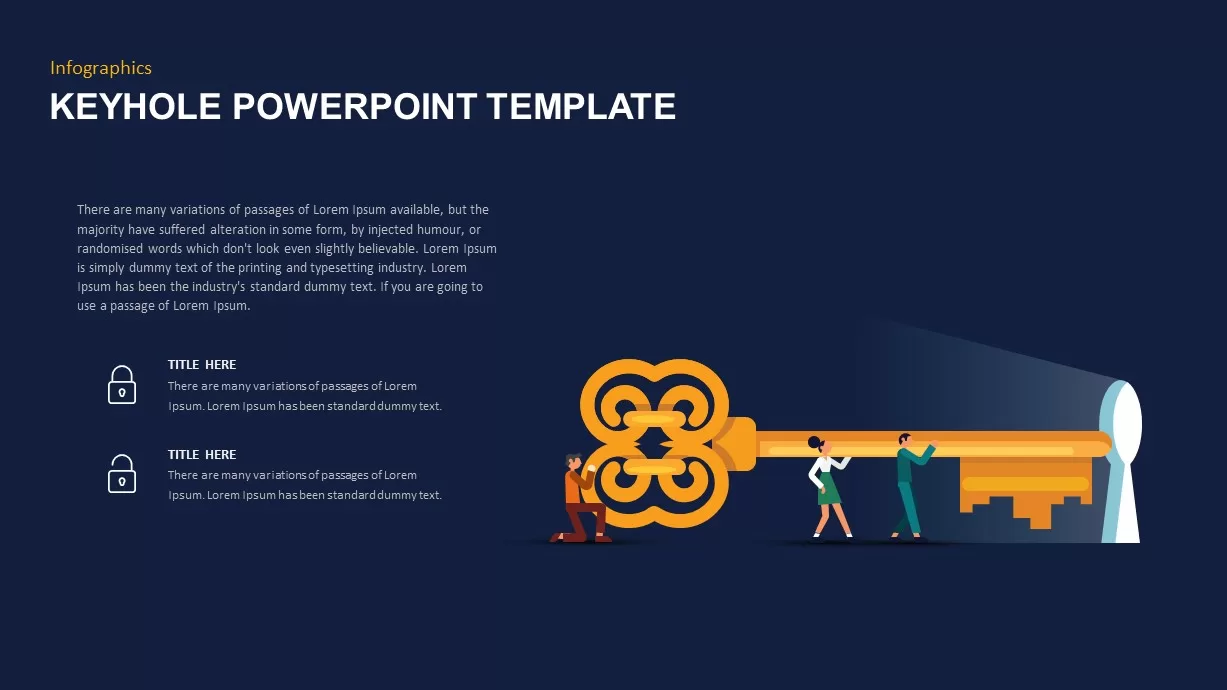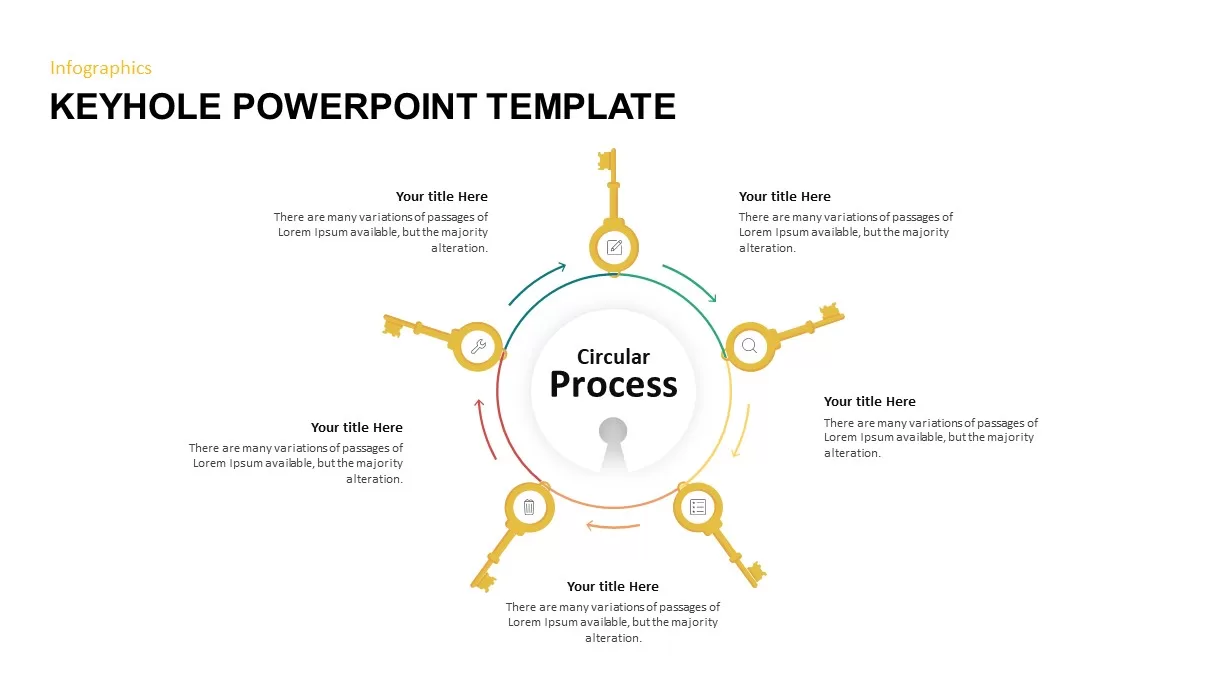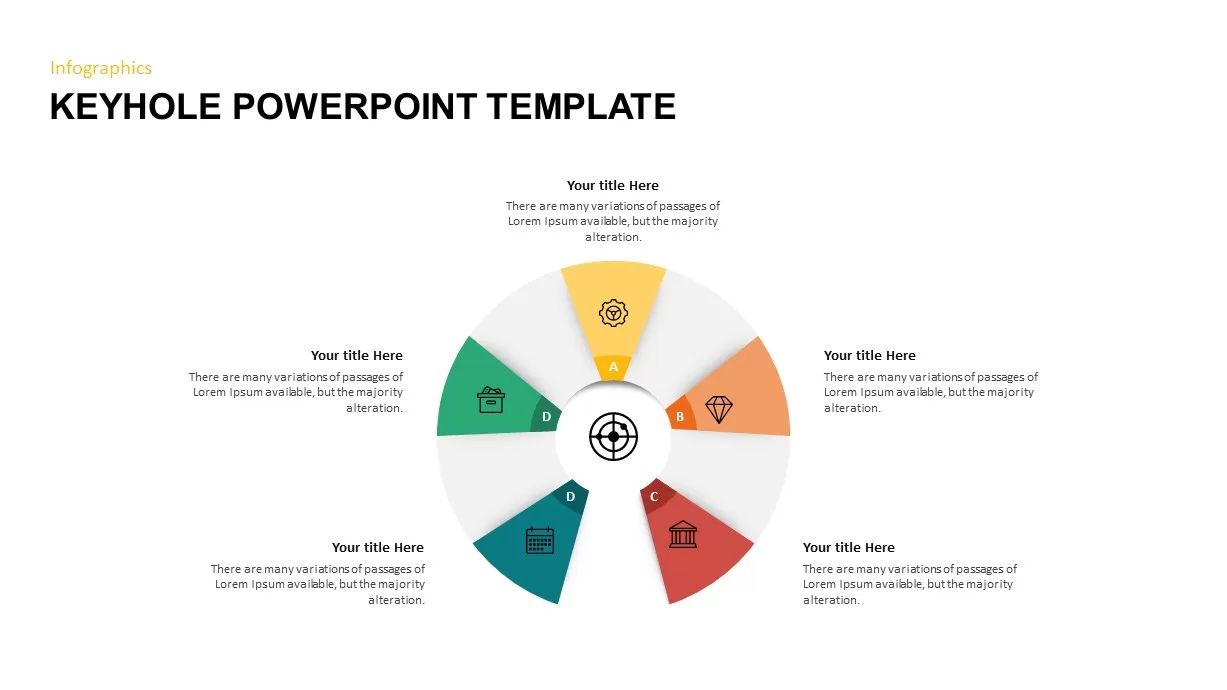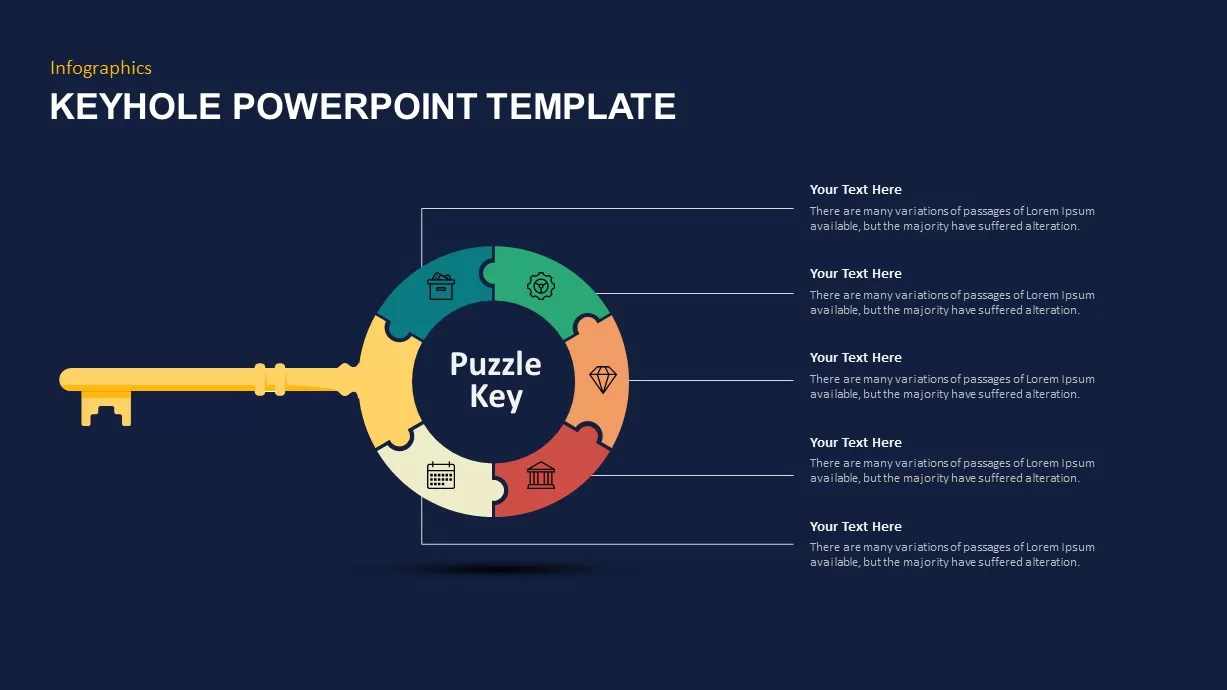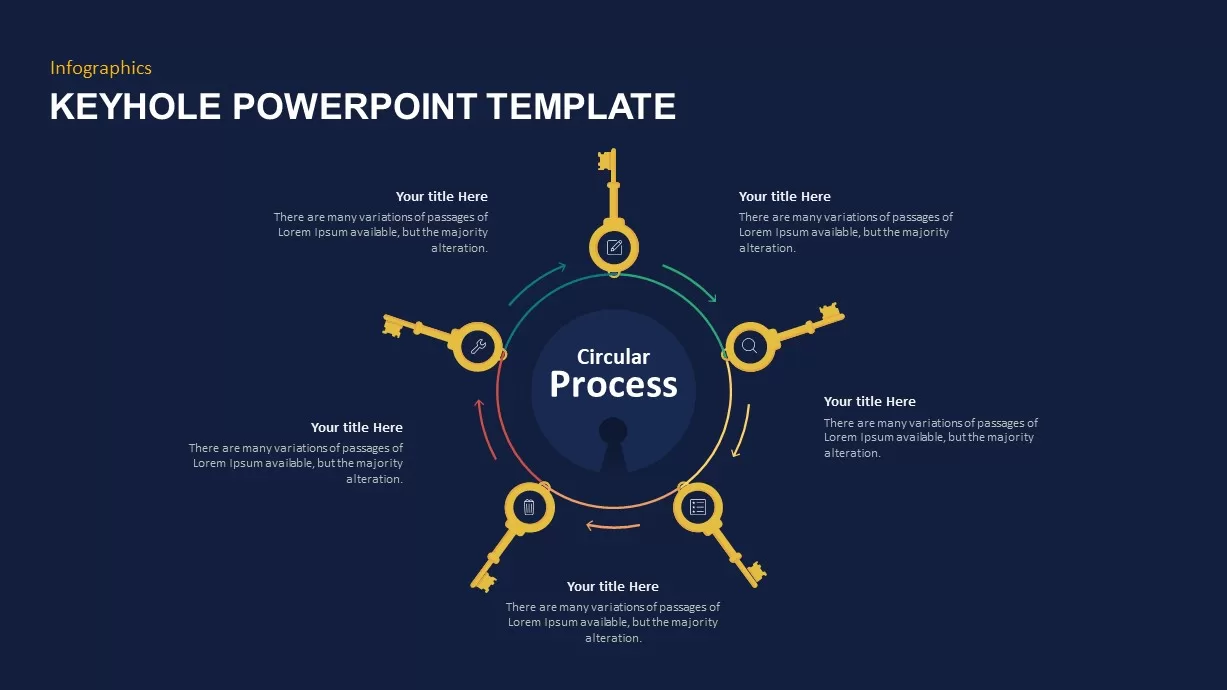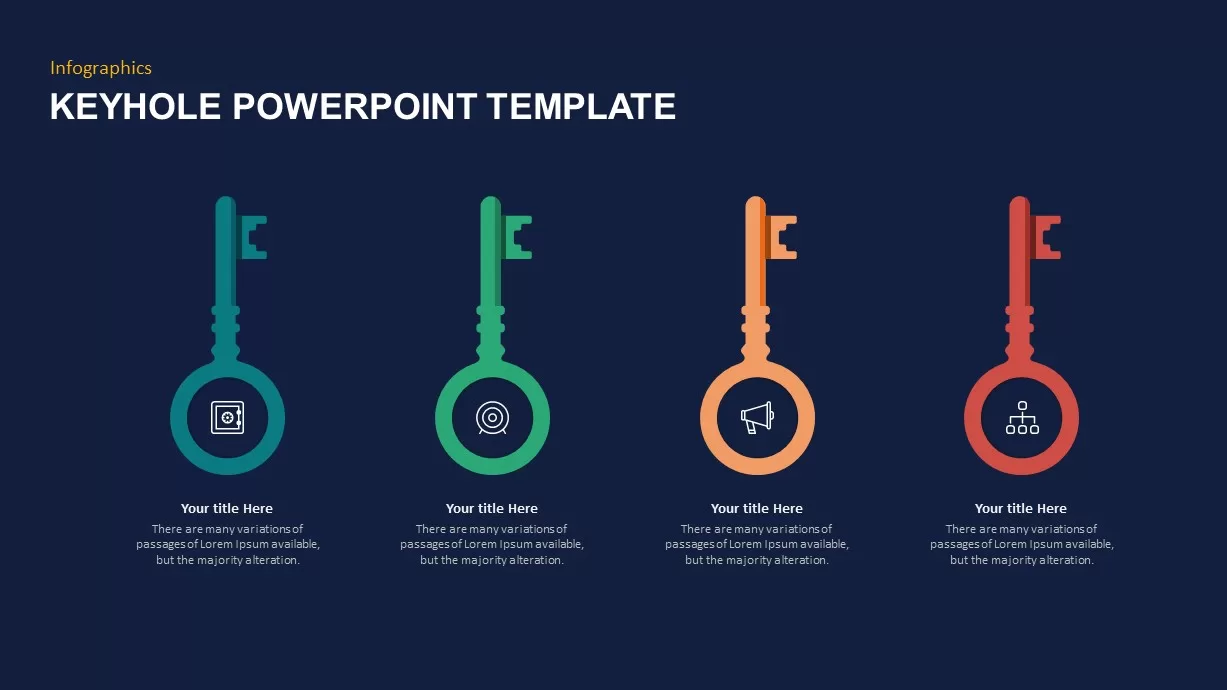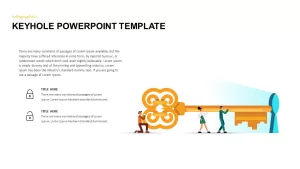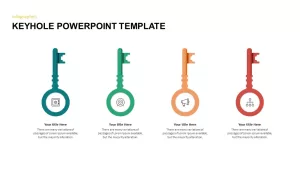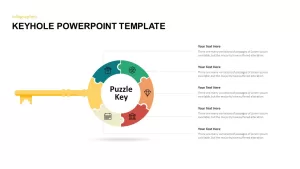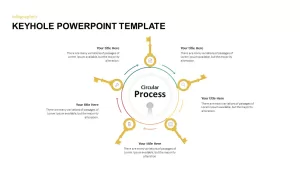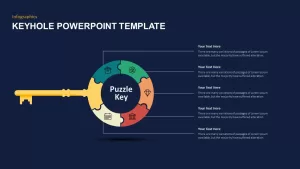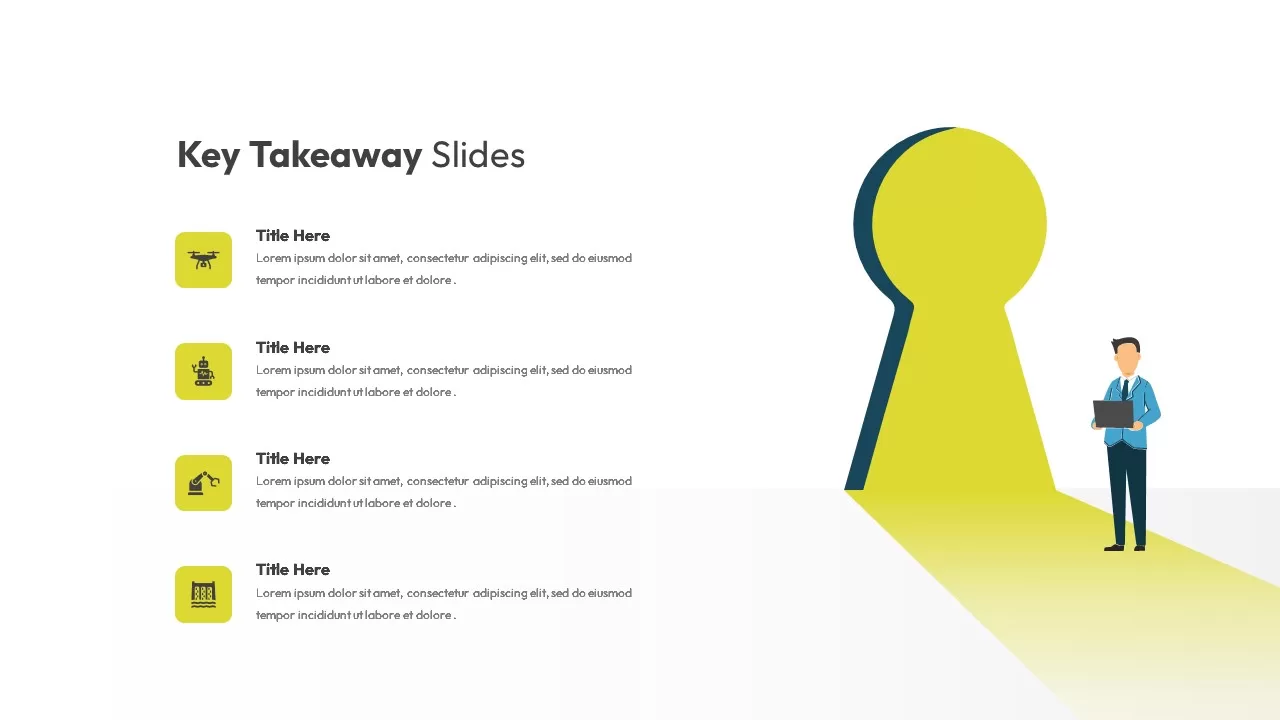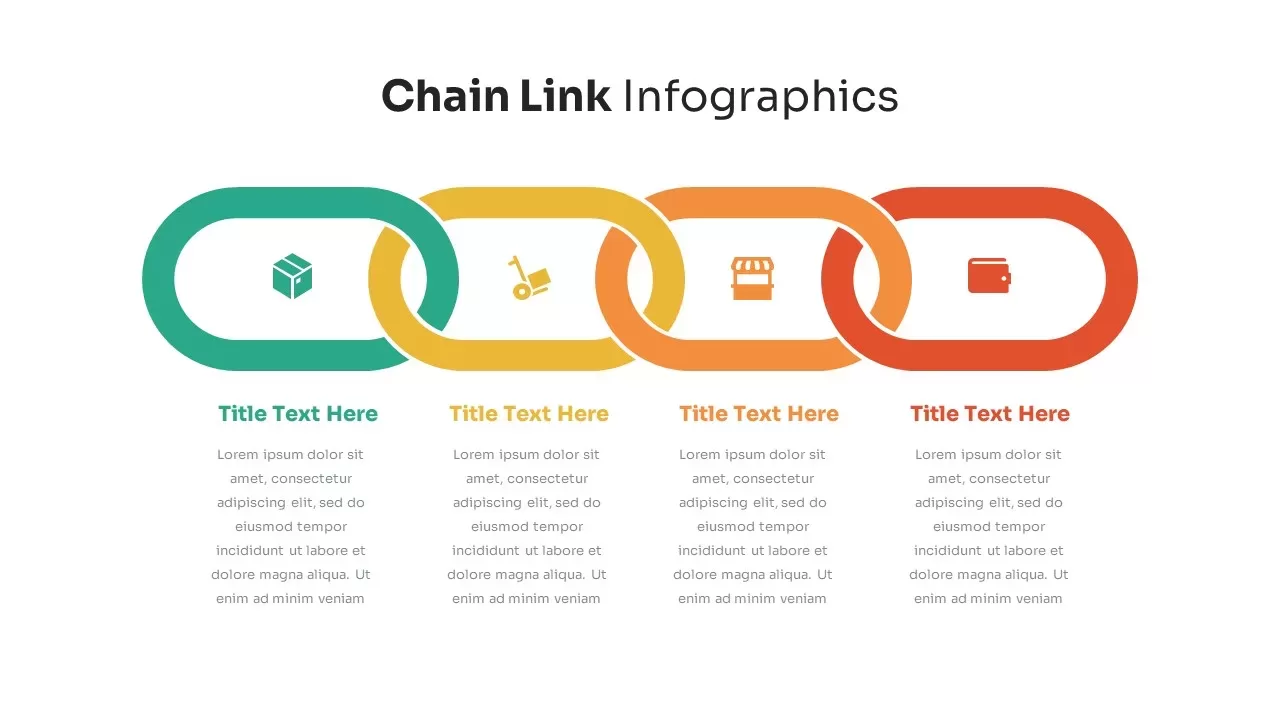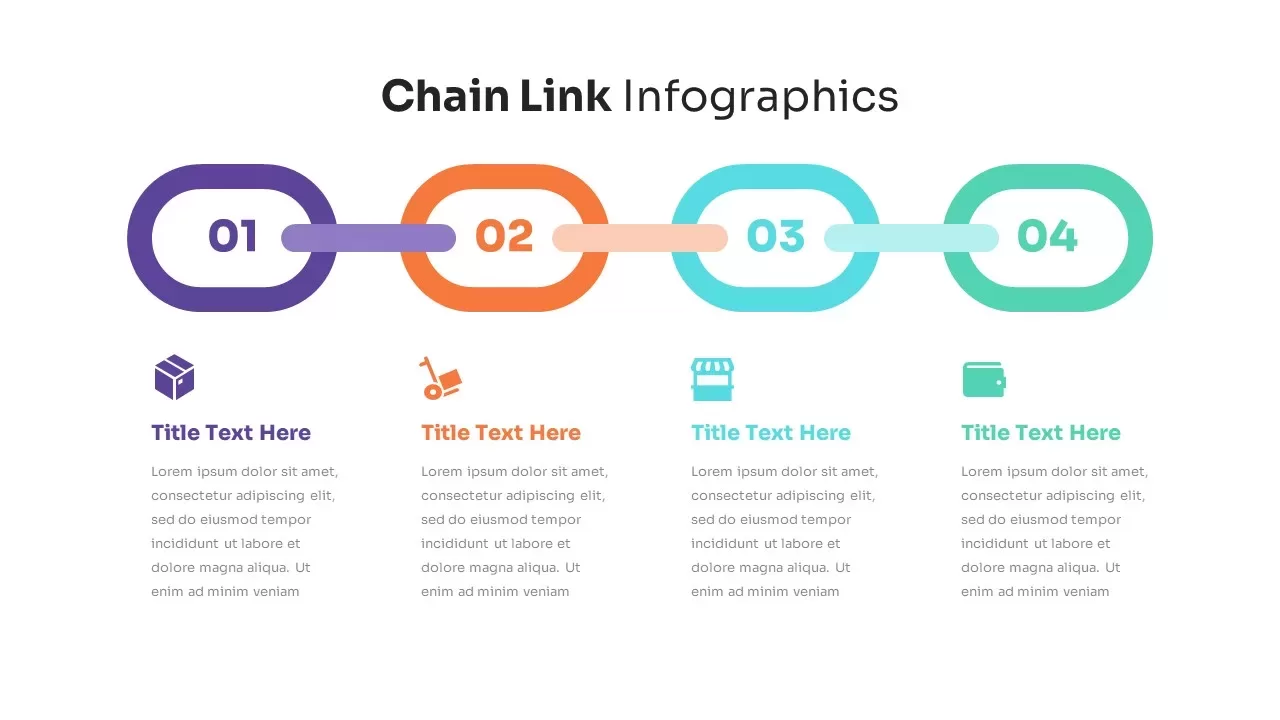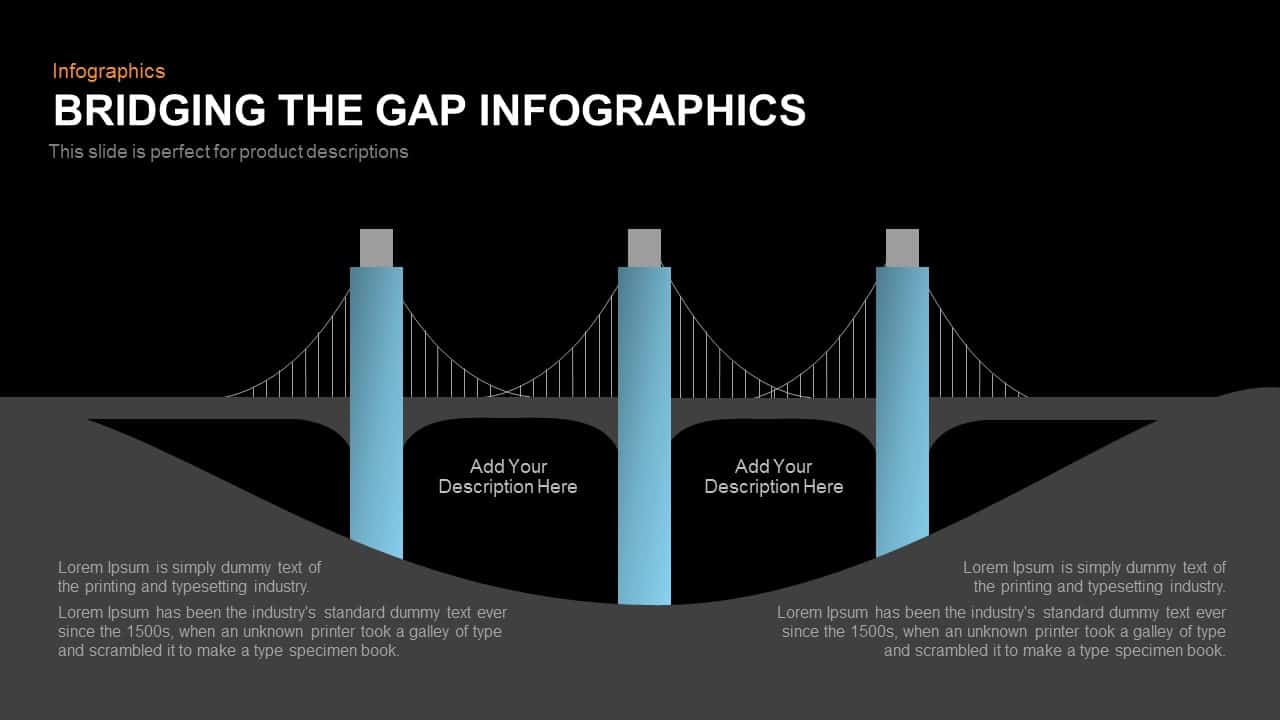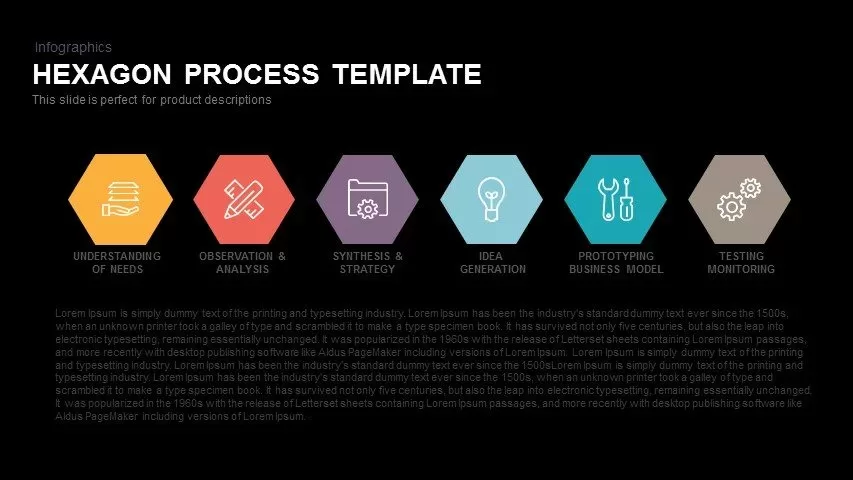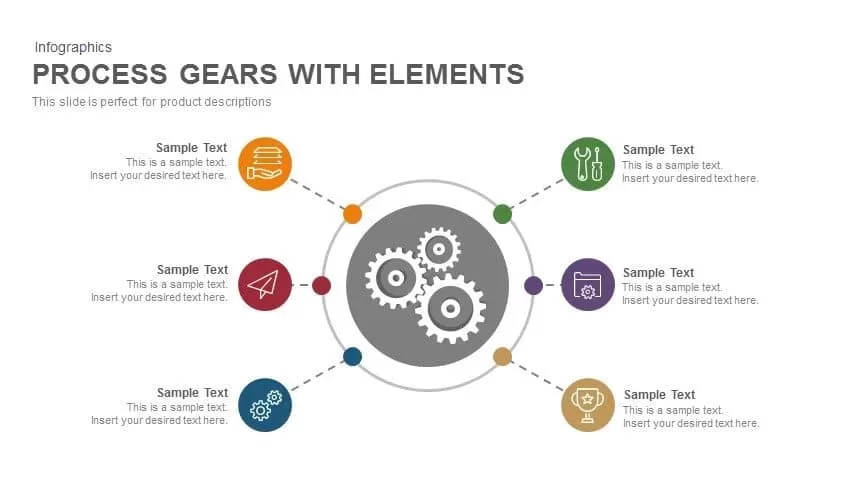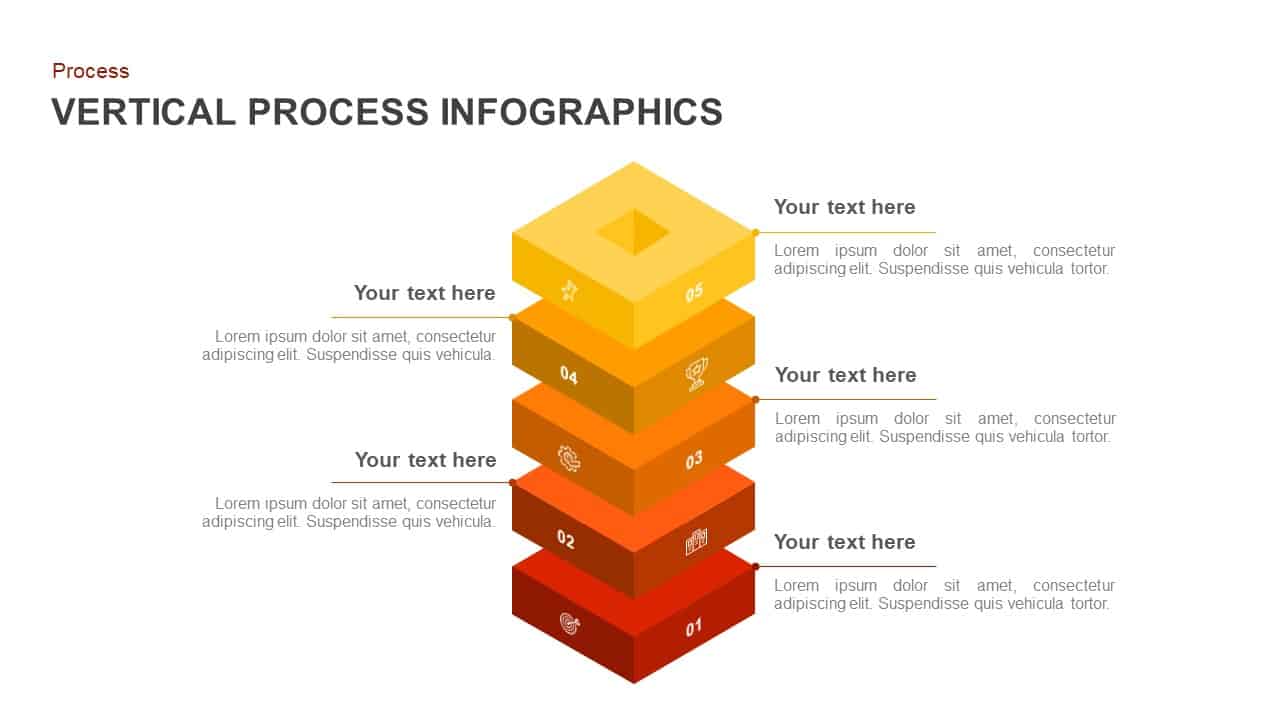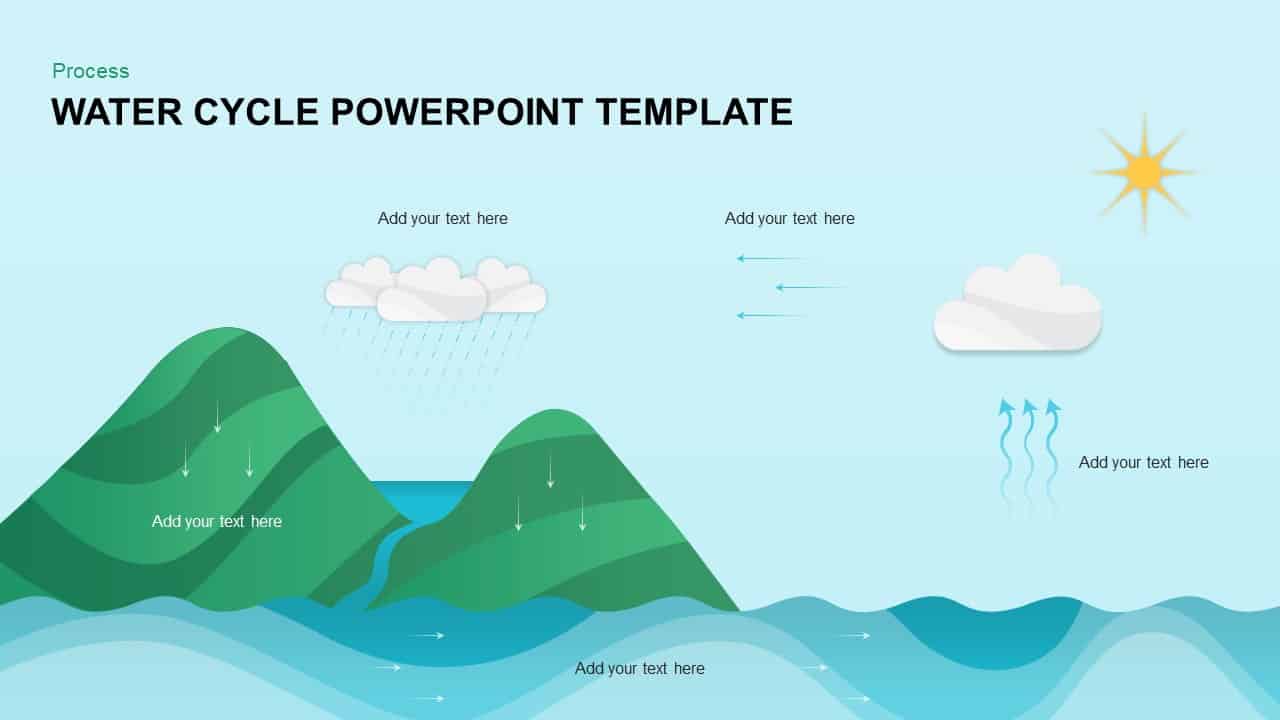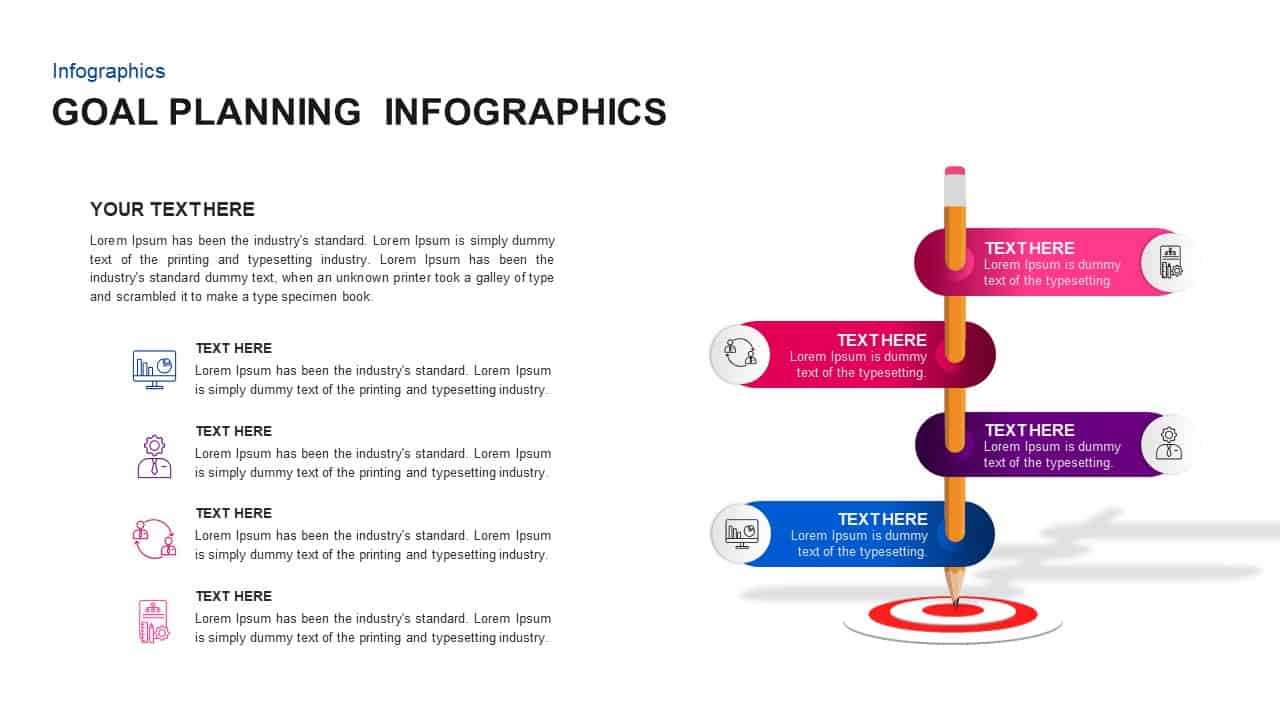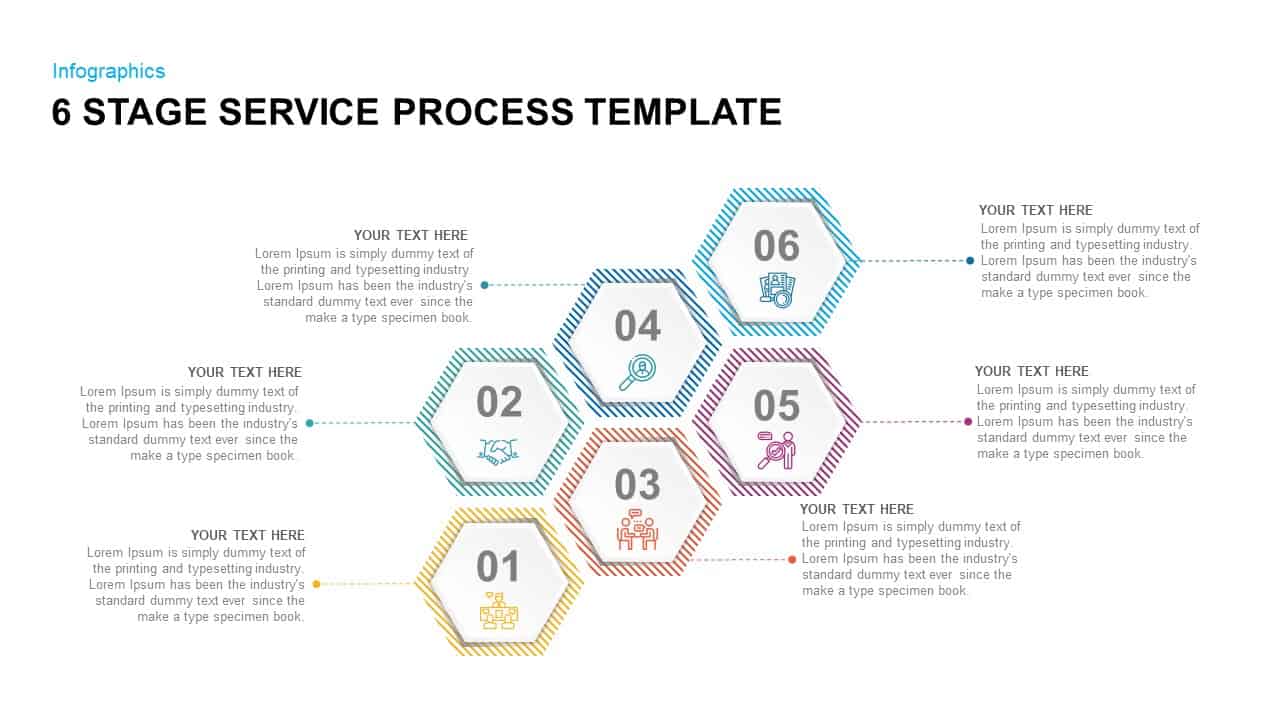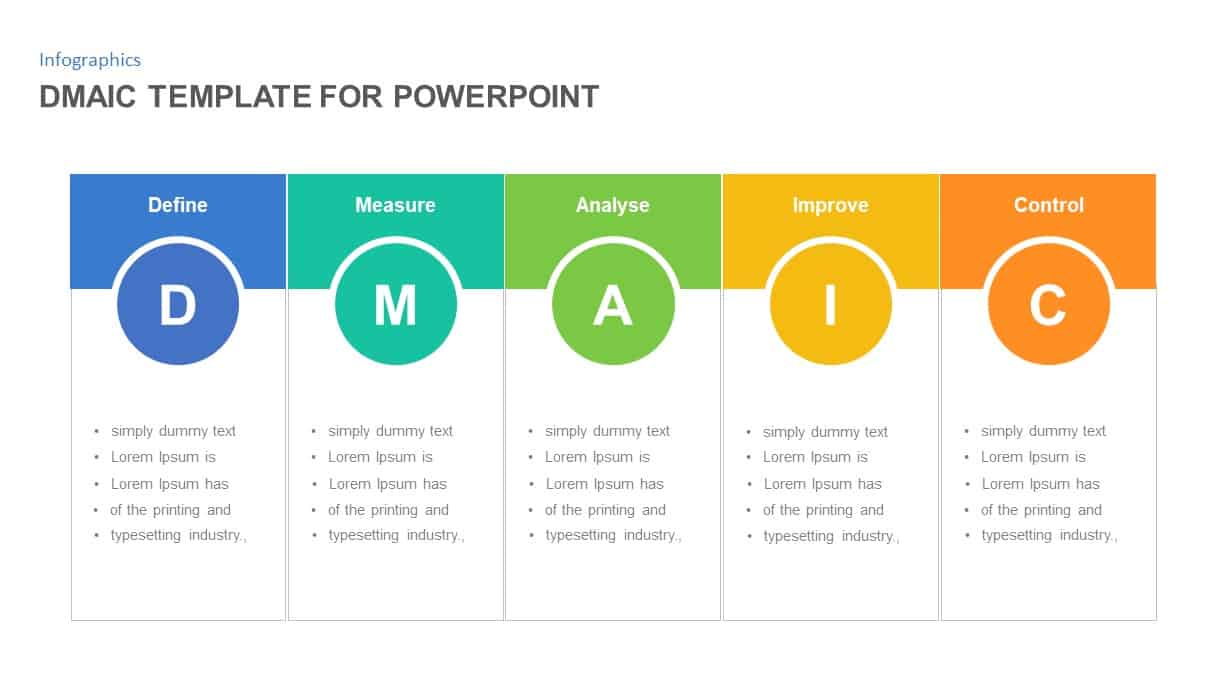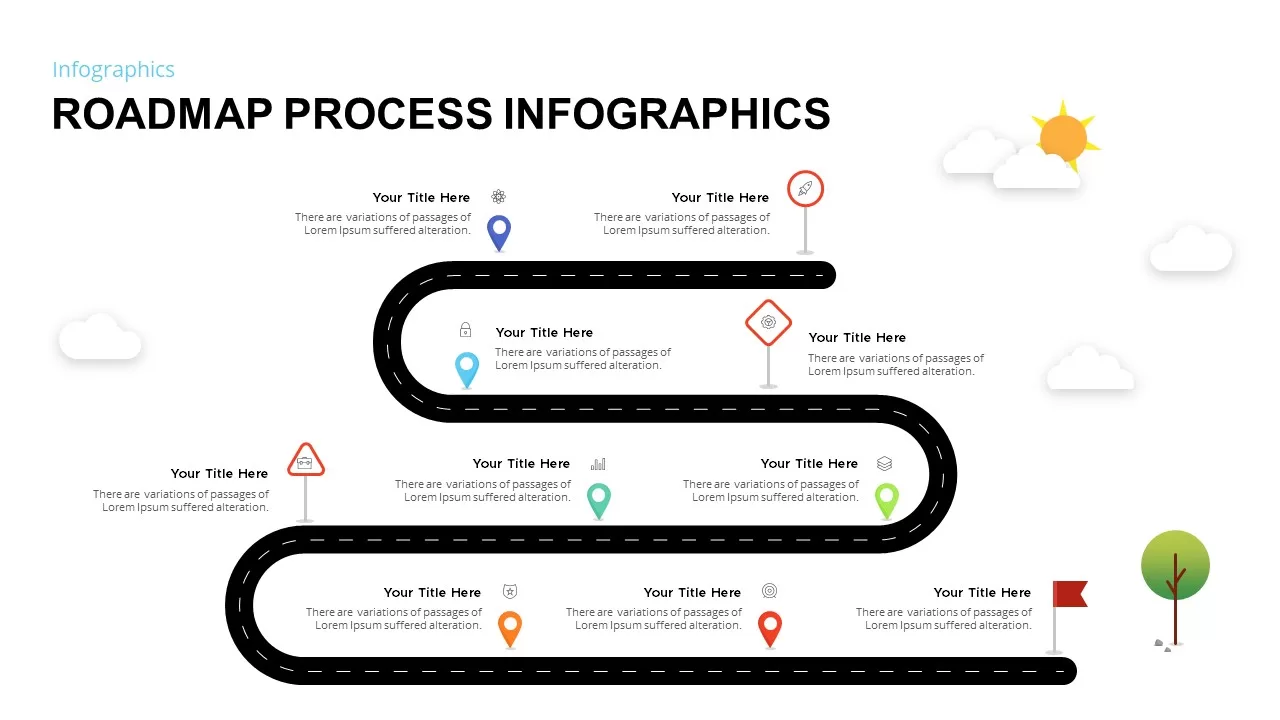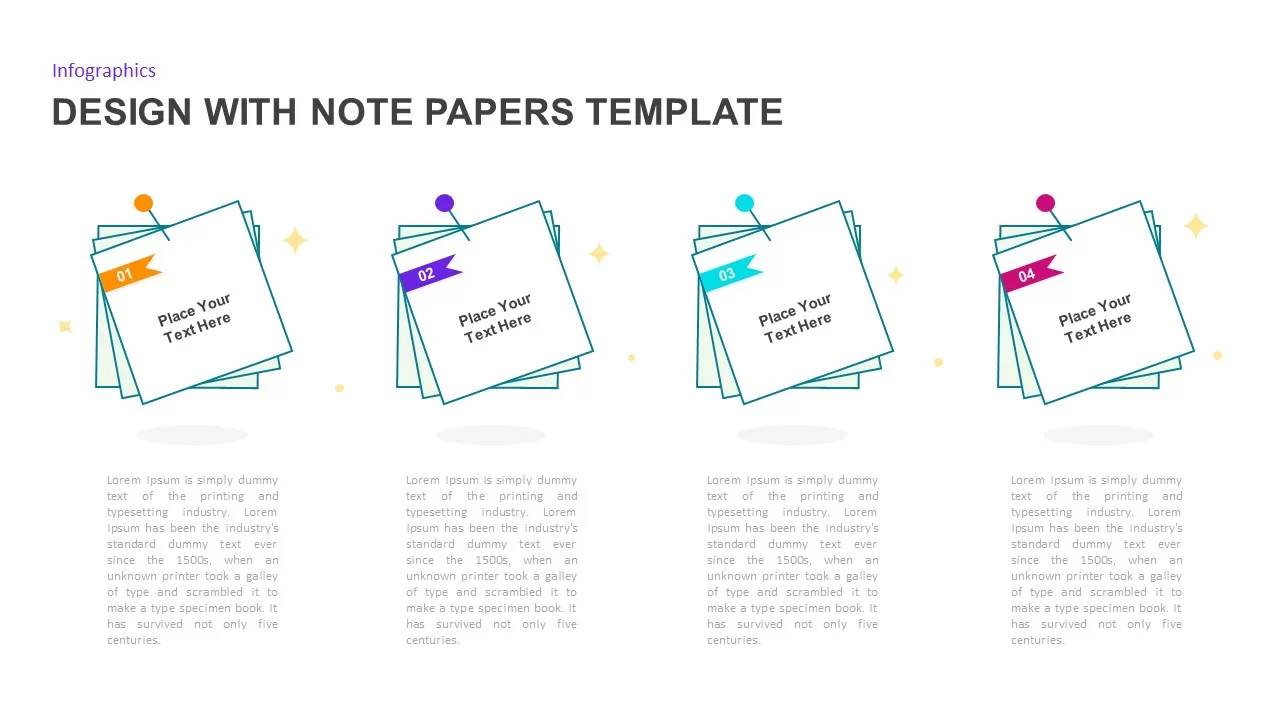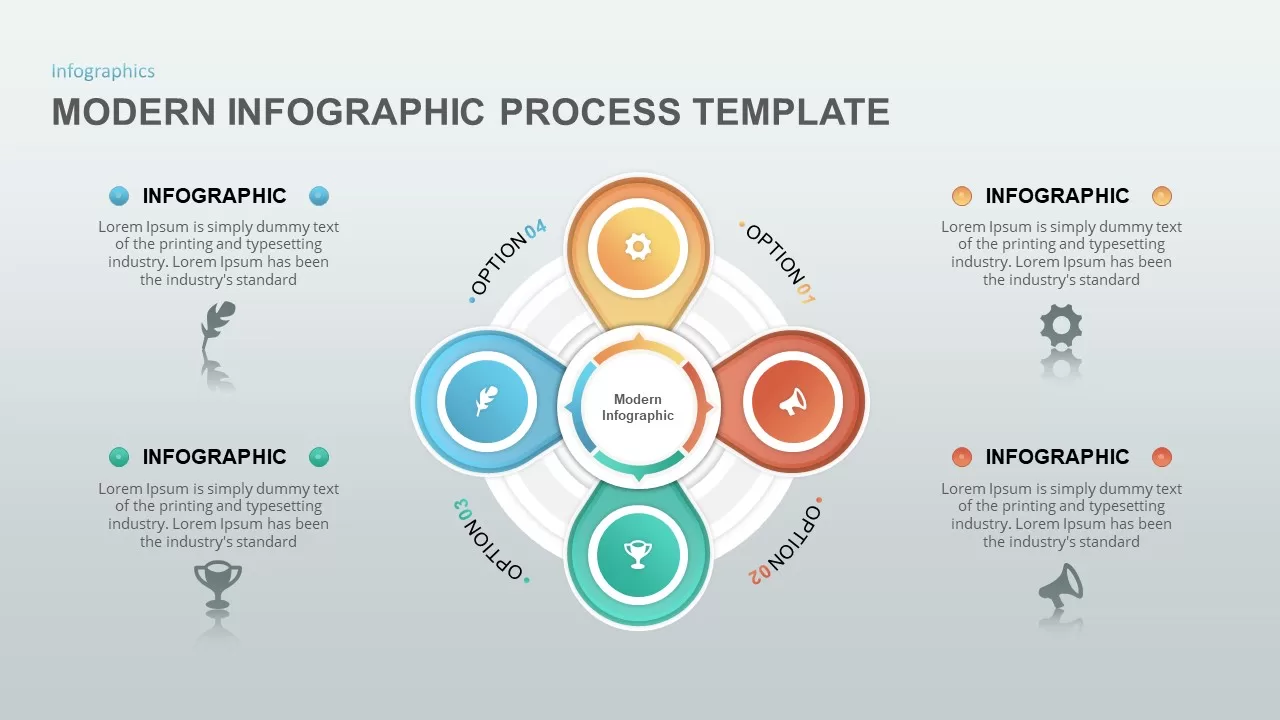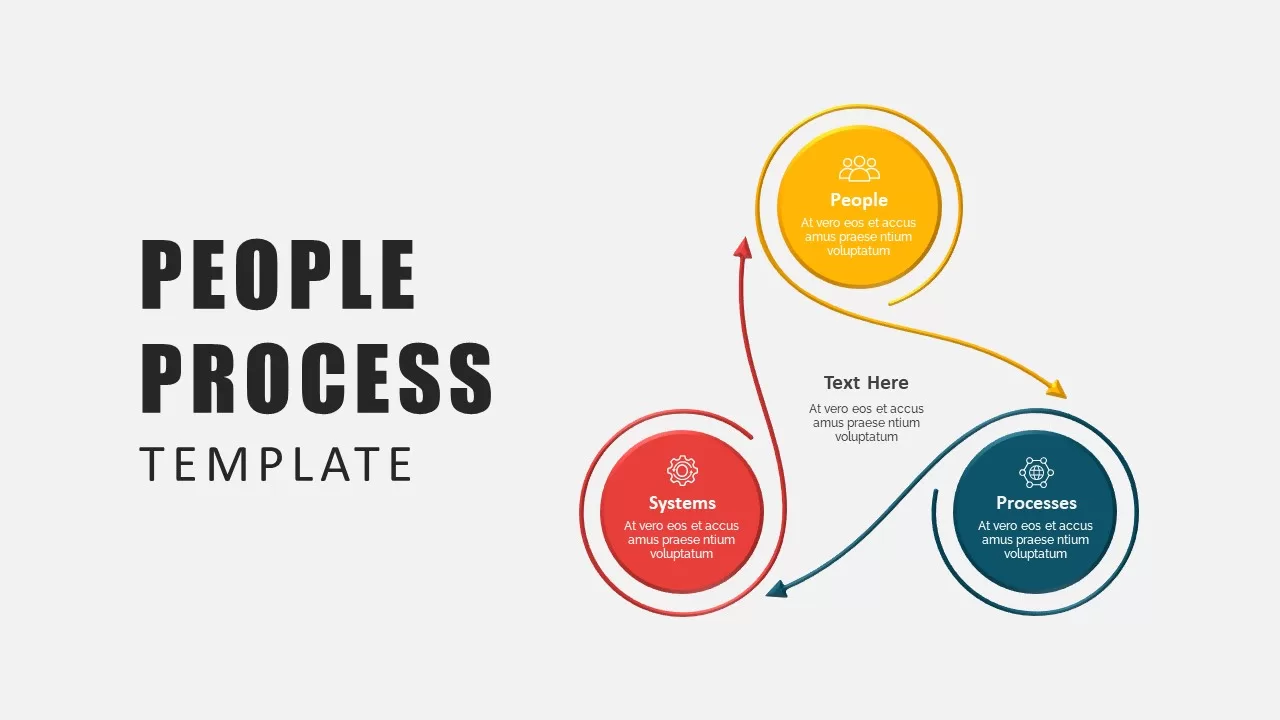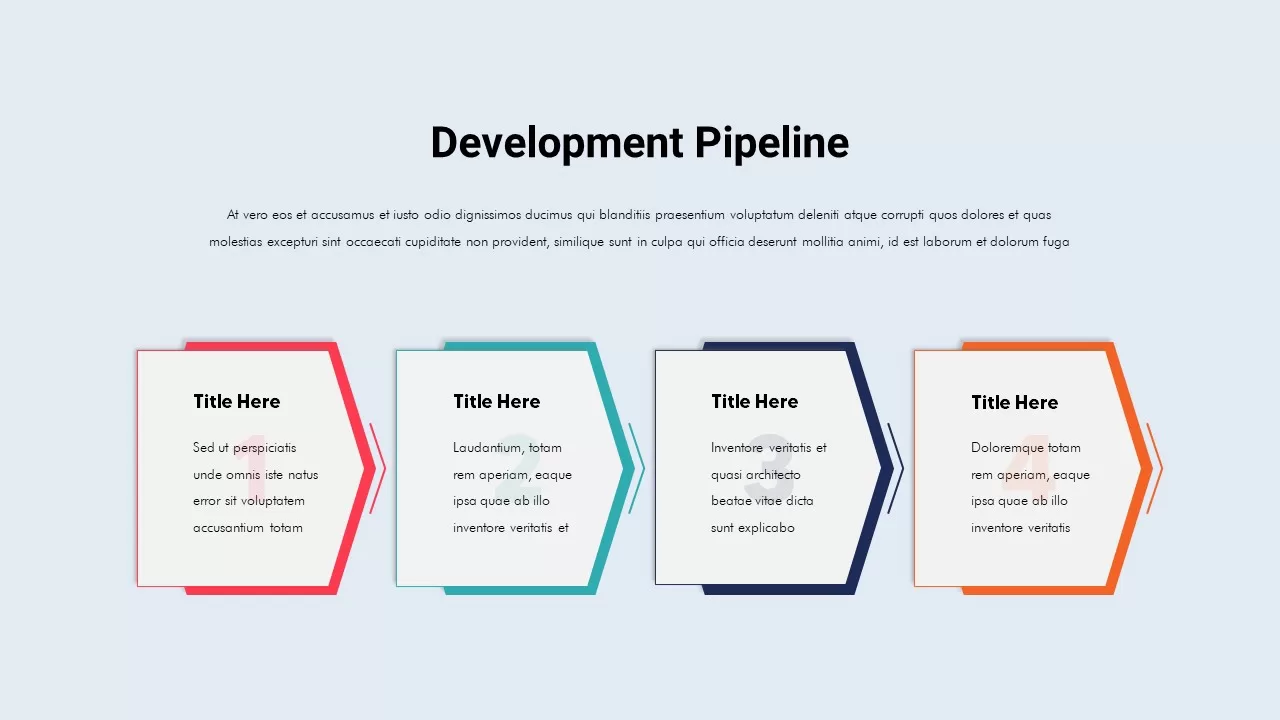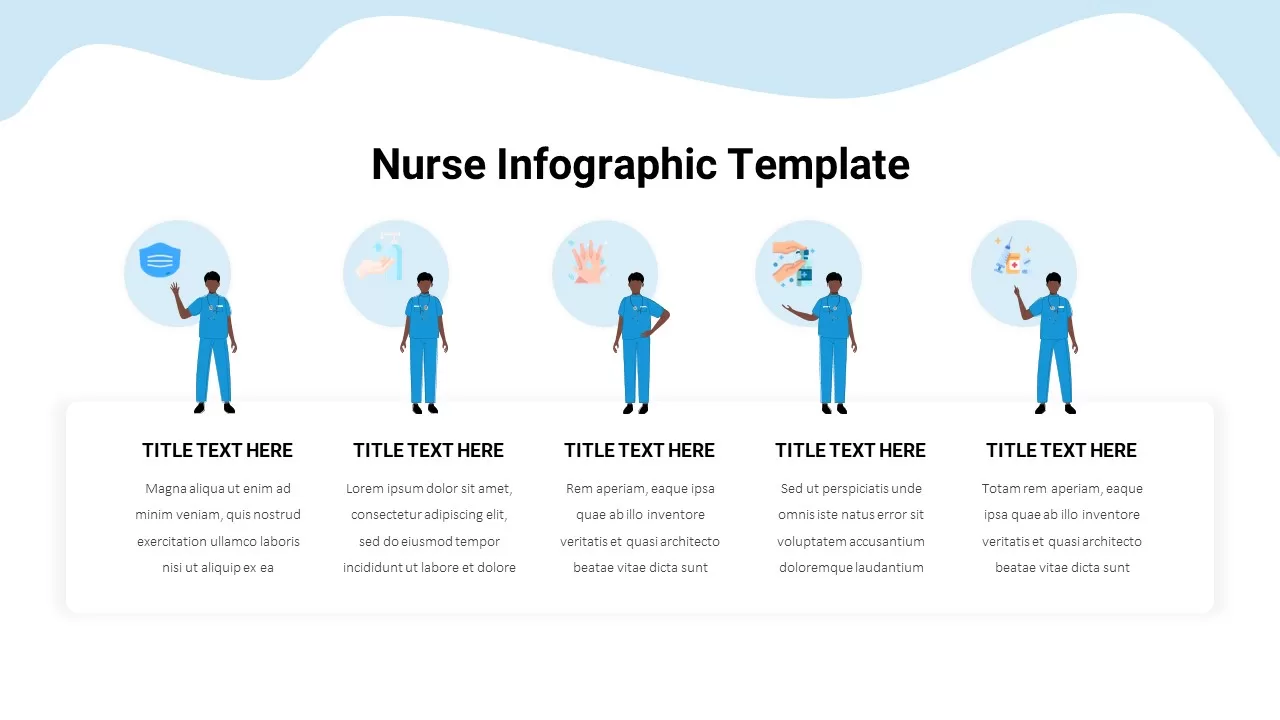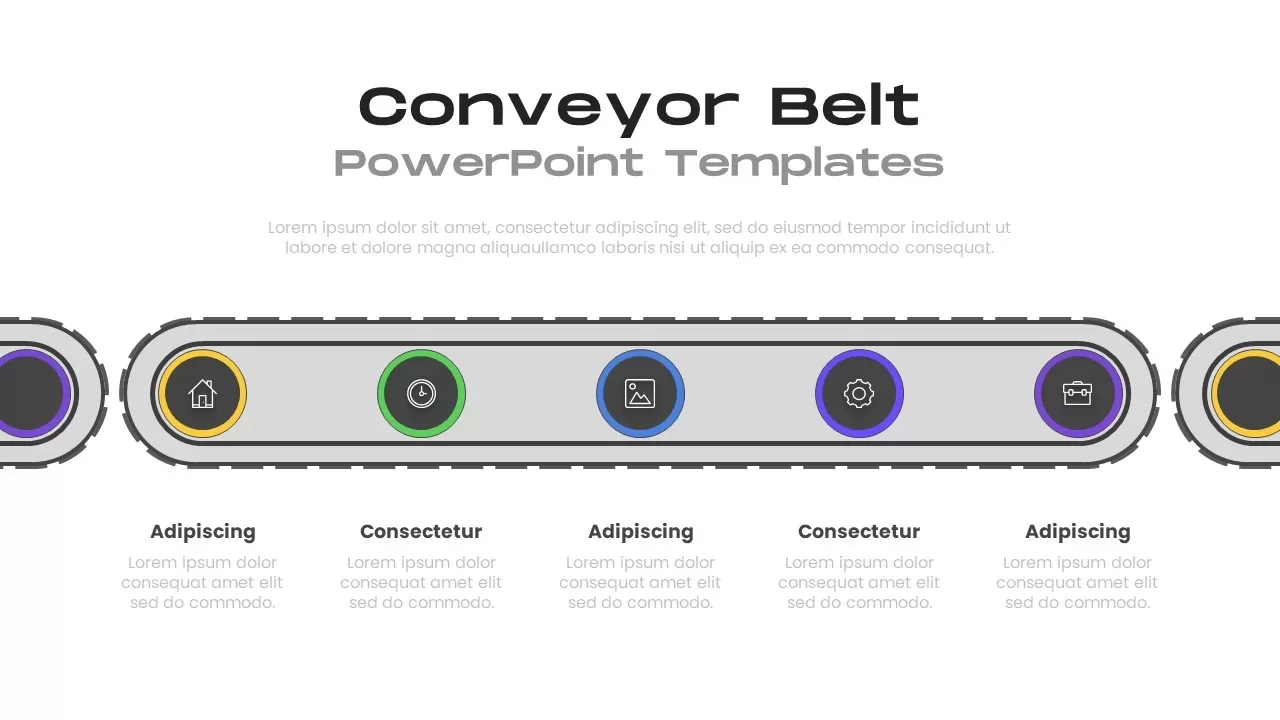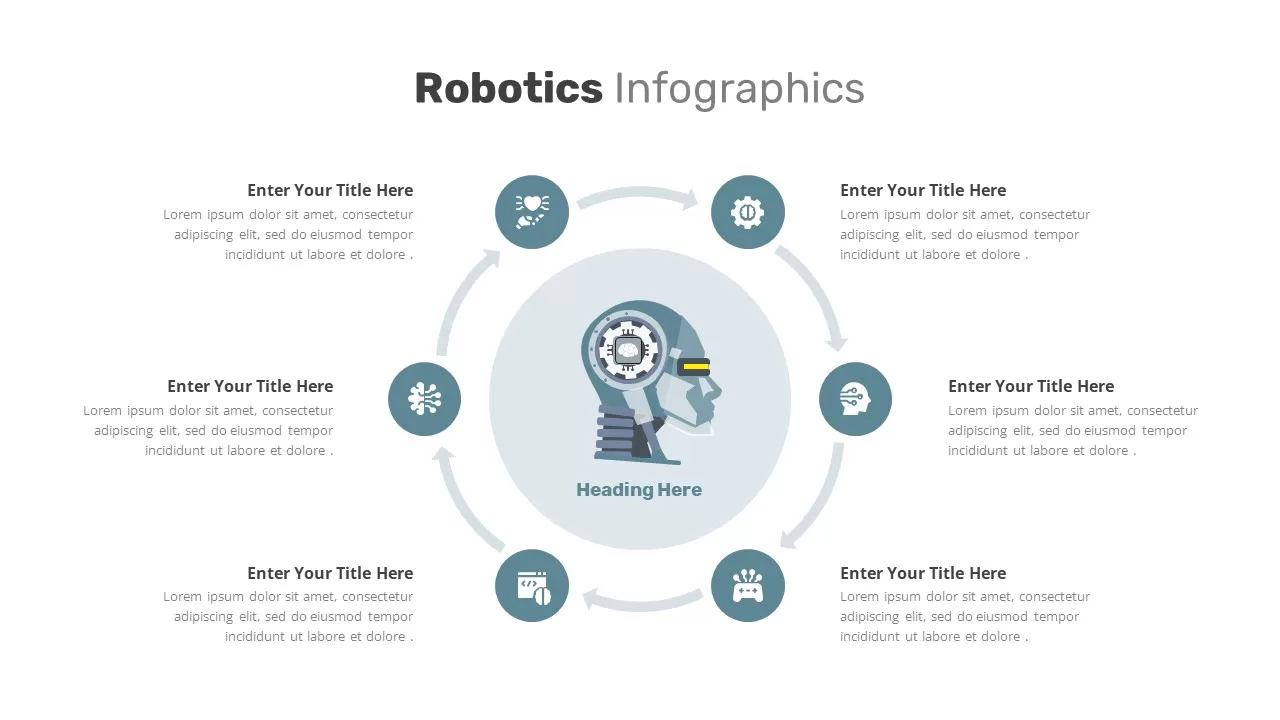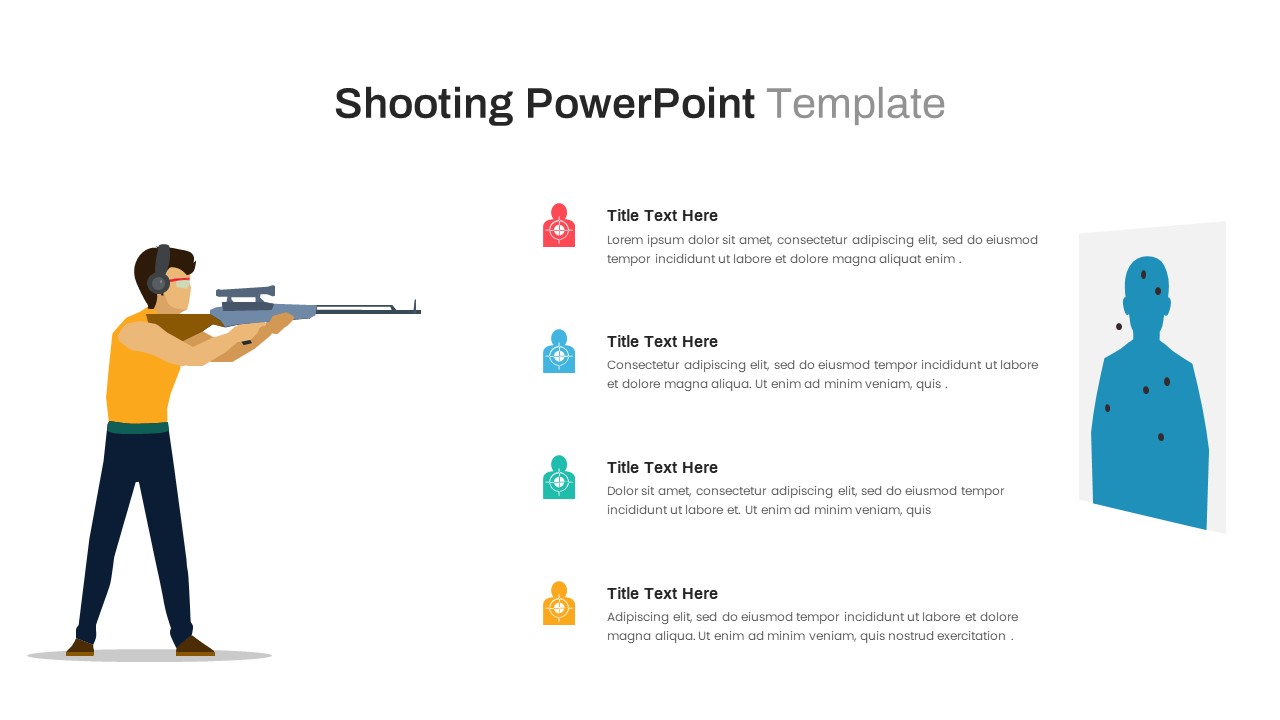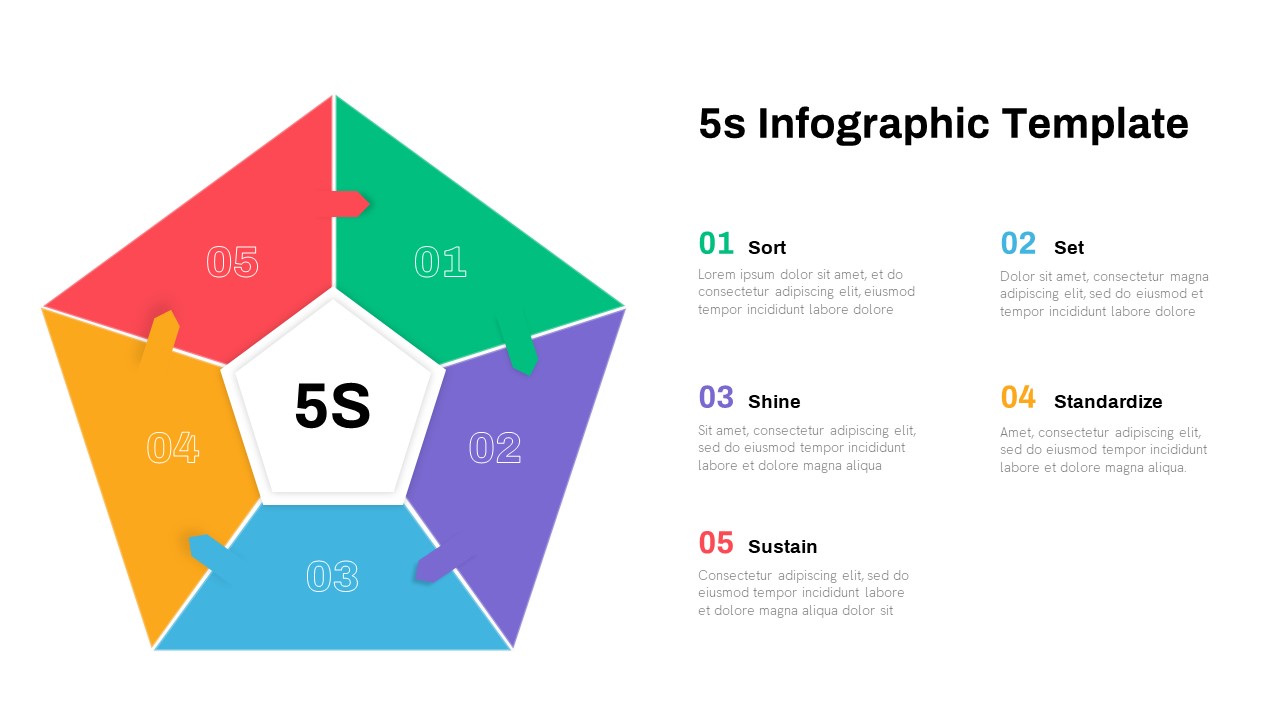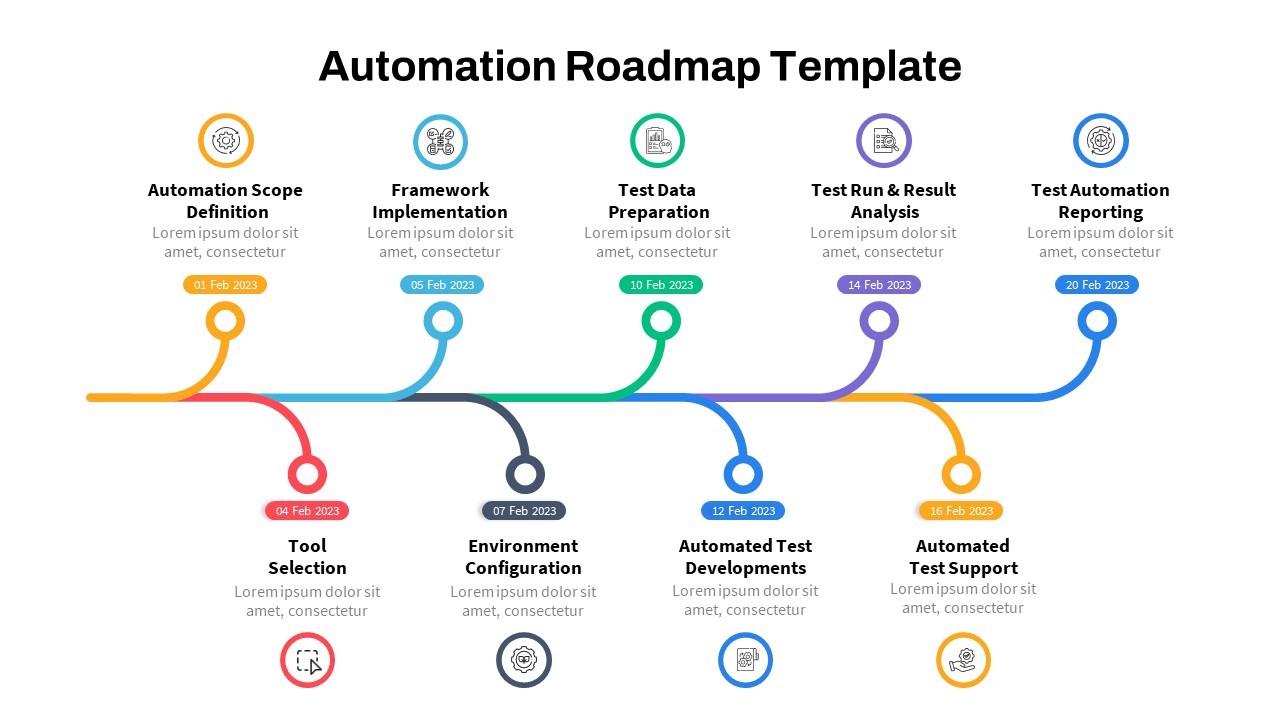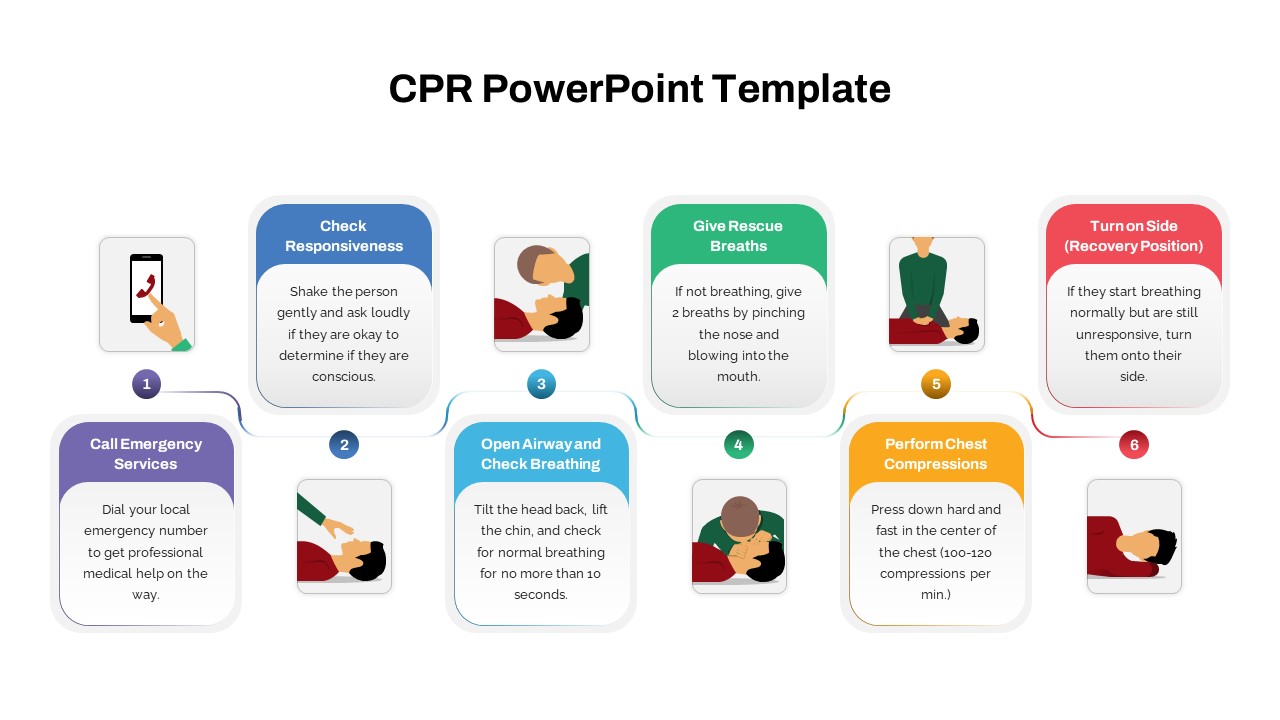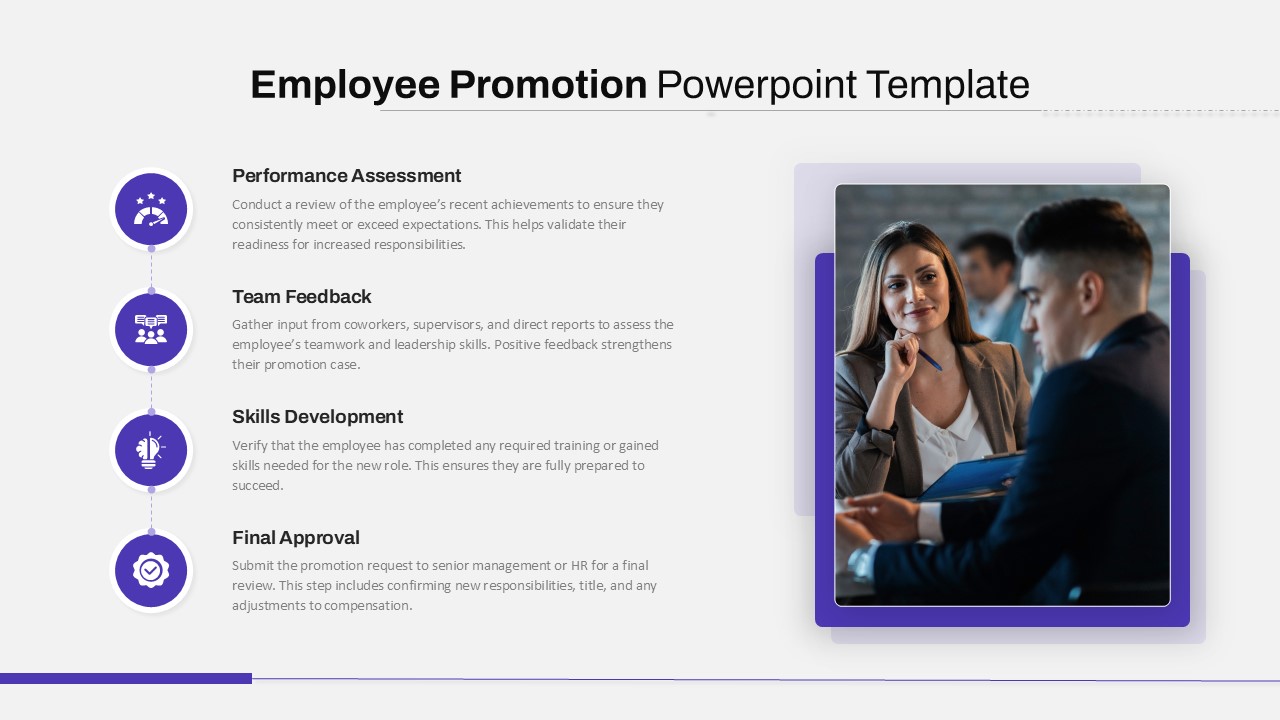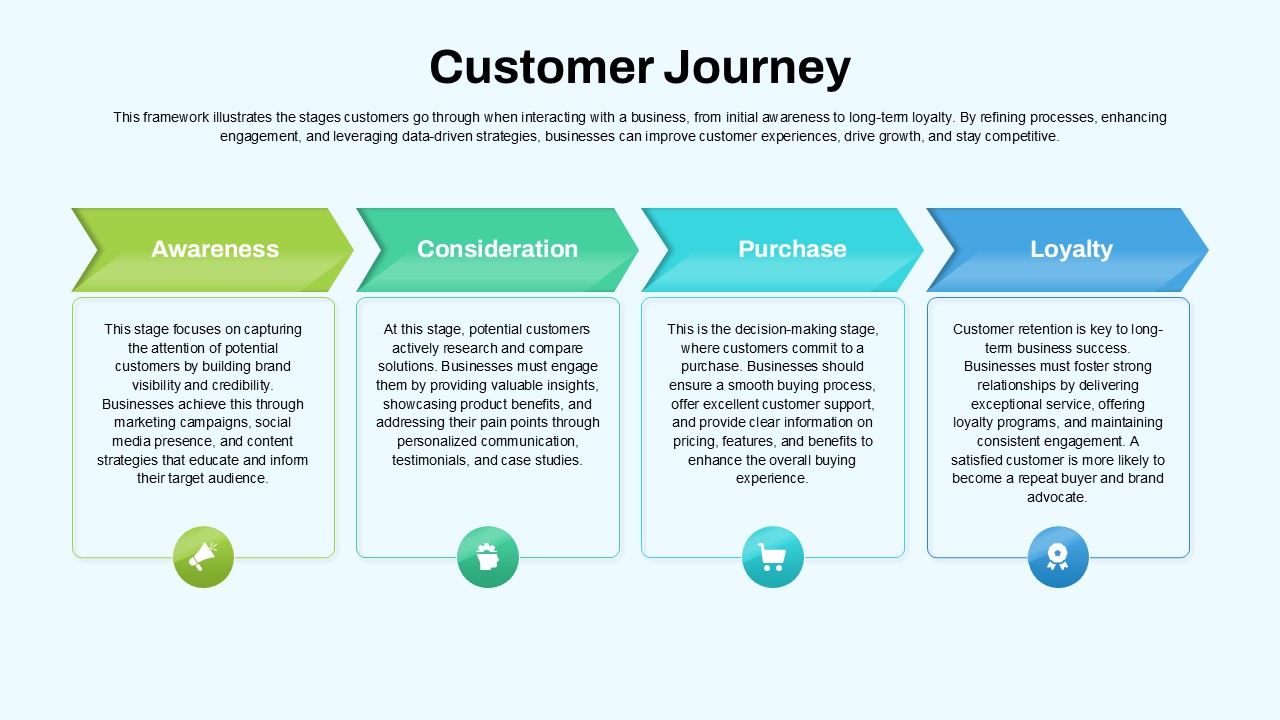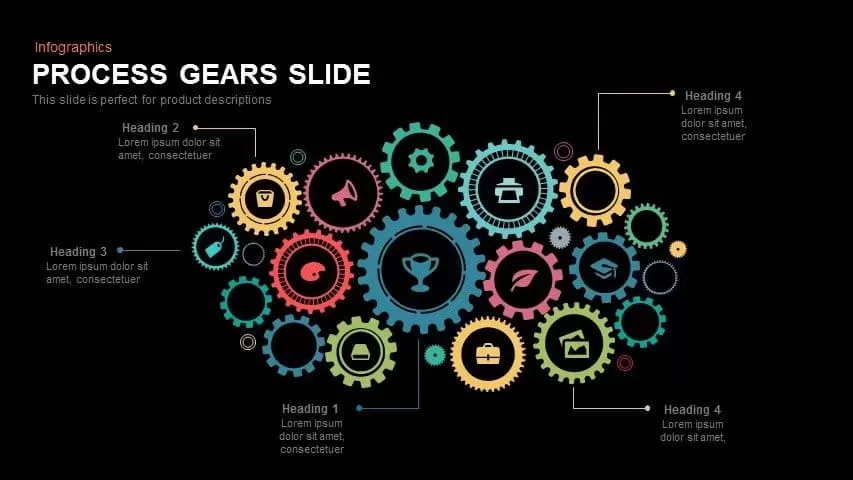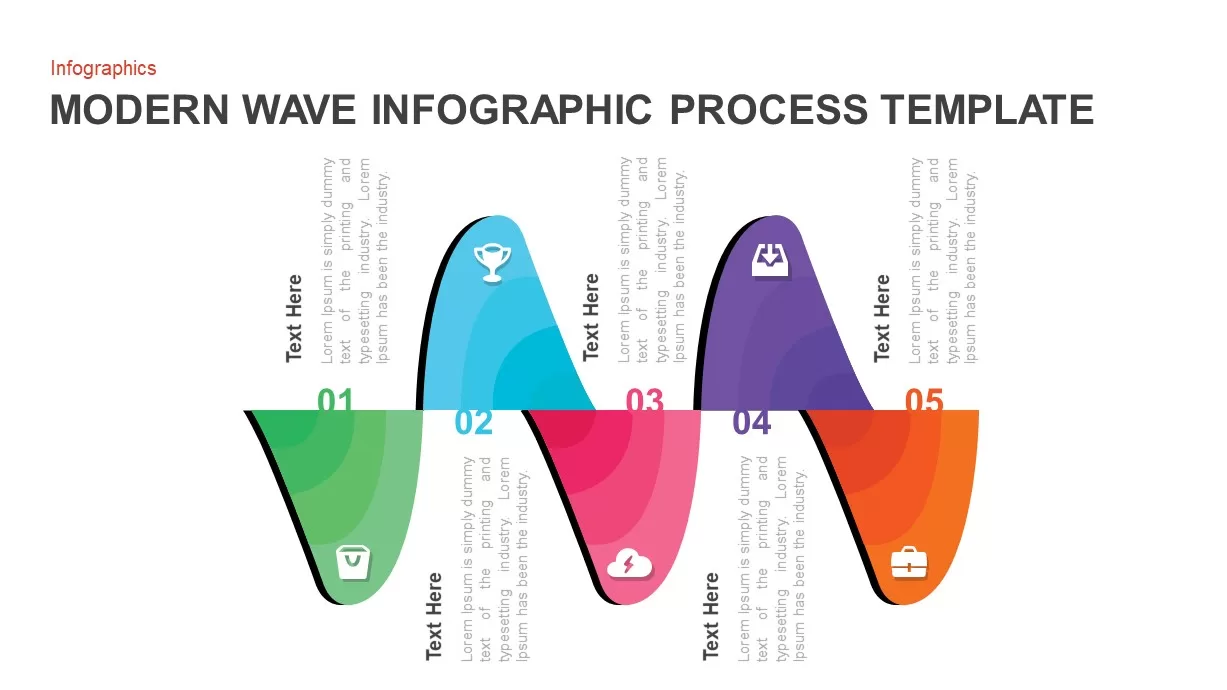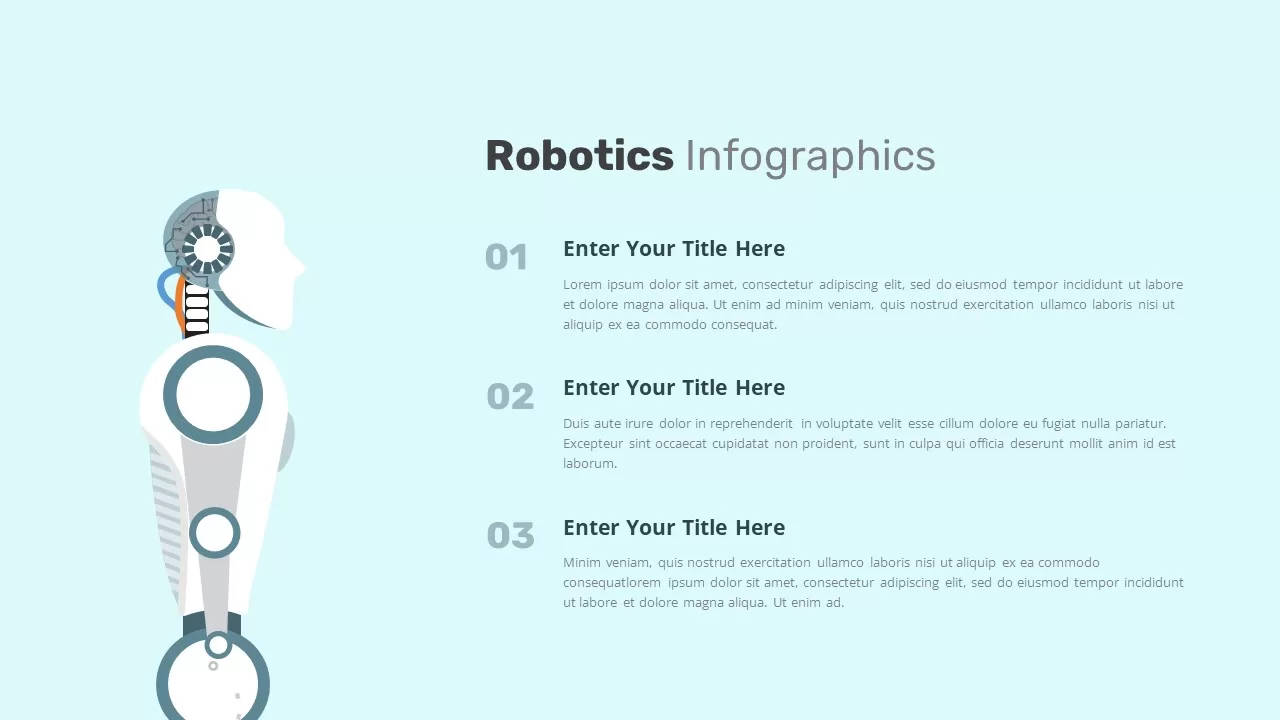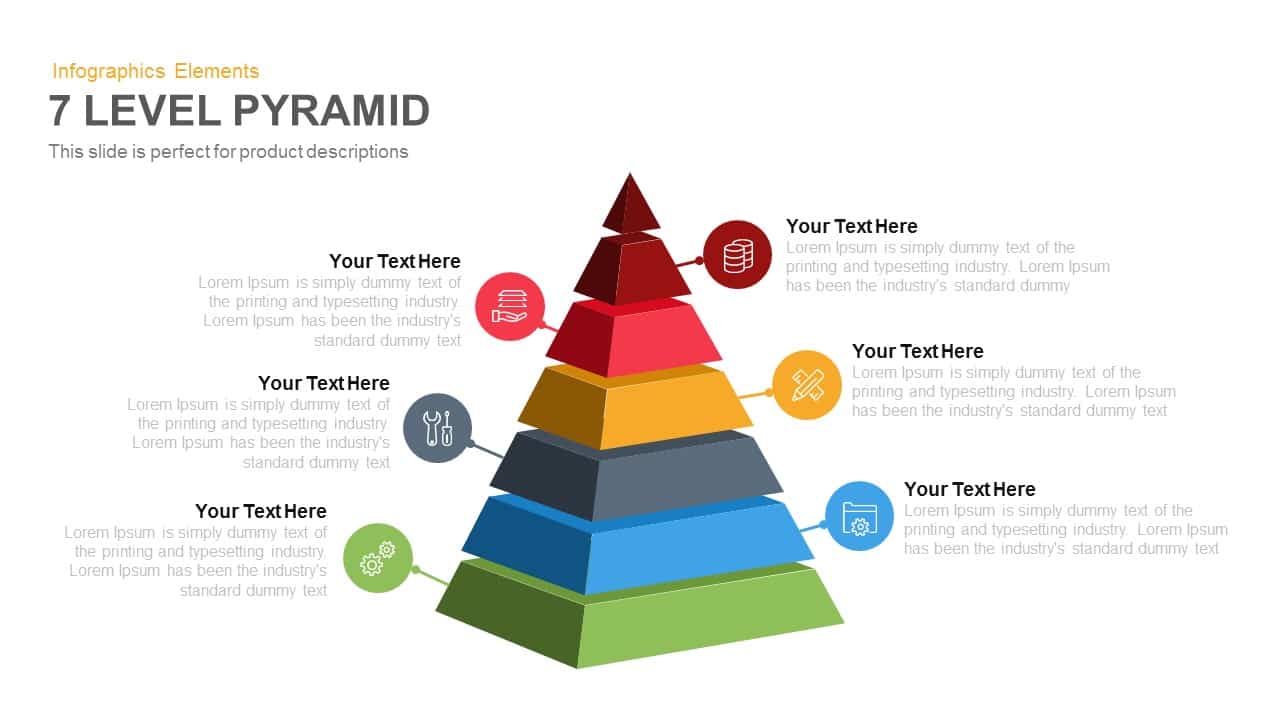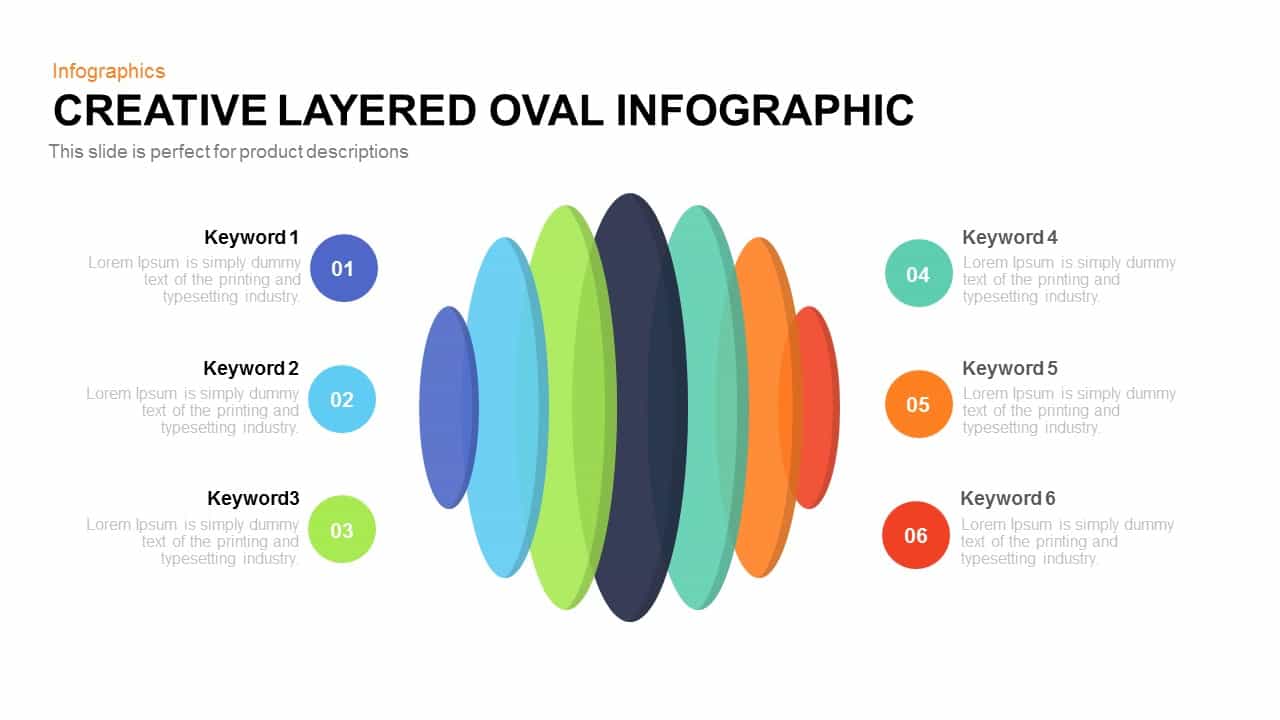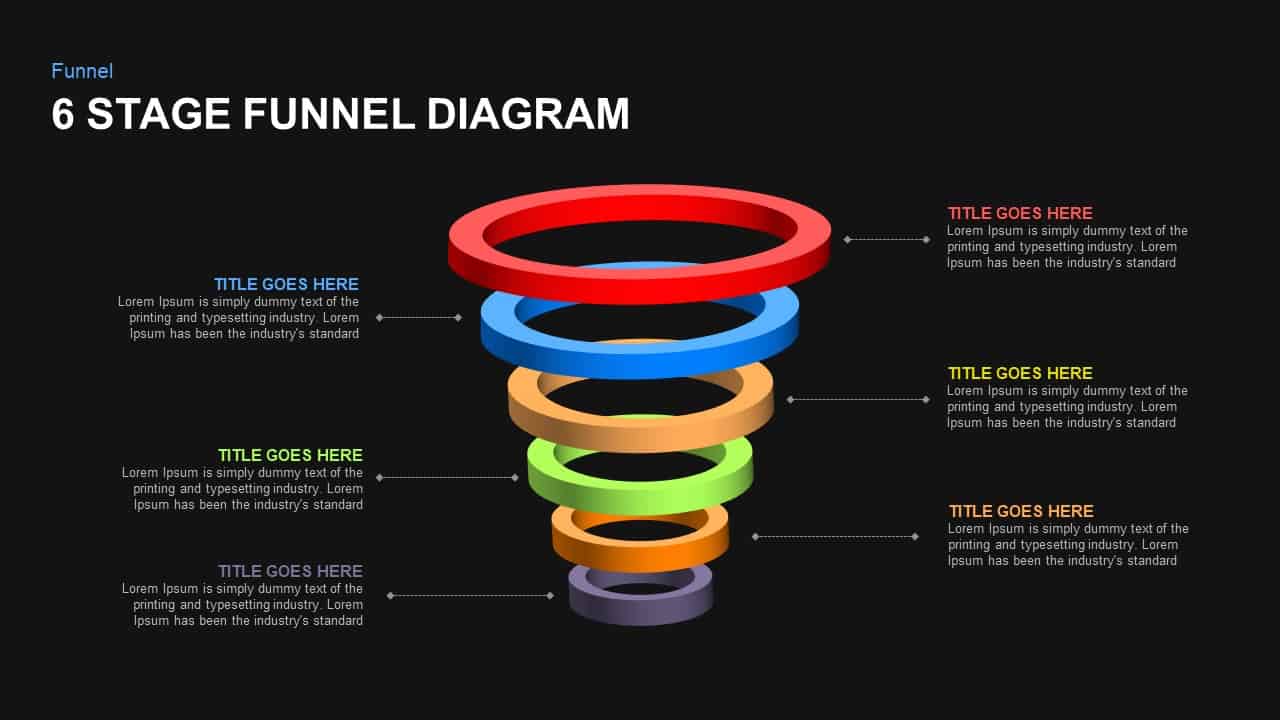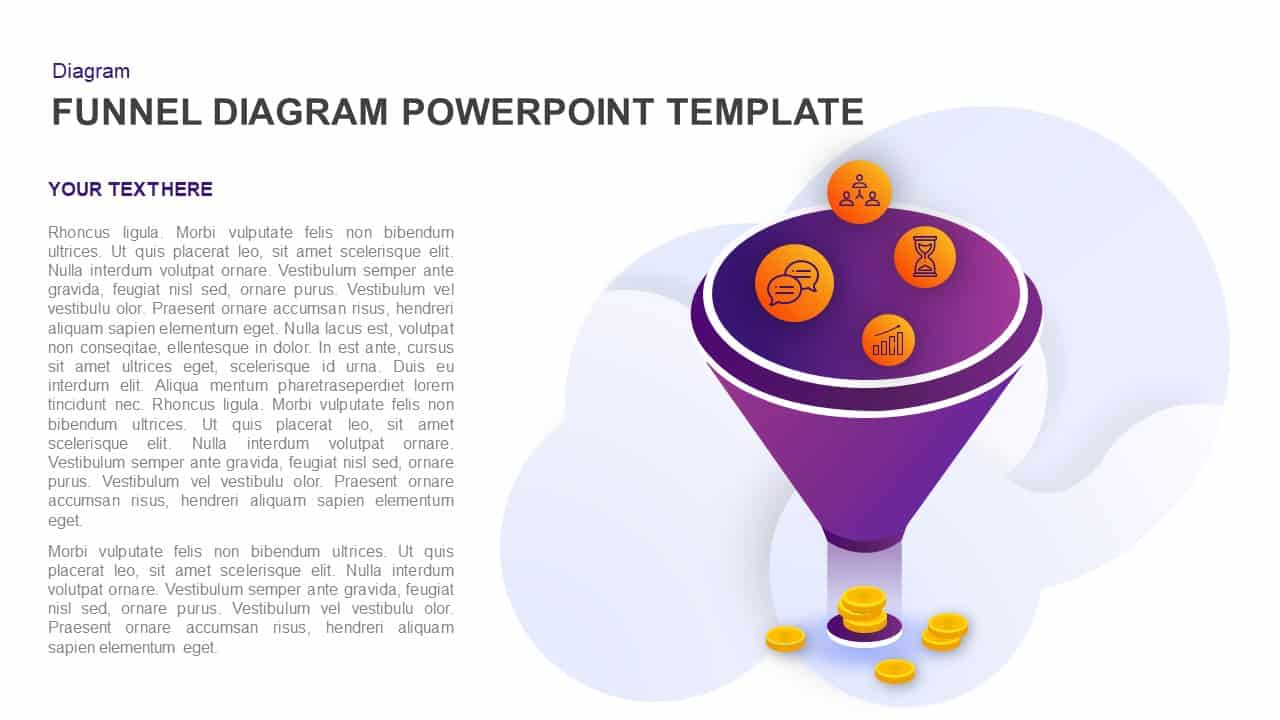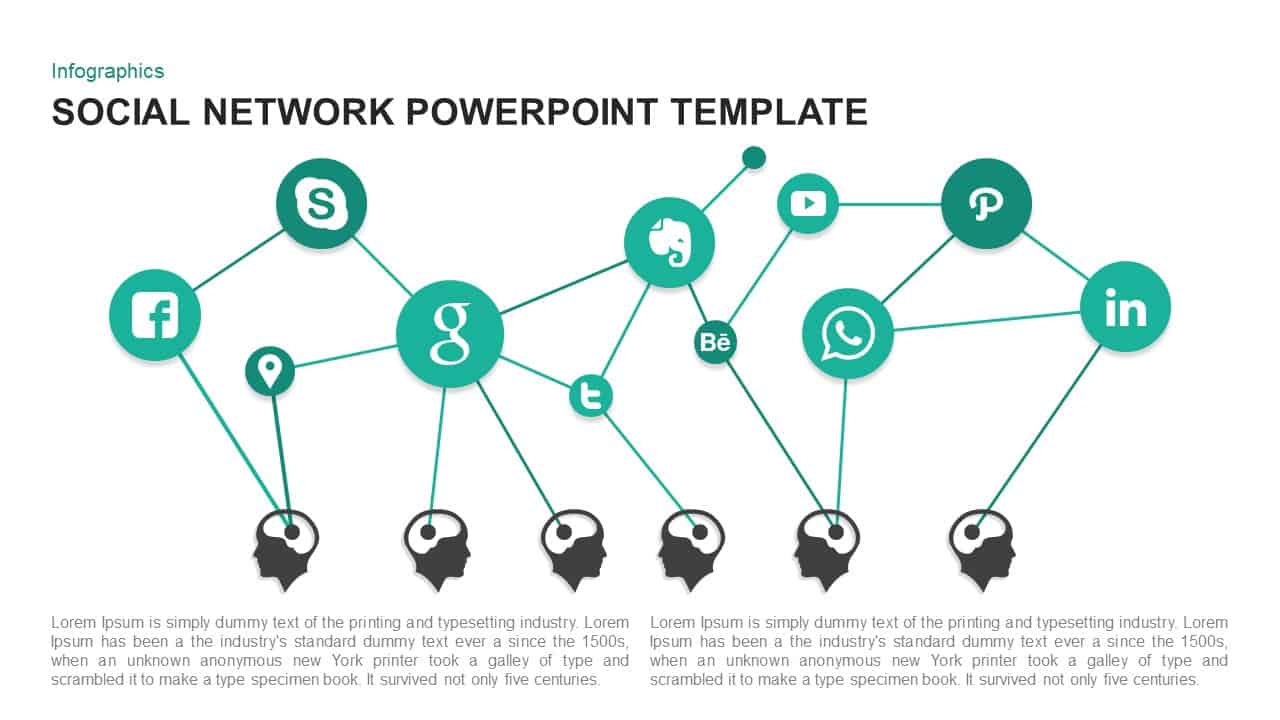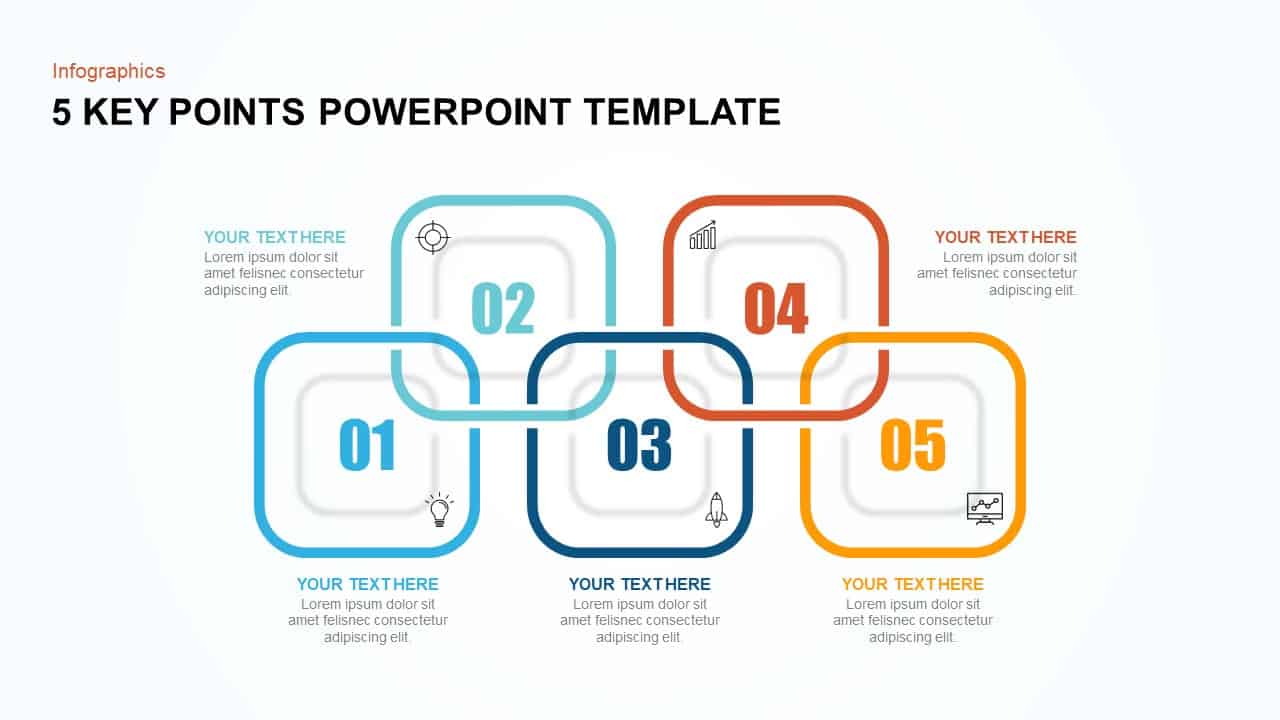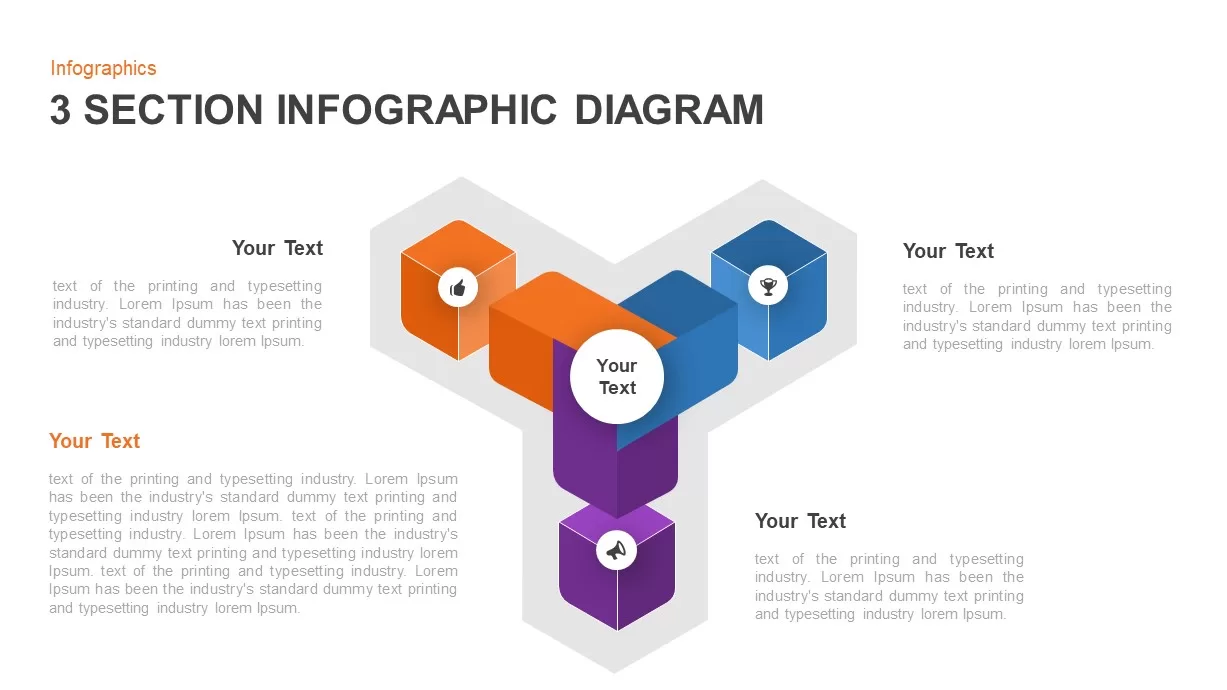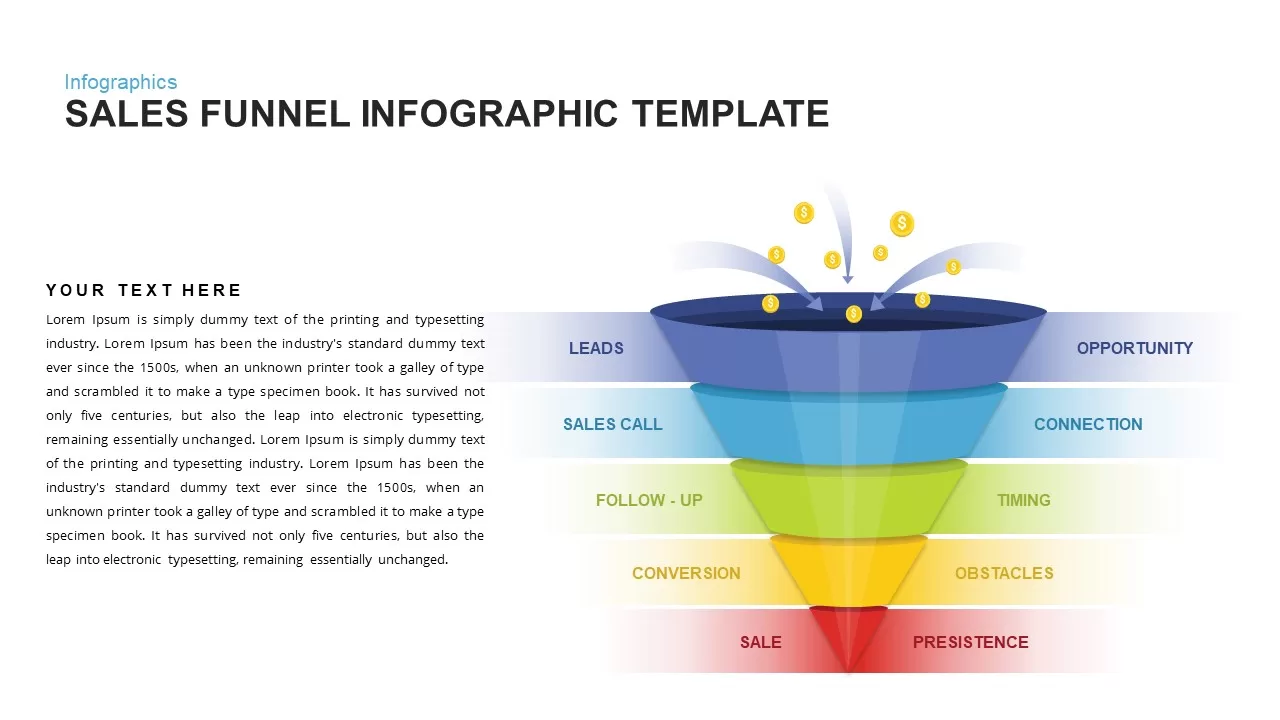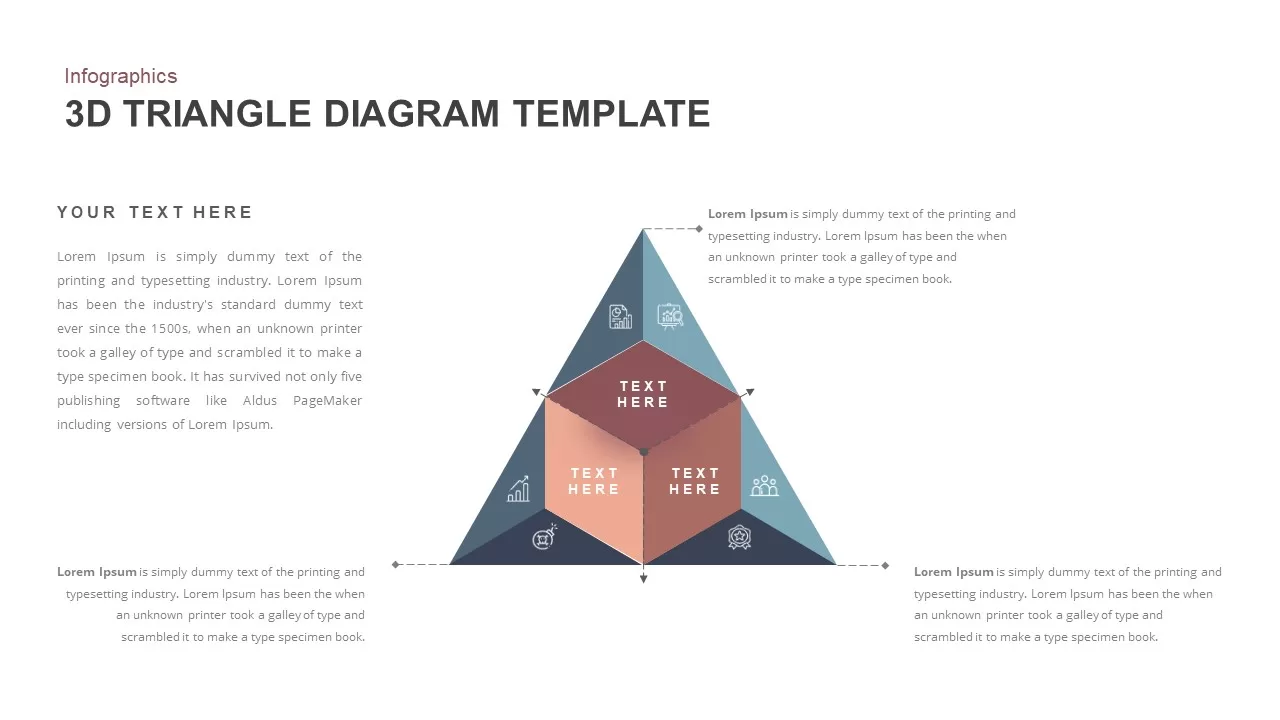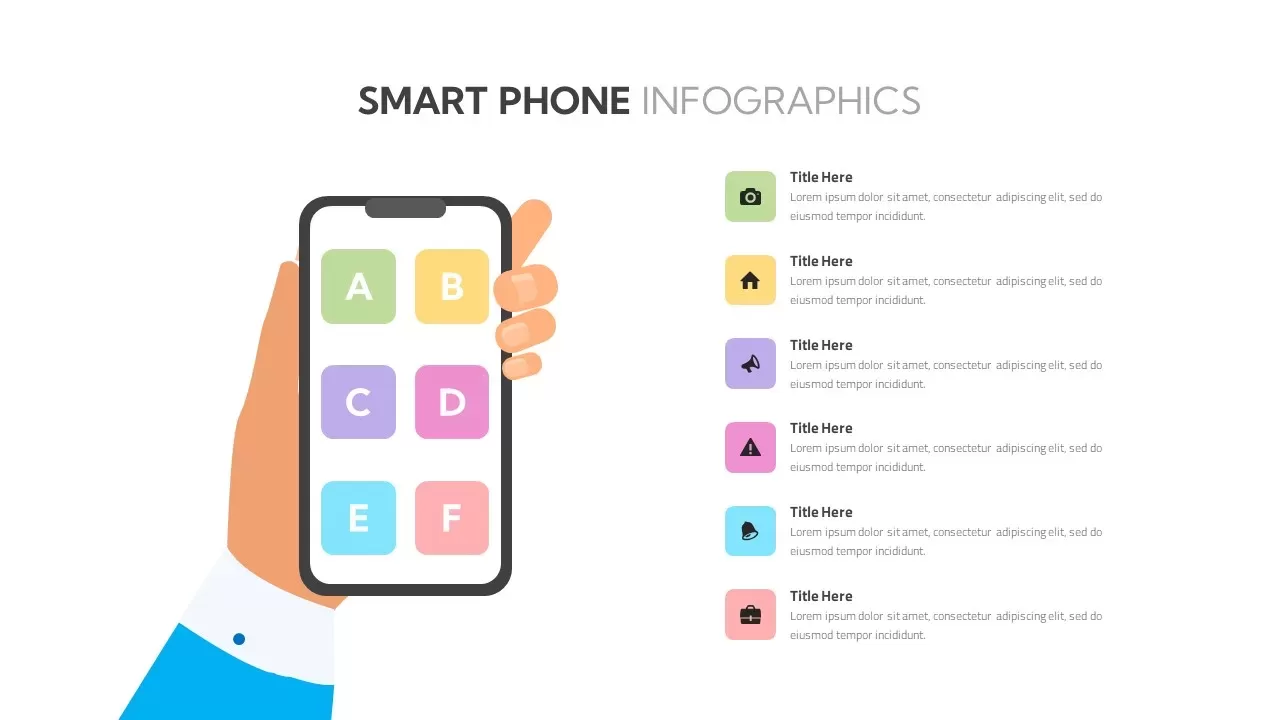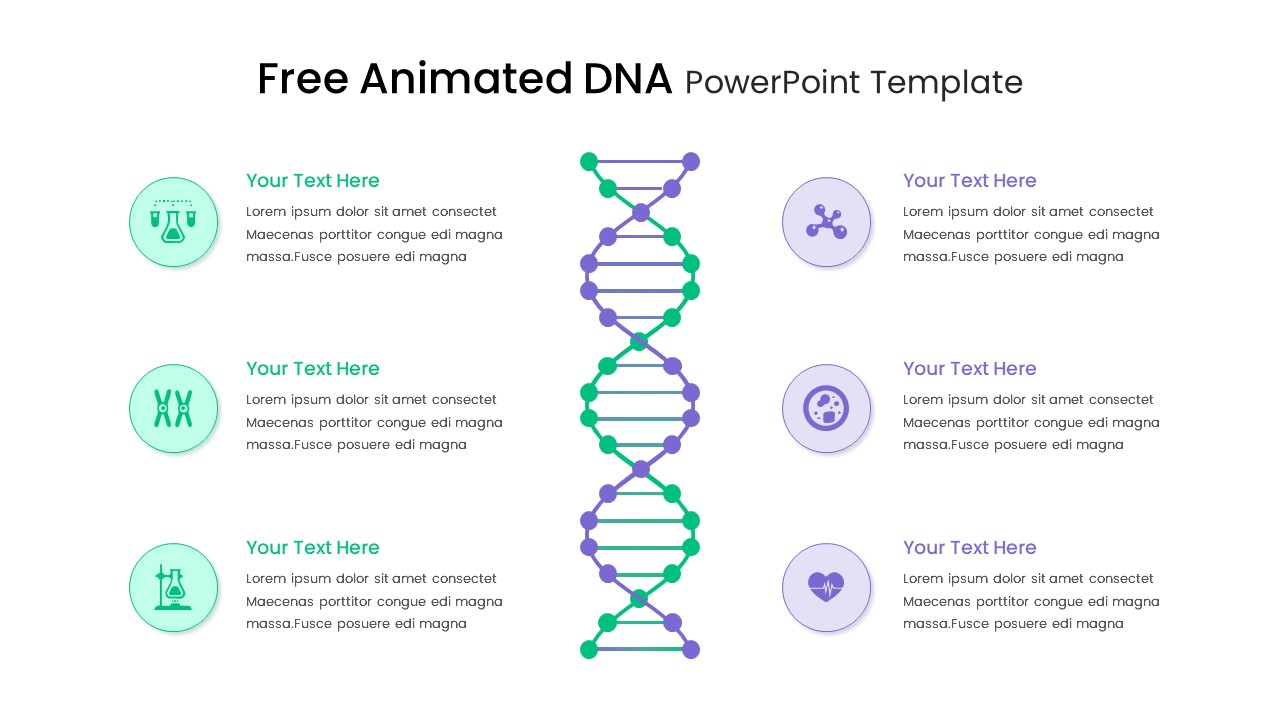Keyhole Infographic Process Diagram Template for PowerPoint & Google Slides
Description
Use this versatile keyhole infographic template to visualize processes, frameworks, and workflows with a memorable key-shaped motif. The central key graphic anchors multiple layout options: a two-item feature list, a six-segment hexagonal ribbon, a puzzle-piece key ring, a circular process cycle, a linear four-key icon lineup, and a five-slice radial diagram. Each variation leverages editable vector shapes, gradient fills, and icon placeholders to ensure brand-consistent customization. Drag-and-drop text boxes and smart guides maintain alignment as you relabel stages, adjust colors, or swap icons in seconds. Subtle drop shadows and ample white space keep the focus on your content, while the golden key accent evokes clarity and unlocks insight.
Built on master slides for both PowerPoint and Google Slides, this template guarantees crisp scaling across resolutions and preserves theme-aware formatting. Whether you’re mapping customer journey steps, outlining security protocols, or presenting strategic pillars, the keyhole design delivers an engaging visual hierarchy that guides audience attention from one stage to the next.
Who is it for
Business strategists, project managers, security consultants, and educators will leverage these keyhole diagrams to illustrate step-by-step processes, unlock insights in training workshops, or frame strategic initiatives in boardroom presentations.
Other Uses
Repurpose the keyhole layouts for change-management roadmaps, product feature rollouts, compliance checklists, or client onboarding journeys. Mix and match slide variations to tailor the infographic for OKR planning sessions, departmental briefings, or interactive e-learning modules.
Login to download this file