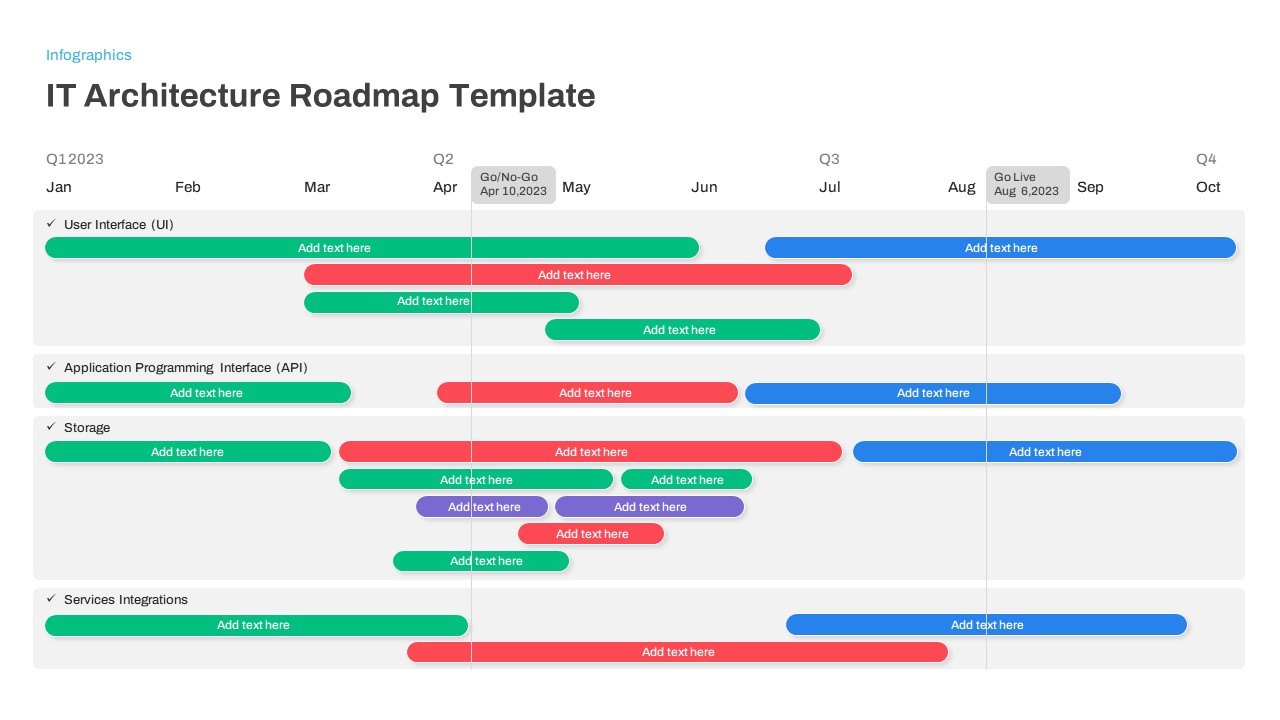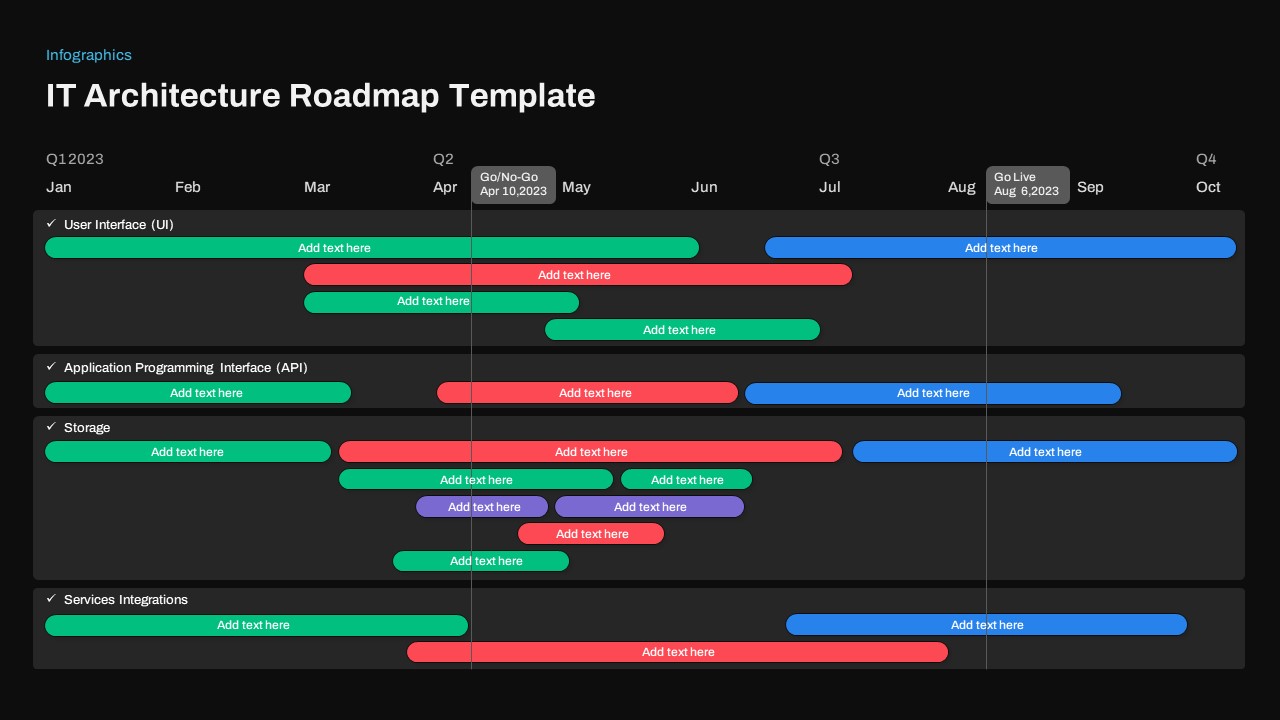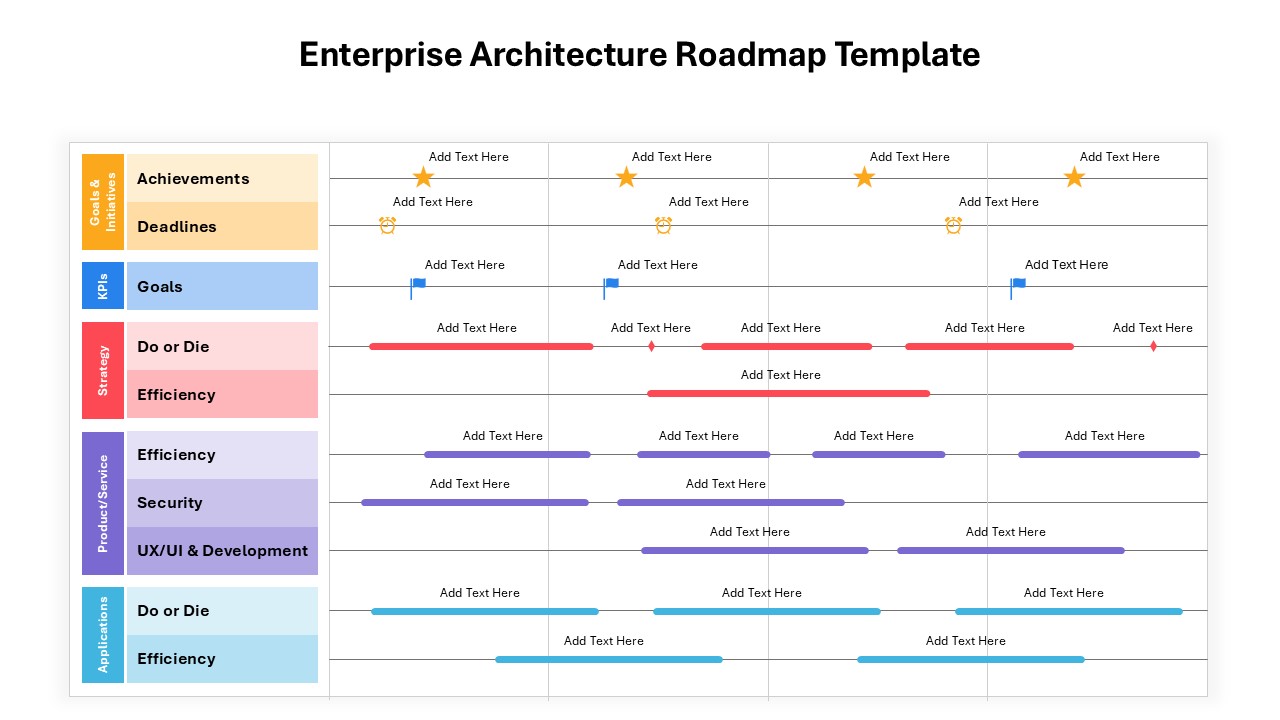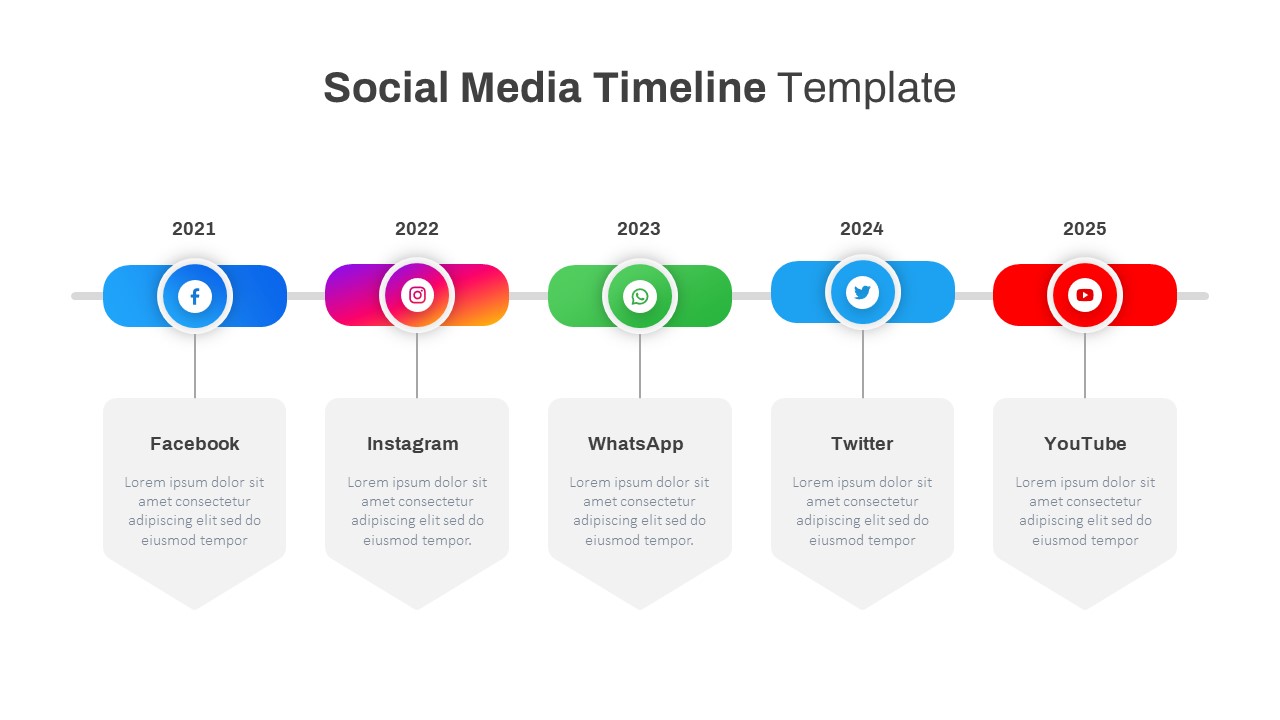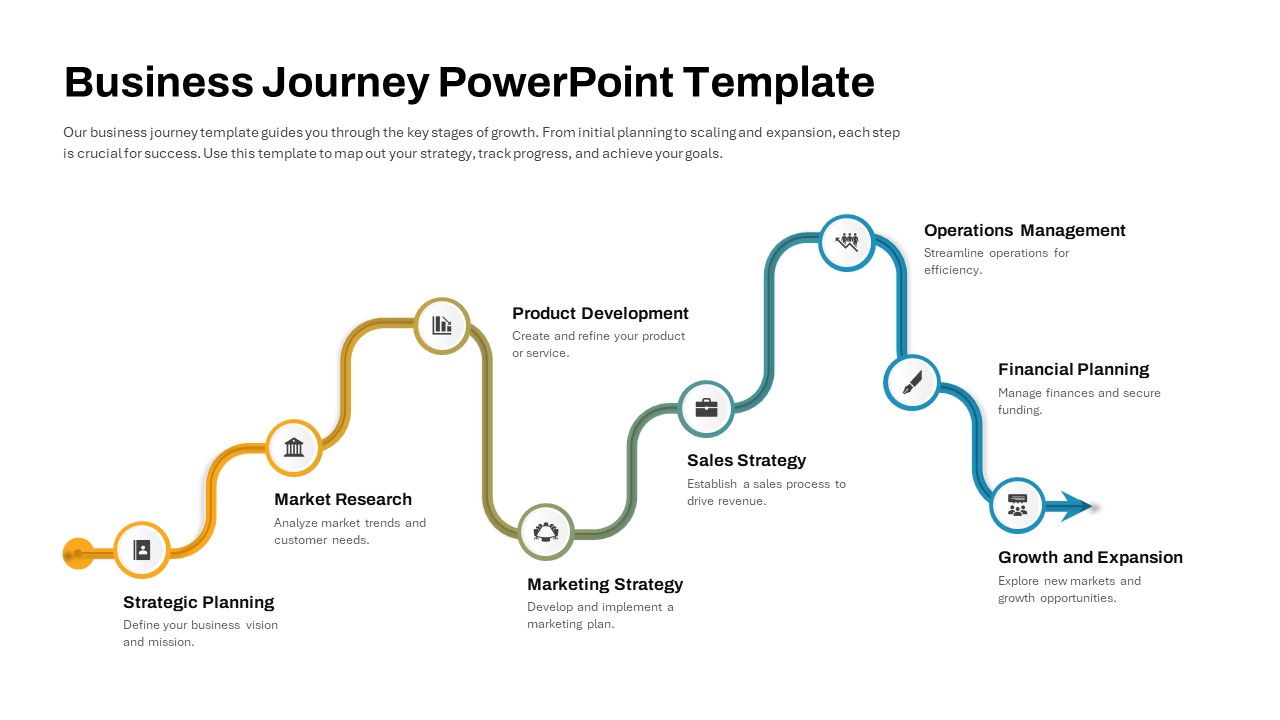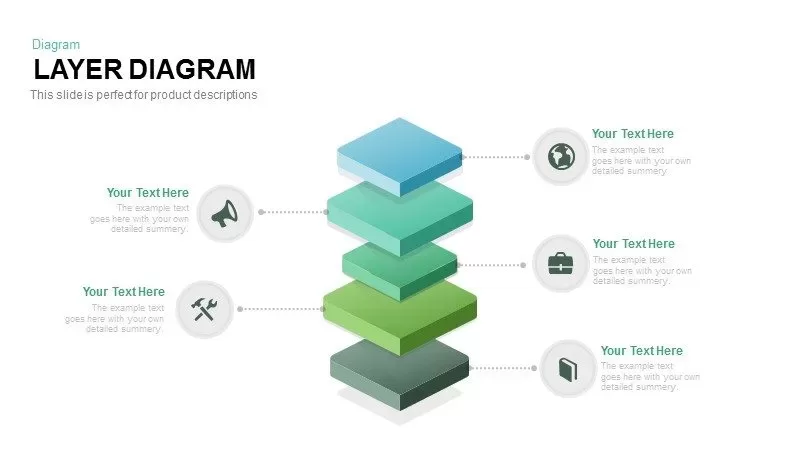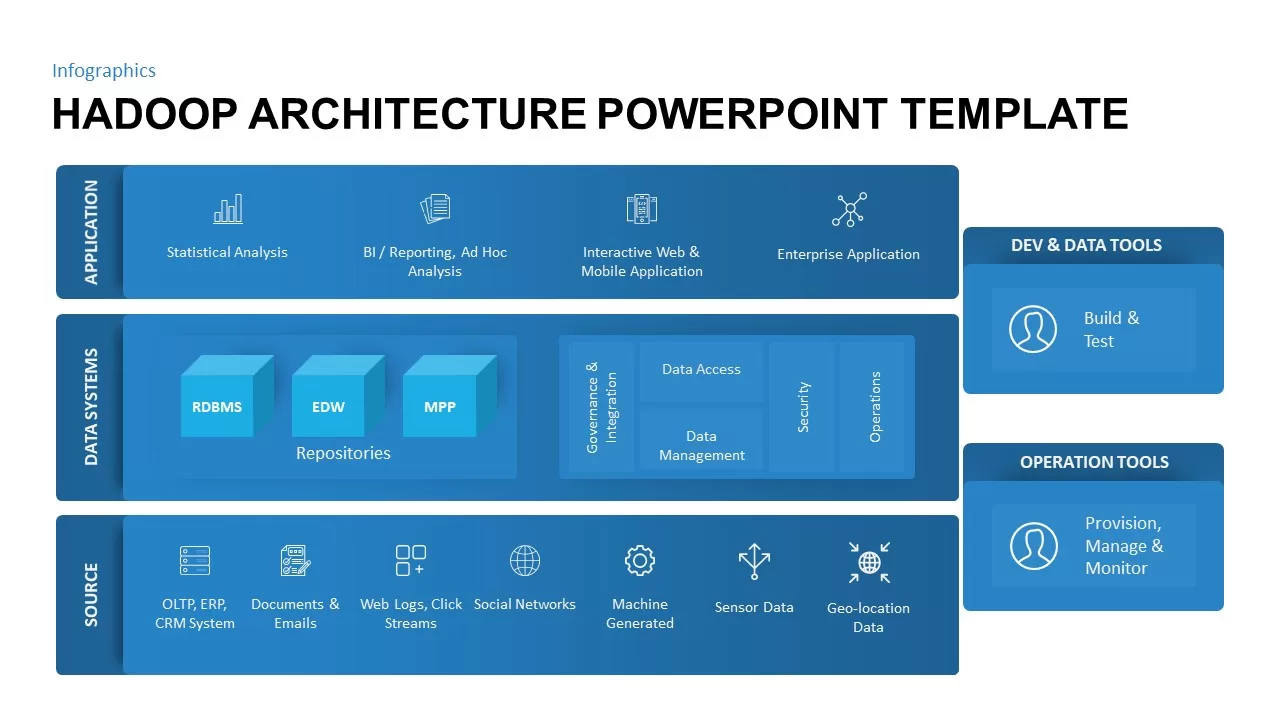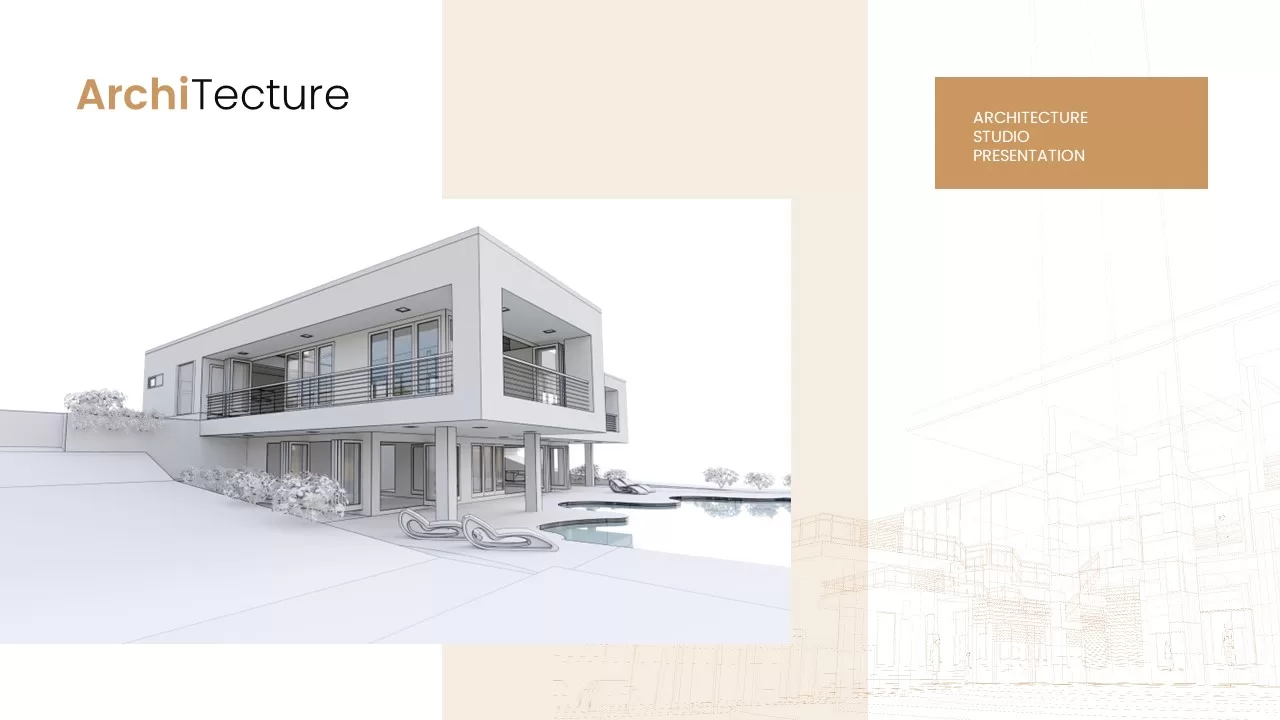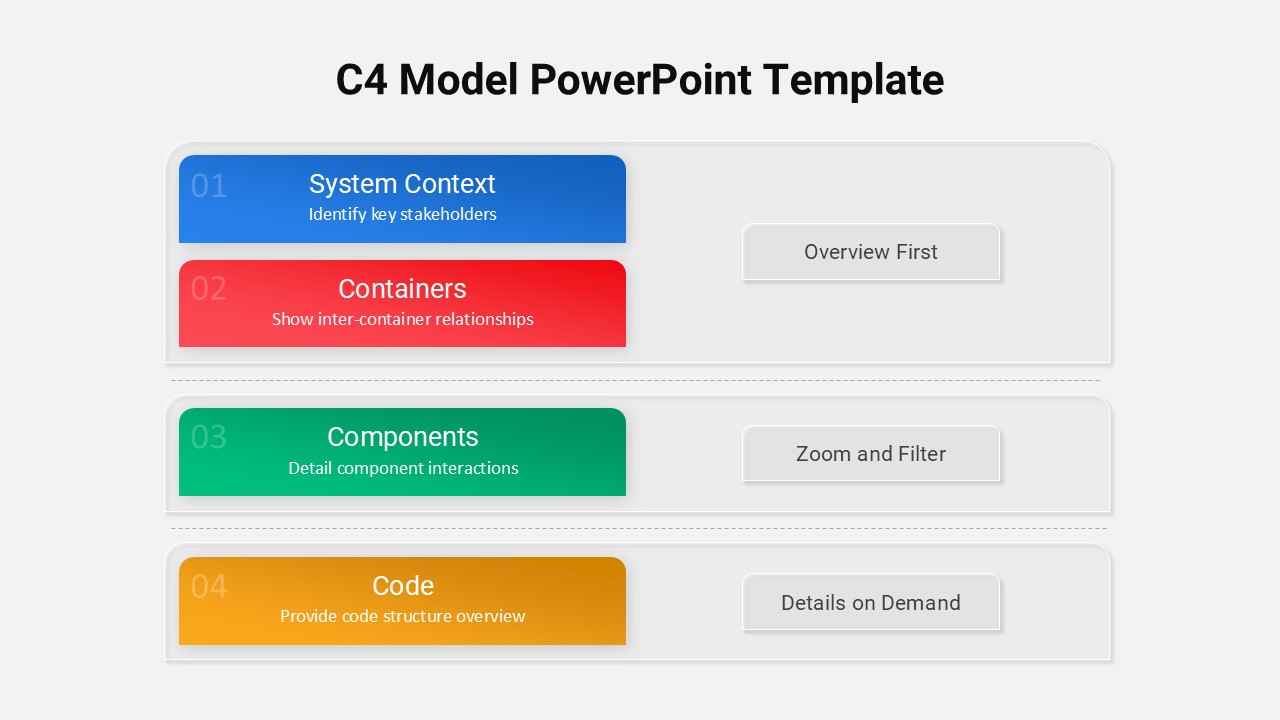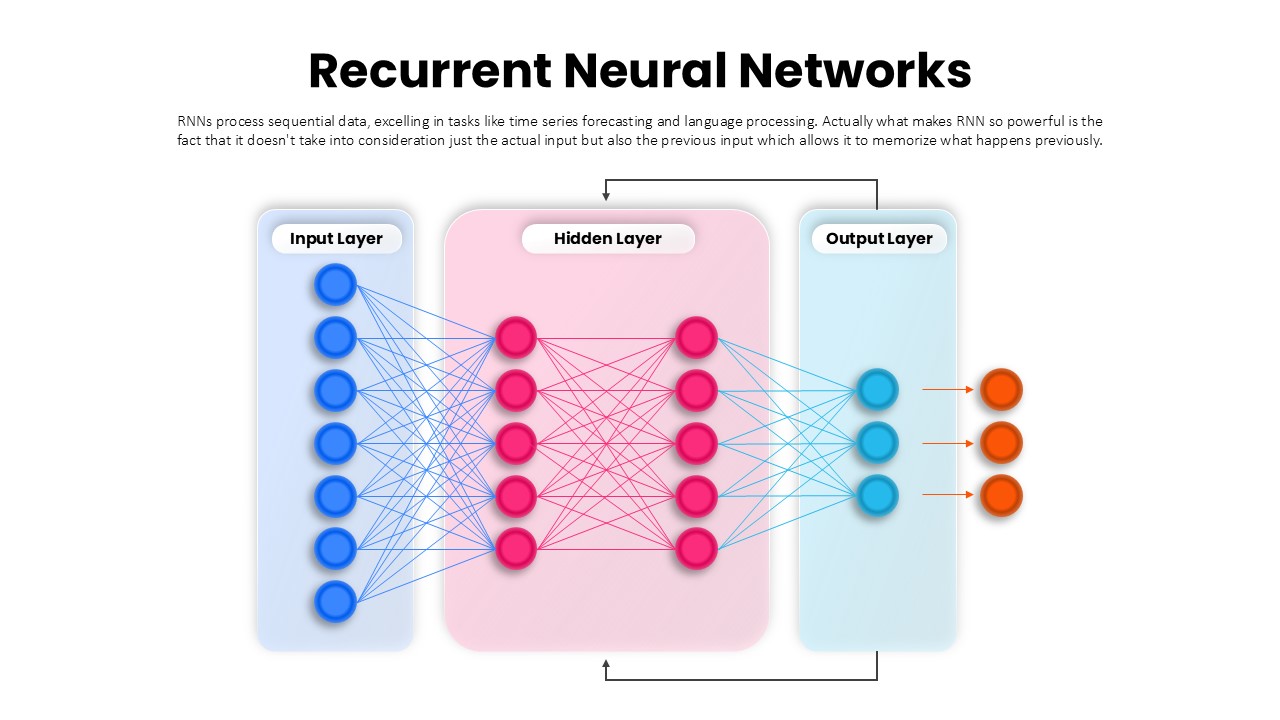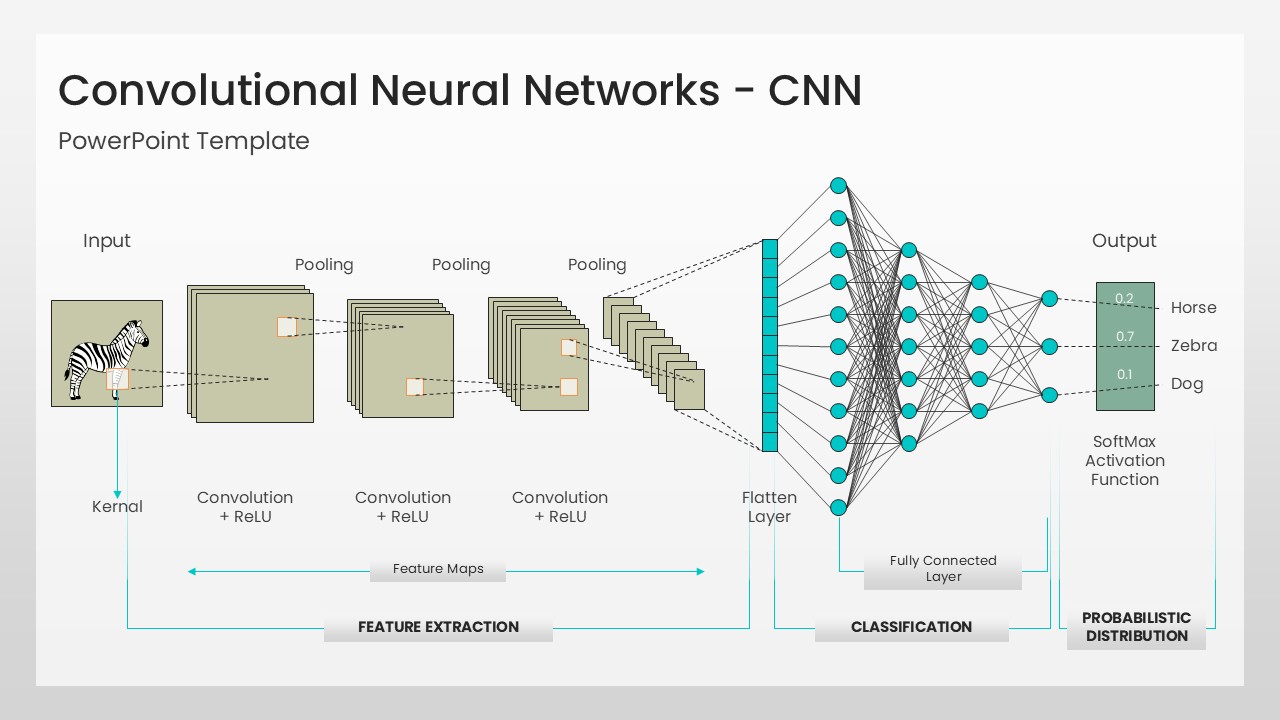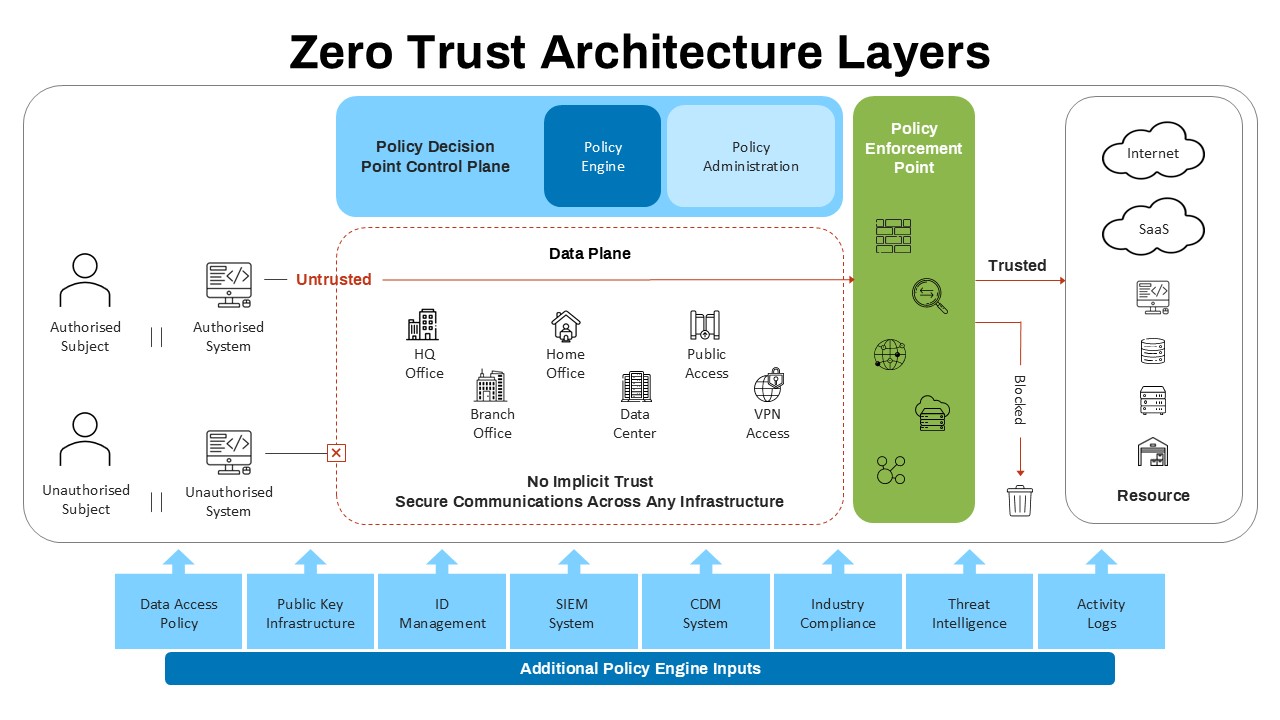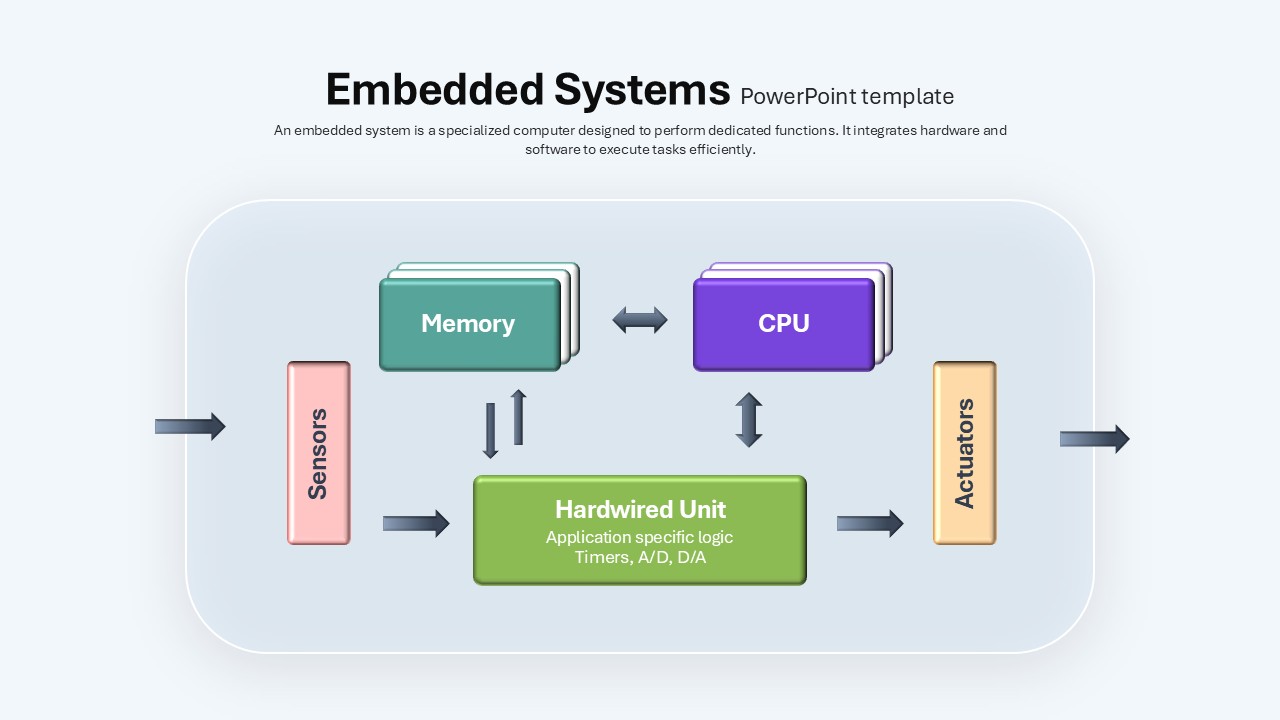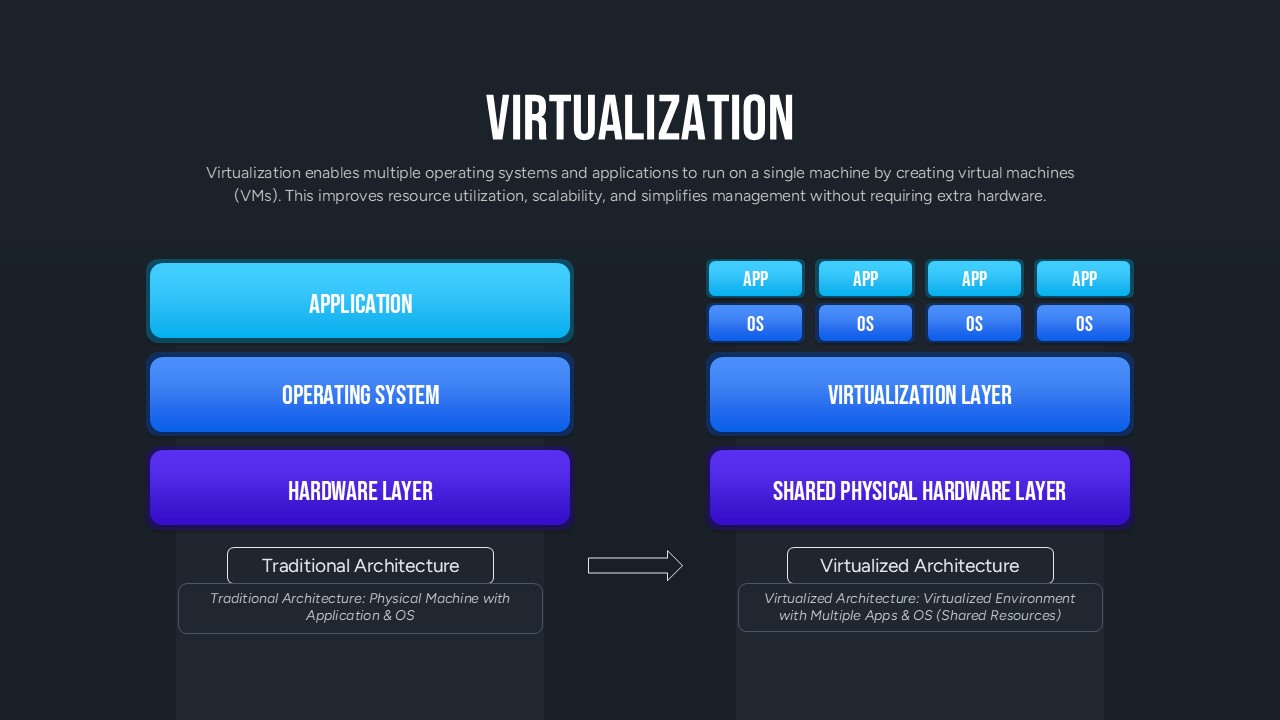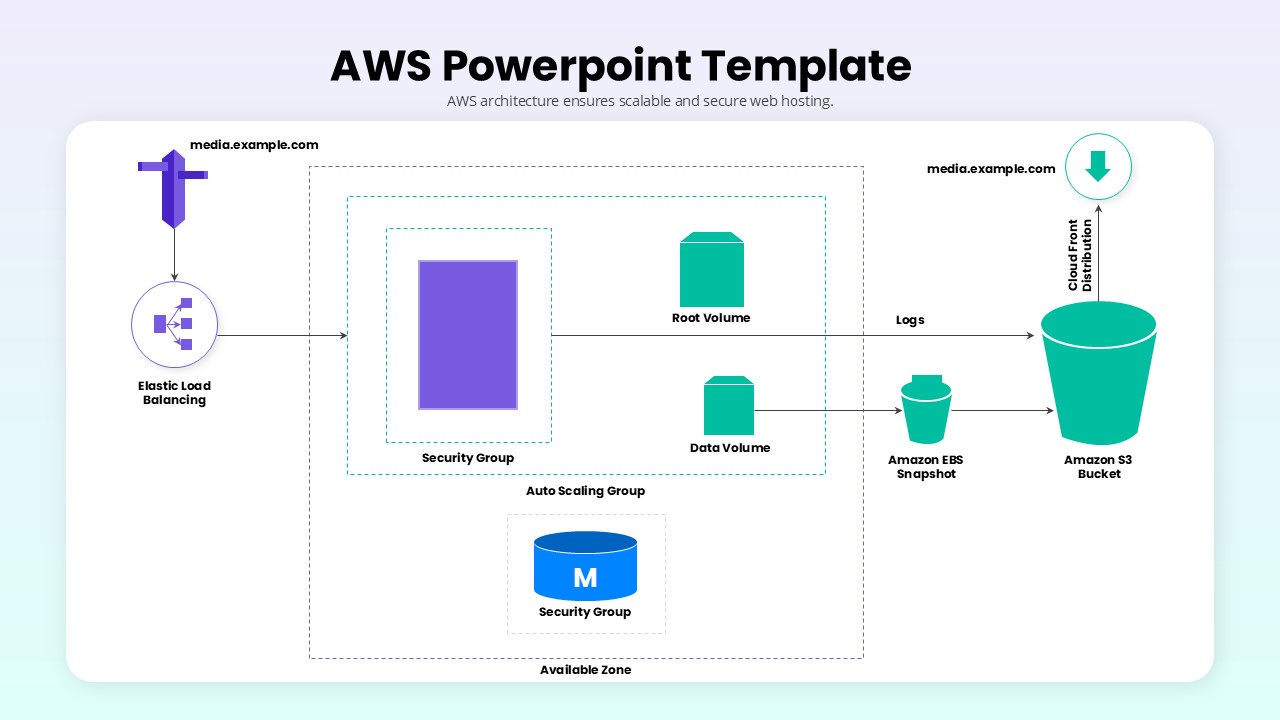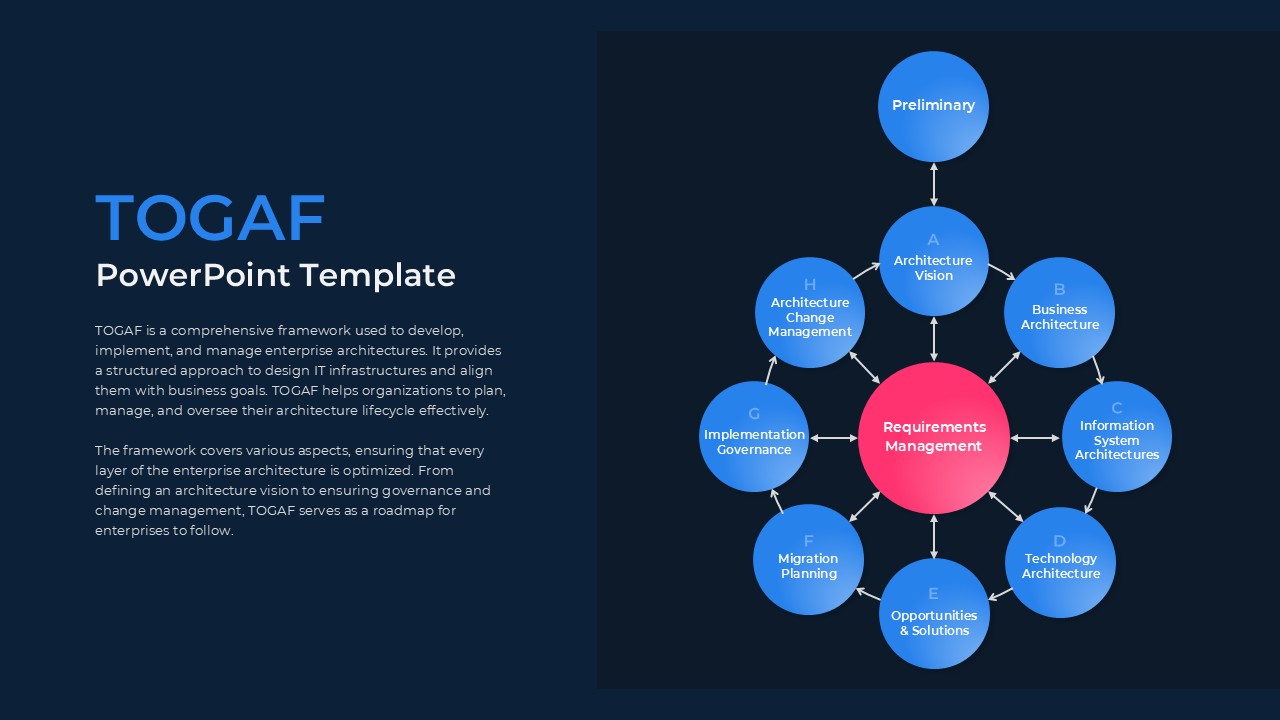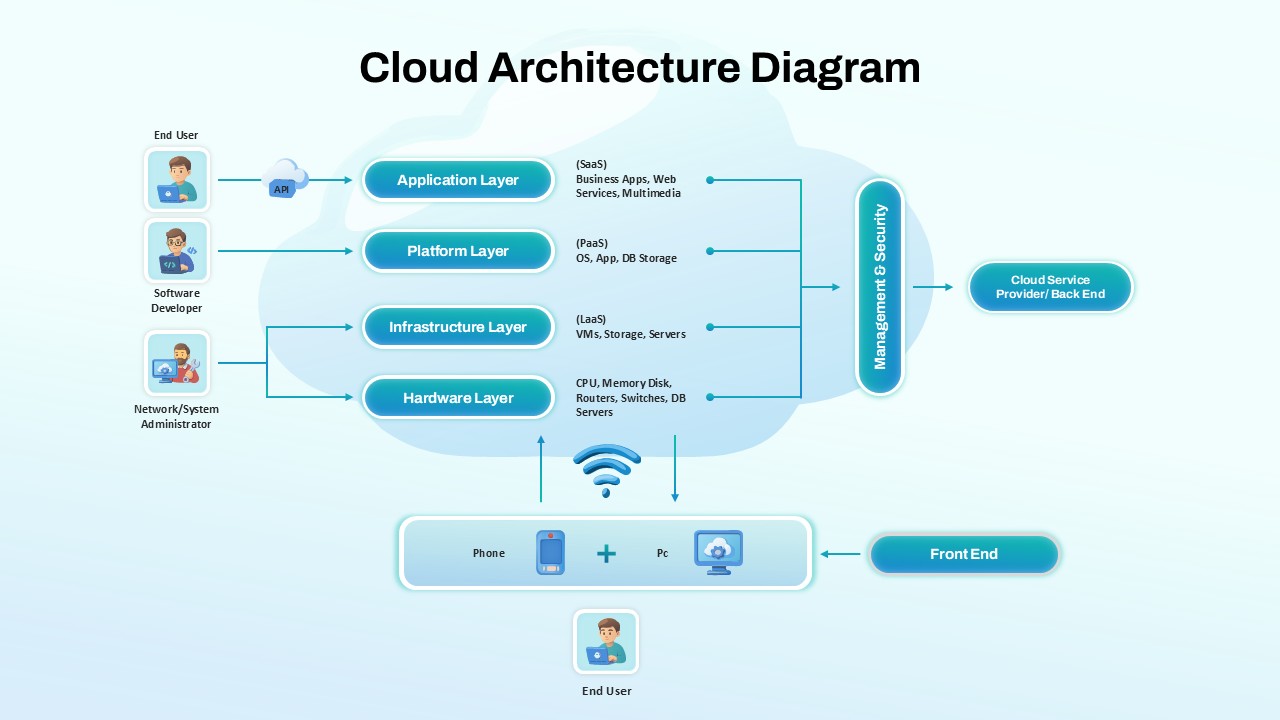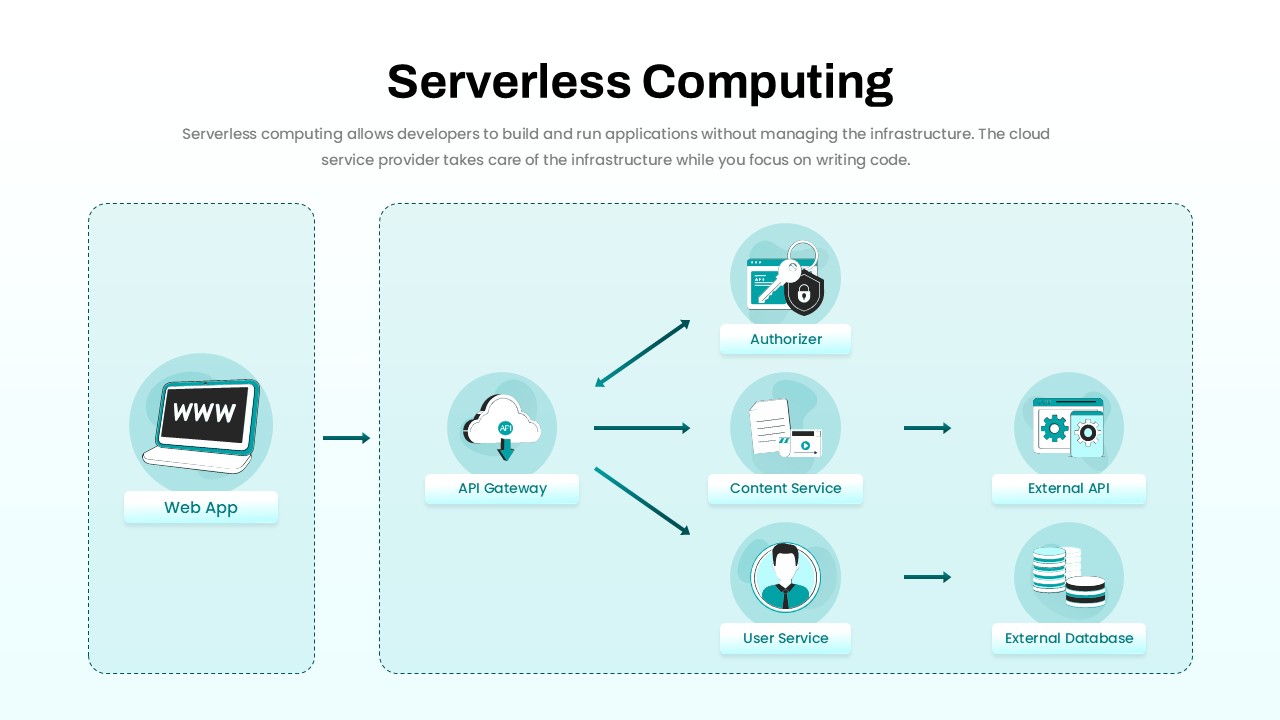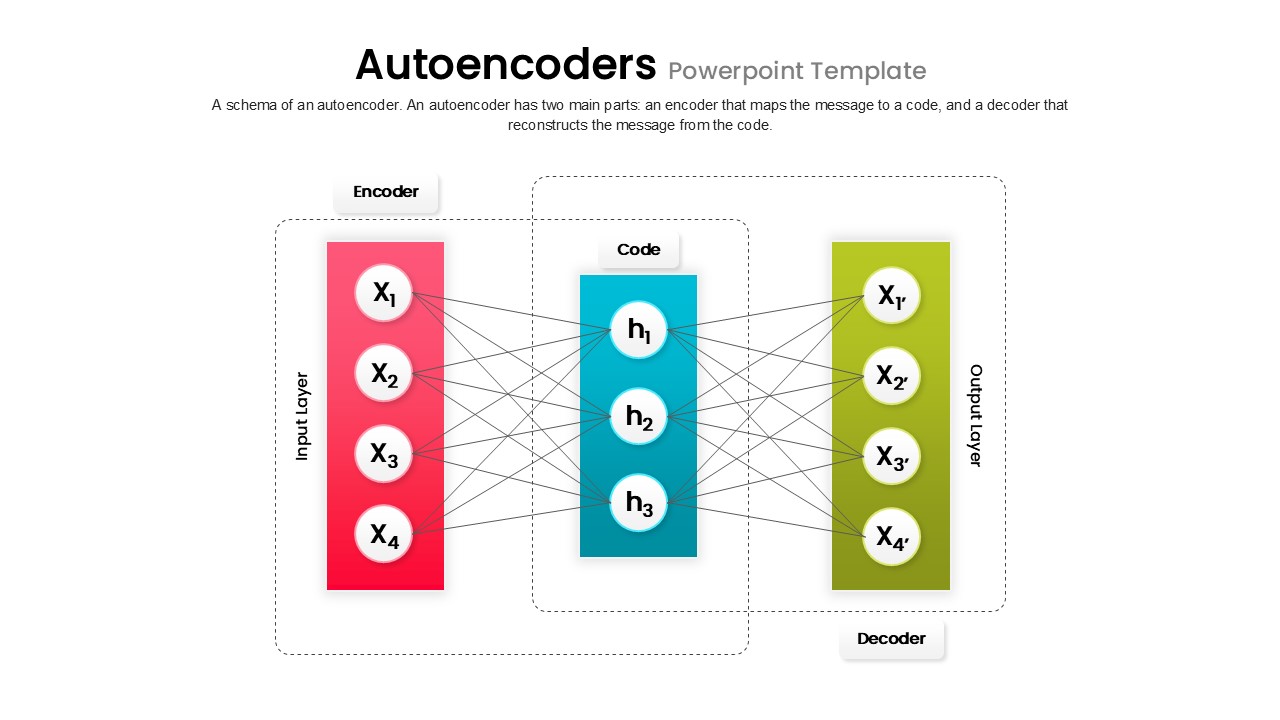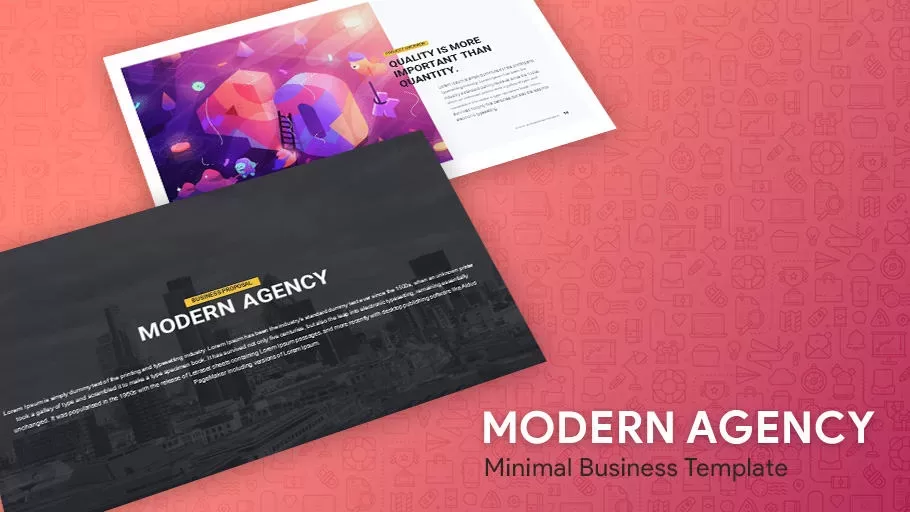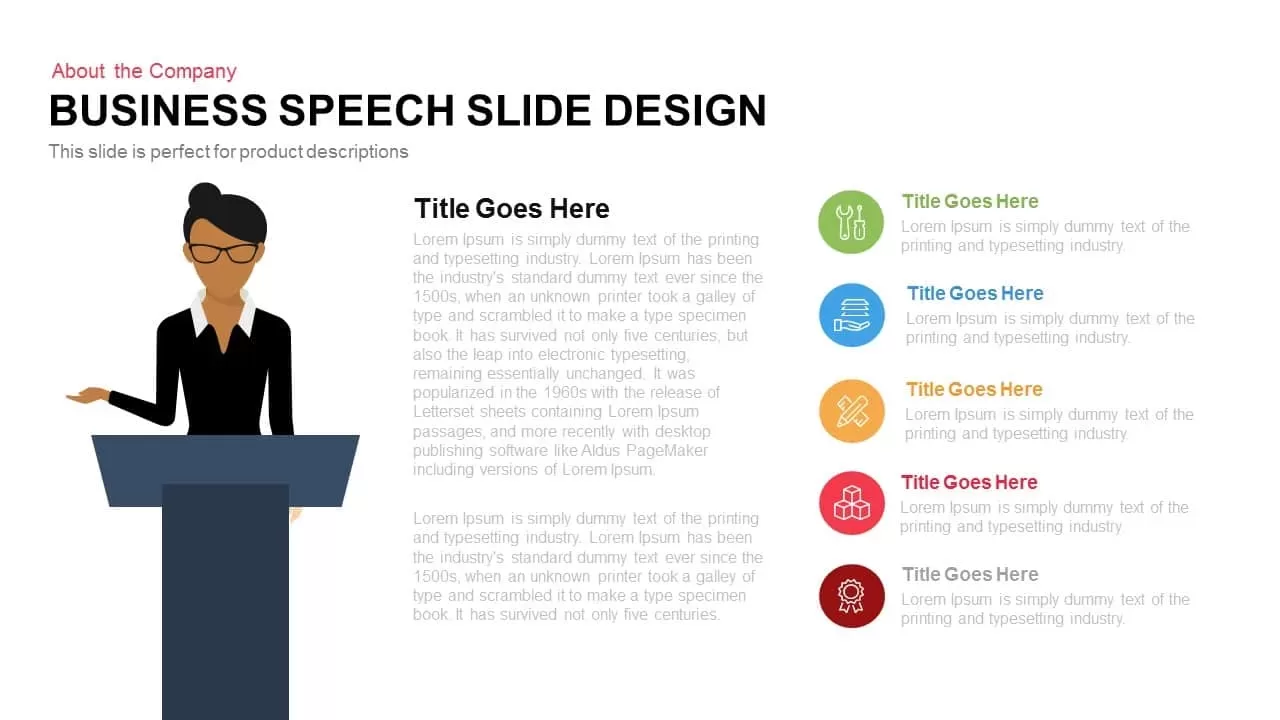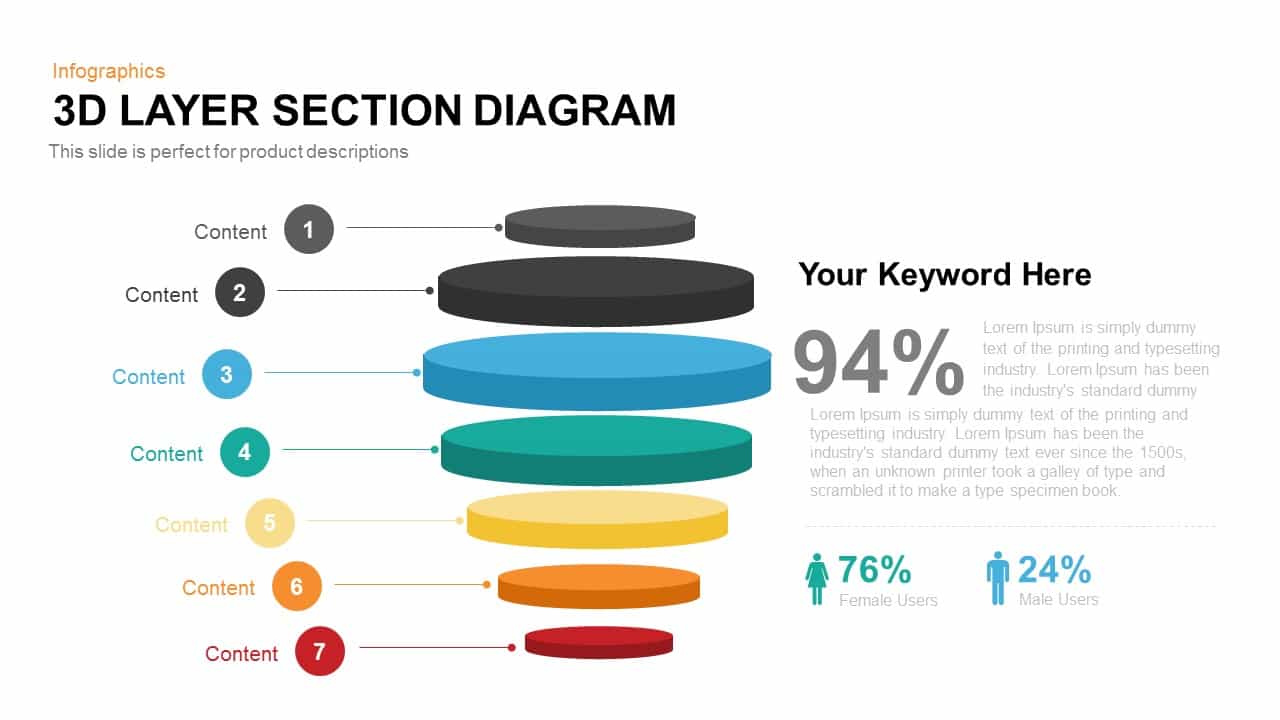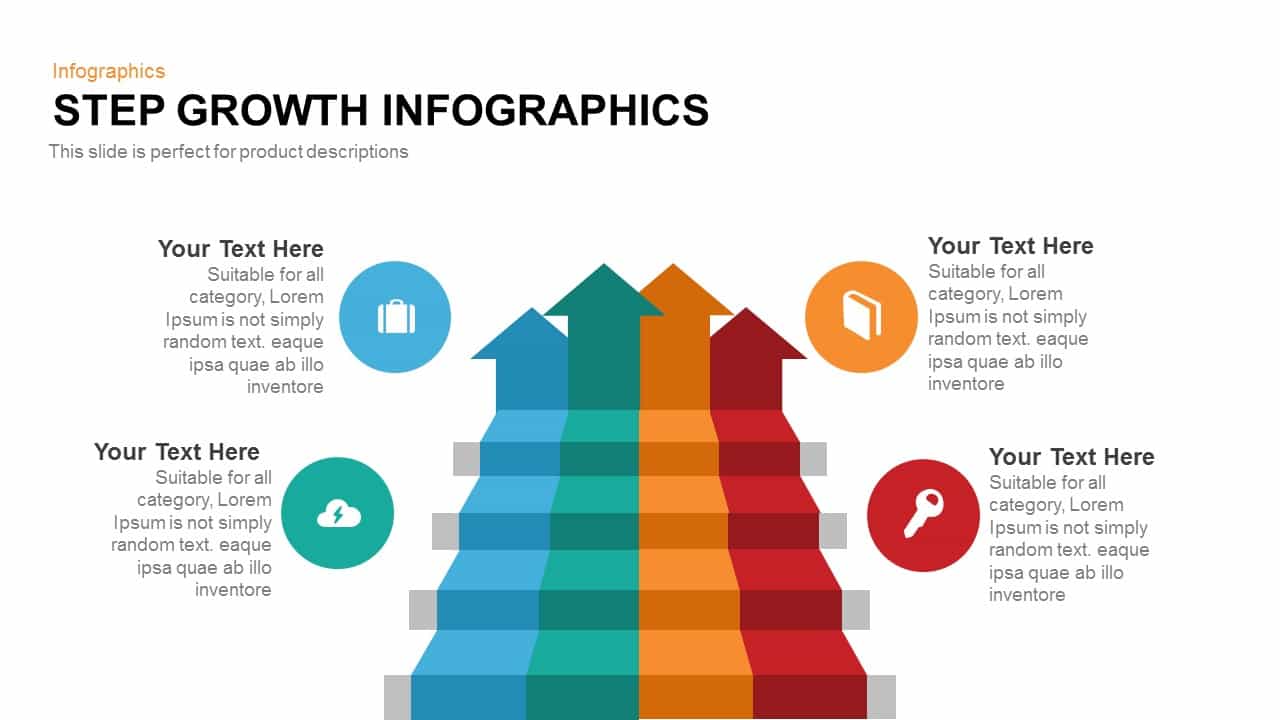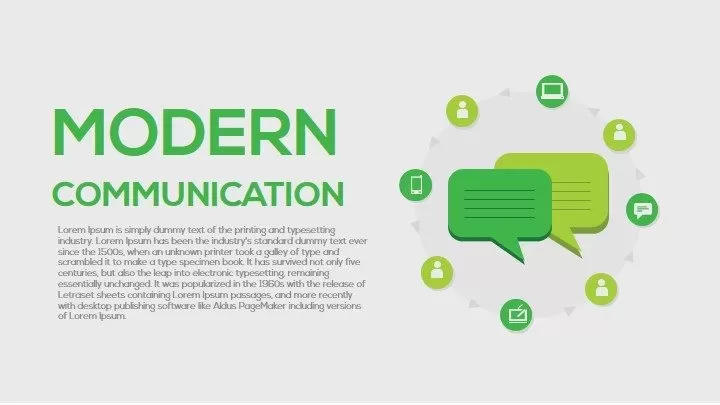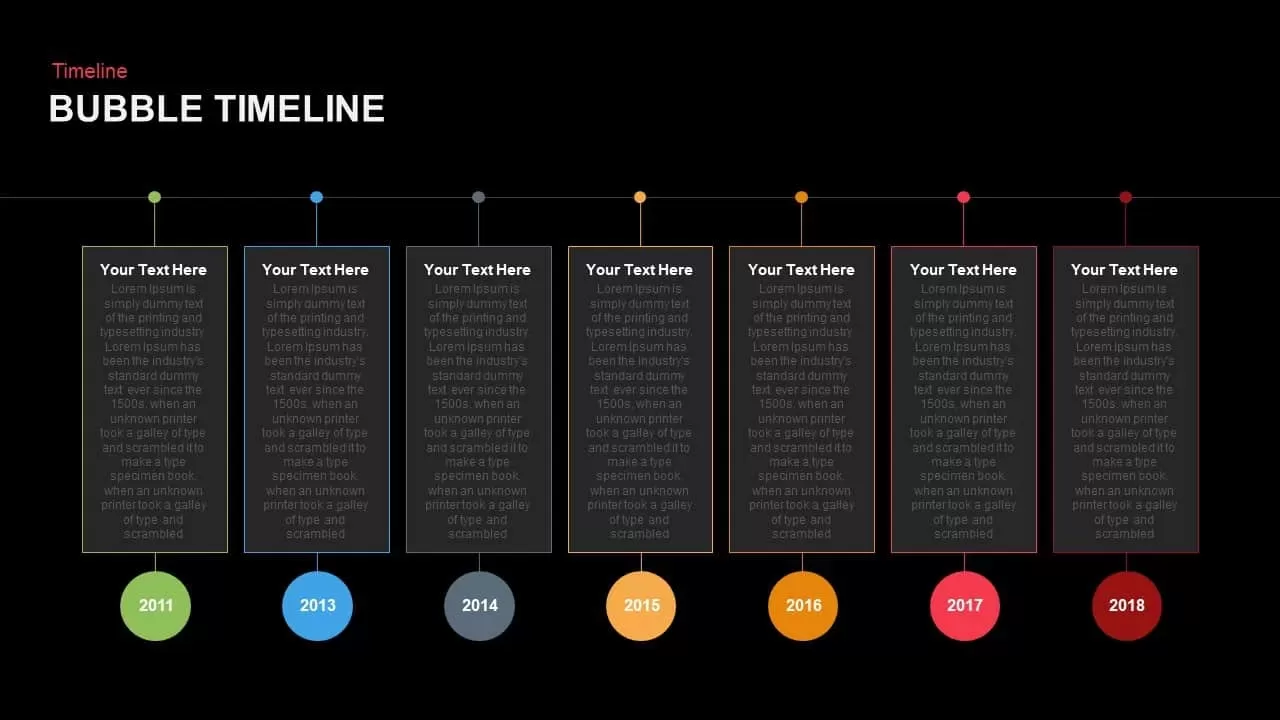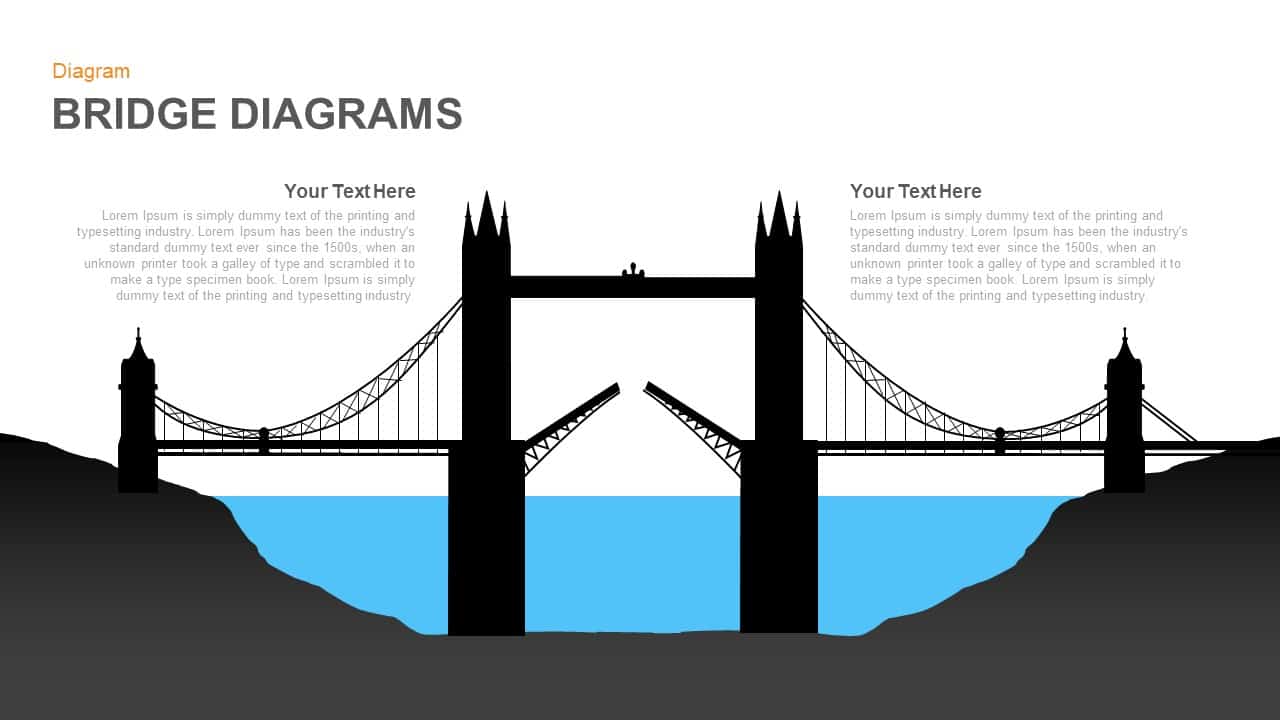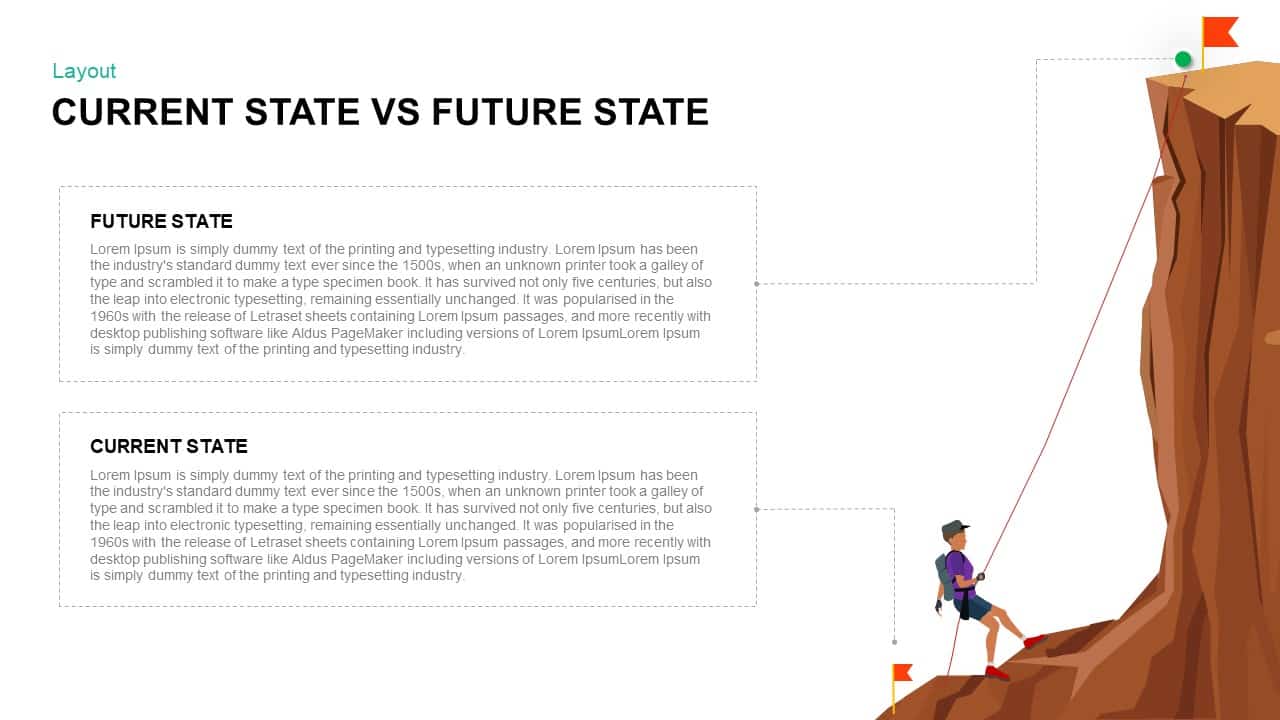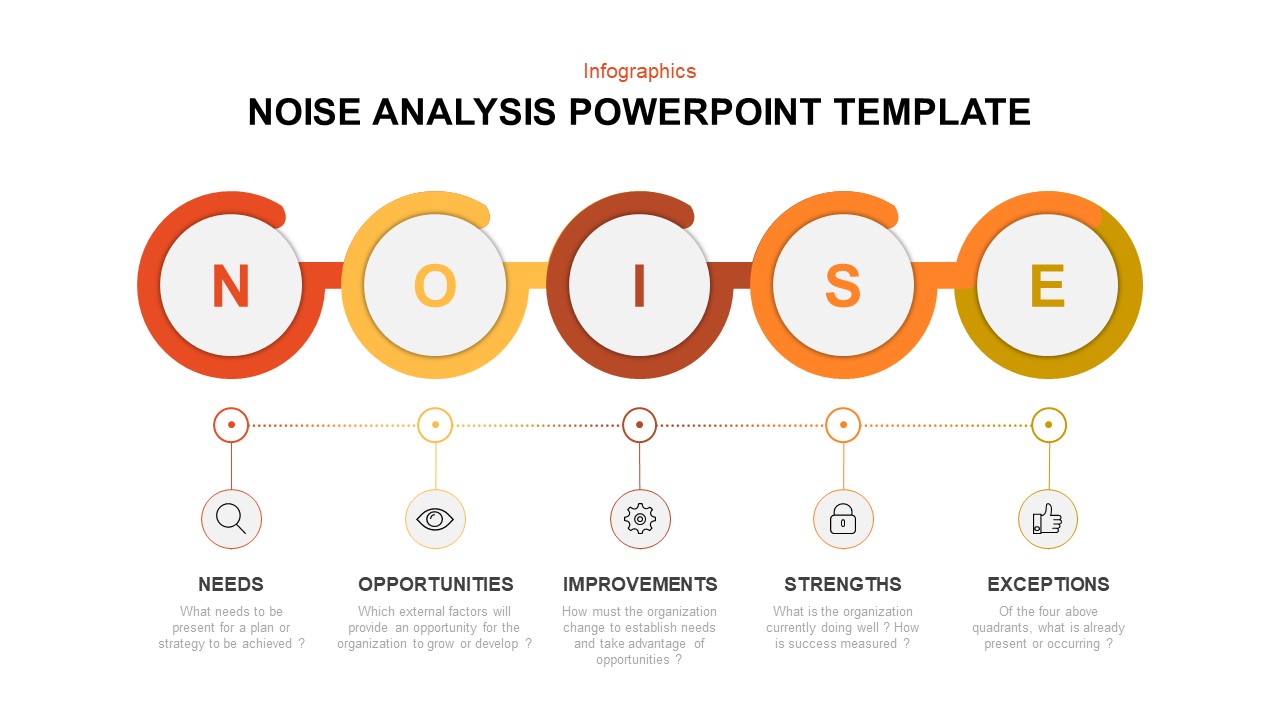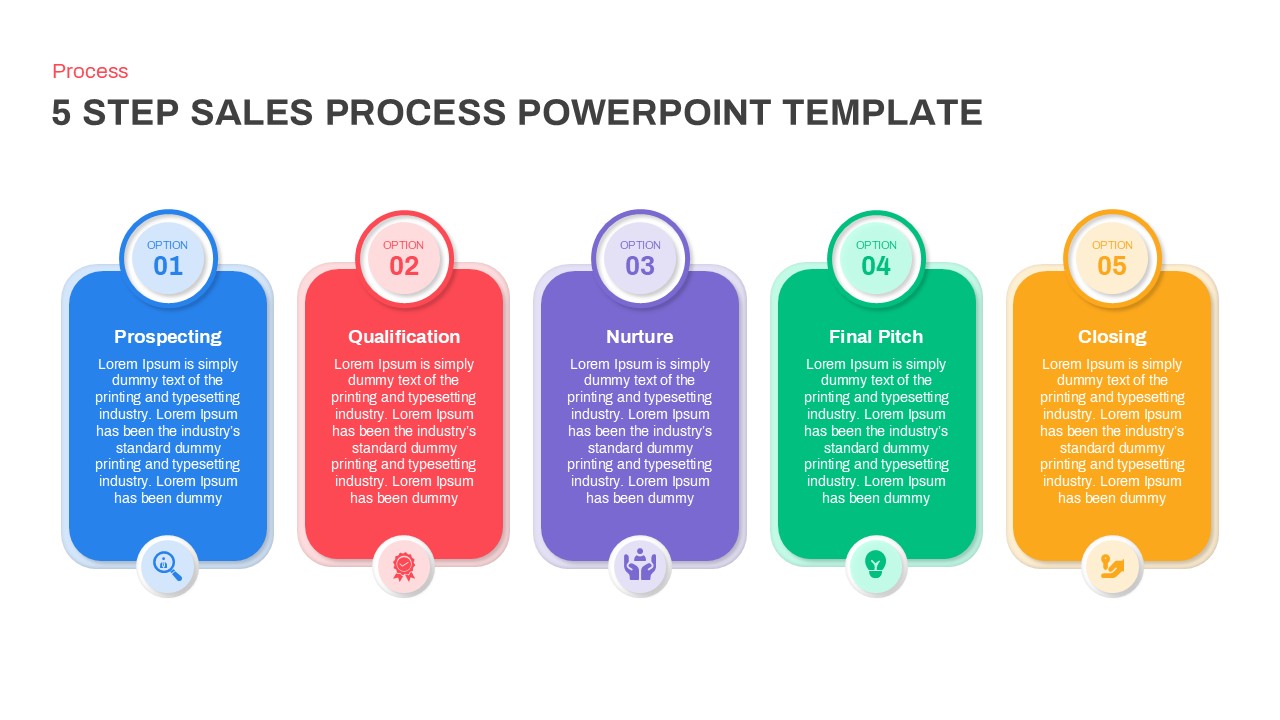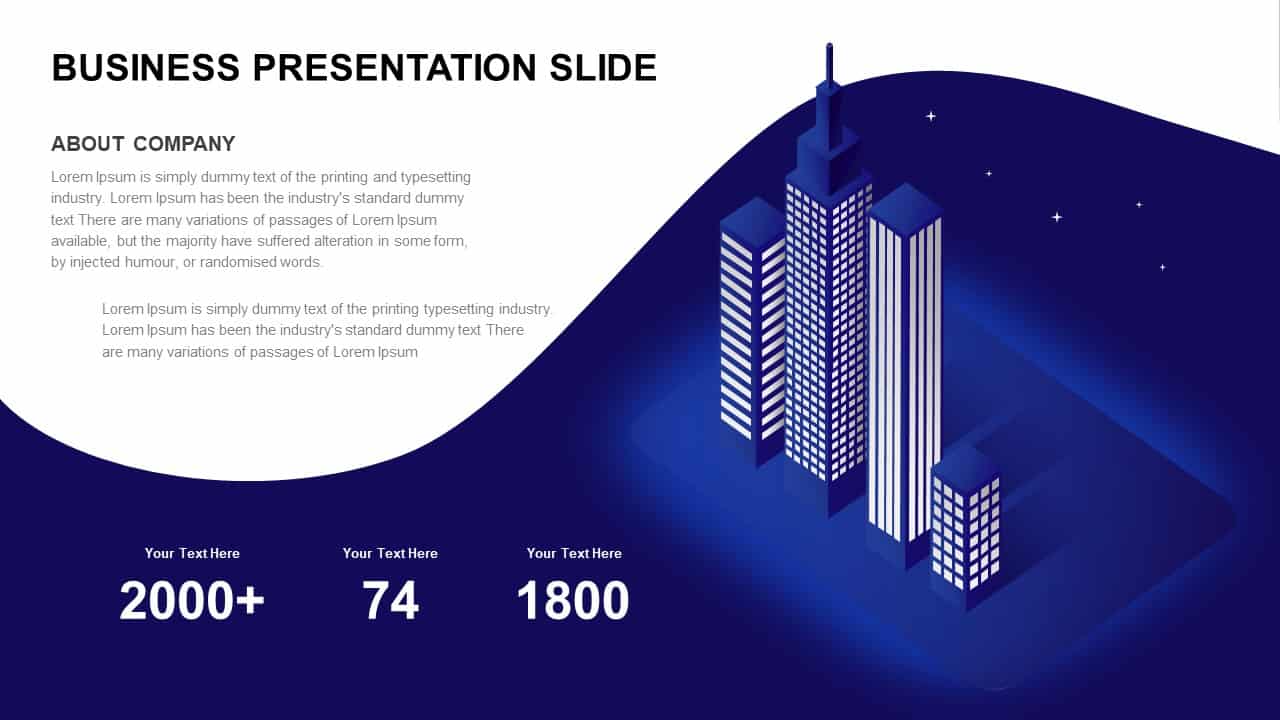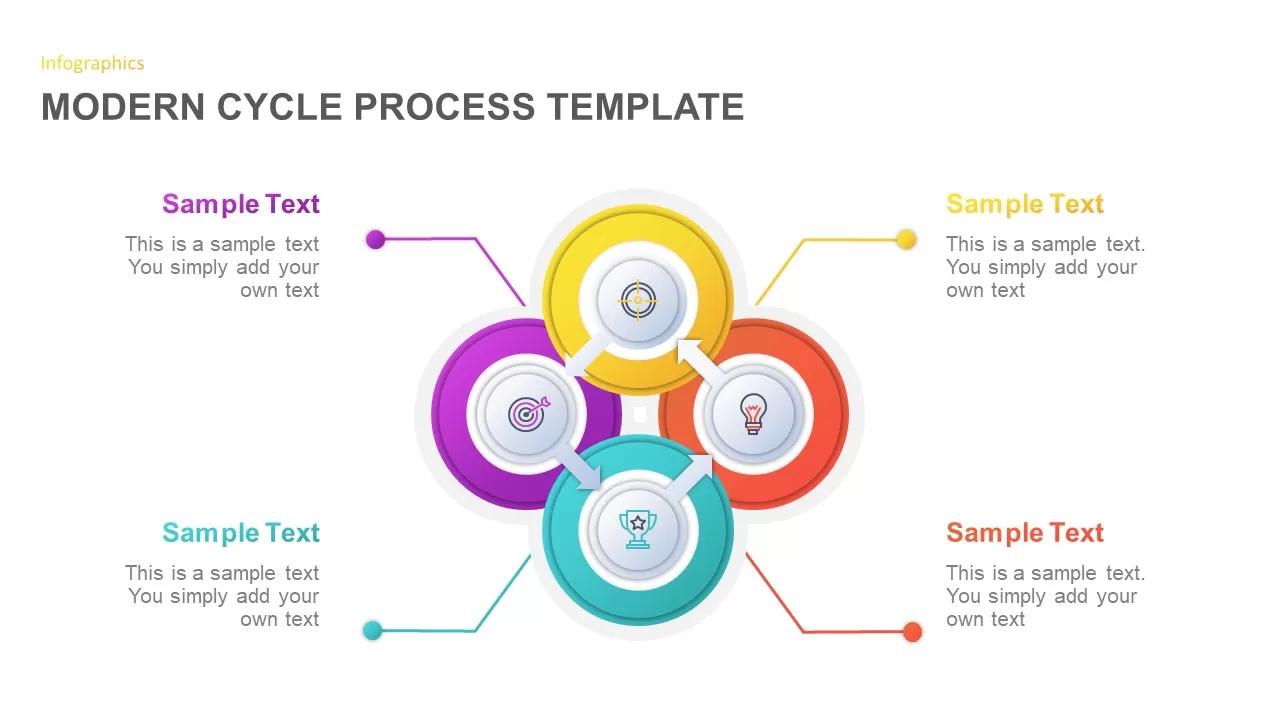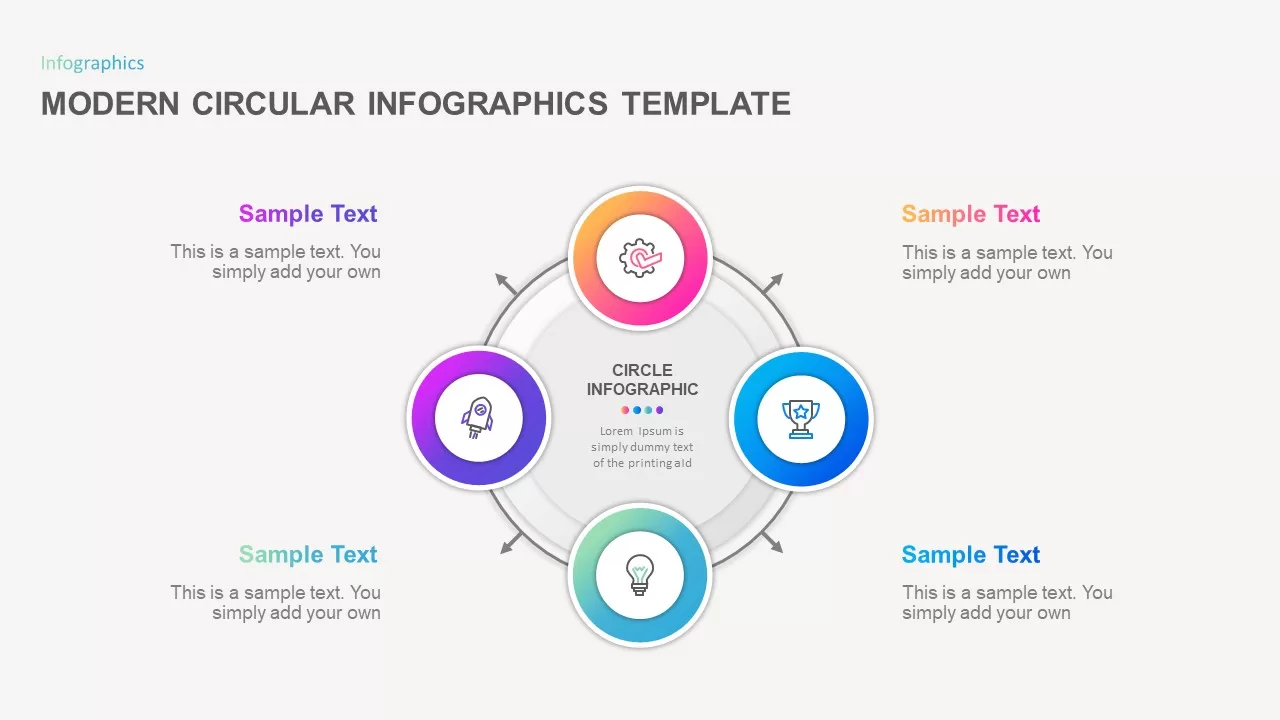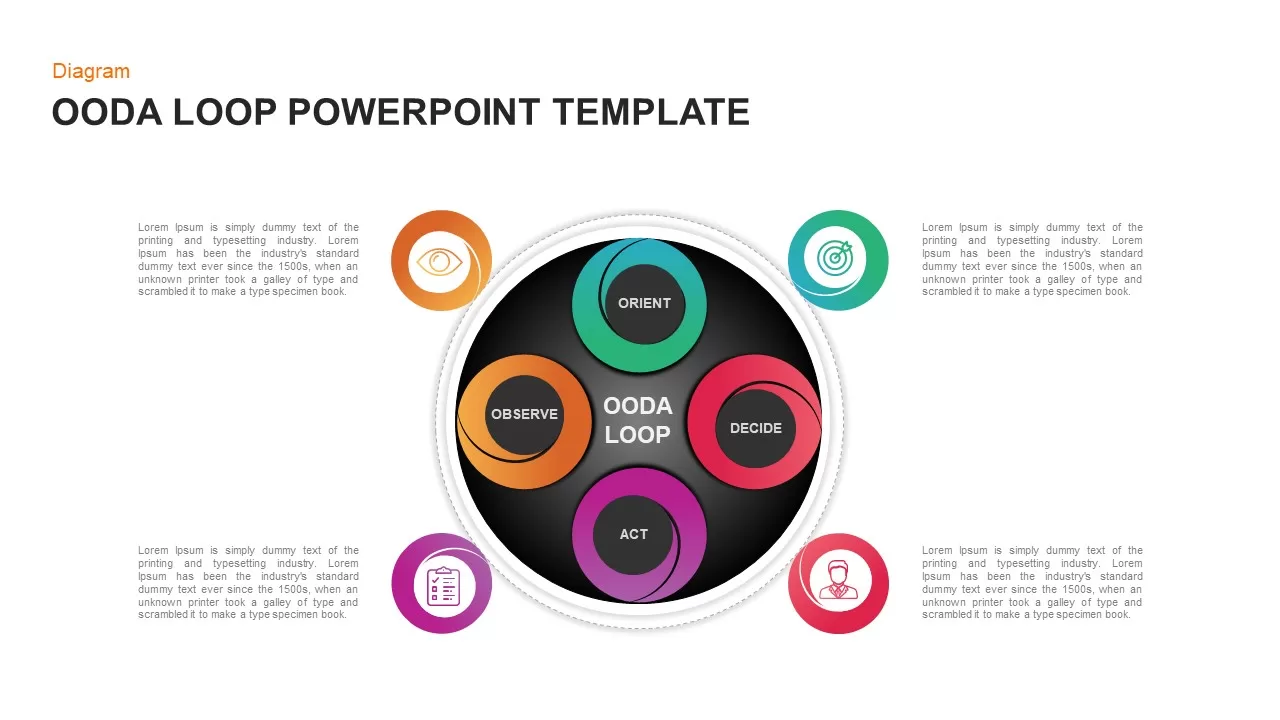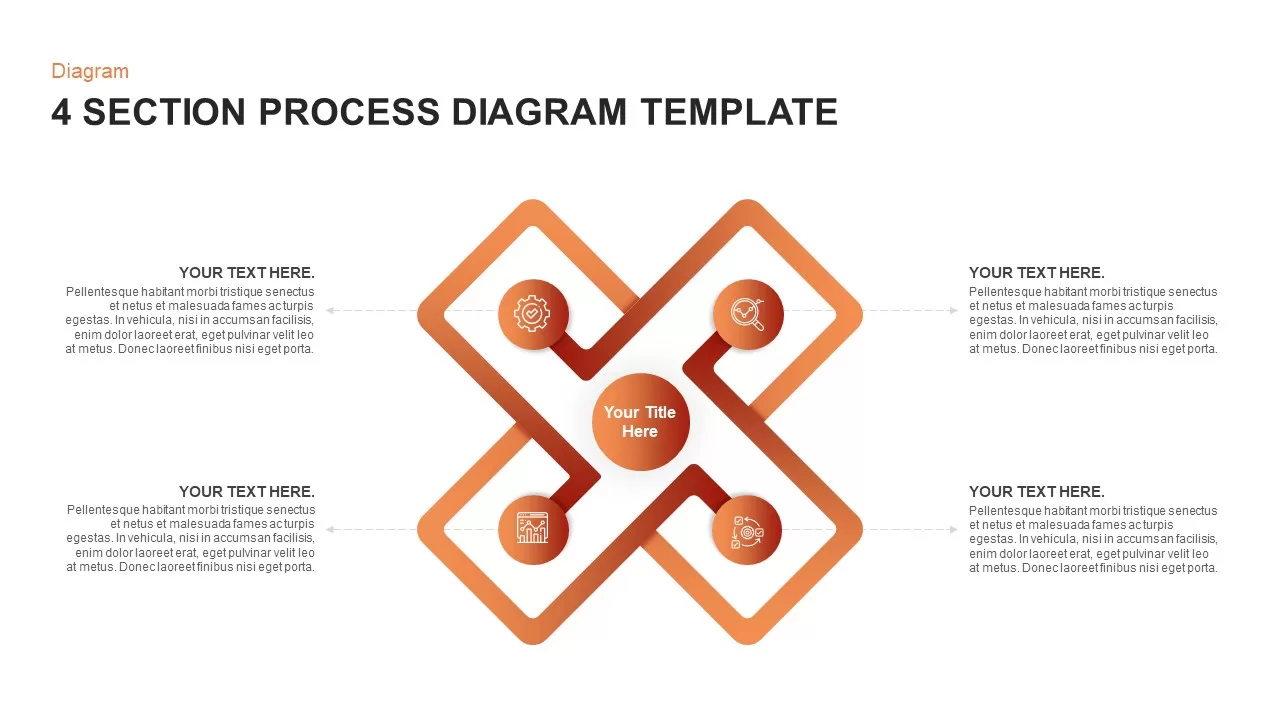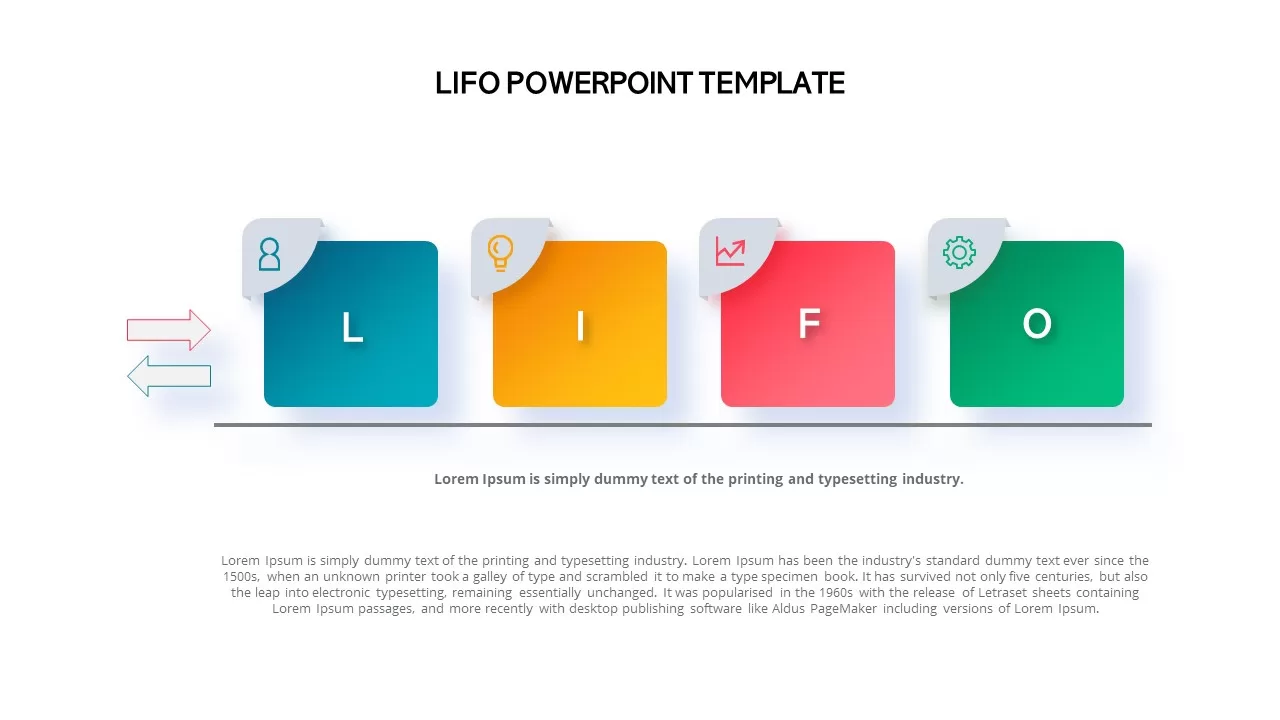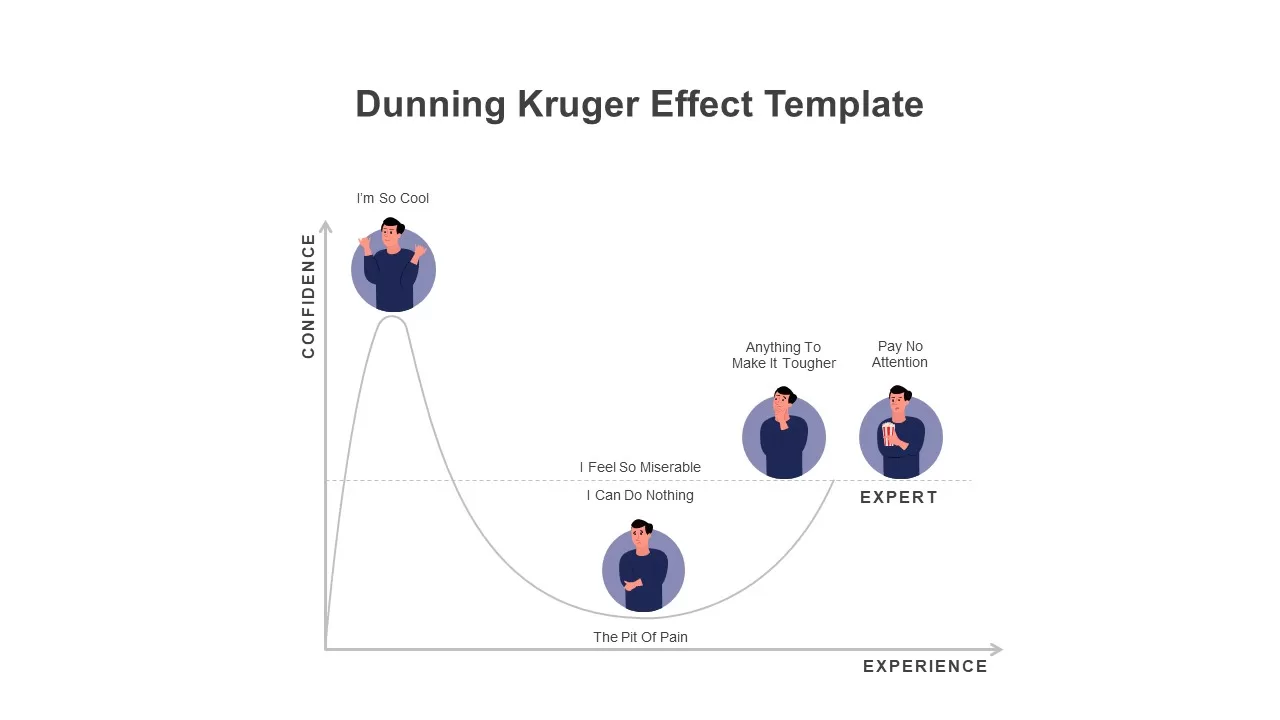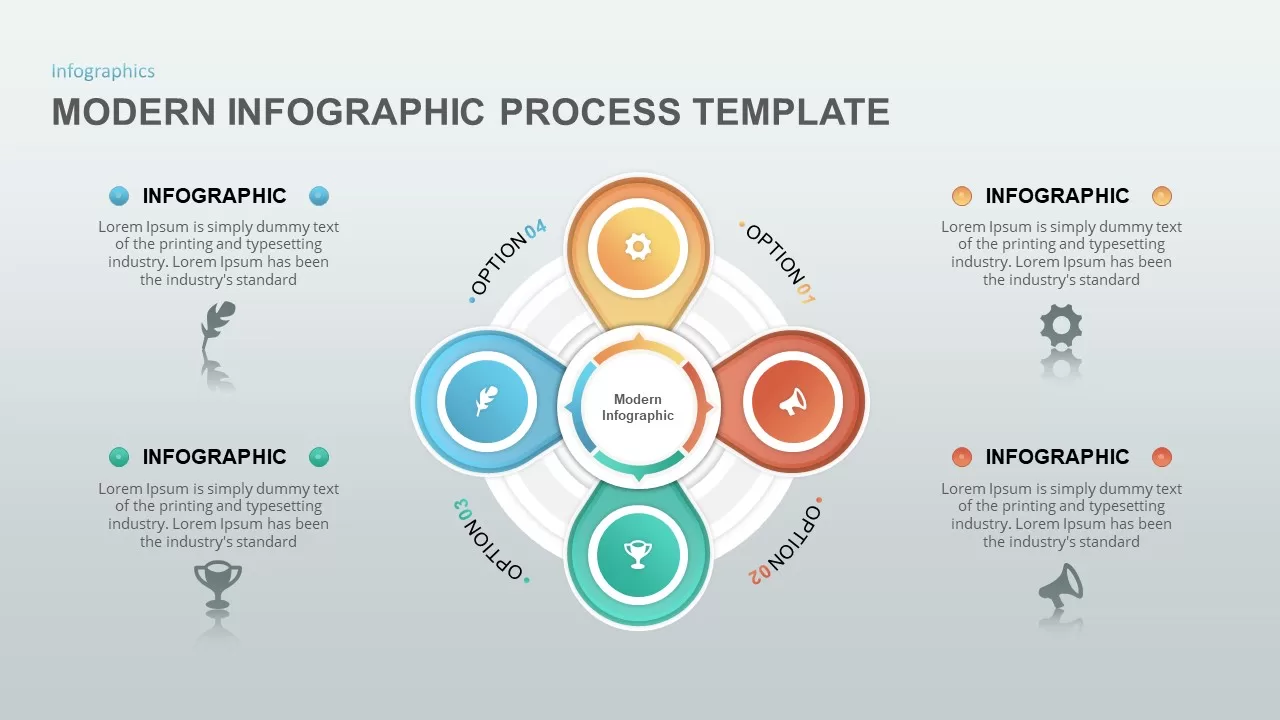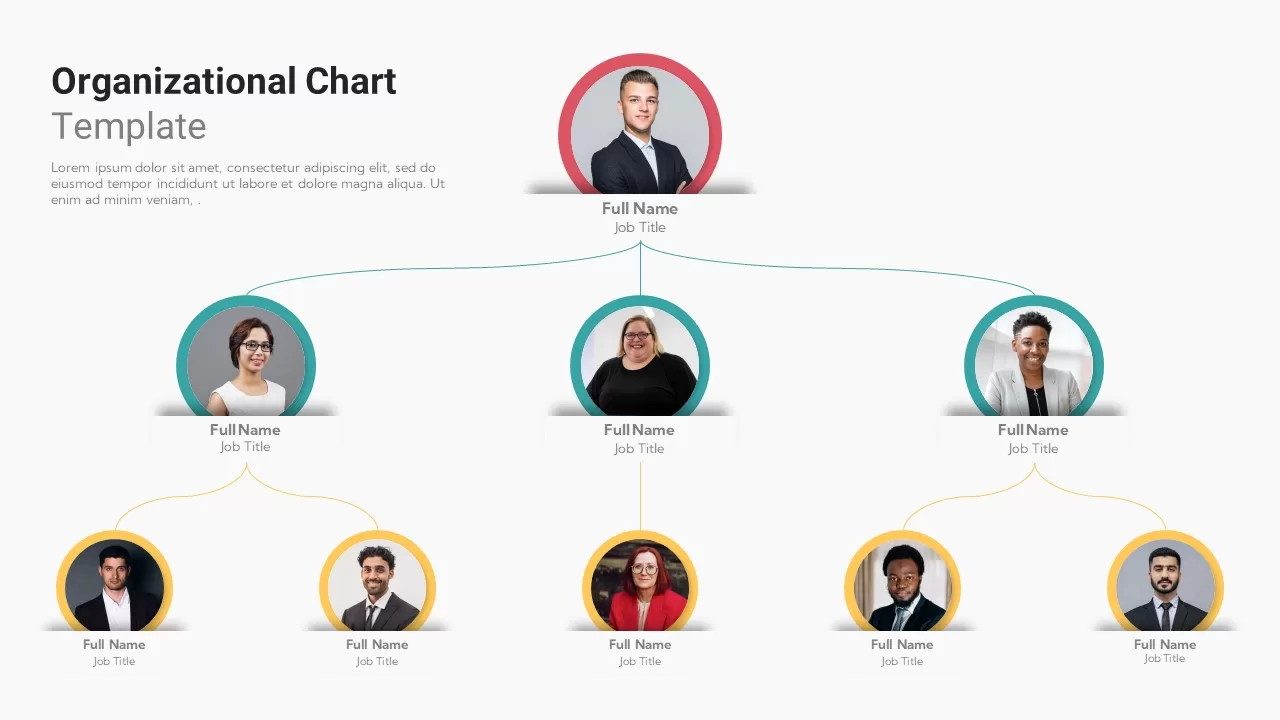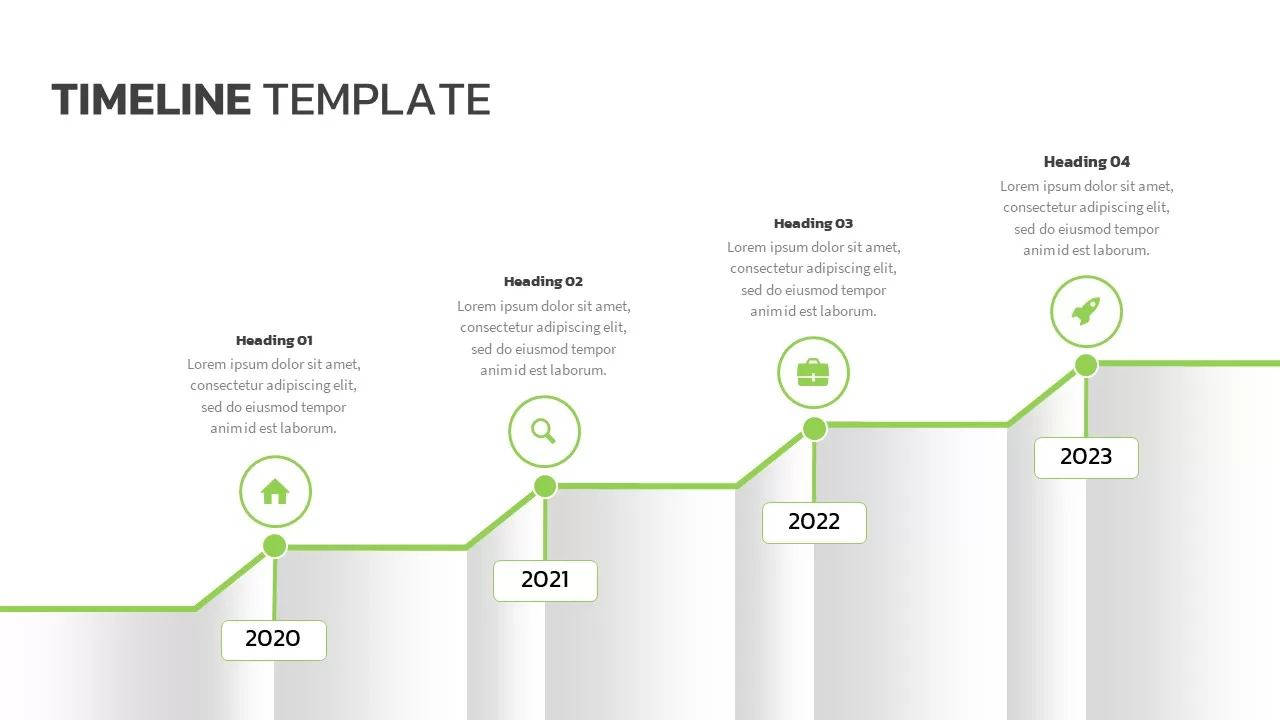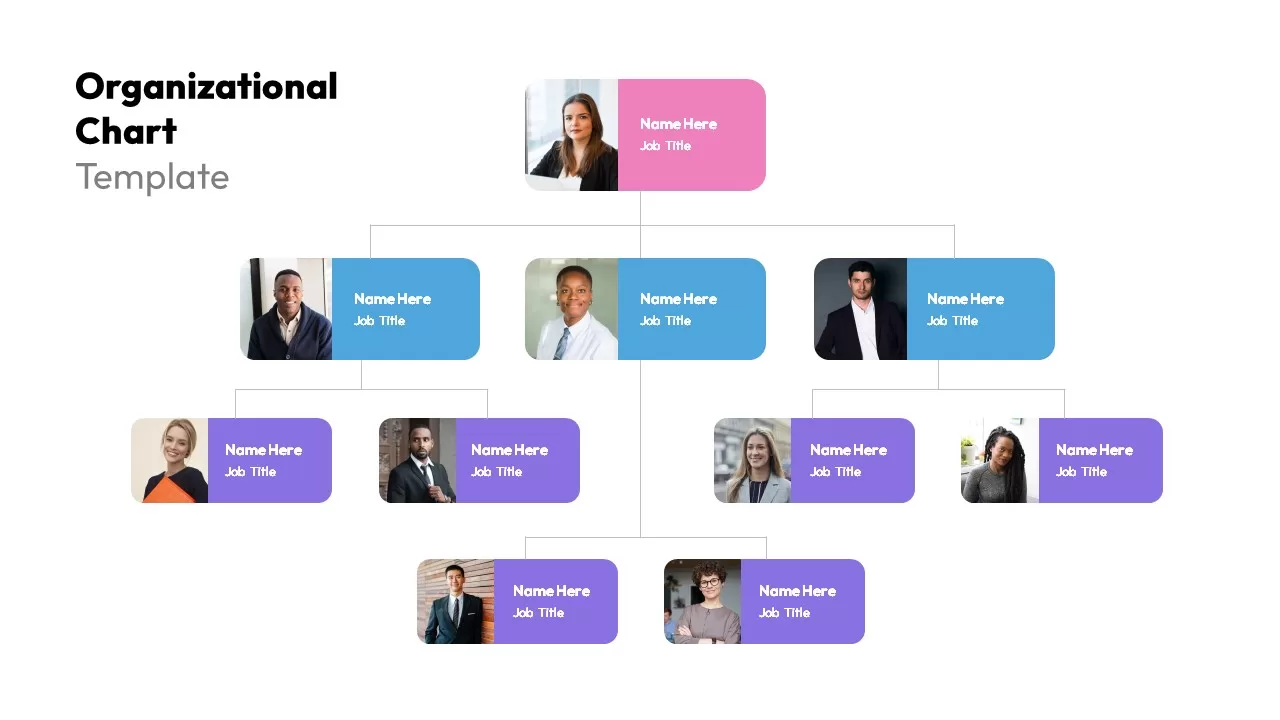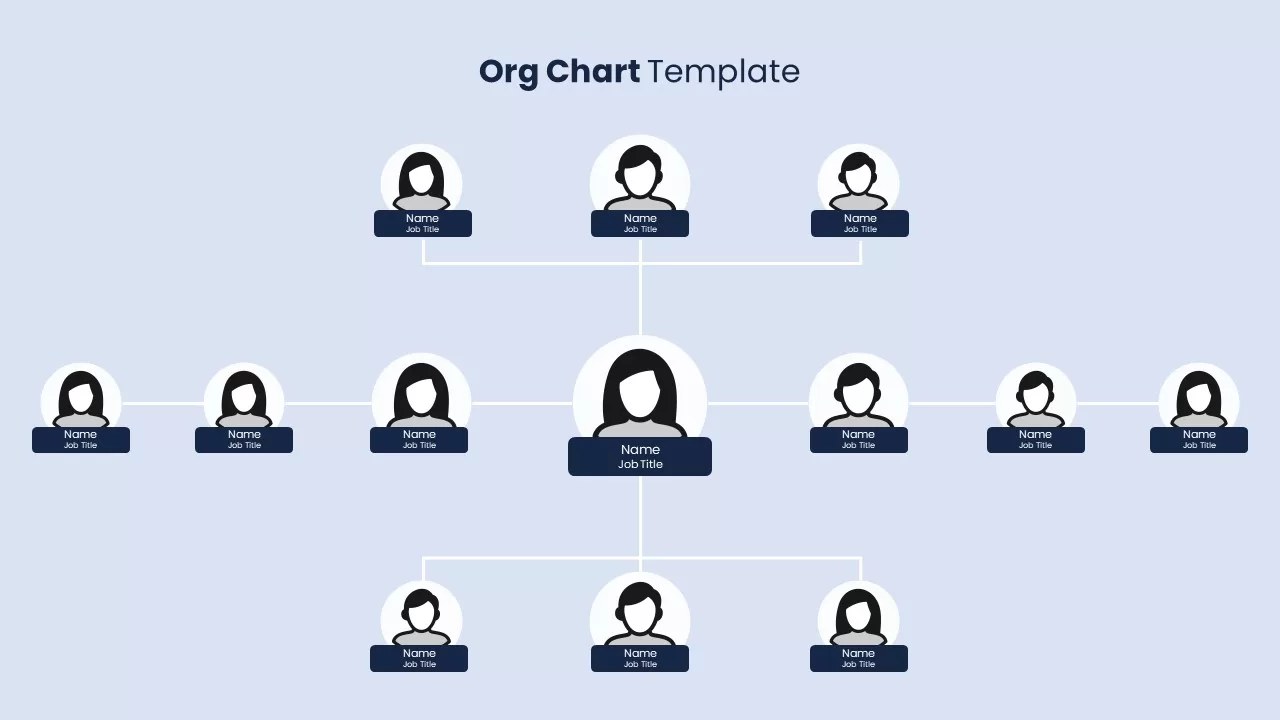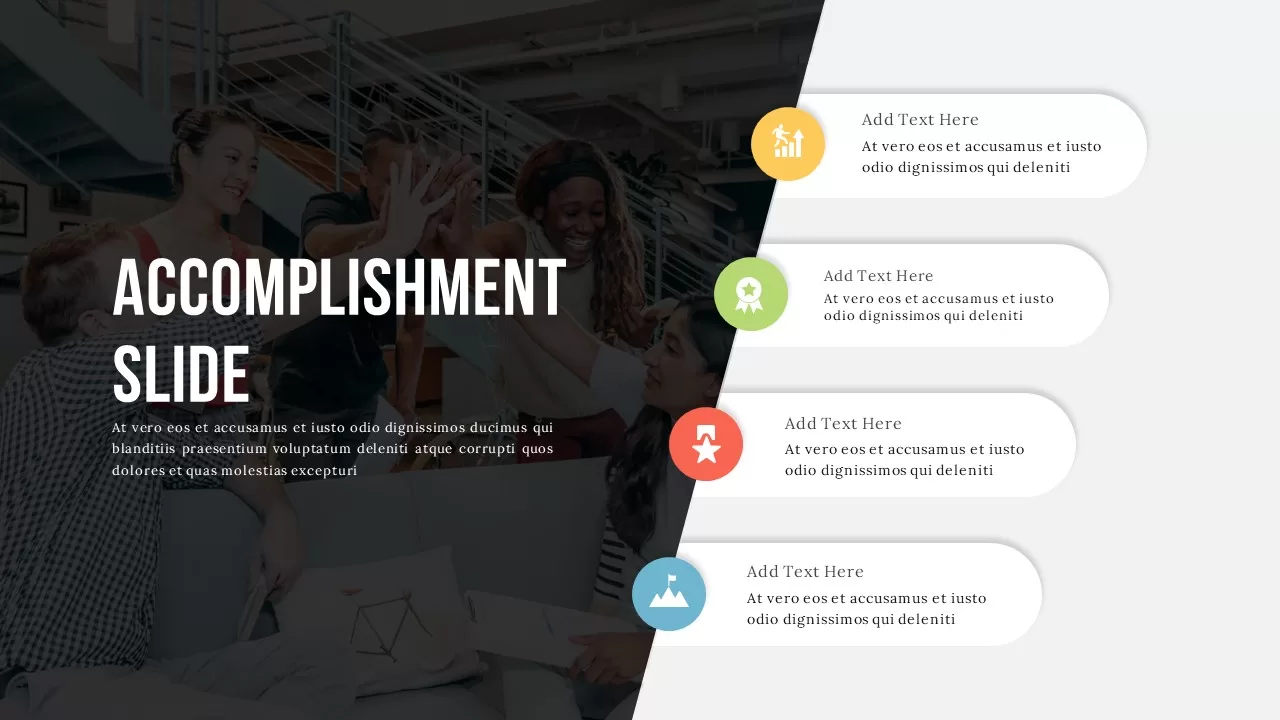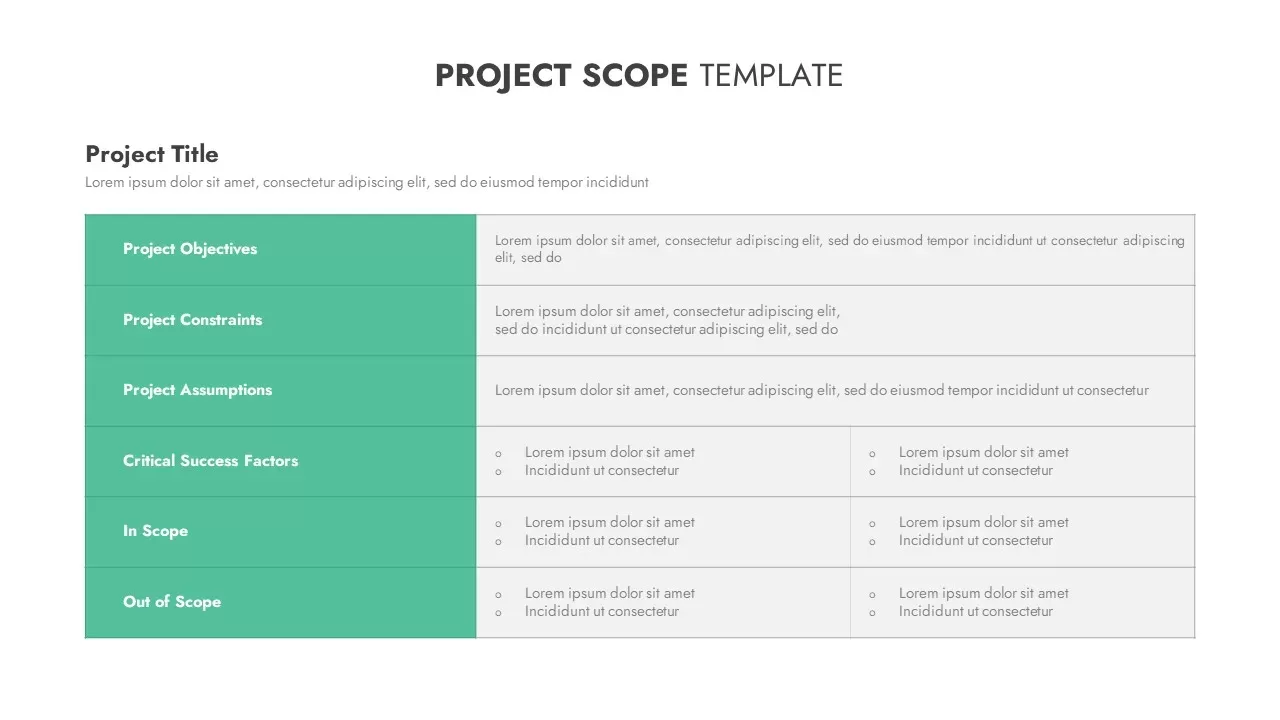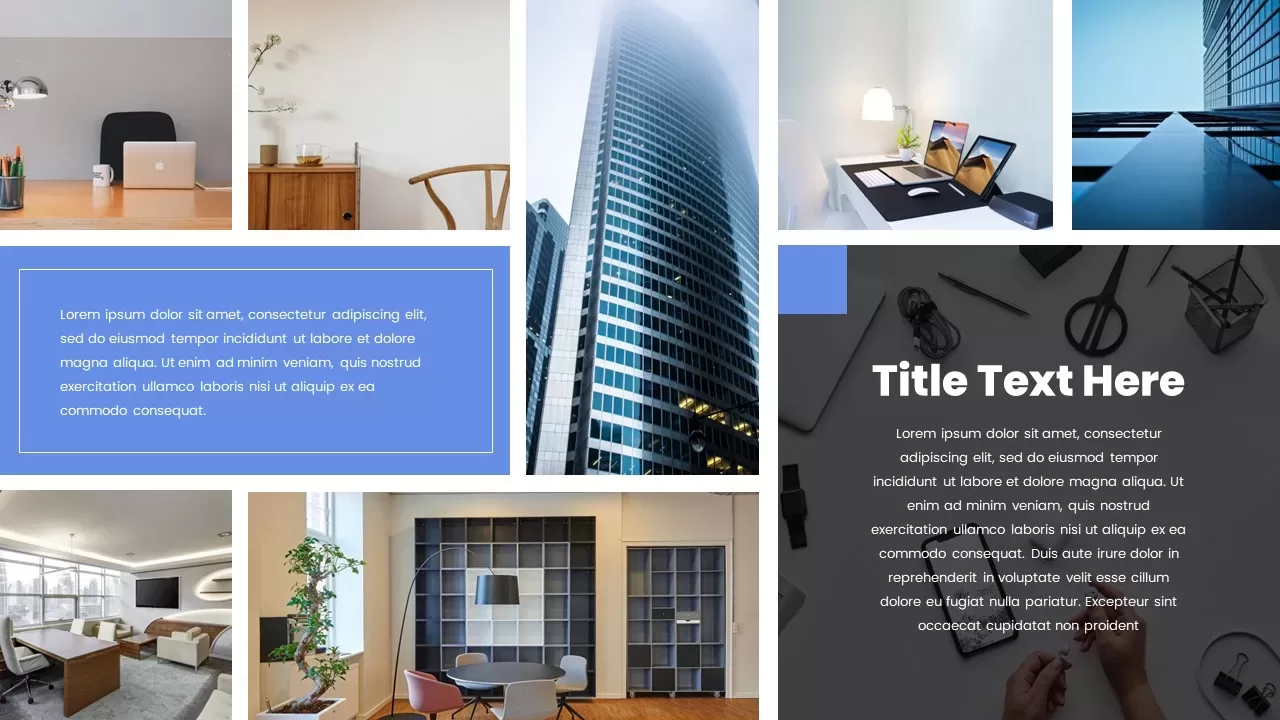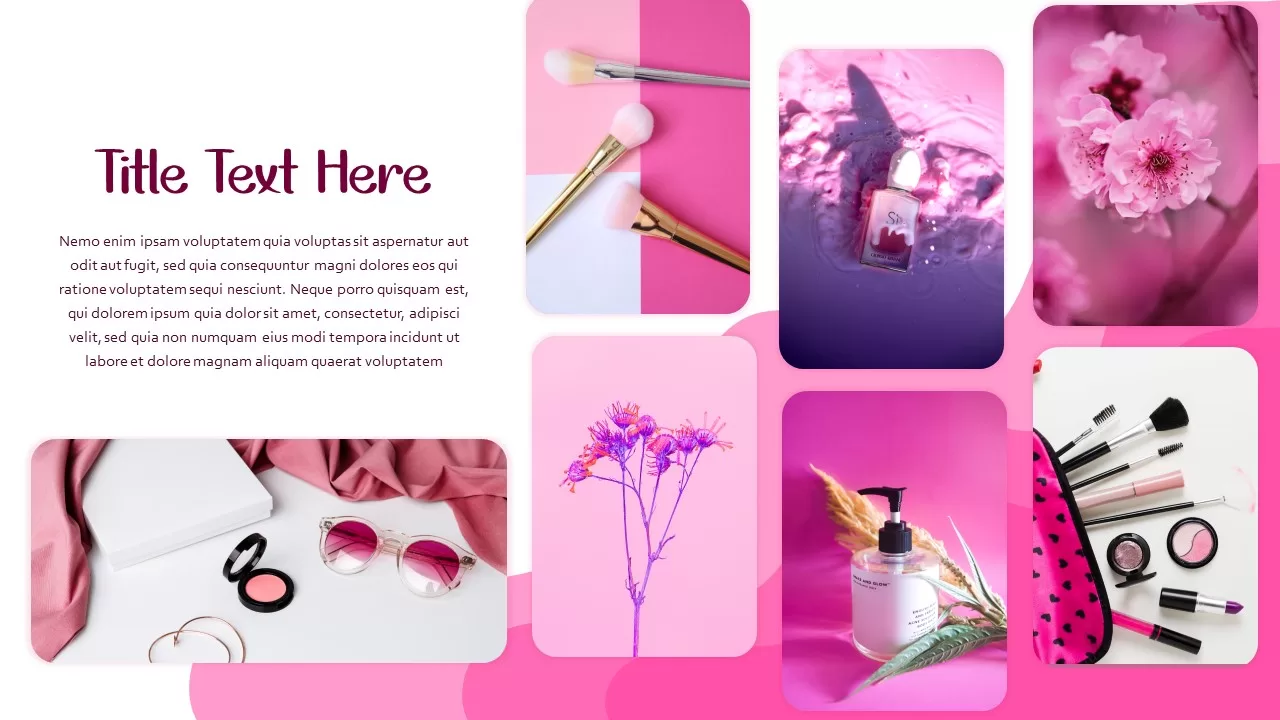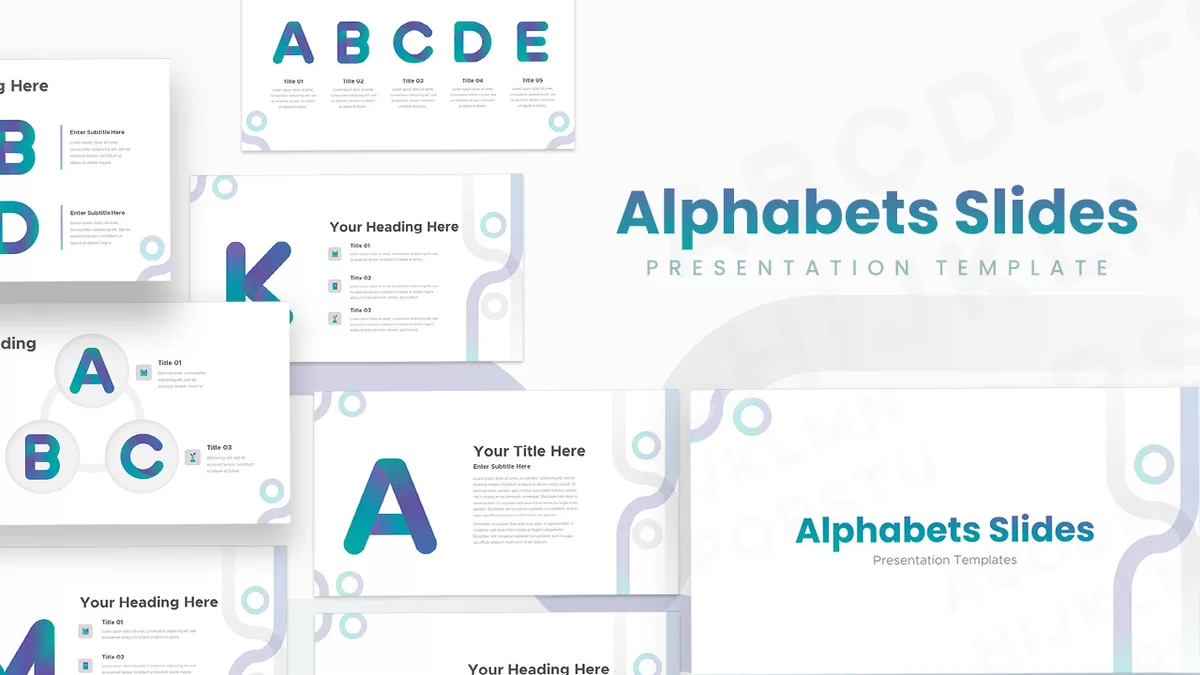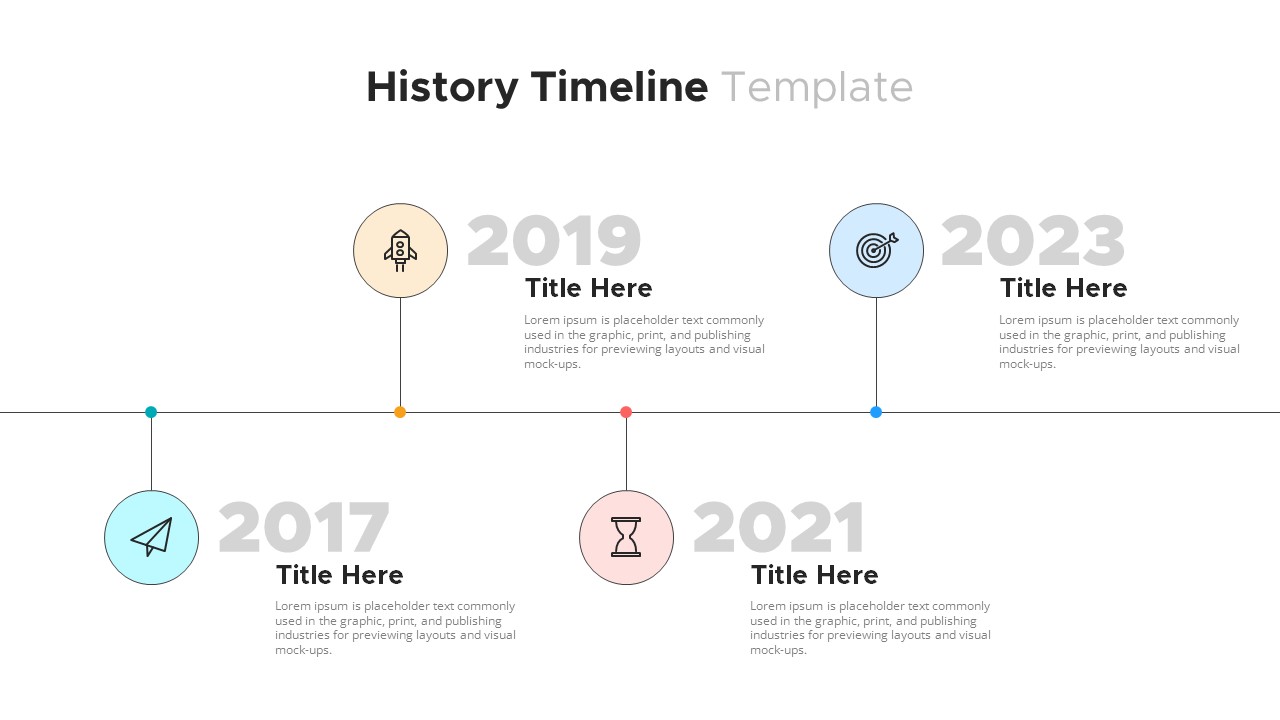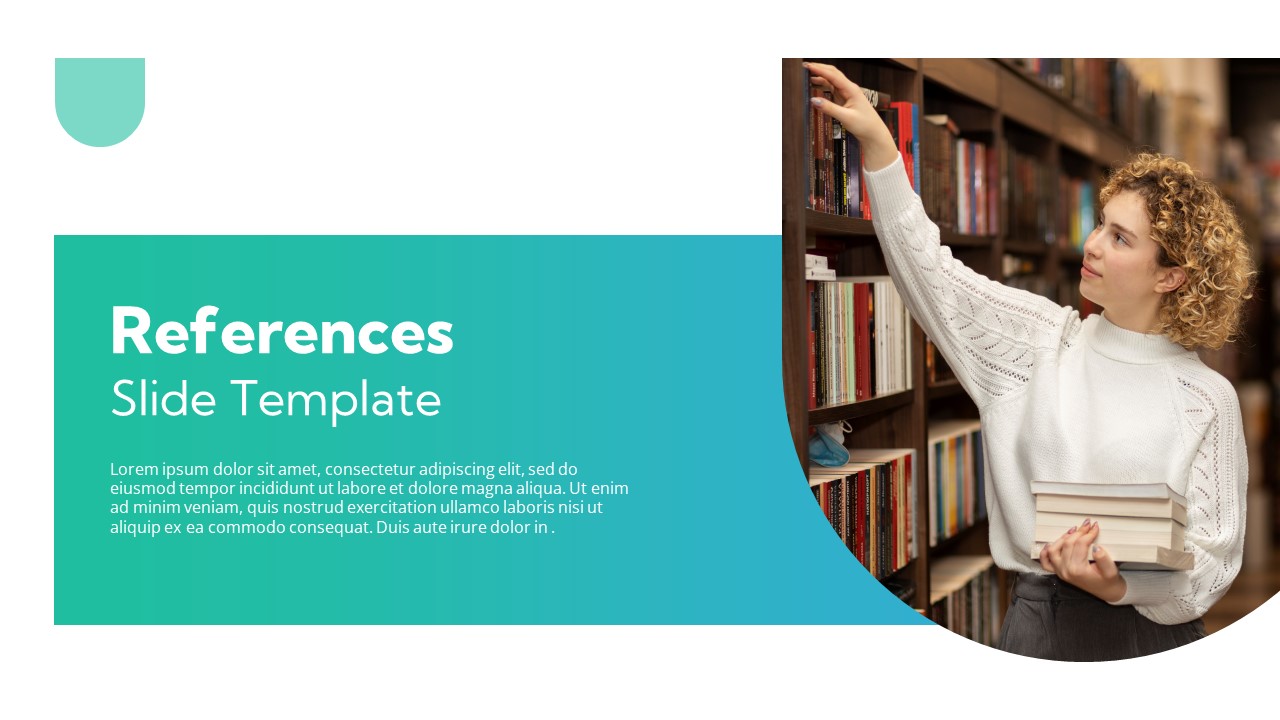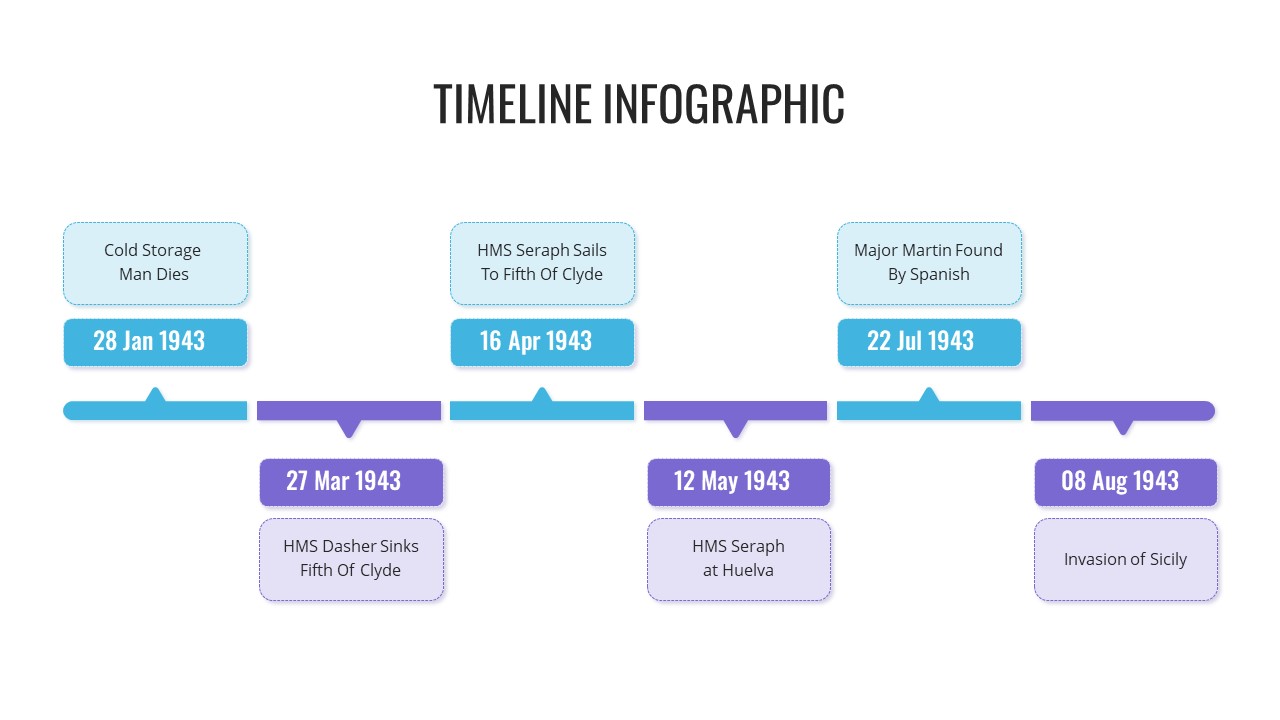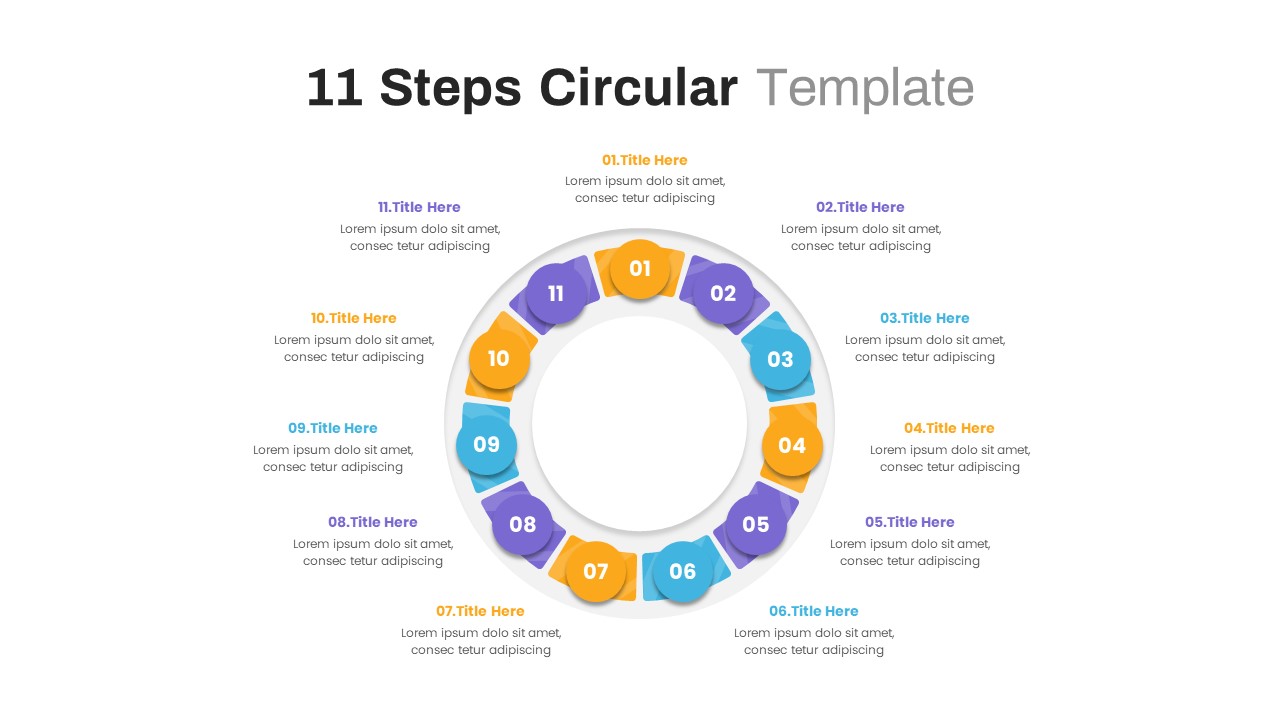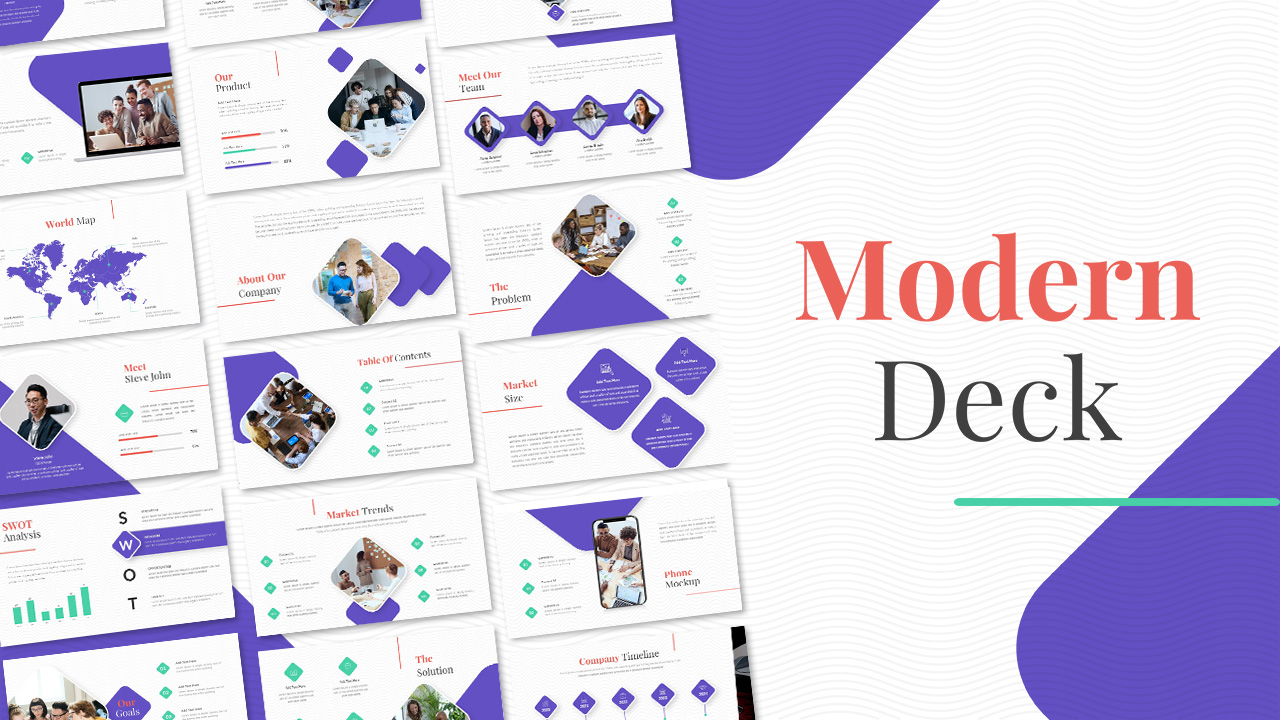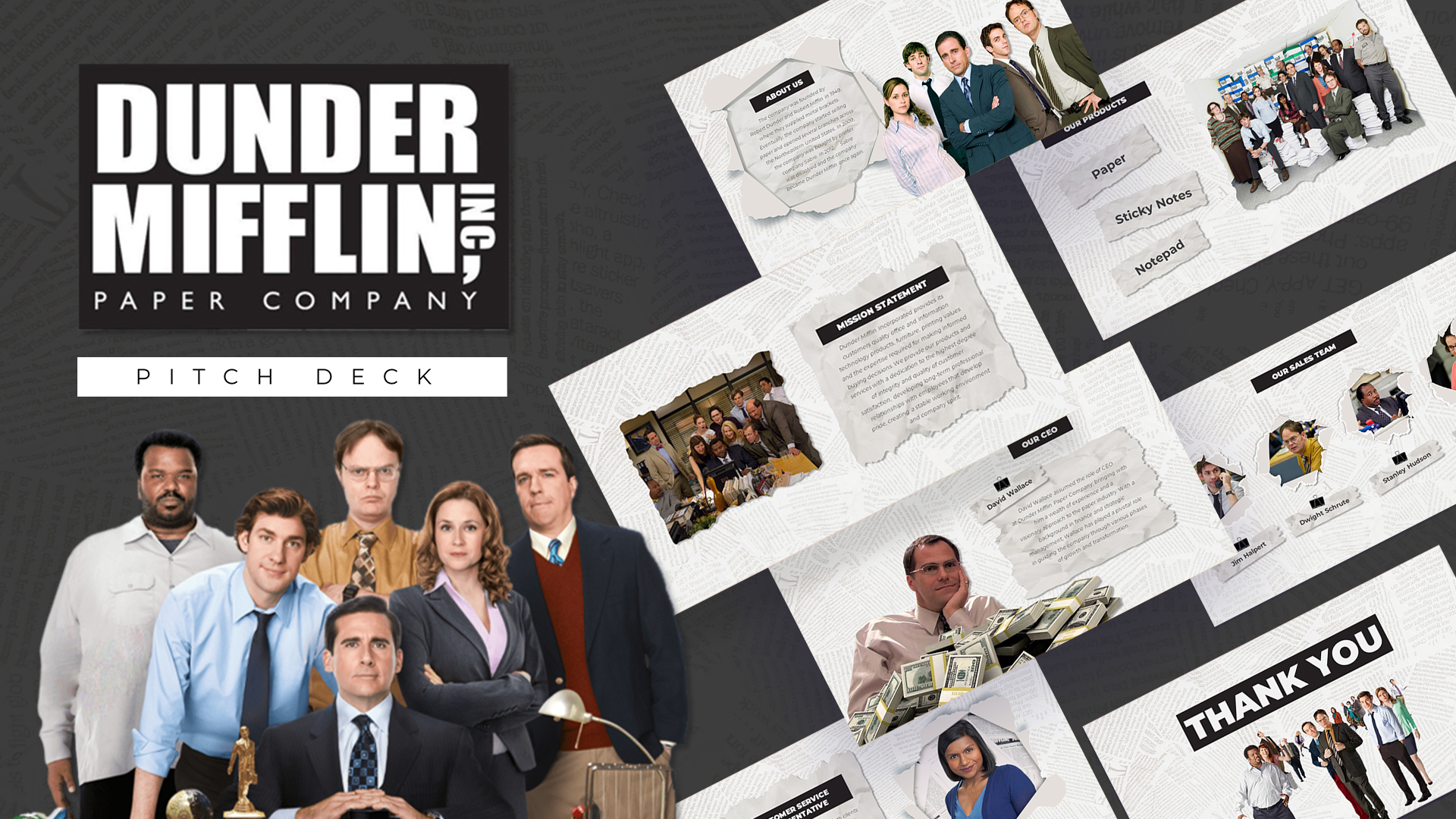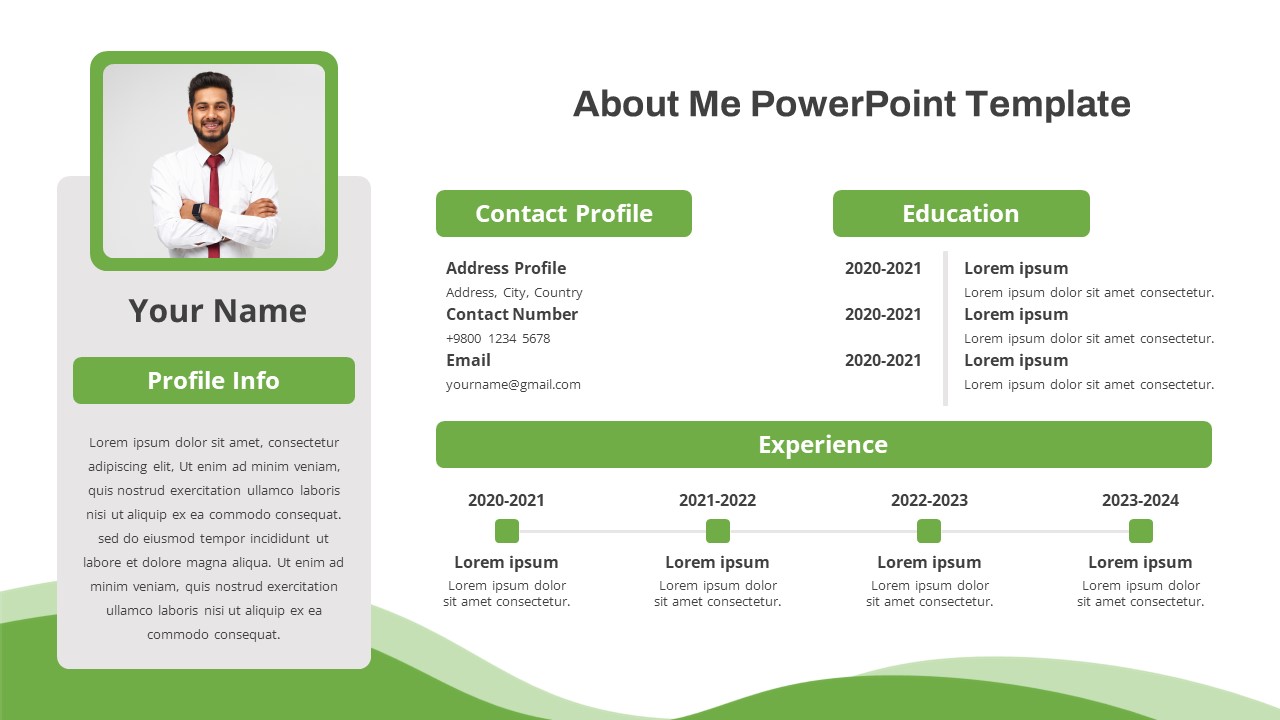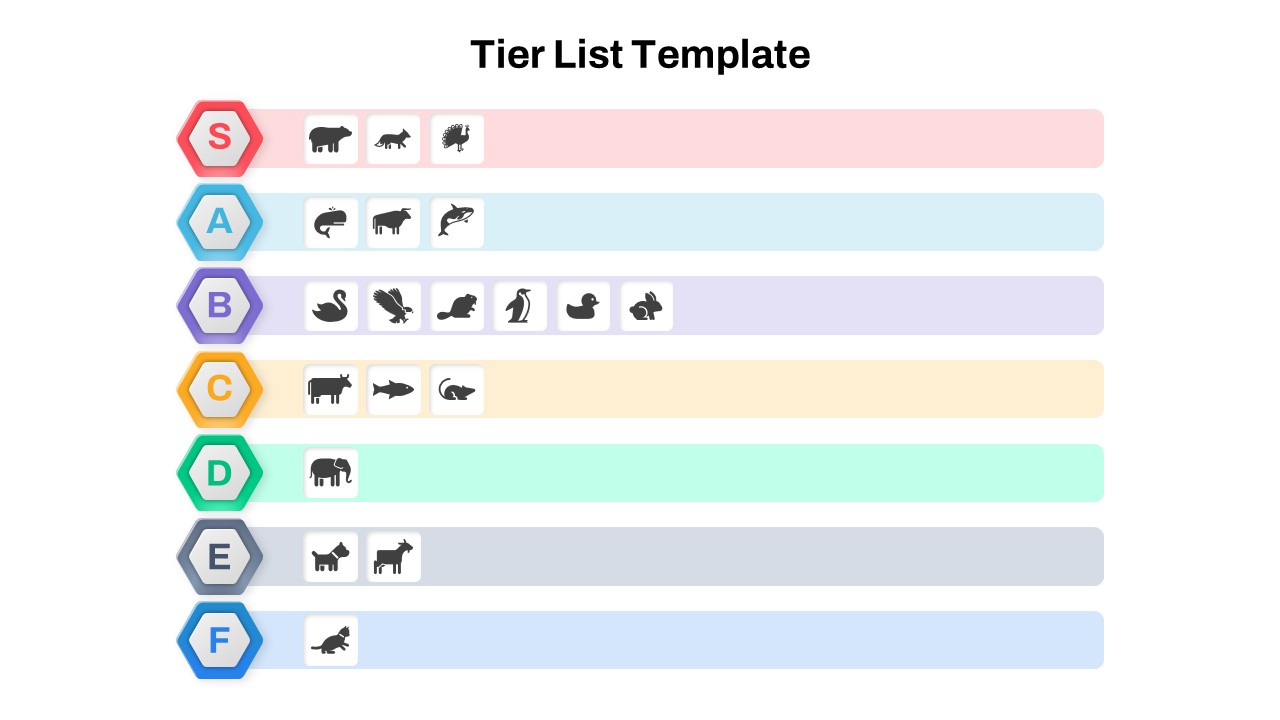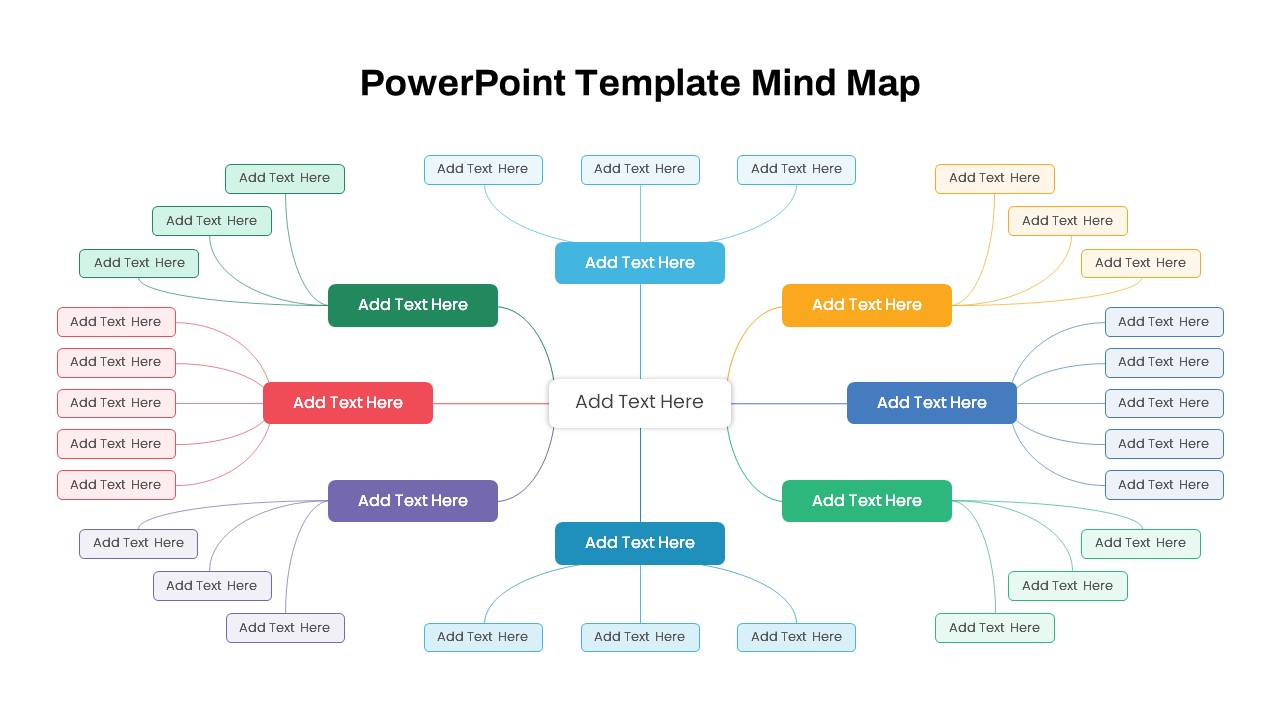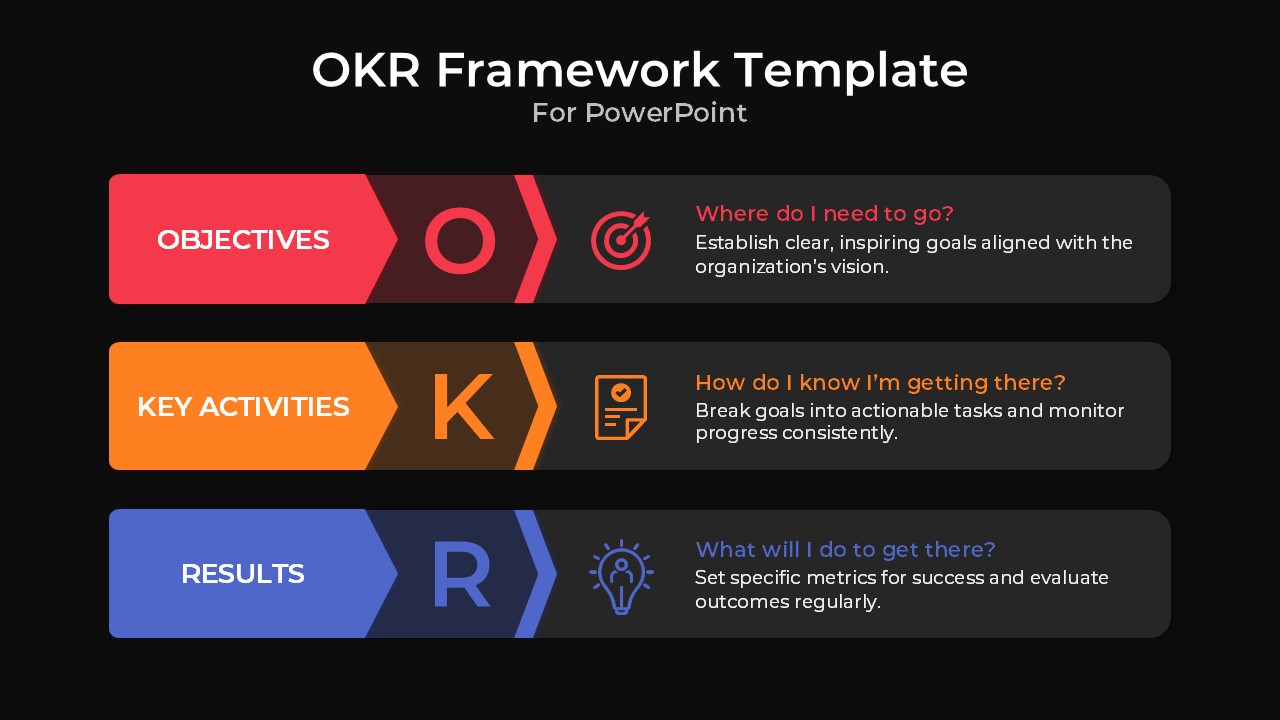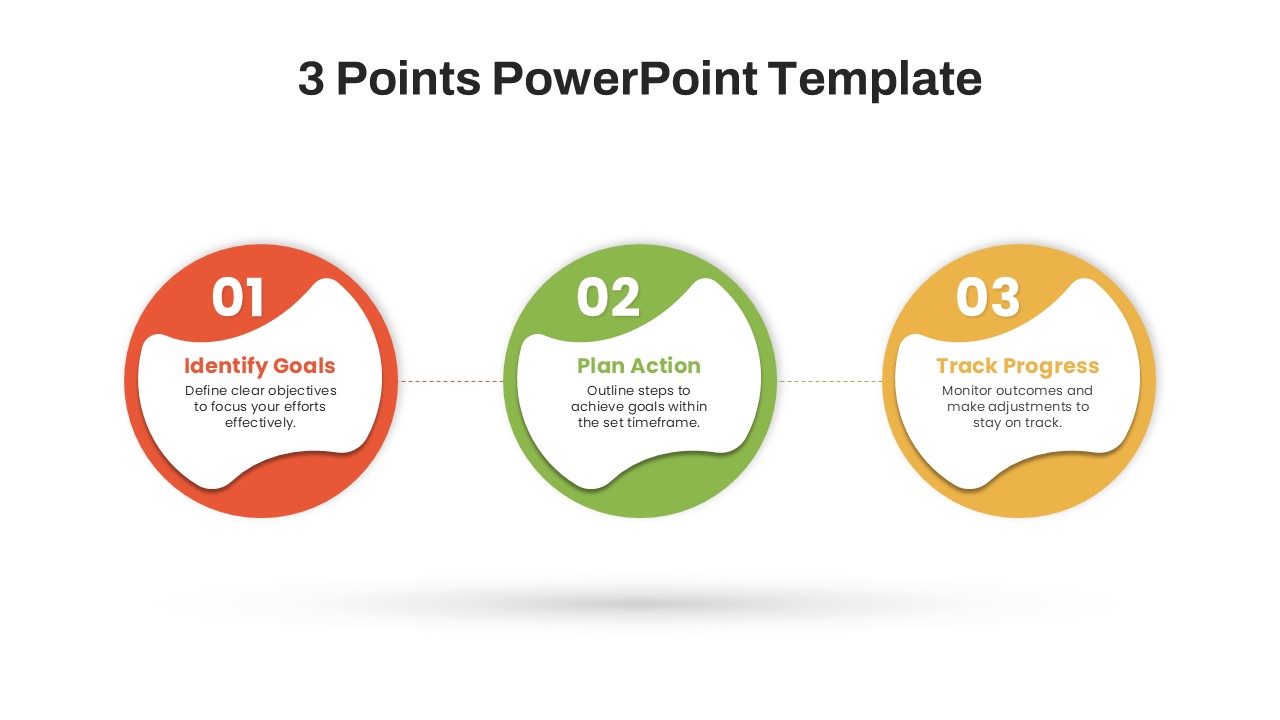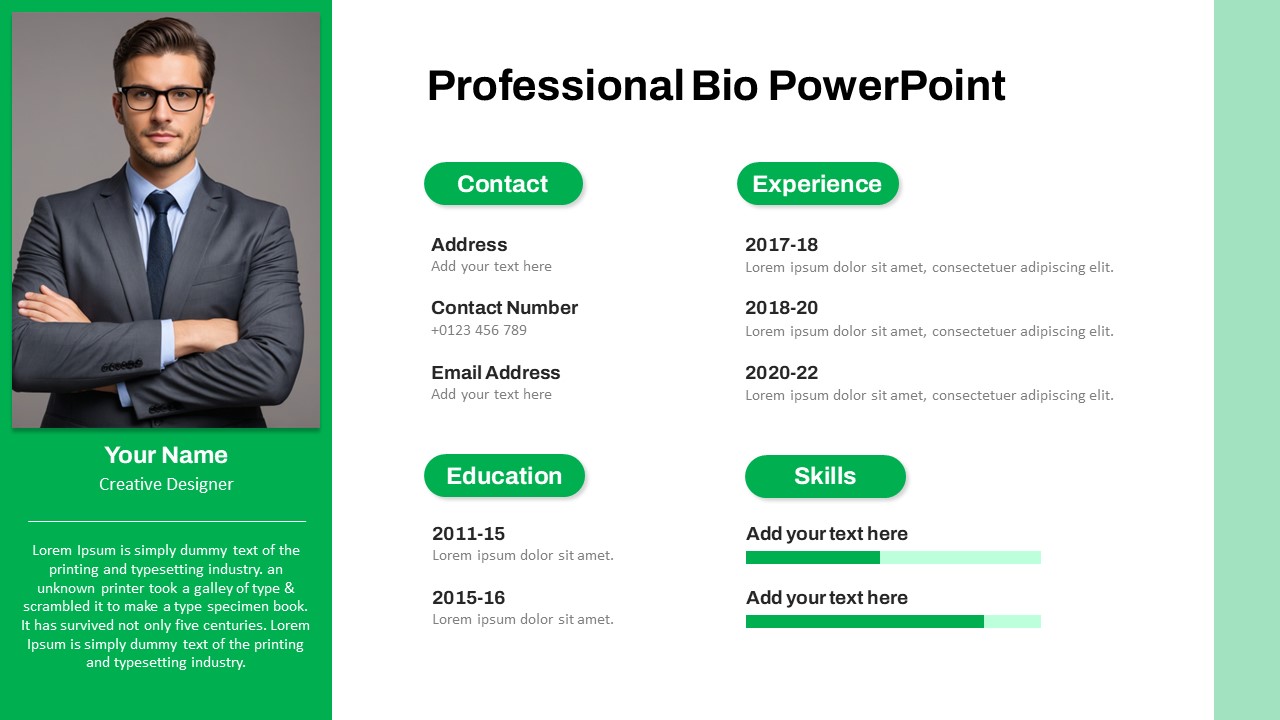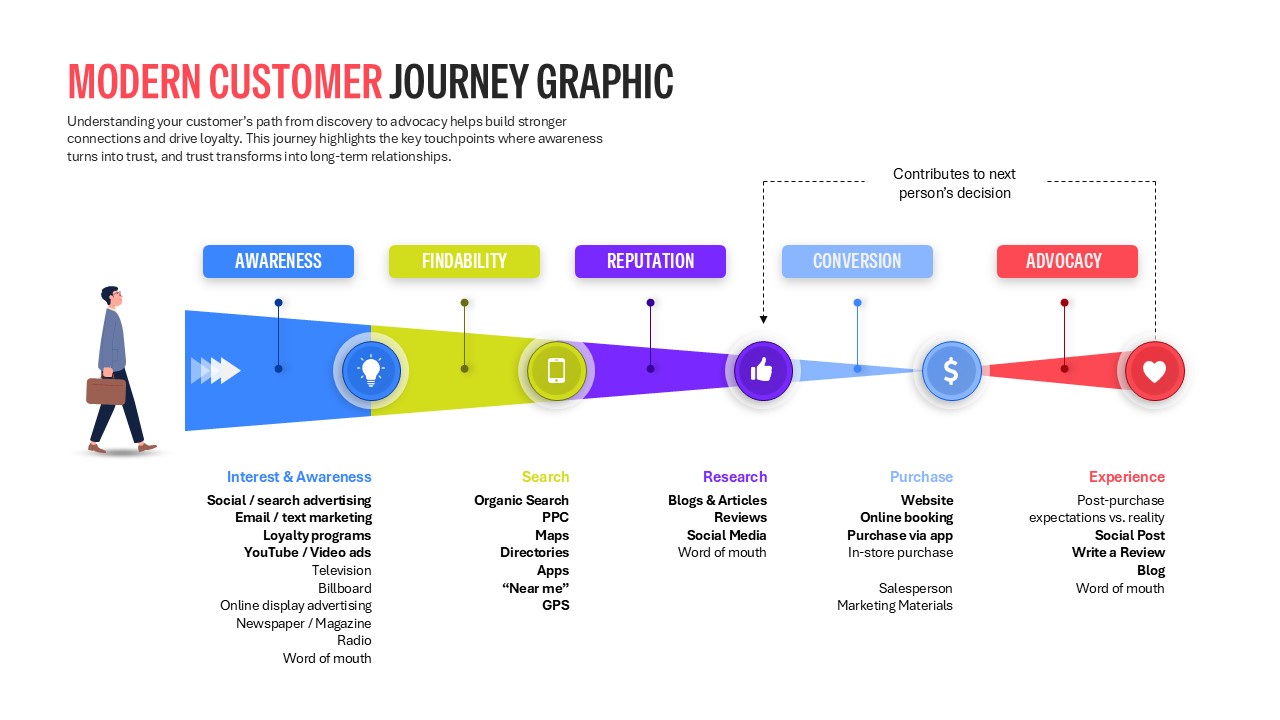Modern IT Architecture Roadmap Template for PowerPoint & Google Slides
Description
Leverage this IT Architecture Roadmap infographic slide to chart system modernization across Q1 to Q4 with precision. Horizontal swimlanes for User Interface (UI), API, Storage, and Services Integrations align workstreams against a month-by-month timeline. Color-coded milestone bars (green for planning, red for development, blue for deployment, purple for review) rest within soft grey containers, guiding audiences through project phases. Vertical markers accentuate Go/No-Go and Go Live dates, ensuring decisive milestones stand out.
This fully editable slide features intuitive text placeholders, master slide support, and seamless styling controls for swift customization. Swap icons, relabel swimlanes, and update dates or colors in seconds without altering layout integrity. Optimized for collaboration in Google Slides and locked-down brand compliance in PowerPoint, the clean flat design and ample white space maintain readability across devices.
Whether preparing executive reviews, stakeholder briefings, or technical workshops, this roadmap ensures strategic alignment and clear communication. Duplicate, resize, or reorder lanes to present infrastructure upgrades, product release schedules, or service integration plans. The adaptable swimlane format supports cross-departmental scenarios, from marketing rollouts to HR implementation timelines.
Who is it for
IT directors, solution architects, project managers, and DevOps teams will benefit from this slide when mapping complex system roadmaps. Product owners, cloud teams, and consultancy professionals can leverage this visual framework to align stakeholders during planning sessions, status reviews, and technical presentations.
Other Uses
Use this versatile architecture roadmap for infrastructure migration timelines, software release planning, or service rollout coordination. Adapt the swimlane layout to display marketing campaign schedules, HR training plans, or budget allocation milestones, making it a universal tool for any cross-functional project or timeline-driven presentation.
Login to download this file