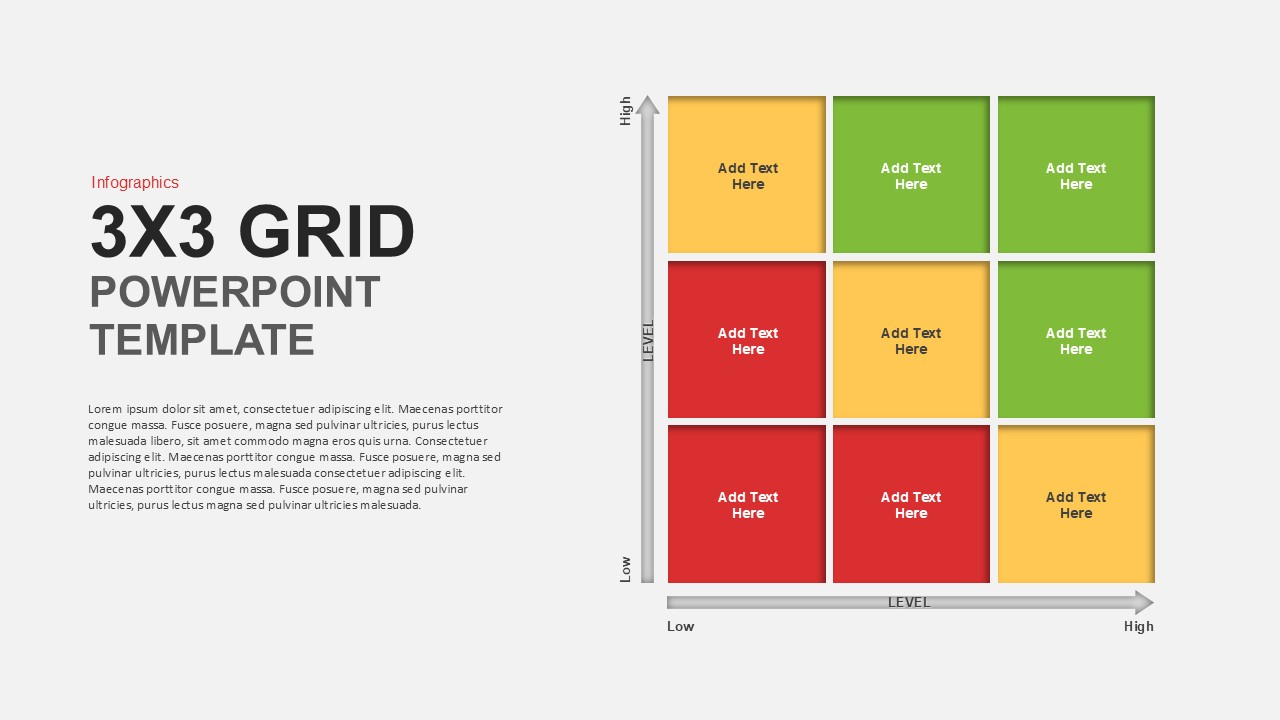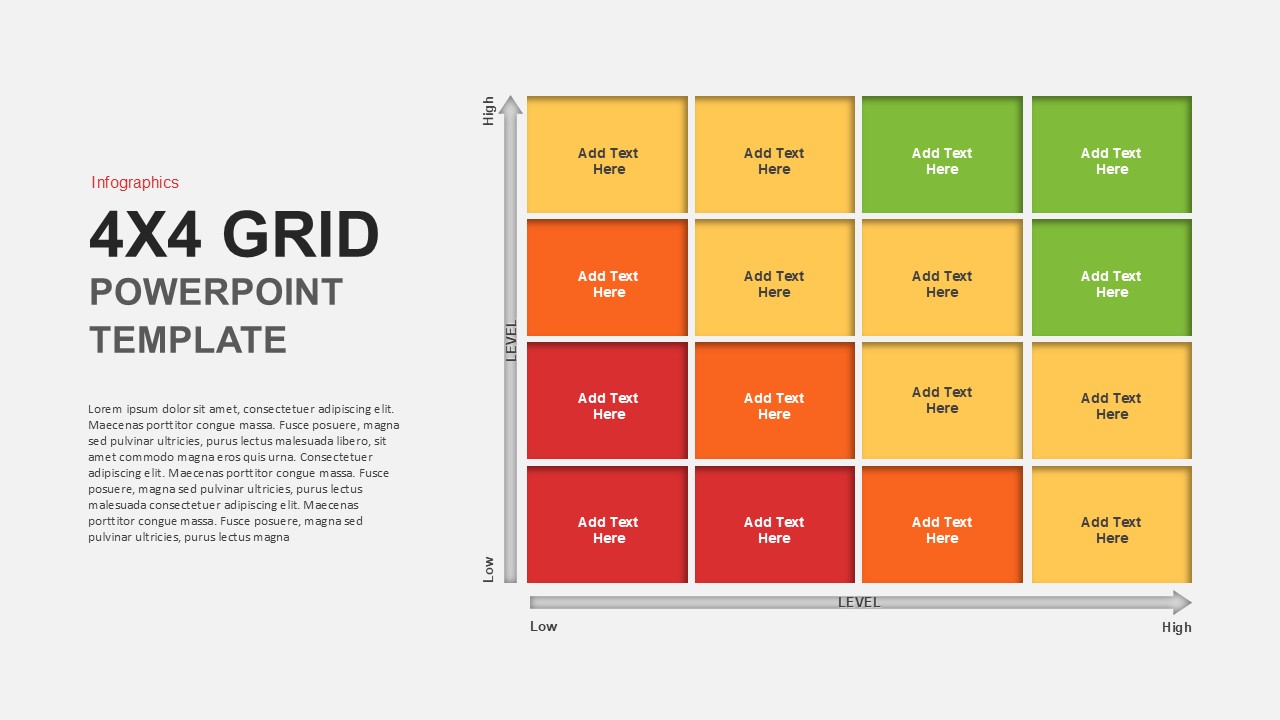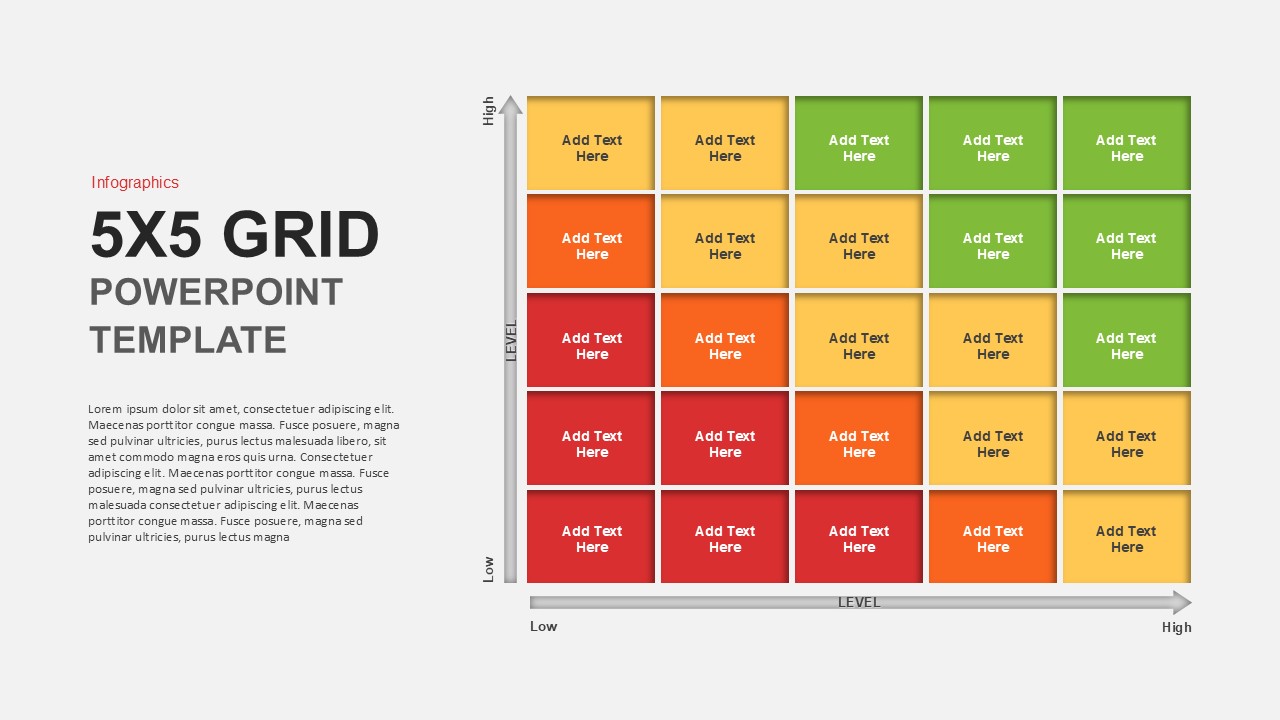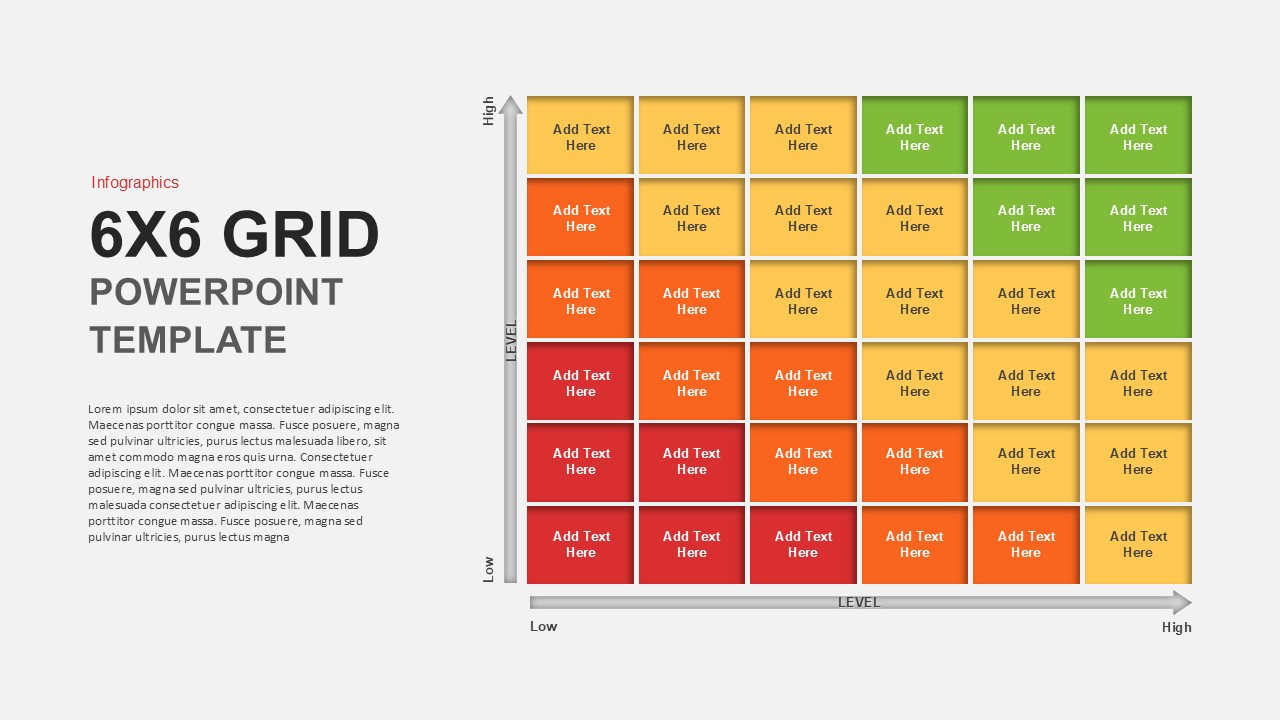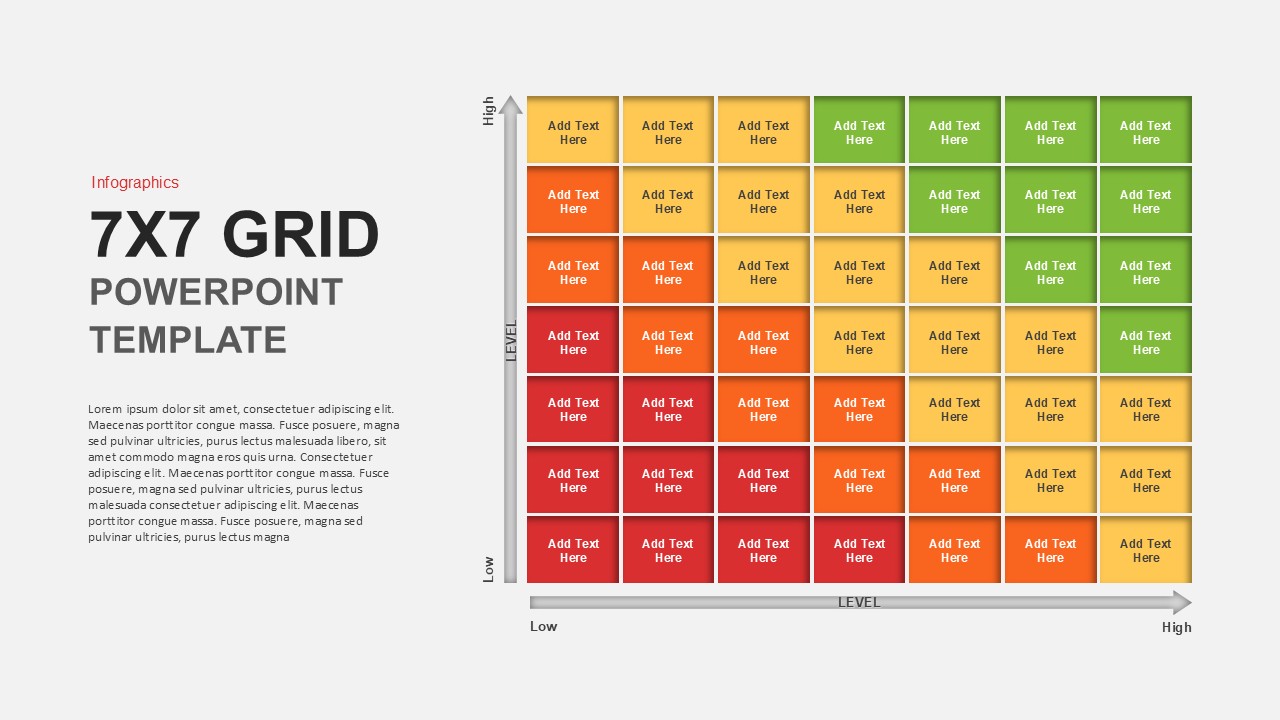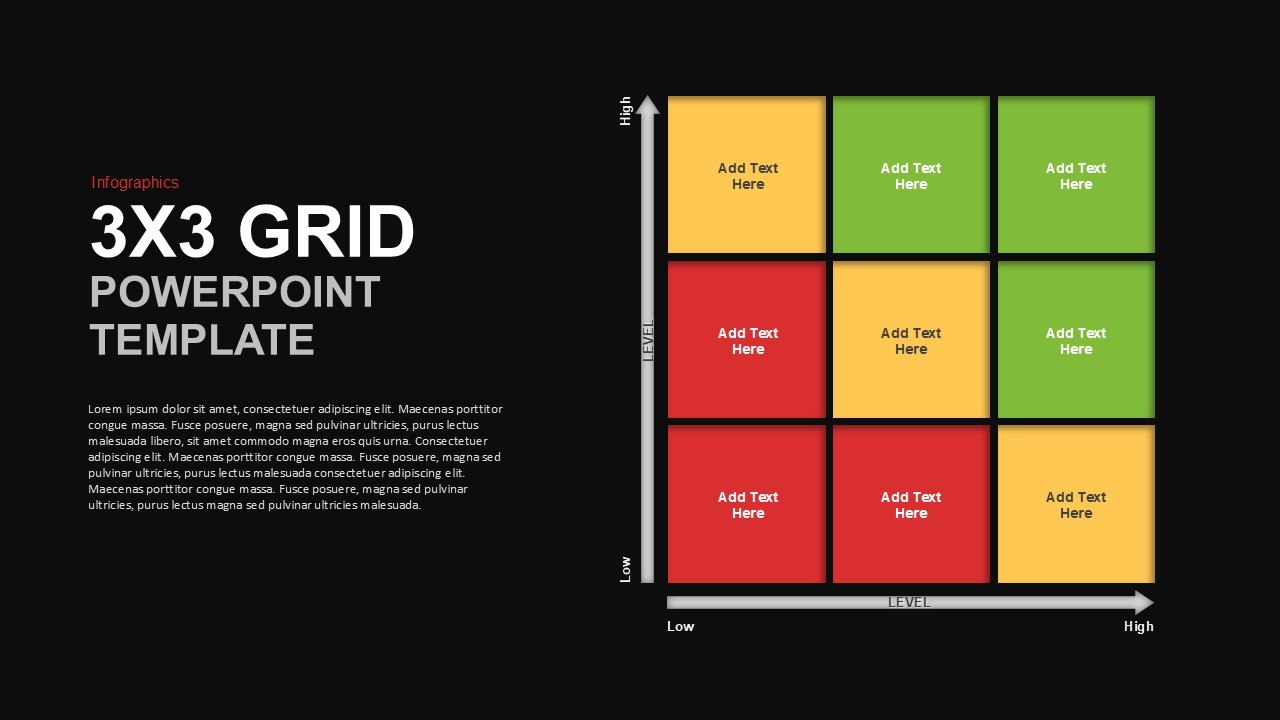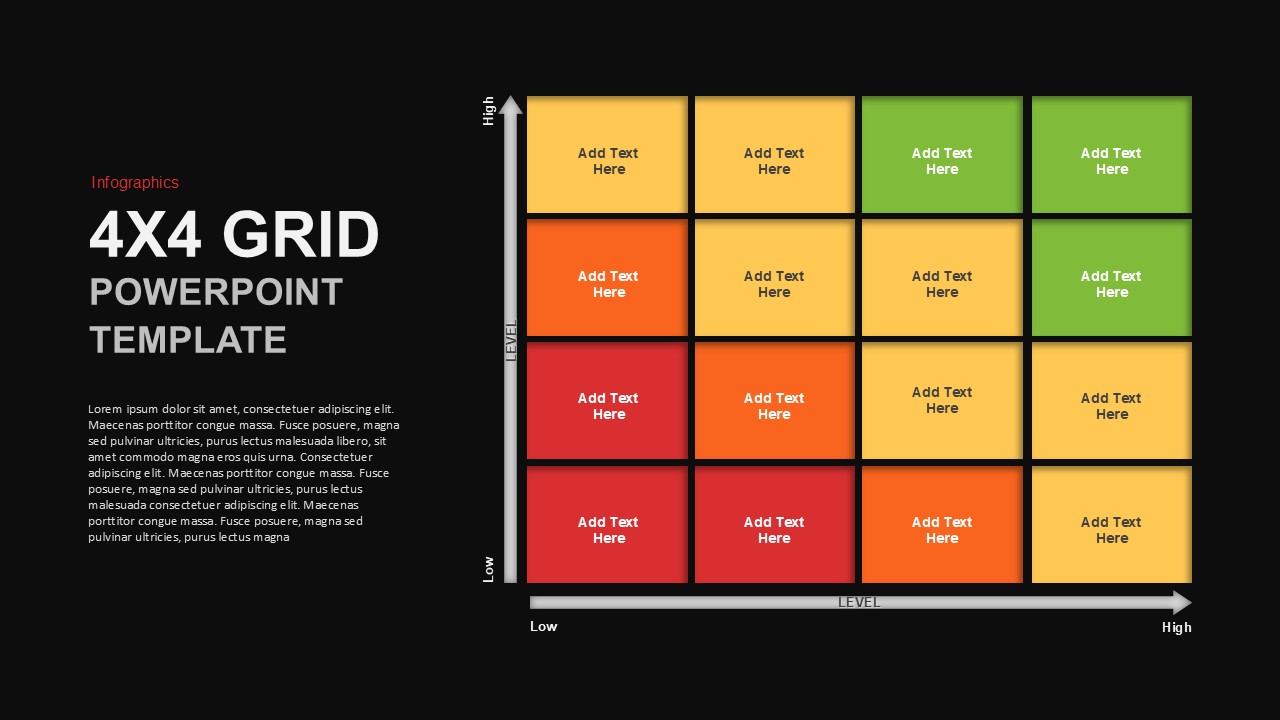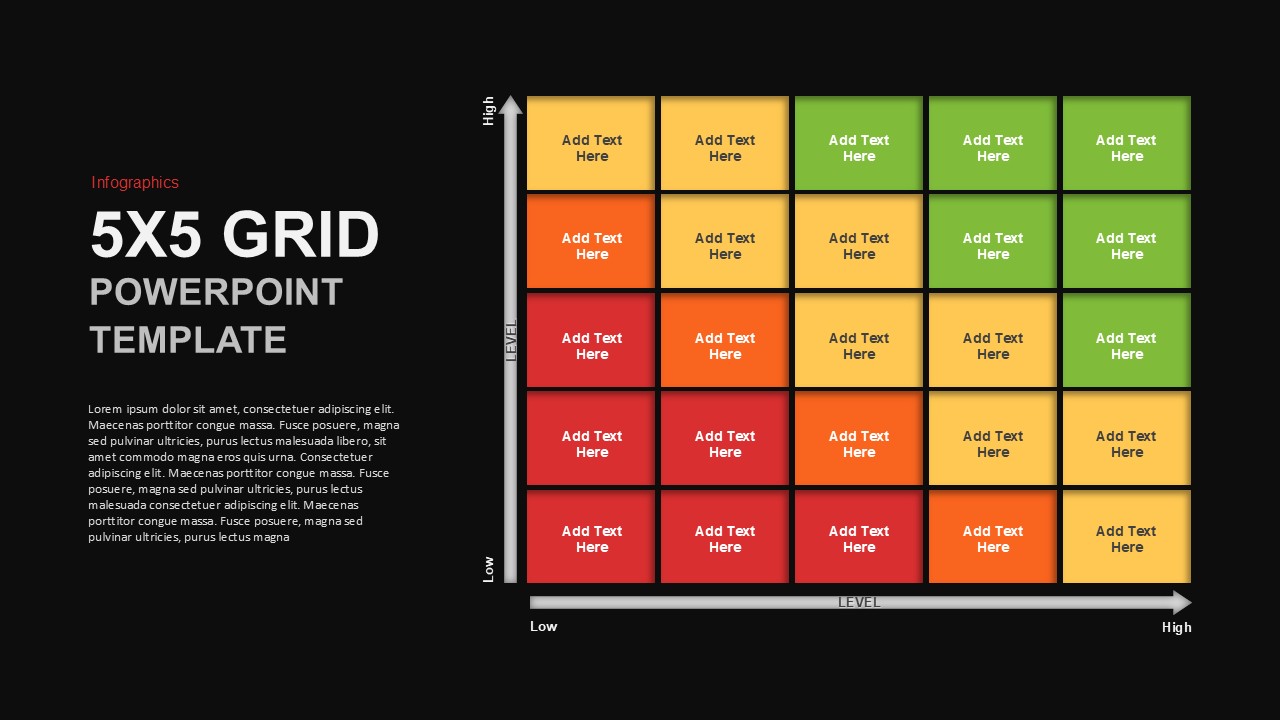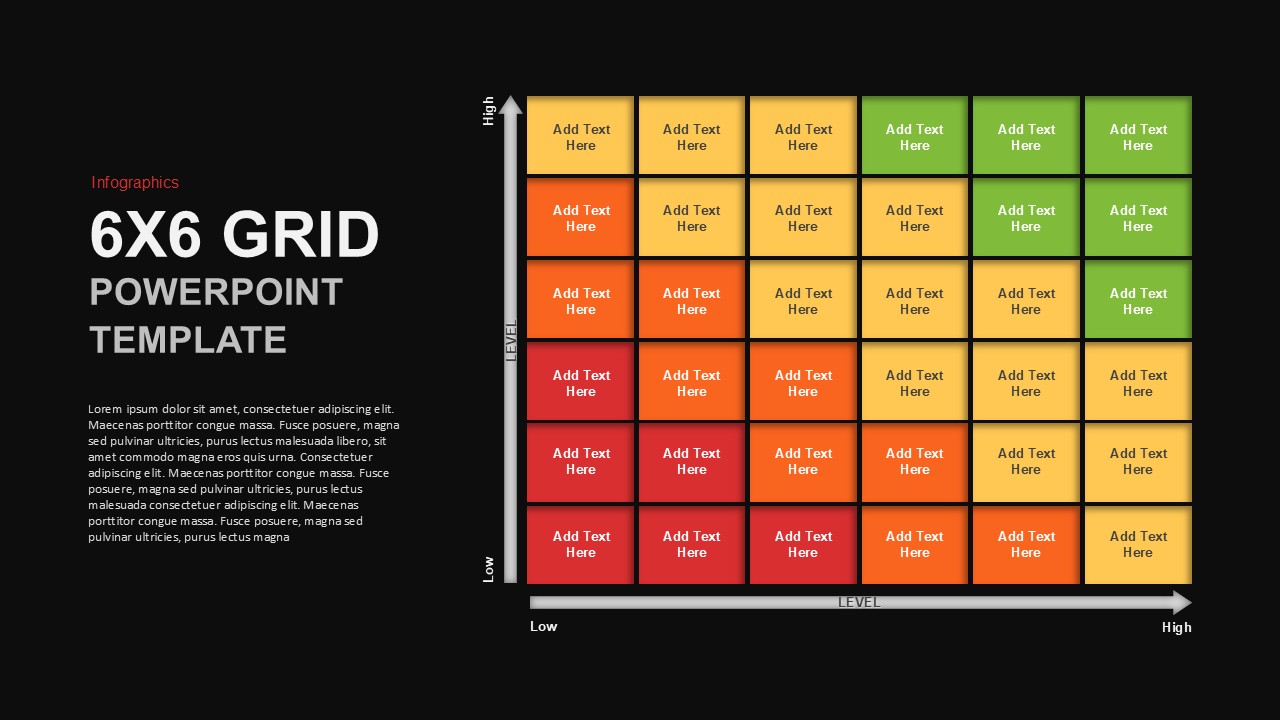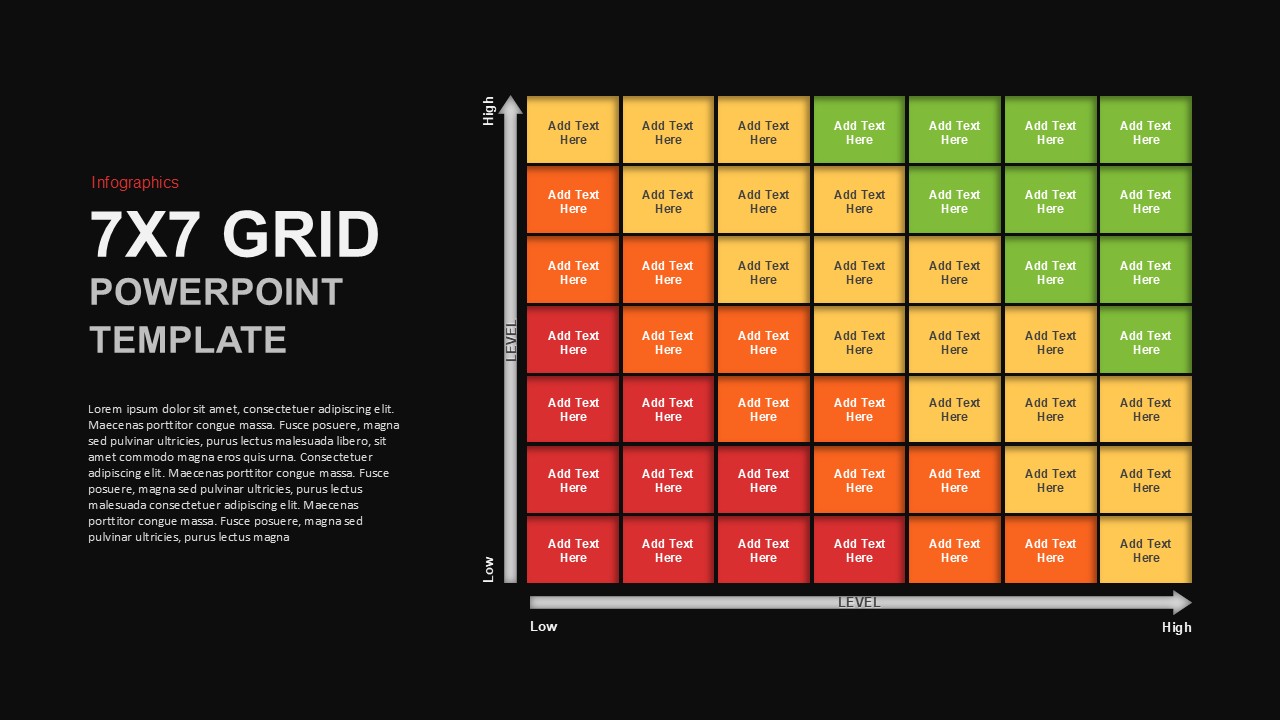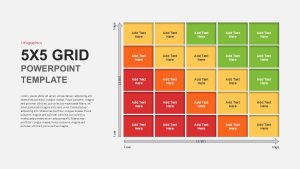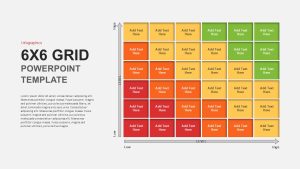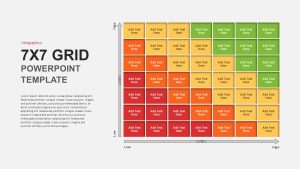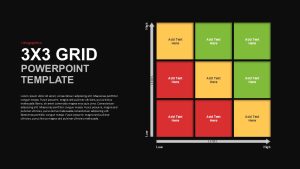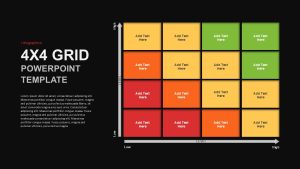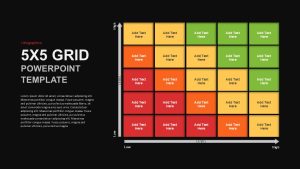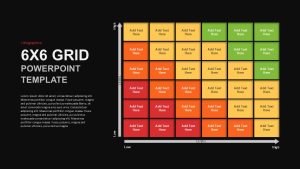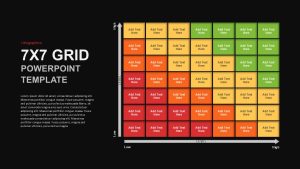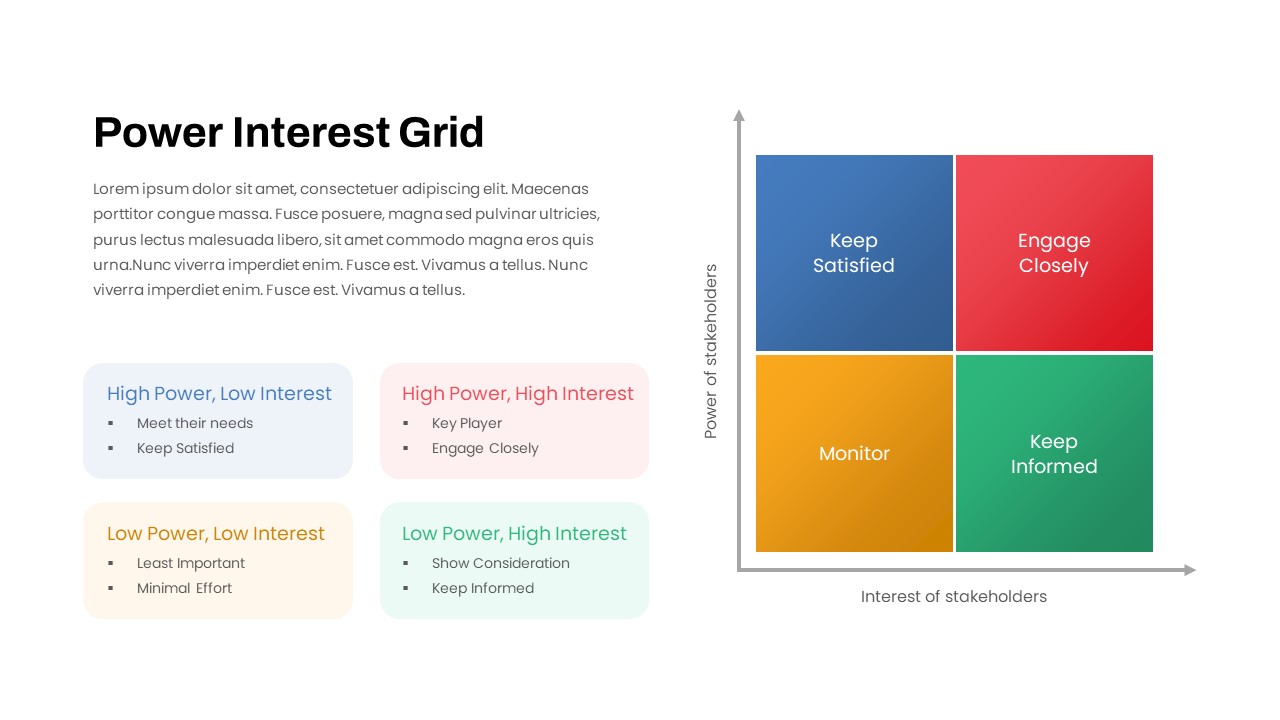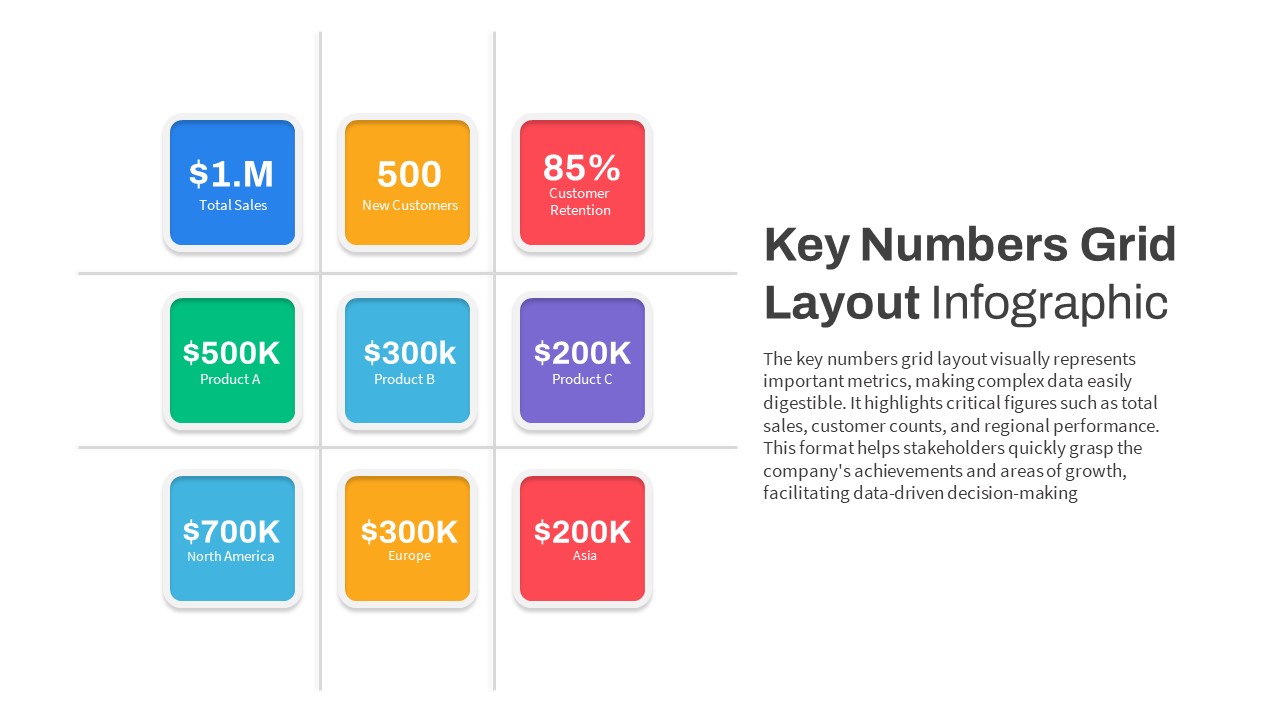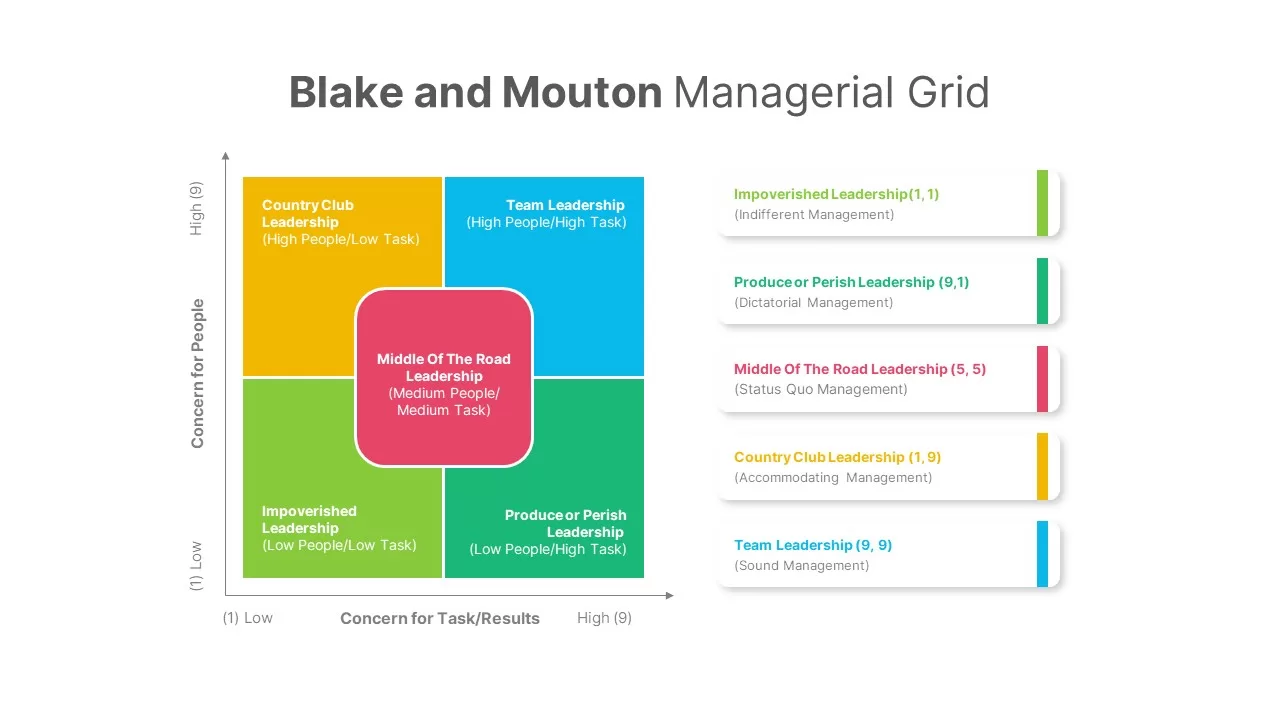Grid PowerPoint Template
Grid PowerPoint Template – Matrix Design for Business & Education
A Grid PowerPoint Template is a handy tool for structuring data, organizing ideas, and delivering impactful presentations. Our Grid Template for PowerPoint features 10 fully customizable slides in 5 distinct design variations, making it an ideal choice for both business and educational use.
How do I add grids in PowerPoint?
To add grids in PowerPoint, go to the View tab and check the Gridlines option. This will display a grid to help align objects. For a custom grid, insert a Table (e.g., 3×3 or 5×5) or use Shapes to create squares. You can also adjust grid spacing under View > Guides & Grid Settings for precise alignment.
Key Features of the Grid PowerPoint Template
This Matrix PowerPoint Template offers five different grid formations:
- 3×3 Grid – Perfect for simple data comparisons.
- 4×4 Grid – Ideal for structured content segmentation.
- 5×5 Grid – Useful for business process visualization.
- 6×6 Grid – Suitable for detailed data mapping.
- 7×7 Grid – Best for complex technical presentations.
Each grid is color-coded and includes text placeholders to enhance clarity and readability. Additionally, all slides feature X and Y axes, making them perfect for technical and analytical presentations.
Who Needs This Grid Template for PowerPoint?
This template is designed for professionals across various fields, including:
- Business Executives – To structure key business insights.
- Sales & Marketing Teams – To illustrate growth trends, segmentation, and strategies.
- Project Managers – To plan, organize, and execute project workflows.
- Educators & Trainers – To present learning modules and research findings.
- Data Analysts – To map statistics, trends, and patterns visually.
Business Uses of the Grid PowerPoint Template
- Sales & Marketing – Use the Presentation Grids Layout for PowerPoint to compare product features, showcase market trends, and develop sales strategies.
- Business Processes – Ideal for visualizing workflows, performance metrics, and decision-making models.
- Project Planning – Helps break down complex projects into manageable steps for better execution.
Easy Customization & Adaptability
This template is 100% editable, allowing users to change colors, fonts, and grid layouts to match their brand identity or presentation style. Whether you need a technical analysis, strategic planning, or educational breakdown, this Grid PowerPoint Template delivers a professional and organized format for any purpose.
Download Grid Template for PowerPoint today and elevate your presentations with structured clarity and impact!
Login to download this file