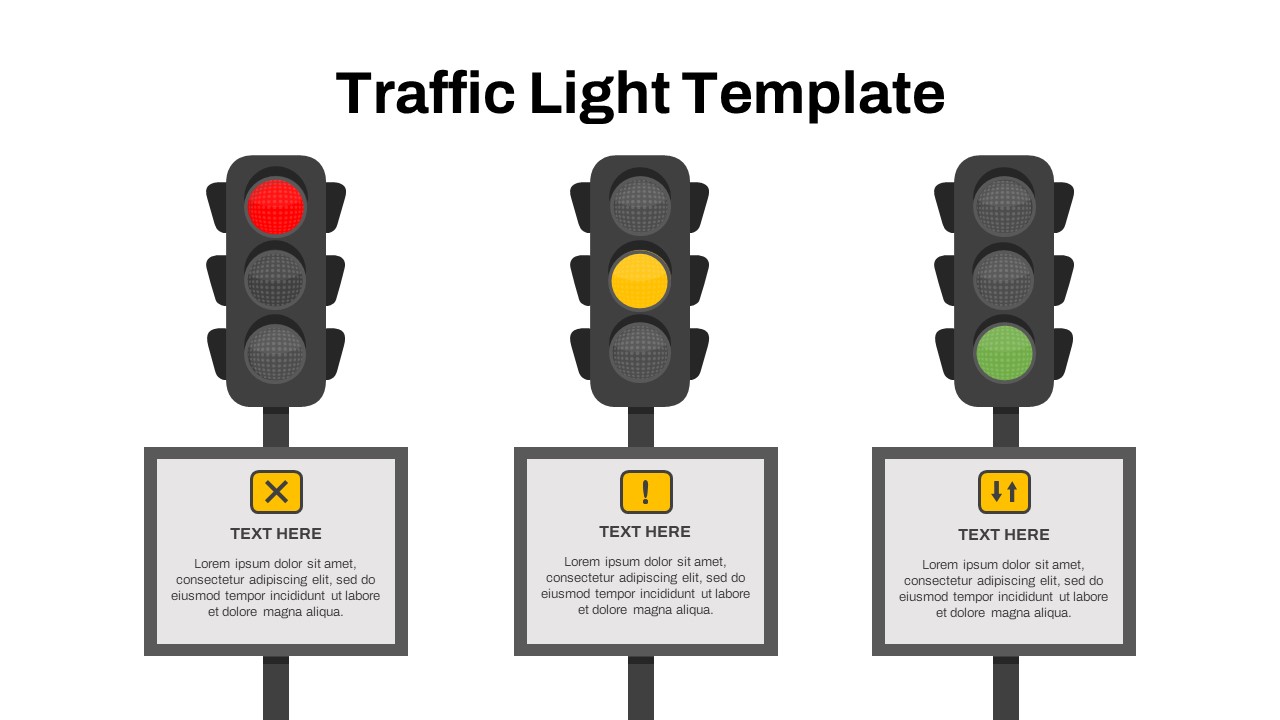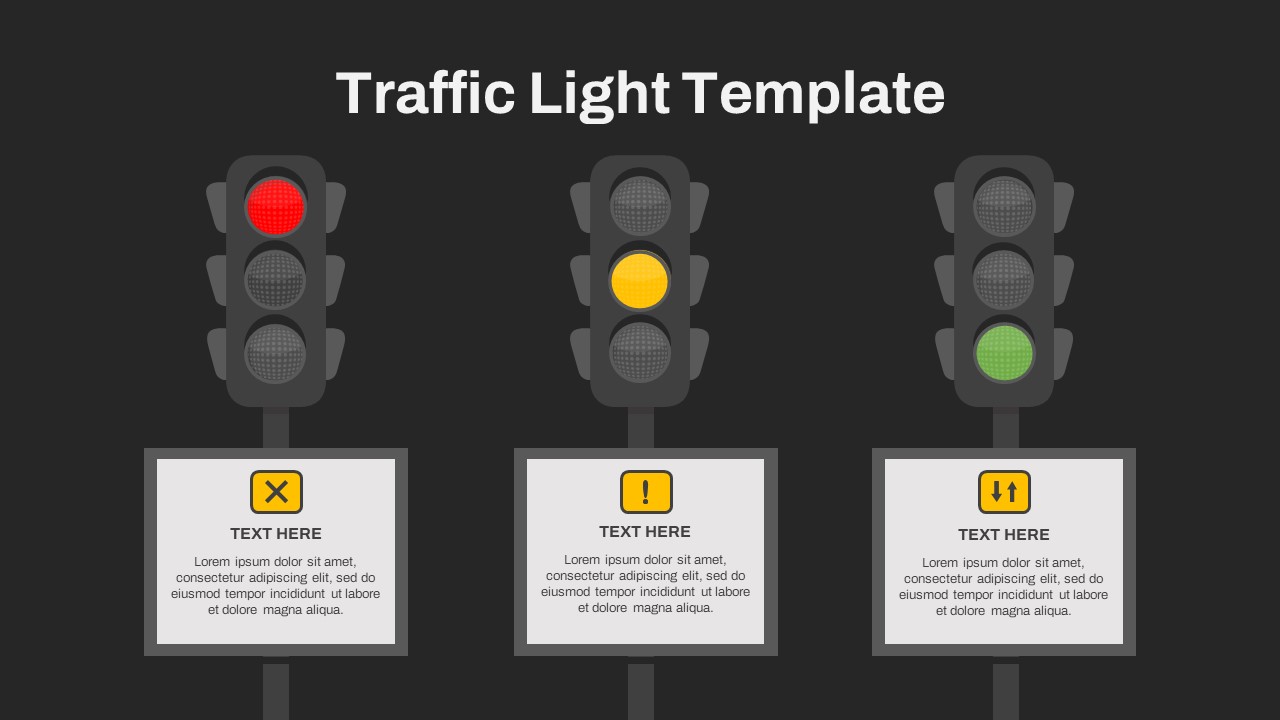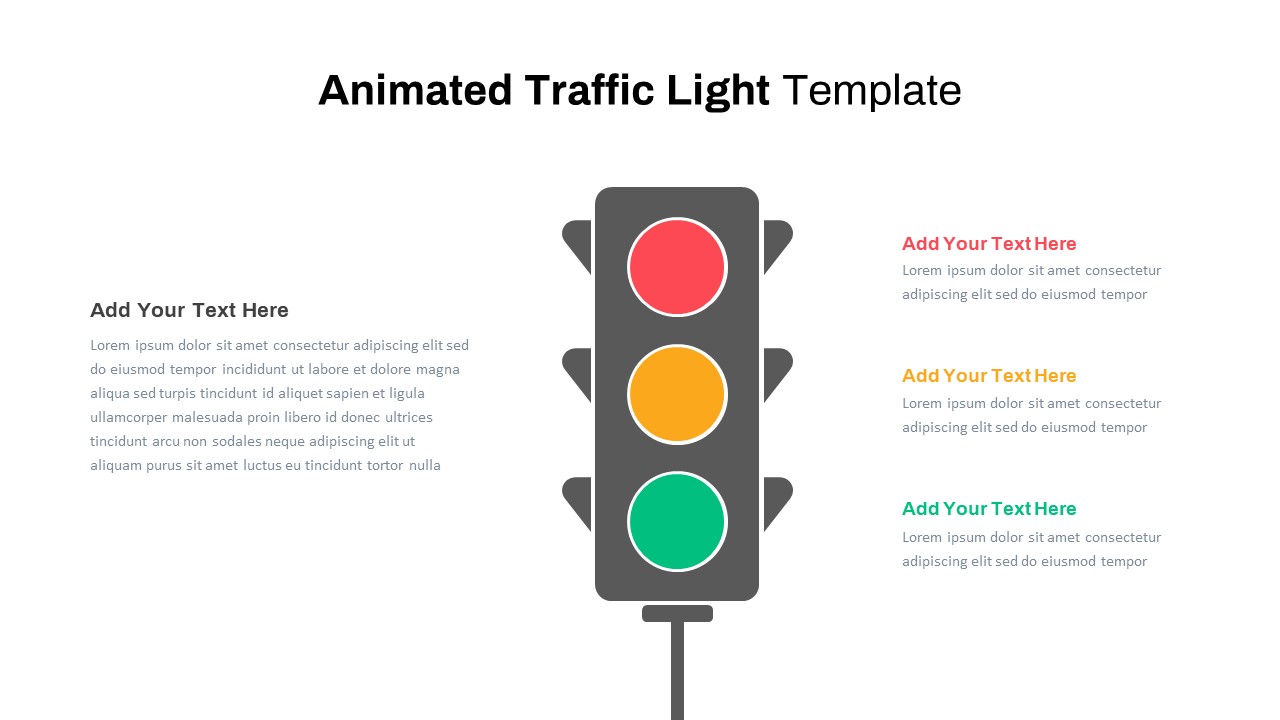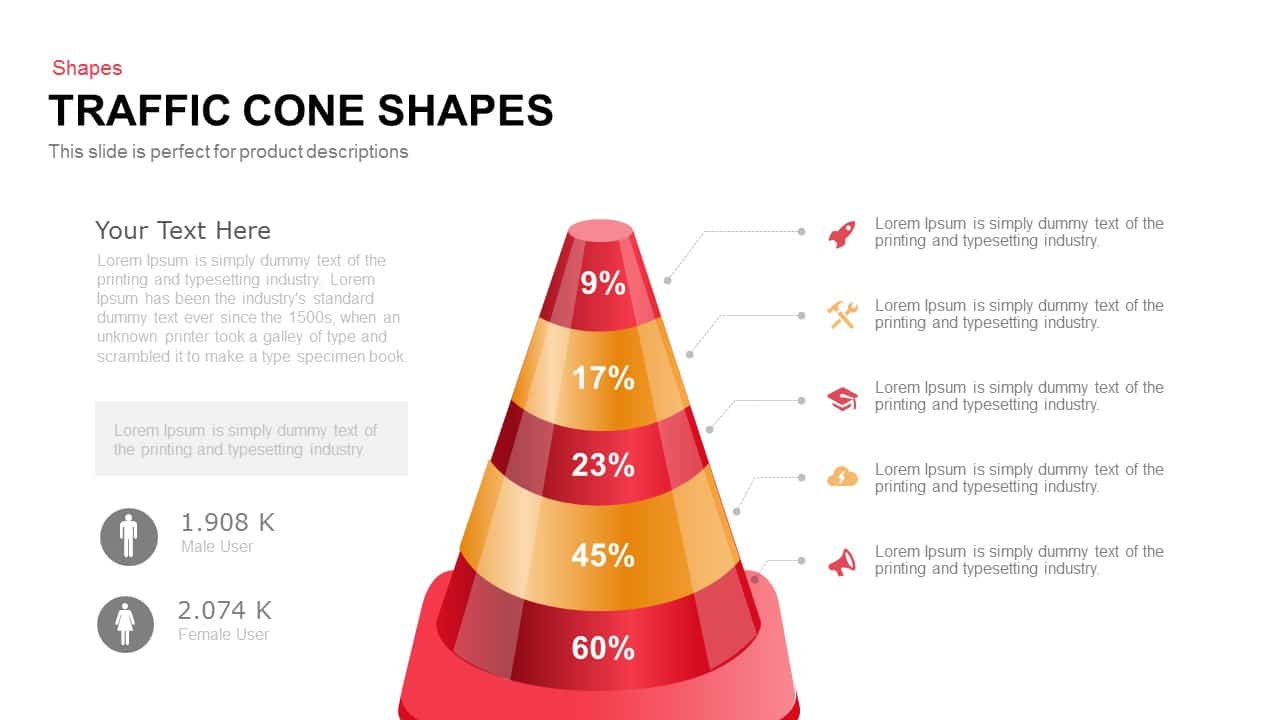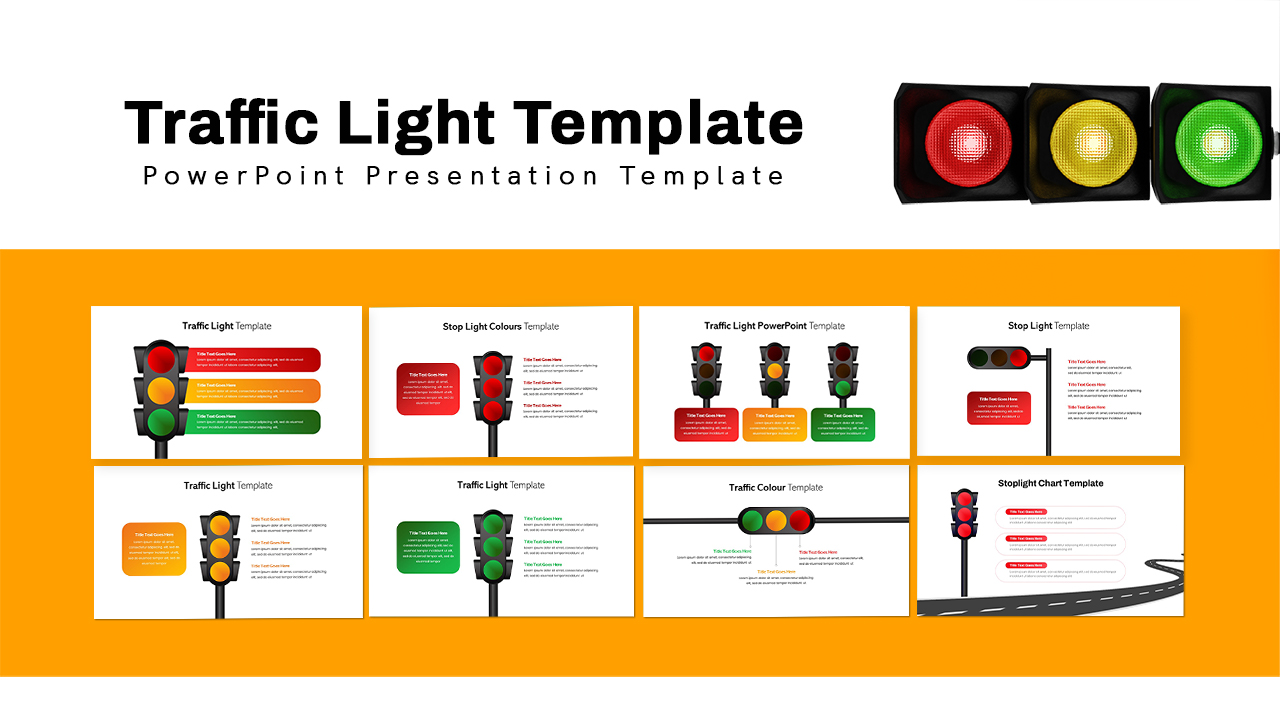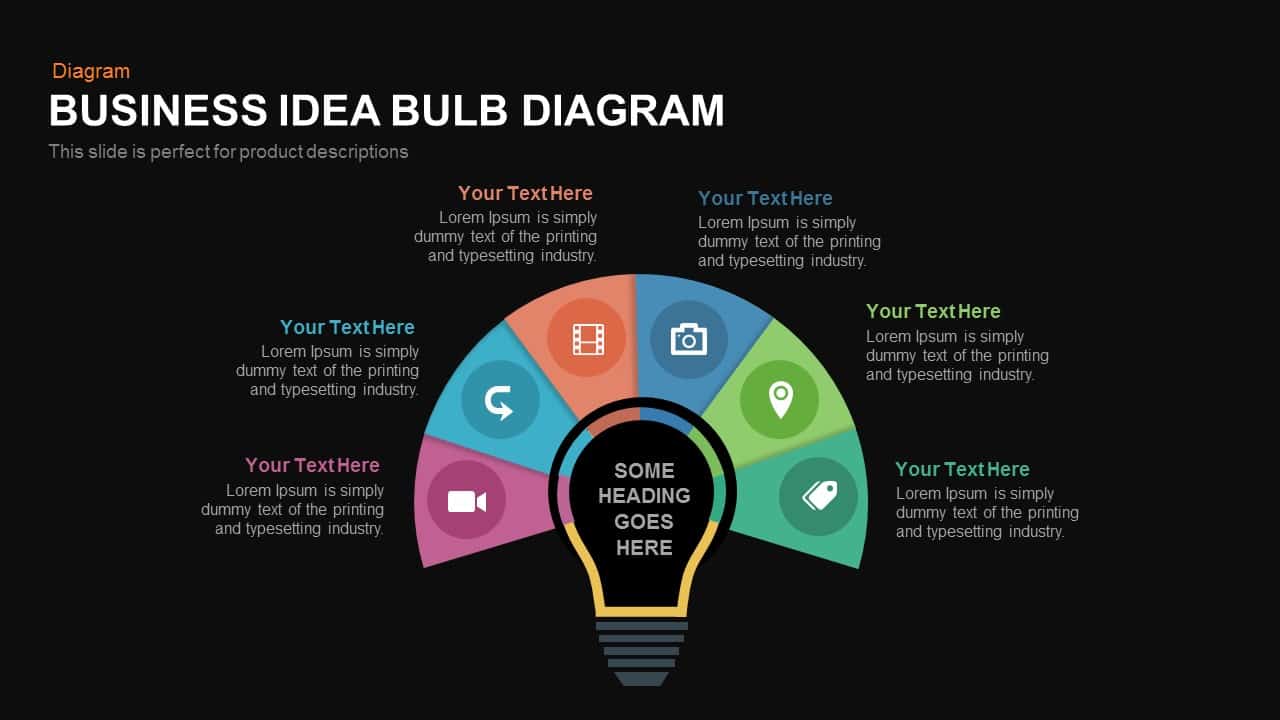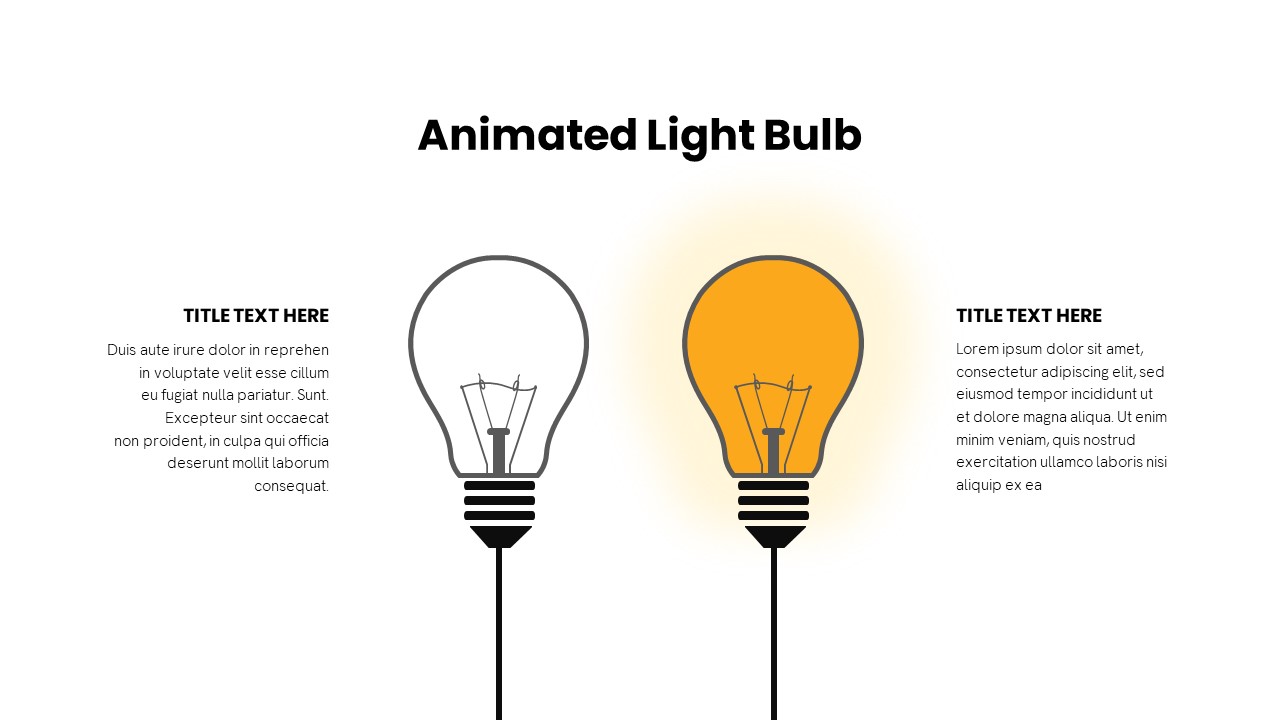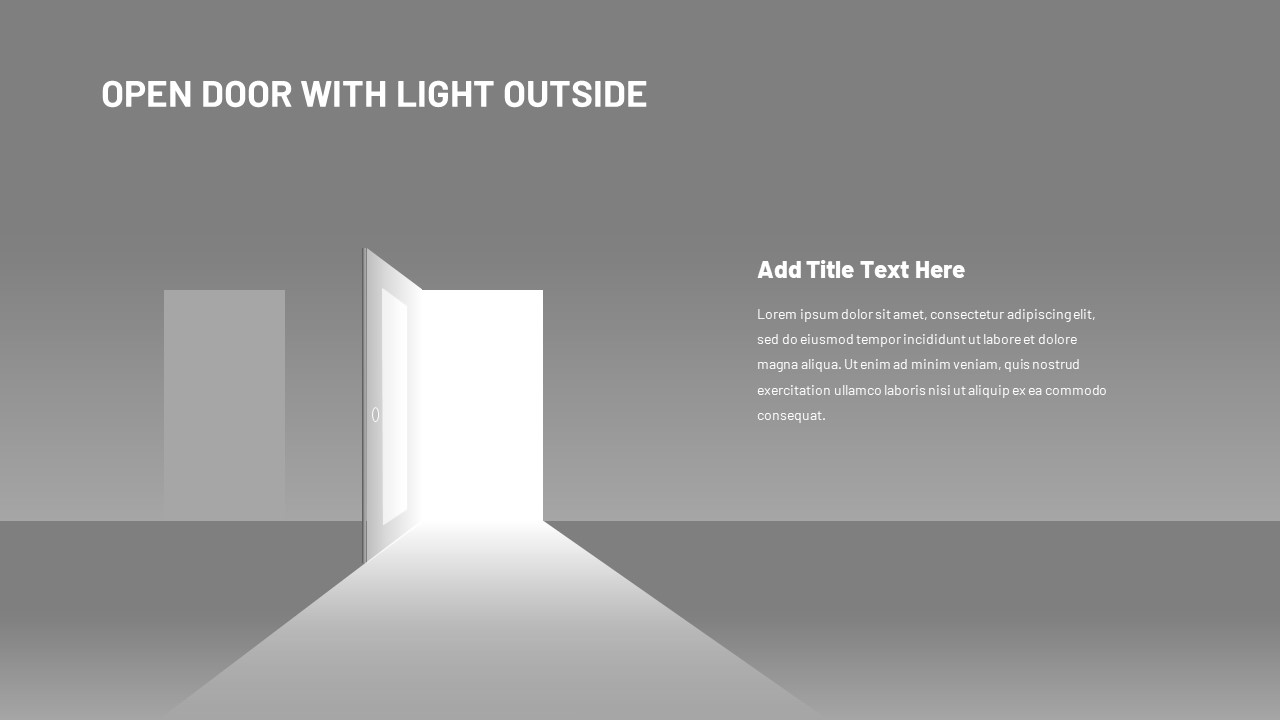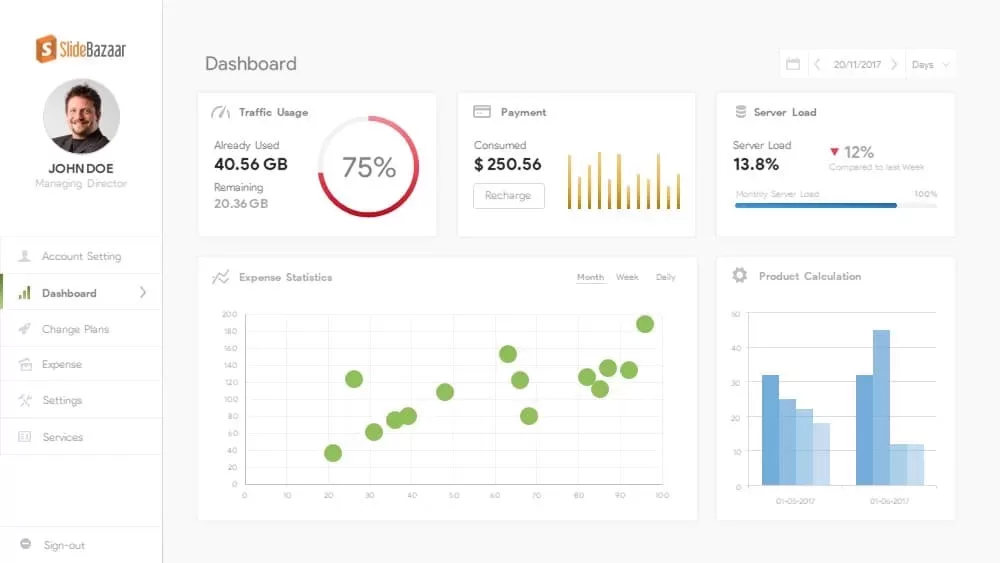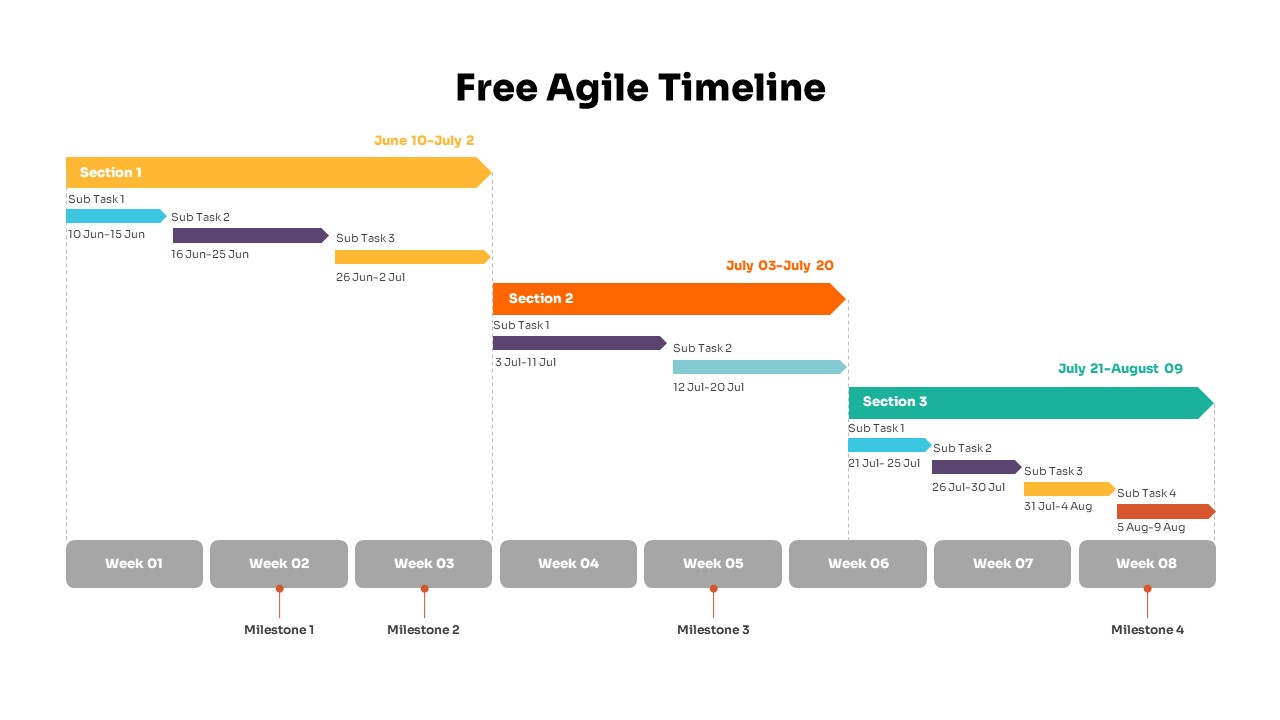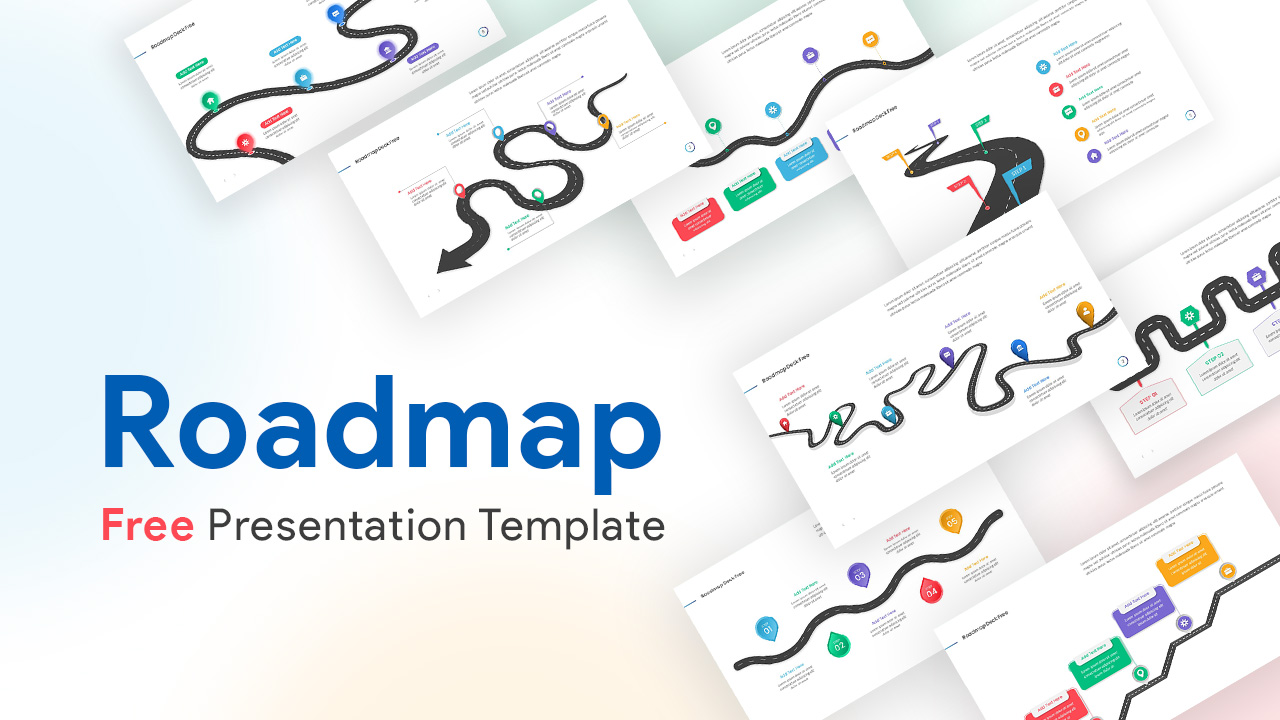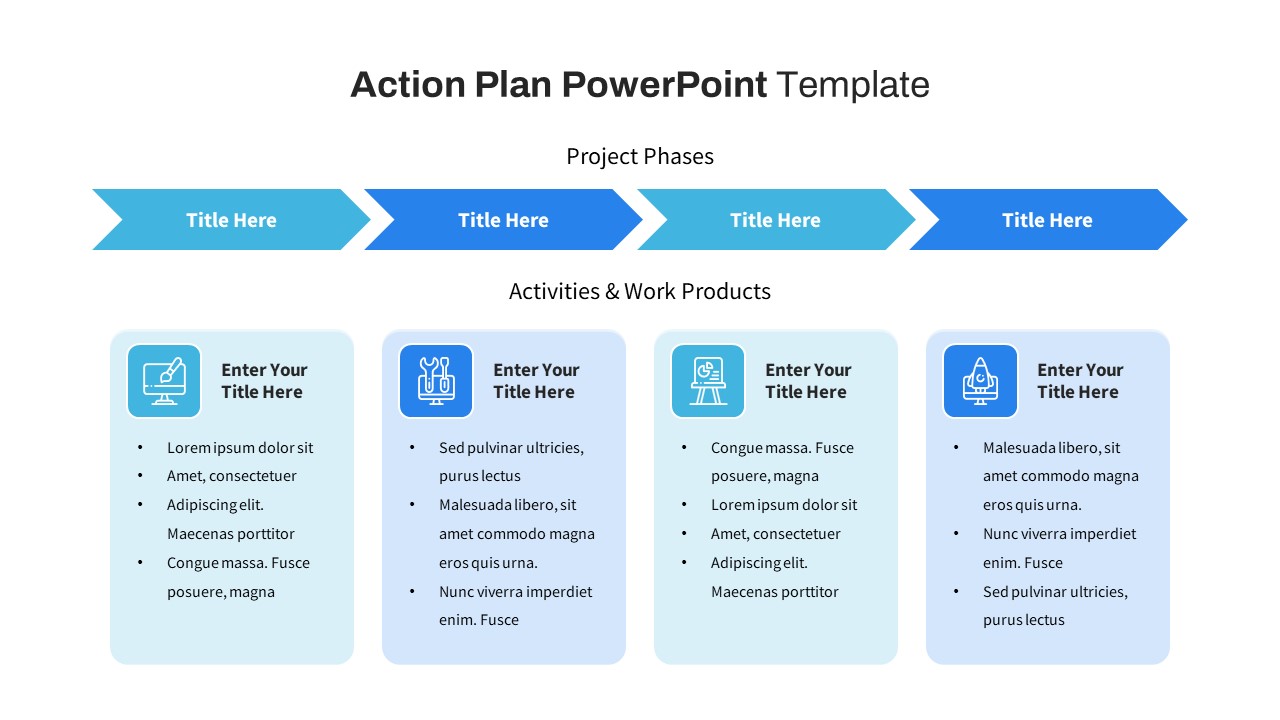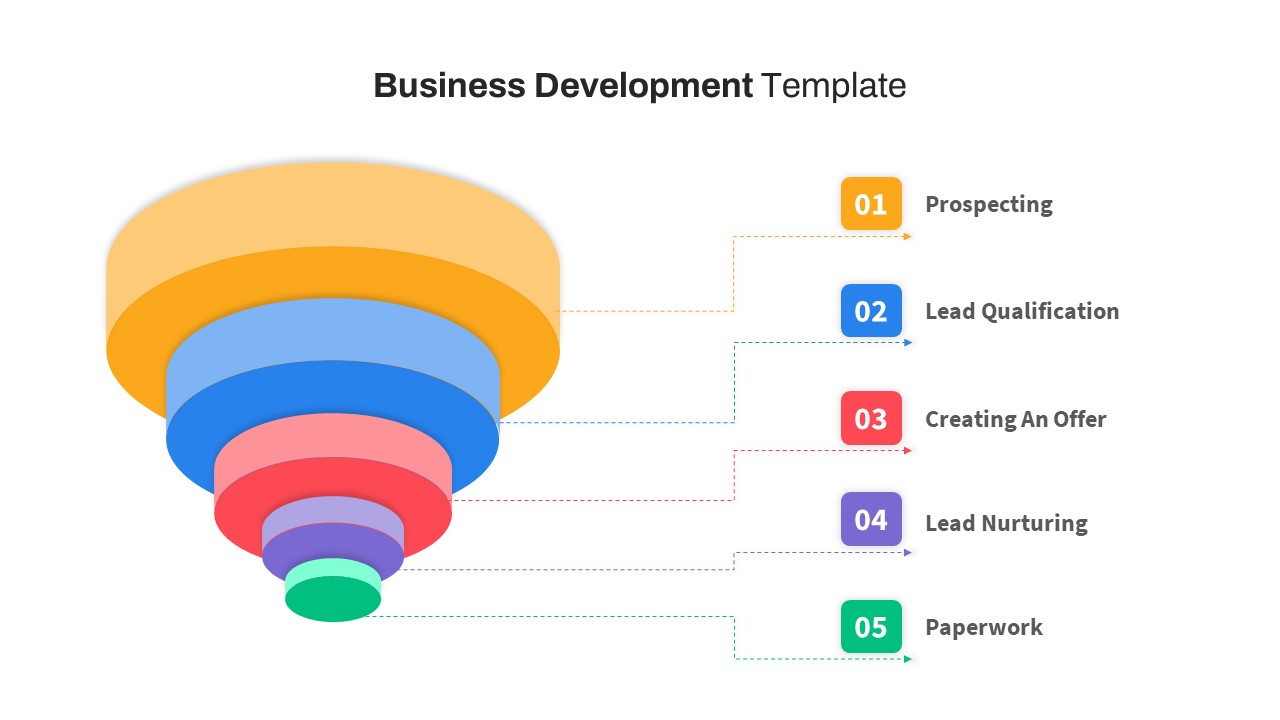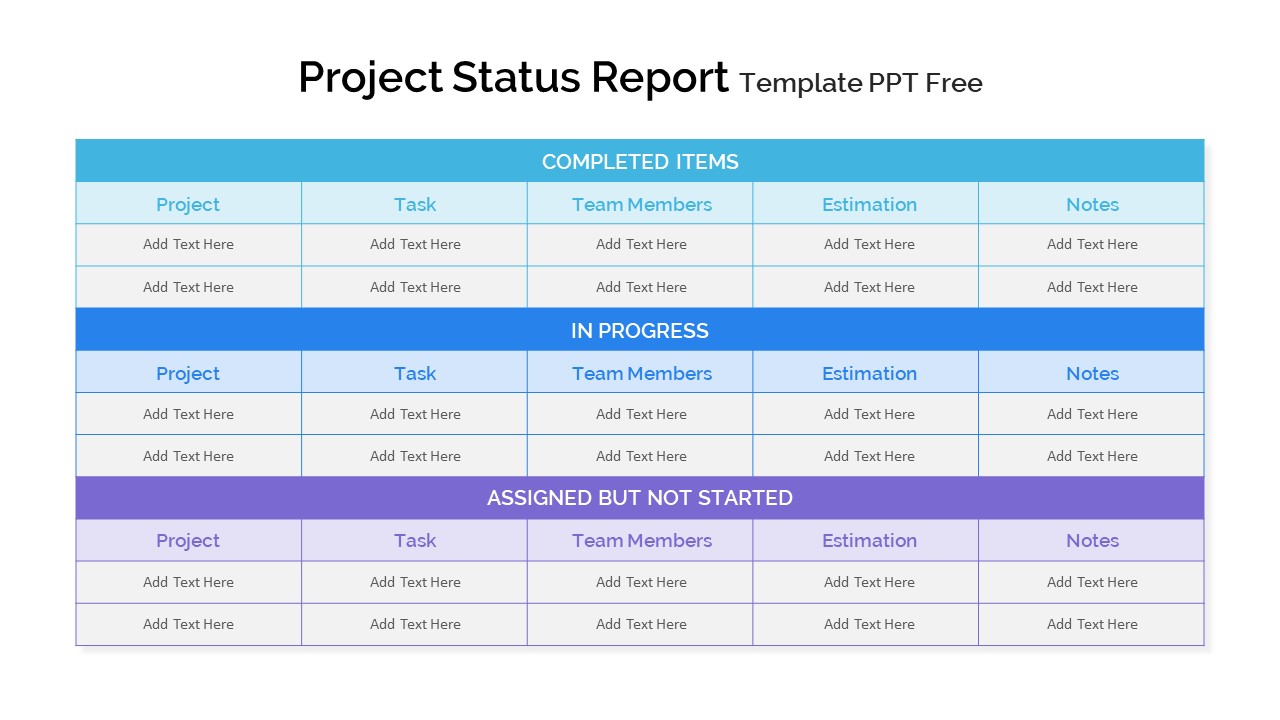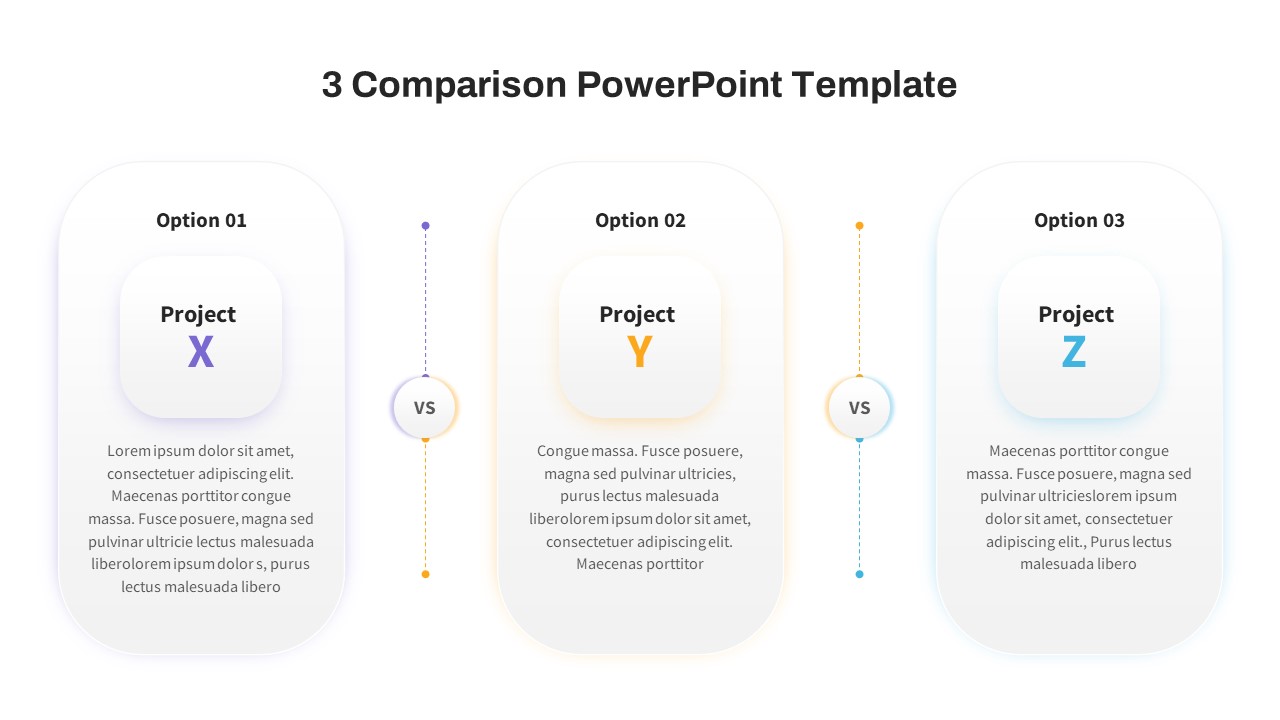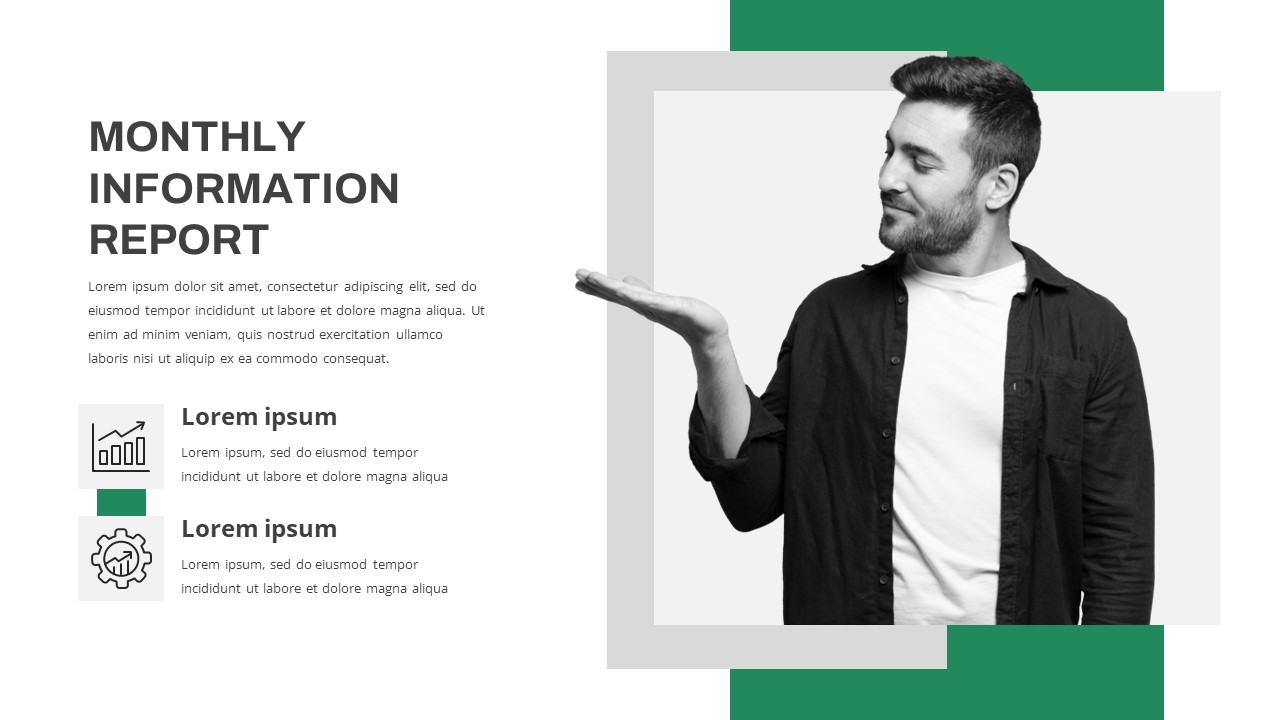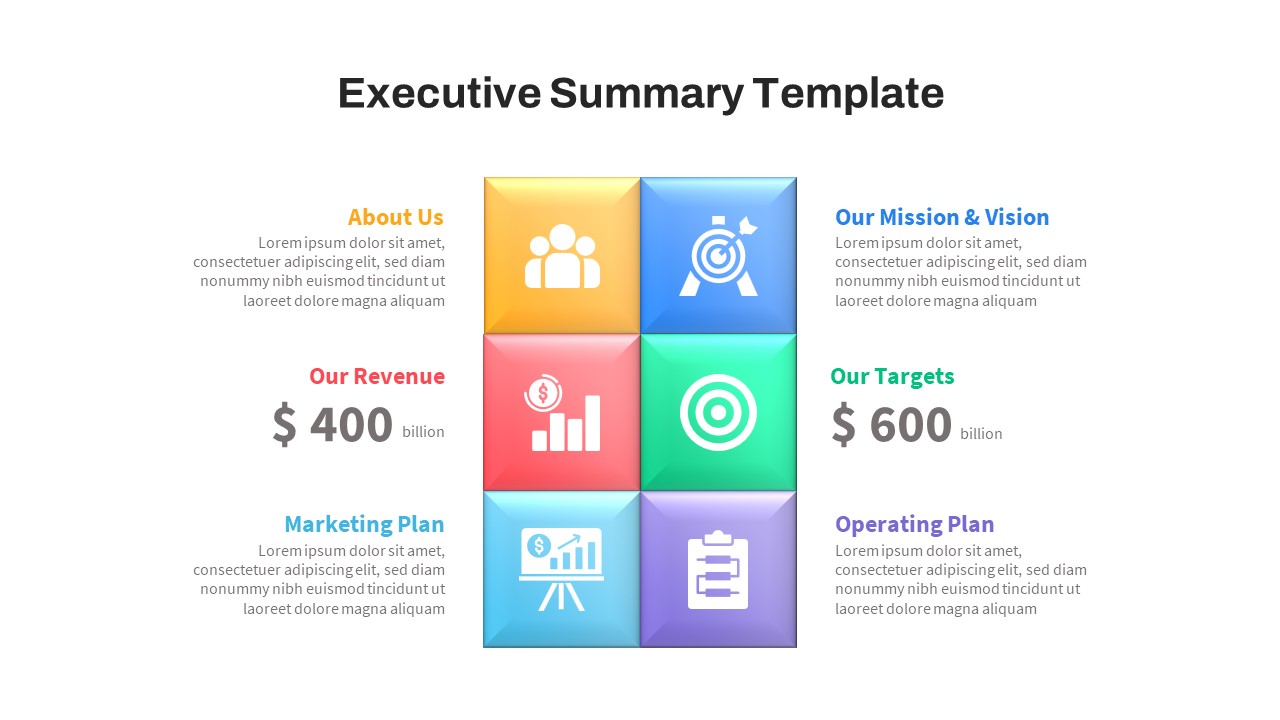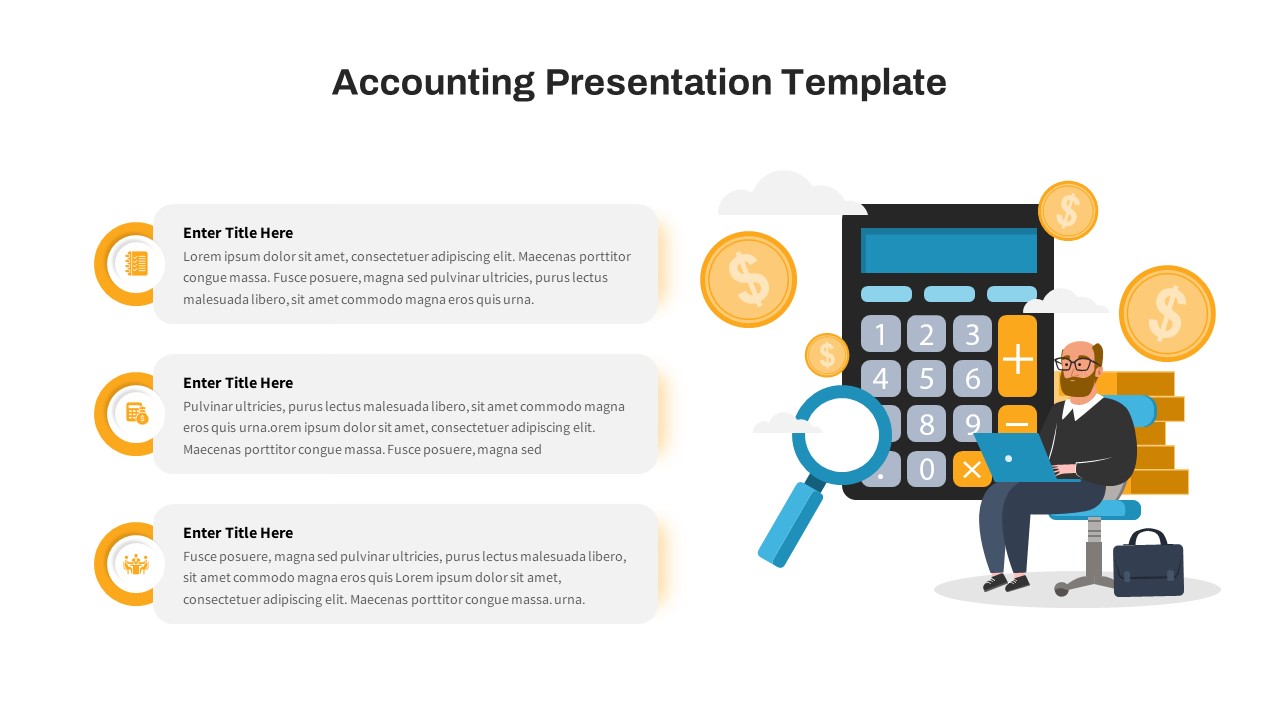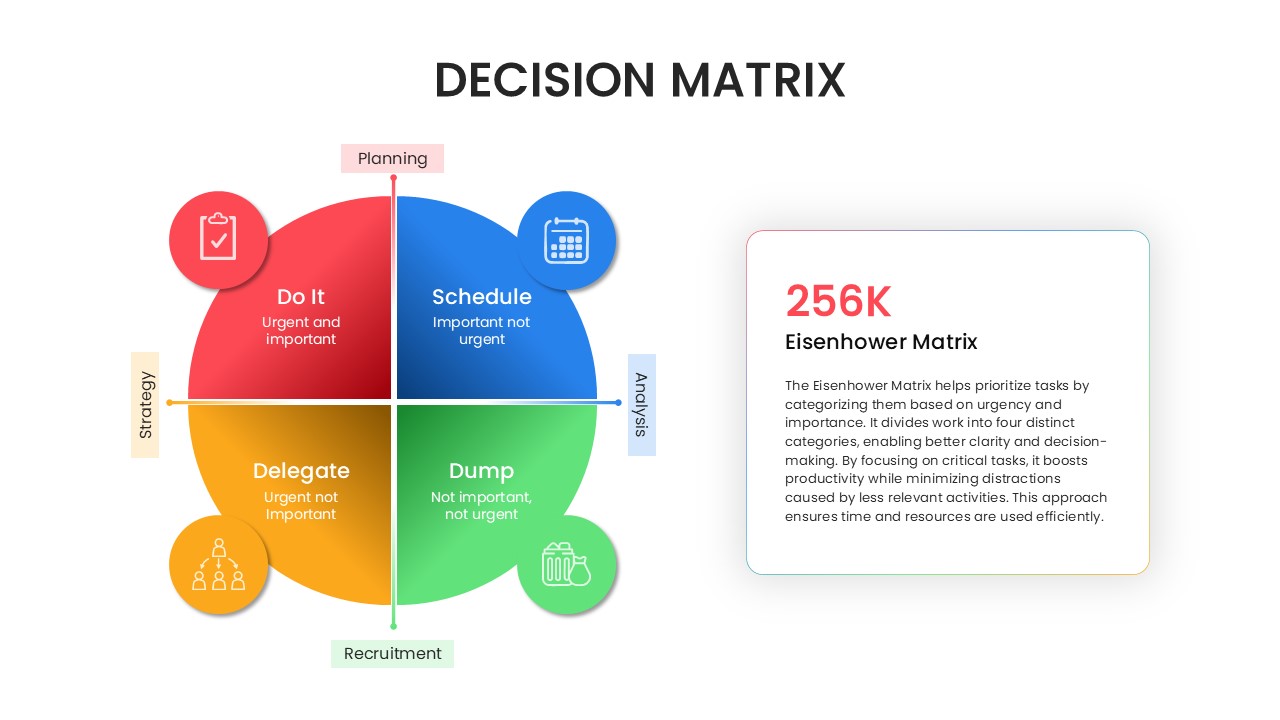Free Traffic Light PowerPoint Template
Download free traffic light PowerPoint template for Start Stop Continue presentation
Illuminate your ideas with our free traffic light PPT template. This multifunctional diagram encompasses the areas of business planning, decision making and project management. It contains a traffic light signal to show where and when you should decide to say go no go or start stop continue. The free traffic light template is ideal for a business management presentation as well as a business process presentation. It contains amazing visuals of red, yellow, and green lights that symbolically transmit your messages to your audience. Free PowerPoint project management template is a thematic design to show messages in figurative interpretations.
How to make a traffic light in PowerPoint?
If you want to create a traffic light in PowerPoint, begin by inserting three circles of red, yellow, and green hues using the “Shapes” tool. Arrange them vertically to replicate the iconic traffic light configuration and add corresponding labels like “Stop,” “Wait,” and “Go.” Group these elements for cohesive manipulation. For added dynamism, apply entrance animations to simulate a realistic signal change effect. Adjust the timing to create a sequence. This straightforward process allows you to efficiently create a custom traffic light within PowerPoint, enhancing your presentations with a visually engaging and illustrative tool for conveying information and guiding your audience through key points.
Free traffic light templates for PowerPoint presentations can be used to emphasize key points, guide your audience through the decision-making process, and showcase project progress or stages. It will be a clear indicator of project milestones, risks, and status updates. Besides, the versatility of the template is perfect for transportation and urban planning presentations, traffic management strategies, road safety, and city planning initiatives.
The free traffic slide for project management presentation incorporates universally recognized colors, encompassing red to signify a stoplight or the need to halt, amber to indicate a pause or slowdown, and green to convey the message to proceed or denote an active status. Whether using the sequence Red-Orange-Green or Red-Amber-Green, commonly referred to as RAG, these color combinations are widely acknowledged symbols universally understood as instructing individuals to stop, slow down, or proceed, making them effective and intuitive visual cues in various contexts. This two-slide presentation design has enough text placeholders that are arranged in boxes to get a clear view for the viewers. The presenters can edit slide size, color, text boxes, and shapes. Download free traffic light PowerPoint template for Start Stop Continue presentation.
Also, check out our free PowerPoint slides!
Login to download this file
Add to favorites
Add to collection