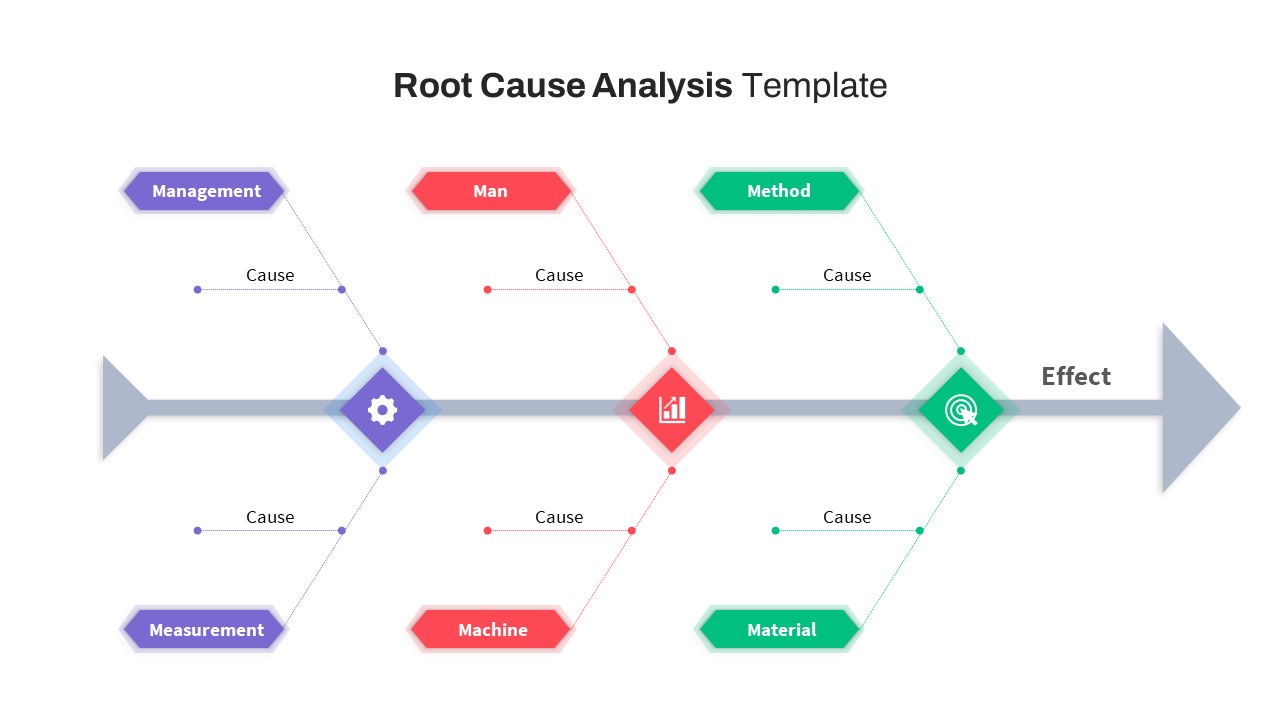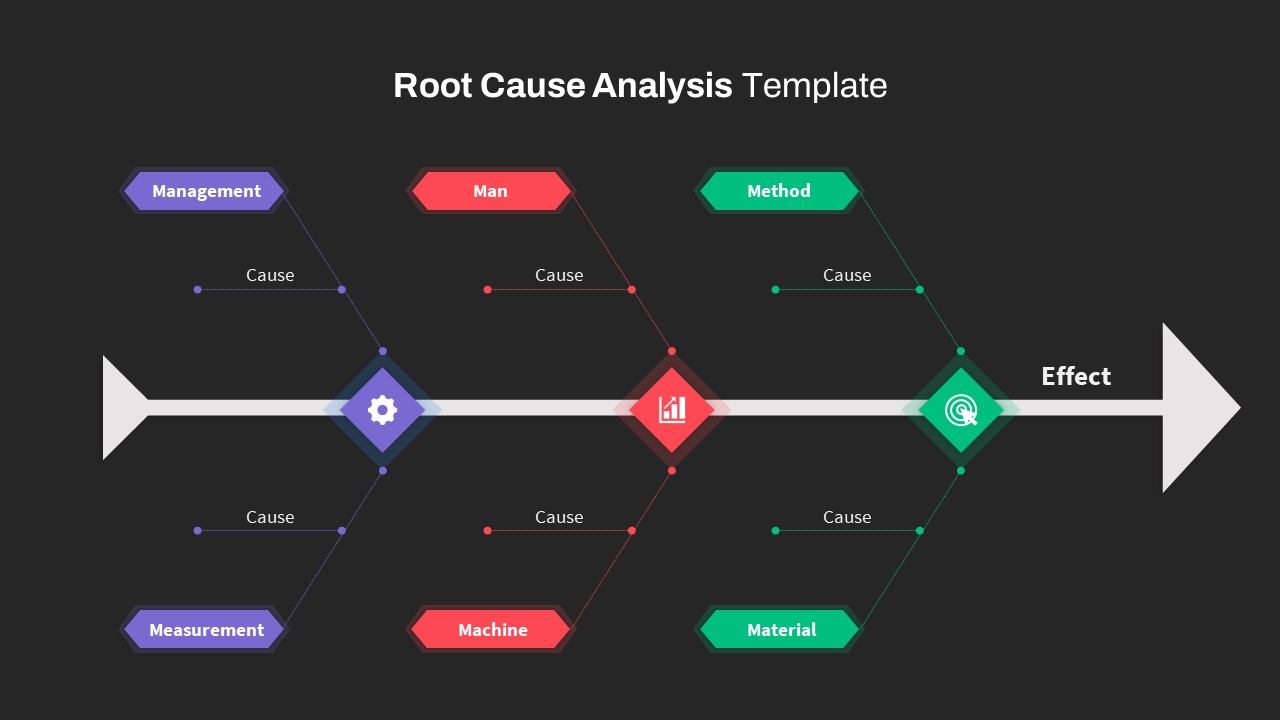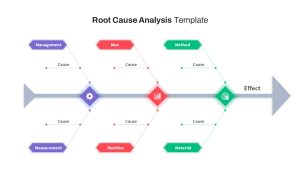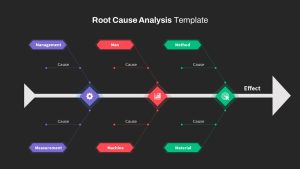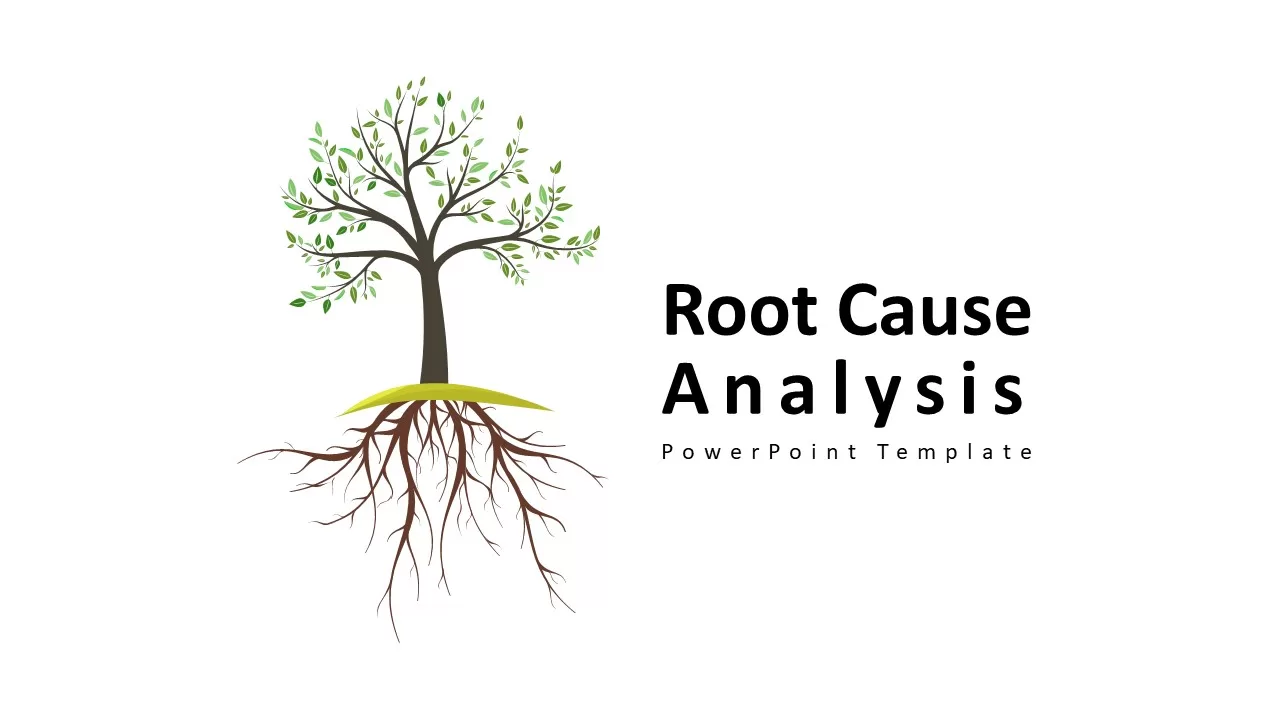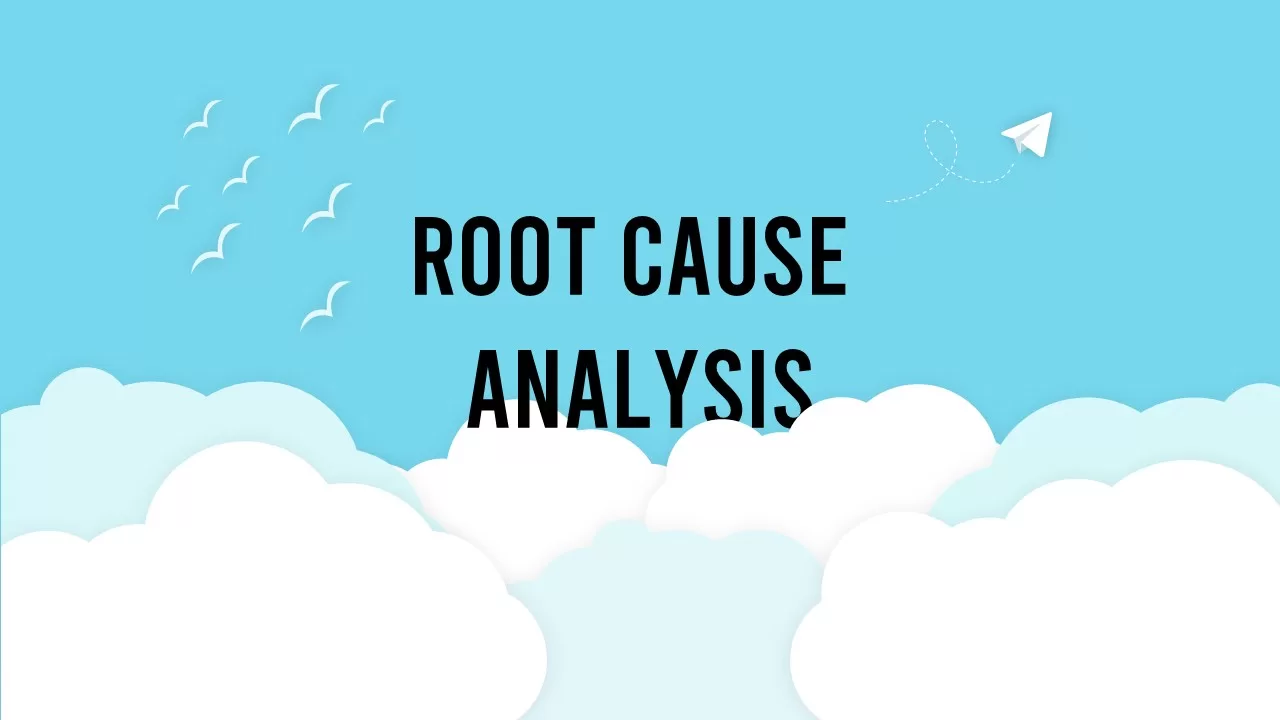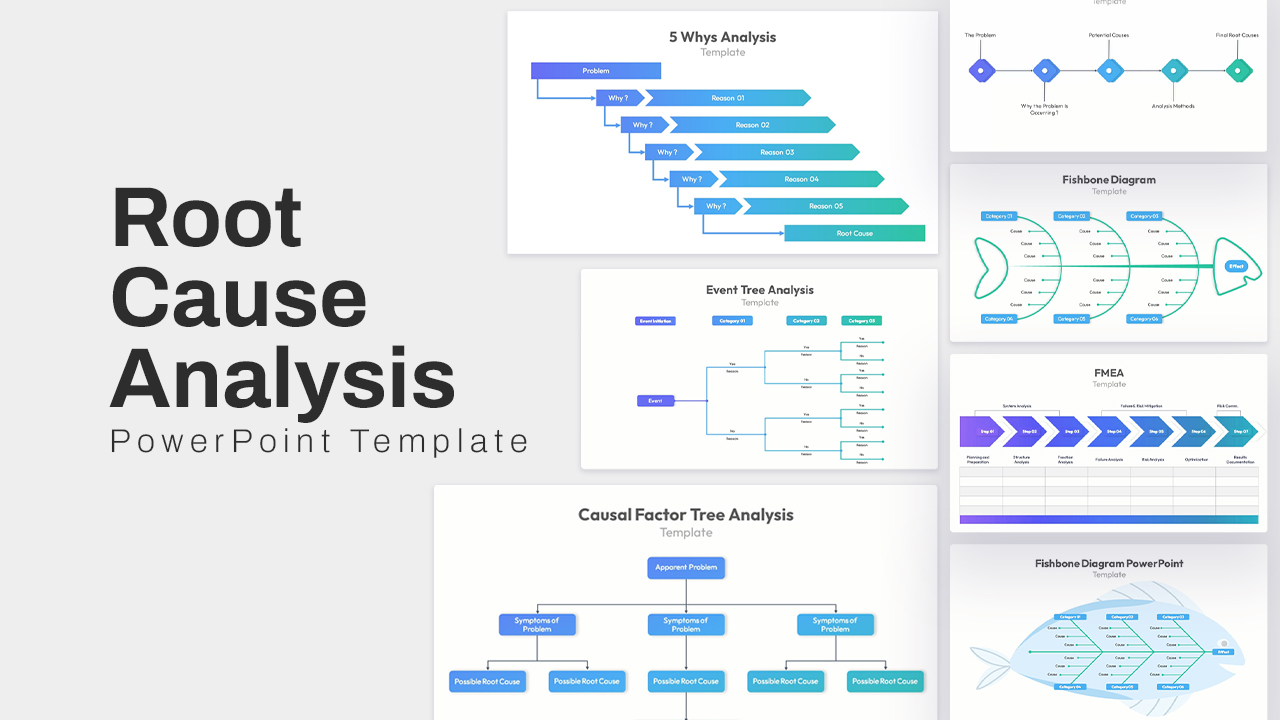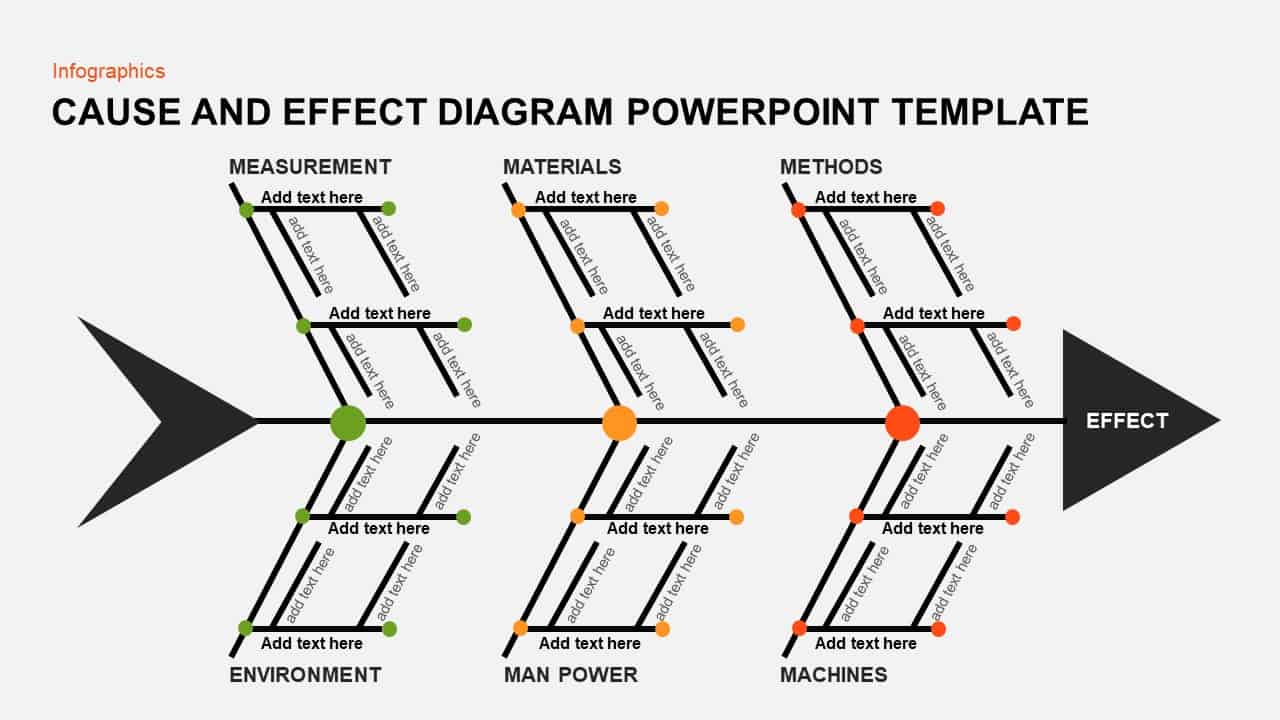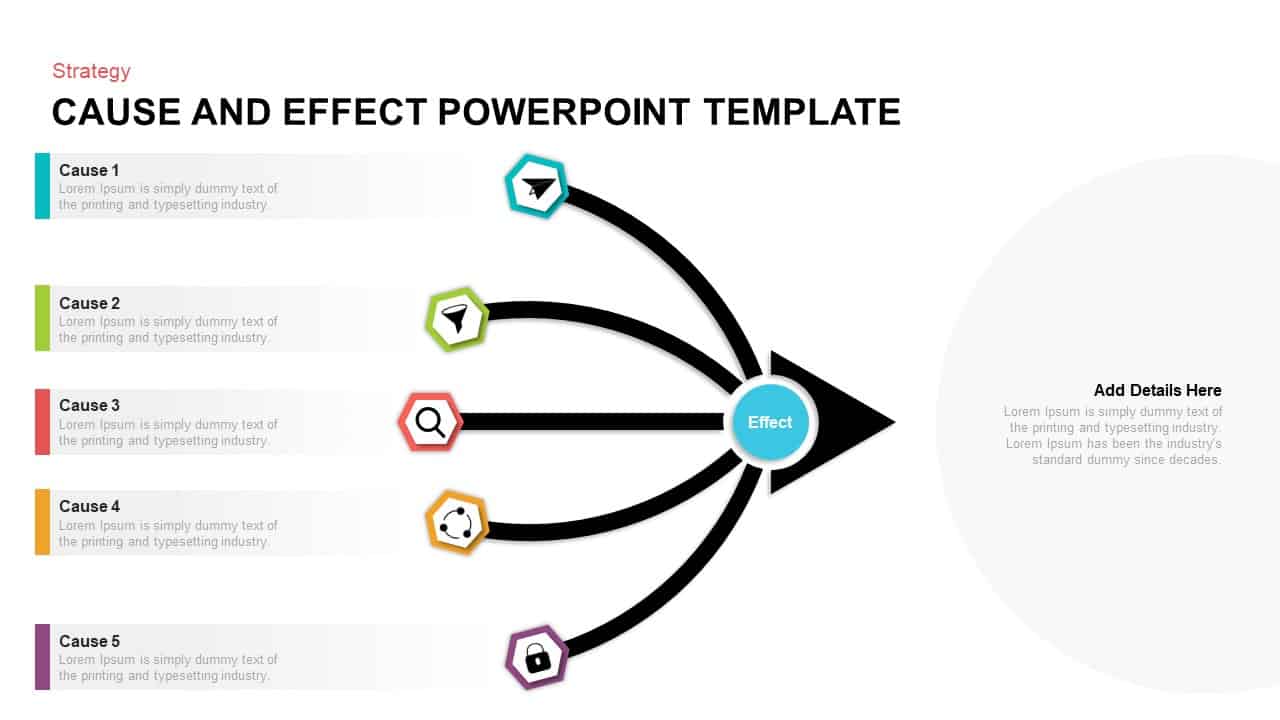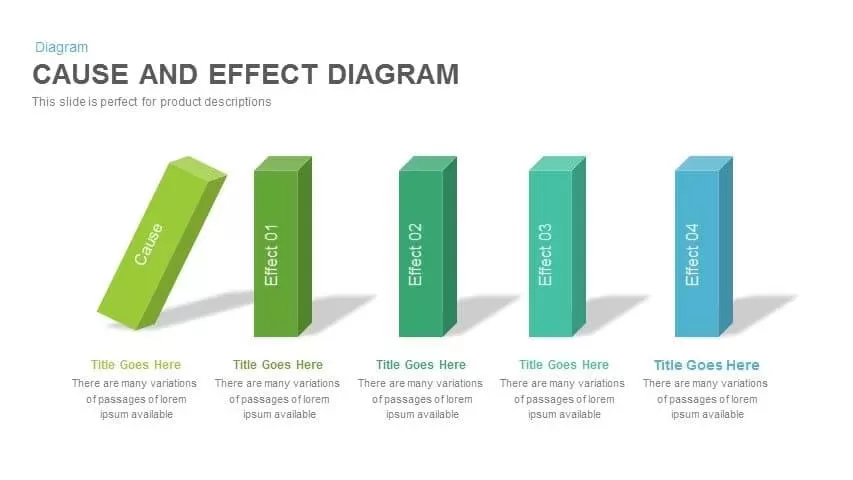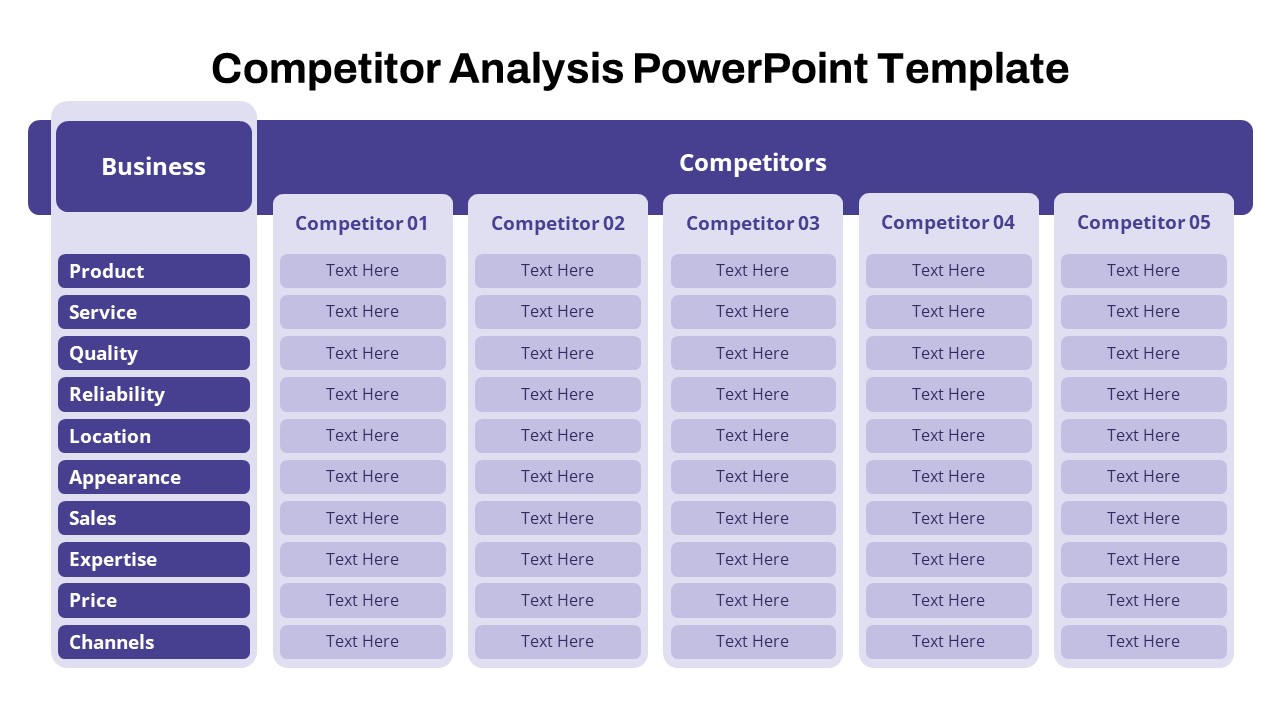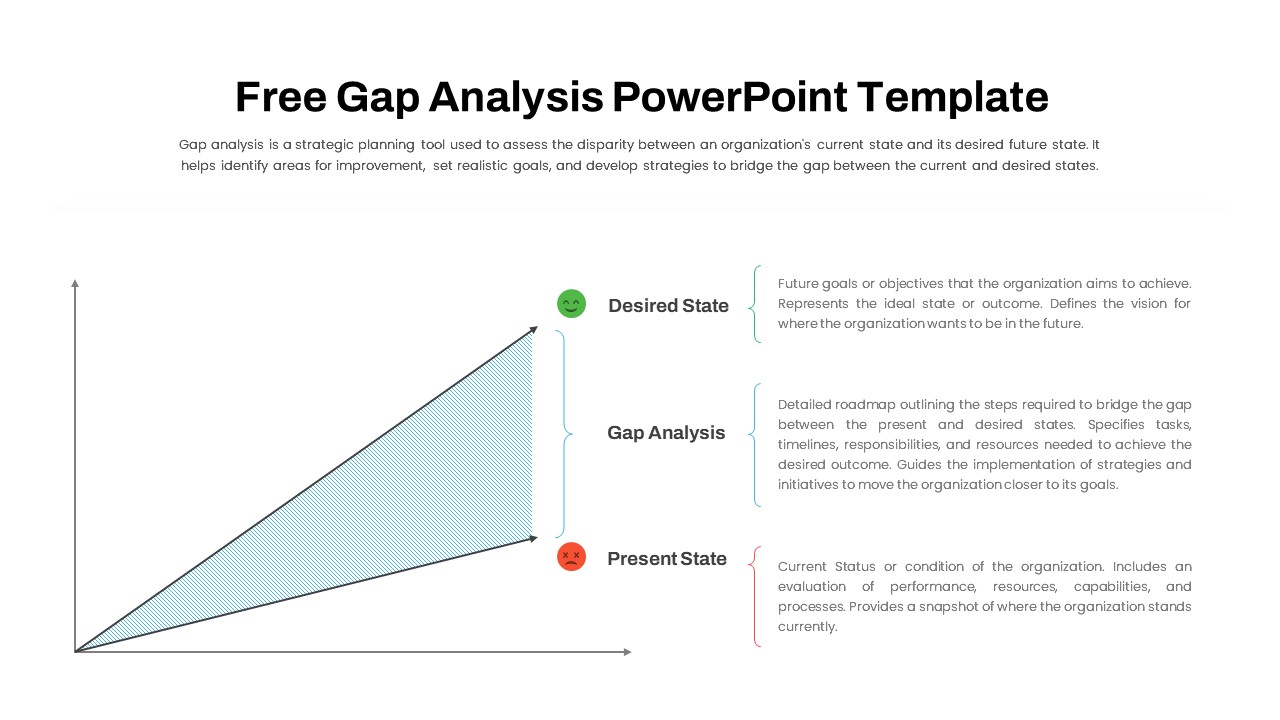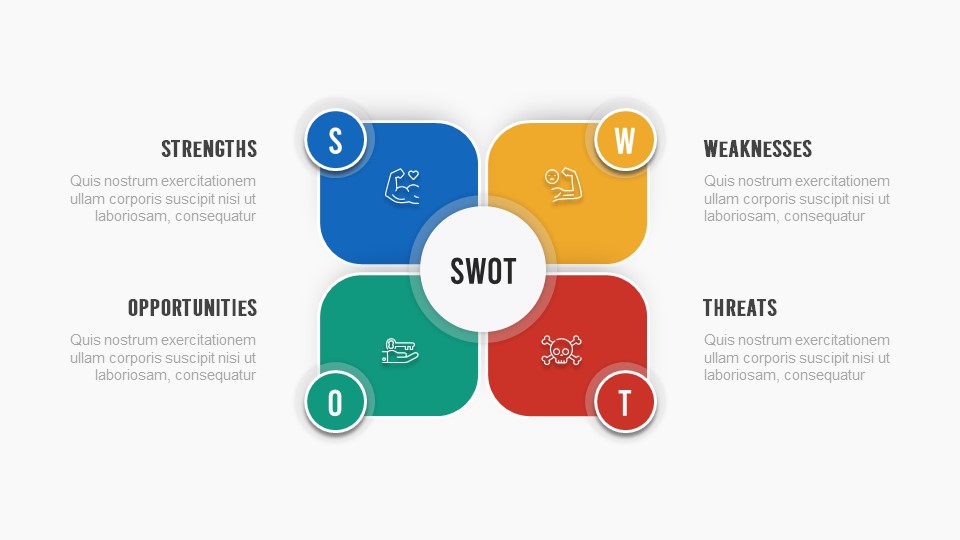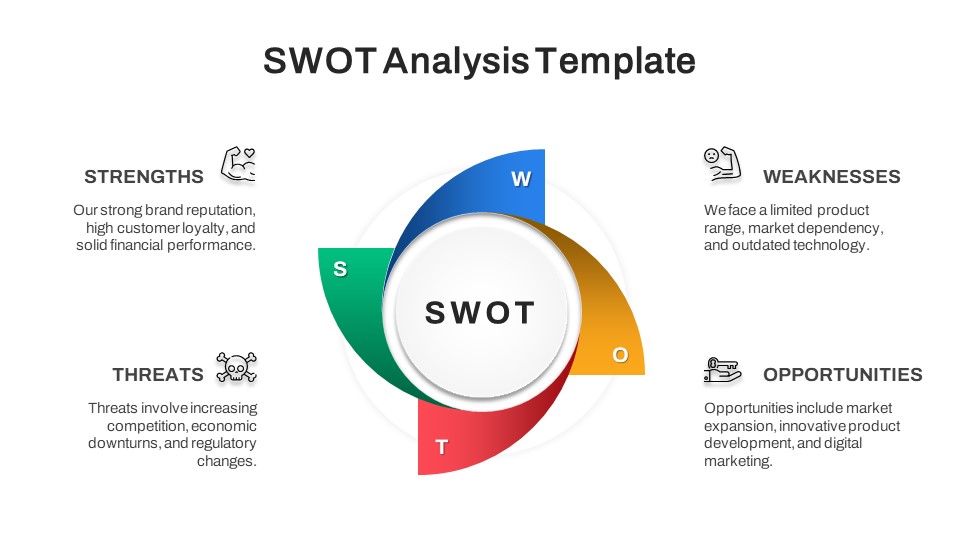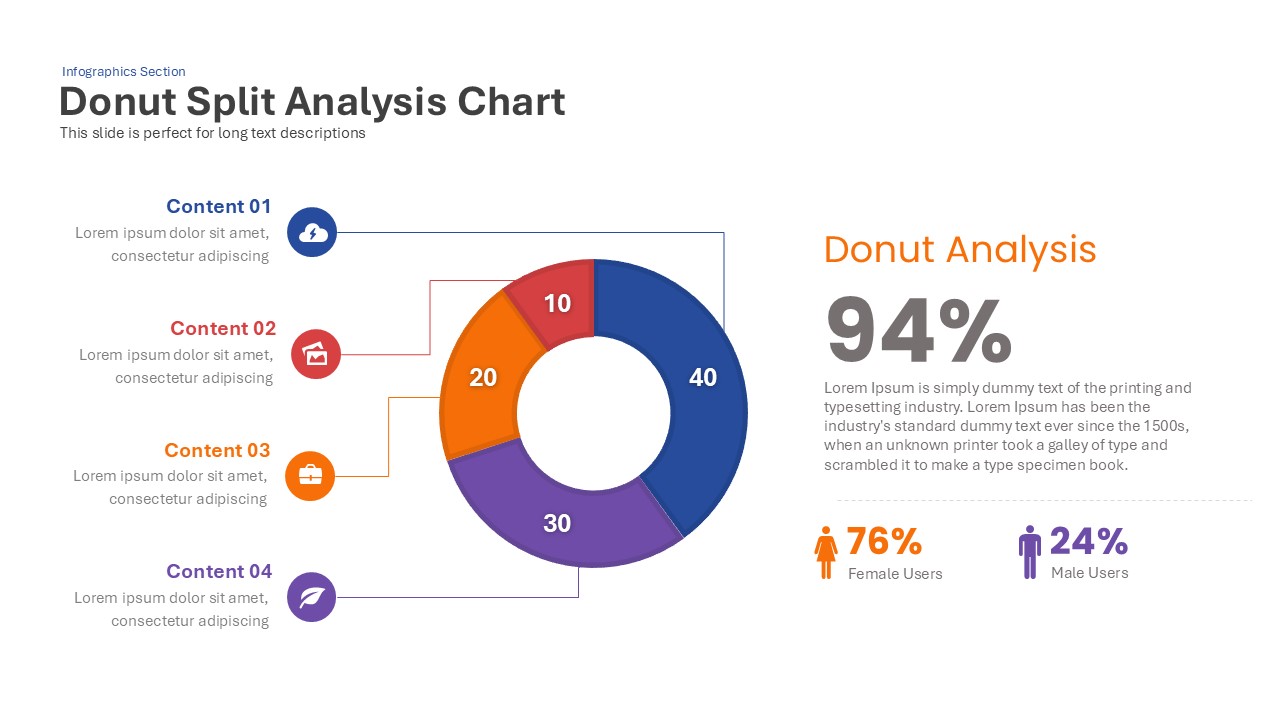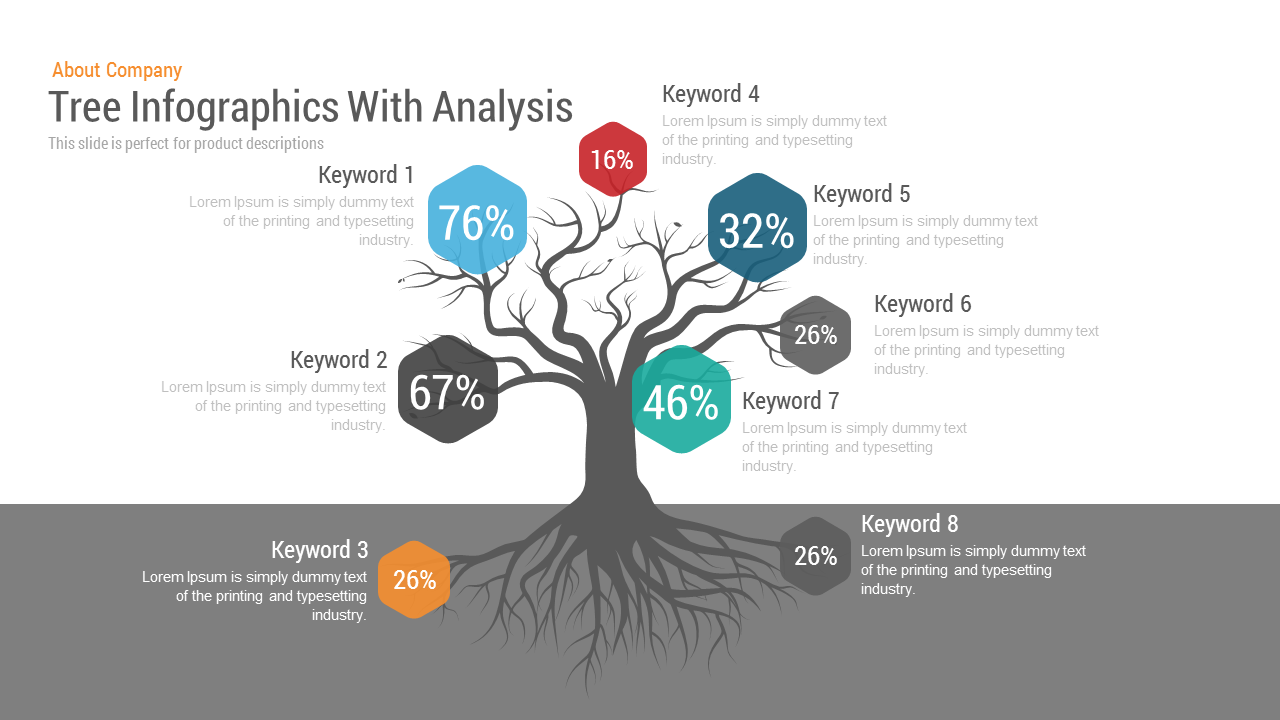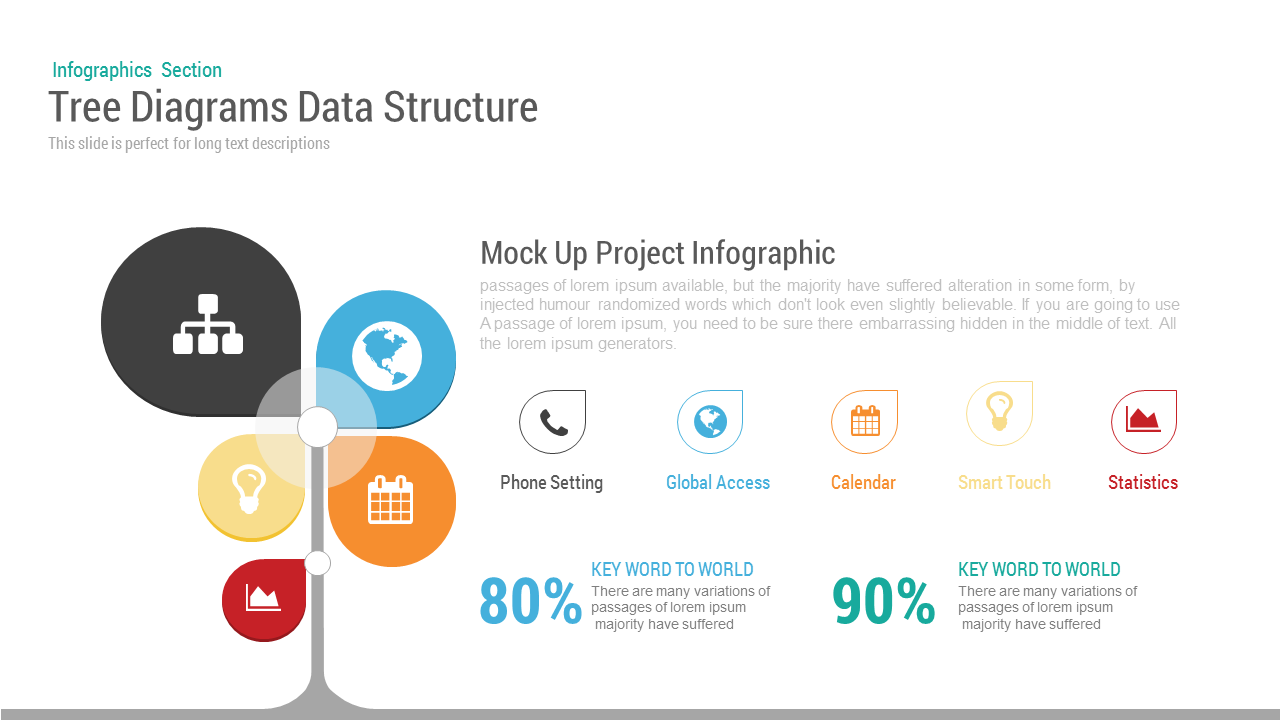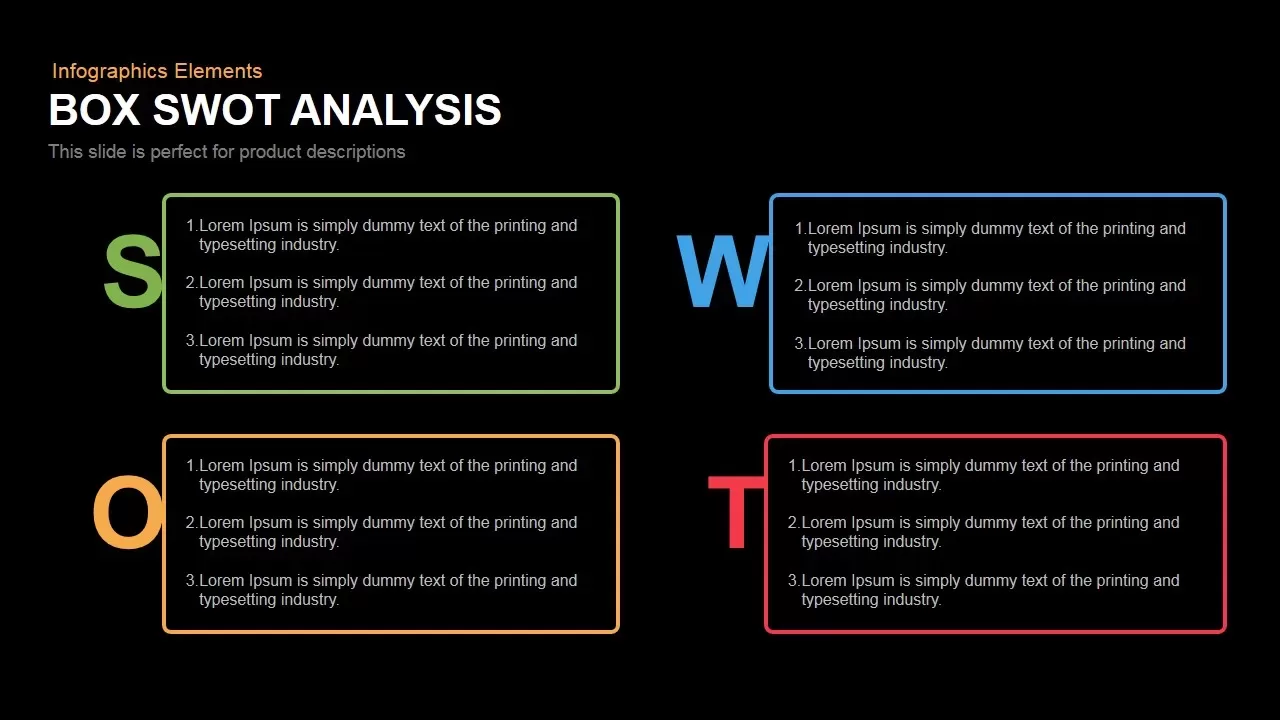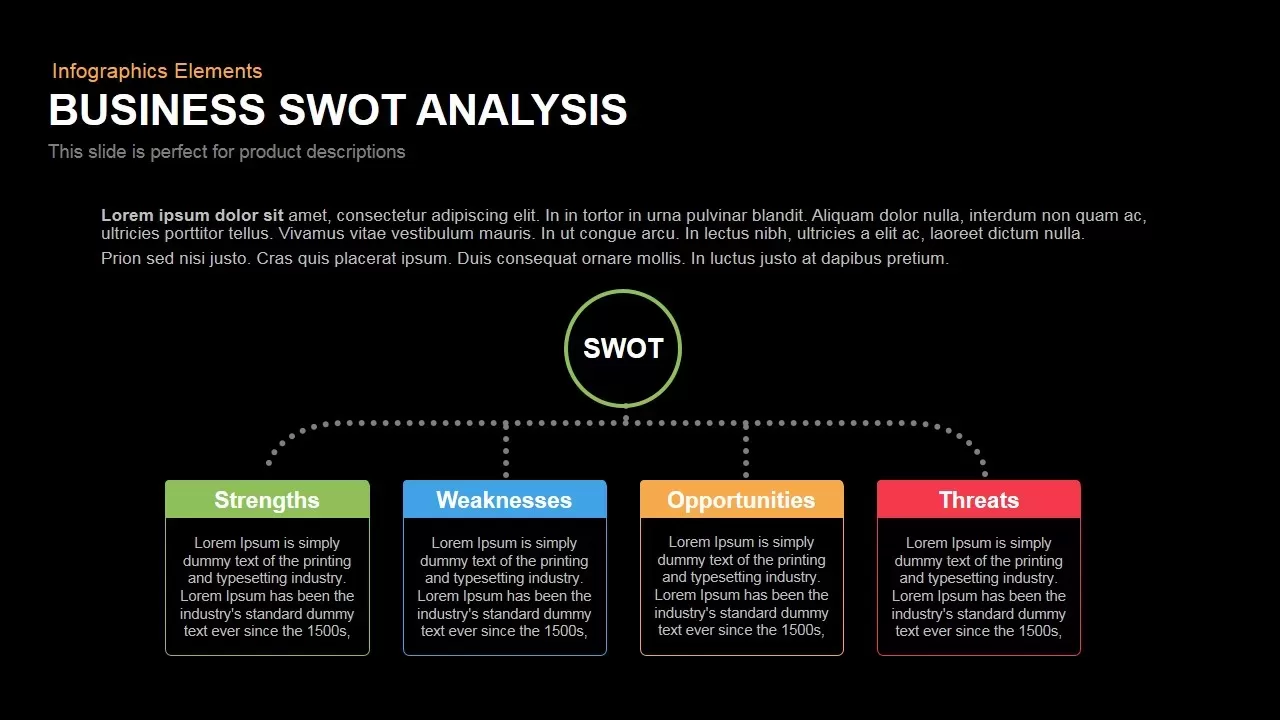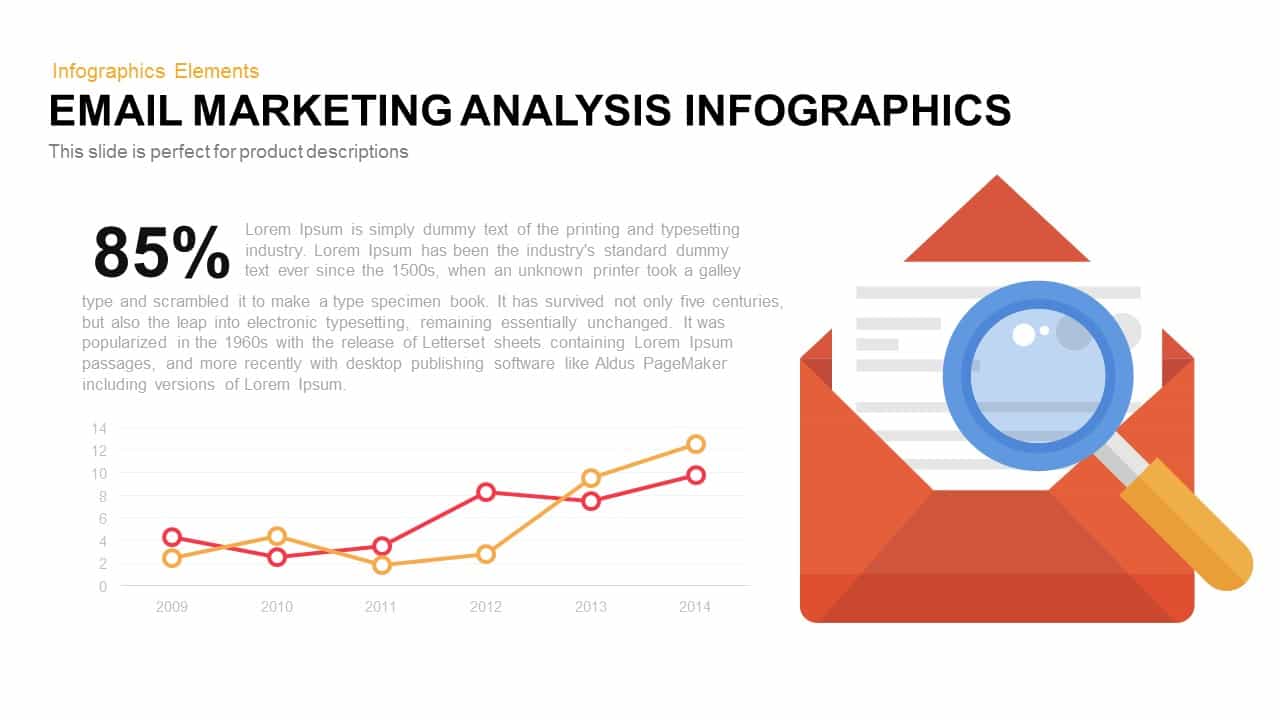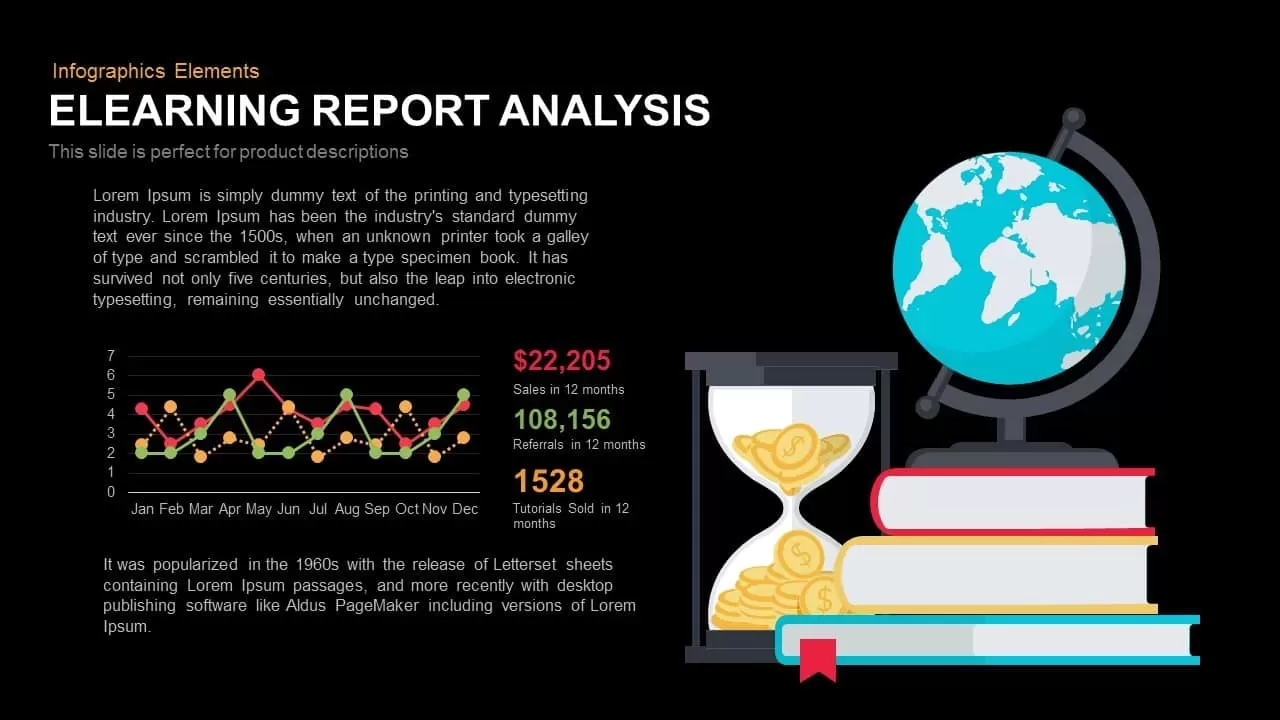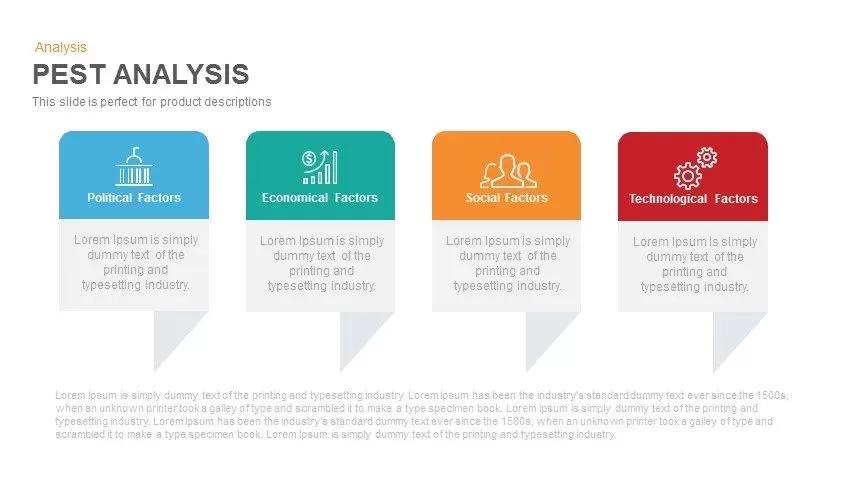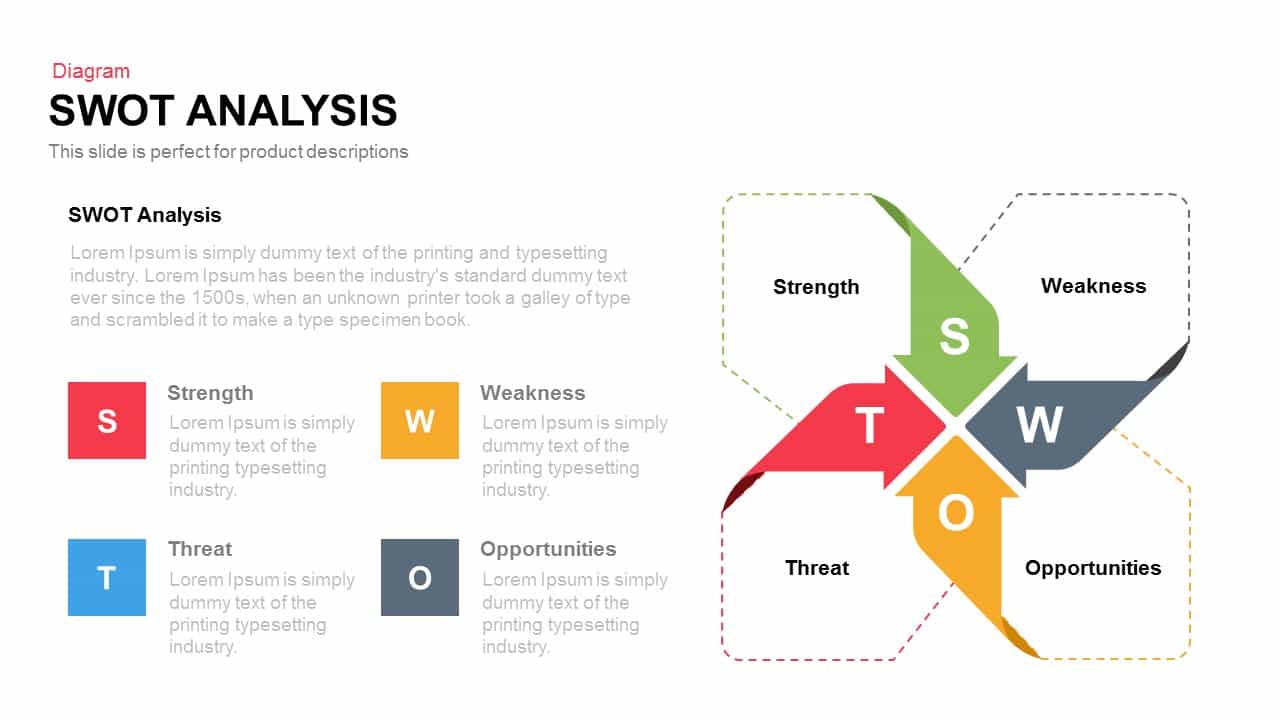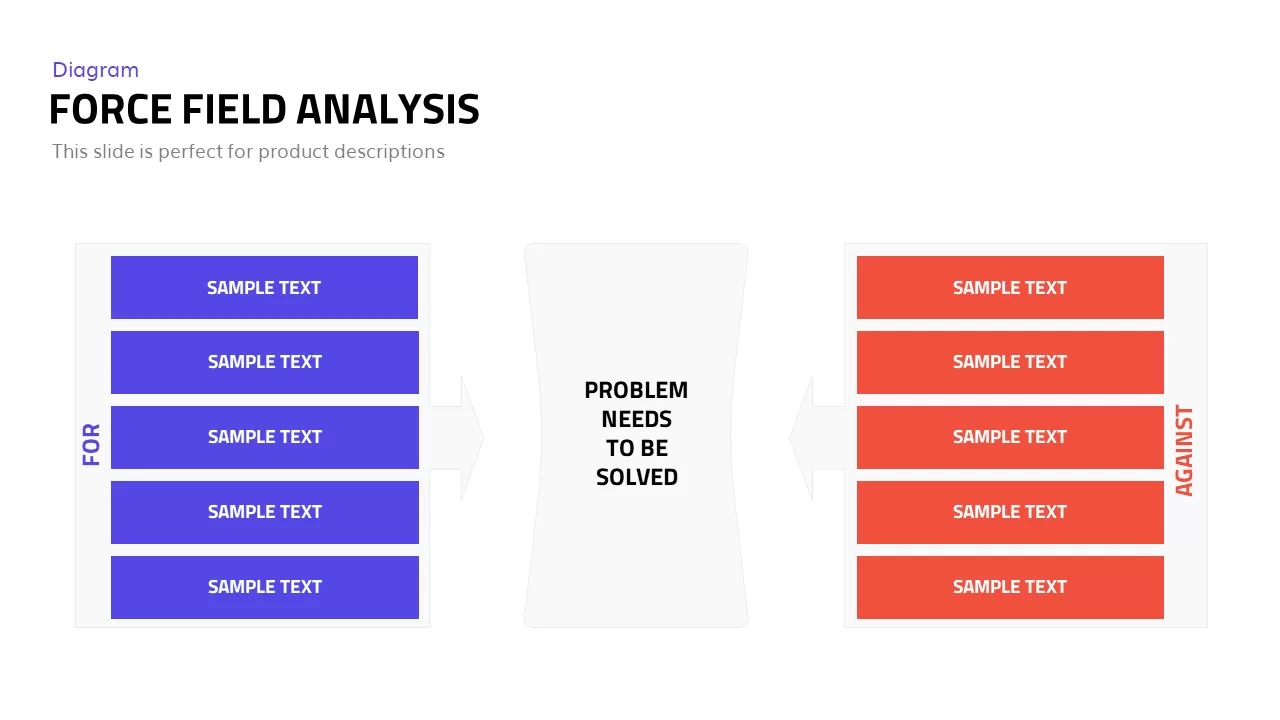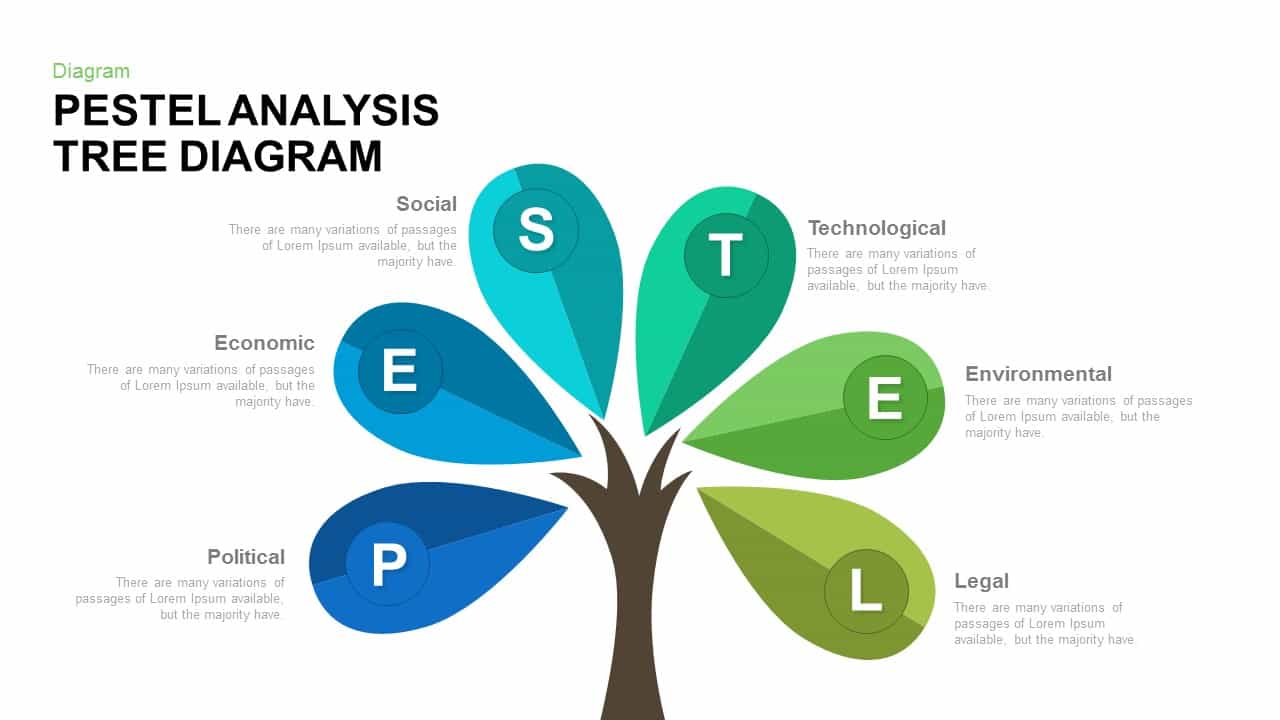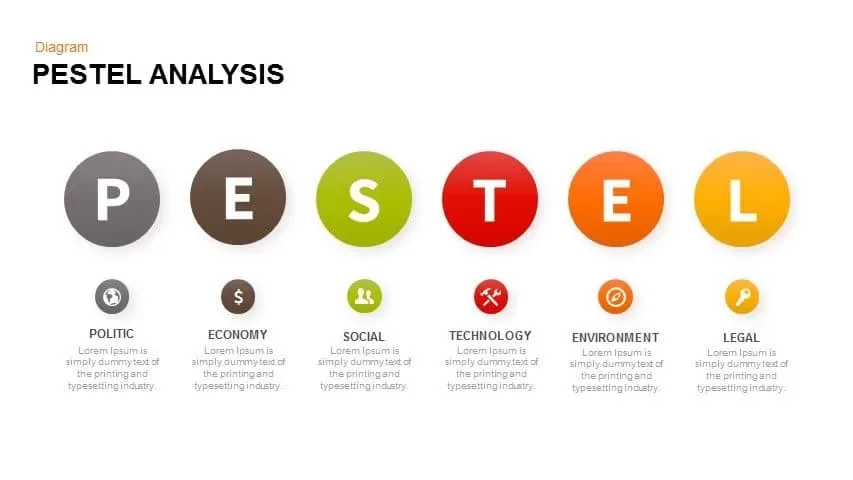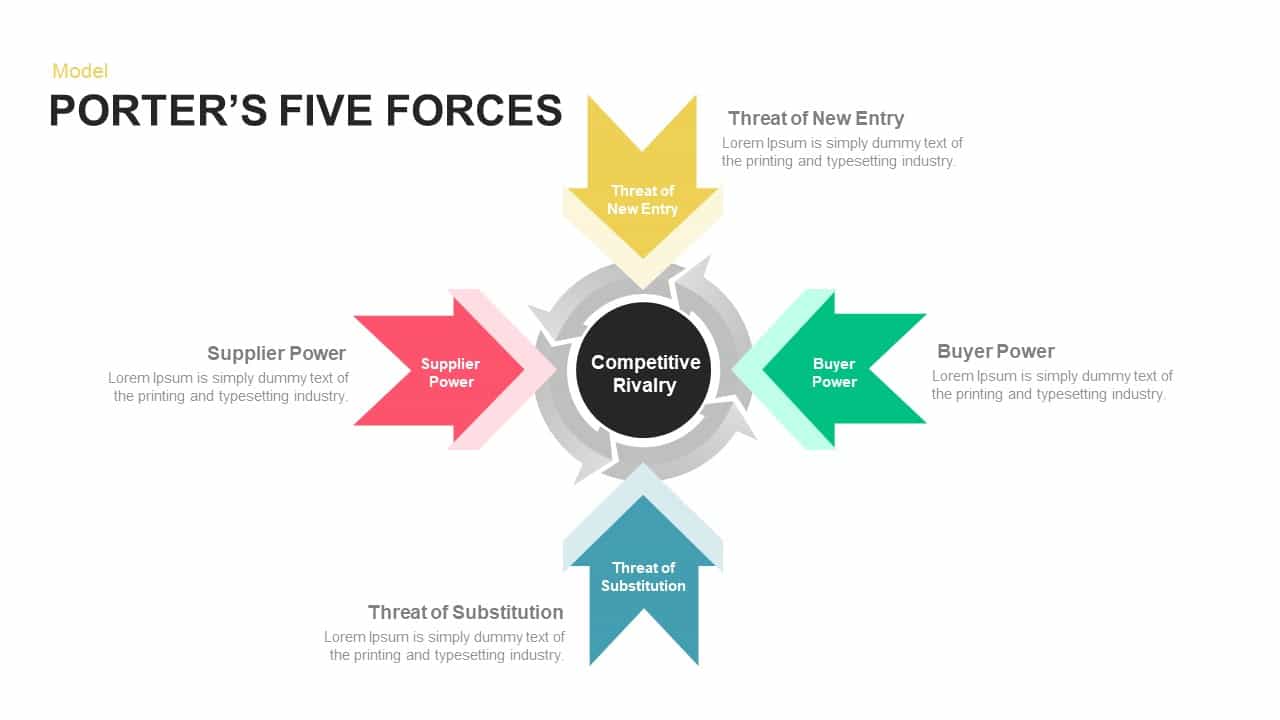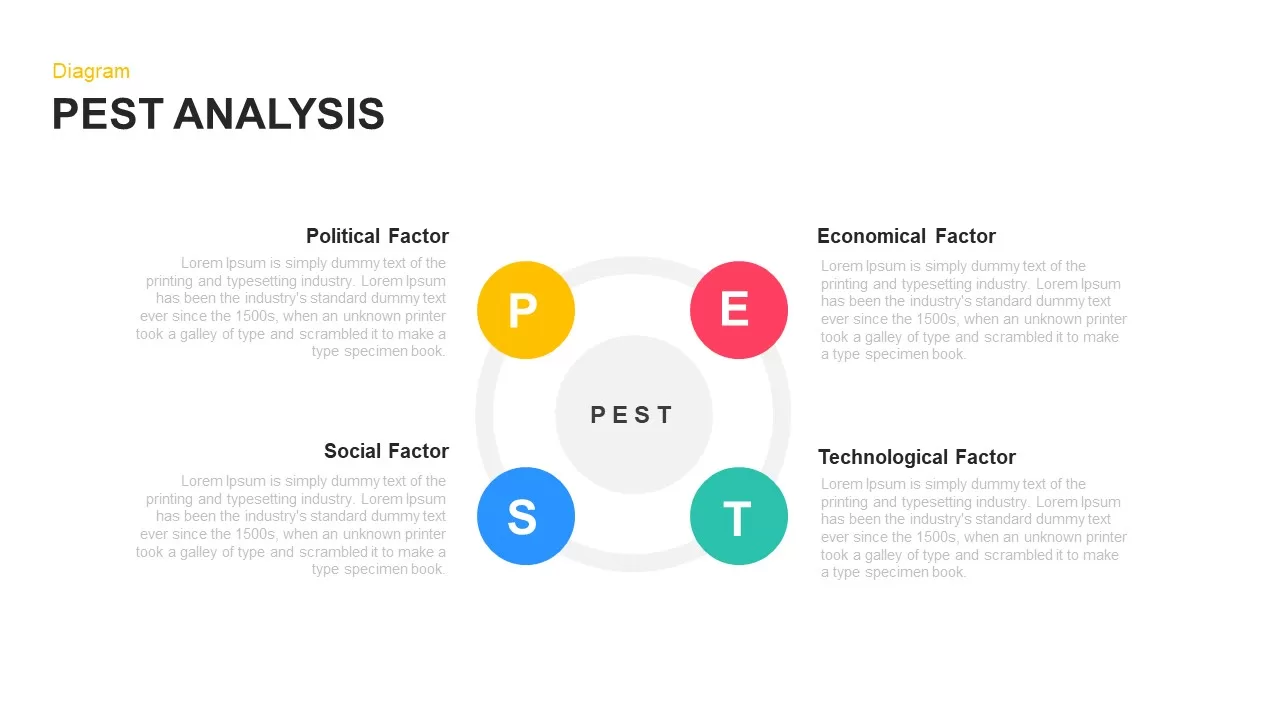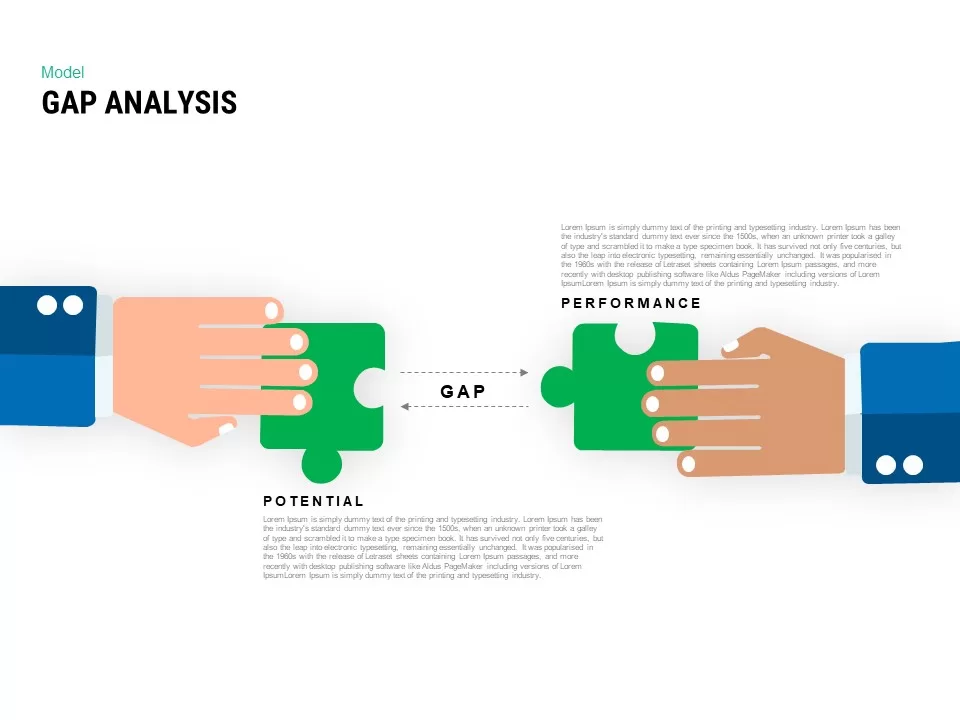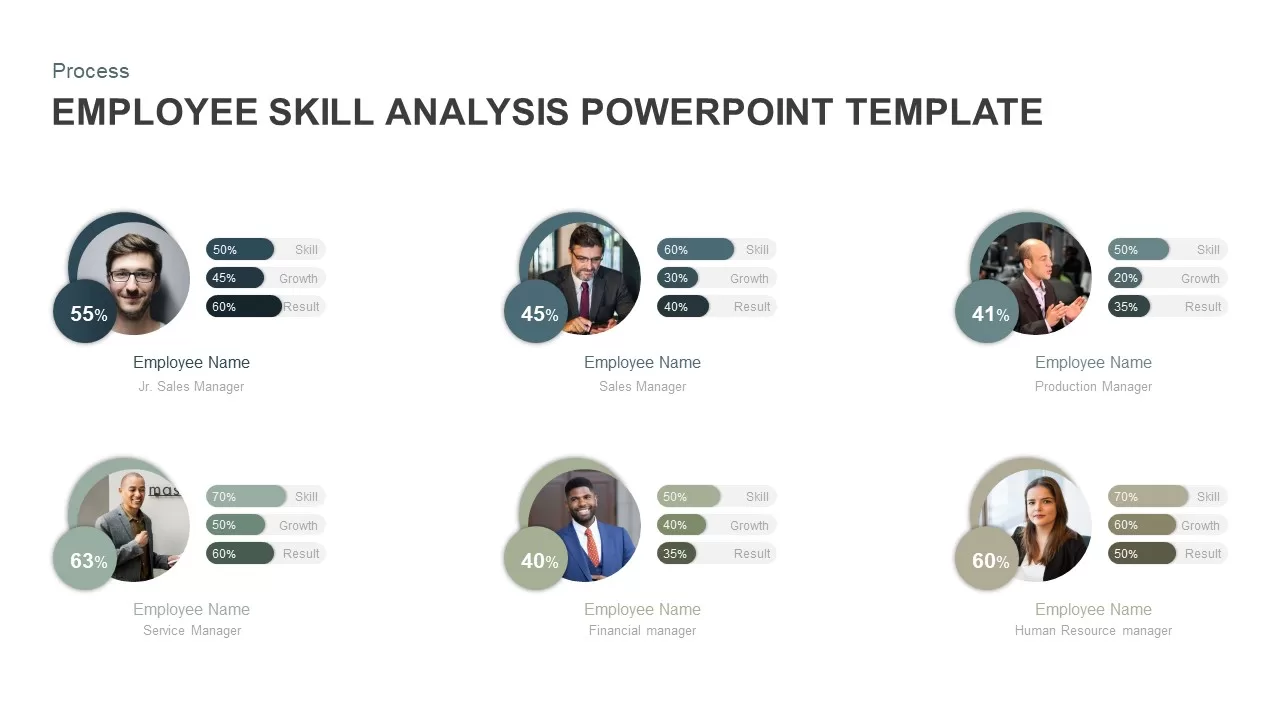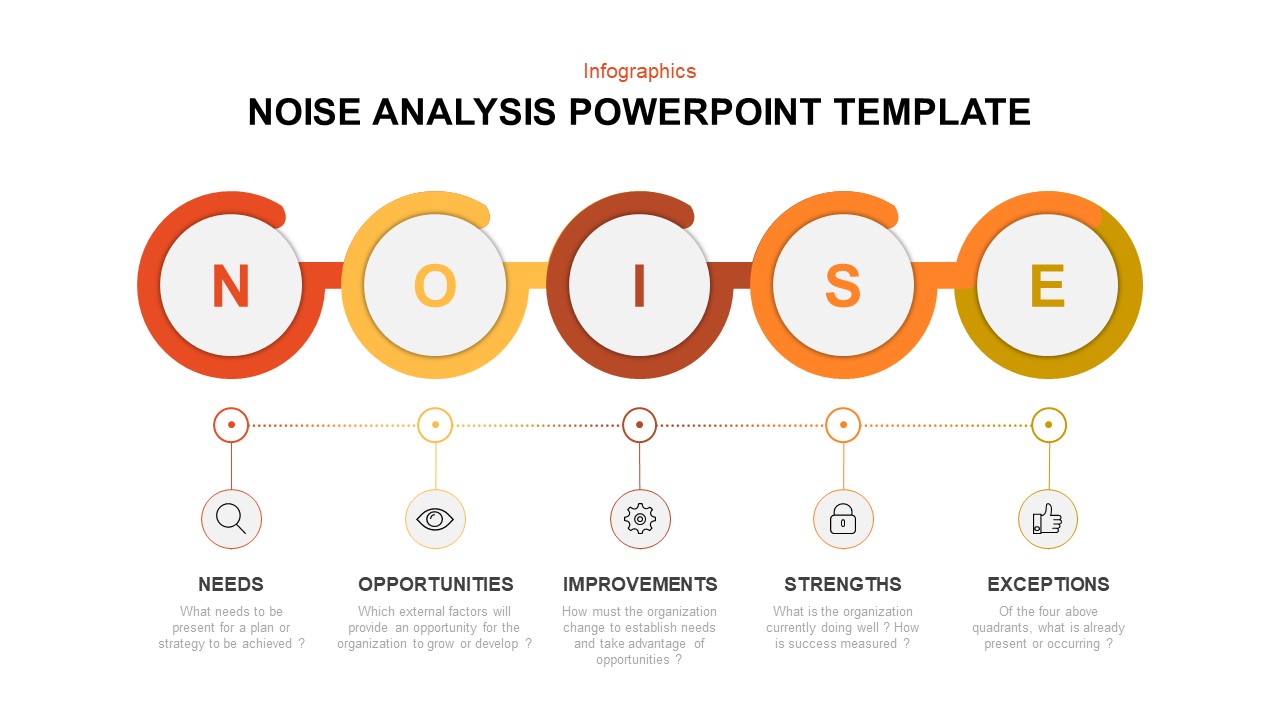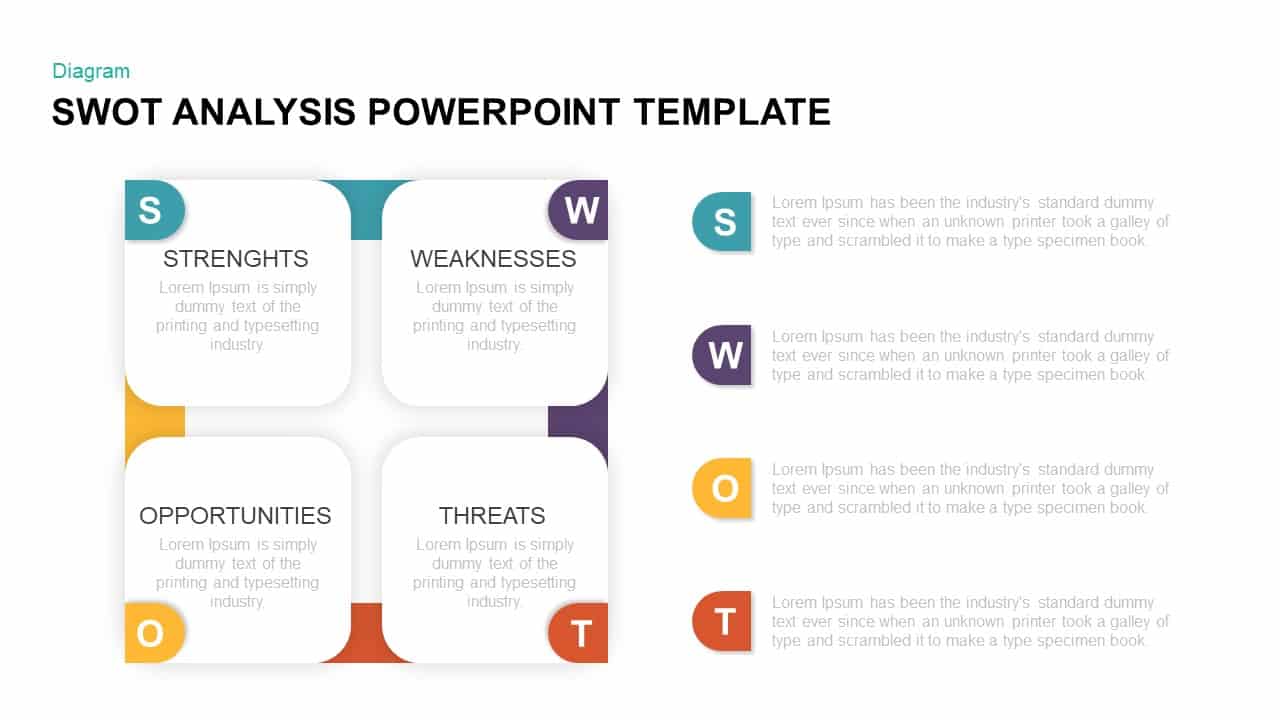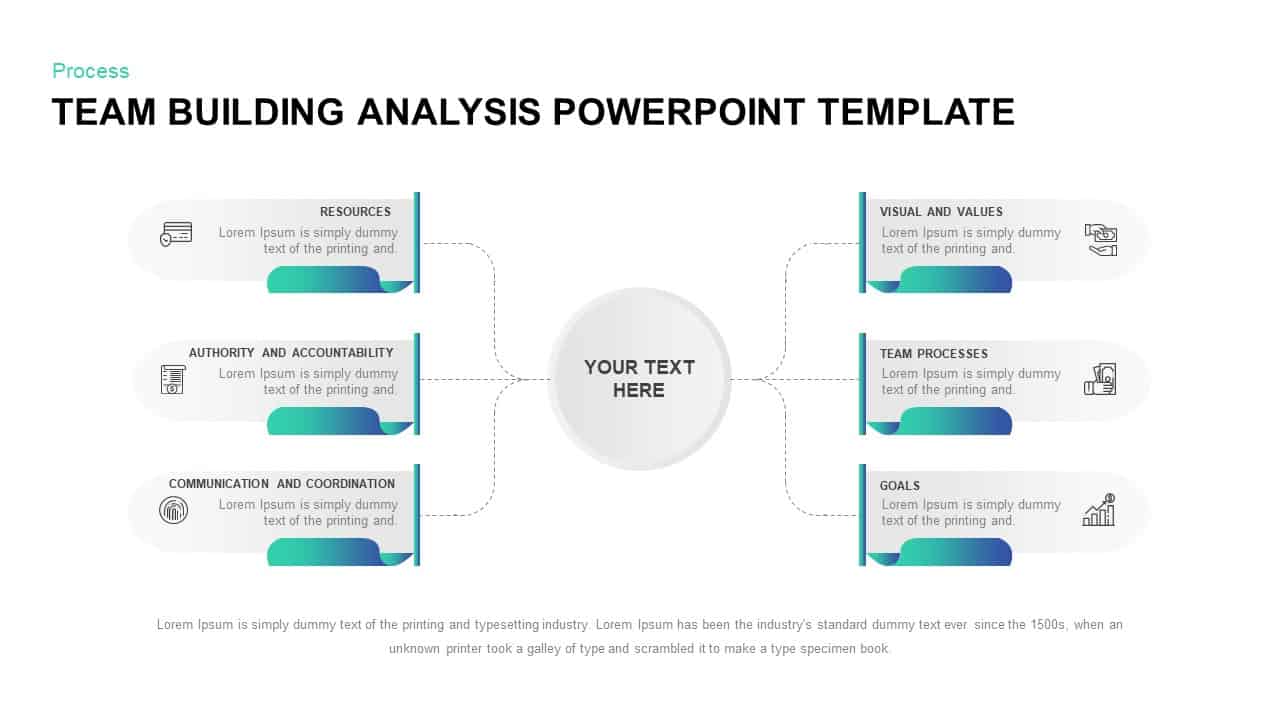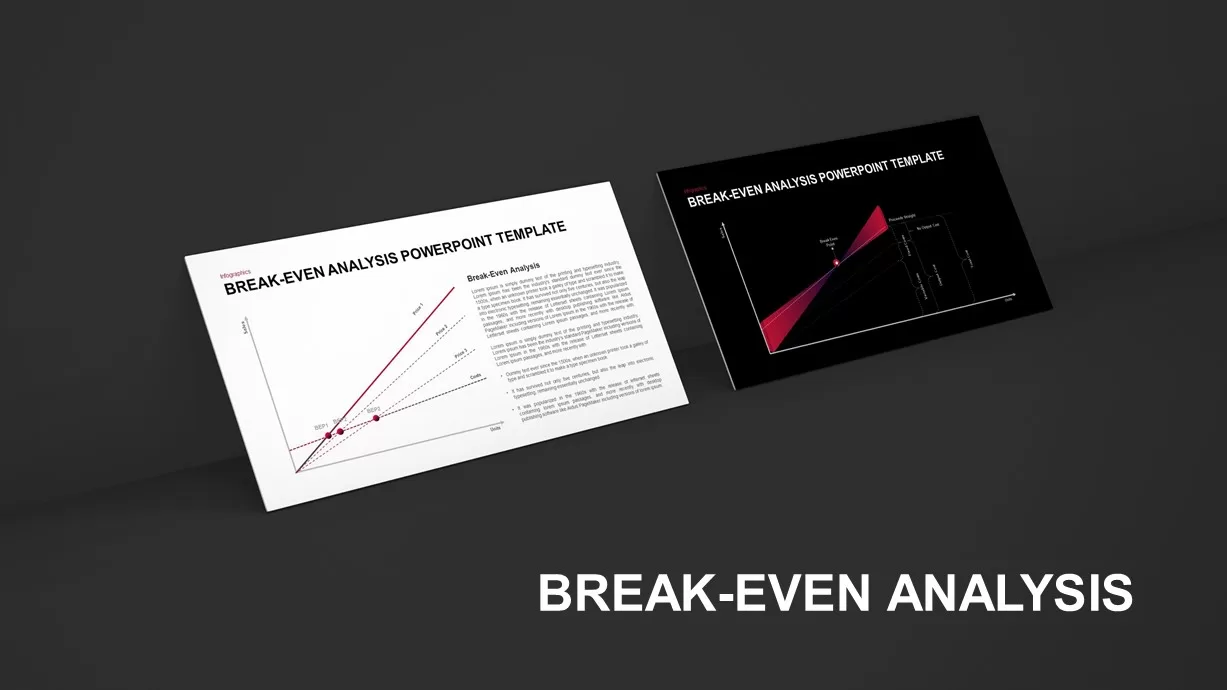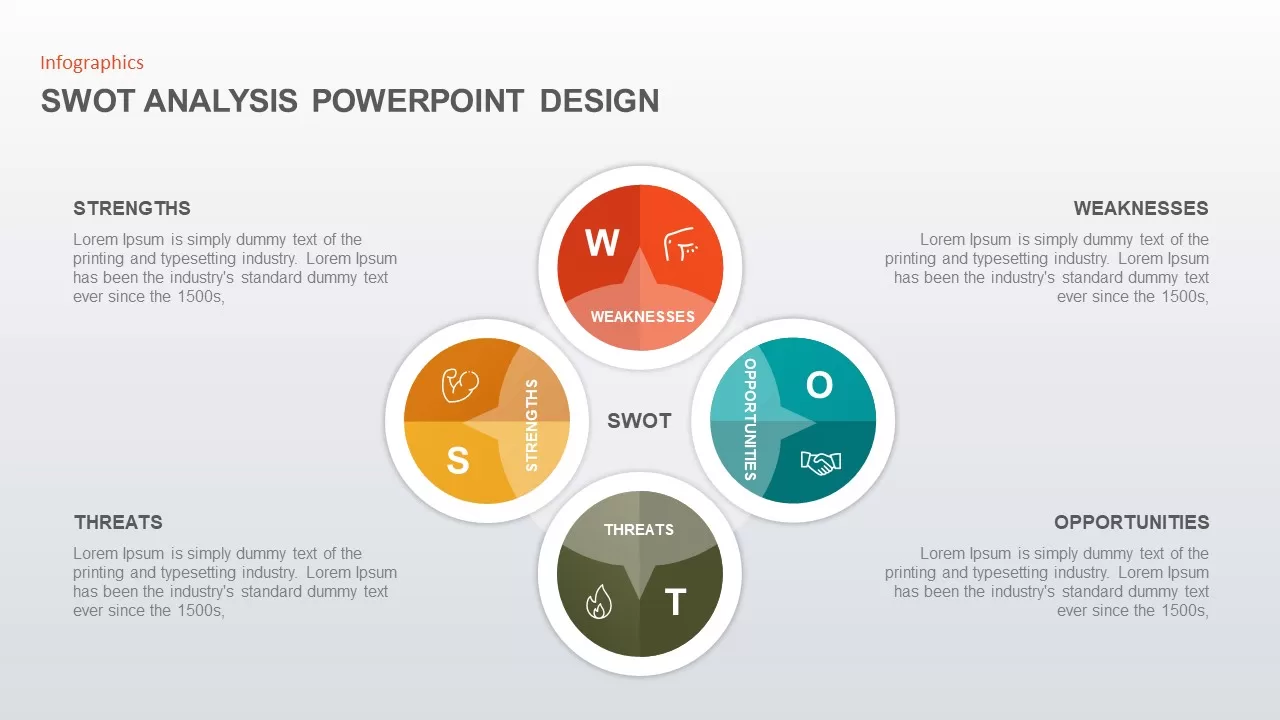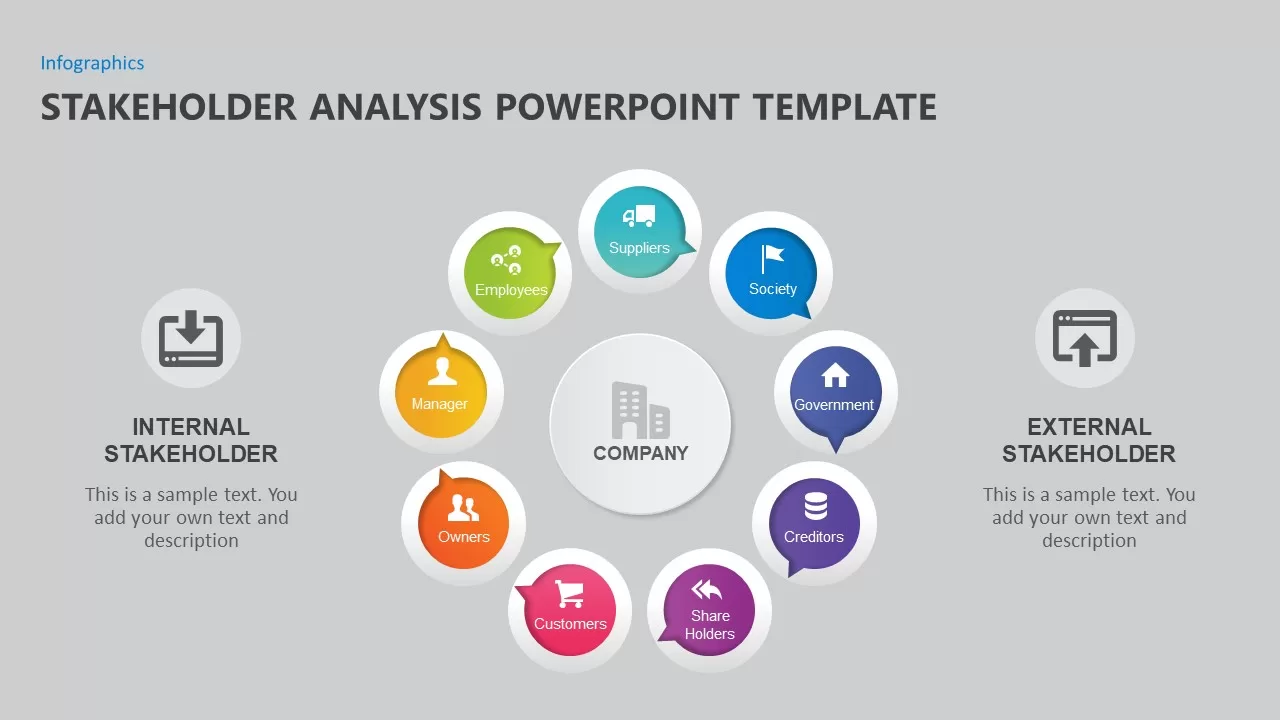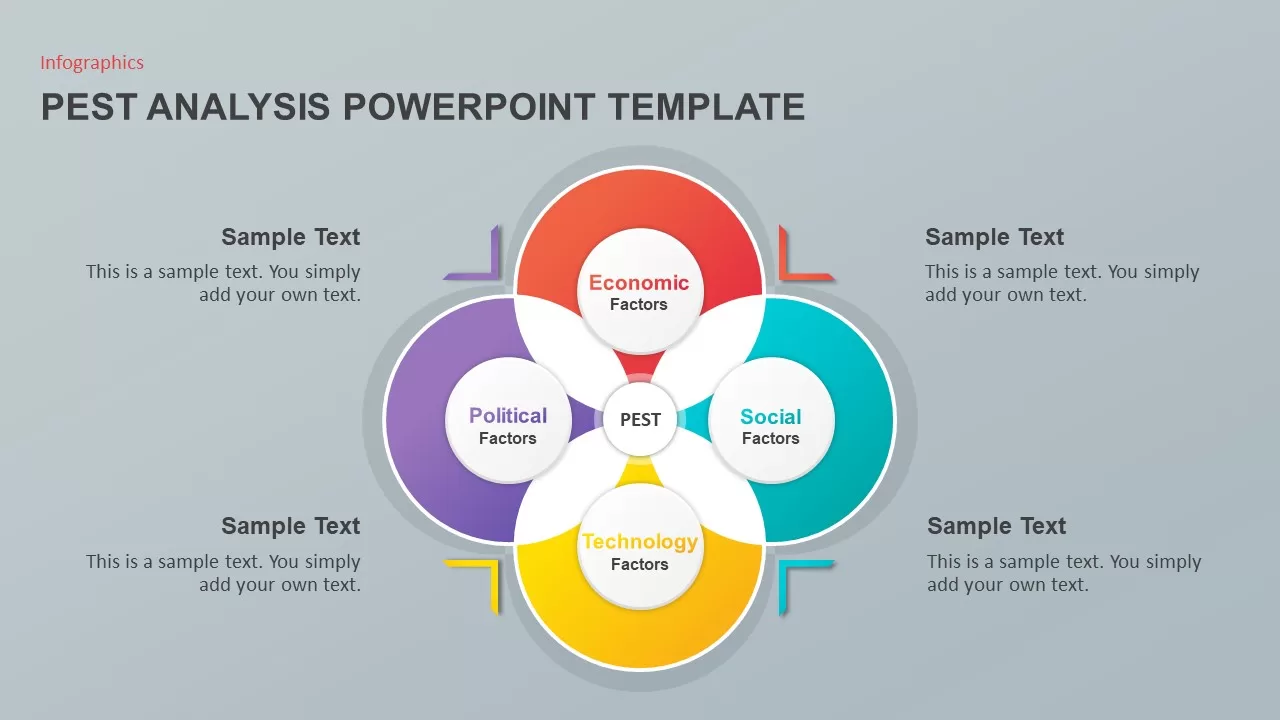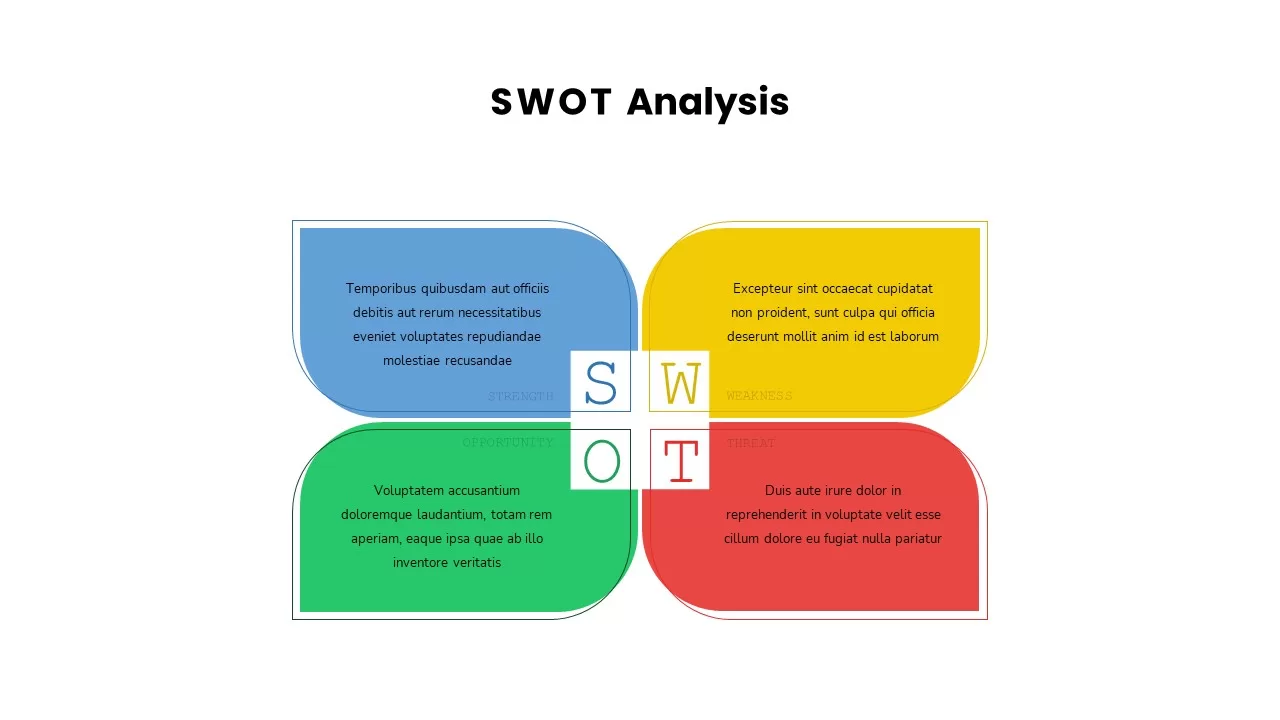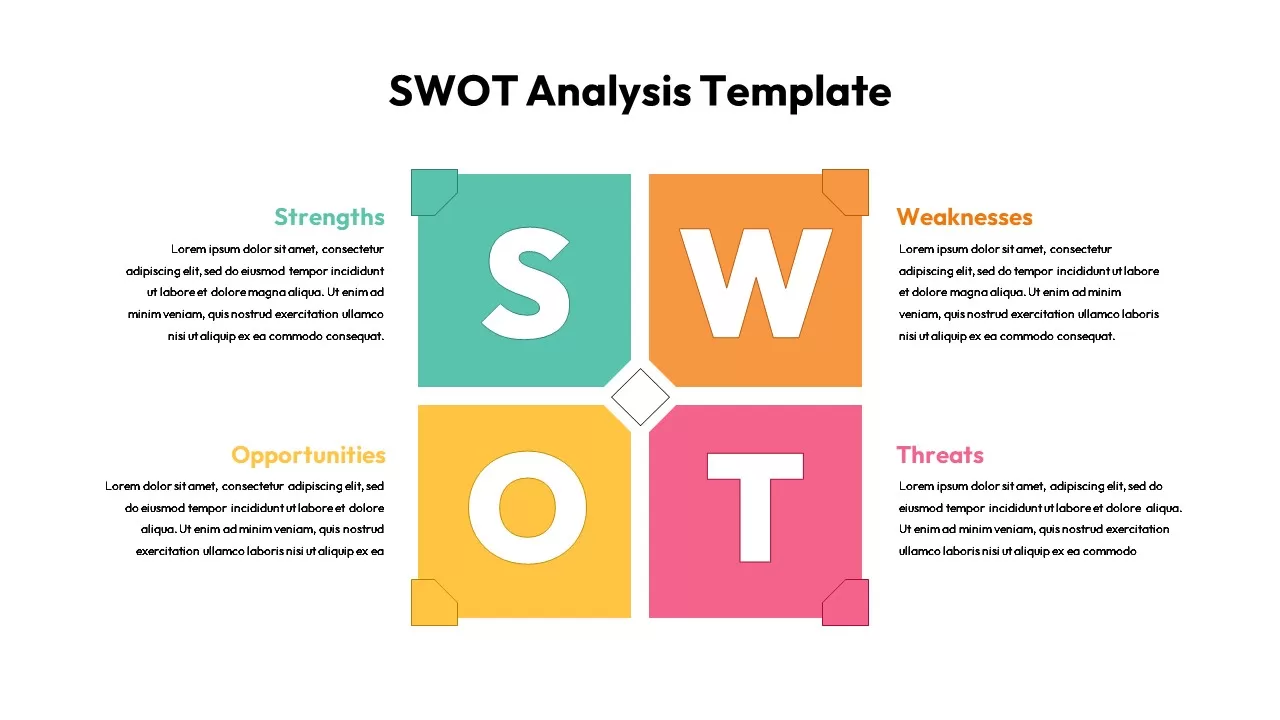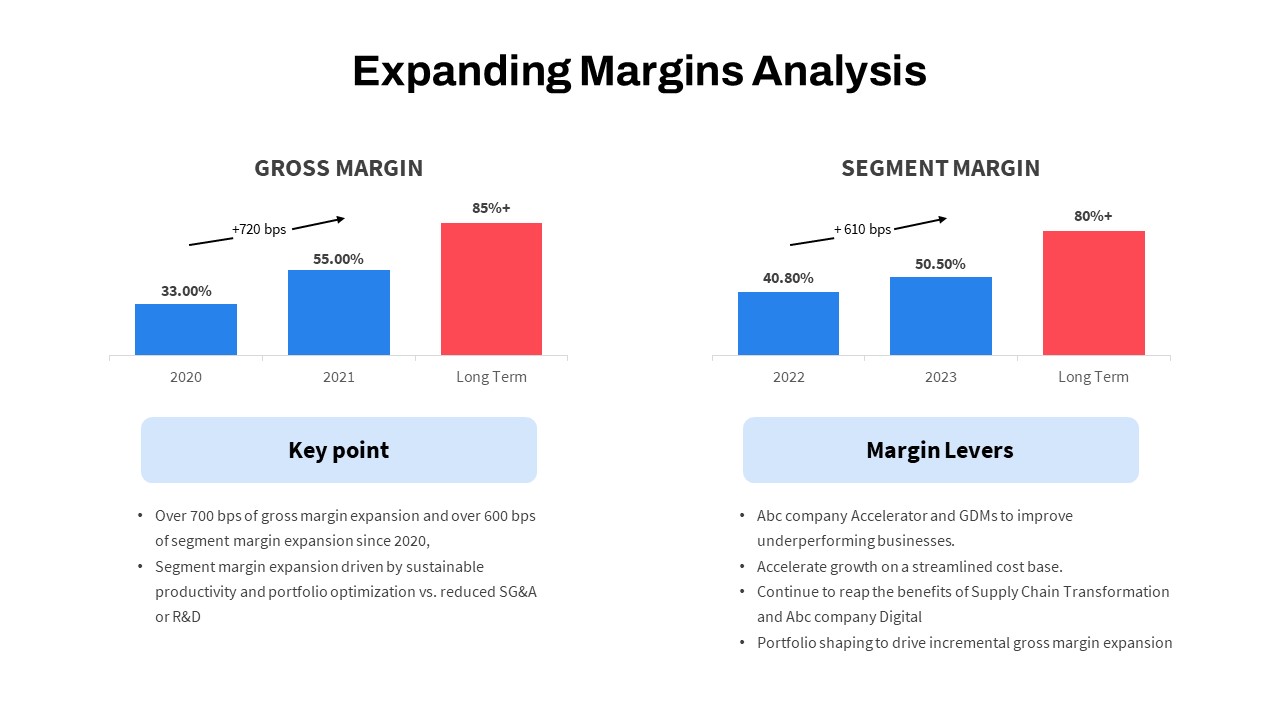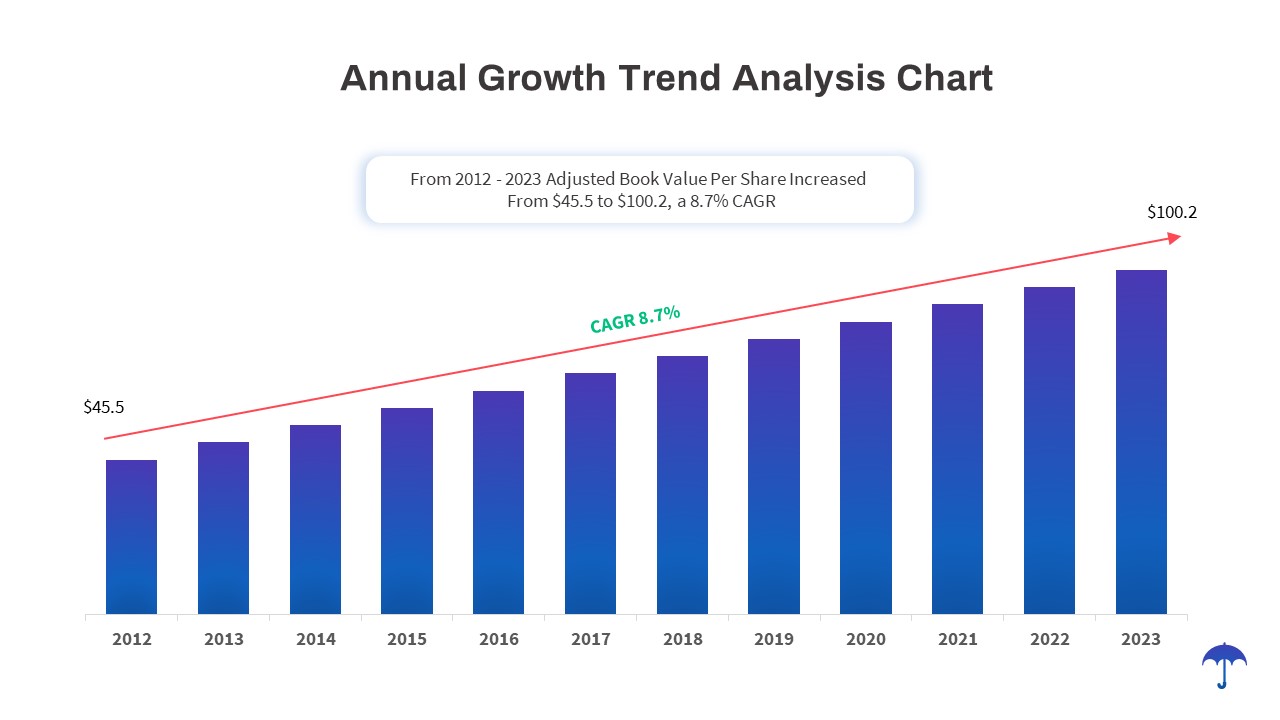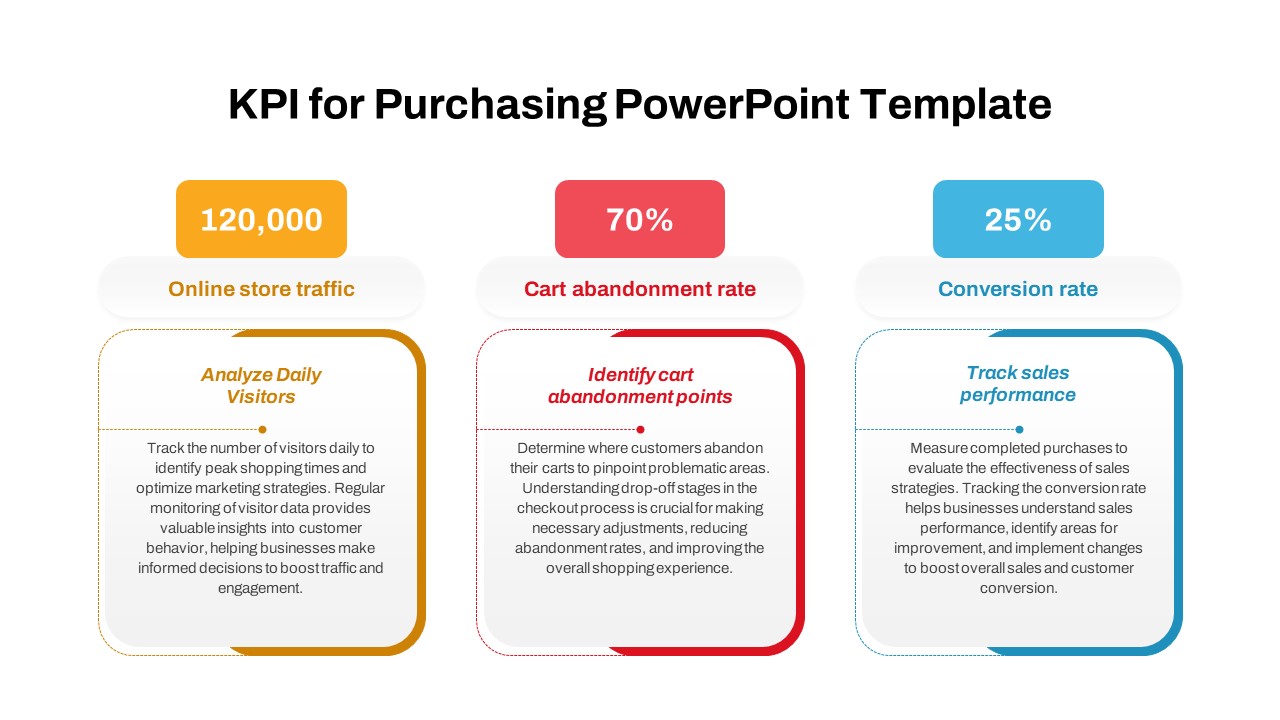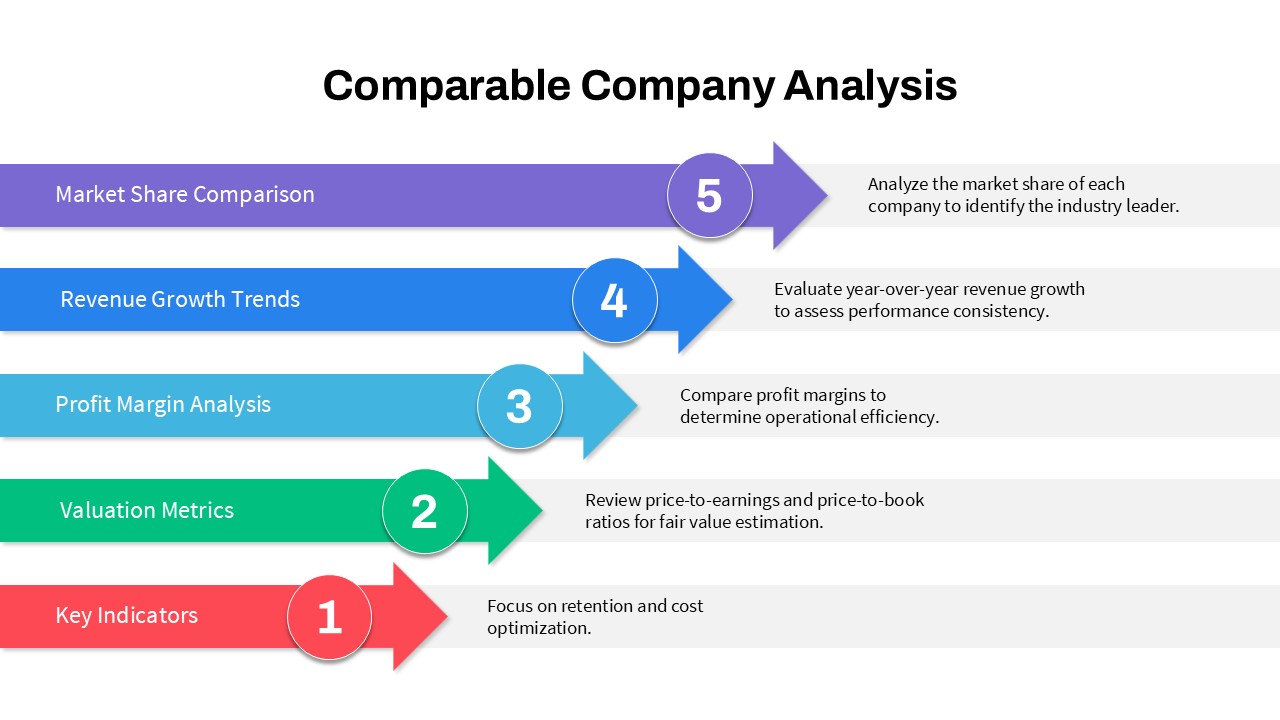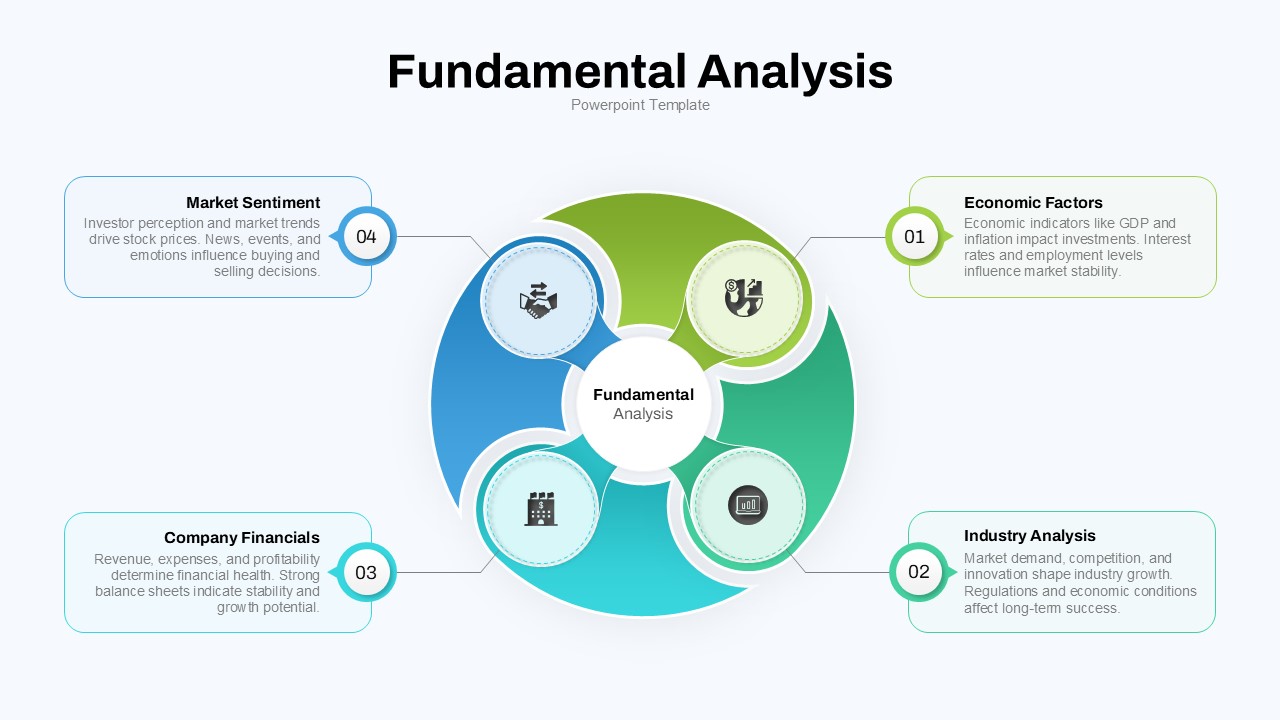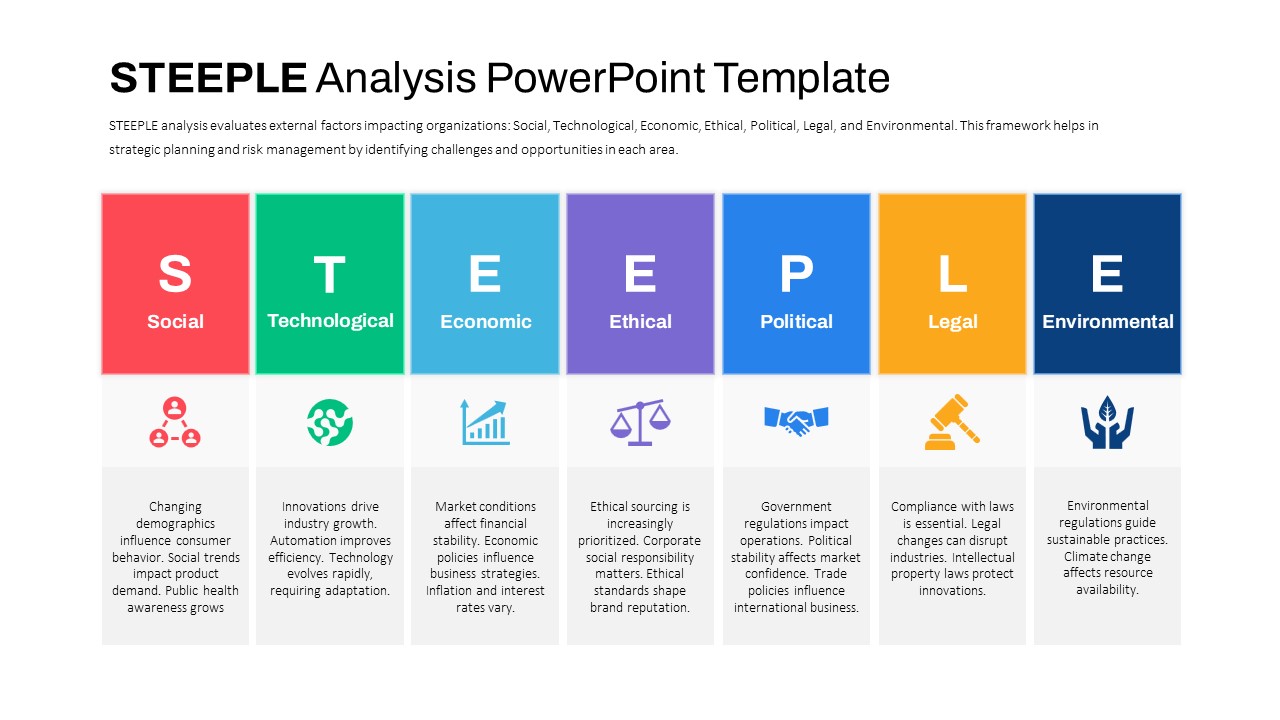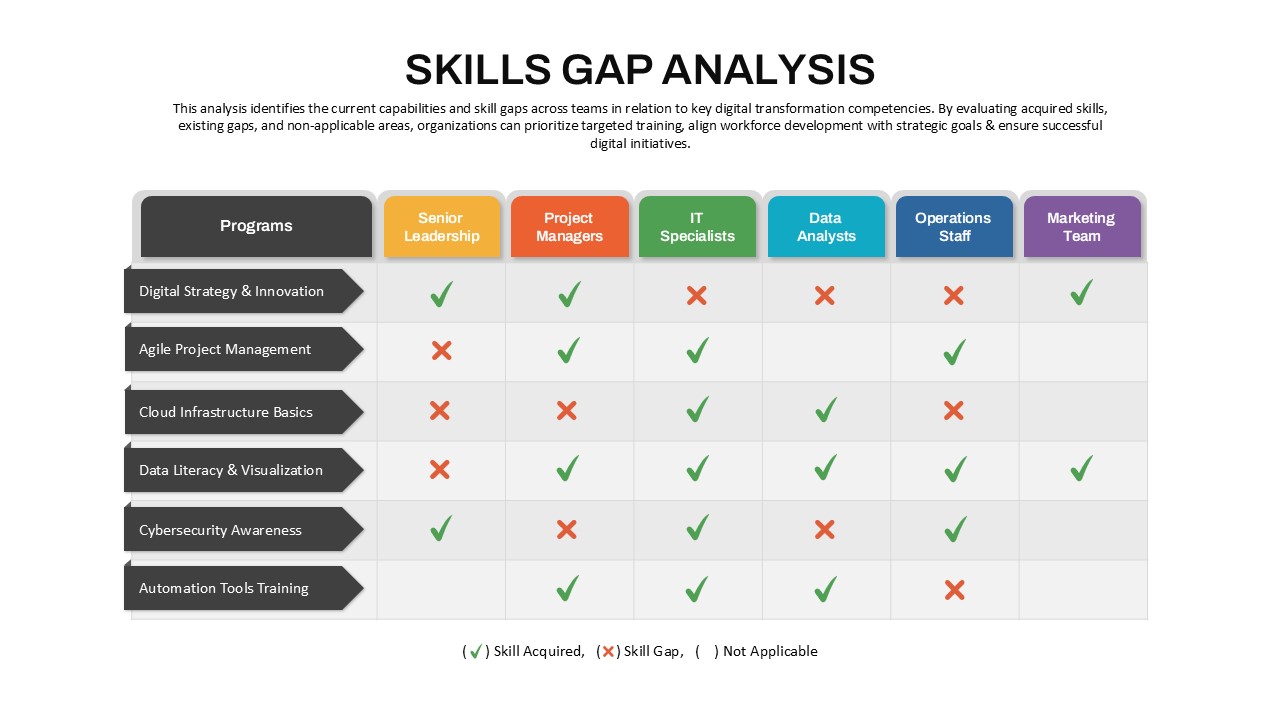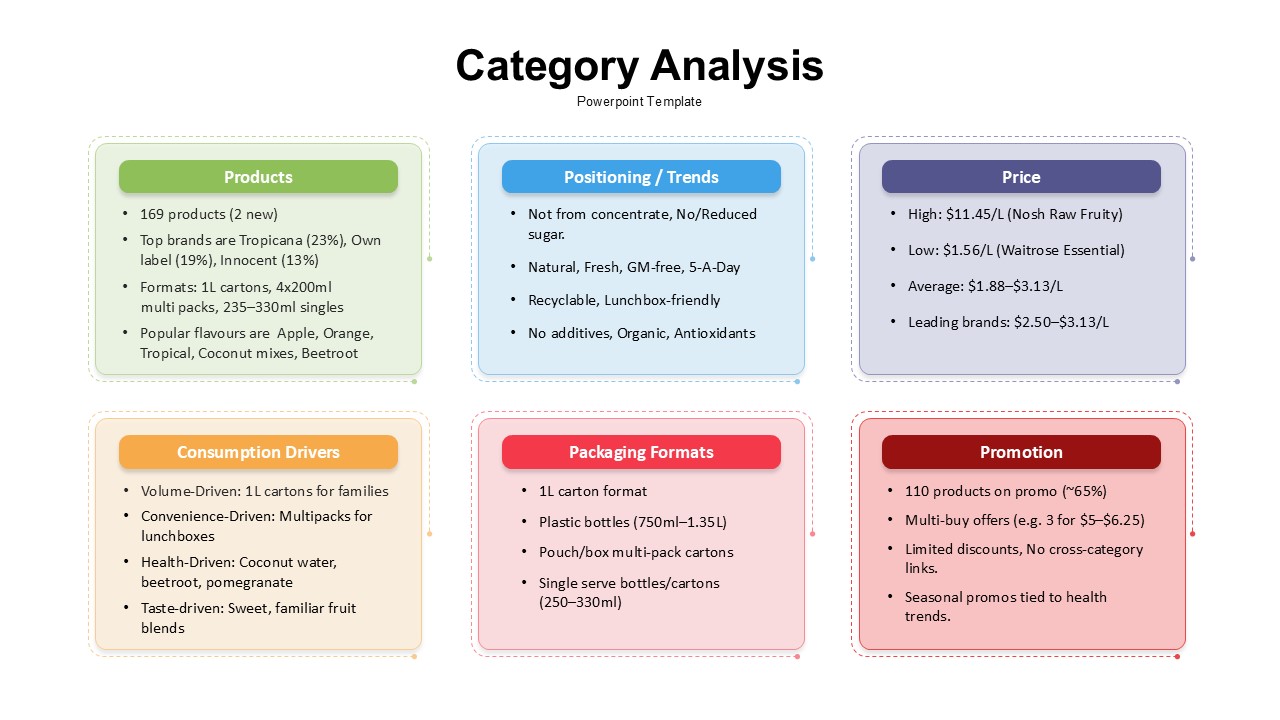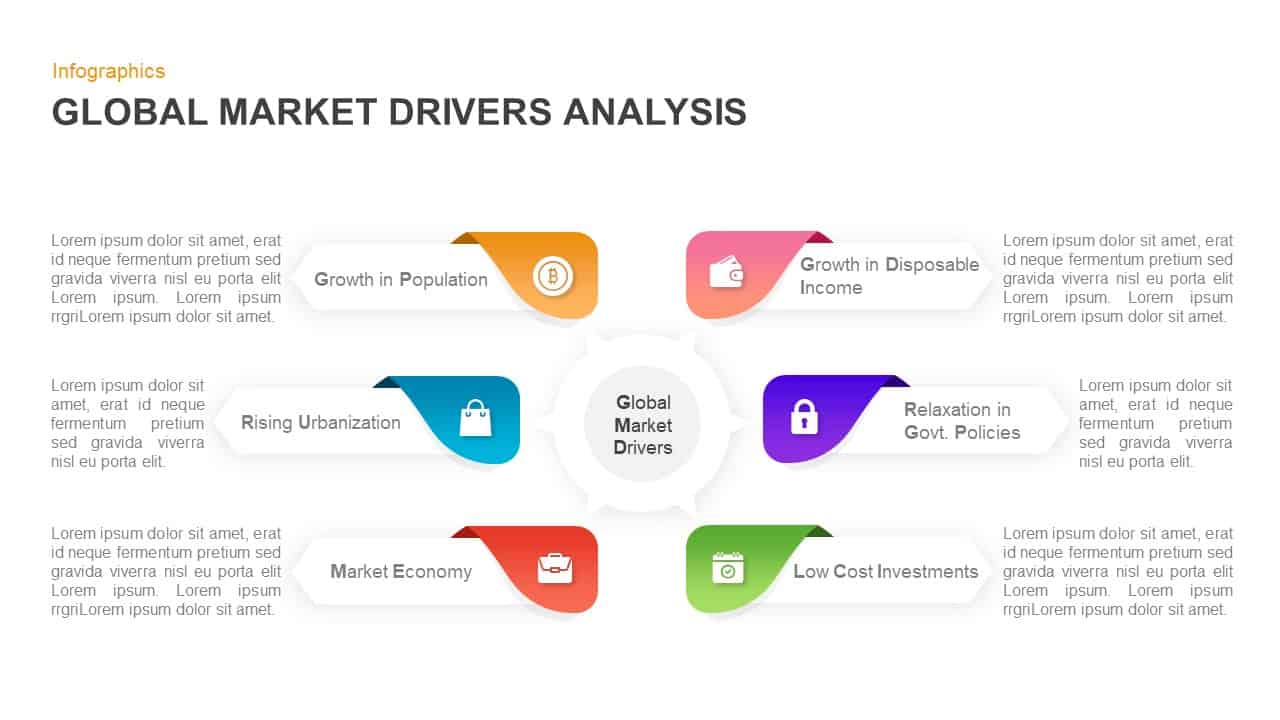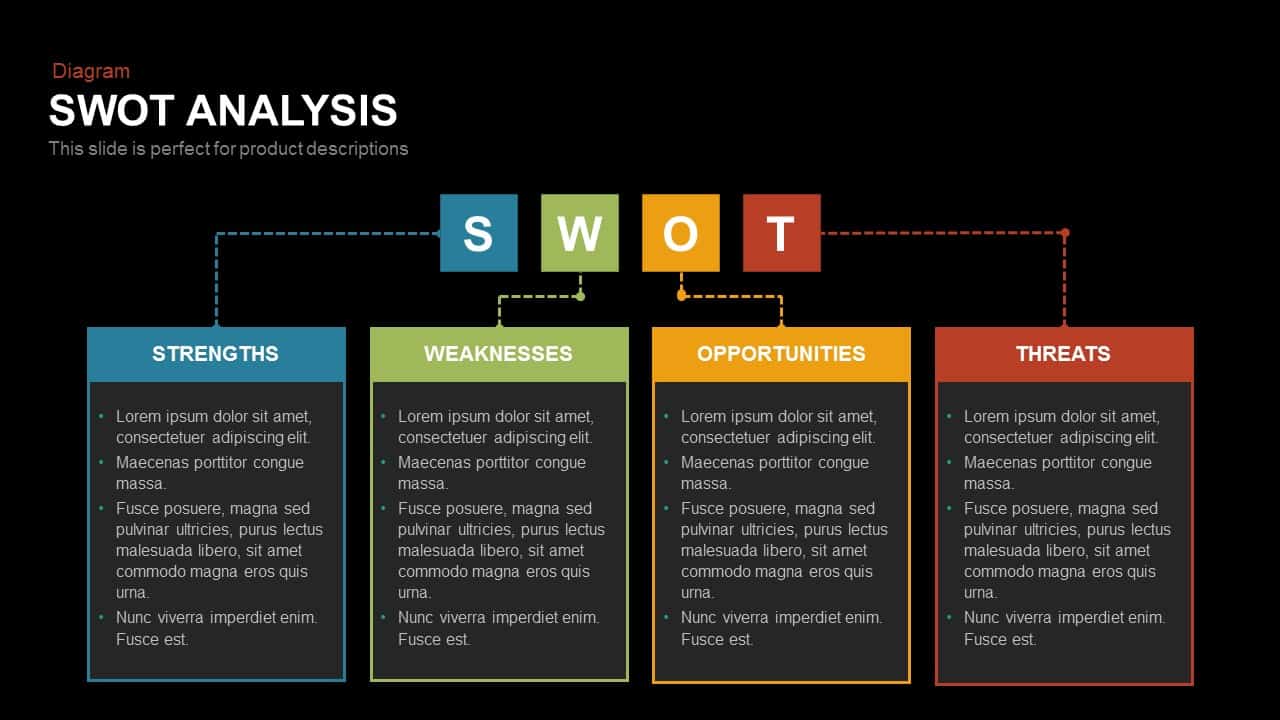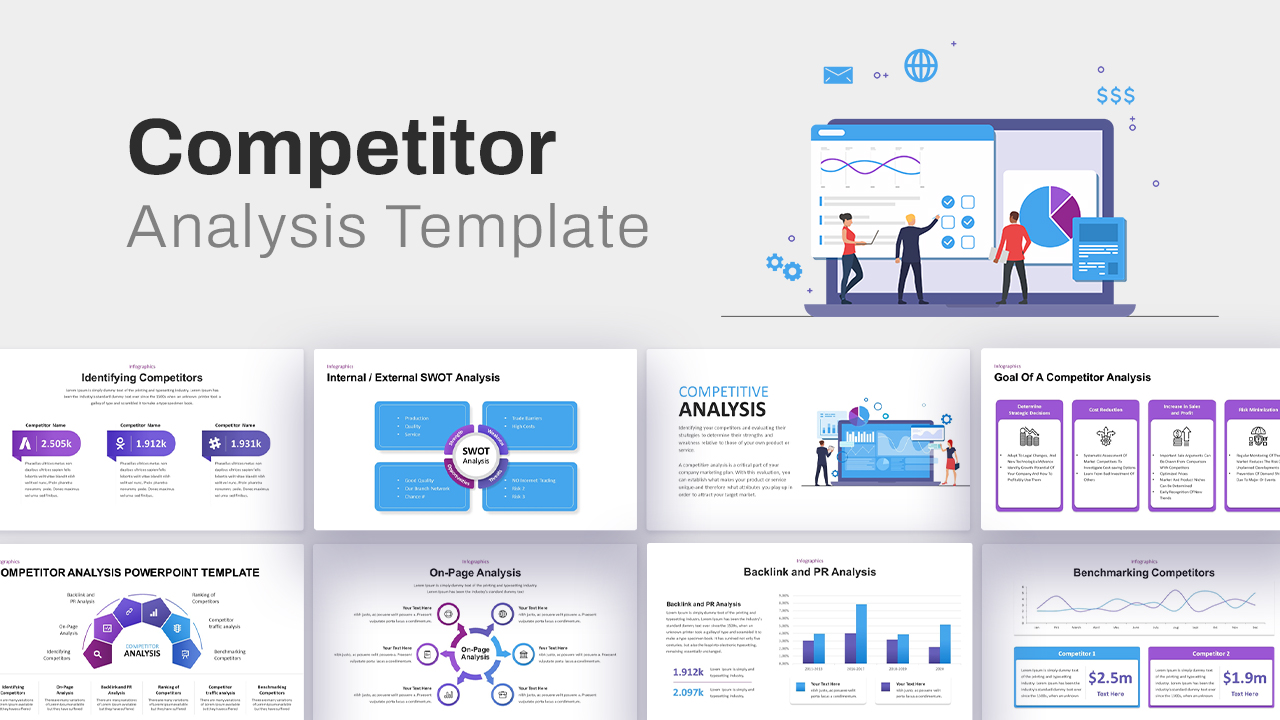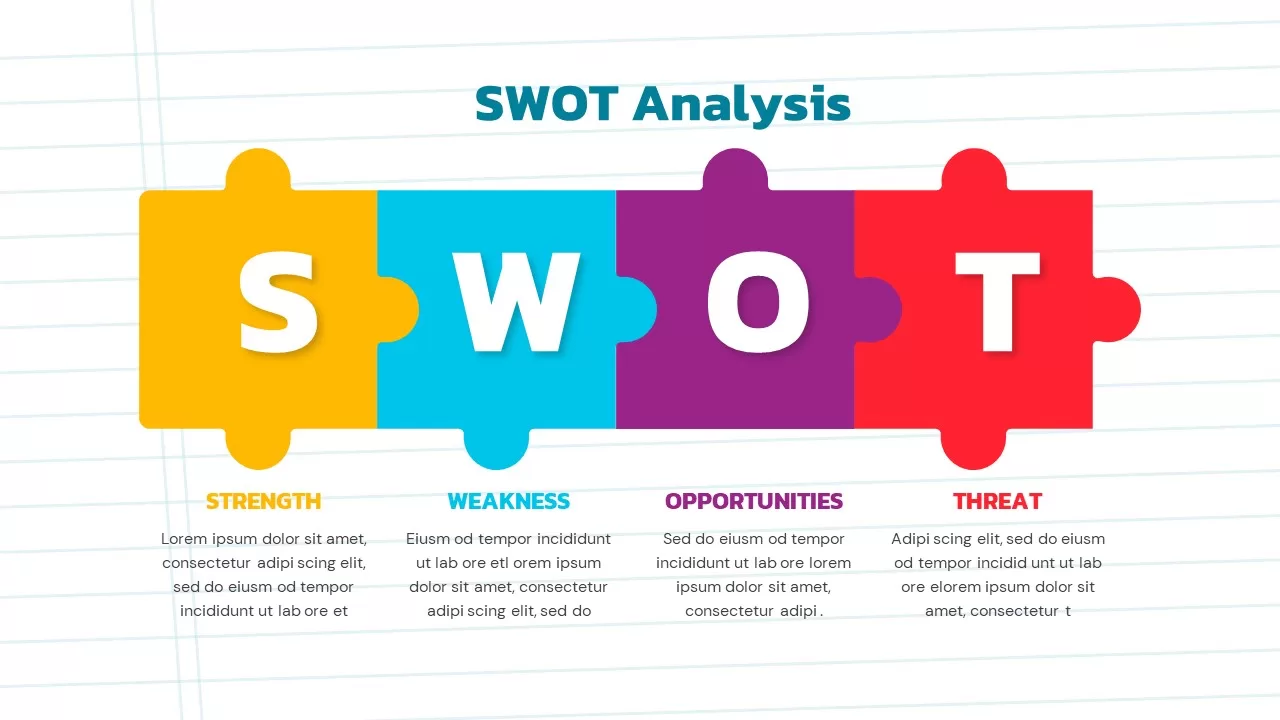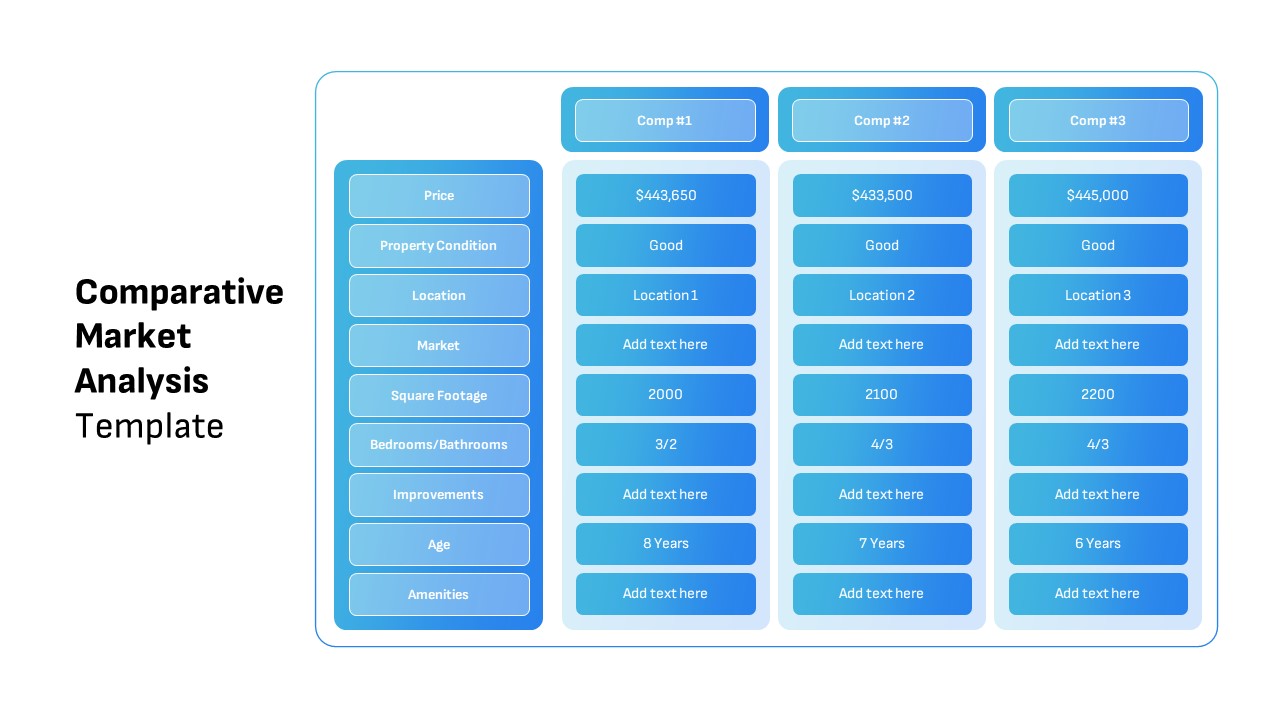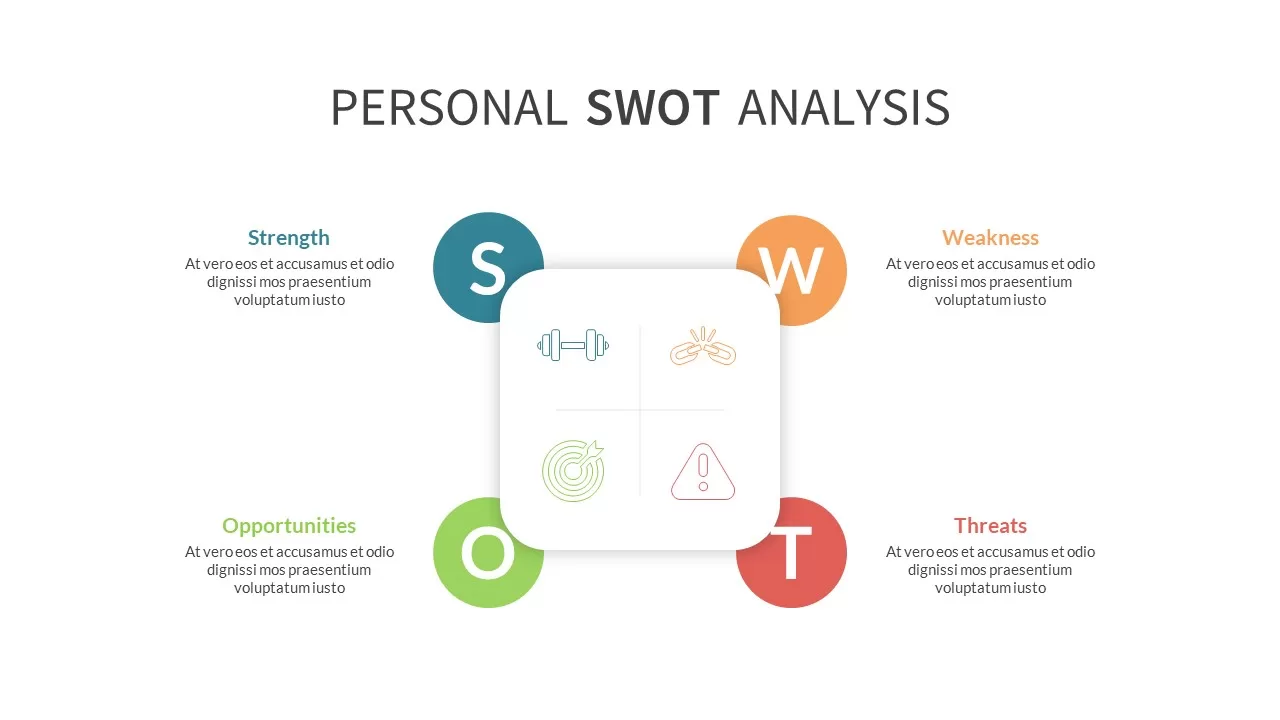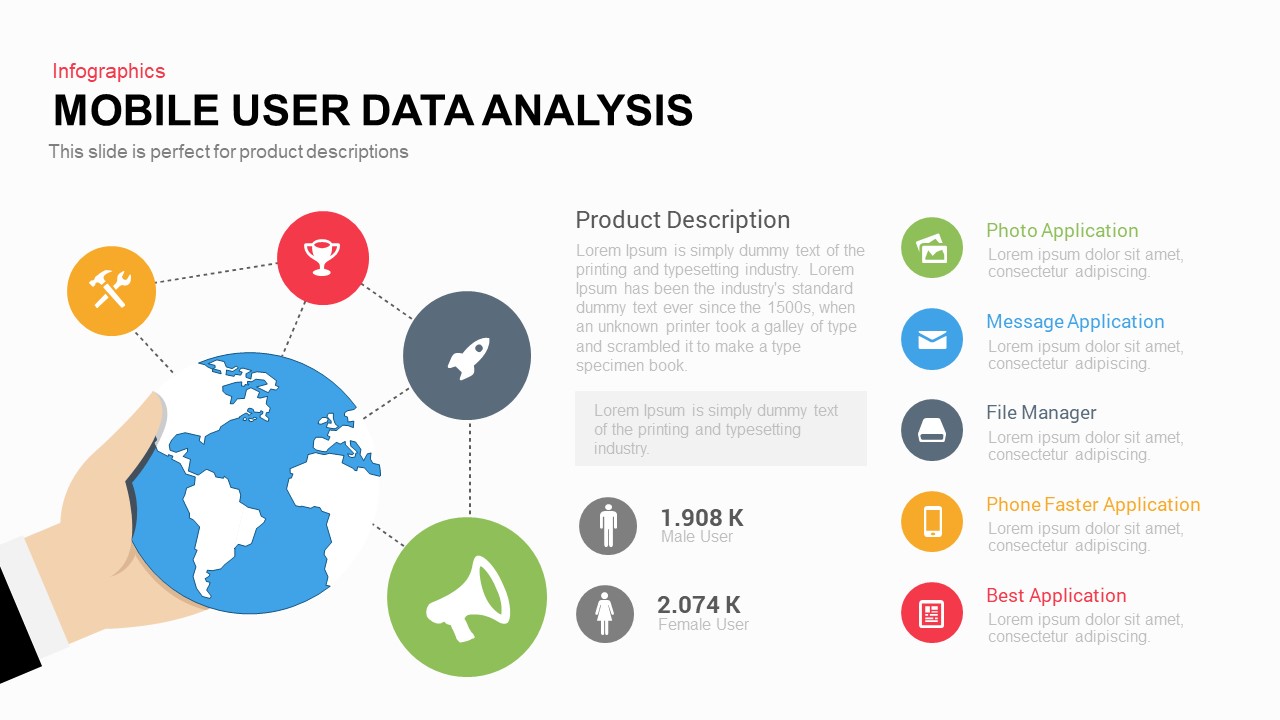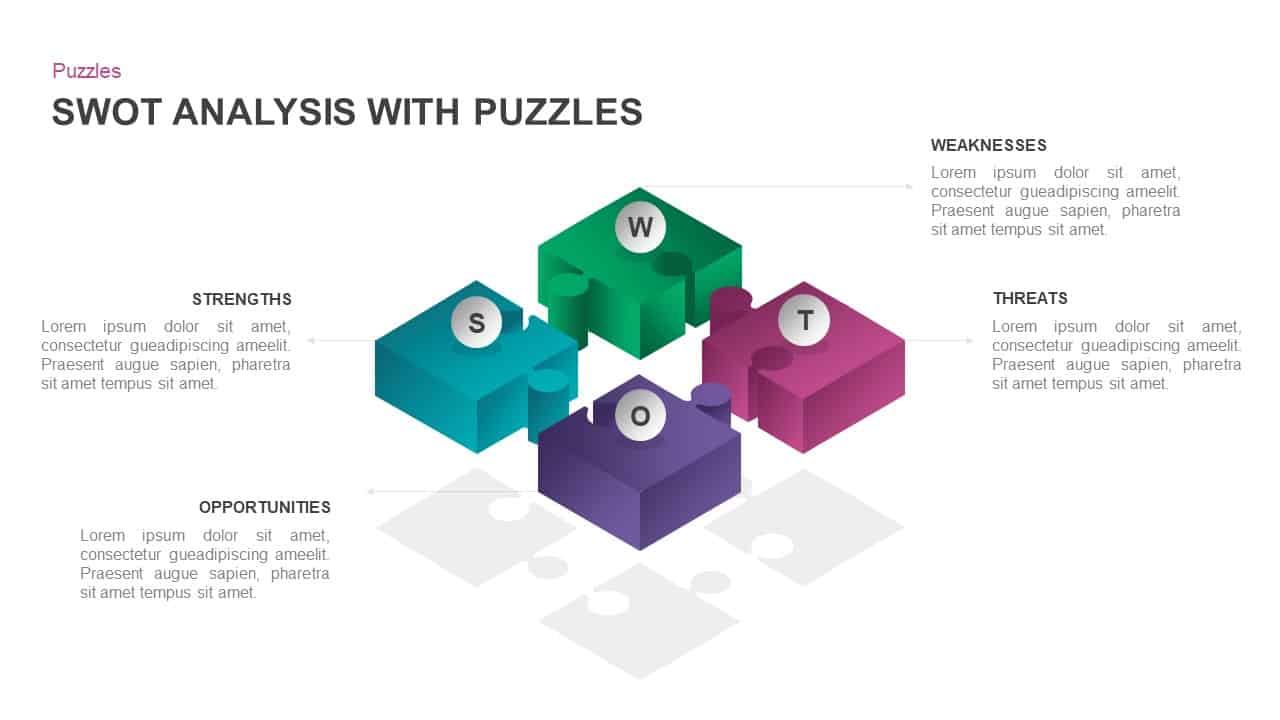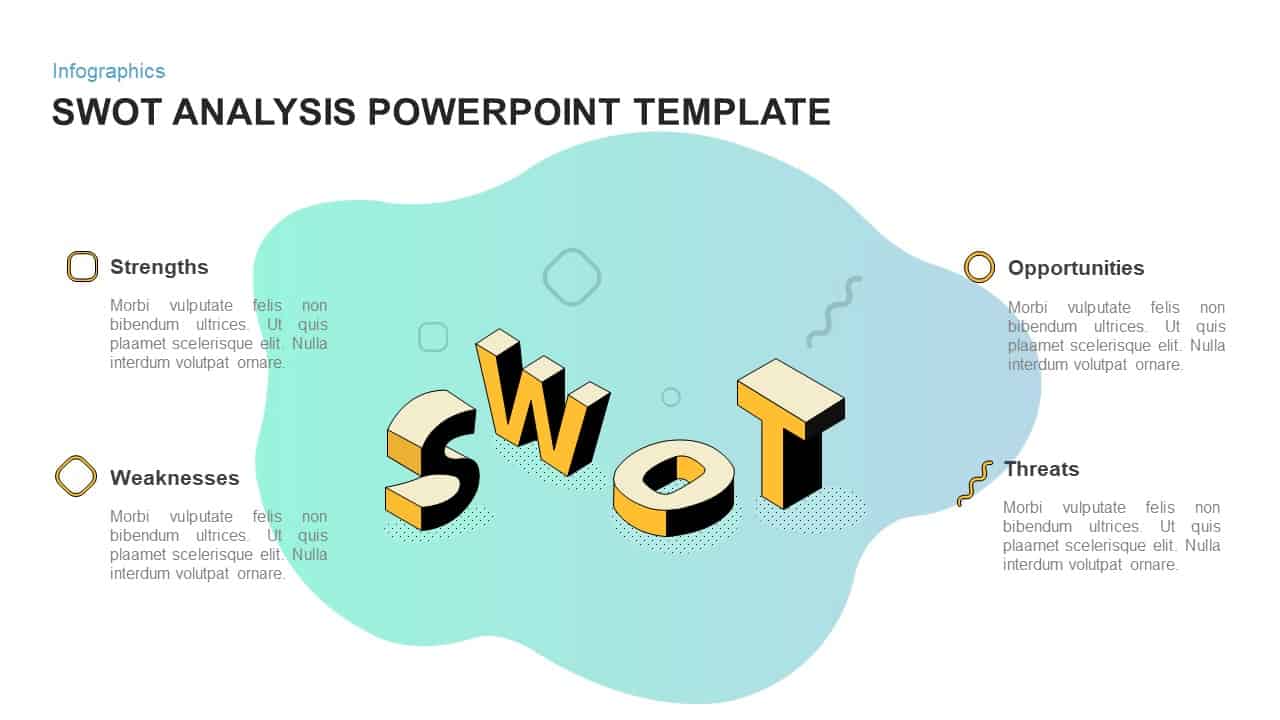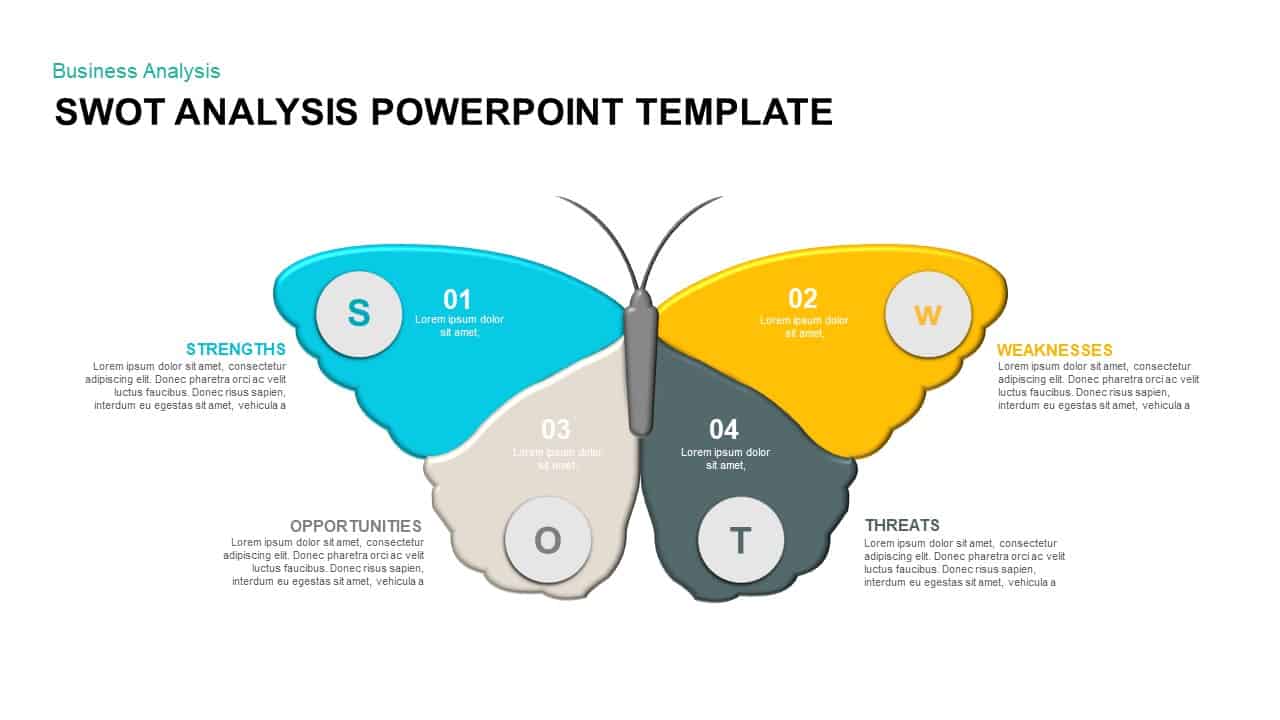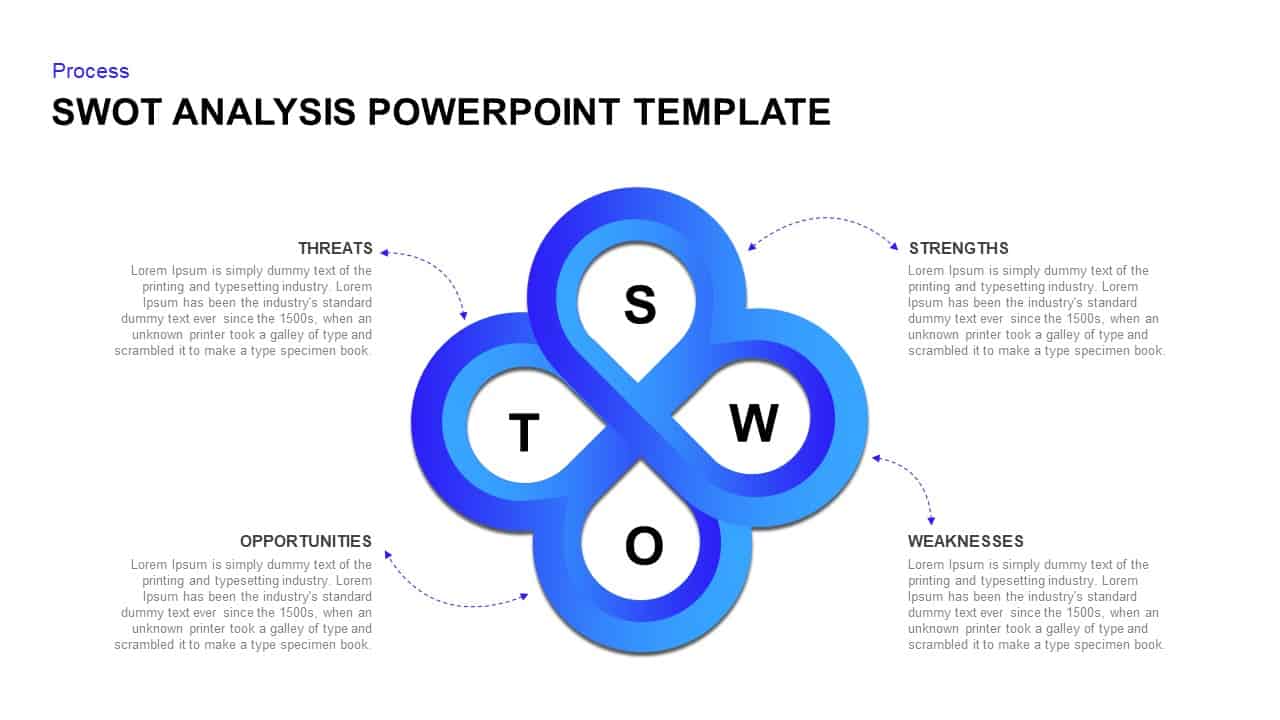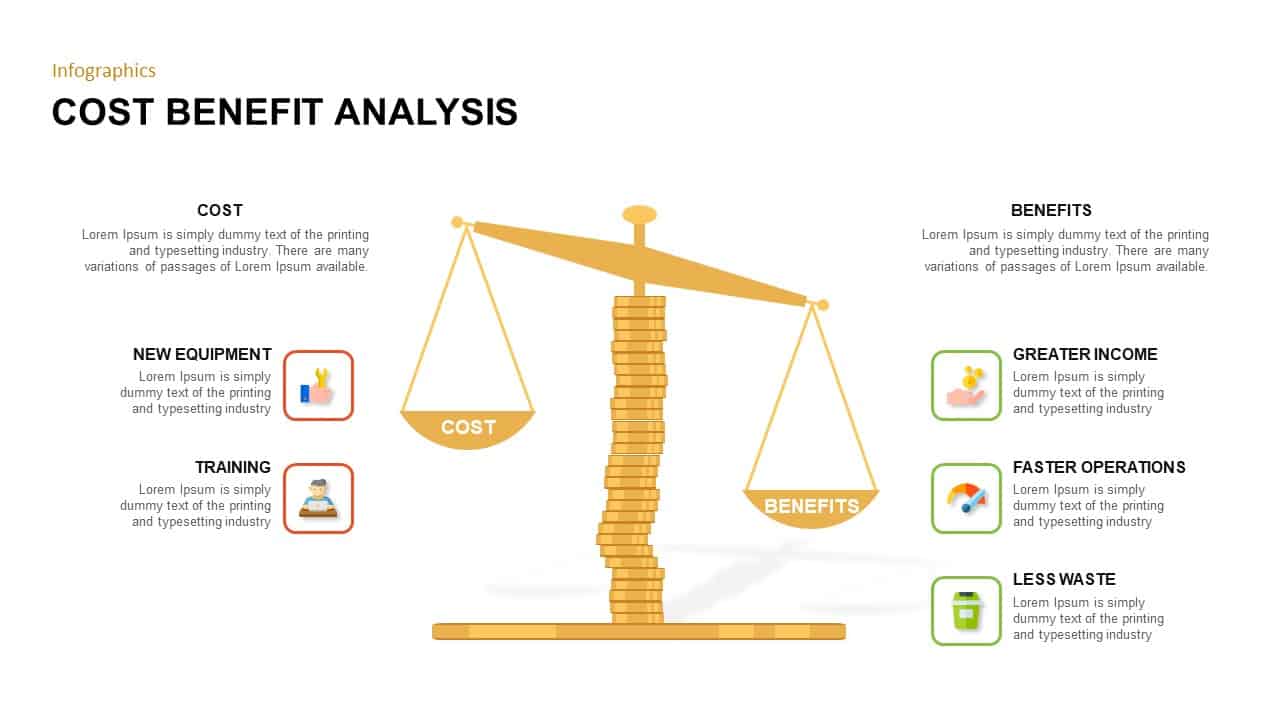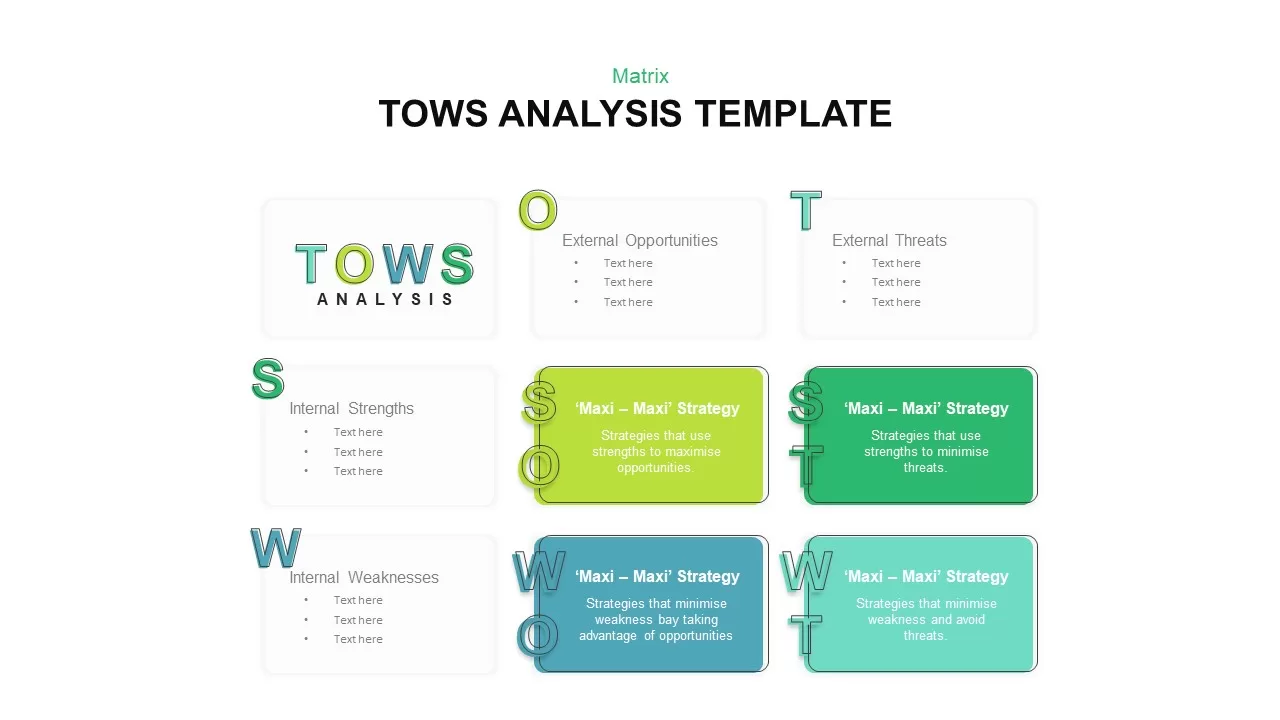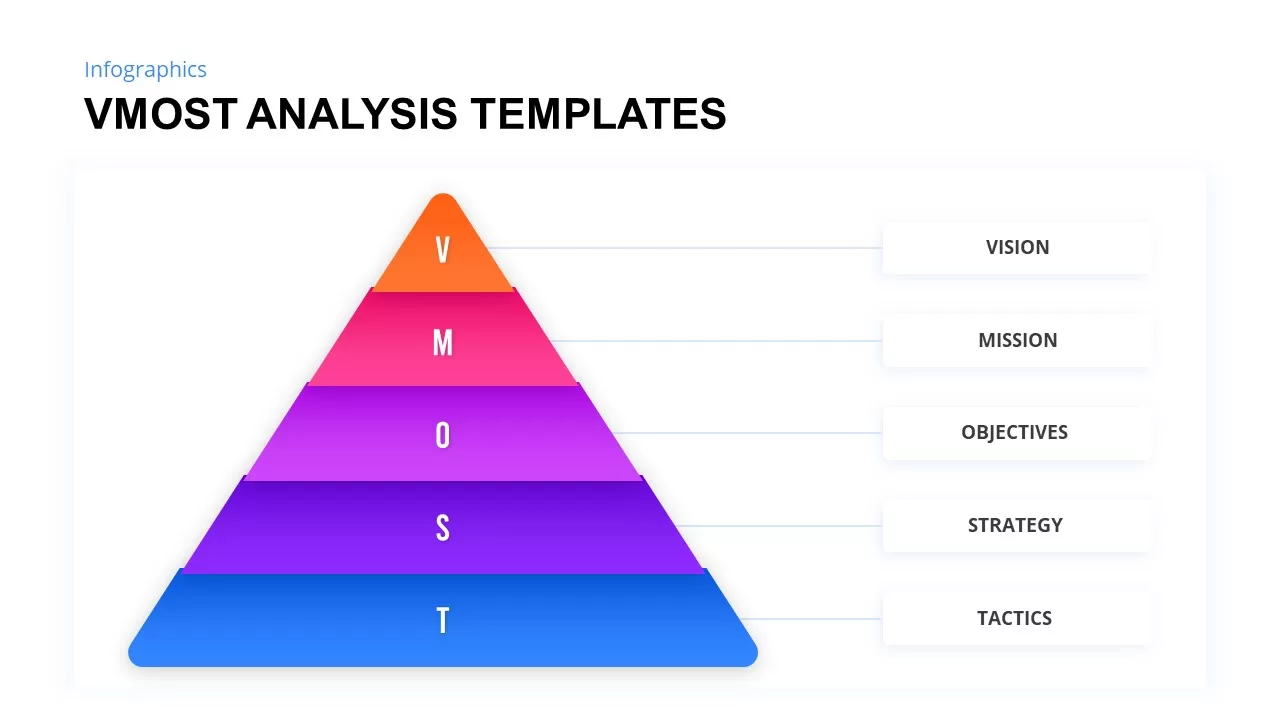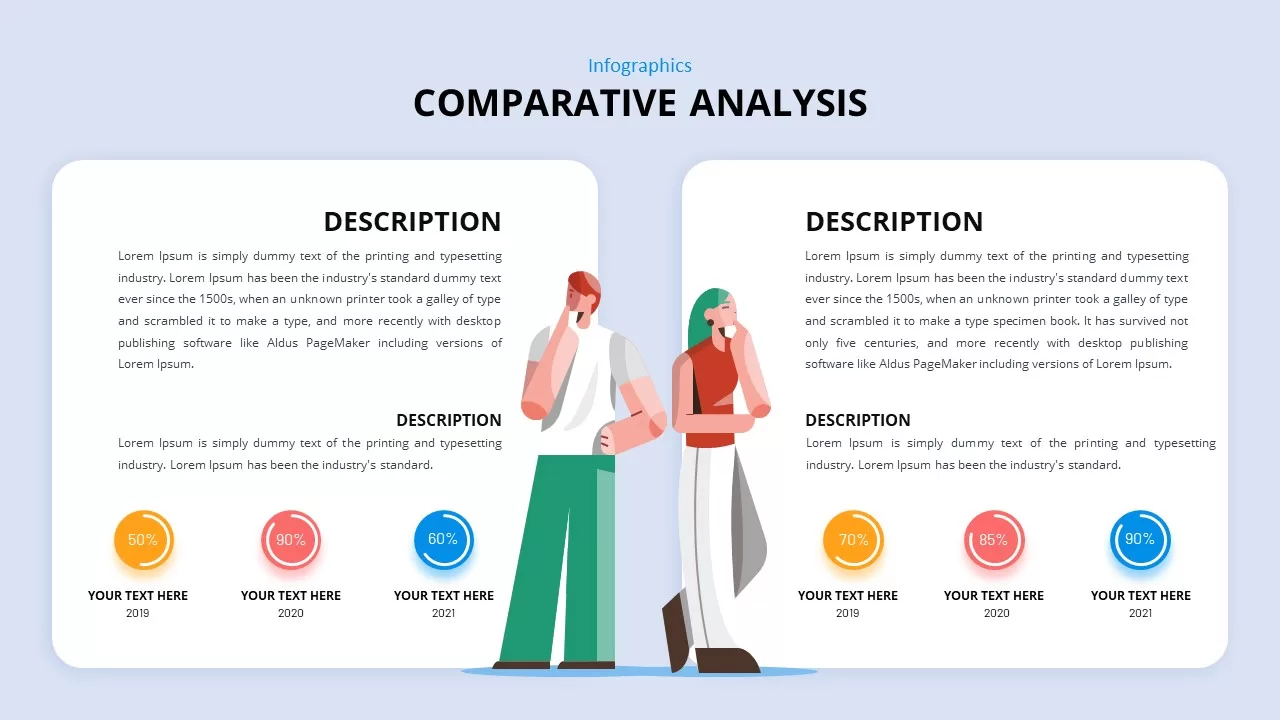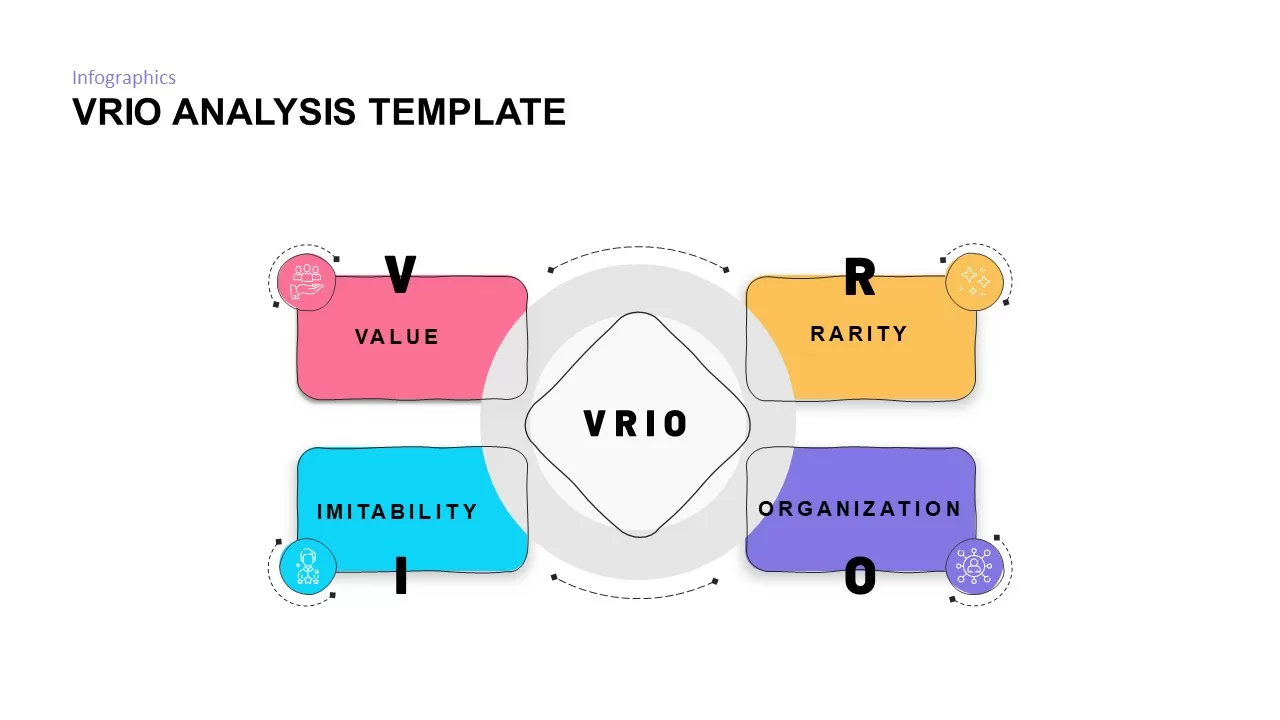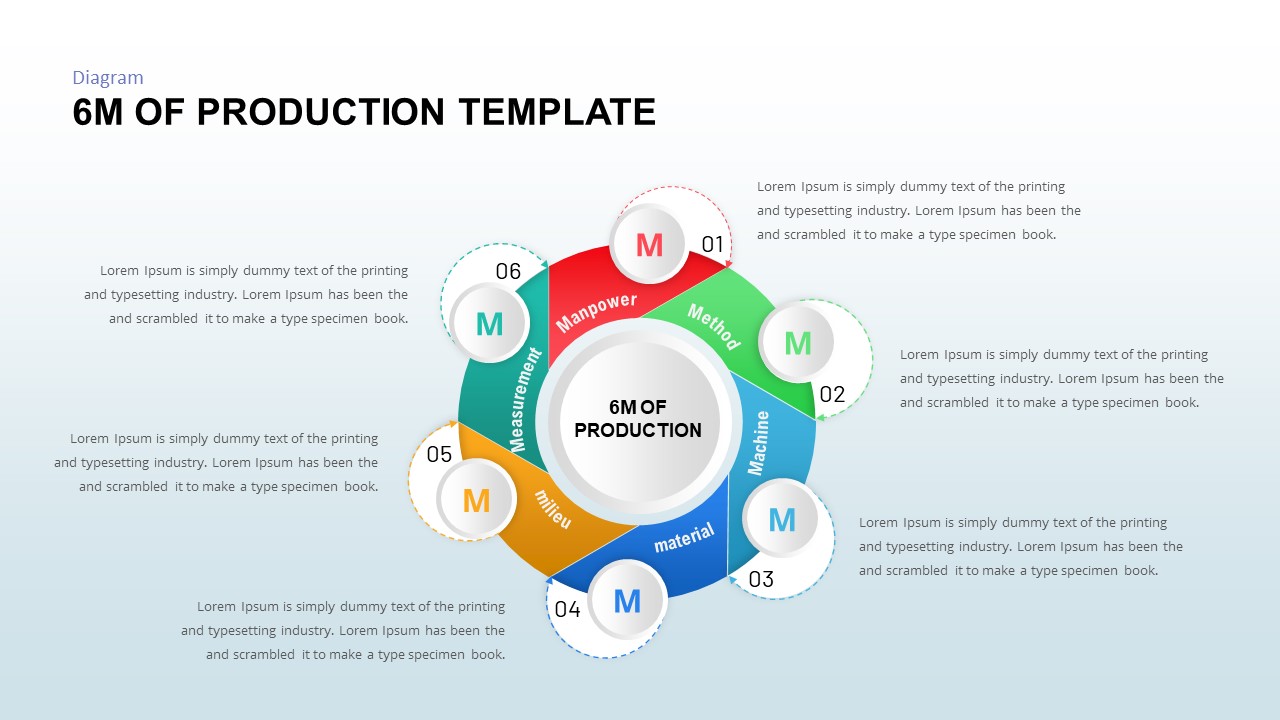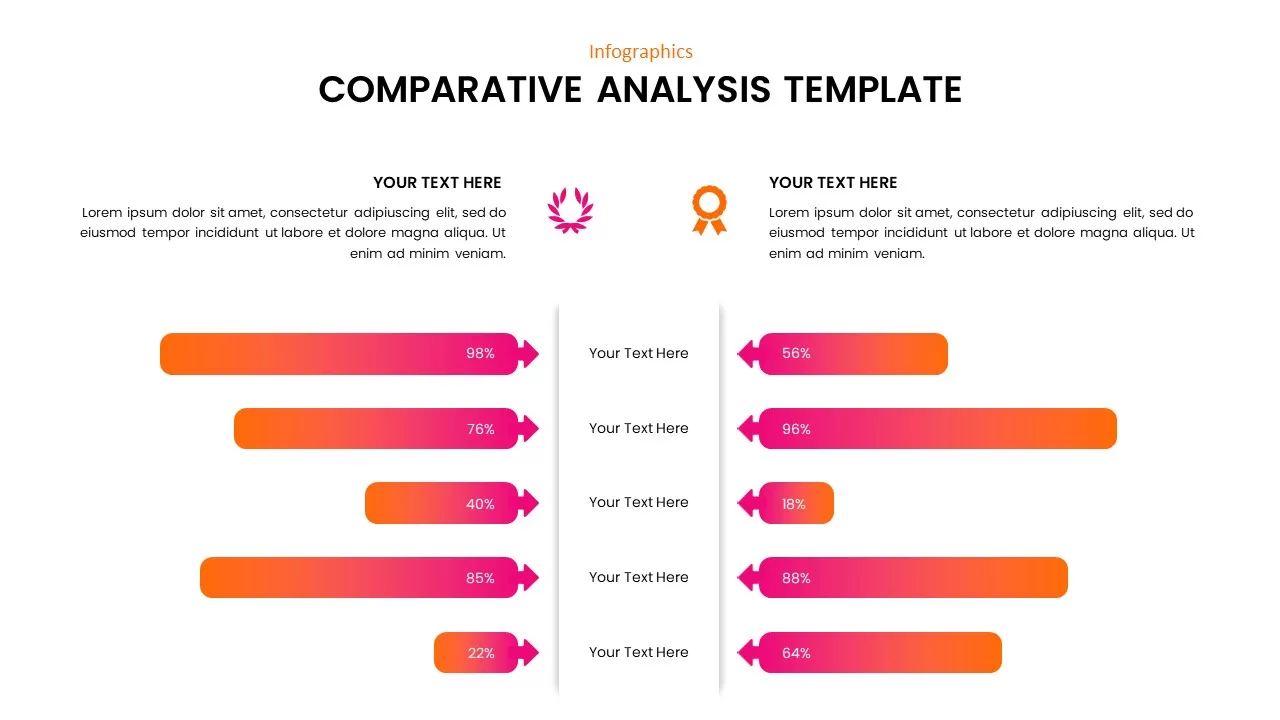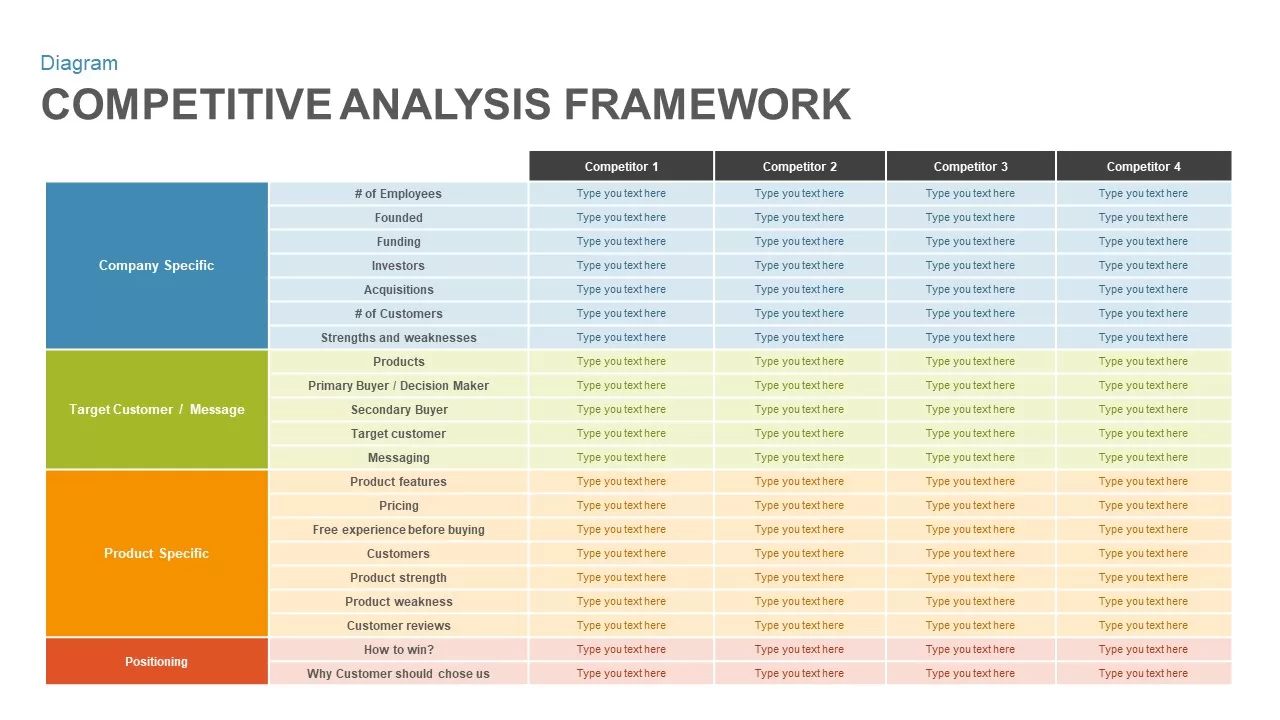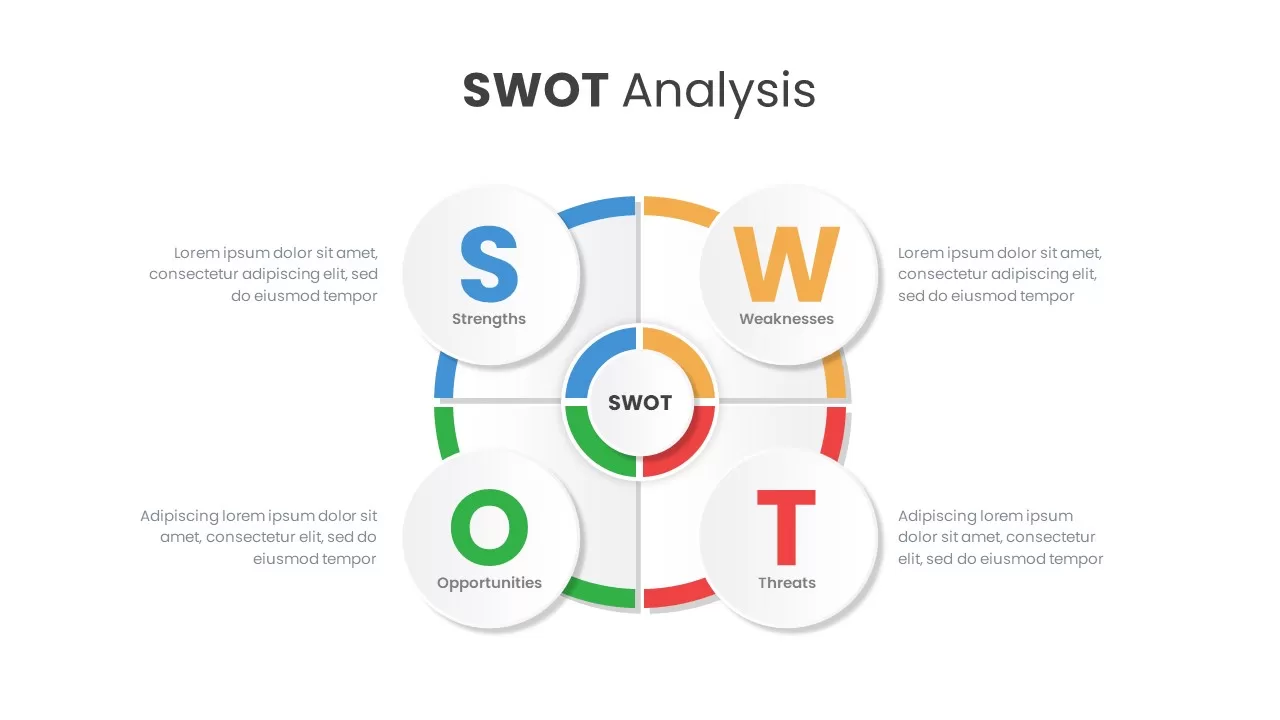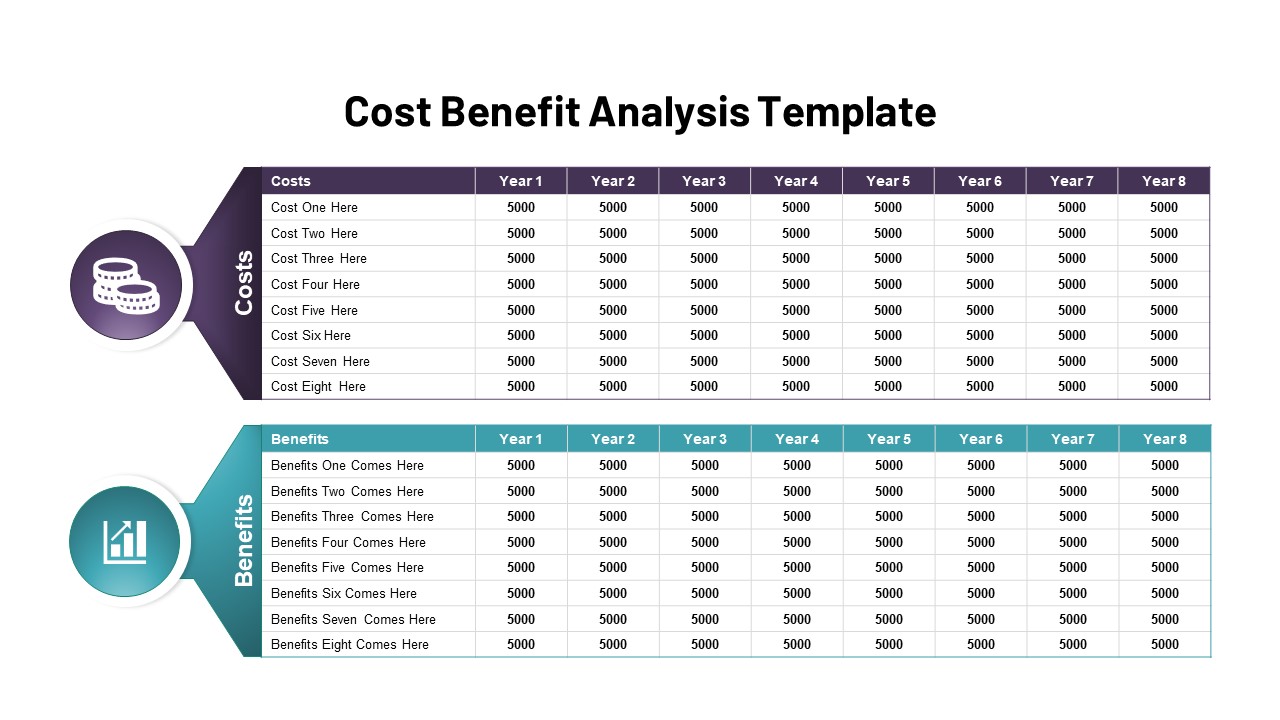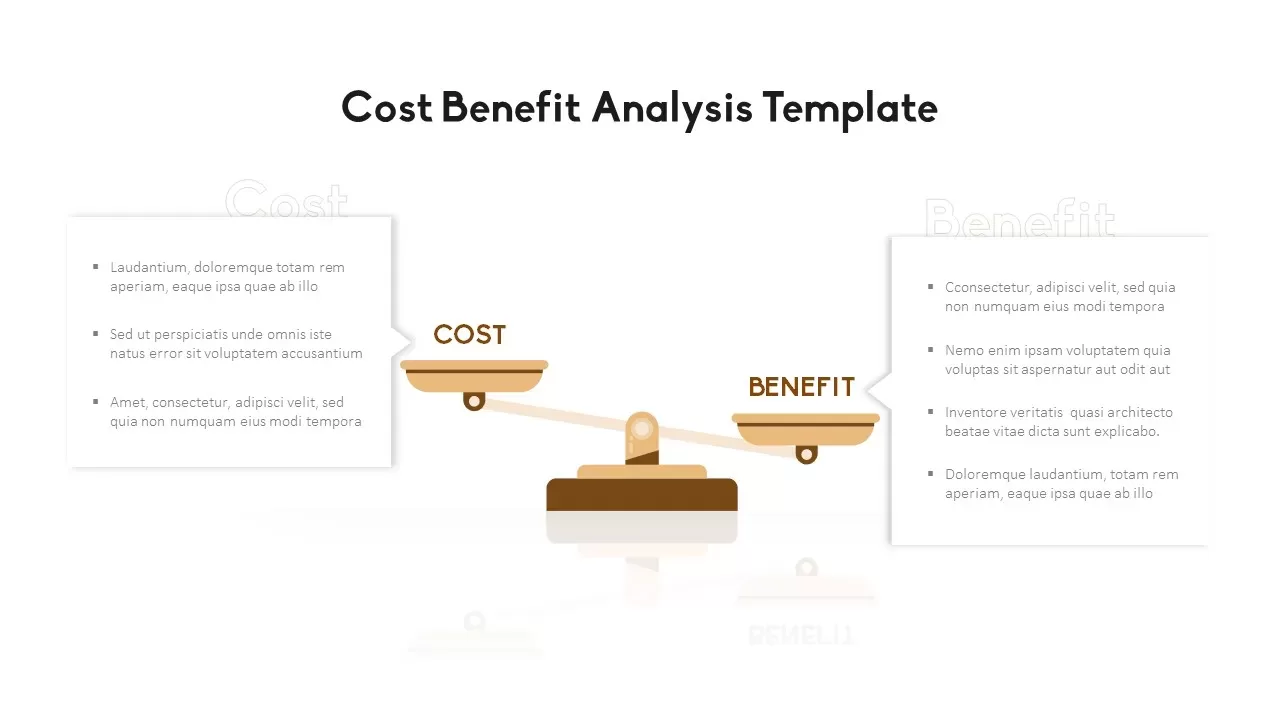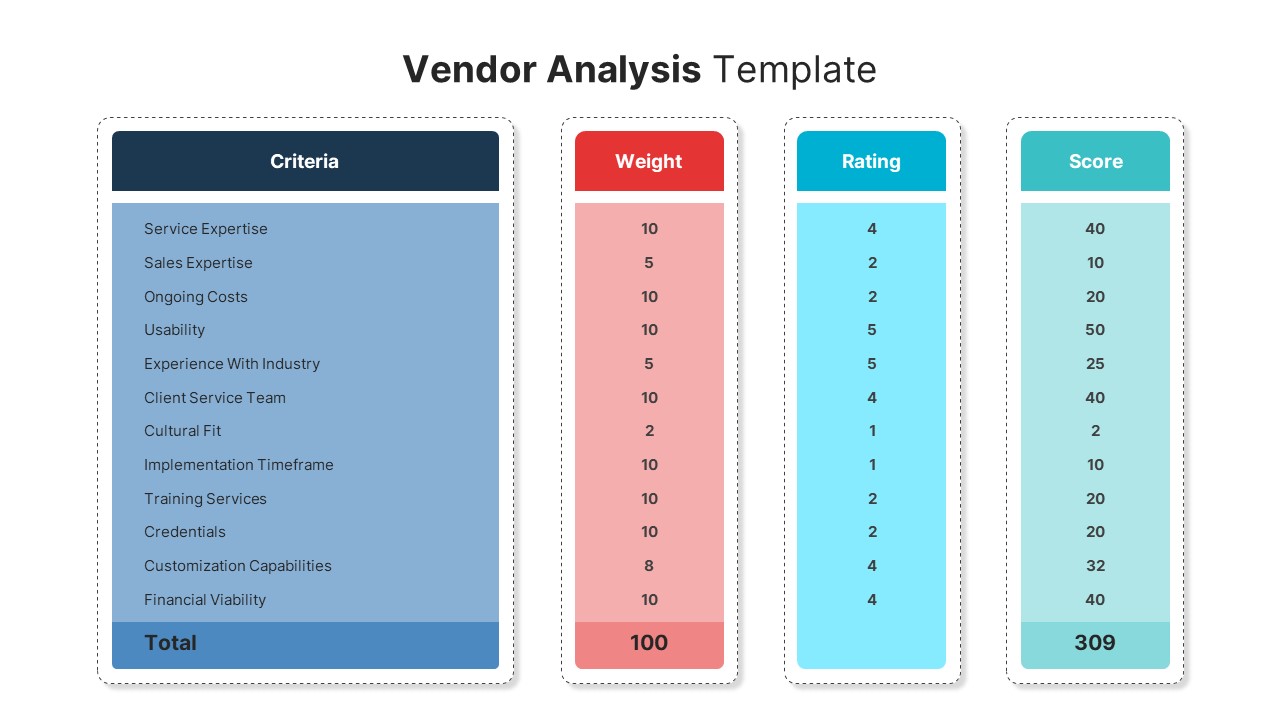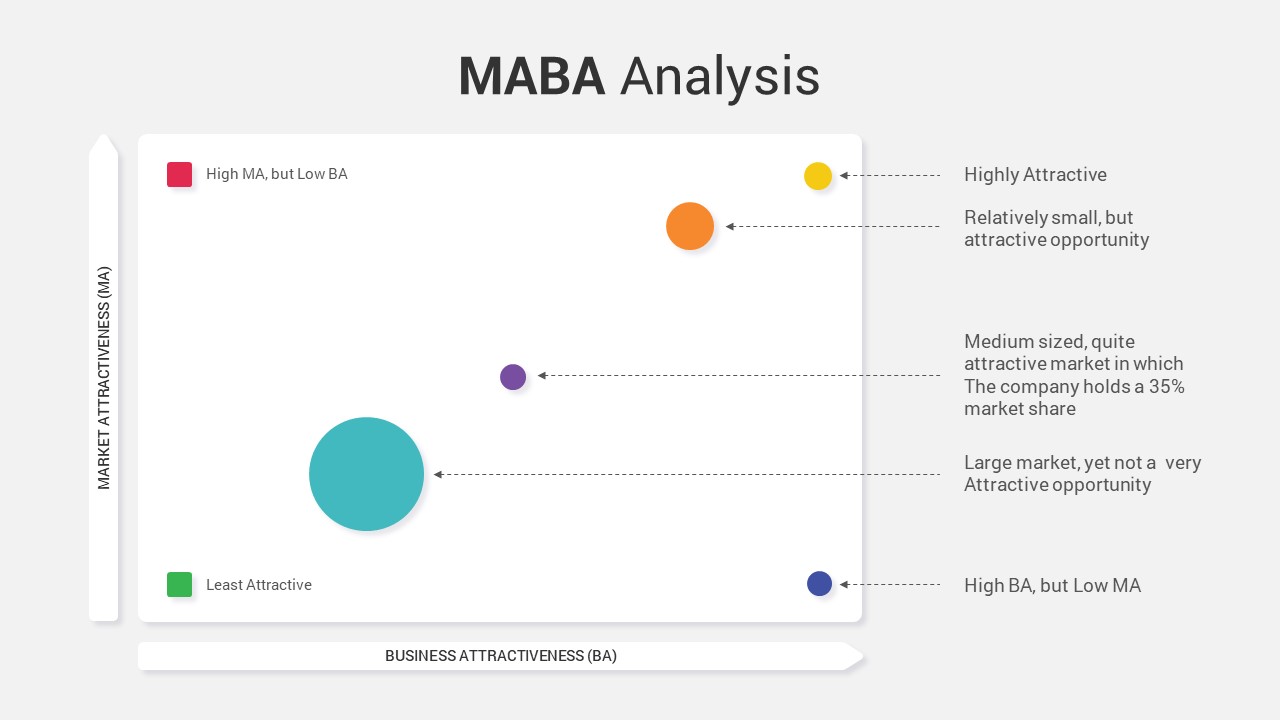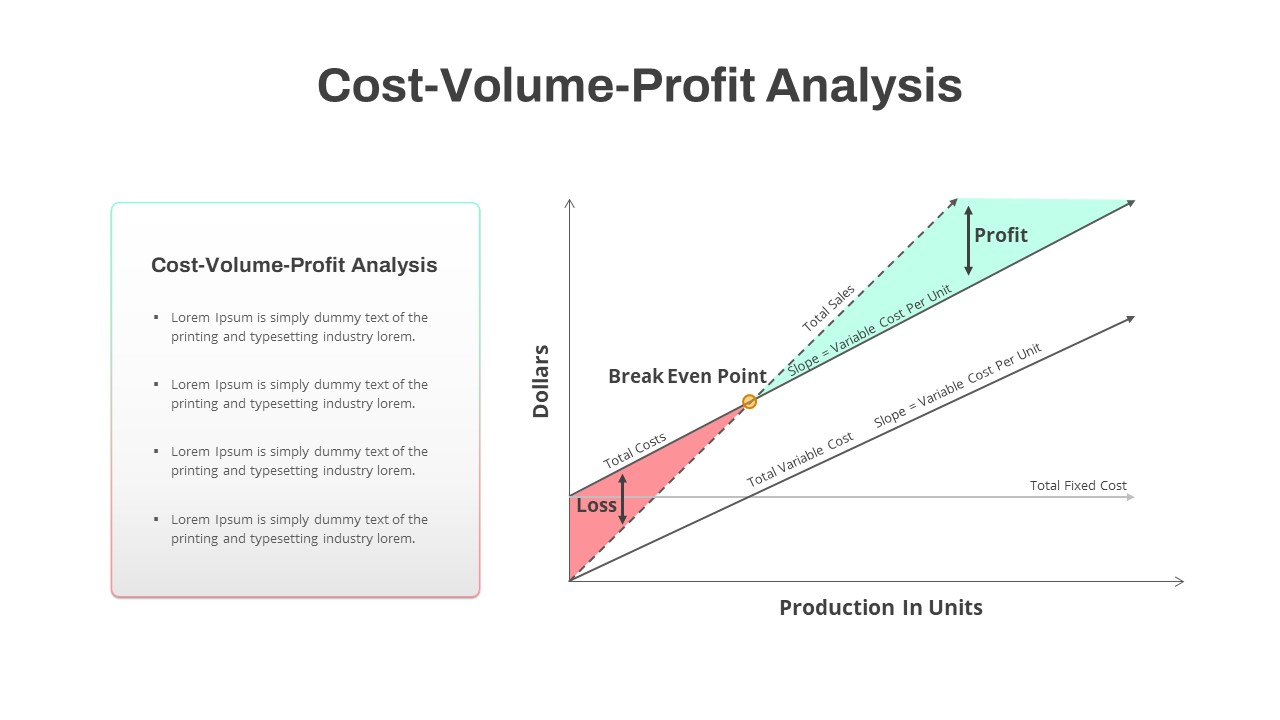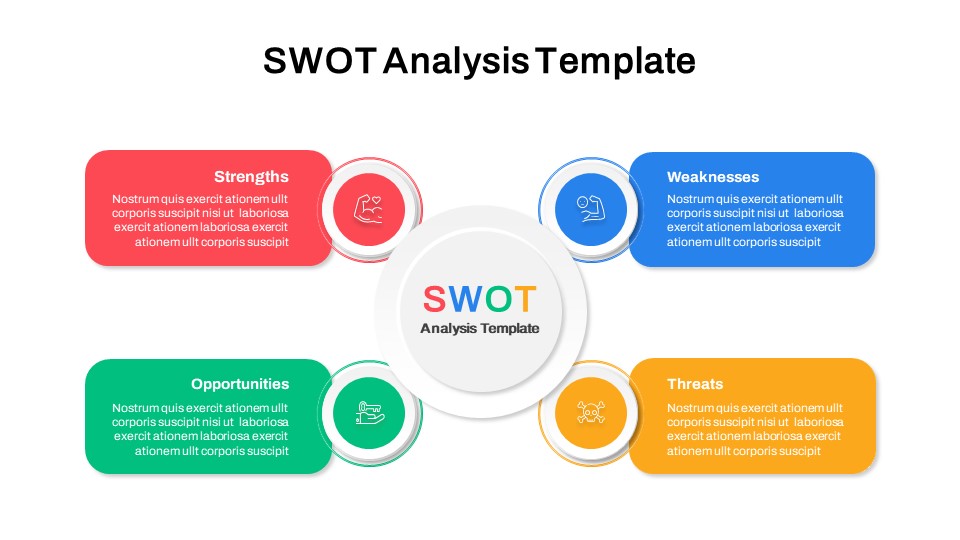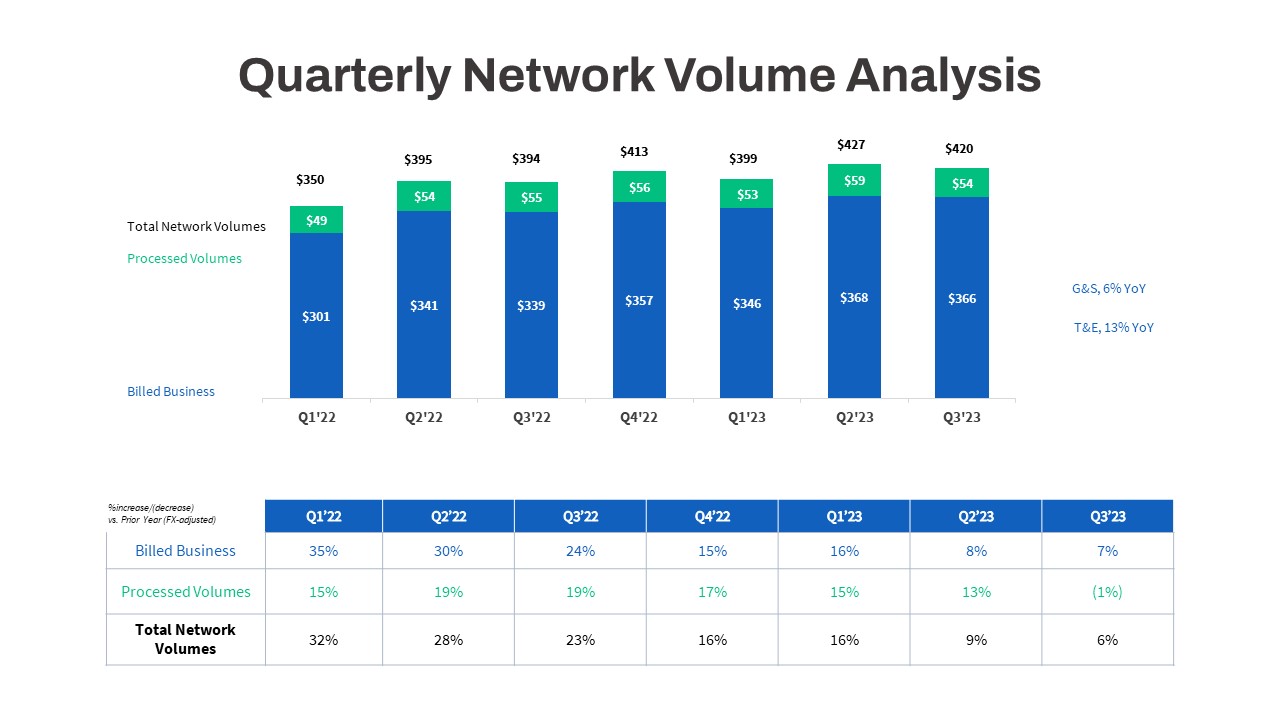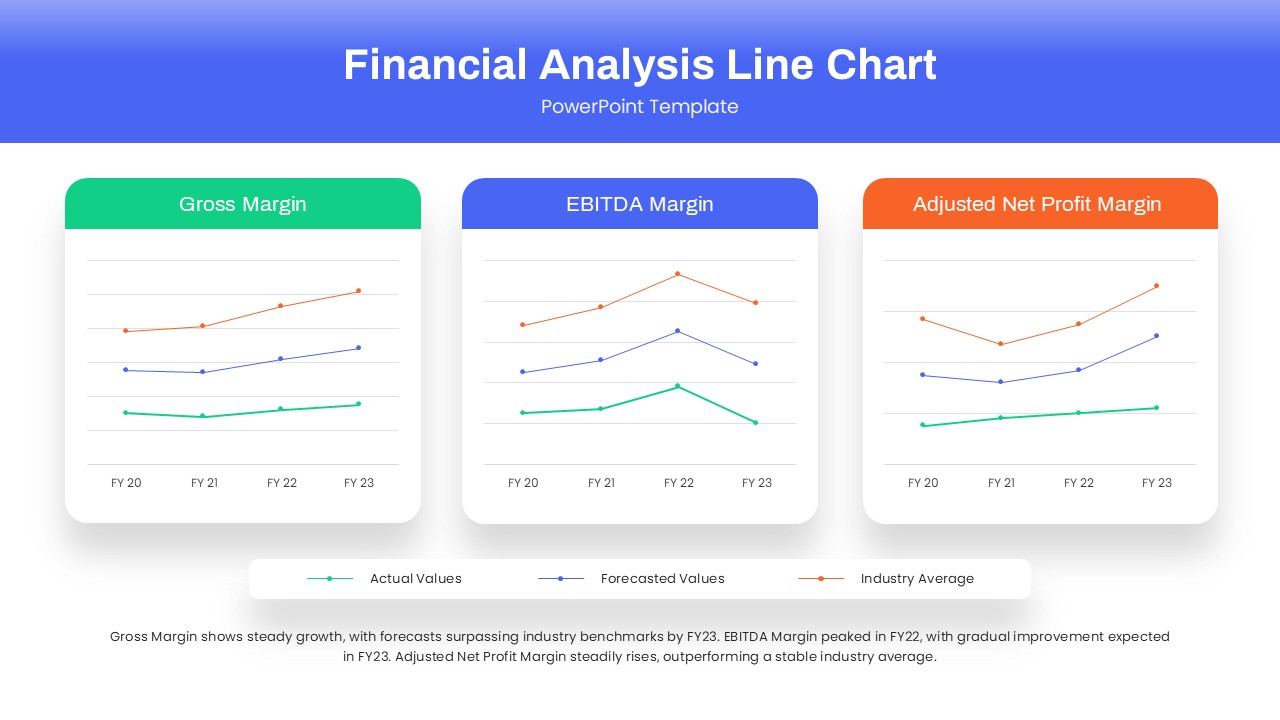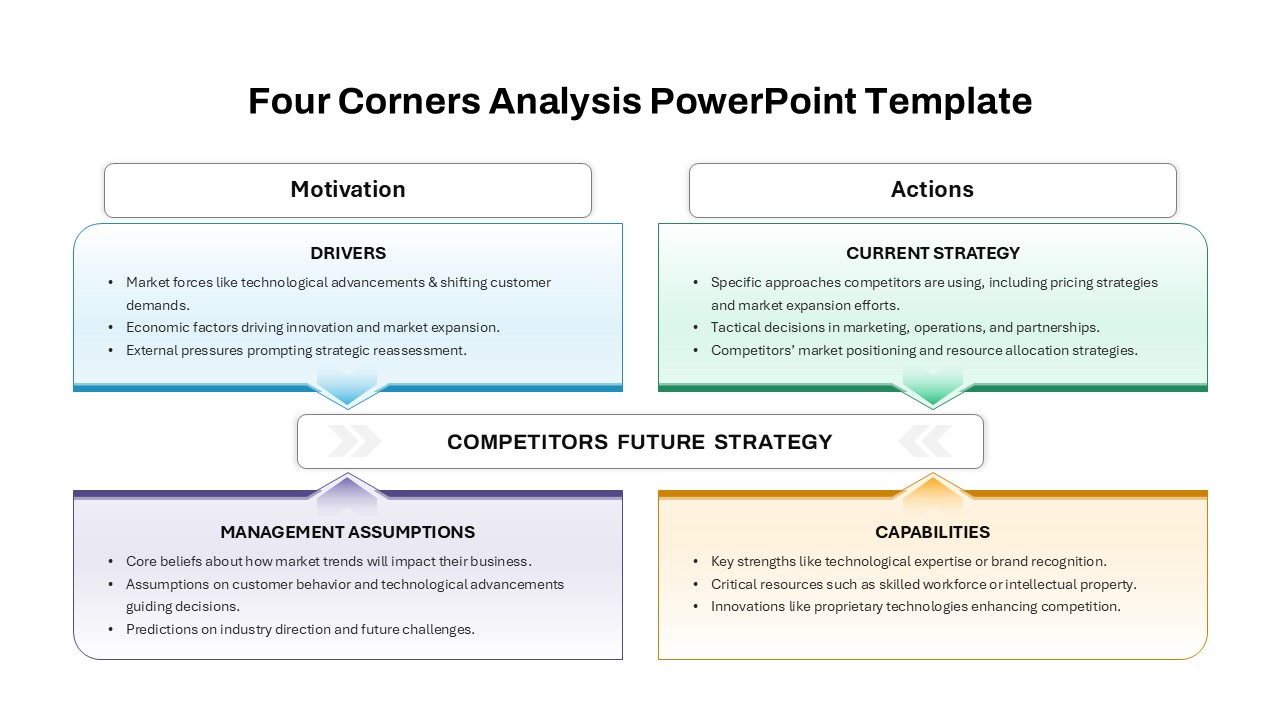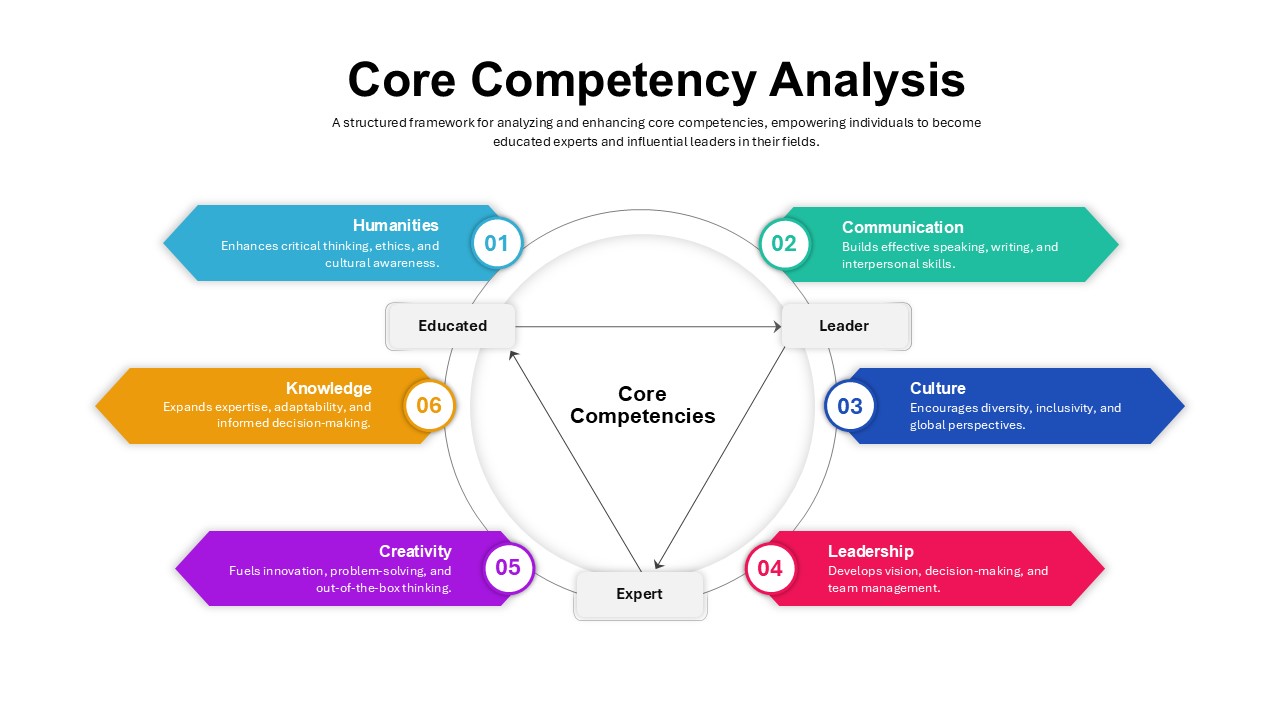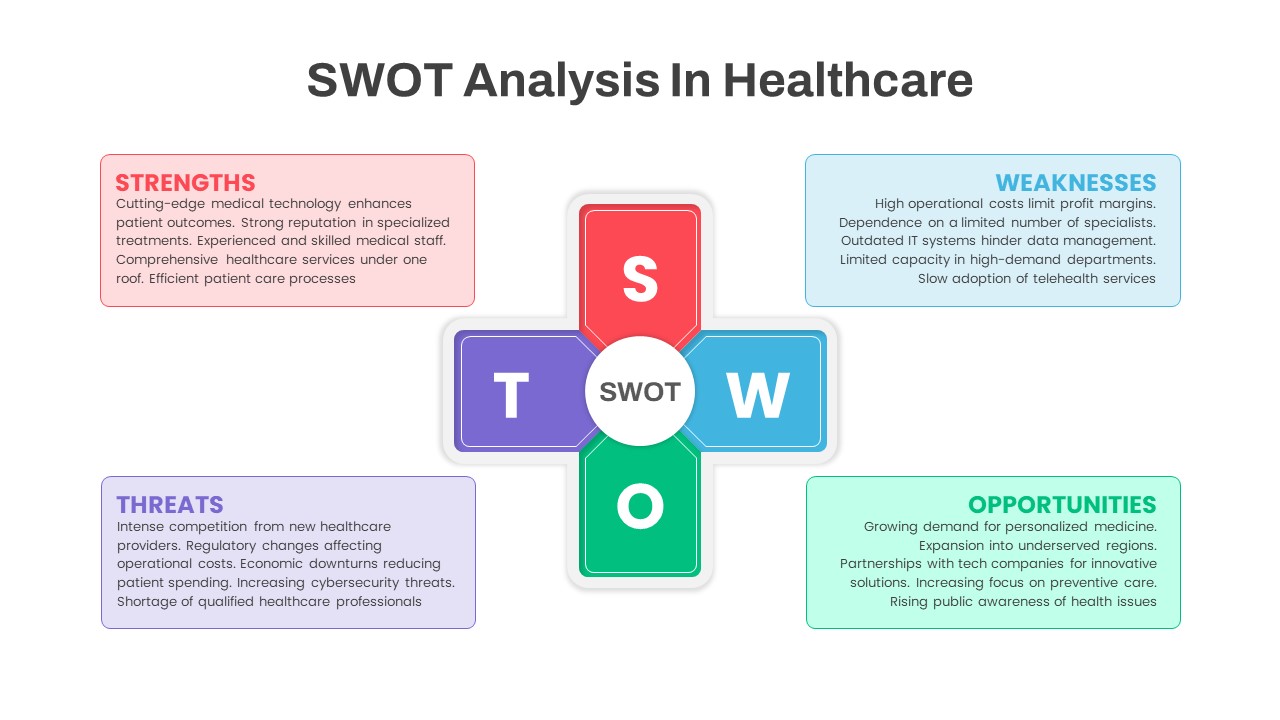Free Root Cause Analysis PowerPoint Template
Root cause analysis PowerPoint template free download
Present your organizational challenges along with their solutions using our Free Root Cause Analysis PowerPoint template. This problem-solving slide enables you to illustrate the variables and their interconnectedness that contribute to a particular effect. Conducting a root cause analysis is a highly effective method for pinpointing issues through a thorough examination of real-time challenges. Recognizing that every effect stems from a potential cause, the identification and definition of the problem empower precise decision-making for resolving the specific issues at hand. Our free PowerPoint Root Cause Analysis template features a fishbone diagram, commonly employed to showcase research findings, and highlights the interrelationships among two or more variables. Create your research presentation for PowerPoint with this fishbone diagram template.
How to create a fishbone diagram in PowerPoint?
To create a fishbone diagram in PowerPoint, follow these simple steps. Start by opening a new PowerPoint presentation and selecting a blank slide. Go to the “Insert” tab and choose “Shapes.” Pick the “Lines” category and select the “Freeform” or “Curve” tool. Draw a horizontal line in the center of the slide to represent the backbone of the fishbone. Next, draw diagonal lines extending from the backbone to represent categories or causes. Label each branch with the corresponding cause. Add sub-branches for further detail. Customize colors and shapes as needed. This visually engaging fishbone diagram aids in analyzing and understanding the root causes of a particular issue or problem.
The free root cause analysis template in the fishbone diagram design visually illustrates cause-and-effect relationships by using a central horizontal line as the backbone, representing the effect or problem. Diagonal branches extend from the backbone, depicting various potential causes or contributing factors. If you have sub-causes, you can use Sub-branches for more specifications that help analyze and identify the root causes of the observed effect. This is an editable root cause analysis for PowerPoint presentation, so, the addition of images, data, and symbols may provide extra clarification to your results. Project managers, quality assurance teams, risk management professionals, business analysts, researchers, and educators can download free root cause analysis PowerPoint slides for problem-solving presentations.
This root cause analysis template for PowerPoint presentation has two slides in black and white backdrops with color differentiation. The presenters can add causes on the branches and show the effect on the arrow PowerPoint tip. Download, edit and create an inspiring research presentation using the free PowerPoint template.
Login to download this file