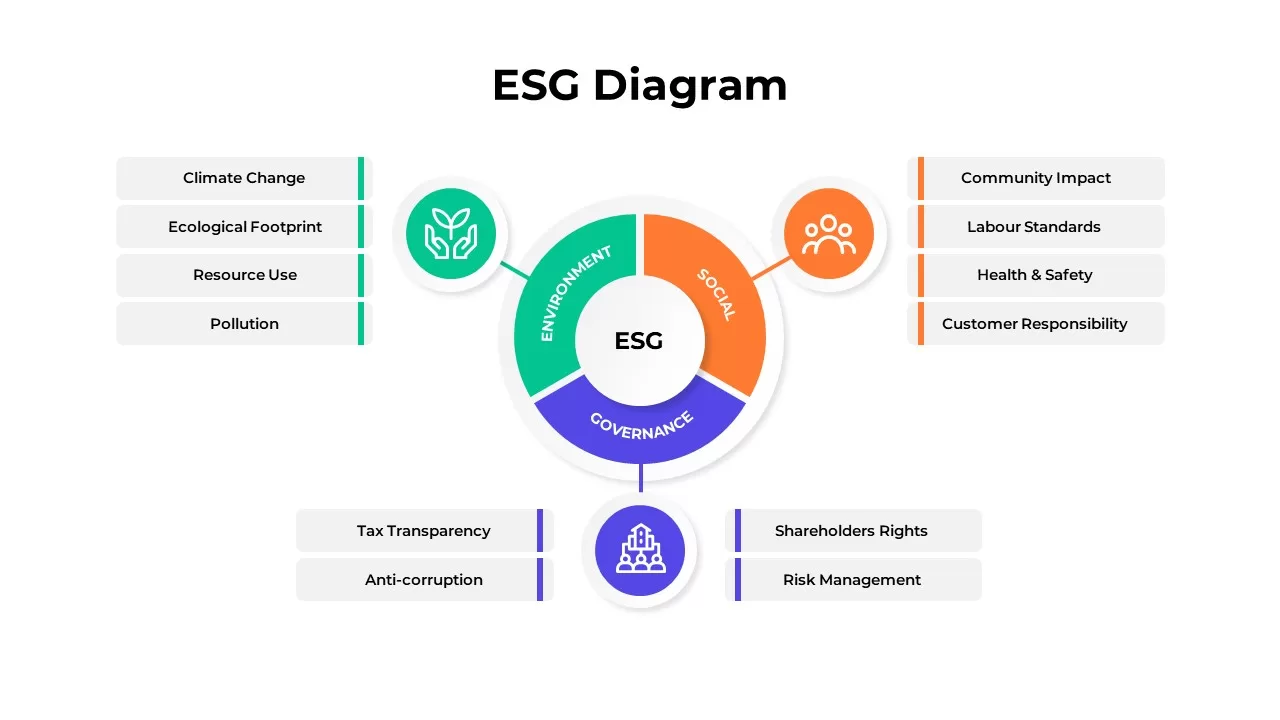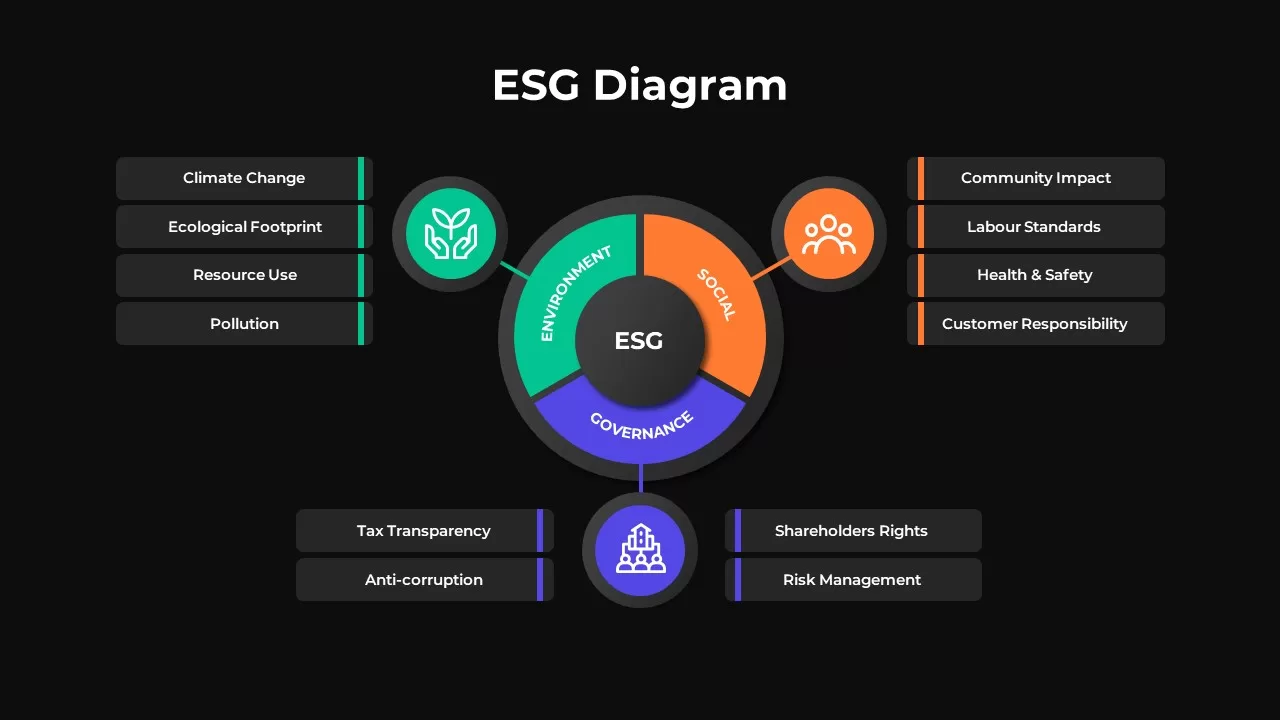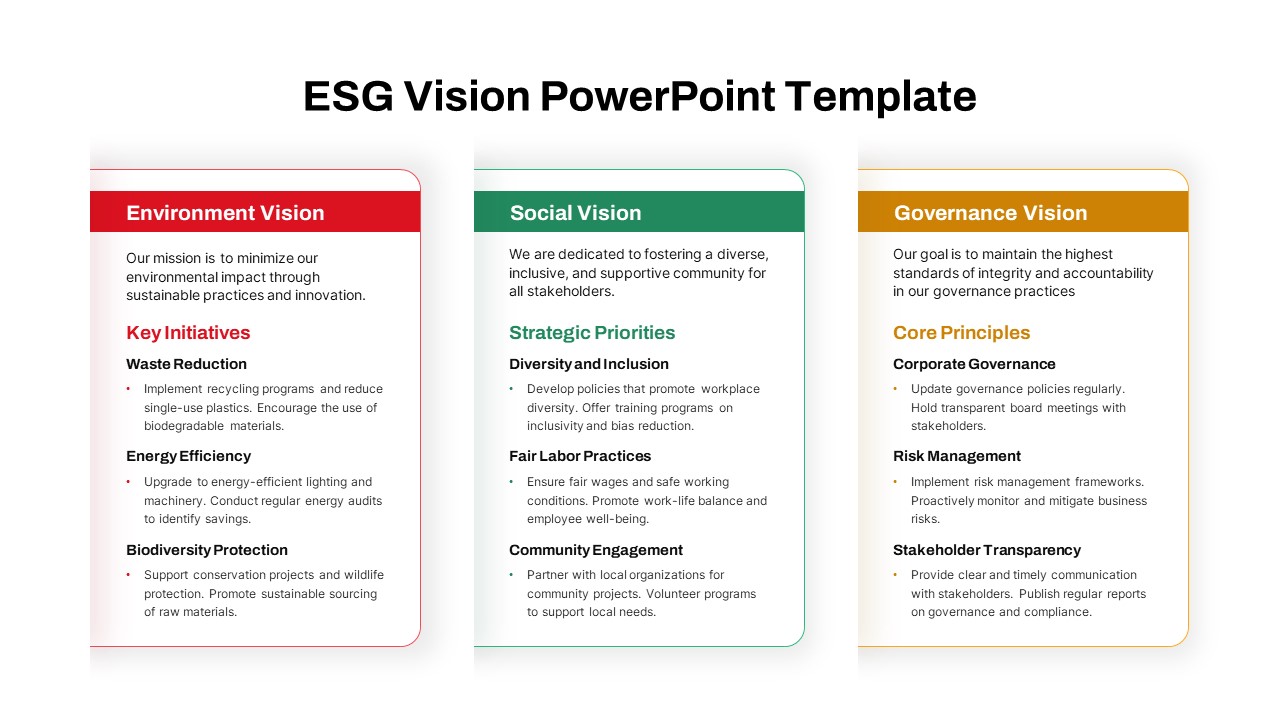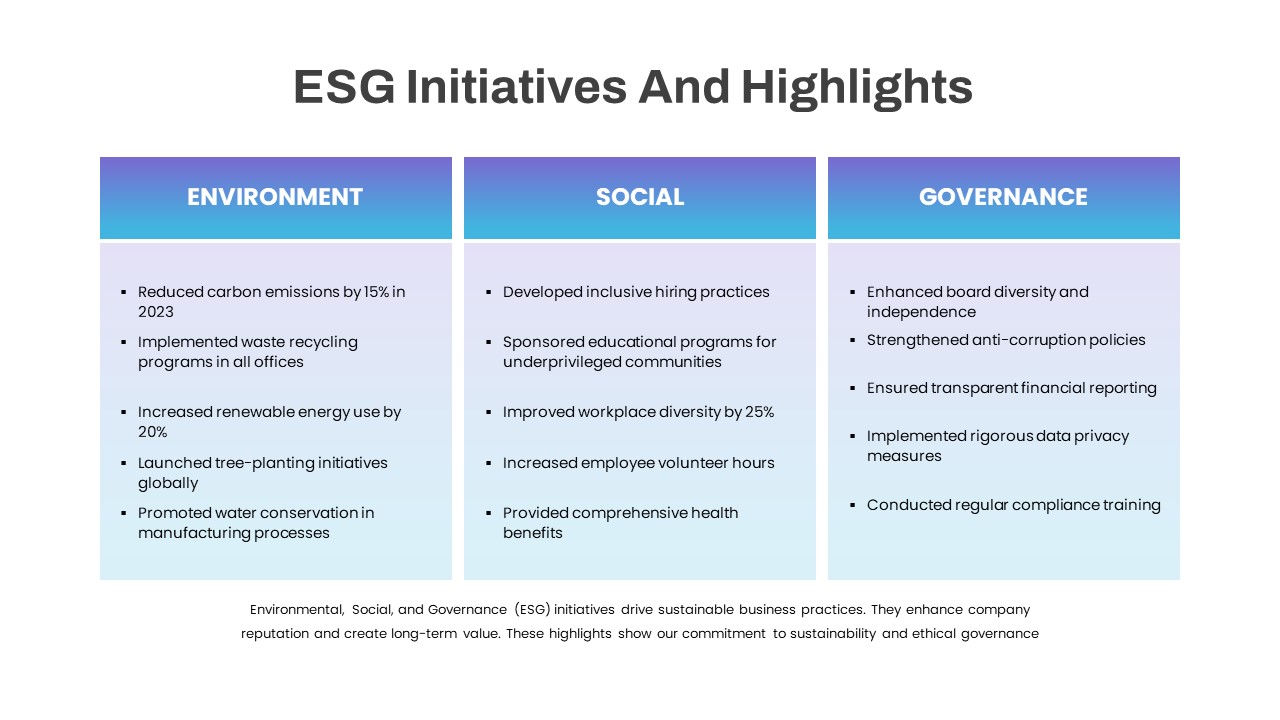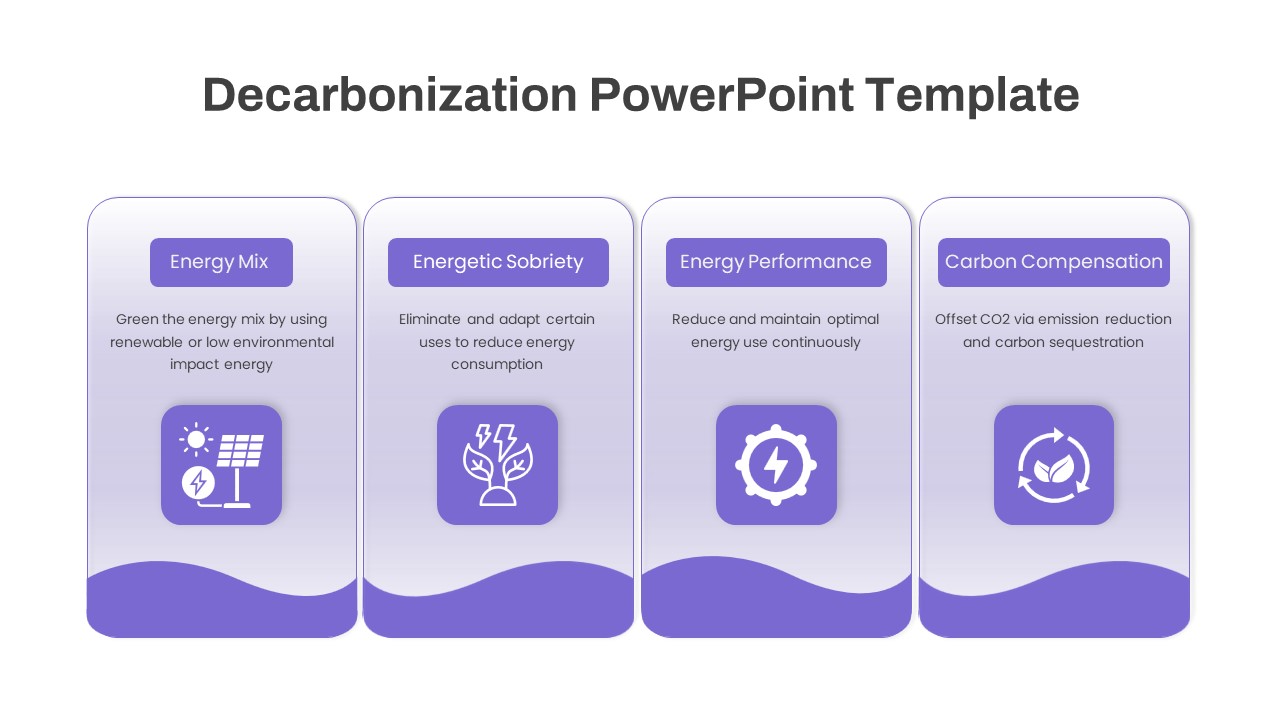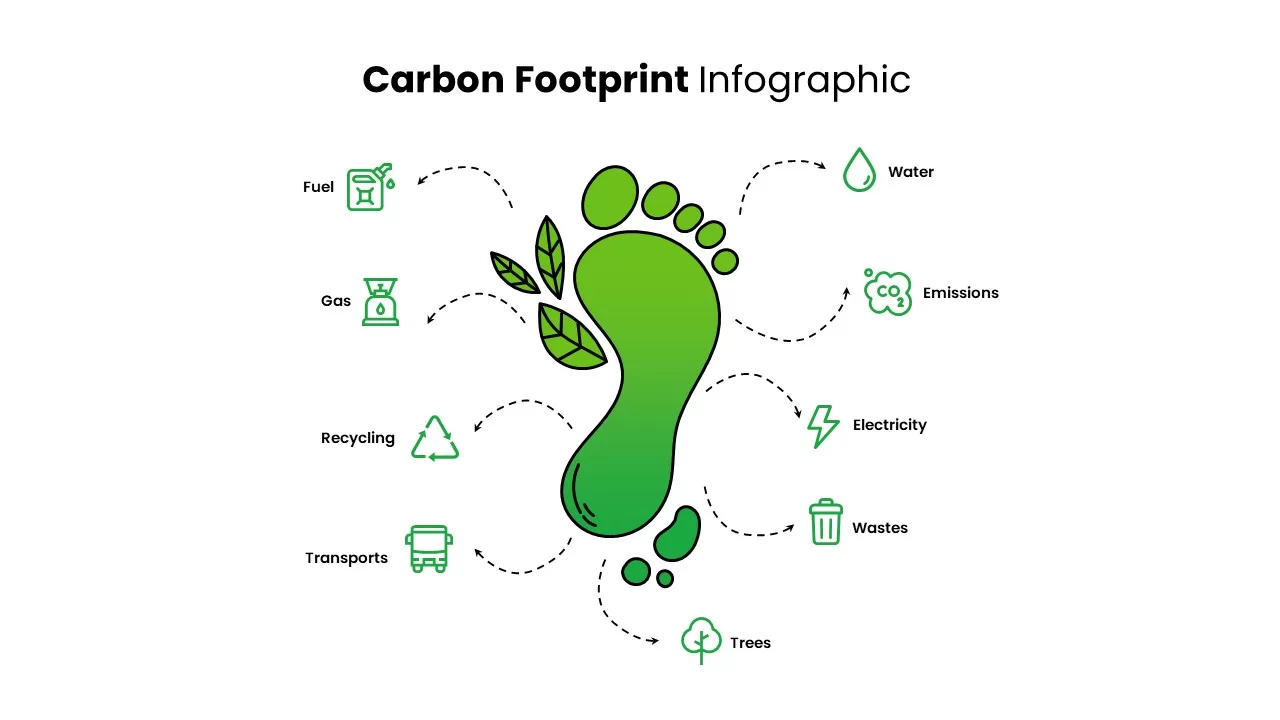ESG Diagram Template
ESG Diagram Template features environmental, social, and governance strategies for business investment. ESG is an abbreviation for Environmental, Social, and Governance. These three aspects deduce the functioning quality of companies based on environmental protection, social interaction, and Governance. This analysis has become an increasingly important part of the investment process—investors identifying growth opportunities and material risks based on ESG analysis. The environmental aspect refers to the impact of product hazards on the earth. So, it is focused on lowering industrial emissions, waste management, and other measures. The social aspect deals with the social interaction of the company with the customers & employees. As a result, social responsibility takes place. Finally, Governance deals with the management team and leadership. ESG strategies encourage companies to act responsibly. Besides, investors seem more concerned about the companies that strongly support ESG guidance.
The environment powerpoint ESG template is a segmented circle diagram that shows the different aspects of ESG strategy. Investors may look for these parameters for their investments. There are no pre-meditated rules in ESG, but it has covert formulas to invest in a particular company. Here the diagram looks like a mind map, showing different components of Environmental, Social, and Governance. When investor put their money into a business, they consider climate change, ecological footprint, resource use, and pollution. In the social part, they consider community impact, labor standards, heath safety, and customer relationship. Finally, governance is the most crucial area of ESG strategy, so investors look for tax transparency, shareholder rights, anti-corruption, and risk management.
The ESG Diagram Templatefor the powerpoint environment presentation is created with a tri-color combination. The infographic icons are metaphors for ESG that displays in green, orange, and blue tints. The black-and-white template is a tree diagram ppt so that presenters can use it for multiple powerpoint presentations. Hence, use the template and edit it with all PowerPoint versions and Google Slides!
Login to download this file