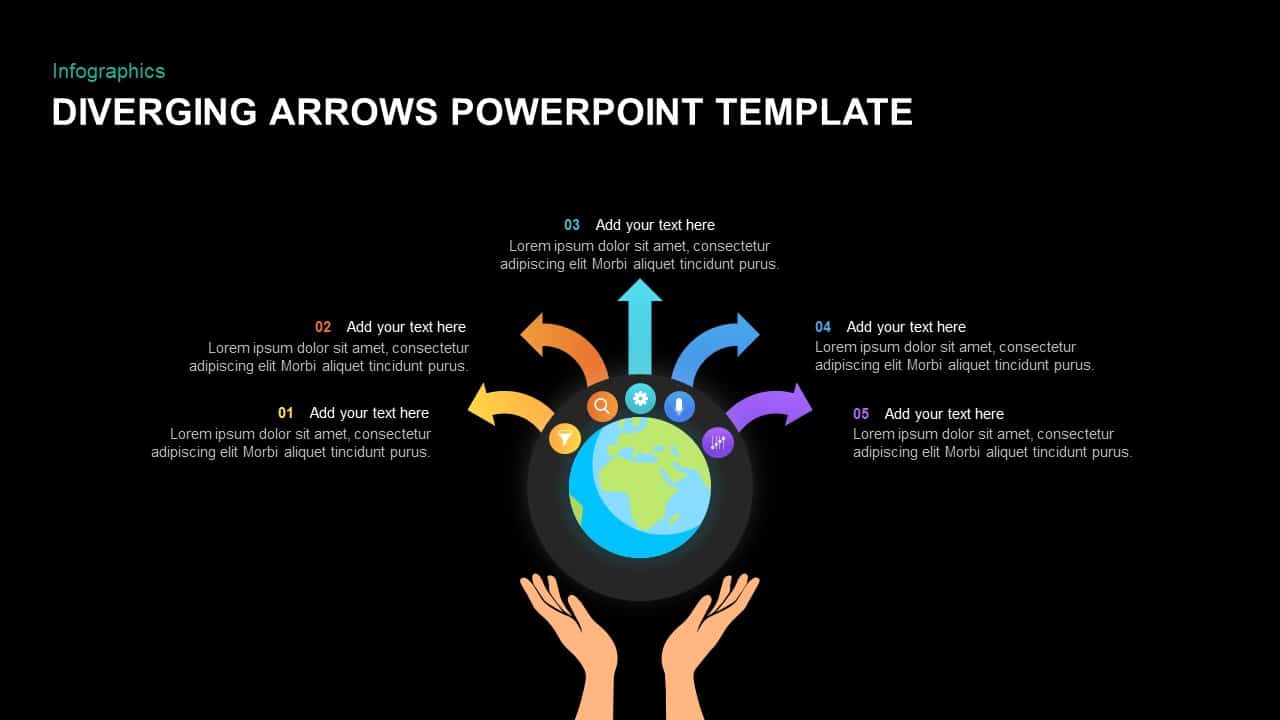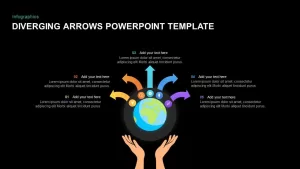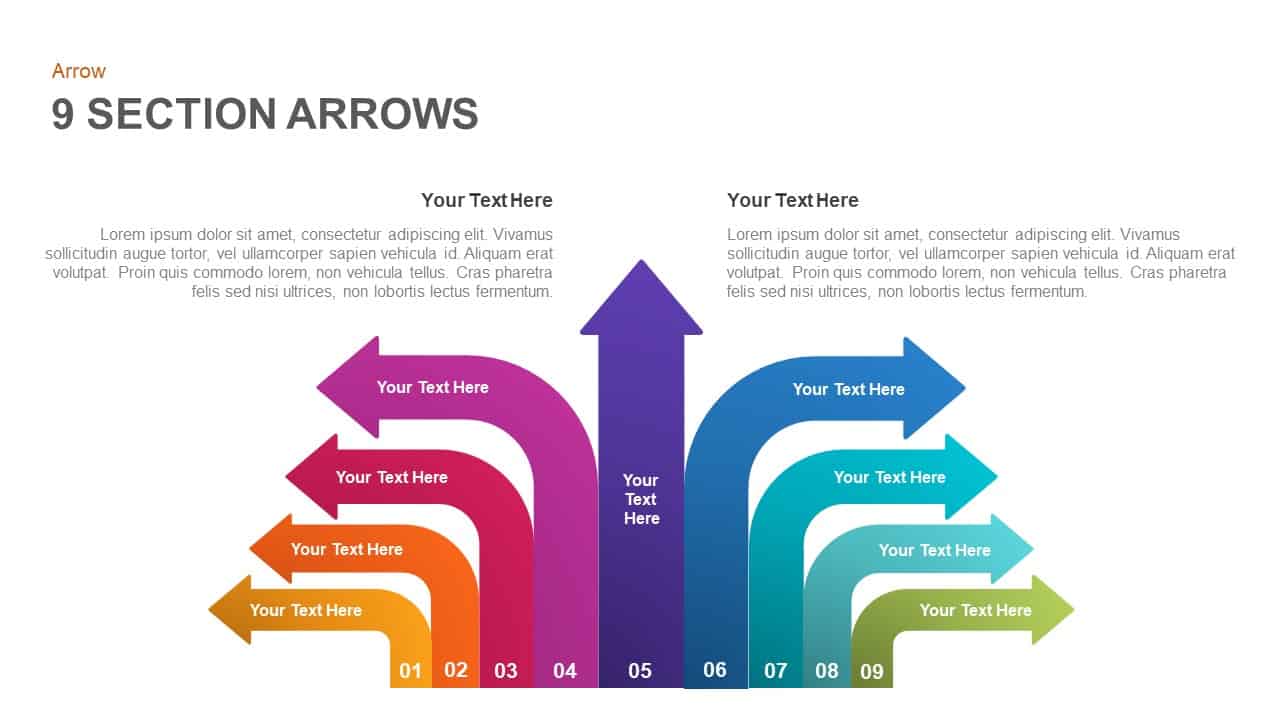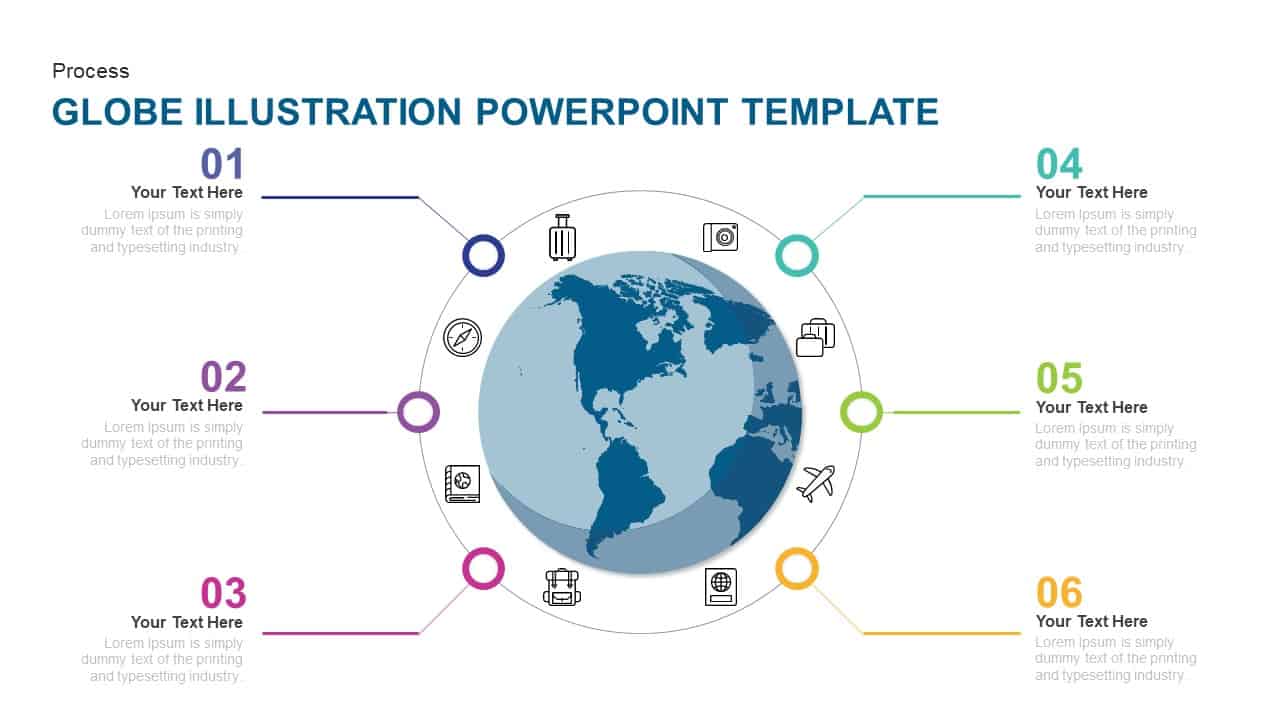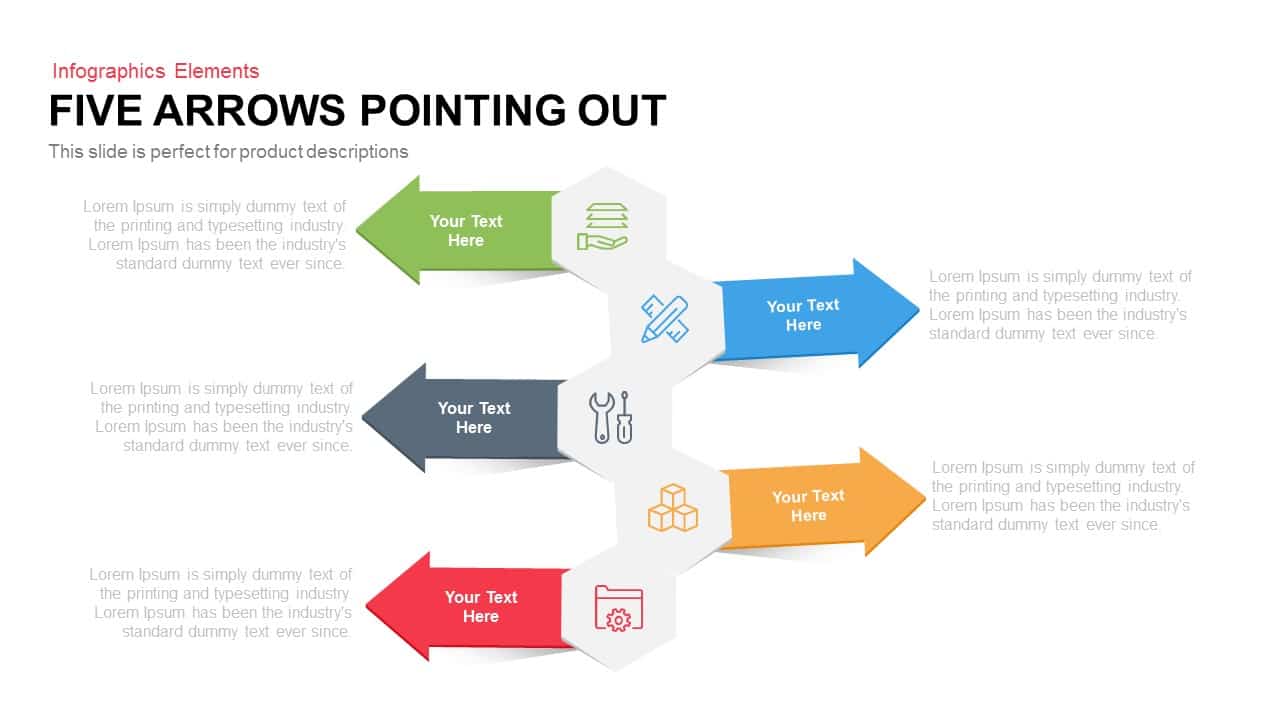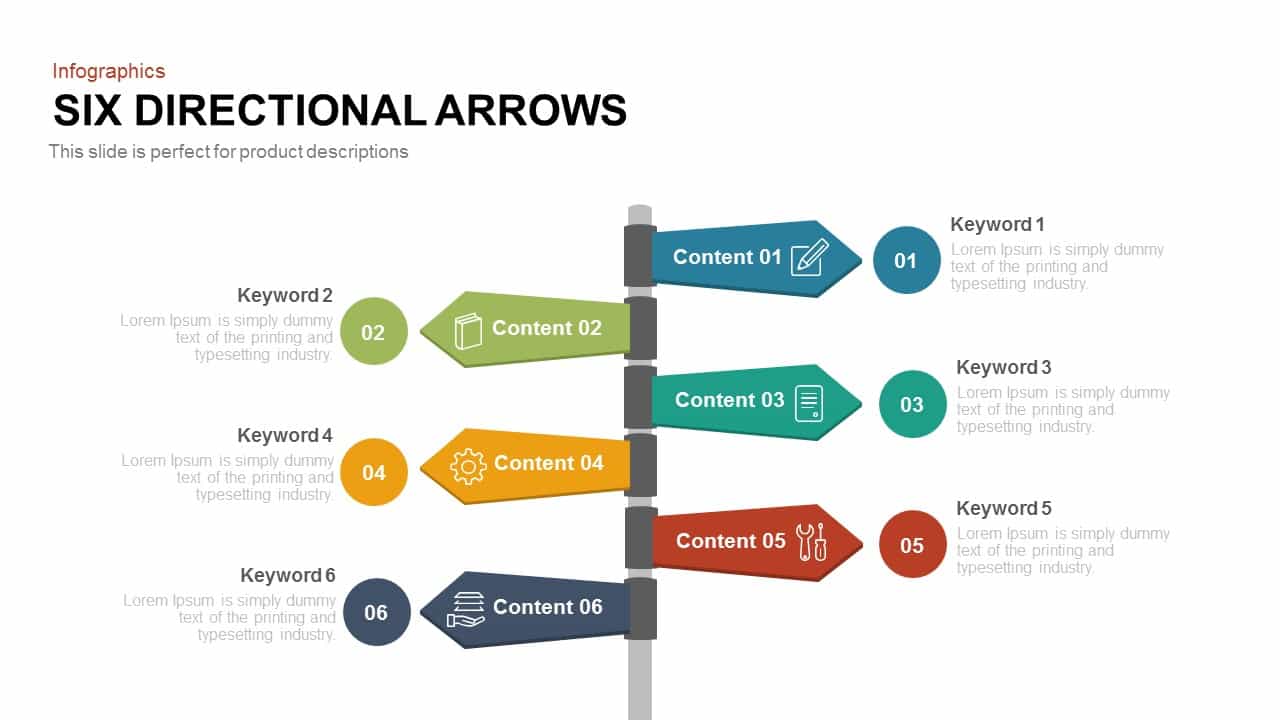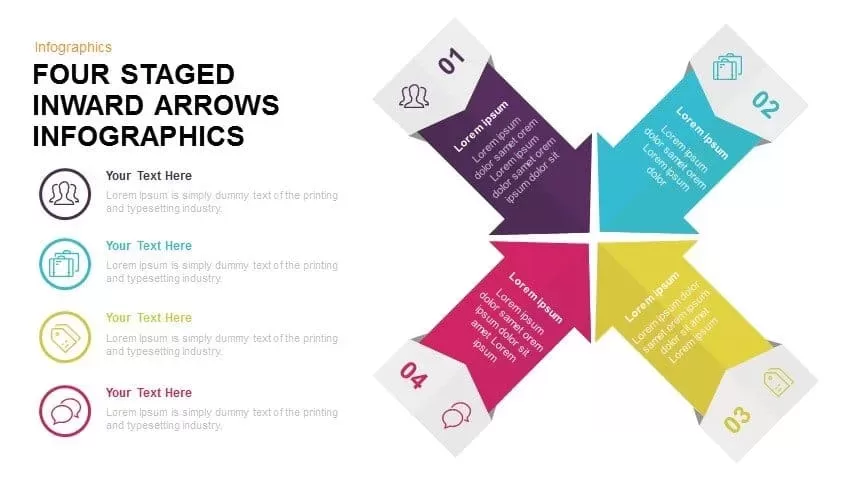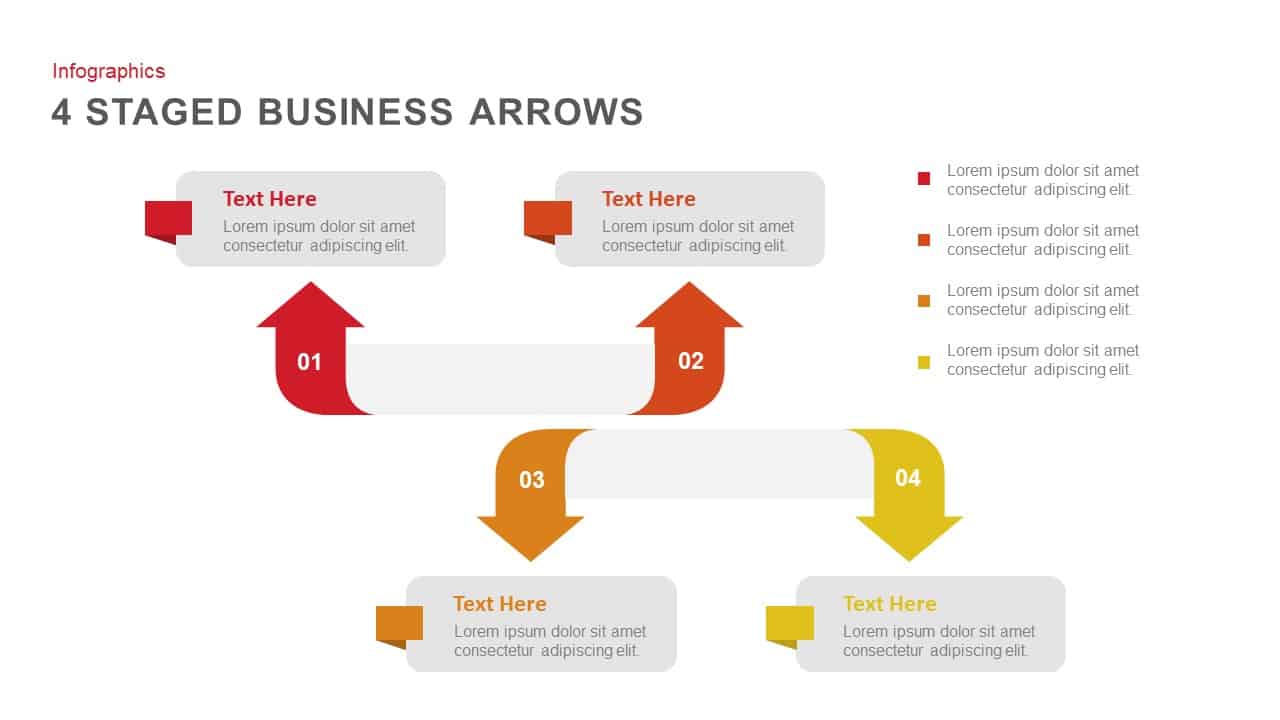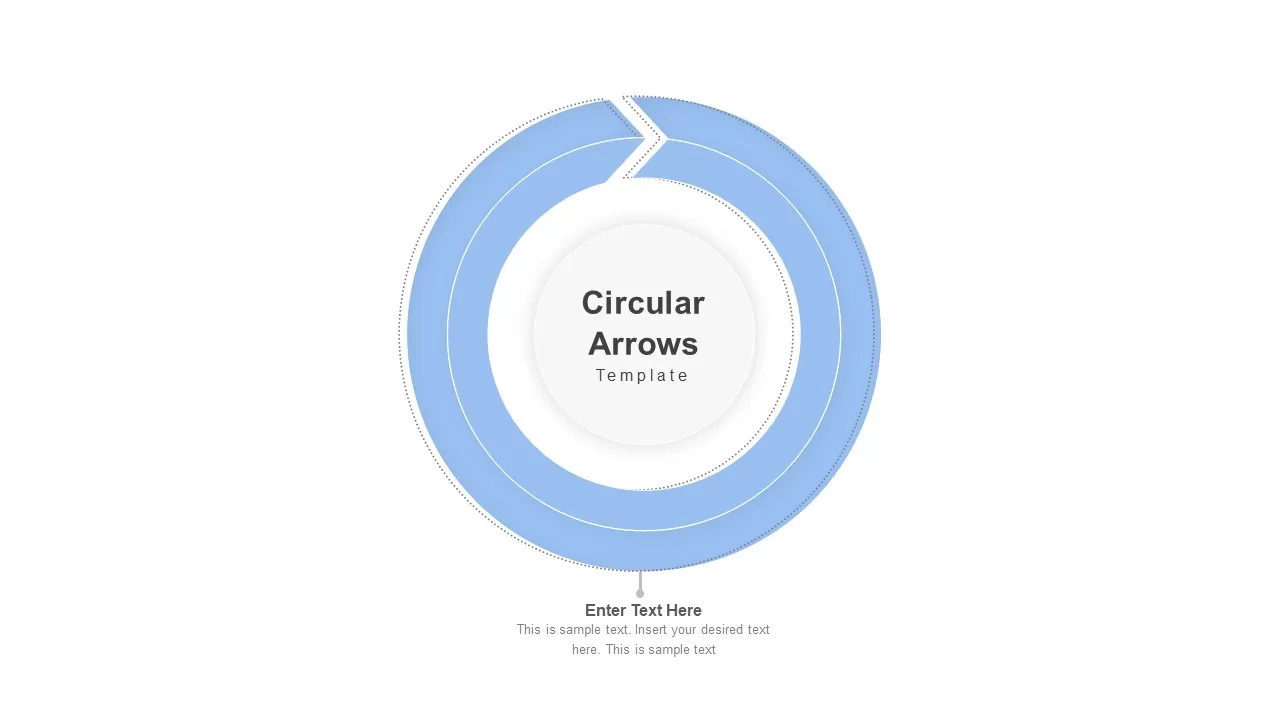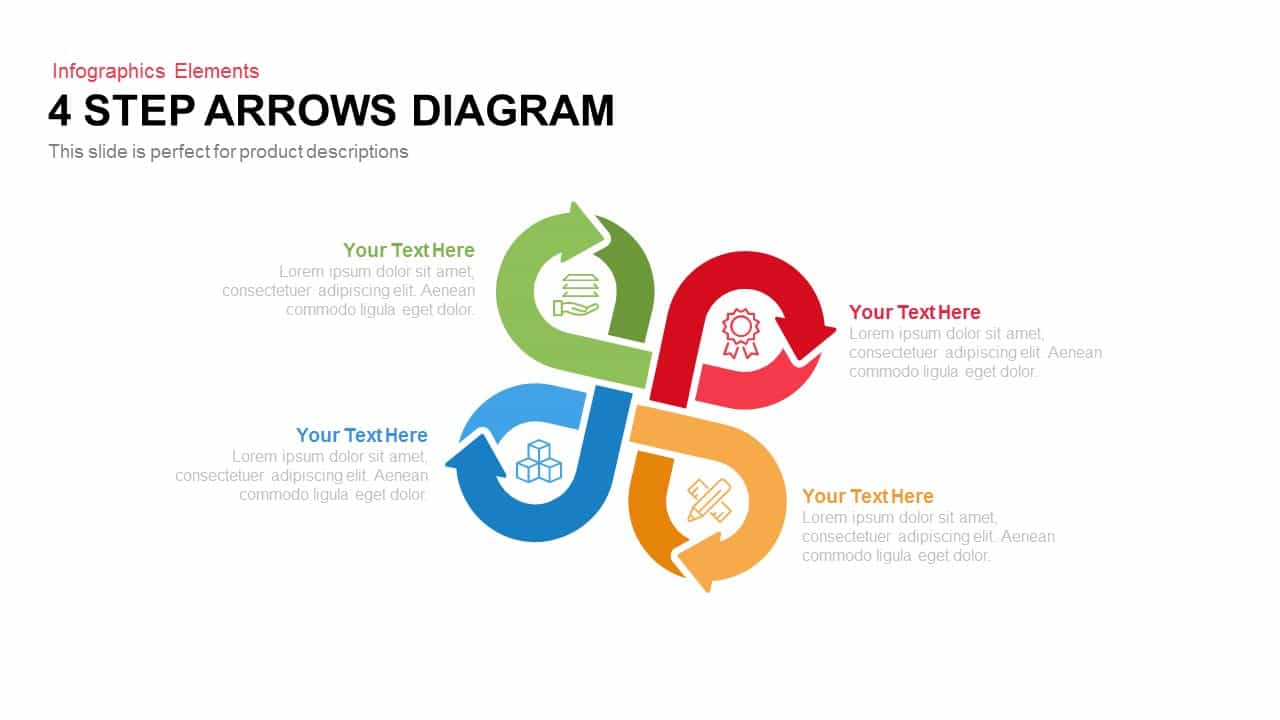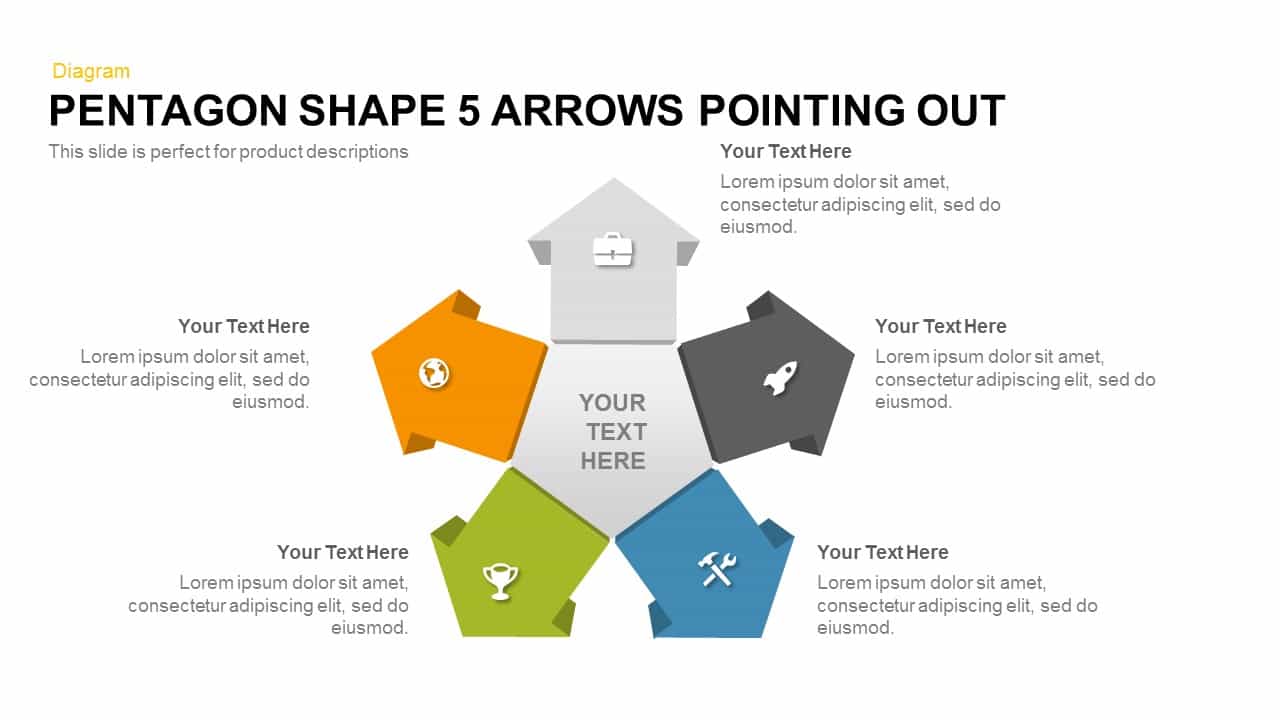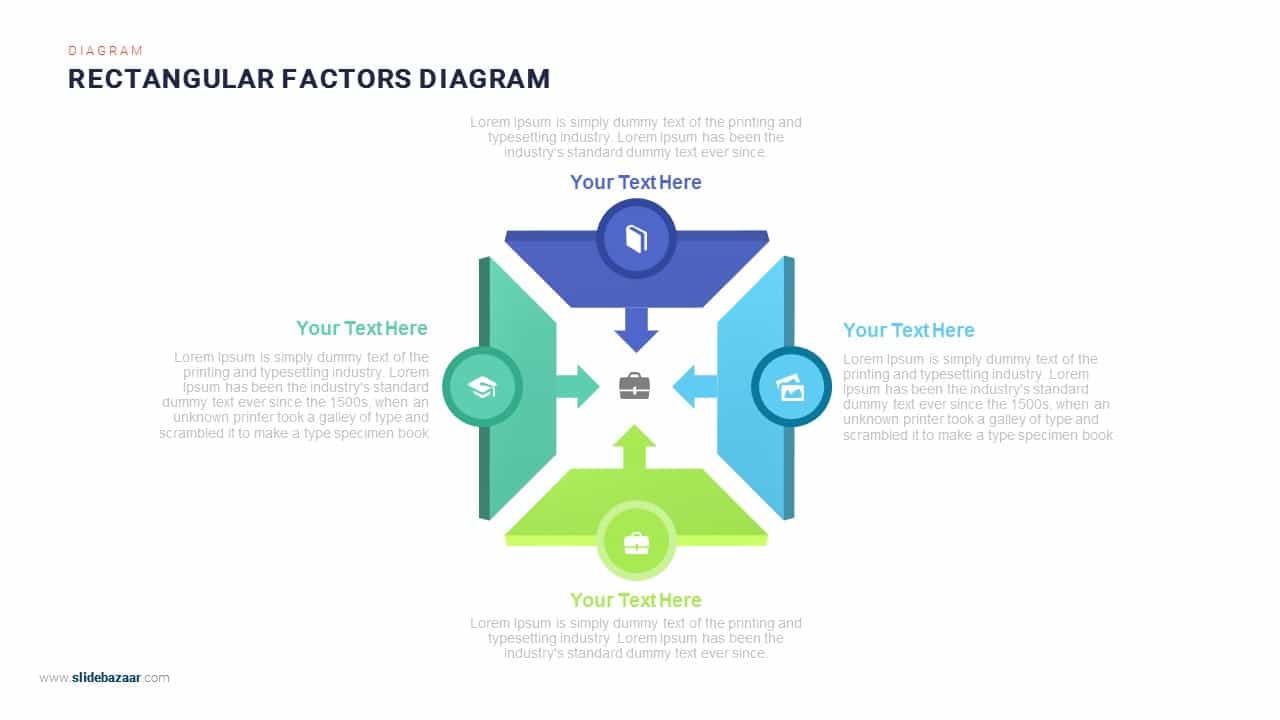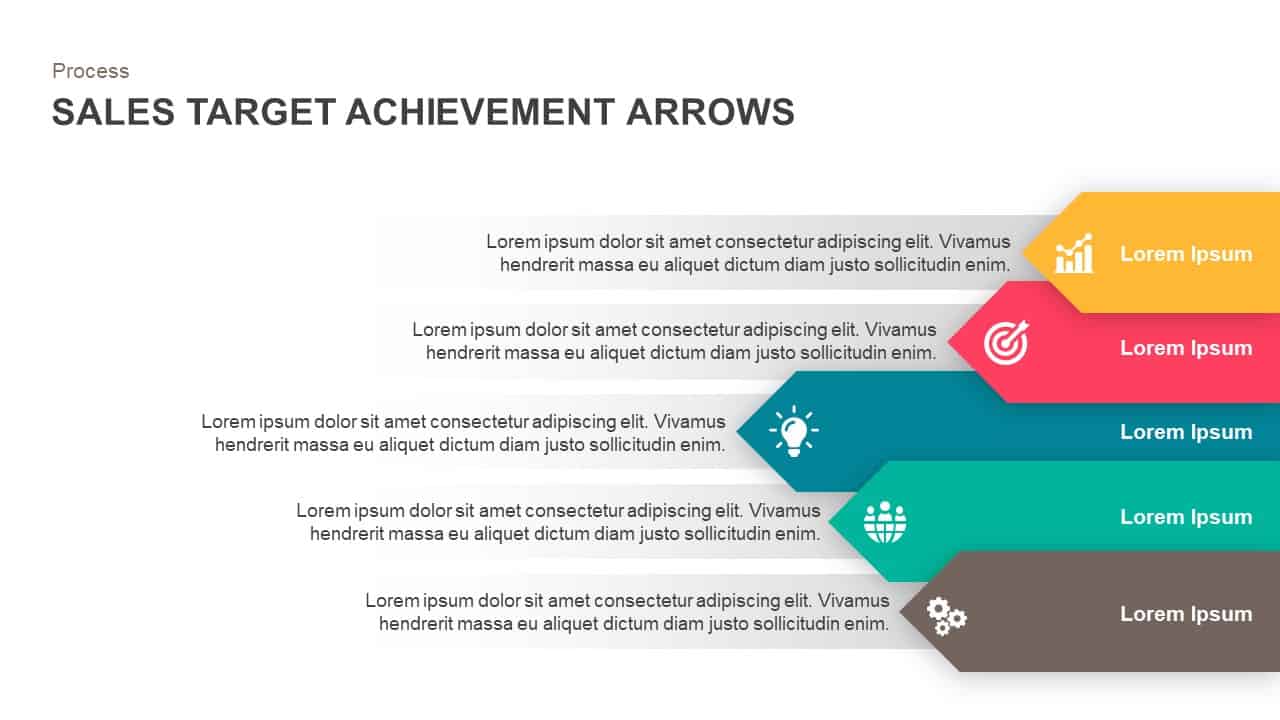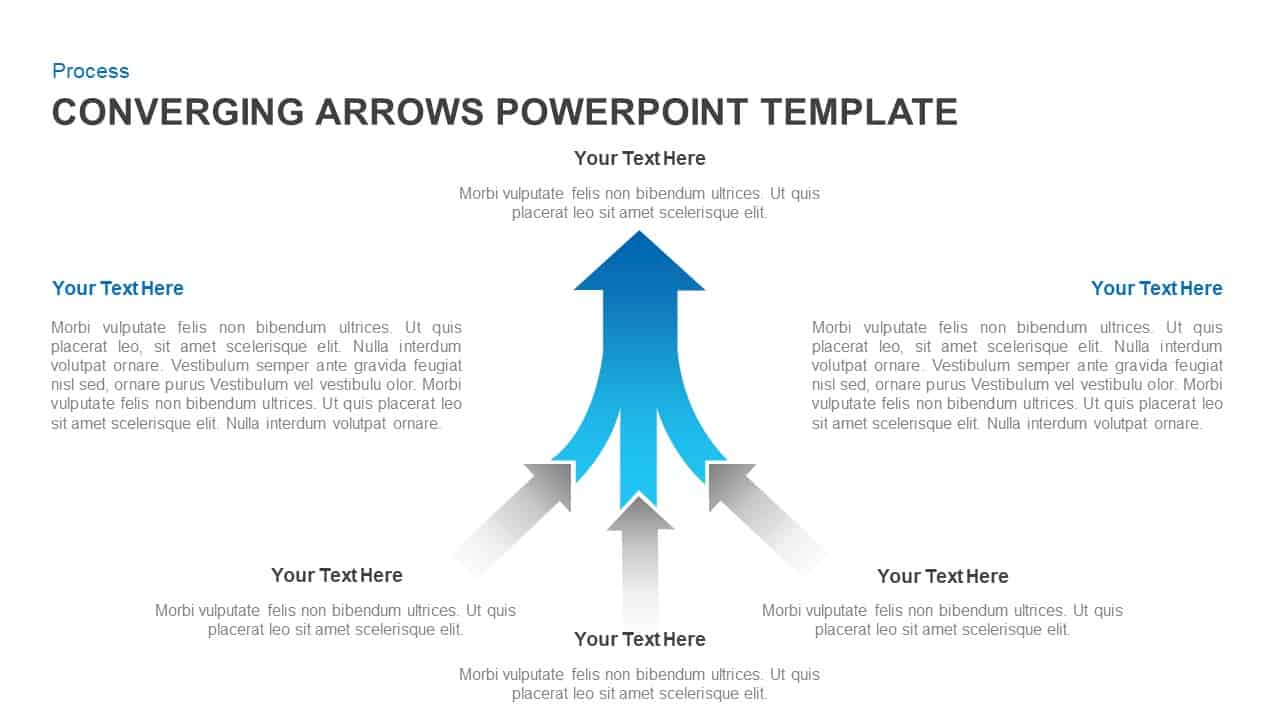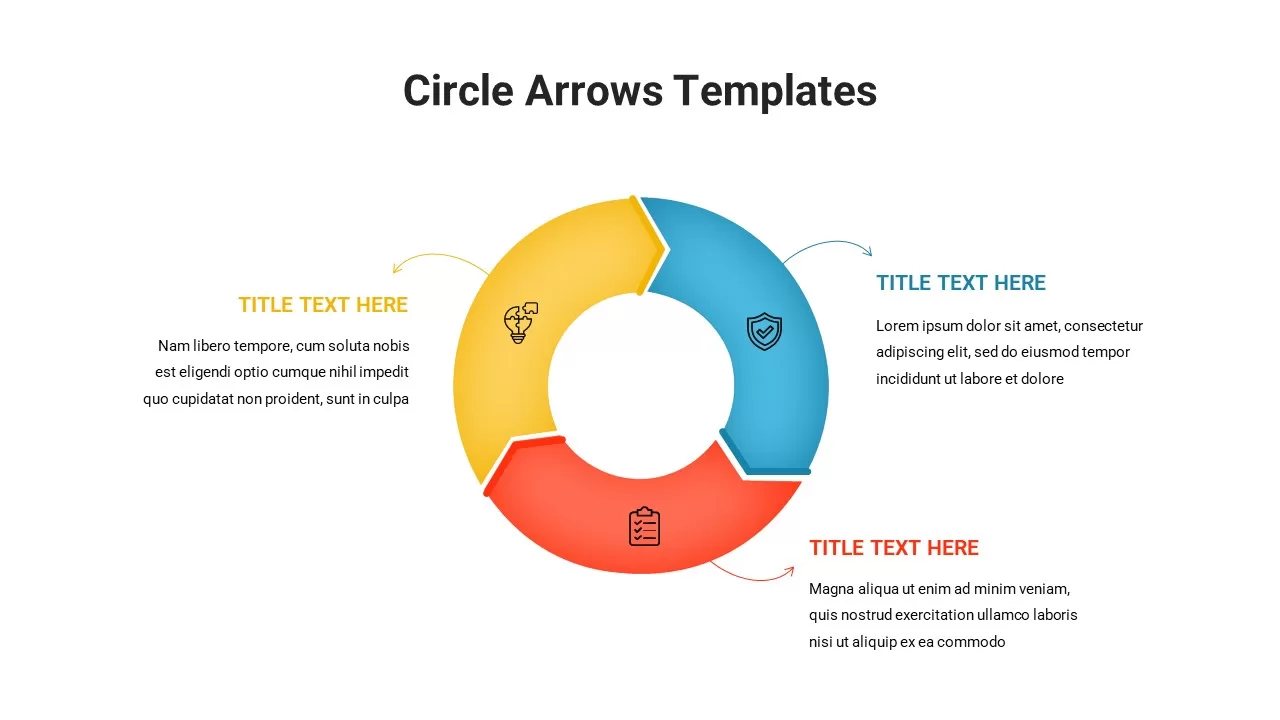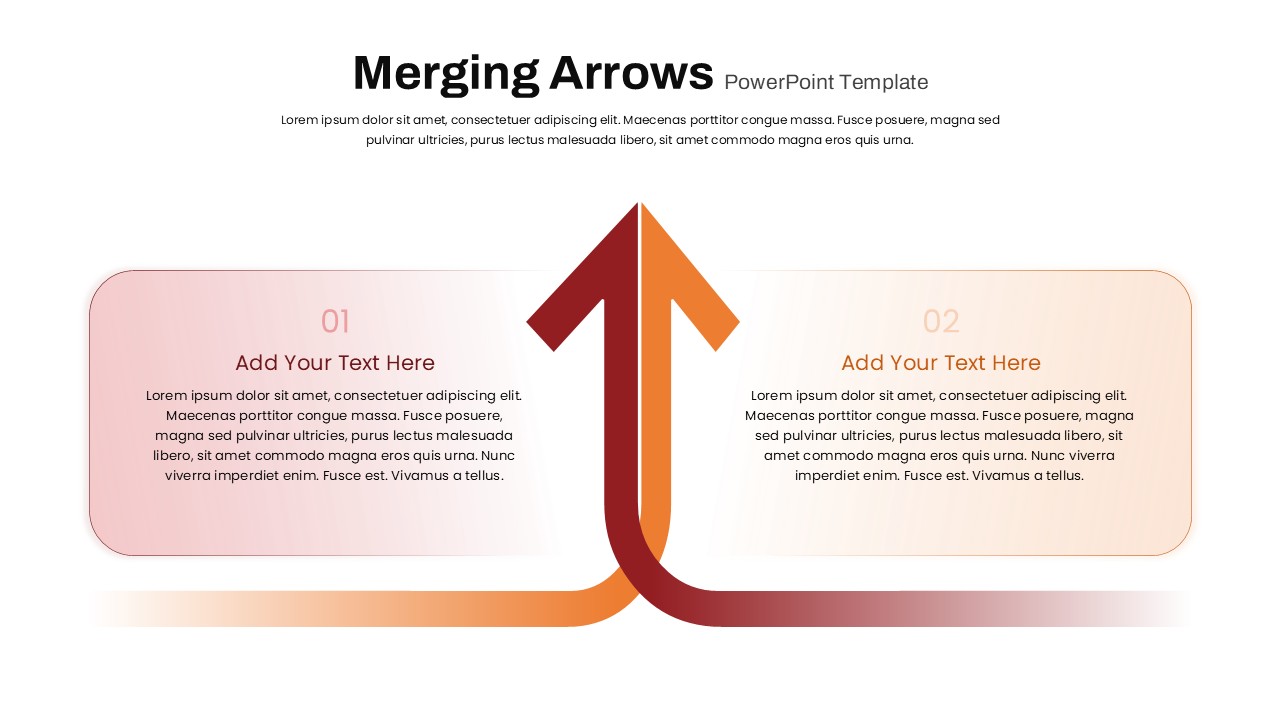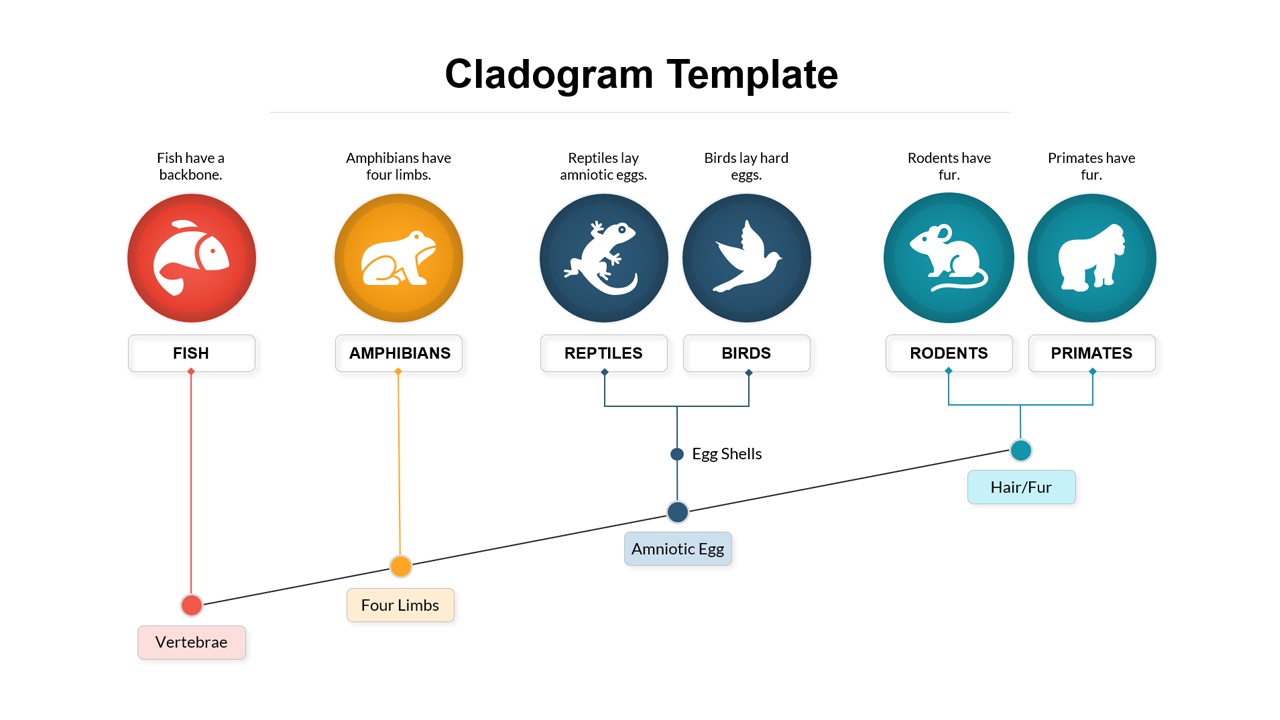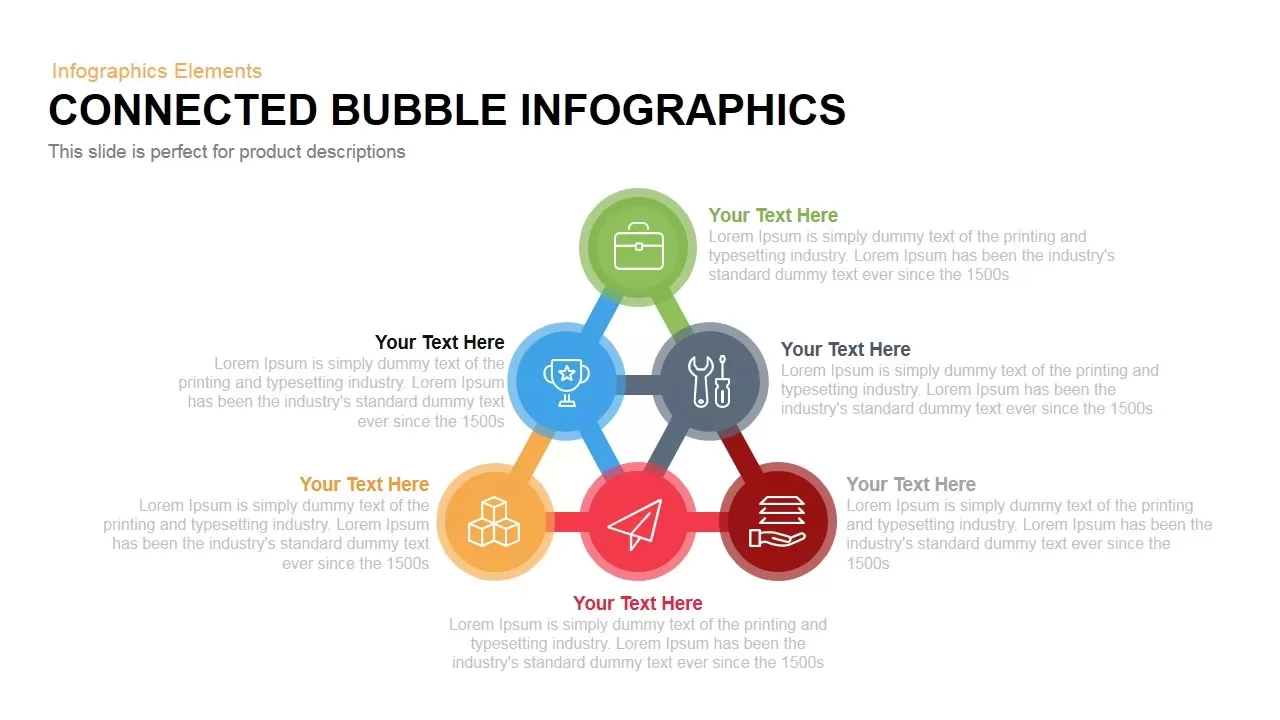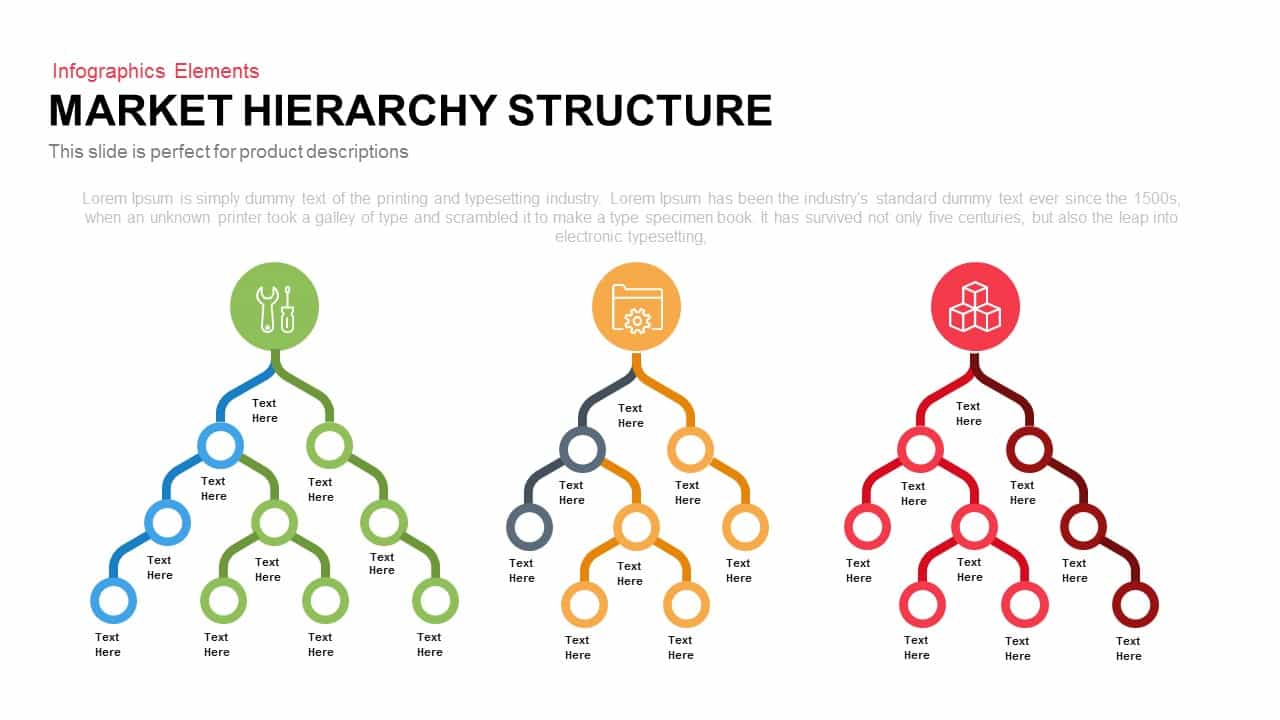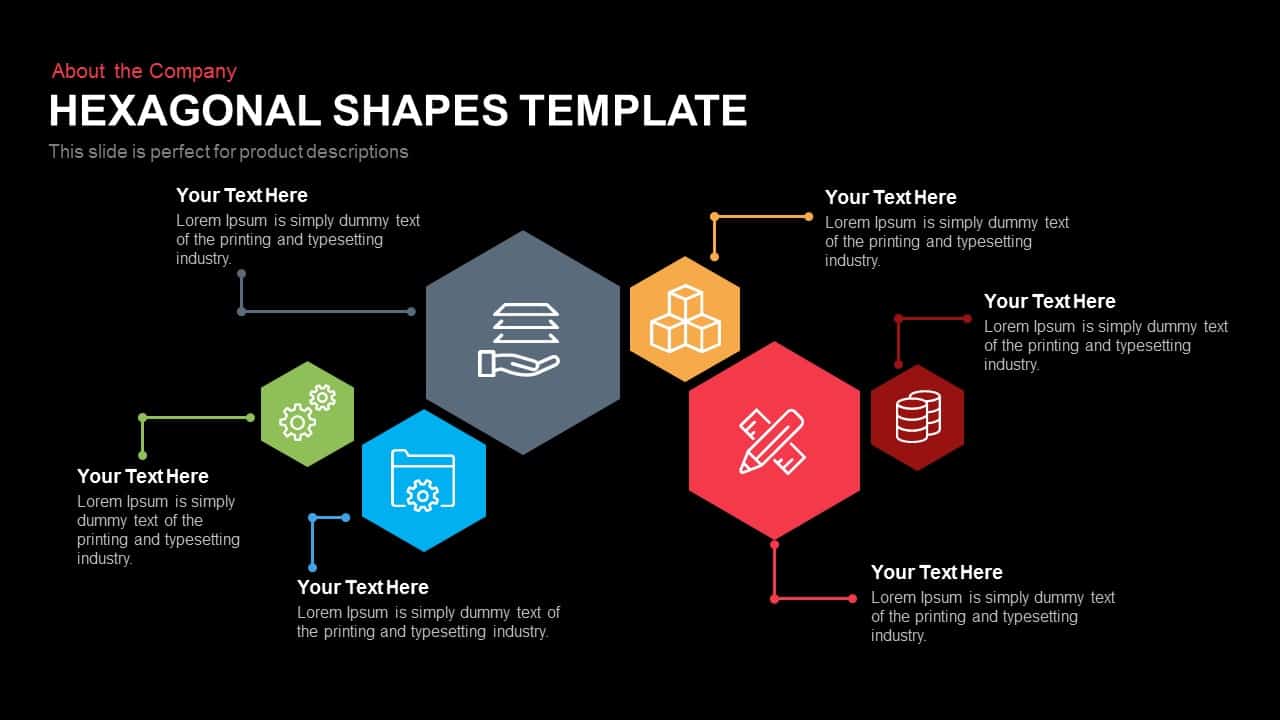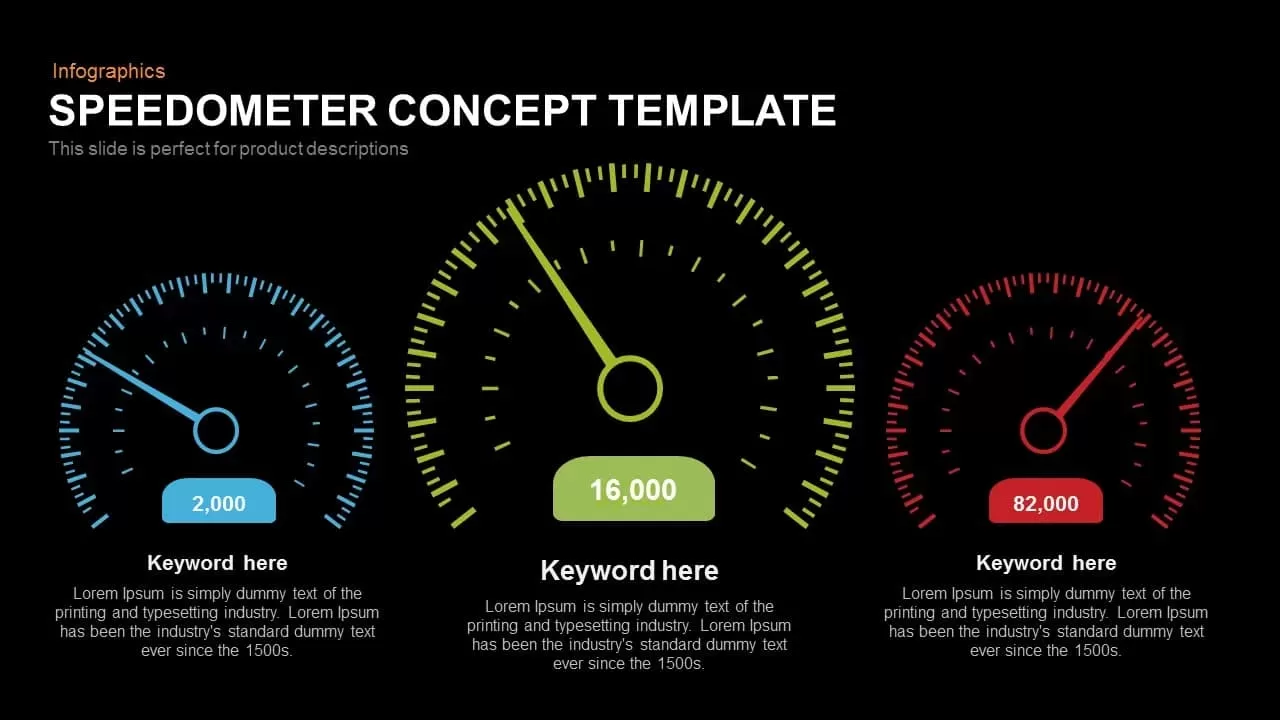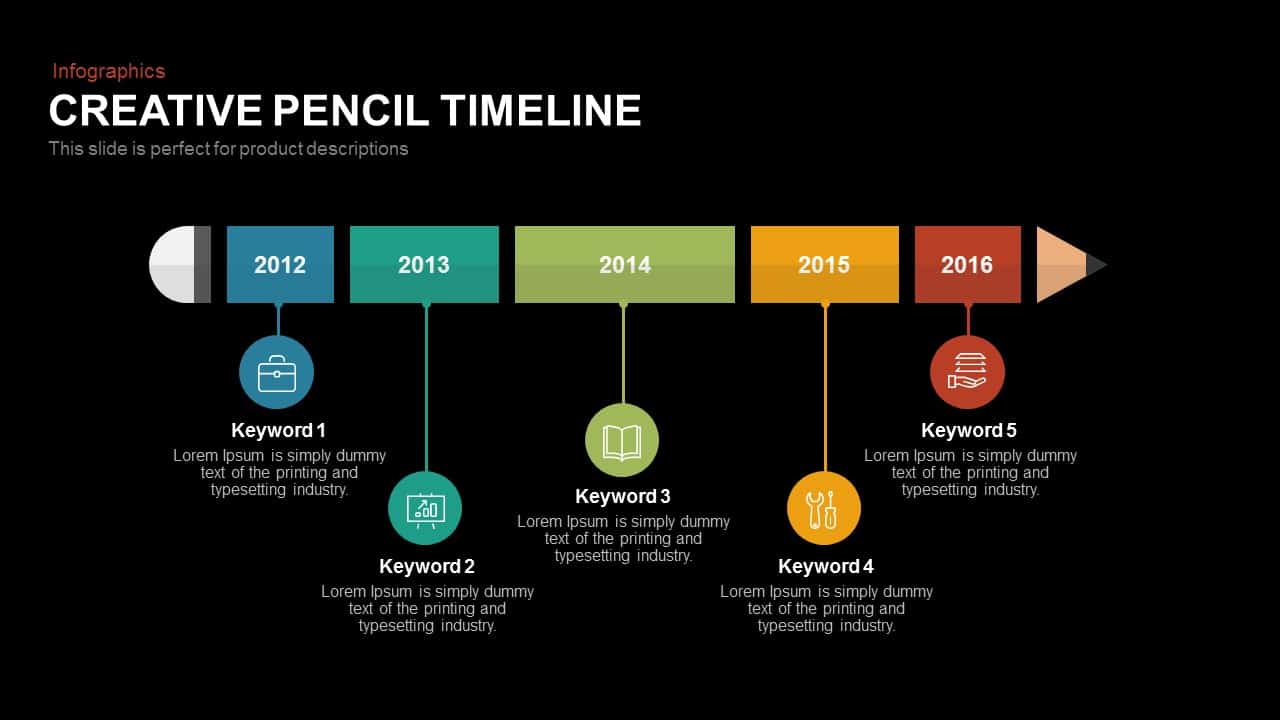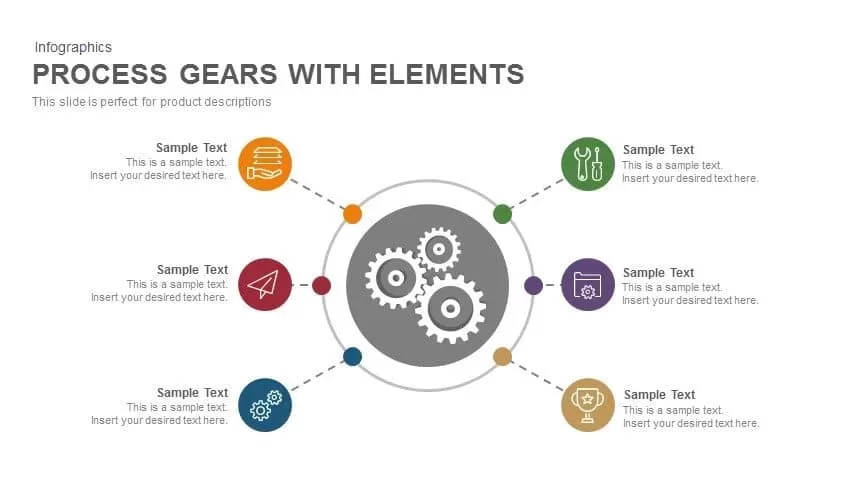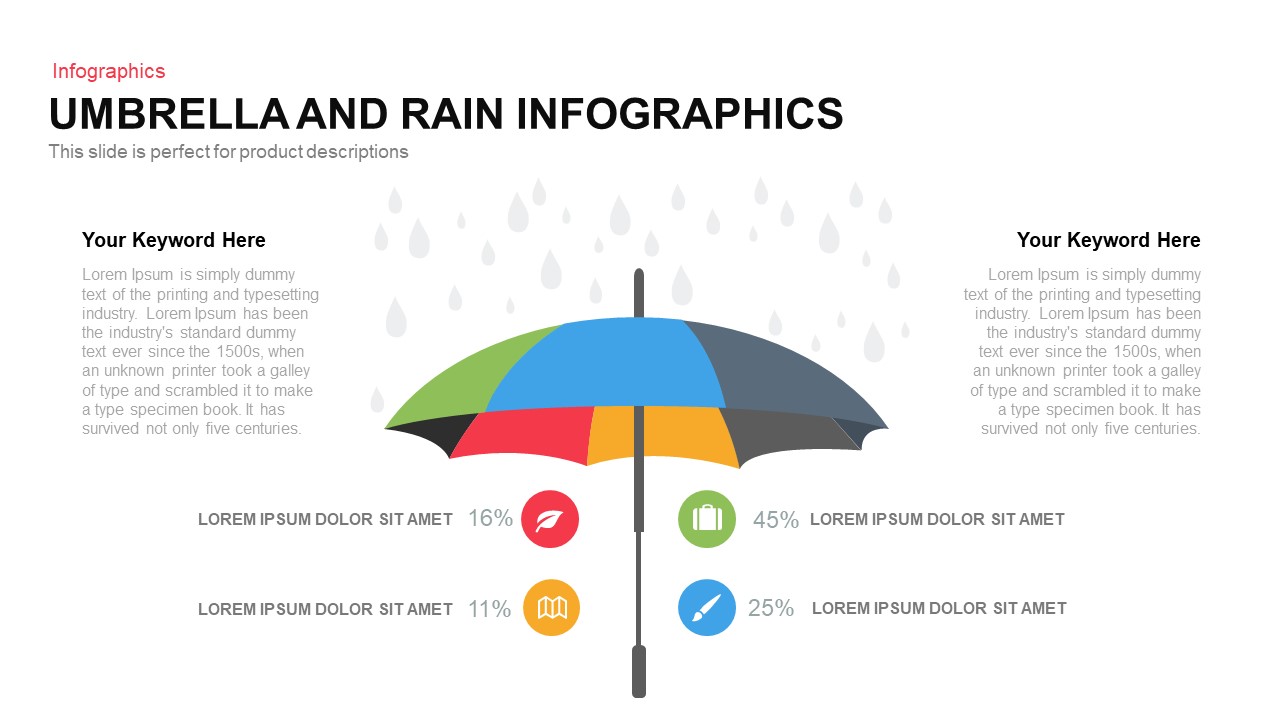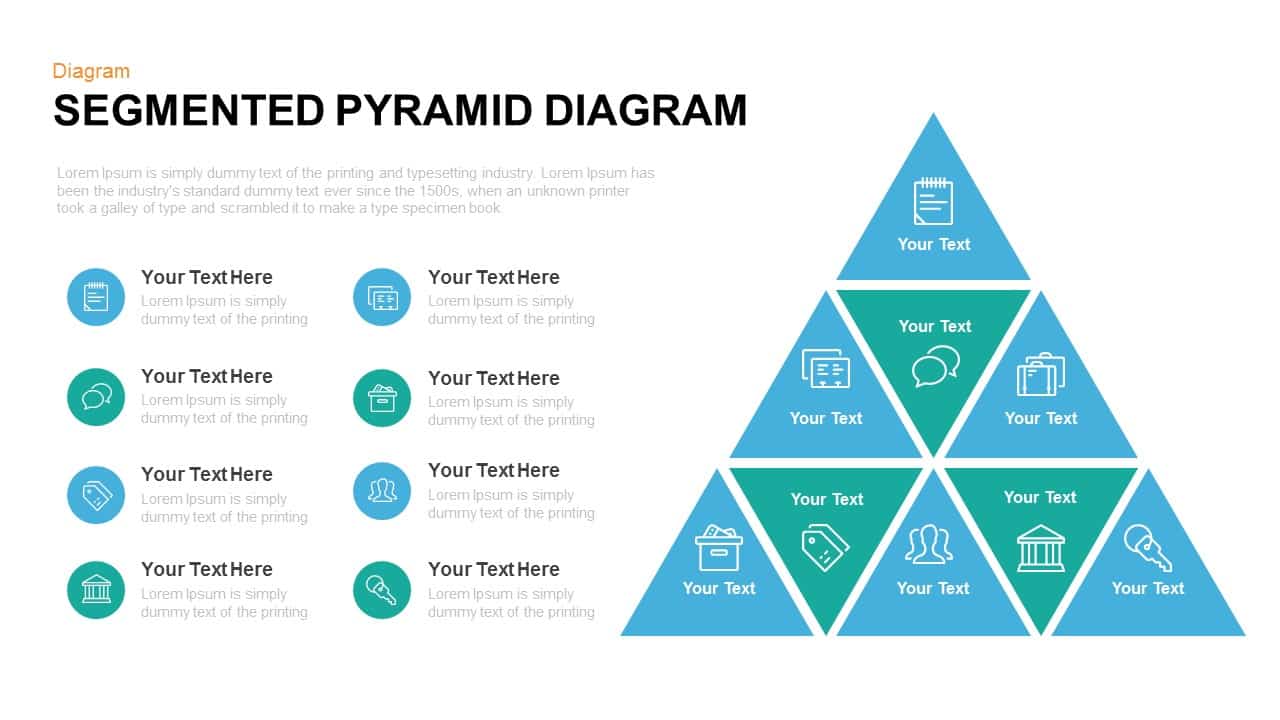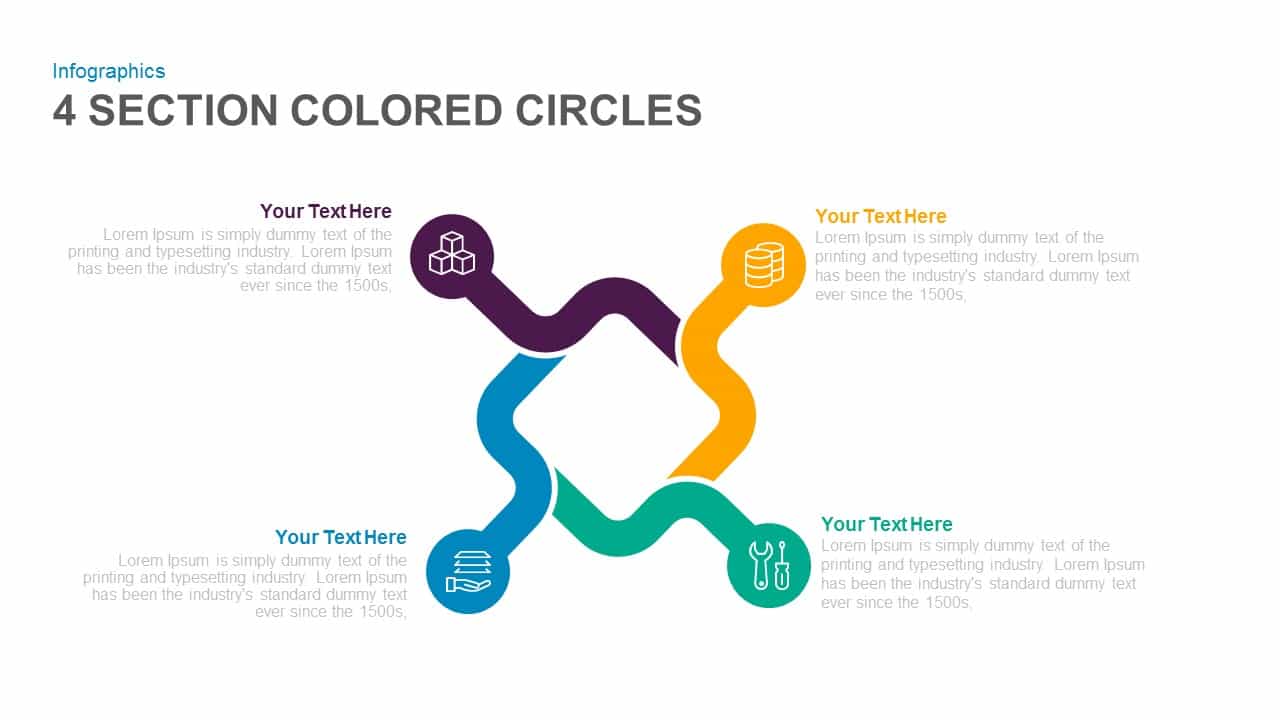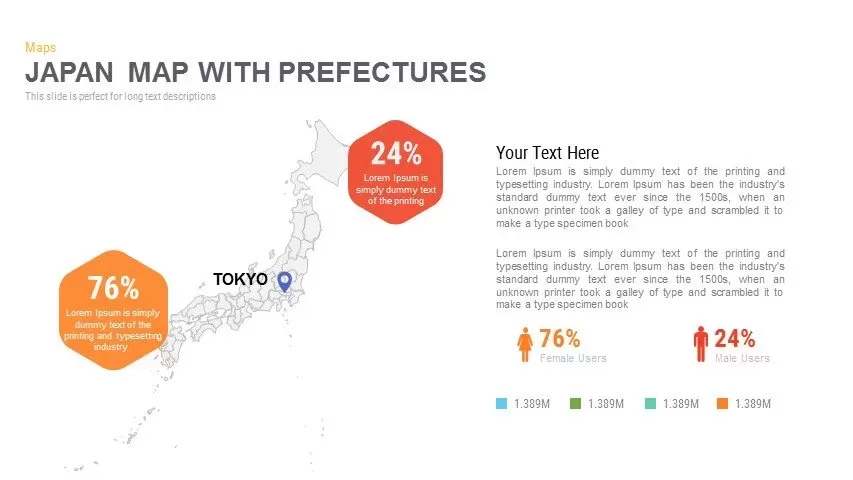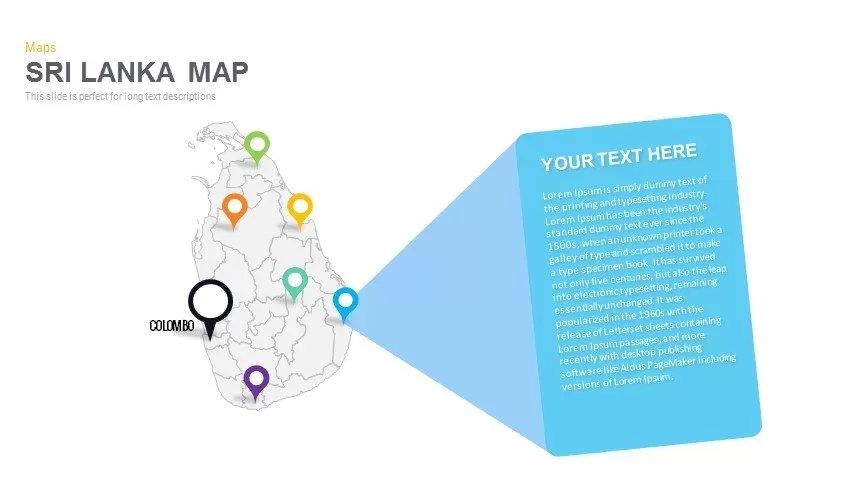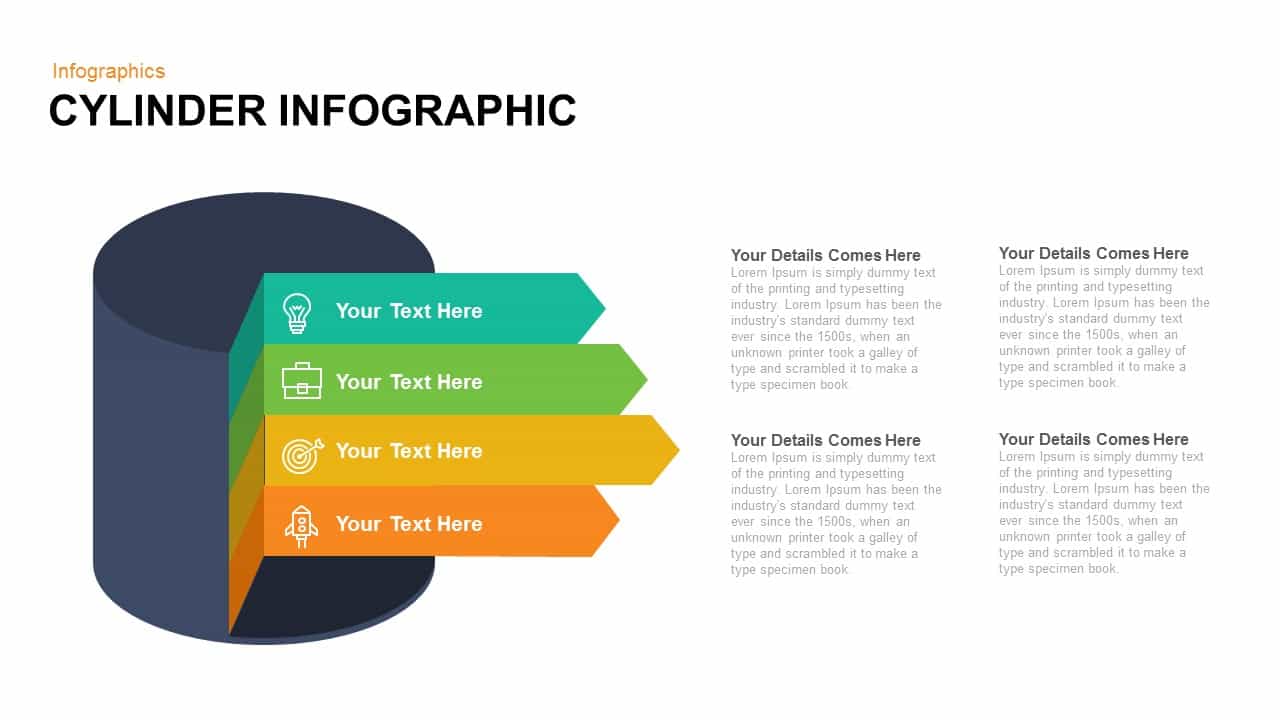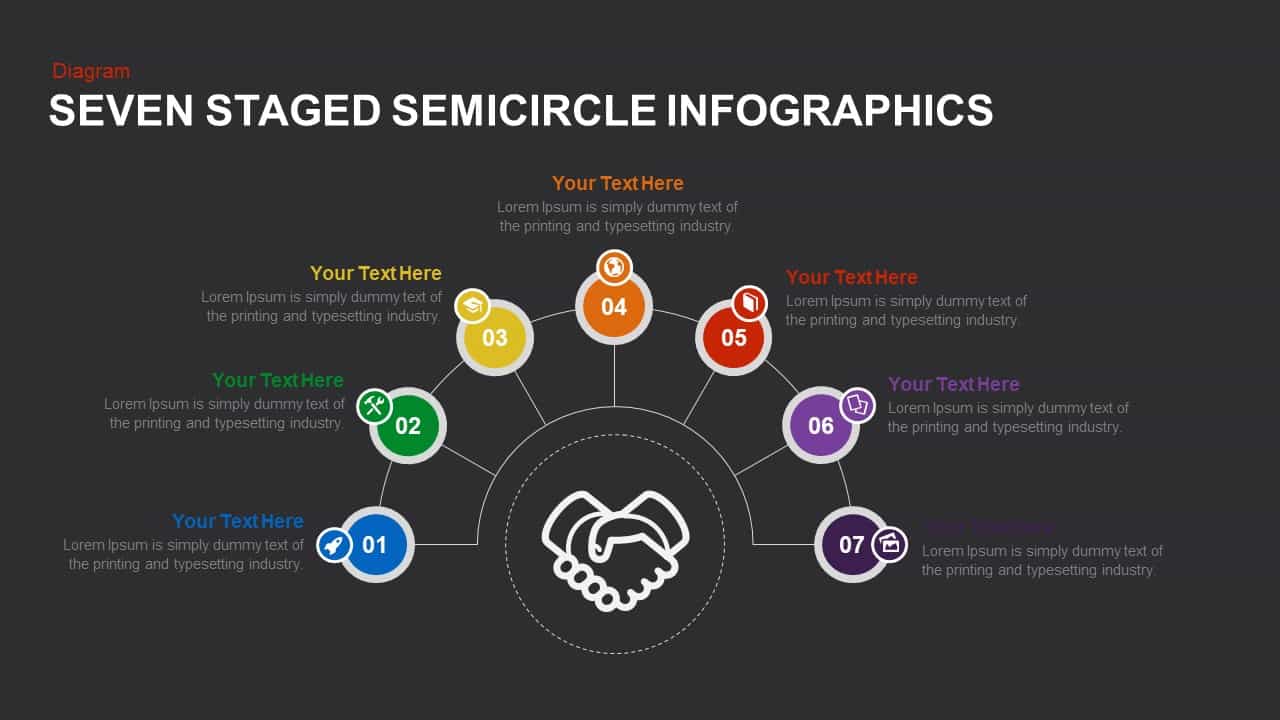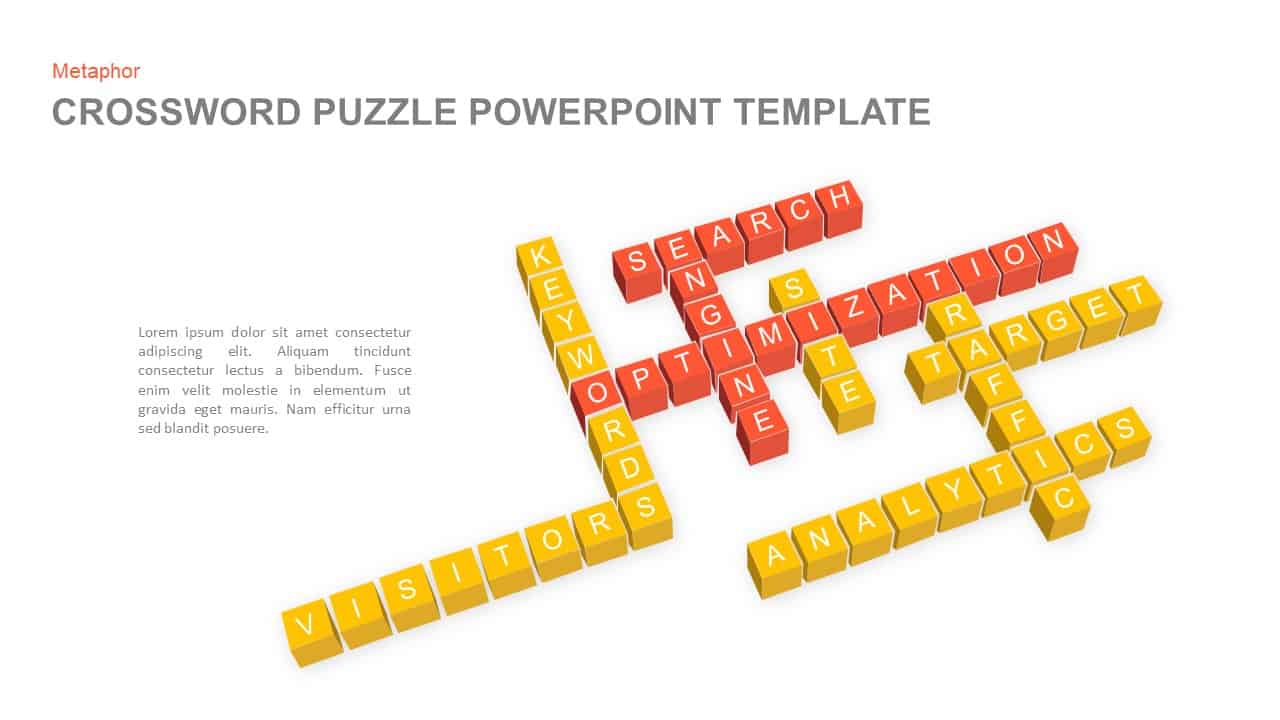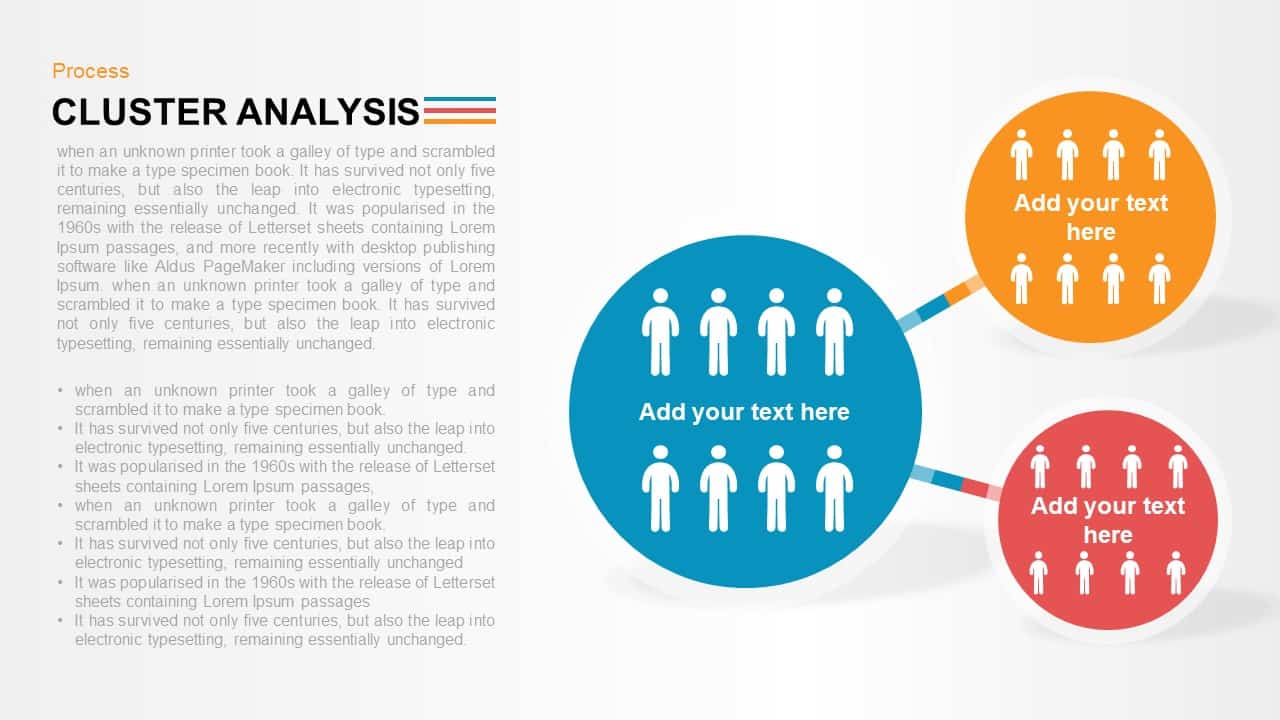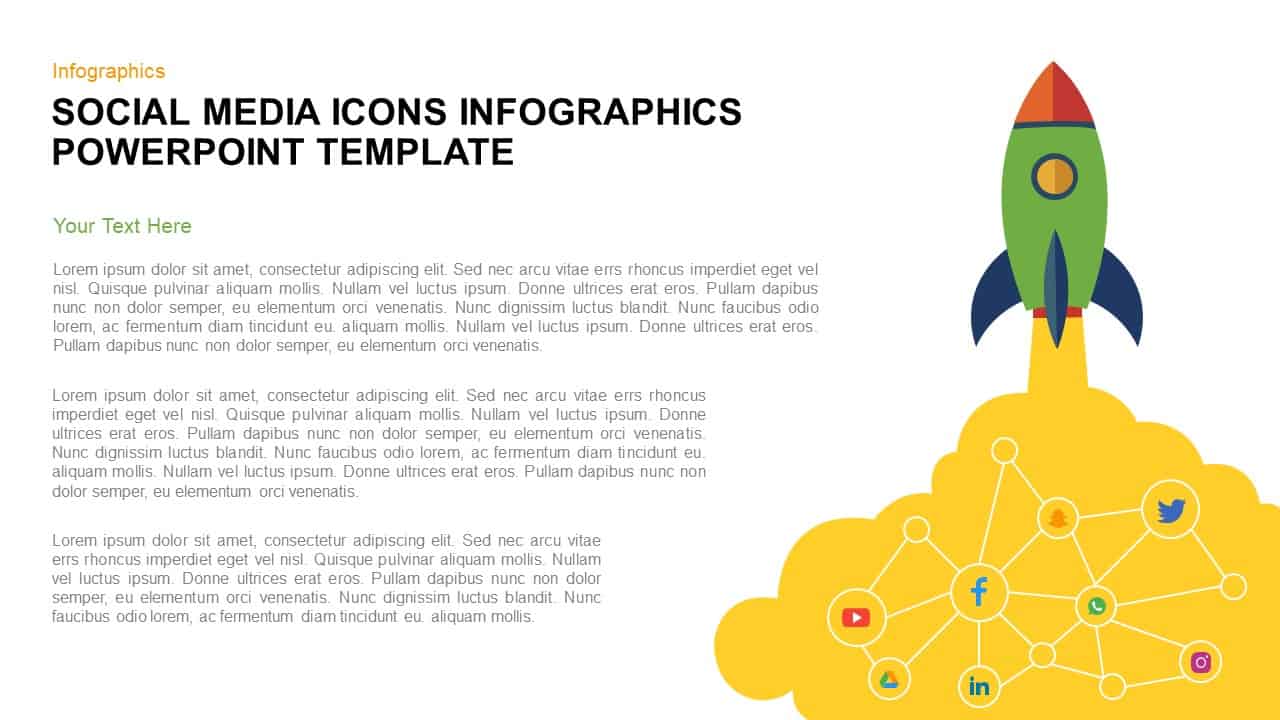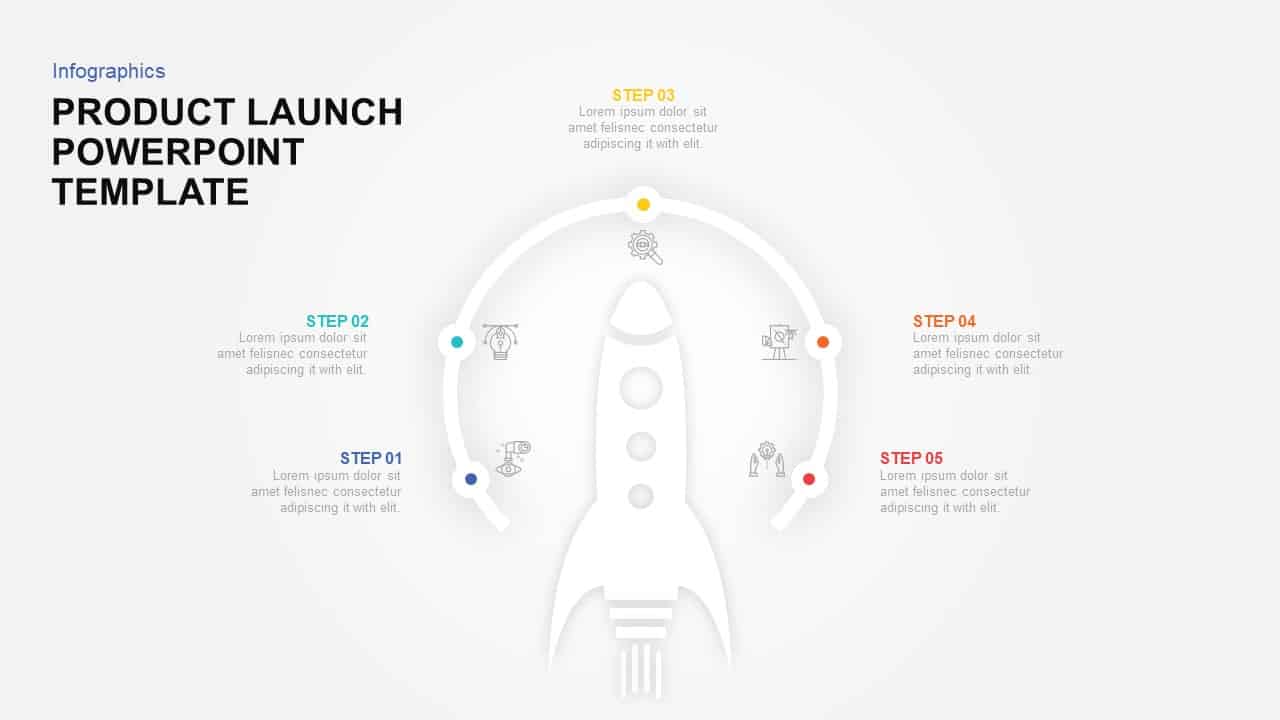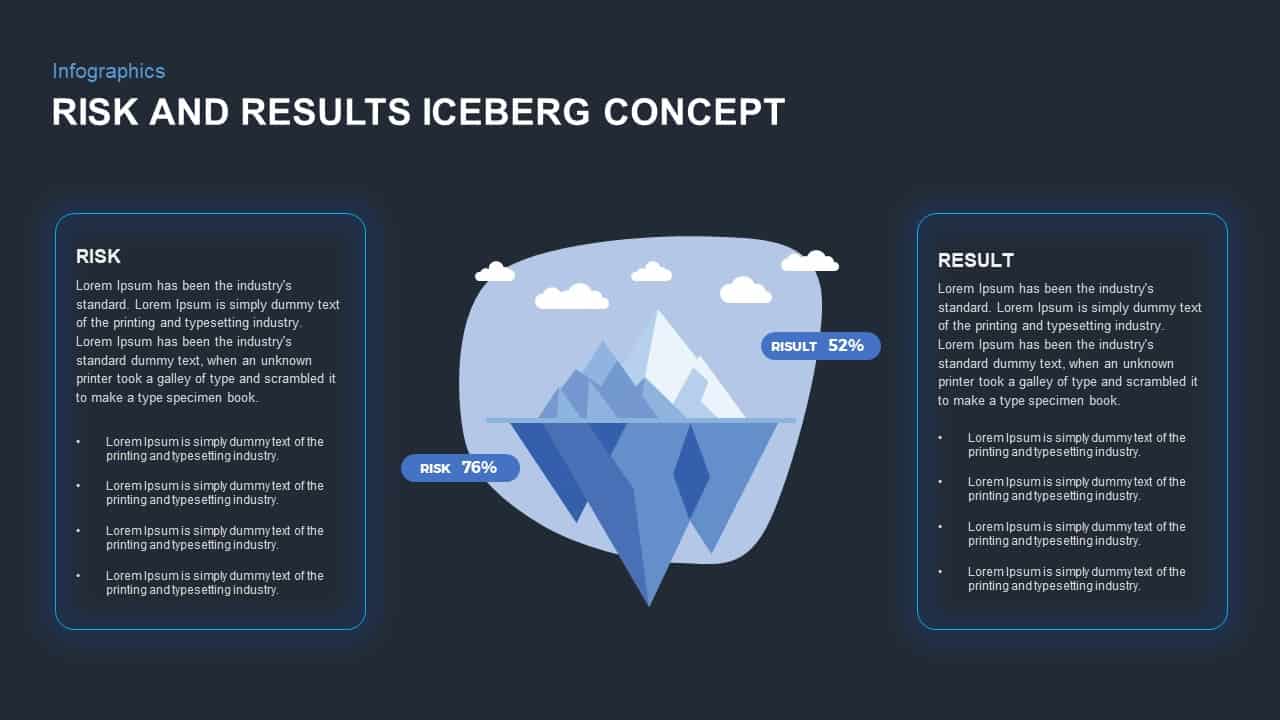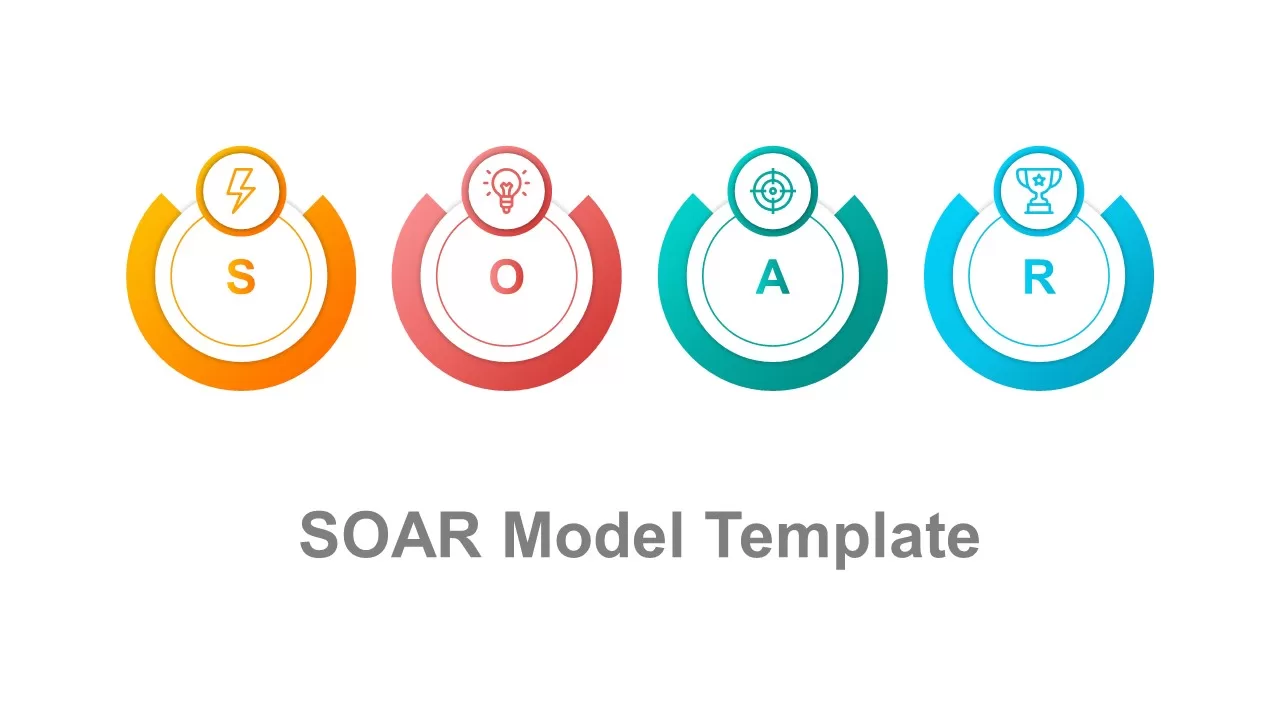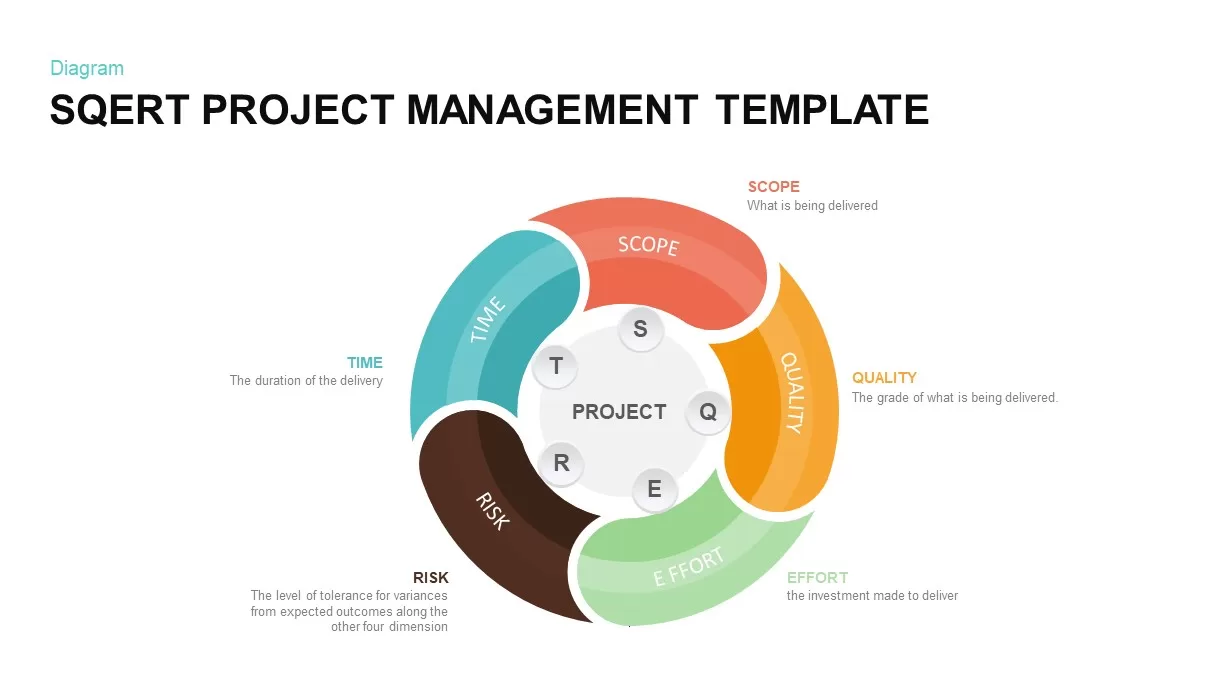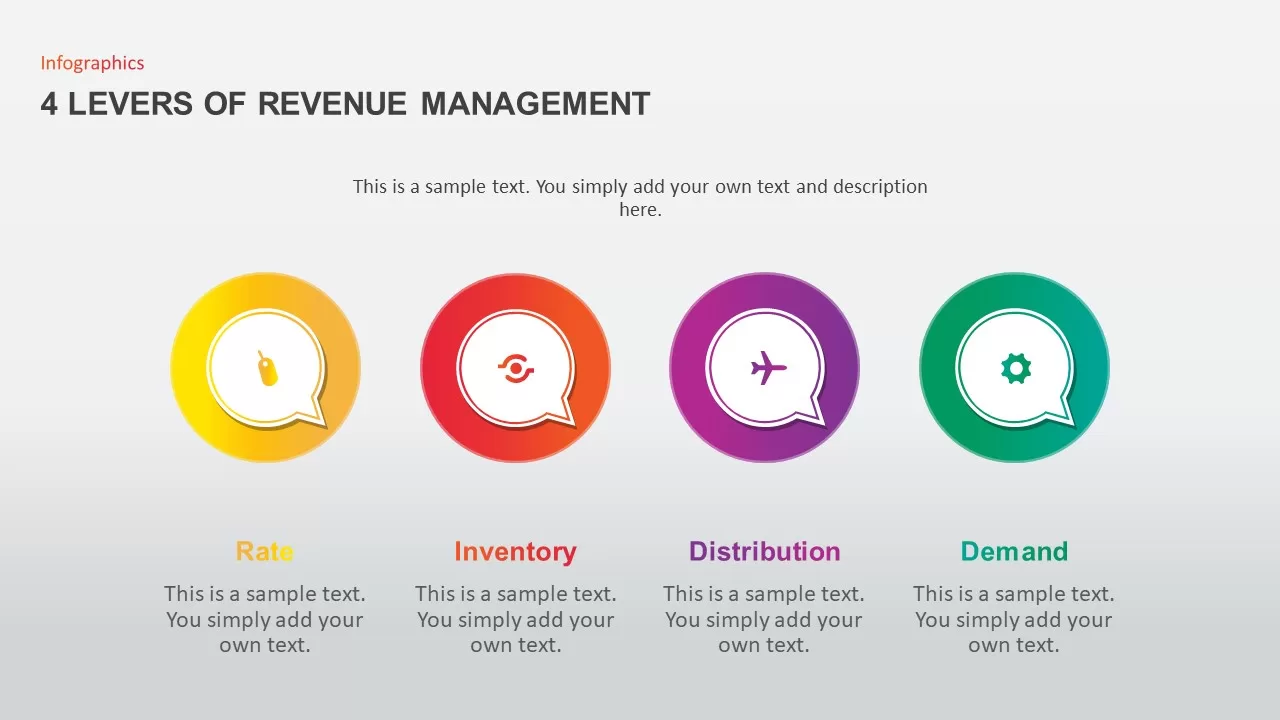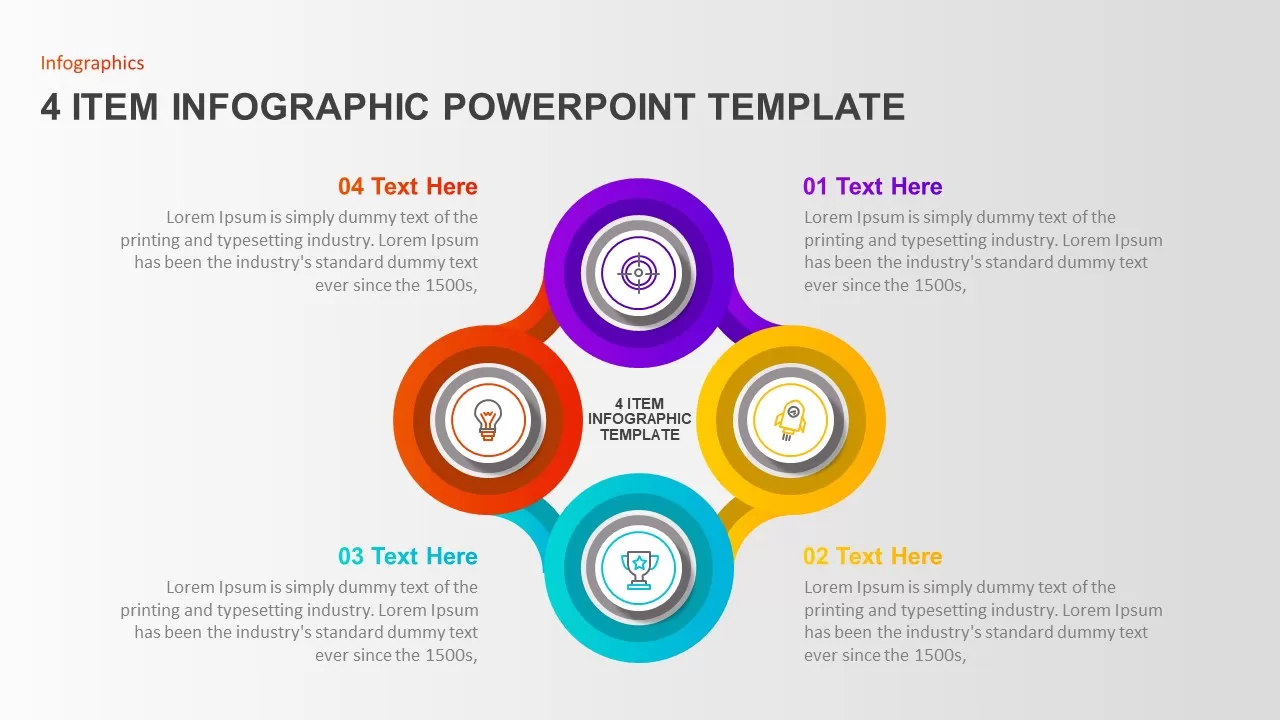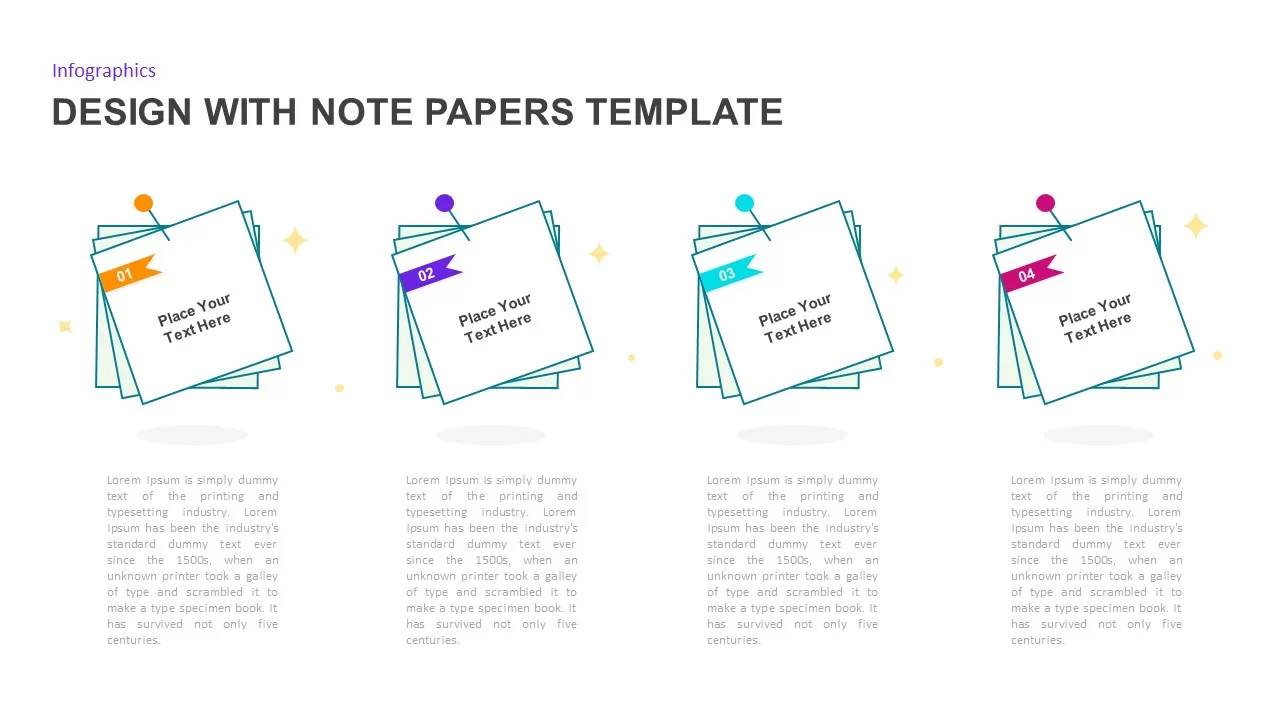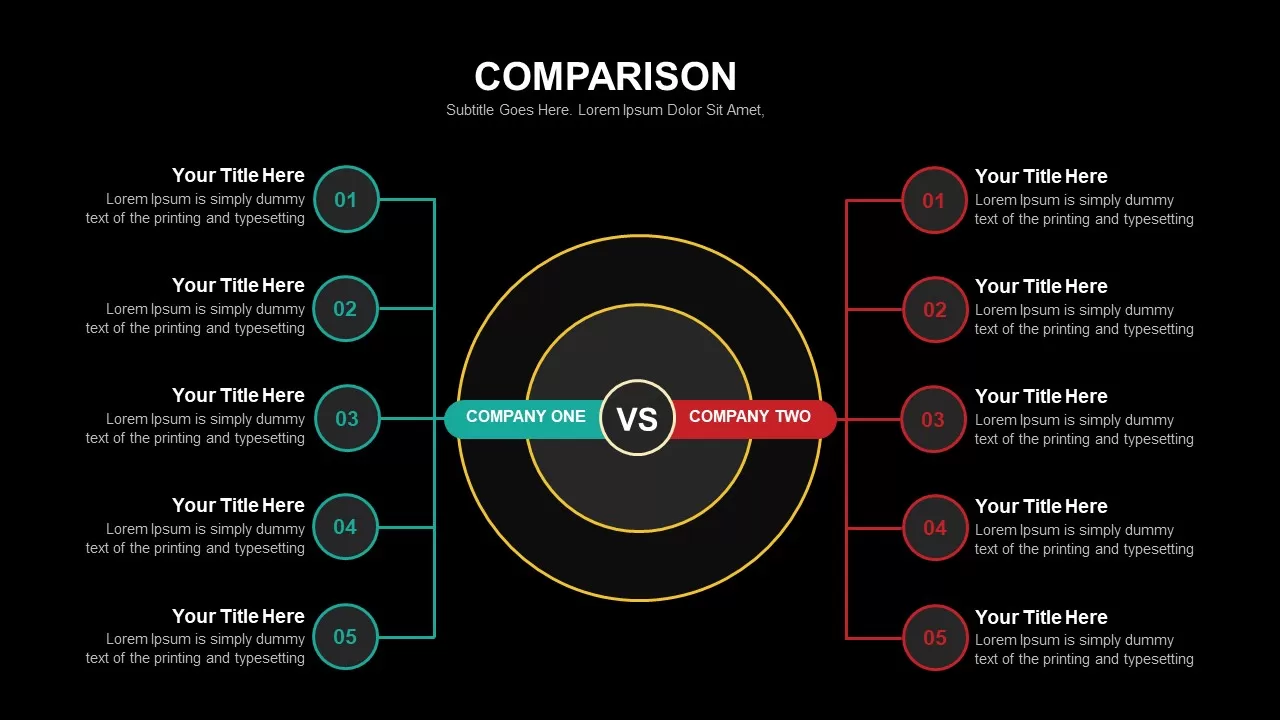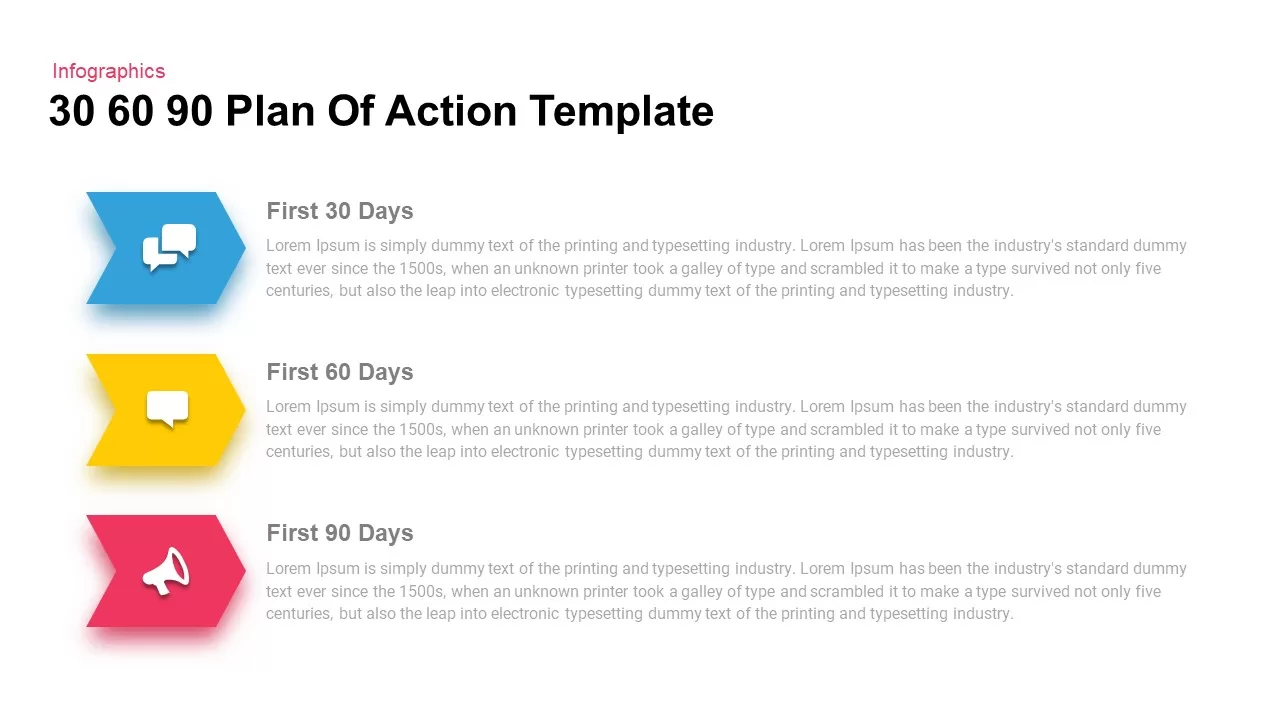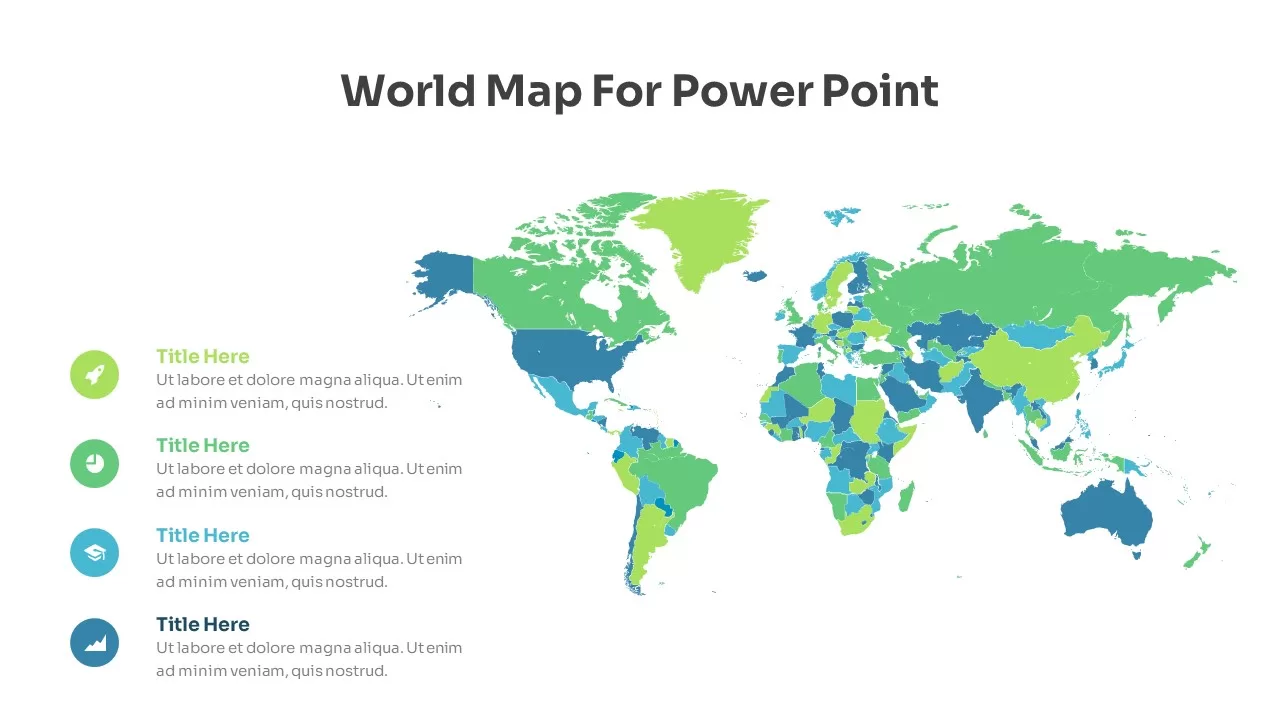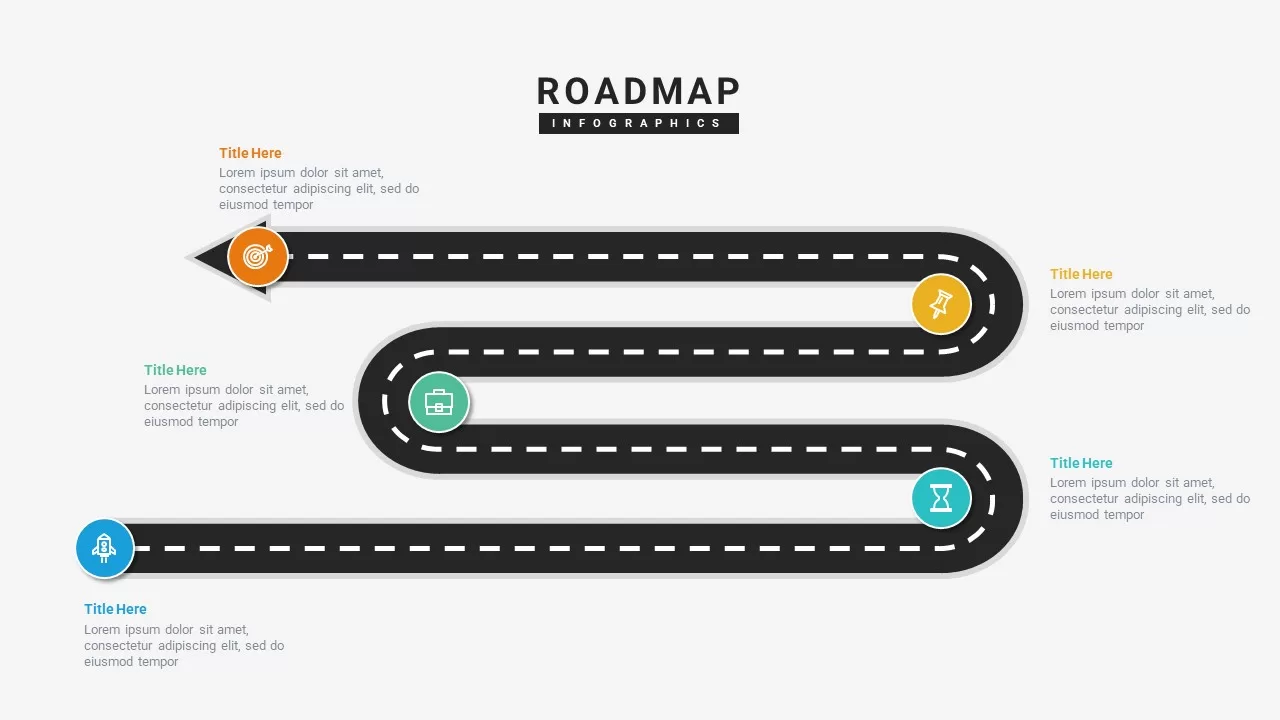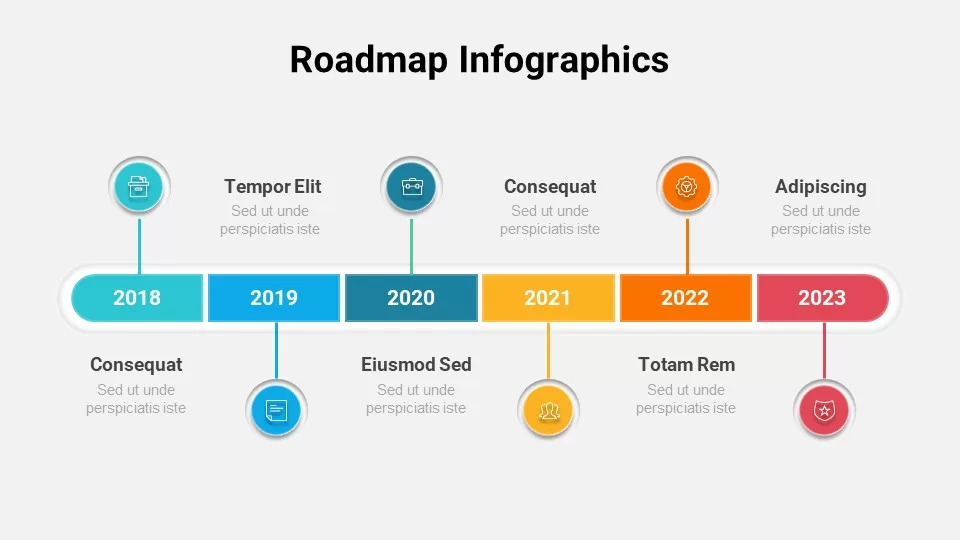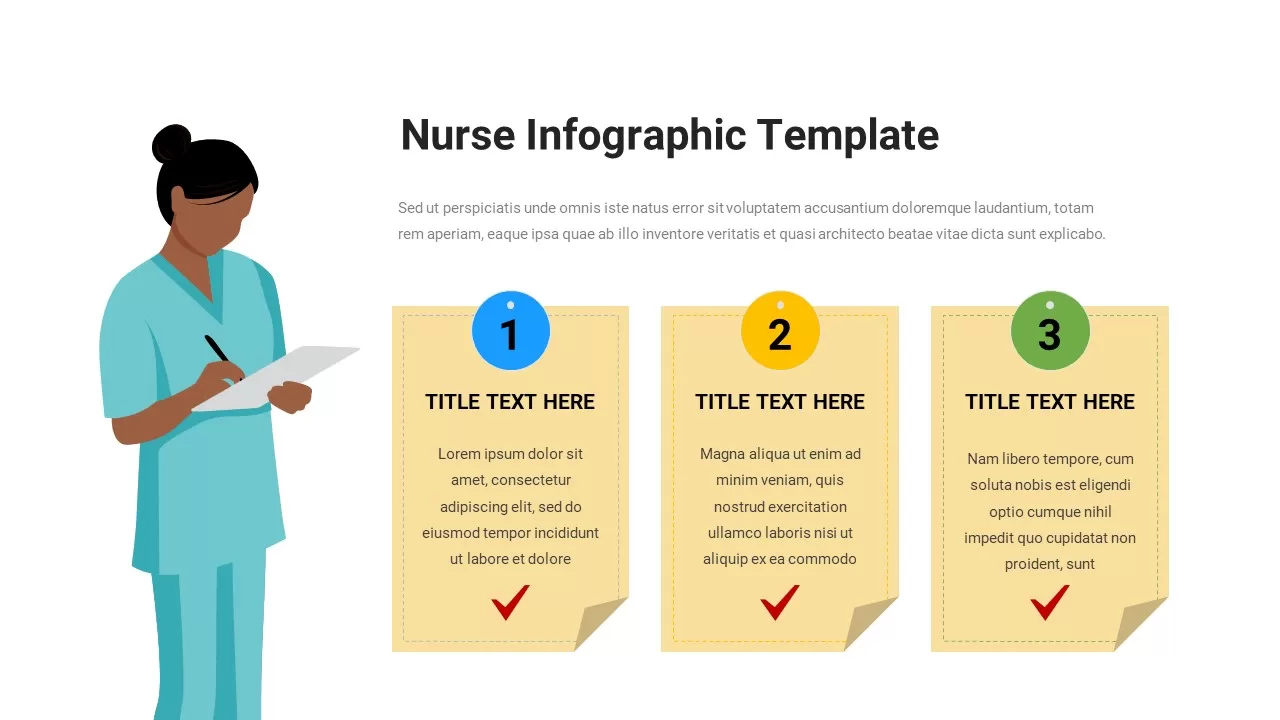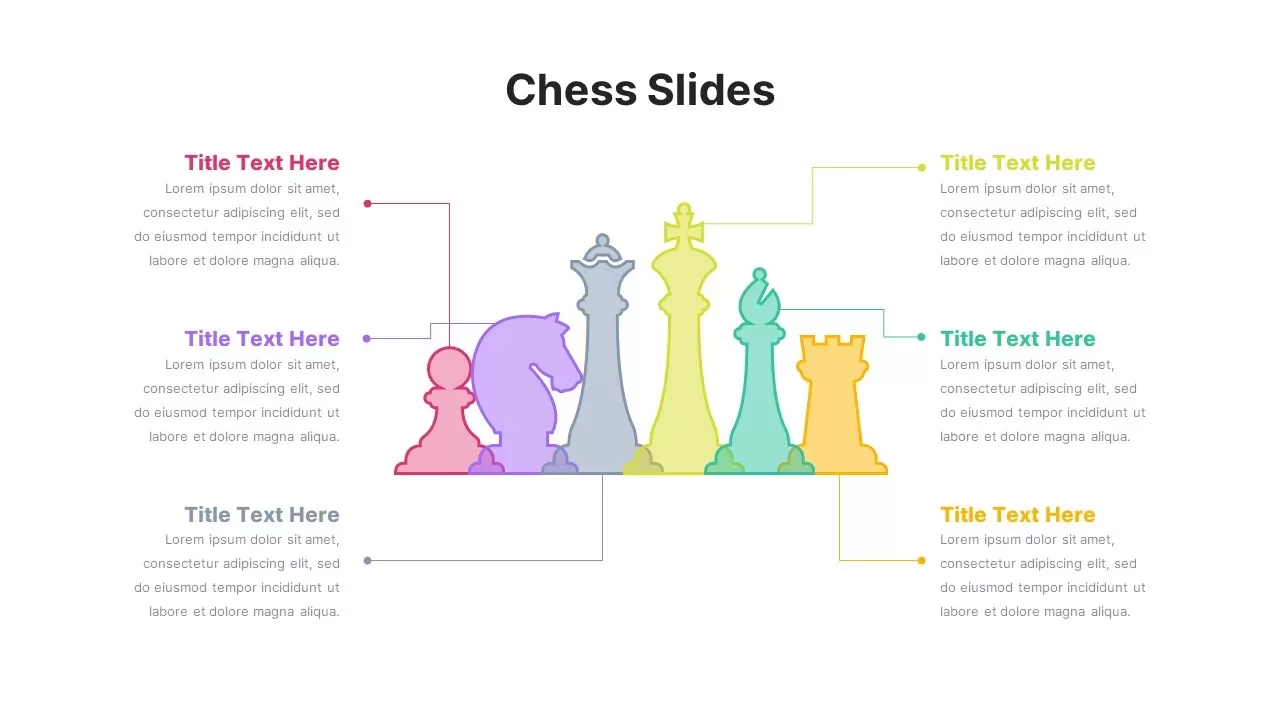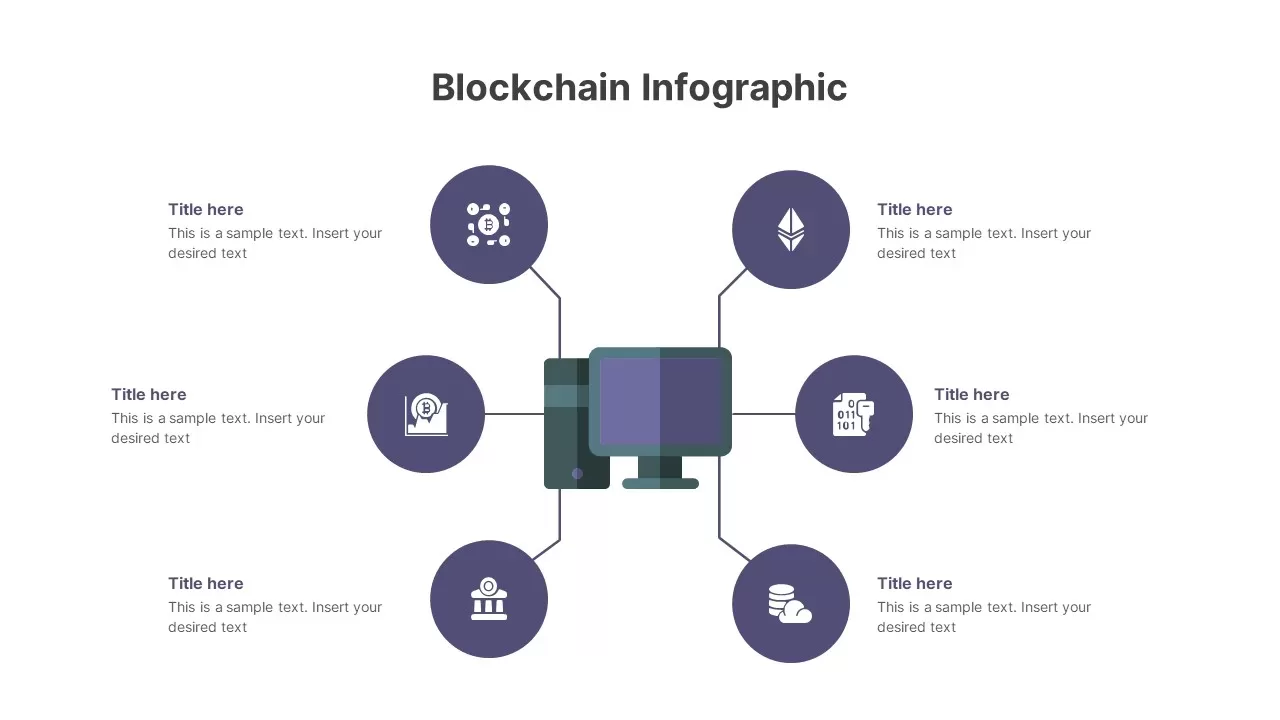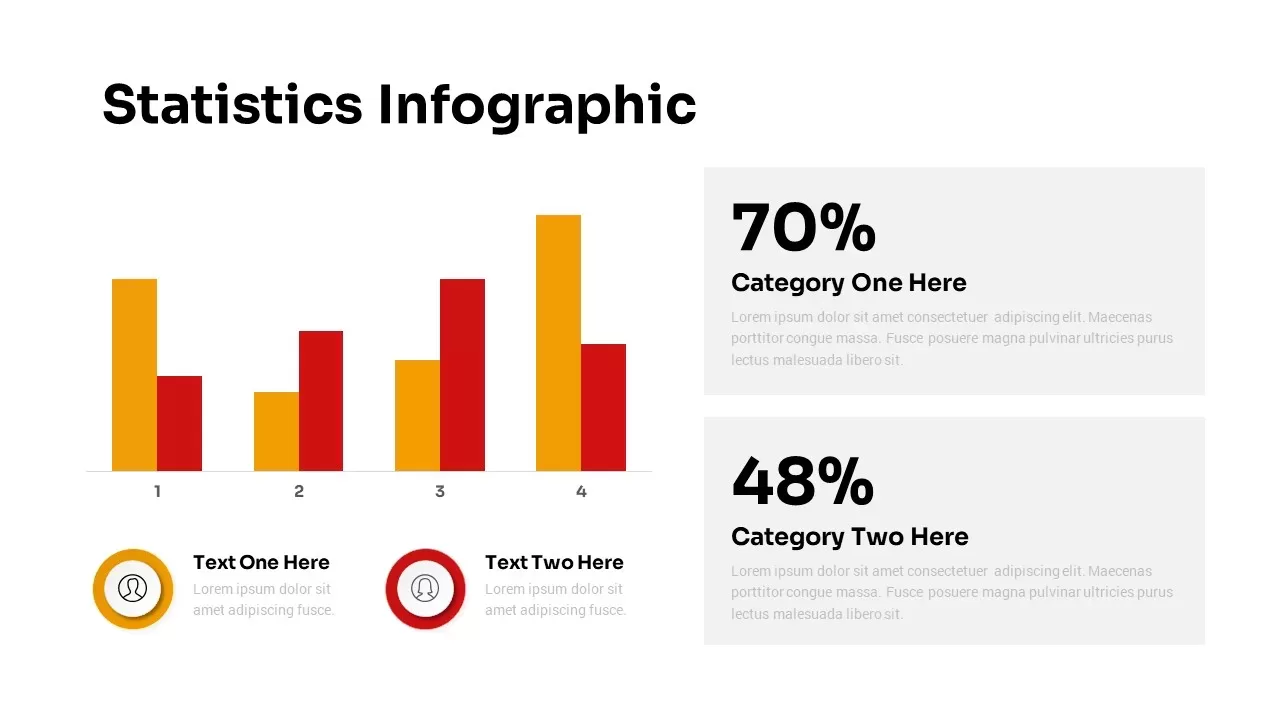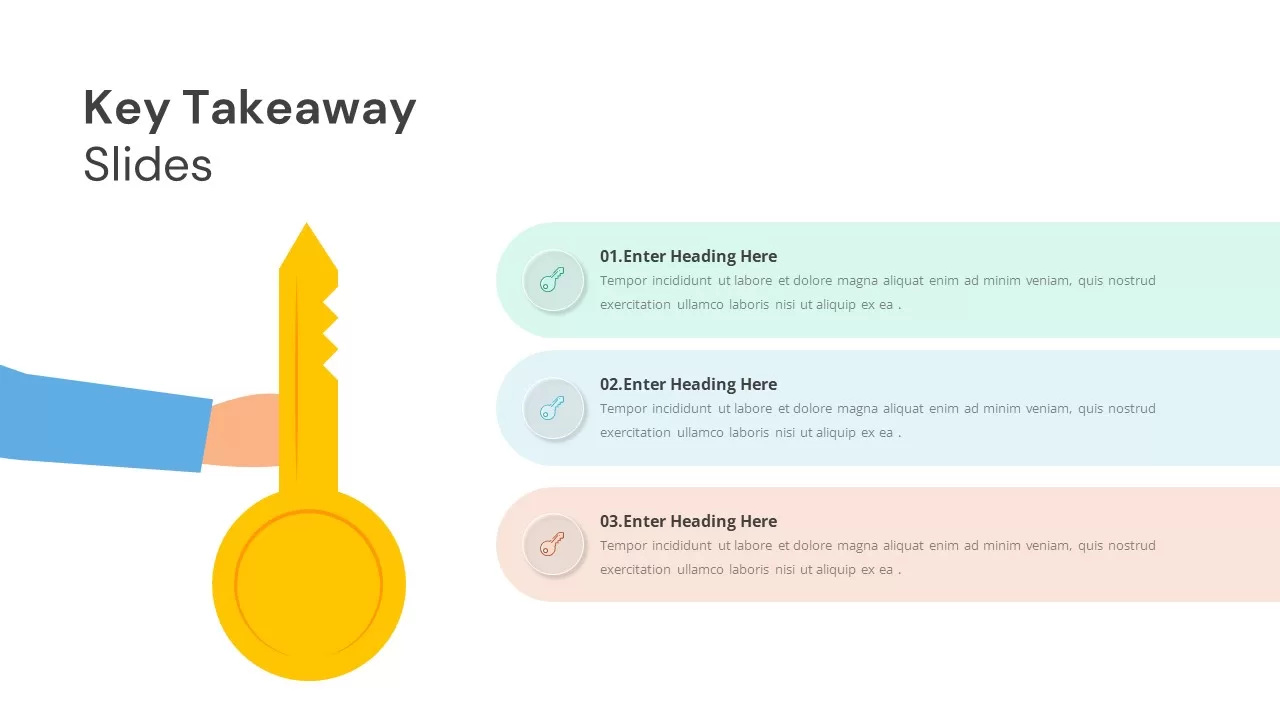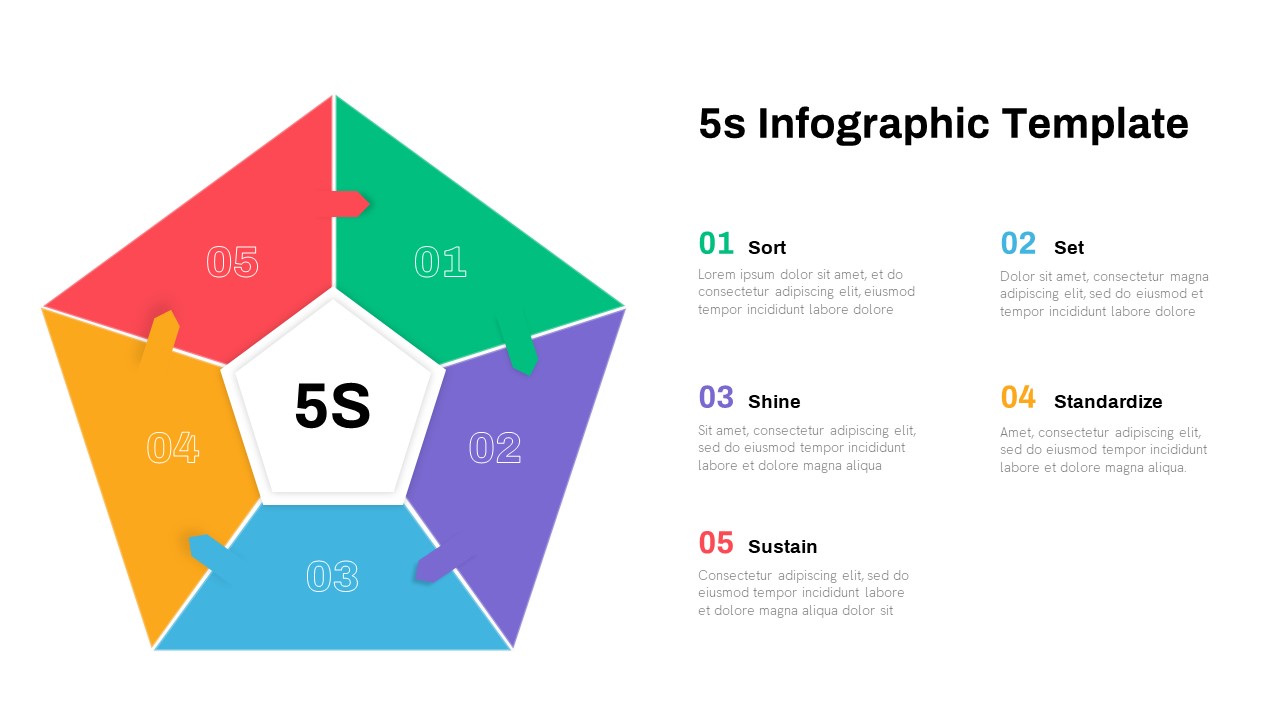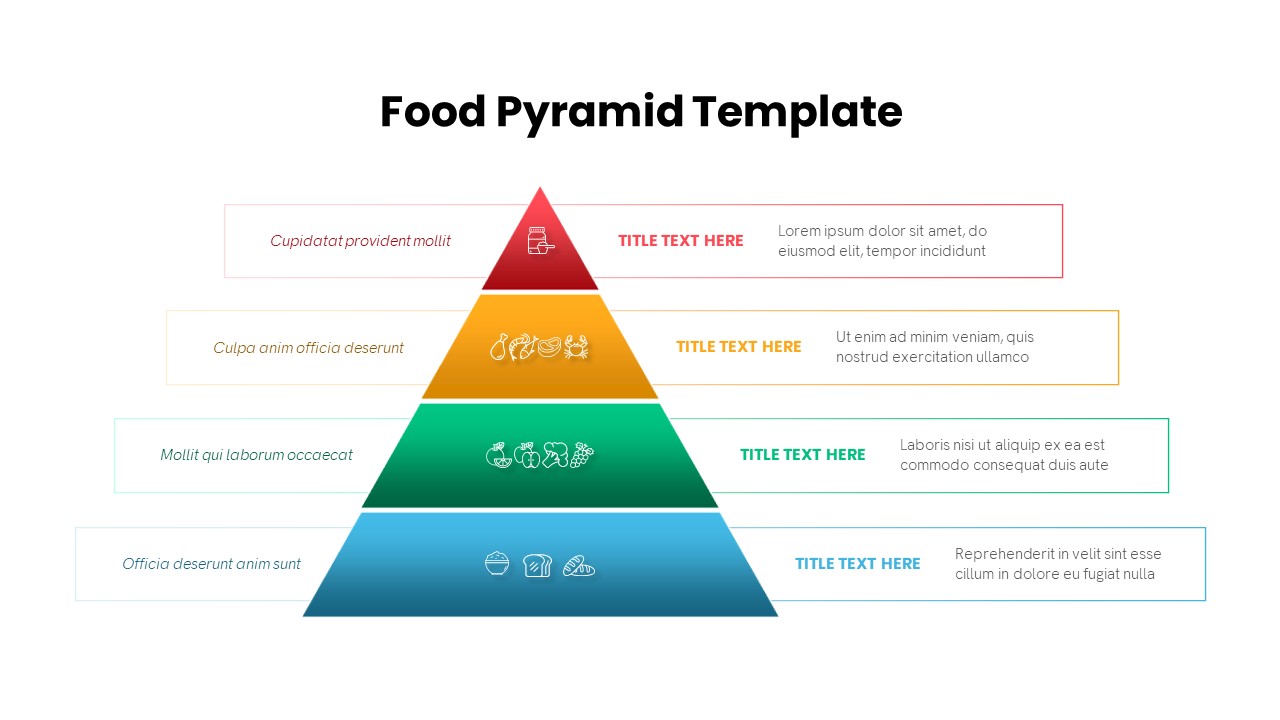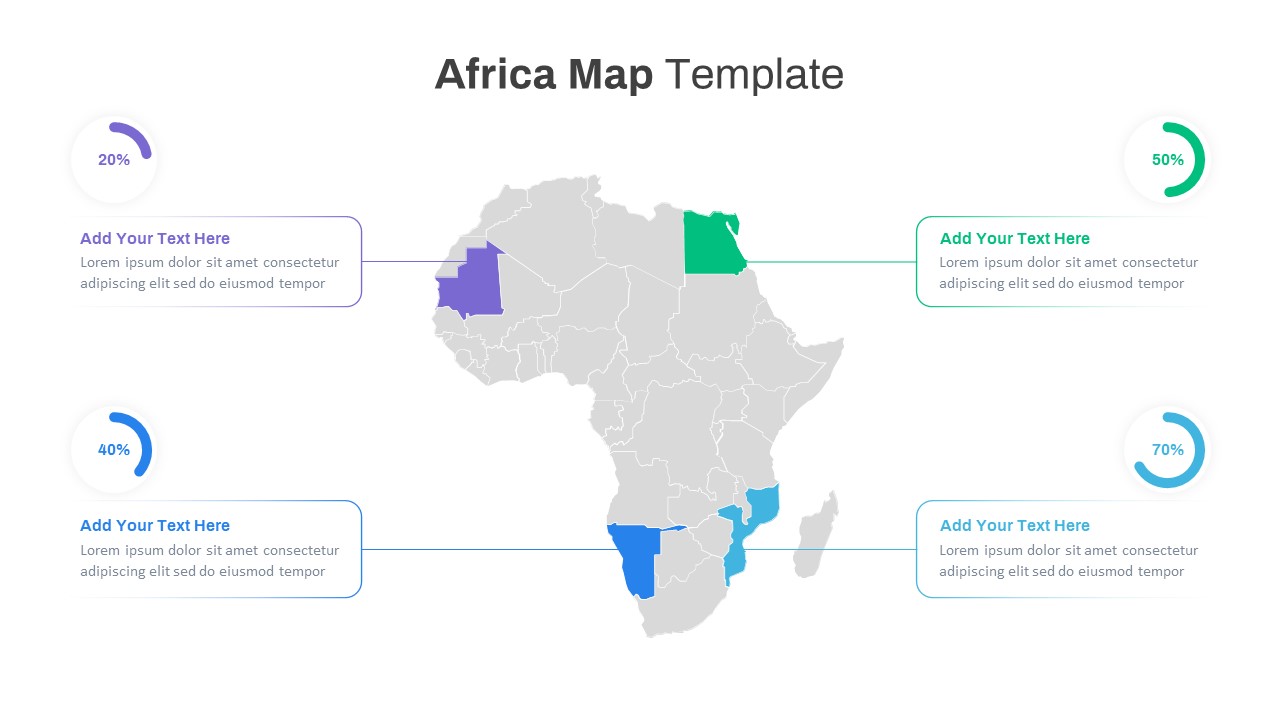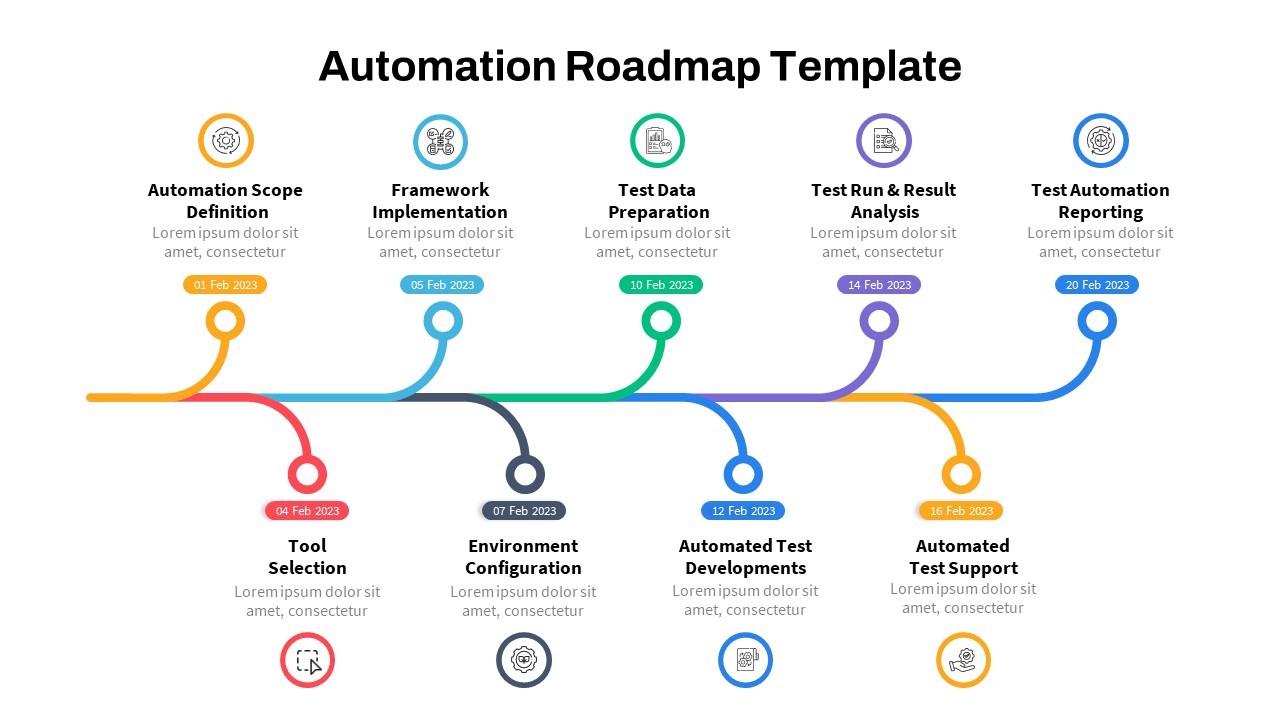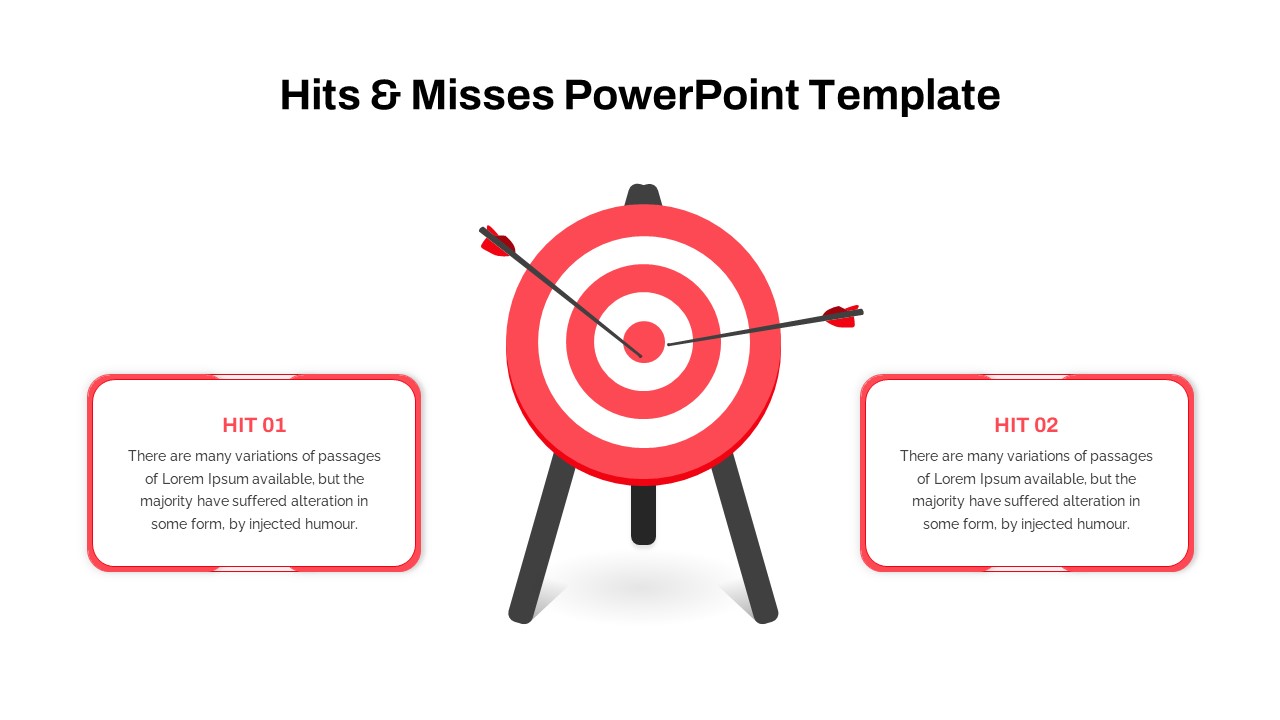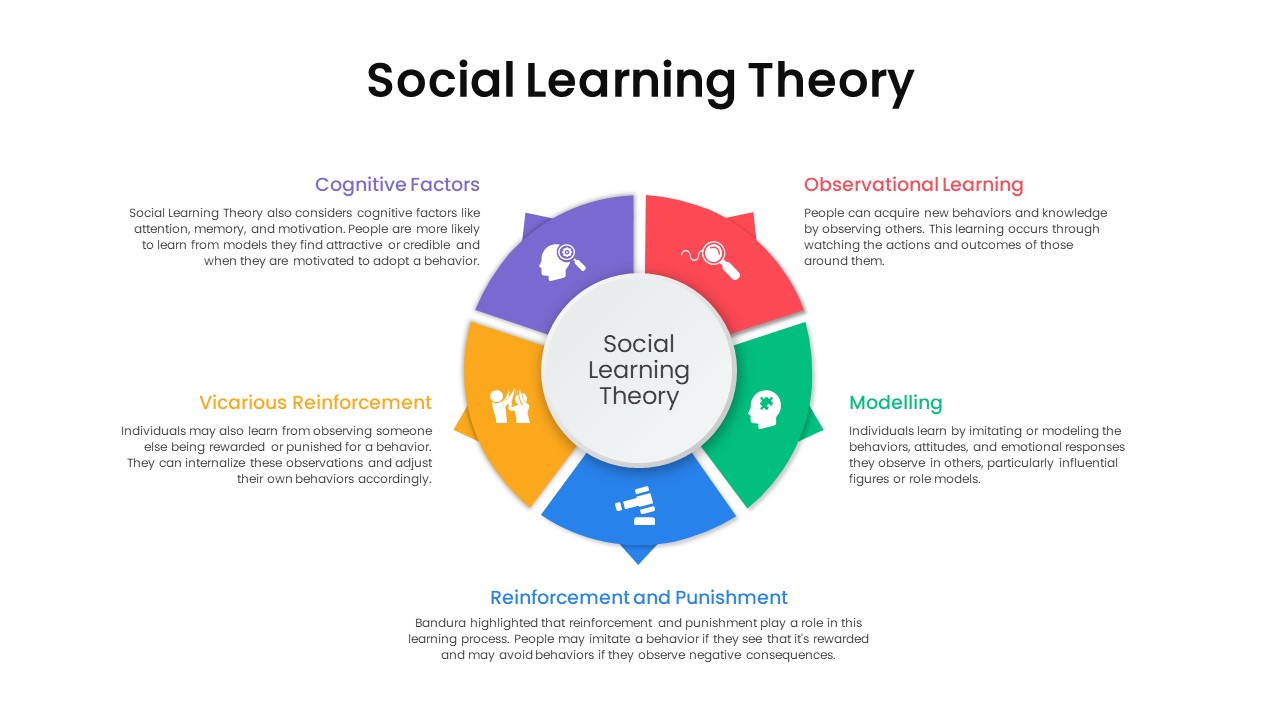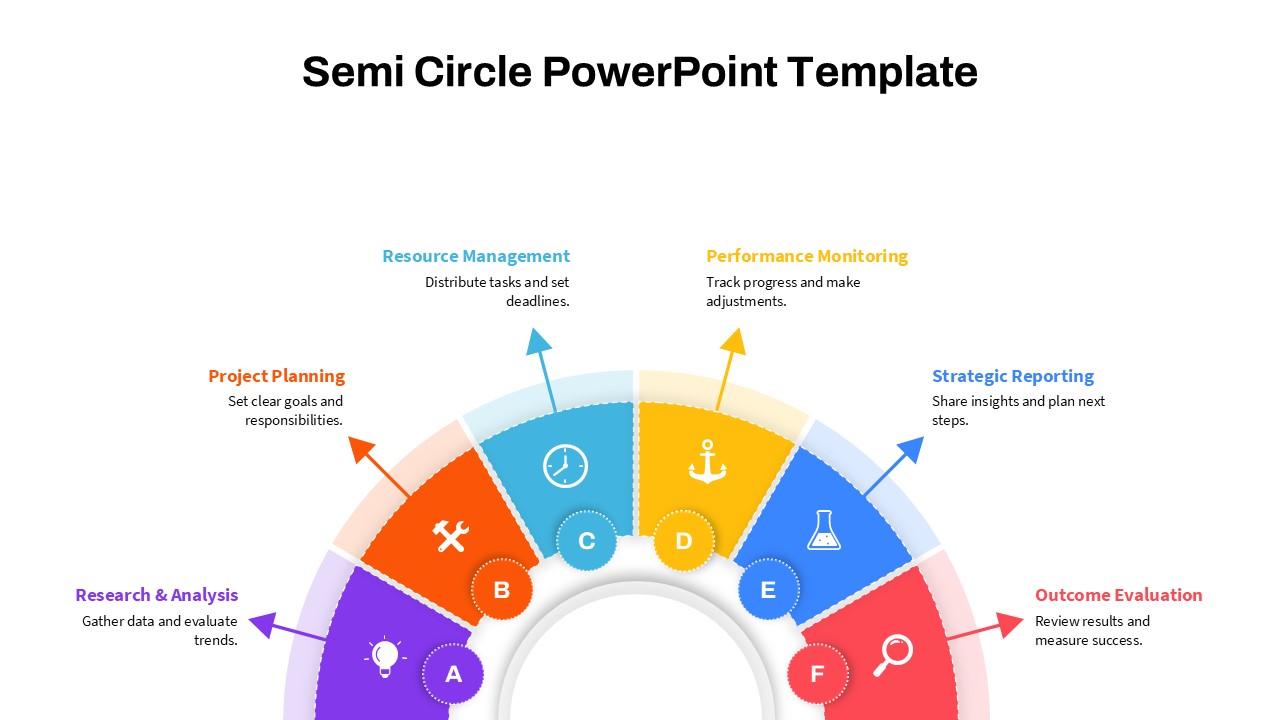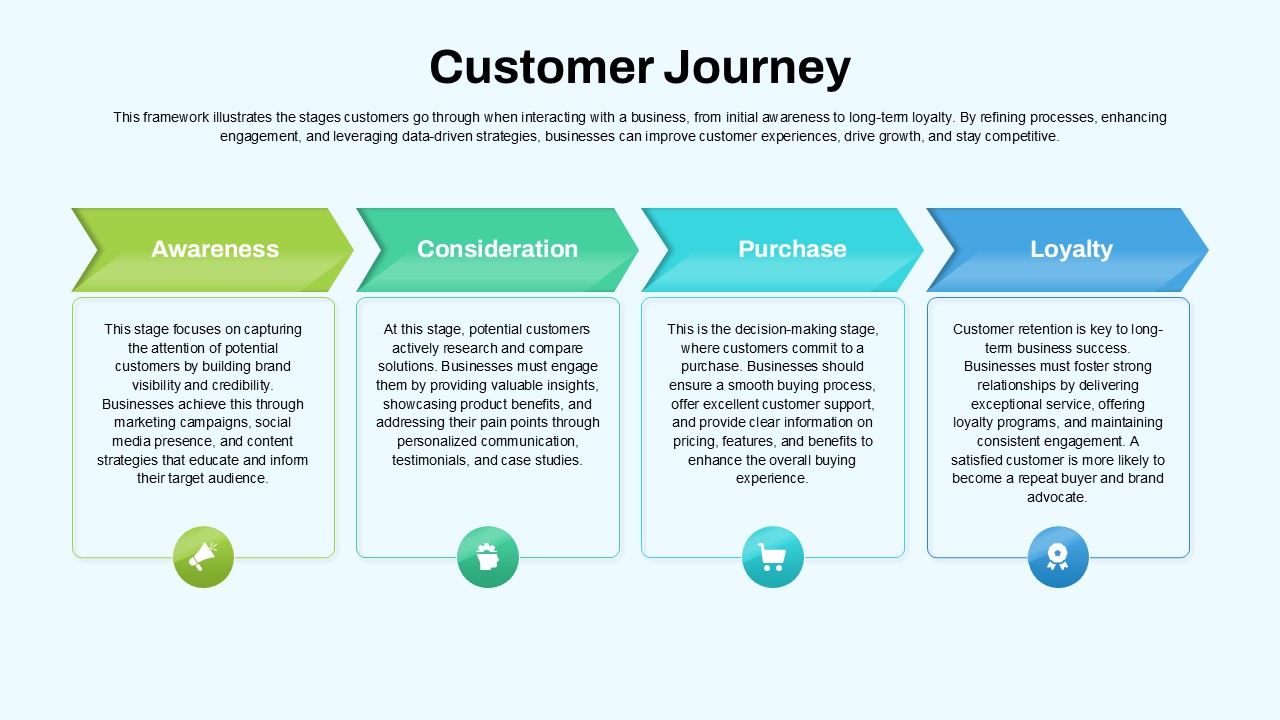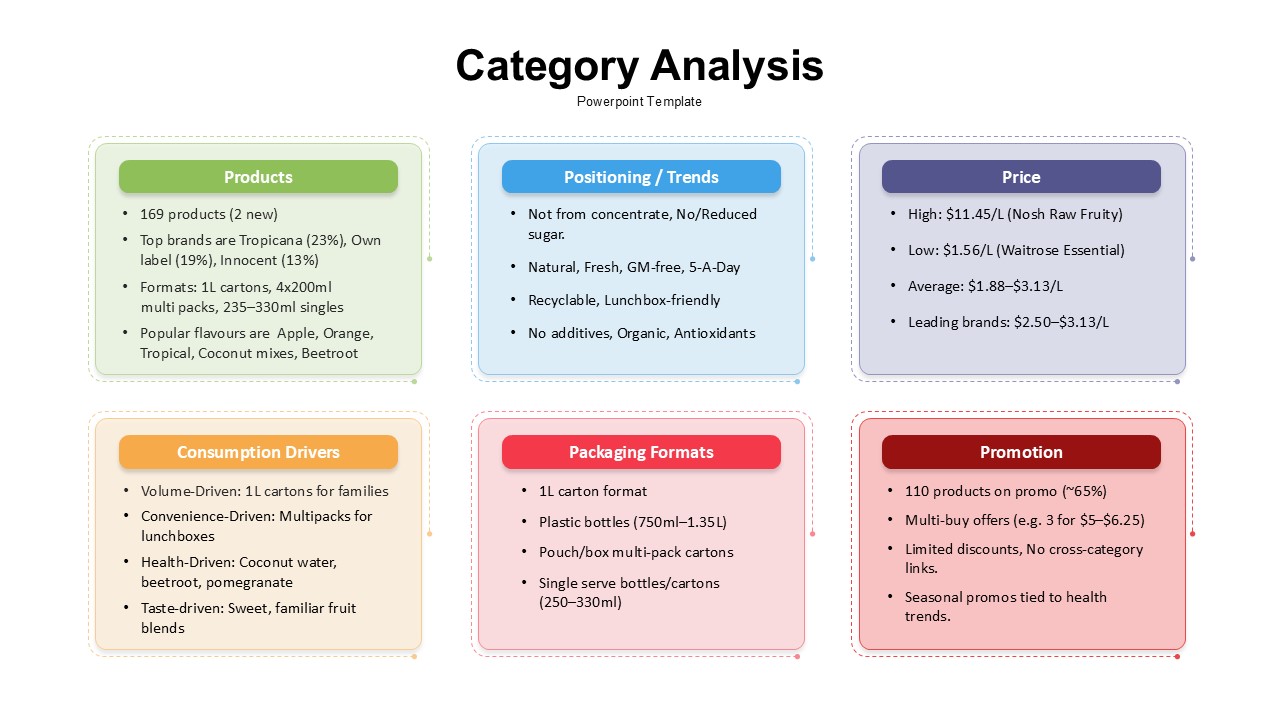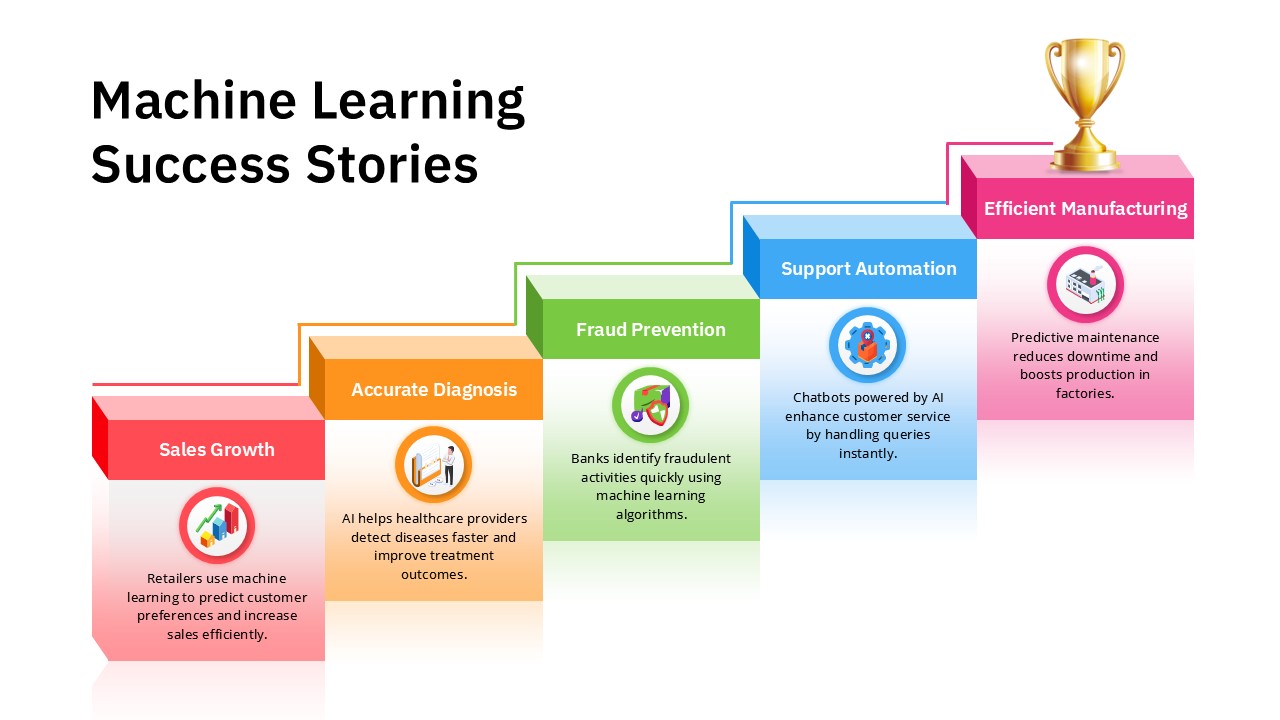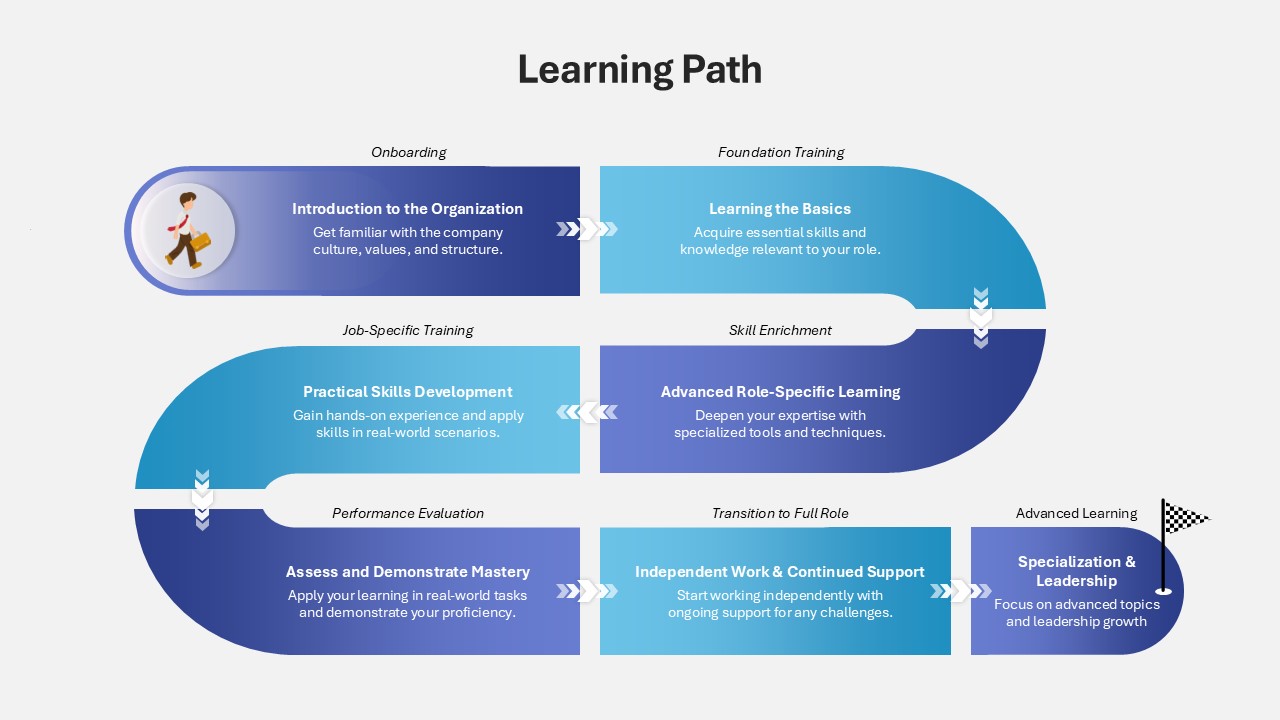Diverging Globe Arrows Infographic Template for PowerPoint & Google Slides
Description
Leverage this five-path diverging arrows infographic slide to illustrate branching strategies or multifaceted outputs with a compelling human-centric visual metaphor. At its core, a stylized globe encircled by a soft white ring hovers above two gently cupped hands, grounding the design in approachability and global context. Five bold, curved arrows radiate from the central sphere—each rendered in vibrant hues of yellow, orange, cyan, blue, and purple—providing instant visual distinction. Each arrow features a concise numeric label (01–05) paired with a matching minimalist icon (funnel, magnifying glass, gear, information symbol, and bar chart) to reinforce each stage’s theme. Ample text placeholders aligned beside each arrow allow clear, concise descriptions without overwhelming the composition. Subtle drop shadows and clean lines contribute to a modern, uncluttered aesthetic that integrates seamlessly with any corporate or creative brand palette.
Engineered for maximum adaptability, this infographic leverages fully editable vector shapes, intuitive placeholders, and versatile master layouts. Customize every element—swap icons, adjust color fills, modify typography, or reposition arrows—with a few clicks while preserving perfect alignment and spacing. The transparent icon backgrounds and resolution-independent assets ensure flawless integration across light or dark themes and any display size. Built-in slide masters and grouping features allow rapid duplication and hierarchical editing, while drag-and-drop layering and lock functions streamline advanced design workflows. With pre-defined color schemes aligned to each arrow, maintaining brand consistency or applying custom palettes is effortless. Whether you’re mapping diverse product lines, outlining strategic initiatives, or visualizing stakeholder feedback channels, this diagram accelerates slide creation and enhances viewer comprehension. Optimized for both PowerPoint and Google Slides, it eliminates cross-platform compatibility issues and supports collaborative editing across distributed teams.
Who is it for
Project managers, strategy consultants, and team leads will find this slide ideal for illustrating branching plans, stakeholder pathways, or multidirectional strategies. Marketing teams, educators, and organizational leaders can also leverage its clear, numbered divergence to present measured options or decision branches.
Other Uses
Beyond strategy mapping, repurpose this design for product portfolio breakdowns, risk-assessment matrices, customer-journey splits, or workshop option overviews. Adjust arrow directions and labels to visualize market segments, research findings, or parallel project streams.
Login to download this file