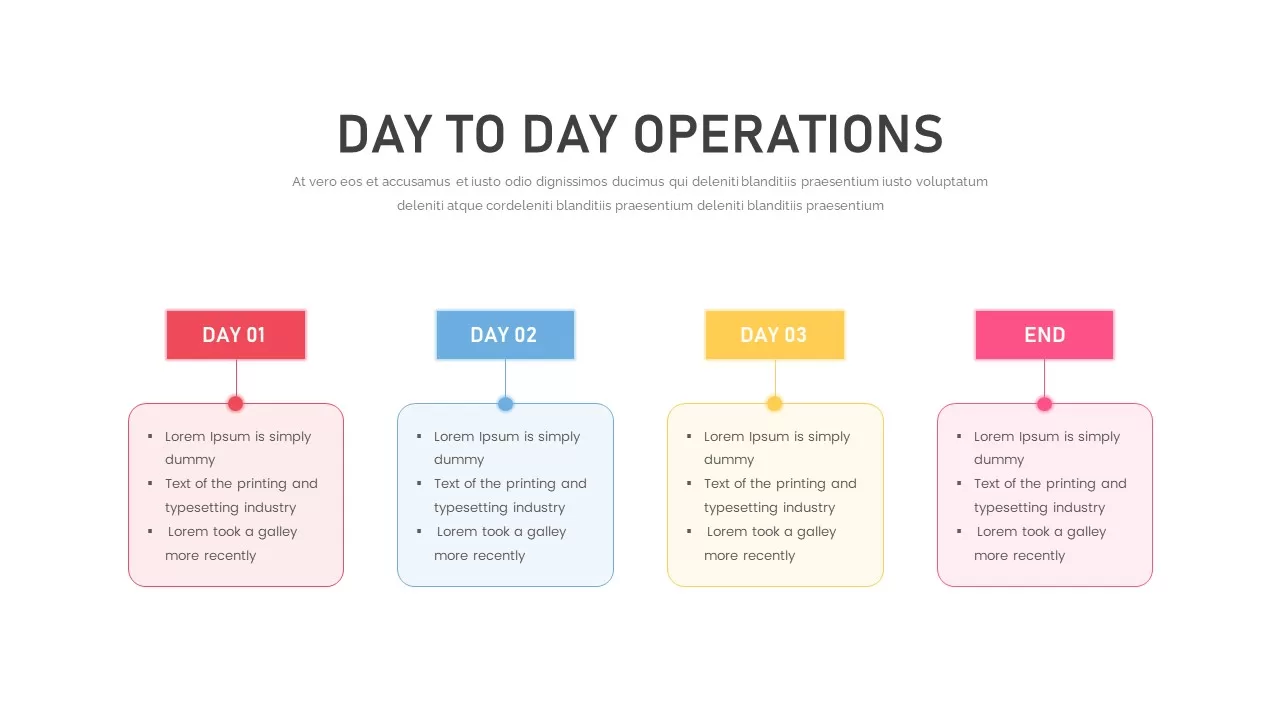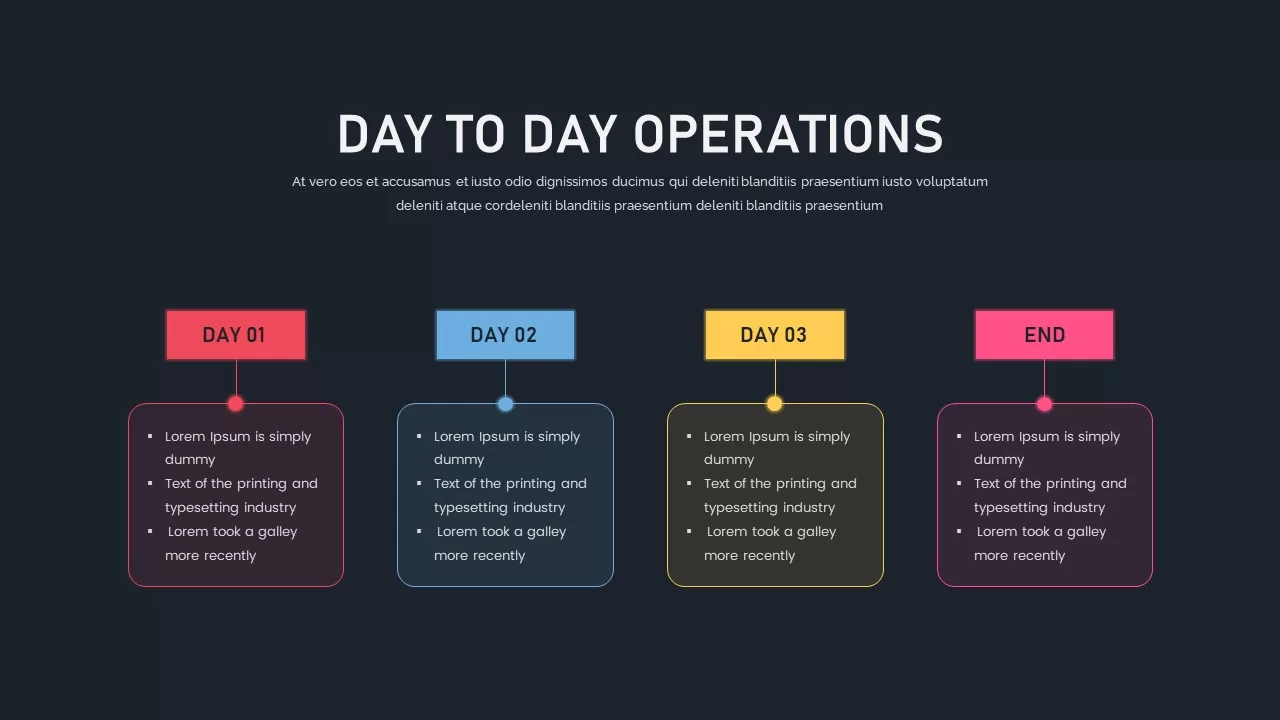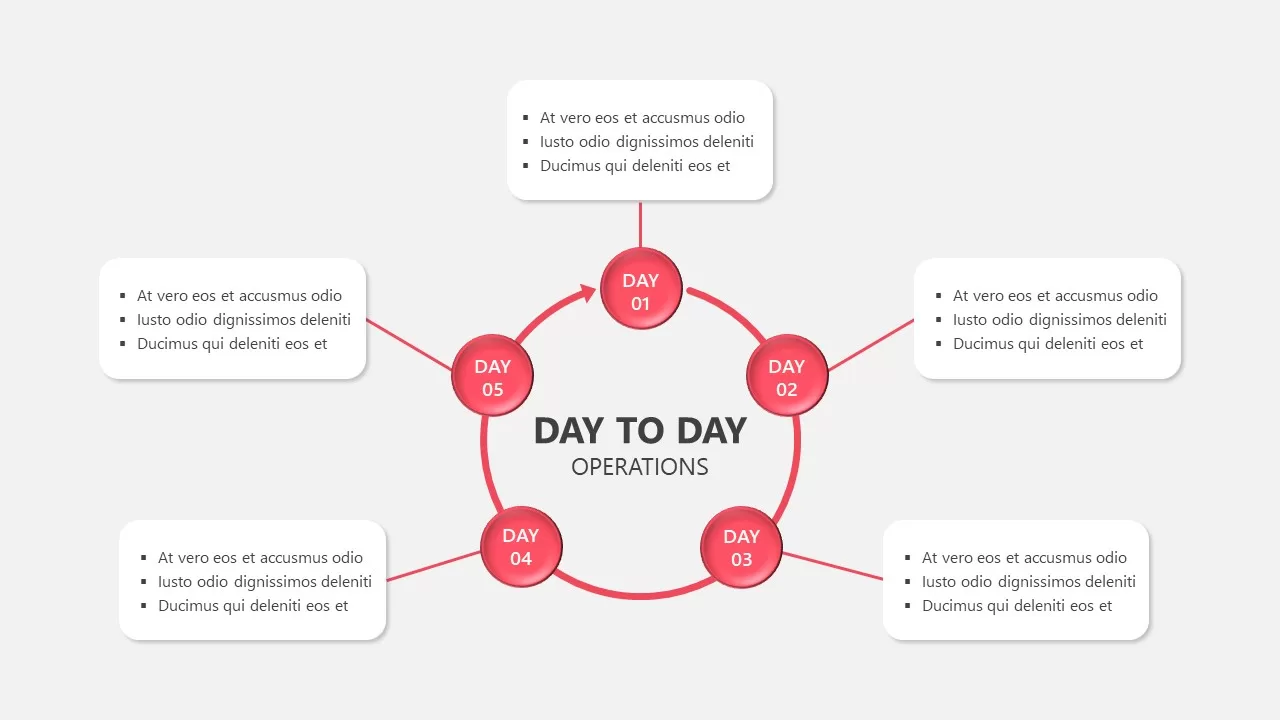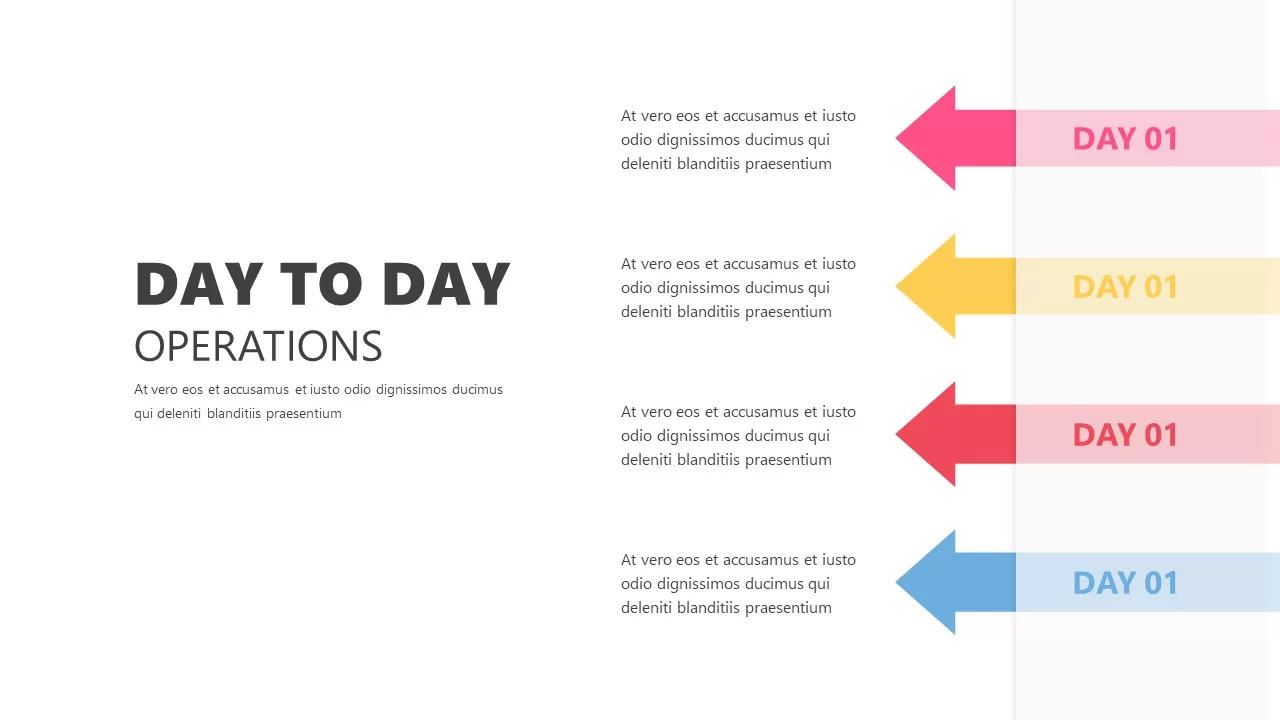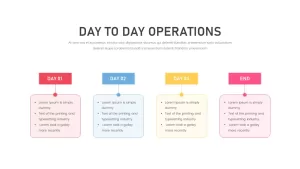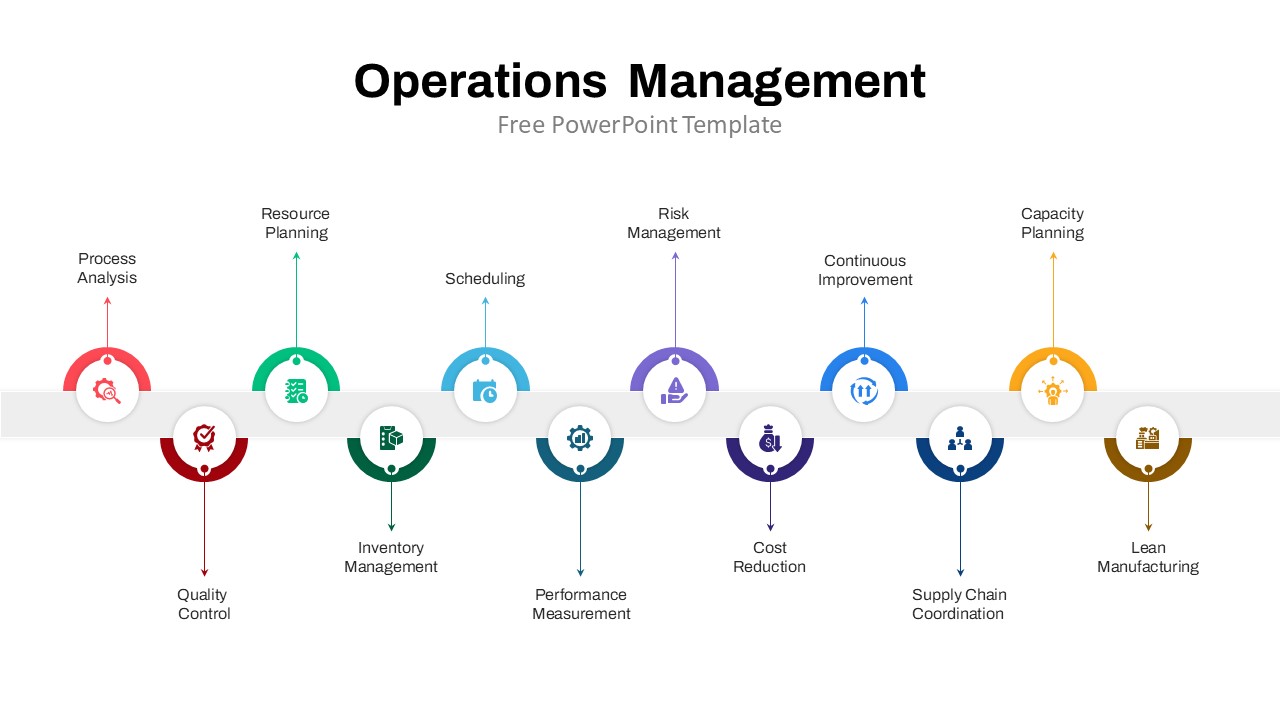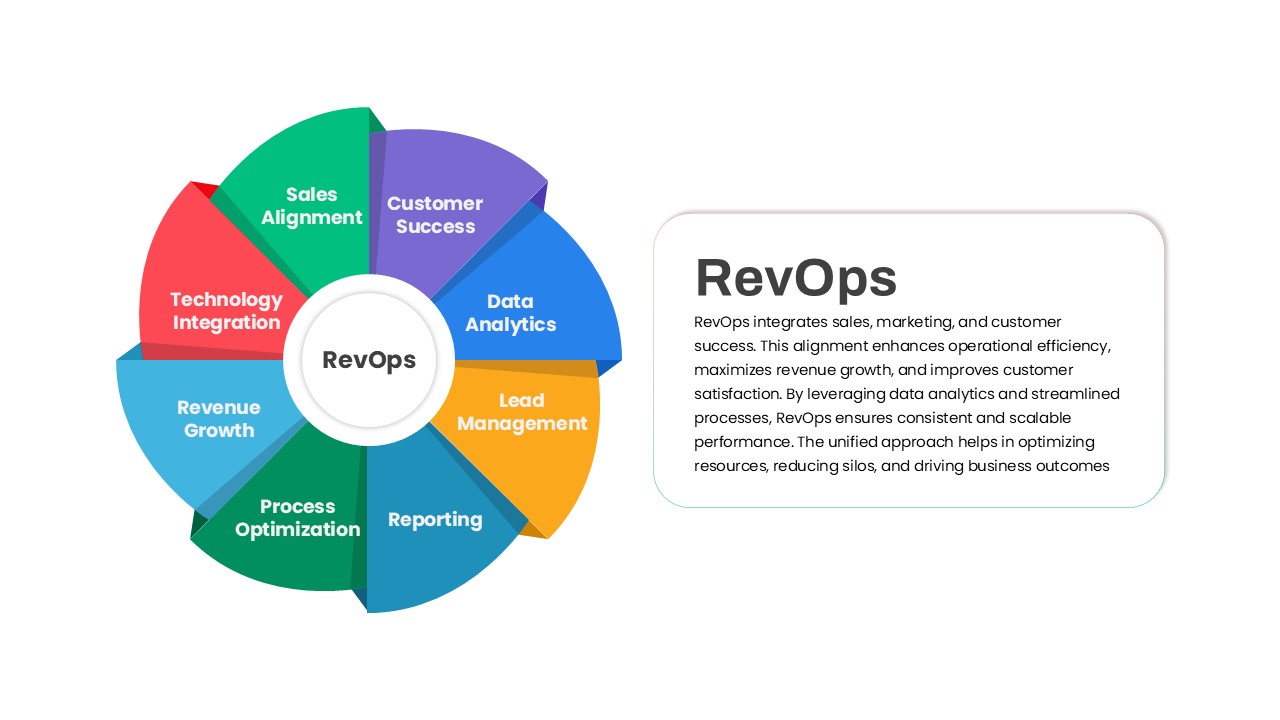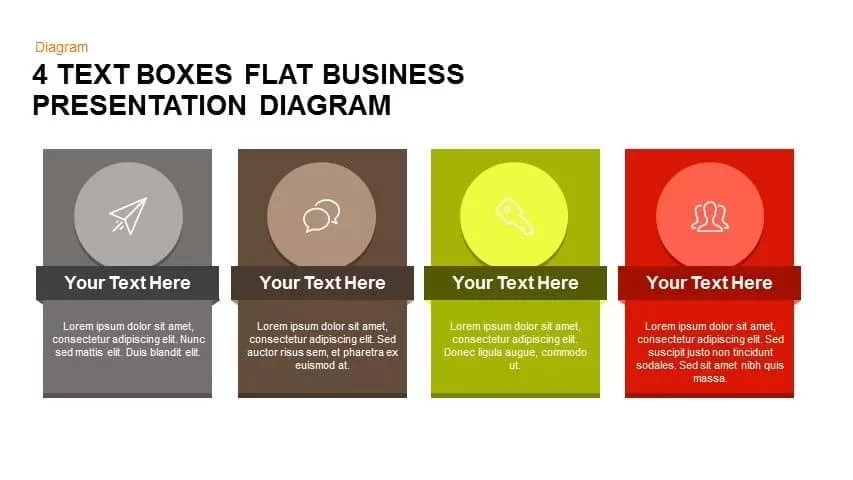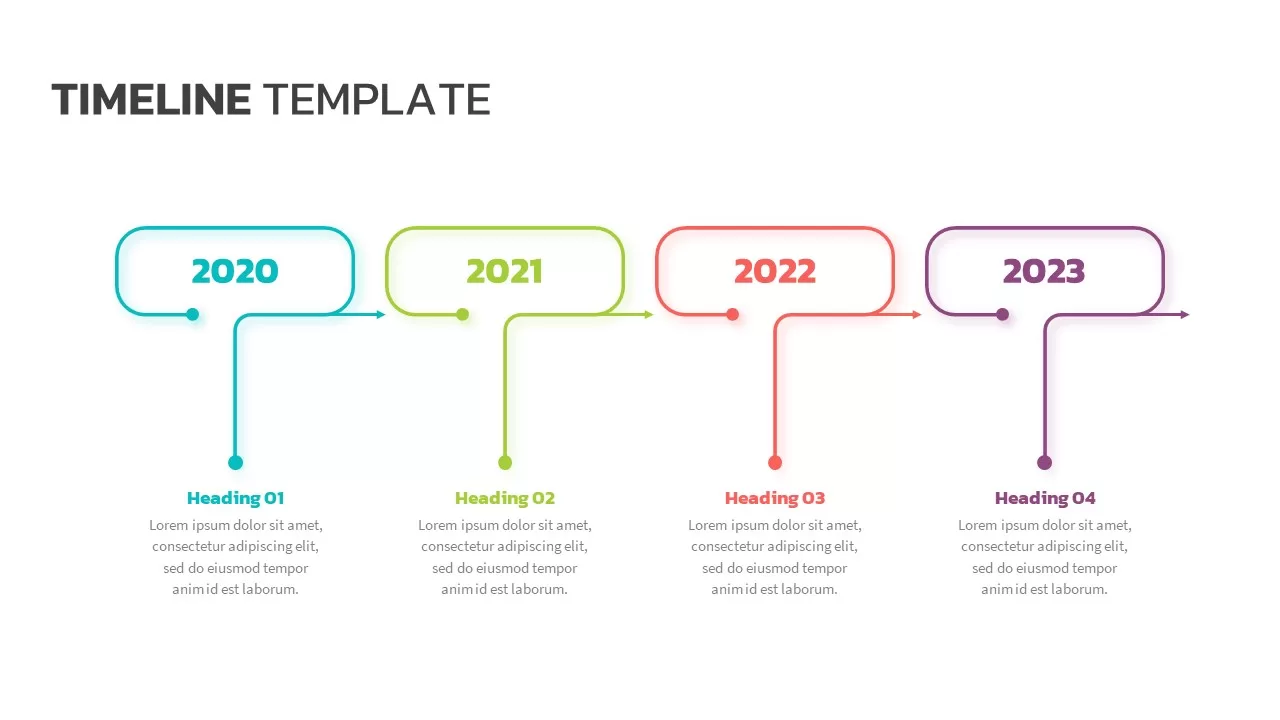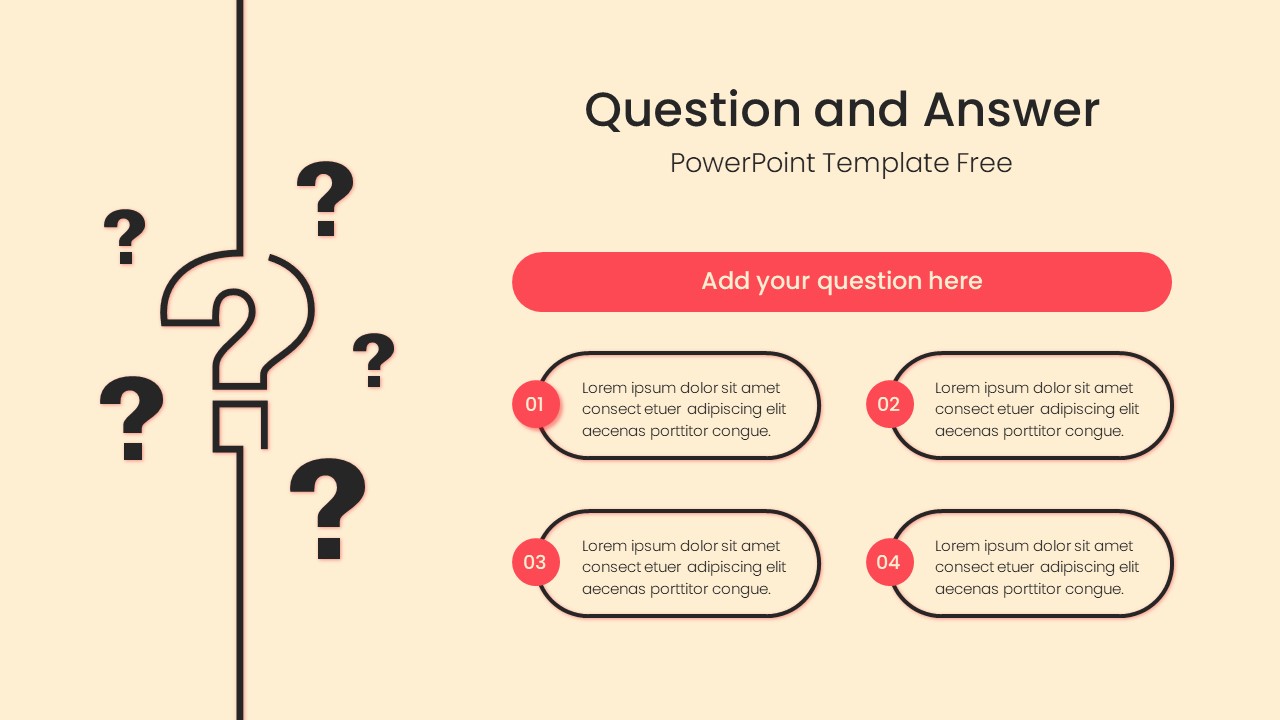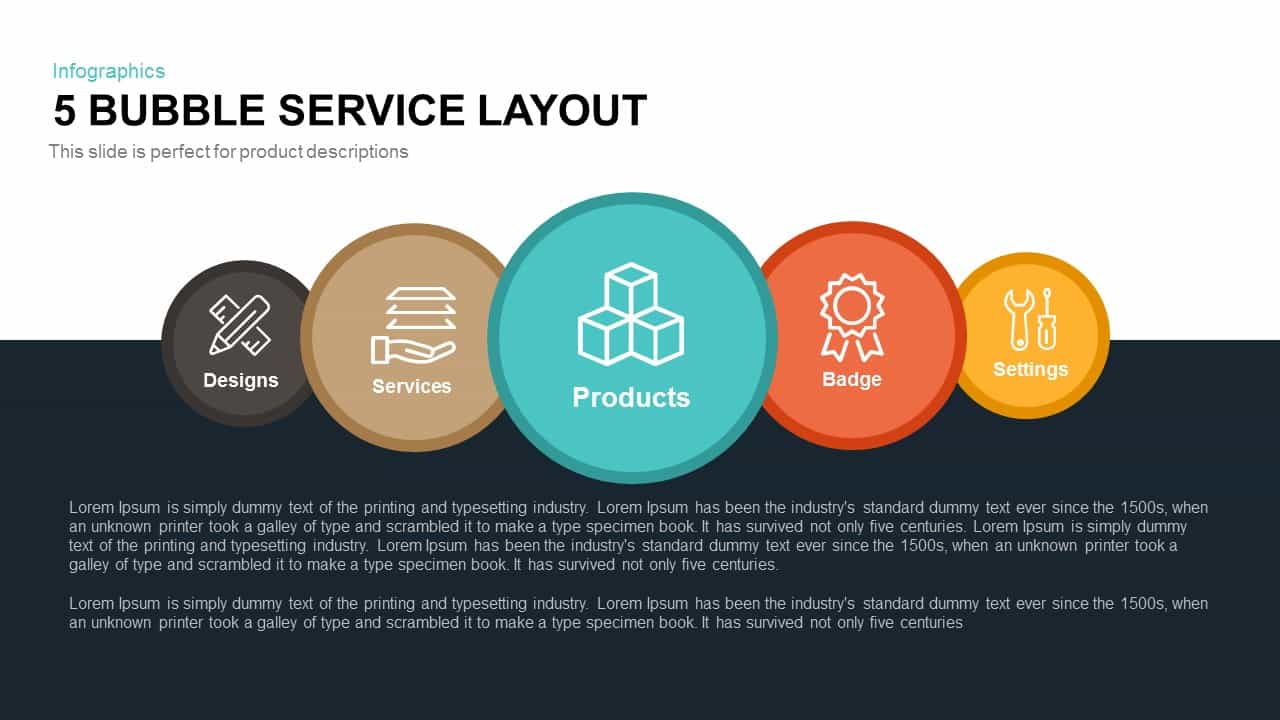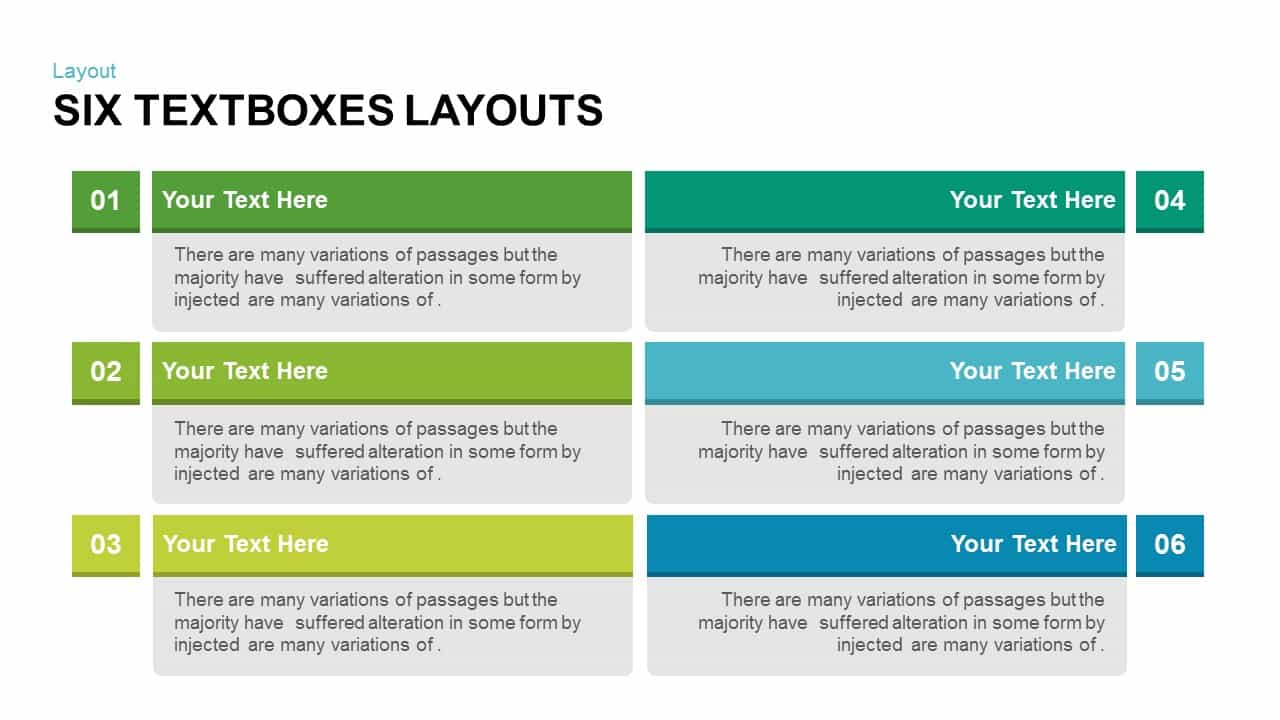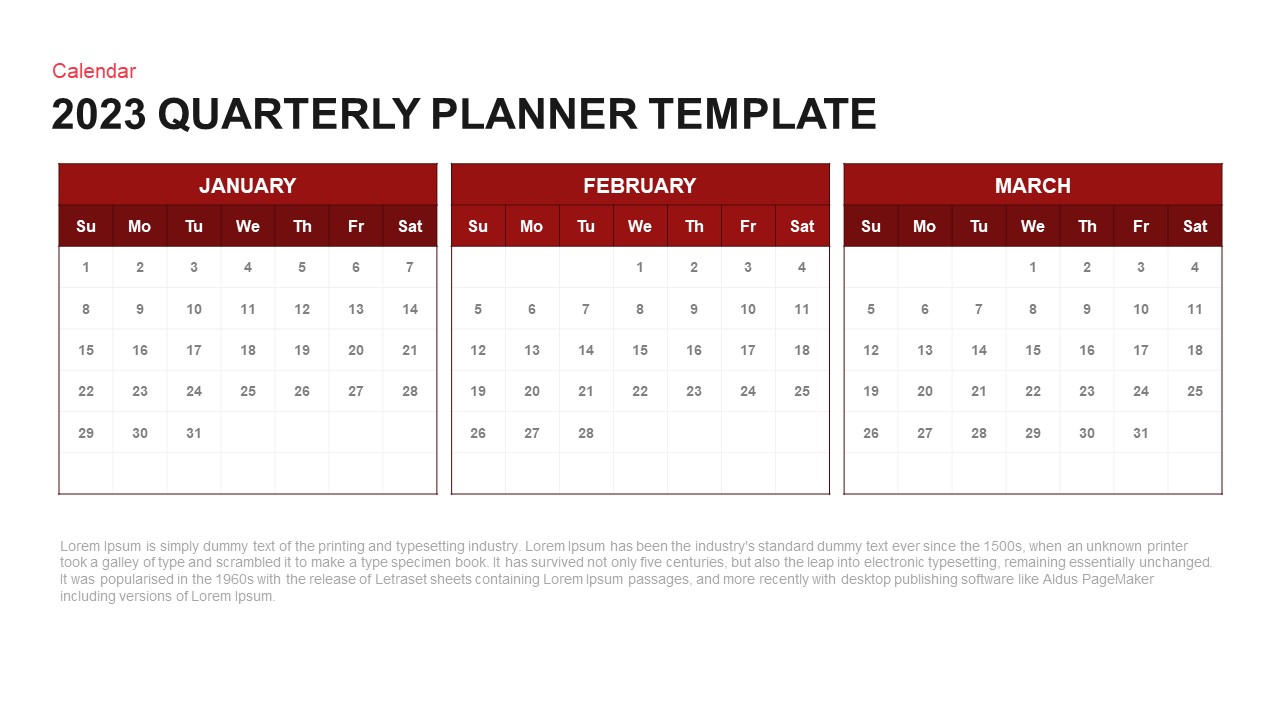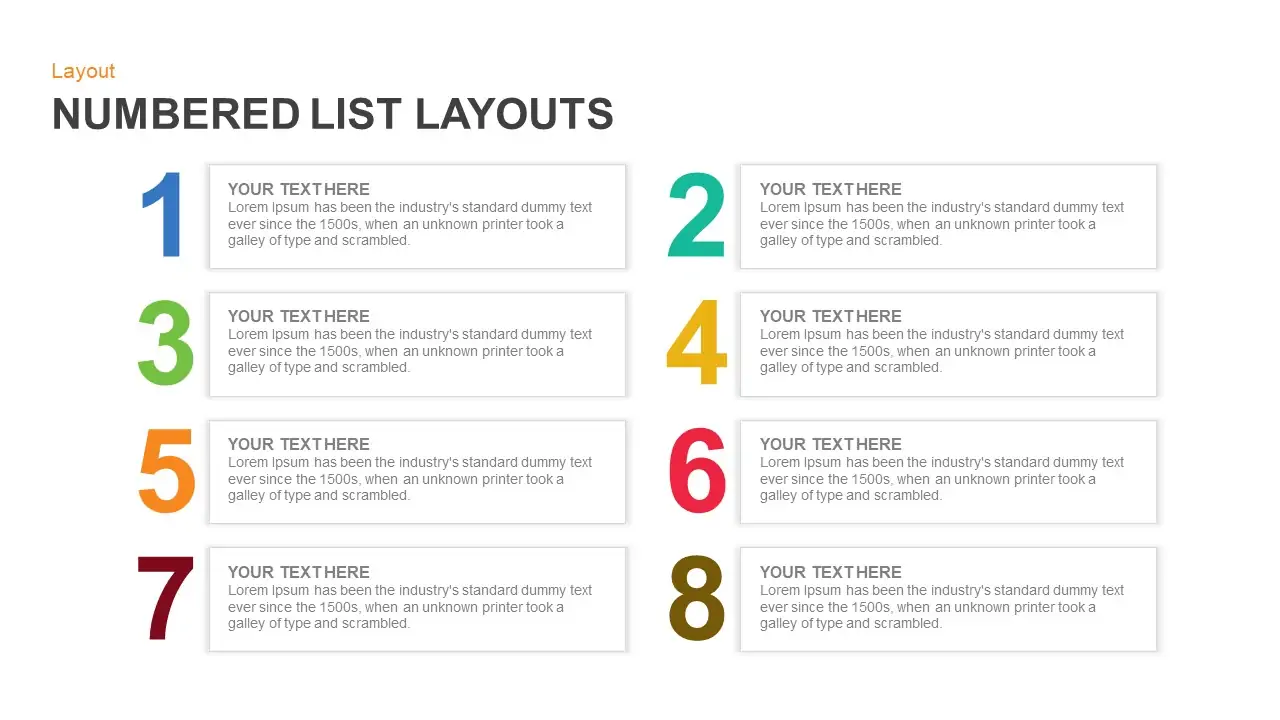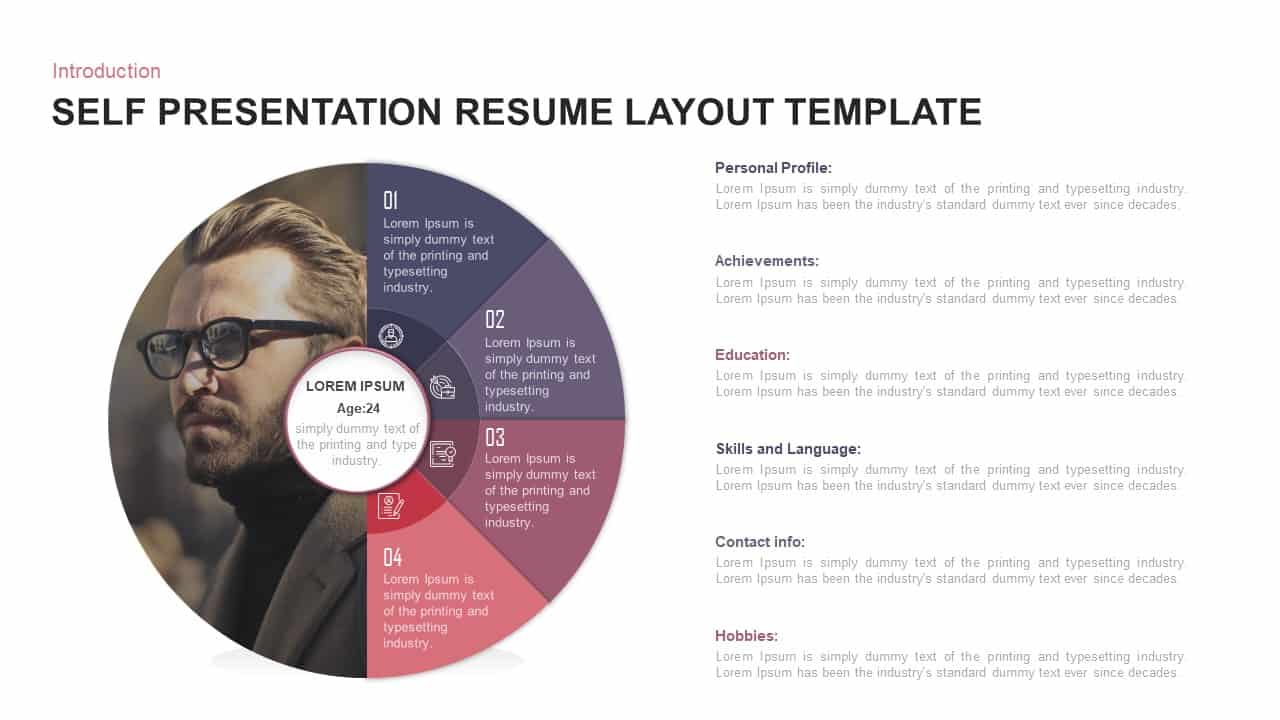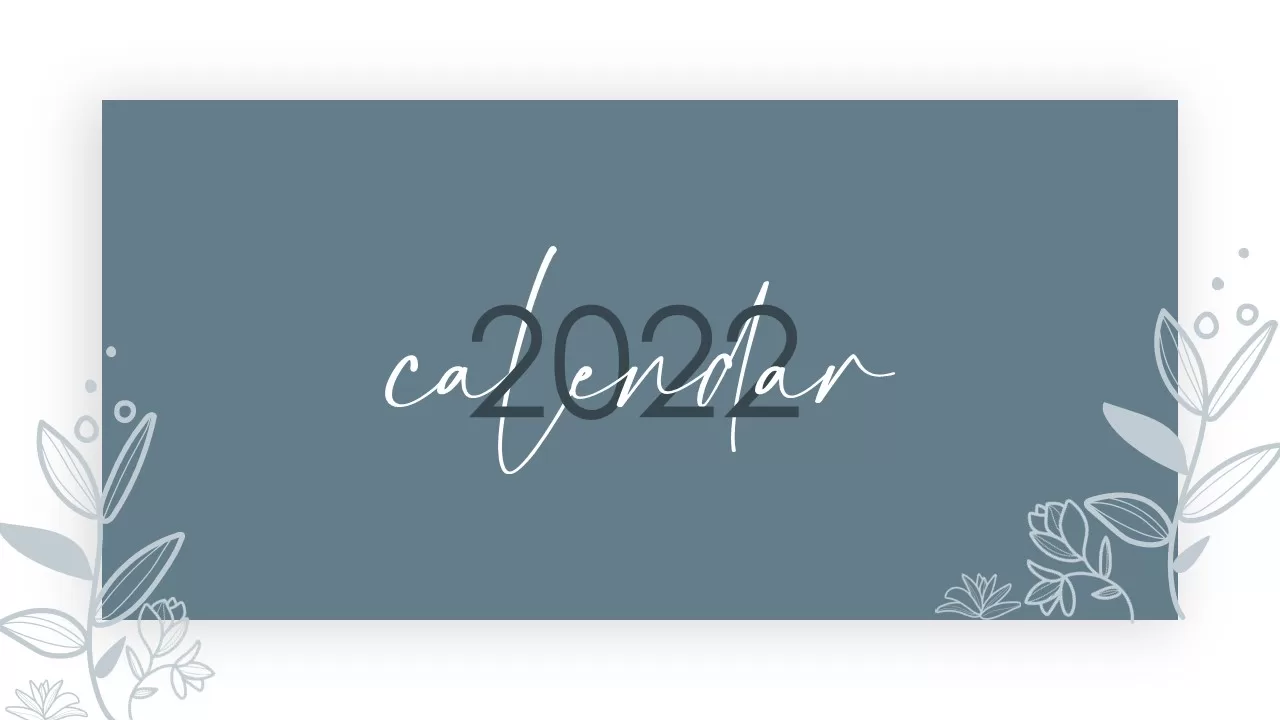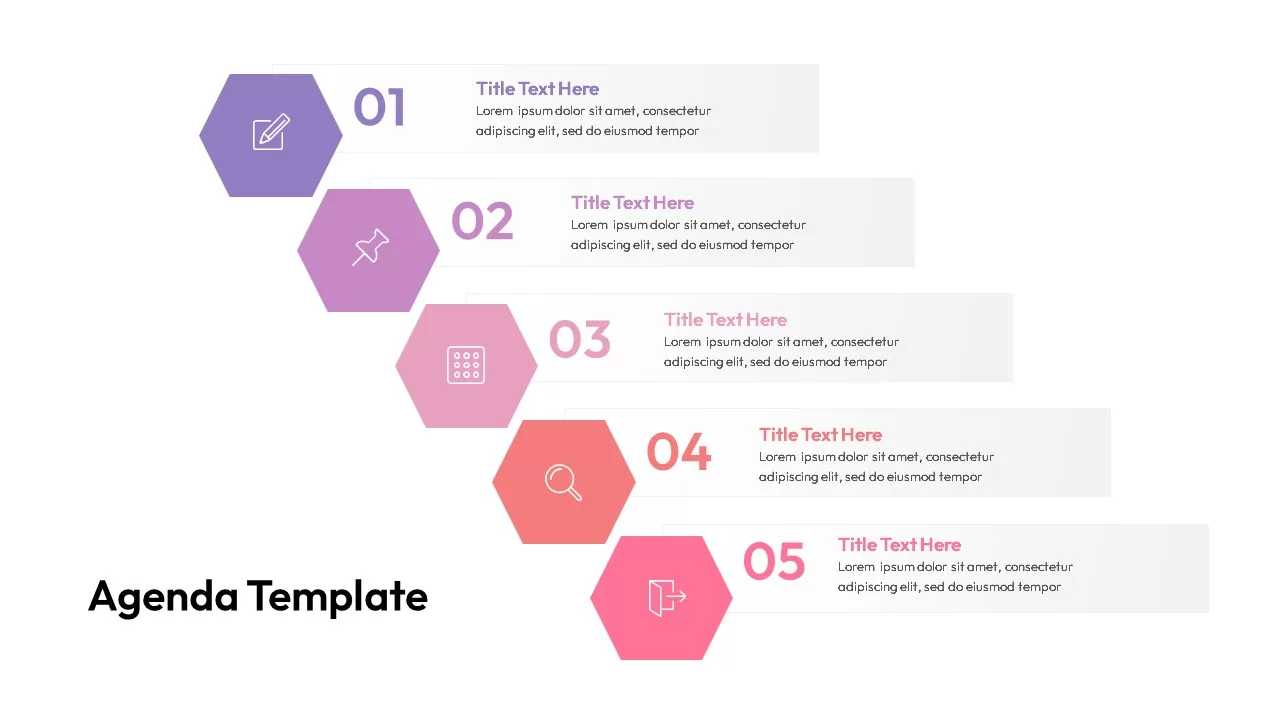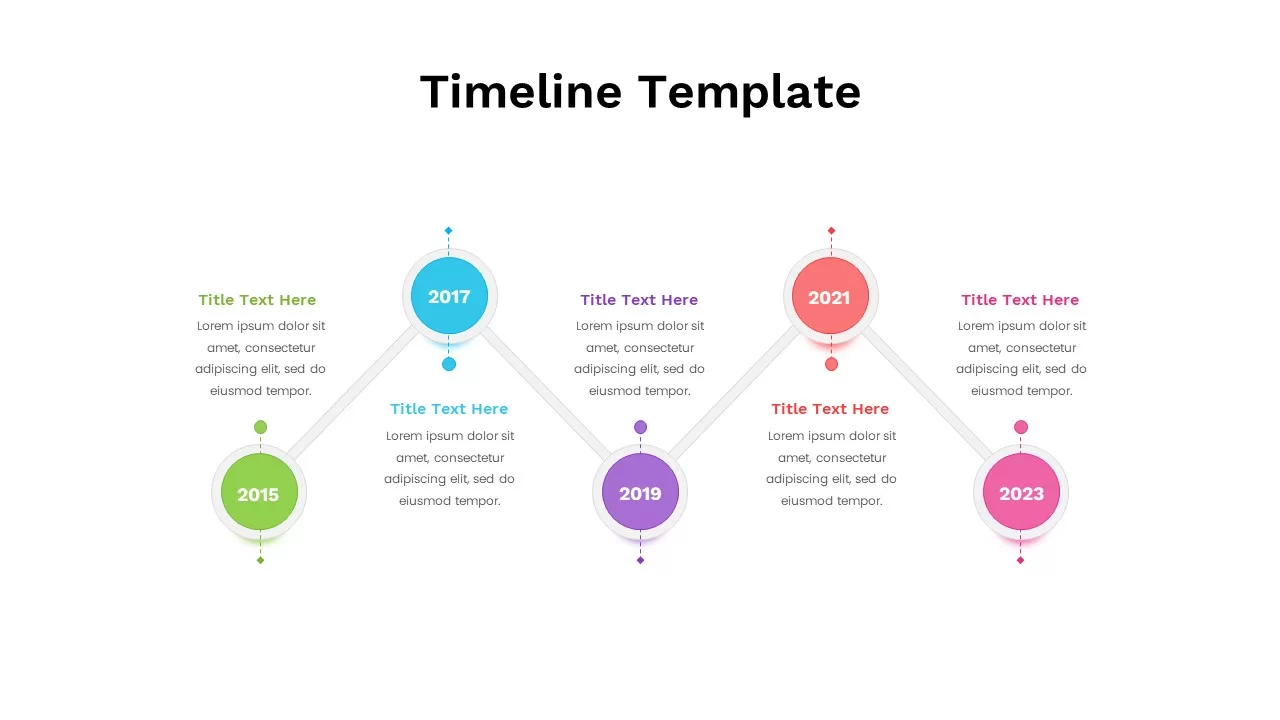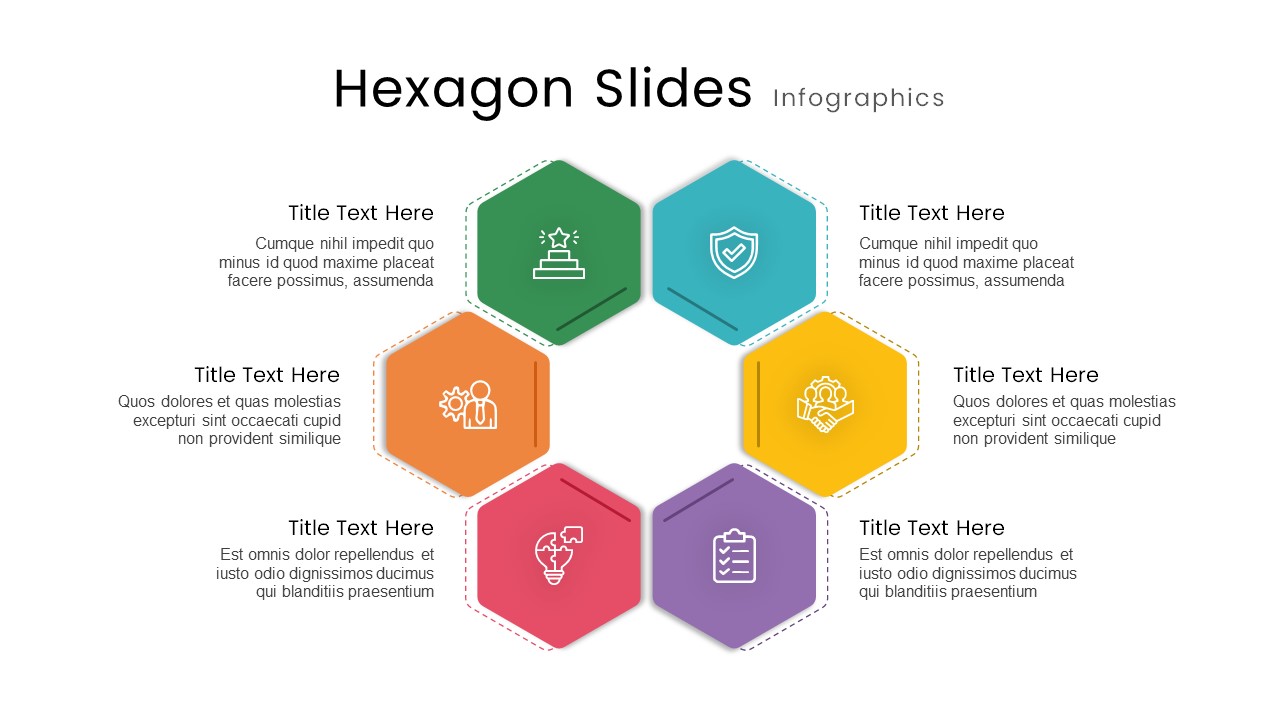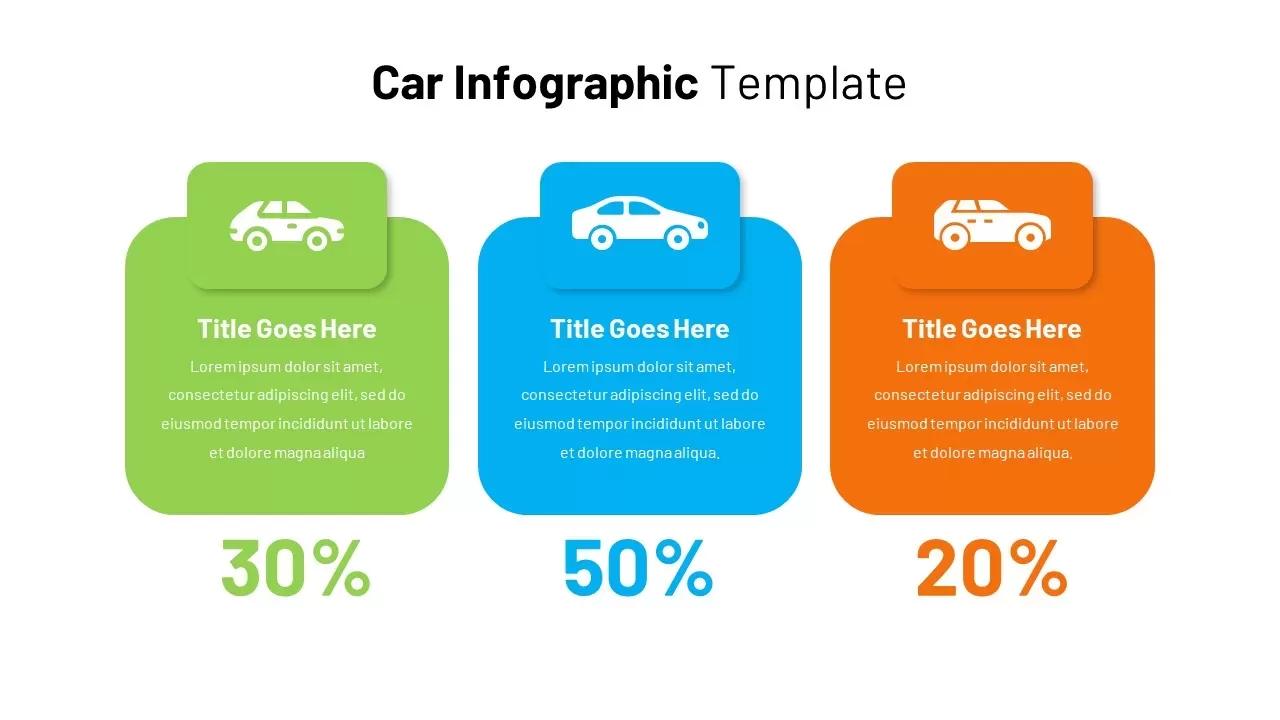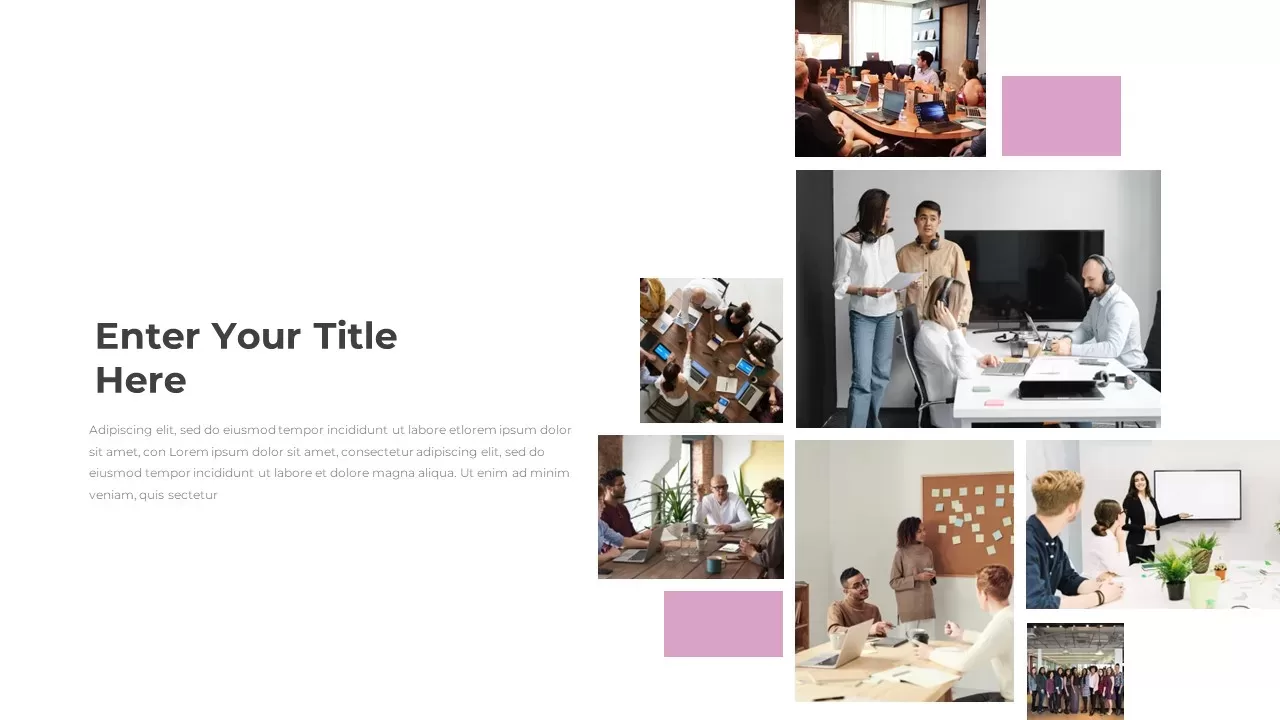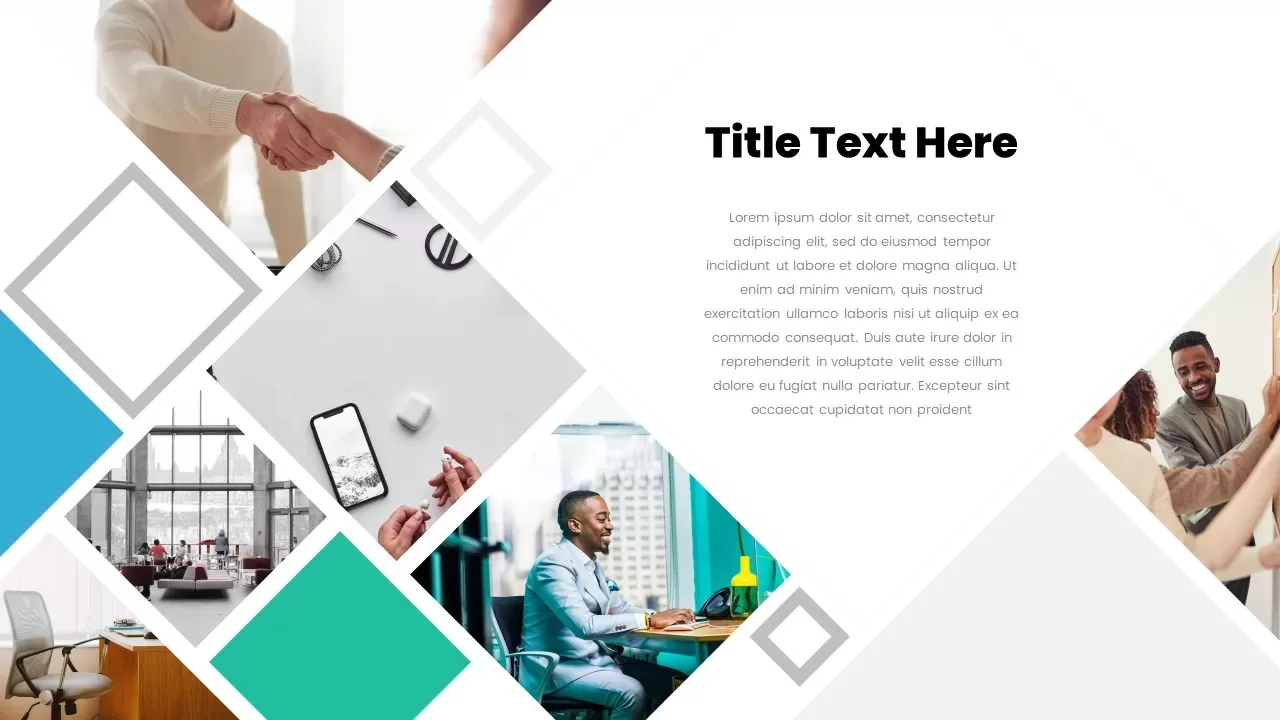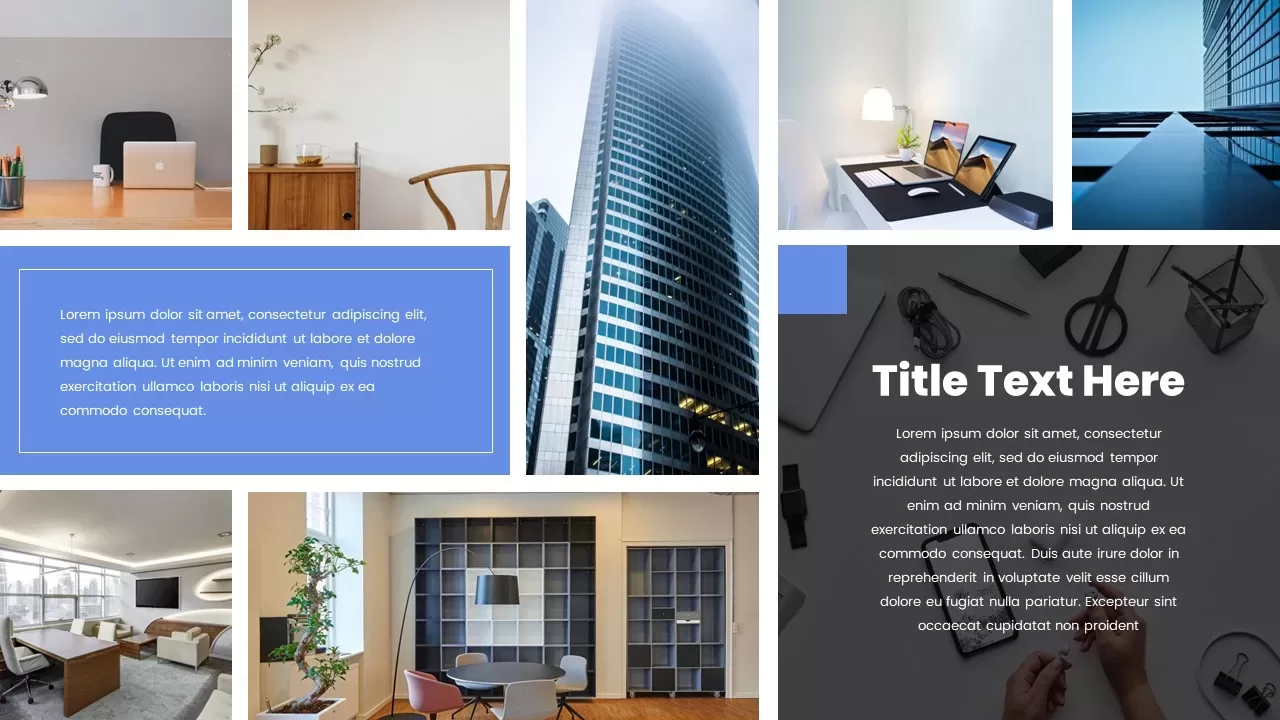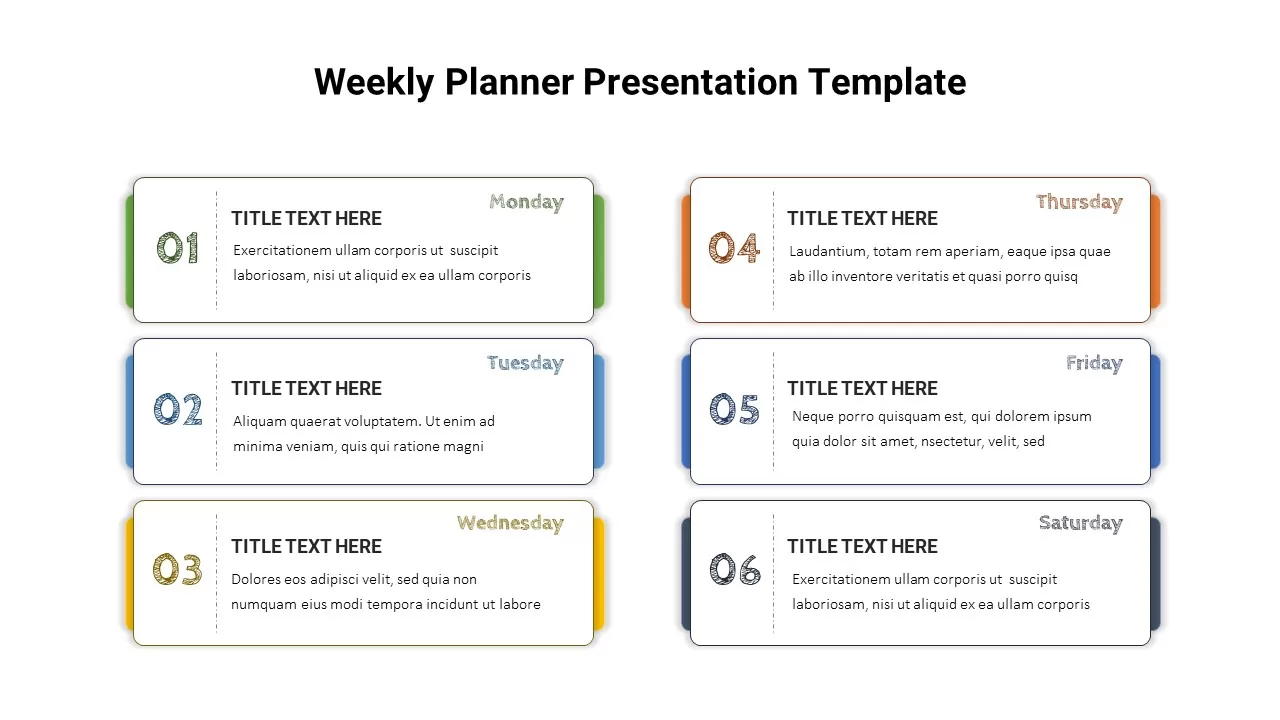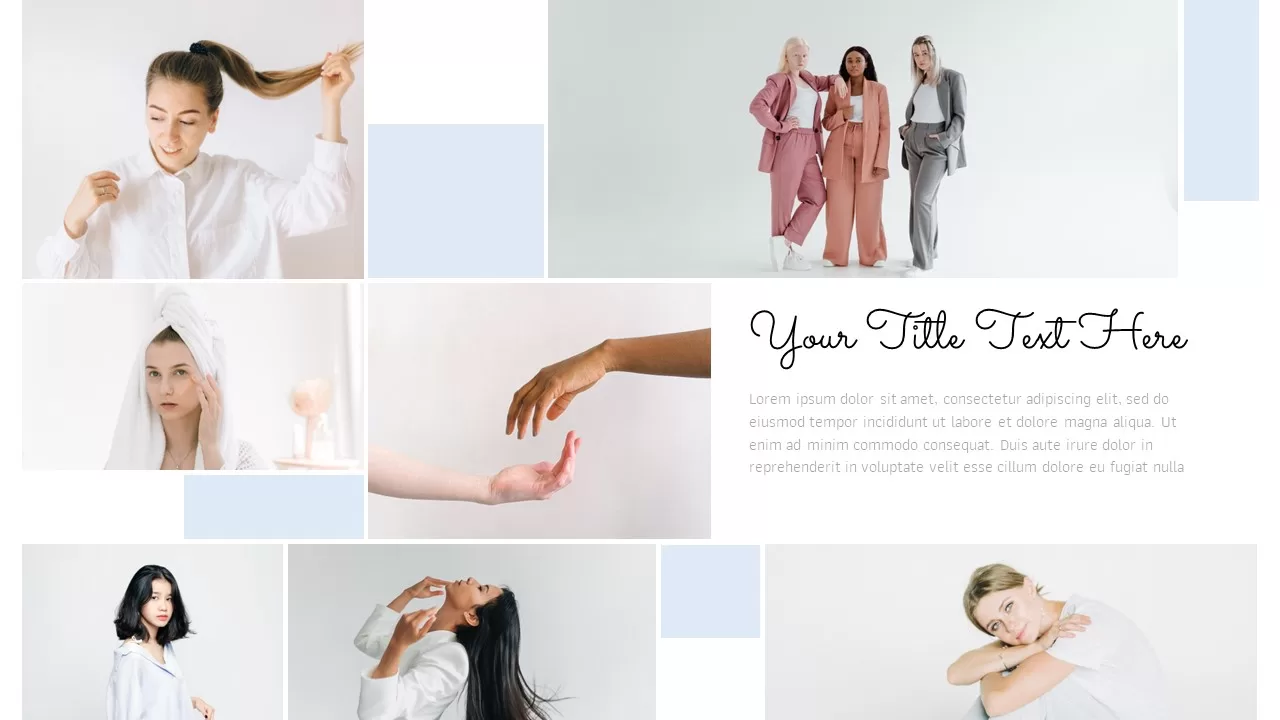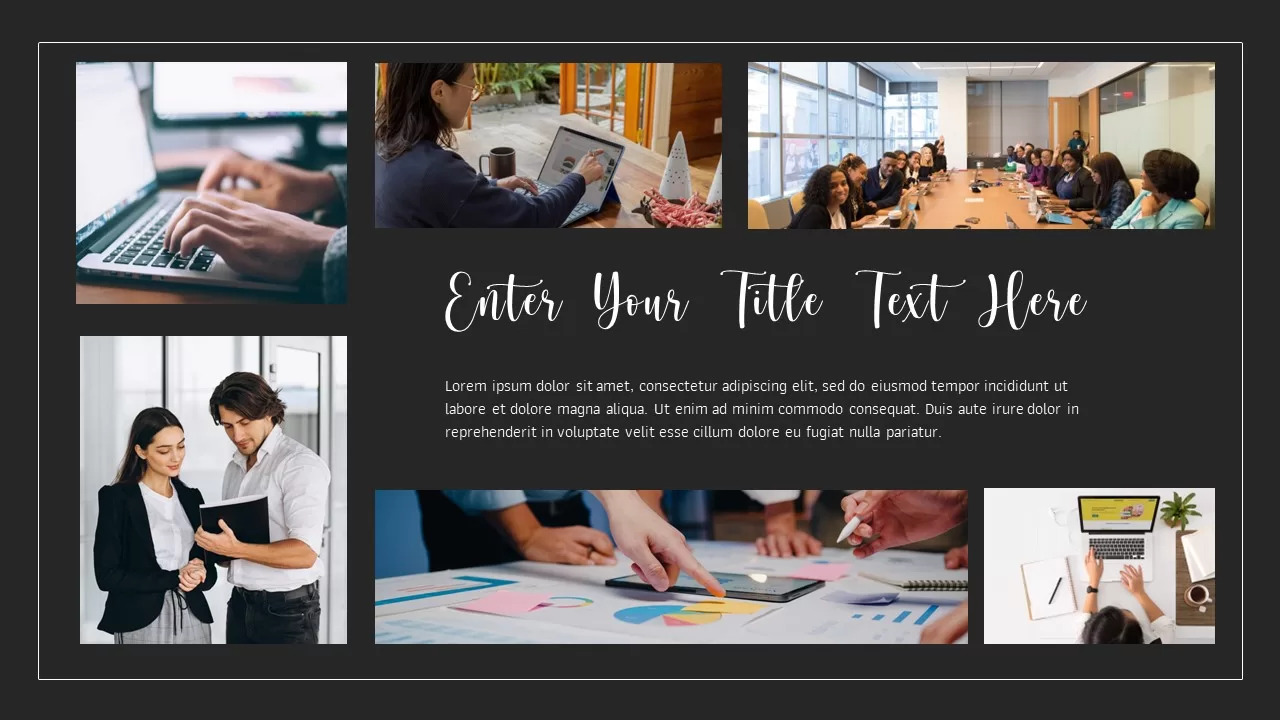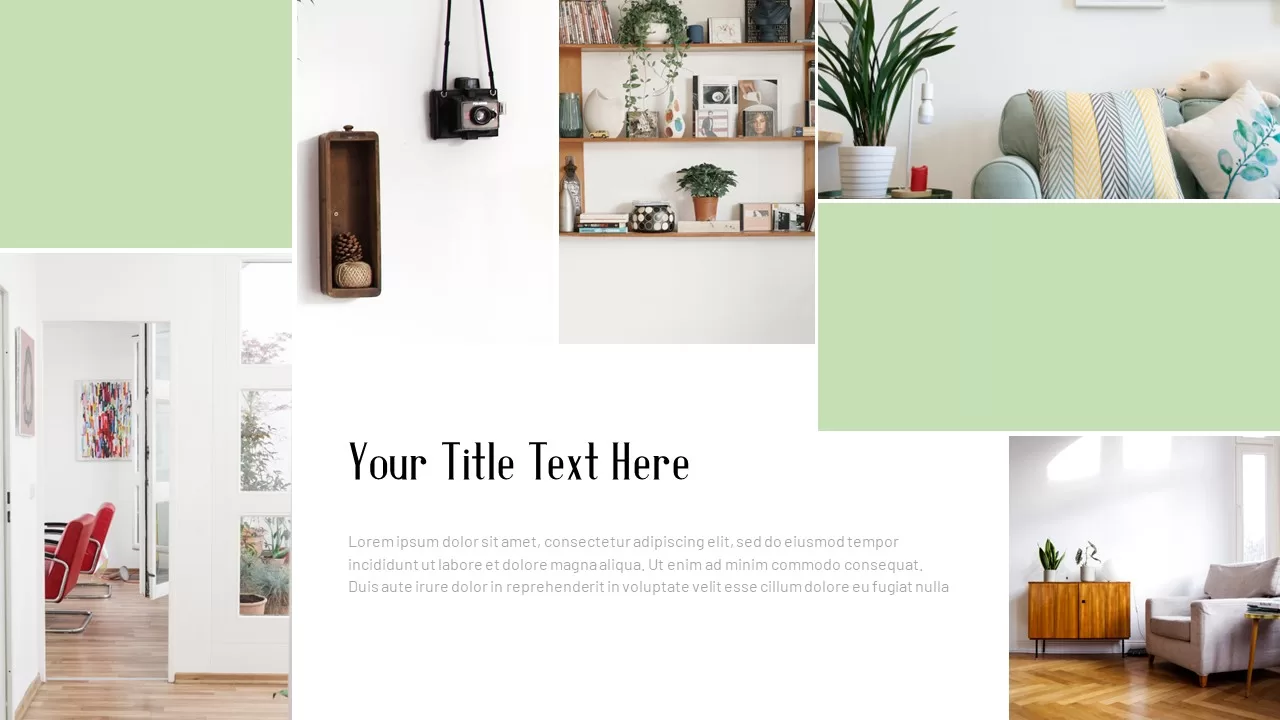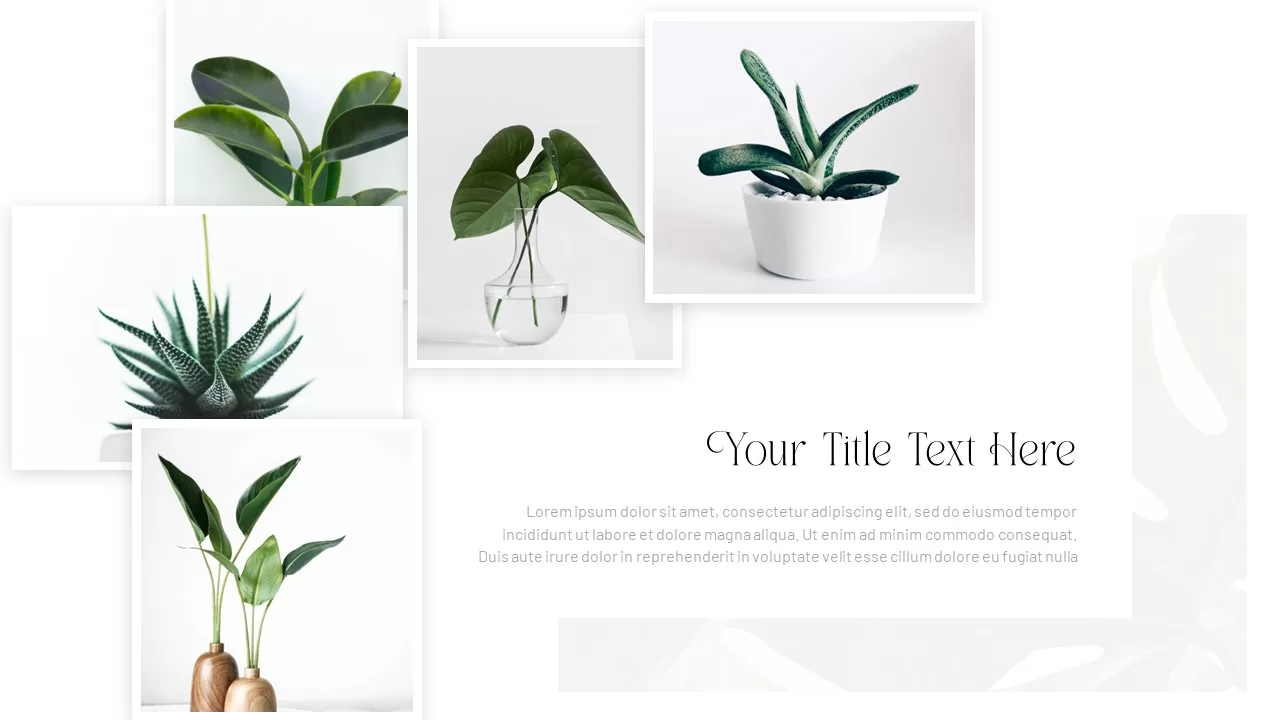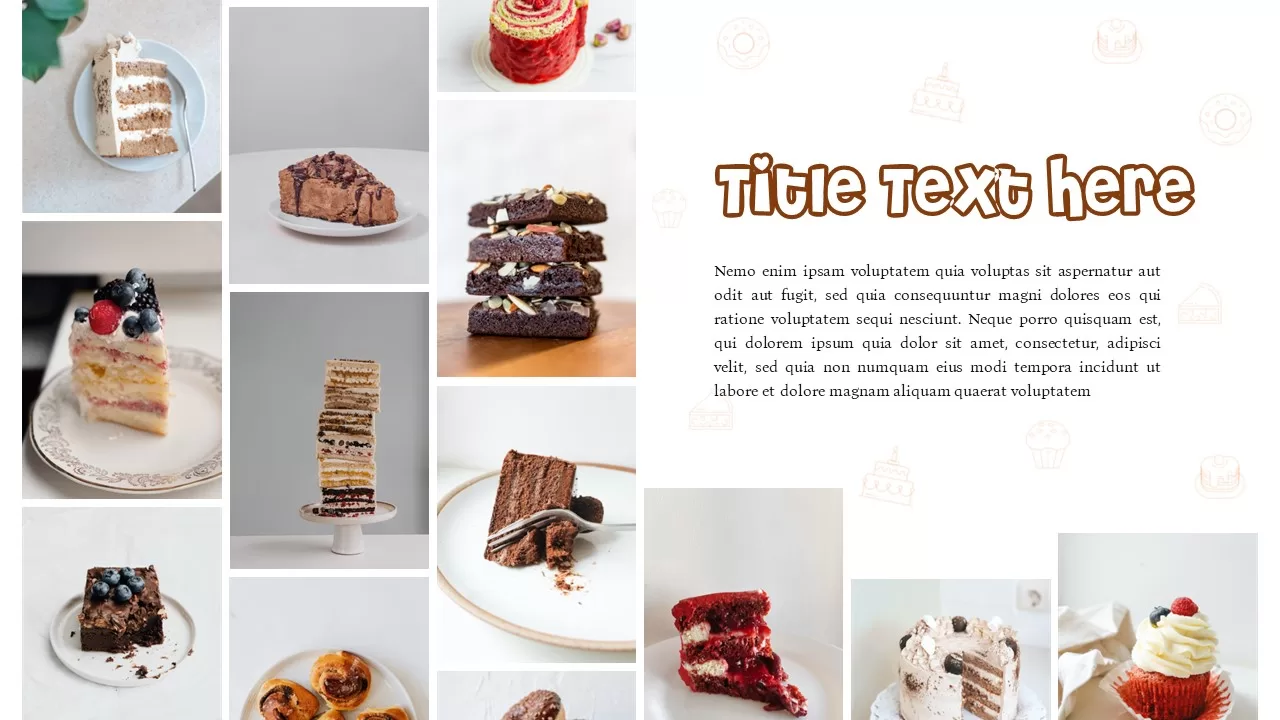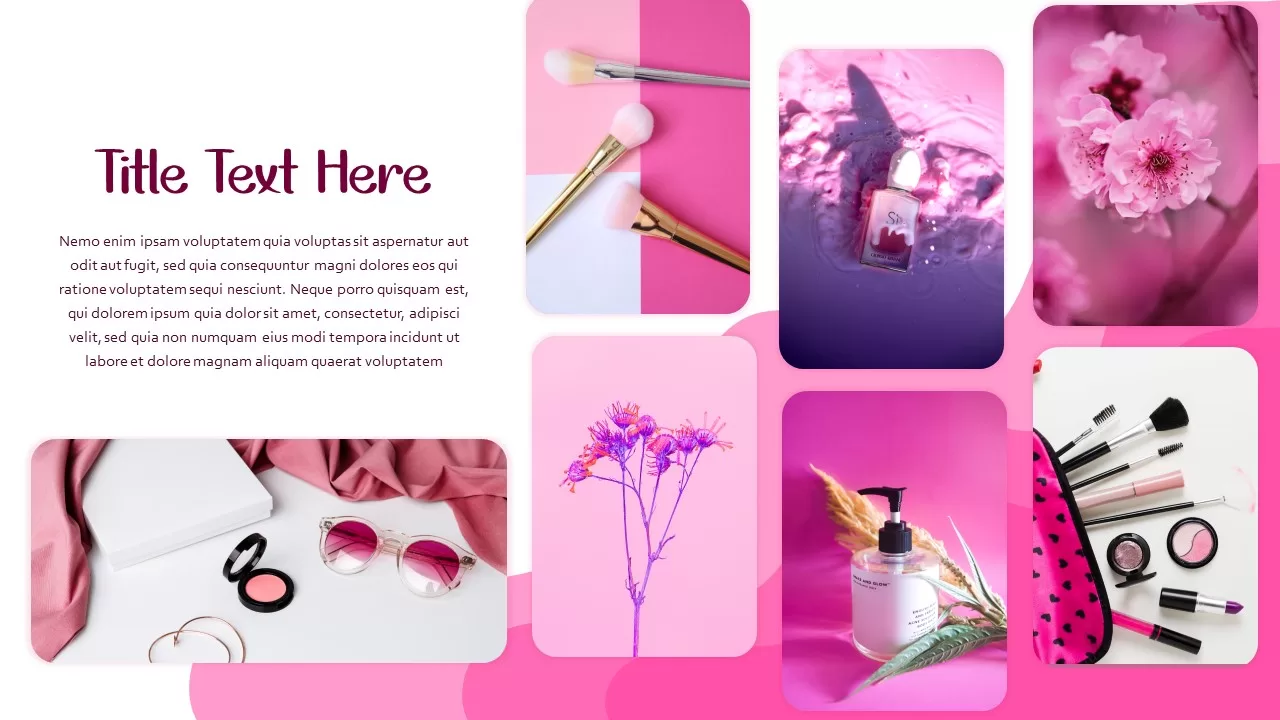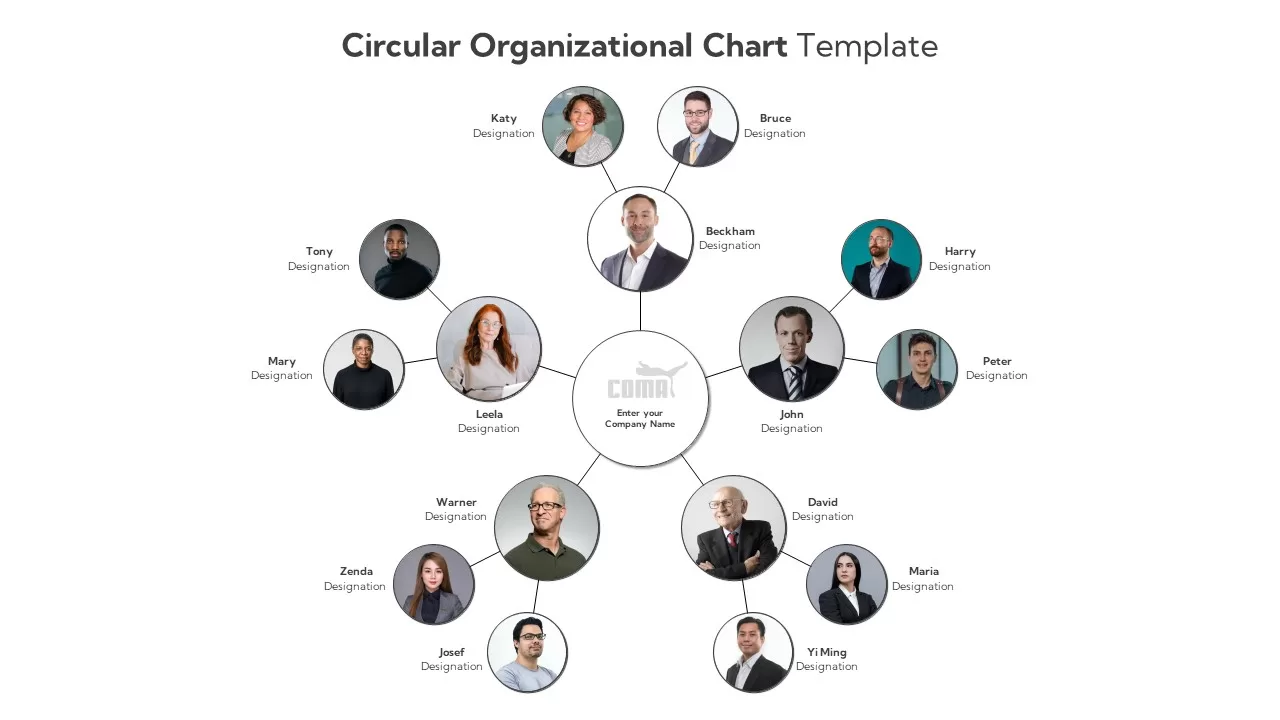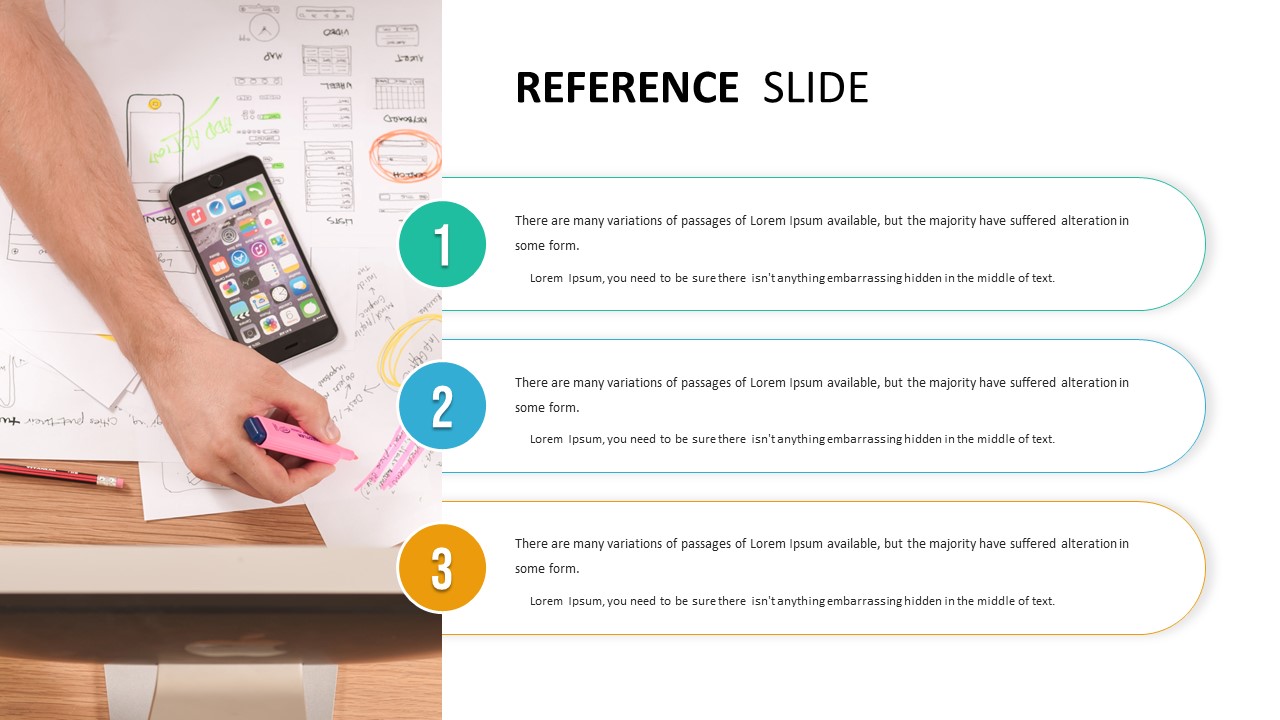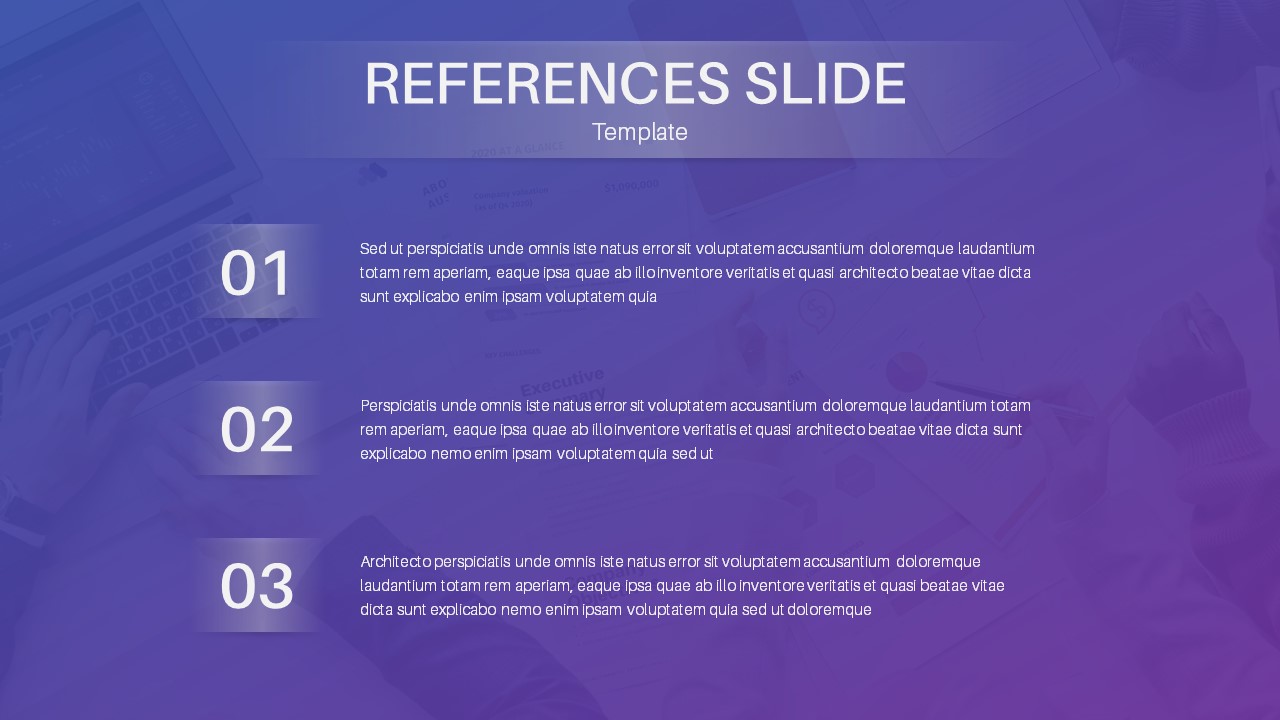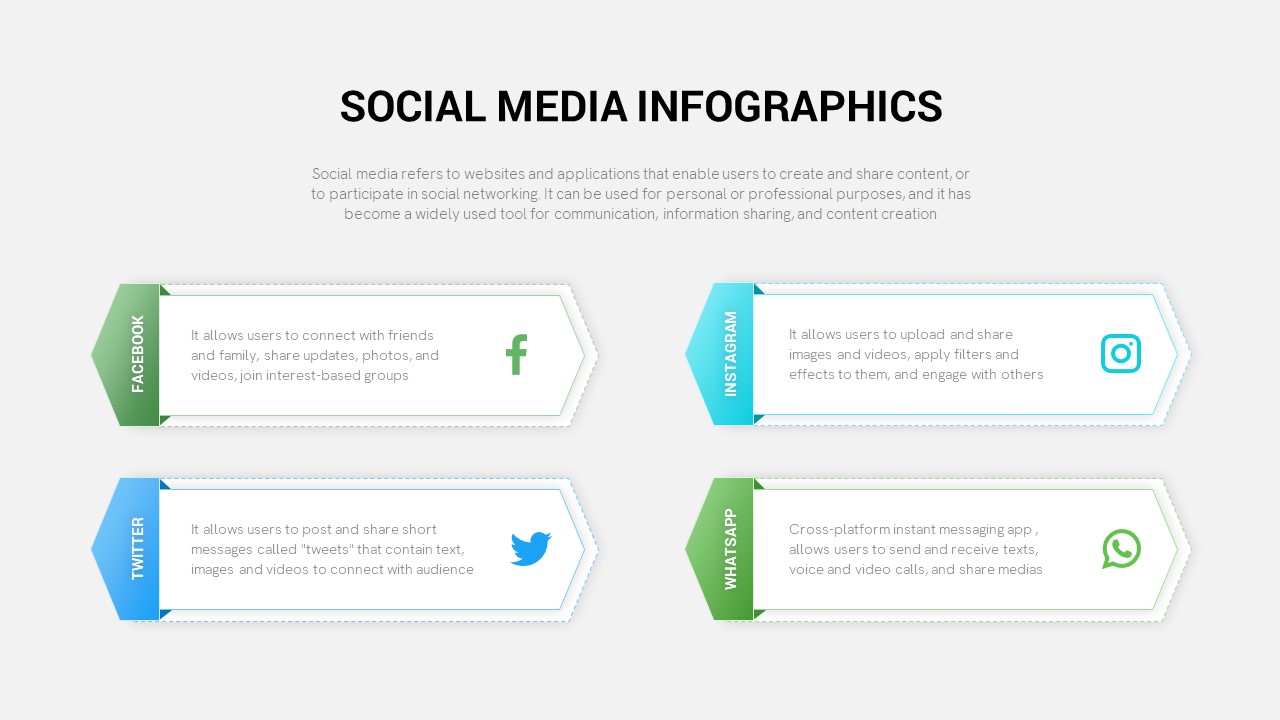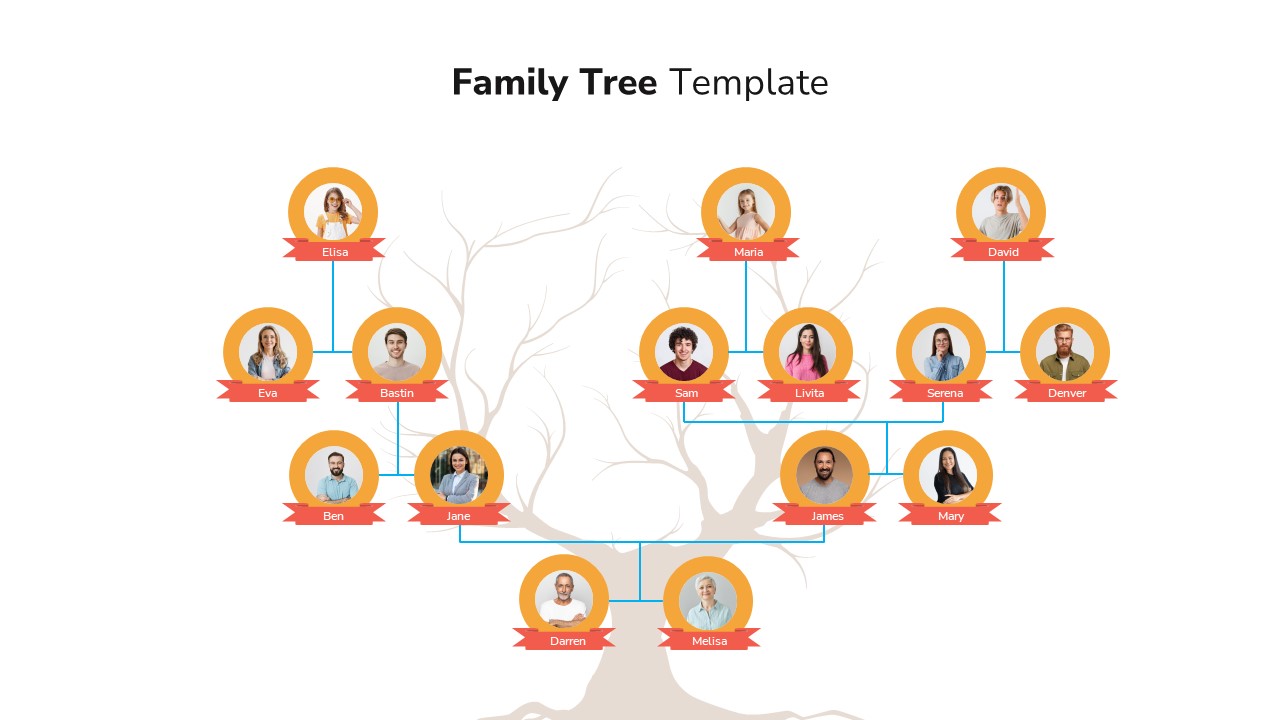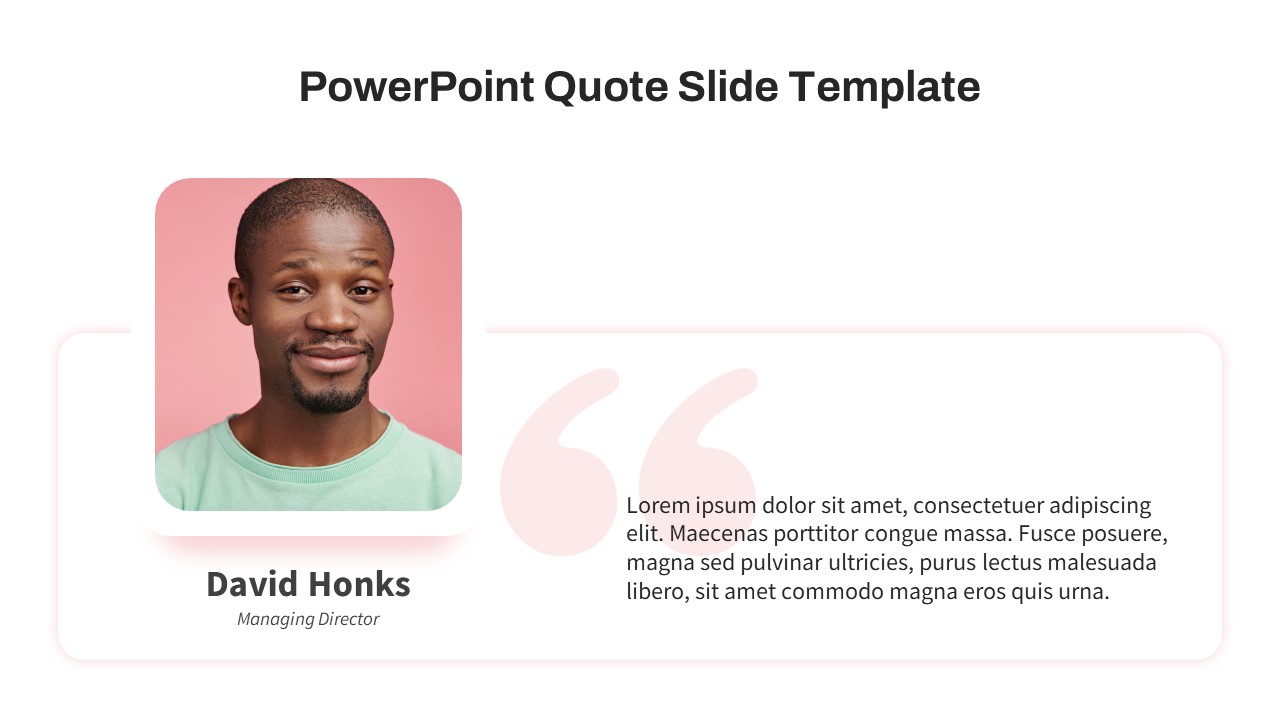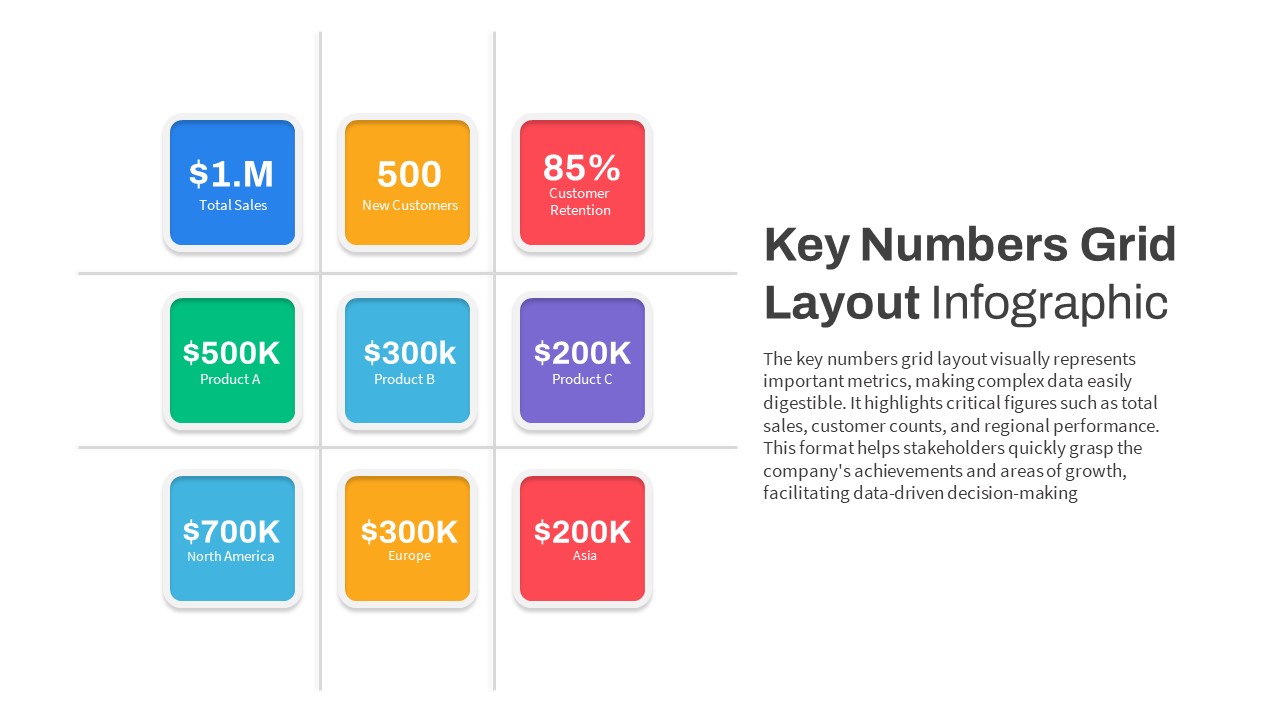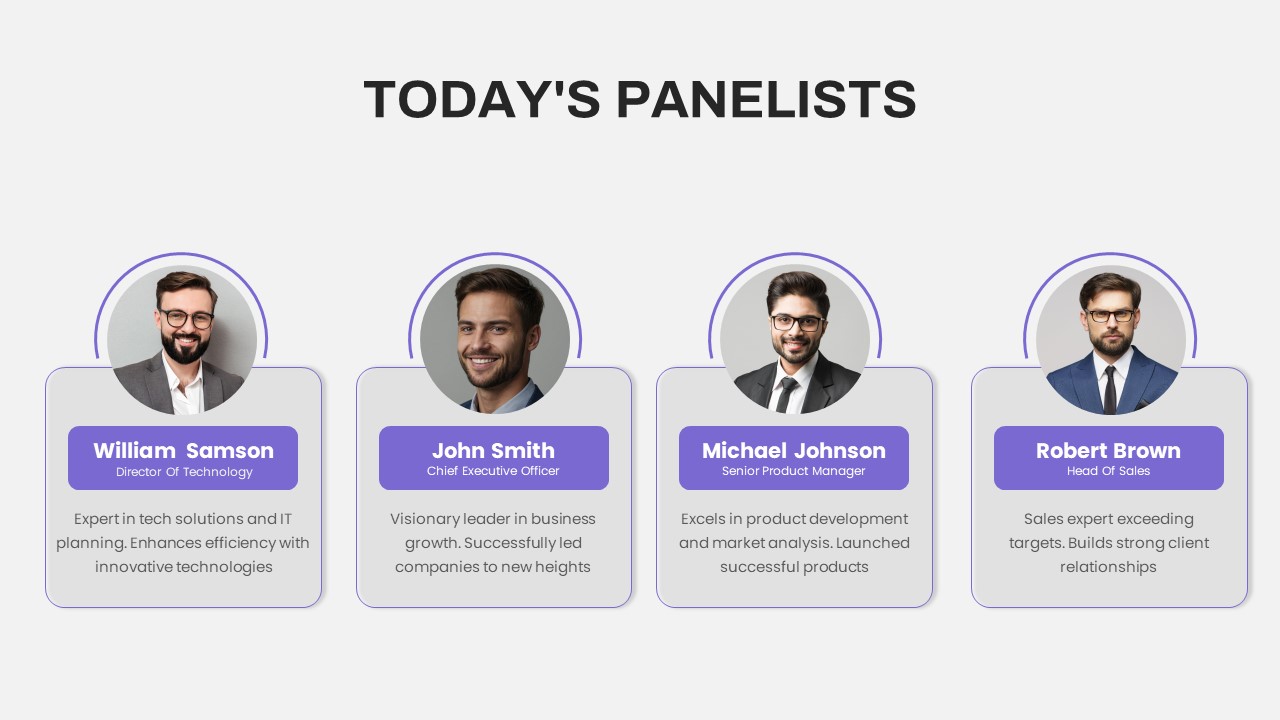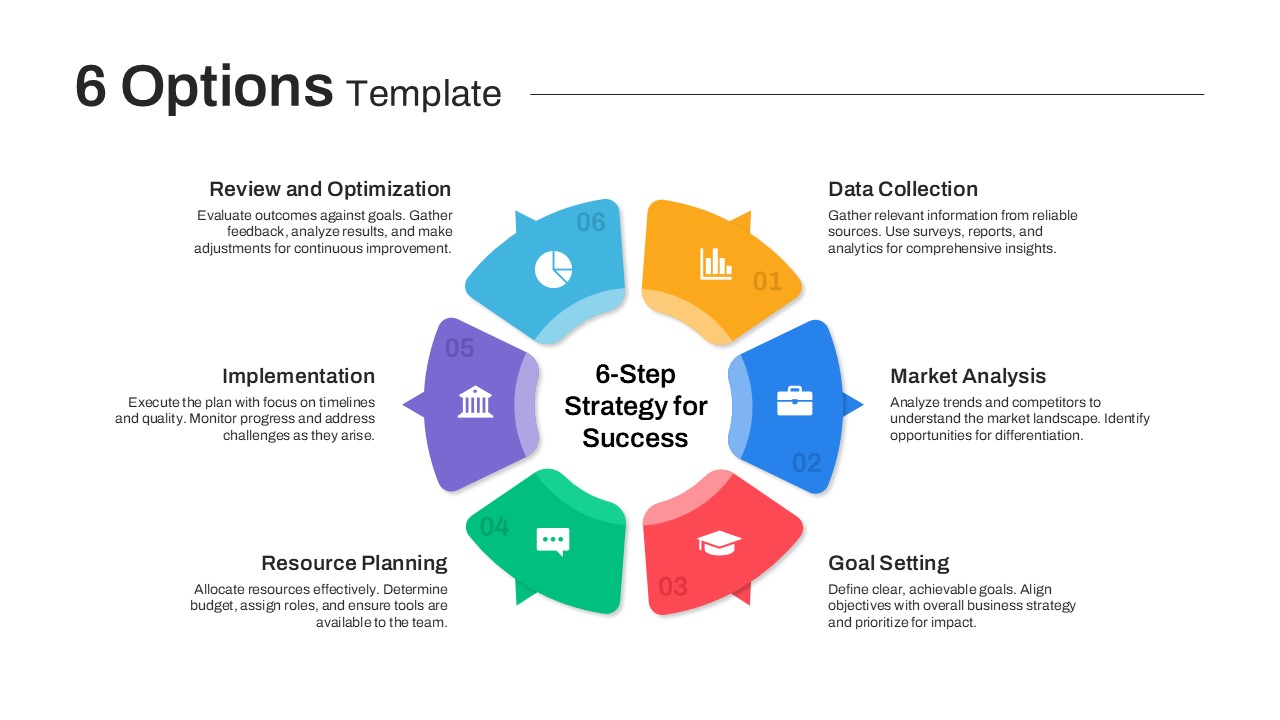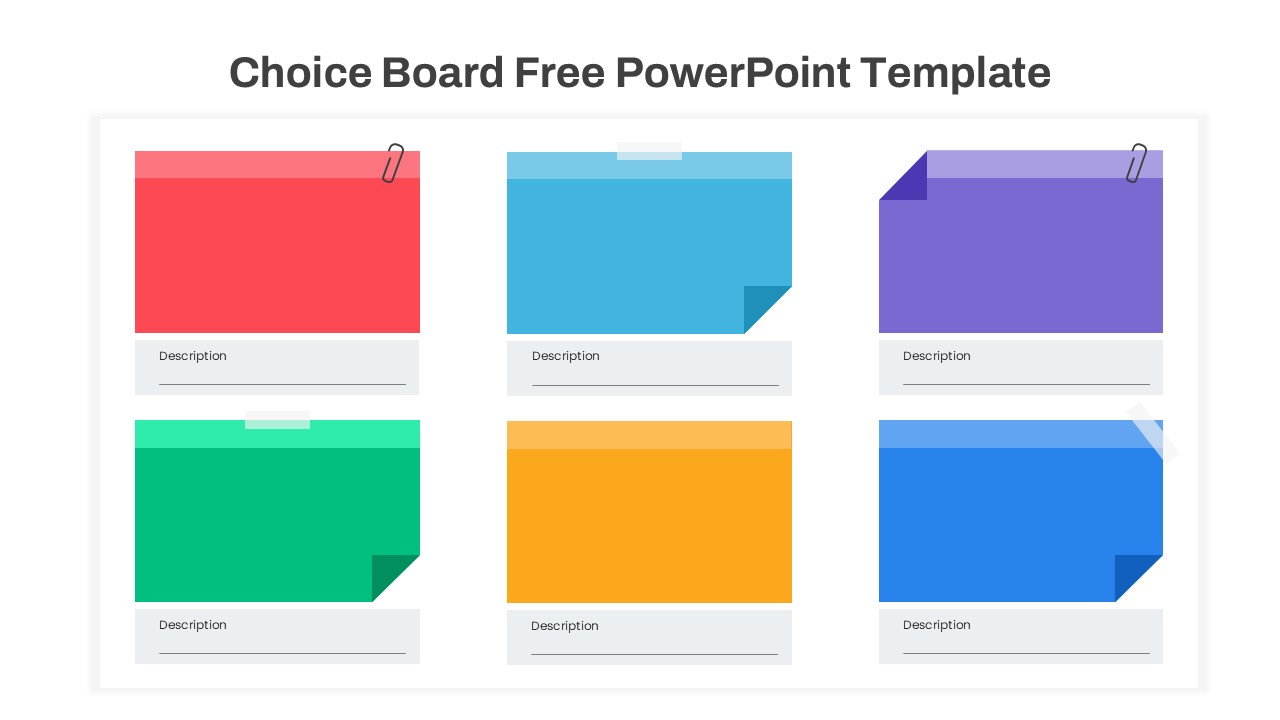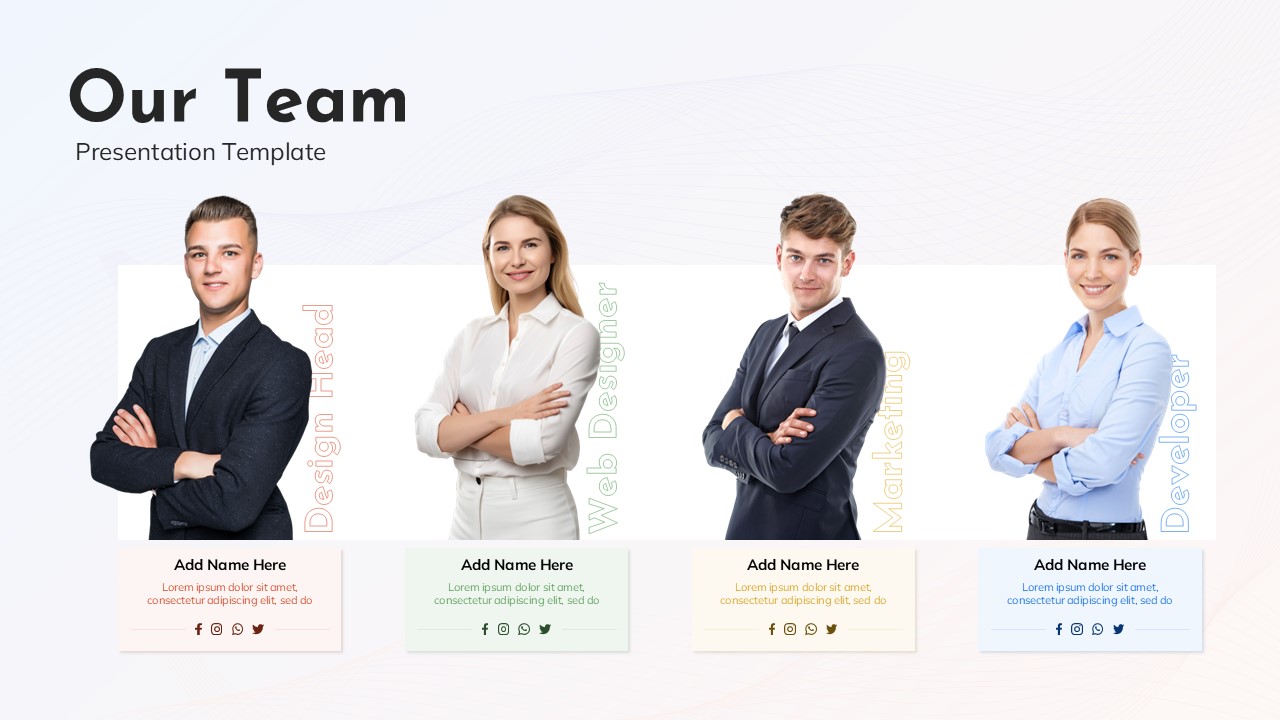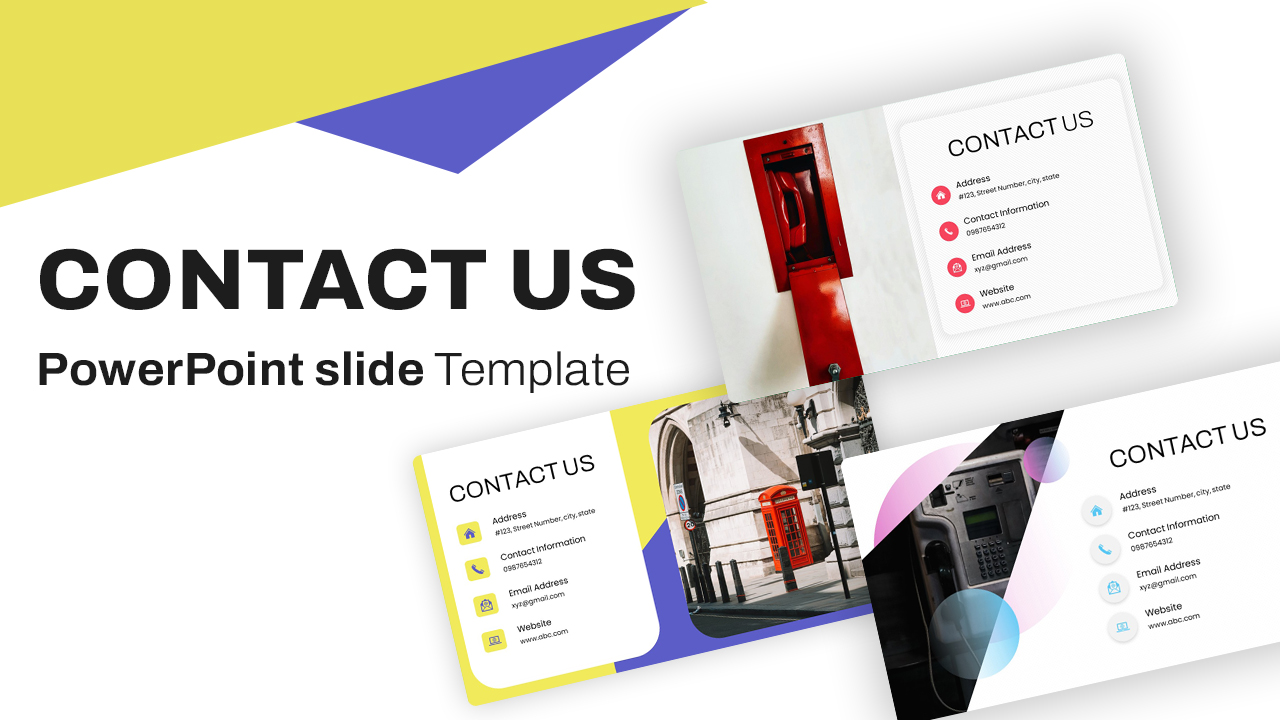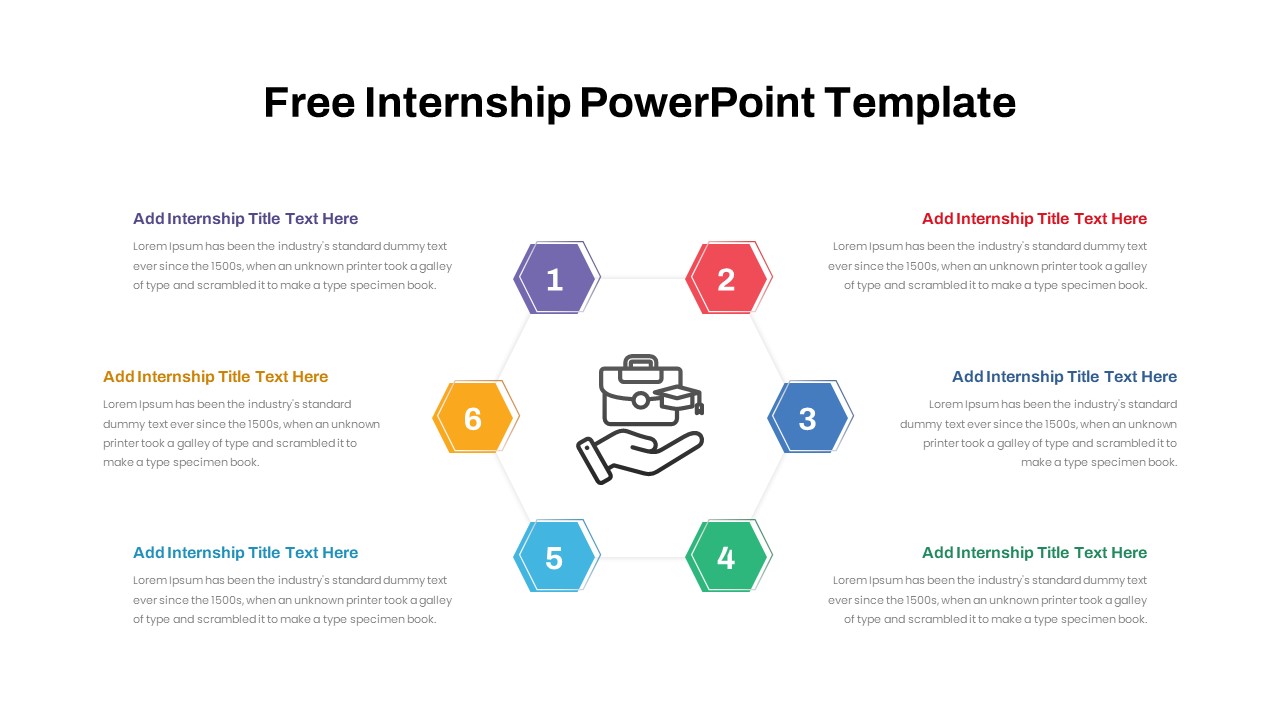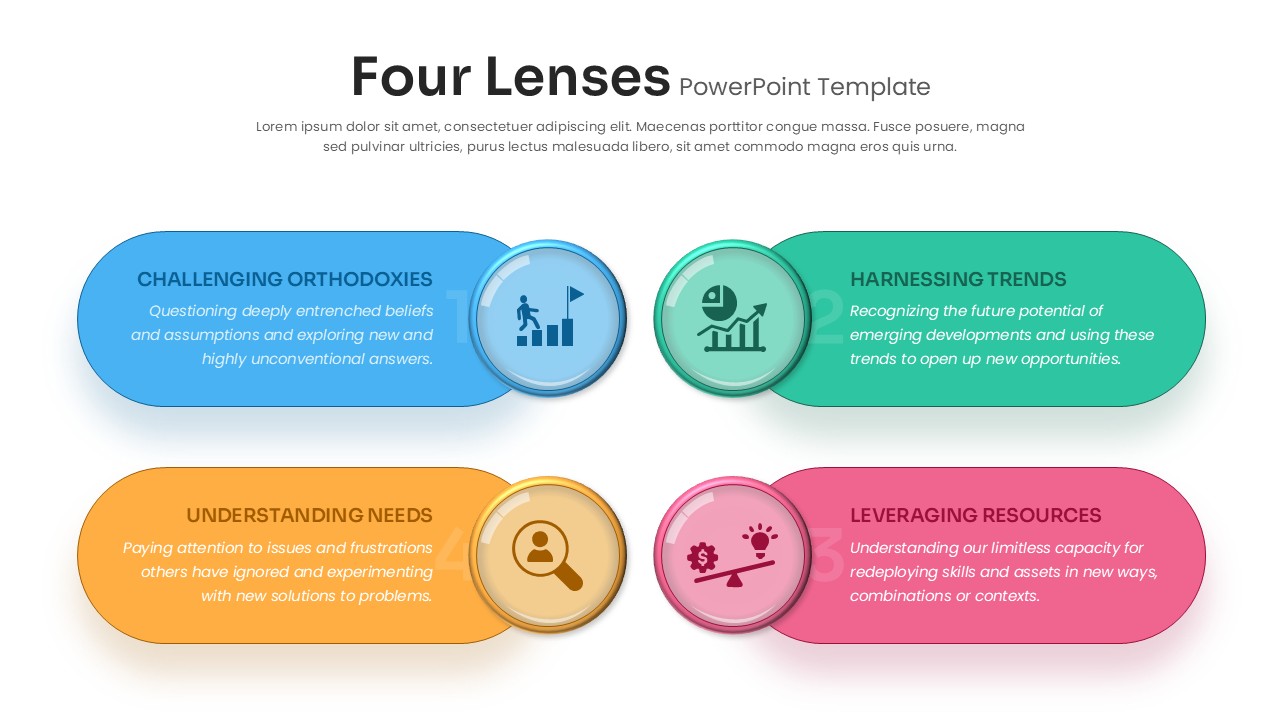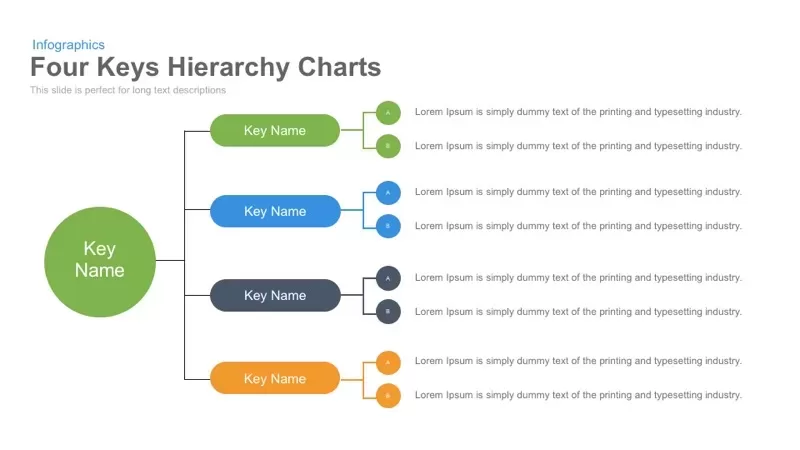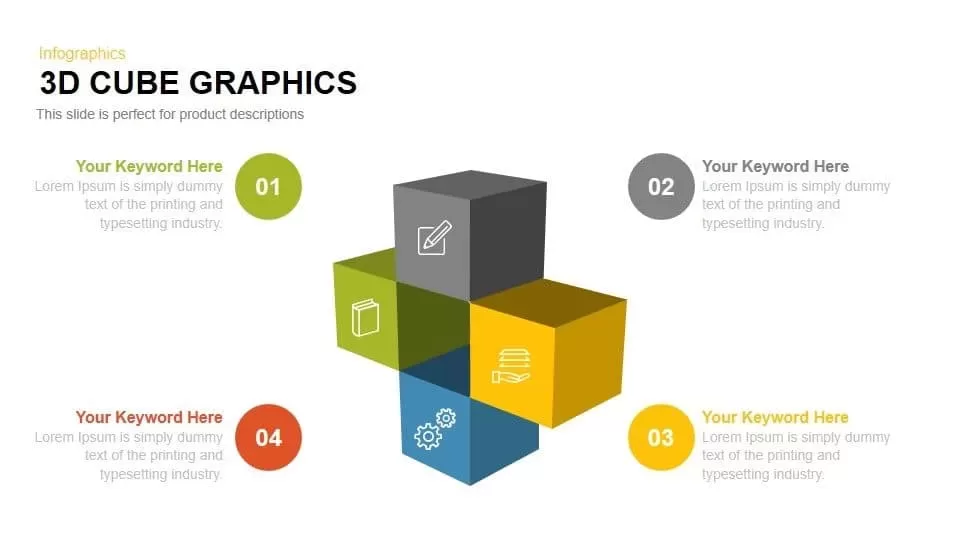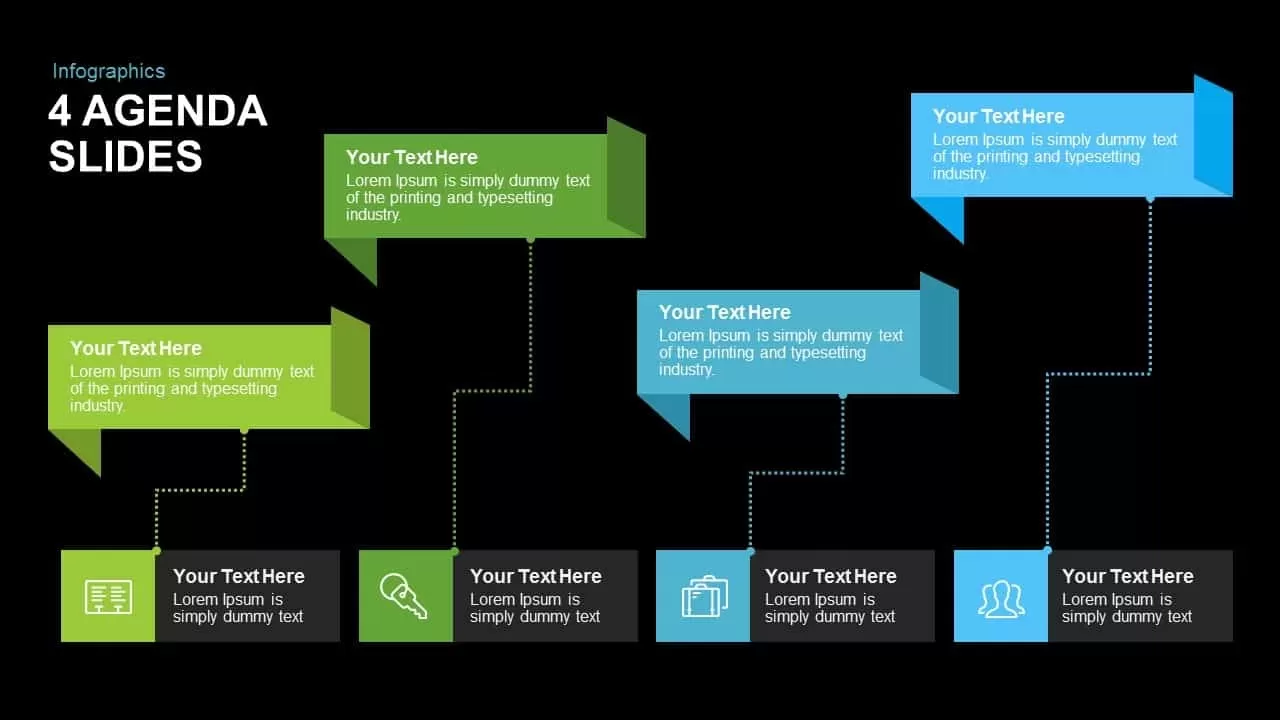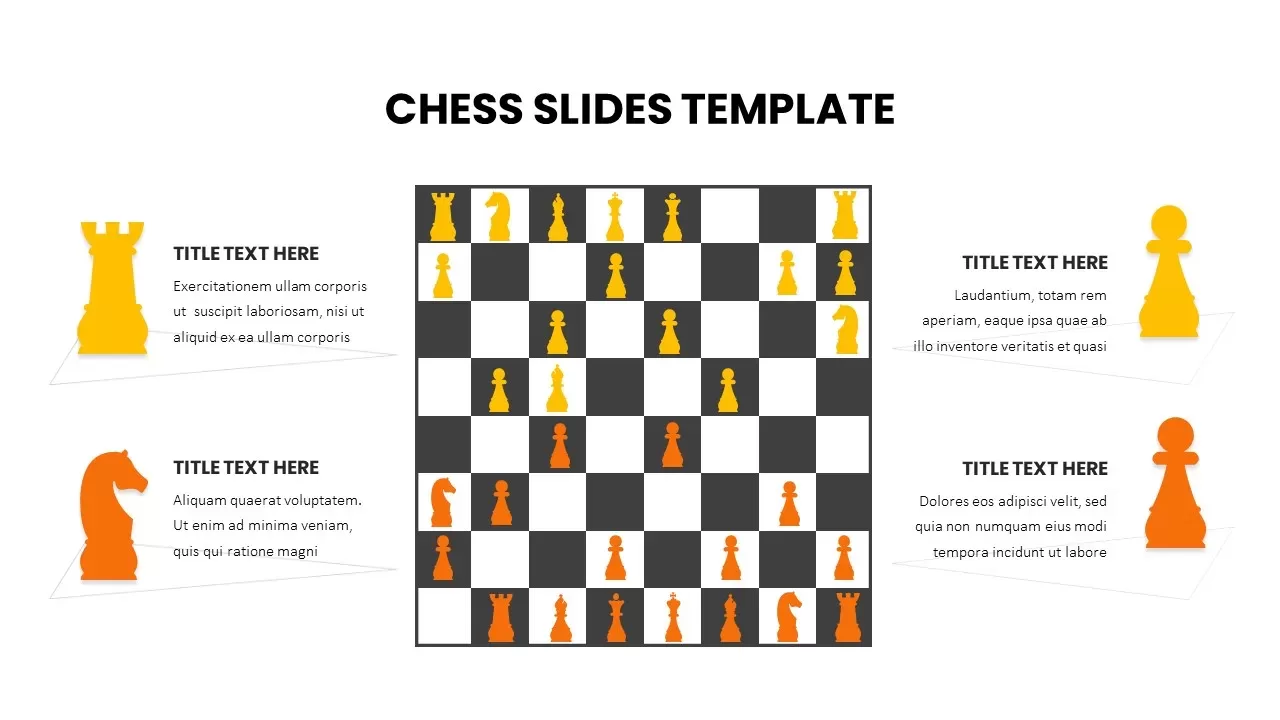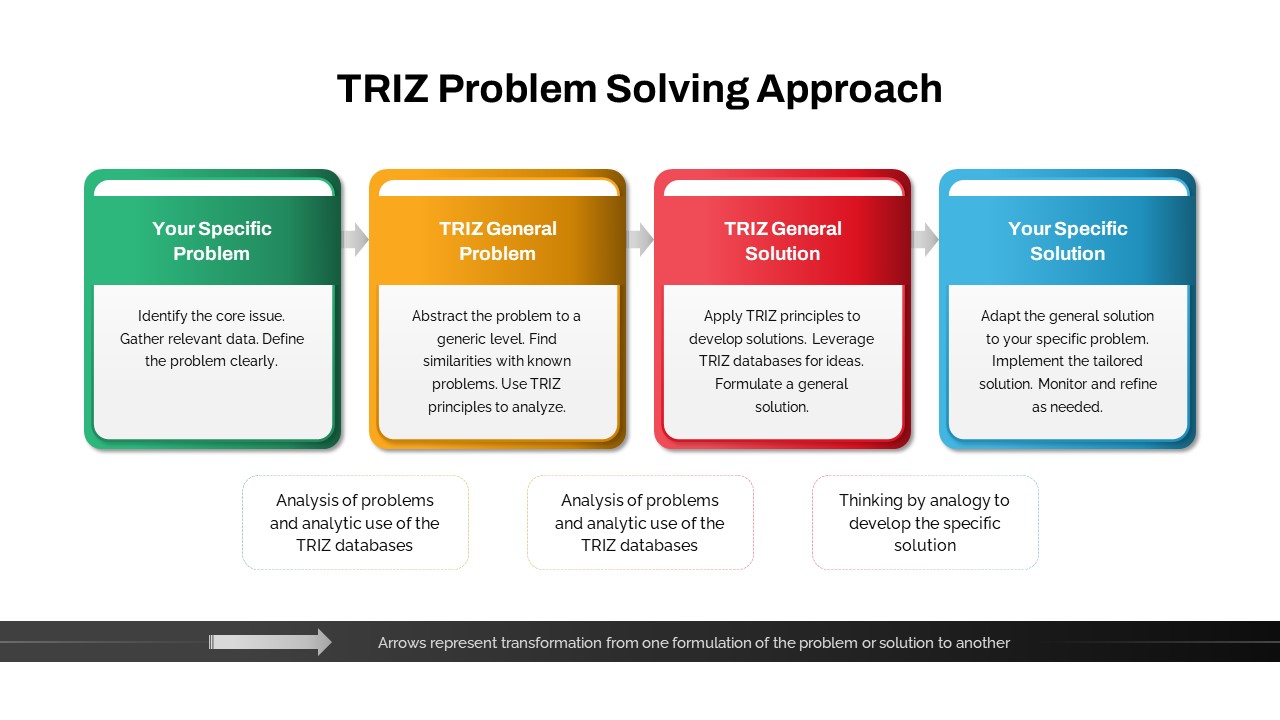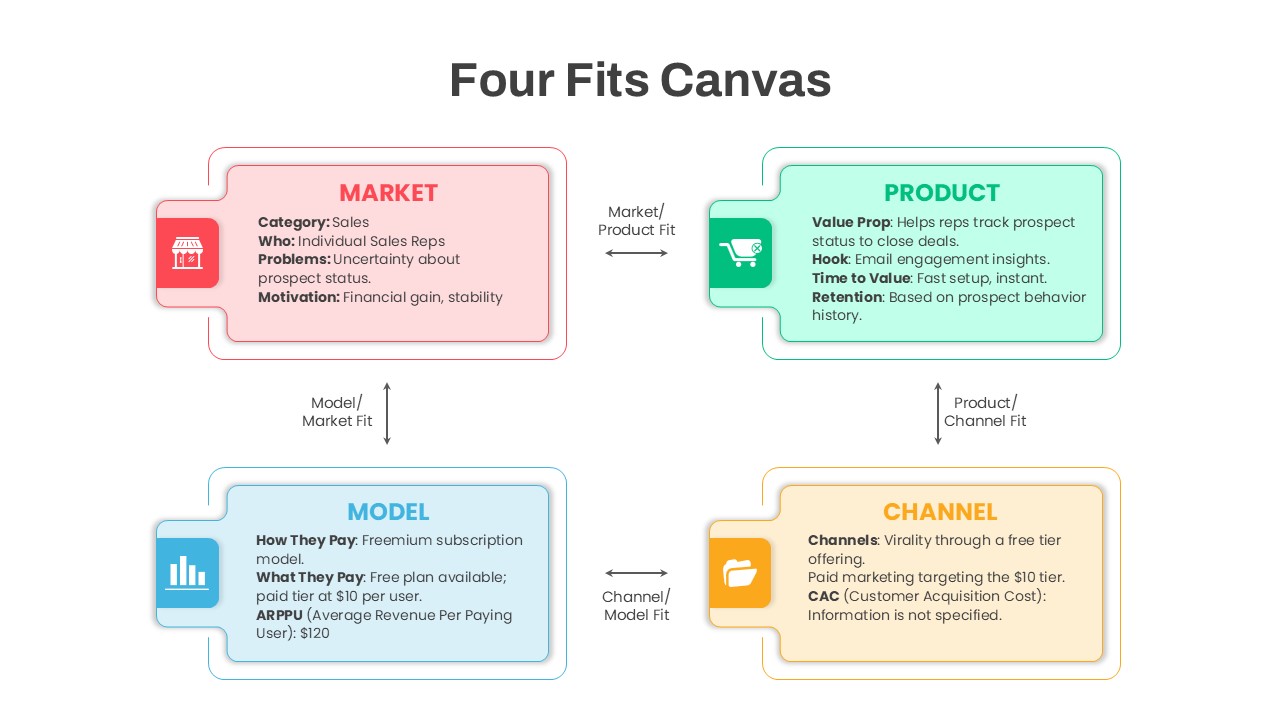Home » Templates » Infographics » Process » Four-Layout Day-to-Day Operations Template for PowerPoint & Google Slides
Four-Layout Day-to-Day Operations Template for PowerPoint & Google Slides
Description
Streamline your operational walkthroughs with this four-layout Day-to-Day Operations slide pack, featuring fully editable designs for any context. Deploy a linear sequence of rounded-corner boxes and arrows to map out daily tasks (Requirements, Installation, Maintenance, Cleanup), then switch to a colorful timeline style with badge headers for high-level overviews. Engage audiences with a radial wheel layout showcasing five consecutive days around a central hub, or highlight key activities with directional arrow call-outs. Every element—shapes, icons, connector lines, and color swatches—is built on master slides for drag-and-drop customization. Preserve alignment with auto-guides, apply your brand palette in seconds, and use built-in entrance animations to reveal each step sequentially. Optimized for PowerPoint and Google Slides, this pack maintains perfect formatting, crisp vector clarity, and smooth transitions across platforms, ensuring your day-to-day operations presentations are both professional and memorable.
Who is it for
Operations managers, project coordinators, and IT teams will benefit from these layouts when planning rollouts, scheduling maintenance, or briefing stakeholders on routine workflows. Trainers and consultants can also leverage the diverse formats to illustrate process steps and daily checklists in workshops or client engagements.
Other Uses
Repurpose these designs for onboarding roadmaps, sprint planning overviews, customer-support schedules, or event itineraries. Use the linear, timeline, radial, or arrow formats to adapt any recurring sequence, milestone chart, or procedural checklist.
Login to download this file
No. of Slides
8Item ID
SB02352Rating
0.0
(0 reviews)
Tags
Related Templates

Operations Management Learning Roadmap Template for PowerPoint & Google Slides
Roadmap

Operations Management Free Timeline Template for PowerPoint & Google Slides
Process
Free

Marketing Operations Venn Diagram Template for PowerPoint & Google Slides
Circle

RevOps Revenue Operations Diagram Template for PowerPoint & Google Slides
Revenue

IT Operations & Monitoring Template for PowerPoint & Google Slides
Information Technology

Principles of Operations Effectiveness Circular Diagram Template for PowerPoint & Google Slides
Leadership

Four Arrows Layout Infographic with Icon Template for PowerPoint & Google Slides
Arrow

Flat Four-Box Business Layout Diagram Template for PowerPoint & Google Slides
Process

Four-Step Textbox Layout Diagram Template for PowerPoint & Google Slides
Business Report

Three and Four-Column Card Layout Template for PowerPoint & Google Slides
Infographics

Modern Four-Step Agenda Slide Layout Template for PowerPoint & Google Slides
Agenda

Four-Step Business Agenda Slide Layout Template for PowerPoint & Google Slides
Agenda

Colorful Four-Year Timeline Layout Template for PowerPoint & Google Slides
Timeline

Layered Circular Four-Step Agenda Slide Layout Template for PowerPoint & Google Slides
Agenda

Flip Chart Four-Step List Layout Template for PowerPoint & Google Slides
Process

Free Q&A Layout with Four Answer Pods Template for PowerPoint & Google Slides
Free
Free

Colorful Four-Column Table Layout Template for PowerPoint & Google Slides
Table

Five-Step Flat Ribbon Diagram Layout template for PowerPoint & Google Slides
Process

5 Bubble Service Layout Diagram Template for PowerPoint & Google Slides
Process

Multi-layout Circle Spoke Diagram Template for PowerPoint & Google Slides
Circle

Client Testimonials Feedback Layout Template for PowerPoint & Google Slides
Infographics

Canada Provinces Map Multi-Layout Template for PowerPoint & Google Slides
World Maps

Two To Six Textbox Layout Template for PowerPoint & Google Slides
Agenda

Dynamic Five-Step Ribbon Agenda Layout Template for PowerPoint & Google Slides
Agenda

Quarterly Planner Calendar Layout Template for PowerPoint & Google Slides
Project

PESTLE Analysis Table Layout Diagram Template for PowerPoint & Google Slides
PEST

Eight Section Agenda Slide Layout Template for PowerPoint & Google Slides
Agenda

Numbered List Layout Slide Template for PowerPoint & Google Slides
Agenda

Modern 5-Stage Folder Agenda Layout Template for PowerPoint & Google Slides
Agenda

Self Presentation Resume Layout Template for PowerPoint & Google Slides
Recruitment

Free Comic Book Panel Layout Template for PowerPoint & Google Slides
Free
Free

Yearly Calendar Layout Template for PowerPoint & Google Slides
Graphics
Free

3D Five-Step Roadmap Diagram Slide Layout Template for PowerPoint & Google Slides
Roadmap

Colorful Vertical SWOT Analysis Layout Template for PowerPoint & Google Slides
SWOT

Staggered Five-Hexagon Agenda Layout Template for PowerPoint & Google Slides
Agenda

Colorful Five-Year Timeline Layout Template for PowerPoint & Google Slides
Timeline

Multi-Step Infographic Process Layout Template for PowerPoint & Google Slides
Process

Six-Step Hexagon Infographic Layout Template for PowerPoint & Google Slides
Infographics

Six-Part Hexagon Infographic Layout Template for PowerPoint & Google Slides
Infographics

Project Scope Hub & Spoke Layout Template for PowerPoint & Google Slides
Process

Automotive Infographic Multi-Layout Template for PowerPoint & Google Slides
Comparison

Photo Collage Slide Layout Template for PowerPoint & Google Slides
Business

Photo Gallery Team Introduction Layout Template for PowerPoint & Google Slides
Graphics

Elegant Diamond Photo Grid Layout Template for PowerPoint & Google Slides
Graphics

Hub-and-Spoke Infographic Layout Template for PowerPoint & Google Slides
Circle

Modern Mosaic Photo Grid Layout Template for PowerPoint & Google Slides
Graphics

Six-Day Weekly Planner Layout Template for PowerPoint & Google Slides
Infographics

Creative Photo Collage Grid Layout Template for PowerPoint & Google Slides
Graphics

Dark Photo Collage Gallery Layout Template for PowerPoint & Google Slides
Graphics

Green Photo Collage Masonry Layout Template for PowerPoint & Google Slides
Graphics

Elegant Stacked Photo Collage Layout Template for PowerPoint & Google Slides
Graphics

Dessert Photo Collage Grid Layout Template for PowerPoint & Google Slides
Graphics

Modern Cosmetics Photo Collage Layout Template for PowerPoint & Google Slides
Graphics

Circular Organizational Structure Layout Template for PowerPoint & Google Slides
Org Chart

Three-Step Reference Slide Layout Template for PowerPoint & Google Slides
Infographics

Professional References Slide Layout Template for PowerPoint & Google Slides
Infographics

Social Media Infographic Arrow Layout Template for PowerPoint & Google Slides
Arrow

Classic Family Tree Diagram Layout Template for PowerPoint & Google Slides
Infographics

Professional Key Highlights Layout Template for PowerPoint & Google Slides
Business

Professional Quad Chart Layout Template for PowerPoint & Google Slides
Pie/Donut

Versatile Table of Words Layout Template for PowerPoint & Google Slides
Table

Multi-Color Milestone Timeline Layout Template for PowerPoint & Google Slides
Timeline

Free Elegant Executive Quote Slide Layout Template for PowerPoint & Google Slides
Our Team
Free

Free Balanced Scorecard Quadrant KPI Layout Template for PowerPoint & Google Slides
Employee Performance
Free

Key Numbers Grid Layout Infographic Template for PowerPoint & Google Slides
Business Report

Medical Hexagon Layout Presentation Template for PowerPoint & Google Slides
Health

Today’s Panelists Profile Layout Template for PowerPoint & Google Slides
Our Team

Versatile 6 Options Infographic Layout Template for PowerPoint & Google Slides
Process

Discussion Points Layout Template for PowerPoint & Google Slides
Agenda

Our Principles Slide with Icons Layout Template for PowerPoint & Google Slides
Vision and Mission

Free Choice Board Six-Option Layout Template for PowerPoint & Google Slides
Comparison
Free

Training Plan Table Layout Template for PowerPoint & Google Slides
Employee Performance

Our Team Profile Layout Template for PowerPoint & Google Slides
Our Team

Five Column Comparison Table Layout Template for PowerPoint & Google Slides
Comparison

Team & Expertise Profile Layout Template for PowerPoint & Google Slides
Our Team

Progress Bar Graph Layout Design for PowerPoint & Google Slides
Charts

Free Cute Dental Health Infographic Layout for PowerPoint & Google Slides
Health
Free

Free Stylized Book Review Layout for PowerPoint & Google Slides
Company Profile
Free

Free Modern Contact Us Slide Layout for PowerPoint & Google Slides
Business
Free

Free Internship Program Hexagon Layout for PowerPoint & Google Slides
Recruitment
Free

Four Options Infographic Slides Template for PowerPoint & Google Slides
Comparison

Four Lenses PowerPoint Template for PowerPoint & Google Slides
Competitor Analysis

Four Keys Hierarchy Chart template for PowerPoint & Google Slides
Process

Four Section Comparison Chart Diagram Template for PowerPoint & Google Slides
Infographics

Four Swoosh Arrow Infographics template for PowerPoint & Google Slides
Arrow

Four-Step Business Staircase Diagram template for PowerPoint & Google Slides
Process

3D Cube Graphics for Four-Step Process Template for PowerPoint & Google Slides
Process

Editable Four-Point Timeline Agenda Template for PowerPoint & Google Slides
Agenda

Four-Step Arrow Process Infographic Template for PowerPoint & Google Slides
Arrow

Clean Three-Four Column Table Slide Template for PowerPoint & Google Slides
Business Report

Four-Step Onion Chart Process Template for PowerPoint & Google Slides
Charts

Vertical Four-Step Process Infographic Template for PowerPoint & Google Slides
Process

Four-Step Spiral Funnel Diagram Template for PowerPoint & Google Slides
Funnel

Four Business Structure Types Comparison Diagram Template for PowerPoint & Google Slides
Business Strategy

Four-Step Isometric Process Infographic Template for PowerPoint & Google Slides
Process

Modern Four-Step Table of Contents Template for PowerPoint & Google Slides
Agenda

Chess Board Four-Point Template for PowerPoint & Google Slides
Opportunities Challenges

TRIZ Four-Stage Problem Solving Approach Template for PowerPoint & Google Slides
Process

Four Fits Canvas template for PowerPoint & Google Slides
Business Strategy

Modern Four-Step Horizontal List Template for PowerPoint & Google Slides
Process