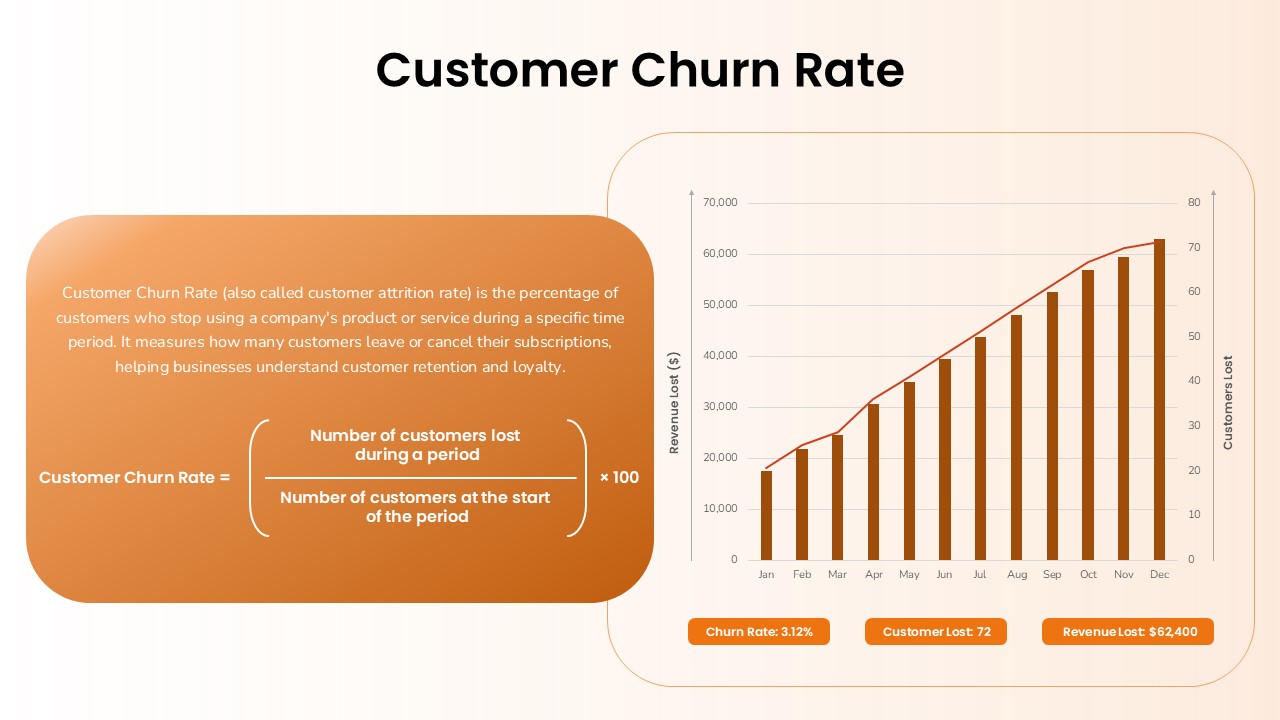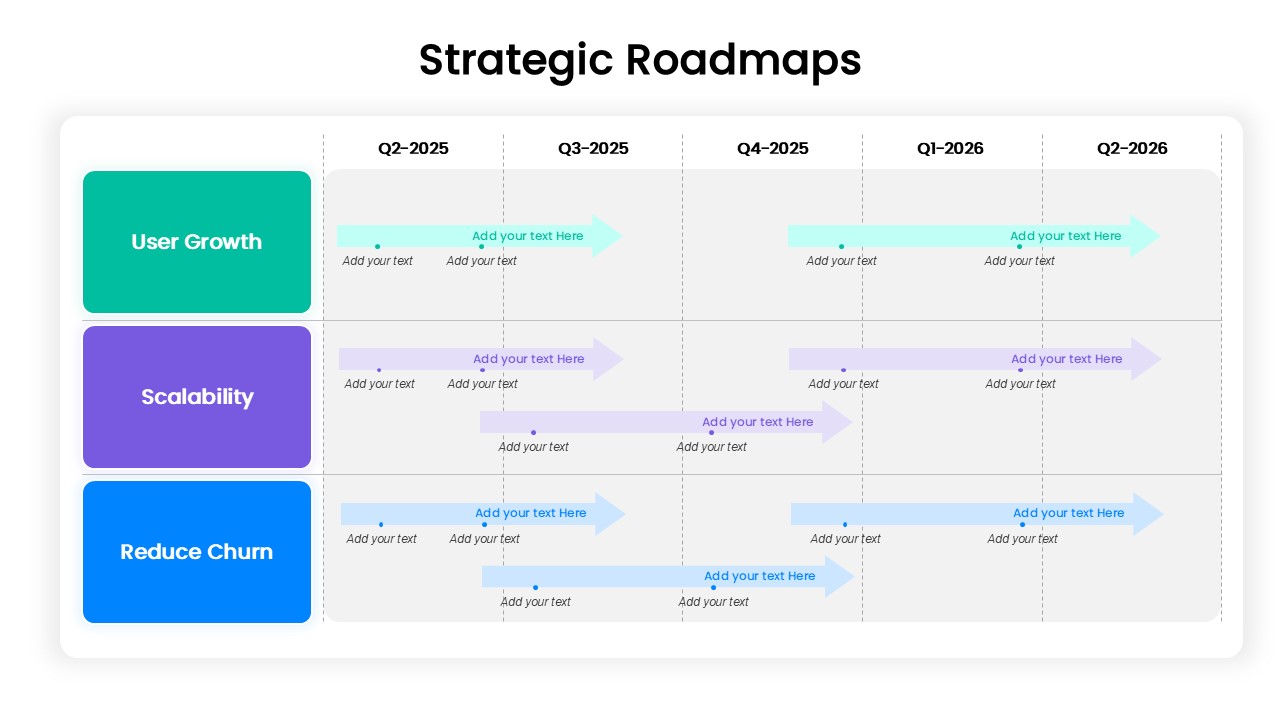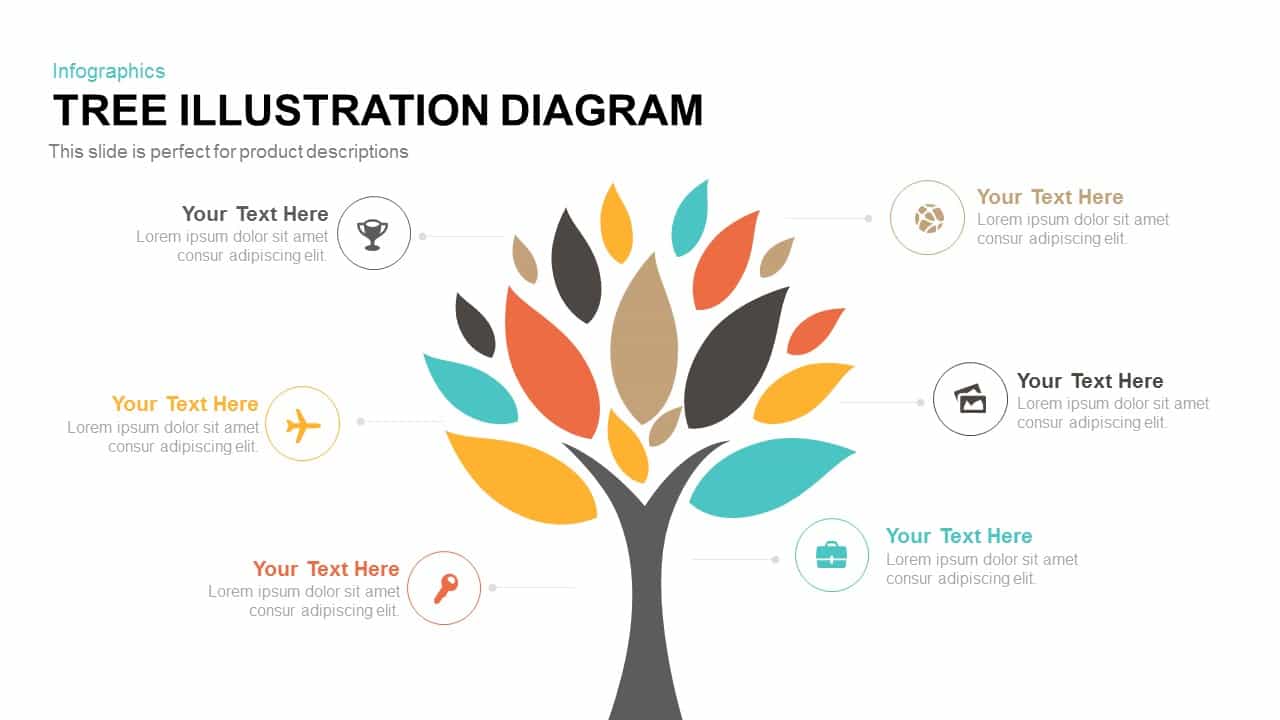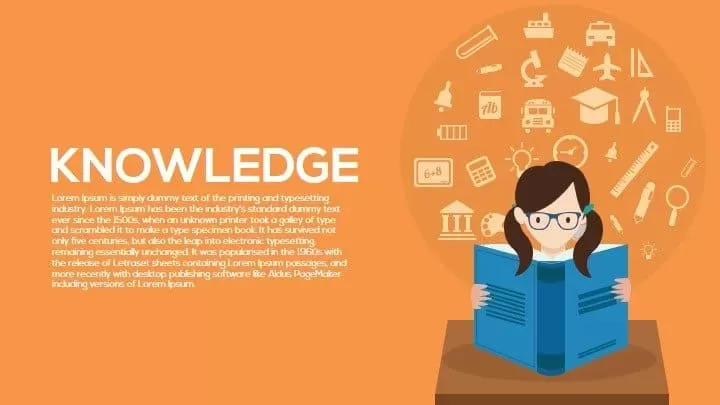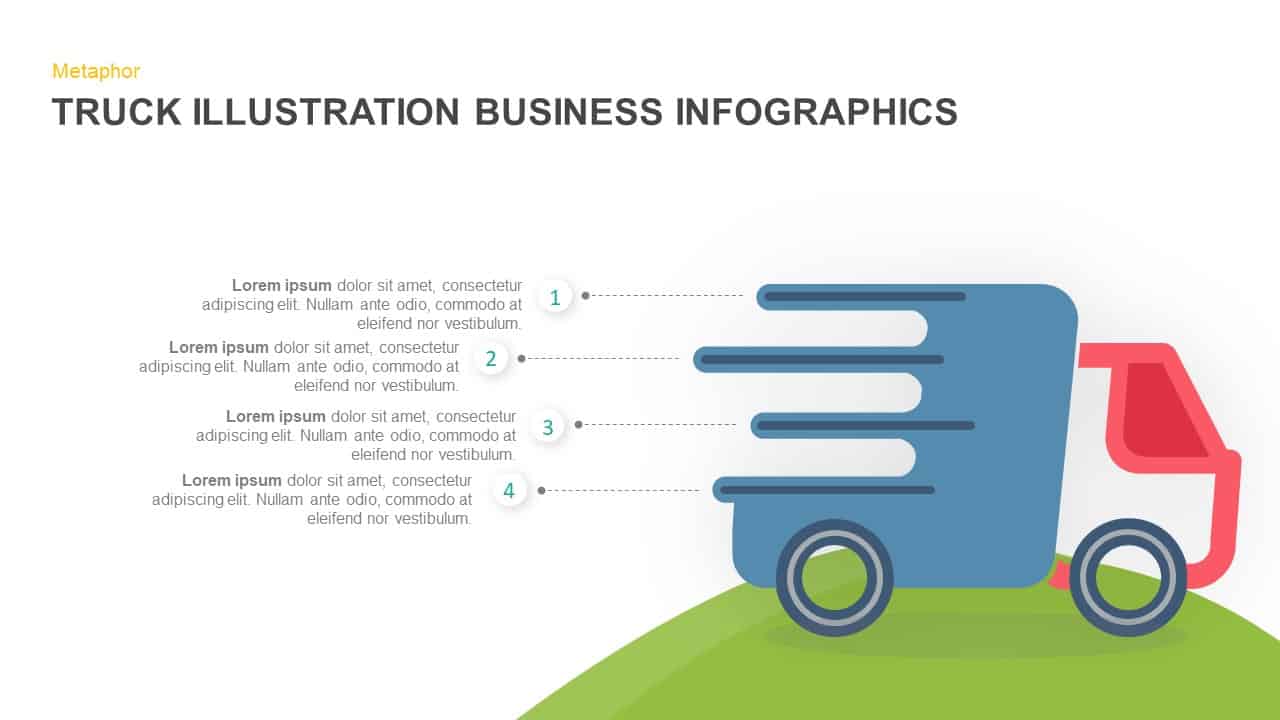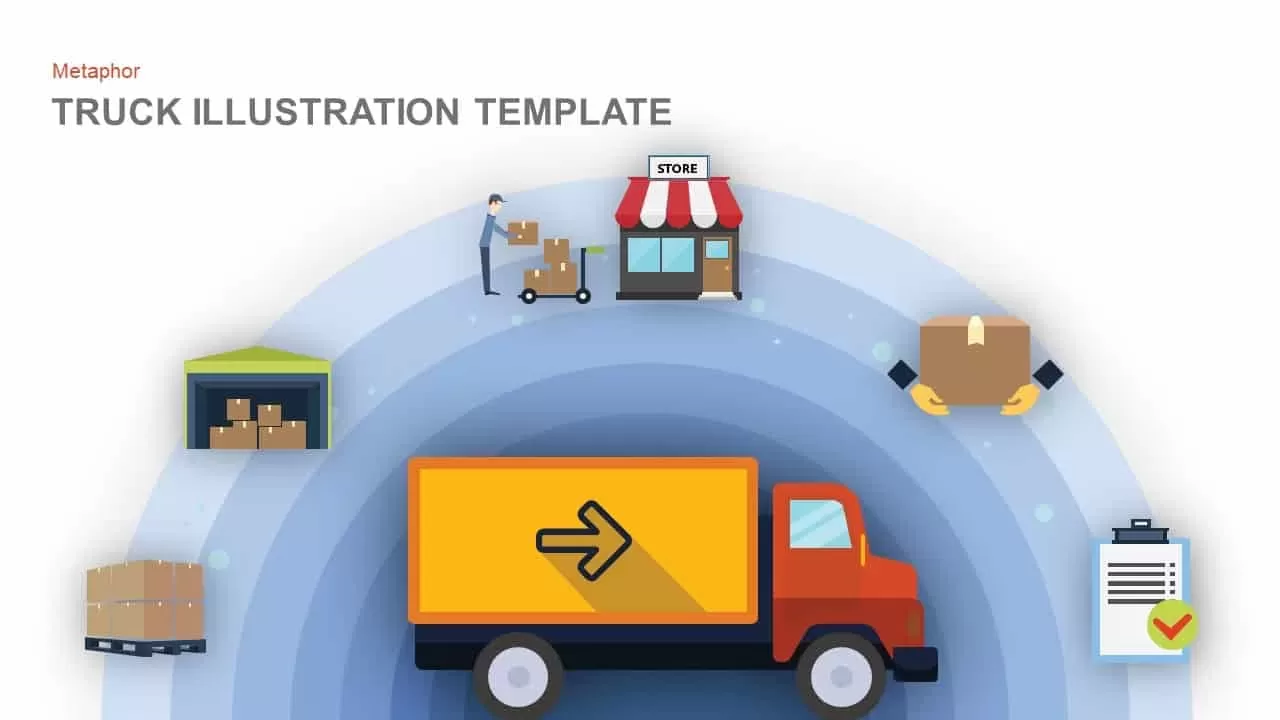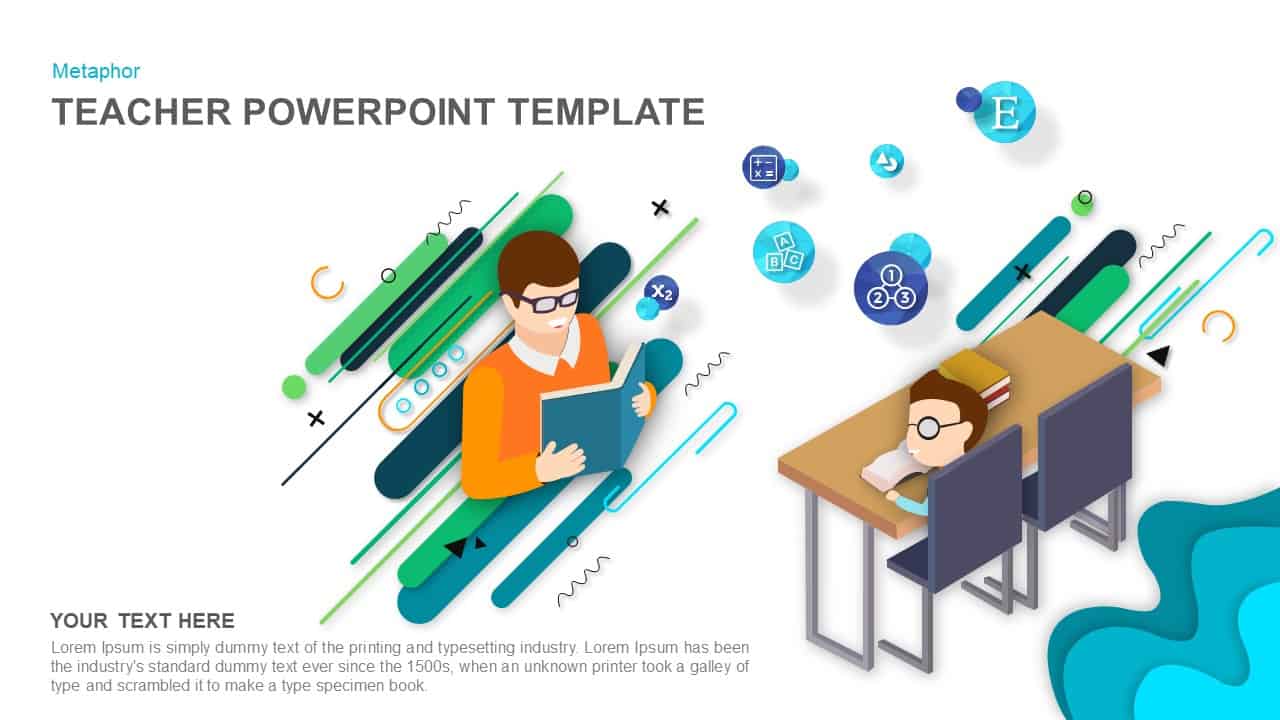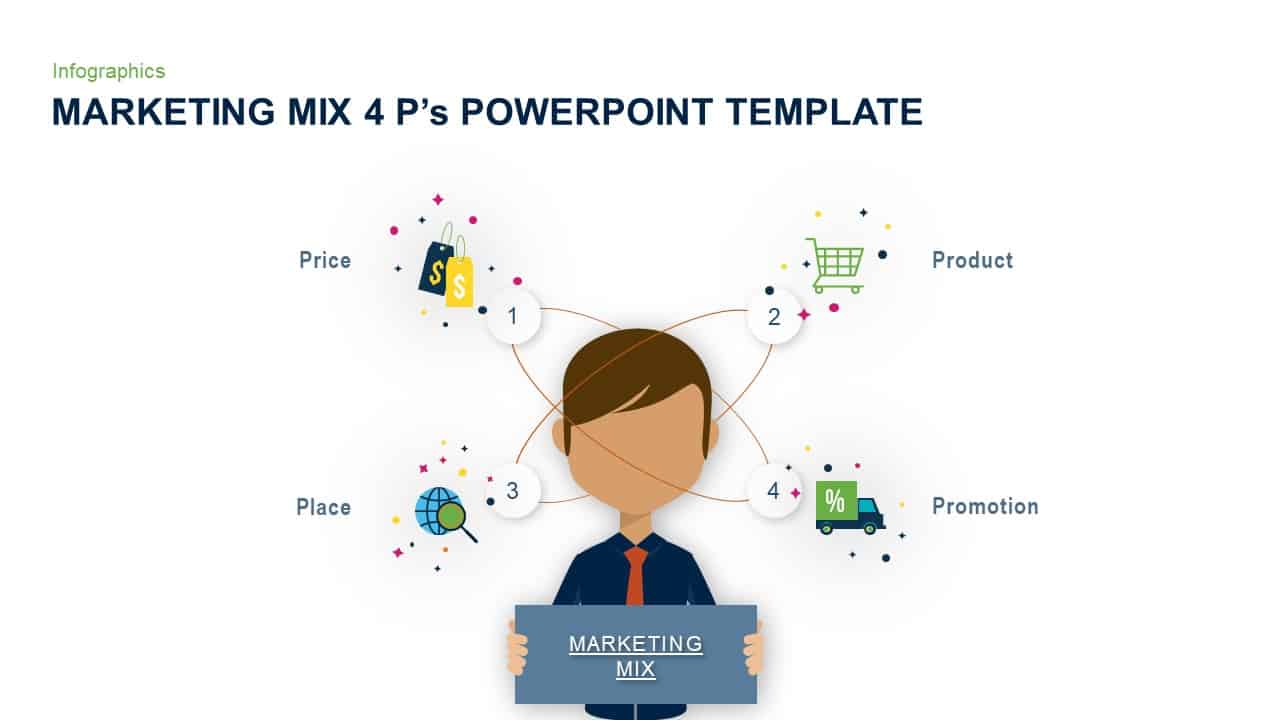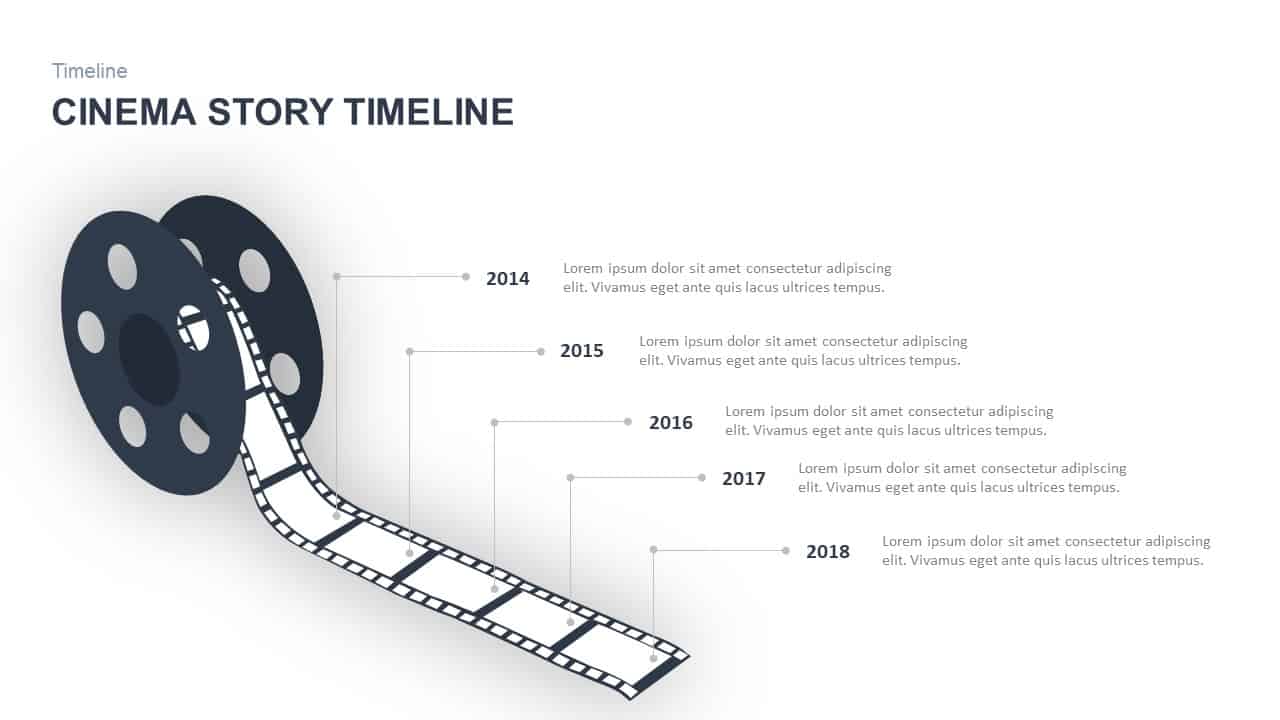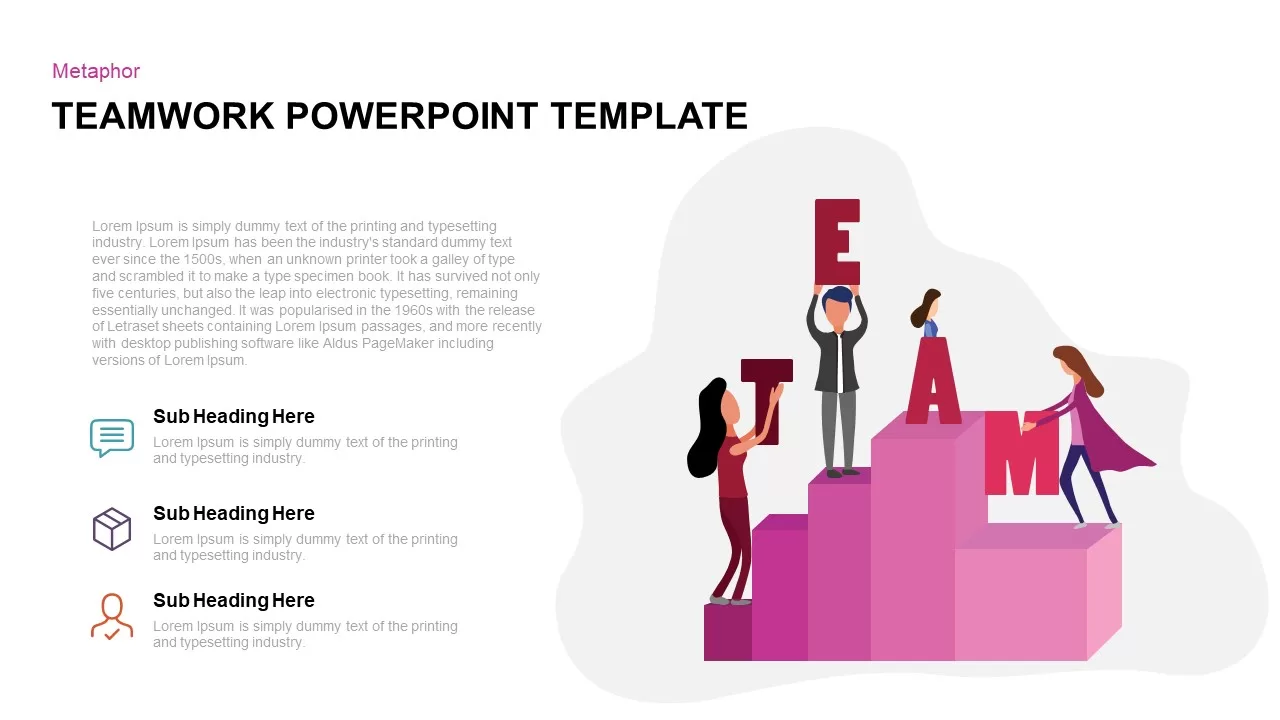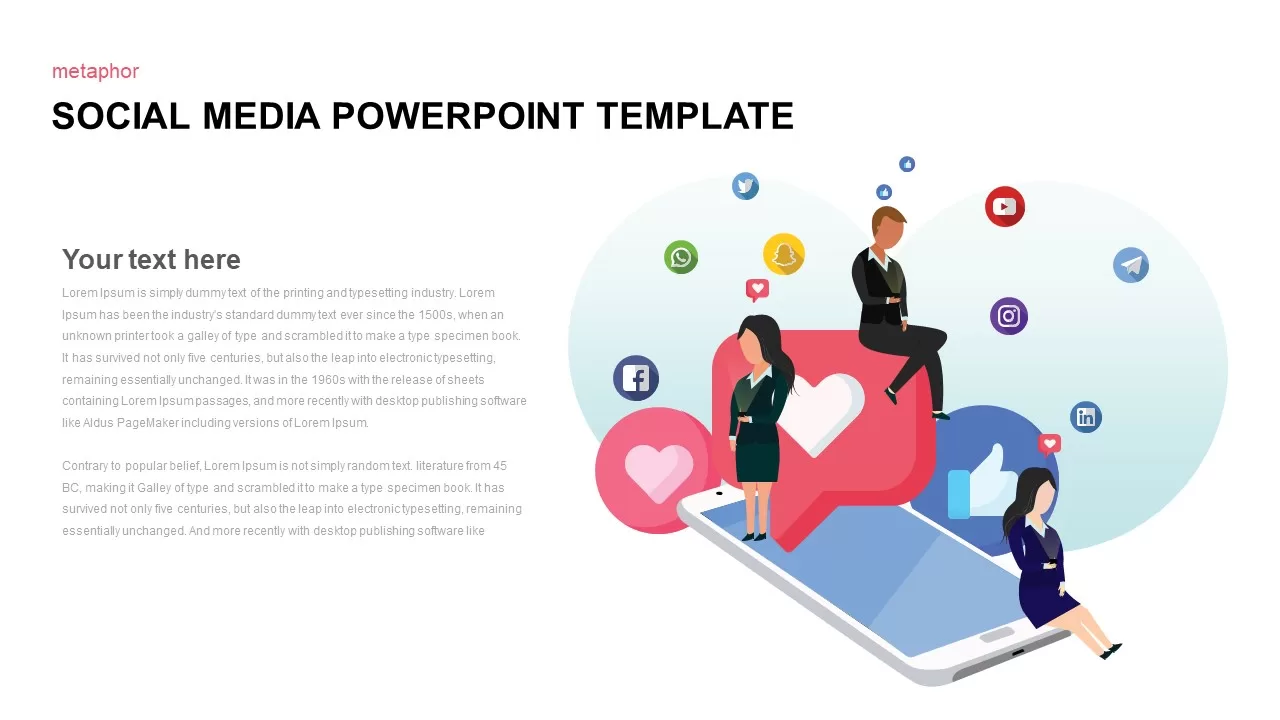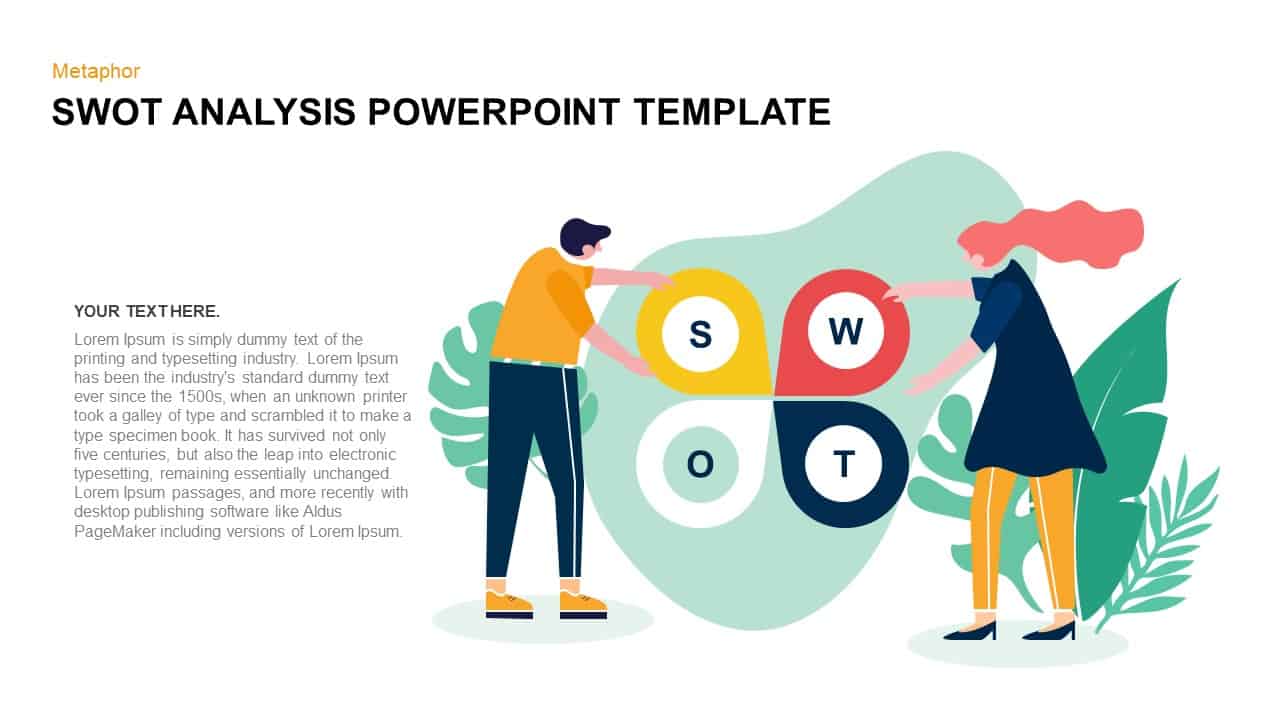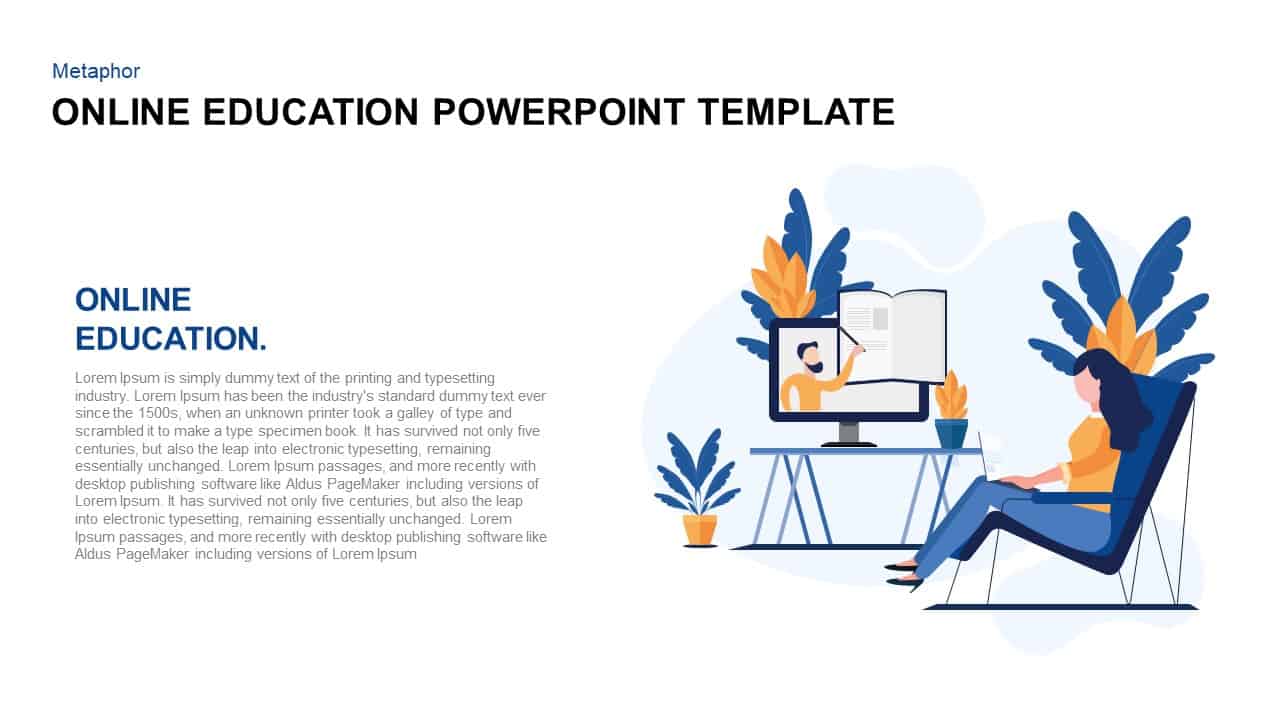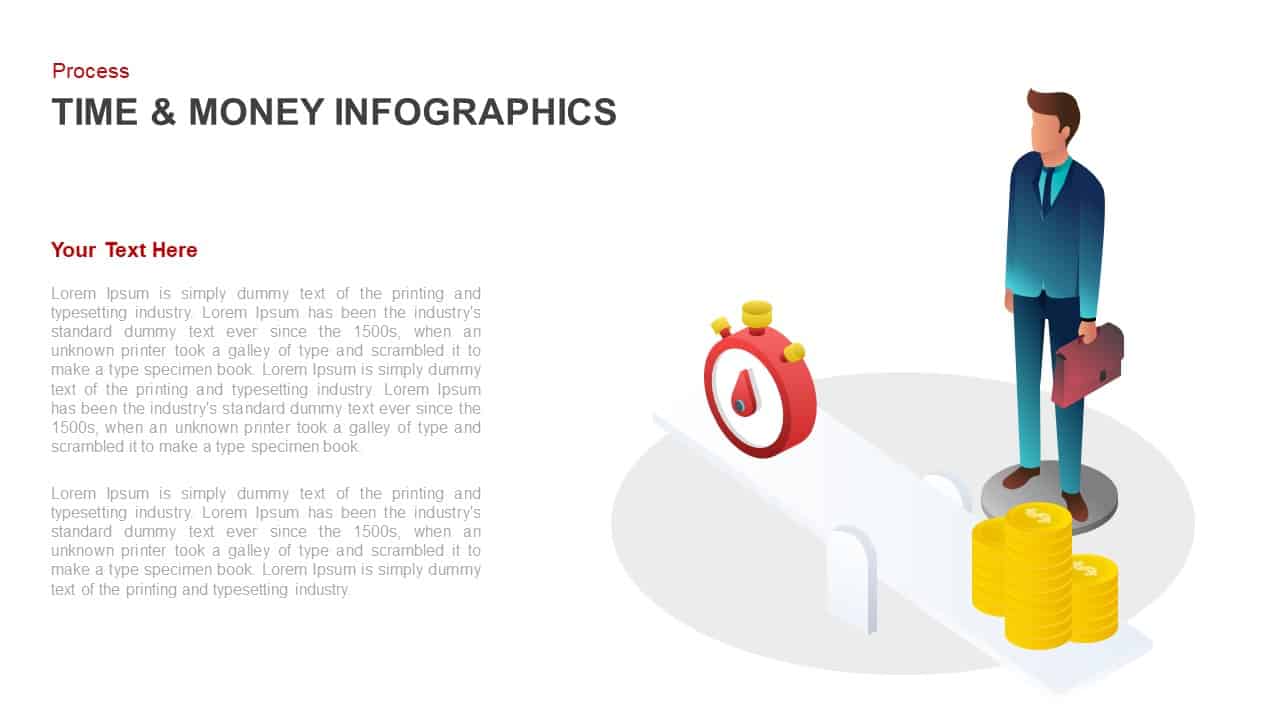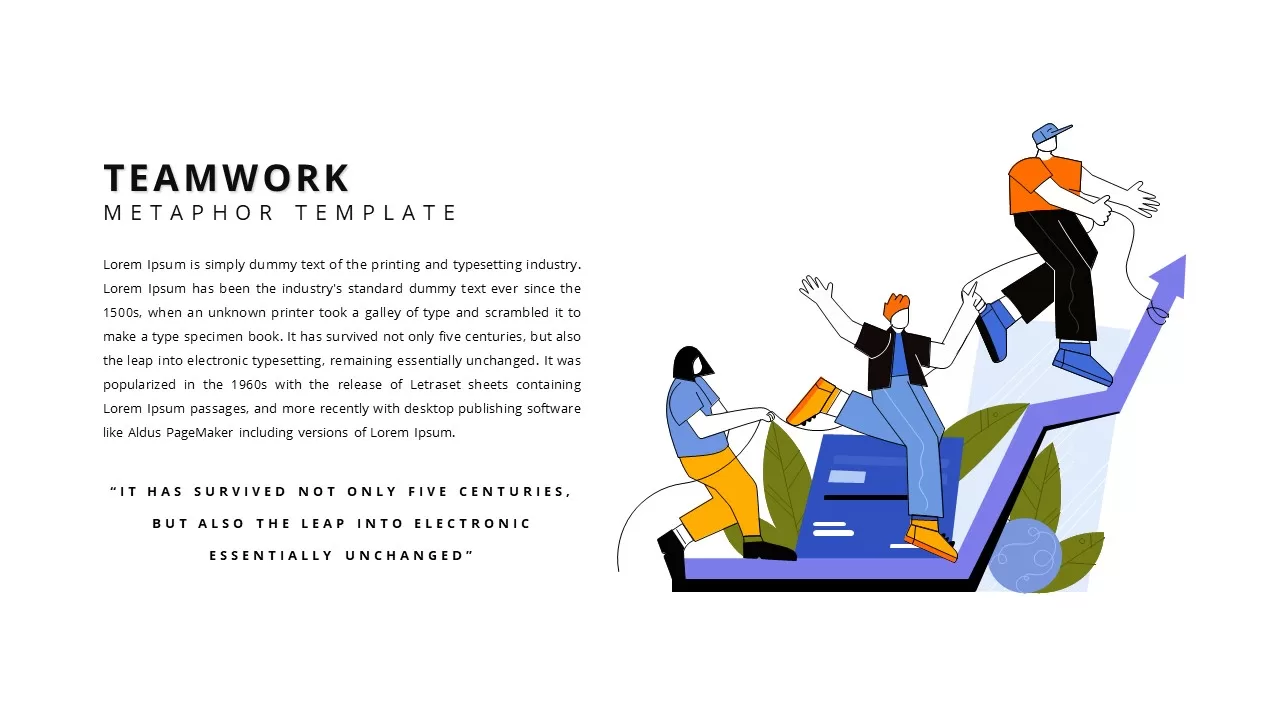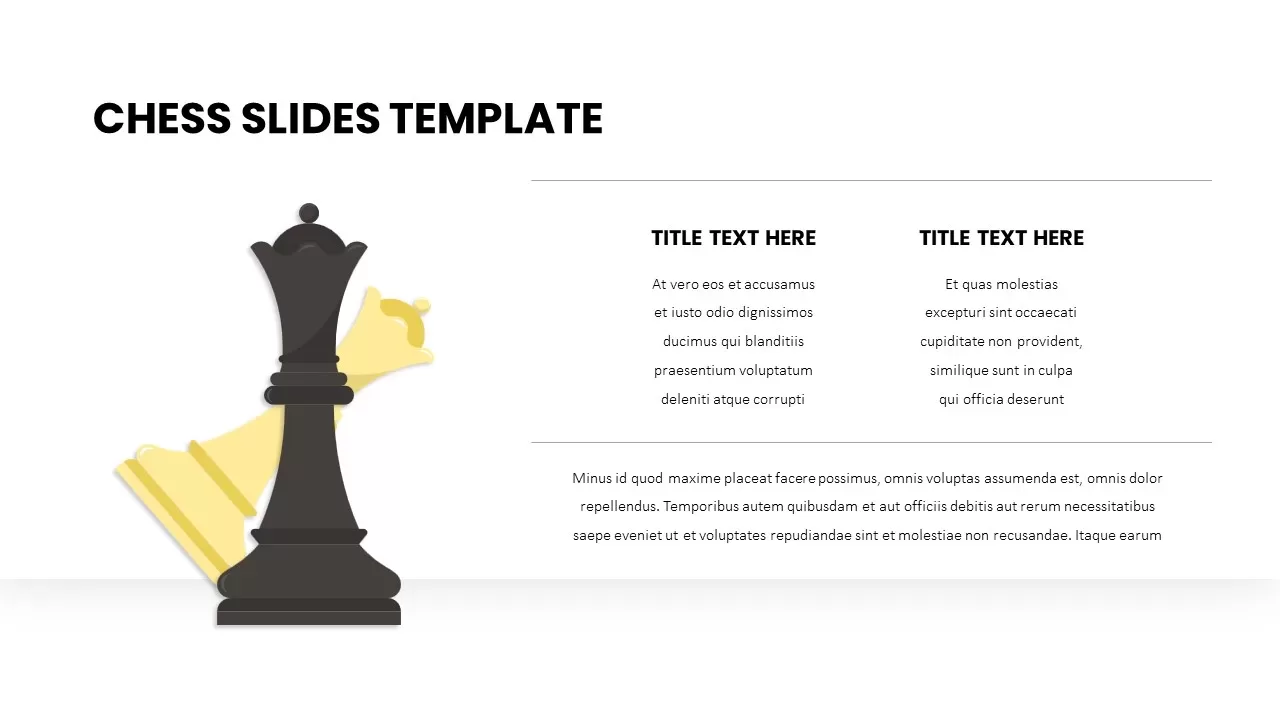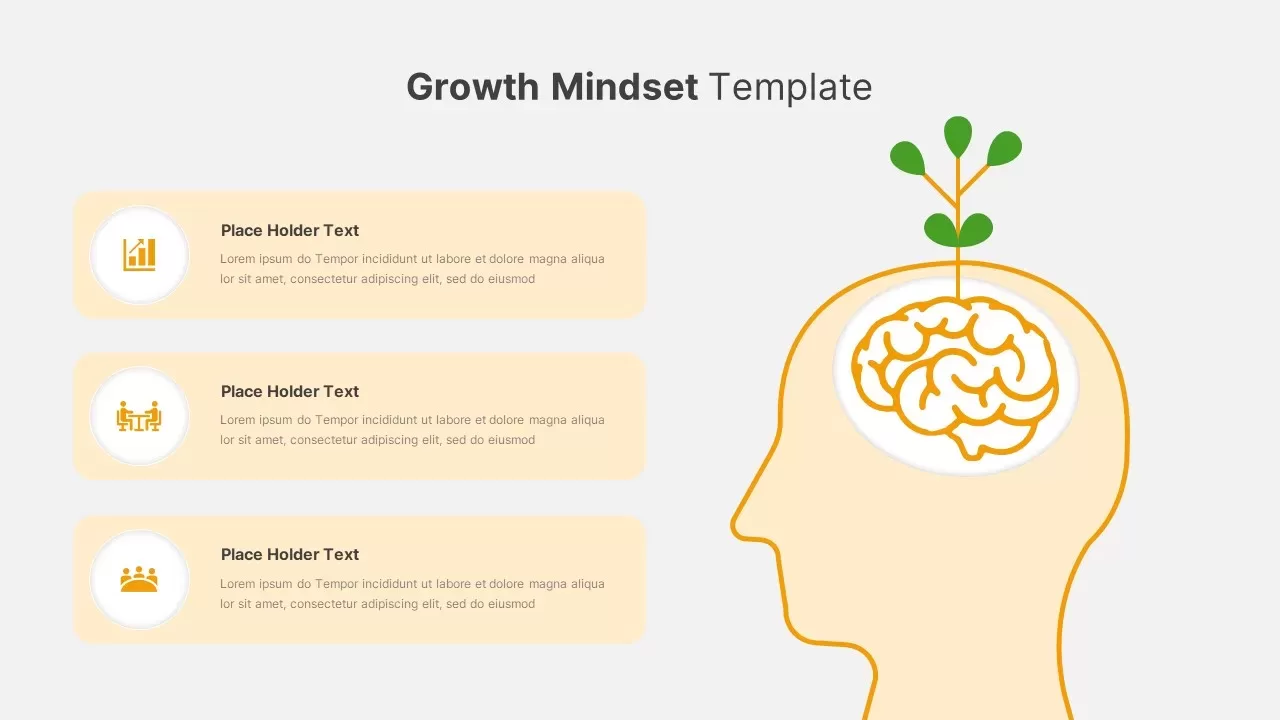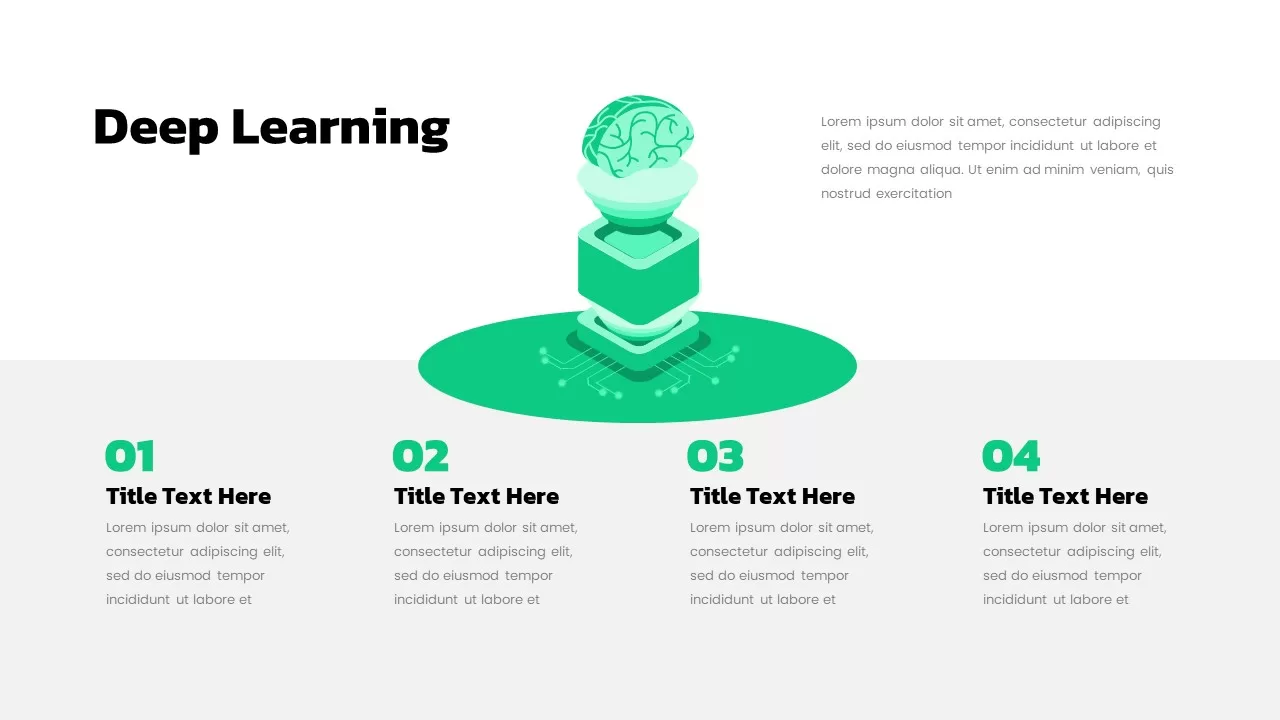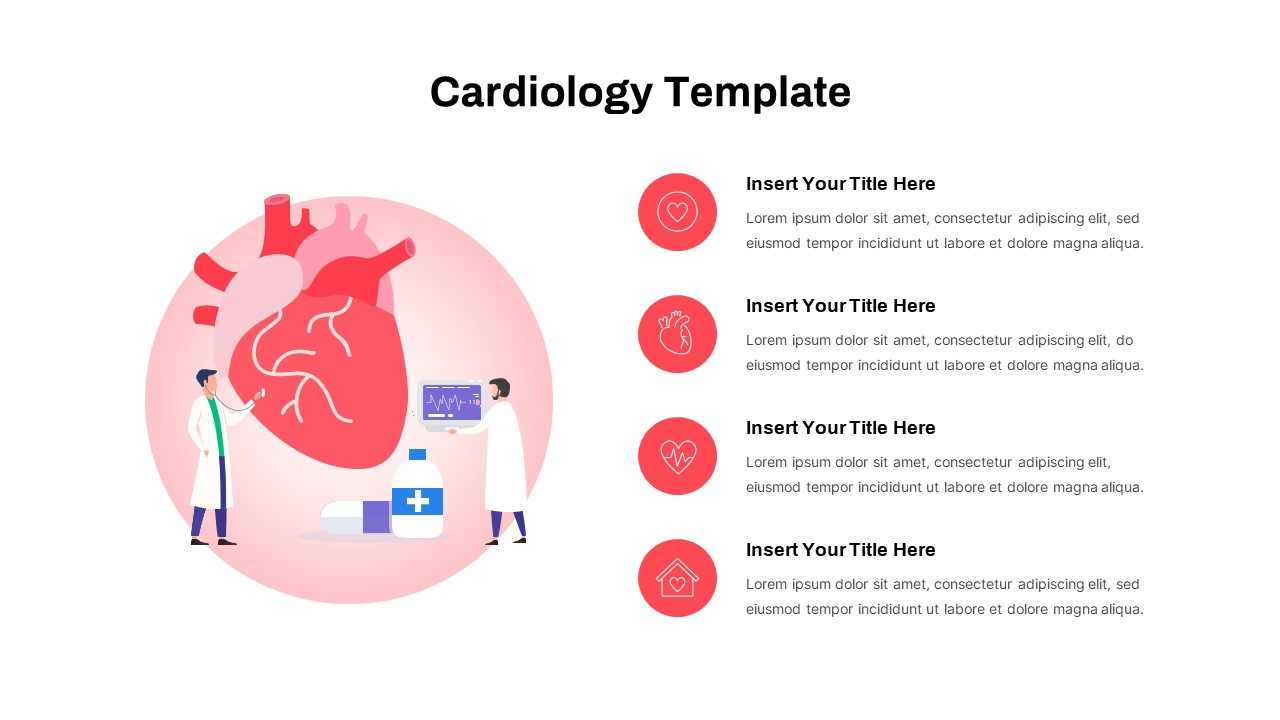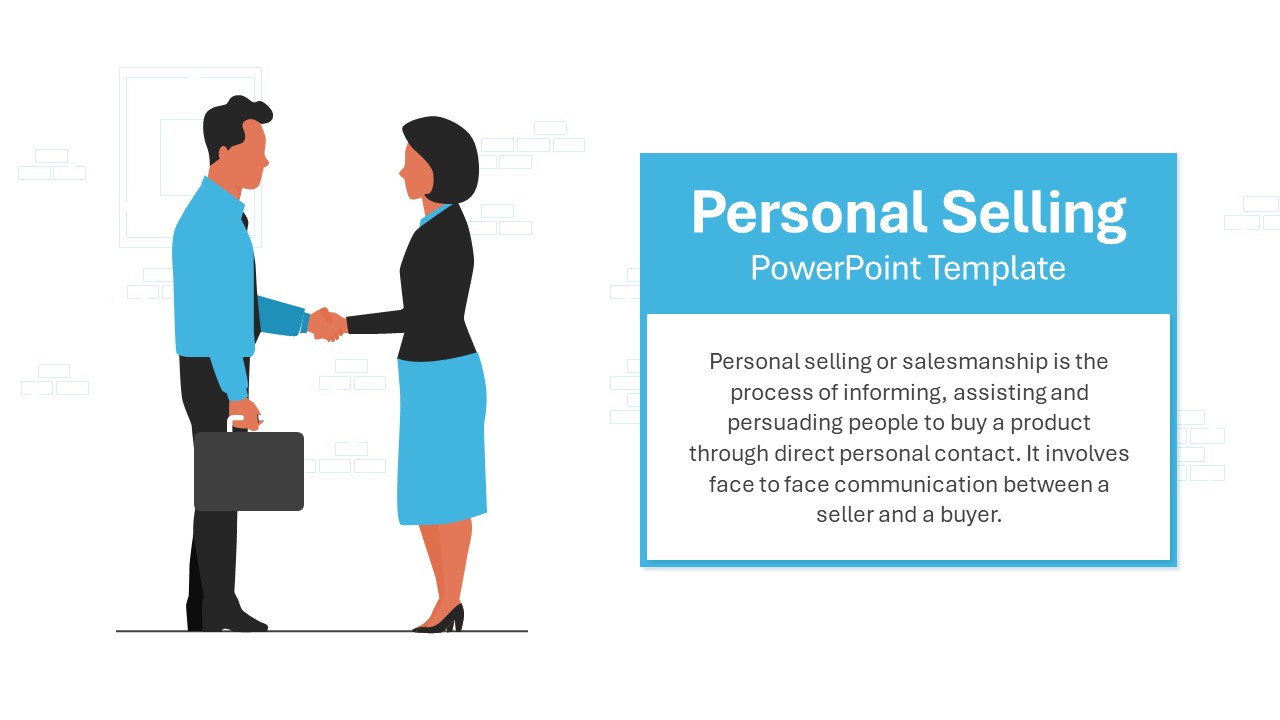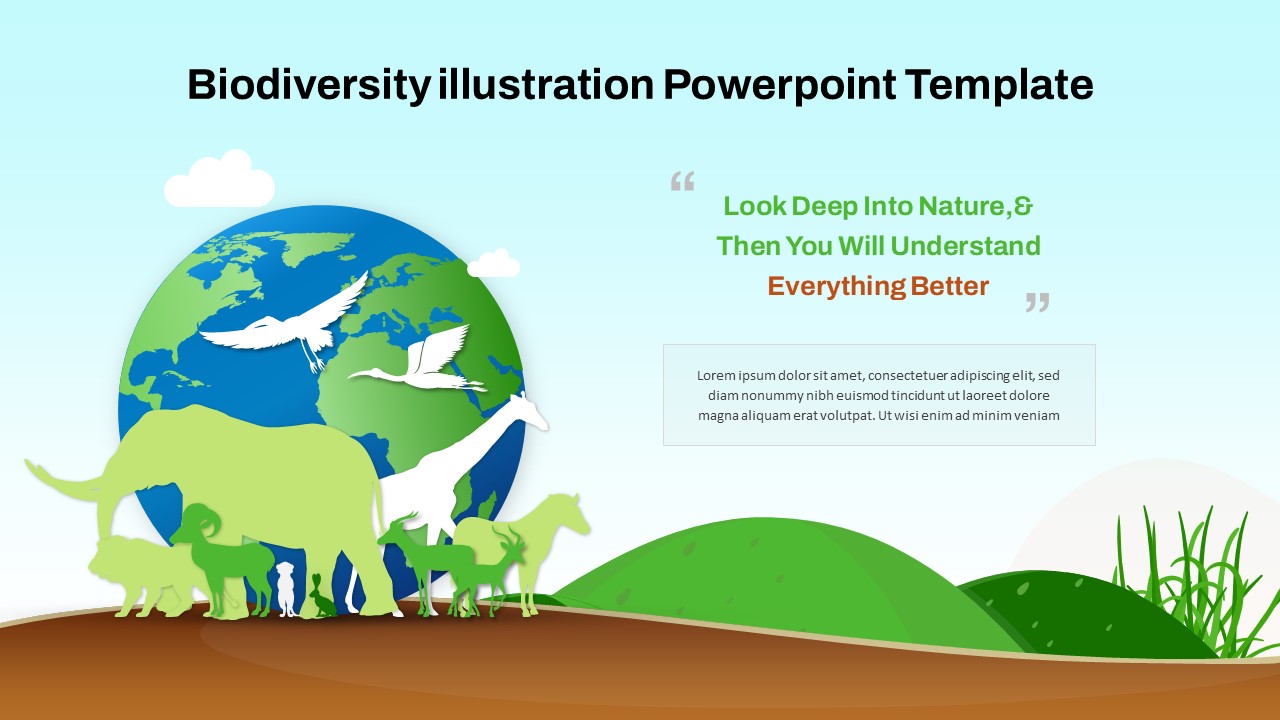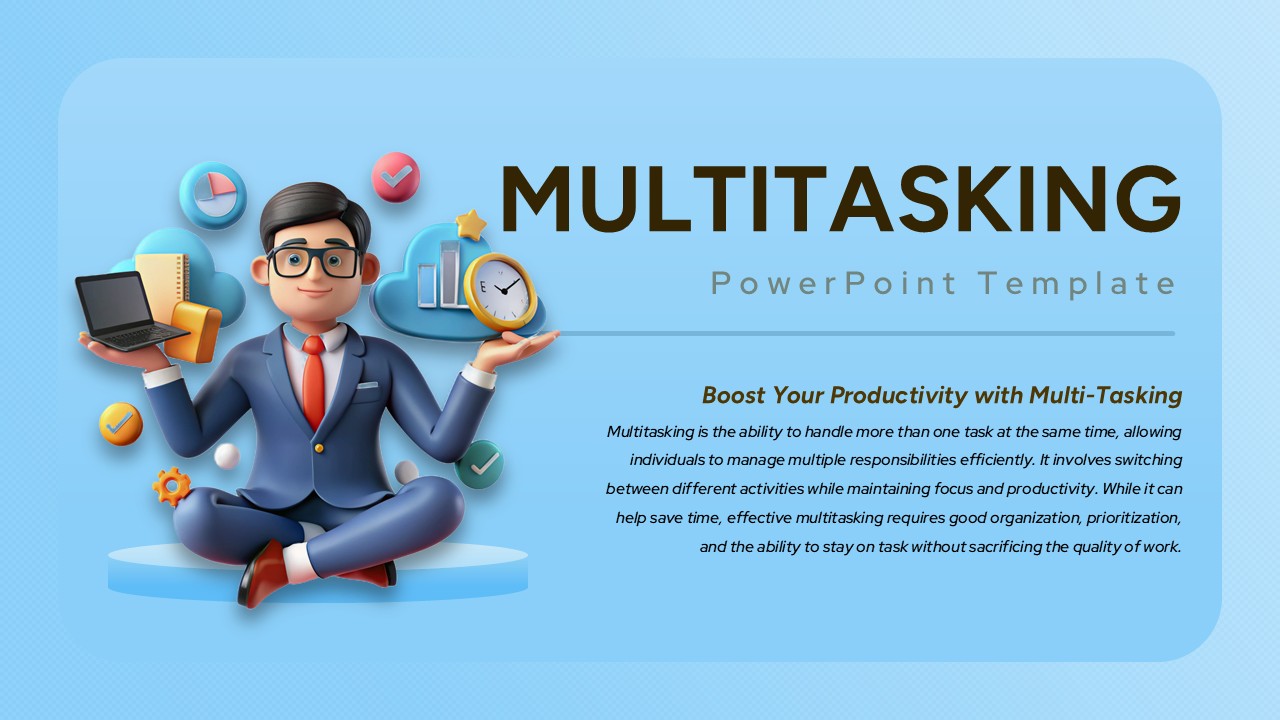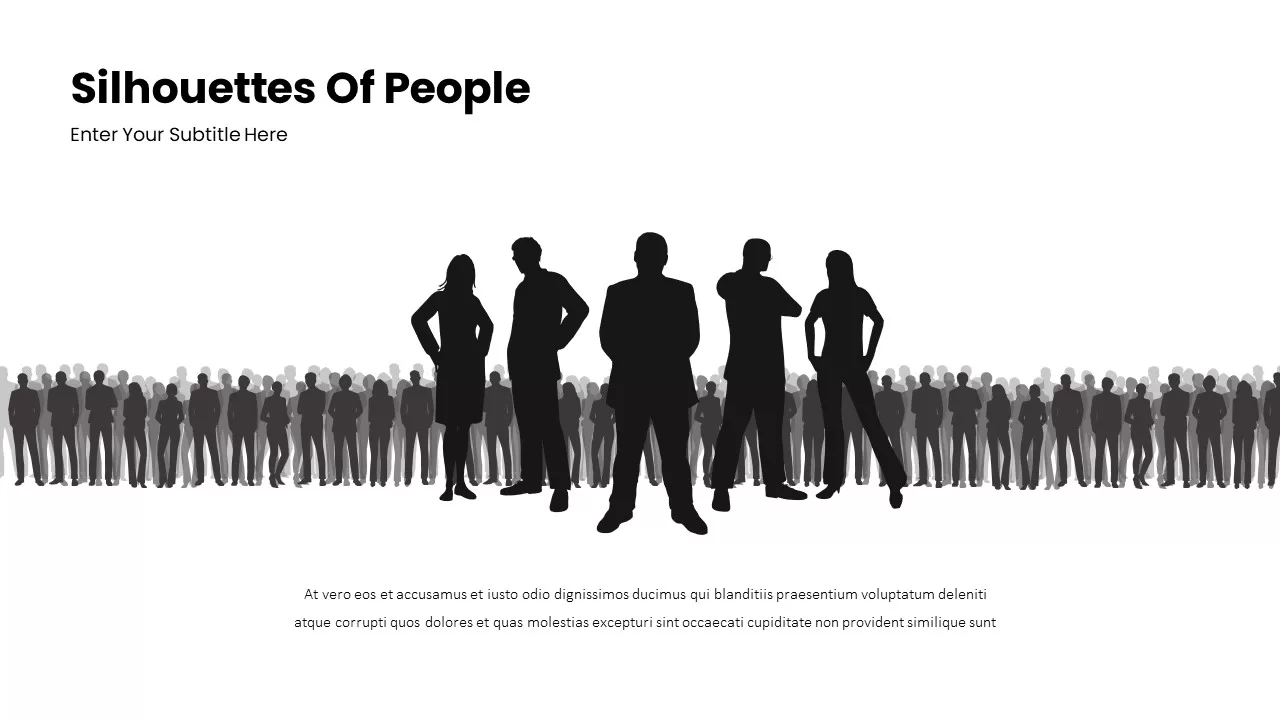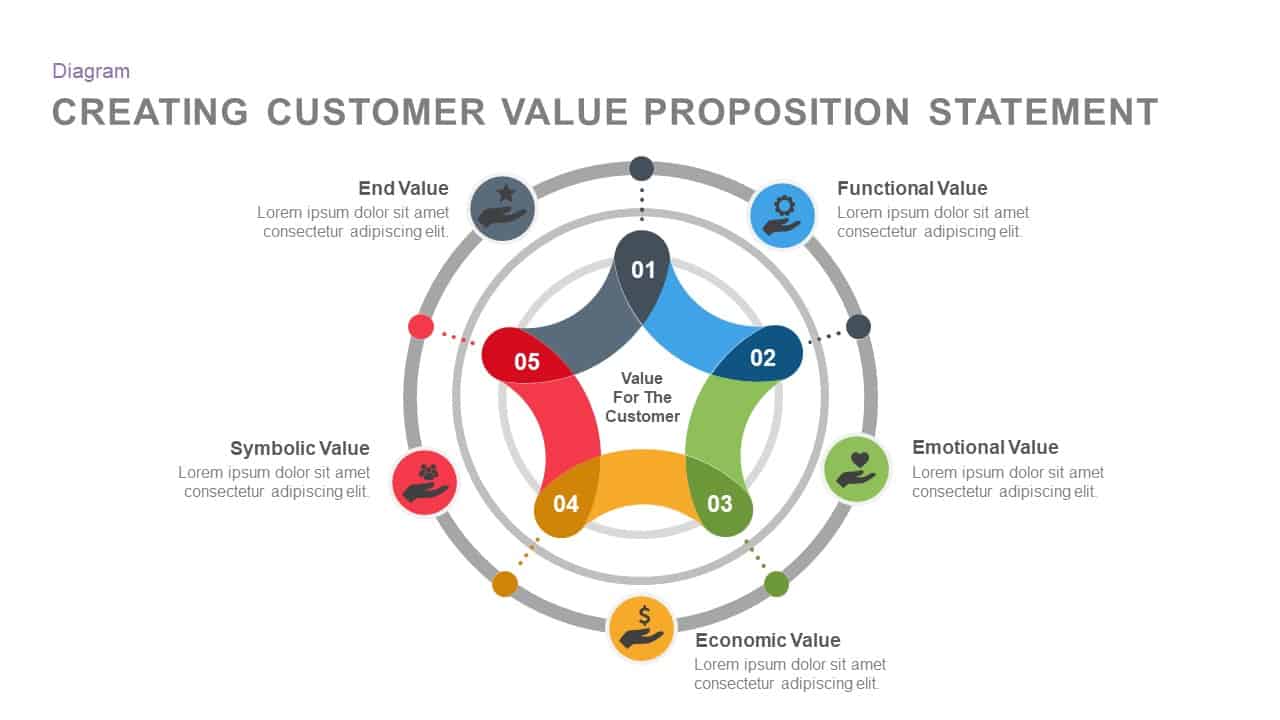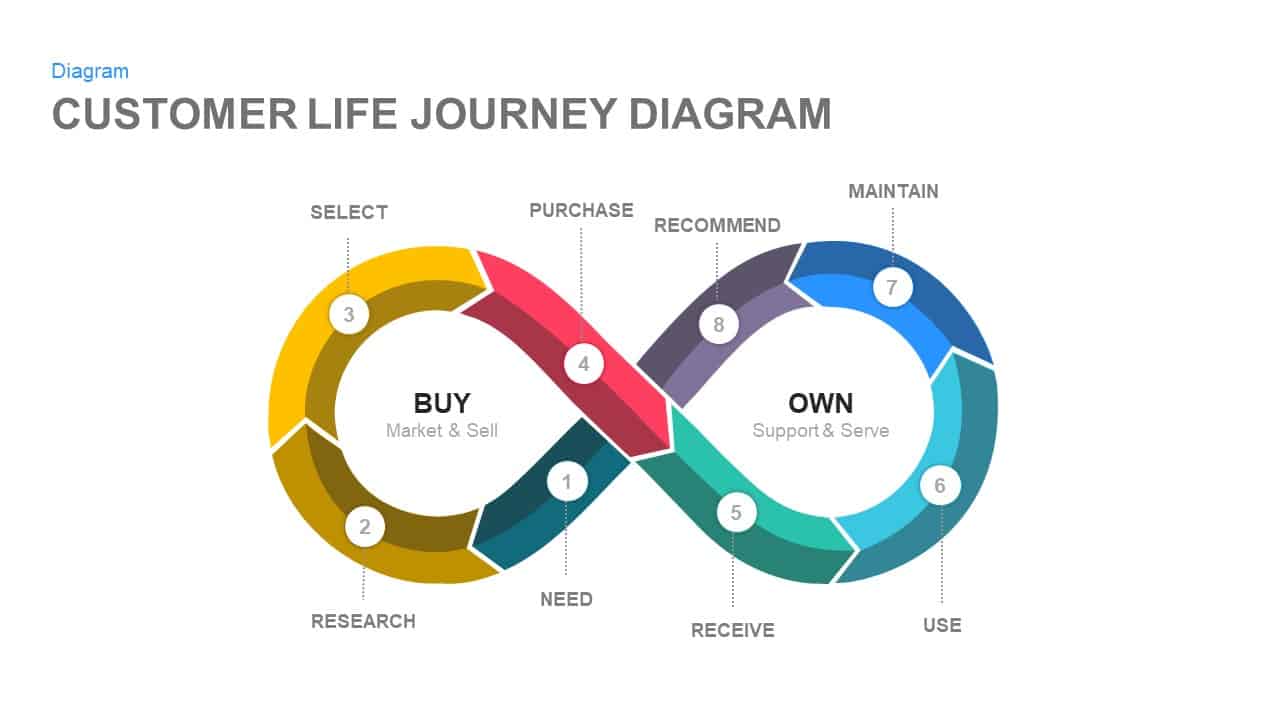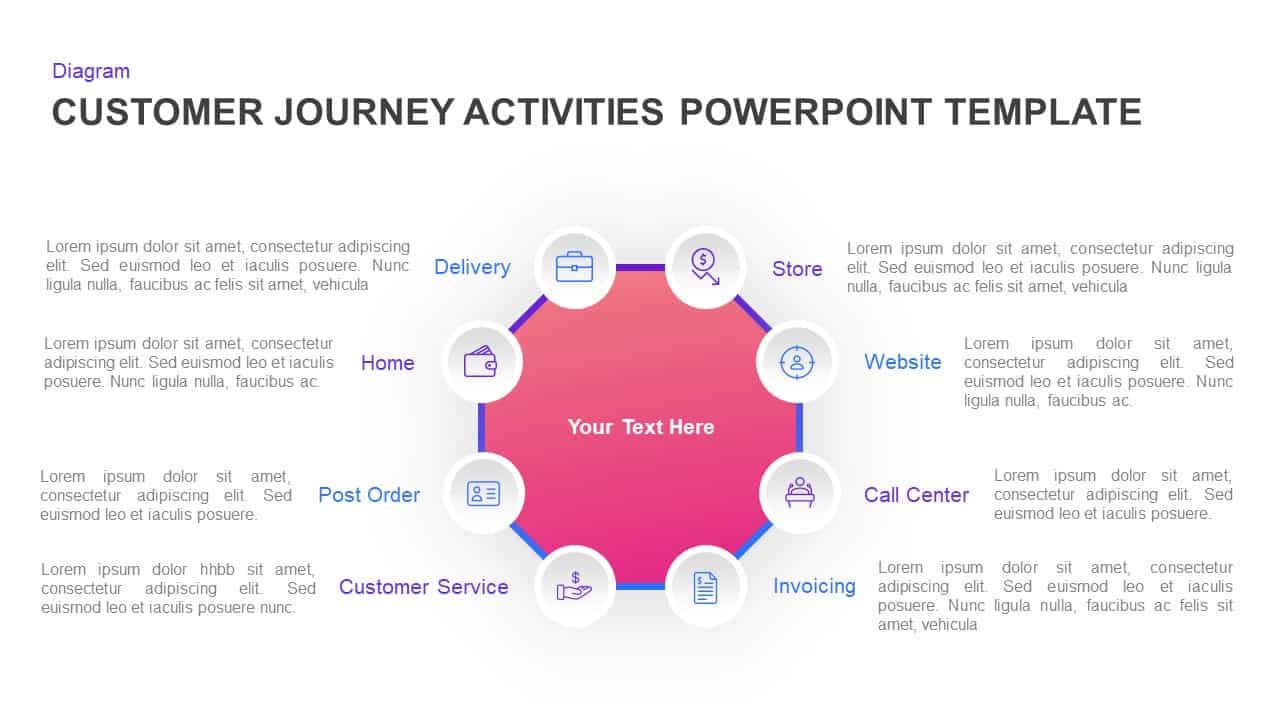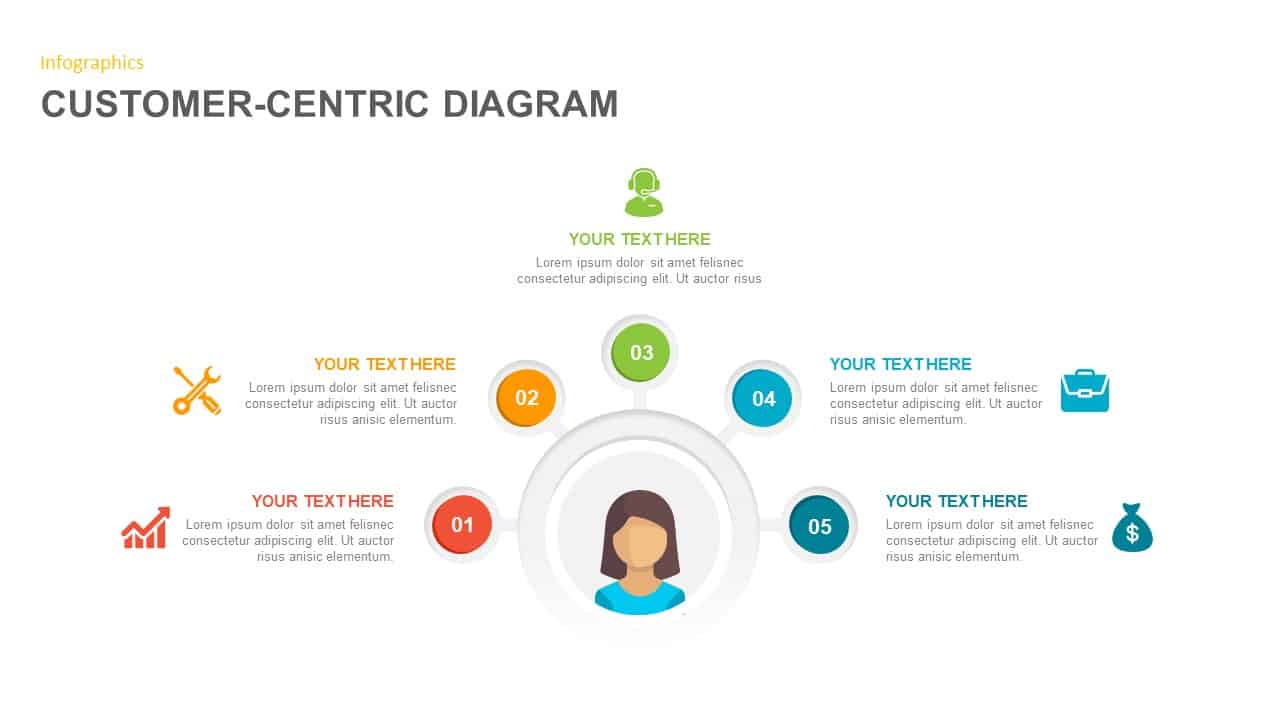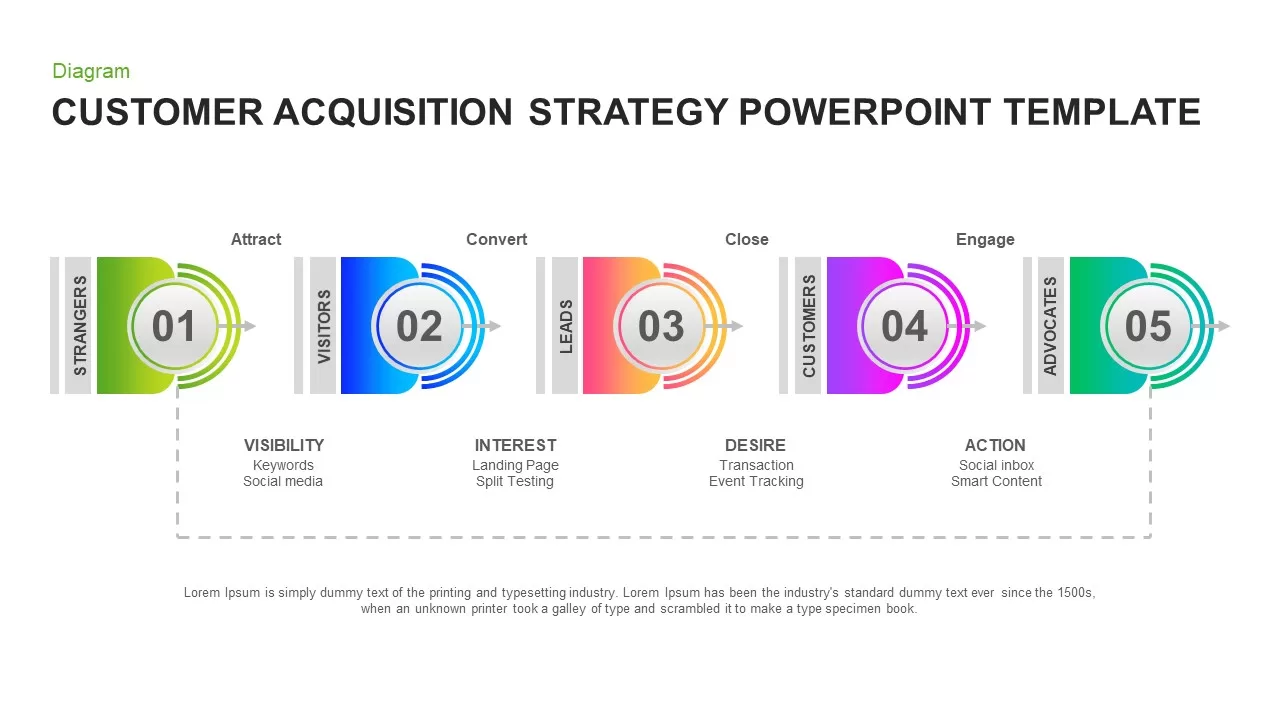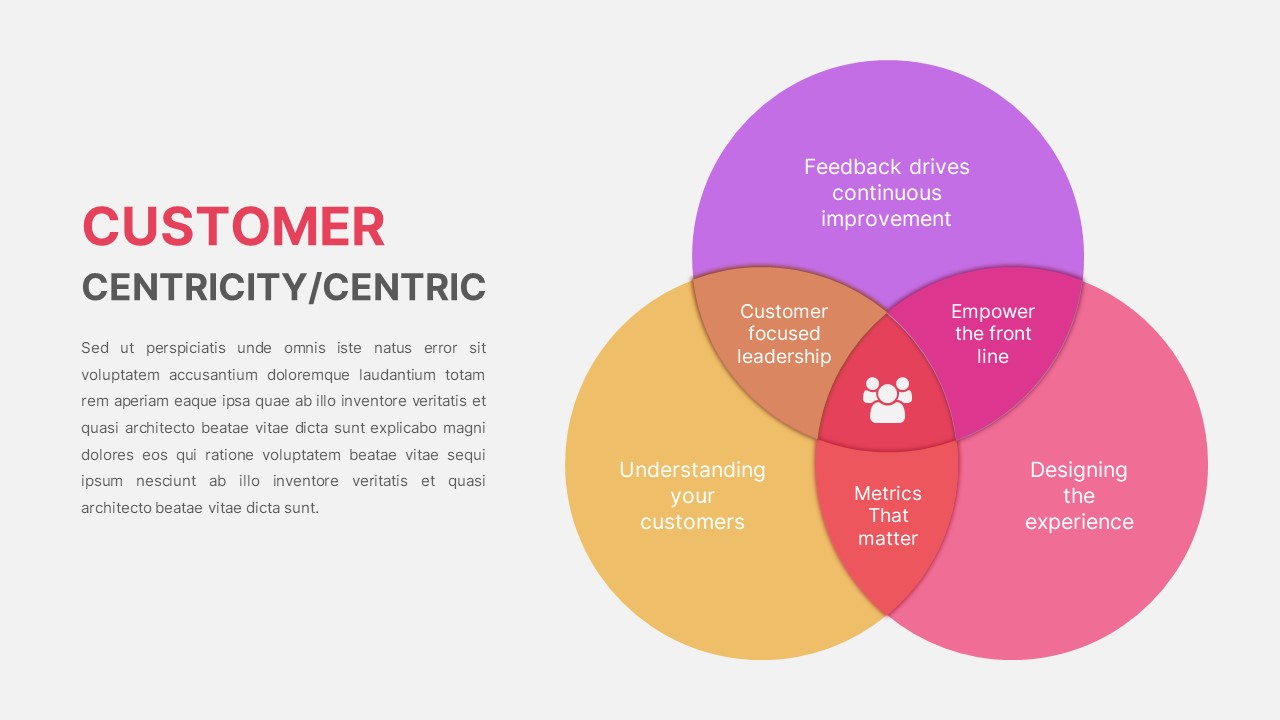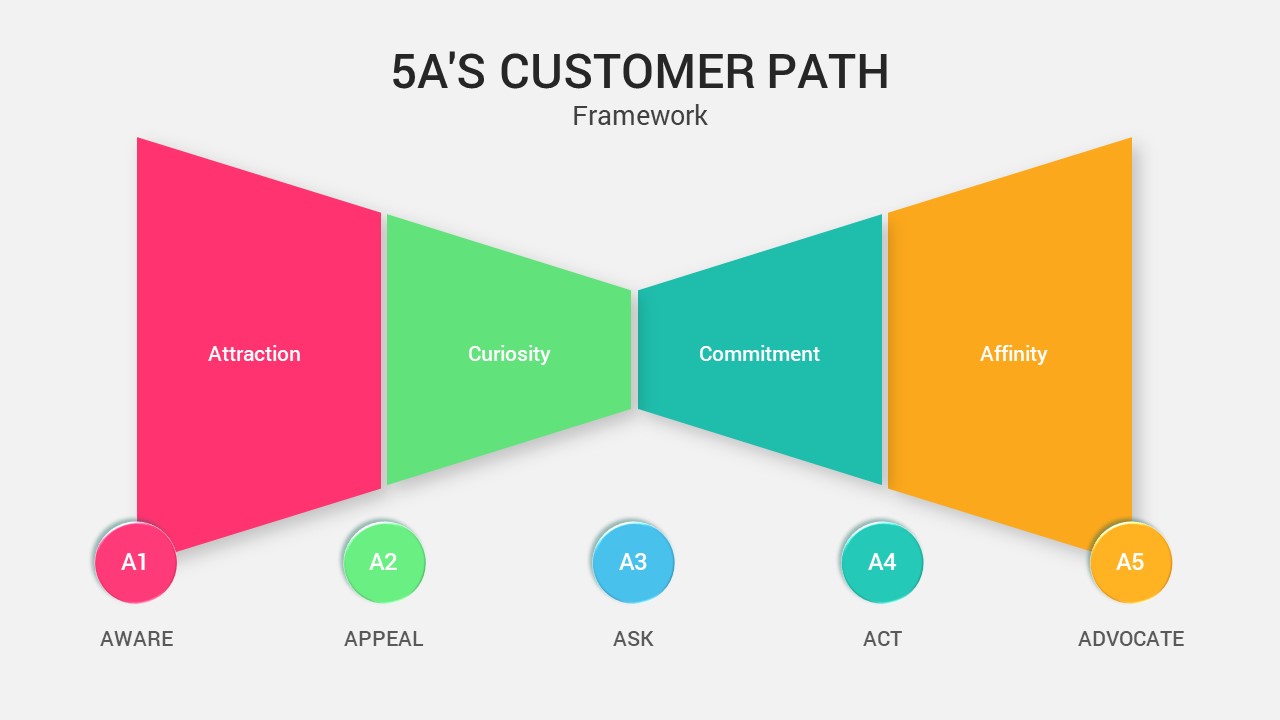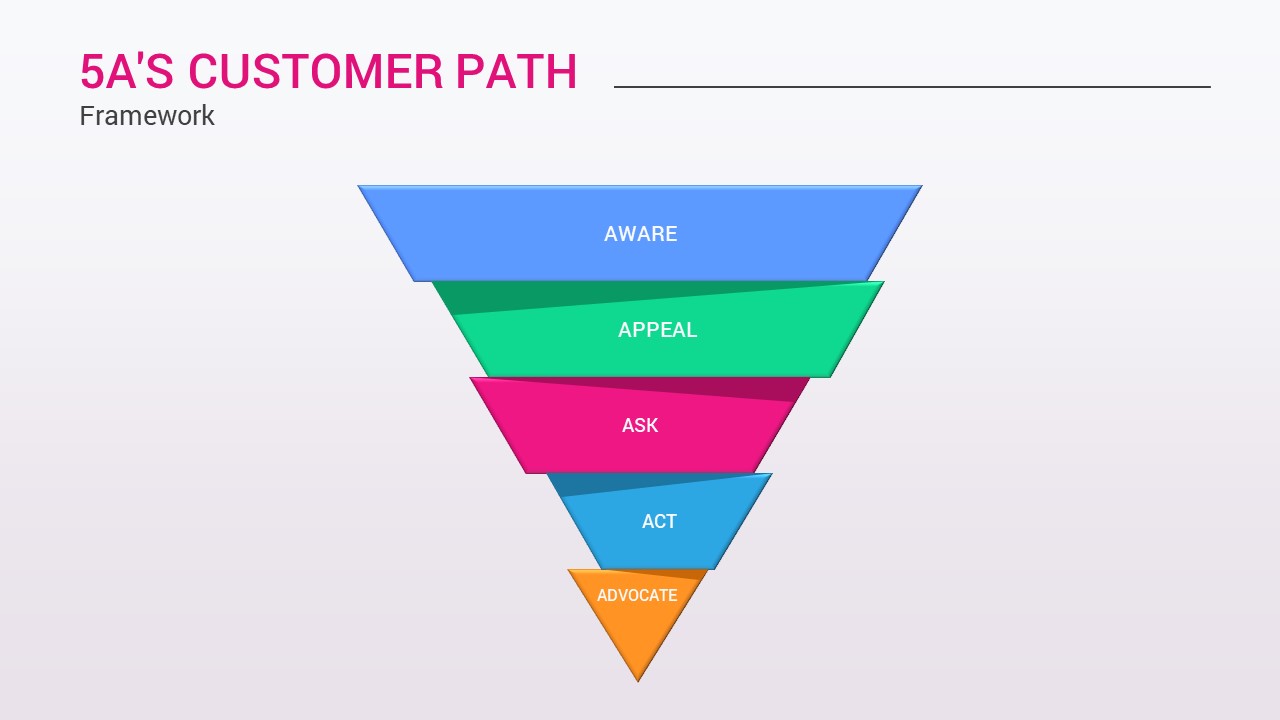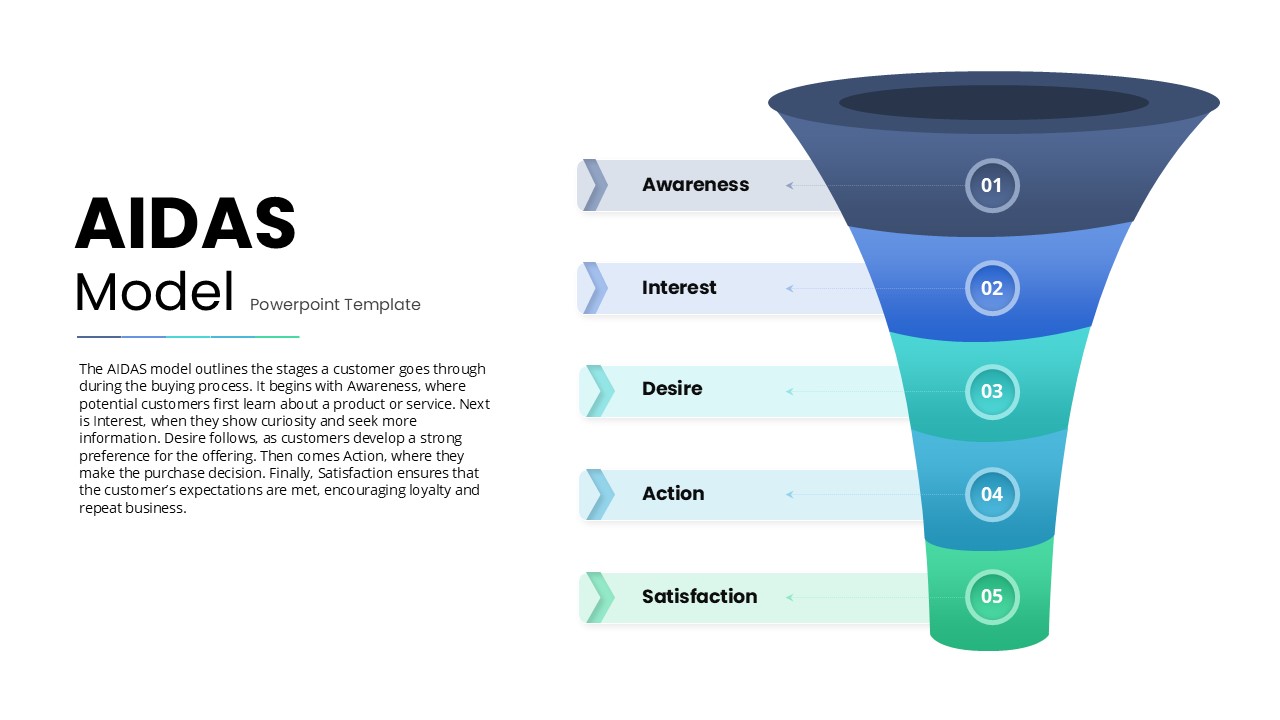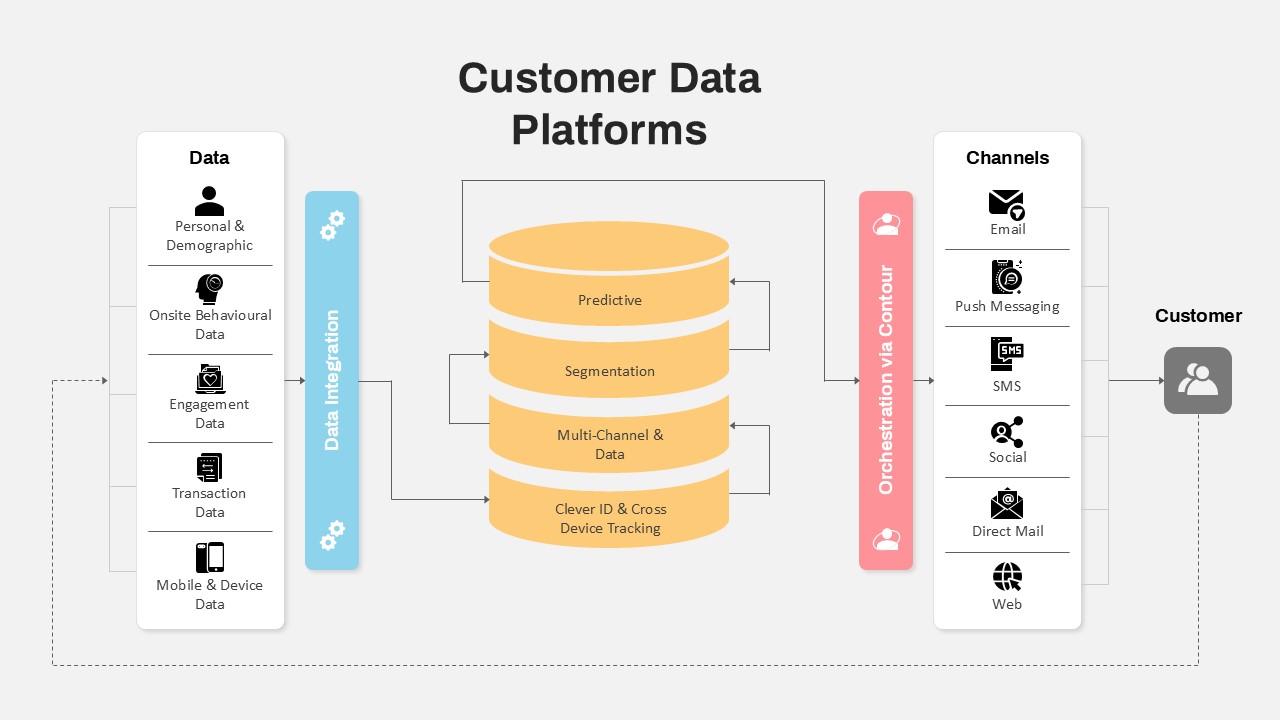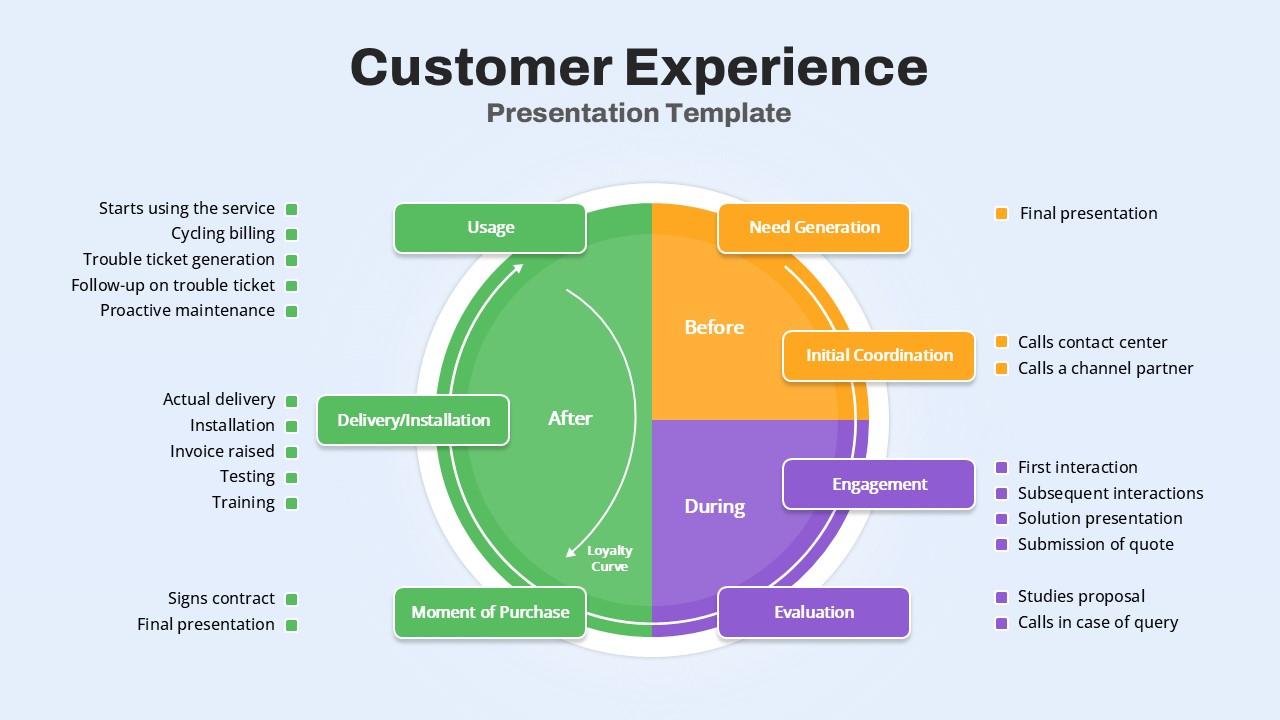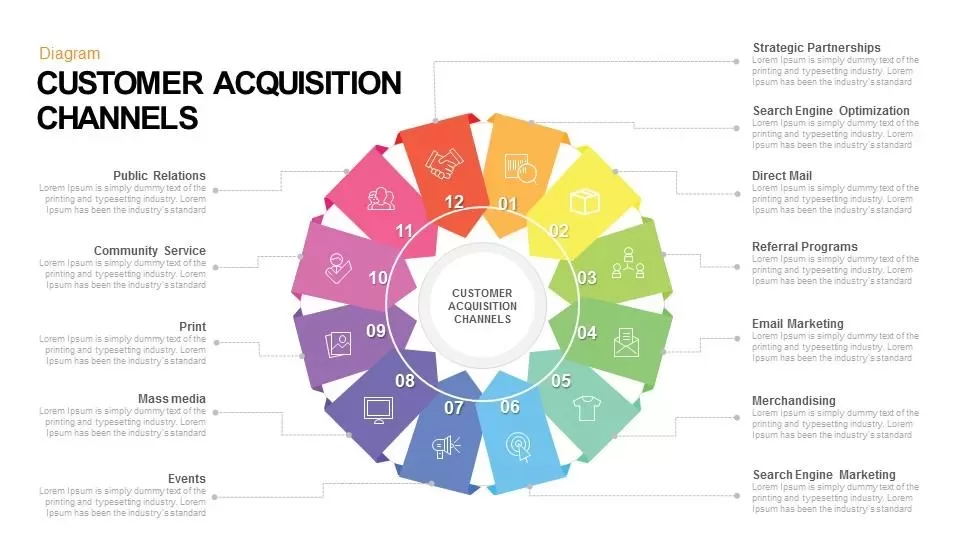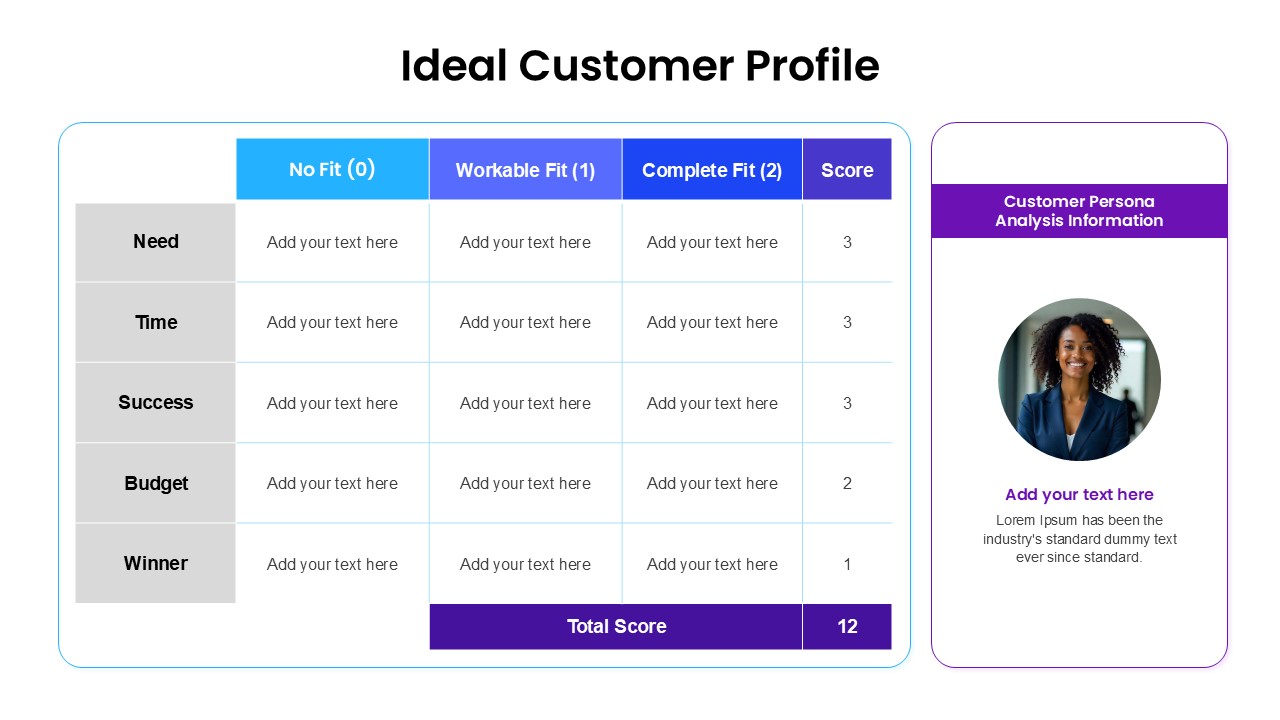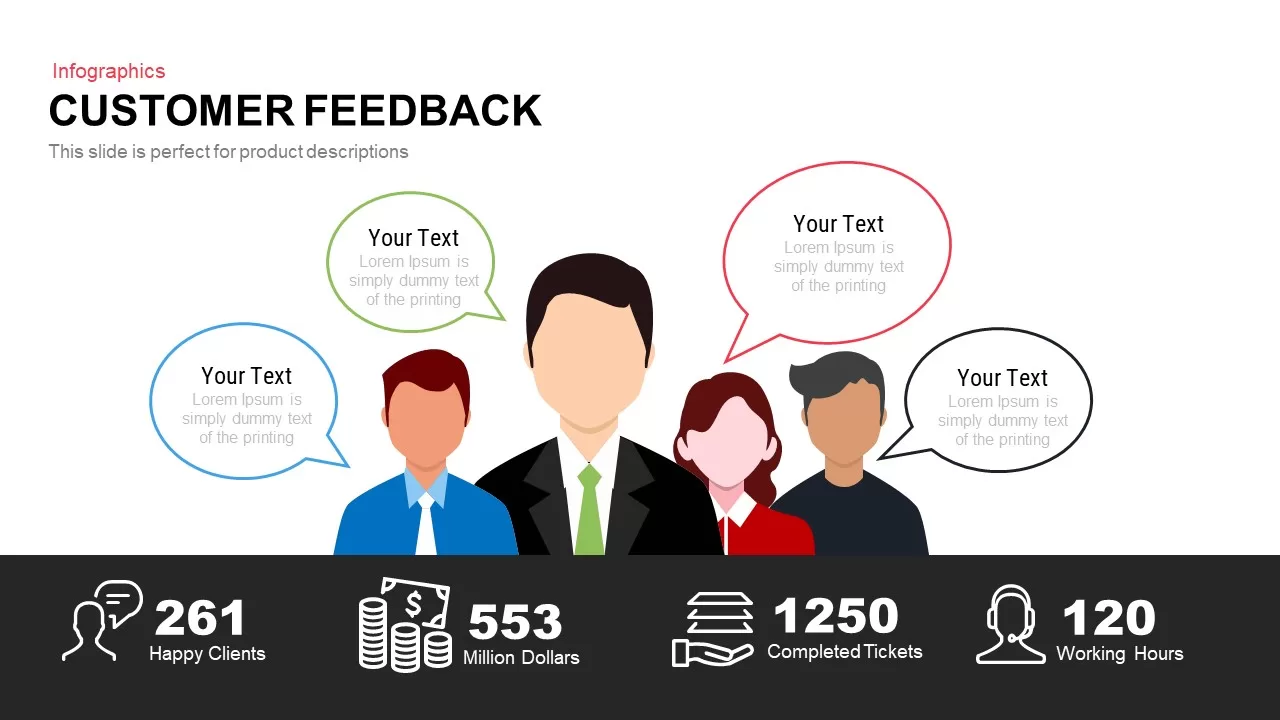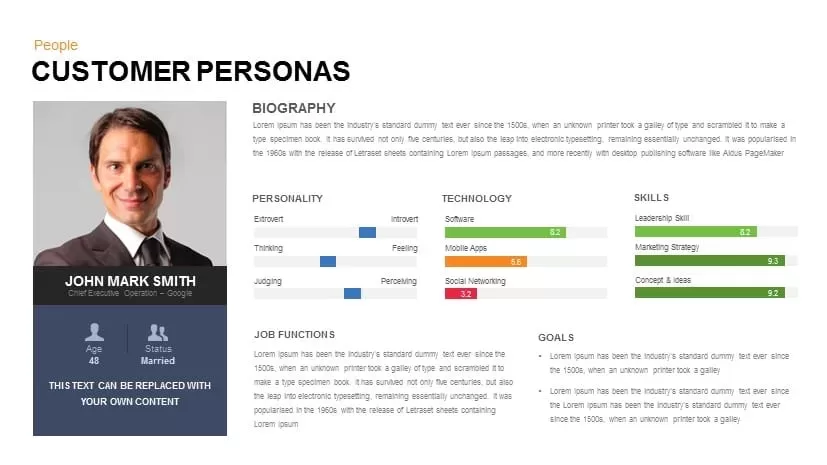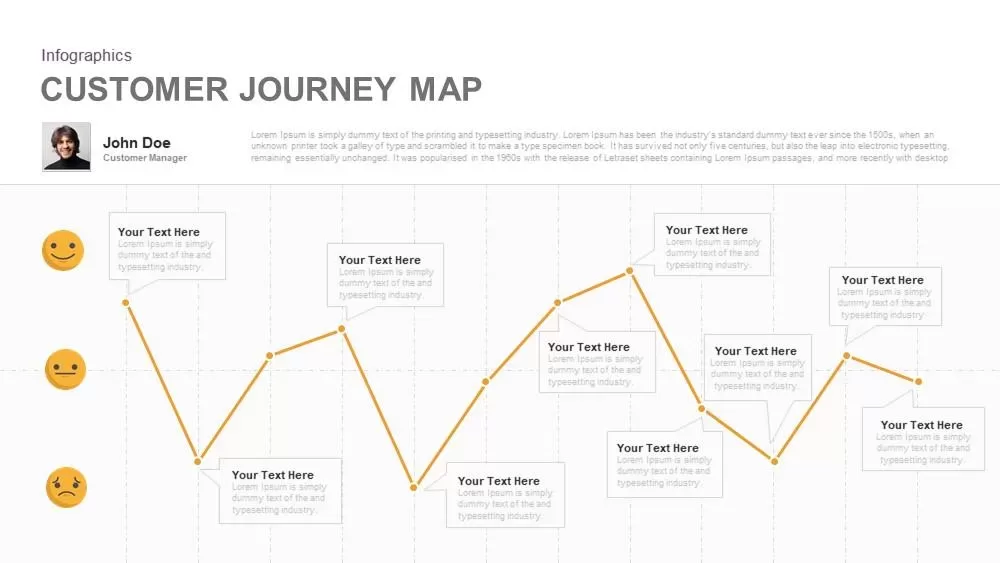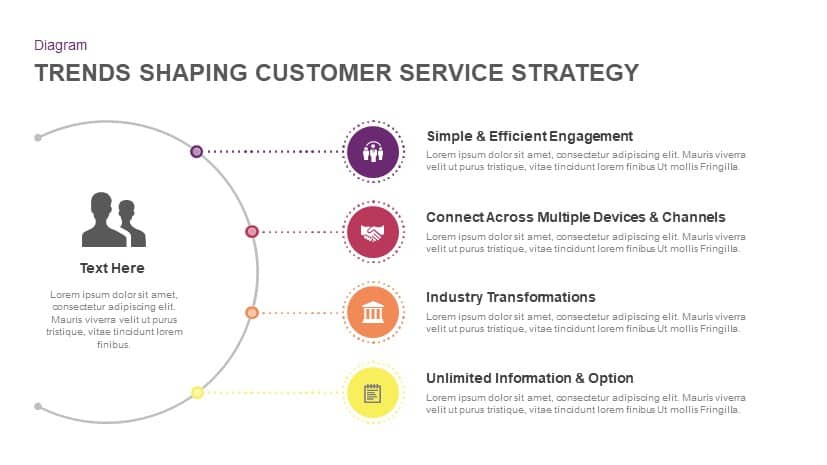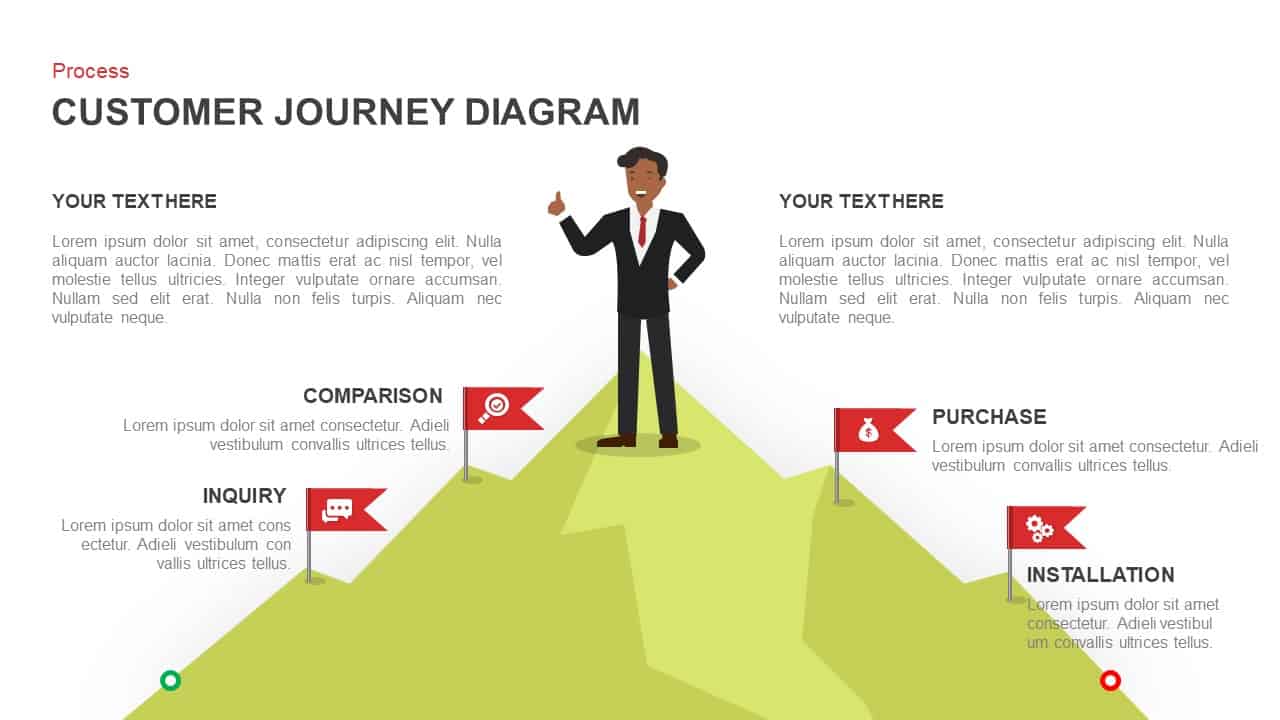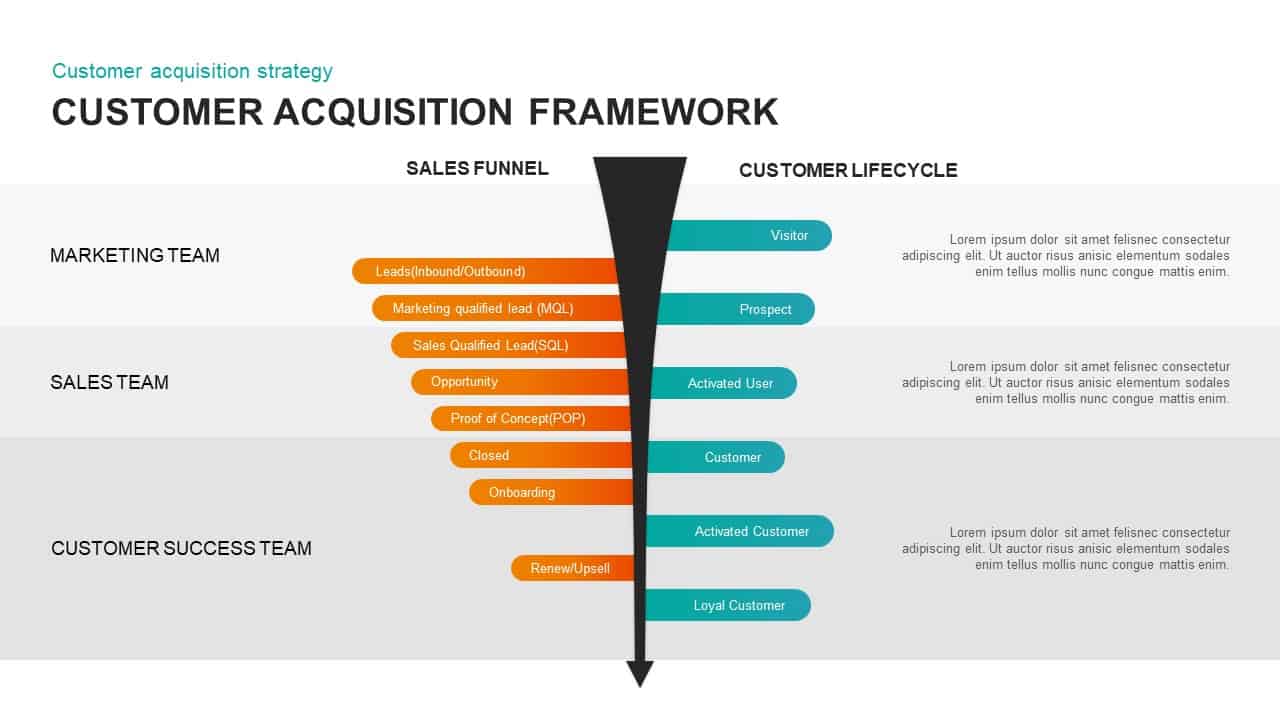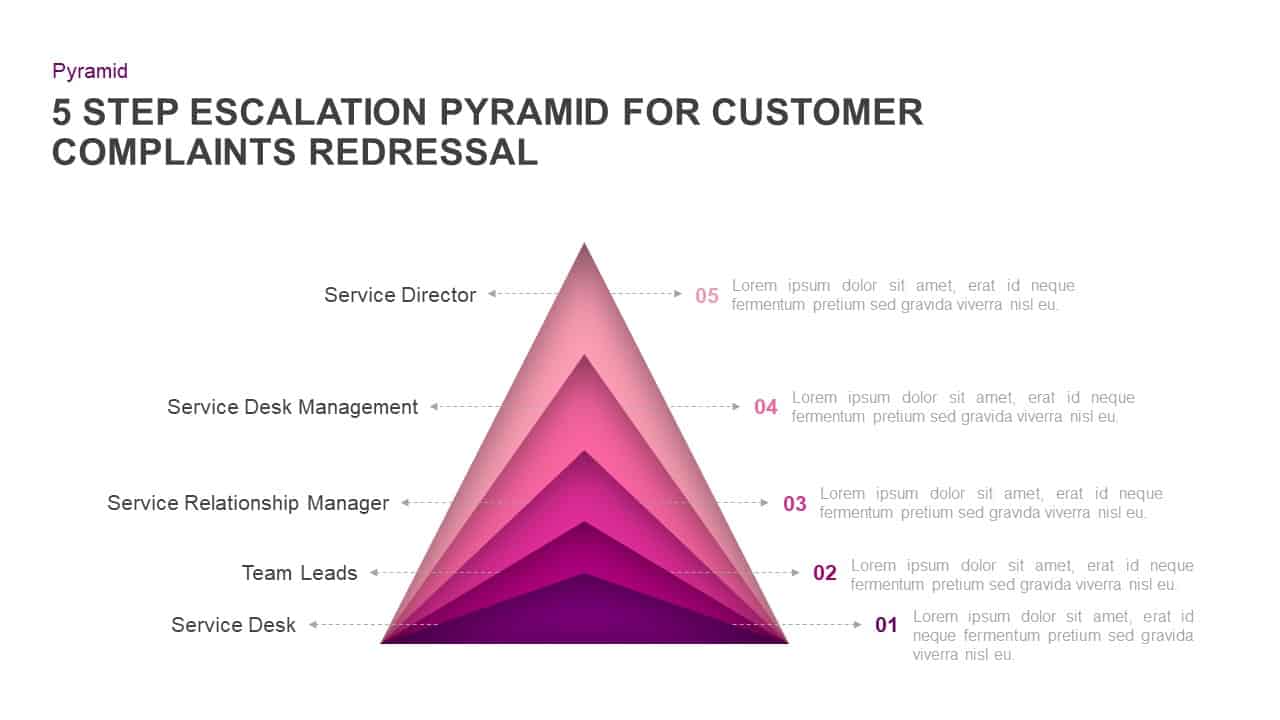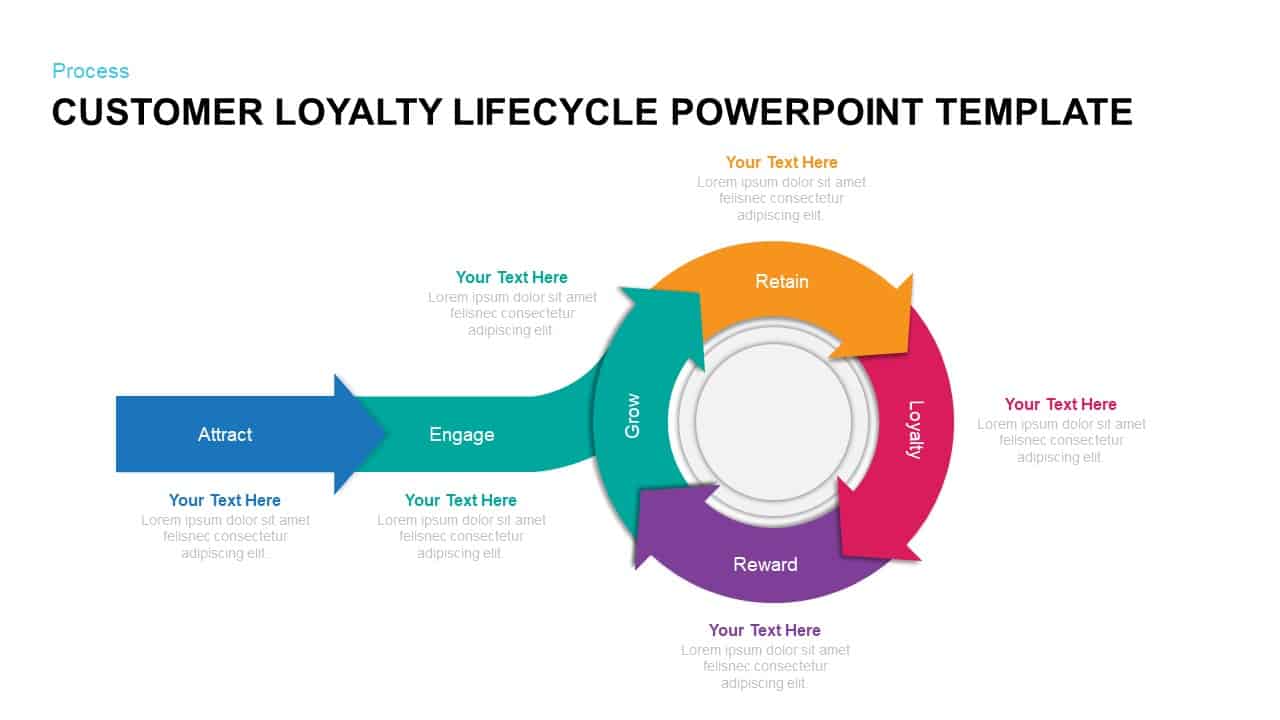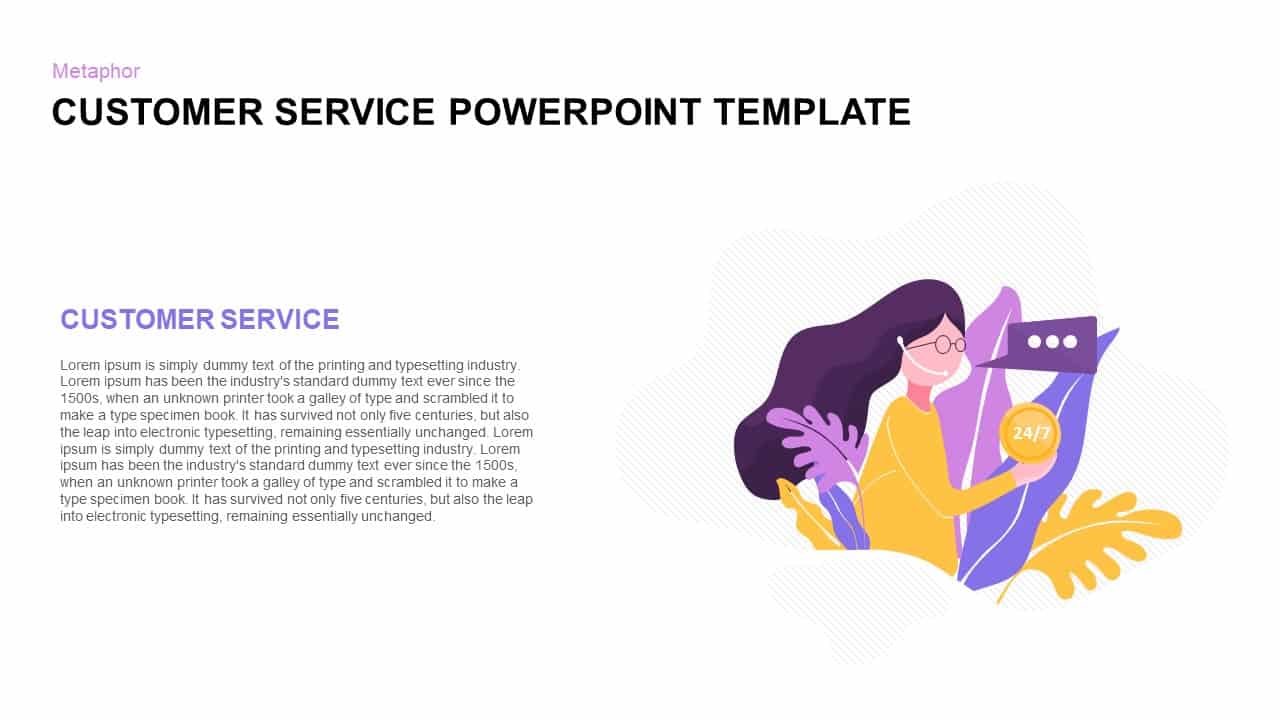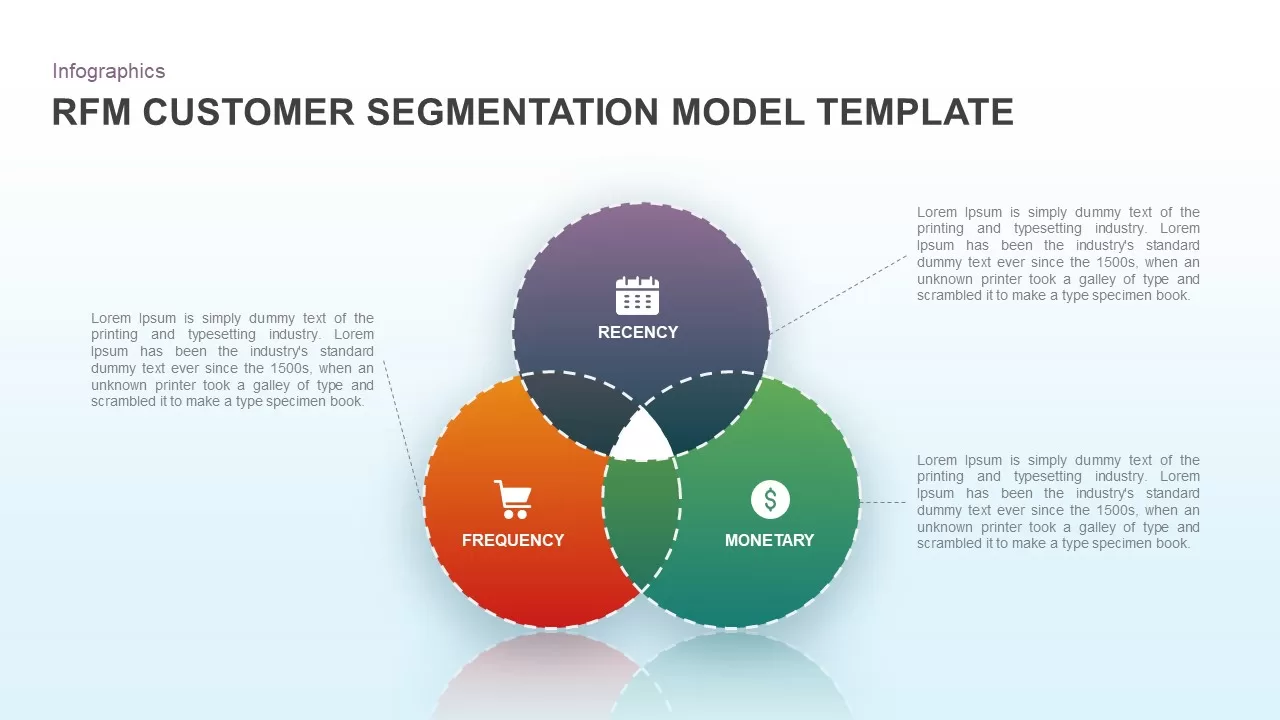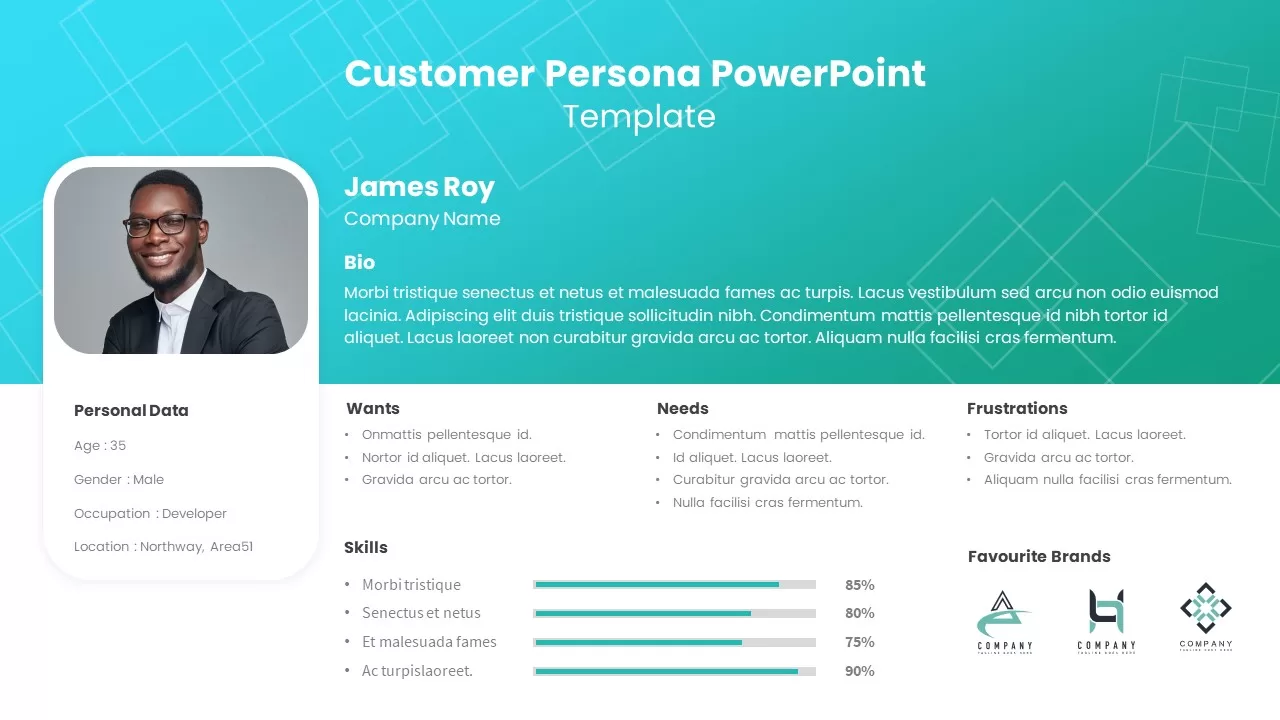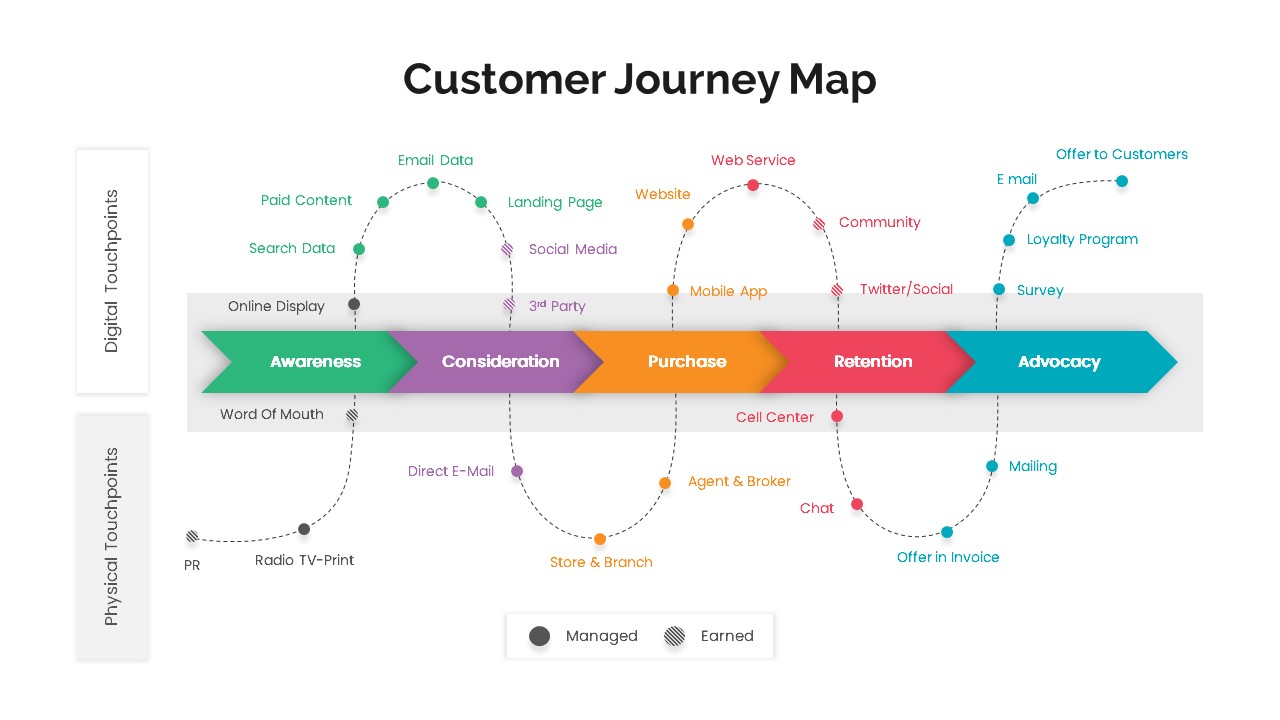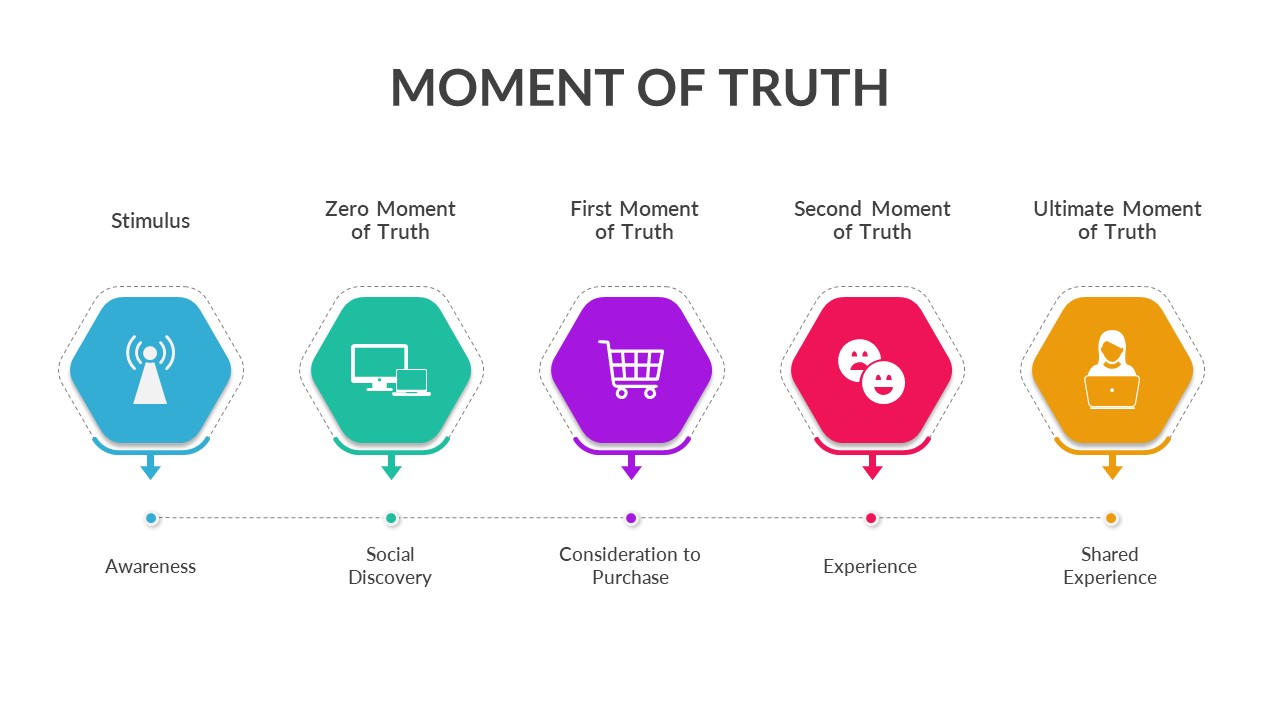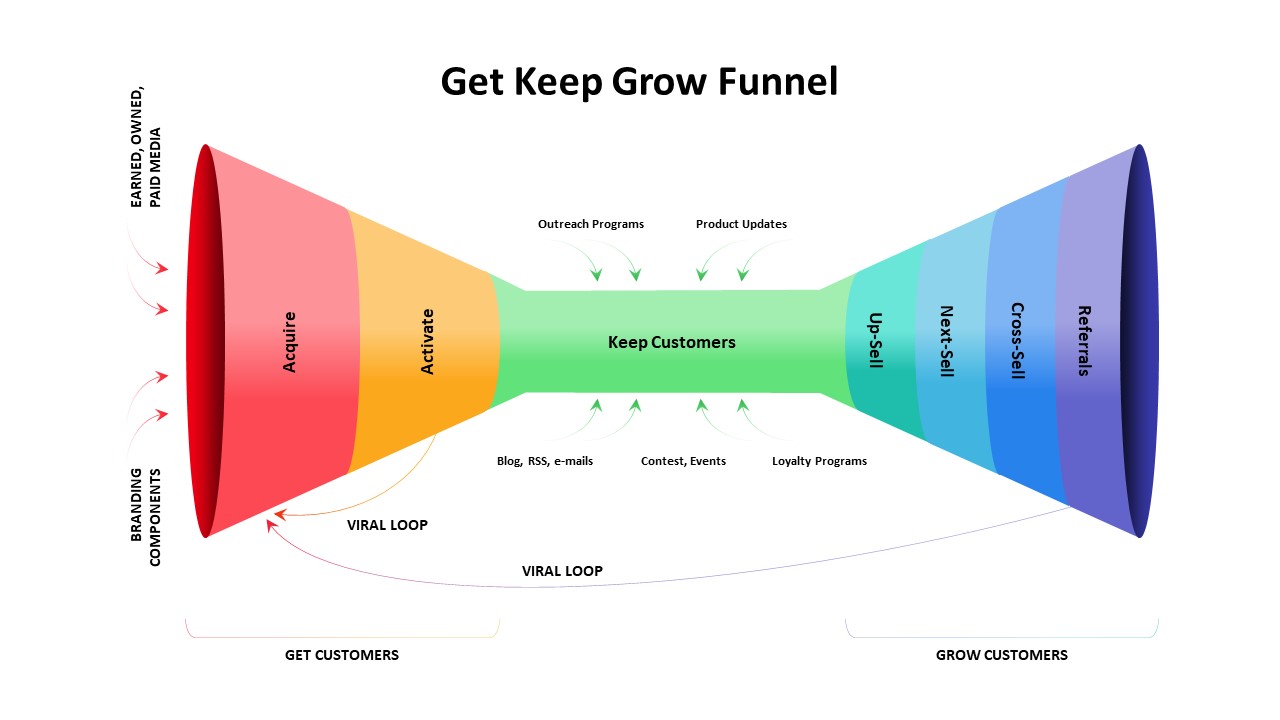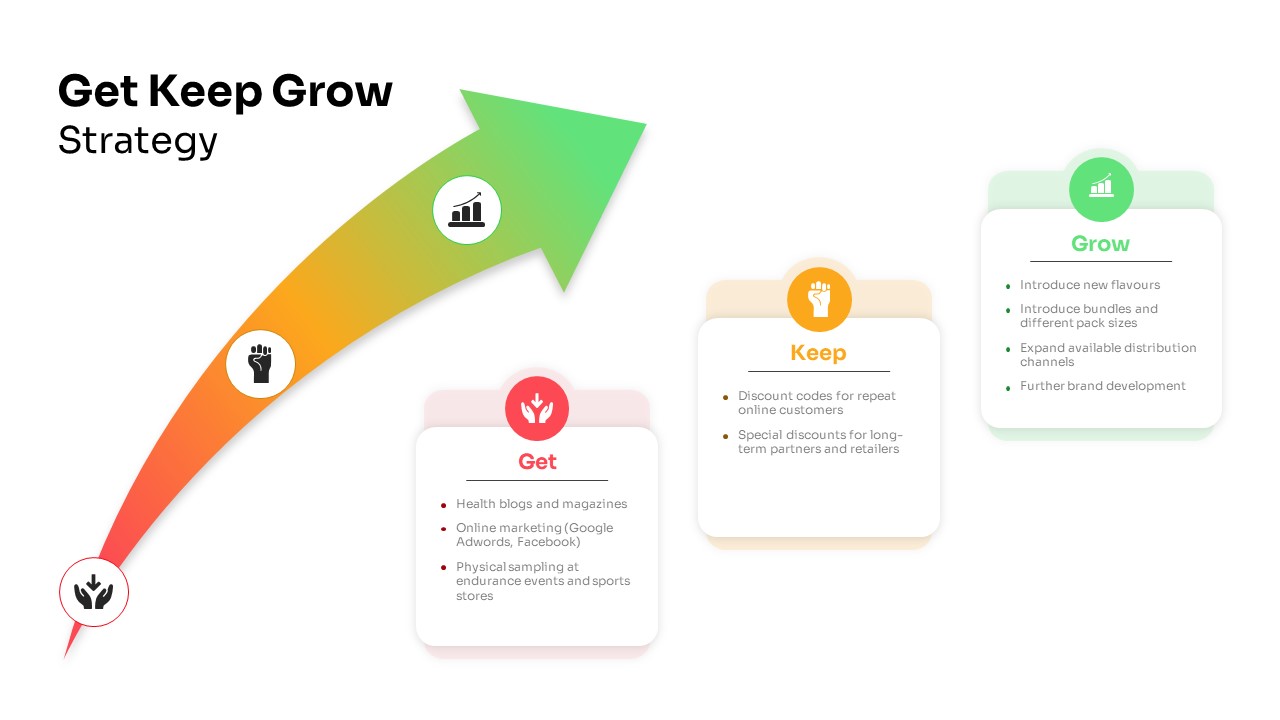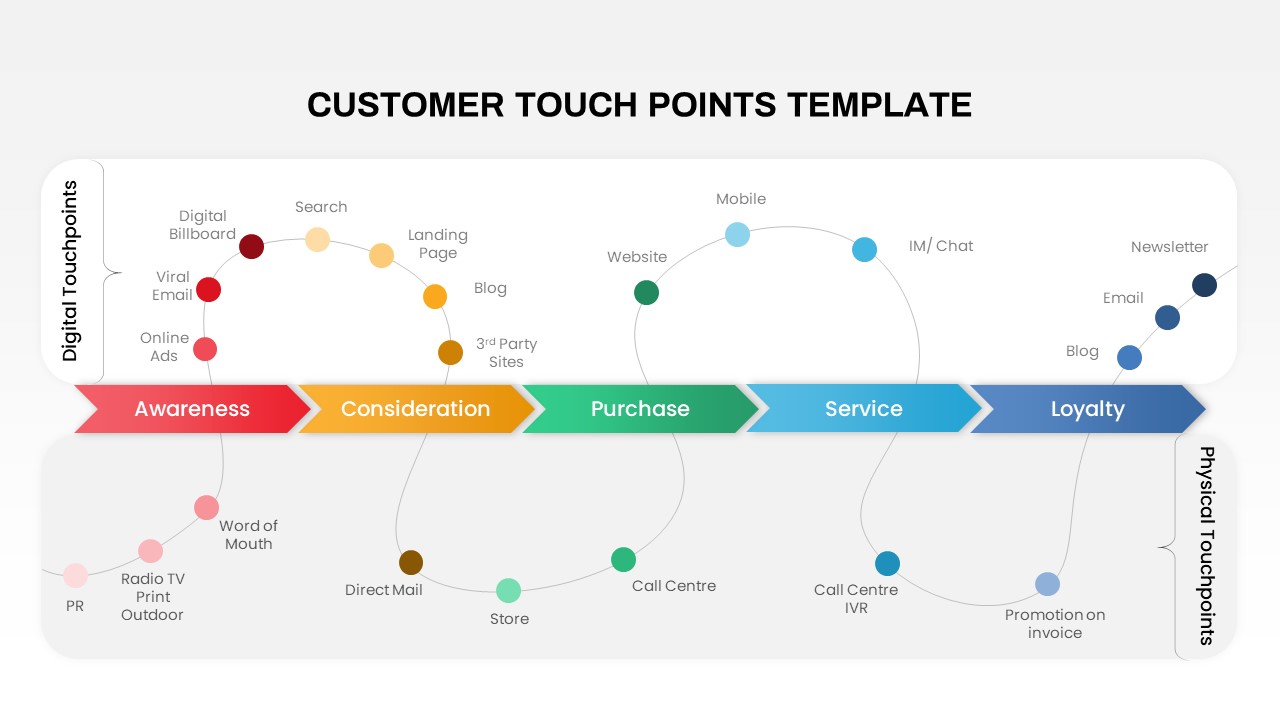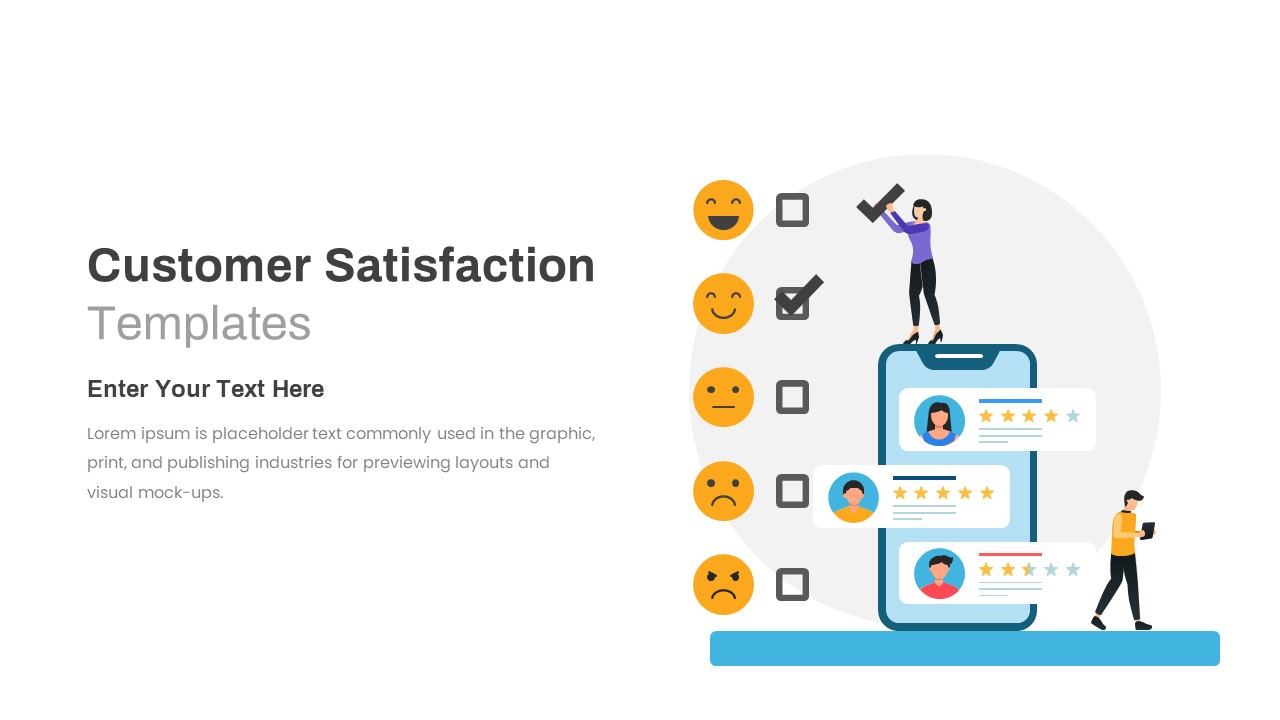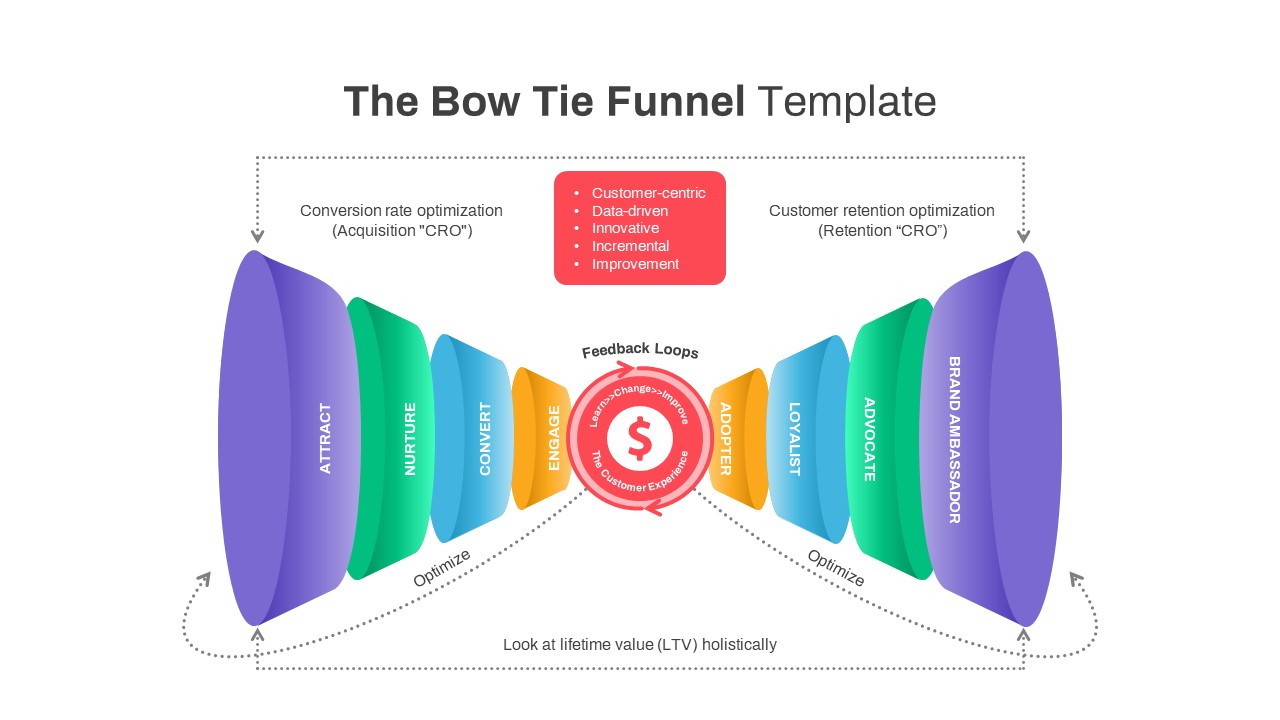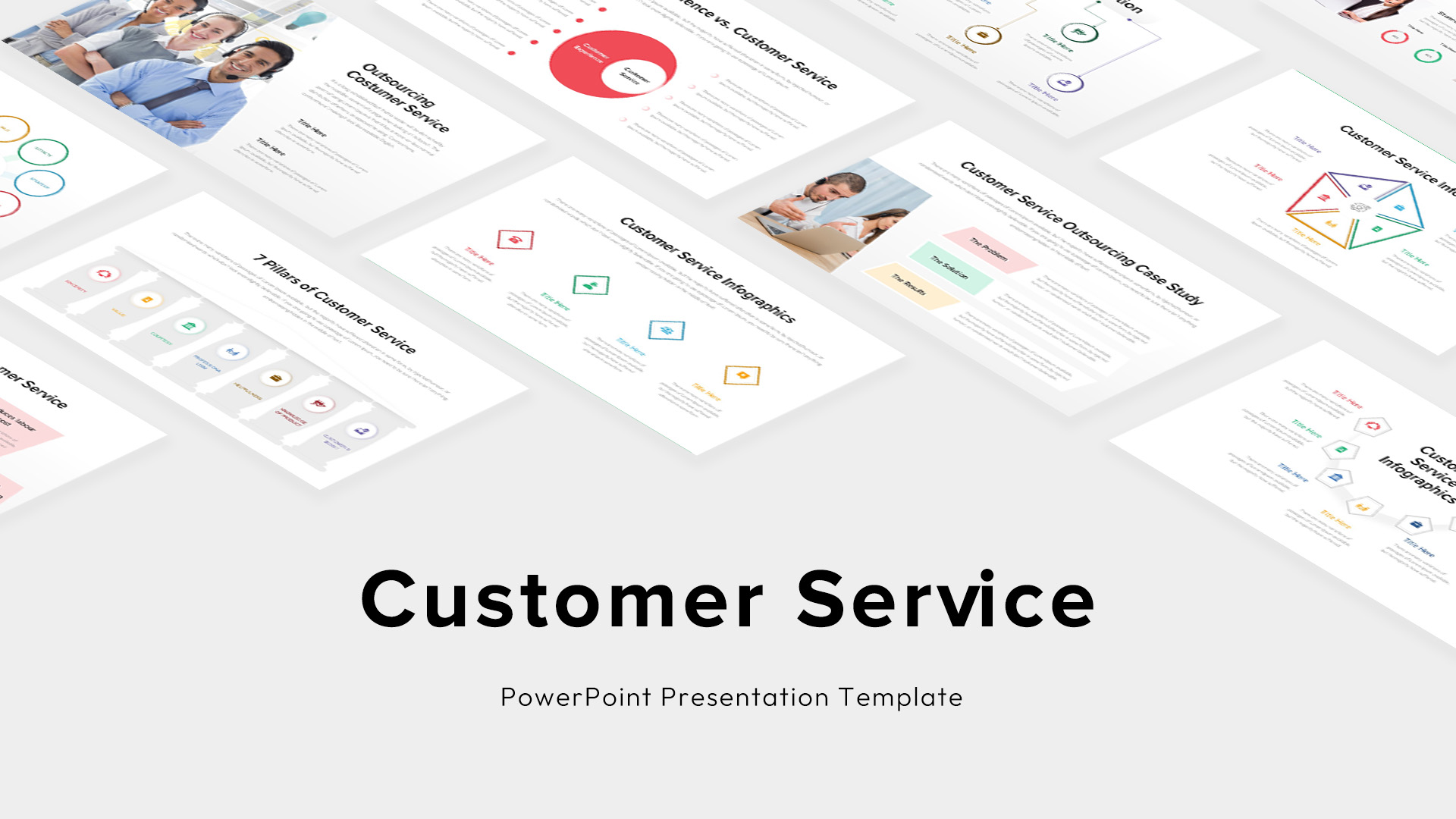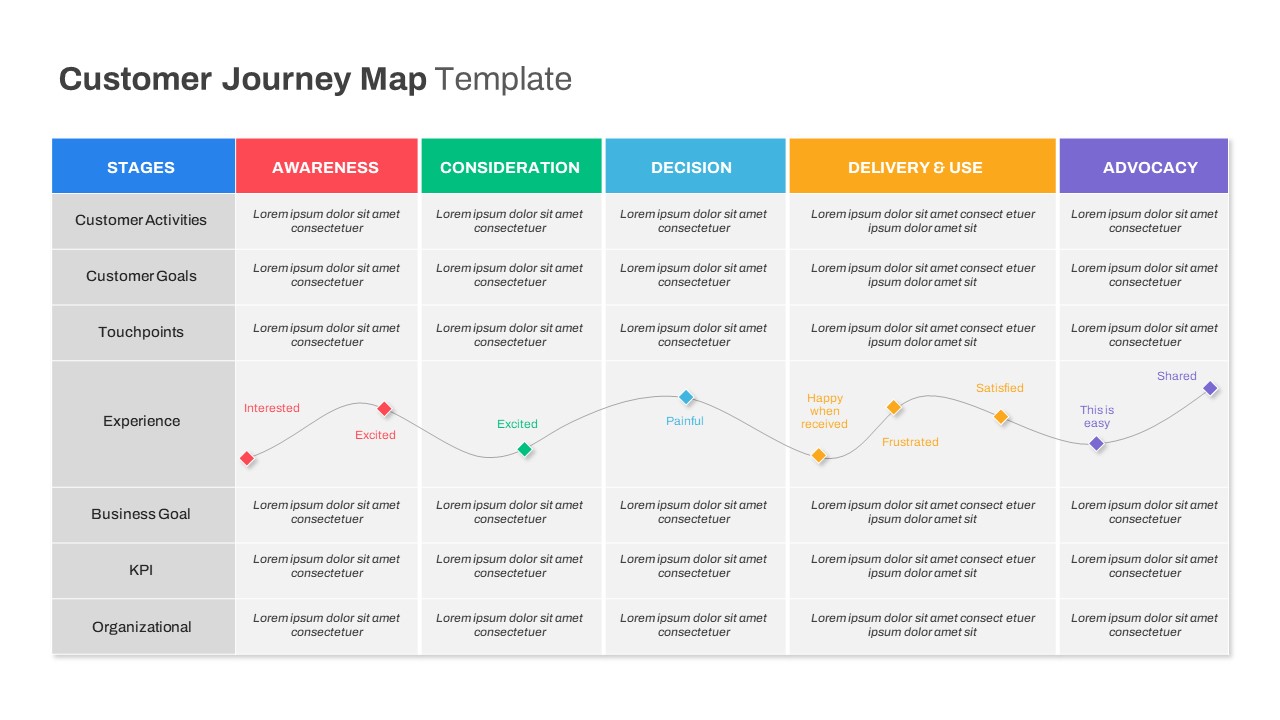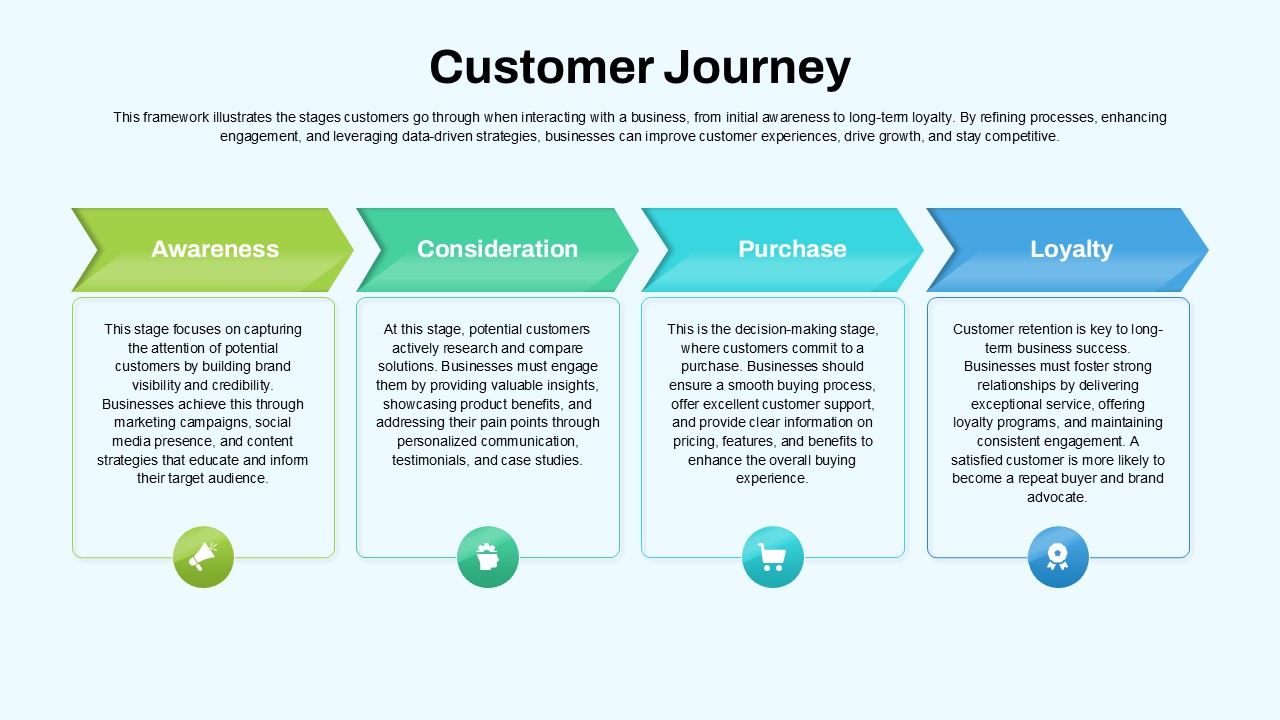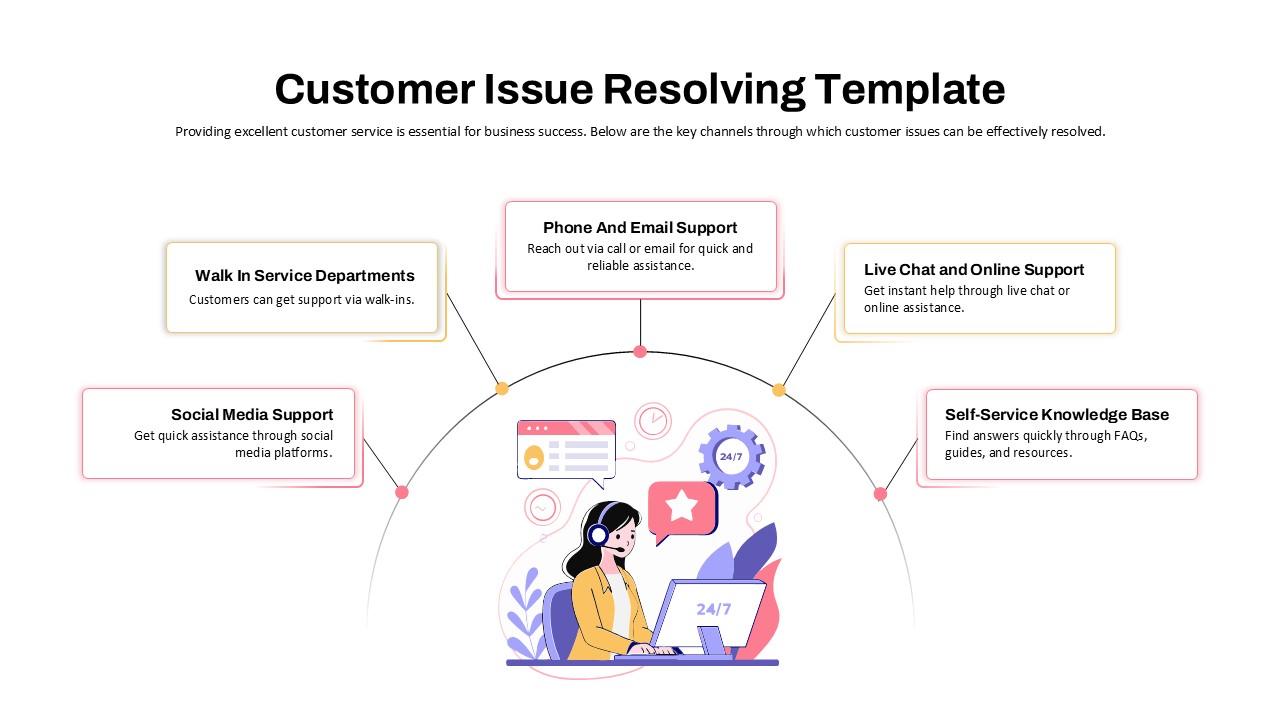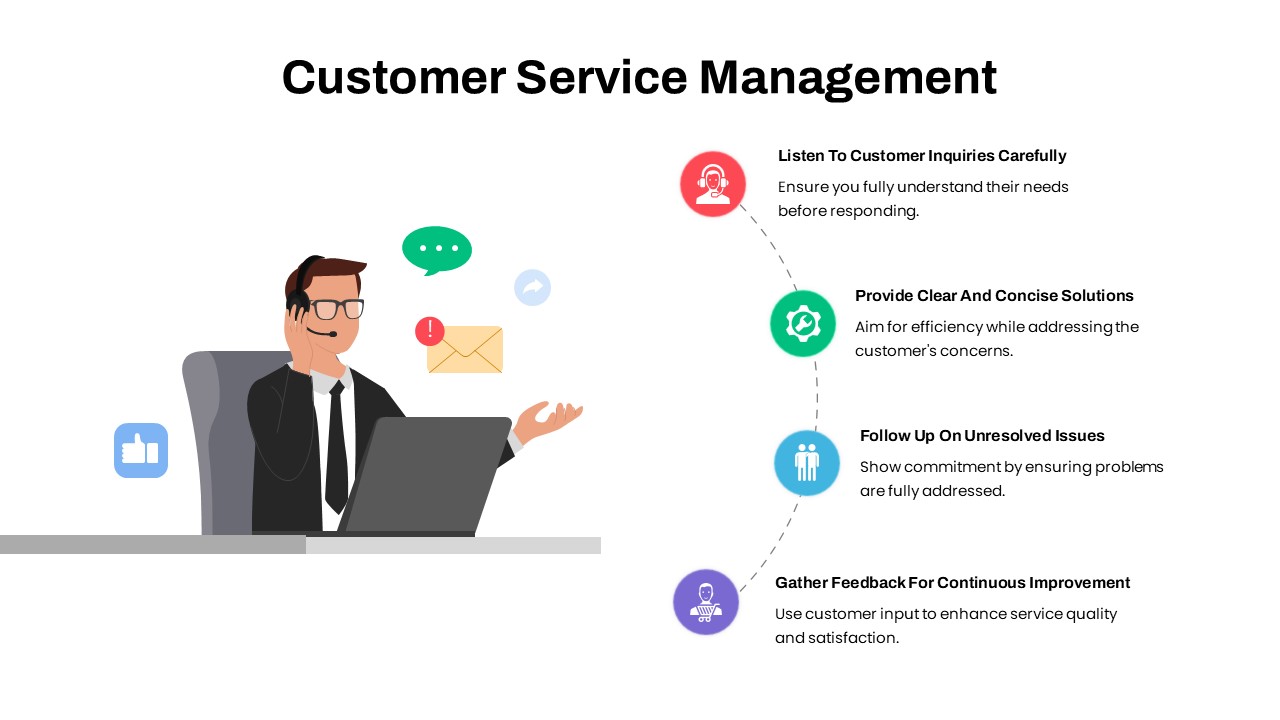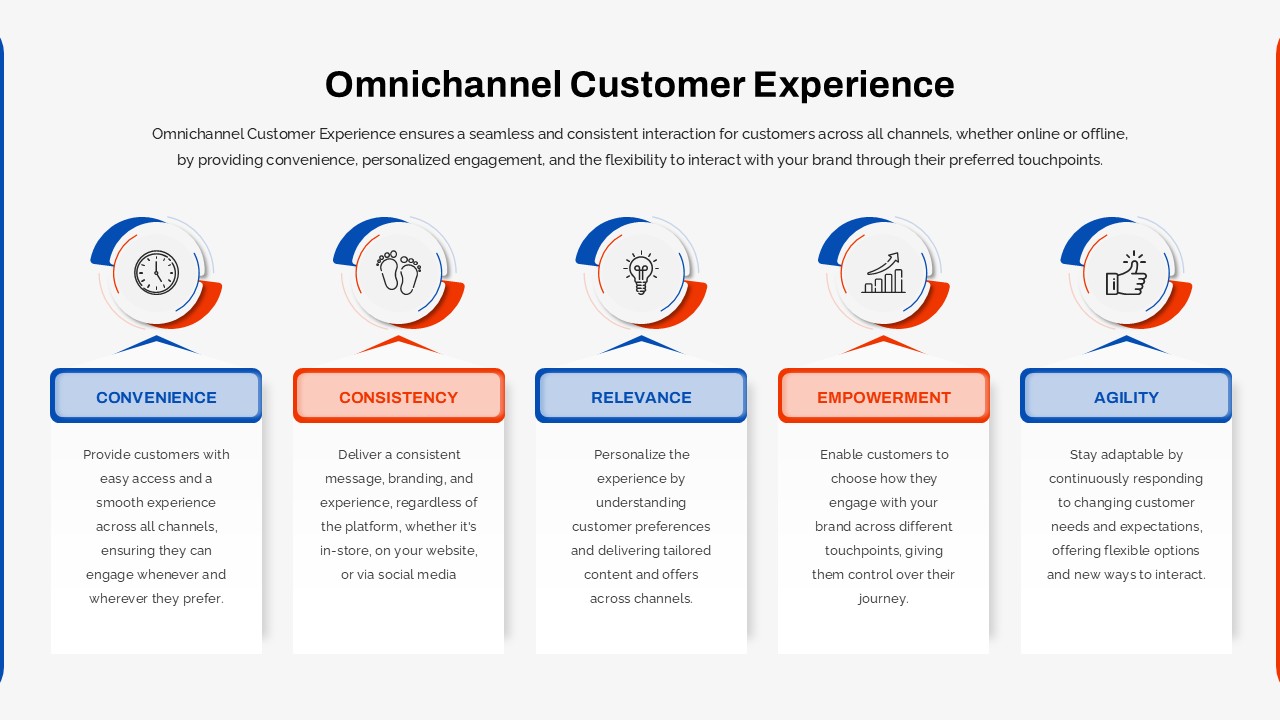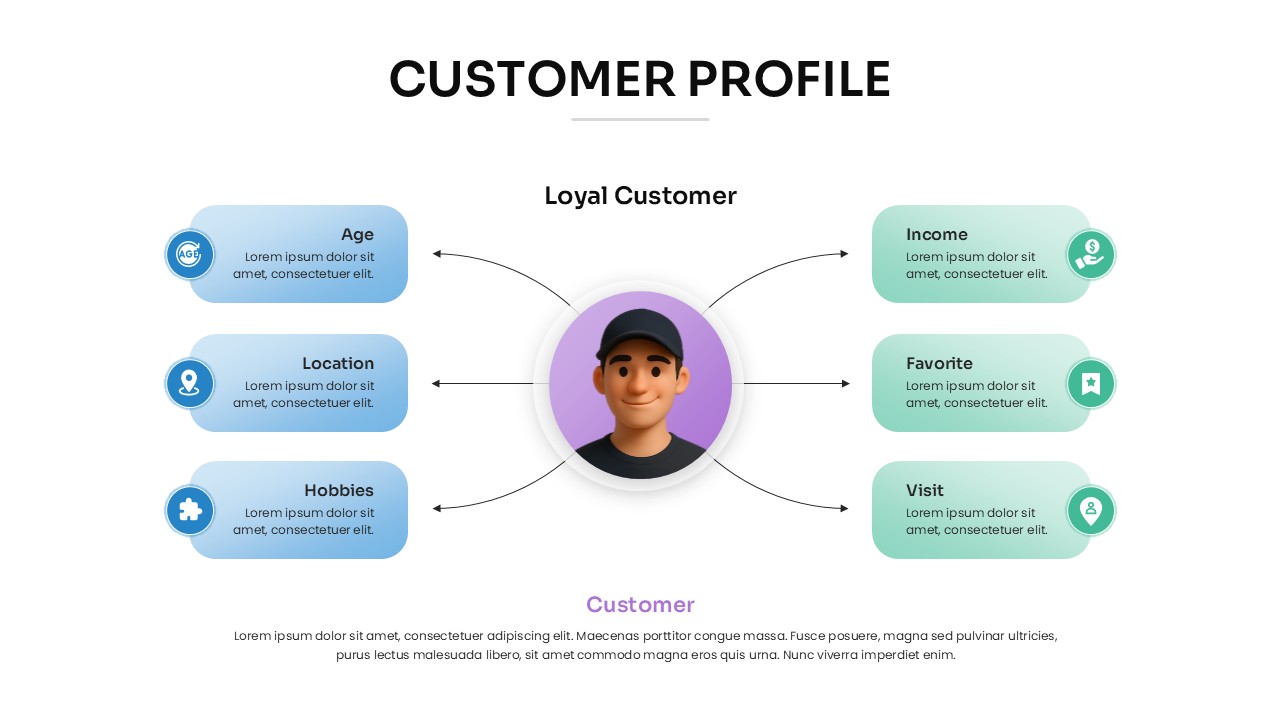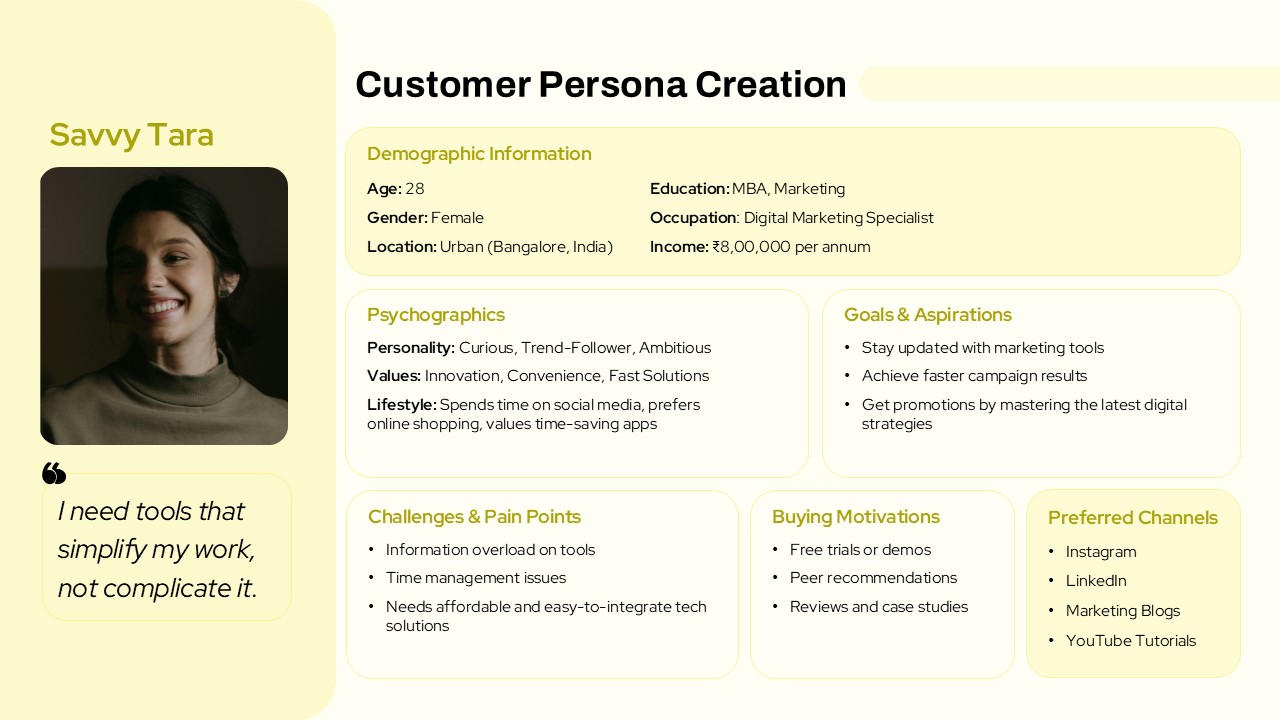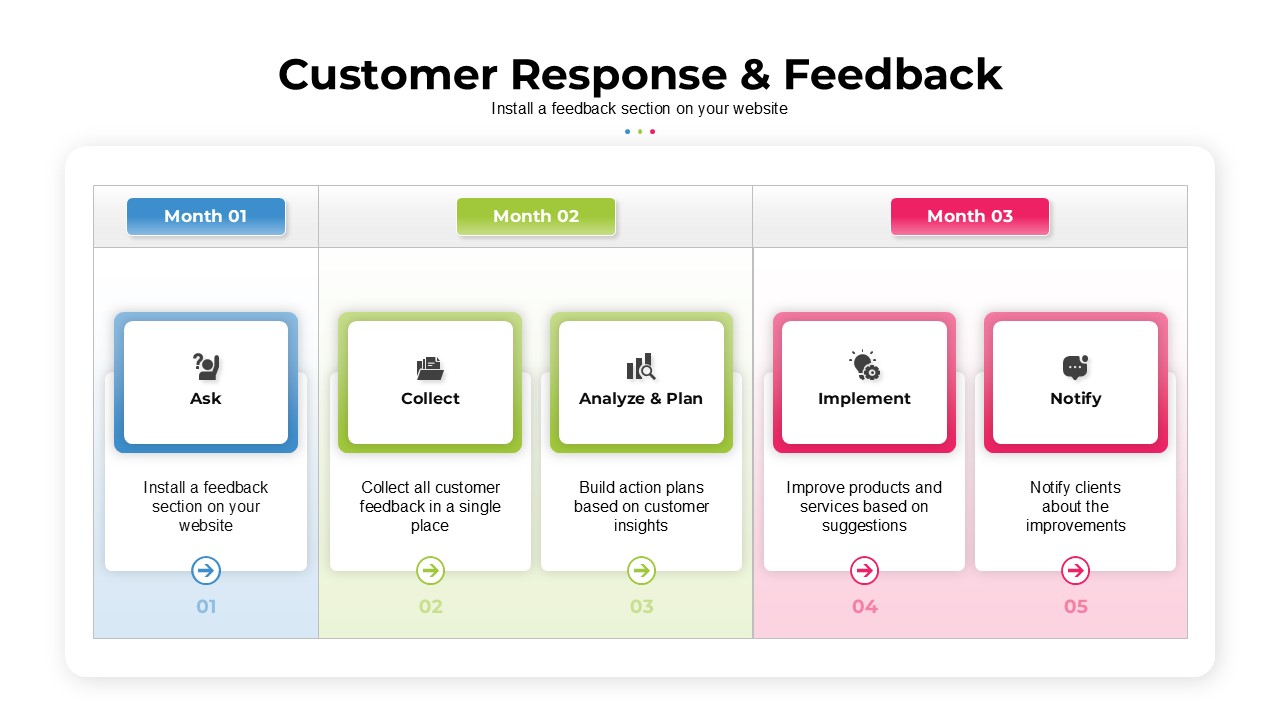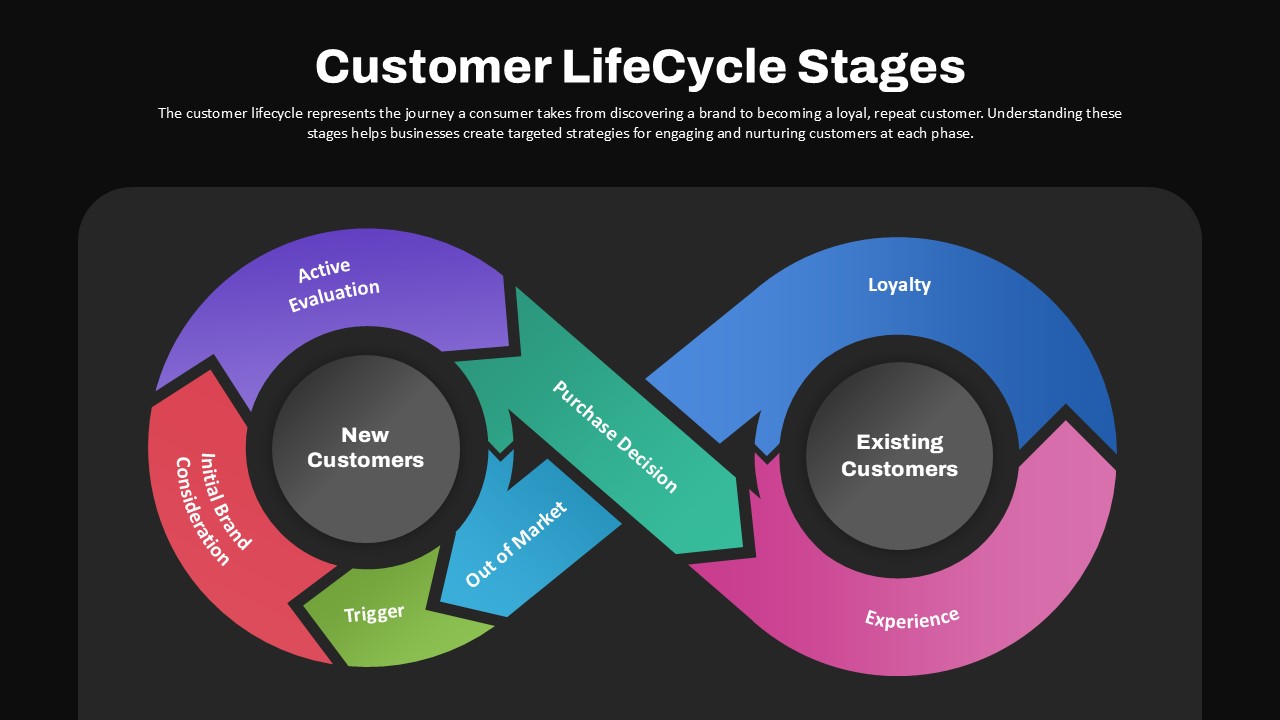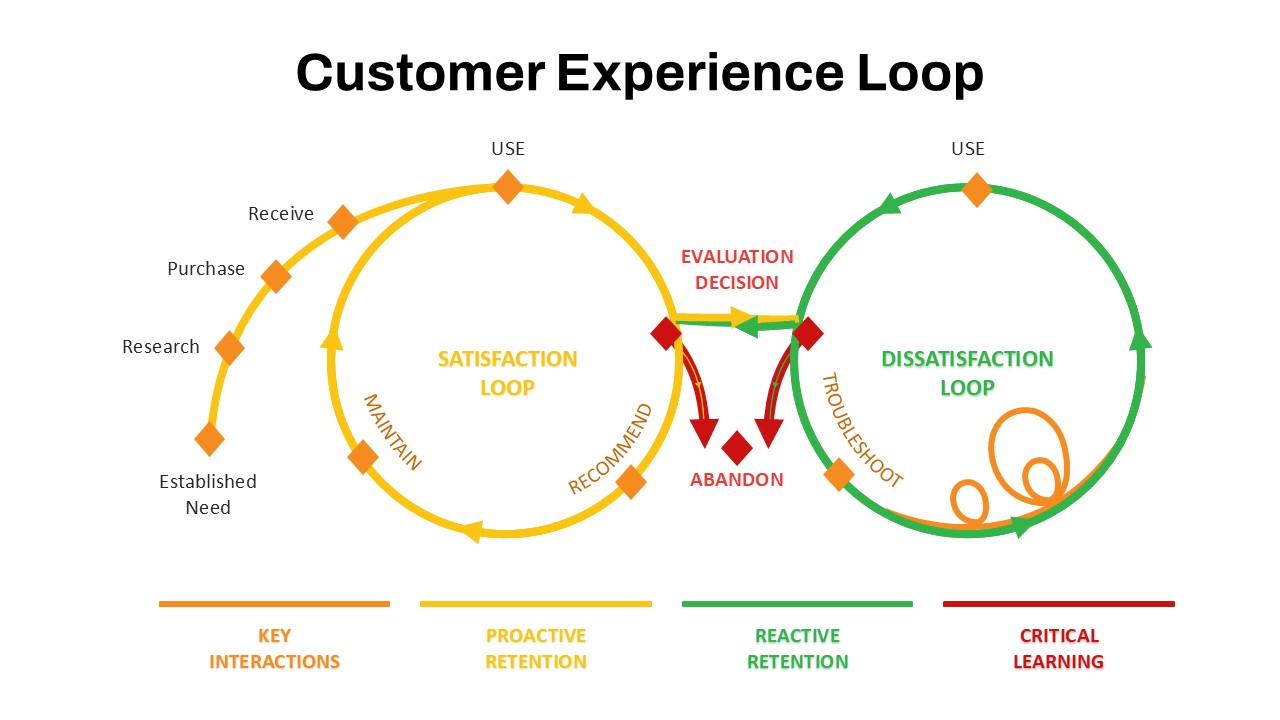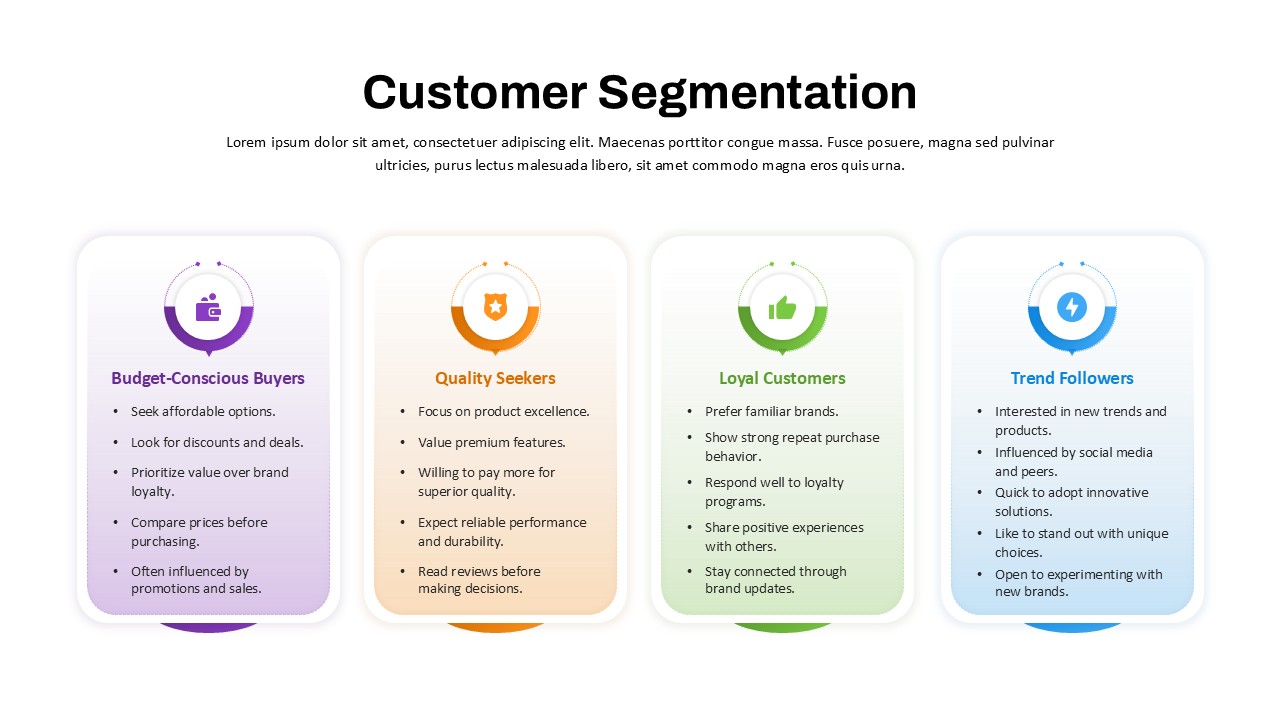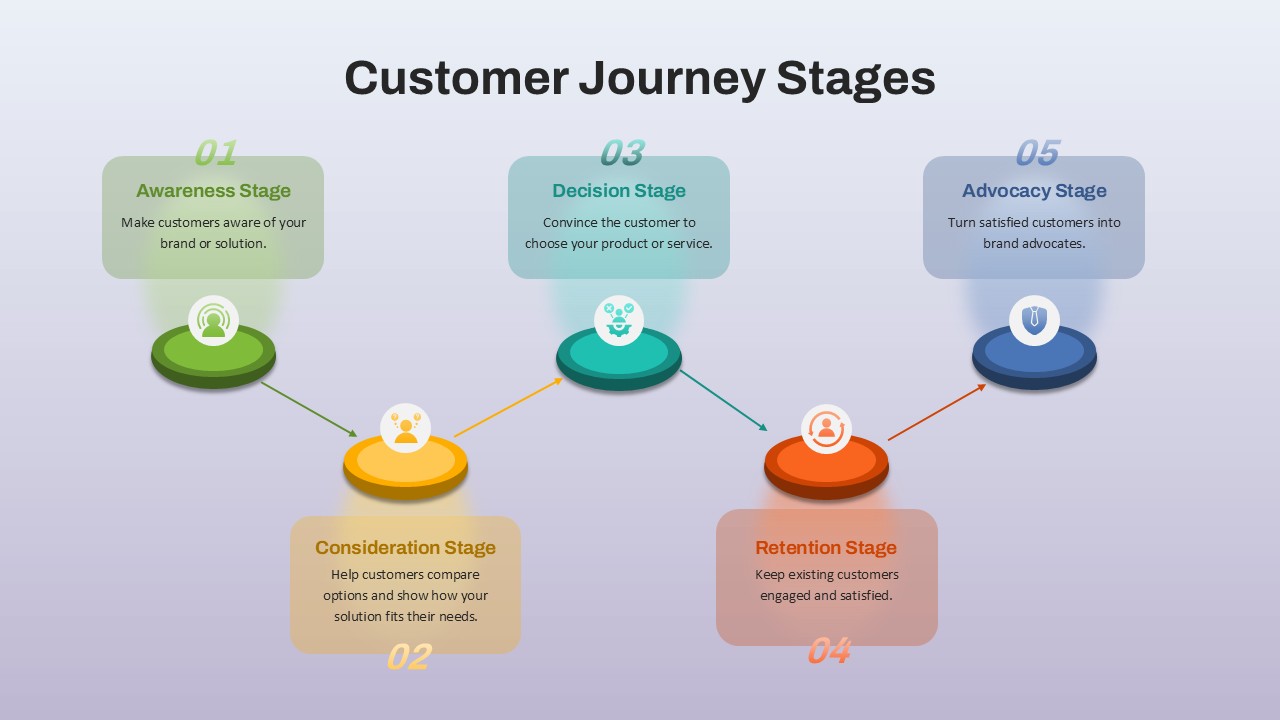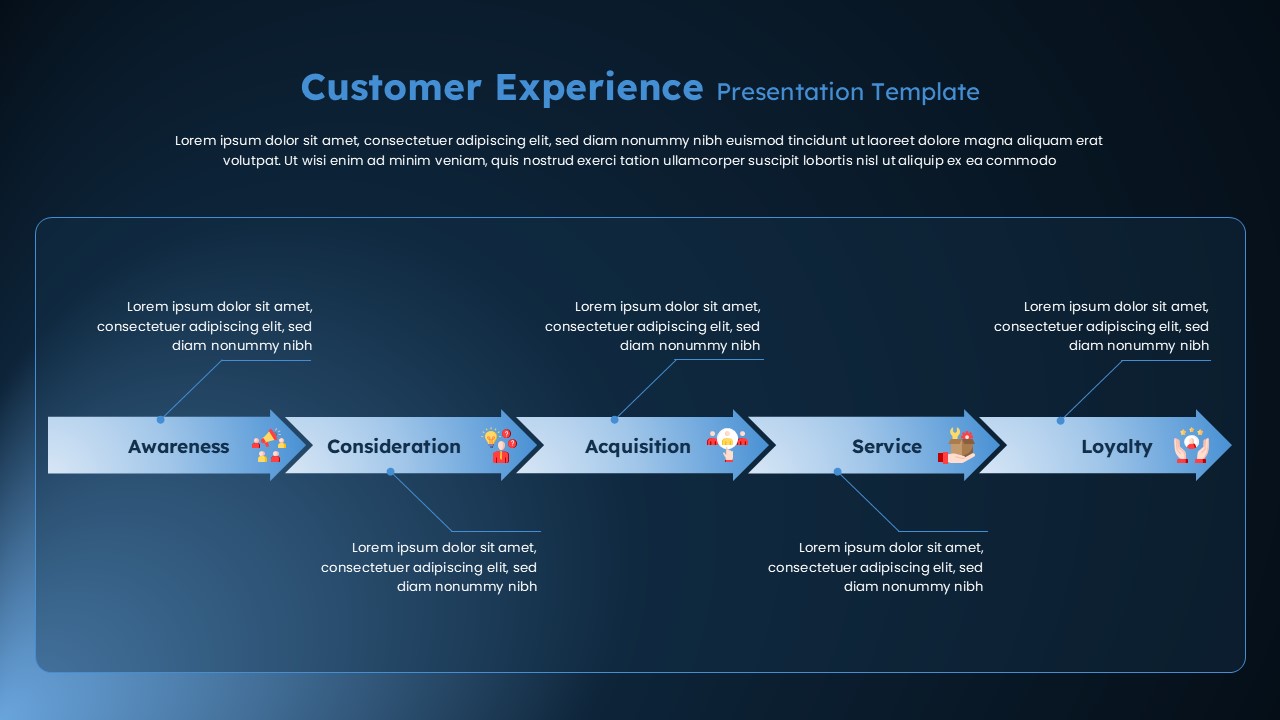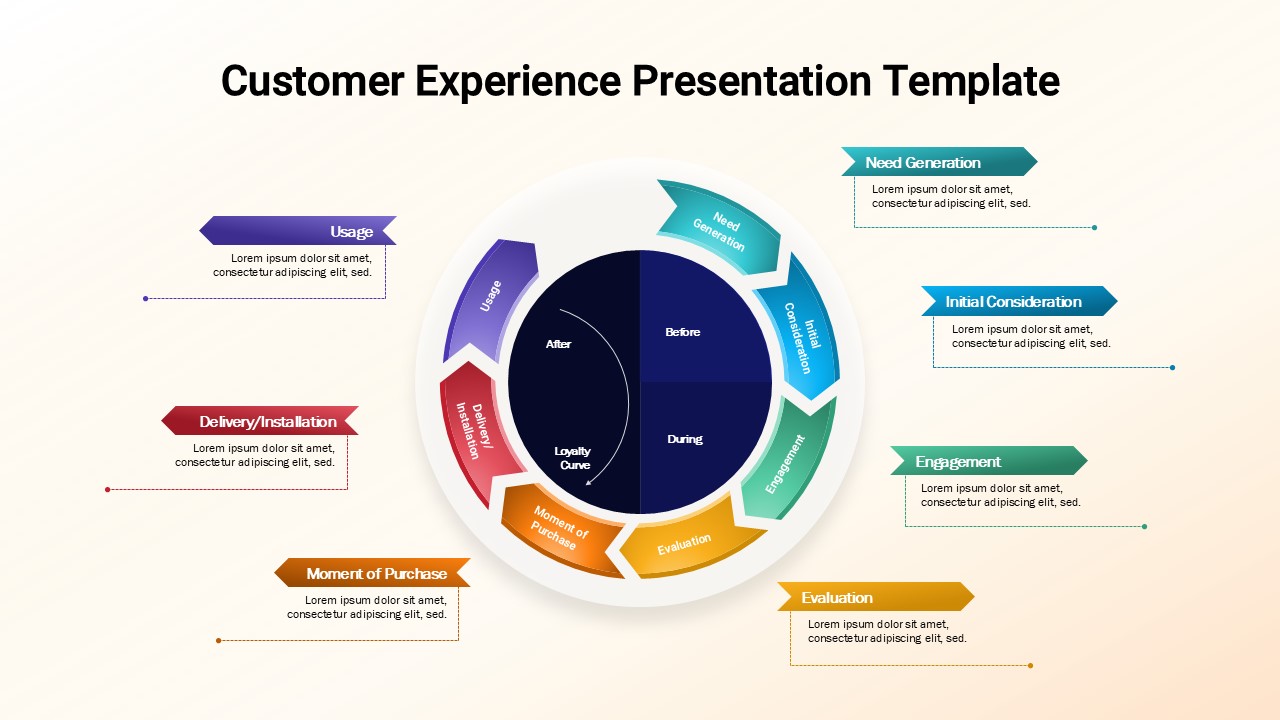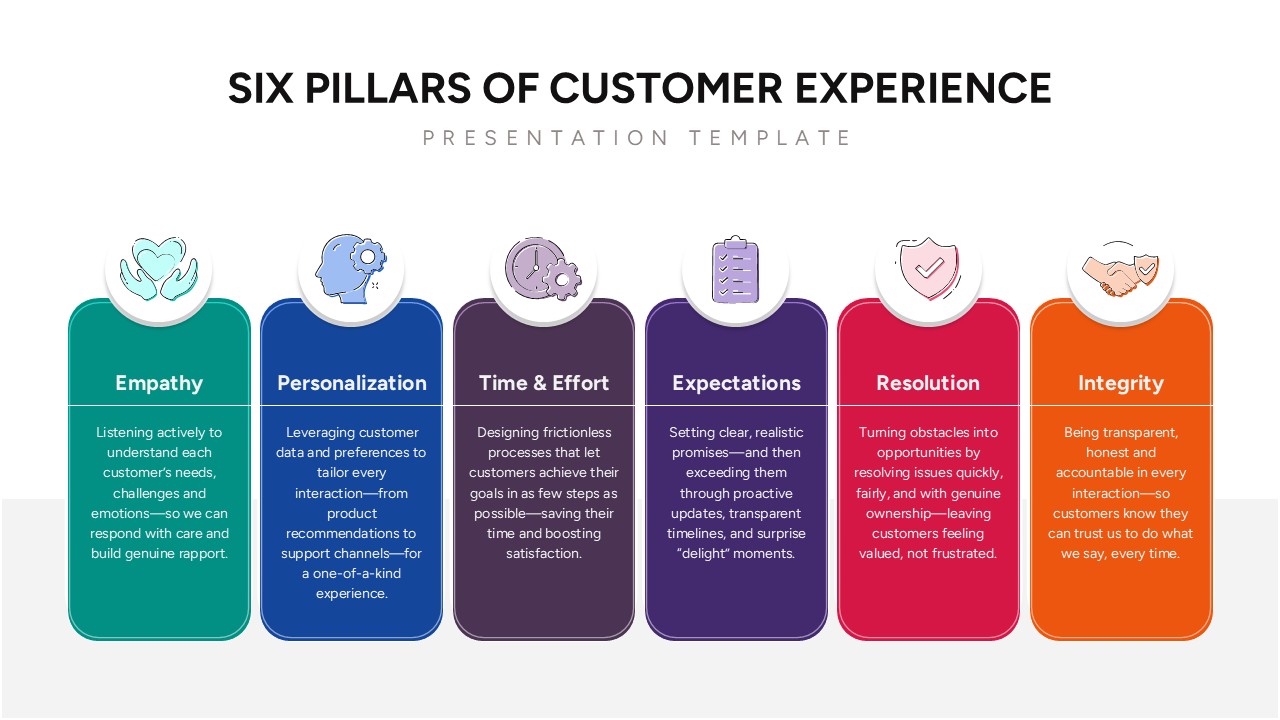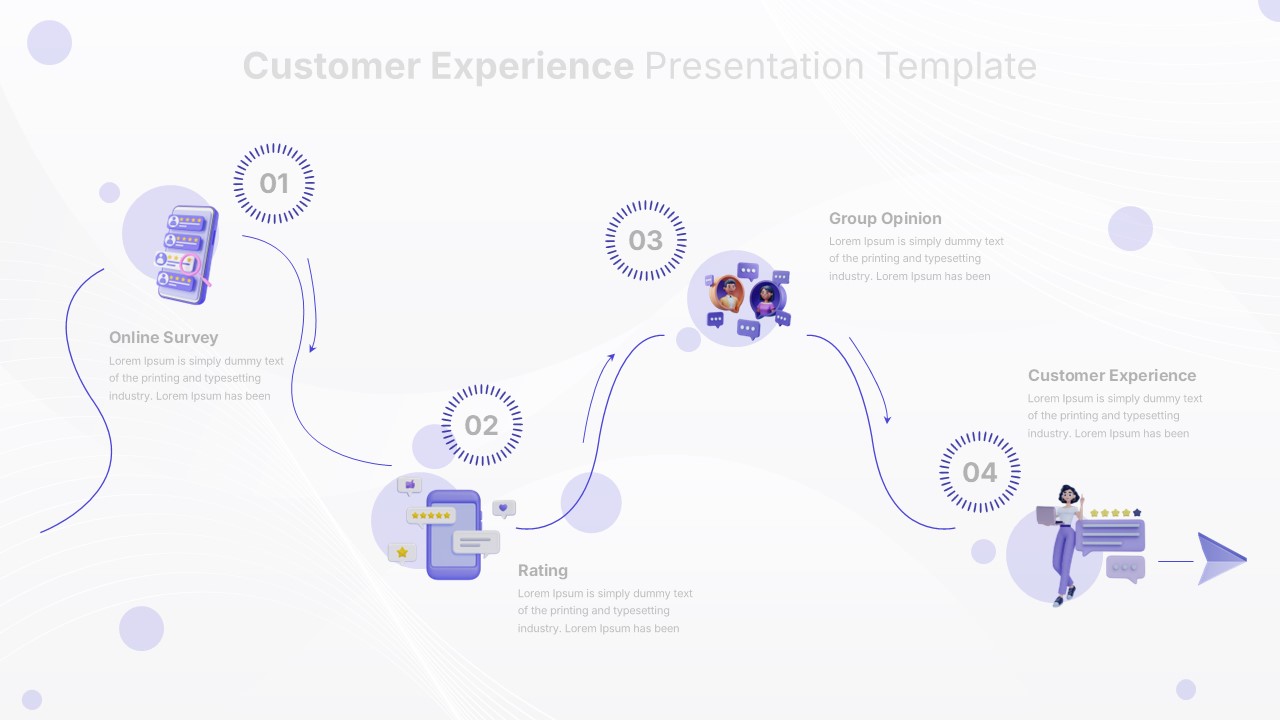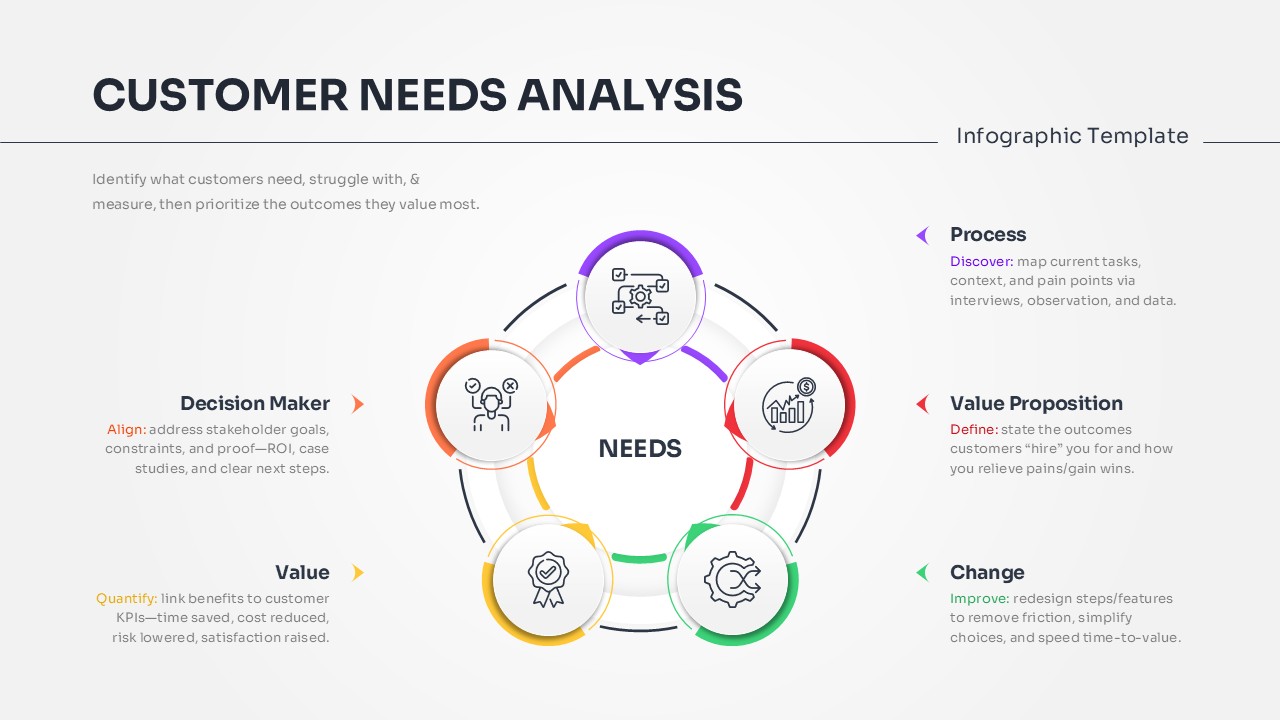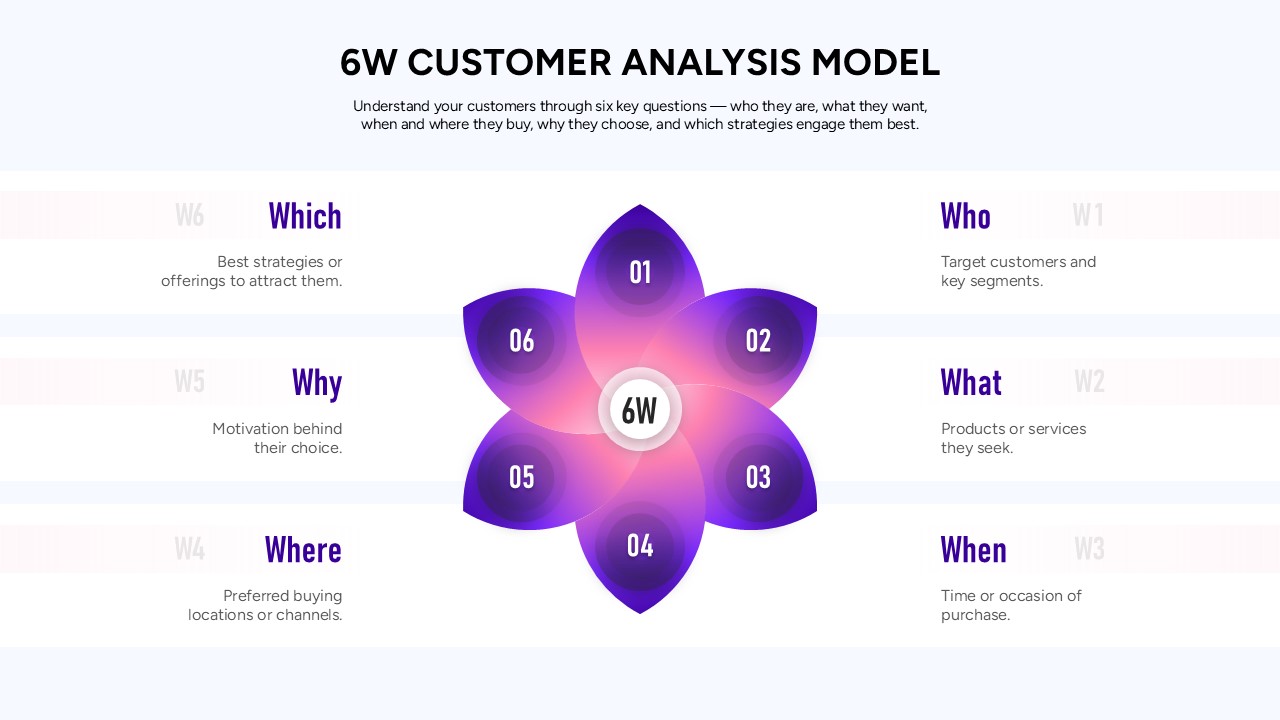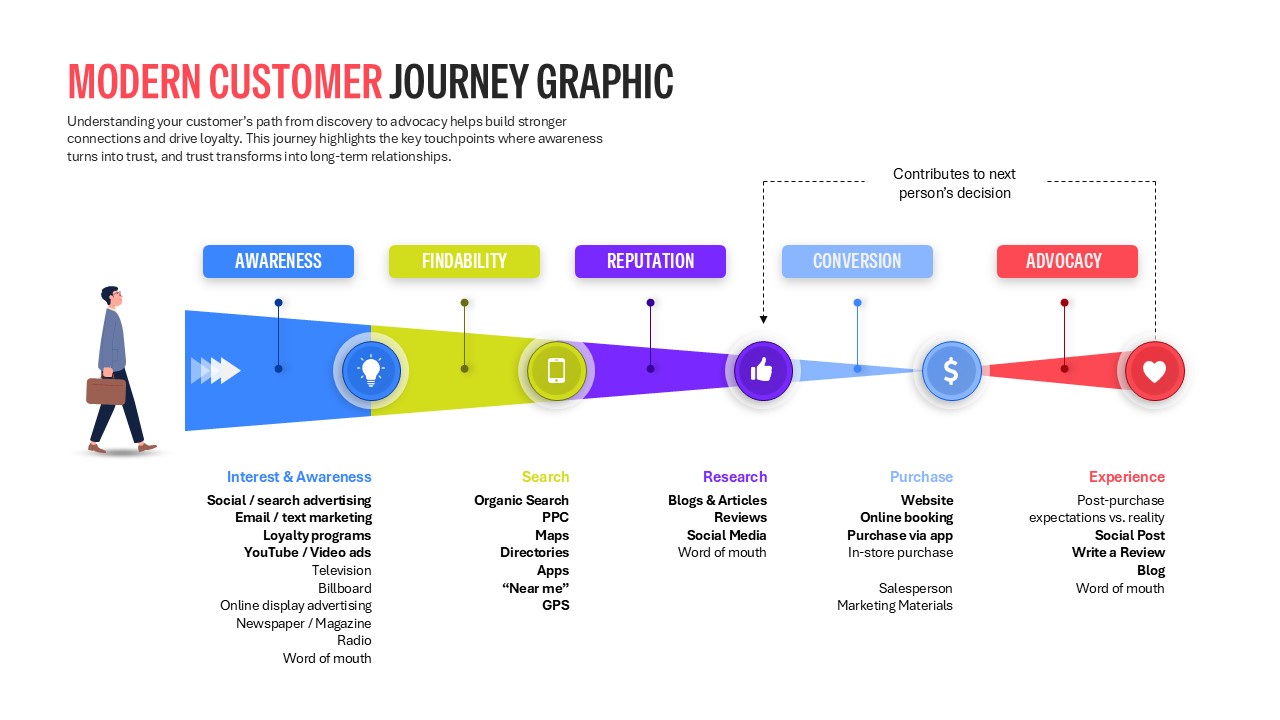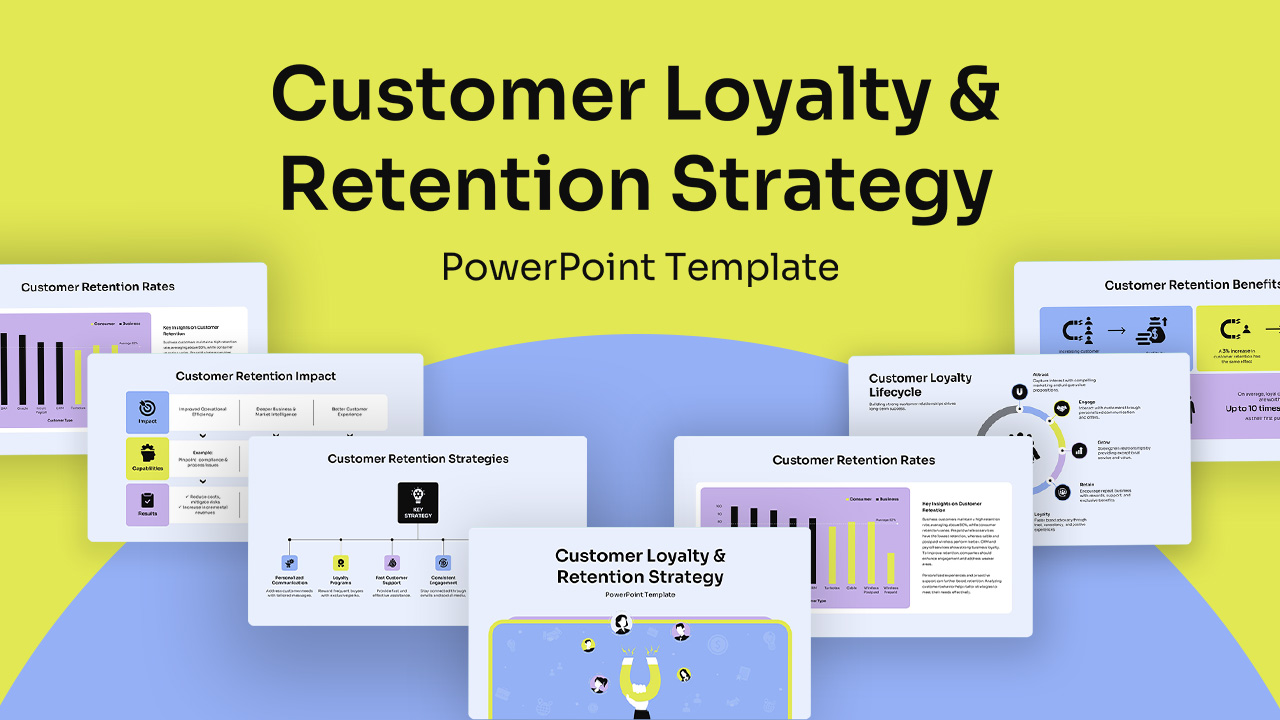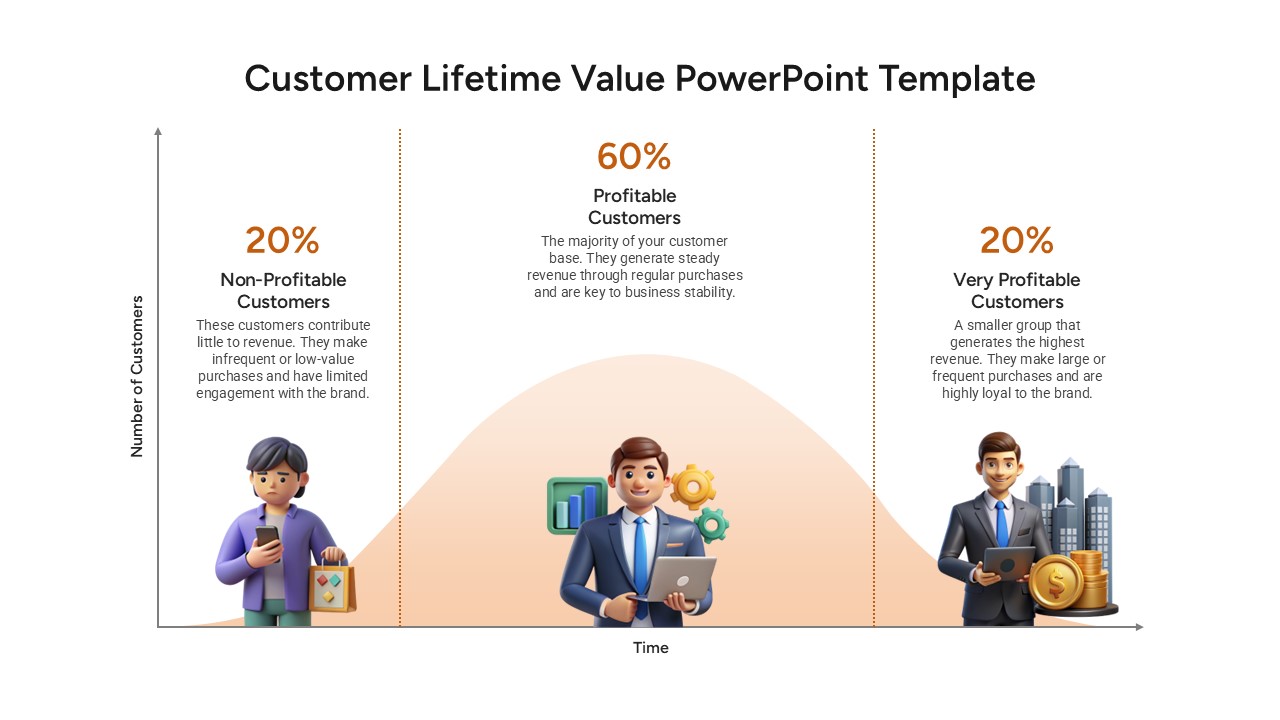Customer Churn Illustration Diagram Template for PowerPoint & Google Slides
Description
Leverage this customer churn slide to visually depict the journey of customers leaving your business using a clear queue-and-exit-door metaphor. A series of vector characters stand in line against a wooden‐plank backdrop, with one figure actively sprinting through a glowing door to signify churn. The clean white header area accommodates a bold slide title and explanatory text block, allowing you to define customer churn, highlight its impacts on revenue and retention, and introduce strategies for reducing attrition.
Built on fully editable master slides and vector shapes, you can customize character colors, background textures, door effects, and text in seconds. Swap out the exit door icon for logos or alternate visuals, adjust the queue length to represent specific churn rates, or recolor elements to match your brand palette without disrupting alignment. Theme compatibility across PowerPoint and Google Slides ensures that corporate fonts, custom color schemes, and logo assets propagate seamlessly throughout your deck.
Subtle drop shadows and crisp sans-serif typography maintain professional polish and legibility on any screen or printed handout. Grid-based guides prevent misalignment when resizing or duplicating objects, while high-resolution exports guarantee sharp output for large‐format displays or investor whitepapers. Use built-in animation presets to reveal each queued customer sequentially, culminating in the last figure’s animated exit for dynamic storytelling during live presentations. Annotation callouts and connector lines can further emphasize key metrics—such as monthly churn rates—directly on the slide.
This versatile visual asset simplifies complex data by translating numeric churn statistics into an intuitive, memorable diagram, empowering teams to diagnose root causes and drive retention strategies with clarity and impact.
Who is it for
Customer success managers, marketing analysts, subscription-based service leaders, sales directors, and executive teams who need to communicate churn dynamics, align on retention initiatives, or train stakeholders on customer lifecycle management.
Other Uses
Repurpose this slide for user drop-off funnels, onboarding completion rates, membership cancellation flows, event attendance projections, or any scenario where illustrating attrition points enhances audience understanding.
Login to download this file