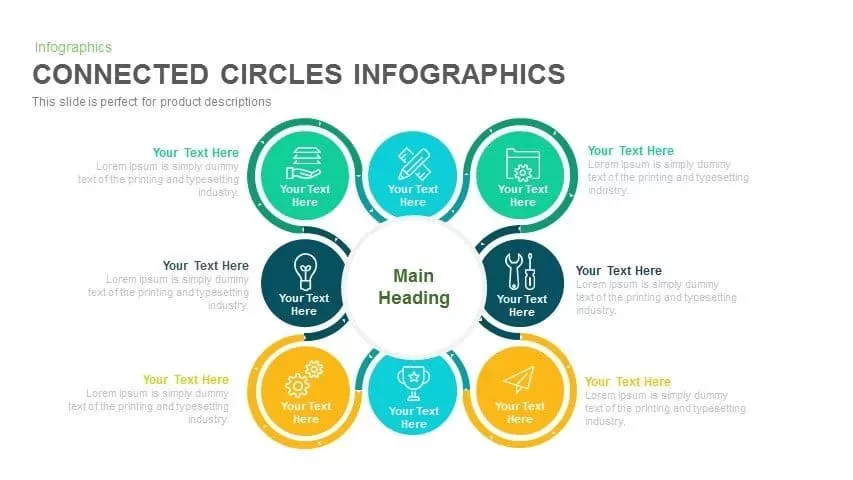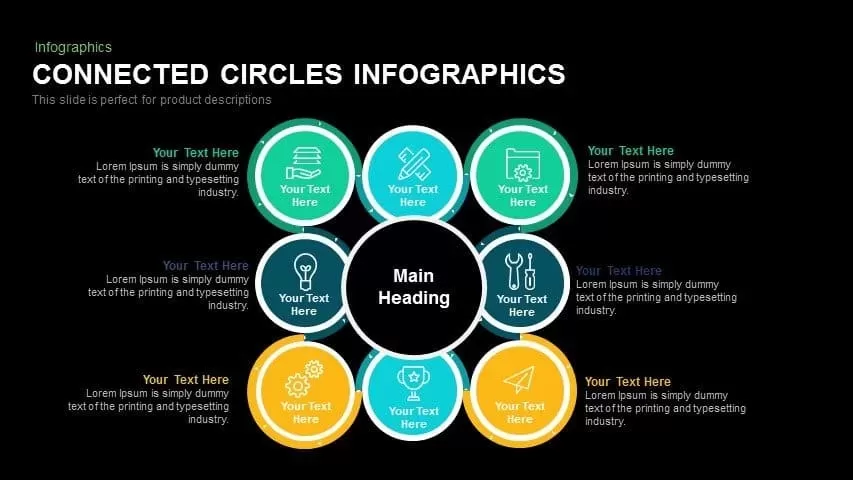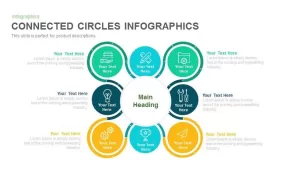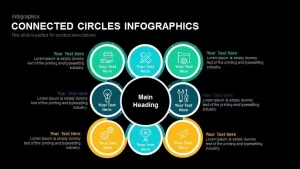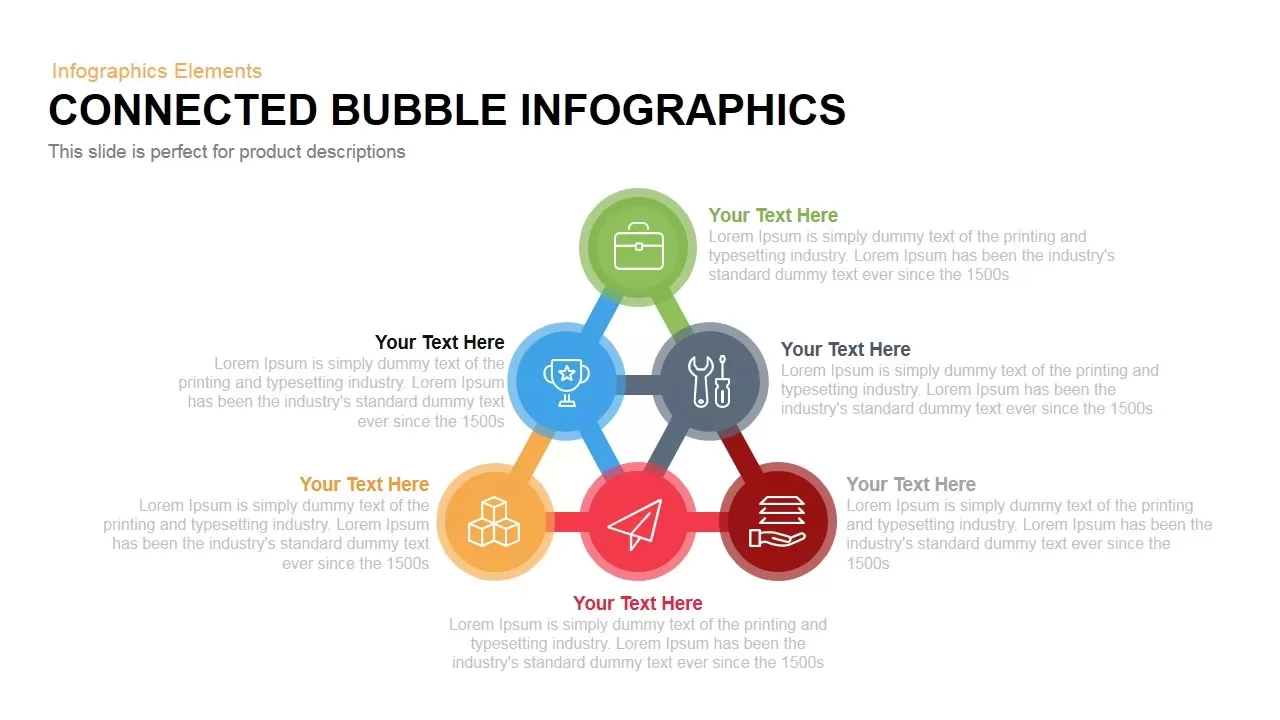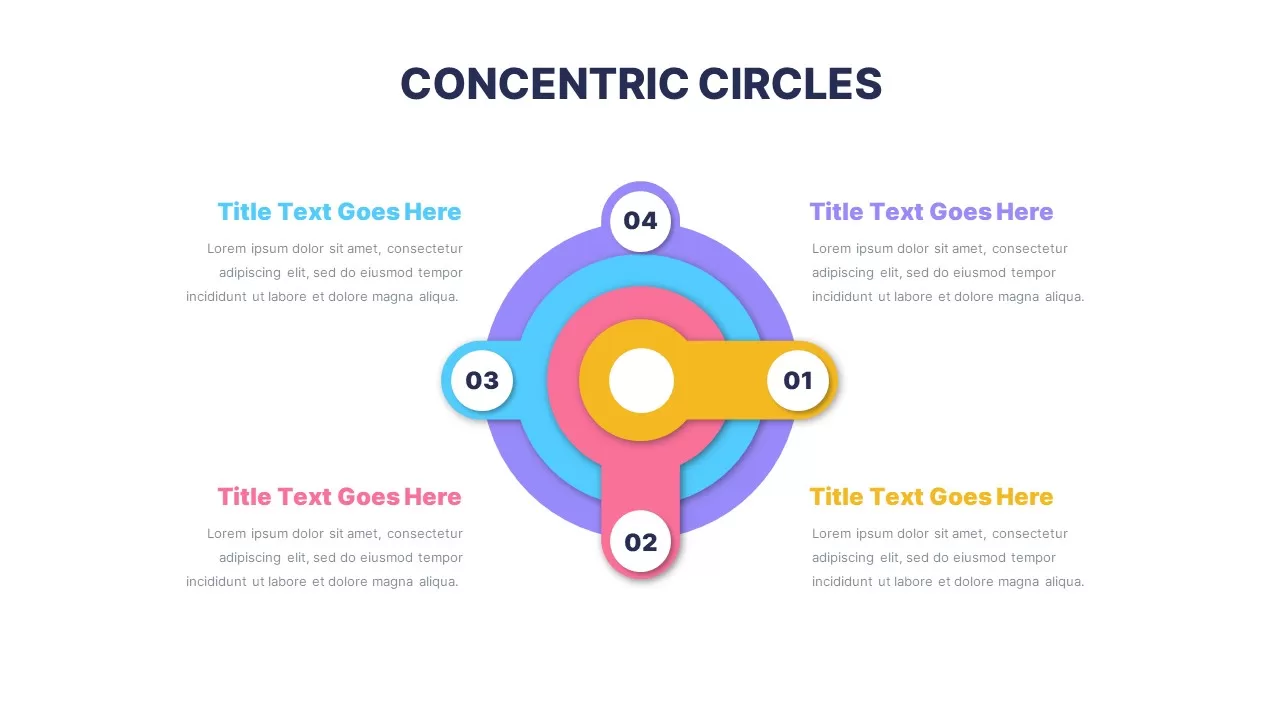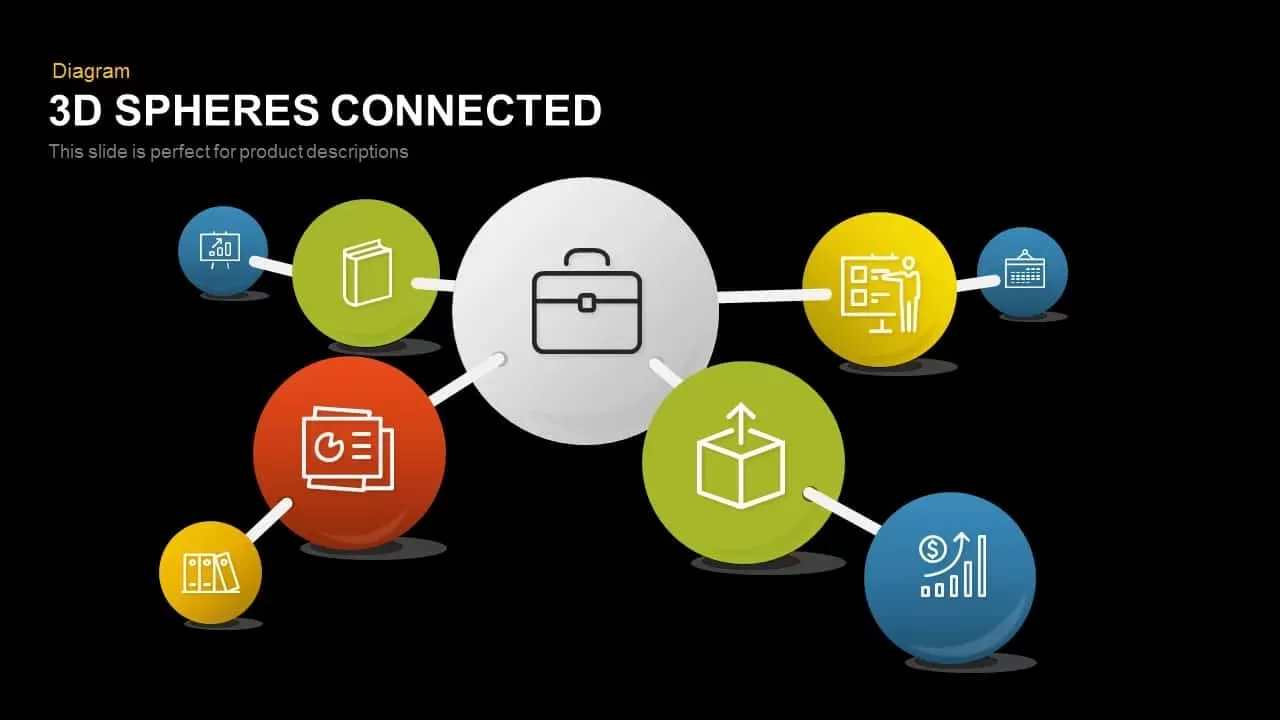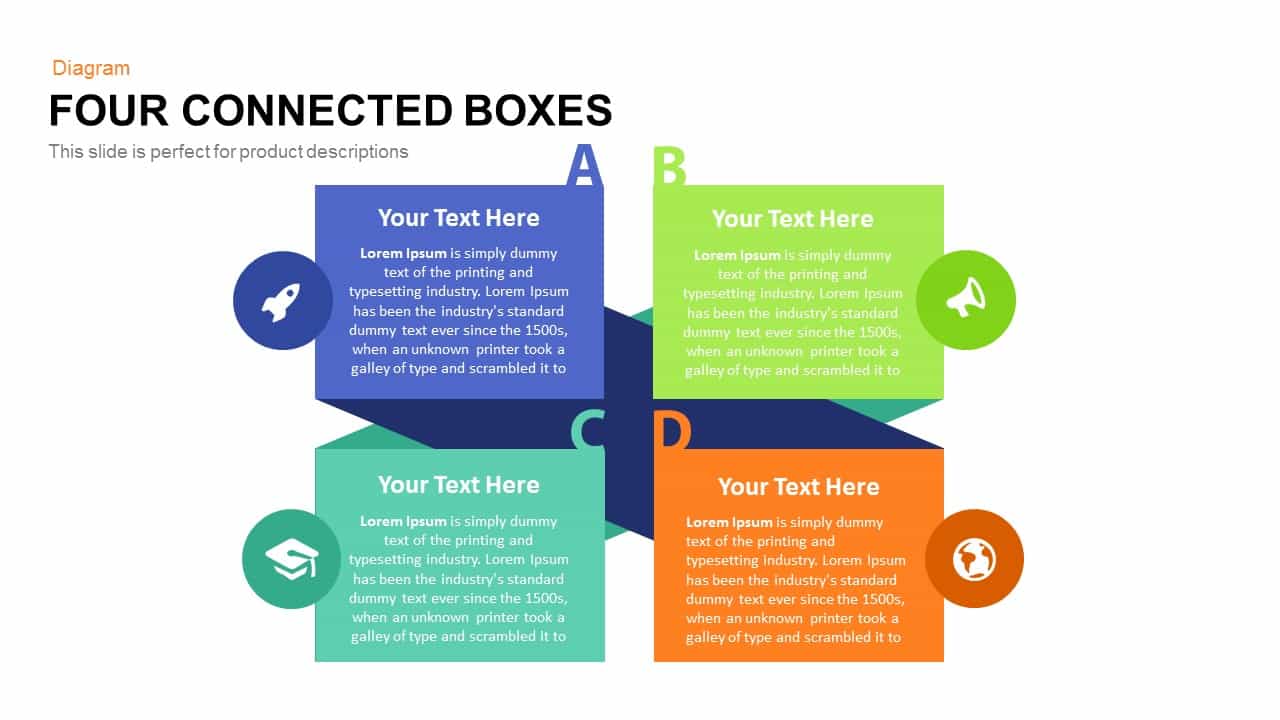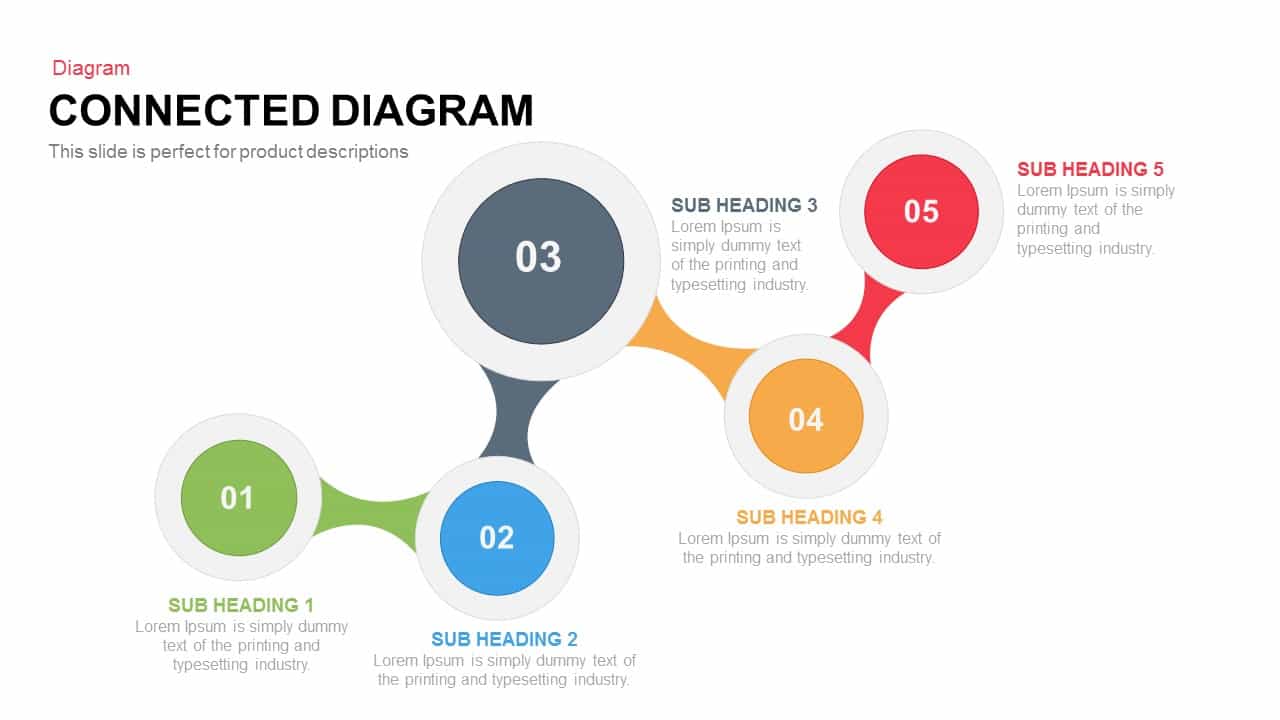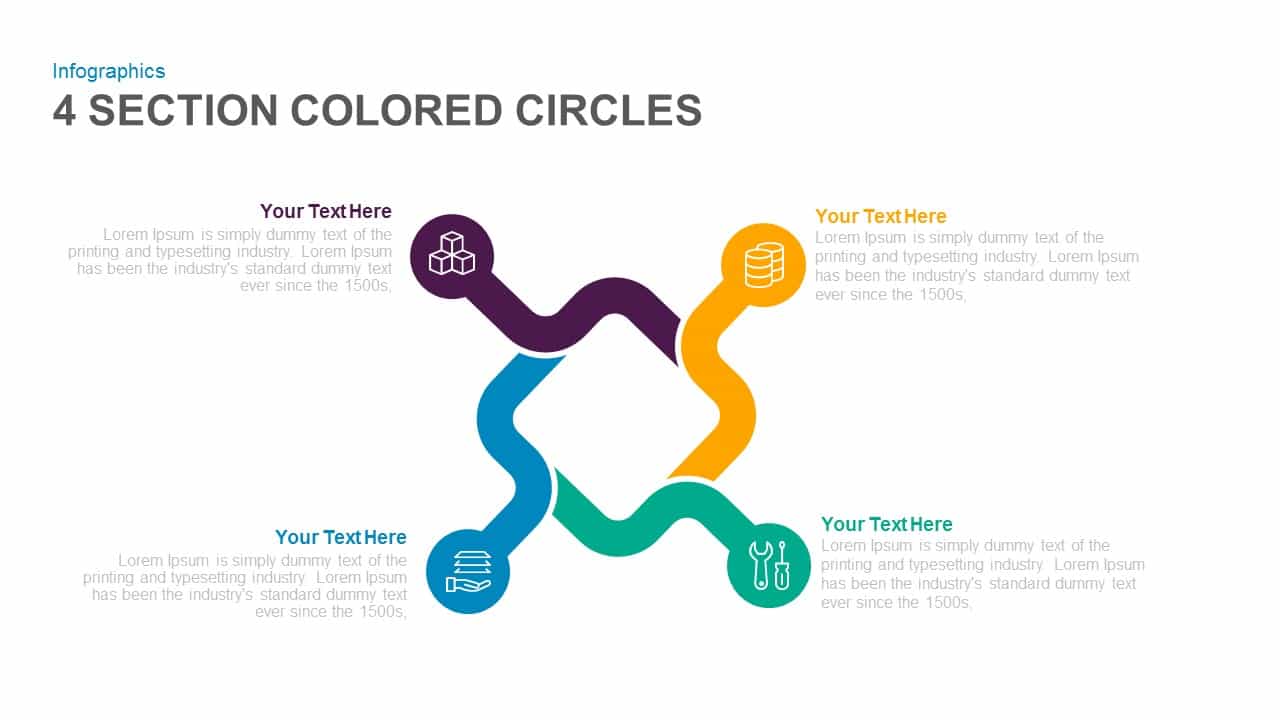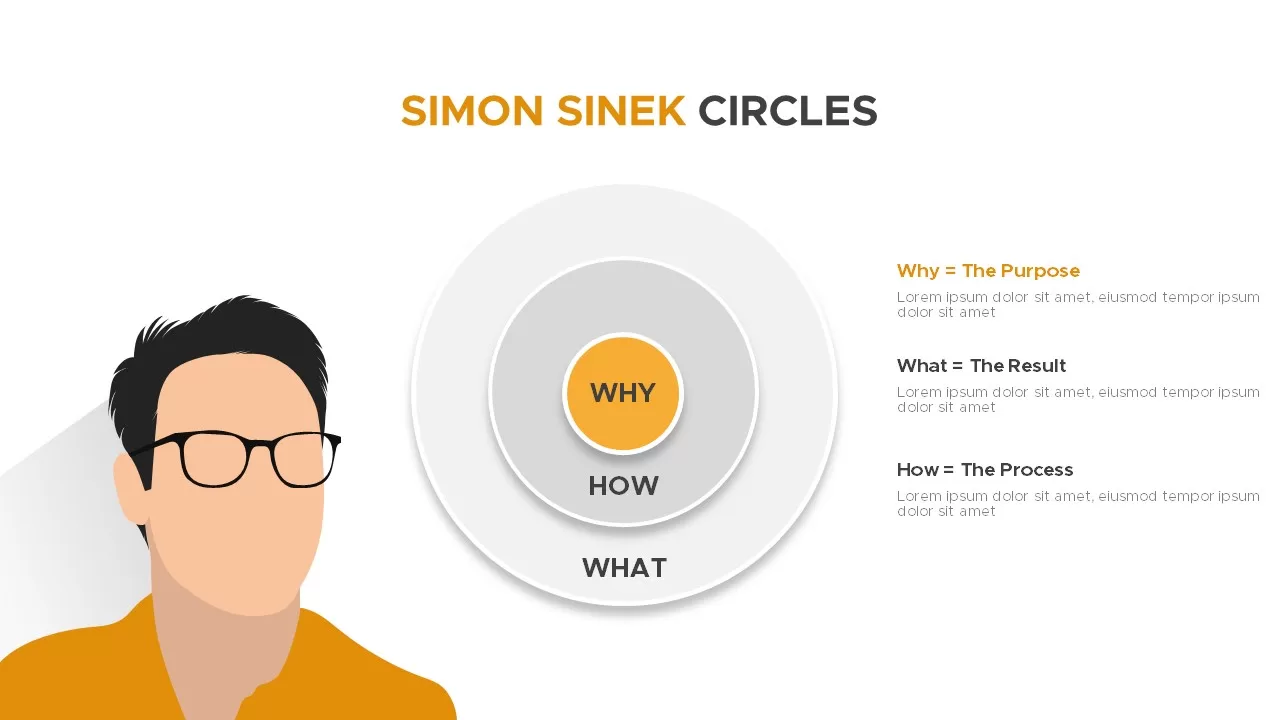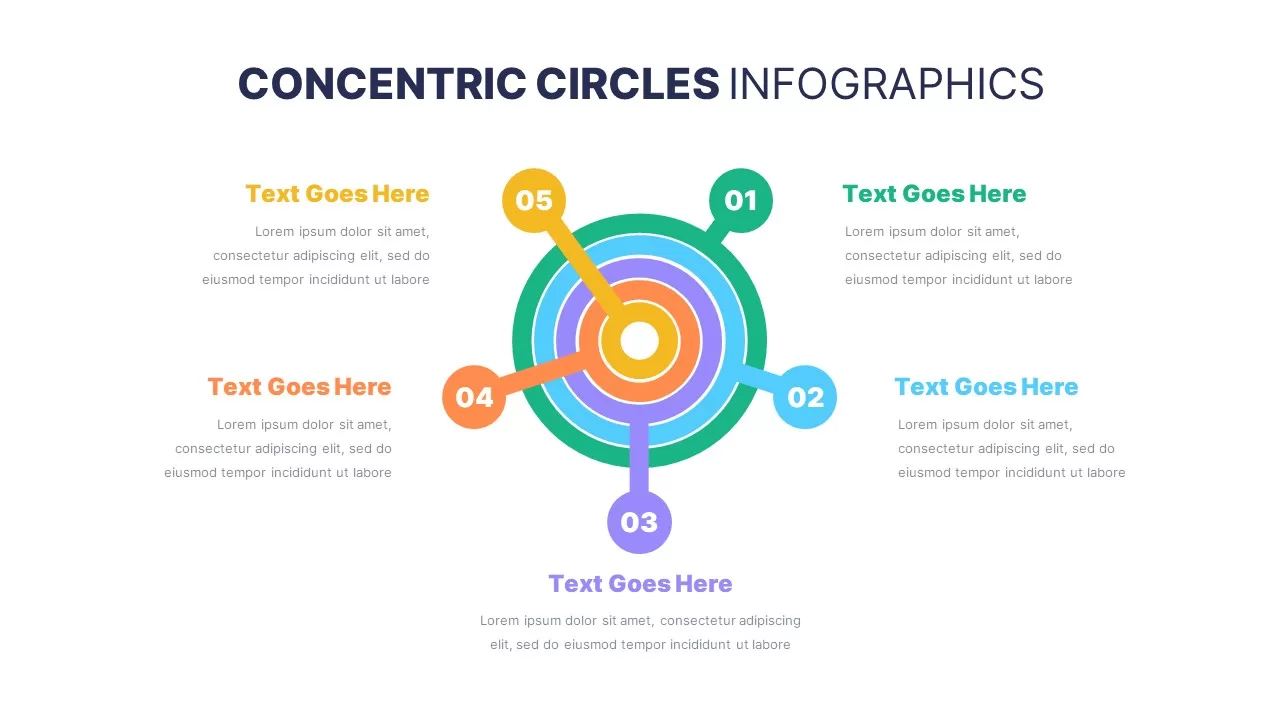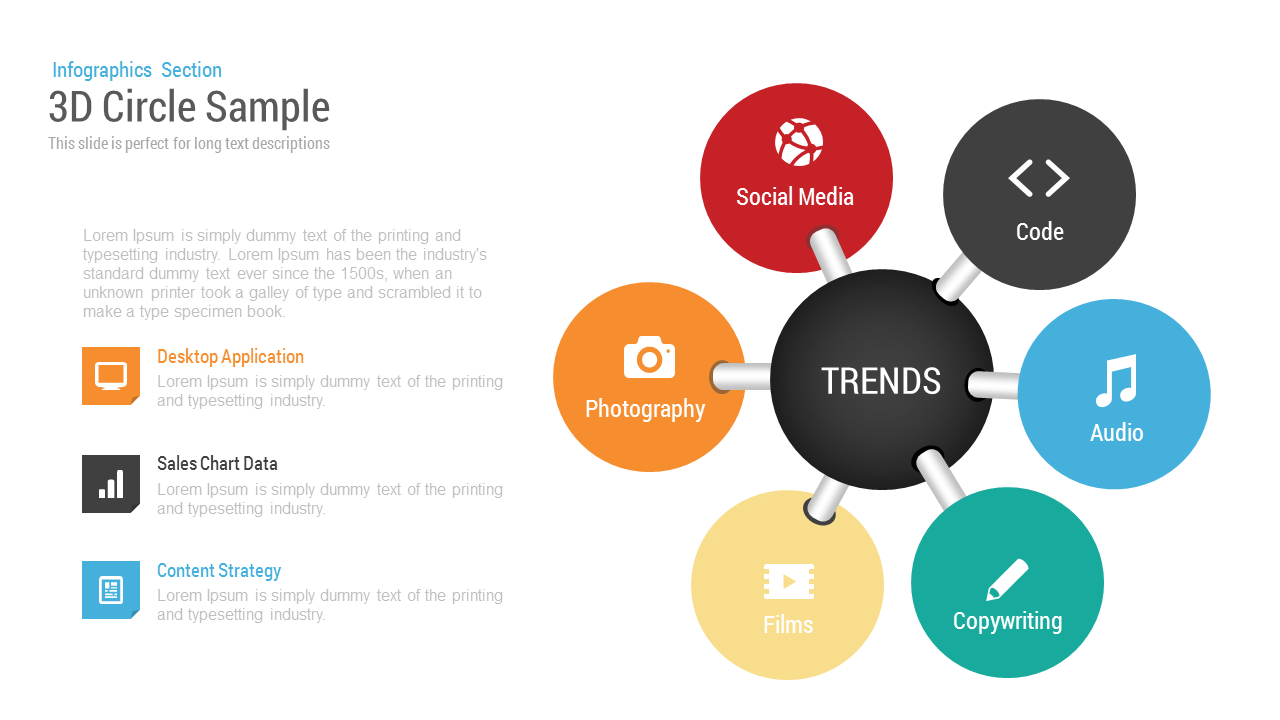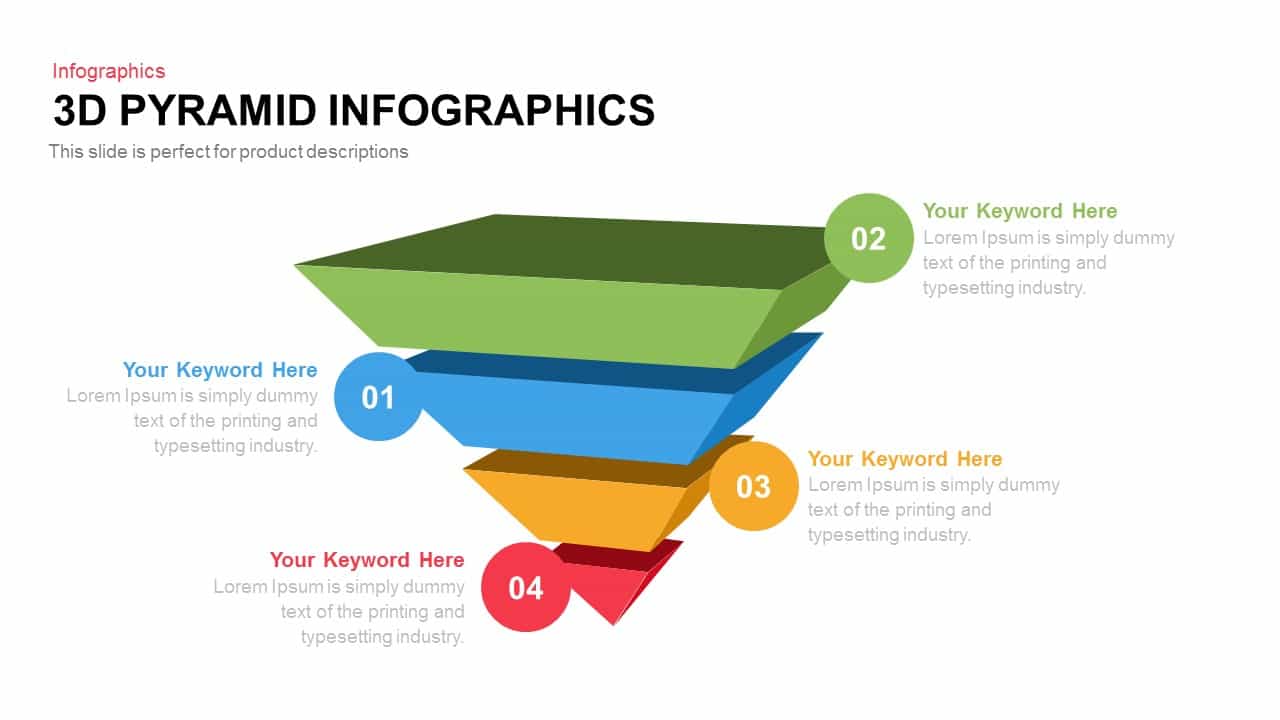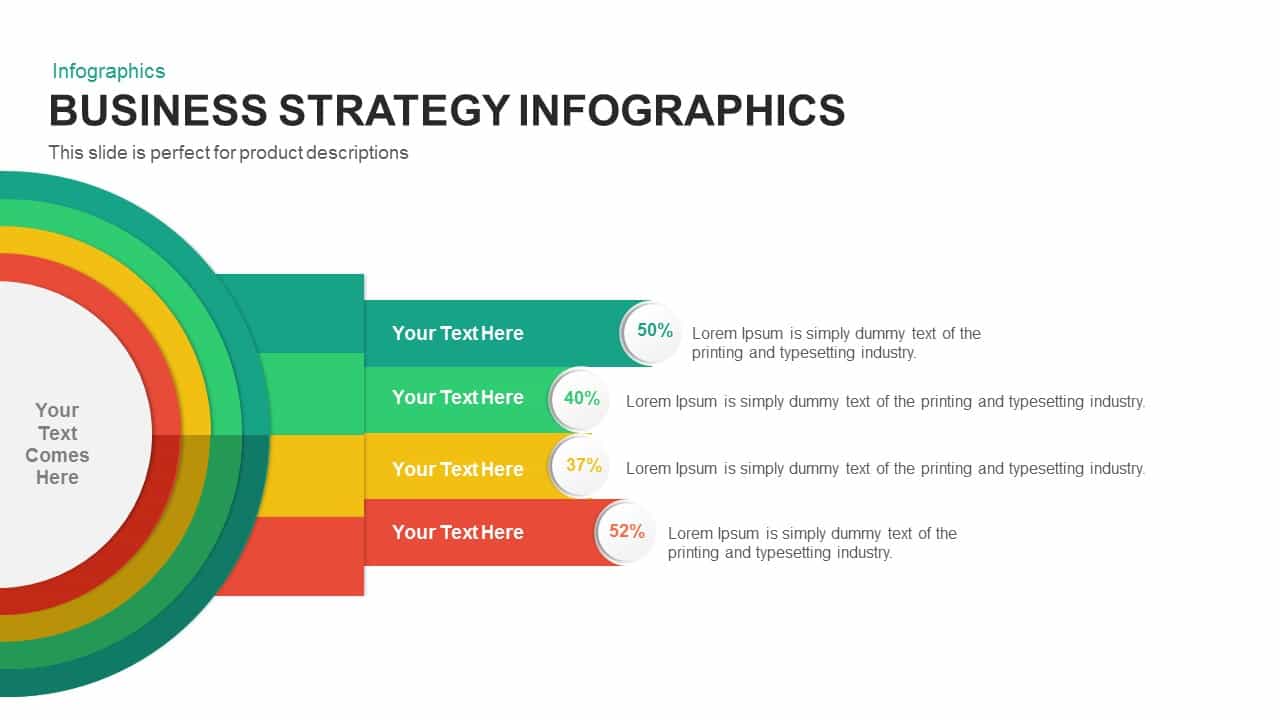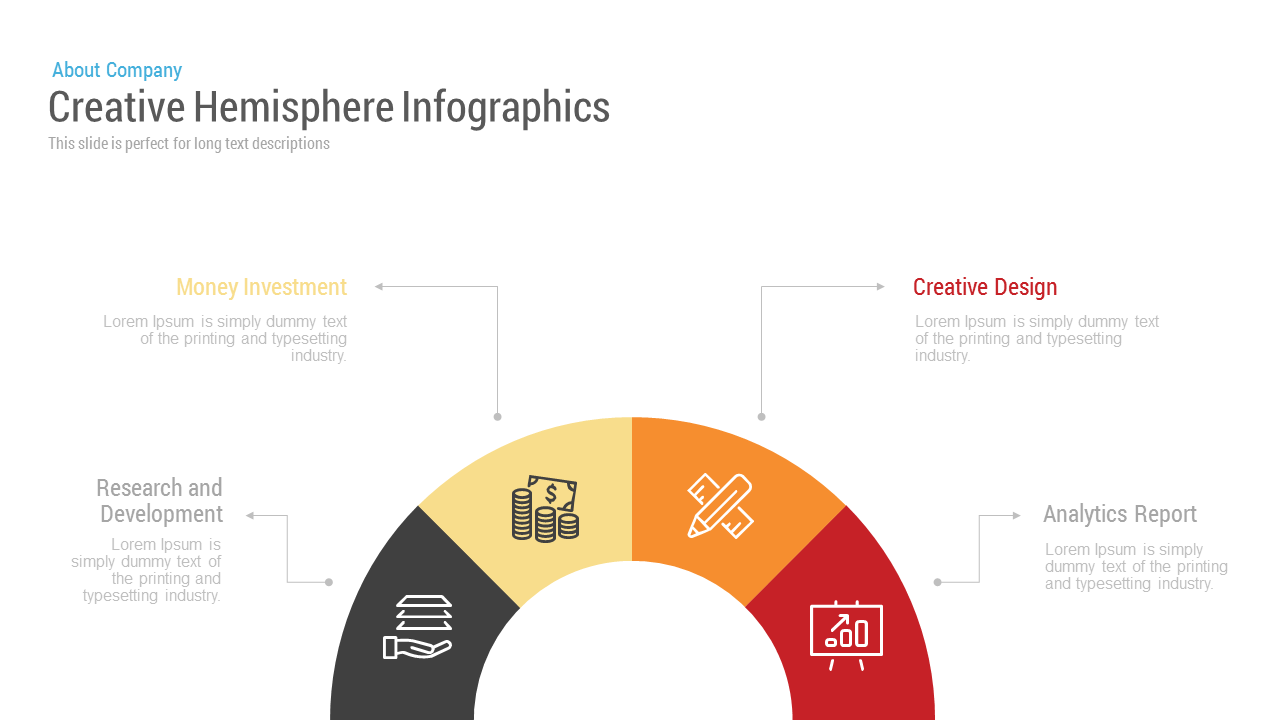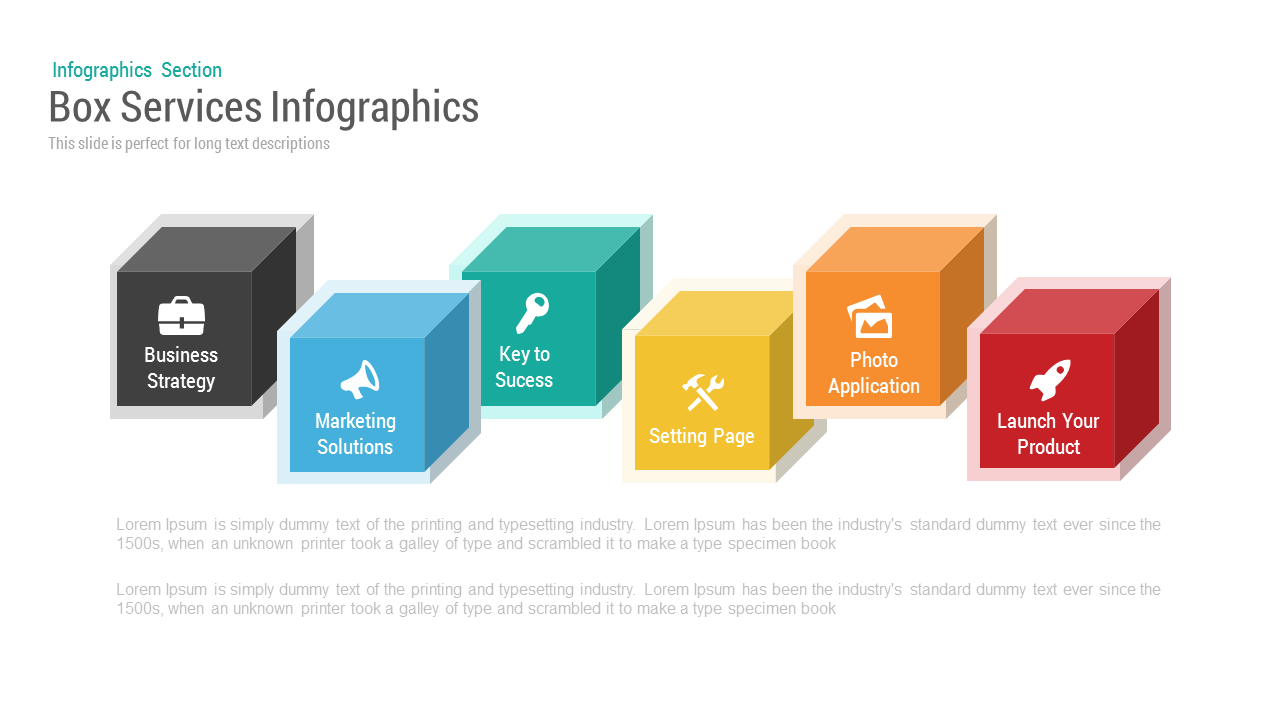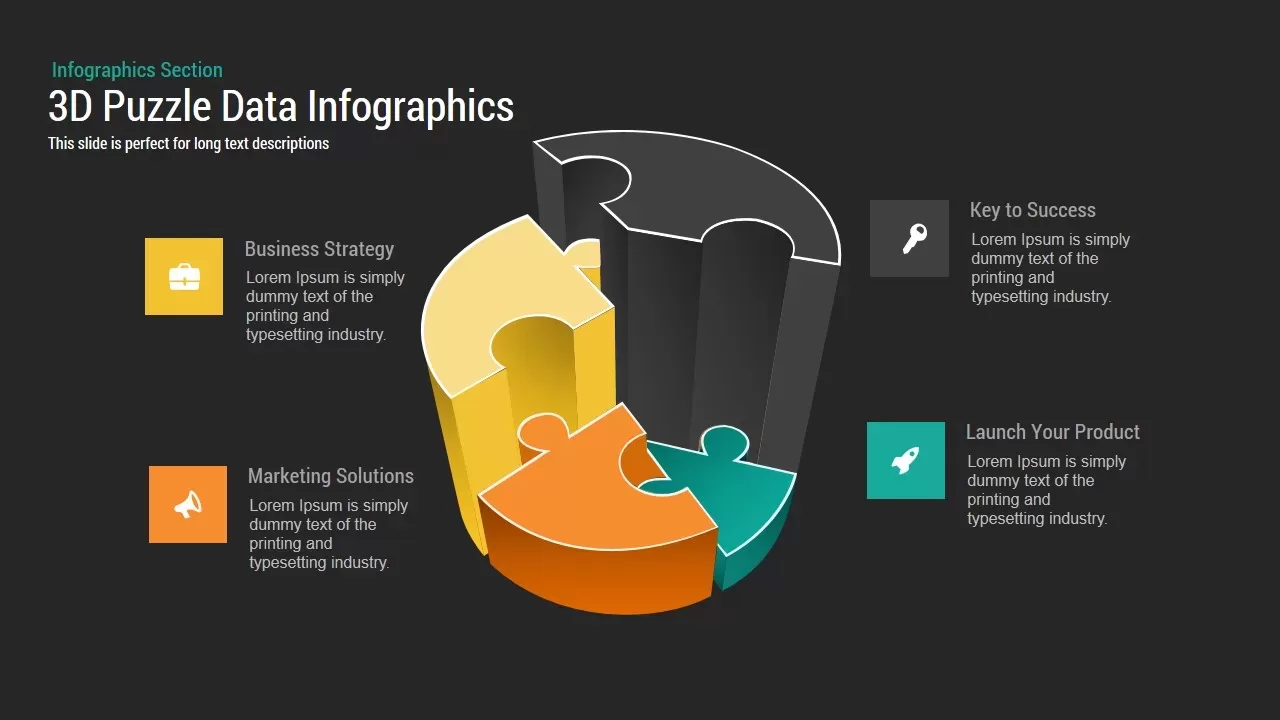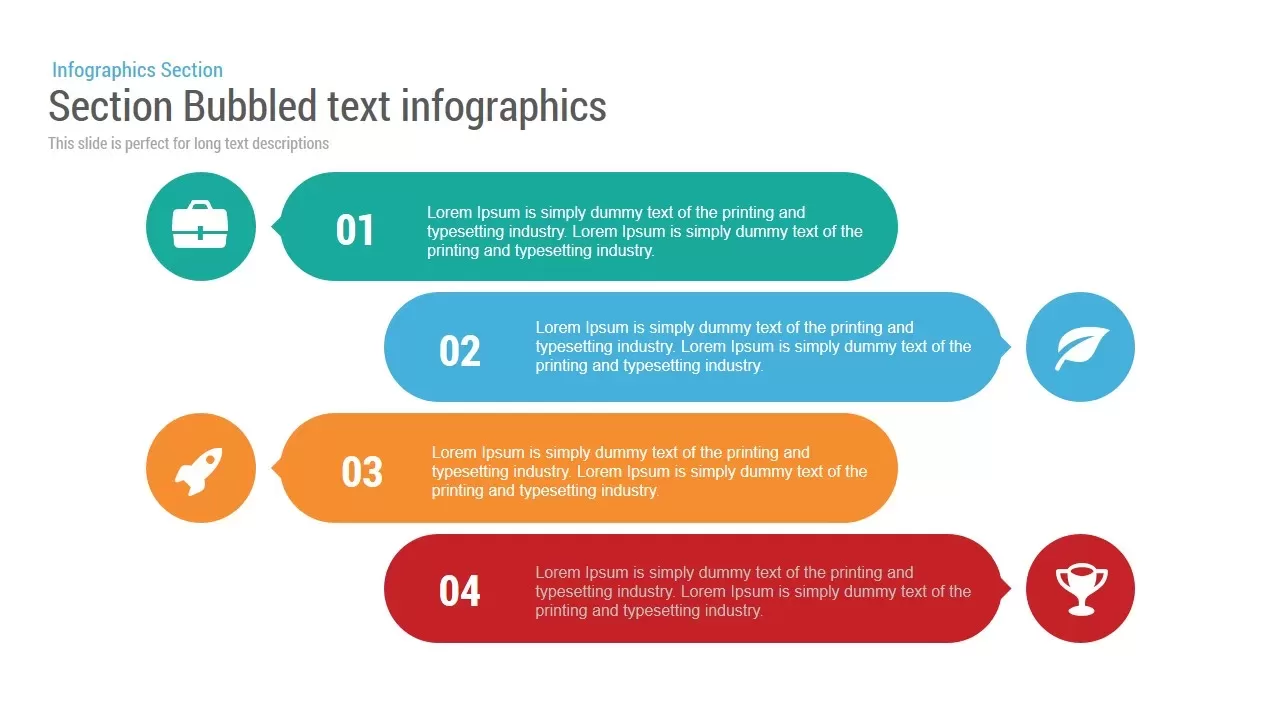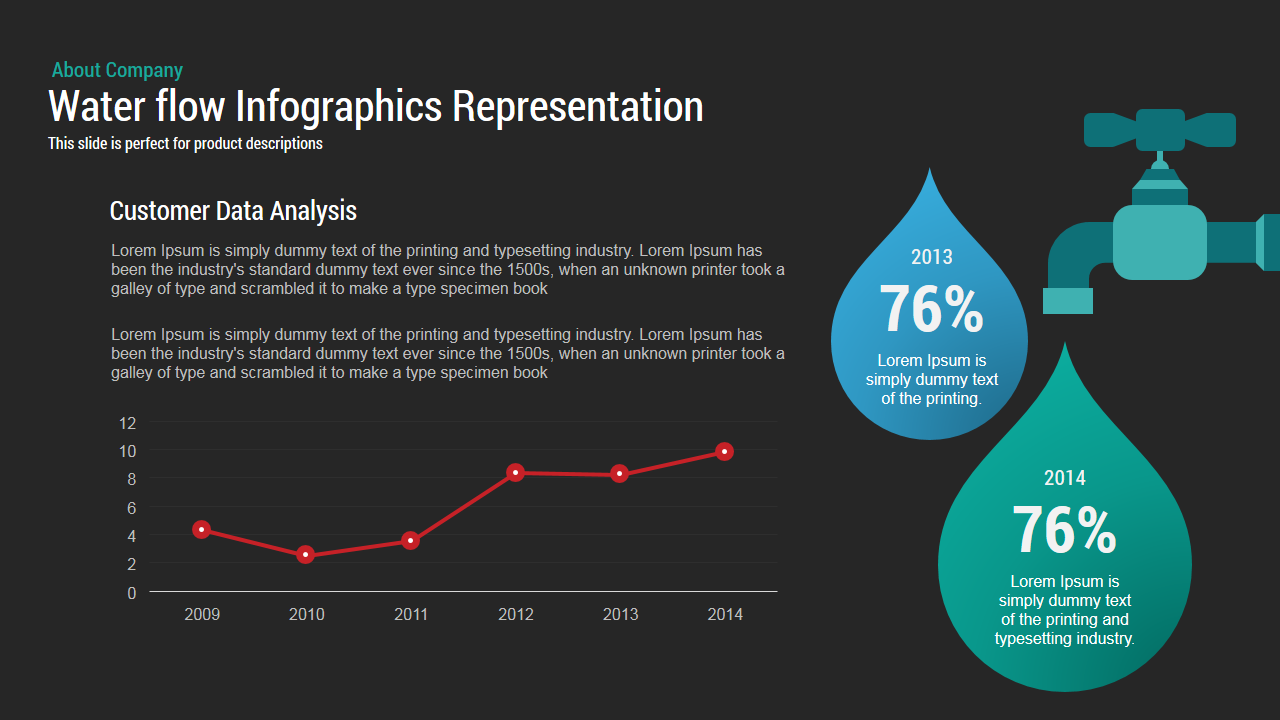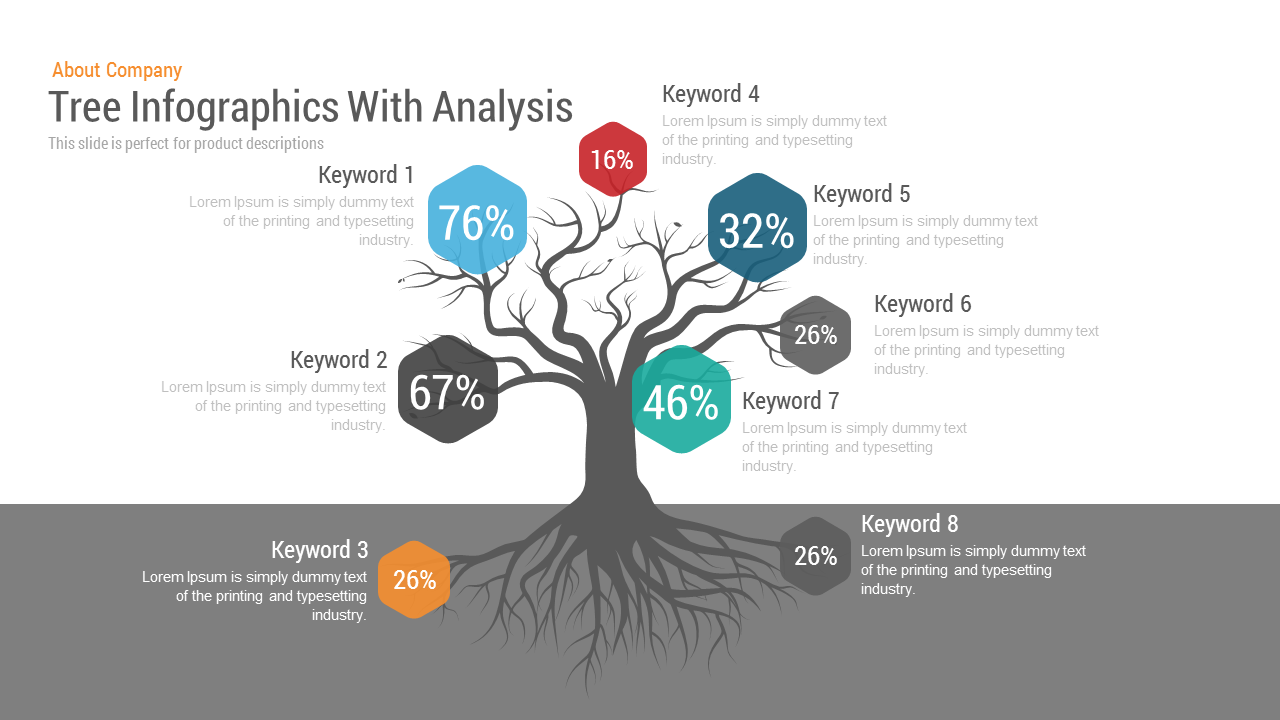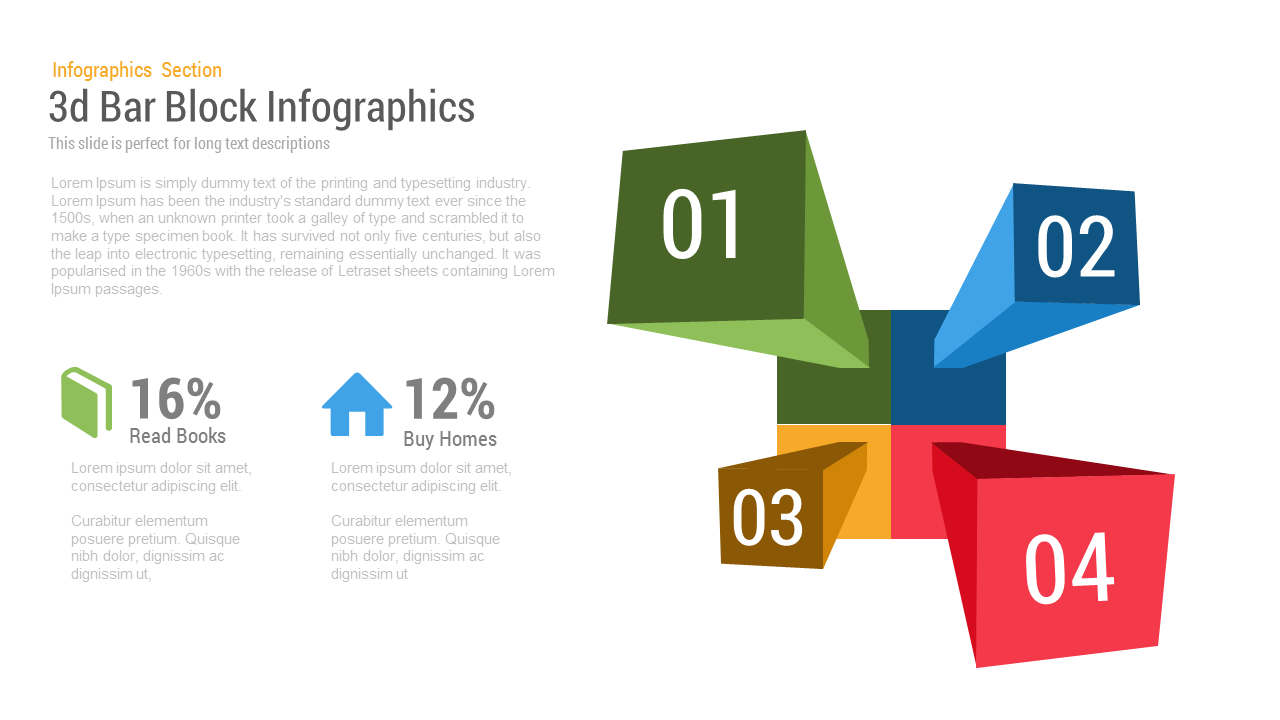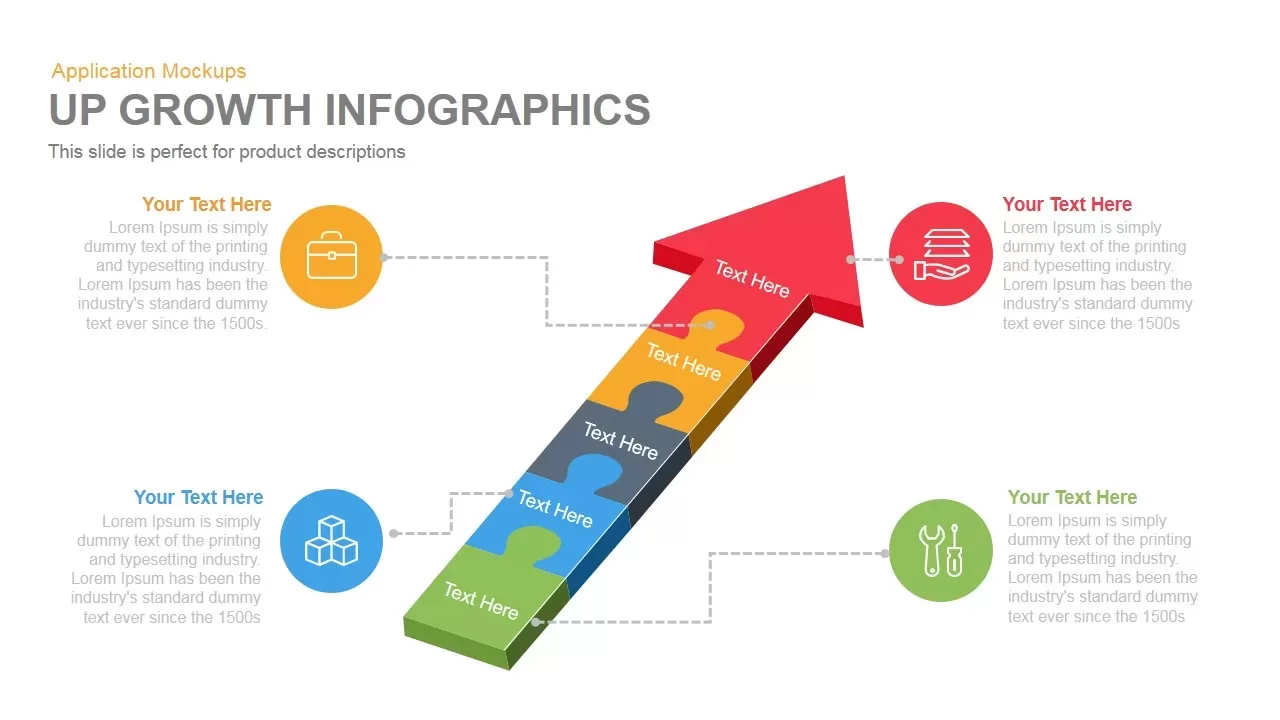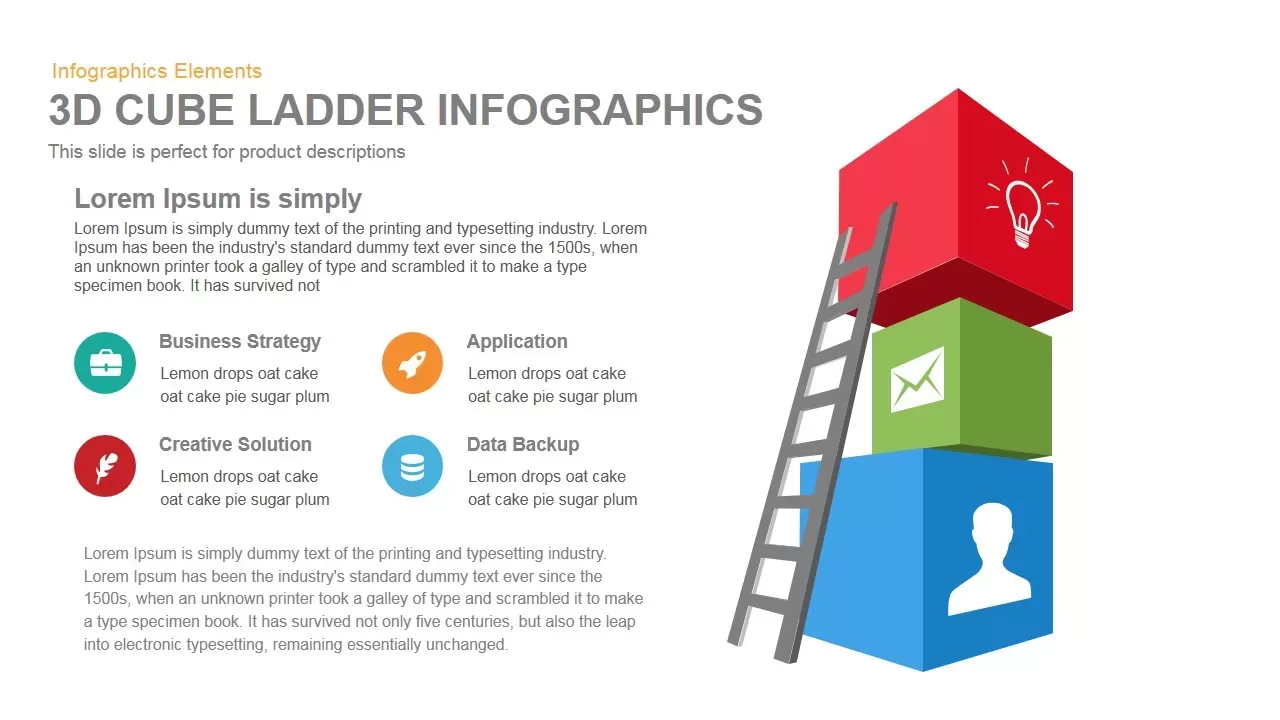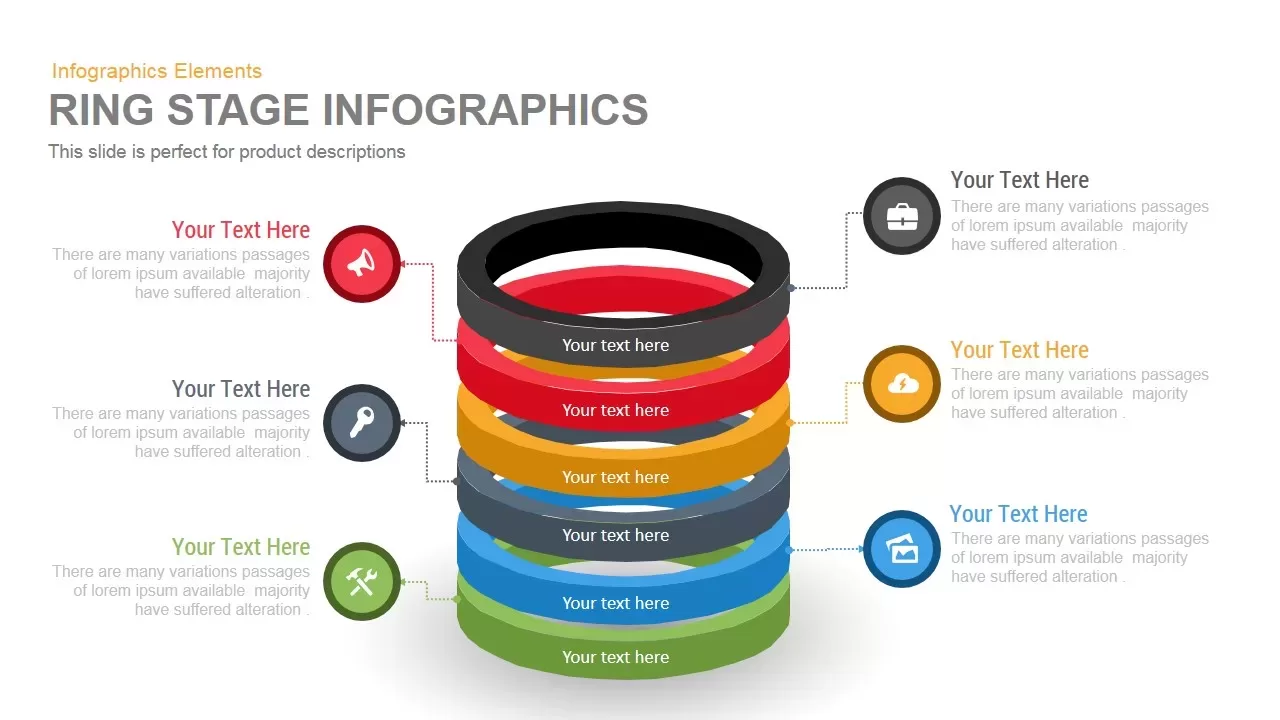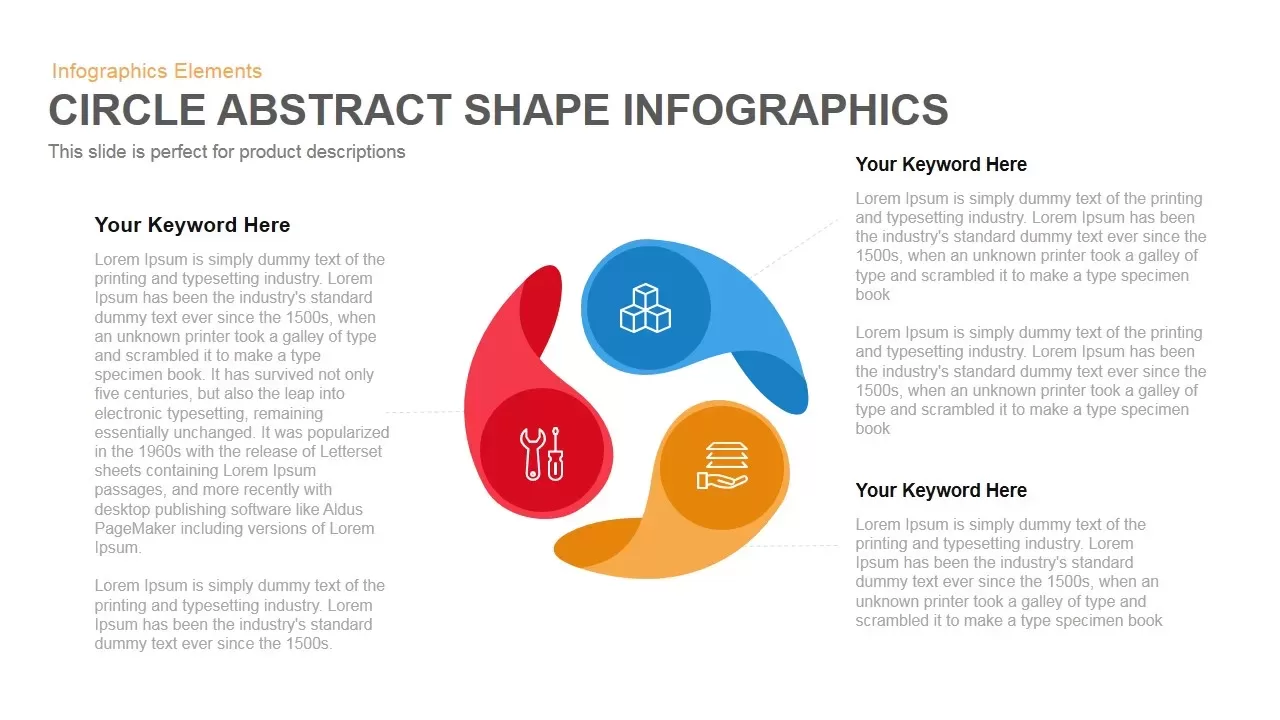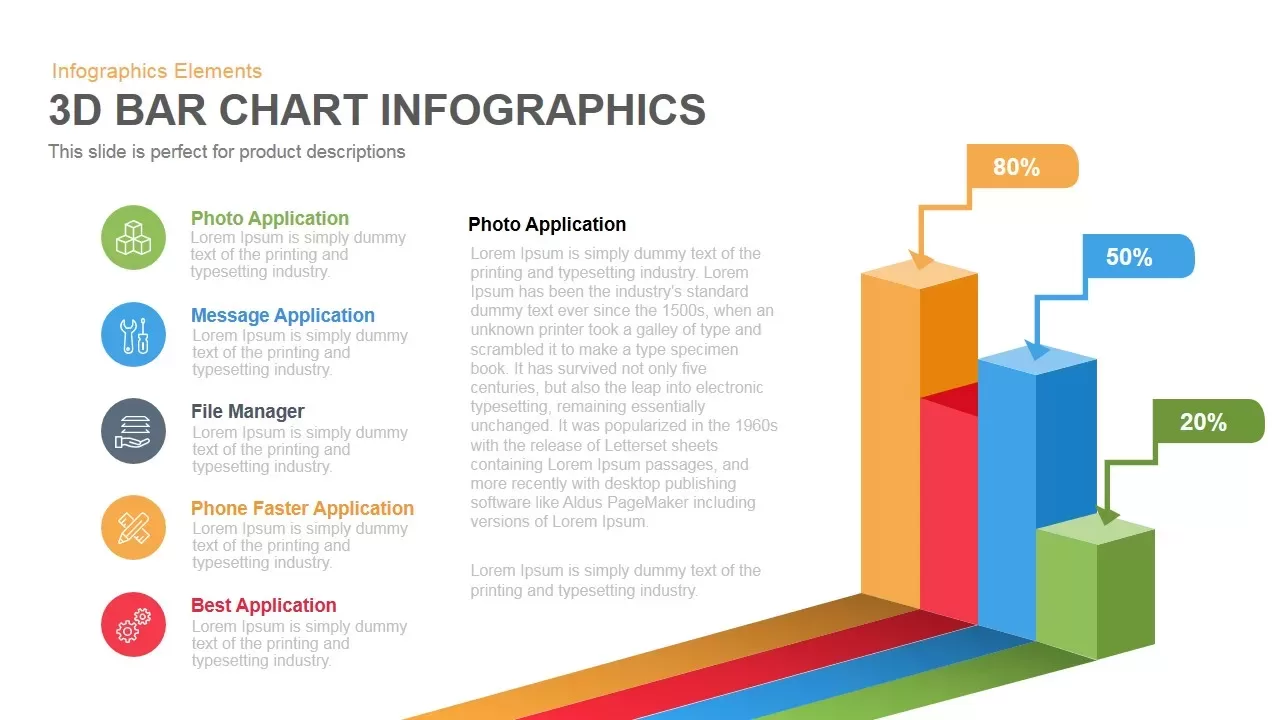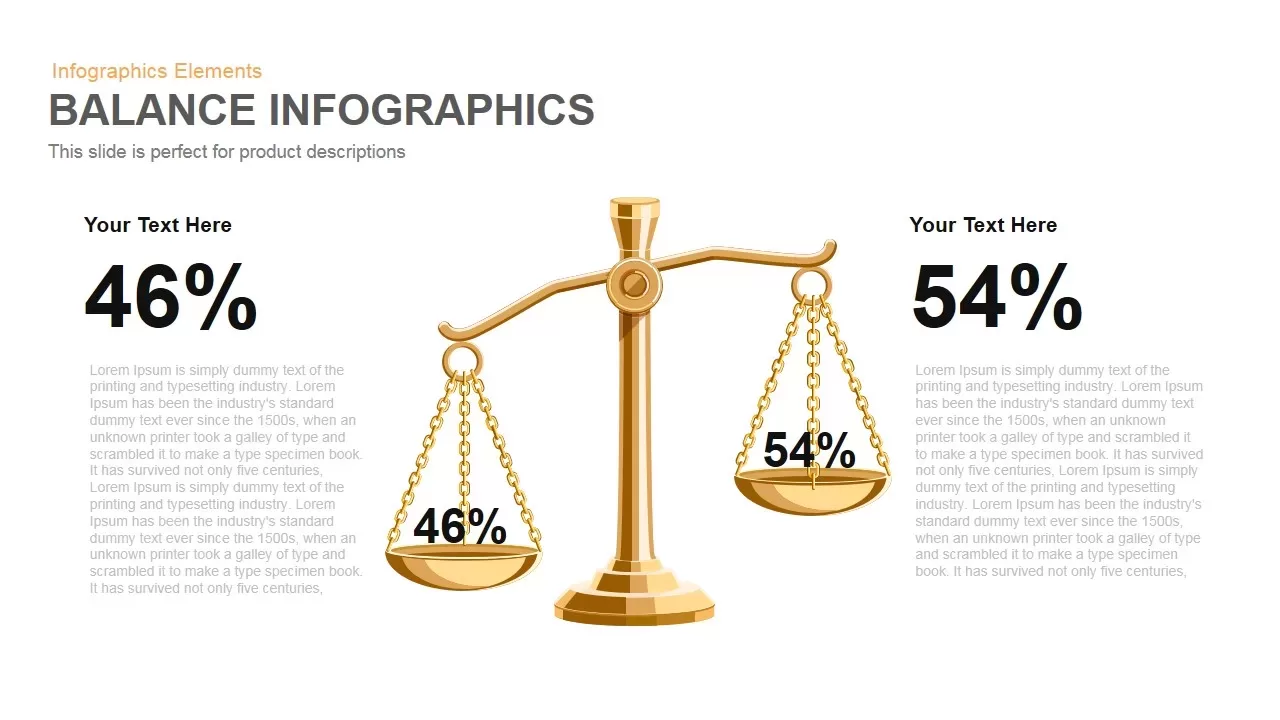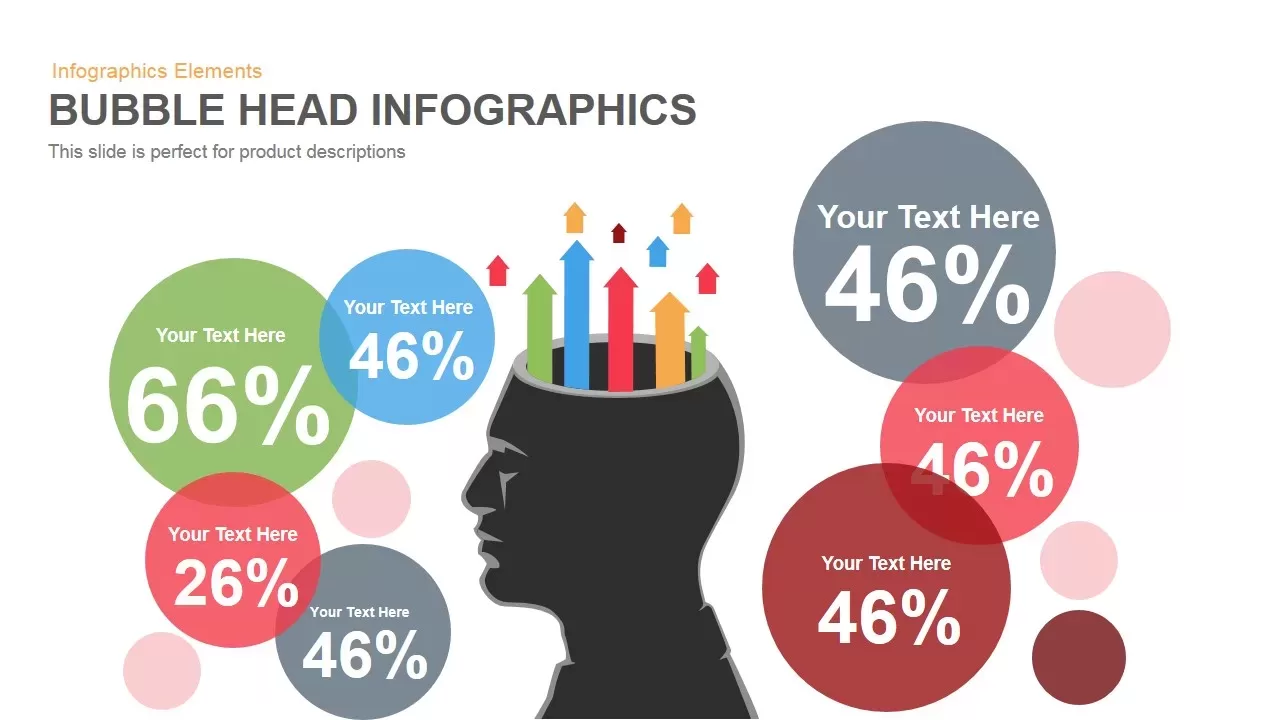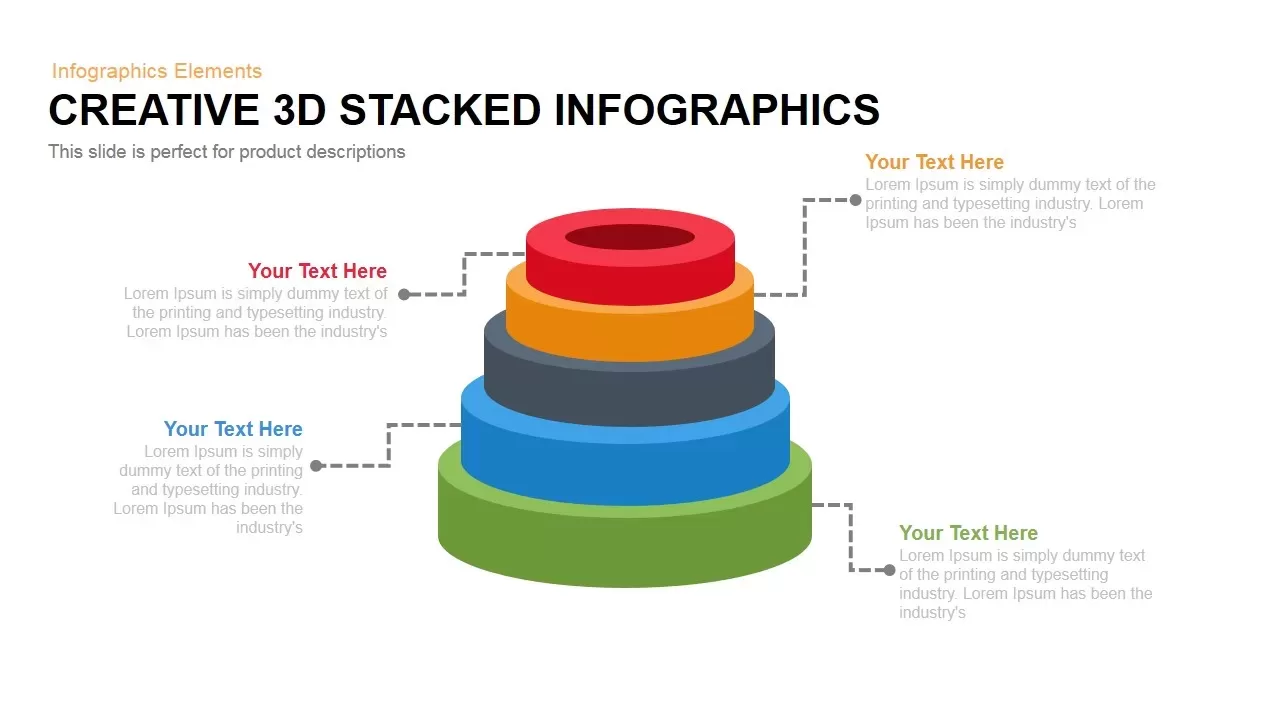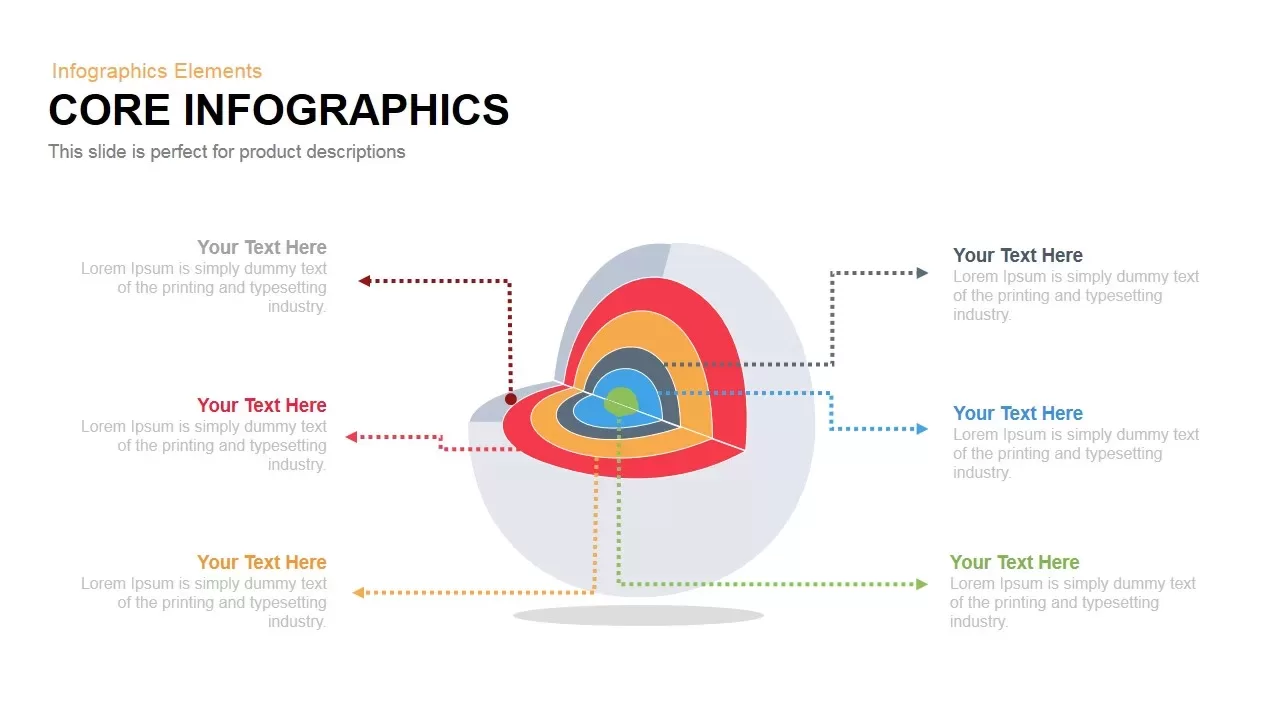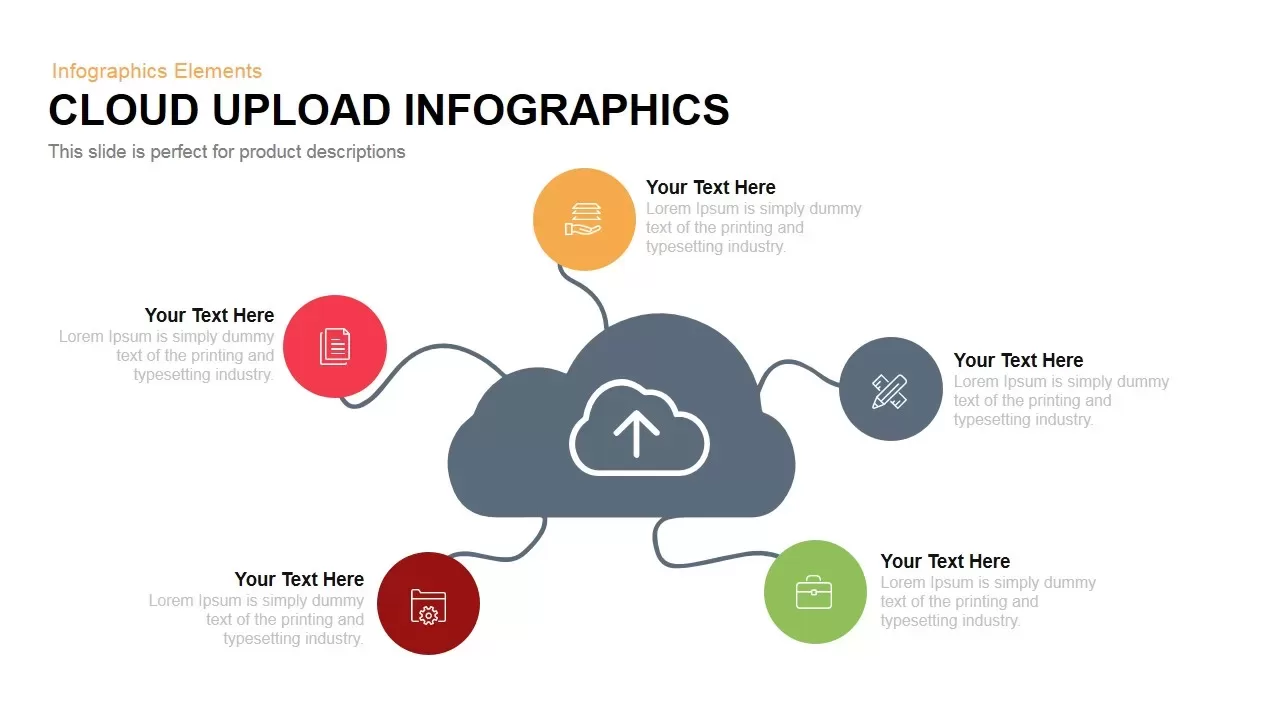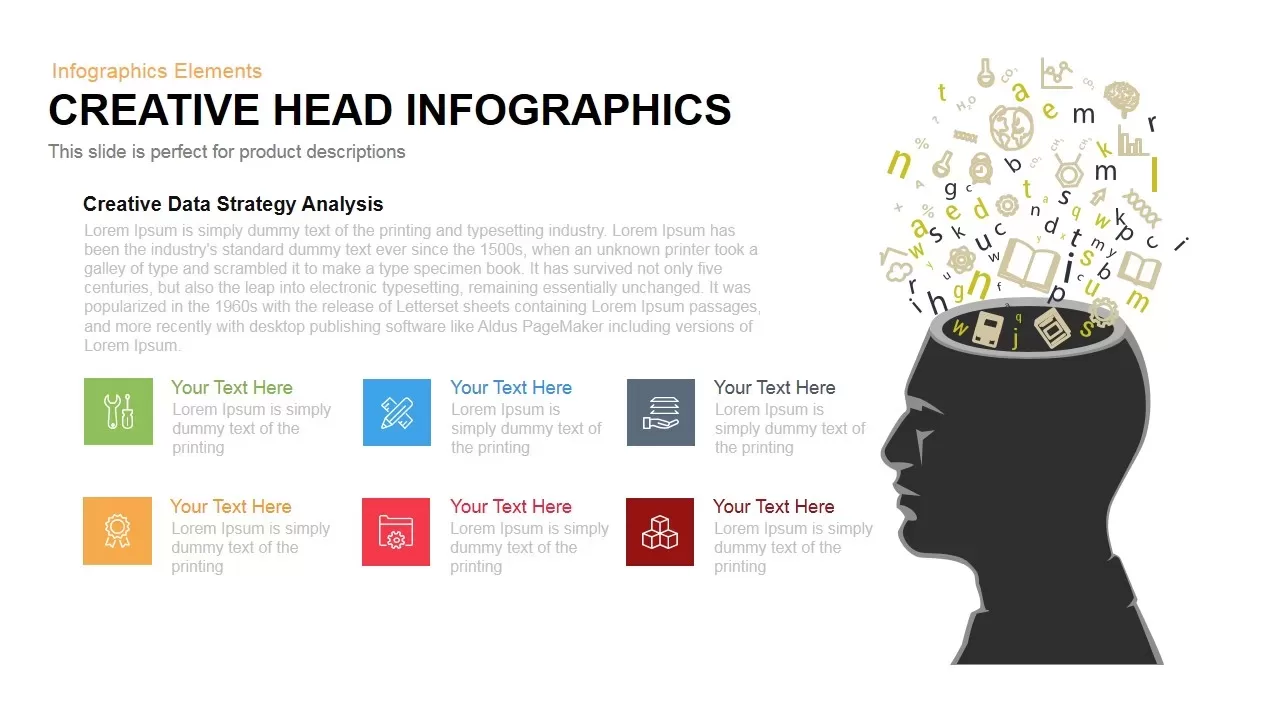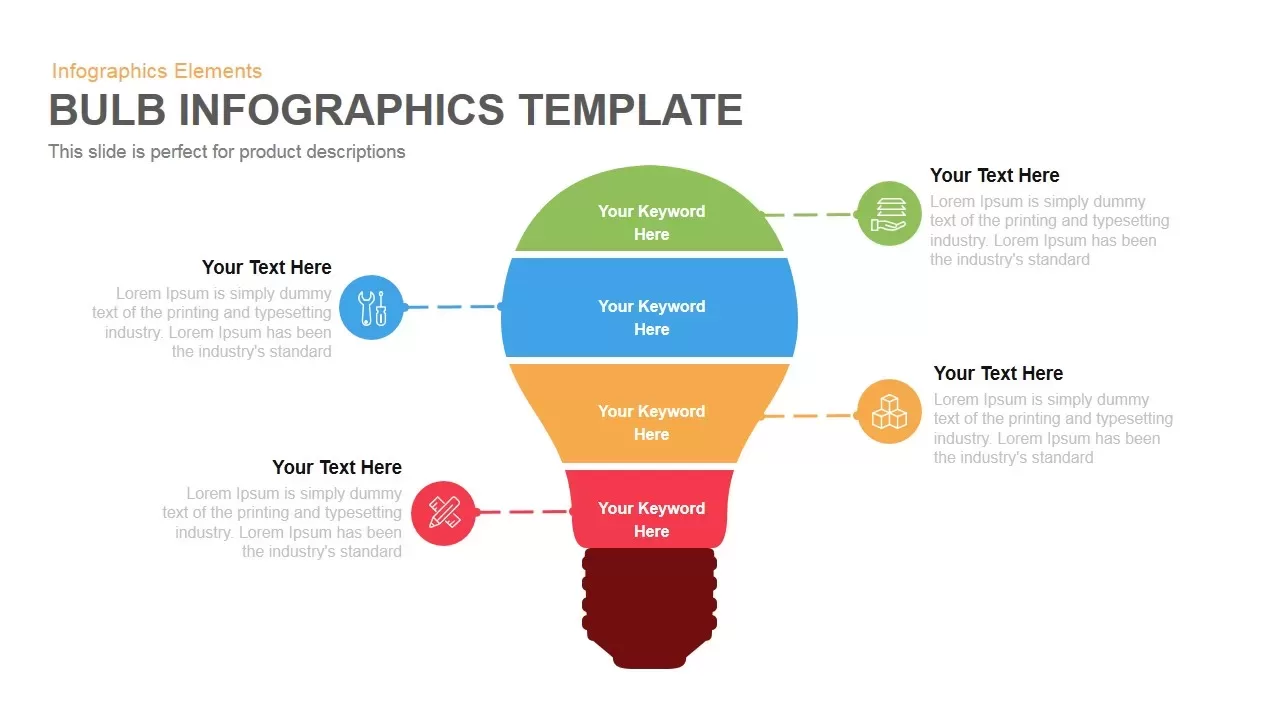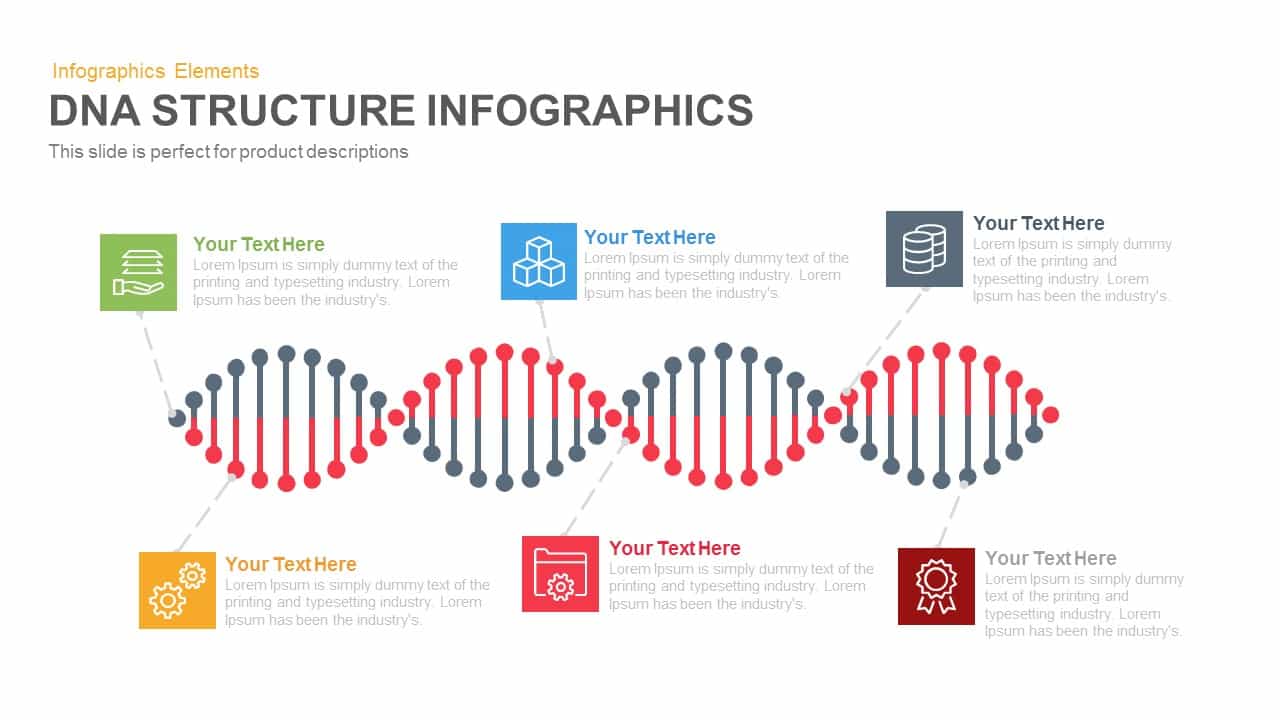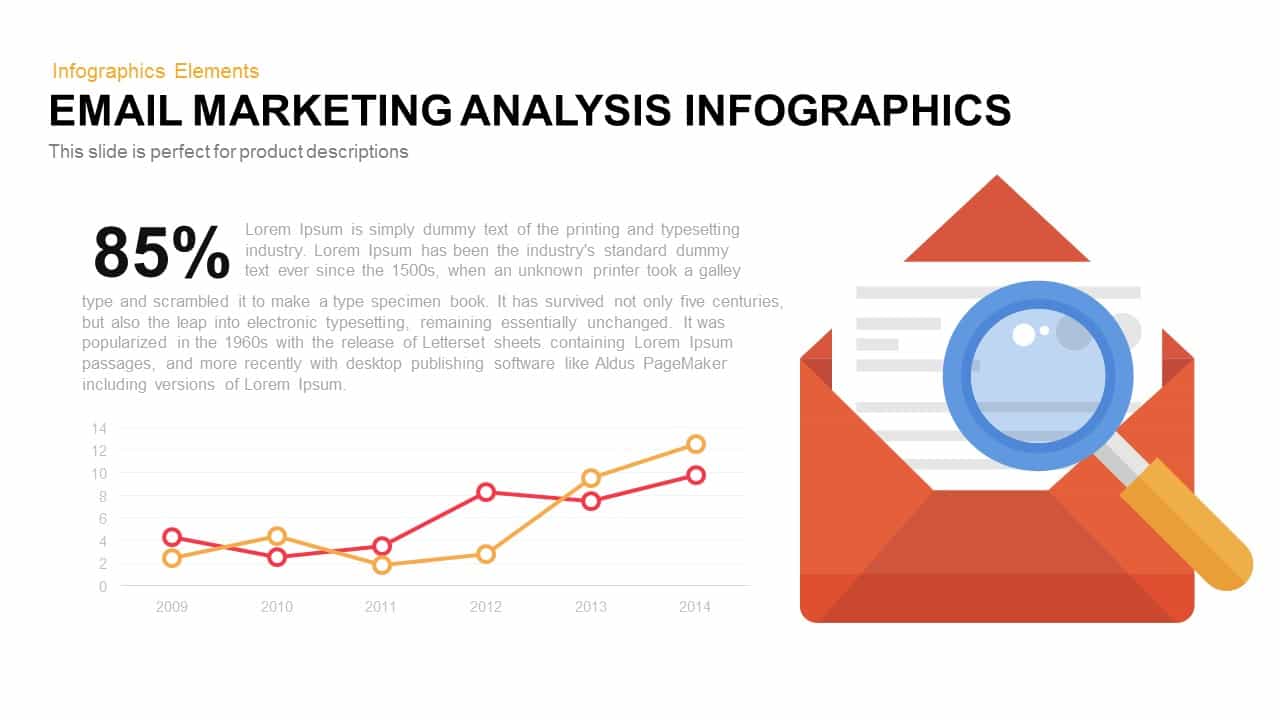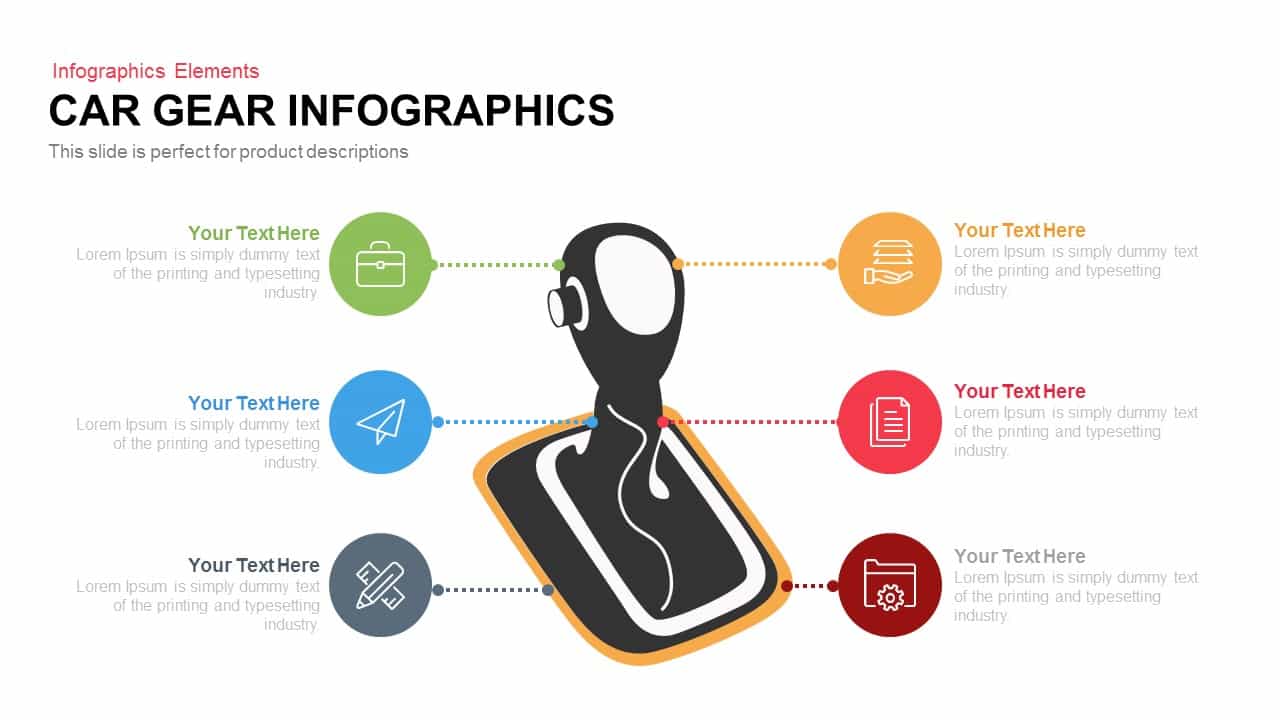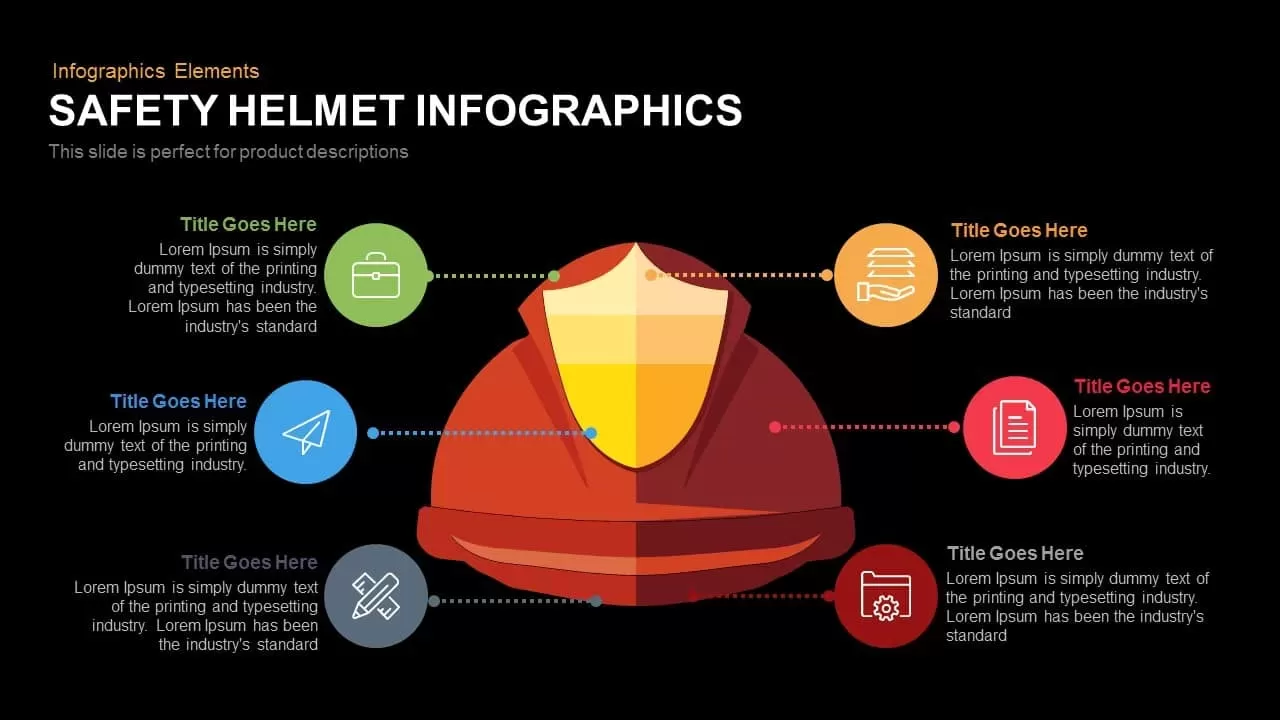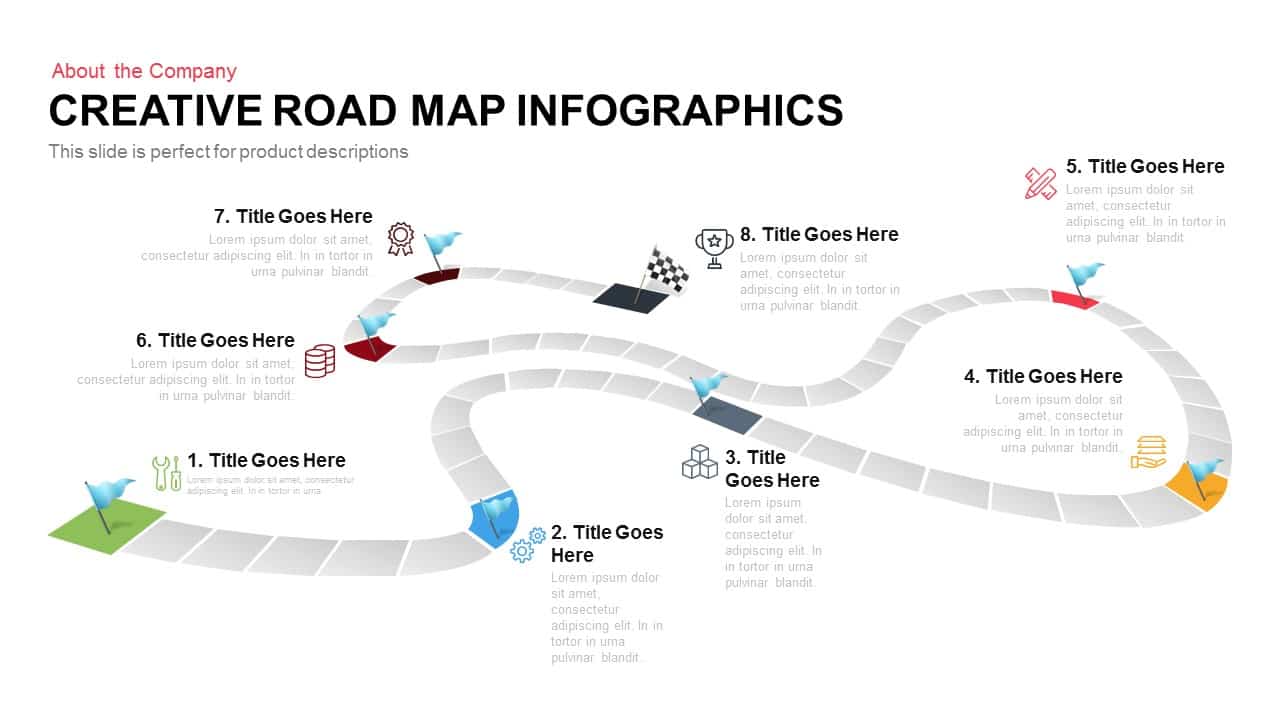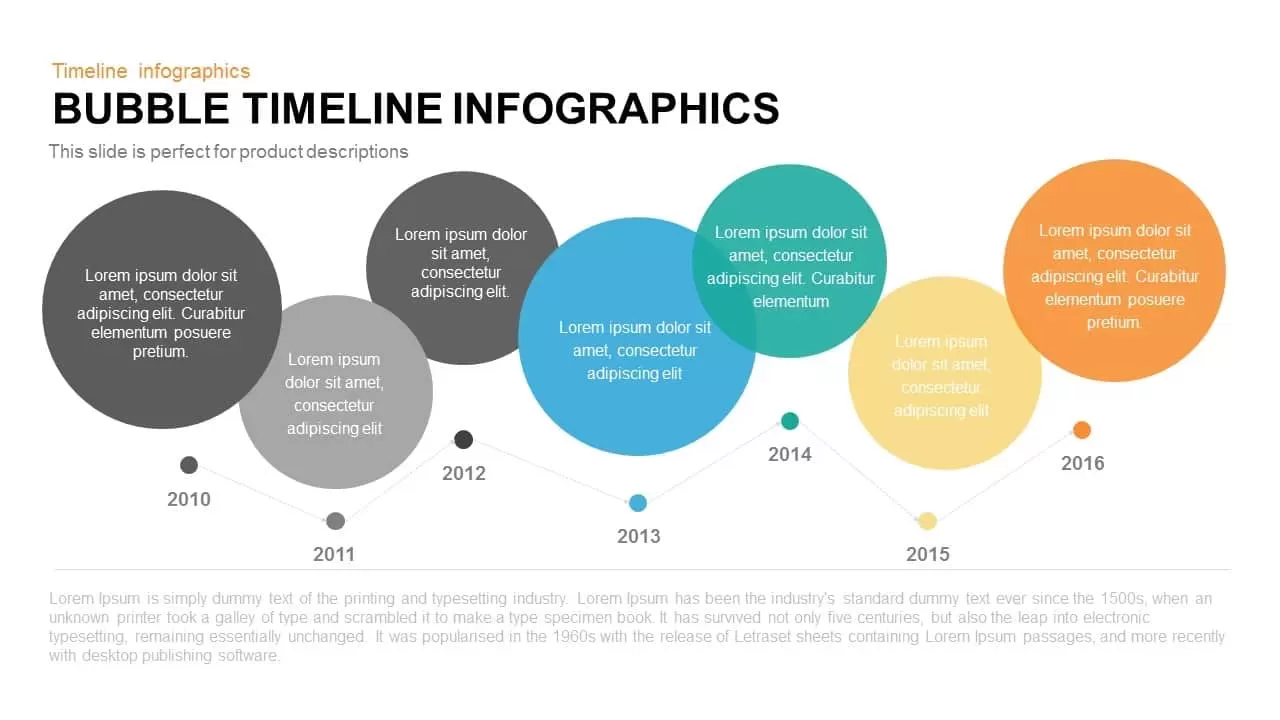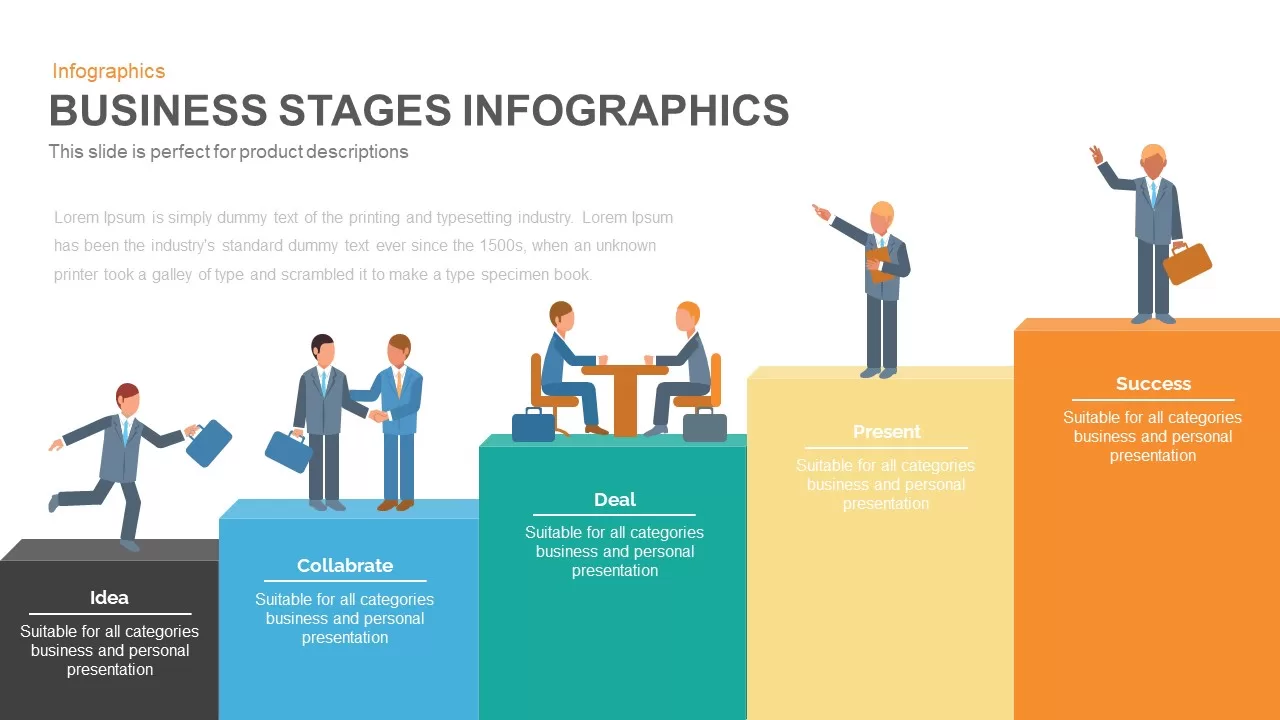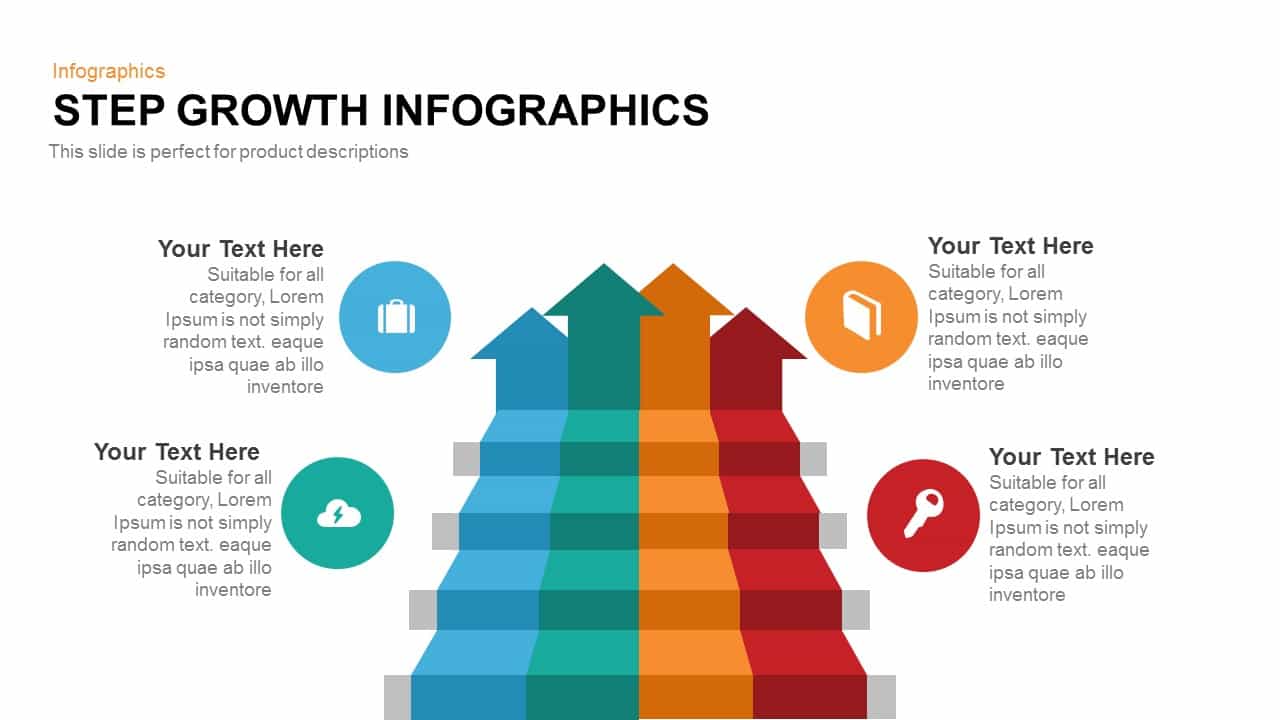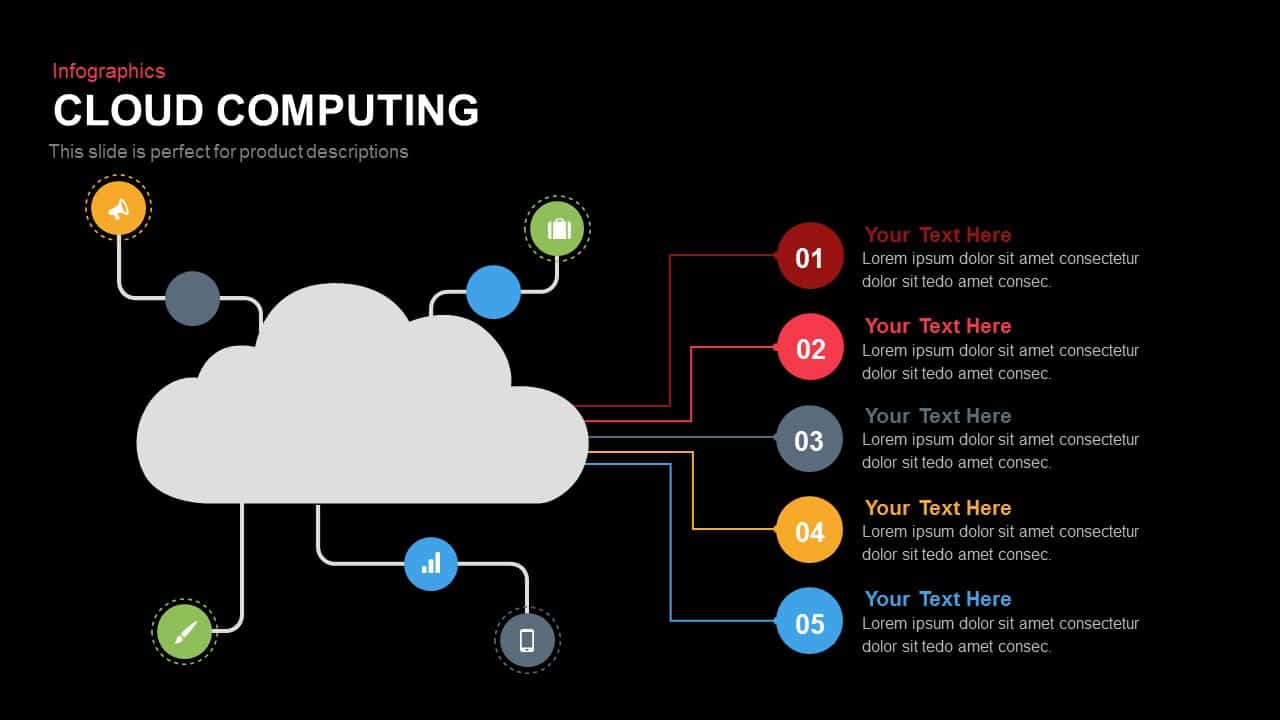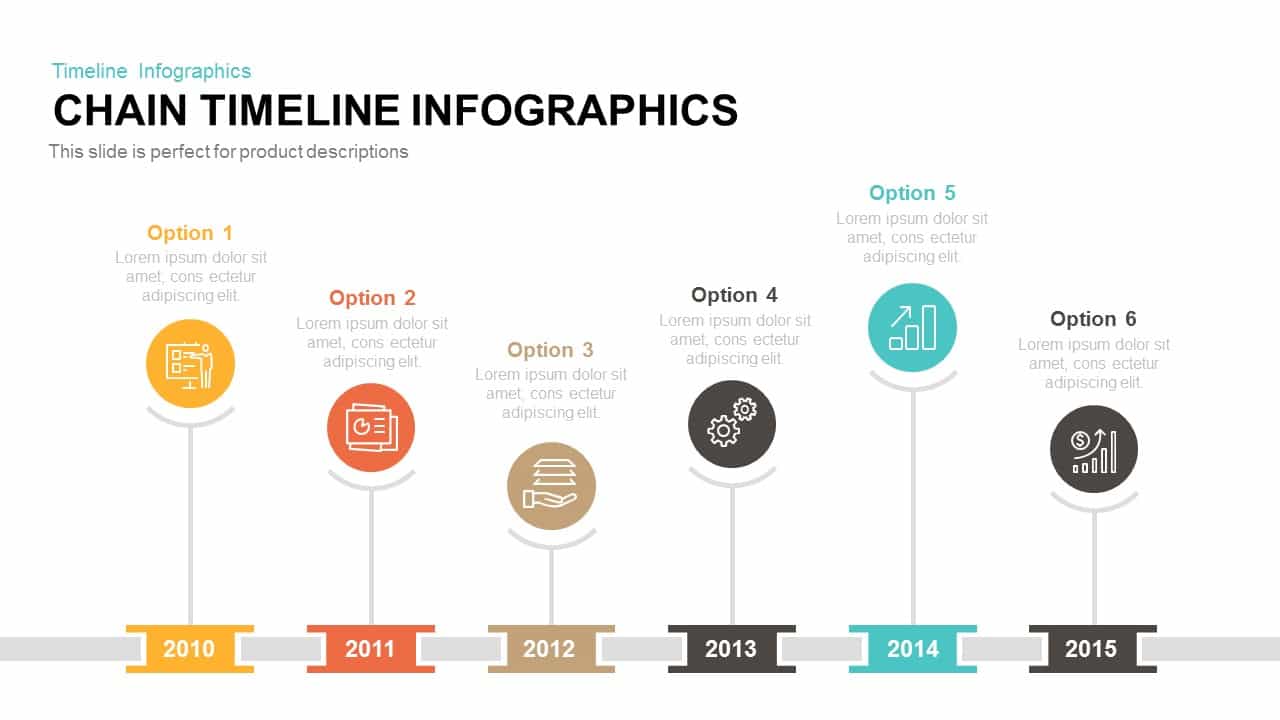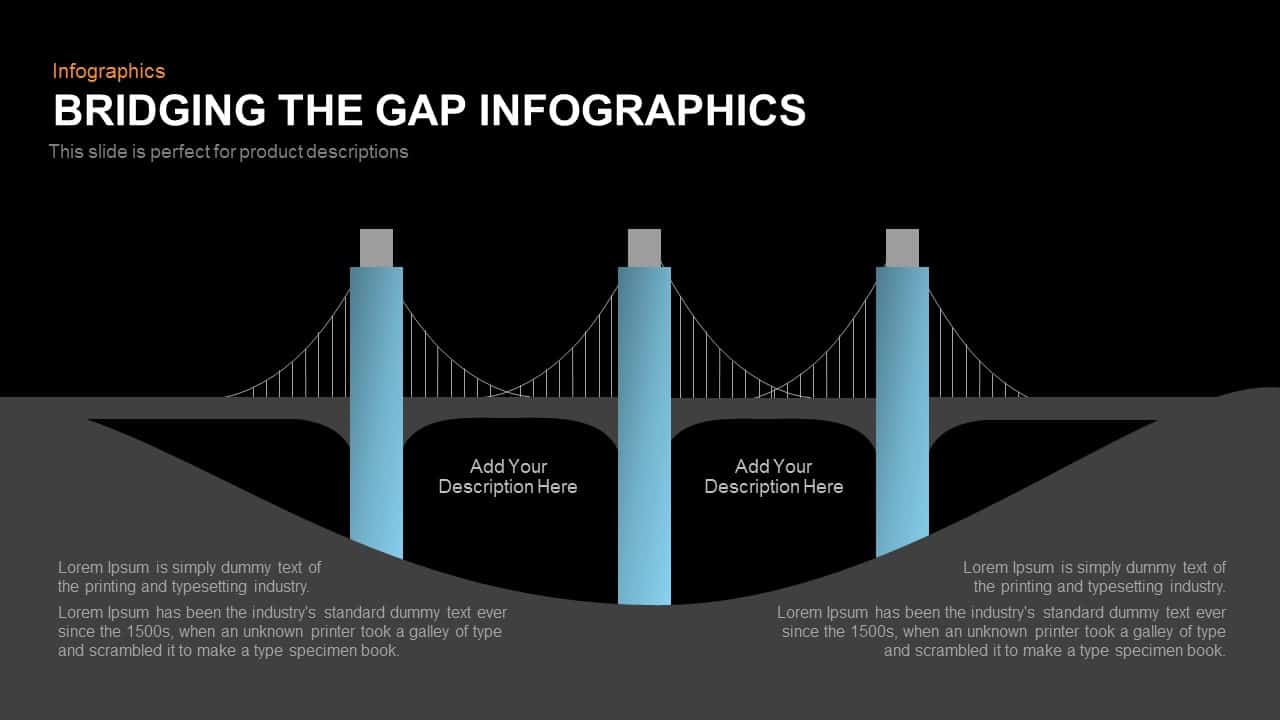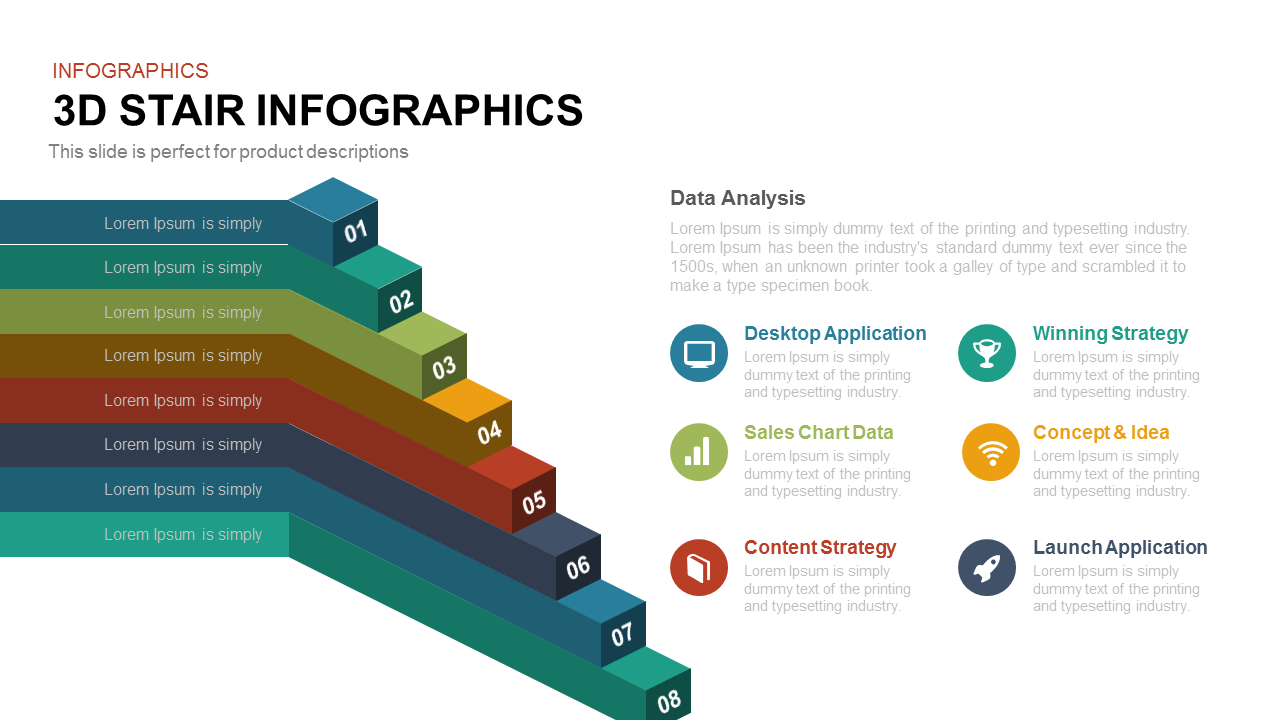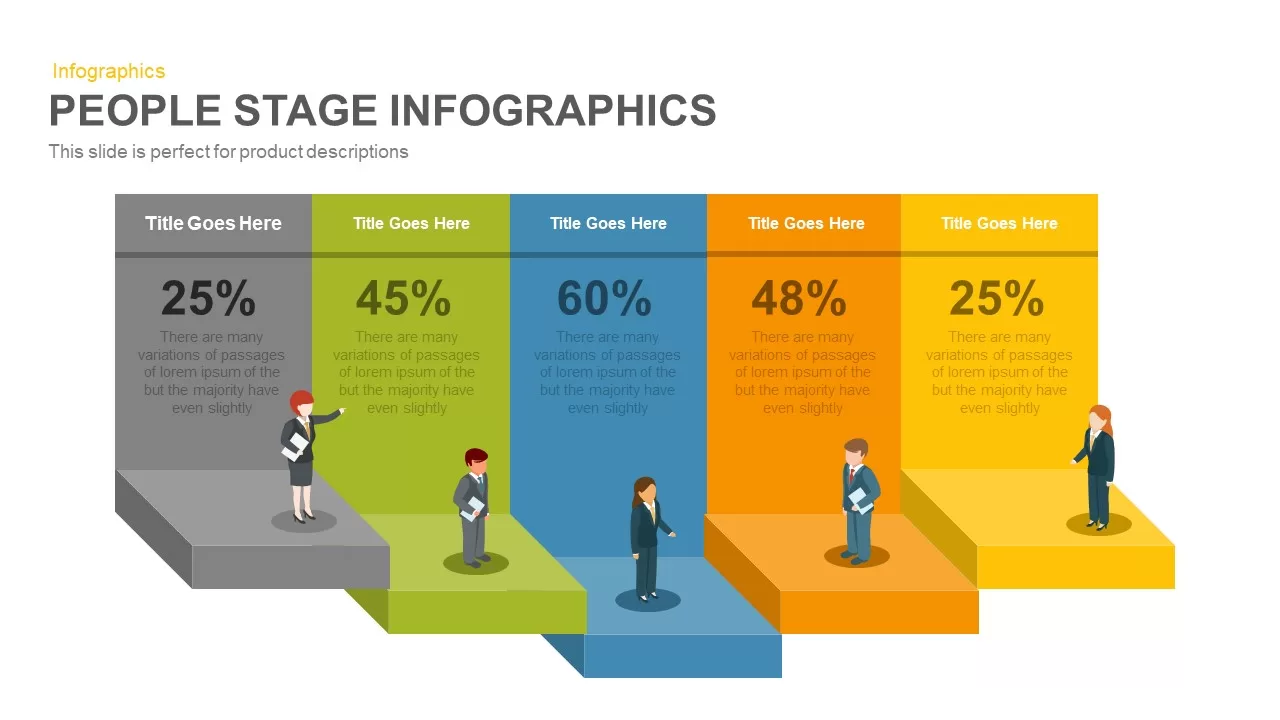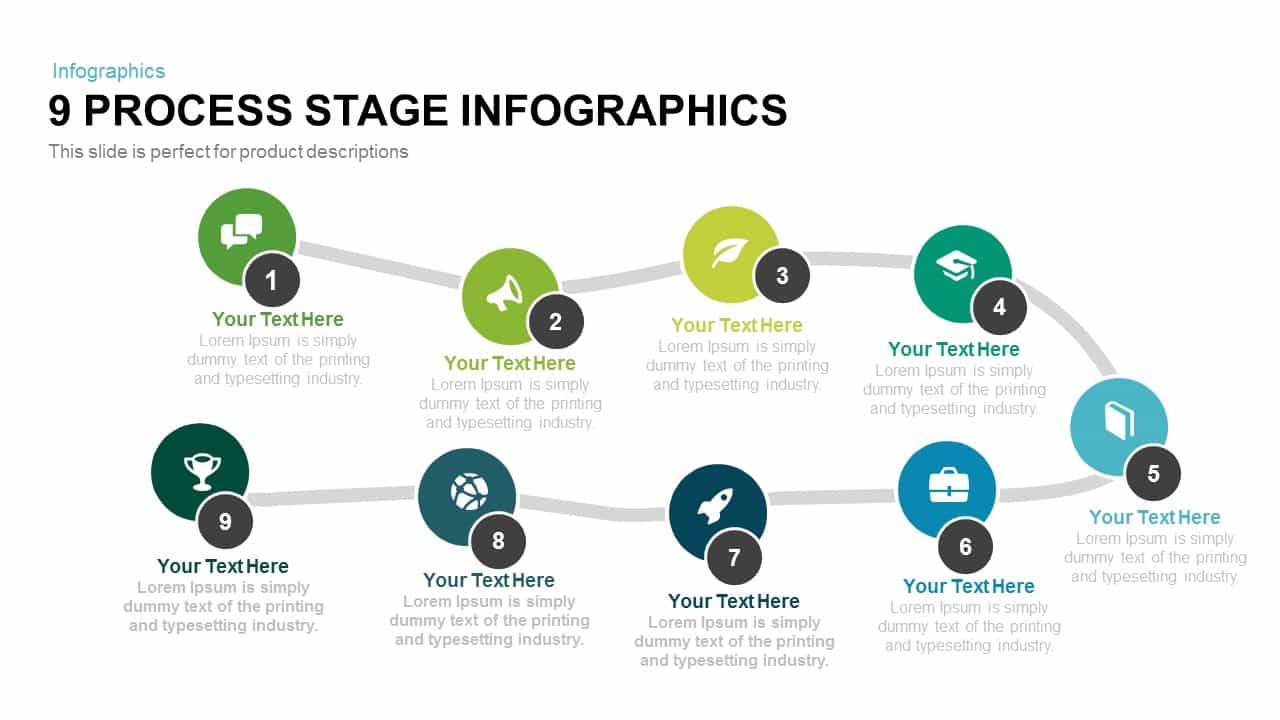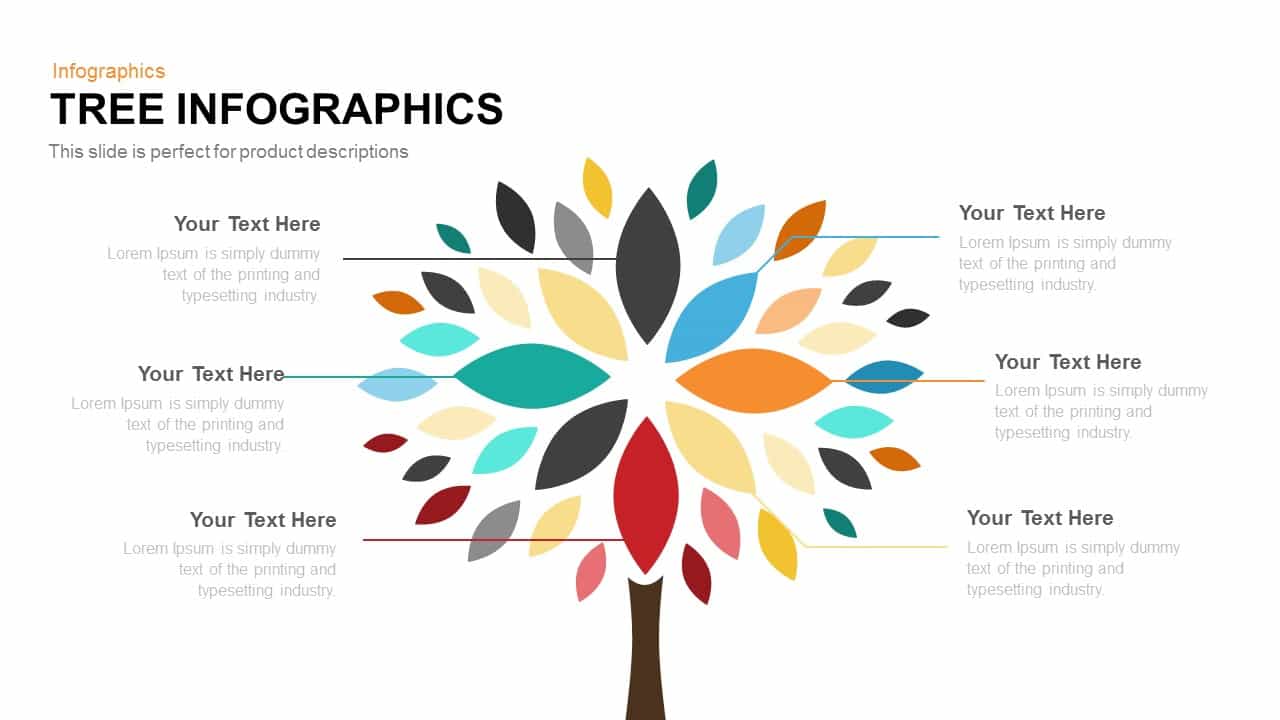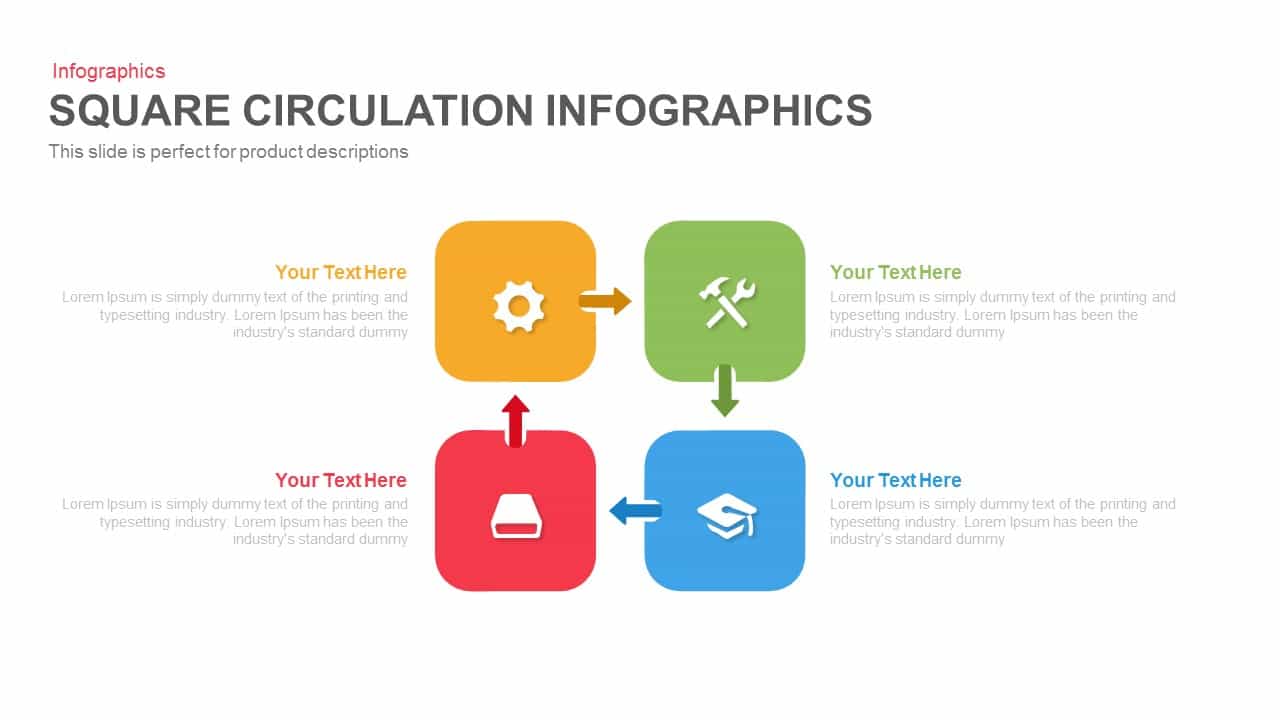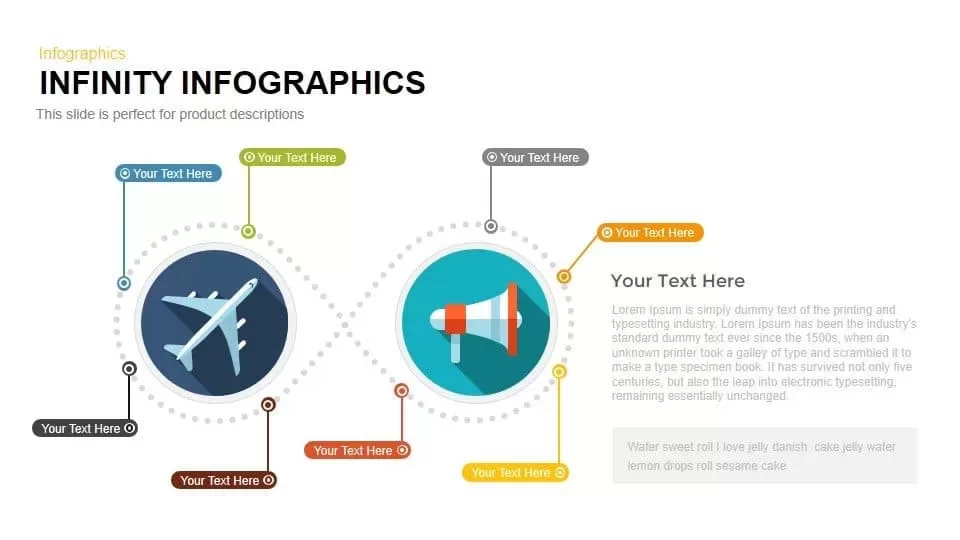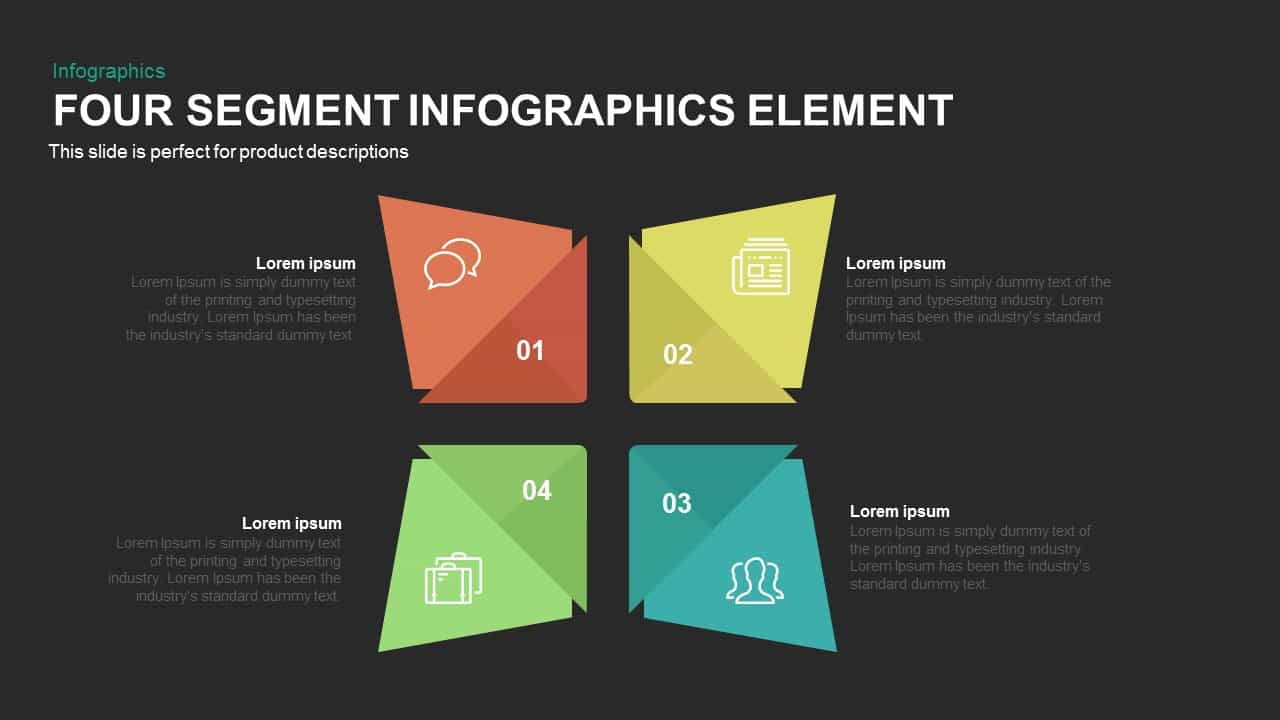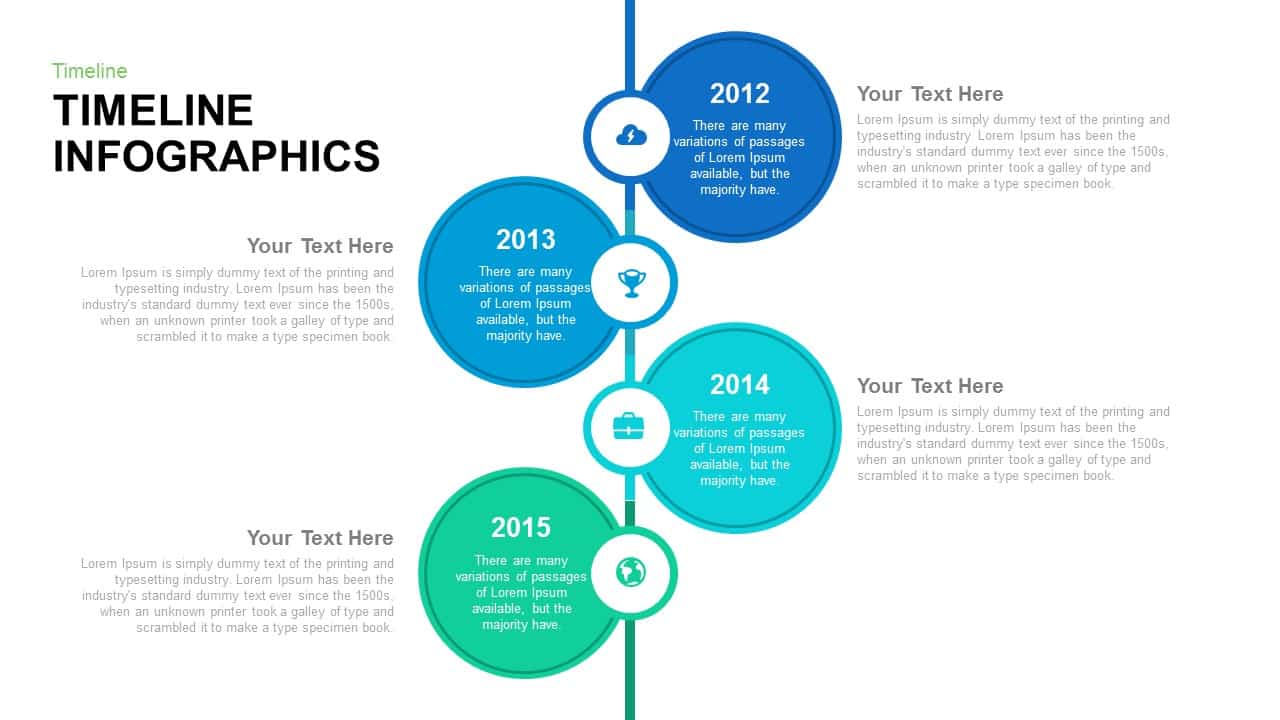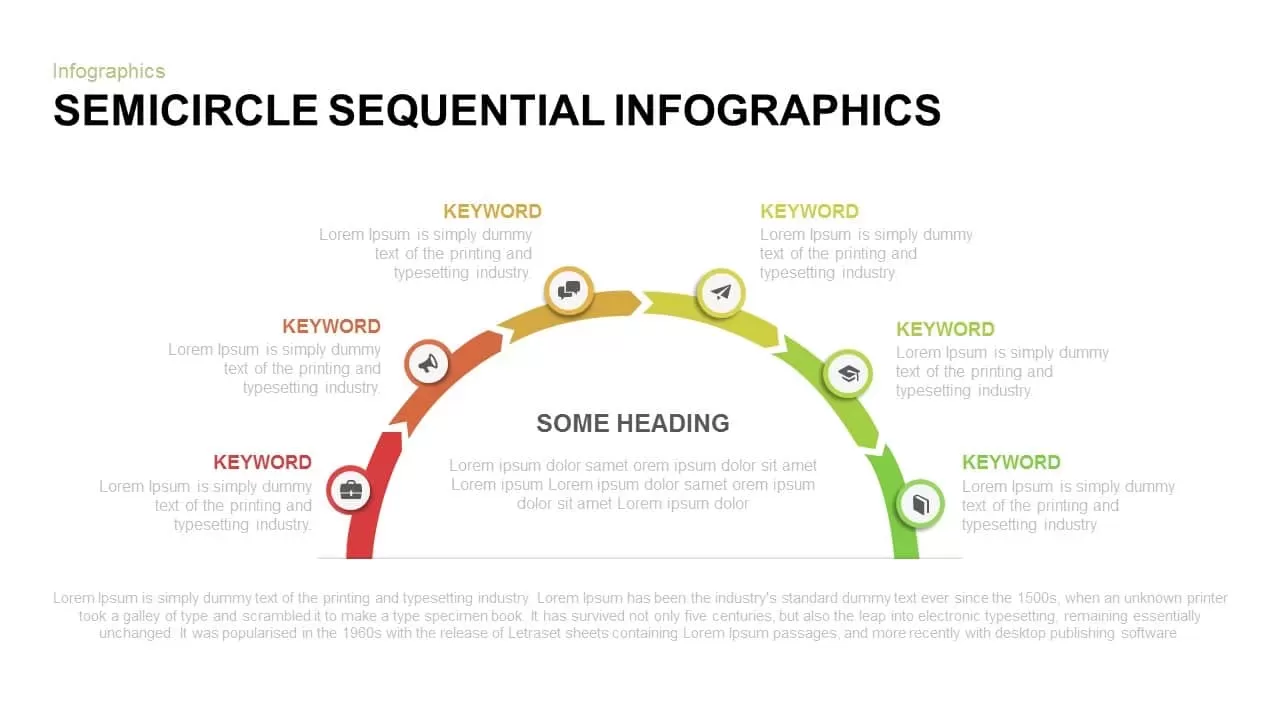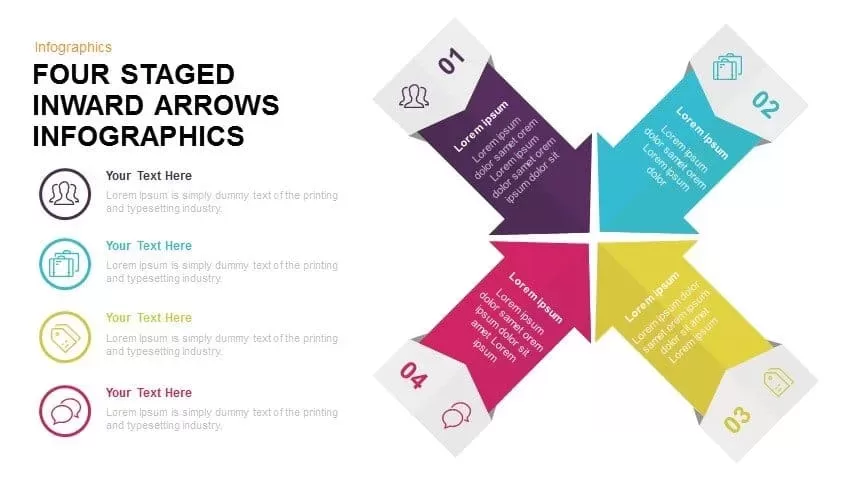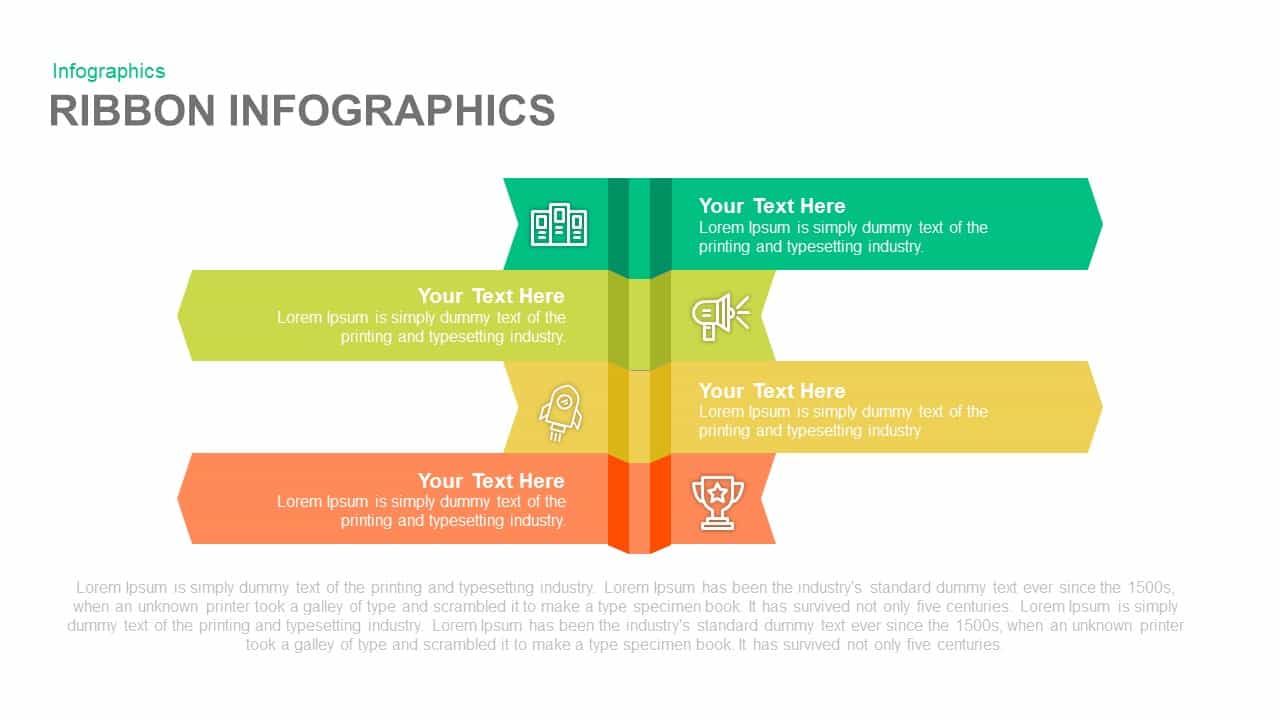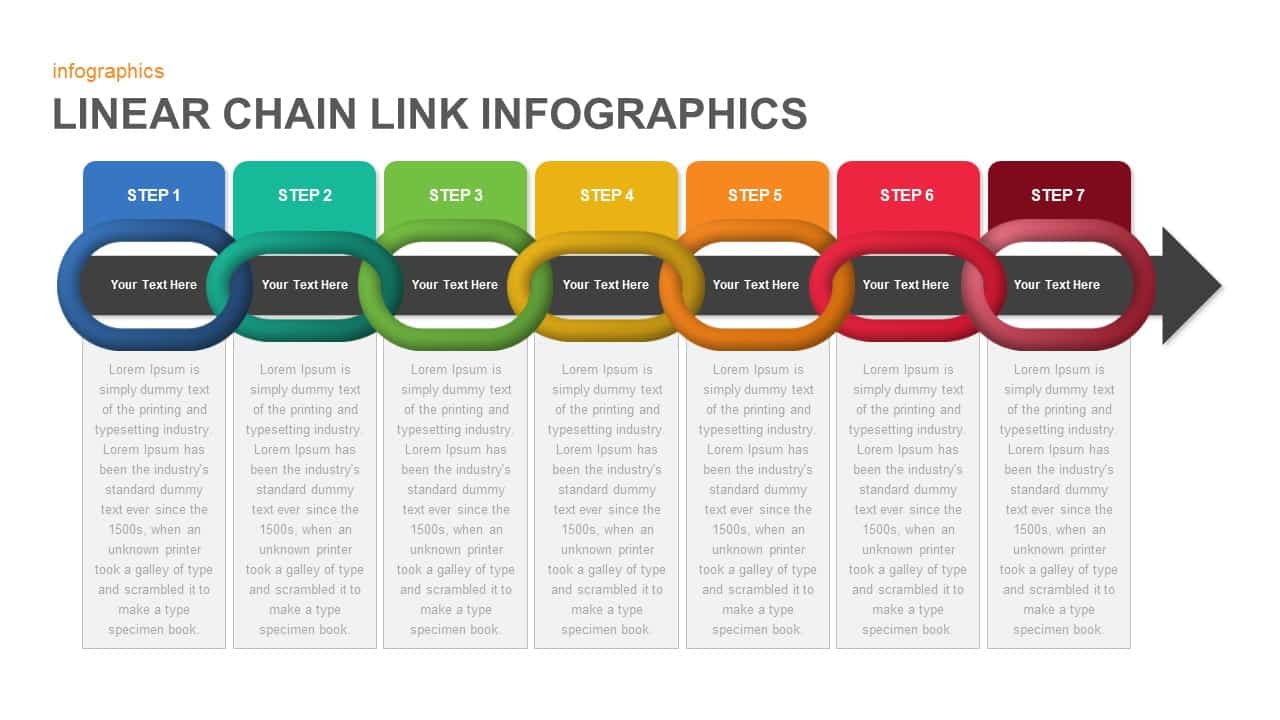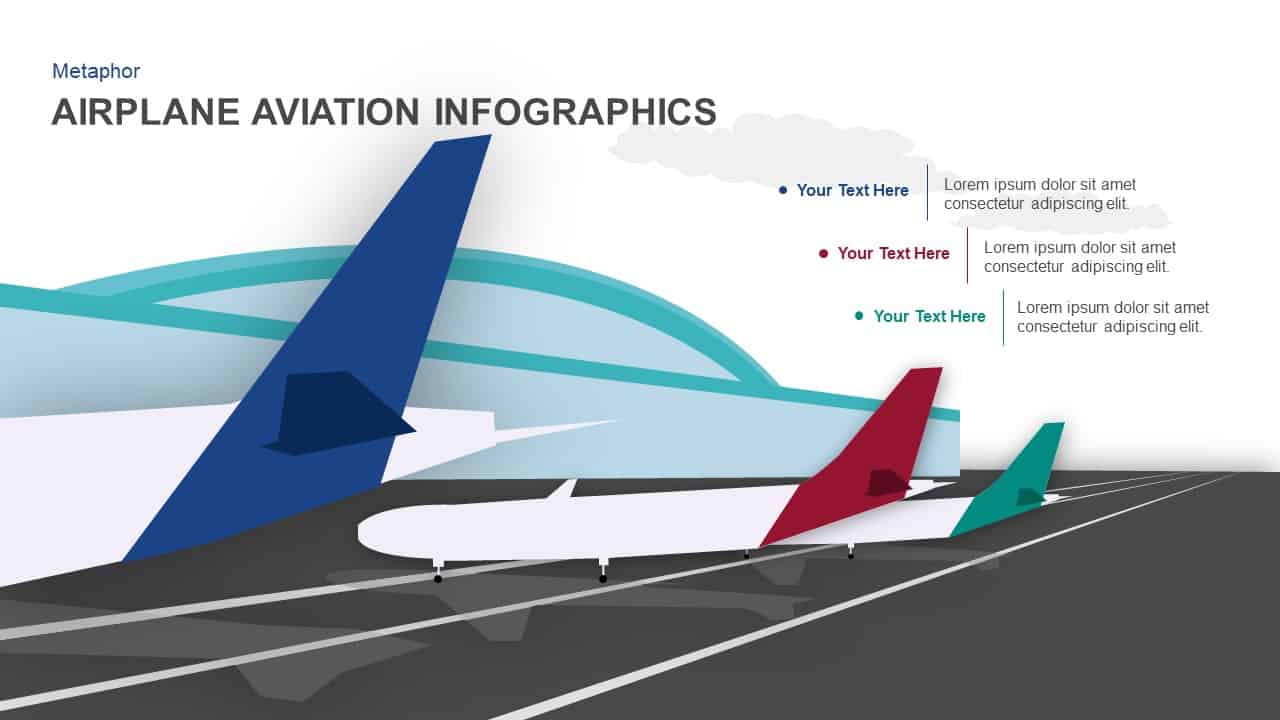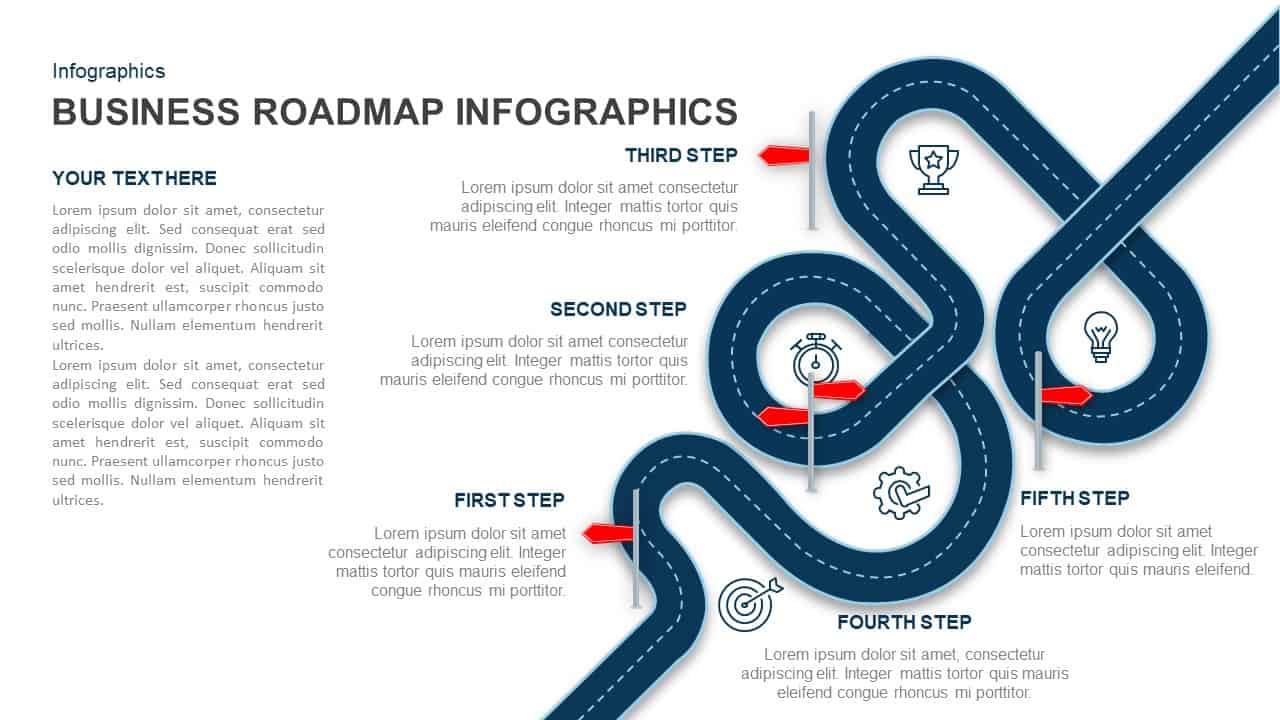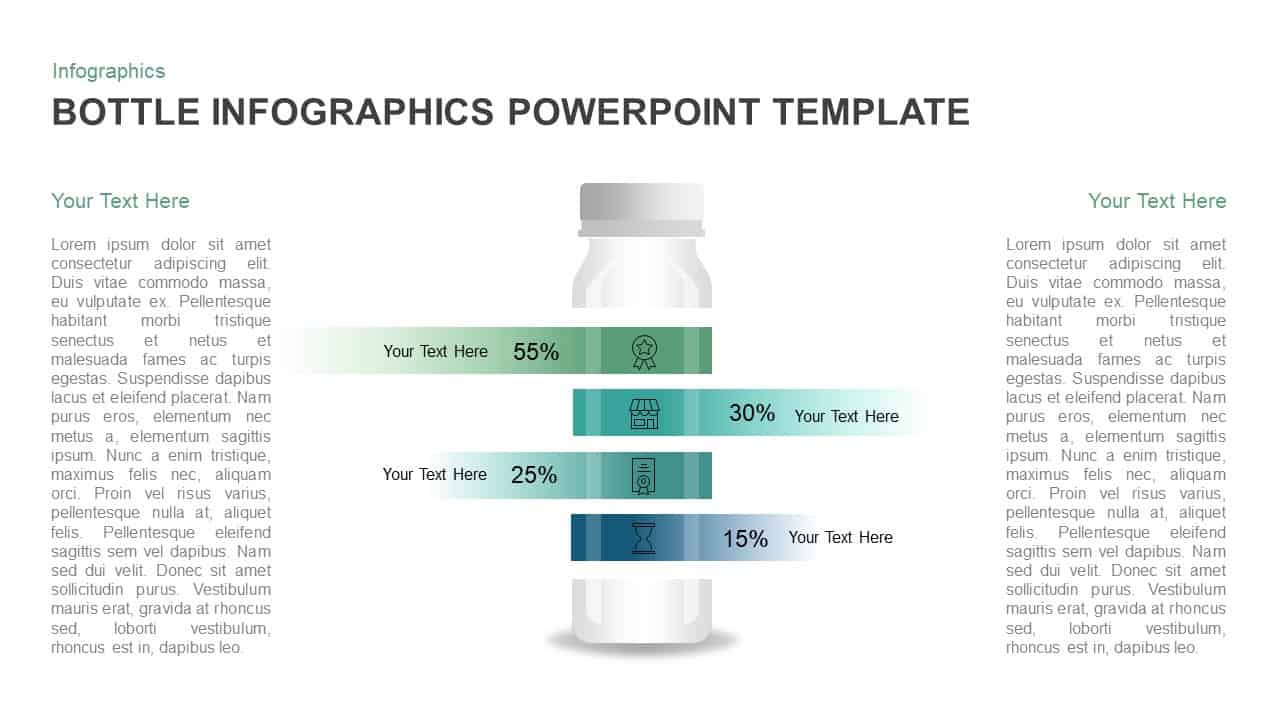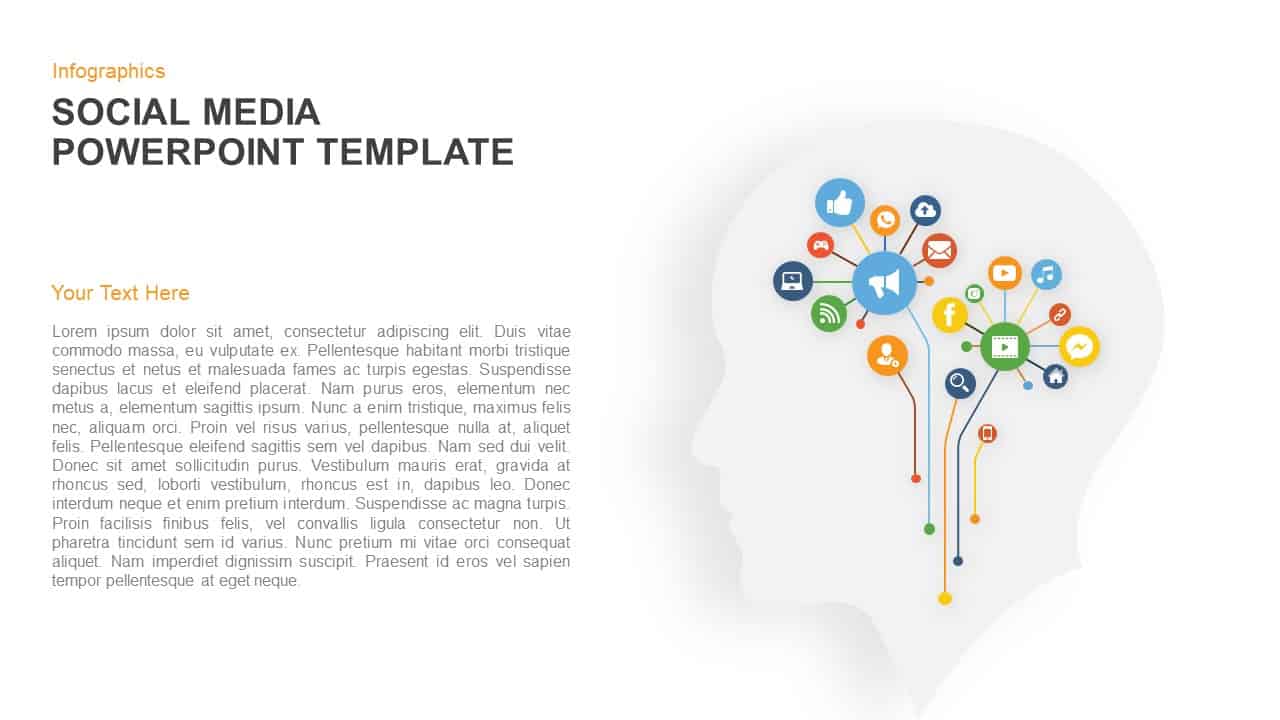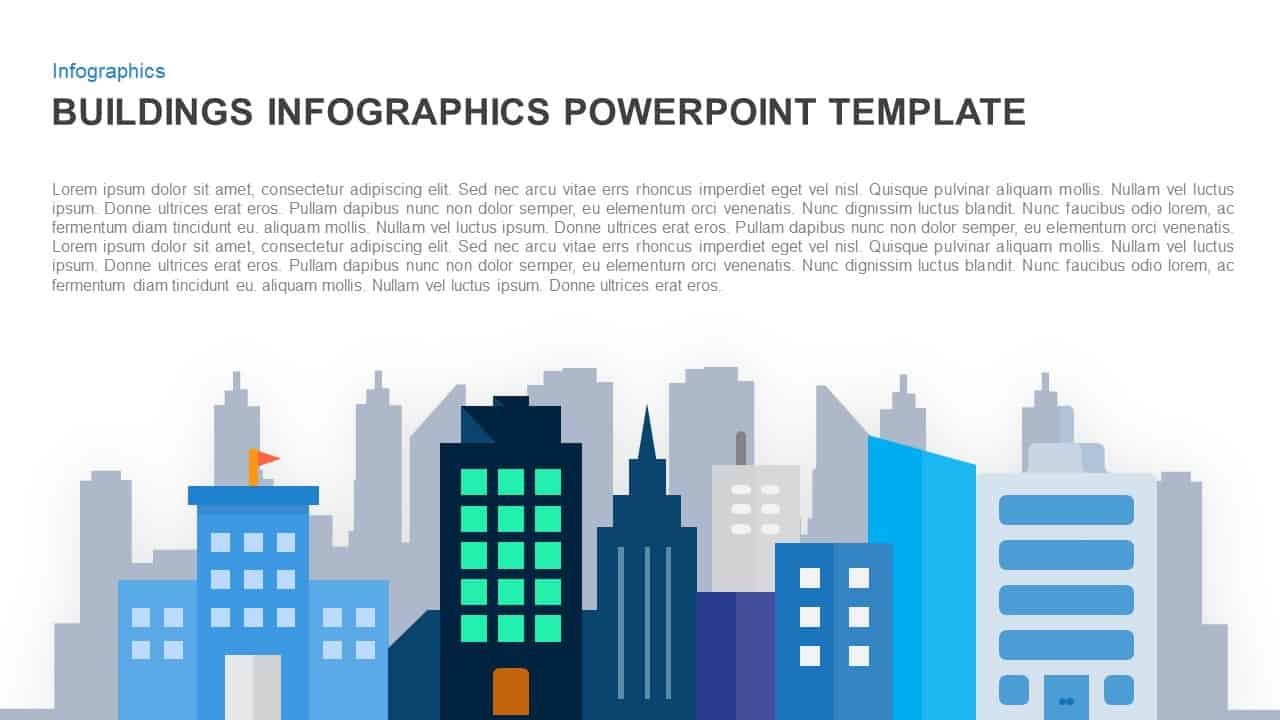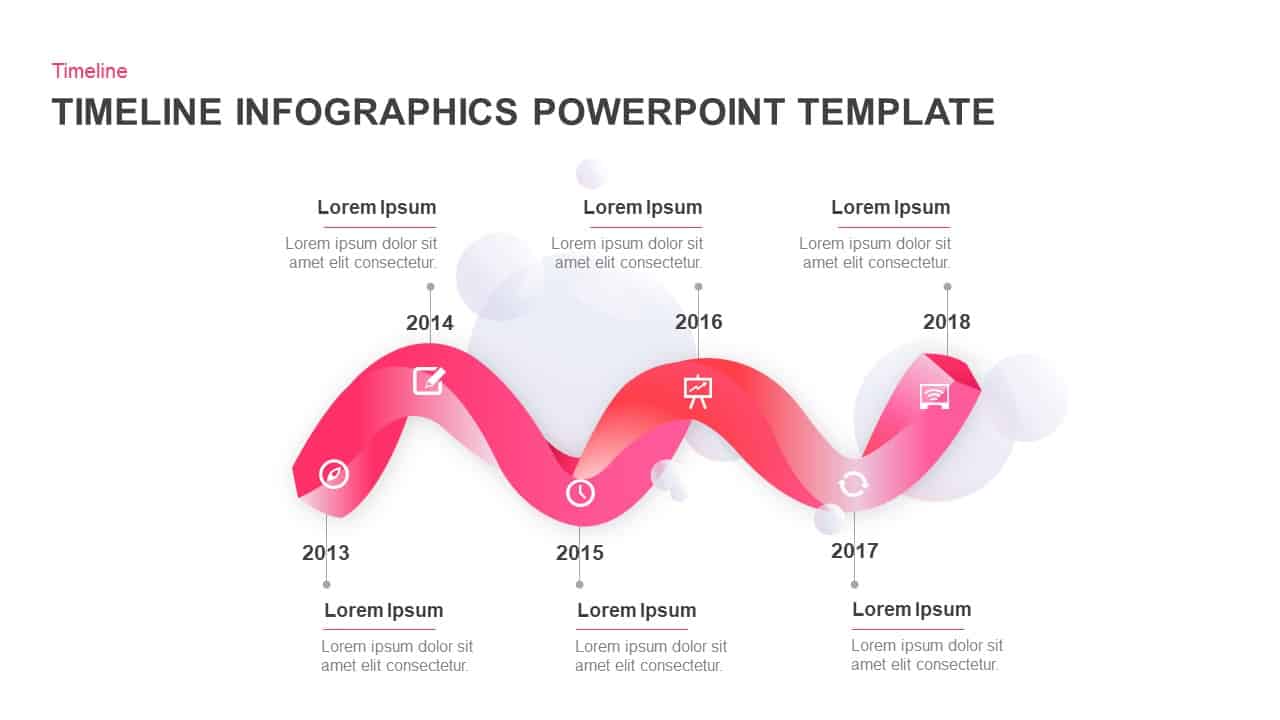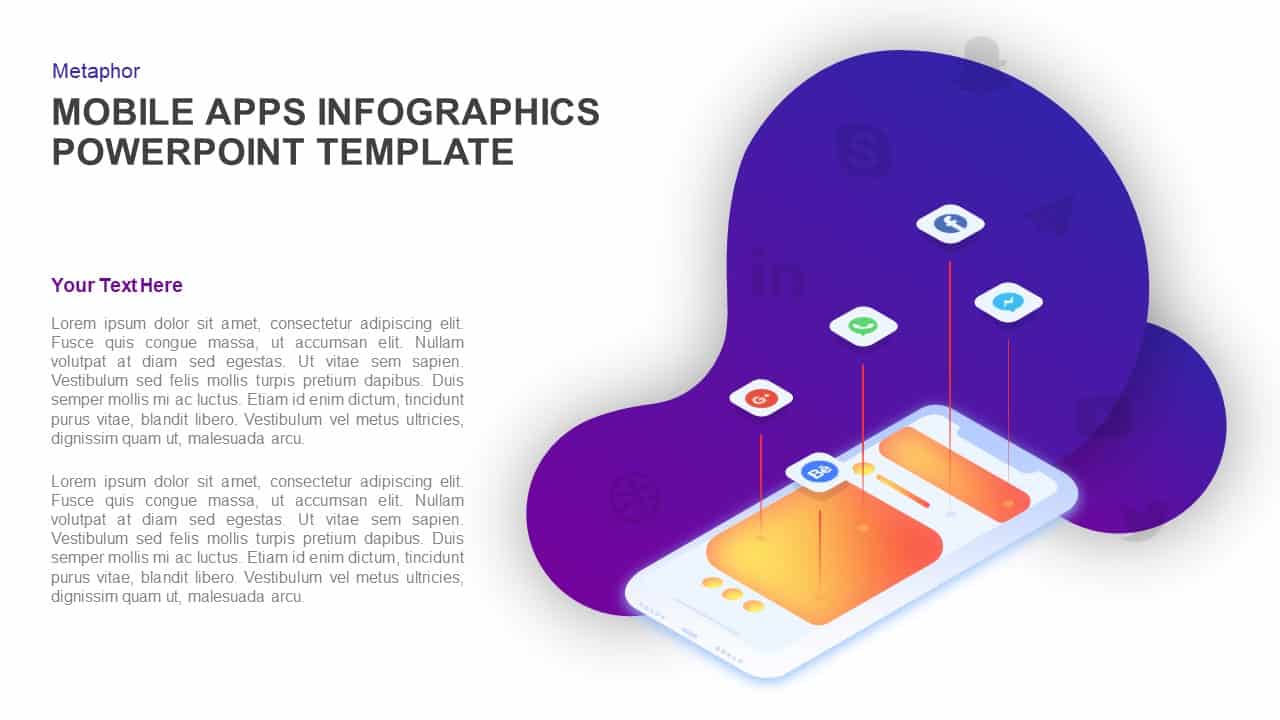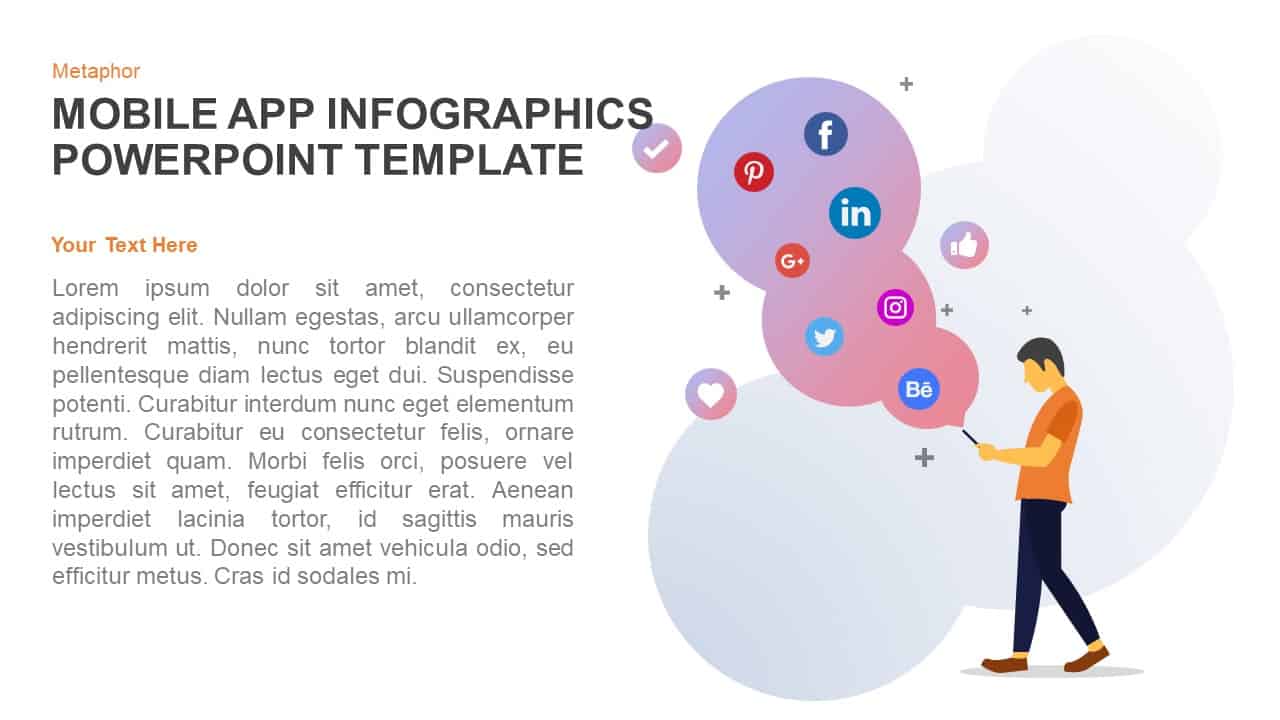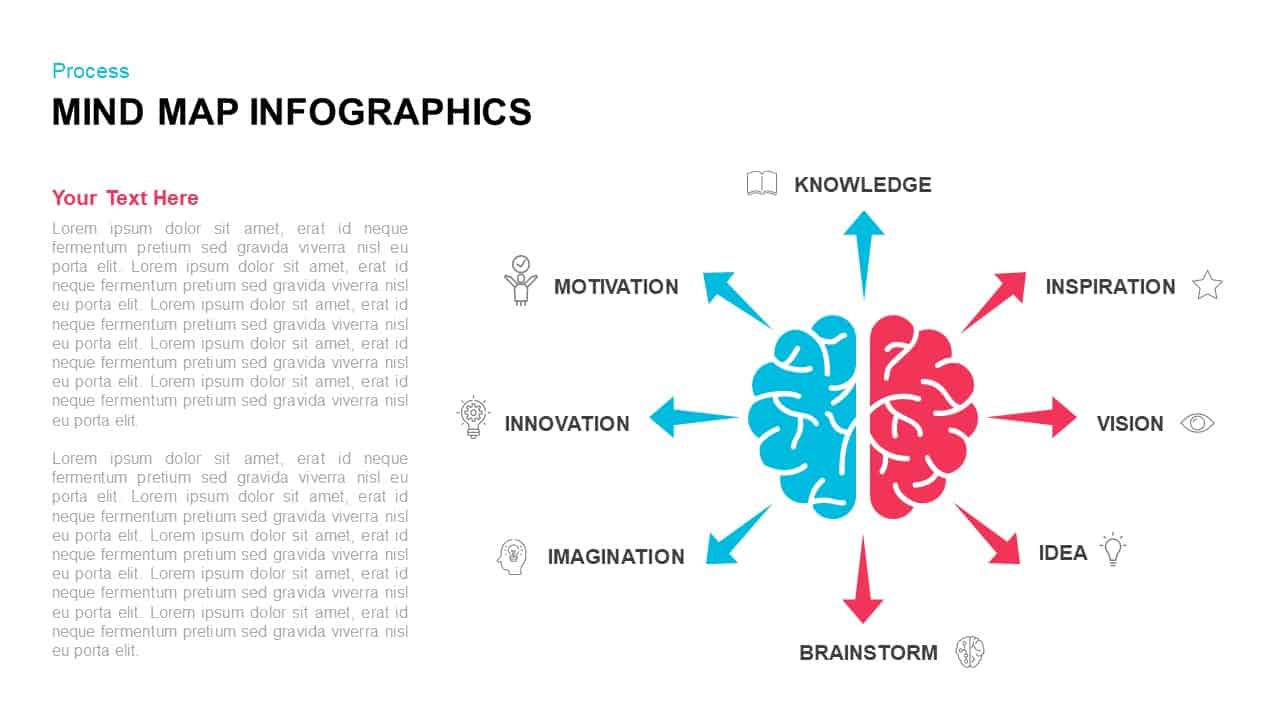Connected Circles Infographics PowerPoint Template and Keynote
Connected Circles Infographics PowerPoint Template
Relationship diagrams show the interconnection of the elements or facts. A conceptual scheme may have connection with other theoretical concepts. To find out the interrelationship between the concepts is one of the major aims of the research. Especially, research in social science is trying to uncover the logical relationship of two or more concepts and variables. The connected circles infographics PowerPoint template and keynote is professional complex diagram that can be used to display connection between the concepts. The infographic diagram for PowerPoint presentation contains nine circles, including the circle in the center. Create an effective exhibition that can interest audiences for all types of business reports or procedures.
Connected circle diagram for PowerPoint is a creative diagram usable for business and academic presentation. Template is perfectly designed to display business procedures or steps in a sequence of relationship. It may be used to represent any progression or sequence of tasks, events or processes. This standard PowerPoint clip art could represent quite a number of ideas or concepts relatable to corporate organizations and businesses. Choose this unique template with minimal shape design for presentations that involve a continuing procedure of an event or task in constant relation with other segments of presentation.
Connected circles diagram PowerPoint template hasn’t used any connected lines or arrows. The spontaneity of the design itself shows the connection and association of the segments. The colorful PowerPoint slide set in white and black background will captivate the attention of the audience. When presentations are attractive and visually catching, the presenter may be able to focus more on the core message that needs to be communicated. The presenters can add their topic in the surface of the circles and put their main heading in the very center of the circle diagram. The PowerPoint icons are meaningful vectorial graphics and modification to their appearance will not affect the image resolution. Summarized explanation may be added in the placeholder specifically indicated.
You can access more Circles PowerPoint Templates here Grab the free ppt now!
Login to download this file