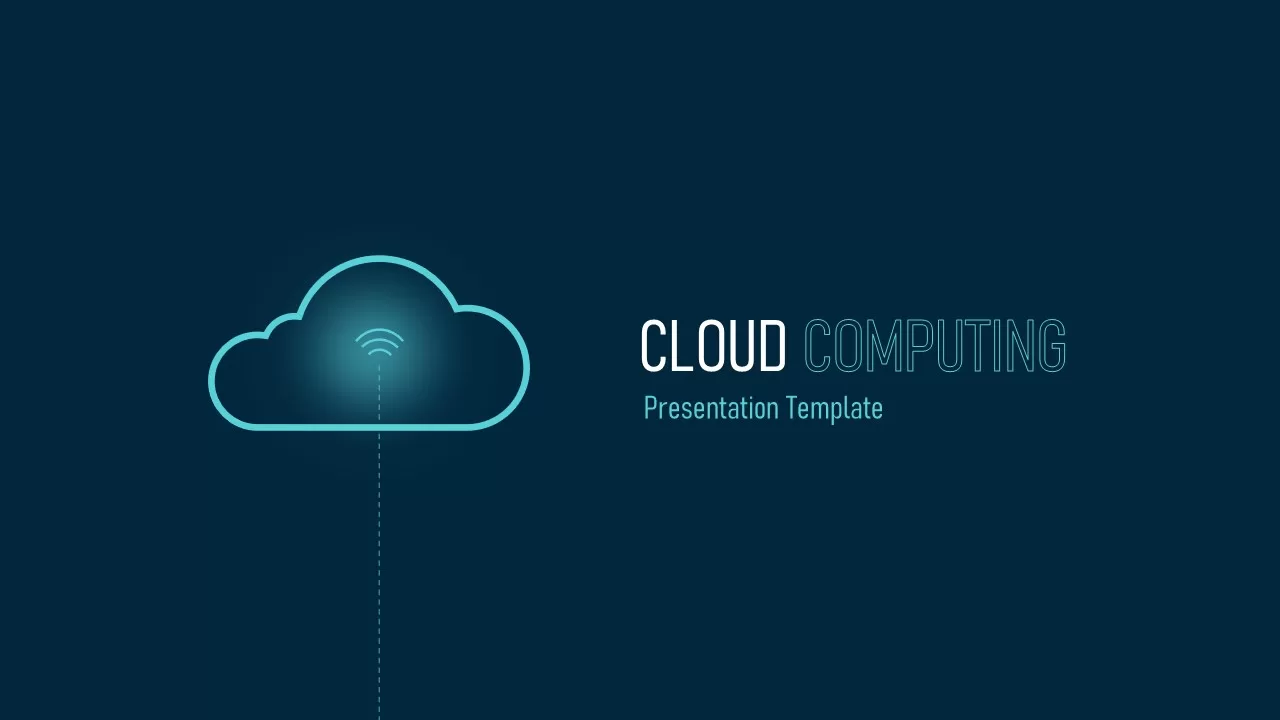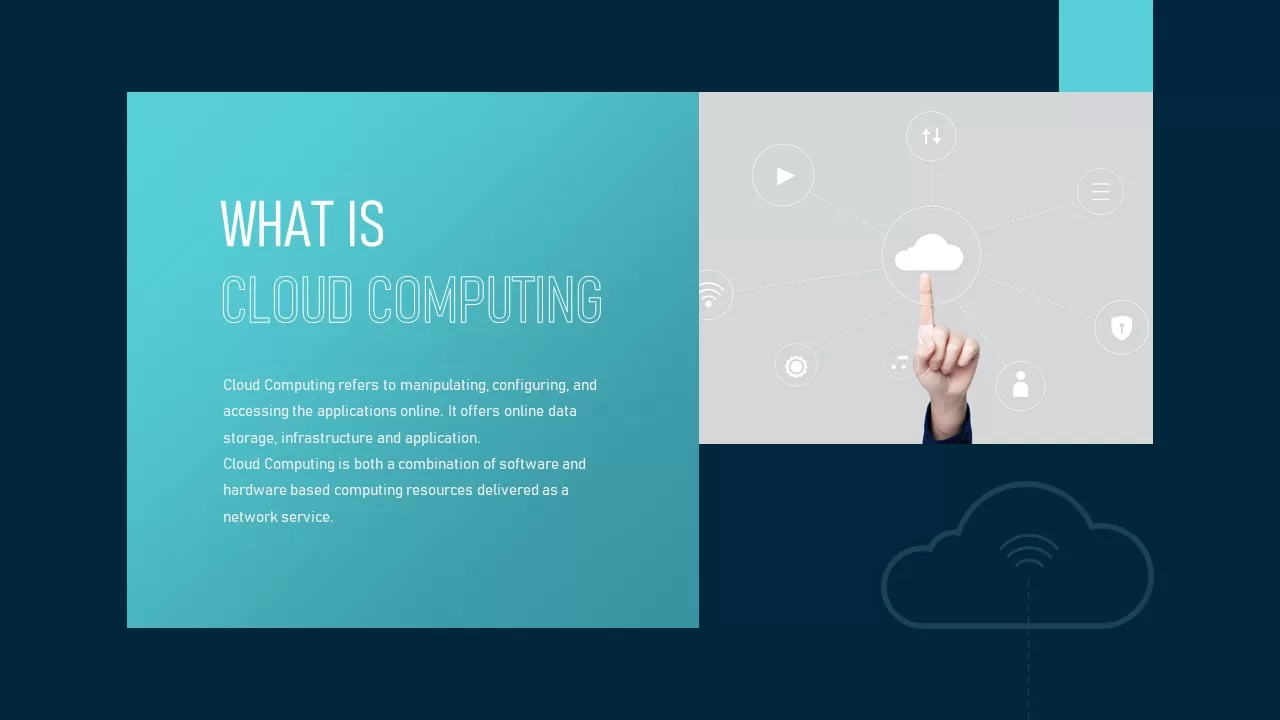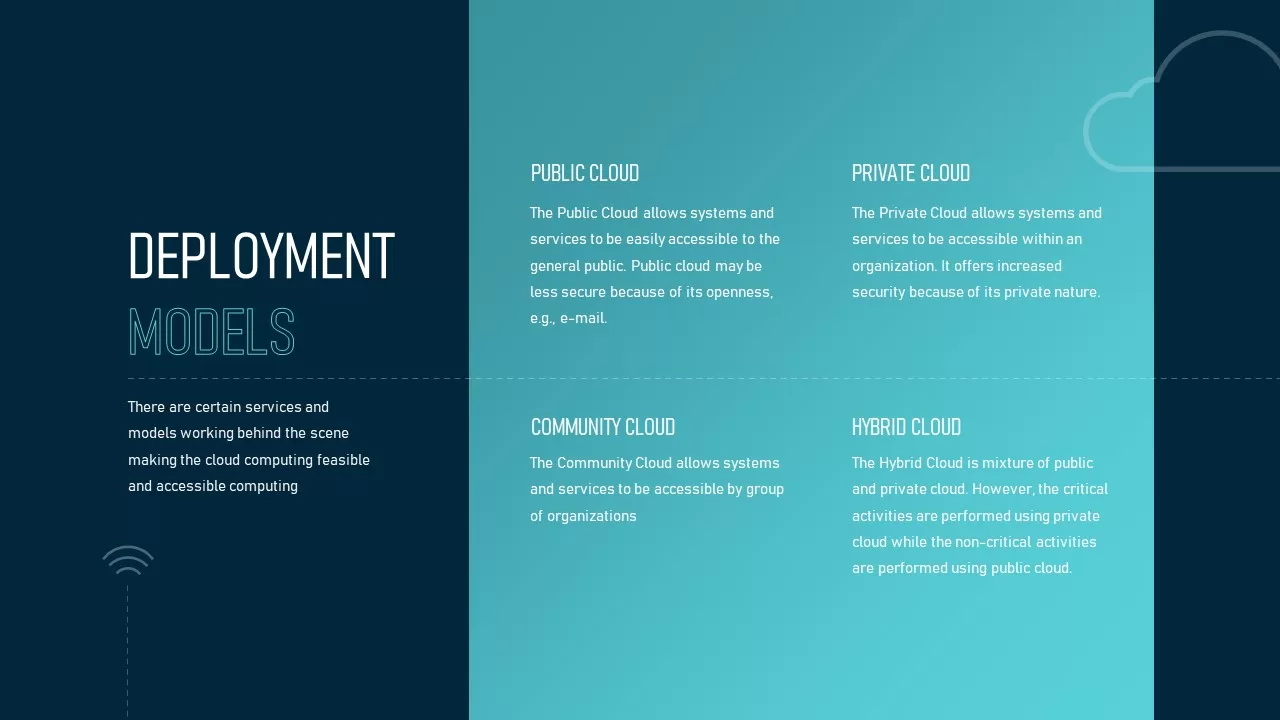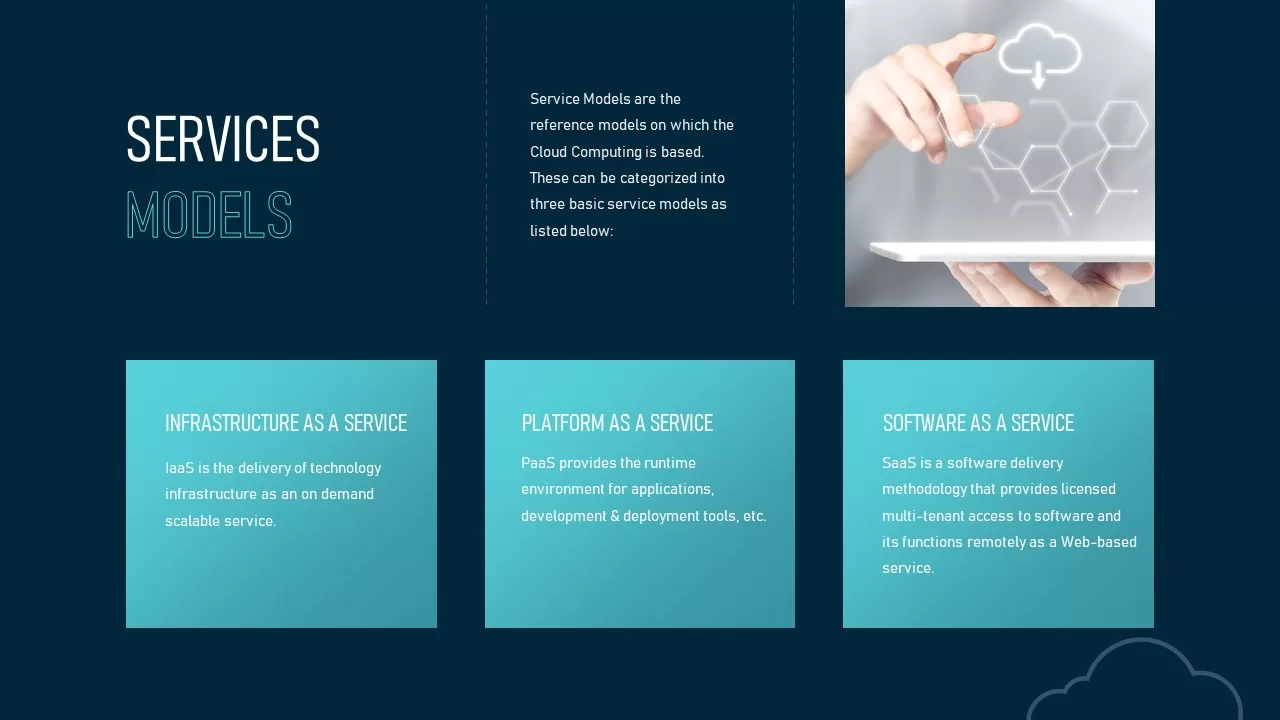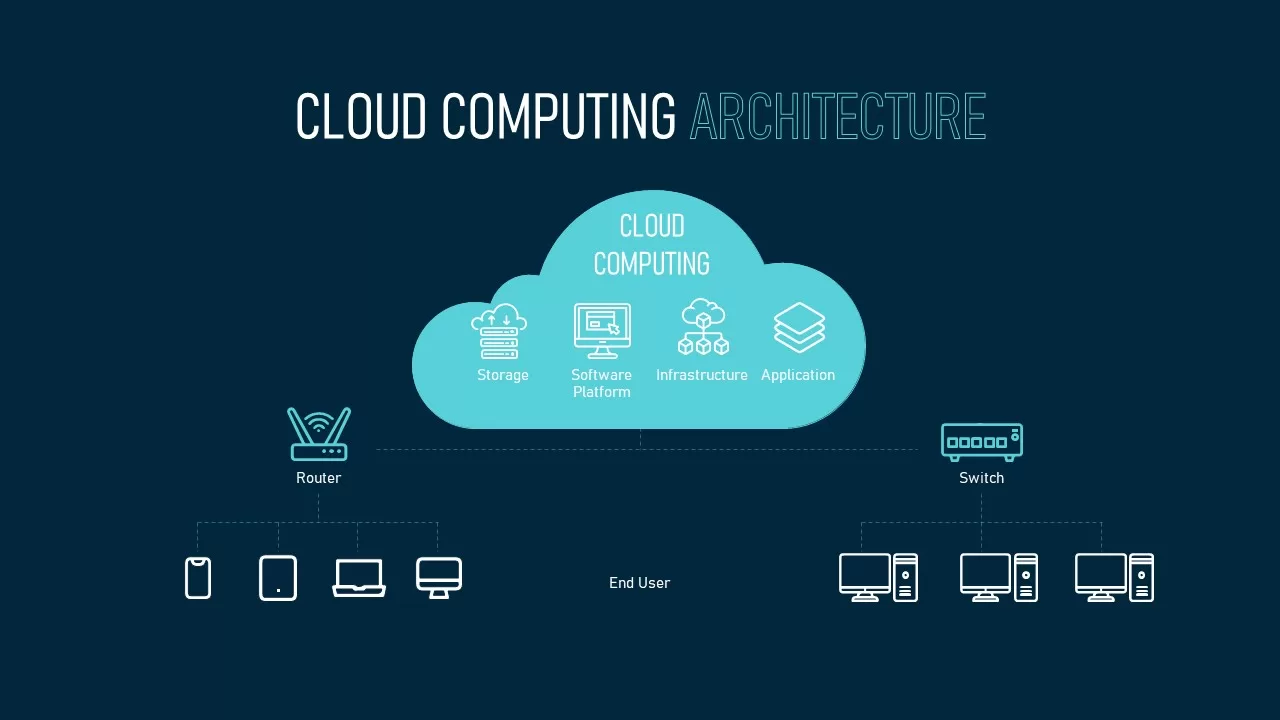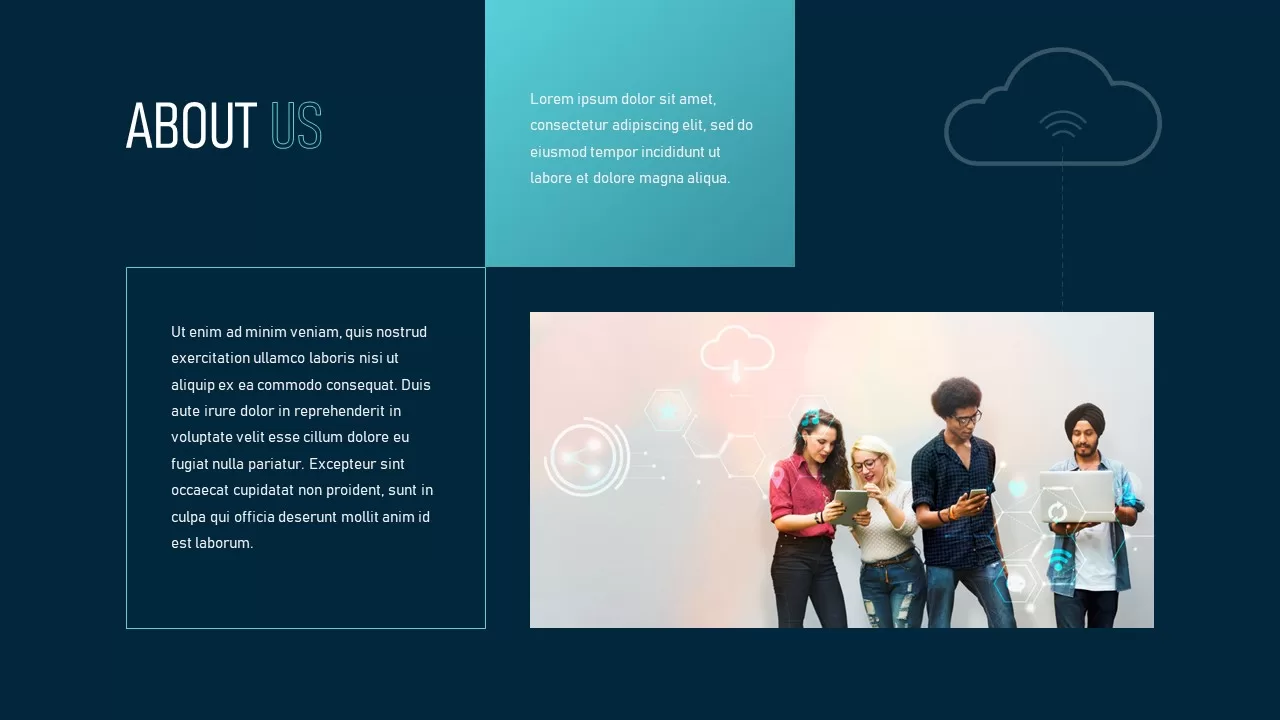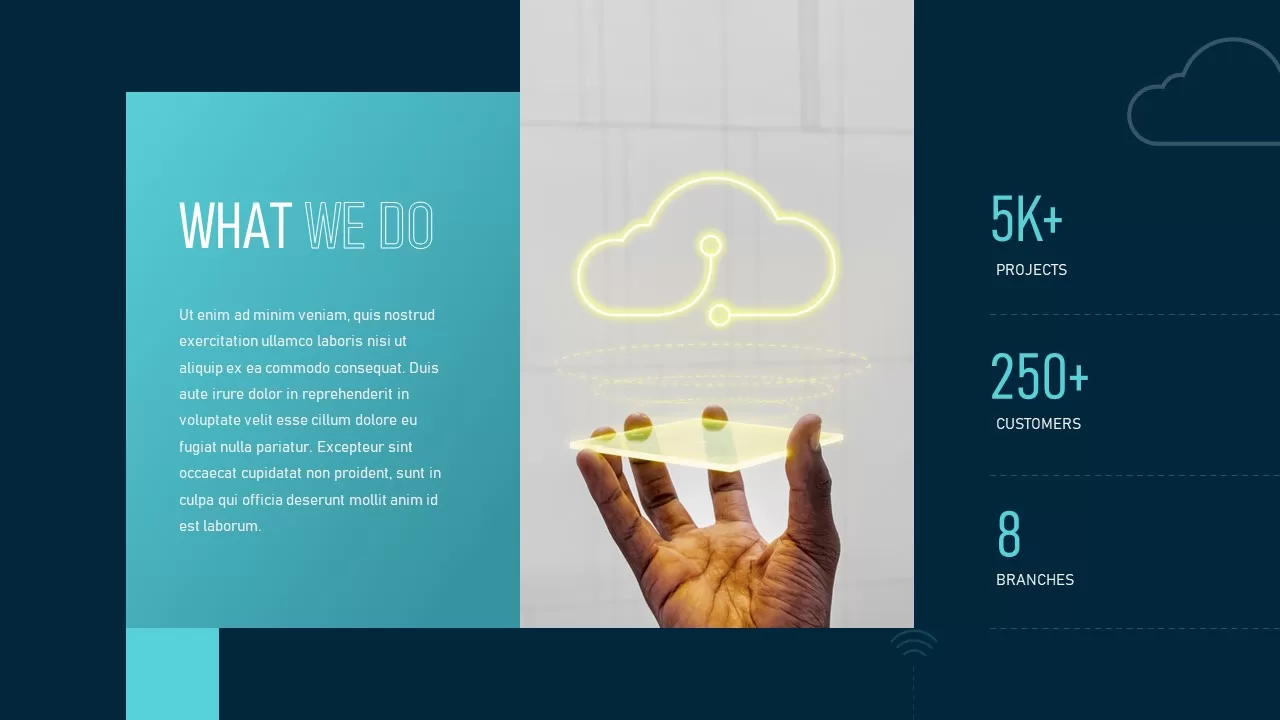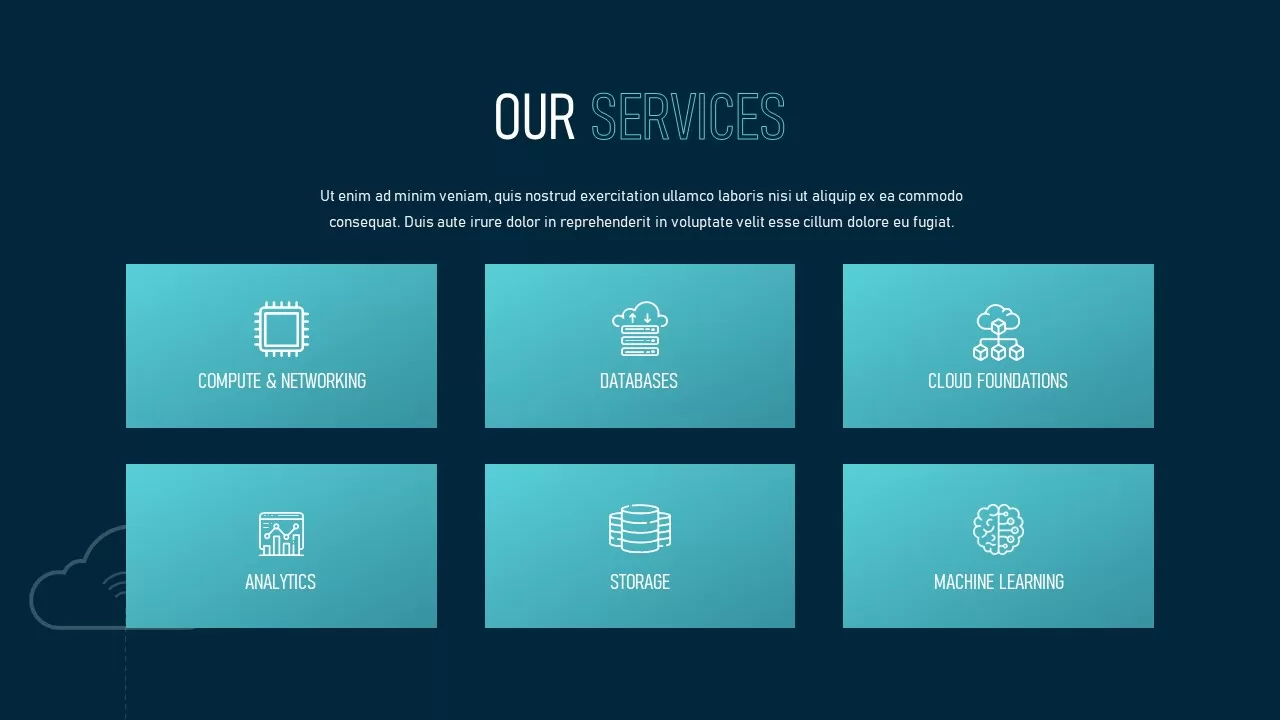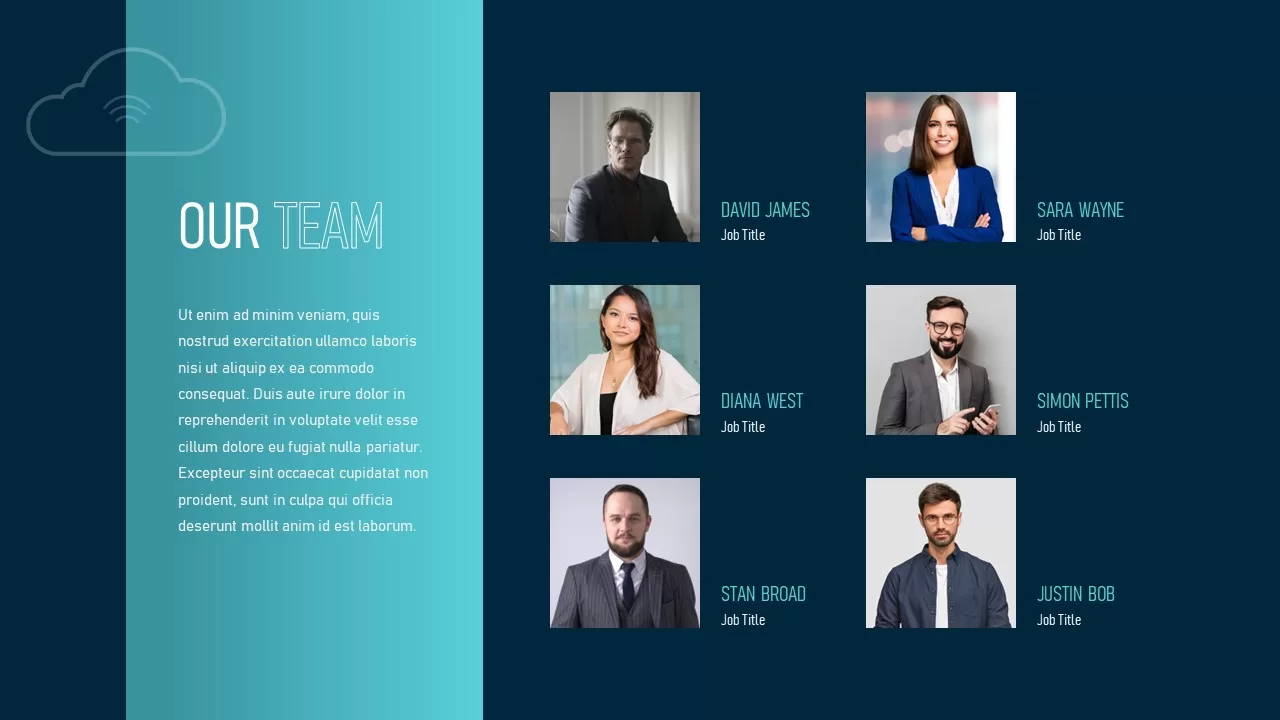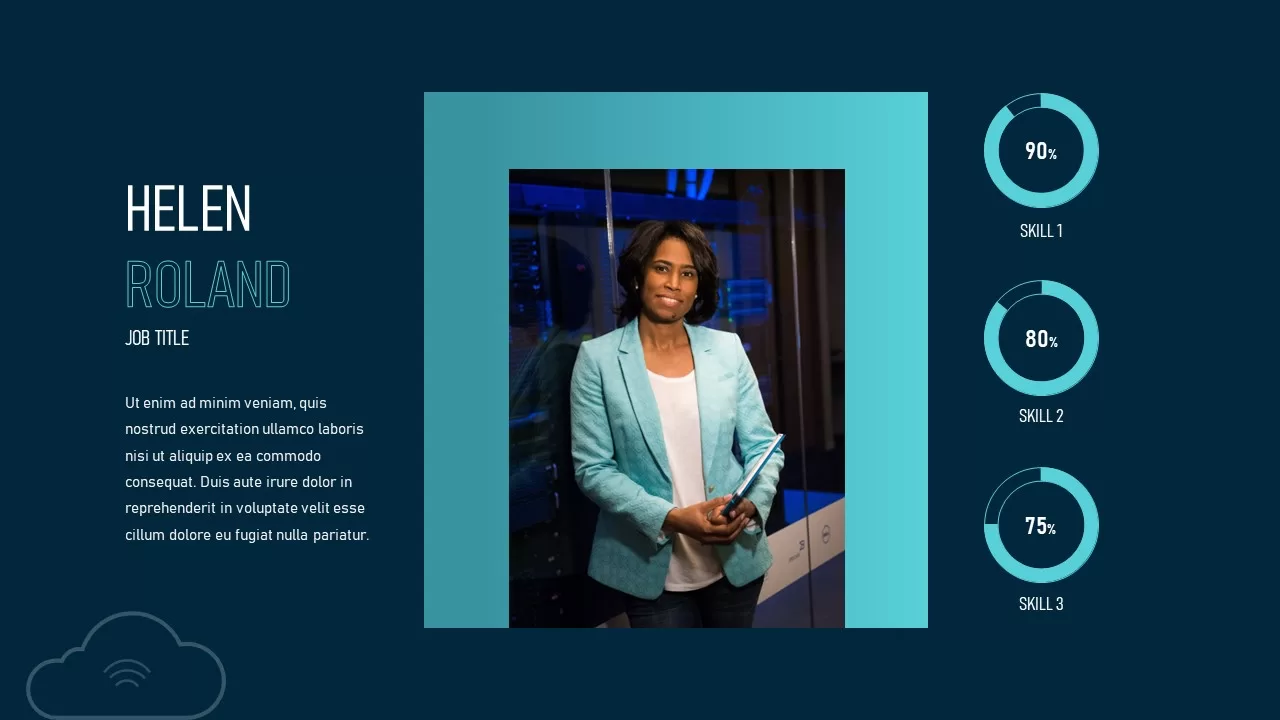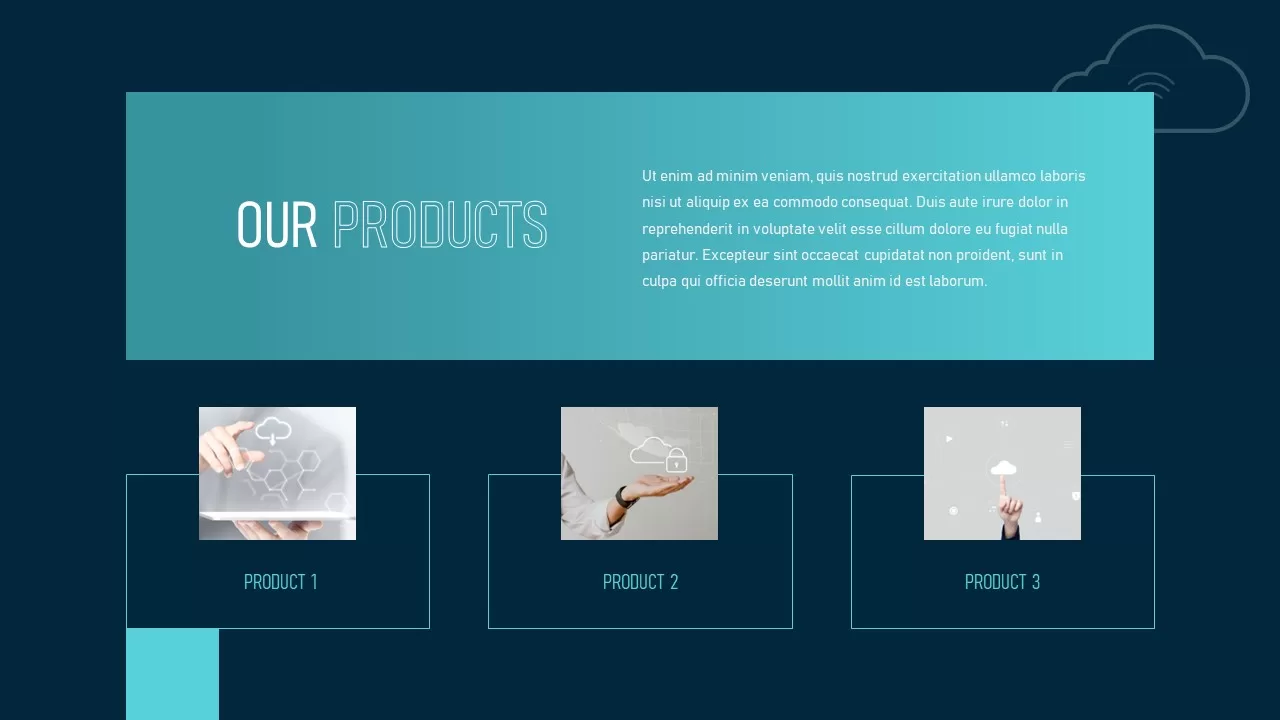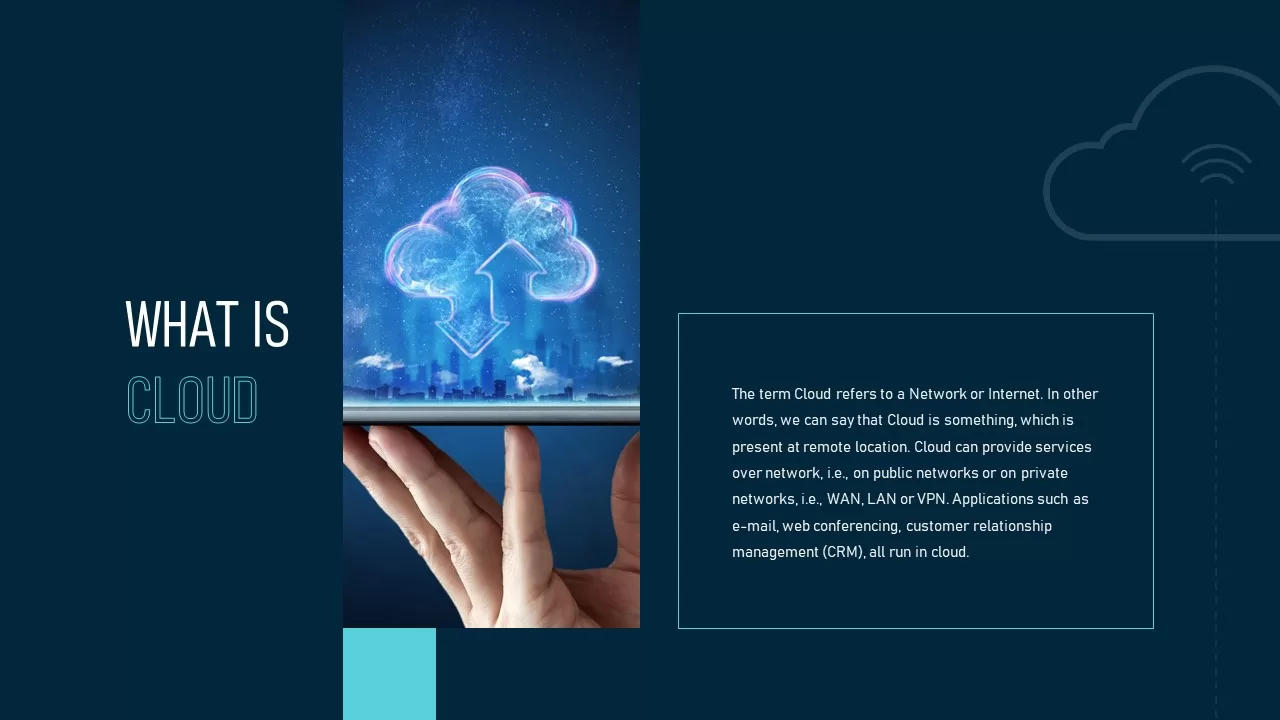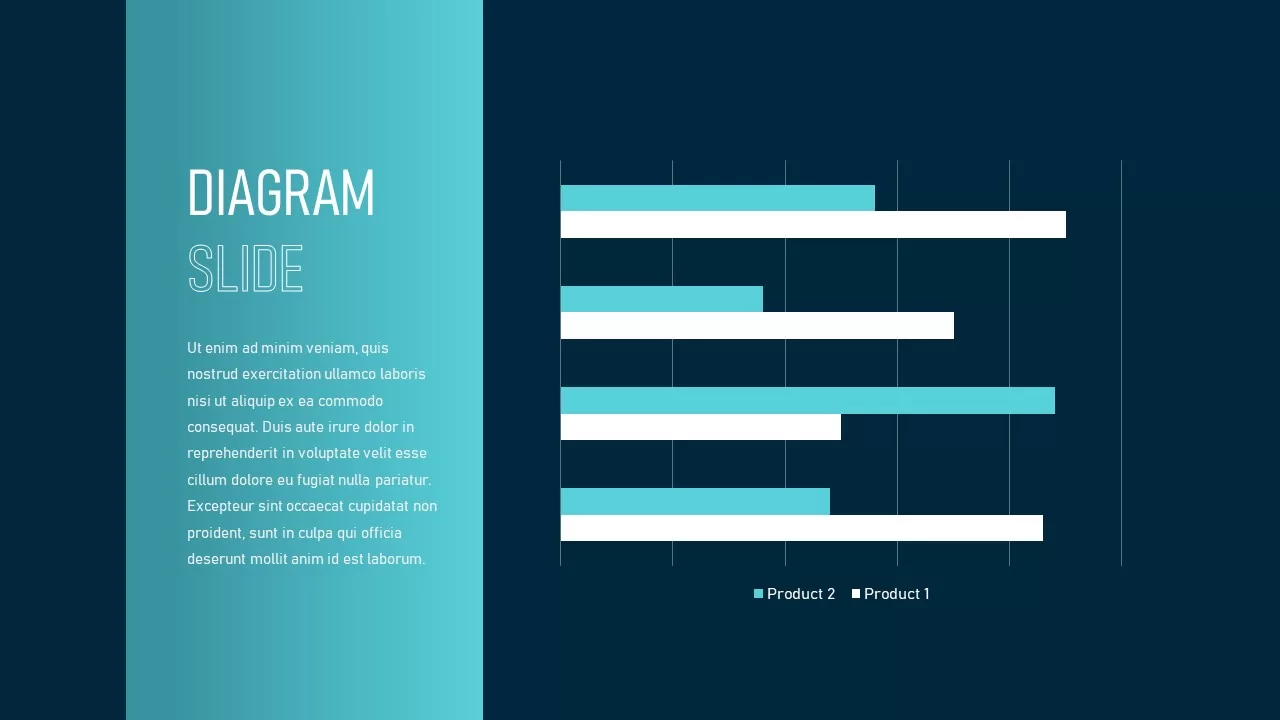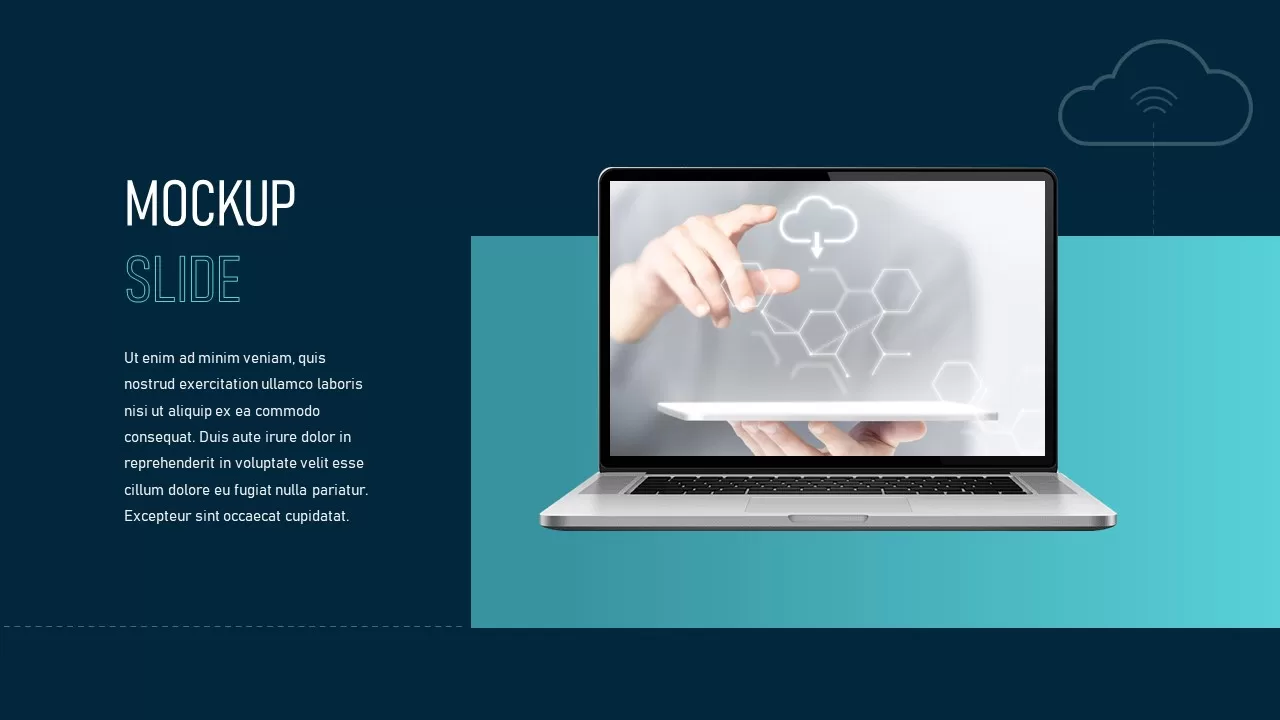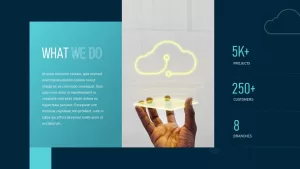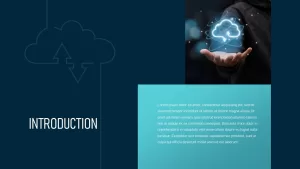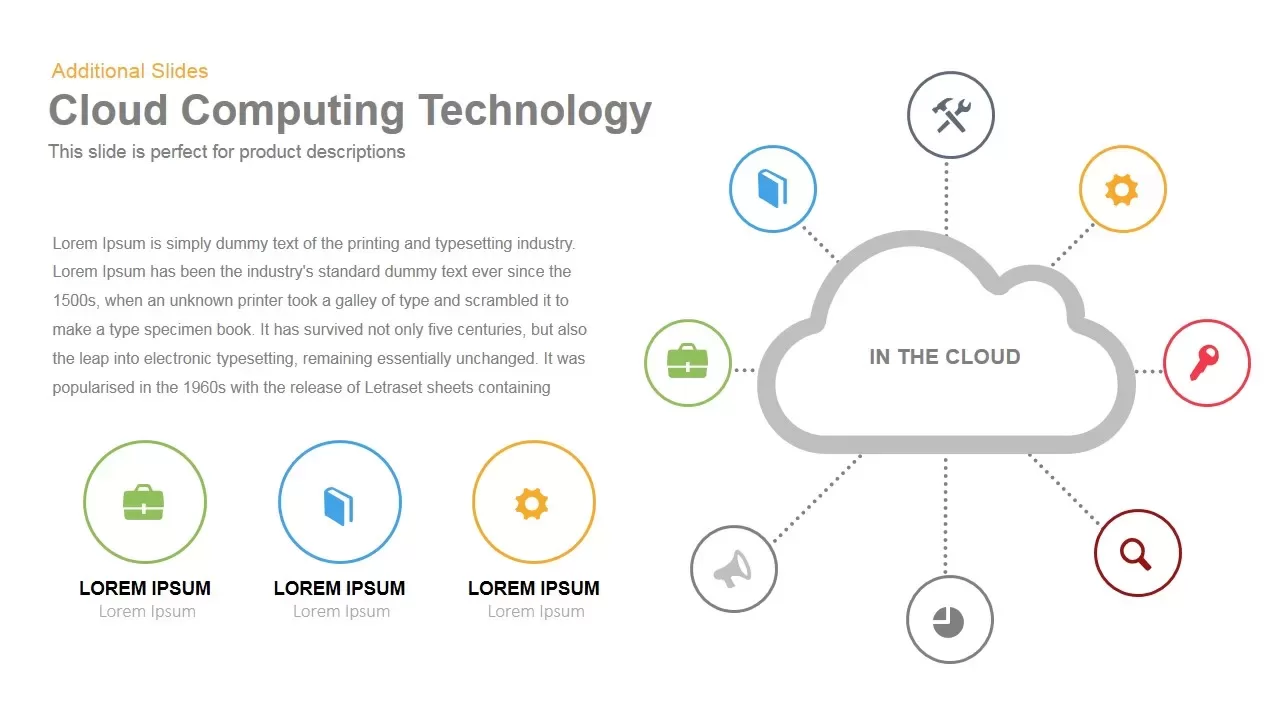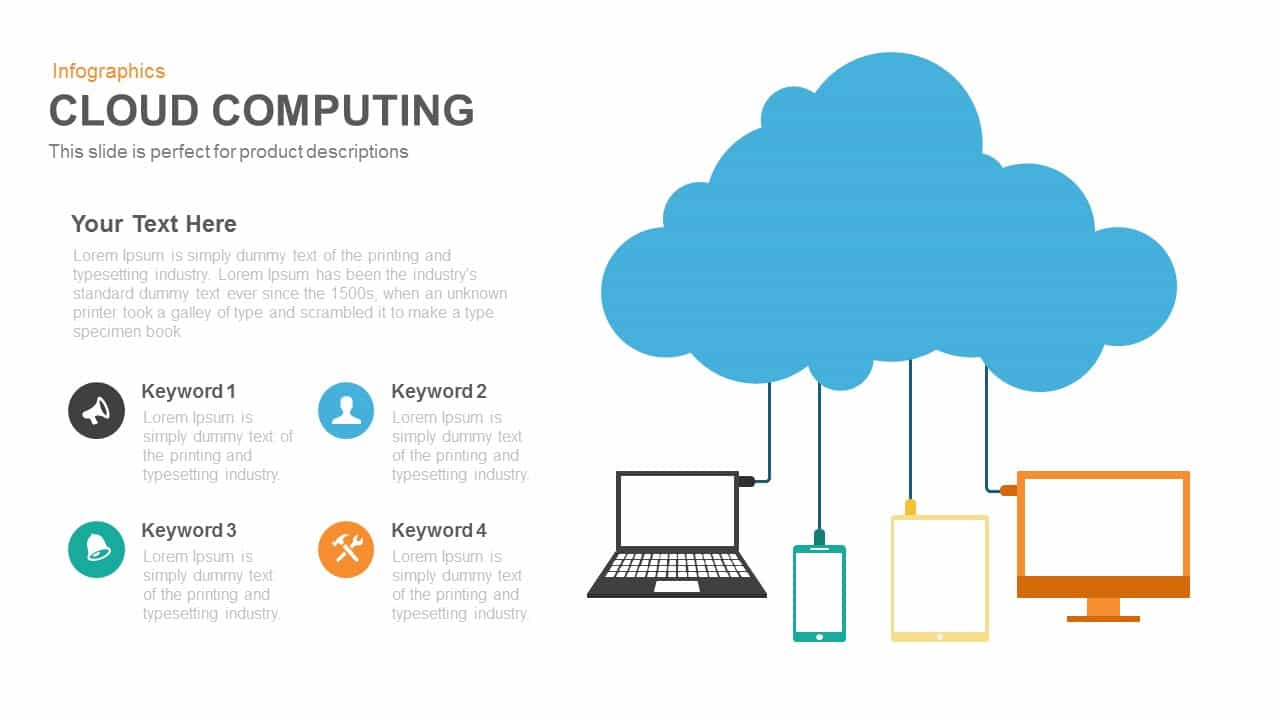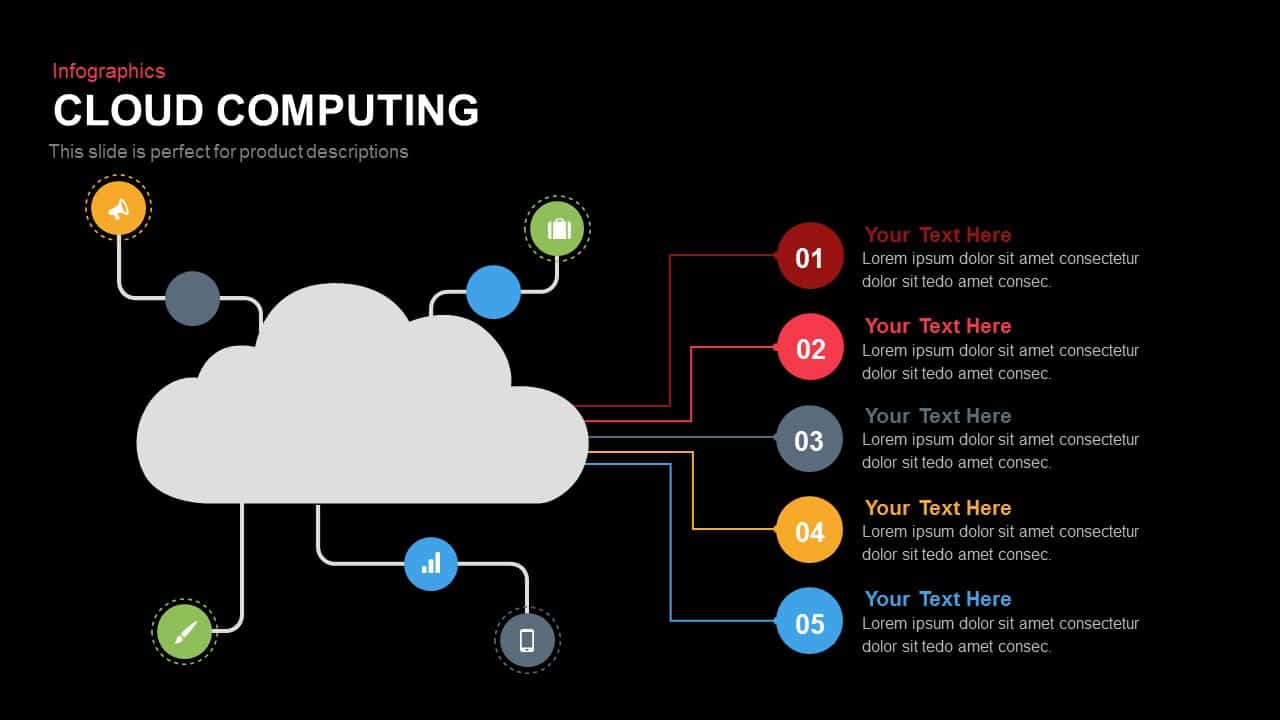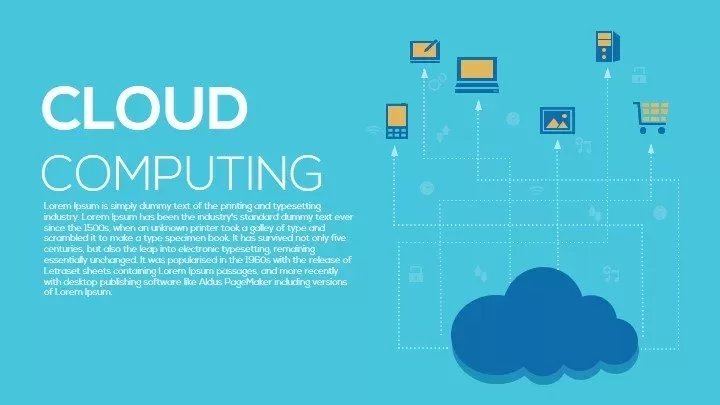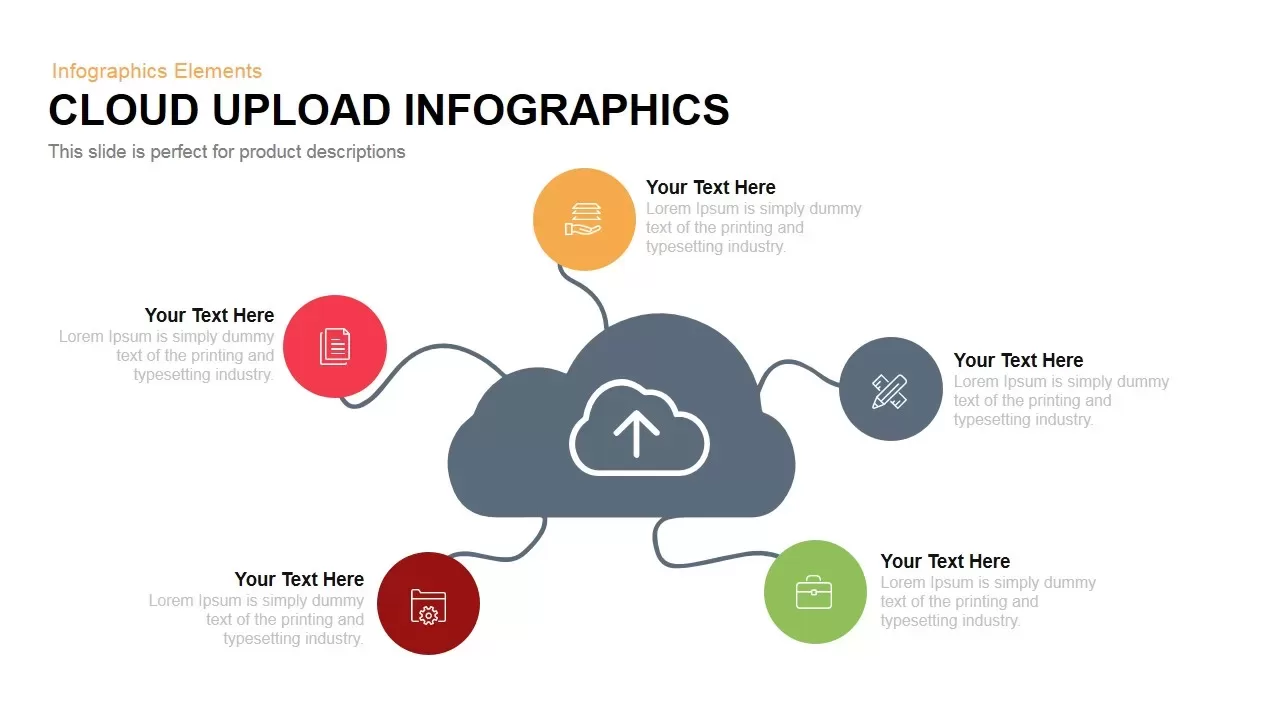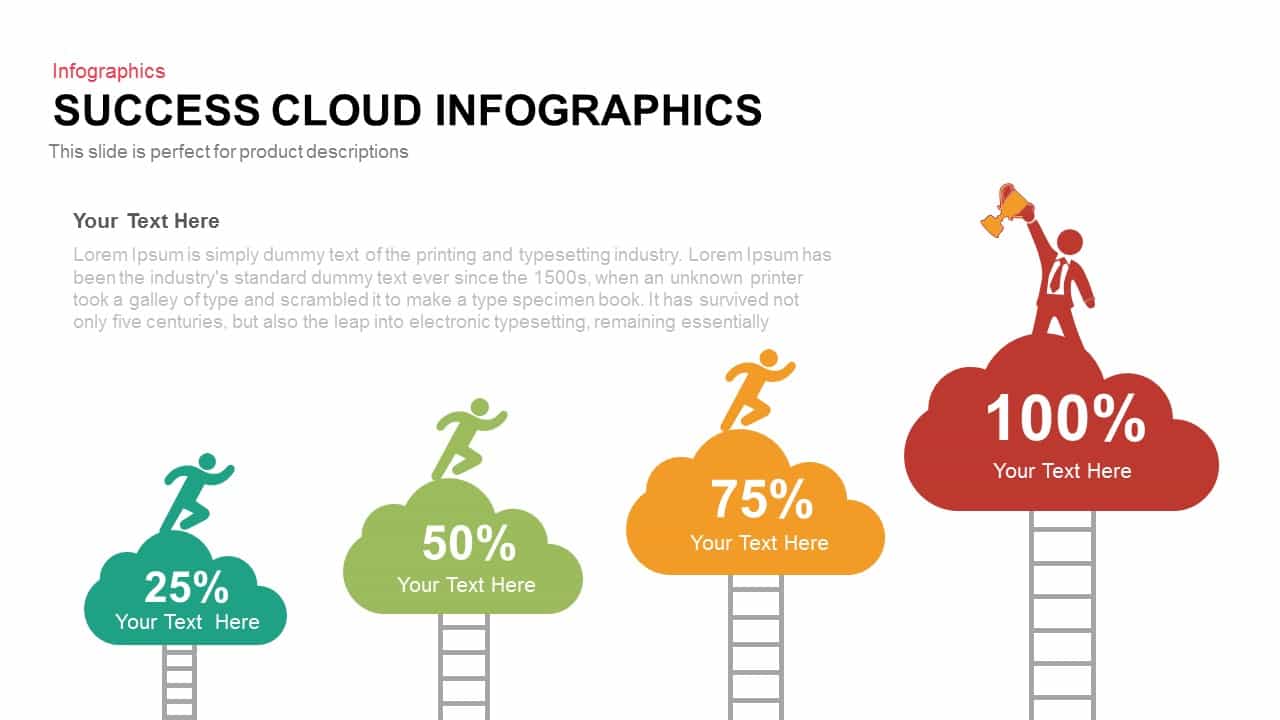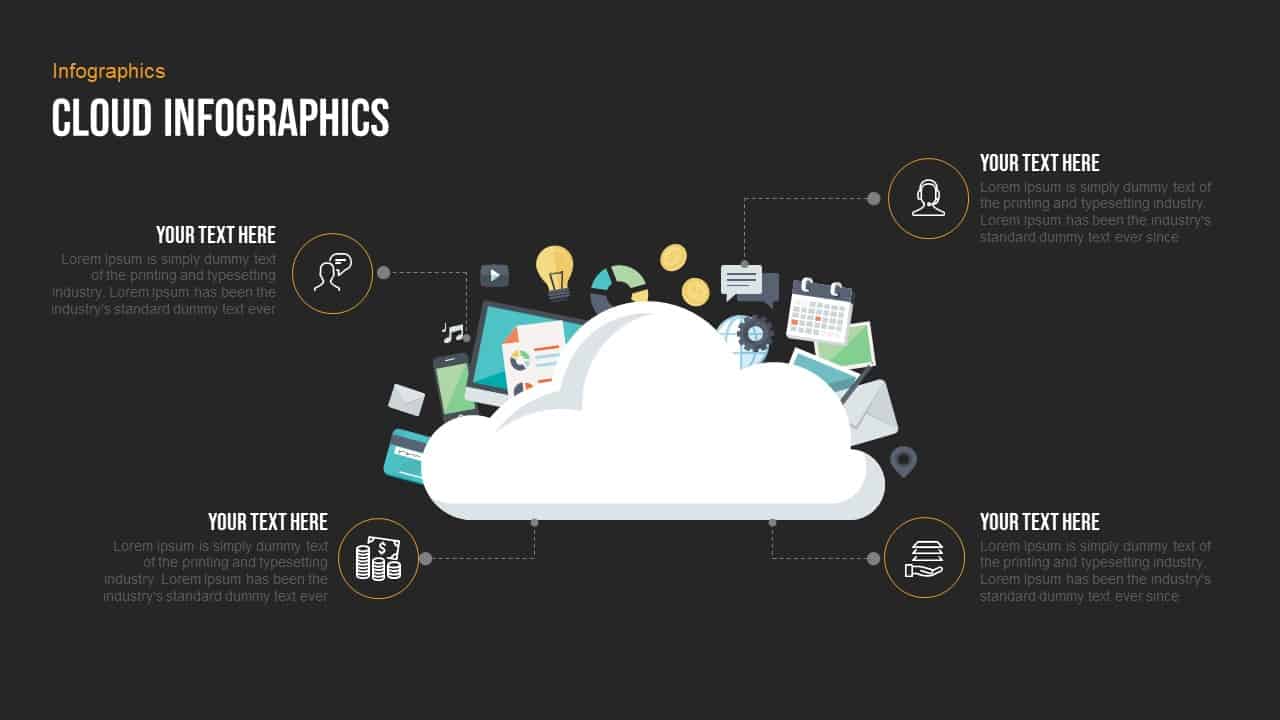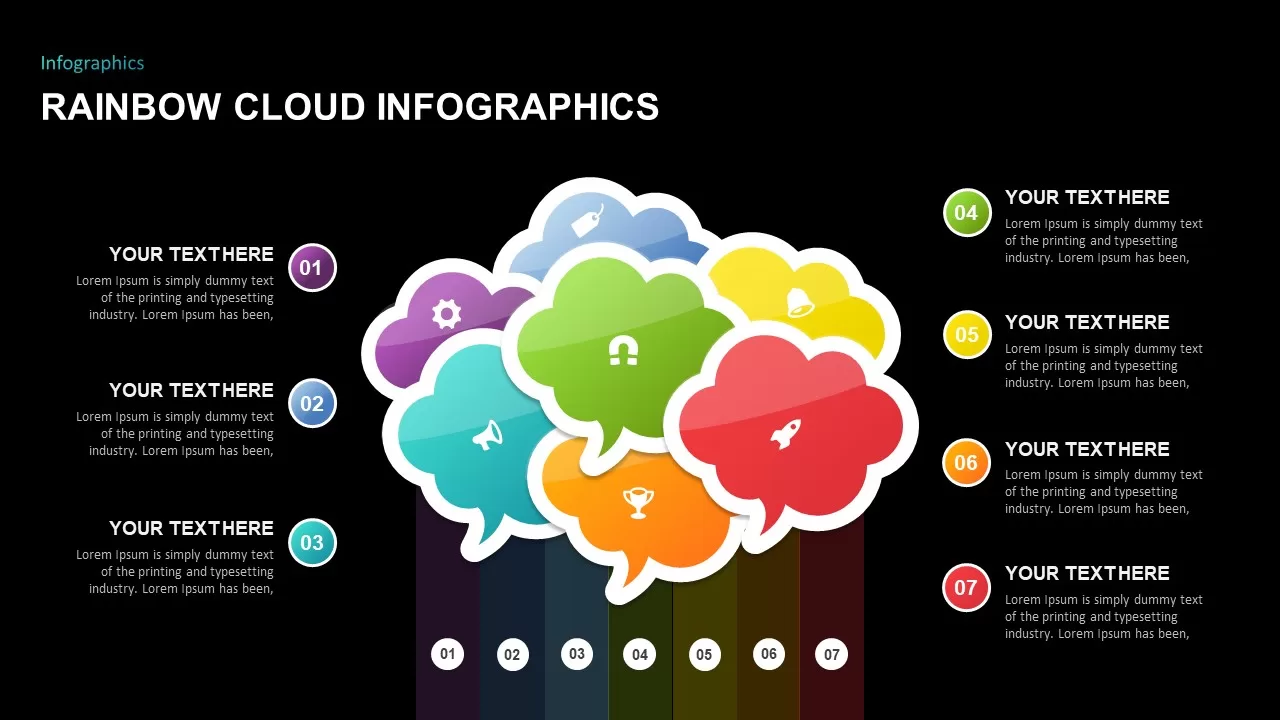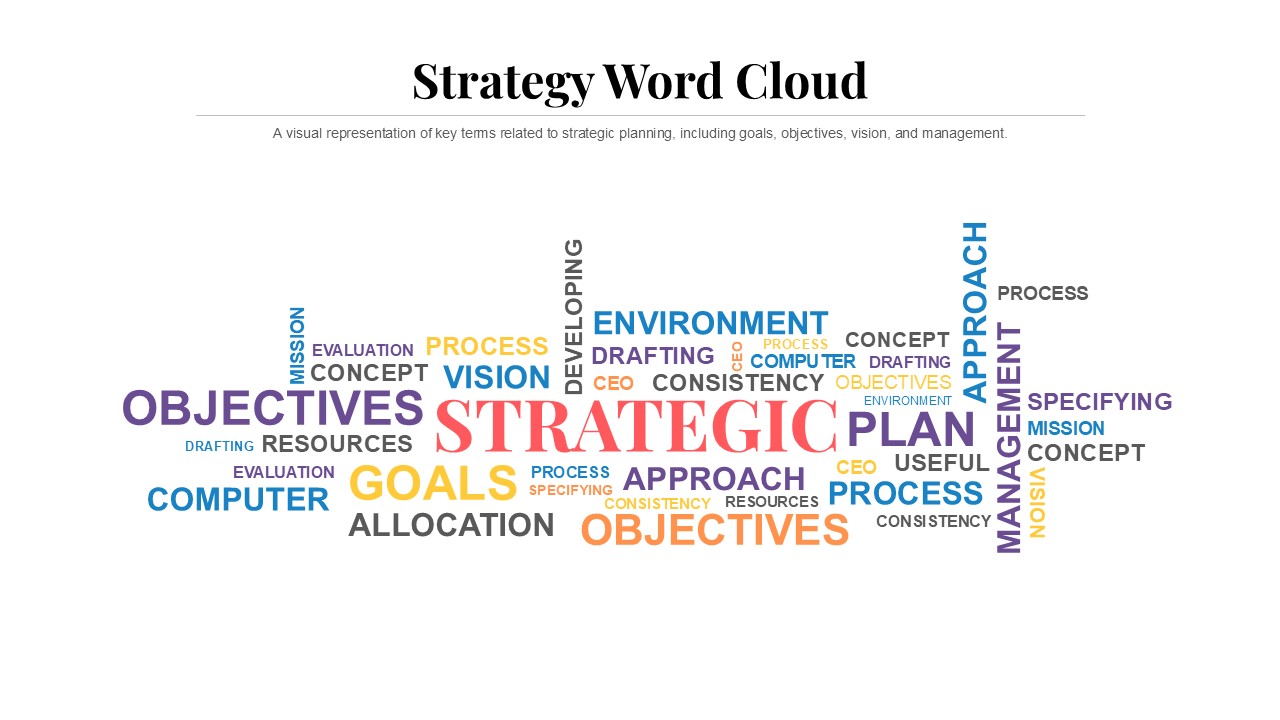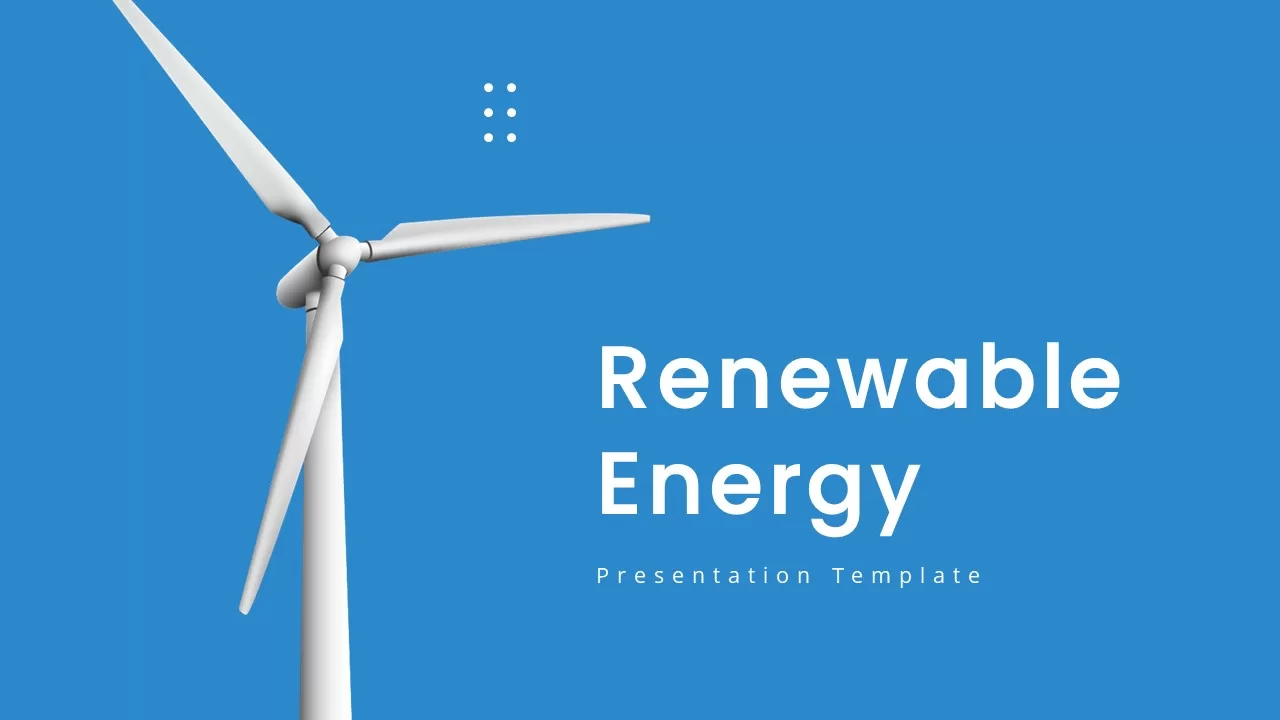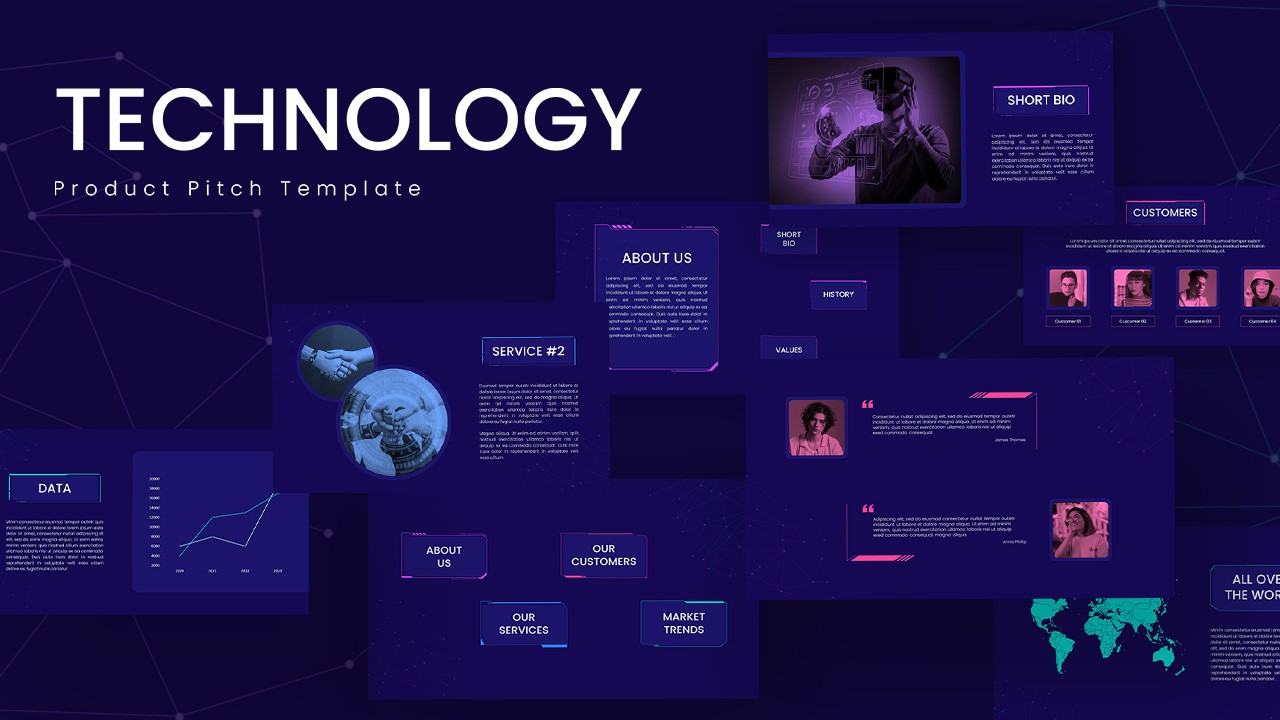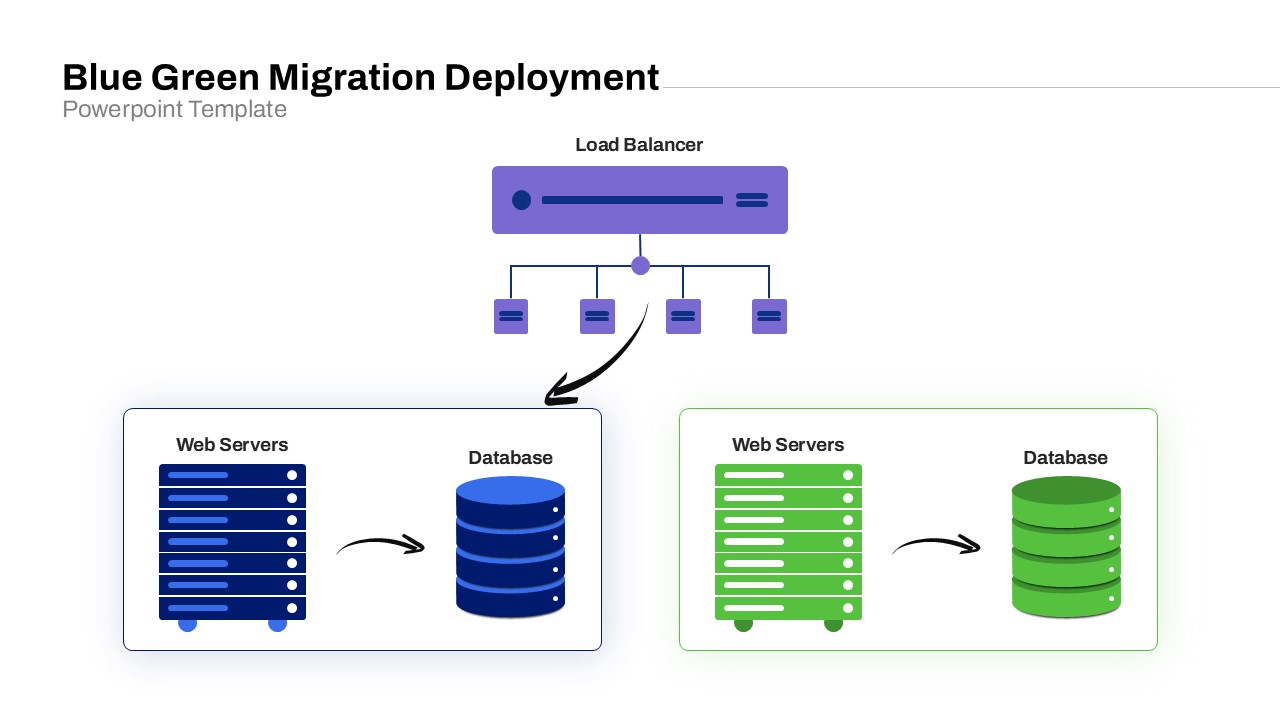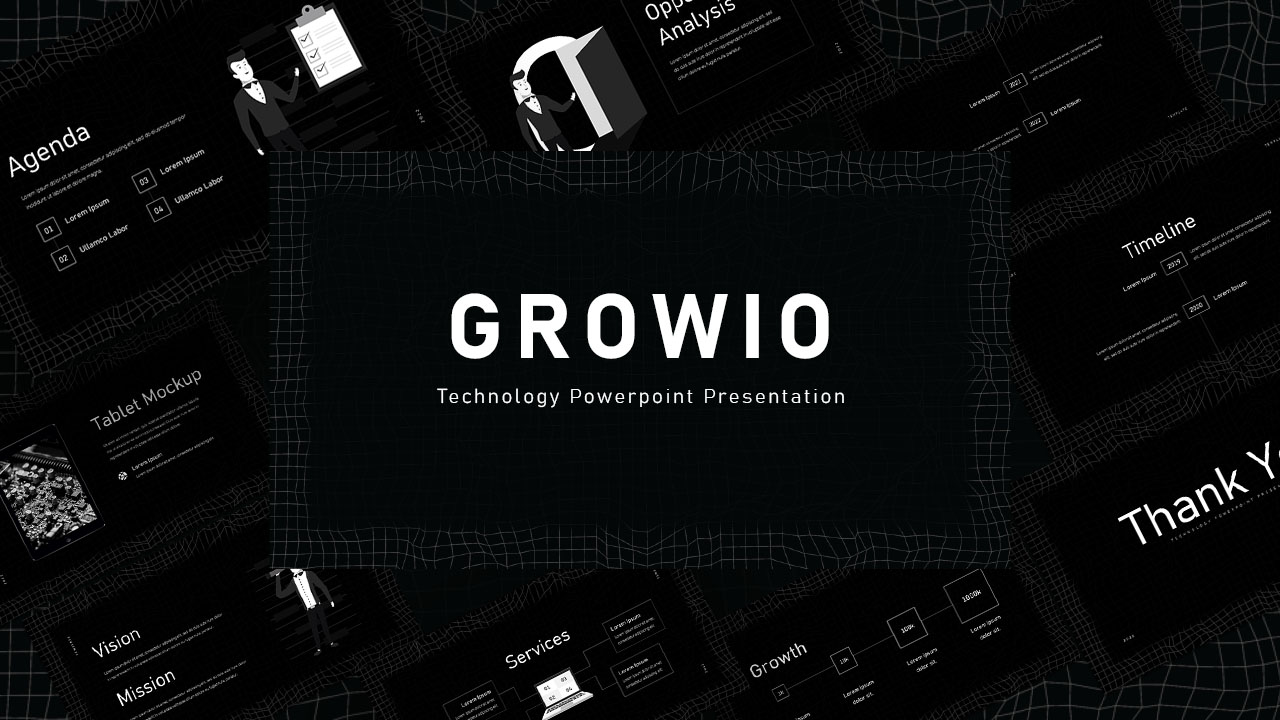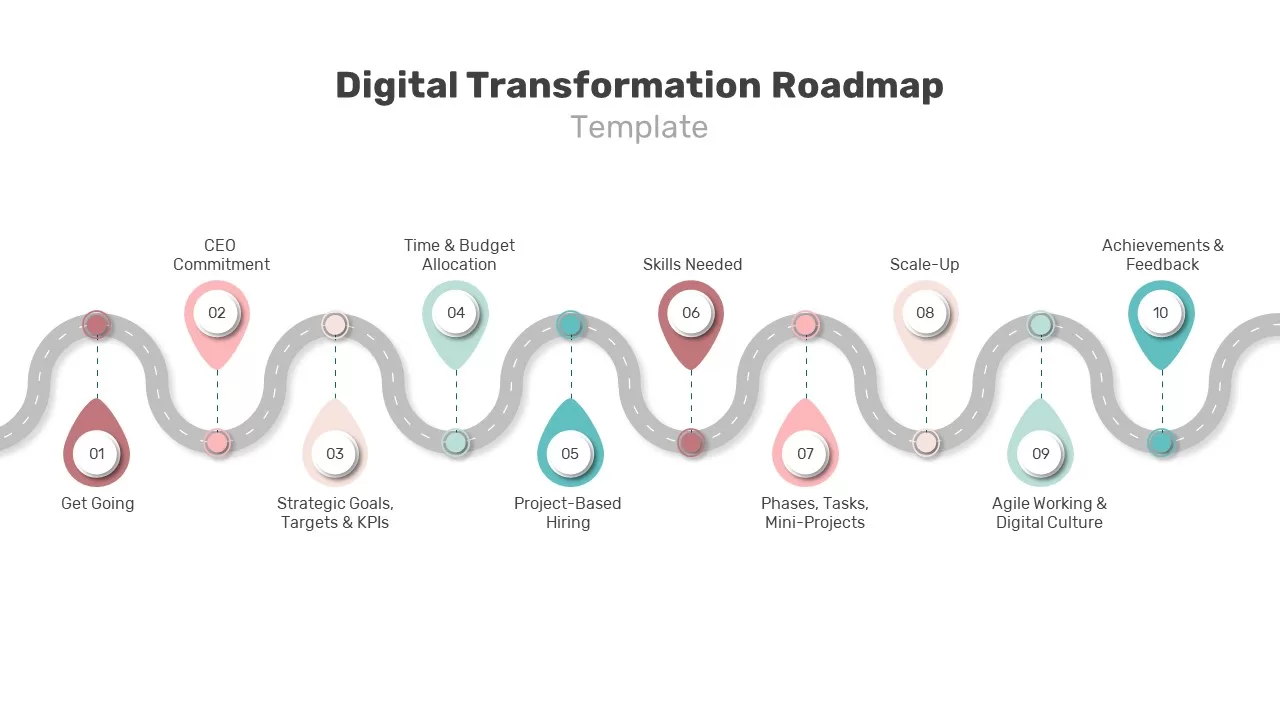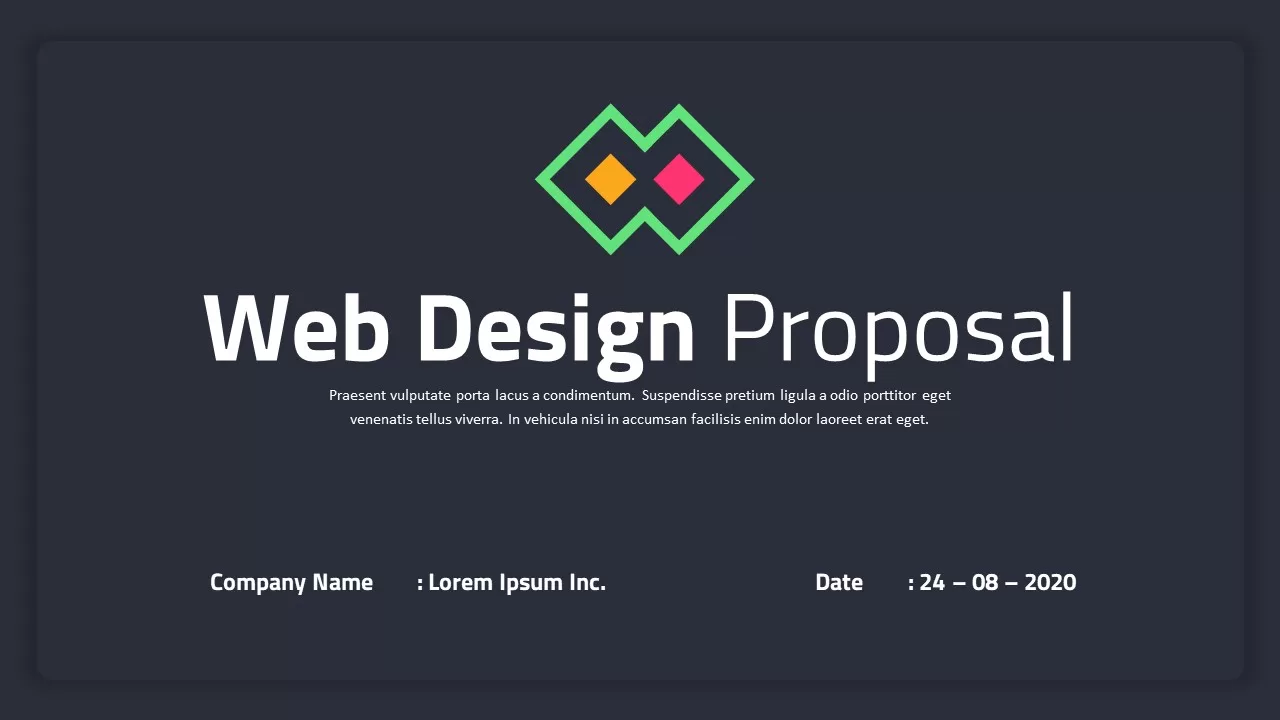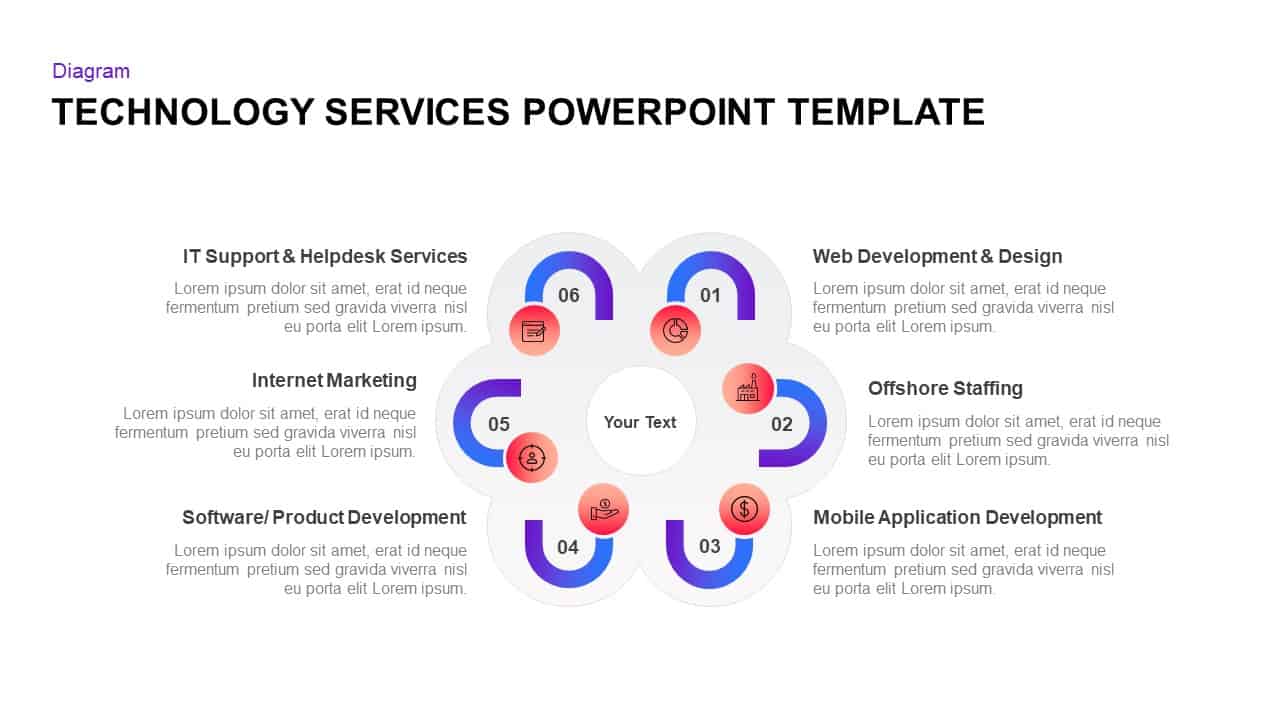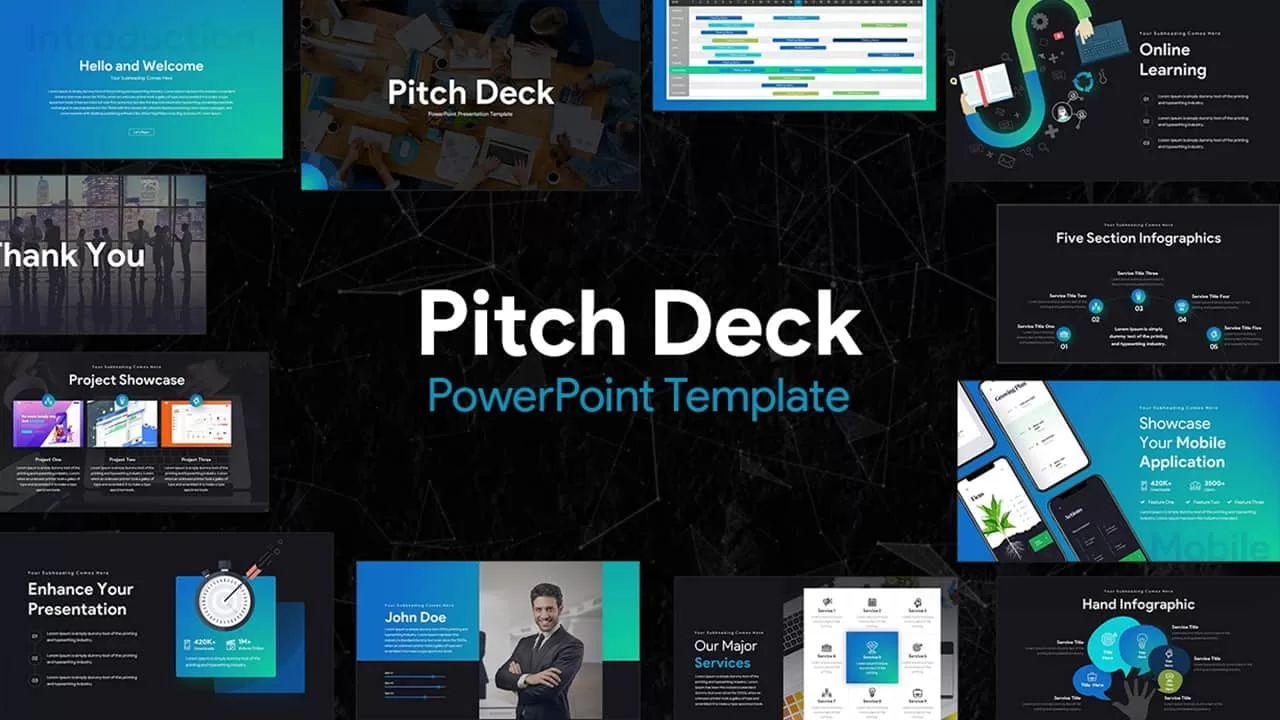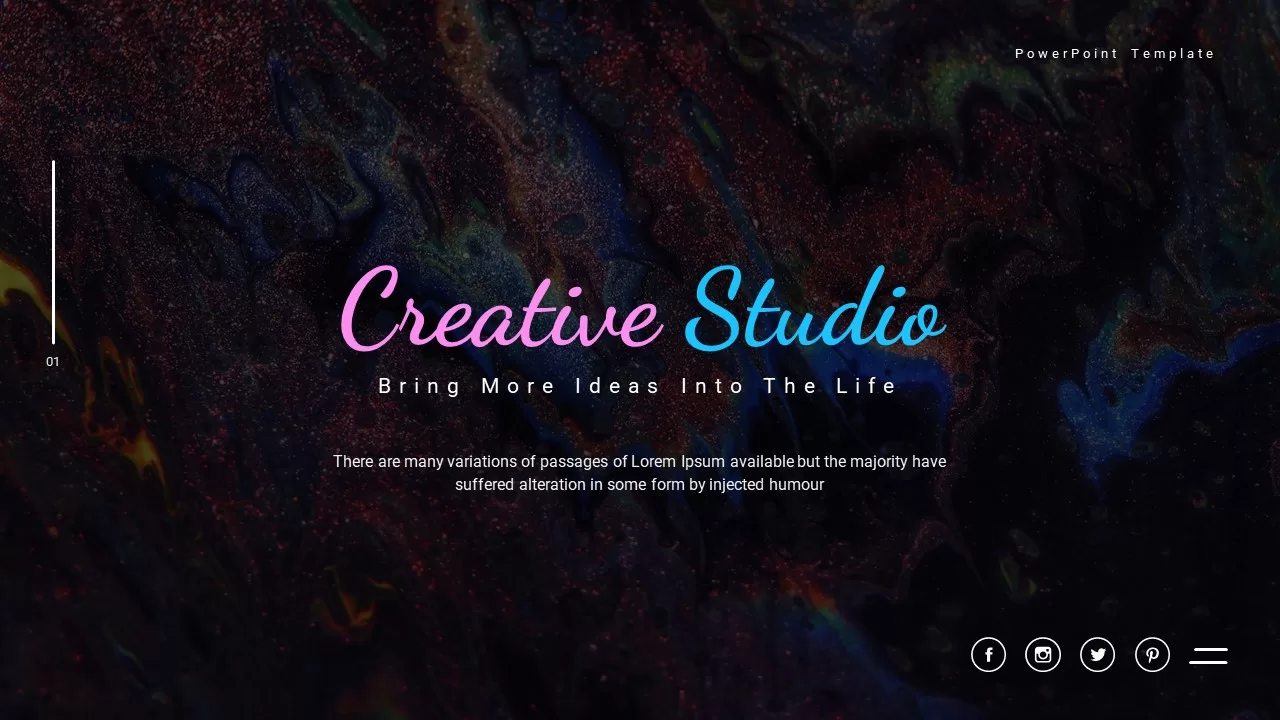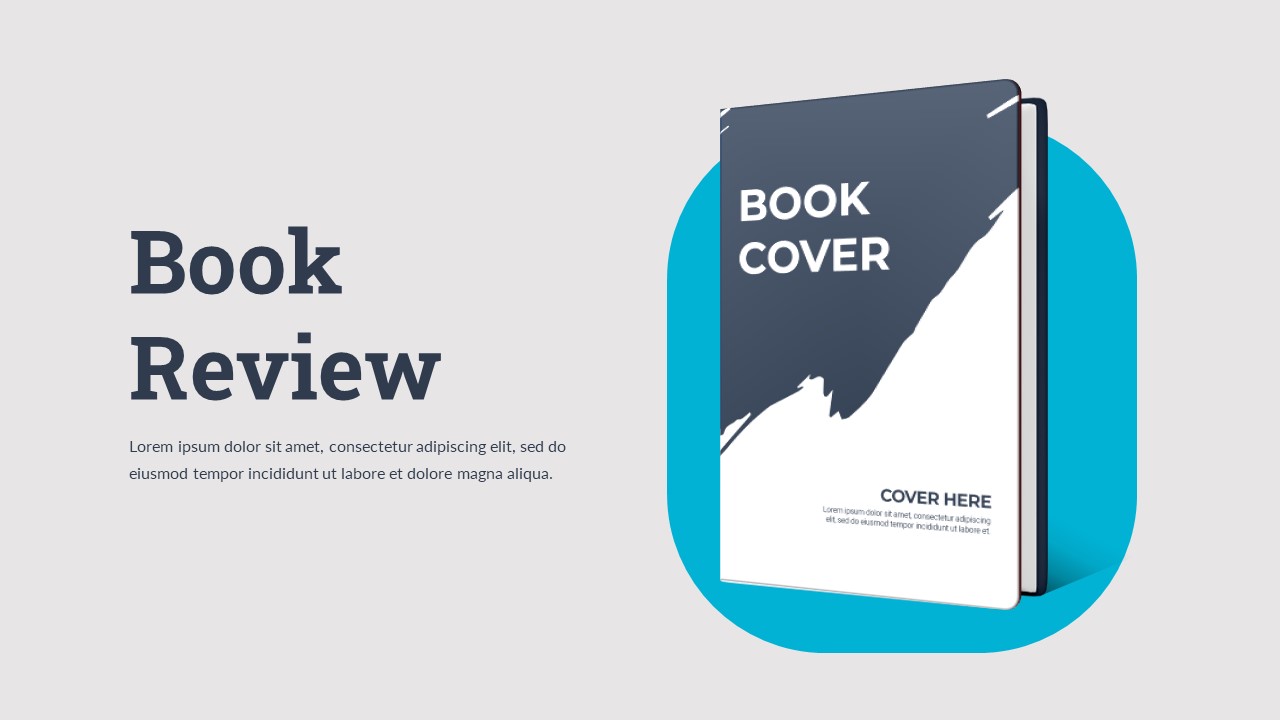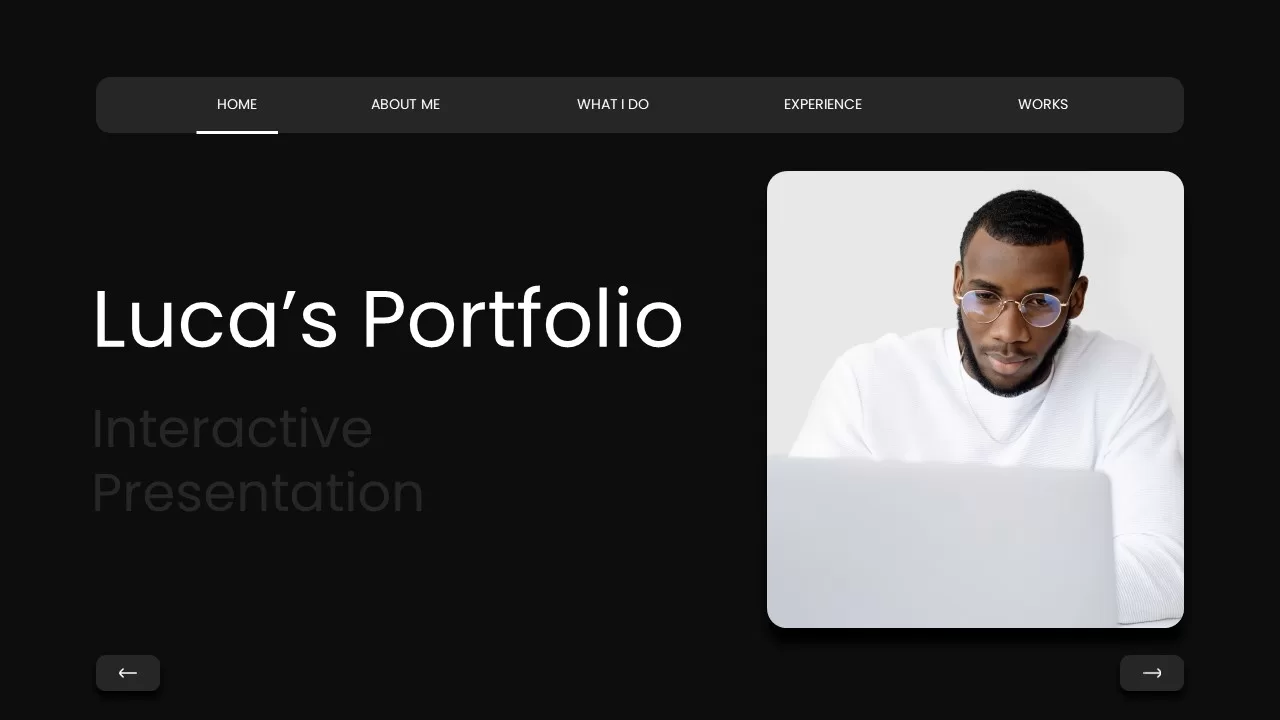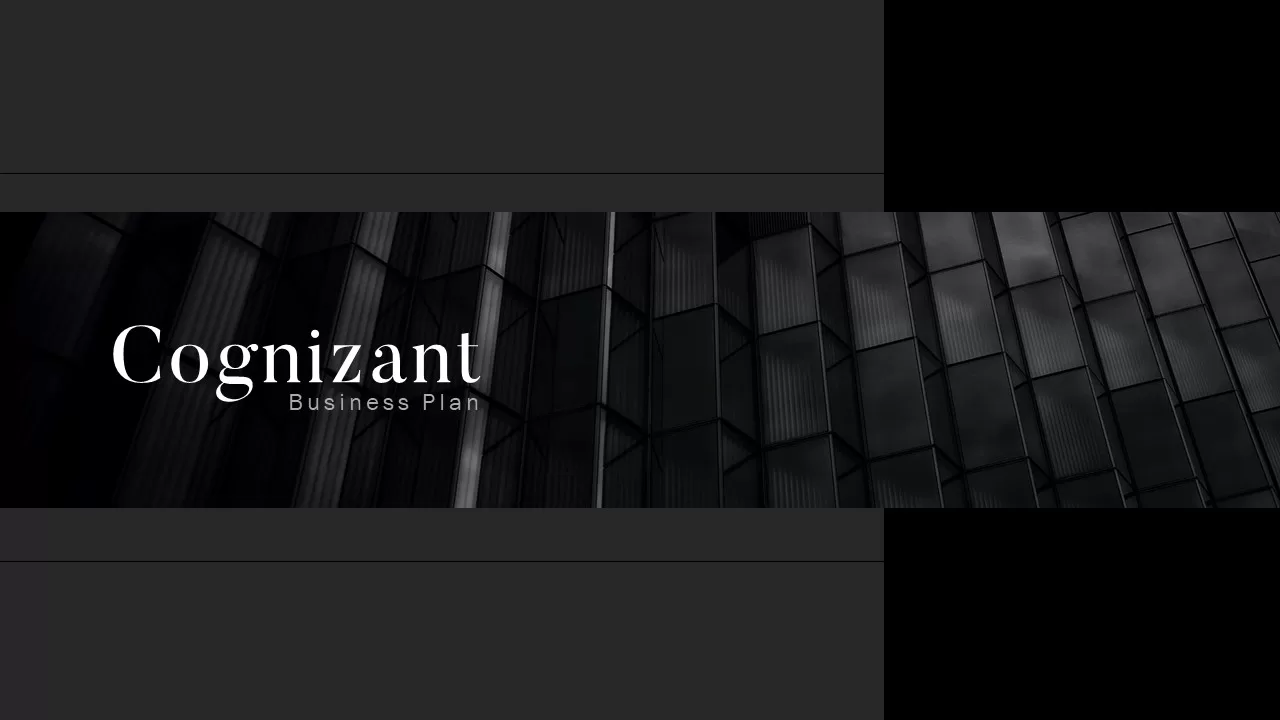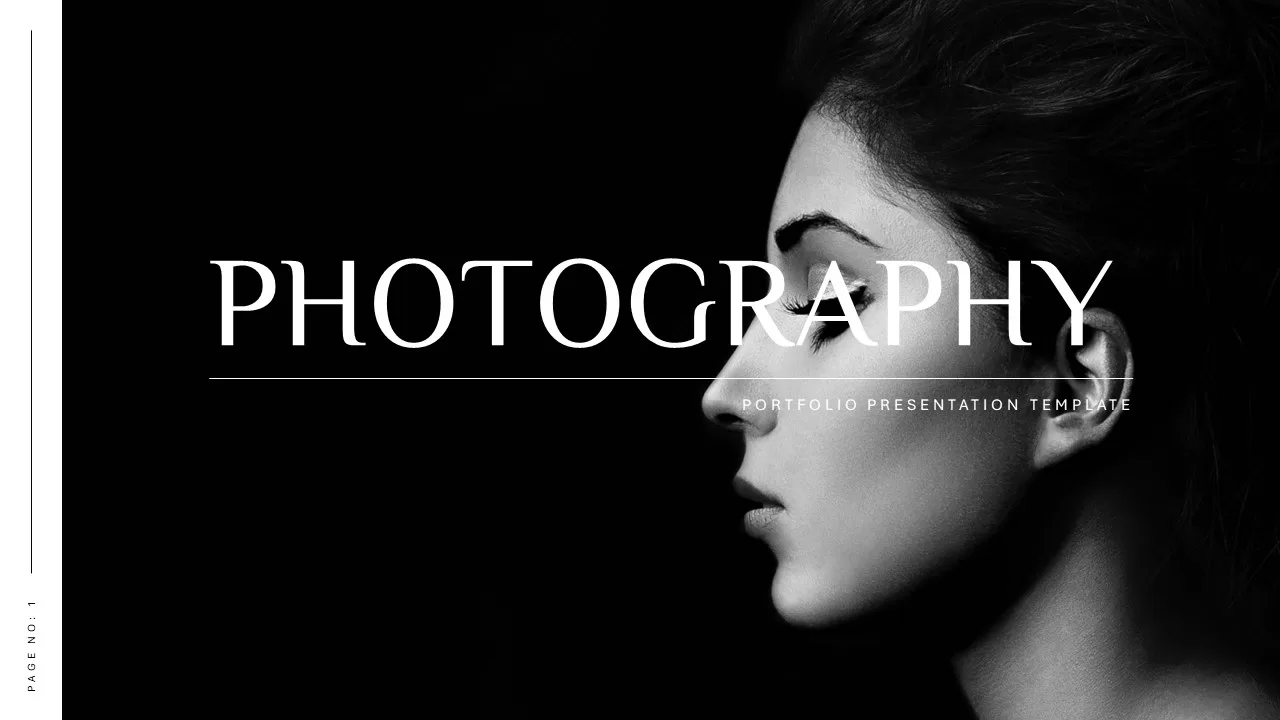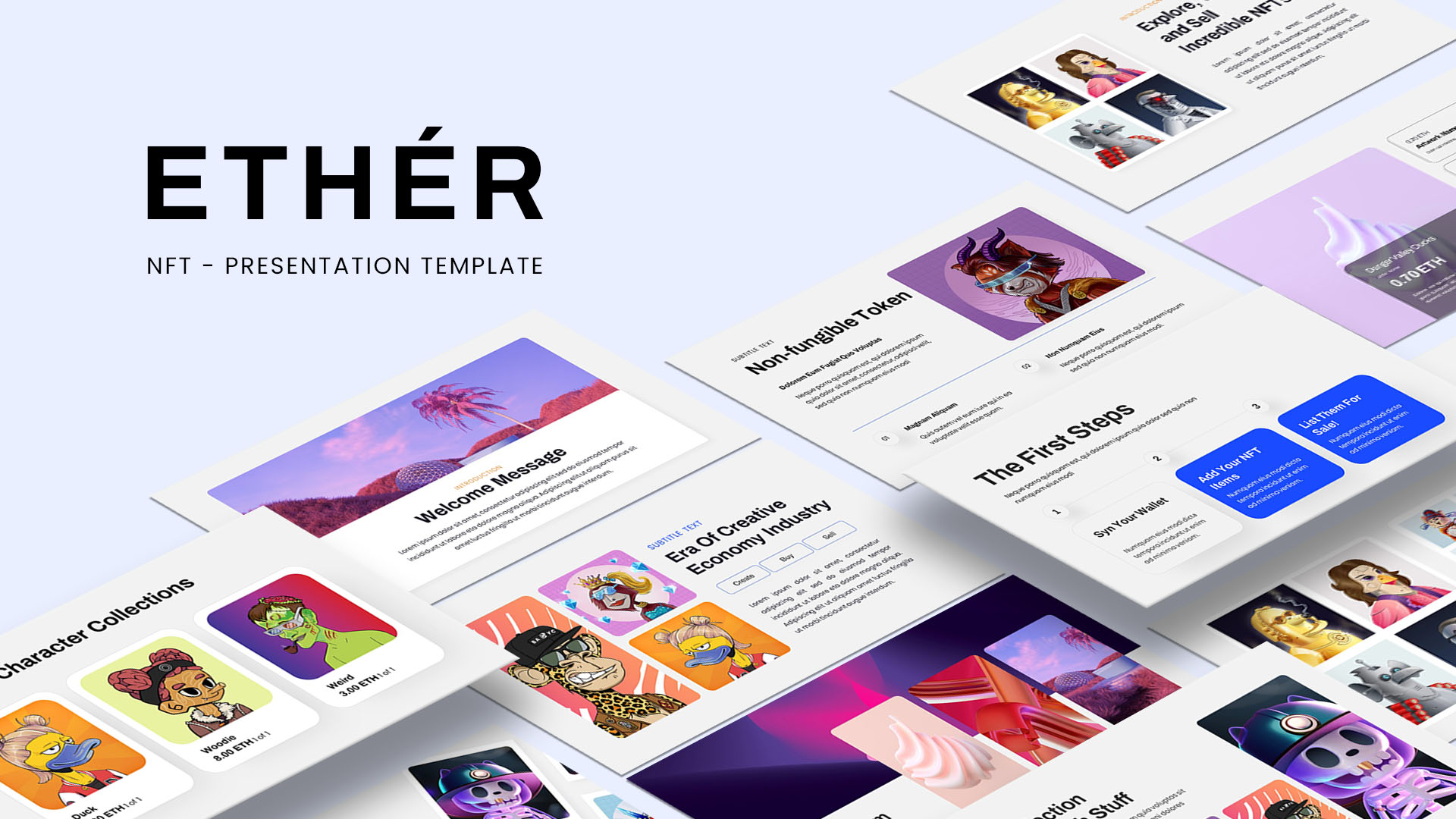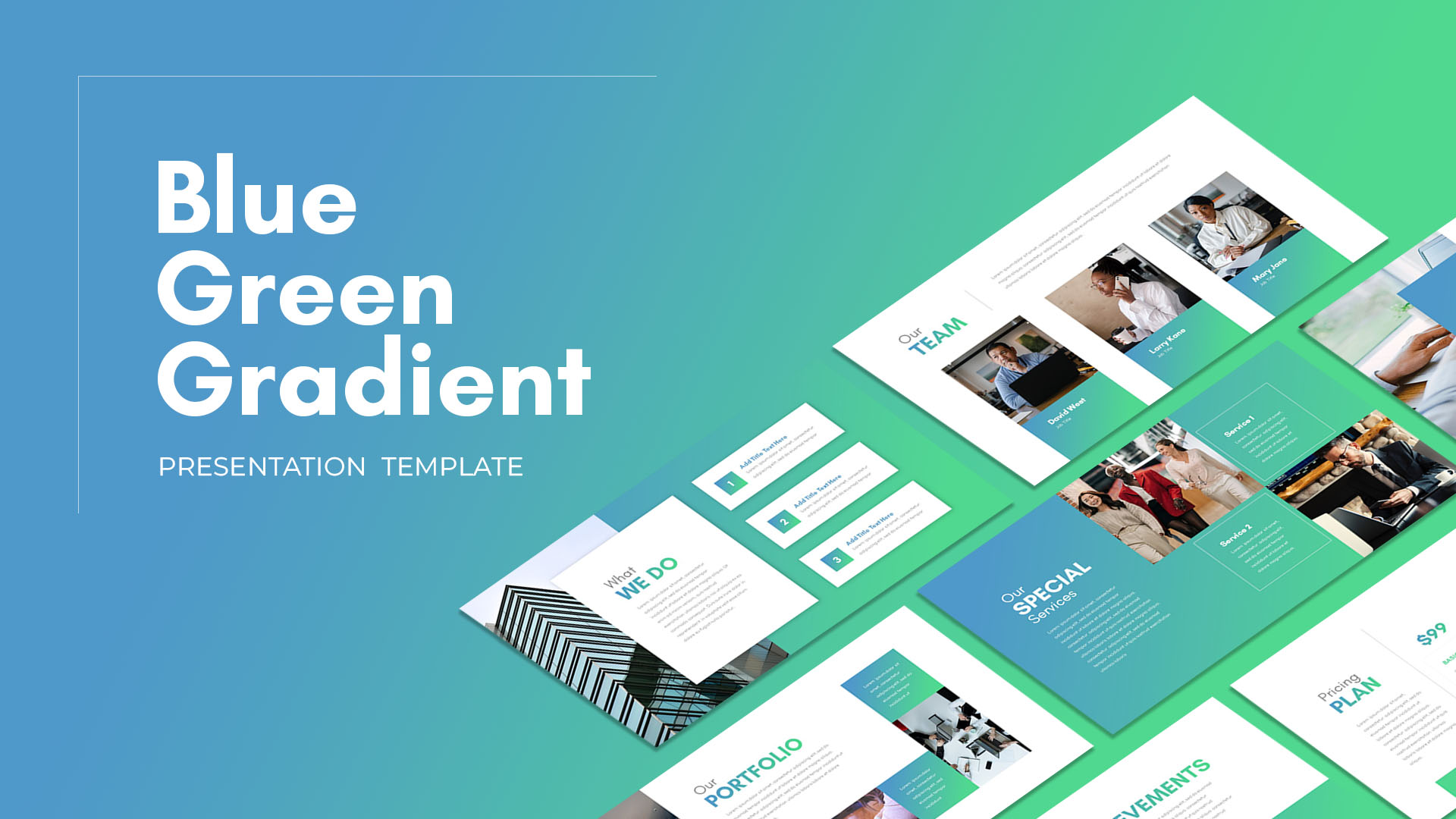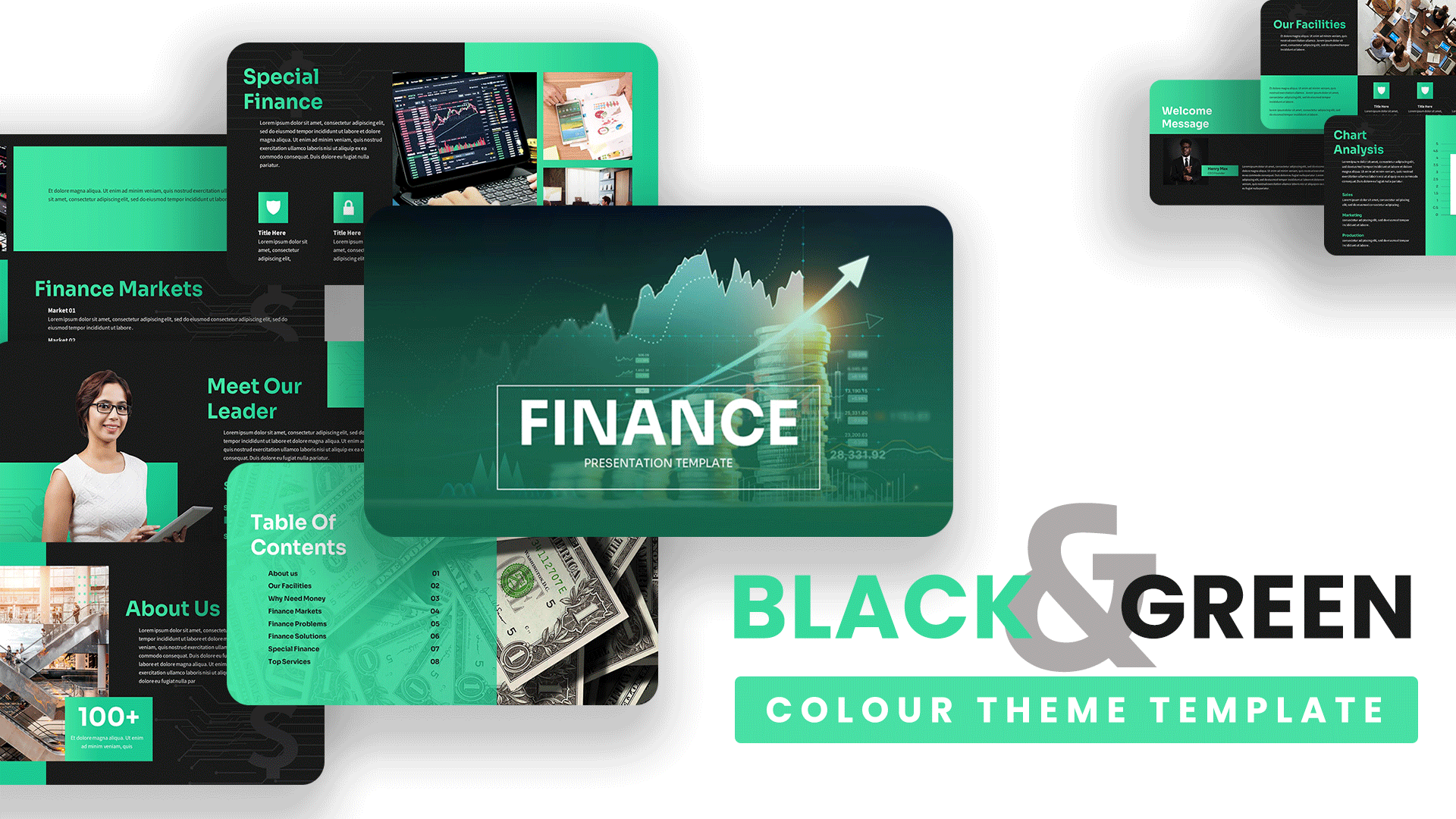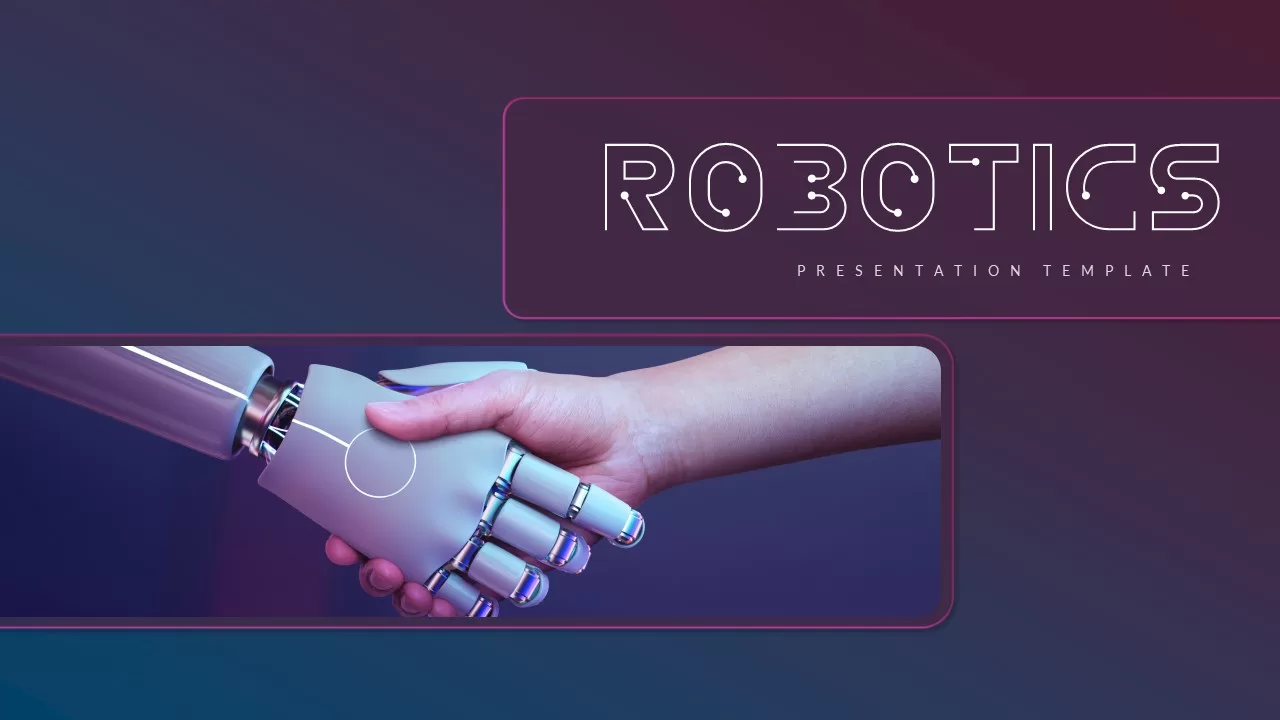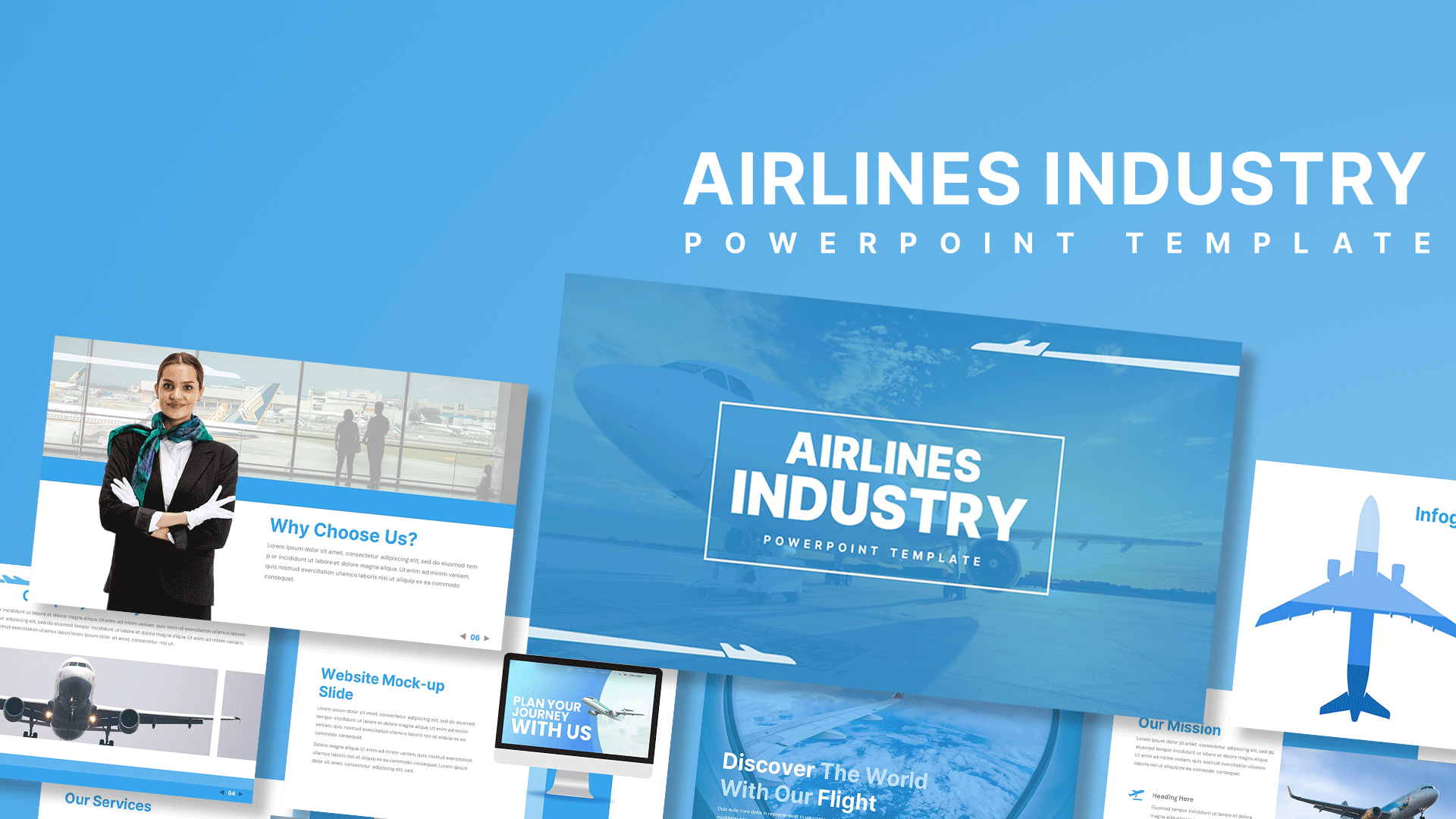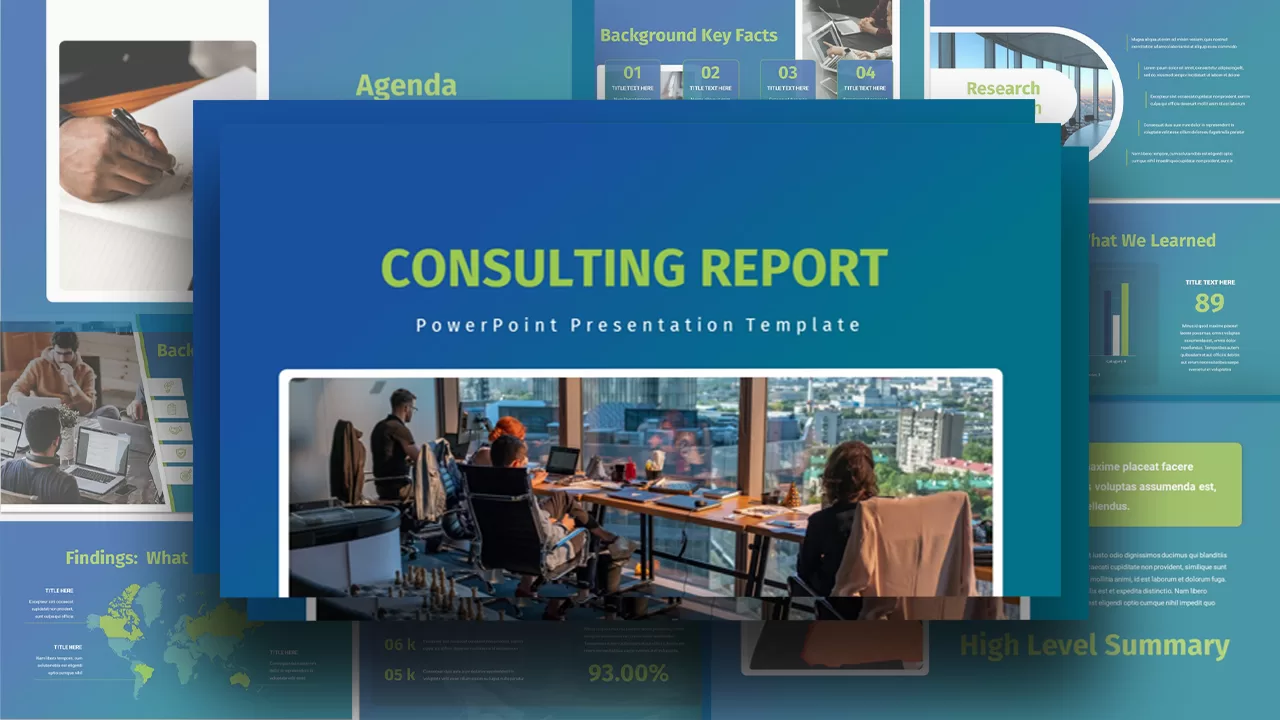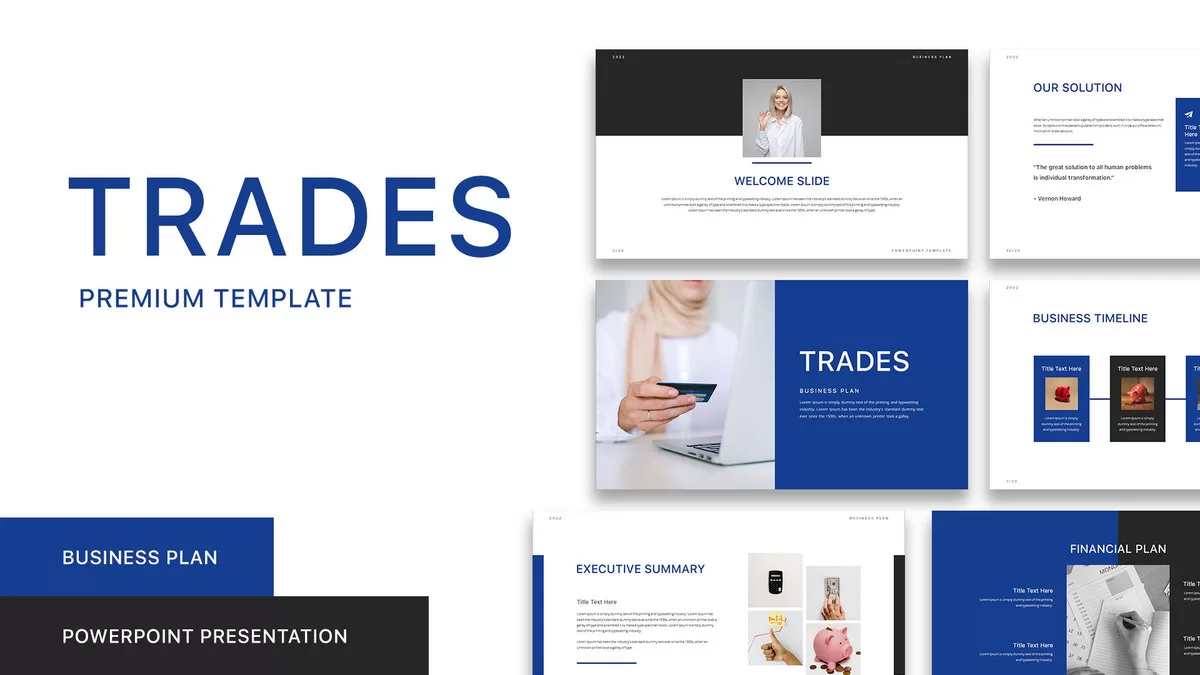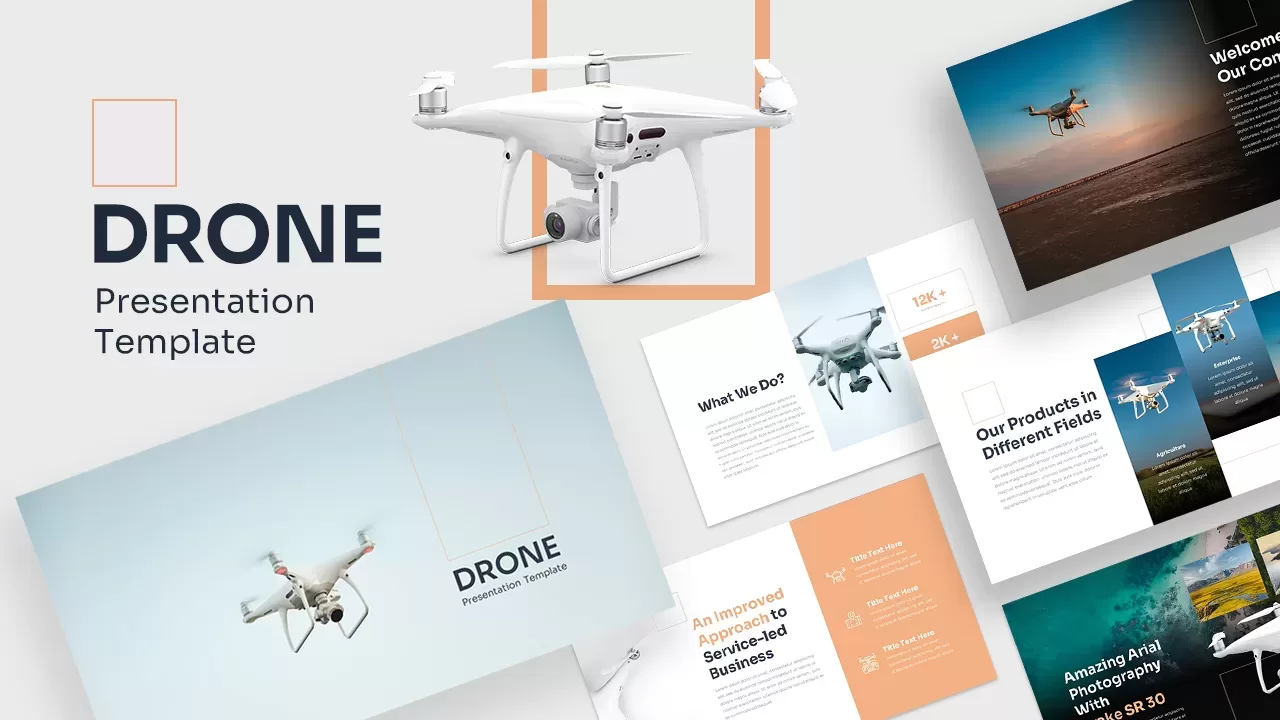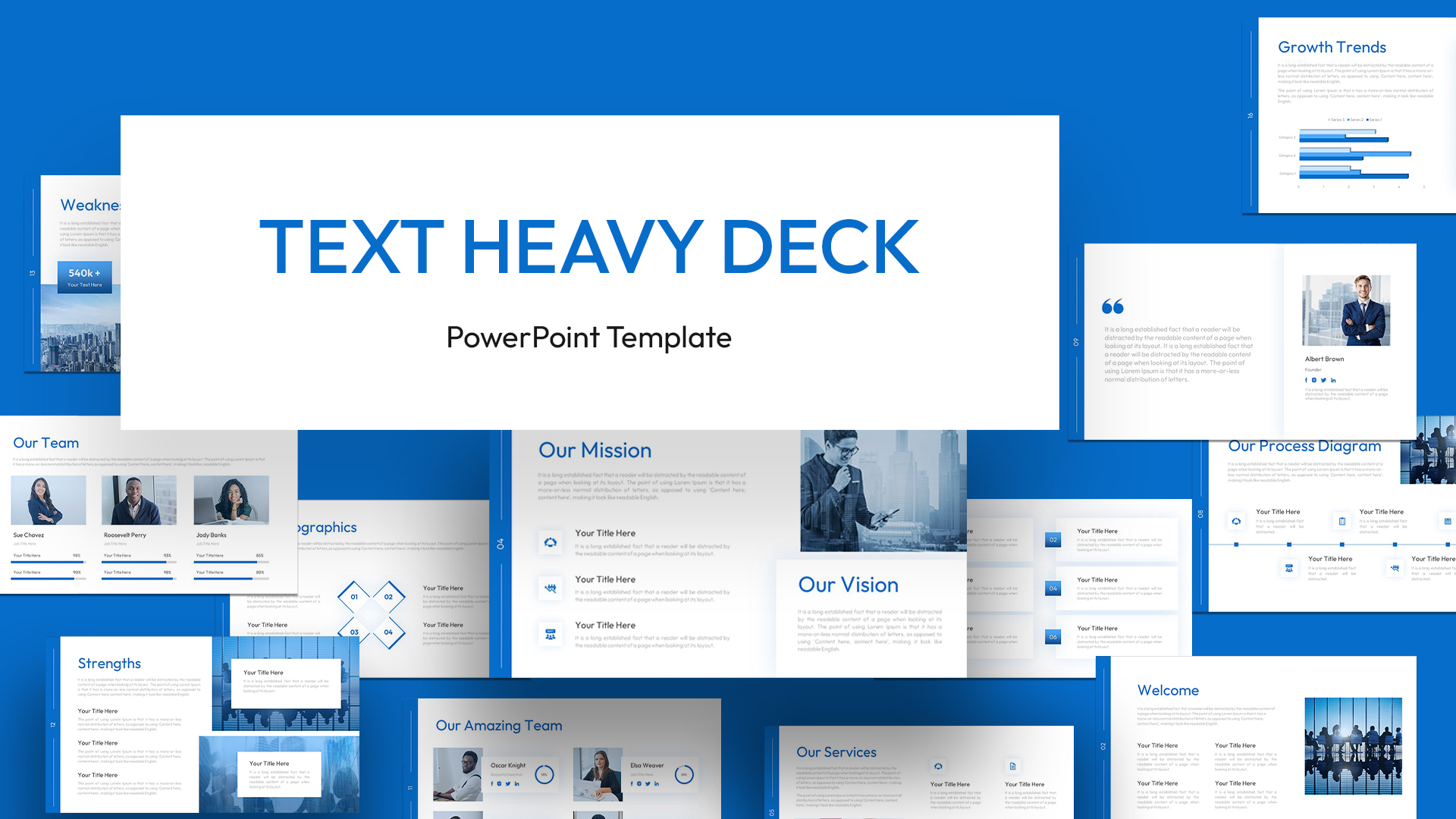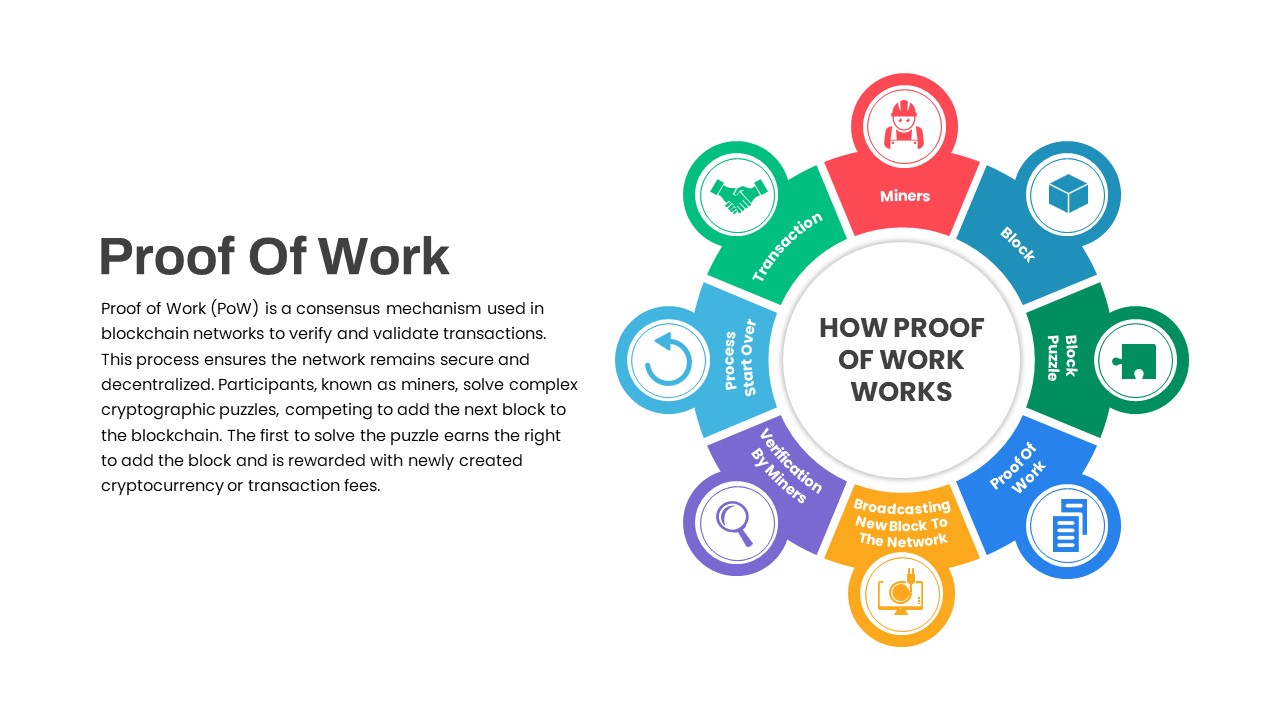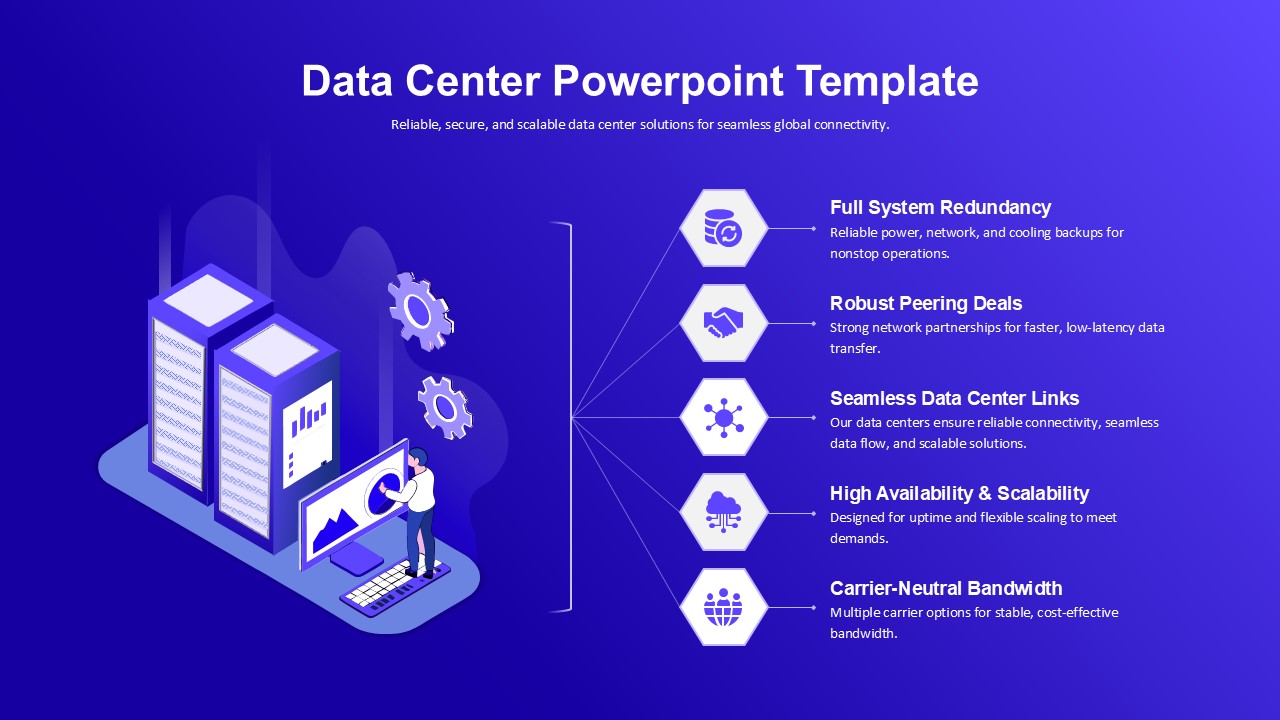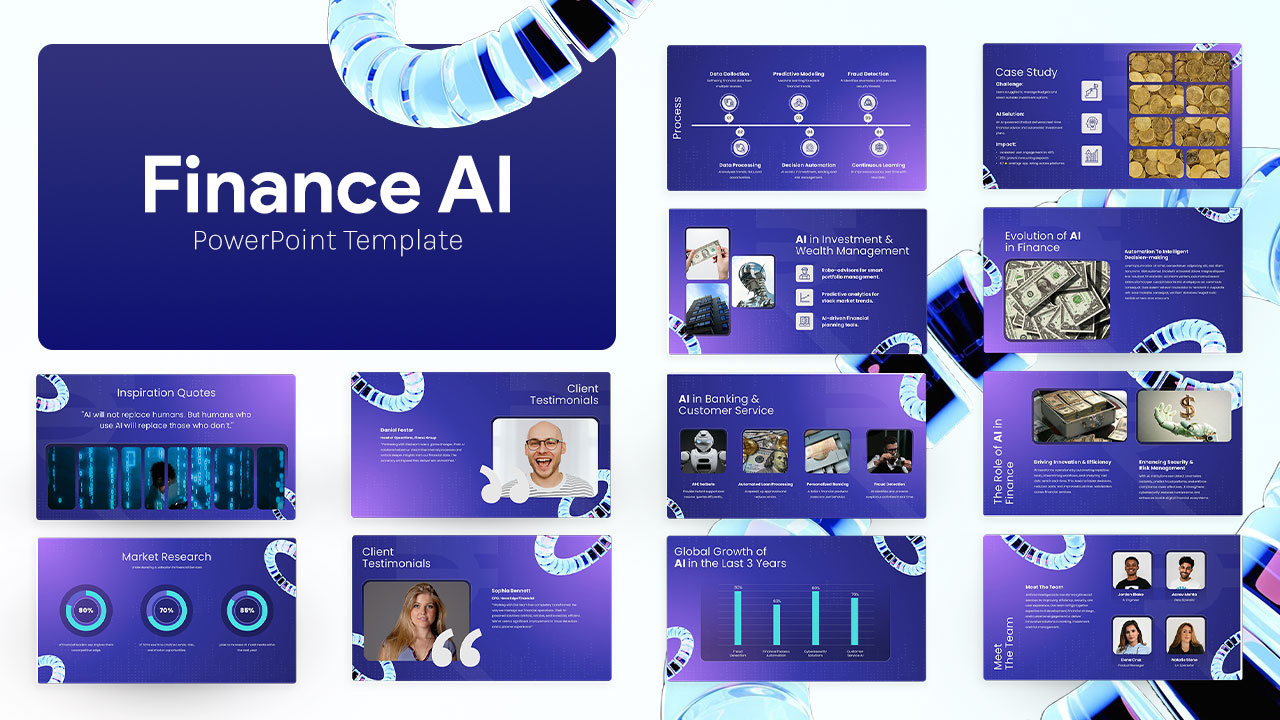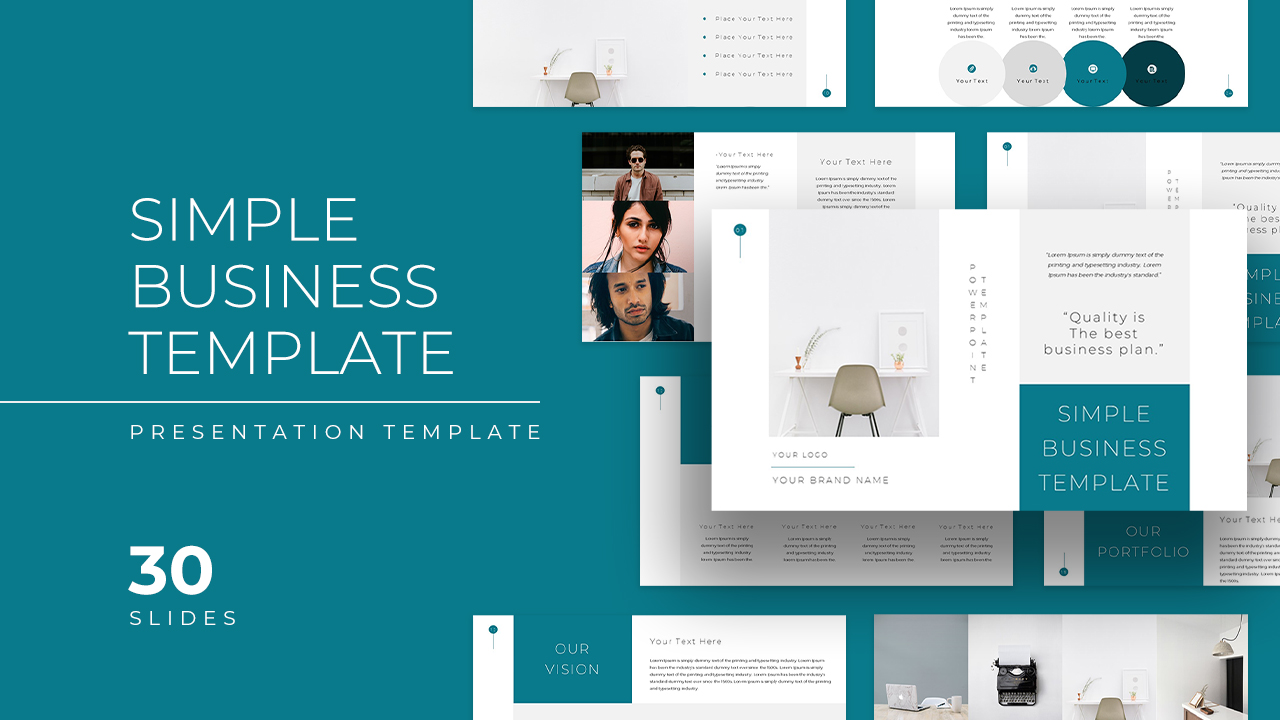Cloud Computing PPT Template
The Cloud computing PPT template offers a technological exhibition in a two-tone color mix pattern. As a company profile ppt, cloud service providers can use the slide to present cloud concepts, including cloud application services, cloud storage, corporate IT infrastructure, and data remote management. This might be the best platform to introduce when you need cloudy images to represent a cloud computing PowerPoint. The smoky photographs in the dark powerpoint background look attractive. Light green color square boxes and cloud powerpoint image has made this template amazing. Besides, the technology metaphors such as network connection images in high-definition templates enable 100% perfect presentation of IT-related topics.
The Cloud computing presentation template is an allegory of cloud computing. Cloud computing signifies using a remote server network to manage, store, and process data over the internet. Anyone can work together with their team regardless of location. Cloud computing is a big swing from the old-style way businesses think about IT resources. Hence, computer teachers and other cloud computing experts can download cloud powerpoint designs to display the innovations in the field and the uses and benefits of cloud technology for business and company development. Cloud computing allows the company to minimize costs as there is little to no need for material necessities.
Company introduction slide for powerpoint cloud computing presentation contains vector shapes and structures in a standardized powerpoint layout. It includes editable slides such as cover slide, introduction template, what is cloud computing image diagram, basic concepts of cloud computing, deployment model, service models, cloud computing architecture, about us template, vision, and mission ppt, team template, service slide, price table image, chart diagram, mockup slide, and thank you ppt template. The Cloud computing powerpoint template is not only a company profile slide but is also used for educational powerpoint presentations. The users can customize themes and featured images and rearrange and recolor the effects.
Login to download this file
Add to favorites
Add to collection