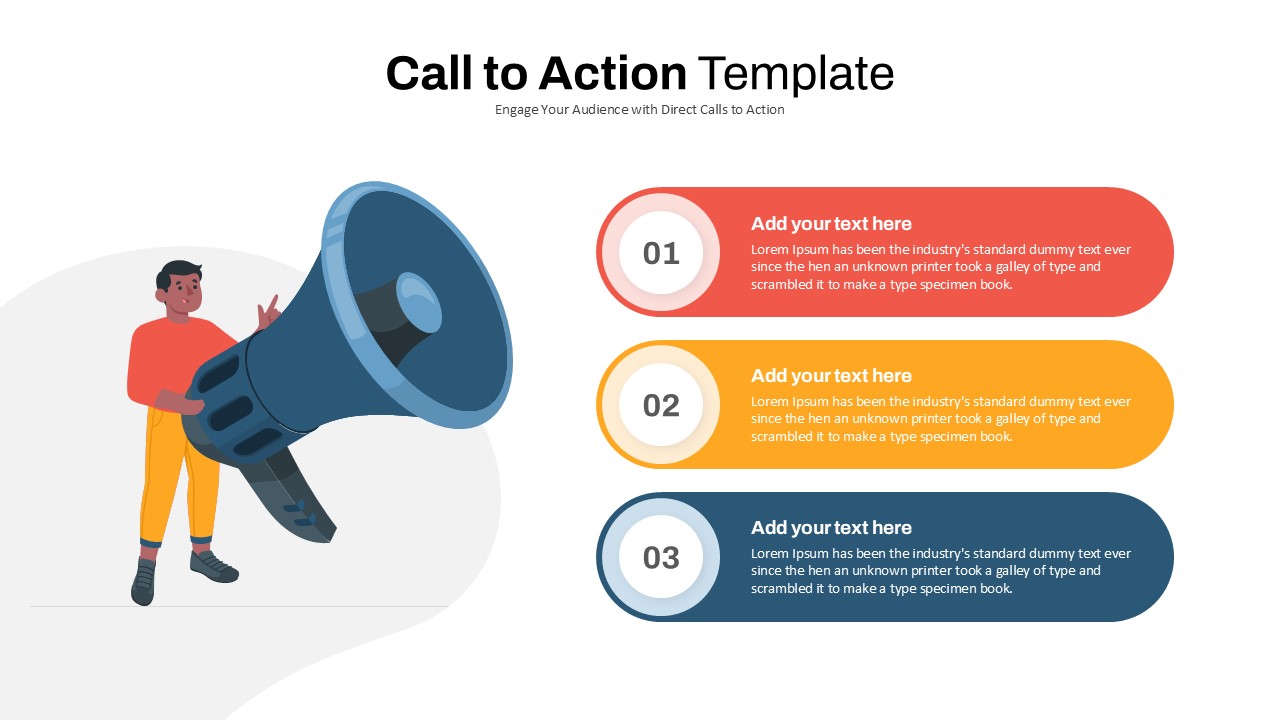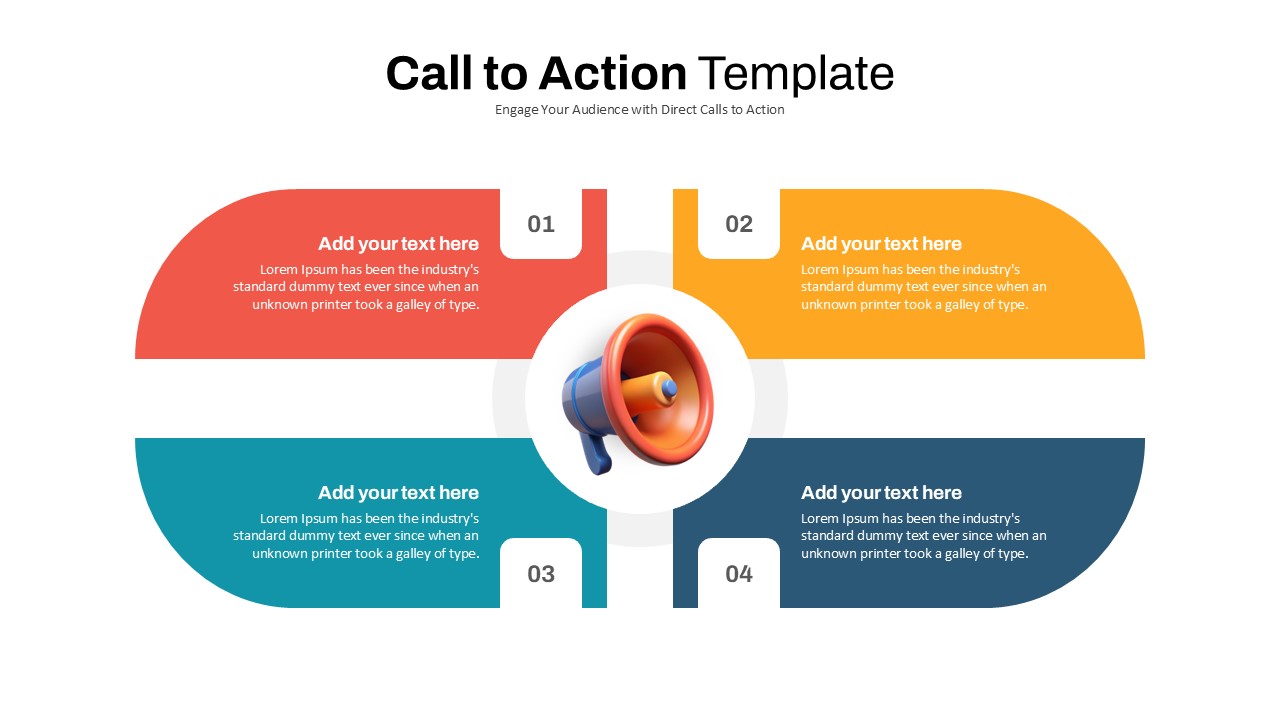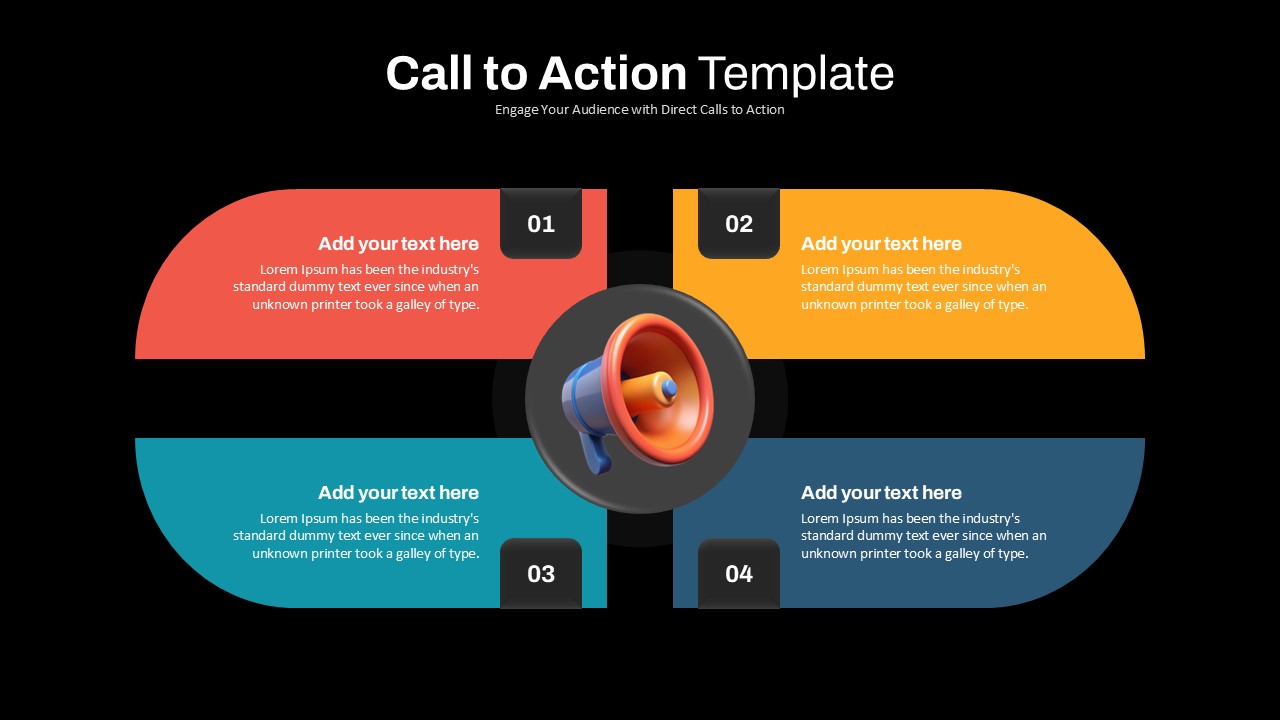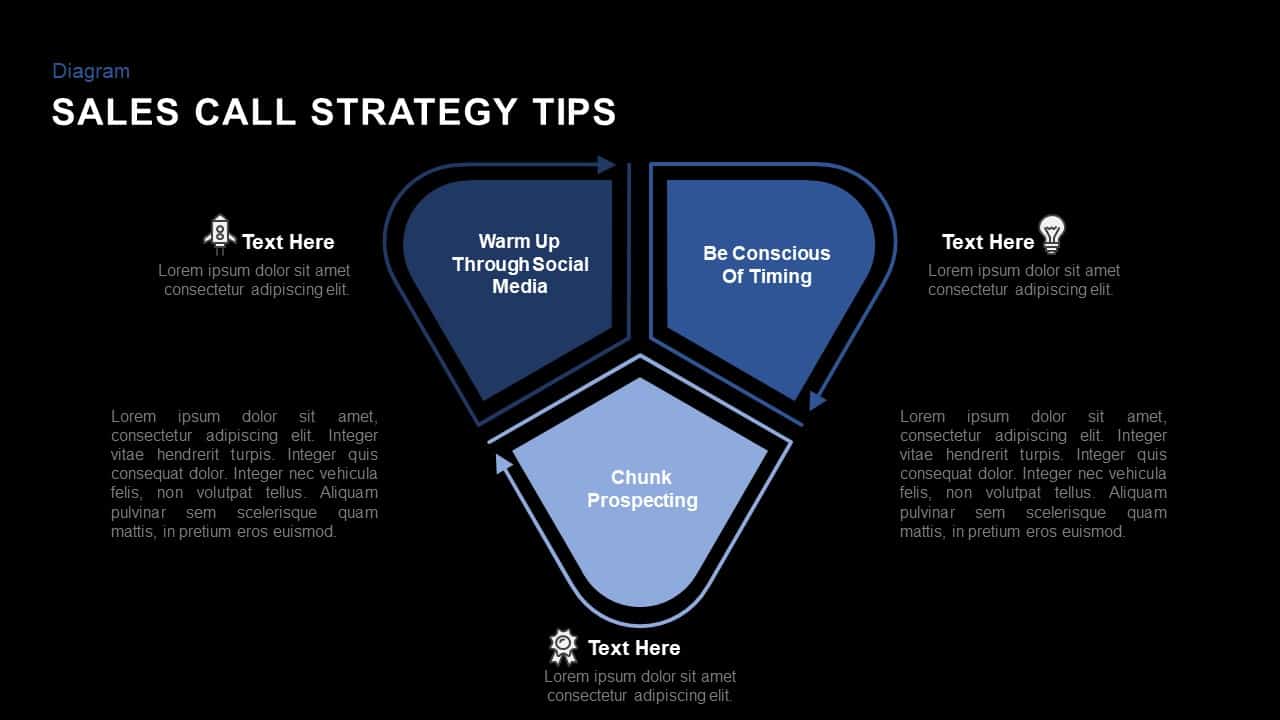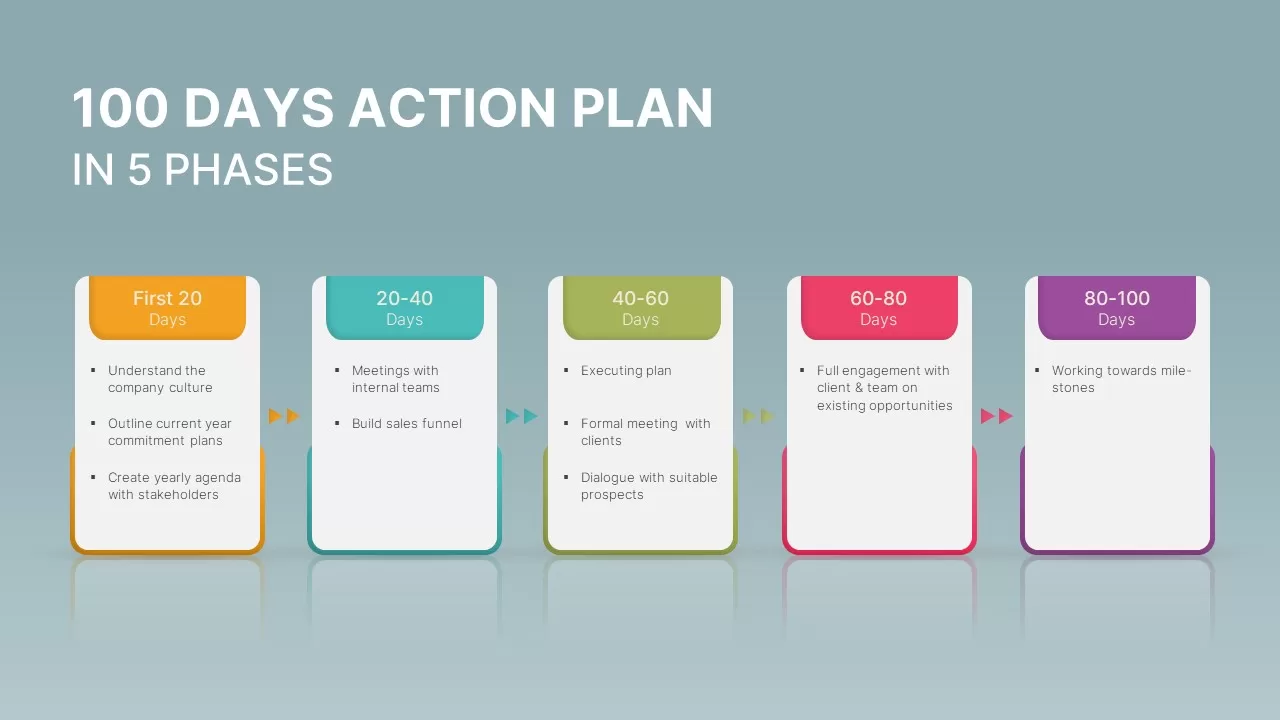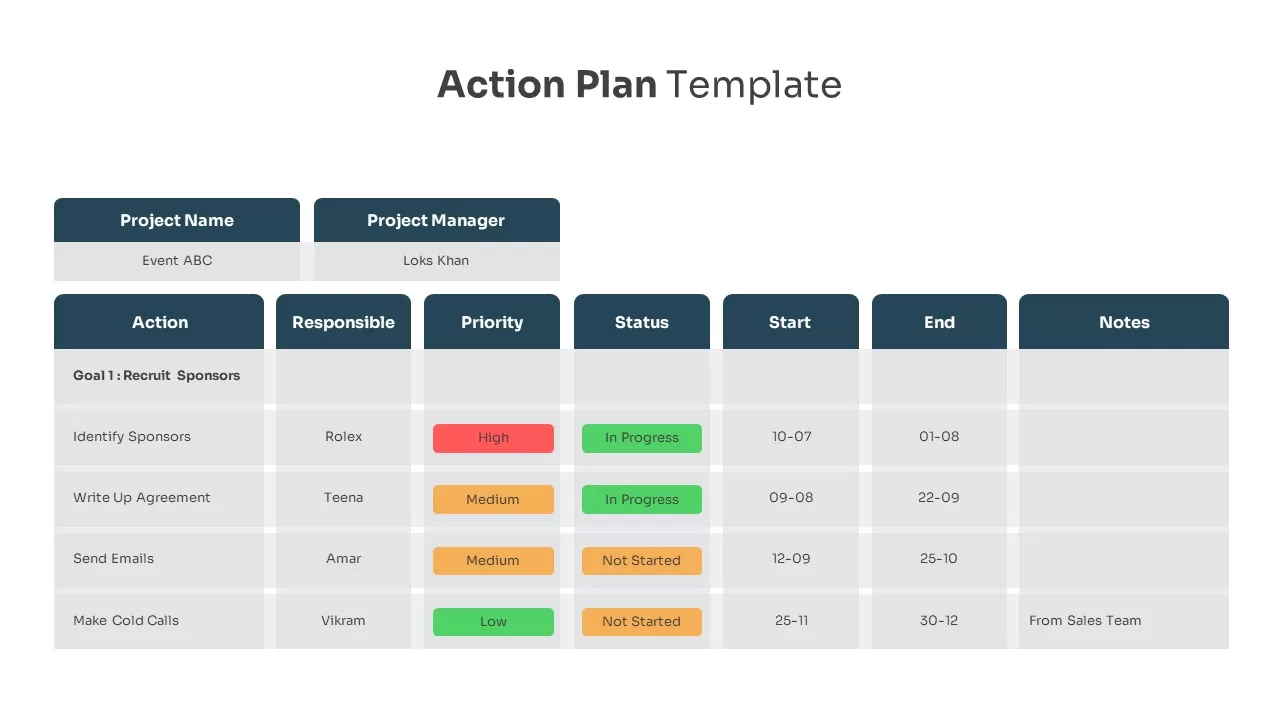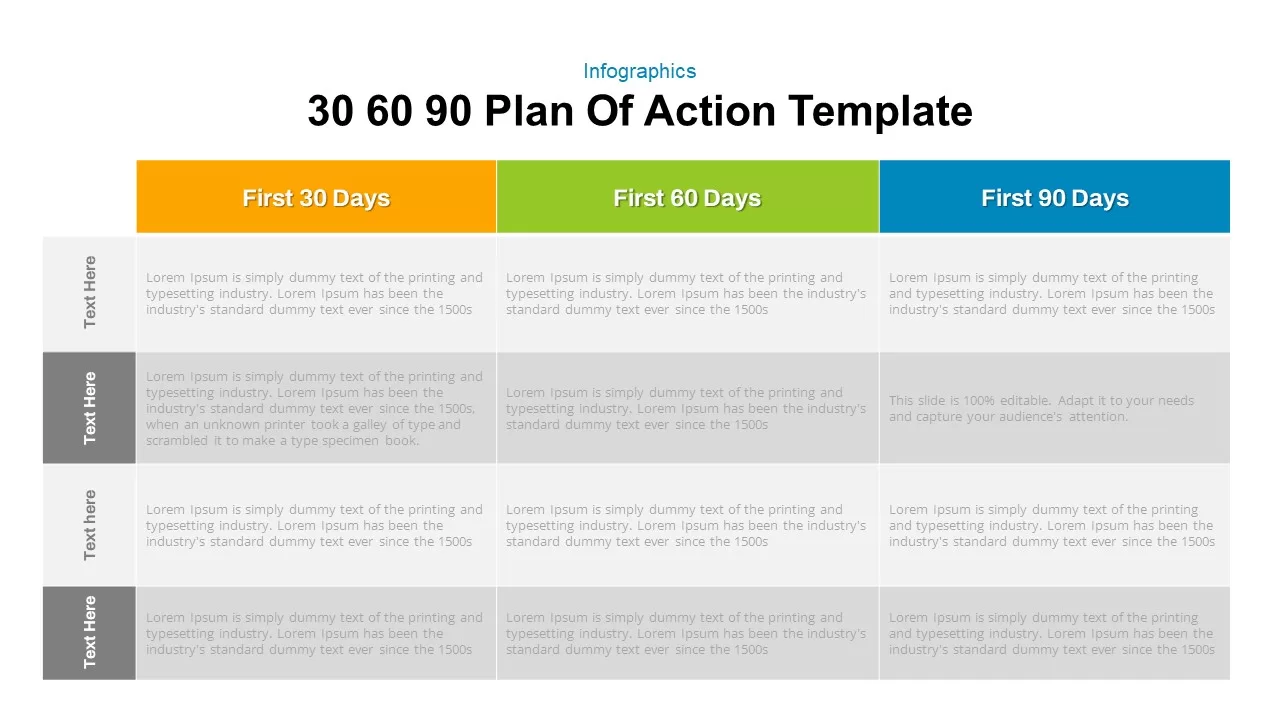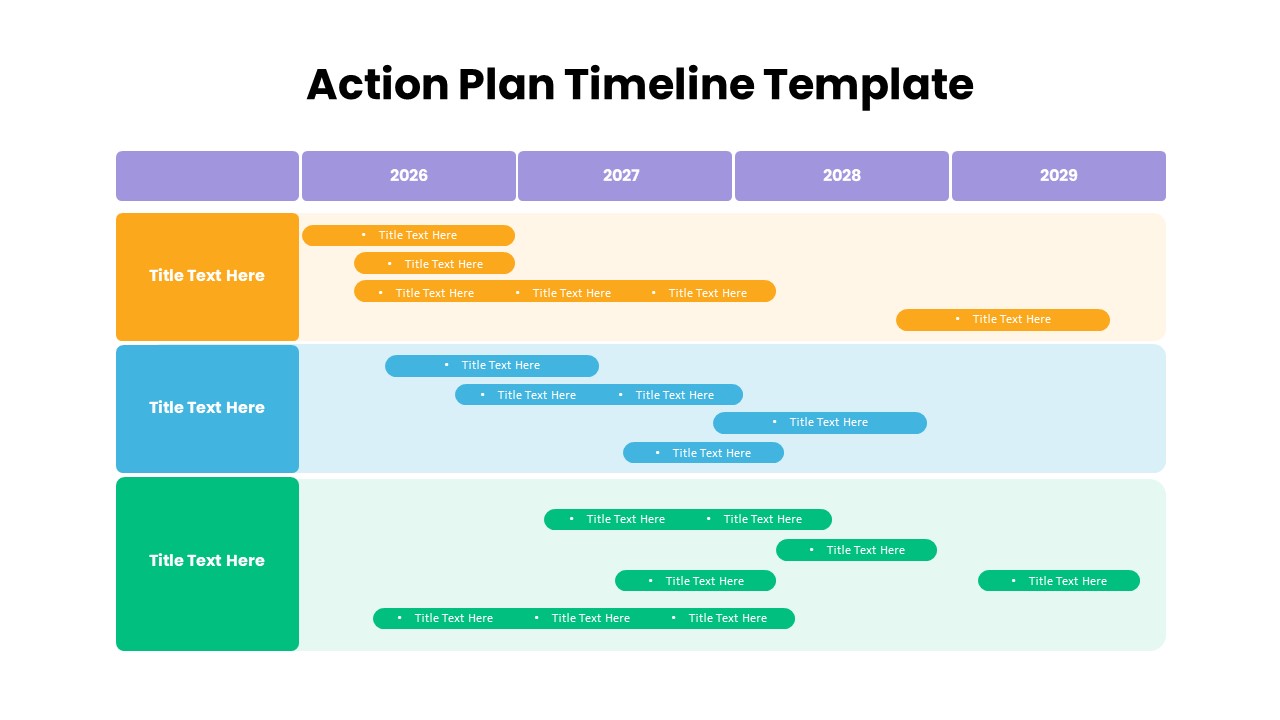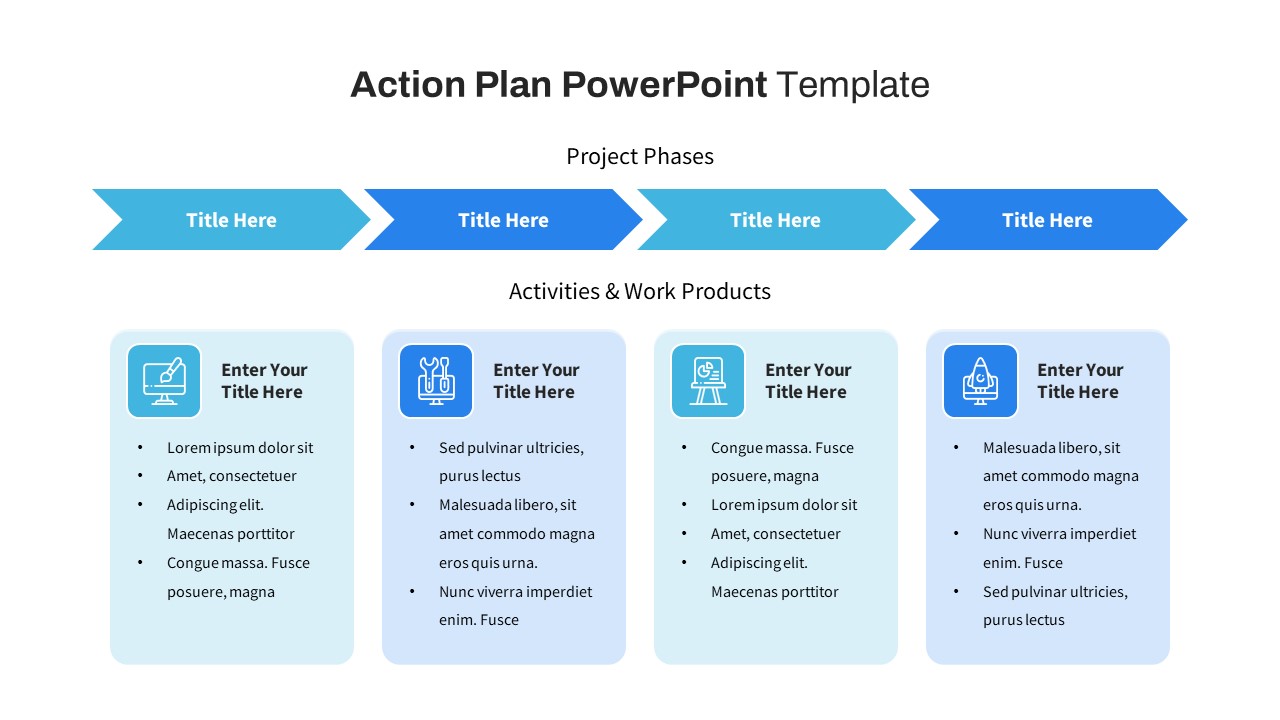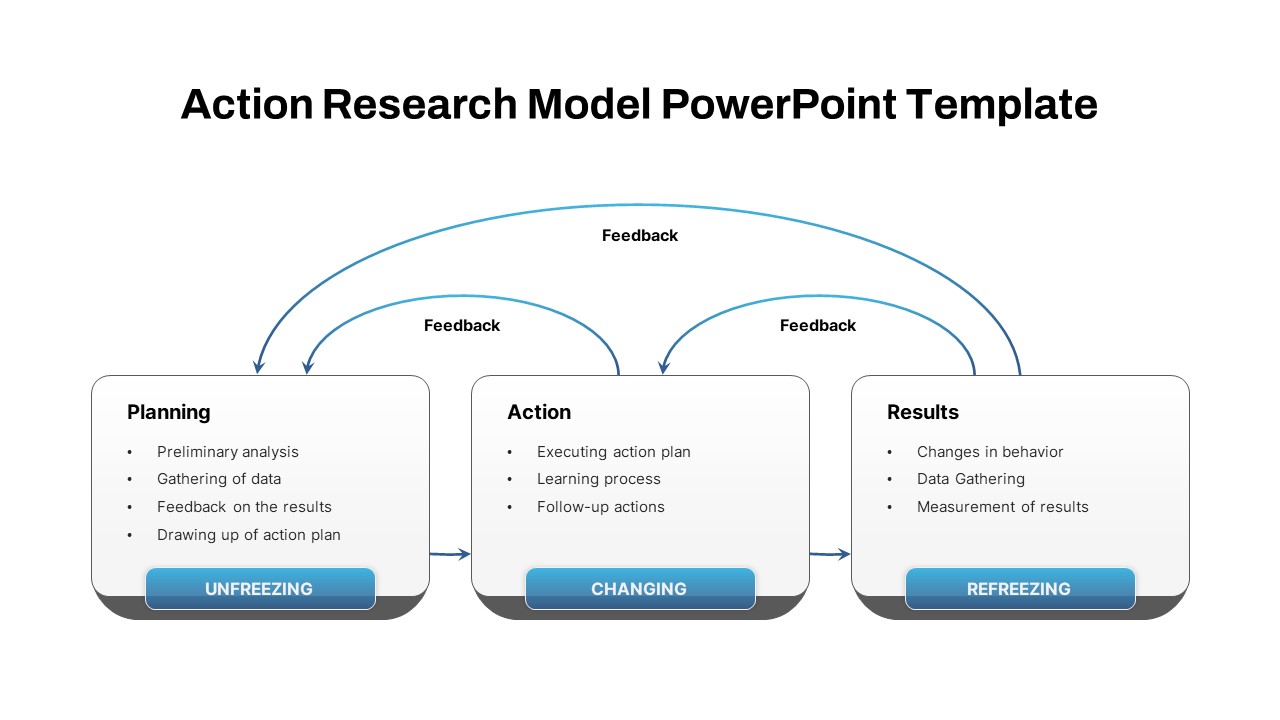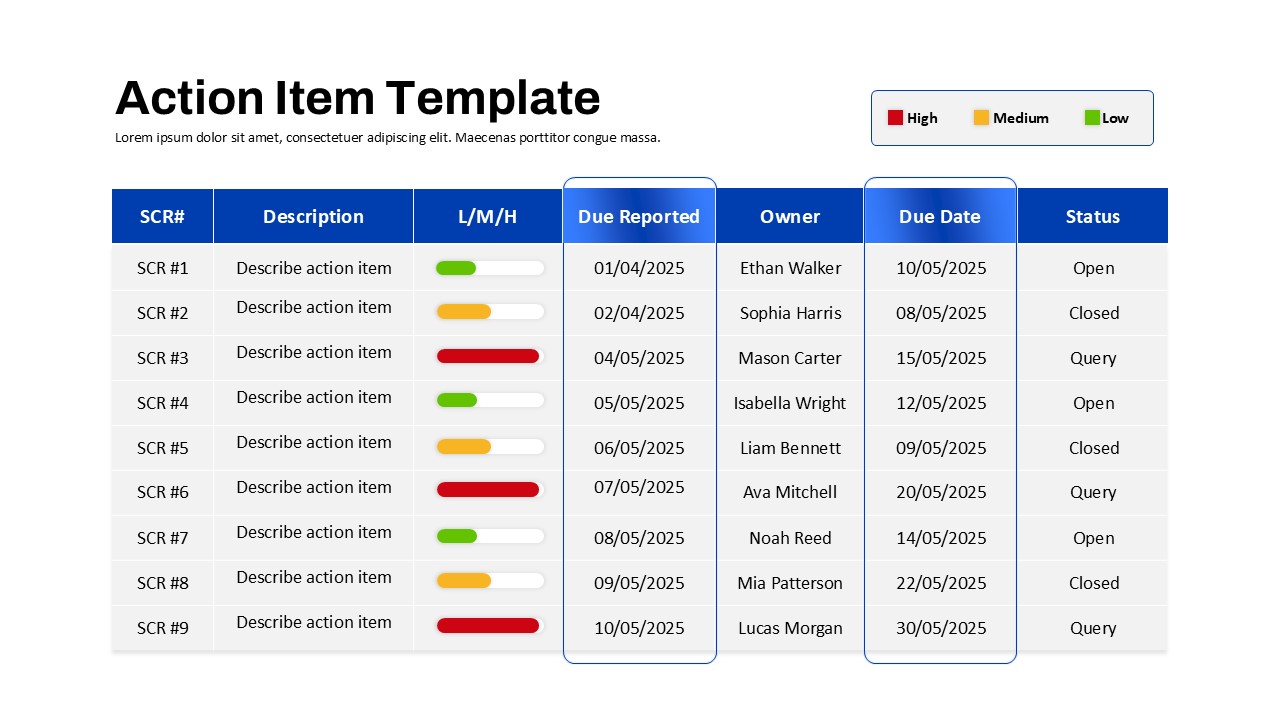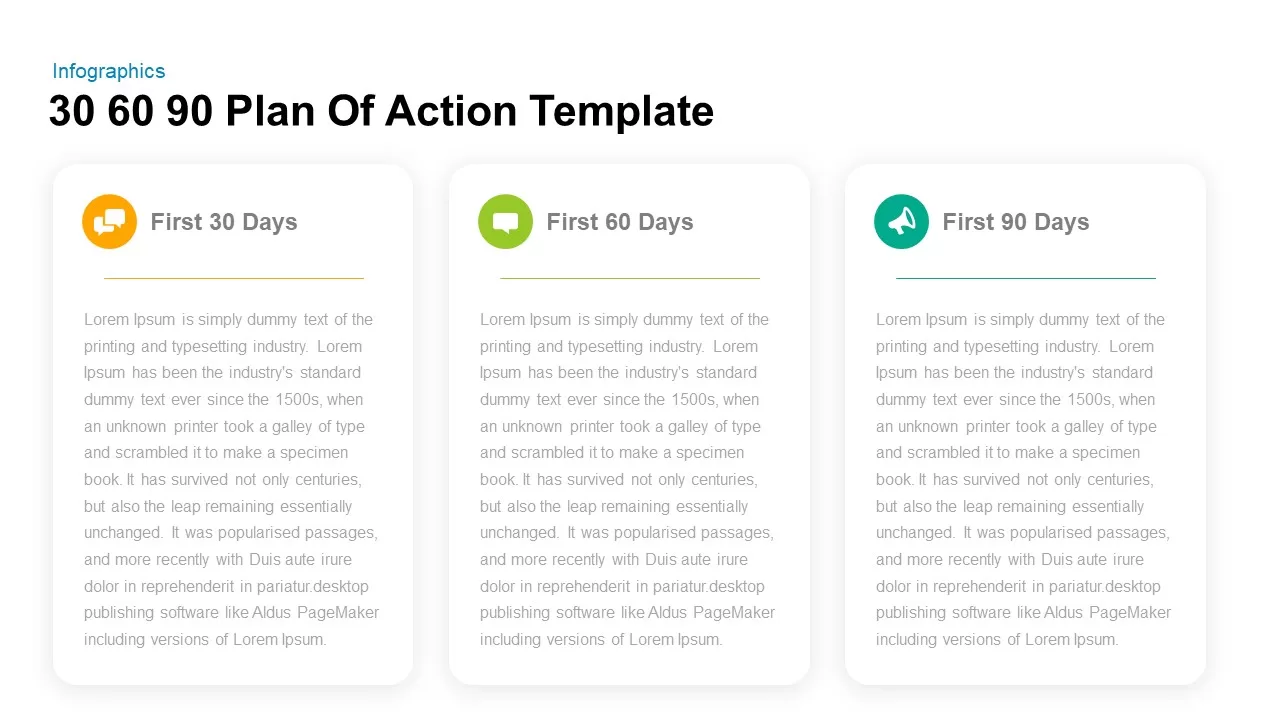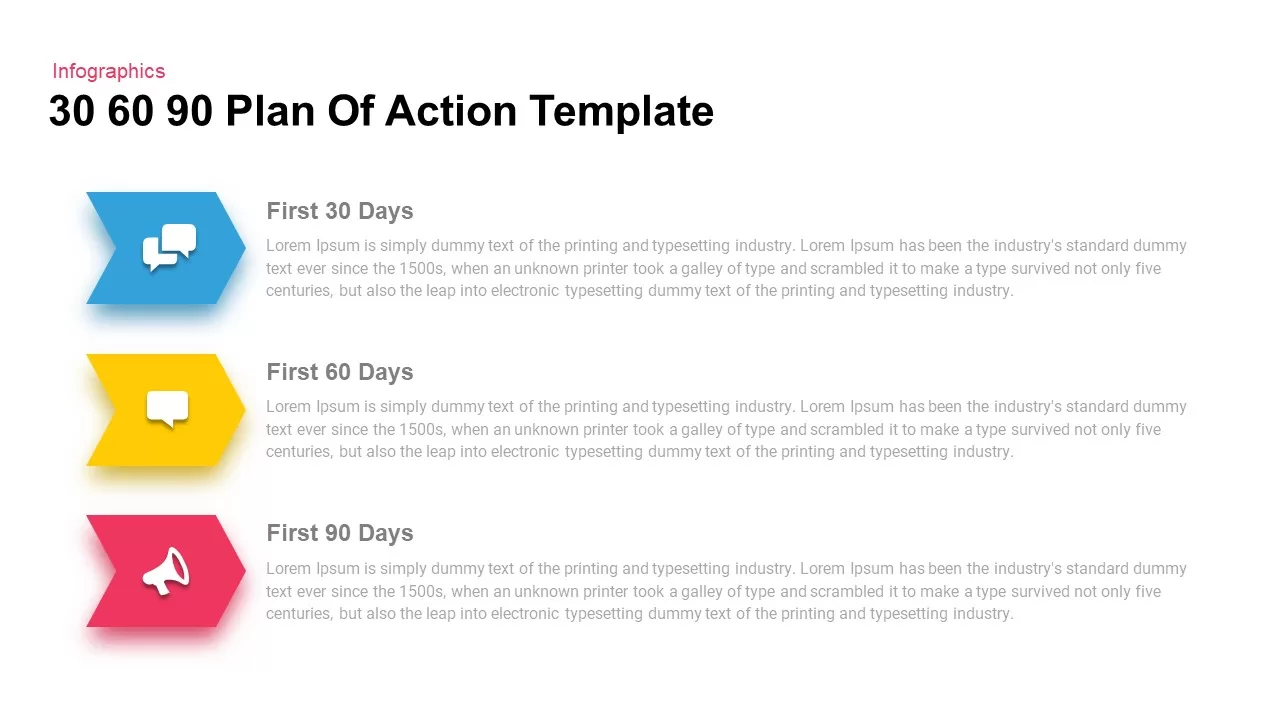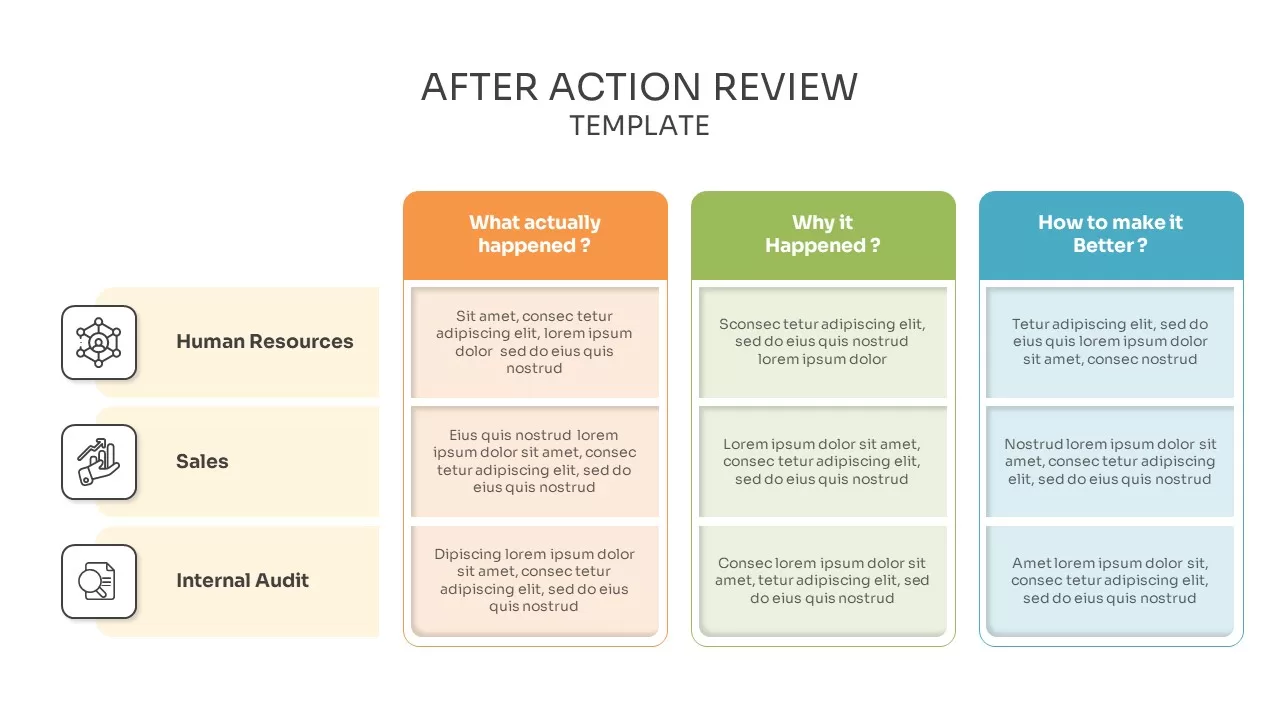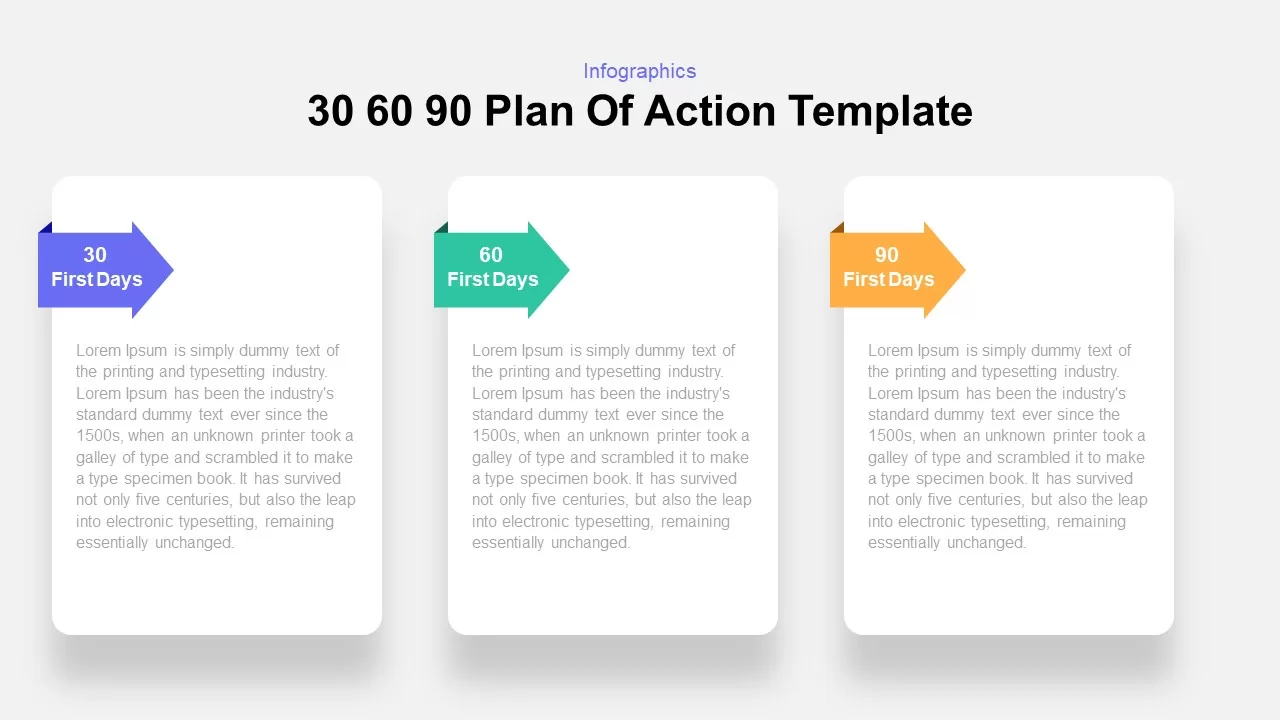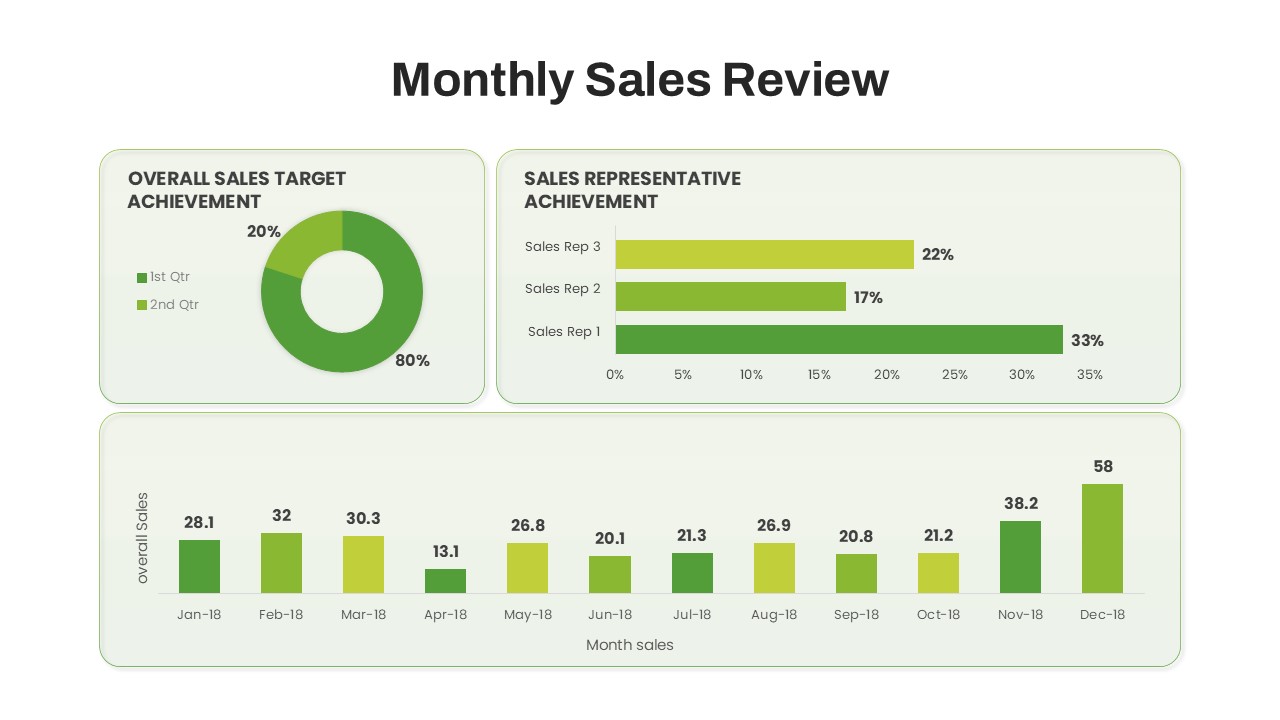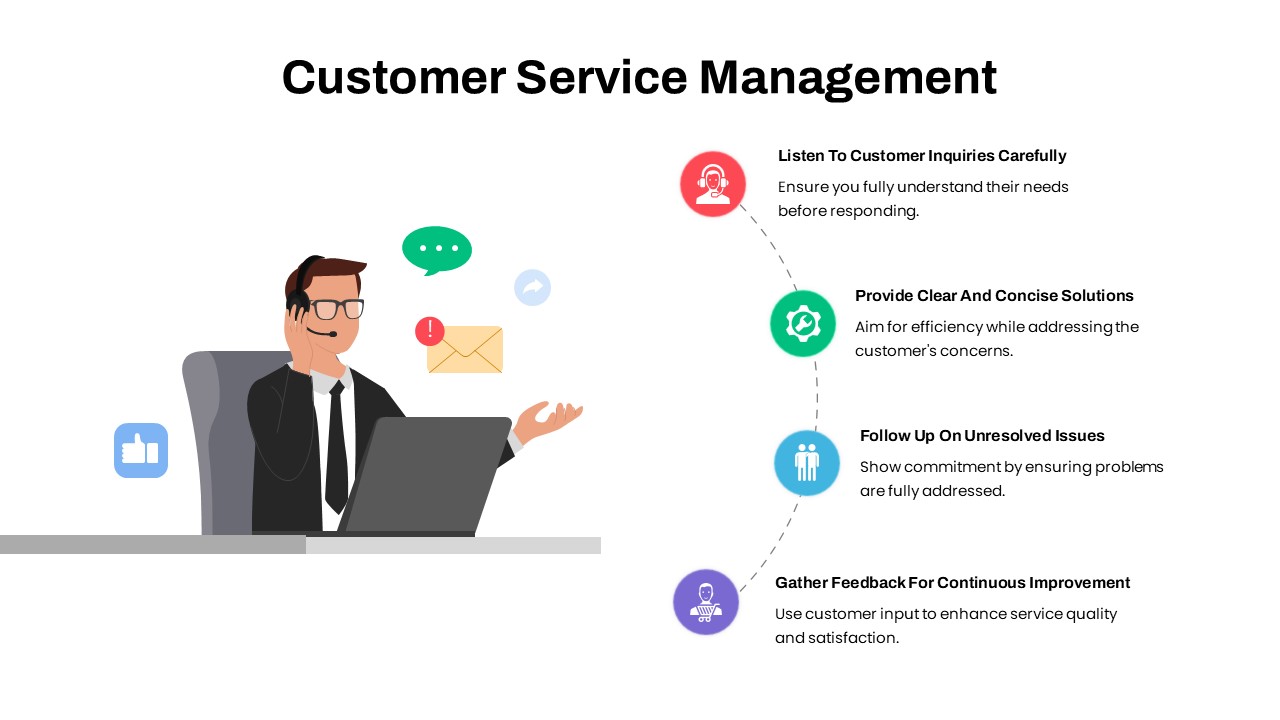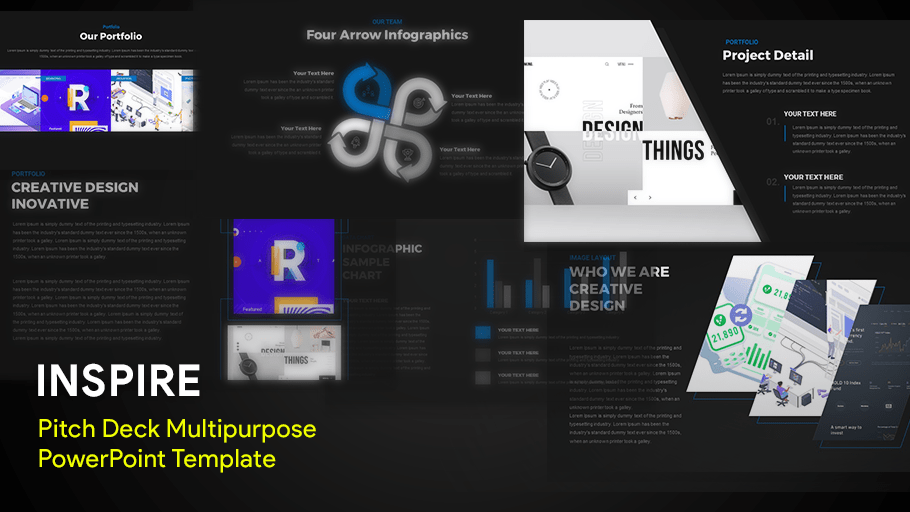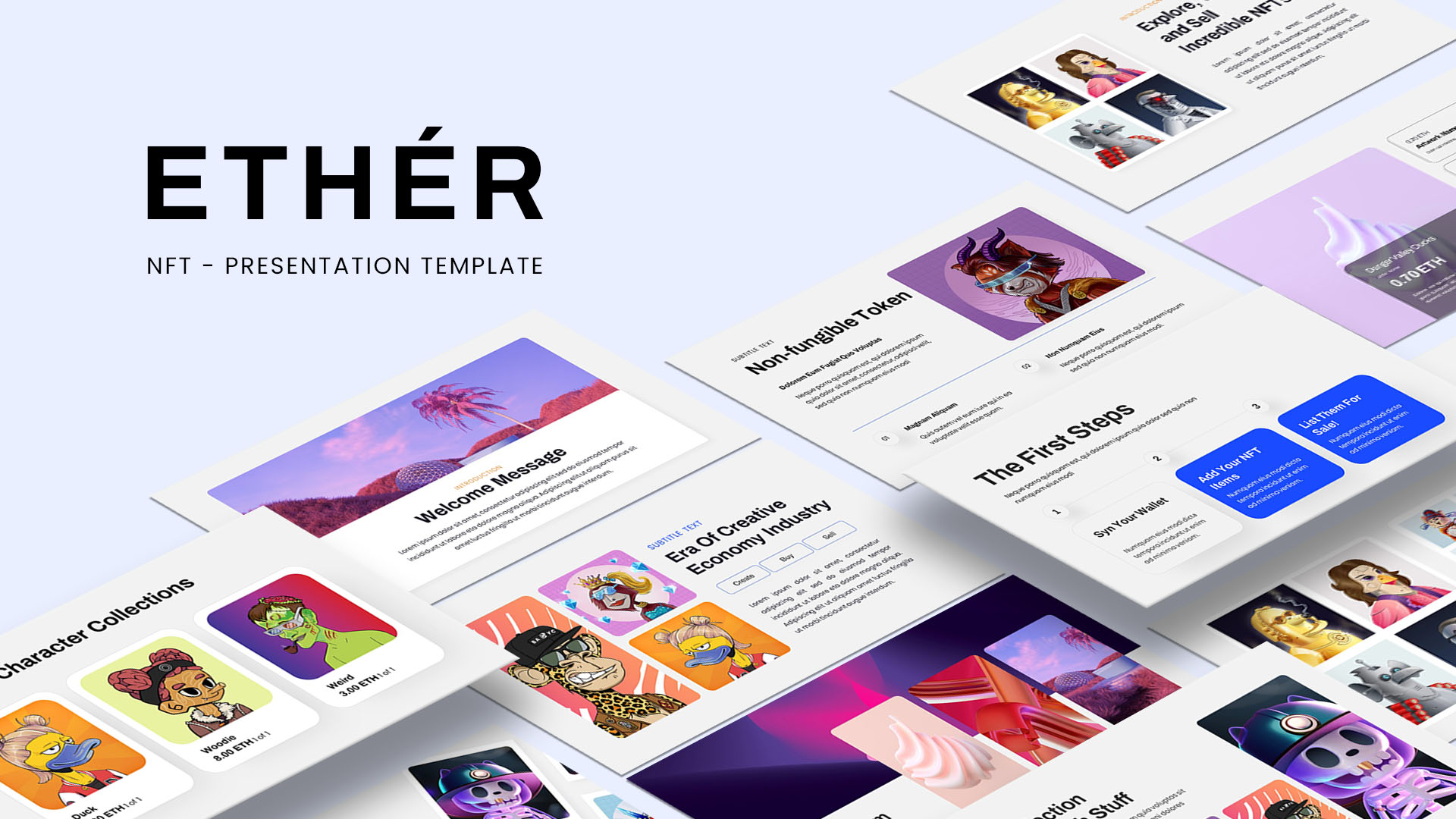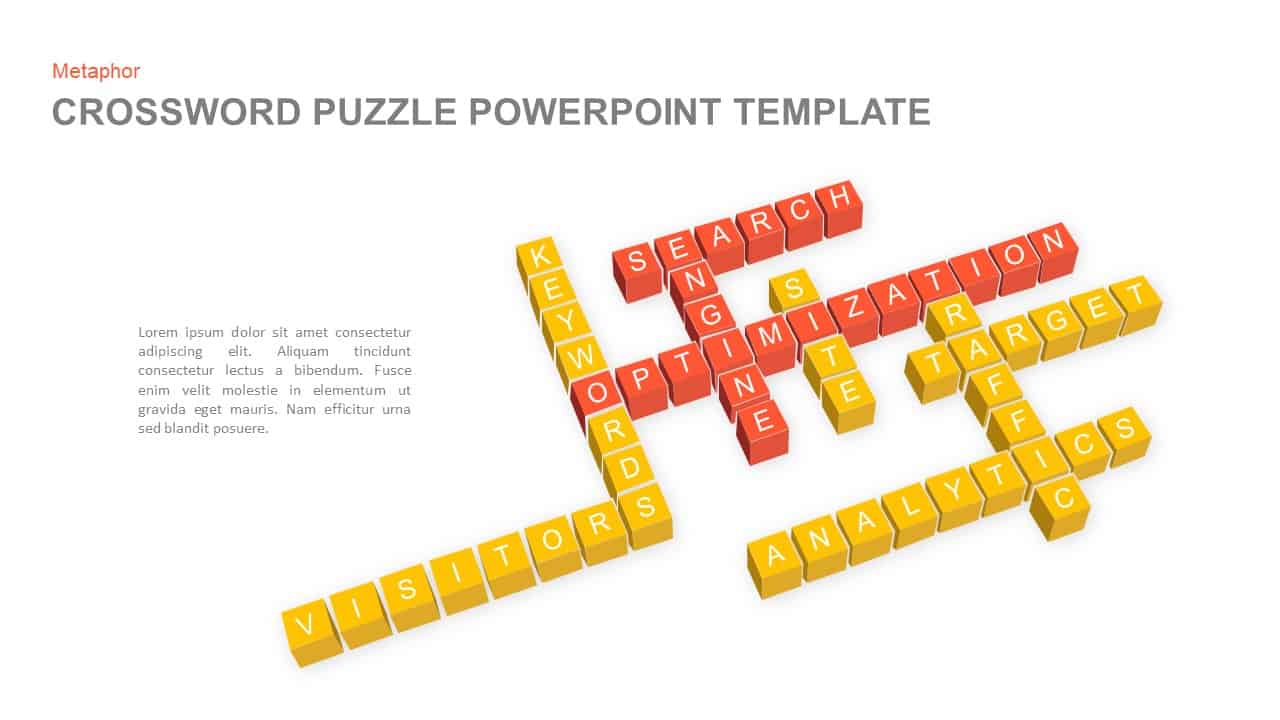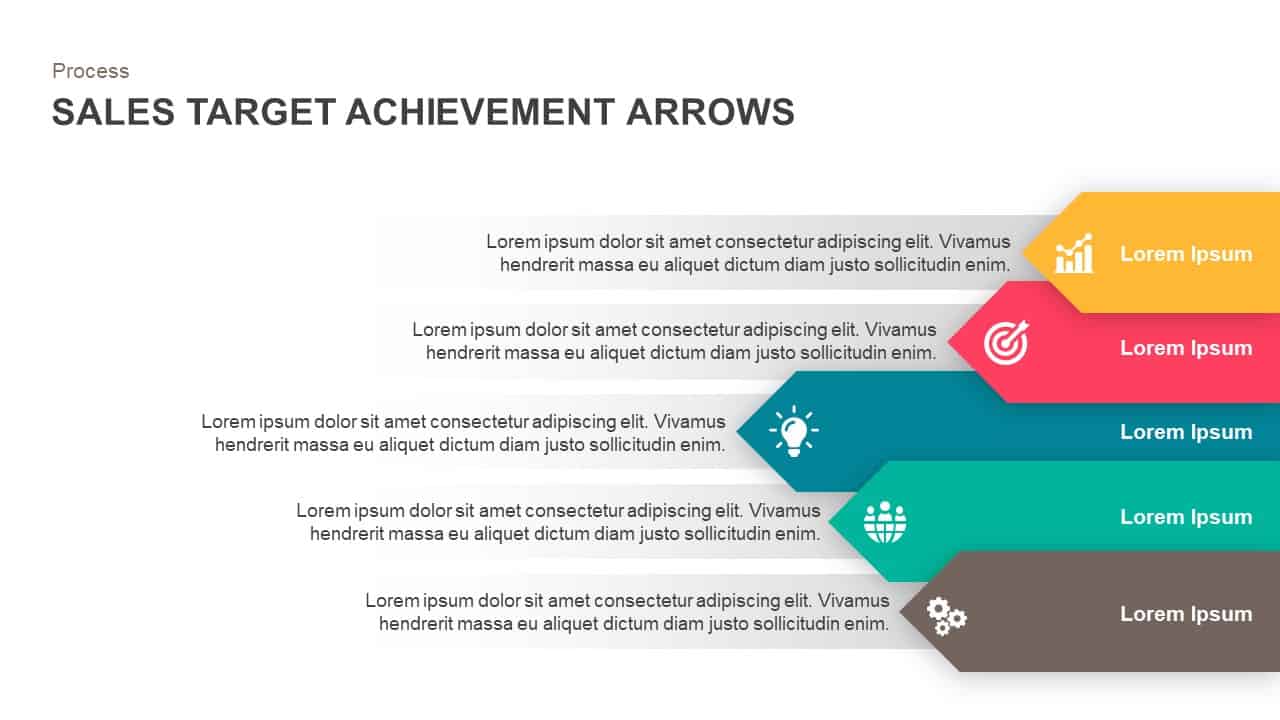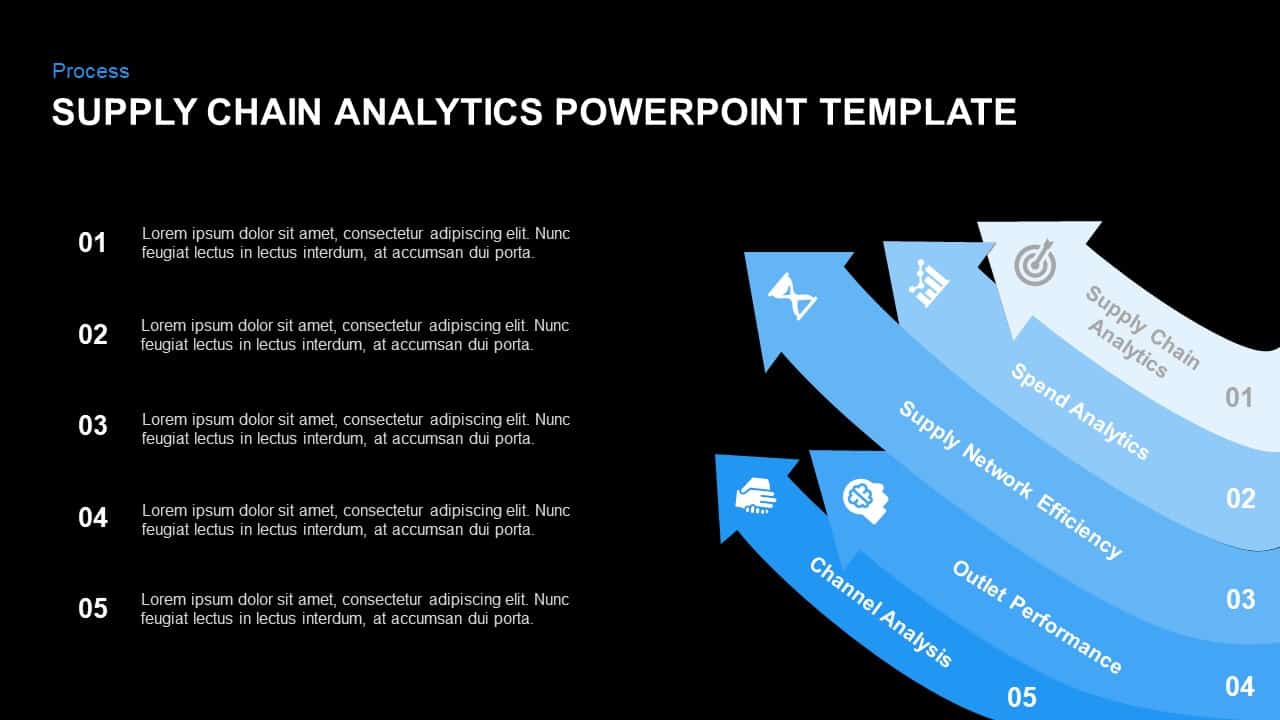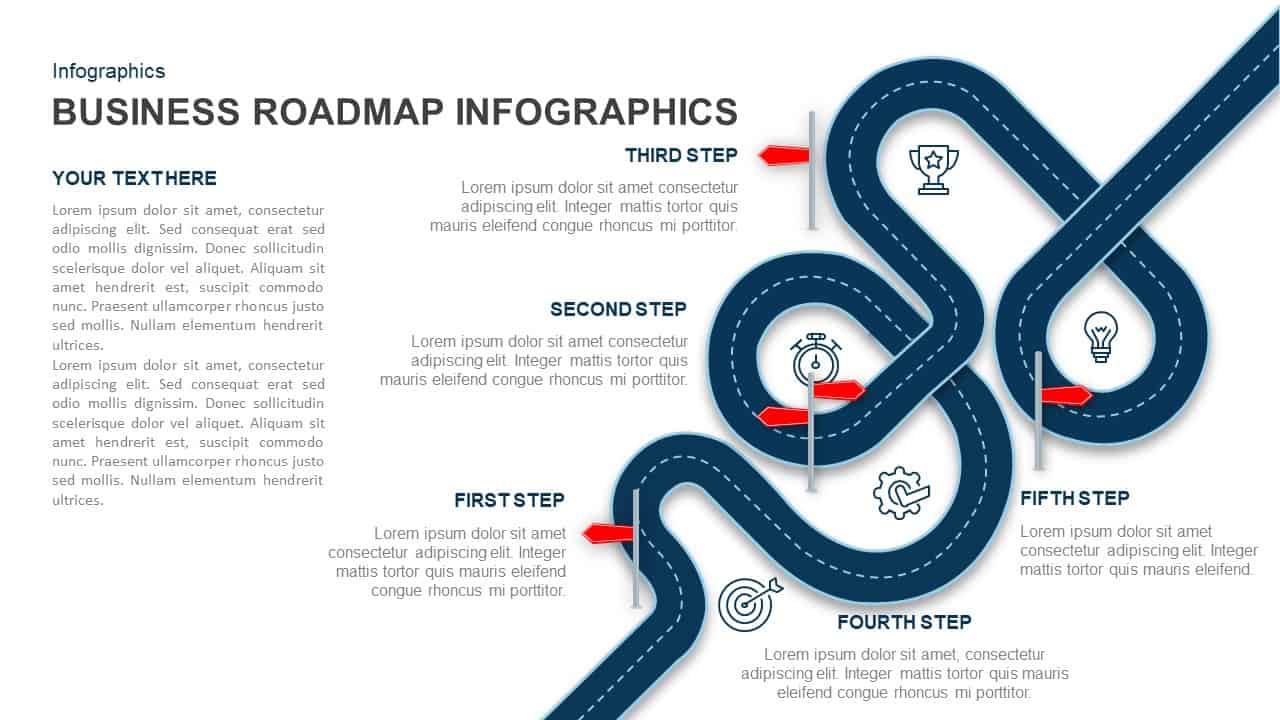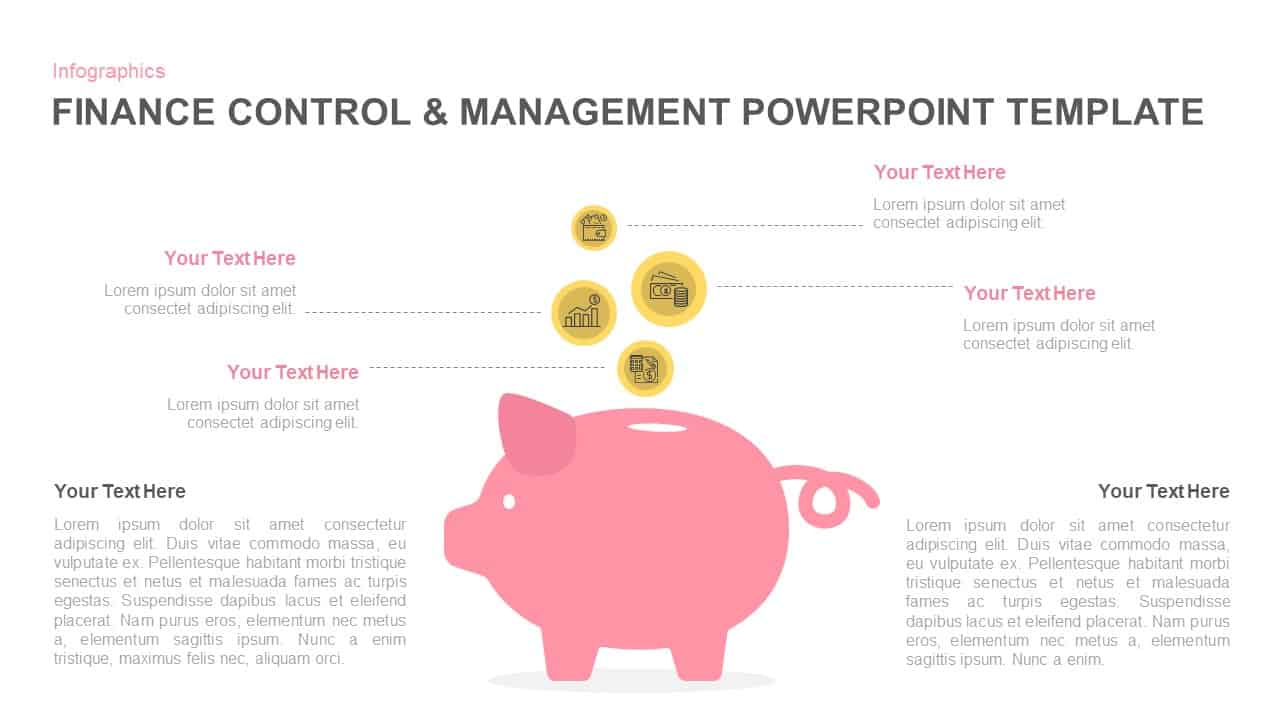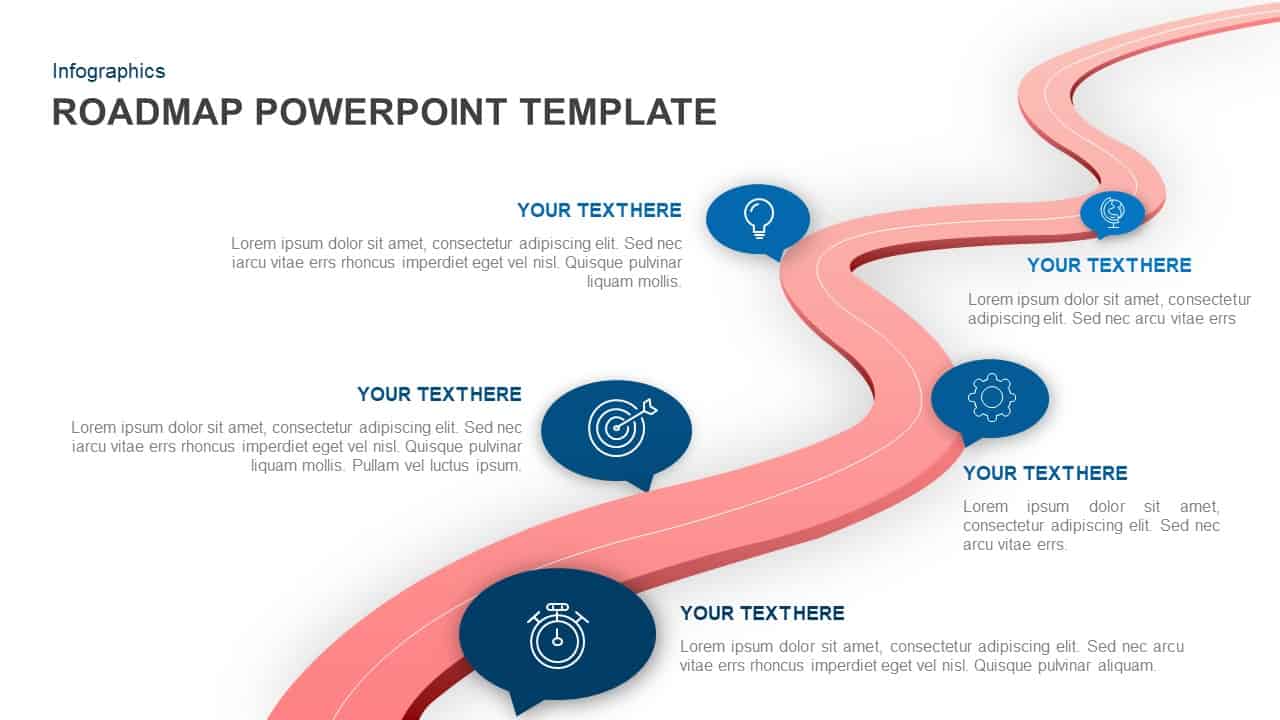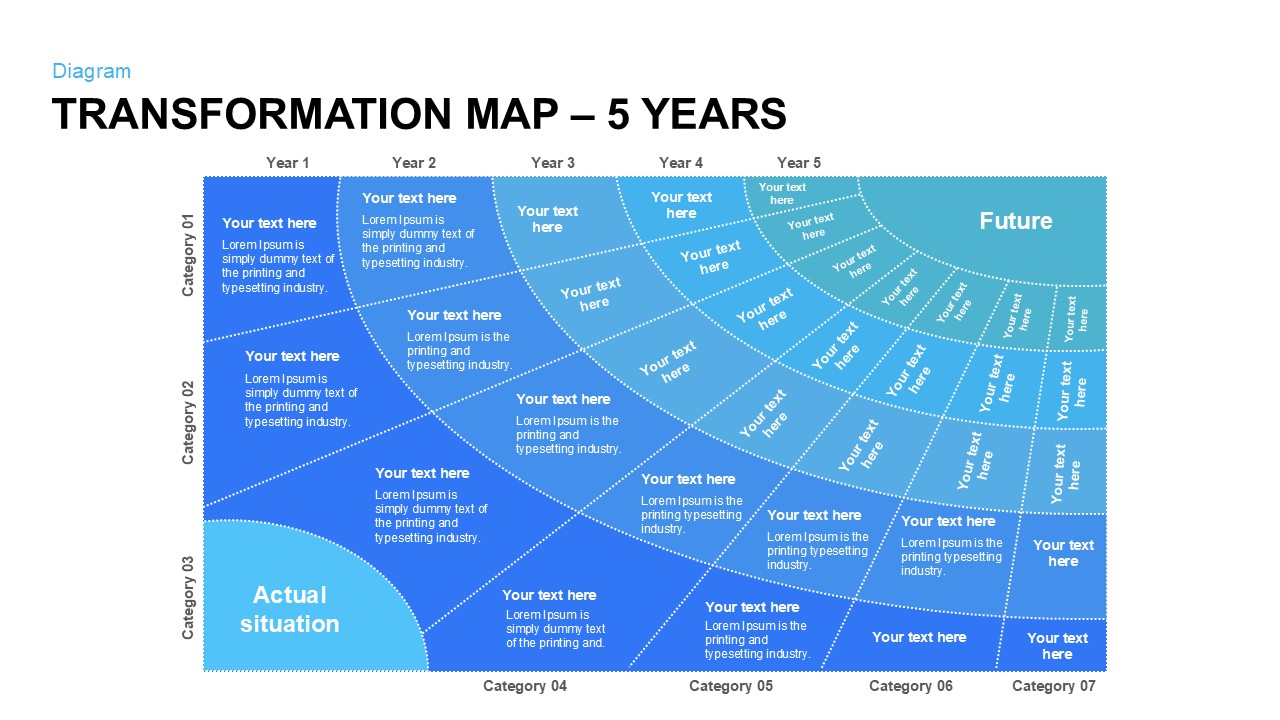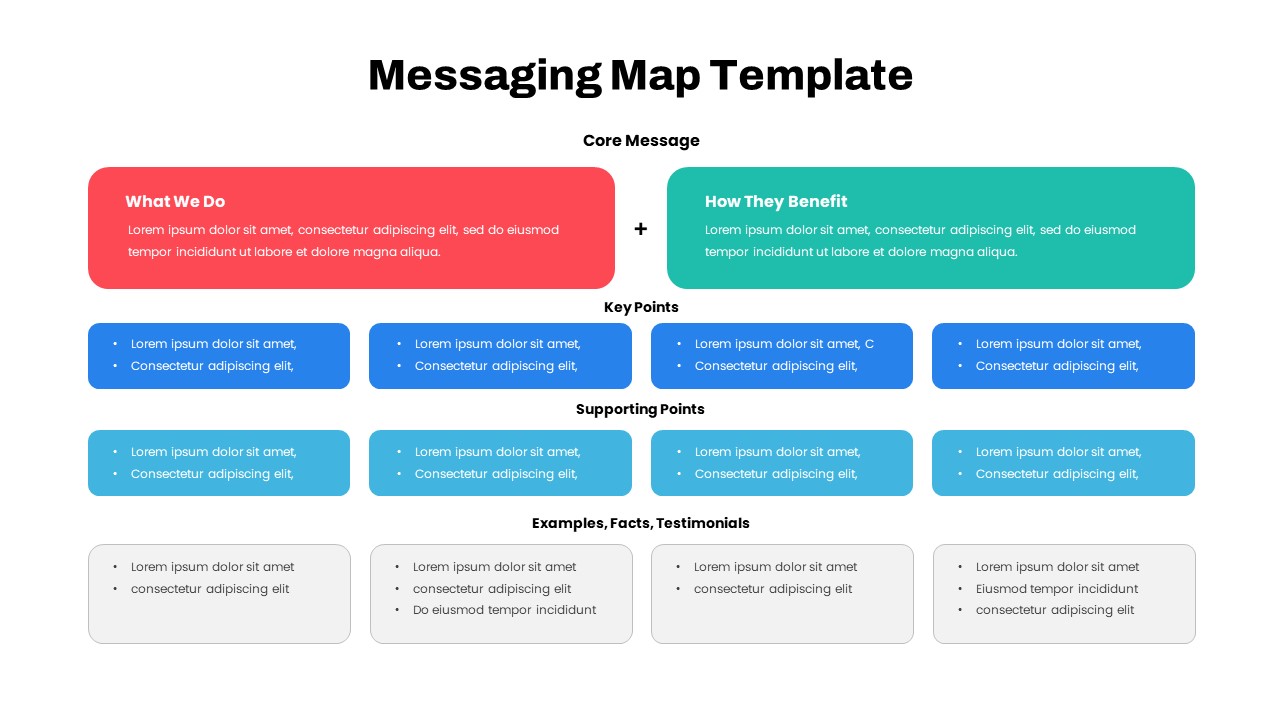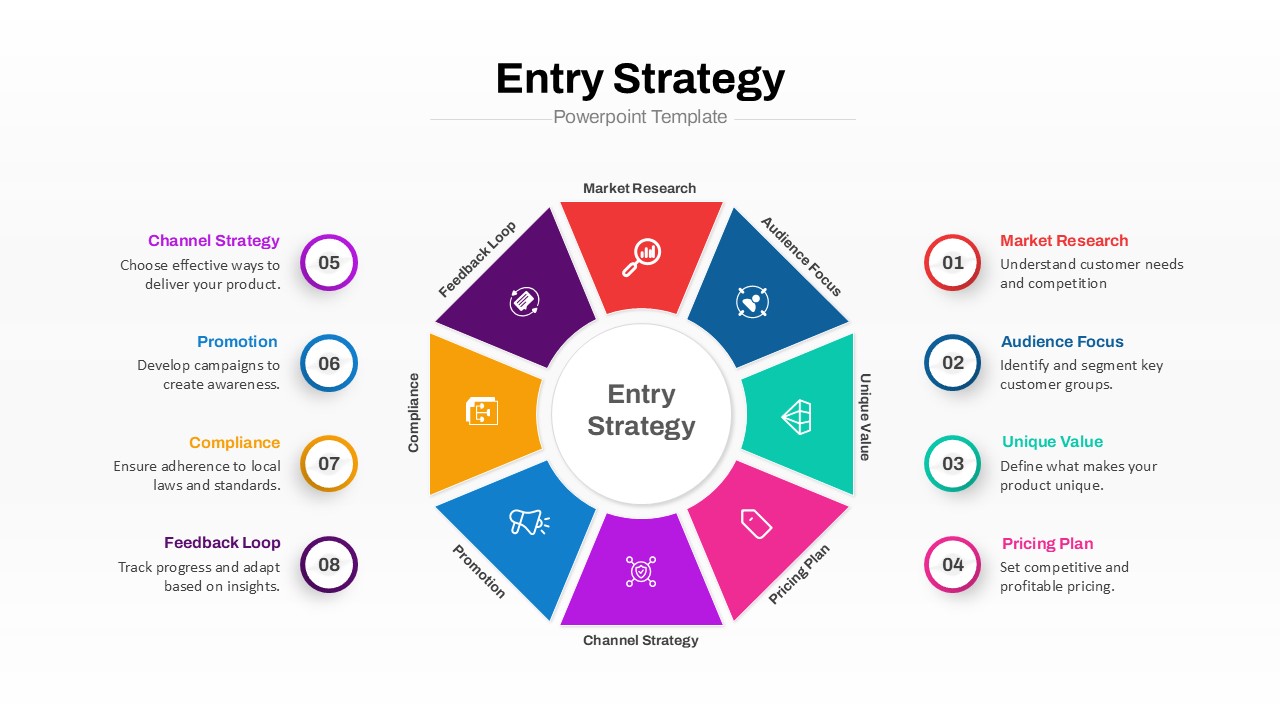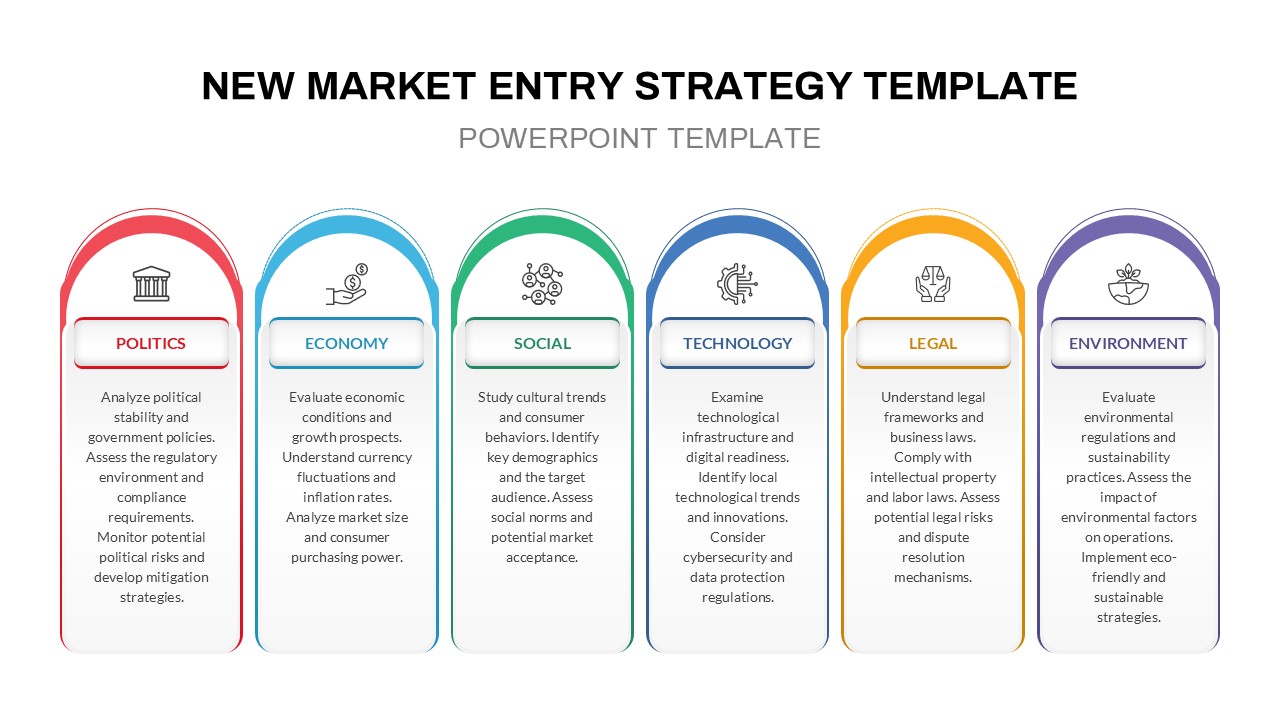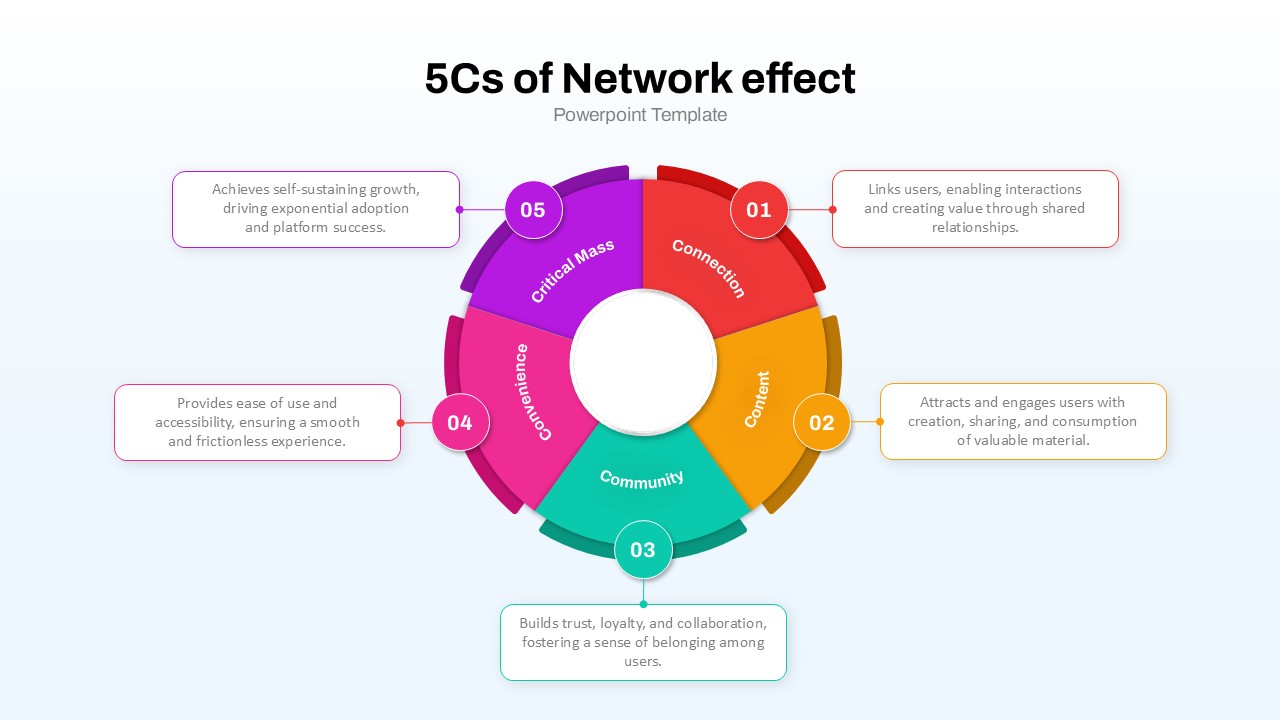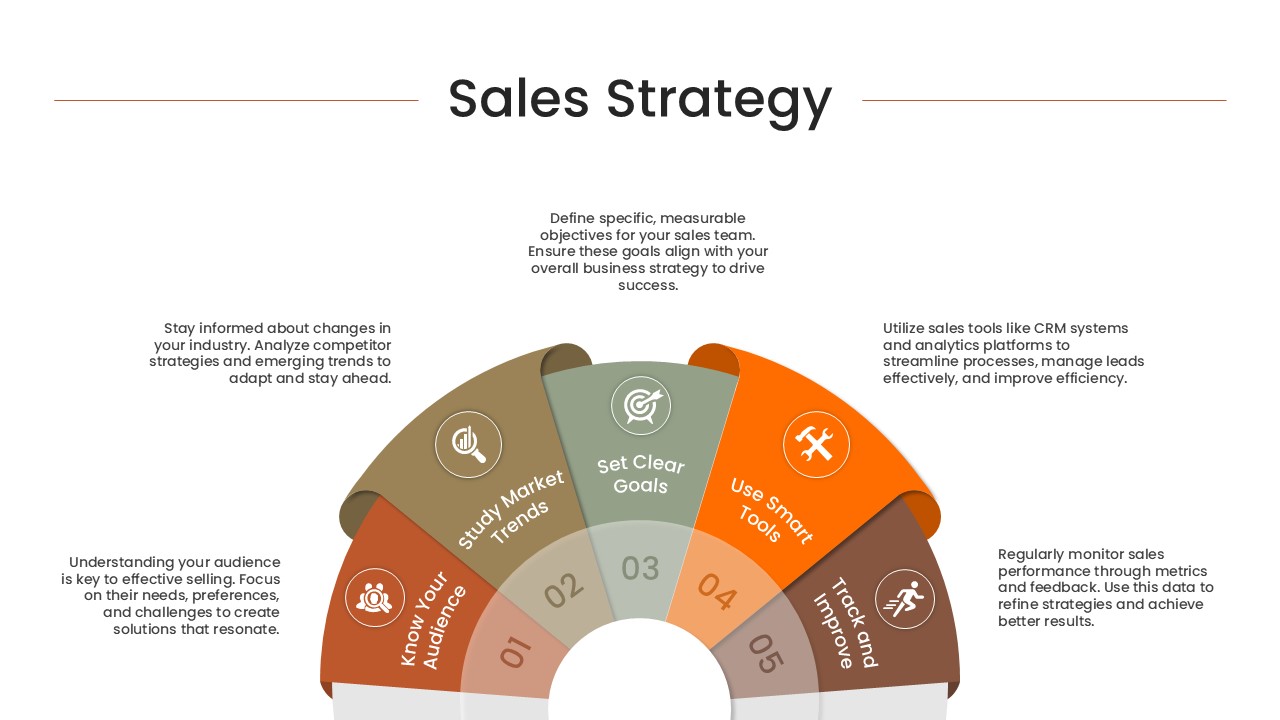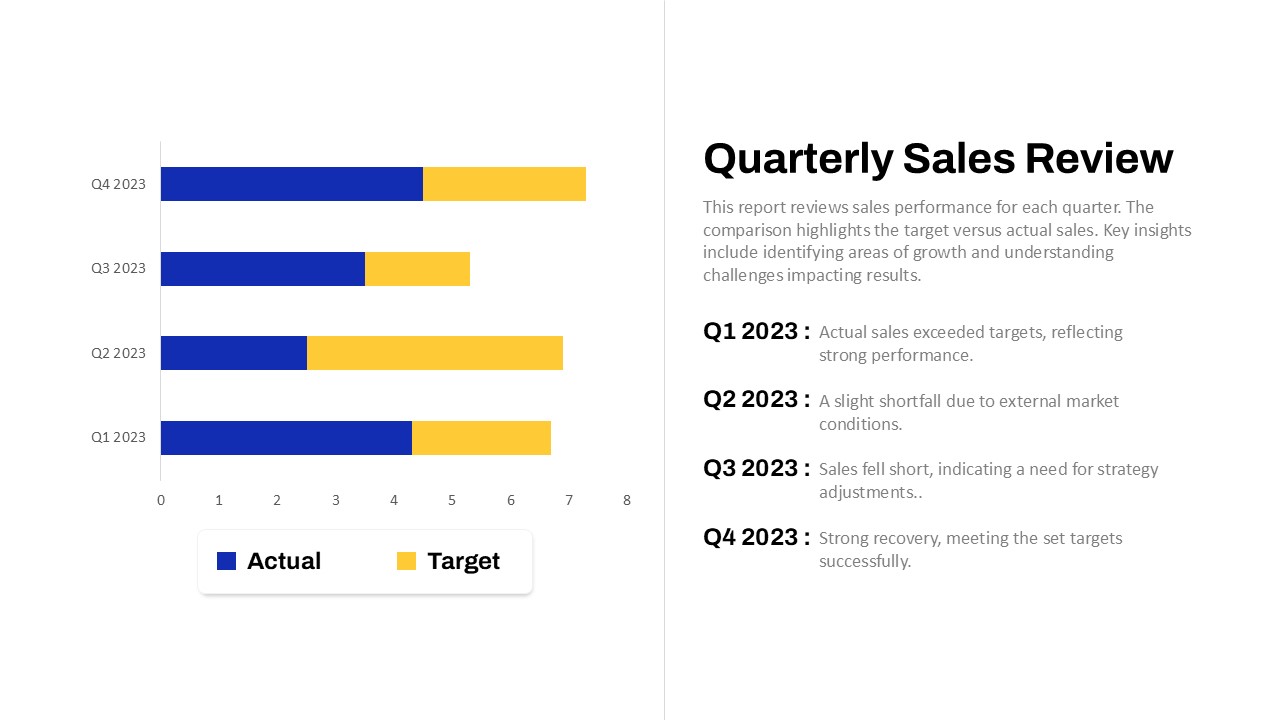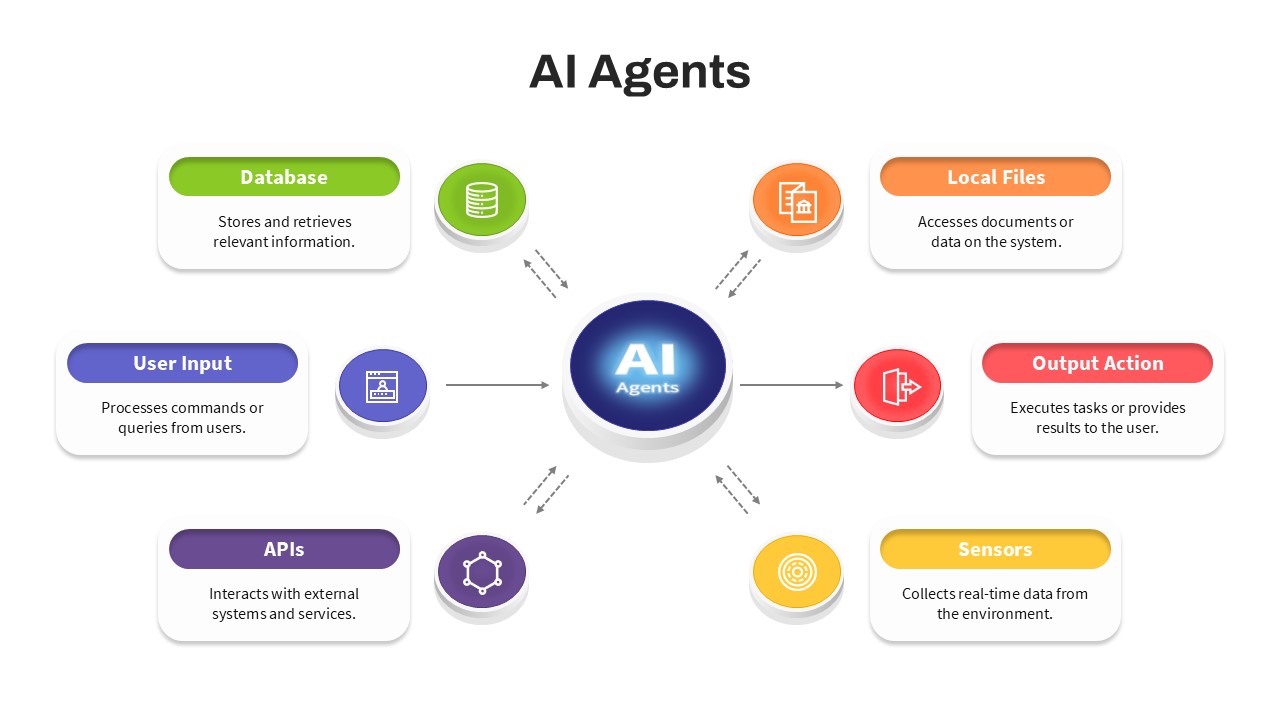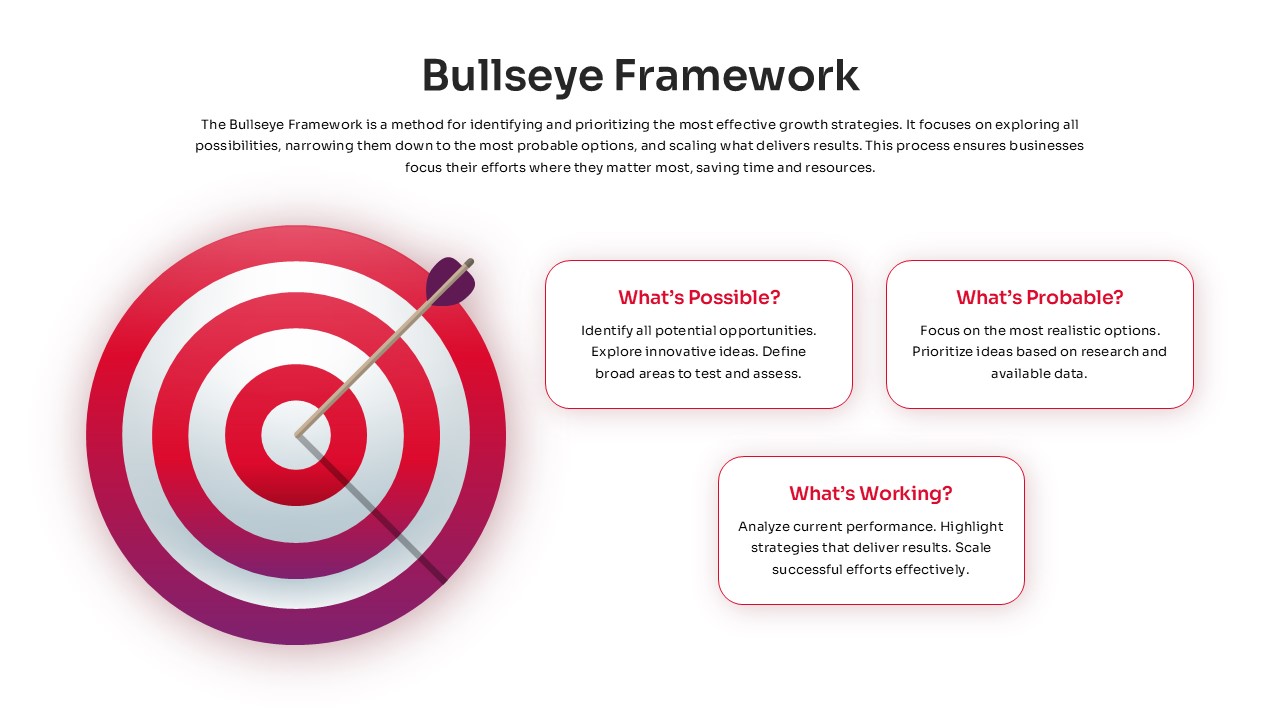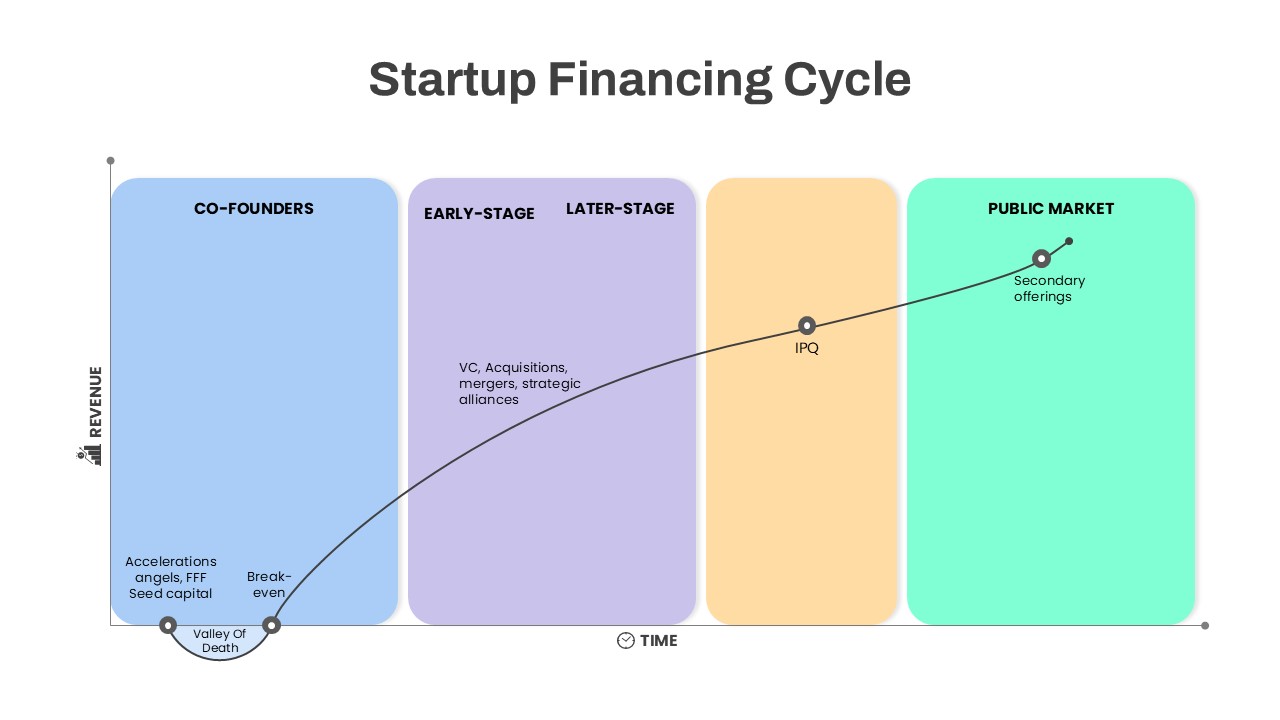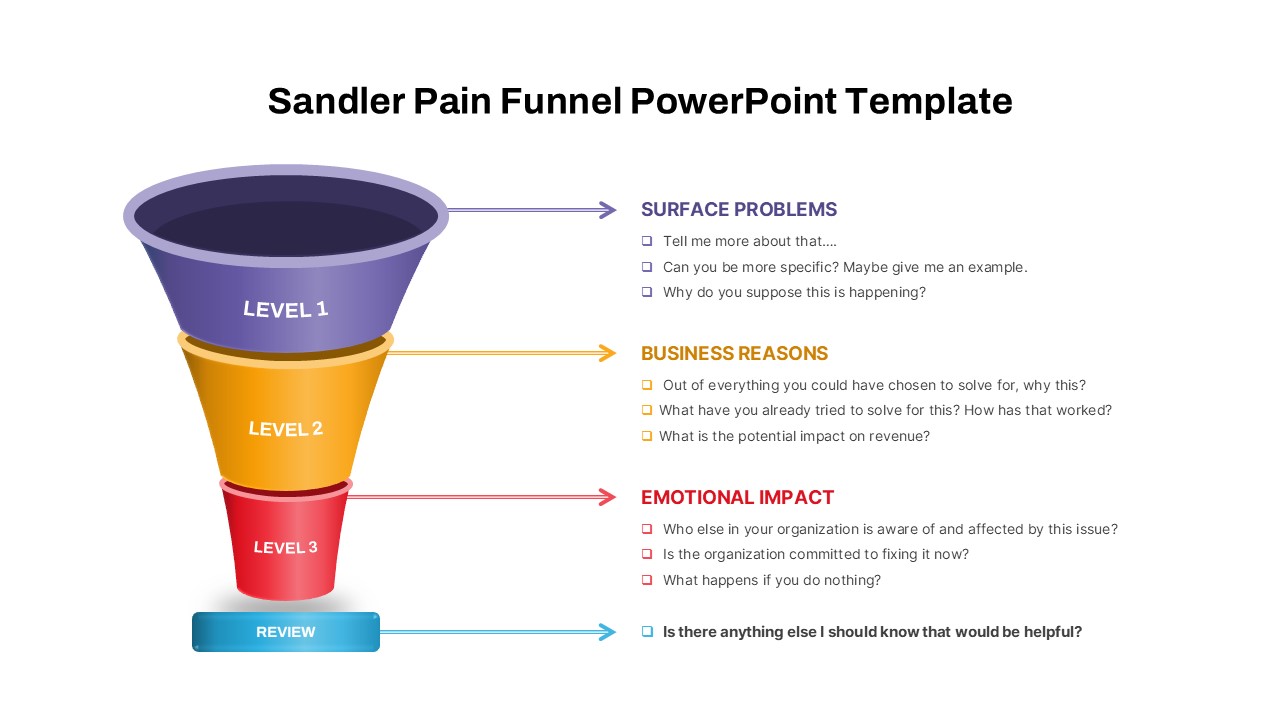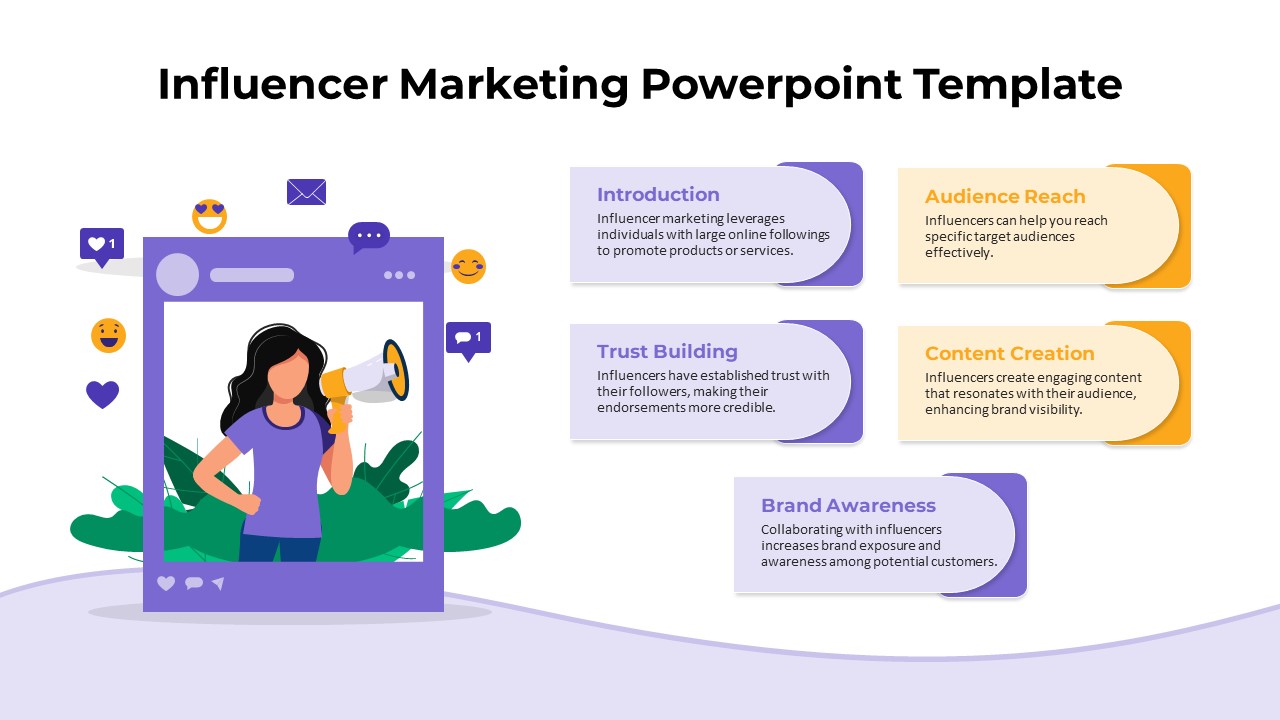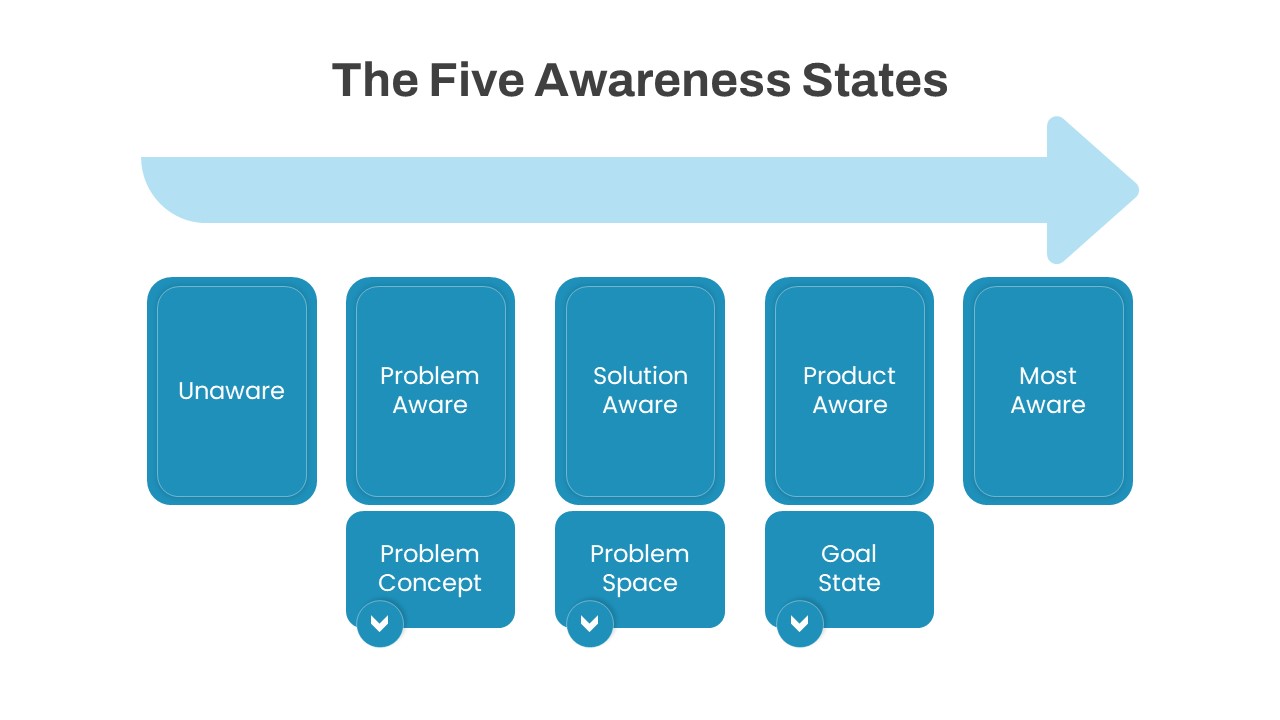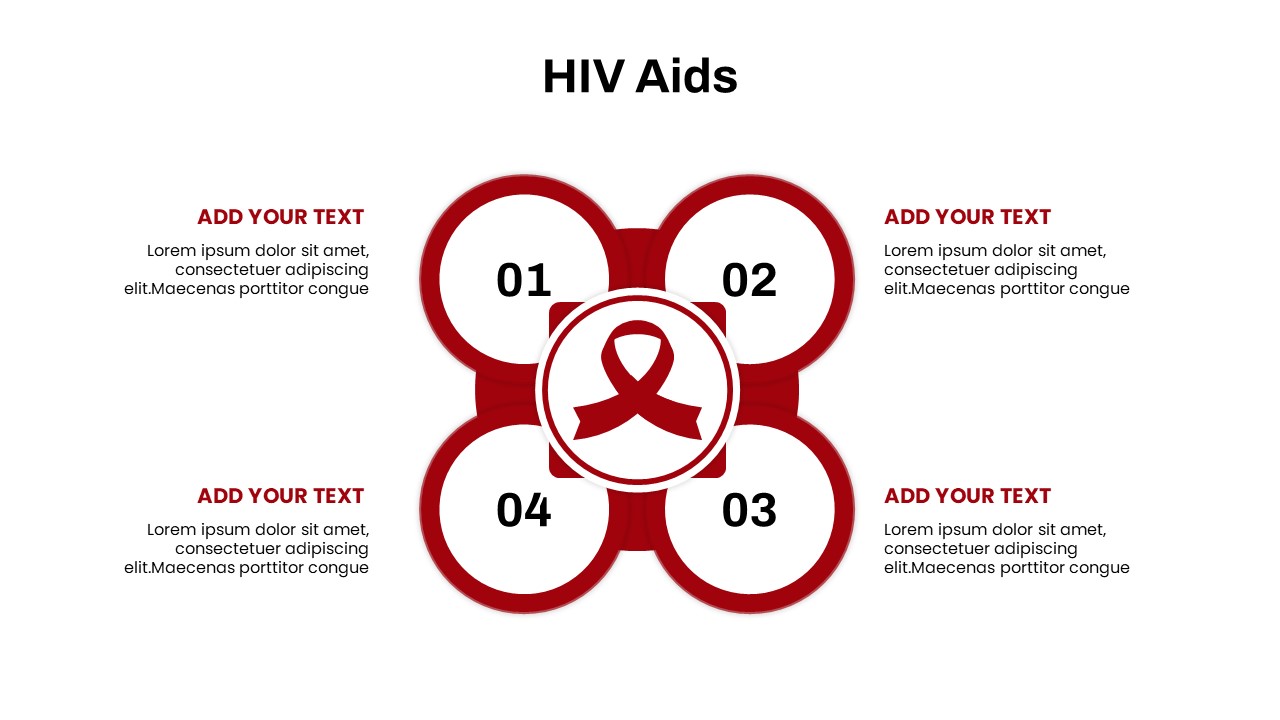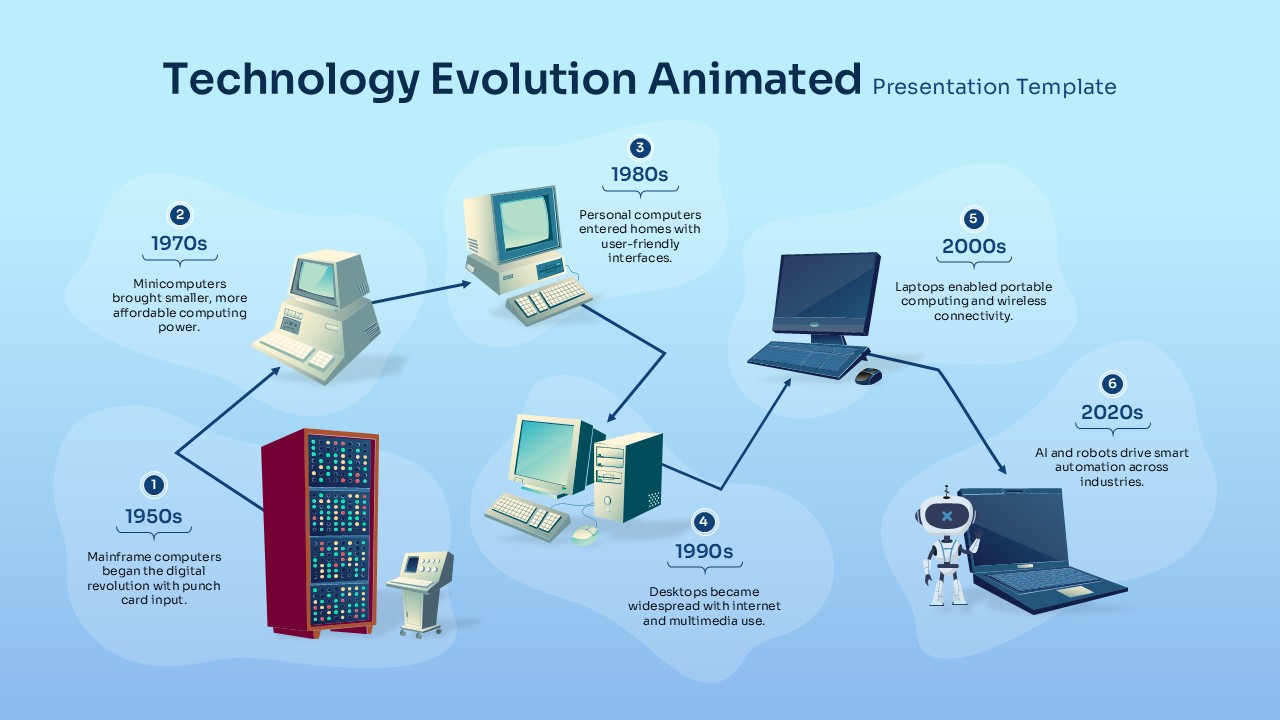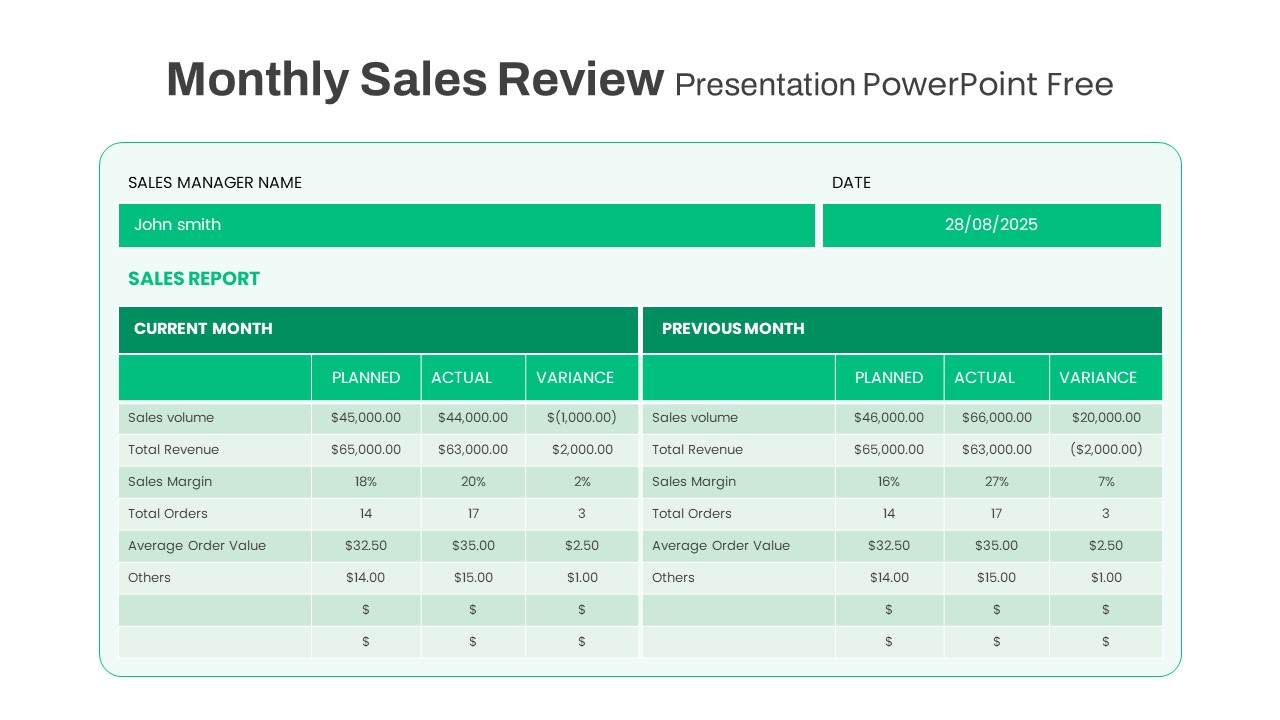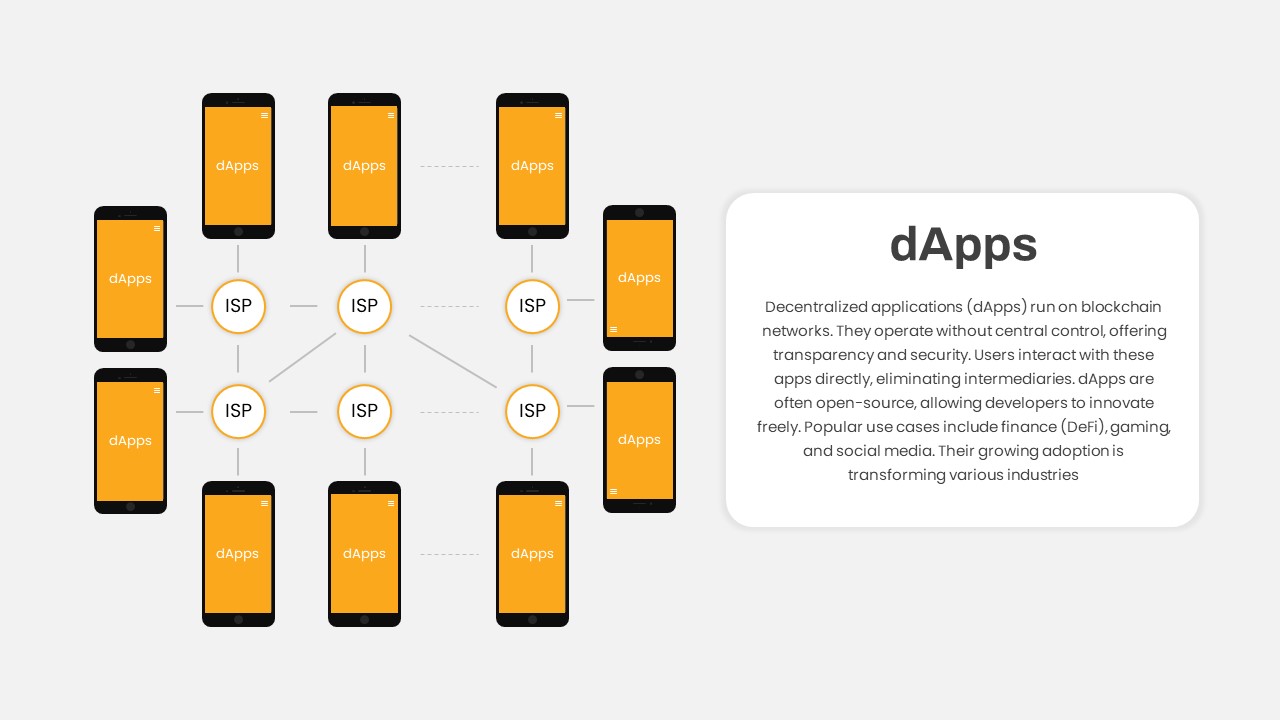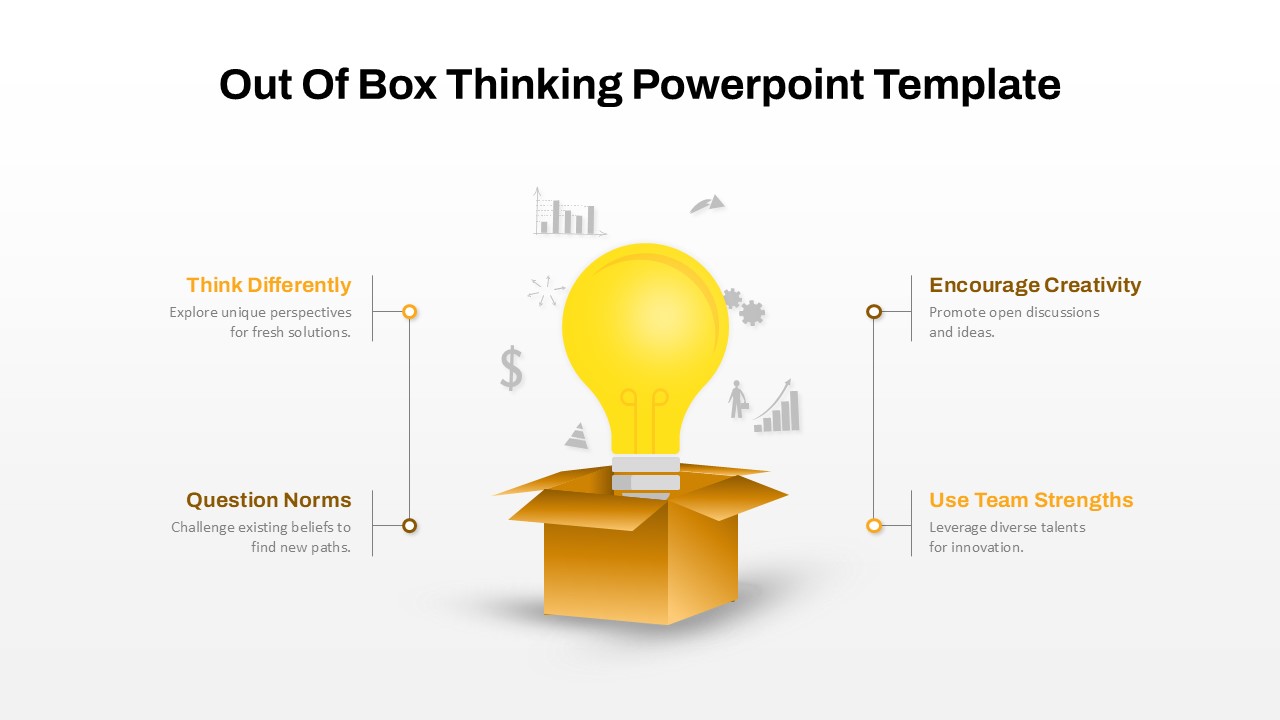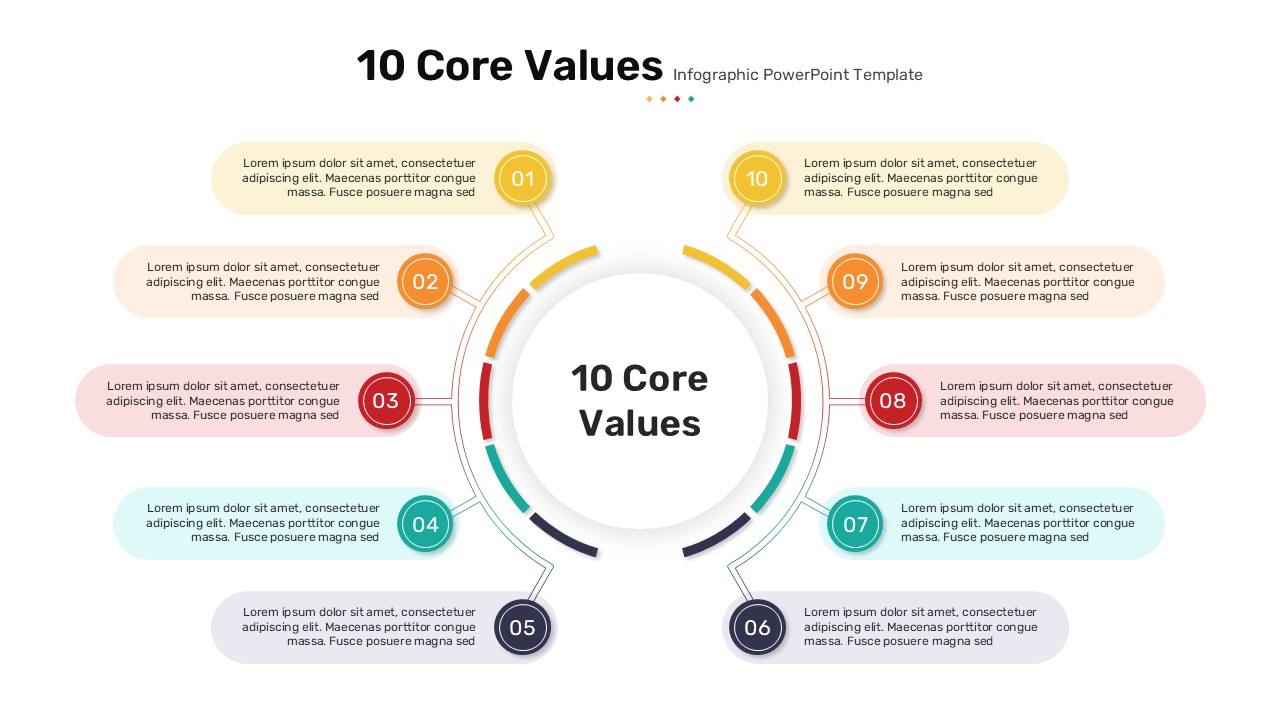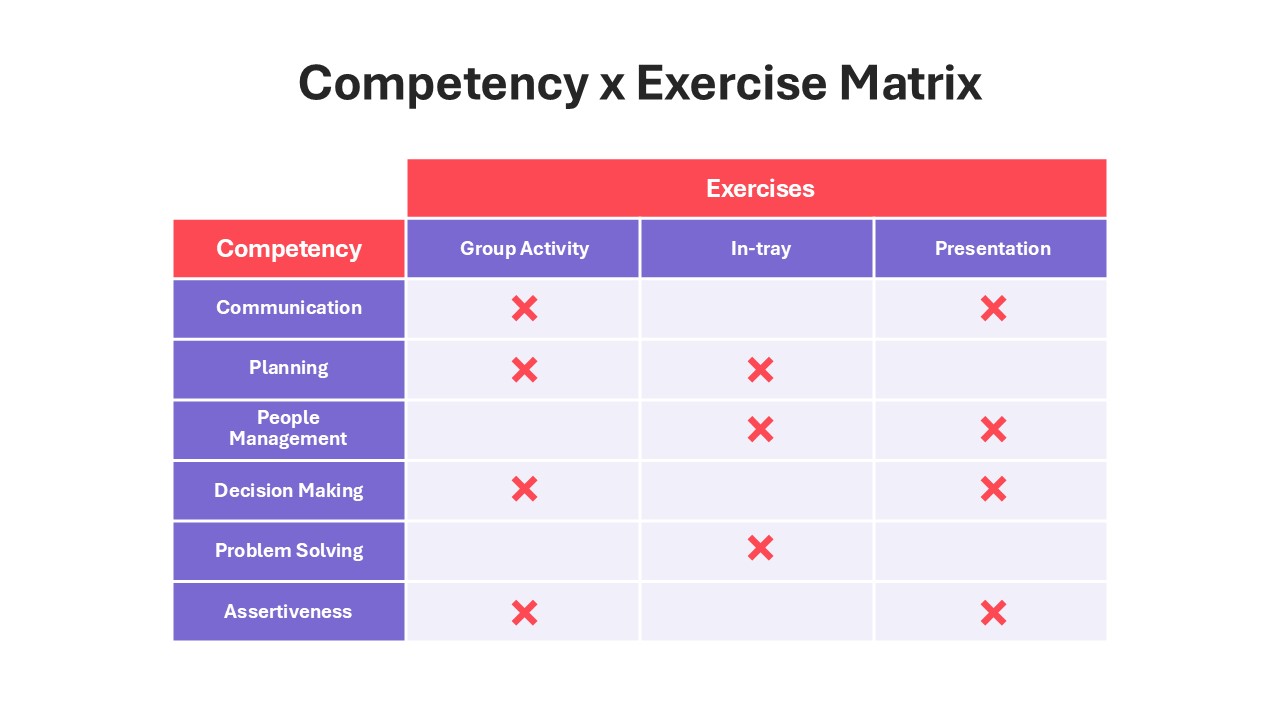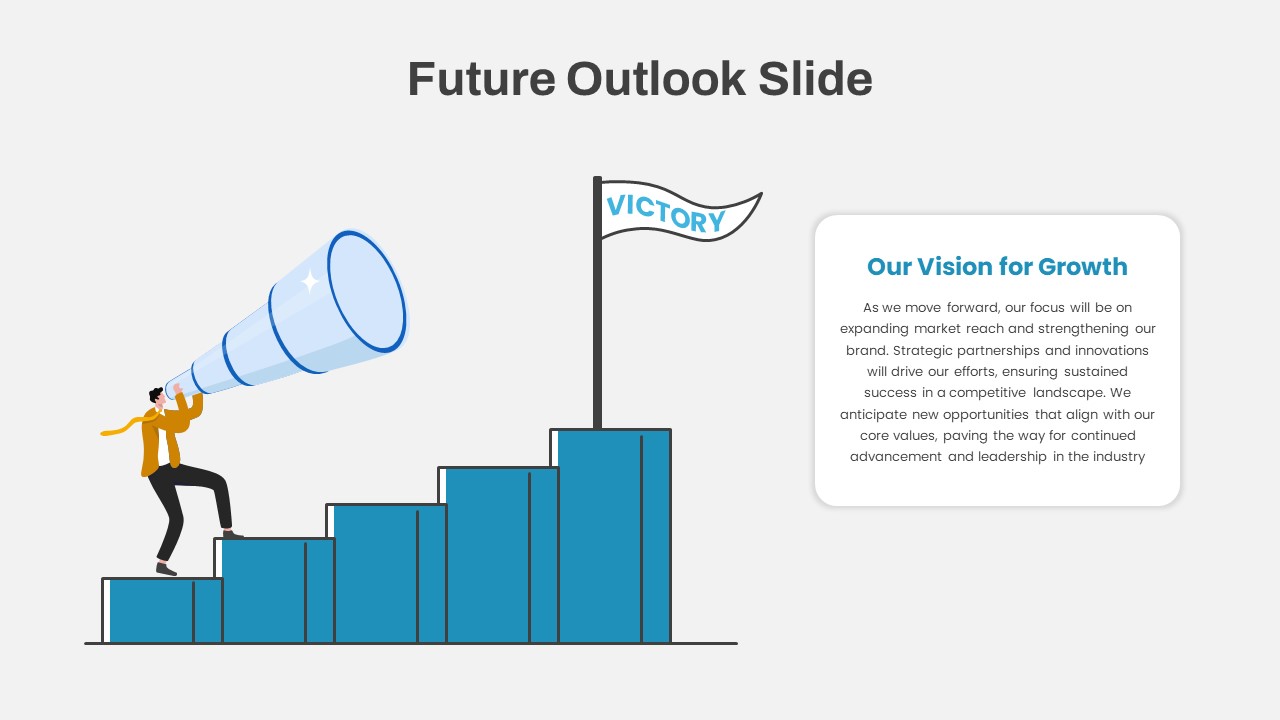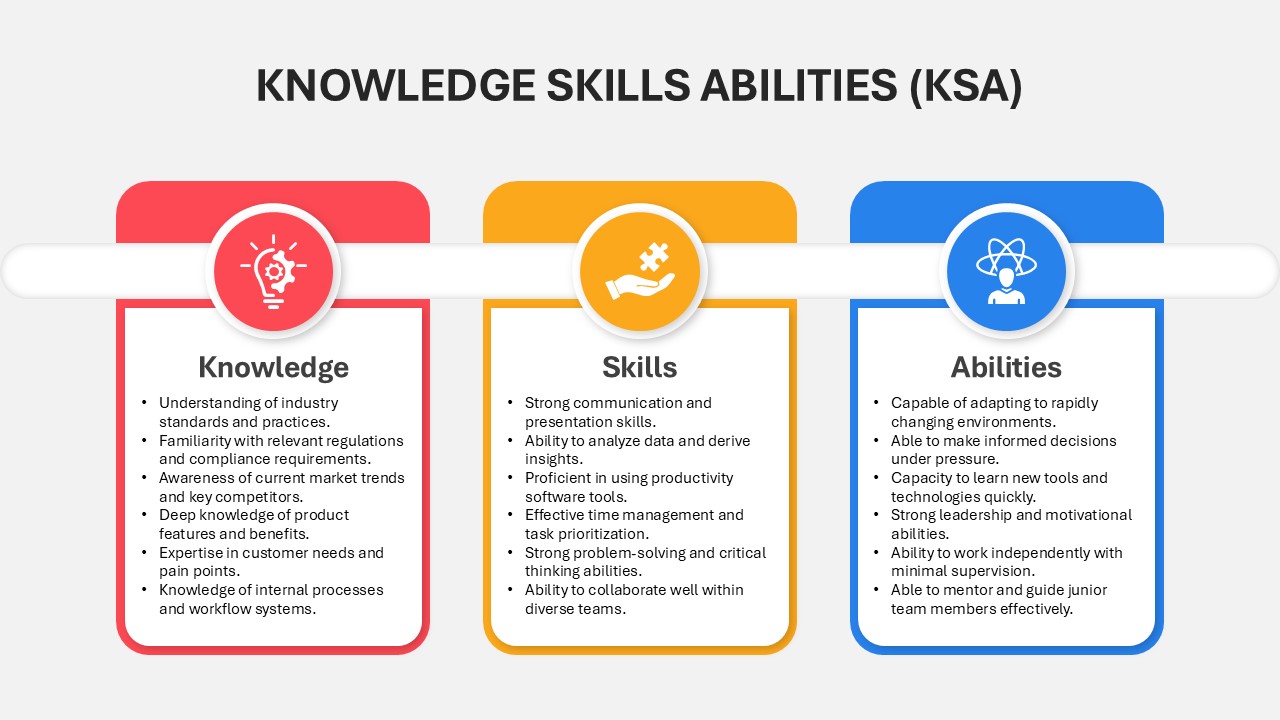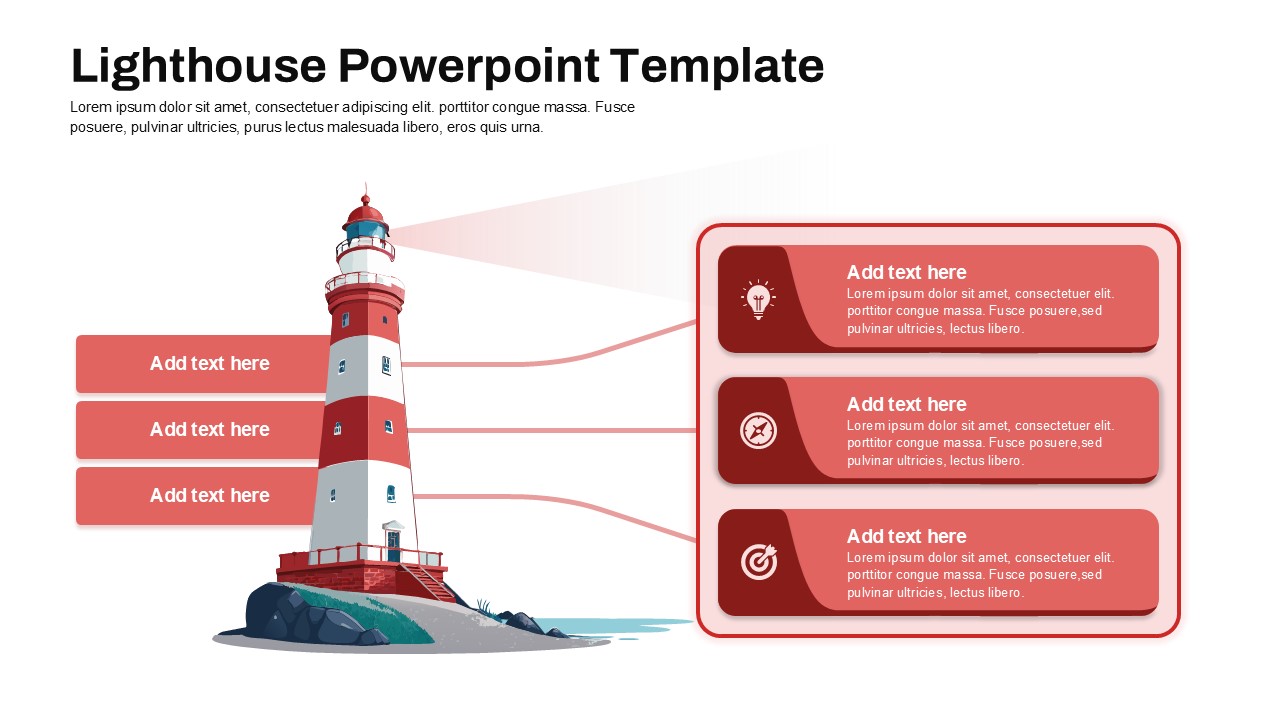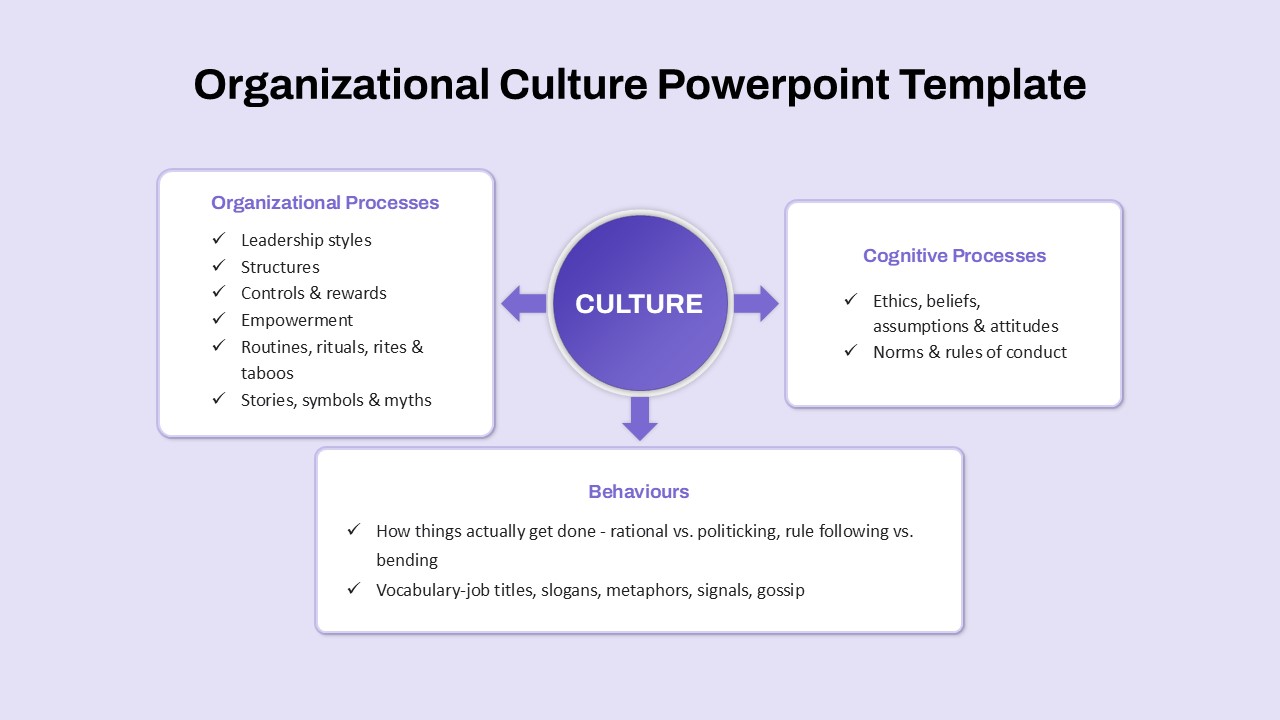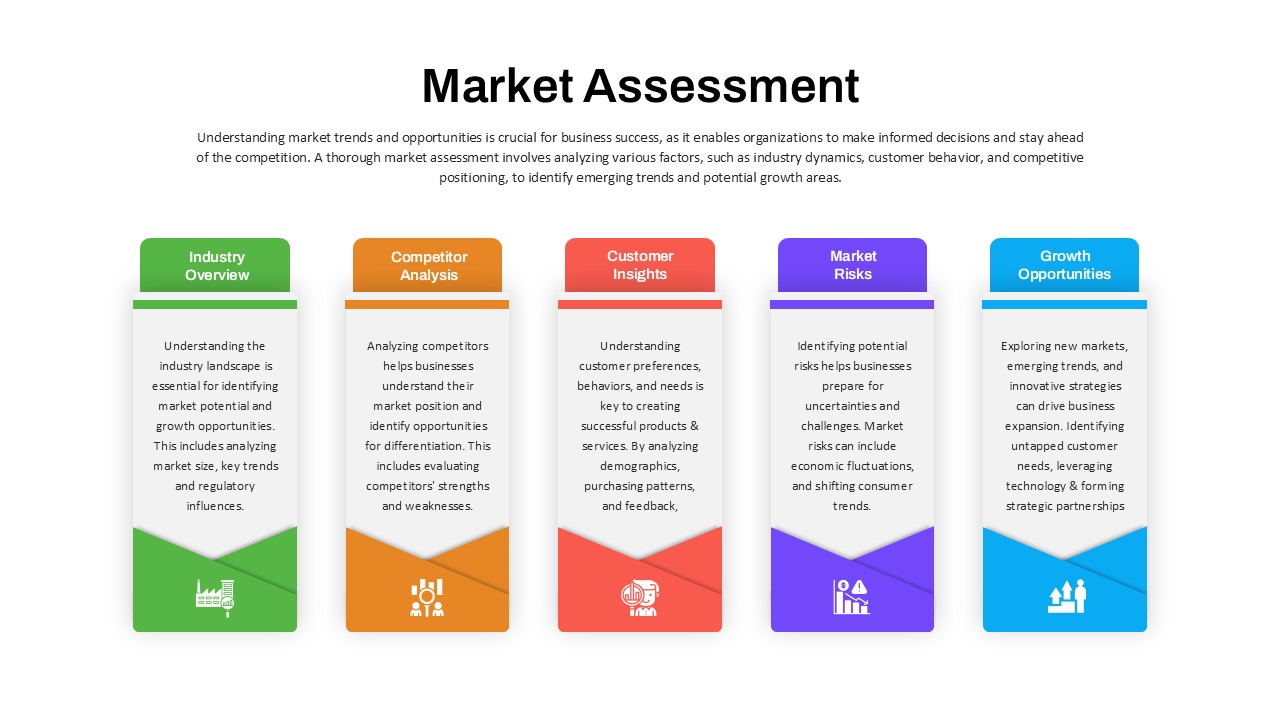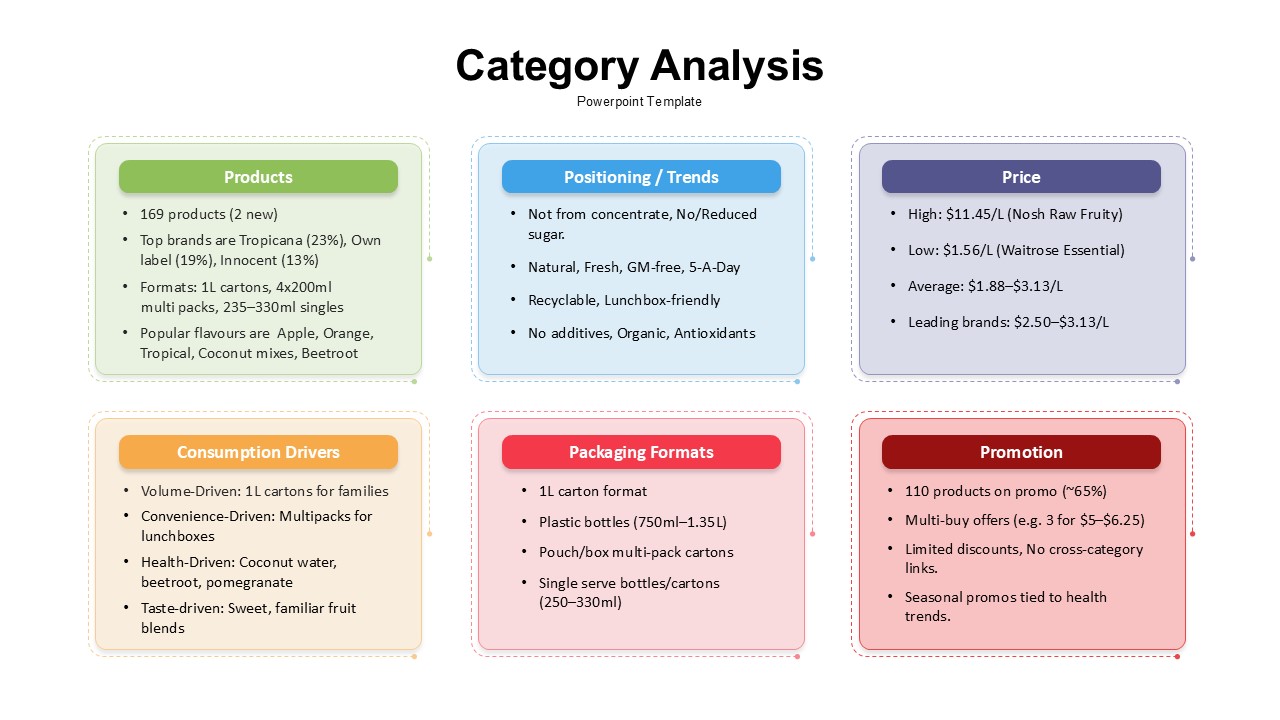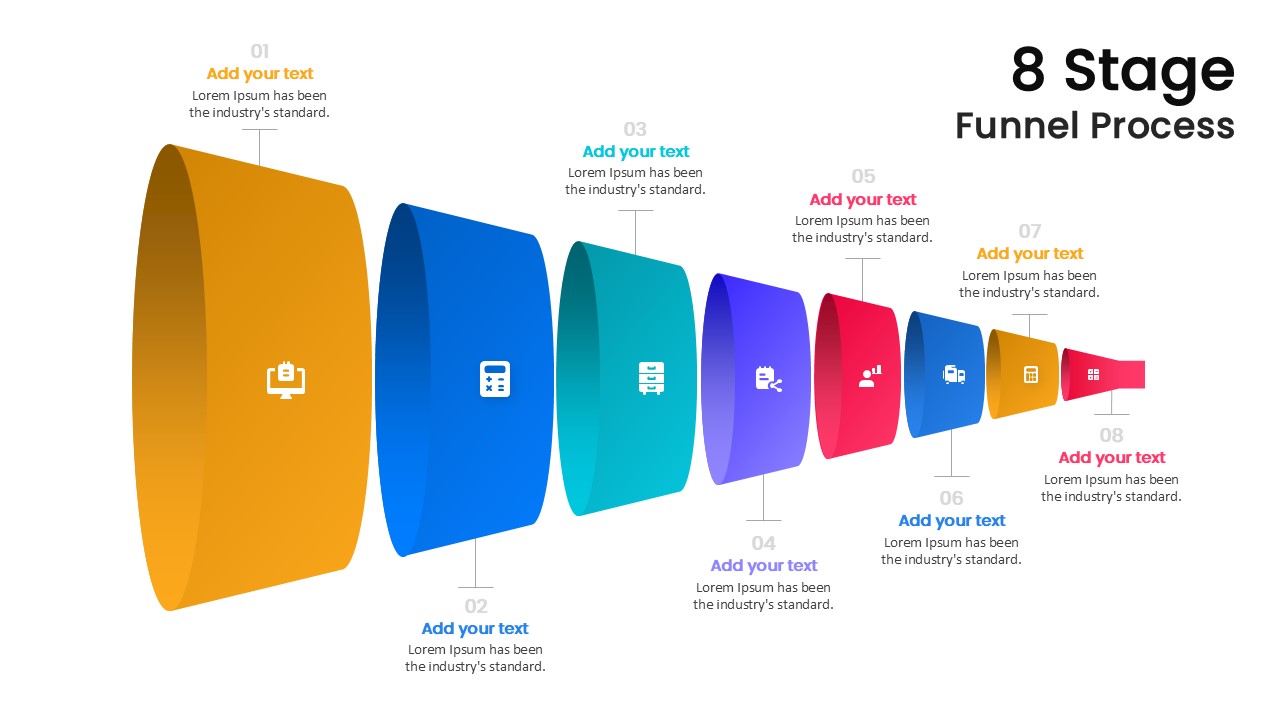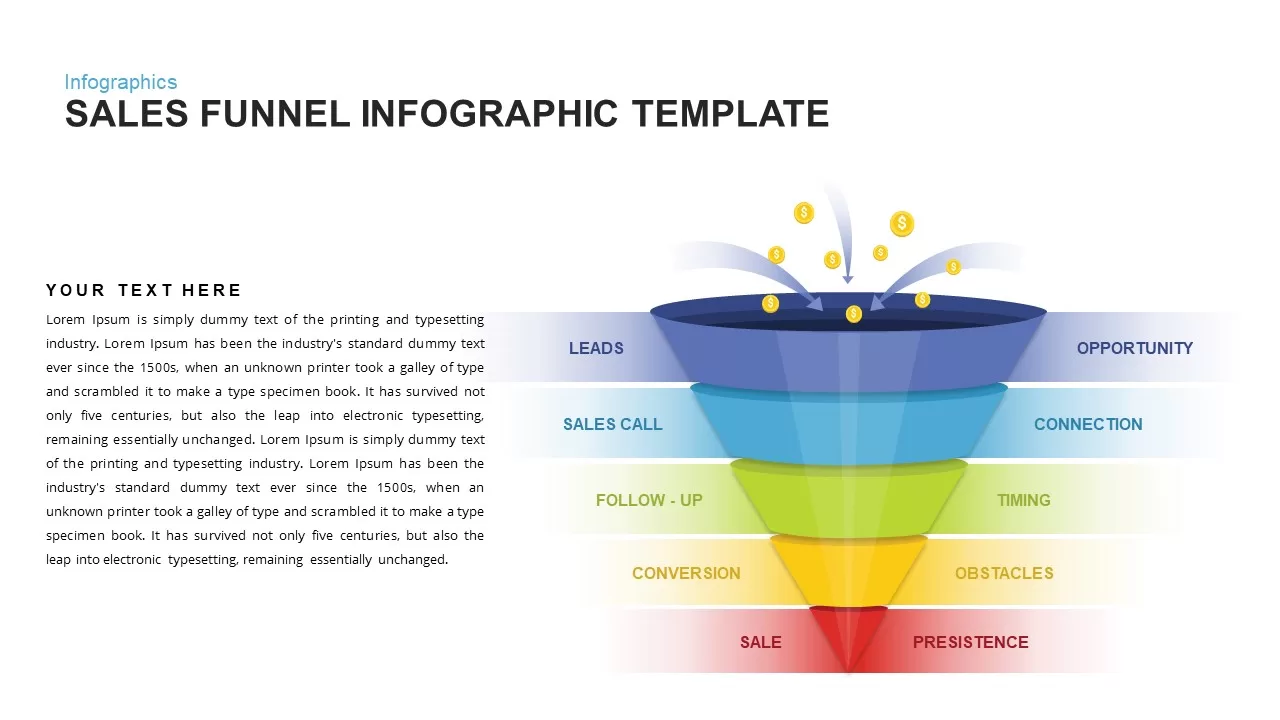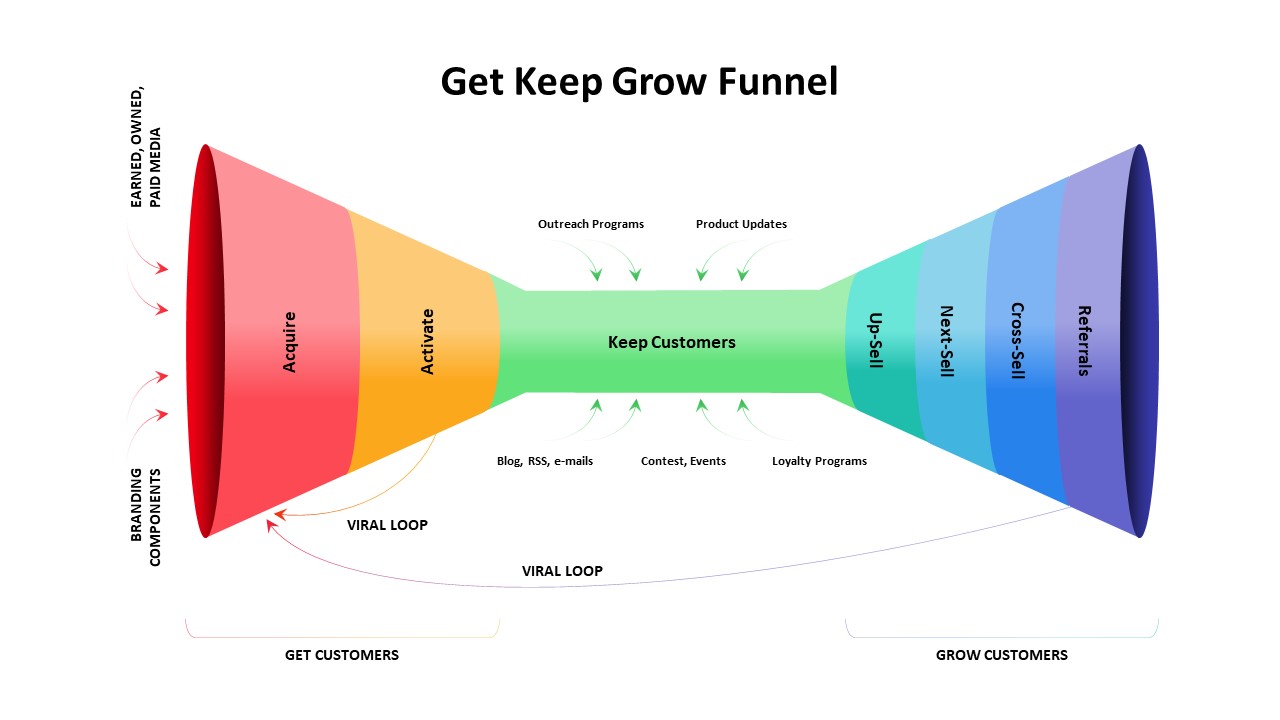Call to Action PowerPoint Template
Call to Action PowerPoint Template – Inspire Audience Response with Powerful Visuals
Looking to make a lasting impact and drive immediate engagement from your audience? This Call to Action PowerPoint Template is designed just for that. Whether you’re encouraging a sign-up, promoting a product, or delivering key takeaways, this call to action PPT presentation provides everything you need to deliver your message with clarity and punch.
How do I insert a cartoon in PowerPoint?
To insert a cartoon in PowerPoint, go to the Insert tab and click Pictures. Choose you’re your device if the cartoon is saved locally, or select Online Pictures to search for clipart or cartoon images directly from the web. You can also drag and drop the image onto the slide. Once inserted, resize, rotate, or move the cartoon to suit your slide’s layout and message.
This template features three creative slide variations, all centered around a megaphone illustration – a universal symbol of outreach and amplification.
- The first design showcases an individual using a megaphone to announce a message, perfect for emphasizing leadership or key announcements.
- The second layout places a large megaphone at the center, surrounded by four customizable text placeholders, allowing you to highlight benefits, steps, or action points.
- The third version presents a powerful side-aligned megaphone illustration with a person beside it, ideal for a more narrative style or promotional focus.
Each design is crafted with attention to detail and engaging illustrations, ensuring your audience stays focused and remembers your key message. With space to outline three to five steps or ideas, this call to action PPT template helps presenters guide viewers toward the desired outcome with ease.
Who needs this?
- Marketing teams launching campaigns
- Sales professionals closing deals
- Trainers or educators emphasizing takeaways
- Business leaders delivering strategic goals
- Startup founders pitching to investors
Whether used in webinars, boardroom presentations, or training sessions, this template enhances communication and boosts interaction.
Fully editable and user-friendly, all text boxes, icons, and colors can be customized in PowerPoint. Adjust fonts, insert your brand logo, or change the color palette to match your identity.
Use this call to action template for PowerPoint to energize your message and motivate your audience to act. It’s more than a visual aid – it’s your megaphone to command attention and drive results.
Login to download this file