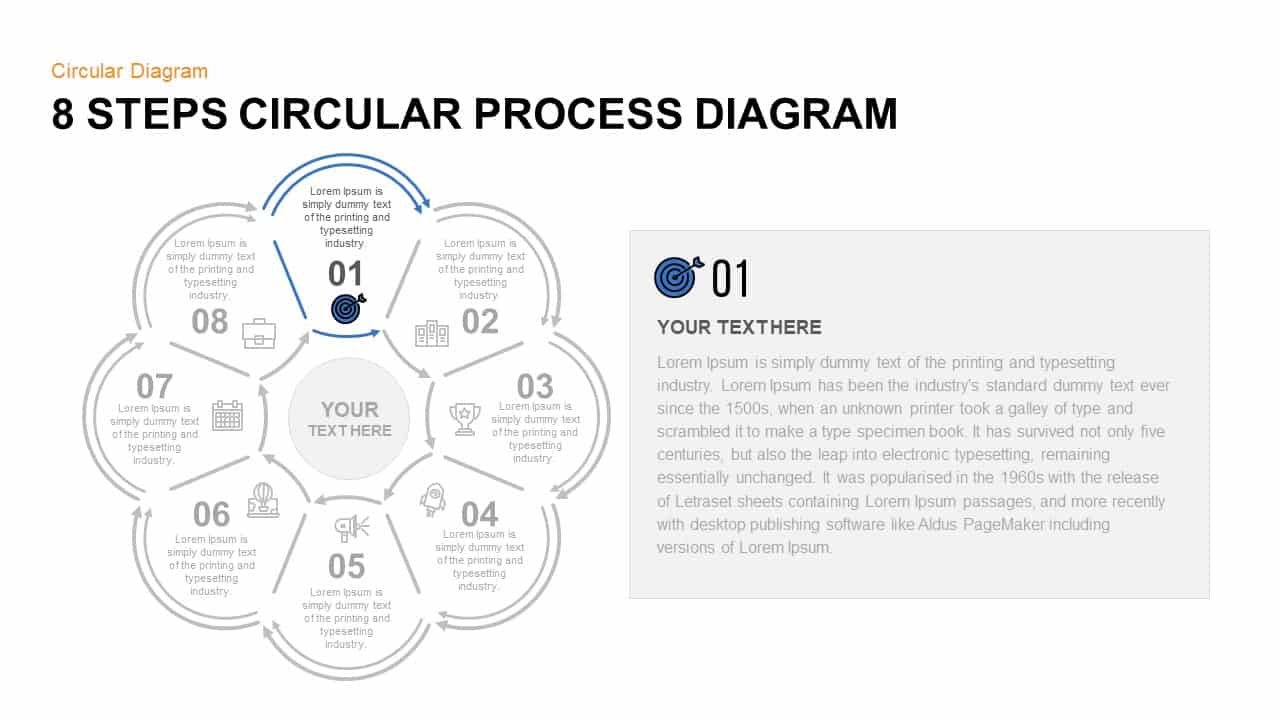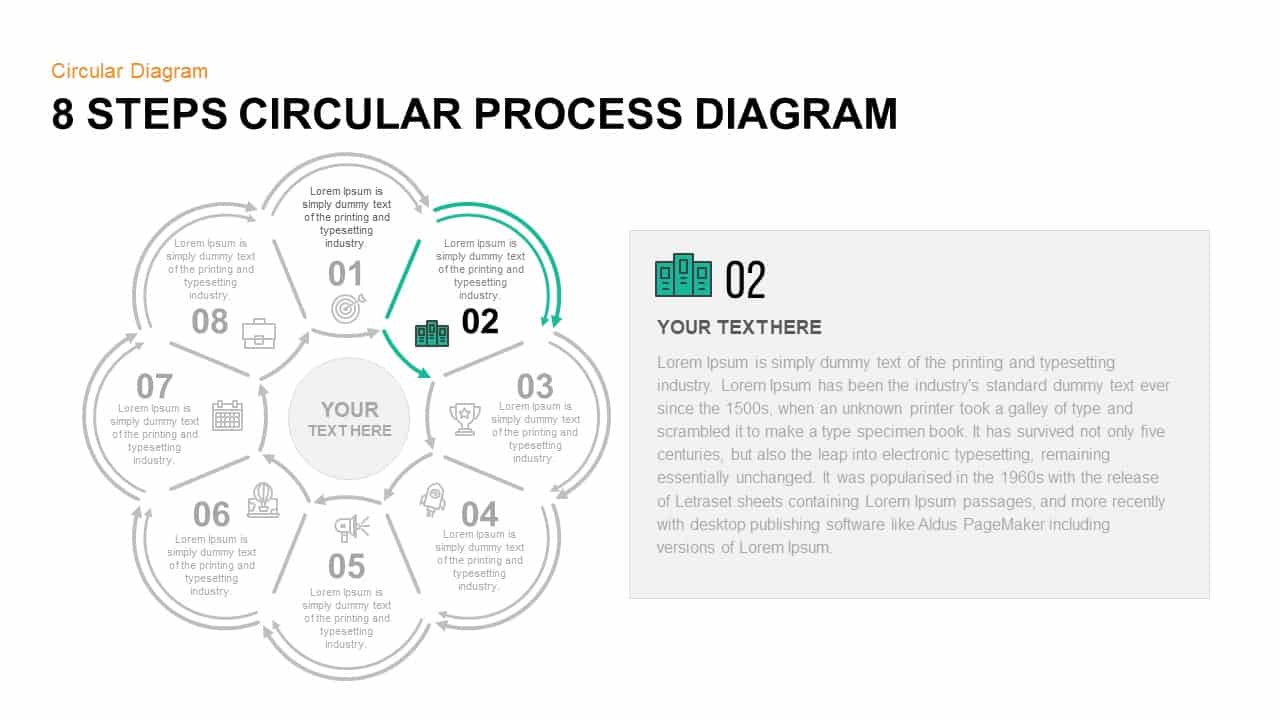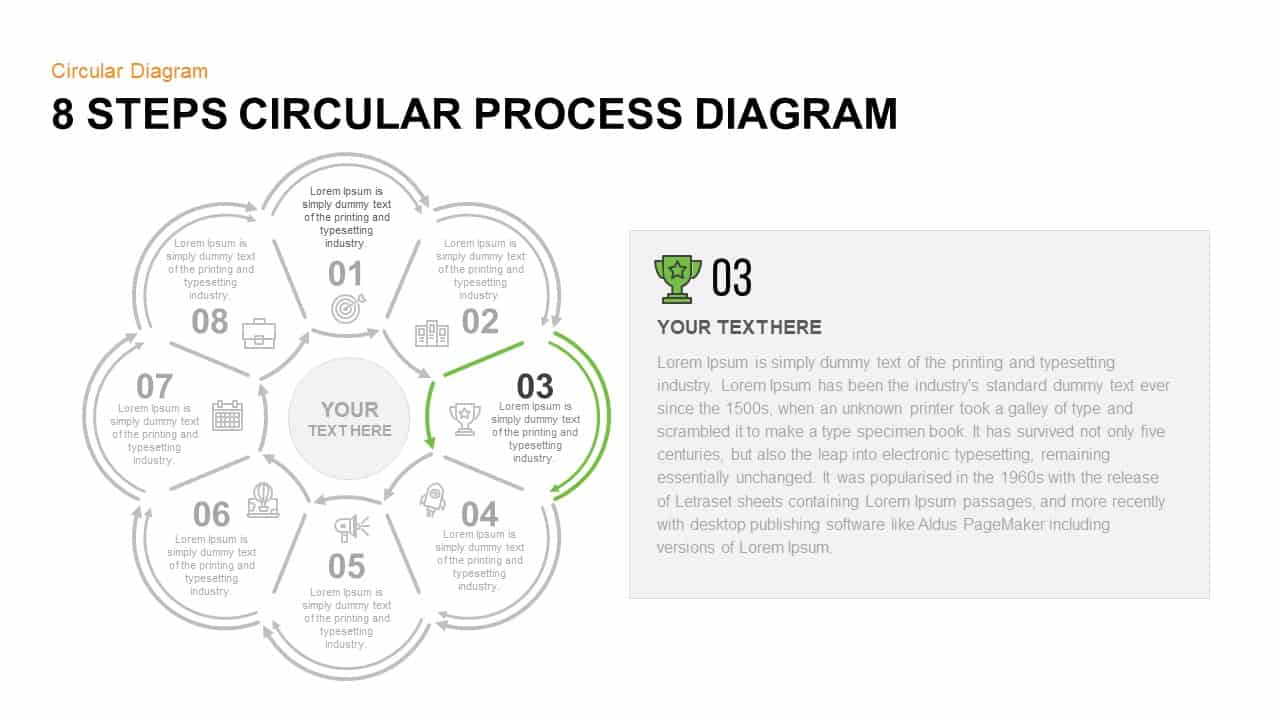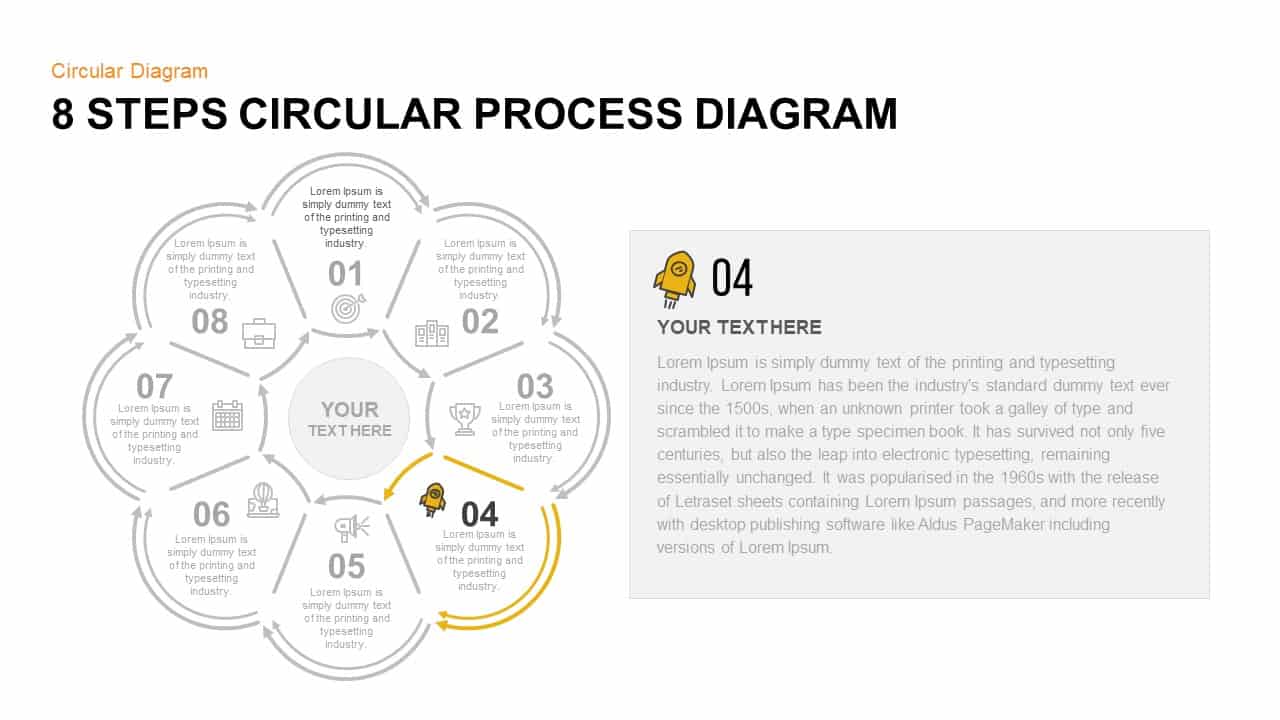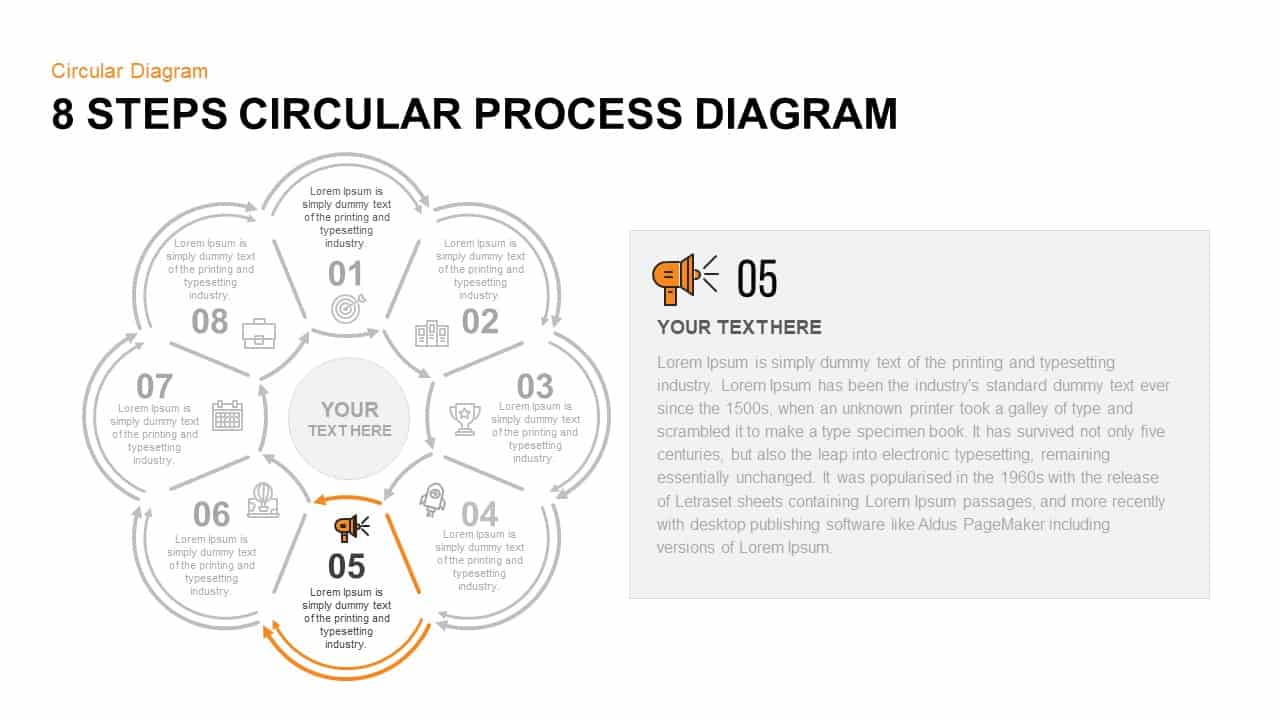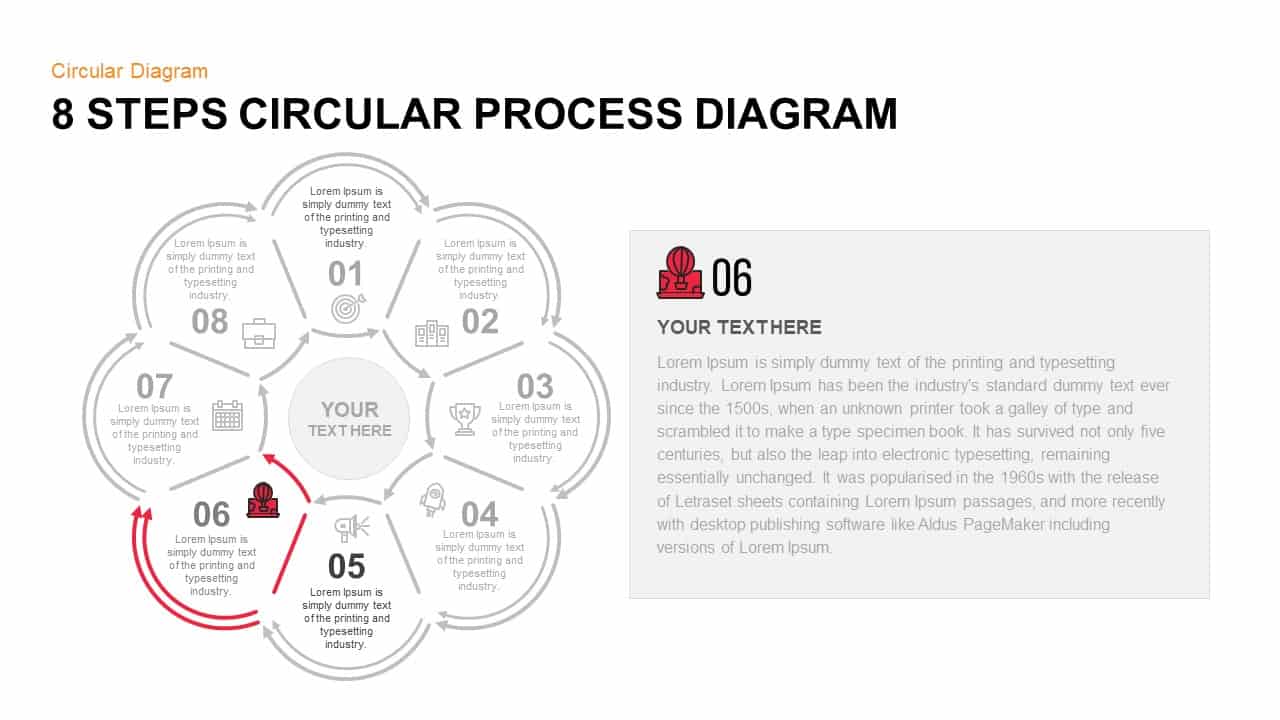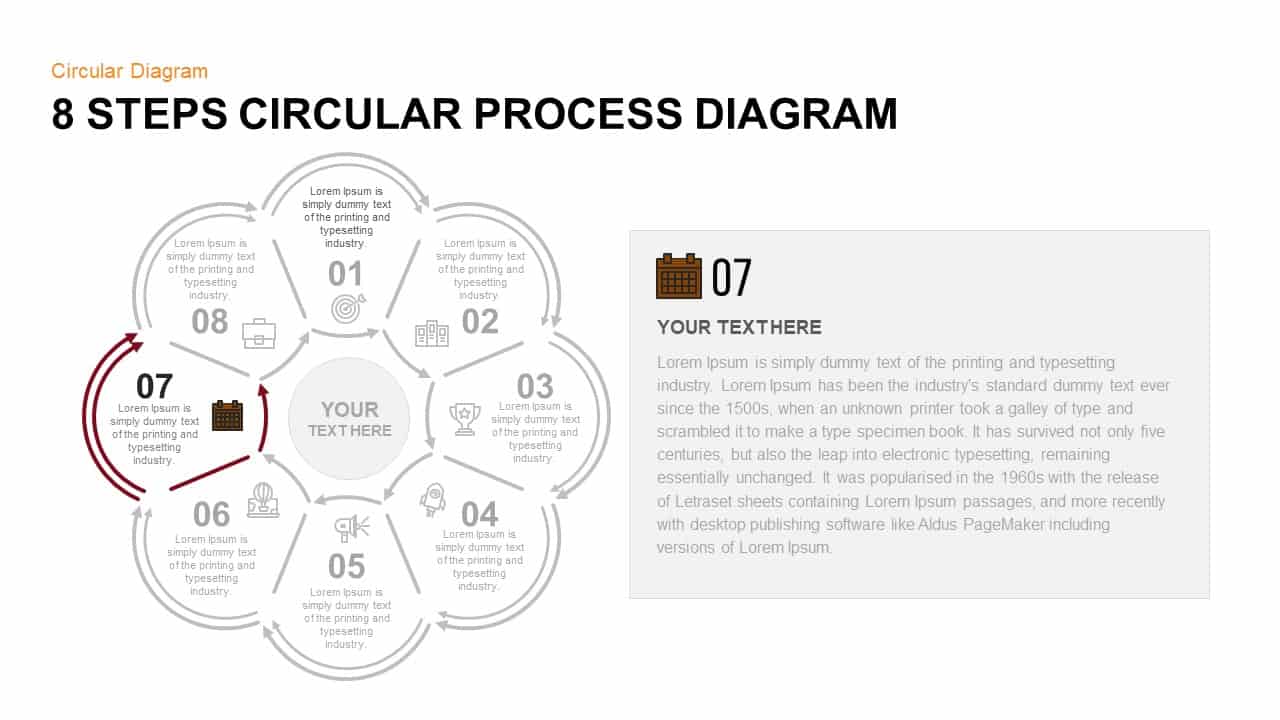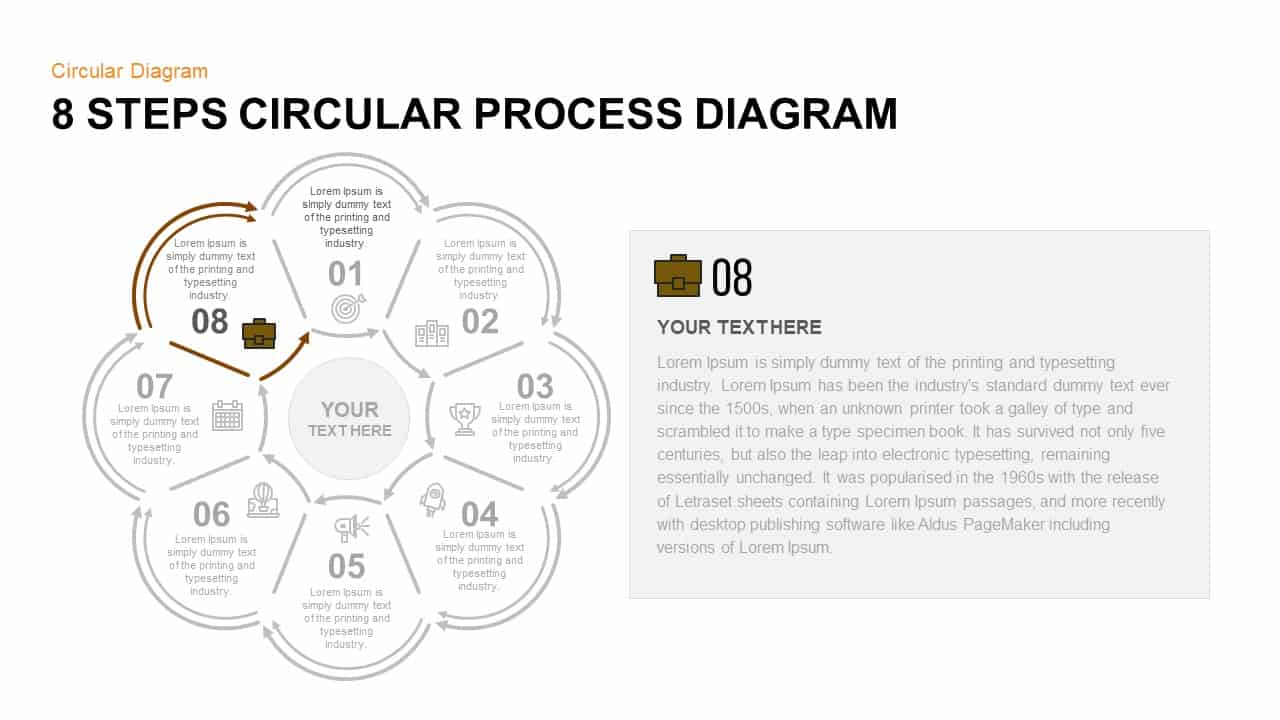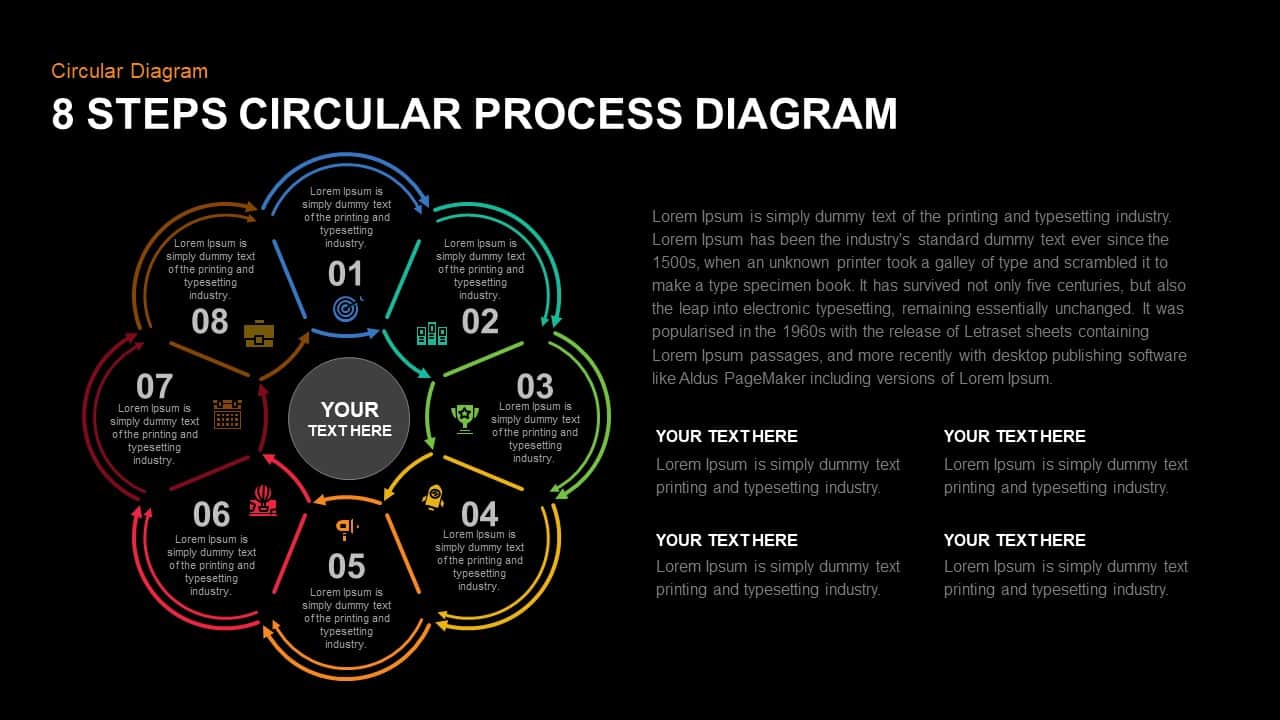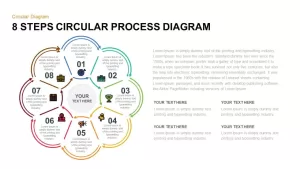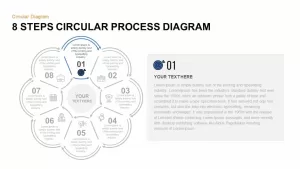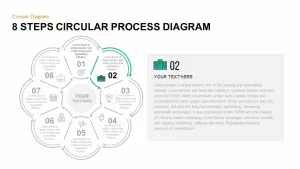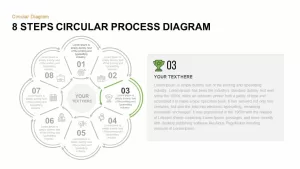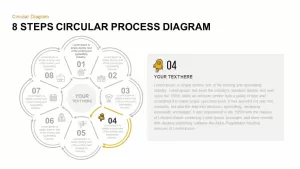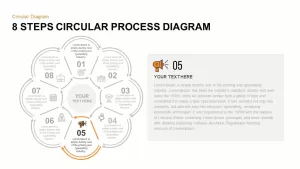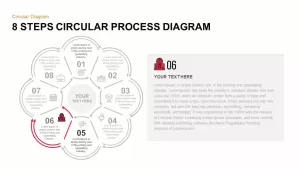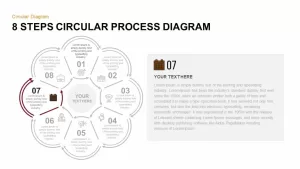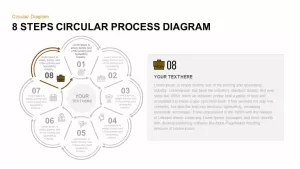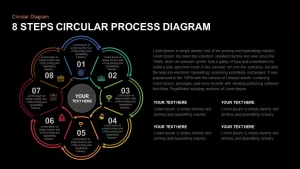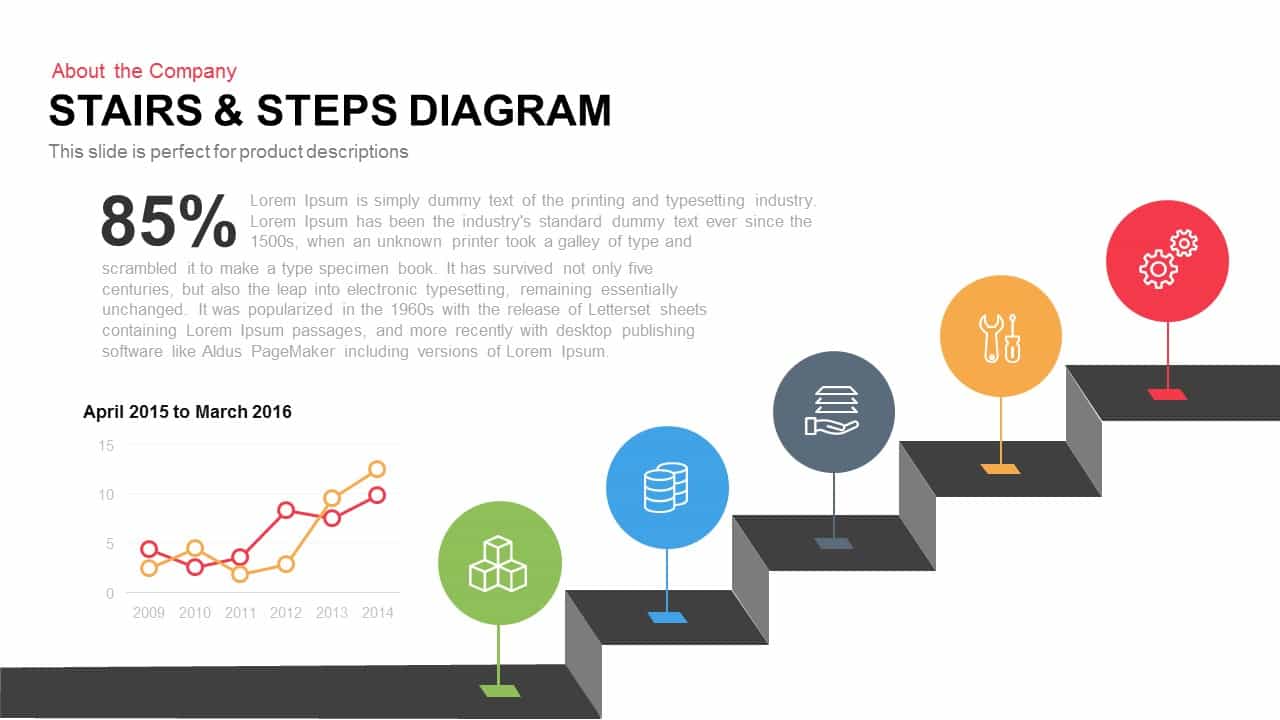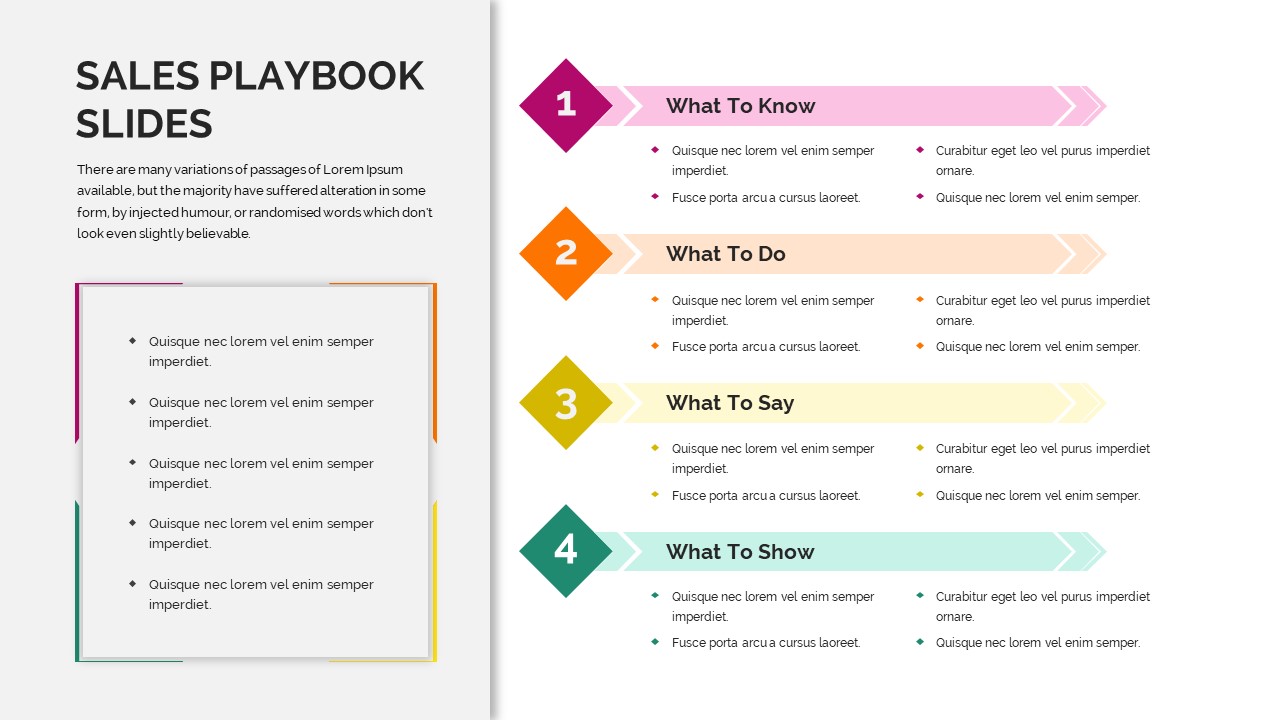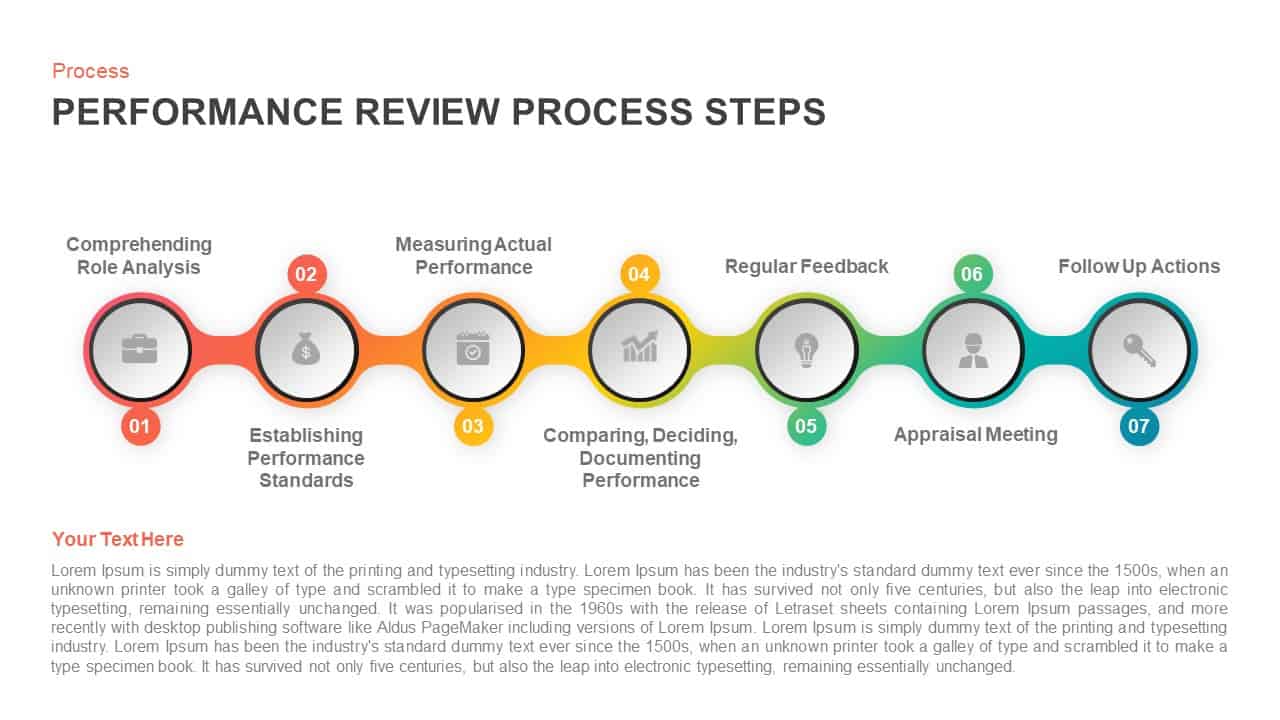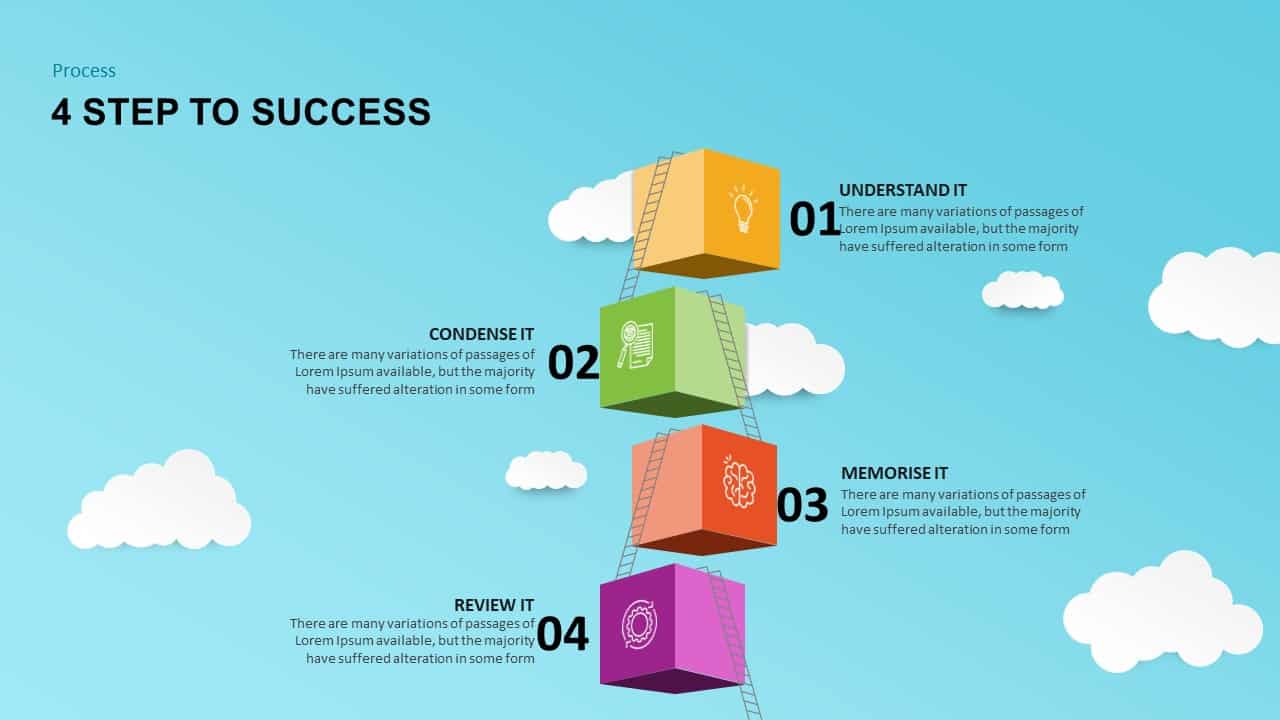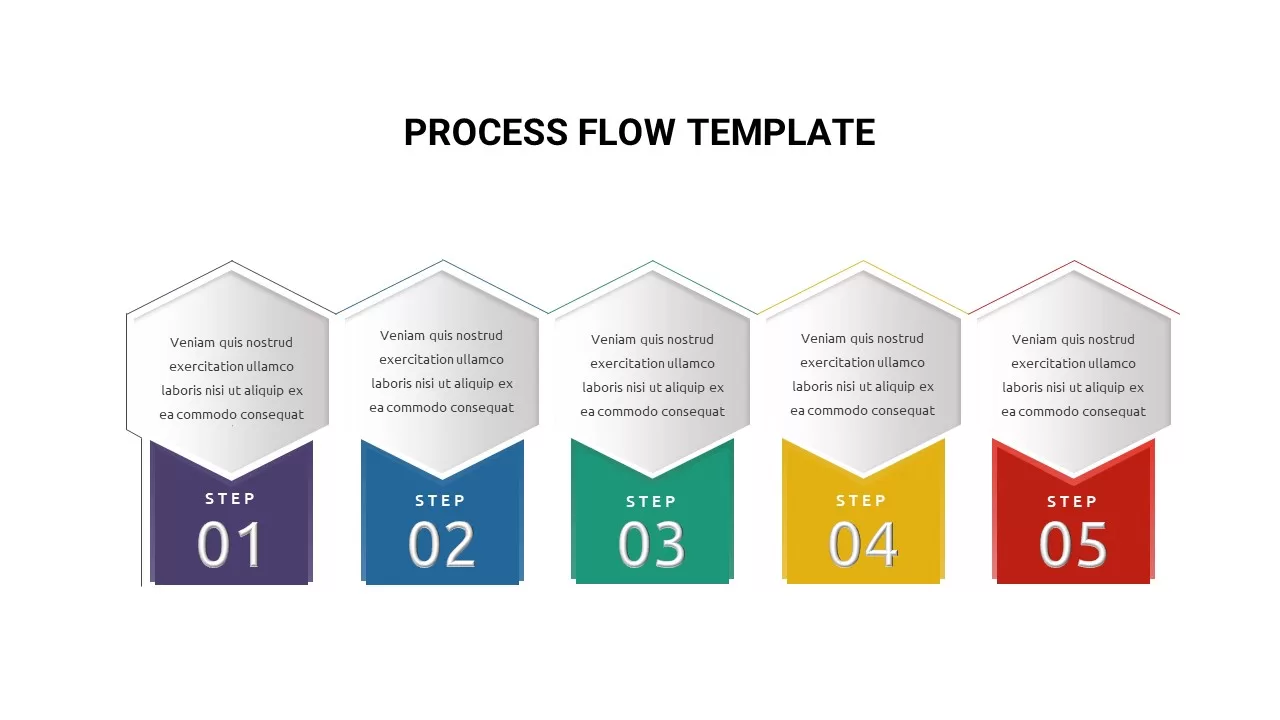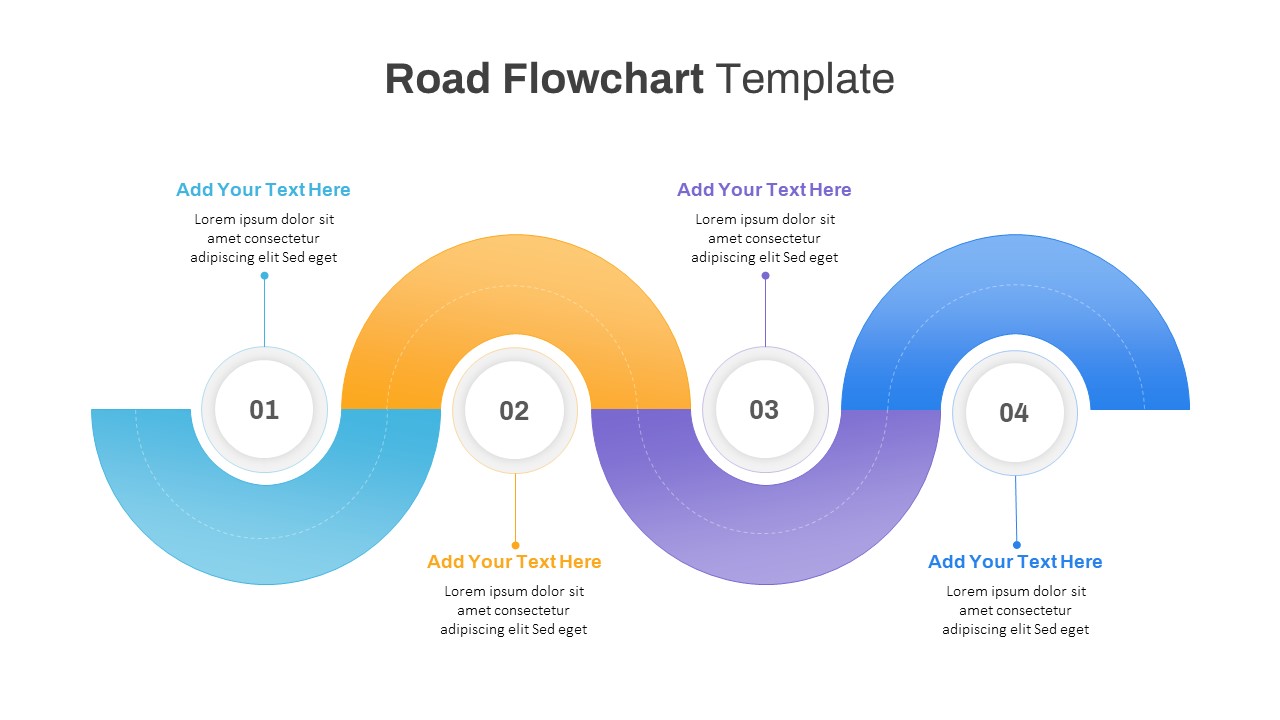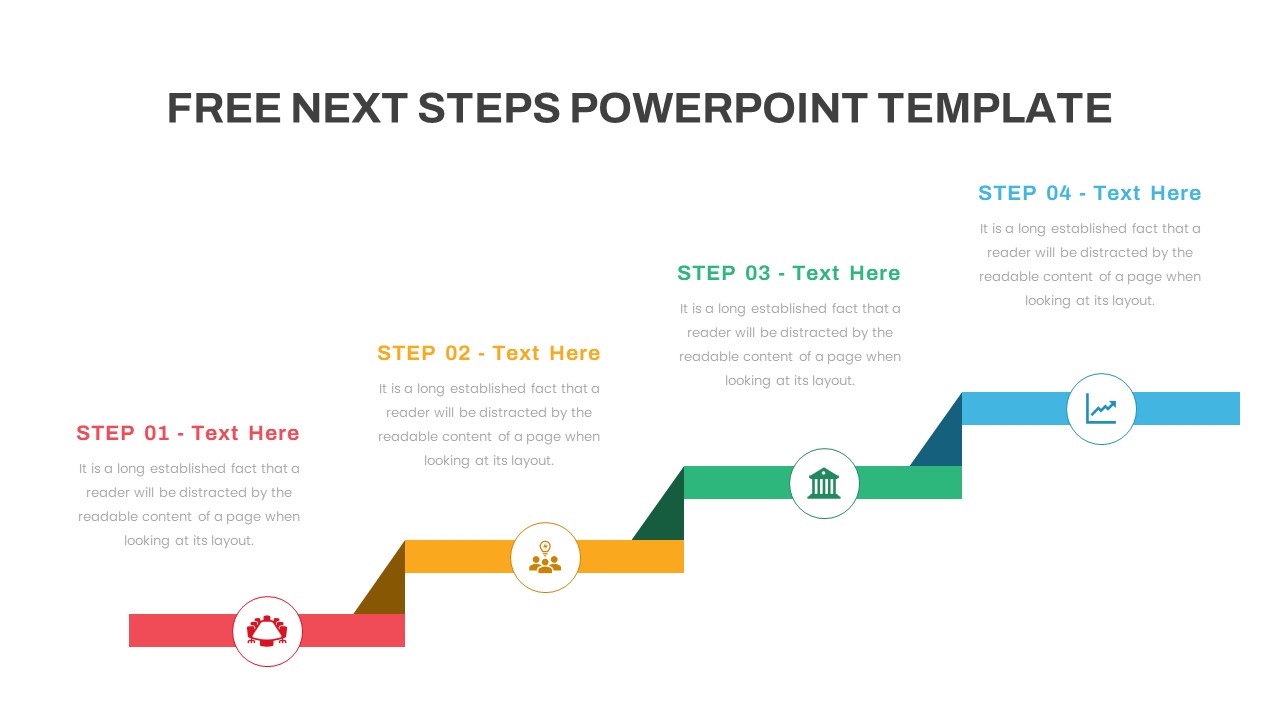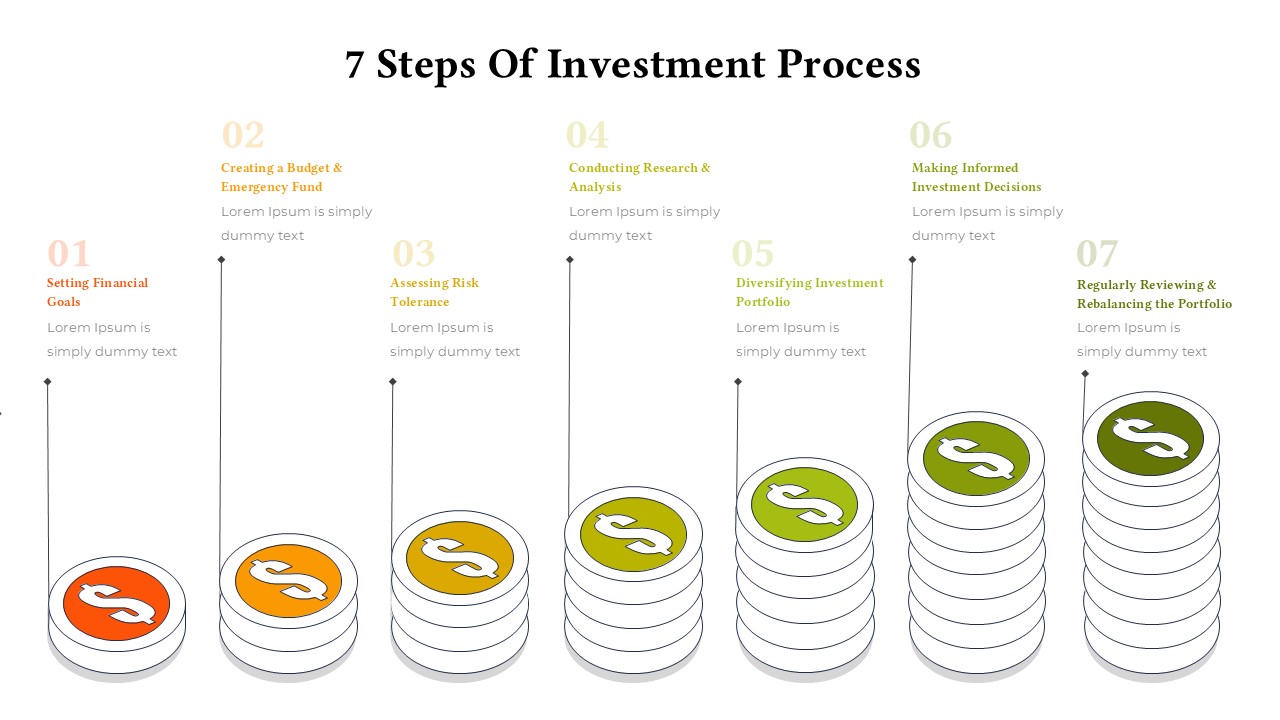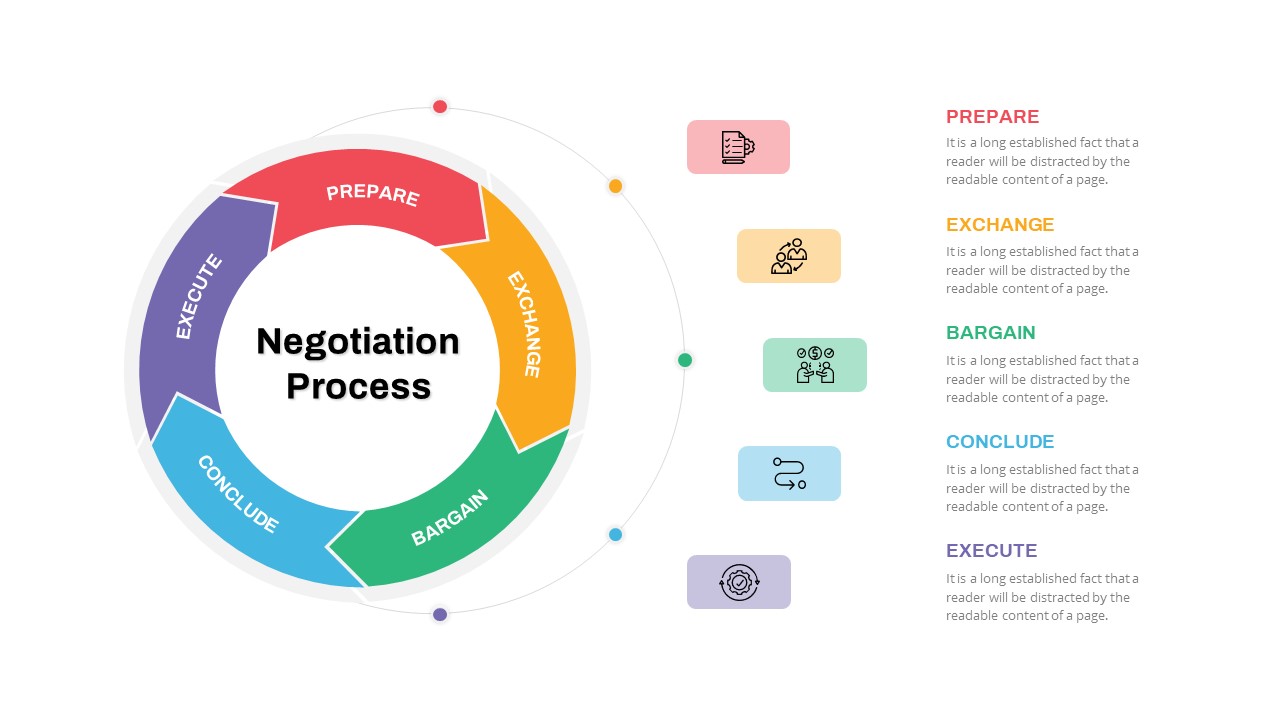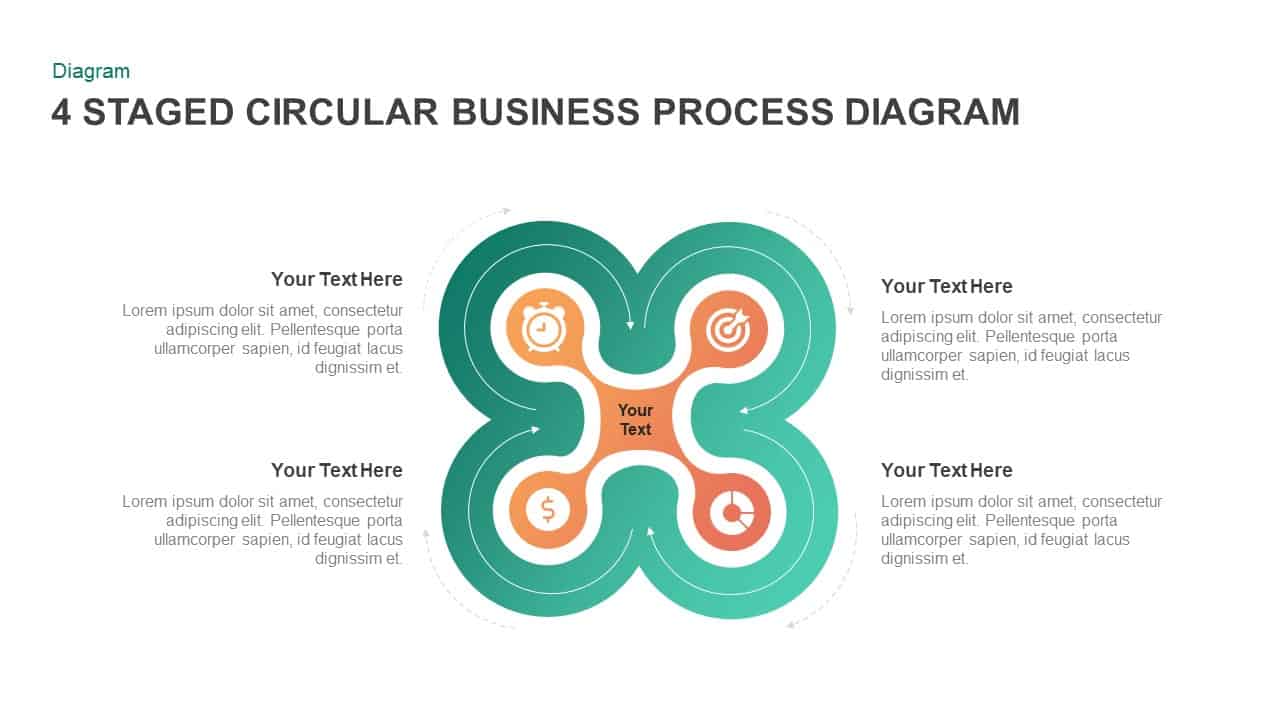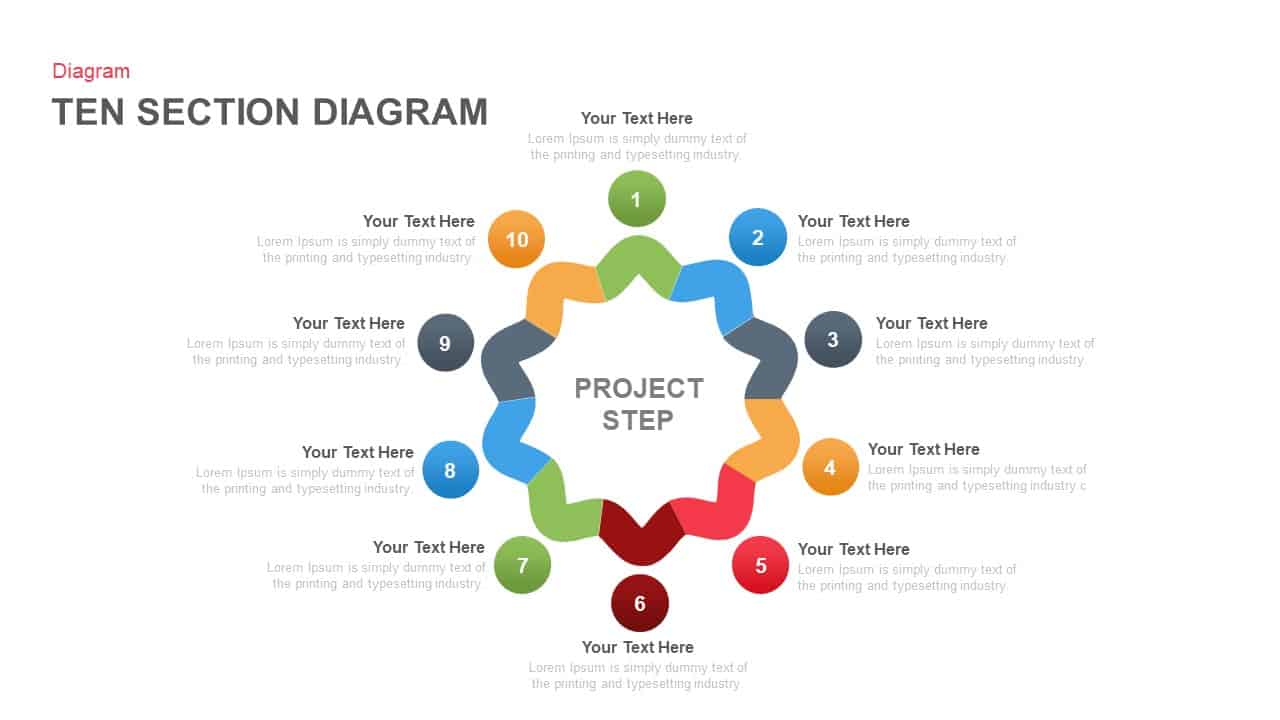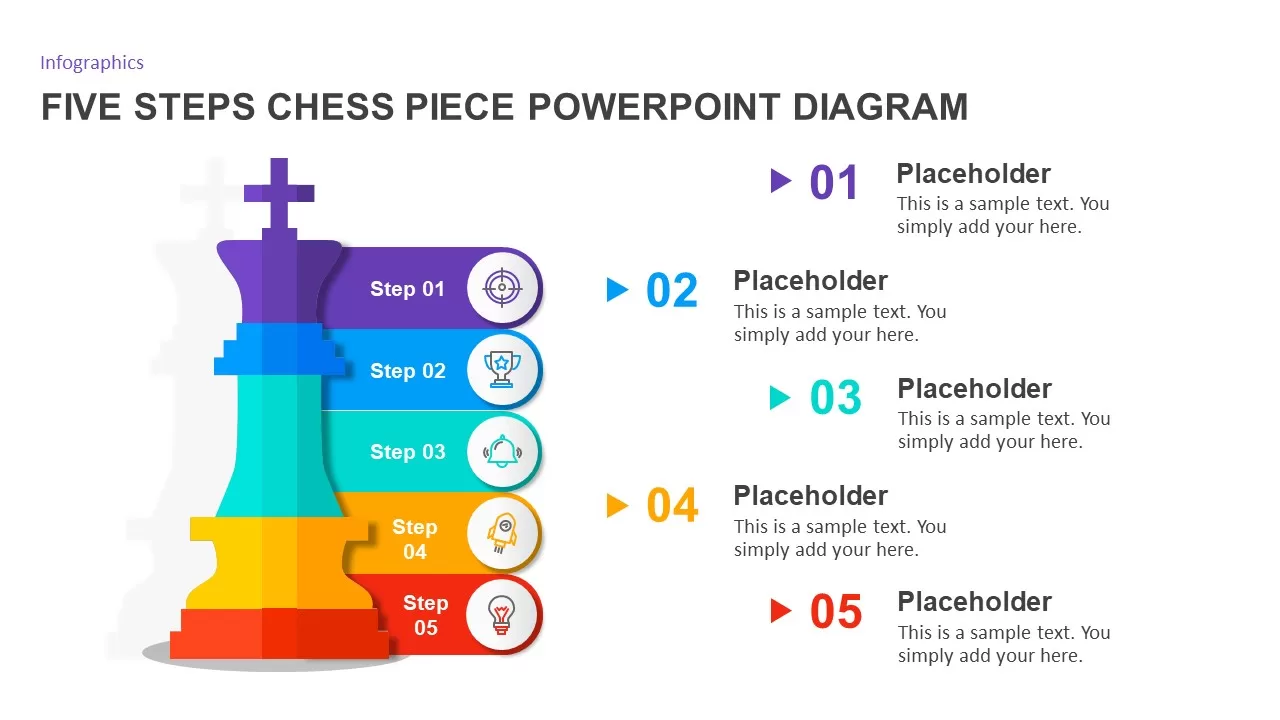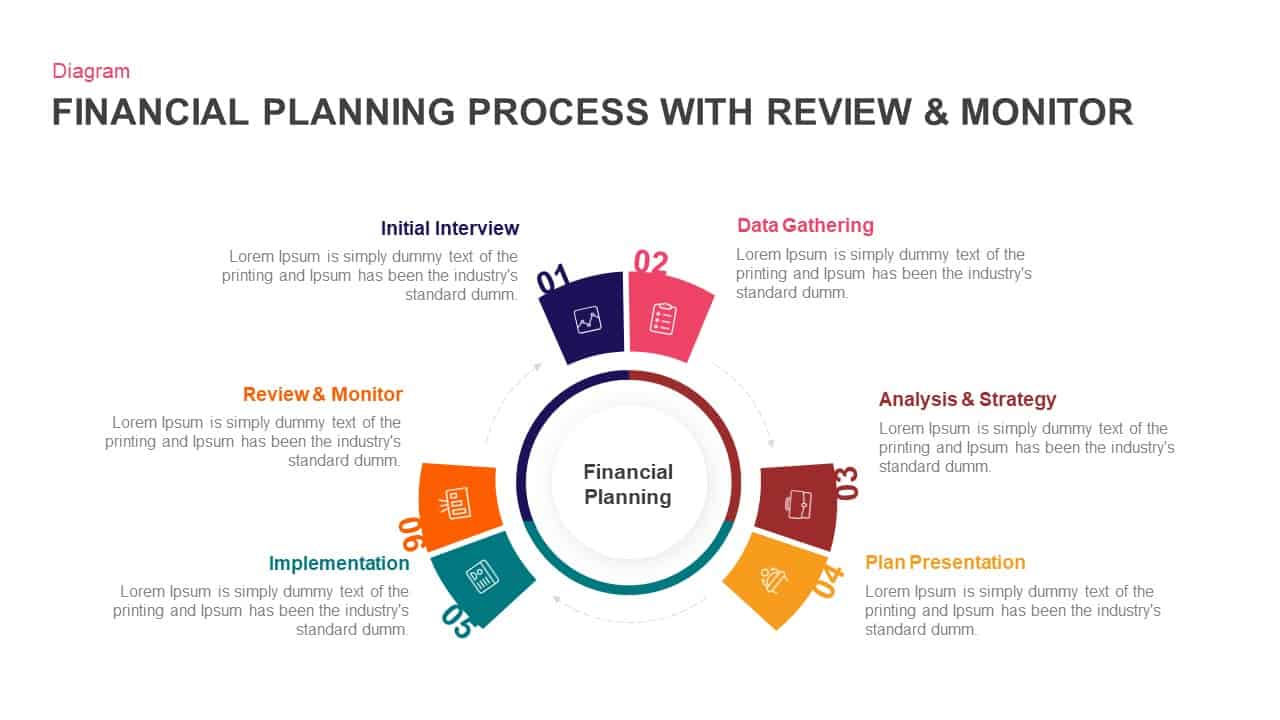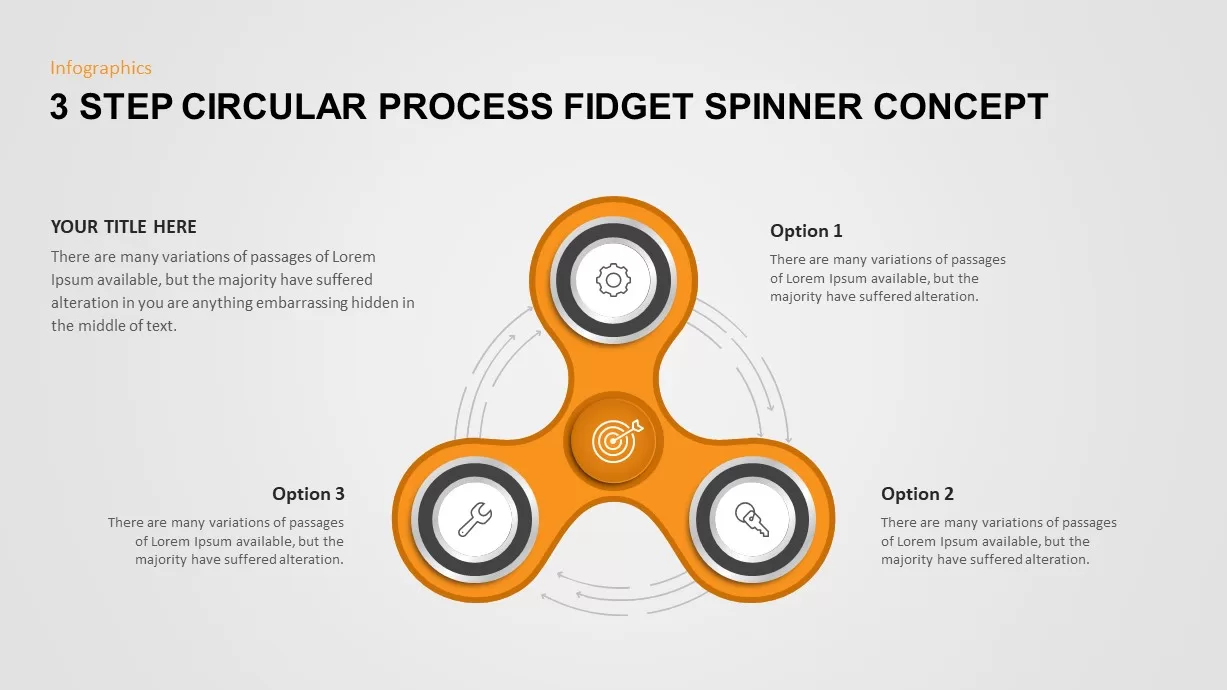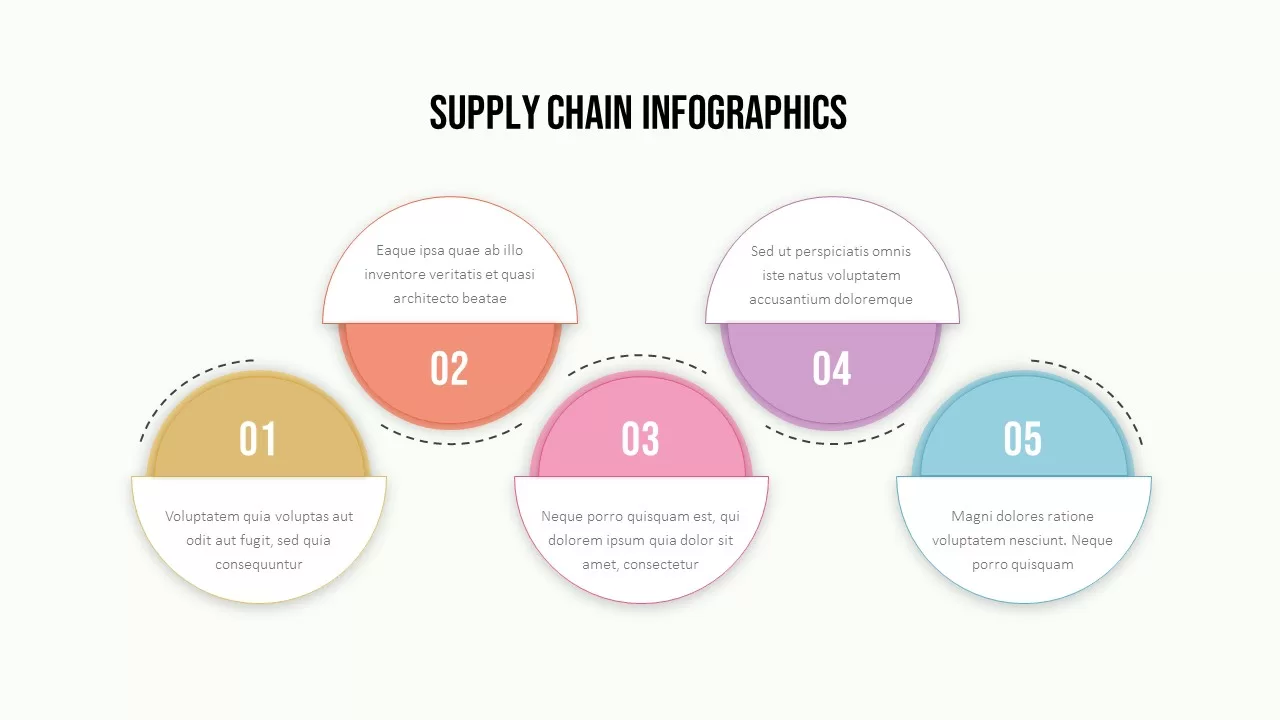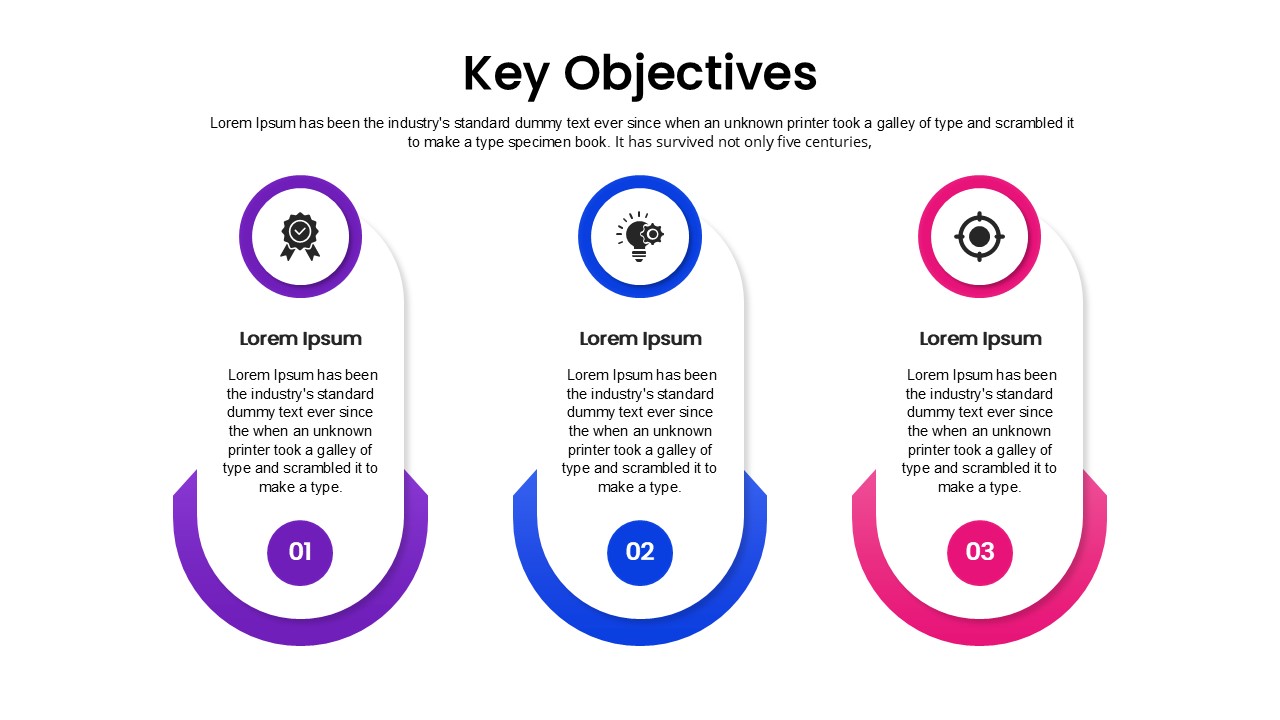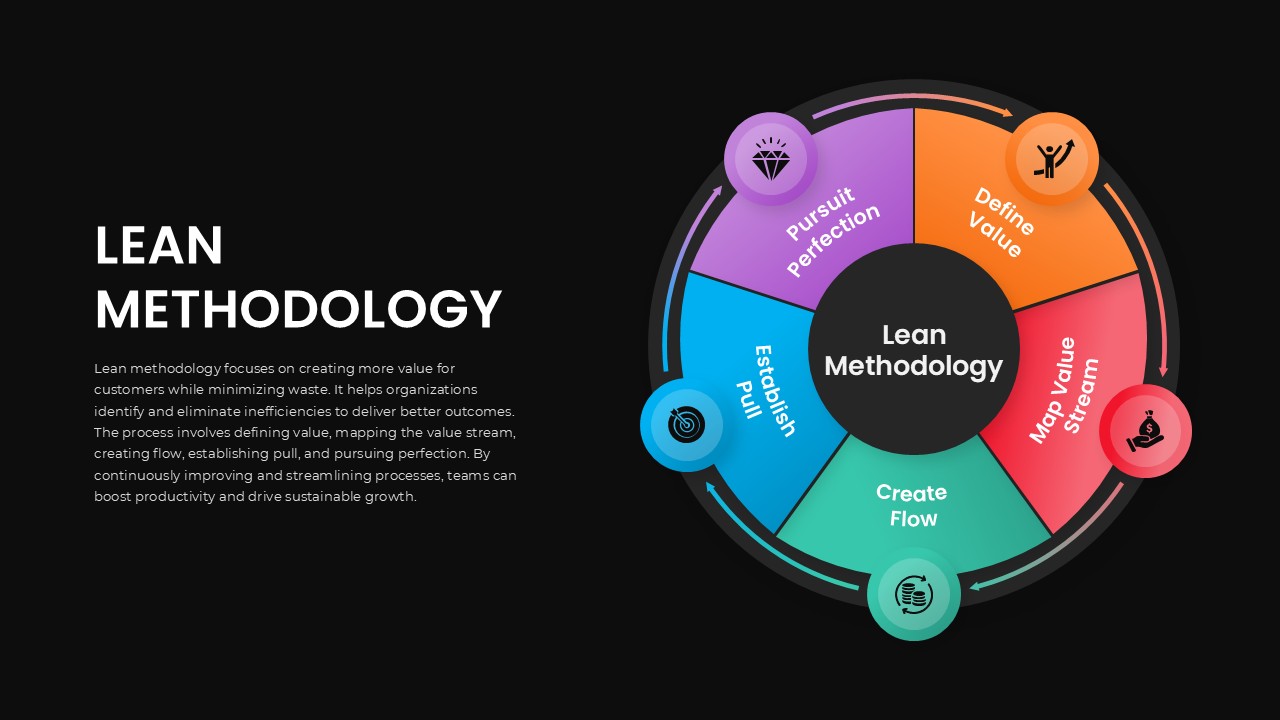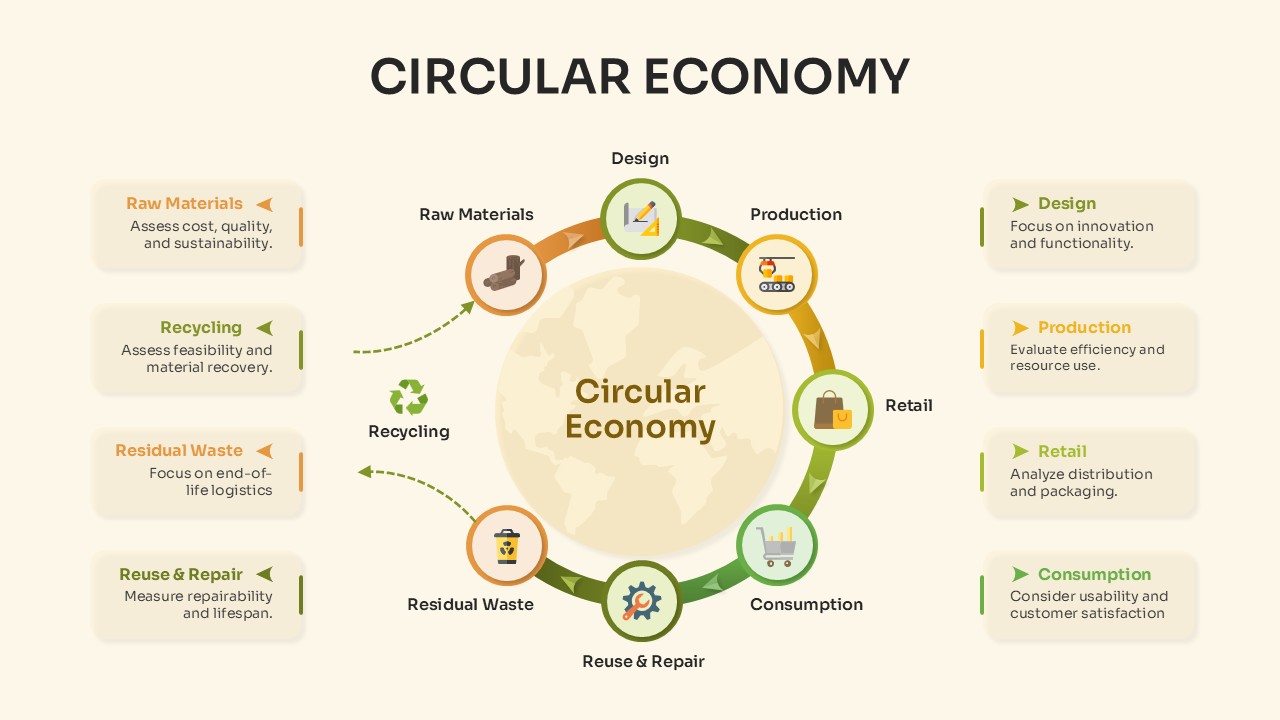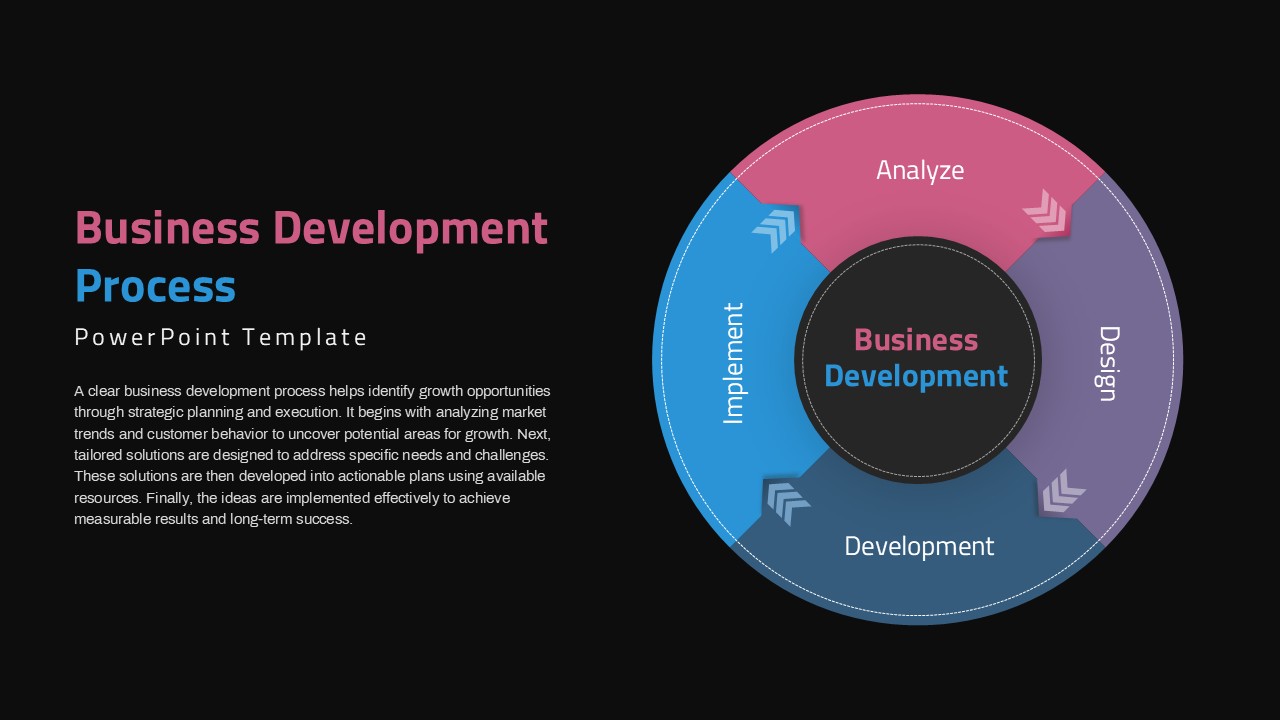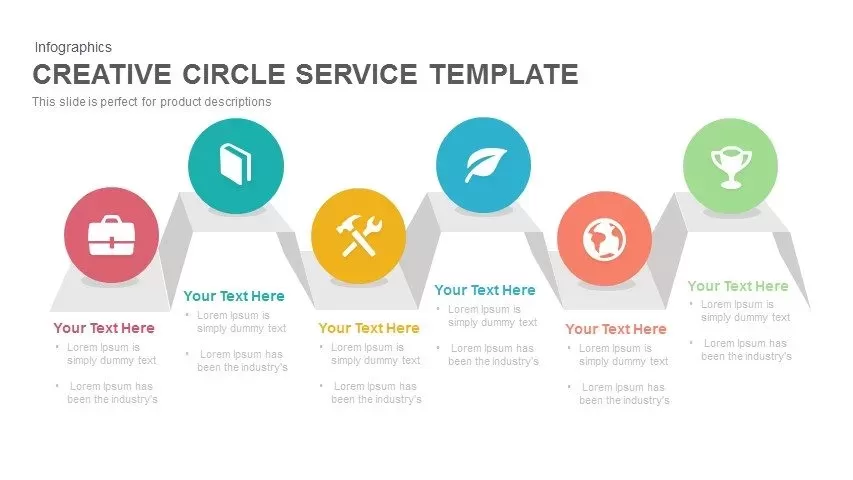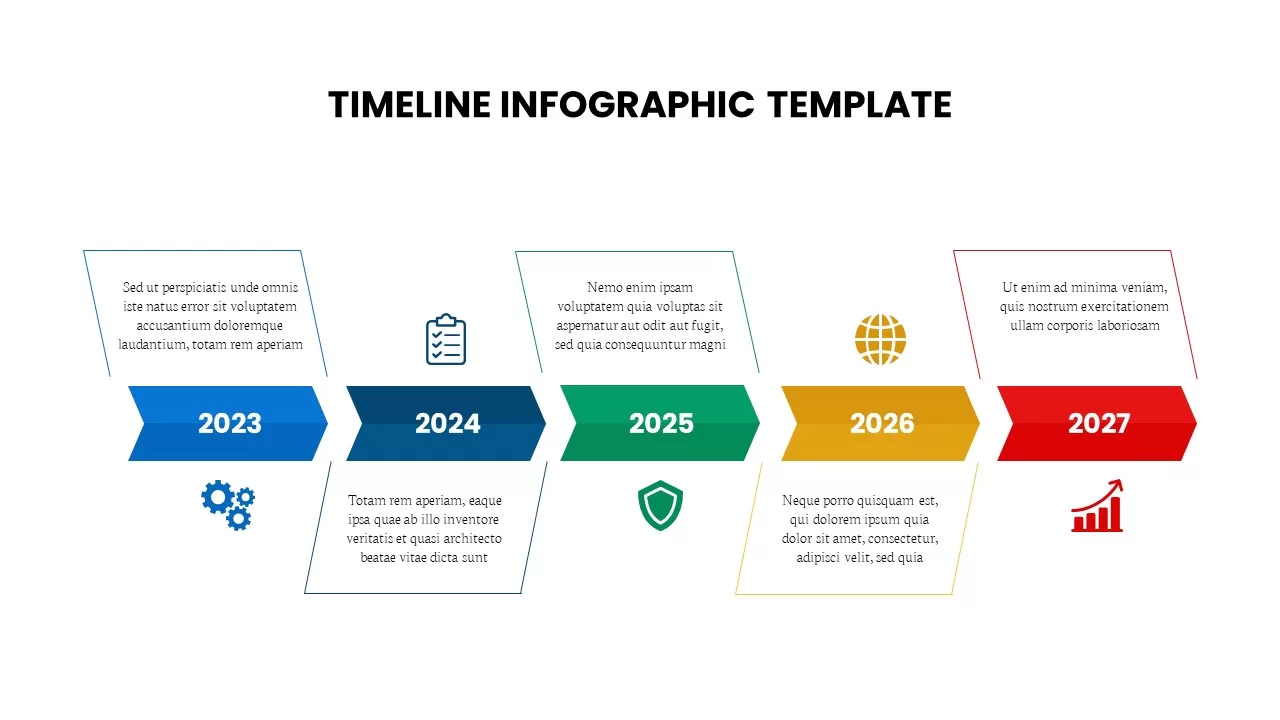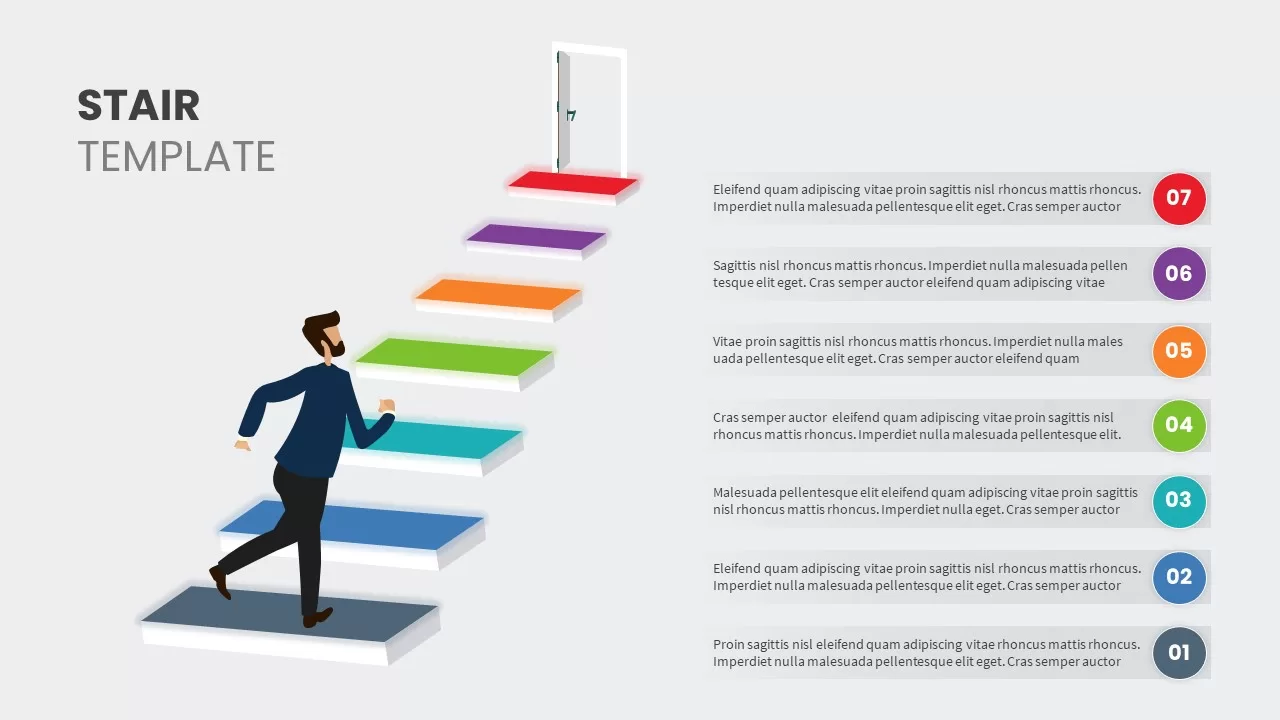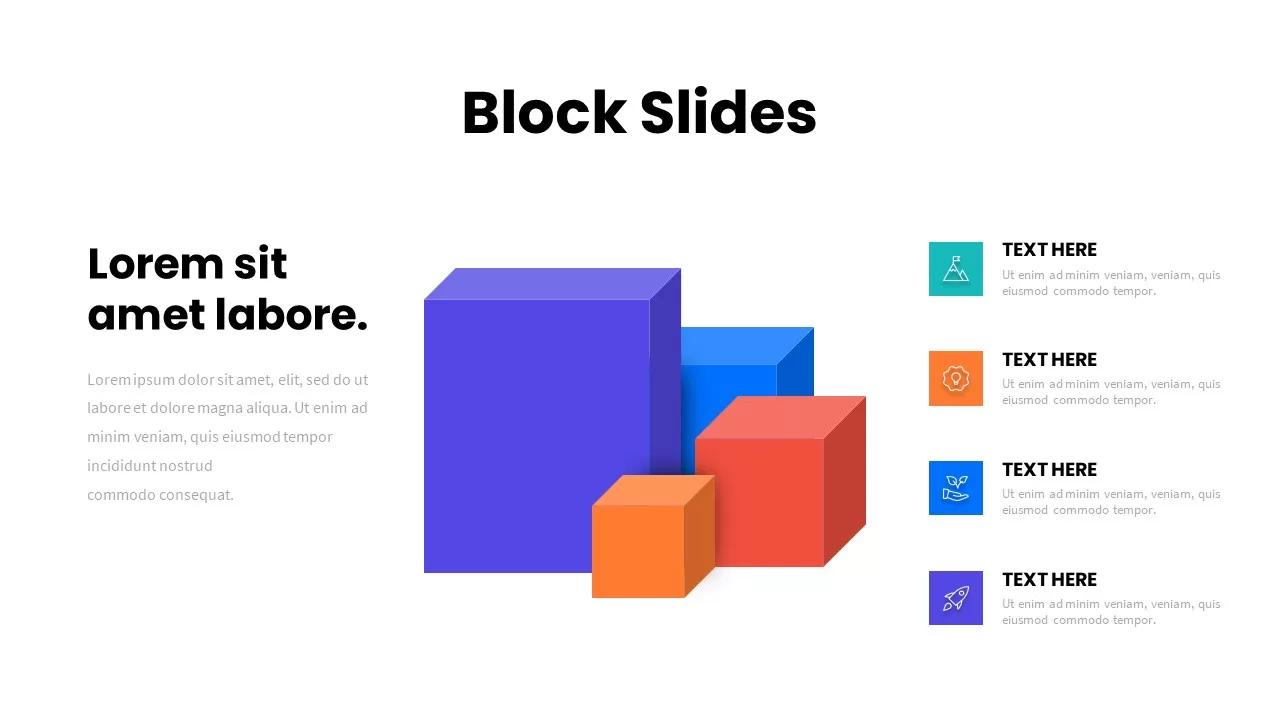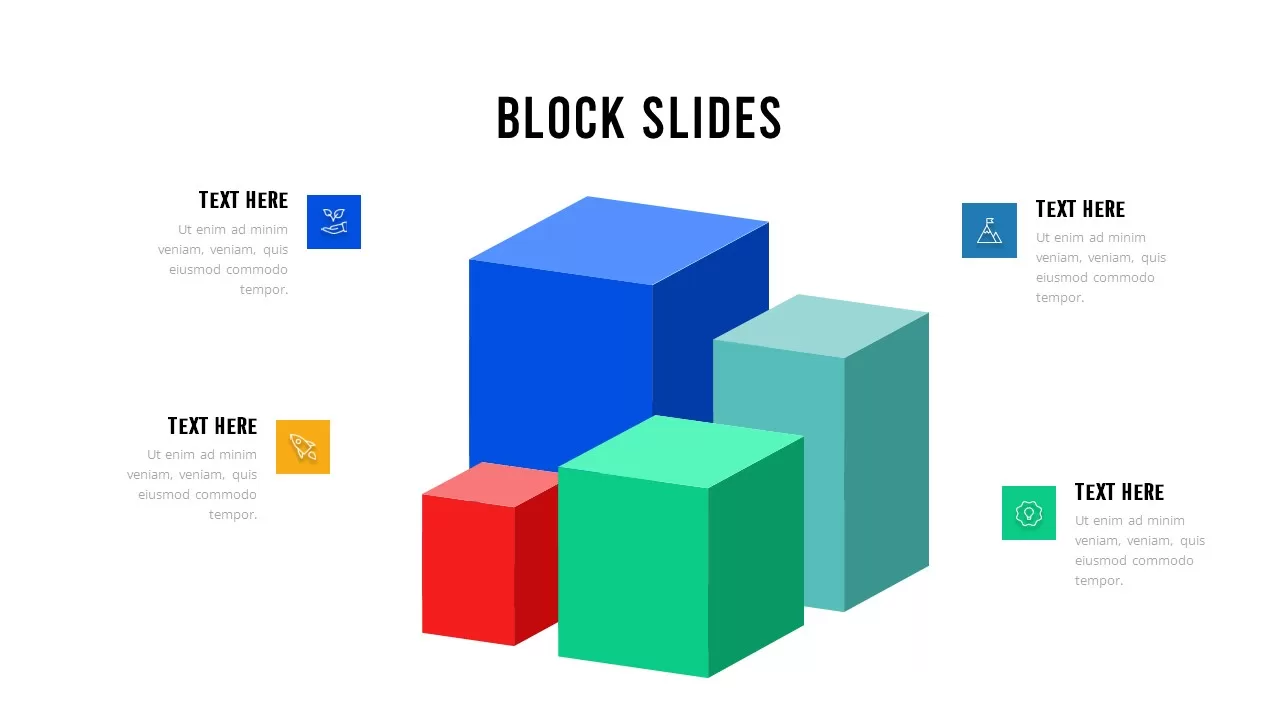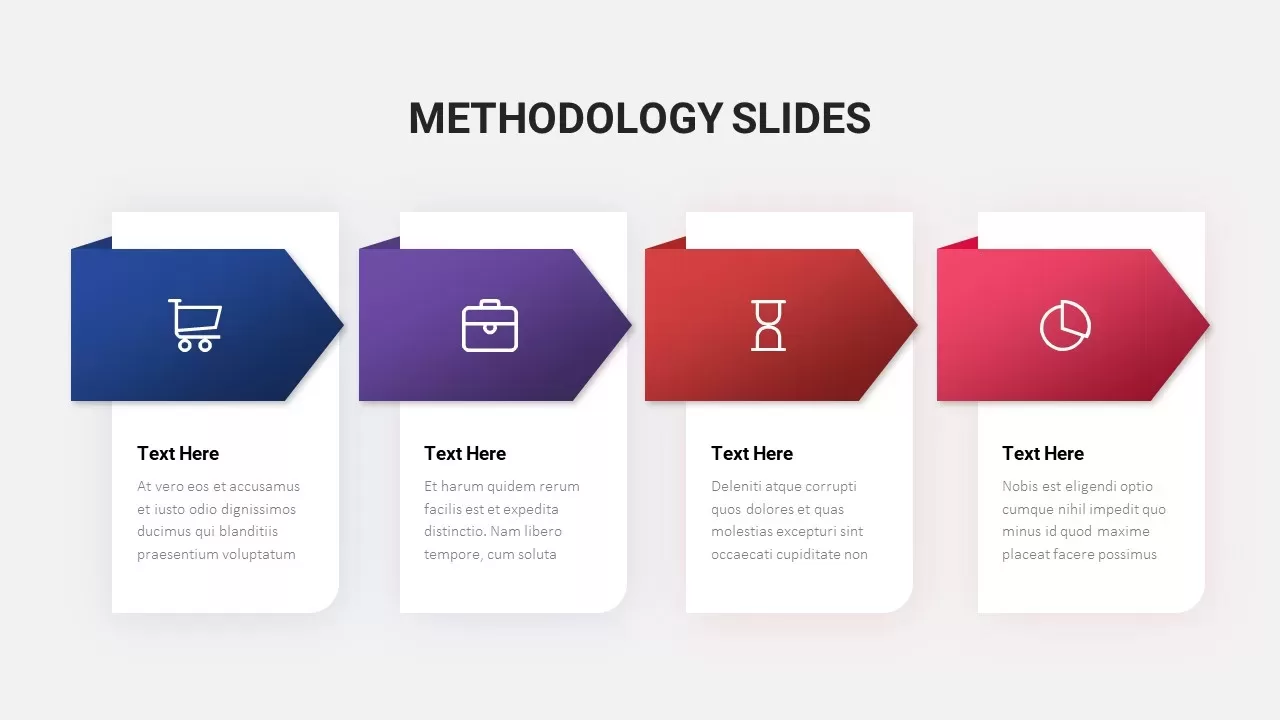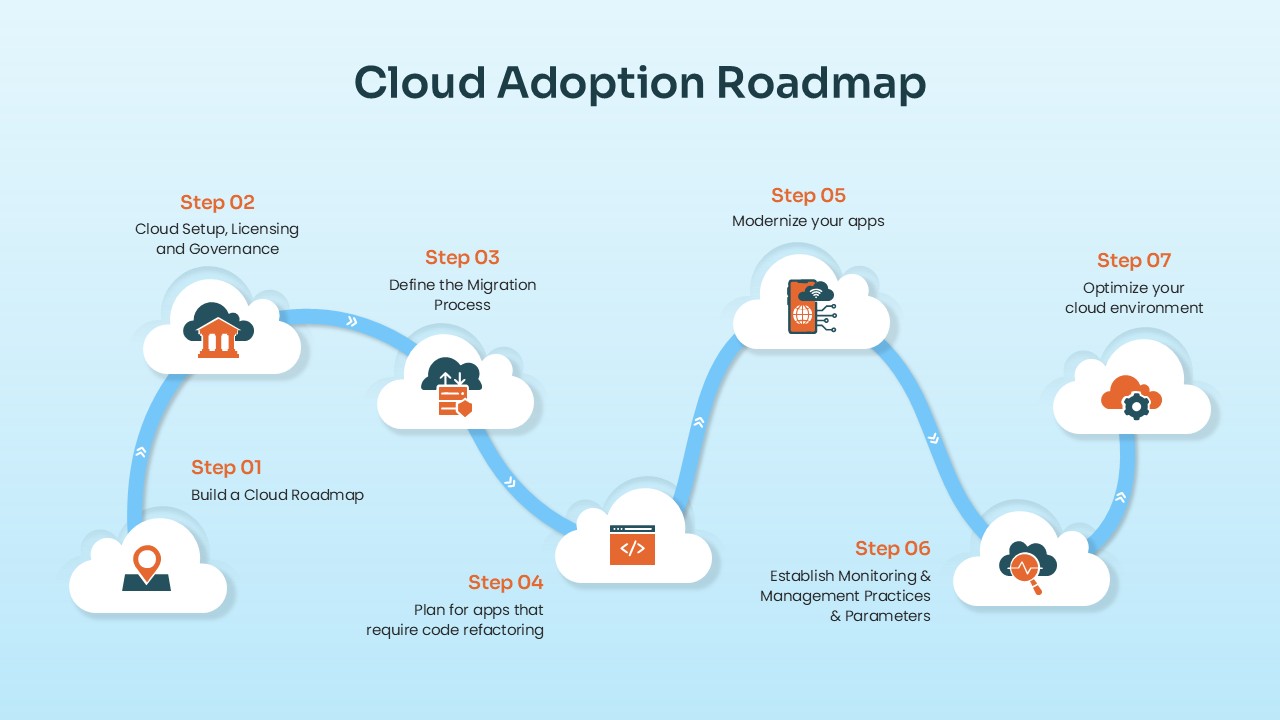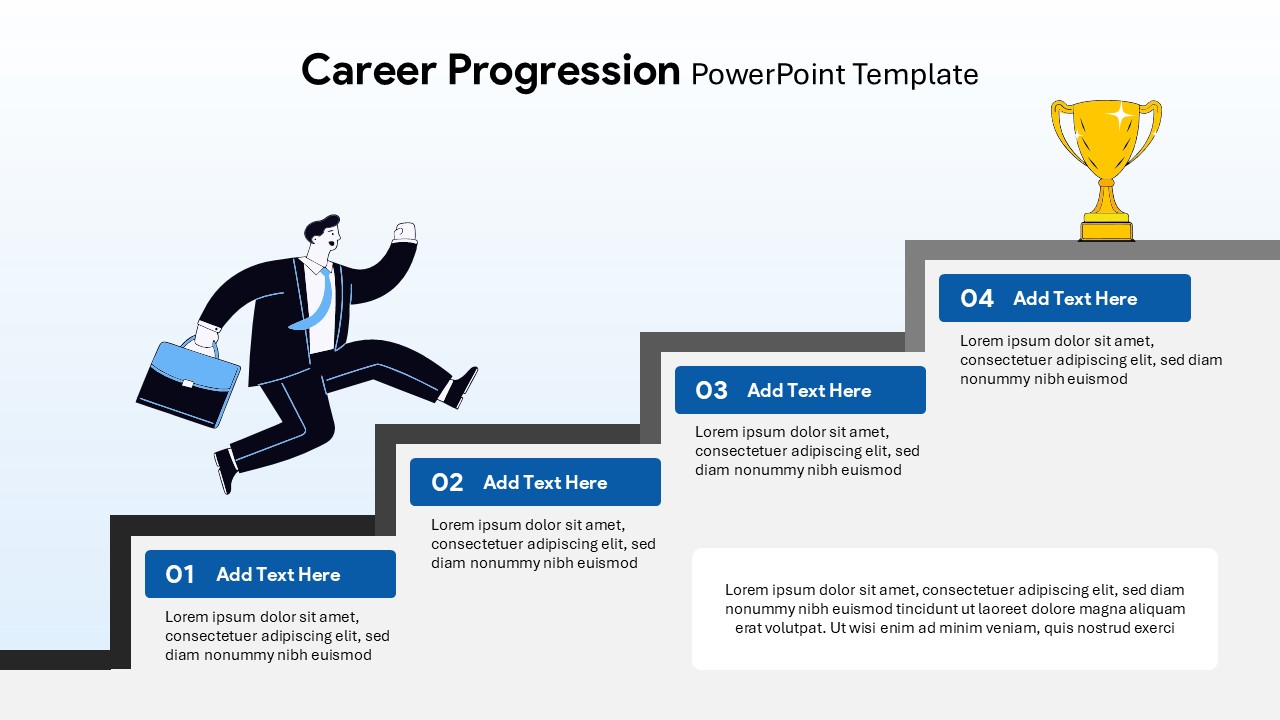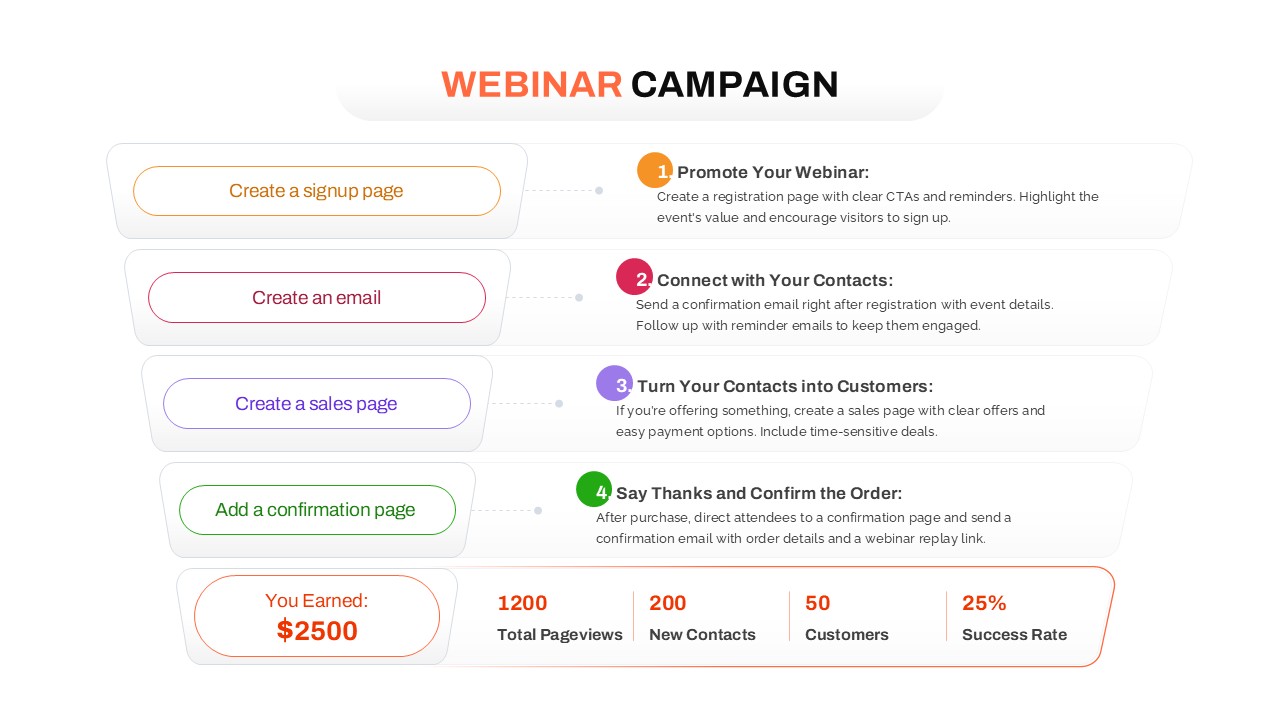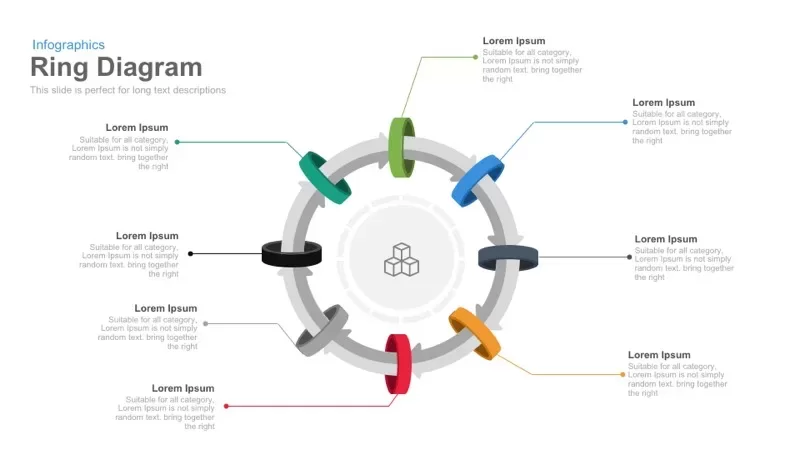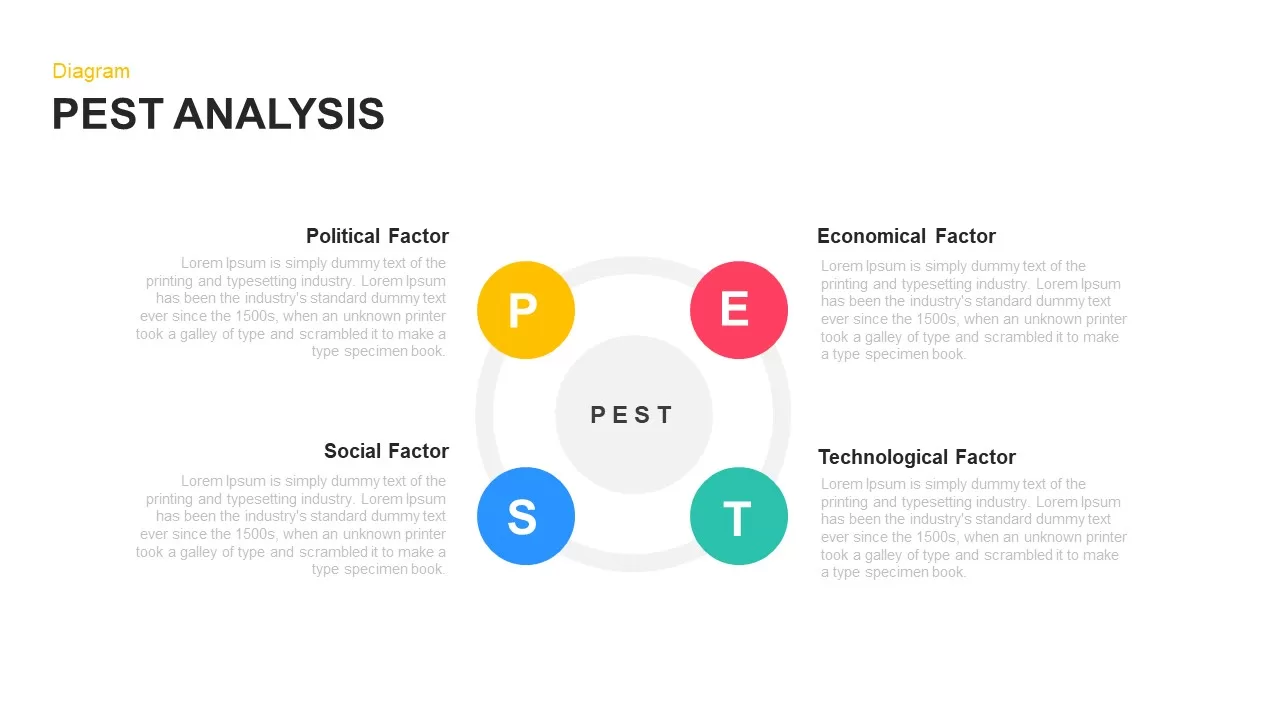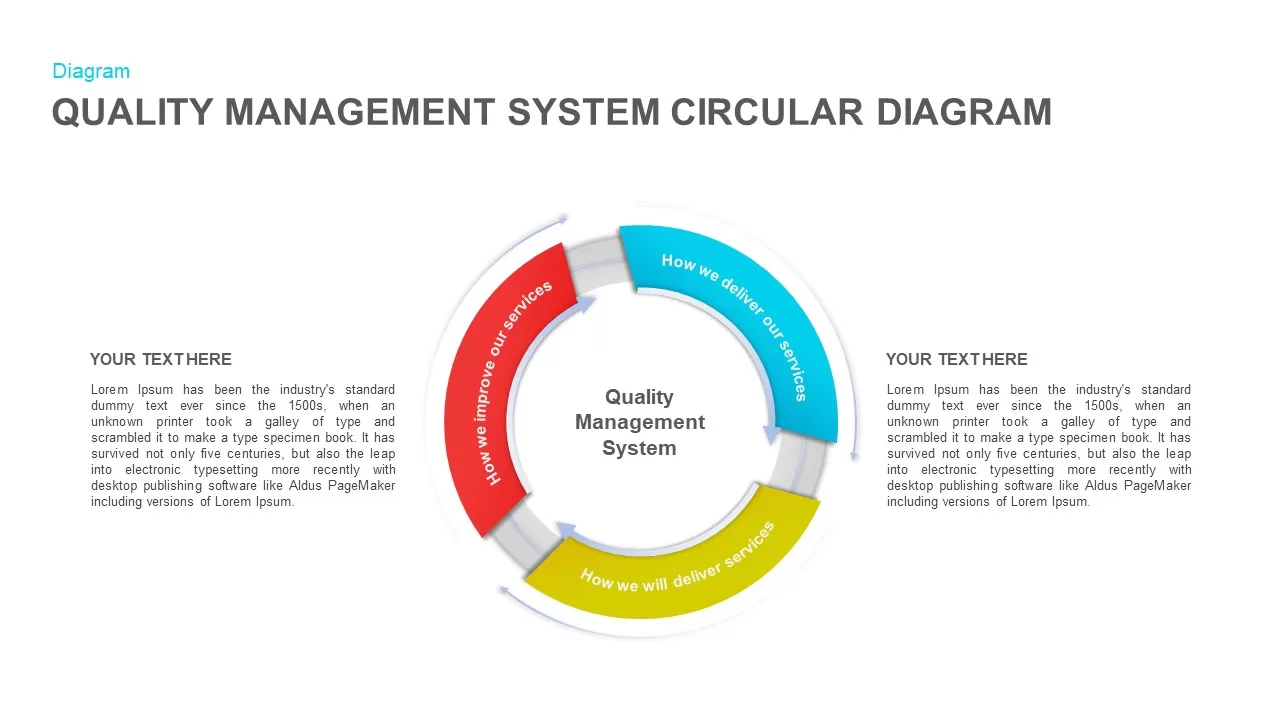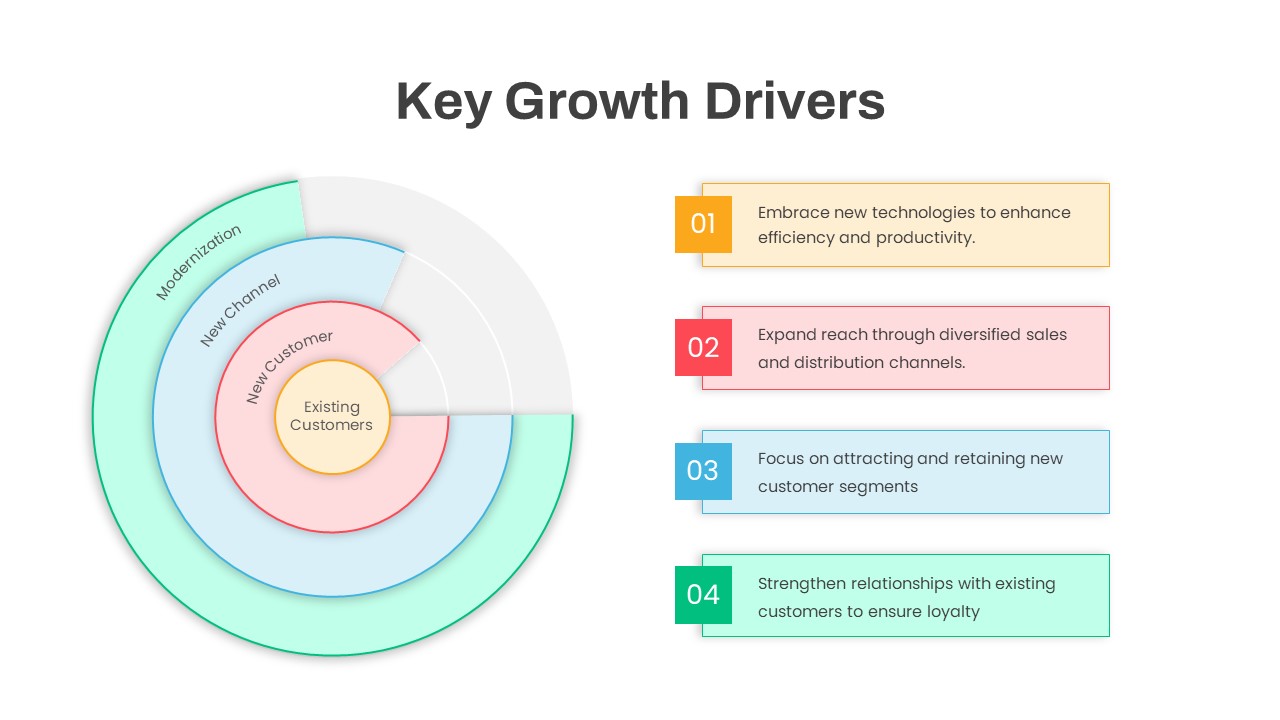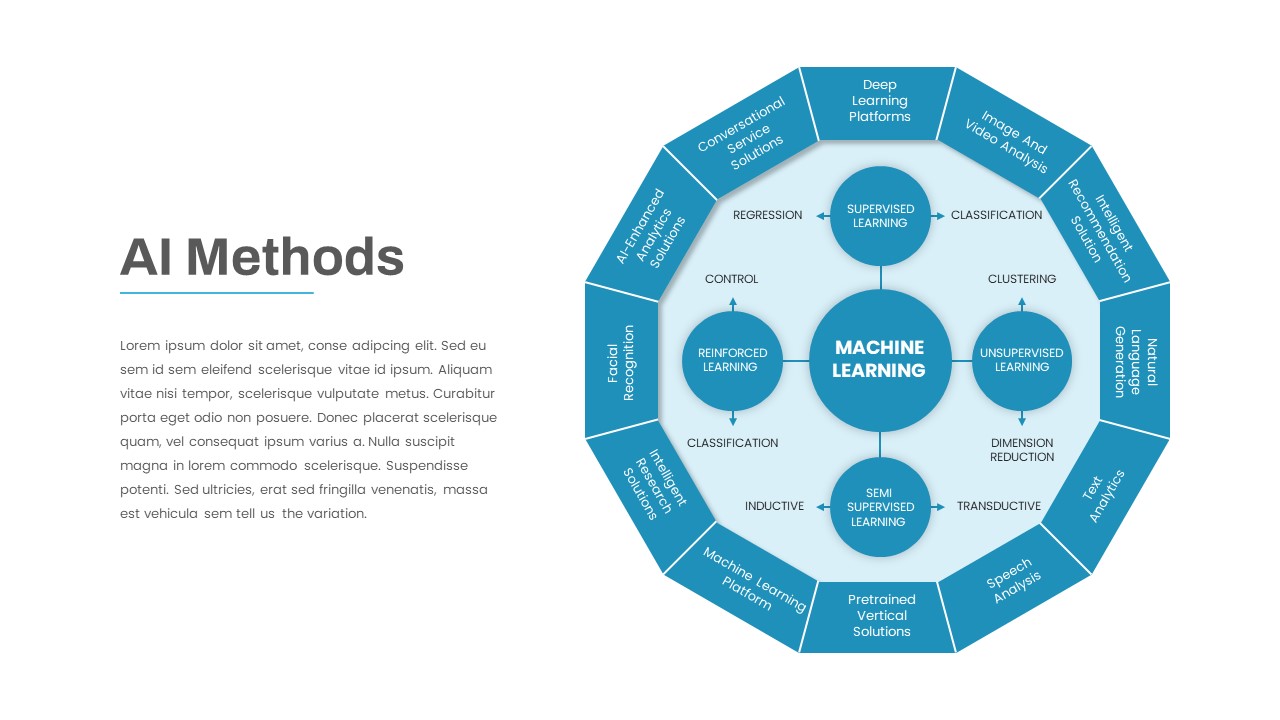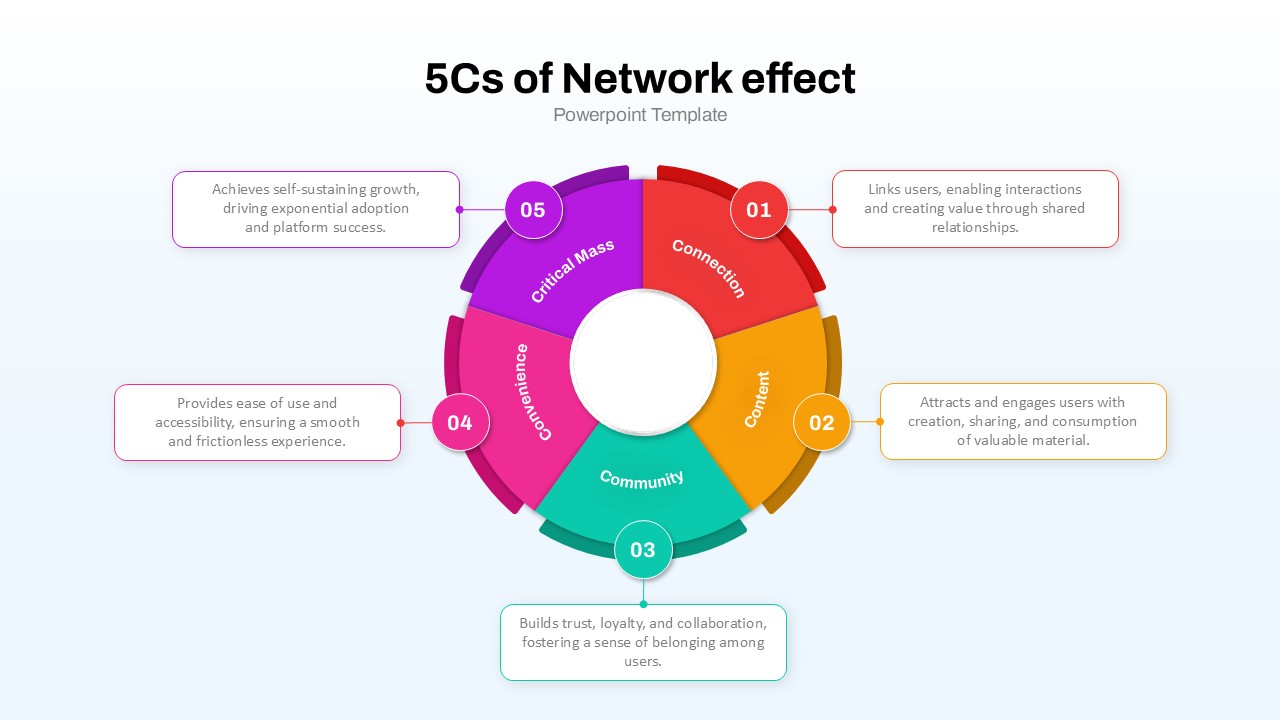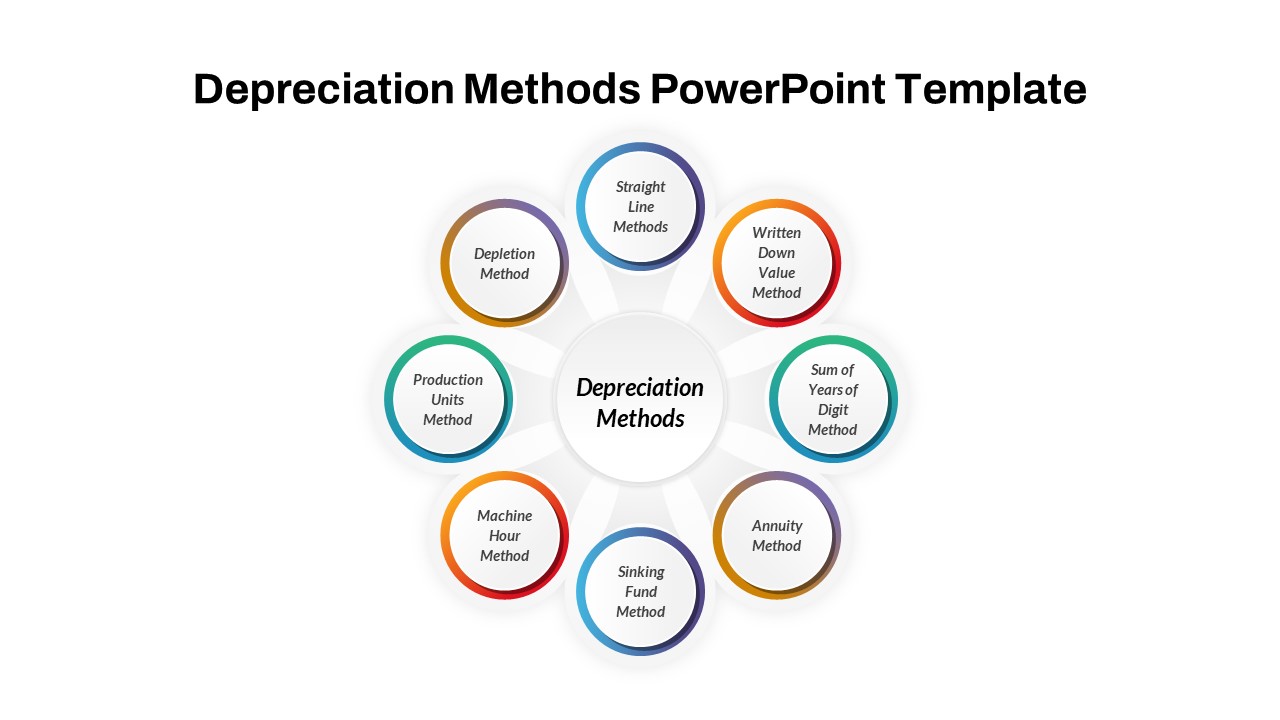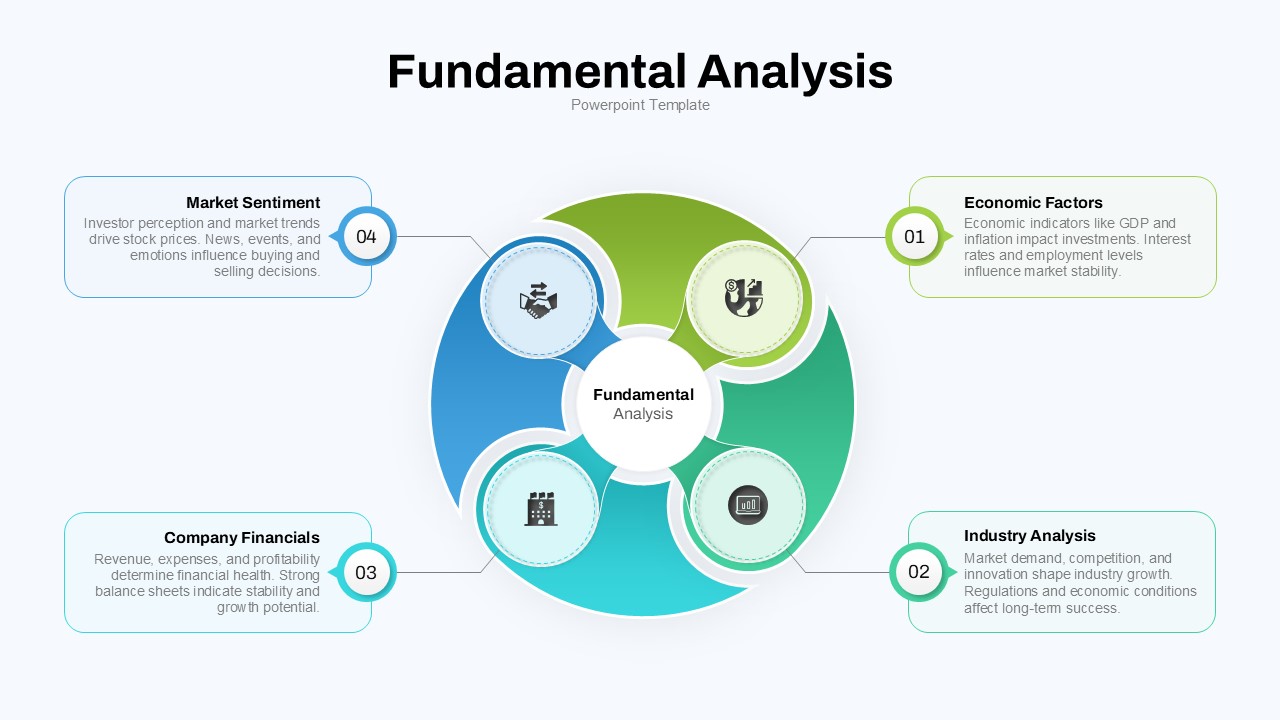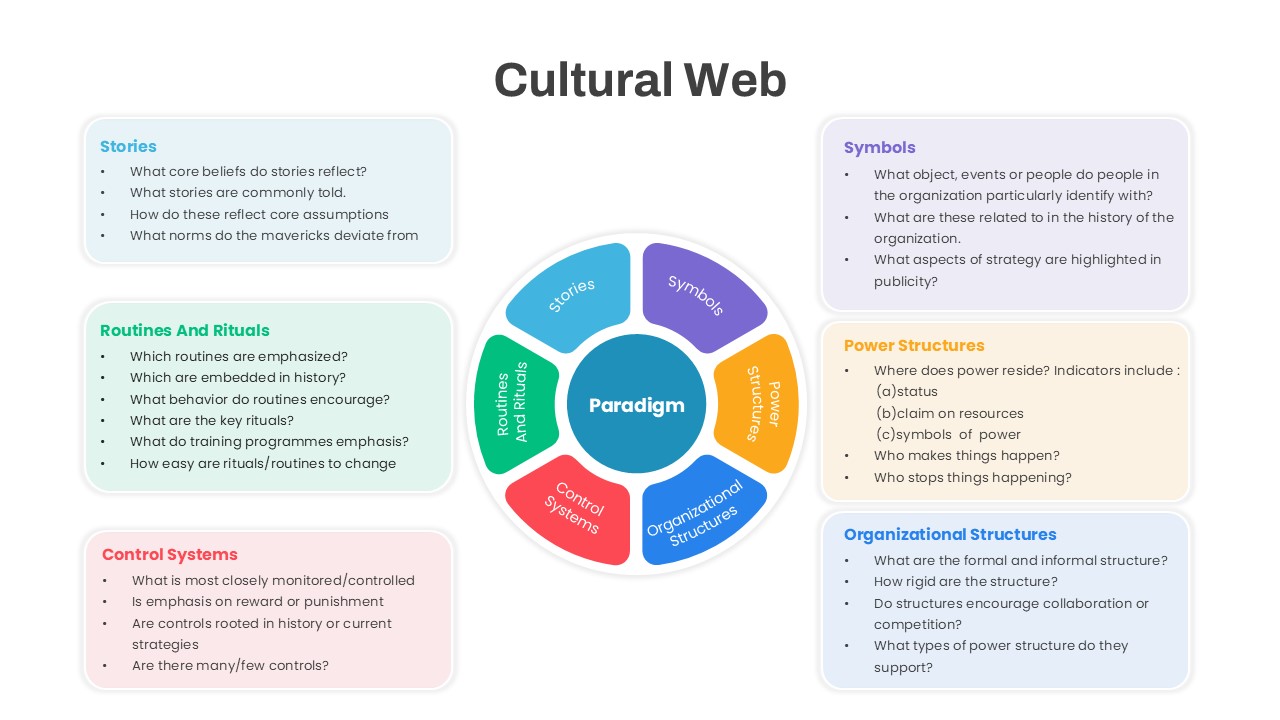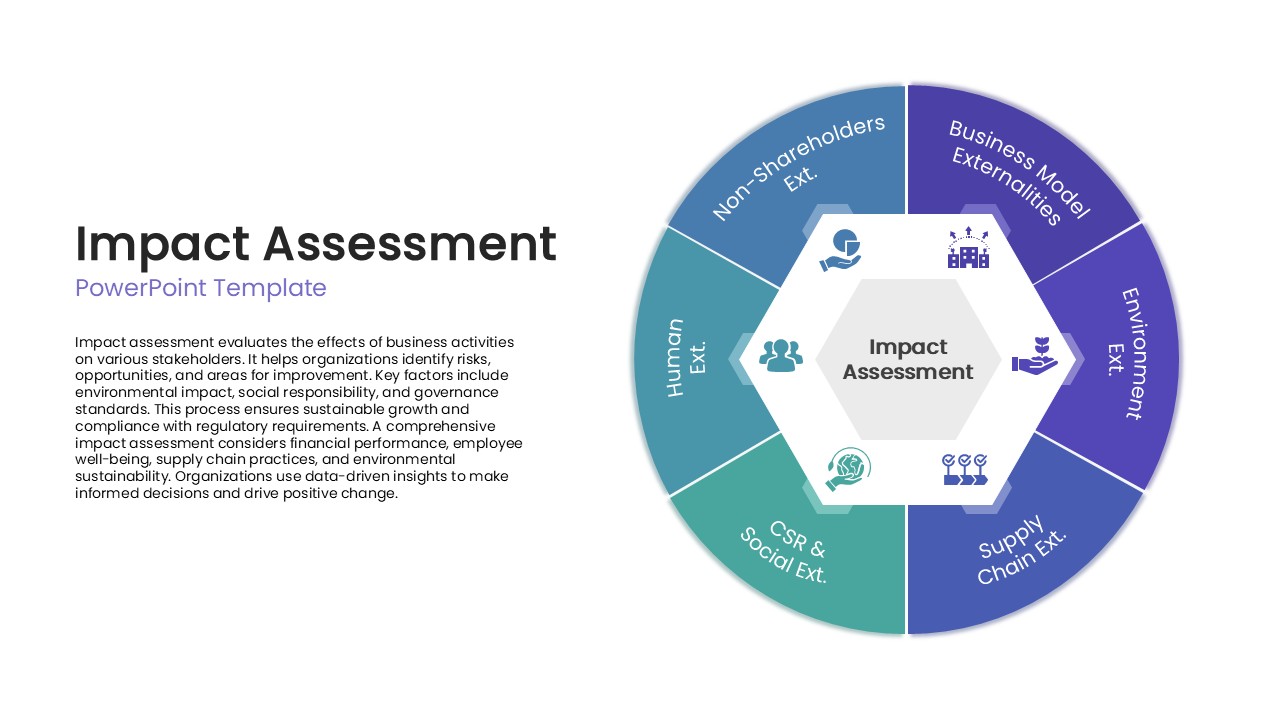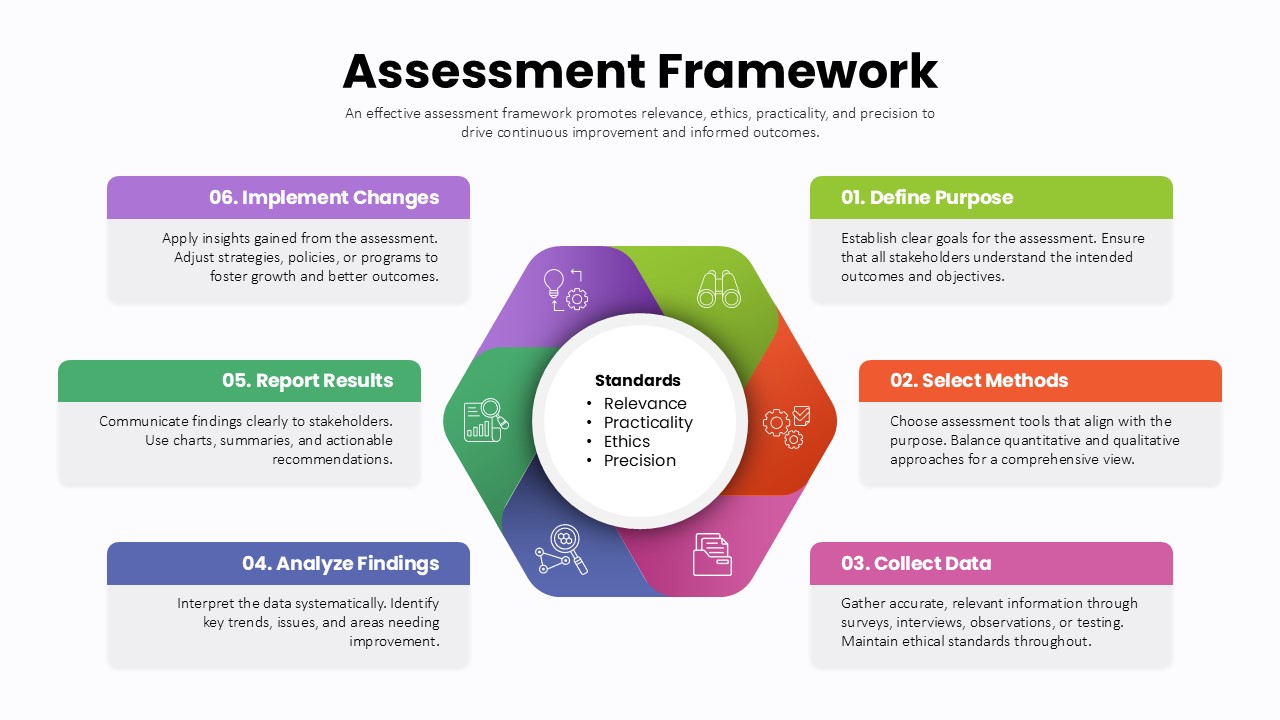8 Steps Circular Process Diagram Template for PowerPoint & Google Slides
This eight-step circular process diagram template features a continuous, closed-loop layout ideal for visualizing cyclical workflows, project lifecycles, or iterative frameworks. Each segment is rendered in a distinct color—blue, teal, green, yellow, orange, red, maroon, and brown—and paired with a relevant icon (target for step one, chart for step two, trophy for step three, rocket for step four, megaphone for step five, chess piece for step six, calendar for step seven, and briefcase for step eight). The central placeholder allows you to add a summary or core concept, while clearly numbered arrows guide viewers through each phase. Designed with clean lines, subtle shadows, and ample whitespace, this slide maintains clarity and ensures that your audience can quickly grasp complex processes. Fully editable in PowerPoint and Google Slides, it leverages master slides, intuitive placeholders, and customizable icons to let you tailor colors, text, and symbols to match your brand or presentation theme in just a few clicks.
Who is it for
Marketing teams, project managers, operations leads, and process improvement specialists will benefit from this circular diagram when mapping repeating procedures, training programs, or continuous improvement cycles. Consultants, educators, and executive leaders can also use this slide to communicate strategies, audit results, or risk management plans with a professional visual flow.
Other Uses
Beyond process mapping, repurpose this circular framework for annual reviews, performance dashboards, marketing funnels, or product development roadmaps. Adjust the iconography and color scheme to highlight financial metrics, customer journey stages, or compliance checkpoints. Duplicate or remove segments to accommodate fewer steps, making this versatile slide adaptable to any industry or presentation context.
Login to download this file