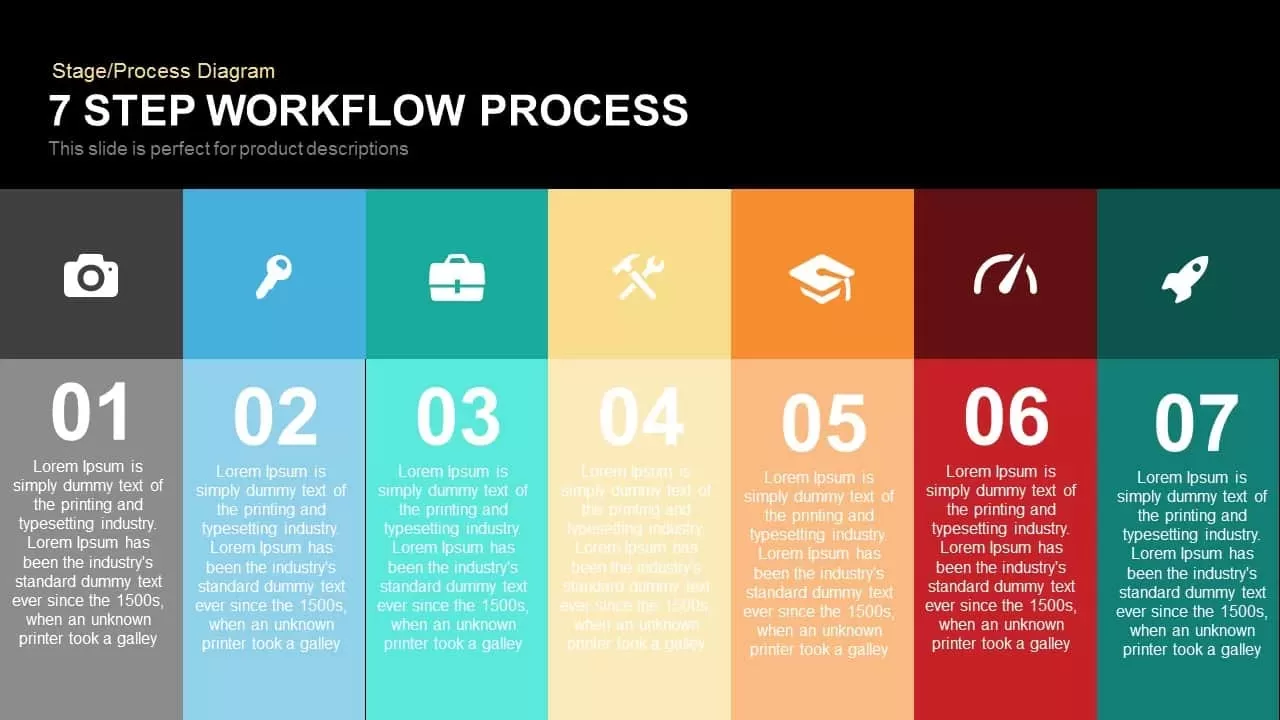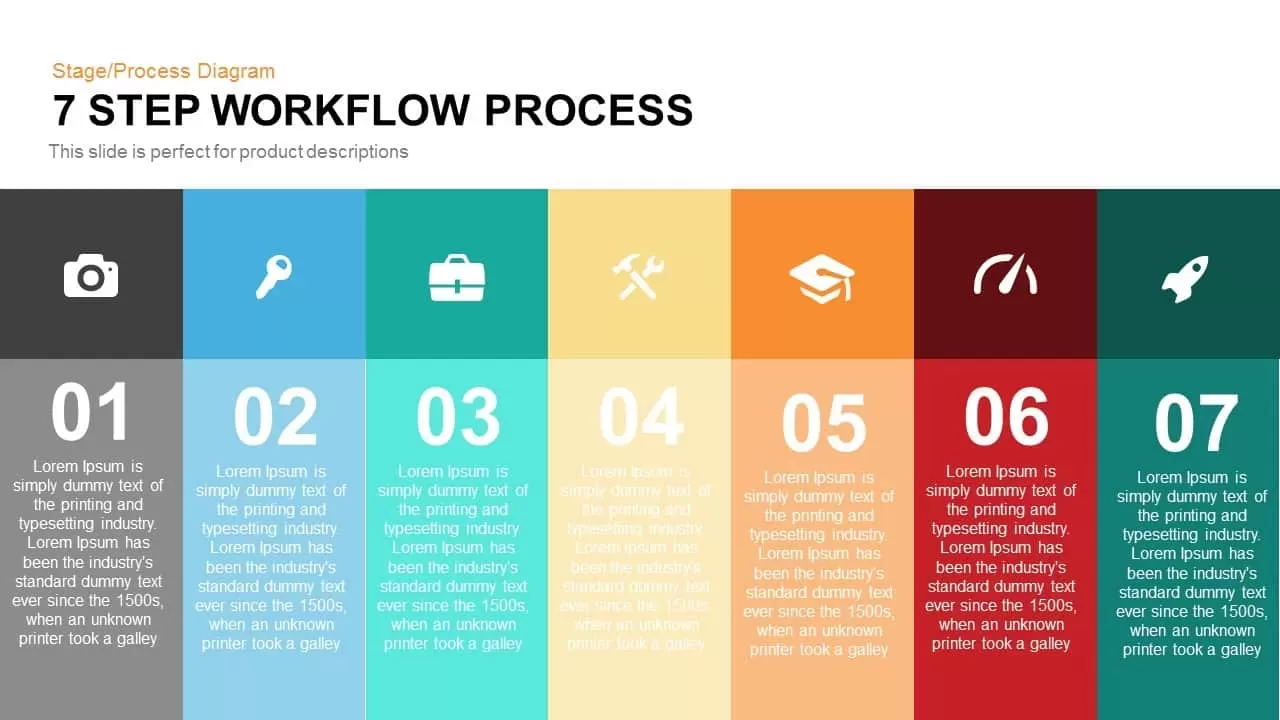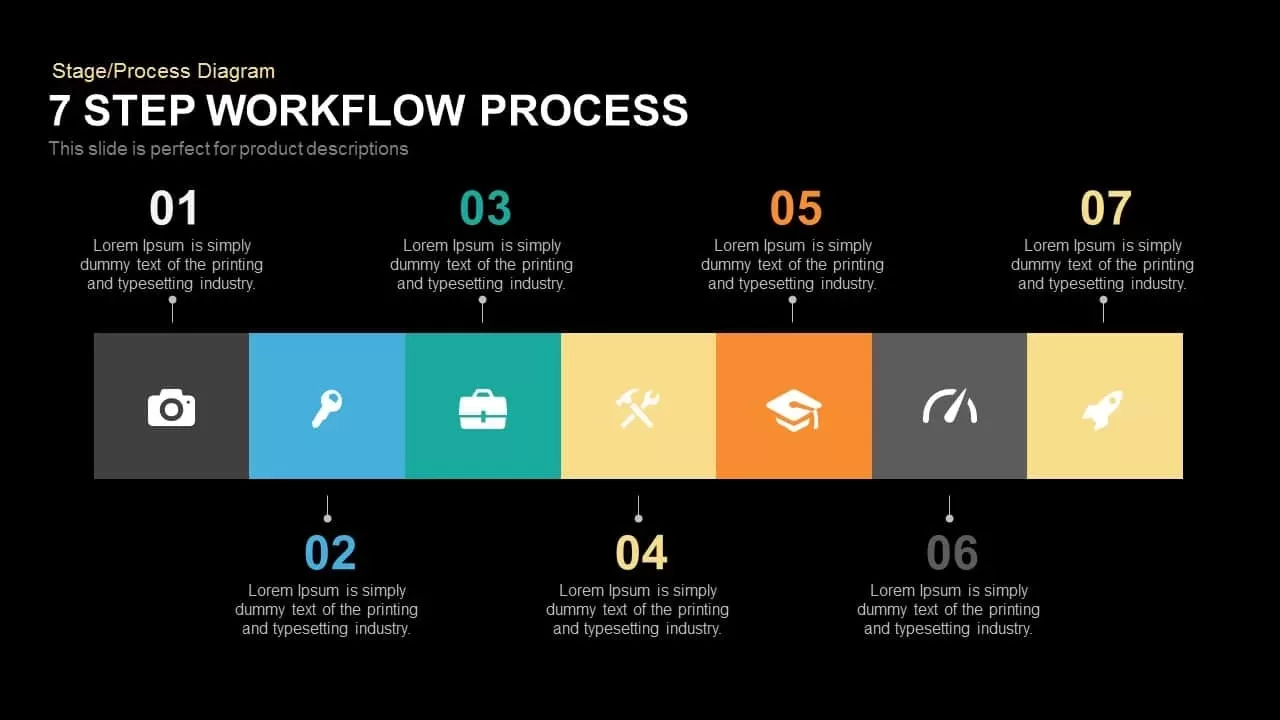7 Step Process Workflow PowerPoint Template and Keynote Slide
Seven step process workflow PowerPoint template and keynote slide is a simple and flexible illustration that can be used to show the seven elements of a single concept or to display seven concepts of a phenomenon. The seven-step diagram for PowerPoint presentation is perfect for the timeline development of an organization or business. This type of generic design is capable of consuming a variety of topics encompassing human life. This well-crafted seven-step horizontal diagram template is editable and customizable. The users can use the template as per their concepts and contents. This template is created by professionals and can be customized by PowerPoint options; to recolor, rearrange, and adjust the effect of the process PowerPoint template according to the presenter’s needs.
7 Step process workflow PowerPoint template & Keynote slide is a resourceful template that looks more like a colorful tabular column with seven columns in black, blue, orange, green, and red shades. Each column is indicated by numbers from 01 to 07, and you have the option to edit in the report and details inside each column. You can use this for describing whatever is involved in your business, academics, medical, finance, marketing, and the like.
The seven-step process workflow PowerPoint template can refer to seven steps or stages, classifications, outlets, sister concerns, deviations, and the like. Available on white and black background, this template is also available in another variation, where a single row is aligned horizontally with seven columns, and the numbers 01 to 07 are aligned alternatively, one on top other at the bottom, and so on and so forth. Here the text box is not inside the column but beneath the number. This is also available in a black and white background; you may choose it on any such topic you wish to expose to the audience in the presentation meeting. Also, check out our large collection of workflow templates.
Login to download this file