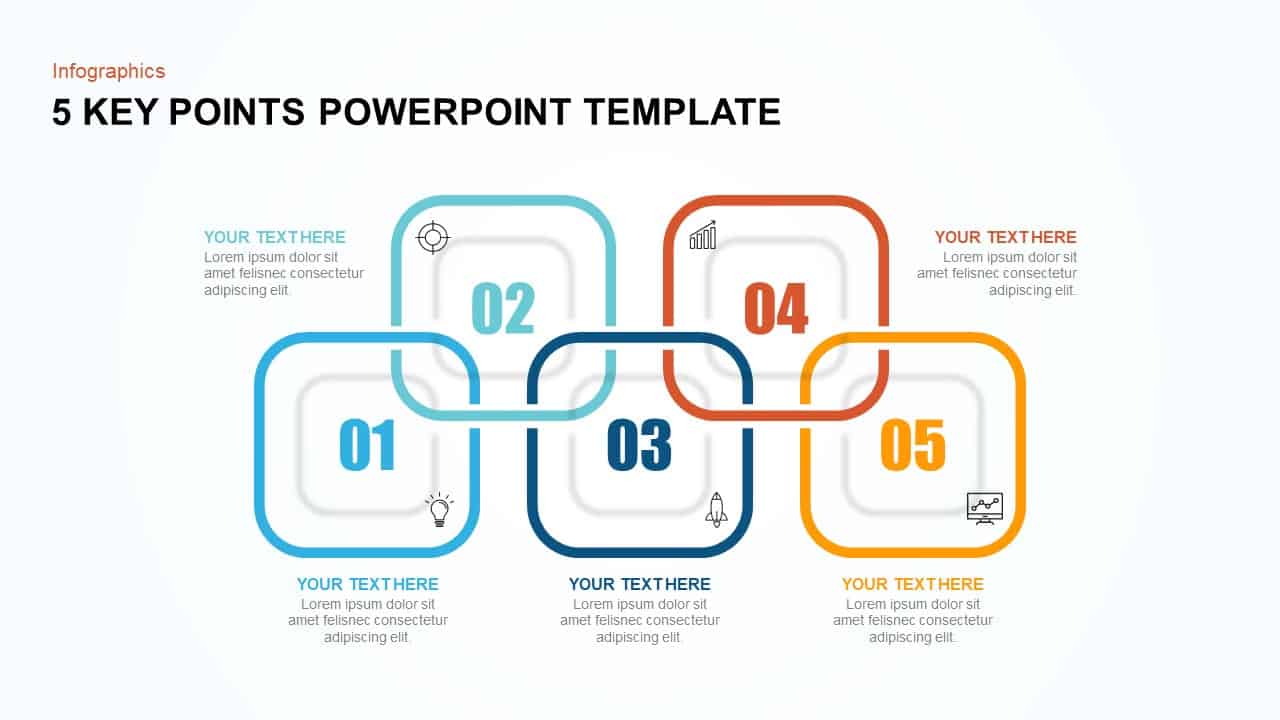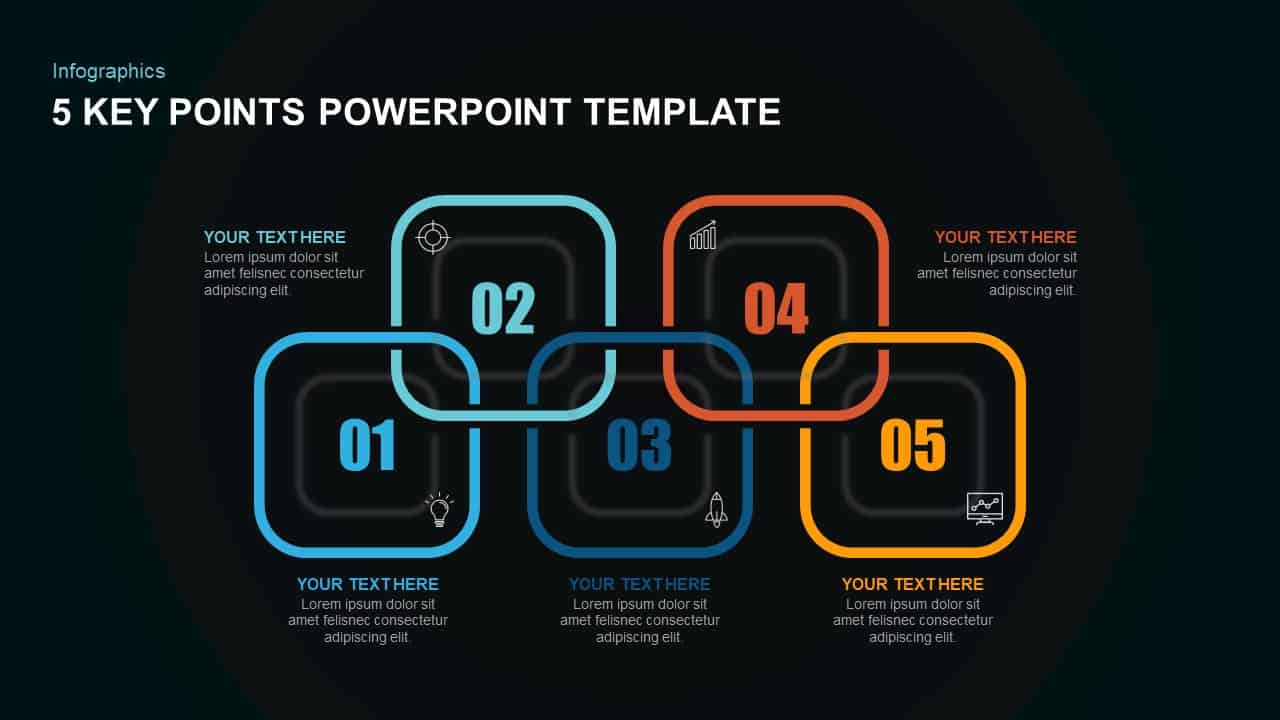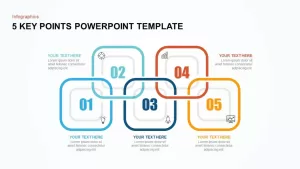5 Key Points Template for PowerPoint & Keynote
5 Key Points PowerPoint Template
Use impressive PowerPoint designs for your presentation purposes, which may bring your audience to the world of knowledge and information. The 5 key points PowerPoint template is such a design that you may use for engaging your audience with utmost interaction with your presentation theme. The five-point ppt template is a generic and professional PowerPoint template for representing the interconnections and interrelationships between the elements. The looping square shapes are ideal for presenting the logical connections of the concepts. It is ideal for step-by-step presentations related to business development or growth. The academic professors can download five key point templates for illustrating connections between the variables. After all, the formulation of a theory is the task of exposing the logical relationship of variables. So, the five-step looping template is the most suitable diagram for displaying the cause and effect relationship, including the logical sequence. For instance, what are the relations between A and B, and how do B and C produce support for A and D. what are the outcomes of the Link between A and E? Therefore, the five-stage PowerPoint template is a suitable tool for researchers to depict their theoretical conceptualizations.
The five key points ppt template is an outstanding PowerPoint diagram for presenting connections and interlinks. It is ideal for displaying mutual dependence and interactions. It is a professional presentation diagram to discuss several process interactive concepts. It is a colorful PowerPoint of infographic template, a visually appealing slide created with an easy-to-understand format. Each shape contains numbers and infographic icons that enable the audience to keep their mind on the specified theme. Besides, the text descriptions can be written on the bottom part, and the top left and right areas, which will avoid confusion. Further, each shape and the text zones are separately indicated by the color combination, which also helps the viewers for extracting the right subject.
The customizable PowerPoint shapes and objects can be moved according to your preferences and requirements. For example, if you want to put the number in sequential order, you can modify the number arrangements. Download a five-stage ppt template for an inspiring theory presentation.
Login to download this file